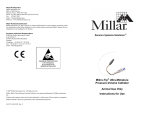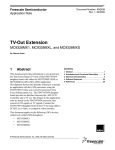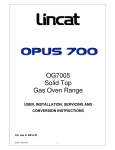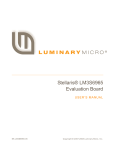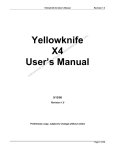Download AN2738:Genesi Pegasos II Firmware
Transcript
Freescale Semiconductor Application Note AN2738 Rev. 0, 07/2004 Genesi Pegasos II Firmware by Maurie Ommerman CPD Applications Freescale Semiconductor, Inc. Austin, TX This application note is the third in a series describing the Genesi Pegasos II system, which contains a PowerPC™ microprocessor, and the various applications of the system. 1 Introduction This document describes the firmware used by the Genesi Pegasos II system including some history, some philosophy, and a discussion of many useful commands. The original SmartFirmware users manual was consulted for this document and is available on the MorphOS partition, a printed copy is suppled in this document package. See Section 7, “References,” SmartFirmware Users Manual. 2 Terminology The following terms are used in this document. Linux OS Debian Yellow Dog Open Firmware SmartFirmware Linux Operating system One of the flavors of Linux One of the flavors of Linux A standard for firmware, IEEE Standard 1275-1994. Specific implementation of Open Firmware used in Genesi Pegasos II. © Freescale Semiconductor, Inc., 2004. All rights reserved. 1. 2. 3. 4. 5. 6. 7. 8. Contents Introduction . . . . . . . . . . . . . . . . . . . . . . . . . . . . . . . . . 1 Terminology . . . . . . . . . . . . . . . . . . . . . . . . . . . . . . . . 1 What Is Firmware? . . . . . . . . . . . . . . . . . . . . . . . . . . . 2 Open Firmware Help . . . . . . . . . . . . . . . . . . . . . . . . . 3 Open Firmware Commands . . . . . . . . . . . . . . . . . . . . 4 Boot-file menu . . . . . . . . . . . . . . . . . . . . . . . . . . . . . . 8 References . . . . . . . . . . . . . . . . . . . . . . . . . . . . . . . . . 11 Document Revision History . . . . . . . . . . . . . . . . . . . 11 What Is Firmware? Firmware 3 The code associated with booting and starting the motherboard What Is Firmware? Firmware is the first code executed after power on. Dink32, U-boot, Open Firmware, and x86 BIOS are all firmware. Dink32 is proprietary software owned by Freescale, available for free under Freescale license exclusively for Sandpoint. U-boot is GPL software available free under GPL license for many boards, including ADS, Arcadia, and others. Open Firmware is implementation proprietary software available for many boards, including ADS, Arcadia, and others. 3.1 What Does Firmware Do? Firmware is specific to a particular processor family. When the firmware starts, it performs these actions: — — — — — — Queries the board Determines the processor Discovers the memory controller Sets the chip set registers to a known state Enumerates PCI, serial port, and other board features Can boot an operating system automatically After the firmware boot gains control, the user can do the following: — — — — Query the board and peripherals Set and see non-volatile variables Set and see various processor and chipset registers Boot into an operating system 3.2 Why Are There So Many Firmwares? — — — — There are many variants of Windows. There are many variants of Linux. There are many variants of real time OS. There is competition among vendors. Each has their advantages and uses: — Dink32 gives Freescale ownership of Sandpoint firmware. — U-boot is fairly ubiquitous and free within GPL rules and everyone can add and debug it. — Open Firmware is maintained by a commercial company, CodeGen, and supported by Genesi. The standard is open, the implementation is proprietary. Genesi Pegasos II Firmware, Rev. 0 2 Freescale Semiconductor Open Firmware Help 4 Open Firmware Help The firmware has several help screens, which are cryptic, but are a good tool for remembering commands and how to use them. The Open Firmware prompt is ok. The user may type in any Open Firmware command after the ok prompt. 4.1 General Information This version of Open Firmware is an implementation of the OpenFirmware IEEE Standard 1275-1994 plus errata changes. It is officially called SmartFirmware. Much of the information in this document is from 7, “References,” SMUserManual.pdf. Information on how to obtain this pdf is given in the application note Genesi Pegasos II Debian Linux (AN2639). The firmware is a Forth engine, essentially a stack-based language, much like Hewlett-Packard calculators, that is, reverse polish. For instance to add two numbers type, “3 4 + .”, which puts 3 then 4 on the stack, adds them, and then pops them off the stack, that is, displays them. These usability commands are available: 1. Some of the help screens will overflow the terminal window. To allow all command responses to scroll, so they display a few lines and wait for a keypress to continue, use this command to specify the number of lines per page of display. — 18 to lines/page will display 18 lines and wait for a key press. — -1 to lines/page will display the maximum lines -1 and wait for a key press. 2. Command line history is invoked with the up and down arrows on the keyboard 3. Tab-completion will complete any commands after a minimum of unique characters are typed followed by the Tab key. 4. Setting the number of rows and columns for the screen can be done, however, these commands seem to have no affect. – setenv screen-#columns n, where n = 0 indicates maximum size – setenv screen-#rows n, where n = 0 indicates maximum size 5. To stop any firmware command from continuing type in Ctrl+c. 6. To change the size of the screen display, use the F6 through F9 key. 7. If the firmware locks up and no responses are possible, push the reset button. 8. help gives general help, specifically indicating what help submenus are available. help command, gives more specific help for that particular command. Example: help booting displays all the booting parameters, help boot, displays the boot command, although it is very cryptic. — help — help booting — help boot 9. To display any forth variable use the ‘.’ dot command ok lines/page. <cr> Here is an example of the use of the help command: ok: Help Help category/Forth-word where category is one of: Genesi Pegasos II Firmware, Rev. 0 Freescale Semiconductor 3 Open Firmware Commands booting devices nvram vn-vars testing debugging bplan 5 Open Firmware Commands 5.1 help bplan Displays the copyright date. 5.2 help nvram Displays the commands available for manipulating the non-volatile variables, that is, persistent variables. Persistent variables determine the actions at boot up. They all have a default value that can be reset at any time, or they can be changed to any value, such as a text string value pair. 1. printenv [var] is the most useful, it will print all the nvram variables or just a specified one. — printenv prints all the variables, be sure to set “-1 to lines/page” first. — printenv boot-device prints just the boot-device string. — printenv boot-command prints the boot-command string. — There are many non-volatile variables and most are self-evident. The important ones are the following: – client-ip and server-ip when booting from ethernet – diag-switch, diag-file, and diag-device when running diagnostics on the firmware – boot-device, boot-file, boot-command, auto-boot-timeout, and auto-boot are variables which collectively specify what the firmware will boot into at start up. These are the non-volatile variables for this case: • boot-device is set to ide:0, the first partition on the first IDE channel. • boot-file is set to menu, a forth script that displays the menu. • boot-command is set to boot, specifying to boot into the boot-file on the boot-device. • auto-boot-timeout is set to 500, wait 25 seconds • auto-boot is set to true, boot into the menu at start up time. 2. setenv will set an nvram variable to a value. setenv var stringvalue – setenv boot menu There is no ‘=’ in this command; separators are blanks. – setenv auto-boot? true True/false variables include the ‘?’ in their name. 3. set-defaults will quickly set all variables back to their defaults. 4. set-default [var] Resets just the variable specified. – set-default boot-file Will reset boot-file to linux.eth. 5. nvedit and nvstore modify the nvramrc script, described in Section 5.7, “help booting” step 3. 5.3 help nv-vars This command will list all the non-volatile variables and their defaults, which are set by the set-defaults command. Genesi Pegasos II Firmware, Rev. 0 4 Freescale Semiconductor Open Firmware Commands 5.4 help testing This is a facility to test out the devices on the Genesi Pegasos II system. It generates more extensive diagnostics when the variable “diag-switch?” is true. This facility is rarely used. Below are the test commands: — test [device] This command runs a test on a specific device. A command example is test ide — test-all [device] This command runs a test on this device and all it’s subordinate devices. A command example is test-all ide 5.5 help debugging These commands can print out a lot of internal information. Most of these commands are useful for debugging the hardware. Some of these commands follow: cpustat shows the important CPU registers. dump-env shows the open firmware environment. dump-all shows the open firmware state dump, that is, what every variable and device status or value or location. dump address length displays hex and ascii value of all memory from address for length. example: dump 100000 100, dump memory starting at 0x100000 for 0x100 bytes. mem-stats displays the memory statistics. dump-shipset should display the important chipset registers. Don’t try it, it will hang. 5.6 help devices A device path is like a Unix (Linux) file path: /device@address:options/dev2/... The address and options may be omitted. The familiar Unix/Linux commands are available for navigating the device tree. 1. show-devs —This non-Unix like command displays all the devices available on the system. Devices are packages, CPUs, PCI devices and others, in short every physical and logical device on the system. — show-devs cpus shows all the CPU info, its type and caches. — show-devs /packages shows various packages that are available, such as terminal-emulator or deblocker. — show-devs ide shows the hard drives, which is more useful (see devalias below). 2. Navigate to these directories and subdirectories with the cd command and display them with the ls command. — cd /cpus — ls — cd PowerPC,74x7 — ls —to see the caches 3. The most useful navigation is with the file system on the master IDE drive on IDE channel 0, or any of the other drives on this system. In this case, there is only this one drive. 4. devalias indicates what the default aliases are. This can save a lot of typing. Genesi Pegasos II Firmware, Rev. 0 Freescale Semiconductor 5 Open Firmware Commands — devalias shows us that IDE is the same as /pci@80000000/ide@C,1/disk@0,0 cd ide ls shows all the partitions on this device. 5. .properties (note the preceding dot) gives all the properties of the current device. — cd ide .properties gives us the name, device_type, position, IDE channel, master/slave, partition, and type, such as ATA. 6. words shows all the methods of the current device. — cd ide words gives us open close, read-blocks, etc. 7. Changing to a partition directly is not allowed. Change to the partition table with the following commands: — cd ide — ls displays all the partitions as listed below. RDB partition 0 <FFS>: <boot> (0x444F5301) RDB partition 1 <SFSS>:<MOS> (0x53465300) RDB partition 2 <SFS>: <MOS-DATA> (0x53415300) RDB partition 3 <LNX>: <swap> (0x4C4E5800) RDB partition 4 <LNX>: <debian> (0x4C4E5800) RDB partition 5 <LNX>: <YDL> (0x4C4E5800) 8. List the files on a partition with the ls command by specifying the hard drive and the partition. However, reading or modifying any of these files is not allowed. ls /pci/ide/disk@a,b:c, where a is the IDE channel, b is the master (0) or the slave (1), and c is the partition. All files and directories will be listed, directories are indicated as such and show the size. — ls /pci/ide/disk@0,0:0 will list all the files on the first (zero) partition — ls /pci/ide/disk@0,0:1 will list all the files on the second (one) partition. — ls /pci/ide/disk@0,0:1 utilities.info will display the size of the file. — ls /pci/ide/disk@0,0:1 MorphOS will list the files and subdirectories under MorphOS. Aliases can be used in place of specific disks (see devalias above) — ls ide:4 is equivalent to ls /pci/ide/disk@0,0:4 which lists all the files and directories on partition 4. — ls ide:4 /boot lists the files and subdirectories under /boot. An example of the display with this command is shown below: System.map-2.4.22-powerpc System.map-2.4.25-powerpc System.map-2.6.4-pegasos config-2.4.22-powerpc config-2.4.25-powerpc config-2.6.4-pegasos Genesi Pegasos II Firmware, Rev. 0 6 Freescale Semiconductor Open Firmware Commands first.b patches-2.4.22-powerpc patches-2.4.25-powerpc second.b vmlinuz-2.4.22-powerpc vmlinuz-2.4.25-powerpc vmlinuz-2.6.4-pegasos 5.7 help booting Displays the commands available for booting. Booting performs these operations, according to the manual: 1. Power-on-self-test 2. System initialization 3. Evaluate the script “nvramrc” if “use-nvramrc?” is true — In this case, “use-nvramrc” is true, but since no ftp boot, it fails and step 4 begins. 4. If the script was not executed or if there was no console after the script finished executing, then: a) Execute probe-all (evaluates FCode) — This command should only be executed once, subsequent calls will hang the system. b) Execute install-console — This command should only be executed once, subsequent calls will hang the system c) Execute banner d) Secondary diagnostics, if secondary-diag is true, and other system-dependent initialization. — In this case it is false. e) Run boot command, if auto-boot? is true and no key is held down. — In this case it is true and the boot-command is boot, and boot-file is menu. The menu script is run from the /boot partition, which is the 0 partition on the 0 IDE channel. — If the user chooses option 5 in the menu, then f) below is run. f) Run the Forth command interpreter (if not booted) The boot command can be used to boot any acceptable executable and supply arguments using this form: boot [bootable kernel] [arguments for the kernel] —where the bootable kernel is an elf image, such as a linux kernel, or an amiga image. For example: boot ide:4 boot/vmlinuz-2.6.4-pegasos root=/dev/hda5 —indicates to boot the linux kernel, vmlinuz-2.6.4-pegasos in the /boot directory, on the fourth partition of the first IDE channel master device (remember IDE is an alias for /pci/ide/disk@0,0), and supply the parameter “root=/dev/hda5” to the kernel, which will tell linux to get its root file system from partition 4 (the fifth partition counting from zero). Another example from the file shown in Section 6, “Boot-file menu”: boot ide:0 boot.img Genesi Pegasos II Firmware, Rev. 0 Freescale Semiconductor 7 Boot-file menu —indicates to boot the MorphOS kernel boot.img from the root of the first partition on the first IDE channel on the master drive and supply no arguments. 6 Boot-file menu The boot-file menu is on the /boot, that is, partition 0 of IDE 0 master drive. This menu can only be accessed in Debian Linux because firmware does not have the ability to list or edit these file contents. Using the mount command, as in the example below, allows access to the files. mount -t affs /dev/hda1 /mnt/temp1 —where affs is the amiga fast file system type. cat menu The file is shown below, the numbers are not part of the forth language and are supplied here to help in the explanation of the file. To change this file, be careful only to change the lines explained here, otherwise it may no longer work. Line numbers: • • • 12: my-max-boot-num is the number of items displayed 13: my-boot-default is the default choice 14: my-boot-delay is a delay value, I’m not sure how this correlates with the boot-boot-timeout variable.They are used for the wait loop in lines 38-75 and referenced in line 80 15-26 is the boot menu that is displayed. 27-35 is the command issued for each option chosen, denoted by the case. example: 1 is for MorphOS, command is boot ide:0 boot.img, boot the boot.img file on IDE 0, partition 0, which is the MorphOS boot image. example: 3 is for debian kernel 2.6, command is boot ide:4, directory /boot, kernel file vmlinuz-2.6.25-powerpc, using the parameters to linux of: root=/dev/hda5 hdc=ide-scsi. This will start 2.6 debian linux. Changing any of these lines in 20-24, require a corresponding change in lines 30-34. Thus, this menu can be easily changed to specify any number of boot options. Without this menu facility, the firmware user would be forced to type in the boot command each time see 5.7, “help booting”. 38 -75 implements the wait time for a key stroke. • • • • • • 1 \ FORTH is identifed by a forth comment at first line 2 \ 3 \ terminal control stuff 4 \ 5 : TTY.CSI d# 27 EMIT ASCII [ EMIT ; 6 : TTY.HOME 7 : TTY.CLR_EOS TTY.CSI ASCII J EMIT ; 8 : TTY.HOME_CLR TTY.HOME TTY.CLR_EOS ; 9 \ TTY.CSI ASCII H EMIT ; Genesi Pegasos II Firmware, Rev. 0 8 Freescale Semiconductor Boot-file menu 10 \ boot menu stuff 11 \ 12 : my-max-boot-num 5 ; 13 : my-boot-default 3 ; 14 : my-boot-delay d# 300 ; \ unit = 100 ms 15 : my-print-menu ( -- ) 16 TTY.HOME_CLR 17 ." 18 ." Pegasos boot menu" cr 19 ." cr 20 ." 1: MorphOS" cr 21 ." 2: Debian GNU/Linux 2.4 kernel" cr 22 ." 3: Debian GNU/Linux 2.6 kernel" cr 23 ." 4: Yellow Dog Linux 2.4 kernel" cr 24 ." 5: return to OF prompt" cr 25 ." cr " cr " " 26 ; 27 : my-boot-case ( num -- ) 28 ." 29 case 30 " cr 1 of " ide:0 boot.img" 31 endof endof 2 of " ide:4 boot/vmlinuz-2.4.25-powerpc root=/dev/hda5 hdc=ide-scsi" 32 3 of " ide:4 boot/vmlinuz-2.6.4-pegasos root=/dev/hda5" endof 33 4 of " ide:0 vmlinuz-2.4.24-pegasos root=/dev/hda6 hdc=ide-scsi video=radeon:1024x768" endof 34 35 endcase 36 $boot 37 ; 38 : my-input-num ( wait-period max-boot-num default-num -- boot-num ) 39 40 5 of " none" endof 1 \ loop-inc = 1 3 pick 0 do Genesi Pegasos II Firmware, Rev. 0 Freescale Semiconductor 9 Boot-file menu 41 0d emit 42 ." press 1-" 43 ( wait-period max-boot-num default-num loop-inc ) 44 2 pick ascii 0 + emit 45 dup 1 = if 46 ." within " 47 3 pick i - d# 10 / .d 48 ." 49 then 50 ." 51 over ascii 0 + emit 52 ." ) : 53 d# 100 ms 54 key? if seconds" (default: " " 55 key 56 ( wait-period max-boot-num default-num loop-inc key ) 57 dup 0d = if \ return pressed 58 59 drop leave then 60 61 ascii 0 - 62 ( wait-period max-boot-num default-num loop-inc num ) 63 dup 1 5 pick 64 65 ( wait-period max-boot-num default-num loop-inc num num 1 max-boot-num ) between if 66 67 rot drop swap leave then 68 69 ( wait-period max-boot-num default-num loop-inc num ) 70 2drop 0 71 72 \ loop-inc = 0 then dup +loop Genesi Pegasos II Firmware, Rev. 0 10 Freescale Semiconductor References 73 drop 74 ( wait-period max-boot-num boot-num ) 75 nip nip 76 ; 77 78 79 80 my-print-menu my-boot-delay my-max-boot-num my-boot-default my-input-num 81 7 my-boot-case References The following documents describe the various applications of the Genesi Pegasos II system. 1. 2. 3. 4. Freescale application note AN2666, Genesi Pegasos II Setup Freescale application note AN2736, Genesi Pegasos II Boot Options Freescale application note AN2739, Genesi Pegasos II Debian Linux Freescale application note AN2744, PMON Module, an Example of Writing Kernel Module Code for Debian 2.6 on Genesi Pegasos II 5. Freescale application note AN2743, Software Analysis on Genesi Pegasos II Using PMON and Altivec 6. SmartFirmware User Manual -SFUserManual.pdf, SmartFirmware.pdf, and PegasosFirmware.txtavailable on the MorphOS partition and supplied with this application note. For assistance or answers to any question on the information that is presented in this document, send an e-mail to [email protected]. 8 Document Revision History Table 1 provides a revision history for this application note. Table 1. Document Revision History Revision Number Date 0 07/14/04 Change(s) Initial release. Genesi Pegasos II Firmware, Rev. 0 Freescale Semiconductor 11 How to Reach Us: Information in this document is provided solely to enable system and software implementers to use USA/Europe/Locations Not Listed: Freescale Literature Distribution P.O. Box 5405, Denver, Colorado 80217 1-480-768-2130 (800)-521-6274 Freescale Semiconductor products. There are no express or implied copyright licenses granted hereunder Japan: Freescale Semiconductor Japan Ltd. SPS, Technical Information Center 3-20-1, Minami-Azabu, Minato-ku Tokyo 106-8573, Japan 81-3-3440-3569 to design or fabricate any integrated circuits or integrated circuits based on the information in this document. Freescale Semiconductor reserves the right to make changes without further notice to any products herein. Freescale Semiconductor makes no warranty, representation or guarantee regarding the suitability of its products for any particular purpose, nor does Freescale Semiconductor assume any liability arising out of the application or use of any product or circuit, and specifically disclaims any and all liability, including without limitation consequential or incidental damages. “Typical” parameters which may be provided in Freescale Semiconductor data sheets and/or specifications can and do vary in different applications and actual performance may vary over time. All operating parameters, including “Typicals” must be validated for each customer application by customer’s technical experts. Freescale Semiconductor does not convey Asia/Pacific: Freescale Semiconductor H.K. Ltd. 2 Dai King Street Tai Po Industrial Estate Tai Po, N.T. Hong Kong 852-26668334 any license under its patent rights nor the rights of others. Freescale Semiconductor products are not Learn More: For more information about Freescale Semiconductor products, please visit unauthorized application, Buyer shall indemnify and hold Freescale Semiconductor and its officers, http://www.freescale.com death associated with such unintended or unauthorized use, even if such claim alleges that Freescale designed, intended, or authorized for use as components in systems intended for surgical implant into the body, or other applications intended to support or sustain life, or for any other application in which the failure of the Freescale Semiconductor product could create a situation where personal injury or death may occur. Should Buyer purchase or use Freescale Semiconductor products for any such unintended or employees, subsidiaries, affiliates, and distributors harmless against all claims, costs, damages, and expenses, and reasonable attorney fees arising out of, directly or indirectly, any claim of personal injury or Semiconductor was negligent regarding the design or manufacture of the part. Freescale™ and the Freescale logo are trademarks of Freescale Semiconductor, Inc. The PowerPC name is a trademark of IBM Corp. and is used under license. All other product or service names are the property of their respective owners. © Freescale Semiconductor, Inc. 2004. AN2738 Rev. 0 07/2004