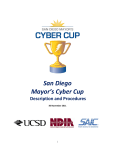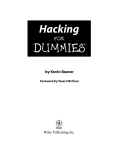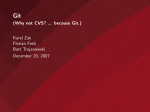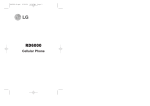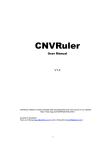Download Forensic Recovery of Evidence from Deleted Oracle VirtualBox
Transcript
FORENSIC RECOVERY OF EVIDENCE FROM DELETED
ORACLE VIRTUALBOX VIRTUAL MACHINES
by
Cherilyn Neal
A Capstone Project Submitted to the Faculty of
Utica College
December 2013
in Partial Fulfillment of the Requirements for the Degree of
Master of Science in Cybersecurity
© Copyright 2013 by Cherilyn Neal
All Rights Reserved
ii
Abstract
The increased use of virtualization among government agencies, private enterprise, educational
institutions and private users has opened a new avenue of research in the field of digital
forensics. Virtual machines are being used for testing of software applications, malware research,
technology education, and the expansion of an organization’s infrastructure while reducing costs.
The benefits of virtualization include the ability to run several virtual machines with several
different operating systems on a single hardware platform, as well as keep the guest and host
environments isolated. This isolation is predicated on the way the virtualization technology is
designed, making it an attractive solution as a testing environment. This isolation also makes it
an attractive solution for use in cybercrime. The ease by which a virtual machine can be deleted
or reverted to a previously clean, saved state classifies as an anti-forensics technique; obfuscating
or destroying digital evidence that may have been beneficial in the investigation of a crime.
Techniques have been developed to acquire virtual machine images for analysis and several
virtual forensic platforms that are pre-built with forensic tools are freely available, but very little
research has been dedicated to the problem of recovering evidence of activity after a VM has
been deleted or reverted. This research sought to ascertain whether any evidence of the activity
generated inside a virtual machine could be recovered, as well as the ability to restore recovered
virtual machine files to a functioning virtual machine that could then be examined. Keywords:
Cybersecurity, Professor Cynthia Gonnella, forensics, virtual machine, Oracle VirtualBox,
cybercrime, anti-forensics.
iii
Acknowledgements
I would like to thank the incredibly supportive faculty and staff at Utica College for facilitating a
smooth transition from my undergraduate program to my graduate program. This program was
more than challenging, and I appreciate the effort and experience that all my professors brought
to the curriculum. I wish to express my gratitude to Professor Joseph Giordano, Professor
Anthony Martino, Professor Randall Nichols, and Professor Vernon McCandlish for their
encouragement and assistance. I would especially like to thank my thesis advisor Professor
Cynthia Gonnella and my second reader Kim Smathers for all their work in helping me to take
this project from an exciting possibility to a finished product. This Master of Science in
Cybersecurity Capstone is dedicated to my husband Toby and my daughter Arianna. I appreciate
their support and understanding through all of the family nights and weekends that they
sacrificed for my long-held goal to graduate with my Master’s degree from Utica College. I
could not have completed this project without their patience and support.
iv
Table of Contents
List of Illustrative Material ............................................................................................................ vi
Forensic Recovery of Evidence from Deleted Oracle VirtualBox Virtual Machines .................... 1
Oracle VirtualBox ....................................................................................................................... 1
The Benefits of Virtualization .................................................................................................... 2
Limitations of Virtualization....................................................................................................... 3
Oracle VirtualBox ....................................................................................................................... 4
Implications of Virtual Machines and Cybercrime ......................................................................... 6
Literature Review............................................................................................................................ 7
Methodology ................................................................................................................................... 9
Tools ......................................................................................................................................... 10
Regshot. ................................................................................................................................ 11
FolderChangesView. ............................................................................................................. 11
WhatChanged. ....................................................................................................................... 11
7-Zip portable........................................................................................................................ 12
Testing Results .............................................................................................................................. 12
Test #1: Removal of a VM........................................................................................................ 17
Test #2: Revert a VM to a Previously Saved State (Snapshot)................................................. 19
Test #3: Delete a Virtual Machine ............................................................................................ 22
Data Collection ............................................................................................................................. 25
Analysis......................................................................................................................................... 26
Change Management Logs ....................................................................................................... 26
Forensic Analysis ...................................................................................................................... 31
Memory forensics. ................................................................................................................ 32
Hard drive image forensics. .................................................................................................. 34
Keyword search. ............................................................................................................... 34
Registry analysis. .............................................................................................................. 36
Root directory. .................................................................................................................. 39
Pagefile.sys analysis. ........................................................................................................ 42
VM recovery. .................................................................................................................... 42
File carving. ...................................................................................................................... 43
Discussion of Findings .................................................................................................................. 46
Future Research Recommendations .............................................................................................. 52
References ..................................................................................................................................... 56
v
List of Illustrative Material
Figure 1. Oracle VM VirtualBox Manager. .................................................................................. 14
Figure 2. Loading the ISO image. ................................................................................................. 15
Figure 3. Creating a Virtual Machine hard drive from a VDI image file. .................................... 16
Figure 4. Removing Ubuntu 12.10. .............................................................................................. 18
Figure 5. Removing the VM only option. ..................................................................................... 19
Figure 6. Take a snapshot. ............................................................................................................ 20
Figure 7. Save a snapshot.............................................................................................................. 20
Figure 8. Reverting to snapshot. ................................................................................................... 21
Figure 9. Restoring Snapshot 1. .................................................................................................... 22
Figure 10. Removing the Ubuntu 13.04 VM. ............................................................................... 24
Figure 11. Deleting all files. ......................................................................................................... 24
Figure 12. SOFTWARE registry keys. ......................................................................................... 37
Figure 13. SOFTWARE registry keys. ......................................................................................... 37
Figure 14. SYSTEM registry keys. ............................................................................................... 38
Figure 15. SOFTWARE registry keys. ......................................................................................... 38
Figure 16. SYSTEM registry keys. ............................................................................................... 39
Figure 17. Prefetch files. ............................................................................................................... 40
Figure 18. Evidence of VirtualBox in the System32 directory. .................................................... 40
Figure 19. The User directory showing three VMs installed. ....................................................... 41
Figure 20. girl-vampire-costume.jpg ............................................................................................ 44
Figure 21. Thumbnail: halloween costumes. ................................................................................ 45
Figure 22. Thumbnail: LudicaDress-Up.pdf. ................................................................................ 46
Figure 23. Thumbnail: halloween 1.odt. ....................................................................................... 46
vi
Forensic Recovery of Evidence from Deleted Oracle VirtualBox Virtual Machines
The purpose of this research was to examine the possibility of recovering forensic
evidence of user activity within an Oracle VirtualBox virtual machine (VM) that the user deleted
or reverted to a restored point. This body of research investigated the potential availability of
forensic artifacts left on the host drive after an Oracle VirtualBox VM is deleted or rolled-back to
a snapshot, a feature of VirtualBox that allows the user to create a saved state of the VM
(Wallen, 2013). The user can then roll back to a previously “good” running state in the event that
the VM becomes corrupted, to revert to a clean pre-test state, or to discard changes or evidence.
The purpose of the analysis was to examine acquired hard drive image files and volatile data
from a controlled experimental environment for any overflow of user activity data from the
VirtualBox guest operating system (OS) to the host OS. The analysis also examined whether or
not an Oracle VirtualBox VM could be reconstructed from a recovered or partially recovered
virtual disk image file. The research also considered the cost benefit of allocating the necessary
resources to perform the associated tasks when strategizing a plan for forensic analysis.
Oracle VirtualBox
Oracle VirtualBox is a cross-platform, open source virtualization software that allows one
computer to run multiple OSs in a simulated environment (Oracle Corporation, 2013). As an
open source product, the source code is available for the user to review and modify if they wish.
The VirtualBox base package is free to download and use for personal use with no limit to
distribution (Oracle Corporation, 2013). The open source nature of the product provides a
flexible and economical solution for testing software, malware research, duplicating
environments and educational purposes (Shavers, 2008). As is common with many beneficial
tools, cybercrime activities can be facilitated by using VMs as disposable OSs for discarding
1
evidence of criminal activity (Shavers, 2008). Virtual machines offer cyber criminals an
environment that is portable and easily destroyed by deleting the VirtualBox files or restoring to
a previously saved snapshot, leaving seemingly no trace of their activity behind for forensic
analysts (Shavers, 2008).
Although ample research has been conducted on the use of VMs as forensic platforms
and the forensic methods of collecting evidence from recovered VMs, little information was
found during the course of researching the subject through web and library resources that
addressed the recovery of evidence from deleted or reverted VMs. This paper explains
virtualization technology, the benefits and limitations of the technology, a review of the existing
work, and an analysis of acquired memory and hard disk image in an effort to answer the
research questions. Digital forensic analysts can benefit from this research as adding another
vector for the investigation of cybercrime.
The Benefits of Virtualization
Virtualization has become a popular solution for organizations of all sizes including
government agencies, private enterprise, educational institutions, and private users because of the
flexibility and scalability that it offers (Hirwani, Pan, Stackpole, & Johnson, 2012). In 2009,
Gartner reported that 18% of server workloads were running on virtualized servers and that the
number would grow to almost 50% by 2012 (Messmer, 2009). Virtualization allows one or more
“guest” OSs to run on top of a “host” OS (Liston & Skoudis, 2006). Each guest OS runs in an
emulated virtual machine environment (VME), managed by a hypervisor or virtual machine
monitor (VMM) (Barrett, 2010). The hypervisor allocates the necessary physical resources
including CPU, memory, network and storage and manages the communications between VMs
and these physical resources (Bazargan, Yeun, & Zemerly, 2012). The VMM allows the guest
2
OS to access virtual and real hardware in order to function, but the guest is a self-contained
virtual environment that functions like a separate OS (Liston & Skoudis, 2006).
The guest OS can be run in the VME while maintaining the integrity of the host OS,
allowing one server or computer to run several OSs at once. The benefit of this solution is a
reduction in costs for organizations in hardware and space, as one server can host multiple guest
VMEs (Liston & Skoudis, 2006). The virtual environment can be shut down and the user is
returned to the host OS. Files can be shared between host and guest through a shared network if
desired, or the guest system can be isolated from the host system and network (Shavers, 2008).
In theory, the guest and host OSs are isolated from one another, which is why virtual
environments are commonly used for testing of software applications and for malware research
(Shavers, 2008). Educational institutions use virtualization technology to teach students how to
use different OSs; the installation of several OSs on a single desktop or laptop PC saves time and
resources (Shavers, 2008). The individual user can apply virtualization to test software, new OSs
or patches and updates. Malware researchers use virtualization to test malware in a controlled
environment while protecting the production environment from infection and to observe
behavior in different environments (Shavers, 2008). These features are driving the increased
adoption of virtualization. As is true with all technological solutions, virtualization has
limitations that must be weighed before implementation.
Limitations of Virtualization
Virtualization can negatively affect performance; the CPU processing power needed to
run virtualization software can be considerable (Bazargan, Yeun, & Zemerly, 2012). The RAM
allotted to the VM will not be available for the host machine while the VM is running; therefore,
the VM should be allotted enough RAM to perform while retaining enough RAM for the host
3
system to perform. Oracle suggests allotting RAM so that there is at least 256 to 512 MB left for
the host system (Oracle Corporation, 2013). Each installed VM that is running will require its
allotted RAM, and the performance of the host system can become sluggish with so few
resources left to function.
While the VMM manages the emulation of hardware, not all hardware platforms are
supported by virtualization (Apriorit Inc, 2011). Depending on what the requirements are and
what the VM is designated for, this may or may not be an impediment. For most use, the natively
supported hardware is enough. Hardware resources are also a concern; mainly the hard drive
space required to run multiple VMs. Each VM image takes up a great deal of space depending on
how much it has been allotted, and the VM images can quickly fill a hard drive.
Antivirus software installed on the host system is not available for use by the guest
system; a separate antivirus product must be installed on the VM to protect it. This is true for all
other software applications installed on the host. Productivity, games, and other required or
desired software applications must also be installed on the VM. These limitations may not create
a problem for the majority of users but they are considerations that must be taken into account
when adopting virtualization technology. There are many virtualization software solutions
available on the market; Oracle VirtualBox is one of these solutions.
Oracle VirtualBox
Oracle VirtualBox is an open source application available free of charge under the GNU
General Public License (Oracle Corporation, 2013). Personal use covers the individual user,
business owner, or organization. VirtualBox is a “dual licensed” product, meaning Oracle
chooses the terms under which the code is licensed. Enterprise users are “encouraged” to
purchase commercial licenses to receive access to enterprise features (Oracle Corporation, 2013).
4
Oracle VirtualBox offers cross-platform support; meaning it can be installed on most OSs. The
current version runs on Windows (XP and later), Linux, Macintosh and Solaris host OSs on x86
AMD or Intel-based computers (Oracle Corporation, 2013). VirtualBox supports a number of
guest OSs installed as VMs including, but not limited to, Windows (NT 4.0 and later),
DOS/Windows 3.x, Linux (2.4 and 2.6), Solaris and OpenSolaris, OS/2, and OpenBSD (Oracle
Corporation, 2013). Guest VMs can be 32-bit or 64-bit OSs.
Oracle recommends at least 512 MB of RAM to run but recommends more RAM for
running guest OSs like Windows. The VirtualBox software itself requires relatively little hard
disk space at 30 MB, but each VM requires a larger amount of hard disk space depending on the
OS and its allocated use. The VM disk image can be set as fixed-size or dynamically allocated.
Fixed-size images will grow only to the allocated size; for example, a 10 GB image will top out
at the maximum capacity and alert the user that there is no more space. Dynamically allocated
images are more flexible; starting out as a small file and growing to the allocated size. The
benefit is that this type of VM image will take up very little space initially. The drawback is that
it requires more computer resources to expand the file (Oracle Corporation, 2013). Once the
virtual disk image has been created, the guest OS can be installed from an ISO image mounted
from the virtual CD-ROM drive. The guest OS can be a licensed product or an open source OS,
Linux Ubuntu for example. The combination of open source virtualization and open source OSs
create a virtualization solution that is free of monetary cost, a factor that contributes to the
increased use of virtualization.
After the OS is installed, the Guest Additions package can be installed. The Guest
Additions feature allows for the sharing of drives, files and peripherals (Fitzpatrick, 2010). The
Guest Additions are necessary for capturing the mouse; if this package is not installed the mouse
5
has to be captured and released every time the user moves from host to guest and vice versa. This
package also allows the VM to be viewed as a seamless window on the host OS. The Guest
Additions package facilitates the use of the guest VM (Oracle Corporation, 2013).
VirtualBox has a Snapshots feature that allows the user to save the state of a VM and
revert to it at a later date even after changes have been made; any changes or additions made to
the VM disappear after restoring to a previous snapshot (Oracle Corporation, 2013). A snapshot
consists of components: a complete copy of the VM settings, including the hardware
configuration, the complete state of all the virtual disks attached to the machine, and, if the
snapshot was taken while the machine was running, the memory state of the machine (Oracle
Corporation, 2013). The settings are stored in the machine configuration XML text file. The
virtual disk itself is not restored; VirtualBox creates differencing images containing only the
changes since the snapshot were taken. When the snapshot is restored, VirtualBox dumps the
differencing image and goes back to the previous state (Oracle Corporation, 2013). In this way,
all changes to the machine are undone when reverted. This is helpful for testing, as any mistakes
can be undone by reverting back to an earlier stable state. The same is true when using a VM as a
digital forensics lab; after every use the VM is reverted so that the next session is at a “clean”
state. The snapshot feature is also beneficial as an anti-forensics technique for destroying or
obfuscating evidence.
Implications of Virtual Machines and Cybercrime
Marcus K. Rogers (2006) defines anti-forensics as “attempts to negatively effect [sic] the
existence, amount and/or quality of evidence from a crime scene, or make the analysis and
examination of evidence difficult or impossible to conduct.” There are four varieties of antiforensic techniques: data hiding, artifact wiping, trail obfuscation and attacks against forensic
6
process or tools (Rogers, 2006). Of these, deleting a VM or reverting a VM back to a snapshot of
the system before illicit activity was conducted fall into the varieties of artifact wiping and trail
obfuscation. Virtual machines are simple to create and just as simple to delete, they are portable
(VMs can be installed on and run from a USB drive), and the snapshot feature can be used as
plausible deniability (it is easier for a user to revert to a snapshot than to attempt to delete all
trace of a VM from the host). VMs offer a full computing environment where a user can browse
the Internet, download and save files, create files, send and receive email and instant messages
and any other tasks that can be performed in the installed OS, all packaged in an environment
that can be physically removed from the machine if installed on a USB device or obliterated.
This leaves little or no evidence behind of their activities for a digital forensic analyst to discover
(Garfinkel, 2007).
The increased use of VMs has opened a new avenue of research in the field of digital
forensics. VMs are used as forensic tools for analysis; there are many virtual platforms pre-built
with forensic tools. Techniques have been developed to acquire VM images for analysis, but
very little research has been dedicated to the problem of recovering evidence of activity after a
VM has been deleted or reverted. The common notion is that due to the nature and structure of a
VM, once the environment has been deleted or reverted, any trace of activity is unrecoverable
due to the isolation of the guest and host systems (Swanson & Williams, 2008). This is a
dilemma for digital forensic analysts and a benefit for cyber criminals. Through research, the
goal is to find a solution that advances the field of digital forensics.
Literature Review
The field of digital forensics has responded to the proliferation of VMs by identifying the
benefits and drawbacks that affect forensic investigations. Cosimo Anglano is an associate
7
professor of the Computer Science Department of the Universita' del Piemonte Orientale "A.
Avogadro". He possesses a Ph.D. in Computer Science and is the founder and director of the
"Centro Studi sulla Criminalita' Informatica" (Center for Studies on Cybercrime). He has
published more than 60 papers in international journals. His current research focuses on Cloud
Computing and digital forensics (Anglano, Cosimo anglano home page, 2012). Anglano (2010)
discusses these issues and the concerns for digital forensic investigations:
The proliferation of these technologies will result, in the near future, in an increasing
number of illegal or inappropriate activities carried out by means of virtual machines, or
testing virtual machines, rather than physical ones. (p. 424)
Anglano proceeds to identify the need for more comprehensive research into and development of
tools and methodologies tested to the unique problems presented by VMs (2010). These concerns
have been addressed by experts in the field of digital forensics; several virtual machine platforms
based on Linux have been developed as forensic examination platforms which are pre-configured
with common forensic tools (Anglano, Forensic implications of virtualization technologies.,
2010). The use of virtualization to run an acquired forensic image as a VM for analysis is another
way that virtualization has been adopted as a forensic solution. Tools and techniques have been
developed that can be used to analyze an acquired VM image. In spite of these developments,
Anglano recognizes the lack of literature that presents a comprehensive discussion about the
challenges that VMs present, including the use of VMs as anti-forensic tools (Anglano, Forensic
implications of virtualization technologies., 2010).
Doctor Iain Swanson & Doctor Patricia Williams, Professors of Computer and Information
Science at Edith Cowan University of Australia also address the likelihood of the use of VMs as
anti-forensic tools. Anti-forensics seeks to destroy or hide data in order to decrease the chances
8
of a forensic analyst finding evidence of criminal activity through data hiding, artifact wiping,
obfuscation, and direct tool attacks (Swanson & Williams, 2008). Using a VM in this capacity,
any activity that a user engages in that would normally leave behind digital evidence on the hard
drive would be confined to the virtual hard drive image. Due to the isolation of the VM from the
host, the assumption is that no evidence of activity would be found on the host hard drive, except
for files indicating that a virtualization software solution may be or may have been installed
(Swanson & Williams, 2008). Deleting or altering that image would cause the evidence to
become unrecoverable or insufficient for analysis (Swanson & Williams, 2008).
The deletion of a VM is commonly understood to be an effective way to eliminate evidence
(Shavers, 2008). Brett Shavers, author of X-Ways Forensics Practitioners Guide, describes a
typical scenario in which a deleted file usually goes to the recycle bin. In this scenario, the files
can often be recovered for analysis. Since VMs are large files, file size deletion limits may
prevent the file from going to the recycle bin and may instead be deleted directly by the system.
Files deleted in this way may be recoverable, but the fragmentation of the VM will most likely
make full recovery and analysis impossible (Shavers, 2008). The experiments detailed in the
methodology and testing sections of this research, as well as the analysis of evidence acquired
after the testing phase will determine the veracity of this notion.
Methodology
In an effort to ascertain the validity of these assumptions, an experiment was designed that
would test a computer on which Oracle VirtualBox was installed. VirtualBox offers two options
for discarding a VM; the remove option which only removes the VM from the manager, or to
delete the VM which deletes all the files associated with the VM. The process of reverting a VM
to a snapshot is not a method for discarding a VM but for discarding activity on a VM. The
9
testing process required the creation of three Linux Ubuntu VMs: one that would be removed
from the VirtualBox application, one that would be reverted to a snapshot, and one that would be
deleted. Actions were taken on each VM which consisted of file downloads, file creation and
web browser activity.
While there was no defined scenario, the analyst defined an assumption to work from
during the testing phase and analysis phase as to the knowledge level of the hypothetical user.
This was required to limit the scope of the research. The assumption was that the hypothetical
user in this case was more familiar with computer technology than the average user; familiar
enough to know about virtualization technology, its uses and benefits for obfuscating evidence,
and how to install and operate open-source OSs like Linux. Although this user possessed aboveaverage knowledge of the technology, their knowledge of how to dispose of evidence was
limited, with no in-depth knowledge or ability to make significant changes to the fundamental
structure of the host OS in order to dispose of evidence. The obfuscation was limited to
disposing of the evidence present in the VM environments by regularly reverting to a saved state
after use, or by deleting them with the assumption that any evidence of their activity would be
forensically unrecoverable.
Tools
Several tools were used to monitor the state of the test computer at each phase of testing
and document changes in the registry and file system. The documentation that these tools
provided was used as a starting point in determining what types of files are created by
VirtualBox, what files were changed or deleted during the testing phase, and the locations of
potential evidence left behind. All tools used during testing were launched from an external
Universal Serial Bus (USB) flash drive; this minimized the impact that the testing process had on
10
the test machine as only the required VirtualBox and OSs needed to run the scenario were
installed directly on the machine. After the testing phase was accomplished, images of both the
RAM and the hard drive image were acquired for analysis.
Regshot. Regshot is an open-source application that compares two snapshots taken of the
Windows registry before and after system changes or software installation (Google Code, 2013).
Regshot is supported on Windows 2000, XP, Vista, and 7 (both 32-bit and 64-bit) OSs. It is a
valuable tool for malware research and testing. Regshot version 1.8.3-beta2 was downloaded
onto a 16 GB USB drive by the analyst before testing (Google Code, 2013). Regshot snapshots
were generated before and after each phase of testing and compared using the tool’s Graphical
User Interface (GUI). The comparison results were saved as a series of text files that would be
reviewed during analysis.
FolderChangesView. FolderChangesView is a simple tool developed by NirSoft that
monitors a designated folder or disk drive and lists every filename that is being modified,
created, or deleted while the folder is being monitored (NirSoft, 2013). The application records
the changes and the function can be toggled using the ubiquitous play and stop icons on the GUI.
FolderChangesView version 1.50 was downloaded onto the 16 GB USB drive by the analyst
before testing and used primarily to document files and directories that were created during
testing (NirSoft, 2013). The application was set to record changes during each phase of testing
and the results were saved to text files for later analysis.
WhatChanged. WhatChanged is a system utility developed by VTask Studios that scans
for modified files and Windows registry entries (VTask Studio, 2013). A baseline snapshot is
generated and later compared to a second snapshot taken after changes are made to the system.
WhatChanged v1.07 was downloaded onto the 16 GB USB drive by the analyst before testing
11
(VTask Studio, 2013). This was primarily used as a backup documentation solution in case one
of the other two applications failed.
7-Zip portable. 7-Zip is a file archiver (compression) utility for Windows. The portable
version is offered by PortableApps.com and is optimized to run from a USB flash drive.
PortableApps is a platform that offers portable versions of popular applications that can be
installed directly to a USB instead of being installed on a computer. This allows flexibility and
ease-of-use, as a user can have their most-used applications with them and run them on any
computer (PortableApps.com, 2013). 7-Zip was downloaded onto the 16 GB USB drive by the
analyst before testing (PortableApps.com, 2013). 7-Zip was used to extract 7z archive files
during the course of the testing process.
Testing Results
The first phase of testing was to prepare the test environment. This phase included a clean
install of the host OS, with all drivers and updates installed. The test system was a Toshiba
Satellite A215-S4757 laptop computer running Windows Vista Business Service Pack 2. The
processor was an AMD Turion™ 64 X2 Mobile Technology TL-56 @ 1.80 GHz. The system
had 2 GB RAM. The system time zone was Eastern Standard Time and was validated as the
correct time and date. The analyst installed the tools which were previously downloaded onto the
16 GB USB flash drive attached to the analysis computer and launched the Regshot,
FolderChangesView and WhatChanged applications on the test computer.
The second phase of testing involved the download and installation of the VirtualBox
application as well as the Linux Ubuntu 12.10 and Ubuntu 13.04 OS files. Before the download
and installation of the Oracle VirtualBox application, the analyst started the recording feature of
the FolderChangesView application, and generated a snapshot of the system state using the
12
Regshot application. Once the file and Windows registry monitoring was underway, the analyst
downloaded Oracle VirtualBox v4.2.18 in the test system’s Internet Explorer web browser and
installed on the test system (Oracle Corporation, 2013). The analyst generated another Regshot
snapshot after VirtualBox was installed and generated the first FolderChangesView log which
was saved as a text file on the USB flash drive.
The analyst downloaded the Ubuntu 12.10 VDI image in the test system’s Internet Explorer
web browser and saved in the Downloads folder of the test system (VirtualBoxes-Free
VirtualBox ® Images, 2013). Virtual disk images (VDI) files are proprietary VirtualBox files
that store all virtualized data and virtualized OS settings in one file. The VDI file is the
virtualized physical disk that VirtualBox uses for each VM (File-Extensions.org, 2013). VDI
files are mounted in VirtualBox, emulating a physical drive. The Ubuntu 12.10 VDI downloaded
was preconfigured, therefore allowing the build of a new VM without having to go through the
steps required to set up a VM from an OS image file, as opposed to building the VM using an
Ubuntu 12.10 ISO file. The analyst extracted the file to the desktop using the 7zip Portable
application launched from the 16 GB USB flash drive.
The analyst generated a Regshot snapshot before downloading the image file needed to
build the Ubuntu 13.04 VM titled ubuntu-13.04-desktop-i386.iso. The analyst downloaded the
image file in the test system’s Internet Explorer web browser and saved it in the Downloads
folder of the test machine (Ubuntu, 2013). After the download, the analyst generated another
Regshot snapshot, sent the comparison output to a text file and saved to the 16 GB USB flash
drive for later analysis.
The third phase of testing entailed the creation of the VMs. The analyst generated a
Regshot snapshot before beginning the installation of the VMs and launched the VirtualBox
13
application on the test machine. Figure 1 shows the Oracle VM VirtualBox Manager before the
creation of any VMs. The pane on the left below the toolbar is empty; this area is where the VMs
will be listed and launched. The center area of the VirtualBox Manager will show the details of
the selected VM once the manager is populated. The blue “New” button is the only option
available, and it will launch the VM creation wizard.
Figure 1. Oracle VM VirtualBox Manager.
In the VirtualBox Manager menu, the analyst selected the blue “New” button. The analyst
created the VMs using the default or recommended settings provided in the wizard. The analyst
created a VM for the Ubuntu 13.04 guest OS, maintaining the memory size was at the default
512 MB setting and set the virtual hard drive storage to the recommended 8 GB size. The analyst
created the virtual hard drive as a fixed sized VDI file and stored it in the
14
“C:\Users\Test\VirtualBox VMs\Ubuntu 13.04” directory. This step created the virtual hard
drive, but the actual OS was yet to be installed at this phase.
Under the Settings button, the analyst attached the Ubuntu 13.04 ISO image as a virtual
CD/DVD drive. The VirtualBox application allows image files to be mounted as physical media.
The Ubuntu 13.04 ISO file was treated as if it was on a CD or DVD installation disc and was
installed from that media. Figure 2 shows the steps that were taken to install the OS that would
be used on the new VM.
Figure 2. Loading the ISO image.
Once the ISO image was attached, the analyst launched the Ubuntu 13.04 VM. The OS
booted successfully from the virtual CD/DVD drive. Once the boot process was completed, the
Ubuntu 13.04 desktop was displayed and offered two options; to try Ubuntu or to install it. The
analyst initiated the installation process. This process wiped the virtual hard drive and installed
the Ubuntu OS. Once the installation process was complete, the analyst restarted the VM and
15
logged into the Ubuntu 13.04 OS to validate that it was created correctly. The analyst generated a
Regshot snapshot after the creation of the Ubuntu 13.04 VM, sent the comparison output to a text
file which was saved it to the 16 GB USB flash drive for later analysis.
The creation of the Ubuntu 12.10 VM was much simpler due to the fact that the VDI file,
the virtual hard disk, was already created and formatted. Instead of selecting the “Create a virtual
hard drive now” option as was the case with the creation of the Ubuntu 13.04 VM, the analyst
selected the “Use an existing virtual hard drive file” option in the wizard. The analyst used the
drop-down menu below the option to navigate to the VDI file previously saved on the desktop.
Figure 3 shows the option used to create a VM from the Ubuntu 12.10 VDI file.
Figure 3. Creating a Virtual Machine hard drive from a VDI image file.
Once the Ubuntu 12.10 VM was created, the analyst launched the VM and logged into the
Ubuntu 12.10 OS to validate that it was created correctly. The analyst generated a Regshot
snapshot after creating the Ubuntu 12.10 VM, sent the comparison output to a text file and saved
it to the 16 GB USB flash drive for later analysis. The analyst stopped the FolderChangesView
application file recording, and the output was sent to a text file which was saved to the 16 GB
16
USB flash drive for later analysis. With the VMs created, the last phase of testing began. This
phase of testing was comprised of generating user activity including web browser activity, file
downloads from the Internet, and files created using a word processing application in the Ubuntu
12.10 and Ubuntu 13.04 guest OSs.
Test #1: Removal of a VM
This test began with the use of the Ubuntu 12.10 VM to test the removal of a VM. The
analyst generated a Regshot snapshot, a WhatChanged baseline snapshot, and started the
FolderChangesView file recording before testing began. The analyst launched the VirtualBox
application and opened the Ubuntu 12.10 VM. For the test web history generation test, the
analyst launched the Firefox web browser application from the desktop and entered "cyber crime
laws florida" in the Google search bar. The analyst selected the first result and navigated to
www.secureflorida.org/legalissues/computer_laws/. In a new tab, the analyst typed
http://www.hacker10.com/ into the address bar and navigated to the website. For the downloaded
images test, the analyst opened a new tab and entered "girl halloween costumes" into the Google
search bar. In the results page, the analyst navigated to the Google Images tab and selected a
random image, saving the image titled “61aUpZ7V1qL._SL1499_.jpg” in the Downloads folder.
The analyst returned to the Google image results, selected another random image and saved the
image titled “9195-main.jpg” in the Downloads folder. For the downloaded documents test, the
analyst entered "girl halloween costumes .pdf" in the Google search bar and selected
http://www.epilogsys.com/ScoutingWeb/Documents/Silver%20Proj%20Ideas.pdf from the
results. The analyst downloaded a file titled "Silver Project Ideas.pdf" and saved it to the
Downloads folder. The analyst saved the tabs as Favorites and closed Firefox.
17
For the document creation test, the analyst launched LibreOffice Writer and typed "I love
Halloween!!" into the document, saved the document as “"halloween.odt" in the Documents
directory and closed the application. Once the testing was completed, the analyst shut down the
Ubuntu 12.10 VM. The analyst generated a Regshot snapshot, stopped the FolderChangesView
application file recording and sent the comparison output of both applications to text files saved
to the 16 GB USB flash drive for later analysis.
The analyst right-clicked on the Ubuntu 12.10 VM in the VirtualBox Manager and selected
the “Remove” option. The Remove option launched a dialog box which offers two choices; to
delete all files or to remove only. The analyst selected the “Remove Only” option from the
dialog box. The Remove Only option does not delete the VDI file; it only removes the VM from
the VirtualBox Manager. The VDI file and the VBOX definitions file remain in the VirtualBox
VMs folder and can be added back into the VirtualBox Manager at any time. Figure 4 shows the
remove option in the menu and Figure 5 shows the options for removing a VM.
Figure 4. Removing Ubuntu 12.10.
18
Figure 5. Removing the VM only option.
Test #2: Revert a VM to a Previously Saved State (Snapshot)
The next test performed was to save the running state of a VM (create a snapshot), create
web browser history and files, and revert the VM to the snapshot. After the removal of the
Ubuntu 12.10 VM from the VirtualBox Manager, the analyst created a new VM using the same
VDI file and the same process as was used to create the Ubuntu 12.10 VM. The analyst titled this
VM Ubuntu 12.10 2. After the creation of the VM, the analyst logged into the Ubuntu 12.10 2
OS and confirmed that the web browser history, downloaded files and favorites that were
generated before removal were still present in their respective directories, validating that the
removal of the VM did not change the VDI file. The analyst created a snapshot of the running
state of the VM by selecting the “Machine” tab at the top of the VirtualBox window and
selecting “Take Snapshot”. Snapshots can be saved with the VM either running or powered off;
since this snapshot was taken in the running state, the restored VM will resume at exactly the
point when the snapshot was taken (Oracle Corporation, 2013). The snapshot was saved as
Snapshot 1. Figure 6 and Figure 7 show how the snapshot of the VM running state was created
and saved.
19
Figure 6. Take a snapshot.
Figure 7. Save a snapshot.
Once the state of the machine was saved as a snapshot, the analyst launched the Firefox
web browser application. To test the web history and downloaded images test, the analyst
entered the search term "girl halloween costumes", navigated to the Google Images tab in the
results page and selected a random image. The analyst saved the image as "girl-vampire20
costume.jpg" in Downloads folder. For the downloaded documents test, the analyst entered the
search term "halloween costumes .pdf" in the Google search bar and navigated to
http://lmc.gatech.edu/~cpearce3/PearcePubs/LudicaDress-Up.pdf and saved the file
"LudicaDress-Up.pdf" to Downloads folder. The analyst closed the Firefox application, opened
the LibreOffice Writer application, an open-source word processing application that comes
preinstalled on Ubuntu OSs, and typed "I love candy" in the document. The document was saved
as "halloween 1.odt" on the desktop (.odt is the file type native to LibreOffice Writer). The
analyst closed the LibreOffice Writer application and shut down the Ubuntu 12.10 2 VM.
From the VirtualBox Manager, the analyst reverted the Ubuntu 12.10 2 VM by selecting
the “restore snapshot” icon. The dialog box that opened warned the analyst that the current state
will be permanently lost. Figure 8 shows the location of the Restore Snapshot icon. Selecting this
icon provides options for restoring a saved snapshot.
Figure 8. Reverting to snapshot.
Figure 9 shows the dialog box that is displayed when the “Revert snapshot” icon is selected.
Note the warning that the current state of the VM will be permanently lost if no backup is created
for the current state.
21
Figure 9. Restoring Snapshot 1.
The analyst reverted the VM back to Snapshot 1, launched the Ubuntu 12.10 2 VM and
searched for the files that were created prior to the restore. The analyst confirmed that the "girlvampire-costume.jpg", "LudicaDress-Up.pdf" and the "halloween 1.odt" files were not located in
the directories in which they were originally saved to. The analyst also confirmed that the web
history from the prior activity, which included the "halloween costumes .pdf" Google search and
the http://lmc.gatech.edu/~cpearce3/PearcePubs/LudicaDress-UP.pdf search result were not
saved. Only the files and history created in the Ubuntu 12.10 VM when Snapshot 1 was saved
remained.
Test #3: Delete a Virtual Machine
The last test was performed on the Ubuntu 13.04 VM. The analyst launched the VirtualBox
application and opened the Ubuntu 13.04 VM. The same testing process was performed as was
performed on the previous VMs. For the web history test, the analyst launched the Firefox web
browser application from the Ubuntu 13.04 desktop and entered “cult of the dead cow” in the
Google search bar. The analyst selected the first search result and navigated to
w3.cultdeadcow.com. In a new tab, the analyst typed www.petrifiedtruth.com into the address
22
bar and navigated to the website. For the downloaded images test, the analyst opened a new tab
and entered “costa rica” into the Google search bar. In the results page, the analyst navigated to
the Google Images tab, selected a random image and saved it as “beach.jpg” in the Pictures
directory. The analyst returned to the “costa rica” search results, selected the link of a map of
Costa Rica and navigated to http://www1.internationalliving.com/sem/country/costarica/google/search/kw-lp.html?gclid=CLqBmoPBtboCFUdk7AodI3MAng. For the downloaded
documents test, the analyst entered “linux forensics” in the Google search bar and selected
http://www.blackhat.com/presentations/bh-usa-03/bh-us-03-willis-c/bh-us-03-willis.pdf from the
results. The analyst downloaded the PDF file titled “Forensics with Linux 101 or How to do
Forensics For Free” and saved the file as bh-us-03-willis.pdf in the Downloads folder. The
analyst saved all the tabs as “Faves” and closed Firefox.
For the document creation test, the analyst launched LibreOffice Writer, typed "This is a
test Password: junglegym" into the document, saved the document as “Gym.odt” in the
Documents directory and closed the application. Once the testing was completed, the analyst
shut down the Ubuntu 13.04 VM. The analyst generated a Regshot snapshot, stopped the
FolderChangesView application file recording and sent the comparison outputs to text files
which were saved to the 16 GB USB flash drive for later analysis.
After completing the file creation test, the analyst generated a Regshot snapshot and deleted
the Ubuntu 13.04 VM. The analyst right-clicked on the Ubuntu 13.04 VM in the VirtualBox
Manager and chose Remove from the menu. Figure 10 shows the “Remove” option in the VM
menu.
23
Figure 10. Removing the Ubuntu 13.04 VM.
For this test, the “Delete all files” option was selected. After the VM was deleted, another
Regshot snapshot was generated and the comparison output was sent to a text file which was
saved to the 16 GB USB flash drive for later analysis. Figure 11 shows the dialog box that is
displayed when the “Remove” option is selected from the menu. Note the warning that the
“Delete all files” option will remove all the VM files.
Figure 11. Deleting all files.
After the deletion of the Ubuntu 13.04 VM, the analyst confirmed that the VDI and VBOX
files were no longer present in the VirtualBox VMs/Ubuntu 13.04 directory. The analyst closed
the VirtualBox application, generated a Regshot snapshot and saved the comparison output file
to a text file for analysis. The analyst generated a comparison file in WhatChanged and saved it
24
to a text file for analysis. The analyst stopped the FolderChangesView application and saved the
results to a text file for analysis. This concluded the testing phase. In the next phase of the
research, the analyst collected and examined the data from the testing phase in an effort to
recover evidence of the user-generated activity conducted on the three VMs.
Data Collection
The data collection process began with the acquisition of the volatile data, RAM and hard
drive of the target computer. Sound forensic practices were applied during data preservation,
collection, recovery and analysis. The acquisition was performed on the test computer with the
machine still powered on from the testing phase. The analyst used Helix 3 Pro to acquire the
volatile information including network, processes, drivers, environmental variables, installed
applications and user information. Helix 3 Pro is a forensic tool that is launched from a CD. It
contains both a live and a bootable environment; the live environment is a GUI that contains a
set of tools for forensics and the bootable side contains a Linux environment that is built on the
Ubuntu platform (E-fense, 2013). The analyst inserted the Helix 3 Pro CD into the CD drive and
launched the live environment. The volatile data output that the analyst acquired was sent to a
file titled VolatileData.txt and saved on the 16 GB USB drive.
The analyst used Forensic Toolkit® (FTK) Imager Lite to acquire images of the physical
RAM and the hard disk from the target machine. FTK Imager Lite is a forensic acquisition tool
created by AccessData that can be run from a CD or USB flash drive (AccessData, 2013). The
analyst saved the RAM as “Memdump.mem” on a separate 16 GB USB flash drive than the one
that was loaded with the analyst’s tools. The analyst acquired the disk image in the EnCase E01
format and saved image file as “satellite_disk_image.E01” on a 250 GB external hard drive.
25
The analyst used WinMD5 Free to generate and compare the hash values of the
“VolatileData.txt”, “Memdump.mem” and “satellite_disk_image.E01” evidence files for
integrity after analysis. The hash values of the files were generated in order to validate that the
files had not been altered after the analysis process. WinMD5 Free is a no-cost utility that can
compute MD5 hash values for files. It is compatible with Microsoft Windows 98 through
Windows 7 (WinMD5, 2009). A preservation copy of each file was created from the original
evidence files and saved on a 500 GB external hard drive. A working copy of each file was
created from the preservation files and saved onto the examiner’s machine for analysis.
The Regshot, FolderChangesView and WhatChanged log files that had been generated
during the testing process captured registry and file changes during each phase of the testing
process. The log files had been saved as text files on the 16 GB USB drive. The analyst created
working copies of the text files and the data was copied to Windows Excel spreadsheets for
analysis.
Analysis
Change Management Logs
The analyst began this phase with the review of the change management log files in order
to identify which files and directories were created by the Oracle VirtualBox application. The
Regshot log files were reviewed to find and identify files and registry keys that were created or
changed when VirtualBox was downloaded and installed. Evidence of the installation of
VirtualBox was referred to as being located in several registry keys, including the
“HKLM\SOFTWARE\Classes”, “HKLM\SOFTWARE\Microsoft\Windows\CurrentVersion”,
“HKLM\SOFTWARE” and “HKLM\SYSTEM\ControlSet001\Control\DeviceClasses” keys.
VirtualBox supports various disk image formats, including .hdd, .ova, .ovf, .vbox, .vdi, .vhd and
26
.vmdk. These file settings were listed in the Regshot log entries as being located in the
“HKLM\SOFTWARE\Classes” registry key. The VirtualBox application was documented in the
Regshot log entries as having been installed as was documented in the “C:\Program
Files\Oracle\VirtualBox” as well as the “C:\Windows\system32\VBoxNetFltNobj.dll”
directories. The Regshot log entry”HKU\S-1-5-21-1551165937-3217561686-25812269151000\Software\Oracle\VirtualBox\Install” documented the value “installed” in the registry key.
The “C:\Users\SABINT~1\AppData\Local\Temp\VirtualBox\” directory Regshot log entry also
documented that the VirtualBox application was installed. The Regshot log entries documented
the version of VirtualBox that was installed; Oracle VM VirtualBox 4.2.18, in the
“HKLM\SOFTWARE\Microsoft\Windows\CurrentVersion\Uninstall” registry key. The install
date of the VirtualBox application was shown in the Regshot log files as being located in the
“HKLM\SOFTWARE\Microsoft\Windows\CurrentVersion\Uninstall” registry key and was
validated against the date that was recorded during testing.
The FolderChangesView log files documented evidence of VirtualBox in the Temporary
Internet Files directory. The Windows registry key “HKLM\SOFTWARE\Microsoft\Windows\
CurrentVersion\Installer\UserData\S-1-5-18\Products\A56400C238AEB9D449281908BFBE4DCA
\InstallProperties\URLInfoAbout:http://www.virtualbox.org” was documented in the
FolderChangesView log files as the location from which the VirtualBox application was
downloaded. The location to which the VirtualBox application was installed was documented in
the log files as “HKLM\SYSTEM\ControlSet001\Control\Session
Manager\Environment\VBOX_INSTALL_PATH: “C:\Program Files\Oracle\VirtualBox\”. The
“VirtualBox-4.2.18-88781-Win.exe” file was documented in the log files as being located in the
“C:\Users\Test\Downloads” directory, showing that the application was downloaded. Evidence
27
was documented in the log files in the “C:\Users\Test\AppData\Local\Temp” directory. The
“C:\Windows\Prefetch\VIRTUALBOX-4.2.18-88781-WIN.E-49C7DFE9.pf” location was
documented that the application was run on the test machine. The VirtualBox drivers were
documented in the logs as having been installed in the “C:\Program
Files\Oracle\VirtualBox\drivers” directory and in the
“C:\Windows\System32\DRVSTORE\VBoxUSBMon_85ED5D36B5EA99EC0D0D9654290FE
965158CB4AB” directory. The VirtualBox installation process was also documented in the logs;
the “C:\ProgramData\Microsoft\Windows\Start Menu\Programs” directory showed where the
VirtualBox application had been installed. Following the installation of the VirtualBox
application on the test machine, Ubuntu 13.04 and Ubuntu 12.10 were added as VMs. The
Regshot, FolderChangesView and WhatChanged applications document that phase of testing.
Evidence that Ubuntu 13.04 was downloaded from the www.ubuntu.com website was
documented in the “C:\Users\Test\AppData\Local\Microsoft\Windows\Temporary Internet
Files\Low\Content.IE5” directory. Evidence of the ubuntu-13.04-desktop-i386.iso file that was
downloaded was documented in the “C:\Users\Test\Downloads” directory. The process of
building a VM from the ISO file created the directory “C:\Users\Test\VirtualBox VMs\Ubuntu
13.04”. In this directory, the VM-building process created the “Ubuntu 13.04.vdi” file. The VDI
file was the guest hard drive container or the virtual hard drive that VirtualBox uses as storage
(Oracle Corporation, 2013). The VM-building process also created the “Ubuntu 13.04.vbox” file
in the “C:\Users\Test\VirtualBox VMs\Ubuntu 13.04” directory. The VBOX file is the XML
settings file for the virtual machine, this file stores all the virtual machine files (Oracle
Corporation, 2013). These directory locations are the default locations for the VirtualBox files,
but it is important to note that the default virtual machine folder can be changed by the user
28
(Oracle Corporation, 2013). Another file that was created in the default directory is the “Ubuntu
13.04.vbox-prev” file. This file is the backup file for the associated VM; a corrupted VBOX file
can be replaced with this one (after removing the –prev portion of the file name) if no snapshot
was saved (Moussat, 2012). Configuration log files labeled “VBox.log” were created in the
“C:\Users\Test\VirtualBox VMs\Ubuntu 13.04\Logs” directory. These are created when
VirtualBox starts up a VM and contain information about the VM configuration and runtime
events; every time the VM is run, the last configuration file will be renamed “VBox.log.1”, up to
.3 (File-Extensions.org, 2013) (Oracle Corporation, 2013). Entries in WhatChanged documented
that the Ubuntu 13.04 VM was run twice; the “VirtualBox VMs\Ubuntu 13.04\Logs” directory
documented “VBox.log” and “VBox.log.1” files.
The Ubuntu 12.10 VM was not created from an ISO file as was Ubuntu 13.04; instead it
was created by opening a pre-configured VDI image file. In this scenario, the configuration steps
taken to create the “Ubuntu 13.04.vdi” file had already been completed, all that was needed was
for the VDI file to be added to a new VirtualBox VM. This automatically added the VM into the
VirtualBox Manager. The entry “C:\Users\Test\AppData\Local\Microsoft\Windows\Temporary
Internet Files\Low\Content.IE5\Y0CS4H8L\homepage-12.10-launch-ubuntu[1].png,14849” in
the WhatChanged logs documented that Ubuntu 121.10 was downloaded from the Internet.
Evidence that the file “ubuntu-12.10-desktop-i386.7z” was saved to the desktop was documented
in “C:\Users\Test\Desktop\ubuntu-12.10-desktop-i386.7z”. The entry
“C:\Users\Test\Desktop\ubuntu-12.10-desktop-i386” documented that the .7z file was unzipped
to the Desktop. Entries in the FolderChangesView logs show that the unzipped file contained the
necessary files needed to create the VM; “C:\Users\Test\Desktop\ubuntu-12.10-desktopi386\ubuntu-12.10-desktop-i386.vbox” and “C:\Users\Test\Desktop\ubuntu-12.10-desktop29
i386\ubuntu-12.10-desktop-i386.vdi”. The entry “C:\Users\Test\VirtualBox VMs\Ubuntu
12.10\Logs\VBox.log,80805” documented that the Ubuntu 12.10 VM was booted, generating a
configuration log. The Ubuntu 12.10 VM was run 3 times, as is evidenced by entries showing
“VBox.log”, “VBox.log.1” and “VBox.log.2”.
The next testing phase after the Ubuntu 13.04 and Ubuntu 12.10 VMs were created was the
generation of user activity within the VMs. The Ubuntu 13.04 and Ubuntu 12.10 VMs had usergenerated activity performed on each. The browser history, downloaded files, and application
files that were created during this phase do not appear anywhere in the change management logs.
This initial analysis was important, as it facilitated an expansion of the analysis strategy in the
forensic examination of the RAM and hard drive image.
As was documented during testing, each VM was chosen for a specific obfuscation test.
The Ubuntu 12.10 VM was removed from the VirtualBox Manager but the VDI and VBOX files
remained in the default directory. The “Ubuntu 12.10.vdi” file was used to create a new VM,
labeled Ubuntu 12.10 2. The creation of this VM was documented in the change management
logs. The “C:\Users\Test\VirtualBox VMs\Ubuntu 12.10 2” log entry documented that the folder
for the VM files was created. The files generated during the creation of the VM were listed in
entries in the FolderChangesView and WhatChanged logs; “Ubuntu 12.10 2.vbox” and “Ubuntu
12.10 2.vbox-prev”. There was no “Ubuntu 12.10 2.vdi” file as the “Ubuntu 12.10.vdi” file was
re-used for this VM and remained in the “C:\Users\Test\Desktop\ubuntu-12.10-desktop-i386\”
directory. A recovery file was generated, “Ubuntu 12.10 2.vbox-tmp”, in the
“C:\Users\Test\VirtualBox VMs\Ubuntu 12.10 2” directory. A log directory was created after the
VM was booted; the WhatChanged logs showed that there were two log files, “VBox.log” and
“VBox.log.1”, indicating that the VM was booted twice. Before any user activity was generated
30
on this VM, a snapshot was taken of the running state. This was documented in the change
management logs; the “C:\Users\Test\VirtualBox VMs\Ubuntu 12.10 2\Snapshots” entry
documented the creation of a folder for the snapshot files. The logs document a file with the
extension of .sav was present in the Snapshots directory. The SAV file is the snapshot
configuration file that contains the complete state of the guest at a certain point in time (Mehnert,
2012). User activity generated after the snapshot was not documented in the change management
logs. After the user activity test, the Ubuntu 12.10 2 VM was reverted to the snapshot. The
FolderChangesView documented that the “ca267327-7a44-4a85-b116-443fb31d2fe0}.vdi” file
was created in the “C:\Users\Test\VirtualBox VMs\Ubuntu 12.10 2\Snapshots” directory.
The Ubuntu 13.04 VM was designated for the VM deletion test. After the “Delete all files”
option was selected in VirtualBox Manager, the change management logs show that all the files,
as well as the directory “C:\Users\Test\VirtualBox VMs\Ubuntu 13.04” were deleted. This
included all the log files. The analysis of the hard drive would confirm if these files were no
longer present or recoverable.
The Regshot, FolderChangesView and WhatChanged log files provided evidence
documented in the registry keys and file directory locations of the test machine. This information
was used to identify areas that would be analyzed during the examination of the RAM and hard
drive image. While an examiner would not normally have this type of documentation to assist in
the analysis, these log files were useful in pinpointing potential locations of evidence during the
forensic analysis of the RAM and hard drive.
Forensic Analysis
Forensic Toolkit® (FTK) v1.81.5 was used to conduct the forensic analysis of the disk
image files and the memory image file. FTK is a digital investigations platform that is considered
31
an industry standard and court-accepted. It has the capability to create images, analyzes files and
file structures, and carve data from unallocated space (AccessData, 2013). FTK v1.81.5 is a
demonstration version; a maximum of 5000 files can be examined in one case. The E01 file was
too large to be added to one case and therefore it was required to split the file into two sections
for effective analysis. FTK Imager was used to export the satellite_disk_image.E01 file into
three image files; Partition 1, Partition 2 and Unallocated Space. A case was created for each of
these E01 files, as well as one for the memory dump file. These FTK case files were the primary
focus of the analysis.
The analysis strategy consisted of three goals; confirmation of the data provided by the
change management logs, the recovery of any user-generated data from the VMs, and the
recovery and restoration of any VMs. The analysis began with the memory dump file and
progressed through the image files. The goal was to analyze the registry files and user files for
evidence of the installation of VirtualBox and any VMs, examine the RAM and unallocated
space for evidence of the user-generated browser and file activity conducted in the three VMs,
and search for the VBOX and VDI files required to restore a VM for analysis.
Memory forensics. The “Memdump.mem” image file was imported into FTK, and a new
case was created. The search terms “virtualbox”, “oracle”, “vbox”, and “vdi” were entered into
the indexed search function. This search returned 4,127 hits for “virtualbox”. The results were
copied to a text file for review. The review of the search results identified multiple locations in
Program Files, User files and the registry where the VirtualBox application files were stored,
more than can be listed here. Suffice to say that there was a multitude of evidence available in
the RAM illustrating that VirtualBox was indeed installed on the machine and showed the user
account under which it was installed.
32
A search for keywords was conducted to find evidence of the VMs that were installed. The
search results showed evidence of three VMs that had been installed on the system: Ubuntu
13.04, Ubuntu 12.10 and Ubuntu 12.10 2. The “oracle” search returned 2,239 hits. The results
were similar to the results for “virtualbox”; a multitude of Program File, User file, and registry
locations revealing that VirtualBox had been installed in Oracle directories (Programs/Oracle,
Program Files/Oracle, Start Menu/Oracle, etc.), as VirtualBox is an Oracle product. The “vbox”
search returned 2,022 hits. A review of these results showed “vbox” as not only a file extension
associated with VirtualBox operating files, but also as part of the directories and registry keys
associated with the application. The “vdi” search returned far fewer hits; only 207. The review of
the search results showed that the “vdi” references were associated with file extensions only,
except in the VirtualBox setting directory that identifies all the file types that VirtualBox is
compatible with and can use to build a VM.
A text file was created which contained search terms from the user-generated activity.
These included the names of the JPG files, PDF documents, ODT files, Google searches and
URLs. This text file was imported into the indexed search function in FTK and used to find
evidence in the drive free space. This search returned 6 hits for “secureflorida”. In the Ubuntu
12.10 VM test, the analyst had navigated to www.secureflorida.org/legalissues/computer_laws/.
During the search of the RAM, the URL “http://
www.secureflorida.org/legalissues/computer_laws/” was found in a portion of the drive free
space. The search hit also showed Mozilla Firefox as the web browser; Firefox was not installed
on the host system but was installed on the guest VMs. Hacker10 was the only other search result
related to the user-generated activity in the VMs, specifically during the Ubuntu 12.10 test. The
URL http://www.hacker10.com/ was revealed in 6 hits from the search. Included in two of the
33
results was a host IP address which matched one of the IPs listed in the Network ARP
information harvested through the volatile data acquisition. All other search keywords related to
the user-generated activity turned up no hits.
The change management logs provided indications of the locations where the VirtualBox
application created files during installation and during the creation of the VMs. A checklist was
created in order to compare the RAM search results against the change management logs. Most,
but not all, of the evidence provided by the log files could be connected to findings in the search
output. The items not found in the RAM were documented in order to add to the search of the
hard drive image files.
Hard drive image forensics. As was noted, the E01 image file was too large to attach to
one FTK 1.81.5 case and was split into three files; Partition 1, Partition 2 and Unallocated Space.
Each of these images was analyzed in separate FTK cases. The analysis strategy consisted of
conducting a string search of each partition, retrieval and analysis of the registry files, retrieval
and analysis of the pagefile.sys file, and the analysis of the C:\Users\Test directories.
Keyword search. The Partition 1 Image case was opened in FTK. Under the Explore tab,
the directory tree was extended so that all sections could be viewed. A quick overview of the
directories was conducted to assess where evidence might be located. The search terms text file
was imported into the Indexed Search. The results returned only hit on the keywords “vbox”,
“vdi” and “oracle”. A comparison of the search results to the evidence checklist revealed no new
evidence than was discovered during the RAM analysis. The investigation proceeded to the
Partition 2 Image case file.
The Partition 2 Image case was opened in FTK and the search terms text file was imported
into the Indexed Search. The results returned hits for the VirtualBox files search terms (vbox,
34
virtualbox, vdi, and oracle) and some of the user-generated activity search terms. These results
were exported to a Microsoft Excel file for analysis. The search results were used to identify
potential evidence files.
The analysis of the search results show evidence that the Mozilla Firefox web browser was
used for browsing on the Ubuntu 12.10 and Ubuntu 12.10 2 VMs, as Firefox is the default
browser in these Ubuntu OSs. The results showed that the “61aUpZ7V1qL._SL1499_.jpg”
image file and the “9195-main.jpg” image file were downloaded in the Ubuntu 12.02 VM. These
images were results of the Google search for “girl halloween costumes” that was conducted on
the Ubuntu 12.10 machine. Evidence of that Google search was also present in the indexed
search results. The Google search “girl halloween costumes.pdf” that was conducted on the
Ubuntu 12.10 VM was evident in the indexed search file, as well as the URL
http://www.epilogsys.com/ScoutingWeb/Documents/Silver%20Proj%20Ideas.pdf that was
selected from the Google search results. Evidence of the document “Silver Project Ideas.pdf”
that was downloaded from this website was present in the indexed search results.
The indexed search showed that the “girl-vampire-costume.jpg” file was downloaded in the
Ubuntu 12.10 2 VM. Evidence of the Google search for “Halloween costumes.pdf” was found in
the indexed search results for Ubuntu 12.10 2. The Google result selected from this search was
http://lmc.gatech.edu/~cpearce3/PearcePubs/LudicaDress-UP.pdf. Evidence of this URL as well
as the “LudicaDress-Up.pdf” that was downloaded from the website was present in the indexed
search results.
The “halloween.odt” file that was created in the Ubuntu 12.10 VM was listed in the
indexed search results. It was listed as present in the Ubuntu 12.10 2\Snapshots section of the
partition under the home/Ubuntu/Documents directory. The results also show that
35
“halloween.odt” is a LibreOffice Writer document. The “halloween1.odt” file that was created in
the Ubuntu 12.10 2 VM was listed in the indexed search results and that it was a LibreOffice
Writer document.
The URL http://www.secureflorida.org/legalissues/computer_laws/computer_laws/ was
selected in Ubuntu 12.10 2 from the Google search for “cyber crime laws florida”. The URL was
listed in the indexed search results, but the Google search was not. The URL www.hacker10.com
was found in the indexed search results. No evidence of the user-generated activity from the
Ubuntu 13.04 VM was present in the indexed search results.
The unallocated space FTK case was analyzed for evidence. The unallocated space file
contained 4 file items, but no evidence was found in the slack space. A search was performed for
JPG, PDF and ODT file headers. None of these were found. The analyst proceeded to the file
recovery phase.
Registry analysis. The analyst added the “satellite_disk_image.E01” image file to FTK
Imager. The analyst navigated to the Windows\System32\config directory and exported the
SAM, SECURITY, SOFTWARE and SYSTEM registry hives to the 250 GB external hard drive.
An MD5 hash was conducted for each file to ensure file integrity after the analysis.
AccessData Registry Viewer version 1.6.3.34 was used to analyze the registry files that
were identified as evidence in the change logs. Registry Viewer is an application that is used to
view Windows system registry files from any source (AccessData Corp., 2007). The analyst
opened the Software registry hive and navigated to SOFTWARE\Classes. This location was
identified in the change logs as evidence of the existence of the VirtualBox application installed
on the test machine. Figure 12 displays those associated with VirtualBox.
36
Figure 12. SOFTWARE registry keys. There are several associated with VirtualBox.
The “SOFTWARE\Microsoft\Windows\CurrentVersion\Installer\UserData\S-1-518\Products\A56400C238AEB9D449281908BFBE4DCA\InstallProperties\URLInfoAbout:
http://www.virtualbox.org” registry key documented in the change logs was identified. Figure 13
shows evidence of where the VirtualBox application was obtained.
Figure 13. SOFTWARE registry keys.
The analyst opened the System registry hive, navigated to
“HKLM\SYSTEM\ControlSet001\Control\Session
37
Manager\Environment\VBOX_INSTALL_PATH: “C:\Program Files\Oracle\VirtualBox\” and
documented the install path. Figure 14 shows the VBOX_INSTALL_PATH where the
application was installed.
Figure 14. SYSTEM registry keys.
The “HKLM\SOFTWARE\Microsoft\Windows\CurrentVersion\Uninstall” registry key
contained evidence showing the version of VirtualBox that was installed as Oracle VM
VirtualBox 4.2.18. Figure 15 shows that the install date of the VirtualBox application was
located in the same registry key and was validated against the date that was recorded during
testing.
Figure 15. SOFTWARE registry keys.
The “SYSTEM\ControlSet001\Control\DeviceClasses\{cac88484-7515-4c03-82e671a87abac361}” registry key showed evidence of VirtualBox; VirtualBox was originally a
38
product of SUN before it was an Oracle product. Figure 16 shows the entries containing SUN,
not Oracle.
Figure 16. SYSTEM registry keys.
The analysis of the registry files confirmed the locations of registry key evidence that was
documented in the change management logs. These registry entries show the various locations in
the registry where the VirtualBox application created files during installation. The remainder of
the VirtualBox files was documented in the root (C:) directory of the hard drive image.
Root directory. The root directory containing the bulk of the files and folders used by the
system and the user files was located on Partition 2 of the “satellite_disk_image.E01” image file.
Due to the restrictions on the number of files that can be examined imposed by the demo version
of FTK, the image file was examined using FTK Imager. In FTK Imager, the file structure could
be explored and the contents of the folders examined. In this way, the locations of evidence
indicated in the change management logs were confirmed. Several locations of evidence were
identified in the change log files, primarily in the C:\Windows\Prefetch,
C:\Windows\System32\DRVSTORE, and C:\Users\Test locations. Evidence that the VirtualBox
39
application was run was found in the Windows\Prefetch files. Figure 17 shows the prefetch files
as evidence that the application was run on the system.
Figure 17. Prefetch files.
The Windows\System32\DRVSTORE location contained two directories associated with
the VirtualBox application. Figure 18 shows this location and the files.
Figure 18. Evidence of VirtualBox in the System32 directory.
The root\Program Files directory and the root\Users\Test directory contained the most
evidence; this was expected, as this is where the VirtualBox application files and VM files are
stored by default. The analyst navigated to root\Program Files\Oracle\VirtualBox and exported
the VirtualBox folder to the external hard drive. The analyst then navigated to
root\Users\Test\VirtualBox VMs and exported the VirtualBox VMs folder. The \Virtualbox VMs
folder contained the VirtualBox files for all three VMs that were installed, including the deleted
Ubuntu 13.04. The Ubuntu 13.04 folder icon has a red X on it, signifying that it had been
deleted. Figure 19 illustrates the existence of the three VMs that were created on the test system.
40
Figure 19. The User directory showing three VMs installed.
The analyst navigated to root\Users\Test\Desktop\ubuntu-12.10-desktop-i386.7z and
exported the folder to the external hard drive. The final folder containing the VirtualBox
application files, root\Users\Test\.VirtualBox, was exported to the external hard drive. These
files would be used to attempt to reconstruct the VMs and examine them.
The analyst examined the exported folders in order to confirm the findings of the change
management log files during testing. The VirtualBox VMs folder contained the folders of all
three VMs. The “ubuntu-12.10-desktop-i386.7z” file contained the “ubuntu-12.10-desktopi386.vbox” and “ubuntu-12.10-desktop-i386.vdi” files identified in the change management logs.
The Ubuntu 12.10 VM folder contained the Logs folder, “Ubuntu 12.10.vbox” and the “Ubuntu
12.10.vbox-prev” files that were identified in the change management logs. The three
“VBox.log” files that were documented in the FolderChangesView logs were located in the Logs
folder.
41
The process of exploring the root directory confirmed all the findings documented in the
change management logs. This process also facilitated the identification and extraction of
evidence files, namely the VirtualBox application files and the VMs. An attempt would be made
to restore the VMs in order to retrieve evidence.
Pagefile.sys analysis. The analyst exported the file using FTK Imager. The analyst
imported the exported pagefile.sys file into FTK for analysis and examined the file for PDF and
JPG files using the data-carving feature. No evidence of the user-generated activity was found in
the carved files. The analyst imported the search keywords text file into the Indexed Search
function. No evidence was found in this search of the files.
VM recovery. The analyst exported the recovered VMs that were installed on the Test
system to the 250 GB external hard drive. MD5 hashes were generated for each of the VBOX
and VDI files before any actions were taken. The analyst attempted to recover the Ubuntu 12.10
VM. The folder contained the intact log files, the VBOX file and the VDI files. The analyst
launched the VBOX file using VirtualBox, but an error was received; ”Failed to open the hard
disk …. Cannot register the hard disk C:\path\to\new\vdi with UUID {xxxx} because a hard disk
C:\path\to\old\vdi already exists in the media registry (C:\path to VirtualBox.xml)”. This
indicated that the UUID associated with the Ubuntu 12.10 VM was already registered. A UUID
is a unique identifier that VirtualBox uses to identify virtual machines. VirtualBox assigns a
(UUID) to each disk image to make sure it is only used once, which precludes the VDI from
being cloned by merely copying it (Oracle Corporation, 2013). In order to work around this
dilemma, the analyst downloaded a free open-source application called CloneVDI. CloneVDI is
a tool that can be used to assign a new UUID to a cloned VDI file. It was developed by MPack, a
moderator on the VirtualBox.org forum (MPack, 2009). The analyst downloaded CloneVDI
42
version 2.10 and used it to clone the “ubuntu-12.10-desktop-i386.vdi” file (MPack, 2009). The
cloned VDI file did not have the same MD5 hash as the original, as the UUID was changed. The
analyst used this VDI file to build a new VM in VirtualBox titled “Ubuntu 12.10 Cloned”. The
analyst launched and booted the VM successfully. The analyst recovered the two JPG images
that were downloaded, the PDF document that was downloaded, the browser history and the
LibreOffice ODT file that was created during the testing phase of the Ubuntu 12.10 VM.
The Ubuntu 12.10 2 VM was used to test the recovery of a VM reverted to a snapshot. The
recovered files included two VDI snapshot files and the VBOX file associated with the Ubuntu
12.10 VM. The original VDI file that had been used to build the VM was the same as was used
for the Ubuntu 12.10 VM. The analyst attempted to boot the Ubuntu 12.10 2 VM using the
cloned “ubuntu-12.10-desktop-i386.vdi” file as the base image, with the hopes that the VM
would recognize and load the snapshot files. This failed, as the recovered virtualbox.xml file, the
file that contained the pointers for the snapshots, specified the original test machine file path.
The recovered Ubuntu 13.04 VM files contained the log files, the VBOX file and the VDI
file. The VM could not be built, because the VDI file was a zero-byte file containing no data.
The deletion of the VM files left the VDI file and VBOX file, but removed the data on the virtual
disk drive rendering it unrecoverable. No snapshots or backups of the VDI file were created to
restore the VM.
File carving. The RAM and hard drive image partitions were analyzed for recoverable
evidence files pertaining to the user-generated activity that was conducted on the three VMs. The
earlier keyword search conducted on the RAM image yielded a wealth of references to the
VirtualBox application files, the VM files and the activity conducted inside the VMs. The analyst
attempted to recover the web history, images and documents created on the VMs during testing.
43
The analyst launched the RAM image case file in FTK and used the Data Carve tool to parse the
image for evidence files. While a number of files were retrieved, no pertinent evidence was
discovered
The analyst launched the Partition 1 image case file in FTK and used the Data Carve tool
to parse the image for evidence files. Again, no pertinent evidence was discovered. The same
process was used for the Partition 2 image, with the same results. The analysis of the Unallocated
space image in FTK using the Data Carving tool yield negative results.
Although the recovered snapshot VDI files from the Ubuntu 12.10 2 VM were unable to
be loaded into VirtualBox to create a functioning VM, there was a chance that evidence could
still be recovered from them. In an effort to ascertain the validity of this theory, the analyst
loaded each of the two snapshot VDI image files into FTK for analysis. The analyst used the
Data Carving tool against each, with positive results. Evidence of the user-generated activity
conducted on the Ubuntu 12.10 2 VM before it was reverted to the snapshot was recovered. The
“girl-vampire-costume.jpg” was recovered and opened in the native JPG format. The evidence is
pictured in Figure 20.
Figure 20. girl-vampire-costume.jpg
44
A thumbnail image showing the Google search "halloween costumes .pdf" and the selected
results “[PDF] Playing Dress-Up: Costumes, roleplay and imagination” was recovered. The
evidence is pictured in Figure 21. This was a recovered thumbnail and is difficult to view, but the
google search and the results can be read.
Figure 21. Thumbnail: halloween costumes .pdf Google Search results.
A thumbnail showing a portion of the PDF downloaded from
http://lmc.gatech.edu/~cpearce3/PearcePubs/LudicaDress-Up.pdf was recovered. The thumbnail
was very difficult to read, but knowing the reference helped to identify it. The enhanced
evidence is pictured in Figure 22.
45
Figure 22. Thumbnail: LudicaDress-Up.pdf downloaded.
A thumbnail of the “halloween 1.odt” LibreOffice Writer file with the words "I love candy" was
recovered. The thumbnail was very difficult to read, but knowing the reference helped to identify
it. The enhanced evidence is pictured in Figure 23.
Figure 23. Thumbnail: halloween 1.odt.
The recovery of this evidence from the snapshot VDI files was a promising discovery. The same
attempt could not be made to recover evidence from the deleted Ubuntu 13.04 VDI file, as it
contained no data.
Discussion of Findings
The analysis of the data collected after the testing phase sought to find evidence
validating the installation of the VirtualBox application on the test machine, confirming the
46
creation of the three VMs and finding any evidence of the user activity that was generated inside
the VM environments. The Regshot, FolderChangesView and WhatChanged logs that were
generated during the testing phase were used as the starting point of the analysis. Once the
documentation was reviewed, the goal was to conduct a forensic analysis and validate the
documentation, since the documentation was not considered part of the evidence. The other
objectives of the forensic analysis were to recover evidence of the user-generated activity and to
possibly recover and restore one or more of the VMs.
The registry and file system changes that were created during each phase of testing
provided insight into the installation and operation of the VirtualBox application and the VMs.
The change management logs showed evidence of the installation of VirtualBox in the
SOFTWARE and SYSTEM registry files as well as in the C:\Program Files, C:\ProgramData,
C:\Windows\system32, C:\Windows\Prefetch and C:\Users directories. These locations were
documented so that they could be validated; these log files do not constitute evidence as they
would normally not be available.
The review of the change management logs and the subsequent forensic analysis of the
RAM and hard drive images revealed evidence of the existence of the VirtualBox application,
the existence of all three VMs, and evidence of the user-generated activity. The objective in
recovering evidence of the installation of the VirtualBox application was two-fold; the
significance of evidence of virtualization technology to the case, and an overall inspection of the
VirtualBox file system and its interaction with the host machine. The existence of a virtualization
application is significant to a forensic investigation as it indicates that there may be evidence
located in areas other than the host system itself. As was previously discussed, the use of
virtualization technology does not necessarily indicate criminal activity; the benefits of
47
virtualization make it an effective solution for many legitimate business and personal
deployments. A forensic analyst will need to know if there are VMs that could be recovered and
analyzed for evidence and what role the existence of VMs play in the overall case. An
understanding of the types and locations of VirtualBox application files and the changes made to
the host OS would also be of importance for a forensic analyst. These principles were applied in
the analysis.
The analysis of the RAM was conducted by using the Indexed Search function in FTK to
search for keywords gleaned from the change management logs and those documented from the
user-generated activity. These terms were added to text files and imported into FTK. The
VirtualBox-specific keywords returned a multitude of results that matched those documented in
the change management logs. The search results confirmed that three VMs were installed on the
system; Ubuntu 12.10, Ubuntu 12.10 2, and Ubuntu 13.04. The user-generated activity keywords
returned results that showed two of the URLs that were navigated to during testing; the
www.secureflorida.org and www.hacker10.org, which were navigated to on the Ubuntu 12.10
and Ubuntu 12.10 2 VMs. The results showed that Mozilla Firefox was the browser used to
navigate to these URLs. A host IP address which matched one of the IPs listed in the Network
ARP information harvested through the volatile data acquisition was also returned in the search
results. The existence of the URLs in the RAM illustrate that there is at least some network
activity that escapes the confines of the VM.
The analysis of the hard drive image was accomplished through several avenues; a
keyword search, an analysis of the registry files, exploring the root directory, analyzing the
pagefile.sys file and attempting to recover and reconstruct the VMs. The same VirtualBoxspecific and user-generated activity keywords were used to identify any evidence. Again, there
48
were many results for the VirtualBox-specific files. The more interesting results were those that
were returned against the user-generated activity keywords. The results showed that the
“61aUpZ7V1qL._SL1499_.jpg” image file and the “9195-main.jpg” image file were downloaded
in the Ubuntu 12.10 VM. The Google search “girl halloween costumes.pdf” that was conducted
on the Ubuntu 12.10 VM was evident in the indexed search file, as well as the URL
http://www.epilogsys.com/ScoutingWeb/Documents/Silver%20Proj%20Ideas.pdf that was
selected from the Google search results. Evidence of the document “Silver Project Ideas.pdf”
that was downloaded from this website was present in the indexed search results. The keyword
search returned results of the “girl-vampire-costume.jpg” file that was downloaded in the Ubuntu
12.10 2 VM as well as the Google search term “Halloween costumes.pdf” conducted on the same
machine. The Google result selected from this search was
http://lmc.gatech.edu/~cpearce3/PearcePubs/LudicaDress-UP.pdf, which was returned in the
results as well as the LudicaDress-Up.pdf that was downloaded from the website. The
“halloween.odt” file that was created in the Ubuntu 12.10 VM was listed in the indexed search
results, and the file path of the file was also listed in the results. The indexed search results also
show that “halloween.odt” that was created in the Ubuntu 12.10 2 VM was classified as a
LibreOffice Writer document. The URL
http://www.secureflorida.org/legalissues/computer_laws/computer_laws/ was selected in Ubuntu
12.10 2 from the Google search for “cyber crime laws florida”. The URL www.hacker10.com
was found in the indexed search results as well. During this search, no evidence of the usergenerated activity from the Ubuntu 13.04 VM was found.
The registry analysis was successful in confirming the multiple locations where the
VirtualBox application files could be found on the system. The registry hives were extracted
49
from the hard drive image file using FTK Imager and analyzed using AccessData’s Registry
Viewer. All of the registry files listed in the change management logs were validated against the
registry files in the SYSTEM and SOFTWARE registry keys. These results provided evidence of
where the application was downloaded from, when it was downloaded, which user downloaded
it, and where it was installed.
The analysis of the root directory on the hard drive image provided confirmation of the
change log file documentation. The C:\Windows\Prefetch, C:\Windows\System32\DRVSTORE,
and C:\Users\Test locations all contained the evidence that was observed in the log files. The
main goal in analyzing the root directory was to recover the VirtualBox VMs that had been
created. The VirtualBox folder in the root\Program Files\Oracle directory was exported to the
external hard drive. This is the main directory to which the VirtualBox application files were
installed. The VirtualBox VMs folder was located and exported to the external hard drive. This
folder contained the files for all three VMs. The ubuntu-12.10-desktop-i386.7z folder was
located in the root\Users\Test\Desktop directory and exported to the external hard drive. This
folder contained the “ubuntu-12.10-desktop-i386.vdi” file that would be needed to reconstruct
the Ubuntu 12.10 and Ubuntu 12.10 2 VMs.
The attempt to recover the Ubuntu 12.10 VM initially failed; the UUID associated with
the Ubuntu 12.10 VM was already registered to the test system and VirtualBox would not allow
a new VM to be created using the “ubuntu-12.10-desktop-i386.vdi” file. CloneVDI was used to
assign a new UUID to a cloned VDI. This cloned VDI was used to build the new VM, and the
recovered Ubuntu 12.10 VM was successfully booted. The analysis of the VM recovered the two
JPG images that were downloaded, the PDF document that was downloaded, the browser history
that was created and the LibreOffice ODT file that was created during the testing phase. The
50
attempt to restore the Ubuntu 12.10 2 VM was unsuccessful because the recovered
virtualbox.xml file, the file that contained the pointers for the snapshots, specified the original
test machine file path. In order to make this work, the xml file would have to have been altered
to point to the new file path. This attempt was made, but was still unsuccessful. The restoration
of the Ubuntu 13.04 VM was unsuccessful due to the VDI file having no data whatsoever. The
recovery of the VMs was not a complete loss, as it was demonstrated that a VM can be recovered
and restored, and evidence recovered from it as was accomplished with the Ubuntu 12.10 VM
which was completely restored.
Although the recovered Ubuntu 12.10 2 snapshot files could not be used to restore the
VM, evidence was able to be recovered from them. The two snapshot VDI files were loaded into
FTK, and the Data Carving tool was used to recover evidence of the user-generated activity that
was conducted on the VM before it was reverted to the snapshot. The “girl-vampirecostume.jpg” was recovered and opened in the native JPG format. A thumbnail image showing
the Google search "halloween costumes .pdf" and the selected results “[PDF] Playing Dress-Up:
Costumes, roleplay and imagination” was recovered. A thumbnail showing a portion of the PDF
downloaded from http://lmc.gatech.edu/~cpearce3/PearcePubs/LudicaDress-Up.pdf was
recovered. A thumbnail of the “halloween 1.odt” LibreOffice Writer file containing the text "I
love candy" was recovered. The recovery of this evidence from the snapshot VDI files was a
promising discovery. The same attempt could not be made to recover evidence from the deleted
Ubuntu 13.04 VDI file, as it contained no data.
Overall, the test and analysis of the VirtualBox VMs was deemed a success. The recovery
of evidence of the user-generated activity from within the VMs demonstrates that there is some
transference of data from the guest system; the Ubuntu 12.10 2 snapshot image files yielded
51
evidence when loaded into FTK and analyzed. The recovery of evidence from the image files
was not surprising; what was unexpected was that the indexed search of the RAM revealed traces
of the user generated activity on two of the three VMs, especially from the reverted VM. The
recovery and restoration of the Ubuntu 12.10 VM was a successful exercise that demonstrated
the UUID problem and how it was resolved in the successful cloning of a VDI. The evidence that
was recovered from the Ubuntu 12.10 2 VM snapshot images of files that were not present in the
VM after it was reverted to the snapshot during testing showed that some evidence remains after
the rollback to a snapshot. The failure to restore the deleted Ubuntu 13.04 VM confirms that
deleted a VM is an effective way to destroy evidence, demonstrating another avenue for
cybercrime to flourish.
Future Research Recommendations
The purpose of this study was to examine the possibility of recovering forensic evidence
of user activity within an Oracle VirtualBox virtual machine (VM) that had been deleted or
reverted to a restored point. Virtualization technology was introduced and the benefits and
limitations of virtualization were discussed. Virtualization is a relatively inexpensive and
effective way to create test environments and to expand the infrastructure of an organization
while decreasing the amount of hardware required. Virtualization can also be an effective way to
obfuscate evidence of cybercrime, making it a point of interest in the digital forensic community.
The focus of this study was on the use of Oracle VirtualBox, a free open-source
virtualization application. Linux Ubuntu versions 12.10 and 13.04 were used as the guest OSs.
These are also free open-source software available for download from the internet. The
combination of these applications created a free virtualization solution that could be used to hide
or destroy evidence of criminal activity. The commonly held notion is that any activity
52
conducted in a VM stays in the VM and does not transfer to the host machine; that web browsing
activity, chat, email and files all stay inside the VM. If that VM is deleted, or a clean snapshot
was created that the VM could be reverted to after criminal activity is conducted, evidence is
effectively removed. This study attempted to ascertain the validity of this assumption.
The testing phase was performed to collect data on the impact that the installation of
VirtualBox had on the test system, in an effort to study and document the file structure of the
application. The testing phase also included the creation of three VMs; one for removal from the
VirtualBox manager, one to revert back to a snapshot, and one for deletion. Data was collected
during each phase of testing in the form of change management monitoring applications. After
the tests were performed, a forensic acquisition of the volatile data, RAM and the hard drive was
accomplished.
The analysis phase sifted through the collected data in an effort to discover any evidence
of the user-generated activity and to attempt to recover and restore the VMs. The change
management log files generated throughout the testing process using the Regshot,
FolderChangesView and WhatChanged applications were used as a starting point in the analysis.
The RAM image and hard drive image were analyzed with the objective of recovering evidence
of the installation of Oracle VirtualBox. The existence of VirtualBox on a machine seized as
evidence is not necessarily an indication of criminal activity, but it would alert the forensic
analyst that there may be evidence located on VMs installed on the machine. The forensic
analysis was also conducted with the objective of recovering evidence of activity generated by
the user in the VMs and possibly recovering the VMs themselves for analysis. Several tools and
techniques were used in the analysis; indexed searches using keywords, traversing the file
53
structure, exporting files and carving files from unallocated space. AccessData’s FTK, FTK
Imager and Registry Viewer applications were used for the analysis.
The indexed searches were used as a starting point; a way to validate the change log
findings and serve as a quick way to see if there was any promising evidence. The file traversal
provided a view into the file structure and folder contents. Promising files were exported for
further analysis. Data carving was used to recover files that no longer existed in the user’s files,
but may exist in unallocated space.
The analysis was successful in recovering the VM files and restoring one VM. The
Ubuntu 12.10 VM was successfully recovered and restored, allowing the analyst the ability to
navigate inside the OS and discover evidence of the user-generated activity. The Ubuntu 12.10 2
VM could not be recovered, as the attempt to rebuild it using the exported files failed due to
incompatible specifications in the XML file. The analysis was successful in recovering evidence
of the user-generated activity. The browsing history, files downloaded and files created on the
Ubuntu 12.10 VM were referenced in the indexed search, and were able to be recovered directly
from the restored VM. Some browsing history, the downloaded JPG file, evidence of the
downloaded PDF file and evidence of the LibreOffice ODT file that were generated in the
Ubuntu 12.10 2 VM prior to it being reverted back to the saved snapshot were recovered. The
evidence was recovered from the snapshot VDI image files; the VDI files could not successfully
be used to restore the Ubuntu 12.10 2 VM, but were successfully loaded into FTK and analyzed
like any other image file. The evidence recovered from the snapshot files provided insight into
the user-generated activity conducted in the VM prior to it being reverted to a snapshot.
Unfortunately, the Ubuntu 13.04 VM was successfully restored; although the VBOX and VDI
54
files were exported, the VDI file was a zero-byte file containing no data. This proved that a
deleting a VM is an effective way to destroy evidence.
The final objective of this research was to determine if there is a cost benefit of allocating
the necessary resources to perform the associated tasks when strategizing a plan for forensic
analysis. The analysis was conducted using common forensic applications that would most likely
be available in a digital forensic lab or freeware that can be easily downloaded at no cost. The
effort to recover the evidence was no more than would be expended during the course of an
average investigation; searches, examining file structures, exporting files and performing data
carving are all common activities during an investigation. The restoration of the Ubuntu 12.10
VM required only that the forensic analyst properly clone the VDI file and know how to use
VirtualBox to build a VM. Overall, the process was no more time-consuming, costly or requiring
specialized knowledge than would normally be expected.
There are several virtualization solutions available. Future work on this subject should
include the testing of a different virtualization application; VMWare, Parallels and XenServer
are other options. Other OSs can be used as guests on the VM; there are many other Linux OSs,
Windows and Mac OSs that can be installed as VMs. These should be tested to confirm or
disprove the findings that the guest OSs can transfer data to the host OS. The findings should
also be analyzed for causality; this study did not attempt to discover the reason for the data
transfer. This study did not address more in-depth data obfuscation like altering the registry,
manually deleting the VM files and directories, or running a cleaner. This study stands as part of
the initial discussion on the subject of virtualization forensics, not a definitive answer to the
questions posed by the results of this research.
55
References
AccessData. (2013). Forensic Toolkit (FTK). (5.0.1). Retrieved April 2013, from AccessData:
http://www.accessdata.com/support/product-downloads
AccessData. (2013, April 1). Product Downloads . Retrieved from AccessData:
http://www.accessdata.com/support/product-downloads
AccessData Corp. (2007). Registry Viewer User Guide. Retrieved from
http://marketing.accessdata.com/acton/attachment/4390/f-007b/0/-/-/-/-/file.pdf
Anglano, C. (2010). Forensic implications of virtualization technologies. Handbook of Research
on Computational Forensics, Digital Crime, and Investigation: Methods and Solutions.
(C. Li, Ed.) Retrieved from IGI Global: http://www.igi-global.com/chapter/forensicimplications-virtualization-technologies/39228
Anglano, C. (2012, May 30). Cosimo anglano home page. Retrieved from University of Eastern
Piedmont Amedeo Avogadro: http://people.unipmn.it/mino/
Apriorit Inc. (2011, February 08). Pros and Cons of Using Virtualization in Software Testing.
Retrieved from Apriorit: http://www.apriorit.com/qa-blog/223-virtualization-in-testing
Barrett, D. (2010, December 16). Forensic challenges in virtualized environments. Retrieved
from University of Advanced Technology:
http://www.uat.edu/academics/forensic_challenges_in_virtualized_environments.aspx
Bazargan, F., Yeun, C. Y., & Zemerly, M. J. (2012). State-of-the-art of virtualization, its security
threats and deployment models. International Journal for Information Security Research,
Volume 2(Issues 3/4). Retrieved from http://infonomics-society.org/IJISR/Paper 1.pdf
E-fense. (2013). Helix 3 Pro. Retrieved October 2013, from E-fense: http://www.efense.com/helix3pro.php
56
File-Extensions.org. (2013). VirtualBox file extensions. Retrieved from File-Extensions.org - The
Source for File Extensions Information: http://www.file-extensions.org/virtualbox-fileextensions
Fitzpatrick, J. (2010, December 19). Five best virtual machine applications. Retrieved from
LifeHacker: http://lifehacker.com/5714966/five-best-virtual-machine-applications
Garfinkel, S. (2007, March 09). Anti-forensics: Techniques, detection and countermeasures.
Retrieved from Cite Seer X:
http://citeseerx.ist.psu.edu/viewdoc/download?doi=10.1.1.109.5063&rep=rep1&type=pdf
Google Code. (2013). Regshot. (1.8.3). Retrieved October 2013, from
http://code.google.com/p/Regshot/downloads/list
Hirwani, M., Pan, Y., Stackpole, B., & Johnson, D. (2012, July). Forensic acquisition and
analysis of vmware virtual hard disks. The 2012 international conference on security and
management. Las Vegas, NV. Retrieved from R.I.T Digital Media Library:
https://ritdml.rit.edu/handle/1850/15922
Liston, T., & Skoudis, E. (2006). On the cutting edge: Thwarting virtual machine detection.
Retrieved from SANS Internet Storm Center:
http://handlers.sans.org/tliston/ThwartingVMDetection_Liston_Skoudis.pdf
Mehnert, F. (2012, October 11). [vbox-dev] aboutsav file created by snapshots [Online forum
comment]. Retrieved from https://www.virtualbox.org/pipermail/vbox-dev/2012October/010986.html
Messmer, E. (2009, October 20). Gartner: Server virtualization now at 18% of server workload.
Retrieved from Network World: http://www.networkworld.com/news/2009/102009gartner-server-virtualization.html
57
Moussat, G. (2012, August 21). How to reuse virtualbox disk “snapshots” [Online forum
comment]. Retrieved from http://superuser.com/questions/464445/how-to-reusevirtualbox-disk-snapshots
MPack. (2009, September 15). CloneVDI-Discussion and Support [Online forum comment].
Retrieved from virtualbox.org-End user forums for VirtualBox:
https://forums.virtualbox.org/viewtopic.php?t=22422
NirSoft. (2013). FolderChangesView. (1.50). Retrieved October 2013, from
http://www.nirsoft.net/utils/folder_changes_view.html
Oracle Corporation. (2013). Oracle vm virtualbox user manual. (4.2.16). Retrieved from
http://download.virtualbox.org/virtualbox/UserManual.pdf
Oracle Corporation. (2013). Oracle vm virtualbox user manual. (Version 4.2.16). Retrieved from
User manual: http://download.virtualbox.org/virtualbox/UserManual.pdf
Oracle Corporation. (2013). VirtualBox 4.2.18 for Windows hosts x86/amd64. Retrieved
October 2013, from https://www.virtualbox.org/wiki/Downloads
Oracle Corporation. (2013). Welcome to virtualbox.org! Retrieved from VirtualBox.org:
https://www.virtualbox.org/
Pavlov, I. (2013). 7-Zip Portable. Retrieved October 2013, from
http://portableapps.com/apps/utilities/7-zip_portable
PortableApps.com. (2013). Portableapps.com platform features. Retrieved from
PortableApps.com: http://portableapps.com/platform/features
Rogers, M. (2006, March 23). Anti-Forensics: The Coming Wave in Digital Forensics. Retrieved
from The Center for Education and Research in Information Assurance and Security:
58
http://www.cerias.purdue.edu/news_and_events/events/symposium/2006/materials/pdfs/a
ntiforensics.pdf
Shavers, B. (2008). Virtual forensics: A discussion of virtual machines related to forensics.
Retrieved from Forensic Focus: http://www.forensicfocus.com/downloads/virtualmachines-forensics-analysis.pdf
Swanson, I., & Williams, P. A. (2008, December). Virtual environments support insider. 6th
Australian digital forensics conference, Edith Cowan University, Perth Western
Australia. Retrieved from http://www.techrepublic.com/resourcelibrary/whitepapers/virtual-environments-support-insider-security-violations/
Ubuntu. (2013). Ubuntu. (13.04 32-bit). Retrieved October 2013, from
http://www.ubuntu.com/download/desktop
VirtualBoxes-Free VirtualBox ® Images. (2013). Ubuntu Linux. (12.10 x86). Retrieved October
2013, from http://virtualboxes.org/images/ubuntu/
VTask Studio. (2013). Whatchanged. (1.07). Retrieved October 2013, from
http://www.vtaskstudio.com/support.php
Wallen, J. (2013, August 21). 10 ways to get the most from VirtualBox [Web log message].
Retrieved from http://www.techrepublic.com/blog/10-things/10-ways-to-get-the-mostfrom-virtualbox/
WinMD5. (2009). Winmd5free. Retrieved October 2013, from http://www.winmd5.com/
59