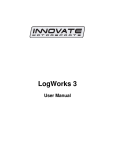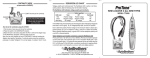Download Interactive LED Modules
Transcript
Interactive LED Modules An open-source hardware+software project. For design files, source code, & additional documentation, please visit: http://wiki.evilmadscience.com/Octolively Support: http://www.evilmadscientist.com/forum/ Evil Mad Science LLC http://evilmadscience.com/ For assembled & kit versions User Manual v. 1.0b Octolively Anatomy and Over view Octolively is a tileable, digital interactive LED module filled with ultrabright LEDs that respond in complex and gentle ways to stimulus provided by human interaction. Each Octolively module is 4 X 8 inches in size, and features eight 10 mm ultrabright LEDs, spaced along a two-inch grid. Each Octolively module also has eight infrared proximity sensors— one for every LED —to detect nearby motion, even in total darkness. The modules can be tiled edge-to-edge, in any size or shape of rectangular array. Microcontroller Visible LEDs (8), 10 mm ultrabright Octolively modules come pre-programmed with eight different effects that respond to motion and gradually fade back to idle when there is no motion, making them ideal for interactive LED walls, bar tops, and coffee tables. You can switch between the different effects with a button press. Each Octolively module is controlled by an on-board microcontroller and functions as a self-contained, stand-alone device. You do need to provide power (5 V DC), but no central computer nor programming is required. Power switch (bottom side) (Soldering kit version only) Power jack (bottom side) Edge connectors (M) Screw terminal location (bottom side) Programming header Mounting standoffs (4) Edge connectors (F) Mode select button Proximity sensor clusters (8): •Infrared phototransistor (black lens) •Infrared LED (blue lens) [Octolively User Guide] [2] Planning your installation: Powering Octolively, part I Octolively modules require regulated 5V DC power to operate. It is important to understand these power requirements, and to understand your options for providing that power before beginning assembly. Octolively Power Supply Requirements 1. The power supply should have regulated 5V DC output. Regulated power supplies keep their output within a few percent of 5 V DC. (Unregulated 5 V power supplies may have voltage well in excess of 5 V, often approaching 10 V.) 2. The power supply must have current capacity of at least 200 mA (i.e., 0.2 A) per module that it powers. For example, a single 5 V DC, 1 A power supply can power up to five Octolively modules. Extra current capacity is not a problem; you can power 1, 2, 3, 4, or 5 modules from one 5 V DC, 1 A power supply. 3. Each module should be connected to only one power supply at a time. If you connect two different power supplies to one module at the same time, you are effectively connecting those two power supplies in parallel. (That’s usually a “no-no.” Do so only when explicitly recommended by your power supply manufacturer.) [Octolively User Guide] [3] Powering Octolively, part II Now that we’ve gone over the electrical requirements, how do you physically connect Octolively to your power supply? Ways to connect Octolively to your power supply 1. Power jack (2.5 x 5.5 mm, center positive) Octolively kits are supplied with a high-current 2.5x5.5 mm barrel jack, that mounts on the bottom side of the circuit board. This can be used to connect directly to a suitable power supply: 5 V DC, regulated, Center positive 2.5 mm plug. 2. Edge connectors Octolively modules can connect to each other side-to-side and/or top-to-bottom through their edge connectors. For small arrays (or small sections of large arrays), these edge connectors can be used to share power between neighboring boards. 3. Screw terminals Octolively modules feature a location for an optional twoposition screw terminal that can be mounted to the bottom (or, if you prefer, the top) of the circuit board. If installed, 5 V power can be connected to the modules through these screw terminals. 4. Hardwired power connections The next few pages discuss the edge connectors and give recommendations for powering small, medium and large arrays of modules. [Octolively User Guide] If the screw terminal is not installed, wires providing 5 V power can be soldered directly into the location normally used for the screw terminals. [4] Powering Octolively, part III: Edge Connectors Unpowered board (No power supply connection) Powered board – Now powered through edge connector! Powered board – Already connected to a 5 V DC power supply Powered board (Still connected to its power supply!) 1. All modules must be oriented the same way to use the edge connectors. Do not reverse polarity or otherwise connect M-M or F-F. When can you power boards through the edge connectors? [Octolively User Guide] 2. The edge connectors and power jacks are rated for 4 A maximum. Even if your power supply is huge, you can only power a maximum group of 20 panels through one power supply connection. [5] Powering Octolively, part IV: Small arrays of modules Small Octolively arrays– up to the capacity of a single power supply and consisting of 20 or fewer modules –can be powered with a single power supply connection and edge connectors. 4-inch wide strip array (5 modules: Power supply capacity needed: 1 A or higher.) 8-inch wide strip array Larger-yet arrays can be constructed with 2D tiling (9 modules: Power supply capacity needed: 1.8 A or higher.) [Octolively User Guide] [6] Powering Octolively, part V: Mid-size arrays of modules For Octolively arrays too large to be powered from a single power supply, you can selectively disable the edge connectors, splitting it into independent small arrays. Alternately, you may wish to follow the “Large array” methods from the next step (Introduction VII), entirely bypassing power from the edge connectors. X X X X X X X X X X Example: This array of 30 Octolively modules is powered by three 5 V DC, 2 A plug-in power supplies. Each power supply drives 10 modules. The modules are all connected together through their edge connectors, except where the connections have been disabled– the locations marked by with an “X.” (Later, we’ll show you how to disable those edge connectors.) [Octolively User Guide] [7] Powering Octolively, part VI: Large arrays of modules For large arrays and permanent installation, it may be preferable to run individual power wires to each module, attached either with screw terminals or directly soldered (hardwired) into place. In this case, the edge connectors should normally be disabled, so that each module is only connected to power from a single source. While the wiring in this case can become voluminous, it can be more straightforward, as an arbitrarily large array of Octolively modules can be powered, given a large enough 5 V power supply. [Octolively User Guide] [8] Powering Octolively, part VII: Power switches The soldering kit version of Octolively features a high-power slider switch, which can be used to switch on or off up to 20 modules connected together through edge connectors. For installations of ready-to-use Octolively modules, or for any installation larger than 20 modules, you will need to provide a means of switching power on and off if one is desired. It is possible, for example, to use a mechanical switch or relay to switch on and off the 5 V DC between a power supply and the modules. However, it is generally preferable to switch the power supply on and off from the AC side. For small-scale installations this can be done with a simple power strip or light switch that controls a power outlet. For a safe relay-based solution, we recommend the use of the Power Switch Tail. For larger installations, you may need to consult with a professional electrician. [Octolively User Guide] [9] Disabling edge connectors, part I Edge connector “J1” Power can be normally be transmitted through any of the edge connectors. If it is necessary to disconnect power between two neighboring modules, you can do so by clipping the power “jumpers” near edge connectors connectors J1 and/or J4. Clipping the two jumpers near J1 will prevent power from being transmitted through edge connector J1, and clipping the two jumpers near J4 will prevent power from being transmitted through edge connector J4. First, locate edge connectors J1 and J4. Edge connector “J4” [Octolively User Guide] [10] Disabling edge connectors, part II On Octolively soldering kits, the two jumpers (in locations JP1, JP2 or JP3, JP4) may be filled with either a loop of wire or a “zerohm” jumper, which looks like a resistor with one black stripe. In either case, clip the wire (e.g., with a pair of wire clippers) on both jumpers to disconnect power from the edge connector. On pre-assembled Octolively modules, the two jumpers by the edge connectors are horizontal “zerohm” jumpers, which looks like resistors with one black stripe. Clip the wire (e.g., with a pair of wire clippers) on both jumpers to disconnect power from the edge connector. Clip the wire at both sides to completely remove the body of the zerohm jumper. [Octolively User Guide] [11] Optional screw terminals / hardwiring point Location J7 on the bottom side of the circuit board is for an optional 2-position screw terminal for connecting 5 V power (+ 5V DC/GND) to Octolively. If not installing the screw terminal, J7 can be used as a port for hardwiring your power connections (+5 V DC /GND) to Octolively. [Octolively User Guide] [12] Octolively: Mounting hardware Octolively modules are supplied with 6-32 x 3/4” aluminum standoffs and 6-32 by 1/4” stainless steel button socket cap head screws. Mount the standoffs at each corner of Octolively. You can tighten the screws with a 5/64” (2 mm) hex wrench. If you do not have one, drop the screw through one of the holes, put your finger over the screw to hold it still, and thread the standoff fully onto it. (If you press firmly on the screw head while doing so, you can get the standoff very tight this way.) [Octolively User Guide] [13] Octolively: Mounting dimensions 8 inch (20.32 cm), nominal Octolively modules have a nominal size of 4x8 inches. 4 inch (10.16 cm), nominal In practice, the exact module size, as manufactured, may vary slightly above or below this standard. Accordingly, we recommend that a 1/16” (1.6 mm) gap be allowed between neighboring modules to allow for variation in actual module width. (The edge connectors easily span this gap, and will still work properly.) Mounting holes: 6-32 clearance (4), located 1/4” X 1/4” from each corner 3/4” 3/4” The circuit board is 1/16” (1.6 mm) thick. Always allow at least 3/4” (19 mm) clearance above and below the circuit board. [Octolively User Guide] [14] Octolively: Options and Settings There are 8 standard response functions. To advance to the next response function, press the button once. When you do so, the “next” LED in sequence will light up for about two seconds (to indicate which program), and then the board will go begin working with the new response function. 0. Gentle fade 1. Slow fade 2. Quick fade 3. Ripple 4. Sparkle 5. “Heating” with fade 6. Shadow mode 7. Trigger and very slow fade Octolively has a single control button. (Program 0 is indicated by LED D0, and so on.) Try them all out, and see which you like best! There are four built-in levels of sensitivity. To change the sensitivity level, hold the button for about ten seconds until it enters a different mode, where 1, 2, 3, or 4 pairs of LEDs are lit. While in this “sensitivity adjustment” mode, press the button to switch between the four sensitivity levels. Higher sensitivity increases the effective sensing range, but can also lead to more jittery behavior and “false positive” motion detection. [Octolively User Guide] Lowest sensitivity Low sensitivity High sensitivity Highest sensitivity [15] Interactive LED Modules evilmadscience.com [16]