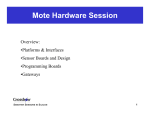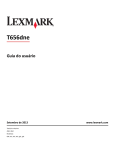Download Explorer XP - Spectra
Transcript
Explorer XP Actively Q-Switched, High-Repetition Laser Systems User’s Manual This laser product is intended to be sold to a manufacturer of OEM products for use as a component (or replacement thereof) in those products. As such, this product is exempt from performance standards of United States Code of Federal Regulations, Title 21, Chapter 1 – Food and Drug Administration, Department of Health and Human Services, Subchapter J – Parts 1040.10 (a), (1) or (2). 3635 Peterson Way Santa Clara, CA 95054 Part Number D-002-2208, Rev. C September 2013 Preface This manual contains information for safely installing, operating and servicing your Explorer XP actively Q-switched, high-repetition laser system. This manual covers the Explorer XP-532-5W, which has an output wavelength at 532 nm. For information on the other Explorer XP models, refer to the “Explorer XP Model Description” document. Chapter 1, “Introduction,” contains a brief description of the Explorer XP laser systems. Chapter 2, “Laser Safety,” contains essential information for the safe use of these products. The Explorer XP is a Class IV laser that emits laser radiation that can permanently damage eyes and skin. This section contains information about these hazards and offers suggestions on how to safeguard against them. To minimize the risk of injury or expensive repairs, be sure to read this chapter—then carefully follow these instructions. Chapter 3, “Laser Description,” contains a more detailed description of the Explorer XP laser systems and concludes with system specifications and outline drawings. Chapter 4, “Controls, Indicators and Connections,” describes the Explorer XP system components. Chapter 5, “Installation,” contains instructions for installing the system, including hook-up diagrams and lists of required components. Chapter 6, “Using the L-Win Software,” provides instructions for using the custom graphic user interface to operate the Explorer XP laser as a standalone system. This chapter also provides further descriptions of the Explorer XP models along with some general considerations regarding laser output. A complete listing of the commands available through the LWin interface is provided in Appendix A. Chapter 7, “Commands and Signals,” provides detailed instructions for using serial commands and analog signals to control the laser. This chapter provides examples of different ways of configuring the laser output. A compete listing of the serial command language is provided in Appendix B. Chapter 8, “Maintenance and Service,” is intended as a guide for routine maintenance as well as for troubleshooting the laser to identify the source of possible problems. Do not attempt repairs yourself while the system is still under warranty. Instead, report all problems to Spectra-Physics for warranty repair. This chapter concludes with a list of world-wide SpectraPhysics service centers you can call if you need help. iii Explorer XP Actively Q-Switched, High-Repetition Laser Systems Should you experience any problems with any equipment purchased from Spectra-Physics, or if you are in need of technical information or support, contact Spectra-Physics. Appendix A is a reference guide for the L-Win control software provided with the system. Appendix B is a list and reference for the serial commands that can be used to control the system. Appendix C lists all of the possible status codes that can be returned via system queries. This product has been tested and found to conform to the provisions of Directive 73/23/EEC, the low-voltage directive governing product safety, and the provisions of EMC Directive 89/336/EEC for electromagnetic compatibility. Refer to the “CE Declaration of Conformity” statement in Chapter 2, “Laser Safety,” for a complete list of test specifications. Please note that the Explorer XP lasers are OEM systems that are designed to be integrated into a master system that, itself, complies with regulatory requirements. Every effort has been made to ensure that the information in this manual is accurate. All information in this document is subject to change without notice. Spectra-Physics makes no representation or warranty, either express or implied, with respect to this document. In no event will Spectra-Physics be liable for any direct, indirect, special, incidental or consequential damages resulting from any defects in this documentation. Finally, if you encounter any difficulty with the content or style of this manual, or encounter problems with the laser itself, please let us know. The last page of this manual is a form to aid in bringing such problems to our attention. Thank you for your purchase of Spectra-Physics instruments. iv CE Environmental Specifications CE Electrical Equipment Requirements For information regarding the equipment needed to provide the electrical service listed in Table 3-2, please refer to specification EN-60309, “Plug, Outlet and Socket Couplers for Industrial Uses,” listed in the official Journal of the European Communities. Environmental Specifications Explorer XP systems are designed for indoor use. The environmental conditions under which these laser systems will function are: Operating specifications: Altitude 0 to 2000 m Temperature 18°C to 35°C Max. Baseplate Temperature 45°C Relative humidity < 80%, dew point < 20°C Mains supply voltage not to exceed ±10% of the nominal voltage Insulation category II Pollution degree 2 Non-operating specifications: Altitude 0 to 12000 m Temperature –20 to 60°C Maximum relative humidity < 90%, non-condensing FCC Regulations This equipment has been tested and found to comply with the limits for a Class A digital device pursuant to Part 15 of the FCC Rules. These limits are designed to provide reasonable protection against harmful interference when the equipment is operated in a commercial environment. This equipment generates, uses and can radiate radio frequency energy and, if not installed and used in accordance with the instruction manual, may cause harmful interference to radio communications. Operation of this equipment in a residential area is likely to cause harmful interference, in which case the user will be required to correct the interference at his own expense. Modifications to the laser system not expressly approved by SpectraPhysics could void your right to operate the equipment. v Table of Contents Preface . . . . . . . . . . . . . . . . . . . . . . . . . . . . . . . . . . . . . . . . . . . . . . . . . . . . . . . . . . . . . . iii CE Environmental Specifications. . . . . . . . . . . . . . . . . . . . . . . . . . . . . . . . . . . . . . . . . v Warning Conventions . . . . . . . . . . . . . . . . . . . . . . . . . . . . . . . . . . . . . . . . . . . . . . . . . . xiii Standard Units . . . . . . . . . . . . . . . . . . . . . . . . . . . . . . . . . . . . . . . . . . . . . . . . . . . . . . . . xv Abbreviations . . . . . . . . . . . . . . . . . . . . . . . . . . . . . . . . . . . . . . . . . . . . . . . . . . . . . . . . . xvii Unpacking and Inspection . . . . . . . . . . . . . . . . . . . . . . . . . . . . . . . . . . . . . . . . . . . . . . xix Chapter 1: Introduction . . . . . . . . . . . . . . . . . . . . . . . . . . . . . . . . . . . . . . . . . . . . . . . . . 1-1 The Explorer XP Laser System . . . . . . . . . . . . . . . . . . . . . . . . . . . . . . . . . . . . . . . . . . . . . . . . . . . . . . 1-2 System Control . . . . . . . . . . . . . . . . . . . . . . . . . . . . . . . . . . . . . . . . . . . . . . . . . . . . . . . . . . . . . . . . . . . 1-2 Patents . . . . . . . . . . . . . . . . . . . . . . . . . . . . . . . . . . . . . . . . . . . . . . . . . . . . . . . . . . . . . . . . . . . . . . . . . 1-3 Chapter 2: Laser Safety. . . . . . . . . . . . . . . . . . . . . . . . . . . . . . . . . . . . . . . . . . . . . . . . . 2-1 Precautions For The Safe Operation of Class IV High Power Lasers . . . . . . . . . . . . . . . . . . . . . . . . . 2-1 Safety Devices . . . . . . . . . . . . . . . . . . . . . . . . . . . . . . . . . . . . . . . . . . . . . . . . . . . . . . . . . . . . . . . . . . . 2-3 Emission and Power Indicators . . . . . . . . . . . . . . . . . . . . . . . . . . . . . . . . . . . . . . . . . . . . . . . . . . . 2-4 Shutter . . . . . . . . . . . . . . . . . . . . . . . . . . . . . . . . . . . . . . . . . . . . . . . . . . . . . . . . . . . . . . . . . . . . . . 2-4 Diode Laser LOCK On/Off Keyswitch . . . . . . . . . . . . . . . . . . . . . . . . . . . . . . . . . . . . . . . . . . . . . . 2-4 DC Power ON/OFF Switch . . . . . . . . . . . . . . . . . . . . . . . . . . . . . . . . . . . . . . . . . . . . . . . . . . . . . . 2-4 Safety Interlocks . . . . . . . . . . . . . . . . . . . . . . . . . . . . . . . . . . . . . . . . . . . . . . . . . . . . . . . . . . . . . . 2-4 Maximum Emission Levels . . . . . . . . . . . . . . . . . . . . . . . . . . . . . . . . . . . . . . . . . . . . . . . . . . . . . . . . . . 2-5 System Operation Using a User-Provided Control Device . . . . . . . . . . . . . . . . . . . . . . . . . . . . . . . . . . 2-5 CE Radiation Control Drawings . . . . . . . . . . . . . . . . . . . . . . . . . . . . . . . . . . . . . . . . . . . . . . . . . . . . . . 2-6 CE Warning Labels . . . . . . . . . . . . . . . . . . . . . . . . . . . . . . . . . . . . . . . . . . . . . . . . . . . . . . . . . . . . . . . 2-7 Label Translations . . . . . . . . . . . . . . . . . . . . . . . . . . . . . . . . . . . . . . . . . . . . . . . . . . . . . . . . . . . . . 2-8 Waste Electrical and Electronic Equipment (WEEE) Recycling Label . . . . . . . . . . . . . . . . . . . . . . . . . 2-9 CE Declaration of Conformity . . . . . . . . . . . . . . . . . . . . . . . . . . . . . . . . . . . . . . . . . . . . . . . . . . . . . . . . 2-10 Sources for Additional Information . . . . . . . . . . . . . . . . . . . . . . . . . . . . . . . . . . . . . . . . . . . . . . . . . . . . 2-11 Laser Safety Standards . . . . . . . . . . . . . . . . . . . . . . . . . . . . . . . . . . . . . . . . . . . . . . . . . . . . . . . . . 2-11 Equipment and Training . . . . . . . . . . . . . . . . . . . . . . . . . . . . . . . . . . . . . . . . . . . . . . . . . . . . . . . . 2-12 Chapter 3: The Explorer XP Laser System . . . . . . . . . . . . . . . . . . . . . . . . . . . . . . . . . 3-1 The Explorer XP Laser Head . . . . . . . . . . . . . . . . . . . . . . . . . . . . . . . . . . . . . . . . . . . . . . . . . . . . . . . . 3-1 Overview . . . . . . . . . . . . . . . . . . . . . . . . . . . . . . . . . . . . . . . . . . . . . . . . . . . . . . . . . . . . . . . . . . . . 3-1 Optical Design . . . . . . . . . . . . . . . . . . . . . . . . . . . . . . . . . . . . . . . . . . . . . . . . . . . . . . . . . . . . . . . . 3-1 Frequency Doubling and Tripling . . . . . . . . . . . . . . . . . . . . . . . . . . . . . . . . . . . . . . . . . . . . . . . . . . 3-2 vii Explorer XP Actively Q-Switched, High-Repetition Laser Systems Pulse Energy and Average Power Monitors . . . . . . . . . . . . . . . . . . . . . . . . . . . . . . . . . . . . . . . . .3-2 Replaceable Output Window . . . . . . . . . . . . . . . . . . . . . . . . . . . . . . . . . . . . . . . . . . . . . . . . . . . . .3-3 Laser Head Thermal Management . . . . . . . . . . . . . . . . . . . . . . . . . . . . . . . . . . . . . . . . . . . . . . . .3-3 System Control . . . . . . . . . . . . . . . . . . . . . . . . . . . . . . . . . . . . . . . . . . . . . . . . . . . . . . . . . . . . . . . .3-4 System Control Hardware . . . . . . . . . . . . . . . . . . . . . . . . . . . . . . . . . . . . . . . . . . . . . . . . . . . . . . .3-4 Laser Performance . . . . . . . . . . . . . . . . . . . . . . . . . . . . . . . . . . . . . . . . . . . . . . . . . . . . . . . . . . . . . . . .3-5 Control Features . . . . . . . . . . . . . . . . . . . . . . . . . . . . . . . . . . . . . . . . . . . . . . . . . . . . . . . . . . . . . . . . . .3-7 OptoSync Output . . . . . . . . . . . . . . . . . . . . . . . . . . . . . . . . . . . . . . . . . . . . . . . . . . . . . . . . . . . . . .3-7 Burst Mode . . . . . . . . . . . . . . . . . . . . . . . . . . . . . . . . . . . . . . . . . . . . . . . . . . . . . . . . . . . . . . . . . . .3-7 First Pulse Suppression . . . . . . . . . . . . . . . . . . . . . . . . . . . . . . . . . . . . . . . . . . . . . . . . . . . . . . . . .3-8 Specifications for the EXPL-532-5W Laser . . . . . . . . . . . . . . . . . . . . . . . . . . . . . . . . . . . . . . . . . . . . .3-9 Outline Drawings . . . . . . . . . . . . . . . . . . . . . . . . . . . . . . . . . . . . . . . . . . . . . . . . . . . . . . . . . . . . . . . . .3-11 Interlock Block Diagram . . . . . . . . . . . . . . . . . . . . . . . . . . . . . . . . . . . . . . . . . . . . . . . . . . . . . . . . . . . .3-14 Chapter 4: Controls, Indicators and Connections . . . . . . . . . . . . . . . . . . . . . . . . . . . 4-1 The Explorer XP Laser System . . . . . . . . . . . . . . . . . . . . . . . . . . . . . . . . . . . . . . . . . . . . . . . . . . . . . .4-1 Controls . . . . . . . . . . . . . . . . . . . . . . . . . . . . . . . . . . . . . . . . . . . . . . . . . . . . . . . . . . . . . . . . . . . . .4-2 Indicators . . . . . . . . . . . . . . . . . . . . . . . . . . . . . . . . . . . . . . . . . . . . . . . . . . . . . . . . . . . . . . . . . . . .4-2 Connections . . . . . . . . . . . . . . . . . . . . . . . . . . . . . . . . . . . . . . . . . . . . . . . . . . . . . . . . . . . . . . . . . .4-3 Optional Laser Head Heatsink . . . . . . . . . . . . . . . . . . . . . . . . . . . . . . . . . . . . . . . . . . . . . . . . . . . . . . .4-5 Chapter 5: Installation. . . . . . . . . . . . . . . . . . . . . . . . . . . . . . . . . . . . . . . . . . . . . . . . . . 5-1 Thermal Management . . . . . . . . . . . . . . . . . . . . . . . . . . . . . . . . . . . . . . . . . . . . . . . . . . . . . . . . . . . . .5-1 Mounting the Hardware . . . . . . . . . . . . . . . . . . . . . . . . . . . . . . . . . . . . . . . . . . . . . . . . . . . . . . . . . . . .5-2 Connecting the System . . . . . . . . . . . . . . . . . . . . . . . . . . . . . . . . . . . . . . . . . . . . . . . . . . . . . . . . . . . .5-3 Laser Alignment . . . . . . . . . . . . . . . . . . . . . . . . . . . . . . . . . . . . . . . . . . . . . . . . . . . . . . . . . . . . . . .5-4 Initial Turn On / Turn Off Using the L-Win Software . . . . . . . . . . . . . . . . . . . . . . . . . . . . . . . . . . . . . . .5-4 Installing the L-Win Software . . . . . . . . . . . . . . . . . . . . . . . . . . . . . . . . . . . . . . . . . . . . . . . . . . . . .5-4 Setting Up Initial L-Win Communications . . . . . . . . . . . . . . . . . . . . . . . . . . . . . . . . . . . . . . . . . . . .5-5 Chapter 6: Operating Using the L-Win Software . . . . . . . . . . . . . . . . . . . . . . . . . . . . 6-1 Basic Operating Control . . . . . . . . . . . . . . . . . . . . . . . . . . . . . . . . . . . . . . . . . . . . . . . . . . . . . . . . . . . .6-2 Turning the Laser On . . . . . . . . . . . . . . . . . . . . . . . . . . . . . . . . . . . . . . . . . . . . . . . . . . . . . . . . . . .6-2 Turning the Laser Off . . . . . . . . . . . . . . . . . . . . . . . . . . . . . . . . . . . . . . . . . . . . . . . . . . . . . . . . . . .6-3 Adjusting the Pulse Energy and Average Power . . . . . . . . . . . . . . . . . . . . . . . . . . . . . . . . . . . . . .6-4 Changing the Pulse Repetition Rate . . . . . . . . . . . . . . . . . . . . . . . . . . . . . . . . . . . . . . . . . . . . . . .6-4 Setting the Laser to Standby . . . . . . . . . . . . . . . . . . . . . . . . . . . . . . . . . . . . . . . . . . . . . . . . . . . . .6-4 Sleep Mode . . . . . . . . . . . . . . . . . . . . . . . . . . . . . . . . . . . . . . . . . . . . . . . . . . . . . . . . . . . . . . . . . .6-5 Saving and Using Pre-Set Operating Parameters . . . . . . . . . . . . . . . . . . . . . . . . . . . . . . . . . . . . . . . .6-6 Setting the Auto-On Mode . . . . . . . . . . . . . . . . . . . . . . . . . . . . . . . . . . . . . . . . . . . . . . . . . . . . . . .6-7 Monitoring and Adjusting Performance . . . . . . . . . . . . . . . . . . . . . . . . . . . . . . . . . . . . . . . . . . . . . . . .6-7 System Settings . . . . . . . . . . . . . . . . . . . . . . . . . . . . . . . . . . . . . . . . . . . . . . . . . . . . . . . . . . . . . . . . . .6-9 Calibrating the Pulse Energy Monitor Readings or Average Power Monitor Readings . . . . . . . . . . . . . . . . . . . . . . . . . . . . . . . . . . . . . . . . . . . .6-9 Tracking Operating Hours . . . . . . . . . . . . . . . . . . . . . . . . . . . . . . . . . . . . . . . . . . . . . . . . . . . . . . .6-10 Selecting Analog Control . . . . . . . . . . . . . . . . . . . . . . . . . . . . . . . . . . . . . . . . . . . . . . . . . . . . . . . .6-11 Changing the Q-Switch Trigger Source . . . . . . . . . . . . . . . . . . . . . . . . . . . . . . . . . . . . . . . . . . . . .6-11 Component Temperature Adjustment . . . . . . . . . . . . . . . . . . . . . . . . . . . . . . . . . . . . . . . . . . . . . . . . .6-12 Setting the Diode Pump Laser Temperature . . . . . . . . . . . . . . . . . . . . . . . . . . . . . . . . . . . . . . . . .6-12 Setting the SHG Temperature . . . . . . . . . . . . . . . . . . . . . . . . . . . . . . . . . . . . . . . . . . . . . . . . . . . .6-14 Advanced Control of the Pulsed Output . . . . . . . . . . . . . . . . . . . . . . . . . . . . . . . . . . . . . . . . . . . . . . . .6-14 Burst Control . . . . . . . . . . . . . . . . . . . . . . . . . . . . . . . . . . . . . . . . . . . . . . . . . . . . . . . . . . . . . . . . .6-14 FPS Operation . . . . . . . . . . . . . . . . . . . . . . . . . . . . . . . . . . . . . . . . . . . . . . . . . . . . . . . . . . . . . . . .6-16 viii Table of Contents Important Notes on Controlling Explorer XP Output . . . . . . . . . . . . . . . . . . . . . . . . . . . . . . . . . . . . . . 6-17 A Cautionary Note on Changing Power . . . . . . . . . . . . . . . . . . . . . . . . . . . . . . . . . . . . . . . . . . . . . 6-17 The Diode Laser Current Limit . . . . . . . . . . . . . . . . . . . . . . . . . . . . . . . . . . . . . . . . . . . . . . . . . . . 6-18 Chapter 7: Operating with Commands and Signals . . . . . . . . . . . . . . . . . . . . . . . . . . 7-1 Serial Communication . . . . . . . . . . . . . . . . . . . . . . . . . . . . . . . . . . . . . . . . . . . . . . . . . . . . . . . . . . . . . 7-2 Connection and Parameters . . . . . . . . . . . . . . . . . . . . . . . . . . . . . . . . . . . . . . . . . . . . . . . . . . . . . 7-2 Serial Command/Query Language . . . . . . . . . . . . . . . . . . . . . . . . . . . . . . . . . . . . . . . . . . . . . . . . 7-2 Serial Communication Through the L-Win GUI . . . . . . . . . . . . . . . . . . . . . . . . . . . . . . . . . . . . . . . 7-2 Basic Serial Controls . . . . . . . . . . . . . . . . . . . . . . . . . . . . . . . . . . . . . . . . . . . . . . . . . . . . . . . . . . . . . . 7-3 Serial vs. Analog Control . . . . . . . . . . . . . . . . . . . . . . . . . . . . . . . . . . . . . . . . . . . . . . . . . . . . . . . . 7-3 Turning the Laser On and Off . . . . . . . . . . . . . . . . . . . . . . . . . . . . . . . . . . . . . . . . . . . . . . . . . . . . 7-3 The Watchdog Timer . . . . . . . . . . . . . . . . . . . . . . . . . . . . . . . . . . . . . . . . . . . . . . . . . . . . . . . . . . . 7-3 Adjusting the Pulse Energy or Average Power . . . . . . . . . . . . . . . . . . . . . . . . . . . . . . . . . . . . . . . 7-4 Changing the Pulse Repetition Frequency . . . . . . . . . . . . . . . . . . . . . . . . . . . . . . . . . . . . . . . . . . 7-4 Changing the Q-Switch Trigger Source . . . . . . . . . . . . . . . . . . . . . . . . . . . . . . . . . . . . . . . . . . . . . 7-5 Monitoring the System Status Byte . . . . . . . . . . . . . . . . . . . . . . . . . . . . . . . . . . . . . . . . . . . . . . . . 7-6 Tracking Diode Laser Operating Hours . . . . . . . . . . . . . . . . . . . . . . . . . . . . . . . . . . . . . . . . . . . . . 7-6 Setting the Laser to Standby or Sleep Mode . . . . . . . . . . . . . . . . . . . . . . . . . . . . . . . . . . . . . . . . . 7-6 Saving and Using Operating Parameters . . . . . . . . . . . . . . . . . . . . . . . . . . . . . . . . . . . . . . . . . . . . . . . 7-7 Setting the Auto-On Mode . . . . . . . . . . . . . . . . . . . . . . . . . . . . . . . . . . . . . . . . . . . . . . . . . . . . . . . 7-8 System Settings . . . . . . . . . . . . . . . . . . . . . . . . . . . . . . . . . . . . . . . . . . . . . . . . . . . . . . . . . . . . . . . . . . 7-9 Configuring Analog Control . . . . . . . . . . . . . . . . . . . . . . . . . . . . . . . . . . . . . . . . . . . . . . . . . . . . . . 7-9 Component Temperature Adjustment . . . . . . . . . . . . . . . . . . . . . . . . . . . . . . . . . . . . . . . . . . . . . . . . . 7-9 Setting the Diode Pump Laser Temperature . . . . . . . . . . . . . . . . . . . . . . . . . . . . . . . . . . . . . . . . . 7-10 Setting the SHG/THG Crystal Temperature . . . . . . . . . . . . . . . . . . . . . . . . . . . . . . . . . . . . . . . . . 7-10 System Temperature Management . . . . . . . . . . . . . . . . . . . . . . . . . . . . . . . . . . . . . . . . . . . . . . . . . . . 7-11 Controlling the Laser Head Temperature . . . . . . . . . . . . . . . . . . . . . . . . . . . . . . . . . . . . . . . . . . . 7-11 Control of Pulsed Output . . . . . . . . . . . . . . . . . . . . . . . . . . . . . . . . . . . . . . . . . . . . . . . . . . . . . . . . . . . 7-12 Burst Control . . . . . . . . . . . . . . . . . . . . . . . . . . . . . . . . . . . . . . . . . . . . . . . . . . . . . . . . . . . . . . . . . 7-12 FPS Operation . . . . . . . . . . . . . . . . . . . . . . . . . . . . . . . . . . . . . . . . . . . . . . . . . . . . . . . . . . . . . . . . 7-13 Automatic Pulse Energy or Power Adjustment . . . . . . . . . . . . . . . . . . . . . . . . . . . . . . . . . . . . . . . 7-14 The Analog I/O Interface . . . . . . . . . . . . . . . . . . . . . . . . . . . . . . . . . . . . . . . . . . . . . . . . . . . . . . . . . . . 7-14 Basic Analog Operation . . . . . . . . . . . . . . . . . . . . . . . . . . . . . . . . . . . . . . . . . . . . . . . . . . . . . . . . . . . . 7-18 Turning the Laser On and Off . . . . . . . . . . . . . . . . . . . . . . . . . . . . . . . . . . . . . . . . . . . . . . . . . . . . 7-18 Powering up and shutting down the laser system using the ON/OFF button or Pin 12 on the Analog interface . . . . . . . . . . . . . . . . . . . . . . . . . . . . . . . . . . . . . . . . . . . . . . 7-19 Adjusting the Pump Diode Current Using Analog Signals . . . . . . . . . . . . . . . . . . . . . . . . . . . . . . . 7-20 External Q-Switch Triggering . . . . . . . . . . . . . . . . . . . . . . . . . . . . . . . . . . . . . . . . . . . . . . . . . . . . . 7-20 Setting the Laser to Standby . . . . . . . . . . . . . . . . . . . . . . . . . . . . . . . . . . . . . . . . . . . . . . . . . . . . . 7-21 Monitoring Laser Status . . . . . . . . . . . . . . . . . . . . . . . . . . . . . . . . . . . . . . . . . . . . . . . . . . . . . . . . . . . . 7-21 Using the Indicator Outputs . . . . . . . . . . . . . . . . . . . . . . . . . . . . . . . . . . . . . . . . . . . . . . . . . . . . . . 7-21 Pulse Energy Monitor . . . . . . . . . . . . . . . . . . . . . . . . . . . . . . . . . . . . . . . . . . . . . . . . . . . . . . . . . . 7-21 External Sync . . . . . . . . . . . . . . . . . . . . . . . . . . . . . . . . . . . . . . . . . . . . . . . . . . . . . . . . . . . . . . . . 7-21 OptoSync . . . . . . . . . . . . . . . . . . . . . . . . . . . . . . . . . . . . . . . . . . . . . . . . . . . . . . . . . . . . . . . . . . . . 7-22 Basic Operating Methods . . . . . . . . . . . . . . . . . . . . . . . . . . . . . . . . . . . . . . . . . . . . . . . . . . . . . . . . . . . 7-23 Method A . . . . . . . . . . . . . . . . . . . . . . . . . . . . . . . . . . . . . . . . . . . . . . . . . . . . . . . . . . . . . . . . . . . . 7-23 Method B . . . . . . . . . . . . . . . . . . . . . . . . . . . . . . . . . . . . . . . . . . . . . . . . . . . . . . . . . . . . . . . . . . . . 7-23 Advanced Control of the Pulsed Output . . . . . . . . . . . . . . . . . . . . . . . . . . . . . . . . . . . . . . . . . . . . . . . . 7-24 Gating . . . . . . . . . . . . . . . . . . . . . . . . . . . . . . . . . . . . . . . . . . . . . . . . . . . . . . . . . . . . . . . . . . . . . . 7-24 Burst Output . . . . . . . . . . . . . . . . . . . . . . . . . . . . . . . . . . . . . . . . . . . . . . . . . . . . . . . . . . . . . . . . . 7-24 ix Explorer XP Actively Q-Switched, High-Repetition Laser Systems Chapter 8: Maintenance and Diagnostics . . . . . . . . . . . . . . . . . . . . . . . . . . . . . . . . . . 8-1 Troubleshooting . . . . . . . . . . . . . . . . . . . . . . . . . . . . . . . . . . . . . . . . . . . . . . . . . . . . . . . . . . . . . . . . . .8-1 Corrective Procedures . . . . . . . . . . . . . . . . . . . . . . . . . . . . . . . . . . . . . . . . . . . . . . . . . . . . . . . . . . . . .8-3 Removing and Cleaning the Output Window . . . . . . . . . . . . . . . . . . . . . . . . . . . . . . . . . . . . . . . . .8-3 Service Training Programs . . . . . . . . . . . . . . . . . . . . . . . . . . . . . . . . . . . . . . . . . . . . . . . . . . . . . . . . . .8-6 Replacement Parts . . . . . . . . . . . . . . . . . . . . . . . . . . . . . . . . . . . . . . . . . . . . . . . . . . . . . . . . . . . . . . . .8-7 For information on the other Explorer XP models, refer to the “Explorer XP Model Description” document. 8-7 Customer Service . . . . . . . . . . . . . . . . . . . . . . . . . . . . . . . . . . . . . . . . . . . . . . . . . . . . . . . . . . . . . . . . .8-7 Warranty . . . . . . . . . . . . . . . . . . . . . . . . . . . . . . . . . . . . . . . . . . . . . . . . . . . . . . . . . . . . . . . . . . . . .8-7 Notice . . . . . . . . . . . . . . . . . . . . . . . . . . . . . . . . . . . . . . . . . . . . . . . . . . . . . . . . . . . . . . . . . . . . . . .8-8 Return of the Instrument for Repair . . . . . . . . . . . . . . . . . . . . . . . . . . . . . . . . . . . . . . . . . . . . . . . .8-8 Service Centers . . . . . . . . . . . . . . . . . . . . . . . . . . . . . . . . . . . . . . . . . . . . . . . . . . . . . . . . . . . . . . . . . .8-9 Appendix A: L-Win GUI Reference . . . . . . . . . . . . . . . . . . . . . . . . . . . . . . . . . . . . . . . A-1 L-Win Main Menu . . . . . . . . . . . . . . . . . . . . . . . . . . . . . . . . . . . . . . . . . . . . . . . . . . . . . . . . . . . . . . . . .A-1 Status Panel . . . . . . . . . . . . . . . . . . . . . . . . . . . . . . . . . . . . . . . . . . . . . . . . . . . . . . . . . . . . . . . . . . . . .A-2 Control Section . . . . . . . . . . . . . . . . . . . . . . . . . . . . . . . . . . . . . . . . . . . . . . . . . . . . . . . . . . . . . . . . . . .A-3 Power Control Menu . . . . . . . . . . . . . . . . . . . . . . . . . . . . . . . . . . . . . . . . . . . . . . . . . . . . . . . . . . .A-3 Temperature Control Menu . . . . . . . . . . . . . . . . . . . . . . . . . . . . . . . . . . . . . . . . . . . . . . . . . . . . . .A-4 Settings Menu . . . . . . . . . . . . . . . . . . . . . . . . . . . . . . . . . . . . . . . . . . . . . . . . . . . . . . . . . . . . . . . .A-6 Menu Bar . . . . . . . . . . . . . . . . . . . . . . . . . . . . . . . . . . . . . . . . . . . . . . . . . . . . . . . . . . . . . . . . . . . . . . .A-8 Tools Menu . . . . . . . . . . . . . . . . . . . . . . . . . . . . . . . . . . . . . . . . . . . . . . . . . . . . . . . . . . . . . . . . . .A-8 Terminal Menu . . . . . . . . . . . . . . . . . . . . . . . . . . . . . . . . . . . . . . . . . . . . . . . . . . . . . . . . . . . . . . . .A-9 Status Bits Viewer . . . . . . . . . . . . . . . . . . . . . . . . . . . . . . . . . . . . . . . . . . . . . . . . . . . . . . . . . . . . .A-10 Set Output Power / Energy . . . . . . . . . . . . . . . . . . . . . . . . . . . . . . . . . . . . . . . . . . . . . . . . . . . . . . .A-11 Energy / Power Measurement Calibration . . . . . . . . . . . . . . . . . . . . . . . . . . . . . . . . . . . . . . . . . . . .A-12 FPS and Burst Control Menu . . . . . . . . . . . . . . . . . . . . . . . . . . . . . . . . . . . . . . . . . . . . . . . . . . . . .A-13 Pulse Noise Menu . . . . . . . . . . . . . . . . . . . . . . . . . . . . . . . . . . . . . . . . . . . . . . . . . . . . . . . . . . . . .A-15 System Settings Summary . . . . . . . . . . . . . . . . . . . . . . . . . . . . . . . . . . . . . . . . . . . . . . . . . . . . . . .A-16 Appendix B: Serial Commands and Queries . . . . . . . . . . . . . . . . . . . . . . . . . . . . . . . B-1 Appendix C: Operating Status Codes . . . . . . . . . . . . . . . . . . . . . . . . . . . . . . . . . . . . . C-1 Notes/Logs Report Form for Problems and Solutions x Table of Contents List of Figures Figure 1-1: The Explorer XP Laser . . . . . . . . . . . . . . . . . . . . . . . . . . . . . . . . . . . . . . . . . . . . . . . . . . . 1-1 Figure 2-1: These standard safety warning labels are appropriate for use as entry warning signs . . . 2-2 Figure 2-2: Folded Metal Beam Target . . . . . . . . . . . . . . . . . . . . . . . . . . . . . . . . . . . . . . . . . . . . . . . . 2-2 Figure 2-3: Laser Head Emission Indicator . . . . . . . . . . . . . . . . . . . . . . . . . . . . . . . . . . . . . . . . . . . . . 2-3 Figure 2-4: Laser Safety Devices, Rear Panel . . . . . . . . . . . . . . . . . . . . . . . . . . . . . . . . . . . . . . . . . . . 2-3 Figure 2-5: Explorer XP Radiation Control Drawing . . . . . . . . . . . . . . . . . . . . . . . . . . . . . . . . . . . . . . . 2-6 Figure 2-6: Explorer XP CE Warning Labels . . . . . . . . . . . . . . . . . . . . . . . . . . . . . . . . . . . . . . . . . . . . 2-7 Figure 3-1: Optical Design of the Explorer XP Laser Head . . . . . . . . . . . . . . . . . . . . . . . . . . . . . . . . . 3-1 Figure 3-2: Explorer XP System Control Hardware . . . . . . . . . . . . . . . . . . . . . . . . . . . . . . . . . . . . . . . 3-4 Figure 3-3: Pulse Energy and Pulse Repetition Frequency . . . . . . . . . . . . . . . . . . . . . . . . . . . . . . . . . 3-5 Figure 3-4: Pulse Width vs. Pulse Repetition Frequency . . . . . . . . . . . . . . . . . . . . . . . . . . . . . . . . . . . 3-6 Figure 3-5: Pulse-to-Pulse Stability vs. Pulse Repetition Frequency . . . . . . . . . . . . . . . . . . . . . . . . . . 3-6 Figure 3-6: Burst Mode Timing Example . . . . . . . . . . . . . . . . . . . . . . . . . . . . . . . . . . . . . . . . . . . . . . . 3-7 Figure 3-7: The First Pulse Effect at High Repetition Rates . . . . . . . . . . . . . . . . . . . . . . . . . . . . . . . . 3-8 Figure 3-8: Outline Drawing, Explorer XP Laser, Top and Front View . . . . . . . . . . . . . . . . . . . . . . . . . 3-11 Figure 3-9: Outline Drawing, Explorer XP Laser, Side View . . . . . . . . . . . . . . . . . . . . . . . . . . . . . . . . 3-12 Figure 3-10: Outline Drawing, Optional Heatsink Assembly EXPL-XP-HTSNK-A . . . . . . . . . . . . . . . . 3-13 Figure 3-11: Interlock Safety Block Diagram . . . . . . . . . . . . . . . . . . . . . . . . . . . . . . . . . . . . . . . . . . . . 3-14 Figure 4-1: Explorer XP Laser Rear Panel . . . . . . . . . . . . . . . . . . . . . . . . . . . . . . . . . . . . . . . . . . . . . . 4-1 Figure 4-2: Explorer XP Laser Emission Indicator . . . . . . . . . . . . . . . . . . . . . . . . . . . . . . . . . . . . . . . . 4-3 Figure 4-3: The 9-Pin RS-232 Port Connector . . . . . . . . . . . . . . . . . . . . . . . . . . . . . . . . . . . . . . . . . . . 4-3 Figure 4-4: 24V DC IN Power Connector . . . . . . . . . . . . . . . . . . . . . . . . . . . . . . . . . . . . . . . . . . . . . . . 4-4 Figure 4-5: ANALOG I/O Connector . . . . . . . . . . . . . . . . . . . . . . . . . . . . . . . . . . . . . . . . . . . . . . . . . . 4-4 Figure 4-6: The Fan Pinout . . . . . . . . . . . . . . . . . . . . . . . . . . . . . . . . . . . . . . . . . . . . . . . . . . . . . . . . . 4-5 Figure 5-1: Laser Head Heatsink Thermal Impedance Requirement . . . . . . . . . . . . . . . . . . . . . . . . . . 5-1 Figure 5-2: Air Flow through the Heatsink . . . . . . . . . . . . . . . . . . . . . . . . . . . . . . . . . . . . . . . . . . . . . . 5-2 Figure 5-3: System Interconnect Drawing . . . . . . . . . . . . . . . . . . . . . . . . . . . . . . . . . . . . . . . . . . . . . . 5-3 Figure 5-4: The L-Win Main Menu and Power Control Tab . . . . . . . . . . . . . . . . . . . . . . . . . . . . . . . . . 5-5 Figure 6-1: The L-Win Main Menu . . . . . . . . . . . . . . . . . . . . . . . . . . . . . . . . . . . . . . . . . . . . . . . . . . . . 6-2 Figure 6-2: Sleep Mode . . . . . . . . . . . . . . . . . . . . . . . . . . . . . . . . . . . . . . . . . . . . . . . . . . . . . . . . . . . . 6-5 Figure 6-3: Settings Tab — Selecting Operating Parameters . . . . . . . . . . . . . . . . . . . . . . . . . . . . . . . . 6-6 Figure 6-4: Tools Menu — Accessing the Energy Statistics Menu . . . . . . . . . . . . . . . . . . . . . . . . . . . . 6-7 Figure 6-5: Energy Statistics Menu . . . . . . . . . . . . . . . . . . . . . . . . . . . . . . . . . . . . . . . . . . . . . . . . . . . 6-8 Figure 6-6: Settings Tab/Tools — Pulse Energy Calibration Factor . . . . . . . . . . . . . . . . . . . . . . . . . . . 6-9 Figure 6-7: Tracking Operating Hours . . . . . . . . . . . . . . . . . . . . . . . . . . . . . . . . . . . . . . . . . . . . . . . . . 6-10 Figure 6-8: Selecting Analog Control or the Q-Switch Trigger Source . . . . . . . . . . . . . . . . . . . . . . . . . 6-11 Figure 6-9: Temperature Control Menu . . . . . . . . . . . . . . . . . . . . . . . . . . . . . . . . . . . . . . . . . . . . . . . . 6-12 Figure 6-10: Selecting the GUI Mode . . . . . . . . . . . . . . . . . . . . . . . . . . . . . . . . . . . . . . . . . . . . . . . . . . 6-13 Figure 6-11: Warning —Entering Expert Mode . . . . . . . . . . . . . . . . . . . . . . . . . . . . . . . . . . . . . . . . . . . 6-13 Figure 6-12: Tools Menu . . . . . . . . . . . . . . . . . . . . . . . . . . . . . . . . . . . . . . . . . . . . . . . . . . . . . . . . . . . 6-14 Figure 6-13: The Burst Mode menu showing burst mode settings. . . . . . . . . . . . . . . . . . . . . . . . . . . . 6-15 Figure 6-14: The Burst Mode menu showing FPS settings. . . . . . . . . . . . . . . . . . . . . . . . . . . . . . . . . . 6-16 Figure 7-1: Repetition Rate Correction . . . . . . . . . . . . . . . . . . . . . . . . . . . . . . . . . . . . . . . . . . . . . . . . 7-5 Figure 7-2: The 26-Socket ANALOG I/O Connector . . . . . . . . . . . . . . . . . . . . . . . . . . . . . . . . . . . . . . 7-14 Figure 7-3: Laser Control Circuit Example . . . . . . . . . . . . . . . . . . . . . . . . . . . . . . . . . . . . . . . . . . . . . . 7-18 Figure 7-4: Remote Power ON (Analog I/F Pin 12). Recommended Pulse Pattern. . . . . . . . . . . . . . . 7-19 Figure 7-5: Laser Indicator Circuit Example . . . . . . . . . . . . . . . . . . . . . . . . . . . . . . . . . . . . . . . . . . . . . 7-20 Figure 7-6: Pulse Energy Circuit . . . . . . . . . . . . . . . . . . . . . . . . . . . . . . . . . . . . . . . . . . . . . . . . . . . . . 7-21 Figure 7-7: External Sync Out and OptoSync Circuits . . . . . . . . . . . . . . . . . . . . . . . . . . . . . . . . . . . . . 7-22 Figure 7-8: Explorer XP Trigger Timing . . . . . . . . . . . . . . . . . . . . . . . . . . . . . . . . . . . . . . . . . . . . . . . . 7-22 Figure 7-9: Timing Diagrams for Methods A and B . . . . . . . . . . . . . . . . . . . . . . . . . . . . . . . . . . . . . . . 7-24 Figure 7-10: External Triggering with FPS and without Burst . . . . . . . . . . . . . . . . . . . . . . . . . . . . . . . 7-25 xi Explorer XP Actively Q-Switched, High-Repetition Laser Systems Figure 7-11: External Triggering with FPS and Burst . . . . . . . . . . . . . . . . . . . . . . . . . . . . . . . . . . . . . .7-26 Figure 8-1: The Output Window Assembly . . . . . . . . . . . . . . . . . . . . . . . . . . . . . . . . . . . . . . . . . . . . . .8-4 Figure 8-2: Loosen the top retaining screw. . . . . . . . . . . . . . . . . . . . . . . . . . . . . . . . . . . . . . . . . . . . . .8-4 Figure 8-3: Loosen the bottom retaining screw. . . . . . . . . . . . . . . . . . . . . . . . . . . . . . . . . . . . . . . . . . .8-5 Figure 8-4: Remove the window assembly. . . . . . . . . . . . . . . . . . . . . . . . . . . . . . . . . . . . . . . . . . . . . .8-5 Figure 8-5: Replace the window assembly. . . . . . . . . . . . . . . . . . . . . . . . . . . . . . . . . . . . . . . . . . . . . .8-6 Figure A-1: L-Win Main Menu . . . . . . . . . . . . . . . . . . . . . . . . . . . . . . . . . . . . . . . . . . . . . . . . . . . . . . . .A-1 Figure A-2: Status Panel, Pulse Energy . . . . . . . . . . . . . . . . . . . . . . . . . . . . . . . . . . . . . . . . . . . . . . . .A-2 Figure A-3: Power Control Menu . . . . . . . . . . . . . . . . . . . . . . . . . . . . . . . . . . . . . . . . . . . . . . . . . . . . .A-3 Figure A-4: Temperature Control Menu . . . . . . . . . . . . . . . . . . . . . . . . . . . . . . . . . . . . . . . . . . . . . . . .A-4 Figure A-5: Selecting the GUI Mode . . . . . . . . . . . . . . . . . . . . . . . . . . . . . . . . . . . . . . . . . . . . . . . . . . .A-5 Figure A-6: Warning —Entering Expert Mode . . . . . . . . . . . . . . . . . . . . . . . . . . . . . . . . . . . . . . . . . . . .A-5 Figure A-7: Settings Menu . . . . . . . . . . . . . . . . . . . . . . . . . . . . . . . . . . . . . . . . . . . . . . . . . . . . . . . . . .A-6 Figure A-8: Tools Menu, Pulse Energy . . . . . . . . . . . . . . . . . . . . . . . . . . . . . . . . . . . . . . . . . . . . . . . . .A-8 Figure A-9: Terminal Menu . . . . . . . . . . . . . . . . . . . . . . . . . . . . . . . . . . . . . . . . . . . . . . . . . . . . . . . . . .A-9 Figure A-10: Status and Error Menu . . . . . . . . . . . . . . . . . . . . . . . . . . . . . . . . . . . . . . . . . . . . . . . . . . .A-10 Figure A-11: Set Output Energy Menu . . . . . . . . . . . . . . . . . . . . . . . . . . . . . . . . . . . . . . . . . . . . . . . . .A-11 Figure A-12: Energy/Power Measurement Calibration Menu . . . . . . . . . . . . . . . . . . . . . . . . . . . . . . . .A-12 Figure A-13: FPS and Burst Control Menu . . . . . . . . . . . . . . . . . . . . . . . . . . . . . . . . . . . . . . . . . . . . . .A-13 Figure A-14: Pulse Noise Menu . . . . . . . . . . . . . . . . . . . . . . . . . . . . . . . . . . . . . . . . . . . . . . . . . . . . . .A-15 Figure A-15: System Settings Summary . . . . . . . . . . . . . . . . . . . . . . . . . . . . . . . . . . . . . . . . . . . . . . .A-16 List of Tables Table 1-1: The Explorer XP OEM Model . . . . . . . . . . . . . . . . . . . . . . . . . . . . . . . . . . . . . . . . . . . . . . . .1-2 Table 2-1: Maximum Emission Levels from the Laser Head . . . . . . . . . . . . . . . . . . . . . . . . . . . . . . . . .2-5 Table 2-2: Label Translations . . . . . . . . . . . . . . . . . . . . . . . . . . . . . . . . . . . . . . . . . . . . . . . . . . . . . . . .2-8 Table 3-1: Explorer XP Performance Specifications . . . . . . . . . . . . . . . . . . . . . . . . . . . . . . . . . . . . . .3-9 Table 3-2: Electrical and Cooling Specifications . . . . . . . . . . . . . . . . . . . . . . . . . . . . . . . . . . . . . . . . .3-10 Table 3-3: Dimensions and Weight . . . . . . . . . . . . . . . . . . . . . . . . . . . . . . . . . . . . . . . . . . . . . . . . . . .3-10 Table 4-1: IBM-PC/AT Serial Port Pinout . . . . . . . . . . . . . . . . . . . . . . . . . . . . . . . . . . . . . . . . . . . . . . .4-3 Table 4-2: 24V DC IN Power Connector Pinout . . . . . . . . . . . . . . . . . . . . . . . . . . . . . . . . . . . . . . . . . .4-4 Table 4-3: FAN Connector Pinout . . . . . . . . . . . . . . . . . . . . . . . . . . . . . . . . . . . . . . . . . . . . . . . . . . . .4-5 Table 7-1: System Response to Over Temperature Conditions . . . . . . . . . . . . . . . . . . . . . . . . . . . . . .7-11 Table 7-2: ANALOG I/O Pin Description . . . . . . . . . . . . . . . . . . . . . . . . . . . . . . . . . . . . . . . . . . . . . . . .7-16 Table 7-3: Remote Power On Signal Meaning . . . . . . . . . . . . . . . . . . . . . . . . . . . . . . . . . . . . . . . . . . .7-19 Table 7-4: Operating Mode Summary . . . . . . . . . . . . . . . . . . . . . . . . . . . . . . . . . . . . . . . . . . . . . . . . .7-23 Table 8-1: Field Replaceable Units . . . . . . . . . . . . . . . . . . . . . . . . . . . . . . . . . . . . . . . . . . . . . . . . . . . .8-7 Table C-1: System Status Byte . . . . . . . . . . . . . . . . . . . . . . . . . . . . . . . . . . . . . . . . . . . . . . . . . . . . . .C-1 Table C-2: Operating Status and Error Bits. . . . . . . . . . . . . . . . . . . . . . . . . . . . . . . . . . . . . . . . . . . . . .C-2 Table C-3: Fault Codes . . . . . . . . . . . . . . . . . . . . . . . . . . . . . . . . . . . . . . . . . . . . . . . . . . . . . . . . . . . .C-9 Table C-4: Non-Critical Fault Codes . . . . . . . . . . . . . . . . . . . . . . . . . . . . . . . . . . . . . . . . . . . . . . . . . . .C-9 Table C-5: Laser Emission Shutdown Conditions . . . . . . . . . . . . . . . . . . . . . . . . . . . . . . . . . . . . . . . . .C-10 xii Warning Conventions The following warnings are used throughout this manual to draw your attention to situations or procedures that require extra attention. They warn of hazards to your health, damage to equipment, sensitive procedures, and exceptional circumstances. All messages are set apart by a thin line above and below the text as shown here. Danger! Laser radiation is present. Laser Radiation Danger! Condition or action may present a hazard to personal safety. Danger! Condition or action may present an electrical hazard to personal safety. Warning! Condition or action may cause damage to equipment. Warning! ESD Action may cause electrostatic discharge and cause damage to equipment. Caution! Note Don't Touch! Eyewear Required Condition or action may cause poor performance or error. Text describes exceptional circumstances or makes a special reference. Do not touch. Appropriate laser safety eyewear should be worn during this operation. Refer to the manual before operating or using this device. xiii Standard Units The following units, abbreviations, and prefixes are used in this SpectraPhysics manual: Quantity Unit Abbreviation mass kilogram kg length meter m second s hertz Hz newton N energy joule J power watt W electric current ampere A electric charge coulomb C electric potential volt V resistance ohm Ω temperature Celsius C angle (radian) rad time frequency force Prefixes tera giga mega kilo 12 T deci 9 G centi 6 M milli 3 k micro (10 ) (10 ) (10 ) (10 ) d nano -2 c pico -3 m femto -6 µ atto (10-1) (10 ) (10 ) (10 ) (10-9) n -12 p -15 f -18 a (10 ) (10 ) (10 ) xv Abbreviations The following is a list of abbreviations used in this manual: ac alternating current AOM acousto-optic modulator AR anti-reflection CDRH Center of Devices and Radiological Health CW continuous wave dc direct current FPS first pulse suppression HR high reflector IR infrared µs microsecond or 10-6 second ms millisecond or 10-3 second ns nanosecond or 10-9 second OEM original equipment manufacturer OC output coupler RF radio frequency SHG second harmonic generation TEC thermoelectric cooler TEM transverse electromagnetic mode THG third harmonic generation UV ultraviolet l wavelength xvii Unpacking and Inspection Unpacking the Laser Your Explorer XP laser was packed with great care, and its container was inspected prior to shipment—it left Spectra-Physics in good condition. Upon receiving your system, immediately inspect the outside of the shipping containers. If there is any major damage (holes in the containers, crushing, etc.), insist that a representative of the carrier be present when you unpack the contents. Keep the shipping container. If you file a damage claim, you may need it to demonstrate that the damage occurred as a result of shipping. If you need to return the system for service at a later date, the specially designed container assures adequate protection. Equipment must be returned in the designated Spectra-Physics shipping container or the laser warranty is void. System Components The Explorer XP is an all-in-one laser system that includes the power supply in the same enclosure. If ordered, an optional custom heatsink with fan and/or a wall-plug autoranging ac/dc converter will also be included with the shipment. Verify that all components are present. The heatsink and the ac/dc converter are shipped in separate containers. The laser head weighs approximately 3 kg (6.5 lb). It can be handled easily by one person. Accessory Kit Included with the laser system is this manual, a packing slip listing all the parts shipped, and an accessory kit containing the following items (SpectraPhysics part numbers are given in parentheses): • (1) jumper plug for the ANALOG I/O connector • (2) keys • (1) heat-conducting foil for mounting the laser head on the heat sink xix Chapter 1 Introduction Figure 1-1: The Explorer XP Laser The Spectra-Physics Explorer XP-532-5W (Figure 1-1), is a solid-state, Qswitched OEM laser that produces a superior quality, 532 nm, green output beam at adjustable repetition rates up to 300 kHz. This laser is designed for applications where a high repetition rate, low cost-of-ownership and ease of integration are essential. For other Explorer XP models, refer to the “Explorer XP Model Description” document. All Explorer XP models have an internal, single-pulse energy monitor. Explorer XP lasers provide stable pulse energy through the entire range of repetition rate, as well as precise triggering or gating of pulsed output in response to user-provided signals. Changing the Explorer XP pulse energy or pulse repetition rate has little impact on laser beam parameters. The all-in-one Explorer XP laser system offers a variety of methods for controlling laser output: internal or external triggering or gating capability, a unique trigger output that is highly coincident with the laser pulses (“OptoSync”), as well as burst mode and first pulse suppression (FPS). A description of these capabilities is provided in Chapter 3. 1-1 Explorer XP Actively Q-Switched, High-Repetition Laser Systems Table 1-1: The Explorer XP OEM Model Explorer XP Part Number Wavelength (nm) Ave Power (mW) Max PRF (kHz) 532 5000 300 EXPL-XP-532-5W For part numbers and output of the other Explorer XP models, refer to the “Explorer XP Model Description” document. Some of the advantages of the Explorer XP laser are: • Actively Q-switched • High peak power • Variable repetition rate • Superior pulse-to-pulse stability • Variable pulse energy • Reliable, rugged design • Excellent mode quality • Low jitter The Explorer XP Laser System The Explorer XP laser system was specifically designed for applications requiring a Q-switched, high-quality beam with an adjustable repetition rate, along with good mode quality in a cost-effective package. The Explorer XP is a rugged, sealed unit designed for simple hands-free operation. Sufficient cooling for the laser head must be provided by the user. The laser can be air-cooled using the optional Spectra-Physics fan-cooled heat sink (P/N EXPL-XP-HTSNK-A), or it can be cooled by conduction through a user-provided heat sink. All optical components are contained in the laser head. These include the diode laser pump source, the laser crystal and the nonlinear crystals that convert the fundamental infrared light into the output beam. The diode laser pump source is typically operated at a derated power level in order to ensure extended lifetime. The nonlinear crystals are temperature controlled to maintain the phase-matching condition for efficient nonlinear optical conversion. The laser head also contains the Q-switch and its RF driver, as well as the system power supply. Note In the context of this manual, the diode laser module is sometimes referred to simply as the “diode,” e.g., “the diode current.” The internal power supply provides the low-voltage, high-amperage drive current necessary to power the diode laser. The laser system requires a single 24 Vdc, 6 A power source that complies with the requirements of the European Union for safety, noise and regulation of hazardous component materials. See Chapter 2 for CE certification details. This power supply is to be provided by the user. System Control As a component in a master system, the Explorer XP system is designed to be controlled via serial commands and queries and/or analog signals provided by the host system. The host connects to the Explorer XP through the 1-2 Introduction serial port. The analog/TTL control signals can either be used alone or in combination with the serial commands. Combining the two methods provides the greatest control over the laser output. Both analog and serial controls are fully described in Chapter 7. Custom L-Win control software for a Windows®-based personal computer is provided for operating the laser as a stand-alone device, for example, when installing or servicing the unit. Operating the Explorer XP using the L-Win software is described in Chapter 6. Patents Explorer XP systems are manufactured under one or more of the following patents: 5,410,559 5,561,547 5,577,060 5,907,570 6,185,235 6,504,858 Windows is a registered trademarks of the Microsoft Corporation. 1-3 Explorer XP Actively Q-Switched, High-Repetition Laser Systems 1-4 Chapter 2 Laser Safety Danger Spectra-Physics Explorer XP lasers are Class IV—High-Power Lasers whose beams are, by definition, safety and fire hazards. Take precautions to prevent accidental exposure to both direct and reflected beams. Diffuse as well as specular beam reflections can cause severe eye or skin damage. Residual light at 1064 nm and 808 nm wavelengths might also be present. Laser Radiation Eyewear Required This is an OEM laser product and, as such, does not conform to the safety specifications and performance standards required of a Class IV laser as defined by the Center for Devices and Radiological Health (CDRH), 21 CFR 1040. Note Precautions For The Safe Operation of Class IV High Power Lasers • • • • • • • • • • Wear protective eyewear at all times. Selection depends on the wavelength and intensity of the radiation, the conditions of use and the visual function required. Protective eyewear is available from suppliers listed in the Laser Focus World, Lasers and Optronics, and Photonics Spectra buyer’s guides. Consult the ANSI and ACGIH standards listed at the end of this section for guidance. Maintain a high ambient light level in the laser operation area so that the eye’s pupil remains constricted, reducing the possibility of damage. Avoid looking at the output beam; even diffuse reflections are hazardous. Avoid blocking the output beam or its reflections with any part of the body. Establish a controlled access area for laser operation. Limit access to personnel trained in the principles of laser safety. Enclose beam paths wherever possible. Post prominent warning signs near the laser operating area (Figure 2-1). Install the laser so that the beam is either above or below eye level. Set up shields to prevent any unnecessary specular reflections or beams from escaping the laser operation area. Set up a beam dump to capture the laser beam and prevent accidental exposure (Figure 2-2). 2-1 Explorer XP Actively Q-Switched, High-Repetition Laser Systems DANGER VISIBLE AND/OR INVISIBLE LASER RADIATION AVOID EYE OR SKIN EXPOSURE TO DIRECT OR SCATTERED RADIATION POWER, WAVELENGTH(S) AND PULSE WIDTH DEPEND ON PUMP OPTIONS AND LASER CONFIGURATION CLASS IV LASER PRODUCT VISIBLE AND/OR INVISIBLE* LASER RADIATION AVOID EYE OR SKIN EXPOSURE TO DIRECT OR SCATTERED RADIATION CLASS 4 LASER PRODUCT POWER, WAVELENGTH(S) PULSE WIDTH DEPEND ON OPTIONS AND LASER FIGURATION *SEE MANUAL AND PUMP CON- 0451-8080 Figure 2-1: These standard safety warning labels are appropriate for use as entry warning signs (EN 60825-1: 2007, ANSI Z136.1, Section 4.7). Figure 2-2: Folded Metal Beam Target Caution Use of controls or adjustments, or performance of procedures other than those specified herein may result in hazardous radiation exposure. Danger Operating this laser without due regard for these precautions or in a manner that does not comply with recommended procedures may be dangerous. At all times during installation, maintenance or service of the laser, avoid unnecessary exposure to laser or collateral radiation1 that exceeds the accessible emission limits listed in “Performance Standards for Laser Products,” United States Code of Federal Regulations, 21CFR1040.10(d). Follow the instructions contained in this manual to ensure proper installation and safe operation of the laser. 1 2-2 Any electronic product radiation, except laser radiation, emitted by a laser product as a result of or necessary for the operation of a laser incorporated into that product. Laser Safety Safety Devices Emission Indicator (white) Output Beam Figure 2-3: Laser Head Emission Indicator EMISSION ERROR POWER 24V DC-IN RS 232 ANALOG-I/O O SYNC LOCK FAN ON/OFF I Figure 2-4: Laser Safety Devices, Rear Panel 2-3 Explorer XP Actively Q-Switched, High-Repetition Laser Systems Emission and Power Indicators The system provides the following emission and power indicators: • A white EMISSION indicator on top of the laser head (Figure 2-3) turns on about 3 seconds before actual emission occurs. • A blue EMISSION indicator (Figure 2-4) turns on about 3 seconds before actual emission occurs. • A yellow POWER indicator (Figure 2-4) turns on when the power switch is turned on. • If the Explorer XP is operated using the L-Win software, an indicator on the L-Win Main display turns green when the power switch is turned on, the diode laser keyswitch is set to I, and the proper on command has been issued by the software. This L-Win indicator turns on about 3 seconds before actual emission occurs. • Pin 9 of the ANALOG I/O connector or the relay formed by pins 4 and 5 of the 24V DC-IN power connector can be used to control an external emission indicator. Refer to “Connections” on page 4-3 for more information. Shutter The Explorer XP lasers are OEM systems that are designed to be integrated into a master system that, itself, complies with regulatory requirements. As such, it provides no internal shutter. Diode Laser LOCK On/Off Keyswitch The keyswitch (Figure 2-4) provides power to the diode laser when it is turned on, and it prevents unauthorized use of the laser when it is turned off and the key is removed. Placing this switch in the I position enables the laser to be turned on via serial commands or analog signals. DC Power ON/OFF Switch The ON/OFF DC power switch (Figure 2-4) provides electrical power to the laser system when turned on. Safety Interlocks External Interlock Pins 7 and 8 of the ANALOG I/O connector must be shorted together for normal system operation. They can be used in an interlock circuit to terminate laser emission when a normally closed safety switch wired to these pins is opened. Such a switch can be attached to an access point, such as an entry panel, that might be opened unexpectedly. See Chapter 7 for the circuit requirements. 2-4 Laser Safety Cover Safety Interlocks The Explorer XP lasers are OEM systems that are designed to be integrated into a master system that, itself, complies with regulatory requirements. As such, the laser head does not have cover safety interlocks. The laser head cover is not to be opened by the user, especially during operation. Maximum Emission Levels Table 2-1 lists the maximum emission levels possible for the Explorer XP lasers. Use this information for selecting appropriate laser safety eyewear and to implement appropriate safety procedures. These values do not imply actual system power or specifications. Laser light at longer wavelengths is generated in the production of green emission, and the diode pump laser used in all Explorer XP models produces infrared light. These wavelengths are confined to the inside of the laser head. For the emission levels of the other Explorer XP models, refer to the “Explorer XP Model Description” document. Table 2-1: Maximum Emission Levels from the Laser Head Emission Wavelength Max Power, Max Pulse Energy Min Pulse Duration Laser Output: 532 nm 7 W, 0.2 mJ, 4 ns Leakage Wavelengths Diode Laser Emission: 808 nm < 20 mW Fundamental Beam: 1064 nm < 20 mW System Operation Using a User-Provided Control Device When the Explorer XP laser system is controlled by a device provided by the user or by software written by the user, the following criteria must be met in order to comply with recognized safety agency requirements: • A keyswitch —must be employed that limits access to the laser and prevents it from being turned on. It can be a real key lock, a removable computer disk, a password that limits access to computer control software or any similar “key” implementation. The laser must only operate when the “key” is present and in the “on” position. • An emission indicator —must be used to indicate that laser energy is present or can be accessed. It can be a “power-on” lamp, a computer display that flashes a statement to this effect or an indicator on the control equipment for this purpose. It need not be marked as an emission indicator as long as its function is obvious. Its presence is required on any control panel that affects laser output. 2-5 Explorer XP Actively Q-Switched, High-Repetition Laser Systems CE Radiation Control Drawings Refer to “CE Warning Labels” on page 2-7. 2007 5 - 1: IEC WAV ER IMUM ELEN PRO ATION DUC 5-50OUTPUTGTH ns @ T PO 532 1-30 WER nm 0 kH 7 W ATTS z UAL *SEE 6082 MAN RECT * ION IBL E A ND/O R IN EYE VIS OR IB O CLA R SCAT SKIN EX LE LA TE SER SS POSU 4 LA RED RA RAD RE TO DI S IAT DI MAX AVO ID VIS ROL SION EMIS CONT 2 XPO SUR E EM ITT LA AN D VI SI BL SE IN E MAN E UAL ED FR R RA VI SI OM DI AT BL E* TH IS IO N AP ERIS TU RE AVO ID E *SE Output Beam 1 EM ITT LA AN D VI SI BL SE IN E MAN E UAL ED FR R RA VI SI OM DI AT BL E* TH IS IO N AP ERIS TU RE *SE 3 AVO ID E XPO SUR E 4 EMIS SION CONT ROL VIS IBL EA ND/O AVO ID *SEE R INV EYE ISIB OR O CLA R SCAT SKIN EX LE LA TE SER SS POSU 4 LA RED RA RAD RE TO MAX DI SER WAV IA IMUM EL PRO ATION DIRECT TION* OU ENGT MAN 5-50 UAL DUC TP H ns @ UT PO 532 nm T 1-30 WER 0 kH 7 W ATTS z IEC 6082 5 - 1: 2007 EMIS SION ERRO R PO WER RS 2 32 ANALOG-I/O 24V F M OR 2N SD 53 HN TA XP 2 S ER 53 -P 14 LOR 5W 7, 5,90 TM DC-I N L DE MO PE TY TE DA SYN C D AN N E TO R OPE SU G HEN PO W EX. UN , EL H ON IN N TI SK TIO NG IEG RC DIAOR DIA HLU RR DU RA E A RA VE UT . R EY R TS A S SEOID RED RSTHEI H DEN CA EI ER LAAV TE SE EROD RM . EN E X SE BLE D AT LACH E SI TE SC RE SI UG G VE EU ALI A D A N VI EA OR N ER TR AU - INDEF T CTB U N HLU NG EU ER K IREC NSINETG VORA E 4 DA N PE T NG C D - U FF N ST SS LE ES E LA LU T B D DA RLO EU E LA EÖ H CH G A R K VISIRIT OU FUS. TE R IN RSI NG TR STSE IN U L IF R C OEI U D VO KU BESDERLA SE SE L’ O T. O DEC LA LA E T CK TE T UE D EC AB Ü K ENSQ SEDIR N BR EC IR R EU T EN NEM W ÜBER D LO GER EN EM ON N EM ) ST AY E ETDA N NY SY - R R N ON O MA R ER RTUTI RAY ER SE NGUVE SIAU (G LA DA ’O PO D EX ORE ) R M RS NY O BE MA ONE M NU (GERDER NT RF UN TE 0 3 012 DO D PA 06 NS RE U.S. 577, 8 A150AH TU 5, 4,85 2 ST UFAC S: 1453MAN TENT 7 6,50 IS PA 1,54 CT ING 56 235 5, 5, ODU OW PR LL 9 6,18 IS FO TH THE 0,55 0 OF 5,41 57 LOC K R S/N LASE TH AP P AS EX 532 010 40 - r2 10 R D CF IC mbe 21 Y ce - 90 ITH AN De 57 IES W ERM 4 G V-1 P ODU PR CT MPL DE MA CO PL 5 LE 12 AB -0 IC A150 10 5 IN IS 8 FAN 6 ON/O FF 7 9 Figure 2-5: Explorer XP Radiation Control Drawing 2-6 Laser Safety CE Warning Labels VISIBLE AND INVISIBLE* LASER RADIATION IS EMITTED FROM THIS APERTURE *SEE MANUAL AVOID EXPOSURE EMISSION CONTROL Aperture Warning Label (2) Emission Indicator Label (3) Aperture Symbol Label (1) VISIBLE AND/OR INVISIBLE LASER RADIATION* 14532 STAHNSDORF AVOID EYE OR SKIN EXPOSURE TO DIRECT OR SCATTERED RADIATION CLASS 4 LASER PRODUCT WAVELENGTH 532 nm MAXIMUM OUTPUT POWER 7 WATTS 5-50 ns @ 1-300 kHz (GERMANY) TM MODEL EXPLORER XP 532nm LASER TYPE ICD-532-5W-E DATE MARCH 2011 S/N SV-0016-61 THIS LASER PRODUCT COMPLIES WITH 21 CFR 1040 AS APPLICABLE *SEE MANUAL MADE IN GERMANY IEC 60825 - 1:2007 Class 4 CE Warning Label (4) For the labeling of other Explorer XP models, refer to the “Explorer XP Model Description” document. A150-0125 Serial Label (6) CE Approval Label (5) DANGER - INVISIBLE LASER RADIATION WHEN OPEN AND INTERLOCK DEFEATED. AVOID EYE OR SKIN EXPOSURE TO DIRECT OR SCATTERED RADIATION. VORSICHT - UNSICTBARE LASERSTRAHLUNG, WENN ABDECKUNG GEÖFFNET UND SICHERHEITSVERRIEGELUNG ÜBERBRÜCKT. BESTRAHLUNG VON AUGE ODER HAUT DURCH DIRECKTE ODER STREUSTRAHLUNG VERMEIDEN. LASER KLASSE 4 DANGER - RAYONNEMENT LASER INVISIBLE DANGEREUX EN CAS D’OUVERTURE ET LORSQUE LA SECURITE EST NEUTRALISEE EXPOSITION DANGEREUSE DE L’OEIL OU DE LA PEAU AU RAYONNEMENT DIRECT OU DIFFUS. Invisible Radiation Danger Label (7) 5,410,559 5,907,570 5,561,547 6,185,235 5,577,060 6,504,858 RANTY AR W ID IF SEAL VO (GERMANY) ROKEN IS B 14532 STAHNSDORF THIS PRODUCT IS MANUFACTURED UNDER ONE OR MORE OF THE FOLLOWING PATENTS: U.S. PATENT NUMBERS Pb/Cd/Hg A150-0123 Patent Label (8) Warranty Seal (9) WEEE Label (10) Figure 2-6: Explorer XP CE Warning Labels 2-7 Explorer XP Actively Q-Switched, High-Repetition Laser Systems Label Translations For safety, the following translations are provided for non-English speaking personnel. The number in parentheses in the first column corresponds to the label number listed on the previous page. For the labels of the other Explorer XP models, refer to the “Explorer XP Model Description” document. Table 2-2: Label Translations Label No. French German Spanish Dutch Aperture Warning Label (2) Ouverture Laser – Exposition Dangereuse – Un rayonnement laser visible et/ou invisible est émis par cette ouverture. Austritt von sichtbarer und unsichtbarer Laserstrahlung! Bestrahlung vermeiden! Por esta abertura se emite radiación láser visible e invisible; evite la exposición. Vanuit dit apertuur wordt zichtbare en onzichtbare laserstraling geëmitteerd! Vermijd blootstelling! Emission Indicator Label (3) Indicateur d'émission Emissionskontrolle Control de la emisión Controle van emissie Rayonnement laser visible et/ou invisible. Exposition dangereuse de l’oeil ou de la peau au rayonnement direct ou diffus. Laser de classe 4. 532 nm Puissance maximum moyenne de 7 W. Énergie maximum par impulsion 0,2 mJ. Durée d’impulsion 5 – 50 ns @ 1 – 300 kHz. Sichtbare und/oder unsichtbare Laserstrahlung. Bestrahlung von Auge oder Haut durch direkte oder Streustrahlung vermeiden. Laser Klasse 4. 532 nm Mittlere maximale Leistung 7 W. Maximale Pulsenergie 0,2 mJ. Pulsdauer 5 –50 ns @1 – 300 kHz. Radiación láser visible y/o invisible. Evitar la exposición directa ó dispersa sobre la piel o los ojos. Producto Láser Clase 4 532 nm Potencia máxima promedio 7 W. Energía máxima del pulso 0,2 mJ. Duración de pulso 5 –50 ns @ 1 – 300 kHz. Zichtbare en/of onzichtbare* laser straling. Vermijd blootstelling aan ogen of huid door directe of gereflecteerd straling. Klasse 4 laser product 532 nm Maximaal uittredend vermogen 7 W. Maximaal pulsenergie 0,2 mJ. Pulsduur 5 –50 ns @ 1 – 300 kHz. Class 4 CE Warning Label (4) 2-8 Laser Safety Waste Electrical and Electronic Equipment (WEEE) Recycling Label To Our Customers in the European Union: As the volume of electronics goods placed into commerce continues to grow, the European Union is taking measures to regulate the production and disposal of waste from electrical and electronic equipment. Toward that end, the European Parliament has issued directives instructing European Union member states to adopt legislation concerning the reduction, recovery, re-use and recycling of waste electrical and electronic equipment. The directive that addresses the reduction, recovery, re-use and recycling of waste electrical and electronic equipment is referred to as WEEE. In accordance with this directive, the accompanying product has been marked with the WEEE symbol. See Label 10 in Figure 2-6. The main purpose of the symbol is to designate that at the end of its useful life, the accompanying product should not be disposed of as normal municipal waste, but should instead be transported to a collection facility that will ensure the proper recovery and recycling of the product’s components. The symbol also signifies that this product was placed on the market after 13 August, 2005. At this time, regulations for the disposal of waste electrical and electronic equipment vary within the member states of the European Union. Please contact a Newport/Spectra-Physics representative for information concerning the proper disposal of this product. 2-9 Explorer XP Actively Q-Switched, High-Repetition Laser Systems CE Declaration of Conformity We, Newport Spectra-Physics GmbH Ruhlsdorfer Strasse 95 Stahnsdorf, 14532 Germany declare under sole responsibility that the: Explorer XP 532-5W Laser System manufactured after April 27, 2011 meets the intent of the EMC Directive 2004/108/EC for Electromagnetic Compatibility and 2006/95/EC for Low Voltage Directive. Compliance was demonstrated to the following specifications as listed in the official Journal of the European Communities: EMC Directive 2004/108/EC EN 61000-4-2: 2009-03: Part 4: Section 2: Electrostatic discharge immunity test EN 61000-4-3: 2006-05 + A2: 2008-02: Part 4: Section 3: Testing and measurement techniques —radiated, radio-frequency, electromagnetic field immunity EN 61000-4-4: 2004-12: Part 4-4: Testing and measurement techniques — electrical fast transient/burst immunity test EN 61000-4-6: 2009-03: Part 4-6: Testing and measurement techniques — immunity to conducted disturbances induced by radio-frequency fields EN 61000-6-2: 2005: (EMC) Generic standards — Immunity standard for industrial environments EN 61000-6-4: 2007: (EMC) Generic standards — Emission standard for industrial environments Low Voltage Directive 2006/95/EC EN60950-1: 2006 + A11: 2009 + A2: 2010: Safety of Information Technology Equipment — General Requirements EN60825-1: 2007: Safety of laser products — Equipment classification, requirements and user's guide I, the undersigned, hereby declare that the equipment specified above conforms to the above Directives and Standards. Dave Allen Vice President/General Manager Spectra-Physics, a Newport Corporation Brand April 27, 2011 For the CE Declaration of Conformity for the other Explorer XP models, refer to the “Explorer XP Model Description” document. 2-10 Laser Safety Sources for Additional Information Laser Safety Standards Safe Use of Lasers (Z136.1) American National Standards Institute (ANSI) 25 West 43rd Street, 4th Floor New York, NY 10036 Tel: (212) 642-4900 Occupational Safety and Health Administration (Osha Standard, 01-05001-pub8-1.7 U. S. Department of Labor 200 Constitution Avenue N. W., Room N3647 Washington, DC 20210 Tel: (202) 693-1999 Web site: http://www.osha.gov A Guide for Control of Laser Hazards, 4th Edition, Publication #0165 American Conference of Governmental and Industrial Hygienists (ACGIH) 1330 Kemper Meadow Drive Cincinnati, OH 45240 Tel: (513) 742-2020 Web site: http://www.acgih.org/home.htm Laser Institute of America 13501 Ingenuity Drive, Suite 128 Orlando, FL 32826 Tel: (800) 345-2737 Web site: http://www.laserinstitute.org International Electrotechnical Commission Journal of the European Communities IEC 60825-1 Safety of Laser Products — Part 1: Equipment classification, requirements and user’s guide Tel: +41 22-919-0211 Fax: +41 22-919-0300 Web site: http://www.iec.ch Cenelec 35, Rue de Stassartstraat B-1050 Brussels, Belgium Tel: +32 2 519 68 71 Web site: http://www.cenelec.eu Document Center, Inc. 111 Industrial Road, Suite 9 Belmont, CA 94002 Tel: (650) 591-7600 Web site: http://www.document-center.com 2-11 Explorer XP Actively Q-Switched, High-Repetition Laser Systems Equipment and Training Laser Safety Guide Laser Institute of America 13501 Ingenuity Drive, Suite 128 Orlando, FL 32826 Tel: (800) 34LASER Web site: http://www.laserinstitute.org Laser Focus World Buyer's Guide Laser Focus World Pennwell Publishing 98 Spit Brook Road Nashua, NH 03062-5737 Tel: (603) 891-0123 Toll Free: (800) 225-0556 Web site: http://buyersguide.lfw.optoiq.com/Search/index.html Photonics Spectra Buyer's Guide Photonics Spectra Laurin Publications Berkshire Common PO Box 4949 Pittsfield, MA 01202-4949 Tel: (413) 499-0514 Web site: http://www.photonics.com 2-12 Chapter 3 The Explorer XP Laser System An Explorer XP laser system consists of an all-in-one Explorer XP laser head, which contains the power supply and control system. The following sections briefly describe the design of the laser head. Controls and connections are described in Chapter 4 and the methods of operating the laser are described in Chapters 6 and 7. The Explorer XP Laser Head Overview The Explorer XP laser head is designed for maximum reliability with minimum complexity. No adjustments to the laser head are needed for normal operation. In addition to the optical components (see Figure 3-1), the laser head contains microprocessors and memory for storing system parameters (for example, the last operating settings). For the optical layout of other Explorer XP models, refer to the “Explorer XP Model Description” document. End Mirror End Mirror Output Coupler Diode Laser SHG Crystal Q-Switch Laser Crystal Telescope Sealed Cavity Output Beam Figure 3-1: Optical Design of the Explorer XP-532 Laser Head The Explorer XP laser head integrates several key components, including a fiber-coupled, multi-emitter, pump laser diode, as well as the 40 MHz Qswitch driver. The Explorer XP models include detection circuitry to measure the energy of individual pulses and measure the average output power of the laser. Optical Design The 808 nm output of the diode laser inside the laser head is coupled into the laser crystal by means of a fiber-optic cable. The diode laser itself is 3-1 Explorer XP Actively Q-Switched, High-Repetition Laser Systems incorporated in a module that is mounted directly on a temperature-regulated cold plate to stabilize its output wavelength. The Explorer XP L-Win software allows the diode laser current and temperature to be adjusted if and when necessary. The output of the fiber is focused into the laser crystal by a beam-shaping telescope. The laser crystal absorbs the 808 nm pump light and is energized to produce a high-quality laser beam at 1064 nm. The energy of this output is concentrated into a series of intense pulses using an acousto-optic Qswitch. The Q-switched output of the IR laser beam is converted to shorter wavelengths inside the laser head by means of nonlinear optical crystals. Frequency Doubling and Tripling Materials with certain crystalline properties will transform a fraction of intense incident laser light into coherent light output at shorter wavelengths. For efficient conversion, care must be taken to keep the incident beam and the converted beam in phase within the crystal. The intense pulses produced by Q-switching are much more efficient than a continuous laser beam at producing the shorter wavelengths obtained through this nonlinear harmonic generation, also referred to as frequency conversion. Green output at 532 nm is generated by frequency doubling the fundamental IR laser output at 1064 nm in a crystal of lithium triborate (LBO), a process also referred to as second harmonic generation (SHG). The nonlinear wavelength conversion takes place entirely inside the laser head. A specially coated mirror directs the green light out of the laser cavity while confining the infrared wavelength inside. For the configuration of the other Explorer XP models, refer to the “Explorer XP Model Description” document. The LBO crystal must be heated and temperature-stabilized to maintain good conversion efficiency. The Explorer XP software and command structure provide the ability to adjust the temperature of the crystal when necessary. Pulse Energy and Average Power Monitors A small fraction of the laser output is reflected into a detector (not shown in Figure 3-1) where individual pulse energy is measured. Also measured, but less precise, is average power. For single-pulse measurement, the detector generates several signals that are evaluated by the microprocessor, including the energy of each pulse. The analog value of this pulse energy is stored by a sample-and-hold circuit, and it becomes the laser output power value until it is replaced by the value of the next measured pulse. This value is available via the RS-232 interface and the ANALOG I/O port. The pulse energy monitor is an integral part of the Explorer XP’s advanced control features. These include the OptoSync output, Burst mode and First Pulse Suppression (FPS) features. (Burst mode, FPS and OptoSync are described in more detail later in this chapter.) 3-2 The Explorer XP Laser System Information about using these features is provided in Chapters 6 and 7, which describe how to operate the Explorer XP laser. Replaceable Output Window A problem common to all laser systems are the effects caused by intense light on the output window and a dusty environment. With this in mind, the output window on the Explorer XP laser head is designed to be replaced in the field, as needed, to ensure the transmission and delivery of the full pulse energy output of the laser to the target. Refer to Chapter 8, “Maintenance and Service,” for instructions on when and how to change the window. The output window on the 532 nm Explorer XP should not need to be replaced under normal circumstances. For other Explorer XP models, refer to the “Explorer XP Model Description” document. Laser Head Thermal Management Thermal management of the Explorer XP laser head is key to achieving proper system performance, including cold-start performance. At normal ambient operating temperature (25°C), the Explorer XP laser head generates about 90 W of heat (but up to 160 W) that must be dissipated by the heatsink to which the laser head is mounted. Spectra-Physics offers an optional custom heatsink (P/N EXPL-XP-HTSNKA) that includes a fan for use with the Explorer XP laser head (contact your Spectra-Physics representative for more information). The auxiliary fan attached to the heatsink is controlled through the laser. A temperature sensor inside the housing continuously measures the base plate temperature, and its feedback is part of an active servo-loop that is used to set the fan speed. For more information, refer to “Thermal Management” in Chapter 5, and “Controlling the Laser Head Temperature” in Chapter 7. The laser system provides the drive current for all of the active components inside of the laser head, including the thermoelectric coolers (TEC), the diode laser, the Q-switch driver, the microprocessors and non-volatile memory. It also provides the communication and control interface for the user. The laser requires a 24 ±2 Vdc, 7 A electrical source. The laser system has been certified to comply with the requirements of the RoHS Directive (the Restriction of Hazardous Substances) of the European Union. 3-3 Explorer XP Actively Q-Switched, High-Repetition Laser Systems System Control As a component in a master system, the Explorer XP is controlled using either the serial command language or analog signals described in Chapter 7 or a combination of both. The ports for the serial and analog interfaces are located on the rear panel. The most common methods of operating the laser are described in Chapters 6 and 7. The Explorer XP can also be operated as a stand-alone system using the custom L-Win software provided with the laser. System Control Hardware Figure 3-2 is a schematic of the main logic components in the laser. ESD Protection Power Supply PCB Main Processor Laser Head PCB Laser Head PCB Processor FPGA QSW RF QSW Driver FPGA Temperature Controller Pulse/Power Measurement Temperature Controller Laser Head Timing Figure 3-2: Explorer XP System Control Hardware A microprocessor in the laser head controls system functions such as maintaining harmonic crystal temperatures, controlling diode laser current, receiving and storing operating parameters and communicating with the host system. The versatility of the laser results in part from the use of an FPGA (Field Programmable Gate Array). By setting operating registers through software commands, a variety of triggering schemes can be used without the need for changes to the hardware. Precise timing is realized by locking incoming signals to the microprocessor clock and using counters and registers to minimize jitter. Note 3-4 All inputs are protected from ESD. The Explorer XP Laser System Operational settings are stored in non-volatile memory inside the laser head. In case of a sudden power outage, the laser saves important system parameters in this non-volatile memory, thus ensuring that they are secure. The laser head’s permanent memory contains unit-specific identification information and parameters such as maximum diode laser current. The contents of permanent memory cannot be changed in the field. Laser Performance Maximum output power and pulse energy will be achieved around 80 kHz for vanadate (as gain medium) when maximum power is applied (see Figure 3-3). For information on the other Explorer XP models, refer to the “Explorer XP Model Description” document. 80 70 Pulse Energy (µJ) 532 nm (Vanadate) 60 50 40 30 20 10 0 50 100 150 200 250 300 Pulse Repetition Frequency (kHz) Figure 3-3: Pulse Energy and Pulse Repetition Frequency At a given diode laser pump current, the individual pulse energy itself will decrease as the repetition rate is increased as shown in Figure 3-3. The lower the diode laser pump current (i.e., the lower the average output power), the less pronounced this effect will be. Pulse width broadens when the pulse repetition rate is increased (Figure 34). The pulse-to-pulse stability stays quite constant over the whole repetition frequency range (Figure 3-5). 3-5 Explorer XP Actively Q-Switched, High-Repetition Laser Systems Pulse duration is commonly measured at full width, half maximum, or FWHM (see Figure 3-4). For information on the other Explorer XP models, refer to the “Explorer XP Model Description” document. 30 25 Pulse Width (ns) 532 nm (Vanadate) 20 15 10 5 0 50 100 150 200 250 Pulse Repetition Frequency (kHz) 300 Figure 3-4: Pulse Width vs. Pulse Repetition Frequency Pulse-to-Pulse Energy Stability (%) 5 4 532 nm (Vanadate) 3 2 1 0 50 100 150 200 250 300 Pulse Repetition Frequency (kHz) Figure 3-5: Pulse-to-Pulse Stability vs. Pulse Repetition Frequency 3-6 The Explorer XP Laser System Control Features OptoSync Output The OptoSync output provides a TTL level signal that is in high coincidence with the production of individual pulses. The OptoSync trigger is provided on Pin 14 of the ANALOG I/O connector. OptoSync triggering follows the laser pulse by about 30 to 100 ns. This delay is almost independent from pulse energy and pulse width, but can vary from system to system. For some applications, this OptoSync delay is unimportant. Other applications may lend themselves to data collection techniques that compensate for this delay. Refer to “OptoSync” on page 7-22 for more details regarding the use of these trigger outputs. Burst Mode Burst mode allows the user to select a desired number of laser pulses to be grouped together as a single packet. The number of pulses allowed in a burst is between 1 and 4095. Burst sequences can be controlled via software commands or TTL signals. The Explorer XP system also produces feedback signals for monitoring the status of individual burst sequences. Figure 3-6 shows an example of Burst mode timing. Refer to “Advanced Control of the Pulsed Output” on page 6-14 and “Control of Pulsed Output” on page 7-12 for examples of how Burst mode can be implemented. Start BURST-MODE sequence Start BURST-MODE sequence Gate, Pin 17 Laser pulses Sync Out, Pin 19 Burst feedback, sequence completed Figure 3-6: Burst Mode Timing Example 3-7 Explorer XP Actively Q-Switched, High-Repetition Laser Systems First Pulse Suppression Users who operate high pulse repetition rate lasers (greater than 20 kHz) often have a problem when the first pulse is much greater than the rest. This first pulse anomaly can be avoided by using the Explorer XP’s First Pulse Suppression (FPS) feature. FPS allows the user to adjust the first pulse in a train so that it has approximately the same energy as the rest of the pulses. FPS reduces the pump energy for the first pulse by reducing the time allowed for light to circulate within the laser resonator before the first pulse is emitted, thereby reducing the disproportionately large amount of energy initially absorbed by the laser crystal. FPS implementation requires the monitoring and measurement of the energy of individual pulses. This capability is built into the Explorer XP laser system. Refer to “Advanced Control of the Pulsed Output” on page 6-14 and “Control of Pulsed Output” on page 7-12 for examples of how FPS can be implemented. Pulse Energy First pulse energy w/o First Pulse Suppression w/o FPS First pulse energy with First Pulse Suppression 1 2 3 4 5 6 Pulse Number with FPS 7 8 Figure 3-7: The First Pulse Effect at High Repetition Rates 3-8 9 10 The Explorer XP Laser System Specifications for the EXPL-532-5W Laser Environmental specifications for operating and non-operating conditions are listed in “Environmental Specifications” on page -v. For the specification of the other Explorer XP models, refer to the “Explorer XP Model Description” document. Table 3-1: Explorer XP Performance Specifications1 Model Part Number General Characteristics Wavelength Gain Medium Output power Pulse Repetition rate Leakage power @ 1064 nm Beam Characteristics Spatial mode Beam Quality Polarization Ratio Beam Waist Diameter4 Waist Location 5 Beam Divergence Beam Ellipticity3 Astigmatism Stability Pulse energy stability Long-term power stability (rms) Warm-up time6 Static Alignment Tolerance Beam Position Beam Angle 2 3 4 5 6 532 nm Nd:YVO4 > 5 W2 Pulse width (FWHM) 1 EXPL-532-5W < 8 ns3 60 – 300 kHz < 1 mW TEM00 M2 < 1.2 > 100:1 (horizontal) 0.19 mm ±15% (– 64.5 ± 10) mm < 4.5 mrad < 1.1 < 0.2 < 3% < ± 2% / 2 hr (± 1° C) < 10 min < ± 0.25 mm < ± 1 mrad Due to our continuous product improvement program, specifications may change without notice. Measured at 80 kHz. Measured at 80 kHz and nominal average power. Specified at the beam waist with beam diameter at 1/e2 points. Diameter at 1/e2, full angle Cold start to > 95% of full power. 3-9 Explorer XP Actively Q-Switched, High-Repetition Laser Systems Table 3-2: Electrical and Cooling Specifications Operating voltage Power consumption typical maximum Maximum inrush current Cooling Laser thermal heat dissipation Operating temperature (< 80% relative humidity) Storage temperature (< 90% relative humidity, dew point < 20° C) 24 Vdc ± 2 V < 90 W @ 22°C < 160 W <9A Air- and conduction-cooled Optionally water-cooled < 160 W 18 to 35°C – 20 to + 60° C Table 3-3: Dimensions and Weight Explorer XP Laser System Size (L x W x H) Weight (typical) 3-10 240 x 95 x 94 mm (9.45 x 3.74 x 3.70 in.) 3 kg (6.6 lb) 3-11 Figure 3-8: Outline Drawing, Explorer XP Laser, Top and Front View 0.38 9,6 1.87 47,5 1.38 35 mm 3.69 93,6 All Measurements In inches 0.10 2,5 3.74 95 0.59 15 0.20 5 1.87 47,5 0.20 5 3.35 85 0.20 5 VISIBLE AND INVISIBLE* LASER RADIATION IS EMITTED FROM THIS APERTURE *SEE MANUAL AVOID EXPOSURE 5.51 140 9.45 240 8.64 219,5 EMISSION CONTROL 0.99 25,25 VISIBLE AND/OR INVISIBLE LASER RADIATION* AVOID EYE OR SKIN EXPOSURE TO DIRECT OR SCATTERED RADIATION CLASS 4 LASER PRODUCT 3.60 91,5 WAVELENGTH 532 nm mAXIMUM OUTPUT POWER 7 WATTS 5-50 ns @ 1-300 kHz *SEE MANUAL IEC 60825 - 1:2007 1.18 30 0.20 5 1.87 47,5 Outline Drawings The Explorer XP Laser System Explorer XP Actively Q-Switched, High-Repetition Laser Systems Figure 3-9: Outline Drawing, Explorer XP Laser, Side View The mechanical dimensions and tolerances are identical for all Explorer XP models. Only the beam height specification is different for some models. For detailed information, refer to the “Explorer XP Model Description” document. 3-12 The Explorer XP Laser System 4.76 121 3.39 86 5.00 127 0.30 7,5 3.94 100 4.00 101,6 0.30 7,5 0.47 12 0.24 6 1.22 31,1 12.90 327,75 11.81 300 12.40 315 11.00 279,4 3.94 100 4.00 101,6 6x Hole Ø 0.256 inch 6x Bohrung Ø 6.5 mm mm All Measurements In inches Figure 3-10: Outline Drawing, Optional Heatsink Assembly EXPL-XP-HTSNK-A 3-13 Explorer XP Actively Q-Switched, High-Repetition Laser Systems Interlock Block Diagram Pin 7 Pin 13 Interlock Monitor Software Interlock Fiber Interlock 24V DC-IN ANALOG I/O Pin 8 User Interlock Pin Pin Pin Pin 4 5 11 12 Emission Control Emission Relays Emission LED 1 Emission LED 2 Figure 3-11: Interlock Safety Block Diagram 3-14 Laser Diode Error LED Chapter 4 Controls, Indicators and Connections This section describes the user controls, indicators and connections of the Explorer XP laser system. Connector types are also listed. For a functional description of the ANALOG I/O connector, refer to Table 7-2. To control the system via the RS-232 connection using either the L-Win control software provided with the laser or the serial commands described in Chapter 7, refer to the operating procedures described in Chapter 6. Likewise, to control the system via the ANALOG I/O connection, refer to these same chapters. The system can also be controlled by using serial commands together with analog commands. The Explorer XP Laser System Figure 4-2 shows the rear panel of the laser, which contains all the controls, indicators and connections for this system except the main Emission indicator, which is located on top of the laser. EMISSION ERROR POWER RS 232 24V DC-IN ANALOG-I/O O SYNC LOCK FAN ON/OFF I Figure 4-1: Explorer XP Laser Rear Panel 4-1 Explorer XP Actively Q-Switched, High-Repetition Laser Systems Controls Caution Note that there is no shutter on the Explorer XP laser head. The laser head is designed for integration into a master OEM system that possesses the required safety features. Power ON/OFF button—provides power to the laser system when pressed. When this button is pressed, the system is powered on and the red ERROR LED turns on and remains on during the laser boot and warm-up sequence, which takes a few minutes from a cold start. While the ERROR LED is on, the Explorer XP cannot produce laser light. This safety feature prevents possible damage to the internal optical components that might result if intense intracavity laser light is produced before the laser components have achieved proper operating temperature. Once the ERROR LED turns off, the laser can be turned on. To switch the system off, the ON/OFF button has to be pressed again for about 1 second (soft-off). If the button is pressed for about 3 seconds, the system is switched off by shutting down the supply voltage (hard-off). In the latter case, the system status information will not be stored by the system. As an alternative, the system can be switched on and off by providing a TTL-level signal on Pin 12 of the ANALOG I/O port (see Table 7-2 on page 7-16 and descriptions starting on page 7-19). LOCK I/O keyswitch—enables the system to provide power to the diode laser in the laser head when it is set to the “I” position. For safety, when the system is not installed in the master OEM system and/or is not in use, turn the keyswitch to “O” and remove the key to prevent unauthorized use of the laser. The function of this switch depends upon the software mode setting. Placing this switch in the ON position allows the laser to be turned on via serial commands or analog signals. When the laser is installed in its final configuration, leave this switch in the ON position in order to control the laser remotely. Indicators Emission indicator (white lamp on top of the laser)—turns on to indicate that laser emission is present or imminent (Figure 4-2). This happens right after the keyswitch is turned to the “I” position and an appropriate serial On command or analog signal is provided indicating that laser emission may be present. The indicator remains on during laser emission and turns off immediately when current to the diode laser is terminated. POWER indicator (yellow)—turns on when the power switch is turned on, indicating that power is being supplied to the laser head. EMISSION indicator (blue)—turns on to indicate that laser emission is present or imminent. This happens right after the keyswitch is turned to the 4-2 Controls, Indicators and Connections “I” position and an appropriate serial On command or analog signal is provided. The indicator remains on during laser emission and turns off immediately when current to the diode laser is terminated. ERROR indicator (red)—turns on when the software has detected an error condition. It is normal for this indicator to turn on when the power switch is turned on and it will remain on for about 5 minutes during the warm-up sequence from a cold start condition (usually < 1 minute at normal temperatures). Emission Indicator (white) Output Beam Figure 4-2: Explorer XP Laser Emission Indicator Connections input connector (9-pin, D-sub, female)—provides attachment for a serial cable from a control device, such as a personal computer. Refer to Table 4-1 below for a complete description of these pins, and to “Serial Communication” on page 7-2 for instructions on how to control the laser using this connector. RS-232 RS-232 Figure 4-3: The 9-Pin RS-232 Port Connector Table 4-1: IBM-PC/AT Serial Port Pinout Computer or Terminal Explorer XP RS-232-C Signal Name Signal Pin No. (25-Pin) Pin No. (9-Pin) Pin No. Signal Transmit Data TXD 2 3 3 RXD Receive Data RXD 3 2 2 TXD Signal Ground 7 5 5 Protective Ground 1 SHELL SHELL 4-3 Explorer XP Actively Q-Switched, High-Repetition Laser Systems 24V DC IN power connector (15-pin, high-current connector, male – Figure 4-4)— provides attachment for the cable from a 24 ±2 Vdc, 7 A electrical source. The power supply should have a current ripple < 100 mV rms. Table 4-2 below describes the pins of this interface. The female mating connector is TYCO/AMP 4-1393483-8 (RoHS-compliant). 15 8 9 24 V DC-IN 1 Figure 4-4: 24V DC IN Power Connector Table 4-2: 24V DC IN Power Connector Pinout Pin Signal 1, 2, 3, 9, 10 +24 Vdc 6, 7, 8, 14, 15 Return 4 Emission relay (max 48 Vdc, 1 A) 5 Emission relay return 11 Emission relay (max 48 Vdc, 1 A) 12 Emission relay return Pins 4 and 5 are connected to a normally open relay that can be used to control an external emission indicator. Pins 11 and 12 are connected to a normally closed relay that can be used to control an external emission indicator. The internal relay switch closes approximately 3 seconds before laser emission occurs and remains closed while laser emission is present. ANALOG I/O connector (26-pin, D-sub, HD, male)—provides attachment for a control cable to an analog control device. The female mating connector is TYCO/AMP 1658682-1 (housing, RoHScompliant), using pins TYCO/AMP 1658686-1 (crimp socket, RoHS-compliant). 10 1 ANALOG I/O 19 26 18 Figure 4-5: ANALOG I/O Connector 4-4 9 Controls, Indicators and Connections Note In order for the laser to turn on, pins 7 and 8 of this connector must be shorted together, either directly or through a user-supplied, normallyclosed interlock switch. Among its many functions, this connector can be used to provide an interlock to turn off laser emission in the event that a safety switch is opened unexpectedly. This connector also provides a status output that can be used to drive an emission indicator. Refer to Table 7-2 on page 7-16 for a complete description of these pins, and to “The Analog I/O Interface” on page 7-14 for instructions on how to use this connector to control advanced features of the Explorer XP laser. SYNC connector (1-pin SMB)—provides connection to a clock source for synchronizing multiple Explorer XP lasers. FAN connector (4-pin Binder P/N 09-9767-70-04)—provides variable DC power for an auxiliary cooling fan. (Request the Application Notes for details.) The fan voltage and, therefore, fan speed are dependant on the thermal load generated by the Explorer XP laser. This connector provides up to 1100 mA at 13 Vdc. If the optional Spectra-Physics EXPL-XPHTSNK-A heatsink is used, connect that unit to this connector. 3 4 2 1 Figure 4-6: The Fan Pinout Table 4-3: FAN Connector Pinout Pin Signal 1 + 2 + 3 – 4 – Optional Laser Head Heatsink Spectra-Physics can provide an optional EXPL-XP-HTSNK-A heatsink that includes a fan. This heatsink meets the heat dissipation requirement of the Explorer XP laser head. The heatsink is pre-drilled and tapped to make mounting the laser head easy, and the control cable plugs directly into the FAN connector on the back of the laser head. Figure 3-10 on page 3-13 is an outline drawing that shows the dimensions and mounting hole positions for this unit. 4-5 Explorer XP Actively Q-Switched, High-Repetition Laser Systems 4-6 Chapter 5 Installation Thermal Management Proper heat conduction is essential to allowing the Explorer XP laser to perform according to specifications. Determine the heat removal capacity of your heatsink mounting before installing the laser head. At a normal operating temperature of 25°C, the laser head produces about 80 W of waste heat. At the maximum specified operating temperature of 35°C, the heat load that must be removed is about 160 W, worst case. The laser head should be mounted on a heatsink capable of maintaining its baseplate temperature below 45°C but greater than 18°C. Cooler ambient temperatures makes it easier to dissipate waste heat through the baseplate. Refer to Figure 5-1 for the thermal impedance required for the heatsink. The heatsink surface must be flat to 0.050 mm or better if no heat-conducting material is used (such as the included silicone thermal pad). Never use thermal grease when mounting the laser head on the heatsink. Doing so will contaminate the laser package and the output window. Maximum Thermal Impedance [°C/W] Warning 0.30 0.25 0.20 0.15 0.10 0.05 0.00 0 5 10 15 20 25 30 35 Heat Sink Temperature [°C] 40 45 Figure 5-1: Laser Head Heatsink Thermal Impedance Requirement 5-1 Explorer XP Actively Q-Switched, High-Repetition Laser Systems Spectra-Physics offers an optional heatsink with an auxiliary fan (P/N EXPL-XP-HTSNK-A, Figure 5-2) that can be attached to the laser head. Refer to the fan connector description under “Connections” on page 4-3 for details. A temperature sensor located inside the laser head continuously measures base plate temperature and provides feedback for controlling fan speed. Laser Beam Air Outlet Figure 5-2: Air Flow through the Heatsink When active, the servo loop maintains a constant laser head temperature at a value set using serial commands. The default laser head temperature is 35°C. The lower the environmental temperature, the lower the fan speed will be. A temperature setting below ambient will result in the fan operating at a constant, maximum speed. As soon as the head temperature exceeds 40°C (typical), Error Code 39 “Warning Overtemp Laser Head” is issued, but the laser will continue to operate normally. However, exceeding 45°C will cause an emergency shutoff, whereby the laser immediately goes into Sleep mode. Sleep mode can be exited by restarting the laser after the laser head temperature has dropped below 40°C (typical) again. Refer to “System Temperature Management” on page 7-11 for information on setting other temperature limits. Alternatively, the thermal servo loop can be deactivated via serial command and the fan speed set by the user. This allows the heatsink to be controlled by the operator. Mounting the Hardware Following standard practice, mount the laser head on a suitable heatsink such as the Spectra-Physics EXPL-XP-HTSNK-A (refer to the preceding section). Warning Never use thermal grease when mounting the laser head on the heatsink. This will contaminate the laser package and the output window. Use three 8-32 (SAE) or M4 (metric) bolts and washers to mount the laser head. Tighten the bolts and torque them to 1 N·m (9 in-lb). Refer to the 5-2 Installation “Outline Drawings” on page 3-11 for dimensions and hole locations. Connecting the System Connect the Explorer XP laser system to the host system using the Interconnect Drawing in Figure 5-3 as a reference. EMISSION ERROR POWER 24 Vdc Power Source Host Serial Control 24V DC-IN RS 232 O ANALOG-I/O SYNC Host Analog/TTL System Control LOCK I Clock Source FAN ON/OFF Heatsink Figure 5-3: System Interconnect Drawing Note Note that pins 7 and 8 of the ANALOG I/O connector must be shorted together in order for the laser to operate. A shorting jumper plug is provided for this purpose in case the ANALOG I/O connector is not used. These pins can used in a circuit to shut the laser off if a normally closed emergency switch is opened unexpectedly. The interlock is operated with a 3.5 V signal voltage and cannot be used to drive external devices. Note also that pin 9 of this connector can be used to control an emission indicator. Figure 7-5 on page 7-20 provides an example circuit. 1. Attach a 2-wire or 4-wire cord (suitable for 7 A) between the 24V DC IN connector and a 24 Vdc, ± 2 V power source. Be sure the off-load voltage does not exceed 30 V. We recommended using all +24 Vdc pins and all return pins in order to lighten the current load on any one pin. Refer to Figure 4-4 on page 4-4 and Table 4-2 on page 4-4 for pin descriptions. Pins 4 and 5 of the 24V DC IN connector form a normally open relay that can be used to turn on an emission indicator (the relay closes) when the laser is on. This relay is rated for a maximum 48 Vdc at 1 A. 5-3 Explorer XP Actively Q-Switched, High-Repetition Laser Systems 2. Attach a standard 9-pin M/F serial cable between the RS-232 connector and the serial port on your computer. Do NOT use a null modem cable! Note the computer port number. Refer to Table 4-1 on page 4-3 for a functional description of this connector. 3. If analog signals are to be used to control the laser, attach an analog control cable (not provided) between the analog port of your host controller and the ANALOG I/O connector. Refer to Table 7-2 on page 7-16 for a functional description of each pin. 4. If the optional Spectra-Physics EXPL-XP-HTSNK-A heatsink is installed, attach its power cable to the FAN connector on the laser head. If a user-supplied heatsink is used, refer to Figure 4-6 and Table 4-3 on page 4-5 for connector pinout descriptions. Laser Alignment No alignment is necessary for the Explorer XP laser; there are no controls to adjust nor optics to align. This completes the installation of the laser. Continue with the installation of the L-Win software. Initial Turn On/Turn Off Using the L-Win Software Danger Laser Radiation Eyewear Required Spectra-Physics Explorer XP lasers are Class IV—High-Power Lasers whose beams are, by definition, safety and fire hazards. Take precautions to prevent accidental exposure to both direct and reflected beams. Diffuse as well as specular beam reflections can cause severe eye or skin damage. Residual light at 1064 nm and 808 nm wavelengths might also be present. When operated as a stand-alone system (for example, as a test before it is installed in a master system), the Explorer XP laser can be conveniently controlled using the L-Win software provided. Chapter 6 provides instructions for operating the Explorer XP laser using the L-Win software, including instructions for monitoring performance, changing the output power and controlling the pulsed output. Appendix A contains a complete description of each of the L-Win GUI displays. Installing the L-Win Software The L-Win software is provided on a CD-ROM shipped in the accessory kit with the system. If an earlier version of the L-Win software is installed on the computer, it should be upgraded to the version shipped with the laser system (or to a newer version if software upgrades are provided by SpectraPhysics). Earlier versions may not be compatible with this laser system, or they may not provide full functionality. 1. Insert the CD into the computer to be used to control the system. Use Windows Explorer or My Computer to find the CD drive, then doubleclick the file “setup.exe” to start the installation. 5-4 Installation 2. Follow the on-screen instructions to complete the software installation. This procedure installs the L-Win software and the LabView1 runtime libraries onto the computer hard drive. After installation, a new program group will be seen in your Windows Start menu as “Spectra-Physics Laser Control -> L-Win.” This manual as well as corrections and addenda will also be copied to your computer and will be accessible via the Windows Start menu. This completes the installation of the L-Win software. The next section describes how to set up communications between the computer and the laser system, how to start the laser for the first time and how to verify that it is operating properly. Setting Up Initial L-Win Communications Figure 5-4: The L-Win Main Menu and Power Control Tab 1. 2. 1 Turn on power to the laser via the ON/OFF button on the laser head; the POWER indicator will illuminate. Start the L-Win control software from your Windows Start menu. The software will automatically search for the COM port to which the laser is connected. (Alternatively, you can select the port manually. To LabView is a trademark of National Instruments, Inc. 5-5 Explorer XP Actively Q-Switched, High-Repetition Laser Systems do this, refer to Appendix A for “port selection” under the Tools menu, which itself is under the Settings tab. See Figure 5-4.) When the laser is found, the Main menu will be displayed. 3. Turn the LOCK keyswitch to I (on). The laser will power up at pre-stored factory settings. 4. Wait for the system to finish its initialization and warm-up sequence, which typically takes a few minutes. During this time, the red ERROR indicator remains on. When it turns off, the laser is ready to operate. 5. From the Power Control tab on the L-Win Main menu, set Control Mode to “RS 232” and Current to “A” (for “Amps”). Set the Repetition Rate: Trigger toggle switch to “Internal.” 6. Verify that the laser beam is properly terminated (e.g., it is pointed into a beam block or power meter), then click on the Emission button to turn on the laser. The blue and white EMISSION indicators on the laser head will turn on, indicating that the laser is capable of producing laser light. 7. Following a 3-second safety delay, laser emission will begin. Allow the laser to warm up and achieve stable output (approximately 10 minutes). 8. The Explorer XP system comes with a data sheet that details the performance of the laser before it left the factory. Adjust the current and repetition rate to match the listed settings and verify that the laser performs at or close to the listed values. Use a calibrated detector certified for use at the specified wavelength and pulsed output in the 100 kHz range to measure output power. 9. From the L-Win Power Control display, click on the Emission button to turn off the laser. 10. Turn the keyswitch to O (off) and press the ON/OFF power switch to turn off power to the laser. Remove the key. 11. Exit the L-Win program and turn off the computer. This completes the installation of the L-Win software and the initial test of the laser to verify proper operation. When ready to operate the laser using the L-Win GUI, refer to Chapter 6. Otherwise, refer to Chapter 7 for instructions on how to operate the system using commands and signals from a host system. 5-6 Chapter 6 Operating Using the L-Win Software Spectra-Physics Explorer XP lasers are Class IV—High-Power Lasers whose beams are, by definition, safety and fire hazards. Take precautions to prevent accidental exposure to both direct and reflected beams. Diffuse as well as specular beam reflections can cause severe eye or skin damage. Residual light at 1064 nm and 808 nm wavelengths might also be present. Danger Laser Radiation Eyewear Required L-Win is a LabView1-based graphical user interface (GUI) that provides a simple and direct method of controlling the Explorer XP laser as a standalone system from a personal computer. For example, it can be used when installing or servicing the laser system. This chapter provides instructions for using L-Win to control the most commonly used features of the laser. For a complete description of each of the L-Win menus, refer to Appendix A, “L-Win GUI Reference.” For instructions on operating the Explorer XP system using serial commands and/or analog signals, refer to Chapter 7, “Operating with Commands and Signals.” The same functions are provided as those in L-Win. The procedures in this chapter assume that the Explorer XP laser has been installed according to the instructions in Chapter 5 and that: • the laser has been installed with proper attention to heat removal, • the laser and computer have been properly connected and that 24 Vdc power is being supplied to the laser, • the interlock relay and emission circuits, if installed, have been properly wired, or the interlock jumper plug has been correctly attached to the ANALOG I/O port, • the L-Win software has been installed and appears to be functioning, • power is turned on, the keyswitch is on and the laser has warmed to operating temperature. If you are uncertain about the status of the laser, return to Chapter 5 and verify that it has been installed correctly and that L-Win is operating properly. Note 1 LabView is a trademark of National Instruments, Inc. 6-1 Explorer XP Actively Q-Switched, High-Repetition Laser Systems Basic Operating Control Note If the Control Mode toggle switch on the Main/Power Control menu is set to Analog (for external control), the Emission control switch on this menu is disabled. Keep the toggle switch set to RS-232 to operate the laser using the L-Win controls. Turning the Laser On 1. 2. Turn on power to the laser via the ON/OFF button on the laser head; the POWER indicator will illuminate. Start the L-Win control software from your Windows Start menu. The software will automatically search for the COM port to which the laser is connected. When the laser is found, the Main menu will be displayed (Figure 6-1). Emission Control Standby Control Diode Laser Pump Current Pulse Rate Setting Pulse Energy Reading Figure 6-1: The L-Win Main Menu 6-2 Operating Using the L-Win Software 3. Turn the LOCK keyswitch to I (on). The laser will either power up at settings set by the user, or if user settings have not be set yet, it will power up at pre-stored factory settings. See “Setting the Auto-On Mode” on page 6-7 for a description of how to bypass the keyswitch operation via software. 4. Wait for the system to finish its initialization and warm-up sequence. If the laser was turned off using the “Short Term” procedure on page 6-3, the warm-up period with be very short. If the “Long Term” procedure was used, warm-up typically takes a few minutes. While the laser is warming up, the red ERROR indicator remains on. When it turns off, the laser is ready to operate. 5. Verify that the laser beam is properly terminated (e.g., it is pointed at the target or into a beam block or power meter), then click on the Emission button to turn on the laser. The EMISSION button will turn green and the blue and white laser head emission indicators will turn on immediately, indicating that the laser is capable of producing laser light., Then, following a 3-second safety delay, a pulsed beam at the displayed pulse repetition rate will be emitted. 6. Allow the laser to warm up and achieve stable output. before using the laser (approximately 10 minutes). Turning the Laser Off Click on the Emission button to turn the laser off. The button will turn gray and the laser will turn off. If the laser is to be used again in a short while, follow the “short-term” procedure below to leave the crystal ovens on in the laser head (and, thus, reduce the warm-up time). Otherwise, use the “long-term” procedure. 1. Short-term 2. Warning Leave the keyswitch and power switch in the ON position. Since unauthorized personnel may be able to access and operate the laser when the laser is left unattended and the keyswitch is left in the on position or the Auto-On Mode is engaged, it is a violation of CDRH regulations. It may also violate local or state ordinances as well. 3. Exit the L-Win program and turn off the computer. Long-term 1. 2. 3. Click on the Emission button to turn off the laser. The button will turn gray and the laser will turn off. Turn off the keyswitch and ON/OFF power switch, and remove the key. Exit the L-Win program and turn off the computer. 6-3 Explorer XP Actively Q-Switched, High-Repetition Laser Systems Adjusting the Pulse Energy and Average Power To change the pulse energy and, thus, the average power of the laser beam, adjust the diode laser current. The current can be changed by clicking on the up/down arrows to the left of the Current Set field, or a value can be typed directly into the text field. Note that the current can also be varied as a percentage of the maximum pre-set current limit. This is enabled by setting the Current Set toggle switch to “%.” The display will then switch from “Amps” to a percentage. The energy of individual pulses can be read from the pulse monitor on the status panel at the bottom of the Main menu (Figure 6-1). The status panel readings are updated once a second. Changing the Pulse Repetition Rate The repetition rate can be varied from 60 to 300 kHz. Please note that there may be a small difference between the set rate and the actual repetition rate (refer to “Changing the Pulse Repetition Frequency” on page 7-4 for more information). The repetition rate can be set • by using the L-Win program and clicking on the up/down arrows to the left of the Set field of the Repetition Rate section of the menu, or by typing a value directly into the text field. • via an external trigger. Refer to Appendix A or “External Q-Switch Triggering” on page 7-20 for more information. Setting the Laser to Standby Click on the Standby button to set the diode laser to standby current, which is below the threshold for Explorer XP lasing. This extends diode laser lifetime when the laser is inactive, but it keeps the laser at operating temperature for immediate use. Clicking this button again will return the system to normal operation. This button turns yellow when Standby mode is active. 6-4 Operating Using the L-Win Software Sleep Mode When the system enters Sleep mode, most commands become inactive. Sleep mode can be activated by using the software command Mode: Sleep 1. For safety reasons, this can also happen if one of the temperature controllers fails, for example. The Emission button is deactivated and “Sleep Mode!” is displayed in the Emission control field (see Figure 6-2). To exit Sleep mode, use the command Mode:Sleep 0 or turn the laser off then on if the unit was put into Sleep mode by the system itself. Figure 6-2: Sleep Mode 6-5 Explorer XP Actively Q-Switched, High-Repetition Laser Systems Saving and Using Pre-Set Operating Parameters Auto-on Control Select Start-up Parameter Set Select Parameter Set to Activate Save Present Parameter Set Figure 6-3: Settings Tab—Selecting Operating Parameters Click on the Settings tab in the Main menu to see the Settings menu (Figure 6-3). Use this menu to enable laser operation using a stored set of parameters: either one of four sets that was previously saved by the user or the one that was pre-set at the factory. To save the current operating parameters, select User 1 through User 4 in the Store Preset section of the menu, then click on OK to save. Note The Explorer XP system provides 1 set of fixed factory-defined operating parameters and allows the user to save 10 sets user-defined operating parameters. All 11 sets are available via the Config:Parset:Load n command where n = 0 contains the factory preset parameters and n = 1 through 10 are for user-saved parameter sets. The L-Win interface allows access to the factory-defined set and four user-defined sets via the Activate Preset panel on the Setup tab. To use a previously saved set of operating parameters, select User 1 through User 4 or Factory in the Activate Preset section of the menu. Click on OK to operate the laser using the selected set of parameters. Select a parameter set from the Boot with Preset section and click on OK to designate the parameter set to be activated the next time the system is booted. Save these settings to make this change permanent. 6-6 Operating Using the L-Win Software Setting the Auto-On Mode The Settings menu may also be used to activate the Auto-On feature. AutoOn mode overrides the need to turn the keyswitch off and on. Click on the button labeled Start Emission without key switch reset to enable Auto-On. Warning Over-riding the keyswitch does NOT comply with CDRH regulations! Monitoring and Adjusting Performance The performance of the laser can be monitored from the Energy Statistics menu, and the performance can be optimized concurrently on the Main menu. Access the Energy Statistics menu from Tools on the menu bar by selecting Pulse Noise Measurement from the drop-down menu (see Figure 64 and Figure 6-5). The Energy Statistics menu monitors performance in terms of pulse-topulse stability by displaying the pulse energy distribution in a histogram as well as other statistical graphical representations. Concurrently, laser performance can be adjusted using the Main menu to change parameters such as diode laser current and pulse repetition rate. Online Histogram activates/deactivates the data collection, calculation and histogram display. While this function is active, the indicator is on and the displays are automatically updated. Histo. Intervals sets the resolution of the histogram display in number of intervals to be used. Statistics calc every x measurements sets the update interval (in number of measurements) for calculating statistics. The number of pulses sampled is shown by the # pulses selection. The data fields display the max value and min value for the energy values of the sampled pulses, as well as their mean, rms value, and sigma in % values. The Clear button clears all data fields. Energy Statistics Display Access Figure 6-4: Tools Menu—Accessing the Energy Statistics Menu 6-7 Explorer XP Actively Q-Switched, High-Repetition Laser Systems Figure 6-5: Energy Statistics Menu 6-8 Operating Using the L-Win Software System Settings Calibrating the Pulse Energy Monitor Readings or Average Power Monitor Readings Calibration Factor for the Pulse Energy or Average Power Readings Figure 6-6: Settings Tab/Tools—Pulse Energy Calibration Factor The Pulse energy calibration factor or Average Power Calibration Factor available under the Settings tab, Tools selection, enables a calibration factor to be set for the internal pulse energy monitor readings. A value of “1” shows the unchanged pulse energy values as reported by the Explorer XP laser. This factor can be changed to correct the displayed values to correspond with an external energy (power) meter. This calibration only adjusts the LWin display readings. It does not calibrate the values reported by the pulse energy monitor itself. To permanently change the internal calibration of the power/pulse energy monitor, see “Energy/Power Measurement Calibration” on page A-12 in Appendix A. 6-9 Explorer XP Actively Q-Switched, High-Repetition Laser Systems Tracking Operating Hours Pulse Counter Diode Pump Laser Hours of Operation Figure 6-7: Tracking Operating Hours The Diode Hours field shown on the Temp. Control menu tracks the total number of hours the diode pump laser has been operated. This information is also useful for monitoring the lifetime of the nonlinear crystals in the laser head. The Pulse Count (Mcts) field displays the total number of pulses (in millions of pulses, or Mcts) that the laser has emitted during its lifetime. The pulse counter is set to “0” prior to shipment. 6-10 Operating Using the L-Win Software Selecting Analog Control Internal/External Trigger Modes Analog/Serial Operating Modes Figure 6-8: Selecting Analog Control or the Q-Switch Trigger Source Setting the Analog/RS 232 toggle switch to Analog in the Control Mode section under the Power Control tab allows the laser to be controlled via analog voltages applied to the ANALOG I/O connector. While in this mode, the controls for emission on/off are disabled on the L-Win menus. Refer to “The Analog I/O Interface” on page 7-14 and “Basic Analog Operation” on page 7-18 in for information about operating the laser using analog signals. When control mode is set to RS 232, the laser can be controlled via the LWin menus and, likewise, through serial commands. Refer to “Basic Serial Controls” on page 7-3 for information about operating the laser using the RS-232 serial commands. Also refer to Appendix B for a detailed description of the RS-232 commands. Changing the Q-Switch Trigger Source To use an external trigger source instead of the Explorer XP internal Qswitch trigger, set the Repetition Rate Trigger switch to External. The external trigger signal is input through the ANALOG I/O connector. Refer to “The Analog I/O Interface” on page 7-14 and “Basic Analog Operation” on page 7-18 for information about operating the laser using analog signals. 6-11 Explorer XP Actively Q-Switched, High-Repetition Laser Systems Component Temperature Adjustment To function properly, the diode pump laser and the harmonic crystals in the laser head depend strongly on operating at their correct temperatures. The temperatures of these components are controlled and stabilized using closed-loop monitor/driver circuits. The Temp. Control menu provides controls for the pump diode and the second harmonic (SHG) crystal. The temperature is set in °C for the diode laser, and in counts for the crystals. Warning Do not change the temperatures of these components unless instructed to do so by an authorized Spectra-Physics service representative. Setting the Diode Pump Laser Temperature Diode Pump Laser Temperature Control SHG Crystal Temperature Control THG Crystal Temperature Control Figure 6-9: Temperature Control Menu When the L-Win software is started, the system enters Standard mode. The set temperature and the measured temperature can be displayed, but it is not possible to change the temperature setting while in this mode. To change the temperature setting, switch to Expert mode by selecting View/ GUI Mode from the L-Win Main menu (Figure 6-10). Warning 6-12 Do not change the temperatures of these components unless instructed to do so by an authorized Spectra-Physics service representative. Operating Using the L-Win Software Figure 6-10: Selecting the GUI Mode Upon selecting “GUI Mode,” a dialog box with a warning message appears (Figure 6-11). Figure 6-11: Warning—Entering Expert Mode Changing the temperature settings is only allowed in service mode and only by trained Spectra-Physics Service engineers or trained OEM customers. To enter Expert mode, enter the service access code and press the Expert Mode button (it turns red) and confirm by clicking on OK. The temperature controls are now activated. To return to Standard mode, select View/GUI Mode again and press the Expert Mode button once more (it turns black) or power-cycle the laser system. Since the Explorer XP-532 does not have a THG crystal, the temperature control fields for the THG are set to “0” and are grayed out as shown in Figure 6-9. For information on the other Explorer XP models, refer to the “Explorer XP Model Description” document. Before changing the diode laser temperature, record the present values for operating current and temperature, as well as the other laser parameters (output power, etc.), in the event that they need to be restored later. To maintain the diode laser wavelength at its optimum value of 808 nm, make small adjustments to the diode laser temperature (in maximum increments of 0.5 °C), then wait a few seconds to see what effect the change has on pulse energy or average power before continuing. Set the desired temperature of the pump diode using the Diode T_set controls. The T-Diode field displays the measured temperature in °C. If the initial operating parameters are lost, restore the original temperature set points 6-13 Explorer XP Actively Q-Switched, High-Repetition Laser Systems by activating the preset “Factory” (see “Saving and Using Pre-Set Operating Parameters” on page 6-6). Setting the SHG Temperature Note The Explorer XP-532 does not contain a THG crystal. Only the SHG crystal temperature can be adjusted. For models with a THG crystal, corresponding controls are available for adjusting THG crystal temperature. 1. 2. 3. 4. Caution Before making any changes to the crystal temperature, record the starting value for the temperature setting in case you need to return to this setting. Change the SHG crystal setting in small increments, and wait for the laser output to stabilize before making further changes. When optimum output has been achieved, log the new temperature along with the current and energy or power readings. These settings can be saved in one of the user settings. (see “Saving and Using PreSet Operating Parameters” on page 6-6). Return to the Main menu to resume laser emission. If the SHG temperature setpoint is changed too rapidly, laser emission will be automatically turned off to prevent optical damage to laser components. The laser will remain off until the SHG temperature has reached a stable operating condition. Return to the Main menu to resume laser emission. Advanced Control of the Pulsed Output Burst Control The Explorer XP allows pulses to be grouped in packets that are separated by periods of no laser output. This operation is called Burst mode. Burst mode is selected by choosing FPS/Burst Setup from the Tools menu as shown in Figure 6-12. Burst Mode and FPS Display Access Figure 6-12: Tools Menu 6-14 Operating Using the L-Win Software The Burst mode menu will appear as shown in Figure 6-13. Number of Pulses per Burst Repetition Rate Pump Current Burst Loop Delay Figure 6-13: The Burst Mode menu showing burst mode settings. Note that the current and pulse repetition frequency can be changed using this menu. Use this menu to set the laser to operate at the energy level and frequency desired for pulses that will comprise a burst. To set up Burst mode: 1. Set the number of pulses to be contained in a single burst using the Pulses / Burst field. This setting, together with the repetition rate, will determine how long the burst will last. The example shown in Figure 6-13 has 50 pulses (at 50 kHz) per burst, so a burst will span 1 milliseconds. 2. Use the Loop Time field to set (in milliseconds) how often a burst will be emitted. Setting the delay to 200 ms (as shown in Figure 6-13) will result in an interval of 200 ms between bursts (in addition to the time the burst is emitted). (Note: Loop Time is a parameter only available in L-Win; it is not supported by Explorer XP firmware or serial commands.) Clicking on the STOP button ends the Burst mode application. Status shows its present status. Note If the Burst mode application is exited with a non-zero value set in the Pulses/Burst field, no laser light will be emitted until a new burst command is issued either by serial command or analog signal. Setting Pulses/Burst to “0” disables the Burst mode application. 6-15 Explorer XP Actively Q-Switched, High-Repetition Laser Systems FPS Operation First Pulse Suppression (FPS) is an important feature for operating the laser at high repetition rates in Burst mode or when using external gating (Pin 17 and Pin 15 on the ANALOG I/O port). Without FPS, the first pulse of a burst of high repetition rate pulses will be a “giant” pulse with an energy much larger than the subsequent pulses. With FPS, the first pulse energy can be reduced so that all pulses in a sequence have approximately the same energy. See “First Pulse Suppression” on page 3-8 for a further description of the first pulse effect. The first pulse suppression feature can be used independently from burst mode, e.g., when using external gating via TTL signals on the ANALOG I/O port. In this case, the burst mode setup tool can be used to setup the correct FPS timing. Note Useful operating modes of the Explorer XP laser using FPS are “FPS with Gating” and “FPS with Burst mode.” Refer to “Control of Pulsed Output” on page 7-12 for more information. For convenience, both the current and the pulse repetition frequency can be changed using the FPS and Burst mode menu (Figure 6-14). 1st Pulse 1st Pulse Error in % FPS Delay Time Pulses 2nd to End Mean Sigma in % Figure 6-14: The Burst Mode menu showing FPS settings. FPS Using the Internal Pulse Monitor To use FPS, set the FPS Delay Time parameter (in microseconds) so that the first pulse has approximately the same energy as subsequent pulses in a burst. The recommended starting value of the FPS delay time is the inverse of the applied pulse repetition frequency. For example, if the pulse repetition frequency is 50 kHz, the recommended FPS starting value is 20 µs. 6-16 Operating Using the L-Win Software Iterate the FPS delay time around this starting value to minimize the difference between the first pulse energy and the energy of subsequent pulses in the chain. The energy of the first pulse can be compared to the remaining pulses using the red bar shown in the waveform graph. Also, the First Pulse Error field displays the discrepancy (as a percentage) between the energy of the first pulse and the mean energy of the remaining burst pulses. Adjust the FPS Delay Time value until the First Pulse Error is close to 0%. This menu provides additional pulse energy monitoring features as well. The First Pulse field displays the energy of the first pulse of the burst. The Pulse energy field displays the energy of a burst, chronologically. The Pulses 2nd to end mean field displays the calculated average energy of the first 50 pulses in a burst except the first. And the sigma in % field displays the calculated standard deviation of the energy of all pulses in the burst (excluding the first pulse). The Waveform Graph display shows one vertical bar for each pulse in a burst, showing its energy in relation to other pulses. Use the Graph Display button to display or not display the waveform graph. Important Notes on Controlling Explorer XP Output Explorer XP laser output power is controlled by changing the diode laser current. Diode current can be varied as needed, but the maximum diode laser current allowed is pre-set at the factory. The minimum diode current that can be commanded is the standby current level (5A default) which is below lasing threshold. However no laser light will be emitted if the diode current is lowered below the laser threshold. If the diode current is lowered close to the laser threshold, unstable operation might result. A Cautionary Note on Changing Power Changing diode current will change the temperature of the diode laser and, hence, the wavelength of its emission. Failure to maintain the diode emission at the proper wavelength can actually cause a decrease in output power when diode current is increased. Explorer XP systems are specified and tested for the highest power they can reliably output. The laser must not be operated at power levels higher than this tested and verified level (refer to the Ship Report included with the system). Caution Over-driving the system can cause spatial mode degradation and Qswitch hold-off problems, which can cause unstable operation. Output power levels may be reduced if the application requires lower power. Since diode laser lifetime is strongly a function of current, reducing this current can extend the lifetime of the diode laser. However, reducing 6-17 Explorer XP Actively Q-Switched, High-Repetition Laser Systems pump power might impact other performance parameters of the laser output. For example, it is common for pulsed, solid-state lasers to change pulse width when the pump power changes. Decreasing pump power will lower optical gain and result in a broadening of the pulse width. This might also result in higher pulse-to-pulse instability. The Diode Laser Current Limit To ensure long system lifetime, the Explorer XP laser head achieves specified output power using a level of pump power that is lower than the maximum rating of the pump diode laser. To protect the laser, a current limit is imposed that prevents an over-driven situation that could damage the diode laser or even the Explorer XP itself. When new, the laser achieves its rated output power using a fraction of the diode current required at its end of life. Higher drive current is necessary later in the system life in order for the laser to achieve its specified output power. The Explorer XP laser system is able to achieve and exceed the specified output power over a wide range and over the available repetition frequencies. At higher repetition frequencies, diode current needs to be increased to achieve this power range. In case the Explorer XP system is operated at lower repetition frequency and maximum diode current at the same time, it is possible to achieve significantly higher output power or pulse energy than specified. Especially for UV models, this can accelerate UV degradation processes that may impact output power and beam quality. Should the Explorer XP system be operated outside the specified power range, a system failure due to degraded (UV) optics will not be covered under warranty. 6-18 Chapter 7 Danger Laser Radiation Eyewear Re uired Operating with Commands and Signals Spectra-Physics Explorer XP lasers are Class IV—High-Power Lasers whose beams are, by definition, safety and fire hazards. Take precautions to prevent accidental exposure to both direct and reflected beams. Diffuse as well as specular beam reflections can cause severe eye or skin damage. Residual light at 1064 nm and 808 nm wavelengths might also be present. For information on the other Explorer XP models, refer to the “Explorer XP Model Description” document. The Explorer XP laser must be started initially using either the serial commands outlined in this chapter or the L-Win software described in Chapter 6. Once the Explorer XP system is turned on, it can also be controlled using signals applied to the ANALOG I/O interface or through a combination of serial commands and analog signals. Maximum control of laser output is provided by combining the flexibility of serial commands with the speed of analog signals. Note The procedures in this chapter assume that the Explorer XP laser has been installed according to the instructions in Chapter 5. This means that: • the laser was installed with proper attention to heat removal, • the laser head and computer were properly connected and that 24 Vdc power is supplied, • the interlock relay and emission circuits, if installed, are properly wired or the jumper plug is installed on the ANALOG I/O port, • power has been turned on, the keyswitch is on and the laser is warmed up to operating temperature. If you are uncertain about the status of the laser, return to Chapter 5 and verify that it has been installed correctly. Appendix B lists all of the serial commands and analog signals available to the user. This chapter provides instructions and examples on how to use some of these commands and signals to control laser output. 7-1 Explorer XP Actively Q-Switched, High-Repetition Laser Systems Serial Communication Connection and Parameters The Explorer XP serial connection is via the RS 232 port on the rear panel. Refer to Table 4-1 on page 4-3 for a functional description of this connector. Communications Parameters 4,800 – 115,200 baud No parity 8 data bits 1 stop bit Hardware handshake: none Enable: echo local typed characters. Serial Command/Query Language The user can issue commands and create programs for operating the Explorer XP laser system using the serial command/query language described in Appendix B. The latest version of the command language can always be obtained from Spectra-Physics. The command terminator is a carriage return: <CR>. All queries and commands reply with a carriage return and line feed: <CR> <LF>. Commands are not case-sensitive. Serial Communication Through the L-Win GUI Once installed in the host system, a user-written program run on the system host computer can be used to operate the Explorer XP, possibly in combination with analog command signals. Serial commands can also be entered manually through the RS 232 port using a terminal emulation program. The L-Win software provides a convenient method for executing serial commands (refer to Chapter 5, “Installation,” for instructions on installing and starting L-Win). From the L-Win Main menu, select Tools from the menu bar, then Terminal from the pull-down list of options that appears. This will activate a menu that can be used to type in serial commands manually. 7-2 Operating with Commands and Signals Basic Serial Controls Note Refer to “Important Notes on Controlling Explorer XP Output” on page 6-17 before making significant changes to laser operation. Serial vs. Analog Control Before serial commands can be used to initiate emission, on/off control must first be transferred to the RS 232 serial port. The following commands enable and disable emission control via the ANALOG I/O interface: MODE:RMT 1 puts the system in a mode where emission is controlled by commands sent via the serial port. Any signal at pin 10 of the ANALOG I/O interface is ignored. Only the control for starting emission and stopping emission (command on/off) is changed between RS 232 and the ANALOG I/O port (pin 10). External trigger, gating, etc., is independent from this setting. MODE:RMT 0 puts the system in analog mode where emission is controlled by signals applied to the ANALOG I/O interface in addition to any serial commands. Use the following query to determine if the laser is in Serial or Analog mode: MODE:RMT? 1 0 the system is in Serial mode. the system is in Analog mode. Turning the Laser On and Off If the power switch and the keyswitch are both on and control has been set to RS 232 remote operation (command = MODE:REMOTE 1 or, in L-Win, set the control mode to RS232) or, turn the laser on and off by entering: On the blue and white laser emission indicators on the laser turn on immediately and emission begins after a safety delay of about 3 seconds. Off causes laser emission to stop immediately and turns off the emission indicators. The Watchdog Timer The laser has a watchdog timer that, if enabled, turns off the laser if it does not receive a communication from the host computer within a user-specified interval. The default setting for the watchdog timer is OFF. Turn on the timer and set the interval using the following command: WDOG <n> where <n> = interval time from 0 to 110 seconds Turn off the timer using the following command: WDOG 0 turns off the watchdog timer. 7-3 Explorer XP Actively Q-Switched, High-Repetition Laser Systems To query the status of the watchdog timer, enter WDOG? 25 where “25” is the interval time in seconds Adjusting the Pulse Energy or Average Power To read the actual pulse energy in µJ, use the query: READ:PENER? To read the actual average power in Watts, use the query: READ:POW? To change pulse energy, adjust the diode laser current using the command: DIOD1:CURR <f> where <f> is a decimal value for current in Amps. Diode current has to be higher than standby current (5 A), otherwise the command is not accepted. Example: DIOD1:CURR 18 READ:DIOD1:CURR? 18 diode current = 18 A. DIOD1:CURR? returns the value last commanded. The current can also be set as a percentage of its maximum allowed value thus allowing the operator to change the current relative to its present value. Use the following command to change the current as a percentage of maximum current: PCUR <f> where <f> is a decimal value for the percent of maximum current. If necessary, the maximum current value can be found using the query: DIOD1:MAXC? returns the diode laser current limit in Amps. This diode current limit is set at the factory and cannot be changed. Changing the Pulse Repetition Frequency The QSW:PRF command sets the pulse repetition frequency (PRF). In normal operation mode, each model has a low limit for the minimum PRF that can be queried with QSW:PRF:MIN?. Lower values are not accepted by the command QSW:PRF. To operate at repetition frequencies below this limit, please request the “Explorer XP E-Pulse Mode” application note. Please note that E-Pulse mode is not available for all Explorer XP lasers. For example, to set the pulsed output to 80 kHz, enter the command: QSW:PRF 80000 To return the last commanded value for the PRF, enter the query: QSW:PRF? To return the present value of the PRF, enter the query: READ:QSW:PRF? 7-4 Operating with Commands and Signals Because of the minimum interval of the timer clock, there is an inaccuracy regarding the frequency adjustment. However, the real frequency freal can be calculated from the adjusted frequency fadj using the following equation: freal = 40.68 MHz 40.68 MHz round fadj ( ) The command READ:QSW:PRF? returns the real frequency. The maximal difference between the real frequency and the adjusted frequency can be calculated from the equation: Δfmax = max freal – fadj = fadj – 40.68 MHz 40.68 MHz + 0.5 fadj Difference to Real Repetition Frequency (Hz) The correction is shown graphically in Figure 7-1. 1200 1100 1000 900 800 700 600 500 400 300 200 100 0 0 50 100 150 200 250 300 Adjusted Pulse Repetition Frequency (kHz) Figure 7-1: Repetition Rate Correction Changing the Q-Switch Trigger Source The QSW:PRF command sets the pulse repetition frequency (see “Changing the Pulse Repetition Frequency” on page 7-4). It can also be used to set the Q-switch trigger input to an external source applied to the ANALOG I/O connector. Details for using an external trigger source are provided in “The Analog I/O Interface” starting on page 7-14. To change to an external Q-switch trigger source, enter the command: QSW:PRF 0 7-5 Explorer XP Actively Q-Switched, High-Repetition Laser Systems To return to the internal trigger, enter a number between QSW:PRF:MAX? (the maximum frequency) and the number returned by QSW:PRF:MIN? (the minimum frequency). Monitoring the System Status Byte The system status byte returns a summary of important status information about the Explorer XP laser. Appendix C describes each of the byte bits. To monitor the system status byte, enter the query: *STB? Example: *STB? 1 where “1” (bit 0 of the status byte is set) indicates that laser emission is present. Refer to Table C-1 on page C1 for other responses. Tracking Diode Laser Operating Hours The system keeps track of diode laser operating hours, which is useful in tracking the lifetime of the diode laser and harmonic crystal. To find out the total time the system has operated, enter the query: READ:DIODE1:HOUR? Example: READ:DIODE1:HOUR? total 456.2HrsD1 operation time is returned in hours. Setting the Laser to Standby or Sleep Mode There are two Standby modes for the Explorer XP laser: Standby and Sleep. The modes differ in the time required for the laser to return to normal operation, and the amount of electric energy used. Standby Mode Standby mode lowers the current of the diode laser below the threshold for laser output but keeps the diode laser in a state of readiness. All other Explorer XP components are maintained at operating temperature. Use this mode when the laser is to be used again soon. To enter Standby mode, enter the command: MODE:STBY 1 To see if the laser is in Standby mode, enter the query: MODE:STBY? 1 0 Standby mode is on Standby mode is off To return from Standby mode, enter: MODE:STBY 0 7-6 Operating with Commands and Signals Sleep Mode Sleep mode turns off the diode laser, the Q-switch and temperature control for the diode and crystals. Everything else is still on. This allows the system to be returned to operation via a software command instead of requiring a hardware start using the keyswitch. It saves energy, but it takes longer for the laser to warm up again. Use this mode when the laser is not to be used for quite some time (e.g., over-night). To enter Sleep mode, enter the command: MODE:SLEEP 1 To return from Sleep mode, enter: MODE:SLEEP 0 To see if the laser is in Sleep mode, enter the query: MODE:SLEEP? 1 0 Note Sleep mode is on Sleep mode is off Sleep can only be activated when laser emission is off. While in Sleep mode, all commands to the laser, except status queries and MODE:SLEEP 0, are ignored. Saving and Using Operating Parameters As a short-cut to activate a desired state of laser operation, the Explorer XP system allows the use of stored sets of operating parameters. Ten sets can be saved by the user. The factory settings are stored in a separate parameter set. The parameters are loaded automatically at boot-up or can also be activated after operation has begun. Appendix B lists all system commands. A user set comprises the parameters listed in Table B-7. In addition to parameters that are specific for one of the four parameter sets, a set of global parameters exists (see Table B-8). These are also stored each time a specific parameter set is stored. To save the current operating parameters, enter the following command: CONFIG:PARSET:STOR <n> where: n = 1 ... 10 for user parameter sets 1 through 10 To load one of the two user-saved sets or one of the read-only factory sets, enter the following command: CONFIG:PARSET:LOAD <n> where: n = 1 ... 10 for user parameter sets 1 through 10 To reactivate factory settings enter the following command: CONFIG:PARSET:LOAD 0. 7-7 Explorer XP Actively Q-Switched, High-Repetition Laser Systems To find out which set of parameters is presently active, enter the query: CONFIG:PARSET:ACT? A value 1 through 10 is returned, which corresponds to one of the user configurable parameter sets. To designate which parameter set will be used the next time the system is booted, enter the command: CONFIG:PARSET:BOOT <n> where: n = 1 ... 10 sets. which corresponds to one of the user configurable parameter To find out which set of parameters will be activated the next time the system is booted, enter the query: CONFIG:PARSET:BOOT? where: n = 1 ... 10 sets. which corresponds to one of the user configurable parameter Setting the Auto-On Mode Auto-On mode overrides the need for a keyswitch reset (i.e., having to turn the keyswitch off then back on) to turn the system on using only serial commands. This is the normal mode for operating the laser using remote control. To enable Auto-On mode, enter the command: CONT:AUTOON 1 To disable Auto-On mode, enter the command: CONT:AUTOON 0 To return the status of Auto-On mode, enter the query: CONT:AUTOON? Warning! 7-8 Over-riding the keyswitch does not comply with CDRH regulations. With Auto-On enabled and the keyswitch in the I position, the laser can be turned on using software commands without having to switch the keyswitch off and on again. To comply with CDRH regulations, it is highly recommended that the OEM manufacturer provide a security access function on his system. Operating with Commands and Signals System Settings Configuring Analog Control Serial commands can be used to configure and monitor the individual pins of the ANALOG I/O connector. Refer to “The Analog I/O Interface” starting on page 7-14 for a description of the ANALOG I/O connector. The serial commands and queries act on an 8-bit “Analog Port Status” byte, where each bit corresponds to a particular laser function controlled by an analog signal. If a bit in the “Analog Port Status” byte is set to “1,” the corresponding analog signal is either set to “high” (for a command) or is read as “high” (in response to a query). Appendix B provides more detailed information about the “Analog Port Status” byte. The query STAT:APORT:SIGNAL? is used to read the status of a function available through the analog interface. If this query returns “64,” for example, it means that if bit 5 is active high, the laser is in Standby mode. The default for the digital pins of the ANALOG I/O connector is either active low or falling edge, but they can be set to active high or rising edge using the command CONFIG:APORT:POLAR. For example, the command CONFIG: APORT:POLAR 96 places a “1” in bit positions 5 and 6, corresponding to Standby and Go functions, which are then set to active high. The query CONFIG:APORT:POLAR? returns the setting of individual pins. If a “96” was returned, for example, it means that there are 1’s in bits 5 and 6, so those functions (Standby mode and Go) will be activated when the pins for them are pulled high. Component Temperature Adjustment Warning! Changing the temperature of the following components can cause serious damage to the laser. Consult Spectra-Physics before making any adjustments to these temperatures. In order to maintain the highest possible laser output, the diode pump laser and the harmonic crystal depend strongly on operating at the correct temperature. These components are actively cooled or heated via closed-loop control circuits. The laser system also provides the ability to actively control an optional heatsink fan to cool the laser head mounting baseplate (refer to “Optional Laser Head Heatsink” on page 4-5). Please note that changing the temperature settings (diode and SHG/THG crystal temperature) is only allowed in service mode and by trained Spectra-Physics Service engineers or trained OEM customers. To access service mode, an access code has to be entered. Otherwise the temperature set commands are not accepted (only queries are allowed). 7-9 Explorer XP Actively Q-Switched, High-Repetition Laser Systems Setting the Diode Pump Laser Temperature The laser diode operating temperature is specified between 18 – 35°C. If the temperature is properly stabilized, the measured value is constant in a range of ±0.05°C. To set the temperature of the diode laser (in °C), enter the command: DIOD1:TEMP <f> where f is a decimal number: 18.0 ≤ f ≤ 35.0 Example: DIOD1:TEMP 29.2 To find the temperature of the diode laser (in °C), enter the query: READ:DIOD1:TEMP? To find the diode laser temperature setting (in °C), enter the query: DIOD1:TEMP? Setting SHG/THG Crystal Temperatures Temperatures are set in counts between 100 and 4000 for the crystals. Warning! Do not change the temperatures of this component unless instructed to do so by an authorized Spectra-Physics service representative. Use the command CONT:SHG:TEMP <n> to set the temperature of the SHG crystal in counts. For models with a THG crystal, there are corresponding commands to change the THG crystal temperature. Use Appendix B as a command language reference. Example: CONT:SHG:TEMP 1650 Use the query READ:SHG:TEMP? to read the temperature of the SHG crystal in counts. Example: READ:SHG:TEMP? 1649 Use the query CONT:SHG:TEMP? to read the last commanded temperature for the SHG crystal in counts. Example: CONT:SHG:TEMP? 1650 7-10 Operating with Commands and Signals System Temperature Management The Explorer XP system continuously monitors component temperatures during operation. If a laser head over-temperature condition is detected, the system will perform a safety shut-down by entering Sleep mode in order to prevent any damage. Before the shut-down condition is reached, however, warning codes are issued while the system continues to operate normally. The temperature conditions of the laser system may be checked using serial commands or the Status Viewer menu in the L-Win control program. The laser head temperature can be checked with the READ:HEAD:BAS:TEMP? query. Table 7-1: System Response to Over Temperature Conditions Component Temperature1 Laser head < 18°C Laser head > 40°C Laser head > 45°C Laser head unit returns to < 40°C 1 Action Issue error #37 (WARNING UNDERTEMP HEATSINK) Laser remains fully operational Issue error #39 (WARNING OVERTEMP HEATSINK) Laser remains fully operational Safety shutdown (Sleep mode is activated) Clear error #38 (WARNING OVERTEMP LASERHEAD) Issue error#34 (ERROR LASER HEAD OVERTEMP) Clear error #34 (ERROR LASER HEAD OVERTEMP) User may exit Sleep mode: MODE:SLEEP 0 All temperatures listed are typical values. Controlling the Laser Head Temperature The control for the optional Spectra-Physics EXPL-XP-HTSNK-A heatsink fan has two modes, drive mode and control mode. In Drive mode, a percentage value of the maximum voltage (13 V) can be set. In this mode, the speed of the fan is independent of the laser head temperature. In Control mode, the fan speed is dependent on the laser head temperature, which can be set by the user. To set the fan control mode, enter the command: HEAD:FANCONT:MODE <n> where drive mode is n = 0 and Control mode is n = 1. To obtain the current fan control mode, enter query: HEAD:FANCONT:MODE? To set the fan speed, enter the command: HEAD:FANCONT:PVOLT <f> where f is an integer between 0 and 100. Example: 7-11 Explorer XP Actively Q-Switched, High-Repetition Laser Systems HEAD:FANCONT:PVOLT 50 To obtain the current fan speed, enter the query: HEAD:FANCONT:PVOLT? To set the laser head temperature (in °C), enter the command: HEAD:FANCONT:TEMP <f> where f is a decimal number: 24.0 ≤ f ≤ 40.0 Example: HEAD:FANCONT:TEMP 33.5 To obtain the laser head temperature (in °C), enter the query: READ:HEAD:BAS:TEMP? Note the laser head temperature can be kept at a constant temperature by the heatsink and fan only when the ambient temperature is about 10° lower than the laser head temperature set point. Control of Pulsed Output There are three laser pulsed output control functions: • Burst control • First Pulse Suppression (FPS) control • Automatic energy output control Burst Control The BURST command causes the Explorer XP laser to emit one burst of pulses. The number of pulses in a burst is set using the command: BURST:CNTS <n> where n is a decimal number 1 ≤ n ≤ 4000. The command BURST:CNTS 0 disables Burst mode and returns the laser to normal output (a constant stream of pulses set by the rep rate function). Burst mode can only be selected using serial commands. However bursts can be started using analog signals applied to the ANALOG I/O port. To return the number of pulses that will be contained in the next burst (when issued), use the query BURST:CNTS?. If the return value for this query is “0,” Burst mode is disabled. The following script is an example of how to create a burst of laser pulses. Laser emission is assumed to be off. Note: if the laser was booted using pre-set parameters or is already operating at the desired energy level and pulse repetition rate, the first 3 commands should be skipped. 7-12 MODE:RMT 1 Place the laser in computer control. QSW:PRF 60000 Set the pulse repetition rate (In this example, 60 kHz) DIOD1:CURR 18 Set diode current Operating with Commands and Signals BURST:CNTS 100 Select the number of pulses in the burst (In this example, 100 pulses). ON Emission is activated (3-sec safety delay) No pulses are emitted, laser emission is at idle. BURST Emit a burst of 100 pulses. BURST Emit a second burst of 100 pulses. BURST:CNTS 0 Exit Burst mode and return to normal operation. The Explorer XP laser allows the trigger output, which is available for synchronizing equipment to the laser output, to be extended for the duration of the burst, i.e., pin 19 on the ANALOG I/O port (External Sync) is low for the whole duration of the pulse burst as shown in Figure 7-11 on page 7-26. BURST:SYNC 1 extends the trigger output for the burst duration. BURST:SYNC 0 causes the trigger output to have its normal duration. BURST:SYNC? returns the status of this “synchronize-over-burst” setting. Figure 7-11 shows both trigger options. FPS Operation The first pulse of a burst will become anomalously large at high pulse repetition rates. (This effect is discussed in more detail in Chapter 3 and also in Chapter 6.) To reduce the energy in the first pulse, use the First Pulse Suppression (FPS) commands and queries as described below. The query READ:PENER:HIST? is useful for determining the level of the first pulse energy. It returns the energy values of the first 50 pulses, in counts, after the ON, BURST, or READ:PENER:HIST? command has been sent. (A returned value of “0” means the laser has not emitted a pulse in this session.) For example, a return might look like this: 955 772 781 776 ...… 776 778 773 Based on this example, the FPS delay time should be set to reduce the first pulse from a value, in counts, of about 950 to about 750. To optimize laser performance using the FPS feature, the recommended start value is the inverse of the applied pulse repetition frequency plus 10% to 20%. For example, if the PRF is 100 kHz, the recommended FPS starting value is 12000 ns. The FPS delay time has to be entered in nanoseconds. the smallest value is 50 ns. FPS:DELAY 0 disables FPS. FPS:DELAY <n> sets the FPS delay time, where <n> is an integer value in nanoseconds up to 400000. Example: FPS:DELAY 50 FPS:DELAY? FPS:DELAY 0 reads the value of the FPS delay time. exits FPS mode. Note: FPS is to be used in combination with burst mode or with external gating (pin 17 and pin 15). Refer to Appendix B for details. 7-13 Explorer XP Actively Q-Switched, High-Repetition Laser Systems Automatic Pulse Energy or Power Adjustment The automatic pulse energy setting procedure allows the diode laser current to be automatically adjusted to achieve the desired pulse energy or output power (see Table B-3 for the ranges of automatic energy or power adjustment). Note that maximum output power or pulse energy varies with the pulse repetition rate as shown in Figure 3-4 and Figure 3-5 on page 3-6. The duration depends on the requested pulse energy. The maximum duration is 50 seconds. To use this feature: 1. Turn on the laser using either the ON command (computer mode must be activated) or an external signal applied to the EXT_DIODE_ON pin (pin 10) of the ANALOG I/O port. Either internal or external triggering may be used. 2. Wait until the laser system temperature has stabilized before starting the pulse energy adjustment procedure (i.e., wait until operational bit 12 is activated; use the command STAT:COND:OPER? to query this pin). Start this procedure using the command CONT:PENER <n1>,<n2>,<n3> where <n1> is the requested pulse energy1, <n2> states the desired pulse repetition frequency and <n3> determines whether the user parameters will be stored after completion. If this procedure is successful, the requested diode current and repetition rate are set as the new input values (if internal triggering mode is on). These values can be verified by using the command CONT:PENER?, which displays the new diode current and pulse energy settings. If this procedure fails, the command CONT:PENER? displays a question mark “?”. Review the chart in Figure 3-4 on page 3-6 to make sure the laser is capable of delivering the energy requested for the given pulse frequency. The Analog I/O Interface 10 1 ANALOG I/O 19 26 18 9 Figure 7-2: The 26-Socket ANALOG I/O Connector The 26-pin D-sub ANALOG I/O port is used to control the laser system via user-supplied DC voltages and/or TTL-level signals. 1 7-14 See Table B-3 for the valid n1 range. Operating with Commands and Signals Caution Pins 7 and 8 of this connector are system interlock pins. In order for the system to operate, these pins must be shorted together, either directly (using the supplied shorting jumper plug) or through a user-supplied, normally-closed interlock switch. The ANALOG I/O interface accommodates a variety of control modes and timing requirements, and it is used in conjunction with serial commands that are executed through the RS 232 interface. The ANALOG I/O interface provides the following controls: • turn laser on and off • set system to standby mode • set diode laser current • safety interlock • indicate emission output • ready and fault indicators • pulse energy monitor • Q-switch trigger • pulse gating • synchronous output trigger signals To use this interface, communication must first be established between the host system and the Explorer XP using either the L-Win software or through serial commands from the host system. Table 7-2 describes the default state of the pins of the ANALOG I/O interface. “Configuring Analog Control” on page 7-9 describes how the functions of some of the pins can be set to a different polarity. Table 7-2 is followed by examples of how to use the ANALOG I/O interface to perform some of the more common laser operations. The configuration and status of the pins of the ANALOG I/O interface are set and queried using serial commands. This is accomplished by modifying or querying two bytes that encode some of the functions of the ANALOG I/O connector pins: the “Analog Port Polarity Configuration” byte and the “Analog Port Status” byte. Refer to “Configuring Analog Control” on page 7-9 for more information about using these bytes. Tables of these two bytes are provided at the end of Appendix B. 7-15 Explorer XP Actively Q-Switched, High-Repetition Laser Systems Table 7-2: ANALOG I/O Pin Description Pin Type Description 1 Output, Analog Pulse Energy 2 Input, Analog I_EXT 3 Output, Digital Pulse Error Function Single Pulse Energy monitor Scale1: 0–4V Tolerance: + 5%/ – 10% Maximum load: 2 kΩ External diode current control Active if Pin 18 is pulled low (high)2 Scale: 0–4V 0% – 100% of diode current limit Pulse Error 4 N/A 5 Input, Digital Do not connect! 6 N/A 7 Output, Power USR_ILK ~+3.5 V line with 470 Ω source impedance. Must be shorted to Pin 8 by a floating contact to complete the interlock return circuit. 8 Input, Power USR_ILK_RTN Must be shorted to Pin 7 by a floating contact to complete the interlock return circuit. Typical current is 10 mA. The floating contact resistance must be <100 Ω (see Note) 9 Output, Digital EMISSION(L) Open-Collector (OC) line, pulls low when laser emission is active, TTL level (see Figure 7-5). 10 Input, Digital Pulse Error Reset Pulse Error Reset Do not connect! EXT_DIODE_ON Internal pull-up3. Pull and keep low (high)4 to trigger the diode laser on. Release high (low)4 to shut laser emission off. Disabled in remote (computer) mode! 11 Output, Digital READY Open-Collector (OC) line, pulls low when the laser is operational, TTL level (see Figure 7-5). 12 Input, Digital Remote power on/off TTL level, 1 s high switches power on and off, respectively; static high (> 4 s) means power off. 13 Output, Digital ILK_FAULT Open-Collector (OC) line, pulls low when the laser interlock is open, TTL level (see Figure 7-5). 14 Output, Digital PULSE_ MONITOR_ OPTO_SYNC Pulls low (high)2 when an optical pulse has been detected. May not appear at < 5% maximum specified pulse energy. Source: HCT gate (5 V), 50 Ω series resistor. A 50 Ω cable is recommended in order to maintain the waveform. 50 Ω termination is not necessary. Delay wrt. optical pulse: 45 ns typical Jitter wrt. optical pulse: 1 ns typical 15 Input, Digital STANDBY Internal pull-up3. Pull low (high)3 to force the laser diode into standby current level, e.g., it blanks laser output. Timing: 2nd order lag: Delay time (50%): 5 µs (typ.) Rise time: 5 µs (+ 20% – 80%, typ.) 7-16 Operating with Commands and Signals Table 7-2: ANALOG I/O Pin Description Pin Type 16 N/A 17 Input, Digital Description Function Do not connect! EXT_GATE Internal pull-up.3 Pull low (high)4to gate the pulse trigger (blanks laser output). 18 Input, Digital ILD_SOURCE Internal pull-up.3 Pull low (high)4 to switch to an external current control (use Pin 2 to set the diode current). 19 Output, Digital 20 N/A 21 Input, Digital SYNC_OUT TTL-level pulse2 that is synchronous with the leading edge of the trigger (see Figure 7-8 for timing). Source: HCT gate (5 V), 50 Ω series resistor. A 50 Ω cable is recommended in order to maintain the waveform. 50 Ω termination is not necessary. Do not connect! EXT_TRIG Internal pull-up.3 Generates a single Q-switch pulse,1 TTL-level. Software must be set to external triggering mode (QSW:PRF 0) to enable this pin. 22 1 2 3 4 Analog reference 23 N/A 24 Digital reference 25 N/A 26 Reference AGND Ground for Pins 1 and 2. DGND Ground for Pins 9, 10, 11, 12, 13, 14, 15, 17, 18, 19, 21. Do not connect! Do not connect! EARTH PS chassis ground. Low impedance DC-path to supply return (power interface). See Table B-3 for calculating the pulse energy or average power. The default polarity is “falling edge” but it can be changed to “rising edge” using the serial command CONFIG: APORT:POLAR <n> Internal pull-up 10.9 kΩ to +5 V (default) or internal pull-down 8.2 kΩ to GND, depending on user-commanded polarity configuration (CONFIG:APORT:POLAR <n>). TTL levels apply. The default active level is low, but it can be changed to active high using the serial command CONFIG:APORT:POLAR <n>. 7-17 Explorer XP Actively Q-Switched, High-Repetition Laser Systems Basic Analog Operation Turning the Laser On and Off Setting the laser emission control to “Analog Interface” (MODE:RMT 0) through the RS 232 interface allows the Explorer XP laser to be turned on and off using a single analog control signal on pin 10 (active-low). The laser uses either the last commanded diode current setpoint or the default preset values after turn-on as the operating parameter. An example of a simple circuit used to pull one of the Explorer XP analog pins low is shown in Figure 7-3. Note that pin 24 is the ground pin on the ANALOG I/O connector. This circuit can be used with pin 10 to turn on the diode laser. It can also be used with other pins that are described later in this section. +5 V 2.7 kΩ 8.2 kΩ Active Level Command 74ACTxx Pin 10 = EXT_DIODE_ON Pin 15 = STANDBY Pin 17 = EXT_GATE Pin 18 = ILD_SOURCE Pin 21 = EXT_TRIG Pin n 680 Ω Input Pin 24 (Gnd) Gnd Explorer XP External Circuit Figure 7-3: Laser Control Circuit Example The system pulls pin 11 low (Figure 7-5) when the laser has reached a stable operating condition (i.e., the TECs for the nonlinear crystals and the diode laser have reached the default temperature set points). Pin 11 signals that the laser is ready for use. To turn the laser on, pins 10 and 11 must be low and pin 13 (INTERLOCK active indicator) must be high, otherwise laser emission is inhibited. Once pin 10 has been pulled low, pin 9 (the EMISSION indicator) reports active-low immediately, and laser emission occurs about 3 seconds after activating pin 10. Pin 9 can be used to control (not drive) an external emission indicator. If pin 9 does not report active-low immediately after activating pin 10, an internal system error may have occurred. Refer to the troubleshooting procedures provided in Chapter 8 for resolution. 7-18 Operating with Commands and Signals Powering up and shutting down the laser system using the ON/OFF button or Pin 12 on the Analog interface The system is powered up and switched off by: • pressing the ON/OFF button, or • by applying a signal on pin 12 of the analog interface. To be accepted, the button press (or the signal) must have the correct duration as described in Figure 7-4 and Table 7-3. When powering up, the ON LED on the back panel will turn on as soon as the button press is acknowledged. A static high signal keeps or switches the power off. This timing is also valid for manual ON/OFF switch. Supply Voltage: 22 to 26 V >4s >4s 0.8 – 1.2 s 3.3 – 24 V 3.3 – 24 V ON-pulse Acknowledge: ON-LED is on OFF-pulse Figure 7-4: Remote Power ON (Analog I/F Pin 12). Recommended Pulse Pattern. Table 7-3: Remote Power On Signal Meaning1 Pulse Length Regime < 0.2 s Typical Limits < 0.5 s — 0.5 s < t < 1.5 s Specified Effect Ignored Not Specified (may switch) Switch toggles on and off.2* 1 2 0.2 s < t < 0.8 s 0.8 s < t , 1.2 s 1.2 s < t < 4 s — t>4s Multiple pulses for a total of > 0.2 s t > 1.5 s Multiple Pulses for a total of > 0.5 s Not Specified Switches off or Not Specified (may switch) stays off. (may switch) Analog I/F Pin 12 is valid > 4 s after the supply voltage settles. During start-up (for ~ 10 s after the ON pulse), the OFF command is ignored. For power OFF during this time, hold the pulse for > 4 s (> 1.5 s typ). 7-19 Explorer XP Actively Q-Switched, High-Repetition Laser Systems +5 V 10 KΩ 74ACTxx Pin 9 = EMISSION(L) Pin 11 = READY Pin 13 = INK_FAULT Pin n +5 V ZHCS 350 100 Ω Pin 24 (DGND) Gnd Explorer XP External Circuit Figure 7-5: Laser Indicator Circuit Example Adjusting the Pump Diode Current Using Analog Signals Pin 2 of the ANALOG I/O port can be used to adjust the diode laser current set point. The maximum diode current is set at the factory. A signal voltage of 4.095 V corresponds to 100% of the maximum diode current (which is returned by DIOD1:MAXC?). To activate analog diode laser control, pin 18 on the ANALOG I/O port must be pulled low prior to enabling laser emission on pin 10. During emission, the mode of operation cannot be changed. External Q-Switch Triggering Internal triggering is the default setting for the Explorer XP laser. To switch to external triggering, send the serial command QSW:PRF 0, which enables pin 21 of the ANALOG I/O port. Once this command has been sent, no emission will occur until a TTL signal is provided on pin 21 to trigger the laser. Figure 7-3 shows an example of a circuit that can be used to supply the trigger signal. The external trigger signal applied to pin 21 should be a TTL level, falling edge input (default setting, see Appendix B and Table B-4) 60 kHz to 300 kHz. External trigger frequencies significantly higher than 300 kHz (QSW:PRF:MAX?) will be suppressed. Note 7-20 Explorer XP lasers are designed for pulse repetition rates above a model-specific limit (60 kHz for the Explorer XP-532-5W). Lower frequencies can result in unstable laser operation. To avoid instability, decrease the pump diode current or increase the pulse repetition rate. Operating with Commands and Signals Setting the Laser to Standby To place the Explorer XP in Standby mode, pull pin 15 low (default setting, see Appendix B and Table B-4). Again, see Figure 7-3 for an example of a circuit that can be used to control this function. Monitoring Laser Status Using the Indicator Outputs Figure 7-5 shows an example of a circuit that can be used to turn one of three Explorer XP analog interface indicators on and off. This circuit works for the indicators available on pin 9 (EMISSION indicator), pin 11 (READY indicator), and pin 13 (INTERLOCK active indicator). When the condition corresponding to the pin output is active, the internal transistor connected to the pin will turn on. The LED shown in the figure will then turn on, indicating that the laser condition is active (e.g., pin 9 will indicate that the Explorer XP is emitting optical pulses). Note that pin 24 is the reference ground pin on the ANALOG I/O connector and should be used with pins 9, 11 and 13. Pulse Energy Monitor Figure 7-6 shows the circuit for the output signal at pin 1 of the ANALOG I/O port. Pin 1 provides a calibrated feedback signal from the power detector that is integrated into the laser head (see Table B-3). The resolution of the output signal is 12-bit, which corresponds to a maximum signal of 4.095 V. The output is calibrated in a way that a level of 2.0 V corresponds to the nominal output pulse energy of the laser (50 µJ for the Explorer XP-5325W). The output signal gets latched through a sample-and-hold circuit and is refreshed prior to each new laser pulse, thus providing single-pulse energy measurement capability. Note that pin 22 is the ground pin on the ANALOG I/O connector that should be used with pin 1. + – 1 kΩ Pin 1 (Pules Energy/ Output Power) Explorer XP Pin 22 (AGND) Figure 7-6: Pulse Energy Circuit External Sync The External Sync output on pin 19 is synchronized to the internal QSwitch trigger and can be used as a trigger pulse for synchronizing measurement equipment to the pulsed laser output. Figure 7-7 shows the circuit for the output signal at pin 19. The timing and jitter of the trigger signals is shown in Figure 7-8. 7-21 Explorer XP Actively Q-Switched, High-Repetition Laser Systems +5V Pin 19 (PULSE_MONITOR) Pin 14 (SYNC_OUT) Pin n 74ACTxx 47 W Explorer XP Pin 24 (DGND) Figure 7-7: External Sync Out and OptoSync Circuits OptoSync The OptoSync output on pin 14 of the ANALOG I/O connector (referenced to pin 24) provides a trigger signal for measurement equipment with very low jitter. Figure 7-7 shows the circuit for the output signal at pin 14. Figure 7-8 shows a timing chart. OptoSync triggering follows the laser pulse by about 30 to 100 ns. More information about OptoSync is provided in Chapter 3. General Timing Analog Port with External Trigger < 1 / max rep rate > 100 ns External Trigger inhibited EXT_TRIG (Pin 21) typical 180 ns (sync to internal 40.68 MHz) SYNC_OUT (Pin 19) approx. 50 ns OPTO_SYNC (Pin 14) approx. 250 ns Laser Pulses Optical Out Figure 7-8: Explorer XP Trigger Timing The OptoSync output typically will not appear whenever the pulse energy falls below about 5% of specified power. 7-22 Operating with Commands and Signals Danger Laser Radiation Explorer XP pulse energy may be at levels that can cause serious skin or eye damage even when below the threshold for OptoSync output. Do not use the OptoSync trigger as a laser safety emission indicator! Basic Operating Methods This section describes two simple methods of operating the laser using analog signals. These methods are used to introduce the more sophisticated methods described later in this chapter. Table 7-4 summarizes the two operating methods. Table 7-4: Operating Mode Summary Method A: Internal pulse trigger, external gating Advantage Safe, fast gating; no optical output power during off time Disadvantage Additional user-supplied circuitry required to synchronized gating Main commands QSW:PRF <n>, n = repetition rate Pin used 17 Method B: External pulse trigger, external gating Advantage Easy set up; no optical output power during off time; fast repetition rate changes; optional synchronization Disadvantage Pulse clock has to be provided externally Main commands QSW:PRF 0 external trigger mode Pins used 21, 17 (Pin 17 only enables or disables Q-Switch trigger. It has no impact on internal timing.) Method A Method A gates the laser output on and off using an external gating TTL level signal applied to pin 17. The Q-switch repetition rate is set internally using the serial command QSW:PRF <n>. Note that in this example the gate signal and the Q-switch signal have no fixed timing with respect to each other, i.e., the pulse-to-pulse time can vary between the gate open command and the first Q-switch signal. To keep the timing between gate open and the first Q-switch signal constant, use Method B. Method B This method is the same as Method A except that the Q-switch is triggered by a TTL signal applied to pin 21. Another option is to use the Q-Switch signal that is available on pin 19 to synchronize laser pulses with the gating signal on pin 17. Using the Q-switch trigger as the output trigger allows laser pulses to be synchronized with the gating signal, which is applied in the same fashion as in Method A (to pin 17). A timing diagram for Methods A and B is shown in Figure 7-9. 7-23 Explorer XP Actively Q-Switched, High-Repetition Laser Systems Method A Voltage Pin 17 Laser pulse Delay is not defined Method B Voltage Pin 17 User specified delay Voltage Pin 21 Laser pulse 300 ns delay Figure 7-9: Timing Diagrams for Methods A and B Advanced Control of the Pulsed Output Figure 7-10 and Figure 7-11 illustrate the timing relationships using either Standby (pin 15) or Gate (pin 17) to control internal triggering. Figure 7-10 shows operation using FPS but not Burst mode, while Figure 7-11 shows operation using both FPS and Burst. Gating The laser output pulses can be shut off by pulling pin 17 low. Figure 7-3 shows an example circuit. The External Gate must provide at least 1 µs prior to the estimated start of the optical pulse until at least 1 µs after the estimated end of the optical pulse. Burst Output Burst mode timing is illustrated in Figure 7-11 on page 7-26. 7-24 B EXT_GATE (Pin 17) SYNC_OUT (Pin 19) Pulsed Laser Output Internal Trigger Internal LD Current Internal STBY Internal Control A STANDBY (Pin 15) FPS Delay >100 ns FPS:DELAY <Time in ns> 500 µs Delay ≥ 500 µs Variant A: External STDBY initiates Internal Trigger Variant B: External GATE initiates Internal Trigger General Analog Port Timing FPS Enable, Internal Trigger and Burst Mode off Operating with Commands and Signals Figure 7-10: External Triggering with FPS and without Burst 7-25 7-26 B EXT_GATE (Pin 17) Figure 7-11: External Triggering with FPS and Burst Option: 2 SYNC_OUT (Pin 19) Option: 1 (default) SYNC_OUT (Pin 19) Pulsed Laser Output Internal Trigger Internal LD Current Internal STBY Internal Control A STANDBY (Pin 15) FPS Delay >100 ns BURST:SYNC 1 (Sync is generated for whole Burst) BURST:SYNC 0 (Sync is generated for each internal Trigger) BURST:COUNTS 5 FPS:DELAY <Time in ns> 500 µs Delay >500 µs Variant A: External STDBY initiates Internal Trigger Variant B: External GATE initiates Internal Trigger General Analog Port Timing FPS Enable, Internal Trigger and Burst Mode on Explorer XP Actively Q-Switched, High-Repetition Laser Systems Chapter 8 Danger Laser Radiation Eyewear Required Warning Maintenance and Diagnostics Spectra-Physics Explorer XP lasers are Class IV—High-Power Lasers whose beams are, by definition, safety and fire hazards. Take precautions to prevent accidental exposure to both direct and reflected beams. Diffuse as well as specular beam reflections can cause severe eye or skin damage. Residual light at 1064 nm and 808 nm wavelengths might also be present. Never open the Explorer XP laser head. To retain a clean intracavity environment, all components have been cleaned to stringent standards prior to assembly in a clean room and have been permanently aligned at the factory. Removing the laser cover will compromise the cleanliness of the intracavity space and void the warranty. There are no userserviceable parts inside the laser head—replacement of the diode pump laser or the nonlinear crystals must be performed by a technician authorized by Spectra-Physics to service Explorer XP systems. Troubleshooting Any error that occurs will cause the ERROR indicator to turn on. This troubleshooting guide is intended to assist in identifying some of the problems that might arise while using the laser. Use the list of symptoms and potential problems on the following pages to troubleshoot the laser system. Procedures for performing the corrective actions for the symptoms listed in the service tables below are provided in the section following the tables. Note If a problem with the Explorer XP laser cannot be resolved after using this basic troubleshooting section, contact your Spectra-Physics service representative for further assistance. Contact information for service centers is provided at the end of this chapter. 8-1 Explorer XP Actively Q-Switched, High-Repetition Laser Systems Symptom: No laser beam Possible Causes Corrective Action No ON signal applied to the laser Review the instructions for operating the laser in Chapters 6 and 7. Improper DC voltage Verify that input voltage is 24 Vdc ± 2 V. Loose cable connector Check that all cables are securely connected. Burst Mode is active but there is no Burst Either deactivate Burst Mode or supply a proper Burst Mode sigMode signal nal. Standby or Gate signal is active on the ANALOG I/O Port Symptom: Low power Possible Causes Remove the Standby or Gate signal from the ANALOG I/O port. Corrective Action External Trigger mode is active Switch the system to Internal Trigger mode or provide a trigger signal on ANALOG I/O port, pin 21. Laser is not warmed up Allow the laser to warm up for at least 5 minutes. Dirty output window Clean or exchange the laser head output window. Laser head temperature is outside the operating range Verify that the laser head base plate is properly heatsinked. Reflected laser light is destabilizing the laser Ensure that light reflected from any external optical elements does not directed back through the window of the laser head. Nonlinear crystals require temperature optimization Refer to “Component Temperature Adjustment” on page 6-12 and page 7-9. Diode pump laser has reached its end of life Contact your Spectra-Physics service representative. Symptom: High optical noise Possible Causes Laser head temperature is outside the operating range External noise source exists Corrective Action Verify that the laser head base plate is properly heatsinked. Check that there are no strong electromagnetic noise sources near the laser. Laser is operating close to threshold (sig- Increase the diode laser pump current. nificantly below specified values) Frequency is too low or pump diode cur- Increase the frequency or decrease the pump diode current. rent is too high Symptom: Bad transverse mode Possible Causes Laser is not warmed up Output window is dirty Laser head temperature is outside the operating range Nonlinear crystals require temperature optimization Nonlinear crystals have reached end of life 8-2 Corrective Action Allow the laser to warm up for at least 5 minutes. Clean the laser head output window. Verify that the laser head base plate is properly heatsinked. Refer to “Component Temperature Adjustment” on page 6-12 and page 7-9. Contact your Spectra-Physics service representative. Maintenance and Diagnostics Symptom: Output power is unstable Possible Causes Corrective Action Loose cable connector Verify that all cables are securely connected. Laser is not warmed up Allow the laser to warm up for at least 5 minutes. Laser head temperature is outside the operating range Verify that the laser head base plate is properly heatsinked. Nonlinear crystals require temperature optimization Refer to “Component Temperature Adjustment” on page 6-12 and page 7-9. Frequency is too low or pump diode current is too high. Increase the frequency or decrease the pump diode current. Corrective Procedures Removing and Cleaning the Output Window Before removing the output window, the laser must be off and the keyswitch removed in order to prevent the laser from being turned on accidently during the procedure. Danger Laser Radiation If a significant amount of scattered laser light appears around the laser beam, the most likely cause is a contaminated output window. If this is the case, the output window must be removed from the laser head for cleaning. Never try to clean the output window when it is mounted on the laser. There is a second (inner) window behind the replaceable window that permanently seals the laser cavity. Solvents used for cleaning the outer window while it is still on the laser might contaminate the inner window and thus destroy the laser. Always remove the outer window for inspection or cleaning. Note that the inner window cannot be cleaned. Do not allow any dust or other contaminants to enter the space between the windows. Tools required • • • gloves 2 mm Allen key tweezers 8-3 Explorer XP Actively Q-Switched, High-Repetition Laser Systems Warning Observe the following when removing the output window: • The output window assembly should only be removed in a clean, dust-free environment. All tools, parts and solvents should be gathered first to minimize the time that the window is removed from the laser. • Always wear clean room gloves when exchanging or handling the output window. Never touch the window itself, even with gloves on; handle the window assembly only by its rim mount. Figure 8-1shows the various components of the output window. Top Retaining Screw Output Window Window Rim Mount Bottom Retaining Screw Figure 8-1: The Output Window Assembly Procedure 1. Loosen the top retaining screw while carefully pressing against the rim mount to hold the window assembly in place (Figure 8-2). Do not remove the screw completely. Figure 8-2: Loosen the top retaining screw. 8-4 Maintenance and Diagnostics 2. While still holding the rim mount, carefully loosen the bottom screw until the window assembly is completely free (Figure 8-3). Figure 8-3: Loosen the bottom retaining screw. 3. Do not remove either retaining screw completely. Reassembling the window is much easier if the screws (at least the bottom screw) remain in place. The window assembly can now be removed using tweezers (Figure 84). Alternatively, the window assembly can be removed using gloved fingers by handling the rim mount—remember, never touch the window itself! Figure 8-4: Remove the window assembly. 4. Inspect the window surface and clean it if necessary, following standard practice for ultraviolet optics (feel free to consult Spectra-Physics regarding these procedures). If necessary, replace the window assembly with a new assembly. 8-5 Explorer XP Actively Q-Switched, High-Repetition Laser Systems 5. Carefully place the window in the holder and, while holding the window in position, tighten the bottom retaining screw until the screw head gently touches the window mount (Figure 8-5). Make sure that the screw head fits into the clearance in the mount. Figure 8-5: Replace the window assembly. 6. Tighten the top retaining screw until the screw head touches the mount. Carefully tighten both screws using the minimum torque needed to secure the assembly. Service Training Programs The Explorer XP diode-pumped, Q-switched laser is designed for hands-off operation. This laser system does not require daily alignment nor routine cleaning of cavity optics. With the exception of the laser output window, servicing components is generally limited to replacing the entire laser head. Unauthorized repair will void the warranty. Spectra-Physics offers Service Training Programs to train personnel in the diagnosis of problems and repair of the laser. These training programs are tailored to suit the needs of the customer and can be conducted on site or at our factory. For more information or to schedule a training program, contact your sales representative. For information concerning the repair of your unit by Spectra-Physics, please call your local service representative. A list of world-wide service sites is included at the end of this chapter. Before calling, however, note the serial numbers of the laser. 8-6 Maintenance and Diagnostics Replacement Parts The following is a list of parts that can be purchased to replace broken, worn out or misplaced components. Warning The replacement of internal Explorer XP system components must only be performed by personnel trained in these specific procedures by Spectra-Physics. Do not order a field replaceable unit or attempt to replace an internal system component without first receiving proper training. Table 8-1: Field Replaceable Units Description Output window, customer exchangeable, 532 nm systems Optional Explorer XP Heatsink/Fan Part Number EXPL-532-OW EXPL-XP-HTSNK-A For information on the other Explorer XP models, refer to the “Explorer XP Model Description” document. Customer Service At Spectra-Physics, we take great pride in the reliability of our products. Considerable emphasis has been placed on controlled manufacturing methods and quality control throughout the manufacturing process. Nevertheless, even the finest precision instruments will need occasional service. We feel our instruments have excellent service records compared to competitive products, and we hope to demonstrate in the long run that we provide excellent service to our customers in two ways: first by providing the best equipment for the money, and second, by offering service facilities that get your instrument repaired and back to you as soon as possible. Spectra-Physics maintains major service centers in the United States, Europe and Japan. Additionally, there are field service offices in major United States cities. When calling for service inside the United States, dial our toll free number: 1 (800) 456-2552. To phone for service in other countries, refer to “Service Centers” on page 8-9. Order replacement parts directly from Spectra-Physics. For ordering or shipping instructions, or for assistance of any kind, contact your nearest sales office or service center. You will need your instrument model and serial numbers available when you call. Service data or shipping instructions will be promptly supplied. To order optional items or other system components, or for general sales assistance, dial 1 (800) SPL-LASER in the United States, or 1 (800) 4562552 from anywhere else. Warranty This warranty supplements the warranty contained in the specific sales order. In the event of a conflict between documents, the terms and conditions of the sales order shall prevail. 8-7 Explorer XP Actively Q-Switched, High-Repetition Laser Systems Unless otherwise specified, all parts and assemblies manufactured by SpectraPhysics are unconditionally warranted to be free of defects in workmanship and materials for a period of one year following delivery of the equipment to the F.O.B. point. Liability under this warranty is limited to repairing, replacing or giving credit for the purchase price of any equipment that proves defective during the warranty period, provided prior authorization for such return has been given by an authorized representative of Spectra-Physics. Spectra-Physics will provide, at its expense, all parts and labor and one-way return shipping of the defective part or instrument (if required). In-warranty repaired or replaced equipment is warranted only for the remaining portion of the original warranty period applicable to the repaired or replaced equipment. This warranty does not apply to any instrument or component not manufactured by Spectra-Physics. When products manufactured by others are included in Spectra-Physics equipment, the original manufacturer's warranty is extended to Spectra-Physics customers. When products manufactured by others are used in conjunction with Spectra-Physics equipment, this warranty is extended only to the equipment manufactured by SpectraPhysics. This warranty also does not apply to equipment or components that, upon inspection by Spectra-Physics, discloses to be defective or unworkable due to abuse, mishandling, misuse, alteration, negligence, improper installation, unauthorized modification, damage in transit or other causes beyond the control of Spectra-Physics. This warranty is in lieu of all other warranties, expressed or implied, and does not cover incidental or consequential loss. The above warranty is valid for units purchased and used in the United States only. Products shipped outside the United States are subject to a warranty surcharge. Notice This laser product is intended to be sold to a manufacturer of electronic products for use as a component (or replacement thereof) in such electronic products. As such, this product is exempt from DHHS performance standards for laser products in accordance with paragraph 1040.10(a)(1) or (2). Return of the Instrument for Repair Contact your nearest Spectra-Physics field sales office, service center or local distributor for shipping instructions or an on-site service appointment. You are responsible for one-way shipment of the defective part or instrument to Spectra-Physics. Warning 8-8 Equipment must be returned in the original shipping containers to secure instruments during shipment or the laser warranty is void. If shipping boxes have been lost or destroyed, new ones must be ordered. We can return instruments only in Spectra-Physics containers. Maintenance and Diagnostics Service Centers Belgium Telephone: Fax: Email: 0800-11 257 0800-11 302 [email protected] China Newport Corporation Beijing Representative Office Room 2305, Building B, Tri-Tower No. 66 Zhongguancun East Road Beijing 100080 P. R. China Telephone: (86) 10-6267-0065 Fax: (86) 10-6267-2342 France Micro-Contrôle Spectra-Physics S.A. Zone Industrielle 45340 Beaune-la-Rolande France Telephone: +33-2-38-40-50-00 E-mail: [email protected] Germany and Export Countries1 Newport Spectra-Physics GmbH Guerickeweg 7 D-64291 Darmstadt, Germany Telephone: +49-(0) 06151-708-0 Fax: +49-(0) 06151-708-217 E-mail: [email protected] Japan (East) Spectra-Physics K.K. 4-6-1 Nakameguro Meguro-ku Tokyo 153-0061, Japan Telephone: +81-3-3794-5511 Fax: +81-3-3794-5510 E-mail: [email protected] www.spectra-physics.jp Web site: Japan (West) Spectra-Physics K.K. Nishi-honmachi Solar Building, 3-1-43 Nishi-honmachi Nishi-ku Osaka 550-0005, Japan Telephone: +81-6-4390-6770 Fax: +81-6-4390-2760 E-mail: [email protected] Web site: www.spectra-physics.jp 1 And all European and Middle Eastern countries not included on this list. 8-9 Explorer XP Actively Q-Switched, High-Repetition Laser Systems Netherlands Newport Spectra-Physics B.V. Vechtensteinlaan 12-16 3555 XS Utrecht Netherlands Telephone: 0900 555 5678 Fax: 0900 555 5679 E-mail: [email protected] Singapore Newport Opto-Electronics Technologies (Singapore) Private Ltd 10 Ang Mo Kio Street 65 02-11 TechPoint Singapore 569059 Telephone: +65-6664-0400 Fax: +65-6664-0401 Taiwan Newport Corporation 11F, No. 35, Sec. 3, Minquan E. Rd., Taipei 10476, Taiwan (ROC) Telephone: +886-2-2508-4977 Fax: +886-2-2508-0367 E-mail: [email protected] United Kingdom Newport Spectra-Physics Ltd-Registered Office Unit 7, Library Avenue Harwell Science & Innovation Campus, Didcot. Oxfordshire, OX11 0SG Telephone: +44 1235 432710 Fax: +44 1235 821045 E-mail: [email protected] United States and Export Countries1 Newport Spectra-Physics 3635 Peterson Way Santa Clara, CA 95054-2809 Telephone: (800) 456-2552 (Service) or (800) SPL-LASER (Sales) or (800) 775-5273 (Sales) or (408) 980-4300 (Operator) Fax: (408) 980-6921 E-mail: [email protected] [email protected] Web site: www.spectra-physics.com 1 And all non-European or Middle Eastern countries not included on this list. 8-10 Appendix A L-Win GUI Reference This appendix contains a screen-by-screen reference for the L-Win control software provided with the Explorer XP laser. For a description of some common operating procedures using the L-Win interface, refer to Chapter 6. L-Win Main Menu The L-Win Main menu consists of: • Menu bar (Tools menu) • Control section (Power Control, Temp. Control and Settings tabs) • Status panel Menu Bar Control Section Status Panel Figure A-1: L-Win Main Menu A-1 Explorer XP Actively Q-Switched, High-Repetition Laser Systems Status Panel Figure A-2: Status Panel, Pulse Energy The Status Panel displays system status information. The Status Panel is updated once per second. Status byte indicators—display bits of the system status byte. (This byte can be also be read with the *STB? serial query. Refer to Table C1 on page C-1 for a description.) Emission indicator—turns on when laser emission is present. Command error indicator—turns on when a command fault is detected, such as an unknown command or invalid parameter. System error indicator—turns on when a system fault is detected, such as a temperature fault. Std. event indicator—turns on if a standard event occurs (e.g., interlock active, system boot, watchdog tripped, etc.). Operational indicator—turns on if certain operational conditions have been met (e.g., the system has successfully entered Standby or Burst mode). RS 232 comm. error indicator—turns on when an error is detected on the RS 232 communication link (which can be caused, for example, by a missing RS 232 cable or when power to the laser is off). Pulse Energy bar and number field—displays the internally measured pulse energy in µJ. System Status numeric and text fields—display the system error status code and its description. These displays are updated once per second. Refer to Table C-3 on page C-9 for status codes. A-2 L-Win GUI Reference Control Section Power Control Menu Figure A-3: Power Control Menu The Power Control menu contains fields for controlling system functions. This menu is updated once per second. Laser ID field—displays the laser identification string (serial query *IDN?) that is available after initialization. Serial Port field—provides a pull-down menu for manually selecting the serial port of the control computer to which the laser is connected. Note On most computer systems, the serial ports will be named ASRL1: INSTR, ASRL2:INSTR, etc., in the Serial Port field instead of COM1, COM2, etc. Quit button—exits the program. All program settings (serial port, calibration settings) are stored in the “L-Win.ini” file, which can be found in the program directory. Emission ON/OFF button—provides a switch to turn the laser on and off. Click on it once to turn on the laser: the Emission indicator turns green if no error is present and actual emission occurs after a 3second safety delay. Click on it again to turn the laser off immediately. Standby button—sets the diode laser to standby current (which is below the threshold for lasing) and turns yellow. Clicking this button again will return the laser to normal operation and the button will turn gray. A-3 Explorer XP Actively Q-Switched, High-Repetition Laser Systems Control mode: analog/RS 232 control—selects the ANALOG I/O or serial RS-232 port as the control source. When set to analog, switching on emission is controlled by pin 10 of the ANALOG I/O port. In Analog mode, the control for on/off is disabled. When set to RS 232, emission is controlled by the serial commands ON and OFF. Control mode: current set %/A control—determines whether the pump current is set and displayed in Amperes or as a percentage of the maximum current setting (which is the value returned by DIOD1: MAXC?). Pump Current fields—provide a means to set the diode laser current and to display the measured current. Both values are displayed either in Amperes or in percent of the maximum current drive setting, depending on Current set switch setting. Current can be set using the up/down arrows or by typing in the desired value in the window. Repetition Rate: Trigger control—sets the Q-switch trigger mode to internal or external (external = TTL-low on pin 21 of the ANALOG I/O port, internal = TTL-high). Repetition Rate: Set/Actual fields—sets the pulse repetition frequency and displays the measured frequency when Internal Trigger mode is selected. Temperature Control Menu Diode Pump Laser Temperature Control SHG Crystal Temperature Control THG Crystal Temperature Control Figure A-4: Temperature Control Menu The Temp Control menu provides controls for setting the temperature of the pump diode and the second harmonic generator crystal (SHG). The temperatures are set in °C for the diode laser and in “counts” for the SHG crystal. If the temperatures are properly stabilized, the measured values are constantly in a range of ±0.05°C and ±3 counts, respectively. The same is true for the THG crystal. A-4 L-Win GUI Reference Since a THG crystal is not present on the Explorer XP-532, the temperature controls are displayed with “0” and are greyed out as shown in Figure A-4. Diode temperature fields—provide a means to set the desired temperature of the pump diode and to display the measured temperature (in °C). SHG temperature fields—provide a means to set the desired temperature of the second harmonic crystal and to display the measured temperature (in “counts”). THG temperature fields—provide a means to set the desired temperature of the third harmonic crystal and to display the measured temperature (in “counts”). This control is only active for models with a THG crystal. Diode Hours field— displays the total number of hours the diode pump laser has been operated. Pulse Count (Mcts) field— displays the total number of pulses, in millions of pulses (Mcts), that the laser has emitted during its lifetime. The pulse counter is set to “0” prior to shipment. Note: Upon GUI start-up, the system enters Standard mode where the set temperatures and the measured temperatures are displayed, but the temperatures cannot be changed. To change temperature settings, switch to Expert mode by selecting View/GUI Mode from the L-Win Main menu (Figure A5). Figure A-5: Selecting the GUI Mode Upon selecting “GUI Mode,” a dialog box with a warning message appears (Figure A-6). Heed its warning! Figure A-6: Warning—Entering Expert Mode A-5 Explorer XP Actively Q-Switched, High-Repetition Laser Systems To continue entering Expert mode, click on the EXPERT MODE button on the left (it turns red), type in the service access code and confirm by clicking on OK. The temperature controls are now activated. To return to Standard mode, either select View/GUI Mode again and click on the EXPERT MODE button once more (it turns black) or restart the L-Win software. See comment on page 6-13 (Figure 6-11) for entering service mode to change temperature settings Before changing the diode laser temperature, record the present values for operating current and temperature, as well as the other laser parameters (output power, etc.), in the event they need to be restored later. Then set the desired temperature of the pump diode using the Diode T_set controls. The T-Diode field displays the measured temperature in °C. Make small adjustments to the diode laser temperature (in maximum increments of 0.5°C), then wait a few seconds to see what effect the change has on pulse energy before continuing. If the initial operating parameters are lost, restore the original temperature set points by activating the preset Factory parameters (refer to “Saving and Using Pre-Set Operating Parameters” on page 6-6). Settings Menu Figure A-7: Settings Menu The Settings menu has controls for setting, storing and loading system parameter sets, called “presets,” that are defined by the user or by the factory. This menu also allows the calibration display factor to be set and the Auto-On mode to be enabled or disabled. A-6 L-Win GUI Reference Pulse energy calibration factor field—sets a correction factor for the measured pulse energy displayed in the Status Panel (see Figure A2 on page A-2). With a value of “1,” the display shows the unchanged pulse energy values delivered by the laser in response to the query READ:PENER?. The calibration factor can be changed to correct the displayed values to correspond to your external energy meter. This factor is used only for the GUI menu. It is not stored in the laser. Auto-On button—enables or disables the Auto-On mode, which overrides the need for a keyswitch reset (turning the keyswitch off and on) to turn the system on with a serial command. Note Note that overriding the keyswitch reset does NOT comply with CDRH regulations. Preset controls—provide a means to store, activate and boot the sys- tem with a predefined parameter set. In each panel, click the menu button to select the desired parameter set (User 1 to User 4), then click OK to execute the function. Note Activating a preset and storing the actual parameters as a preset are only possible when emission is turned off. Activate Preset —loads the specified parameter set from memory and activates it. Store Preset —stores the current actual system values as the specified parameter set (User 1 to User 4). Boot with Preset —designates the parameter set that will be activated the next time the laser system is turned on. A-7 Explorer XP Actively Q-Switched, High-Repetition Laser Systems Menu Bar Tools Menu Energy Statistics Display Access Figure A-8: Tools Menu, Pulse Energy The Tools pull-down menu provides the following functions: Terminal —opens a terminal emulation program window (see “Terminal Menu” on page A-9) that can be used to communicate with the laser system via serial commands. Refer to Appendix B for a complete list of serial commands, queries and responses. Status-Bits Viewer —provides tools for troubleshooting the system by displaying various status and error bits of the system components. Refer to “Status Bits Viewer” on page A-10. Pulse Noise Measurement —displays performance statistics, such as pulse-to-pulse stability. Refer to “Monitoring and Adjusting Performance” on page 6-7. FPS/Burst Setup —allows adjustment and performance monitoring of the FPS and Burst mode settings. Refer to “FPS and Burst Control Menu” on page A-13 and “Advanced Control of the Pulsed Output” on page 6-14. Dump System Settings —stores a snapshot of all relevant settings of the Explorer XP system in an external file. Just follow the on-screen instructions. This information can be used for troubleshooting the system by Spectra-Physics service engineers. Set Output Power/Energy —opens a new window where the pulse average energy can be set. Refer to “Set Output Power/Energy” on page A-11. Measurement Calibration —opens a new window where the average pulse energy that is displayed on the Main menu can be calibrated against an external source. Refer to “Energy/Power Measurement Calibration” on page A-12. A-8 L-Win GUI Reference Terminal Menu Figure A-9: Terminal Menu The Terminal menu can be used to communicate with the laser system via serial commands. Refer to Appendix B for a complete list of serial commands, queries and responses. The termination characters “\r” (carriage return) and “\n” (new line) shown in the System Answer box correspond to “<CR>” and “<LF>” respectively as described in “Serial Communication” on page 7-2. The L-Win Main menu remains active while the Terminal window is active, and it is continually updated to reflect any new settings or conditions that result from serial commands sent via the Terminal window. Serial Port field—provides a pull-down menu for manually selecting the serial port of the control computer to which the laser is connected. init port button—initializes communication with the laser. The indicator is “on” (red) while the link is active. QUIT button—exits the terminal emulation program, closes the window and deactivates the serial communication link. Command String field—allows the operator to enter serial commands and queries. Send button—sends the entered command or query to the laser. System Answer field—displays a log of the system responses to the sent commands or queries. A-9 Explorer XP Actively Q-Switched, High-Repetition Laser Systems Status Bits Viewer Figure A-10: Status and Error Menu A-10 L-Win GUI Reference The Status and Error menu shows all the condition flags in a tree structure, with the system status byte at the root. Active conditions are illuminated. Individual conditions can be checked by branching from right to left to pinpoint the cause of an error. Above each group of elements, the serial command to retrieve the corresponding information is shown. Laser Serial Port field—shows the active serial port for communication with the system. Loop Time field —sets the time interval, in seconds, to be used for automatic status inquiries. The default value is 3 seconds. Access Level field—displays the active access security level. READ button—issues a new query and updates the indicators. QUIT button—closes the window. Set Output Power/Energy Figure A-11: Set Output Energy Menu This tool uses the command CONT:PENER <n1>,<n2>,<n3> to set the pulse energy output of the laser. Refer to the command description in Appendix B. To use this tool: 1. Enter the set points for pulse energy and repetition frequency in the Set Values block. 2. Press the Store as default button if the new diode current setting is to be stored as the default for the first user parameter set, User Set 1. 3. Press the Find Diode Current button to send the command to the laser system. The laser will search for the pump diode current required to achieve the desired output pulse energy. This may take 2 to 5 seconds. A-11 Explorer XP Actively Q-Switched, High-Repetition Laser Systems 4. The achieved pulse energy and the required diode current will be displayed in the Measured block. In the event this process was not successful, an error message box will be displayed. Energy/Power Measurement Calibration Figure A-12: Energy/Power Measurement Calibration Menu Use this tool to change the internal system calibration and, therefore, the energy readout via both the RS-232 serial port and the analog port voltage calibration on Pin 1. Do not confuse this tool with the GUI calibration factor on the Settings tab, which only calibrates the GUI power menu. External Measurement field—allows the user to enter the measured output pulse energy from an external, calibrated meter. After a value has been entered and the Set Calibration button is pressed, a new calibration reference voltage will be calculated (see below). Internal Measurement field—shows the internally measured pulse energy (averaged over ~100 pulses) using the current calibration factor stored in the laser head. Noise field—displays the pulse energy noise in a window (1 sigma value). Refer to “Pulse Noise Menu” on page A-15. ADC Reference voltage Old Value field—shows the current reference voltage calibration value (in counts). New Value field—shows the new reference voltage calibration that was calculated after the externally measured pulse energy value was entered. A-12 L-Win GUI Reference Calibration Factor (fixed) field—shows the internal calibration factor. This variable is non-changeable for certain systems and is for use only by personnel trained by Spectra-Physics. Set Calibration button—sets a new reference voltage (the calculated New Value). After pressing this button, the Old Value equals the New Value, and the value displayed as Internal Measurement should be the same as that shown in External Measurement. Note The new reference voltage can be permanently stored in one of the user definable parameter sets (User Setting 1 or 2). The energy calibration is a global parameter that is the same for all parameter sets. Quit button—quits the application and closes the window. FPS and Burst Control Menu Figure A-13: FPS and Burst Control Menu The FPS and Burst Control menu is used to adjust the First Pulse Suppression parameter FPS Delay Time in such a way that the first pulse has approximately the same energy as subsequent pulses. A-13 Explorer XP Actively Q-Switched, High-Repetition Laser Systems Laser Serial Port field—shows the active serial port for communica- tion with the system. Pulses/Burst field—sets the number of pulses per burst. FPS Delay Time field—sets the FPS delay interval (in microseconds). This value can be varied until either the red bar in the Waveform Graph (which represents the first pulse) is approximately the same height as the other bars, or until the First Pulse Error is about 0%. Repetition Rate field—sets the pulse frequency repetition rate (in Hertz). Pump Current field—sets the current of the diode pump laser (in Amps). Status field—displays Burst mode status. Loop Time field—sets the delay time between the end of one burst and the time the next burst command is sent to the system (in milliseconds). For example, setting the interval to 200 ms will cause an interval of approximately 200 ms plus (number of pulses per burst times the 1/ pulse repetition frequency) between two bursts. Please note that the interval between two bursts is not very precise because the system status is polled via RS-232 commands. For more precise burst timing, use TTL triggering on the ANALOG I/O port or, with less precision, use the BURST command via RS-232 using a well-defined software timing loop. STOP button—closes the window. Pulse energy field—chronologically displays the energy of each pulse in a burst. 1st Pulse field—displays the energy of the first pulse of the burst. 1st Pulse Error in % field—displays the discrepancy, as a percentage, between the energy of the first pulse and the mean energy of the other pulses. Pulses 2nd to end mean field—displays the calculated mean energy of all pulses except the first. sigma in % field—displays the value of the standard deviation of all pulses, excluding the first. Waveform Graph menu—shows one vertical bar for each pulse in a burst, showing its energy in relation to other pulses. Graph Display button—turns the graphical pulse display on and off. A-14 L-Win GUI Reference Pulse Noise Menu Figure A-14: Pulse Noise Menu The Pulse Noise menu can be used to monitor performance, in terms of pulse-to-pulse stability, by monitoring the pulse energies and displaying their distribution in a histogram with other statistical data. The Main menu can be used concurrently with the Pulse Noise menu to improve performance by adjusting operational parameters such as diode laser current and repetition rate. Laser Serial Port field—shows the active serial port for communication with the system. Clear button—clears all data fields. QUIT button—closes the menu. # Pulses field—displays the number of pulses sampled. mean field—displays the calculated mean energy of sampled pulses. rms value field—displays the “root-mean-square” value of the sampled values, excluding that of the first pulse. sigma in % field—displays the value of the standard deviation of all pulses, excluding the first. A-15 Explorer XP Actively Q-Switched, High-Repetition Laser Systems Statistics calc every x measurements control—sets the update interval for calculating statistics (in number of measurements). max value field—displays the highest measured energy value of the sampled pulses. min value field—displays the lowest measured energy value of the sampled pulses. (max-min)/mean/6 in % field—displays the value, in percent, of the difference between the largest pulse and the smallest, divided by six times the average pulse level. Online Histogram control—activates/deactivates the data collection, calculation and histogram display. While this function is active, the indicator illuminates and the displays are automatically updated. Histo. Intervals control—sets the resolution of the histogram display (in number of intervals to be used). System Settings Summary Figure A-15: System Settings Summary The System Settings Summary menu retrieves the values of all configuration and history parameters by automatically sending the relevant query A-16 L-Win GUI Reference commands to the laser system and displays the system responses. The mouse and scroll bar can be used to browse the list. Laser Serial Port field—provides a pull-down menu for selecting the serial port to be used for the communication link with the laser. Show Commands button—turns the command/query display on and off. Read button—retrieves the current list of parameters and settings. Store button—prompts the user for a path and file name and stores a copy of the list to that file. Quit button—closes the window. Note If the laser is turned on while the Read button is being pressed, the laser will shut off. This behavior is designed to insure that the read captures all parameters. Please note that some queries will be answered by “?” because not all parameters are accessible in user mode. A-17 Explorer XP Actively Q-Switched, High-Repetition Laser Systems A-18 Appendix B Explorer XP Programming Guide Serial commands and queries can be used to create programs to allow the master system computer to operate the Explorer XP laser. Each command is acknowledged by a carriage return <CR> and line feed <LF>. If a command is not successfully executed because it is an unknown command, the command is not allowed or there is an invalid parameter, the system will respond with a question mark “?”. Commands are not case-sensitive. This appendix contains the following sections: Programming Conventions for this Guide System Identification and General Setup Laser Operation Diode Current Diode and Crystal Temperature Control Q-Switch Repetition Rate Pulse Counts and Operating Hours Analog Interface Pulse Energy Laser Power Data Administration Status and Error Reporting Power Saving Modes Laser Head Temperature Control First Pulse Suppression (FPS) Burst Mode 2 2 4 5 7 8 9 10 11 13 14 15 18 18 20 21 Serial Commands and Queries (listed alphabetically) 19 Table B-1: Table B-2: Table B-3: Table B-4: Table B-5: Table B-6: Table B-7: 42 43 44 44 45 45 46 Ranges for Automatic Energy/Power Adjustment Status / Error Reporting Commands Analog Port Polarity Configuration Bits Analog Port Signal Status Bits User Parameters Global Parameters Serial Commands: Command Access Restrictions B-1 Explorer XP Actively Q-Switched, High-Repetition Laser Systems Programming Conventions for this Guide <n> <f> <s> <CR> <LF> indicates a line of text sent to the Explorer XP indicates the Explorer XP response indicates an integer parameter indicates a floating-point parameter indicates a string is the ASCII Carriage Return character (hex 0x0D) is the ASCII Line Feed character (hex 0x0A) Commands to the Explorer XP should be terminated with <CR>. Responses from the Explorer XP are always terminated with <CR><LF>. Command example: BAUDRATE <CR> The Explorer XP would consider any of these commands to be equivalent: DIOD1:CURR? diod1:curr? DIOD1:curr? Diode1:Curr? (all upper case is OK) (all lower case is OK) (part is upper case, part lower case is OK) (mixture of upper and lower case is OK) System Identification and General Setup *IDN? This query returns the product identification string as a four comma-separated field: manufacturer, model, serial number, firmware version (laser head/power supply). If the laser head controller does not communicate with the power supply controller, the laser head firmware version is replaced by “-999”. Examples: *IDN <CR> Send the product identification string. Typical response: SPECTRA-PHYSICS,EXPLORER-532-5000-300KE,SV-1234-B62-ENG,SV-0015-C61ENG,V0.9.1.37/V0.9.2.94 <CR><LF> If the laser head communication fails: SPECTRA-PHYSICS,EXPLORER-532-5000-300KE,SV-1234-B62-ENG,999/V0.9.2.94<CR><LF> B-2 Serial Commands and Queries MODE:RMT <n> MODE:RMT? This command enables (n = 1) or disables (n = 0) Computer (remote) mode. When n = 0, the system is in Local (or analog) mode. The query returns the current setting. Computer mode must be enabled in order to turn the laser on or off via the RS232 serial port. Examples: MODE:RMT 1<CR> MODE:RMT 0<CR> MODE:RMT?<CR> 0<CR><LF> Places the system in Computer mode. The laser is turned on by sending the ON command. Places the system in Local (or analog) mode. The laser is turned on by using the EXTERNAL_DIODE_ON line (pin 10) of the ANALOG I/O interface. What mode is the system set to? The system is set to Local mode. MODE:AUTOON <n> MODE:AUTOON? This command sets the Auto-on feature of the laser system. The query returns the present setting. n=1 n=0 Enables Auto-on mode. The ON command starts laser emission without a keyswitch reset (i.e., without turning the key OFF and ON). Disables Auto-on mode. After the system is booted or after a critical error, a keyswitch reset (i.e., turning the key OFF and ON) is necessary in order to start laser emission with the ON command. <CR> Example: MODE:AUTOON 1<CR> MODE:AUTOON?<CR> 1<CR><LF> Turn the Auto-on feature on. Is the Auto-on feature on or off. The Auto-on feature is on. SYST:COMM:SER:BAUD <n> SYST:COMM:SER:BAUD? This command sets the communication speed (BAUD rate) between the Explorer XP and the user’s control computer. The query returns the present BAUD rate setting. At startup the system uses the BAUD rate that is stored in the global configuration. Range n = 4800, 9600, 14400, 19200, 28800, 38400, 57600, 115200 bps (bits per second). Examples: SYST:COMM:SER:BAUD 14400<CR> Set the BAUD rate to 14,400 bps. SYST:COMM:SER:BAUD?<CR> What is the BAUD rate set to? 14400bps<CR><LF> The BAUD rate is set to 14,400 bps. B-3 Explorer XP Actively Q-Switched, High-Repetition Laser Systems WDOG <n> WDOG? This command sets the software watchdog alert time, in seconds. This is the watchdog timer for RS232 communication between the laser system and the host computer. If the Explorer XP has not received commands from the user’s computer within the specified time, laser emission will turn off. The query returns the present setting. Unit: sec Range <n> where n = 0 to 110, and n = 0 disables the watchdog timer (default). Values of 3 to 10 seconds would be typical. Examples: WDOG 10<CR> <CR><LF> Set the alert time to 10 seconds. WDOG 0<CR> <CR><LF> Disable the software watchdog. WDOG? <CR> What is the watchdog setting? The software watchdog has been disabled. 0<CR><LF> Laser Operation These commands are executed only if the laser system has been put into Computer (REMOTE) mode (with the command MODE:RMT 1 or by using the GUI). ON This command turns the diode laser on. The Explorer XP laser emission starts after a security delay of 3 seconds (the emission indicator turns on immediately). Example: ON<CR> OFF This command turns the diode laser off. Example: OFF<CR> B-4 Serial Commands and Queries MODE:STBY <n> MODE:STBY? This command enables/disables the Standby mode for the diode laser (refer to “Setting the Laser to Standby Modes” in Chapter 7 for a description of Standby mode). The query returns the present status. Range <n> where: n=1 n=0 enables standby mode disables standby mode and turn laser on again (if previously switched on) Example: MODE:STBY 1<CR> MODE:STBY?<CR> 1<CR><LF> Enable Standby mode. What is the Standby mode setting? The system is currently set to standby mode) Diode Current DIOD1:CURR <f> DIOD1:CURR? This command sets the diode laser current in Amps. The query returns the present diode laser current setting. Standby current value ≤ f ≤ maximum diode laser current value, in Amps (i.e., the value returned by DIOD1:MAXC?), in the form xx.xx. Commands with values outside this range are rejected. The minimum current that can be commanded is the standby current (default is 5 A). Unit: A1 Examples: DIOD1:CURR 24<CR> <CR><LF> Set the diode laser current to 24 Amps. DIOD1:CURR?<CR> What is the diode laser current setting? The diode laser current is set to 24 Amps. 24A1<CR><LF> READ:DIOD1:CURR? This query returns the actual diode laser current in Amps. Unit: A1 Example: READ:DIOD1:CURR?<CR> 23.9A1<CR><LF> What is the actual diode current in Amps? Actual diode current is 23.9 A. B-5 Explorer XP Actively Q-Switched, High-Repetition Laser Systems PCUR <f> PCUR? This command sets the diode laser current as a percentage of the difference of the maximum current limit (returned by DIODE1:MAXC?) and the standby current (returned by DIOD1:STANDBYC?). The query returns the present set value for PCUR. Unit: %1 Examples: PCUR 34.6<CR> <CR><LF> Set PCUR to 34.6%. PCUR?<CR> What is the value of PCUR? The PCUR value is set to 34.6% 34.6%1<CR><LF> READ:PCUR? <n> This query returns the actual diode laser current in % of the difference between the diode current limit and the standby current. Unit: %1 Example: READ:PCUR?<CR> 67.6%1<CR><LF> What is the actual diode laser current in % of the difference between the diode current limit and the standby current? Actual diode laser current is 67.6%. DIOD1:STANDBYC? This query returns the diode laser standby current in Amps. The standby current value is set at the factory. Example: DIOD1:STANDBYC?<CR> 5A1<CR><LF> What is the diode laser standby current? Diode laser standby current is 5 A. DIOD1:MAXC? This query returns the diode laser current limit in Amps. The diode current limit is set at the factory. Unit: A1 Example: DIOD1:MAXC?<CR> 30A1<CR><LF> B-6 What is the diode laser current limit setting? The diode laser current limit setting is 30 A. Serial Commands and Queries Diode and Crystal Temperature Control CONT:SHG:TEMP <n> CONT:SHG:TEMP? CONT:THG:TEMP <n> CONT:THG:TEMP? These commands set the SHG or THG temperature in counts and are only available in service mode. These queries are available in user mode and return the SHG or THG temperature setting in counts. If your system has a THG, substitute THG for SHG in the examples below. Range: 200 ≤ n ≤ 3900 Unit: cnts (counts) Examples: CONT:SHG:TEMP 1650<CR> <CR><LF> Set the SHG temperature to 1650 counts. CONT:SHG:TEMP?<CR>> What is the SHG temperature setting? The SHG temperature setting is 1650 counts. 1650cnts<CR><LF> READ:SHG:TEMP? This query retuns the measured SHG temperature in counts. Unit: cnts (counts) Example: READ:SHG:TEMP?<CR> 1649cnts<CR><LF> What is the actual SHG temperature? The actual SHG temperature is 1649 counts. READ:THG:TEMP? This query retuns the measured THG temperature in counts. Unit: cnts (counts) Example: READ:THG:TEMP?<CR> 1649cnts<CR><LF> What is the actual THG temperature? The actual THG temperature is 1649 counts. DIOD1:TEMP <f> DIOD1:TEMP? This command sets the diode laser temperature in °C. This command is only available in service mode. The query is available in user mode and returns the diode laser temperature setting. Range: 18.0 ≤ f ≤ 37.0 Unit: degC B-7 Explorer XP Actively Q-Switched, High-Repetition Laser Systems Examples: DIOD1:TEMP 29.2<CR> <CR><LF> DIOD1:TEMP? <CR> 29.2degC<CR><LF> Set the diode laser temperature to 29.2°C. What is the diode laser temperature setting? The diode laser temperature setting is 29.2°C READ:DIOD1:TEMP? This query reads the actual laser diode temperature in degrees C. Unit: degC Example: READ:DIOD1:TEMP? <CR> 29.2degC<CR><LF> What is the actual temperature of the laser diode? Actual laser diode temperature is 29.2°C. Q-Switch Repetition Rate QSW:PRF <n> QSW:PRF? This command sets the Q-switch repetition frequency in Hertz. The query returns the current value. Range: 0, minimum pulse repetition frequency ≤ n ≤ maximum pulse repetition frequency (i.e., the value returned by QSW:PRF:MIN? and QSW:PRF:MAX? respectively). n = 0 disables internal pulse triggering and allows external triggering. Note: External triggering mode may not be activated if First Pulse Suppression (FPS) mode is switched on. Unit: Hz Table B-1 lists the PRF range for Explorer XP models. Examples: QSW:PRF 80000<CR> <CR><LF> Set the pulse frequency to 80000 Hz. QSW:PRF?<CR> What is the Q-switch repetition frequency? The Q-switch repetition frequency is 80000 Hz. 80000Hz<CR><LF> QSW:PRF 0<CR> <CR><LF> B-8 Set the system to external triggering mode. Serial Commands and Queries QSW:PRF:MAX? This query returns the maximum pulse repetition frequency. Unit: Hz Table B-1 lists the maximum pulse repetition frequencies for the Explorer XP models. Examples: QSW:PRF:MAX?<CR> 300000Hz<CR><LF> What is the maximum pulse repetition frequency? Maximum pulse repetition frequency is 300000 Hz. QSW:PRF:MIN? This query reads the minimum pulse repetition frequency. Unit: Hz Table B-1 lists the minimum pulse repetition frequencies for the Explorer XP models. Example: QSW:PRF:MIN?<CR> 60000Hz<CR><LF> What is the minimum pulse repetition frequency? The minimum pulse repetition frequency is 6000 Hz. Pulse Counts and Operating Hours READ:QSW:CNTS? This command reads the pulse counter in megacounts. Unit: Mcnts Examples: READ:QSW.CNTS?<CR> 34.4Mcnts<CR><LF> How many pulses have there been since the last pulse count reset? The system has issued 34,400,000 pulses. READ:PSUPPLY:HOUR? This query returns the power supply pc board hours. Power supply pc board hours are incremented every 6 minutes (0.1 hour) that power is supplied to the power supply pc board. Unit: HrsPS Example: READ:PSUPPLY:HOUR?<CR> 478.7HrsPS<CR><LF> How many hours has the power supply pc board been on? The power supply pc board has been supplied with power for 478.7 hours. B-9 Explorer XP Actively Q-Switched, High-Repetition Laser Systems READ:DIOD1:HOUR? This query returns the diode laser operating hours. Diode laser operating hours are incremented every 6 minutes (0.1 hour) that the diode laser is turned on (in Emission mode) or in Standby mode. Unit: HrsD1 Example: READ:DIOD1:HOUR?<CR> 234.8HrsD1<CR><LF> How many hours has the laser diode been turned on? The diode laser has been operated for 234.8 hours. Analog Interface CONFIG:APORT:POLAR <n> CONFIG:APORT:POLAR? This command sets the polarity of the ANALOG interface lines (refer to Table B-3 to see which pins are affected). Range <n>: 0 – 511 Individual bit position = 1: line is high active (rising edge) Individual bit position = 0: line is low active (falling edge) (default) Examples: CONFIG:APORT:POLAR 96<CR> <CR><LF> CONFIG:APORT:POLAR?<CR> 96<CR><LF> Set the polarity of pins EXTERNAL_DIODE_ON and STANDBY to high-active. Which pins are set to high-active? Pins EXTERNAL_DIODE_ON and STANDBY are set to highactive. STAT:APORT:SIGNAL? This query returns the status of the ANALOG I/O interface pins. Use this query to find the activity level of the individual signals applied to the ANALOG I/O port (refer to Table B-5). Individual bit position = 1: signal on pin is active Individual bit position = 0: signal on pin is not active Example: STAT:APORT:SIGNAL?<CR> 64<CR><LF> B-10 What is the status of the lines of the ANALOG I/O port? The Standby line is active. Serial Commands and Queries Pulse Energy READ:PENER? This command reads the actual pulse energy in µJ. Unit: µJ Example: What is the actual pulse energy? Actual pulse energy is 21 µJ. READ:PENER?<CR> 21µJ<CR><LF> READ:PENER:HIST? This query returns the energy values of the first 50 pulses after switching on or after the last readout of the pulse history. The values are given in ADC counts (0 – 1023) and are separated by blank spaces. Pulse energy in µJ may be calculated by multiplying by the numbers returned by the calibration factor (the output of query PENER:CALF?) Examples : READ:PENER:HIST?<CR> 455 772 781 776 … 776 778 What are the energy values, in counts, for the last 50 pulses? 773<CR><LF> (These are the energy values for the last 50 pulses.) READ:PENER:HIST?<CR> 0<CR><LF> What are the energy values, in counts, for the last 50 pulses? No pulses have been emitted yet. PENER:CALF? This query returns the calibration factor that is used to convert the pulse energy ADC counts (0 – 1023) returned by READ:PENER:HIST? to the displayed microjoule values. The calibration factor is set at the factory. Unit: µJ/cnt Example: PENER:CALF?<CR> 0.5234µJ/cnt<CR><LF> What is the conversion factor? The conversion factor is 0.5234 µJ/count. PENER:REFVOLT:CNTS <n> PENER:REFVOLT:CNTS? This command modifies the reference voltage of the pulse energy ADC. It may be used to recalibrate the displayed pulse energy to match the values read at the user’s energy meter. Higher reference voltage counts result in lower pulse energy values. Range <n>: 200 – 1023 Unit: cnts (counts) B-11 Explorer XP Actively Q-Switched, High-Repetition Laser Systems Examples: PENER:REFVOLT:CNTS 456<CR> <CR><LF> Change the reference voltage to 456 counts. PENER:REFVOLT:CNTS?<CR> What is the reference voltage in counts? The reference voltage is 456 counts. 456cnts<CR><LF> CONT:PENER <n1>,<n2>,<n3> This command starts an automatic pulse energy adjustment. The setting procedure lasts about 10 seconds. <n1> the requested pulse energy, in µJ pulse repetition rate (PRF) for which the adjustment is to be executed (see <n2> Table B-1 for the valid PRF range). <n3> determines if the automatically adjusted parameters are stored or not after completion of the setting procedure. n3 = 0: The diode laser current is set to the adjusted current but not saved to the internal EEPROM. These settings can be manually stored by the user (CONFIG:PARSET:STOR <n>). This requires that the laser emission is disabled. n3 = 1 … 10: The settings are automatically stored in the user set #1, set#2 etc. Note 1: The command is rejected if the laser is not switched on. During the adjustment procedure, queries about the diode current, pulse repetition frequency and temperatures are not valid. Note 2: During the adjustment procedure, the status may be found by using the query STAT:COND:EVEN? and then checking if bit 6 (“Pusle Energy Setting Busy”) is activated. CONT:PENER 0 stops a launched adjustment procedure Examples: CONT:PENER 20,80000,1<CR> <CR><LF> CONT:PENER 10,30000,1<CR> ?<CR><LF> B-12 Set the pulse energy to 20 µJ @ 50 kHz. After completion, the found parameters (diode current) are stored in the user parameter set #1. Set the pulse energy to 10 µJ @ 30 kHz The request was denied because 30 kHz is outside the valid PRF range. Serial Commands and Queries CONT:PENER? This query returns the result of an automatic pulse energy adjustment. The response is two combined values separated by a comma, <f>,<f>, that yields the diode current (in Amps) and adjusted pulse energy (in µJ). If the adjustment procedure fails, the query returns “?;<n>” where <n> contains a number that indicates the reason for the failure: n=1 stopped by user n=2 maximum iteration count exceeded n=3 internal communication fault n=6 measured pulse energy is 0 µJ Example: CONT:PENER?<CR> 14.9A1,20µJ<CR><LF> What is the result of the automatic pulse energy adjustment? Diode laser current is 14.9 A and output energy is 20 µJ. Laser Power READ:POW? This command reads the actual laser power in Watts with one decimal place (e.g., 4.9W<CR><LF>). Unit: W Example: READ:POW?<CR> 5.0W<CR><LF> What is the actual laser output power? Laser output power is 5 W. POW:PD:CALF <f> POW:PD:CALF? This command sets the calibration for average power measurement. The query returns the calibration factor that is used to convert the photodiode voltage to the displayed laser power value (e.g., 2.5W/V). Unit: W/V (Watts per Volt) Example: POW:PD:CALF 1.23W/V POW:PD:CALF?<CR> 1.23W/V<CR><LF> Set the calibration value to be used to measure power. What is the calibration value to be used to measure power? The calibration value to be used to measure power is 1.23 W/V. B-13 Explorer XP Actively Q-Switched, High-Repetition Laser Systems Data Administration CONFIG:PARSET:STOR <n> This command stores actual parameters as parameter set #<n> (including the global parameter set) for up to 10 sets. Refer to Table B-5 User Parameters and to Table B-x: Global Parameters. Range <n>: n = 1: user parameter set #1 … n = 10: user parameter set #10 Example: CONFIG:PARSET:STOR 1<CR> <CR><LF> Store the current adjusted value set in user set #1. CONFIG:PARSET:LOAD <n> This command loads 1 of 10 actual parameters sets from parameter set #<n> (including the global parameter set). Refer to Table B-5 User Parameters and to Table B-x: Global Parameters. Range <n>: 0 … 10 n = 0: factory parameter n = 1: user parameter set #1 … n = 10: user parameter set #10 Example: CONFIG:PARSET:LOAD 1<CR> <CR><LF> Load the parameter set from user set #1. CONFIG:PARSET:ACT? This command reads the active parameter set number (refer to Table B-5 User Parameters). Range <n>: 1 – 10 Example: CONFIG:PARSET:ACT?<CR> 1<CR><LF> B-14 Which parameter set is currently being used? Set #1 is currently being used. Serial Commands and Queries CONFIG:PARSET:BOOT <n> CONFIG:PARSET:BOOT? This command designates the parameter set, indicated by number, to be loaded at next start-up (refer to Table B-5 User Parameters). The query returns the parameter set to be loaded at next startup. Range <n>: 1 – 10 Examples: CONFIG:PARSET:BOOT 1<CR> <CR><LF> Load parameter set #1 at start-up. CONFIG:PARSET:BOOT? <CR> Which parameter set will load at start-up? Parameter set #1 will load at start-up. 1<CR><LF> Note: In order to activate this change for the next boot sequence, this global parameter has to be stored as one of the user parameter sets. Otherwise it will be lost after the power cycle, and the system will boot with the old parameter set. Status and Error Reporting READ:FAULT? This query returns the fault code (refer to Table C-3). 0 means there are no errors. Example: READ:FAULT?<CR> 12<CR><LF> Is there a fault and, if so, what is it? The user interlock has been activated. READ:FAULT:LIST? This command reads a string of up to 16 status codes which are currently active (refer to Table C3). Entries are separated by blanks. 0 means there are no errors. Example: READ:FAULT:LIST?<CR> 12 23 24 25<CR><LF> READ:FAULT:HIST? This command reads the history buffer, which consists of up to 16 status codes activated after the most recent startup (refer to Table C-3). Entries are separated by blanks. Example: READ:FAULT:HIST?<CR> 0 12 24 13 12 23 24 25 12<CR><LF> B-15 Explorer XP Actively Q-Switched, High-Repetition Laser Systems *STB? This command reads the system status byte (refer to Table C-1). Example: *STB?<CR> 1<CR><LF> Laser emission is present. STAT:COND:CMD? This command reads the status of the last command (refer to Table C-2). Example: STAT:COND:CMD?<CR> 0<CR><LF> The last command was successfully completed. STAT:COND:SYST? This command reads the system status (refer to Table C-2). Example: STAT:COND:SYST?<CR> 2<CR><LF>> There is a laser head fault. STAT:COND:SYST:PARSET? This command reads data administration status (refer to Table C-2). Example: STAT:COND:SYST:PARSET?<CR> 16<CR><LF> An error occurred while loading the user parameter set. STAT:COND:SYST:PSUPPLY? This command reads power supply PCB status (refer to Table C-2). Example: STAT:COND:SYST:PSUPPLY?<CR> 1<CR><LF> There is an overtemp condition on the power supply board. STAT:COND:SYST:HEAD? This command reads laser head status (refer to Table C-2). Example: STAT:COND:SYST:HEAD?<CR> 1<CR><LF> B-16 There was a communication error with the laser head. Serial Commands and Queries STAT:COND:SYST:FAN? This command reads system fan status (refer to Table C-2). Example: STAT:COND:SYST:FAN?<CR> 2<CR><LF> Diode laser current control error. STAT:COND:SYST:TCONT? This command reads temperature controller status (refer to Table C-2). Example: STAT:COND:SYST:FAN?<CR> 1<CR><LF> PWM controller for diode laser temperature failed. STAT:COND:SYST:APORT? This command reads analog interface status (refer to Table C-2). Example: STAT:COND:SYST:APORT?<CR> 1<CR><LF> Missing EXTERNAL_DIODE_ON signal. STAT:COND:EVEN? This command reads system events status (refer to Table C-2). Example: STAT:COND:EVEN?<CR> 4<CR><LF> Keyswitch is in OFF position. STAT:COND:OPER? This command reads system operational status (refer to Table C-2). Example: STAT:COND:OPER?<CR> 8<CR><LF> System is in Sleep mode. B-17 Explorer XP Actively Q-Switched, High-Repetition Laser Systems Power Saving Modes MODE:SLEEP <n> MODE:SLEEP? This command activates/deactivates Sleep mode. In Sleep mode, the Q-switch and the TECs for controlling the temperatures of the harmonic crystals and diode laser are turned off. Range <n>: n = 1: Sleep mode on n = 0: Sleep mode off Note: in Sleep mode, all commands besides status queries are rejected. Examples: MODE:SLEEP 1<CR> <CR><LF> Activate Sleep mode. MODE:SLEEP?<CR> 1<CR><LF> Sleep mode is activated. Laser Head Temperature Control HEAD:BAS:TEMP:MAX? This indicates the warning level of the laser head base plate temperature in degrees C. An overtemperature warning will be issued if the temperature rises above this maximum, and a safety shutdown occurs if the temperature rises 5°C above the warning level. Example: HEAD:BAS:TEMP:MAX?<CR> 40<CR><LF> READ:HEAD:BAS:TEMP? This command reads the temperature of the laser head base plate in degrees C. Unit: degC Example: READ:HEAD:BAS:TEMP?<CR> 34.5<CR><LF> B-18 Serial Commands and Queries HEAD:FANCONT:MODE <n> HEAD:FANCONT:MODE? This command sets the operation mode of a connected fan either to Control mode, where the base plate temperature is regulated to the adjusted set point (refer to command HEAD:FANCONT:TEMP <f>), or to Drive mode, which provides a constant but adjustable voltage. Range <n>: n = 1: control mode (default) n = 0: drive mode Examples: HEAD:FANCONT:MODE 1<CR> <CR><LF> HEAD:FANCONT:MODE?<CR> 1<CR><LF> HEAD:FANCONT:TEMP <f> HEAD:FANCONT:TEMP? This command sets the temperature set point for the fan control (the setting has no effect if no fan is connected). The command is rejected if the fan operation mode is set to Drive mode. Range <f>: 18.0 degC ≤ f ≤ 34.0 degC Unit: degC Examples: HEAD:FANCONT:TEMP 33.5<CR> <CR><LF> HEAD:FANCONT:TEMP?<CR> 33.5degC<CR><LF> B-19 Explorer XP Actively Q-Switched, High-Repetition Laser Systems HEAD:FANCONT:PVOLT <f> HEAD:FANCONT:PVOLT? This command sets the fan voltage in percent of the maximum voltage of 12 V if the fan operation mode is set to Drive mode. The command is rejected if the fan operation mode is set to Control mode. Unit: % Range <f>: 0 – 100 % Examples: HEAD:FANCONT:PVOLT 50.0<CR> <CR><LF> Set the fan voltage to 50% (6.0 Volt). HEAD:FANCONT:PVOLT?<CR> 50%<CR><LF> First Pulse Suppression (FPS) FPS:DELAY <n> FPS:DELAY? This command sets the FPS delay time to <n> ns. The smallest value is 50 ns. The maximum value is 400000 ns. Range <n>: 0 ≤ n ≤ 4000 n = 0 disables FPS Note : FPS mode may not be activated if External Triggering mode is turned on. Unit: µsec Examples: FPS:DELAY 67800<CR> <CR><LF> FPS:DELAY?<CR> 67800<CR><LF> Set FPS delay to 67.8 µs. FPS:DELAY 0<CR> <CR><LF>> Disable FPS. B-20 FPS delay is set to 67.8 µs. Serial Commands and Queries Burst Mode BURST:CNTS <n> BURST:CNTS? This command sets the number of pulses issued at next BURST command using the currently active pulse repetition rate. Unit: cnts Range <n>: 0 ≤ n ≤ 4,294,967,295 n = 0 disables Burst mode Examples: BURST:CNTS 100<CR> <CR><LF> BURST:CNTS?<CR> 100cnts<CR><LF> BURST:CNTS 0<CR> <CR><LF> Set burst count to 100 counts. Burst mode is disabled. BURST:SYNC <n> BURST:SYNC? This command sets synchronize-over-burst mode. Range <n>: n = 1: span sync pulse over burst duration n = 0: sync pulse will have standard duration Examples: BURST:SYNC 1<CR> <CR><LF> Span sync pulse over burst duration. BURST:SYNC?<CR> 1<CR><LF> BURST This command performs a burst of the specified pulse count. Note: the command is executed only if the laser system is put into Computer (Remote) mode and the laser diode is ON. Example of how to perform a burst: 1. Set system in remote mode: MODE:RMT 1<CR> 2. Select the desired pulse count per burst (e.g., 100): BURST:CNTS 100 <CR> 3. Switch laser on: ON<CR> 4. Launch a burst: BURST<CR> 5. Launch next burst: BURST<CR> B-21 Explorer XP Actively Q-Switched, High-Repetition Laser Systems External Power Supply READ:PSUPPLY:CURR:EXT? This query retuns the current supplied by the external power supply. It may be used to check the proper operation of a customer-supplied power supply Unit: A (amps) Example: READ:PSUPPLY:CURR:EXT?<CR> 5<CR><LF> What is the actual current supplied by the external power supply? The current supplied by the external power supply is 5.0 A. READ:PSUPPLY:VOLT:EXT? This query retuns the voltage supplied by the external power supply. It may be used to check the proper operation of a customer-supplied power supply. Unit: V (volts) Example: READ:PSUPPLY:VOLT:EXT?<CR> 35<CR><LF> What is the actual external supply voltage? The voltage on the external power supply is 35.0 volts. Serial Commands and Queries (listed alphabetically) BURST This command performs a burst of the specified pulse count. Note: the command is executed only if the laser system is put into Computer (Remote) mode and the laser diode is ON. Example of how to perform a burst: 1. Set system in remote mode: MODE:RMT 1<CR> 2. Select the desired pulse count per burst (e.g., 100): BURST:CNTS 100 <CR> Switch laser on: ON<CR> 3. 4. Launch a burst: BURST<CR> 5. Launch next burst: BURST<CR> B-22 Serial Commands and Queries BURST:CNTS <n> BURST:CNTS? This command sets the number of pulses issued at next BURST command using the currently active pulse repetition rate. Unit: cnts Range <n>: 0 ≤ n ≤ 4,294,967,295 n = 0 disables Burst mode Examples: BURST:CNTS 100<CR> <CR><LF> BURST:CNTS?<CR> 100cnts<CR><LF> BURST:CNTS 0<CR> <CR><LF> Set burst count to 100 counts. Burst mode is disabled. BURST:SYNC <n> BURST:SYNC? This command sets synchronize-over-burst mode. Range <n>: n = 1: span sync pulse over burst duration n = 0: sync pulse will have standard duration Examples: BURST:SYNC 1<CR> <CR><LF> Span sync pulse over burst duration. BURST:SYNC?<CR> 1<CR><LF> B-23 Explorer XP Actively Q-Switched, High-Repetition Laser Systems CONFIG:APORT:POLAR <n> CONFIG:APORT:POLAR? This command sets the polarity of the ANALOG interface lines (refer to Table B-3 to see which pins are affected). Range <n>: 0 – 511 Individual bit position = 1: line is high active (rising edge) Individual bit position = 0: line is low active (falling edge) (default) Examples: CONFIG:APORT:POLAR 96<CR> <CR><LF> CONFIG:APORT:POLAR?<CR> 96<CR><LF> Set the polarity of pins EXTERNAL_DIODE_ON and STANDBY to high-active. Which pins are set to high-active? Pins EXTERNAL_DIODE_ON and STANDBY are set to highactive. CONFIG:PARSET:ACT? This command reads the active parameter set number (refer to Table B-5 User Parameters). Range <n>: 1 – 10 Example: CONFIG:PARSET:ACT?<CR> 1<CR><LF> Which parameter set is currently being used? Set #1 is currently being used. CONFIG:PARSET:BOOT <n> CONFIG:PARSET:BOOT? This command designates the parameter set, indicated by number, to be loaded at next start-up (refer to Table B-5 User Parameters). The query returns the parameter set to be loaded at next startup. Range <n>: 1 – 10 Examples: CONFIG:PARSET:BOOT 1<CR> <CR><LF> Load parameter set #1 at start-up. CONFIG:PARSET:BOOT? <CR> Which parameter set will load at start-up? Parameter set #1 will load at start-up. 1<CR><LF> Note: In order to activate this change for the next boot sequence, this global parameter has to be stored as one of the user parameter sets. Otherwise it will be lost after the power cycle, and the system will boot with the old parameter set. B-24 Serial Commands and Queries CONFIG:PARSET:LOAD <n> This command loads 1 of 10 actual parameters sets from parameter set #<n> (including the global parameter set). Refer to Table B-5 User Parameters and to Table B-x: Global Parameters. Range <n>: 0 … 10 n = 0: factory parameter n = 1: user parameter set #1 … n = 10: user parameter set #10 Example: CONFIG:PARSET:LOAD 1<CR> <CR><LF> Load the parameter set from user set #1. CONFIG:PARSET:STOR <n> This command stores actual parameters as parameter set #<n> (including the global parameter set) for up to 10 sets. Refer to Table B-5 User Parameters and to Table B-x: Global Parameters. Range <n>: n = 1: user parameter set #1 … n = 10: user parameter set #10 Example: CONFIG:PARSET:STOR 1<CR> <CR><LF> Store the current adjusted value set in user set #1. CONT:AUTOON <n> CONT:AUTOON? This command sets the Auto-on feature of the laser system. n = 1: enables Auto-on mode: The ON command starts laser emission without a keyswitch reset (i.e., turning the key OFF and ON). n = 0: disables Auto-on mode. After the system is booted or after a critical error, a keyswitch reset (i.e., turning the key OFF and ON) is necessary to start laser emission with the ON command. B-25 Explorer XP Actively Q-Switched, High-Repetition Laser Systems CONT:PENER <n1>,<n2>,<n3> This command starts an automatic pulse energy adjustment. The setting procedure lasts about 10 seconds. the requested pulse energy, in µJ <n1> <n2> pulse repetition rate (PRF) for which the adjustment is to be executed (see Table B-1 for the valid PRF range). <n3> determines if the automatically adjusted parameters are stored or not after completion of the setting procedure. n3 = 0: The diode laser current is set to the adjusted current but not saved to the internal EEPROM. These settings can be manually stored by the user (CONFIG:PARSET:STOR <n>). This requires that the laser emission is disabled. n3 = 1 … 10: The settings are automatically stored in the user set #1, set#2 etc. Note 1: The command is rejected if the laser is not switched on. During the adjustment procedure, queries about the diode current, pulse repetition frequency and temperatures are not valid. Note 2: During the adjustment procedure, the status may be found by using the query STAT:COND:EVEN? and then checking if bit 6 (“Pusle Energy Setting Busy”) is activated. CONT:PENER 0 stops a launched adjustment procedure Examples: CONT:PENER 20,80000,1<CR> <CR><LF> CONT:PENER 10,30000,1<CR> ?<CR><LF> B-26 Set the pulse energy to 20 µJ @ 50 kHz. After completion, the found parameters (diode current) are stored in the user parameter set #1. Set the pulse energy to 10 µJ @ 30 kHz The request was denied because 30 kHz is outside the valid PRF range. Serial Commands and Queries CONT:PENER? This query returns the result of an automatic pulse energy adjustment. The response is two combined values separated by a comma, <f>,<f>, that yields the diode current (in Amps) and adjusted pulse energy (in µJ). If the adjustment procedure fails, the query returns “?;<n>” where <n> contains a number that indicates the reason for the failure: n=1 stopped by user n=2 maximum iteration count exceeded n=3 internal communication fault n=6 measured pulse energy is 0 µJ Example: CONT:PENER?<CR> 14.9A1,20µJ<CR><LF> What is the result of the automatic pulse energy adjustment? Diode laser current is 14.9 A and output energy is 20 µJ. CONT:SHG:TEMP <n> CONT:SHG:TEMP? CONT:THG:TEMP <n> CONT:THG:TEMP? These commands set the SHG or THG temperature in counts and are only available in service mode. These queries are available in user mode and return the SHG or THG temperature setting in counts. If your system has a THG, substitute THG for SHG in the examples below. Range: 100 ≤ n ≤ 4000 Unit: cnts (counts) Examples: CONT:SHG:TEMP 1650<CR> <CR><LF> Set the SHG temperature to 1650 counts. CONT:SHG:TEMP?<CR>> What is the SHG temperature setting? The SHG temperature setting is 1650 counts. 1650cnts<CR><LF> DIOD1:CURR <f> DIOD1:CURR? This command sets the diode laser current in Amps. The query returns the present diode laser current setting. Standby current value ≤ f ≤ maximum diode laser current value, in Amps (i.e., the value returned by DIOD1:MAXC?), in the form xx.xx. Commands with values outside this range are rejected. The minimum current that can be commanded is the standby current (default is 5 A). Unit: A1 B-27 Explorer XP Actively Q-Switched, High-Repetition Laser Systems Examples: DIOD1:CURR 24<CR> <CR><LF> DIOD1:CURR?<CR> 24A1<CR><LF> Set the diode laser current to 24 Amps. What is the diode laser current setting? The diode laser current is set to 24 Amps. DIOD1:MAXC? This query returns the diode laser current limit in Amps. The diode current limit is set at the factory. Unit: A1 Example: DIOD1:MAXC?<CR> 30A1<CR><LF> What is the diode laser current limit setting? The diode laser current limit setting is 30 A. DIOD1:STANDBYC? This query returns the diode laser standby current in Amps. The standby current value is set at the factory. Example: DIOD1:STANDBYC?<CR> 5A1<CR><LF> What is the diode laser standby current? Diode laser standby current is 5 A. DIOD1:TEMP <f> DIOD1:TEMP? This command sets the diode laser temperature in °C. This command is only available in service mode. The query is available in user mode and returns the diode laser temperature setting. Range: 18.0 ≤ f ≤ 38.0 Unit: degC Examples: DIOD1:TEMP 29.2<CR> <CR><LF> DIOD1:TEMP? <CR> 29.2degC<CR><LF> B-28 Set the diode laser temperature to 29.2°C. What is the diode laser temperature setting? The diode laser temperature setting is 29.2°C Serial Commands and Queries FPS:DELAY <n> FPS:DELAY? This command sets the FPS delay time to <n> ns. The smallest value is 50 ns. The maximum value is 400000 ns. Range <n>: 0 ≤ n ≤ 4000 n = 0 disables FPS Note : FPS mode may not be activated if External Triggering mode is turned on. Unit: µsec Examples: FPS:DELAY 67800<CR> <CR><LF> FPS:DELAY?<CR> 67800<CR><LF> Set FPS delay to 67.8 µs. FPS:DELAY 0<CR> <CR><LF>> Disable FPS. FPS delay is set to 67.8 µs. HEAD:BAS:TEMP:MAX? This indicates the warning level of the laser head base plate temperature in degrees C. An overtemperature warning will be issued if the temperature rises above this maximum, and a safety shutdown occurs if the temperature rises 5°C above the warning level. Example: HEAD:BAS:TEMP:MAX?<CR> 40<CR><LF> HEAD:FANCONT:MODE <n> HEAD:FANCONT:MODE? This command sets the operation mode of a connected fan either to Control mode, where the base plate temperature is regulated to the adjusted set point (refer to command HEAD:FANCONT:TEMP <f>), or to Drive mode, which provides a constant but adjustable voltage. Range <n>: n = 1: control mode (default) n = 0: drive mode Examples: HEAD:FANCONT:MODE 1<CR> <CR><LF> HEAD:FANCONT:MODE?<CR> 1<CR><LF> B-29 Explorer XP Actively Q-Switched, High-Repetition Laser Systems HEAD:FANCONT:PVOLT <f> HEAD:FANCONT:PVOLT? This command sets the fan voltage in percent of the maximum voltage of 12 V if the fan operation mode is set to Drive mode. The command is rejected if the fan operation mode is set to Control mode. Range <f>: 0 – 100 % Unit: % Examples: HEAD:FANCONT:PVOLT 50.0<CR> <CR><LF> Set the fan voltage to 50% (6.0 Volt). HEAD:FANCONT:PVOLT?<CR> 50%<CR><LF> HEAD:FANCONT:TEMP <f> HEAD:FANCONT:TEMP? This command sets the temperature set point for the fan control (the setting has no effect if no fan is connected). The command is rejected if the fan operation mode is set to Drive mode. Range <f>: Unit: degC 18.0 degC ≤ f ≤ 34.0 degC Examples: HEAD:FANCONT:TEMP 33.5<CR> <CR><LF> HEAD:FANCONT:TEMP?<CR> 33.5degC<CR><LF> *IDN? This query returns the product identification string as a four comma-separated field: manufacturer, model, serial number, firmware version (laser head/power supply). If the laser head controller does not communicate with the power supply controller, the laser head firmware version is replaced by “-999”. Examples: <CR> Send the product identification string. Typical response: SPECTRA-PHYSICS,EXPLORER-532-5000-300KE,SV-1234-B62-ENG,SV-0015-C61ENG,V0.9.1.37/V0.9.2.94 <CR><LF> *IDN If the laser head communication fails: SPECTRA-PHYSICS,EXPLORER-532-5000-300KE,SV-1234-B62-ENG,-999/V0.9.2.94 <CR><LF> B-30 Serial Commands and Queries MODE:RMT <n> MODE:RMT? This command enables (n = 1) or disables (n = 0) Computer (remote) mode. When n = 0, the system is in Local (or analog) mode. The query returns the current setting. Computer mode must be enabled in order to turn the laser on or off via the RS232 serial port. Examples: MODE:RMT 1<CR> MODE:RMT 0<CR> MODE:RMT?<CR> 0<CR><LF> Places the system in Computer mode. The laser is turned on by sending the ON command. Places the system in Local (or analog) mode. The laser is turned on by using the EXTERNAL_DIODE_ON line (pin 10) of the ANALOG I/O interface. What mode is the system set to? The system is set to Local mode. MODE:SLEEP <n> MODE:SLEEP? This command activates/deactivates Sleep mode. In Sleep mode, the Q-switch and the TECs for controlling the temperatures of the harmonic crystals and diode laser are turned off. Range <n>: n = 1: Sleep mode on n = 0: Sleep mode off Note: in Sleep mode, all commands besides status queries are rejected. Examples: MODE:SLEEP 1<CR> <CR><LF> Activate Sleep mode. MODE:SLEEP?<CR> 1<CR><LF> Sleep mode is activated. MODE:STBY <n> MODE:STBY? This command enables/disables the Standby mode for the diode laser (refer to “Setting the Laser to Standby Modes” in Chapter 7 for a description of Standby mode). The query returns the present status. Range <n> where: n=1 n=0 enables standby mode disables standby mode and turn laser on again (if previously switched on) Example: MODE:STBY 1<CR> MODE:STBY?<CR> 1<CR><LF> Enable Standby mode. What is the Standby mode setting? The system is currently set to standby mode) B-31 Explorer XP Actively Q-Switched, High-Repetition Laser Systems OFF This command turns the diode laser off. Example: OFF<CR> ON This command turns the diode laser on. The Explorer XP laser emission starts after a security delay of 3 seconds (the emission indicator turns on immediately). Example: ON<CR> PCUR <f> PCUR? This command sets the diode laser current as a percentage of the difference of the maximum current limit (returned by DIODE1:MAXC?) and the standby current (returned by DIOD1:STANDBYC?). The query returns the present set value for PCUR. Unit: %1 Examples: PCUR 34.6<CR> <CR><LF> Set PCUR to 34.6%. PCUR?<CR> What is the value of PCUR? The PCUR value is set to 34.6% 34.6%1<CR><LF> PENER:CALF? This query returns the calibration factor that is used to convert the pulse energy ADC counts (0 – 1023) returned by READ:PENER:HIST? to the displayed microjoule values. The calibration factor is set at the factory. Unit: µJ/cnt Example: PENER:CALF?<CR> 0.5234µJ/cnt<CR><LF> B-32 What is the conversion factor? The conversion factor is 0.5234 µJ/count. Serial Commands and Queries PENER:REFVOLT:CNTS <n> PENER:REFVOLT:CNTS? This command modifies the reference voltage of the pulse energy ADC. It may be used to recalibrate the displayed pulse energy to match the values read at the user’s energy meter. Higher reference voltage counts result in lower pulse energy values. Range <n>: 200 – 1023 Unit: cnts (counts) Examples: PENER:REFVOLT:CNTS 456<CR> <CR><LF> Change the reference voltage to 456 counts. PENER:REFVOLT:CNTS?<CR> What is the reference voltage in counts? The reference voltage is 456 counts. 456cnts<CR><LF> POW:PD:CALF <f> POW:PD:CALF? This command sets the calibration for average power measurement. The query returns the calibration factor that is used to convert the photodiode voltage to the displayed laser power value (e.g., 2.5W/V). Unit: W/V (Watts per Volt) Example: POW:PD:CALF 1.23W/V POW:PD:CALF?<CR> 1.23W/V<CR><LF> Set the calibration value to be used to measure power. What is the calibration value to be used to measure power? The calibration value to be used to measure power is 1.23 W/V. QSW:PRF <n> QSW:PRF? This command sets the Q-switch repetition frequency in Hertz. The query returns the current value. Range: 0, minimum pulse repetition frequency ≤ n ≤ maximum pulse repetition frequency (i.e., the value returned by QSW:PRF:MIN? and QSW:PRF:MAX? respectively). n = 0 disables internal pulse triggering and allows external triggering. Note: External triggering mode may not be activated if First Pulse Suppression (FPS) mode is switched on. B-33 Explorer XP Actively Q-Switched, High-Repetition Laser Systems Unit: Hz Table B-1 lists the PRF range for Explorer XP models. Examples: QSW:PRF 80000<CR> Set the pulse frequency to 80000 Hz. <CR><LF> QSW:PRF?<CR> 80000Hz<CR><LF> QSW:PRF 0<CR> <CR><LF> What is the Q-switch repetition frequency? The Q-switch repetition frequency is 80000 Hz. Set the system to external triggering mode. QSW:PRF:MAX? This query returns the maximum pulse repetition frequency. Unit: Hz Table B-1 lists the maximum pulse repetition frequencies for the Explorer XP models. Examples: QSW:PRF:MAX?<CR> 300000Hz<CR><LF> What is the maximum pulse repetition frequency? Maximum pulse repetition frequency is 300000 Hz. QSW:PRF:MIN? This query reads the minimum pulse repetition frequency. Unit: Hz Table B-1 lists the minimum pulse repetition frequencies for the Explorer XP models. Example: QSW:PRF:MIN?<CR> 60000Hz<CR><LF> What is the minimum pulse repetition frequency? The minimum pulse repetition frequency is 6000 Hz. READ:DIOD1:CURR? This query returns the actual diode laser current in Amps. Unit: A1 Example: READ:DIOD1:CURR?<CR> 23.9A1<CR><LF> B-34 What is the actual diode current in Amps? Actual diode current is 23.9 A. Serial Commands and Queries READ:DIOD1:HOUR? This query returns the diode laser operating hours. Diode laser operating hours are incremented every 6 minutes (0.1 hour) that the diode laser is turned on (in Emission mode) or in Standby mode. Unit: HrsD1 Example: READ:DIOD1:HOUR?<CR> 234.8HrsD1<CR><LF> How many hours has the laser diode been turned on? The diode laser has been operated for 234.8 hours. READ:DIOD1:TEMP? This query reads the actual laser diode temperature in degrees C. Unit: degC Example: READ:DIOD1:TEMP? <CR> 29.2degC<CR><LF> What is the actual temperature of the laser diode? Actual laser diode temperature is 29.2°C. READ:FAULT? This query returns the fault code (refer to Table C-3). 0 means there are no errors. Example: READ:FAULT?<CR> 12<CR><LF> Is there a fault and, if so, what is it? The user interlock has been activated. READ:FAULT:HIST? This command reads the history buffer, which consists of up to 16 status codes activated after the most recent startup (refer to Table C-3). Entries are separated by blanks. Example: READ:FAULT:HIST?<CR> 0 12 24 13 12 23 24 25 12<CR><LF> READ:FAULT:LIST? This command reads a string of up to 16 status codes which are currently active (refer to Table C3). Entries are separated by blanks. 0 means there are no errors. Example: READ:FAULT:LIST?<CR> 12 23 24 25<CR><LF> B-35 Explorer XP Actively Q-Switched, High-Repetition Laser Systems READ:HEAD:BAS:TEMP? This command reads the temperature of the laser head base plate in degrees C. Unit: degC Example: READ:HEAD:BAS:TEMP?<CR> 34.5<CR><LF> READ:PCUR? This query returns the actual diode laser current in % of the difference between the diode current limit and the standby current. Unit: %1 Example: READ:PCUR?<CR> 67.6%1<CR><LF> What is the actual diode laser current in % of the difference between the diode current limit and the standby current? Actual diode laser current is 67.6%. READ:PENER? This command reads the actual pulse energy in µJ. Unit: µJ Example: READ:PENER?<CR> 21µJ<CR><LF> What is the actual pulse energy? Actual pulse energy is 21 µJ. READ:PENER:HIST? This query returns the energy values of the first 50 pulses after switching on or after the last readout of the pulse history. The values are given in ADC counts (0 – 1023) and are separated by blank spaces. Pulse energy in µJ may be calculated by multiplying by the numbers returned by the calibration factor (the output of query PENER:CALF?) Examples : READ:PENER:HIST?<CR> What are the energy values, in counts, for the last 50 pulses? (These are the energy values for the last 50 pulses.) 455 772 781 776 … 776 778 773<CR><LF> READ:PENER:HIST?<CR> 0<CR><LF> B-36 What are the energy values, in counts, for the last 50 pulses? No pulses have been emitted yet. Serial Commands and Queries READ:POW? This command reads the actual laser power in Watts with one decimal place (e.g., 4.9W<CR><LF>). Unit: W Example: What is the actual laser output power? Laser output power is 5 W. READ:POW?<CR> 5.0W<CR><LF> READ:PSUPPLY:CURR:EXT? This query retuns the current supplied by the external power supply. It may be used to check the proper operation of a customer-supplied power supply Unit: A (amps) Example: READ:PSUPPLY:CURR:EXT?<CR> 5<CR><LF> What is the actual current supplied by the external power supply? The current supplied by the external power supply is 5.0 A. READ:PSUPPLY:HOUR? This query returns the power supply pc board hours. Power supply pc board hours are incremented every 6 minutes (0.1 hour) that power is supplied to the power supply pc board. Unit: HrsPS Example: READ:PSUPPLY:HOUR?<CR> 478.7HrsPS<CR><LF> How many hours has the power supply pc board been on? The power supply pc board has been supplied with power for 478.7 hours. READ:PSUPPLY:VOLT:EXT? This query retuns the voltage supplied by the external power supply. It may be used to check the proper operation of a customer-supplied power supply. Unit: V (volts) Example: READ:PSUPPLY:VOLT:EXT?<CR> 35<CR><LF> What is the actual external supply voltage? The voltage on the external power supply is 35.0 volts. B-37 Explorer XP Actively Q-Switched, High-Repetition Laser Systems READ:QSW:CNTS? This command reads the pulse counter in megacounts. Unit: Mcnts Examples: READ:QSW.CNTS?<CR> 34.4Mcnts<CR><LF> How many pulses have there been since the last pulse count reset? The system has issued 34,400,000 pulses. READ:SHG:TEMP? READ:THG:TEMP? These queries retun the measured SHG or THG temperature in counts. Unit: cnts (counts) Example: READ:SHG:TEMP?<CR> 1649cnts<CR><LF> What is the actual SHG temperature? The actual SGH temperature is 1649 counts. STAT:APORT:SIGNAL? This query returns the status of the ANALOG I/O interface pins. Use this query to find the activity level of the individual signals applied to the ANALOG I/O port (refer to Table B-5). Individual bit position = 1: signal on pin is active Individual bit position = 0: signal on pin is not active Example: STAT:APORT:SIGNAL?<CR> 64<CR><LF> What is the status of the lines of the ANALOG I/O port? The Standby line is active. STAT:COND:CMD? This command reads the status of the last command (refer to Table C-2). Example: STAT:COND:CMD?<CR> 0<CR><LF> The last command was successfully completed. STAT:COND:EVEN? This command reads system events status (refer to Table C-2). Example: STAT:COND:EVEN?<CR> 4<CR><LF> B-38 Keyswitch is in OFF position. Serial Commands and Queries STAT:COND:OPER? This command reads system operational status (refer to Table C-2). Example: STAT:COND:OPER?<CR> 8<CR><LF> System is in Sleep mode. STAT:COND:SYST? This command reads the system status (refer to Table C-2). Example: STAT:COND:SYST?<CR> 2<CR><LF>> There is a laser head fault. STAT:COND:SYST:APORT? This command reads analog interface status (refer to Table C-2). Example: STAT:COND:SYST:APORT?<CR> 1<CR><LF> Missing EXTERNAL_DIODE_ON signal. STAT:COND:SYST:FAN? This command reads system fan status (refer to Table C-2). Example: STAT:COND:SYST:FAN?<CR> 2<CR><LF> Diode laser current control error. STAT:COND:SYST:HEAD? This command reads laser head status (refer to Table C-2). Example: STAT:COND:SYST:HEAD?<CR> 1<CR><LF> There was a communication error with the laser head. STAT:COND:SYST:PARSET? This command reads data administration status (refer to Table C-2). Example: STAT:COND:SYST:PARSET?<CR> 16<CR><LF> An error occurred while loading the user parameter set. B-39 Explorer XP Actively Q-Switched, High-Repetition Laser Systems STAT:COND:SYST:PSUPPLY? This command reads power supply PCB status (refer to Table C-2). Example: STAT:COND:SYST:PSUPPLY?<CR> 1<CR><LF> There is an overtemp condition on the power supply board. STAT:COND:SYST:TCONT? This command reads temperature controller status (refer to Table C-2). Example: STAT:COND:SYST:FAN?<CR> 1<CR><LF> PWM controller for diode laser temperature failed. *STB? This command reads the system status byte (refer to Table C-1). Example: *STB?<CR> 1<CR><LF> Laser emission is present. SYST:COMM:SER:BAUD <n> SYST:COMM:SER:BAUD? This command sets the communication speed (BAUD rate) between the Explorer XP and the user’s control computer. The query returns the present BAUD rate setting. At startup the system uses the BAUD rate that is stored in the global configuration. Range n = 4800, 9600, 14400, 19200, 28800, 38400, 57600, 115200 bps (bits per second). Examples: SYST:COMM:SER:BAUD 14400<CR> Set the BAUD rate to 14,400 bps. SYST:COMM:SER:BAUD?<CR> What is the BAUD rate set to? 14400bps<CR><LF> The BAUD rate is set to 14,400 bps. B-40 Serial Commands and Queries WDOG <n> WDOG? This command sets the software watchdog alert time, in seconds. This is the watchdog timer for RS232 communication between the laser system and the host computer. If the Explorer XP has not received commands from the user’s computer within the specified time, laser emission will turn off. The query returns the present setting. Range <n> where n = 0 to 110, and n = 0 disables the watchdog timer (default). Values of 3 to 10 seconds would be typical. Values of 3 to 10 seconds would be typical. Unit: sec WDOG 10<CR> <CR><LF> Set the alert time to 10 seconds. WDOG 0<CR> <CR><LF> Disable the software watchdog. WDOG? <CR> 0<CR><LF> What is the watchdog setting? The software watchdog has been disabled. B-41 Explorer XP Actively Q-Switched, High-Repetition Laser Systems Table B-1: Ranges for Automatic Energy Adjustment1 Min. Pulse Repetition Frequency Max. Pulse Repetition Frequency Explorer XP Model [Hz] [Hz] EXPL-XP 532-5W2 60000 300000 1 Voltage at Analog Port Pin 1 / Output Power 25 µJ/V If the requested combination of pulse energy and pulse repetition frequency is not within the power budget of the system, the command CONT:PENER <n1>,<n2>,<n3> will not be rejected but the diode current seek process will fail. Therefore, the result of the query CONT:PENER? after the seek process has stopped (monitor bit 6 of status byte STAT:COND:EVEN?) will be “?”. 2 For other Explorer XP models, refer to the “Explorer XP Model Description” document. B-42 Serial Commands and Queries Table B-2: Status /Error Reporting Commands STATus:CONDition:SYSTem:PARameterSET? STATus:CONDition:CoMmanD? WARNING_PS_FACTORY_BACKUP_USED 0 EC57 UNKNOWN_COMMAND 0 ERROR_LOAD_PS_FACTORY 1 EC58 COMMAND_NOT ALLOWED 1 WARNING_PS_GLOBAL_BACKUP_USED 2 EC57 INVALID_PARAMETER 2 ERROR_LOAD_PS_GLBL 3 EC58 INVALID_PARAMETER_RANGE 3 WARNING_PS_USER_BACKUP_USED 4 EC57 COMMAND_EXECUTION_FAILED 4 ERROR_LOAD_PS_USER 5 EC58 WARNING_PS_HISTORY_BACKUP_USED 6 EC57 ERROR_LOAD_PS_HISTORY 7 EC58 ERROR_STORE_PS_DATA 8 EC58 WARNING_HEAD_FACTORY_BACKUP_USED 9 EC44 ERROR_LOAD_HEAD_FACTORY 0 EC46 WARNING_HEAD_GLOBAL_BACKUP_USED 11 EC44 ERROR_LOAD_HEAD_GLBL 12 EC46 WARNING_HEAD_HISTORY_BACKUP_USED 13 EC44 ERROR_LOAD_HEAD_HISTORY 14 EC46 ERROR_STORE_HEAD_DATA 15 EC46 OR'd OR'd STATus:CONDition:SYSTem:HEAD? STATus:CONDition:SYSTem? *STB? ERROR_NOT_CONNECTED 0 EC45 PARAMETER SET 0 LASER_EMISSION 0 WARNING_HEATSINK_LOWTEMP 1 EC37 LASER HEAD 1 (reserved) 1 WARNING_HEATSINK_OVERTEMP 2 EC39 TEMPERATURE CONTROLLERS 2 CMD_ERROR 2 OR'd ERROR_HEATSINK_OVERTEMP 3 EC34 ANALOG INTERFACE 3 SYSTEM_ERROR WARNING_PCB_OVERTEMP 4 EC39 3 POWER SUPPLY 4 SYSTEM WARNING ERROR_PCB_OVERTEMP 5 4 EC34 FAN 5 STANDARD_EVENT ERROR_HARDWARE 5 6 EC82 HW/SW MISMATCH 6 (reserved) 6 ERROR_HARDWARE_FPGA 7 EC82 OPERATIONAL 7 ERROR_QSWITCH_IMPEDANCE_MISMATCH 8 EC82 ERROR_QSWITCH_RF_POWER 9 EC82 OR'd STATus:CONDition:SYSTem:TempCONT? STATus:CONDition:EVENts? ERROR_DIODE_TEC_DISABLED 0 EC23 LASER_WARMUP 0 EC19 WARNING_DIODE_TEC_WARMING_UP 1 EC20 USER_INTERLOCK 1 EC12 ERROR_DIODE_TEC_TEMP_NOT_SETTLED 2 EC23 KEY_INTERLOCK 2 EC13 ERROR_SHG_TEC_DISABLED 3 EC24 FIBER_INTERLOCK 3 EC14 KEYLOCK 4 EC48 BURST_BUSY 5 OR'd WARNING_SHG_TEC_WARMING_UP 4 EC21 ERROR_SHG_TEC_TEMP_NOT_SETTLED 5 EC24 (reserved) 6 PULSE_ENERGY_SETTING_BUSY 6 (reserved) 7 MISSING_PULSE_DETECTED 7 (reserved) 8 SYSTEM_BOOT 8 HEAD_BOOT OR'd EC70 9 SOFTWARE_WATCHDOG 10 EC71 HARDWARE_WATCHDOG 11 STATus:CONDition:SYSTem:FAN? WARNING_FAN_DISABLED 0 EC26 WARNING_FAN_TEMPERATURE_REGULATOR 1 EC26 OR' STATus:CONDition:SYSTem:AnalogPORT? WARNING_MISSING_EXT_DIODE_ON 0 (reserved) 1 EC30 OR'd STATus:CONDition:OPERational? STANDBY ACTIVE 0 EXTERNAL TRIGGERING MODE 1 FIRST_PULSE_SUPPRESSION 2 SLEEP_MODE 3 ANALOG_MODE 4 BURST_MODE 5 SYNC_OVER_BURST 6 (reserved) 7 AUTO_ON_MODE 8 EXT_DIODECURRENT_CONTROL STATus:CONDition:SYSTem:PowerSUPPLY? WARNING_PS_PCB_OVERTEMP 0 EC38 ERROR_PS_PCB_OVERTEMP 1 EC33 ERROR_HARDWARE 2 EC82 ERROR_HARDWARE_FPGA 3 EC82 WARNING_REAL_TIME_CLOCK 4 EC81 ERROR_REAL_TIME_CLOCK 5 EC82 ERROR_ELECTRICAL_POWER 6 EC82 EMERGENCY_SHUTDOWN 7 EC83 EC18 OR'd 9 CW_MODE 10 FAN_REGULATION_MODE 11 OR'd EXPLORER XP: Status / Error Reporting Commands STATus:CONDition:SYSTem:COMPATibility? HARDWARE MISMATCH 0 EC40 LASERHEAD_SOFTWARE MISMATCH 1 EC41 POWERSUPPLY_FPGA_SOFTWARE MISMATCH 2 EC41 LASERHEAD_FPGA_SOFTWARE MISMATCH 3 EC41 OR'd EC = Error Code (Command "READ:FAULT?") B-43 Explorer XP Actively Q-Switched, High-Repetition Laser Systems Table B-3: Analog Port Polarity Configuration Bits Bit Description / Signal Default Setting * 0 Sync out Low-active (falling edge) 1 Pulse monitor Low-active (falling edge) 2 External trigger Low-active (falling edge) 3 External gate Low-active 4 (reserved) N/A 5 External standby Low-active 6 External diode on Low-active (falling edge) 7 (reserved) N/A 8 External diode current source Low-active * Polarity/active level can be changed using the serial command: CONFIG:APORT:POLAR <n> Examples: To set the polarity of the “External trigger” pin to “rising edge” while keeping all other polarities to defaults, 2 the command to change the polarity is CONFIG:APORT:POLAR 4 (bit 2 → 2 ). To set both the polarity of the “External trigger” pin and of the “External Gate” pin to “rising edge” while keeping all other polarities to defaults, the command to change the polarity is 2 3 CONFIG:APORT:POLAR 12 (bit 2 + bit 3 → 2 + 2 = 4 + 8 = 12). Table B-4: Analog Port Signal Status Bits Bit Description Bit is high … 0 External diode current source if pin 18 (ILD_SOURCE ) is active* 1 (reserved) N/A 2 External trigger if pin 21 (EXT_TRIG) is active* 3 External gate if pin 17 (EXT_GATE) is active* 4 (reserved) N/A 5 External standby if pin 15 (STANDBY) is active* 6 External diode on if pin 10 (EXT_DIODE_ON) is active* 7 (reserved) N/A * Active low or high depends on ANALOG port polarity configuration B-44 Serial Commands and Queries Table B-5: User Parameters The parameters in this table comprise a user parameter set. Two different sets can be defined and stored as “User Set #1” and “User Set #2.” Parameter Description Command to Modify Parameter SHG temperature CONT:SHG:TEMP <n> THG temperature CONT:THG:TEMP <n> Diode temperature CONT:DIOD1:TEMP <f> Diode current DIOD1:CURR <f> or PCUR <f> Pulse repetition frequency QSW:PRF <n> Operating mode for fan (heat sink) HEAD:FANCON:MODE <n> Set temperature for fan in control mode HEAD:FANCON:TEMP <f> Voltage percent for fan in drive mode HEAD:FANCON:PVOLT <f> Analog port signal polarity CONFIG:APORT:POLAR <n> Burst counts BURST:CNTS <n> First-Pulse-Suppression delay time FPS:DELAY <n> Alert time for software watchdog WDOG <n> Auto-on mode MODE:AUTOON <n> Computer (Remote) mode MODE:RMT <n> Sync pulse spanned over burst BURST:SYNC <n> Table B-6: Global Parameters Global parameters are stored if a user set is stored (with the command CONFIG:STOR <n>). Parameter Description Command to Modify Parameter Pulse energy reference voltage counts PENER:REFVOLT:CNTS <n>* Average power reference voltage counts POW:REFVOLT:CNTS <n>* Baud rate for serial communication SYST:COMM:SER:BAUD <n> User parameter set # that is active at system start-up CONFIG:PARSET:BOOT <n> *All XP models have both independent measurements, which have to be calibrated separately using the above commands. B-45 Explorer XP Actively Q-Switched, High-Repetition Laser Systems A na log Mod e (L La s oc a er S l Mo wi tc de) hi ng La s er E on mi s s ion La s er O FF La s er S tan d by E xte rnal Stan S LE d by EP On Mod e B UR ST Mod B UR e ST BUS B UR Y ST Mod FPS e di sab ena led bl ed Con stan t En ergy Con stan M od t En e ergy INT ERN M od AL e di tri gg E XT sab erin l ed ERN gm AL t ode E xte ri gg erin rnal gm Diod ode P uls eC e En urre nt M ergy La s ode S etti n er W g bu arm sy -up La s erhe ad N Har ot C dwa onn re / ec te S of Crit d twa i ca l re In Erro co m r pat. Table B-7: Serial Commands: Command Access Restrictions System Identification *IDN? read system identification string Serial Communication: Baudrate SYST:COMM:SER:BAUD <n> SYST:COMM:SER:BAUD? set baudrate for user communication via RS232 read baudrate for user communication via RS232 Remote (Computer) or Analog Interface Mode MODE:RMT <n> place system in remote (computer) or analog interface mode MODE:RMT? read actual remote mode setting Laser Diode Current DIOD1:CURR <f> DIOD1:CURR? READ:DIOD1:CURR? Set diode current return the last commanded diode current DIOD1:MAXC? return the actual diode current set diode current to <f> % of maximum current return the last commanded diode current in % of the maximum current return the actual diode current in % of the maximum current return adjusted diode maximum current DIOD1:STANDBYC? return adjusted diode standby current PCUR <f> PCUR? READ:PCUR? Pulse Repetition Rate / Q-Switch Timing QSW:PRF <n> set pulse repetition frequency, in Hz QSW:PRF 0 set external trigger mode QSW:PRF 1000000 set CW mode read last commanded pulse repetition frequency read programmed (timer) pulse repetition frequency return actual low er pulse repetition frequency limit return actual pulse repetition frequency limit QSW:PRF? READ:QSW:PRF? QSW:PRF:MIN? QSW:PRF:MAX? Diode / Xtal Temperatures CONT:SHG:TEMP? CONT:THG:TEMP? READ:SHG:TEMP? READ:THG:TEMP? DIOD1:TEMP? READ:DIOD1:TEMP? read last commanded SHG crystal temperature in DAC counts read last commanded THG crystal temperature in DAC counts read actual SHG crystal temperature (control loop), in ADC counts read actual THG crystal temperature (control loop), in ADC counts read last commanded diode temperature read actual diode temperature (control loop), in deg C) Head Baseplate Temperature / PCB Temperatures READ:HEAD:BAS:TEMP? HEAD:BAS:TEMP:MAX? B-46 read actual laserhead housing temperature read laserhead baseplate temperature limit, in °C (unit:degC) A na log Mod e (L La s oc a er S l Mo witc de) hi ng La s er E on mi s s ion La s er O FF La s er S tan dby E xt er na l Sta nd b S LE yO EP n Mod e B UR ST Mod B UR e ST BUS B UR Y ST Mod FPS e dis ab le ena bled d Con stan t En er g Con yM stan ode t En er gy INT ERN M od AL e dis tri gg E XT abl e erin ERN d gm AL ode tr igg E xte er in r nal gm Dio ode de C P uls e En urr e nt M er gy La s ode Sett er W i ng ar m bus -up La s y er h ead No t Har Con dwa nec re / ted S oft Crit war ica l e In Er ro co m r pat. Serial Commands and Queries Laserhead Fan Controller HEAD:FANCONT:TEMP? HEAD:FANCONT:TEMP <f> HEAD:FANCONT:MODE <n> HEAD:FANCONT:MODE? HEAD:FANCONT:PVOLT <f> HEAD:FANCONT:PVOLT? return actual set temperature for fan control set temperature for fancontrol set operation mode for fan control: control or drive mode (constant voltage) return operation mode for fan control: control or drive mode (constant voltage) set fan control voltage (in drive mode) in % (of 12V) return fan control voltage (in drive mode) in % (12V = 100%) Pulse Energy READ:PENER? PENER:CALF? READ:PENER:HIST? PENER:REFVOLT:CNTS? PENER:REFVOLT:CNTS <n> read actual output pulse energy, in µJ return the actual pulse energy calibration factor return a list of pulse energies (50 pulses), in uJ return reference voltage (in counts) for pulseenergy measurement set reference voltage (in counts) for pulseenergy measurement Average Power READ:POW? POW:CALF? POW:PD:CALF <f> POW:PD:CALF? POW:REFVOLT:CNTS? POW:REFVOLT:CNTS <n> read actual average pow er, in W return the pow er calibration factor in mW/cnt set calibration factor for average pow er (using the photodiode) (in W/v) return calibration factor for average pow er (using the photodiode) (in W/v) return reference voltage (in counts) for pow er measurement set reference voltage (in counts) for pow er measurement Status / Errors READ:FAULT? READ:FAULT:LIST? read actual error code read error code history (FIFO list of 16 entries) return list of all active error codes (max. 16) *STB? read status byte STAT:COND:CMD? read serial command status STAT:COND:SYST? read system status STAT:COND:EVEN? read events status STAT:COND:OPER? STAT:COND:SYST:PARSET? read operational condition status read parameter set status (load/storage) STAT:COND:SYST:PSUPPLY? read pow ersupply status STAT:COND:SYST:HEAD? read laserhead system condition STAT:COND:SYST:TCONT? read temperature controller condition STAT:COND:SYST:APORT? STAT:COND:SYST:COMPAT? read analog port condition return hardw are/softw are compatibility status STAT:COND:SYST:FAN? return fan status READ:FAULT:HIST? History: Pulse Counts, Operating Hours READ:PSUPPLY:HOUR? read pow er supply ON time READ:QSW:CNTS? read actual pulse counter READ:DIOD1:HOUR? read diode operating hours Auto-On Feature MODE:AUTOON <n> set AUTO-ON feature on/off MODE:AUTOON? read the AUTO-ON setting B-47 A na log Mod e (L La s oc a er S l Mo witc de) hing La s er E on mis s ion La s er O FF La s er S tan d by E xt erna l Sta nd b S LE yO EP n Mod e BU RST Mod B UR e ST BUS B UR Y ST Mod FPS e dis ab le ena bl ed d Con stan t En ergy Con stan Mo de t En ergy INT ERN M od AL e dis tri gg E XT abl e erin ERN d gm AL tr ode E xte igge rnal ring Diod m od P uls eC e e En urr e nt M ergy La s ode Sett er W i ng ar m bus -up La s y erhe ad N Har ot C dwa onn re / ec te S oft d Cr it war i ca l e In Erro co m r pat. Explorer XP Actively Q-Switched, High-Repetition Laser Systems Configuration / Parameter Sets CONFIG:PARSET:BOOT <n> CONFIG:PARSET:BOOT? CONFIG:PARSET:STOR <n> CONFIG:PARSET:LOAD <n> CONFIG:PARSET:ACT? set user parameter set number to be loaded at start-up return actual boot user parameter set number store actual parameters as parameter set #<n> load parameter set #<n> return current parameter user set number Laser On / Off / Standby ON turn the laser diode on at the last commanded current OFF turn diode off MODE:STBY <n> place diode in STANDBY mode MODE:STBY? return (computer) standby mode set the delay time of first pulse suppression to <n> µsecs First Pulse Suppression FPS:DELAY <n> FPS:DELAY 0 FPS:DELAY? disable first-pulse-suppression mode return delay time of first pulse suppression Burst Mode BURST:CNTS <n> BURST:CNTS? BURST set number of pulses to be issued on next "burst" command / enables/disables burst mode return number of set pulses in burst mode BURST:SYNC <n> perform burst enable/disable SYNC signal over burst BURST:SYNC? return SYNC signal over burst setting Analog Interface CONFIG:APORT:POLAR? return analog port polarity configuration byte CONFIG:APORT:POLAR <n> set analog port polarity configuration STAT:APORT:SIGNAL? return analog port pin status byte B-48 A na log Mod e (L La s oc a er S l Mo witc de) hi ng La s er E on mi s s ion La s er O FF La s er S tan d by E xte rnal Stan S LE d by EP On Mod e B UR ST Mod B UR e ST BUS B UR Y ST Mod F PS e di sab ena led bl ed Con stan t En ergy Con stan M od t En e ergy I NT ERN M od AL e di tri gg E XT sab erin led ERN gm AL tr ode E xte i gge rnal ring Diod m od P uls eC e e En urre nt M er gy La s ode Setti er W ng b arm us y -up La s er he ad N Har ot C dwa onn re / ec te S of Crit d twa i ca l r e In Erro co m r pat. Serial Commands and Queries Software Watchdog WDOG <n> WDOG? set the softw are w atchdog alert time <n>=0 disables SW w atchdog return the softw are w atchdog alert time (in seconds) Power-Saving Mode MODE:SLEEP <n> sw itch on/off q-sw itch + TECs MODE:SLEEP? return sleep status Pulse Energy Setting CONT:PENER <n>,<n>,<n> CONT:PENER 0 CONT:PENER? start pulse energy setting procedure (lasts approx. 5 secs) stop pulse energy setting procedure (old PRF and diode current are recovered) return the result of the pulse energy setting procedure Real-Time Clock (RTC) SYST:RTC:DTIME? return adjusted date and time (+ timezone info) SYST:RTCDTIME <s> set date and time (+ timezone info) sw itch laser system electrically off return external pow er supply voltage return total pow er supply input current Electrical Power POW:OFF External Power Supply READ:PSUPPLY:VOLT:EXT? READ:PSUPPLY:CURR:EXT? Command is allowed Command is not allowed (a "?" will be returned) B-49 Explorer XP Actively Q-Switched, High-Repetition Laser Systems B-50 Appendix C Operating Status Codes This appendix contains the following tables: • Table C-1: System Status Byte, on page C-1 • Table C-2: Operating Status and Error Bits, on page C-2 • Table C-3: Fault Codes, on page C-9 • Table C-4: Non-Critical Fault Codes, on page C-9 • Table C-5: Laser Emission Shutdown Conditions, on page C-10 The query *STB? returns an 8-bit byte that yields the following information about the system status. Table C-1: System Status Byte Bit Description Bit is activated … 0 Laser emission if the diode laser is on or is in Standby mode. 1 (reserved) N/A 2 Command error if a serial command could not be executed correctly. 3 System error if a system error is present. (e.g., temperature control, configuration) 4 System Warning if a system warning is present. (e.g., temperature too low, RTC failure) 5 Event summary if one or more events have taken place. (e.g., interlocks, system boot, software watchdog) 6 (reserved) N/A 7 Operational if one or more system conditions are enabled. (e.g., Standby, external triggering mode, Burst mode) C-1 Explorer XP Actively Q-Switched, High-Repetition Laser Systems Table C-2: Operating Status and Error Bits Bit Active Description Condition Action Required Serial Commands Register (Query STAT:COND:CMD?) 0 UNKNOWN_CMD Unknown command Use allowed command from list. 1 CMD_NOT_ALLOWED Command is not allowed, e.g., Prepare system to accept the BURST when Burst mode is command (refer to Table B-7). not activated. 2 INVALID_PAR Command was sent using Make sure valid parameters are invalid parameter(s): used. e.g., DIOD1:CURRENT AB3. 3 CMD_FAILED A communication error with If the problem persists, contact the laser head or an internal Spectra-Physics service. bus error occurred. 4 INVALID_PAR_RANGE Command was sent using Make sure valid parameters are parameter(s) that are beyond used. the allowed range: e.g., DIOD1:CURR 32.3, when the maximum diode current is set to 25.0 A. System Condition Register (Query STAT:COND:SYST?) 0 PAR_SET There is a problem with the Retrieve detailed information by configuration set(s) (commu- querying the individual configunication error, invalid check- ration set conditions. sums). 1 LASER_HEAD There is a problem with the Retrieve detailed information to laser head (communication pinpoint the cause of the proberror, temperature, etc.). lem. 2 TEMP_CONTROLLER Temperature controller failure Query temperature (crystal and/or diode laser) conditions. 3 ANALOG_INTERFACE There is a problem with the Query analog port conditions. analog port pins. 4 POWER_SUPPLY There is a problem with the Query power supply conditions. power supply PCB. 5 FAN There is a problem with the Query fan conditions. fan. 6 HARDWARE_SOFTWARE_ MISMATCH The updated software does Contact Spectra-Physics service. not match the hardware found. controller System Events Condition Register (Query STAT:COND:EVEN?) 0 LASER_WARMUP Laser system is warming up. 1 USER_INTERLOCK The user interlock is activated. Check the cause of the activated interlock. Reset the keyswitch (if Auto-On mode is disabled). 2 KEY_INTERLOCK The keyswitch is OFF. C-2 No action is required. The laser cannot be switched on. Turn keyswitch to ON position. Operating Status Codes Table C-2: Operating Status and Error Bits (Continued) Bit Active Description Condition Action Required 3 FIBER_INTERLOCK The laser diode fiber is broken. Contact Spectra-Physics service. 4 KEY_LOCK A keyswitch reset is necessary Reset the keyswitch (turn the (this condition can only occur key to the OFF position and if Auto-On mode is disabled). then to the ON position again). 5 BURST_BUSY Burst mode is activated and a No action is required. (Check burst is being carried out. this bit before sending a new BURST command.) 3 SYSTEM_BOOT Notification: the laser system No action is required by the user has been booted. (the bit is cleared automatically after a reading). 6 PULSE_ENERGY_SETTING An automatic pulse energy No action is required. (Check adjustment is taking place. this bit before sending a new command.) 7 MISSING_PULSE_DETECTED Notification: a trigger signal did No action is required. not launch an optical pulse. 8 SYSTEM_BOOT Notification: the laser system No action is required by the user has been booted. (the bit is cleared automatically after a reading). 9 HEAD_BOOT Notification: the laser system No action is required by the user has been booted. (the bit is cleared automatically after a reading). 10 SOFTWARE_WATCHDOG Check the serial communication The software watchdog for between your PC software and communication between the laser system and the host com- the power supply PCB. puter is tripped. Lengthen the watchdog alert time or disable the software watchdog. 11 HARDWARE_WATCHDOG The system has rebooted because the hardware watchdog was activated. Contact Spectra-Physics service. System Operational Condition Register (Query STAT:COND:OPER?) 0 STANDBY Standby mode is active (was No action is required. activated by software or by an external analog signal). 1 EXTERNAL_TRIGGER External triggering mode is Apply a suitable trigger signal to activated Pin 21 of the ANALOG port. 2 FIRST_PULSE_SUPPRESSION FPS mode is activated. 3 SLEEP_MODE Sleep mode is activated (the To re-enable normal operation, Q-switch and TECs are use the MODE:SLEEP 0 comswitched off). All serial com- mand. mands besides status queries will be rejected. 4 ANALOG_MODE Analog (local) enabled. mode No action is required. is To re-enable computer mode, use the MODE:RMT 1 command. C-3 Explorer XP Actively Q-Switched, High-Repetition Laser Systems Table C-2: Operating Status and Error Bits (Continued) Bit Active Description Condition Action Required 5 BURST_MODE Burst mode is enabled, i.e., To perform a burst, enter the burst count is set to <n> BURST command. To disable counts. the burst mode, set the burst mode count to 0. 6 SYNC_OVER_BURST The SYNC pulse duration is No action is required. extended to include the whole burst sequence 7 (reserved) 8 AUTO-ON_MODE 9 EXTERNAL_DIODE_CURRENT The laser diode current is con- No action is required. _CONTROL trolled by a voltage signal applied to Pin 2 of the ANALOG I/O port. To activate analog diode laser control, Pin 18 must be pulled low. 10 (reserved) 11 FAN_REGULATION_MODE Auto-on mode is enabled No action is required. (overrides the need for a keyswitch reset). The supplied fan is operated in No action is required. Control mode. System Condition “Parameter Set” Register (Query STAT:COND:SYST:PARSET?) 0 WARNING_PS_FACTORY_ BACKUP_USED An error occurred while retriev- If the problem persists, contact ing the factory-set data from Spectra-Physics service. the power supply PCB EEPROM. A backup data set is used. 1 ERROR_LOAD_PS_USER An error occurred while retriev- Contact Spectra-Physics service. ing the actual user parameter set from the power supply PCB EEPROM. 2 WARNING_PS_GLOBAL_ BACKUP_USED An error occurred while retriev- If the problem persists, contact ing the global data from the Spectra-Physics service. power supply PCB EEPROM. A backup data set is used. 3 ERROR_LOAD_PS_GLOBAL An error occurred while retriev- Contact Spectra-Physics service. ing the global data from the power supply PCB EEPROM. 4 WARNING_PS_USER_ BACKUP_USED An error occurred while retriev- If the problem persists, contact ing the user data set from the Spectra-Physics service. power supply PCB EEPROM. A backup data set is used. 5 ERROR_LOAD_PS_USER An error occurred while retriev- Contact Spectra-Physics service. ing the user data set from the power supply PCB EEPROM. C-4 Operating Status Codes Table C-2: Operating Status and Error Bits (Continued) Bit Active Description Condition Action Required 6 WARNING_PS_HISTORY_ BACKUP_USED An error occurred while retriev- Contact Spectra-Physics service. ing the (accumulated) seconds that the power supply PCB has been supplied with power and the laser diode emission seconds. A backup data set is used. 7 ERROR_LOAD_PS_HISTORY An error occurred when Contact Spectra-Physics service. retrieving the (accumulated) seconds that the power supply PCB has been supplied with power and the laser diode emission seconds. 8 ERROR_STORE_PS_DATA An error occurred while storing Contact Spectra-Physics service. power supply data to the PCB EEPROM. 9 WARNING_HEAD_FACTORY_ BACKUP_USED An error occurred while retriev- If the problem persists, contact ing the factory-set data from Spectra-Physics service. the laser head PCB EEPROM. A backup data set is used. 10 ERROR_LOAD_HEAD_ FACTORY An error occurred while retriev- Contact Spectra-Physics service. ing the factory-set data from the laser head PCB EEPROM. 11 WARNING_HEAD_GLOBAL_ BACKUP_USED An error occurred while retriev- If the problem persists, contact ing the global data from the Spectra-Physics service. laser head PCB EEPROM. A backup data set is used. 12 ERROR_LOAD_HEAD_ GLOBAL An error occurred when Contact Spectra-Physics service. retrieving the global data from the laser head EEPROM. 13 WARNING_HEAD_HISTORY_ BACKUP_USED An error occurred while retriev- If the problem persists, contact ing the (accumulated) pulse Spectra-Physics service. counts from the laser head PCB EEPROM. A backup data set is used. 14 ERROR_LOAD_HEAD_ HISTORY An error occurred while retriev- Contact Spectra-Physics service. ing the (accumulated) pulse counts from the laser head PCB EEPROM. 15 ERROR_STORE_HEAD_DATA An error occurred while storing Contact Spectra-Physics service. the pulse counts to the laser head EEPROM. System Condition “HEAD” Register (Query STAT:COND:SYST:HEAD?) 0 ERROR_NOT_CONNECTED The laser head was not Contact Spectra-Physics service. detected by the software. C-5 Explorer XP Actively Q-Switched, High-Repetition Laser Systems Table C-2: Operating Status and Error Bits (Continued) Bit Active Description Condition Action Required 1 WARNING_HEATSINK_ LOW_TEMP 2 WARNING_HEATSINK_OVERT The heat sink temperature is Make sure the laser system is EMP above the warning level of 40 properly heatsinked. °C (typical). The laser system remains fully operational. 3 ERROR_HEATSINK_ OVERTEMP The laser turned off because Make sure the laser system is the maximum heat sink tem- properly heatsinked. perature was exceeded. 4 WARNING_PCB_ OVERTEMP The temperature of the printed Make sure the laser system is circuit board is above the properly heatsinked. adjusted warning level. The laser system remains fully operational. 5 ERROR_PCB_OVERTEMP The laser turned off because Make sure the laser head is the maximum printed-circuit properly heatsinked. If the board temperature was problem persists, contact exceeded. Spectra-Physics service 6 ERROR_HARDWARE because a hardware problem Contact Spectra-Physics service. was detected (invalid voltage, safety failure etc.) 7 ERROR_HARDWARE_FPGA The laser turned off because a Contact Spectra-Physics service. problem with the logic module was detected. 8 ERROR_QSWITCH_ IMPEDANCE_MISMATCH because a problem with the Q- Contact Spectra-Physics service. Switch was detected. 9 ERROR_QSWITCH_RF_ POWER The laser turned off because The error should be cleared if the Q-Switch driver was SLEEP mode is disabled using switched off. This is inten- the command MODE:SLEEP tionally done if SLEEP mode 0. Otherwise, contact Spectrais activated. Physics service. 10 (Reserved) 11 WARNING_HEAD_USER_ CONFIG 1. An error occurred while If the problem persists, contact retrieving the user-set data Spectra-Physics service. from the laser head PCB EEPROM. A backup data set was used. 2. An error occurred during storage of the user-set data on the laser head PCB EEPROM. 12 ERROR: HEAD_USER_CONFIG An error occurred while retriev- Contact Spectra-Physics service. ing the user-set data from the laser head PCB EEPROM. C-6 The heat sink temperature is No action is required. below the minimum of 18°C (typical). The laser system remains fully operational. Operating Status Codes Table C-2: Operating Status and Error Bits (Continued) Bit Active 13 Description ERROR_EMERGENCY_SHUT DOWN Condition Action Required The laser turned off because a Contact Spectra-Physics service. severe hardware failure occurred in the laser head. The system was placed in SLEEP mode and cannot be awaken. System Condition “POWER SUPPLY” Register (Query STAT:COND:SYST:PSUPPLY?) 0 WARNING_PS_PCB_ OVERTEMP The temperature of the printed Make sure the laser system is circuit board is above the properly heatsinked. adjusted warning level. The laser system remains fully operational. 1 ERROR_PS_PCB_OVERTEMP The laser turned off because Make sure the laser system is the maximum pc board tem- properly heatsinked. If the perature was exceeded. problem persists, contact Spectra-Physics service. 2 ERROR_HARDWARE The laser turned off because a Contact Spectra-Physics service. hardware problem was detected (invalid voltage, safety failure etc.) 3 ERROR_HARDWARE_FPGA The laser turned off because a Contact Spectra-Physics service. problem with the logic module was detected. 4 WARNING_REAL_TIME_ CLOCK A problem with the Real-Time- No action required. Clock was detected. The laser remains fully operational. 5 ERROR_REAL_TIME_CLOCK The laser turned off because Contact Spectra-Physics service. of a Real-Time-Clock failure. 6 (reserved) 7 EMERGENCY_SHUTDOWN The laser turned off because a Contact Spectra-Physics service. severe hardware failure condition occurred. The system was placed in SLEEP mode and cannot be awaken. System Condition “TEMPERATURE CONTROLLER” Register (Query STAT:COND:SYST:TCONT?) 0 ERROR_DIODE_TEC_ DISABLED The TEC controller of the laser Contact Spectra-Physics service. diode was not switched on at start-up. 1 WARNING_DIODE_TEC_ WARMING_UP The TEC controller of the laser No action required. diode is busy to reach the setpoint temperature after start-up. 2 ERROR_DIODE_TEC_ TEMP_NOT_SETTLED The TEC controller of the laser If this error is not cleared after a diode is busy to reach the few seconds, contact Spectrasetpoint temperature. Physics service. C-7 Explorer XP Actively Q-Switched, High-Repetition Laser Systems Table C-2: Operating Status and Error Bits (Continued) Bit Active Description Condition Action Required 3 ERROR_SHG_TEC_DISABLED The TEC controller of the SHG Contact Spectra-Physics service. crystal was not switched on at start-up. 4 WARNING_SHG_TEC_ WARMING_UP The TEC controller of the SHG No action required. crystal is busy to reach the setpoint temperature after start-up. 5 ERROR_SHG_TEC_ TEMP_NOT_SETTLED The TEC controller of the SHG If this error is not cleared after a crystal is busy to reach the few seconds, contact Spectrasetpoint temperature. Physics service. 6 ERROR_THG_TEC_DISABLED The TEC controller of the THG Contact Spectra-Physics service. crystal was not switched on at start-up. 7 WARNING_THG_TEC_WARMING_UP The TEC controller of the THG No action required. crystal is busy to reach the setpoint temperature after start-up. 8 ERROR_THG_TEC_TEMP_ NOT_SETTLED The TEC controller of the THG If this error is not cleared after a crystal is busy to reach the few seconds, contact Spectrasetpoint temperature. Physics service. System Condition “FAN” Register (Query STAT:COND:SYST:FAN?) 0 WARNING_FAN_DISABLED The supplied fan is operating Enhance the fan voltage using in Drive Mode, the voltage is the command HEAD:FANset below 18% of maximum CONT:PVOLT <n>. voltage. 1 WARNING_FAN_TEMP_ REGULATOR operating in Control Mode, the No action required. fan setpoint temperature has not been adjusted by the fan control loop. System Condition “ANALOG PORT” Register (Query STAT:COND:SYST:APORT?) 0 MISSING_EXT_DIODE_ON The laser is in Analog mode. Apply an appropriate signal to To start laser emission, a sig- pin 10. nal must be applied to pin 10 of the ANALOG I/O port. System Condition “COMPATIBILITY” Register (Query STAT:COND:SYST:COMPAT?) 0 HARDWARE_MISMATCH 1 LASERHEAD_SOFTWARE_MIS The power supply software Contact Spectra-Physics service. MATCH does not match the laser head software version. 2 POWERSUPPLY_FPGA_ SOFTWARE_MISMATCH The power supply software Contact Spectra-Physics service. does not match the logic module software version. 3 LASERHEAD_FPGA_ SOFTWARE_MISMATCH The laser head software does Contact Spectra-Physics service. not match the logic module software version. C-8 The versions of power supply Contact Spectra-Physics service. PCB and laser head control PCB do not match. Operating Status Codes Table C-3: Fault Codes Code Description 0 No errors present 12 User interlock open 13 Keyswitch interlock open 14 Fiber interlock open 18 Sleep mode is active 19 Warning Laser system is warming up (system not ready) 20 Warning Laser diode temperature (system not ready) 21 Warning SHG temperature (system not ready) 22 Warning THG temperature (system not ready) 23 Error diode laser temperature 24 Error SHG temperature 25 Error THG temperature 33 Power supply temperature limit exceeded 34 Laser head temperature limit exceeded 35 Hardware mismatch 36 Software mismatch 45 Laser head not connected 46 Laser head EEPROM malfunction 48 Keyswitch reset required (Turn the keyswitch off then back on again) 58 Bad configuration (EEPROM error) 71 Software watchdog 82 Hardware error 83 Emergency shutdown Table C-4: Non-Critical Fault Codes1 Code 1 Description 26 Warning Fan 30 Waiting for external diode ON signal 37 Warning under temp heatsink 38 Warning over temp power supply 39 Warning over temp laser head 44 Warning laser head bad configuration (EEPROM error) 57 Warning power supply bad configuration (EEPROM error) 81 Warning Real-Time-Clock These are notifications; the laser is fully functional. C-9 Explorer XP Actively Q-Switched, High-Repetition Laser Systems Table C-5: Laser Emission Shutdown Conditions Laser Emission Shutdown Condition Cause Indication Diode temperature error (#23) Diode temperature not stabilized (signifi- Error LED is lit. Fault list contains cant offset from set temperature) or tem- error #23. (READ:FAULT:LIST?) perature controller not working properly. SHG xtal temperature error (#24) SHG crystal temperature not stabilized Error LED is lit. Fault list contains (significant offset from set temperature) error #24. (READ:FAULT:LIST?) or temperature controller not working properly. THG xtal temperature error (#25) THG crystal temperature not stabilized Error LED is lit. Fault list contains (significant offset from set temperature) error #25. (READ:FAULT:LIST?) or temperature controller not working properly. Power supply PCB over Temperature in the power supply PCB Error LED is lit. Fault list contains temperature (#33) housing exceeded the safety shutdown error #37. (READ:FAULT:LIST?) temperature limit. Laser head over tempera- Either the heatsink temperature or the Error LED is lit. Fault list contains ture (#34) controller PCB temperature in the laser error #34. (READ:FAULT:LIST?) head exceeded the safety shutdown temperature limit. Software watchdog triggered The software watchdog is activated. No Bit #10 of the event status word is serial command was sent to the set. (STAT:COND:EVEN?). Explorer XP within the adjusted alert time. Hardware watchdog triggered Unexpected behavior of the control soft- After start-up, bit #11 of the event ware (e.g., infinite loop). status word is set. (STAT:COND:EVEN?) User interlock activated (#12) The user interlock was triggered by an Error LED is lit. Fault list contains external wiring loop or by removing the error #12. (READ:FAULT:LIST?) analog plug. Keyswitch interlock activated (#13) The keyswitch was turned off. Fiber interlock (#14) activated The fiber has a light leak. Hardware error (#82) Error LED is lit. Fault list contains error #13. (READ:FAULT:LIST?) Error LED is lit. Fault list contains error #14. (READ:FAULT:LIST?) A hardware error occurred (e.g., voltage Error LED is lit. Fault list contains or safety failures). error #82. (READ:FAULT:LIST?) Emergency shutdown (#83) To protect the laser the system was shut Error LED is lit. Fault list contains down. error #83. (READ:FAULT:LIST?) C-10 Notes/Logs Notes/Logs-1 Explorer XP Actively Q-Switched, High-Repetition Laser Systems Notes/Logs-2 Notes/Logs Notes/Logs-3 Explorer XP Actively Q-Switched, High-Repetition Laser Systems Notes/Logs-4 Notes/Logs Notes/Logs-5 Explorer XP Actively Q-Switched, High-Repetition Laser Systems Notes/Logs-6 Report Form for Problems and Solutions We have provided this form to encourage you to tell us about any difficulties you have experienced in either using your Spectra-Physics instrument or its manual—problems that did not require a formal call or letter to our service or marketing departments, but that you feel should be remedied. We are always interested in improving our products and manuals and we appreciate all suggestions. Send all instrument related questions to: Send all manual related questions to: Spectra Physics, a Newport Corporation Brand Spectra Physics, a Newport Corporation Brand Service Manager Senior Director Product Marketing 3635 Peterson Way 3635 Peterson Way Santa Clara, CA 95054 Santa Clara, CA 95054 FAX: (408) 980-3584 FAX: (408) 980-7101 Thank you. From: Name Company or Institution Department Address Instrument Model Number Problem: Suggested Solution(s): Serial Number