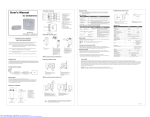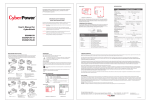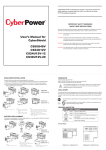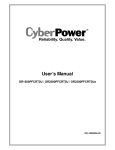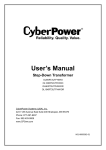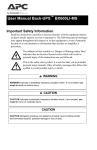Transcript
1 R 2 3 4 5 6 User’s Manual for CyberShield CS36D12V Front 1. Battery Compartment Cover 2. Control Buttons (Alarm Silence / Battery Emergency Use) 3. LED Indicators (Auxiliary Power Source / Replace Battery / Battery Power / System Status) 4. Battery Compartment 5. 9 Pin Connector Compartment Cover 6. Battery Release Latch 7. Interconnection & Power Cable Channel 8. Keyhole Screw Slot 9. Pass Through Hole for Interconnection & Power Cable 7 8 CS36A12V2 9 Bundled kit (CA50A48V2 + CS36D12V) CS36D12V Battery Replacement Operation Guide OVERVIEW (CS36D12V) CS36D12V Back CA50A48V2 Installation Guide . AC Power. The unit is now ready to be placed into Start-Up: Plug the CA50A48V2 power supply into service. The CS36D12V has four LED indicators and two control buttons. The table below lists the functions of each. Fig.2 LED Indicators Indicator Color Condition c Alarm Silence Button Blue Press and hold the button for 1second to silence the audible alarm. Battery Emergency Use Button Auxiliary Power Source Blue Press and hold the button to activate emergency battery capacity. Green Replace Battery Battery Power Red Green System Status Green Indicates that an external power source with adequate voltage (12Vdc) is connected to the CS36D12V. Battery replacement required.Alarm will beep once every 15 minutes. Indicates the battery is supplying the power. At 45% battery capacity, this LED will flash and then alarm will beep 4 times per minute. Indicates normal mode of operation. Condition Status LED Alarm Interface Description System LED On Pin 2,3,4,5 in open Condition normal; AC power load, charges battery. collector state. Battery is connected and in good condition. ON Battery Battery LED On Pin 2 in Low state 48V input failure or loose connection between power supply and battery board; battery is supplying the power. Replace Battery Replace Battery 1/2 sec beep Pin 3 in Low state Every 45 days, the unit will automatically initiate a LED On battery test. The test lasts 16 hours. If the battery every 15 min needs to be replaced, an alarm signal will be sent to the Central Office. Battery Missing None, only ONT Pin 4 in Low state Approximately 6 seconds after battery removal, the system initiates battery detection routine. Upon sees alarm failure, an alarm signal will be sent. Low Battery Battery LED Flash 1/2 sec beep Pin 5 in Low state When battery capacity is < 45% (approximately 12Vdc), unit signals low battery. every 15 sec Battery Type IMPORTANT SAFETY WARNINGS The battery is a standard sealed lead acid battery rated at 12Vdc / 7.2Ah. If required, the battery may be replaced with an approved 12Vdc / 7Ah battery. (SAVE THESE INSTRUCTIONS) Connection point for customer-supplied DC input voltage (12Vdc). At 45% remaining capacity, the CS36D12V switches from internal battery to external source. The auxiliary power source supplies power to the load (ONT) in the event of 48V input voltage failure and a battery capacity of <45%. Step 1: a. Open the power connector . compartment cover Step 2: a. Install output power cable to the 2 position IDC connector . (red wire to positive, black wire to negative). b. Thread the power cable along the back of the power connector cover. Wrap the power cable around the strain relief lip. Insert the cable through one of the cable channels to exit the compartment. c. Insert the power cable into the cable channel on the back of the unit. Step 3: a. Place screw in keyhole screw slot and tighten half way. b. Slide unit so that the screw rests against the narrow end of the slot. c. Place second screw into the screw hole and tighten securely. d. Tighten keyhole slot. screw securely. e. Close the power connector compartment cover Maintenance Mode Maintenance mode determines remaining useful battery life. During the 16 hour test, the battery is discharge to determine its state. The unit measures the rate of change in the battery charge. If the rate of discharge is excessive, the battery replacement indicator is activated. 90 ~ 135Vac 57 - 63Hz Yes 47.5 ~ 52Vdc 47.5 ~ 52Vdc 13.8Vdc 10.5 ~ 13.8Vdc 36W 48W <200 MV RMS Insulation Displacement Connector (IDC) Sealed, Maintenance Free Lead-Acid Battery 7.2Ah / 12V 12Vdc / 1.3mm COAX Power Jack AC Power The CS36D12V enters the maintenance mode approximately once every 45 days. In the event that the CS36D12V is in the maintenance mode and an AC failure occurs, maintenance mode will cease and the CS36D12V will supply the power to the load. The CS36A12V2 is another excellent UPS in CyberPower’s CyberSheild line of reliable Optical Network Terminal (ONT) power solutions. The CS36A12V2 provides increased flexibility and cost effectiveness by separating the power supply unit (CA50A48V2) from the battery back up unit (CS36D12V). The power supply plugs into a 110/120Vac outlet. It converts the power to 48Vdc, which is then fed through a power cord to the battery back up unit. The battery back up unit feeds 12Vdc to the ONT. Management Communication Interface Physical Maximum Dimensions (L*W*D) Weight (lb) Environment Operating Temperature Operating Humidity Max Operating Elevation Max Storage Elevation Storage Temperature CS36D12V Auxiliary Power Source / Replace Battery / Battery / System AC Fail / Replace Battery Replace Battery / Low Battery Signal Retun / On Battery / Replace Battery / Missing Battery / Low Battery 3.94 x 2.65 x 1.56 in 0.77 6.89 x 6.75 x 3.47 in 1.51 32oF - 104oF (0 - 40oC) 0 - 95% noncondensing within enclosure 10,000ft (3,000m) 50,000ft (15,000m) o 5oF - 113oF (-15oC - +45 C) FCC NOTICE: CS36D12V Installation Guide This equipment has been tested and found to comply with the limit for a Class B digital device, pursuant to part 15 of the FCC Rules. These limits are designed to provide protection against harmful interference in a residential installation. This equipment generates, uses and can radiate radio frequency energy and, if not installed and used in accordance with these instructions, may cause harmful interference to radio communications. However, there is no guarantee that interference will not occur in a particular installation. If this equipment does cause harmful interference to radio or television reception, which can be determined by turning the equipment off and on, the user is encouraged to try to correct the interference by one or more of the following measures: (1)Reorient or relocate the receiving antenna. (2) Increase the separation between the equipment and receiver. (3) Connect the equipment into an outlet on a circuit different from that to which the receiver is connected. (4) Consult the dealer or an experienced radio/TV technician for help. A SYSTEM BLOCK DIAGRAM CAUTION: Any changes or modifications not expressly approved by Cyber Power could void the authority granted by the FCC to operate this equipment. a b CA50A48V2 CS36D12V Power Supply Battery Back Up 48Vdc Input Voltage Range Frequency Range Surge Protection Output Output Voltage (Normal) Output Voltage (Battery Mode) Output Power Continuous Ripple Connector Type Battery Battery Type Numbers of Battery Auxiliary Input Power Warning Diagnostics Indicators CA50A48V2 Auxiliary Power Connection (AUX) NOTE : Please use appropriate size screws to mount the CS50A48V2 on the wall. 110/120Vac Specification Alarm CAUTION! To prevent the risk of fire or electric shock, install in a temperature and humidity controlled indoor area free of conductive contaminants. (Please see specifications for acceptable temperature and humidity range.) INTRODUCTION Step 2: a. Replace battery cable on the new battery. b. Place the new battery into battery compartment. c. Close the battery cover. Batteries are considered HAZARDOUS WASTE and must be disposed of properly. Most retailers that sell batteries collect used batteries for recycling. This manual contains important instructions regarding the installation and operation of this device. Read this manual thoroughly before attempting to unpack, install or operate this device CAUTION! To reduce the risk of electric shock, do not remove the cover except to service the battery. No user serviceable parts are inside except the battery. Step 1: a. Press battery cover catch (A) and slide the cover to the left to remove. b. Remove the battery connector.(See Fig.2) c. Remove the battery strain relief lip to remove battery. Model Status LED, Alarm & Communication Signals Normal A Step 1: a. Press the battery cover release latch (A) and slide the cover to remove. b. Remove the 9 pin connector compartment cover by pulling outward. ONT Step 2: a. Insert the power and interconnection cables into the back cable channel. Feed the cable end into the 9 pin connector compartment. b. Securely mount the unit on the wall with 2 mounting screws. 12Vdc NOTE : For more information, please contact: Cyber Power Systems (USA), Inc. 5555 12th Avenue East, Suite 110, Shakopee, MN55379 Cyber Power Systems (EUROPE), Inc.. Rietwaard 2, 5236 WB, ‘s-Hertogenbosch, Netherlands Phone: (877) 297-6937 Fax: (952)403-0009 E-mail: [email protected] www.cyberpowersystems.com www.cyberpower-eu.com Please use appropriate size screws to mount the CS50A48V2 on the wall. ENCLOSURE INSTALLATION Carefully follow these instructions during the installation of this device: 1.) Carry out the installation in a safe area that is free of excessive dust and has adequate airflow. 2.) Screws must be appropriate for total weight of the UPS unit and the mounting surface material . 3.) Do not operate the UPS where the temperature and humidity are outside the specified limits. (Refer to specifications in this manual.) Fig.1 OVERVIEW (CA50A48V2) 1 a 2 3 6 7 Step 3: a. Remove protective shipping terminal covers from the battery if necessary b. Connect the battery cable leads to the appropriate terminals; red to postive, black to negative. c. Insert the battery into the battery compartment. d. Install the 9 position IDC connector to the unit. (see Fig.1) c b Step 4: a. Install both power and interconnection cables to the 9 position IDC connector (See case for the pin assignments) b. Close the 9 pin connector compartment cover. c. Close the battery cover. 7. Cable Channel 8. Input Power Cord (8 ft.) 4 5 8 CA50A48V2 Front 1.Power Connector Compartment Cover 2. Strain Relief Lip 3. 2 Pin IDC Connector 4. Power LED Indicator 5. Screw Hole 6. Keyhole Screw Slot c Vin + Vin Vout + Vout Signal Return On Battery Replace Battery Missing Battery Low Battery The UPS battery charges when it is connected to utility power. The battery charges fully during the first 24 hours of normal operation. Do not expect full battery run capability during this initial charge period. CA50A48V2 Back K01-3612000-00