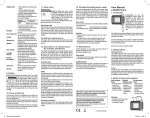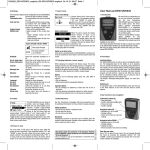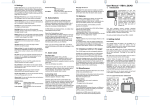Download RE629 user manual -E
Transcript
Operating Instructions Swissphone Analog Pager Contents Introduction............................................................................................................. 2 Commissioning ....................................................................................................... 2 Power supply .......................................................................................................... 2 Inserting the battery................................................................................................ 4 Automatic switch-on ............................................................................................... 4 Switching off ........................................................................................................... 4 Switching on / keys................................................................................................. 4 Selecting the functions ........................................................................................... 5 Display (some features only avilable in selected models) ...................................... 5 Loud alert ............................................................................................................... 5 Minibeep ................................................................................................................. 5 Silent alert .............................................................................................................. 5 Monitor (voice and memo only) .............................................................................. 6 Scan (Multi Channel only) ...................................................................................... 6 Volume (not for tone, eco)...................................................................................... 6 New message......................................................................................................... 6 Recording a Voice Call (memo only) ...................................................................... 6 Cancelling an alarm while still receving the announcement(voice, memo only) ..... 6 Address display (voice, memo only) ....................................................................... 7 Call retrieval............................................................................................................ 7 Message Overview (voice, memo only) .................................................................. 7 Acknowledging Calls .............................................................................................. 7 Retriving acknowledged calls (memo only) ............................................................ 7 Call signalling ......................................................................................................... 7 Field strength alarm (voice, memo only)................................................................. 7 Alarm timer (voice, memo only).............................................................................. 8 Setting the clock (voice, memo only) ...................................................................... 8 Choosing profiles / channels (voice, memo only) ................................................... 8 Secondary Menu (voice, memo only) ..................................................................... 8 Battery status indicator ........................................................................................... 8 Battery / rechargeable battery recognition.............................................................. 9 General Information................................................................................................ 9 Battery life .............................................................................................................. 9 Battery low.............................................................................................................. 9 Illumination ............................................................................................................. 9 Interface Port.......................................................................................................... 9 Accessory devices.................................................................................................. 9 Customer Service ................................................................................................... 9 Copyrights by Swissphone Telecom AG Fälmisstr. 21 CH-8833 Samstagern Art. Nr. 0343134 Release 2.11 18.11.2006 Seite 1/9 Introduction We would like to congratulate you on your new receiver. In purchasing the new Swissphone Analog Pager you have decided on a class leading device combining an attractive design, ease of operation and the highest quality. These operating instructions provide you with information on how to get the most from your device. Always keep them readily to hand. A current revision of this manual may be found on www.swissphone.com. Documentation for some functions is only provided in the Programming Manual which is also available from our website. The Swissphone Analog Pager is available in different versions and can be configured for your particular application. For this reason, it is possible that features described in these operating instructions may not be available on your device. We hope you will enjoy reading through these operating instructions and using your Swissphone pager. Legend: ((i)) Special information on additional and useful functions. ((!)) WARNING / IMPORTANT INFORMATION - Do not operate this product in hazardous atmosphere or explosion risk areas! - Do not open device or remove labels! This device complies with Part 15 of the FCC Rules. Operation is subject to the following two conditions: 1) This device may not cause harmful interference, and 2) This device must accept any interference received, including interference that may cause undesired operation. ((!)) WARNING - Changes or modifications not expressly approved by the party responsible for compliance could void the user's authority to operate the equipment. Commissioning Power supply The following power sources of the size AA, L6 or AM3 (Mignon) can be used: - Alkaline: leak-proof alkaline-dry batteries. ((!)) WARNING: Alkaline batteries should not be charged or re-charged. Danger of explosion! - Re-chargeable batteries, either nickel cadmium or nickel metal hydride. For safety reasons, to re-charge use a charger from the original Swissphone range of accessories. ((!)) WARNING: Do not dispose of batteries and re-chargeable batteries in fire. Risk of explosion! ((!)) WARNING: Keep batteries out of reach of children under 3 years. The Swissphone Analog receiver is automatically switched on when the battery is inserted Copyrights by Swissphone Telecom AG Fälmisstr. 21 CH-8833 Samstagern Art. Nr. 0343134 Release 2.11 18.11.2006 Seite 2/9 A test is done whilst all loads in the device are activated temporarily. The device then is ready to receive messages. ((i)) NB: For optimal indication of the battery or re-chargeable battery levels, the type of rechargeable battery installed has to be set using the operation in the device (see chapter:" Selecting the type of re-chargeable battery"). The indication will be shown correctly after at least one full charge-/re-charge cycle. Copyrights by Swissphone Telecom AG Fälmisstr. 21 CH-8833 Samstagern Art. Nr. 0343134 Release 2.11 18.11.2006 Seite 3/9 Inserting the battery To insert the battery, proceed as follows: 1) Open the battery compartment by pressing down the tongue into the rear panel and pulling out the battery cover sideways. If necessary, use a coin as a tool. 2) When inserting the battery, please observe the correct polarity and the marking of the cells. Insert the supply source with the negative pole (-) leading, so that the spiral spring is slightly compressed, and then simply lay the battery into the battery compartment. 3) Replace the battery cover and push it in until the tongue latches into the rear panel of the housing. Automatic switch-on After inserting the battery in the battery compartment, the receiver switches on automatically. A self-test of the LED, the display and the vibrator is started, and is completed by a control sound (beep). The receiver is switched on and its operational status can be read from the display. The battery status indicator shows the approximate energy level of the power source. ((i)) If a self-test does not take place, check the polarity of the power source, or place the pager into a charger. Various charging units are available (LG Standard, ALG Standard, LGRA Professional, ALGRA Professional). Switching off Switch off your receiver by simultaneously pressing the keys SELECT(1) and EXECUTE(2) for about 4 seconds. In the display the frame of the battery symbol flashes and an clicking sound can be heard until the Display is cleared. The pager is now switched off. Select (1) Execute (2) Switching on / keys If the receiver is switched off, you can switch on the pager operation by simultaneously pressing both operating keys SELECT(1) and EXECUTE(2). A self-test takes place every time the unit is switched on as described in chapter "automatic switch-on". Copyrights by Swissphone Telecom AG Fälmisstr. 21 CH-8833 Samstagern Art. Nr. 0343134 Release 2.11 18.11.2006 Seite 4/9 Selecting the functions The operation of the unit is very simple, ergonomic and is designed for a high level of operational security. The keys are located in the upper left and right corners of the unit. The left-hand key is SELECT(1) and it allows you to move through the various functions. The right-hand key is EXECUTE(2) and is used to confirm the selection. Use the left-hand key (1) to select the desired operational function. The symbol begins to flash. Using the right-hand key, the desired operational function can be acknowledged, and the symbol ceases to flash in the display. ((i)) The number of functions and symbol selection sequence can be individually defined using the programming device. Display (some features only avilable in selected models) Loud alert Minibeep Silent alert Monitor Scan Call addresses 4-digit address display Battery capacity display Set time Field strength alarm Calls Volume Loud alert Incoming calls are signalled simultaneously with a call signal and a vibration. In addition, the LED in the upper left corner starts flashing. Following these signals, you will hear the spoken announcement via the loudspeaker (not applicable to the "tone" model). Minibeep Incoming calls are first indicated by the vibrator, and then with short beep tones. The LED in the upper left corner also flashes. Following these signals, you will hear the spoken announcement (not applicable to the "tone" model). Silent alert Incoming calls are signalled visually and by the vibrator. There is no acoustic alarm, and no spoken announcement is heard. Exception voice and memo: In case the "Push to Listen" option has been activated with the programming software, you may hear the announcement by pressing the righthand button after an alert. Copyrights by Swissphone Telecom AG Fälmisstr. 21 CH-8833 Samstagern Art. Nr. 0343134 Release 2.11 18.11.2006 Seite 5/9 Monitor (not for tone, eco) In this operational mode, you can hear everything that is spoken over the set radio channel. Calls addressed to you will be signalled "acoustically". If you wish to switch off the continuous monitoring / listening operation, select one of the acoustic symbols with key (1), and confirm this with key (2). Scan (Multi Channel only) When set to "scan" the receiver will change the programmed channels automatically. To make sure no Alarm is being missed, you have to ensure one of the following is the case for each call: The first tone of any address hast to be of sufficient length, the carrier has to be pre-keyed or a preamble tone has to be sent. This "pre emission" needs to be at least 125ms per scanned channel. You may enable the scan option in addition to any of the main modes of operation Loud alert, Minibeep, Silent alert and Monitor. Volume (not for tone, eco) The volume for voice messages can be set to one of 4 levels. The volume of the call signal is not affected by this parameter. With key (1), select the volume symbol. Using key (2), you can now select the desired level 1, 2, 3 or 4, which you can then acknowledge with key (1). Level 1 is the quietest and Level 4 the loudest. Level 3 corresponds to the nominal volume. New message Apart form the selected acoustical alert, all receiver models may signal a call with a flashing red LED in the top left-hand corner. Each address can be assigned to any of the four group arrows in the display. memo and voice models will show you the name of the active call while alerting. In addition these models will start the alarm timer. When the alarm timer is stopped with the right hand button, the Call retrieval is initiated. Recording a Voice Call (memo only) Devices with voice storage will record the message following an alert if the corresponding address is configured accordingly. While recording the "REC" sign in the display is flashing. This is true for all four operational modes. You may either assign a fixed number of message blocks to an address, or leave them as dynamically shared. The duration of these blocks can be selected from the following range: 8x30, 6x40, 4x60, 3x80 or 2x120 seconds. Further details may be found in the programming software manual. A Message heard in monitor mode which did not "alert" the pager will be not recorded. During recording you may operate the receiver (e.g. switching operation modes). If you'd like to interrupt a recording, simply press the right-hand button for 2 seconds. Cancelling an alarm while still receving the announcement(voice, memo only) Usually when you press the EXECUTE(2) button while an alert is being signalled (alert pattern active) both the pattern will stop and you will not hear the announcement. If you would like to be able to cancel the alert pattern but still get the announcement, enable the following option: Options Tab -> Settings -> Miscellaneous -> "Alert ack, voice on". For 5-tone receivers this behaviour is in effect, when Delayed message is used. Copyrights by Swissphone Telecom AG Fälmisstr. 21 CH-8833 Samstagern Art. Nr. 0343134 Release 2.11 18.11.2006 Seite 6/9 Address display (voice, memo only) This 4-digit, 7-segment display serves as a display for addresses as well as for other purposes. These freely programmable address designators can be assigned to the addresses of the pager. The designators will appear during the alerting of the address and during retrieval of the call. They also show the active profile's name when the recievers goes into idle state (if programmed). Call retrieval Press the EXECUTE key (2) to switch into call retrieval mode. The group arrow of the last received alert starts to flash. Voice and memo models will show the mark (name) of the address alternating with the time the alert was received (timestamp). Pagers with voice memory will start playing back the most recently stored message. If more than one message have been received, they will be displayed (and played back) in succession. You will always get the more recent ones before the older ones. If you only press key (2) once, the messages are not acknowledged and the group arrows will stay in the display. The call reminder is not reset, as there are unacknowledged calls. You will get reminder beeps in the programmed interval until you acknowledge the calls. Message Overview (voice, memo only) When activated, this gives you a graphical overview of the received messages. When call retrieval is started you will get a 2 seconds delay during which the overview is shown. In the seven segments display a dash in the first column means that one message in group A was received. (Top group arrow). Two dashes are for two messages in a group and three for three or more messages. This also applies to the columns 2 to 4, where column 2 corresponds to group B, column 3 to group C and column 4 to group A. Acknowledging Calls Calls may be acknoledged during call retrieval. Simply press button (2) while the address name is being displayed. Repeat for multiple unacknowledged calls. You will always be able to retrieve the last call by simply pressing (2) as long as you don't power down your receiver. Retriving acknowledged calls (memo only) Press button (1) until you reach the envelope Symbol: Press (2) and you can hear the last 8 recorded messages. To skip a message simply press (2) Call signalling Each one of the call addresses can have its own distinguishing signal pattern. You can define the pattern yourself through the programming software and it can last up to a maximum of 30 seconds. Field strength alarm (voice, memo only) Only for radio networks with cyclical transmission (carrier keying) This function can be run in two versions, programmable in the programming Software: Either the symbol appears after the programmed time if no field is detected any more, or in the other programmed case the symbol is disappearing if no field is detected any more. You have the option to switch the acoustic field strength alarm off completely (if programmed with the programming software). Select the menu symbol Field Strength using key (1). The symbol starts to flash and the current state ( or ) is displayed. To change the state, press the EXECUTE key (2). Copyrights by Swissphone Telecom AG Fälmisstr. 21 CH-8833 Samstagern Art. Nr. 0343134 Release 2.11 18.11.2006 Seite 7/9 Alarm timer (voice, memo only) In case the alarm timer function is activated through the programming software, the time passed since reception of the last alarm is displayed on the LCD. The LED and the address arrow flash. The alarm timer is reset by acknowledging the alarm. While the two right most 7-segment characters are flashing, the time since the alert is displayed in minutes and seconds. When 59 minutes 59 seconds are elapsed, all characters will flash. The elapsed time is now displayed as hours and minutes. The arrow and LED continue to flash. The time is not displayed anymore once the counter overflows (after 12 hours), only the LED for incoming calls flashes now. Setting the clock (voice, memo only) Use the SELECT key (1) to navigate to the menu "Setting the clock" (the time symbol begins to flash). Use the CONFIRMATION key (2) to select hours and use the SELECT key (1) to adjust the setting. Pressing the CONFIRMATION key (2) a second time will make the changes permanent. The display now switches into the minute display mode which can be adjusted as shown above. Continual pressing of key (1) effects a fast-forward for quicker setting changes. When your receiver is configured to use multiple channels or profiles, the name of the channel / profile will be shown while the receiver is idle. To see the current time, simply press key(1) once. When no profiles / channels are used the watch is shown permanently. Choosing profiles / channels (voice, memo only) In case your receiver offers profiles, the currently active profile is shown constantly in the display. One profile may contain multiple addresses and one of up to 50 receiving channels for the multi channel units. To change the active profile (channel), push the SELECT key (1) until the 4-digit, 7-segment character display flashes. You may now switch between the preset profiles (channels) by pushing the EXECUTE (2) key. If your desired profile (channel) is shown, your selection is made permanent by pressing the SELECT key (1). If "Extra Profile" ( ) was enabled with the programming software, you will see a dash ( ) or the aforementioned . With EXECUTE key (2) you can activate or disable the "Extra Profile". The extra profile is activated when is shown and deactivated when is shown. In idle state, the receiver always displays the active profile or the active reception channel. Secondary Menu (voice, memo only) The programming software allows you to split the menu into two parts. Everything above the "secondary menu" is accessible directly (pressing the left hand button repeatedly). To reach functions that are in (below) the secondary menu, press and hold button (1). After leaving the menu, only the primary menu will be active. This option allows to have often used functions easily accessible, while still allowing to change lesser used settings, such as setting the clock. Battery status indicator When the pager is switched on, the battery icon is always visible on the display and indicates the amount of energy still available. The operating period is approx. 65 - 180 hours, depending on the programmed operating mode and the power supply source. When the energy source is completely exhausted, the empty battery symbol flashes continuously. If "Loud alert" is activated, a regular clicking sound is simultaneously audible. In this condition, an operating time of at least 3 - 5 hours is still available. 100%-80% 80%-33% Copyrights by Swissphone Telecom AG Fälmisstr. 21 CH-8833 Samstagern 33%-13% 13%-0% Art. Nr. 0343134 Release 2.11 18.11.2006 Seite 8/9 Battery / rechargeable battery recognition After a new energy source is inserted, the pager always detects whether it is a rechargeable battery or a dry cell battery. This switch-on procedure with self-test is only possible if the voltage of the battery or rechargeable battery is higher than 1.24 V. The information relating to battery or rechargeable battery detection is then saved in the pager. When operated with a rechargeable battery, the LC display indicates the type of rechargeable battery ( , ). If a dry cell battery is detected, then is displayed. To prevent charging of a battery in the charging unit (CU), the receiver displays for 3 seconds. ((i)) Note: If the newly inserted energy source (dry cell battery or rechargeable battery) is discharged, the recognition will first be carried out after charging for 10 minutes. If a rechargeable battery is detected, then charging is continued. If a dry cell battery is detected, then charging is stopped immediately. General Information Battery life 65 - 180 hours depending on the battery type and the programmed operating mode. Battery low A weak dry cell battery/rechargeable battery can be recognised by the empty battery symbol. It should be replaced/charged as soon as possible. ((i)) Note: Please only use batteries recommended by the manufacturer. Illumination Background illumination for the LCD, which is switched on with every key switch, enables you to read the operational status of your unit in the dark. Interface Port For the connection of various accessory devices, e.g battery charger, programming kit. Accessory devices LG Standard charging unit: ALG Standard charging unit: LGRA Professional: ALGRA Professional: SGA Professional: Economical, intelligent charging unit Economical, intelligent charging unit for use in 12V vehicle electrical systems Rugged, intelligent charging unit with aerial connection and relay output Rugged, intelligent charging unit with aerial connection and relay output for use in 12V vehicle electrical systems. Programming attachment Customer Service With this device purchase, you have acquired a high-quality product. If, however, despite adherence to these instructions, an operational problem arises, please contact your specialist dealer directly or send the device back to us in its original packaging. Copyrights by Swissphone Telecom AG Fälmisstr. 21 CH-8833 Samstagern Art. Nr. 0343134 Release 2.11 18.11.2006 Seite 9/9