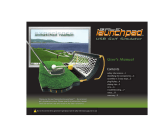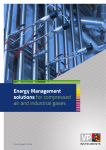Download Smart Relay User Manual
Transcript
Motors | Automation | Energy | Transmission & Distribution | Coatings Smart Relay Relé Inteligente Relé Inteligente SRW 01 User's Manual Manual del Usuario Manual do Usuário SMART RELAY USER MANUAL Series: SRW 01 Language: English Document: 10000445295 / 03 Models: 0.25...840 A Firmware Version: V4.0X 02/2013 Revision Summary Revision 2 Description Chapter 1 First Edition - 2 Addition of parameters received/transmitted between master and slave Use of external current transformers (CTs) Expansion Digital Unit (EDU) Pre-alarm function (overload) - 3 Addition of Current/Voltage Measurement Unit (UMCT) - 4 General Revision - Summary CHAPTER 0 Quick Reference of theParameters Quick Reference of the Parameters..................................................................................................... 0-1 CHAPTER 1 Safety Instructions 1.1 Safety Warnings in the Manual................................................................................................... 1-1 1.2 Preliminary Recommendations................................................................................................... 1-1 CHAPTER 2 General Information 2.1 About the Manual..................................................................................................................... 2-1 2.2 Terms and Definitions Used in the Manual.................................................................................. 2-1 2.3 2.4 2.5 2.6 2.7 About the SRW 01.................................................................................................................... 2-3 SRW 01 Identification Label....................................................................................................... 2-7 How to Specify the SRW 01 Model............................................................................................. 2-8 Receiving and Storage.............................................................................................................. 2-8 Power Factor............................................................................................................................ 2-8 CHAPTER 3 Installation and Connection 3.1 Mechanical Installation............................................................................................................. 3-1 3.1.1 Environmental Conditions................................................................................................. 3-1 3.1.2 Mounting........................................................................................................................ 3-2 3.2 Electrical Installation................................................................................................................. 3-3 3.3 Relay Power Supply................................................................................................................... 3-4 3.4 Power Cables........................................................................................................................... 3-5 3.5 Current Measurement Unit (UMC) Connection............................................................................ 3-6 3.6 Connection of the Current/Voltage Measurement Unit (UMCT)..................................................... 3-7 3.7 External Current Transformer (CT) Use........................................................................................ 3-8 3.8 USB Connection....................................................................................................................... 3-9 3.9 Communication Module Connection.......................................................................................... 3-9 3.10 Connection of the Control Unit (UC) Digital Inputs................................................................... 3-10 3.10.1 Identification of the Digital Inputs Types (UC).................................................................. 3-10 3.10.2 Connection of an External Power Supply for the Digital Inputs (24 Vdc)............................. 3-11 3.11 Connection of the Control Unit (UC) Digital Outputs.................................................................. 3-11 3.12 Expansion Digital Unit (EDU) Connection.................................................................................. 3-11 3.13 Connection of the Expansion Digital Unit (EDU) Digital Inputs..................................................... 3-13 3.14 Connection of the Expansion Digital Unit (EDU) Digital Outputs.................................................. 3-13 3.15 Connection of the Earth Leakage Sensor (ELS)........................................................................... 3-14 3.16 Short Circuit Ranges (UL)......................................................................................................... 3-14 3 Summary CHAPTER 4 Human-Machine Interface (HMI) 4.1 4.2 4.3 4.4 4.5 4.6 Keys ....................................................................................................................................... 4-2 HMI Local Messages................................................................................................................. 4-2 Parameterization....................................................................................................................... 4-3 Parameter Structure................................................................................................................... 4-4 Password for Parameterization.................................................................................................... 4-4 Copy Function.......................................................................................................................... 4-5 4.6.1 Procedure to Be Used to Copy Parameter Sets and/or User Programs from the SRW 01-A (Source) to the SRW 01-B (Destination).............................................................. 4-5 CHAPTER 5 Parameterization 5.1 Local/Remote........................................................................................................................... 5-2 5.2 Local/Remote Command.......................................................................................................... 5-2 5.3 Digital Inputs and Outputs........................................................................................................ 5-5 5.4 Operation Modes..................................................................................................................... 5-9 5.4.1 SRW 01 Check Back....................................................................................................... 5-10 5.4.2 Transparent Mode.......................................................................................................... 5-12 5.4.2.1 Connection Diagram – Transparent Mode............................................................ 5-12 5.4.3 Overload Relay.............................................................................................................. 5-13 5.4.3.1 Connection Diagram – Overload Relay................................................................ 5-14 5.4.4 Direct Starter.................................................................................................................. 5-15 5.4.4.1 Connection Diagram – Direct Starter.................................................................... 5-16 5.4.4.2 Operation Diagram – Direct Starter...................................................................... 5-17 5.4.5 Reversing Starter............................................................................................................. 5-17 5.4.5.1 Connection Diagram – Reversing Starter............................................................... 5-18 5.4.5.2 Operation Diagram – Reversing Starter................................................................. 5-19 5.4.6 Star-Delta Starter............................................................................................................ 5-20 5.4.6.1 Connection Diagram – Star-Delta Starter.............................................................. 5-21 5.4.6.2 Operation Diagram – Star-Delta Starter................................................................ 5-22 5.4.7 Dahlander Starter........................................................................................................... 5-23 5.4.7.1 Connection Diagram – Dahlander Starter............................................................. 5-24 5.4.7.2 Operation Diagram – Dahlander Starter............................................................... 5-25 5.4.8 Pole Changing Starter..................................................................................................... 5-26 5.4.8.1 Connection Diagram – Pole Changing Starter....................................................... 5-27 5.4.8.2 Operation Diagram – Pole Changing Starter......................................................... 5-28 5.4.9 PLC Mode..................................................................................................................... 5-28 5.4.9.1 Connection Diagram – PLC................................................................................. 5-29 5.5 Motor Configuration................................................................................................................ 5-30 5.6 Communication Network Configuration.................................................................................... 5-34 5.6.1 Modbus-RTU.................................................................................................................. 5-35 5.6.2 DeviceNet...................................................................................................................... 5-36 5.6.3 Profibus DP.................................................................................................................... 5-38 4 Summary 5.7 Protection Configuration Parameters.......................................................................................... 5-39 5.7.1 Hysteresis...................................................................................................................... 5-41 5.7.2 External Fault................................................................................................................. 5-42 5.7.3 Current Imbalance between Phases................................................................................. 5-44 5.7.4 Earth Fault..................................................................................................................... 5-45 5.7.5 Phase Loss (Current)....................................................................................................... 5-46 5.7.6 Overcurrent................................................................................................................... 5-47 5.7.7 Undercurrent.................................................................................................................. 5-48 5.7.8 Frequency out of Range.................................................................................................. 5-49 5.7.9 Earth Leakage................................................................................................................ 5-50 5.7.9.1 Earth Leakage Protection Operation..................................................................... 5-50 5.7.9.2 Inhibition of the Earth Leakage Protection at Starting.............................................. 5-52 5.7.9.3 Trip Inhibition Function in Case of Short Circuit..................................................... 5-53 5.7.9.4 Verification of the Earth Leakage Current Measuring.............................................. 5-53 5.7.10 PTC Thermal Protection................................................................................................. 5-54 5.7.11 Overload..................................................................................................................... 5-55 5.7.12 Service Factor.............................................................................................................. 5-59 5.7.13 Cooling Time............................................................................................................... 5-60 5.7.14 Overload Parameterization............................................................................................ 5-61 5.7.14.1 Tripping Class Programming Suggestion........................................................... 5-61 5.7.15 Tripping Class Programming Example............................................................................ 5-62 5.7.15.1 Reduction of the Time from Cold to Warm Starting........................................... 5-63 5.7.16 Phase Sequence........................................................................................................... 5-63 5.7.17 Voltage Unbalance....................................................................................................... 5-64 5.7.18 Phase Loss (Voltage)..................................................................................................... 5-65 5.7.19 Overvoltage................................................................................................................ 5-66 5.7.20 Undervoltage............................................................................................................... 5-67 5.7.21 Underpower................................................................................................................ 5-68 5.7.22 Overpower.................................................................................................................. 5-69 5.7.23 Power Under Factor...................................................................................................... 5-70 5.7.24 Power Over Factor....................................................................................................... 5-71 5.7.25 Reset Button................................................................................................................ 5-72 5.7.25.1 Reset............................................................................................................ 5-72 5.7.25.2 Trip Test........................................................................................................ 5-73 5.7.26 Reset to the Factory Settings.......................................................................................... 5-74 5.7.27 Auto-reset................................................................................................................... 5-75 5.7.28 Ladder Program Execution............................................................................................ 5-75 5.7.29 User Parameters........................................................................................................... 5-75 5 Summary CHAPTER 6 Monitoring 6.1 Monitoring Parameters.............................................................................................................. 6-1 CHAPTER 7 Diagnosis 7.1 Diagnosis via LEDs................................................................................................................... 7-1 7.2 Diagnosis via HMI.................................................................................................................... 7-2 CHAPTER 8 Technical Characteristics 8.1 Mechanical Data...................................................................................................................... 8-3 6 Quick Reference of the Parameters QUICK REFERENCE OF THE PARAMETERS The parameters highlighted in blue are only available for the version of the Control Unit identified by: SRW01-UCxTxExx now called SRW01-PTC. The parameters in grey are only available for version SRW01-UCxExExx, called SRW01-RCD. The parameters in white are of common use among the versions with PTC and Earth Leakage protection. For further information about product identification, consult item 2.4 of this manual or the catalog provided in electronic format on the CD-ROM that accompanies the product or access the WEG site - www.weg.net. Parameter Description Adjustable Range Factory Setting User Setting Proprieties Pg. P000 Access to the Parameters 0 to 999 0 rw 4-4 P001 Scan Cycle Time 0.0 to 6553.5 ms - RO 5-75 P002 IN % Current 0 to 999 % - RO 6-3 P003 TRUE RMS Current 0.0 to 6553.5 A - RO 6-3 P004 Average Voltage TRUE RMS 0 to 1000 V - RO 6-3 P005 Line Frequency 0.0 to 99.9 Hz - RO 6-4 P006 Relay Status (binary) bit0 = Error bit1 = TRIP bit2 = Alarm/Fault bit3 = Motor On bit4 = Remote Mode - RO 6-4 P007 Relay Status 2 (binary) bit0 = HMI 0 key bit1 = HMI I key bit2 = Speed Direction/Speed bit3 = Motor Transition bit4 = Cooling Time - RO 6-4 P008 Power Factor 0.00 to 1.00 - RO 6-5 P009 Motor Reactive Power 0.0 to 6553.5 KVAr - RO 6-5 P010 Motor Active Power 0.0 to 6553.5 kW - RO 6-5 P011 Motor Apparent Power 0.0 to 6553.5 kVA - RO 6-5 P012 Digital Inputs I1 to I4 Status (binary) bit0 = I1 bit1 = I2 bit2 = I3 bit3 = I4 - RO 5-7 and 6-5 P013 Digital Outputs O1 to O4 Status (binary) bit0 = O1 bit1 = O2 bit2 = O3 bit3 = O4 - RO 5-8 and 6-6 P014 Last Error 0 to 200 - RO 6-6 P015 Second Error 0 to 200 - RO 6-6 P016 Current Error 0 to 200 - RO 6-6 P020 PTC Value (ohms) 0 to 10000 Ω - RO 6-6 P023 Firmware Version 0.00 to 655.35 - RO 6-7 P030 R Phase TRUE RMS Current 0.0 to 6553.5 A - RO 6-7 P031 S Phase TRUE RMS Current 0.0 to 6553.5 A - RO 6-7 P032 T Phase TRUE RMS Current 0.0 to 6553.5 A - RO 6-7 P033 Line Voltage L1-L2 0 to 1000 V - RO 6-7 P034 Line Voltage L2-L3 0 to 1000 V - RO 6-7 P035 Line Voltage L3-L1 0 to 1000 V - RO 6-8 P036 Earth Leakage Percentage Current 0 to 3334 % - RO 6-8 P037 Earth Leakage TRUE RMS Current 0.000 to 10.000 A - RO 6-8 P042 Powered Relay Time 0 to 65530 h - RO 6-8 P043 Motor Running Time 0 to 65530 h - RO 6-8 P044 Meter kWh 0.0 to 999.9 kWh - RO 6-9 0-1 0 Quick Reference of the Parameters 0 Parameter Description Adjustable Range Factory Setting User Setting Proprieties Pg. P045 Meter MWh 0 to 65535 MWh - RO 6-9 P046 Meter kVArh 0.0 to 999.9 kVArh - RO 6-9 P047 Meter MVArh 0 to 65535 MVArh - RO 6-9 P050 Motor Thermal Protection 0 to 100 % - RO 6-10 P051 Current Imbalance Level 0 to 100 % - RO 6-10 P052 Earth Fault Level 0 to 200 % - RO 6-10 P053 Voltage Unbalance Level 0 to 100 % - RO 6-10 P060 Number of Starts 0 to 65535 - RO 6-10 P061 Number of Overload Trips 0 to 65535 - RO 6-11 P062 Number of Current Imbalance Trips 0 to 65535 - RO 6-11 P063 Number of Earth Fault Trips 0 to 65535 - RO 6-11 P064 Number of Phase Loss (Current) Trips 0 to 65535 - RO 6-11 P065 Number of Overcurrent Trips 0 to 65535 - RO 6-11 P066 Number of Undercurrent Trips 0 to 65535 - RO 6-11 P067 Number of Frequency Out of Range Trips 0 to 65535 - RO 6-12 P068 Number of PTC Trips 0 to 65535 - RO 6-12 P069 Number of Earth Leakage Trips 0 to 65535 - RO 6-12 P070 Number of External Fault Trips 0 to 65535 - RO 6-12 P071 TRIP Status 1 (binary) bit0 = PTC bit1 = Out of Frequency bit2 = Undercurrent bit3 = Overcurrent - RO 6-12 P072 Trip 2 Status (binary) bit0 = Phase Loss (Current) bit1 = Current Imbalance bit2 = Earth Fault bit3 = Overload - RO 6-13 P073 Trip 3 Status (binary) bit0 = Earth Leakage bit1 = External Fault bit2 = Trip Test bit3 = Phase Sequence - RO 6-13 P075 Alarm Status 1 (binary) bit0 = PTC bit1 = Out of Frequency bit2 = Undercurrent bit3 = Overcurrent - RO 6-13 P076 Alarm 2 Status (binary) bit0 = Phase Loss (Current) bit1 = Current Imbalance bit2 = Earth Fault bit3 = Overload - RO 6-13 P077 Alarm Status 3 (binary) bit0 = Earth Leakage bit1 = External Fault bit2 = No Function bit3 = No Function - RO 6-14 P078 General Trip Status 2 0 to 65535 - RO 6-14 P079 General Alarm Status 2 0 to 65535 - RO 6-14 P080 General Trip Status 0 to 65535 - RO 6-14 P081 General Alarm Status 0 to 65535 - RO 6-14 P082 Total Number of Trips 0 to 65535 - RO 6-15 P083 Input Terminals S1 - S2 Function 0 = PTC 1 = ELS - RO 6-15 P084 Communication Module Type 0 = None 1 = Modbus-RTU 2 = DeviceNet 3 = Profibus DP - RO 5-34 and 6-15 P085 Type of Digital Inputs UC 0 = Invalid 1 = Invalid 2 = 24 Vdc 3 = 110 Vac - RO 3-10 and 6-15 0-2 Quick Reference of the Parameters Parameter Description Adjustable Range Factory Setting User Setting Proprieties Pg. P086 Digital Inputs I5 to I10 Status (decimal) 0 to 63 - RO 5-8 and 6-15 P087 Digital Outputs O5 to O8 Status (binary) bit0 = O5 bit1 = O6 bit2 = O7 bit3 = O8 - RO 5-8 and 6-16 P100 Number of Voltage Unbalance 0 to 65535 - RO 6-16 P101 Number of Phase Loss (Voltage) 0 to 65535 - RO 6-16 P102 Number of Overvoltage Trips 0 to 65535 - RO 6-16 P103 Number of Undervoltage Trips 0 to 65535 - RO 6-16 P104 Number of Underpower 0 to 65535 - RO 6-17 P105 Number of Overpower Trips 0 to 65535 - RO 6-17 P106 Number of Power Under Factor Trips 0 to 65535 - RO 6-17 P107 Number of Power Over Factor Trips 0 to 65535 - RO 6-17 P110 Trip 4 Status (binary) bit0 - Voltage Unbalance bit1 - Phase Loss (Voltage) bit2 - Overvoltage bit3 - Undervoltage - RO 6-18 P111 Trip 5 Status (binary) bit0 - Underpower bit1 - Overpower bit2 - Power Under Factor bit3 - Power Over Factor - RO 6-18 P115 Alarm 4 Status (binary) bit0 - Voltage Unbalance bit1 - Phase Loss (Voltage) bit2 - Overvoltage bit3 - Undervoltage - RO 6-18 P116 Alarm 5 Status (binary) bit0 - Underpower bit1 - Overpower bit2 - Power Under Factor bit3 - Power Over Factor - RO 6-18 P163 User Program Disabling 0 = Executes User Program 1 = Stops User Program 0 = Executes User Program Sys, rw 5-75 P200 Password Status 0 = Inactive 1 = Active 2 = Change Password 1 = Active Sys, rw 4-4 P202 Operation Mode 0 = Transparent 1 = Overload Relay 2 = Direct Starter 3 = Reversing Starter 4 = Star/Delta 5 = Dahlander 6 = Pole Changing 7 = PLC 1 = Overload Relay Sys, CFG 5-9 and 5-74 P204 Counter Reset / Factory Settings 0 = No Function 1 = Reset of the Motor Running Time 2 = It resets the Protection counters and the Number of Starts counter 3 = Resets Power Meters 4 = No Function 5 = Reset to the Factory Settings 0 = No Function Sys, rw 5-74 P205 Reading Parameter Selection 1 = P002 (% IN Current) 2 = P003 (TRUE RMS Current) 3 = P005 (Line Frequency) 4 = P006 (Relay Status (binary)) 5 = User defined 2 = P003 (TRUE RMS Current) Sys, rw 4-3 P206 User Selection 1 to 999 3 = P003 (Corrente TRUE RMS) Sys, rw 4-3 0-3 0 Quick Reference of the Parameters 0 Parameter Description Adjustable Range Factory Setting User Setting Proprieties Pg. 0 = Motor Current Sys, CFG 5-10 P208 Check Back Type 0 = Motor Current 1 = Digital Input Ix 2 = Simulation P209 Execution Time 0.1 to 99.0 s 0.5 s Sys, CFG 5-10 P210 Star/Delta Time 1 to 999 s 25 s Sys, CFG 5-20 P211 Check Back Time 0.1 to 99.0 s 0.5 s Sys, CFG 5-11 P212 Motor Transition Time 0.01 to 99.00 s 0.05 s Sys, CFG 5-18 P220 Local/Remote Selection 0 = Always Local 1 = Always Remote 2 = HMI key (LOC) 3 = HMI key (REM) 4 = Digital Input I3 5 = Digital Input I4 6 = Fieldbus (LOC) 7 = Fieldbus (REM) 8 = USB/Ladder 2 = HMI key (LOC) Sys, rw 5-2 P229 Local Command Selection 0 = Ix 1 = HMI 2 = USB/Ladder 0 = Ix Sys, rw 5-2 P230 Two or Three-wire Command (Ix) 0 = Two wires (Switch) 1 = Three wires (Pushbutton) 1 = Three wires (Pushbutton) Sys, CFG 5-4 P231 Stop Logic with Three-wire Command 0 = Digital Input I1 (NC) (Ix) 1 = Digital Input I1 (NO) 0 = Digital Input I1 (NC) Sys, CFG 5-5 P232 Remote Command Selection 0 = Ix 1 = HMI 2 = USB/Ladder 3 = Fieldbus 3 = Fieldbus Sys, rw 5-3 P277 Digital Output O1 Function 0 = Internal Use 1 = Ladder 2 = Fieldbus 3 = Alarm/Fault Signal (NO) 4 = Trip/Error Signal (NO) 5 = Trip/Error Signal (NC) 1 = Ladder Sys, CFG 5-5 P278 Digital Output O2 Function 0 = Internal Use 1 = Ladder 2 = Fieldbus 3 = Alarm/Fault Signal (NO) 4 = Trip/Error Signal (NO) 5 = Trip/Error Signal (NC) 1 = Ladder Sys, CFG 5-5 P279 Digital Output O3 Function 0 = Internal Use 1 = Ladder 2 = Fieldbus 3 = Alarm/Fault Signal (NO) 4 = Trip/Error Signal (NO) 5 = Trip/Error Signal (NC) 1 = Ladder Sys, CFG 5-5 P280 Digital Output O4 Function 0 = Internal Use 1 = Ladder 2 = Fieldbus 3 = Alarm/Fault Signal (NO) 4 = Trip/Error Signal (NO) 5 = Trip/Error Signal (NC) 1 = Ladder Sys, CFG 5-6 P281 Digital Output O5 Function 0 = Internal Use 1 = Ladder 2 = Fieldbus 3 = Alarm/Fault Signal (NO) 4 = Trip/Error Signal (NO) 5 = Trip/Error Signal (NC) 1 = Ladder Sys, CFG 5-6 P282 Digital Output O6 Function 0 = Internal Use 1 = Ladder 2 = Fieldbus 3 = Alarm/Fault Signal (NO) 4 = Trip/Error Signal (NO) 5 = Trip/Error Signal (NC) 1 = Ladder Sys, CFG 5-6 0-4 Quick Reference of the Parameters Parameter Description Adjustable Range Factory Setting User Setting Proprieties Pg. P283 Digital Output O7 Function 0 = Internal Use 1 = Ladder 2 = Fieldbus 3 = Alarm/Fault Signal (NO) 4 = Trip/Error Signal (NO) 5 = Trip/Error Signal (NC) 1 = Ladder Sys, CFG 5-6 P284 Digital Output O8 Function 0 = Internal Use 1 = Ladder 2 = Fieldbus 3 = Alarm/Fault Signal (NO) 4 = Trip/Error Signal (NO) 5 = Trip/Error Signal (NC) 1 = Ladder Sys, CFG 5-6 P295 Currente and/or Voltage Measurement Unit (UMC/UMCT) 0 = UMC0/UMCT0 (0.25 – 2.5 A) 1 = UMC1/UMCT1 (0.5 - 5 A) 2 = UMC2/UMCT2 (1.25 -12.5 A) 3 = UMC3/UMCT3 (2.5 – 25 A) 4 = UMC4/UMCT4 (12.5 - 125 A) 5 = UMC5/UMCT5 (42 – 420 A) 6 = UMC6/UMCT6 (84 – 840 A) 7 = UMC1/UMCT1 + External CT 1 = UMC1/ UMCT1 (0.5 - 5 A) Sys, CFG 5-30 P296 Number of turns through the UMC/ UMCT 1 to 10 1 Sys, CFG 5-30 P297 Motor Type 0 = Three-phase 1 = Single-phase 0 = Three-phase Sys, CFG 5-31 P298 External CT Primary Current 1 to 5000 A 1A Sys, CFG 5-31 P299 External CT Secondary Current 0=1A 1=5A 0=1A Sys, CFG 5-31 P311 Action for HMI Communication Error 0 = Only fault indication 1 = The motor is turned off 0 = Only fault indication Sys, rw 5-3 P312 Action for EDU Communication Error 0 = Only fault indication 1 = The motor is turned off 0 = Only fault indication Sys, rw 3-12 P313 Action in Case of Communication Error 0 = Only fault indication 1 = The motor is turned off 2 = The motor is turned off and the commands are reset 3 = It changes to Local 0 = Only fault indication Sys, rw 5-34 P314 Serial Watchdog 0.0 to 999.0 s 0.0 s Sys, CFG 5-35 P400 Motor Nominal Voltage 0 to 1000 V 380 V Sys, CFG 5-32 P401 Motor Nominal Current 1 0.0 to 5000.0 A 0.5 A Sys, CFG 5-33 P402 Motor Nominal Current 2 0.0 to 5000.0 A 0.5 A Sys, CFG 5-33 P404 Motor Rated Power 0.1 to 6553.5 kW 75.0 kW Sys, CFG 5-33 P406 Service Factor 1.00 to 1.50 1.15 Sys, CFG 5-59 P407 Line Frequency 0 to 99 Hz 60 Hz Sys, CFG 5-49 P408 Motor Phase Sequence 0 = 1-2-3 1 = 3-2-1 0 = 1-2-3 Sys, CFG 5-33 P500 Parameter Upload/Download 0 = No Function 1 = Save Bank 1 2 = Save Bank 2 3 = Save Bank 3 4 = Load Bank 1 5 = Load Bank 2 6 = Load Bank 3 0 = No Function Sys, rw 4-6 P501 User Program Upload/Download 0 = No Function 1 = Save Applicative 1 2 = Save Applicative 2 3 = Save Applicative 3 4 = Load Applicative 1 5 = Load Applicative 2 6 = Load Applicative 3 0 = No Function Sys, rw 4-6 P601 Reset Selection 0 = Without Local Reset 1 = Front Button 2 = RESET key (HMI) 3 = Digital Input I3 4 = Digital Input I4 1 = Front Button Sys, rw 5-72 0-5 0 Quick Reference of the Parameters 0 Parameter Description Adjustable Range Factory Setting User Setting Proprieties Pg. 1 Sys, rw 5-74 5% Sys. rw 5-41 P602 Function Test/Reset Button 0 = Disabled 1 = Enabled P605 Hysteresis 0 to 15 % P606 External Fault Protection 0 = Disabled 1 = Enabled 0 = Disabled Sys, rw 5-42 P607 Auto-reset External Fault 0 = Disabled 1 = Enabled 0 = Disabled Sys, rw 5-42 P608 External Fault Timing 0 = Disabled 1 = Enabled 0 = Disabled Sys, rw 5-42 P609 External Fault Time 1 to 99 s P610 External Fault Monitoring of protection 0 = Always 1 = Only when the motor is running P611 External Fault Signal P612 1s Sys, rw 5-42 0 = Always Sys, rw 5-43 0 = Digital Input I1 1 = Digital Input I2 2 = Digital Input I3 3 = Digital Input I4 3 = Digital Input I4 Sys, rw 5-43 External Fault Signal Logic 0 = Digital Input NC 1 = Digital Input NO 1 = Digital Input NO Sys, rw 5-43 P613 External Fault Protection Action 0 = Alarm 1 = Switch off (TRIP) 1 = Switch off (TRIP) Sys, rw 5-43 P614 Current Imbalance 5 to 100 % 40 % Sys, rw 5-44 P615 Current Imbalance Time 0 = Disabled 1 to 99 s = Enabled 3s Sys, rw 5-44 P616 Current Imbalance Protection Action 0 = Alarm 1 = Switch off (TRIP) 1 = Switch off (TRIP) Sys, rw 5-44 P617 Earth Fault 40 to 100 % 50 % Sys, rw 5-45 P618 Earth Fault Time 0 = Disabled 1 to 99 s = Enabled 3s Sys, rw 5-45 P619 Earth Fault Protection Action 0 = Alarm 1 = Switch off (TRIP) 1 = Switch off (TRIP) Sys, rw 5-45 P620 Phase Loss (Current) Time 0 = Disabled 1 to 99 s = Enabled 3s Sys, rw 5-46 P621 Phase Loss (Current) Protection Action 0 = Alarm 1 = Switch off (TRIP) 1 = Switch off (TRIP) Sys, rw 5-46 P622 Overcurrent 50 to 1000 % 400 % Sys, rw 5-47 P623 Overcurrent Time 0 = Disabled 1 to 99 s = Enabled 3s Sys, rw 5-47 P624 Overcurrent Protection Action 0 = Alarm 1 = Switch off (TRIP) 1 = Switch off (TRIP) Sys, rw 5-47 P625 Undercurrent 5 to 100 % 20 % Sys, rw 5-48 P626 Undercurrent Time 0 = Disabled 1 to 99 s = Enabled 0s Sys, rw 5-48 P627 Undercurrent Protection Action 0 = Alarm 1 = Switch off (TRIP) 1 = Switch off (TRIP) Sys, rw 5-48 P628 Frequency out of Range 5 to 20 % 5% Sys, rw 5-49 P629 Frequency out of Range time 0 = Disabled 1 to 99 s = Enabled 0s Sys, rw 5-49 P630 Frequency out of Range Protection Action 0 = Alarm 1 = Switch off (TRIP) 1 = Switch off (TRIP) Sys, rw 5-49 P631 Earth Leakage Protection 0 = Disabled 1 = Enabled 0 = Disabled Sys, rw 5-51 P632 Earth Leakage Current Level Selection 0 = 0.3 A 1 = 0.5 A 2=1A 3=2A 4=3A 5=5A 2 = 1A Sys, rw 5-51 P633 Earth Leakage Time 0.1 to 99.0 s 0.5 s Sys, rw 5-51 P634 Earth Leakage Protection Action 0 = Alarm 1 = Switch off (TRIP) 1 = Switch off (TRIP) Sys, rw 5-51 0-6 Quick Reference of the Parameters Parameter Description Adjustable Range Factory Setting User Setting Proprieties Pg. 0 = Disabled Sys, rw 5-52 5s Sys, rw 5-52 P635 Earth Leakage Start up Inhibit 0 = Disabled 1 = Enabled P636 Earth Leakage Start up Time Inhibit 1 to 600 s P637 Earth Leakage Short circuit Trip Inhibit 0 = Disabled 1 = Enabled 0 = Disabled Sys, rw 5-53 P640 Relay Tripping Class 0 = Disabled 1 = Class 5 2 = Class 10 3 = Class 15 4 = Class 20 5 = Class 25 6 = Class 30 7 = Class 35 8 = Class 40 9 = Class 45 2 = Class 10 Sys, rw 5-55 P641 Overload Protection Action 0 = Alarm 1 = Switch off (TRIP) 1 = Switch off (TRIP) Sys, rw 5-55 P642 Cooling Time 0 = Disabled 1 to 3600 s =Enabled 0s Sys, rw 5-60 P643 Auto-reset 0 = Disabled 1 = Enabled 0 = Disabled Sys, rw 5-75 P644 PTC Protection 0 = Disabled 1 = Enabled 0 = Disabled Sys, rw 5-54 P645 PTC Protection Action 0 = Alarm 1 = Switch off (TRIP) 1 = Switch off (TRIP) Sys, rw 5-54 P646 Overload Protection Pre-alarm 0 to 99 % 80 % Sys, rw 5-55 P647 Overload Pre-alarm Auto-Reset 0 to 99 % P648 Phase Sequence 0 = Disabled 1 = Enabled P649 Voltage Unbalance P650 75 % Sys, rw 5-56 0 = Disabled Sys, rw 5-63 1 to 30 % 5% Sys, rw 5-64 Voltage Unbalance Time 0 = Disabled 1 to 99 s = Enabled 3s Sys, rw 5-64 P651 Voltage Unbalance Protection Action 0 = Alarm 1 = Switch off (TRIP) 1 = Switch off (TRIP) Sys, rw 5-64 P652 Phase Loss Time (Voltage) 0 = Disabled 1 to 99 s = Enabled 3s Sys, rw 5-65 P653 Phase Loss Protection Action (Voltage) 0 = Alarm 1 = Switch off (TRIP) 1 = Switch off (TRIP) Sys, rw 5-65 P654 Overvoltage 1 to 30 % 15 % Sys, rw 5-66 P655 Overvoltage Time 0 = Disabled 1 to 99 s = Enabled 3s Sys, rw 5-66 P656 Overvoltage Protection Action 0 = Alarm 1 = Switch off (TRIP) 1 = Switch off (TRIP) Sys, rw 5-66 P657 Undervoltage 1 to 30 % 15 % Sys, rw 5-67 P658 Undervoltage Time 0 = Disabled 1 to 99 s = Enabled 3s Sys, rw 5-67 P659 Undervoltage Protection Action 0 = Alarm 1 = Switch off (TRIP) 1 = Switch off (TRIP) Sys, rw 5-67 P660 Underpower 1 to 100 % 30 % Sys, rw 5-68 P661 Underpower Time 0 = Disabled 1 to 99 s = Enabled 0s Sys, rw 5-68 P662 Underpower Protection Action 0 = Alarm 1 = Switch off (TRIP) 1 = Switch off (TRIP) Sys, rw 5-68 P663 Overpower 1 to 100 % 30 % Sys, rw 5-69 P664 Overpower Time 0 = Disabled 1 to 99 s = Enabled 0s Sys, rw 5-69 P665 Overpower Protection Action 0 = Alarm 1 = Switch off (TRIP) 1 = Switch off (TRIP) Sys, rw 5-69 P666 Power Under Factor 0.00 to 1.00 0.60 Sys, rw 5-70 0-7 0 Quick Reference of the Parameters 0 Parameter Description Adjustable Range Factory Setting User Setting Proprieties Pg. P667 Power Under Factor Time 0 = Disabled 1 to 99 s = Enabled 0s Sys, rw 5-70 P668 Power Under Factor Protection Action 0 = Alarm 1 = Switch off (TRIP) 1 = Switch off (TRIP) Sys, rw 5-71 P669 Power Over Factor 0.00 to 1.00 0.89 Sys, rw 5-71 P670 Power Over Factor Time 0 = Disabled 1 to 99 s = Enabled 0s Sys, rw 5-71 P671 Power Over Factor Protection Action 0 = Alarm 1 = Switch off (TRIP) 1 = Switch off (TRIP) Sys, rw 5-71 P703 Bus Off Reset 0 = Manual 1 = Automatic 1 = Automatic Sys, CFG 5-36 P705 CAN Controller Status 0 = Inactive 1 = Auto-baud 2 = CAN Active 3 = Alarm 4 = Error Passive 5 = Bus Off 6 = Without Power Supply - RO 5-36 P706 Received CAN Telegram Counte 0 a 065535 - RO 5-36 P707 Transmitted CAN Telegrams Counter 0 to 65535 - RO 5-36 P708 Bus Off Counter 0 to 65535 - RO 5-36 P709 Lost CAN Telegrams Counter 0 to 65535 RO 5-36 P719 DeviceNet Network Status 0 = Offline 1 = Online, Not Connected 2 = Online Connected 3 = Expired Connection 4 = Connection Fault 5 = Auto-Baud - RO 5-36 P720 DeviceNet Master Status 0 = Run 1 = Idle - RO 5-36 P725 Communication Module Address 0 to 255 63 Sys, CFG 5-35, 5-36 and 5-38 P726 DeviceNet/Modbus Baud Rate 0 = 125 kbit/s / 4.8 kbit/s 1 = 250 kbit/s / 9.6 kbit/s 2 = 500 kbit/s /19.2 kbit/s 3 = Autobaud / 38.4 kbit/s 3 = Autobaud / 38.4 kbit/s Sys, CFG 5-35 and 5-36 P727 DeviceNet Data Profile 0 = ODVA 1 = WEG 0 = ODVA Sys, CFG 5-36 P728 Number of Words from the Slave to the Master 1 to 12 1 Sys, CFG 5-36 and 5-38 P729 Status Word # 1 0 to 65535 - RO 5-36 and 5-38 P730 Parameter Transmitted at Word # 2 0 to 999 16 Sys, rw 5-36 and 5-38 P731 Parameter Transmitted at Word # 3 0 to 999 80 Sys, rw 5-36 and 5-38 P732 Parameter Transmitted at Word # 4 0 to 999 81 Sys, rw 5-36 and 5-38 P733 Parameter Transmitted at Word # 5 0 to 999 3 Sys, rw 5-36 and 5-38 P734 Number of Words from the Master to the Slave 1 to 4 1 Sys, rw 5-36 and 5-38 0-8 Quick Reference of the Parameters Parameter Description Adjustable Range Factory Setting User Setting Proprieties Pg. P735 Control Word # 1 0 to 65535 - RO 5-36 and 5-38 P736 Parameter Received at Word # 2 0 to 999 0 Sys, rw 5-37 and 5-38 P737 Parameter Received at Word # 3 0 to 999 0 Sys, rw 5-37 and 5-38 P738 Parameter Received at Word # 4 0 to 999 0 Sys, rw 5-37 and 5-38 P740 Profibus Network Status 0 = Inactive 1 = Initialization error 2 = Offline 3 = Configuration data error 4 = Parameter data error 5 = Clear mode 6 = Online - RO 5-38 P742 Parameter Transmitted at Word # 6 0 to 999 30 Sys, rw 5-37 and 5-38 P743 Parameter Transmitted at Word # 7 0 to 999 31 Sys, rw 5-37 and 5-38 P744 Parameter Transmitted at Word # 8 0 to 999 32 Sys, rw 5-37 and 5-38 P745 Parameter Transmitted at Word # 9 0 to 999 50 Sys, rw 5-37 and 5-38 P746 Parameter Transmitted at Word # 10 0 to 999 0 Sys, rw 5-37 and 5-38 P747 Parameter Transmitted at Word # 11 0 to 999 0 Sys, rw 5-37 and 5-38 P748 Parameter Transmitted at Word # 12 0 to 999 0 Sys, rw 5-37 and 5-38 P770 to P775 Reading Programmable Parameter #1 0 to 999 to #6 0 Sys, rw 5-35 P780 to P785 Value of the Reading Programmable Parameter #1 to #6 0 to 65535 0 RO 5-35 UMC/UMCT Gain Adjustment 0.900 to 1.100 1.000 Sys, rw 5-31 User Parameters 0 to 65535 0 Us, rw 5-75 P799 P800 to P899 RO rw CFG Sys Us = = = = = Read-only parameter. Reading/writing parameter. Configuration parameter, it can only be changed with a stopped motor. System parameter. Its value is updated when the key is pressed. User parameter. Its value is instantaneously updated by the HMI, even before pressing the key. 0-9 0 Quick Reference of the Parameters 0 0-10 Safety Instructions SAFETY INSTRUCTIONS This manual contains the necessary information for the correct use of the SRW 01 smart relay. It has been developed to be used by personnel with adequate training or technical qualification to operate this type of equipment. 1.1 SAFETY WARNINGS IN THE MANUAL The following safety warnings are used in this manual: DANGER! The nonobservance of the procedures recommended in this warning can lead to death, serious injuries and considerable material damage. ATTENTION! The nonobservance of the procedures recommended in this warning can lead to material damage. NOTE! The text intents to supply important information for the correct understanding and good operation of the product. 1.2 PRELIMINARY RECOMMENDATIONS DANGER! Only qualified personnel familiar with the SRW 01 smart relay and associated equipment should plan or implement the installation, start-up, operation and maintenance of this equipment These personnel must follow all the safety instructions included in this Manual and/or defined by local regulations. Failure to comply with these instructions may result in life threatening and/or equipment damage. NOTE! For the purpose of this manual, qualified personnel are those trained to be able to: 1 - Install, power-up, and operate the SRW 01 according to this manual and to the effective legal safety procedures; 2 - Use protection equipment according to the established standards; 3 - Provide first aid services. 1-1 1 Safety Instructions DANGER! Always disconnect the main power supply before touching any electrical device associated with the relay. ATTENTION! 1 Control, sensor and communication cables must be installed observing the minimun distance of 25 cm away from power cables, and preferably installed in grounded metal conduits. ATTENTION! For digital inputs, it is recomended the use of shielded cables when the cable length exceeds 200 m or if they are subject to electromagnetic interference. If any further information is necessay to install the cable, refer to the cable manufacturer for the proper installation. NOTE! The incorrect selection of the Current Measurement Unit (UMC) or Current/Voltage Measurement Unit (UMCT), by means of parameter P295 and/or lack of the setting of the motor rated current (P401 and/or P402), may result in the incorrect communication of the value of measured current, making bit 3 of parameter P006 – Relay Status (binary) indicate that the motor in ON, not allowing the modification of parameters whose modification is only allowed when the motor is not energized. In the attempt of modifying those parameters, the message “STOP” will flash for three seconds on the HMI and the modification will not be accepted. In those cases, disconnect the cable that interconnects the Control Unit (UC) and the Current Measurement Unit (UMC) or Current/Voltage Measurement Unit (UMCT). The Control Unit (UC) will signal by means of the STATUS LED and message “E0085” on the HMI that there is no communication with the UMC/UMCT and the current informed will be zero (0). Set parameter P295 according to the Current Measurement Unit (UMC) or Current/Voltage Measurement Unit (UMCT) obtained and set the motor rated current (P401 and/or P402) according to data on the motor nameplate. After setting those parameters, reconnect the connecting cable between the UC and the UMC/UMCT and run an error reset using the front button, and then set the other parameters of the system. ATTENTION! The digital inputs and outputs functions of the Control Unit are automatically configured according to the selection of the operating mode through parameter P202. The factory default operating mode is the Overload Relay mode (P202 = 1); digital outputs O1 and O2 are used to signal TRIP NO (normally open) and TRIP NC (normally closed), respectively. ATTENTION! The electronic boards contain components sensitive to electrostatic discharges. Do not touch components and connectors directly. NOTE! Read this manual completely before installing or operating the relay. 1-2 General Information GENERAL INFORMATION 2.1 ABOUT THE MANUAL This manual presents the instructions for the installation and commissioning of the Smart Relay WEG, SRW 01, as well as its main characteristics. In order to get information on other functions, accessories and operation conditions, refer to the following manuals: Ladder Programming Manual – WLP; Modbus-RTU Communication Manual; DeviceNet Communication Manual; Profibus DP communication Manual. 2 These manuals are supplied in electronic format on the CD-ROM that comes with the smart relay or can be downloaded from the WEG website at - www.weg.net . 2.2 TERMS AND DEFINITIONS USED IN THE MANUAL Amp, A: Ampere is the electric current level unit of measurement. V: Volt is the voltage unit of measurement. PE: Protective Earth. UMCT: Current/Voltage Measurement Unit. W: Watt, basic unit of real power. It is obtained by the direct product of voltage (V) by the current (I). kW: Kilowatts = 1000 (103) W. VA: Volt Ampere, unit of measurement of apparent power. kVA: KiloVolt-Ampere = 1000 (103) VA. VAr: Reactive Volt-Ampere, unit of measurement of reactive power. kVAr: KiloVolt-Ampere-reactive = 1000 (103) VA. kWh: Kilowatt-hour, it represents the consumed power in a time period. And the product of the load real power (kW) by the number of hours (h) it was on. MWh: Megawatt-hour = 1,000,000 (106) W or 1000 (103) kW. PTC: Resistor whose resistance value in ohms increases proportionally to the temperature increase; used as a temperature sensor in electric motors. 2-1 General Information HMI: Human-Machine Interface; It is a device that allows the motor control, as well as viewing and editing the relay parameters. It presents keys for the motor command, navigation keys and a display. FLASH Memory: Non-volatile memory that can be electronically written and erased. RAM Memory: Random Access Memory (volatile). USB: Universal Serial Bus; is a serial bus standard that allows devices to be connected using the plug and play concept. °C: Celsius or centigrade degrees. 2 º F: Fahrenheit. AC: Alternating current. DC: Direct current. CV: Cheval Vapeur = 736 Watts (unit of power, used to indicate the mechanical power of electric motors). hp: Horse power = 746 Watts (unit of power, used to indicate the mechanical power of electric motors). SF: Service factor. Hz: Hertz. mA: milliamp = 0.001 ampère. min: minute. ms: millisecond = 0.001 second. rms: "Root mean square"; effective value. rpm: revolutions per minute; speed unit. s: second. V: volts. Ω: ohms. NO: Normally open contact. NC: Normally closed contact. Check Back: Verification of running motor. TRIP: Switching off of the motor by the action of a protection. 2-2 General Information UC: Control Unit. UMC: Current Measurement Unit. MC: Communication module. mm: millimeter. in: inch. m: meter. 2 ft: foot. ELS: Earth Leakage Sensor. RCD: According to IEC 60755, mechanical switching device (or device association developed to cause contacts to open when a residual current reaches a certain value under specific conditions (Residual Current Device). FLA: Set current at Full Load (Full Load Amps). EDU: Expansion Digital Unit. 2.3 ABOUT THE SRW 01 The SRW 01 is a low voltage electric motor management system that presents cutting edge technology and has network communication capabilities. For being modular, its functionalities can be extended, making it a versatile product, and prepared for several applications. The SRW 01 has a modular design that allows the expansion of the relay functionalities. The Control Unit (UC) can be mounted together with the Current Measurement Unit (UMC), forming a single unit, or separated (up to 2 meters [6.56 ft]) from it. By using the Expansion Digital Unit (EDU), it is possible to increase the number of digital inputs and outputs in the Control Unit (SRW01-UC), in a total of 10 digital inputs and 8 outputs. It is possible to use a Current/Voltage Measurement Unit (UMCT) in place of a Current Measurement Unit (UMC). Besides measuring the motor currents (like the UMC), it is possible to monitor the voltages up to 690 V, phase sequence, power factor (cos ϕ) and all motor powers. The SRW 01 presents three communication protocol options: Profibus DP, DeviceNet and Modbus-RTU. Due to its innovating communication module the user is able to change the communication protocol fast and easily – the relay recognizes automatically which protocol is being used. Another innovating characteristic is the HMI, which allows monitoring the system and parameterize the relay. The SRW 01 has an USB port that makes the parameterization, monitoring and programming of the relay easier by using a PC with the WLP software. Because of the thermal memory, the relay is able to keep the motor thermal image even when it is not energized. 2-3 General Information 2 1 - Digital input indication LED’s 2 - Digital output indication LED’s 3 - Network LED (NET) – indication according to the table 7.1 4 - TRIP LED Green – normal operation without TRIP Flashing Green – protection alarm Flashing red – protection TRIP 5 - Status LED Green – normal operation without fault or alarm Flashing Green – system alarm Flashing red – system error 6 - Reset Button 7 - Current Measurement Unit (UMC) connector or Current/ Voltage Measurement Unit (UMCT) 8 - Communication module 6 1 3 5 4 8 2 7 Figure 2.1 - SRW 01 control unit identification (a) Control Unit - SRW 01 - UC (b) HMI (vertical) (d) Current Measurement Units - SRW 01 UMC1 (5 A), 2 (12.5 A) and 3 (25 A) (c) HMI2 (horizontal) (e) Current Measurement Unit SRW 01 - UMC4 (125 A) Figure 2.2 (a) to (e) - SRW 01 components 2-4 General Information (f) Current Measurement Unit - SRW 01 - UMC6 (840 A) 2 (g) Current Measurement Unit (with busbar accessory) - SRW 01 - UMC6 (840 A) (h) Current/Voltage Measurement Unit SRW 01-UMCT 1 (5 A), 2 (12.5 A) and 3 (25 A)/690 V (i) Current/Voltage Measurement Unit SRW 01-UMCT 4 (125 A)/690 V (j) Current/Voltage Measurement Unit – SRW 01-UMCT 5 (420 A/690 V) (l) Current/Voltage Measurement Unit – SRW 01-UMCT 6 (840 A/690 V) – with busbar accessory Figure 2.2 (cont.) (f) to (l) - SRW 01 components 2-5 General Information (m) Earth Leakage sensors - SRW01-ELS 1 - SRW01-EL1 2 - SRW01-EL2 3 - SRW01-EL3 4 - SRW01-EL4 2 (n) Expansion Digital Unit – SRW 01-EDU 1 - Digital input indication LED’s 2 - Digital output indication LED’s 3 - ON LED Green - Energized device Off - Deenergized device 4 - Status LED Green - Normal operation Flashing green - Communication to the Control Unit (UC) has been reestablished Flashing red - No communication with the Control Unit (UC) 5 - Connector for the Control Unit (UC) 6 - Connector for the HMI 1 4 3 6 5 2 Figure 2.2 (cont.) (m) to (n) - SRW 01 components 2-6 General Information 2.4 SRW 01 IDENTIFICATION LABEL 1 – Product model 2 – WEG part number 3 – Serial number 4 – Manufacturing date 5 – Maximum ambient temperature 6 – Firmware version 7 – UC supply voltage (voltage and frequency) 8 – Digital input voltage 9 – Connection to the input terminals S1 and S2 10 – UMC/UMCT current range 11 – Protection degree 12 – UMCT voltage range 1 7 9 2 3 4 6 8 2 8 1 4 6 3 5 5 11 11 5 2 2 1 3 10 5 11 6 4 1 2 3 12 11 10 6 4 5 5 Figure 2.3 - Identification labels at the UC, UMC, EDU and UMCT laterals There is a warning label at the top of the Control Unit (UC) and of the Expansion Digital Unit (EDU), which informs the voltage of the digital inputs and the function of the S1 and S2 terminals for the acquired model. Figure 2.4 - Warning labels at the UC and EDU tops 2-7 General Information 2.5 HOW TO SPECIFY THE SRW 01 MODEL In order to specify the SRW 01 model, refer to the electronic format catalog supplied on the CD-ROM that comes with the product, or obtained from the WEG website – www.weg.net . 2.6 RECEIVING AND STORAGE The SRW 01 is supplied packed in a cardboard box. There is a label outside the box describing the product main characteristics: model, WEG part number, serial number, manufacturing date and firmware version. In order to open the package: 1- Put the package on a table; 2- Open the package; 3- Take out the product. 2 Verify if: The identification label matches the bought model; Damage occurred during transportation. If any problem is detected, contact the carrier immediately; If the SRW 01 is not going to be installed soon, keep it in the closed package and store it in a clean and dry place with temperature between -25 °C and +80 °C (-13 °F and +176 °F). 2.7 POWER FACTOR The power factor (also called cos ϕ or cosine phi) indicates what percentage of total power supplied (kVA) is effectively used as real power (kW). It can be defined as the relation between the apparent power (S) and the real power (P), or also as the cosine of the displacement between the voltage and current signals. The apparent power (S), measured in kVA, is the total power generated and transmitted to the load. The real power (P), measured in kW, is the one that effectively performs the work, and the reactive power (Q), measured in kVAr, is only used to create and maintain the electromagnetic fields within the motor. Thus, while the real power is always consumed in the execution of the work, the reactive power, besides not producing work, circulates between the loads and the power supply, taking a “space” in the electric system that could be used to supply more real power. The power factor is a dimensionless number between 0.00 and 1.00 and shows the efficiency level of the use of electric systems. Therefore, when we say the power factor is 0.80, it means that 80% of the apparent power (S) is transformed into real power (P). 2-8 General Information The measurement of the power factor, taking into account that the voltage is sine-shaped and the load linear (if there are no harmonics), is obtained by observing the phase displacement between voltage and current in one of the phases that supply the motor in the fundamental frequency. For inductive loads, as in case of asynchronous motors (induction motors), the current signal will always be delayed in relation to the voltage signal. According to trigonometry, the sinusoidal function can be mapped in a circumference, seeing that a full cycle of the sinusoid is represented by 360º. As the voltage and current signals have the same period, the displacement between signals is easily obtained. Voltage [V] Current [A] ϕ 360º 2 time [s] Figure 2.5 - Displacement between voltage and current signals After obtaining the displacement (ϕ) between the voltage and current signals, the power factor is calculated by means of equation 01. Power Factor = cos(ϕ) Equation 01: Calculation of the power factor From the power factor value, in the case of sine-shaped waves, the real (P), reactive (Q) and apparent (S) powers can be represented by vectors that form a right triangle, also known as power triangle, as shown in figure 2.6, from which the power relations can be obtained. nt Ap re pa Po r we A) (kV Reactive Power (kVAr) ϕ Real Power (kW) Figure 2.6 - Power triangle 2-9 General Information 2 2-10 Installation and Connection INSTALLATION AND CONNECTION This chapter describes the procedures for the electrical and mechanical installation of the SRW 01. The orientations and suggestions shall be followed in order to guarantee personnel and equipment safety, as well as the proper operation of the relay. 3.1 MECHANICAL INSTALLATION 3.1.1 Environmental Conditions Avoid: Exposure to direct sunlight, rain, high humidity, or sea-air; Explosive or corrosive gases or liquids; Excessive Vibration; Dust, metallic particles or oil mist in the air. Allowed environmental conditions for operation: Temperature: -According IEC: 0 °C to 55 °C (32 °F to 131 °F); -According UL: 0 °C to 40 °C (32 °F to 104 °F); Humidity: 5 % to 90 % non-condensing; Pollution degree: 2 (according to UL508) with non-conductive pollution. Condensation shall not originate conduction through the accumulated residues. 3-1 3 Installation and Connection 3.1.2 Mounting The Control Unit (UC), Current Measurement Unit (UMC1, 2, 3 and 4), the Expansion Digital Unit (EDU) and Current/Voltage Measurement Unit (UMCT1, 2, 3 and 4) can be installed in any position. They can be mounted on a 35 mm (1.38 in) DIN rail or through the fixing adapter (PLMP) with M4 screws. (a) 35 mm (1.38 in) DIN rail mounting (b) Secured with screws 3 Figure 3.1 (a) and (b) - UC, UMC, EDU and UMCT mounting 3-2 Installation and Connection NOTE! The Control Unit (UC) can be mounted together with the Current Measurement Unit (UMC), making a single unit, or separately (up to 2 meters). The Current/Voltage Measurement Unit (UMCT) only allows the mounting separate from the Control Unit (UC). 3.2 ELECTRICAL INSTALLATION DANGER! The following information serves as guidance for a correct installation. The applicable electrical installation regulations must also be followed. DANGER! Make sure the AC power supply is disconnected before beginning the connections. 3 XC1 USB Connector Profibus or Modbus RTU network DB9 connector Connector for the HMI and expansions XC2 XC6 Figure 3.2 - Control unit connections XC1 terminal strip: Inputs S1 and S2 – PTC or Earth Leakage Sensor. Digital inputs – I1, I2, I3 and I4. 24 Vdc output for the 24 Vdc digital inputs or common for the 110 Vac digital inputs – IC. Power supply terminal A1. 3-3 Installation and Connection NOTE! Check the nameplate or the warning tag on the product to know which model of the control unit was acquired: Digital inputs activated with 24 Vdc or with 110 Vac; PTC protection or earth leakage (RCD). 110 to 240 Vac/Vdc or 24 Vac/Vdc supply voltage. XC2 terminal strip: Profibus or Modbus – A, B and PE; DeviceNet – BK, BU, SH, WH and RD. NOTE! Refer to the used communication module manual for the pinout and wiring diagram. XC6 terminal strip: Power supply terminal A2; Digital outputs – O1, O2, O3 and O4. The outputs O1 and O2 share the common terminal C1. 3 ATTENTION! The incorrect application or installation of the SRW 01 may result in damage to its components, faults or reduction of the useful life of the product due to wiring or application errors, as well as the incorrect setting of the operation mode, rated current of the motor, incorrect selection of the Current Measuring Unit (UMC) or Current/Voltage, Measuring Unit (UMCT), incorrect or improper supply source for the digital inputs and/or Devicenet, application of voltage on the terminals S1 and S2. 3.3 RELAY POWER SUPPLY NOTE! The power supply must be compatible with the SRW 01 nominal voltage. The SRW 01 is fed through the terminals A1 and A2 from the terminal strips XC1 and XC6, respectively. Supply voltage: - 110 to 240 Vac and Vdc. - 24 Vac and Vdc. 3-4 Installation and Connection 3.4 POWER CABLES The SRW 01 performs the protection of three-phase and single-phase loads. The power cable wiring diagram is illustrated in the figure 3.3. 3 Figure 3.3 (a) and (b) - Three-phase and single-phase of the Current Measurement Unit (UMC) and Current/Voltage Measurement Unit (UMCT) ATTENTION! It is essential that all motor supply conductors that cross the windows of the Current/Voltage Measurement Unit (UMCT) have the direction indicated in figure 3.3, seeing that the input terminals (power supply line) are identified as L1, L2 and L3 and the output terminals (motor) are identified as T1, T2 and T3. When using the Current/Voltage Measurement Unit (UMCT), it is possible to monitor the voltage of the power supply line (power), even with the motor OFF. Connect the terminals of the power supply L1, L2 and L3 (or L1 and L2, for single-phase loads) – after passing by the protection circuit (circuit breakers or fuses) – to the connection terminals L1, L2 and L3 (or L1 and L2, for single-phase loads) of the Current/Voltage Measurement Unit (UMCT). Observe the correct connection between the terminals ( L1 → L1, L2 → L2 e L3 → L3). ATTENTION! If the connection T2-L3 is used with a single-phase motor, then the SRW 01 Earth Fault protection will actuate. 3-5 Installation and Connection 3.5 CURRENT MEASUREMENT UNIT (UMC) CONNECTION The SRW 01 has 6 current measurement units: UMC1 (0.5 – 5 A) (*) UMC2 (1.25 – 12.5 A) UMC3 (2.5 – 25 A) UMC4 (12.5 – 125 A) UMC5 (42 - 420 A) UMC6 (84 – 840 A) (*) For the 0.25 -2.5 A range the UMC1 (5 A) with 2 turns in the primary must be used, according to the figure 3.4. 3 Figure 3.4 - 0.25 to 2.5 A current range connection - two turns in the UMC1 The Current Measurement Unit (UMC) or Current/Voltage Measurement Unit (UMCT) is connected to the Control Unit (UC) by means of a ribbon-cable with a maximum length of two meters (check the cable models available in the catalog supplied in the CD-ROM that goes with the product, or in the website www.weg.net. The Current Measurement Unit (UMC) measures the current of the 3 motor phases. The RMS current value of each phase is transmitted digitally to the Control Unit (UC). The Control Unit (UC) signalizes through the STATUS LED and the “E0085” HMI message, if the Current Measurement Unit (UMC) or Current/Voltage Measurement Unit (UMCT) is not communicating with the UC. NOTE! The Control Unit (UC) reports value 0 (zero) for the reading of currents if the measured current is below 15 % of the rated current (P401 and/or P402). For measurements above 15 %, the bit 3 of the parameter P006 - Relay Status (binary) will present the value 1, indicating that the motor is running. NOTE! The Control Unit (UC) shows 0 (zero) for voltage, power factor (cos ϕ), energy consumption and powers, if the Current Measurement Unit (UMC) is used. 3-6 Installation and Connection ATTENTION! For applications with frequency inverters or similar equipments, the Current Measurement Unit (UMC) should be installed between the line and the inverter. Its installation at the frequency inverter output is not allowed if the fundamental output frequency is different from 50/60 Hz. 3.6 CONNECTION OF THE CURRENT/VOLTAGE MEASUREMENT UNIT (UMCT) It is possible to use a Current/Voltage Measurement Unit (UMCT) instead of a Current Measurement Unit (UMCT). Besides measuring the motor currents (like the UMC), it is possible to monitor the line voltages up to 690 V, phase sequence, power factor (cos ϕ) and all motor powers. The SRW 01 has 6 current/voltage measurement units: UMCT1 (0.5 – 5 A / 690 V) (*) UMCT2 (1.25 – 12.5 A / 690 V) UMCT3 (2.5 – 25 A/ 690 V) UMCT4 (12.5 – 125 A/ 690 V) UMCT5 (42 - 420 A/ 690 V) UMCT6 (84 – 840 A/ 690 V) (*) For the 0.25 -2.5 A range the UMCT1 (5 A) with 2 turns in the primary must be used, according to the figure 3.4. NOTE! The TRUE RMS L3-L1 voltage value is calculated from the TRUE RMS voltage measurements of phases L1-L2 and L2-L3. NOTE! The Control Unit (UC) shows 0 (zero) for the voltage readings if the measured voltage in below 35 V. NOTE! The Current/Voltage Measurement Unit (UMCT) only works with the firmware version of the Control Unit (UC) V4.00 or higher. In order to check the firmware version of the Control Unit (UC), refer to parameter P023 or the label on the side of the product. ATTENTION! The incorrect selection of the Current Measuring Unit (UMC) or Current/Voltage Measurement Unit (UMCT) using parameter P295 may result in the incorrect communication of the measured current value sent to the Control Unit (UC) and possible motor damages. 3-7 3 Installation and Connection 3.7 EXTERNAL CURRENT TRANSFORMER (CT) USE For applications with higher currents or that are out of the UMC/UMCT model range presented above, it is possible to use external current transformers (CTs), supplied by the user. The CTs must have the same specification, being installed separately, one for each motor phase, and have a suitable ratio for the current range. Additionally, the CT must be specified to be able to supply the VA (burden) according to the secondary current and cables length. They must be classified as protective CTs in order to withstand high currents during short intervals without saturating. Normally, they must withstand surges of 20 times the rated current and present an accuracy ≤± 2%. The SRW01accepts CT secondary currents of 1 or 5 A. The Current Measurement Unit UMC1 or Current/Voltage Measurement Unit UMCT1 (0.5 - 5 A) must be used in this type of application. If necessary, it is possible to increase the number of primary turns by passing the CT secondary cables several times through the UMC/UMCT window, according to the figure 3.4. The figure 3.5 presents a typical wiring diagram using external CTs. 3 Figure 3.5 - Typical wiring diagram using external CTs ATTENTION! The incorrect selection of a current transformer and/or parameterization error at the Control Unit (UC) will result in an incorrect current calculation, which could cause incorrect indication and possible motor damages. ATTENTION! Change the external current transformer (CT) only with the system powered off. A CT secondary should never be open circuited while the CT primary circuit is energized. NOTE! Some parameters can be changed during the operation. However, there are others that can only be changed with a stopped motor, according to the Quick Parameter Reference. 3-8 Installation and Connection 3.8 USB CONNECTION The USB interface is used for monitoring, parameterization and programming of the relay through a PC with the WLP software. Basic procedure for data transfer between PC and SRW 01: 1 - Install the WLP software in the PC; 2 - Connect the PC to the SRW 01 through the USB cable; 3 - Switch on the SRW 01 and start the WLP software; 4 - Close the WLP software after finishing the data transfer between the PC and the SRW 01; 5 - Disconnect the USB cable. NOTE! In order to get more information about the WLP software use, refer to the WLP manual, available on the CD-ROM that comes with the product, or obtained from the WEG website – www.weg.net . 3 3.9 COMMUNICATION MODULE CONNECTION The SRW 01 presents 3 communication modules: Modbus-RTU; DeviceNet; Profibus DP. The SRW 01 recognizes the communication module protocol automatically. The control unit signalizes through the NET LED whether the communication module is connected and what its status is. NOTE! The insertion or removal of the communication module must be performed with the Control Unit (UC) deenergized. ATTENTION! When inserting the communication module into the Control Unit (UC), make sure that the communication module is properly aligned with the pins of the Control Unit connector before applying any pressure. The improper handling, combined with connection misalignments, may cause damage on both products. 3-9 Installation and Connection 3.10 CONNECTION OF THE CONTROL UNIT (UC) DIGITAL INPUTS The Control Unit (UC) has two models of digital inputs, one with 24 Vdc inputs and another with 110 Vac.(*) The activation of the digital inputs can be done by applying a 24 Vdc voltage coming from an isolated internal power supply available at the IC terminal on the XC1 terminal strip, or by applying 110 Vac with the IC terminal as the common point, as presented in the figures 3.6 and 3.7. NOTE! (*) According to the acquired model. 110 Vac ~ 3 XC1 S1 S2 I1 I2 I3 I4 IC XC1 S1 A1 Figure 3.6 - 24 Vdc digital inputs activation S2 I1 I2 I3 I4 IC A1 Figure 3.7 - 110 Vac digital inputs activation 3.10.1 Identification of the Digital Inputs Types (UC) The SRW 01 indicates the type of digital inputs of Control Unit, which is showed at the parameter P085. P085 – Type of Digital Inputs (UC) Range: 0 = Invalid 1 = Invalid 2 = 24 Vdc 3 = 110 Vac Proprieties: RO Description: It indicates whether the digital inputs are 24 Vdc or 110 Vac. 3-10 Factory Setting: Installation and Connection 3.10.2 Connection of an External Power Supply for the Digital Inputs (24 Vdc) The 24 Vdc digital inputs can be activated by an external power supply. By using this external power supply the SRW 01 makes available only 3 digital inputs, because the power supply reference must be connected to the digital input I1, according to the figure 3.8. 24Vdc Power Supply - + XC1 S1 S2 I1 I2 I3 I4 IC A1 3 Figure 3.8 - External 24 Vdc power supply connection 3.11 CONNECTION OF THE CONTROL UNIT (UC) DIGITAL OUTPUTS The Control Unit (UC) presents 4 digital outputs, via relays, with the following internal wiring: Digital Outputs O1 and O2 share the common terminal C1; Digital Output O3 with common C3; Digital Output O4 with common C4. A2 C1 O1 O2 C3 O3 C4 O4 Figure 3.9 - Digital output internal wiring diagram 3.12 EXPANSION DIGITAL UNIT (EDU) CONNECTION The Expansion Digital Unit (SRW01-EDU) offers the option of increasing the number of digital inputs and outputs at the Control Unit (SRW01-UC). It has 6 digital inputs and 4 digital outputs. It is possible to use only one Expansion Digital Unit (EDU) with each Control Unit, totalizing 10 inputs and 8 outputs. The Expansion Digital Unit (EDU) digital inputs and outputs can be used to transfer any information to the system, to signalize the status of an external device, to indicate error/trip, alarm or fault in the system etc. The Expansion Digital Unit (EDU) presence (connection) verification is accomplished during the Control Unit (UC) initialization. If the Expansion Digital Unit (EDU) is present and the communication between both has been established, the Expansion Digital Unit (EDU) signalizes it through the Status LED in solid green. 3-11 Installation and Connection If the Expansion Digital Unit is connected after the Control Unit (UC) initialization, or the communication with the Expansion Digital Unit (EDU) is not established, the Expansion Digital Unit (EDU) signalizes error through its status LED in solid red. Refer to the section 7 in this manual to obtain details on the Expansion Digital Unit (EDU) signalization LEDs. Once the communication between the Control Unit (UC) and the Expansion Digital Unit (EDU) has been established, if an interruption in the communication between the devices occurs, the action programmed by the user in the parameter P312 will take place. P312 – Action for EDU Communication Error Adjustable Range: 0 = It only indicates fault 1 = It turns the motor off Proprieties: Sys, rw Factory Setting: 0 Description: 3 This parameter allows selecting witch action must be executed by the relay if a communication error with the Expansion Digital Unit (EDU) is detected. Table 3.1 - Parameter P312 options Options Description 0 = It only indicates fault It only indicates a fault; it does not turn the motor off. It is necessary to execute the error reset to remove the indication. 1 = It turns the motor off It turns the motor off, for the operation modes where this command exists. It is necessary to execute the error reset to remove the indication. NOTE! Regardless of the action programmed in P312, if a communication loss between the Control Unit (UC) and the Expansion Digital Unit (EDU) occurs, all the Expansion Digital Unit (EDU) outputs are opened. After the communication is reestablished and a Control Unit (UC) reset command is performed, the Expansion Digital Unit (EDU) outputs operate again according to their configuration. NOTE! For interlocking or operations considered critical and demanding fast response, it is recommended the use of the Control Unit (UC) inputs and outputs, because of delays in the Expansion Digital Unit (EDU) response. NOTE! The Expansion Digital Unit (EDU) does only work with the Control Unit firmware version V3.00 or higher. In order to verify the Control Unit (UC) firmware version consult the parameter P023 or the label at the product lateral. 3-12 Installation and Connection 3.13 CONNECTION OF THE EXPANSION DIGITAL UNIT (EDU) DIGITAL INPUTS There are two Expansion Digital Unit (EDU) models, one with 24 Vdc digital inputs and the other with 110 Vac digital inputs (*). Both models can be connected to the Control Unit (UC), regardless of the Control Unit type of digital inputs. The digital inputs are activated applying either 24 Vdc or 110 Vac from an external power supply, and the terminal EC is the reference, as presented in the figures 3.10 and 3.11. 24 Vdc Power Supply 110 Vac Power Supply - + XC9 PE I5 I6 I7 I8 I9 I10 XC9 EC PE Figure 3.10 - Activation of 24 Vdc digital inputs I5 I6 I7 I8 I9 I10 EC Figure 3.11 - Activation of 110 Vac digital inputs NOTE! (*) According to the acquired model. 3.14 CONNECTION OF THE EXPANSION DIGITAL UNIT (EDU) DIGITAL OUTPUTS The Expansion Digital Unit (EDU) provides 4 relay digital outputs with the following internal connection diagram: Digital Output O5 with common C5; Digital Output O6 with common C6; Digital Output O7 with common C7; Digital Output O8 with common C8. C5 O5 C6 O6 C7 O7 C8 O8 Figure 3.12 - Digital output internal wiring diagram 3-13 3 Installation and Connection 3.15 CONNECTION OF THE EARTH LEAKAGE SENSOR (ELS) The earth leakage sensor is installed separately from the Control Unit. It can be installed in any position and it is connected to the Control Unit by a pair of braided and/or shielded wires, connected to the sensor terminals and to terminals S1 and S2 of the Control Unit. The distance of the connections between the earth leakage sensor and the Control Unit must be the smallest possible. The maximum recommended is 10 m. The EL1(Ø 35 mm) earth leakage sensor can be assembled with M3 screws or directly on a DIN 35 mm rail using the adapter accessory. The EL2 (Ø 70 mm), EL3 (Ø 120 mm) and EL4 (Ø 210 mm) sensors can only be assembled using screws. The EL2 and EL3 sensors are fixed by M3 screws and the EL4 sensor is fixed by M6 screws. It is recommended to use the equivalence ratio between the Current Measurement Units (UMCT) or Current Voltage Measurement Units (UMCT) and the earth leakage sensors (ELS) for installation as shown on the table below. 3 Table 3.2 - Equivalence between UMC/UMCT and ELS Current Measurement Unit (UMC) or Current/Voltage Measurement Unit (UMCT) Earth Leakage Sensor (ELS) SRW01-UMC0/UMCT0 SRW01-UMC1/UMCT1 SRW01-UMC2/UMCT2 SRW01-UMC3/UMCT3 SRW01-EL1 SRW01-UMC4/UMCT4 SRW01-EL2 SRW01-UMC5/UMCT5 SRW01-EL3 SRW01-UMC6/UMCT6 SRW01-EL4 NOTE! If the measured earth leakage current is inferior to 50 mA, the value 0 (zero) will be indicated on parameters P036 and P037 NOTE! Earth leakage protection is available only on version SRW 01-RCD. Check if the acquired Control Unit model has this functionality. 3.16 SHORT CIRCUIT RANGES (UL) The SRW01-UC and SRW01-UMC devices (UL Certificates), are appropriate to use in circuits with capacity to produce the symmetrical effective current (RMS) below 200.000 A with maximum voltage of 600 V. (This value of short circuit current is related to the use of non delayed fuses connected between the exterior enclosure/ panel and the connector of the supply source (L2)). 3-14 HMI HUMAN-MACHINE INTERFACE (HMI) The Man Machine Interface of SRW01 has two models: one for vertical mounting (HMI) and one for horizontal mounting (HMI2). The HMI makes it possible the monitoring, parameterization, and copy of parameters and user programs. The recording of up to 3 parameter settings and/or user programs is possible. The parameters are indicated on the display through the letter “P”, followed by a number. E.g.: P0202, where 202 = the parameter number. There is a numerical value associated to each parameter (parameter content), which corresponds to the selected option among those available for that parameter. The parameter values define the SRW 01 programming or a variable value (e.g. nominal current). In order to program the SRW 01 the parameter contents must be changed. The HMI can be connected and disconnected without the need of switching off the SRW 01. The following functions are viable through the HMI: Monitoring; Parameterization; Motor operation; Copy function. 4 The HMI presents the following characteristics: Display with 5 digits; Keypad with 8 keys; Serial communication; Panel door mounting; Internal memory. (a) (b) Figure 4.1 - Human-Machine Interface of SRW 01: (a) Vertical mounting (HMI), (b) Horizontal Mounting (HMI2) 4-1 HMI 4.1 KEYS : It increases the parameter number or its contents. The contents of the parameter will be saved in the E2PROM after pressing the key. : It decreases the parameter number or its contents. The contents of the parameter will be saved in the E2PROM after pressing the key. : If the parameter number is being showed (‘Pxxxx’): - It changes the exhibition mode for contents. If the parameter contents are being showed: - It verifies if it is a writing parameter and if the value has been modified. In affirmative case it saves the contents in the E2PROM. - It changes the exhibition mode to parameter number (‘Pxxxx’). : If the SRW 01 is programmed for HMI as local command (P229 = 1) or for HMI as remote command (P232 = 1), this key is used to start the motor. : If the SRW 01 is programmed for HMI as local command (P229 = 1) or for HMI as remote command (P232 = 1), this key is used to stop the motor. 4 : It selects the motor speed direction when the SRW 01 is programmed for HMI as local command (P229 = 1) or for HMI as remote command (P232 = 1), and the operation mode selected in P202 is Reversing Starter (P202 = 3). It selects high speed (H) or low speed (L) if the operation mode is Dahlander/Pole Changing (P202 = 5 or 6). : This key works as Error/TRIP reset when the parameter P601 = 2. With this configuration the front reset button is disabled. This key is also used to return to the reading parameter configured through the parameter P205. : If the Local/Remote selection source is the HMI, P220 = 2 or 3, the SRW 01 operation will be changed between Local and Remote by pressing this key. In Local mode the green LED is on, in Remote mode the red LED is on. 4.2 HMI LOCAL MESSAGES E0031: Without communication with the UC. ErCrC: The communication with the UC is presenting faults. COPY: The HMI is storing data into its internal memory. Read: The HMI is sending data to the UC. 4-2 HMI 4.3 PARAMETERIZATION In order to change a parameter, the parameter number. By using the increase key must be pressed, making it possible the visualization of the and decrease keys the desired parameter must be selected. Once the desired parameter has been selected, the key must be pressed in order to show its content. Then using the increase and decrease keys the desired value for the parameter must selected, and the key must be pressed. NOTE! In order to be able to change the content of the parameters, it is necessary to release the access by setting the correct password in P000. Otherwise, when the value of a parameter is changed the message “Passd” will appear on the HMI. The HMI initializes presenting the value of the reading parameter defined in the parameter P205. P205 – Reading Parameter Selection Adjustable Range: 1 = P002 (% IN Current) 2 = P003 (TRUE RMS Current) 3 = P005 (Line Frequency) 4 = P006 (Relay Status (binary)) 5 = Defined by the user Proprieties: Sys, rw Factory Setting: 2 4 Description: It selects the default reading presented by the HMI. The factory default for the parameter P205 is the content of P003 (average current value of the three phases). Setting P205 = 5 allows the user to select any parameter in the range from P001 to P999, through the parameter P206. P206 – User Selection Adjustable Range: 1 to 999 Proprieties: Sys, rw Factory Setting: 3 Description: It is used to select the parameter whose content has to be showed on the HMI. It is available only if P205 = 5. The parameter P206 factory setting is 3, thus showing the content of the parameter P003 (average current of the 3 phases) on the HMI. 4-3 HMI 4.4 PARAMETER STRUCTURE The SRW 01 parameters are divided into two groups: Table 4.1 - Parameter Groups Group System User Type Property Read-only RO CFG rw(1) rw(2) Reading/Writing Reading/Writing Notes: (1) The value of the Reading/Writing parameter of the System Group is updated when the key is pressed. (2) The value of the Reading/Writing parameter of the User Group is updated instantaneously by the HMI, even before pressing the key. 4.5 PASSWORD FOR PARAMETERIZATION The factory default value for the password is 5. The parameter P200 allows selecting the status of the password (active or inactive), and makes its change possible. The procedure to change the password is described next: 4 1 – Set the parameter P200 = 2; 2 – The parameter P000 is accessed automatically; 3 – Set the new password value using the increase and decrease keys; 4 – Once the new password value has been adjusted, press the key again; 5 – The parameter P200 is then adjusted automatically to 1 (active password). P000 – Access to the Parameters Adjustable Range: 0 to 999 Proprieties: rw Factory 0 Setting: Description: It releases, by means of a password, the access for changing the content of the parameters. P200 – Password Status Adjustable Range: 0 = Inactive 1 = Active 2 = Change Password Proprieties: Sys, rw Factory 1 Setting: Description: It allows changing the value of the password and/or set its status, configuring it as active or inactive. NOTE! In order to disable the password, set the parameter P000 = 5 and the parameter P200 = 0. 4-4 HMI 4.6 COPY FUNCTION In order to perform the COPY function, it is necessary to use the HMI. The SRW01 COPY function allows the recording of up to 3 parameter sets and/or 3 user programs. It presents two procedures: 1 - Upload dos dados: SRW01 para a HMI. 2 - Data download: HMI to another SRW01. After storing the parameters of the SRW 01 on the HMI it is possible to repass them to another relay using this function (P500). However, the relays must have the same hardware and the same firmware version. Refer to the identification label to verify the version of the product. It is understood that “different hardware" is the model of the control unit with PTC protection (SRW01-PTC) or earth leakage (SRW01-RCD) and that "different version” are those that are different in “x” or “y” supposing that the number of the firmware versions are described as Vx.yz. When downloading the parameters (P500), if there is a conflict between the different hardware and/or firmware versions, the control unit will signal fault on the STATUS led and a “E0010” message on the HMI. Hardware and/or firmware differences are not verified when downloading the user program (P501). 4 NOTE! The procedure of data download will not be performed, if the control unit (UC) indentifies the inexistence of a user program or parameterization saved on the HMI. The upload of a user program will not be performed if there is not a program saved on the control unit (UC). In this case, the message “NULL” will flash on the HMI for two seconds. ATTENTION! Only execute the COPY function with the motor disconnected from the power line. Make sure the data download is done from the correct memory position, P500/501 = 4, 5 or 6. 4.6.1 Procedure to Be Used to Copy Parameter Sets and/or User Programs from the SRW 01-A (Source) to the SRW 01-B (Destination) 1 - Connect the HMI to the SRW 01 from which the parameters have to be copied (SRW 01-A). 2 - In order to save the parameters or user program, the storing position must be selected at parameter P500 (Save Bank 1, 2 or 3) or P501 (Save Applicative 1, 2 or 3). Press the key. During the recording the message “COPY” is presented on the HMI. P500 or P501 get automatically back to 0 (No Function) when the transfer is finished. 3 - Disconnect the HMI from the SRW 01-A 4 - Connect the same HMI to the SRW 01-B, to which the parameters or user program have to be copied. 5 - In order to load the parameters or user program, the position where the data had been stored must be selected at parameter P500 (Load Bank 1, 2 or 3) or P501 (Load Applicative 1, 2 or 3). Press the key. During the data loading the message “READ” is presented on the HMI. P500 or P501 get automatically back to 0 (No Function) when the transfer is finished. 4-5 HMI From this moment on the SRW 01-A and B will be with the same parameterization and/or user program. 6 - In order to load the SRW 01-A parameters and/or user programs to other relays, repeat the steps 4 and 5 above. P500 – Parameter Upload/Download Adjustable Range: 0 = No Function 1 = Save Bank 1 2 = Save Bank 2 3 = Save Bank 3 4 = Load Bank 1 5 = Load Bank 2 6 = Load Bank 3 Proprieties: Sys, rw Factory Setting: 0 Factory Setting: 0 Description: It selects the memory position available for saving or loading the SRW 01 parameters. P501 – User Program Upload/Download Adjustable Range: 0 = No Function 1 = Save Applicative 1 2 = Save Applicative 2 3 = Save Applicative 3 4 = Load Applicative 1 5 = Load Applicative 2 6 = Load Applicative 3 Proprieties: Sys, rw 4 Description: It selects the memory position available for saving or loading the SRW 01 user program. ATTENTION! If the SRW 01-A and B control different motors, but have the same wiring diagram, verify the SRW 01 B protection, motor and line parameters. NOTE! As long as the HMI is performing the parameter or user program Upload/Download procedure, it is not possible to operate it. During the upload the SRW 01 existing parameters and/or user programs remain unchanged. 4-6 Parameterization PARAMETERIZATION The system parameters of the Reading/Writing type can be divided into two groups: Control and Protection. The Control group defines: Local/Remote Selection. Local Command Selection. Remote Command Selection. Digital Inputs and Outputs. Operation Mode. Motor Configuration. Communication Network Configuration. The Protection group defines: Current Imbalance Configuration. Earth Fault Configuration. Phase Loss (Current) Configuration. Overcurrent and Undercurrent Configuration. Frequency Out of Range Configuration. PTC Configuration. Overload Configuration. Earth Leakage Configuration. External Fault Configuration. Configuration of Motor Phase Sequence. Configuration of Voltage Unbalance. Configuration of Phase Loss (Voltage). Configuration of Overvoltage and Undervoltage. Configuration of Overpower and Underpower. Configuration of Power Over Factor and Power Under Factor. Reset Button Selection. Auto-Reset Configuration. 5 NOTE! PTC protection available only on version SRW 01-PTC. Earth leakage protection is available only on version SRW 01-RCD. Check the nameplate or the warning tag on the product to know which model of the control unit was acquired. NOTE! Protections by Phase Sequence, Voltage Unbalance, Phase Loss (Voltage), Overvoltage, Undervoltage, Overpower, Underpower, Power Over Factor and Power Under Factor, only available when the Current/ Voltage Measurement Unit (UMCT) is used. 5-1 Parameterization NOTE! There are parameters that can be changed only with the motor deenergized. In an attempt to change those parameters with the motor on, the message “STOP” will flash during 3 seconds on the HMI and the modification will not be accepted. 5.1 LOCAL/REMOTE This parameter defines the origin of the command that will select the SRW 01 working mode (Local/Remote) and its initial state. P220 – Local/Remote Selection Adjustable Range: 0 = Always Local 1 = Always Remote 2 = HMI key (LOC) 3 = HMI key (REM) 4 = Digital Input I3 5 = Digital Input I4 6 = Fieldbus (LOC) 7 = Fieldbus (REM) 8 = USB/Ladder Proprieties: Sys, rw Factory Setting: 2 Description: It defines the origin of the command for the Local/Remote operation selection. 5 If P220 = 4 or 5, the Local/Remote selection is done by the digital inputs, 0 = Local, 1 = Remote. P220 = 8 USB/Ladder – The Local/Remote selection is done by the monitoring dialog box “Control / Signals”, via USB, or by the Ladder user program, via the system bit marker SX3006 (refer to the WLP manual). Example: P220 = 2 – the HMI key does the selection and the SRW initiates in Local mode. 5.2 LOCAL/REMOTE COMMAND If the Local mode is selected, the origin of the local commands must be defined at the parameter P229. P229 – Local command Selection Adjustable Range: 0 = Ix 1 = HMI 2 = USB/Ladder Proprieties: Sys, rw Factory Setting: 0 Description: It defines the origin of the local commands. If the remote mode is selected, the origin of the remote commands must be defined at the parameter P232. 5-2 Parameterization P232 – Remote Command Selection Adjustable Range: 0 = Ix 1 = HMI 2 = USB/Ladder 3 = Fieldbus Proprieties: Sys, rw Factory Setting: 3 Description: It defines the origin of the remote commands. If P229 or P232 = 0, then the local/remote commands (start, stop, reversion etc) are controlled by the I1 to I4 digital inputs, according to the operation mode selected in P202. If P229 or P232 = 1, then the local/remote commands (start, stop, reversion etc) are controlled by the HMI and keys. , If P229 or P232 = 2 USB/Ladder, then the local/remote commands (start, stop, reversion etc) are sent by the monitoring dialog “Control/Signals” through the commands LC1, LC2 and LC3, via USB, or by the Ladder user program, through the system bit markers SX3001 … SX3003 (refer to the WLP manual). If P232 = 3, the remote commands are controlled by the industrial network master (refer to the SRW01 communication manuals). NOTE! The “Reset” button in the monitoring dialog box “Control/Signals” works always, regardless of the P229, P232 or P601 programming. NOTE! 5 The user must select different command options at P229 and P232. If local and remote commands are selected as digital inputs (Ix), then the Control Unit (UC) signalizes it through the Status LED and through the HMI E0025 error message. If the user selects local or remote commands using the HMI, P229 or P232 = 1, then the action for an HMI communication error can be selected through the parameter P311. P311 – Action for HMI Communication Error Adjustable Range: 0 = It only indicates fault 1 = It turns the motor off Proprieties: Sys, rw Factory Setting: 0 Description: This parameter allows selecting which action must be executed by the relay in the event of HMI communication error detection. Table 5.1 - Parameter P311 options Options Description 0 = It only indicates fault It only indicates a fault; it does not turn the motor off. If the communication is reestablished and the relay is not in Trip or Error status, the indication is automatically removed from the display. If the relay is in Trip or Error status, then it is necessary to execute the error reset to remove the indication. 1 = It turns the motor off It turns the motor off, for the operation modes where this command exists. It is necessary to execute the error reset to remove the indication. 5-3 Parameterization NOTE! If the HMI is not communicating with the Control Unit (UC), the Control Unit signalizes this condition through the Status LED and through the HMI E0031 message. The error code E0031 is only stored in the UC if either P229 or P232 = 1. When the Local or Remote commands are not being executed by the HMI (P229 or P232 ≠ 1), then E0031 is only presented on the HMI, it is not stored in the UC, and the error message is removed as soon as the communication is reestablished. If P229 or P232 = 0, defining that the local or remote commands are controlled by digital inputs, the control type can be selected as: Two wires (Switch); Three wires (Pushbutton). Type of Control Behavior logic of digital inputs Two wires (Switch) After detecting a start control, transition of the signal (0 → 1) by the rising edge of the digital input, the Control Unit according to the Operation Mode (P202), ables the digital output(s), driving the motor. The motor keeps drive while the digital input signal is on level 1 (active). If there is a signal transition to level 0, a stop control will be set. Three wires (Pushbutton) After detecting a start control, transition of the signal (0 → 1) by the rising edge of the digital input, the Control Unit according to the Operation Mode (P202), ables the digital output(s), driving the motor. After detecting a stop control, digital input I1 on level 0, the Control Unit disables the digital output (s), stopping the motor. P230 – Two or Three-Wire Command (Ix) 5 Adjustable Range: 0 = Two wires (Switch) 1 = Three wires (Pushbutton) Proprieties: Sys, CFG Factory Setting: 1 Description: Select the type of control. NOTE! The control logic assigned to the digital inputs I1 to I4 and the digital outputs O1 to O4, is described in item 5.4 of this manual, for each previously defined Operation Mode (P202). NOTE! The OFF control logic for three wires (Pushbuttons) can be changed from active on level 0, normally closed (NC) to active on level 1, normally open (NO), using parameter P231. 5-4 Parameterization P231 – Stop Logic with Three-Wire Command (Ix) Adjustable Range: 0 = Digital Input I1 (NC) 1 = Digital Input I1 (NO) Proprieties: Sys, CFG Factory Setting: 0 Description: It allows the user to define the stop command logic when either Local or Remote mode commands have been selected for digital inputs, P229 or P232 = 0, and with the Three-Wire (pushbuttons) control logic, P230 = 1, according to the Operation Mode (P202) selected. ATTENTION! The command to stop the motor through the digital inputs when either in Local or in Remote mode, P229 or P232 = 0, with the Three-Wire (pushbuttons) control logic, P230 = 1, as the factory setting is active with level 0 (NC), P231 = 0, making sure that the Control Unit (UC) stops the motor in case of broken wire. 5.3 DIGITAL INPUTS AND OUTPUTS The Control Unit (UC) presents 4 digital inputs (I1 to I4), which can be activated with either 24 Vdc or 110 Vac (according to the acquired model). With the use of the Expansion Digital Unit (EDU) it is possible to add 6 more digital inputs to the system (I5 to I10), which can be activated with external voltage of either 24 Vdc or 110 Vac (according to the acquired model). For the activation of the Control Unit (UC) 24 Vdc digital inputs, the internal isolated 24 Vdc power supply can be used, or an external 24 Vdc power supply. The connection diagram is presented in the section 3.10 of this manual. For the activation of the Expansion Digital Unit (EDU) digital inputs an external power supply of either 24 Vdc or 110 Vac (according to the acquired model) must be used. The connection diagram is presented in the section 3.13 of this manual. The Control Unit (UC) has 4 relay digital outputs (O1 to O4), which are configured through the parameters P277, P278, P279 and P280. The connection diagram is presented in the section 3.11 of this manual. The Expansion Digital Unit (EDU) has 4 relay digital outputs (O5 to O8), which are configured through the parameters P281, P282, P283 and P284. The connection diagram is presented in the section 3.14 of this manual. P277 – Digital Output O1 Function P278 – Digital Output O2 Function P279 – Digital Output O3 Function 5-5 5 Parameterization P280 – Digital Output O4 Function P281 – Digital Output O5 Function P282 – Digital Output O6 Function P283 – Digital Output O7 Function P284 – Digital Output O8 Function Adjustable Range: 0 = Internal use (P202) 1 = Ladder 2 = Fieldbus 3 = Alarm/Fault (NO) Signal 4 = Trip/Error (NO) Signal 5 = Trip/Error (NC) Signal Proprieties: Sys, CFG Factory Setting: 1 Description: They define the relay output control origin. 5 Internal Use: it is used according to selected operation mode (P202). It indicates that for this operation mode the digital output has a predefined function. Ladder: it is used by the user program implemented in Ladder. Fieldbus: it is used directly by the industrial network master. Alarm/Fault (NO) Signal: it is used to signal Alarm or Fault. In case of Alarm or Fault the output is closed, remaining like this until the cause of failure is not present anymore and the reset control is set. Trip/Error (NO) Signal: it is used to signal Trip or Error. In case of Trip or Error (Ex. No communication with the Current Measuring Unit) the output is closed, remaining this until the cause of the failure is not present anymore and the reset control is set. Trip/Error (NC) Signal: it is used to signal Trip or Error. In case of Trip or Error (Ex. No communication with the Current Measuring Unit) the output is closed, remaining like this until the cause of the failure is not present anymore and the reset control is set. NOTE! The user can change the value of the parameter P277, P278, P279 or P280 according to the table 5.1. If the user does not respect the output availability for each operation mode an error will be generated and the control unit (UC) will signalize through the Status LED and via the message “E0024” on the HMI. Table 5.1 - Digital output availability Operation mode Transparent Output 2 – O2 Output 3 – O3 Output 4 – O4 Free Free Free Free Overload Relay Internal use Internal use Free Free Direct Starter Internal use Free Free Free Reversing Starter Internal use Internal use Free Free Star/Delta Starter Internal use Internal use Internal use Free Dahlander Starter Internal use Internal use Internal use Free Pole Changing Starter Internal use Internal use Free Free Free Free Free Free PLC 5-6 Output 1 – O1 Parameterization NOTE! Changing the operation mode (P202) also changes the function of the Unit Control (UC) digital inputs and outputs. The factory setting for the Control Unit (UC) digital outputs that are not predefined (internal use) is Ladder. For more information, refer to the section 5.4 of this manual. NOTE! Only one Expansion Digital Unit (EDU) can be used with each Control Unit (UC). The factory setting for the Expansion Digital Unit (EDU) digital outputs (P281 to P284) is Ladder and is not modified by changing the operation mode, P202, different from what happens with the Control Unit (UC) outputs. NOTE! If a communication loss between the Control Unit (UC) and the Expansion Digital Unit (EDU) occurs, all the Expansion Digital Unit (EDU) outputs are opened. After the communication is reestablished and a Control Unit (UC) reset command is performed, the Expansion Digital Unit (EDU) outputs operate again according to their configuration. The parameters P012 and P013 present the status of the Control Unit (UC) digital inputs and outputs, respectively. P012 – Digital Input I1 to I4 Status Adjustable Range: bit 0 = I1 bit 1 = I2 bit 2 = I3 bit 3 = I4 Proprieties: RO Factory Setting: 5 Description: It monitors the status of the Control Unit (UC) digital inputs. E.g.: P012 = 12 = 1100b. It means that the digital inputs I3 and I4 are actuated. 5-7 Parameterization P013 – Digital Output O1 to O4 Status Adjustable Range: bit 0 = O1 bit 1 = O2 bit 2 = O3 bit 3 = O4 Proprieties: RO Factory Setting: - Description: It monitors the status of the Control Unit (UC) digital outputs. E.g.: P013 = 12 = 1100b. It means that the digital outputs O3 and O4 are activated. The parameters P086 and P087 present the status of the Expansion Digital Unit (EDU) digital inputs and outputs, respectively. P086 – Digital Inputs I5 to I10 Status Adjustable Range: 0 to 63 Proprieties: RO Factory Setting: - Description: It monitors the status of the Expansion Digital Unit (EDU) digital inputs. E.g.: P086 = 42 = 101010b. It means that the digital inputs I6, I8 and I10 are actuated. P087 – Digital Outputs O5 to O8 Status 5 Adjustable Range: bit 0 = O5 bit 1 = O6 bit 2 = O7 bit 3 = O8 Proprieties: RO Factory Setting: - Description: It monitors the status of the Expansion Digital Unit (EDU) digital outputs. E.g., P087 = 10 = 1010b. It means that the digital outputs O5 and O7 are activated. NOTE! The contents of the parameters P012, P013 and P087 represent a binary number where each bit corresponds to one logic state. Its content is showed as binary on the HMI. The content of P086 is showed in decimal. NOTE! If a communication loss between the Control Unit (UC) and the Expansion Digital Unit (EDU) occurs, the status of the Expansion Digital Unit (EDU) digital inputs and outputs informed at the parameters P086 and P087 will be 0 (zero). After the communication is reestablished, before a Control Unit (UC) reset command is performed, it is possible to verify the status of the Expansion Digital Unit (EDU) digital inputs through the parameter P086, and the status of the outputs informed through the parameter P087 remains 0 (zero). 5-8 Parameterization 5.4 OPERATION MODES The SRW 01 presents 8 operation modes. The operation mode is selected through the parameter P202. P202 – Operation Mode Adjustable Range: 0 = Transparent 1 = Overload Relay 2 = Direct Starter 3 = Reversing Starter 4 = Star/Delta Starter 5 = Dahlander Starter 6 = Pole Changing Starter 7 = PLC Proprieties: Sys, CFG Factory Setting: 1 Description: It is the selection of the SRW 01 operation mode. The functions of the Control Unit inputs and outputs are configured automatically according to the selected operation mode, defining in a fast and simple manner the wiring between pushbuttons, contactors and the SRW01, for the assembling of a motor starter. The Control Unit digital inputs and outputs can be monitored via Ladder/Fieldbus, even though they have specific pre-defined functions. All the operation modes, except PLC, allow the motor monitoring. ATTENTION! It is only possible to change the parameter P202 with the motor deenergized. 5 NOTE! The operation mode change (P202) modifies the functions of the Control Unit digital inputs and outputs. NOTE! The command functions (ON/OFF), preset for the digital inputs in each operating mode, except for overload, PLC and transparent mode, can be modified by means of the system bit markers, SX3001 (OFF), SX3002 (Direct ON/High Speed) and SX3003 (Reverse ON/Low Speed). Use those markers on the Ladder user’s program and configure the local command selection (P229) or remote command (P232) for value 2 (USB/Ladder). 5-9 Parameterization 5.4.1 SRW 01 Check Back Parameters P208, P209 and P211 configure the check back of the SRW 01 for each operation mode which assures that the motor was really driven and checking if it keeps this way until a stop control is identified or assuring that the motor keeps at standstill until a start control is identified. The digital inputs that can be used as check back depend on the Operation Mode (P202). Consult the following connection schemes. P208 – Check Back Type Adjustable Range: Proprieties: 0 = Motor Current 1 = Digital Input Ix 2 = Simulation Sys, CFG Factory Setting: 0 Description: Define the check back of the switch ON/OFF control of the motor. NOTE! Parameter P208 configured for simulation (P208 = 2) does not monitor the switch ON/OFF control of the motor. Therefore, it must be used only for testing. If configured for digital input, P208 = 1, it must be verified what operation mode (P202) and what digital input for that operation mode has the Check Back function. If adjusted for motor current, P208 = 0, the digital input preconfigured for the Check Back function becomes free for the user, and can be used to cause an External Fault, for instance (refer to the section 5.7.2). P209 – Execution Time 5 Adjustable Range: 0.1 to 99.0 Proprieties: Sys, CFG Factory Setting: 0.5 s Description: It defines the maximum waiting time of the check back signal to assure the setting of the ON and OFF controls. If the Control Unit identifies an ON control and does not receive the check back signal in the time defined on P209, an error will be generated and the control unit will send out a signal through the STATUS led and message “E0078” on the HMI. If the Control Unit identifies an OFF control and keeps receiving the check back signal in the time defined on P209, an error will be generated and the control unit will send out a signal through the STATUS led and message “E0079” on the HMI. NOTE! The on Firmware versions 1.34 and earlier, parameter P209 was defined as Run Time. ATTENTION! From firmware version V3.0x on, the range and the scale of the Execution Time (P209) where changed. From 100 to 2000 ms to 0.1 to 99.0 s. 5-10 Parameterization P211 – Check Back Time Adjustable Range: 0.1 to 99.0 s Proprieties: Sys, CFG Factory Setting: 0.5 s Description: It defines the waiting time for the check back signal to go back to its normal working state in the case of the change of state without the suitable control for change. The Control Unit monitors the check back signal continuously. If it changes without the corresponding ON/OFF control, it will wait until for it to go back to the normal state during the maximum time set on P211. If after having confirmed the setting of the stop control the Control Unit identifies the change of state of the check back signal without the suitable ON control, an error will be generated and the control unit will send out a signal through the STATUS led and message “E0080” on the HMI. If after having confirmed the setting of the stop control the Control Unit identifies the change of state of the check back signal without the suitable ON control, an error will be generated and the control unit will send out a signal through the STATUS led and message “E0081” on the HMI. ATTENTION! From firmware version V3.0x on, the range and the scale of the Check Back Time (P211) where changed. From 0 to 2000 ms to 0.1 to 99.0 s. The following diagram exemplifies the operation of the check back signal verification: Check Back start control. Check Back stop control. Check Back standstill. Check Back operation. 5 Start Stop E78 Error E79 E80 E81 Reset Check Back Imotor / Aux. Ix P209 P211 P209 P209 P209 P209 P211 P209 P211 Figure 5.1 - Diagram of operation of the Check Back signal verification 5-11 Parameterization 5.4.2 Transparent Mode The transparent mode allows the user to develop its own application using the WLP software ladder language. The maximum allowed program size is 64 kB. The digital inputs and outputs can be used according to the application needs and are configured. The digital inputs and outputs can be used according to the need of the application and are configured as per table 5.2. Table 5.2 - Configuration of the digital inputs and outputs for the Transparent operation mode Digital Inputs /Outputs Function I1 Free I2 Free I3 Free I4 Free O1 Ladder O2 Ladder O3 Ladder O4 Ladder ATTENTION! If either Error or Trip occurs in the transparent mode, the Control Unit (UC) will not automatically switch off its outputs. Protections must be programmed by the user with the Error or Trip bits in the Ladder logic of the Control Unit (UC). 5.4.2.1 Connection Diagram – Transparent Mode The scheme on figure 5.2 shows an example of the use of the Control Unit (UC) on the Transparent operation mode with drive through the digital inputs at 24 Vdc, where on the Ladder programming digital input I1 turns the motor ON/OFF, digital input I2 is used as a Check Back signal and digital output O1 drives the motor. 5 Figure 5.2 - Connection scheme for the Transparent Operation Mode using digital inputs at 24 Vdc 5-12 Parameterization The modification of the scheme for the control unit with digital inputs at 110 Vac is shown on figure 5.3. Figure 5.3 - Detail modification for drive using digital inputs at 110 Vac 5.4.3 Overload Relay In this operation mode the Control Unit (UC) presents operation characteristics similar to an overload relay, using one NO (normally open) digital output and another NC (normally closed). The other digital outputs can be used according to the user’s needs. In case of a TRIP event, the NC output opens and the NO closes. The NC output must be used in series with the motor starting contactor coil, in order to switch it off in case of a Trip. The NO output, however, can be used to activate an alarm or an indication lamp. Digital inputs and outputs are configured as per table 5.3. Table 5.3 - Configuration of the digital inputs and outputs for Overload Relay operation mode Digital Inputs /Outputs Function I1 Free I2 Free I3 Free I4 Free O1 TRIP - NO O2 TRIP - NC O3 Ladder O4 Ladder 5 5-13 Parameterization 5.4.3.1 Connection Diagram – Overload Relay The scheme on figure 5.4 shows an example of the use of the Control Unit on the Overload Relay operation mode where the digital inputs I1 to I4 driven at 24 Vdc and the digital outputs O3 and O4 can be used according to the user’s needs. Figure 5.4 - Connection scheme for the Overload Relay operation mode using digital inputs at 24 Vdc The modification of the scheme for the control unit with digital inputs at 110 Vac is shown on figure 5.5. 5 Figure 5.5 - Detailed modification for drive using the digital inputs at 110 Vac 5-14 Parameterization 5.4.4 Direct Starter In this mode a direct on line starter for single-phase or three-phase motors is configured, where the digital output O1 is reserved for operating the motor starting contactor (internal use). The other digital outputs can be used according to the user’s needs (free). In case of a TRIP, the digital output O1 switches off the starting contactor, thus stopping the motor. For the Control Unit (UC) connection diagram presented in the section 5.4.4.1, the digital inputs and outputs are configured according to the table 5.4. Table 5.4 - Configuration of the digital inputs and outputs for the Direct Starting operation mode Function Local/Remote Commands using Digital Inputs Digital Inputs /Outputs Control Logic 3 wires (P230 = 1) (Pushbuttons) Control Logic 2 wires (P230 = 0) (Switch) I1 Stop Pushbutton Free I2 Start Pushbutton ON/OFF Switch I3 (*) Check Back I4 Free O1 Contactor operation O2 Ladder O3 Ladder O4 Ladder (*) Adjust P208 according to the application. 5 NOTE! In the example above, the Check Back signal was configured for digital input, P208 = 1. The factory setting is Check Back by motor current, P208 = 0. If P208 = 0, then the digital input I3 becomes free for the user. 5-15 Parameterization 5.4.4.1 Connection Diagram – Direct Starter The scheme on figure 5.6 shows an example of the use of the Control Unit (UC) on the Direct Starting operation mode with drive through the digital inputs (P229 or P232 = 0) at 24 Vdc using control logic of control with three wires (pushbuttons) (P230 = 1). Figure 5.6 - Connection scheme for the Direct Starting Operation Mode using digital inputs at 24 Vdc and driven by pushbuttons (P230 = 1) 5 The modification of the scheme for the control unit with digital inputs at 110 Vac is shown on figure 5.7 (a). The modifications of the scheme for drive through the digital inputs (P229 or P232 = 0) at 24 Vdc, and at 110 Vac using two wires (switch) control logic (P230 = 0) are shown on figure 5.7 (b) and (c). (a) (b) (c) Figure 5.7 (a) - Detail modification for drive using digital inputs at 110 Vac and driven by pushbuttons (P230 = 1) (b) - Detail modification for drive using digital inputs at 24 Vdc and (c) - Digital inputs at 110 Vac both with switch drive (P230 = 0) 5-16 Parameterization 5.4.4.2 Operation Diagram – Direct Starter Start Stop O1 - K1 TRIP Reset Check Back Motor current / Input I3 Figure 5.8 - Operation diagram for the Direct Starter Operation Mode 5.4.5 Reversing Starter In this mode a reversing starter for three-phase motors is configured. The digital outputs O1 and O2 are reserved for the operation of the motor starting contactors (internal use). The other digital outputs can be used according to the user’s needs (free). In case of a TRIP, the digital outputs O1 and O2 switch off the starting contactors, thus stopping the motor. For the Control Unit (UC) connection diagram presented in the section 5.4.5.1, the digital inputs and outputs are configured according to the table 5.5. Table 5.5 - Configuration of the digital inputs and outputs for the Reverter Starting operation mode Function Digital Inputs /Outputs I1 5 Local/Remote Commands using Digital Inputs Control Logic 3 wires (P230 = 1) (Pushbuttons) Control Logic 2 wires (P230 = 0) (Switch) Stop Pushbutton Free I2 Direct ON Button Direct ON/OFF switch I3 Reverse ON Button Reverse ON/OFF switch I4 (*) Check Back O1 Forward Contactor Operation O2 Reverse Contactor Operation O3 Ladder O4 Ladder (*) Adjust P208 according to the application. NOTE! In the example above, the Check Back signal was configured for digital input, P208 = 1. The factory setting is Check Back by motor current, P208 = 0. If P208 = 0, then the digital input I4 becomes free for the user. 5-17 Parameterization NOTE! It is possible to make the motor reversion in two ways: By means of a stop control followed by a reverter control; By means of a reverter control without the need of the stop control. This way, the reverter control will only be set after the time defined on parameter P212. P212 – Motor Transition Time Adjustable Range: 0.01 to 99.00 s Proprieties: Sys, CFG Factory Setting: 0.05 s Description: It defined the Transition time between the switching of the start contactors of the motor. Used in the change of direction on the Reverter Starting mode (P202 = 3), in the conversion from star to delta on the Star-Delta starting mode (P202 = 4) and in the change of speed for the Dahlander Starting (P202 = 5) and Two Windings (P202 = 6) modes. ATTENTION! From firmware version V3.0x on, the range and the scale of the Motor Transition Time (P212) where changed. From 50 to 5000 ms to 0.01 to 99.00 s. 5.4.5.1 Connection Diagram – Reversing Starter The scheme on figure 5.9 shows an example of the use of the Control Unit (UC) on the Reverter Starting operation mode with drive through digital inputs (P229 or P232 = 0) at 24 Vdc using three wires control logic (pushbuttons) (P230 = 1). 5 Figure 5.9 - Connection scheme for the Reverter Starting Operation Mode using digital inputs at 24 Vdc and driven by pushbuttons (P230 = 1) 5-18 Parameterization The modification of the scheme for the control unit with digital inputs at 110 Vac is shown on figure 5.10 (a). The modifications of the scheme for drive through the digital inputs (P229 or P232 = 0) at 24 Vdc, and at 110 Vac using two wires (switch) control logic (P230 = 0) are shown on figure 5.10 (b) and (c). (a) (b) (c) Figure 5.10 (a) - Detail modification for drive using digital inputs at 110 Vac and driven by pushbuttons (P230 = 1) (b) - Detail modification for drive using digital inputs at 24 Vdc and (c) - Digital inputs at 110 Vac both with switch drive (P230 = 0) 5.4.5.2 Operation Diagram – Reversing Starter Start Forward Start Reverse Stop Motor Transition Time 5 O1 - K1 O2 - K2 TRIP Reset Check Back Motor current / Input I4 Figure 5.11 - Operation diagram for the Reversing Starter Operation Mode 5-19 Parameterization 5.4.6 Star-Delta Starter In this mode a star-delta starter for three-phase motors is configured. The digital outputs O1 and O3 are reserved (internal use) for the operation of the motor in the star connection and the digital outputs O1 and O2 for the operation of the motor in the delta connection. The digital outputs O4 can be used according to the user’s needs (free). In case of a TRIP, the digital outputs O1, O2 and O3 switch off the starting contactors, thus stopping the motor. For the Control Unit (UC) connection diagram presented in the section 5.4.6.1, the digital inputs and outputs are configured according to the table 5.6. Table 5.6 - Configuration of the digital inputs and outputs for the Star-Delta Starting operation mode Function Digital Inputs /Outputs I1 I2 Local/Remote Commands using Digital Inputs Control Logic Control Logic 3 wires (P230 = 1) 2 wires (P230 = 0) (Pushbuttons) (Switch) Stop Pushbutton Free Start Pushbutton I3 (*) Start/Stop Switch Check Back K1-K2 I4 (*) Check Back K1-K3 O1 K1 Contactor Operation O2 K2 Delta Contactor Operation O3 K3 Star Contactor Operation O4 Ladder (*) Adjust P208 according to the application. NOTE! In the example above, the Check Back signal was configured for digital input, P208 = 1. The factory setting is Check Back by motor current, P208 = 0. If P208 = 0, then the digital inputs I3 and I4 becomes free for the user. 5 The changeover time from star to delta is configured through the parameter P210. P210 – Star-Delta Time Adjustable Range: 1 to 999 s Proprieties: Sys, CFG Factory Setting: 25 s Description: It defines the time delay for the changeover from star to delta. ATTENTION! From firmware version V3.0x on, the range of the Start-Delta Time (P210) has changed. From 1 to 99 s to 1 to 999 s. Usually, start-delta starting time P210 < 15 s. For long starting times (high inertia) it is needed to correct the sizing specifications of the components used in the starter, in other words, wiring, contactors, overload trip class (P640) etc. 5-20 Parameterization 5.4.6.1 Connection Diagram – Star-Delta Starter The scheme on figure 5.12 shows an example of the use of the Control Unit (UC) on the Star-Delta Starting operation mode with drive through digital inputs (P229 or P232 = 0) at 24 Vdc using three wires (pushbuttons) control logic (P230 = 1) and measurement of delta current. Figure 5.12 - Connection scheme for the Star-Delta Starting Operation Mode –using digital inputs at 24 Vdc and driven by pushbuttons (P230=1) and measurement of delta current ATTENTION! If the Current Measurement Unit (UMC) is inserted in the delta connection (typical connection), the motor rated current value (P401) must be adjusted for 1 of the motor rated current indicated in the √3 nameplate (In). Example: Motor rated current (In) = 100 A P401 = In x 1 √3 P401 = 100 x 1 √3 P401 = 57.7 A The modification of the scheme for the control unit with digital inputs at 110 Vac is shown on figure 5.13 (a). The modifications of the scheme for drive through the digital inputs (P229 or P232 = 0) at 24 Vdc, and at 110 Vac using two wires (switch) control logic (P230 = 0) are shown on figure 5.13 (b) and (c). 5-21 5 Parameterization (a) (b) (c) Figure 5.13 (a) - Detail modification for drive using digital inputs at 110 Vac and driven by pushbuttons (P230 = 1) (b) - Detail modification for drive using digital inputs at 24 Vdc and (c) - Digital inputs at 110 Vac both with switch drive (P230 = 0) 5.4.6.2 Operation Diagram – Star-Delta Starter Start Stop O1 - K1 O3 - K3 Motor Transition Time 5 O2 - K2 TRIP Reset Check Back Motor Current Check Back Input I3 ∆ Check Back Input I4 Y Figure 5.14 - Operation diagram for the Star-Delta Starter Operation Mode 5-22 Parameterization 5.4.7 Dahlander Starter In this mode a Dahlander starter for three-phase motors is configured. The digital output O1 is reserved (internal use) for running the motor at the low speed. The digital outputs O2 and O3 are reserved (internal use) for running the motor at the high speed. The digital output O4 can be used according to the user’s needs (free). In case of a TRIP, the digital outputs O1, O2 and O3 switch off the starting contactors, thus stopping the motor. For the Control Unit (UC) connection diagram presented in the section 5.4.7.1, the digital inputs and outputs are configured according to the table 5.7. Table 5.7 - Configuration of the digital inputs and outputs for the Dahlander Starting operation mode Digital Inputs /Outputs I1 Function Local/Remote Commands using Digital Inputs Control Logic Control Logic 3 wires (P230 = 1) 2 wires (P230 = 0) (Pushbuttons) (Switch) Stop Pushbutton Free I2 Start High Speed Pushbutton Start High Speed/ Stop Switch I3 Start Low Speed Pushbutton Start Low Speed/Stop Switch I4 (*) O1 O2 O3 O4 Check Back K1 - Low Speed Contactor Operation K2 - High Speed Contactor Operation K3 - High Speed Contactor Operation Ladder (*) Adjust P208 according to the application. NOTE! In the example above, the Check Back signal was configured for digital input, P208 = 1. The factory setting is Check Back by motor current, P208 = 0. If P208 = 0, then the digital input I4 becomes free for the user. NOTE! In the Dahlander Starter mode the parameter P401 must be programmed with the low speed nominal current and P402 must be programmed with the high speed nominal current. NOTE! The motor speed can be changed with the motor switched on, after the time defined in P212 has elapsed. 5-23 5 Parameterization 5.4.7.1 Connection Diagram – Dahlander Starter The scheme on Figure 5.15 shows an example of the use of the Control Unit (UC) on the Dahlander Starting operation mode with drive through digital inputs (P229 or P232 = 0) at 24 Vdc using three wires (pushbuttons) control logic (P230 = 1). Figure 5.15 - Connection scheme for the Dahlander Starting Operation Mode using digital inputs at 24 Vdc and driven by pushbuttons (P230 = 1) The modification of the scheme for the control unit with digital inputs at 110 Vac is shown on figure 5.16 (a). The modifications of the scheme for drive through the digital inputs (P229 or P232 = 0) at 24 Vdc, and at 110 Vac using two wires (switch) control logic (P230 = 0) are shown on figure 5.16 (b) and (c). 5 (a) (b) (c) Figure 5.16 (a) - Detail modification for drive using digital inputs at 110 Vac and driven by pushbuttons (P230 = 1) (b) - Detail modification for drive using digital inputs at 24 Vdc and (c) - Digital inputs at 110 Vac both with switch drive (P230 = 0) 5-24 Parameterization 5.4.7.2 Operation Diagram – Dahlander Starter Low Speed High Speed Stop O1 - K1 Motor Transition Time O2 - K2 O3 - K3 TRIP Reset Check Back Motor Current Check Back Aux. I4 Figure 5.17 - Operation diagram for the Dahlander Starter Operation Mode 5 5-25 Parameterization 5.4.8 Pole Changing Starter In this mode a Pole changing starter for three-phase motors with two windings is configured. The digital output O1 is reserved (internal use) for running the motor at the low speed. The digital output O2 is reserved (internal use) for running the motor at the high speed. The digital outputs O3 and O4 can be used according to the customer’s needs (free). In case of a TRIP, the digital outputs O1 and O2 switch off the starting contactors, thus stopping the motor. For the Control Unit (UC) connection diagram presented in the section 5.4.8.1, the digital inputs and outputs are configured according to the table 5.8. Table 5.8 - Configuration of the digital inputs and outputs for the Two Winding Starting operation mode Digital Inputs /Outputs I1 Function Local/Remote Commands using Digital Inputs Control Logic Control Logic 3 wires (P230 = 1) 2 wires (P230 = 0) (Pushbuttons) (Switch) Stop Pushbutton Free I2 Start High Speed Pushbutton Start High Speed/ Stop Switch I3 Start Low Speed Pushbutton Start Low Speed/Stop Switch I4 (*) O1 O2 O3 O4 Check Back K2 - Low Speed Contactor Operation K1 - High Speed Contactor Operation Ladder Ladder (*) Adjust P208 according to the application. NOTE! 5 In the example above, the Check Back signal was configured for digital input, P208 = 1. The factory setting is Check Back by motor current, P208 = 0. If P208 = 0, then the digital input I4 becomes free for the user. NOTE! In the Pole Changing Starter mode the parameter P401 must be programmed with the low speed nominal current and P402 must be programmed with the high speed nominal current. NOTE! The motor speed can be changed with the motor switched on, after the time defined in P212 has elapsed. 5-26 Parameterization 5.4.8.1 Connection Diagram – Pole Changing Starter The connection scheme on figure 5.18 shows an example of the use of the Control Unit (UC) on the Two Winding Starting operation mode with drive through digital inputs (P229 or P232 = 0) at 24 Vdc using three wires (pushbuttons) control logic (P230 = 1). Figure 5.18 - Connection scheme for the Two Windings Starting Operation Mode using digital inputs at 24 Vdc and driven by pushbuttons (P230=1) The modification of the scheme for the control unit with digital inputs at 110 Vac is shown on figure 5.19 (a). The modifications of the scheme for drive through the digital inputs (P229 or P232 = 0) at 24 Vdc, and at 110 Vac using two wires (switch) control logic (P230 = 0) are shown on figure 5.19 (b) and (c). (a) (b) (c) Figure 5.19 (a) - Detail modification for drive using digital inputs at 110 Vac and driven by pushbuttons (P230 = 1) (b) - Detail modification for drive using digital inputs at 24 Vdc and (c) - Digital inputs at 110 Vac both with switch drive (P230 = 0) 5-27 5 Parameterization 5.4.8.2 Operation Diagram – Pole Changing Starter Low Speed High Speed Stop O1 - K2 Motor Transition Time O2 - K1 TRIP Reset Check Back Motor Current Check Back Input I4 Figure 5.20 - Operation diagram for the Pole Changing Starter Operation Mode 5.4.9 PLC Mode In this operation mode the Control Unit (UC) does not use the UMC/UMCT, so only the PTC thermal protection (P644) can be abled for the SRW01-PTC, the Earth Leakage (P631) protection for the SRW01-RCD and the External fault (P606). In this mode the SRW 01 operates similarly to a PLC, allowing the user to develop its application using ladder language, through the WLP software. It can also be used as a remote I/O expansion without a ladder program. 5 The digital inputs and outputs can be used according to the need of the application, operated in a remote way and configured as per table 5.9. Table 5.9 - Configuration of the digital inputs and outputs for the PLC operation mode Digital Inputs /Outputs Function I1 Free I2 Free I3 Free I4 Free O1 Ladder O2 Ladder O3 Ladder O4 Ladder ATTENTION! In the PLC mode, if an Error or Trip occurs the Control Unit (UC) will not automatically disconnect its outputs. This protection must be programmed by the user using the Error and Trip bits on the Ladder logics of the Control Unit (UC). 5-28 Parameterization NOTE! Check on the nameplate or on the warning tag of the product which is the model of the control unit acquired: PTC protection (SRW01-PTC) or Earth Leakage (SRW01-RCD). 5.4.9.1 Connection Diagram – PLC The scheme on figure 5.21 shows an example of the use of the Control Unit (UC) on the PLC operation mode with drive through digital inputs at 24 Vdc. 5 Figure 5.21 - Connection scheme for the PLC Operation Mode using digital inputs at 24 Vdc The modification of the scheme for the control unit with digital inputs at 110 Vac is shown on figure 5.22. Figure 5.22 - Detail modification for drive using digital inputs at 110 Vac 5-29 Parameterization 5.5 MOTOR CONFIGURATION In order to achieve an efficient motor protection, it is necessary to configure the parameters correctly according to the motor data. P295 – Current and/or Voltage Measurement Unit (UMC/UMCT) Adjustable Range: 0 = UMC0/UMCT0 (0.25 – 2.5 A) 1 = UMC1/UMCT1 (0.5 – 5 A) 2 = UMC2/UMCT2 (1.25 – 12.5 A) 3 = UMC3/UMCT3 (2.5 – 25 A) 4 = UMC4/UMCT4 (12.5 – 125 A) 5 = UMC5/UMCT5 (42 – 420 A) 6 = UMC6/UMCT6 (84 – 840 A) 7 = UMC1/UMCT1 + external CT Proprieties: Sys, CFG Factory Setting: 1 Description: It selects the Current Measurement Unit (UMC) or Current/Voltage Measurement Unit (UMCT) that will be connected to the SRW 01. For more information refer to the section 3.5 and 3.6 of this manual. NOTE! The Control Unit sends out a signal through the STATUS Led (Red) and message "E0082" on the HMI if the rated current of the motor (P401/P402) is out of the current measuring unit range. In this condition, it does not allow the motor to be driven while there is an error condition and automatically leaves the error condition when the setting is valid. There is no need for the reset control. A signal is sent out through the STATUS Led (Green) and the message "E0082" on the HMI is cleaned. NOTE! 5 On the Firmware versions 1.34 and earlier, parameter P295 was defined as CT Current. P296 – Number of Turns through the UMC/UMCT Adjustable Range: 1 to 10 Proprieties: Sys, CFG Factory Setting: 1 Description: It defines the number of turns of the external CT secondary, through the UMC/UMCT window. It is available only if the Current Measurement Unit or Current/Voltage Measurement Unit selected is P295 = 7, and is used mainly when the CT secondary current is less than 1 A. 5-30 Parameterization P297 – Motor Type Adjustable Range: 0 = Three-phase 1 = Single-phase Proprieties: Sys, CFG Factory Setting: 0 Description: It selects the type of motor to be connected to the SRW 01. NOTE! The factory default protection settings depend on the type of motor, single-phase or three-phase, defined by the parameter P297. P298 – External CT Primary Current Adjustable Range: 1 to 5000 A Proprieties: Sys, CFG Factory Setting: 1A Description: It defines the external CT primary current. It is available only if the Current Measurement Unit or Current/Voltage Measurement Unit (UMCT) selected is P295 = 7. P299 – External CT Secondary Current Adjustable Range: 0 = 1.0 A 1 = 5.0 A Proprieties: Sys, CFG Factory Setting: 0 5 Description: It defines the external CT secondary current. It is available only if the Current Measurement Unit or Current/Voltage Measurement Unit (UMCT) selected is P295 = 7. P799 – UMC/UMCT Gain Adjustment Adjustable Range: 0.900 a 1.100 Proprieties: Sys, rw Factory Setting: 1.000 Description: It allows fine-tuning of the current values read from the Current Measurement Unit (UMC) or Current/Voltage Measurement Unit (UMCT). It is available only if the Current Measurement Unit or Current/Voltage Measurement Unit (UMCT) selected is P295 = 7. It resets to the factory setting every time the Current Measurement Unit (UMC) or Current/Voltage Measurement Unit (UMCT) selection is changed at P295. 5-31 Parameterization External CT application examples (P295 = 7). Example 01: Motor Nominal Current: 650 A, therefore, P401 = 650. Number of the external CT secondary turns through the UMC/UMCT: 1 turn, therefore, P296 = 1. External CT ratio: 800:5, thus the external CT primary current is 800 A, P298 = 800 and the external CT secondary current is 5 A, P299 = 1. Example 02: Motor Nominal Current: 80 A, therefore, P401 = 80. Number of the external CT secondary turns through the UMC/UMCT: 2 turns, therefore, P296 = 2. External CT ratio: 100:1, thus the external CT primary current is 100 A, P298 = 100 and the external CT secondary current is 1 A, P299 = 0. NOTE! The SRW01 informs the average current, P003, and the percentage current, P002, without the need of any conversion. NOTE! The Control Unit (UC) signalizes through the Status LED in red and with the message" E0082" on the HMI, if the motor nominal current (P401/P402) is out of the UMC/UMCT range. Motor starting is not allowed as long as the relay remains in this condit,ion, but it leaves the error condition without a reset command as soon as a valid setting is performed, signalizing the new condition through the Status LED in green and removing the E0082 message from the HMI. 5 E.g., message "E0082" using external CTs with a 200:1 ratio, with two CT secondary turns through the UMC1/UMCT1, so that the number of turns n = 2, and the motor nominal current adjusted in 48 A. The transforming factor (K) used to calculate the current reading range for external CTs is obtained dividing the ratio 200:1, resulting in a factor K = 200. As the UMC1/UMCT1 current range goes from 0.5 to 5 A, by using the external CT with a 200:1 ratio, the maximum current will be 200 A and the minimum will be of 0.5 x K/n, resulting in 50 to 200 A. For more information, refer to the section 3.7 of this manual. P400 – Motor Nominal Voltage Adjustable Range: 0 to 1000 V Proprieties: Sys, CFG Description: It defines the motor power supply voltage. 5-32 Factory Setting: 380 V Parameterization P401 – Motor Nominal Current 1 Adjustable Range: 0.0 to 5000.0 A Proprieties: Sys, CFG Factory Setting: 0.5 A Description: It defines the motor nominal current. For the operation modes transparent, overload relay, direct on line start, star/delta and reversing starter, the motor nominal current is adjusted through the parameter P401. ATTENTION! For the star-delta start operation, the value adjusted in P401 depends on the mounting position of the Current Measurement Unit (UMC) or Current/Voltage Measurement Unit (UMCT). If the reading of the current is delta (typical connection), the motor rated current value (P401) must be adjusted 1 for of the motor rated current indicated in the nameplate (In). Otherwise, adjust P401 for the √3 motor rated current indicated on the nameplate (reading of current in the power supply line). P402 – Motor Nominal Current 2 Adjustable Range: 0.0 to 5000.0 A Proprieties: Sys, CFG Factory Setting: 0.5 A Description: It defines the nominal current of the motor second winding. It is used with Dahlander and Pole Changing motors. For the two-speed operation modes, Dahlander and Pole Changing, the motor nominal current is adjusted using the parameters P401 and P402, for the low and high speed windings, respectively. P404 – Motor Rated Power Adjustable Range: 0.1 to 6553.5 kW Proprieties: Sys, CFG Factory Setting: 75.0 kW Factory Setting: 0 = 1-2-3 Description: It defines the nominal motor power. Set it according to the used motor nameplate data. If the power is in CV or HP, multiply the value by 0.736 kW or 0.746 kW respectively. P408 – Motor Phase Sequence Adjustable Range: 0 = 1-2-3 1 = 3-2-1 Proprieties: Sys, CFG Description: It defines the motor phase sequence used in the phase sequence protection, protecting loads that can be run only in one direction of rotation. 5-33 5 Parameterization 5.6 COMMUNICATION NETWORK CONFIGURATION The SRW 01 has several standardized communication protocols for information exchange through communication networks, such as Modbus-RTU, DeviceNet and Profibus DP. P084 – Communication Module Type Adjustable Range: 0 = None 1 = Modbus-RTU 2 = DeviceNet 3 = Profibus DP Proprieties: RO Factory Setting: - Factory Setting: 0 Description: It indicates if there is a communication module connected and what type it is. P313 – Communication Error Action Adjustable Range: 0 = Only Fault Indication 1 = The Motor is Switched Off 2 = The Motor is Switched Off and the Commands are Reset 3 = It Changes to Local Proprieties: Sys, rw Description: This parameter allows selecting which action must be executed by the SRW 01 if a communication error is detected. NOTE! In order to obtain more details on the relay configuration for operating with those protocols, refer to the SRW 01 Communication Manuals. 5 NOTE! The protocol is selected through the insertion of the communication module. The SRW 01 operates with one protocol at a time. ATTENTION! The communication module, which defines the communication protocol, can only be inserted or removed with the SRW 01 deenergized. 5-34 Parameterization 5.6.1 Modbus-RTU Parameters for the configuration and operation of the Modbus-RTU interface. P314 – Serial Watchdog P725 – Communication Module Address P726 – DeviceNet/Modbus Baud Rate P770 – Reading Programmable Parameter #1 P771 – Reading Programmable Parameter #2 P772 – Reading Programmable Parameter #3 P773 – Reading Programmable Parameter #4 P774 – Reading Programmable Parameter #5 P775 – Reading Programmable Parameter #6 P780 – Value of the Reading Programmable Parameter #1 P781 – Value of the Reading Programmable Parameter #2 5 P782 – Value of the Reading Programmable Parameter #3 P783 – Value of the Reading Programmable Parameter #4 P784 – Value of the Reading Programmable Parameter #5 P785 – Value of the Reading Programmable Parameter #6 In order to get more information, refer to the Modbus-RTU Communication Manual, supplied in electronic format on the CD-ROM that comes with the product, or obtained from the WEG website – www.weg.net. 5-35 Parameterization 5.6.2 DeviceNet Parameters for the configuration and operation of the DeviceNet interface. P703 – Bus Off Reset P705 – CAN Controller Status P706 – Received CAN Telegrams Counter P707 – Transmitted CAN Telegrams Counter P708 – Bus Off Counter P709 – Lost CAN Telegrams Counter P719 – DeviceNet Network Status P720 – DeviceNet Master Status P725 – Communication Module Address P726 – DeviceNet/Modbus Baud Rate P727 – DeviceNet Data Profile 5 P728 – Number of Words from the Slave to the Master P729 – Status Word #1 P730 – Parameter Transmitted at Word #2 P731 – Parameter Transmitted at Word #3 P732 – Parameter Transmitted at Word #4 P733 – Parameter Transmitted at Word #5 P734 – Number of Words from the Master to the Slave P735 – Control Word #1 5-36 Parameterization P736 – Parameter Received at Word #2 P737 – DeviceNet Writing Word #3 P738 – DeviceNet Writing Word #4 P742 – DeviceNet Reading Word #6 P743 – DeviceNet Reading Word #7 P744 – DeviceNet Reading Word #8 P745 – DeviceNet Reading Word #9 P746 – DeviceNet Reading Word #10 P747 – DeviceNet Reading Word #11 P748 – DeviceNet Reading Word #12 In order to get more information, refer to the DeviceNet Communication Manual, supplied in electronic format on the CD-ROM that comes with the product, or obtained from the WEG website – www.weg.net . 5 5-37 Parameterization 5.6.3 Profibus DP Parameters for the configuration and operation of the Profibus DP interface. P725 – Communication Module Address P728 – Number of Words from the Slave to the Master P729 – Status Word #1 P730 – Parameter Transmitted at Word #2 P731 – Parameter Transmitted at Word # 3 P732 – Parameter Transmitted at Word # 4 P733 – Parameter Transmitted at Word # 5 P734 – Number of Words from the Master to the Slave P735 – Control Word #1 P736 – Parameter Received at Word #2 P737 – Parameter Received at Word #3 5 P738 – Parameter Received at Word #4 P740 – Profibus Network Status P742 – Parameter Transmitted at Word #6 P743 – Parameter Transmitted at Word #7 P744 – Parameter Transmitted at Word #8 P745 – Parameter Transmitted at Word #9 P746 – Parameter Transmitted at Word #10 P747 – Parameter Transmitted at Word #11 P748 – Parameter Transmitted at Word #12 In order to get more information, refer to the Profibus DP Communication Manual, supplied in electronic format on the CD-ROM that comes with the product, or obtained from the WEG website – www.weg.net . 5-38 Parameterization 5.7 PROTECTION CONFIGURATION PARAMETERS The SRW 01 provides the following protections: Overload; Phase Loss (Current); Current Imbalance; Overcurrent – configured for locked rotor protection; Undercurrent; Earth Fault; PTC thermal protection; Frequency out of range; Earth Leakage; External Fault; Phase Sequence; Voltage Unbalance; Phase Loss (Voltage); Overvoltage; Undervoltage; Underpower; Overpower; Power Under Factor; Power Over Factor. NOTE! PTC protection available only on version SRW 01-PTC. Earth leakage protection is available only on version SRW 01-RCD. Check the nameplate or the warning tag on the product to know which model of the control unit was acquired. NOTE! Protections by Phase Sequence, Voltage Unbalance, Phase Loss (Voltage), Overvoltage, Undervoltage, Overpower, Underpower, Power Over Factor and Power Under Factor, only available when the Current/ Voltage Measurement Unit (UMCT) is used. The parameters related to the motor and to the protections must be defined according to data of the motor manufacturer. Other parameters must be defined based on the system or process requirements. All the protections listed can be enabled or disabled, and they can be configured to turn off the motor (TRIP) or only signal an alarm. For some protections, it is also possible to configure an adjustment time (delay). 5-39 5 Parameterization The protections are active according to the motor state; some are transitory state, whereas others are continuous. Some protections are active only when the motor is ON (flowing current), when the motor is OFF, or after the start time. SRW 01 provides protection and monitoring functions according to the motor states presented in table 5.10. Table 5.10: Availability of protection according to the motor state Protection 5 Motor State Overload Motor ON Phase Loss (Current); Motor ON Current Unbalance Always Overcurrent (rotor locked) Always Undercurrent Motor ON Ground Fault Always Thermal Protection via PTC Motor ON Frequency out of Range Motor ON Leak to Ground Always External Fault Configurable Phase Sequence Always Voltage Unbalance Motor ON Phase Loss (Voltage) Motor Stopped Overvoltage Motor Stopped/ After the start of the motor Undervoltage Motor Stopped/ After the start of the motor Underpower After the start of the motor Overpower After the start of the motor Power Under Factor After the start of the motor Power Over Factor After the start of the motor NOTE! The motor start time is given by the trip class of the relay (P640). Example: Adjusting P640 = 2, we have the relay trip class = 10. Thus, the motor start time is 10 s. 5-40 Parameterization 5.7.1 Hysteresis In order to improve stability and prevent oscillations, a hysteresis value is applied to the protections of overvoltage, undervoltage, underpower, overpower, power under factor and power over factor. The hysteresis value is subtracted from the maximum value for the protections of overvoltage, overpower and power over factor. For the protection of undervoltage, underpower and power under factor, the hysteresis value is added to the minimum adjustment value of the protection. Defining, thus, a value to start the counting and reset the protection timer. Figure 5.23 presents a diagram of hysteresis application. Maximum Value Hysteresis Nominal Value Hysteresis Minimum Value Protection Timer 5 Time [s] Figura 5.23: Hysteresis application P605 – Hysteresis Adjustable Range: 0 to 15% Proprieties: Sys, rw Factory Setting: 5% Description: It defines the hysteresis percentage in relation to the maximum and minimum values of protection of overvoltage, undervoltage, underpower, overpower, power under factor and power over factor. Example: Voltage minimum value (undervoltage) adjusted in 100 V. When voltage reading <= 100 V is identified, the protection meter (P658) starts. If the signal returns to normal state (rated value) before the timer reaches the adjusted value causing an alarm or trip signal – when the signal passes by the hysteresis level – the timer will be reset. For a hysteresis of 5 %, the timer will be reset when the signal level is 105 V. 5-41 Parameterization 5.7.2 External Fault The external Fault protection can be used to monitor the state of an external equipment (for example, a limit switch) through a signal on a digital input. Monitoring can be done regardless of the state of the motor or only when it is in operation. P606 – External Fault Protection Adjustable Range: 0 = Disabled 1 = Enabled Proprieties: Sys, rw Factory Setting: 0 Factory Setting: 0 Description: It enables or disables the External Fault protection. P607 – Auto-reset External Fault Adjustable Range: 0 = Disabled 1 = Enabled Proprieties: Sys, rw Description: It enables or disables the External Fault protection auto-reset. The auto-reset is executed only if the signal that originated it is no longer present and if there is no other alarm or TRIP in the system. P608 – External Fault Timing 5 Adjustable Range: 0 = Disabled 1 = Enabled Proprieties: Sys, rw Factory Setting: 0 Description: It enables or disables the External Fault protection timing. If the timing is enabled and the SRW01 detects an external fault signal, then it initiates the External Fault timer, and after reaching the time set in P609, it will execute the action programmed in P613, either turning off the motor or indicating an alarm. If the timing is disabled, then as soon as the fault signal is identified, the protection action (P613) is executed. P609 – External Fault Time Adjustable Range: 1 to 99 s Proprieties: Sys, rw Factory Setting: 1s Description: It defines the time with external fault that is necessary before turning off the motor or indicating an alarm. It is available only if the External Fault timing is enabled (P608 = 1). 5-42 Parameterization P610 – External Fault Monitoring of Protection Adjustable Range: 0 = Always 1 = Only when the motor is running Proprieties: Sys, rw Factory Setting: 0 Description: It defines in which operation state the external Fault protection is verified. If P610 = 0, the protection is active regardless whether the motor is operating or stopped. If P610 = 1, the protection is only active when the motor is operating. NOTE! In the PLC operation mode, the external fault protection is verified regardless of the value adjusted in P610. P611 – External Fault Signal Adjustable Range: 0 = Digital Input I1 1 = Digital Input I2 2 = Digital Input I3 3 = Digital Input I4 Proprieties: Sys, rw Factory Setting: 3 Factory Setting: 1 Factory Setting: 1 Description: It defines which the digital input that corresponds to the external Fault signal is. P612 – External Fault Signal Logic Adjustable Range: 0 = Normally Closed (NC) 1 = Normally Open (NO) Proprieties: Sys, rw 5 Description: It defines the logic of the external Fault drive signal. If P612 = 0, normally closed, active in logic level 0 (zero). If P612 = 1, normally open, active in logic level 1. P613 – External Fault Protection Action Adjustable Range: 0 = Alarm 1 = Switch off (TRIP) Proprieties: Sys, rw Description: It defines the protective action by external Fault. NOTE! It is only possible to cause an external fault through the Control Unit (UC) digital inputs. In order to generate errors or faults, use the USERERR block in the WLP software. In order to get more information about the WLP software use, refer to the WLP manual, available on the CD-ROM that comes with the product, or obtained from the WEG website - www.weg.net. 5-43 Parameterization 5.7.3 Current Imbalance between Phases The Unbalance protection monitors the three motor phases calculating the current imbalance according to the equation 02. If the calculated unbalance is higher than the value adjusted at the parameter P614 longer than the time adjusted at P615, then the motor may be switched off or only an alarm be activated, according to the parameter P616. The imbalance protection follows the recommendations of the NEMA MG1 standard, establishing that 5 % voltage imbalance is equivalent to 6 to 10 times in current imbalance, i.e., 5 % voltage imbalance corresponds to 30 to 50 % of current imbalance. max_deviation % of imbalance = 100 average_value Equation 02 - Current imbalance according to NEMA MG1 NOTE! The protection of Imbalance between phases works only with three-phase motors. P614 – Current Imbalance Adjustable Range: 5 to 100 % Proprieties: Sys, rw Factory Setting: 40 % Factory Setting: 3s Description: It defines the percentage of current Imbalance between the phases. P615 – Current Imbalance Time 5 Adjustable Range: 0 = Disabled 1 to 99 s = Enabled Proprieties: Sys, rw Description: It defines the allowed time with the imbalanced current before switching off the motor or indicating an alarm. If P615 = 0, the function remains disabled. P616 – Current Imbalance Protection Action Adjustable Range: 0 = Alarm 1 = Switch off (TRIP) Proprieties: Sys, rw Description: It defines the action of the current imbalance protection. 5-44 Factory Setting: 1 Parameterization 5.7.4 Earth Fault The Earth Fault protection is achieved by means of the vector sum of the currents of the three motor phases, and it is indicated only for equipment protection. The Earth Fault current is defined through the parameter P617 and has a range from 40 to 100 % of the motor nominal current. NOTE! The Earth Fault protection works only with three-phase motors. NOTE! If the Earth Fault is enabled during a star/delta starting, incorrect actuations may occur. This happens during the delta operation, because due to the harmonics the sum of the currents is different from zero. P617 – Earth Fault Adjustable Range: 40 to 100 % Proprieties: Sys, rw Factory Setting: 50 % Factory Setting: 3s Description: It defines the percentage of the earth fault current. P618 – Earth Fault Time Adjustable Range: 0 = Disabled 1 to 99 s = Enabled Proprieties: Sys, rw 5 Description: It defines the allowed time with Earth Fault before switching off the motor or indicating an alarm. If P618 = 0, the function remains disabled. P619 – Earth Fault Protection Action Adjustable Range: 0 = Alarm 1 = Switch off (TRIP) Proprieties: Sys, rw Factory Setting: 1 Description: It defines the action of the Earth Fault protection. 5-45 Parameterization 5.7.5 Phase Loss (Current) The Phase Loss protection monitors the current of the three motor phases. In case of the absence of one phase longer than the time adjusted at the parameter P620, then the motor may be switched off or only an alarm be activated, according to the parameter P621. P620 – Phase Loss Time Adjustable Range: 0 = Disabled 1 to 99 s = Enabled Proprieties: Sys, rw Factory Setting: 3s Description: It defines the allowed time with phase loss before switching off the motor or indicating an alarm. If P620 = 0, the function remains disabled. P621 – Phase Loss Protection Action Adjustable Range: 0 = Alarm 1 = Switch off (TRIP) Proprieties: Sys, rw Factory Setting: 1 Description: It defines the action of the Phase Loss protection. NOTE! The Phase Loss protection works only with three-phase motors, but not when delta connection is used. In this case, only the Imbalance and/or Earth Fault protections will work. 5 5-46 Parameterization 5.7.6 Overcurrent The Overcurrent protection is used independently from the Overload protection. When the average current exceeds the limit adjusted at the parameter P622 longer than the time defined in the parameter P623, then the motor may be switched off or only an alarm be activated, according to the parameter P624. The Overcurrent protection has default values that work as the locked rotor protection, 400% of the Motor Nominal Current 1 (P401), and for the operation modes Dahlander and Pole Changing also the Motor Nominal Current 2 (P402), during 3 s. P622 – Overcurrent Adjustable Range: 50 to 1000 % Proprieties: Sys, rw Factory Setting: 400 % Factory Setting: 3s Description: It defines the percentage of overcurrent. P623 – Overcurrent Time Adjustable Range: 0 = Disabled 1 to 99 s = Enabled Proprieties: Sys, rw Description: It defines the allowed time with overcurrent before switching off the motor or indicating an alarm. If P623 = 0, the function remains disabled. 5 P624 – Overcurrent Protection Action Adjustable Range: 0 = Alarm 1 = Switch off (TRIP) Proprieties: Sys, rw Factory Setting: 1 Description: It defines the action of the Overcurrent protection. 5-47 Parameterization 5.7.7 Undercurrent The Undercurrent protection monitors the average current and if it stays under the limit adjusted at the parameter P625 longer than the time defined in the parameter P626, then the motor may be switched off or only an alarm be activated, according to the parameter P627. Example: Considering the following parameterization. Parâmetro P202 = 2; Parâmetro P625 = 20 %; Parâmetro P626 = 3 s; Parâmetro P627 = 1; Parâmetro P401 = 10 A. If the motor average current remains lower than 8 A during 3s, the SRW 01 relay switches off (TRIP) the motor. P625 – Undercurrent Adjustable Range: 5 to 100 % Proprieties: Sys, rw Factory Setting: 20 % Factory Setting: 0s Description: It defines the percentage of Undercurrent. P626 – Undercurrent Time 5 Adjustable Range: 0 = Disabled 1 to 99 s = Enabled Proprieties: Sys, rw Description: It defines the allowed time with Undercurrent before switching off the motor or indicating an alarm. If P626 = 0, the function remains disabled. P627 – Undercurrent Protection Action Adjustable Range: 0 = Alarm 1 = Switch off (TRIP) Proprieties: Sys, rw Description: It defines the action of the undercurrent protection. 5-48 Factory Setting: 1 Parameterization 5.7.8 Frequency out of Range The Frequency out of Range protection monitors the line frequency by means of the measurement of the phase L2 T2 current and compares it with the value adjusted at the parameter P407. If the frequency fluctuation percentage remains higher than the value adjusted at the parameter P628 longer than the time adjusted at P629, then the motor may be switched off or only an alarm be activated, according to the parameter P630. P407 – Line Frequency Adjustable Range: 0 to 99 Hz Proprieties: Sys, CFG Factory Setting: 60 Hz Factory Setting: 5% Factory Setting: 0s Description: It defines the frequency of the line at which the motor is connected. P628 – Frequency Out of Range Adjustable Range: 5 to 20 % Proprieties: Sys, rw Description: It defines the percentage of the line frequency fluctuation. P629 – Frequency out of Range Time Adjustable Range: 0 = Disabled 1 to 99 s = Enabled Proprieties: Sys, rw 5 Description: It defines the allowed time with the frequency out of range before switching off the motor or indicating an alarm. If P629 = 0, the function remains disabled. P630 – Frequency out of Range Protection Action Adjustable Range: 0 = Alarm 1 = Switch off (TRIP) Proprieties: Sys, rw Factory Setting: 1 Description: It defines the action of the Frequency out of Range protection. 5-49 Parameterization 5.7.9 Earth Leakage The IEC 60755 technical report defines the terms “earth fault current” as the current that flows to the earth due to an insulation fault; “earth leakage current” is the current that flows from the live parts of an installation to the earth in the absence of insulation fault; and “residual current” is the vectorial sum of the instantaneous current values flowing through the power circuit of the installation. The SRW 01-RCD has the protection function against earth leakage currents when used with the earth leakage sensors (ELS). The protection action can be configured for alarm or trip. The sensors must be assembled separately from the relay and placed at a maximum distance of ten meters from it. The earth leakage protection allows to detect faults on the installation and/or electrical deterioration of equipment measuring residual currents between 300 mA and 5 A. The time for the protection to actuate can also be configured from 0.1 s up to 99.0 s. ATTENTION! This earth leakage protection system has the sole purpose to protect installations. IT IS NOT FOR THE PURPOSE OF PROTECTING PEOPLE. It is expected for a fuse/circuit breaker, the upstream on the installation, with appropriate interruption capacity to perform for residual currents with high magnitudes, supposedly indicating currents circulating on the main circuit above the interruption capacity of the contactor. For this, the SRW 01-RCD offers a function that inhibits the opening of the relay when the residual current is larger than 10 A (for further information see the description of the function on item 5.7.9.3). There are several situations during the start of electric induction motors that can indicate false presence of earth leakage on the sensor. This effect is intrinsic of certain applications and, in most cases, temporary and lasts for a short time. The SRW 01-RCD has a function that inhibits the relay trip during the start of the motor and the inhibition time of the trip can be configured by the user according to the configured application. This function allows reducing the risks of nuisance trips (for further information see the description of the function on item 5.7.9.2). 5 5.7.9.1 Earth Leakage Protection Operation The SRW 01-RCD offers a protection against earth leakage current on an installation (the earth leakage protection set on parameter P631) whenever a fault occurs when the earth leakage sensor (ELS) detects that there is a residual current larger than the current set on parameter P632 and the time is larger than that set on parameter P633. The protection can be configured for alarm or trip through parameter P634. The factory standard for the earth leakage protection is disabled. NOTE! If the Earth Leakage inhibition functions on the Start function (P635) or inhibition of the Trip in case of Short-Circuit (P637) are abled, the SRW 01-RCD will act according to the description of these functions. 5-50 Parameterization P631 – Earth Leakage Protection Adjustable Range: 0 = Disabled 1 = Enabled Proprieties: Sys, rw Factory Setting: 0 Description: It ables or disables the earth leakage protection. If P631 = 0, the function remains disabled. P632 – Earth Leakage Current Level Selection Adjustable Range: 0 = 0.3 A 1 = 0.5 A 2=1A 3=2A 4=3A 5=5A Proprieties: Sys, rw Factory Setting: 2 Factory Setting: 0.5 s Description: It selects the earth leakage current. P633 – Earth Leakage Time Adjustable Range: 0.1 to 99.0 s Proprieties: Sys, rw Description: It defines the earth leakage current time to turn off the motor or to signal alarm, increment/decrement of 0.1s. 5 P634 – Earth Leakage Protection Action Adjustable Range: 0 = Alarm 1 = Switch off (TRIP) Proprieties: Sys, rw Factory Setting: 1 Description: It defines the earth leakage protection action. 5-51 Parameterization 5.7.9.2 Inhibition of the Earth Leakage Protection at Starting The SRW 01-RCD also offers a function that inhibits the earth leakage protection during motor start (P635) for a set time (P636), as long as the earth leakage protection (P631) and trip inhibition at the start (P635) are abled The factory standard of function P635 is disabled and the user can able it through the same parameter. The inhibition time of start can be set between 1 and 600 s (factory setting 5 s) through parameter P636. P635 – Earth Leakage Start up Inhibit Adjustable Range: 0 = Disabled 1 = Enabled Proprieties: Sys, rw Factory Setting: 0 Description: It ables or disables the inhibition of the earth leakage protection action during motor start. P636 – Earth Leakage Start up Time Inhibit Adjustable Range: 1 to 600 s Proprieties: Sys, rw Factory Setting: 5s Description: It defines the inhibition time of the earth leakage protection action during motor start, increment/decrement of 1 s. NOTE! The inhibition time of the earth leakage protection at the motor start begins to be counted whenever the measured motor current is higher than 15 % of the rated current set on parameters P401 and/or P402 or the residual current detected by the earth leakage current sensor (ELS) (P037) is higher than 150 mA. 5 NOTE! At motor start, if there is a residual current detected by the earth leakage current sensor (ELS), if the Earth Leakage protection (P631) and the Earth Leakage Protection Inhibition function at Start (P635) are abled, the actuation time of the relay will be the sum of the times set on parameters P633 and P636. NOTE! If the Earth Leakage Protection function at Start is abled (P635), the earth leakage protection will only start when the inhibition time of the Protection at Start (set on P636) expires. 5-52 Parameterization 5.7.9.3 Trip Inhibition Function in Case of Short Circuit The SRW 01-RCD also offers a trip inhibition function in case of short circuit (P637) as long as the earth leakage protection is abled on parameter P631. The level of short circuit current for this protection is fixed at 10 A and it cannot be set by the user. This function only has effect if the earth leakage protection action, configured on P634, is selected to Switch off (Trip). If the residual current detected by the earth leakage sensor is higher than 10 A and the protection that inhibits the trip, when there is a short circuit condition, it abled on parameter P637, the SRW 01-RCD will generate the alarm “E0077” to indicate that the earth leakage current is in short circuit condition and it will not allow the SRW 01 to trip unless the earth leakage current reduces to a value lower than 10 A. The factory standard for this function is disabled. P637 – Earth Leakage Short circuit Trip Inhibit Adjustable Range: 0 = Disabled 1 = Enabled Proprieties: Sys, rw Factory Setting: 0 Description: It ables or disables the trip inhibition in case of short circuit. ATTENTION! The Trip Test function described in item 5.7.25.2 of this manual, makes it possible to verify the correct operation of the digital output (s), not verifying the flow of earth leakage current or default on the connection wiring between the earth leakage sensor (ELS) and the control unit (UC). 5.7.9.4 Verification of the Earth Leakage Current Measuring 5 It is recommended to check the correct operation of the system periodically by applying a known earth leakage current on the level defined on P632 through an earth leakage sensor and comparing it with that informed on P037. Figure 5.24 shows a connection scheme for the test. Resistor calculation "R": R= V I Resistor power calculation "R" P = R⋅I2 Calculation of error percentage between the circuit current ( I ) and the current informed on parameter P037: erro(% ) = error I − I P 037 × 100 I Current I must satisfy the following condition: 0,3 ≤ I ≤ 5 A V = Alternate supply source. Figure 5.24 - Connection scheme for circuit test of earth leakage current Measuring 5-53 Parameterization 5.7.10 PTC Thermal Protection The PTC thermal protection uses PTC sensors installed inside the motor for its protection. Actuation range: Actuation: value higher than 3.4 kΩ; Reset: value lower than 1.6 kΩ. The PTC protection presents the following alarms: Shorted PTC sensor: The SRW 01 switches off the motor and signalizes ERROR on the Status LED and the message “E0034” on the HMI; Open PTC sensor: The SRW 01 switches off the motor and signalizes ERROR on the Status LED and the message “E0035” on the HMI. P644 – PTC Protection Adjustable Range: 0 = Disabled 1 = Enabled Proprieties: Sys, rw Factory Setting: 0 Factory Setting: 1 Description: It enables or disables the PTC protection. P645 – PTC Protection Action 5 Adjustable Range: 0 = Alarm 1 = Switch off (TRIP) Proprieties: Sys, rw Description: It defines the action of the PTC protection. NOTE! The shorted PTC alarm is activated when the sensor resistance added to the one of the cables, is lower than 100 Ω. The table 5.11 informs the cross section and the maximum length of the cables, in order to assure shorted sensor detection. Table 5.11 - Considerations for PTC sensor short-circuit detection 5-54 Cable Cross Section Maximum distance with short-circuit detection 2.5 mm2 2 x 250 m (820.2 ft) 1.5 mm2 2 x 150 m (492.1 ft) 0.5 mm2 2 x 50 m (164 ft) Parameterization 5.7.11 Overload The SRW 01 has a rigid, effective and totally programmable motor thermal protection. In case of actuation, it indicates “E0005” – Overload, then the motor may be switched off or only an alarm be activated, according to the parameter P641. P640 – Relay Tripping Class Adjustable Range: 0 = Disabled 1 = Class 5 2 = Class 10 3 = Class 15 4 = Class 20 5 = Class 25 6 = Class 30 7 = Class 35 8 = Class 40 9 = Class 45 Proprieties: Sys, rw Factory Setting: 2 Description: It selects the SRW 01 overload protection tripping class. ATTENTION! Program the tripping class that better adapts to your application and protects the motor in the allowed working regimen, as well as the other protection devices. P641 – Overload Protection Action Adjustable Range: 0 = Alarm 1 = Switch off (TRIP) Proprieties: Sys, rw Factory Setting: 5 1 Description: It defines the action of the Overload protection It has a pre-alarm function informing that the motor thermal protection (P050) has passed the detection level programmed in P646. It is only available if the motor thermal protection action is programmed for TRIP (P641 = 1). The pre-alarm indication is kept until an overload trip occurs, turning off the motor. It is removed if the motor thermal protection level (P050) reaches the automatic reset level adjusted in P647, if the motor is turned off before reaching 100 % of the motor thermal protection (P050), if a motor TRIP occurs, or if a manual reset is performed while the motor thermal protection (P050) is below the value adjusted in P646. P646 – Overload Protection Pre-alarm Adjustable Range: 0 to 99 % Proprieties: Sys, rw Factory Setting: 80 % Description: It defines the overload protection pre-alarm detection level. It is available only if the overload protection action is set for TRIP (P641 = 1). Setting P646 = 0 disables the pre-alarm function. 5-55 Parameterization P647 – Overload Pre-alarm Auto-Reset Adjustable Range: 0 to 99 % Proprieties: Sys, rw Factory Setting: 75 % Description: It defines the automatic pre-alarm reset level. The auto-reset is only performed if there is no other alarm or TRIP in the system. Setting P647 = 0 disables the pre-alarm auto-reset function. Figure 5.25 - Overload protection pre-alarm auto-reset programming NOTE! The pre-alarm level programmed in P646 must be higher than the reset level adjusted in P647. The Overload protection has curves that simulate the heating up and the cooling down of the motor. All the calculation is performed through sophisticated software that estimates the motor temperature using the True RMS motor current supplied by the current measurement unit. 5 The motor thermal protection actuation curves are based on the IEC 60947-4-1 standard. The motor heating up and cooling down curves are based in many years of development of WEG motors. The thermal protection adopts the standard three-phase IP55 motor as a model and also takes into consideration if the motor is cooling while being driven or not being driven. The thermal image cooling time depends on the motor power, i.e., for each power there is a different cooling time. Wherever there is the need to reduce this time, the parameter P642 can be used to define a fixed cooling time. The estimated motor temperature is stored in form of voltage on an RC circuit throughout the motor monitoring. Therefore, by turning off the SRW 01 the motor temperature is kept on the RC circuit, which in its turn simulates the motor cooling process. When the SRW 01 is energized again, the thermal image is updated from the RC circuit voltage, provided that P642 = 0 The figure 5.26 presents all the tripping class curves considering service factors (S.F.) of 1.00 and 1.15. 5-56 Parameterization Timet(s) 1000 100 Classe 45 Classe 40 Classe 35 Classe 30 Classe 25 Classe 20 10 Classe 15 Classe 10 Classe 5 1 1x 1x 2x 2x 3x 3x 5x 4x 5x 4x 6x 6x 7x 7x 8x 9x Current x In 9x 8x F.S.=1,00 10x F.S.=1,15 Figure 5.26 - Tripping classes for cold motor protection Tempo t(s) 5 1000 100 10 Classe 45 Classe 40 Classe 35 Classe 30 Classe 25 Classe 20 Classe 15 1 Classe 10 Classe 5 0,1 1x 2x 3x 4x 5x 6x 7x 8x 9x Current x In Figure 5.27 - Tripping classes for warm motor protection with 100 % In 5-57 Parameterization Table 5.12 - Time multiplying factor for warm tripping classes Current in % of the motor In 0 % (cold) 20 % 40 % 60 % 80 % 100 % (full load) Factor 1 0.87 0.74 0.61 0.48 0.35 NOTE! When using a motor with PTC thermal sensors connected to the SRW 01, there is no need to enable the tripping classes, therefore, adjust P640 = 0. NOTE! In order to correctly program the tripping class that will protect the motor, it is essential to have available the motor locked rotor time. This data is available in the motor manufacturer catalog. NOTE! The thermal protection adopts the standard three-phase IP55 WEG motor as a model, therefore, if the used motor is different do not program the tripping class at the maximum, but next to the minimum tripping class necessary for starting the motor. 5 5-58 Parameterization 5.7.12 Service Factor When the service factor (S.F.) is different from 1.00 and there is the need of using it, there are points in the cold motor graph for a S.F. = 1.15. P406 – Service Factor Adjustable Range: 1.00 to 1.50 Proprieties: Sys, CFG Factory Setting: 1.15 Description: It selects the service factor for the SRW 01 Overload protection. Due to the IEC 947-4-1 standard, the SRW 01 defines 1.15 as the default S.F. In order to identify the thermal protection actuation times for other S.F. it is only necessary to shift the “xIn” line proportionally to the left. t(s) Cold 25 20 0 2x 3x 4x 15 Motor x In F.S.=1,15 5 F.S.=1,25 Figure 5.28 - Using the S.F. to identify a new time as well as the other protection devices 5-59 Parameterization 5.7.13 Cooling Time The parameter P642 adjusts the cooling time. If it is adjusted in 0 s, P642 is disabled and the cooling time obeys the thermal model curve, according to the figure 5.29 (b). However, if the parameter P642 is adjusted with a value different from 0, as 50 for instance, then after switching off the motor the thermal image will be reset after 50 s, according to the figure 5.29 (c) P642 – Cooling Time Adjustable Range: 0 = Disabled 1 to 3600 s = Enabled Proprieties: Sys, rw Factory Setting: 0s Description: It defines the cooling time. If P629 = 0, the function remains disabled. ATTENTION! If a cooling time different from 0 is adjusted, the motor must be sized in order to comply with the starting regimen. Parameter P050 is reset during the relay initialization. NOTE! The thermal memory, in case of switching off, is not enabled when the cooling time is being used. If the Cooling Time is being executed, the parameter P007 bit 4 - Relay Status 2 (binary) will indicate the value 1. (a) 5 Motor on Off (b) (c) t Without cooling time Trip level t With cooling time Trip level t Cooling time Figure 5.29 (a), (b) and (c) - Overload protection with and without cooling time 5-60 Parameterization 5.7.14 Overload Parameterization 5.7.14.1 Tripping Class Programming Suggestion 1) Determine the correct starting time. 2) Find the average current during the starting time. An average current can be found for any type of starting control. E.g.: Starting an 80 A motor, the starting current is 480 A, dropping to the nominal after 6 s. 480 A / 80 A = 6 x motor In So: 6 x In @ 6 s. Use the data found in the previous example (6 x In) and the 6 s time (figure 5.26) in order to find the minimum tripping class necessary to start the cold motor, as described at the parameter 640. t(s) Cold F.S.=1 15 6s 10 0 5 xIn 6 x Motor In Figure 5.30 - Cold start tripping class verification Therefore, the minimum needed tripping class to start the motor is the class 10, because the class 5 has a shorter time for that current. This class (10) allows the cold starting of the motor. In order to determine the tripping class necessary for warm starting the motor, it is necessary to know the locked rotor time that the motor can withstand. With the locked rotor time we identify the maximum tripping class that will protect the motor at warm starting, as described at the parameter P640. For instance: 6.6 x In @ 7s t(s) Warm 7s 40 35 0 6 x Motor In 30 xIn Figure 5.31 - Warm start tripping class verification 5-61 5 Parameterization Therefore, the maximum tripping class that will protect the motor is the class 35. The class 40 has a longer time for this current. The class 35 allows the warm starting of the motor and the protection in any condition. NOTE! The thermal protection adopts the standard three-phase IP55 Weg motor as a model, therefore, if the used motor is different do not program the tripping class at the maximum, but next to the minimum tripping class necessary for starting the motor. 5.7.15 Tripping Class Programming Example Motor data: Power: 50 hp Voltage: 380 V Nominal current (In): 71 A Service factor (S.F.): 1.00 Ip/In: 6.6 Locked rotor time: 12 s warm Speed: 1770 rpm Motor starting + load data: Starting current: 4 x the motor nominal current during 25 s (4 x In @ 25 s). 1) At the figure 5.26 we verify the minimum tripping class that will make the starting possible. For 4 x In @ 25 s we adopt the closest curve above the found point: Class 15. 2) At the figure 5.27 we verify the maximum tripping class that the motor withstands due to the warm locked rotor time. For 6.6 x In @ 12 s we adopt the closest curve below the found point: Class 40. The class 15 is the minimum limit for the starting and the class 40 the maximum limit. Therefore we must adopt a tripping class between those two limits, according to the number of starts per hour and the interval between stopping and restarting the motor. 5 The closer to class 15, the more the motor will be protected, allowing less starts per hour and requiring longer intervals between stopping and restarting the motor. The closer to class 40, the closer one gets to the motor maximum limit. Therefore, more starts per hour and smaller intervals between stopping and restarting the motor will be possible. 5-62 Parameterization 5.7.15.1 Reduction of the Time from Cold to Warm Starting In order to determine the warm actuation times of the tripping classes when the motor is operating with full load and current equal or below 100 % of In, the table 5.12 multiplying factor must be used, according to the current percentage that the motor is taking continuously. E.g.: A motor is being operated with 80 % of In and it is switched off. It is started again immediately. The starting regimen is 3 x In @ 25 s. The selected tripping class is Class 10 with 33.7 s @ 3 x In. The multiplying factor of the table 5.3 for 80 % In is 0.48. The final actuation time will be: 0.48 x 33.7 s = 16.2 s, i.e., the time has been reduced from 33.7s for a cold starting to 16.2 s for a warm starting, therefore, another start will not be possible before the motor thermal image diminishes, i.e., the motor cools down. 5.7.16 Phase Sequence The phase sequence protection aims at protecting loads that can only rotate in a single direction. When enabled by means of parameter P648, it only allows the phase sequence selected in parameter P408 – Motor Phase Sequence, direct phase sequence (1-2-3) or reverse (3-2-1). The phase sequence is detected from the reading of the power supply voltage signals. If the sequence is different from that adjusted in P408, a TRIP signal is generated preventing the activation of the motor. There is no timing adjustment for this protection. The cause of the fault is generally related to the improper connection of the motor power supply cables. P648 – Phase Sequence Adjustable Range: 0 = Disabled 1 = Enabled Proprieties: Sys, rw Factory Setting: 0 Description: It enables and disables the phase sequence protection. NOTE! The phase sequence protection only works for three-phase motors. It is only available when the Current/ Voltage Measurement Unit (UMCT) is used and voltage is present in the three phases of the motor. 5-63 5 Parameterization 5.7.17 Voltage Unbalance The voltage unbalance protection monitors the three phases of the motor, calculating the voltage unbalance as per equation 3. If the unbalance calculated is greater than that adjusted in parameter P649 for the timer adjusted in parameter P650, the motor can be shut down or just an alarm can be activated, according to parameter P651. The unbalance protection follows the recommendations of standard NEMA MG1. NEMA MG1 does not recommend the operation of a motor above 1 % of voltage unbalance without reducing the motor capacity (derating). If the voltage unbalance in the motor terminals exceeds 3 %, the motor capacity must be derated to 90 %, and to 75 % if the unbalance is of 5 %. The standard also does not recommend the operation of a motor with a voltage unbalance level above 5 % under any circumstances. A voltage unbalance level of 5 % corresponds to 30 to 50 % of unbalance in the current. Consequently, the greater the voltage unbalance, the greater the increase in the motor current and temperature. Contact the motor manufacturer for the voltage unbalance tolerances. % unbalance = 100 max_deviation average_value Equation 3 - Voltage unbalance as per NEMA MG1 P649 – Voltage Unbalance Adjustable Range: 1 to 30 % Proprieties: Sys, rw Factory Setting: 5% Factory Setting: 3s Description: 5 It defines the voltage unbalance percentage between the phases. P650 – Voltage Unbalance Time Adjustable Range: 0 = Disable 1 to 99 s Enabled Proprieties: Sys, rw Description: It defines the voltage unbalance time between the phases to shut down the motor or signal an alarm. If P650 = 0, the function is disabled. P651 – Voltage Unbalance Protection Action Adjustable Range: 0 = Alarm 1 = Switch off (TRIP) Proprieties: Sys, rw Description: It defines the voltage unbalance protection action. 5-64 Factory Setting: 1 Parameterization NOTE! Use this protection to detect and protect the motor against little voltage unbalances. For unbalance levels over 35 %, use the Phase Loss protection (Voltage). NOTE! The voltage unbalance protection only works for three-phase motors. It is only available when the Current/Voltage Measurement Unit (UMCT) is used. 5.7.18 Phase Loss (Voltage) The Phase Loss protection is based on the Voltage Unbalance protection. It monitors the voltage of the three phases of the motor. If a voltage unbalance greater than 35 % is detected for the period adjusted in parameter P652, the motor can be shut down or just an alarm can be activated, according to parameter P653. P652 – Phase Loss Time (Voltage) Adjustable Range: 0 = Disable 1 to 99 s Enabled Proprieties: Sys, rw Factory Setting: 3s Description: It defines the phase loss (voltage) to shut down the motor or signal an alarm. If P652 = 0, the function is disabled. P653 – Phase Loss Protection Action (Voltage) Adjustable Range: 0 = Alarm 1 = Switch off (TRIP) Proprieties: Sys, rw Factory Setting: 1 5 Description: It defines the phase loss (voltage) protection. NOTE! Use this protection to detect and protect the motor against unbalance levels over 35 %. For an unbalance level lower than or equal to 30 %, use the Voltage Unbalance protection. NOTE! The phase loss (voltage) protection only works for three-phase motors and is only available when the Current/Voltage Measurement Unit (UMCT) is used. 5-65 Parameterization 5.7.19 Overvoltage This protection allows to monitor the voltage maximum variations. When some voltages measured exceed the limit adjusted in parameter P654 for the time defined in parameter P655, the motor can be shut down or just an alarm can be activated, according to parameter P656. P654 – Overvoltage Adjustable Range: 1 to 30 % Proprieties: Sys, rw Factory Setting: 15 % Description: It defines the overvoltage percentage in relation to the motor rated voltage (P400). P655 – Overvoltage Time Adjustable Range: 0 = Disable 1 to 99 s Enabled Proprieties: Sys, rw Padrão: 3 s Description: It defines the overvoltage time to shut down the motor or signal an alarm. If P655 = 0, the function is disabled. P656 – Overvoltage Protection Action 5 Adjustable Range: 0 = Alarm 1 = Switch off (TRIP) Proprieties: Sys, rw Factory Setting: 1 Description: It defines the overvoltage protection action. NOTE! The overvoltage protection is only available when the Current/Voltage Measurement Unit (UMCT) is used. And it will only be active after the motor start time has elapsed, as per relay trip class (P640). E.g. Trip class 10, after 10 s. 5-66 Parameterization 5.7.20 Undervoltage This protection allows to monitor the voltage minium variations. When some voltages measured are below the limit adjusted in parameter P657 for the time defined in parameter P658, the motor can be shut down or just an alarm can be activated, according to parameter P659. P657 – Undervoltage Adjustable Range: 1 to 30 % Proprieties: Sys, rw Factory Setting: 15 % Factory Setting: 3s Description: It defines the undervoltage percentage in relation to the motor rated voltage (P400). P658 – Undervoltage Time Adjustable Range: 0 = Disable 1 to 99 s Enabled Proprieties: Sys, rw Description: It defines the undervoltage time to shut down the motor or signal an alarm. If P658 = 0, the function is disabled. P659 – Undervoltage Protection Action Adjustable Range: 0 = Alarm 1 = Switch off (TRIP) Proprieties: Sys, rw Padrão: 1 5 Description: It defines the undervoltage protection action. NOTE! The undervoltage protection is only available when the Current/Voltage Measurement Unit (UMCT) is used. And it will only be active after the motor start time has elapsed, as per relay trip class (P640). E.g. Trip class 10, after 10 s. 5-67 Parameterization 5.7.21 Underpower The underpower protection can be used to detect the motor load loss, when there are no great variations in the motor current, for instance, in applications with hydraulic pumps that cannot operate with not load. When the underpower level is below the limit adjusted in parameter P660 for the time defined in parameter P661, the motor can be shut down or just an alarm can be activated, according to parameter P662. P660 – Underpower Adjustable Range: 1 to 100 % Proprieties: Sys, rw Factory Setting: 30 % Factory Setting: 0s Description: It defines the percentage of underpower in relation to the motor rated power (P404). P661 – Underpower Time Adjustable Range: 0 = Disable 1 to 99 s Enabled Proprieties: Sys, rw Description: It defines the undervoltage time to shut down the motor or signal an alarm. If P661 = 0, the function is disabled. P662 – Underpower Protection Action 5 Adjustable Range: 0 = Alarm 1 = Switch off (TRIP) Proprieties: Sys, rw Factory Setting: 1 Description: It defines the underpower protection action. NOTE! The underpower protection is only available when the Current/Voltage Measurement Unit (UMCT) is used. And it will only be active after the motor start time has elapsed, as per relay trip class (P640). E.g. Trip class 10, after 10 s. 5-68 Parameterization 5.7.22 Overpower The Overpower protection can be used to detect momentary load excess. P663 – Overpower Adjustable Range: 1 to 100 % Proprieties: Sys, rw Factory Setting: 30 % Factory Setting: 0s Description: It defines the percentage of overpower in relation to the motor rated power (P404). P664 – Overpower Time Adjustable Range: 0 = Disable 1 to 99 s Enabled Proprieties: Sys, rw Description: It defines the overvoltage time to shut down the motor or signal an alarm. If P664 = 0, the function is disabled. P665 – Overpower Protection Action Adjustable Range: 0 = Alarm 1 = Switch off (TRIP) Proprieties: Sys, rw Factory Setting: 1 Description: It defines the overpower protection action. 5 NOTE! The overpower protection is only available when the Current/Voltage Measurement Unit (UMCT) is used. And it will only be active after the motor start time has elapsed, as per relay trip class (P640). E.g. Trip class 10, after 10 s. 5-69 Parameterization 5.7.23 Power Under Factor The monitoring of the power factor is very important, especially in applications with asynchronous motors (induction motors), hydraulic pumps, belt conveyors, mixers, etc, whose load varies too much. It reflects the current state of the load, allowing to detect the motor load loss, breaking of components (shafts, couplings, belts, etc), change in viscosity, obstruction in the tubing, sub-load condition, such as cavitation. Figure 5.32 presents the behavior of the power factor, of the current and of the power based on the load applied. The power factor can vary more than the current or real power of the motor, mainly with low load applied. For a motor in this condition, the typical power factor is lower than 0.10. Less than 10 % of the apparent power (S) is transformed into real power (P). With the increase in the load, the power factor increases, reaching a typical value of 0.90 at full load. After the load is applied, the power factor increases quickly while the motor current does not go under great variations until the load reaches 50 % of the full load. On the other hand, the power is linear all along the motor load range. Power [W] Current [A] Power Factor 0.90 0.10 Low Load Full Load Low Load Full Load Low Load Full Load Figure 5.32 - Behavior of the Power Factor, Current and Power based of the load applied 5 P666 – Power Under Factor Adjustable Range: 0.00 to 1.00 Proprieties: Sys, rw Factory Setting: 0.60 Factory Setting: 0s Description: It defines the percentage of power under factor the motor. P667 – Power Under Factor Time Adjustable Range: 0 = Disable 1 to 99 s Enabled Proprieties: Sys, rw Description: It defines the power under factor time to shut down the motor or signal an alarm. If P667 = 0, the function is disabled. 5-70 Parameterization P668 – Power Under Factor Protection Action Adjustable Range: 0 = Alarm 1 = Switch off (TRIP) Proprieties: Sys, rw Factory Setting: 1 Description: It defines the power under factor protection action. NOTE! The power under factor protection is only available when the Current/Voltage Measurement Unit (UMCT) is used. And it will only be active after the motor start time has elapsed, as per relay trip class (P640). E.g. Trip class 10, after 10 s. 5.7.24 Power Over Factor P669 – Power Over Factor Adjustable Range: 0.00 to 1.00 Proprieties: Sys, rw Factory Setting: 0.89 Factory Setting: 0s Description: It defines the percentage of power over factor the motor. P670 – Power Over Factor Time Adjustable Range: 0 = Disable 1 to 99 s Enabled Proprieties: Sys, rw 5 Description: It defines the overpower time to shut down the motor or signal an alarm. If P670 = 0, the function is disabled. P671 – Power Over Factor Protection Action Adjustable Range: 0 = Alarm 1 = Switch off (TRIP) Proprieties: Sys, rw Factory Setting: 1 Description: It defines the power over factor protection action. NOTE! The power over factor protection is only available when the Current/Voltage Measurement Unit (UMCT) is used. And it will only be active after the motor start time has elapsed, as per relay trip class (P640). E.g. Trip class 10, after 10 s. 5-71 Parameterization 5.7.25 Reset Button The reset button placed on the front part of the control unit (UC) allows the user to carry out the following functions, depending on the state of the SRW 01: Reset Function: in case of TRIP, alarm, error or fault; Trip Test Function: in normal operation. 5.7.25.1 Reset If the Reset button is pressed when the relay is in the TRIP, alarm, error or fault state due to some fault on the motor or on the SRW 01, the SRW 01 must return to normal operation since the cause of the fault is not present anymore. NOTE! The reset button does not reset the thermal image, for that purpose one must use the cooling time. P601 – Reset Selection Adjustable Range: 0 = Without Local Reset 1 = Front Button 2 = RESET key (HMI) 3 = Digital Input I3 4 = Digital Input I4 Proprieties: Sys, rw Factory Setting: 1 Description: It selects the origin of the SRW 01 reset command. 5 NOTE! The reset can be performed via Ladder or Fieldbus for any P601 adjustment. When P601 = 3 or 4, the error reset is executed by closing the digital input I3 or I4. A pushbutton must be used, because if the input remains closed no further reset will occur. 5-72 Parameterization 5.7.25.2 TRIP TEST The front Reset button allows the user to check the correct operation: Of the NET, TRIP and STATUS Leds placed on the front part of the Control Unit; Of the digital output that drives the motor, one or more outputs can be driven depending on the Operation Mode (P202) on item 5.4 of this manual. Table 5.13 presents the testing stages when the front reset button remains pressed. Table 5.13 - Function stage of Test Trip Normal Operation: Leds and output (s) Motor OFF Motor ON First stage: Reset Button pressed between 1 s - 3 s NET led Led STATUS TRIP led Output(s) Signaling as per table 7.1 Green Green Unchanged Red/Green Flash Red/Green Flash Red Red Red Unchanged Red Unchanged Second stage: Reset Button pressed between 3 s - 5 s Led NET Led STATUS Led TRIP Saída(s) Signaling as per table 7.1 Green Signaling as per table 7.1 Green Green Unchanged Red Flashlight Unchanged Signaling as per table 7.1 Green Red intermittent Flash Unchanged Third stage: Reset Button pressed > 5 s Led NET Led STATUS Led TRIP Output(s) Signaling as per table 7.1 Green Green Changed, switch OFF (TRIP) Signaling as per table 7.1 Red Flashlight Red Flashlight Changed, switch OFF (TRIP) Signaling as per table 7.1 Red Flashlight Red Flashlight Changed, switch OFF (TRIP) If the reset button placed on the front part of the Control Unit remains pressed between1 to 3 s, the verification of the NET, TRIP and STATUS leds is made. If during this stage the HMI is connected to the Control Unit, it will show on the display and change the state of the Leds near the keys which indicate the direction of the rotation/speed of the motor and which indicate the operation mode of the SRW 01 Local/Remote. If the button remains pressed from 3 to 5 s, the TRIP Led will send out a signal that it will enter the next stage of the test simulating a TRIP state if the time surpasses 5 s and opening the output(s) that drive(s) the motor (according to operation Mode - P202), signaling ERROR on the STATUS Led and the message “E0087” on the HMI. NOTE! Check the correct operation of the NET, TRIP and STATUS Leds, display of the HMI and contactor of the digital output(s) periodically. NOTE! The Trip Test Function can be disabled using parameter P602. Activation when the motor is operating will disconnect it if the third stage of the test is started. 5-73 5 Parameterization P602 – Function Test/Reset Button Adjustable Range: 0 = Disabled 1 = Enabled Proprieties: Sys, rw Factory Setting: 1 Description: It ables or disables the trip test function through the reset button placed on the front of the control unit. 5.7.26 Reset to the Factory Settings In order to load the SRW 01 factory settings, the next procedure must be followed: 1) Remove the power supply from the SRW 01; 2) Apply power to the SRW 01 with the front Reset button pressed, keeping it so during 10 s. This procedure deletes the user Ladder program. The factory settings can also be loaded through the parameter P204. This procedure maintains the user Ladder program. P204 – Counter Reset / Factory Settings 5 Adjustable Range: 0 = No Function 1 = Reset of the Motor Running Time 2 = It resets the Protection counters and the Number of Starts counter 3 = Resets Power Meters 4 = No Function 5 = Reset to the Factory Settings Proprieties: Sys, rw Factory Setting: 0 Description: It resets the hours of motor running, protection counters and number of starts counter, real and reactive power meters, and loads the factory settings. In order to load the factory settings through P204, adjust it to 5 and cycle the power of the SRW 01. In order to reset the motor running time or the protection counters and the number of starts counter, select the option 1 or 2 at P204 and cycle the power of the SRW 01. In order to reset real and reactive power meters, select the option 3 at P204 and cycle the power of the SRW 01. 5-74 Parameterization 5.7.27 Auto-reset The Auto-reset can be enabled only for the overload and PTC protections. P643 – Auto-reset Adjustable Range: 0 = Disabled 1 = Enabled Proprieties: Sys, rw Factory Setting: 0 Description: It selects the automatic reset for the PTC and overload protections. PTC: for the thermal protection via PTC, the Auto-reset is executed when the PTC sensor resistance is less than 1.6 kΩ. Overload: for the overload protection the Auto-reset is executed after the cooling time, adjusted in P642. 5.7.28 Ladder Program Execution P001 – Scan Cycle Time Adjustable Range: 0.0 to 6553.5 ms Proprieties: RO Factory Setting: - Factory Setting: 0 Description: It shows the user program execution cycle time in milliseconds (ms). P163 – User Program Disabling Adjustable Range: 0 = Executes User Program 1 = Stops User Program Proprieties: Sys, rw 5 Description: It stops the execution of the user program when programmed with value different from 0. NOTE! If parameter P163 is configured to stop the user’s program, all digital outputs programmed with the Ladder function will be opened. The digital outputs configured with the Ladder function return to operation according to the user’s program (Ladder) after the modification in parameter P163 to 0 (zero). 5.7.29 User Parameters P800 a P899 – User Parameters Adjustable Range: 0 to 65535 Proprieties: Us, rw Factory Setting: 0 Description: General purpose parameters that can be used by the Ladder program. 5-75 Parameterization 5 5-76 Monitoring MONITORING 6.1 MONITORING PARAMETERS The SRW 01 performs the monitoring of the following variables: Parameter (address) P002 P003 P004 P005 P006 Description Current % IN True RMS Current Average Voltage TRUE RMS Line Frequency Relay Status (binary) Range 0 to 999 % 0.0 to 6553.5 A 0 to 1000 V 0.0 to 99.9 Hz bit0 = Error bit1 = TRIP bit2 = Alarm/Fault bit3 = Motor On bit4 = Remote Mode bit0 = HMI 0 key bit1 = HMI I key bit2 = Speed Direction/Speed bit3 = Motor Transition bit4 = Cooling Time 0.00 to 1.00 0.0 to 6553.5 KVAr 0.0 to 6553.5 kW 0.0 to 6553.5 kVA bit0 = I1 bit1 = I2 bit2 = I3 bit3 = I4 P007 Relay Status 2 (binary) P008 P009 P010 P011 P012 Power Factor Motor Reactive Power Motor Active Power Motor Apparent Power Digital Inputs I1 to I4 Status (binary) P013 Digital Outputs O1 to O4 Status (binary) bit0 = O1 bit1 = O2 bit2 = O3 bit3 = O4 P014 P015 P016 P020 P030 P031 P032 P033 P034 P035 P036 P037 P042 P043 P044 P045 P046 P047 P050 P051 P052 P053 P060 P061 P062 P063 P064 P065 Last Error Second Error Current Error PTC Value (Ohms) R Phase TRUE RMS Current S Phase TRUE RMS Current T Phase TRUE RMS Current Line Voltage L1-L2 Line Voltage L2-L3 Line Voltage L3-L1 Earth Leakage Percentage Current Earth Leakage TRUE RMS Current Powered Relay Time Motor Running Time Meter kWh Meter MWh Meter kVArh Meter MVArh Motor Thermal Protection Current Imbalance Level Earth Fault Level Voltage Unbalance Level Number of Starts Number of Overload Trips Number of Current Imbalance Trips Number of Earth Fault Trips Number of Phase Loss (Current) Trips Number of Overcurrent Trips 0 to 200 0 to 200 0 to 200 0 to 10000 Ω 0.0 to 6553.5 A 0.0 to 6553.5 A 0.0 to 6553.5 A 0 to 1000 V 0 to 1000 V 0 to 1000 V 0 to 3334 % 0.000 to 10.000 A 0 to 65530 h 0 to 65530 h 0.0 to 999.9 kWh 0 to 65535 MWh 0.0 to 999.9 kVArh 0 to 65535 MVArh 0 to 100 % 0 to 100 % 0 to 200 % 0 to 100 % 0 to 65535 0 to 65535 0 to 65535 0 to 65535 0 to 65535 0 to 65535 6 6-1 Monitoring Parameter (address) P066 P067 P068 P069 P070 P071 6 Range Number of Undercurrent Trips Number of Frequency Out of Range Trips Number of PTC Trips Number of Earth Leakage Trips Number of External Fault Trips TRIP Status 1 (binary) 0 to 65535 0 to 65535 0 to 65535 0 to 65535 0 to 65535 bit0 = PTC bit1 = Out of Frequency bit2 = Undercurrent bit3 = Overcurrent P072 Trip 2 Status (binary) bit0 = Phase Loss (Current) bit1 = Current Imbalance bit2 = Earth Fault bit3 = Overload P073 Trip 3 Status (binary) bit0 = Earth Leakage bit1 = External Fault bit2 = Trip Test bit3 = Phase Sequence P075 Alarm Status 1 (binary) bit0 = PTC bit1 = Out of Frequency bit2 = Undercurrent bit3 = Overcurrent P076 Alarm 2 Status (binary) bit0 = Phase Loss (Current) bit1 = Current Imbalance bit2 = Earth Fault bit3 = Overload P077 Alarm Status 3 (binary) bit0 = Earth Leakage bit1 = External Fault bit2 = No Function bit3 = No Function P078 P079 P080 P081 P082 P083 General Trip Status 2 General Alarm Status 2 General Trip Status General Alarm Status Total Number of Trips Input Terminals S1 - S2 Function P084 Communication Module Type 0 to 65535 0 to 65535 0 to 65535 0 to 65535 0 to 65535 0 = PTC 1 = ELS 0 = None 1 = Modbus-RTU 2 = DeviceNet 3 = Profibus DP P085 Type of Digital Inputs (UC) 0 = Invalid 1 = Invalid 2 = 24 Vdc 3 = 110 Vac P086 Digital Inputs I5 to I10 Status (decimal) Digital Outputs O5 to O8 Status (binary) 0 to 63 Number of Voltage Unbalance Number of Phase Loss (Voltage) Number of Overvoltage Trips Number of Undervoltage Trips Number of Underpower Number of Overpower Trips Number of Power Under Factor Trips Number of Power Over Factor Trips Trip 4 Status (binary) 0 to 65535 0 to 65535 0 to 65535 0 to 65535 0 to 65535 0 to 65535 0 to 65535 0 to 65535 bit0 - Voltage Unbalance bit1 - Phase Loss (Voltage) bit2 - Overvoltage bit3 - Underpower P087 P100 P101 P102 P103 P104 P105 P106 P107 P110 6-2 Description bit0 = O5 bit1 = O6 bit2 = O7 bit3 = O8 Monitoring Parameter (address) P111 Description Range Trip 5 Status (binary) bit0 - Underpower bit1 - Overpower bit2 - Power Under Factor bit3 - Power Over Factor P115 Alarm 4 Status (binary) bit0 - Voltage Unbalance bit1 - Phase Loss (Voltage) bit2 - Overvoltage bit3 - Underpower P116 Alarm 5 Status (binary) bit0 - Underpower bit1 - Overpower bit2 - Power Under Factor bit3 - Power Over Factor NOTE! The contents of the parameters P006, P007, P012, P013, P071, P072, P073, P075, P076, P077, P087, P110, P111, P115 and P116 are binary numbers where each bit represents a logical state. Their contents are shown in binary also on the HMI. NOTE! All the variables monitored by the SRW 01 can be accessed via HMI, WLP software and Fieldbus. P002 – Current % IN Adjustable Range: 0 to 999 % Proprieties: RO Factory Setting: - Factory Setting: - Factory Setting: - Description: It informs the measured current as a percentage of the adjusted current (P401 or P402). P003 – True RMS Current Adjustable Range: 0.0 to 6553.5 A Proprieties: RO 6 Description: It informs the TRUE RMS current, as an average of the three motor phases. P004 – Average Voltage TRUE RMS Adjustable Range: 0 to 1000 V Proprieties: RO Description: It informs the motor TRUE RMS average line voltage. For three-phase motors, it is the average of the voltages of the 3 phases. For single-phase motors, it is the line voltage between L1-L2. 6-3 Monitoring P005 – Line Frequency Adjustable Range: 0.0 to 99.9 Hz Proprieties: RO Factory Setting: - Factory Setting: - Description: It informs the motor supply line frequency. P006 – Relay Status (binary) Adjustable Range: bit0 = Error bit1 = Trip bit2 = Alarm/Fault bit3 = Motor On bit4 = Remote Mode Proprieties: RO Description: This parameter allows monitoring the several states of the relay. E.g., P006 = 24 = 11000b. It means that the SRW01 is in remote mode and the motor is running (current is flowing). The Error and/or Trip bits can be used on the user’s Ladder logic, on the Transparent and PLC operation modes for trip of the output in case some protections actuate. P007 – Relay Status 2 (binary) 6 Adjustable Range: bit 0 = HMI 0 key bit 1 = HMI I key bit 2 = Speed Direction/Speed bit 3 = Motor Transition bit 4 = Cooling Time Proprieties: RO Factory Setting: - Description: This parameter allows monitoring several states of the relay. The bits of the HMI O and I keys can be used in the user Ladder logic, in the transparent operation modes and in the PLC mode to start and stop the motor. The bit 2 informs the motor speed direction when SRW01 is programmed for the Reversing Starter mode (P202 = 3), 0 = forward direction, and 1 = reverse direction. For the Dahlander and Pole Changing operation modes (P202 = 5 or 6) it informs the motor speed, 0 = high speed (H), and 1 = low speed (L). The bit 3 informs that the SRW01 is waiting the motor transition time adjusted in P212, and after this time has elapsed the transition is executed. The bit 4 indicates that the Cooling Time selected in P642 is being executed. 0 = Inactive. 1 = Active. 6-4 Monitoring P008 – Power Factor Adjustable Range: 0.00 to 1.00 Proprieties: RO Factory Setting: - Factory Setting: - Factory Setting: - Factory Setting: - Description: It informs the motor power factor. P009 – Motor Reactive Power Adjustable Range: 0.0 to 6553.5 kVAr Proprieties: RO Description: It indicates the average reactive power of the three phases of the motor. P010 – Motor Real Power Adjustable Range: 0.0 to 6553.5 kW Proprieties: RO Description: It indicates the average real power of the three phases of the motor. P011 – Motor Apparent Power Adjustable Range: 0.0 to 6553.5 kVA Proprieties: RO Description: It indicates the average apparent power of the three phases of the motor. 6 P012 – Digital Input I1 to I4 Status Adjustable Range: bit 0 = I1 bit 1 = I2 bit 2 = I3 bit 3 = I4 Proprieties: RO Factory Setting: - Description: It monitors the status of the Control Unit (UC) digital inputs. Eg: P012 = 12 = 1100b. It means that the digital inputs I3 and I4 are actuated. 6-5 Monitoring P013 – Digital Output O1 to O4 Status Adjustable Range: bit 0 = O1 bit 1 = O2 bit 2 = O3 bit 3 = O4 Proprieties: RO Factory Setting: - Factory Setting: - Description: It monitors the status of the Control Unit (UC) digital outputs. Eg: P013 = 12 = 1100b. It means that the digital outputs O3 and O4 are activated. P014 – Last Error Adjustable Range: 0 to 200 Proprieties: RO Description: It informs the number of the last error occurred at the SRW 01. In order to understand the meaning of the error codes, refer to the section 7.2 in this manual. P015 – Second Error Adjustable Range: 0 to 200 Proprieties: RO Factory Setting: - Description: It informs the number of the second last error occurred at the SRW 01. In order to understand the meaning of the error codes, refer to the section 7.2 in this manual. P016 – Current Error 6 Adjustable Range: 0 to 200 Proprieties: RO Factory Setting: - Description: It informs the number of the SRW 01 current error. In order to understand the meaning of the error codes, refer to the section 7.2 in this manual. P020 – PTC Value (ohms) Adjustable Range: 0 to 10000 Ω Proprieties: RO Description: It informs the PTC sensor resistance value in ohms. 6-6 Factory Setting: - Monitoring P023 – Firmware Version Adjustable Range: 0.00 to 655.35 Proprieties: RO Factory Setting: - Factory Setting: - Factory Setting: - Factory Setting: - Description: It informs the SRW 01 firmware version. P030 – R Phase TRUE RMS Current Adjustable Range: 0.0 to 6553.5 A Proprieties: RO Description: It informs the motor R phase TRUE RMS current value. P031 – S Phase TRUE RMS Current Adjustable Range: 0.0 to 6553.5 A Proprieties: RO Description: It informs the motor S phase TRUE RMS current value. P032 – T Phase TRUE RMS Current Adjustable Range: 0.0 to 6553.5 A Proprieties: RO Description: It informs the motor T phase TRUE RMS current value. 6 P033 – Line Voltage L1-L2 Adjustable Range: 0 to 1000 V Proprieties: RO Factory Setting: - Factory Setting: - Description: It indicates the TRUE RMS voltage between phases L1 and L2. P034 – Line Voltage L2-L3 Adjustable Range: 0 to 1000 V Proprieties: RO Description: It indicates the TRUE RMS voltage between phases L2 and L3. 6-7 Monitoring P035 – Line Voltage L3-L1 Adjustable Range: 0 to 1000 V Proprieties: RO Factory Setting: - Factory Setting: - Description: It indicates the TRUE RMS voltage between phases L3 and L1. P036 – Earth Leakage Percentage Current Adjustable Range: 0 to 3334 % Proprieties: RO Description: It informs the percentage of earth leakage current in relation to the current level set on parameter P632, as long as the earth leakage protection is abled (P631 = 1). It is only available for the SRW01-RCD relay. P037 – Earth Leakage TRUE RMS Current Adjustable Range: 0.000 to 10.000 A Proprieties: RO Factory Setting: - Description: It informs the TRUE RMS earth leakage current through the earth leakage sensor as long as the earth leakage protection is abled (P631 = 1). It is only available for the SRW01-RCD relay. P042 – Powered Relay Time 6 Adjustable Range: 0 to 65530 h Proprieties: RO Factory Setting: - Factory Setting: - Description: It informs the number of hours that the SRW 01 has been energized. P043 – Motor Running Time Adjustable Range: 0 to 65530 h Proprieties: RO Description: It is possible to reset this meter by adjusting P204 = 1. 6-8 Monitoring P044 – Meter kWh Adjustable Range: 0.0 to 999.9 Proprieties: RO Factory Setting: - Description: It informs the total accumulated real energy consumed by the motor in kWh. It indicates up to 999.9 kWh, returning to zero and increasing the meter MWh, parameter P045. This value is maintained even when the SRW 01 is powered down. It is possible to reset this meter by adjusting P204 = 3. P045 – Meter MWh Adjustable Range: 0 to 65535 Proprieties: RO Factory Setting: - Description: It informs the total accumulated active energy consumed by the motor in MWh. This value is maintained even when the SRW 01 is powered down. It is possible to reset this meter by adjusting P204 = 3. P046 – Meter kVArh Adjustable Range: 0.0 to 999.9 Proprieties: RO Factory Setting: - Description: It informs the total accumulated reactive energy consumed by the motor in kVArh. It indicates up to 999.9 kVArh, returning to zero and increasing the meter MVArh, parameter P047. This value is maintained even when the SRW 01 is powered down. It is possible to reset this meter by adjusting P204 = 3. P047 – Meter MVArh Adjustable Range: 0 to 65535 Proprieties: RO 6 Factory Setting: - Description: It informs the total accumulated real energy consumed by the motor in MVArh. This value is maintained even when the SRW 01 is powered down. It is possible to reset this meter by adjusting P204 = 3. NOTE! The value indicated in parameters P044 to P047 are calculated indirectly and must not be used to measure the energy consumption. 6-9 Monitoring P050 – Motor Thermal Protection Adjustable Range: 0 to 100 % Proprieties: RO Factory Setting: - Description: It informs the output value of the thermal model in a scale from 0 to 100 % used on the overload protection of the SRW 01, being that 100 % is the actuation point of the thermal protection of the motor. The value indicated on this parameter depends on the operation condition of the motor and how much time it is found on this condition, for example: Standstill, start and at full rating. It also depends on the selected thermal class, rated power of the motor and duty factor of the motor. NOTE! In the firmware versions 2.0x and older, the motor thermal protection tripping point was at 250 %. P051 – Current Imbalance Level Adjustable Range: 0 to 100 % Proprieties: RO Factory Setting: - Description: It informs the percentage of current imbalance between the average current (P003) and the phases R (P030), S (P031) and T (P032) currents. P052 – Earth Fault Level Adjustable Range: 0 to 200 % Proprieties: RO Factory Setting: - Factory Setting: - Description: It informs the earth fault current as a percentage of the adjusted current (P401 or P402). 6 P053 – Voltage Unbalance Level Adjustable Range: 0 to 100 % Proprieties: RO Description: It informs the percentage of voltage unbalance in relation to the average voltage (P004) and the voltages L1-L2 (P033), L2-L3 (P034) and L3-L1 (P035). P060 – Number of Starts Adjustable Range: 0 to 65535 Proprieties: RO Description: It informs the number of motor starts. 6-10 Factory Setting: - Monitoring P061 – Number of Overload Trips Adjustable Range: 0 to 65535 Proprieties: RO Factory Setting: - Factory Setting: - Factory Setting: - Factory Setting: - Description: It informs the number of overload trips. P062 – Number of Current Imbalance Trips Adjustable Range: 0 to 65535 Proprieties: RO Description: It informs the number of current imbalance trips. P063 – Number of Earth Fault Trips Adjustable Range: 0 to 65535 Proprieties: RO Description: It informs the number of earth fault trips. P064 – Number of Phase Loss (Current) Trips Adjustable Range: 0 to 65535 Proprieties: RO Description: It informs the number of phase loss (current) trips. 6 P065 – Number of Overcurrent Trips Adjustable Range: 0 to 65535 Proprieties: RO Factory Setting: - Factory Setting: - Description: It informs the number of overcurrent trips. P066 – Number of Undercurrent Trips Adjustable Range: 0 to 65535 Proprieties: RO Description: It informs the number of undercurrent trips. 6-11 Monitoring P067 – Number of Frequency Out of Range Trips Adjustable Range: 0 to 65535 Proprieties: RO Factory Setting: - Factory Setting: - Factory Setting: - Description: It informs the number of frequency out of range trips. P068 – Number of PTC Trips Adjustable Range: 0 to 65535 Proprieties: RO Description: It informs the number of PTC trips. P069 – Number of Earth Leakage Trips Adjustable Range: 0 to 65535 Proprieties: RO Description: It informs the number of trips per earth leakage. It is only available for the SRW01-RCD relay. P070 – Number of External Fault Trips Adjustable Range: 0 to 65535 Proprieties: RO Factory Setting: - Factory Setting: - Description: It informs the number of trips per external fault. 6 NOTE! It is possible to rest the meters P060 to P070, adjusting P204 = 2. P071 – TRIP Status 1 (binary) Adjustable Range: bit0 = PTC bit1 = Out of Frequency bit2 = Undercurrent bit3 = Overcurrent Proprieties: RO Description: It indicates if any protection actuated with Trip. E.g.: P071 = 1 = 0001b. It means that the SRW 01 switched off (TRIP) the motor due to the PTC Thermal protection actuation. 6-12 Monitoring P072 – TRIP Status 2 (binary) Adjustable Range: bit0 = Phase Loss (Current) bit1 = Current Imbalance bit2 = Earth Fault bit3 = Overload Proprieties: RO Factory Setting: - Description: It indicates if any protection actuated with Trip. E.g.: P072 = 2 = 0010b. It means that the SRW 01 switched off (TRIP) the motor due to the Current Imbalance protection actuation. P073 – TRIP Status 3 (binary) Adjustable Range: bit0 = Earth Leakage bit1 = External Fault bit2 = Trip Test bit3 = Phase Sequence Proprieties: RO Factory Setting: - Description: It indicates if any protection actuated with Trip. E.g.: P073 = 4 = 0100b. It means that the SRW 01 switched off (TRIP) the motor due to the Trip test actuation. P075 – Alarm Status 1 (binary) Adjustable Range: bit0 = PTC bit1 = Out of Frequency bit2 = Undercurrent bit3 = Overcurrent Proprieties: RO Factory Setting: - Description: It indicates if any protection actuated indicating only an alarm, without switching off the motor. E.g.: P075 = 8 = 1000b. It means that the overcurrent protection actuated, but because it was configured for alarm, the motor has not been stopped. P076 – Alarm Status 2 (binary) Adjustable Range: bit0 = Phase Loss (Current) bit1 = Current Imbalance bit2 = Earth Fault bit3 = Overload Proprieties: RO Factory Setting: - Description: It indicates if any protection actuated indicating only an alarm, without switching off the motor. E.g.: P076 = 8 = 1000b. It means that the overload protection actuated, but because it was configured for alarm, the motor has not been stopped. 6-13 6 Monitoring P077 – Alarm Status 3 (binary) Adjustable Range: bit0 = Earth Leakage bit1 = External Fault bit2 = No Function bit3 = No Function Proprieties: RO Factory Setting: - Description: It indicates if any protection actuated indicating only an alarm, without switching off the motor. E.g.: P077 = 2 = 0010b. It means that the External Fault protection actuated, but because it was configured for alarm, the motor has not been stopped. P078 – General Trip Status 2 Adjustable Range: 0 to 65535 Proprieties: RO Factory Setting: - Description: It indicates if any protection actuated with Trip. It is the unification of the parameters P110 and P11. P079 – General Alarm Status 2 Adjustable Range: 0 to 65535 Proprieties: RO Factory Setting: - Description: It indicates if any protection actuated indicating only an alarm, without switching off the motor. It is the unification of the parameters P115 and P116. P080 – General Trip Status 6 Adjustable Range: 0 to 65535 Proprieties: RO Factory Setting: - Description: It indicates if any protection actuated with Trip. It is the unification of the parameters P071, P072 and P073. P081 – General Alarm Status Adjustable Range: 0 to 65535 Proprieties: RO Factory Setting: - Description: It indicates if any protection actuated indicating only an alarm, without switching off the motor. It is the unification of the parameters P075, P076 and P077. 6-14 Monitoring P082 – Total Number of TRIPS Adjustable Range: 0 to 65535 Proprieties: RO Factory Setting: - Description: It indicates the total number of TRIPS. It corresponds to the summation of P061 to P070 and P100 to P107. P083 – Input Terminals S1-S2 Function Adjustable Range: 0 = PTC 1 = ELS Proprieties: RO Factory Setting: - Factory Setting: - Factory Setting: - Description: It indicates the function of the Control Unit input terminals S1 and S2. E.g.: P083 = 0 means that the acquired Control Unit has PTC protection. P084 – Communication Module Type Adjustable Range: 0 = None 1 = Modbus-RTU 2 = DeviceNet 3 = Profibus DP Proprieties: RO Description: It presents the SRW 01 communication module type. P085 – Type of Digital Inputs (UC) Adjustable Range: Proprieties: 0 = Invalid 1 = Invalid 2 = 24 Vdc 3 = 110 Vac 6 RO Description: It presents the Control Unit (UC) type of digital inputs. P086 – Digital Inputs I5 to I10 Status Adjustable Range: 0 to 63 Proprieties: RO Factory Setting: - Description: It monitors the status of the Expansion Digital Unit (EDU) digital inputs. E.g.: P086 = 42 = 101010b. It means that the digital inputs I6, I8 and I10 are actuated. 6-15 Monitoring P087 – Digital Outputs O5 to O8 Status Adjustable Range: bit 0 = O5 bit 1 = O6 bit 2 = O7 bit 3 = O8 Proprieties: RO Factory Setting: - Factory Setting: - Factory Setting: - Factory Setting: - Factory Setting: - Description: It monitors the status of the Expansion Digital Unit (EDU) digital outputs. E.g.: P087 = 10 = 1010b. It means that the digital outputs O5 and O7 are activated. P100 – Number of Voltage Unbalance Trips Adjustable Range: 0 to 65535 Proprieties: RO Description: It informs the number of voltage unbalance trips by voltage unbalance. P101 – Number of Phase Loss (Voltage) Trips Adjustable Range: 0 to 65535 Proprieties: RO Description: It informs the number of phase loss (Voltage) trips. P102 – Number of Overvoltage Trips 6 Adjustable Range: 0 to 65535 Proprieties: RO Description: It informs the number of overvoltage trips. P103 – Number of Undervoltage Trips Adjustable Range: 0 to 65535 Proprieties: RO Description: It informs the number of undervoltage trips. 6-16 Monitoring P104 – Number of Underpower Trips Adjustable Range: 0 to 65535 Proprieties: RO Factory Setting: - Factory Setting: - Factory Setting: - Factory Setting: - Description: It informs the number of underpower trips. P105 – Number of Overpower Trips Adjustable Range: 0 to 65535 Proprieties: RO Description: It informs the number of overpower trips. P106 – Number of Power Under Factor Trips Adjustable Range: 0 to 65535 Proprieties: RO Description: It informs the number of power under factor trips. P107 – Number of Power Over Factor Trips Adjustable Range: 0 to 65535 Proprieties: RO Description: It informs the number of power over factor trips. 6 NOTE! It is possible to reset the meters P100 to P107 by adjusting P204 = 2. 6-17 Monitoring P110 – Status of Trip 4 (binary) Adjustable Range: bit0 = Voltage Unbalance bit1 = Phase Loss (Voltage) bit2 = Overvoltage bit3 = Undervoltage Proprieties: RO Factory Setting: - Description: It indicates if some protection went off with trip. E.g.: P110 = 8 = 1000b. It means that the SRW 01 shuts down the motor (TRIP) due to the actuation of the undervoltage protection. P111 – Status of Trip 5 (binary) Adjustable Range: bit0 = Underpower bit1 = Overpower bit2 = Power under factor bit3 = Power over factor Proprieties: RO Factory Setting: - Description: It indicates if some protection went off with trip. E.g.: P111 = 1 = 0001b. It means that the SRW 01 shuts down the motor (TRIP) due to the actuation of the undervoltage protection. P115 – Status of Alarm 4 (binary) Adjustable Range: bit0 = Voltage Unbalance bit1 = Phase Loss (Voltage) bit2 = Overvoltage bit3 = Undervoltage Proprieties: RO Factory Setting: - Description: 6 It indicates if some protection went off, but without tripping the motor, only alarm. E.g.: P115 = 4 = 0100b. It means that the overvoltage protection went off, but since it is configured as alarm, the motor is not shut down. P116 – Status of Alarm 5 (binary) Adjustable Range: bit0 = Underpower bit1 = Overpower bit2 = Power under factor bit3 = Power over factor Proprieties: RO Factory Setting: - Description: It indicates if some protection went off, but without tripping the motor, only alarm. E.g.: P116 = 8 = 1000b. It means that the power over factor protection went off, but since it is configured as alarm, the motor is not shut down. 6-18 Diagnosis DIAGNOSIS The error, alarm, trip and fault diagnoses of the Control Unit (UC) can be done through the three SRW01 status LEDs or via HMI messages. The following flashing messages are presented on the HMI display: Alarm message: Indication “ALAr”; TRIP message: Indication “triP”; Error message: The error code appears flashing. E.g.: E0015 (Phase Loss) followed by a dot. As long as it remains in TRIP or error state, the dot keeps flashing. The SRW 01 classifies the errors in: Protection – Indicated through the TRIP LED; - TRIP: it stops the motor; - Alarm: it does not stop the motor, it only signalizes the error. System – indicated through the Status LED: - Error: it stops the motor; - Alarm: it does not stop the motor, it only signalizes the error. The parameters P014, P015 and P016 store the last, the second last and the current error respectively. The Digital Expansion Unit (EDU) has three LEDs to signalize whether the device is energized, and to indicate the status of the communication with the Control Unit (UC). 7.1 DIAGNOSIS VIA LEDs Table 7.1 - Control Unit (UC) status via LED’s LED STATUS Signalization Description Green Relay is ready to use Flashing green Fault – does not switch off the motor Flashing red Error – switches off the motor NET According to the communication manual of each protocol TRIP Green Normal motor Flashing green Alarm – does not switch off the motor Flashing red Trip – switches off the motor Table 7.2 - Expansion Digital Unit (EDU) status via LEDs LED ON STATUS Signalization 7 Description Green Energized device Off Deenergized device Green The device is in normal operation conditions Flashing green The device has recovered from a communication loss with the Control Unit (UC), being necessary to perform an error reset command at the UC in order to return to the normal operation Flashing red Device without communication with the Control Unit (UC) 7-1 Diagnosis 7.2 DIAGNOSIS VIA HMI Table 7.3 - Error code Error E0003 E0004 E0005 E0010 E0015 E0016 E0017 E0018 E0024 E0025 E0030 E0031(*) E0032 E0034 E0035 E0051 E0055 E0056 E0061 E0063 E0064 E0065 E0066 E0067 E0068 E0069 E0070 E0071 E0072 E0073 E0074 E0075 E0076 E0077 (**) E0078 E0079 E0080 E0081 E0082 E0085 E0086 E0087 E0088 E0089 E0090 E0091 E0092 E0150 to E0199 7 Type Protection Protection Protection System Protection Protection Protection Protection System System System System Protection System System System System System System System System Protection Protection System System System System System System Protection Protection Protection Protection Protection System System System System System System System Protection Protection Protection Protection Protection Protection System Action Trip or Alarm Trip Trip or Alarm Fault Trip or Alarm Trip or Alarm Trip or Alarm Trip or Alarm Error Error Error or Fault Error or Fault Trip or Alarm Error Error Fault Fault Fault Fault Fault Fault Trip or Alarm Trip or Alarm Error or Fault Error or Fault Error or Fault Error or Fault Error or Fault Error or Fault Trip or Alarm Trip or Alarm Trip or Alarm Trip or Alarm Error or Alarm Error Error Error Error Error Error Error or Fault Trip Trip or Alarm Trip or Alarm Trip or Alarm Trip or Alarm Trip or Alarm Error or Fault Description Phase Loss (Voltage) Phase Sequence Overload Error Copy Function Phase Loss (Current) Undervoltage Overvoltage Voltage Unbalance Digital output configuration error Digital input configuration error Control Unit without communication with the EDU Control Unit without communication with the HMI PTC protection Shorted PTC Open PTC Fault by saving program Program incompatible or out of the memory limits CRC error during user program transfer CAN interface BUS off error Transceiver without power supply error Idle DeviceNet Master Undercurrent Overcurrent DeviceNet I/O connections timeout Profibus communication timeout Profibus interface initialization error Parameterization data error (Profibus) Configuration data error (Profibus) Clear mode (Profibus) Earth fault Current Imbalance Frequency out of range Earth Leakage Earth Leakage: Inhibits Trip in case of short circuit Check back error, verification of start control Check back error, verification of stop control Check back error, stop verification Check back error, operation verification Current programmed on P401 (and P402) out of the UMC/UMCT range Without communication with the UMC/UMCT Timeout on serial communication (Modbus) Trip Test External Fault Underpower Overpower Power Under Factor Power Over Factor WLP user errors (*) HMI local error is not registered in the SRW01-UC if P220 or P232 ≠ 1. (**) It signals error if the motor is OFF and does not allow driving it. If the motor is ON, it signals alarm. 7-2 Technical Characteristics TECHNICAL CHARACTERISTICS GENERAL DATA CONTROL UNIT (UC) MOUNTING POSITION POLLUTION DEGREE (UL508) PROTECTION DEGREE (IEC 60529) ALLOWED AMBIENT TEMPERATURE Operation: - According IEC: 0 ... + 55 °C (32... + 131 °F) - According UL: 0 ... + 40 °C (32... + 104 °F) Storage and transportation: -25… +80 °C (-13… 176 °F) SHORT-CIRCUIT RATINGS (UL) Control Unit (UC): refer to the section 3.16 in this manual Current Measurement Unit (UMC): refer to the section 3.16 in this manual Current/Voltage Measurement Unit (UMCT): see item 3.16 of this manual TRIPPING CLASS (UL) Control Unit (UC): 10/20/30 Class Current Measurement Unit (UMC): 10/20/30 Class 300 V 110...240 Vac/Vdc @ 50/60 Hz 24 Vac/Vdc @ 50/60 Hz 0.85 Us...1.10 Us 0.80 Us...1.20 Us 6W 5W 4 optically isolated inputs ( 24 Vdc or 110 Vac) 24 Vdc 110 Vac Internal (isolated) or external 24 Vdc External 110 Vac 11 mA @24 Vdc 5 mA @ 110 Vac NOMINAL ISOLATION VOLTAGE Ui NOMINAL SUPPLY VOLTAGE Us OPERATION RANGE CONSUMPTION (TYPICAL)(*) NUMBER OF DIGITAL INPUTS SUPPLY VOLTAGE POWER SUPPLY FOR THE DIGITAL INPUTS DIGITAL INPUT CURRENT INSULATION NUMBER OF DIGITAL OUTPUTS CONTACT GROUPING MAXIMUM MANEUVER VOLTAGE SMALLEST MANEUVER POWER RELAY CONTACT MANEUVER CAPACITY CONTACT CAPACITY (RESISTIVE LOAD) EXTERNAL PROTECTION AGAINST SHORT-CIRCUIT MAXIMUM MANEUVER VOLTAGE MOTOR PROTECTION VIA – PTC TERMINAL STRIPS RESET BUTTON CURRENT MEASUREMENT UNIT (UMC) ANY 2 Control Unit (UC): IP20 Current Measurement Unit (UMC): - Without connection busbar: IP20 - With connection busbar: IP00 Current/Voltage Measurement Unit (UMCT): - Without connection busbar: IP20 - With connection busbar: IP00 Expansion Digital Unit (EDU): IP20 Human-Machine Interface (HMI): IP54 Earth Leakage Sensor (ELS): IP20 CURRENT RANGES INSULATION RATING Ui NOMINAL OPERATING VOLTAGE Ue IMPULSE STRENGTH Uimp FREQUENCY RANGE APPLICATION CABLE HOLE DIAMETERS 3 kV 4 relay outputs 2 SPST outputs 2 SPST outputs with shared common 250 Vdc, 240 Vac 1 W ou 1 VA UL 508: C300, R300 AC-15 (IEC 60947-5-1): 1.5 Aac / 120 Vac 0.75 Aca / 240 Vac DC-13 (IEC 60947-5-1): 0.22 Adc / 125 Vdc 0.1 Adc / 250 Vdc 3 A, 30 Vdc / 250 Vac 6 A gl/gG fuse 250 Vdc, 240 Vac TRIP level: > 3.4 kΩ; Reset value: < 1.6 kΩ Torque: 0.5 Nm - 4.5 lb.in Conductor cross section: - Stripped solid wire: 1 x (0.2 ... 2.5 mm2); 1 x (26 ... 12 AWG) - Stranded with/without wire end ferrules: 1 x (0.2 ... 2.5 mm2); 1 x (26 ... 12 AWG) Screws:: M3 Error or Fault reset – system TRIP or Alarm reset – protections TRIP Test 0.25...840 Aac 690 Vac IEC 60947-4-1: 690 Vac UL 508: 600 Vac 8 6 kV 50/60 Hz Single-phase and three-phase UMC 1, 2 and 3: 8 mm (0.31 in) UMC 4: 15 mm (0.59 in) UMC 5: Busbar UMC 6: 32 mm (1.26 in) or busbar 8-1 Technical Characteristics EARTH LEAKAGE SENSOR (ELS) CURRENT RANGES NOMINAL ISOLATION VOLTAGE Ui NOMINAL OPERATING VOLTAGE Ue IMPULSE STRENGTH Uimp FREQUENCY RANGE APPLICATION INTERNAL DIAMETER OF THE WINDOW EXPANSION DIGITAL UNIT (EDU) CURRENT/ VOLTAGE MEASUREMENT UNIT (UMCT) TERMINAL STRIPS Torque: 0.29 Nm - 2.6 lb.in Conductor cross section: - Stripped solid wire: 1 x (0.2 ... 2.5 mm2); 1 x (22 ... 14 AWG) - Stranded with/without wire end ferrules: 1 x (0.2 ... 1.5 mm2); 1 x (22 ... 14 AWG) Screws:: M3 NOMINAL ISOLATION VOLTAGE Ui NUMBER OF DIGITAL INPUTS SUPPLY VOLTAGE POWER SUPPLY FOR THE DIGITAL INPUTS DIGITAL INPUT CURRENT INSULATION NUMBER OF DIGITAL OUTPUTS CONTACT GROUPING MAXIMUM MANEUVER VOLTAGE SMALLEST MANEUVER POWER RELAY CONTACT MANEUVER CAPACITY 300 V 6 optically isolated inputs ( 24 Vdc or 110 Vac) 24 Vdc 110 Vac External 24 Vdc External 110 Vac 11 mA @24 Vdc 5 mA @ 110 Vac 3 kV 4 relay outputs 4 SPST outputs 250 Vdc, 240 Vac 1 W ou 1 VA UL 508: C300, R300 AC-15 (IEC 60947-5-1): 1.5 Aac / 120 Vac 0.75 Aca / 240 Vac DC-13 (IEC 60947-5-1): 0.22 Adc / 125 Vdc 0.1 Adc / 250 Vdc CONTACT CAPACITY (RESISTIVE LOAD) EXTERNAL PROTECTION AGAINST SHORT-CIRCUIT 3 A, 30 Vdc / 250 Vac 6 A gl/gG fuse MAXIMUM MANEUVER VOLTAGE TERMINAL STRIPS 250 Vdc, 240 Vac Torque: 0.5 Nm - 4.5 lb.in Conductor cross section: - Stripped solid wire: 1 x (0.2 ... 2.5 mm2); 1 x (26 ... 12 AWG) - Stranded with/without wire end ferrules: 1 x (0.2 ... 2.5 mm2); 1 x (26 ... 12 AWG) Screws:: M3 CURRENT RANGES VOLTAGE RANGES INSULATION RATE Ui OPERATING RATED VOLTAGE Ue: 0.25...840 Aca 35...690 Vac 690 Vac IEC 60947-4-1: 690 Vac UL 508: 600 Vac 6 kV 50/60 Hz Single Phase and Three Phase UMCT 1, 2 and 3: 8 mm UMCT 4: 15 mm UMCT 5: Busbar UMCT 6: 32 mm or busbar IMPULSE VOLTAGE Uimp FREQUENCY RANGE APPLICATION DIAMETER OF THE HOLES FOR THE CABLES TERMINALS (CONNECTORS) 8 0.3 ... 5 Aac 690 Vac IEC 60947-4-1: 690 Vac UL 508: 600 Vac 6 kV 50/60 Hz Single-phase and three-phase EL1: 35 mm (1.37 in) EL2: 70 mm (2.75 in) EL3: 120 mm (4.72 in) EL4: 210 mm (8.27 in) Torque: 0.5 Nm – 4.5 lb.in Section of the conductors: - Stripped solid wire: 1 x (0.2 ... 2.5 mm2); 1 x (26 ...12 AWG) - Stranded with/without wire end ferrules: 1 x (0.2 ... 2.5 mm2); 1 x (26... 12 AWG) Screws: M3 Data is subject to change without notice. (*) Considering the consumption of the Control Unit (UC) and of the Current Measurement Unit (UMC). 8-2 Technical Characteristics 8.1 MECHANICAL DATA 58 (2.28) 98 (3.86) 16 (0.63) 50 (1.97) 91.1 (3.59) 101 (3.98) 18 (0.71) 36.5 (1.44) 71 (2.79) 13.5 (0.53) 100 (3.94) 4 (0.16) Figure 8.1 - HMI dimensions – mm (in) 45 (1.77) 127 (4.99) Figure 8.2 - Dimensions of the Control Unit – UC – mm (in) 8 8-3 Technical Characteristics 80 (3.15) 84 (3.31) 11 (0.43) 45 (1.77) 54.3 (2.14) 3.7 (0.14) 59.3 (2.33) ) 31 ∅ 0. 8( Figure 8.3 - Dimensions of the Current Measurement Unit - UMC 1, 2 and 3 – mm (in) 90 (3.54) 94.2 (3.71) 11 (0.43) 66 (2.6) 68 (2.68) 3.7 (0.14) 74.9 (2.95) 9) 0.5 ∅ ( 15 8 Figure 8.4 - Dimensions of the Current Measurement Unit - UMC 4 – mm (in) 8-4 Technical Characteristics 45 (1.77) 45 (1.77) 84 (3.31) M10 127 (4) 155 (6.1) 130 (5.12) 110 (4.33) 25 (0.98) 49.5 (1.95) 76.3 (3) 152 (5.98) 40 (1.57) 120 (4.72) ∅ 1) 0.3 8( 45 (1.77) 84 (3.31) 50 (1.97) ∅ 5 (0.2) 250.5 (9.86) 90 (3.54) 265 (10.43) 81 (3.19) 167 (6.57) 81 (3.19) ∅ 32 (1.26) 45.5 (1.79) 70 (2.75) Figure 8.5 - Dimensions of the Current Measurement Unit - UMC 5 – mm (in) ∅ 8 (0.31) 45 (1.77) 8 69 (2.72) Figure 8.6 - Dimensions of the Current Measurement Unit - UMC 6 – without busbar – mm (in) 8-5 Technical Characteristics 81 (3.19) 81 (3.19) 84 (3.31) 120 (4.72) ∅ 5 (0.2) 150 (5.9) 50 (1.97) 50,3 (1.98) 250.5 (9.86) 265 (10.43) 81 (3.19) M12 70 (2.75) 32 (1.26) 90 (3.54) 167 (6.57) 81 (3.19) 45.5 (1.79) ∅ 32 (1.26) ∅ 8 (0.31) 45 (1.77) 69 (2.72) Figure 8.7 - Dimensions of the Current Measurement Unit - UMC 6 – with busbar – mm (in) 64 (2.5) 5 (0.2) 40 (1.5) 20 (0.8) 36 (1.4) 4 (0.1) 8 35 (1.4) 74 (2.9) 20 (0.8) 64 (2.5) 40 (1.6) Figure 8.8 - Dimensions mm (in) of the EL1 Earth Leakage Sensor 8-6 Technical Characteristics X1 5 (0.2) D2 D1 X2 4 (0.1) D1 DETAIL 1 EL2 and EL3 ∅ H 14 DETAIL 1 EL4 W 20 D2 DETAIL 1 Model EL2 EL3 EL4 ∅ 70 (2.7) 120 (4.7) 210 (8.3) H 116 (4.6) 169 (6.6) 304 (11.9) W 104 (4.1) 154 (6.1) 290 (11.4) X1 64 (2.5) 94 (3.7) 150 (5.9) X2 36 (1.4) 66 (2.6) 110 (4.3) D1 20 (0.8) 20 (0.8) 33 (1.3) D2 40 (1.6) 40 (1.6) 90 (3.5) (*) (*) with metallic support at the base. Figure 8.9 - Dimensions mm (in) of the EL2, EL3 and EL4 Earth Leakage Sensors 45 (1.77) 104 (4.09) 127 (4.99) Figure 8.10 - Dimensions of the Expansion Digital Unit – EDU – mm (in) 8 8-7 Technical Characteristics 84 (3.3) 80 (3.15) 11 (0.43) 45 (1.77) Ø 3,7 (0.14) 1) 0.3 8( 54,3 (2.14) 78 (3.07) 82 (3.22) Figure 8.11 - Dimensions of the Current/Voltage Measurement Unit - UMCT 1, 2 and 3 – mm (in) 94 (3.7) 94.2 (3.71) 11 (0.43) 66 (2.6) 68 (2.68) 3.7 (0.14) 94 (3.7) 97 (3.81) Ø 15 (0.16) Figure 8.12 - Dimensions of the Current/Voltage Measurement Unit - UMCT4 – mm (in) 8 8-8 Technical Characteristics 45 (1.77) 45 (1.77) 84 (3.31) 49.5 (1.95) 40 (1.57) 76.5 (3.01) 120 (4.72) M10 127 (4) 155 (6.1) 130 (5.12) 110 (4.33) 25 (0.98) 167 (6.57) 171 (6.73) Ø 8 (0.31) 45 (1.77) 84.46 (3.32) 70 (2.75) 50 (1.97) Figure 8.13 - Dimensions of the Current/Voltage Measurement Unit - UMCT 5 – mm (in) Ø 5 (0.2) 250.5 (9.86) 90 (3.54) Ø 34 (1.33) 181.90 (7.16) 185.5 (7.30) 45.5 (1.79) 265 (10.43) 81 (3.19) 81 (3.19) Ø 8 (0.31) 45 (1.77) 70 (2.75) Figure 8.14 - Dimensions of the Current/Voltage Measurement Unit - UMCT6 – without busbar – mm (in) 8 8-9 Technical Characteristics 250.5 (9.86) ∅ 34 (1.33) 84.46 (3.32) 50.3 (1.98) 91 (3.58) 181.90 (7.16) 45.5 (1.79) 265 (10.43) 81 (3.19) 81 (3.19) M12 ∅ 5 (0.2) 120 (4.72) 32 (1.26) 150 (5.9) 81 (3.19) 70 (2.75) 50 (1.97) 81 (3.19) 185.5 (7.30) ∅ 8 (0.31) 45 (1.77) 70 (2.75) 36.5 (1.44) 58 (2.28) Figure 8.15 - Dimensions of the Current/Voltage Measurement Unit - UMCT 6 – with busbar – mm (in) 98 (3.86) 18 (0.71) 101 (3.98) 50 (1.97) 16 (0.63) 8 91.1 (3.59) Figure 8.16 - HMI2 dimensions – mm (in) 8-10