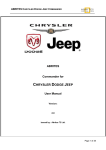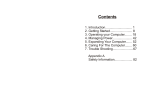Download EP309 User Manual - Roadi Diagnostic Tools
Transcript
USER’S MANUAL Table of Contents 1. Safety Precautions and Warnings.............................................3 2. Location of the Data Link Connector (DLC).............................3 3. Using the EPB Service Tool...........................................4 3.1 Tool Description.........................................................................4 3.2 Specifications............................................................................5 3.3 Accessories Included................................................................5 3.4 Navigation Characters...............................................................5 3.5 Vehicle Power.............................................................................5 3.6 Product Setup............................................................................5 3.7 Vehicle Coverage.......................................................................8 4. Diagnostics.....................................................................8 4.1 Diagnose EPB on Volkswagen..................................................8 4.2 Diagnose EPB on Audi............................................................13 4.3 Diagnose Mercedes SBC........................................................28 4.4 Diagnose Volvo PBM...............................................................46 5. Warranty and Service...................................................47 5.1 Limited One Year Warranty......................................................47 5.2 Service Procedures..................................................................47 2 EPB SERVICE TOOL USER’S MANUAL 1. Safety Precautions and Warnings To prevent personal injury or damage to vehicles and/or the Scan Tool, read this instruction manual first and observe the following safety precautions at a minimum whenever working on a vehicle: 1. Always perform automotive testing in a safe environment. 2. Wear safety eye protection that meets ANSI standards. 3. Keep clothing, hair, hands, tools, test equi pment, etc, away from all moving or hot engine parts. 4. Operate the vehicle in a well-ventilated work area; Exhaust gases are poisonous. 5. Put blocks on drive wheels and never leave vehicle unattended while running tests. 6. Use extreme caution when working around the ignition coil, distributor cap, ignition wires and spark plugs. These components create hazardous voltages when the engine is running. 7. Put transmission in PARK (for automatic transmission) or NEUTRAL (for manual transmission) and make sure the parking break is engaged. 8. Keep a fire extinguisher suitable for gasoline/chemical/electrical fires nearby. 9. Don't connect or disconnect any test equi pment with ignition on or engine running. 10. Keep the Scan Tool dry, clean and free from oil, water and grease. Use a mild detergent on a clean cloth to clean the outside of the Scan Tool, when necessary. 2. Location of the Data Link Connector (DLC) The DLC (Data Link Connector or Diagnostic Link Connector) is the standardized 16-cavity connector where diagnostic scan tools interface with the vehicle's on-board computer. The DLC is usually located 12 inches from the center of the instrument panel (dash), under or around the driver's side for most vehicles. For some Asian and European vehicles, the DLC is located behind the ashtray and the ashtray must be removed to access the connector. Refer to the vehicle's service manual for the location if the DLC can not be found. EPB SERVICE TOOL 3 USER’S MANUAL 3. Using the EPB Service Tool 3.1 Tool Description 1 4 3 2 5 6 1.LCD DISPLAY--Indicates test results. It is a backlit 2-line display with 8 characters on each line. 2. ENTER BUTTON--Confirms a selection (or action) from a menu list, or returns to the main menu. 3. EXIT BUTTON--Scrolls throug h menu items or cancel an operation 4.&5. UP& DOWN BUTTON--Chooses to up and down items 6.OBD II CONNECTOR--Connects the Code Scanner to the vehicle's Data Link Connector (DLC). 4 EPB SERVICE TOOL USER’S MANUAL 3.2 Product Specifications 1. Display: LCD,2 lines,8 characters,backlit 2. Operating Temperature: 0 to 50°C (-32 to 122 F°) 3. Storage Temperature: -20 to 70°C (-4 to 158 F°) 4. Power—provided via detachable heavy duty OBD II cable 5. Dimensions: Length Width Heig ht 110 mm ( 4.3"”) 70 mm ( 2.75"”) 16mm (0.63"”) 6. Weig ht: 150g (0.33p) 3.3 Accessories Included 1) User’s Manual -- Instructions on tool operations 2) OBD2 cable -- Provides power to tool and communicates between tool and vehicle. 3.4 Navigation Characters Characters used to help navigate the code reader are: 1) ">" -- Indicates current selection. 2) "Pd" -- Identifies a pending DTC when viewing DTCs. 3) "$" -- Identifies the control module number from which the data is retrieved. 3.5 Vehicle Power The power of the code reader is provided via the vehicle Data Link Connector (DLC). Follow the steps below to turn on the code reader: 1) Connect the OBD II cable to the code reader. 2) Find DLC on vehicle. • A plastic DLC cover may be found for some vehicles and you need to remove it before plugging the OBD2 cable. 3) Plug OBD II cable to the vehicle's DLC. 3.6 Product Setup The brake tool allows you to make the following adjustments and settings: 1). Language: Selects desired language. 2). Contrast: Adjusts the contrast of the LCD display. 3). Tool Information: Provides important information about the device. EPB SERVICE TOOL 5 USER’S MANUAL To enter the setup menu From home screen,press EXIT button to enter System Setup menu. Follow the instructions to make adjustments and settings as described in the following setup options. System Setup =================================== 1/3 1) Language 2) Contrast 3) Tool Information Language Setup 1). From System Setup menu,use UP/DOWN button to select Language, and press ENTER button. System Setup =================================== 1/3 1) Language 2) Contrast 3) Tool Information 2). Use UP/DOWN button to select the desired language and press ENTER button to save your selection and return to previous menu. Language =================================== 1/1 1) English 6 EPB SERVICE TOOL USER’S MANUAL Contrast Adjustment 1). From System Setup menu,use UP/DOWN button to select Contrast, and press ENTER button. System Setup =================================== 2/3 1) Language 2) Contrast 3) Tool Information 2). From Contrast menu,use UP/DOWN button to adjust contrast,and press ENTER button to save and return or press EXIT button to exit without saving. Contrast ====================================== Contrast (35%) Use or to change Tool Information 1). From System Setup menu,use UP/DOWN button to select Tool Information,and press ENTER button. System Setup =================================== 3/3 1) Language 2) Contrast 3) Tool Information EPB SERVICE TOOL 7 USER’S MANUAL 2). View tool information on the screen. Tool Information ====================================== Serial No. : xxxxxxxx Burn Date: 11/12/08 S/W Ver : V1.00 H/W Ver : V1.01 LIB Ver : V1.00 3). Press any key to return. 3.7 Vehicle Coverage The Electronic Parking Brake(EPB) Service Tool is specially designed to work with Audi A6/A8 (2004-on),Passat (2005-on),Mercedes E211/ E219 (up to 2006),and Mercedes S221 (up to 2007).Volvo S80(2007-on), V70(2008-on),XC70(2008-on),XC60(2010-on),S60(2011-on). 4. Diagnostics The EPB Service Tool is a multifunction solution specially designed to help technicians replace brake pads more safely and efficiently. It is able to read/clear EPB/SBC trouble codes, deactivate/activate SBC/EPB system, change brake fluid/bleed brake system, inspect brake air and set thickness of rear brake calipers after changing brake discs & pads. 1). Turn the ignition off. 2). Release the park brake and make sure the car is properly blocked. 3). Locate the vehicle's 16-pin Data Link Connector (DLC). 4). Plug into the OBDII cable to the vehicle's DLC. 5). Turn the ignition on. 4.1 Diagnose EPB on Volkswagen The EPB Service Tool is able to open/close brake pads, read/ clear EPB trouble codes on vehicles that are equipped with EPB system. It can also enter thickness of rear brake calipers after changing brake discs & pads. 8 EPB SERVICE TOOL USER’S MANUAL A. Reading Codes 1). Use UP/DOWN button to select VOLKSWAGEN from Main Menu and press ENTER button to confirm. Electronic Brake Tool =================================== 1/3 1) VOLKSWAGEN 2) AUDI 3) MERCEDES 4) PBM-VOLVO 2). Use UP/DOWN button to select Read Codes from Select Function menu and press ENTER button to confirm. Select Function =================================== 1/5 1) Read Codes 2) Erase Codes 3) Deactivate Brake 4) Activate Brake 3). View DTCs and their definitions on screen. 00585 stored 1/3 ====================================== EGR Temp Sensor (G98) sporadic 014-Defective The sequence of the DTCs,total number of codes detected and type of codes (stored or current) will be observed in the display. 4). If more than one DTC is found,use UP/DOWN button,as necessary,until all the codes have been shown up. If no codes are detected,a "No codes are stored in the module!" message displays on the screen. EPB SERVICE TOOL 9 USER’S MANUAL If the code definition is not found in the built in DTC library,a "DTC definitions not found! Please refer to User's Manual!" message comes up prompting you to look up the definition in the vehicle service manual. 5). Press EXIT button to return to previous menu. B. Erasing Codes CAUTION: Do not erase the codes before the system has been checked completely by a technician. This function is performed with key on engine off (KOEO). Do not start the engine. 1). Use UP/DOWN button to select Erase Codes from Select Function Menu and press ENTER button. Select Function =================================== 2/4 1) Read Codes 2) Erase Codes 3) Deactivate Brake 4) Activate Brake 2). A warning message comes up asking for your confirmation. Erase Codes ====================================== Erase trouble codes! Are you sure? YES NO If you do not wish to proceed to erase the codes,press EXIT button or use UP/DOWN button to select NO and then press ENTER button to exit. A "Command Canceled!" message shows up. Press any key or wait a few seconds to return. 3). Press ENTER button to erase. If the codes are cleared successfully,an "Erase Done!" message 10 EPB SERVICE TOOL USER’S MANUAL shows up. If the codes are not cleared,then an "Erase Failure. Turn Key on with Engine off!" message displays. C. Deactivate Brake WARNING: Deactivate the EPB system before carrying out any maintenance/service work on the brakes such as changing of pads,discs and cali pers! Use proper tools to avoid the risk of body injuries of mechanics and technicians and damage to the brake system. Make sure the vehicle is properly blocked before deactivation of the system 1) To deactivate the EPB functions,use UP/DOWN button to select Deactivate Brake from Select Function menu and press ENTER button. Select Function =================================== 3/5 1) Read Codes 2) Erase Codes 3) Deactivate Brake 4) Activate Brake 2). Use UP/DOWN button to select the purpose of deactivating the brake. Deactivate Brake ====================================== 1) For Pad Change 2) For Repair Note: Please select the purpose of activation properly. For Pad Change is used to open the brakes completely for change of worn pads. If you just intend to do repairs on the brakes other than changing the pads,please select For Repair. If For Repair is selected,the brakes will not open wide enoug h for pad change. EPB SERVICE TOOL 11 USER’S MANUAL 3). Wait a few minutes while the tool is deactivating the brakes. When they are deactivated successfully,a "Deactivation Done!" message comes up: Deactivate Brake ====================================== Deactivation Done! Press any key to con. If the tool fails to open the brake pads,a "Deactivation Failed! Please try again!" message comes up. - Verify that the ignition is ON; - Check if the brake tool's OBD II connector is securely connected to the vehicle's DLC; - Check that the park brake is released; - Turn the ignition off and turn it back on 10s later; - Repeat the process. If the "Deactivation Failed!" message does not go away,then contact your local distributor or the manufacturer's customer service department for assistance. 4). Press any key or wait a few seconds to return to previous menu. D. Activate Brake WARNING: The EPB system must be activated after finishing the maintenance/service work on the brakes. Make sure the vehicle is properly blocked before activation of the system. 1). To close the brake pads after finishing the maintenance/service work on the brakes,use UP/DOWN button to select Activate Brake from Select Function menu and press ENTER button. Select Function =================================== 4/5 1) Read Codes 2) Erase Codes 3) Deactivate Brake 4) Activate Brake 12EPB SERVICE TOOL USER’S MANUAL 2). Wait a few minutes while the device is activating the brakes. When they are activated successfully,following screen shows: Activate Brake ====================================== Activation Done! Press any key to con. If the tool fails to open the brake pads, an "Activation Failed! Please try again!" message comes up. - Verify that the ignition is ON; - Check if the brake tool's OBD II connector is securely connected to the vehicle's DLC; - Check that the park brake is released; - Turn the ignition off and turn it back on 10s later; - Repeat the process. If the "Activation Failed!" message does not go away,then contact your local distributor or the manufacturer's customer service department for assistance. If a "The selected function is not supported!" message shows on the display, - Check that the park brake is released; - Repeat the process. 4.2 Diagnose EPB on Audi The EPB Service Tool is able to open/close brake pads, read/ clear EPB trouble codes on vehicles that are equipped with EPB system. It can also enter thickness of rear brake calipers after changing brake discs & pads on Audi A8 cars. Diagnostic Menu =================================== 1/3 1) VOLKSWAGEN 2) AUDI 3) MERCEDES 4) PBM-VOLVO EPB SERVICE TOOL 13 USER’S MANUAL 4.2.1 Audi A8 Use UP/DOWN button to select EPB-Audi A8 from AUDI Menu and press ENTER button to confirm. AUDI =================================== 1/3 1) Audi A8 2) Other Audi 4.2.1.1 Guided Function 1). Use UP/DOWN button to select Guided Funcrion from Select Function menu and press ENTER button to confirm. Select Function =================================== 1/5 1) Guided Function 2) Individual Func. 2). Use UP/DOWN button to select For Pad Change from Guilded Function menu and press ENTER button to confirm. Guided Function =================================== 1/5 1) For Pad Change 2) For Repair press ENTER button to continue and EXIT to exit. 14 EPB SERVICE TOOL USER’S MANUAL Test condition =================================== 1/5 1) Turn ignition on. 2) Release EPB. 3) Shift to P position Y = Continue N= Exit press ENTER button to continue and EXIT to exit. Trouble Codes =================================== 1/5 Trouble: 02596 Rear brake pads worn. 3) Shift to P position Y = Continue N= Exit Read Codes =================================== 1/5 Scan fault: Requirements: 1) Turn ignition on 2) Release EPB. Read Codes =================================== 1/5 3) Shift to P position Press Y to Exit EPB SERVICE TOOL 15 USER’S MANUAL 3). Use UP/DOWN button to select For Repair from Guilded Function menu and press ENTER button to confirm. Guided Function =================================== 1/5 1) For Pad Change 2) For Repair press ENTER button to continue and EXIT to exit. Test condition =================================== 1/5 1) Turn ignition on. 2) Release EPB. 3) Shift to P position Y = Continue N= Exit press ENTER button to continue and EXIT to exit. Open Brake =================================== 1/5 Next the brakes will be completely opened. Y = Continue N= Exit Note: Please select the purpose of activation properly. For Pad Change is used to open the brakes completely for change of worn pads. If you just intend to do repairs on the brakes other than changing the pads,please select For Repair. If For Repair is selected,the brakes will not open wide enoug h for pad change and it isn't necessary to do the adaptation for Audi A8 either. 16 EPB SERVICE TOOL USER’S MANUAL 4.2.2 Individual Function A. Reading Codes 1). Use UP/DOWN button to select Individual Func. from Select Menu and press ENTER button to confirm. AUDI =================================== 1/3 1) Guided Function 2) Individual Func. 2). Use UP/DOWN button to select Read Codes from Select Function menu and press ENTER button to confirm. Select Function =================================== 1/6 1) Read Codes 2) Erase Codes 3) Deactivate Brake 4) Activate Brake 3). View DTCs and their definitions on screen. 00585 stored 1/3 ====================================== EGR Temp Sensor (G98) sporadic 014-Defective The sequence of the DTCs,total number of codes detected and type of codes (stored or current) will be observed in the display. 4). If more than one DTC is found,use UP/DOWN button,as necessary,until all the codes have been shown up. EPB SERVICE TOOL 17 USER’S MANUAL If no codes are detected,a "No codes are stored in the module!" message displays on the screen. If the code definition is not found in the built in DTC library,a "DTC definitions not found! Please refer to User's Manual!" message comes up prompting you to look up the definition in the vehicle service manual. 5). Press EXIT button to return to previous menu. B. Erasing Codes CAUTION: Do not erase the codes before the system has been checked completely by a technician.This function is performed with key on engine off (KOEO). Do not start the engine. 1). Use UP/DOWN button to select Erase Codes from Diagnostics Menu and press ENTER button. Select Function =================================== 2/4 1) Read Codes 2) Erase Codes 3) Deactivate Brake 4) Activate Brake 2). A warning message comes up asking for your confirmation. Erase Codes ====================================== Erase trouble codes! Are you sure? YES NO If you do not wish to proceed to erase the codes,press EXIT button or use UP/DOWN button to select NO and then press ENTER button to exit. A "Command Canceled!" message shows up. Press any key or wait a few seconds to return. 3). Press ENTER button to erase. If the codes are cleared successfully,an "Erase Done!" message shows up. 18 EPB SERVICE TOOL USER’S MANUAL If the codes are not cleared,then an "Erase Failure. Turn Key on with Engine off!" message displays. C. Deactivate Brake WARNING: Deactivate the EPB system before carrying out any maintenance/service work on the brakes such as changing of pads,discs and cali pers! Use proper tools to avoid the risk of body injuries of mechanics and technicians and damage to the brake system. Make sure the vehicle is properly blocked before deactivation of the system 1) To deactivate the EPB functions,use UP/DOWN button to select Deactivate Brake from Select Function menu and press ENTER button. Select Function =================================== 3/5 1) Read Codes 2) Erase Codes 3) Deactivate Brake 4) Activate Brake 2). Use UP/DOWN button to select the purpose of deactivating the brake. Deactivate Brake ====================================== 1) For Pad Change 2) For Repair Note: Please select the purpose of activation properly. For Pad Change is used to open the brakes completely for change of worn pads. If you just intend to do repairs on the brakes other than changing the pads,please select For Repair. If For Repair is selected,the brakes will not open wide enoug h for pad change and it isn't necessary to do the adaptation for Audi A8 either. 3). Wait a few minutes while the tool is deactivating the brakes. When they are deactivated successfully,a "Deactivation Done!" message comes up: EPB SERVICE TOOL 19 USER’S MANUAL Deactivate Brake ====================================== Deactivation Done! Press any key to con. If the tool fails to open the brake pads,a "Deactivation Failed! Please try again!" message comes up. - Verify that the ignition is ON; - Check if the brake tool's OBD II connector is securely connected to the vehicle's DLC; - Check that the park brake is released; - Turn the ignition off and turn it back on 10s later; - Repeat the process. If the "Deactivation Failed!" message does not go away,then contact your local distributor or the manufacturer's customer service department for assistance. 4). Press any key or wait a few seconds to return to previous menu. D. Activate Brake WARNING: The EPB system must be activated after finishing the maintenance/service work on the brakes. Make sure the vehicle is properly blocked before activation of the system. 1). To close the brake pads after finishing the maintenance/service work on the brakes,use UP/DOWN button to select Activate Brake from Select Function menu and press ENTER button. Select Function =================================== 4/5 1) Read Codes 2) Erase Codes 3) Deactivate Brake 4) Activate Brake 2). Wait a few minutes while the device is activating the brakes. When they are activated successfully,following screen shows: 20EPB SERVICE TOOL USER’S MANUAL Activate Brake ====================================== Activation Done! Go to Adaptation? YES NO Note: It is necessary to do the adaptation only when brake pads have been changed. if you did not change them, use UP/DOWN button to select NO to exit. Activate Brake ====================================== Activation Done! Press any key to con. If the tool fails to open the brake pads, an "Activation Failed! Please try again!" message comes up. - Verify that the ignition is ON; - Check if the brake tool's OBD II connector is securely connected to the vehicle's DLC; - Check that the park brake is released; - Turn the ignition off and turn it back on 10s later; - Repeat the process. If the "Activation Failed!" message does not go away,then contact your local distributor or the manufacturer's customer service department for assistance. If a "The selected function is not supported!" message shows on the display, - Check that the park brake is released; - Repeat the process. 3). If you do wish to go to set the thickness of cali per,press ENTER button to continue. If you do not wish to do the adaptation of cali per at this moment,press EXIT button or use UP/DOWN button to select NO and then press ENTER to exit. EPB SERVICE TOOL 21 USER’S MANUAL Activate Brake ====================================== Activation Done! Go to Adaptation? YES NO 4). Use UP/DOWN button to enter new pad thickness,and press ENTER button to confirm. Adaptation ====================================== 03 mm [ ] or [ ] = Change [N] = Exit,[Y] = Confirm If you want to quit the setting,press EXIT button and a "Command Cancelled!" message comes up. 5). An "Adaptation Done!" message comes up on device screen indicating the setting is performed successfully. If the setting is not carried out successfully,an "Adaptation Failed!" message shows. Repeat operations above to try again. 6). Wait a few seconds or press any key to return. E. Adaptation The Adaptation is used to enter the new calipers thickness of rear brake calipers after changing brake discs & pads on Audi A8 cars. 1). Turn on ignition. 2). Release the park brake. 3). Open the brake completely by selecting EPB-Audi A8-Deactivate Brake-For Pad Change as instructed on Page11-12. 4). Change the pads. 5). Activate the brakes as instructed on Page 12-13. 6). Use UP/DOWN button to select Adaptation from Select Function menu and press ENTER button. 22EPB SERVICE TOOL USER’S MANUAL Select Function ===================================5/5 5) Adaptation 6) Funtion test 7). Wait a few seconds until following screen shows: Adaptation ====================================== 03 mm [ ] or [ ] = Change [N] = Exit,[Y] = Confirm 8). Use UP/DOWN button to enter new pad thickness,and press ENTER button to confirm. If you want to quit the setting,press EXIT button and a "Command Cancelled!" message comes up. 9). An "Adaptation Done!" message comes up on device screen indicating the setting is performed successfully. If the setting is not carried out successfully,an "Adaptation Failed!" message shows. Repeat steps above to try again. 10). Wait a few seconds or press any key to return. 11). Turn the ignition off. F. Function Test This function is to check the status for above functions after operate. 1). Use UP/DOWN button to select Function test from Select Function menu and press ENTER button. Select Function ===================================6/6 5) Adaptation 6) Function test 2). press EXIT button to return the previous menu. EPB SERVICE TOOL 23 USER’S MANUAL 4.2.2 Other VAG A. Reading Codes 1). Use UP/DOWN button to select EPB-Audi A8 from AUDI Menu and press ENTER button to confirm. AUDI =================================== 1/3 1) Audi A8 2) Other Audi 2). Use UP/DOWN button to select Read Codes from Select Function menu and press ENTER button to confirm. Select Function =================================== 1/5 1) Read Codes 2) Erase Codes 3) Deactivate Brake 4) Activate Brake 3). View DTCs and their definitions on screen. 00585 stored 1/3 ====================================== EGR Temp Sensor (G98) sporadic 014-Defective The sequence of the DTCs,total number of codes detected and type of codes (stored or current) will be observed in the display. 24EPB SERVICE TOOL USER’S MANUAL 4). If more than one DTC is found,use UP/DOWN button,as necessary,until all the codes have been shown up. If no codes are detected,a "No codes are stored in the module!" message displays on the screen. If the code definition is not found in the built in DTC library,a "DTC definitions not found! Please refer to User's Manual!" message comes up prompting you to look up the definition in the vehicle service manual. 5). Press EXIT button to return to previous menu. B. Erasing Codes CAUTION: Do not erase the codes before the system has been checked completely by a technician. This function is performed with key on engine off (KOEO). Do not start the engine. 1). Use UP/DOWN button to select Erase Codes from Diagnostics Menu and press ENTER button. Select Function =================================== 2/4 1) Read Codes 2) Erase Codes 3) Deactivate Brake 4) Activate Brake 2). A warning message comes up asking for your confirmation. Erase Codes ====================================== Erase trouble codes! Are you sure? YES NO EPB SERVICE TOOL 25 USER’S MANUAL If you do not wish to proceed to erase the codes,press ENTER button or use UP/DOWN button to select NO and then press ENTER button to exit. A "Command Canceled!" message shows up. Press any key or wait a few seconds to return. 3). Press ENTER button to erase. If the codes are cleared successfully,an "Erase Done!" message shows up. If the codes are not cleared,then an "Erase Failure. Turn Key on with Engine off!" message displays. C. Deactivate Brake WARNING: Deactivate the EPB system before carrying out any maintenance/service work on the brakes such as changing of pads,discs and cali pers! Use proper tools to avoid the risk of body injuries of mechanics and technicians and damage to the brake system. Make sure the vehicle is properly blocked before deactivation of the system. 1) To deactivate the EPB functions,use UP/DOWN button to select Deactivate Brake from Select Function menu and press ENTER button. Select Function =================================== 3/4 1) Read Codes 2) Erase Codes 3) Deactivate Brake 4) Activate Brake 2). Use UP/DOWN button to select the purpose of deactivating the brake. Deactivate Brake ====================================== 1) For Pad Change 2) For Repair 26EPB SERVICE TOOL USER’S MANUAL Note: Please select the purpose of activation properly. For Pad Change is used to open the brakes completely for change of worn pads. If you just intend to do repairs on the brakes other than changing the pads,please select For Repair. If For Repair is selected,the brakes will not open wide enoug h for pad change and it isn't necessary to do the adaptation for Audi A8 either. 3). Wait a few minutes while the tool is deactivating the brakes. When they are deactivated successfully,a "Deactivation Done!" message comes up: Deactivate Brake ====================================== Deactivation Done! Press any key to con. If the tool fails to open the brake pads,a "Deactivation Failed! Please try again!" message comes up. - Verify that the ignition is ON; - Check if the brake tool's OBD II connector is securely connected to the vehicle's DLC; - Check that the park brake is released; - Turn the ignition off and turn it back on 10s later; - Repeat the process. If the "Deactivation Failed!" message does not go away,then contact your local distributor or the manufacturer's customer service department for assistance. 4). Press any key or wait a few seconds to return to previous menu. D. Activate Brake WARNING: The EPB system must be activated after finishing the maintenance/service work on the brakes. Make sure the vehicle is properly blocked before activation of the system. 1). To close the brake pads after finishing the maintenance/service work on the brakes,use UP/DOWN button to select Activate Brake from Select Function menu and press ENTER button. EPB SERVICE TOOL 27 USER’S MANUAL Select Function =================================== 4/5 1) Read Codes 2) Erase Codes 3) Deactivate Brake 4) Activate Brake 2). Wait a few minutes while the device is activating the brakes. When they are activated successfully,following screen shows: Activate Brake ====================================== Activation Done! Press any key to con. 4.3 Diagnose Mercedes SBC The EPB Service Tool is able to deactivate/activate SBC functions, change brake fluid/bleed brake system, inspect brake air, read/clear SBC trouble codes, and retrieve ECU information on Mercedes vehicles that are equipped with SBC system. 1). Use UP/DOWN button to select SBC-Mercedes from Diagnostic Menu and press ENTER button to confirm. Diagnostic Menu =================================== 1/3 1) VOLSWAGEN 2) AUDI 3) MERCEDES 4) PBM-VOLVO 28EPB SERVICE TOOL USER’S MANUAL 2). Wait a few seconds while the device is communicating with the vehicle until following screen shows. Select Function =================================== 1/7 1) Read Codes 2) Erase Codes 3) Deactivate Brake 4) Activate Brake If the brake tool fails to communicate with the vehicle,s ECU (Engine Control Unit),a "LINK ERROR!" message shows up on the display. Verify that the ignition is ON; Check if the brake tool's OBD II connector is securely connected to the vehicle's DLC; Turn the ignition off and turn it back on 10s later. If the "LINK ERROR!" message does not go away,then there mig ht be problems for the brake tool to communicate with the vehicle. Contact your local distributor or the manufacturer's customer service department for assistance. 3). To exit the SBC test,press EXIT button from Select Function menu, and a prompt comes up asking your confirmation. Exit Test ====================================== Exit SBC Test! Are you sure? YES NO 4). Press ENTER button to confirm if you do wish to exit; if you do not wish to return,press EXIT button or use UP/DOWN button to select NO and then press ENTER button to continue. EPB SERVICE TOOL 29 USER’S MANUAL A. Reading Codes 1). Use UP/DOWN button to select Read Codes from Select Function menu and press ENTER button to confirm. Select Function =================================== 1/7 1) Read Codes 2) Erase Codes 3) Deactivate Brake 4) Activate Brake 2). View DTCs and their definitions on screen. If the code definition covers more than one screen,use ENTER button to turn to next page(s) to view additional information. C2117 stored 2/3 ====================================== Control unit A7/3n1 (SBC control unit), Internal fault The sequence of the DTCs,total number of codes detected and type of codes (stored or current) will be observed on the display. 3). When more than one DTC is found,use UP/DOWN button,as necessary, until all the codes have been shown up. If no codes are detected,a "No codes are stored in the module!" message displays on the screen. If the code definition is not found in the built in DTC library,a "DTC definitions not found! Please refer to vehicle service manual!" message comes up prompting you to look up the definition in the vehicle service manual. 4). Press EXIT button to return to previous menu. 30EPB SERVICE TOOL USER’S MANUAL B. Erasing Codes CAUTION: Do not erase the codes before the system has been checked completely by a technician. This function is performed with key on engine off (KOEO). Do not start the engine. 1). Use UP/DOWN button to select Erase Codes from Select Menu and press ENTER button. Select Function =================================== 2/7 1) Read Codes 2) Erase Codes 3) Deactivate Brake 4) Activate Brake 2). A warning message comes up asking for your confirmation. Exit Test ====================================== Erase trouble codes! Are you sure? YES NO If you do not wish to proceed to erase the codes,press EXIT button or use UP/DOWN button to select NO and then press ENTER button to exit. A "Command Canceled!" message shows up. Press any key or wait a few seconds to return. 3). Press ENTER button to erase. If the codes are cleared successfully,an "Erase Done!" message shows up. If the codes are not cleared,then an "Erase Failure. Turn Key on with Engine off!" message displays. EPB SERVICE TOOL 31 USER’S MANUAL C. Deactivate Brake WARNING: Deactivate the SBC system before carrying out any maintenance/service work on the brakes such as changing of pads,discs and fluids. Use proper tools to avoid the risk of body injuries of mechanics and technicians and damage to the brake system. Make sure the vehicle is properly blocked before deactivation of the system. 1). To open the brake pads,use UP/DOWN button to select Deactivate Brake from Select Function menu and press ENTER button. Select Function =================================== 3/7 1) Read Codes 2) Erase Codes 3) Deactivate Brake 4) Activate Brake 2). Wait a few minutes while the tool is deactivating. When the brakes are deactivated successfully,following screen shows: Deactivate Brake =================================== 3/7 Deactivation Done! Press any key to con. If the tool fails to open the brake pads,a "Deactivation Failed! Press any key to con." message shows. 3). Press any key to return to previous menu. 32EPB SERVICE TOOL USER’S MANUAL D. Activate Brake CAUTION: The SBC system must be activated after finishing the maintenance/service work on the brakes. Make sure the vehicle is properly blocked before activation of the system. 1). To close the brake pads after finishing the maintenance/service work on the brakes,use UP/DOWN button to select Activate Brake from Select Function menu and press ENTER button. Select Function =================================== 4/7 1) Read Codes 2) Erase Codes 3) Deactivate Brake 4) Activate Brake 2). Wait a few minutes while the device is activating the brakes. When they are activated successfully,following screen shows: Activate Brake ====================================== Activation Done! Press any key to con. If the tool fails to close the brakes,an "Activation Failed! Press any key to con." message shows. 3) Press any key to return to previous menu. E. Change Brake Fluid WARNING: Do not operate the brake pedal until you are prompted to! Make sure the central lock is deactivated! Use extreme caution during the whole bleeding process as the pressure of pump bleed screw will be up to 100 bar! 1). Connect a charger to vehicle battery. EPB SERVICE TOOL 33 USER’S MANUAL 2). Prepare at least 2.0 liters of brake fluid and pour the liquid into brake fluid accumulator. 3). Connect the fluid accumulator to brake's master cylinder with the accumulator tube. 4). Plug the device to vehicle DLC and turn ignition on. 5). Use UP/DOWN button to select SBC-Mercedes from Diagnostic Menu and press ENTER button to confirm. Diagnostic Menu =================================== 1/3 1) EPB-Audi A8 2) EPB-Other VAG 3) SBC-Mercedes 4) PBM-VOLVO 6). Use UP/DOWN button to select Change Brake Fluid from Select Function menu and press ENTER button. Select Function =================================== 5/7 5) Change Brake Fluid 6) Inspect Brake Air 7) ECU Information Important: To complete the brake fluid change process,make sure vehicle battery is fully charged and is in good condition. The brake tool keeps detecting battery voltage during the whole process. Once the voltage is too low to support the operation,a "STOP: Voltage at control unit SBC xx.xV" message indicating battery low comes up as below: Change Fluid ====================================== STOP: Voltage at control unit SBC 10.2V 34EPB SERVICE TOOL USER’S MANUAL If the voltage stays at a low level,the device is not able to proceed with the service work. So stop the service by holding EXIT button for at least 1 second,and an "Operation failed!" message comes up. 7). Follow onscreen instructions to complete the first phase of operation: - Connect filling and bleeding unit. - Set pressure: 2.0-2.5 bar. - Wait until the pressure has built up. - Open bleeder screw at rear left brake cali per. - Hold bleeder hose tig ht. 8). If you wish to move to the second phase of operation,press ENTER button as instructed. If you do not wish to continue the service,press EXIT button to exit,and an "Operation failed!" message comes up. You can exit the fluid change service at any phase of the operation with EXIT button. 9). To complete the second phase of operation,do the following instruction: - Turn off filling and bleeding equi pment. - Wait until the pressure drops. - Disconnect filling and bleeding equi pment. 10). Press ENTER button to move to next phase. 11). To complete the third phase,do the following as instructed: - Set pressure: 0.5bar. - Wait until the pressure has built up. 12). Press ENTER button to move to phase 4. 13). Following instructions on device screen to finish the fourth phase: - Reduce pressure at filling and bleeding unit to 0 bar. - Turn off filling and bleeding equi pment. - Leave filling and bleeding unit connected. - Wait until the pressure drops. - If the filling and bleeding unit has a shutoff valve,close it. - Switch on filling and bleeding unit. 14). Press ENTER button to continue with phase 5. 15). Follow onscreen instructions to finish the fifth phase. - Set pressure: 2.0-2.5 bar. - If present,open shutoff valve for filling and bleeding unit. EPB SERVICE TOOL 35 USER’S MANUAL - Wait until the pressure has built up. - Hold bleeder hose tig ht. - The pressure at the bleeder screw is greater than 100 bar! 16). Press ENTER button to continue. 17). Follow onscreen instructions to finish the sixth phase. - Close bleeder screw at rear rig ht brake cali per. - Open bleeder screw at rear left brake cali per. - Hold bleeder hose tig ht. 18). Press ENTER button to continue. 19). Follow onscreen instructions to finish the seventh phase. - Close bleeder screw at rear left brake cali per. - Open bleeder screw at front left brake cali per. - Operate brake pedal at least 5 times and release again (pump). - Stop pumping once the brake fluid flows out free of bubbles. - Hold bleeder hose tig ht. 20). Press ENTER button to continue. 21). Wait a few seconds until following screen shows: Change Fluid ====================================== Operate the brake pedal at least 5 times and release again (pump). The number "x" on the upper screen indicates how many times you need to operate the brake pedal. 22). Operate the brake pedal at least 5 times as instructed. 23). Follow onscreen instructions to finish the eig hth phase. - Hold bleeder hose tig ht. 24). Press ENTER button to continue. 25). Follow onscreen instructions to finish the ninth phase. - Close bleeder screw at front left brake cali per. - Open bleeder screw at front rig ht brake cali per. - Operate brake pedal at least 5 times and release again (pump). 36EPB SERVICE TOOL USER’S MANUAL - Stop pumping once the brake fluid flows out free of bubbles. - Hold bleeder hose tig ht. 26). Press ENTER button to continue. 27). Wait a few seconds until following screen shows: Change Fluid ====================================== Operate the brake pedal at least 5 times and release again (pump). 28). Operate the brake pedal at least 5 times as instructed. 29). Follow onscreen instructions to finish the tenth phase. - Hold bleeder hose tig ht. 30). Press ENTER button to continue. 31). Follow onscreen instructions to finish the eleventh phase. - Close bleeder screw at front rig ht brake cali per. - All bleeder screws are closed. - Brake system venting has been completed. - Set filling and bleeding unit pressureless. - Leave filling and bleeding unit connected. 32). Press ENTER button to continue and wait until the "Operation Done!" message shows: Change Fluid ====================================== Operation Done! Press any key to con. If the operation is not carried out successfully,an "Operation Failed!" message shows. Repeat the process to try again. EPB SERVICE TOOL 37 USER’S MANUAL 33). Press any key or wait a few seconds to return. F. Inspect Brake Air If brake system fails,only the front wheels are braked via a separate hydraulic circuit without brake service assistance. The Inspect Brake Air is to ensure that no air is present in the separate hydraulic circuit. Important: Do not operate the pedal until you are prompted to do; otherwise the service may not be completed. 1). Use UP/DOWN button to select Inspect Brake Air from Select Function menu and press ENTER button to confirm. Select Function =================================== 6/7 5) Change Brake Fluid 6) Inspect Brake Air 7) ECU Information 2). View onscreen prompts and press ENTER button to continue. Inspect Brake Air =================================== 1/1 1. This test serves to ensure that no air is present in this separate hydraulic circuit. 2. [Y] =Con. [N] =Return 3). Follow onscreen instructions to finish the first phase of operation: - Pressure reservoir: check present pressure. - Actuation takes about 30s. 4). Press Y button or gently actuate and then release the brake pedal to continue. If you do not wish to continue,press EXIT button to exit and a "User Aborted!" message comes up. You can exit the air inspection service at any phase of the operation with N button. 5). Wait a few seconds while the device is communicating with the vehicle. And follow onscreen instructions to finish the second phase of operation: 38EPB SERVICE TOOL USER’S MANUAL - The brake system pressure reservoir is OK. - Check fill status of rear wheel brake circuits. 6). Press ENTER button or gently actuate and then release the brake pedal as instructed to continue. 7). Wait a few seconds while the device is communicating with the vehicle. And follow onscreen instructions to finish the third phase of operation: - Brake system fill status is OK. - Check fill status of pedal travel situation. 8). Press ENTER button or gently actuate and then release the brake pedal as instructed to continue. 9). Use UP/DOWN button to view onscreen prompts. Inspect Brake Air =================================== 1/2 1. Increase brake pressure slowly and evenly. 2. Brake pressure must not rise beyond the specified range! Prompt screen to be continued.… Inspect Brake Air =================================== 2/2 3. Actual value should be within the black range and be held for 5s. 4. [Y] =Con. [N] =Return 10). Press ENTER button to continue. Inspect Brake Air ====================================== 2.3 bar 0 25 Hold pressure within black range for 5s. EPB SERVICE TOOL 39 USER’S MANUAL The black block" "in the screen indicates specified pressure range of current phase. 11). Operate the brake pedal gently to raise the pressure to 4.5-5.5 bar and hold it for 5 seconds as instructed. Inspect Brake Air ====================================== 4.5bar 0 25 Hold pressure within black range for 5s. If the pressure can not reach the specified range for a long period,hold EXIT button for about 2s to exit,and a "User Aborted!" message shows on the display. Whenever you operate the pedal too hard and the pressure is raised beyond the specified range of current phase,following screens come up prompting you to repeat the process to try again: Inspect Brake Air =================================== 1/2 1. Brake pressure must not rise beyond the specified range! 2. Repeat the process. 3. Press [Y] orgently actuate and Prompt screen to be continued… Inspect Brake Air =================================== 2/2 then release the brake pedal to continue. 4. [N]= Return. 12). Continue to operate the pedal gently to increase the pressure to 9.5-10.5 bar and keep it for 5s. 40EPB SERVICE TOOL USER’S MANUAL Inspect Brake Air ====================================== 0.1 bar 0 25 Hold pressure within black range for 5s. 13). Keep operate the pedal to increase the pressure to 19.5-20.5 bar and hold it for 5s. 14) Follow onscreen instructions to finish current phase of operation: - Release brake pedal. - A strong brake pedal kickback indicates a fault. - Did brake pedal pulse weakly? - If YES,press [ENTER] or gently actuate and then release the brake pedal to continue. - If NO, press [EXIT]. 15). Press ENTER button or gently actuate and then release the pedal to continue,and the device starts to communicate with the vehicle. 16). Use UP/DOWN button to view onscreen prompts. Inspect Brake Air =================================== 1/2 1. Increase brake pressure slowly and evenly. 2. Actual value should be within the black range and be held Prompt screen to be continued… Inspect Brake Air =================================== 2/2 for 5s. 3. [Y] =Con. [N] =Return EPB SERVICE TOOL 41 USER’S MANUAL 17). Press ENTER button and following screen shows: Inspect Brake Air ====================================== 7.8bar 0 25 Hold pressure within black range for 5s. 18). Actuate the pedal gently to raise the pressure to 10-20 bar and keep it for 5s. 19). Follow onscreen instructions to complete operation of current phase: - The fill level of the pedal travel simulator is in order. - Release brake pedal. - Check fill status of wheel brake circuit HZ2 (secondary brake circuit). 20). Press ENTER button or gently operate the pedal to continue,and the device starts to communicate with the vehicle. 21). Use UP/DOWN button to view onscreen prompts. Inspect Brake Air =================================== 1/3 1. Increase brake pressure slowly and evenly. 2. At 10 bar the brake pedal counterforce is reduced but Prompt screens to be continued… Inspect Brake Air =================================== 2/3 needs to be applied further! 3. Brake pressure must not rise beyond the specified range! 4. Actual value should 42EPB SERVICE TOOL USER’S MANUAL Inspect Brake Air =================================== 3/3 be within the black range and be held for 5s. 5. [Y] =Con. [N] =Return 22). Press ENTER button and following screen shows: Inspect Brake Air ====================================== 0 11.8bar 25 Hold pressure within black range for 5s. 23). Actuate the pedal gently to raise the pressure to 20-24 bar and keep it for 5s. 24). Follow onscreen instructions to complete operation of current phase: - The fill level of wheel brake circuit HZ2 (secondary brake circuit) is in order. - Release brake pedal. - Checking fill status of wheel brake circuit HZ1 (primary brake circuit). 25). Press ENTER button or gently actuate and then release the pedal to continue,and the device starts to communicate with the vehicle. 26) Use UP/DOWN button to view onscreen prompts. Inspect Brake Air =================================== 1/3 1. Increase brake pressure slowly and evenly. 2. At 10 bar the brake pedal counterforce is reduced but EPB SERVICE TOOL 43 USER’S MANUAL Prompt screens to be continued… Inspect Brake Air =================================== 2/3 needs to be applied further! 3. Brake pressure must not rise beyond the specified range! 4. Actual value should Inspect Brake Air =================================== 3/3 be within the black range and be held for 5s. 5. [Y] =Con. [N] =Return 27). Press ENTER button and following screen shows: Inspect Brake Air ====================================== 23.4bar 0 25 Hold pressure within black range for 5s. 28). Actuate the pedal gently to raise the pressure to 20-24 bar and keep it for 5s. 29). Follow onscreen instructions to complete operation of current phase: - The fill level of wheel brake circuit HZ1 (primary brake circuit) is in order. - Release brake pedal. - Brake system fill status is OK. 30). Press ENTER button or gently actuate and then release the pedal to complete the air inspection service and following screen shows: 44EPB SERVICE TOOL USER’S MANUAL Inspect Brake Air ====================================== 1. The test is OK. 2. No air is in brake system. 3. End of test. If the device fails to inspect brake air,following screens come up: Inspect Brake Air ====================================== 1. Fail to inspect brake system for air. 2. Function of SBC is not assured. Prompt screen to be continued… Inspect Brake Air ====================================== 3. Please repeat the process. 31). Press any key to return. G. Retrieve ECU Information 1). To retrieve ECU information,use UP/DOWN button to select ECU Information from Select Function menu and press ENTER button to confirm. EPB SERVICE TOOL 45 USER’S MANUAL Select Function ===================================7/7 5) Change Brake Fluid 6) Change Brake Air 7) ECU Information 2). View retrieved information on device screen. Select Function ====================================== MB : 005 431 50 12 Supp: Bosch H/W : 12/04 S/W : 12/04 ID : 00/06 3). Press any key to return. 4.4 Diagnose Volvo PBM The EPB Service Tool is able to deactivate/activate PCM functions, change brake fluid/bleed brake system, inspect brake air, read/clear SBC trouble codes, and retrieve ECU information on Volvoes vehicles that are equipped with PBM system. Since the Menu of PBM is almostly the same as SBC of Mercedes, please kindly review the details of 4.3. Diagnostic Menu =================================== 1/3 1) VOLSWAGEN 2) AUDI 3) MERCEDES 4) PBM-VOLVO 46EPB SERVICE TOOL USER’S MANUAL 5. WARRANTY AND SERVICE 5.1 Limited One Year Warranty We warrant to its customers that this product will be free from all defects in materials and workmanshi p for a period of one (1) year from the date of the original purchase, subject to the following terms and conditions: 1. The sole responsibility of us under the Warranty is limited to either the repair or,at the option of us,replacement of the Scan Tool at no charge with Proof of Purchase. The sales recei pt may be used for this purpose. 2. This warranty does not apply to damages caused by improper use, accident, flood, lig htning, or if the product was altered or repaired by anyone other than the Manufacturer's Service Center. 3. We shall not be liable for any incidental or consequential damages arising from the use, misuse, or mounting of the Scan Tool. Some states do not allow limitations on how long an implied warranty lasts, so the above limitations may not apply to you. 5.2 Service Procedures For technical support, please contact your local store or distributor. If it becomes necessary to return the code reader for repair, contact your local distributor for more information. EPB SERVICE TOOL 47 USER’S MANUAL 48EPB SERVICE TOOL