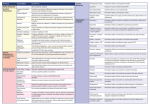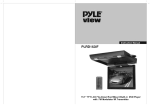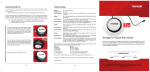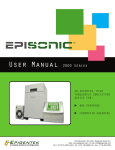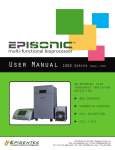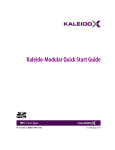Download Please these notes on how to replace the discontinuing
Transcript
TIPS-130170 Dear Valued Customer: June 2013 Notice of Production Discontinuation Dear Sir or Madam, Thank you for being our valued customer. We appreciate your continued business and support. Four of our long-selling ROBO Cylinder controller models (RCP2, RCS, ECON, P-Driver) are now more than 10 years old since their release and the manufacturers of the electronic components installed on the internal boards of these controllers began discontinuing their products one after another. We have managed to keep the production going by switching the discontinued components to alternative products, but continuing to produce these controllers has become increasingly difficult. In light of the above situation, we have made the difficult decision to discontinue these models. We will accept orders received on or before May 20, 2014. Please be assured that we are planning to continue maintaining and repairing your controllers for 10 years after the date of discontinuation. However, this period may change due to the availability of those replacements parts. Also be advised of the successor models below, which are already available. We offer wide-ranging variations for these models to choose from, and hope to continue meeting your controller requirements and needs. We sincerely apologize for any inconvenience caused by the discontinuation of the aforementioned controllers and ask for your understanding and cooperation. Best Regards, ■ Order cutoff date May 20, 2014 ■ Maintenance & repair service available until May 20, 2024 (tentative) ■ Successor models RCP2 (old controller) PCON-C or CA (CA controller recommended.) RCS, ECON, PDR (old controllers) SCON-CA (new controller) End Supplemental Information on the Discontinuation of the ECON/P-Driver/RCS-C Controllers June 2013 IAI America, Inc. Engineering Department Notes on Replacing the ECON, P-Driver & RCS-C with the SCON Controller 1. Discontinuation of the ECON, P-Driver & RCS-C Controllers The ECON, P-Driver & RCS-C Controllers need to be replaced with the SCON-CA Controller. (Models for discontinuation) ECON, P-Driver & RCS-C (Substitute models) SCON-CA Note: The RCS-C (24V Type) has no substitute model for the 24V power supply version controller. We would like your attention on the following points regarding the above replacement of the controllers. 2. Dimensions (1) Controller All installation dimensions are the same except for the RCS-C (24V type) Controller. 3. I/O Wiring The I/O cables and pin assignments are not compatible. That’s because the SCON has more I/O points (5 inputs / 4 outputs). Another reason for the incompatibility is that I/O required in the operation patterns you currently use are also different. 4. Points to Note When Replacing with the SCON Controller (1) Changing the encoder cable When replacing your controller, its encoder cable must be changed. The model number of the new encoder cable is specified below ( indicates the cable length): CB-RCBC-PA□□□(-RB) CB-RCS2-PA□□□for ROBO Cylinder CB-X3-PA□□□Heavy duty type for ROBO Cylinder CB-X-PA□□□ CB-X1-PA□□□for single axis (Flexible cable is the standard.) When the connected actuator has a sensor (model number has L or LL): CB-RCBC-PA & CB-X-LC CB-RCS2-PLA□□□ for ROBO Cylinder CB-X3-PLA□□□Heavy duty type for ROBO Cylinder CB-X-PA & CB-X-LCCB-X1-PLA□□□ for single axis (Flexible cable is the standard.) (2) Replacing the [ECON] All you need is to change the encoder cable, and you can use the SCON directly. Note, however, that some modifications or additions may be required in some cases. Refer to (5) for details. (3) Replacing the [P-Driver] There is nothing that requires attention in particular. You can use the SCON directly simply by changing the encoder cable. If the actuator is used in the pulse-train mode, set Piano Switch 1 on the front face of the SCON to the ON position beforehand. Your existing PC software can no longer be used. You must purchase the RC PC software, if you don’t already have one, together with the cable. (Model number: RCM-101-USB) (4) Replacing the [RCS-C] The actuator that was connected to the 24-V RCS-C cannot be connected to the SCON. You must change both the actuator and controller. The following lists the model numbers of each actuator and actuator/controller to change it to: RCS-SA4 RCS2-SA4D+SCON Installation dimensions/structures are compatible except for the 50-mm stroke type. RCA-SA4D+ACONInstallation dimensions/structures are compatible except for the 50-mm stroke type. RCS-SA5 RCS2-SA5D+SCON Installation dimensions/structures are compatible except for the 50-mm stroke type. RCA-SA5D+ACON Installation dimensions/structures are compatible except for the 50-mm stroke type. RCS-SA6 RCS2-SA6D+SCONInstallation dimensions/structures are compatible. RCA-SA6D+ACON Installation dimensions/structures are compatible. RCS-RA35 RCA-RA3+ACONInstallation dimensions/structures are not compatible. RCS-RA45 RCS2-RA4+SCONInstallation dimensions/structures are not compatible. RCA-RA4+ACONInstallation dimensions/structures are not compatible. RCS-RB7525 RCS2-SRA7BD+SCONInstallation dimensions/structures are not compatible. Note that other actuators can be used right away after changing the encoder cable. In some cases, however, modifications and additions may be required. Refer to (5) for details. (5) Additions/modifications required when replacing with the SCON [Common for the E-CON, P-Driver and RCS-C] [1] Power supply When purchasing an SCON, order one of the same power-supply voltage specification as the controller you currently use. Also note that the SCON has two power supplies, one for the control circuit and the other for the motor, to ensure compliance with Safety Categories. This means that the power must be supplied to the motor power supply, which you didn’t need before. [2] Noise filter A noise filter must be set when installing the SCON. [3] Brake power supply With the SCON, 24 VDC must be supplied to the controller for use as the brake power. If the connected actuator has no brake, however, do not supply the power to the brake power connector. Supplying the power to this connector may cause malfunction. [4] Setting the SCON parameters [Not applicable to the P-Driver] i. PIO pattern With the SCON, you can select a desired PIO pattern and assign functions to the inputs and outputs according to your intended purposes. If you are replacing one of the aforementioned controllers with the SCON, however, always use the controller in PIO pattern “0.” ii. MOVE signal If you use the MOVE signal with your current controller, the PLC ladder logic must be changed. You can do this by changing the applicable SCON parameter. You must change the PLC ladder logic or SCON parameter for the MOVE signal. [5] I/O wiring The I/O cable connector on your previous controller cannot be directly connected to the SCON. That’s because the connector shape is different. Check the User’s Manual, etc., to select only the necessary signals and wire the selected signals again. The following signals have been added to the SCON: [1] Input side Brake release (BKRL), operation mode switching (RMOD), home return command (HOME) [2] Output side Zone output 2 (ZONE2), operation mode status output (RMDS), servo ON (SV) [6] Regenerative resistors When the SCON is used, (a) regenerative resistor(s) corresponding to the total wattage will be required. Unlike the controller you currently use, the SCON is a unitized controller incorporating various components and thus requires more installation space. However, it is recommended that you still install the necessary number of regenerative resistor(s) regardless of the actual condition of use. 5. Functional/Performance Improvements Expected from Replacing with the SCON-CA (1) Extended maintenance functions due to the new calendar function (distance traveled, alarm generation time, etc.) (2) Numeric data can be sent and received to/from the PLC if the system supports network communication. (3) Vibration-damping control function has been added. 6. Data Input Tools (Teaching Pendant, PC Software) (1) Even if you already have a teaching pendant for ECON/RCS-C (RCA-T/RCA-E), you need a new teaching pendant. Teaching pendants that can be connected to the SCON-CA include the following: • CON-PTA-C (latest model) • CON-T-C • CON-PT-C (discontinued) (2) If you already have the PC software, you can upgrade your PC software free of charge by simply registering the serial number. If you only have the PC software for the P-Driver, you must purchase the PC software for SCON. 7. Contact Us If you have any question, please contact your nearest distributor or IAI America. Thank you for your understanding and cooperation. Supplemental Information on the Discontinuation of the RCP2-C Controller June 2013 IAI America Inc. Engineering Department Notes on Replacing Your RCP2-C with PCON 1. Discontinuation of the RCP2-C Controller RCP2-C/CF Controllers will be replaced with the PCON-CA/CFA Controllers. (Models for discontinuation) (Substitute models) RCP2-C/CF Controller PCON-CA/CFA We would like your attention on the following points regarding the above replacement of the controllers. 2. Dimensions (1) Controller The installation dimensions are the same. The external dimensions are also the same, except for the PCON-CFA (which has a cooling fan). 3. I/O Wiring The I/O cables and pin assignments are not compatible. That’s because the PCON has more I/O points (5 inputs / 4 outputs). Another reason for the incompatibility is that the I/Os required in the operation patterns you currently use are also different. 4. Controller Differences (1) Positions The maximum number of positions supported, which was 64 with the RCP2-C/CF, has been increased to 512. As for the content of the position data, the acceleration and deceleration can now be set differently instead of using the same value for both acceleration and deceleration as before. (2) Parameters The parameters have been increased as well. Also, the gains and other parameters can be fine-tuned according to the condition of use. (3) Field Network support Numerical data can now be sent and received via EtherNet IP, CC-link, DeviceNet and etc. (4) Power-supply capacity PCON-CA Model RCP2-C RCP2-CF PCON-CFA High output High output number enabled disabled Maximum 2A 6A 4.5A 2.2A 6A 5. Functional/Performance Improvements Expected from Replacing with the PCON-CA/CFA (1) Extended maintenance functions due to the new calendar function (distance traveled, alarm occurred time, etc.) (2) A pulse-train specification (PLN/PLP) can be selected and specified in the model number. 6. Data Input Tools (Teaching Pendant, PC Software) (1) Even if you already have a teaching pendant for the RCP2-C (RCA-T/RCA-E), you need a new teaching pendant. Teaching pendants that can be connected to the PCON-CA/CFA include the following: • CON-PTA-C (latest model) • CON-T • CON-PT-C (discontinued) (2) If you already have the PC software, you can upgrade your PC software free of charge by contacting IAI America Sales Offices. 7. Connecting to the Actuator You must order a new cable to connect the actuator to the PCON-CA/CFA. (1) PCON-CA connection cable • CB-PSEP-MPA (Specify the cable length in the symbol.) (2) PCON-CFA connection cable • Standard Cable: CB-CFA-MPA (Specify the cable length in the symbol.) • Heavy duty Cable: CB-CFA-MPA-RB (Specify the cable length in the symbol.) 7. Contact Us If you have any questions, please contact your nearest distributor or IAI America. Thank you for your understanding and cooperation.