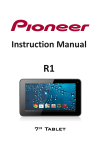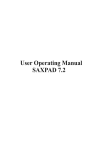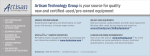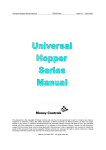Download data sheet as PDF
Transcript
Technical Specifications Technical Specifications continued GENERAL WAVEFORMS Standard Waveforms Sine, square, triangle, DC, positive ramp, negative ramp, sin(x)/x, pulse, pulse train, cosine, haversine and havercosine. Frequency Accuracy: Better than 10 ppm for 1 year. o Temperature Stability: Typically <1 ppm/ C Sine, Cosine, Haversine, Havercosine Range (Resolution): Harmonic Distortion: 0.1 mHz to 40 MHz. (0.1mHz or 10 digits) <0.15% THD to 100kHz; <-60dBc to 20kHz, <-50dBc to 1MHz, <-40dBc to 10MHz, <-30dBc to 40MHz. Non-harmonic Spurii: <-60dBc to 1MHz, + 6dB/octave 1MHz to 40MHz. Square Range (Resolution): Rise and Fall Times: 1 mHz to 50 MHz. (1mHz or 7 digits) <8ns Triangle Range (Resolution): Linearity Error: 0.1 mHz to 500 kHz. (0.1mHz or 7 digits) <0.1% to 30 kHz Ramps and Sin(x)/x Range (Resolution): Linearity Error: 0.1 mHz to 100 kHz. (0.1mHz or 10 digits) <0.1% to 30 kHz (ramps) Pulse and Pulse Train Rise and Fall Times: <8ns Period: Range 40ns to 100s. Resolution 7 digits or 10ns. Delay and Width: Range -99.9s to + 99.99s. Resolution 0.001% period or 10ns. Trains of up to 10 pulses may be specified, each having independently defined width, delay and level. The baseline voltage is separately defined and the sequence repetition rate is set by the pulse train period. ARBITRARY Up to 4 user defined waveforms may be stored. Arbitrary waveforms can be defined by downloading of waveform data via RS232 or USB (or GPIB if fitted) Waveform Size: 65536 (64K) points maximum, 8 points minimum. Vertical Resolution: 12 bits Sample Clock Range: 100mHz to 100MHz. Resolution 7 digits or 0.1 mHz Output Filter: Selectable between 40MHz Elliptic, 20MHz Bessel or none. Noise Function: Digital noise generated by a 35-bit linear feedback register clocked at 100MHz. User’s external filter defines bandwidth and response. ARBITRARY WAVEFORM CREATION / EDITING Waveform Manager Plus software for Windows is supplied. Full details of its capabilities are on our website or within the Waveform Manager Plus brochure. MODULATION MODES Sweep Capability provided for both standard and arbitrary waveforms. Arbitrary waveforms are expanded or condensed to exactly 4096 points and DDS techniques are used to perform the sweep. Carrier Waveforms: All standard and arbitrary except pulse and pulse train. Sweep Mode: Linear or logarithmic, continuous or triggered. Sweep Direction: Up, down, up/down or down/up. Sweep Range: 1mHz to 40 MHz in one range. Phase continuous. Independent setting of start/stop. Sweep Time: 1ms to 999s (3 digit resolution). Marker: Variable during sweep. Sweep Trig. Source: The sweep may be free run or triggered from the following sources: Manually from keyboard. Externally from TRIG IN input or remote interface. Triggered Burst Tone Switching Carrier Waveforms: All waveforms except pulse and pulse train. Frequency List: Up to 16 frequencies from 1mHz to 40MHz. Trigger Repitition Rate: 0.005Hz to 100kHz internal, dc to 1MHz external. Usable repetition rate and waveform frequency depend on the tone switching mode. Source: Internal from keyboard or trigger generator. External from TRIG IN or remote interface. Tone Switching Modes: Gated: The tone is output while the trigger signal is true and stopped, at the end of the current waveform cycle, while the trigger signal is false. The next tone is output when the trigger signal is true again. Triggered: The tone is output when the trigger signal goes true and the next tone is output, at the end of the current waveform cycle, when the trigger signal goes true again. FSK: The tone is output when the trigger signal goes true and the next tone is output, immediately, when the trigger signal goes true again. Using 2 instruments with their outputs summed together it is possible to generate DTMF test signals. Trigger Generator Internal source 0.005 Hz to 100kHz squarewave adjustable in 10us steps. 3 digit resolution. Available for external use from the SYNC OUT socket. DIGITAL INTERFACES Full remote control and waveform download facilities are available through the RS-232 and USB interfaces. GPIB is available as an option. RS-232: Variable Baud rate, 9600 Baud maximum. 9-pin D-connector. (Also compatible with TTi ARC system) USB: Conforming with USB 1.1 GPIB (Optional): Conforming with IEEE488.1 and IEEE488.2 OUTPUTS Amplitude Accuracy: Amplitude Flatness: DC Offset Range: DC Offset Accuracy: Resolution: Multifunction output user definable or automatically selected to be any of the following: Waveform Sync: (all waveforms) A square wave with 50% duty cycle at the main waveform frequency, or a pulse coincident with the first few points of an arbitrary waveform. Burst Done: Produces a pulse coincident with the last cycle of a burst. Trigger: Selects the current trigger signal. Useful for synchronising burst or gated signals. Sweep Sync: Outputs a pulse at the start of sweep to synchronise an oscilloscope or recorder. Sweep Marker: Additional output pulse for use as a marker in sweep mode. Can be used to modulate the Z-axis of an oscilloscope or be displayed on a second 'scope channel. Phase Lock Out: Used to phase lock two or more generators. Produces a positive edge at the 0o phase point. Output Signal Level: Logic levels of <0.8V & >3V, except for Sweep Sync. Sweep Sync is a 3-level waveform: low at start of sweep, high for the duration of the last frequency step at end of sweep, with a narrow 1V pulse at the marker point. INPUTS Trig In Gated Input Impedance: Waveform will run while the Gate signal is true and stop while false. Carrier Waveforms: All standard and arbitrary. Max.Carrier Freqy.: The smaller of 2.5MHz or the maximum for the selected waveform. 100Msamples/s for ARB. Trigger Rate: 0.005Hz to 100kHz internal, dc to 1MHz external. Gate Signal Source: Internal from keyboard or trigger generator. External from TRIG IN or remote interface. Start/Stop Phase: ± 360° settable with 0.1° resolution, subject to waveform frequency and type. 50W 5mV to 20V pk-pk open circuit (2.5mV to 10V pk-pk into 50W ). Amplitude can be specified open circuit (Hi Z) or into an assumed load of 50W or 600W , in Vpk-pk, Vrms or dBm. Better than 2% ±1mV at 1kHz into 50W . ±0.2dB to 1MHz; ±0.4dB to 40MHz. ±10V. DC offset plus signal peak limited to ±10V from 50W . Typically within ±3% ±10mV, unattenuated. 3 digits or 1mV for both Amplitude and DC Offset. Sync Out Each active edge of the trigger signal will produce one burst of the waveform. Carrier Waveforms: All standard and arbitrary. Max.Carrier Freq.: The smaller of 2.5MHz or the maximum for the selected waveform. 100Msamples/s for ARB. Number of Cycles: 1 to 1048575 Trigger Repitition Rate: 0.005Hz to 100kHz internal, dc to 1MHz external. Trigger Source: Internal from keyboard or trigger generator. External from TRIG IN or remote interface. Start/Stop Phase: ± 360° settable with 0.1° resolution, subject to waveform frequency and type. Frequency Range: Signal Range: Min. Pulse Width: Input Impedance: Stored Settings: Size: Weight: Power: Operating Range: Storage Range: Environmental: Safety: EMC: WAVEFORM EDITING/CONVERSION 20 character x 4 row alphanumeric LCD. Keyboard selection of mode, waveform etc.; value entry by numeric keys or by rotary control. Up to 9 complete instrument set-ups may be stored and recalled. 3U (130mm) height; half-rack (212mm) width; 335mm deep. 4.1kg. (9lb.) 230V, 115V or 100V nominal 50/60Hz, adjustable internally; operating range ±14% of nominal; 60VA max. Installation Category II. +5oC to 40oC, 20-80% RH. -20oC to + 60oC. Indoor use at altitudes to 2km, Pollution Degree 1. Complies with EN61010-1. Complies with EN61326. SUPPLIED ITEMS AC Line Cable User Manual: Waveform Software: Driver Software: Printed Manual plus PDF multi-language manual on CD. Waveform Manager Plus for Windows on CD. Drivers for LabWindows CVI and Labview on CD. 19 inch rack mounting kit for one or two units. Retro-fit interface board conforming to IEEE-488.2 o Specifications apply at 18-28 C after one hour warm-up, at max. output into 50 W Specifications Waveform Manager Plus WAVEFORM BUILDING TOOLS TOOLKIT Waveforms can be built in any number of sections using any combination of the following: Standard waveforms, mathematical expressions, drawn waveforms, uploaded waveforms, imported waveforms (using clipboard), existing stored waveforms. Note: Waveform section limits can be defined via moveable cursors which can be dragged or positioned numerically. STANDARD WAVEFORMS The following waveforms are available directly from the Waveforms dialogue box: Sine, square, triangle, pulse, ramp, sinc [sin(x)/x], gaussian, exponent, noise. Note: The mathematical expression for any standard waveform can be examined by opening the expression editor window. EXPRESSION EDITOR FUNCTIONS The following mathematical operators are available within the expression editor: Add, subtract, multiply, divide, xn, sin, cos, arcsin, arccos, abs, log10, loge, en, square root, floor, ceiling, random, pulse, in conjunction with constants and waveforms. Note: The expressions used for each section of a waveform are retained and can be displayed in a drop-down window. Set to Output: Set to Phase Lock: WAVEFORM MATHEMATICS The Waveforms Maths function allows waveforms to be combined and manipulated independently of the expression editor. Waveforms can be scaled, offset, added, subtracted or multiplied using dialogue boxes. Note: Waveforms can also be combined and manipulated within the expression editor giving access to the full range of mathematical functions. THURLBY THANDAR INSTRUMENTS TG4001 FILE FORMATS Waveforms can be read from and saved as any of the following formats: WFM(binary), NRM (normalised data in ASCII), WAV (WaveCAD), ASC (WaveCAD), DSF (Tektronix DSO). Waveforms can be downloaded/uploaded to/from TTi arbitrary generators (or certain Tektronix DSOs) using either an RS232 or GPIB (IEEE-488) interface or, for the TGA1210x, a USB interface. CLIPBOARD FUNCTIONS Waveforms can be imported to the program and exported from the program using the Windows Clipboard. Waveform import uses the “Text” clipboard format (i.e. numeric lists). This enables waveforms to be imported from spreadsheets such as Excel and from mathematical programs such as MathCad. Values are automatically normalised and re-scaled. Waveform export creates multiple clipboard formats of Text (normalised numeric values between ±1), Bitmap (as per on-screen display) and Picture (metafile retaining waveform vector properties). Note: Pictures or bitmaps can be pasted into programs such as Word for documentation purposes. DISPLAY AREA AND PRINTING Multiple waveform windows can be open simultaneously. Each window is fully scaleable. Variable zoom is provided with panning from a “navigator” sub-window. Waveform section limits can be defined via moveable cursors which can be dragged or positioned numerically. Waveforms can be printed with automatic annotation and scaling. MANAGEMENT AND UTILITIES PROJECTS To maintain good housekeeping, waveforms can be organised into “projects” with separate directory structures. Each project maintains its own library of expressions. Waveforms and expressions can be imported and exported from other projects. INSTRUMENT SETUP The instrument setup screen enables options for the waveform generator to be set from the program. Examples of settable options are output amplitude, clock frequency and trigger source. HELP Full on-screen Help is available with a hyper linked contents table. WAVEFORM DRAWING FUNCTIONS DC - 1MHz. Threshold nominally TTL level; max. input ±10V. 50ns for Trigger and Gate modes; 50µs for Sweep mode; 20ms for Tone mode. 10kW Waveforms can be created or edited using freehand drawing and/or point to point line drawing. SMOOTH Waveforms can be smoothed using a running average filter. Start and end points can be specified as well as the number of points to average. DC - 500kHz. VCA: - approximately 1V pk-pk for 100% level change at maximum output. SCM: - approximately ± 1Vpk for max. output. Typically 1kW . Designed and built in the Europe by: DC - 30MHz. Approximately 2Vpk-pk input for 20Vpk-pk output. Typically 1kW . Input for an external 10MHz reference clock. TTL/CMOS threshold level. Buffered version of the internal 10MHz clock. Output levels nominally 1V and 4V from 50W . Used together with SYNC OUT on a master and the TRIG IN on a slave to synchronise (phase lock) multiple instruments. 40MHz DDS Function / Arbitrary Generator High resolution, high purity standard waveforms Ref Clock In/Out Set to Input: Allows a waveform to be resized horizontally to any length between 4 and 1M horizontal points. Note: The vertical resolution of a waveform is automatically adjusted when it is downloaded to the generator. Thus an 8-bit waveform from a DSO will be expanded to 12-bits if it is downloaded to a 12-bit generator (and vice versa). The mathematical expressions used for waveform creation can be stored in libraries. A default library is created for each project which includes a number of useful examples including waveshapes and modulations. Sum In Frequency Range: Signal Range: Input Impedance: RESIZE WAVEFORM EXPRESSION LIBRARIES Modulation In Frequency Range: Signal Range: All of the waveform building tools previously mentioned can be used to edit existing waveforms. In addition waveforms can be manipulated directly using the following functions: WAVEFORM DOWNLOAD/UPLOAD OPTIONS Rack Mount: GPIB Interface: TOOLKIT INPUT/OUTPUT FUNCTIONS Thurlby Thandar Instruments Ltd. operates a policy of continuous development and reserves the right to alter specifications without prior notice. Main Output Output Impedance: Amplitude: Display: Data Entry: Thurlby Thandar Instruments Ltd. Glebe Road, Huntingdon. Cambs. PE29 7DR United Kingdom (UK) Tel: +44 (0)1480 412451 Fax: +44 (0)1480 450409 Email: [email protected] Web: www.tti-test.com Arbitrary waveforms up to 64K words and 100MS/s A high performance 40MHz function generator with arbitrary waveform capability up to 100MS/s 40MHz sinewaves from a low cost DDS generator The TG4001 provides high purity sine waves at up to 40MHz and square waves at up to 50MHz. No other DDS generator offers this performance at this price. The output amplifier has a bandwidth approaching 100MHz ensuring that waveform quality is excellent right up to the frequency limits. Amplitude flatness is better than ±0.2dB to 1MHz and ±0.4db to 40MHz. Low noise design ensures minimum waveform aberations and provides high waveform quality even at minimum output amplitude. High speed arbitrary waveforms In addition to it's eleven 'standard' waveforms, the TG4001can generate arbitrary waveforms of any length between 8 and 65,536 points at speeds of up to 100MS/s. Up to four arbitrary waveforms can be stored within the instrument. Waveform Manager Plus software for Windows is supplied for waveform creation and editing on a PC. Waveforms are downloaded to the generator using RS232, USB or GPIB. Wide range sweep Quick recall of settings Waveform Manager Plus All waveforms can be swept over their full frequency range at a rate variable between 1 millisecond and 15 minutes. Sweep can be linear or logarithmic, single or continuous. Single sweeps can be triggered from the front panel, the trigger input, or the digital interfaces. A sweep marker is provided that is adjustable whilst sweep is running. The markers can provide a visual indication of frequency points on a ‘scope or chart recorder. The TG4001 provides nine memories for storing settings (plus one memory for automatically storing the settings at switch off). Because all parameters are controlled electronically, the memories store the complete set-up of the instrument. Waveform Manager Plus (supplied) provides all of the features needed for the creation, manipulation and management of arbitary waveforms within a single Windows-based program. Pulse train generation Amplitude modulation and signal summing As well as standard and arbitrary waveforms, The TG4001 can generate pulse trains. A pattern of up to 10 pulses can be quickly defined with each pulse having its own amplitude, width and delay. The whole pulse train pattern can then be replayed at a user defined repetition rate. Amplitude modulation (VCA) and suppressed carrier modulation (SCM) are available for all waveforms using the rear panel modulation input. A separate signal summing input is also provided, allowing waveforms from another signal source to be amplified and summed with the main output. RS-232, USB or GPIB interfaces Triggered & gated modes, built-in trigger generator u 1ppm stability and <10 ppm absolute accuracy for one year. The TG4001 includes both an RS-232 interface and USB interface as standard. These interfaces can be used for remote control of all of the instrument functions and for storing instrument set-ups as well as downloading arbitrary waveforms. A GPIB (IEEE-488) interface is also available as a retro-fittable option. u 11 standard waveforms including sine, square, triangle, Synchronisation All waveforms are available as a triggered burst whereby each trigger edge will produce one burst of the carrier. Start and stop phase is fully variable. Both Triggered and Gated modes can be operated from the internal trigger generator, from an adjacent channel, an external source or a key press or remote bus command. The trigger generator is variable between 0.005 Hz and 100kHz, and the signal is available as a separate output if required. u 0.1mHz to 40MHz range,10 digits or 0.1mHz resolution. u u u u u haversine, ramp, pulse, sin(x)/x. Low distortion, high spectral purity sine waves. Pulse train pattern generation for up to 10 pulses. Arbitrary waveforms of up to 64K points at up to 100MS/s. Internal sweep, linear or logarithmic, phase continuous, 0.1mHz to 40MHz in one range. Modulations modes of burst, gated and tone switching; built-in trigger generator. u 5mV to 20V pk-pk output from 50 ; plus multi function auxiliary output. u Storage for nine instrument set-ups in non-volatile memory. u Programmable via RS-232 or USB interfaces; GPIB optional. The auxiliary output socket can provide any one of sixe different Synchronisation signals. Waveform Sync provides square wave at the frequency of the main output. Burst Done produces a pulse coincident with the last cycle of a burst. Sweep Sync outputs a pulse at the start of each sweep to synchronise an oscilloscope or recorder. Sweep Marker provides an additional output pulse for use as a marker in sweep mode. Phase Lock Out can be used to phase lock two or more generators. Produces a positive edge at the 0o phase point. Trigger Out provides a replica of the trigger signal which can originate from the trigger input socket, the internal trigger/gate generator, the manual trigger key, or the bus interface. Tone switching & FSK The TG4001 can provide triggered switching between up to 16 frequencies of standard or arbitrary waveforms. Tone switching modes can be gated, triggered or FSK using any trigger source. Frequency Shift Keying provides phase coherent switching between two selected frequencies at a rate defined by the switching signal source. In tone switching mode the generator is set to switch between a number of different frequencies in response to a trigger signal. Ease of use The TG4001 is particularly easy to use. All of the main information is clearly displayed on a backlit LCD with 4 rows of 20 characters. Sub menus are used for the modulation modes and other complex functions. All parameters can be entered directly from the numeric keypad. Alternatively most parameters can be incremented or decremented using the rotary encoder for quasi-analogue control. Frequency or period entry The generator frequency can be set in terms of either frequency or period. Numeric entry can be floating point using whatever units the operator prefers, or can be done in exponent format. Flexible amplitude entry Amplitudes can be entered in terms of peak to peak voltage, RMS voltage or dBm. The output amplitude can be set in terms of either the voltage into a 50Ω or 600Ω termination, or in terms of the source EMF (for a high impedance load). Choice of interfaces The program supports RS232, USB and GPIB interfaces for download and upload. Upload from DSOs The program can read several file formats and supports waveform import via the clipboard allowing it to accept waveform files from most DSOs and digitisers. A full suite of tools Powerful mathematical functions are combined with on-screen drawing tools and clipboard functions to enable virtually any waveform to be created either from scratch, or from the editing of existing waveforms. Waveforms can be built in any number of sections using any combination of the following: Standard waveforms, mathematical expressions, drawn waveforms, uploaded waveforms, imported waveforms (using clipboard), existing stored waveforms. Waveforms can be viewed with variable zoom and printed with annotation. Waveform management tools include Projects and Libraries for professional organisation. A high performance 40MHz function generator with arbitrary waveform capability up to 100MS/s 40MHz sinewaves from a low cost DDS generator The TG4001 provides high purity sine waves at up to 40MHz and square waves at up to 50MHz. No other DDS generator offers this performance at this price. The output amplifier has a bandwidth approaching 100MHz ensuring that waveform quality is excellent right up to the frequency limits. Amplitude flatness is better than ±0.2dB to 1MHz and ±0.4db to 40MHz. Low noise design ensures minimum waveform aberations and provides high waveform quality even at minimum output amplitude. High speed arbitrary waveforms In addition to it's eleven 'standard' waveforms, the TG4001can generate arbitrary waveforms of any length between 8 and 65,536 points at speeds of up to 100MS/s. Up to four arbitrary waveforms can be stored within the instrument. Waveform Manager Plus software for Windows is supplied for waveform creation and editing on a PC. Waveforms are downloaded to the generator using RS232, USB or GPIB. Wide range sweep Quick recall of settings Waveform Manager Plus All waveforms can be swept over their full frequency range at a rate variable between 1 millisecond and 15 minutes. Sweep can be linear or logarithmic, single or continuous. Single sweeps can be triggered from the front panel, the trigger input, or the digital interfaces. A sweep marker is provided that is adjustable whilst sweep is running. The markers can provide a visual indication of frequency points on a ‘scope or chart recorder. The TG4001 provides nine memories for storing settings (plus one memory for automatically storing the settings at switch off). Because all parameters are controlled electronically, the memories store the complete set-up of the instrument. Waveform Manager Plus (supplied) provides all of the features needed for the creation, manipulation and management of arbitary waveforms within a single Windows-based program. Pulse train generation Amplitude modulation and signal summing As well as standard and arbitrary waveforms, The TG4001 can generate pulse trains. A pattern of up to 10 pulses can be quickly defined with each pulse having its own amplitude, width and delay. The whole pulse train pattern can then be replayed at a user defined repetition rate. Amplitude modulation (VCA) and suppressed carrier modulation (SCM) are available for all waveforms using the rear panel modulation input. A separate signal summing input is also provided, allowing waveforms from another signal source to be amplified and summed with the main output. RS-232, USB or GPIB interfaces Triggered & gated modes, built-in trigger generator u 1ppm stability and <10 ppm absolute accuracy for one year. The TG4001 includes both an RS-232 interface and USB interface as standard. These interfaces can be used for remote control of all of the instrument functions and for storing instrument set-ups as well as downloading arbitrary waveforms. A GPIB (IEEE-488) interface is also available as a retro-fittable option. u 11 standard waveforms including sine, square, triangle, Synchronisation All waveforms are available as a triggered burst whereby each trigger edge will produce one burst of the carrier. Start and stop phase is fully variable. Both Triggered and Gated modes can be operated from the internal trigger generator, from an adjacent channel, an external source or a key press or remote bus command. The trigger generator is variable between 0.005 Hz and 100kHz, and the signal is available as a separate output if required. u 0.1mHz to 40MHz range,10 digits or 0.1mHz resolution. u u u u u haversine, ramp, pulse, sin(x)/x. Low distortion, high spectral purity sine waves. Pulse train pattern generation for up to 10 pulses. Arbitrary waveforms of up to 64K points at up to 100MS/s. Internal sweep, linear or logarithmic, phase continuous, 0.1mHz to 40MHz in one range. Modulations modes of burst, gated and tone switching; built-in trigger generator. u 5mV to 20V pk-pk output from 50 ; plus multi function auxiliary output. u Storage for nine instrument set-ups in non-volatile memory. u Programmable via RS-232 or USB interfaces; GPIB optional. The auxiliary output socket can provide any one of sixe different Synchronisation signals. Waveform Sync provides square wave at the frequency of the main output. Burst Done produces a pulse coincident with the last cycle of a burst. Sweep Sync outputs a pulse at the start of each sweep to synchronise an oscilloscope or recorder. Sweep Marker provides an additional output pulse for use as a marker in sweep mode. Phase Lock Out can be used to phase lock two or more generators. Produces a positive edge at the 0o phase point. Trigger Out provides a replica of the trigger signal which can originate from the trigger input socket, the internal trigger/gate generator, the manual trigger key, or the bus interface. Tone switching & FSK The TG4001 can provide triggered switching between up to 16 frequencies of standard or arbitrary waveforms. Tone switching modes can be gated, triggered or FSK using any trigger source. Frequency Shift Keying provides phase coherent switching between two selected frequencies at a rate defined by the switching signal source. In tone switching mode the generator is set to switch between a number of different frequencies in response to a trigger signal. Ease of use The TG4001 is particularly easy to use. All of the main information is clearly displayed on a backlit LCD with 4 rows of 20 characters. Sub menus are used for the modulation modes and other complex functions. All parameters can be entered directly from the numeric keypad. Alternatively most parameters can be incremented or decremented using the rotary encoder for quasi-analogue control. Frequency or period entry The generator frequency can be set in terms of either frequency or period. Numeric entry can be floating point using whatever units the operator prefers, or can be done in exponent format. Flexible amplitude entry Amplitudes can be entered in terms of peak to peak voltage, RMS voltage or dBm. The output amplitude can be set in terms of either the voltage into a 50Ω or 600Ω termination, or in terms of the source EMF (for a high impedance load). Choice of interfaces The program supports RS232, USB and GPIB interfaces for download and upload. Upload from DSOs The program can read several file formats and supports waveform import via the clipboard allowing it to accept waveform files from most DSOs and digitisers. A full suite of tools Powerful mathematical functions are combined with on-screen drawing tools and clipboard functions to enable virtually any waveform to be created either from scratch, or from the editing of existing waveforms. Waveforms can be built in any number of sections using any combination of the following: Standard waveforms, mathematical expressions, drawn waveforms, uploaded waveforms, imported waveforms (using clipboard), existing stored waveforms. Waveforms can be viewed with variable zoom and printed with annotation. Waveform management tools include Projects and Libraries for professional organisation. Technical Specifications Technical Specifications continued GENERAL WAVEFORMS Standard Waveforms Sine, square, triangle, DC, positive ramp, negative ramp, sin(x)/x, pulse, pulse train, cosine, haversine and havercosine. Frequency Accuracy: Better than 10 ppm for 1 year. o Temperature Stability: Typically <1 ppm/ C Sine, Cosine, Haversine, Havercosine Range (Resolution): Harmonic Distortion: 0.1 mHz to 40 MHz. (0.1mHz or 10 digits) <0.15% THD to 100kHz; <-60dBc to 20kHz, <-50dBc to 1MHz, <-40dBc to 10MHz, <-30dBc to 40MHz. Non-harmonic Spurii: <-60dBc to 1MHz, + 6dB/octave 1MHz to 40MHz. Square Range (Resolution): Rise and Fall Times: 1 mHz to 50 MHz. (1mHz or 7 digits) <8ns Triangle Range (Resolution): Linearity Error: 0.1 mHz to 500 kHz. (0.1mHz or 7 digits) <0.1% to 30 kHz Ramps and Sin(x)/x Range (Resolution): Linearity Error: 0.1 mHz to 100 kHz. (0.1mHz or 10 digits) <0.1% to 30 kHz (ramps) Pulse and Pulse Train Rise and Fall Times: <8ns Period: Range 40ns to 100s. Resolution 7 digits or 10ns. Delay and Width: Range -99.9s to + 99.99s. Resolution 0.001% period or 10ns. Trains of up to 10 pulses may be specified, each having independently defined width, delay and level. The baseline voltage is separately defined and the sequence repetition rate is set by the pulse train period. ARBITRARY Up to 4 user defined waveforms may be stored. Arbitrary waveforms can be defined by downloading of waveform data via RS232 or USB (or GPIB if fitted) Waveform Size: 65536 (64K) points maximum, 8 points minimum. Vertical Resolution: 12 bits Sample Clock Range: 100mHz to 100MHz. Resolution 7 digits or 0.1 mHz Output Filter: Selectable between 40MHz Elliptic, 20MHz Bessel or none. Noise Function: Digital noise generated by a 35-bit linear feedback register clocked at 100MHz. User’s external filter defines bandwidth and response. ARBITRARY WAVEFORM CREATION / EDITING Waveform Manager Plus software for Windows is supplied. Full details of its capabilities are on our website or within the Waveform Manager Plus brochure. MODULATION MODES Sweep Capability provided for both standard and arbitrary waveforms. Arbitrary waveforms are expanded or condensed to exactly 4096 points and DDS techniques are used to perform the sweep. Carrier Waveforms: All standard and arbitrary except pulse and pulse train. Sweep Mode: Linear or logarithmic, continuous or triggered. Sweep Direction: Up, down, up/down or down/up. Sweep Range: 1mHz to 40 MHz in one range. Phase continuous. Independent setting of start/stop. Sweep Time: 1ms to 999s (3 digit resolution). Marker: Variable during sweep. Sweep Trig. Source: The sweep may be free run or triggered from the following sources: Manually from keyboard. Externally from TRIG IN input or remote interface. Triggered Burst Tone Switching Carrier Waveforms: All waveforms except pulse and pulse train. Frequency List: Up to 16 frequencies from 1mHz to 40MHz. Trigger Repitition Rate: 0.005Hz to 100kHz internal, dc to 1MHz external. Usable repetition rate and waveform frequency depend on the tone switching mode. Source: Internal from keyboard or trigger generator. External from TRIG IN or remote interface. Tone Switching Modes: Gated: The tone is output while the trigger signal is true and stopped, at the end of the current waveform cycle, while the trigger signal is false. The next tone is output when the trigger signal is true again. Triggered: The tone is output when the trigger signal goes true and the next tone is output, at the end of the current waveform cycle, when the trigger signal goes true again. FSK: The tone is output when the trigger signal goes true and the next tone is output, immediately, when the trigger signal goes true again. Using 2 instruments with their outputs summed together it is possible to generate DTMF test signals. Trigger Generator Internal source 0.005 Hz to 100kHz squarewave adjustable in 10us steps. 3 digit resolution. Available for external use from the SYNC OUT socket. DIGITAL INTERFACES Full remote control and waveform download facilities are available through the RS-232 and USB interfaces. GPIB is available as an option. RS-232: Variable Baud rate, 9600 Baud maximum. 9-pin D-connector. (Also compatible with TTi ARC system) USB: Conforming with USB 1.1 GPIB (Optional): Conforming with IEEE488.1 and IEEE488.2 OUTPUTS Amplitude Accuracy: Amplitude Flatness: DC Offset Range: DC Offset Accuracy: Resolution: Multifunction output user definable or automatically selected to be any of the following: Waveform Sync: (all waveforms) A square wave with 50% duty cycle at the main waveform frequency, or a pulse coincident with the first few points of an arbitrary waveform. Burst Done: Produces a pulse coincident with the last cycle of a burst. Trigger: Selects the current trigger signal. Useful for synchronising burst or gated signals. Sweep Sync: Outputs a pulse at the start of sweep to synchronise an oscilloscope or recorder. Sweep Marker: Additional output pulse for use as a marker in sweep mode. Can be used to modulate the Z-axis of an oscilloscope or be displayed on a second 'scope channel. Phase Lock Out: Used to phase lock two or more generators. Produces a positive edge at the 0o phase point. Output Signal Level: Logic levels of <0.8V & >3V, except for Sweep Sync. Sweep Sync is a 3-level waveform: low at start of sweep, high for the duration of the last frequency step at end of sweep, with a narrow 1V pulse at the marker point. INPUTS Trig In Gated Input Impedance: Waveform will run while the Gate signal is true and stop while false. Carrier Waveforms: All standard and arbitrary. Max.Carrier Freqy.: The smaller of 2.5MHz or the maximum for the selected waveform. 100Msamples/s for ARB. Trigger Rate: 0.005Hz to 100kHz internal, dc to 1MHz external. Gate Signal Source: Internal from keyboard or trigger generator. External from TRIG IN or remote interface. Start/Stop Phase: ± 360° settable with 0.1° resolution, subject to waveform frequency and type. 50W 5mV to 20V pk-pk open circuit (2.5mV to 10V pk-pk into 50W ). Amplitude can be specified open circuit (Hi Z) or into an assumed load of 50W or 600W , in Vpk-pk, Vrms or dBm. Better than 2% ±1mV at 1kHz into 50W . ±0.2dB to 1MHz; ±0.4dB to 40MHz. ±10V. DC offset plus signal peak limited to ±10V from 50W . Typically within ±3% ±10mV, unattenuated. 3 digits or 1mV for both Amplitude and DC Offset. Sync Out Each active edge of the trigger signal will produce one burst of the waveform. Carrier Waveforms: All standard and arbitrary. Max.Carrier Freq.: The smaller of 2.5MHz or the maximum for the selected waveform. 100Msamples/s for ARB. Number of Cycles: 1 to 1048575 Trigger Repitition Rate: 0.005Hz to 100kHz internal, dc to 1MHz external. Trigger Source: Internal from keyboard or trigger generator. External from TRIG IN or remote interface. Start/Stop Phase: ± 360° settable with 0.1° resolution, subject to waveform frequency and type. Frequency Range: Signal Range: Min. Pulse Width: Input Impedance: Stored Settings: Size: Weight: Power: Operating Range: Storage Range: Environmental: Safety: EMC: WAVEFORM EDITING/CONVERSION 20 character x 4 row alphanumeric LCD. Keyboard selection of mode, waveform etc.; value entry by numeric keys or by rotary control. Up to 9 complete instrument set-ups may be stored and recalled. 3U (130mm) height; half-rack (212mm) width; 335mm deep. 4.1kg. (9lb.) 230V, 115V or 100V nominal 50/60Hz, adjustable internally; operating range ±14% of nominal; 60VA max. Installation Category II. +5oC to 40oC, 20-80% RH. -20oC to + 60oC. Indoor use at altitudes to 2km, Pollution Degree 1. Complies with EN61010-1. Complies with EN61326. SUPPLIED ITEMS AC Line Cable User Manual: Waveform Software: Driver Software: Printed Manual plus PDF multi-language manual on CD. Waveform Manager Plus for Windows on CD. Drivers for LabWindows CVI and Labview on CD. 19 inch rack mounting kit for one or two units. Retro-fit interface board conforming to IEEE-488.2 o Specifications apply at 18-28 C after one hour warm-up, at max. output into 50 W Specifications Waveform Manager Plus WAVEFORM BUILDING TOOLS TOOLKIT Waveforms can be built in any number of sections using any combination of the following: Standard waveforms, mathematical expressions, drawn waveforms, uploaded waveforms, imported waveforms (using clipboard), existing stored waveforms. Note: Waveform section limits can be defined via moveable cursors which can be dragged or positioned numerically. STANDARD WAVEFORMS The following waveforms are available directly from the Waveforms dialogue box: Sine, square, triangle, pulse, ramp, sinc [sin(x)/x], gaussian, exponent, noise. Note: The mathematical expression for any standard waveform can be examined by opening the expression editor window. EXPRESSION EDITOR FUNCTIONS The following mathematical operators are available within the expression editor: Add, subtract, multiply, divide, xn, sin, cos, arcsin, arccos, abs, log10, loge, en, square root, floor, ceiling, random, pulse, in conjunction with constants and waveforms. Note: The expressions used for each section of a waveform are retained and can be displayed in a drop-down window. Set to Output: Set to Phase Lock: WAVEFORM MATHEMATICS The Waveforms Maths function allows waveforms to be combined and manipulated independently of the expression editor. Waveforms can be scaled, offset, added, subtracted or multiplied using dialogue boxes. Note: Waveforms can also be combined and manipulated within the expression editor giving access to the full range of mathematical functions. THURLBY THANDAR INSTRUMENTS TG4001 FILE FORMATS Waveforms can be read from and saved as any of the following formats: WFM(binary), NRM (normalised data in ASCII), WAV (WaveCAD), ASC (WaveCAD), DSF (Tektronix DSO). Waveforms can be downloaded/uploaded to/from TTi arbitrary generators (or certain Tektronix DSOs) using either an RS232 or GPIB (IEEE-488) interface or, for the TGA1210x, a USB interface. CLIPBOARD FUNCTIONS Waveforms can be imported to the program and exported from the program using the Windows Clipboard. Waveform import uses the “Text” clipboard format (i.e. numeric lists). This enables waveforms to be imported from spreadsheets such as Excel and from mathematical programs such as MathCad. Values are automatically normalised and re-scaled. Waveform export creates multiple clipboard formats of Text (normalised numeric values between ±1), Bitmap (as per on-screen display) and Picture (metafile retaining waveform vector properties). Note: Pictures or bitmaps can be pasted into programs such as Word for documentation purposes. DISPLAY AREA AND PRINTING Multiple waveform windows can be open simultaneously. Each window is fully scaleable. Variable zoom is provided with panning from a “navigator” sub-window. Waveform section limits can be defined via moveable cursors which can be dragged or positioned numerically. Waveforms can be printed with automatic annotation and scaling. MANAGEMENT AND UTILITIES PROJECTS To maintain good housekeeping, waveforms can be organised into “projects” with separate directory structures. Each project maintains its own library of expressions. Waveforms and expressions can be imported and exported from other projects. INSTRUMENT SETUP The instrument setup screen enables options for the waveform generator to be set from the program. Examples of settable options are output amplitude, clock frequency and trigger source. HELP Full on-screen Help is available with a hyper linked contents table. WAVEFORM DRAWING FUNCTIONS DC - 1MHz. Threshold nominally TTL level; max. input ±10V. 50ns for Trigger and Gate modes; 50µs for Sweep mode; 20ms for Tone mode. 10kW Waveforms can be created or edited using freehand drawing and/or point to point line drawing. SMOOTH Waveforms can be smoothed using a running average filter. Start and end points can be specified as well as the number of points to average. DC - 500kHz. VCA: - approximately 1V pk-pk for 100% level change at maximum output. SCM: - approximately ± 1Vpk for max. output. Typically 1kW . Designed and built in the Europe by: DC - 30MHz. Approximately 2Vpk-pk input for 20Vpk-pk output. Typically 1kW . Input for an external 10MHz reference clock. TTL/CMOS threshold level. Buffered version of the internal 10MHz clock. Output levels nominally 1V and 4V from 50W . Used together with SYNC OUT on a master and the TRIG IN on a slave to synchronise (phase lock) multiple instruments. 40MHz DDS Function / Arbitrary Generator High resolution, high purity standard waveforms Ref Clock In/Out Set to Input: Allows a waveform to be resized horizontally to any length between 4 and 1M horizontal points. Note: The vertical resolution of a waveform is automatically adjusted when it is downloaded to the generator. Thus an 8-bit waveform from a DSO will be expanded to 12-bits if it is downloaded to a 12-bit generator (and vice versa). The mathematical expressions used for waveform creation can be stored in libraries. A default library is created for each project which includes a number of useful examples including waveshapes and modulations. Sum In Frequency Range: Signal Range: Input Impedance: RESIZE WAVEFORM EXPRESSION LIBRARIES Modulation In Frequency Range: Signal Range: All of the waveform building tools previously mentioned can be used to edit existing waveforms. In addition waveforms can be manipulated directly using the following functions: WAVEFORM DOWNLOAD/UPLOAD OPTIONS Rack Mount: GPIB Interface: TOOLKIT INPUT/OUTPUT FUNCTIONS Thurlby Thandar Instruments Ltd. operates a policy of continuous development and reserves the right to alter specifications without prior notice. Main Output Output Impedance: Amplitude: Display: Data Entry: Thurlby Thandar Instruments Ltd. Glebe Road, Huntingdon. Cambs. PE29 7DR United Kingdom (UK) Tel: +44 (0)1480 412451 Fax: +44 (0)1480 450409 Email: [email protected] Web: www.tti-test.com Arbitrary waveforms up to 64K words and 100MS/s Technical Specifications Technical Specifications continued GENERAL WAVEFORMS Standard Waveforms Sine, square, triangle, DC, positive ramp, negative ramp, sin(x)/x, pulse, pulse train, cosine, haversine and havercosine. Frequency Accuracy: Better than 10 ppm for 1 year. o Temperature Stability: Typically <1 ppm/ C Sine, Cosine, Haversine, Havercosine Range (Resolution): Harmonic Distortion: 0.1 mHz to 40 MHz. (0.1mHz or 10 digits) <0.15% THD to 100kHz; <-60dBc to 20kHz, <-50dBc to 1MHz, <-40dBc to 10MHz, <-30dBc to 40MHz. Non-harmonic Spurii: <-60dBc to 1MHz, + 6dB/octave 1MHz to 40MHz. Square Range (Resolution): Rise and Fall Times: 1 mHz to 50 MHz. (1mHz or 7 digits) <8ns Triangle Range (Resolution): Linearity Error: 0.1 mHz to 500 kHz. (0.1mHz or 7 digits) <0.1% to 30 kHz Ramps and Sin(x)/x Range (Resolution): Linearity Error: 0.1 mHz to 100 kHz. (0.1mHz or 10 digits) <0.1% to 30 kHz (ramps) Pulse and Pulse Train Rise and Fall Times: <8ns Period: Range 40ns to 100s. Resolution 7 digits or 10ns. Delay and Width: Range -99.9s to + 99.99s. Resolution 0.001% period or 10ns. Trains of up to 10 pulses may be specified, each having independently defined width, delay and level. The baseline voltage is separately defined and the sequence repetition rate is set by the pulse train period. ARBITRARY Up to 4 user defined waveforms may be stored. Arbitrary waveforms can be defined by downloading of waveform data via RS232 or USB (or GPIB if fitted) Waveform Size: 65536 (64K) points maximum, 8 points minimum. Vertical Resolution: 12 bits Sample Clock Range: 100mHz to 100MHz. Resolution 7 digits or 0.1 mHz Output Filter: Selectable between 40MHz Elliptic, 20MHz Bessel or none. Noise Function: Digital noise generated by a 35-bit linear feedback register clocked at 100MHz. User’s external filter defines bandwidth and response. ARBITRARY WAVEFORM CREATION / EDITING Waveform Manager Plus software for Windows is supplied. Full details of its capabilities are on our website or within the Waveform Manager Plus brochure. MODULATION MODES Sweep Capability provided for both standard and arbitrary waveforms. Arbitrary waveforms are expanded or condensed to exactly 4096 points and DDS techniques are used to perform the sweep. Carrier Waveforms: All standard and arbitrary except pulse and pulse train. Sweep Mode: Linear or logarithmic, continuous or triggered. Sweep Direction: Up, down, up/down or down/up. Sweep Range: 1mHz to 40 MHz in one range. Phase continuous. Independent setting of start/stop. Sweep Time: 1ms to 999s (3 digit resolution). Marker: Variable during sweep. Sweep Trig. Source: The sweep may be free run or triggered from the following sources: Manually from keyboard. Externally from TRIG IN input or remote interface. Triggered Burst Tone Switching Carrier Waveforms: All waveforms except pulse and pulse train. Frequency List: Up to 16 frequencies from 1mHz to 40MHz. Trigger Repitition Rate: 0.005Hz to 100kHz internal, dc to 1MHz external. Usable repetition rate and waveform frequency depend on the tone switching mode. Source: Internal from keyboard or trigger generator. External from TRIG IN or remote interface. Tone Switching Modes: Gated: The tone is output while the trigger signal is true and stopped, at the end of the current waveform cycle, while the trigger signal is false. The next tone is output when the trigger signal is true again. Triggered: The tone is output when the trigger signal goes true and the next tone is output, at the end of the current waveform cycle, when the trigger signal goes true again. FSK: The tone is output when the trigger signal goes true and the next tone is output, immediately, when the trigger signal goes true again. Using 2 instruments with their outputs summed together it is possible to generate DTMF test signals. Trigger Generator Internal source 0.005 Hz to 100kHz squarewave adjustable in 10us steps. 3 digit resolution. Available for external use from the SYNC OUT socket. DIGITAL INTERFACES Full remote control and waveform download facilities are available through the RS-232 and USB interfaces. GPIB is available as an option. RS-232: Variable Baud rate, 9600 Baud maximum. 9-pin D-connector. (Also compatible with TTi ARC system) USB: Conforming with USB 1.1 GPIB (Optional): Conforming with IEEE488.1 and IEEE488.2 OUTPUTS Amplitude Accuracy: Amplitude Flatness: DC Offset Range: DC Offset Accuracy: Resolution: Multifunction output user definable or automatically selected to be any of the following: Waveform Sync: (all waveforms) A square wave with 50% duty cycle at the main waveform frequency, or a pulse coincident with the first few points of an arbitrary waveform. Burst Done: Produces a pulse coincident with the last cycle of a burst. Trigger: Selects the current trigger signal. Useful for synchronising burst or gated signals. Sweep Sync: Outputs a pulse at the start of sweep to synchronise an oscilloscope or recorder. Sweep Marker: Additional output pulse for use as a marker in sweep mode. Can be used to modulate the Z-axis of an oscilloscope or be displayed on a second 'scope channel. Phase Lock Out: Used to phase lock two or more generators. Produces a positive edge at the 0o phase point. Output Signal Level: Logic levels of <0.8V & >3V, except for Sweep Sync. Sweep Sync is a 3-level waveform: low at start of sweep, high for the duration of the last frequency step at end of sweep, with a narrow 1V pulse at the marker point. INPUTS Trig In Gated Input Impedance: Waveform will run while the Gate signal is true and stop while false. Carrier Waveforms: All standard and arbitrary. Max.Carrier Freqy.: The smaller of 2.5MHz or the maximum for the selected waveform. 100Msamples/s for ARB. Trigger Rate: 0.005Hz to 100kHz internal, dc to 1MHz external. Gate Signal Source: Internal from keyboard or trigger generator. External from TRIG IN or remote interface. Start/Stop Phase: ± 360° settable with 0.1° resolution, subject to waveform frequency and type. 50W 5mV to 20V pk-pk open circuit (2.5mV to 10V pk-pk into 50W ). Amplitude can be specified open circuit (Hi Z) or into an assumed load of 50W or 600W , in Vpk-pk, Vrms or dBm. Better than 2% ±1mV at 1kHz into 50W . ±0.2dB to 1MHz; ±0.4dB to 40MHz. ±10V. DC offset plus signal peak limited to ±10V from 50W . Typically within ±3% ±10mV, unattenuated. 3 digits or 1mV for both Amplitude and DC Offset. Sync Out Each active edge of the trigger signal will produce one burst of the waveform. Carrier Waveforms: All standard and arbitrary. Max.Carrier Freq.: The smaller of 2.5MHz or the maximum for the selected waveform. 100Msamples/s for ARB. Number of Cycles: 1 to 1048575 Trigger Repitition Rate: 0.005Hz to 100kHz internal, dc to 1MHz external. Trigger Source: Internal from keyboard or trigger generator. External from TRIG IN or remote interface. Start/Stop Phase: ± 360° settable with 0.1° resolution, subject to waveform frequency and type. Frequency Range: Signal Range: Min. Pulse Width: Input Impedance: Stored Settings: Size: Weight: Power: Operating Range: Storage Range: Environmental: Safety: EMC: WAVEFORM EDITING/CONVERSION 20 character x 4 row alphanumeric LCD. Keyboard selection of mode, waveform etc.; value entry by numeric keys or by rotary control. Up to 9 complete instrument set-ups may be stored and recalled. 3U (130mm) height; half-rack (212mm) width; 335mm deep. 4.1kg. (9lb.) 230V, 115V or 100V nominal 50/60Hz, adjustable internally; operating range ±14% of nominal; 60VA max. Installation Category II. +5oC to 40oC, 20-80% RH. -20oC to + 60oC. Indoor use at altitudes to 2km, Pollution Degree 1. Complies with EN61010-1. Complies with EN61326. SUPPLIED ITEMS AC Line Cable User Manual: Waveform Software: Driver Software: Printed Manual plus PDF multi-language manual on CD. Waveform Manager Plus for Windows on CD. Drivers for LabWindows CVI and Labview on CD. 19 inch rack mounting kit for one or two units. Retro-fit interface board conforming to IEEE-488.2 o Specifications apply at 18-28 C after one hour warm-up, at max. output into 50 W Specifications Waveform Manager Plus WAVEFORM BUILDING TOOLS TOOLKIT Waveforms can be built in any number of sections using any combination of the following: Standard waveforms, mathematical expressions, drawn waveforms, uploaded waveforms, imported waveforms (using clipboard), existing stored waveforms. Note: Waveform section limits can be defined via moveable cursors which can be dragged or positioned numerically. STANDARD WAVEFORMS The following waveforms are available directly from the Waveforms dialogue box: Sine, square, triangle, pulse, ramp, sinc [sin(x)/x], gaussian, exponent, noise. Note: The mathematical expression for any standard waveform can be examined by opening the expression editor window. EXPRESSION EDITOR FUNCTIONS The following mathematical operators are available within the expression editor: Add, subtract, multiply, divide, xn, sin, cos, arcsin, arccos, abs, log10, loge, en, square root, floor, ceiling, random, pulse, in conjunction with constants and waveforms. Note: The expressions used for each section of a waveform are retained and can be displayed in a drop-down window. Set to Output: Set to Phase Lock: WAVEFORM MATHEMATICS The Waveforms Maths function allows waveforms to be combined and manipulated independently of the expression editor. Waveforms can be scaled, offset, added, subtracted or multiplied using dialogue boxes. Note: Waveforms can also be combined and manipulated within the expression editor giving access to the full range of mathematical functions. THURLBY THANDAR INSTRUMENTS TG4001 FILE FORMATS Waveforms can be read from and saved as any of the following formats: WFM(binary), NRM (normalised data in ASCII), WAV (WaveCAD), ASC (WaveCAD), DSF (Tektronix DSO). Waveforms can be downloaded/uploaded to/from TTi arbitrary generators (or certain Tektronix DSOs) using either an RS232 or GPIB (IEEE-488) interface or, for the TGA1210x, a USB interface. CLIPBOARD FUNCTIONS Waveforms can be imported to the program and exported from the program using the Windows Clipboard. Waveform import uses the “Text” clipboard format (i.e. numeric lists). This enables waveforms to be imported from spreadsheets such as Excel and from mathematical programs such as MathCad. Values are automatically normalised and re-scaled. Waveform export creates multiple clipboard formats of Text (normalised numeric values between ±1), Bitmap (as per on-screen display) and Picture (metafile retaining waveform vector properties). Note: Pictures or bitmaps can be pasted into programs such as Word for documentation purposes. DISPLAY AREA AND PRINTING Multiple waveform windows can be open simultaneously. Each window is fully scaleable. Variable zoom is provided with panning from a “navigator” sub-window. Waveform section limits can be defined via moveable cursors which can be dragged or positioned numerically. Waveforms can be printed with automatic annotation and scaling. MANAGEMENT AND UTILITIES PROJECTS To maintain good housekeeping, waveforms can be organised into “projects” with separate directory structures. Each project maintains its own library of expressions. Waveforms and expressions can be imported and exported from other projects. INSTRUMENT SETUP The instrument setup screen enables options for the waveform generator to be set from the program. Examples of settable options are output amplitude, clock frequency and trigger source. HELP Full on-screen Help is available with a hyper linked contents table. WAVEFORM DRAWING FUNCTIONS DC - 1MHz. Threshold nominally TTL level; max. input ±10V. 50ns for Trigger and Gate modes; 50µs for Sweep mode; 20ms for Tone mode. 10kW Waveforms can be created or edited using freehand drawing and/or point to point line drawing. SMOOTH Waveforms can be smoothed using a running average filter. Start and end points can be specified as well as the number of points to average. DC - 500kHz. VCA: - approximately 1V pk-pk for 100% level change at maximum output. SCM: - approximately ± 1Vpk for max. output. Typically 1kW . Designed and built in the Europe by: DC - 30MHz. Approximately 2Vpk-pk input for 20Vpk-pk output. Typically 1kW . Input for an external 10MHz reference clock. TTL/CMOS threshold level. Buffered version of the internal 10MHz clock. Output levels nominally 1V and 4V from 50W . Used together with SYNC OUT on a master and the TRIG IN on a slave to synchronise (phase lock) multiple instruments. 40MHz DDS Function / Arbitrary Generator High resolution, high purity standard waveforms Ref Clock In/Out Set to Input: Allows a waveform to be resized horizontally to any length between 4 and 1M horizontal points. Note: The vertical resolution of a waveform is automatically adjusted when it is downloaded to the generator. Thus an 8-bit waveform from a DSO will be expanded to 12-bits if it is downloaded to a 12-bit generator (and vice versa). The mathematical expressions used for waveform creation can be stored in libraries. A default library is created for each project which includes a number of useful examples including waveshapes and modulations. Sum In Frequency Range: Signal Range: Input Impedance: RESIZE WAVEFORM EXPRESSION LIBRARIES Modulation In Frequency Range: Signal Range: All of the waveform building tools previously mentioned can be used to edit existing waveforms. In addition waveforms can be manipulated directly using the following functions: WAVEFORM DOWNLOAD/UPLOAD OPTIONS Rack Mount: GPIB Interface: TOOLKIT INPUT/OUTPUT FUNCTIONS Thurlby Thandar Instruments Ltd. operates a policy of continuous development and reserves the right to alter specifications without prior notice. Main Output Output Impedance: Amplitude: Display: Data Entry: Thurlby Thandar Instruments Ltd. Glebe Road, Huntingdon. Cambs. PE29 7DR United Kingdom (UK) Tel: +44 (0)1480 412451 Fax: +44 (0)1480 450409 Email: [email protected] Web: www.tti-test.com Arbitrary waveforms up to 64K words and 100MS/s