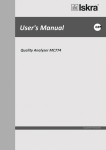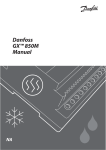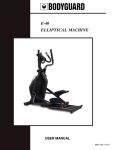Download Quick Guide
Transcript
Portable Network Analyzer PNA760 Quick Guide Table of contents Table of Contents Meaning of symbols | z see page 5! 1. SECURITY ADVICE AND WARNINGS _______________________________________ 1 1.1 Welcome -------------------------------------------------------------------------------------------- 1 1.2 Introduction ---------------------------------------------------------------------------------------- 1 1.3 Health and safety---------------------------------------------------------------------------------- 1 1.4 Safety warnings and instructions for use ------------------------------------------------------ 1 1.5 Warnings, information and notes regarding designation of the product ------------------ 3 2. BASIC DESCRIPTION AND OPERATION OF ANALYZER _______________________ 5 2.1 Introduction ---------------------------------------------------------------------------------------- 5 2.2 Description of the product ----------------------------------------------------------------------- 5 2.3 Meter functionality -------------------------------------------------------------------------------- 7 3. CONNECTION__________________________________________________________ 11 3.1 Introduction --------------------------------------------------------------------------------------- 11 3.2 Electric connection zzzzz ------------------------------------------------------------- 11 3.3 Connection of tariff inputs zz ------------------------------------------------------------- 14 3.4 Connection of communication------------------------------------------------------------------ 14 4. BATTERY REPLACEMENT _______________________________________________ 17 5. MORE DATA ___________________________________________________________ 19 Quick Guide i Security advice and warnings 1. SECURITY ADVICE AND WARNINGS 1.1 Welcome Please read this chapter carefully before starting work with a Analyzer. This chapter deals with important information and warnings that should be considered for safe work with a Analyzer. 1.2 Introduction These instructions for use are written for the PNA 760 Portable Network Analyzer (hereinafter referred to as Analyzer). Installation and use of devices also includes work with dangerous currents and voltages, therefore such work shall be carried out by qualified persons. The ISKRA MIS Company assumes no responsibility in connection with installation and use of the product. If there is any doubt regarding installation and use of the system in which the instrument is used for measuring or supervision, please contact a person who is responsible for installation of such system. 1.3 Health and safety The purpose of this chapter is to provide a user with information on safe installation and handling with the product in order to assure its correct use and continuous operation. We expect that everyone using the product will be familiar with the contents of chapter »Security Advices and Warnings«. If equipment is used in a manner not specified by the manufacturer, the protection provided by the equipment may be impaired. 1.4 Safety warnings and instructions for use Check the following before switching on the device: Nominal voltage, Supply voltage, Nominal frequency, Voltage ratio and phase sequence, Battery replacement At meters that are provided with built-in batteries, it is necessary to replace them with a corresponding type (Varta, type 6032 CR2032 SLF or equivalent). A battery shall be replaced by an authorized service. The battery lifetime is approx. 6 years. Instruction on battery replacement is given in chapter 4: Battery replacement, page 17. Quick Guide 1 Security advice and warnings Warning for the Analyzer connection and disconnection - Before use, check the Analyzer, measuring voltage connection wires and accessories visually and make sure that there are no visible damages before use. Replace damaged measuring voltage connection wires and accessories with new ones of the same quality. Use only insulated current probes, safety measuring voltage connection wires and safety alligator clip terminals that are equal to those enclosed to the Analyzer. - For earthing the Analyzer, use a special input terminal and do not connect live parts. - Do not connect input voltages that exceed values specified for the Analyzer. Maximum permitted voltage on safety voltage terminals towards ground: Input L1, L2, L3, N towards GND is 300 V Cat III. - When mounting flexible current probes and safety measuring voltage connection wires with safety alligator clip terminals to the measuring object be careful to disconnect power supply on non-insulated conductors or use corresponding protection equipment (gloves, etc.) If possible, don't work alone. - Don't use the Analyzer near explosive gasses and vapours. - Don't insert metal parts in safety connection terminals and connectors. Waste It is forbidden to deposit electrical and electronic equipment as municipal waste. The manufacturer or provider shall take waste electrical and electronic equipment free of charge. The complete procedure after lifetime should comply with the Directive EZ 2002/96/EG about restriction on the use of certain hazardous substances in electrical and electronic equipment or a corresponding Url 118/04. 2 Quick Guide Security advice and warnings 1.5 Warnings, information and notes regarding designation of the product Used symbols: See product documentation. Double insulation in compliance with the SIST EN 61010−1: 2004 standard. Functional ground potential. Note: This symbol is also used for marking a terminal for protective ground potential if it is used as a part of connection terminal or auxiliary supply terminals. Compliance of the product with directive 2002/96/EC, as first priority, the prevention of waste electrical and electronic equipment (WEEE), and in addition, the reuse, recycling and other forms of recovery of such wastes so as to reduce the disposal of waste. It also seeks to improve the environmental performance of all operators involved in the life cycle of electrical and electronic equipment. Compliance of the product with European CE directives. The delivery includes: - PNA 760 Portable Network Analyzer - 5 safety measuring voltage connection wires - 5 safety alligator clip terminals - Axxxx flex current clamps - USB cable - Ethernet cable - RS 232 cable - MiQen software on CD - Connection cable - Short instructions for PNA 760 - Detailed instructions for use of MC 760 Quick Guide 3 Basic description and operation of Analyzer 2. BASIC DESCRIPTION AND OPERATION OF ANALYZER 2.1 Introduction Description of symbols In different chapters or tables different symbols may appear in User’s Manual. According to the position of symbols, they have different meaning. Chapter Meaning of each symbol is: | z − Function not supported − Function partially supported (see a note) − Function completely supported Positions follow from left to right: Subchapter Symbols next to the subchapters indicate accessibility of functions described. Accessibility of functions is indicated with the following symbols: − Function accessible via communication (MiQen software) − Function accessible via an MMC card − Function accessible via navigation keys on the instrument front side Tables Supported functions and measurements are listed in tables for all types. Symbols in tables indicate support of enabled functions for each type. Additionally a legend is placed below table of used symbols. Meaning of symbols is: ● × ○ − Function is supported − Function is not supported − Symbol meaning varies and is described in the legend below the table User information For all unknown technical words see chapter Glossary on next page. 2.2 Description of the product Analyzer is used for measuring, analyzing and monitoring three phase electrical power network. Using the latest technologies and numerical methods we have reached high accuracy over a wide measuring range of current and integrated quantities. Quick Guide 5 Basic description and operation of Analyzer Appearance 1 − Graphical LCD 2 − Navigation keyboard 3 − A slot with a cover for MMC 4 − LED indicators Graphical LCD A graphical LCD with back light is used for high resolution of displayed measuring quantities and for a display of selected functions when setting the device. Navigation keyboard The "OK" key is used for confirming the settings, selecting and exiting the display. Direction keys are used for shifting between screens and menus. A slot with a cover for MMC The meter is provided with a slot for a full size MMC card that is used for data transfer from the internal memory, meter setting and software upgrading. A slot protection cover for the MMC card prevents penetration of humidity and dust into device. LED indicators LED indicators warn of a certain state of the instrument. A left (red) indicator indicates the MMC card activity and that it should not be pulled out. A middle (green) one is blinking when transmitting MC data via communication. A right (red) one is blinking when the condition for the alarm is fulfilled. 6 Quick Guide Basic description and operation of Analyzer 2.3 Meter functionality Hardware Feature Graphical LCD display Back light of LCD display LED indicator (MMC/com./alarm) Slot for MMC card Control keys on front panel (5) Internal flash memory Real time clock (RTC) with battery Communication interface RS232, Ethernet, USB Automatic voltage range Automatic current range AC or universal supply ● – serial × − not supported Additional Basic Software functions Functions * Setup wizard Wrong connection warning Custom screens (3) Demonstration screen cycling Programmable refresh time MODBUS and DNP3 protocols Tariff clock MD calculation (TF, FW, SW) Programmable alarms (32) Alarms recording Measurements recording Measurements graphs (time/FFT) Evaluation of voltage quality in compliance with SIST EN 50160 ● – serial × − not supported PNA760 ● ● ●/●/● ● ● 8Mb ● ●/●/● ● ● ● PNA760 ● ● ● ● ● ● ● ●/●/● ● ● ● ●/● ● PNA760 support harmonic analysis up to 63rd Quick Guide 7 Basic description and operation of Analyzer MD values Min / Max Energy Phase-to-phase Phase Supported measurements 8 Basic measurements Voltage U1, U2, U3 and U~ Current I1, I2, I3, In, It and Ia Active power P1, P2, P3, and Pt Reactive power Q1, Q2, Q3, and Qt Apparent power S1, S2, S3, and St Power factor PF1, PF2, PF3 and PF~ Power angle φ1, φ2, φ3 and φ~ THD of phase voltage Uf1, Uf2 and Uf3 THD of power angle I1, I2 and I3 Phase-to-phase voltage U12, U23, U31 Average phase-to-phase voltage Uff Phase-to-phase angle φ12, φ23, φ31 Voltage unbalance Uu THD of phase−to−phase voltage Counter 1 Counter 2 Counter 3 Counter 4 Total Active tariff Cost by counters Total cost ● – serial × − not supported PNA760 ● ● ● ● ● ● ● ● ● ● ● ● ● ● ● ● ● ● ● ● ● ● Other measurements Voltage U1, U2, U3 Phase-to-phase voltage U12, U23, U31 Phase current I1, I2, I3 Active power P1, P2, P3, P Apparent power S1, S2, S3, S Frequency f Internal temperature Phase current I1, I2, I3 Active power P (Positive) Active power P (Negative) Reactive power Q − L Reactive power Q − C Apparent power S ● – serial × − not supported PNA760 ● ● ● ● ● ● ● ● ● ● ● ● ● Quick Guide Measurement Basic description and operation of Analyzer * Other measurements Frequency Internal temperature Date & Time Time graphs (I1, I2, I3,U1, U2, U3, U12, U23 and U31) FFT graphs (I1, I2, I3,U1, U2, U3, U12, U23 and U31) Phase voltage harmonics Phase−to−phase voltage harmonics Current harmonics Analysis in compliance with SIST EN 50160 ● – serial × − not supported PNA760 ● ● ● ● ● ● ● ● ● PNA760 support harmonic analysis up to 63rd Quick Guide 9 Connection 3. CONNECTION 3.1 Introduction This chapter deals with the instructions for Analyzer connection. Both the use and connection of the device includes handling with dangerous currents and voltages. Connection shall therefore be performed by a qualified person. ISKRA MIS does not take any responsibility regarding the use and connection. If any doubt occurs regarding connection and use in the system which device is intended for, please contact a person who is responsible for such installations. Before use: Check voltages and phase rotation, supply voltage and nominal frequency. Check protective fuse rating (the recommended maximum rating of the external protective fuse for this equipment is 6A - Red Spot type or equivalent). Warning! Wrong or incomplete connection of voltage or other terminals can cause nonoperation or damage of the device. Note After connection, settings have to be performed via a keyboard on the front side of the Analyzer that reflect connection of device to voltage network (connection mode, current and voltage transformers ratio, …). Settings can also be done via communication or an MMC card. Remove protection foil from a display. 3.2 Electric connection zzzzz Connection If possible, switch off a measuring object. Always consider safety instructions and avoid working alone. Apply auxiliary power supply and choose 4u connection for the connection in four-wire threephase system. Choose a primary side of a current range on the Analyzer. There are three current ranges and they refer to Axxxx flex current clamps. They can be entered by means of the keys on the Analyzer or with a programme via PC (see chapter 5 (Settings) in »Instructions for use of MC760«). Choose the same current range for Axxxx flex current clamps as for the Analyzer. Choose a current range by pressing a blue key. The selected measuring range is indicated with a red LED on the Axxxx flex current clamps interface. Move within measuring ranges by pressing a blue key. To switch off Axxxx flex current clamps, keep pressing a blue for 5 seconds. The Analyzer is adapted to Axxxx flex current clamps, therefore no other clamps may be used, otherwise the Analyzer could be damaged. Connect wires and flex current clamps in a three-phase system in compliance with figure 3.3. First connect the earth terminal to the Analyzer and connect it with the earth terminal on a measuring object. Quick Guide 11 Connection Then connect supply for Axxxx flex current clamps. A supply output from the Analyzer for Axxxx flex current clamps is provided below the inscription CLAMPS VDC. Connect this output with input for supplying Axxxx flex current clamps by means of the enclosed connection cable. Then connect current terminals of Axxxx flex current clamps to current terminals on the Analyzer. Designations I1, I2, I3 are provided on connectors of Axxxx flex current clamps, and also above input terminals of the Analyzer. Connect a connector of Axxxx flex current clamps I1 to the Analyzer input terminal I1. Connect a connector of Axxxx flex current clamps I2 to the Analyzer input terminal I2. Connect a connector of Axxxx flex current clamps I3 to the Analyzer input terminal I3. Embrace the L1 phase conductor with I1 flex current clamps. Embrace the L2 phase conductor with I2 flex current clamps. Embrace the L3 phase conductor with I3 flex current clamps. Flex current clamps are provided with an arrow indicating energy direction. If connection is wrong, displayed power on the Analyzer is negative. Check that current clamps are clamped well, otherwise the measurement will not be correct. Perform voltage connections. First connect an N neutral terminal and then also phases L1, L2, L3. Always connect a measuring voltage connection wire to a measuring terminal on the Analyzer and only then connect the measuring object. Use only enclosed safety measuring voltage connection wires. To disconnect the Analyzer from the measuring object use the opposite order. First disconnect measuring voltage connection wires from the measuring object and only then from the Analyzer. Then remove Axxxx flex current clamps from the measuring object. Hold down a blue key for 5 seconds in order to switch off Axxxx flex current clamps. Then disconnect a cable for supplying Axxxx flex current clamps. At the end, disconnect Axxxx flex current clamps from the Analyzer terminals. Switch off the Analyzer auxiliary power supply. Single-phase measurements For a single-phase connection, use only current I1, voltage L1, neutral conductor N and earthing. The connection procedure is equal to three-phase connection; the only difference is that one phase is connected in this case. Choose 1b connection by means of the keys on the Analyzer. 12 Quick Guide Connection Choose a corresponding meter connection from the figures below and connect voltage and current conductors. Connection 1b (1W); Single-phase connection Picture 3.1 Connection 3u (2W3) Three-phase – three-wire connection with unbalanced load Picture 3.2 Quick Guide 13 Connection Connection 4u (3W4) Three-phase – four-wire connection with unbalanced load Picture 3.3 zz 3.3 Connection of tariff inputs Note Frequency of the tariff input voltage signal should not essentially deviate from the frequency of the measuring input signal. At no signal on the measuring inputs the tariff triggering is not reliable. Connect a tariff input for the inspection of two tariffs to the terminals below the inscription Tariff input T1/2 and C. 3.4 Connection of communication A type of the terminal intended for communication depends on the selected meter communication. For RS232 communication a DB9 terminal is used, for Ethernet communication a RJ−45 terminal is used and for USB terminal an USB B type MNT is used. 1 Connect a communication line by means of a corresponding terminal. RS232 RS232 communication is intended for direct connection of the Analyzer to the personal computer. Ethernet Ethernet communication is used for connection of device to Ethernet network for remote inspection. 14 Quick Guide Connection USB USB communication serves as a fast peer-to-terminal data link. The instrument is detected by host as a USB 2.0 compatible device. The USB connection is provided through a USB standard Type B connector. Note When PNA760 is connected to a PC through USB communication for the first time, a user is prompted to install a driver. The driver is provided on the CD, enclosed in the original shipment package, or can be downloaded from the Iskra MIS web page www.iskra-mis.si. With this driver installed, USB is redirected to a serial port, which should be selected when using MiQen software. Survey of communication connection Connector Terminals Position 1 2 3 4 RS232 DB9 5 6 7 8 9 1 2 3 4 Ethernet RJ−45 5 6 7 8 USB USB-B Quick Guide Data direction Not connected From To Not connected − Not connected − − Not connected From From To Not connected Not connected To Not connected Not connected Description − Data transmission (Tx) Data reception (Rx) − Grounding () − Do not connect! Do not connect! − Data transmission (TD+) Data transmission (TD−) Data reception (RD+) − − Data reception (RD−) − − Standard USB 2.0 compatible cable recommended (Type B plug) 15 Battery replacement 4. BATTERY REPLACEMENT The Analyzer contains a lithium battery. It is used to preserve data (date and time) in the device memory when if the power supply is off. Life time of battery is app.6 years (typical). High temperature and humidity shortens the battery's functionality. When the battery is expired and the power supply was interrupted, flashing battery indicator appears in the up-right corner of the display (before that it is not visible). Battery has no effect on other functionality of the device, except date and time. Flashing battery indicator: It is recommended that the instrument is sent back in the factory for battery replacement. Although it is possible that replacement is made by the qualified person, but in this case Iskra MIS does not take on responsibility for any injuries, dysfunction of the instrument. Warning! You should set device date and time again after replacing the battery. Instructions for replacement 1 Disconnect the instrument from measuring grid and power supply (Caution! - Read the safety section!) and take it out of the panel. 2 Remove frame [1] from the instrument (see picture 4.1) 3 Pull out front assembly [2+3] 4 Remove PCB [3] from case [2] 5 Remove the battery from the board, be careful to use proper tools, and replace it with the same model (Varta, type 6032 CR2032 SLF) Picture 4.1 6 To put the instrument together replay steps from 2 to 4 in inverse order. Quick Guide 17 More data 5. MORE DATA Since we take care for the environment, we printed only short instructions. More detailed Instructions for use of MC760 are available on: www.iskra-mis.si. Warning: A built-in MC760 Analyzer is adapted for Axxxx flex current clamps and is provided with 1 and 5 A voltage mV input instead of current inputs. Quick Guide 19 Printed in Slovenia • Subject to change without notice • Version 02 / May. 2009 • 22.601.444