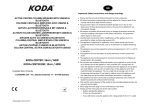Download V680S Series Reader/Writer User`s Manual
Transcript
RFID System V680S Series User’s Manual Reader/Writer V680S-HMD64-ETN V680S-HMD66-ETN Man. No. Z339-E1-01 Introduction Thank you for purchasing a V680S-series RFID System. This manual describes the functions, performance, and application methods needed for optimum use of the V680S-series RFID System. Please observe the following items when using the V680S-series RFID System. • Allow the V680S-series RFID System to be installed and operated only by qualified specialists with a sufficient knowledge of electrical systems. • Read and understand this manual before attempting to use the RFID System and use the RFID System correctly. • Keep this manual in a safe and accessible location so that it is available for reference when required. READ AND UNDERSTAND THIS DOCUMENT (Always Read This Information) Section 1 Product Overview Section 2 Names and Functions of Components Section 3 Installation and Connections Section 4 Preparations for Communications Section 5 Host Communications Specifications Section 6 Browser Interface Section 7 Troubleshooting Section8 Appendices RFID System V680S-HMD64-ETN V680S-HMD66-ETN User's Manual Reader/Writer Reader/Writer Introduction Section 1 Section 2 Section 3 Section 4 Section 5 Section 6 Section 7 Section 8 Introduction Introduction Introduction READ AND UNDERSTAND THIS DOCUMENT Please read and understand this document before using the products. Please consult your OMRON representative if you have any questions or comments. WARRANTY OMRON’s exclusive warranty is that the products are free from defects in materials and workmanship for a period of one year (or other period if specified) from date of sale by OMRON. OMRON MAKES NO WARRANTY OR REPRESENTATION, EXPRESS OR IMPLIED, REGARDING NON-INFRINGEMENT, MERCHANTABILITY, OR FITNESS FOR PARTICULAR PURPOSE OF THE PRODUCTS. ANY BUYER OR USER ACKNOWLEDGES THAT THE BUYER OR USER ALONE HAS DETERMINED THAT THE PRODUCTS WILL SUITABLY MEET THE REQUIREMENTS OF THEIR INTENDED USE. OMRON DISCLAIMS ALL OTHER WARRANTIES, EXPRESS OR IMPLIED. LIMITATIONS OF LIABILITY OMRON SHALL NOT BE RESPONSIBLE FOR SPECIAL, INDIRECT, OR CONSEQUENTIAL DAMAGES, LOSS OF PROFITS OR COMMERCIAL LOSS IN ANY WAY CONNECTED WITH THE PRODUCTS, WHETHER SUCH CLAIM IS BASED ON CONTRACT, WARRANTY, NEGLIGENCE, OR STRICT LIABILITY. In no event shall responsibility of OMRON for any act exceed the individual price of the product on which liability is asserted. IN NO EVENT SHALL OMRON BE RESPONSIBLE FOR WARRANTY, REPAIR, OR OTHER CLAIMS REGARDING THE PRODUCTS UNLESS OMRON’S ANALYSIS CONFIRMS THAT THE PRODUCTS WERE PROPERLY HANDLED, STORED, INSTALLED, AND MAINTAINED AND NOT SUBJECT TO CONTAMINATION, ABUSE, MISUSE, OR INAPPROPRIATE MODIFICATION OR REPAIR. SUITABILITY FOR USE THE PRODUCTS CONTAINED IN THIS DOCUMENT ARE NOT SAFETY RATED. THEY ARE NOT DESIGNED OR RATED FOR ENSURING SAFETY OF PERSONS, AND SHOULD NOT BE RELIED UPON AS A SAFETY COMPONENT OR PROTECTIVE DEVICE FOR SUCH PURPOSES. Please refer to separate catalogs for OMRON's safety rated products. OMRON shall not be responsible for conformity with any standards, codes, or regulations that apply to the combination of products in the customer’s application or use of the product. At the customer’s request, OMRON will provide applicable third party certification documents identifying ratings and limitations of use that apply to the products. This information by itself is not sufficient for a complete determination of the suitability of the products in combination with the end product, machine, system, or other application or use. The following are some examples of applications for which particular attention must be given. This is not intended to be an exhaustive list of all possible uses of the products, nor is it intended to imply that the uses listed may be suitable for the products: • Outdoor use, uses involving potential chemical contamination or electrical interference, or conditions or uses not described in this document. • Nuclear energy control systems, combustion systems, railroad systems, aviation systems, medical equipment, amusement machines, vehicles, safety equipment, and installations subject to separate industry or government regulations. • Systems, machines, and equipment that could present a risk to life or property. Please know and observe all prohibitions of use applicable to the products. NEVER USE THE PRODUCTS FOR AN APPLICATION INVOLVING SERIOUS RISK TO LIFE OR PROPERTY WITHOUT ENSURING THAT THE SYSTEM AS A WHOLE HAS BEEN DESIGNED TO ADDRESS THE RISKS, AND THAT THE OMRON PRODUCT IS PROPERLY RATED AND INSTALLED FOR THE INTENDED USE WITHIN THE OVERALL EQUIPMENT OR SYSTEM. PERFORMANCE DATA Performance data given in this document is provided as a guide for the user in determining suitability and does not constitute a warranty. It may represent the result of OMRON’s test conditions, and the users must correlate it to actual application requirements. Actual performance is subject to the OMRON Warranty and Limitations of Liability. CHANGE IN SPECIFICATIONS Product specifications and accessories may be changed at any time based on improvements and other reasons. It is our practice to change model numbers when published ratings or features are changed, or when significant construction changes are made. However, some specifications of the product may be changed without any notice. When in doubt, special model numbers may be assigned to fix or establish key specifications for your application on your request. Please consult with your OMRON representative at any time to confirm actual specifications of purchased products. DIMENSIONS AND WEIGHTS Dimensions and weights are nominal and are not to be used for manufacturing purposes, even when tolerances are shown. ERRORS AND OMISSIONS The information in this document has been carefully checked and is believed to be accurate; however, no responsibility is assumed for clerical, typographical, or proofreading errors, or omissions. PROGRAMMABLE PRODUCTS OMRON shall not be responsible for the user’s programming of a programmable product, or any consequence thereof. COPYRIGHT AND COPY PERMISSION This document shall not be copied for sales or promotions without permission. This document is protected by copyright and is intended solely for use in conjunction with the product. Please notify us before copying or reproducing this document in any manner, for any other purpose. If copying or transmitting this document to another, please copy or transmit it in its entirety. 2 RFID System User's Manual Introduction Introduction Safety Precautions z Signal Words Used in This Manual The following notation and alert symbols are used in this User’s Manual to provide precautions required to ensure safe usage of the V680S-HMD64-ETN/-HMD66-ETN Reader/Writers and V680-series RF Tags. The precautions provided here contain important safety information . Be sure to observe these precautions. The following signal words are used in this manual. Indicates a potentially hazardous situation which, if not avoided, will result in minor or modWARNING erate injury, or may result in serious injury or death. Additionally there may be significant property damage. z Meanings of Alert Symbols Prohibition Indicates general prohibitions for which there is no specific symbol. z Warning WARNING The Product is not designed or rated for ensuring the safety of persons. Do not use it for such purposes. RFID System User's Manual 3 Introduction Introduction Precautions for Safe Use Observe the following precautions to ensure safe use of the Product. 1. Installation and Storage Environment • Do not install the Product near any equipment that generates a large amount of heat (such as heaters, transformers, and large-capacity resistors). • If multiple Reader/Writers are installed near each other, communications performance may decrease due to mutual interference. Refer to Mutual Interference of Reader/Writers (for Reference Only) in RF Tag Installation Precautions in Section 8 Appendices and check to make sure there is no mutual interference between Reader/Writers. 2. Installation and Removal • Never use an AC power supply. Doing so may result in rupture. • Wire the Product correctly. Incorrect wiring may result in rupture or burning. • Please use a device supporting STP cables for the host device (such as an Ethernet switch or PLC) which is connected the specified Cables (V680S-A41 @M/-A42 @M). Ground the host device to a ground resistance of 100 Ω or less. • Use one of the specified Cables (V680S-A40 @M/-A41 @M/-A42 @M). Using any other cable may cause malfunctions or failure. 3. Application Methods • Do not bend the Cable to a bending radius of 40 mm or less. Doing so may break the wires. • If an error is detected in the Product, immediately stop operation and turn OFF the power supply. Consult with an OMRON representative. 4. Cleaning • Do not clean the Product with paint thinner, benzene, acetone, or kerosene. 5. Disposal • Dispose of the Product as industrial waste. 4 RFID System User's Manual Introduction Introduction Precautions for Correct Use Always observe the following precautions to prevent operation failures, malfunctions, and adverse effects on performance and equipment. 1. Installation and Storage Environment Do not use or store the Product in the following locations. • Locations subject to combustible gases, explosive gases, corrosive gases, dust, dirt, metal powder, or salt • Locations where the specified ambient temperature range or ambient humidity range is exceeded • Locations subject to extreme temperature changes that may result in condensation • Locations subject to direct vibration or shock outside the specified ranges 2. Installation • This Product uses a frequency band of 13.56 MHz to communicate with RF Tags. Some transceivers, motors, inverters, switch-mode power supplies, and other devices generate electrical noise that will affect these communications. If any of these devices are located in the vicinity of the Product, they may affect communications with RF Tags, and may possibly damage the RF Tags. Prior to using the Product in the vicinity of any of these devices, perform a test to determine whether the Product can be used under the resulting influence. • Connect the control signal to the positive and negative sides of the power supply. The control signal is used to change the operation mode of the Reader/Writer. Refer to Connecting the V680S-A41@M Cable to the Host Device in Section 3 Installation and Connections for the connector method. p.47 • Do not exceed the rated voltage range. Doing so may result in Product destruction or burning. • Tighten the mounting screws to a torque of 1.2 N·m. • Tighten the Cable connector to a torque of 0.39 to 0.49 N·m. 3. Application Methods • Do not drop the Product. • Do not pull on the Cables with excessive force. • Do not attempt to disassemble, repair, or modify the Product. 4. Maintenance • Perform inspections both daily and periodically. Refer to Maintenance and Inspection in Section 7 Troubleshooting for the items to inspect. p.130 5. Others • When using V680S-HMD66-ETN, Install the ferrite core of the attachment to the exclusive cable as modev V680S-A41 @M, or V680A-A42 @M. RFID System User's Manual 5 Introduction Introduction Meanings of Symbols 6 Meanings of Symbols Indicates particularly important points related to a function, including precautions and application advice. Indicates page numbers containing relevant information. Indicates reference to helpful information and explanations for difficult terminology. RFID System User's Manual Introduction Introduction Table of Contents Introduction 1 READ AND UNDERSTAND THIS DOCUMENT 2 Safety Precautions 3 Precautions for Safe Use 4 Precautions for Correct Use 5 Meanings of Symbols 6 Table of Contents 7 Section 1 Product Overview 9 Features 10 System Configuration 11 Application Flowchart 12 Section 2 Names and Functions of Components 15 Component Names 16 Functions 20 Section 3 Installation and Connections 35 Installation 36 Connections and Wiring 45 Section 4 Preparations for Communications 51 Starting the Reader/Writer 52 Setting Communications Conditions 53 Communications Test 54 Section 5 Host Communications Specifications 55 Modbus Communications Protocol 56 Message Details 68 Initializing All Settings 105 RFID System User's Manual 7 Introduction Introduction Section 6 Browser Interface Browser Operation Window 108 Operation Interface 109 Section 7 Troubleshooting 123 Error Descriptions 124 Errors and Indicator Status 125 Errors and Countermeasures 127 Maintenance and Inspection 130 Troubleshooting Flowcharts 131 Safe Mode 136 Section 8 Appendices 137 Product Specifications 138 Data Characteristics 154 Reader/Writer Installation Precautions 164 RF Tag Installation Precautions 166 RF Tag Memory Capacities and Memory Types 186 RF Tag Memory Map 187 Chemical Resistance of the Reader/Writers and RF Tags 188 Degree of Protection 191 Revision History 8 107 RFID System User's Manual 194 Section 1 Section 1 Product Overview 10 System Configuration 11 Application Flowchart 12 RFID System User's Manual Product Overview Features 9 Section 1 Product Overview Features The integrated V680S-series Reader/Writers (V680S-HMD64-ETN/-HMD66-ETN- perform communications Section 1 Features with RF Tags according to queries from a host device or according to queries that are registered in advance. Integrated Structure The controller, amplifier, and antenna are integrated into the Reader/Writer for a simple structure. Simple Installation The Reader/Writer is automatically set to the best parameters according to the RF Tags to achieve stable communications with more consistent communications and no omissions of RF Tags in the communications area. Simple Connection The highly generic Ethernet is used to connect to the host device to enable easy connection with Ethernet cable without any restrictions from the host PLC manufacturer. An Ethernet switch can be used to easily connect more than one RFID System. Easy Operation A Web server is provided so that you can easily perform setup and status monitoring by connecting to a computer, without the need for any special software. 10 RFID System User's Manual Section 1 Product Overview System Configuration Section 1 System Configuration Host device (e.g., PLC) Reader/Writer (V680S-HMD64-ETN/-HMD66-ETN) Ethernet cable Cable (V680S-A41 Ethernet hub Recommended product: W4S1-05C (manufactured by OMRON) M) 24-VDC power supply Please use a device supporting STP cables for the host device (such as an Ethernet switch or PLC) which is connected the specified Cables (V680S-A41 @M/-A42 @M). Ground the host device to a ground resistance of 100 Ω or less. Use one of the specified Cables (V680S-A40 @M/-A41 @M/-A42 @M). Maximum extension length of the cable is 60m. It is not possible to connect the extension cable and extension cable (V680S-A40 @M). RFID System User's Manual 11 Section 1 Product Overview Application Flowchart Preparations p.36 Connections and Wiring Preparations p.45 Communications Section 1 Application Flowchart Installation Setting Reader/Writer Communications Conditions p.53 Communications Test with Host Device Trial Operation p.54 Communications Test between Reader/Writer and RF Tags p.54 Checking Surrounding Environment RF Tag 12 Communications p.164 RFID System User's Manual Communications Test with Actual Queries p.68 Section 1 Product Overview Section 1 Application Flowchart If you Encounter a Problem... Troubleshooting p.65 Exception Code Table p.16 Exception Code Table p.131 Troubleshooting Flowcharts RFID System User's Manual 13 Section 1 Product Overview MEMO Section 1 Application Flowchart 14 RFID System User's Manual Section 2 Names and Functions of Components Section 2 16 Functions 20 RFID System User's Manual Names and Functions of Components Component Names 15 Section 2 Names and Functions of Components Component Names Reader/Writer V680S-HMD64-ETN RF Operation Indicators LINK/ACT Section 2 Component Names RUN RUN Status NORM/ERR green Lighting while the Reader/Writer is operating normally. Flashing green Flash while the Reader/Writer is operating in Safe mode. Not lit NORM/ERR Meaning Turn off when power is not supplied. NORM/ERR RF Status NORM/ERR Connector Lighting during communication for RF Tag. Not lit Turn off when not in communication with no error. The NORM/ERR indicator shows the result of communications with an RF Tag. LINK/ACT RUN yellow NORM/ERR V680S-HMD66-ETN RF Meaning NORM/ERR NORM/ERR NORM/ERR Status Meaning green Lighting when the communications finish with no error. red Lighting once when an error occurs during communications with the host device, or during communications with an RF Tag. Lighting when unrecoverable error occurs. Flashing red Flash when recoverable error occurs. (Configuration memory error, or Control signal wiring mistake, etc.) Not lit Turn off when the standby state. LINK/ACT NORM/ERR Status Meaning green Lighting during linking normaly. Flashing green Flash during detects a carrier. Not lit Connector Turn off when the ethernet cable is not connected. Refer to Errors and Indicator Status in Section 7 Troubleshooting for information of Error content of the operation indicator p.125 Connector The connector is used to connect the exclusive cable as model V680S-40 @M, V680S-A41 @M, or V680S-A42 @M. 2 3 4 16 RFID System User's Manual 8 5 1 7 6 Pin No. Name 1 24P +24V 2 FG Frame ground 3 CONT Description Control signal (Controls entering Safe Mode.) V680S-A41 wire color V680S-A42 wire color I/O Brown Brown --- --- (Drain wire) --- Violet Violet Input 4 TD- Ethernet send - signal --- Orange Output 5 RD+ Ethernet receive + signal --- Green with white strip Input 6 TD+ Ethernet send + signal 7 24N 0V 8 RD- Ethernet receive - signal --- Orange with white strip Output Blue Blue --- --- green Input Section 2 Names and Functions of Components Cables V680S-A40 @M Reader/Writer connector Cable connector Section 2 Component Names Reader/Writer connector This connector connects to the connector on the Reader/Writer. Cable Connector This connector connects to the Reader/Writer connector on the V680S-A41@M / -A42@M Cable. V680S-A41 @M Reader/Writer connector Ethernet connector Power supply lines and signal line Reader/Writer connector This connector connects to the connector on the Reader/Writer or to the V680S-A40 @M Extension Cable. Ethernet Connector This connector connects to the Ethernet switch. Power Supply and Signal Lines These lines supply power and the control signal to the Reader/Writer. RFID System User's Manual 17 Section 2 Names and Functions of Components V680S-A42 @M Ethernet connector lines Reader/Writer connector Section 2 Component Names Reader/Writer connector This connector connects to the connector on the Reader/Writer or to the V680S-A40 @M Extension Cable. Ethernet Connector Lines These lines are connected to an Ethernet connector to supply power and the control signal to the Reader/Writer. The Reader/Writer supports for Auto-MDIX, can communicate by both straight and cross ethernet lines. 18 RFID System User's Manual Section 2 Names and Functions of Components RF Tag V680-D1KP54T Section 2 Component Names V680-D1KP66T/-D1KP66MT V680-D1KP66T-SP V680-D1KP58HTN V680-D8KF67/-D8KF67M V680-D8KF68A RFID System User's Manual 19 Section 2 Names and Functions of Components Functions Operation Mode The Reader/Writer has two operation modes: Run Mode and Safe Mode. You can use the control signal to the Reader/Writer connector to change between these modes. Section 2 Functions Run Mode When you connect the control signal to the 24-VDC side of the power supply and turn ON the power supply, the Reader/Writer will start in Run Mode. In Run Mode, operation is performed according to queries from the host device and the results are returned to the host device as responses. Safe Mode When you connect the control signal to the 0-VDC side of the power supply and turn ON the power supply, the Reader/Writer will start in Safe Mode. The Safe Mode is used when you do not remember the IP address that is set in the Reader/Writer. In Safe Mode, the Reader/Writer will start with the following IP settings. IP address: 192.168.1.200 Subnet mask: 255.255.255.0 20 RFID System User's Manual Section 2 Names and Functions of Components RF Tag Communications Communications Options Communications with the RF Tag are performed according to one of the communications options that are listed in the following table. The setting of the communications option is effective immediately after it is changed. It is saved in Name Description Once When the Reader/Writer receives a query, it returns a response. Auto When the Reade/ Writer receives a query, it waits until an RF Tag is detected within the communications area, and then returns a response. FIFO Trigger Section 2 Functions internal memory in the Reader/Writer even after the power supply is turned OFF. When the Reader/Writer receives a query, it returns a response. After communicating, all further operations with that RF Tag are prohibited. The Reader/Writer communicates with only one operable RF Tag in the communications area. If an RF Tag that has been communicated with for a Once specification is within the communications area, the Reader/Writer will not communicate with it a second time. Once Communications with the RF Tag are performed according to queries that are sent from the host device. When the Reader/Writer has completed communicating with the RF Tag, it sends a response to the host device and then waits for another query. If there is no RF Tag in the communications area when the Reader/Writer receives a query from the host device, the Reader/Writer returns an RF Tag missing error (error code: 2001 hex). Use a sensor or other means to confirm the presence of an RF Tag before sending the query. RF Tag The Reader/Writer communicates with the RF Tag in the communications area of the antenna when the host device sends a query. If there is no RF Tag, an RF Tag missing error will occur. If an RF Tag communications error occurs, an error is detected according to the nature of the error. Reader/Writer Host device Reader/Writer Host device Reader/Writer Reader/Writer RF Tag operation RF Tag Once communication Response Processing completed. Communications processing RF Tag RFID System User's Manual 21 Section 2 Names and Functions of Components Auto The Reader/Writer automatically detects an RF Tag and communicates with it. After the host device sends the query, the Reader/Writer automatically detects an RF Tag that enters the communications area and communicates with it. Section 2 Functions The Reader/Writer communicates with any RF Tag that enters the communications area and returns the result to the host device. Then the Reader/Writer waits for another query. RF Tag Reader/Writer Host device Reader/Writer Host device Reader/Writer Reader/Writer Auto communications Response Processing completed. Communications processing RF Tag Waiting for RF Tag RF Tag RF Tag operation FIFO Trigger After communicating with an RF Tag, access to that RF Tag is prohibited. The Reader/Writer sends a response to the host device and then waits for another query. The Reader/Writer communicates in turn with each of the RF Tags that enters the communications area. If two RF Tags enter the communications area at the same time, a collision occurs, resulting in an RF Tag communications error. RF Tag Reader/Writer Host device Reader/Writer Host device Reader/Writer Reader/Writer RF Tag operation RF Tag FIFO trigger communications Response Processing completed. Communications processing RF Tag Indicates that access is prohibited. 22 RFID System User's Manual Section 2 Names and Functions of Components Normal RF Tag Communications Communications with the RF Tag are performed by using the queries that are listed in the following table. Name Description Page Reads data from an RF Tag. p.68 WRITE DATA Writes data to the memory of the RF Tag. p.69 READ ID Reads the RF Tag’s ID code. p.70 DATA FILL Writes the specified data to the specified number of words beginning from the specified start address. The specifications are made in the query. p.72 LOCK Locks the specified memory block in the RF Tag. It will no longer be possible to write data to the locked memory block. The lock cannot be released. p.73 DATA COPY Reads data from the memory of an RF Tag using one Reader/Writer (A) and writes it to the memory of the RF Tag in the communications area of another Reader/Writer (B). p.71 Section 2 Functions READ DATA Tag Memory Management RF TAG OVERWRITE COUNT CONTROL Query This query can be used to determine whether the RF Tag overwrite limit has been exceeded. • With the RF TAG OVERWRITE COUNT CONTROL query with a subtraction specification, the overwrite count is subtracted from the data in the user-specified overwrite count control area to determine whether the number of overwrites has been exceeded. • With the RF TAG OVERWRITE COUNT CONTROL query with an addition specification, the overwrite count is added to the data in the user-specified overwrite count control area to determine whether the number of overwrites has exceeded 100,000. • The RF TAG OVERWRITE COUNT CONTROL query with an addition specification is designed for use with an RF Tag write life of 100,000. The overwrite count control area must be set so that it is all within one block. Overwrite count control area Always 00 hex Upper digit Middle digit 2 words (4 bytes) Lower digit RF TAG OVERWRITE COUNT CONTROL Query with a Subtraction Specification The overwrite count control area consists of 4 bytes from the specified start address. The decrement value is subtracted from the overwrite count and then written to this area. When the value reaches 0 (i.e., 00 hex), a warning code is returned. Therefore, to enable control of the number of overwrites, the maximum number of overwrites must be written to the overwrite count control area beforehand. You can set any number of overwrites up to 16,700,000. You can read the overwrite count control area with a read query. If the control area data is already 0, the control area value will not be refreshed, and a warning code will be returned as a response. When the refresh count is set to 0000 hex, the count will not be updated, and only an overwrite count check will be performed. RFID System User's Manual 23 Section 2 Names and Functions of Components RF TAG OVERWRITE COUNT CONTROL Query with an Addition Specification The overwrite count control area consists of 4 bytes from the specified start address. The increment value is added to the overwrite count and then written to this area. When the value reaches 100,000 (i.e., 0186A0 hex), a warning code is returned. You can read the overwrite count control area with a read query. If the control area data is already 100,000, the control area value will not be refreshed, and a warning code will be returned as a response. When the refresh count is set to 0000 hex, the Section 2 Functions 24 count will not be updated, and only an overwrite count check will be performed. RFID System User's Manual Section 2 Names and Functions of Components Reader/Writer Controls STOP Query This query is used to cancel or abort auto communications operation and fifo communications operation. Reader/Writer Host device Reader/Writer Reader/Writer operation STOP Section 2 Functions Host device Response Communications processing Query standby status RESET Query This query is used to make the Reader/Writer reset itself. When the Reader/Writer receives this query, it returns a normal reception completed response and Host device Reader/Writer Host device Reader/Writer Reader/Writer operation RESET Response Self-reset processing Initialization Query standby status RFID System User's Manual 25 Section 2 Names and Functions of Components Maintenance Noise monitor Communication performance will be reduced when the RF tag or the Reader/Writer are influenced by ambient noise. The Reader/Writer responds the ambient noise level by using noise monitor function. The response data includes the following parameters. By checking the noise level, you can check the influence on the performance of communication with the RF tag in advance. You can also check the Section 2 Functions noise level when the trouble occurs. Noise level (Average) This represents the average value of the measured noise level. 00 to 99 Noise level (Maximum) This represents the Maximum value of the measured noise level. 00 to 99 Noise level (Minimumu) This represents the minimum value of the measured noise level. 00 to 99 The noise monitor can be performed by means of the following two. Noise measurement query message from the host. By sending a Noise measurement query to the Reader/Writer, you can check the noise level. Refer to MEASURE NOISE in Section 5 Host Communications Specifications for details on the Noise measurement query. p.89 Noise measurement using Web browser. You can check the transition graph of the noise level using WEB browser. By selecting the type of the RF tag, you are also able to visually confirm the stability of communication. Refer to Noise Monitor View in Section 6 Browser Interface for more information. p.116 If the noise level that was confirmed by WEB browser screen may affect the performance of communication, please do the following actions. • If the other Reader/Writers are operating close to the Reader/Writer, please ensure the distance between the Reader/Writers. p.164, p.165 • If the equipment close to the Reader/Writer, become a source of noise transceivers, motors, inverters, and switching power supply is running, please ensure the distance until the amount of noise is sufficiently reduced. Please take action, such as enclosing the noise source by metal object. GET LOG INFORMATION Query The GET LOG INFORMATION query obtains the following log information. Up to 8 records can be recorded in each log. The oldest records are deleted when the logs become full. • Query log (query information and operating time for execution) • Response log (response information and operating time for execution) • Error log 26 Host device Reader/Writer Host device Reader/Writer RFID System User's Manual GET LOG INFORMATION Response Section 2 Names and Functions of Components Setting Queries You can use setting queries to set the operating conditions of the Reader/Writer according to the application environment. You can save the settings so that they are stored in internal memory in the Reader/Writer even after the power supply is turned OFF. Only the settings that are made with the SET TAG COMMUNICATIONS CONDITIONS query are Section 2 Functions effective immediately after they are changed. For any changes to all other settings, you must first save them and then reset the Reader/Writer to enable using them. Refer to Reader/Writer Settings in Section 5 Host Communications Specifications for details on the Setting query. p.63 Refer to Network Settings View and Communications Settings View in Section 6 Browser Interface for details on the Setting query. p.111, p.112 Setting Controls Saving Settings Set values are written to internal memory in the Reader/Writer. If the Reader/Writer fails to save a setting, a memory write error (system error) will occur. INITIALIZE SETTINGS Query This query returns all of the set values in the Reader/Writer to their default values. If the Reader/Writer fails to initialize the settings, a memory write error (system error) will occur. GET DEVICE INFORMATION Query This query is used to get the parameters that are listed in the following table from the Reader/Writer. Model number Firmware versions Model number information The firmware versions in the Reader/Writer MAC address MAC address Reader/Writer operating status Query standby status, communicating with RF Tag, or performing other processing Operating time The operating time (ms) from when the Reader/Writer started FFFF FFFF hex ms max. RFID System User's Manual 27 Section 2 Names and Functions of Components SET TAG COMMUNICATIONS CONDITIONS Query This query sets parameters that are related to the operation of communications with RF Tags. Any changes to the settings that are made with this query are effective immediately. (There is no need to reset the Reader/Writer to save the settings.) RF Tag Communications Speed Setting Section 2 Functions You can set the speed for communications between the Reader/Writer and RF Tags. High speed (default) This setting reduces the communications time by reading more than one block at the same time with an air interface. However, if errors are detected during communications due to ambient noise or other factors, processing is redone from the beginning, which can actually increase the communications time. Normal speed This setting provides more stable communications quality by reading one block at a time, in the same way as for the earlier V680. Although the normal communications time is longer, processing can be continued during communications if errors are detected due to ambient noise or other factors, which can actually reduce the communications time. Write Verification You can set whether to verify write processing. Enabled (default) After processing a write operation, the memory area that was written in the RF Tag is read and verified to confirm that the write operation was performed normally. Disabled Write processing is not verified. Setting Host Device Communications Conditions You can set parameters for communications between the Reader/Writer and host device. If you change any of these settings, you must first save them and then reset the Reader/Writer to enable using them. Fixed IP Address Setting Default setting: 192.168.1.200 Subnet Mask Setting Default setting: 255.255.255.0 Gateway Address Setting Default setting: 192.168.1.254 Setting the Web Password You can set a password for logging in from a Web interface. The password can be up to 15 ASCII characters. No password is set by default. If a Web password is set, a dialog box requesting entry of the password will be displayed when the initial Web server interface is displayed. If the correct password is entered, a normal Web interface can be used. Setting Reader/Writer Operation You can set parameters that control Reader/Writer operation. If you change any of these settings, you must first save them and then reset the Reader/Writer to enable using them. 28 RFID System User's Manual Section 2 Names and Functions of Components Error Logs The Reader/Writer manages errors that occur during operation in logs. The error logs are saved until the power supply to the Reader/Writer is turned OFF. You can read the error logs by sending queries from the host device or by using a browser. The following logs are saved. Section 2 Functions Category Description System error log This log contains up to eight fatal errors that were detected by the Reader/Writer. They are given in chronological order. If more than eight system errors occur, the oldest records are deleted in order. Communications error log This log contains query information in chronological order for queries for which the Reader/ Writer returned an error response (error codes other than 0000 hex). If more than eight system errors occur, the oldest records are deleted in order. Recent error query log The Reader/Writer always records all of the frame data for one query for which the Reader/ Writer returned an error response. System Error Log Each record in the system error log consists of 16 bytes in the format that is shown in the following table. Up to eight records are recorded. To read the system error log, either send a GET SYSTEM ERROR LOG query or read it from a browser. Refer to GET SYSTEM ERROR LOG in Section 5 Host Communications Specifications for details on the GET SYSTEM ERROR LOG query. p.99 Bytes 1 to 4 Bytes 5 to 8 Bytes 9 to 12 Bytes 13 to 16 Operating time Error code Attached information 1 Attached information 2 4 bytes 4 bytes 4 bytes 4 bytes Operating Time This is the operating time of the Reader/Writer when the error occurred. Error Code This code identifies the nature of the error. Refer to Error Codes in Section 5 Host Communications Specifications for the meanings of the error codes. p.66 Attached Information 1 The Attached information1, representing the erroneous classification settings. 00000001 hex: Network settings 00000002 hex: RF Tag communication settings Attached Information 2 This field is always 00000000 hex. RFID System User's Manual 29 Section 2 Names and Functions of Components Communications Error Log Each record in the communications error log consists of 24 bytes in the format that is shown in the following table. Up to eight records are recorded. To read the communication error log, either send a GET COMMUNICATIONS ERROR LOG query or read it from a browser. Refer to GET COMMUNICATIONS ERROR LOG in Section 5 Host Communications Specifications for details on the GET COMMUNICATIONS ERROR LOG query. Section 2 Functions p.97 Bytes 1 to 4 Bytes 5 to 8 Bytes 9 to 10 Bytes 11 to 12 Operating time when error occurred IP address of query source Transaction identifier Reserved. 4 bytes 4 bytes 2 bytes 2 bytes Byte 13 Byte 14 Function code Reserved. 1 byte Bytes 15 and 16 Byte 17 Register address Exception code Reserved. Error code Error source device information 2 bytes 1 byte 3 bytes 2 bytes 2 bytes 1 byte Bytes 18 to 20 Bytes 21 and 22 Bytes 23 and 24 Operating Time When Error Occurred This is the operating time when the Reader/Writer returned the error response to the host device after the error occurred. IP Address of Query Source This is the IP address of the host device that sent the query. Transaction Identifier This is the transaction identifier of the query that was received by the Reader/Writer. Function Code This is the function code in the query that was received by the Reader/Writer. Register Address This is the register address in the query that was received by the Reader/Writer. Exception Code This is the exception code in the response that was returned by the Reader/Writer. Error Code This code identifies the nature of the error. Refer to Error Codes in Section 5 Host Communications Specifications for the meanings of the error codes. p.66 30 RFID System User's Manual Section 2 Names and Functions of Components Error Source Device Information If the error occurs in the Reader/Writer after receiving a query from the host device, the error source device information is set to 0000 hex. If the COPY DATA query is sent and the error occurred at the copy destination Reader/Writer, the error source device information is set to 0001 hex. Reserved Section 2 Functions Reserved fields are always 00 hex. RFID System User's Manual 31 Section 2 Names and Functions of Components Recent Error Query Log The record in the recent error query log consists of 250 bytes in the format that is shown in the following table. Only one record is ever recorded in the recent error query log. To read the recent error query log, either send a GET RECENT ERROR QUERY INFORMATION query or read it from a browser. Refer to GET RECENT ERROR QUERY INFORMATION in Section 5 Host Communications Specifications for details Section 2 Functions on the GET RECENT ERROR QUERY INFORMATION query. p.95 Bytes 1 to 4 Bytes 5 to 8 Operating time when error occurred 4 bytes Bytes 9 to 10 Bytes 11 to 12 IP address of query source Error code Error source device information 4 bytes 2 bytes 2 bytes Byte 13 Byte 14 Bytes 15 to 252 Exception code Communications query information size Communications query information 1 byte 1 byte 236 bytes Range specified with the communications query information size. Operating Time When Error Occurred This is the operating time when the Reader/Writer returned the error response to the host device after the error occurred. IP Address of Query Source This is the IP address of the host device that sent the query. Error Code This code identifies the nature of the error. Refer to Error Codes in Section 5 Host Communications Specifications for the meanings of the error codes. p.66 Error Source Device Information If the error occurs in the Reader/Writer after receiving a query from the host device, the error source device information is set to 0000 hex. If the COPY DATA query is sent and the error occurred at the copy destination Reader/Writer, the error source device information is set to 0001 hex. Exception Code This is the exception code in the response that was returned by the Reader/Writer. Communications Query Information Size This size gives the valid byte size of the communications query information field. Communications Query Information This is all of the frame data for the query that was received by the Reader/Writer. 32 RFID System User's Manual Section 2 Names and Functions of Components Web Server The following functions are provided in the Web server interface. Status Monitoring, Setting, and Confirmation Status Monitoring Section 2 Functions You can monitor the status of the Reader/Writer. The Reader/Writer status includes the firmware versions, MAC address, network settings, operating status, and other status information. Setting You can set any of the settable parameters from the Web server interface. This includes the network settings, RF Tag communications settings, etc. Importing and Exporting Settings You can import and export the Reader/Writer setting information. You can store or view the configuration file on a computer. You can use importing to simplify setting up more than one Reader/ Writer and you can use exporting to store and restore settings information as a countermeasure for problems. Convenient Functions Simple Operation Test You can send queries from the Web server interface to operate the Reader/Writer without any special software. Utilities You can display the results of noise measurements or error log information. RFID System User's Manual 33 Section 2 Names and Functions of Components MEMO Section 2 Functions 34 RFID System User's Manual Section 3 Installation and Connections 36 Connections and Wiring 45 Section 3 Installation Installation and Connections RFID System User's Manual 35 Section 3 Installation and Connections Installation Reader/Writer V680S-HMD64-ETN Install the Reader/Writer with four M4 screws. Use both spring washers and flat washers. M4 screw Spring washer Flat washer Section 3 Installation Mounting Hole Dimensions Four, M4 holes 65±0.2 65±0.2 (Unit: mm) When you install the Reader/Writer, please have the bracket as shown in the figure below. Material: Steel, SUS V680S-HMD64-ETN Screw mounting 75 65±0.2 65±0.2 Four, M4 hole 75 (Unit: mm) Bracket Although it is possible to use aluminum in addition to iron and copper as a mounting bracket, communication performance will change depending on the material. Please do not use resin as a mounting bracket. The recommended tightening torque for M4 screws is 1.2 N·m. Refer to Reader/Writer Installation Precautions in Section 8 Appendices for information of surrounding metal and Mutual Interference of Reader/Writers. p.164 36 RFID System User's Manual Section 3 Installation and Connections V680S-HMD66-ETN Install the Reader/Writer with four M4 screws. Use both spring washers and flat washers. M4 screw Spring washer Mounting Hole Dimensions Flat washer Four, M4 holes (Unit: mm) When you install the Reader/Writer, please have the bracket as shown in the figure below. Material: Steel, SUS Four, M4 hole 120 110±0.2 110±0.2 120 Section 3 Installation 110±0.2 110±0.2 V680S-HMD66-ETN Screw mounting Bracket (Unit: mm) Although it is possible to use aluminum in addition to iron and copper as a mounting bracket, communication performance will change depending on the material. Please do not use resin as a mounting bracket. The recommended tightening torque for M4 screws is 1.2 N·m. Refer to Reader/Writer Installation Precautions in Section 8 Appendices for information of surrounding metal and Mutual Interference of Reader/Writers. p.164 RFID System User's Manual 37 Section 3 Installation and Connections RF Tag V680-D1KP54T Either use the V700-A80 Attachment to mount the RF Tags with screws or permanently attach the RF Tags with adhesive. Installation with the V700-A80 Attachment 1. Place the coin-shaped RF Tag in the Attachment. The RF Tag can be placed in the Attachment in either direction. The direction does not affect operation. Section 3 Installation Do not repeatedly place the RF Tag in the Attachment and remove it from the Attachment. If you do so, the RF Tag will become loose or the Attachment will be damaged. If you must remove an RF Tag from the Attachment, insert a flat-blade screwdriver in the gap under the RF Tag. Do not try to remove it with your bare hands. Doing so may result in injury. 2. Mount the Attachment with M3 screws. Tighten the screws to a suitable torque. Tghtening torque: 0.3 to 0.5 N·m M3 flat-head screw Mounting Hole Dimensions Two, M3 holes 31±0.2 Installation with Adhesive Select an adhesive that is suitable for the materials. Use the correct application method and amount. Always confirm that the RF Tag is securely attached before you use it. The RF Tags are made from PPS resin. We recommend epoxy adhesives to mount them on metal or hard plastic. The epoxy adhesives that are listed in the following table are recommended for the given temperature ranges. Ambient operating temperature -40 to 70°C -40 to 110°C -40 to 150°C Product name Manufacturer Two-part Epoxy Adhesive: TB2001 (main agent)/TB2105C (curing agent) ThreeBond Co., Ltd. One-part Moisture-curing Elastic Adhesive: TB1530 ThreeBond Co., Ltd. Two-part Epoxy Adhesive: EP001 Cemedine Co. Ltd. One-part Epoxy Adhesive: TB2285 ThreeBond Co., Ltd. Two-part Epoxy Adhesive: TB2087 ThreeBond Co., Ltd. The above adhesives may not provide sufficient strength when attaching RF Tags to polyethylene, polypropylene, fluororesins, or silicon-based resins. Check applicability carefully in advance. Consult with the manufacturer for detailed information on adhesives. 38 RFID System User's Manual Section 3 Installation and Connections V680-D1KP66T Mounting on Non-metallic Material Mount the RF Tag using M3 flat-head screws Mounting Hole Dimensions from the marked side. Tighten the screws to a torque of 0.3 to 0.5 N·m. Two, M3 holes M3 flat-head screw 25±0.2 25±0.2 Mounting on Metallic Material The communications distance will decrease if there is metal at the back of the V680-D1KP66T RF Tag. M3 flat-head screw Marked side Mounting Hole Dimensions Two, M3 holes If the RF Tag is mounted on metallic material, use the V600-A86 Attachment (sold separately) or a non-metallic spacer (e.g., plastic or resin). 25±0.2 Section 3 Installation Marked side 25±0.2 Attachment (V600-A86) Refer to Influence of Metal at Back Surface in Section 8 Appendices for information on the effect of metal at the back surface of the V680-D1KP66T. p.168 RFID System User's Manual 39 Section 3 Installation and Connections V680-D1KP66MT Mount the RF Tag using M3 flat-head screws Mounting Hole Dimensions from the marked side. Two, M3 holes Tighten the screws to a torque of 0.3 to 0.5 N·m. M3 flat-head screw 25±0.2 Marked side 25±0.2 Material: Steel, SUS 25±0.2 Two, M3 hole V680-D1KP66MT Screw mounting 34 25±0.2 Section 3 Installation When you install the RF tag, please have the bracket as shown in the figure below. 34 Bracket (Unit: mm) Although it is possible to use aluminum in addition to iron and copper as a mounting bracket, communication performance will change depending on the material. Please do not use resin as a mounting bracket. Refer to Influence of Surrounding Metal in Section 8 Appendices for information on the effect of metal at the back surface of the V680-D1KP66MT. p.170 40 RFID System User's Manual Section 3 Installation and Connections V680-D1KP66T-SP Mount the RF Tag using M5 screws and washers. The tightening torque is 1.2 N·m. There are no restrictions on the mounting direction for the RF Tag or the direction of RF Tag travel in respect to the Reader/Writer. Mounting Hole Dimensions Two, M5 hoses Refer to Influence of Metal at Back Surface in Section 8 Appendices for information on the effect of metal at the back surface of the V680-D1KP66T-SP. p.172 RFID System User's Manual Section 3 Installation 80±0.2 41 Section 3 Installation and Connections V680-D1KP58HTN Use the following procedure to install an RF Tag with the V680-A80 Attachment. 1. Attach the Attachment to the workpiece. M12 Section 3 Installation Mounting Hole Dimensions 2. Tighten the lock nut. Use a tightening torque of 21 to 42 N·m. 3. Place the RF Tag in the Attachment. The RF Tag can be attached in either direction. The direction does not affect operation. 4. Insert the split pin into the 3.2-diameter hole and spread open the end of the pin to prevent it from coming out. Two nuts and one split pin are provided with the V680-A80 Attachment. You must provide any replacement split pins. Split pin 42 RFID System User's Manual Nominal dimensions: 3.2-mm dia. × 20-mm length Section 3 Installation and Connections V680-D8KF67 Mount the RF Tag with M3 screws. Tighten the screws to a torque of 0.6 N·m. Two, M3 holes M3 screw Mounting Hole Dimensions 32±0.2 Marked side 32±0.2 p.177 V680-D8KF67M Mount the V680-D8KF67M to a metal surface. Mount the RF Tag with M3 screws. Two, M3 holes M3 screw Mounting Hole Dimensions Tighten the screws to a torque of 0.6 N·m. Section 3 Installation Refer to Influence of Metal at Back Surface of RF Tags in Section 8 Appendices for information on the effect of metal at the back surface of the V680-D8KF67. 32±0.2 Marked side 32±0.2 When you install the RF tag, please have the bracket as shown in the figure below. Material: Steel, SUS Two, M3 hole V680-D8KF67M Screw mounting 40 32±0.2 32±0.2 40 Bracket (Unit: mm) Although it is possible to use aluminum in addition to iron and copper as a mounting bracket, communication performance will change depending on the material. Please do not use resin as a mounting bracket. Refer to Influence of Surrounding Metal in Section 8 Appendices for information on the effect of metal at the back surface of the V680-D8KF67M. p.179 RFID System User's Manual 43 Section 3 Installation and Connections V680-D8KF68A Mount the RF Tag with M4 screws. Tighten the screws to a torque of 0.7 to 1.2 N·m. Two, M4 holes M4 screw Spring washer Section 3 Installation 44 Flat washer Marked side (Unit: mm) Refer to Influence of Metal at Back Surface of RF Tags in Section 8 Appendices for information on the effect of metal at the back surface of the V680-D8KF68A. p.182 44 76 RFID System User's Manual Section 3 Installation and Connections Connections and Wiring Connecting and Removing the Reader/Writer Cable Connecting Method 1. Hold the connector on the Cable and insert it into the connector on the Reader/Writer. Section 3 Connections and Wiring 2. Turn the Cable connector clockwise to lockTurn the Cable connector clockwise to lock it in place. it in place. Recommended tightening torque: 0.39 to 0.49 N·m Removal Method 1. Turn the Cable connector counterclockwise to release the lock. 2. Hold the base of the Cable connector and pull it straight out. If the connector is difficult to remove, press on the Reader/Writer and pull on the connector. Never pull on the Cable with excessive force. Doing so may break the wires and cause malfunction. RFID System User's Manual 45 Section 3 Installation and Connections Attaching Ferrite core Power supply lines: Brown (+24V),Blue(0V) Control signal line: Purple Ferrite core Section 3 Connections and Wiring Power supply lines: Brown (+24V),Blue(0V) Control signal line: Purple Ferrite core 1. Wrap the power supply lines and Control signal line together around the ferrite core once. The ferrite core should be within 5cm from the tip of the cable. 2. Close the ferrite core until you hear it click into place. 46 5cm RFID System User's Manual 5cm Power supply line: +24V (Brown) Power supply line: 0V (Blue) Control signal line (Purple) Section 3 Installation and Connections Connecting the V680S-A41@M Cable to the Host Device Power Supply and Operation Mode Signal You must connect the power supply lines (24 VDC and 0 VDC) and the operation mode signal line in the V680S-A41@M Cable. Wire color Meaning Connected to 24 VDC +V DC output terminal Blue 0 VDC -V DC output terminal Control signal Run Mode: +V DC output terminal Safe Mode: -V DC output terminal* Violet AWG20 AWG24 Section 3 Connections and Wiring Brown Applicable wire Note: If you start the Reader/Writer with the control signal connected to the -VDC side of the power supply, the Reader/Writer will start in Safe Mode. Refer to Safe Mode in Section 7 Troubleshooting for information on Safe Mode. p.136 Connect the three terminals correctly. Otherwise, the Reader/Writer may be damaged. Power Supply Use a power source that meets the following conditions. Conditions Power supply voltage 24 VDC +10%, -15% Output current 500 mA DC or higher Safety directive UL Class 2 Connecting the Host Device Connect the RJ45 connector on the V680SA41@M Cable to an Ethernet port on the host device. Press in the connector until it locks into place. Please use a device supporting STP cables for the host device (such as an Ethernet switch or PLC) which is connected the specified Cables (V680S-A41 @M). Ground the host device to a ground resistance of 100 Ω or less. RFID System User's Manual 47 Section 3 Installation and Connections Extending the Cable Connecting Method 1. Insert the connector on the V680S-A41@M Cable into the connector on the V680S-A40@M Extension Cable. Section 3 Connections and Wiring 48 2. Turn the connector on the V680S-A41@M Cable clockwise to lock it in place. Recommended tightening torque: 0.39 to 0.49 N·m RFID System User's Manual Section 3 Installation and Connections Assembling and Connecting the V680S-A42@M Cable and Connector Assembly Method Follow the table below, please assemble the connector. Please prepare the shielded-connectors according to the application. Wire color Name Brown 24P Function Applicable wire +24V AWG20 (Drain wire) FG Frame ground --- Purple CONT Control signal AWG24 TD- Ethernet send data - AWG24 RD+ Ethernet receive data + AWG24 Orange/White(stripe) TD+ Ethernet send data + AWG24 Blue 24N 0V AWG20 Green RD- Ethernet receive data - AWG24 Example Connection V680S-A42 M M12 Connector Power supply lines, Control signal line V680S-A42 M Wire color Name Orange/White TD+ Orange TDGreen/White RD+ Green RD- Function Ethernet send data + Ethernet send data Ethernet receive data + Ethernet receive data - Section 3 Connections and Wiring Orange Green/White(stripe) M12 Connector Name TXP TXN RXP RXN Function Transmitted data (+) Transmitted data (-) Received data (+) Received (-) Following the instructions of the manufacturer of the connector, please ground connecting the FG with the connector side. Connecting the Host Device Connect the connector on the V680S-A42@M Cable to an Ethernet port on the host device. The Reader/Writer supports for Auto-MDIX, can communicate by both straight and cross ethernet lines. Please use a device supporting STP cables for the host device (such as an Ethernet switch or PLC) which is connected the specified Cables (V680S-A42 @M). Ground the host device to a ground resistance of 100 Ω or less. RFID System User's Manual 49 Section 3 Installation and Connections MEMO Section 3 Connections and Wiring 50 RFID System User's Manual Section 4 Preparations for Communications 52 Setting Communications Conditions 53 Communications Test 54 Section 4 Starting the Reader/Writer Preparations for Communications RFID System User's Manual 51 Section 4 Preparations for Communications Starting the Reader/Writer Reader/Writer Starting Procedure 1. Connect the Cable to the Reader/Writer. Refer to Connecting and Removing the Reader/Writer Cable in Section 3 Installation and Connections for the connector method. p.45 2. Connect the power supply lines and the operation mode signal line in the Cable to the power source and connect the RJ45 connector to an Ethernet port on the host device. Section 4 Starting the Reader/Writer 52 Refer to Connecting the V680S-A41@M Cable to the Host Device in Section 3 Installation and Connections for the connector method. p.47 3. Turn ON the power supply to start the Reader/Writer. If the Reader/Writer starts normally, the RUN indicator will light green. RFID System User's Manual Section 4 Preparations for Communications Setting Communications Conditions Initial Setting Procedure Default TCP/IP Network Settings in the Reader/Writer The default network settings for the Reader/Writer are listed in the following table. Change the network settings of the host device to match those of the Reader/Writer. IP address 192.168.1.200 Subnet mask 255.255.255.0 Default gateway 192.168.1.254 Port number 502 Port number for Web browser 7090 Section 4 Setting Communications Conditions Host Device Setting Example IP address: 192.168.1.100 Subnet mask: 255.255.255.0 Refer to Configuration in Section 6 Browser Interface for Initial Setting method for the Reader/Writer. p.118 List of Settings Setting Procedure for Web Server Enter the settings on the Network Settings display and then click the Set Button. Refer to Network Settings View in Section 6 Browser Interface for Initial Setting method. p.111 Setting Procedure for Modbus Queries from the Host Device You can set the following items with a SET TCP/IP COMMUNICATIONS CONDITIONS query. • IP address • Subnet mask • Gateway address Refer to SET TCP/IP COMMUNICATIONS CONDITIONS in Section 5 Host Communications Specifications for Initial Setting Procedure for Modbus Queries from the Host Device. p.80 If you change the network settings, please restart the Reader/Writer. Settings will be effective after a restart of the Reader/Writer. RFID System User's Manual 53 Section 4 Preparations for Communications Communications Test Communications Test with Host Device A communications test is performed to confirm that the host device and Reader/Writer are connected correctly. Communications Test between Reader/Writer and RF Tags Send queries from the host device to test communications between the Reader/Writer and the RF Tags. Section 4 Communications Test 54 RFID System User's Manual Section 5 Host Communications Specifications 56 Message Details 68 READ DATA 68 WRITE DATA 69 READ ID 70 COPY DATA 71 DATA FILL 72 LOCK 73 RF TAG OVERWRITE COUNT CONTROL 74 75 SET TAG COMMUNICATIONS OPTION 76 GET TAG COMMUNICATIONS OPTION 77 SET TAG COMMUNICATIONS CONDITIONS 78 GET TAG COMMUNICATIONS CONDITIONS 79 SET TCP/IP COMMUNICATIONS CONDITIONS 80 GET TCP/IP COMMUNICATIONS CONDITIONS 81 SET DEVICE NAME 82 GET DEVICE NAME 83 SET WEB COMMUNICATIONS CONDITIONS 84 GET WEB COMMUNICATIONS CONDITIONS 85 SET WEB PASSWORD 86 GET WEB PASSWORD 87 INITIALIZE SETTINGS 88 GET Model INFORMATION 90 GET FIRMWARE VERSION 91 GET MAC ADDRESS 92 GET Reader/Writer OPERATING STATUS 93 GET OPERATING TIME 94 GET RECENT ERROR QUERY INFORMATION 95 GET COMMUNICATIONS ERROR LOG 97 GET SYSTEM ERROR LOG 99 GET RESTORE INFORMATION 100 STOP 101 RESET Initializing All Settings Host Communications Specifications RESTORE DATA Section 5 Modbus Communications Protocol 104 105 RFID System User's Manual 55 Section 5 Host Communications Specifications Modbus Communications Protocol Communications between the host device and the Reader/Writer are performed on a client-server basis. The computer, PLC, or other host device is the client and the Reader/Writer is the server. Although you can change the setting of the IP address of the Reader/Writer as required, port number 502 is always used for Modbus/TCP communications. Client (host device) Server (Reader/Writer) Connection requested. Connection request acknowledged. Processing executed. Section 5 Modbus Communications Protocol Query sent. Response sent. Processing executed. Query sent. Response sent. Disconnection requested. Disconnection request acknowledged. Only one host can be connected to the Reader/Writer. If the Reader/Writer accept the request of connection from host-B while host-A is connected to the Reader/Writer, the connection between the Reader/Writer and host-A will automatically disconnect and the new connection with host-B will be established. 56 RFID System User's Manual Section 5 Host Communications Specifications Message Formats The host device communications protocol that is used by the V680S is based on Modbus/TCP. The command message that the host device sends to the Reader/Writer is called a query. The response message that the Reader/Writer returns is called the response. The communications formats for queries and responses are given below. Query format Byte 0 Byte 1 Byte 2 Byte 3 Transaction identifier Protocol identifier X Always 0000 hex X Byte 4 Byte 5 Field length Always 00 hex No. of bytes Byte 6 Byte 7 Unit identifier Function code Always FF hex 03 or 10 hex X: Any value Byte 8 Byte 9 ··· Byte n Data Range specified with the field length a copy of the value that is specified here. Protocol Identifier This field is always 0000 hex. Field Length Specify the number of bytes inclusively from the unit identifier through the end of the data. Byte 4 will always be 00 hex. Unit Identifier This field is always FF hex. Function code Specify the function code of the function for the Reader/Writer to execute. The applicable function codes are listed below. Function code Section 5 Modbus Communications Protocol Transaction Identifier You can set any desired value. The transaction identifier in the response from the Reader/Writer will be Function 03 hex Read Holding Register 10 hex Write Holding Register Data Send the data for the function code. The format of the data depends on the function code. Of the data types that are supported by Modbus communications, the Reader/Writer supports the following data type. Data name Holding register Description Read/write 16-bit data RFID System User's Manual 57 Section 5 Host Communications Specifications Response Format Normal End Byte 0 Byte 1 Byte 2 Byte 3 Transaction identifier Protocol identifier Copy of the transaction identifier that was specified in the query Always 0000 hex Byte 4 Byte 5 Field length Always 00 hex No. of bytes Byte 6 Byte 7 Unit identifier Function code Byte 8 Byte 9 ··· Data Always FF hex Range specified with the field length Transaction Identifier A copy of the value that was specified in the query is returned. Protocol Identifier This field is always 0000 hex. Section 5 Modbus Communications Protocol Field Length The number of bytes inclusively from the unit identifier through the end of the data is specified. Byte 4 will always be 00 hex. Unit Identifier This field is always FF hex. Function code The value that was specified in the query (Read: 03 hex or Write: 10 hex) is set. Function code Function 03 hex Read Holding Register 10 hex Write Holding Register Data The data for the function code is sent. The format of the data depends on the function code. The Reader/Writer supports the following data type. Data name Holding register 58 RFID System User's Manual Description Read/write 16-bit data Byte n Section 5 Host Communications Specifications Error End Byte 0 Byte 1 Byte 2 Byte 3 Transaction identifier Protocol identifier Copy of the transaction identifier that was specified in the query Always 0000 hex Byte 4 Byte 5 Field length Always 00 hex No. of bytes Byte 6 Byte 7 Byte 8 Unit identifier Function code Exception code Always FF hex Range specified with the field length Transaction Identifier A copy of the value that was specified in the query is returned. Protocol Identifier This field is always 0000 hex. Field Length The number of bytes inclusively from the unit identifier through the end of the data is specified. Section 5 Modbus Communications Protocol Byte 4 will always be 00 hex. Unit Identifier This field is always FF hex. Function Code A value of 80 hex is added to the value that was specified in the query and set. Exception Code A code that provides information on the error is attached. Exception code Meaning 01 hex Illegal function 02 hex Illegal data address 03 hex Illegal data value 04 hex Failure in slave device 06 hex Slave device busy RFID System User's Manual 59 Section 5 Host Communications Specifications Function Code Descriptions Read Holding Register (03 Hex) This function code is used to read the contents of the specified number of continuous holding registers starting from the specified address. Example: Reading Four Words of Data Starting from Address 1234 Hex in the RF Tag Query No. 1 Section 5 Modbus Communications Protocol 60 Field name Example (hex) Transaction identifier upper byte 00 2 Transaction identifier lower byte 00 3 Protocol identifier upper byte 00 4 Protocol identifier lower byte 00 5 Field length upper byte 00 6 Field length lower byte 06 7 Unit identifier FF 8 Function code 03 9 Register address upper byte (See note 1.) 12 10 Register address lower byte (See note 1.) 34 11 Word count upper byte 00 12 Word count lower byte 04 RF Tag address = Register address The address in the RF Tag is the same as the register address. Response No. Field name Example (hex) 1 Transaction identifier upper byte 00 2 Transaction identifier lower byte 00 3 Protocol identifier upper byte 00 4 Protocol identifier lower byte 00 5 Field length upper byte 00 6 Field length lower byte 0B 7 Unit identifier FF 8 Function code 03 9 Byte count 08 10 Read data 1 upper byte 11 11 Read data 1 lower byte 11 12 Read data 2 upper byte 22 13 Read data 2 lower byte 22 14 Read data 3 upper byte 33 15 Read data 3 lower byte 33 16 Read data 4 upper byte 44 17 Read data 4 lower byte 44 RFID System User's Manual Section 5 Host Communications Specifications Write Holding Register (10 Hex) This function code is used to write continuous holding registers. Example: Writing “1111222233334444” to Four Words Starting from Address 1234 Hex in the RF Tag Query No. 1 Field name Example (hex) 00 2 Transaction identifier lower byte 00 3 Protocol identifier upper byte 00 4 Protocol identifier lower byte 00 5 Field length upper byte 00 6 Field length lower byte 0F 7 Unit identifier FF 8 Function code 10 9 Register address upper byte (See note 1.) 12 10 Register address lower byte (See note 1.) 34 11 Word count upper byte 00 12 Word count lower byte 04 13 Byte count 08 14 Write data 1 upper byte 11 15 Write data 1 lower byte 11 16 Write data 2 upper byte 22 17 Write data 2 lower byte 22 18 Write data 3 upper byte 33 19 Write data 3 lower byte 33 20 Write data 4 upper byte 44 21 Write data 4 lower byte 44 Section 5 Modbus Communications Protocol Transaction identifier upper byte RF Tag address = Register address The address in the RF Tag is the same as the register address. Response No. Field name Example (hex) 1 Transaction identifier upper byte 00 2 Transaction identifier lower byte 00 3 Protocol identifier upper byte 00 4 Protocol identifier lower byte 00 5 Field length upper byte 00 6 Field length lower byte 06 7 Unit identifier FF 8 Function code 10 9 Register address upper byte (See note 1.) 12 10 Register address lower byte (See note 1.) 34 11 Word count upper byte 00 12 Word count lower byte 04 RF Tag address = Register address RFID System User's Manual 61 Section 5 Host Communications Specifications Error Handling If an error occurs, you can check the error logs in the Reader/Writer to get details on the nature of the error. An error has occurred if the function code in the response that was returned from the Reader/ Writer is 80 hex higher than the function code in the query. You can read the error logs by sending a query to get the error log information from the host device or you can read the error logs from a Web browser using the Web server. Refer to Error Logs in Section 2 Names and Functions of Components for information on the error logs p.29 Client (host device) Server (Reader/Writer) Query sent. Section 5 Modbus Communications Protocol 62 Error detected. Response sent. Function code + 80 hex Error detected. Query to read error log sent. (Or error log checked from a browser) Error log information returned. RFID System User's Manual Section 5 Host Communications Specifications Query Tables RF Tag Communications Name Description Page READ DATA Reads data from an RF Tag in the communications area. p.68 WRITE DATA Writes data to an RF Tag in the communications area. p.69 READ ID Reads the ID code from an RF Tag in the communications area. p.70 COPY DATA Uses two Reader/Writers to copy data from the memory of an RF Tag in the communications area of one Reader/Writer (A) to the memory of the RF Tag in the communications area of another Reader/Writer (B). p.71 DATA FILL Writes the specified data to the specified number of words beginning from the specified start address. The specifications are made in the query. p.72 LOCK This query locks the specified memory in the RF Tag. It will no longer be possible to write data to the locked memory. The lock cannot be released. p.73 RF TAG OVERWRITE COUNT CONTROL Used to manage the number of times data is written to an RF Tag. You can use this query for RF Tags with EEPROM memory. p.74 RESTORE DATA This query reads the restore information from the Reader/Writer. p.75 Name Description Page SET TAG COMMUNICATIONS OPTION Sets the communications option of the Reader/Writer to Once, Auto, or FIFO Trigger. p.76 GET TAG COMMUNICATIONS OPTION Reads the communications option of the Reader/Writer (Once, Auto, or FIFO Trigger). p.77 SET TAG COMMUNICATIONS CONDITIONS Sets the conditions for Reader/Writer communications with RF Tags (high speed/normal speed and write verification). p.78 GET TAG COMMUNICATIONS CONDITIONS Reads the conditions that are set in the Reader/Writer for communications with RF Tags (high speed/normal speed and write verification). p.79 SET TCP/IP COMMUNICATIONS CONDITIONS Sets TCP/IP communications. GET TCP/IP COMMUNICATIONS CONDITIONS Reads the TCP/IP information that is set in the Reader/Writer. SET DEVICE NAME Sets a name for the Reader/Writer. p.82 GET DEVICE NAME Reads the name that is set in the Reader/Writer. p.83 SET WEB COMMUNICATIONS CONDITIONS This query sets the TCP/IP communications conditions of the Reader/Writer. GET WEB COMMUNICATIONS CONDITIONS This query reads the WEB information that is set in the Reader/Writer. p.80 p.81 Section 5 Modbus Communications Protocol Reader/Writer Settings p.84 p.85 SET WEB PASSWORD Sets a password for accessing the Reader/Writer from a Web browser. p.86 GET WEB PASSWORD Reads the Web server password that is set in the Reader/Writer. p.87 INITIALIZE SETTINGS Returns all of the setting information in the Reader/Writer to the default status. p.88 RFID System User's Manual 63 Section 5 Host Communications Specifications Checking Reader/Writer Information Name Section 5 Modbus Communications Protocol 64 Description Page MEASURE NOISE Measures the noise level around the Reader/Writer. p.89 GET DEVICE INFORMATION Reads the model number from the Reader/Writer. p.90 GET FIRMWARE VERSION Reads the firmware version from the Reader/Writer. p.91 GET MAC ADDRESS Reads the MAC address from the Reader/Writer. p.92 GET Reader/Writer OPERATING STATUS Reads the operating status from the Reader/Writer. GET OPERATING TIME Reads the operating time from when the power supply to the Reader/Writer was turned ON. GET RECENT ERROR QUERY INFORMATION Reads the recent error information from the Reader/Writer. GET COMMUNICATIONS ERROR LOG Reads the log of communications errors that have occurred in the Reader/ Writer. p.97 GET SYSTEM ERROR LOG Reads the log of system errors (fatal errors) that have occurred in the Reader/ Writer. p.99 GET RESTORE INFORMATION This query reads the restore information from the Reader/Writer. p.100 p.93 p.94 p.95 Controlling Reader/Writer Operation Name Description Page STOP Stops Reader/Writer operation. p.101 RESET Resets the Reader/Writer. p.104 RFID System User's Manual Section 5 Host Communications Specifications Exception Code Table Exception code Meaning 00 hex Normal end 01 hex Illegal function • Frame header values are incorrect. • The function code is incorrect. • The frame length is incorrect. 02 hex Illegal data address • The value in the address field is incorrect. 03 hex Illegal data value • A parameter value is incorrect. 04 hex Failure in slave device • The Reader/Writer detected an error (error in RF Tag communications, hardware fault, etc.). 06 hex Slave device busy • The query cannot be executed. End Codes Error code Model number information Section 5 Modbus Communications Protocol The end code consists of two words in the format that is shown in the following table. (Reserved) Always 00 hex 2 bytes 1 byte 1 byte Error Codes The error code consists of two bytes that give the result of Reader/Writer processing. For details on the error codes, refer to Error Codes in this section. p.66 Model Number Information Information on the device where the error occurred is given in one byte. Model number information Meaning 00 hex An error occurred in the local device. 01 hex An error occurred in the other Reader/Writer. If the COPY DATA query is sent and the error occurred at the copy destination Reader/Writer, the error source model number information is set to 01 hex. RFID System User's Manual 65 Section 5 Host Communications Specifications Error Codes If an exception code other than 00 hex (normal operation) is returned in the response from the Reader/ Writer, you can use a GET COMMUNICATIONS ERROR LOG query to get details on the nature of the error. The following tables list the error codes that indicate the response results from the Reader/Writer. If an error response is returned (i.e., an error code other than 0000 hex), a record is recorded in the communications error log in the Reader/Writer. Records are not recorded for errors for which responses are not returned to the host device. Reader/Writer operating errors and system errors are recorded in the system error log in the Reader/Writer. Normal Code Error code name Normal end Error code 0000 hex Description Processing ended normally. Interrupted Processing Section 5 Modbus Communications Protocol Error code name Error code Description Communications canceled 0001 hex Processing was canceled when a STOP query was received before an RF Tag was detected. (The contents of the RF Tag was not changed, even for a WRITE DATA query.) Communications aborted 0002 hex Processing was aborted when a STOP query was received during communications with an RF Tag. (For a WRITE DATA query, the contents of the RF Tag may have been changed.) Query Errors Error code name Frame length error Error code 1001 hex Description A frame with a length that exceeded the protocol specification was received. Frame header error 1002 hex The frame header did not agree with the protocol specifications. Illegal query error 1003 hex A query that is not supported by the Reader/Writer was received. Query format error 1004 hex There was an error in the format of the received query data. Query parameter error 1005 hex There was an error in the parameters in the received query data. Execution status error 1006 hex The Reader/Writer could not execute the query that was received. 1010 hex A response could not be returned for a query that was received by the Reader/Writer.(An example would be a TCP/IP socket communications send failure.) Query response error*1 *1. If a query response error occurs, the response from the Reader/Writer may not be received by the host device.Reconnect to the Reader/Writer and check the cause of the error with a GET COMMUNICATIONS ERROR LOG query. 66 RFID System User's Manual Section 5 Host Communications Specifications RF Tag Communications Errors Error code name Error code Description RF Tag missing error 2001 hex There is no RF Tag in the communications area. RF Tag communications error 2002 hex Communications with the RF Tag did not end normally. UID mismatch error 2003 hex An RF Tag with the specified ID was not in the communications area. RF Tag address error 2004 hex The access address for the RF Tag is outside of the area supported by the target RF Tag. RF Tag lock error 2005 hex An attempt was made to write data to a locked area. RF Tag verification error 2006 hex Processing to write data to the RF Tag did not end normally. RF Tag data lost error 2007 hex Processing to write data to the RF Tag did not end normally. (Data may have been lost and must be restored.) RF Tag system error 2008 hex The RF Tag returned an error response. RF Tag overwriting error 2009 hex The overwrite limit was exceeded for overwrite count control processing. Reader/Writer connection error 200A hex When copying data, communications could not be established with the copy destination Reader/Writer. Reader/Writer Operation Errors Error code Description Unfixed operation mode error 8001 hex The control signal was not stable when the Reader/Writer was started. A record is recorded only in the system error log. User setting error 8002 hex An error was detected in user configuration memory when the Reader/ Writer was started. A record is recorded only in the system error log. The Attached information1, representing the erroneous classification settings. 00000001 hex: Network settings 00000002 hex: RF Tag communication settings System Errors Error code name Error code Description System startup errors System memory error F001 hex An error was detected in system memory. A record is recorded only in the system error log. Profile error F002 hex An error was detected in the profile data. A record is recorded only in the system error log. IC error F011 hex An error was detected in an IC in the Reader/Writer. Configuration memory error F012 hex An error was detected when accessing configuration memory. Section 5 Modbus Communications Protocol Error code name Hardware fault RFID System User's Manual 67 Section 5 Host Communications Specifications Message Details RF Tag Communications READ DATA This query reads data from an RF Tag in the communications area. Query Format Byte 0 Byte 1 Transaction identifier X Byte 2 Byte 3 Byte 4 Byte 5 Byte 6 Byte 7 Protocol identifier Field length Unit identifier Function code 0000 hex 0006 hex FF hex 03 hex X Parameter Byte 8 Byte 9 Register address Word count Description Register address Specify in 4-digit hexadecimal the start address for reading data. Setting range: 0000 to 9FFF hex (Specify a word address.) Word count Specify in 4-digit hexadecimal the number of words of data to read. Setting range: 0001 to 007D hex Section 5 Message Details Response Format Normal Response Byte 0 Byte 1 Transaction identifier X X Byte 2 Byte 3 Protocol identifier 0000 hex Byte 4 Byte 5 Field length 00 hex Parameter Byte 6 Byte 7 Byte 8 Unit identifier Function code Byte count FF hex 03 hex Byte 9 ··· Byte n Read data Description Byte count Contains the number of bytes of data that was read from the RF Tag in 2-digit hexadecimal. (02 to FA hex) Read data The data that was read from the RF Tag is attached. Error Response Byte 0 Byte 1 Transaction identifier X X Byte 2 Byte 3 Byte 4 Exception code Byte 5 Byte 6 Byte 7 Byte 8 Exception code Protocol identifier Field length Unit identifier Function code 0000 hex 0003 hex FF hex 83 hex Parameter Description For details, refer to Exception Code Table in this section. p.65 Execution Example Reading Eight Words of Data Starting from Word Address 1234 Hex in the RF Tag TX: 000000000006FF0312340008 RX: 000000000013FF031011112222333344445555666677778888 68 Byte 10 Byte 11 RFID System User's Manual Section 5 Host Communications Specifications WRITE DATA This query writes data to an RF Tag in the communications area. Query Format Byte 0 Byte 1 Byte 2 Byte 3 Transaction identifier Protocol identifier X 0000 hex X Byte 4 Byte 5 Byte 6 Byte 7 Byte 8 Field length Unit identifier Function code 0006 hex FF hex 10 hex Parameter Byte 9 Byte 10 Register address Byte 11 Byte 12 Word count Byte 13 Byte count ··· Byte n Write data Description Register address Specify in 4-digit hexadecimal the start address for writing data to the RF Tag. Setting range: 0000 to 9FFF hex (Specify a word address.) Word count Specify in 4-digit hexadecimal the number of words of data to write. Setting range: 0001 to 0071 hex Byte count Specify in 4-digit hexadecimal the number of bytes of data to write. Setting range: 02 to E2 hex Write data Specify the data to write to the RF Tag. Between 1 and 113 words of data can be written with one query. Section 5 Message Details Response Format Normal Response Byte 0 Byte 1 Byte 2 Byte 3 Transaction identifier Protocol identifier X 0000 hex X Byte 4 Byte 5 Byte 6 Byte 7 Field length Unit identifier Function code 0006 hex FF hex 10 hex Parameter Byte 8 Byte 9 Byte 10 Register address Byte 11 Word count Description Register address Contains the register address that was specified in the query. Word count Contains the word count that was specified in the query. Error Response Byte 0 Byte 1 Transaction identifier X X Byte 2 Byte 3 Byte 4 Byte 6 Byte 7 Byte 8 Function code Exception code 90 hex Protocol identifier Field length Unit identifier 0000 hex 0003 hex FF hex Parameter Exception code Byte 5 Description For details, refer to Exception Code Table in this section. p.65 Execution Example Writing “1111222233334444” to Four Words Starting from Word Address 1234 Hex in the RF Tag TX: 00000000000FFF1012340004081111222233334444 RX: 000000000006FF1012340004 RFID System User's Manual 69 Section 5 Host Communications Specifications READ ID This query reads the ID code from an RF Tag in the communications area. Query Format Byte 0 Byte 1 Transaction identifier X Byte 2 Byte 3 Byte 4 Byte 5 Byte 6 Byte 7 Function code Register address Word count 03 hex A000 hex 0004 hex Protocol identifier Field length Unit identifier 0000 hex 0006 hex FF hex X Parameter Byte 8 Byte 9 Byte 10 Byte 11 Description Register address The register address (A000 hex) that specifies reading the ID. Word count The number of words of data to read (0004 hex) Response Format Normal Response Byte 0 Byte 1 Section 5 Message Details Transaction identifier X X Byte 2 Byte 3 Byte 4 Byte 5 Byte 6 Byte 7 Byte 8 Function code Byte count 03 hex 08 hex Protocol identifier Field length Unit identifier 0000 hex 000B hex FF hex Parameter Description Byte count The number of bytes in the UID data that was read from the RF Tag (08 hex) Read data The UID data that was read from the RF Tag is attached. Error Response Byte 0 Byte 1 Transaction identifier X X Byte 2 Byte 3 Byte 4 Byte 5 Exception code Byte 6 Byte 7 Byte 8 Exception code Protocol identifier Field length Unit identifier Function code 0000 hex 0003 hex FF hex 83 hex Parameter Description For details, refer to Exception Code Table in this section. p.65 Execution Example Reading the UID Data (1122334455667788 hex) from an RF Tag TX: 000000000006FF03A0000004 RX: 00000000000BFF03081122334455667788 70 Byte 9 RFID System User's Manual ··· Read data Byte 16 Section 5 Host Communications Specifications COPY DATA This query uses two Reader/Writers to copy data from the memory of an RF Tag in the communications area of one Reader/Writer (A) to the memory of the RF Tag in the communications area of another Reader/Writer (B). Query Format Byte 0 Byte 1 Byte 2 Transaction identifier X Byte 3 Byte 4 Byte 5 Byte 6 Byte 7 Function code Register address Word count Byte count A800 hex 0004 hex 08 hex Protocol identifier Field length Unit identifier 0000 hex 000F hex FF hex 10 hex Byte 14 Byte 15 X Byte 13 Copy address Byte 8 Byte 9 Byte 16 Byte 17 Byte 10 Byte 18 Copy word count Parameter Byte 11 Byte 19 Byte 12 Byte 20 IP address Description The register address (A800 hex) that specifies the copying query. Word count The number of words of data to read (0004 hex) Byte count The number of bytes of data to read (08 hex) Copy address Specify in 4-digit hexadecimal the start address for writing the copied data in the RF Tag. Setting range: 0000 to 9FFF hex (Specify a word address.) Copy word count Specify in 4-digit hexadecimal the number of words of data to copy. Setting range: 0001 to 0066 hex (1 to 102) IP address The IP address of the copy destination Reader/Writer in 32 bits Example: C0A801C8 hex (192.168.1.200) Response Format Normal Response Byte 0 Byte 1 Byte 2 Byte 3 Transaction identifier Protocol identifier X 0000 hex X Byte 4 Byte 5 Byte 6 Byte 7 Field length Unit identifier Function code Register address Word count 0006 hex FF hex 10 hex A800 hex 0004 hex Parameter Byte 8 Byte 9 Byte 10 Section 5 Message Details Register address Byte 11 Description Register address Contains the register address that was specified in the query. Word count Contains the word count that was specified in the query. Error Response Byte 0 Byte 1 Transaction identifier X X Byte 2 Byte 3 Byte 5 Byte 6 Byte 7 Byte 8 Exception code Protocol identifier Field length Unit identifier Function code 0000 hex 0003 hex FF hex 90 hex Parameter Exception code Byte 4 Description For details, refer to Exception Code Table in this section. p.65 Execution Example Copying Four Words of Data Starting from Word Address 1234 Hex in the RF Tag to the RF Tag in the Communications Area of the Reader/Writer at IP Address 192.168.1.201 TX: 00000000000FFF10A80000040812340004C0A801C9 RX: 000000000006FF10A8000004 RFID System User's Manual 71 Section 5 Host Communications Specifications DATA FILL This query writes the specified data to the specified number of words beginning from the specified start address. The specifications are made in the query. Query Format Byte 0 Byte 1 Byte 2 Byte 3 Byte 4 Byte 5 Byte 6 Byte 7 Byte 8 Byte 9 Byte 10 Byte 11 Byte 12 Transaction identifier Protocol identifier Field length Unit identifier Function code Register address Word count Byte count X 0000 hex 000D hex FF hex 10 hex A100 hex 0003 hex 06 hex X Byte 14 Byte 13 Fill address Parameter Byte 5 The register address (A100 hex) that specifies filling data. Word count Number of words of fill information (0003 hex) Section 5 Message Details Byte count Number of fill words Fill address Specify in 4-digit hexadecimal the start address for writing data in the RF Tag. Setting range: 0000 to 9FFF hex (Specify a word address.) Number of fill words Specify in 4-digit hexadecimal the number of words of data to fill. Setting range: 0001 to FFFF hex (Specify 0000 hex to fill the entire area.) Fill data Specify in 4-digit hexadecimal the data to write to the RF Tag. Response Format Normal Response Byte 1 Byte 2 Byte 3 Transaction identifier Protocol identifier X 0000 hex X Byte 4 Byte 5 Byte 6 Byte 7 Field length Unit identifier Byte 8 Function code Register address Word count 0006 hex FF hex 10 hex A100 hex 0003 hex Parameter Byte 9 Byte 10 Byte 11 Description Register address Contains the register address that was specified in the query. Word count Contains the word count that was specified in the query. Error Response Byte 0 Byte 1 Transaction identifier X X Byte 2 Byte 3 Byte 4 Byte 5 Byte 6 Byte 7 Byte 8 Exception code Protocol identifier Field length Unit identifier Function code 0000 hex 0003 hex FF hex 90 hex Parameter Exception code Description For details, refer to Exception Code Table in this section. p.65 Execution Example Filling 5A5A Hex to Four Words Starting from Word Address 1234 Hex in the RF Tag TX: 00000000000DFF10A100000306123400045A5A RX: 000000000006FF10A1000003 72 RFID System User's Manual Byte 16 Number of bytes of fill information (06 hex) Fill information ··· Byte 18 Fill information Description Register address Byte 0 Byte 13 Byte 17 Byte 18 Fill data Section 5 Host Communications Specifications LOCK This query locks the specified memory in the RF Tag. It will no longer be possible to write data to the locked memory. The lock cannot be released. Query Format Byte 0 Byte 1 Byte 2 Byte 3 Transaction identifier Protocol identifier X 0000 hex X Byte 4 Byte 5 Byte 6 Field length Unit identifier 000B hex FF hex Byte 7 Byte 8 Byte 9 Byte 10 Byte 11 Byte 12 Function code Register address Word count Byte count 10 hex A200 hex 0002 hex 04 hex Byte 13 Byte 13 Byte 16 Lock information Byte 14 Lock number Parameter ··· Byte 15 Byte 16 Lock count Description Register address The register address (A200 hex) that specifies locking memory. Word count Number of words of lock information (0002 hex) Byte count Number of bytes of lock information (04 hex) Lock number Specify in 4-digit hexadecimal the first secor number to lock. Lock count Specify in 4-digit hexadecimal the number of sectors to lock. Section 5 Message Details Lock information Unit to lock depends on the RF tag. For details, refer to RF Tag Memory Map in Section 8 Appendices. p.186 Response Format Normal Response Byte 0 Byte 1 Byte 2 Byte 3 Transaction identifier Protocol identifier X 0000 hex X Byte 4 Byte 5 Byte 6 Byte 7 Field length Unit identifier Byte 8 Function code Register address Word count 0006 hex FF hex 10 hex A200 hex 0002 hex Parameter Byte 9 Byte 10 Byte 11 Description Register address Contains the register address that was specified in the query. Word count Contains the word count that was specified in the query. Error Response Byte 0 Byte 1 Transaction identifier X X Byte 2 Byte 3 Byte 4 Byte 5 Byte 7 Byte 8 Exception code Protocol identifier Field length Unit identifier Function code 0000 hex 0003 hex FF hex 90 hex Parameter Exception code Byte 6 Description For details, refer to Exception Code Table in this section. p.65 Execution Example Locking Four Sectors Starting from Sector 2 in the RF Tag TX: 00000000000BFF10A20000020400020004 RX: 000000000006FF10A02000002 RFID System User's Manual 73 Section 5 Host Communications Specifications RF TAG OVERWRITE COUNT CONTROL This query is used to manage the number of times data is written to an RF Tag. You can use this query for RF Tags with EEPROM memory. Query Format Byte 0 Byte 1 Byte 2 Byte 3 Byte 4 Byte 5 Byte 6 Byte 7 Byte 8 Byte 9 Byte 10 Byte 11 Byte 12 Transaction identifier Protocol identifier Field length Unit identifier Function code Register address Word count Byte count X 0000 hex 000F hex FF hex 10 hex A300 hex 0004 hex 08 hex X Byte 13 Byte 14 Byte 15 Operation Parameter Byte 16 Byte 17 ··· Byte 20 Overwrite count information Byte 18 Address Byte 19 Byte 20 Count Description Register address The register address (A300 hex) that specifies overwrite count control. Word count The number of words of overwrite count information (0004 hex) Byte count The number of bytes of overwrite count information (08 hex) Section 5 Message Details Overwrite count information Byte 13 Operation Initialize: 0000 hex, Subtract: 0001 hex, Add: 0002 hex Address Specify in 4-digit hexadecimal the start address of the overwrite count control area in the RF Tag. Setting range: 0000 to 9FFF hex Count Specify the count in 8-digit hexadecimal. Response Format Normal Response Byte 0 Byte 1 Byte 2 Byte 3 Transaction identifier Protocol identifier X 0000 hex X Byte 4 Byte 5 Byte 6 Byte 7 Byte 8 Byte 9 Byte 10 Byte 11 Field length Unit identifier Function code Register address Number of words of overwrite count information 0006 hex FF hex 10 hex A300 hex 0004 hex Parameter Description Register address Contains the register address that was specified in the query. Number of words of overwrite count information Contains the word count that was specified in the query. Error Response Byte 0 Byte 1 Transaction identifier X X Byte 2 Byte 3 Byte 4 Byte 5 Byte 6 Byte 7 Byte 8 Exception code Protocol identifier Field length Unit identifier Function code 0000 hex 0003 hex FF hex 90 hex Parameter Exception code Description For details, refer to Exception Code Table in this section. p.65 Execution Example Setting 5,000 (1388 Hex) as the Count in Overwrite Count Address 0080 Hex in the RF Tag with an Addition Specification TX: 00000000000FFF10A3000004080000008000001388 RX: 000000000006FF10A3000004 74 RFID System User's Manual Section 5 Host Communications Specifications RESTORE DATA We will restore the data of RF tags that hold the Reader/Writer. Restoring to a RF tag can be performed only if the RF tag that matches the UID that holds exists in the communication area. Query Format Byte 0 Byte 1 Byte 2 Byte 3 Byte 4 Byte 5 Byte 6 Byte 7 Byte 8 Byte 9 Byte 10 Byte 11 Byte 12 Byte 13 ··· Transaction identifier Protocol identifier Field length Unit identifier Function code Register address Word count Byte count Option X 0000 hex 0009 hex FF hex 10 hex A400 hex 0001 hex 02 hex 0000 hex X Parameter Byte n Description Register address The register address (A400 hex) that specifies restoration data. Word count The number of words for the option (0001 hex) Byte count The number of bytes for the option (02 hex) Option Always 0000 hex. Section 5 Message Details Response Format Normal Response Byte 0 Byte 1 Byte 2 Transaction identifier X Byte 3 Byte 4 Byte 5 Byte 6 Byte 7 Function code Register address Word count 10 hex A400 hex 0001 hex Protocol identifier Field length Unit identifier 0000 hex 0006 hex FF hex X Parameter Byte 8 Byte 9 Byte 10 Byte 11 Description Register address Contains the register address that was specified in the query. Word count Contains the word count that was specified in the query. Error Response Byte 0 Byte 1 Transaction identifier X X Byte 2 Byte 3 Byte 4 Byte 5 Byte 7 Byte 8 Function code Exception code 90 hex Protocol identifier Field length Unit identifier 0000 hex 0003 hex FF hex Parameter Exception code Byte 6 Description For details, refer to Exception Code Table in this section. p.65 Execution Example Restore the data TX: 000000000009FF10A4000001020000 RX: 000000000006FF10A4000001 RFID System User's Manual 75 Section 5 Host Communications Specifications Reader/Writer Settings SET TAG COMMUNICATIONS OPTION This query sets the communications option of the Reader/Writer to Once, Auto, or FIFO Trigger. Query Format Byte 0 Byte 1 Byte 2 Byte 3 Transaction identifier Protocol identifier X 0000 hex X Byte 4 Byte 5 Byte 6 Field length Unit identifier 0009 hex FF hex Byte 7 Byte 8 Byte 9 Byte 10 Byte 11 Byte 12 Function code Register address Word count Byte count 10 hex B000 hex 0001 hex 02 hex Parameter Byte 14 Description Register address The register address (B000 hex) that specifies the RF Tag communications option setting. Word count Number of words of data (0001 hex) Byte count Number of bytes of data (02 hex) Tag communications option setting Specify the RF Tag communications option in 4-digit hexadecimal. Once: 0000 hex (default), Auto: 0001 hex, FIFO trigger: 0002 hex Section 5 Message Details Response Format Normal Response Byte 0 Byte 1 Byte 2 Byte 3 Transaction identifier Protocol identifier X 0000 hex X Byte 4 Byte 5 Byte 6 Byte 7 Field length Unit identifier Function code Register address Word count 0006 hex FF hex 10 hex B000 hex 0001 hex Parameter Byte 8 Byte 9 Byte 10 Byte 11 Description Register address Contains the register address that was specified in the query. Word count Contains the word count that was specified in the query. Error Response Byte 0 Byte 1 Transaction identifier X X Byte 2 Byte 3 Byte 4 Byte 5 Exception code Byte 8 Exception code Unit identifier Function code 0000 hex 0003 hex FF hex 90 hex Description For details, refer to Exception Code Table in this section. Execution Example Setting the Communications Option to Auto TX: 000000000009FF10B0000001020001 RX: 000000000006FF10B0000001 User's Manual Byte 7 Field length p.65 RFID System Byte 6 Protocol identifier Parameter 76 Byte 13 Tag communications option setting Section 5 Host Communications Specifications GET TAG COMMUNICATIONS OPTION This query leads the communications option of the Reader/Writer (Once, Auto, or FIFO Trigger). Query Format Byte 0 Byte 1 Transaction identifier X Byte 2 Byte 3 Byte 4 Byte 5 Byte 6 Byte 7 Byte 8 Byte 9 Byte 10 Byte 11 Protocol identifier Field length Unit identifier Function code Register address Word count 0000 hex 0006 hex FF hex 03 hex B000 hex 0001 hex X Parameter Description Register address The register address (B000 hex) that specifies the RF Tag communications option setting. Word count The number of words in the communications option setting to read (0001 hex) Response Format Normal Response Byte 0 Byte 1 X X Byte 2 Byte 3 Byte 4 Byte 5 Byte 6 Byte 7 Byte 8 Function code Byte count 03 hex 02 hex Protocol identifier Field length Unit identifier 0000 hex 0005 hex FF hex Parameter Byte 9 Byte 10 Tag communications option setting Description Byte count The number of bytes in the communications option setting data that was read (02 hex) Tag communications option setting Once: 0000 hex, Auto: 0001 hex, FIFO trigger: 0002 hex Error Response Byte 0 Byte 1 Transaction identifier X X Byte 2 Byte 3 Byte 4 Byte 6 Byte 7 Byte 8 Function code Exception code 83 hex Protocol identifier Field length Unit identifier 0000 hex 0003 hex FF hex Parameter Exception code Byte 5 Section 5 Message Details Transaction identifier Description For details, refer to Exception Code Table in this section. p.65 Execution Example Reading the Communications Option Setting When It Is Auto TX: 000000000006FF03B0000001 RX: 000000000005FF03020001 RFID System User's Manual 77 Section 5 Host Communications Specifications SET TAG COMMUNICATIONS CONDITIONS This query sets the conditions for Reader/Writer communications with RF Tags (high speed/normal speed and write verification). Query Format Byte 0 Byte 1 Byte 2 Byte 3 Byte 4 Byte 5 Byte 6 Byte 7 Byte 8 Byte 9 Byte 10 Byte 11 Byte 12 Transaction identifier Protocol identifier Field length Unit identifier Function code Register address Word count Byte count X 0000 hex 000B hex FF hex 10 hex B100 hex 0002 hex 04 hex X Byte 13 Byte 13 Byte 14 Byte 15 Byte 16 Write verification Description Section 5 Message Details Register address The register address (B100 hex) that specifies the RF Tag communications conditions. Word count The number of words in the RF Tag communications conditions setting information (0002 hex) Byte count The number of bytes in the RF Tag communications conditions setting information (04 hex) Tag communications conditions setting information Communications speed Specify the communications speed in 4-digit hexadecimal. High speed: 0000 hex (default), Standard: 0001 hex Write verification Specify in 4-digit hexadecimal whether to perform write verification. No: 0000 hex, Yes: 0001 hex (default) Response Format Normal Response Byte 0 Byte 1 Byte 2 Byte 3 Transaction identifier Protocol identifier X 0000 hex X Byte 4 Byte 5 Byte 6 Byte 7 Field length Unit identifier Byte 8 Function code Register address Word count 0006 hex FF hex 10 hex B100 hex 0002 hex Parameter Byte 9 Byte 10 Byte 11 Description Register address Contains the register address that was specified in the query. Word count Contains the word count that was specified in the query. Error Response Byte 0 Byte 1 Transaction identifier X X Byte 2 Byte 3 Byte 4 Byte 5 Byte 6 Byte 7 Byte 8 Exception code Protocol identifier Field length Unit identifier Function code 0000 hex 0003 hex FF hex 90 hex Parameter Exception code Description For details, refer to Exception Code Table in this section. p.65 Execution Example Setting the Standard Speed and Disabling Write Verification TX: 00000000000BFF10B10000020400010000 RX: 000000000006FF10B1000002 78 Byte 16 RF Tag communications conditions setting information Communications speed Parameter ··· RFID System User's Manual Section 5 Host Communications Specifications GET TAG COMMUNICATIONS CONDITIONS The query reads the conditions that are set in the Reader/Writer for communications with RF Tags (high speed/normal speed and write verification). Query Format Byte 0 Byte 1 Transaction identifier X Byte 2 Byte 3 Byte 4 Byte 5 Byte 6 Byte 7 Byte 8 Byte 9 Byte 10 Byte 11 Protocol identifier Field length Unit identifier Function code Register address Word count 0000 hex 0006 hex FF hex 03 hex B100 hex 0002 hex X Parameter Description Register address The register address (B100 hex) that specifies the RF Tag communications conditions. Word count The number of words in the RF Tag communications conditions information to read (0002 hex) Response Format Normal Response Byte 1 Byte 2 Byte 3 Byte 4 Byte 5 Byte 6 Byte -7 Byte 8 Byte 13 Transaction identifier Protocol identifier Field length Unit identifier Function code Byte count X 0000 hex 0007 hex FF hex 03 hex 04 hex X Byte 13 ··· RF Tag communications conditions information Byte 14 Byte 15 Communications speed Parameter Byte 16 Byte 16 Write verification Description Byte count The number of bytes in the RF Tag communications conditions information (04 hex) Tag communications Communications conditions information speed High speed: 0000 hex, Standard: 0001 hex Write verification Section 5 Message Details Byte 0 No: 0000 hex, Yes: 0001 hex Error Response Byte 0 Byte 1 Transaction identifier X X Byte 2 Byte 3 Byte 4 Byte 6 Byte 7 Byte 8 Exception code Protocol identifier Field length Unit identifier Function code 0000 hex 0003 hex FF hex 83 hex Parameter Exception code Byte 5 Description For details, refer to Exception Code Table in this section. p.65 Execution Example Reading the RF Tag Communications Conditions When the Tag Communications Is Set to High Speed and Write Verification Is Disabled TX: 000000000006FF03B1000002 RX: 000000000007FF030400010000 RFID System User's Manual 79 Section 5 Host Communications Specifications SET TCP/IP COMMUNICATIONS CONDITIONS This query sets the TCP/IP communications conditions of the Reader/Writer. Query Format Byte 0 Byte 1 Byte 2 Byte 3 Transaction identifier Protocol identifier X 0000 hex X Byte 4 Byte 5 Byte 6 Byte 7 Byte 8 Byte 9 Byte 10 Byte 11 Byte 12 Byte 13 ··· Field length Function code Register address Word count Byte count TCP/IP communications conditions 0013 hex FF hex 10 hex B800 hex 0006 hex 0C hex 12 bytes Byte 13 Byte 14 Byte 15 Byte 16 Byte 17 Byte 18 IP address Byte 19 Byte 20 Byte 21 Subnet mask Byte 22 Byte 23 Byte 24 Gateway address Description Parameter Section 5 Message Details Register address The register address (B800 hex) that specifies the TCP/IP communications conditions. Word count The number of words in the TCP/IP communications conditions (0006 hex) Byte count The number of bytes in the TCP/IP communications conditions (0C hex) TCP/IP IP address communications conditions Specify in 8-digit hexadecimal the IP address to set. Setting range: 00000000 to FFFFFFFF hex Example: C0A801C8 hex (192.168.1.200) Subnet mask Specify in 8-digit hexadecimal the subnet mask to set. Setting range: FF000000 to FFFFFFFF hex Example: FFFF FF00 hex (255.255.255.0) Gateway address Specify in 8-digit hexadecimal the gateway address to set. Setting range: 00000000 to FFFFFFFF hex Example: C0A80101 hex (192.168.1.1) Response Format Normal Response Byte 0 Byte 1 Byte 2 Byte 3 Transaction identifier Protocol identifier X 0000 hex X Byte 4 Byte 5 Byte 6 Byte 7 Field length Unit identifier Function code Register address Word count 0006 hex FF hex 10 hex B800 hex 0006 hex Parameter Byte 8 Byte 9 Byte 10 Byte 11 Description Register address Contains the register address that was specified in the query. Word count Contains the word count that was specified in the query. Error Response Byte 0 Byte 1 Transaction identifier X X Byte 2 Byte 3 Exception code Byte 4 Byte 5 Byte 6 Byte 7 Byte 8 Function code Exception code 90 hex Protocol identifier Field length Unit identifier 0000 hex 0003 hex FF hex Parameter Description For details, refer to Exception Code Table in this section. p.65 Execution Example Setting the IP Address to 192.168.1.200, the Subnet Mask to 255.255.255.0, and the Gateway Address to 192.168.1.1 TX: 000000000013FF10B80000060CC0A801C8FFFFFF00C0A80101 RX: 000000000006FF10B8000006 80 Byte 24 Unit identifier RFID System User's Manual Section 5 Host Communications Specifications GET TCP/IP COMMUNICATIONS CONDITIONS This query reads the TCP/IP information that is set in the Reader/Writer. Query Format Byte 0 Byte 1 Byte 2 Transaction identifier X Byte 3 Byte 4 Byte 5 Byte 6 Byte 7 Byte 8 Byte 9 Byte 10 Byte 11 Protocol identifier Field length Unit identifier Function code Register address Word count 0000 hex 0006 hex FF hex 03 hex B800 hex 0006 hex X Parameter Description Register address The register address (B800 hex) that specifies the TCP/IP communications conditions. Word count The number of words in the TCP/IP communications conditions information to read (0006 hex) Response Format Normal Response Byte 0 Byte 1 Byte 2 Byte 3 Protocol identifier X 0000 hex X Byte 4 Byte 5 Byte 6 Byte 7 Byte 8 Byte 9 ··· Byte 20 Field length Unit identifier Function code Byte count TCP/IP communications conditions 0013 hex FF hex 03 hex 0C hex 12 bytes Byte 9 Byte 10 Byte 11 Byte 12 Byte 13 IP address Byte 14 Byte 15 Byte 16 Byte 17 Subnet mask Byte 18 Byte 19 Byte 20 Gateway address Description Parameter Byte count The number of bytes in the TCP/IP communications conditions that was read (0C hex) TCP/IP communications conditions IP address Contains the IP address that was read in 8-digits hexadecimal. Example: C0A801C8 hex (192.168.1.200) Subnet mask Contains the subnet mask that was read in 8-digits hexadecimal. Example: FFFF FF00 hex (255.255.255.0) Gateway address Contains the gateway address that was read in 8-digits hexadecimal. Example: C0A80101 hex (192.168.1.1) Section 5 Message Details Transaction identifier Error Response Byte 0 Byte 1 Transaction identifier X X Byte 2 Byte 3 Byte 5 Byte 6 Byte 7 Byte 8 Function code Exception code 83 hex Protocol identifier Field length Unit identifier 0000 hex 0003 hex FF hex Parameter Exception code Byte 4 Description For details, refer to Exception Code Table in this section. p.65 Execution Example Reading the TCP/IP Communications Conditions When the IP Address Is 192.168.1.200, the Subnet Mask Is 255.255.255.0, and the Gateway Address Is 192.168.1.1 TX: 000000000006FF03B8000006 RX: 00000000000FFF030CC0A801C8FFFFFF00C0A80101 RFID System User's Manual 81 Section 5 Host Communications Specifications SET DEVICE NAME This query sets a name for the Reader/Writer. Query Format Byte 0 Byte 1 Byte 2 Byte 3 Transaction identifier Protocol identifier X 0000 hex X Byte 4 Byte 5 Byte 6 Byte 7 Field length Unit identifier Functio n code Byte 8 Register address 0047 hex FF hex 10 hex B900 hex Parameter Byte 9 Byte 10 Byte 11 Byte 12 ··· Byte 76 Word count Device name 0020 hex 40 hex 64 bytes Description Register address The register address (B900 hex) that specifies the device name. Word count The number of words in the device name (0020 hex) Number of bytes in device name The number of bytes in the device name (40 hex) Device name Specify the device name with up to 64 bytes of ASCII characters (up to 63 ASCII characters plus the end code (00 hex)). If there are fewer than 63 characters, fill the remaining bytes with 00 hex. You can specify ASCII characters 20 hex (space) to 7E hex (~). Section 5 Message Details Response Format Normal Response Byte 0 Byte 1 Byte 2 Byte 3 Byte 4 Byte 5 Byte 6 Byte 7 Byte 8 Byte 9 Byte 10 Byte 11 Transaction identifier Protocol identifier Field length Unit identifier Function code Register address Word count X 0000 hex 0006 hex FF hex 10 hex B900 hex 0020 hex X Parameter Description Register address Contains the register address that was specified in the query. Word count Contains the word count that was specified in the query. Error Response Byte 0 Byte 1 Transaction identifier X X Byte 2 Byte 3 Byte 4 Exception code Byte 5 Byte 6 Byte 7 Byte 8 Exception code Protocol identifier Field length Unit identifier Function code 0000 hex 0003 hex FF hex 90 hex Parameter Description For details, refer to Exception Code Table in this section. p.65 Execution Example Setting the Device Name to V680S-A001 TX: 000000000047FF10B90000204056363830532A413030310000000000···00 RX: 000000000006FF10B9000020 82 Byte 13 Number of bytes in device name RFID System User's Manual Section 5 Host Communications Specifications GET DEVICE NAME This query reads the name that is set in the Reader/Writer. Query Format Byte 0 Byte 1 Transaction identifier X Byte 2 Byte 3 Byte 4 Byte 5 Byte 6 Byte 7 Byte 8 Byte 9 Byte 10 Byte 11 Protocol identifier Field length Unit identifier Function code Register address Word count 0000 hex 0006 hex FF hex 03 hex B900 hex 0020 hex X Parameter Description Register address The register address (B900 hex) that specifies the device name. Word count The number of words in the device name to read (0020 hex) Response Format Normal Response Byte 0 Byte 1 Byte 2 Byte 3 Protocol identifier X 0000 hex X Byte 4 Byte 5 Byte 6 Byte 7 Byte 8 Field length Unit identifier Function code Byte count Device name 0047 hex FF hex 03 hex 40 hex 64 bytes Parameter Byte 9 ··· Byte 72 Description Byte count The number of words in the device name that was read (40 hex) Device name The device name that was read is given with up to 64 bytes of ASCII characters (up to 63 ASCII characters plus the end code (00 hex)) If there are fewer than 63 characters, the remaining bytes are filled with 00 hex. The device name is given with ASCII characters 20 hex (space) to 7E hex (~). Section 5 Message Details Transaction identifier Error Response Byte 0 Byte 1 Transaction identifier X X Byte 2 Byte 3 Byte 4 Byte 5 Byte 6 Byte 7 Byte 8 Exception code Protocol identifier Field length Unit identifier Function code 0000 hex 0003 hex FF hex 83 hex Parameter Exception code Description For details, refer to Exception Code Table in this section. p.65 Execution Example Reading the Device Name When It Is Set to V680S-A001 TX:000000000006FF03B9000020 RX:000000000043FF034056363830532A413030310000000000···00 RFID System User's Manual 83 Section 5 Host Communications Specifications SET WEB COMMUNICATIONS CONDITIONS This query sets the TCP/IP communications conditions of the Reader/Writer. Query Format Byte 0 Byte 1 Byte 2 Byte 3 Transaction identifier Protocol identifier X 0000 hex X Byte 4 Byte 5 Byte 6 Byte 7 Field length Unit identifier 0009 hex FF hex Byte 8 Byte 10 Byte 11 Byte 12 Function code Register address Byte 9 Word count Byte count WEB communications conditions 10 hex BA00 hex 0001 hex 02 hex 2 bytes Parameter Byte 13 Description Register address The register address (BA00 hex) that specifies the WEB communications conditions. Word count The number of words in the WEB communications conditions (0001 hex) Byte count The number of bytes in the WEB communications conditions (02 hex) WEB communications conditions Specify in 4-digit hexadecimal the Web Port to set. Setting range: 0400 to FFFF hex Example: 1BB2 hex (7090) Response Format Normal Response Section 5 Message Details Byte 0 Byte 1 Byte 2 Transaction identifier X Byte 3 Byte 4 Byte 5 Byte 6 Byte 7 Function code Register address Word count 10 hex BA00 hex 0002 hex Protocol identifier Field length Unit identifier 0000 hex 0006 hex FF hex X Byte 8 Parameter Byte 9 Byte 10 Byte 11 Description Register address Contains the register address that was specified in the query. Word count Contains the word count that was specified in the query. Error Response Byte 0 Byte 1 Transaction identifier X X Byte 2 Byte 3 Byte 4 Byte 5 Byte 8 Exception code Unit identifier Function code 0000 hex 0003 hex FF hex 90 hex Description For details, refer to Exception Code Table in this section. Execution Example Setting the Web Port to 7090(1BB2 hex) TX: 00000000009FF10BA000001021BB2 RX: 000000000006FF10BA000001 User's Manual Byte 7 Field length p.65 RFID System Byte 6 Protocol identifier Parameter Exception code 84 Byte 14 Section 5 Host Communications Specifications GET WEB COMMUNICATIONS CONDITIONS This query reads the WEB information that is set in the Reader/Writer. Query Format Byte 0 Byte 1 Byte 2 Transaction identifier X Byte 3 Byte 4 Byte 5 Byte 6 Byte 7 Function code Register address Word count 03 hex BA00 hex 0001 hex Protocol identifier Field length Unit identifier 0000 hex 0006 hex FF hex X Byte 8 Parameter Byte 9 Byte 10 Byte 11 Description Register address The register address (B800 hex) that specifies the WEB communications conditions. Word count The number of words in the WEB communications conditions information to read (0001 hex) Response Format Normal Response Byte 0 Byte 1 Byte 2 Byte 3 Protocol identifier X 0000 hex X Byte 4 Byte 5 Byte 6 Byte 7 Byte 8 Field length Unit identifier Function code Byte count WEB communications conditions Byte 9 000F hex FF hex 03 hex 02 hex 2 bytes Parameter Byte 10 Description Byte count The number of bytes in the WEB communications conditions that was read (02 hex) WEB communications conditions Contains the Web Port that was read in 4-digits hexadecimal. Example: 1BB2 hex (7090) Error Response Byte 0 Byte 1 Transaction identifier X X Byte 2 Byte 3 Byte 4 Byte 6 Byte 7 Byte 8 Exception code Protocol identifier Field length Unit identifier Function code 0000 hex 0003 hex FF hex 83 hex Parameter Exception code Byte 5 Section 5 Message Details Transaction identifier Description For details, refer to Exception Code Table in this section. p.65 Execution Example Reading the WEB Communications Conditions When the Web Port Is 7090(1BB2 hex) TX: 000000000006FF03BA000001 RX: 000000000005FF03021BB2 RFID System User's Manual 85 Section 5 Host Communications Specifications SET WEB PASSWORD This query sets or clears a password for accessing the Reader/Writer from a Web browser. Query Format Byte 0 Byte 1 Byte 2 Byte 3 Transaction identifier Protocol identifier X 0000 hex X Byte 4 Byte 5 Byte 6 Byte 7 Byte 8 Field length Unit identifier Functio n code Register address Word count Byte count Web Password 0017 hex FF hex 10 hex BB00 hex 0008 hex 10 hex 16 bytes Parameter Byte 9 Byte 10 Byte 11 Byte 12 ··· Byte 76 Description Register address The register address (BB00 hex) that specifies the Web password Word count The number of words in the Web password (0008 hex) Byte count The number of bytes in the Web password (10 hex) WEB password Specify the Web password with up to 16 bytes of ASCII characters (up to 15 ASCII characters plus the end code (00 hex)). If there are fewer than 15 characters, fill the remaining bytes with 00 hex. You can specify ASCII characters 20 hex (space) to 7E hex (~). Section 5 Message Details Response Format Normal Response Byte 0 Byte 1 Byte 2 Byte 3 Transaction identifier Protocol identifier X 0000 hex X Byte 4 Byte 5 Byte 6 Byte 7 Field length Unit identifier Function code Register address Word count 0006 hex FF hex 10 hex BB00 hex 0008 hex Parameter Byte 8 Byte 9 Byte 10 Byte 11 Description Register address Contains the register address that was specified in the query. Word count Contains the word count that was specified in the query. Error Response Byte 0 Byte 1 Transaction identifier X X Byte 2 Byte 3 Byte 4 Exception code Byte 5 Byte 6 Byte 7 Byte 8 Exception code Protocol identifier Field length Unit identifier Function code 0000 hex 0003 hex FF hex 90 hex Parameter Description For details, refer to Exception Code Table in this section. p.65 Execution Example Setting the Web Password to “password” TX: 000000000017FF10BB0000081070617373776F72640000000000000000 RX: 000000000006FF10BB000008 86 Byte 13 RFID System User's Manual Section 5 Host Communications Specifications GET WEB PASSWORD This query reads the Web server password that is set in the Reader/Writer. Query Format Byte 0 Byte 1 Transaction identifier X Byte 2 Byte 3 Byte 4 Byte 5 Byte 6 Byte 7 Byte 8 Byte 9 Byte 10 Byte 11 Protocol identifier Field length Unit identifier Function code Register address Word count 0000 hex 0006 hex FF hex 03 hex BB00 hex 0008 hex X Parameter Description Register address The register address (BB00 hex) that specifies the Web password Word count The number of words in the Web password to read (0008 hex) Response Format Normal Response Byte 0 Byte 1 Byte 2 Byte 3 Protocol identifier X 0000 hex X Byte 4 Byte 5 Byte 6 Byte 7 Byte 8 Field length Unit identifier Function code Byte count Device name 0013 hex FF hex 03 hex 10 hex 16 bytes Parameter Byte 9 ··· Byte 24 Description Byte count The number of bytes in the Web password that was read (10 hex) Device name The Web password that was read is given with up to 16 bytes of ASCII characters (up to 15 ASCII characters plus the end code (00 hex)). If there are fewer than 15 characters, the remaining bytes are filled with 00 hex. The Web password is given with ASCII characters 20 hex (space) to 7E hex (~). Section 5 Message Details Transaction identifier Error Response Byte 0 Byte 1 Transaction identifier X X Byte 2 Byte 3 Byte 4 Byte 5 Byte 6 Byte 7 Byte 8 Exception code Protocol identifier Field length Unit identifier Function code 0000 hex 0003 hex FF hex 83 hex Parameter Exception code Description For details, refer to Exception Code Table in this section. p.65 Execution Example Reading the Web Password When It Is Set to “password” TX: 000000000006FF03BB000008 RX: 000000000013FF031070617373776F72640000000000000000 RFID System User's Manual 87 Section 5 Host Communications Specifications INITIALIZE SETTINGS This query returns all of the setting information in the Reader/Writer to the default status. Query Format Byte 0 Byte 1 Byte 2 Byte 3 Transaction identifier Protocol identifier X 0000 hex X Byte 4 Byte 5 Byte 6 Field length Unit identifier 0009 hex FF hex Byte 7 Byte 8 Byte 9 Byte 10 Byte 11 Byte 12 Word count Byte count Option 10 hex BF00 hex 0001 hex 02 hex 0000 hex Description The register address (BF00 hex) that specifies initializing settings. Word count The number of words for the option (0001 hex) Byte count The number of bytes for the option (02 hex) Option Always 0000 hex. Response Format Normal Response Section 5 Message Details Byte 0 Byte 1 Byte 2 Byte 3 Byte 4 Byte 5 Byte 6 Byte 7 Byte 9 Byte 10 Byte 11 Protocol identifier Field length Unit identifier Function code Register address Word count X 0000 hex 0006 hex FF hex 10 hex BF00 hex 0001 hex Parameter Description Register address Contains the register address that was specified in the query. Word count Contains the word count that was specified in the query. Error Response Byte 0 Byte 1 Transaction identifier X X Byte 2 Byte 3 Byte 4 Byte 5 Byte 8 Exception code 83 hex Field length 0000 hex 0003 hex FF hex Description For details, refer to Exception Code Table in this section. p.65 Execution Example Initializing All Settings TX: 000000000009FF10BF000001020000 RX: 000000000006FF10BF000001 User's Manual Byte 7 Function code Protocol identifier Exception code RFID System Byte 6 Unit identifier Parameter 88 Byte 8 Transaction identifier X Byte 14 Function code Parameter Register address Byte 13 Register address Section 5 Host Communications Specifications Checking Reader/Writer Information MEASURE NOISE Measures the noise level around the Reader/Writer. Query Format Byte 0 Byte 1 Byte 2 Transaction identifier X Byte 3 Byte 4 Byte 5 Byte 6 Byte 7 Function code Register address Word count 03 hex D200 hex 0003 hex Protocol identifier Field length Unit identifier 0000 hex 0006 hex FF hex X Parameter Byte 8 Byte 9 Byte 10 Byte 11 Description Register address The register address for noise measurement (D200 hex) Word count The number of words in the noise information to read (0003 hex) Response Format Byte 0 Byte 1 Byte 2 Byte 3 Transaction identifier Protocol identifier X 0000 hex X Byte 4 Byte 5 Byte 6 Byte 7 Byte 8 Field length Unit identifier Function code Byte count 0009 hex FF hex 03 hex 06 hex Byte 9 Byte 9 ··· Byte 14 Noise information Byte 10 Byte 11 Average Byte 12 Byte 13 Maximum Byte 14 Minimum Description Parameter Byte count The number of bytes in the Reader/Writer operating status that was read (04 hex) Noise information Average Contains the average noise that was read in 4-digits hexadecimal. 0000 to 0063 hex (0 to 99) Maximum Contains the maximum noise that was read in 4-digits hexadecimal. 0000 to 0063 hex (0 to 99) Minimum Contains the minimum noise that was read in 4-digits hexadecimal. 0000 to 0063 hex (0 to 99) Section 5 Message Details Normal Response Error Response Byte 0 Byte 1 Transaction identifier X X Byte 2 Byte 3 Byte 4 Byte 6 Byte 7 Byte 8 Exception code Protocol identifier Field length Unit identifier Function code 0000 hex 0003 hex FF hex 83 hex Parameter Exception code Byte 5 Description For details, refer to Exception Code Table in this section. p.65 Execution Example Measuring the Noise When the Average Is 51, the Maximum Is 62, and the Minimum Is 43 TX:000000000006FF03D2000003 RX:000000000009FF03060033003E002B RFID System User's Manual 89 Section 5 Host Communications Specifications GET Model INFORMATION This query reads the model number from the Reader/Writer. Query Format Byte 0 Byte 1 Transaction identifier X Byte 2 Byte 3 Byte 4 Byte 5 Byte 6 Byte 7 Function code Register address Word count 03 hex C100 hex 0010 hex Protocol identifier Field length Unit identifier 0000 hex 0006 hex FF hex X Parameter Byte 8 Byte 9 Byte 10 Byte 11 Description Register address The register address (C100 hex) that specifies the model number information. Word count The number of words in the model number information to read (0010 hex) Response Format Normal Response Byte 0 Byte 1 Byte 2 Byte 3 Section 5 Message Details Transaction identifier Protocol identifier X 0000 hex X Byte 4 Byte 5 Byte 6 Byte 7 Byte 8 Field length Unit identifier Function code Byte count 0023 hex FF hex 03 hex 20 hex Parameter Byte count Byte 9 ··· Byte 40 Model number information Description The number of bytes in the model number information that was read (20 hex) Model number information The model number is returned as a 31-character ASCII text string. If there are fewer than 32 characters, the remaining bytes are filled with 00 hex. Error Response Byte 0 Byte 1 Transaction identifier X X Byte 2 Byte 3 Byte 5 Byte 6 Byte 7 Byte 8 Function code Exception code 83 hex Protocol identifier Field length Unit identifier 0000 hex 0003 hex FF hex Parameter Exception code Byte 4 Description For details, refer to Exception Code Table in this section. p.65 Execution Example Reading the Model Information When the Model Number Is V680S-A001 TX: 000000000006FF03C1000010 RX: 000000000023FF032056363830532A4130303100000000000000000000000000000000000000000000 90 RFID System User's Manual Section 5 Host Communications Specifications GET FIRMWARE VERSION The query reads the firmware version from the Reader/Writer. Query Format Byte 0 Byte 1 Byte 2 Transaction identifier X Byte 3 Byte 4 Byte 5 Byte 6 Byte 7 Byte 8 Byte 9 Byte 10 Byte 11 Protocol identifier Field length Unit identifier Function code Register address Word count 0000 hex 0006 hex FF hex 03 hex C000 hex 0006 hex X Parameter Description Register address The register address (C000 hex) that specifies the firmware version. Word count The number of words in the firmware version information to read (0006 hex) Response Format Normal Response Byte 0 Byte 1 Byte 2 X Byte 3 Byte 4 Byte -5 Byte 6 Byte 7 Byte 8 Function code Byte count 03 hex 0C hex Protocol identifier Field length Unit identifier 0000 hex 000F hex FF hex X Byte 9 Byte 10 Byte 11 Major version of Run Mode program Byte 12 Byte 13 Minor version of Run Mode program Byte 14 Revision of Run Mode program Byte 15 Byte 16 Major version of Safe Mode program Byte 9 ··· Byte 20 Firmware version information Byte 17 Byte 18 Minor version of Safe Mode program Byte 19 Byte 20 Revision of Safe Mode program Description Parameter Byte count The number of bytes in the firmware version information (0C hex) Firmware version information Major version of Run Mode program 0000 to 0099 hex (BCD) Minor version of Run Mode program 0000 to 0099 hex (BCD) Revision of Run Mode program 0000 to 9999 hex (BCD) Section 5 Message Details Transaction identifier Major version of Safe Mode program 0000 to 0099 hex (BCD) Minor version of Safe Mode program 0000 to 0099 hex (BCD) Revision of Safe Mode program 0000 to 9999 hex (BCD) Error Response Byte 0 Byte 1 Transaction identifier X X Byte 2 Byte 3 Byte 5 Byte 6 Byte 7 Byte 8 Function code Exception code 83 hex Protocol identifier Field length Unit identifier 0000 hex 0003 hex FF hex Parameter Exception code Byte 4 Description For details, refer to Exception Code Table in this section. p.65 Execution Example Reading the Firmware Version Information when the Run Program Version Is 1.2.3 and the Safe Program Version Is 1.2.2 TX: 000000000006FF03C0000006 RX: 00000000000FFF030C000100020003000100020002 RFID System User's Manual 91 Section 5 Host Communications Specifications GET MAC ADDRESS This query reads the MAC address from the Reader/Writer. Query Format Byte 0 Byte 1 Transaction identifier X Byte 2 Byte 3 Byte 4 Byte 5 Byte 6 Byte 7 Function code Register address Word count 03 hex C200 hex 0003 hex Protocol identifier Field length Unit identifier 0000 hex 0006 hex FF hex X Parameter Byte 8 Byte 9 Description Register address The register address (C200 hex) that specifies the MAC address. Word count The number of words in the MAC address to read (0003 hex) Response Format Normal Response Byte 0 Byte 1 Byte 2 Byte 3 Section 5 Message Details Transaction identifier Protocol identifier X 0000 hex X Byte 4 Byte 5 Byte 6 Byte 7 Byte 8 Field length Unit identifier Function code Byte count 0009 hex FF hex 03 hex 06 hex Parameter ··· Byte 14 MAC address Description Byte count The number of bytes in the MAC address that was read (06 hex) MAC address MAC address: 0000 0000 0000 to FFFF FFFF FFFF hex Error Response Byte 0 Byte 1 Transaction identifier X X Byte 2 Byte 3 Byte 4 Byte 5 Byte 6 Byte 7 Byte 8 Exception code Protocol identifier Field length Unit identifier Function code 0000 hex 0003 hex FF hex 83 hex Parameter Exception code Description For details, refer to Exception Code Table in this section. p.65 Execution Example Reading the MAC Address When It Is 11-22-33-44-55-66 TX: 000000000006FF03C2000003 RX: 000000000009FF0306112233445566 92 Byte 9 RFID System User's Manual Byte 10 Byte 11 Section 5 Host Communications Specifications GET Reader/Writer OPERATING STATUS This query reads the operating status from the Reader/Writer. Query Format Byte 0 Byte 1 Byte 2 Transaction identifier X Byte 3 Byte 4 Byte 5 Byte 6 Byte 7 Byte 8 Byte 9 Byte 10 Byte 11 Protocol identifier Field length Unit identifier Function code Register address Word count 0000 hex 0006 hex FF hex 03 hex C300 hex 0002 hex X Parameter Description Register address The register address (C300 hex) that specifies the Reader/Writer operating status. Word count The number of words in the Reader/Writer operating status to read (0002 hex) Response Format Normal Response Byte 0 Byte 1 Byte 2 Byte 3 Protocol identifier X 0000 hex X Byte 4 Byte 5 Byte 6 Byte 7 Byte 8 Field length Unit identifier Function code Byte count 0007 hex FF hex 03 hex 04 hex Byte 9 ··· Byte 12 Reader/Writer operating status Byte 9 Byte 10 Mode Byte 11 Byte 12 Status information Description Parameter Byte count The number of bytes in the Reader/Writer operating status that was read (04 hex) Reader/Writer operating status Mode Contains the mode of the Reader/Writer that was read in 4-digits hexadecimal. 0000 hex: Safe Mode 0001 hex: Run Mode Status information Contains the status of the Reader/Writer that was read in 4-digits hexadecimal. 0000 hex: Initializing 0001 hex: Idling 0002 hex: RF Tag communications in progress 0003 hex: Downloading 0004 hex: Error Section 5 Message Details Transaction identifier Error Response Byte 0 Byte 1 Transaction identifier X X Byte 2 Byte 3 Byte 4 Byte 6 Byte 7 Byte 8 Exception code Protocol identifier Field length Unit identifier Function code 0000 hex 0003 hex FF hex 83 hex Parameter Exception code Byte 5 Description For details, refer to Exception Code Table in this section. p.65 Execution Example Reading Status When the Reader/Writer Is in Run Mode and Idling TX: 000000000006FF03C3000002 RX: 000000000007FF030400010001 RFID System User's Manual 93 Section 5 Host Communications Specifications GET OPERATING TIME This query reads the operating time from when the power supply to the Reader/Writer was turned ON. Query Format Byte 0 Byte 1 Transaction identifier X Byte 2 Byte 3 Byte 4 Byte 5 Byte 6 Byte 7 Function code Register address Word count 03 hex C400 hex 0002 hex Protocol identifier Field length Unit identifier 0000 hex 0006 hex FF hex X Parameter Byte 8 Byte 9 Byte 10 Byte 11 Description Register address The register address (C400 hex) that specifies the operating time. Word count The number of words in the operating time to read (0002 hex) Response Format Normal Response Byte 0 Byte 1 Byte 2 Byte 3 Section 5 Message Details Transaction identifier Protocol identifier X 0000 hex X Byte 4 Byte 5 Byte 6 Byte 7 Byte 8 Field length Unit identifier Function code Byte count Operating time 0007 hex FF hex 03 hex 04 hex 32 bits Parameter Byte 10 Byte 11 Byte 12 Description Byte count The number of bytes in the operating time that was read (04 hex) Operating time The operating time from when the Reader/Writer was started in 8-digits hexadecimal (Unit: ms) Error Response Byte 0 Byte 1 Transaction identifier X X Byte 2 Byte 3 Byte 4 Byte 5 Byte 6 Byte 7 Byte 8 Exception code Protocol identifier Field length Unit identifier Function code 0000 hex 0003 hex FF hex 83 hex Parameter Exception code Description For details, refer to Exception Code Table in this section. p.65 Execution Example Reading the Operating Time When It Is 1234567890 TX: 000000000006FF03C4000002 RX: 000000000007FF0304499602D2 94 Byte 9 RFID System User's Manual Section 5 Host Communications Specifications GET RECENT ERROR QUERY INFORMATION This query reads the recent error information from the Reader/Writer. Query Format Byte 0 Byte 1 Byte 2 Transaction identifier X Byte 3 Byte 4 Byte 5 Byte 6 Byte 7 Byte 8 Byte 9 Byte 10 Byte 11 Protocol identifier Field length Unit identifier Function code Register address Word count 0000 hex 0006 hex FF hex 03 hex C700 hex 007D hex X Parameter Description Register address The register address (C700 hex) that specifies the recent error query information. Word count The number of words in the recent error query information to read (007D hex) Response Format Normal Response Byte 0 Byte 1 X X Byte 9 Byte 10 Byte 3 Byte 4 Byte 5 Byte 6 Byte 7 Byte 8 Byte 9 ··· Byte 258 Protocol identifier Field length Unit identifier Function code Byte count Recent error query information 0000 hex 00FF hex FF hex 03 hex FA hex 250 bytes Byte 11 Byte 12 Byte 13 Operating time Byte 14 Byte 15 Byte 16 Byte 17 IP address of remote node Byte 18 Byte 19 Error code Byte 20 Byte 21 Byte 22 Excepti on code Communications query information size Byte 3 ··· Byte 258 Communications query information 236 bytes Description Parameter Byte count The number of bytes in the recent error query information that was read (FA hex) Recent error query information Operating time The operating time from when the Reader/Writer was started in 8-digits hexadecimal (Unit: ms) IP address of remote node Contains the IP address that was read in 8-digits hexadecimal. Example: C0A801C8 hex (192.168.1.200) Error code For details, refer to Error Codes in this section. Section 5 Message Details Transaction identifier Byte 2 p.66 Exception code For details, refer to Exception Code Table in this section. p.65 Communications query information size Contains the number of bytes in the communications query information in 2-digit hexadecimal. Communications query information Query that was invoked when an error occurred. Error Response Byte 0 Byte 1 Transaction identifier X X Byte 2 Byte 3 Byte 5 Byte 6 Byte 7 Byte 8 Exception code Protocol identifier Field length Unit identifier Function code 0000 hex 0003 hex FF hex 83 hex Parameter Exception code Byte 4 Description For details, refer to Exception Code Table in this section. p.65 RFID System User's Manual 95 Section 5 Host Communications Specifications Execution Example Reading the Recent Error Information When a Query from a Remote Node with an IP Address of 192.168.1.2 Resulted in an Error at an Operating Time of 1111111111 TX: 000000000006FF03C700007D RX: 0000000000FDFF03FA423A35C7C0A80102eeeeeeeexxllcccccccc···ccc (eeeeeeee: end code, xx: exception code, ll: communications query information size, cccccccc: communications query information) Section 5 Message Details 96 RFID System User's Manual Section 5 Host Communications Specifications GET COMMUNICATIONS ERROR LOG This query reads the log of communications errors that have occurred in the Reader/Writer. Query Format Byte 0 Byte 1 Byte 2 Transaction identifier X Byte 3 Byte 4 Byte 5 Byte 6 Byte 7 Byte 8 Byte 9 Byte 10 Byte 11 Protocol identifier Field length Unit identifier Function code Register address Word count 0000 hex 0006 hex FF hex 03 hex C600 hex 0061 hex X Parameter Description Register address The register address (C600 hex) that specifies the communications error log information. Word count The number of words in the communications error log information to read (0061 hex) Response Format Normal Response 2 Byte 0 Byte 1 X X Byte 11 ··· Byte 6 Byte 7 Byte 8 Protocol identifier Byte 2 Field length Unit identifier Function code Byte count Number of records Most recent communications error record ··· Most recent communications error record 7 0000 hex 00C5 hex FF hex 03 hex C2 hex 1 word 10 words ··· 10 words Byte 14 Byte 3 Byte 4 Byte 15 ··· Byte 5 Byte 18 Byte 19 Byte 20 Operating time IP address of remote node Transaction identifier 4 bytes 4 bytes 2 bytes Byte 21 Byte 22 Byte 9 Byte 10 Byte 11 Byte 25 ··· Byte 23 Byte 24 Byte 26 Byte 27 Reserved 1 Function code Reserv ed 2 Register address Excepti on code 2 bytes 1 byte 00 hex 2 bytes ··· Byte 28 Byte 179 Byte 29 ··· Byte 30 Byte 202 Byte 31 ··· Reserved 3 End code 3 bytes 4 bytes Byte 34 Description Parameter Number of bytes in recent error query information The number of bytes in the recent error query information that was read (FA hex) Number of record Most recent communications error record Byte 31 The number of record in the recent error query information that was read. Operating time The operating time from when the Reader/Writer was started in 8-digits hexadecimal (Unit: ms) IP address of remote node Contains the IP address where the error occurred in 4-digits hexadecimal. Example: C0A801C8 hex (192.168.1.200) Transaction identifier Transaction identifier specified by the query when an error occurred. Reserved 1 This field is always 0000 hex. Function code Function code specified by the query when an error occurred. Reserved 2 This field is always 00 hex. Register address Register address specified by the query when an error occurred. Exception code For details, refer to Exception Code Table in this section. Section 5 Message Details Transaction identifier p.65 Reserved 3 Always 000000 hex. End code For details, refer to End Codes in this section. p.65 Error Response Byte 0 Byte 1 Transaction identifier X X Byte 2 Byte 3 Byte 5 Byte 6 Byte 7 Byte 8 Exception code Protocol identifier Field length Unit identifier Function code 0000 hex 0003 hex FF hex 83 hex Parameter Exception code Byte 4 Description For details, refer to Exception Code Table in this section. p.65 RFID System User's Manual 97 Section 5 Host Communications Specifications Execution Example Reading the Communications Error Log When a Communications Error Occurred at the Remote Node with IP Address 192.168.1.2 at an Operating Time of 1111111111 and a Communications Error Occurred at the Remote Node with IP Address 192.168.1.3 at an Operating Time of 2222222222 TX: 000000000006FF03C6000061 RX: 00000000000A5FF03A20002423A35C7C0A80102ccccccccrrrrrrrr84746B8EC0A80103ccccccccrrrrrrrr00000000···00 (cccccccc: communications query information, rrrrrrrr: communications response information) Section 5 Message Details 98 RFID System User's Manual Section 5 Host Communications Specifications GET SYSTEM ERROR LOG This query reads the log of system errors (fatal errors) that have occurred in the Reader/Writer. Query Format Byte 0 Byte 1 Byte 2 Transaction identifier X Byte 3 Byte 4 Byte 5 Byte 6 Byte 7 Byte 8 Byte 9 Byte 10 Byte 11 Protocol identifier Field length Unit identifier Function code Register address Word count 0000 hex 0006 hex FF hex 03 hex C500 hex 0041 hex X Parameter Description Register address The register address (C500 hex) that specifies the system error log information. Word count The number of words in the system error log information to read (0041 hex) Response Format Normal Response Byte 0 Byte 1 Byte 2 X Byte 4 Byte 5 Byte 6 Protocol identifier Field length Unit identifie r 0000 hex 0085 hex FF hex X Byte 11 ··· Byte 7 Byte 8 Function code Byte count 03 hex 82 hex Byte 14 Byte 15 ··· Byte 18 Byte 9 Byte 10 ··· Byte 123 Number of records Most recent system error record information ··· Most recent system error log record information 7 1 word 8 words ··· 8 words Byte 19 ··· Byte 11 Byte 22 ··· Byte 26 Byte 23 ··· ··· Byte 138 Byte 26 Operating time Error code Attached information 1 Attached information 2 4 bytes 4 bytes 4 bytes 4 bytes Description Parameter Byte count The number of bytes in the system error log that was read (82 hex) Number of record System error log record information The number of record in the system error log that was read. Operating time The operating time from when the Reader/Writer was started in 8-digits hexadecimal (Unit: ms) Error code For details, refer to Error Codes in this section. Attached information 1 Section 5 Message Details Transaction identifier Byte 3 p.66 Attached information 2 Error Response Byte 0 Byte 1 Transaction identifier X X Byte 2 Byte 3 Byte 5 Byte 6 Byte 7 Byte 8 Exception code Protocol identifier Field length Unit identifier Function code 0000 hex 0003 hex FF hex 83 hex Parameter Exception code Byte 4 Description For details, refer to Exception Code Table in this section. p.65 Execution Example Reading the System Error Log When an Error with an Error Code of 10010000 Occurred at an Operating Time of 1111111111 and an Error with an Error Code of 20030000 Occurred at an Operating Time of 2222222222 (No Attached Information for Either Error) TX: 000000000006FF03C5000041 RX: 000000000085FF03820002423A35C710010000000000000000000084746B8E20030000000000000000000000000000···00 RFID System User's Manual 99 Section 5 Host Communications Specifications GET RESTORE INFORMATION This query reads the restore information from the Reader/Writer. Query Format Byte 0 Byte 1 Byte 2 Transaction identifier X Byte 3 Byte 4 Byte 5 Byte 6 Byte 7 Byte 8 Byte 9 Byte 10 Byte 11 Protocol identifier Field length Unit identifier Function code Register address Word count 0000 hex 0006 hex FF hex 03 hex C800 hex 0061 hex X Parameter Description Register address The register address (C800 hex) that specifies the restore information. Word count The number of words in the restore information to read (0061 hex) Response Format Normal Response Byte 0 Byte 1 Byte 2 Transaction identifier X X Byte 3 Protocol identifier 0000 hex Byte 4 Section 5 Message Details Byte 9 Byte 5 Byte 6 Byte 7 Field length Unit identifier Function code 00C5 hex FF hex 03 hex Byte 10 Byte 11 ··· Byte 14 Byte 8 Byte 15 Byte 9 ··· Byte 34 ··· Byte 179 ··· Byte count ··· Most restore information record 7 C2 hex 12 words ··· 12 words ··· Byte 22 Byte 23 Byte 24 Byte 25 Byte 26 Byte 27 ··· Number of records Operating time UID User address Data size Data 1 word 2 words 4 words 1 word 1 word 4 words Parameter The number of bytes in the restore information that was read (C2 hex) Number of records The number of record in the restore information that was read. Most restore information record Operating time If all restore information does not exist, it is 0000 hex. UID(8 bytes) User address Data size Data(8 bytes) Most restore information record 1 Same as above : : Most restore information record 7 Same as above Same as above : Same as above Error Response Byte 1 Transaction identifier X X Byte 2 Byte 3 Byte 4 Byte 5 Exception code Byte 6 Byte 7 Byte 8 Exception code Protocol identifier Field length Unit identifier Function code 0000 hex 0003 hex FF hex 83 hex Parameter Description For details, refer to Exception Code Table in this section. p.65 Execution Example If the operating time is writing data to the RF tag failure occurs while 1111111111 to restore it. (In the case of failure of the block end partial write) TX: 000000000006FF03C8000061 RX: 0000000000C5FF03C2*************** 100 RFID System User's Manual Byte 34 Description Byte count Byte 0 Byte 202 Most restore information record Section 5 Host Communications Specifications Controlling Reader/Writer Operation STOP This query stops Reader/Writer operation. Query Format Byte 0 Byte 1 Byte 2 Byte 3 Transaction identifier Protocol identifier X 0000 hex X Byte 4 Byte 5 Byte 6 Field length Unit identifier 0009 hex FF hex Byte 7 Byte 8 Byte 9 Function code Register address 10 hex D100 hex Parameter Byte 10 Byte 11 Byte 12 Byte 13 Byte 14 Word count Byte count Option 0001 hex 02 hex 0000 hex Description Register address The register address (D100 hex) that specifies the stop setting Word count The number of words for the option (0001 hex) Byte count The number of bytes for the option (02 hex) Option Always 0000 hex. Section 5 Message Details Response Format Normal Response Byte 0 Byte 1 Byte 2 Byte 3 Transaction identifier Protocol identifier X 0000 hex X Byte 4 Byte 5 Byte 6 Byte 7 Field length Unit identifier Function code Register address Word count 0006 hex FF hex 10 hex D100 hex 0001 hex Parameter Byte 8 Byte 9 Byte 10 Byte 11 Description Register address Contains the register address that was specified in the query. Word count Contains the word count that was specified in the query. Error Response Byte 0 Byte 1 Transaction identifier X X Byte 2 Byte 3 Byte 4 Byte 5 Byte 7 Byte 8 Exception code Protocol identifier Field length Unit identifier Function code 0000 hex 0003 hex FF hex 83 hex Parameter Exception code Byte 6 Description For details, refer to Exception Code Table in this section. p.65 Execution Example Stopping Communications with RF Tags TX: 00000000009FF10D1000001020000 RX: 00000000006FF10D1000001 RFID System User's Manual 101 Section 5 Host Communications Specifications The response for the STOP query depends on the timing of when the query was acknowledged. Examples are provided below. Example: Processing was canceled when a STOP query was received before the Reader/Writer detected an RF Tag. Server (Reader/Writer) WRITE DATA (Auto specified.) STOP Response (normal end) RF Tag Processing communications with RF Tags Client (host device) Section 5 Message Details Response (communications canceled) Example: Processing was aborted when a STOP query was received after the Reader/Writer detected an RF Tag but before it completed processing. Client (host device) Server (Reader/Writer) RF Tag Response (normal end) Response (communications aborted) 102 RFID System User's Manual Processing communications with RF Tags STOP Processing communications with RF Tags WRITE DATA (Auto specified.) Section 5 Host Communications Specifications Example: Processing was aborted when a STOP query was received immediately after completing processing after the Reader/Writer detected an RF Tag. Client (host device) Server (Reader/Writer) RF Tag Processing communications with RF Tags Response (normal end) Section 5 Message Details STOP Processing communications with RF Tags WRITE DATA (Auto specified.) Response (normal end) RFID System User's Manual 103 Section 5 Host Communications Specifications RESET This query resets the Reader/Writer. Query Format Byte 0 Byte 1 Byte 2 Byte 3 Transaction identifier Protocol identifier X 0000 hex X Byte 4 Byte 5 Byte 6 Field length Unit identifier 0009 hex FF hex Byte 7 Byte 8 Byte 9 Byte 10 Byte 11 Byte 12 Function code Register address Word count Number of bytes for option 10 hex D000 hex 0001 hex 02 hex Parameter Description Register address The register address (D000 hex) that specifies the reset setting Word count The number of words for the option (0001 hex) Number of bytes for option The number of bytes for the option (02 hex) Option 0000 hex: Reboot FFFF hex: Forced reset Response Format Section 5 Message Details Normal Response Byte 0 Byte 1 Byte 2 Byte 3 Transaction identifier Protocol identifier X 0000 hex X Byte 4 Byte 5 Byte 6 Byte 7 Field length Unit identifier Function code Register address Word count 0006 hex FF hex 10 hex D000 hex 0001 hex Parameter Byte 8 Byte 9 Byte 10 Byte 11 Description Register address Contains the register address that was specified in the query. Word count Contains the word count that was specified in the query. Note: When forced reset, the response will not be returned. Error Response Byte 0 Byte 1 Transaction identifier X X Byte 2 Byte 3 Byte 4 Byte 5 Function code 0000 hex 0003 hex FF hex 83 hex Description For details, refer to Exception Code Table in this section. Resetting the Reader/Writer TX: 000000000009FF10D0000001020000 RX: 000000000006FF10D0000001 User's Manual Exception code Unit identifier Execution Example RFID System Byte 8 Field length p.65 104 Byte 7 Protocol identifier Parameter Exception code Byte 6 Byte 13 Byte 14 Option Section 5 Host Communications Specifications Initializing All Settings Category RF Tag access Register address 0000 to 9FFF hex 0000 to 9FFF hex Reader/Writer settings R WRITE DATA W READ ID R A100 hex DATA FILL W A200 hex LOCK W A300 hex RF TAG OVERWRITE COUNT CONTROL W A400 to A700 hex (Reserved) --- A800 hex DATA COPY W B000 hex GET TAG COMMUNICATIONS OPTION R B000 hex SET TAG COMMUNICATIONS OPTION W B100 hex GET TAG COMMUNICATIONS CONDITIONS R B100 hex SET TAG COMMUNICATIONS CONDITIONS W --- GET TCP/IP COMMUNICATIONS CONDITIONS R B800 hex SET TCP/IP COMMUNICATIONS CONDITIONS W B900 hex GET DEVICE NAME R B900 hex SET DEVICE NAME W BA00 hex GET TCP/IP COMMUNICATIONS CONDITIONS R BA00 hex SET TCP/IP COMMUNICATIONS CONDITIONS W BB00 hex GET WEB PASSWORD R BB00 hex BF00 hex SET WEB PASSWORD W (Reserved) --- INITIALIZE SETTINGS W C000 hex GET FIRMWARE VERSION R C100 hex GET DEVICE INFORMATION R C200 hex GET MAC ADDRESS R C300 hex GET Reader/Writer OPERATING STATUS R C400 hex GET OPERATING TIME R C500 hex GET SYSTEM ERROR LOG R C600 hex GET COMMUNICATIONS ERROR LOG R C700 hex GET RECENT ERROR QUERY INFORMATION R C800 hex (Reserved) --- D000 hex RESET W D100 hex STOP W D200 hex MEASURE NOISE R RFID System User's Manual Section 5 Initializing All Settings (Reserved) B800 hex BC00 to BE00 hex Controlling Reader/Writer operation R/W A000 hex B200 to B700 hex Getting Reader/Writer information Query name DATA READ 105 Section 5 Host Communications Specifications MEMO Section 5 Initializing All Settings 106 RFID System User's Manual Section 6 Browser Interface Browser Operation Window 108 Operation Interface 109 Section 6 Browser Interface RFID System User's Manual 107 Section 6 Browser Interface Browser Operation Window Connect the Ethernet cable and start a Web browser on the computer. Enter the IP address of the Reader/Writer in the address field of the Web browser to display the browser operation window. Enter http://192.168.1.200 if you are using the default IP address. If a Web password is not set in the Reader/Writer, the Status View will be displayed first. To display another view, click the specified menu button. Only one browser can connect to the Reader/Writer at one time. If another browser B connects to the Reader/ Writer while browser A is displaying the Reader/Writer interface, browser A will be cut off and the Reader/ Writer will communicate with browser B. The system requirements to use the Web browser are as follows: • Internet Explorer 7 or higher running on Windows XP or Windows 7 • JRE version 6.0 or higher http:// (IP_address) Section 6 Browser Operation Window Select the language to display. Click a button to display the specified view. Click this button to reboot the Reader Writer. Click this button to change to the Configuration View. * Windows is a registered trademark of Microsoft Corporation in the USA and other countries. Screenshots are used with permission from Microsoft. * Java software can be downloaded from the following. URL: http://www.java.com/en/ Java and other trademarks that contain “Java” are the registered trademarks of Oracle Corporation or its related companies. 108 RFID System User's Manual Section 6 Browser Interface Operation Interface Password Entry View If a Web password is set in the Reader/Writer, the Password Entry View will be displayed first. Item name Password Description If a Web password is set in the Reader/Writer, enter the password. If an error message appears after pressing the OK button, please make sure the password. RFID System User's Manual Section 6 Operation Interface If the Reader/Writer is running in Safe mode, the password entry screen does not appear even if you set the password. 109 Section 6 Browser Interface Status View Section 6 Operation Interface 110 Item name Device type Firmware version Description Displays the product model number. Run mode program Displays the Run Mode program versions. Safe mode program Displays the Safe Mode program versions. MAC address Displays the MAC address from the Reader/Writer. Operation mode Displays the mode of the Reader/Writer. Run/Safe Mode Status Displays the status of the Reader/Writer. Idling/RF Tag communications in progress and Changing settings/Error Operating time Displays the time since the Reader/Writer was started. Example: 0:12:34 RFID System User's Manual Section 6 Browser Interface Network Settings View Click this button to set the displayed values. Description IP address Setting range Default --- 192.168.1.200 Subnet mask Subnet mask address --- 255.255.255.0 Gateway address Gateway address --- 192.168.1.254 Web Port The port number used for browser communications 1024 to 65535 7090 Web password 15 ASCII characters max. 15 ASCII characters max. None Device name 63 ASCII characters max. 63 ASCII characters max. None Section 6 Operation Interface Item name IP address If you change the network settings, please restart the Reader/Writer. The new settings will be effective after a restart of the Reader/Writer. When you restart the Reader/Writer after you change the IP address, WEB browser can not reconnect to the Reader/ Writer. If you re-specified the new IP address in the address field of the browser, the screen will be appeared. RFID System User's Manual 111 Section 6 Browser Interface Communications Settings View Click this button to set the displayed values. Section 6 Operation Interface Item name Description Setting range Default RF Tag Communications option Select the RF Tag communications option. Once, Auto, or FIFO Trigger Once RF Tag Communications Speed Specify the speed of communications with the RF Tags. High speed or Normal speed High speed Write Verify Select this check box to enable write verification. Enabled/disabled Enabled Refer to Communications Options in Section 2 Names and Functions of Components for information of RF Tag Communications option. p.21 Refer to SET TAG COMMUNICATIONS CONDITIONS Query in Section 2 Names and Functions of Components for information of RF Tag Communications option. p.28 The settings are immediately reflected when you click the "Set" button. When the Reader/Writer is running in safe mode, this screen can not be operated. Please run the Reader/Writer in RUN mode. 112 RFID System User's Manual Section 6 Browser Interface RF Tag Communications View 1 Displays the query to send. Click this button to send the query. Select this check box to repeatedly send the query. 2 3 Item name Reading RF Tag Writing RF Tag Description Setting range Register number Specify in 4-digit hexadecimal the start address for reading data from the RF Tag. 0000 to 0999 hex Read data size Specify in 4-digit hexadecimal the number of words of data to read from the RF Tag. 0001 to 007D hex Register address Specify in 4-digit hexadecimal the start address for writing data in 0000 to 0999 hex the RF Tag. Data to write Specify the data to write to the RF Tag. 1 to 113 words Display of query to send Displays the query to send if communications are performed with an RF Tag. Enter the query directly when you are not communicating with an RF Tag. If you enter the query directly, you cannot use a transaction identifier of FFFF hex. --- Repeat Select this check box to repeatedly and consecutively send the query. Clear the selection of this check box if the RF Tag communications option of the Reader/Writer is set to Auto. If a query is sent repeatedly and consecutively with the Auto option, an execution status error will occur. --- Section 6 Operation Interface 1. Query Area 2. Response Item name Description Response Displays the response that was returned from the Reader/Writer. The background color will be green when the operation will be done normally. Error code If the response from the Reader/Writer indicates an error end, the error code and a description will be displayed in red. RFID System User's Manual 113 Section 6 Browser Interface 3. Query/Response Log Item name Query/Response Log Displays up to 15 queries and responses from communications with the RF Tags. You can clear the log using right-click. Number of sent Displays the total number of queries send by the Reader/Writer. Section 6 Operation Interface 114 Description RFID System User's Manual Section 6 Browser Interface Log View Description Displays the following recent error query information: Time, Error name, IP address, Error code, Exception code, Query size, and Query Communications error log Displays the following information from the communications error log: Time, Error name, IP address, Transaction ID, Function code, Register address, Exception code, and Error code System error log Displays the following information from the system error log: Time, Error name, Error code, Information 1, and Information 2 Section 6 Operation Interface Item name Recent error query information Refer to Communications Error Log in Section 2 Names and Functions of Components for information of system error log. p.29 RFID System User's Manual 115 Section 6 Browser Interface Noise Monitor View You can check the graphed noise level (one second intervals) around the Reader/Writer. Please select from the screen, the type of the RF tag you want to use, because the communication performance will be changed by the combination of the type of the RF tag to be used. The "Normal area", "Caution area" and "Warning area" will be appeared on the screen according to the type of the RF tag to be used. Normal area Means the noise level that communication distance can be reduced to about less than 20% Caution area Means the noise level that communication distance can be reduced to about 20% to 50%. Warning area Means the noise level that communication distance can be reduced to about 50% or more. About the relationship between the Reader/Writer communication performance and the noise level, please refer to Noise monitor in Section 2 Names and Functions of Components . p.26 Because there is variation in the result of the noise measurement, please consider the result as a guideline. Section 6 Operation Interface Displays the maximum noise level since noise monitoring was started. Please select the type of the RF tag you want to use. Warning area shown in white. Caution area shown in light blue. Normal area shown in blue. Click this button to start monitoring noise. Item name Noise monitor 116 RFID System User's Manual Click this button to stop monitoring noise. Description The display is updated every second. The maximum, average, and minimum noise levels since noise monitoring was started are displayed. Section 6 Browser Interface Reboot If you click the Reboot Button on any of the operation views, a Confirm Reboot Dialog Box is displayed. Click this button to reboot the Reader Writer. Click this button to cancel rebooting the Reader Writer. The following dialog box is displayed after the Reader/Writer has finished rebooting. Click the Yes Button to connect to the Reader/Writer. Section 6 Operation Interface The following dialog box is displayed after reconnecting to the Reader/Writer. Click the OK Button. When re-connection goes wrong and an error message is displayed, please check connection with the Reader/Writer and reboot a browser. RFID System User's Manual 117 Section 6 Browser Interface Configuration You can save a configuration file (INI file) that contains the configuration information from the Reader/ Writer in the computer. You can also send a configuration file to the Reader/Writer to change all of the configuration information in the Reader/Writer. Or, you can click the Default Button to return all of the configuration information in the Reader/Writer to the default settings. To display the Configuration View, click the Configuration Button at the bottom of the browser operation window. Section 6 Operation Interface Click the Configuration Button at the bottom of the browser operation window to display the Configuration View. Item name 118 Description Export Configuration File to PC Saves a configuration file that contains the Reader/Writer settings on the computer. Import Configuration File to R/W Updates the settings in the Reader/Writer with the settings in a configuration file that you select on the computer. Initialize Configuration Returns all of the settings in the Reader/Writer to the default settings. RFID System User's Manual Section 6 Browser Interface Saving a Configuration File on the Computer You can click the Export Button in the Export Configuration File to PC Area to save a configuration file (file name: conf.ini) that contains the configuration information from the Reader/Writer on the computer. The configuration file uses a normal INI file format. Click the Export Button. The following dialog box will be displayed. Click the Save Button. Reader/Writer will be saved in the configuration file. Configuration File Example RFID System User's Manual Section 6 Operation Interface Specify where to save the file and click the Save Button. The configuration information from the 119 Section 6 Browser Interface Sending a Configuration File to the Reader/Writer You can change all of the configuration information in the Reader/Writer with the following procedure: Click the Browse Button in the Upload Configuration File Area, select the configuration file to use to set up the Reader/Writer, and then click the Import Button. Click the Browse Button. A dialog box to select the configuration file will be displayed. Select the configuration file and then click the Open Button. Section 6 Operation Interface Click the Import Button. All of the configuration information in the Reader/Writer will be changed. The following information is displayed after setting is completed. 120 RFID System User's Manual Section 6 Browser Interface Initializing the Settings Click the Default Button in the Initialize Configuration Area to return all of the settings in the Reader/ Writer to the default settings. After you initialize the settings, cycle the power supply to the Reader/ Writer to enable the new settings. Click the Default Button in the Initialize Configuration Area. The following dialog box will be displayed. Click the OK Button. Section 6 Operation Interface The following information is displayed after setting is completed. RFID System User's Manual 121 Section 6 Browser Interface Configuration File This section describes the format of the configuration file. The configuration file uses a normal INI file format. • Any line that starts with a semicolon (;) is treated as a comment. • Any line that starts with an opening bracket ([) is treated as a section declaration row. The row must also end in a closing bracket (]). • Any row that does not start with either of the above two characters is an entry row. Section and Entry Table Section name NetworkSetting Section 6 Operation Interface 122 RFTagCommunicationSetting RFID System User's Manual Entry name Description Default IPAddress Gives the setting of the IP address of the 192.168.1.200 Reader/Writer. Specify four decimal numbers separated by periods. SubnetMask Gives the setting of the subnet mask of the 255.255.255.0 Reader/Writer. Specify four decimal numbers separated by periods. GatewayAddress Gives the setting of the default gateway of the Reader/Writer. Specify four decimal numbers separated by periods. DeviceName Gives the name of the Reader/Writer. Specify up to 63 ASCII characters. WebPassword Gives the login password for the browser interface. Specify up to 15 ASCII characters. Specify ““ (blank) for no password. WebPortNo Gives the Ethernet communications port number for the browser interface. Specify 1024 to 65535 decimal. 7090 CommunicationSpe ed Gives the communications speed between the Reader/Writer and RF Tags. Set a decimal number. 0: High speed 1: Normal speed 0 WriteVerify Gives the setting for write verification for write communications. Set a decimal number. 0: No verification 1: Verification 1 CommunicationOpti on Gives the setting of the RF Tag communications option. Set a decimal number. 0: Once 1: Auto 2: FIFO trigger 0 192.168.1.254 Section 7 Troubleshooting Error Descriptions 124 Errors and Indicator Status 125 Errors and Countermeasures 127 Maintenance and Inspection 130 Troubleshooting Flowcharts 131 Safe Mode 136 Section 7 Troubleshooting RFID System User's Manual 123 Section 7 Troubleshooting Error Descriptions Information on up to eight errors that occur are recorded until the power supply to the Reader/Writer is turned OFF. You can access this information from the host device or the Web server. Fatal Errors Reader/Writer Operation Errors The NORM/ERR indicator in the operation indicators flashes red if the control signal is not stable or if an error occurs in user configuration memory. If the Reader/Writer detects a user configuration memory error during startup, it will start in Safe Mode and the RUN indicator will flash green. Check the connection of the control signal or correct the user settings, and then cycle the power supply to the Reader/Writer to return to normal operation. System Errors The NORM/ERR indicator in the operation indicators lights red if there is a CPU error, system memory error, or hardware fault. If the Reader/Writer detects a system memory error during startup, it will start in Safe Mode and the RUN indicator will flash green. Nonfatal Errors The NORM/ERR indicator in the operation indicators flashes red once if an error occurs in communications between the Reader/Writer and host device or in communications with an RF Tag. Section 7 Error Descriptions V680S-HMD64-ETN V680S-HMD66-ETN NORM/ERR NORM/ERR NORM/ERR NORM/ERR NORM/ERR NORM/ERR NORM/ERR NORM/ERR 124 RFID System User's Manual Section 7 Troubleshooting Errors and Indicator Status Fatal Errors Reader/Writer Operation Errors User Configuration Memory Error RUN NORM/ERR Processing when error occurs There is an error in user configuration memory. • Initialize the settings to restore normal operation. Refer to User Configuration Memory Error in this Section for information for lnitialize the setting. Lit green Flashing red p.127 Unstable Control Signal or User Configuration Memory (Host Device Communications Conditions Settings) Error RUN NORM/ERR Processing when error occurs The value of the control signal is not stable. • See if the control signal line in the V680S Cable is connected correctly to 24 VDC. See if there is a source of strong noise near the Reader/Writer or Cable. There is an error in user configuration memory (host device communications conditions settings). • Initialize the settings to restore normal operation. Flashing green Flashing red Refer to User Configuration Memory Error in this Section for p.127 * The Reader/Writer automatically starts in Safe Mode when it detects an error. System Errors CPU Error or Hardware Fault RUN NORM/ERR Processing when error occurs Please take the appropriate action referring System Errors in this Section Please replace the Reader/Writer if the condition does not change. p.127 Lit green Lit red Section 7 Errors and Indicator Status information for lnitialize the setting. System Memory Error RUN NORM/ERR Processing when error occurs Please take the appropriate action referring System Errors in this Section Please replace the Reader/Writer if the condition does not change. p.127 Flashing green Lit red * If the Reader/Writer detects a fault, the Reader/Writer will start in the "Safe mode" automatically. RFID System User's Manual 125 Section 7 Troubleshooting Nonfatal Errors The NORM/ERR indicator flashes once if an error occurs in communications between the Reader/ Writer and host device or in communications with an RF Tag. RUN NORM/ERR Lit green Flashes red once If a nonfatal error occurs, the Reader/Writer will add 80 hex to the function code that was specified by the host device and set the result in the function code field in the response message. It will also set an exception code that classifies the error in the exception code field. • Returned Function Code Example for an Error Function code specified in query Function code returned in response 03 hex 83 hex For details, refer to Exception Code Table in Message Details in Section 5 Host Communications Specifications. p.66 Section 7 Errors and Indicator Status 126 After the host device detects an error, it can send a GET COMMUNICATIONS ERROR LOG query to the Reader/Writer to check the error detail information. Refer to the following tables for the error codes that indicate error detail information. Refer to Error Codes in Message Details in Section 5 Host Communications Specifications for the error codes that indicate error detail information. p.66 Refer to GET COMMUNICATIONS ERROR LOG in Message Details in Section 5 Host Communications Specifications for the connection procedure. p.97 RFID System User's Manual Section 7 Troubleshooting Errors and Countermeasures Reader/Writer Operation Errors User Configuration Memory Error Initialize the settings to restore normal operation. There are the following two ways to initialize the Reader/Writer. Initializing with a Query Message from the Host Device You can send the INITIALIZE SETTINGS query to the Reader/Writer to return the settings to the default values. The query format is given below. Byte 0 Byte 1 Transaction identifier X X Byte 2 Byte 3 Byte 4 Byte 5 Byte 6 Byte 7 Function code Register address Word count Byte count Option 10 hex BF00 hex 0001 hex 02 hex 0000 hex Protocol identifier Field length Unit identifier 0000 hex 0009 hex FF hex Byte 8 Byte 9 Byte 10 Byte 11 Byte 12 Byte 13 Byte 14 Initializing through the Web Server You can connect a computer to the network, start a Web browser, and return the settings to the default values from the Web browser window. Refer to Initializing the Settings in Configuration in Section 6 Browser Interface for the procedure to Initializing through the Web Server. p.121 Identify the error on the Error Log View in the Web browser and restore operation with the countermeasure. Refer to Log View in Section 6 Browser Interface for the procedure to check the error log contents from the Web browser window. p.115 Unfixed Operation Mode Error See if the control signal line in the V680S Cable is connected correctly to the 24 VDC terminal on the power source. Check for sources of noise around the Cable. User Configuration Memory Error (Host Device Communications Conditions Settings) Initialize the settings to restore normal operation. You can connect a computer to the network, start a Section 7 Errors and Countermeasures Unfixed Operation Mode Error or User Configuration Memory (Host Device Communications Conditions Settings) Error Web browser, and return the settings to the default values from the Web browser window. Refer to Initializing the Settings in Configuration in Section 6 Browser Interface for the procedure to Initializing through the Web Server. p.121 System Errors Turn OFF the power supply, check the wiring, and then turn ON the power supply. If the problem does not change, recovery is not possible for the error. Replace the Reader/Writer. RFID System User's Manual 127 Section 7 Troubleshooting V680S Query Errors You can send a GET COMMUNICATIONS ERROR LOG query to the Reader/Writer to check the error detail information. Refer to the following table for the error codes and countermeasures. Error name Countermeasure Frame length error 1001 hex Check the contents of the query frame and send the correct frame. Reduce the frame length. Frame header error 1002 hex Check the contents of the query frame and send the correct frame. Make sure the frame header is correct. Unknown query error 1003 hex Check the contents of the query and send the correct frame. Make sure that the value in the function code field is correct. Query format error 1004 hex Check the contents of the query and send the correct frame. 1. If the function code is FC3, make sure that the following fields were not omitted: Function code, register address, and number of words 2. If the function code is FC10, make sure that the following fields were not omitted: Function code, register address, number of words, and number of bytes 3. If the function code is FC10, make sure that the number of words (and number of bytes) agrees with the size of the option data. Query parameter error 1005 hex Check the contents of the query and send the correct frame. 1. Make sure that the value in the register address field is correct. 2. Make sure that the combination of the register address field and the number of words (and number of bytes) field is correct. 3. Make sure the value of the option data is correct. Execution status error 1006 hex Send the query again. Execution is not possible because the Reader/Writer is performing other processing. Query response error 1010 hex Reconnect to the Reader/Writer and send the query again. The response from the Reader/Writer could not be returned for some reason (TCP/IP communications were cut off, the Cable was disconnected, etc.). Section 7 Errors and Countermeasures 128 Error code RFID System User's Manual Section 7 Troubleshooting RF Tag Communications Errors You can send a GET COMMUNICATIONS ERROR LOG query to the Reader/Writer to check the error detail information. Refer to the following table for the error codes and countermeasures. Error name RF Tag missing error Error code Countermeasure 2001 hex Change the control timing so that communications start when there is an RF Tag in the communications area of the Reader/Writer. Measure the noise and implement noise countermeasures. p.26 Check the influence of surrounding metal and make sure there is sufficient communications distance. RF Tag communications error 2002 hex Change the control timing so that communications start when there is an RF Tag in the communications area of the Reader/Writer. Measure the noise and implement noise countermeasures. p.26 Check the influence of surrounding metal and make sure there is sufficient communications distance. UID mismatch error 2003 hex Perform communications when the RF Tag for which data is to be restored is in the communications area of the Reader/Writer. RF Tag address error 2004 hex Adjust the processing area (addresses) for communications with the RF Tag to match the memory area of the RF Tag. RF Tag lock error 2005 hex The RF Tag memory region that contains the communications processing area (addresses) is locked. Check the communications processing area (addresses) and perform the process again or replace the RF Tag. RF Tag verification error 2006 hex Repeat the processing while the RF Tag is in the communications area of the Reader/Writer. Measure the noise and implement noise countermeasures. Check the influence of surrounding metal and make sure there is sufficient communications distance. RF Tag data lost error 2007 hex Repeat the processing while the RF Tag is in the communications area of the Reader/Writer. Measure the noise and implement noise countermeasures. p.26 Check the influence of surrounding metal and make sure there is sufficient communications distance. RF Tag system error 2008 hex Change to an RF Tag that is supported by the Reader/Writer. RF Tag overwriting error 2009 hex Replace the RF Tag. Reader/Writer connection error 200A hex Make sure that the copy destination Reader/Writer is operating normally. Make sure that the copy destination Reader/Writer is normally connected to the network and that there are no mistakes in the settings. RFID System User's Manual Section 7 Errors and Countermeasures p.26 129 Section 7 Troubleshooting Maintenance and Inspection The Reader/Writer must be inspected on a daily or periodic basis so that the functions remain in good condition. The Reader/Writer consists of semiconductors that last almost indefinitely. The following malfunctions, however, may result due to the operating environment and conditions. (1) Element deterioration due to overvoltage or overcurrent. (2) Element deterioration due to continuous stress caused by high ambient temperature. (3) Connector contact faults or insulation deterioration due to humidity and dust. (4) Connector contact faults or element corrosion due to corrosive gas. Inspection Items No. Inspection item Power supply voltage fluctuation 1 Details (1) Make sure that the supply voltage fluctuation at the power supply terminal block is within the permissible range. Criteria Within supply voltage specified range Within permissible voltage (2) Make sure that there are no frequent instantaneous power failures or radical volt- fluctuation range age fluctuations. Remarks Multimeter Power supply analyzer Ambient environment 2 Section 7 Maintenance and Inspection (a) Within the specified range (a) -10 to 55°C (b) Humidity (b) Within the specified range (b) 25% to 85% (c) Vibration and shock (c) Influence of vibration or shock from machines (c) Within the specified range (d) Dust (d) Make sure that the Reader/Writer is free of (d) Must not be present. accumulated dust and foreign particles. (e) Corrosive gas (e) Make sure that no metal parts are discolored or corroded. (e) Must not be present. (a) Make sure that the system is ventilated properly with natural ventilation, forced ventilation, or cooling air. (a) The interior temperature must be between -10 and 55°C with proper ventilation. (b) Make sure that the panel packing is properly attached with no damage. (b) The packing must have no damage. (1) Make sure that the Reader/Writer is securely mounted. No loose screws (2) Make sure that each connector is fully inserted. Each connector must be locked or securely tightened with screws. --- (3) Make sure that no wire is broken or nearly broken. Must be no wire that is broken or nearly broken. --- (4) Make sure that the distance between the RF Tags and Reader/Writer is within the specified range. Within the specified range Manage the number of times data is written to each RF Tag. The maximum number of overwrites must not be exceeded Maximum and minimum thermometer Hygrometer Panel condition (a) Ventilation 3 (b) Damage to packing for any enclosing structure 4 5 130 (a) Temperature Mounting conditions RF Tag life RFID System User's Manual --- --- --- --- Section 7 Troubleshooting Troubleshooting Flowcharts If an error occurs, fully check the whole situation, determine the relationship between the system and any other devices, and refer to the following flowcharts for the troubleshooting procedures. Main Check Flowchart Use the following Main Check Flowchart Main Check Flowchart Are all devices in the system to determine the cause of the error. No Refer to the System Connections Check Flowchart. No Refer to the Operating Conditions and External Environment p.132 connected properly? Yes Are the operating conditions and external environment normal? Check Flowchart. p.133 Yes No Section 7 Troubleshooting Flowcharts Are host device communications normal? Refer to the Host Device Communications Check Flowchart. p.134 Yes Are RF Tag communications normal? No Refer to the RF Tag Communications Check Flowchart. p.135 Yes OK RFID System User's Manual 131 Section 7 Troubleshooting System Connections Check Flowchart START Are the connector and Cable connections OK? No Yes Power ON RUN LED? Connect them correctly. Flashing green Not lit Lit green NORM/ERR LED? Flashing red Lit red Not lit Section 7 Troubleshooting Flowcharts 132 Check the control signal line connection. NORM/ERR LED? Flashing red Check the control signal line connection. Or initialize the settings. Lit red Not lit OK RFID System User's Manual Replace the Reader/Writer. Is the rated voltage supplied? Yes No Initialize the settings. Replace the Reader/Writer. Supply the rated voltage. Replace the Reader/Writer. Section 7 Troubleshooting Operating Conditions and External Environment Check Flowchart START Are the operating conditions OK? No Refer to Maintenance and Inspection. p.130 Yes Is the ambient noise OK? No Refer to Maintenance. p.26 Yes OK✛ὐἮ Section 7 Troubleshooting Flowcharts RFID System User's Manual 133 Section 7 Troubleshooting Host Device Communications Check Flowchart START Is there a response? No Yes Is the connector wiring OK? Yes No Yes Is the query frame correct? Yes No Correct the connector wiring. Exception code = 01 hex? Are the network settings OK? Correct the settings. Yes No No Send the correct frame. Section 7 Troubleshooting Flowcharts Exception code = 02 or 03 hex? Yes Is the data specified in the query correct? Yes No No Send the correct data. Exception code = 06 hex? No OK Yes Is the Reader/Writer busy? No Yes Send the query when the Reader/Writer can perform processing. No Is the host device operating normally? Yes Correct the host device program or replace the host device. 134 RFID System User's Manual Replace the Reader/Writer. Section 7 Troubleshooting RF Tag Communications Check Flow START Error code = 2002? Yes Are two or more RF Tags present in communications area? No Yes No Yes Travel speed OK? No Yes Is there an RF Tag in the communications area? No No Yes Adjust the distance between the RF Tag and the Reader/Writer. Replace the RF Tag. No Are two or more RF Tags present in communications area? No Yes Are two or more RF Tags present in communications area? No Yes Make sure that only one RF Tag is within the communications area. Place the RF Tag in the communications area. Error code = 2009? RF Tag OK? Replace the RF Tag. Yes No No Yes Reduce the travel speed. Error code = 2001? RF Tag OK? Is the distance between the Reader/Writer and RF Tag OK? Yes Reduce the travel speed. Yes No No Yes Make sure that only one RF Tag is within the communications area. Error code = 2006? Travel speed OK? Is the distance between the Reader/Writer and RF Tag OK? No Yes No Yes Adjust the distance between the RF Tag and the Reader/Writer. Reduce the travel speed. RF Tag OK? Replace the RF Tag. Yes No The overwrite count has been exceeded. Replace the RF Tag. Yes Is the set address correct? Section 7 Troubleshooting Flowcharts Error code = 2004? No Yes No Set the correct address. Error code = 2005? Yes No Change the processing addresses or replace the RF Tag. Error code = 2007? Yes Are two or more RF Tags present in communications area? No Yes No Yes Are two or more RF Tags present in communications area? No No OK Is the copy destination Reader/Writer operating normally? Yes Make sure the Reader/Writer is operating normally. Adjust the distance between the RF Tag and the Reader/Writer. No RF Tag OK? No Yes Replace the RF Tag. No Yes Make sure that only one RF Tag is within the communications area. Yes Is the correct RF Tag to restore in the communications area? Is the distance between the Reader/Writer and RF Tag OK? Yes Reduce the travel speed. Yes Error code = 200A? No Yes Make sure that only one RF Tag is within the communications area. Error code = 2003? Travel speed OK? Make sure that the RF Tag to restore is correct. No Is there a mistake in the network settings? No Yes Correct the network settings. Replace the Reader/Writer. RFID System User's Manual 135 Section 7 Troubleshooting Safe Mode In addition to the Run Mode that is used for normal operation, the Reader/Writer supports a Safe Mode operation mode. The Safe Mode is used when you do not remember the IP address that is set in the Reader/ Writer. If the Reader/Writer starts in Safe Mode, the following settings are always used. This allows you to access the Reader/Writer even if you forget the IP address so that you can set the IP address again. IP address 192.168.1.200 Subnet mask 255.255.255.0 Port number 502 When the Reader/Writer is running in safe mode, some functions can not be used (Ex. RF tag communication and noise measurement function, etc). When you use the Reader/Writer normally, please start the Reader/Writer in RUN mode. Starting in Safe Mode (1) Connect the control signal line (violet) from the Cable to the GND terminal on the DC power supply. Connect the other two lines (24P (brown) and 24N (blue)) to the DC power supply terminals. (2) Turn ON the power supply to the Reader/Writer. (3) The RUN indicator on the Reader/Writer will flash green Section 7 Safe Mode 136 After the Reader/Writer starts in Safe Mode, use the Web browser or a Modbus query from the host device to reset or initialize the IP address. If an error occurs in the Reader/Writer, the Reader/Writer may automatically start in Safe Mode Refer to Error Descriptions in this Section for for more information. p.124 RFID System User's Manual Section 8 Appendices Product Specifications 138 Data Characteristics 154 Reader/Writer Installation Precautions 164 RF Tag Installation Precautions 166 RF Tag Memory Map 186 Chemical Resistance of the Reader/Writers and RF Tags188 Degree of Protection 191 Section 8 Appendices RFID System User's Manual 137 Section 8 Appendices Product Specifications Reader/Writer General Specifications Item Model Dimensions Section 8 Product Specifications 138 V680S-HMD64-ETN 75 × 75 × 40 mm (W × H × D, excluding protruding parts) V680S-HMD66-ETN 120 × 120 × 40 mm (W × H × D, excluding protruding parts) Power supply voltage 24 VDC (-15% to +10%) Consumption current 0.2A max. Ambient operating temperature -10 to 55°C (with no icing) Ambient operating humidity 25% to 85% (with no condensation) Ambient storage temperature -25 to 70°C (with no icing) Ambient storage humidity 25% to 85% (with no condensation) Insulation resistance 20 MΩ min. (at 500 VDC) between cable terminals and case Dielectric strength 1,000 VAC, 50/60 Hz for 1 min between cable terminals and case Vibration resistance No abnormality after application of 10 to 500 Hz, 1.5-mm double amplitude, acceleration: 100 m/s2, 10 sweeps in each of 3 axis directions (up/down, left/right, and forward/backward) for 11 minutes each Shock resistance No abnormality after application of 500 m/s2, 3 times each in 6 directions (Total: 18 times) Degree of protection IP67 (IEC 60529:2001) Oil resistance equivalent to IP67F (JIS C 0920:2003, Appendix 1) See Note 1 Materials Case: PBT resin, Filled resin: Urethane resin Mass Approx. 270 g Installation method Four M4 screws Use a screw of 12mm or more in length. Host device communications interface Ethernet 10BASE-T/100BASE-TX Host device communications protocol MODBUS TCP Accessories Instruction Seet Description of Regulations and Standard IP address label Approx. 640 g Instruction Seet Description of Regulations and Standard IP address label Ferrite core Note 1. Oil resistance has been tested using a specific oil as defined in the OMRON test method. RFID System User's Manual Section 8 Appendices Dimensions V680S-HMD64-ETN (Unit: mm) Seven, Operation Indicators Standards label 75 65 Four, 4.5-dia. mounting holes Nameplate 65±0.2 M12 threaded section 6 32 Mounting Hole Dimensions 31 17.5 40 5.9 (17) 65±0.2 92 75 65 4-M4 Connector V680S-HMD66-ETN (Unit: mm) Nameplate Operation Indicators Mounting Hole Dimensions 110±0.2 110±0.2 120 136 4.9 16 110 6 120 40 60 31 Four, 4.5-dia. mounting holes 17.5 M12 threaded section Four, M4 holes Section 8 Product Specifications 110 Standards label Connector RFID System User's Manual 139 Section 8 Appendices Extension cable General Specifications Item Model Type V680S-A40@M Special connector--Special connector Length 10 m Cable diameter 20 m 50 m 8 (number of conductors: 7) Insulation resistance 20 MΩ min. (at 500 VDC) between cable terminals and sheath Dielectric strength 1,000 VAC, 50/60 Hz for 1 min between cable terminals and sheath Standards UL standards Degree of protection IP67 Maximum extension length 60 m Mass Approx. 0.9 kg Approx. 1.8 kg Approx. 4.4 kg The maximum extendable cable length using the cable and extension cable is 60 m. Only one extension cable can be used. Dimensions V680S-A40@M (Unit: mm) L (50) 44.7 14.9 dia 14.9 dia. 40.7 CONNECTOR Section 8 Product Specifications 140 CONNECTOR M12 VINYL INSULATED ROUND CODE 8 dia. LABEL TYPE V680S-A40 10M V680S-A40 20M V680S-A40 50M RFID System User's Manual L LENGTH +1000 10000 0 +2000 20000 0 0 50000+5000 Section 8 Appendices Cables General Specifications Item Model Type V680S-A41@M V680S-A42@M Special connector--RJ45 Length 2m Cable diameter Special connector--Loose wires 5m 10 m 2m 5m 10 m Approx. 0.5 kg Approx. 0.9 kg 8 (number of conductors: 7) Insulation resistance 20 MΩ min. (at 500 VDC) between cable terminals and sheath Dielectric strength 1,000 VAC, 50/60 Hz for 1 min between cable terminals and sheath Standards UL standards Degree of protection IP67 Maximum extension length 60 m Mass Approx. 0.2 kg Approx. 0.5 kg Approx. 0.9 kg Approx. 0.2 kg Dimensions V680S-A41@M (Unit: mm) L +60 0 500 (50) 14.9 dia. 40.7 54.7 (40) HEAT SHRINKABLE CABLE HEAT SHRINKABLE CABLE CONNECTOR CONNECTOR RJ45 HEA TS VINYL INSULATED ROUND CODE 8 dia. HR 500 +060 INK ABL EC AB (10 ) LE ) LABEL TYPE V680S-A41 2M V680S-A41 5M V680S-A41 10M L LENGTH +150 2000 0 +300 5000 0 0 10000 +1000 V680S-A42@M (Unit: mm) L (50) ) (10 (50) 14.9 dia. 40.7 Section 8 Product Specifications (50 CONNECTOR (15 VINYL INSULATED ROUND CODE 8 dia. 0) (10 ) LABEL TYPE V680S-A42 2M V680S-A42 5M V680S-A42 10M L LENGTH +150 2000 0 +300 5000 0 0 10000 +1000 RFID System User's Manual 141 Section 8 Appendices RF Tag V680-D1KP54T General Specifications Item Model V680-D1KP54T Memory capacity 1,000 bytes (user area) Memory type EEPROM Data retention 10 years after writing at 85°C or less, 0.5 years after writing at 85°C to 125°C Total data retention at high temperatures exceeding 125°C is 10 hours See Note 1. Write endurance 100,000 writes for each block (25°C) Ambient operating temperature when communicating with RF Tags -25 to 85°C (with no icing) Ambient storage temperature with data retention -40 to 125°C (with no icing) Ambient operating humidity 35% to 95% Degree of protection IP67 (IEC 60529:2001) Oil resistance equivalent to IP67G (JIS C 0920:2003, Appendix 1) See Note 2. Vibration resistance No abnormality after application of 10 to 2,000 Hz, 1.5-mm double amplitude, acceleration: 150 m/s2, 10 sweeps each in X, Y, and Z directions for 15 minutes each Shock resistance No abnormality after application of 500 m/s2, 3 times each in X, Y, and Z directions (Total: 18 times) Dimensions 20 dia. × 2.7 mm Materials PPS resin Weight Approx. 2 g Metal countermeasures None Note 1. After storing RF Tags at high temperatures, rewrite the data even if changes are not required, high temperatures are those between 125 and 180°C. 2. Oil resistance has been tested using a specific oil as defined in the OMRON test method. Section 8 Product Specifications Dimensions (Unit: mm) 1.1 2.7±0.1 16 dia.±0.1 20 dia.±0.1 Case material PPS resin The RF Tag can be placed in the Attachment in either direction. The direction does not affect operation. The ID code is written in the memory of the RF Tag and may be affected by data retention characteristics at high temperatures. Take suitable precautions when using the READ ID query for RF Tags operating at high temperatures. 142 RFID System User's Manual Section 8 Appendices V700-A80 Attachment (Unit: mm) 40 24 o, 18 6d ia. co un ter Mounting Hole Dimensions sin ks s ole t un .5 3 o, o .m h ing Two, M3 holes 22 Tw 31±0.2 dia 31±0.2 5 8 1 3.5 Tw Materials 22 PPS resin RF Tag Heat Resistance • Storing RF Tags under high temperatures or under heat cycles will adversely affect the performance of the internal parts and the service life of the RF Tags. An LTPD of 10% was used for evaluation of RF Tags that reached the end of their service life after testing under the following test conditions. Heat cycle: 1,000 cycles of 30 minutes each between -10 and 150°C. No failures 200 cycles of 30 min utes each between -10 and 180 °C. No failures occurred in 22 samples. High-temperature storage: 1,000 hours at 150°C. No failures occurred in 22 samples. 200 hours at 180°C. No failures occurred in 22 samples. LTPD: Lot Tolerance Percent Defective The lower limit of the malfunction rate for lots to be considered unacceptable during reliability testing. RFID System User's Manual Section 8 Product Specifications occurred in 22 samples. 143 Section 8 Appendices V680-D1KP66T/-D1KP66MT General Specifications Item Model V680-D1KP66T V680-D1KP66MT Memory capacity 1,000 bytes (user area) Memory type EEPROM Data retention 10 years after writing at 85°C or less, 0.5 years after writing at 85°C to 125°C Total data retention at high temperatures exceeding 125°C is 10 hours See Note 1. Write endurance 100,000 writes for each block (25°C) Ambient operating temperature when communicating with RF Tags -25 to 85°C (with no icing) Ambient storage temperature with data retention -40 to 125°C (with no icing) Ambient operating humidity 35% to 95% Degree of protection IP68 (IEC 60529:2001) Oil resistance equivalent to IP67G (JIS C 0920:2003, Appendix 1) See Note 2. Vibration resistance No abnormality after application of 10 to 2,000 Hz, 1.5-mm double amplitude, acceleration: 150 m/ s2, 10 sweeps each in X, Y, and Z directions for 15 minutes each Shock resistance No abnormality after application of 500 m/s2, 3 times each in X, Y, and Z directions (Total: 18 times) Dimensions 34 × 34 × 3.5 mm (W × H × D) Materials Molded PPS resin Weight Approx. 6 g Approx. 7.5 g Metal countermeasures None Provided Note 1. After storing RF Tags at high temperatures, rewrite the data even if changes are not required, high temperatures are those between 125 and 180°C. 2. Oil resistance has been tested using a specific oil as defined in the OMRON test method. Section 8 Product Specifications The V680-D1KP66MT must be mounted on a metallic surface. The markings on the V680-D1KP66T and V680-D1KP66MT are shown below. V680-D1KP66MT V680-D1KP66T The marked surface is the communications surface. When mounting the RF Tag, face the marked surface toward the Reader/Writer. The ID code is written in the memory of the RF Tag and may be affected by data retention characteristics at high temperatures. Take suitable precautions when using the READ ID query for RF Tags operating at high temperatures. 144 RFID System User's Manual Section 8 Appendices Dimensions V680-D1KP66T/-D1KP66MT (Unit: mm) Four, 4-mm corners 34 25+0.2 Mounting Hole Dimensions Two, M3 holes Four, 3-mm corners 32 25+0.2 Two, 3.5 dia. 25+0.2 Two, 6 dia. 32 25+0.2 3.5+0.1 34 Case material PPS resin V600-A86 Attachment (Unit: mm) Four, 5.5-mm corners 25+0.2 Two, 4 dia. holes Two, M3 holes 37 34 15 25+0.2 16 25+0.2 25+0.2 15 4 34 3.5 10 37 Case material PPS resin • Storing RF Tags under high temperatures or under heat cycles will adversely affect the performance of the internal parts and the service life of the RF Tags. An LTPD of 10% was used for evaluation of RF Tags that reached the end of their service life after testing under the following test conditions. Heat cycle: 1,000 cycles of 30 minutes each between -10 and 150°C. No failures occurred in 22 samples. 200 cycles of 30 min utes each between -10 and 180 °C. No failures occurred in 22 samples. High-temperature storage: 1,000 hours at 150°C. No failures occurred in 22 samples. Section 8 Product Specifications RF Tag Heat Resistance 200 hours at 180°C. No failures occurred in 22 samples. LTPD: Lot Tolerance Percent Defective The lower limit of the malfunction rate for lots to be considered unacceptable during reliability testing. RFID System User's Manual 145 Section 8 Appendices V680-D1KP66T-SP General Specifications Item Specification Memory capacity 1,000 bytes Memory type EEPROM Data retention 10 years (85°C or less) Write endurance 100,000 writes for each block (25°C) Ambient operating temperature During RF Tag communications: -25 to 70°C (with no icing) Not during RF Tag communications: -40 to 110°C (with no icing) Ambient operating humidity 35% to 95% (with no condensation) Ambient storage temperature -40 to 110°C (with no icing) Ambient storage humidity 35% to 95% (with no condensation) Vibration resistance 10 to 2,000 Hz, 1.5-mm double amplitude, acceleration: 150 m/s2, 10 sweeps each in 3 directions for 15 minutes each Shock resistance 500 m/s2, 3 times each in 3 directions (Total: 18 times) Dimensions 95 × 36.5 × 6.5 mm (W × H × D, excluding protruding parts) Degree of protection IP67 Materials Exterior: PFA fluororesin RF Tag filling: PPS resin Weight Approx. 20 g Installation method Two M5 screws Metal countermeasures None Dimensions Four, 6-mm corners Section 8 Product Specifications 146 34 Two, 5.5 dia. mounting holes (Unit: mm) Mounting Hole Dimensions Two, M5 holes 36.5 34 80±0.2 1.3 6.5 2.5 max. 80±0.2 95 Case material PFA resin The marked surface is the communications surface. When mounting the RF Tag, face the marked surface toward the Reader/Writer. RFID System User's Manual Section 8 Appendices V680-D1KP58HTN General Specifications Item Model V680-D1KP58HTN Memory capacity 1,000 bytes (user area) Memory type EEPROM Data retention 10 years after writing at 85°C or less, 0.5 years after writing at 85°C to 125°C Total data retention at high temperatures exceeding 125°C is 10 hours Write endurance 100,000 writes for each block (25°C) Ambient operating temperature when communicating with RF Tags -25 to 85°C (with no icing) Ambient storage temperature -40 to 250°C (with no icing) (Data retention: -40 to 125°C) Ambient storage humidity No restrictions. Degree of protection IP67 (IEC 60529:2001) Oil resistance equivalent to IP67G (JIS C 0920:2003, Appendix 1) See Note Vibration resistance No abnormality after application of 10 to 2,000 Hz, 1.5-mm double amplitude, acceleration: 150 m/s2, 10 sweeps each in X, Y, and Z directions for 15 minutes each Shock resistance No abnormality after application of 500 m/s2, 3 times each in X, Y, and Z directions (Total: 18 times) Materials Exterior: PPS resin Weight Approx. 70 g Note: Oil resistance has been tested using a specific oil as defined in the OMRON test method. Section 8 Product Specifications RFID System User's Manual 147 Section 8 Appendices Dimensions V680-D1KP58HTN 10±0.2 7.5 䋨1.25䋩 1.25 䋨5°䋩 (60 dia.) (Unit: mm) (5° ) 80 dia. 18 dia. 14 dia. m -m 1 o, Tw co PPS resin s er rn Case material V680-A80 Attachment This Attachment is used to hold V680-D1KP58HTN ID Tags. Applicable model: V680-D1KP58HTN 17 (Unit: mm) 20 dia. Section 8 Product Specifications 148 12 dia. 3.2 dia. M12 11.5 15 50 40 M12 Mounting Hole Dimensions 110 Accessories: 2 nuts (M12) 1 split pin (nominal dimensions: 3.2-mm dia. × 20-mm length) RFID System User's Manual Section 8 Appendices High-temperature Applications (V680-D1KP58HTN) Data Retention •Due to the characteristics of EEPROM, any data that is written to an RF Tag may be lost if it is used in a high-temperature environment that exceeds 125°C for a total of more than 10 hours. Always reset the data holding time before a total of 10 hours is reached. •Communications between the Reader/Writer and RF Tags may fail in high-temperature environments of 85°C or higher. Do not perform communications between the Reader/Writer and RF Tag in a hightemperature environment of 85°C or higher. •Due to the characteristics of EEPROM, the UID (RF Tag ID code) may be lost if an RF Tag is used in a high-temperature environment that exceeds 125°C. Do not use commands that use the UID in high-temperature environments that exceed 125°C. •Do not use the ID READ command. •You cannot use FIFO trigger communications. Total Usage Time This section gives the total time that an RF Tag can be placed at high temperatures. Total usage time: 9 hours Data written to the memory of the RF Tag. Total usage time: 6 hours Total usage time: 4 hours Total usage time: 1 hour 1 hour at high temperature*1 1 hour at 25°C 3 hours at high temperature*1 2 hours at 25°C Data retention time reset. Total usage time: 2 hours 2 hours at high temperature*1 3 hours at 25°C 3 hours at high temperature*1 2 hours at 25°C 1 hour at 25°C 3 hours at 25°C Data retention time reset. Fig. Conceptual Diagram of Resetting the Data Retention Time *1 High temperatures are those between 125 and 250°C. Data Retention Time Reset Procedure Always use the following procedure to reset the data holding time before a total of 10 hours is reached. When Using RF Tag Memory Addresses 0010 to 0015 hex 1. Read the data from RF Tag addresses 0010 to 0015 hex. RF Tag Memory 0010 hex 0011 hex 0012 hex 0013 hex 0014 hex 0015 hex 00 hex 11 hex 22 hex 33 hex 44 hex 55 hex Read the memory addresses that are used in the RF Tag. 2. Write the read data to RF Tag memory addresses 0010 to 0015 hex. Section 8 Product Specifications The time that the RF Tag is left at temperatures lower than the high temperatures are not included in the total usage time. 2 hours at high temperature*1 RF Tag Memory Write the data to the RF Tag memory addresses that were read. 0010 hex 0011 hex 0012 hex 0013 hex 0014 hex 0015 hex 00 hex 11 hex 22 hex 33 hex 44 hex 55 hex The data retention time is reset only for the RF Tag memory addresses that are written. To reset the data retention time, write the same data to all of the memory addresses that are used in the RF Tag. RFID System User's Manual 149 Section 8 Appendices Heat Resistance Storing RF Tags under high temperatures or under heat cycles will adversely affect the performance of the internal parts and the service life of the RF Tags. The RF Tag were placed in the following high temperatures and then evaluated in-house. It was confirmed that no problems occurred. 1) 2,000 cycles of 30 minutes each between room temperature and 200°C 2) 500 hours at 250°C Section 8 Product Specifications 150 RFID System User's Manual Section 8 Appendices V680-D8KF67/-D8KF67M General Specifications Item Model V680-D8KF67 Memory capacity 8,192 bytes (user area) Memory type FRAM V680-D8KF67M Data retention 10 years after writing at 55°C or less, 2.9 years after writing at 55°C to 85°C Memory life 10 billion writes for each block, Number of accesses: See Note 2 10 billion writes Ambient operating temperature -25 to 85°C (with no icing) Ambient storage temperature -40 to 85°C (with no icing) Ambient operating humidity 35% to 85% Degree of protection IP67 (IEC 60529) Oil resistance equivalent to IP67G (JIS C 0920:2003, Appendix 1) See Note 2. Vibration resistance No abnormality after application of 10 to 2,000 Hz, 1.5-mm double amplitude, acceleration: 150 m/ s2, 10 sweeps each in X, Y, and Z directions for 15 minutes each Shock resistance No abnormality after application of 500 m/s2, 3 times each in X, Y, and Z directions (Total: 18 times) Dimensions 40 × 40 × 4.5 mm (W × H × D) Materials Case: PBT resin, Filling: Epoxy resin Weight Approx. 8 g Approx. 8.5 g Metal countermeasures None Provided Note 1. The number of accesses is the total number of reads and writes. 2. Oil resistance has been tested using a specific oil as defined in the OMRON test method. The V680-D8KF67M must be mounted on a metallic surface. The markings on the V680-D8KF67 and V680-D8KF67M are shown below. V680-D8KF67 METAL The marked surface is the communications surface. When mounting the RF Tag, face the marked surface toward the Reader/Writer. RFID System User's Manual Section 8 Product Specifications V680-D8KF67M 151 Section 8 Appendices Dimensions V680-D8KF67/-D8KF67M 0.2 8 8 (Unit: mm) 5.2 13.2 16 4.5 Two, 3.5-dia. mounting holes 5.2 13.2 Mounting Hole Dimensions Two, M3 holes 2 8 16 40+0.1 -0.5 32±0.2 Mounting reference surface 16 8 16 Section 8 Product Specifications 152 RFID System User's Manual 32±0.2 40+0.1 -0.5 Case material PBT resin Filling Epoxy resin Section 8 Appendices V680-D8KF68A General Specifications Item Model V680-D8KF68A Memory capacity 8,192 bytes (user area) Memory type FRAM Data retention 10 years after writing (70°C max.), 6 years after writing (85°C max.) Write Endurance 10 billion times per block (85°C or less) Access frequency See Note 1.: 10 billion times Ambient operating temperature -20 to 85°C (with no icing) Ambient storage temperature -40 to 85°C (with no icing) Ambient operating humidity 35% to 85% Degree of protection IP67 (IEC 60529) Oil resistance equivalent to IP67G (JIS C 0920:2003, Appendix 1) See Note 2. Vibration resistance No abnormality after application of 10 to 500 Hz, 1.5-mm double amplitude, acceleration: 100 m/s2, 10 sweeps each in X, Y, and Z directions for 11 minutes each Shock resistance No abnormality after application of 500 m/s2, 3 times each in X, Y, and Z directions (Total: 18 times) Dimensions 86 × 54 × 10 mm (W × H × D) Materials Case: PBT resin, Filling: Epoxy resin Weight Approx. 50 g Metal countermeasures None Note 1. The total communications frequency of the Read or Write is called an access frequency. 2. Oil resistance has been tested using a specific oil as defined in the OMRON test method. Dimensions V680-D8KF68A Two, 4.5-dia. mounting holes 10 44 54 44±0.2 10 Mounting Hole Dimensions Two, M4 holes 76 10 5 76±0.2 86 Case material PBT resin Filling Epoxy resin Section 8 Product Specifications (Unit: mm) The marked surface is the communications surface. When mounting the RF Tag, face the marked surface toward the Reader/Writer. RFID System User's Manual 153 Section 8 Appendices Data Characteristics Communications Distance Specifications V680S-HMD64-ETN Reader/Writer RF Tag V680S-HMD64-ETN (mounted to metallic material) Communications distance specification V680-D8KF67 Read 5.0 to 50.0 mm (axis offset: ±10 mm) (mounted to non-metallic material) Write 5.0 to 50.0 mm (axis offset: ±10 mm) V680-D8KF67M (mounted to metallic material) Read 3.0 to 40.0 mm (axis offset: ±10 mm) Write 3.0 to 40.0 mm (axis offset: ±10 mm) V680-D8KF68A Read 7.5 to 75.0 mm (axis offset: ±10 mm) (mounted to non-metallic material) Write 7.5 to 75.0 mm (axis offset: ±10 mm) V680-D1KP54T Read 0.0 to 33.0 mm (axis offset: ±10 mm) (mounted to non-metallic material) Write 0.0 to 28.0 mm (axis offset: ±10 mm) V680-D1KP66T Read 0.0 to 47.0 mm (axis offset: ±10 mm) (mounted to non-metallic material) Write 0.0 to 42.0 mm (axis offset: ±10 mm) V680-D1KP66MT (mounted to metallic material) Read 0.0 to 35.0 mm (axis offset: ±10 mm) Write 0.0 to 30.0 mm (axis offset: ±10 mm) V680-D1KP66T-SP Read 0.0 to 42.0 mm (axis offset: ±10 mm) (mounted to non-metallic material) Write 0.0 to 37.0 mm (axis offset: ±10 mm) V680-D1KP58HTN Read 7.5 to 75.0 mm (axis offset: ±10 mm) Write 7.5 to 75.0 mm (axis offset: ±10 mm) Installation Conditions V680-D8KF67 Metallic material V680-D8KF67M V680S-HMD64-ETN V680-D8KF67 Metallic material V680S-HMD64-ETN Metallic material V680-D8KF67M Section 8 Data Characteristics Communications distance Non-metallic material (Examples: Resin, plastic, wood, etc.) Non-metallic material Non-metallic material (Examples: Resin, plastic, wood, etc.) (Examples: Resin, plastic, wood, etc.) V680-D8KF68/-D8KF68A Metallic material V680S-HMD64-ETN V680-D8KF68/-D8KF68A Communications distance Non-metallic material (Examples: Resin, plastic, wood, etc.) 154 RFID System User's Manual Communications distance Non-metallic material (Examples: Resin, plastic, wood, etc.) Non-metallic material (Examples: Resin, plastic, wood, etc.) Section 8 Appendices V680-D1KP54T V680-D1KP66T Metallic material Metallic material V680S-HMD64-ETN V680-D1KP66T V680-D1KP54T Communications distance Non-metallic material (Examples: Resin, plastic, wood, etc.) V680S-HMD64-ETN Communications distance Non-metallic material Non-metallic material (Examples: Resin, plastic, wood, etc.) (Examples: Resin, plastic, wood, etc.) V680-D1KP66M V680-D1KP66T-SP Metallic material Metallic material V680S-HMD64-ETN Metallic material V680-D1KP66MT Communications distance Non-metallic material (Examples: Resin, plastic, wood, etc.) Non-metallic material (Examples: Resin, plastic, wood, etc.) V680S-HMD64-ETN V680-D1KP66T-SP Communications distance Non-metallic material Non-metallic material (Examples: Resin, plastic, wood, etc.) (Examples: Resin, plastic, wood, etc.) Non-metallic material (Examples: Resin, plastic, wood, etc.) V680-D1KP58HTN Metallic material V680S-HMD64-ETN V680-D1KP58HTN Section 8 Data Characteristics Communications distance V680-A40 Attachment Non-metallic material (Examples: Resin, plastic, wood, etc.) Non-metallic material (Examples: Resin, plastic, wood, etc.) RFID System User's Manual 155 Section 8 Appendices V680S-HMD66-ETN Reader/Writer RF Tag V680S-HMD66-ETN (mounted to metallic material) Communications distance specification V680-D8KF67 Read 7.0 to 70.0 mm (axis offset: ±10 mm) (mounted to non-metallic material) Write 7.0 to 70.0 mm (axis offset: ±10 mm) V680-D8KF67M (mounted to metallic material) Read 4.0 to 45.0 mm (axis offset: ±10 mm) Write 4.0 to 45.0 mm (axis offset: ±10 mm) V680-D8KF68A Read 10.0 to 100.0 mm (axis offset: ±10 mm) (mounted to non-metallic material) Write 10.0 to 100.0 mm (axis offset: ±10 mm) V680-D1KP54T Read 7.5 to 75.0 mm (axis offset: ±10 mm) (mounted to non-metallic material) Write 7.5 to 75.0 mm (axis offset: ±10 mm) V680-D1KP66T Read 0.0 to 45.0 mm (axis offset: ±10 mm) (mounted to non-metallic material) Write 0.0 to 38.0 mm (axis offset: ±10 mm) V680-D1KP66MT (mounted to metallic material) Read 0.0 to 37.0 mm (axis offset: ±10 mm) Write 0.0 to 30.0 mm (axis offset: ±10 mm) V680-D1KP66T-SP Read 0.0 to 59.0 mm (axis offset: ±10 mm) (mounted to non-metallic material) Write 0.0 to 52.0 mm (axis offset: ±10 mm) V680-D1KP58HTN Read 10.0 to 90.0 mm (axis offset: ±10 mm) Write 10.0 to 800.0 mm (axis offset: ±10 mm) Installation Conditions V680-D8KF67 V680-D8KF67M Metallic material V680S-HMD66-ETN V680-D8KF67 Metallic material V680S-HMD66-ETN Metallic material V680-D8KF67M Section 8 Data Characteristics Communications distance Non-metallic material (Examples: Resin, plastic, wood, etc.) Non-metallic material Non-metallic material (Examples: Resin, plastic, wood, etc.) (Examples: Resin, plastic, wood, etc.) V680-D8KF68/-D8KF68A Metallic material V680S-HMD66-ETN V680-D8KF68/-D8KF68A Communications distance Non-metallic material (Examples: Resin, plastic, wood, etc.) 156 RFID System User's Manual Communications distance Non-metallic material (Examples: Resin, plastic, wood, etc.) Non-metallic material (Examples: Resin, plastic, wood, etc.) Section 8 Appendices V680-D1KP54T V680-D1KP66T Metallic material Metallic material V680S-HMD66-ETN V680S-HMD66-ETN V680-D1KP66T V680-D1KP54T Communications distance Non-metallic material (Examples: Resin, plastic, wood, etc.) Communications distance Non-metallic material (Examples: Resin, plastic, wood, etc.) V680-D1KP66MT Metallic material Non-metallic material (Examples: Resin, plastic, wood, etc.) Non-metallic material (Examples: Resin, plastic, wood, etc.) V680-D1KP66T-SP Metallic material V680S-HMD66-ETN Metallic material V680S-HMD66-ETN V680-D1KP66T-SP V680-D1KP66MT Communications distance Communications distance Non-metallic material Non-metallic material Non-metallic material (Examples: Resin, plastic, wood, etc.) (Examples: Resin, plastic, wood, etc.) (Examples: Resin, plastic, wood, etc.) Non-metallic material (Examples: Resin, plastic, wood, etc.) V680-D1KP58HTN Metallic material V680S-HMD66-ETN V680-D1KP58HTN Section 8 Data Characteristics Communications distance V680-A40 Attachment Non-metallic material (Examples: Resin, plastic, wood, etc.) Non-metallic material (Examples: Resin, plastic, wood, etc.) RFID System User's Manual 157 Section 8 Appendices RF Tag Communications Range (for Reference Only) V680S-HMD64-ETN (Unit: mm) V680S-HMD64-ETN & V680-D1KP54T (Back Surface: Metal) V680S-HMD64-ETN & V680-D1KP66T (Back Surface: Metal) Y Y Y 100 80 -100 -80 -60 -40 X 40 40 20 20 -20 0 20 40 60 80 Y X -100 -80 -60 -40 -20 80 -40 -20 0 X 20 40 60 80 X -100 -80 Section 8 Data Characteristics 158 Y Read 80 Write X 60 40 20 RFID System User's Manual -20 0 Read Write X 40 100 -40 X 20 Y -60 80 Y 60 V680S-HMD64-ETN & V680-D1KP58HTN (Back Surface: Metal) (with Attachment, V680-A80) -100 -80 60 80 20 -60 40 100 Write 40 20 Y Read 60 0 X V680S-HMD64-ETN & V680-D1KP66T-SP (Back Surface: Metal) Y 100 Write 60 V680S-HMD64-ETN & V680-D1KP66MT (Back Surface: Metal) (Back Surface: Metal) -100 -80 Read 80 Write 60 Y 100 Read 20 40 60 80 X -60 -40 -20 0 20 40 60 80 X Section 8 Appendices (Unit: mm) V680S-HMD64-ETN & V680-D8KF67 (Back Surface: Metal) Y V680S-HMD64-ETN & V680-D8KF67M (Back Surface: Metal) (Back Surface: Metal) Y Y 100 Read 80 -60 -40 -20 20 0 20 40 60 X 80 -100 -80 V680S-HMD64-ETN & V680-D8KF68A (Back Surface: Metal) (Horizontal-facing RF Tag) Y -60 -40 -20 0 -150 -100 -50 40 60 Y X 80 Y 200 Read 200 Read 150 Write 150 Write X X 100 50 -200 20 V680S-HMD64-ETN & V680-D8KF68A (Back Surface: Metal) (Verticall-facing RF Tag) Y 100 -250 X 40 20 -100 -80 Write 60 X 40 Read 80 Write 60 Y 100 50 0 50 100 150 200 X -250 -200 -150 -100 -50 0 50 100 150 200 X Section 8 Data Characteristics RFID System User's Manual 159 Section 8 Appendices V680S-HMD66-ETN (Unit: mm) V680S-HMD66-ETN & V680-D1KP54T (Back Surface: Metal) Y V680S-HMD66-ETN & V680-D1KP66T (Back Surface: Metal) Y Y 100 80 Read 200 Write 150 X 60 -40 -20 0 20 40 60 X 80 -250 V680S-HMD66-ETN & V680-D1KP66MT (Back Surface: Metal) (Back Surface: Metal) -200 -150 -100 -50 80 60 Read 200 Write 150 X 0 20 40 60 X 80 -250 V680S-HMD66-ETN & V680-D1KP58HTN (Back Surface: Metal) (with Attachment, V680-A80) Y Y 200 Read Write 150 Section 8 Data Characteristics 160 X 100 50 -250 -200 -150 RFID System User's Manual -100 -50 150 200 X Y Read Write X 50 20 -20 100 100 40 -40 50 Y Y 100 -60 0 V680S-HMD66-ETN & V680-D1KP66T-SP (Back Surface: Metal) Y -100 -80 Write X 50 20 -60 Read 100 40 -100 -80 Y 0 50 100 150 200 X -200 -150 -100 -50 0 50 100 150 200 X Section 8 Appendices (Unit: mm) V680S-HMD66-ETN & V680-D8KF67 (Back Surface: Metal) V680S-HMD66-ETN & V680-D8KF67M (Back Surface: Metal) (Back Surface: Metal) 㪰 㪰 㪰 㪉㪇㪇 㪈㪌㪇 Read 㪈㪇㪇 Write 㪏㪇 Read Write 㪍㪇 㪯 㪈㪇㪇 㪰 㪯 㪋㪇 㪌㪇 㪄㪉㪌㪇 㪄㪉㪇㪇 㪄㪈㪌㪇 㪄㪈㪇㪇 㪄㪌㪇 㪉㪇 㪇 㪌㪇 㪈㪇㪇 㪈㪌㪇 㪉㪇㪇 㪄㪈㪇㪇 㪄㪏㪇 㪯 V680S-HMD66-ETN & V680-D8KF68A (Back Surface: Metal) (Horizontal-facing RF Tag) 㪄㪍㪇 㪄㪋㪇 㪄㪉㪇 㪇 Read Read Write 㪯 㪈㪇㪇 㪌㪇 㪄㪌㪇 㪯 㪈㪌㪇 㪯 㪈㪇㪇 㪄㪈㪇㪇 㪏㪇 㪰 㪉㪇㪇 Write 㪈㪌㪇 㪄㪈㪌㪇 㪍㪇 㪰 㪰 㪉㪇㪇 㪄㪉㪇㪇 㪋㪇 V680S-HMD66-ETN & V680-D8KF68A (Back Surface: Metal) (Verticall-facing RF Tag) 㪰 㪄㪉㪌㪇 㪉㪇 㪌㪇 㪇 㪌㪇 㪈㪇㪇 㪈㪌㪇 㪉㪇㪇 㪯 㪄㪉㪌㪇 㪄㪉㪇㪇 㪄㪈㪌㪇 㪄㪈㪇㪇 㪄㪌㪇 㪇 㪌㪇 㪈㪇㪇 㪈㪌㪇 㪉㪇㪇 㪯 Section 8 Data Characteristics RFID System User's Manual 161 Section 8 Appendices RF Tag Communications Time (for Reference Only) ■ Communications Time V680S-HMD64-ETN/-HMD66-ETN and V680-D1KP@@ Communications time (ms) N: No. of bytes processed Read T= 0.88N + 5.01 Write(with verification) T= 1.69N + 3.01 Write(without verifivation) T= 1.41N + 2.98 600 Communications time (ms) Query Write (with verification) 500 400 300 Read 200 Write (without verification) 100 0 0 50 100 150 200 No. of bytes (byte) 250 300 V680S-HMD64-ETN/-HMD66-ETN and V680-D8KF6@ Communications time (ms) N: No. of bytes processed Read T= 0.84N + 5.05 Write(with verification) T= 1.18N + 3.58 Write(without verifivation) T= 0.91N + 3.55 600 Communications time (ms) Query Write (with verification) 500 400 300 Read 200 Write (without verification) 100 0 0 Section 8 Data Characteristics 162 RFID System User's Manual 50 100 150 200 No. of bytes (byte) 250 300 Section 8 Appendices Travel Speed Calculations When communicating with a moving RF Tag, specify an AUTO mode. The maximum speed for communicating with the RF Tag can be calculated simply using the following formula. Maximum speed = D (Distance travelled in communications area) T (Communications time) D (Distance travelled in communications area) is calculated from the actual measurement or the communications area between the Reader/Writer and RF Tag. X Y Communications area Y Movement direction D X Calculation Example The following example is for reading 128 bytes with the V680-D8KF68A, and V680S-HMD66-ETN. Y Y 200 150 X 100 -250 -200 -150 -100 -50 0 50 100 150 200 X 160 mm From the above chart, Distance travelled in communications area = 160 mm when Y (communications distance) is 50 mm Communications time T = 225.5 ms (calculated from the communications time , i.e., 1.2 × 128 bytes + 10.46) Therefore, the maximum speed of the Tag is as follows: D (Distance travelled in communications area) Maximum speed = T (Communications time) = 160(mm) 225.5(ms) = 42.57 m/min RFID System User's Manual Section 8 Data Characteristics 50 163 Section 8 Appendices Reader/Writer Installation Precautions V680S-HMD64-ETN Influence of Surrounding Metal on Reader/Writer (for Reference Only) The Reader/Writer can be surface-mounted or it can be embedded in metal to protect it from collisions. If you embed the Reader/Writer in metal, separate it as least 100 mm from any metallic surface to prevent malfunctions. If the distance between surrounding metal and the Reader/Writer is less than 100 mm, the Reader/Writer communications distance will be greatly reduced. Do not allow the height of the metal to exceed the height of the Reader/Writer. 40mm max. 100mm min. Metal casing 90mm min. Note 1. Do not bend the cable into a curve tighter than 40 mm in radius. Metal casing R40 min. 100mm min. 100mm min. 2. The communications distance will be reduced significantly if the Reader/Writer is installed closer than 100 mm to metal surfaces. 100mm min. Mutual Interference of Reader/Writers (for Reference Only) To prevent malfunctioning due to mutual interference when using more than one Reader/Writer, leave sufficient space between them as shown in the following diagrams. If the distance between the Reader/Writers is too short, read / write distance will be reduced. Model Mounting distance Section 8 Reader/Writer Installation Precautions Installing the Reader/Writer Facing Each Other Installing the Reader/Writer in Parallel 250mm 125mm V680-D1KP54T V680-D1KP66T 350mm 150mm V680-D1KP66MT 250mm 150mm V680-D1KP66T-SP 350mm 150mm V680-D1KP58HTN 450mm 125mm V680-D8KF67 300mm 105mm V680-D8KF67M 200mm 95mm V680-D8KF68A (horizontally) 550mm 150mm V680-D8KF68A (Vertically) 450mm 150mm • Installing the Reader/Writer Facing Each Other Mounting distance Mounting distance 164 • Installing the Reader/Writer in Parallel RFID System User's Manual Section 8 Appendices V680S-HMD66-ETN Influence of Surrounding Metal on Reader/Writer (for Reference Only) The Reader/Writer can be surface-mounted or it can be embedded in metal to protect it from collisions. If you embed the Reader/Writer in metal, separate it as least 160 mm from any metallic surface to prevent malfunctions. If the distance between surrounding metal and the Reader/Writer is less than 160 mm, the Reader/Writer communications distance will be greatly reduced. Do not allow the height of the metal to exceed the height of the Reader/Writer. 40mm max. 160mm min Metal casing 90mm min. Note 1. Do not bend the cable into a curve tighter than 40 mm in radius. Metal casing R40 min. 160mm min. 160mm min. 2. The communications distance will be reduced significantly if the Reader/Writer is installed closer than 160 mm to metal surfaces. 160mm min. Mutual Interference of Reader/Writers (for Reference Only) To prevent malfunctioning due to mutual interference when using more than one Reader/Writer, leave sufficient space between them as shown in the following diagrams. If the distance between the Reader/Writers is too short, read / write distance will be reduced. Model Mounting distance Installing the Reader/Writer Facing Each Other Installing the Reader/Writer in Parallel 340mm 190mm V680-D1KP54T 410mm 190mm 300mm 180mm V680-D1KP66T-SP 410mm 190mm V680-D1KP58HTN 500mm 170mm V680-D8KF67 360mm 150mm V680-D8KF67M 280mm 160mm V680-D8KF68A (horizontally) 510mm 180mm V680-D8KF68A (Vertically) 500mm 170mm • Reader/Writers Installed Facing Each Other Section 8 Reader/Writer Installation Precautions V680-D1KP66T V680-D1KP66MT • Reader/Writers Installed in Parallel Mounting distance Mounting distance RFID System User's Manual 165 Section 8 Appendices RF Tag Installation Precautions V680-D1KP54T Effect of Metal behind RF Tags The communications distance will decrease if there is metal at the back of the V680-D1KP54T RF Tag. The V700-A80 Attachment is 8 mm thick. If the RF Tag is mounted on metallic material, use a nonmetallic spacer (e.g., plastic or resin). The following graphs show the relationship between the distance from the RF Tag to the metallic surface and the communications distance. The V700-A80 Attachment is 8 mm thick. (%) 100 90 80 70 60 50 40 30 20 10 0 10 20 30 40 50 60 70 80 90 100 110 (mm) V680S-HMD66-ETN and V680-D1KP54T Communications distance (distance with no metal at back surface = 100%) Communications distance (distance with no metal at back surface = 100%) V680S-HMD64-ETN and V680-D1KP54T (%) 100 90 80 70 60 50 40 30 20 10 0 10 20 30 40 50 60 70 80 90 100 110 (mm) Distance (x) to the metal plate in back of RF Tag Distance (x) to the metal plate in back of RF Tag Reader/Writer Reader/Writer RF Tag RF Tag Metal on back Y Communications distance Metal on back Y Communications distance Metal Metal Section 8 RF Tag Installation Precautions X Non-Metallic material X Non-Metallic material Mutual Interference of RF Tags If you use more than one RF Tag, separate them by at least the interval shown below to prevent malfunctions due to mutual interference. If the distance between the RF tags is too short, read / write distance will be reduced. V680S-HMD64-ETN Reader/Writer 60mm min. 60mm min. V680S-HMD66-ETN Reader/Writer 90mm min. 166 RFID System User's Manual 90mm min. Section 8 Appendices Influence of Inclination Install the Reader/Writer and RF Tags so that the Reader/Writer and RF Tags are as parallel to each other as possible. Communications will be possible even if the Reader/Writer and RF Tags are not parallel to each other; however, the communications distance is affected by the inclination between them as shown in the following graphs. Rates of Change in Communications Distance for Inclination of V680-D1KP54T RF Tag inclination (θ°) V680S-HMD64-ETN and V680-D1KP54T V680S-HMD66-ETN and V680-D1KP54T 0 10 20 30 40 50 60 70 80 90 0% -1% -3% -6% -12% -19% -29% -43% -70 --- 0% -1% -3% -6% -11% -18% -27% -42% -67 --- Measurement Conditions • V680S-HMD64-ETN and V680-D1KP54T • V680S-HMD66-ETN and V680-D1KP54T Metallic material Metallic material RF Tag Non Metallic material Reader/Writer RF T Non Metallic material Reader/Writer Section 8 RF Tag Installation Precautions RFID System User's Manual 167 Section 8 Appendices V680-D1KP66T Influence of Metal at Back Surface The communications distance will decrease if there is metal at the back of the V680-D1KP66T RF Tag. If the RF Tag is mounted on metallic material, use the V600-A86 Attachment (sold separately) or insert a non-metallic spacer (e.g., plastic or resin). The following graphs show the relationship between the distance from the RF Tag to the metallic surface and the communications distance. You can also use more than one Attachment (10 mm). Installation with the V600-A86 Attachment M3 flat-head screw Orient the RF Tag so that the mounting holes are aligned. (%) 100 90 80 70 60 50 40 30 20 10 0 10 20 30 40 50 60 70 80 90 100 110 (mm) Distance (x) to the metal plate in back of RF Tag Reader/Writer V680S-HMD66-ETN and V680-D1KP66T Communications distance (distance with no metal at back surface = 100%) Section 8 RF Tag Installation Precautions 168 Communications distance (distance with no metal at back surface = 100%) V680S-HMD64-ETN and V680-D1KP66T (%) 100 90 80 70 60 50 40 30 20 10 0 10 20 30 40 50 60 70 80 90 100 110 (mm) Distance (x) to the metal plate in back of RF Tag Reader/Writer RF Tag RF Tag Metal on back Y Communications distance Metal X RFID System User's Manual Metal on back Y Communications distance Metal X Section 8 Appendices Mutual Interference of RF Tags If you use more than one RF Tag, separate them by at least the interval shown below to prevent malfunctions due to mutual interference. If the distance between the RF tags is too short, read / write distance will be reduced. V680S-HMD64-ETN Reader/Writer 80mm min. 80mm min. V680S-HMD66-ETN Reader/Writer 110mm min. 110mm min. Influence of Inclination Install the Reader/Writer and RF Tags so that the Reader/Writer and RF Tags are as parallel to each other as possible. Communications will be possible even if the Reader/Writer and RF Tags are not parallel to each other; however, the communications distance is affected by the inclination between them as shown in the Rates of Change in Communications Distance for Inclination of V680-D1KP66T RF Tag inclination (θ°) V680S-HMD64-ETN and V680-D1KP66T V680S-HMD66-ETN and V680-D1KP66T 0 10 20 30 40 50 60 70 80 90 0% -1% -3% -5% -9% -14% -21% -32% -48 --- 0% -1% -3% -6% -10% -17% -27% -41% -62 --- Measurement Conditions • V680S-HMD64-ETN and V680-D1KP66T • V680S-HMD66-ETN and V680-D1KP66T Metallic material Metallic material Section 8 RF Tag Installation Precautions following graphs. RF Tag RF Tag Non Metallic material Non Metallic material Reader/Writer Reader/Writer RFID System User's Manual 169 Section 8 Appendices V680-D1KP66MT Influence of Surrounding Metal The V680-D1KP66MT can be surface-mounted or it can be embedded in metal. However, do not allow the height of the metal to exceed the height of the V680-D1KP66MT. RF Tag RF Tag Surface-mounted Embedded 3.5mm max. Metallic material Metallic material (%) 100 90 80 70 60 50 40 30 20 10 0 10 20 30 40 50 (mm) Distance (x) from surrounding metal x RF Tag V680S-HMD66-ETN and V680-D1KP66MT Communications distance (distance with metal at back surface = 100%) Communications distance (distance with metal at back surface = 100%) V680S-HMD64-ETN and V680-D1KP66MT (%) 100 90 80 70 60 50 40 30 20 10 0 10 20 30 40 50 (mm) Distance (x) from surrounding metal x Metallic material Mutual Interference of RF Tags If you use more than one RF Tag, separate them by at least the interval shown below to prevent Section 8 RF Tag Installation Precautions 170 malfunctions due to mutual interference. If the distance between the RF tags is too short, read / write distance will be reduced. V680S-HMD64-ETN Reader/Writer 70mm min. 70mm min. V680S-HMD66-ETN Reader/Writer 90mm min. RFID System User's Manual 90mm min. Section 8 Appendices Influence of Inclination Install the Reader/Writer and RF Tags so that the Reader/Writer and RF Tags are as parallel to each other as possible. Communications will be possible even if the Reader/Writer and RF Tags are not parallel to each other; however, the communications distance is affected by the inclination between them as shown in the following graphs. Rates of Change in Communications Distance for Inclination of V680-D1KP66MT RF Tag inclination (θ°) 0 10 20 30 40 50 60 70 80 90 V680S-HMD64-ETN and V680-D1KP66MT (Metal at back surface: Steel) 0% 0% -2% -5% -10% -18% -31% -59% --- --- V680S-HMD66-ETN and V680-D1KP66MT (Metal at back surface: Steel) 0% 0% -3% -7% -16% -28% -49% --- --- --- Measurement Conditions • V680S-HMD64-ETN and V680-D1KP66MT • V680S-HMD66-ETN and V680-D1KP66MT (Metal at Back Surface: Steel) (Metal at Back Surface: Steel) Metallic material Metallic material RF Tag RF Tag Non Metallic material Non Metallic material Reader/Writer Section 8 RF Tag Installation Precautions Reader/Writer RFID System User's Manual 171 Section 8 Appendices V680-D1KP66T-SP Influence of Metal at Back Surface The communications distance will decrease if there is metal at the back of the V680-D1KP66T-SP RF Tag. If the RF Tag is mounted on metallic material, use a non-metallic spacer (e.g., plastic or resin). The following graphs show the relationship between the distance from the RF Tag to the metallic surface and the communications distance. (%) 100 90 80 70 60 50 40 30 20 10 0 20 40 60 100 80 120 140 (mm) Distance (x) to the metal plate in back of RF Tag Reader/Writer V680S-HMD66-ETN and V680-D1KP66T-SP Communications distance (distance with no metal at back surface = 100%) Communications distance (distance with no metal at back surface = 100%) V680S-HMD64-ETN and V680-D1KP66T-SP (%) 100 90 80 70 60 50 40 30 20 10 0 20 40 60 80 X Non-Metallic material Metal on back Y Communications distance Metal Section 8 RF Tag Installation Precautions User's Manual 140 (mm) RF Tag Metal on back Y Communications distance RFID System 120 Reader/Writer RF Tag 172 100 Distance (x) to the metal plate in back of RF Tag Metal Non-Metallic material X Section 8 Appendices Mutual Interference of RF Tags If you use more than one RF Tag, separate them by at least the interval shown below to prevent malfunctions due to mutual interference. If the distance between the RF tags is too short, read / write distance will be reduced. V680S-HMD64-ETN Reader/Writer 90mm min. 90mm min. 90mm min. 90mm min. V680S-HMD66-ETN Reader/Writer 110mm min. Section 8 RF Tag Installation Precautions 110mm min. 110mm min. 110mm min. RFID System User's Manual 173 Section 8 Appendices Influence of Inclination Install the Reader/Writer and RF Tags so that the Reader/Writer and RF Tags are as parallel to each other as possible. Communications will be possible even if the Reader/Writer and RF Tags are not parallel to each other; however, the communications distance is affected by the inclination between them as shown in the following graphs. Rates of Change in Communications Distance for Inclination of V680-D1KP66T-SP RF Tag inclination (θ°) V680S-HMD64-ETN and V680-D1KP66T-SP V680S-HMD66-ETN and V680-D1KP66T-SP 0 10 20 30 40 50 60 70 80 90 0% -1% -3% -5% -9% -14% -21% -32% -48% --- 0% -1% -3% -6% -10% -17% -27% -41% -62% --- Measurement Conditions • V680S-HMD64-ETN and V680-D1KP66T-SP • V680S-HMD66-ETN and V680-D1KP66T-SP Metallic material Metallic material RF Tag Non Metallic material Reader/Writer RF Tag Non Metallic material Reader/Writer Section 8 RF Tag Installation Precautions 174 RFID System User's Manual Section 8 Appendices V680-D1KP58HTN Influence of Metal at Back Surface You must consider the influence of the mounting location when mounting RF Tags. The communications distance of an RF Tag may be reduced by the influence of the surrounding objects. The amount that the communications distance decreases will depend on the materials and shapes of the surrounding objects. As reference data, this section shows the influence of metal at the back surface of an RF Tag. Influence of Metal Objects The following figure shows the percentage of decrease in the communications distance when there is a metal object at the back surface of an RF Tag. The X axis gives the distance between the RF Tag and a metal plate. The Y axis shows the relative communications distance taking the communications distance with no metal plate as 100% (i.e., it shows the percentage of decrease in the communications distance). Communications distance (distance with no metal at back surface = 100%) V680S-HMD64-ETN and V680-D1KP58HTN (%) Reader/Writer 100 RF Tag 90 80 Metal at back surface Y 70 Communications distance 60 50 Metal 40 30 X 20 Non-Metallic material 10 0 20 40 60 80 100 120 140 160 Distance (x) to the metal plate in back of RF Tag 180 (mm) Communications distance (distance with no metal at back surface = 100%) (%) Reader/Writer 100 RF Tag 90 80 70 Metal at back surface Y Communications distance 60 50 40 Metal 30 X 20 Non-Metallic material 10 0 20 40 60 80 100 120 140 160 Distance (x) to the metal plate in back of RF Tag 180 (mm) Material: Steel (thickness: 1.5 mm) Shape: 295 × 295 mm RFID System User's Manual Section 8 RF Tag Installation Precautions V680S-HMD66-ETN and V680-D1KP58HTN 175 Section 8 Appendices Mutual Interference of RF Tags If you use more than one RF Tag, separate them by at least the interval shown below to prevent malfunctions due to mutual interference. If the distance between the RF tags is too short, read / write distance will be reduced. V680S-HMD64-ETN Reader/Writer 130mm min. 130mm min. V680S-HMD66-ETN Reader/Writer 130mm min. 130mm min. Influence of Inclination Section 8 RF Tag Installation Precautions The maximum communications distance is achieved when the RF Tags are mounted so that the surfaces of the RF Tags are parallel with the surface of the Reader/Writer. If the RF Tags are mounted at an angle, the communications distance will decrease. You must consider the influence of the inclination of the RF Tags when mounting RF Tags. As reference data, this section shows the decrease in the communications distance due to RF Tag inclination. The X axis gives the angle with 0Åã which indicates that the RF Tag and Reader/Writer surfaces are parallel to each other. The Y axis shows the relative communications distance taking the communications distance at 0Åã as 100% (i.e., it shows the percentage of decrease in the communications distance). Rates of Change in Communications Distance for Inclination of V680-D1KP58HTN RF Tag inclination (θ°) V680S-HMD64-ETN and V680-D1KP58HTN V680S-HMD66-ETN and V680-D1KP58HTN 0 10 20 30 40 50 60 70 80 90 0% -1% -3% -5% -8% -14% -22% -32% -35% --- 0% -1% -2% -4% -7% -11% -17% -27% -44% --- Measurement Conditions • V680S-HMD64-ETN and V680-D1KP58HTN • V680S-HMD66-ETN and V680-D1KP58HTN Metallic material Metallic material RF Tag RF Tag Non-Metallic material Non-Metallic material Reader/Writer 176 RFID System User's Manual Reader/Writer Section 8 Appendices V680-D8KF67 Influence of Metal at Back Surface of RF Tags The communications distance will decrease if there is metal at the back of the V680-D1KP66T-SP RF Tag. If the RF Tag is mounted on metallic material, use a non-metallic spacer (e.g., plastic or resin). The following graphs show the relationship between the distance from the RF Tag to the metallic surface and the communications distance. (%) 100 90 80 70 60 50 40 30 20 10 0 25 50 75 100 125 (mm) Distance (x) to the metal plate in back of RF Tag Reader/Writer V680S-HMD66-ETN and V680-D8KF67 Communications distance (distance with no metal at back surface = 100%) Communications distance (distance with no metal at back surface = 100%) V680S-HMD64-ETN and V680-D8KF67 (%) 100 90 80 70 60 50 40 30 20 10 0 25 50 75 100 125 (mm) Distance (x) to the metal plate in back of RF Tag Reader/Writer RF Tag RF Tag Metal at back surface Y Communications distance Metal at back surface Y Communications distance Metal X Non-Metallic material Metal X Non-Metallic material If you use more than one RF Tag, separate them by at least the interval shown below to prevent malfunctions due to mutual interference. If the distance between the RF tags is too short, read / write distance will be reduced. V680S-HMD64-ETN Reader/Writer 80mm min. 80mm min. V680S-HMD66-ETN Reader/Writer 110mm min. Section 8 RF Tag Installation Precautions Mutual Interference of RF Tags 110mm min. RFID System User's Manual 177 Section 8 Appendices Influence of Inclination Install the Reader/Writer and RF Tags so that the Reader/Writer and RF Tags are as parallel to each other as possible. Communications will be possible even if the Reader/Writer and RF Tags are not parallel to each other; however, the communications distance is affected by the inclination between them as shown in the following graphs. Rates of Change in Communications Distance for Inclination of V680-D8KF67 RF Tag inclination (θ°) V680S-HMD64-ETN and V680-D8KF67 V680S-HMD66-ETN and V680-D8KF67 0 10 20 30 40 50 60 70 80 90 0% 0% -1% -2% -3% -7% -13% -21% -34% -59% 0% -1% -3% -6% -10% -15% -24% -34% -53% ---% Measurement Conditions • V680S-HMD64-ETN and V680-D18KF67 • V680S-HMD66-ETN and V680-D8KF67 Metallic material Metallic material RF Tag Non-Metallic material Reader/Writer Section 8 RF Tag Installation Precautions 178 RFID System User's Manual RF Tag Non-Metallic material Reader/Writer Section 8 Appendices V680-D8KF67M Influence of Surrounding Metal The V680-D8KF67M can be surface-mounted or it can be embedded in metal. However, do not allow the height of the metal to exceed the height of the V680-D8KF67M. RF Tag RF Tag Surface-mounted Embedded 4.5mm max. Metallic material Metallic material (%) 100 90 80 70 60 50 40 30 20 10 0 10 20 30 40 50 Distance (x) from surrounding metal x RF Tag (mm) V680S-HMD66-ETN and V680-D8KF67M Communications distance (distance with metal at back surface = 100%) Communications distance (distance with metal at back surface = 100%) V680S-HMD64-ETN and V680-D8KF67M (%) 100 90 80 70 60 50 40 30 20 10 0 10 20 30 40 50 (mm) Distance (x) from surrounding metal x Metallic material Section 8 RF Tag Installation Precautions RFID System User's Manual 179 Section 8 Appendices Mutual Interference of RF Tags If you use more than one RF Tag, separate them by at least the interval shown below to prevent malfunctions due to mutual interference. If the distance between the RF tags is too short, read / write distance will be reduced. V680S-HMD64-ETN Reader/Writer 70mm min. 70mm min. V680S-HMD66-ETN Reader/Writer 90mm min. Section 8 RF Tag Installation Precautions 180 RFID System User's Manual 90mm min. Section 8 Appendices Influence of Inclination Install the Reader/Writer and RF Tags so that the Reader/Writer and RF Tags are as parallel to each other as possible. Communications will be possible even if the Reader/Writer and RF Tags are not parallel to each other; however, the communications distance is affected by the inclination between them as shown in the following graphs. Rates of Change in Communications Distance for Inclination of V680-D8KF67M RF Tag inclination (θ°) 0 10 20 30 40 50 60 70 80 90 V680S-HMD64-ETN and V680-D8KF67M (Metal at back surface: Steel) 0% -1% -3% -7% -12% -20% -33% -56% ---% ---% V680S-HMD66-ETN and V680-D8KF67M (Metal at back surface: Steel) 0% -1% -4% -8% -15% -26% -41% -66% ---% ---% Measurement Conditions • V680S-HMD64-ETN and V680-D18KF67M • V680S-HMD66-ETN and V680-D8KF67M (Metal at Back Surface: Steel) (Metal at Back Surface: Steel) Metallic material Metallic material RF Tag Non-Metallic material Reader/Writer RF Tag Non-Metallic material Section 8 RF Tag Installation Precautions Reader/Writer RFID System User's Manual 181 Section 8 Appendices V680-D8KF68A Influence of Metal at Back Surface of RF Tags The communications distance will decrease if there is metal at the back of the V680-D1KP68A RF Tag. If the RF Tag is mounted on metallic material, use a non-metallic spacer (e.g., plastic or resin). The following graphs show the relationship between the distance from the RF Tag to the metallic surface and the communications distance. 㩿㩼㪀 㪈㪇㪇 㪐㪇 㪏㪇 㪎㪇 㪍㪇 㪌㪇 㪋㪇 㪊㪇 㪉㪇 㪈㪇 㪇 㪌㪇 㪈㪇㪇 㪈㪌㪇 㩿㫄㫄㪀 V680S-HMD66-ETN and V680-D8KF68A Communications distance (distance with no metal at back surface = 100%) Communications distance (distance with no metal at back surface = 100%) V680S-HMD64-ETN and V680-D8KF68A Distance (x) to the metal plate in back of RF Tag 㪯 Section 8 RF Tag Installation Precautions 182 RFID System User's Manual 㪐㪇 㪏㪇 㪎㪇 㪍㪇 㪌㪇 㪋㪇 㪊㪇 㪉㪇 㪈㪇 㪇 㪌㪇 㪈㪇㪇 㪈㪌㪇 㩿㫄㫄㪀 Distance (x) to the metal plate in back of RF Tag Metal at back surface 㪰 Communications distance RF Tag Non-Metallic material 㪈㪇㪇 Reader/Writer Reader/Writer Metal 㩿㩼㪀 Metal at back surface 㪰 Communications distance RF Tag Metal Non-Metallic material 㪯 Section 8 Appendices Mutual Interference of RF Tags If you use more than one RF Tag, separate them by at least the interval shown below to prevent malfunctions due to mutual interference. If the distance between the RF tags is too short, read / write distance will be reduced. V680S-HMD64-ETN Reader/Writer 120 mm min. 120 mm min. 110 mm min. 110 mm min. V680S-HMD66-ETN Reader/Writer 150 mm min. 150 mm min. 140 mm min. 140 mm min. Section 8 RF Tag Installation Precautions RFID System User's Manual 183 Section 8 Appendices Influence of Inclination (for Reference Only) Install the Reader/Writer and RF Tags so that the Reader/Writer and RF Tags are as parallel to each other as possible. Communications will be possible even if the Reader/Writer and RF Tags are not parallel to each other; however, the communications distance is affected by the inclination between them as shown in the following graphs. Rates of Change in Communications Distance for Inclination of V680-D8KF68A RF Tag inclination (θ°) 0 10 20 30 40 50 60 70 80 90 V680S-HMD64-ETN and V680-D8KF68A horizontally 0% -1% -2% -5% -8% -14% -21% -30% -47% --- V680S-HMD64-ETN and V680-D8KF68A vertically 0% -1% -1% -3% -5% -8% -13% -21% -35% --- V680S-HMD66-ETN and V680-D8KF68A horizontally 0% -1% -2% -4% -7% -11% -17% -27% -41% --- V680S-HMD66-ETN and V680-D8KF68A vertically 0% -1% -2% -5% -8% -14% -20% -31% -48% --- Measurement Conditions • V680S-HMD64-ETN and V680-D8KF68A • V680S-HMD64-ETN and V680-D8KF68A horizontally vertically Metallic material Metallic material RF Tag Section 8 RF Tag Installation Precautions 184 Non-Metallic material RF Tag Non-Metallic material Reader/Writer Reader/Writer • V680S-HMD66-ETN and V680-D8KF68A • V680S-HMD66-ETN and V680-D8KF68A horizontally RF Tag Metallic material Non-Metallic material User's Manual RF Tag Metallic material Non-Metallic material Reader/Writer RFID System vertically Reader/Writer Section 8 Appendices RF Tag Memory Capacities and Memory Types (As of April 2013) Model Memory capacity (user memory) Memory type V680-D1KP54T V680-D1KP66T V680-D1KP66MT V680-D1KP66T-SP Life expectancy • Overwrite operations: 100,000 times for each address at 25°C • Data retention: 10 years (at 85°C) 1,000 bytes EEPROM • Overwrite operations: 100,000 times for each address at 25°C V680-D1KP58HTN • Data retention: 10 years (at 85°C) * Total data retention at high temperatures exceeding 125°C is 10 hours V680-D8KF67 V680-D8KF67M V680-D8KF68A • Number of accesses: 10 billion 8,192 bytes FRAM • Data retention: 10 years (at 55°C) Section 8 RF Tag Memory Capacities and Memory Types RFID System User's Manual 185 Section 8 Appendices RF Tag Memory Map V680-D1KP@@ RF Tags Block 0 1 Address(W) 0000 hex 0001 hex 0002 hex 0003 hex 0004 hex 0005 hex 0006 hex 0007 hex Data EEPROM is used as the memory in the RF Tag. User area 123 124 01EC hex 01ED hex 01EE hex 01EF hex 01F0 hex 01F1 hex 01F2 hex 01F3 hex 1 word Section 8 RF Tag Memory Map 186 RFID System User's Manual The user-accessible capacity is 1,000 bytes. Section 8 Appendices V680-D8KF6@ RF Tags Sector Block 0 1 0 : : 254 255 : : : : 768 769 : : 1,022 1,023 0000 hex 0001 hex 0002 hex 0003 hex 0004 hex 0005 hex 0006 hex 0007 hex : : 03F8 hex 03F9 hex 03FA hex 03FB hex 03FC hex 03FD hex 03FE hex 03FF hex : : 0C00 hex 0C01 hex 0C02 hex 0C03 hex 0C04 hex 0C05 hex 0C06 hex 0C07 hex : : 0FF8 hex 0FF9 hex 0FFA hex 0FFB hex 0FFC hex 0FFD hex 0FFE hex 0FFF hex Data User area FRAM is used as the memory in the RF Tag. The user-accessible capacity is 8, 192 bytes. Section 8 RF Tag Memory Map 3 Address(W) 1 word RFID System User's Manual 187 Section 8 Appendices Chemical Resistance of the Reader/Writers and RF Tags Chemical Resistance of the Reader/Writers Applicable Models V680S-HMD64-ETN/-HMD66-ETN The chemicals that affect the Reader/Writer are listed below. PBT (polybutylene terephthalate) is used as the case material and a urethane resin is used as the filling. Refer to the following lists and do not use chemicals that affect PBT and urethane resins. Reader/Writers cannot be used in applications with explosion-proof specifications. Chemicals That Cause Deformations, Cracks, Etc. Chemical name Acetone, trichloroethylene, ethylene dichloride, sodium hydroxide, and other alkaline substances, hydrochloric acid (35% or more), nitric acid (70% or more) Chemicals That May Cause Discoloration, Swelling, Etc. Chemical name Hydrochloric acid (10% RT), acetic acid (5% RT), benzene, nitric acid (20% or more) Note: The above results are from tests conducted at room temperature (23°C). Even if the chemicals do not affect the PPS or epoxy resins at room temperature, they may affect the resins at higher or lower temperatures. Check the chemicals carefully in advance. Section 8 Chemical Resistance of the Reader/Writers and RF Tags 188 RFID System User's Manual Section 8 Appendices Applicable Models V680-D1KP54T/-D1KP66T/-D1KP66MT/-D1KP58HTN PPS resin is used for case material. Refer to the following lists and do not use chemicals that affect PPS and epoxy resin. RF Tags cannot be used in applications with explosion-proof specifications. At room temperature At 90°C At room temperature At 90°C 37% A A Sodium hypochlorite A A 10% A A Phenol solution A A 98% A B Glacial acetic acid A A 50% A A Acetic acid A A 30% A A Oleic acid A A 3% A A Methyl alcohol 95% A A 60% B C Ethyl alcohol 95% A A 40% A B Ethyl acetate A A 10% A A Sebacic acid diethylhexyl A A Hydrogen fluoride solution 40% B B Acetone A A Chromic acid 40% A A Diethyl ether A A Hydrogen peroxide solution 28% A B A A 3% A A 2-2-4 trimethylpentane A A Sodium hydroxide solution 60% A A Benzene A A Chemical Hydrochloric acid Sulfuric acid Nitric acid Chemical 5% n-heptane A A Toluene A A 1% A A Aniline A A 28% A B Mineral oil A A 10% A B Gasoline A A Sodium chloride 10% A A Insulating oil A A Sodium carbonate 20% A A Dichloroethylene A A 2% A A Carbon tetrachloride A A Ammonia solution A: Has no adverse effect, B: May cause discoloration, swelling, etc., C: Causes deformation, cracks, etc. The above table shows the extent of changes in PPS resi n exposed to each chemical at room temperature and at 90 °C. If actual chemicals , concentrations, and temper atures are different from those sh own in the tables, always conduct tests under the actual conditions in which the RF Tags are to be used. RFID System User's Manual Section 8 Chemical Resistance of the Reader/Writers and RF Tags 10% 189 Section 8 Appendices Applicable Models V680-D8KF67/-D8KF67M/-D8KF68A Chemicals that affect RF Tags are shown below. Polybutylene terephthalate (PBT) resin is used for case material and epoxy resin for filling material. Refer to the following lists and do not use chemicals that affect PBT and epoxy resins. RF Tags cannot be used in applications with explosion-proof specifications. Chemicals That Cause Deformations, Cracks, Etc. PBT resin Acetone, trichloroethylene, ethylene dichloride, sodium hydroxide, and other alkaline substances Epoxy resin Aqua regia, chromic acid, sulfuric acid (90% RT), nitric acid (60% RT), liquid ammonia, acetone, methylene chloride, phenol Chemicals That May Cause Discoloration, Swelling, Etc. PBT resin Hydrochloric acid (10% RT), acetic acid (5% RT), benzene Epoxy resin Sulfuric acid (10% RT), nitric acid (10% RT), concentrated hydrochloric acid, acetic acid (50% RT), oxalic acid, calcium hydroxide, benzene, cresol, alcohol, microhexanon, toluene, xylene, benzene, grease Chemicals that Do Not Affect PPS Resin or Epoxy Resin PBT resin Nitric acid (30% RT), concentrated hydrochloric acid, acetic acid, ethyl acetate (100% RT), potassium permaganate (5% RH), ethyl acetate, carbon tetrachloride, methanol, ethanol, gasoline Section 8 Chemical Resistance of the Reader/Writers and RF Tags 190 Epoxy resin Ammonia, hydrochloric acid (10% RT), potassium hydrate, petroleum, gasoline, Yushiroken S50, Chemi-cool Z, Velocity No. 3, Yushiroken EEE-30Y, methyl ethyl ketone, sodium hydroxide (10% RH) Note: The above results are from tests conducted at room temperature (23°C). Even if the chemicals do not affect the PPS or epoxy resins at room temperature, they may affect the resins at higher or lower temperatures. Check the chemicals carefully in advance. RFID System User's Manual Section 8 Appendices Degree of Protection Ingress protection degrees (IP-@@) are determined by the following tests. Be sure to check the sealing capability under the actual operating environment and conditions before actual use. IEC (International Electrotechnical Commission) IEC 60529:1989-11 (A) First Digit: Degree of Protection from Solid Materials Degree Protection No protection 0 1 2 50 mm dia. 12.5 mm dia. Protects against penetration of any solid object, that is 12.5 mm or more in diameter. Even if finger or other object 12 mm in diameter penetrates, it will not reach a hazardous part. 2.5 mm Protects against penetration of any solid object, such as a wire, that is 2.5 mm or more in diameter. 3 4 Protects against penetration of any solid object such as a hand that is 50 mm or more in diameter. 1 mm Protects against penetration of any solid object, such as a wire, that is 1 mm or more in diameter. Protects against penetration of all dust. 6 (B) Second Digit: Degree of Protection Against Water Degree Protection Test method (with pure water) 0 No protection Not protected against water. 1 Protection against water drops Protects against vertical drops Water is dropped vertically of water towards the product. towards the product from the test machine for 10 min. Protection against water drop Protects against drops of water approaching at a maximum angle of 15° to the left, right, back, and front from vertical towards the product. Water is dropped for 25 min each (i.e., 10 min in total) towards the product inclined 15° to the left, right, back, and front from the test machine. Protection against sprinkled water Protects against sprinkled water approaching at a maximum angle of 60° from vertical towards the product. Water is sprinkled for 10 min at a maximum angle of 60° to the left and right from vertical from the test machine. 2 3 No test Section 8 Degree of Protection Protects against penetration of dust of a quantity that may cause malfunction or obstruct the safe operation of the product. 5 200 mm 15° 200 mm 0.07l/min per hole RFID System User's Manual 191 Section 8 Appendices Degree Test method (with pure water) 4 Protection against water spray Protects against water spray approaching at any angle towards the product. Water is sprayed at any angle towards the product for 10 min from the test machine. 5 Protection against water jet spray Protects against water jet spray approaching at any angle towards the product. Water is jet sprayed at any angle towards the product for 1 min per square meter for at least 3 min in total from the test machine. 6 7 8 (See note.) Section 8 Degree of Protection 192 Protection Protection against high pressure water jet spray Protection against limited immersion in water Protection against longterm immersion in water Protects against highpressure water jet spray approaching at any angle towards the product. Water is jet sprayed at any angle towards the product for 1 min per square meter for at least 3 min in total from the test machine. Resists the penetration of water when the product is placed underwater at specified pressure for a specified time. The product is placed 1 m deep in water (if the product is 850 mm max. in height) for 30 min. Can be used continuously underwater. The test method is determined by the manufacturer and user. 0.07 liter/min per hole 2.5 to 3 m 12.5 liter/min Discharging nozzle: 6.3 dia. 2.5 to 3 m 100 liter/min Discharging nozzle: 12.5 dia. 1m Note: OMRON Test Method Usage condition: 10 m or less under water in natural conditions 1. No water ingress after 1 hour under water at 2 atmospheres of pressure. 2. Sensing distance and insulation resistance specifications must be met after 100 repetitions of half hour in 5°C water and half hour in 85°C water. Oil Resistance (OMRON in-house standard) Protection Oil-resistant No adverse affect from oil drops or oil spray approaching from any direction. Oil-proof Protects against penetration of oil drops or oil spray approaching from any direction. Note: This OMRON in-house standard confirms resistance to cutting and other oils. It is equivalent to the former JEM standard. RFID System User's Manual Section 8 Appendices MEMO Section 8 Degree of Protection RFID System User's Manual 193 Revision History AA manual revision code appears as a suffix to the catalog number at the bottom of the front and rear pages. Cat. No.: Z339-E1-01 Revision code 194 Revision code Date 01 April 2013 RFID System User's Manual Revised contents Original production Terms and Conditions of Sale 1. Offer; Acceptance. These terms and conditions (these "Terms") are deemed part of all quotes, agreements, purchase orders, acknowledgments, price lists, catalogs, manuals, brochures and other documents, whether electronic or in writing, relating to the sale of products or services (collectively, the "Products") by Omron Electronics LLC and its subsidiary companies (“Omron”). Omron objects to any terms or conditions proposed in Buyer’s purchase order or other documents which are inconsistent with, or in addition to, these Terms. 2. Prices; Payment Terms. All prices stated are current, subject to change without notice by Omron. Omron reserves the right to increase or decrease prices on any unshipped portions of outstanding orders. Payments for Products are due net 30 days unless otherwise stated in the invoice. 3. Discounts. Cash discounts, if any, will apply only on the net amount of invoices sent to Buyer after deducting transportation charges, taxes and duties, and will be allowed only if (i) the invoice is paid according to Omron’s payment terms and (ii) Buyer has no past due amounts. 4. Interest. Omron, at its option, may charge Buyer 1-1/2% interest per month or the maximum legal rate, whichever is less, on any balance not paid within the stated terms. 5. Orders. Omron will accept no order less than $200 net billing. 6. Governmental Approvals. Buyer shall be responsible for, and shall bear all costs involved in, obtaining any government approvals required for the importation or sale of the Products. 7. Taxes. All taxes, duties and other governmental charges (other than general real property and income taxes), including any interest or penalties thereon, imposed directly or indirectly on Omron or required to be collected directly or indirectly by Omron for the manufacture, production, sale, delivery, importation, consumption or use of the Products sold hereunder (including customs duties and sales, excise, use, turnover and license taxes) shall be charged to and remitted by Buyer to Omron. 8. Financial. If the financial position of Buyer at any time becomes unsatisfactory to Omron, Omron reserves the right to stop shipments or require satisfactory security or payment in advance. If Buyer fails to make payment or otherwise comply with these Terms or any related agreement, Omron may (without liability and in addition to other remedies) cancel any unshipped portion of Products sold hereunder and stop any Products in transit until Buyer pays all amounts, including amounts payable hereunder, whether or not then due, which are owing to it by Buyer. Buyer shall in any event remain liable for all unpaid accounts. 9. Cancellation; Etc. Orders are not subject to rescheduling or cancellation unless Buyer indemnifies Omron against all related costs or expenses. 10. Force Majeure. Omron shall not be liable for any delay or failure in delivery resulting from causes beyond its control, including earthquakes, fires, floods, strikes or other labor disputes, shortage of labor or materials, accidents to machinery, acts of sabotage, riots, delay in or lack of transportation or the requirements of any government authority. 11. Shipping; Delivery. Unless otherwise expressly agreed in writing by Omron: a. Shipments shall be by a carrier selected by Omron; Omron will not drop ship except in “break down” situations. b. Such carrier shall act as the agent of Buyer and delivery to such carrier shall constitute delivery to Buyer; c. All sales and shipments of Products shall be FOB shipping point (unless otherwise stated in writing by Omron), at which point title and risk of loss shall pass from Omron to Buyer; provided that Omron shall retain a security interest in the Products until the full purchase price is paid; d. Delivery and shipping dates are estimates only; and e. Omron will package Products as it deems proper for protection against normal handling and extra charges apply to special conditions. 12. Claims. Any claim by Buyer against Omron for shortage or damage to the Products occurring before delivery to the carrier must be presented in writing to Omron within 30 days of receipt of shipment and include the original transportation bill signed by the carrier noting that the carrier received the Products from Omron in the condition claimed. 13. Warranties. (a) Exclusive Warranty. Omron’s exclusive warranty is that the Products will be free from defects in materials and workmanship for a period of twelve months from the date of sale by Omron (or such other period expressed in writing by Omron). Omron disclaims all other warranties, express or implied. (b) Limitations. OMRON MAKES NO WARRANTY OR REPRESENTATION, EXPRESS OR IMPLIED, ABOUT NON-INFRINGEMENT, MERCHANTABIL- 14. 15. 16. 17. 18. ITY OR FITNESS FOR A PARTICULAR PURPOSE OF THE PRODUCTS. BUYER ACKNOWLEDGES THAT IT ALONE HAS DETERMINED THAT THE PRODUCTS WILL SUITABLY MEET THE REQUIREMENTS OF THEIR INTENDED USE. Omron further disclaims all warranties and responsibility of any type for claims or expenses based on infringement by the Products or otherwise of any intellectual property right. (c) Buyer Remedy. Omron’s sole obligation hereunder shall be, at Omron’s election, to (i) replace (in the form originally shipped with Buyer responsible for labor charges for removal or replacement thereof) the non-complying Product, (ii) repair the non-complying Product, or (iii) repay or credit Buyer an amount equal to the purchase price of the non-complying Product; provided that in no event shall Omron be responsible for warranty, repair, indemnity or any other claims or expenses regarding the Products unless Omron’s analysis confirms that the Products were properly handled, stored, installed and maintained and not subject to contamination, abuse, misuse or inappropriate modification. Return of any Products by Buyer must be approved in writing by Omron before shipment. Omron Companies shall not be liable for the suitability or unsuitability or the results from the use of Products in combination with any electrical or electronic components, circuits, system assemblies or any other materials or substances or environments. Any advice, recommendations or information given orally or in writing, are not to be construed as an amendment or addition to the above warranty. See http://www.omron247.com or contact your Omron representative for published information. Limitation on Liability; Etc. OMRON COMPANIES SHALL NOT BE LIABLE FOR SPECIAL, INDIRECT, INCIDENTAL, OR CONSEQUENTIAL DAMAGES, LOSS OF PROFITS OR PRODUCTION OR COMMERCIAL LOSS IN ANY WAY CONNECTED WITH THE PRODUCTS, WHETHER SUCH CLAIM IS BASED IN CONTRACT, WARRANTY, NEGLIGENCE OR STRICT LIABILITY. Further, in no event shall liability of Omron Companies exceed the individual price of the Product on which liability is asserted. Indemnities. Buyer shall indemnify and hold harmless Omron Companies and their employees from and against all liabilities, losses, claims, costs and expenses (including attorney's fees and expenses) related to any claim, investigation, litigation or proceeding (whether or not Omron is a party) which arises or is alleged to arise from Buyer's acts or omissions under these Terms or in any way with respect to the Products. Without limiting the foregoing, Buyer (at its own expense) shall indemnify and hold harmless Omron and defend or settle any action brought against such Companies to the extent based on a claim that any Product made to Buyer specifications infringed intellectual property rights of another party. Property; Confidentiality. Any intellectual property in the Products is the exclusive property of Omron Companies and Buyer shall not attempt to duplicate it in any way without the written permission of Omron. Notwithstanding any charges to Buyer for engineering or tooling, all engineering and tooling shall remain the exclusive property of Omron. All information and materials supplied by Omron to Buyer relating to the Products are confidential and proprietary, and Buyer shall limit distribution thereof to its trusted employees and strictly prevent disclosure to any third party. Export Controls. Buyer shall comply with all applicable laws, regulations and licenses regarding (i) export of products or information; (iii) sale of products to “forbidden” or other proscribed persons; and (ii) disclosure to non-citizens of regulated technology or information. Miscellaneous. (a) Waiver. No failure or delay by Omron in exercising any right and no course of dealing between Buyer and Omron shall operate as a waiver of rights by Omron. (b) Assignment. Buyer may not assign its rights hereunder without Omron's written consent. (c) Law. These Terms are governed by the law of the jurisdiction of the home office of the Omron company from which Buyer is purchasing the Products (without regard to conflict of law principles). (d) Amendment. These Terms constitute the entire agreement between Buyer and Omron relating to the Products, and no provision may be changed or waived unless in writing signed by the parties. (e) Severability. If any provision hereof is rendered ineffective or invalid, such provision shall not invalidate any other provision. (f) Setoff. Buyer shall have no right to set off any amounts against the amount owing in respect of this invoice. (g) Definitions. As used herein, “including” means “including without limitation”; and “Omron Companies” (or similar words) mean Omron Corporation and any direct or indirect subsidiary or affiliate thereof. Certain Precautions on Specifications and Use 1. Suitability of Use. Omron Companies shall not be responsible for conformity with any standards, codes or regulations which apply to the combination of the Product in the Buyer’s application or use of the Product. At Buyer’s request, Omron will provide applicable third party certification documents identifying ratings and limitations of use which apply to the Product. This information by itself is not sufficient for a complete determination of the suitability of the Product in combination with the end product, machine, system, or other application or use. Buyer shall be solely responsible for determining appropriateness of the particular Product with respect to Buyer’s application, product or system. Buyer shall take application responsibility in all cases but the following is a non-exhaustive list of applications for which particular attention must be given: (i) Outdoor use, uses involving potential chemical contamination or electrical interference, or conditions or uses not described in this document. (ii) Use in consumer products or any use in significant quantities. (iii) Energy control systems, combustion systems, railroad systems, aviation systems, medical equipment, amusement machines, vehicles, safety equipment, and installations subject to separate industry or government regulations. (iv) Systems, machines and equipment that could present a risk to life or property. Please know and observe all prohibitions of use applicable to this Product. NEVER USE THE PRODUCT FOR AN APPLICATION INVOLVING SERIOUS RISK TO LIFE OR PROPERTY OR IN LARGE QUANTITIES WITHOUT ENSURING THAT THE SYSTEM AS A WHOLE HAS BEEN DESIGNED TO 2. 3. 4. 5. ADDRESS THE RISKS, AND THAT THE OMRON’S PRODUCT IS PROPERLY RATED AND INSTALLED FOR THE INTENDED USE WITHIN THE OVERALL EQUIPMENT OR SYSTEM. Programmable Products. Omron Companies shall not be responsible for the user’s programming of a programmable Product, or any consequence thereof. Performance Data. Data presented in Omron Company websites, catalogs and other materials is provided as a guide for the user in determining suitability and does not constitute a warranty. It may represent the result of Omron’s test conditions, and the user must correlate it to actual application requirements. Actual performance is subject to the Omron’s Warranty and Limitations of Liability. Change in Specifications. Product specifications and accessories may be changed at any time based on improvements and other reasons. It is our practice to change part numbers when published ratings or features are changed, or when significant construction changes are made. However, some specifications of the Product may be changed without any notice. When in doubt, special part numbers may be assigned to fix or establish key specifications for your application. Please consult with your Omron’s representative at any time to confirm actual specifications of purchased Product. Errors and Omissions. Information presented by Omron Companies has been checked and is believed to be accurate; however, no responsibility is assumed for clerical, typographical or proofreading errors or omissions. OMRON INDUSTRIAL AUTOMATION • THE AMERICAS HEADQUARTERS Schaumburg, IL USA • 847.843.7900 • 800.556.6766 • www.omron247.com OMRON CANADA, INC. • HEAD OFFICE Toronto, ON, Canada • 416.286.6465 • 866.986.6766 • www.omron247.com OMRON ARGENTINA • SALES OFFICE Cono Sur • 54.11.4783.5300 OMRON ELECTRONICS DE MEXICO • HEAD OFFICE México DF • 52.55.59.01.43.00 • 001.800.556.6766 • [email protected] OMRON CHILE • SALES OFFICE Santiago • 56.9.9917.3920 OMRON ELECTRONICS DE MEXICO • SALES OFFICE Apodaca, N.L. • 52.81.11.56.99.20 • 001.800.556.6766 • [email protected] OTHER OMRON LATIN AMERICA SALES 54.11.4783.5300 OMRON ELETRÔNICA DO BRASIL LTDA • HEAD OFFICE São Paulo, SP, Brasil • 55.11.2101.6300 • www.omron.com.br OMRON EUROpE B.V. • Wegalaan 67-69, NL-2132 JD, Hoofddorp, The Netherlands. • Tel: +31 (0) 23 568 13 00 Fax: +31 (0) 23 568 13 88 • www.industrial.omron.eu Cat. No. =-E1-01 0/13 Note: Specifications are subject to change. © 2013 Omron Electronics LLC Printed in U.S.A.