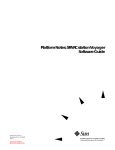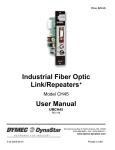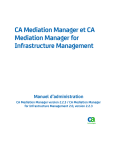Download 3 - Oracle Documentation
Transcript
Developer’s Guide to
Internationalization
2550 Garcia Avenue
Mountain View, CA 94043
U.S.A.
A Sun Microsystems, Inc. Business
1994 Sun Microsystems, Inc.
2550 Garcia Avenue, Mountain View, California 94043-1100 U.S.A.
All rights reserved. This product and related documentation are protected by copyright and distributed under licenses
restricting its use, copying, distribution, and decompilation. No part of this product or related documentation may be
reproduced in any form by any means without prior written authorization of Sun and its licensors, if any.
Portions of this product may be derived from the UNIX® and Berkeley 4.3 BSD systems, licensed from UNIX System
Laboratories, Inc., a wholly owned subsidiary of Novell, Inc., and the University of California, respectively. Third-party font
software in this product is protected by copyright and licensed from Sun’s font suppliers.
RESTRICTED RIGHTS LEGEND: Use, duplication, or disclosure by the United States Government is subject to the restrictions
set forth in DFARS 252.227-7013 (c)(1)(ii) and FAR 52.227-19.
The product described in this manual may be protected by one or more U.S. patents, foreign patents, or pending applications.
TRADEMARKS
Sun, the Sun logo, Sun Microsystems, Sun Microsystems Computer Corporation, SunSoft, the SunSoft logo, Solaris, SunOS,
OpenWindows, DeskSet, ONC, ONC+, and NFS are trademarks or registered trademarks of Sun Microsystems, Inc. in the U.S.
and certain other countries. UNIX and OPEN LOOK are registered trademarks of UNIX System Laboratories, Inc., a wholly
owned subsidiary of Novell, Inc. PostScript and Display PostScript are trademarks of Adobe Systems, Inc. All other product
names mentioned herein are the trademarks of their respective owners.
All SPARC trademarks, including the SCD Compliant Logo, are trademarks or registered trademarks of SPARC International,
Inc. SPARCstation, SPARCserver, SPARCengine, SPARCstorage, SPARCware, SPARCcenter, SPARCclassic, SPARCcluster,
SPARCdesign, SPARC811, SPARCprinter, UltraSPARC, microSPARC, SPARCworks, and SPARCompiler are licensed
exclusively to Sun Microsystems, Inc. Products bearing SPARC trademarks are based upon an architecture developed by Sun
Microsystems, Inc.
The OPEN LOOK® and Sun™ Graphical User Interfaces were developed by Sun Microsystems, Inc. for its users and licensees.
Sun acknowledges the pioneering efforts of Xerox in researching and developing the concept of visual or graphical user
interfaces for the computer industry. Sun holds a non-exclusive license from Xerox to the Xerox Graphical User Interface,
which license also covers Sun’s licensees who implement OPEN LOOK GUIs and otherwise comply with Sun’s written license
agreements.
X Window System is a product of the Massachusetts Institute of Technology.
THIS PUBLICATION IS PROVIDED “AS IS” WITHOUT WARRANTY OF ANY KIND, EITHER EXPRESS OR IMPLIED,
INCLUDING, BUT NOT LIMITED TO, THE IMPLIED WARRANTIES OF MERCHANTABILITY, FITNESS FOR A
PARTICULAR PURPOSE, OR NON-INFRINGEMENT.
THIS PUBLICATION COULD INCLUDE TECHNICAL INACCURACIES OR TYPOGRAPHICAL ERRORS. CHANGES ARE
PERIODICALLY ADDED TO THE INFORMATION HEREIN; THESE CHANGES WILL BE INCORPORATED IN NEW
EDITIONS OF THE PUBLICATION. SUN MICROSYSTEMS, INC. MAY MAKE IMPROVEMENTS AND/OR CHANGES IN
THE PRODUCT(S) AND/OR THE PROGRAM(S) DESCRIBED IN THIS PUBLICATION AT ANY TIME.
Please
Recycle
Contents
1. Introduction . . . . . . . . . . . . . . . . . . . . . . . . . . . . . . . . . . . . . . . . . .
1
What Is Internationalization? . . . . . . . . . . . . . . . . . . . . . . . . . . . .
1
How Is Localization Different? . . . . . . . . . . . . . . . . . . . . . . . . . .
1
Basic Steps in Internationalization. . . . . . . . . . . . . . . . . . . . . . . .
2
Advantages of Internationalization. . . . . . . . . . . . . . . . . . . . . . .
2
Conforming to Standards . . . . . . . . . . . . . . . . . . . . . . . . . . . . . . .
2
Internationalization Levels . . . . . . . . . . . . . . . . . . . . . . . . . . . . . .
3
Level 1—Text and Codesets . . . . . . . . . . . . . . . . . . . . . . . . . .
3
Level 2—Formats and Collation . . . . . . . . . . . . . . . . . . . . . .
3
Level 3—Messages and Text Presentation . . . . . . . . . . . . . .
3
Level 4—Asian Language Support . . . . . . . . . . . . . . . . . . . .
4
2. Formats and Conventions Overview . . . . . . . . . . . . . . . . . . . . .
5
Formatting Differences . . . . . . . . . . . . . . . . . . . . . . . . . . . . . . . . .
5
Time Formats . . . . . . . . . . . . . . . . . . . . . . . . . . . . . . . . . . . . .
5
Date Formats . . . . . . . . . . . . . . . . . . . . . . . . . . . . . . . . . . . . .
6
iii
Numbers . . . . . . . . . . . . . . . . . . . . . . . . . . . . . . . . . . . . . . . . . .
7
Currency
........................................
8
Word and Letter Differences. . . . . . . . . . . . . . . . . . . . . . . . . . . . .
9
Word Delimiters
..................................
9
Word Order . . . . . . . . . . . . . . . . . . . . . . . . . . . . . . . . . . . . . . .
9
Sort Order . . . . . . . . . . . . . . . . . . . . . . . . . . . . . . . . . . . . . . . .
9
Character Sets . . . . . . . . . . . . . . . . . . . . . . . . . . . . . . . . . . . . .
9
Codesets for x86 . . . . . . . . . . . . . . . . . . . . . . . . . . . . . . . . . . .
11
Keyboard Differences . . . . . . . . . . . . . . . . . . . . . . . . . . . . . . . . . .
12
Other Differences . . . . . . . . . . . . . . . . . . . . . . . . . . . . . . . . . . . . . .
12
Punctuation . . . . . . . . . . . . . . . . . . . . . . . . . . . . . . . . . . . . . . .
12
Symbols . . . . . . . . . . . . . . . . . . . . . . . . . . . . . . . . . . . . . . . . . .
12
Measurements . . . . . . . . . . . . . . . . . . . . . . . . . . . . . . . . . . . .
13
Gender . . . . . . . . . . . . . . . . . . . . . . . . . . . . . . . . . . . . . . . . . . .
13
Titles and Addresses . . . . . . . . . . . . . . . . . . . . . . . . . . . . . . .
13
Paper Sizes . . . . . . . . . . . . . . . . . . . . . . . . . . . . . . . . . . . . . . .
13
Summary. . . . . . . . . . . . . . . . . . . . . . . . . . . . . . . . . . . . . . . . . .
14
3. Support for Internationalization . . . . . . . . . . . . . . . . . . . . . . . .
15
Keyboards and Peripherals. . . . . . . . . . . . . . . . . . . . . . . . . . . . . .
16
Keyboards . . . . . . . . . . . . . . . . . . . . . . . . . . . . . . . . . . . . . . . .
16
Generating Characters Not on a U.S. Keyboard . . . . . . . . .
18
Using the Floating Accent Keys
.....................
24
.........................................
24
Dumb Terminals . . . . . . . . . . . . . . . . . . . . . . . . . . . . . . . . . . .
24
Modems
iv
Developer’s Guide to Internationalization—August 1994
Printers
.........................................
25
Character and Code Sets . . . . . . . . . . . . . . . . . . . . . . . . . . . . . . . .
25
Extended UNIX Code (EUC) . . . . . . . . . . . . . . . . . . . . . . . . .
26
Wide Characters . . . . . . . . . . . . . . . . . . . . . . . . . . . . . . . . . . .
27
Multi-byte Library Routines . . . . . . . . . . . . . . . . . . . . . . . . .
28
Naming Rules . . . . . . . . . . . . . . . . . . . . . . . . . . . . . . . . . . . . .
34
What Is a Locale? . . . . . . . . . . . . . . . . . . . . . . . . . . . . . . . . . . . . . .
34
Locale Categories . . . . . . . . . . . . . . . . . . . . . . . . . . . . . . . . . .
35
4. Writing Internationalized Code . . . . . . . . . . . . . . . . . . . . . . . . .
37
Linking . . . . . . . . . . . . . . . . . . . . . . . . . . . . . . . . . . . . . . . . . . . . . .
37
Text and Code sets . . . . . . . . . . . . . . . . . . . . . . . . . . . . . . . . . . . . .
37
Call setlocale() . . . . . . . . . . . . . . . . . . . . . . . . . . . . . . . . . . . . .
37
Make Software 8-bit Clean . . . . . . . . . . . . . . . . . . . . . . . . . .
38
Watch for Sign Extension Problems . . . . . . . . . . . . . . . . . . .
39
Employ Standard Code Sets
........................
41
Generating PostScript . . . . . . . . . . . . . . . . . . . . . . . . . . . . . . .
41
Use ctype Library Routines . . . . . . . . . . . . . . . . . . . . . . . . . .
42
Avoid Managing the Keyboard . . . . . . . . . . . . . . . . . . . . . . .
42
Formats and Collation . . . . . . . . . . . . . . . . . . . . . . . . . . . . . . . . .
43
Time and Date Formats . . . . . . . . . . . . . . . . . . . . . . . . . . . . .
43
Monetary Formats . . . . . . . . . . . . . . . . . . . . . . . . . . . . . . . . .
44
Replace strcmp() With strcoll() . . . . . . . . . . . . . . . . . . . . . . .
45
User Messages and Text Presentation
Contents
...................
47
Localized Text Handling . . . . . . . . . . . . . . . . . . . . . . . . . . . .
48
v
Where Do Messages Reside? . . . . . . . . . . . . . . . . . . . . . . . . .
48
Using gettext() . . . . . . . . . . . . . . . . . . . . . . . . . . . . . . . . . . . .
49
Surround Strings with gettext() . . . . . . . . . . . . . . . . . . . . . .
49
Use bindtextdomain() . . . . . . . . . . . . . . . . . . . . . . . . . . . . . . .
50
Changing the Text Domain . . . . . . . . . . . . . . . . . . . . . . . . . .
51
Create Separate Message Files . . . . . . . . . . . . . . . . . . . . . . .
51
Text Length and Height May Vary
...................
52
Try to Avoid Compound Messages . . . . . . . . . . . . . . . . . . .
52
Dynamic Messaging . . . . . . . . . . . . . . . . . . . . . . . . . . . . . . .
54
Other Languages . . . . . . . . . . . . . . . . . . . . . . . . . . . . . . . . . . . . . .
55
Summary of Requirements . . . . . . . . . . . . . . . . . . . . . . . . . . . . .
55
Checklists for Internationalization . . . . . . . . . . . . . . . . . . . .
56
Using X/Open Message Catalogs . . . . . . . . . . . . . . . . . . . . .
57
5. Internationalizing OpenWindows . . . . . . . . . . . . . . . . . . . . . . .
59
Window Object Layout . . . . . . . . . . . . . . . . . . . . . . . . . . . . . . . .
60
Object Size and Positioning . . . . . . . . . . . . . . . . . . . . . . . . . . . . .
61
Input Method . . . . . . . . . . . . . . . . . . . . . . . . . . . . . . . . . . . . . . . .
63
Font Handling . . . . . . . . . . . . . . . . . . . . . . . . . . . . . . . . . . . . . . .
64
6. Translating Messages . . . . . . . . . . . . . . . . . . . . . . . . . . . . . . . . . .
65
Creating a Message File . . . . . . . . . . . . . . . . . . . . . . . . . . . . . . . .
65
The Portable Message File . . . . . . . . . . . . . . . . . . . . . . . . . . .
66
The Message Object File . . . . . . . . . . . . . . . . . . . . . . . . . . . . .
68
A. Language and Territory Names . . . . . . . . . . . . . . . . . . . . . . . . .
69
Language and Territory
vi
............................
Developer’s Guide to Internationalization—August 1994
69
Standard Locale Names . . . . . . . . . . . . . . . . . . . . . . . . . . . . .
69
B. Compose Key Sequences . . . . . . . . . . . . . . . . . . . . . . . . . . . . . . .
71
Glossary . . . . . . . . . . . . . . . . . . . . . . . . . . . . . . . . . . . . . . . . . . . . . . . . . .
77
Contents
vii
viii
Developer’s Guide to Internationalization—August 1994
Tables
Table 2-1
International Time Formats . . . . . . . . . . . . . . . . . . . . . . . . . . . . .
5
Table 2-2
International Date Formats . . . . . . . . . . . . . . . . . . . . . . . . . . . . .
6
Table 2-3
International Numeric Conventions. . . . . . . . . . . . . . . . . . . . . .
7
Table 2-4
International Monetary Conventions . . . . . . . . . . . . . . . . . . . . .
8
Table 2-5
Common International Page Sizes . . . . . . . . . . . . . . . . . . . . . . .
14
Table 3-1
Available SPARC Keyboards. . . . . . . . . . . . . . . . . . . . . . . . . . . .
16
Table 3-2
Available PC Keyboards. . . . . . . . . . . . . . . . . . . . . . . . . . . . . . . .
16
Table 3-3
Compose Key Sequences . . . . . . . . . . . . . . . . . . . . . . . . . . . . . . .
20
Table 3-4
EUC and Wide Character Representation . . . . . . . . . . . . . . . . .
28
Table 3-5
International Library Routines . . . . . . . . . . . . . . . . . . . . . . . . . .
29
Table 4-1
Library Routines for Codeset Independence. . . . . . . . . . . . . . .
42
Table A-1
Language and Territory Names . . . . . . . . . . . . . . . . . . . . . . . . .
70
Table B-1
Compose Key Sequences . . . . . . . . . . . . . . . . . . . . . . . . . . . . . . .
71
Table B-2
ISO 8859 Standard Codesets . . . . . . . . . . . . . . . . . . . . . . . . . . . .
75
Table 6-1
ISO 8859 Standard Code Sets. . . . . . . . . . . . . . . . . . . . . . . . . . . .
78
ix
x
Developer’s Guide to Internationalization—August 1994
Preface
This book is intended for people who need to write internationalized software
for the Solaris environment. Knowledge of the C programming language is
assumed. All operating system information pertains to SunOS, while all
window system information pertains to OpenWindows 3.3.
Book Organization
The material in this book is organized as follows:
•
•
Chapter 1 introduces key notions of internationalization and localization.
•
Chapter 3 describes internationalization features that the operating system
offers to users and application developers.
•
Chapter 4 describes correct international coding practices and provides C
language examples.
•
•
Chapter 5 discusses writing internationalized window system code.
•
•
•
Appendix A lists accepted locale names for language and territory.
Chapter 2 describes some of the cultural differences that global software
design must resolve.
Chapter 6 describes how to create and install translated user messages for
internationalized applications.
Appendix B illustrates localized keyboard layouts.
Appendix C is a glossary of special terms used throughout the book.
xi
Conventions
The following conventions are used in the procedures and examples
throughout this guide.
•
•
System prompts and error messages are printed in listing font.
•
Parts of a command shown in italic text refer to a variable that you have to
substitute from a selection. It is up to you to make the correct substitution.
•
Dialogues between you and the system are enclosed in boxes:
Information you type as a command or in response to prompts is shown in
boldface listing font. Type everything shown in boldface exactly as
it appears in the text.
$ pwd
/home/machine/scotty
$
•
Sections of program code are enclosed in boxes:
#include <stdio.h>
main()
{
printf(“Hello world!\n”);
exit(0)
xii
•
Control characters are shown by the word ‘‘Control-’’ followed by the
appropriate character, such as Control-D. To enter a control character, hold
down the key marked Control and press the appropriate key.
•
The standard prompt signs are the dollar sign ($) or percent sign (%) for
ordinary users, and the sharp (#) when a command must be executed by
root or the superuser.
•
When commands are mentioned in the text for the first time, a reference to
the manual page for the command is often given with the section number in
parentheses: command(section). For example, grep(1) is the grep command
described in section 1 of the manual pages.
Developer’s Guide to Internationalization—August 1994
Introduction
1
What Is Internationalization?
Internationalization is a way of designing and producing software that can
easily be adapted to local markets. Internationalized products can be localized
or adapted to different languages and cultures with minimal effort.
How Is Localization Different?
Internationalization is the process of making software portable between
languages or regions, while localization is the process of adapting software for
specific languages or regions. International software can be developed using
interfaces that modify program behavior at run time in accordance with
specific cultural requirements. Localization involves establishing on-line
information to support a language or region, called a locale.
Unlike software that must be completely rewritten before it can work with
different native languages and customs, internationalized software does not
require rewriting. It can be ported from one locale to another without change.
Solaris is internationalized, providing the infrastructure and interfaces you
need to create internationalized software. Chapters 3 and 4 describe what
facilities are available and how to use them.
1
1
Basic Steps in Internationalization
An internationalized application’s executable image is portable between
languages and regions. To internationalize software, you:
•
Use the interfaces described in this book to create software whose
environment can be modified dynamically without the software needing to
be recompiled.
•
Separate all printable and displayable messages that the user sees from the
executable image. Keep these message strings in a message database.
Message strings are translated for a language and region (called a locale) as
part of the localization process. Related databases that specify formats for time,
currency, and numbers are translated at the same time.
To use a localized version of a product, users set an environment variable. The
product then displays user messages in their translated form, and also formats
date, time, and currency according to the locale-specific conventions. Thus,
users gain control of their software’s language and behavior.
Advantages of Internationalization
Creating internationalized software automatically expands the market for your
product. If you follow the steps outlined in this book, your product will be
compatible with all the languages and cultures supported by Solaris.
Many computer firms, including Sun Microsystems and Digital Equipment,
obtain around half of their revenue from outside the United States. Profit
margins are often higher abroad, so contribution to net income can be even
higher. Localization costs can be high, particularly for translation, but often
repay themselves quickly in higher sales.
Conforming to Standards
Many standards bodies are developing guidelines for internationalized
software. Practices described in this book conform to various ANSI, IEEE, ISO,
and X/Open standards. International standards are still evolving, so not all
interfaces can be guaranteed forever.
2
Developer’s Guide to Internationalization—August 1994
1
Internationalization Levels
SunSoft defines four levels of internationalization, described below. Levels are
not necessarily hiearchical, but do indicate difficulty of implementation.
Level 1—Text and Codesets
Software that is level-1 compliant is “8-bit clean” and can therefore use the ISO
8859-1 (also called ISO Latin-1) codeset. Historically, many programmers
assumed their application needed only the ASCII character set. Because the
ASCII codeset employs only seven bits out of an 8-bit byte, the most significant
bit was often used to store information about the character. For example,
setting the most significant bit “on” might indicate that the character is
highlighted. The ISO Latin-1 codeset employs all eight bits. Software that uses
the most significant bit for its own purposes is not level-1 compliant.
Level 2—Formats and Collation
Software is level-2 compliant if its formatting and collation methods are locale
sensitive. Many different formats are employed throughout the world to
represent date, time, currency, numbers, and units. Also, some alphabets have
more letters than others, and the order in which letters are sorted within
national alphabets varies from language to language. Programs that leave the
format design and sorting order to the localization center in a particular
country are considered level-2 compliant.
Level 3—Messages and Text Presentation
User-visible text in a level-3 compliant application should be easily translatable
into the languages of various target markets. User-visible text includes help
text, error messages, property sheets, buttons, text on icons, and so forth. A
common way to provide message translation is to put text to be translated into
a separate file with messages indexed either by string contents (the POSIX/
UniForum method) or by number (the XPG-3 method). Software using separate
message files for messaging—rather than encapsulating user messages in the
binary—is considered level-3 compliant
Solaris provides two different but incompatible methods of translating text.
The first and preferred method is the POSIX and UniForum proposed standard
using the gettext() function.
Introduction
3
1
The second method of message translating is XPG-3 style message catalogs. XPG
is the X/Open Portability Guide. XPG-3 provides the catgets() function to
obtain translated message strings from a message database. The XPG message
translation standard is not recommended and is not used in Solaris.
Whichever mechanism is used for messages translation—and only one method
should be used in any one application— level-3 compliant software should
strive to avoid compound messages (messages consisting of separately
composed parts) because word order is different in many languages.
Level 4—Asian Language Support
Level-4 compliant software provides support for East Asian languages, which
often require multi-byte codesets because of their large character inventory.
Solaris provides such support with the Extended Unix Code (EUC). This is a
method for switching between multiple codesets, three of which may in turn
be multi-byte codesets.
4
Developer’s Guide to Internationalization—August 1994
Formats and Conventions Overview
2
Different countries in the world use completely different conventions for
writing date, time, numbers, currency, delimiting words and phrases, and
quoting material. You should not code these conventions directly into your
application; an internationalized product in conjunction with a localization
package will be sensitive to the appropriate formats. Chapters 4 and 5 provide
guidance on coding practices used to achieve these formats.
Formatting Differences
Time Formats
The following table shows some of the ways to write 11:59 p.m.
Table 2-1
International Time Formats
Locale
Format
Canadian
23:59
Finnish
23.59
German
23.59 Uhr
Norwegian
Kl 23.59
U.K.
11:59 PM
5
2
Time is represented by both a 12-hour clock and a 24-hour clock—sometimes
known as ‘‘railroad time’’. The hour and minute separator can be either a colon
(:) or a period (.). Some countries attach letters to the time indicating that this
is a time, but these are not strictly necessary.
Time zone splits occur between and within countries. Although a time zone
can be described in terms of how many hours it is ahead of or behind
Greenwich Mean Time (GMT), this number is not always an integer. For
example, Newfoundland is in a time zone that is half an hour different from
the adjacent time zone.
Daylight Savings Time (DST) starts and ends on different dates that can vary
from country to country.
Date Formats
This table shows some of the date formats used around the world. Of course,
there is a good deal of variation even within countries, so these formats are not
the final truth.
Table 2-2
6
International Date Formats
Locale
Convention
Example
Canadian (English)
yyyy-mm-dd
1989-08-13
Canadian (French)
yyyy-mm-dd
1989-08-13
Danish
dd/mm/yy
13/08/89
Finnish
dd.mm.yyyy
13.08.1989
French
dd/mm/yy
13/08/89
German
dd.mm.yy
13.08.89
Italian
dd.mm.yy
13.08.89
Norwegian
dd.mm.yy
13.08.89
Spanish
dd-mm-yy
13-08-89
Swedish
yyyy-mm-dd
1989-08-13
UK-English
dd/mm/yy
13/08/89
US-English
mm-dd-yy
08-13-89
Developer’s Guide to Internationalization—August 1994
2
Numbers
Decimal and Thousands Separators
The United Kingdom and the United States are two of the few places in the
world that use a period to indicate the decimal place. Many other countries use
a comma instead. The decimal separator is also called the radix character.
Likewise, while the UK and US use a comma to separate thousands groups,
many other countries use a period for this instead, and some countries separate
thousands groups with a thin space. This table shows some commonly used
numeric formats.
Table 2-3
International Numeric Conventions
Locale
Large Number
Canadian (French)
4 294 967 295,00
Canadian (English)
4 294 967 295,00
Danish
4.294.967.295,00
Finnish
4.294.967.295,00
French
4.294.967.295,00
German
4 294 967 295,00
Italian
4.294.967.295,00
Norwegian
4.294.967.295,00
Spanish
4.294.967.295,00
Swedish
4.294.967.295,00
UK-English
4,294,967,295.00
US-English
4,294,967,295.00
Data files containing locale-specific formats will be misinterpreted when
transferred to a system in a different locale. For example, a file containing
numbers in a French format will not be useful to a UK-specific program.
Formats and Conventions Overview
7
2
List Separators
There are no particular locale conventions that specify how to separate
numbers in a list. They are sometimes comma-delimited in the UK and the US,
but often spaces and semicolons are used. Certainly, international software
never “hardwires” any number delimiter.
Currency
Currency units and presentation order vary greatly around the world. This
table shows monetary formats in some countries.
Table 2-4
International Monetary Conventions
Locale
Currency
Example
Canadian (English)
Dollar ($)
$1 234.56
Canadian (French)
Dollar ($)
1 234.56$
Danish
Kroner (kr)
kr.1.234,56
Finnish
Markka (mk)
1.234 mk
French
Franc (F)
F1.234,56
German
Deutsche Mark (DM)
1,234.56DM
Italian
Lira (L)
L1.234,56
Japanese
Yen (¥)
¥1,234
Norwegian
Krone (kr)
kr 1.234,56
Spanish
Peseta (Pts)
1.234,56Pts
Swedish
Krona (Kr)
1234.56KR
UK-English
Pound (£)
£1,234.56
US-English
Dollar ($)
$1,234.56
Note that local and international symbols for currency can differ. For example,
the designation for the French Franc is “F” in France but this is often written as
‘‘FRF’’ internationally to distinguish it from other Francs, such as the Swiss
Franc or the Polynesian Francs.
Be aware also that a converted currency amount may take up more or less space
than the original amount. To illustrate: $1,000 can become L1.307.000.
8
Developer’s Guide to Internationalization—August 1994
2
Word and Letter Differences
Word Delimiters
Usually, words are separated by a space character. In Japanese and Thai,
however, there is often no delimiter between words.
Word Order
The order of words in phrases and sentences varies between languages. For
instance, the order of the words ‘‘cat’’ and ‘‘black’’ in ‘‘a black cat’’ is reversed
in the equivalent Spanish phrase, ‘‘uno gato negro’’. And in French, the
negatives ‘‘ne’’ and ‘‘pas’’ surround the word they negate, as in the phrase ‘‘I
do not speak,’’ which in French is ‘‘Je ne parle pas’’.
Sort Order
Sorting order for particular characters is not the same in all languages. For
example, the character “ö” sorts with the ordinary “o” in Germany, but sorts
separately in Sweden, where it is the last letter of the alphabet.
Character Sets
Number of Characters
While the English alphabet contains only 26 characters, some languages
contain many more characters. Japanese, for example, can contain over 40,000
characters; Chinese even more.
Western European Alphabets
The alphabets of most western European countries are similar to the standard
26-character alphabet used in English-speaking countries, but there are often
some additional basic characters, some marked (or accented) characters, and
some ligatures.
Formats and Conventions Overview
9
2
Japanese
Japanese text is composed of three different scripts mixed together: Kanji
ideographs derived from Chinese, and two phonetic scripts (or syllabaries),
Hiragana and Katakana.
Although each character in Hiragana has an equivalent in Katakana, Hiragana
is the most common script, with cursive rather than block-like letter forms.
Kanji characters are used to write root words. Katakana is mostly used to
represent ‘‘foreign’’ words—words ‘‘imported’’ from languages other than
Japanese.
There are tens of thousands of Kanji characters, but the number commonly
used has been declining steadily over the years. Now only about 3500 are
frequently used, although the average Japanese writer has a vocabulary of
merely 2000 Kanji characters. Nonetheless, computer systems must support
more than 7000 because that is what the Japan Industry Standard (JIS) requires.
In addition, there are about 170 Hiragana and Katakana characters. On average
55% of Japanese text is Hiragana, 35% Kanji, and 10% Katakana. Arabic
numerals and Roman letters are also present in Japanese text.
Although it is possible to avoid the use of Kanji completely, most Japanese
readers find text containing Kanji easier to understand.
Korean
Korean is similar to Japanese in that Chinese-based ideograms, called Hanja,
are mixed together with a phonetic alphabet, Hangul. Hanja is used mostly to
avoid confusion when Hangul would be ambiguous.
Hangul characters are formed by combining ten basic vowels and fourteen
consonants, two to five of which compose one syllable. Hangul characters are
often arranged in a square like the four on a pair of dice, so that the group
takes up the same space as a Hanja character.
Korean requires over 6000 Hanja characters, plus about 96 Hangul characters.
Chinese
Chinese usually consists entirely of characters from the ideographic script
called Hanzi. In the People’s Republic of China (PRC) there are about 7000
commonly used Hanzi characters, although emerging standards number Hanzi
10
Developer’s Guide to Internationalization—August 1994
2
in the tens of thousands. In the Republic of China (ROC or Taiwan) current
standards require more than 13,000 characters; 6000 others have been recently
standardized but are considered rare.
If a character is not a root character, it usually consists of two or more parts,
two being most common. In two-part characters, one part generally represents
meaning, and the other represents pronunciation. Occasionally both parts
represent meaning. The radical is the most important element, and characters
are traditionally arranged by radical, of which there are several hundred. The
same sound can be represented by many different characters, which are not
interchangeable in usage.
Some characters are more appropriate than others in a given context—the
appropriate one is distinguished phonetically by the use of tones. By contrast,
spoken Japanese and Korean lack tones.
There are several phonetic systems for representing Chinese. In mainland
China the most common is pinyin, which uses Roman characters and is widely
employed in the west for place names such as Beijing. The Wade-Giles system
is an older phonetic system, formerly used for place names such as Peking. In
Taiwan zhuyin (or bopomofo), an extensive phonetic alphabet with unique
letter forms, is often used instead.
Commercial applications, particularly those that deal with people’s names,
need to consider the impact of code set expansion. Many people in the ROC
have names containing characters that do not exist in any standard code set.
Space needs to be provided in unassigned code sets to deal with this issue.
Codesets for x86
The default codeset on Solaris for x86 is ISO-8859-1. IBM® DOS 437 codeset is
provided as an option in text mode; however, it is only provided at
internationalization level 1. That is, if you choose to download IBM DOS 437
codeset by typing :
loadfont -c 437
pcmapkeys -f /usr/share/lib/keyboards/437/en_US
Formats and Conventions Overview
11
2
there will be no support for non-standard U.S. date, time, currency, numbers,
units, and collation. There will be no support for non-English message and
text presentation, and no multi-byte character support. Therefore, nonWindows users should only use IBM DOS 437 codeset in the default C locale.
•
•
•
You must be in the text mode to download the IBM codeset, not the graphics
mode.
If you are not using the standard U.S. PC keyboard, replace en_US with the
keyboard map related to your keyboard.
To download the default codeset in text mode, type:
loadfont -c 8859
pcmapkeys -f /usr/share/lib/keyboards/8859/en_US
•
See the loadfont (1) and pcmapkeys (1) manual pages.
Keyboard Differences
Not all characters on the US keyboard appear on other keyboards. Similarly,
other keyboards often contain many characters not visible on the US keyboard.
However, the Compose key can be used to produce any character in the ISO
Latin-1 code set on any keyboard that supports it. See Appendix B for a list of
different keyboard layouts.
Other Differences
Punctuation
Both the position and the type of punctuation symbols can vary between
languages. In Spanish, “¿” and “¡” appear at the beginnings of sentences, while
in Finnish colons (:) can occur inside words.
Symbols
Commonly used symbols in one culture often have no meaning in another
culture. Because the common US rural mailbox, for example, does not exist in
other countries, it would not make a universal MailTool icon.
12
Developer’s Guide to Internationalization—August 1994
2
Measurements
While most countries now use the metric system of measurement, the United
States, parts of Canada, and the United Kingdom (albeit unofficially) still use
the imperial system. The symbols for feet (‘) and inches (“) are not understood
in all countries.
Gender
The spelling of adjectives, articles, and nouns are gender-dependent in some
languages. In French, for example, “un petit gamin” and “une petite gamine”
both mean “a cute kid”. The first expression, however, refers to a boy, and the
second expression, to a girl. Also, neuter objects in English (“a computer” for
example) have gender in other languages (“un ordinateur” is a masculine noun
in French).
Titles and Addresses
Mr., Miss, Mrs., and Ms. are common titles in the US but are not used in many
other countries.
Address formats differ from country to country. In many countries, the postal
code includes letters as well as numbers.
Paper Sizes
Within each country a small number of paper sizes are commonly used,
normally with one of those sizes being much more common than the others.
Most countries follow ISO Standard 216 ‘‘Writing paper and certain classes of
printed matter—Trimmed sizes—A and B series.’’
Formats and Conventions Overview
13
2
Internationalized applications should not make assumptions about the page
sizes available to them. Solaris provides no support for tracking output page
size; this is the responsibility of the application program itself.
Table 2-5
Common International Page Sizes
Paper Type
Dimensions
Countries
ISO A4
21.0 cm by 29.7 cm
Everywhere except US
ISO A5
14.8 cm by 21.0 cm
Everywhere except US
JIS B4
25.9 cm by 36.65 cm
Japan
JIS B5
18.36 cm by 25.9 cm
Japan
US Letter
8.5 inch by 11 inches
US and Canada
US Legal
8.5 inch by 14 inches
US and Canada
Standard paper trays distributed with LaserWriter and LaserWriter II support
US letter, US legal, and A4 paper sizes. The SPARCprinter’s paper tray
supports all these, in addition to B5.
Summary
International code does not contain any implicit cultural assumptions. Instead,
it uses standardized interfaces that make use of installed localization packages.
Read Chapters 4 and 5 to learn what these standard interfaces are and how you
can use them to create internationalized products.
14
Developer’s Guide to Internationalization—August 1994
Support for Internationalization
3
This chapter describes features of Solaris that provide the foundation for
internationalization support. Chapter 4 gives examples of international coding
practices, and Chapter 5 discusses window system specifics.
Here are some of the ways that the SunOS operating system supports
international software applications:
•
•
•
•
•
•
•
Data paths are 8-bit clean in order to support ISO 8859 code sets, and so that
multi-byte characters can survive intact.
Keyboard drivers and mapping tables are provided for a variety of code
sets. This allows software to cope with many European and Asian
languages.
Printers, modems, and terminals are supported that can handle ASCII, ISO
Latin-1, and EUC code sets.
System locales are included for French, German, Italian, Swedish, and
Japanese, offering level 2 internationalization for these locales.
Standard C library routines provide support for writing software that can be
easily localized.
Wide character library routines provide programming support for Asian
language applications.
Applications can use either the X/Open or the gettext() message system
for access to text that needs translation.
Note that only dynamically linked libraries provide international support.
Many of the features above will not work for statically linked programs.
15
3
Keyboards and Peripherals
Keyboards
The Type-5 and Type-4 keyboards are currently available in 18 versions: 15 for
Roman alphabets and three for Asian languages:
Table 3-1
Available SPARC Keyboards
Belgium/France
Canada
Canada (French)
Denmark
Germany
Italy
Netherlands
Norway
Portugal
Spain
Sweden/Finland
Switzerland (French)
Switzerland (German)
United Kingdom
United States
Japan
Korea
Taiwan
International keyboards are normally delivered with country kits, but are also
available separately.
The PC-AT101 and PC-AT102 keyboards are currently available in:
Table 3-2
16
Available PC Keyboards
Belgium/France
Canada
Denmark
Germany
Italy
Netherlands
Norway
Portugal
Spain
Sweden/Finland
Switzerland (French)
Switzerland (German)
United Kingdom
United States
Developer’s Guide to Internationalization—August 1994
3
The lower half of the ISO Latin-1 code set contains all characters from the
ASCII code set, while the upper half includes accented and special characters,
shown in the figure below.
Figure 3-1
Upper Half of ISO 8859-1
The PROM monitor and OpenWindows 3.3 provide fonts for western Europe,
standardized as ISO 8859-1, also called ISO Latin-1. These ISO fonts use the full
8-bit address space of a byte. The system is supposed to come up in 8-bit mode
by default, but in case it does not, simply type stty cs8 -istrip in a shell or
command window.
When SunOS boots on a SPARC system, it automatically recognizes the
keyboard type. If you plug an alternate keyboard into a running system,
SPARC hardware generates an interrupt and returns you to the PROM monitor.
After the PROM monitor’s > or ok prompt, simply type c or go for “continue”.
Then choose ‘‘Refresh’’ from the OpenWindows Workspace Utilities menu, and
execute the loadkeys command in a shell or command window.
When SunOS boots on an x86 system, the system is supposed to come up in 8bit mode by default. If it does not, simply type stty pass8 in a shell or
command window.
Support for Internationalization
17
3
Native Language Keyboards
The SPARC Type-5 and Type-4 keyboards generate 8-bit characters, or events.
System translation tables generate appropriate character codes based on these
events. The SunOS translation tables are in /usr/share/lib/keytables.
OpenWindows keyboard tables are in $OPENWINHOME/etc/keytables.
The PC-AT101 and PC-AT102 keyboards generate 8-bit characters, or events.
System translation tables generate appropriate character codes based on these
events. The SunOS translation tables are in /usr/share/lib/keyboards.
OpenWindows keyboard tables are in $OPENWINHOME/etc/keytables.
If at all possible, use the operating system or window system’s keyboard
translation tables. Applications that read events directly from the keyboard
must perform their own key mappings, which isn’t easy. Moreover, such
applications need to be revised every time new keyboards are devised.
Generating Characters Not on a U.S. Keyboard
Although non-English characters like the German ä or the French ê are not
present on a keyboard designed for use in American English, most of these
characters can be generated. This allows users to write French letters on
American systems, for example. There are three ways to generate characters for
which there are no keycaps (explicit symbols on the keyboard):
•
•
•
Deadkeys (x86 systems only)
Compose sequences (SPARC and x86 systems)
The decimal representation of the character (x86 systems only)
Deadkeys (x86)
The deadkey was invented by typewriter manufacturers. For example, imagine
you need the French character ê. A French typewriter does not have a key for
this character, but it has keys for both e and ^. When the key ^ is pressed, a
circumflex is printed but the typewriter carriage does not move. When the e
key is then pressed, the letter ”e” is printed on the same spot as the circumflex
and an ê is formed. This technique works very similarly on a terminal. The
only difference is that when ^ is pressed, nothing happens until e is pressed,
after which the character ê appears on the screen.
18
Developer’s Guide to Internationalization—August 1994
3
In text mode, a utility that can be used to assign deadkeys, pcmapkeys, is
supplied. This utility is used to do everything discussed in this section. To
define ^ as a deadkey and try the other examples listed below, type the
command:
pcmapkeys -f /usr/share/lib/keyboards/dead/circumflex
In OpenWindows, the utility Xmodmap may be used to remap keys. See the
Xmodmap (1) manual page for additional information. Now when you press ^,
nothing appears on the screen. When an e is typed next, the letter ê appears.
To use the ^ character alone, press ^ first and then the spacebar. If a sequence
of two characters is typed that does not make sense, no character is sent to the
application that is currently being used, and the machine beeps to indicate that
an erroneous combination was typed.
Using the Compose Key (SPARC and x86)
Compose Key on SPARC
The regular SPARC Type-5 or Type-4 keyboard can produce all characters in
the standard ISO 8859-1 (Latin-1) code set by means of the Compose key. Such
characters are typically composite characters that include diacritical marks. To
produce a composite character on the US-English keyboard, first press the
Compose key. Next, press the key for the desired diacritical mark, and then the
key for the desired alphabetical character. You may type the diacritical mark
and the alphabetical character in either order.
For example, to produce à press the Compose key, then type a and ‘(order
doesn’t matter). When testing software, make sure to try all these combinations
on your keyboard. If your software manages the keyboard directly, you should
also try all special keys on the 13 European SPARC keyboards and perhaps the
Asian SPARC keyboards as well.
Compose Key on x86
On x86 systems, the default COMPOSE key sequence for Solaris for x86 is
CTRL SHIFT F1. (Many MS-DOS® (DOS) users will be familiar with it.) When
in COMPOSE mode, the system expects two more characters to be typed by the
user to generate a character. Press CTRL SHIFT F1 followed by n ~ to produce
Support for Internationalization
19
3
the Spanish ñ (the n in mañana) on the screen. If you press the COMPOSE key
sequence followed by pressing ! twice, an inverted exclamation sign appears
on the screen.
In text mode, both the value of the COMPOSE key and the list of COMPOSE
key sequences and the characters they generate can be specified in a file that is
then processed by the pcmapkeys command (see pcmapkeys (1) ). In text
mode, the following tables are only valid for the ISO-8859-1 codeset and not
for the optional IBM DOS 437 codeset. In OpenWindows, these tables are valid
because OpenWindows only supports the ISO-8859-1 codeset.
Compose Key Sequences
Here is a table shows how to produce special ISO Latin-1 characters using
Compose key sequences. .
Table 3-3
20
Compose Key Sequences
Compose Key
Sequence
Result
Description
space
space
!
!
¡
inverted exclamation
c
/
¢
cents
l
-
£
pounds sterling
o
x
¤
currency symbol
y
-
¥
yen
|
|
|
broken bar
s
o
§
section
“
“
¨
umlaut/diaeresis
c
o
©
copyright
-
a
ª
feminine ordinal
<
<
«
left guillemet
-
|
¬
not sign
-
-
-
soft hyphen
r
o
®
registered
no-break space
Developer’s Guide to Internationalization—August 1994
3
Table 3-3
Compose Key Sequences
Compose Key
Sequence
Result
Description
^
-
¯
macron
^
0
˚
degree
+
-
plus-minus
^
2
±
2
^
3
3
superscript 3
\
\
´
prime/acute accent
/
u
µ
mu/micro
P
!
¶
pilcro/paragraph
,
,
¸
cedilla
^
.
middle dot
^
1
·
1
superscript 1
_
o
º
masculine ordinal
>
>
»
right guillemet
1
4
quarter
1
2
3
4
1/
4
1/
2
3/
4
?
?
¿
inverted question
A
`
À
A grave
A
‘
Á
A acute
A
^
Â
A circumflex
A
~
Ã
A tilde
A
“
Ä
A umlaut
A
*
Å
A angstrom
A
E
Æ
AE ligature
C
,
Ç
C cedilla
E
`
È
E grave
Support for Internationalization
superscript 2
half
three quarters
21
3
Table 3-3
22
Compose Key Sequences
Compose Key
Sequence
Result
Description
E
‘
É
E acute
E
^
Ê
E circumflex
E
“
Ë
E umlaut
I
`
Ì
I grave
I
‘
Í
I acute
I
^
Î
I circumflex
I
“
Ï
I umlaut
D
-
D
-
Eth
N
~
Ñ
N tilde
O
`
Ò
O grave
O
‘
Ó
O acute
O
^
Ô
O circumflex
O
~
Õ
O tilde
O
“
Ö
O umlaut
x
x
×
multiply
O
/
Ø
O slash
U
`
Ù
U grave
U
‘
Ú
U acute
U
^
Û
U circumflex
U
“
Ü
U umlaut
Y
‘
Ý
Y acute
T
H
I⊃
Thorn
s
s
ß
ess zed/digraph s
a
`
à
a grave
a
‘
á
a acute
a
^
â
a circumflex
Developer’s Guide to Internationalization—August 1994
3
Table 3-3
Compose Key Sequences
Compose Key
Sequence
Result
Description
a
~
ã
a tilde
a
“
ä
a umlaut
a
*
å
a angstrom
a
e
æ
ae ligature
c
,
ç
c cedilla
e
`
è
e grave
e
‘
é
e acute
e
^
ê
e circumflex
e
“
ë
e umlaut
i
`
ì
i grave
i
‘
í
i acute
i
^
î
i circumflex
i
“
i umlaut
d
-
ï
∂-
eth
n
~
ñ
n tilde
o
`
ò
o grave
o
‘
ó
o acute
o
^
ô
o circumflex
o
~
õ
o tilde
o
“
ö
o umlaut
-
:
÷
divide
o
/
ø
o slash
u
`
ù
u grave
u
‘
ú
u acute
u
^
û
u circumflex
u
“
ü
u umlaut
Support for Internationalization
23
3
Table 3-3
Compose Key Sequences
Compose Key
Sequence
Result
Description
y
‘
ý
y acute
t
h
I⊃
thorn
y
“
ÿ
y umlaut
Decimal Representation
A third method of generating characters is using their decimal representation.
Every character corresponds to a unique number. Up to 256 different characters
can be used (although some terminals only support 128). When the COMPOSE
key is used, followed by three digits, the character that is internally
represented by the three-digit number (in decimal) is generated. This feature is
also derived from the DOS system. Press the COMPOSE key sequence,
followed by 065, and an A appears on the screen. 65 is the decimal value used
by computers to store the uppercase letter A. Press the COMPOSE key
sequence followed by 136 and the letter ê appears. If you type:
pcmapkeys -d
all deadkeys and compose sequences are disabled.
Using the Floating Accent Keys
On some keyboards, certain keys appear with an empty box (❑) underneath
the diacritical mark. These are referred to as floating accent keys. They allow
you to type in a composite character without using the Compose key. Type the
floating accent key first, followed by the key for the letter to be accented.
Modems
Modems set to 8-bit no-parity mode will work with 8-bit data.
Dumb Terminals
Dumb terminals set to 8-bit space-parity mode will work with 8-bit data,
although they are unlikely to display the proper characters.
24
Developer’s Guide to Internationalization—August 1994
3
Printers
Support in the SunOS system for native language printing includes:
•
Transmission of 8-bit characters by lp. The serial line must also be 8-bit
clean, and the printer must support the ISO Latin-1 character set, for the
characters to come out properly.
•
The SunOS lp subsystem will spool PostScript® files. It can also translate
the following formats to PostScript for spooling and printing:
• troff to PostScript
• TeX to PostScript
• regular text to PostScript
• Tektronix 4014 to PostScript
• Diablo 630 to PostScript
• plot(5) to PostScript
All these conversions are 8-bit clean. Be aware that standard paper size around
the world varies widely. Internationalized applications do not assume any
particular set of page sizes. SunOS provides no support for tracking the output
page size; this is the responsibility of the application program itself.
Character and Code Sets
The ISO Latin-1 character set is used to represent European characters sets. ISO
Latin-1 uses eight bits (one byte) to represent each character, allowing for 255
characters. It is compatible with the 7-bit ASCII code set in that all ASCII
characters have identical encodings in the ISO Latin-1, when the most
significant bit in ISO Latin-1 is set to 0. ISO Latin-1 can be thought of as a
superset of ASCII for purposes of text representation.
East Asian characters, however, cannot fit into a single byte. Consequently
Chinese, Japanese, and Korean all require multi-byte code sets for language
processing. SunOS uses the EUC encoding scheme to represent multi-byte
characters. With EUC, one to four bytes may be used to store a character.
EUC characters are not necessarily convenient to process by standard functions
because of their variable length nature, so SunOS provides functions to convert
EUC characters to wide characters. In SunOS, wide characters are four bytes
long, and can be processed using wide character library routines. The next
sections examine EUC and wide characters in detail.
Support for Internationalization
25
3
Extended UNIX Code (EUC)
SunOS has adopted the EUC from USL’s Multi-National Language Supplement
(MNLS). EUC is used primarily for storing data in files.
EUC is comprised of four code sets, three of which may be multi-byte, and two
of which must be announced by 8-bit control codes known as single-shift
characters. EUC’s primary code set (code set 0) is used for ASCII. The three
supplementary code sets (code sets 1, 2, and 3) can be assigned to different
code sets by the locale administrator.
Code set 0 is single byte, with the most significant bit set to zero. The
supplementary code sets can be single- or multi-byte, with the most significant
bit set to one. Code sets 2 and 3 have a preceding single-shift character, known
as SS2 and SS3 respectively, where SS2 = 0x8E (10001110) and SS3 = 0x8F
(10001111). There is no SS1.
Differentiating between code sets is done as follows: If the high bit is 0, the
code set is ASCII. If the high bit is 1, the byte is checked for SS2 or SS3 to
determine code set. The length (in bytes) of characters from that code set is
retrieved from the LC_CTYPE locale database governing character classification
associated with the current locale.
Code set EUC Representation
slot 0
0xxxxxxx
slot 1
1xxxxxxx or
1xxxxxxx 1xxxxxxx or
1xxxxxxx 1xxxxxxx 1xxxxxxx
slot 2
SS2 1xxxxxxx or
SS2 1xxxxxxx 1xxxxxxx or
SS2 1xxxxxxx 1xxxxxxx 1xxxxxxx
slot 3
SS3 1xxxxxxx or
SS3 1xxxxxxx 1xxxxxxx or
SS3 1xxxxxxx 1xxxxxxx 1xxxxxxx
26
Developer’s Guide to Internationalization—August 1994
3
Whether code sets 1, 2, and 3 are single-byte, double-byte, or triple-byte
depends on the locale. Code set 1 could be used to represent ISO Latin-1, but
this is not the usual practice in East Asian locales.
EUC divides the code set space into graphic and control characters. Graphic
characters are those that can be displayed. Special characters include control
characters, unassigned characters, and the space and delete characters. Control
characters are characters other than graphic characters, whose occurrence may
initiate, modify, or stop a control operation. The following table indicates the
single-byte special characters.
Special Character
EUC Representation
Space
00100000
Delete
01111111
Control codes (Primary)
000xxxxx
Control codes (Supplementary)
100xxxxx
SS2 and SS3 are examples of supplementary control codes.
Wide Characters
EUC is intended primarily for external data storage, and its encoding schemes
provide reasonably compact representations for data storage. However, EUC is
not very convenient for internal processing—its variable length nature
complicates constructing homogenous character arrays, for example. To assist
convenient internal processing, SunOS provides a wide character format, plus
a collection of library functions for operating on wide characters. Additional
functions are available to convert from EUC format to wide characters and
from wide characters back to EUC format.
Support for Internationalization
27
3
Wide characters are the ANSI C data type wchar_t, defined in SunOS as
typedef long. EUC code sets with one, two, or three bytes get mapped to
wide characters as shown below. Four bytes are enough to represent the entire
Chinese character set defined by the Chinese National Standard CNS 11643-86,
with space left over for user-defined characters.
Table 3-4
EUC and Wide Character Representation
Code set EUC Representation
Wide Character Representation
0
0xxxxxxx
00000000 00000000 00000000 0xxxxxxx
1
1xxxxxxx 1yyyyyyy
00110000 00000000 00xxxxxx xyyyyyyy
2
SS2 1xxxxxxx 1yyyyyyy 1zzzzzzz
00010000 000xxxxx xyyyyyyy yzzzzzzz
3
SS3 1xxxxxxx 1yyyyyyy 1zzzzzzz
00100000 000xxxxx xyyyyyyy yzzzzzzz
Wide characters provide a standard character size, and are useful for indexing,
interprocess communication, memory management, and other tasks that use
character counts and known array sizes. Wide characters are stateless and
unambiguous within a given locale.
Note that with the SunOS model, the single byte ISO Latin-1 character is
represented in wide character form as follows:
00110000 00000000 00000000 0xxxxxxx
This is the only way in which a single byte character can lose its sense of
‘‘single-bytedness.’’
Multi-byte Library Routines
SunOS provides four library routines to convert characters and strings from
EUC representation to wide character representation and back again. SunOS
also provides a set of library routines to perform standard operations on wide
characters.
28
Developer’s Guide to Internationalization—August 1994
3
Use mbtowc() to convert EUC representation to a wide character, and
wctomb() to convert a wide character to EUC representation. For strings
(arrays of characters), use mbstowcs() to convert EUC representation strings
to wide character strings and wcstombs() to convert wide character strings to
EUC representation strings. All these are in libc.
SunOS provides library routines in libw to replace or supplement character
and string routines in libc. Compile multi-byte programs using the -lw
option to the linker.
A wide character standard I/O package is available; its routines have the letter
w in front of c (for character-based routines) or s (for string-based routines).
There is the wsprintf() function for wide character formatting, and the
wsscanf() function for wide character input interpretation. All the is*()
functions are duplicated by isw*() functions for wide characters, and all the
str*() functions by ws*() functions for wide character string operations.
When making applications multi-byte capable, you should increase buffer size
four-fold in order to preserve efficiency, since wchar_t is four bytes long.
Table 3-5
International Library Routines
Library Routine
Description
Locale Management
setlocale()
set or query language or locale
nl_langinfo()
obtain various language or locale information
Character Type
isalnum()
is letter or digit
isalpha()
is a letter
isascii()
is 7-bit ASCII character
iscntrl()
is control code
isdigit()
is a digit
isgraph()
is visible
islower()
is lower-case
isprint()
is printable
ispunct()
is a punctuation mark
Support for Internationalization
29
3
Table 3-5
International Library Routines
Library Routine
Description
isspace()
is white space
isupper()
is upper-case
isxdigit()
is a hexadecimal digit
toascii()
convert to ASCII
tolower()
convert to lower-case
toupper()
convert to upper-case
String Collation
strcoll()
compare two strings
strxfrm()
transform string for comparison
Date and Time
strftime()
convert date and time to string
Formatted Output
printf()
print formatted string
fprintf()
format string to file stream
sprintf()
format string in memory
Formatted Input
scanf()
scan formatted string
fscanf()
scan string from file stream
sscanf()
scan string in memory
Monetary Format
localeconv()
returns structure containing monetary format
SunOS Messaging
30
bindtextdomain(
)
associate path name with message domain
textdomain()
open message catalog domain
gettext()
get message from catalog
Developer’s Guide to Internationalization—August 1994
3
Table 3-5
International Library Routines
Library Routine
Description
dgettext()
get message from catalog domain
X/Open Messaging
catopen()
open message catalog (X/Open)
catgets()
get message from catalog (X/Open)
catclose()
close message catalog (X/Open)
Regular Expressions
regexpr(3G)
regular expression handler (is EUC multibyte-capable,
but no wide character interface has been provided)
Multi-byte Handling
mblen()
get length of multi-byte character
mbtowc()
multi-byte to wide character
wctomb()
wide character to multi-byte character
mbstowcs()
multi-byte string to wide character string
wcstombs()
wide character string to multi-byte string
Wide Characters
wscat()
concatenate wide char strings
wsncat()
concatenate wide char strings to length n
wsdup()
duplicate wide char string
wscmp()
compare wide char strings
wsncmp()
compare wide char strings to length n
wscpy()
copy wide char strings
wsncpy()
copy wide char strings to length n
wschr()
find character in wide char string
wsrchr()
find character in wide char string from right
wslen()
get length of wide char string
wscol()
return display width of wide char string
Support for Internationalization
31
3
Table 3-5
International Library Routines
Library Routine
Description
wsspn()
return span of one wide char string in another
wscspn()
return span of one wide char string not in another
wspbrk()
return pointer to one wide char string in another
wstok()
move token through wide char string
Wide Formatting
wsprintf()
generate wide char string according to format
wsscanf()
interpret wide char string according to format
Wide Numbers
wstol()
convert wide char string to long integer
wstod()
convert wide char string to double precision
Wide Strings
wscasecmp()
compare wide char strings, ignore case differences
wsncasecmp()
compare wide char strings to length n (ignore case)
wscoll()
collate wide char strings
wsxfrm()
transform wide char string for comparison
Wide Standard I/O
fgetwc()
get multi-byte char from stream, convert to wide char
getwchar()
get multi-byte char from stdin, convert to wide char
fgetws()
get multi-byte string from stream, convert to wide char
getws()
get multi-byte string from stdin, convert to wide char
fputwc()
convert wide char to multi-byte char, put to stream
putwchar()
convert wide char to multi-byte char, put to stdin
fputws()
convert wide char to multi-byte string, put to stream
putws()
convert wide char to multi-byte string, put to stdin
ungetwc()
push a wide char back into input stream
Wide Ctype
32
Developer’s Guide to Internationalization—August 1994
3
Table 3-5
International Library Routines
Library Routine
Description
iswalpha()
is wide character letter
iswupper()
is wide character upper-case
iswlower()
is wide character lower-case
iswdigit()
is wide character digit
iswxdigit()
is wide character hex digit
iswalnum()
is wide character alphanumeric
iswspace()
is wide character white space
iswpunct()
is wide character punctuation
iswprint()
is wide character printable
iswgraph()
is wide character graphic
iswcntrl()
is wide character control
iswascii()
is wide character ASCII
isphonogram()
is wide character phonogram
isideogram()
is wide character ideogram
isenglish()
is wide char in English alphabet from sup code set
isnumber()
is wide character digit from supplementary code set
isspecial()
is special wide character from sup code set
towupper()
convert wide character to upper-case
towlower()
convert wide character to lower-case
Codeset Info
getwidth()
get code set information on EUC and screen width
euclen()
get EUC byte length
euccol()
get EUC character display width
eucscol()
get EUC string display width
csetlen()
return number of bytes for an EUC code set
csetcol()
return columns needed to display EUC code set
Support for Internationalization
33
3
Naming Rules
In SunOS, the following objects must be composed of ASCII characters.
•
•
•
•
•
•
User name, group name, and passwords
System name
Names of printers and special devices
Names of terminals (/dev/tty*)
Process ID numbers
Message queues, semaphores, and shared memory labels
The following may be composed of ISO Latin-1 or EUC characters:
•
•
•
•
•
•
File names
Directory names
Command names
Shell variables and environment variable names
Mount points for file systems
NIS key names and domain names
The names of NFS shared files should be composed of ASCII characters.
Although files and directories may have names and contents composed of
characters from supplementary code sets, using only the ASCII code set allows
NFS mounting across any machine, regardless of localization.
What Is a Locale?
The key concept for application programs is that of a program’s locale. The
locale is an explicit model and definition of a native-language environment.
The notion of a locale is explicitly defined and included in the library
definitions of the ANSI C Language standard.
The locale consists of a number of categories for which there are languagedependent formatting or other specifications. A program’s locale defines its
code sets, date and time formatting conventions, monetary conventions,
decimal formatting conventions, and collation order.
A locale name is comprised of language, territory, and possibly code set,
although territory is dropped when not needed. Code set is usually assumed.
For example, German is de, an abbreviation for Deutsch, while Swiss German
is de_CH, CH being an abbreviation for Confoederatio Helvetica. See Appendix
A for a list of accepted locale names.
34
Developer’s Guide to Internationalization—August 1994
3
Generally the locale name is specified by the LANG environment variable.
Locale categories are subordinate to LANG, but may be set separately, in which
case they override LANG. If LC_ALL is set, it overrides not only LANG, but all
the separate locale categories as well.
Locale Categories
The locale categories are as follows:
LC_CTYPE
A directory whose files control the behavior of character handling functions.
The LC_CTYPE/ctype file specifies character types for <ctype.h>.
LC_TIME
A readable file that specifies date and time formats, including month names,
days of the week, and common full and abbreviated representations.
LC_MONETARY
A binary file that specifies monetary formats. Very few SunOS commands or
library routines actually use this database.
LC_NUMERIC
A tiny file that specifies the decimal separator (or radix character) and the
thousands separator.
LC_COLLATE
A directory containing files that specify sorting order for a locale, and string
conversions required to attain this ordering.
LC_MESSAGES
A directory containing message catalogs (user message translations). This
locale directory would be empty until a localization package containing system
message translations is installed. Note that many application packages would
have their own separate LC_MESSAGES directories.
All of these locale categories, with the exception of LC_MESSAGES, are defined
in both the X/Open and ANSI C standards. LC_MESSAGES is Sun-specific.
Support for Internationalization
35
3
36
Developer’s Guide to Internationalization—August 1994
Writing Internationalized Code
4
This chapter describes some specific steps that you should take to
internationalize applications. The material is divided into four main topics: text
and code sets, formatting and collation, user messages, and nonglobal locales.
Linking
Some internationalization components depend on dynamic linking to function
correctly. The default when compiling and linking in the Solaris environment is
dynamic linking. Take care not to specify static linking.
Text and Code sets
Call setlocale()
The SunOS system support the POSIX/ANSI C function setlocale(), which
initializes language and cultural conventions. Most applications should set the
locale category LC_CTYPE except those not concerned with character
interpretation, such as block I/O to disk or network. To control the dynamic
handling of different code sets in an application, add these lines to your code:
#include <locale.h>
main() {
(void) setlocale(LC_CTYPE, "");
}
37
4
Among other things, this ensures that European accented characters such as ö
are correctly identified with an isalpha() library call. Note that the empty
string argument indicates that the application should set its codeset according
to the environment variable LC_ALL, LC_CTYPE, or LANG—in that order of
precedence. If none of these environment variables is set, the default locale is
C, which results in old-style UNIX behavior.
Internally this call changes values in the _ _ctype array of the C library. This
in turn affects the behavior of various ctype(3) library routines. The
LC_CTYPE locale category may also affect other functions, including widecharacter handling.
In most cases, library packages should rely on the programmer to call
setlocale() inside the application. If not, the call is re-entrant in the sense
that it affects static data structures. Applications that fail to call setlocale()
would simply fail to get international features.
To set all the above locale categories at the same time, use the LC_ALL
argument to setlocale() instead of just LC_CTYPE. In practice, most
applications should set the LC_ALL category once and for all.
Make Software 8-bit Clean
Programs shouldn’t alter the most significant bit of a char. The computer
industry used this bit for parity many years ago, but it didn’t work out
well—data got corrupted because software ignored the parity bit. Now
standards committees have decided to define 8-bit code sets, which means you
have to clean up your code now. Here are some problems to look for.
Code that explicitly uses the most significant bit for its own purposes is said to
be “dirty”. There may be valid reasons for altering the most significant bit, but
dirty code often involves setting and clearing private flags:
#define INVERSE 0x80
char c;
c |= INVERSE;
/* bad practice */
Find another way to encode this information. A trick used several times in the
operating system was to extend this data type to be unsigned short or
unsigned int, and later setting the top bit of the new data type.
38
Developer’s Guide to Internationalization—August 1994
4
Code that assumes characters are only seven bits long is dirty. Here’s an
example of masking off the most significant bit on the assumption it’s just the
parity bit:
c = *(string+i) & 0x7F;/* bad practice */
A useful exercise is to search your code for constants like “0x80”, “0x7f”,
“0200”, “0177”, “127”, and “128”. These constants often highlight problematic
code immediately, if such bit patterns are used in conjunction with character
handling.
Code that assumes a particular character range needs fixing:
if (c >= ’a’ && c <= ’z’)/* bad practice */
Rewrite this to:
if (islower(c))
Use codeset independent routines found in <ctype.h> such as isalpha(),
isprint(), and so on. Software should have been using these functions all
along, as they were always needed for portability to IBM’s EBCDIC codeset.
SunOS also provides wide-character equivalents such as iswalpha() and
iswprint().
Fix code that assumes characters fall in the range 0–127 by extending the range
of such tables:
static int hashtable[127];
/* bad practice */
For example, the above declaration would be better coded as follows:
#include <limits.h>
static int hashtable[UCHAR_MAX];
UCHAR_MAX is defined in <limits.h> on all ANSI C conforming systems.
Watch for Sign Extension Problems
One issue that is sometimes invisible to the programmer is the way the C
compilers default to using signed for all fundamental data types. This can
sometimes cause substantial problems in both application and library code.
Code that casts char to other lengths may be dirty. Because the char data
type is signed in SunOS, when a char variable holds an 8-bit character that
has the most significant bit set, sign extension takes place during assignment.
Needless to say, a negative integer might cause problems later on:
Writing Internationalized Code
39
4
int i;
char c = 0xa0;
i = c; /* i is now negative */
Do not pass raw characters to functions that require short, int, or long
arguments. This is bad practice because of the sign extension problem. For
example, the following code is incorrect, as it produces a negative integer
index into the C library __ctype table. This is because the functions are
actually macros that generate stubs of in-line code, which assume the
argument is an integer, and propagate the sign bit accordingly.
char ch;
isascii(ch);
The code above could be written like this:
unsigned char ch;
isascii(ch);
Watch for the use of unadorned chars. Unfortunately they have probably been
used extensively throughout most code. It is therefore a non-trivial task to
change all char data to unsigned char, especially as this might garner some
lint or compiler warnings.
So,
char ch;
ch = 0xA0;
is better written as:
unsigned char ch;
ch = 0xA0;
On the other hand,
char *cp;
while (isspace(*cp)) {
is written as:
char *cp;
while (isspace((unsigned char)*cp)) {
Although all this may sound like a lot of work, in many cases existing code
executes correctly in 8-bit mode without any changes to the code. You are
primarily on the lookout for lazy coding habits that assume ASCII is the only
40
Developer’s Guide to Internationalization—August 1994
4
form of character encoding available. When you fix problems, they are usually
easy to test using the Compose key of the Type-4, Type-5, PC-AT101, and PCAT102 keyboard.
Note that the C compiler does not support 8-bit or multi-byte characters in
object names—that is, names of routines, variables, and so forth—although it
does allow you to initialize 8-bit or multi-byte data in strings.
Employ Standard Code Sets
In certain locales, OpenWindows 3.3 provides support for the ISO 8859-1
standard codeset, also known as ISO Latin-1. Test your software by typing all
the Compose sequences in Table 3-1. If your software can display all characters
in ISO Latin-1, it can also display all characters on European keyboards. For
Asian locales, use code sets supported in the Asian Feature Sets.
Generating PostScript
Code that generates PostScript must use the \nnn octal form for characters
above hexadecimal 7F, since the PostScript interpreter cannot read characters
with the eighth bit set. If you are using TranScript 2.1.1, you can obtain the
encoding for ISO Latin-1 by using the name ISOLatin1Encoding to re-order
the font encoding. Note that ISOLatin1Encoding is available in TranScript
2.1.1 but not in previous releases of TranScript®.
PostScript Level Two interpreters have the name ISOLatin1Encoding as a
defined name. See the PostScript Language Reference Manual—2nd edition.
Writing Internationalized Code
41
4
Use ctype Library Routines
As mentioned above, text processing software must avoid hard-coded
character ranges. Upper- and lower-case letters, punctuation marks, numeric
digits, and spaces should be defined using library routines under <ctype.h>,
rather than with hard-coded character ranges.
Table 4-1
Library Routines for Codeset Independence
Routine
Character is a...
isalpha(c)
letter
isupper(c)
capital letter
islower(c)
lower-case letter
isdigit(c)
digit from 0–9
isxdigit(c)
hexadecimal digit from 0–f
isalnum(c
)
alphanumeric (letter or digit)
isspace(c)
white space character
ispunct(c)
punctuation mark
isprint(c)
printable character
iscntrl(c)
control character
isascii(c)
7-bit character
isgraph(c)
visible graphics character
Avoid Managing the Keyboard
Type-5, Type-4, PC-AT101, and PC-AT102 keyboards have provisions for
typing all the ISO Latin-1 characters. If programs use system and window
services to read characters, they need only be 8-bit clean. But if programs read
/dev/kbd, or perform keystroke mapping, they are managing the keyboard. If
that’s the case, make sure to support these input methods for all keyboard
layouts:
•
42
Entering any character using a single keystroke. Note that German
keyboards switch Y with Z, while French keyboards switch Q and W with A
and Z.
Developer’s Guide to Internationalization—August 1994
4
•
Using a dead key accent followed by a given keystroke to produce any valid
ISO 8859-1 character.
•
Pressing the Compose key followed by two additional keystrokes to
produce any valid ISO character.
The most obvious way to test software that manages the keyboard is to type all
the Compose sequences in Table 3-1, and to type all keystrokes on several
country kit keyboards. If at all possible, use OpenWindows to manage the
keyboard for you. This saves you time, and gives your software a uniform user
interface.
Formats and Collation
Many different formats are employed throughout the world to represent date,
time, currency, numbers, and units. These formats should not be hard-wired
into your code. Instead, programs should call setlocale(), then the various
locale-specific format routines, leaving format design to localization work for
each country or language.
For string collation, sort orders may vary for different languages. Programs
should use the strcoll() or strxfrm() library routine to perform string
comparisons, which use locale-specific collation order.
Note – Locale specific collation requires that the application be dynamically
linked.
Time and Date Formats
The secret to producing time and date formats valid in many locales is the
strftime() library routine. First set the program clock by calling time(),
then populate a tm structure by calling localtime(). Pass this structure to
strftime(), along with a format for date and time, plus a holding buffer:
#include
#include
#include
#include
main()
{
time_t
<locale.h>
<libintl.h>
<stdio.h>
<time.h>
clock, time();
Writing Internationalized Code
43
4
struct tm *tm, *localtime();
char buf[128];
setlocale(LC_ALL, "");
clock = time((time_t *)0);
tm = localtime(&clock);
strftime(buf, sizeof(buf), "%C", tm);
printf("%s\n", buf);
}
Recommended formats are %c for the local short form of date and time, or %C
for the local long form. Also, %x produces the local date form (numeric), and
%X yields the local time form. If you try out the above program, your results
will look something like this:
% setenv LC_TIME de
% a.out
Montag, 16. März 1992, 19:19:19 Uhr PST
% setenv LC_TIME fr
% a.out
lundi, 16 mars 1992, 19:19:20 PST
Unfortunately many often-used combinations of date and time are missing
from the standard. Neither short nor long form of the local date is available,
and there is no abbreviation for time without seconds or time zone.
Monetary Formats
Use localeconv(3) function to obtain currency formats. It reads formatting
conventions of the current locale to populate an lconv structure, then returns
a pointer to the filled-in object.
Unfortunately, this gives you a data structure, but not a string. A library
routine is needed that converts a floating-point number to a string containing
the appropriate monetary format. Standards committees are working on this.
Until they agree on a solution, here is a highly simplified method for printing
currency in a locale-independent manner:
#include <locale.h>
#include <libintl.h> #include <libintl.h>
#include <stdio.h>
char *pcurrency(amount)
double amount;
{
char string[512];
44
Developer’s Guide to Internationalization—August 1994
4
struct lconv *lconv, *localeconv();
lconv = localeconv();
sprintf(string, "%s%s%.2f%s%s\n",
lconv->p_cs_precedes ? lconv->currency_symbol : "",
lconv->p_sep_by_space ? " " : "",
amount,
lconv->p_sep_by_space ? " " : "",
lconv->p_cs_precedes ? "" : lconv->currency_symbol);
return(string);
}
main()
{
double amount;
(void)setlocale(LC_ALL, "");
scanf("%lf", &amount);
printf("%s\n", pcurrency(amount));
}
Replace strcmp() With strcoll()
Alphabetic ordering varies from one language to another. For example, in
Spanish ñ immediately follows n, and digraphs ch and ll immediately follow c
and l, respectively. In German the ligature ß is collated as if it were ss. Swedish
has additional unique characters following z. Danish and Norwegian have
additional characters æ, ø following z.
The traditional library routine for comparing strings, strcmp(), remains
unchanged. Because it uses ASCII order, strcmp() places ’a’ after ’Z’ even in
English. This ordering is often unacceptable.
By contrast, the new library routines strcoll() and strxfrm() can produce
any sort order you want. Use strcoll() to compare strings, or strxfrm()
to transform strings to ones that collate correctly.
Fortunately strcoll() takes the same parameters and returns the same
values as strcmp(). Unfortunately strcoll() does a lot more work, and is
consequently slower. To speed up applications that compare strings frequently,
use strxfrm() to store transformed strings into arrays that collate more
efficiently.
Writing Internationalized Code
45
4
This program reads standard input, builds a binary tree in the correct order
using strcoll() to compare strings, then prints out the binary tree. This code
may be used for tasks such as listing files in a subwindow.
#include <locale.h>
#include <stdio.h>
#include <string.h>
struct tnode { /* node of binary tree */
char *line;
int count;
struct tnode *left, *right;
};
main() /* collate: sort a list of lines using strcoll() */
{
struct tnode *root, *tree();
char line[BUFSIZ];
root = NULL;
(void)setlocale(LC_ALL, "");
while (fgets(line, BUFSIZ, stdin))
root = tree(root, line);
treeprint(root);
}
struct tnode *
tree(p, line) /* install line at or below tree pointer */
struct tnode *p;
char *line;
{
char *cp, *malloc(), *strcpy();
int cond;
if (p == NULL) {
p = (struct tnode *)malloc(sizeof(struct tnode));
if ((cp = malloc(strlen(line)+1)) != NULL)
strcpy(cp, line);
p->line = cp;
p->count = 1;
p->left = p->right = NULL;
}
else if ((cond = strcoll(line, p->line)) == 0)
p->count++;
else if (cond < 0)
p->left = tree(p->left, line);
else /* cond > 0 */
p->right = tree(p->right, line);
return(p);
46
Developer’s Guide to Internationalization—August 1994
4
}
treeprint(p) /* print tree recursively starting at p */
struct tnode *p;
{
if (p != NULL) {
treeprint(p->left);
while (p->count--)
printf("%s", p->line);
treeprint(p->right);
}
}
User Messages and Text Presentation
One of the most critical tasks in software internationalization is providing
messages that can be translated easily. Messages are what users see first: help
text, button labels, menu choices, usage summaries, error diagnostics, and so
forth.
The ease of message localization can vary greatly. In a well-designed
application, non-technical people can translate message files into their native
languages. In a non-international application, engineers fluent in a language
must translate every string inside a program, then recompile the code. There
should be no explicit strings in an international application, except those
passed to gettext().
Two similar (but incompatible) methods for international messaging in SunOS
are: catgets() from the X/Open standard, and gettext() from the
POSIX.1b and UniForum proposals. Both routines provide an interface to
message catalogs: text databases that are easy to compose, translate, and
access. Because the contents of a message catalog are separate from application
code, text can be selected by locale at run-time without altering the code itself.
SunOS supports the existing SVR4 messaging schemes. This includes both the
X/Open XPG3 message catalog scheme using catgets(), and the SVR4
private scheme using gettxt(). However, both schemes are inflexible when it
comes to handling messages identified by mnemonic form. This is the rationale
for the messaging interface using gettext(), which is based on a proposal
made by the UniForum Technical Subcommittee on Internationalization. This
extension can be run in conjunction with the existing schemes, or can be used
Writing Internationalized Code
47
4
as the sole technique for messaging a SunOS application. Applications that call
gettext() must include the header file <libintl.h> and compile with the lintl linker option.
Localized Text Handling
When creating international applications, developers usually write text strings
(error messages, text for buttons and menus, and so forth) in their native
language, for later translation into other languages. SunOS lets you define any
language as the native language, and any other language as the alternate
language.
The steps to localize text handling are:
1. Verify that source code uses textdomain() and gettext(), or else
dgettext(). These functions accept native language strings as arguments
and return equivalent foreign language strings.
2. Extract native language text strings from the gettext() functions and
store them, with their foreign language equivalents, in a portable message
file. This extraction can be done by hand or with the xgettext program.
Where Do Messages Reside?
Under SunOS, system messages for libraries and utilities reside in
/usr/lib/locale/language/LC_MESSAGES/domain.mo, where language is
the specific language—fr for French, for example—and domain is the specific
text domain for that application.
Message files should usually be installed in the same directory hierarchy as the
application software. Using SunOS, applications can associate a directory with
a message domain by calling bindtextdomain().
Although the message file need not be named after its application,
maintenance is easier when the names are similar. The catopen() and
textdomain() library routines actually open the message file. If a message
file is missing, users get the untranslated (English or Unixese) message, which
is a string contained in the catgets() or gettext() call.
48
Developer’s Guide to Internationalization—August 1994
4
Using gettext()
It is recommended that programmers use gettext() when writing
applications for Solaris, even though gettext() is not an official standard.
SunOS and OpenWindows 3.3 both use gettext() exclusively. Here is a short
program, demotext, that uses both the gettext() and catgets()
functions:
#include <locale.h>
#include <libintl.h>
#include <stdio.h>
main()/* demotext.c */
{
setlocale(LC_ALL, "");
textdomain("demotext");
printf("%s\n", gettext("Hello world!"));
printf("%s\n", gettext("Goodbye."));
}
The second line sets the message domain with textdomain(), specifying the
message domain, which is identical to the message file name. The other lines
merely surround literal strings in printf() statements with calls to
gettext(), a routine that searches the message database for key strings,
returning the corresponding translated string if it can locate one. Make sure to
compile with cc demotext.c -lintl -o demotext.
Surround Strings with gettext()
Fortunately gettext() is much easier to use than catgets(). All you really
have to do is go through your programs, enclosing literal strings inside
gettext() calls. Here’s an example of an error message, before:
printf("%s: Too few arguments\n", argv[0]);
and after:
printf(gettext("%s: Too few arguments\n"), argv[0]);
Some rearrangement is required here, but not much. Library products should
use dgettext() in place of gettext(), since calling sequence cannot be
guaranteed, and different domains may be mixed together at random. The
library developer chooses the domain name.
printf(dgettext("xview", "Cannot find font.\n"));
The call is equivalent to combined textdomain() and gettext() calls.
Writing Internationalized Code
49
4
In general, you only need to message strings that users see. Do not message
strings containing system commands or file names, such as "sort" or
"/dev/tty". Be careful when messaging strings inside sprintf(), which is
often used to build up path names or command lines. You probably don’t need
to message strings used only for debugging. Because integers and decimal
numbers are not strings, they don’t need messaging, either.
Initialized strings require some effort. The one-line initialization statement:
char *greeting = "Hello";
below must be converted into the two lines:
char *greeting;
greeting = gettext("Hello");
If strings must be stored in an array, be sure to declare arrays large enough to
hold all possible translations. Then call strcpy() as follows:
char greeting[BUFSIZ];
strncpy(greeting, gettext("Hello"), sizeof(greeting));
Use bindtextdomain()
Many applications do not require root permission for installation, and thus
cannot place their messages in /usr/lib/locale. Moreover, most
applications need messages in their own directory hierarchy, to simplify export
across a network. So most applications should use bindtextdomain() to
associate a path name with a message domain. This routine is available in
SunOS. Here’s a sample invocation:
char buf[BUFSIZ];
strcpy(buf, getenv("OPENWINHOME"));
bindtextdomain("xview", strcat(buf, "/locale"));
textdomain("xview");
printf(gettext("Cannot find font."));
If the LANG environment had been set to fr, in SunOS this would obtain a
translation from $OPENWINHOME/locale/fr/LC_MESSAGES/xview.mo.
Passing a null pointer as the second argument causes bindtextdomain() to
return the path name associated with the first argument’s message domain.
Here’s how the path name to message files is constructed under SunOS.
pathname}/$LANG/LC_MESSAGES/{domain}.mo
50
Developer’s Guide to Internationalization—August 1994
4
By default the {pathname} is /usr/lib/locale, although this can be changed
with bindtextdomain(). $LANG comes from the user’s environment, and
{domain} is supplied by textdomain().
Changing the Text Domain
The following two examples retrieve the same strings but have different effects
on the text domain. The first example does not change the current text domain.
The second example changes the current text domain to
library_error_strings, then retrieves the alternate language string of
wrongbutton.
message = dgettext("library_error_strings", "wrongbutton");
or
textdomain("library_error_strings");
message = gettext("wrongbutton");
After writing an application program, create a text domain by extracting
gettext() strings and placing them in a file with the alternate language
equivalent. The following section demonstrates this process.
Create Separate Message Files
Once you have enclosed all user-visible strings inside gettext() wrappers,
you can run the xgettext command on your C source files to create a
message file. This produces a readable .po file (the portable object) for editing
by translators. Running msgfmt on this file produces a binary .mo file (the
message object), which should be installed under the LC_MESSAGES
directory. Here’s a sample interaction on demotext.c:
% xgettext -m TRNSLT: demotext.c
% cat messages.po
domain "demotext"
msgid "Hello world!"
msgstr "TRNSLT:Hello world!"
msgid "Goodbye."
msgstr "TRNSLT:Goodbye."
% msgfmt demotext.po
% su
Password:
# mv demotext.mo /usr/lib/locale/test/LC_MESSAGES
Writing Internationalized Code
51
4
In the portable object, the msgstr keyword indicates the search string passed
to gettext(), while the msgid keyword indicates the translated string. Use
the -m flag with xgettext to produce test messages by prepending some
obvious string.
If gettext() can’t find an appropriate string in the message catalog, it returns
the string you passed as its first parameter. This means code won’t fail if
message files are missing, since by default they get indexed source strings.
However, you should always deliver message files with an application,
because translators may not have access to your source code. If you anticipate
difficulty translating msgid, insert a comment, or hand-edit msgstr to make
things clear.
See Chapter 6 for more information on creating message files.
Text Length and Height May Vary
Be aware that translated messages may be of different length and height than
the original messages. Translation into certain languages, such as German,
often produces longer messages than in English. Some language translations
may yield shorter messages. East Asian language ideographs are usually taller
than Roman characters.
Window system resource files in OpenWindows 3.3 specify height and width
of panel buttons and such. DevGuide 3.3 will employ these facilities. In some
cases it’s best to use implicit object positioning, letting the window system
figure out where to place things. See Chapter 5 for more details.
Try to Avoid Compound Messages
Creating easily translated messages is an art form that involves more than just
inserting gettext() calls around strings. Remember that word order varies
from language to language, so complex messages can be very difficult to
translate properly. A common sense guideline is to avoid compound messages
with more than two %s parts whenever possible.
There are two approaches to messaging: static and dynamic. Static messaging
simply involves looking up strings in a message catalog, with no reordering
taking place. Dynamic messaging also involves looking up strings in a message
52
Developer’s Guide to Internationalization—August 1994
4
catalog, but those strings are reordered and assembled at run-time.
International standards provide an ordering extension to printf() for
implementing dynamic messaging.
The advantage of static messaging is simplicity. Use it whenever possible.
However, avoid splitting strings across two printf() statements, which
makes messages difficult to translate. You shouldn’t need to do this anyway,
since you can pass abbreviated strings to gettext() to retrieve longer strings
in your message catalog. Alternatively, you can use a backslash to hide the line
break:
printf("This sentence is easy to translate \
because it is included in one printf statement.\n");
Translation problems can arise with compound messages, especially when
more than one sentence could be produced at run-time. Here is some code that
would be very difficult to translate:
/* poor practice: multi-part compound message */
printf("%s: Unable to %s %d data %s%s - %s",
func, (alloc_flg ? "allocate" : "free"),
count, (file_flg ? "file" : "structure"),
(count == 1 ? "" : "s"), perror("."));
Quite apart from being poor programming practice, this fragment of code
would be much clearer to the reader and much easier to translate if it were
split into separate print statements inside an if-else block that would select
the correct message at run-time:
if (alloc_flg)
if (file_flg)
printf("Unable
else
printf("Unable
else
if (file_flg)
printf("Unable
else
printf("Unable
to allocate %d file\n", count);
to allocate %d structure\n", count);
to free %d file\n", count);
to free %d structure\n", count);
The issue of making the objects plural is not addressed in this example
because, in many languages, pluralization involves more than adding “s” to
the end of a word.
Writing Internationalized Code
53
4
Dynamic Messaging
Dynamic messaging is used when the exact content or order of a message is
not known until run-time. Unless done carefully, dynamic messaging causes
translation problems. If the positional dependence of keywords is hard-coded
into a program, code needs to be changed before messages can be successfully
translated. Obviously, this defeats the purpose of internationalization.
X/Open defines an extension to the printf() family that permits changing
the order of parameter insertion. SunOS also supports this extension. For
example, the conversion format %1$s inserts parameter one as a string, while
%2$s inserts parameter two. The entire format string is parameter zero.
Here’s a small example of how these extensions can be used. This printf
statement has position-dependent keywords because the verb must come
before the object.
/* poor practice: position-dependent keywords */
printf("Unable to %s the %s\n",
(lock_flg ? "lock" : "find"),
(type_flg ? "page" : "record"));
This could produce any of four messages in English:
Unable
Unable
Unable
Unable
to
to
to
to
lock
find
lock
find
the
the
the
the
page.
page.
record.
record.
Here are those four messages translated into German. Note that the auxiliary
verb must follow, not precede, the object.
Das
Das
Das
Das
Programm
Programm
Programm
Programm
kann
kann
kann
kann
die
die
den
den
Seite nicht sperren.
Seite nicht finden.
Rekord nicht sperren.
Rekord nicht finden.
German syntax requires different word order, so the program’s keywords must
be reversed. Here is that printf statement properly written for dynamic
messaging:
printf(gettext("Unable to %s the %s\n"),
(lock_flg ? gettext("lock") : gettext("find")),
(type_flg ? gettext("page") : gettext("record")));
The German message catalog would then appear as follows:
54
Developer’s Guide to Internationalization—August 1994
4
msgid "Unable to %s the %s\n"
msgstr "Das Programm kann %2$s nicht %1$s\n"
msgid "lock"
msgstr "sperren"
msgid "find"
msgstr "finden"
msgid "page"
msgstr "die Seite"
msgid "record"
msgstr "den Rekord"
This example might not work on other vendors’ systems because of multiple
gettext() calls per line.
Please consider carefully the effects of dynamic messaging. You might have to
reposition parameters during translation. Often this fact isn’t recognized until
translation actually begins, by which time it’s already too late—the software
would have to be laboriously re-released.
Other Languages
SunOS 5.4 provides a gettext(1) command to retrieve translated messages
from a catalog. This command reads the TEXTDOMAIN environment variable for
domain name, and the TEXTDOMAINDIR environment variable for the path
name to the message database.
For PostScript programmers, the NeWS toolkit (TNT 3.3) provides some
internationalization facilities, but NeWS itself does not.
Summary of Requirements
This chapter presented the standard X/Open and SunOS library routines for
internationalizing software. Use standard X/Open routines whenever possible,
but use the SunOS gettext() function instead of the X/Open catgets()
function, because gettext() has an easier programming interface than
catgets(). If you’re writing window-based software, consult Chapter 5 for
further information on how to internationalize window objects.
Some messages produced by routines in libc are localized. The application
must be dynamically linkedbe be sure that the localized messages are
displayed.
Writing Internationalized Code
55
4
Checklists for Internationalization
Do
•
•
•
•
•
•
•
•
•
•
•
•
•
•
Call setlocale() to initialize language and cultural conventions.
Make software 8-bit clean by verifying that it doesn’t alter the most
significant bit of 8-bit bytes.
Watch for sign extension problems, since by default Sun C compilers treat
all characters as signed values.
Use standard code sets such as ISO Latin-1 or EUC.
Use ctype(3) library routines to identify character ranges.
Remember that many countries use a comma for the decimal separator; both
printf() and scanf() have been changed accordingly.
Use strftime(), not ctime().
Use the localeconv() call if you need to obtain local currency formats.
Replace calls to strcmp() with calls to strcoll().
Surround user message strings with gettext() calls and create separate
message files for easy translation.
Plan for size changes in user messages after translation.
Use explicit functions to center and align text.
Allow punctuation characters within words.
Provide translation notes, where possible (as in code comments).
Don’t
•
•
•
•
•
•
•
•
•
•
•
56
Split user message strings—write out whole messages instead.
Embed graphics in code.
Use jargon, abbreviations, and acronyms.
Make assumptions about word order in strings.
Assume numbers of bytes or characters.
Test for alphabetic characters by comparing specific characters— ‘A’ and ‘Z’,
for instance
Hard code the decimal separator in parsing or arithmetic calculations.
Hard code or limit the size of currency fields.
Assume the size of paper on which application output will be printed.
Use single-letter commands to represent the first letter of commands (such
as “p” for “print”).
Make assumptions about what might be in particular byte locations.
Developer’s Guide to Internationalization—August 1994
4
•
•
Reference global external variables used by system libraries, such as:
char _cur_locale[][]
unsigned char _ctype[]
unsigned char _numeric[]
char *__time[]
struct _wctype _wcptr
int _lflag
Use both catgets() and gettext().
Using X/Open Message Catalogs
Although catgets() is the standard X/Open function, its programming
interface is not as convenient as gettext(). You must pass catgets() two
extra numeric parameters—one for the catalog descriptor, and another for the
message set number. Moreover, catgets() requires you to assign a numeric
message identifier to each message, which can make code confusing and
difficult to maintain. Message numbers can easily get out of sync with their
message strings.
Note – Sun recommends that programmers use gettext() instead, even
though it is not an official standard. SunOS and OpenWindows 3.3 both use
gettext() exclusively. If source portability is a concern, be advised that
gettext() source is freely available for integration into your product.
Writing Internationalized Code
57
4
58
Developer’s Guide to Internationalization—August 1994
Internationalizing OpenWindows
5
For the first time in Solaris, Asian OpenWindows has been integrated into
mainstream OpenWindows 3.3. As a result, international software no longer
requires separate releases for Asia; it can be released as a single binary. Both
the XView and OLIT toolkits support level-3 and level-4 internationalization,
providing both messaging and multibyte characters.
For information on international XView, see the internationalization portions of
the XView Developer’s Notes.
For information on international OLIT, see the internationalization chapter of
the OLIT Reference Manual.
Note that 8-bit characters for western European languages no longer appear by
default; LC_CTYPE must be set to iso_8859_1 first. East Asian languages all
require their own Feature Package, which includes appropriate font sets, input
manager server, and translated messages.
You may want to develop applications with OpenWindows Developer’s Guide
3.3, a window tool designed specifically for building user interfaces. Usually
DevGuide is available about one month after the associated release of
OpenWindows. DevGuide 3.3 offers many aids for localizing as well as
internationalizing applications. Specific approaches are discussed in the
Internationalization appendix of the DevGuide 3.3 User’s Manual. Briefly,
GXV— DevGuide’s XView code generator—helps you to internationalize your
application by placing dgettext() function calls around strings associated
with the user interface. Furthermore, GXV has an option for adding the object
size and position attributes discussed in the next section.
59
5
Window systems have to take care of three things that operating systems don’t
have to worry about: object layout, input method, and font handling. The
following sections describe how applications might deal with these issues.
Window Object Layout
Window objects include push-pins, pop-up menus, control buttons, and
scrollbars. Layout of objects containing strings (such as menus and buttons)
can change because the dimensions of those strings often change when
switching languages. For example, a control button in English is probably
shorter than the equivalent in German. Also, a control button in Japanese is
probably taller than the equivalent in English. Even in the same language,
control buttons can grow and overlap when the font size increases. In XView,
here’s how you would determine the length and height of a text string:
extern Xv_Font font;
Font_string_dims dims;
(void) xv_get(font, FONT_STRING_DIMS, "string", &dims);
The dims structure now contains the string’s width as its first element, and the
string’s height as its second element.
XView application layout may be implicit or explicit. Implicit layout relies on
the toolkit to position objects. Explicit layout means that the programmer
specifies pixel values (or row and column values) both for position (x, y) and
dimension (width, height, and gaps).
If you create a series of controls without specifying location information, the
toolkit will position items based on its built-in spacing rules. Implicit layout
will very likely make localization easier, since control objects will often be
repositioned for you as required. So if you have time, try using implicit layout
whenever possible. DeskSet 3.3 tools use a custom library for implicit layout.
The XView toolkit provides a limited implicit layout facility. Basically, control
area objects such as buttons are positioned based on default spacing rules.
However, if button width increases so that the right-most button is outside the
control area, the toolkit wraps that button to the next line, rather than
expanding the control area. DeskSet 3.3 tools such as Mail Tool and Calendar
Manager re-layout gracefully because developers have added code to properly
center and size objects, based on current window size as well as font size.
60
Developer’s Guide to Internationalization—August 1994
5
Object Size and Positioning
International XView contains attributes to allow run time configuration of the
size and position of objects making up an application’s interface. Size and
positioning information is retrieved from an Xwindows-style resource
database. The attributes associated with sizing and positioning objects are:
XV_INSTANCE_NAME
Provides a mechanism to give each XView object a unique name, so that it
can be queried from the database.
XV_USE_DB
Allows you to specify a null-terminated list of attributes value pairs. Each
attribute’s value will be looked up in the database; if not found, the
specified value is used as the default.
XV_LOCALE_DIR
An xv_init() attribute, tells XView where the app-defaults directory is
located. The resource database file resides in a directory called appdefaults. Like the scheme used by the message object files, the parent of
the app-defaults directory is the name of the locale. The name of the
resource database file is the name of the application with a .db suffix
appended to it.
To illustrate the use of these attributes, see how the following portion of code
from the file my_app.c is modified:
xv_init(XV_INIT_ARGC_PTR_ARGV, &argc, argv, 0);
frame = xv_create(XV_NULL, FRAME, XV_NULL);
control = xv_create(frame, PANEL, XV_NULL);
button = xv_create(control, PANEL_BUTTON,
PANEL_LABEL_STRING, "Quit", XV_X, 10, XV_NULL);
Assuming the resource database (.db) file for the Spanish locale resides in
/home/locale/spanish/app-defaults, here’s how to modify the code:
Internationalizing OpenWindows
61
5
bindtextdomain("my_app_strings", "/home/locale");
xv_init(XV_INIT_ARGC_PTR_ARGV, &argc, argv,
XV_LOCALE_DIR, "/home/locale",
XV_USE_LOCALE, TRUE,
0);
frame = xv_create(XV_NULL, FRAME,
XV_INSTANCE_NAME, "base_frame",
XV_NULL);
control = xv_create(frame, PANEL,
XV_INSTANCE_NAME, "control1",
XV_NULL);
button = xv_create(control, PANEL_BUTTON,
XV_INSTANCE_NAME, "button1",
PANEL_LABEL_STRING, dgettext("my_app_strings", "Quit")
XV_USE_DB,
XV_X, 10, XV_Y, 10, XV_NULL,
XV_NULL);
When the application runs, it builds a path using the directory pointed to by
XV_LOCALE_DIR, the name of the current locale, and app-defaults. This
path is used to search for the resource database (.db) file. Any attribute
specified in the XV_USE_DB attribute list, whose parent is given a name with
XV_INSTANCE_NAME, will have its valued looked up in the file. If the attribute
is found, the value in the database is used; if the attribute isn’t found, the value
specified in the source code is used.
For the example above, the entries in the resource database file my_app.db
would look like this:
my_app.base_frame.control1.button1.xv_x: 10
my_app.base_frame.control1.button1.xv_y: 10
If the layout has changed for a specific locale, an interface object may need to
be repositioned. For example, let’s say that for the Spanish locale, the interface
looks more presentable if the above button is positioned at position 20,11
rather than position 10,10. All the developer needs to do is to change the x and
y values in the .db file and rerun the application (without recompiling!). In
this case, the above database lines would be changed to:
62
Developer’s Guide to Internationalization—August 1994
5
my_app.base_frame.control1.button1.xv_x: 20
my_app.base_frame.control1.button1.xv_y: 11
The button would then appear at position 20,11.
Input Method
Phonetic-based languages such as English are easy to type on a keyboard.
However, typing is much more complicated for East Asian languages based on
ideograms. When entering Japanese, for example, the typist must select
between Kanji, Hiragana, Katakana, and Romaji (Roman letters used
phonetically to produce Japanese words). There must also be a way to convert
phonetic characters into Kanji. Input is further complicated because a given
syllable can frequently be represented by several different Kanji
characters—the user must select the Kanji character that is appropriate for the
specific context. Here’s how you’d type Japanese under OpenWindows with a
Japanese keyboard.
1. Set the LANG environment to Japanese.
2. The initial input mode simulates a Type-4 or a PC-AT101 US keyboard. To
switch input modes, press the Nihongo (Japanese) key.
3. Type words using phonetic values in Romaji, or press the Romaji/Kana
toggle key and type words in Hiragana. Japanese engineers often prefer
typing in Romaji, but most clerks prefer Hiragana since it requires fewer
keystrokes. With either method, the system echoes Hiragana letters in
reverse video.
4. If that Hiragana word is the one you want, press the Commit key.
5. To convert the word to Kanji, press the Conversion key. The system shows a
Kanji spelling in the Pre-edit Region. If that’s the spelling you want, press
the Commit key. If not, press the Conversion key again to see the next
choice.
Internationalizing OpenWindows
63
5
Font Handling
In OpenWindows 3.3, all 56 OpenFonts® in all sizes include ISO Latin-1
characters. Most other OpenWindows fonts do not.
Solaris supports EUC encoding, as did releases of Asian OpenWindows. Refer
to Chapter 3 for more information on EUC. To support languages with
multiple character fonts, XView applications can open a font set. Here’s an
example of a call to open the Minchou font with Internationalized XView. This
is intended only as an example—the actual interface for Japanese and Asian
OpenWindows might be different:
Xv_Font_Set font_set;
font_set = (Xv_Font_Set) xv_find(frame, FONT_SET,
FONT_FAMILY, FONT_FAMILY_MINCHOU,
FONT_STYLE, FONT_STYLE_NORMAL,
FONT_LOCALE, xv_get(server, XV_LC_DISPLAY_LANG),
NULL);
Additionally, there are two new text functions to handle wide characters:
XwcDrawString is the wide character equivalent of XDrawString, and
XwcTextWidth is the wide character equivalent of XTextWidth.
Note – Earlier releases of OpenWindows displayed ISO Latin-1 characters by
default, even if the LC_CTYPE environment variable was not set. Because this
release of OpenWindows supports multibyte characters and EUC, Latin-1
characters are not displayed unless the LC_CTYPE environment variable is set
to iso_8859_1.
64
Developer’s Guide to Internationalization—August 1994
Translating Messages
6
This chapter explains how to create and install message catalogs for your
internationalized application. Other aspects of localization, such as formatting
and collation, are provided to you along with any SunOS localization packages
you have installed. Your translated user messages together with a localization
package allow your internationalized application to function properly for a
given locale.
Creating a Message File
Follow these steps to create a message catalog:
1. Use xgettext(1) to generate a .po (portable message) file. This is a
readable text file intended for editing.
2. Translate each msgid string in the portable message file, placing the
translation on the msgstr line directly below it.
3. Run the msgfmt(1) program on the portable message file to create a .mo
(message object) file. This is a data file containing a binary message tree for
quick machine access. When a program calls gettext() or dgettext(),
the message routines find the appropriate translated string. Your message
object file should be called domain.mo, where domain is the name of the text
domain you selected
4. Install the message object file—domain.mo—into the LC_MESSAGES directory.
This might be under /usr/lib/locale/$LANG, but more likely will be
the directory specified by your program’s bindtextdomain() call.
65
6
The Portable Message File
First run the xgettext command to extract gettext() strings.
% xgettext -d demotext demotext.c
The output from xgettext is a portable message (suffix .po) file for each
domain specified. For the simple “Hello world” example presented in Chapter
4, you would execute xgettext on the source code demotext.c, resulting in
an output file called messages.po. In this example, messages is the default
domain name. This file would contain:
msgid "Hello World!\n"
msgstr
msgid "Goodbye.\n"
msgstr
A translator provides the translations by editing this file, appending the target
language text to the msgstr lines. If the target language were French, the
portable object file might then look like this:
msgid "Hello World!\n"
msgstr “Bonjour, tout le monde!\n”
msgid "Goodbye.\n"
msgstr “Au revoir.\n”
Lines beginning with an sharp (#) are comments. Empty lines are ignored.
Statement lines contain a directive and value. A directive always starts at the
beginning of line, and is separated from its value by white space.
If your application program calls textdomain() or dgettext() to set the
message domain, then xgettext produces a textdomain.mo file for each text
domain in the source code.
The following statements are recognized:
66
Developer’s Guide to Internationalization—August 1994
6
domain domainname
States that all following target strings until another domain directive are
contained in domainname, which can be any string up to 255 bytes,
containing any character in the portable character set, but excluding slash
(/). Until the first domain directive, all target strings belong to the default
domain, messages.
msgid message_identifier
Specifies the value of the message identifier associated with the following
msgstr directive. The message_identifier string identifies a target string at
retrieval time. Usually this is the untranslated string.
msgstr message_string
Specifies the target string associated with the message_identifier string
declared in the immediately preceding msgid directive. Every statement
containing a msgstr directive must be immediately preceded by a msgid
statement. Usually message_string is the translated message.
Any other form of input-line syntax is illegal. Message strings and message
identifiers can contain special characters and escape sequences as defined in
the following table:
Description
Symbol
<newline>
\n
<tab>
\t
<vertical-tab>
\v
<backspace>
\b
<carriage-return>
\r
<form-feed>
\f
<backslash>
\\
<double-quote>
\"
octal bit pattern
\ddd
hex. bit pattern
\xDD
Translating Messages
67
6
The escape sequence \ddd consists of a backslash followed by 1, 2, or 3 octal
digits specifying the value of the desired character. The escape sequence \xDD
is similar but introduces a hexadecimal value. If the character following
backslash is not specified in the table above, the effect is undefined.
The Message Object File
Running a file in portable message format through the msgfmt utility
produces a binary version of the file which can be installed in the locale
directory (for example $APPHOME/locale/$LANG/LC_MESSAGES). This file
can then be accessed by gettext() at run time.
After you have saved the edited .po file, run the msgfmt command.
% msgfmt demotext.po
The output from msgfmt is a message object file whose name is the domain
name, suffixed with .mo. The msgfmt utility generates one .mo file for each
text domain in the .po file(s). In the above example, executing msgfmt on the
file messages.po produces a binary file name messages.mo. Install this file
into the appropriate LC_MESSAGES sub-directory, renaming it to the proper
textdomain as necessary.
68
Developer’s Guide to Internationalization—August 1994
Language and Territory Names
A
Language and Territory
An internationalized program makes no assumptions about the language and
format of text it is designed to handle. It must work equally well in any locale
for data generated internally, text read from or written to files, and messages
presented to the user.
To determine locale-specific conventions at run time, programs query system
databases, installed in /usr/lib/locale, for cultural data. Applications
should identify the proper locale using ISO standard names, presented below.
Standard Locale Names
A locale name is always composed of a language name, sometimes with a
territory name appended. SunSoft’s list of accepted names for languages and
territories follows below. Language names (all lower case) came from the ISO
639 standard. Territory names (all upper case) came from the ISO 3166
standard. Language is separated from territory by an underscore, and territory
is optional.
Some languages have longer, more mnemonic names. For example, JLE accepts
the locale name japanese, KLE accepts the locale name korean, HLE accepts
the locale name tchinese, and CLE accepts the locale name chinese. Solaris
2.3 continues to support these long names.
69
A
Table A-1 Language and Territory Names
70
Locale
Language / Territory
Locale
Language / Territory
C
Default "C" locale
ar
Arabic
bg
Bulgarian
ca
Catalan
co
Corsican
cs
Czech
cy
Welsh
da
Danish
de
German
de_CH
Swiss German
el
Greek
en
English
en_UK
UK English
en_US
US English
eo
Esperanto
es
Spanish
eu
Basque
fa
Persian
fi
Finnish
fr
French
fr_BE
Belgian French
fr_CA
Canadian French
fr_CH
Swiss French
fy
Frisian
ga
Irish
gd
Scots Gaelic
hu
Hungarian
is
Icelandic
it
Italian
iw
Hebrew
ja
Japanese
ji
Yiddish
kl
Greenlandic
ko
Korean
lv
Latvian
nl
Dutch
no
Norwegian
pl
Polish
pt
Portuguese
ro
Romanian
ru
Russian
sh
Serbo-Croatian
sk
Slovak
sr
Serbian
sv
Swedish
th
Thai
tr
Turkish
zh
Chinese
zh_TW
Chinese in Taiwan
Developer’s Guide to Internationalization—August 1994
Compose Key Sequences
B
SPARC and x86 keyboards can produce all characters in the standard ISO 88591 (Latin-1) codeset by using the Compose key. On a SPARC keyboard, pressing
the Compose key should illuminate the light on the key. On an x86 keyboard,
the Compose key is control-shift-F1 (hold the Control and Shift keys down and
press the F1 key).
Localized keyboards do not all generate the same key codes for ISO Latin-1
characters. However, system translation tables take care of producing the right
character code. SunOS finds its tables in /usr/share/lib/keytables.
Table B-1 shows how to produce special ISO Latin-1 characters using Compose
key sequences.
Table B-1 Compose Key Sequences
Compose
Result
space space
Description
space
!
!
¡
inverted exclamation
c
/
¢
cents
l
-
£
pounds sterling
o
x
¤
currency symbol
y
-
¥
yen
|
|
||
broken bar
s
o
§
section
71
B
Table B-1 Compose Key Sequences
72
Compose
Result
Description
"
"
¨
umlaut/diaeresis
c
o
©
copyright
-
a
ª
feminine ordinal
<
<
«
left guillemet
-
|
¬
not sign
-
-
-
soft hyphen
r
o
®
registered
^
-
¯
macron
^
0
˚
degree
+
-
+-
plus-minus
^
2
$ sup 2$
superscript 2
^
3
$ sup 3$
superscript 3
\
\
´
prime/acute accent
/
u
mu
mu/micro
P
!
¶
pilcro/paragraph
^
.
˙
middle dot
,
,
¸
cedilla
^
1
$ sup 1$
superscript 1
_
o
º
masculine ordinal
>
>
»
right guillemet
1
4
1/4
quarter
1
2
1/2
half
3
4
3/4
three quarters
?
?
¿
inverted question
A
‘
À
A grave
A
’
Á
A acute
A
^
Â
A circumflex
Developer’s Guide to Internationalization—August 1994
B
Table B-1 Compose Key Sequences
Compose
Result
Description
A
~
Ã
A tilde
A
"
Ä
A umlaut
A
*
Å
A angstrom
A
E
Æ
AE ligature
C
,
Ç
C cedilla
E
‘
È
E grave
E
’
É
E acute
E
^
Ê
E circumflex
E
"
Ë
E umlaut
I
‘
Í
I grave
I
’
Í
I acute
I
^
Î
I circumflex
I
"
Ï
I umlaut
D
-
D-
Eth
N
~
Ñ
N tilde
O
‘
Ò
O grave
O
’
Ó
O acute
O
^
Ô
O circumflex
O
~
Õ
O tilde
O
"
Ö
O umlaut
x
x
x
multiply
O
/
Ø
O slash
U
‘
Ù
U grave
U
’
Ú
U acute
U
^
Û
U circumflex
U
"
Ü
U umlaut
Y
’
Y’
Y acute
Compose Key Sequences
73
B
Table B-1 Compose Key Sequences
74
Compose
Result
Description
T
H
Th
Thorn
s
s
ß
Eszett/digraph s
a
‘
à
a grave
a
’
á
a acute
a
^
â
a circumflex
a
~
ã
a tilde
a
"
ä
a umlaut
a
*
å
a angstrom
a
e
æ
ae ligature
c
,
ç
c cedilla
e
‘
è
e grave
e
’
é
e acute
e
^
ê
e circumflex
e
"
ë
e umlaut
i
‘
ì
i grave
i
’
í
i acute
i
^
î
i circumflex
i
"
ï
i umlaut
d
-
d-
eth
n
~
ñ
n tilde
o
‘
ò
o grave
o
’
ó
o acute
o
^
ô
o circumflex
o
~
õ
o tilde
o
"
ö
o umlaut
-
:
-:
divide
o
/
ø
o slash
Developer’s Guide to Internationalization—August 1994
B
Table B-1 Compose Key Sequences
Compose
Result
Description
u
‘
ù
u grave
u
’
ú
u acute
u
^
û
u circumflex
u
"
ü
u umlaut
y
’
y’
y acute
t
h
th
thorn
y
"
ÿ
y umlaut
The previous table of Compose key sequences is for ISO 8859-1 only. The ISO
8859 codesets are listed below.
Table B-2 ISO 8859 Standard Codesets
Codeset
Name
Coverage
Approved
8859-1
Latin-1
Western Europe
15 February 1987
8859-2
Latin-2
Eastern Europe
15 February 1987
8859-3
Latin-3
Maltese, Catalan, Galician, Esperanto
15 April 1988
8859-4
Latin-4
Baltic and Nordic region
15 April 1988
8859-5
Cyrillic
Slavic countries
1 December 1988
8859-6
Arabic
Arab countries
15 August 1987
8859-7
Greek
Greece
15 November 1987
8859-8
Hebrew
Israel
1 June 1988
8859-9
Latin-5
8859-1 minus Iceland plus Turkey
15 May 1989
Compose Key Sequences
75
B
76
Developer’s Guide to Internationalization—August 1994