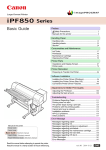Download Structured Data Environment (SDE)
Transcript
Compute (Bridgend) Ltd
Structured Data Editor (SDE)
SELCOPY/i Release 3.20
8 Merthyr Mawr Road, Bridgend, Wales UK CF31 3NH
Tel: +44 (1656) 65 2222
Fax: +44 (1656) 65 2227
CBL Web Site - http://www.cbl.com
This document may be downloaded from http://www.cbl.com/documentation.php
CBL Ref: z:\cd\sman\c320\SELCOPYi_3.20_Structured_Data_Editor.pdf
- 2013/11/13 11:49:26 -
Structured Data Environment (SDE)
Contents
Documentation Notes.........................................................................................................................................................................1
Summary of Changes..........................................................................................................................................................................2
First Edition (October 2012)....................................................................................................................................................2
Introduction to SDE.............................................................................................................................................................................4
Terminology............................................................................................................................................................................5
Getting Started with SDE....................................................................................................................................................................7
Handling Long Command Strings...........................................................................................................................................7
Opening an SDE Edit/Browse View........................................................................................................................................7
Display Records without a Structure................................................................................................................................7
SDE Data Edit vs. CBLe Text Edit............................................................................................................................8
Display Records using a single COBOL or PL/1 Copy Book...........................................................................................8
Create an SDE structure (SDO) from a single COBOL or PL/1 Copy Book.............................................................9
Create an SDE structure (SDO) Compiler Return Code.........................................................................................10
Display Records or Record Segments using multiple COBOL or PL/1 Copy Books.....................................................10
Create an SDE structure (SDO) from multiple COBOL or PL/1 Copy Books.........................................................10
Display Records or Record Segments using an SDO structure.............................................................................13
Display a Subset of Records or Record Segments........................................................................................................13
Subset using FROM and/or FOR............................................................................................................................14
Create a record FILTER dataset.............................................................................................................................14
Filter Unformatted Record Data..............................................................................................................................15
Filter Formatted Record Data.................................................................................................................................15
Subset using FILTER..............................................................................................................................................17
Changing the Record Display...............................................................................................................................................17
Displaying Records of Specific Record Type(s).............................................................................................................18
Display Unformatted Record Data.................................................................................................................................19
Displaying a Record/Segment in Single Record View...................................................................................................19
Displaying Hexadecimal Representation of Record Data..............................................................................................20
Excluding Records from the Display..............................................................................................................................21
Displaying Selected Columns........................................................................................................................................21
Displaying the Record Headers.....................................................................................................................................22
Searching Data Records.......................................................................................................................................................23
Finding Record Data by Search String..........................................................................................................................23
Locating Records Using a Search Expression...............................................................................................................24
Creating a Subset of Records for Display......................................................................................................................24
Editing Data...........................................................................................................................................................................25
Typing New Record Data...............................................................................................................................................25
Find and Replace Data..................................................................................................................................................26
Inserting Records...........................................................................................................................................................26
Deleting Records...........................................................................................................................................................27
Moving Records.............................................................................................................................................................27
Copying Records...........................................................................................................................................................28
Duplicating Records.......................................................................................................................................................28
Undo and Redo Changes..............................................................................................................................................28
SDE Concepts....................................................................................................................................................................................30
Record Structure Definition...................................................................................................................................................30
Structure Definition Object.............................................................................................................................................30
Record Type Object.......................................................................................................................................................30
Record Type Object Data Length..................................................................................................................................30
Structure Definition File..................................................................................................................................................30
Record Type Assignment......................................................................................................................................................31
Structured Data Fields..........................................................................................................................................................31
SDE Window Views..............................................................................................................................................................32
Multi Record View..........................................................................................................................................................32
Field Column-Heading Lines..................................................................................................................................32
Prefix Area..............................................................................................................................................................33
Data Records..........................................................................................................................................................33
Shadow Lines.........................................................................................................................................................34
Single Record View........................................................................................................................................................34
SDE Data Formats................................................................................................................................................................35
Table Format..................................................................................................................................................................35
Single Format.................................................................................................................................................................35
Character Format...........................................................................................................................................................36
Hexadecimal Format......................................................................................................................................................36
Hexadecimal Dump Format...........................................................................................................................................37
SDE Data Types...................................................................................................................................................................37
SDE Edit Techniques............................................................................................................................................................40
Changing Record Lengths....................................................................................................................................................42
SDE Current Window............................................................................................................................................................42
Default Record Type.............................................................................................................................................................42
DB2 Table Display................................................................................................................................................................43
Overview........................................................................................................................................................................43
DB2 Table Edit/Browse..................................................................................................................................................43
Segmented Records.............................................................................................................................................................44
2013-11-13 13:03:23
i
Structured Data Environment (SDE)
Contents
SDE Concepts
Structure Definition and Record-Type Assignment........................................................................................................45
Specifying USE WHEN Segment Identification Criteria.................................................................................................45
Segmented Records SDE Browse/Edit View.................................................................................................................45
Navigating Segmented Record Display.........................................................................................................................46
Segmented Record Edit.................................................................................................................................................46
Data Updates that affect Record Segment Mapping..............................................................................................46
Full Edit Functionality..............................................................................................................................................46
Record Truncation..................................................................................................................................................47
Full Edit Operations................................................................................................................................................47
Expressions...........................................................................................................................................................................48
Expression Terms..........................................................................................................................................................48
Expression Operators....................................................................................................................................................50
Arithmetic Operators...............................................................................................................................................50
Relational Operators...............................................................................................................................................50
Logical Operators...................................................................................................................................................51
Parentheses and Operator Precedence.................................................................................................................51
Function Calls.......................................................................................................................................................................52
Subscripted Field Name Conflict....................................................................................................................................52
ABBREV()......................................................................................................................................................................52
BASPOS()......................................................................................................................................................................52
CHANGED()...................................................................................................................................................................53
CHANGEERROR()........................................................................................................................................................53
CHANGEOK()................................................................................................................................................................53
DATATYPEERROR().....................................................................................................................................................53
DUPLICATEKEY().........................................................................................................................................................54
EMPTYSLOT()...............................................................................................................................................................54
EXCLUDED().................................................................................................................................................................54
FIND()............................................................................................................................................................................54
HASPOINT()..................................................................................................................................................................55
HASPREFIXCMD()........................................................................................................................................................55
IDREQUIRED()..............................................................................................................................................................55
INSERTED()..................................................................................................................................................................55
KEYCHANGED()...........................................................................................................................................................55
LASTPOS()....................................................................................................................................................................56
LEFT()............................................................................................................................................................................56
LENGTH()......................................................................................................................................................................56
LENGTHERROR().........................................................................................................................................................57
LOWER().......................................................................................................................................................................57
LRECL().........................................................................................................................................................................57
NOEOL()........................................................................................................................................................................57
POS().............................................................................................................................................................................57
RECORD().....................................................................................................................................................................58
RIGHT().........................................................................................................................................................................58
SAVEREQUIRED()........................................................................................................................................................59
SEGPOS().....................................................................................................................................................................59
STRIP()..........................................................................................................................................................................59
SUBSTR()......................................................................................................................................................................60
TRANSLATE()...............................................................................................................................................................60
TRUNCATED()..............................................................................................................................................................61
UPPER()........................................................................................................................................................................61
VALUEERROR()............................................................................................................................................................61
WORD().........................................................................................................................................................................62
WORDS().......................................................................................................................................................................62
XRANGE().....................................................................................................................................................................62
REXX Macros........................................................................................................................................................................63
Macro Path.....................................................................................................................................................................63
SDE Profile (SDEPROF) Macro.....................................................................................................................................63
SDE Menus and Popup Windows....................................................................................................................................................64
Library/Directory Member Selection......................................................................................................................................64
Prefix Line Commands...................................................................................................................................................64
SDE Browse/Edit Utilities Menu............................................................................................................................................64
Record-Type Options.....................................................................................................................................................65
Field Options..................................................................................................................................................................67
Record Information........................................................................................................................................................67
Shadow-line Options......................................................................................................................................................67
Window Options.............................................................................................................................................................68
Locate Options...............................................................................................................................................................68
DB2 Browse/Edit Utilities Menu............................................................................................................................................68
Field Selection...............................................................................................................................................................68
Record Information........................................................................................................................................................69
Shadow-line Options......................................................................................................................................................69
Window Options.............................................................................................................................................................69
SDE CREATE/REPLACE File Panel....................................................................................................................................69
Panel Input Fields..........................................................................................................................................................70
SDE COPY File Panel...........................................................................................................................................................70
2013-11-13 13:03:23
ii
Structured Data Environment (SDE)
Contents
SDE Menus and Popup Windows
Panel Input Fields..........................................................................................................................................................70
Command Line (Primary) Commands.............................................................................................................................................72
Executing SDE Commands from a CBLe Text Edit Window................................................................................................72
Command Reference Syntax Conventions...........................................................................................................................72
How to read the Syntax Diagrams.................................................................................................................................72
ARRC....................................................................................................................................................................................73
ARRX....................................................................................................................................................................................74
BOTTOM...............................................................................................................................................................................74
BROWSE..............................................................................................................................................................................75
CANCEL................................................................................................................................................................................81
CBLI......................................................................................................................................................................................81
CHANGE...............................................................................................................................................................................82
CHAR....................................................................................................................................................................................87
CLIPBOARD.........................................................................................................................................................................88
CMSG...................................................................................................................................................................................88
COPY....................................................................................................................................................................................88
CREATE................................................................................................................................................................................89
CREATE LIST.......................................................................................................................................................................90
CREATE STRUCTURE........................................................................................................................................................92
CURSOR.............................................................................................................................................................................104
DELETE..............................................................................................................................................................................104
DISPLAY LIST....................................................................................................................................................................105
DISPLAY RECTYPES.........................................................................................................................................................106
DISPLAY STRUCTURE......................................................................................................................................................107
DOWN.................................................................................................................................................................................109
DROP, DDROP...................................................................................................................................................................111
DUPLICATE........................................................................................................................................................................111
EDIT....................................................................................................................................................................................112
EDITDIALOG......................................................................................................................................................................120
EMSG..................................................................................................................................................................................120
END.....................................................................................................................................................................................120
EXCLUDE...........................................................................................................................................................................121
EXTRACT...........................................................................................................................................................................125
FILE.....................................................................................................................................................................................125
FIND....................................................................................................................................................................................126
FLIP.....................................................................................................................................................................................130
FORMAT.............................................................................................................................................................................131
GO.......................................................................................................................................................................................131
GRPC..................................................................................................................................................................................132
GRPX..................................................................................................................................................................................133
HELP...................................................................................................................................................................................133
HEX.....................................................................................................................................................................................133
HEXDUMP..........................................................................................................................................................................134
HIDE....................................................................................................................................................................................135
IDENTIFY............................................................................................................................................................................135
IMMEDIATE........................................................................................................................................................................136
INSERT...............................................................................................................................................................................136
LAYOUT..............................................................................................................................................................................138
LEFT...................................................................................................................................................................................139
LESS...................................................................................................................................................................................140
LIST MODULES..................................................................................................................................................................142
LIST RPOS.........................................................................................................................................................................142
LIST SDO............................................................................................................................................................................142
LIST STORAGE..................................................................................................................................................................143
LIST UKRS..........................................................................................................................................................................143
LOCATE..............................................................................................................................................................................144
MACRO...............................................................................................................................................................................148
MAP....................................................................................................................................................................................148
MARK..................................................................................................................................................................................149
MORE.................................................................................................................................................................................149
MSG....................................................................................................................................................................................150
NEXT...................................................................................................................................................................................150
NOMSG...............................................................................................................................................................................151
NOND..................................................................................................................................................................................152
ONLY..................................................................................................................................................................................152
OPTIONS............................................................................................................................................................................156
PERMANENT......................................................................................................................................................................156
PREVIOUS..........................................................................................................................................................................157
PRINT.................................................................................................................................................................................158
QQUIT.................................................................................................................................................................................161
QUERY...............................................................................................................................................................................161
RCHANGE..........................................................................................................................................................................162
RCOLOUR..........................................................................................................................................................................162
RECLEN..............................................................................................................................................................................163
REDO..................................................................................................................................................................................164
2013-11-13 13:03:23
iii
Structured Data Environment (SDE)
Contents
Command Line (Primary) Commands
REFRESH...........................................................................................................................................................................164
REPLACE...........................................................................................................................................................................165
REPLACELINE...................................................................................................................................................................166
RESET................................................................................................................................................................................167
RFIND.................................................................................................................................................................................168
RIGHT.................................................................................................................................................................................168
SAVE...................................................................................................................................................................................170
SAVEAS..............................................................................................................................................................................170
SAVESTRUCTURE............................................................................................................................................................171
SDATA................................................................................................................................................................................171
SEGTYPE...........................................................................................................................................................................171
SELECT..............................................................................................................................................................................172
SET.....................................................................................................................................................................................173
SHIFT..................................................................................................................................................................................173
SHOW.................................................................................................................................................................................174
SORT..................................................................................................................................................................................175
SYSCOMMAND, TSO, CMS...............................................................................................................................................175
TEDIT..................................................................................................................................................................................175
TEMPORARY.....................................................................................................................................................................176
TOP.....................................................................................................................................................................................176
UNDO..................................................................................................................................................................................177
UNFMT................................................................................................................................................................................177
UP.......................................................................................................................................................................................178
USE.....................................................................................................................................................................................179
VFMT..................................................................................................................................................................................181
VIEW...................................................................................................................................................................................182
WHERE...............................................................................................................................................................................183
WINDOW............................................................................................................................................................................184
XREF...................................................................................................................................................................................185
XREFLIB.............................................................................................................................................................................186
ZOOM.................................................................................................................................................................................186
SET/QUERY/EXTRACT....................................................................................................................................................................187
ABBREVIATION - SET/QUERY/EXTRACT Option............................................................................................................188
ALT - SET/QUERY/EXTRACT Option................................................................................................................................188
ARRAYALL - SET/QUERY Option......................................................................................................................................188
ARRAYASCHARACTER - SET/QUERY Option.................................................................................................................189
ASCII - SET/QUERY/EXTRACT Option.............................................................................................................................190
AUTOSAVE - SET/QUERY/EXTRACT Option...................................................................................................................190
AUXDSNPREFIX - SET/QUERY/EXTRACT Option...........................................................................................................191
BOUNDS - SET/QUERY/EXTRACT Option.......................................................................................................................192
CAPS - SET/QUERY/EXTRACT Option.............................................................................................................................193
CCSID - SET/QUERY/EXTRACT Option............................................................................................................................193
COLATTRIBUTES - SET/QUERY/EXTRACT Option.........................................................................................................194
COLOUR, COLOR - SET/QUERY/EXTRACT Option.........................................................................................................195
COLWIDTH - SET/QUERY Option.....................................................................................................................................197
COMPILER - SET/QUERY/EXTRACT Option....................................................................................................................198
DESCRIPTION - SET/QUERY/EXTRACT Option..............................................................................................................198
DRECTYPE - SET/QUERY/EXTRACT Option...................................................................................................................199
DSN - SET/QUERY/EXTRACT Option...............................................................................................................................200
DSORG - SET/QUERY/EXTRACT Option..........................................................................................................................200
EOLIN - SET/QUERY/EXTRACT Option............................................................................................................................200
EOLOUT - SET/QUERY/EXTRACT Option........................................................................................................................201
FIELD - EXTRACT Option..................................................................................................................................................202
FILEID - SET/QUERY/EXTRACT Option............................................................................................................................202
FMODE - SET/QUERY/EXTRACT Option..........................................................................................................................202
FNAME, MBR - SET/QUERY/EXTRACT Option................................................................................................................202
FOCUS - EXTRACT Option................................................................................................................................................203
FORMAT - SET/QUERY/EXTRACT Option........................................................................................................................203
FPATH - SET/QUERY/EXTRACT Option...........................................................................................................................204
FTYPE - SET/QUERY/EXTRACT Option...........................................................................................................................204
FVALUE - EXTRACT Option...............................................................................................................................................204
GROUP - SET/QUERY/EXTRACT Option..........................................................................................................................205
GROUPASCHARACTER - SET/QUERY Option................................................................................................................205
IDSCOPE - SET/QUERY/EXTRACT Option.......................................................................................................................206
IDWARNING - SET/QUERY/EXTRACT Option..................................................................................................................207
KEY - QUERY/EXTRACT Option........................................................................................................................................208
LASTMSG - QUERY/EXTRACT Option..............................................................................................................................208
LENGTH - SET/QUERY/EXTRACT Option........................................................................................................................209
LEVEL - SET/QUERY/EXTRACT Option............................................................................................................................209
LOADWARNING - SET/QUERY/EXTRACT Option............................................................................................................210
LRECL - SET/QUERY/EXTRACT Option...........................................................................................................................211
MACROPATH - SET/QUERY/EXTRACT Option................................................................................................................211
MAPPING - SET/QUERY/EXTRACT Option......................................................................................................................211
MAXCOBOLRC - SET/QUERY/EXTRACT Option.............................................................................................................212
MAXPL1RC - SET/QUERY/EXTRACT Option...................................................................................................................212
2013-11-13 13:03:23
iv
Structured Data Environment (SDE)
Contents
SET/QUERY/EXTRACT
MAXSTOR - SET/QUERY/EXTRACT Option.....................................................................................................................213
MSGLINE - SET/QUERY/EXTRACT Option.......................................................................................................................214
MSGMODE - SET/QUERY/EXTRACT Option....................................................................................................................215
MULTIPOINT - SET/QUERY/EXTRACT Option.................................................................................................................215
OFFSET/OFST - SET/QUERY/EXTRACT Option..............................................................................................................216
PAD - SET/QUERY/EXTRACT Option...............................................................................................................................216
PAGEDEPTH - SET/QUERY/EXTRACT Option.................................................................................................................217
PAGEWIDTH - SET/QUERY/EXTRACT Option.................................................................................................................218
PFKEY - SET/QUERY/EXTRACT Option...........................................................................................................................218
POINT - SET/QUERY/EXTRACT Option............................................................................................................................218
PREFIX - SET/QUERY/EXTRACT Option..........................................................................................................................219
QSEPARATOR - QUERY/EXTRACT Option......................................................................................................................220
RECFM - SET/QUERY/EXTRACT Option..........................................................................................................................221
RECINFO - SET/QUERY/EXTRACT Option.......................................................................................................................221
RECTYPES - QUERY/EXTRACT Option...........................................................................................................................223
REFERENCE - SET/QUERY/EXTRACT Option.................................................................................................................224
REGION - QUERY/EXTRACT Option.................................................................................................................................224
RESERVED - SET/QUERY/EXTRACT Option...................................................................................................................225
RESERVEDLEVEL - SET/QUERY/EXTRACT Option........................................................................................................225
SAVEOPTIONS - SET/QUERY/EXTRACT Option.............................................................................................................225
SCALE - SET/QUERY/EXTRACT Option...........................................................................................................................226
SESSION - QUERY/EXTRACT Option...............................................................................................................................227
SHADOW - SET/QUERY/EXTRACT Option.......................................................................................................................228
SIZE - QUERY/EXTRACT Option.......................................................................................................................................229
TITLE - SET/QUERY/EXTRACT Option.............................................................................................................................229
TYPE - SET/QUERY/EXTRACT Option.............................................................................................................................230
UNDOING - SET/QUERY/EXTRACT Option......................................................................................................................231
UNNAMED - SET/QUERY/EXTRACT Option.....................................................................................................................232
USEOFFSET - SET/QUERY/EXTRACT Option.................................................................................................................232
USERNAME - QUERY/EXTRACT Option..........................................................................................................................234
USING - QUERY/EXTRACT Option...................................................................................................................................234
VALUE - EXTRACT Option.................................................................................................................................................235
VIEW - SET/QUERY/EXTRACT Option..............................................................................................................................235
WINNAME - SET/QUERY/EXTRACT Option.....................................................................................................................236
WINPOS - SET/QUERY/EXTRACT Option........................................................................................................................236
WINSIZE - SET/QUERY/EXTRACT Option........................................................................................................................236
WRAP - SET/QUERY/EXTRACT Option............................................................................................................................236
ZEROS - SET/QUERY/EXTRACT Option..........................................................................................................................237
Prefix Area (Line) Commands........................................................................................................................................................238
Function Keys..................................................................................................................................................................................240
Glossary...........................................................................................................................................................................................241
2013-11-13 13:03:23
v
Documentation Notes
First Edition, October 2013
Information in this document details general features and functionality of the SELCOPY Product Suite 3.20 component,
SELCOPY/i.
This document replaces the previous edition of SELCOPY/i Structured Data Editor (SDE) applicable to SELCOPY Product Suite
3.10, which is now obsolete.
Copyright in the whole and every part of this document and of the SELCOPY Products Suite system and programs, is owned by
Compute (Bridgend) Ltd (hereinafter referred to as CBL), whose registered office is located at 8 Merthyr Mawr Road, Bridgend,
Wales, UK, CF31 3NH, and who reserve the right to alter, at their convenience, the whole or any part of this document and/or the
SELCOPY Product Suite system and programs.
SELCOPY Product Suite for z/OS, z/VM (CMS) and z/VSE operating systems, which includes SELCOPY, SELCOPY/i and
CBLVCAT, is available for download and install from http://www.cbl.com/selcdl.html.
The following publications for SELCOPY Product Suite and its component products are available in Adobe Acrobat PDF format at
CBL web page http://www.cbl.com/selcdoc.html:
• SELCOPY Product Suite Customisation Guide
• SELCOPY User Manual
• CBLVCAT User Manual
• SELCOPY/i Reference and User Guide
• SELCOPY/i Text Editor (CBLe) Manual
• SELCOPY/i Structured Data Editor Manual
No reproduction of the whole or any part of the SELCOPY Product Suite system and programs, or of this document, is to be made
without prior written authority from Compute (Bridgend) Ltd.
At the time of publication, this document is believed to be correct. Where the program product differs from that stated herein,
Compute (Bridgend) Ltd reserve the right to revise either the program or its documentation at their discretion. CBL do not warrant
that upward compatibility will be maintained for any use made of this program product to perform any operation in a manner not
documented within the user manual.
The following generic terms are used throughout this document to indicate all available versions and releases of IBM mainframe
operating systems:
MVS - z/OS, OS/390, MVS/ESA, MVS/XA, MVS/SP, OS.
VSE - z/VSE, VSE/ESA, VSE/SP, DOS.
CMS - z/VM, VM/ESA, VM/XA, VM/SP.
All
- All MVS, VSE and CMS operating systems.
2013-11-13 13:03:23
Structured Data Environment (SDE)
1
Summary of Changes
This section is a summary of significant new features provided in SELCOPY/i Release 3.20.
First Edition (October 2012)
Regular Expressions
Regular expressions may be used as arguments to commands that involve a search on character data for complex pattern
matching. These commands are FIND, CHANGE, EXCLUDE and ONLY.
For details, see:
◊ Regular Expressions in CBLe text editer documentation.
◊ CHANGE
◊ EXCLUDE
◊ FIND
◊ ONLY
XML Generation
In a SDE data edit display of formatted data, support primary command XMLGEN with no input DSN to generate XML
source using the names of the selected columns as XML tags.
For details, see:
◊ XMLGEN
Enhancements to SDE Expressions
SDE expressions, used to identify and select records, have been enhanced to support named COBOL level-88
condition-name VALUE clause definitions.
For details, see:
◊ "Expression Terms"
Text Edit <-> Structured Data Edit/Browse
Easily switch display of the loaded data between the text edit and SDE data edit utilities.
For details, see:
◊ GO
COBOL an PL1 Picture String Enhancement
Correctly interpret and display a COBOL copy book formatted field that is defined by a PICTURE string which includes the
"P" character to represent an assumed decimal scaling position. Specifically, the "P" character is used to specify the
location of an assumed decimal point when the point is not within the number that appears in the data item.
Correctly interpret and display a PL1 copy book formatted field that is defined by a PICTURE string which includes one of
the picture string characters "T", "I" or "R" in the junior byte position so representing an overpunch digit and sign (i.e. fixed
zoned decimal value).
Escaped Quotes
Character literal strings used in EXCLUDE, CHANGE, FIND, ONLY and any SDE expression now support the escaping of
the apostrophe (') and quote (") characters when the same character is used to delimit the string.
For details, see:
◊ "Expression Terms"
◊ CHANGE
◊ EXCLUDE
◊ FIND
◊ ONLY
2013-11-13 13:03:23
Structured Data Environment (SDE)
2
Summary of Changes
2013-11-13 13:03:23
First Edition (October 2012)
Structured Data Environment (SDE)
3
Introduction to SDE
Data set records may have an associated file structure that maps field information (position, length and data type) for all data within
each data set record. These structures often exist as a PL/1 or COBOL copybook.
The SELCOPY/i Structured Data Environment ( SDE) allows users to display and process structured data sets using a pre-defined
SDE structure so that record data is formatted and arranged in field columns. An SDE structure may be generated from a copybook
or using SDE's Create Structure internal syntax, and can contain a number of mappings, one for each different type of data set
record.
SDE runs as a sub-component of the CBLe Text Editor so that window views displaying structured file data may be opened as child
windows of a CBLe (or SELCOPY Interactive) MDI Frame window.
SELCOPY/i SDE enables users to do the following:
• Display, copy, edit and update structured data.
• Concurrently display records of more than one record type within the same view.
• Work with data in multiple or single record views.
• Select and order the fields displayed for each record type.
• Define new record structures using SELCOPY/i SDE syntax.
Figure 1. Structured Data Environment View.
2013-11-13 13:03:23
Structured Data Environment (SDE)
4
Introduction to SDE
Terminology
Terminology
The following terminology is used throughout SELCOPY/i documentation in relation to record data processing in the SELCOPY/i
SDE environment.
ADATA File
SYSADATA (Associated Data) file output generated by the Enterprise COBOL compiler when compile time option ADATA
is specified, or by the Enterprise PL1 compiler when compile time option MSG, sub-option XINFO is specified.
SELCOPY/i SDE uses an ADATA file to generate an SDO.
COBOL Copybook
A data set or PDS/PDSE library member that contains one or more Enterprise COBOL group definitions (not necessarily
01-level) and is usually included by COBOL source programs to provide a file record layout.
Note that SELCOPY/i supports Enterprise COBOL only. Earlier releases of COBOL for z/OS do not support generation of
ADATA output.
Expanded Record/Segment
A formatted record/segment that contains variable length fields or repeating groups.
In the process of formatting record data, Variable length fields are formatted as fields of length equal to the maximum
length of the variable field. Repeating groups of fields are formatted so that a field group exists for the defined maximium
number of occurrences of the repeating group.
All other types of record/segment are unexpanded.
Formatted Record/Segment
A typed record/segment for which the record data has been arranged into discrete fields as defined by the assigned RTO .
An unformatted record/segment is one that is untyped or one that is typed with data arranged as a single character field
of length equal to the record length.
Mapped Record/Segment
An alternative name for a formatted record/segment.
An unmapped record/segment is an alternative name for an untyped record/segment.
PL1 Copybook
A data set or PDS/PDSE library member that contains one or more Enterprise PL1 structure definitions and is usually
included by PL1 source programs to provide a file record layout.
Record Structure
The definition of one or more fields that correspond to areas of a file record or DB2 table row or column. A record structure
may define the complete or partial layout of fields within a file record or DB2 column.
Record-type
The name assigned to a single RTO definition in a SELCOPY/i SDO structure. Record-type is analogous with RTO and is
often used to refer to an RTO definition.
RTO
A Record Type Object is a single record structure within an SDO. An RTO is referenced by a unique record-type name.
RTO Data Length
The sum of all field lengths defined by the RTO. The RTO data length may encompass a range of values if the RTO
includes variable length fields or a variable number of repeating groups (e.g. array elements.)
SDO
A Structure Definition Object is a SELCOPY/i SDE generated structure, comprises one or more RTO and is used by
SELCOPY/i SDE to map record data. If a COBOL/PL1 copybook or ADATA file is specified for record mapping, then
SELCOPY/i will automatically generate an SDO from the copybook/ADATA source.
For this reason and unless otherwise stated, an SDO is often referenced simply as a structure. An SDO is referenced by
its structure name which, if non-temporary, is the fileid of the structure definition disk file to which it is saved.
Segment or Record Segment
An area of record data treated as an individual record for Segmented browse/edit. Mapped segment boundaries are
determined by the RTO data length and any offset defined for that RTO. An unmapped segment comprises all remaining
data in the record that follows the last mapped segment.
Segmented Browse/Edit
A type of SDE file edit or browse that treats consecutive, non-overlapping areas ( segments ) of record data as individual
records. Segmented browse/edit invoked when an SDO containing one or more RTO of type "SEC" is used to format
record data.
Structure
A named object that contains one or more record structure. Unless otherwise stated, structure refers explicitly to a
SELCOPY/i SDE structured data object (SDO).
2013-11-13 13:03:23
Structured Data Environment (SDE)
5
Introduction to SDE
Terminology
Where stated, a structure may also apply to a COBOL or PL1 copybook or a COBOL or PL1 ADATA (Associated Data)
compiler output file.
Typed Record/Segment
A record/segment that has an assigned record-type (RTO).
An untyped record/segment is one that has not been assigned an RTO .
2013-11-13 13:03:23
Structured Data Environment (SDE)
6
Getting Started with SDE
The SELCOPY/i distribution includes sample structured data set members, COBOL copy books that map records within these
members and the &PREFIX..CBLI.CMX(SDE) command centre (CMX) data set. The SDE CMX data set guides new users through
some basic tasks related to structured data environment text editing, demonstrating each task by prompting the user to execute
commands against the sample data.
It is strongly recommended that users take time to work their way through the SDE CMX data set in order to familiarise themselves
with some of the features and capabilities of SDE edit.
Basic SDE edit tasks are also discussed in this section of the SDE documentation.
Handling Long Command Strings
In addition to using the supplied panel interface, all supported SDE tasks may also be performed using command line interface
(CLI) commands.
By default, SELCOPY/i windows, including SDE window views, include a single command line for entering commands to be passed
to the local Command Line Interface (CLI).
Whereas it is recommended that command strings, particularly command strings of any significant length, are executed from and
stored for later use in the user's HOME (CMX command centre) file, a window's command line may be extended to allow input of
long command strings.
The Command Line dialog window includes the "Lines>" field which defines the number of continuous command lines (between 1
and 9) to be presented in the current window. Having updated this value and selected OK, the change will take immediate effect.
The Command Line dialog window is opened by selecting the "Command Line ..." option of the system menu, (select the system
menu button to the left of the window's title bar). Alternatively, execute the COMMANDLINE SELCOPY/i CLI command (synonym
CLN).
Any text entered on second and subsequent command lines is appended to text on the command line before.
Opening an SDE Edit/Browse View
Basic tasks which relate to starting an SDE edit or browse view for processing structured data are discussed below.
• Display Records without a Structure
• Display Records using a single COBOL or PL/1 Copy Book
• Display Records or Record Segments using multiple COBOL or PL/1 Copy Books
• Display a Subset of Records or Record Segments
Display Records without a Structure
The simplest application of the structured data editor (SDE) is to display record data for edit or browse without applying a structure
to format the record data into individual fields. Instead, records are displayed as a single character field of record-type and field
name "UnMapped".
SDE edit of a file without application of a structure is an alternative to performing CBLe text edit on the file. Reasons for using SDE
data edit are detailed below . Note that SDE browse is performed for the CBLe text editor BROWSE command.
To perform this type of edit or browse, do the following:
1. Open the SDE - Structured Data Browse/Edit panel by selecting Data Edit from the Primary Option Menu, or simply
entering command SDE at any command prompt.
2. Enter the fileid of your data set, HFS file or PDS/PDSE library member in the appropriate INPUT field(s), select Browse or
Edit options, then press <Enter> (or select menu item "Run").
Note that the USING panel fields should be de-selected to bypass use of a structure.
Alternatively, use the SDE BROWSE or EDIT commands to open the SDE view directly. e.g.
<SDATA EDIT CBL.X2011036.JS03XAU.KSDS
<BROWSE
/u/smpe/smpnts/CBL12075/S0001.CBL.PROD.CBL11091.README
2013-11-13 13:03:23
Structured Data Environment (SDE)
7
Getting Started with SDE
SDE Data Edit vs. CBLe Text Edit
SDE Data Edit vs. CBLe Text Edit
Whereas, in most cases, use of the SELCOPY/i text editor (CBLe) to edit small, non-VSAM files is preferred, the SDE structured
data editor offers some advantages over CBLe.
1. Automatic selection of optimal EDIT technique.
SDE EDIT techniques are:
♦ KSDS for VSAM KSDS data sets.
♦ In-storage for files small enough to be loaded entirely within a region of available storage.
♦ In-place for edit/browse of file records that need not be loaded into storage until required for processing.
♦ Auxiliary for files that are too large to be loaded entirely in available storage.
CBLe Text Edit supports only In-storage edit, so excluding the ability to edit large data sets.
2. Select the type of EDIT to be performed on the data.
SDE supports Full EDIT, allowing change of record length as well as move, insert, copy and delete of records, or the more
restrictive Update-in-place EDIT, allowing only update of existing records without changing record length.
The benefit of Update-in-place EDIT is that, unless record subsetting is performed on load (see below), file records need
only be loaded into storage when required for display or CHANGE processing.
CBLe Text Edit supports Full EDIT only.
3. VSAM Edit.
SDE supports full VSAM editing capabilities including edit of VSAM data sets defined with the NOREUSE attribute and
location of records by KEY, RBA or record number as appropriate.
CBLe text edit of VSAM data sets is restricted to data sets defined with the REUSE attribute and consequently re-writes all
records when the data set is saved.
4. Subset on records to be loaded for edit.
SDE supports use of a FILTER expression, to select only records that satisfy the expression, and/or FROM/FOR to select
a range of records from the file.
Specifying FILTER, FROM and/or FOR forces In-storage EDIT technique and Update-in-place EDIT.
5. Display records in single-record view.
SDE supports alternating between multi-record and single record format display. Single record format displays the focus
record so that its data wraps over several lines of the display if necessary. This is particularly useful when editing long
records.
SELCOPY/i's multiple views of the same data means that records may be displayed in both multi-record and single record
views simultanously.
CBLe Text Edit supports multiple record views only.
6. Preserve Record Lengths
Unlike the CBLe text editor which automatically strips trailing blanks from records belonging to variable length record files,
SDE preserves a record's length, and so, any trailing blanks. In SDE edit, a record's length may only be updated using a
CHANGE command or by manually changing the record length value in the "Length" field (displayed in multi-record format
using the RECLEN command.)
7. Search and Exclude Records
In addition to more function rich CHANGE, EXCLUDE, FIND and ONLY commands, SDE supports built-in functions for
use in expressions on WHERE, MORE and LESS commands, for including and excluding records from the current
display, and also on the LOCATE command for scrolling to individual records.
8. Support for RRDS data set empty slots.
SDE supports insert of records into empty slots of an RRDS data set defined with REUSE.
Display Records using a single COBOL or PL/1 Copy Book
File records may be possess the same or different structures as defined by COBOL group items or PL/1 structures referenced by or
within a single copybook data set or PDS/PDSE library member.
If this is the case, a formatted display of the file's records may be opened in an SDE edit or browse view simply by referencing the
appropriate copy book file as described below.
1. Open the SDE - Structured Data Browse/Edit panel by selecting Data Edit from the Primary Option Menu, or simply
entering command SDE at any command prompt.
2. Enter the fileid of your data set, HFS file or PDS/PDSE library member in the appropriate INPUT field(s).
3. Select Browse or Edit options and, for Edit, select the type of Edit to be performed.
2013-11-13 13:03:23
Structured Data Environment (SDE)
8
Getting Started with SDE
Display Records using a single COBOL or PL/1 Copy Book
4. Activate the "USING ____ Copybook:" option field by selecting it with "/", then enter the copy book type (COBOL or PL1)
in the field between USING and Copybook.
5. Enter the fileid of the copy book in the input field following "USING ____ Copybook:" This may be a sequential file DSN or
PDS/PDSE library DSN and member name.
6. For COBOL copy books only, if the copy book includes fields which comprise variable pseudo-text strings, then select
"REPLACE" from the menu bar to open the COBOL Compiler Options panel. Review and, if necessary, add COBOL
replacing options that convert the pseudo-text strings in your copy book.
7. Press <Enter> (or select menu item "Run") to open the SDE Edit/Browse view.
Figure 2. SDE - Structured Data Browse/Edit panel - USING Copybook.
In order to format records into discrete fields, SDE uses a structure definition object ( SDO ). An SDO is a pseudo-compiled object
that may contain any number of record structure ( record-type ) definitions and may be generated automatically by SDE as part of
an edit or browse operation, or directly using the SDE CREATE STRUCTURE command.
When using SDE to perform formatted record edit or browse using a COBOL or PL/1 copy book, SDE generates a temporary SDO
which involves compiling the copy book.
Note: Since compilation is a processing overhead, it is recommended that, if the copy book is to be used regularly to format file
record data (for Edit, browse, File search or File Compare), then a non-temporary SDO should created, saved and used by these
operations instead of the copy book.
Create an SDE structure (SDO) from a single COBOL or PL/1 Copy Book
A non-temporary SDE structure definition object (SDO) may be generated and saved to a sequential data set or PDS/PDSE library
member for subsequent use by any operation that formats structured record data. e.g. SDE BROWSE, EDIT, File
Search/Update/Copy/Remap (FSU) and File Compare (COMPFILE).
If the SDO is to be generated from a single COBOL or PL/1 copy book source, then the SDE - Structured Data Browse/Edit panel
may be used. If multiple source copy books are to be used for generating an SDO containing either multiple record structure
(record-type) definitions or segmented record record-type definitions, then the Create Structure from COBOL/PL1 Copybook(s)
panel should be used. (See "Create an SDE structure (SDO) from a multipple COBOL or PL/1 Copy Books".)
To generate an SDO from a single copy book source:
1. Open the SDE - Structured Data Browse/Edit panel as described previously.
2. Enter the fileid of the SDO file to be created in the input field following "USING (SDO) Structure:" This may be a sequential
file DSN or PDS/PDSE library DSN and member name.
Note that the field option does not need to be activated.
3. In field option "USING ____ Copybook:", enter the copy book type (COBOL or PL1) in the field between USING and
Copybook.
Note that the field option does not need to be activated.
4. Enter the fileid of the copy book in the input field following "USING ____ Copybook:"
5. For COBOL copy books only, if the copy book includes fields which comprise variable pseudo-text strings, then select
"REPLACE" from the menu bar to open the COBOL Compiler Options panel. Review and, if necessary, add COBOL
replacing options that convert the pseudo-text strings in your copy book.
6. Select menu item "SDO" to generate the SDO and save it to disk using the specified SDO fileid.
2013-11-13 13:03:23
Structured Data Environment (SDE)
9
Getting Started with SDE
Create an SDE structure (SDO) from a single COBOL or PL/1 Copy Book
Figure 3. SDE - Structured Data Browse/Edit panel (Create SDO).
Alternatively, use the SDE CREATE STRUCTURE command to generate the SDO via the command line interface. e.g.
<SDATA
CREATE STRUCT
FROM COBOL
CBL.SELCOPYI.SDOLIB(SAMSALES)
CBL.SELC310.SZZSSAM1(ZZSCOBSA)
\
Note:
1. The CREATE STRUCTURE command may be executed from within SELCOPY/i via the command line or from a CBLe
text edited file using ACTION (<F16>). Additionally, it may be included in SDEIN input for batch execution using the
SDEAMAIN executable program.
2. Unlike the SDE Edit/Browse panel method, generating an SDO using CREATE STRUCTURE command supports
specification of multiple copy book files, each potentially containing one or more record structure definitions (group items).
Create an SDE structure (SDO) Compiler Return Code
SELCOPY/i SDE compiler options exist that nominate the compiler load module and also the maximum compiler return code for
which SDE will continue to generate an SDO.
If the SDO generation fails with the following message then an unexpected return code has been set by the compiler and so
SELCOPY/i displays the compiler output listing in a text edit view.
ZZSD087E COBOL/PL1 compile has failed with return code nn (decimal). To update
your maximum acceptable return code (currently value=0) select "Settings"
from the Primary Option Menu (=). Then select "Data Edit" options.
Review the compiler output listing to discover the cause of the compile error and, if possible, correct the error before re-running the
SDO generation.
If, however, the cause of the return code set by the compiler is acceptable and SELCOPY/i should continue in its attempt to
generate an SDO, then open the relevant compiler options panel as described in the message and ammend the "Max RC" value as
appropriate.
Re-running the SDO generation may succeed or fail depending on the cause of the compiler return code.
Display Records or Record Segments using multiple COBOL or PL/1 Copy Books
In many cases, individual file records or segments within records have structures, defined by different COBOL group items or PL/1
structures, where each structure definition is saved in a separate copybook library member.
To format data in these types of files, an SDO must first be generated to consolidate the relevant copy book structure definitions
and also define the record-type (structure definition) selection criteria. Data within a file's record, referenced by an individual
record-type's selection criteria expression, determines whether that record-type is a match for the record or record segment data. If
so, that record-type gets assigned to that record or record segment.
Create an SDE structure (SDO) from multiple COBOL or PL/1 Copy Books
To generate a non-temporary SDO from multiple COBOL and/or PL/1 copy book source PDS/PDSE members:
2013-11-13 13:03:23
Structured Data Environment (SDE)
10
Getting Started with SDE
Create an SDE structure (SDO) from multiple COBOL or PL/1 Copy Books
1. Open the Create Structure from COBOL/PL1 Copybook(s) panel by selecting Structure then Copybook from the Primary
Option Menu, or simply entering command SDO at any command prompt.
2. Enter the fileid and, optionally, a title and description for the SDO PDS/PDSE library member to be created. To include a
short title or description in the SDO definition, activate the "Title" and/or "Description" fields by entering "/" in the selection
fields as required.
Figure 4. SDO - Create Structure from COBOL/PL1 Copybook(s).
3. Select option 1. "Library" to open the "Copybook Library List" panel view.
This panel view contains an embedded table which supports a number of primary and line (prefix) commands including I
(insert), R (replicate) and D (Delete).
Insert an entry in the Copybook Library Dataset name for each copybook PDS/PDSE library containing the source
copybooks for this SDO. Note that the order in which the library DSNs occur, defines the library search order for copybook
member names.
When all required library DSNs have been entered, press <PF3> to return to the main panel view.
Figure 5. SDO - Create Structure from COBOL/PL1 Copybook(s) - (Library List).
4. Select option 2. "Record-Type" to open the "Define Record-Types" panel view.
This panel view also contains an embedded table which should be updated first to contain a row for each copy book
member record structure (record-type) definition included in the SDO.
2013-11-13 13:03:23
Structured Data Environment (SDE)
11
Getting Started with SDE
Create an SDE structure (SDO) from multiple COBOL or PL/1 Copy Books
Figure 6. SDO - Create Structure from COBOL/PL1 Copybook(s) - (Record-Type List).
5. For each copybook member name in the table, place the cursor anywhere in the table row and press <PF2> to display all
associated field entries for that copy book.
Update associated fields as follow before pressing <PF2> to return to the "Define Record-Types" view and repeating the
process for the next copybook entry.
1. In the "Name" field, enter the name assigned to the required COBOL group item or PL/1 structure to be used to
format record data and which exists in the copy book. (In a COBOL copybook, this is usually a 01 level group
item.)
2. Specify the "Type" (PRI, SEC or DEF) assigned to the record-type generated for this record structure. Any invalid
value in this field will display a list of selectable entries.
◊ PRI indicates that the structure applies to an entire record or a primary (base) segment in a segmented
record.
◊ SEC applies only to segmented records and indicates that the structure applies to a secondary segment
in a segmented record.
◊ DEF may be specified for one record-type definition only and indicates that the structure is to be applied
to all records or primary record segments that do not satisfy the selection criteria of any other PRI
record-type.
3. Specify the source copy book "Language" (COBOL or PL1). Again, any invalid value in this field will display a list
of selectable entries.
4. Optioanally, specify an "Offset" into record or record segment data at which formatting will begin. This may be a
positive or negative integer value with default zero (0).
5. For record-types PRI or SEC, activate the "Id" with "/" and specify an SDE expression that must be satisfied in
order for this record-type to be assigned to the record data.
Selection criteria expressions may be very complex and you should first familiarise yourself with available built-in
functions , e.g. substr(), basepos() and segpos(), formatted field value referencing techniques and operators
supported by SDE expressions.
Press <PF2> with the cursor in the "Id" field to expand it into a text edit view. Having completed edit of the
selection criteria expression, press <PF3> to close the edit view and copy the text to the "Id" field. You may also
use <PF10> and <PF11> to scroll the text in expandable input fields.
2013-11-13 13:03:23
Structured Data Environment (SDE)
12
Getting Started with SDE
Display Records or Record Segments using an SDO structure
Figure 7. SDO - Create Structure from COBOL/PL1 Copybook(s) - (Record-Type View).
6. When all record-type definitions have been configured, press <PF3> to return to the main panel view.
7. For COBOL copy books only, if any of the copy books include fields which comprise variable pseudo-text strings, then
select option 3. "Replace" to open the COBOL Compiler Options panel. Review and, if necessary, add COBOL replacing
options that convert the pseudo-text strings in your copy books.
8. Select option 4. "Create" to generate the SDO in the foreground. Alternatively, select option 5. "Batch" to create an
SDEAMAIN batch job for generating the SDO and display it in a text edit view.
Display Records or Record Segments using an SDO structure
The fileid of the saved SDO may be specified in the "USING (SDO) Structure" input field of the SDE - Structured Data Browse/Edit
panel for any Edit or Browse of the file containing the record data to which it applies. Note that the same SDO may be used to
format the file's records in other SELCOPY/i applications including Formatted File Search, Update, Remap and also Formatted or
Hierarchical File Compare .
Figure 8. SDE - Structured Data Browse/Edit panel - USING SDO.
Display a Subset of Records or Record Segments
A specific subset of records may be selected for Browse or Edit from within a file using the FROM, FOR and/or FILTER field entries
in the SDE - Structured Data Browse/Edit panel.
Note, however, that subsetting on records for either Edit or Browse will force In-storage record management (i.e. all selected
records are loaded into storage.) Furthermore, for Edit only, the Update-In-Place Edit technique will be used, regardless of the edit
technique selected by the user.
2013-11-13 13:03:23
Structured Data Environment (SDE)
13
Getting Started with SDE
Subset using FROM and/or FOR
Subset using FROM and/or FOR
The FROM and FOR values identifies the first record and maximum number of records to be selected for display respectively.
If no FROM value is specified, the default first record will be the first record in the file. If no FOR value is specified, then there is no
imposed limit to the number of records displayed.
Depending on the format of the file, the FROM value may identify the first record by means of a record number (decimal or hex
numeric value), VSAM KSDS record key (character or hex string) or VSAM ESDS relative byte address (decimal or hex numeric
value). The method of record identification to be used must be indicated by selecting one of the mutually exclusive options: Record,
Key or RBA respectively.
FROM and FOR may be used in conjunction with FILTER so that the record filter only applies to records first selected by the FROM
and/or FOR combination.
Create a record FILTER dataset
The FILTER input field accepts a temporary SDE expression or the fileid of a saved file containing an SDE expression. The
expression when applied to a set of records (or record segments) tests either true or false, and so either selecting or deselecting
the record as appropriate.
Particularly if a filter is to be used for subsequent edit or browse of a file, it is recommended that the filter expression is saved to a
filter file.
To generate a filter file, either edit a new sequential data set, HFS file or PDS/PDSE library member and insert Filter Clause syntax,
or use the Create File Filter panel.
Figure 9. Create File Filter.
1. Open the Create File Filter panel by selecting Filter from the Primary Option Menu, the FILTER menu bar item from the
SDE - Structured Data Browse/Edit panel or simply by entering command FILTER at any command prompt.
2. Insert the filter fileid in the Filter File input fields.
3. In the Selection Criteria Type field, enter either "I" or "X" to indicate whether records that satisfy the filter expression are
to be included or excluded respectively.
4. If the filter is to be applied to only a limited number of records, after which no further filtering occurs, then enter a
maximum number of records value in the Filter Limit field.
5. The filter may either reference data within the unformatted record or data within fields located at a fixed position of the
formatted record (i.e. the field does not follow a variable length field or repeating group.) However, a filter may not
combine the two methods.
If the filter is to reference unformatted record data, then select option 2. "Specify Unformatted Selection Criteria from
scratch" to build a single filter expression.
If the filter is to reference formatted record data fields, then:
1. If the Structure File input fileds are not already configured, enter the fileid and type of the structure file (SDO,
COBOL/PL1 copybook, etc.) to which this filter will apply.
2. Select option 3. "Specify Formatted Selection Criteria from scratch" to begin building filter expressions based on
record-type definitions in the structure file.
2013-11-13 13:03:23
Structured Data Environment (SDE)
14
Getting Started with SDE
Create a record FILTER dataset
6. Having configured filter expressions, select option 4. "Create FILTER object" to open a text edit view of the generated filter
file containing filter syntax. Press <PF3> to save this file and again to exit the Cretae Filter File panel.
Filter Unformatted Record Data
The FILTER (unformatted) - Selection Criteria panel view contains an embedded table which supports a number of primary and
line (prefix) commands including I (insert), R (replicate) and D (Delete).
Using these table editing commands, insert a row entry in the table for each logical sub-expression in the order in which they are to
appear within the filter expression.
Figure 10. Create File Filter - Unformatted.
Each table row should be updated as follows:
1. Each sub-expression has a logical association with the preceeding sub-expression, represented by logical operator "AND"
or "OR".
Except for the first row entry in the table which has no no preceeding sub-expression, insert the appropriate logical
operator in the AND/OR column. The required logical operator may be selected from a list of supported operators by
entering a blank or invalid entry in this column.
Note that support of "( )" parentheses, to override the standard precedence for evaluating expressions containing both
AND and OR operators, is not yet supported by the Create Filter panel. If parentheses are required, they must be inserted
manually in the generated filter expression.
2. Enter the position and length of the unformatted record data to be tested, in the Position and Length columns
respectively.
3. Enter the relational operator used by the sub-expression in the ROp column. The required relational operator may be
selected from a list of supported operators by entering a blank or invalid entry in this column.
4. Enter a character literal string value in the Value column against which the record data will be compared.
If required, a table row entry may be displayed in a formatted single row view by pressing <PF2> on the row required. The table
column entries become input panel fields when in single row view. <PF3> returns to the table view.
When all required sub-expressions have been entered, press <PF3> to return to the main Create Filter File panel view.
Filter Formatted Record Data
The Create Filter - Generate Include/Exclude Subclause(s) panel view contains an embedded table displaying all record-types
defined in the selected structure file.
For reference purposes only, the table includes column Identification Criteria to display any defined record-type identification
criteria.
2013-11-13 13:03:23
Structured Data Environment (SDE)
15
Getting Started with SDE
Filter Formatted Record Data
Figure 11. Create File Filter - Formatted Record-Types.
Select the record-types for which a filter sub-clause expression will be defined by entering "S" (or any non-blank character) in the
Sel column for the required entries. Note that multiple filter sub-clauses may be generated the same record-type by duplicating the
row referencing that record-type and selecting it.
Records assigned record-types that are not selected by the filter, are not interrogated when the filter is applied. If the filter includes
records, then these records will be excluded. If the filter excludes records, then these records will be included.
On pressing <Enter>, the Filter (formatted) - Selection Criteria panel view will be opened for each selected record-type entry.
Figure 12. Create File Filter - Formatted Fields.
This panel view also contains an embedded table displaying all fields defined in the selected record-type. Like an unformatted
record filter, a filter sub-clause (expression) for records assigned one of the selected record-types, comprises one or more
sub-expressions. Each sub-expression being associated with the preceeding sub-expression via the logical operator, "AND" or
"OR".
The table of fields should be updated as follows:
1. Use the "X" (or "XX") line command to exclude those fields not included as part of the filter expression for this record-type.
If no fields are included, then the generated filter will simply include or exclude records assigned this record-type, as
indicated by the type of filter (Include or Exclude).
2. Except for the first row entry in the table which has no no preceeding sub-expression, insert the appropriate logical
operator in the AND/OR column. The required logical operator may be selected from a list of supported operators by
entering a blank or invalid entry in this column.
Note that support of "( )" parentheses, to override the standard precedence for evaluating expressions containing both
AND and OR operators, is not yet supported by the Create Filter panels. If parentheses are required, they must be
inserted manually in the generated filter expression. Otherwise, duplicate the record-type entry in the table of record-types
and enter an alternate (OR) filter expression for that record-type.
2013-11-13 13:03:23
Structured Data Environment (SDE)
16
Getting Started with SDE
Subset using FILTER
3. In the ROp column, enter a relational operator suited to the datatype of the field. The required relational operator may be
selected from a list of supported operators by entering a blank or invalid entry in this column.
4. In the Value column, enter a character literal string, Numerical value or Field value as appropriate to the datatype of the
field. e.g. for a Binary numeric field (FB), Value must be numeric or reference a numeric field.
If required, a table row entry may be displayed in a formatted single row view by pressing <PF2> on the row required. The table
column entries become input panel fields when in single row view. <PF3> returns to the table view.
When all required sub-expressions have been entered, press <PF3> to proceed to the Filter (formatted) - Selection Criteria
panel for the next selected record-type, or return to the list of record-types view.
When expressions have been configured for each of the selected record-types, press <PF3> to return to the main Create Filter File
panel view.
Subset using FILTER
The FILTER input field of the SDE - Structured Data Browse/Edit panel may contain filter syntax or the fileid of a filter file used to
to selectively include or exclude records for display.
Figure 13. SDE - Structured Data Browse/Edit panel - FILTER.
Changing the Record Display
The user can tailor the appearance of the SDE window view and the records displayed within.
An SDE window view is an MDI child window and can be resized and positioned using standard window manipulation as
documented in the " SELCOPY/i Reference and User Guide". General manipulation of the SDE window contents is discussed in
the following:
• Displaying Records of Specific Record Type(s)
• Display Unformatted Record Data
• Displaying a Record in Single Record View
• Displaying Hexadecimal Representation of Record Data
• Excluding Records from the Display
• Displaying Selected Columns
• Displaying the Record Headers
The record data may be displayed as Typed and/or Formatted, in Single or Multi record view, and/or with Hexadecimal or
Hexadecimal dump display set on.
The many methods by which data may be displayed in an SDE view is summarised by the following table:
2013-11-13 13:03:23
Structured Data Environment (SDE)
17
Getting Started with SDE
Changing the Record Display
Typed
Formatted
Single
Record
Hex
HexDump
Command
Combination
Yes
Yes
No
No
No
VFMT;
HEX OFF
Yes
Yes
No
Yes
No
VFMT;
HEX ON
Yes
Yes
Yes
No
No
MAP;
HEX OFF
Yes
Yes
Yes
Yes
No
MAP;
HEX ON
Yes
No
No
No
No
VFMT;
FORMAT CHAR
Yes
No
No
Yes
No
VFMT;
FORMAT HEX
Yes
No
Yes
No
No
MAP;
FORMAT CHAR
Yes
No
Yes
Yes
No
MAP;
FORMAT HEX
No
No
No
No
No
CHAR;
HEX OFF
No
No
No
Yes
No
CHAR;
HEX ON
No
No
Yes
No
No
UNFMT; HEX OFF
No
No
Yes
Yes
No
UNFMT; HEX ON
No
No
Yes
No
Yes
HEXDUMP
Displaying Records of Specific Record Type(s)
Of the typed records selected for display by any FROM, FOR and/or FILTER options, those not assigned specific record-type(s)
may be temporarily suppressed from the display using the VIEW operation. By default, all records are displayed whether or not
they are typed.
The VIEW operation may be invoked as follows:
1. On intial load using the VIEW parameter of the EDIT or BROWSE primary commands.
2. Executing VIEW primary command.
3. Executing the prefix (line) command V, V+ or V- against a record of the required record-type.
4. By positioning the cursor an a record (or shadow line) of the required record type and selecting one of the following
options from the SDE Edit/Browse Utility Menu (assigned to <F16>):
♦ "1. VIEW record_type records only" (assigned to <PF1>)
♦ "2. Add/Remove record_type records to/from current VIEW" (assigned to <PF2>)
♦ "4. Select from list of available record-types" (assigned to <F16>)
VIEW nominates one or more record-types which identify those typed records to be made visible in the display. Alternatively,
records-types may be added or suppressed from the existing display of visible records using VIEW + (plus) or VIEW - (minus)
respectively. e.g. To display only records assigned record-type "REC-CUST" or "REC-ORDER", execute the following from the
SDE window view command line:
VIEW
REC-CUST, REC-ORDER
To then add suppressed records assigned record-type "REC-PAYMENT" to this display, execute the following:
VIEW
+ REC-PAYMENT
To re-display all records, execute the following:
VIEW
*
Unmapped (Untyped) records have internal record-type "UnMapped" whereas unmapped secondary segments have internal
record-type "UnMappedSeg." If these unmapped records or segments are not selected for display by a VIEW operation, they are
flagged as being "NOT SELECTED". If SHADOW NOTSELECTED is set on (the default), then consecutive occurrences of these
records are represented by a single shadow line of type "NOT SELECTED".
Typed records or segments that are not selected for display by a VIEW operation are flagged as being SUPPRESSED. If
SHADOW SUPPRESSED is set on (the default), consecutive suppressed records of the same record type are represented by a
single shadow line of type "SUPPRESSED".
2013-11-13 13:03:23
Structured Data Environment (SDE)
18
Getting Started with SDE
Displaying Records of Specific Record Type(s)
Figure 14. SDE View Selected Record Types.
Display Unformatted Record Data
The initial format of the record data in the SDE window view is determined by the FORMAT parameter of the EDIT or BROWSE
command (default is FORMAT TABLE).
If a structure has been specified, on the SDE Data Edit panel or via the EDIT/BROWSE USING parameter, then record type
assignment occurs so that each record is Typed.
Furthermore, if FORMAT TABLE or FORMAT SINGLE is in effect, the records are formatted so that record data is arranged and
displayed in distinct, discrete fields. FORMAT TABLE displays records, beginning at the first selected record, in multi record view,
whereas FORMAT single displays the first selected record in single record view.
Once the SDE window view has been opened, the display of data may be changed so that it is unformatted and optionally untyped.
To display records as unformatted but preserve their record-type assignment (so continuing the ability to selectively VIEW only
records assigned specific record-types), then execute the FORMAT command with parameter CHAR or HEX. Note that the record
view (multi or single) is unchanged.
To display records as unformatted and untyped, then execute UNFMT to display the data in single record view or CHAR to display
the data in multi record view. To further display both character and hex representation of the data, use HEX ON/OFF.
Unformatted record data is displayed as a single character field of length equal to the record length and with field name
"UnMapped" or "UnMappedSeg".
Notes:
1. FORMAT HEX is equivalent to FORMAT CHAR with HEX set on.
2. If the record data contains non-printable characters, then the CHAR representation of the data is non-enterable. This
protects the user from accidental update of the non-printable text that would otherwise occur as a result of 3270 I/O.
Update of record data may still be achieved by updating the HEX representation of the text or using the CHANGE
command.
Displaying a Record/Segment in Single Record View
A single record view arranges the fields vertically. If formatted, the field names and formatted data types is displayed to the left of
the associated field data.
Once the SDE window view has been opened, a single record view of a data record may be displayed using any of the following:
• Where the current display is a multi record view and current record-type, formatting and hex display is to be preserved,
execute the ZOOM operation as follows:
1. Enter primary command ZOOM SDE window command prompt, then position the cursor on the required record
before pressing <Enter>.
2. Enter prefix (line) command "Z" against the required record.
3. Press <PF2> with the cursor positioned on the required record. As distributed, <PF2> is assigned to the macro,
SDEZOOMW, which opens a new window to display the single record view.
4. Position the cursor on the required, press <F16> to open the "SDE Browse/Edit Utilities Menu" or "DB2
Browse/Edit Utilities Menu" as appropriate, then select option "Open single-record (ZOOM) view in new window"
to invoke the SDEZOOMW macro.
2013-11-13 13:03:23
Structured Data Environment (SDE)
19
Getting Started with SDE
Displaying a Record/Segment in Single Record View
• To display formatted data using the currently assigned record-type, execute FORMAT SINGLE with the cursor positioned
on the required record.
• To re-assign the record-type and display formatted data, execute MAP with the cursor positioned on the required record or
execute prefix (line) command "MAP" against the required record when in multi record view.
• To display unformatted data, execute UNFMT with the cursor positioned on the required record.
Only records that are visible may be viewed in the single record view (i.e. records that are flagged as being NOTSELECTED,
SUPPRESSED or EXCLUDED cannot be viewed in this format.)
When in single record view, commands LEFT and RIGHT (<PF10> and <PF11> respectively), and/or NEXT and PREV scroll to
other visible records or record segments.
Figure 15. SDE Formatted Single Record View.
Notes:
1. An unformatted record in single record view is displayed with a single field name of "UnMapped" or "UnMappedSeg" and
all record data displayed to the right of the field name.
2. Executing ZOOM in a FORMAT TABLE view is equivalent to executing the FORMAT SINGLE command.
3. Executing ZOOM when already in single record view, will switch back to a multiple record view preserving current
record-type, formatting and hex display.
Displaying Hexadecimal Representation of Record Data
FORMAT HEX displays the unformatted record's data in both character and up/down hexadecimal.
Alternatively, the character and up/down hexadecimal representation may be applied to all fields within a formatted or unformatted
record using HEX ON/OFF.
Figure 16. SDE Formatted Multiple Record View with HEX ON.
2013-11-13 13:03:23
Structured Data Environment (SDE)
20
Getting Started with SDE
Excluding Records from the Display
Excluding Records from the Display
By default, the contents of records that are flagged as NOT SELECTED or SUPPRESSED are not displayed in the SDE window
view.
Further filtering of the displayed records can be achieved by setting the EXCLUDED flag on those records that are to be excluded
from the display. If SHADOW EXCLUDED is set on (the default), consecutive excluded records that are assigned the same record
type are represented by a single shadow line of type "EXCLUDED".
The Prefix Area Command X(n) or XX may be used to exclude a record (and optionally n-1 records that follow) or a block of
records, regardless of assigned record type.
Alternatively, the EXCLUDE command may be used to exclude records of a specific record type that fall within a range of records
and also match a supplied search string. Records that are assigned a different record type are unaffected. EXCLUDE is similar to
the ISPF style text edit command with additional syntax to nominate those columns to be searched.
e.g. Exclude all records assigned the same record type as the focus record and contain the character string "London" (any case)
within either of the fields named "X_City" or "X_County".
EXCLUDE
ALL
'London'
(X_City, X_County)
Figure 17. SDE Excluded Records.
The FLIP command will flip the EXCLUDED flag on all records of a specific record type so that visible records are excluded and
excluded records are brought back into view.
Excluded records may also be brought back into view using the Prefix Area Commands, F(n) and L(n). These remove the
EXCLUDED flag from the First or Last records respectively (and optionally n-1 records that follow/precede) that belong to a block of
excluded records, regardless of record type.
Alternatively, the RESET EXCLUDED command may be executed to remove the EXCLUDED flag from All excluded records of a
specific record type.
SDE commands that perform searches and selection on records may also alter the EXCLUDED flag setting of individual records in
the display. See "Searching Data Records" and commands FIND, LOCATE, WHERE, MORE and LESS.
Displaying Selected Columns
By default, all fields belonging to formatted records in the SDE window view are displayed in the order in which they occur within
the data records.
Once the SDE window view has been opened, the SELECT command may be used to re-order and/or restrict the number of fields
displayed in records that are assigned the specified record type. In addition to this, the HOLD parameter may be used to indicate
that a specified field, and all fields before it, are to be held when scrolling the display of the record data left and right.
The supplied macro, SDESEL, may be executed to generate a SELECT command in a temporary CBLe text edit view referencing
all fields in the focus record group or all record-types within the SDO.
2013-11-13 13:03:23
Structured Data Environment (SDE)
21
Getting Started with SDE
Displaying Selected Columns
This is particularly useful when dealing with record types with a large number of fields required for display. Using standard text
editing techniques, the user can manipulate the SELECT command to tailor the presence and order of fields within the SELECT
command without having to re-type the field names or references.
Once configured, the command may be executed by positioning the cursor on the first line of the command and pressing <F16> to
invoke the ACTION facility. The SDE window view behind the text edit view is updated.
SDESEL may be invoked as follows:
• Position the cursor on a record assigned the required record-type and press <PF14>.
• Position the cursor on a record assigned the required record-type and press <F16> to open the "SDE Browse/Edit Utilities
Menu" or "DB2 Browse/Edit Utilities Menu" as appropriate, then select option "Select/Exclude/Order visible field-names" .
e.g. To re-order the occurrence of fields in records of record type "REC-CUST" and hold the first two fields, execute the following.
Note that "*" (asterisk) represents all remaining fields that have not already been specified on the SELECT command, in the order
in which they occur within the record.
SELECT
FIRSTNAME, LASTNAME HOLD, EMAIL, *
FROM REC-CUST
Figure 18. SDE Selected Field Columns.
By default, fields that are not assigned a field name (e.g. COBOL FILLER fields) are not displayed. In order to display these fields,
use SET UNNAMED ON.
Displaying the Record Headers
In a multi record view of formatted data, then all 5 field column header lines are displayed by default before each group of records
of the same record type.
These are the Record Type, Field Name, Field Reference, Field Type and Scale header lines which are described in detail
under "SDE Window Views".
The Field Reference, Field Type and Scale lines may be set on or off using the SET REFERENCE, SET TYPE and SET SCALE
commands respectively.
2013-11-13 13:03:23
Structured Data Environment (SDE)
22
Getting Started with SDE
Displaying the Record Headers
Figure 19. SDE Suppressed Header Lines.
Searching Data Records
SDE supports powerful search commands that allow the user to find and create subsets of records based on specified search
criteria. (FIND, LOCATE, WHERE, MORE and LESS)
These are covered by the following:
• Finding Record Data by Search String
• Locating Records Using a Search Expression
• Creating a Subset of Records for Display
Finding Record Data by Search String
Like EXCLUDE (see "Excluding Records from the Display"), the FIND and RFIND commands are similar to the ISPF style text edit
commands with additional syntax to nominate those columns to be searched.
For formatted records, the search scope for FIND is supplied as a list of individual fields and/or field ranges that occur in records
that match a specific record type. Records that are assigned a different record type and fields that have been removed from view
by a SELECT command, are automatically excluded from the search.
e.g. To find the first occurrence of the mixed case string 'James' within the character fields "LASTNAME" or "FIRSTNAME" (field
reference #4) which belong to records of the same record type as the focus record, then enter the following from the SDE
command prompt:
FIND
FIRST
C'James'
(LASTNAME, #4)
Un-quoted, numeric search strings are treated as numeric values when testing non-character data fields. i.e. the value of the
numeric field data must be arithmetically equal to the search value. When testing character fields, numeric search strings are
treated as character data.
e.g. To find all occurrences of the value "1" within any numeric field or the character string "1" in any character field within a record
of the same record type as the focus record, then enter the following from the SDE command prompt:
FIND
ALL
1
#ALL
If the specified occurrence (ALL, FIRST, LAST, NEXT or PREV) of the search string or numeric value is found, then:
1. If the record is EXCLUDED, the EXCLUDED flag is set off so that the record is brought back into view.
2. The cursor is positioned at the beginning of the string or numeric field.
3. If necessary, scrolling occurs to display the found data.
2013-11-13 13:03:23
Structured Data Environment (SDE)
23
Getting Started with SDE
Finding Record Data by Search String
Figure 20. SDE FIND Value.
Locating Records Using a Search Expression
The LOCATE command will scroll the display to make a specific or relative record number the current (first visible) line of the
window view. Alternatively, a record of a specific record type that matches the search criteria is made the current line of the display.
LOCATE supports use of an SDE expression which allows for more sophisticated search criteria than that provided by FIND.
e.g. Locate the last record with the same record type as the focus record, where the field "UNIT-PRICE" has a value greater than
100 and either the field "DELIVERY" has a value less than 10 or field "REGION" is "UK".
LOCATE
LAST
UNIT-PRICE > 100
&
( DELIVERY < 10
|
REGION = 'UK' )
Creating a Subset of Records for Display
SDE expressions may be used as filters to display only a subset of records, record segments or DB2 table rows that satisfy the
expression criteria.
The WHERE command filters all records of the default record type so that only those records that match the supplied expression
criteria are displayed. Records that do not match the expression are excluded whereas records that are assigned a different
record-type are unaffected.
e.g. Display only those records assigned the same record-type as the focus record and where the contents of field
"DISPATCH_DATE" is less than the contents of field "ORDER_DATE" or either of the following are not true:
1. Value of numeric field "ORDER_VALUE" is greater than or equal to 256.55.
2. Value of numeric field "ORDER_BALANCE" is equal to 0.
WHERE
(DISPATCH_DATE < ORDER_DATE)
|
\(ORDER_VALUE >= 256.55
&
ORDER_BALANCE = 0)
The LESS command allows the user to filter the subset further so that only non-excluded records of the default record type are
excluded if they do not satisfy the supplied expression criteria. Records that are already excluded or assigned a different
record-type are unaffected.
e.g. Exclude only records that are in view that are assigned the same record-type as the focus record and where the contents of
field "ORDER_DATE" is greater than or equal to '2007/11/28'.
LESS
ORDER_DATE >= '2007/11/28'
Similarly, the MORE command allows the user to add to the subset of records so that excluded records of the default record type
are made visible if they satisfy the supplied expression criteria. Records that are already visible or assigned a different record-type
are unaffected.
e.g. Bring back into view only excluded records that are assigned the same record-type as the focus record and where the
character field "BACKUP_VOL" does not begin with the string "Z16".
MORE
BACKUP_VOL \>> C'Z16'
2013-11-13 13:03:23
Structured Data Environment (SDE)
24
Getting Started with SDE
Creating a Subset of Records for Display
Figure 21. SDE Subset Using WHERE.
Editing Data
SELCOPY/i structured data editor supports standard functions required for basic text edit but with additional emphasis given to
recognition, validation and preservation of field data length and data type.
Basic editing features include:
• Typing New Record Data
• Find and Replace Data
• Inserting Records
• Deleting Records
• Moving Records
• Copying Records
• Duplicating Records
• Undo and Redo Changes
In order to perform edit tasks, the SDE window view must have been opened for EDIT, not BROWSE. In addition, the edit
technique employed to edit the data also governs which of these editing features are supported and when data may be saved.
Changes to edited text are saved in storage. Unless QQUIT is used, the user will be prompted to save the changes to disk when
the file is closed. Depending on the edit technique being used, the SAVE command should be used to save the changes without
closing the file.
Typing New Record Data
Simply position the cursor within the record at which text is to be entered and begin typing. Existing data may be overtyped and
deleted, or new text may be inserted within the existing record data.
Note that the length of a record, record segment or DB2 table row cannot be updated simply by inserting or deleting data. Record
length changes may be achieved by manually updating the Record information "Length" field (See command RECLENGTH) or via
a CHANGE operation.
Beware when editing typed, unformatted data that the integrity of the data when formatted is preserved. i.e. Inserting, deleting or
overtyping data so that, when formatted, unintended or invalid data exists within the formatted fields.
When editing formatted data, text entered within a field is restricted by the size of that field. On encountering the end of a field, the
cursor is automatically positioned at the next field in the display. Therefore, users should beware not to accidentally overtype data
in subsequent fields. Note, however, that inserting text before existing data in a field will not propagate that data into subsequent
fields in the display.
If character field data contains non-printable text, then areas of the field containing printable text are highlighted (using underscore
characters by default) and areas of non-printable text are fixed within the field data. Only areas of printable text are enterable.
However, if HEX ON or FORMAT HEX is in effect, then non-printable text may be updated by overtyping the hexadecimal
representation of the data.
On inserting data in the variable length character field of a formatted record, the new length of the field data will automatically be
updated in the accompanying length field. Similarly, any alteration to the value in the length field will automatically be reflected in
the variable length character data (i.e. the data will be truncated or padded with blanks.)
2013-11-13 13:03:23
Structured Data Environment (SDE)
25
Getting Started with SDE
Typing New Record Data
On entering data in formatted numeric fields, the following occurs:
1. The field is scanned from left to right and leading blanks ignored.
2. The numeric data is identified as being the non-blank text terminated by the end of the field or a blank character.
3. Data within the field that is to the right of a terminating blank is ignored.
4. The numeric data is interpreted and validated to establish whether it complies with the field's defined data type, precision
and scale.
If an invalid value is entered in a numeric field then a warning popup window is opened, giving the reason for rejecting the value
and prompting the user to either enter a valid numeric value or discard the change for that particular field. This occurs for each field
that has been updated with an invalid numeric value since the last transaction.
Figure 22. SDE Field Input Error.
Find and Replace Data
The CHANGE command allows users to selectively change occurrences of a supplied character string or numeric value to another
string/value, for records of a specific record type.
The CHANGE command will search for the first specified string/value using the same specifications used for a FIND command (see
"Finding Record Data by Search String"), then replace it with the second specified string/value.
e.g. To find and change the next occurrence of the value "1234.56" to "9876.54" in the numeric field "MYDECIMAL", in records of
the same record type as the focus record, enter the following:
CHANGE
1234.56
9876.54
(MYDECIMAL)
To find and change the next occurrence of the search string/value execute the RCHANGE SDE CLI command (assigned to PF6 by
default). To find and optionally change the next occurrence of the search string/value execute a combination of RFIND (assigned to
PF5 by default) and then RCHANGE.
CHANGE ALL will change all occurrences of the string/value in visible or EXCLUDED records of the default record type.
For character data, where the search and replace strings are of different length, then:
• The text following a found search string will be shifted left or right. If parameter TEXT has been specified, then, before
shifting the text, blanks will inserted or absorbed as necessary to maintain the positions of blank delimited words that
follow the replaced text.
• The length of data in a variable length field may be updated to be any value less than or equal to the maximum length of
the field. Therefore, for unformatted data, the length of the record may be updated to any value less than or equal to the
maximum record length.
Inserting Records
Record, record segment and DB2 table row insert is not supported by Update-in-place edit technique.
New lines of data (records or record segments of specific record-type or DB2 table rows) may be inserted before or after existing
lines of data in the display as follows:
1. Enter prefix (line) command "I(n)" on the line after which the new records are to be inserted. The record-type assigned to
the inserted lines will be the same as that assigned to the line in which the prefix command was entered.
2013-11-13 13:03:23
Structured Data Environment (SDE)
26
Getting Started with SDE
Inserting Records
2. Execute the INSERT primary command to insert one or more new lines of a specified record-type following the focus line.
For formatted data, INSERT also supports specification of one or more field columns and the default values to be inserted
in each field.
e.g. Insert 3 new records of record type "DATA-TYPES-1" containing some initial values in fields "MYCHARACTER" (#4) ,
"MYDECIMAL" (#5) and "MYFLOAT" (#7).
INSERT
DATA-TYPES-1 (#4, #5, MYFLOAT)
VALUE("TEMP", 3569.93, 23.0e-12)
3
When inserting unformatted records/segments, the user is prompted to specify a valid length for the new record/segment after
which the newly inserted unformatted line is intialised to blanks.
When inserting formatted records/segments/DB2 table rows, then, unless otherwise specified, fields are initialised as follow:
• Numeric fields are set to 0.
• Alpha-numeric (character) fields are set to blanks.
Following an insert, the cursor is placed on the first character of the first field of the first newly inserted line.
Figure 23. SDE Insert Records.
Deleting Records
Record, record segment and DB2 table row delete is not supported by Update-in-place edit technique.
Lines of data (records, record segments or DB2 table rows) may be deleted as follow:
1. Enter prefix (line) command "D(n)" on the line (and n-1 lines that follow) to be deleted.
2. Enter prefix (line) command "DD" on the first and last line of a block of lines to be deleted.
3. Execute the DELETE primary command to delete one or more consecutive, excluded and/or non-excluded lines. Unless a
range of lines is specified, the first line of data to be deleted is that which occupies the focus line.
e.g. Delete all excluded lines that fall within a range of lines denoted by label names .FTXT and .FLST.
DELETE
ALL
EX
.FTXT
.FLST
Delete treats typed and untyped lines of data identically. i.e. it is not sensitve to any assigned record-type. Following a delete
operation, record-type assignment processing occurs for all remaining records affected by the operation.
Records that are SUPPRESSED or NOT SELECTED are unaffected by delete operations.
Moving Records
Moving records and record segments is not supported by Update-in-place edit technique. Although supported by DB2 table edit,
moving table rows has no bearing on the location of a row within a DB2 table.
Lines of data (records, record segments or DB2 table rows) may be moved as follow:
1. Enter prefix (line) command "M(n)" on the line (and n-1 lines that follow) to be moved.
2013-11-13 13:03:23
Structured Data Environment (SDE)
27
Getting Started with SDE
Moving Records
2. Enter prefix (line) command "MM" on the first and last line of a block of lines to be moved.
The move operation treats typed and untyped lines of data identically. i.e. it is not sensitve to any assigned record-type. Following a
move operation, record-type assignment processing occurs for all records affected by the operation.
Having marked a line or block of lines to be moved, position the cursor in the prefix area of the line where the lines are to be moved
and enter "A" (After) or "B" (Before). The marked line or block of lines are moved after or before the target line respectively and the
cursor is placed on the first character of the first line moved.
If the target of the move operation is within the block of lines marked for move, then an error message is returned.
Only excluded or non-excluded records or segments may be moved. Records that are SUPPRESSED or NOT SELECTED are
unaffected by move operations.
Copying Records
Copying records, record segments and DB2 table rows is not supported by Update-in-place edit technique.
Lines of data (records, record segments or DB2 table rows) may be copied as follow:
1. Enter prefix (line) command "C(n)" on the line (and n-1 lines that follow) to be copied.
2. Enter prefix (line) command "CC" on the first and last line of a block of lines to be copied.
The copy operation treats typed and untyped lines of data identically. i.e. it is not sensitve to any assigned record-type. Following a
copy operation, record-type assignment processing occurs for all records affected by the operation.
Having marked a line or block of lines to be copied, position the cursor in the prefix area of the line where the lines are to be copied
and enter "A" (After) or "B" (Before). The marked line or block of lines are copied after or before the target line respectively and the
cursor is placed on the first character of the first line copied.
If the target of the copy operation is within the block of lines marked for copy, then an error message is returned.
Only excluded or non-excluded records or segments may be copied. Records that are SUPPRESSED or NOT SELECTED are
unaffected by copy operations.
Duplicating Records
Duplicating records, record segments and DB2 table rows is not supported by Update-in-place edit technique.
Lines of data (records, record segments or DB2 table rows) may be duplicated as follow:
1. Enter prefix (line) command "R(n)" on the line to be duplicated (n number of times).
2. Enter prefix (line) command "RR(n)" on the first line "RR" on the last line of a block of lines to be duplicated (n number of
times).
3. Enter prefix (line) command "RR(n)" on the first line "RR" on the last line of a block of lines to be duplicated (n number of
times). Enter, the DUPLICATE primary command to duplicate the focus line a specific number of times. e.g.
DUPLICATE
3
The duplicate operation treats typed and untyped lines of data identically. i.e. it is not sensitve to any assigned record-type.
Following a duplicate operation, record-type assignment processing occurs for all records affected by the operation.
Following the duplicate operation, the duplicated lines appear immediately following the last line selected for duplication and the
cursor is placed on the first character of the first duplicated line.
Only excluded or non-excluded records or segments may be duplicated. Records that are SUPPRESSED or NOT SELECTED are
unaffected by duplicate operations.
Undo and Redo Changes
A new change level is added for each field whose contents have changed since the last 3270 transaction.
Having made changes to field data during the edit session, the UNDO primary command (assigned to <PF22> by default) may be
used to undo the change represented by the last change level. Repeatedly executing UNDO will undo each previous change in the
change level stack.
Where changes have been undone, they may be re-applied, one change level at a time, using the REDO primary command
(assigned to <PF23> by default.)
2013-11-13 13:03:23
Structured Data Environment (SDE)
28
Getting Started with SDE
Undo and Redo Changes
The number of change levels that may be undone is represented by the third number in the "Alt=n,n;m" alteration count displayed
in the status line of the MDI parent window. If this number has an "*" (asterisk) appended, then this indicates that change levels are
available to be re-applied with REDO.
Note: If updates are made to field data after undoing changes, then those change levels can no longer be re-applied and the
trailing "*" on the alteration count is dropped.
The maximum number of change levels that can be stored for each individual file edited with SDE is set by the SET UNDOING
option. This command also controls the maximum amount of storage that may be allocated for storing information required by SDE
to UNDO and REDO a change represented by a change level.
Once the maximum amount of defined change levels or change storage is reached, SDE silently discards as much of the oldest
change level information as is required to continue editing data. Consequently, changes represented by these discarded change
levels can no longer be undone.
2013-11-13 13:03:23
Structured Data Environment (SDE)
29
SDE Concepts
Although SELCOPY/i SDE runs within the CBLe text edit frame window, it is a much more sophisticated method of editing data.
Presentation and edit of record data within SDE must adhere strictly to precedents defined by the associated file structure. In order
to do this, SDE introduces certain concepts and terminology that are used in its interpretation of data and are referenced
throughout this documentation.
It is recommended that users familiarise themselves with the terms detailed in this section prior to performing any advanced edit
operations.
Record Structure Definition
In order to display a file's data records correctly within SELCOPY/i SDE, an appropriate data definition must exist that accurately
defines fields within the data records.
For SELCOPY/i SDE, a data definition is called the structure and must exist in an internal SDE format generated by the CREATE
STRUCTURE command. Any existing COBOL or PL1 copybooks that map the file's data records may be used to generate the SDE
structure.
Structure Definition Object
The Structure Definition Object (SDO) is an in-storage copy of an SDE structure comprising one or more Record Type Objects
used to format data records within a file.
An SDO may be temporary or non-temporary and is referenced by its structure name. If non-temporary, the structure name is the
fileid of the Structure Definition File from which the SDO is loaded and to which any changes to the SDO will be saved.
An SDO is created or loaded into storage when a structure is created (explicitly or implicitly via a CREATE STRUCTURE operation)
or when a structure is nominated on an EDIT or BROWSE command.
If updates are made to Record Type Objects belonging to a non-temporary SDO, then a prompt to save the SDO will be displayed
when an attempt is made to drop the SDO from storage.
Record Type Object
A Record Type Object (RTO) is a single record structure definition within an SDO which contains the following information:
1. Field offset, length and data format of all fields within a data record.
2. USE WHEN expression which defines selection criteria that identify the data records to which the RTO will apply.
So that its data can be formatted correctly, each structured record within a data set should have characteristics that match the
selection criteria defined by an RTO.
Each RTO is referenced by a name which is unique within the SDO. This name is also referred to as the record-type and is
allocated to an RTO when it is defined (CREATE STRUCTURE). The RTO record-type may be used as a generic description of
those data records that are assigned that specific RTO. (See "Record Type Assignment" .) e.g. Client1 data records are considered
to be records that are assigned an RTO with the name "Client1".
An RTO (and therfore the SDO) may be altered (e.g. via the USE WHEN command) and saved to a Structure Definition File.
Record Type Object Data Length
The RTO data length is the sum of all field lengths defined by the RTO.
If all RTO fields are of fixed length, the RTO data length is a fixed value.
If, however, the RTO includes variable length field definitions or a vriable number of repeating field groups, the RTO data length will
encompass a range of possible values. In this case, the RTO data length is variable and has a minimum and maximum value.
The RTO data length is used in record-type assignment processing.
Structure Definition File
A Structure Definition File (SDF) is a disk file (sequential data set or PDS/PDSE library member) containing a saved (i.e.
non-temporary) copy of a Structure Definition Object.
2013-11-13 13:03:23
Structured Data Environment (SDE)
30
SDE Concepts
Structure Definition File
The SDF fileid is also the structure name assigned to the non-temporary SDO.
On executing an EDIT or BROWSE command, if the specified SDO is not already loaded in storage, it gets loaded from the SDF.
If a non-temporary SDO is altered during an SDE edit session, then the user will be prompted to save the SDO to its SDF when the
SDO is dropped from storage. Note that a save is performed automatically on explicit execution of the CREATE STRUCTURE
command for a non-temporary SDO.
Record Type Assignment
Where a structure has been specified for SDE processing of data records (e.g. SDE EDIT, BROWSE, File Compare, etc.) then, on
initial load of the data records or following execution of a USE WHEN/ALWAYS/NEVER command, record-type assignment
processing is performed.
The record-type (RTO) assigned to an individual record is determined using the following order of precedence. Note that, unless
specified by a USE ALWAYS ON condition, an RTO for which the USE NEVER condition has been set ON will be excluded from
any RTO assignment test.
1. Use the RTO identified by a USE record_type ALWAYS ON condition. If the USE NEVER condition is ON for this RTO, it
will be set OFF.
2. Use the first RTO in the structure definition (SDO) for which a USE WHEN expression tests "true".
3. Use the first RTO in the SDO defined as being DEFAULT.
4. Use the first RTO defined in the SDO for which the unexpanded record length matches the RTO data length. For an RTO
of variable data length, the unexpanded record length is considered a match if it falls within the minimum and maximum
RTO data length values.
Note that, having found a match, no other RTOs in the SDO are tested.
5. Use the first RTO in the SDO that is of a fixed RTO data length.
6. Use the first RTO in the SDO.
7. Use the default record type "UnMapped" which consists of a single field "UnMapped" of maximum length equal to the data
set's LRECL value, and with a data type AN (alpha-numeric.)
Specification of USE record-type criteria allows assignment of that RTO to a record having a length that does not necessarily match
the RTO data length. If this is the case, only areas of the record that are formatted by the assigned RTO will be displayed.
Any unformatted record data that follows the formatted data of the same record is not displayed but is preserved if changes are
made to the formatted data. The unformatted data may be displayed and changed at any time using a different display format. e.g.
FORMAT CHAR or FORMAT HEX.
Where unformatted data exists at the end of a record, the flag "=LGTH>" is displayed in the prefix area.
Structured Data Fields
Records that have been assigned a record type (RTO) are displayed with the record data presented in individual formatted field
columns.
The names assigned to each field are those defined by the SDO, COBOL copybook or PL1 include file. Similarly, the assigned field
reference number reflects the order in which the field occurs in the record structure hierarchy. Both are displayed in the record type
headers (see SDE Window Views.)
SDE commands and expressions may reference a field via its field name or its field reference number.
Field Name
If unique, the field may be identified simply by specifying its defined field name.
However, if the field name is non-unique, occuring in one or more sub-structures (COBOL data description groups) that
exist in the record type definition, then the field name must be fully or partially qualified by the the structure names of each
level of structure in the hierarchy to which the field belongs. The default qualifier separator symbol is '.' (dot/period) but this
may be tailored using the SET QSEPARATOR option. e.g. "structA.structN.fieldX".
The number of preceding structure name qualifiers specified before the field name need only be enough to uniquely
identify the required field. e.g. "structN.fieldX" is enough to destinguish it from "structM.fieldX".
If desired, the field name may contain qualifiers of every level in the hierarchy including the record type name, which is
itself a structure definition. e.g. "OrderRec.structA.structN.fieldX".
2013-11-13 13:03:23
Structured Data Environment (SDE)
31
SDE Concepts
Structured Data Fields
Note that, unless parameter CASE(RESPECT) was used to create the structure (SDO), the field name and any of its
qualifier structure names, may be typed in any character case.
Field Reference
The field reference number is unique in the record type definition.
The required field may be identified by specifying its field reference number prefixed by a "#" (hash) symbol.
Field Subscripts
Fields that constitute elements of an array (COBOL OCCURS clause) may be individually identified using a
parenthesised, comma separated list of array vectors as a subscript to the array field name or field reference.
One array vector value must be specified for each dimension defined to the array. Each vector is an integer value
identifying the field's position in that dimension of the array. e.g. #13(3) is element 3 of a single dimension field array,
RoomArea(6,2) is the x,y coordinate of an element in a two dimensional field array.
SDE Window Views
An SDE window is an MDI child window (view) that may be opened from within the CBLe Text Editor or SELCOPY Interactive
application parent window.
Data within an SDE window is presented as either a multi record or single record view.
Multi Record View
This is an SDE MDI child window containing multiple records displayed horizontally so that each record occupies a single line of the
display.
Field Column-Heading Lines
By default, a group of 5 field column-heading lines are displayed within the window display area immediately above the first data
record in view. Unless records associated with a different record type are visible (see Record Data Display below), no further
groups of column-heading lines are displayed within the current display area view.
Figure 24. SDE Multi-Record Display Header Lines.
Header Line 1: Record Type Information
For SDE display of file records, this header identifies:
1. The record-type assigned to the records (or record segments) that follow.
2. The record-type format (Fixed or Variable) followed by the RTO Data Length in "( )" (parentheses). Note that, for
variable record-types, the valid range of RTO data lengths is displayed as a minimum and maximum RTO data
length value.
3. The offset into the record at which record type begins to format the data. This may be a positive or negative
value. (Offset=n)
4. The number of data elements (field references) within the record-type definition. This number includes the
record-type STRUCTURE field, and any other STRUCTURE fields in the RTO definition. Therefore, the data
elements value may be greater than the number of fields in view.
Note that a repeating group (array) contains a fixed number of data elements which is reflected in the total data
element count. Each array element posesses a one or more dimensional vectors, with each vector having been
defined maximum number of entries. Array vector entries are not reflected in the data element count.
For SDE DB2 table row display, this header identifies:
1. The record type (Row name) assigned to the table rows - default is the table owner ID name.
2. The record type format (Fixed or Variable) followed by the record type length (i.e. the sum of the record type field
lengths) in "( )" (parentheses). Note that, for variable record types a maximum,minimum length pair is displayed.
3. The number of columns defined by the DB2 results table.
Header Line 2: Field Name
2013-11-13 13:03:23
Structured Data Environment (SDE)
32
SDE Concepts
Field Column-Heading Lines
Where present, the names of fields selected for display, are used as the column header names and are located in the
second line of the column header.
This header line may not be switched off.
Header Line 3: Field Reference
The third column header line displays the field number (reference) within the record. By default, when table format is
specified, the fields displayed will be the lowest level of a nested group of fields. Therefore, the names of fields that define
a group of fields, will not be displayed and so their corresponding field numbers will also be missing from the sequence of
displayed fields.
This header line may be switched on/off using the SET REFERENCE command.
Header Line 4: Field Type
For DB2 table edit, the fourth column header line displays the field data type as specified in the table column definition.
For data files, the fourth column header line displays the field structure (type) as a 2-character data type code followed by
the field's start position (byte number within the record-type definition) and the field length. For fields whose lengths are
defined in number of bits, the field start position includes an offset into the byte following a "." (decimal point) and the unit
for field length is bits. The start position and length displays are separated by a ":" (colon).
Recognised file editing data type codes are as follow:
AN
BI
BN
BT
FB
FP
PD
X
ZD
CHARACTER, VARCHAR, XVARCHAR, STRUCTURE or UNION
BINTEGER
INTEGER
BIT
FIXEDHEX, FIXEDBIN
FLOAT
DECIMAL
HEXADECIMAL
ZONED
See "SDE Data Types" for descriptions of each of the supported data types and their representation in the Field Type
header line.
This header line may be switched on and off using the SET TYPE command.
Header Line 5: Scale
The fifth column header line displays a scale for each field in the display. The width of the scale is equivalent to the width
of the field display area which is wide enough to display all the field data or, for numeric fields, the largest possible
numeric value.
Where the display field is wider than 2 bytes, a scale begins with "<" (less than) as position 1 and ends with ">" (greater
than) as the last position of the field.
The scale characters displayed and the the ability to switch this header line on and off is controlled by the SET SCALE
command.
Prefix Area
By default, the record prefix is set on and so the prefix area is displayed containing the record sequence numbers. The record
prefix area may tailored or set on/off using the SET PREFIX command.
Data Records
By default, all records of the file, regardless of assigned record type, are selected for display.
Records that have been selected for display are identified as data records.
Using the VIEW command, records of different record types may be displayed or suppressed within a multi record view.
Where multiple record types are visible, each record in the window display area that is of a different record type to the previous
record, will be immediately preceded by its column headers. Therefore, when viewing a mixture of records of different record types,
the display area may contain multiple groups of column header lines. It is also possible that only part of a group of column header
lines is displayed at the bottom of the display area.
Within formatted data records, the display of character (AN, CH or VARCHAR) fields that contain non-printable characters differs
from the rest of the displayed fields in both multi record and single record views. Printable characters in these fields are displayed
in a different colour with underscore highlighting so that non-printable characters appear as immoveable gaps, effectively fixing the
length of printable character data before them. Only printable characters in these fields may be overtyped. Non-printable characters
may only be updated using the CHANGE command or by setting HEX ON, so allowing overtype of the hex display of the data.
Scrolling left and right will scroll the fields within all records of the default record type only.
Scrolling up and down will scroll through all records of the file.
2013-11-13 13:03:23
Structured Data Environment (SDE)
33
SDE Concepts
Shadow Lines
Shadow Lines
A record or group of consecutive records that are not displayed because they are suppressed, specifically excluded by the user or
have no associated RTO (not selected) are, by default, replaced by a shadow line.
A shadow line specifies the number of consecutive records excluded from the display, the reason for their exclusion ("suppressed",
"excluded" or "not selected") and, if applicable, the associated record type.
Shadow lines may be set on/off using the SET SHADOW command.
Single Record View
An SDE MDI child window containing data from a single record displayed vertically so that each field of the record occupies a
single line of the display.
Records that are suppressed, excluded or not selected cannot be viewed within a single record view.
Scrolling left and right will display the previous and next records respectively that have not been suppressed.
Scrolling up and down will display the previous and next fields within the record respectively.
A group of 3 field column-heading lines are displayed within the window display area immediately above the first field in view.
Header Line 1: Record Type Information
Identical to Header line 1 in a multi-record view.
Header line 2: Record Information
Contains the record (or record segment) sequence number within the file, any assigned record flags (as displayed by the
RECINFO option) and the record length.
Header line 3: Field Data Headers
Contains the column headers for the record data that follows. The headers displayed in this line and so the format of the
data displayed beneath, may be altered using the SHOW command.
Column headers and data displayed for each occur left to right as follows: and may be changed by setting, the
Ref
If SHOW NUMBER is in effect, the Ref header is visible so that field reference (data element) numbers, assigned
by SELCOPY/i to each field, are displayed.
Field
If SHOW LEVEL is not in effect, the Field header is displayed to the right of the Ref header. For each field entry
that follows, only the field name is displayed and, for array field elements, the vector entry subscript is included in
parentheses.
Alternatively, if SHOW LEVEL is in effect, then, by default, Field header occupies the first two column headers,
replacing the Ref header, and for each field entry that follows, a hierarchical level number is displayed to the left
of the field name. Indentation occurs for each successive level number to highlight the record structure. In this
way the Field column entries resemble a COBOL copy book definition.
Note that the Ref header may be redisplayed, in addition to this hierarchical format of the Field data, by setting
option REFERENCE on.
Type
If SHOW TYPE is in effect, the Type header is displayed to the right of the Field header. For each field entry that
follows, the field's 2-character data type code, its position within the record-type definition and its maximum width
is displayed as for Header Line 4: Field Type in a multi-record view (code pos:length).
Format
If SHOW FORMAT is in effect, the Format header is displayed to the right of the Field header. For each field
entry that follows, the field's maximum width and data type is displayed as width/type.
Picture
If SHOW PICTURE is in effect, the Picture header is displayed to the right of the Field header. For each field entry that
follows, the COBOL or PL/1 field definition PICTURE string. If the field was defined without a PICTURE string, entries are
displayed using the Type column data format.
Offset | Position | HexOff
If SHOW OFFSET is in effect, one of the following headers is displayed to the right of the Field header depending on the
current value of the OFFSET option.
◊ Offset
Displayed when OFFSET RELATIVE is in effect, for each field entry that follows, this column displays the
decimal offset of the field within the record-type definition. If the data displayed for a character data field wraps
onto the next line, the offset within the record of the first character to be wrapped onto the new line is displayed in
this column in a different colour.
◊ HexOff
Displayed when OFFSET HEX is in effect, this column is identical to Offset except that the offsets are displayed
2013-11-13 13:03:23
Structured Data Environment (SDE)
34
SDE Concepts
Single Record View
in hexadecimal.
◊ Position
Displayed when OFFSET COLUMNS is in effect, this column is similar to Offset except that the field position (i.e.
field offset+1) within the record-type definition is displayed instead.
Scale Header
To the right of all other column headers, the scale header is simply a counting guide for the field data displayed beneath.
The scale line, and so the width of field data displayed, always contains a multiple of 10 character columns which
increases or decreases accordingly as the width of the non-maximised edit view window is stretched or compressed.
Character data fields that have a width greater than that of the scale will wrap onto the next line beneath the scale header.
In this case, the start and end positions of characters within the data field that occur on the wrapped line are displayed in a
different colour in the Type, Format or Picture columns. If the Offset, HexOff or Position columns are visible, then only
the offset or position of the first character on that line is displayed.
SDE Data Formats
Data within an SDE window view is displayed in one of the following data formats.
Table Format
Forces a multi record window view. If table format is selected on EDIT or BROWSE, then records are assigned an appropriate
record type ( RTO) and formatted so that record data is split into its component fields as defined by the RTO. The data is
processed so that all fields are displayed as printable character, numeric data fields having first been converted to decimal.
Figure 25. SDE Table Format.
Single Format
Record data is processed as for a table view except that the display becomes a single record window view of the default record.
2013-11-13 13:03:23
Structured Data Environment (SDE)
35
SDE Concepts
Single Format
Figure 26. SDE Single Format.
Character Format
Record data in the current multi or single record view is mapped as a single, variable length character field with field name
"UnMapped" or, for record segments, "UnMappedSeg". No conversion of numeric or unprintable data is performed and the window
view (either multi or single record) remains unchanged.
Figure 27. SDE Character Format.
Hexadecimal Format
Record data in the current multi or single record view is displayed as for character format with the addition that the hexadecimal
representation of the data is displayed below the character data.
Note that the Hex representation occupies an additional 2 lines of the display for each record and consists of characters 0-9, A-F
(indicating 4-bit binary values, B'0000'-B'1111'). The first line contains the high order 4 bits of the byte and the second line contains
the low order 4 bits.
2013-11-13 13:03:23
Structured Data Environment (SDE)
36
SDE Concepts
Hexadecimal Format
Figure 28. SDE Hexadecimal Format.
Hexadecimal Dump Format
Record data is displayed without any record-type formatting, in a single record window hex dump view of the default record.
On the left of the display is a field containing the position of the data within the record (in hex or decimal representation.)
Following this field, the record data is represented by a number of blank delimited fullwords (groups of 4 bytes) in long hex format,
followed by the equivalent number of bytes in character format.
Long hex format is where the hexadecimal representation of a character occupies two characters of the display. e.g. C'A' is
represented as C'C1' in long hex format.
Figure 29. SDE Hexadecimal Dump Format.
SDE Data Types
Structured records may be mapped by a record type object (RTO) whereby fields may be interpreted as being of any of the the
following supported field types:
Bit Flags
A Binary field of length specified in number of bits where each bit is interpreted as a flag switch which is either ON (1) or
OFF (0). Fields of this data type have a data type record header of "BT ppp:nn" where ppp is the position of the field
within the expanded record (in bytes) and nn is the length of the field (in bits).
Binary Data Fixed
2013-11-13 13:03:23
Structured Data Environment (SDE)
37
SDE Concepts
SDE Data Types
A DB2 Binary data field (built-in data type BINARY) of fixed length whose contents are interpreted as printable ASCII or
EBCDIC character data. Fields of this data type have a data type record header of "BINARY(nn)" where nn is the length
of the field (in bytes).
Binary Data Variable
A DB2 Binary data field (built-in data type VARBINARY) of variable length contents are interpreted as printable ASCII or
EBCDIC character data. Fields of this data type have a data type record header of "VARBIN(nn)" where nn is the
maximum length of the field (in bytes).
Character Fixed
A Character field of fixed length specified in number of bytes whose contents are interpreted as printable ASCII or
EBCDIC character data. Fields of this data type have a data type record header of "AN ppp:nn" or, for DB2 table
edit/browse, "CH(nn)" where ppp is the position of the field within the expanded record (in bytes) and nn is the length of
the field (in bytes).
Character Variable (Field of Varying Length with Nominated Length Field)
A Character field of variable length specified in number of bytes by a nominated field within the record data. The
nominated field may be of any numerical data type and the character field contents are interpreted as printable ASCII or
EBCDIC character data. Fields of this data type have a data type record header of "AN ppp:nn" where ppp is the position
of the field within the expanded record (in bytes) and nn is the length of the field (in bytes).
Character Variable (Field of Varying Length with Preceding Length Field)
A Character field of variable length specified in number of bytes by an Integer Binary (Byte) field located immediately
before the character data. The Integer Binary field is of a predefined length which may be defined as being included with
or excluded from the character field length. The character field contents are interpreted as printable ASCII or EBCDIC
character data. Fields of this data type have a data type record header of "AN ppp:nn" or, for DB2 table edit/browse,
"VARCHAR(nn)" where ppp is the position of the field within the expanded record (in bytes) and nn is the length of the
field (in bytes).
Character Variable (Field of Static Length with Preceding Length Field)
A Character field of variable length padded with blanks to occupy a field of a fixed, predefined length. The variable length
of the character data is determined by a 2-byte Integer Binary (Byte) field located immediately before the character data.
The 2-byte Integer Binary field length is not included within the stored length. This data type is equivalent to PL/1 fields
declared as CHARACTER VARYING. The character field contents are interpreted as printable ASCII or EBCDIC
character data. Fields of this data type have a data type record header of "AN ppp:nn" where ppp is the position of the
field within the expanded record (in bytes) and nn is the length of the field (in bytes). This value includes the 2-byte length
field.
Character Variable (Field of Static Length with Null Termination)
A Character field of variable length occupying a field of a fixed, predefined length. The end of the variable length character
data is determined by at least one null (x'00') termination character. Therefore, in order to support a character strings of
the maximum field length, the predefined fixed field length is always 1 byte longer than the maximum length requested.
This data type is equivalent to PL/1 fields declared as CHARACTER VARYINGZ. The character field contents are
interpreted as printable ASCII or EBCDIC character data. Fields of this data type have a data type record header of "AN
ppp:nn" where ppp is the position of the field within the expanded record (in bytes) and nn is the length of the field (in
bytes). This value includes the additional 1-byte.
Date
A Date field displayed in ISO format with separator character "/" (yyyy/mm/dd) or, for DB2 table edit/browse, in the locally
defined DB2 date string format. The internal format of the date string for non-DB2 edit/browse may be that returned by the
TIME Assembler macro for packed or binary data, or the internal date format of ICF catalog records or VTOC format 1/3
records. Fields of this data type have a data type record header of "DT" or, for DB2 table edit/browse, "DATE".
Fixed Point Binary
A Binary field defined as having a precision and scale specified in number of decimal digits, and whose value is displayed
as a fixed point decimal number. The length of the binary field is either 2-bytes (Halfword), 4-bytes (Word) or 8-bytes
(Doubleword) as implied by the precision which defines the total number of decimal digits. i.e. precision <5 implies
halfword, precision >=5 and <10 implies word, precision >=10 implies doubleword. The scale defines the number of digits
to the right of the decimal point. Fields of this data type have a data type record header of "FB ppp:nn" where ppp is the
position of the field within the expanded record (in bytes) and nn is the length of the field (in bytes).
Fixed Point Packed Decimal
2013-11-13 13:03:23
Structured Data Environment (SDE)
38
SDE Concepts
SDE Data Types
A Packed Decimal field defined as having a precision and scale specified in number of decimal digits, and whose value is
displayed as a fixed point decimal number. The length of the packed decimal field is implied by the precision which defines
the total number of decimal digits. The scale defines the number of digits to the right of the decimal point. Fields of this
data type have a data type record header of "PD ppp:nn" or, for DB2 table edit/browse, "DEC(pr,sc)" where ppp is the
position of the field within the expanded record (in bytes), nn is the length of the field (in bytes), pr is the defined precision
and sc the defined scale.
Fixed Point Zoned Decimal
A Zoned Decimal Character field defined as having a precision and scale specified in number of bytes, and whose value is
displayed as a fixed point decimal number. The length of the zoned decimal field is implied by the precision which defines
the total number of decimal digits. The scale defines the number of digits to the right of the decimal point. Fields of this
data type have a data type record header of "ZD ppp:nn" where ppp is the position of the field within the expanded record
(in bytes) and nn is the length of the field (in bytes).
Floating Point Hexadecimal
A Hexadecimal Floating Point field of length 4 bytes (short) or 8 bytes (long) whose value is displayed as a decimal
number consisting of a normalised mantissa and exponent. Fields of this data type have a data type record header of "FP
ppp:nn" or, for DB2 table edit/browse, "REAL" for short fields and "FLOAT" for long fields where ppp is the position of the
field within the expanded record (in bytes) and nn is the length of the field (in bytes).
Floating Point Binary
A Binary Floating Point (IEEE 754) field of length 4 bytes (short) or 8 bytes (long) whose value is displayed as a decimal
number consisting of a normalised mantissa and exponent. Fields of this data type have a data type record header of "FP
ppp:nn" where ppp is the position of the field within the expanded record (in bytes) and nn is the length of the field (in
bytes).
Floating Point Decimal
A Decimal Floating Point (IEEE 754r) field of length 8 bytes or 16 bytes whose value is displayed as a decimal number
consisting of a normalised mantissa and exponent. Fields of this data type have a data type record header of "FP ppp:nn"
or, for DB2 table edit/browse, "DECFLOAT(pr)" where ppp is the position of the field within the expanded record (in
bytes), nn is the length of the field (in bytes) and pr is the defined precision (16 or 34).
Hexadecimal
A Hexadecimal field of a fixed length specified in number of bytes whose contents are displayed as a printable
hexadecimal character string. Fields of this data type have a data type record header of "X ppp:nn" where ppp is the
position of the field within the expanded record (in bytes) and nn is the length of the field (in bytes).
Integer Binary (Bit)
A Binary field of length specified in number of bits, the contents of which are interpreted as being numeric and whose
value is displayed as an integer decimal number. Fields of this data type have a data type record header of "BI ppp:nn"
where ppp is the position of the field within the expanded record (in bytes) and nn is the length of the field (in bits).
Compare with Integer Binary (Byte) data type which is a binary integer field with length expressed in number of bytes.
Integer Binary (Byte)
A Binary field of length specified in number of bytes (maximum 8-bytes), the contents of which are interpreted as being
numeric and whose value is displayed as an integer decimal number. Fields of this data type have a data type record
header of "BN ppp:nn" or, for DB2 table edit/browse, "SMINT" (halfword), "INT" (word) or "BIGINT" (doubleword) where
ppp is the position of the field within the expanded record (in bytes) and nn is the length of the field (in bytes).
Compare with Binary Integer (Bit) data type which is a binary integer field with length expressed in number of bits.
PL/1 Picture String (Character)
A PL/1 style PICTURE string representing a character data item (i.e. no numerical interpretation) of length determined by
the specified picture string. The picture string may contain any valid PL/1 picture character for character data. Fields of
this data type have a data type record header of "AN ppp:nn" where ppp is the position of the field within the expanded
record (in bytes) and nn is the length of the field (in bytes).
PL/1 Picture String (Fixed Point Numerical)
A PL/1 style PICTURE string representing a FIXED numerical character data item of length determined by the specified
picture string. The picture string may contain any valid PL/1 picture character for numeric character data except for
exponent characters "E" and "K". Fields of this data type have a data type record header of "AN ppp:nn" where ppp is the
position of the field within the expanded record (in bytes) and nn is the length of the field (in bytes).
2013-11-13 13:03:23
Structured Data Environment (SDE)
39
SDE Concepts
SDE Edit Techniques
PL/1 Picture String (Floating Point Numerical)
Not Yet Supported
A PL/1 style PICTURE string representing a FLOAT numerical character data item of length determined by the specified
picture string. The picture string may contain any valid PL/1 picture character for numeric character. Fields of this data
type have a data type record header of "AN ppp:nn" where ppp is the position of the field within the expanded record (in
bytes) and nn is the length of the field (in bytes).
Stucture
A Structure consisting of one or more fields each defined as being any of the supported data types. The structure field
length is defined as being the sum of all field lengths within the structure. A field within a structure may itself be of the
structure data type, so defining a structure nested within a structure.
Time
A Time field displayed with separator character ":" (HH:MM:SS) or, for DB2 table edit/browse, in the locally defined DB2
time string format. The internal format of the time string for non-DB2 edit/browse may be that returned by the TIME
Assembler macro for packed or binary data. Fields of this data type have a data type record header of "TI" or, for DB2
table edit/browse, "TIME".
Timestamp
A Timestamp (Date and Time) field displayed in ISO format with date separator character "/" (yyyy/mm/dd) and time
separator character ":" (HH:MM:SS), or, for DB2 table edit/browse, in the locally defined DB2 timestamp string format. The
internal format of the date and time string for non-DB2 edit/browse may be that returned by the TIME Assembler macro for
packed or binary data, the system TOD clock (returned by the STCK operation) or an HFS file directory entry. Fields of
this data type have a data type record header of "TS" or, for DB2 table edit/browse, "TIMESTAMP".
Union
A Union of one or more fields of any of the supported data types. Each field in the union occupies the same start position
in the data record. The union field length is defined as being the length of the longest field in the union. Unions allow the
same data to be interpreted as more than one data-type.
SDE Edit Techniques
SDE data edit employs sophisticated techniques for in-storage record data management. These techniques allow for more control
over the data being edited and also allows the user to edit data sets that would not otherwise fit in storage.
Prior to edit, SELCOPY/i SDE establishes the user supplied edit options, the data set organisation and size, and the amount of
storage available. Based on these, SDE will perform the appropriate editing technique as follows:
Full Edit
Supported for sequential data sets, PDS(E) members, DB2 tables and VSAM RRDS and ESDS files defined with option
REUSE, all records belonging to the data set are loaded into storage prior to display in an SDE window view. Full edit
supports change, insert, delete, copy and move of data records. Furthermore, records may be updated to alter the record
length if supported by the data set organisation or structure (SDO).
This edit technique will be used where conditions for Update-in-place and KSDS edit are not satisfied. Before a data set is
opened for Full Edit, SDE first establishes whether enough storage is available to load the entire data set. For non-DB2
table edit, if insufficient storage is available or AUXILIARY is specified on the EDIT command, AUXILIARY edit will be
used instead. For DB2 table edit, this will result in a storage error.
Although Full Edit can result in a delay as the data set is loaded into storage, subsequent edit operations that involve
scrolling or data scanning will operate faster. When the data set is saved, the entire data set is re-written back to disk
using the in-storage copy of the records.
If Full Edit is in effect, "Edit" is displayed in the SDE window title bar to the left of the DSN.
Read Only Edit
Supported for sequential data sets, PDS(E) members, DB2 tables and VSAM RRDS and ESDS files, all records belonging
to the data set are loaded into storage prior to display in an SDE window view.
Read Only edit supports all functionality provided by Full Edit except that changes cannot be saved to disk unless the fileid
is first updated (using SET DSN, FILEID, FMODE, FNAME, FPATH or FTYPE) to be a non-existing fileid. Having done
this, saving the data will open a dialog window to allocate or IDCAMS DEFINE the data set. This allows the user to
effectively edit and create sample data before copying it to a new data set, whilst being secure in the knowledge that the
orginal data set will remain intact.
2013-11-13 13:03:23
Structured Data Environment (SDE)
40
SDE Concepts
SDE Edit Techniques
Read Only edit is invoked by specifying READONLY on the SDE EDIT CLI command. Like Full Edit, AUXILIARY edit will
be used if insufficient storage is available or AUXILIARY is specified on the EDIT command.
If Read Only Edit is in effect, "Edit(RO)" is displayed in the SDE window title bar to the left of the DSN. If AUXILIARY edit
is used for read only editing, "Edit(AUXRO)" is displayed instead.
Update-in-place Edit
Not supported for DB2 table edit, this edit technique allows in-place record update only. Records cannot be inserted,
deleted, moved or copied and record lengths cannot be altered. The exception to this is RRDS update-in-place edit where
empty slots may be created by record delete and made enterable by record insert.
Update-in-place edit is invoked or implied by the following:
1. Specification of parameter UPDATE on the SDE EDIT CLI command.
2. Parameter FROM and/or FOR (indicating start record and number of records) is specified on the SDE EDIT CLI
command.
3. Data set is a VSAM ESDS or RRDS file with IDCAMS DEFINE CLUSTER option NOREUSE.
4. Data set is not VSAM KSDS and load of the data set into storage has been interrupted by the user following
receipt of the Load Threshold break-in modal window.
Before a data set is opened for Update-in-place Edit, SDE first establishes whether enough storage is available to load the
entire data set. If insufficient storage is available, SDE will only load a single page of records for display in the SDE
window view. Subsequently, only records that have been altered and records displayed in the current SDE window view
are held in storage.
When the data set is saved, any record that has alterations is updated in place (replaced) by the modified, in-storage copy
of the record.
If Update-in-place Edit is in effect, "Edit(UP)" is displayed in the SDE window title bar to the left of the DSN.
KSDS Edit
KSDS Edit is used for Read Only, Full Edit or Update-in-place Edit of VSAM KSDS data sets.
For KSDS Edit, only records that have been altered, inserted or deleted and records displayed in the current SDE window
view are held in storage. It is possible to do this, even for Full Edit, as KSDS records may be deleted and inserted out of
sequence.
The capabilities and restrictions of Read ONly Edit, Full Edit and Update-in-place Edit still apply and "Edit(RO)", "Edit" or
"Edit(UP)" is displayed in the title bar as appropriate. Note that Read Only Edit or Update-in-place Edit of KSDS data sets
is invoked using the READONLY or UPDATE parameter of the SDE EDIT command respectively, otherwise Full Edit is
default.
AUXILIARY Edit
Auxiliary edit first makes a copy of the edit data set to a second, auxiliary file on disk.
Only records that have been altered, inserted or deleted and records in the current SDE window view are held in storage.
For Auxiliary Edit, a data set can only be saved when it is closed during exit of the SDE window view. This is becuase the
data set is completely re-written using a combination of records obtained from the auxiliary data set and records held in
storage. Note that SAVE is not supported using this edit technique.
Auxiliary edit is used to provide full edit capabilities for sequential data sets, PDS(E) members and VSAM RRDS and
ESDS files defined with option REUSE, when one of the following is true:
1. The data set is too large to be loaded into available storage.
2. Parameter AUXILIARY is specified on the SDE EDIT CLI command.
If Auxiliary Edit is in effect, "Edit(AUX)" is displayed in the SDE window title bar to the left of the DSN.
The auxiliary data set is allocated by SDE and subsequently deleted after the edited file is closed. The generated data set
name has HLQ prefix as defined by the SDE.AUXDSNPREFIX INI variable (default &USER.CBLI.SDEAUX) followed by
qualifiers of the format Dyyyyjjj.Thhmmsst. Note that the HLQ prefix may be updated using the SDE SET
AUXDSNPREFIX command.
2013-11-13 13:03:23
Structured Data Environment (SDE)
41
SDE Concepts
Changing Record Lengths
Changing Record Lengths
The SDE is a structured data editor and so, in order to preserve the structure of record data, the lengths of updated records are
unchanged when the data is saved. This occurs whether or not a structure (SDO) or copybook has been applied to the record data
and has the effect of preserving any trailing blanks that exist in the records.
However, the length of a variable length record may be altered in the following circumstances:
1. Execution of the CHANGE command results in a change to the record length. This may be a change to a numerical field
value that represents the current length of a variable length field, or a change to the length of character data in a variable
length field.
In particular, use of CHANGE with parameter DATA and different length search and replace strings will result in a field
length change.
Note that, for variable length records, record type "UnMapped" is used for unformatted data and comprises a single field
(field name "UnMapped") which is of variable length.
2. When the record information Length field is displayed (RECLENGTH ON or SET RECINFO ON LENGTH), then the length
of a record may be altered by simply overtyping the Length value with the new record length.
Altering the record length in this way will force a re-assessment of the record type assigned to the record data. This is
done using standard record type (RTO) assignment rules.
3. When a structure (SDO) or copybook has been applied to the record data and the assigned record type contains length or
array vector fields, then overtyping the values in any of these fields will also update the record length accordingly.
Attempting to alter the record length will fail if the new length is greater than the maximum LRECL defined for the file.
SDE Current Window
The current SDE window is the SDE window view on which focus was last placed. This may be the focus window or, if the focus
window is not an SDE window view, the last SDE window view visited.
The concept of a current SDE window view is important when executing SDE commands from a CBLe text edit view via the SDATA
command which directs the SDE command to the current SDE window view.
Using SDATA is particularly useful for issuing stored SDE commands from within a CMX file.
Default Record Type
SDE windows are capable of displaying records of more than one record type simultaneously within the same display area.
Because many SDE commands and functions operate on records of a single, specific record type, the concept of a default record
type exists for use when a record type has not been specifically identified via a command parameter.
The following identifies the order in which the default record type is determined by SELCOPY/i SDE:
1. The record type of the focus line if the focus line is a visible record or an EXCLUDED shadow line.
2. The prevailing setting of DRECTYPE.
The value of DRECTYPE is assigned when the SDE window is opened and is established in the following order:
1. The record type that is the first, non-generic argument specified on the VIEW parameter of the EDIT or BROWSE
command.
2. The record type of the RTO in the SDO defined as being the DEFAULT.
3. The record type of the first visible record of the edited or browsed data.
4. The record type of the first RTO in the SDO.
The DRECTYPE value may be updated by any of the following:
• SET DRECTYPE explicitly sets the DRECTYPE value.
• Execution of the VIEW command will update DRECTYPE to be the first, non-generic record type argument.
2013-11-13 13:03:23
Structured Data Environment (SDE)
42
SDE Concepts
Default Record Type
• Execution of any command that supports a record_type argument will update DRECTYPE to be the record type selected
for the command. This is true whether the record type has been specified explicitly in the command syntax or implied by
the record type of focus line. (e.g. WHERE, LOCATE, etc.)
The current value DRECTYPE may be interrogated using the QUERY or EXTRACT DRECTYPE commands.
DB2 Table Display
Figure 30. SDE DB2 Table Edit View.
Overview
Included as part of SELCOPY/i DB2 functionality, the SDE data editor includes support for BROWSE and EDIT of DB2 results
tables. Using the SDE editor for DB2 table edit has the benefit that all SDE commands and operations, including FIND, CHANGE,
WHERE and LOCATE, apply equally to the display and edit of DB2 table data.
For both BROWSE and EDIT, all rows of the DB2 results table are loaded into storage before being displayed in the SDE window
view.
The SDO structure used to format the DB2 table rows may be a pre-defined structure file, generated using the CREATE
STRUCTURE command, or, if no SDO structure file is named on the BROWSE or EDIT operation, a SELCOPY/i generated
temporary structure derived from the DB2 SQLDA chain returned by SQL SELECT query.
A DB2 table edit SDO includes the SQL query option criteria (SELECT, WHERE, ORDER BY) used to obtain the results table,
Isolation clause options specified on edit and other options which include skipping display of locked rows, actions that trigger an
SQL COMMIT and preservation of primary key fields.
Because data in rows returned by a DB2 results table are formatted identically, the display of table rows has only one record type
assigned a name (Row name) equal to the table owner id. Because there is only one record type, all table rows are eligible for
processing by commands that operate on records of the default record type.
A separate SELCOPY/i DB2 table EDIT audit log may be started for each table edit session. This isolates SQL insert, delete and
update operations performed against an individual results tables from other SQL operations performed in the same SELCOPY/i
session. Note that multiple DB2 tables may be edited in the same SELCOPY/i session, potentially from different DB2 subsystems.
See description of the Audit Trail Functions panel for details of SELCOPY/i DB2 auditing.
DB2 Table Edit/Browse
Differences between the SDE window display of structured data set records and that of DB2 tables, are detailed below.
Header Lines
The Record Type header line displays the row (record type) name assigned to the table rows and the number of columns
defined in the results table.
The Field Type header line displays the the DB2 built-in data type as specified in the results table column definition. i.e. no
field position is displayed and any applicable field length or field precision and scale are represented in "( )" (parentheses).
See "SDE Data Types" for descriptions of each of the supported data types and their representation in the Field Type
header line.
2013-11-13 13:03:23
Structured Data Environment (SDE)
43
SDE Concepts
DB2 Table Edit/Browse
Window View Format
DB2 table SDE views support multi record and single record views as displayed for parameters TABLE and SINGLE of the
FORMAT command. Display of table data in unformatted character or hex (FORMAT CHAR/HEX) is not sensible.
However, HEX ON/OFF may be used to display, not only the interpreted printable character representation of the
formatted field, but also its raw hexadecimal data.
Record Information Columns
Record information (RECINFO) field ID is not applicable to DB2 table rows and so is always suppressed. However, record
information field SQLCODE may be displayed to report the last SQL code received following an SQL INSERT, DELETE or
UPDATE performed on the table row as a result of a SAVE operation.
DB2 Column Attributes
Single record view of a table row includes an additional column within the display which flags attributes defined to the
individual table columns. These column attributes are obtained from the DB2 catalog table SYSIBM.SYSCOLUMNS and
flags whether a column is part of the primary key, a unique key, foreign key, a duplicate key index, has a check constraint,
a default value and/or supports a null value.
Display of the column attributes information may be suppressed using the COLATTRIBUTES ON/OFF option.
Varible Length Fields
Data in variable length character fields (VARCHAR) that is not of the maximum length is suffixed with a "<" (less than)
character. The "<" itself does not form part of the data but is displayed to indicate that the character to the left is the last
character of the field data. This indication is particularly necessary where the variable length field contains trailing blank
characters which are to be preserved.
In editing the field data the "<" indicator may be overtyped or shifted right as appropriate. If overtyped or deleted, and the
field data is not of the maximum length, then SELCOPY/i will reinsert the "<" indicator following the last non-blank
character. (i.e. any trailing blanks will not be preserved.)
The "<" indicator may also be manually deleted and re-entered in blank data following the last non-blank character of the
field. This technique may be used to insert trailing blanks in the field. Beware that, when using this technique, if the
original "<" indicator is not deleted first then it will become part of the field data.
Pop-up Utility Menu
Pressing <F16> in an SDE DB2 table edit view now opens the DB2 Browse/Edit Utilities Menu for DB2 specific table
editing options instead of the SDE Browse/Edit Utilities Menu for structured file editing options.
Segmented Records
Records may be organised in such a way that they are split into a number of record segments, each segment being mapped by a
unique structure (COBOL group or PL1 major/minor structure).
Segmented records begin with a single primary (base) segment immediately followed by any number of non-overlapping,
secondary segments. A secondary segment may have the same or different segment record-type (RTO) mapping as other
secondary segments in the record.
Record: 1
+-----------+--------------+--------------+--------------+--------------+
| Primary_1 | Secondary_1 | Secondary_1 | Secondary_1 | Secondary_1 |
+-----------+--------------+--------------+--------------+--------------+
Record: 2
+-----------+--------------+-----------------+-----------------+
| Primary_1 | Secondary_1 | Secondary_2
| Secondary_2
|
+-----------+--------------+-----------------+-----------------+
Record: 3
+----------------+--------------+------------------------------------------+
| Primary_2
| Secondary_1 | Secondary_4
|
+----------------+--------------+------------------------------------------+
Record: 4
+-----------+--------------+-----------------+-----------------------+
| Primary_1 | Secondary_1 | Secondary_2
| Secondary_3
|
+-----------+--------------+-----------------+-----------------------+
The record data must contain ID fields that identify which segment mapping is to be used to format individual segments of the
record.
ID fields that identify a primary segment mapping must exist within the primary segment data. ID fields that identify a secondary
segment mapping may exist within the secondary segment data, within the data of any previously mapped segment belonging to
the same record, or, specifically, within the primary segment data.
2013-11-13 13:03:23
Structured Data Environment (SDE)
44
SDE Concepts
Structure Definition and Record-Type Assignment
Structure Definition and Record-Type Assignment
A SELCOPY/i SDE structure may be created using the CREATE STRUCTURE command or Create Structure (SDO) Menu panels
(=9) to format segmented records so that a record type (RTO) mapping definition exists for each record segment in the file.
Each RTO is defined as being either a primary (PRI) or secondary (SEC) segment map, or the default (primary) segment map
(DEF). Except for the default segment RTO, which must not be defined with segment identification criteria, all primary and
secondary segment RTOs must be defined with (USE WHEN) segment identification criteria.
A primary segment RTO is assigned to primary (base) segment of the record. However, if ID fields do not satisfy the segment
identification criteria for any of the primary segment RTOs, the default segment RTO is used. See "Record Type Assignment"
which defines the precedence for assigning primary segment RTOs.
Unprocessed record data that follows the primary segment is assigned a secondary segment RTO based on associated
identification criteria. The assignment of secondary segment RTOs is repeated for all remaining record data until the end of record
is reached or the remaining data does not satisfy any segment identification criteria belonging to the secondary segment RTOs. In
the latter case, the remaining record data is displayed as unformatted character data with the record type "UnmappedSeg".
Specifying USE WHEN Segment Identification Criteria
USE WHEN segment identification criteria is mandatory for non-default primary and secondary segment RTO definitions.
Segment identification criteria associated with each RTO definition is based on an SDE expression. This identifies all ID fields
within the record data and also values against which those ID fields will be tested in order to determine whether the RTO segment
mapping is suitable to be assigned to an individual record segment.
Within any RTO segment mapping USE WHEN expression, ID fields may be referenced using the following methods:
Unformatted data position and length
Built-in function SEGPOS() may be used in the USE WHEN expression record type identification criteria to reference a
data field in the current segment or the segment immediately preceding the current segment. Similarly, BASPOS() may be
used to reference a data field in the primary (base) segment only.
e.g. The following identification criterion is based on an ID field of length 3 characters located 10 bytes before the end of
the segment immediately preceding the current segment:
USE WHEN
SegPos(-10,3) = C'X12'
If the ID field is a Packed Decimal value then LEFTDEC() may be used to obtain the numeric value with or without a scale.
e.g. The following ID field is a packed decimal field located at position 12 of the primary segment:
USE WHEN
LeftDec(BasPos(12)) > 31
Formatted data field
A formatted ID field references a field in the current segment or within a previous segment of a specific structure (record
type) name. If referencing a field in a previous segment, the record type name which maps that segment must be specified
as a high level qualifier to the field name (i.e. record-type.field_name). If more than one preceding segment is mapped
using record-type, then the the one closest to the current segment is tested.
Because formatted fields have a specific data type, the USE WHEN expression may involve operators and terms based
on the data type of the ID field. e.g. The following identification criterion is based on a floating point ID field XVAL in a
preceding segment of record type MAPBASE1:
USE WHEN
MAPBASE1.XVAL > 27.83
Segmented Records SDE Browse/Edit View
As for display of non-segmented records, files containing segmented records may be displayed in multi-record (FORMAT
TABLE/CHAR/HEX) or single-record (FORMAT SINGLE) view.
Primary commands CHAR, MAP (FMT), VFMT and UNFMT are supported to display the current segment in multi-record
unformatted character view, single-record formatted view, multi-record formatted view and single-record unformatted character
view respectively.
Data in record segments is displayed in exactly the same way as non-segmented records. Prefix area, record type headers and
record information is also displayed as for non-segmented records with the following exceptions:
1. Segmented record header display differs from that of non-segmented records only in that, instead of "Record Type:",
header line 1 of each group of matching segment types displays either "Base:", for primary segments; "Base(D):", for
2013-11-13 13:03:23
Structured Data Environment (SDE)
45
SDE Concepts
Segmented Records SDE Browse/Edit View
default primary segments; or "Segment:", for secondary segments.
In order to easily distinguish between primary and secondary segments, the header line 1 of secondary segments is
coloured yellow by default. See SET/QUERY/EXTRACT option COLOUR (or COLOR) SEGMENT.
2. For secondary segments only, the record information id column, displayed using the SET/QUERY/EXTRACT option
RECINFO, displays the offset into the record of the start of the segment.
Primary segments display the TTR/Offset or RBA value of the start of the record as for non-segmented records.
3. Prefix area numbers in a multi-record view correspond to either record or segment numbers in the file as determined by
the SET PREFIX option. In single-record view, PREFIX PHYSICAL will display the record number and the current
segment number within the record, whereas PREFIX LOGICAL diplays only the current record segment number within the
file.
Using command LOCATE to navigate the file data, is sensitive to the current setting (PHYSICAL or LOGICAL) of the
PREFIX option. Therefore, if PREFIX LOGICAL is in effect, "LOCATE 35" will scroll to the 35th (primary or secondary)
segment within the file, not the 35th record, of the file.
Navigating Segmented Record Display
In both multi-record and single-record views, the display of segments may be navigated using standard SDE CLI (primary)
commands FIND, LOCATE, UP, DOWN, LEFT, RIGHT, TOP, BOTTOM, NEXT and PREV.
Note that, in single-record view, LEFT and RIGHT will scroll backwards and forwards respectively through every segment in the file
regardless of the type of segment (primary or secondary) or record to which a segment belongs.
Commands NEXT and PREV may be used to restict scrolling to only secondary segments belonging to the current record. This is
the NEXT and PREV default, however, parameters are supported to scroll to the next and previous primary or unmapped
(UnmappedSeg) segments.
Segmented Record Edit
SELCOPY/i SDE segmented record edit is supported for all file organisations other than VSAM KSDS.
Full Edit, Auxiliary Edit and Update-in-Place Edit SDE edit techniques are all supported for segmented record edit.
Data Updates that affect Record Segment Mapping
The RTO mapping assigned to a segment is determined by values in ID fields which may occur in the same segment or within the
primary and/or previous secondary segments. Therefore, any change to a segment may affect the RTO mapping identification
criteria for that segment or any subsequent segment in the record.
SELCOPY/i SDE is able to detect changes to ID fields which have been identified via a USE WHEN expression that includes only
fields referenced explicity by name or field reference number. Changes to ID field name "Unmapped" (reference number #1) are
detected only when record-type formatting is disabled. Where an ID field change is detected, or where the length of the segment
data is altered via CHANGE or RECLEN updates, the ID flag is set on for the changed segment.
The ID flag, represented by "m" in the record information flag display and ==ID> in multi-record view prefix area, is an indication
that the record to which this segment belongs may require a remap (re-assignment of segment RTOs) based on new ID field
values. This flag may be ignored but may be of importance if the user wants to first verify that integrity between the required
segment mapping and its identification criteria is maintained prior to saving the data and ending the edit session.
Remap of a record and reset of the ID flag is achieved using the primary command IDENTIFY, or prefix (line) commands ID<n> or
IDD. Note that the remap is not performed automatically in order to allow the user the opportunity to make further changes to the
data before executing IDENTIFY. Note that, if ID field values do not satisfy any secondary segment mapping identification critera,
the remainder of that record is displayed as unformatted data (UnmappedSeg).
Remap of a record may also be required where an update has occurred for an ID field identified in a USE WHEN expression by its
unformatted record position and length, or when segments have been inserted, deleted, duplicated, copied or moved. For this
reason, the default action of the IDENTIFY command is to not only remap records containing segments with the ID flag, but also
records flagged as having changed segments. (See option IDSCOPE to force IDENTIFY to remap only those records containing a
segment with ID flag set on).
Full Edit Functionality
Update-in-place edit only supports changing data in existing segments without changing the the length of a segment. In contrast,
full function edit supports changing data, changing the length of a segment and also the addition and removal of record segments.
2013-11-13 13:03:23
Structured Data Environment (SDE)
46
SDE Concepts
Full Edit Functionality
When segments are displayed in multi-record view, individual segments (or blocks of consecutive segments) may be replicated,
deleted, inserted, moved or copied using standard SDE edit primary and line commands.
In single record view, segments may only be deleted, duplicated or inserted using primary commands DELETE, DUPLICATE and
INSERT respectively.
Edit actions that affect the location of a primary segment within the file directly affects the location of the record to which it belongs.
In contrast, secondary segments may be deleted, moved, copied, duplicated and inserted without affecting the location of a record
within the file. For secondary segments, these edit operations may only increase or decrease the length of existing records.
Record Truncation
Beware that full edit operations involving primary segments can potentially split and join together records in the file.
If as a result of adding secondary segments to a record, the length of that record exceeds the maximum defined logical record
length of the file (LRECL), then remapping the record or executing a save operation will truncate the excess data. For variable
record format files, if data at the end of the truncated record represents an incomplete record segment map, then that data is also
truncated.
Following an execution of IDENTIFY in which record truncation occurs, the truncated segments are removed from the display, the
truncation error flag (=TRNC>) is set on in the primary segment of each truncated record and the following message is returned:
ZZSD447I IDENTIFY process caused 1 physical records to be truncated
The UNDO command may be executed to undo the remap and recover the truncated segments. The user may then correct the
cause of the truncation.
Following execution of SAVE, FILE or END in which record truncation occurs, the truncated segments are not removed from the
display, the truncation error flag (=TRNC>) is set on in the primary segment of every truncated record and the following message is
returned:
ZZSD406E The physical record associated with a base segment is too long
(greater than nnn). Truncated to length mmm.
Where nnn is the maximum allowable record length and mmm is the length at which the record was truncated. If truncation occurs
on execution of FILE or END, the close of the SDE edit view is temporarily disabled in order to allow the user the opportunity to
correct the truncation error.
Although the file has been saved to disk with truncated records, the in-storage copy of the records remains unchanged. Therefore,
the user may correct and re-save the file data before closing the edit view.
Full Edit Operations
The effects of full edit operations that add, remove and/or reposition record segments are summarised below:
DELETE
Delete individual segments using command DELETE or prefix (line) command D<n> (where n is the number of segments
to be deleted). Alternatively, delete a block of segments using prefix command DD on the first and last segments to be
deleted.
On deleting a primary (base) segment, the record to which the primary segment belongs is deleted and its secondary
segments are appended to segments belonging to the previous record.
Deleting a secondary segment simply removes that segment from the record, hence reducing the record length. All
subsequent segments in the record are shifted left to fill the gap left by the deleted segment.
INSERT
Insert individual segments following the focus segment using command INSERT or prefix (line) command I<n> (where n is
the number of segments of the focus segment type to be inserted).
Inserting a new primary segment inserts a new record in the file. If the inserted primary segment is inserted before a
secondary segment (i.e. in the middle of an existing record), then the existing record is split so that all secondary
segments following the inserted primary segment now belong to the new record.
Inserting a new secondary segment simply adds the segment to the focus record.
COPY and DUPLICATE
Copy individual segments using prefix (line) command C<n> (where n is the number of segments to be copied).
Alternatively, copy a block of segments using prefix command CC on the first and last segments to be copied. Prefix
commands A or B must be used to specify whether segments are to be copied After or Before the selected segment.
Duplicate a segment using command DUPLICATE or prefix (line) command R<n> (where n is the number times the
segment is to be duplicated). Alternatively, duplicate a block of segments using prefix command RR<n> on the first and
2013-11-13 13:03:23
Structured Data Environment (SDE)
47
SDE Concepts
Full Edit Operations
last segments to be duplicated.
The effect of a copy or duplicate operation on existing primary and secondary segments is the same as for insert.
MOVE
Move individual segments using prefix (line) command M<n> (where n is the number of segments to be moved).
Alternatively, move a block of segments using prefix command MM on the first and last segments to be moved. Prefix
commands A or B must be used to specify whether segments are to be moved After or Before the selected segment.
The effect of a move operation on existing primary and secondary segments located at the destination of the move is the
same as for insert.
The effect of a move operation on primary and secondary segments immediately preceding and following the original
location of the moved segments is the same as for delete.
Expressions
A selection of SDE commands support an expression as parameter input. e.g. The Edit and Browse FILTER parameter, LOCATE,
WHERE and USE.
An expression consists of one or more terms (literal strings, numerical values, field values, function calls or sub-expressions) and
zero or more operators. e.g.
term1
term1
operator1
operator1
term2
operator2
term3
term1
An expression is evaluated from left to right with modifications imposed by the presence of sub-expressions and the defined
precedence of operators. Each term within an expression is evaluated as appropriate.
The result of an expression evaluation is either a numerical value or a character string. If numerical, then the result is considered to
have a Boolean value whereby a zero (0) result has the value "false" and any non-zero result has the value "true".
Expression Terms
Individual terms within an expression are evaluated as they are encountered parsing from left to right. Following evaluation of a
term, the resultant value is assigned a data type which is stored internally by the program.
A user need not know the internal data type of an evaluated term, simply that it is either character or numerical. For details on
specific data types used by SDE, see SDE Data Types.
A term may be one of the following:
Literal string
A literal string stored internally as a character data type and is represented as a delimited string, character string or a
hexadecimal string. A literal string may be null (length zero). e.g. C''.
Delimited string
A string of character text, possibly including blanks and special characters, enclosed in quotation marks (") or
apostrophes ('). Alphabetic characters in a delimited string are treated as being both upper and lower case.
Therefore, the following are considered equal:
'TERM XX' = 'term xx' = 'Term xx' = "tErm Xx"
Delimited strings may contain quotation marks or apostrophes that are to be interpreted as string data but are the
same as the delimiting characters. To acieve this, each string data character that matches the delimiting
characters must be escaped using the escape character. The escape character is the same as the string
delimiter. e.g.
'He said "It''s my brother''s car."'
Character string
A string of character text in quotation marks (") or apostrophes (') and prefixed with "C" or "c". The case of
alphabetic characters in a delimited string are respected. e.g. C'TERMXX' is not equal to C'Termxx'.
2013-11-13 13:03:23
Structured Data Environment (SDE)
48
SDE Concepts
Expression Terms
Escaped quotation mark or apostrophe characters that match the delimiting character are supported as for
delimited strings.
Hexadecimal string
A string of even length consisting of valid hexadecimal characters (0-9, A-F, a-f) in quotation marks (") or
apostrophes (') and prefixed with "X" or "x". e.g. X'E3859994F1' is equal to EBCDIC C'Term1'.
Numerical value
A numeric value is an unquoted signed integer or rational number. The decimal point in a rational number is represented
by a period (.) and non-significant zeroes are also permitted. The sign of a numerical value is represented by one of the
prefix operators, unary plus or unary minus. e.g. 12, +19, +0027.00, 67.353, -0.30
A numerical value is assigned a specific numeric data type based on its value. This data type may be converted during the
evaluation of the expression in order to satisfy arithmetic and relational operations.
Field value
A field value is either a hash (#) prefixed number or an unquoted character string that matches a formatted field column
reference number or field column name belonging to the named (or focus) record type.
A field name may be fully qualified, partially qualified or unqualified. An unqualified field name is simply the field's
designated name (e.g. ADDR), a partially qualified field name includes the names of any nested groups in which the field
is defined (e.g. MAST.ADDR or INVOICE.ADDR) and a fully qualified field name includes the record type name (e.g.
LOCATION-REC.MAST.ADDR).
Note that the default qualifier separator character is "." (dot) but may be altered using the QSEPARATOR option.
Furthermore, if the ABBREVIATION option is set on, then any group or field item designator within the file name may be
abbreviated, starting with the first letter of the designator, to a length that identifies it as a unique group name or field item.
The data type of the field value matches that of the field being referenced so that a field which is of numerical data type
will evaluate to be a numerical value and a field which is of character data type will evaluate to be a literal string with
character case preserved.
A field column reference/name may be immediately followed by a subscript in a left and right parenthesis. This references
the value of an individual entry within a field array. If the field array contains multiple dimensions, then a subscript must
exist for each dimension of the array in order to identify a single field value. e.g. #12(5), RoomSize(6,2,4).
The nominated field is evaluated to be that field's value within the next data record assigned the identified record type. The
data type assigned to the evaluated value is that of the nominated field.
If record data is unformatted, the record data belongs to a single field of field name "UnMapped" or, for unformatted record
segments, "UnMappedSeg" and field reference number #1.
To reference record data in its unformatted state (whether or not a record type mapping is assigned), the buit-in function
RECORD() may be used.
Condition-name VALUE clause
A condition-name VALUE clause is an unquoted character string that matches the name of a COBOL level-88 data item
defined in the named (or focus) record type.
This type of expression term applies only to SELCOPY/i SDO structures that have been generated from a COBOL copy
book that contains condition-name values. (See "Enterprise COBOL for z/OS V4.2 Language Reference" description of
the "VALUE clause - Format 2".)
The level-88 condition-name VALUE clause associates a condition-name with an associated value or range of values that
may be assigned to the conditional variable that preceeds it. i.e. It identifies potential values for the data mapped by the
conditional variable field name.
Specification of a condition-name VALUE clause within an expression tests the associated field entry for the value or
range of values associated with the clause. Therefore, no expression operator should follow the condition-name VALUE
clause name. e.g. A COBOL copy book, processed by SELCOPY/i to format data, may contain the following:
03 RECORD-TYP
05 RT
88 RT-ARTIST
88 RT-ALBUM
88 RT-TRACK
88 RT-ANY
88 RT-NONE
.
PIC X(001).
VALUE '1'.
VALUE '2'.
VALUE '3'.
VALUE '1' THRU '3'.
VALUE '4' THRU '9'.
Data formatted using this copy book may then use the condition names specified by the 88 levels to test the contents of
the preceeding, lower level RT field. e.g. To display only records which heve RT = '2', the following primary command may
be used:
WHERE
RT-ALBUM
Function Call
2013-11-13 13:03:23
Structured Data Environment (SDE)
49
SDE Concepts
Expression Operators
A function call is a call to one of SELCOPY/i's internal routines which return a single result string or numerical value. The
function name is a an unquoted character string immediately followed by zero or more, comma separated function
arguments bracketed by a left and right parenthesis.
The data type of the value returned from a function call will be that defined by the function. See Function Calls for all
available functions supported by the SELCOPY/i SDE environment and their return values.
Sub-expression
A sub-expression is any expression which is bracketed by a left and right parenthesis.
Keyword Value
Applicable to DB2 table display only, the keyword NULL may be used as the term of an expression to represent the null
value. NULL is used to test a table column which has been defined with a null indicator.
Expression Operators
An operator may act on the pair of terms between which it is positioned or, in the case of unary plus, minus and logical NOT which
are prefix operators, act on the single term immediately to the right of the operator.
Operators may be divided into the following 3 categories: Arithmetic, Relational and Logical.
Arithmetic Operators
Multiple numerical values, numerical field values and function calls that yield a numerical value, may be combined using arithmetic
operators so resulting in another numerical value when evaluated.
The data type of an evaluated term acted upon by the arithmetic operator, must be numerical otherwise error ZZSD068E is
returned.
In order to perform the arithmetic operation, the numerical data type one of the terms involved may be temporarily converted to
match the data type of the other term so as to preserve numerical precision and scale. This numerical data type is then assigned to
the resultant value.
Supported arithmetic operators are:
Operator
Description
+
Add.
-
Subtract.
Prefix +
Unary plus. Equivalent to: "0+number".
Prefix -
Unary minus. Equivalent to: "0-number".
Relational Operators
The value returned on evaluating a relational operator is either "1" if the result is "true", or "0" if the value is "false".
If the terms acted upon by a relational operator are numerical, then the comparison will be arithmetic and signed. In this case the
numerical data type of one or both of the terms may be temporarily converted before performing the evaluation.
If one of the terms has a character data type, then the comparison will be logical so that a simple character-by-character compare
occurs. Except for relational operators ">>", "<<", "\>>" and "\<<", the shorter string is padded on the right with blanks.
Supported relational operators are:
Operator
Description
=
Equal.
\= ¬= != <>
NOT=
Not equal, less than or greater than.
>
Greater than.
\> ¬> !> <=
NOT>
Not greater than, less than or equal.
<
Less than.
\< ¬< !< >=
NOT<
Not less than, greater than or equal.
2013-11-13 13:03:23
Structured Data Environment (SDE)
50
SDE Concepts
Relational Operators
>>
Beginning. (For logical compare only.)
\>> ¬>> !>>
NOT>>
Not beginning. (For logical compare only.)
<<
Contains. (For logical compare only.)
\<< ¬<< !<<
NOT<<
Does not contain. (For logical compare only.)
Logical Operators
Logical operators are Boolean and so, like relational operators, return a value of "1" for "true" and "0" for "false".
The terms acted upon by a logical operator must evaluate to numerical values otherwise error ZZSD068E is returned. Any non-zero
value is treated as being "1", true.
Supported logical operators are:
Operator
Description
&
AND
And. Returns 1 if both terms are true.
|
¦
Inclusive Or. Returns 1 if either term is true.
OR
Prefix ¬
Prefix \
Prefix NOT
Logical Not. Negates the term so that 0 is returned if the term is true, 1 if the term is false.
Parentheses and Operator Precedence
An expression and individual terms within an expression are evaluated from left to right. However, the order in which operators are
actioned depends on their precedence and the presence of parentheses.
An operator with a higher precedence will be actioned before operators with a lower precedence. This process is repeated until the
entire expression is evaluated. e.g. In the following expression, where operator2 has a higher precedence than operator1:
term1
operator1
term2
operator2
term3
The sub-expression (term2 operator2 term3) will be evaluated first.
When parentheses are encountered, the entire sub-expression between the parentheses is evaluated immediately when the term is
required. In this way parentheses may be used to force the action of an operator with a lower precedence before that with a higher
precedence. e.g. Logical Not has a higher precedence than logical And, therefore ¬1&0 evaluates to 0, however ¬(1&0) evaluates
to 1.
The order of operator precedence is as follows (highest at the top):
Prefix operators
Prefix ¬
Arithmetic operators Add and Subtract
+
-
Relational operators
=
\=
Logical operator And
&
Logical operator Or
|
2013-11-13 13:03:23
Prefix +
>
<
>=
Structured Data Environment (SDE)
Prefix -
<=
<<
\<<
>>
\>>
51
SDE Concepts
Parentheses and Operator Precedence
Function Calls
Functions are internal routines that return a single result string or value, and may be included as a term within an expression.
A function call is referenced by the name of the function immediately followed by zero or more, comma separated argument
expressions enclosed in parentheses. Each argument expression may itself contain function calls.
If the function has zero arguments, then the parentheses may be omitted. e.g. function call LRECL() may be expressed simply as
LRECL. However, specification of parentheses will distinguish the function from a non-subscripted record field with the same name.
If such a field exists in the focus record type and no parentheses are specified following the function name, then the field name is
used for evaluation.
Note that, when parentheses are specified, there can be no intervening blanks between the function name and the opening
parenthesis.
Subscripted Field Name Conflict
Subscripted field names are used to reference array elements within a field belonging to the focus record type. e.g.
RoomDimensions(5,1,2)
Because function calls are expressed in the same way as subscripted fields, a conflict may arise when attempting to reference a
function call which has the same name as a field containing array elements.
If the function name matches the name of a subscripted field, then the function is not called and the field is evaluated instead. To
force use of the function name, the function's internal name should be used. This is the name of the function prefixed with "BIF".
e.g. The internal name of the FIND() function is BIFFIND().
ABBREV()
>>-- ABBREV( --- string1 -- , --- string2 ---+-----------------+-- ) --------><
|
|
+-- , -- length --+
ABBREV() or BIFABBREV() returns "1" if string2 is equal to the leading characters of string1 and string2 has a length that is
greater than or equal to length, otherwise "0" is returned.
If not specified, length defaults to the length of string2.
Note that the data type of both string1 and string2 must be character and the data type of length must be positive integer otherwise
ZZSD386E is returned.
Examples:
ABBREV('input','inp')
ABBREV(c'input','inp')
ABBREV('input','inp',4)
ABBREV('input','inp',2)
ABBREV('input','int')
=
=
=
=
=
1
0
1
0
0
BASPOS()
>>-- BASPOS( --- start -+-------------------+- ) ----------------------------><
|
|
+- , --- length ----+
BASPOS() or BIFBASPOS() returns a character string which is a sub-string of the current record's primary (base) segment starting
at position start for length length. If the current structure is not segmented, then the current record is used as the primary segment.
BASPOS() is primarily used for mapping segmented records where a record-type definition (RTO) is assigned to secondary
segments based on field values in the primary segment.
If start is greater than the length of the primary segment, then a blank character string is returned. If length is greater than the
length of the primary segment, the returned character string will include data from the start of the segment that follows the primary
segment.
2013-11-13 13:03:23
Structured Data Environment (SDE)
52
SDE Concepts
BASPOS()
If not specified, length defaults to be the length of the primary segment from position start to the end of the primary segment.
Note that the data type of the primary segment is character and start and length must be positive integer values otherwise
ZZSD386E is returned.
Examples:
In the following, the primary segment contains a 2 character country code c'UK' at position 15.
BASPOS(15,2)
=
'UK'
CHANGED()
>>-- CHANGED() --------------------------------------------------------------><
CHANGED() or BIFCHANGED() has no arguments. It returns "1" if the focus record, segment or DB2 table row has been changed
in the current edit session and "0" otherwise.
Because CHANGED() has no arguments, it may be expressed simply as CHANGED.
CHANGEERROR()
>>-- CHANGEERROR() ----------------------------------------------------------><
CHANGEERROR() or BIFCHANGEERROR() has no arguments. It returns "1" if a CHANGE command error (==ERR>) has been
flagged on the focus record, segment or DB2 table row in the current edit session and "0" otherwise.
Because CHANGEERROR() has no arguments, it may be expressed simply as CHANGEERROR.
CHANGEOK()
>>-- CHANGEOK() -------------------------------------------------------------><
CHANGEOK() or BIFCHANGEOK() has no arguments. It returns "1" if a CHANGE command executed successfully (==CHG>) on
the focus record, segment or DB2 table row in the current edit session and "0" otherwise.
Because CHANGEOK() has no arguments, it may be expressed simply as CHANGEOK.
DATATYPEERROR()
>>-- DATATYPEERROR() --------------------------------------------------------><
DATATYPEERROR() or BIFDATATYPEERROR() has no arguments. It returns "1" if the focus record or segment is assigned a
non-default record type and one or more of its fields contains data invalid for the field's data type (e.g. invalid packed decimal data
in a DECIMAL field) and "0" otherwise.
Because DATATYPEERROR() has no arguments, it may be expressed simply as DATATYPEERROR.
2013-11-13 13:03:23
Structured Data Environment (SDE)
53
SDE Concepts
DATATYPEERROR()
DUPLICATEKEY()
>>-- DUPLICATEKEY() ---------------------------------------------------------><
DUPLICATEKEY() or BIFDUPLICATEKEY() has no arguments. It applies to KSDS edit mode only and returns "1" when either of
the following is true, otherwise "0" is returned:
1. Following a SAVE operation, the focus record was flagged as having a duplicate key with another record which has been
changed or inserted in the current edit session (=DUPE>).
2. Following a SAVE operation, the focus record was flagged as having a duplicate key with another unchanged record
whithin the file (=DUPF>).
Because DUPLICATEKEY() has no arguments, it may be expressed simply as DUPLICATEKEY.
EMPTYSLOT()
>>-- EMPTYSLOT() ------------------------------------------------------------><
EMPTYSLOT() or BIFEMPTYSLOT() has no arguments. It applies to edit of VSAM RRDS and VRDS only and returns "1" if, on
load, the focus record was flagged as being an empty slot and "0" otherwise.
Because EMPTYSLOT() has no arguments, it may be expressed simply as EMPTYSLOT.
EXCLUDED()
>>-- EXCLUDED() -------------------------------------------------------------><
EXCLUDED() or BIFEXCLUDED() has no arguments. It returns "1" if the focus record, segment or DB2 table row belongs to a
group of one or more excluded lines in the current edit session and "0" otherwise.
Because EXCLUDED() has no arguments, it may be expressed simply as EXCLUDED.
FIND()
>>-- FIND( -- find_syntax ----- ) -------------------------------------------><
FIND() or BIFFIND() supports a single argument find_syntax which is a literal or charcter string comprising a structured data edit
FIND command parameter string. Note that the parameter string will be upper cased unless specified as a character string (i.e.
specified in quotation marks (") or apostrophes (') and prefixed with "c" or "C".
If successful, FIND() returns the position of the found string within the first data field that contains a match for the search string,
otherwise zero is returned. If no structure is applied to the data, this position will be a position in the unexpanded record.
If the search string is a numerical value which is found in a field of numerical data type, then the returned value is "1".
Examples:
FIND( c" c'Needle' 21 50 " )
FIND( " 'hit' last prefix (#2:#4) " )
FIND( " 22 (#8,#12)" )
2013-11-13 13:03:23
Structured Data Environment (SDE)
54
SDE Concepts
FIND()
HASPOINT()
>>-- HASPOINT() -------------------------------------------------------------><
HASPOINT() or BIFHASPOINT() has no arguments. It returns "1" if the focus record, segment or DB2 table row has an active SET
POINT label name and "0" otherwise.
Because HASPOINT() has no arguments, it may be expressed simply as HASPOINT.
HASPREFIXCMD()
>>-- HASPREFIXCMD() ---------------------------------------------------------><
HASPREFIXCMD() or BIFHASPREFIXCMD() has no arguments. It returns "1" if the focus record, segment or DB2 table row has a
prefix command pending on the line and "0" otherwise.
Because HASPREFIXCMD() has no arguments, it may be expressed simply as HASPREFIXCMD.
IDREQUIRED()
>>-- IDREQUIRED() -----------------------------------------------------------><
IDREQUIRED() or BIFIDREQUIRED() has no arguments. It returns "1" if an ID field (identified by USE WHEN criteria) belonging to
the focus record or segment, has been changed and so flagged as possibly requiring execution of the IDENTIFY command (==ID>)
to remap the record. Otherwise "0" is returned.
Because IDREQUIRED() has no arguments, it may be expressed simply as IDREQUIRED.
INSERTED()
>>-- INSERTED() -------------------------------------------------------------><
INSERTED() or BIFINSERTED() has no arguments. It returns "1" if the focus record, segment or DB2 table row has been inserted
in the current edit session and "0" otherwise.
Because INSERTED() has no arguments, it may be expressed simply as INSERTED.
KEYCHANGED()
>>-- KEYCHANGED() -----------------------------------------------------------><
KEYCHANGED() or BIFKEYCHANGED() has no arguments. It applies to KSDS edit mode only and returns "1" if the focus record
is flagged as having had a change to its key during the current edit session and "0" otherwise.
Because KEYCHANGED() has no arguments, it may be expressed simply as KEYCHANGED.
2013-11-13 13:03:23
Structured Data Environment (SDE)
55
SDE Concepts
KEYCHANGED()
LASTPOS()
>>-- LASTPOS( --- string1 -- , --- string2 ---+-----------------+-- ) -------><
|
|
+-- , -- start ---+
LASTPOS() or BIFLASTPOS() returns the position of the last occurrence of string1 in string2 starting the backwards search from
position start in string2. A search is successful only if string1 exists entirely between position 1 of string2 and the start position. If
string1 is not found, "0" is returned.
If not specified or a value greater than the length of string2, start defaults to be the last position (i.e. length) of string2.
Note that the data type of both string1 and string2 must be character and the data type of start must be a positive integer otherwise
ZZSD386E is returned.
Examples:
In the following, field name SourceText exists in the focus record type and contains character data c'To be or not to be'.
LASTPOS('be',SourceText)
LASTPOS(c'be',SourceText)
LASTPOS(c'be',SourceText,17)
=
=
=
0
17
4
LEFT()
>>-- LEFT( --- string -- , --- length ---+---------------+-- ) --------------><
|
|
+-- , -- pad ---+
LEFT() or BIFLEFT() returns a character string equal to the left-most length characters of string. If length is greater than the length
of string, the returned character string is padded on the right with the pad character.
If not specified, pad defaults to be character blank.
Note that the data type of string1 must be character, length must be a positive integer and pad must be a character string of length
1 otherwise ZZSD386E is returned.
Examples:
LEFT('Hello World',5)
=
LEFT(c'Hello World',15)
=
LEFT(c'Hello World',13,'#') =
'HELLO'
'Hello World
'
'Hello World##'
LENGTH()
>>-- LENGTH( --- string --- ) -----------------------------------------------><
LENGTH() or BIFLENGTH() returns the length of string.
Note that the data type of string must be character otherwise ZZSD386E is returned.
Examples:
In the following, field reference #13 contains character data c'James Joyce'.
LENGTH('Hello')
LENGTH(#13)
2013-11-13 13:03:23
=
=
5
11
Structured Data Environment (SDE)
56
SDE Concepts
LENGTH()
LENGTHERROR()
>>-- LENGTHERROR() ----------------------------------------------------------><
LENGTHERROR() or BIFLENGTHERROR() has no arguments. It returns "1" if the focus record or segment is flagged as having
been assigned a record-type whereby the length of the record/segment falls outside the limits of possible lengths for the record
type (=LGTH>). Otherwise "0" is returned.
Because LENGTHERROR() has no arguments, it may be expressed simply as LENGTHERROR.
LOWER()
>>-- LOWER( --- string --- ) ------------------------------------------------><
LOWER() or BIFLOWER() returns the string with all upper case alpha characters lower cased and all other characters unchanged.
Note that the data type of string must be character otherwise ZZSD386E is returned.
Examples:
In the following, field array element Email(2) contains character data c'[email protected]'.
LOWER('HELLO')
LOWER(email(2))
=
=
'hello'
'[email protected]'
LRECL()
>>-- LRECL() ----------------------------------------------------------------><
LRECL() or BIFLRECL() has no arguments. It returns the length of the focus record, segment or DB2 table row.
Because LRECL() has no arguments, it may be expressed simply as LRECL.
NOEOL()
>>-- NOEOL() ----------------------------------------------------------------><
NOEOL() or BIFNOEOL() has no arguments and applies to HFS files containing record EOL characters. This function returns "1" if
the focus record or segment is flagged as having been split due to no EOL delimiter being found within the file's declared LRECL
length (==EOL>). i.e. record length is graeter than LRECL. Otherwise the function returns "0".
Because NOEOL() has no arguments, it may be expressed simply as NOEOL.
POS()
>>-- POS( --- string1 -- , --- string2 ---+-----------------+-- ) -----------><
|
|
+-- , -- start ---+
POS() or BIFPOS() returns the position of the first occurrence of string1 in string2 starting the search from position start in string2.
A search is successful only if string1 exists entirely between the start position and the last position of string2. If string1 is not found,
2013-11-13 13:03:23
Structured Data Environment (SDE)
57
SDE Concepts
POS()
"0" is returned.
If not specified, start defaults to be the first position of string2.
Note that the data type of both string1 and string2 must be character and the data type of start must be a positive integer otherwise
ZZSD386E is returned.
Examples:
In the following, field name SourceText exists in the focus record type and contains character data c'To be or not to be'.
POS('be',SourceText)
POS(c'be',SourceText)
POS(c'be',SourceText,5)
POS(c' ',SourceText,10)
=
=
=
=
0
4
17
13
RECORD()
>>-- RECORD( ---+---------------------+-- ) ---------------------------------><
|
|
+- relative_record# --+
RECORD() or BIFRECORD() returns a character string which is the unformatted contents of the record identified by
relative_record#, a record number relative to the focus record.
If not specified, relative_record# defaults to be 0 (zero) identifying the focus record. A negative relative_record# value identifies a
record occurring before the focus record, a positive value identifies a record occurring after the focus record. If the specified record
does not exist the null string is returned.
Note that relative_record# must be zero, positive or negative integer value otherwise ZZSD386E is returned.
If RECORD() is specified with no arguments, it may be expressed simply as RECORD.
Examples:
RECORD()
RECORD(-1)
RECORD(2)
* Contents of the focus record.
* Contents of the record immediately before the focus record.
* Contents of the 2nd record following the focus record.
RIGHT()
>>-- RIGHT( --- string -- , --- length ---+---------------+-- ) -------------><
|
|
+-- , -- pad ---+
RIGHT() or BIFRIGHT() returns a character string equal to the right-most length characters of string. If length is greater than the
length of string, the returned character string is padded on the left with the pad character.
If not specified, pad defaults to be character blank.
Note that the data type of string1 must be character, length must be a positive integer and pad must be a character string of length
1 otherwise ZZSD386E is returned.
Examples:
In the following, field name XLen exists in the focus record type and contains binary integer value 8.
RIGHT('Hello World',5)
RIGHT(c'Hello World',15)
RIGHT(c'Hello World',13,'#')
RIGHT(c'Hello World',XLen)
2013-11-13 13:03:23
=
=
=
=
'WORLD'
'
Hello World'
'##Hello World'
'lo World'
Structured Data Environment (SDE)
58
SDE Concepts
RIGHT()
SAVEREQUIRED()
>>-- SAVEREQUIRED() ---------------------------------------------------------><
SAVEREQUIRED() or BIFSAVEREQUIRED() has no arguments. It returns "1" if the focus record, segment or DB2 table row has
been changed or inserted and has not yet been saved, and "0" otherwise.
Because SAVEREQUIRED() has no arguments, it may be expressed simply as SAVEREQUIRED.
SEGPOS()
>>-- SEGPOS( --- start -+-------------------+- ) ----------------------------><
|
|
+- , --- length ----+
SEGPOS() or BIFSEGPOS() returns a character string which is a sub-string of the current or previous segment within the current
record starting at position start for length length.
SEGPOS() is primarily used for mapping segmented records where a record-type definition (RTO) is assigned to segments based
on field values in the current or previous segment.
If start is a negative value, then it refers to a position that many characters from the end of in the previous segment.
If start is greater than the length of the record, then a blank character string is returned. If length is greater than the length of the
record, the returned character string is padded on the left with the blank character.
If not specified, length defaults to be the length of data from position start to the end of the segment in which start is located.
Note that the data type of the segment is character, start must be a positive or negative integer value and length must be a positive
integer value otherwise ZZSD386E is returned.
Examples:
In the following, the segment previous to the segment currently being mapped contains the 11 character record-type name of the
next segment starting 16 characters before the end of that segment (c'REC-CUST-01'). Similarly, the current segment data
contains this name at position 31 of the segment.
SEGPOS(-16,11)
SEGPOS(31,8)
=
=
'REC-CUST-01'
'REC-CUST'
STRIP()
>>-- STRIP( --- string -- , --- option ---+----------------+-- ) ------------><
|
|
+-- , -- char ---+
STRIP() or BIFSTRIP() returns character string string with leading and/or trailing char characters removed.
The option argument may be specified as character string "L", "T" or "B" (upper or lower case) to indicate respectively that Leading,
Trailing or Both leading and trailing characters are to be stripped. If not specified, option defaults to "B".
The char argument nominates the character to be stripped and, if not specified, defaults to be character blank. Each consecutive
occurrence of char at the start and/or end of string will be stripped until a character other than char is encountered at which point
the strip algorithm stops.
Note that the data type of string1, option and char must be character with option and char being of length 1, otherwise ZZSD386E
is returned.
Examples:
In the following, field reference #2 in the focus record type contains character data c' Time to go. '.
STRIP('
Hello
2013-11-13 13:03:23
World ')
=
'HELLO
WORLD'
Structured Data Environment (SDE)
59
SDE Concepts
STRIP()
STRIP(c'##CPU Seconds###','L','#')
STRIP(c'##CPU Seconds###','t','#')
STRIP(#2,'B')
=
=
=
'CPU Seconds###'
'##CPU Seconds'
'Time to go.'
SUBSTR()
>>-- SUBSTR( -- string -- , -- start -+--------------------------------+- ) -><
|
|
+- , --+----------+-+------------+
|
| |
|
+- length -+ +- , -- pad -+
SUBSTR() or BIFSUBSTR() returns a character string which is a sub-string of string starting at position start within string for length
length.
If start is greater than the length of string, then a blank character string is returned. If length is greater than the length of string, the
returned character string is padded on the left with the pad character.
If not specified, length defaults to be the length of string from position start to the end of string and pad defaults to be character
blank.
Note that the data type of string must be character, start and length must be a positive integer and pad must be a character string
of length 1 otherwise ZZSD386E is returned.
Examples:
In the following, field names XText and XLen exist in the focus record type and contain character data c'The quality of
mercy is not strained' and binary integer value 16 respectively.
SUBSTR(XText,29)
SUBSTR(XText,5,XLen)
SUBSTR(XText,29,15,c'x')
SUBSTR(XText,29,15,'x')
=
=
=
=
'strained'
'quality of mercy'
'strainedxxxxxxx'
'strainedXXXXXXX'
TRANSLATE()
>>-- TRANSLATE( string -+---------------------------------------------+- ) --><
|
|
+- , -+--------+-+----------------------------+
|
| |
|
+- tabo -+ +- , -+--------+-+-----------+
|
| |
|
+- tabi -+ +-, -- pad -+
TRANSLATE() or BIFTRANSLATE() returns the character string string with characters at offsets in the input translate table tabi
translated to characters at equivalent offsets in the output translate table tabo. Characters in string that are not included in tabi are
not translated.
If both tabo and tabi are specified then:
• If tabo has a shorter length than tabi, then tabo is padded on the right to the length of tabi using the pad character.
• If tabo has a longer length than tabi, then tabo is truncated to the length of tabi.
If tabo is specified but tabi is not, tabi defaults to be all 255 single byte characters in the range X'00' to X'FF'.
If tabi is specified but tabo is not, tabo defaults to be a string equal to the length of tabi containing only pad characters.
If neither tabo nor tabi are specified, then string is simply upper cased as for the UPPER() function call.
If not specified, pad defaults to be character blank.
Note that the data type of string, tabo and tabi must be character, and pad must be a character string of length 1 otherwise
ZZSD386E is returned.
Usage Note:
It is recommended that, when expressed as a literal string, translate tables tabi or tabo be prefixed with "C" or "c" to avoid
unintentional upper casing of lower case translate table alpha characters.
2013-11-13 13:03:23
Structured Data Environment (SDE)
60
SDE Concepts
TRANSLATE()
Examples:
In the following, field reference #6 in the focus record type contains character data c'Ill met by moonlight, proud
Titania'.
TRANSLATE(#6)
TRANSLATE(#6,c'SsXx',c'TtOo')
TRANSLATE(#6,,c'LlAa',c'#')
TRANSLATE(c'321',c'abc',c'123')
=
=
=
=
'ILL MET BY MOONLIGHT, PROUD TITANIA'
'Ill met by mxxnlighs, prxud Sisania'
'I## met by moon#ight, proud Tit#ni#'
'cba'
TRUNCATED()
>>-- TRUNCATED() ------------------------------------------------------------><
TRUNCATED() or BIFTRUNCATED() has no arguments and applies to edit of segmented records only. It returns "1" if the focus
segment is a primary (base) segment which has been flagged as belonging to a record that has been truncated by an IDENTIFY or
a SAVE, FILE or END operation (=TRNC>). Otherwise "0" is returned.
Because TRUNCATED() has no arguments, it may be expressed simply as TRUNCATED.
UPPER()
>>-- UPPER( --- string --- ) ------------------------------------------------><
UPPER() or BIFUPPER() returns the string with all lower case alpha characters upper cased and all other characters unchanged.
Note that the data type of string must be character otherwise ZZSD386E is returned.
Examples:
In the following, field reference #2 contains character data c'Mark Williams'.
UPPER('hello')
UPPER(#2)
=
=
'HELLO'
'MARK WILLIAMS'
VALUEERROR()
>>-- VALUEERROR() -----------------------------------------------------------><
VALUEERROR() or BIFVALUEERROR() has no arguments. It returns "1" if the formatted focus record, segment or DB2 table is
flagged as including at least one field value which, while valid for the field's data type, is outside the range of valid values defined
for the field (=ERRV>). Otherwise "0" is returned.
The VALUEERROR flag may be set on when any of the following conditions are true:
1. A field used to define the length of a variable length field has a value greater than the maximum length defined for the
variable length field.
2. A field used to define the size of a variable array is outside the range of values specified for the array size.
3. An enum field contains a value not listed as a defined enum value.
Because VALUEERROR() has no arguments, it may be expressed simply as VALUEERROR.
2013-11-13 13:03:23
Structured Data Environment (SDE)
61
SDE Concepts
VALUEERROR()
WORD()
>>-- WORD( --- string -- , -- #word --- ) -----------------------------------><
WORD() or BIFWORD() returns a character string which is equal to word number #word in string. A word is considered to be a
blank delimited token in a character string.
If #word is greater than the number of words in string, then a null string is returned.
Note that the data type of string must be character and #word must be a positive integer otherwise ZZSD386E is returned.
Examples:
In the following, field reference #3 in the focus record type contains character data c'But, soft! what light through
yonder window breaks?'.
WORD(' Hello
WORD(#3,2)
WORD(#3,6)
WORD(#3,9)
World ',2)
=
=
=
=
'WORLD'
'soft!'
'yonder'
''
WORDS()
>>-- WORDS( --- string --- ) ------------------------------------------------><
WORDS() or BIFWORDS() returns the number of words in string. A word is considered to be a blank delimited token in a character
string.
Note that the data type of string must be character otherwise ZZSD386E is returned.
Examples:
In the following, field name Quote_01 exists in the focus record type and contains character data c'So foul and fair a day
I have not seen'.
WORDS(Quote_01)
WORDS(' ')
=
=
10
0
XRANGE()
>>-- XRANGE( --+-- start --+--+------------+---------------------------------><
|
| |
|
+-----------+ +-, -- end --+
XRANGE() or BIFXRANGE() returns a string of single byte character representations between and including start and end.
If not specified, start defaults to X'00' and end defaults to X'FF'. If start is greater end, then the returned string will contain
characters from end to X'FF' and X'00' to start.
Note that the data type of start and end must be character length 1 otherwise ZZSD386E is returned.
Examples:
XRANGE(c'A',c'J')
XRANGE(X'C1',X'C6')
XRANGE(X'FC',X'03')
XRANGE(,X'08')
XRANGE(X'FC')
2013-11-13 13:03:23
=
=
=
=
=
'ABCDEFGHIJ'
X'C1C2C3C4C5C6'
X'FCFDFEFF010203'
X'000102030405060708'
X'FCFDFEFF'
Structured Data Environment (SDE)
62
SDE Concepts
XRANGE()
REXX Macros
As in the CBLe text edit environment, user macros may be written to perform functions within SDE sessions using the REXX
procedure language.
The name associated with the Structured Data Environment is CBLSDATA and should be specified on the REXX instruction
ADDRESS if commands are to be directed to the SDE environment. However, if a macro is executed from within an SDE window,
CBLSDATA is automatically set as the default environment.
The current environment may be identified using the REXX built-in function ADDRESS().
Macro Path
An SDE REXX macro is executed by executing the MACRO command followed by the full fileid of the macro.
Alternatively, if the macro exists in a library within the macro path, simply specify the macro name. Libraries in the macro path are
searched in order until a file name that matches the macro name is found.
The macro path used by SDE is the same as that defined for the CBLe text edit environment. i.e. The macro path is a list of
directories assigned to the Edit.MacroPath variable set via the System or User INI file, or via the CBLe SET MACROPATH
command.
For MVS systems, the macro path usually consists of three PDS/PDSE libraries as follow:
1. A user specific macro library.
2. A site-wide macro library common to all users.
3. An installation macro library common to all users and containing useful macros written and owned by CBL and distributed
to all SELCOPY Product Suite customers.
Users should not update or modify macros in this library as they may be subject to change at the discretion of CBL. A
detailed description on the use of each of an individual macro is documented within the macro executable file itself. (See
CBLe REXX Macros for a list of CBL supplied macros.)
SDE Profile (SDEPROF) Macro
When an SDE window view is opened, the macro path libraries are searched for the first occurrence of the SDE profile macro,
SDEPROF.
The SDEPROF macro may be used to define the user's SDE environment. Any System or User INI file options that correspond to
SDE SET command options, may be overridden for an SDE session by including the SET command in the SDEPROF macro.
A default SDEPROF macro is distributed as part of the SELCOPY Product Suite package and exists within the installation macro
library.
2013-11-13 13:03:23
Structured Data Environment (SDE)
63
SDE Menus and Popup Windows
To assist the user with general SDE editing, some helpful menus and dialog panels exist in addition to the startup CBLe SDE Edit
Dialog Window
Library/Directory Member Selection
The SD Edit/Browse Library/Directory Member Selection list window is opened when a PDS(E) library DSN with no member name
or HFS directory path with no HFS file name, is specified on the SDE EDIT or BROWSE command.
Select the required entry (position the cursor and hit <Enter>) for Edit/Browse, as specified on the invoking command, or enter
select one of the prefix commands.
The window remains open after a selection has been made in order to allow selection of further entries.
Figure 31. SD Edit/Browse Library/Directory Member Selection List Window.
Prefix Line Commands
The following prefix line commands are available:
Command Description
(blank)
Prefix line command S. (Hit the <Enter> key with the cursor on the line containing the required entry).
A
Edit the entry using Auxiliary Edit.
B
Browse the entry.
E
Edit the entry using Full Edit.
P
Open the CBLe SDE Edit Dialog Window.
S
Select the entry for Edit or Browse as specified by the invoking command.
U
Edit the entry using Update-in-place Edit.
/
Open a drop down menu containing valid prefix command functions for the list window entry. Position the
cursor on the required function and hit <Enter> to action the command.
Assigned to F16 by default.
>
Open a new window containing a zoomed vertical display of the entry's fields. Particularly useful for list
windows that have a large number of displayed columns.
Assigned to PF2 by default.
SDE Browse/Edit Utilities Menu
The SDE Browse/Edit Utilities Menu may be opened from any SDE file edit or browse window view by executing the SDEUTIL
macro which is assigned to <F16> by default.
2013-11-13 13:03:23
Structured Data Environment (SDE)
64
SDE Menus and Popup Windows
SDE Browse/Edit Utilities Menu
Figure 32. SDE Browse/Edit Utilities Window.
This menu provides a user friendly method of executing commonly used SDE commands that alter the display of record data within
the SDE window view.
Options are selected by entering the required option number at the prompt or by pressing the appropriate PFKey.
Note that items in the menu are sensitive to the prevailing default record type.
Record-Type Options
VIEW record_type records only
Executes the following SDE VIEW command to make visible only records that are associated with the specified record
type (RTO).
VIEW
record_type
Add/Remove record_type records to/from current VIEW
If the focus line is a shadow line representing a suppressed record group, then this option is "Add" records to the display,
otherwise this option is "Remove" records from the display.
The following SDE VIEW command is executed to add to (+) or remove from (-) the display of visible records all records
that are associated with the specified record type (RTO).
VIEW
(+/-) record_type
Select from list of available record-types
Generates a temporary CMX command centre file containing a number of SDE VIEW commands that enables the user to
easily add or remove records assigned individual record types from the current display of visible records.
The temporary CMX file is displayed in a CBLe text edit window which allows the user to execute the VIEW commands
simply by placing the cursor on the required command (line beginning with "<") and pressing <F16<.
The CMX file contains the following VIEW commands:
sd view + *
View all records of any record type.
sd view - *
Suppress all records of all record types. Following execution of this command, execute one or more of the "VIEW
+ record_type" commands that follow to display only records of the selected record types.
sd view Record
View only records not assigned a record type. (i.e. NOT SELECTED records.)
sd view + _record_type
Add all records of record type record_type to the existing view of records. One of these VIEW commands is
generated for every record type (RTO) defined in the structure (SDO).
Execution of any of these VIEW commands will immediately update the display of the records in the current SDE window
view. The text edit window containing the CMX file remains open to allow execution of other VIEW commands, until closed
(using <PF3<).
Modify record-type OFFSET values
2013-11-13 13:03:23
Structured Data Environment (SDE)
65
SDE Menus and Popup Windows
Record-Type Options
Opens the SDEUTOF sub-window which prompts the user to enter a positive or negative numeric offset against any (or
all) of the record types (RTOs) defined in the current SDO.
Where an offset value is assigned to a record type, record mapping starts at that offset into (or before) the record data.
(See the USEOFFSET SET/QUERY/EXTRACT option for details.)
Figure 33. SDE Browse/Edit Modify Offsets Window.
<Enter> updates the affected RTO definitions in storage and actions the offset changes immediately. Record type
assignment processing is performed for records within the file following a change to any record type's offset value.
<PF3> closes the SDEUTOF window and, if offset changes have occurred, the SDEUTSS sub-window is displayed
prompting the user to save the changed structure, overwriting the structure data file on disk, before returning to the utilities
menu. If not saved, the user is given another opportunity to save changes to updated structures when the SELCOPY/i
session is ended normally.
Modify record-type Identification criteria
Opens the SDEUTUS sub-window which prompts the user to enter record type (RTO) selection criteria against any or all
record types defined in the SDO.
The Use Always option may set for one record type only. If specified for multiple record types, the first selected will be
used. See command USE for descriptions on use of the WHEN expression, ALWAYS and NEVER parameters.
Figure 34. SDE Browse/Edit Record Type Identification Window.
<Enter> updates the affected RTO definitions in storage and immediately actions record type assignment processing for
the records within the SDE window view.
<PF3> closes the SDEUTUS window and, if offset changes have occurred, the SDEUTSS sub-window is displayed
prompting the user to save the changed structure, overwriting the structure data file on disk, before returning to the utilities
menu. If not saved, the user is given another opportunity to save changes to updated structures when the SELCOPY/i
session is ended normally.
Override record-type for focus line
Opens the SDEUTUF sub-window which prompts the user to select the record type (RTO) to be assigned to the record
occupying the focus line. The status of ALWAYS and NEVER flags and any WHEN expressions are displayed in this
window for information purposes only.
Only one record type may be selected. If multiple record types are selected, then the last record type in the list to be
selected is used. See command USE for descriptions on use of the FOR FOCUS parameter.
Figure 35. SDE Browse/Edit Focus Line Record Type Identification.
<Enter> applies the record type to the record in the focus line immediatley. <PF3> closes the SDEUTUS window and
returns to the utilities menu.
2013-11-13 13:03:23
Structured Data Environment (SDE)
66
SDE Menus and Popup Windows
Field Options
Field Options
Select/Exclude/Order visible field-names
Executes SDESEL to generate a temporary CMX command centre file containing an SDE SELECT command that, by
default, selects all columns for display in ascending order of field reference number.
The temporary CMX file is displayed in a CBLe text edit window which allows the user to employ standard text editing
techniques to re-order and/or exclude the fields from the SELECT command and so select and re-order the display of
table row fields.
The SELECT operation may be executed by placing the cursor on the first line of the SELECT command (beginning with
"<") and pressing <F16<.
Record Information
Configure display of record-length, RBA and flags
Opens the SDEUTRI sub-window which prompts the user to select the record information to be displayed at the start of all
rows in the current SDE window view.
The "Display Record Information" option must be selected before any of the selected record information fields will be
displayed.
Figure 36. SDE Browse/Edit Record Info Window.
<Enter> actions the information display in the SDE edit view but keeps the SDEUTRI window open. <PF3> closes the
window and returns focus to the Utilities Menu.
See the RECINFO SET/QUERY/EXTRACT option for details of the individual record information fields.
Shadow-line Options
Configure display of SHADOWed records
Opens the SDEUTSH sub-window which has option fields indicating whether shadow lines are displayed for record groups
that are EXCLUDED, NOTSELECTED or SUPPRESSED.
The "Display all SHADOWed records" option must be selected before any of the selected shadow lines will be displayed.
Figure 37. SDE Browse/Edit SHADOW Lines Window.
<Enter> actions the selection for the current SDE window view but keeps the SDEUTSH window open. <PF3> closes the
window and returns focus to the Utilities Menu.
2013-11-13 13:03:23
Structured Data Environment (SDE)
67
SDE Menus and Popup Windows
Shadow-line Options
See the SHADOW SET/QUERY/EXTRACT option for details of shadow lines.
Window Options
Open single-record (ZOOM) view in new window
Executes SDEZOOMW to open another SDE window view containing a single record view of the record occupying the
focus line. If the current SDE window view is already in SINGLE format then data in the new view will be a multi-record
view of the prevailing format (TABLE, CHAR or HEX.)
See the SDE command ZOOM.
Locate Options
Locate record by KEY/RBA/RECORD Number
Locate record by KEY is displayed for KSDS data sets and opens the SDEUTKY sub-window which has a single input
field prompting the user for a complete or partial KSDS key identifying the new current record.
The first record with a key which is equal to or greater than this value will become the current record.
Locate record by RBA is displayed for ESDS data sets and opens the SDEUTRB sub-window which has a single input
field prompting the user for the relative byte address identifying the new current record.
The first record with an RBA which is equal to or greater than this value will become the current record.
Locate record by RECORD Number is displayed for RRDS and VRDS data sets and opens the SDEUTRR sub-window
which has a single input field prompting the user for the record number identifying the new current record.
See the SDE command LOCATE for details on locating records by Key, RBA and Record number.
DB2 Browse/Edit Utilities Menu
The DB2 Browse/Edit Utilities Menu may be opened from any SDE DB2 table edit or browse view by executing the SDEUTILD
macro which is assigned to <F16> by default.
Figure 38. DB2 Browse/Edit Utilities Menu.
This menu provides a user friendly method of executing commonly used SDE commands that alter the display of DB2 table data
within the SDE window view.
Options are selected by entering the required option number at the prompt or by pressing the appropriate PFKey.
Field Selection
Select/Exclude/Order visible field-names
Executes SDESEL to generate a temporary CMX command centre file containing an SDE SELECT command that, by
default, selects all columns for display in ascending order of field reference number.
The temporary CMX file is displayed in a CBLe text edit window which allows the user to employ standard text editing
techniques to re-order and/or exclude the fields from the SELECT command and so select and re-order the display of
table row fields.
2013-11-13 13:03:23
Structured Data Environment (SDE)
68
SDE Menus and Popup Windows
Field Selection
The SELECT operation may be executed by placing the cursor on the first line of the SELECT command (beginning with
"<") and pressing <F16<.
Record Information
Configure display of row-length, SQL-Code and flags
Opens the SDEUTRI sub-window which prompts the user to select the record information to be displayed at the start of all
rows in the current SDE window view.
The "Display Record Information" option must be selected before any of the selected record information fields will be
displayed. <Enter> actions the information display in the SDE edit view but keeps the SDEUTRI window open. <PF3>
closes the window and returns focus to the Utilities Menu.
See the RECINFO SET/QUERY/EXTRACT option for details of the individual record information fields.
Shadow-line Options
Configure display of SHADOWed records
Opens the SDEUTSH sub-window which has a single option field indicating whether shadow lines are displayed for
groups of EXCLUDED table rows view.
<Enter> actions the selection for the current SDE window view but keeps the SDEUTSH window open. <PF3> closes the
window and returns focus to the Utilities Menu.
See the SHADOW SET/QUERY/EXTRACT option for details of shadow lines.
Window Options
Open single-record (ZOOM) view in new window
Executes SDEZOOMW to open another SDE window view containing a single record view of the table row occupying the
focus line. If the current SDE window view is already in SINGLE format then data in the new view will be a multi-record
TABLE format view.
See the SDE command ZOOM.
SDE CREATE/REPLACE File Panel
Figure 39. SDE Create/Replace File Panel.
The SDE Create/Replace File panel (ZZSGCRE0) is an interactive panel window, opened on executing primary commands
CREATE or REPLACE without any parameters.
2013-11-13 13:03:23
Structured Data Environment (SDE)
69
SDE Menus and Popup Windows
SDE CREATE/REPLACE File Panel
This panel is used to create new or replace existing sequential or VSAM data sets, PDS/PDSE library members or HFS files.
Panel Input Fields
FileId>
Specifies the fileid of the target file to be created or replaced.
If the specified fileid is less than 8 characters in length and is a valid member name, the target file will be a member name
belonging to the same PDS/PDSE library referenced in the focus SDE view. If the focus SDE view does not display a
library member, then the fileid will be treated as an HFS file within the current HFS working directory.
For a REPLACE operation only, if the fileid includes a volume id, then the target file may be a cataloged or uncataloged
data set or PDS/PDSE library which exists in that volume's VTOC. e.g. VOLWKA:DEV.UNCATLG.FILE.
Start Line>
A label name, which includes the preceding "." (dot/period), identifying the first line of the group of lines to be copied to the
target file.
If not specified, then the group of lines must have been marked using "C" or "M" line (prefix area) commands.
End Line>
A label name, which includes the preceding "." (dot/period), identifying the last line of the group of lines to be copied to the
target file. If a start line label name has been specified, a valid entry in theis field is mandatory.
SDE COPY File Panel
Figure 40. SDE Copy File Panel.
The SDE Copy File panel (ZZSGSDEC) is an interactive panel window, opened on executing primary command COPY without any
parameters.
This panel is used to copy lines from an existing sequential or VSAM data set, PDS/PDSE library member or HFS file into data
being edited in the focus SDE edit view.
Panel Input Fields
Source FileId:
Fields that identify the source file from which lines are to be copied.
DSN/Path>
An absolute or relative HFS Path name or the fully qualified name of a sequential data set or PDS/PDSE library.
Quotes are permitted but unnecessary.
2013-11-13 13:03:23
Structured Data Environment (SDE)
70
SDE Menus and Popup Windows
Panel Input Fields
A selectable list of data set names or HFS files will be displayed as appropriate if either wild card character "%"
(percent) or "*" (asterisk), both representing zero or more characters, is specified. If a volume id exists in the
Volume field, then a list of selectable data sets will be restricted to those contained in that volume's VTOC.
Member>
If DSN/Path field is the DSN of a PDS/PDSE library, specifies the source file member name.
A selectable list of members will be presented if wildcard character "*" or "%" occurs anywhere within the
specified member name or the member name is left blank.
Volume>
Specifies a volume serial id mask for an uncataloged source file. (Not applicable to HFS files.)
Line Numbers:
Fields that optionally specify the start and end lines of a group of lines to be copied from the source file.
First Line>
Line number of the first line of a subset group of lines to be copied from the the source file.
End Line>
Line number of the last line of a subset group of lines to be copied from the the source file.
If 0 (zero), the default is the last line of the source file.
Target Line>
A label name, which includes the preceding "." (dot/period), identifying the target line within the focus SDE edit view where
lines are to be copied.
If not specified, then the target line is the first line in the SDE view containing line (prefix area) command "A" or "B",
otherwise the first line of the SDE view.
Before/After Target Line>
Indicates whether the copied lines are to be copied before or after the line assigned the specified line label.
2013-11-13 13:03:23
Structured Data Environment (SDE)
71
Command Line (Primary) Commands
SDE commands may be issued from:
1. The SDE command line.
2. A CBLe text edit window command line using the SDATA command.
3. A CBLe edited text file using the SDATA command and ACTION facility.
4. A CBLe/SDE REXX edit macro.
5. A programmable function key.
Multiple SDE commands may be issued in a single invocation by separating each command with the line end character (set to ";"
semi-colon by default.)
Executing SDE Commands from a CBLe Text Edit Window
The CBLe CLI command SData may be used to prefix a command stream to be passed to the Structured Data Environment (SDE).
On using this method to execute an SDE command that updates the display of data within an SDE edit view, the current SDE
window display gets updated and the focus remains on the current focus CBLe edit view.
EDIT and BROWSE commands will pass focus to the current SDE window.
<sdata create structure
CBL.CBLI.STRUCT(COMPSTR) from cobol CBL.COPYBOOK.COBOL(COMPDEF)
<sd edit CBL.SDE.EMP
using CBL.CBLI.STRUCT(COMPSTR)
<sd select Key,InvNumb,DeliveryDate from Orders
in CBL.CBLI.STRUCT(COMPSTR)
Command Reference Syntax Conventions
How to read the Syntax Diagrams
The following rules apply to the syntax diagrams used in this command reference.
1. The diagrams should be read from left to right, from top to bottom, following the path of the line.
♦ The >>- symbol indicates the beginning of a statement.
♦ The ->< symbol indicates the end of a statement.
2. Required items appear on the horizontal line (the main path).
>>--- required_item --------------------------------><
3. Optional items appear below the main path.
>>--- required_item ---+----------------------+-----><
|
|
+-- optional_item -----+
4. If an optional item appears above the main path, then that item has no effect on the execution of the statement and is
used only for readability.
+-- optional_item -----+
|
|
>>--- required_item ---+----------------------+-----><
5. If you can choose from two or more items, they appear vertically, in a stack.
6. If you must choose one of the items, one item of the stack appears on the main path.
>>--- required_item ---+-- required_choice1 --+-----><
|
|
+-- required_choice2 --+
7. If choosing one of the items is optional, the entire stack appears below the main path.
>>--- required_item ---+----------------------+-----><
|
|
+-- optional_choice1 --+
|
|
+-- optional_choice2 --+
8. If one of the items is the default, it appears above the main path and the remaining choices are shown below.
2013-11-13 13:03:23
Structured Data Environment (SDE)
72
Command Line (Primary) Commands
How to read the Syntax Diagrams
+-- default_choice ----+
|
|
>>--- required_item ---+----------------------+-----><
|
|
+-- optional_choice1 --+
|
|
+-- optional_choice2 --+
9. An arrow returning to the left, above the main line, indicates an item that can be repeated.
+----------------------+
v
|
>>--- required_item ---+-- repeatable_item ---+-----><
10. If the repeat arrow contains a comma, you must separate repeated items with a comma.
+- , ------------------+
v
|
>>--- required_item ---+-- repeatable_item ---+-----><
11. A repeat arrow above a stack indicates that you can repeat the items in the stack.
+----------------------+
v
|
>>--- required_item ---+----------------------+-----><
|
|
+-- optional_choice1 --+
|
|
+-- optional_choice2 --+
12. Uppercase characters in keywords indicate the minimum abbreviation allowed for that particular command or parameter
and must be spelled exactly as shown.
13. Variables appear in all italic, lowercase letters and represent user-supplied names or values.
14. If punctuation marks, parentheses, arithmetic operators, or other such symbols are shown, you must enter them as part of
the syntax.
15. Where a parameter, immediately following a command verb, begins with a non-alpha character, no separating blank is
required between the command verb and the parameter. e.g. Add8, CHANGE/abc/xyz/
ARRC
Syntax:
>>-- ARRC -------------+---------------+------------------------------------->
|
|
+-- field_col --+
>-+-----------------------------------------------------------------------+-><
|
|
+- FOR -+----------+- record_type -+------------------------------------+
|
|
|
|
+- RECord -+
+- IN -+-------------+- struct_name -+
|
|
+- STRUCTure -+
Description:
ARRC is equivalent to SET ARRAYASCHARACTER ON and so displays the specified, single dimension array field of one byte
character fields, as an updateable variable length character field of data type XVARCHAR.
Parameters:
field_col
The individual column identifying the array field to which the option will apply. The field column may be identified by its
reference number (e.g. #6) or its name (e.g. JobID).
Default is the focus column.
FOR [RECORD] record_type
Identifies the record-type mapping in which the specified field_col is defined.
2013-11-13 13:03:23
Structured Data Environment (SDE)
73
Command Line (Primary) Commands
ARRC
Default is the default record type.
IN [STRUCTURE] struct_name
Identifies the name of the SDO structure in which the specified record_type is defined. Required only if a distinction is to
be made between multiple data sets displayed in SDE views, each using different SDO structure definitions but where the
specified record_type is defined in more than one of the structures.
Default is the SDO structure used to map records in the current SDE view.
See Also:
ARRX
GRPC
GRPX
ARRX
Syntax:
>>-- ARRX -------------+---------------+------------------------------------->
|
|
+-- field_col --+
>-+-----------------------------------------------------------------------+-><
|
|
+- FOR -+----------+- record_type -+------------------------------------+
|
|
|
|
+- RECord -+
+- IN -+-------------+- struct_name -+
|
|
+- STRUCTure -+
Description:
ARRX is equivalent to SET ARRAYASCHARACTER OFF and so redisplays an array field, which has been displayed as a single,
variable length character field (ARRC), as a number of individual, single character fields.
Parameters:
field_col
The individual column identifying the array field to which the option will apply. The field column may be identified by its
reference number (e.g. #6) or its name (e.g. JobID).
Default is the focus column.
FOR [RECORD] record_type
Identifies the record-type mapping in which the specified field_col is defined.
Default is the default record type.
IN [STRUCTURE] struct_name
Identifies the name of the SDO structure in which the specified record_type is defined. Required only if a distinction is to
be made between multiple data sets displayed in SDE views, each using different SDO structure definitions but where the
specified record_type is defined in more than one of the structures.
Default is the SDO structure used to map records in the current SDE view.
See Also:
ARRC
GRPC
GRPX
BOTTOM
Syntax:
>>-- BOttom -----------------------------------------------------------------><
Description:
2013-11-13 13:03:23
Structured Data Environment (SDE)
74
Command Line (Primary) Commands
BOTTOM
Display the last page of data.
Equivalent to the DOWN MAX command.
Parameters:
None.
See Also:
DOWN
TOP
BROWSE
Syntax:
>>-- Browse ---+-------------- fileid -----------------+---| SDE Opts |--+--->
|
|
|
+---------- hfs_fileid ---| HFS Opts |--+
|
|
|
+-- DB2 --+---------+--+-- table-name --+---| DB2 Opts |--+
|
| |
|
+- (ssn) -+ +-- view-name ---+
+-- PROFile SDEPROF -------+
|
|
>-----------+--------------------------+------------------------------------><
|
|
+-- PROFile macro_name ----+
|
|
+-- NOPROFile -------------+
HFS Opts:
+-- STD -----+
|
|
+-- EOL ---+------------+---------------+
|
|
|
|
|
+-- CR ------+
|
|
+-- LF ------+
|
|
+-- NL ------+
|
|
+-- CRLF ----+
|
|
+-- LFCR ----+
|
|
+-- CRNL ----+
|
|
+-- string --+
| +- LRECL lrecl -+
|
| |
|
>--+---------------------------------------+--+---------------+------------->
|
|
+-- RECFM -+- F ------------------------+
|
|
|
+- (0,2,0) ----------+ |
|
|
| |
+- V -+- (off,len,origin) -+-+
SDE Opts:
+- View -------- * --------+
|
|
>-+-----------------------------------------+--+--------------------------+->
|
| |
|
+- USING -+-------------+-+- struct_name -+ |
+-- , --+
|
|
| |
| |
|
|
|
+- STRUCTure -+ +------ = ------+ |
+---+-------+---+ |
|
| |
|
| |
+- COBOL -----+- copybook_name -+ |
V
| |
|
|
+- View --- record_type -+-+
+- PL1 -------+
|
|
+- ADAta------+
+-- FORMat ------- TABle ------+
|
|
>--+------------------------------+----------------------------------------->
|
|
+-- FORMat -+--+-- SINGle -----+
|
| |
|
+-- FMT ----+ +-- SNGL -------+
|
|
+-- CHARacter --+
|
|
+-- HEX --------+
2013-11-13 13:03:23
Structured Data Environment (SDE)
75
Command Line (Primary) Commands
BROWSE
>--+------------------------------+--+-------------------------------+------>
|
| |
|
+-- FROM --+- KEY -- string ---+ +-- FOR -- n_recs --+-----------+
|
|
|
|
+- RBA ------ n ----+
+- RECORDS -+
|
|
+----------+- n ----+
|
|
+- RECord -+
>-+----------------------------------+-------------------------------------->
|
|
+-- FILTer --+--- filter_fileid ---+
|
|
+--| Filter Clause |--+
Filter Clause:
+------------------------------------+
v
|
>- ( -+-- INclude rec_type -+--------------+-+-+-+--------------------+- ) ->
|
|
|
| |
|
|
+- WHere expr -+
| +- Stopafter n_hits -+
|
|
| +------------------------------------+ |
| v
| |
+-- EXclude rec_type -+--------------+-+-+
|
|
+- WHere expr -+
DB2 Opts:
>--+----| SQL Query Opts |---------------------+---------------------------->
|
|
+-- USING --+-------------+-- struct_name --+
|
|
+- STRUCTure -+
+-- FORMat ------- TABle ------+
|
|
>--+------------------------------+----------------------------------------->
|
|
+-- FORMat -+--+-- SINGle -----+
|
| |
|
+-- FMT ----+ +-- SNGL -------+
>--+------------------------------+--+-------------------------------+------>
|
| |
|
+-- FROM --+----------+- n ----+ +-- FOR -- n_rows --+-----------+
|
|
|
|
+- ROW ----+
+- ROWS ----+
SQL Query Opts:
>--+--------------------------+--+------------------------+----------------->
|
| |
|
+- SELect (select-clause) -+ +- WHERE (where-clause) -+
>--+------------------------------------------------+----------------------->
|
|
+- ORDER -+------+--+-- (orderby-clause) -+
|
|
| |
|
+- BY -+ |
+- SORT ------------+
Description:
Browse a structured data set or HFS file, or browse a DB2 results table within SDE. If BROWSE is used, the displayed data cannot
be altered in any way.
An SDE edit display window is opened and focus is passed to the new window. Depending on the value on the FORMAT
parameter, the SDE display is either a multi record window view or a single record window view for the first record selected.
Structured Data Browse:
Unless FILTER is used, SDE browse will not attempt to load all records of the file into storage, thus allowing quick display of
records even in very large data sets. Records are loaded and dropped from storage as required ensuring that available storage is
never exceeded. Note that, for both SDE EDIT and BROWSE, FILTER attempts to load all records that match the filter criteria.
If the Structure Definition Object ( SDO) specified by the USING STRUCTURE parameter is not already in storage, it is loaded from
the appropriate Structure Definition File ( SDF). Record Type Objects ( RTO) within the specified SDO are then used to map the
2013-11-13 13:03:23
Structured Data Environment (SDE)
76
Command Line (Primary) Commands
BROWSE
records in the data set.
For every record in the file, each RTO is checked until one is found whose criteria is matched by the record characteristics. This
RTO is then used to map the record. If the record does not match any RTO criteria, then the first RTO in the SDO is used by
default. The RTO automatically selected to map a record may be changed by the user via the USE WHEN command or the SDE
Edit/Browse Utility Window.
By default, all fields within records that have an associated RTO are displayed as printable character, numeric data fields having
first been converted to decimal.
If no SDO is specified, then FORMAT CHARACTER is applied to each record. i.e. the data is displayed as a single, variable
(RECFM=V) or fixed (RECFM=F) length character field with field name "UnMapped". No data conversion is performed.
If the VIEW parameter is specified with a non-generic argument, the DRECTYPE setting is initialised as the first record_type
parameter specified on the VIEW parameter. Otherwise, the DRECTYPE setting is initialised as the record type of the first visible
record in the file.
Record data that does not meet the specifications of its field definition is considered to be invalid and is represented by asterisks.
DB2 Table Browse:
DB2 table browse is supported for in-storage edit/browse only. Therefore, if a results table is too large to be loaded into available
storage a storage error occurs. The user must then restrict the number of rows to be loaded using further row selection criteria (i.e.
FROM, FOR, SELECT, WHERE parameters).
On starting a DB2 table browse, a temporary SDO is created reflecting field characteristics obtained from the SQL Descriptor Area
return by the prepared SQL SELECT execution. Furthermore, if the user does not already have an open connection to the required
DB2 sub-system that is not for an SDE DB2 table edit view, then a new DB2 connection is made.
Parameters:
fileid
The fileid of the data set containing records to be browsed.
fileid may be the DSN of a sequential or VSAM data set or the DSN and member name of a PDS/PDSE member.
hfs_fileid
A complete HFS (or zFS) file path containing data to be browsed.
hfs_fileid is identified as an HFS path if fileid is not a valid DSN for a sequential, VSAM or PDS/PDSE dataset. e.g. DSN
begins with ".", contains invalid special characters (e.g. "/") or contains qualifiers of length greater than 8.
HFS Opts
The following HFS options may be specified to determine the handling of data within the HFS file.
EOL=STD|NL|CR|LF|CRLF|LFCR|CRNL|string
Sets the EOLIN (input end-of-line) delimiter value used to determine the end of each record for non-RECFM F/V
input. EOLIN delimiters are not included in the browsed record data or record length. EOL parameter elements
are as follow:
STD
NL
CR
LF
string
X'15'
X'0D'
X'0A'
-
Any standard line-end.
New Line.
Carriage Return.
Line Feed.
A 2-byte user specified character or hex string.
STD is default so that the BROWSE operation scans the input data for any of the standard EOL combinations
(not string), stopping when one is found. This EOL combination is used as EOLIN for the file.
Where EOL processing is specifically requested for BROWSE, if EOL characters are not found within the first
lrecl bytes of data, then the file is displayed as RECFM F with records of length 80.
RECFM F | V (off,len,origin)
Specifies that the data is to be treated as containing Fixed or Variable length format records.
RECFM F indicates that all records are of a fixed length as defined by the LRECL argument.
RECFM V allows the user to specify the location of the record length fields within the data as follows:
off
len
origin
Offset of the record length field from the start of the record.
Length of the record length field.
The start of the record data at which the record length is applied.
Default is (0,2,0) which describes standard RECFM V organisation data sets.
LRECL lrecl
2013-11-13 13:03:23
Structured Data Environment (SDE)
77
Command Line (Primary) Commands
BROWSE
Specifies the maximum record length of input records.
Records terminated by an EOL sequence will wrap onto the next line of data if the record length exceeds lrecl.
Where a record has wrapped, the prefix area contains the "==EOL>" flag.
For RECFM F data, lrecl is the fixed length of the records in the edit view. The data within the last record is
padded with blanks up to the lrecl length if necessary.
If the record length field of a RECFM V record exceeds the lrecl value, then an error is returned.
RECFM V and EOL delimited records have default lrecl of 32752, wheras RECFM F records have default lrecl of
80.
SDE Opts
The following SDE options are applicable to browse of structured data found in HFS files or z/OS data sets only. See DB2
Opts for DB2 table browse options.
USING (STRUCTURE) struct_name
Identifies the SDO to be applied to the data records. struct_name is the SDF fileid assigned to the SDO in a
CREATE STRUCTURE command.
"=" (equals) may be specified instead of struct_name to indicate the name of the structure being used in the
current SDE window.
USING COBOL | PL1 | ADATA copybook_name
Identifies the full fileid of copybook_name, a COBOL/PL1 copy book or COBOL/PL1 ADATA output file to be
used to format the data records.
Using copybook_name syntax has a processing overhead in that a CREATE STRUCTURE operation is
performed to generate a temporary SDO. This overhead is greater if COBOL or PL1 is specified since a compile
of the copybook is performed to first obtain the ADATA file output. Therefore, it is recommended that a
non-temporary SDO is generated using CREATE STRUCTURE and that this is used for future formatting of the
data (on EDIT, BROWSE, FSU, etc.)
VIEW record_type
VIEW *
Identifies one or more record types for which records will be displayed in the initial SDE view. Records that are
associated with other record types are not visible within the display but are displayed as shadow lines instead.
* (asterisk) indicates all record types including the internal record type "UnMapped" (or "UnMappedSeg") which is
used to map data records or record segments that have no associated RTO in the SDO.
Records within the display may be later suppressed or made visible using the VIEW command.
Default is VIEW *.
FORMAT
FMT
Specifies the format in which record data will be displayed in the initial SDE view.
SINGLE
SNGL
Single record format.
TABLE
Table format. (Default)
CHARACTER
Multi record view with all records or record segments mapped as single, variable length
character fields with field name "UnMapped" or "UnMappedSeg". No data conversion is
performed.
HEX
Same as CHARACTER with the addition that the data is also displayed in Hex below the
character display.
Note that the Hex display occupies an additional 2 lines of data.
The data display format may be later altered using the FORMAT and/or ZOOM commands.
FROM
Records are to be displayed beginning at a specific location within the data set. The first record at the specified
location becomes record 1 within the SDE window view of the data set. Records that occur before this location
are not included within the browse session.
If FILTER is specified, then record filtering occurs only on records selected using the FROM and FOR
parameters.
Required record location is identified via one of the following:
2013-11-13 13:03:23
KEY string
For KSDS data sets only, locate the record with a key string equal to string. If not
found, the record with the next key string greater than string is used.
RBA n
For KSDS and ESDS data sets only, locate the record starting at the relative byte
address specified by n.
Structured Data Environment (SDE)
78
Command Line (Primary) Commands
BROWSE
The RBA must point at the start of the record otherwise a VSAM point error will
occur. RBA address for each record is displayed as part of the record information
columns within an SDE window view. Display of these columns is controlled using
the SDE SET RECINFO CLI command.
< RECORD > n
For any data set organisation, locate the record number specified by n. Specification
of parameter keyword RECORD is optional.
Default is to display records within the SDE window view starting at the first record in the data set.
FOR n_recs < RECORDS >
Specifies the number of data set records to be included within the SDE window browse session. Specification of
parameter keyword RECORDS is optional.
If FILTER is specified, then record filtering occurs only on records selected using the FROM and FOR
parameters.
Default is to include all records.
FILTER filter_fileid | Filter Clause
FILTER specifies additional record filtering criteria to further reduce the display of records for browse. All record
filters are applied only to records that have been selected using the FROM and/or FOR parameters, otherwise it
applies to all records in the structured data file.
Enough available storage must exist to load all records selected by the filter otherwise a storage error occurs and
the browse is terminated.
FILTER parameters are specified via a filter clause which may be supplied as part of the BROWSE command or
referenced via filter_fileid, a separate sequential data set, PDS/PDSE member or HFS file. filter_fileid must
contain the keyword FILTER followed by a valid filter clause.
The filter is applied only once during initial load of the data. A record will not be excluded from the display of
browsed records if its record type or data is changed in a way that no longer satisfies the filter criteria.
Filter Clause
A filter clause must be specified in "( )" (parentheses) and may contain comment data enclosed by "/*" and "*/". If filter
clause is specified via filter_fileid, then comment data may also occur before and after the filter clause.
The following options are supported by the filter clause.
INCLUDE record_type
Include only records that are assigned the specified record type record_type by SDE browse. This parameter
may be specified repeatedly to include a number of record types or to perform alternative WHERE expr filters for
the same record type. If INCLUDE is specified, then all record types that are not referenced by an INCLUDE
parameter will be excluded by default.
record_type "Record" (with field name "UnMapped") may be used to perform a filter on the unformatted record
data whether or not a structure (USING struct_name) has been specified. In this way, a filter may test all records
regardless of their assigned record type.
INCLUDE and EXCLUDE parameters are mutually exclusive.
EXCLUDE record_type
Exclude only records that are assigned the specified record type record_type by SDE browse. This parameter
may be specified repeatedly to exclude a number of record types or to perform alternative WHERE expr filters for
the same record type. If EXCLUDE is specified, then all record types that are not referenced by an EXCLUDE
parameter will be included by default.
record_type "Record" (with field name "UnMapped") may be used to perform a filter on the unformatted record
data whether or not a structure (USING struct_name) has been specified. In this way, a filter may test all records
regardless of their assigned record type.
INCLUDE and EXCLUDE parameters are mutually exclusive.
WHERE expr
WHERE applies further filter conditions to records assigned to the record type specified by the last INCLUDE
record_type or EXCLUDE record_type parameter processed.
expr is a valid SDE expression which supports function calls, record_type field names and references,
sub-expressions, arithmetic, relational and logical operators. The result of the WHERE expression must be
numeric and is treated as being Boolean in nature with a zero value indicating a "false" condition and any
non-zero value indicating a "true" condition.
The WHERE expression is applied to each record assigned the record type record_type and, if the result is
"true", the record is selected for include or exclude as indicated by the prevailing INCLUDE or EXCLUDE filter. If
multiple INCLUDE/EXCLUDE record_type WHERE expressions exist for the same record type, then a logical OR
is implied for all the expressions relating to that record type.
STOPAFTER n_hits
2013-11-13 13:03:23
Structured Data Environment (SDE)
79
Command Line (Primary) Commands
BROWSE
When the number of records selected by the INCLUDE or EXCLUDE filter reaches the value specified by
STOPAFTER n_hits, then no further filter testing occurs.
If an INCLUDE filter, then all remaining untested records are excluded. If an EXCLUDE filter, then all remaining
untested records are included.
DB2 < (ssn) >
Indicates that browse is for a DB2 base or results table. ssn is optional and identifies the local DB2 sub-system name to
which a connection will be made.
Before a connection can be made to the DB2 sub-system, the SELCOPY/i DB2 plan must have been bound to that
sub-system.
Default for ssn is the users default DB2 sub-system name as set by the DB2 Primary Options menu.
table_name
A DB2 base table name, specified as table_owner.table_name, containing rows of data to be browsed.
view_name
A DB2 table view, specified as view_owner.view_name, which references an SQL query used to generate a results table
containing the rows of data to be browsed.
DB2 Opts
The following DB2 options are applicable to browse of DB2 table data only. See SDE Opts for structured data browse
options.
SELECT (select-clause)
Specifies a DB2 SQL SELECT clause to be included in the prepared SQL select statement. See "DB2 SQL
Reference" for syntax of the select-clause.
WHERE (where-clause)
Specifies a DB2 SQL WHERE clause to be included in the prepared SQL select statement. See "DB2 SQL
Reference" for syntax of the where-clause.
SORT|ORDER BY (order-by-clause)
Specifies a DB2 SQL ORDER BY clause to be included in the prepared SQL select statement. See "DB2 SQL
Reference" for syntax of the order-by-clause.
USING (STRUCTURE) struct_name
Identifies the SDO to be applied to the DB2 data rows. struct_name is the SDF fileid assigned to the SDO in a
CREATE STRUCTURE command.
If the USING STRUCTURE option is specified then SELECT, WHERE and ORDER BY options are ignored. The
SDO may contain DB2 SQL query SELECT, WHERE and ORDER BY sub-clause options which are used to
select and display DB2 table rows.
FROM < ROW > n
Equivalent to FROM RECORD n, FROM ROW n specifies that rows are to be displayed beginning at row number
n in the DB2 results table returned by the SQL query. The first row displayed becomes row 1 within the SDE
window browse view. Rows that occur before this row number are not included within the browse session.
Default is row 1.
FOR n_rows < ROWS >
Equivalent to FOR n_recs RECORDS, FOR n_rows ROWS specifies the maximum number of rows to be
displayed from the DB2 results table returned by the SQL query. Rows that fall outside the range of rows
specified by FROM n FOR n_rows are not included within the browse session.
Default is to display all selected rows.
PROFILE macro_name
Specifies the REXX SDE edit macro to be executed as the profile when the data set is browsed.
macro_name must exist in a library within the SDE macro path.
The PROFILE option only alters the profile used for the file currently being browsed. It does not define the profile macro to
be used for subsequent SDE edit or browse.
The default is to execute a macro with member name SDEPROF if it exists.
NOPROFILE
Suppresses use of a profile macro when browsing the file.
The NOPROFILE option only suppresses use of a profile for the file currently being browsed. It does not suppress use of a
profile macro for subsequent SDE edit or browse.
Examples:
<sd browse CBL.SDE.MOD.ZJ2202
using CBL.CBLI.SDO(PRODL)
view ARCX1,PRODX
Browse records from data set "CBL.SDE.MOD.ZJ2202" within the SDE.
Initially display all records of type ARCX1 and PRODX where the record type objects (RTO) are found in the structure
definition object (SDO) referenced by CBL.CBLI.SDO(PRODL).
2013-11-13 13:03:23
Structured Data Environment (SDE)
80
Command Line (Primary) Commands
<sd browse
db2(DB9G)
CBL.APIFUNC
CANCEL
where(FUNCMOD#REF = 0)
Browse filtered rows of DB2 table CBL.APIFUNC in subsystem DB9G.
See Also:
EDIT
CREATE STRUCTURE
CANCEL
Syntax:
>>--- CANcel ----------------------------------------------------------------><
Description:
Close all SDE window views for data displayed in the current SDE view.
If unsaved changes exist, the user will be prompted to save the changes, discard the changes or to terminate the CANCEL
operation and return focus to the SDE edit view. The default action in this list being to discard the cahanges.
If a non-temporary structure (SDO) is used to map the record data and changes have been made to that structure during the
course of the edit session (e.g. USE WHEN), then the user will be prompted to save the changed structure to its structured data file
(SDF). See command, SAVESTRUCTURE.
Parameters:
CANCEL has no parameters.
See Also:
END
FILE
QQUIT
CBLI
Description:
SDE CLI command, CBLI, performs the same operation as the CBLe CLI command CBLI. See CBLI in CBLe Text Edit
documentation.
2013-11-13 13:03:23
Structured Data Environment (SDE)
81
Command Line (Primary) Commands
CBLI
CHANGE
Syntax:
+- EQ -+
|
|
>>--- Change --+-+------+----- string1 ----+-+----- string2 ----------------->
| |
|
|
| +- op -+
|
|
|
+- VALID ---------------------+
|
|
+- INVALID -------------------+
+- NEXT --+ +- CHARs --+
|
| |
|
>--------------------+---------+--+----------+--+------+-------------------->
|
| |
| |
|
+- ALL ---+ +- PREfix -+ +- EX -+
|
| |
| |
|
+- FIRST -+ +- SUFfix -+ +- NX -+
|
| |
| |
|
+- LAST --+ +- WORD ---+ +- X --+
|
|
+- PREV --+
+-- #ALL ------------------------------------+ +- .ZFIRST ---- .ZLAST -+
|
| |
|
>-+--------------------------------------------+-+-----------------------+-->
|
| |
|
+-- pos1 ---+---------+----------------------+ +- .name1 --+-----------+
|
|
|
|
|
|
|
+- pos2 --+
|
+- .name2 --+
|
|
|
+----+---------+----------------+
|
|
|
|
|
|
|
|
|
+-- , ----+
|
|
|
v
|
|
+-- ( -+-- field_col ------------------+- ) -+
|
|
+-- field_col1:field_col2 ----+
+-- DATA --+
|
|
>-+----------+--------------------------------------------------------------><
|
|
+-- TEXT --+
Description:
Search DB2 table rows or data records in the current edit or browse view for the specified character string or numeric value
(string1) and replace it with string2. Only DB2 table rows, records or record segments assigned the default record type (visible and
EXCLUDED records) are included in the search. Records groups that are of a different record type or are NOTSELECTED or
SUPPRESSED, are excluded from the search.
Note that DB2 table rows may be considered to be formatted records that are all assigend the default record type.
If the specified occurrence (all, first, last, next or previous) of the search string or numeric value (string1) is found within a record,
then:
1. If the record is EXCLUDED, it is made visible.
2. The cursor is positioned at the beginning of the string or numeric field.
3. If necessary, scrolling occurs to display the found data.
4. If the replace string (string2) satisfies the data type, precision and scale requirements for the field, then string2 replaces
string2 in the field.
All occurrences of string1 are highlighted in the text. (Enter the RESET FIND command to turn off the highlighting.)
Use of CHANGE with no parameters is equivalent to RCHANGE (assigned to function key PF6 by default) and repeats the last
change command executed, including all its specified parameters.
To find and optionally change the next occurrence of string1, execute a combination of RFIND (assigned to PF5 by default)
followed by RCHANGE.
If string1 and string2 are character strings of unequal length, then the following will occur:
• If the length of string1 is greater than the length of string2, then words to the right of the replaced string will be shifted left.
If parameter TEXT is specified and more than one blank exists before a word to the right of the replaced string, then
additional blanks are inserted to maintain that word's position in the record.
2013-11-13 13:03:23
Structured Data Environment (SDE)
82
Command Line (Primary) Commands
CHANGE
• If the length of string1 is less than the length of string2, then words to the right of the replaced string will be shifted right.
Note, however, that CHANGE will not increase the length of formatted data beyond its defined maximum field length.
If parameter TEXT is specified, multiple, consecutive blanks are absorbed to leave at least one blank between each word.
Only if no blanks are eligible to be absorbed will text to the right of the replaced string be shifted right.
If a structure has been applied to the edited records and a CHANGE operation alters the length of a record or updates a field
referenced by a USE record_type WHEN condition, then the IDENTIFY command may be used to re-evaluate the record type
(RTO) assigened to the changed record.
When the duration of a CHANGE or RCHANGE execution exceeds 1 second, a progress window is opened displaying the number
of records processed so far. This window also provides the user with the oportunity to interrupt the operation using the Attn key.
The FORMAT of the SDE display affects the execution of CHANGE.
Unformatted Multi or Single Record Display (CHAR or UNFMT):
By default, a character compare for the supplied search string is performed against the entire length of unformatted data records.
The prevailing BOUNDS left and right column values define the area of the record within which the search occurs. i.e. the matched
data must begin at or after the left bound and not exceed the right bound.
The BOUNDS columns may be overridden using pos1 and pos2 positional parameters.
field_col and #ALL parameters are not applicable to these display formats and are ignored.
Formatted Multi or Single Record Display (VFMT or FMT):
For formatted records, the search string is compared against individual fields that have been selected for display in the formatted
data record. (See SELECT)
Fields are searched from left to right in the order that they appear in the display. This is true regardless of the order in which field
columns are specified on the CHANGE command, or the order in which fields are encountered within the unformatted record.
The prevailing BOUNDS left and right column values define which of the fields within the formatted records are eligible to be
searched. i.e. Fields are eligible only if they exist within the left and right bounds when applied to the expanded record data (which
is not necessarily the same as the unformatted record data.)
Where a BOUNDS column occurs within a field definition, then the following rules apply:
1. For character data type fields, only the area of the field that falls within the BOUNDS columns is eligible for the search.
2. For numeric data type fields, the field is not eligible to be included in the search.
If one or more field columns are specified on the CHANGE command (using field_col or field_col1:field_col2) that do not reference
at least one field defined by the BOUNDS columns as being eligible for search, then the following error message is returned:
ZZSD280E No fields selected within the current bounds for the CHANGE command.
If a field column is specified on the CHANGE command that is not part of the display (e.g. a group field or a field that has been
removed from display by a SELECT command), then the following error message is returned:
ZZSD179E Data element field_col is not selected in the current view
of record type record-type of structure struct_name.
For character data type fields, a string compare is performed. For numeric data type fields (binary, packed decimal, floating point,
zoned, etc.), then the following will occur:
1. If pos1, pos2 positional parameters are not specified, the search string is interpreted as a signed numeric value and an
arithmetic compare is performed against the field's formatted numeric value.
The length and data type of the numeric field, and the number of digits in the search value are not significant. e.g.
CHANGE
67
23
Finds numeric fields with value "67" (e.g. "0067", "67.00", "0.0670E+03") and character fields containing the string "67"
(e.g. "167 Baker Street") and replaces with the value "23" using the appropriate data type
If the search string is non-numeric, then numeric data type fields are not searched. Therefore, to bypass searching
numeric data type fields, explicitly set the search string to be character or hex using 'string', C'string' or X'string' formats
respectively. e.g.
CHANGE
CHANGE
CHANGE
'67'
C'67'
X'F6F7'
'23'
C'23'
X'F2F3'
Finds only character fields containing the string "67" and replaces with character string "23".
2013-11-13 13:03:23
Structured Data Environment (SDE)
83
Command Line (Primary) Commands
CHANGE
2. If pos1, pos2 positional parameters are specified, the search string is interpreted as being a character string and so a
string compare is performed against the unformatted representation of the field data for fields falling entirely or partly
within the range of record positions.
Although the range of positions may span a number of fields, the search is still performed against individual fields within
the range. i.e. a match for the search string will not occur for data that spans a field boundary.
A match for the search string may occur on just part of the unformatted data representation of a numeric field. e.g.
CHANGE
476
850
21
100
This will find a match in any numeric field where unformatted representation of the data contains the string "476" and
replaces it with "850". (e.g. a zoned decimal field with value "14760" would become "18500".)
Any match of the search string on data in a numeric field will highlight the entire formatted display of the field. If the numeric field is
also the current, identified occurrence of the search string, the cursor is positioned at the start of the formatted numeric field
display.
If replacing a string in a character field would exceed the defined maximum length of the field then no update will take place.
Parameters:
op
A relational operator used in the compare operation which determines the relationship that the data must have with the
search string in order for it to be identified as a successful match.
Valid values for op are as follow:
Operator
EQ
NE
GT
GE
LT
LE
Description
Data must be equal to string1. (Default)
Data must be not equal to string1.
Data must be greater than string1.
Data must be greater than or equal to string1.
Data must be less than string1.
Data must be less than or equal to string1.
If a character string compare is performed, the EBCDIC values assigned to characters in the search and data strings
determine the relationship (equal to, greater than or less than) between the two strings.
string1
The CHANGE search string. The seach string may be any of the following:
◊ An unquoted numeric value. The search string is treated as a numeric value when a numeric field is searched in
a formatted record view. In all other cases a numeric search string is treated as a character string.
◊ An unquoted character string containing no commas or blanks. The search for the character string will be
case-insensitive so that uppercase and lowercase characters are treated as being the same.
◊ A character string enclosed in single (') or double (") quotation marks. The search string may contain embedded
commas and blanks and the character string will be case-insensitive. A string enclosed in quotes may still be
interpreted as a numeric value.
Two adjacent quotation mark characters that are embedded in a search string which is enclosed by the same
quotation mark characters, will be treated as a single occurrence of the character. e.g.
CHANGE
'Jim O''Brien'
'James O''Brien'
Find the character string "Jim O'Brien" and replaces it with "James O'Brien".
◊ A character string enclosed in single (') or double (") quotation marks with the prefix C. This is equivalent to
specifying a quoted search string but that the string search will be case-sensitive. (e.g. C'Book')
◊ A hexadecimal string enclosed in single (') or double (") quotation marks with the prefix X.
◊ A picture string enclosed in single (') or double (") quotation marks with the prefix P.
Picture strings use special characters to represent a generic group of characters as described below. Any
character in a picture string that is not one of these special characters is untranslated.
String
P'='
P'¬'
P'.'
P'#'
P'-'
P'@'
2013-11-13 13:03:23
Description
Any character.
Any non-blank character.
Any non-displayable character.
Any numeric character, 0-9.
Any non-numeric character.
Any uppercase or lowercase alpha character.
Structured Data Environment (SDE)
84
Command Line (Primary) Commands
P'<'
P'>'
P'$'
CHANGE
Any lowercase alpha character.
Any uppercase alpha character.
Any non-alphanumeric special character.
◊ A regular expression enclosed in single (') or double (") quotation marks with the prefix R.
Regular expressions use special characters for complex pattern matching. See Regular Expressions in CBLe text
edit documentation for detailed description.
VALID
Intended for use with formatted records, VALID will search fields for valid data. i.e. data that satisfies the field's assigned
data type.
INVALID
Intended for use with formatted records, INVALID will search fields for invalid data. i.e. data that does not satisfy the field's
assigned data type.
string2
The CHANGE replace string used to replace string1. The replace string may be any of the following:
◊ An unquoted numeric value. The replace string is treated as a numeric value when it replaces a value in a
numeric field in a formatted view. In all other cases a numeric replace string is treated as a character string.
◊ An unquoted character string containing no commas or blanks. String2 may be null ('').
◊ A character string enclosed in single (') or double (") quotation marks that may contain embedded commas and
blanks. String2 may be null (C'').
Two adjacent quotation mark characters that are embedded in a replace string which is enclosed by the same
quotation mark characters, will be treated as a single occurrence of the character. (See example under string1.)
◊ A character string enclosed in single (') or double (") quotation marks with the prefix C. This is equivalent to
specifying a quoted search string but that the string search will be case-sensitive. (e.g. C'Book')
◊ A hexadecimal string enclosed in single (') or double (") quotation marks with the prefix X.
◊ A picture string enclosed in single (') or double (") quotation marks with the prefix P.
Where a picture string is used as string2 of a CHANGE command, then it must be the same length as the string1
and may only contain the following special characters. Any character in a picture string that is not one of the
special characters supported by picture strings, is untranslated.
String
P'='
P'<'
P'>'
Description
Same as the corresponding character in the search string.
Change the corresponding character in the search string to lowercase.
Change the corresponding character in the search string to uppercase.
◊ Where string1 is a regular expression, string2 may contain tag references to tagged sub-expressions of the
regular expression search pattern defined by string1.
See Regular Expressions in CBLe text edit documentation for details on tagged sub-expression reference.
ALL
Where field conditions are satisfied, change all occurrences of string1 to string2. A message is displayed providing the
number of occurrences of string1 that have been changed to string2. If NX is not specified, all excluded records that
contain an occurrence of the string1 are made visible whether or not string1 is replaced.
FIRST
Search forwards from the top of the file data (i.e. the first position of the first data record) to find the first occurrence of
string1 and attempt to replace it with string2.
LAST
Search backwards from the bottom of the file data (i.e. the last position of the last data record) to find the last occurrence
of string1 and attempt to replace it with string2.
NEXT
Search forwards from the current cursor location to find the next occurrence of string1 and attempt to replace it with
string2. If the cursor is not within the window's data display area, the search begins at the first position of the first visible or
excluded record within the display area that is of the default record type.
PREV
Search backwards from the current cursor location to find the previous occurrence of of string1 and attempt to replace it
with string2. If the cursor is not within the window's data display area, the backwards search begins at the first position of
the first visible or excluded record within the display area that is of the default record type.
CHARS
For non-numeric search strings only, CHARS indicates that a successful match occurs if string1 is found anywhere within
the data being searched.
2013-11-13 13:03:23
Structured Data Environment (SDE)
85
Command Line (Primary) Commands
CHANGE
PREFIX
For non-numeric search strings only, PREFIX indicates that a successful match only occurs if string1 is found at the start
of a word within the data being searched. i.e. the matched text must precede an alphanumeric character and either be
preceded by a non-alphanumeric character or be at the start of a line or field.
SUFFIX
For non-numeric search strings only, SUFFIX indicates that a successful match only occurs if string1 is found at the end of
a word within the data being searched. i.e. the matched text must be preceded by an alphanumeric character and either
precede a non-alphanumeric character or be at the end of a line or field.
WORD
For non-numeric search strings only, WORD indicates that a successful match only occurs if string1 is found to be a
complete word within the data being searched. i.e. the matched text must either be preceded by a non-alphanumeric
character or be at the start of a line or field, and either precede a non-alphanumeric character or be at the end of a line or
field.
EX
X
Search EXCLUDED data records only. By default, both visible and EXCLUDED records are searched.
CHANGE does not search records that are NOTSELECTED or SUPPRESSED.
NX
Search only visible data records (i.e. not EXCLUDED). By default, both visible and EXCLUDED records are searched.
CHANGE does not search records that are NOTSELECTED or SUPPRESSED.
pos1
The first position of a range of positions within the data record to be searched.
For formatted records, this is a position in the expanded record . Only those fields, or parts of fields, that fall within the
position range will be searched. Fields will be searched in the order that they occur within the display area.
pos1 may be a positive or negative integer value (not zero) and must be a value that is less than or equal to the maximum
length of the data records or, for formatted record data, the length of the expanded record.
A negative value represents a position in the record relative to the end of the record. Therefore, where position 1
references the 1st character in the record, position -1 references the last character.
For all display formats, string1 is treated as being non-numeric and the search is actioned on the character representation
of the record data.
pos2
The last position of a range of positions within the data record to be searched.
Like pos1, pos2 may be a positive or negative integer value (not zero). If pos1 references a position within the record data
which is higher than that referenced by pos2, then the pos1 and pos2 values are swapped.
If pos2 is greater than the maximum length of the data records or, for formatted record data, greater than the length of the
expanded record, then pos2 is set equal to the maximum (or expanded) record length.
Default is pos1 plus the length of the search string minus 1.
#ALL
Search all eligible field columns in the current formatted display.
field_col
An individual field column to be searched within a formatted display.
The field column may be identified by its reference number (e.g. #6) or its name (e.g. JobID). If a field name is used,
enclosing parentheses are mandatory Field names are automatically converted to a field reference and Referencing the
same field column more than once will not cause an error.
If the field is an array, then all elements of the array are searched. To search an individual element of an array, the
element occurrence should be specified in parentheses as a subscript to the field reference/name. e.g. #13(3) for the 3rd
element of a single dimension array. An entry must exist for each dimension of the array. e.g. RoomSize(6,2,4) - a three
dimensional array.
Specification of multiple field columns must either be enclosed in parentheses and/or separated by commas. The field
columns may be specified in any order, however, the data is always searched from the first column in the display to the
last.
Field column search specifications may be a combination of individual field columns and columns ranges. e.g. (JobID #6
Tax_Reference #12 #15:#20).
A search is only performed on field columns that are selected for display. Therefore, any field column specified on the
CHANGE command that has not been selected for display, will be ignored.
field_col1:field_col2
The first and last fields of a range of field columns to be searched within a formatted record display display.
field_col1 and field_col2 must be separated by ":" (colon) and if field_col1 occurs after field_col2 in the data record, then
the values are swapped. field_col1 and field_col2 have the same specifications as field_col.
2013-11-13 13:03:23
Structured Data Environment (SDE)
86
Command Line (Primary) Commands
CHAR
Specification of multiple field column ranges must either be enclosed in parentheses and/or separated by commas. Field
column search specifications may be a combination of individual field columns and field columns ranges. e.g.
(FirstName:LastName, #2, Salary:Bonus, EmpNo, #10:#15). If field names are used, enclosing parentheses are
mandatory.
.name1
A label name identifying the first record of a range of data records to be searched. The preceding "." (dot) is mandatory.
Default is .ZFIRST.
.name2
A label name identifying the last record of a range of data records to be searched. The preceding "." (dot) is mandatory.
If .name2 occurs before .name1 in the display, then the order is reversed.
If CHANGE PREV is executed and .name1 is specified, the default is .ZFIRST. Otherwise the default is .ZLAST.
DATA
DATA (as opposed to TEXT) indicates that records are to be treated as data so that CHANGE performs no special
treatment of any multiple, consecutive blanks that follow the replaced string.
DATA is default.
TEXT
TEXT (as opposed to DATA) indicates that records are to be treated as formatted text so that CHANGE operaties
identically to the ISPF edit style CHANGE command. i.e blanks following the replaced string may be absorbed or added in
order to maintain text positions.
Examples:
change
22.3
303.25
Search all fields in the display belonging to the default record type for the next occurrence of the search string/value 22.3.
Numeric fields are tested for numeric value 22.3, character fields are tested for character string "22.3" anywhere within the
field. Where the field width and, for numeric fields, the precision and scale definitions are satisfied by the replacement
string/value 303.25, text update will takes place.
change
all
'ing' 's'
suffix
ex
(DsName:ProcLib, JobStep)
Search selected character fields in the display that belong to excluded records of the default record type, for all
occurrences of the word suffix string "ing" and replace the text with "s".
See Also:
EXCLUDE
FIND
ONLY
RCHANGE
RFIND
SELECT
Find and Replace Data
CHAR
Syntax:
>>-- CHAR -------------------------------------------------------------------><
Description:
Display records or record segments in multi-record, unformatted character view by temporarily disabling the record-type (RTO)
assigned to each record or record segment.
Compare with FORMAT CHAR which displays the records/segments in multi-record, unformatted view but does not disable the
assigned record-type.
Note that unformatted records have record type "UnMapped", unformatted segments of a segmented record have record type
"UnMappedSeg".
Parameters:
CHAR has no parameters.
See Also:
FORMAT
MAP (FMT)
UNFMT
2013-11-13 13:03:23
Structured Data Environment (SDE)
87
Command Line (Primary) Commands
CLIPBOARD
VFMT
ZOOM
CLIPBOARD
Description:
SDE CLI command, CLIPBOARD, performs the same operation as the CBLe CLI command CLIPBOARD. See CLIPBOARD in
CBLe Text Edit documentation.
CMSG
Description:
SDE CLI command, CMSG, performs the same operation as the CBLe CLI command CMSG. See CMSG in CBLe Text Edit
documentation.
COPY
Syntax:
+--- FROM --- 1 ----------+
+--- TO ---- * --------+
|
|
|
|
>>- COPY -- fileid -+-------------------------+-+-+----------------------+-+->
|
| | | (1)
| |
| +- FROM -+
| | | +- TO --+
| |
| |
|
| | | |
|
| |
+-+--------+- start_line -+ | +-+-------+- end_line -+ |
|
|
|
+- * --------+ |
|
|
| |
+----- FOR -+------------+-+
|
|
+- n_lines --+
+- AFTER---+
|
|
>--------+----------+--+---------+------------------------------------------><
|
| |
|
+- BEFORE -+ +- .name -+
Note:
1. TO is mandatory if start_line is not specified.
Description:
Copy lines from an existing sequential or VSAM data set, PDS/PDSE library member or HFS file into the focus SDE Edit view.
The line within the focus SDE edit data which identifies the target of the copy, is specified by a line label name. If no line label name
is specified, the target line is the first line containing line (prefix area) command "A" (AFTER) or "B" (BEFORE), otherwise the focus
line.
COPY supports copy of lines belonging to files that can be loaded entirely in available storage. Beware that if an attempt is made to
copy lines from a file which cannot be loaded in available storage, a shortage of storage error will be displayed and the focus SDE
edit view will be closed without saving any outstanding changes.
Specify COPY with no parameters to open the SDE COPY File panel .
Parameters:
fileid
Specifies the fileid of the source file from which records are to be copied.
If fileid is a less than 8 characters in length and is a valid member name, the target file will be a member of member name
fileid belonging to the same PDS/PDSE library referenced in the focus SDE view. If the focus SDE view does not display a
2013-11-13 13:03:23
Structured Data Environment (SDE)
88
Command Line (Primary) Commands
COPY
library member, the fileid will be treated as an HFS file within the current HFS working directory.
If fileid includes a volume id, then the source file may be a cataloged or uncataloged data set or PDS/PDSE library which
exists in that volume's VTOC. e.g. VOLWKA:DEV.UNCATLG.FILE.
[ FROM ] start_line
Identifies the first record number in the group of records belonging to fileid to be copied into the focus SDE edit view.
Default is record 1.
[ TO ] end_line
Identifies the last record number in the group of records belonging to fileid to be copied into the focus SDE edit view.
If no start_line value has been specified, the "TO" keyword is required if end_line is to be specified. If start_line has been
specified, then end_line must be greater than the start_line value.
Default is "*" (asterisk), the last record belonging to fileid.
FOR n_lines
Specifies the number of consecutive lines in the group of records belonging to fileid to be copied into the focus SDE edit
view.
All remaining fileid records are copied if the n_lines value is greater than the number of remaining fileid records.
Default is "*" (asterisk), all remaining fileid records.
AFTER | BEFORE
Identifies whether lines are to be copied after or before the target line in the focus SDE view.
Default is AFTER.
.name
A label name identifying the target line of copy.
If not specified, then the first line containing line (prefix area) command "A" or "B" is the target line, otherwise the focus
line.
Examples:
copy
SYSA.CBL.MACLIB(FS23T901)
22
*
before
.MAC
Copy records from line 22 to the end of the file from member "SYSA.CBL.MACLIB(FS23T901)" before the line in the focus
SDE view identified by line label ".MAC".
See Also:
CLIPBOARD
CREATE
REPLACE
CREATE
Syntax:
>>-- CREate -----+----------+------+---------------------+-------------------><
|
|
|
|
+- fileid -+
+- .name1 -- .name2 --+
(1)
Note:
1. If a group of lines are not specified using line label names, then a group of lines must be specified using one of the
following line (prefix area) commands:
♦ C or CC (Copy), if the group of lines in the current file is to be preserved following successful execution of
CREATE.
♦ M or MM (Move), if the group of lines in the current file is to be deleted following successful execution of
CREATE.
Description:
Create a new sequential or VSAM data set, PDS/PDSE library member or HFS file, containing a group of lines extracted from the
current SDE edit or browse view.
2013-11-13 13:03:23
Structured Data Environment (SDE)
89
Command Line (Primary) Commands
CREATE
If the target file already exists, then the following message is returned:
ZZSD229E File fileid already exists.
If output is to a new member of an existing PDS/PDSE library or to an HFS file, the target file will be created automatically created.
When CREATE defines a new HFS file, the permission bits are set to 740 (rwxr-----).
If output is to a non-existant data set or to a member of a non-existant PDS/PDSE library, the Allocate Non-VSAM panel is
displayed in order to allocate the new data set.
Beware that the specified fileid character string must not be "LIST" (minimum abbreviation LI), "STRUCTURE" (minimum
abbreviation "STRUCT") or "VIEW" (minimum abbreviation VI) which conflict with SDE command verbs CREATE LIST, CREATE
STRUCTURE and CREATE VIEW.
Specify CREATE with no parameters to open the SDE CREATE/REPLACE file panel.
Parameters:
fileid
Specifies the fileid of the target file to be created.
If fileid is a less than 8 characters in length and is a valid member name, the target file will be a member of member name
fileid belonging to the same PDS/PDSE library referenced in the focus SDE view. If the focus SDE view does not display a
library member, the fileid will be treated as an HFS file within the current HFS working directory.
.name1
A label name identifying the first line of the group of lines to be copied to the target file.
If not specified, then the group of lines must marked using "C" or "M" line (prefix area) commands.
.name2
A label name identifying the last line of the group of lines to be copied to the target file. If .name1 has been specified,
.name2 is mandatory.
Examples:
create
DEV.USER223.COB.COPY(QX95R001)
.GRBEG .GREND
Create new library member "DEV.USER223.COB.COPY(QX95R001)" containing records in the current SDE view which
fall between defined line label names .GRBEG and .GREND inclusively.
See Also:
COPY
REPLACE
CREATE LIST
Syntax:
>>-- CREate LIst -- list_name ------- FROM fileid --------------------------->
>-- USING --+--------------+- struct_name ---+----------------------+-------><
|
|
|
|
+- STRUCTure --+
+-- TITLE title_text --+
Description:
Create an in storage list from records within a structured data set, that may then be displayed in a SELCOPY/i List window via the
DISPLAY LIST command.
Only records of one record type may be accurately displayed within a list window. By default, the first record type object ( RTO)
within the SDO is used to map all the records within the file when generating the list.
A list column entry is generated for every field name defined by the RTO. Therefore, data within named fields that are part of a
named group of fields will be repeated in different columns.
The List window displaying the list data will support most of the standard list window features as follow:
• Field Descriptor Block (FDB)
• Edit View
2013-11-13 13:03:23
Structured Data Environment (SDE)
90
Command Line (Primary) Commands
CREATE LIST
• Selecting, Sorting and Filtering
• Sorting with the Cursor
On exiting the List window display, the in-storage list is destroyed and storage is freed.
Parameters:
list_name
The name to be assigned to the in-storage list data for reference in a DISPLAY LIST command.
FROM fileid
Identifies the fileid of the data set containing the structured records.
fileid may be the DSN of a sequential or VSAM data set or the DSN of a PDS/PDSE member.
USING (STRUCTURE) struct_name
Identifies the SDO to be applied to the data records. struct_name is the SDF fileid assigned to the SDO in a CREATE
STRUCTURE command.
TITLE title_text
Specifies the text to be displayed in the List window's title bar.
Examples:
<sd create
list
AMLIST
from CBL.AMSUPP.DA
using CBL.CBLI.SDO(AMMAP)
title "Contact Address Details"
Generate in-storage list AMLIST.
<sd display list
AMLIST
Open a list window for the in-storage list AMLIST.
See Also:
DISPLAY LIST
CREATE STRUCTURE
2013-11-13 13:03:23
Structured Data Environment (SDE)
91
Command Line (Primary) Commands
CREATE STRUCTURE
CREATE STRUCTURE
Syntax:
>>-- CREATE STRUCTure --- struct_name --------------------------------------->
>--+---------------------+--+----------------------------------+------------>
|
| |
|
+- TITLE short_title -+ +- DESCRiption long_description ---+
>--+---------|
+---------|
+---------|
+----------
| XRef Definition | ----------+------------------------------>
|
| CopyBook Definition | ------+
|
| DB2 Definition | -----------+
|
| Direct Definition | --------+
+- NOREPlace -+
+-- CASE(IGNORE) --+
|
|
|
|
>-----+-------------+---+---------------+---+------------------+------------><
|
|
|
|
|
|
+-- REPlace --+
+-- TEMPorary --+
+-- CASE(RESPECT) -+
XRef Definition:
>----+--------------------------------------------------+------------------->
|
+--------------------+
|
|
v
|
|
+- LIBrary -- (---- copybook_library -+- ) --------+
+------------------------------------------------------+
v
|
>------ RECord -- ( -- | RecordType Definition | -- ) ---+----------------->
RecordType Definition:
>-- NAME --- record_type --------------------------------------------------->
+ COBol +
|
|
>-- SOURCE -+-+-------+---+------------------ member_name --+--------------->
| |
|
|
|
| + PL1 --+
+- copybook_library(member_name) -+
|
|
+-- ADAta ------------ adata_fileid ------------+
|
|
+-- SDO -------------- sfile_fileid ------------+
|
|
+-- STRUCTure (-- | Record Definition | --) ----+
+-- PRImary ----+
|
|
>---+--+---------------+----+-------+-+- WHEN -+-- expression ------+------->
| |
|
|
| |
|
|
| +-- SECondary --+
+- USE -+ +- IF ---+
|
|
|
+----- DEFault -------------------------------------------------+
>---+--------------------------------------+-------------------------------->
|
+- + (plus) -+
|
|
|
|
|
+-- OFFset -+------------+-- n_bytes --+
|
|
+- - (minus) +
CopyBook Definition:
+ COBOL + +-------------------- , ------------------------------+
|
| v
|
>- FROM -+-------+--+-----------------------------------+- copybook_name -+->
|
| |
|
+ PL1 --+ +-+---------+-- 1 --+- level1_name -+
|
| | +- LEVel -+
|
+ ADAta + |
|
+- RECord -+--------+
+- TYPe -+
>--------+-----------------------------+------------------------------------>
|
+----------------+ |
|
v
| |
+- SELECT --- level1_entry -+-+
2013-11-13 13:03:23
Structured Data Environment (SDE)
92
Command Line (Primary) Commands
CREATE STRUCTURE
DB2 Definition:
>- FROM -- DB2 -+---------+--+-- table-name --+--+------------------------+->
|
| |
| |
|
+- (ssn) -+ +-- view-name ---+ +- ( --| DB2 Opts |-- ) -+
DB2 Opts:
>--+--------------------------+--+------------------------+----------------->
|
| |
|
+- SELect (select-clause) -+ +- WHERE (where-clause) -+
>--+-----------------------------------------+------------------------------>
|
|
+- ORDER -+------+--+-- (orderby-clause) -+
|
|
| |
|
+- BY -+ |
+- SORT ------------+
+- COMMITONCLEANSAVE -+
|
|
>--+------------------------------------------+---+---------------------+--->
|
|
|
|
+- WITH -+- CS ----------------------------+
+- COMMITONSAVE ------+
|
|
|
|
+- UR ----------------------------+
+- COMMITONEXIT ------+
|
|
+- RR --+-+-----------------------+
|
| |
|
+- RS --+ +- KEEP -+-- EXclusive -+
|
|
+-- UPDate ----+
|
|
+-- SHR -------+
+ PROTECTPRIMEKEY -+
|
|
>--+----------------+---+---------+--+--------------+--+------------------+->
|
|
|
| |
| |
|
+- COMMITONLOAD -+
+- AUDit -+ +- SKIPLocked -+ +--- EDITPRIMEKEY -+
Direct Definition:
+---------- , ------------+
+- NAMES(ASM) -------------------+
v
|
|
|
>- ( ----| Record Definition |--+- ) --+--------------------------------+--->
|
|
+- NAMES( -+- COBOL -------+- ) -+
+- DB2 ---------+
+- PL1 ---------+
Record Definition:
+---------- , -----------+
v
|
>--- record_type -- STRUCTure -- ( ----| Field Definition |--+- ) ---------->
+- EBCdic -+
|
|
>--------+----------+---+--------------------------------+------------------>
|
|
|
|
+- ASCii --+
+-+-------+- WHEN expression --+
+- USE -+
2013-11-13 13:03:23
Structured Data Environment (SDE)
93
Command Line (Primary) Commands
CREATE STRUCTURE
Field Definition:
>--+--------------+---| Data Definition |---+----------------------------+-->
|
|
|
|
+- field_name -+
+-- PICture picture_string --+
+-- EBCdic -+
|
|
>--+----------------------------------------------+---+-----------+--------->
|
|
|
|
|
+ ----------- , ---------+
|
+-- ASCii --+
|
v
|
|
+- DIMensions( ---+-- dim-- -----------+-+- ) -+
|
|
+-- (min,max,d_name)-+
+- (TRAILing,INCluded) -----------------+
|
|
>--+----- SIGNed -+---------------------------------------+-+--------------->
|
|
| |
|
|
+- ,INCluded --+ | |
|
|
|
| | |
|
+- ( -+- LEADing --+--+--------------+--+ |
|
|
| |
|
|
|
+- TRAILing -+ +- ,SEParate --+
|
|
|
+--- UNSIGNed -------------------------------------------+
+-- ALIGNed ---+
|
|
>--+--------------+---+--------------------------+--+----------------------->
|
|
|
| |
|
+-- UNALIGNed -+
+-- DEFault default_value -+ +-- ZEROs --+
>--+------------------+--+-----------------------------------------------+-->
|
| |
+---- , ------+
|
+- REMarks remark -+ |
v
|
|
+- ENUMeration -+--------+- ( -- enumerator +) -+
|
|
|
+- enam -+
|
|
|
+- enam ------------------------+
Data Definition:
>----+|
|
|
+|
|
|
+|
|
|
+|
|
|
+|
|
|
|
|
+|
|
|
|
|
|
|
+|
|
|
|
|
+|
|
|
|
|
+|
|
|
+|
|
|
BINTeger ---+-------------------------------------------------+----->
|
|
+- ( n_bits
) ---------------------------------+
|
BIT ---------+------------------------------------------------+
|
|
+- ( n_bits
) ---------------------------------+
|
CHARacter ---+------------------------------------------------+
|
|
+- ( n_bytes ) ---------------------------------+
|
CHARVarying -+------------------------------------------------+
|
|
+- ( n_bytes ) ---------------------------------+
|
CHARZ -------+------------------------------------------------+
|
|
+- ( n_bytes ) ---------------------------------+
|
+- Decimal -+
|
|
|
|
DATE --------+-----------+------------------------------------+
|
|
|
+- Binary --+
|
|
|
|
+- Catalog -+
|
|
|
|
+- VTOC ----+
|
|
DECimal -----+------------------------------------------------+
|
|
+- (precision+-------------+- ) -----------------+
|
|
|
+- , scale ---+
|
|
FIXed -------+------------------------------------------------+
|
|
+- (precision+-------------+- ) -----------------+
|
|
|
+- , scale ---+
|
|
FLOATBin ----+------------------------------------------------+
|
|
+- ( n_bytes ) ---------------------------------+
|
FLOATDec ----+------------------------------------------------+
|
|
+- ( precision ) --------------------------------+
|
2013-11-13 13:03:23
Structured Data Environment (SDE)
94
Command Line (Primary) Commands
+|
|
|
+|
|
|
+|
|
|
+|
|
|
+|
|
|
+|
|
|
|
|
+|
|
|
+|
|
|
|
|
+|
|
|
|
|
|
|
|
|
+|
+|
|
|
|
|
+|
|
|
+-
CREATE STRUCTURE
FLOAThex ----+------------------------------------------------+
|
|
+- ( n_bytes ) ---------------------------------+
|
HEXadecimal -+------------------------------------------------+
|
|
+- ( n_bytes ) ---------------------------------+
|
INTeger -----+------------------------------------------------+
|
|
+- ( n_bytes ) ---------------------------------+
|
PCHAR -------+------------------------------------------------+
|
|
+- ( pl1_picture_string ) ----------------------+
|
PFIXED ------+------------------------------------------------+
|
|
+- ( pl1_picture_string ) ----------------------+
|
PFLOAT ------+------------------------------------------------+
|
|
+- ( pl1_picture_string ) ----------------------+
|
+-------- , ------------+
|
v
|
|
STRUCTure --- ( ---| Field Definition |--+--- ) --------------+
|
+- Decimal -+
|
|
|
|
TIME --------+-----------+------------------------------------+
|
|
|
+- Binary --+
|
|
+- Decimal -+
|
|
|
|
TIMESTamp ---+-----------+------------------------------------+
|
|
|
+- Binary --+
|
|
|
|
+- Stck ---+
|
|
|
|
+- Hfsdir --+
|
|
+-------- , ------------+
|
v
|
|
UNION ------- ( ---| Field Definition |--+--- ) --------------+
|
VARCHAR -----+------------------------------------------------+
|
|
+- ( max_bytes+--------------+--------------+- )-+
|
|
|
|
+- , len_bytes-+- , exclusive-+
|
|
XVARCHAR ----+------------------------------------------------+
|
|
+- ( max_bytes, len_field) ----------------------+
|
ZONEd -------+------------------------------------------------+
|
|
+- (precision+-------------+- ) -----------------+
|
|
+- , scale ---+
Description:
Create a Structure Definition Object ( SDO) to be used within SDE, and, if TEMPORARY is not specified, automatically save it to a
Structure Definition File ( SDF). An SDO provides the information required to interpret indiviudal logical fields within a file's data
records.
Usually a CREATE STRUCTURE command will refer to a file structure already defined within an existing COBOL or PL/1
copybook, but direct definition syntax is also supported (see record_definition below).
Parameters:
struct_name
The name assigned to the structure being created, struct_name is the SDF fileid assigned to the SDO which will
subsequently be referenced via the USING parameter of EDIT and BROWSE commands.
Unless parameter TEMPORARY is specified, struct_name must be the DSN of a new or existing data set or PDS(E)
member to which the file structure definition is saved.
TITLE short_title
Specifies a title to be assigned to the structure.
The structure's title is displayed as part of the structure (SDO) list and may be displayed or updated via the
SET/QUERY/EXTRACT TITLE option.
2013-11-13 13:03:23
Structured Data Environment (SDE)
95
Command Line (Primary) Commands
CREATE STRUCTURE
The short_title text string should be no longer than 64 characters and may be enclosed in quotation marks (") or
apostrophes (').
DESCRIPTION long_description
Specifies a description to be assigned to the structure.
The structure's description and may be displayed or updated via the SET/QUERY/EXTRACT DESCRIPTION option.
The long_description text string should be no longer than 512 characters and may be enclosed in quotation marks (") or
apostrophes (').
REPLACE
NOREPLACE
Either overwrite or give an error if struct_name already exists.
Default is NOREPLACE.
TEMPORARY
Create the SDO in storage without automatically saving it to an SDF data set. A temporary SDO cannot be saved.
Where TEMPORARY is used, struct_name is simply a named reference for the SDO and does not need to be a valid
DSN. As for standard SDOs, when a temporary SDO is created, it will remain in storage until it is dropped using the DROP
or DDROP command or the CBLe Edit session is ended.
Default is to save the SDO to an SDF allocated to DSN struct_name.
CASE(IGNORE)
CASE(RESPECT)
Respect or ignore the case setting of any variable names used in the structure definition. Default is CASE(IGNORE).
XRef Definition
XRef Definition syntax is an alternative, more flexible method of generating a SELCOPY/i structure (SDO) than using
CopyBook Definition or Direct Definition syntax.
Features of XRef Definition which are not supported by these other methods are:
1. Define segment record type structures for mapping the individual segments (primary and secondary) of
segmented records.
2. Define a record type based on any COBOL group or PL1 major/minor structure within a COBOL/PL1 copybook or
ADATA file.
3. In a single CREATE STRUCTURE execution, define multiple record types from a mixture of COBOL and/or PL1
copybooks, ADATA files, existing SELCOPY/i structures (SDOs) and/or in-line record type definition syntax.
4. Specification of a default record type.
5. Assignment of USE WHEN selection criteria to each non-default primary and secondary record type definition
generated from COBOL/PL1 source. (This is mandatory.)
LIBRARY (copybook_library ... )
Specifies a library search chain for COBOL or PL1 copybook lookup. If a library containing a required source
copy book is in the search chain, then copybook_library need not be specified following the SOURCE
COBOL/PL1 parameter.
One or more blank separated copybook_library PDS/PDSE library data set names are specified in "( )"
(parentheses).
RECORD ( RecordType Definition )
A separate RECORD specification is required for each record type to be defined within the structure.
RecordType Definition
RecordType Definition incorporates all parameters supported by each RECORD parameter specification in XRef
Definition.
NAME record_type
Identifies the name of the record type to be defined in the SDO.
Unless SOURCE references SELCOPY/i SDE record definition syntax via the STRUCTURE sub-parameter,
record_type must match the name of a group (major or minor structure) field in the source (copybook, ADATA,
SDO) object.
PRIMARY
Identifies the record type as being a non-default primary (base) segment.
A primary segment maps data at the start (first segment) of a segmented record or, for non-segmented records,
maps all data in a record. Primary segment definitions are never selected to map data beginning at any position
other than position 1 of a segmented record.
Specification of USE WHEN criteria is mandatory in order to identify the conditions by which this record type is
allocated to a record/base segment.
2013-11-13 13:03:23
Structured Data Environment (SDE)
96
Command Line (Primary) Commands
CREATE STRUCTURE
SECONDARY
Applicable to segmented records only, SECONDARY identifies the record type as being a secondary segment.
A secondary segment maps data that immediately follows any primary segment or any other secondary segment
defined within the structure. Secondary segment definitions are never selected to map data beginning at position
1 of a segmented record.
Specification of USE WHEN criteria is mandatory in order to identify the conditions by which this record type is
allocated to a secondary segment.
If no secondary segment record type criteria is satisfied by the record data, then the remainder of that record is
displayed using the default secondary segment "UnmappedSeg". This maps the remaining segmented record
data as a character data field of length equal to the remaining record data length.
DEFAULT
Identifies the record type as being the default primary (base) segment.
DEFAULT may be assigned tp only one record type definition in the SDO. Furthermore, USE WHEN criteria must
not be specified for default record type definitions.
The default record type is assigned to a record (or primary segment) when it does not satisfy the USE WHEN
selection criteria of any of the defined primary record type definitions.
<USE> WHEN|IF expression
Specifies the selection criteria that must be satisfied by the record (or record segment) data, in order for it to be
assigned the associated record type mapping.
The USE WHEN expression is a valid SDE expression which supports function calls, record type field names and
references, sub-expressions, arithmetic, relational and logical operators.
The result of the USE WHEN expression must be numeric and is treated as being Boolean in nature with a zero
value indicating a "false" condition and any non-zero value indicating a "true" condition.
When the selection criteria involves testing fields in unformatted record data, the SDE expression should simply
use function SUBSTR() on the record field RECORD. e.g. To assign a record type based on a character string
"A11" at position 11 of the record data, specify the following:
USE IF
SUBSTR(RECORD,11,3) = 'A11'
To test fields in the record data as if already formatted by the record type structure you are attempting to assign,
simply reference the required field names in the SDE expression. e.g. To assign a record type based on values in
2 numeric fields, SEQUENCE_ID and CUST_REF, both defined within the record type structure...
USE IF
( SEQUENCE_ID > 301
AND
CUST_REF = 10233 )
Note that fields SEQUENCE_ID and CUST_REF may have been defined as packed decimal, integer, floating
point, etc. If the record data is invalid for the assigned data type, the expression will return a "false" condition.
SOURCE
The SOURCE parameter identifies the input file (data set or PDS/PDSE library member) and the type of input to
be used to generate the record type definition.
If COBOL or PL1, then the appropriate compiler will be invoked to compile the source file and, if the compiler
return code is within the range of acceptable values (See options MAXCOBOLRC and MAXPL1RC), use the
resulting ADATA file to build the record type definition (RTO). If the source is an existing COBOL or PL1 ADATA
output file, then the RTO is generated directly from the ADATA source (no compilation is required.)
SDO source may be used to copy an RTO definition from an existing SDO structure, whereas STRUCTURE
indicates that the RTO is to be constructed using in-line record definition syntax.
COBOL|PL1 member_name|copybook_library(member_name)
Identify a COBOL or PL1 copy book containing the group field definition (major or minor structure)
whose name matches record_type specified by the NAME parameter.
copybook_library(member_name) specifies the fully qualified PDS/PDSE library DSN and member
name. If a library search chain is provided via the LIBRARY parameter, then member_name may be
specified without the library DSN. In this case the first instance of member_name found within the
search chain, will be used.
ADATA adata_fileid
Identify a COBOL or PL1 ADATA output file, adata_fileid, which contains the group field definition (major
or minor structure) whose name matches record_type specified by the NAME parameter.
SDO sfile_fileid
Identify a previously defined SELCOPY/i SDE structure (SDO) file, sfile_fileid, which contains the record
type whose name matches record_type specified by the NAME parameter.
STRUCTURE (Record Definition)
Specifies the CREATE STRUCTURE Record Definition syntax used to define a record type of name
record_type specified by the NAME parameter.
OFFSET <+|-> n_bytes
2013-11-13 13:03:23
Structured Data Environment (SDE)
97
Command Line (Primary) Commands
CREATE STRUCTURE
Specifies a positive or negative offset from the start of the record (or segment) at which the record type will start
mapping data.
Use of an offset is documented in detail under SET/QUERY/EXTRACT option USEOFFSET.
CopyBook Definition
Defines the one or more external copy book(s) or an ADATA compile output file to be used to generate the SDO. Multiple
copy books are concatenated to produce a single copy book and the then individual copy book record mappings (RTOs)
identified as follow:
1. Each "01" level entry will generate a new record type (RTO) mapping.
2. For COBOL copy books only, if no "01" level entry exists within the entire concatenation of copy books and the
next available lowest level entry is redefined by all entries of the same level within the copy book, then these
entries are treated as "01" levels and a new record type (RTO) mapping generated for each.
3. For COBOL copy books only, if either of the following are true, then an "01" level entry with name
"SELCOPY-01" or level1_name (see parameter LEVEL 1 or RECORD TYPE below) is generated by SDE at the
start of the copy book concatenation.
⋅ The first data declaration statement is not an "01" level entry but at least one "01" level entry exists
within the concatenation of copy books.
⋅ No "01" level entry exists within the entire concatenation of copy books and the next available lowest
level entry is not redefined by all entries of the same level within the copy book. In this case, the
created structure will contain a single record type (RTO) mapping.
FROM COBOL|PL1|ADATA
Identifies the input as a copy book with programming language COBOL or PL/1. Alternatively identifies input as a
COBOL or PL/1 ADATA file.
COBOL and PL/1 copy books that have been compiled using the following compiler options, generate ADATA
output.
ADATA
XINFO(SYN,SYM)
COBOL compiler option.
PL/1 compiler option.
Using an already generated ADATA output reduces the inevitable overhead that occurs if SELCOPY/i itself has
to re-compile a copy book in order to create the SDO.
Default is COBOL.
(LEVEL) 1 level1_name
RECORD (TYPE) level1_name
Insert an appropriate COBOL or PL/1 level 01 record (Record Type), with the field name specified by
level1_name, immediately before the specified copy book data.
This is intended for use where no level 01 record is defined within the copy book.
copybook_name
The complete fileid (DSN and member name) of a COBOL or PL/1 copy book, or ADATA file.
SELECT level1_entry
Selects the individual "01" level entry names from within the concatenation of specified copy books for which
record type mappings (RTOs) are to be generated. All data declaration entries associated with "01" level entries
that are not selected, will be ignored.
Default is to generate an RTO for each "01" level entry in the copy book concatenation.
DB2 Definition
DB2 definition syntax provides the method of defining an SDO containing a single record type structure (RTO) based on
columns returned by a prepared SQL query statement. CREATE STRUCTURE uses information stored in the returned
SQLDA to determine the data type, etc. for each field definition in the RTO. To do this, a BIND of the SELCOPY/i DB2
plan must have been performed for any DB2 sub-system containing tables involved in the CREATE STRUCTURE
operation.
Furthermore, SDE DB2 edit and browse options may be specified on CREATE STRUCTURE and so are saved in the
RTO. These options are used by default when the (SDO) structure is used to edit the table data.
FROM DB2 < (ssn) >
Indicates that structure generated is derived from a DB2 results table. ssn is optional and identifies the local DB2
sub-system name to which a connection will be made.
Before a connection can be made to the DB2 sub-system, the SELCOPY/i DB2 plan must have been bound to
that sub-system.
Default for ssn is the users default DB2 sub-system name as set by the DB2 Primary Options menu.
table_name
2013-11-13 13:03:23
Structured Data Environment (SDE)
98
Command Line (Primary) Commands
CREATE STRUCTURE
A DB2 base table name, specified as table_owner.table_name, containing the columns that constitute the
structure's only record type (RTO) definition.
view_name
A DB2 table view, specified as view_owner.view_name, which references an SQL query used to generate a
results table containing the columns that constitute the structure's only record type (RTO) definition.
DB2 Opts
The following DB2 options are saved in the structure and are used to generate the dynamic SQL query statement, apply
further mapping to DB2 column data and also set default values for SDE DB2 table edit. These options are invoked if the
structure is applied on edit or browse via the USING STRUCTNAME parameter.
SELECT (select-clause)
Specifies a DB2 SQL SELECT clause to be included in the prepared SQL select statement. See "DB2 SQL
Reference" for syntax of the select-clause.
WHERE (where-clause)
Specifies a DB2 SQL WHERE clause to be included in the prepared SQL select statement. See "DB2 SQL
Reference" for syntax of the where-clause.
SORT|ORDER BY (order-by-clause)
Specifies a DB2 SQL ORDER BY clause to be included in the prepared SQL select statement. See "DB2 SQL
Reference" for syntax of the order-by-clause.
SKIPLOCKED
Saves an SDE DB2 table edit default for option SKIPLOCKED.
Ignored unless an isolation level of Cursor Stability (CS) or Read Stability (RS) is in effect, SKIPLOCKED
specifies that any selected rows that are already locked by another process should be skipped and not be
included in the edit display. See "DB2 SQL Reference" for details on the SKIP LOCKED DATA clause.
Default is to allow display of locked rows whenever possible.
PROTECTPRIMEKEY | EDITPRIMEKEY
Saves an SDE DB2 table edit default for option PROTECTPRIMEKEY / EDITPRIMEKEY.
Specifies whether data occupying columns that comprise the table's primary key is eligible for update
(EDITPRIMEKEY) or is read only (PROTECTPRIMEKEY).
Default is PROTECTPRIMEKEY.
WITH CS|UR|RR|RS
< KEEP
EXCLUSIVE|UPDATE|SHR >
Saves an SDE DB2 table edit default for option WITH.
Specifies a DB2 SQL isolation-clause to be included in the prepared SQL select statement. See "DB2 SQL
Reference" for details on the isolation-clause and "DB2 Performance Monitoring and Tuning Guide" for details on
the effects of isolation level on concurrency and protection of DB2 table data.
The KEEP sub-parameter options are applicable to isolation levels RR (Repeatable Read) and RS (Read
Stability) only.
Default isolation level (as set by the SELCOPY/i DB2 package and plan BIND) is CS.
COMMITONCLEANSAVE | COMMITONSAVE | COMMITONEXIT
Saves an SDE DB2 table edit default for option COMMITONCLEANSAVE / COMMITONSAVE /
COMMITONEXIT.
Specifies when a COMMIT should be executed for changed data.
COMMIT only if SAVE is executed without errors.
COMMIT on SAVE regardless of errors.
COMMIT only on exit of the edit session.
COMMITONCLEANSAVE
COMMITONSAVE
COMMITONEXIT
Default is COMMITONCLEANSAVE.
COMMITONLOAD
Saves an SDE DB2 table edit default for option COMMITONLOAD.
Performs a COMMIT following the initial load of rows to be edited, thus releasing all DB2 table locks performed
during load of the data. This includes any explicit table locks applied via the LOCKTABLE parameter.
Default is not to perform a COMMIT following load of the table rows.
AUDIT
Saves an SDE DB2 table edit default for option AUDIT.
AUDIT will open a new SELCOPY/i DB2 audit data set to record changes to the edited table made during this
edit session. See DB2 Auditing for details.
Default is not to perform edit auditing.
Direct Definition
Direct definition syntax provides the method of directly defining an SDO containing one or more record structures (RTOs),
each comprising one or more fields, without first having a copy book.
NAMES
Field names specified in the record_definition are verified so that they conform with the naming standards of the
specified programming or query language. Supported standards are as follow:
2013-11-13 13:03:23
Structured Data Environment (SDE)
99
Command Line (Primary) Commands
CREATE STRUCTURE
IBM High Level Assembler.
IBM COBOL.
IBM DB2 SQL.
IBM Enterprise PL/1.
ASM | ASSEMBLER | HLASM
COBOL
DB2
PL1 | PLI
Record Definition
Definition of a single record structure (RTO) within the structure definition object (SDO).
record_type
The record type name used to identify the new record type object ( RTO).
STRUCTURE
The data type of an RTO. An RTO may be considered to be a single field of type STRUCTURE which itself
comprises a number of individual fields.
EBCDIC
ASCII
Unless overridden by EBCDIC or ASCII specified as a parameter on a field definition, all character fields within
the RTO are to be treated as either EBCDIC or ASCII.
Default is EBCDIC.
USE WHEN expression
Often an individual record can be assigned a record type by matching on record length. Where several record
types are potential matches based on record length, then USE WHEN should be used to specify criteria that
must be satisfied before the record type can be assigned to a particular record.
expression is a valid SDE expression which supports function calls, record_type field names and references,
sub-expressions, arithmetic, relational and logical operators. The result of the WHEN expression must be
numeric and is treated as being Boolean in nature with a zero value indicating a "false" condition and any
non-zero value indicating a "true" condition.
If a WHEN expression associated with a record type returns a "true" result for a data record, then that record type
is assigned to the record.
Field Definition
Definition of a single field within the record RTO.
field_name
The field name identifier.
PICture picture_string
Any COBOL-style picture string. e.g. PIC S9(7)
This is treated purely as comment data.
DIMensions
Used to define an array of given datatype.
dim
min
max
d_name
An integer that defines the fixed number of elements.
An integer that defines the minimum number of elements.
An integer that defines the maximum number of elements.
The field name that defines the variable number of elements.
e.g.
dim(12)
dim((0,44,ObjNum))
dim((0,10,OutPrtNum),(0,10,OutPunNum))
EBCDIC
ASCII
For character fields only, treat as either EBCDIC or ASCII.
Default is as defined on the Record Definition, otherwise EBCDIC.
SIGNED
UNSIGNED
For numeric fields only, treat as signed or unsigned. Default is SIGNED.
The sub-parameters LEADing|TRAILing and SEParate|INCluded are applicable to zoned decimal only and
correspond directly to the COBOL SIGN clause.
ALIGNED
UNALIGNED
Determines whether the field will be boundary aligned for its data type.
Default is UNALIGNED.
ZEROS
Applicable to numeric fields only, ZEROS indicates that leading zeros are to be displayed. For alpha-numeric
fields, this parameter is ignored.
2013-11-13 13:03:23
Structured Data Environment (SDE)
100
Command Line (Primary) Commands
CREATE STRUCTURE
DEFault default_value
Specifies the default value for this field should a new record be added. It can be defined either as a numeric or
quoted string constant, or as an expression referring to field names within the current record.
REMarks remark
A comment string placed in either single or double quotes.
ENUMeration
Create an enumeration definition or specify the name of an existing enumeration for use with the current field.
enam may be specified to allocate a name to the enumeration definition or as a reference to an enumeration
already defined within the current field definition clause.
Each enumerator should be specified in the form display=value, where display will be displayed when this field
contains value. e.g.
enum(HLAsm=16,Cobol=17,Pl1=40)
display should be enclosed in quotes if it is to contain blanks. display may be specified without a corresponding
value, in which case the previous value plus 1 will be implied.
Data Definition
Data type of a single field within the record RTO.
BINTeger
Defines a field to be interpreted as binary whole-number occupying n_bits bits, where n_bits defaults to 1.
BIT
Defines a field to be interpreted as a series of ON|OFF (1|0) switches occupying n_bits bits, where n_bits
defaults to 1.
CHARacter
Defines a field to be interpreted as a fixed-length character string occupying n_bytes bytes, where n_bytes
defaults to 1.
CHARVarying
Defines a field to be interpreted as a variable-length character string padded with blanks to occupy a fixed
n_bytes, where n_bytes defaults to 1. The actual length of the string is defined by a 2 byte binary integer at the
start of the field so that the overall length of the field is 2+n_bytes.
CHARVARYING is equivalent to a PL/1 field which is declared as being CHARACTER VARYING.
CHARZ
Defines a field to be interpreted as a variable-length character string occupying a fixed n_bytes bytes, where
n_bytes defaults to 1. No length field exists, instead the character string is terminated by a null character (x'00')
which increases the overall length of the field by 1. (i.e. n_bytes+1)
CHARZ is equivalent to a PL/1 field which is declared as being CHARACTER VARYINGZ.
DECimal
Defines a field to be interpreted as a packed-decimal number allowing precision number of digits in total, of which
scale number of digits will be displayed following the decimal-point.
Default for precision is 7.
Default for scale is 0.
DATE
Defines a date field with the source data interpreted in one of the following formats:
DECIMAL
Packed decimal format of length 4 bytes (X'ccyy,dddF'). Decimal values for year of century (yy) and
Julian day of year (ddd). 'F' is a 4-bit sign and 'cc' is the century indicator X'00'(1900) or X'01'(2000).
e.g. 14th February 2011 is X'0111,045F'.
BINARY
Binary format of length 6 bytes (X'yyyy,00mm,00dd'). Binary values for year including century (yyyy),
month of year (mm) and day of month (dd). e.g. 20th October 2011 is X'07DB,000A,0014'.
CATALOG
ICF Catalog Date format of length 4 bytes (X'yydd,dFcc'). Decimal values for year of century (yy)
and Julian day of year (ddd). 'F' is a 4-bit sign and 'cc' is the century indicator X'00'(1900) or
X'01'(2000). e.g. 16th July 2008 is X'0819,7F01'.
VTOC
VTOC format of length 3 bytes (X'yydddd'). Binary values for years since 1900 (yy) and Julian day of
year (dddd). e.g. 19th August 2005 is X'6900E7'.
Default date format is DECIMAL.
FIXed
Defines a field to be interpreted as a binary number allowing precision number of digits in total, of which scale
number of digits will be displayed following the decimal-point.
Default for precision is 7.
Default for scale is 0.
FLOATBIN
Defines a field to be interpreted as a Binary (IEEE 754) Floating-point number occupying n_bytes bytes, where
n_bytes may be 4 or 8 (defaults to 4).
2013-11-13 13:03:23
Structured Data Environment (SDE)
101
Command Line (Primary) Commands
CREATE STRUCTURE
FLOATDEC
Defines a field to be interpreted as a Decimal Floating-point value of precision number of significant digits, where
precision may be 16 or 34 (defaults to 34). Precision 16 occupies 8 bytes of data, precision 34 occupies 16 bytes.
FLOATHEX
Defines a field to be interpreted as a Hexadecimal Floating-point number occupying n_bytes bytes, where
n_bytes may be 4 or 8 (defaults to 4).
HEXadecimal
Defines a field to be interpreted as printable hexadecimal character string occupying n_bytes bytes, where
n_bytes defaults to 1.
INTeger
Defines a field to be interpreted as a binary whole-number occupying n_bytes bytes, where n_bytes defaults to 4.
PCHAR
Defines a field to be interpreted as a PL/1 style PICTURE string representing a character data item (i.e. no
numerical interpretation). The length of the field is determined by the quoted pl1_picture_string.
pl1_picture_string may contain any valid PL/1 picture character for character data. If invalid characters (e.g.
numeric picture characters E, V, Z, etc.) are specified then an error will occur. Default is PCHAR('X').
PFIXED
Defines a field to be interpreted as a PL/1 style PICTURE string representing a FIXED point numerical character
data item. The length of the field is determined by the quoted pl1_picture_string.
pl1_picture_string may contain any valid PL/1 picture character for numeric character data except for exponent
characters "E" and "K". If invalid characters are specified then an error will occur. Default is PFIXED('S9').
PFLOAT
Defines a field to be interpreted as a PL/1 style PICTURE string representing a FLOAT point numerical character
data item. The length of the field is determined by the quoted pl1_picture_string.
pl1_picture_string may contain any valid PL/1 picture character for numeric character data. If invalid characters
are specified then an error will occur. Default is PFLOAT('S9ES99').
STRUCTure
Defines a field to be interpreted as a structure containing one or more fields specified using Field Definition
syntax. One or more of these fields may themselves be structures and so nesting of structures is supported.
Each field definition should be separated by a comma.
TIME
Defines a time field with the source data interpreted in one of the following formats:
DECIMAL
Packed decimal format of length 4 bytes (X'HHMM,SSTH'). Decimal values for hours (HH),
minutes (MM), seconds (SS), tenths of second (T) and hundredths of second (H). Note that
the data is unsigned.
BINARY
Binary format of length 4 bytes (X'nnnn,nnnn'). A 32-bit unsigned binary value for number
of hundredths of seconds (0.01 second) elapsed in a day.
Default time format is DECIMAL.
TIMESTAMP
Defines a timestamp field with the source data interpreted in one of the following formats:
DECIMAL
Packed decimal format of length 8 bytes (X'yyyy,dddF,HHMM,SSTH'). See
descriptions of DECIMAL format for DATE and TIME parameters.
BINARY
Binary format of length 10 bytes (X'yyyy,00mm,00dd,nnnn,nnnn'). See descriptions
of BINARY format for DATE and TIME parameters.
STCK
Store Clock value of length 8 bytes. A 64-bit unsigned binary value in the same
format as the system TOD clock.
HFSDIR
HFS directory timestamp of length 4 bytes. A 32-bit unsigned binary value for
number of seconds elapsed since 1970/01/01 00:00:00.
Default timestamp format is DECIMAL.
UNION
Defines a field to be interpreted as a union of one or more fields specified using Field Definition syntax.
Each field definition should be separated by a comma.
Unions allow the same data to be interpreted as more than one data-type.
VARCHAR
Defines a field to be interpreted as a variable-length character string. The maximum possible length of the string
is defined as max_bytes bytes, defaulting to 0. The actual length of the string is defined by a len_bytes bytes
binary integer at the start of the field.
Default for len_bytes is 2. The value of the exclusive parameter indicates whether this length integer includes or
exlcudes the length field itself. Permissable values are EXCLUSIVE (the default) and INCLUSIVE.
XVARCHAR
2013-11-13 13:03:23
Structured Data Environment (SDE)
102
Command Line (Primary) Commands
CREATE STRUCTURE
Defines a field to be interpreted as a variable-length character string. The maximum possible length of the string
is defined as max_bytes bytes, defaulting to 0. The actual length of the string is defined by field name len_field,
which must be numeric.
ZONEd
Defines a field to be interpreted as a zoned-decimal character number allowing precision number of digits in total,
of which scale number of digits will be displayed following the decimal-point.
Default for precision is 1.
Default for scale is 0.
Examples:
<sd create structure
<sd edit CBL.SDE.EMP
CBL.CBLI.STRUCT(EMP) from cobol CBL.COPYBOOK.COBOL(EMP)
using CBL.CBLI.STRUCT(EMP)
Sample commands as they may appear in the user's HOME CMX file. The first command will generate a new SDO
structure from a single COBOL copy book, the second will edit a file using the SDO to apply record mapping.
<sd create structure
(
REC-TYPE01 struct
( REC-TYPE
NAME
EMPLOYEE-NO
AGE
SALARY
MONTH
CBL.CBLI.SDO(FILSTRUC)
\
\
\
char(2),
\
char(20),
\
int(2) unsigned,
\
int(2) unsigned,
\
dec(7),
\
int(4) dim(12) unsigned,\
char(2)
\
) use when REC-TYPE='01'
\
,
\
REC-TYPE02 struct
\
( REC-TYPE
char(2),
\
NAME
char(20),
\
JOB-TITLE
char(14),
\
ADDR1
char(20),
\
ADDR2
char(20),
\
POSTCODE
char(4)
\
) use when REC-TYPE='02'
\
)
\
names(COBOL)
replace
case respect
Sample command as it may appear in the user's HOME CMX file. This command will generate a new SDO structure
consisting of 2 record type definintions.
<||sd create structure CBL.CBLI.SDO(FILSTRUC) \
(
REC-TYPE01 struct
( REC-TYPE
char(2),
NAME
char(20),
EMPLOYEE-NO
int(2) unsigned,
AGE
int(2) unsigned,
SALARY
dec(7),
MONTH
int(4) dim(12) unsigned,
char(2)
) use when REC-TYPE='01'
,
REC-TYPE02 struct
( REC-TYPE
char(2),
NAME
char(20),
JOB-TITLE
char(14),
ADDR1
char(20),
ADDR2
char(20),
POSTCODE
char(4)
) use when (
( REC-TYPE < '02'
& REC-TYPE > '05'
)
|
( REC-TYPE < '22'
& REC-TYPE > '25'
)
)
)
names(COBOL)
replace
case respect
\
\
\
\
\
\
\
\
\
\
\
\
\
\
\
\
\
\
\
\
\
\
\
\
\
\
\
\
Sample command as it may appear in the user's HOME CMX file. This command will generate a new SDO structure
consisting of 2 record type definintions. Additional USE WHEN criteria is specified to identify the circumstances under
which the particular record mapping is to be used.
See Also:
EDIT
BROWSE
2013-11-13 13:03:23
Structured Data Environment (SDE)
103
Command Line (Primary) Commands
CURSOR
CURSOR
Syntax:
>>-- CURsor --+- HOME ---------------+---------------------------------------><
|
|
+- CMdline ------------+
Description:
Position the cursor within the current SDE window view. The CURSOR command is most often used in macros.
Note: The CURSOR command does not alter the window view itself. i.e. the current line and column remains unchanged.
Parameters:
HOME
If the cursor is on the command line, the cursor is positioned at the line and column at which it was positioned when it was
last in the display area. If this line is no longer visible within the current SDE window view, the cursor is positioned in
column 1 of the current line.
If the cursor is in the file area, the cursor is positioned at column 1 of the command line.
CMDLINE
The cursor is positioned at column 1 of the command line.
DELETE
Syntax:
+--- 1 -----+
+- .ZCSR ---+ +- .ZLAST --+
|
|
|
| |
|
>>-- DELete ---+-----------+---+------+---+-----------+--+-----------+-------><
|
|
|
|
|
| |
|
+- n_lines -+
+- EX -+
+- .name1 --+ +- .name2 --+
|
|
|
|
+- ALL -----+
+- NX -+
|
|
+- X --+
Description:
Delete visible data records (not excluded) and/or EXCLUDED groups of records.
Deletion of records is not allowed for Update-in-place editing unless the data set is an RRDS or VRDS. For these types of files,
deleted records become empty slots.
A group of EXCLUDED records corresponds to a single line for deletion regardless of the number of excluded lines it represents or
whether excluded shadow lines are set on or off. (See SET SHADOW.)
DELETE is not sensitive to record type and so may delete records of different record types as part of the same execution.
Records groups that are NOTSELECTED or are SUPPRESSED are not eligible for deletion. Similarly, if EXCLUDED shadow lines
are set off, EXCLUDED record groups are also not eligible for deletion unless parameter EX or X is specified.
Also see the "D(n)" and "DD" delete prefix area commands.
Parameters:
n_lines
Selects a number of lines from the top of the range upon which the DELETE operation will apply.
The n_lines value includes visible records and EXCLUDED, SUPPRESSED and NOTSELECTED shadow lines. Each
shadow line corresponds to a single line in the n_lines line count, regardless of the number or records within the record
group which it represents.
In general, if shadow lines set off, then they are not included in the n_lines line count. The exception to this is when EX or
X is specified, in which case EXCLUDED shadow lines are always included within the n_lines line count, regardless of
whether excluded shadow lines are set on or off.
Only lines that are eligible for deletion and are included within the lines selected by n_lines, will be deleted. e.g.
SUPPRESSED shadow lines may be included within the selected lines but are not eligible for deletion and are, therefore,
2013-11-13 13:03:23
Structured Data Environment (SDE)
104
Command Line (Primary) Commands
DELETE
not deleted.
The default value of n_lines is 1.
ALL
All lines within the specified or implied range are selected for DELETE.
EX
X
Only EXCLUDED record groups are eligible for deletion. Visible data records are not eligible.
Only when EX or X is used will all EXCLUDED record groups that fall within the selected number of records, be deleted
regardless of whether excluded shadow lines are set on or off.
Default is that both EXCLUDED record groups and visible data records are eligible for delete, in which case, if excluded
shadow lines are set off, EXCLUDED record groups are not eligible for delete.
NX
Only visible data records are eligible for deletion. EXCLUDED record groups are not eligible.
Default is that both EXCLUDED record groups and visible data records are eligible for delete.
.name1
A label name identifying the first record of a range of data records to be deleted. The preceding "." (dot) is mandatory.
Default is .ZCSR (the focus line.)
.name2
A label name identifying the last record of a range of data records to be deleted. The preceding "." (dot) is mandatory.
If .name2 occurs before .name1 in the display, then the order is reversed.
The default is .ZLAST.
Examples:
del 3
Delete all eligible lines within the first 3 lines of data starting at the focus line. Eligible lines are visible data records and
shadow lines representing an EXCLUDED record group.
delete
nx
Delete the focus line if the focus line is a visible data record.
del
all
x
.fix
.fixe
Delete all EXCLUDED record groups that exist within the range of lines starting at label name .FIX, ending at label name
.FIXE. (The setting for excluded shadow lines is irrelevant.)
del
20
ex
Delete all EXCLUDED record groups that exist within the first 20 lines of data starting at the focus line. Each EXCLUDED
record group constitutes a single line regardless of whether excluded shadow lines are set on or off. Therefore, even with
excluded shadow lines set off, 10 consecutive excluded records are treated as a single line for deletion.
See Also:
INSERT
DISPLAY LIST
Syntax:
>>- DISplay LIst -- list-name --+-------------------+------------------------>
|
|
+-- select_clause --+
>------+------------------+----+-------------------+------------------------><
|
|
|
|
+-- where_clause --+
+--- sort_clause ---+
Description:
Open a SELCOPY/i List window to display an in-storage list generated via the CREATE LIST command.
The List window displaying the list data will support most of the standard list window features as follow:
• Field Descriptor Block (FDB)
• Edit View
• Selecting, Sorting and Filtering
• Sorting with the Cursor
On exiting the List window display, the in-storage list is destroyed and storage is freed.
2013-11-13 13:03:23
Structured Data Environment (SDE)
105
Command Line (Primary) Commands
DISPLAY LIST
Parameters:
list_name
The name of the in-storage list data to be displayed.
select_clause
Identifies a valid SELECT Clause to display only those selected columns.
where_clause
Identifies a valid WHERE Clause to filter rows of data.
sort_clause
Identifies a valid SORT Clause to sort the specified columns of data.
Examples:
>sd display list AMLIST
select KEY,COMPNAME,FIRSTNAME,LASTNAME,DEPT
where lastname=JONES
sort DEPT a
Open a list window for the in-storage list AMLIST with select, sort and filter clauses applied.
See Also:
CREATE LIST
DISPLAY RECTYPES
Syntax:
>>-+- DISplay RECTypes --+--+---------------+--------------------------------><
|
| |
|
+- LR ----------------+ +- struct_name -+
Description:
Open a SELCOPY/i List window to display each record_type in the specified structure definition object ( SDO).
Parameters:
struct_name
The name of the SDO structure.
Default is the name of the SDO structure used in the current SDE window.
Examples:
display rectypes
NBJ2.CBLI.SDO(COBSALES)
Open a record type list window for the structure definition file NBJ2.CBLI.SDO(COBSALES).
Figure 41. Display Record Type List View.
2013-11-13 13:03:23
Structured Data Environment (SDE)
106
Command Line (Primary) Commands
DISPLAY RECTYPES
Columns Displayed:
Name
Type
Description
RecType
ALPair
Record type
SeqNo
Int
Record type sequence number
DataElements
Int
Number of Data Elements
MinLen
Int
Minimum length
MaxLen
Int
Maximum length
Offset
Int
Offset
MinOffset
Int
Minimum Offset
UseWhen
ALPair
Record type identification criteria
Flag1
Hex
RTO flags
Flag2
Hex
RTO flags
UseNever
BitFlag
This record-type mapping is NEVER to be applied.
UseAlways
BitFlag
This record-type mapping is ALWAYS to be applied.
DISPLAY STRUCTURE
Syntax:
>>-+- DISplay STRUCTure -+--+---------------+--------------------------------><
|
| |
|
+- LS ----------------+ +- struct_name -+
Description:
Open a SELCOPY/i List window to display the field definitions for each record_type in the specified structure definition object (
SDO ).
The List window displaying supports the standard list window features as follow:
• Field Descriptor Block (FDB)
• Edit View
• Selecting, Sorting and Filtering
• Sorting with the Cursor
Parameters:
struct_name
The name of the SDO structure.
Default is the name of the SDO structure used in the current SDE window.
Examples:
display structure
NBJ2.CBLI.SDO(COBSALESC)
Open a list window for the structure definition PDSE member NBJ2.CBLI.SDO(COBSALES).
2013-11-13 13:03:23
Structured Data Environment (SDE)
107
Command Line (Primary) Commands
DISPLAY STRUCTURE
Figure 42. Display Structure List View.
Columns Displayed:
Name
Type
Description
RecType
ALPair
Record type
RefNo
Int
Reference number
Level
Int
Level
Name
ALPair
Name
DataType
ALPair
Data type
MaxLen
Int
Maximum length
MinLen
Int
Minimum length
SOffset
Int
Offset in structure
POffset
Int
Offset in parent
BitOff
Int
Bit offset
FType
Char
Field content type
Precision
Int
Precision
Scale
Int
Scale
Picture
ALPair
Picture
Dims
Int
Total dimensions
Dim
Int
Dimension at current level
MaxArray
Int
Maximum number of array elements
MaxIV
Int
Maximum integer value of reference
MinIV
Int
Minimum integer value of reference
Flags1
Hex
Flags
VarLen
BitFlag
Variable inherent length
VarDim
BitFlag
Occurs in array of variable dimension
VarSOff
BitFlag
Offset in structure is variable
VarPOff
BitFlag
Offset in parent is variable
HasVarOff
BitFlag
Group has elements with variable offsets
VarRef
BitFlag
Referred to in size or dimension
UFlags
Hex
Usage flags
Aligned
BitFlag
Aligned
Signed
BitFlag
Signed
Filler
BitFlag
Unnamed
DFlags
Hex
Display flags
2013-11-13 13:03:23
Structured Data Environment (SDE)
108
Command Line (Primary) Commands
DOWN
LZeros
BitFlag
Display with leading zeros
ASCII
BitFlag
Display with ASCII to EBCDIC translation
Num
Enum
Numeric Type
CPMax
Int
Maximum number of create parameters
CPAct
Int
Actual number of create parameters
CPType01
Enum
Create parameter type 01
CPIntV01
Int
Create parameter integer value 01
CPChar01
ALPair
Create parameter character value 01
CPType02
Enum
Create parameter type 02
CPIntV02
Int
Create parameter integer value 02
CPChar02
ALPair
Create parameter character value 02
CPType03
Enum
Create parameter type 03
CPIntV03
Int
Create parameter integer value 03
CPChar03
ALPair
Create parameter character value 03
CPType04
Enum
Create parameter type 04
CPIntV04
Int
Create parameter integer value 04
CPChar04
ALPair
Create parameter character value 04
DimMax01
Int
Maximum dimension 01
DimMin01
Int
Minimum dimension 01
DimExp01
ALPair
Dimension expression 01
DimMax02
Int
Maximum dimension 02
DimMin02
Int
Minimum dimension 02
DimExp02
ALPair
Dimension expression 02
DimMax03
Int
Maximum dimension 03
DimMin03
Int
Minimum dimension 03
DimExp03
ALPair
Dimension expression 03
DimMax04
Int
Maximum dimension 04
DimMin04
Int
Minimum dimension 04
DimExp04
ALPair
Dimension expression 04
DimMax05
Int
Maximum dimension 05
DimMin05
Int
Minimum dimension 05
DimExp05
ALPair
Dimension expression 05
Rem
ALPair
Remarks string
DOWN
Syntax:
>>- DOwn ---+-------------------+--------------------------------------------><
|
|
+-- Cursor ---------+
|
|
+-- CSR ------------+
|
|
+-- Data -----------+
|
|
+-- Half -----------+
|
|
+-- Max ------------+
|
|
+-- Page -----------+
|
|
+-- n_lines --------+
2013-11-13 13:03:23
Structured Data Environment (SDE)
109
Command Line (Primary) Commands
DOWN
Description:
Scroll the view of the data within the SDE window downwards towards the bottom of the file data.
Where no parameter is specified, the scroll amount will be the value specified in the Scroll> field in the top right corner of the
window display.
Note that the first data record in any multi record view will always be preceded by its complete group of column header lines.
For single record views, the standard headers are always visible at the top of the display area and are not included as part of the
scrollable text. Each non-header line within a single record view is identified as being a field data line.
Where the cursor is positioned at an offset within a column header line of a multi record view, the cursor is deemed to be located at
the same offset within the data record that immediately follows the group of header lines. Therefore, DOWN CURSOR will operate
successfully when the cursor is positioned within a header line.
UP and DOWN scroll commands will cause the window display area to be adjusted by a number of lines determined by the number
of multi record view data records and shadow lines, or single record view field data lines. Other lines in the display area, i.e. Header
lines and blank filler lines that precede a group of header lines or follow the "End of Data" record, are not included in this
calculation.
Attempting to scroll down beyond the last entry (data record, shadow line or field data line) will make the "End of Data" record the
first line of the scrolled display.
Parameters:
CURSOR
CSR
The data record, shadow line or field data line on which the cursor is positioned becomes the first line of the scrolled
display.
If the cursor is positioned on a header line, the data record or field data line immediately following the header line
becomes the first line in the display area.
If the cursor is positioned outside the display area or on the first line within the display area, then DOWN PAGE is
executed instead.
DATA
Scroll down to display one page (display window depth) less one line of data.
The last data record, shadow line or field data line in the current display area becomes the first line of the scrolled display.
HALF
Scroll down half a page of data.
The data record, shadow line or field data line that is half way down the page of data in the current display area becomes
the first record of the scrolled display.
MAX
Scroll down to display the last page of data.
Where more than one page of data exists, the "End of Data" line becomes the last line of the scrolled display. Otherwise,
the first line of data becomes the first line of the scrolled display.
Equivalent to the BOTTOM command.
PAGE
Scroll down to display the next whole page of data.
The data record, shadow line or field data line following the last line of the current display area becomes the first line of the
scrolled display.
n_lines
Scroll down a specified number of lines.
The data record, shadow line or field data line that is n_lines below the current line becomes the first line of the scrolled
display.
Examples:
down 5
Scroll the display area down 5 lines.
See Also:
LEFT
RIGHT
UP
2013-11-13 13:03:23
Structured Data Environment (SDE)
110
Command Line (Primary) Commands
DROP, DDROP
DROP, DDROP
Syntax:
>>- DROP --- struct_name ----------------------------------------------------><
>>- DDROP -- struct_name ----------------------------------------------------><
Description:
Drop from storage a Structure Definition Object ( SDO) used within SDE, An SDO (file-structure) provides the information required
to interpret indiviudal logical fields within a file's data records.
If changes have been made to the structure since it was last saved using SAVESTRUCTURE, (USE WHEN criteria may have been
added for instance) then the user will be prompted with a dialog asking whether or not the changes are to be saved.
DDROP removes the SDO without prompting the user to save changes.
Parameters:
struct_name
The name of the structure (SDO) being dropped.
See Also:
CREATE STRUCTURE
SAVESTRUCTURE
DUPLICATE
Syntax:
+--- 1 -----+
|
|
>>-- DUPlicate ---+-----------+----------------------------------------------><
|
|
+- n_lines -+
Description:
Duplicate the focus line record a specified number of times.
By default, DUPLICATE operates on both visible data records (not excluded) and EXCLUDED record groups. Records groups that
are NOTSELECTED or are SUPPRESSED are not affected.
Parameters:
n_lines
Number of times the focus line is to be duplicated.
The default is 1 line.
Examples:
dup 3
Duplicate the focus line 3 times.
See Also:
INSERT
DELETE
2013-11-13 13:03:23
Structured Data Environment (SDE)
111
Command Line (Primary) Commands
DUPLICATE
EDIT
Syntax:
>>-- Edit ---+-------------- fileid -----------------+---| SDE Opts |--+----->
|
|
|
+---------- hfs_fileid ---| HFS Opts |--+
|
|
|
+-- DB2 --+---------+--+-- table_name --+---| DB2 Opts |--+
|
| |
|
+- (ssn) -+ +-- view_name ---+
+-- PROFile SDEPROF -------+
|
|
>-----------+--------------------------+------------------------------------><
|
|
+-- PROFile macro_name ----+
|
|
+-- NOPROFile -------------+
HFS Opts:
+-- STD -----+
|
|
+-- EOL ---+------------+---------------+
|
|
|
|
|
+-- CR ------+
|
|
+-- LF ------+
|
|
+-- NL ------+
|
|
+-- CRLF ----+
|
|
+-- LFCR ----+
|
|
+-- CRNL ----+
|
|
+-- string --+
| +- LRECL lrecl -+
|
| |
|
>--+---------------------------------------+--+---------------+------------->
|
|
+-- RECFM -+- F ------------------------+
|
|
|
+- (0,2,0) ----------+ |
|
|
| |
+- V -+- (off,len,origin) -+-+
SDE Opts:
+- View -------- * --------+
|
|
>-+-----------------------------------------+--+--------------------------+->
|
| |
|
+- USING -+-------------+-+- struct_name -+ |
+-- , --+
|
|
| |
| |
|
|
|
+- STRUCTure -+ +------ = ------+ |
+---+-------+---+ |
|
| |
|
| |
+- COBOL -----+- copybook_name -+ |
V
| |
|
|
+- View --- record_type -+-+
+- PL1 -------+
|
|
+- ADAta------+
+-- FORMat ------- TABle ------+ +- REUse -----+
|
| |
|
>--+------------------------------+--+-------------+-+------------+--------->
|
| |
| |
|
+-- FORMat -+--+-- SINGle -----+ +- AUXiliary -+ +- READonly -+
|
| |
| |
|
+-- FMT ----+ +-- SNGL -------+ +- UPDate -------------------+
|
|
+-- CHARacter --+
|
|
+-- HEX --------+
>--+------------------------------+--+-------------------------------+------>
|
| |
|
+-- FROM --+- KEY -- string ---+ +-- FOR -- n_recs --+-----------+
|
|
|
|
+- RBA ------ n ----+
+- RECORDS -+
|
|
+----------+- n ----+
|
|
+- RECord -+
>-+----------------------------------+-------------------------------------->
|
|
+-- FILTer --+--- filter_fileid ---+
|
|
+--| Filter Clause |--+
2013-11-13 13:03:23
Structured Data Environment (SDE)
112
Command Line (Primary) Commands
EDIT
Filter Clause:
+------------------------------------+
v
|
>- ( -+-- INclude rec_type -+--------------+-+-+-+--------------------+- ) ->
|
|
|
| |
|
|
+- WHere expr -+
| +- Stopafter n_hits -+
|
|
| +------------------------------------+ |
| v
| |
+-- EXclude rec_type -+--------------+-+-+
|
|
+- WHere expr -+
DB2 Opts:
>--+----| SQL Query Opts |---------------------+---------------------------->
|
|
+-- USING --+-------------+-- struct_name --+
|
|
+- STRUCTure -+
+- COMMITONCLEANSAVE -+
|
|
>--+------------------------------------------+---+---------------------+--->
|
|
|
|
+- WITH -+- CS ----------------------------+
+- COMMITONSAVE ------+
|
|
|
|
+- UR ----------------------------+
+- COMMITONEXIT ------+
|
|
+- RR --+-+-----------------------+
|
| |
|
+- RS --+ +- KEEP -+-- EXclusive -+
|
|
+-- UPDate ----+
|
|
+-- SHR -------+
>--+------------+-+--------------------------+-+---------------+-+--------+->
|
| |
| |
| |
|
+ SKIPLocked + +- LOCKTABLE +- EXclusive -+ + COMMITONLOAD -+ + AUDit -+
|
|
+- SHr -------+
+- PROTECTPRIMEKEY -+ +-- FORMat ------- TABle ------+
|
| |
|
>--+-------------------+--+------------------------------+--+------------+-->
|
| |
| |
|
+- EDITPRIMEKEY ----+ +-- FORMat -+--+-- SINGle -----+ +- READonly -+
|
| |
|
+-- FMT ----+ +-- SNGL -------+
>--+------------------------------+--+-------------------------------+------>
|
| |
|
+-- FROM --+----------+- n ----+ +-- FOR -- n_rows --+-----------+
|
|
|
|
+- ROW ----+
+- ROWS ----+
SQL Query Opts:
>--+--------------------------+--+------------------------+----------------->
|
| |
|
+- SELect (select-clause) -+ +- WHERE (where-clause) -+
>--+-----------------------------------------+------------------------------>
|
|
+- ORDER -+------+--+-- (orderby-clause) -+
|
|
| |
|
+- BY -+ |
+- SORT ------------+
Description:
Edit a structured data set or HFS file, or edit a DB2 results table within SDE.
An SDE edit display window is opened and focus is passed to the new window. Depending on the value on the FORMAT
parameter, the SDE display is either a multi record window view or a single record window view for the first record selected.
For both Structured Data Edit alpha-numeric (AN) fields and DB2 Table Edit character (CH or VCHAR) fields that contain
non-printable text, only the printable characters may be edited. These editable areas of the character data occupy immoveable
fixed positions and lengths within the field which are represented by underscores. The non-printable characters may only be edited
by setting HEX ON and updating the hex display.
2013-11-13 13:03:23
Structured Data Environment (SDE)
113
Command Line (Primary) Commands
EDIT
Structured Data Edit:
If the Structure Definition Object ( SDO ) specified by the USING STRUCTURE parameter is not already in storage, it is loaded
from the appropriate Structure Definition File ( SDF ). Record Type Objects ( RTO ) within the specified SDO are then used to map
the records in the data set.
For every record in the file, each RTO is checked until one is found whose criteria is matched by the record characteristics. This
RTO is then used to map the record. If the record does not match any RTO criteria, then the first RTO in the SDO is used by
default. The RTO automatically selected to map a record may be changed by the user via the USE WHEN command or the SDE
Edit/Browse Utility Window.
By default, all fields within records that have an associated RTO are displayed as printable character, numeric data fields having
first been converted to decimal.
If no SDO is specified, then FORMAT CHARACTER is applied to each record. i.e. the data is displayed as a single, variable
(RECFM=V) or fixed (RECFM=F) length character field with field name "UnMapped". No data conversion is performed.
If the VIEW parameter is specified with a non-generic argument, the DRECTYPE setting is initialised as the first record_type
parameter specified on the VIEW parameter. Otherwise, the DRECTYPE setting is initialised as described in "Default Record Type"
With the exception of alpha-numeric (AN) fields, record data that does not meet the specifications of its field definition is considered
to be invalid and is represented by asterisks.
DB2 Table Edit:
DB2 table edit is supported for in-storage edit/browse only. Therefore, if a results table is too large to be loaded into available
storage a storage error occurs. The user must then restrict the number of rows to be loaded using further row selection criteria (i.e.
FROM, FOR, SELECT, WHERE parameters).
On starting a DB2 table edit, a temporary SDO is created reflecting field characteristics obtained from the SQL Descriptor Area
return by the prepared SQL SELECT execution. Furthermore, a new DB2 connection is made and, optionally, a new SELCOPY/i
DB2 audit log is allocated for each new SDE edited DB2 base or results table. Opening second and subsequent SDE edit views of
the same table data does not open a new DB2 connection or audit log data set.
Parameters:
fileid
The fileid of the data set containing records to be edited.
fileid may be the DSN of a sequential or VSAM data set or the DSN and member name of a PDS/PDSE member.
hfs_fileid
A complete HFS (or zFS) file path containing data to be edited.
hfs_fileid is identified as an HFS path if fileid is not a valid DSN for a sequential, VSAM or PDS/PDSE dataset. e.g. DSN
begins with ".", contains invalid special characters (e.g. "/") or contains qualifiers of length greater than 8.
HFS Opts
The following HFS options may be specified to determine the handling of data within the HFS file.
EOL=STD|NL|CR|LF|CRLF|LFCR|CRNL|string
Sets the EOLIN (input end-of-line) delimiter value used to determine the end of each record for non-RECFM F/V
input. EOLIN delimiters are not included in the edited record data or record length. EOL parameter elements are
as follow:
STD
NL
CR
LF
string
X'15'
X'0D'
X'0A'
-
Any standard line-end.
New Line.
Carriage Return.
Line Feed.
A 2-byte user specified character or hex string.
STD is default so that the EDIT operation scans the input data for any of the standard EOL combinations (not
string), stopping when one is found. This EOL combination is used as EOLIN for the file.
RECFM F | V (off,len,origin)
Specifies that the data is to be treated as containing Fixed or Variable length format records.
RECFM F indicates that all records are of a fixed length as defined by the LRECL argument.
RECFM V allows the user to specify the location of the record length fields within the data as follows:
off
len
origin
2013-11-13 13:03:23
Offset of the record length field from the start of the record.
Length of the record length field.
The start of the record data at which the record length is applied.
Structured Data Environment (SDE)
114
Command Line (Primary) Commands
EDIT
Default is (0,2,0) which describes standard RECFM V organisation data sets.
The length field will be displayed as part of the data, so, unless editing the data using a suitable associated
structure (SDO), the user must take care not to corrupt the length field and also maintain it for any change in
record length.
LRECL lrecl
Specifies the maximum record length of input records.
Records terminated by an EOL sequence will wrap onto the next line of data if the record length exceeds lrecl.
Where a record has wrapped, the prefix area contains the "==EOL>" flag. Furthermore, read-only edit is forced in
order to suppress save of a wrapped record as multiple, individual records.
For RECFM F data, lrecl is the fixed length of the records in the edit view. If the file size is not a multiple of the
fixed format lrecl value then, an error occurs and edit is cancelled. For display purposes only, using BROWSE
with any lrecl value will display the data with the last record padded with blanks up to the lrecl length.
If the record length field of a RECFM V record exceeds the lrecl value, then an error is returned.
RECFM V and EOL delimited records have default lrecl of 32752, wheras RECFM F records have default lrecl of
80.
SDE Opts
The following SDE options are applicable to edit of structured data found in HFS files or z/OS data sets only. See DB2
Opts for DB2 table edit options.
USING (STRUCTURE) struct_name
Identifies the SDO to be applied to the data records. struct_name is the SDF fileid assigned to the SDO in a
CREATE STRUCTURE command.
"=" (equals) may be specified instead of struct_name to indicate the name of the structure being used in the
current SDE window.
USING COBOL | PL1 | ADATA copybook_name
Identifies the full fileid of copybook_name, a COBOL/PL1 copy book or COBOL/PL1 ADATA output file to be
used to format the data records.
Using copybook_name syntax has a processing overhead in that a CREATE STRUCTURE operation is
performed to generate a temporary SDO. This overhead is greater if COBOL or PL1 is specified since a compile
of the copybook is performed to first obtain the ADATA file output. Therefore, it is recommended that a
non-temporary SDO is generated using CREATE STRUCTURE and that this is used for future formatting of the
data (on EDIT, BROWSE, FSU, etc.)
VIEW record_type
VIEW *
Identifies one or more record types for which records will be displayed in the initial SDE view. Records that are
associated with other record types are not visible within the display but are displayed as shadow lines instead.
* (asterisk) indicates all record types including the internal record type "UnMapped" (or "UnMappedSeg") which is
used to map data records that have no associated RTO in the SDO.
Records within the display may be later suppressed or made visible using the VIEW command.
Default is VIEW *.
FORMAT
FMT
Specifies the format in which record data will be displayed in the initial SDE view.
SINGLE
SNGL
Single record format.
TABLE
Table format. (Default)
CHARACTER
Multi record view with all records or record segments mapped as single, variable length
character fields with field name "UnMapped" or "UnMappedSeg". No data conversion is
performed.
HEX
Same as CHARACTER with the addition that the data is also displayed in Hex below the
character display.
Note that the Hex display occupies an additional 2 lines of data.
The data display format may be later altered using the FORMAT and/or ZOOM commands.
READONLY
Perform read-only edit of the data.
Unless the fileid of the edited data set is changed, attempts to save changes made to the data during the SDE
edit session will give an error.
REUSE
Where possible, full edit capabilities of record move, copy, insert, change and delete are to be permitted for the
data set being edited. Also, where the data set organisation and SDO structure permits, data changes may result
2013-11-13 13:03:23
Structured Data Environment (SDE)
115
Command Line (Primary) Commands
EDIT
in changes to record lengths.
SELCOPY/i SDE first determines whether the entire data set may be comfortably loaded into available storage. If
not, parameter REUSE is ignored and AUXILIARY edit becomes default.
Full (REUSE) edit is not possible for VSAM RRDS and ESDS data sets defined with NOREUSE, in which case
parameter REUSE is ignored and the ESDS/RRDS data set is edited using Update-in-place edit. For all other
data sets, parameter REUSE is the default.
UPDATE
Update-in-place Edit is to be used so that existing records may only be altered and replaced without changing the
record length. Records cannot be moved, copied, inserted or deleted.
Use of Update-in-place Edit has significant performance advantages over full (REUSE) edit when editing large,
non-KSDS data sets.
UPDATE is default if the edited data set is a VSAM ESDS or RRDS file defined with NOREUSE or the data set is
non-KSDS and its load into storage has been interrupted by the user via the Load Threshold break-in modal
window.
AUXILIARY
Select Auxiliary edit for non-KSDS data sets. AUXILIARY is ignored for edit of a KSDS data set.
Auxiliary edit is identical to full (REUSE) edit except that the data set to be edited is first copied to an auxiliary
data set on disk. This allows full editing capabilities for data sets that are too large to be loaded into available
storage.
FROM
Records are to be displayed beginning at a specific location within the data set. The first record at the specified
location becomes record 1 within the SDE window view of the data set. Records that occur before this location
are not included within the edit session.
If FILTER is specified, then record filtering occurs only on records selected using the FROM and FOR
parameters.
Required record location is identified via one of the following:
KEY string
For KSDS data sets only, locate the record with a key string equal to string. If not
found, the record with the next key string greater than string is used.
RBA n
For KSDS and ESDS data sets only, locate the record starting at the relative byte
address specified by n.
The RBA must point at the start of the record otherwise a VSAM point error will
occur. RBA address for each record is displayed as part of the record information
columns within an SDE window view. Display of these columns is controlled using
the SDE SET RECINFO CLI command.
< RECORD > n
For any data set organisation, locate the record number specified by n. Specification
of parameter keyword RECORD is optional.
Use of the FROM parameter will force Update-in-place Edit.
Default is to display records within the SDE window view starting at the first record in the data set.
FOR n_recs < RECORDS >
Specifies the number of data set records to be included within the SDE window edit session. Specification of
parameter keyword RECORDS is optional.
If FILTER is specified, then record filtering occurs only on records selected using the FROM and FOR
parameters.
Use of the FOR parameter will force Update-in-place Edit.
Default is to include all records.
FILTER filter_fileid | Filter Clause
FILTER specifies additional record filtering criteria to further reduce the display of records for edit. All record
filters are applied only to records that have been selected using the FROM and/or FOR parameters, otherwise it
applies to all records in the structured data file.
Enough available storage must exist to load all records selected by the filter otherwise a storage error occurs and
the edit is terminated.
FILTER parameters are specified via a filter clause which may be supplied as part of the EDIT command or
referenced via filter_fileid, a separate sequential data set, PDS/PDSE member or HFS file. filter_fileid must
contain the keyword FILTER followed by a valid filter clause.
The filter is applied only once during initial load of the data. A record will not be excluded from the display of
edited records if its record type or data is changed in a way that no longer satisfies the filter criteria.
2013-11-13 13:03:23
Structured Data Environment (SDE)
116
Command Line (Primary) Commands
EDIT
Use of FILTER will force Update-in-place Edit.
Filter Clause
A filter clause must be specified in "( )" (parentheses) and may contain comment data enclosed by "/*" and "*/". If filter
clause is specified via filter_fileid, then comment data may also occur before and after the filter clause.
The following options are supported by the filter clause.
INCLUDE record_type
Include only records that are assigned the specified record type record_type by SDE Edit. This parameter may
be specified repeatedly to include a number of record types or to perform alternative WHERE expr filters for the
same record type. If INCLUDE is specified, then all record types that are not referenced by an INCLUDE
parameter will be excluded by default.
record_type "Record" (with field name "UnMapped") may be used to perform a filter on the unformatted record
data whether or not a structure (USING struct_name) has been specified. In this way, a filter may test all records
regardless of their assigned record type.
INCLUDE and EXCLUDE parameters are mutually exclusive.
EXCLUDE record_type
Exclude only records that are assigned the specified record type record_type by SDE Edit. This parameter may
be specified repeatedly to exclude a number of record types or to perform alternative WHERE expr filters for the
same record type. If EXCLUDE is specified, then all record types that are not referenced by an EXCLUDE
parameter will be included by default.
record_type "Record" (with field name "UnMapped") may be used to perform a filter on the unformatted record
data whether or not a structure (USING struct_name) has been specified. In this way, a filter may test all records
regardless of their assigned record type.
INCLUDE and EXCLUDE parameters are mutually exclusive.
WHERE expr
WHERE applies further filter conditions to records assigned to the record type specified by the last INCLUDE
record_type or EXCLUDE record_type parameter processed.
expr is a valid SDE expression which supports function calls, record_type field names and references,
sub-expressions, arithmetic, relational and logical operators. The result of the WHERE expression must be
numeric and is treated as being Boolean in nature with a zero value indicating a "false" condition and any
non-zero value indicating a "true" condition.
The WHERE expression is applied to each record assigned the record type record_type and, if the result is
"true", the record is selected for include or exclude as indicated by the prevailing INCLUDE or EXCLUDE filter. If
multiple INCLUDE/EXCLUDE record_type WHERE expressions exist for the same record type, then a logical OR
is implied for all the expressions relating to that record type.
STOPAFTER n_hits
When the number of records selected by the INCLUDE or EXCLUDE filter reaches the value specified by
STOPAFTER n_hits, then no further filter testing occurs.
If an INCLUDE filter, then all remaining untested records are excluded. If an EXCLUDE filter, then all remaining
untested records are included.
DB2 < (ssn) >
Indicates that edit is for a DB2 base or results table. ssn is optional and identifies the local DB2 sub-system name to which
a connection will be made.
Before a connection can be made to the DB2 sub-system, the SELCOPY/i DB2 plan must have been bound to that
sub-system.
Default for ssn is the users default DB2 sub-system name as set by the DB2 Primary Options menu.
table_name
A DB2 base table name, specified as table_owner.table_name, containing rows of data to be edited.
view_name
A DB2 table view, specified as view_owner.view_name, which references an SQL query used to generate a results table
containing the rows of data to be edited.
DB2 Opts
The following DB2 options are applicable to edit of DB2 table data only. See SDE Opts for structured data edit options.
SELECT (select-clause)
Specifies a DB2 SQL SELECT clause to be included in the prepared SQL select statement. See "DB2 SQL
Reference" for syntax of the select-clause.
WHERE (where-clause)
Specifies a DB2 SQL WHERE clause to be included in the prepared SQL select statement. See "DB2 SQL
Reference" for syntax of the where-clause.
SORT|ORDER BY (order-by-clause)
2013-11-13 13:03:23
Structured Data Environment (SDE)
117
Command Line (Primary) Commands
EDIT
Specifies a DB2 SQL ORDER BY clause to be included in the prepared SQL select statement. See "DB2 SQL
Reference" for syntax of the order-by-clause.
USING (STRUCTURE) struct_name
Identifies the SDO to be applied to the DB2 data rows. struct_name is the SDF fileid assigned to the SDO in a
CREATE STRUCTURE command.
If the USING STRUCTURE option is specified then SELECT, WHERE and ORDER BY options are ignored. The
SDO may contain DB2 SQL query SELECT, WHERE and ORDER BY sub-clause options which are used to
select and display DB2 table rows. Other DB2 table edit options, apart from LOCKTABLE, FORMAT,
READONLY, FROM and FOR, may also exist in the SDO and so define default values which may be overridden
by specific parameters on the EDIT command. e.g. WITH isolation-clause, SKIPLOCKED, COMMIT.
SKIPLOCKED
Ignored unless an isolation level of Cursor Stability (CS) or Read Stability (RS) is in effect, SKIPLOCKED
specifies that any selected rows that are already locked by another process should be skipped and not be
included in the edit display. See "DB2 SQL Reference" for details on the SKIP LOCKED DATA clause.
Default is to allow display of locked rows whenever possible.
PROTECTPRIMEKEY | EDITPRIMEKEY
Specifies whether data occupying columns that comprise the table's primary key is eligible for update
(EDITPRIMEKEY) or is read only (PROTECTPRIMEKEY).
Default is PROTECTPRIMEKEY.
WITH CS|UR|RR|RS
< KEEP
EXCLUSIVE|UPDATE|SHR >
Specifies a DB2 SQL isolation-clause to be included in the prepared SQL select statement. See "DB2 SQL
Reference" for details on the isolation-clause and "DB2 Performance Monitoring and Tuning Guide" for details on
the effects of isolation level on concurrency and protection of DB2 table data.
The KEEP sub-parameter options are applicable to isolation levels RR (Repeatable Read) and RS (Read
Stability) only.
Default isolation level (as set by the SELCOPY/i DB2 package and plan BIND) is CS.
COMMITONCLEANSAVE | COMMITONSAVE | COMMITONEXIT
Specifies when a COMMIT should be executed for changed data.
COMMIT only if SAVE is executed without errors.
COMMIT on SAVE regardless of errors.
COMMIT only on exit of the edit session.
COMMITONCLEANSAVE
COMMITONSAVE
COMMITONEXIT
Default is COMMITONCLEANSAVE.
LOCKTABLE EXCLUSIVE|SHR
For DB2 base tables only, executes a DB2 SQL command LOCK TABLE before loading data from the table. Use
this option with caution as other users and applications may be prevented from accessing the table. If
LOCKTABLE is specified the lock is held until the next COMMIT is actioned.
LOCKTABLE EXCLUSIVE prevents another process from performing any operations on the table whilst it is
being edited, unless the process is running with an isolation level of Uncommitted Read (UR) in which case
read-only (dirty read) operations may be performed.
LOCKTABLE SHR prevents anything other than read-only operations to be performed on the table whilst it is
being edited.
See "DB2 SQL Reference" for details on the effects of LOCK TABLE options.
Default is not to perform any explict table locking prior to load. (Recommended)
COMMITONLOAD
Perform a COMMIT following the initial load of rows to be edited, thus releasing all DB2 table locks performed
during load of the data. This includes any explicit table locks applied via the LOCKTABLE parameter.
Default is not to perform a COMMIT following load of the table rows.
AUDIT
Open a new SELCOPY/i DB2 audit data set to record changes to the edited table made during this edit session.
See Audit Trail Functions for details.
Default is not to perform edit auditing.
FORMAT
Specifies the format (TABLE or SINGLE) in which record data will be displayed in the initial SDE view. See
FORMAT for structured data edit for details.
Default is FORMAT TABLE.
READONLY
Perform read-only edit of the data. Attempts to save changes made to the data during the SDE edit session will
give an error.
FROM < ROW > n
Equivalent to FROM RECORD n, FROM ROW n specifies that rows are to be displayed beginning at row number
n in the DB2 results table returned by the SQL query. The first row displayed becomes row 1 within the SDE
window edit view. Rows that occur before this row number are not included within the edit session.
2013-11-13 13:03:23
Structured Data Environment (SDE)
118
Command Line (Primary) Commands
EDIT
Default is row 1.
FOR n_rows < ROWS >
Equivalent to FOR n_recs RECORDS, FOR n_rows ROWS specifies the maximum number of rows to be
displayed from the DB2 results table returned by the SQL query. Rows that fall outside the range of rows
specified by FROM n FOR n_rows are not included within the edit session.
Default is to display all selected rows.
PROFILE macro_name
Specifies the REXX SDE edit macro to be executed as the profile when the data set is edited.
macro_name must exist in a library within the SDE macro path.
The PROFILE option only alters the profile used for the file currently being edited. It does not define the profile macro to
be used for subsequent SDE edit.
The default is to execute a macro with member name SDEPROF if it exists.
NOPROFILE
Suppresses use of a profile macro when editing the file.
The NOPROFILE option only suppresses use of a profile for the file currently being edited. It does not suppress use of a
profile macro for subsequent SDE edit.
Examples:
<sd edit CBL.SDE.MOD.ZJ2202
using CBL.CBLI.SDO(PRODL)
view ARCX1,PRDMST,PRODX
Edit data set "CBL.SDE.MOD.ZJ2202" using Structure Definintion Object (SDO) "CBL.CBLI.SDO(PRODL)" to map
records.
Initially, all records of type ARCX1, PRDMST and PRODX are displayed.
<sd edit
CBL.SAMP01.KSDS
using CBL.CBLI.SDO(SAMP01)
from key XMHW003 for 50
Edit VSAM KSDS data set "CBL.SAMP01.KSDS" using SDO "CBL.CBLI.SDO(SAMP01)" to map 50 records starting at the
record with key "XMHW003" (or the next record in key sequence if this key is not found.)
<sd edit
db2(CBLA)
ZZS.ZZSSYSMOD
where(SYSMOD LIKE 'RS%')
editprimekey
Edit filtered rows of DB2 table ZZS.ZZSSYSMOD in subsystem CBLA allowing update of the table's primary key columns.
See Also:
BROWSE
CREATE STRUCTURE
EDITDIALOG
2013-11-13 13:03:23
Structured Data Environment (SDE)
119
Command Line (Primary) Commands
EDITDIALOG
EDITDIALOG
Syntax:
>>-- EDITDialog -------------------------------------------------------------><
Description:
Open the Structured Edit dialog window to edit or browse a data set using an SDE structure (SDO).
This dialog window may also be opened by selecting Structured Edit from the File menu in the CBLe frame window menu bar.
Parameters:
None
EMSG
Description:
SDE CLI command, EMSG, performs the same operation as the CBLe CLI command EMSG. See EMSG in CBLe Text Edit
documentation.
END
Syntax:
>>--+-- END ---+-------------------------------------------------------------><
|
|
+-- QUIT --+
Description:
Close an SDE window view opened for EDIT or BROWSE of data. Set on PF3 by default.
If additional SDE views exist for the data, then these will remain open.
For EDIT only, if only one SDE view exists for the data and that data includes unsaved changes, then one of the following will occur
depending on the status of the AUTOSAVE option:
AUTOSAVE
Action Taken
ON (PROMPT or
NOPROMPT)
Changes to the data are saved without prompting the user before doing so.
OFF NOPROMPT
Changes to the data are discarded. (Same as QQUIT)
OFF PROMPT
User is prompted to save the changes, discard the changes or to terminate the END command
and return to the SDE edit view.
Furthermore, if a non-temporary structure (SDO) is used to map the record data and changes have been made to that structure
during the course of the edit session (e.g. USE WHEN), then the user will be prompted to save the changed structure to its
structured data file (SDF) regardless of AUTOSAVE status. See command, SAVESTRUCTURE.
Parameters:
END has no parameters.
See Also:
SET AUTOSAVE
CANCEL
DROP, DDROP
QQUIT
2013-11-13 13:03:23
Structured Data Environment (SDE)
120
Command Line (Primary) Commands
END
EXCLUDE
Syntax:
+- EQ -+
+- NEXT --+ +- CHARs --+
|
|
|
| |
|
>>-+- EXclude -+--+-+------+- string --+---+---------+--+----------+--------->
|
| | |
|
|
|
| |
|
+- X -------+ | +- op -+
|
+- ALL ---+ +- PREfix -+
|
|
|
| |
|
+- VALID ------------+
+- FIRST -+ +- SUFfix -+
|
|
|
| |
|
+- INVALID ----------+
+- LAST --+ +- WORD ---+
|
|
+- PREV --+
+-- #ALL ------------------------------------+ +- .ZFIRST ---- .ZLAST -+
|
| |
|
>-+--------------------------------------------+-+-----------------------+--><
|
| |
|
+-- pos1 ---+---------+----------------------+ +- .name1 --+-----------+
|
|
|
|
|
|
|
+- pos2 --+
|
+- .name2 --+
|
|
|
+----+---------+----------------+
|
|
|
|
|
|
|
|
|
+-- , ----+
|
|
|
v
|
|
+-- ( -+-- field_col ------------------+- ) -+
|
|
+-- field_col1:field_col2 ----+
Description:
Exclude data records in the current SDE edit or browse view that satisfy a search for the specified character string or numeric
value.
Only DB2 table rows, records or record segments assigned the default record type are included in the search. Record groups that
are already excluded will remain excluded, therefore, execution of successive EXCLUDE commands has a cumulative effect.
Records groups that are of a different record type or are NOTSELECTED or SUPPRESSED, are excluded from the search.
Note that DB2 table rows may be considered to be formatted records that are all assigend the default record type.
EXCLUDE employs the same string search and field highlighting methods as the FIND command. All occurrences of the search
string or numeric value that are not excluded by the EXCLUDE command, are highlighted in the text. A record group which has
been excluded via the EXCLUDE command, will contain the highlighted field matching the search string if it is subsequently
redisplayed. (e.g. using RESET EXCLUDED) Enter the RESET FIND command to turn off the highlighting.
Use of EXCLUDE with no parameters repeats the last EXCLUDE command executed including all its specified parameters.
The FORMAT of the SDE display affects the execution of EXCLUDE.
Unformatted Multi or Single Record Display (CHAR or UNFMT):
By default, a character compare for the supplied search string is performed against the entire length of unformatted data records.
The prevailing BOUNDS left and right column values define the area of the record within which the search occurs. i.e. the matched
data must begin at or after the left bound and not exceed the right bound.
The BOUNDS columns may be overridden using pos1 and pos2 positional parameters.
field_col and #ALL parameters are not applicable to these display formats and are ignored.
Formatted Multi or Single Record Display (VFMT or FMT):
For formatted records, the search string is compared against individual fields that have been selected for display in the formatted
data record. (See SELECT)
Fields are searched from left to right in the order that they appear in the display. This is true regardless of the order in which field
columns are specified on the EXCLUDE command, or the order in which fields are encountered within the unformatted record.
The prevailing BOUNDS left and right column values define which of the fields within the formatted records are eligible to be
searched. i.e. Fields are eligible only if they exist within the left and right bounds when applied to the expanded record data (which
is not necessarily the same as the unformatted record data.)
Where a BOUNDS column occurs within a field definition, then the following rules apply:
1. For character data type fields, only the area of the field that falls within the BOUNDS columns is eligible for the search.
2013-11-13 13:03:23
Structured Data Environment (SDE)
121
Command Line (Primary) Commands
EXCLUDE
2. For numeric data type fields, the field is not eligible to be included in the search.
If one or more field columns are specified on the EXCLUDE command (using field_col or field_col1:field_col2) that do not reference
at least one field defined by the BOUNDS columns as being eligible for search, then the following error message is returned:
ZZSD280E No fields selected within the current bounds for the EXCLUDE command.
If a field column is specified on the EXCLUDE command that is not part of the display (e.g. a group field or a field that has been
removed from display by a SELECT command), then the following error message is returned:
ZZSD179E Data element field_col is not selected in the current view
of record type record-type of structure struct_name.
For character data type fields, a string compare is performed. For numeric data type fields (binary, packed decimal, floating point,
zoned, etc.), then the following will occur:
1. If pos1, pos2 positional parameters are not specified, the search string is interpreted as a signed numeric value and an
arithmetic compare is performed against the field's formatted numeric value.
The length and data type of the numeric field, and the number of digits in the search value are not significant. e.g.
EXCLUDE
67
Excludes records containing a numeric field with value "67" (e.g. "0067", "67.00", "0.0670E+03") or a character field
containing the string "67" (e.g. "167 Baker Street").
If the search string is non-numeric, then numeric data type fields are not searched. Therefore, to bypass searching
numeric data type fields, explicitly set the search string to be character or hex using 'string', C'string' or X'string' formats
respectively. e.g.
EXCLUDE
EXCLUDE
EXCLUDE
'67'
C'67'
X'F6F7'
Excludes records only if a character field contains the string "67".
2. If pos1, pos2 positional parameters are specified, the search string is interpreted as being a character string and so a
string compare is performed against the unformatted representation of the field data for fields falling entirely or partly
within the range of record positions.
Although the range of positions may span a number of fields, the search is still performed against individual fields within
the range. i.e. a match for the search string will not occur for data that spans a field boundary.
A match for the search string may occur on just part of the unformatted data representation of a numeric field. e.g.
EXCLUDE
476
21
100
This will find a match in any numeric field where unformatted representation of the data contains the string "476" and
exclude the record. (e.g. a zoned decimal field with value "14760" or "-4762")
Parameters:
op
A relational operator used in the compare operation which determines the relationship that the data must have with the
EXCLUDE search string in order for it to be identified as a successful match.
Valid values for op are as follow:
Operator
EQ
NE
GT
GE
LT
LE
Description
Data must be equal to string. (Default)
Data must be not equal to string.
Data must be greater than string.
Data must be greater than or equal to string.
Data must be less than string.
Data must be less than or equal to string.
If a character string compare is performed, the EBCDIC values assigned to characters in the search and data strings
determine the relationship (equal to, greater than or less than) between the two strings.
string
The EXCLUDE search string. The seach string may be any of the following:
◊ An unquoted numeric value. The search string is treated as a numeric value when a numeric field is searched in
a formatted record view. In all other cases a numeric search string is treated as a character string.
◊ An unquoted character string containing no commas or blanks. The search for the character string will be
case-insensitive so that uppercase and lowercase characters are treated as being the same.
2013-11-13 13:03:23
Structured Data Environment (SDE)
122
Command Line (Primary) Commands
EXCLUDE
◊ A character string enclosed in single (') or double (") quotation marks. The search string may contain embedded
commas and blanks and the character string will be case-insensitive.
Two adjacent quotation mark characters that are embedded in a search string which is enclosed by the same
quotation mark characters, will be treated as a single occurrence of the character. e.g.
EXCLUDE
'Jim O''Brien'
Find the character string "Jim O'Brien".
◊ A character string enclosed in single (') or double (") quotation marks with the prefix C. This is equivalent to
specifying a quoted search string but that the string search will be case-sensitive. (e.g. C'Book')
◊ A hexadecimal string enclosed in single (') or double (") quotation marks with the prefix X.
◊ A picture string enclosed in single (') or double (") quotation marks with the prefix P.
Picture strings use special characters to represent a generic group of characters as described below. Any
character in a picture string that is not one of these special characters is untranslated.
String
P'='
P'¬'
P'.'
P'#'
P'-'
P'@'
P'<'
P'>'
P'$'
Description
Any character.
Any non-blank character.
Any non-displayable character.
Any numeric character, 0-9.
Any non-numeric character.
Any uppercase or lowercase alpha character.
Any lowercase alpha character.
Any uppercase alpha character.
Any non-alphanumeric special character.
◊ A regular expression enclosed in single (') or double (") quotation marks with the prefix R.
Regular expressions use special characters for complex pattern matching. See Regular Expressions in CBLe text
edit documentation for detailed description.
If a no search string is specified, the default search string used is that specified on the most recent FIND, CHANGE, or
EXCLUDE command executed against the current file. EXCLUDE ALL with no search string is a special case and will
exclude all data records of the default record type.
VALID
Intended for use with formatted records, VALID will search fields for valid data. i.e. data that satisfies the field's assigned
data type.
INVALID
Intended for use with formatted records, INVALID will search fields for invalid data. i.e. data that does not satisfy the field's
assigned data type.
ALL
Search forwards from the top of the file data (i.e. the first position of the first data record) and excluded all records
containing an occurrence of the string. EXCLUDE ALL with no other parameters excludes all records of the default record
type.
FIRST
Search forwards from the top of the file data (i.e. the first position of the first data record) to exclude the first record of the
default record type to contain an occurrence of the search string.
LAST
Search backwards from the bottom of the file data (i.e. the last position of the last data record) to exclude the last record of
the default record type to contain an occurrence of the search string.
NEXT
Search forwards from the current cursor location to exclude the next record of the default record type to contain an
occurrence of the search string. If the cursor is not within the window's data display area, the search begins at the first
position of the first visible or excluded record within the display area that is of the default record type.
PREV
Search backwards from the current cursor location to exclude the previous record of the default record type to contain an
occurrence of the search string. If the cursor is not within the window's data display area, the backwards search begins at
the first position of the first visible or excluded record within the display area that is of the default record type.
CHARS
For non-numeric search strings only, CHARS indicates that a successful match occurs if the search string is found
anywhere within the data being searched.
PREFIX
For non-numeric search strings only, PREFIX indicates that a successful match only occurs if the search string is found at
the start of a word within the data being searched. i.e. the matched text must precede an alphanumeric character and
either be preceded by a non-alphanumeric character or be at the start of a line or field.
2013-11-13 13:03:23
Structured Data Environment (SDE)
123
Command Line (Primary) Commands
EXCLUDE
SUFFIX
For non-numeric search strings only, SUFFIX indicates that a successful match only occurs if the search string is found at
the end of a word within the data being searched. i.e. the matched text must be preceded by an alphanumeric character
and either precede a non-alphanumeric character or be at the end of a line or field.
WORD
For non-numeric search strings only, WORD indicates that a successful match only occurs if the search string is found to
be a complete word within the data being searched. i.e. the matched text must either be preceded by a non-alphanumeric
character or be at the start of a line or field, and either precede a non-alphanumeric character or be at the end of a line or
field.
pos1
The first position of a range of positions within the data record to be searched.
For formatted records, this is a position in the expanded record . Only those fields, or parts of fields, that fall within the
position range will be searched. Fields will be searched in the order that they occur within the display area.
pos1 may be a positive or negative integer value (not zero) and must be a value that is less than or equal to the maximum
length of the data records or, for formatted record data, the length of the expanded record.
A negative value represents a position in the record relative to the end of the record. Therefore, where position 1
references the 1st character in the record, position -1 references the last character.
For all display formats, the string is treated as being non-numeric and the search is actioned on the character
representation of the record data.
pos2
The last position of a range of positions within the data record to be searched.
Like pos1, pos2 may be a positive or negative integer value (not zero). If pos1 references a position within the record data
which is higher than that referenced by pos2, then the pos1 and pos2 values are swapped.
If pos2 is greater than the maximum length of the data records or, for formatted record data, greater than the length of the
expanded record, then pos2 is set equal to the maximum (or expanded) record length.
Default is pos1 plus the length of the search string minus 1.
#ALL
Search all eligible field columns in the current formatted display.
field_col
An individual field column to be searched within a formatted display.
The field column may be identified by its reference number (e.g. #6) or its name (e.g. JobID). If a field name is used,
enclosing parentheses are mandatory Field names are automatically converted to a field reference and Referencing the
same field column more than once will not cause an error.
If the field is an array, then all elements of the array are searched. To search an individual element of an array, the
element occurrence should be specified in parentheses as a subscript to the field reference/name. e.g. #13(3) for the 3rd
element of a single dimension array. An entry must exist for each dimension of the array. e.g. RoomSize(6,2,4) - a three
dimensional array.
Specification of multiple field columns must either be enclosed in parentheses and/or separated by commas. The field
columns may be specified in any order, however, the data is always searched from the first column in the display to the
last.
Field column search specifications may be a combination of individual field columns and columns ranges. e.g. (JobID #6
Tax_Reference #12 #15:#20).
A search is only performed on field columns that are selected for display. Therefore, any field column specified on the
EXCLUDE command that has not been selected for display, will be ignored.
field_col1:field_col2
The first and last fields of a range of field columns to be searched within a formatted record display display.
field_col1 and field_col2 must be separated by ":" (colon) and if field_col1 occurs after field_col2 in the data record, then
the values are swapped. field_col1 and field_col2 have the same specifications as field_col.
Specification of multiple field column ranges must either be enclosed in parentheses and/or separated by commas. Field
column search specifications may be a combination of individual field columns and field columns ranges. e.g.
(FirstName:LastName, #2, Salary:Bonus, EmpNo, #10:#15). If field names are used, enclosing parentheses are
mandatory.
.name1
A label name identifying the first record of a range of data records to be searched. The preceding "." (dot) is mandatory.
Default is .ZFIRST.
.name2
A label name identifying the last record of a range of data records to be searched. The preceding "." (dot) is mandatory.
If .name2 occurs before .name1 in the display, then the order is reversed.
If EXCLUDE PREV is executed and .name1 is specified, the default is .ZFIRST. Otherwise the default is .ZLAST.
2013-11-13 13:03:23
Structured Data Environment (SDE)
124
Command Line (Primary) Commands
EXTRACT
Examples:
exclude last 100
Exclude the last record in the display (of the default record type) that contains a numeric field with value 100 or a
character field containing the string "100".
ex c'Spec' prefix
(#10:#20, TitleTrack)
Exclude the first record in the display (of the default record type) that contains the exact string "Spec" as a word prefix
within any of the selected character fields.
x all
Exclude all records of the default record type.
See Also:
CHANGE
FIND
ONLY
RFIND
SELECT
EXTRACT
Description:
See SET/QUERY/EXTRACT Options.
FILE
Syntax:
>>-- FILE -------------------------------------------------------------------><
Description:
Close all SDE window views for data displayed in the current SDE view. Any unsaved changes are saved.
If a non-temporary structure (SDO) is used to map the record data and changes have been made to that structure during the
course of the edit session (e.g. USE WHEN), then the user will be prompted to save the changed structure to its structured data file
(SDF). See command, SAVESTRUCTURE.
Parameters:
FILE has no parameters.
See Also:
CANCEL
END
QQUIT
2013-11-13 13:03:23
Structured Data Environment (SDE)
125
Command Line (Primary) Commands
FILE
FIND
Syntax:
+- EQ -+
+- NEXT --+ +- CHARs --+
|
|
|
| |
|
>>-+- Find -+--+-+------+- string --+---+---------+--+----------+--+------+-->
|
| | |
|
|
|
| |
| |
|
+- / ----+ | +- op -+
|
+- ALL ---+ +- PREfix -+ +- EX -+
|
|
|
| |
| |
|
+- VALID ------------+
+- FIRST -+ +- SUFfix -+ +- NX -+
|
|
|
| |
| |
|
+- INVALID ----------+
+- LAST --+ +- WORD ---+ +- X --+
|
|
+- PREV --+
+-- #ALL ------------------------------------+ +- .ZFIRST ---- .ZLAST -+
|
| |
|
>-+--------------------------------------------+-+-----------------------+--><
|
| |
|
+-- pos1 ---+---------+----------------------+ +- .name1 --+-----------+
|
|
|
|
|
|
|
+- pos2 --+
|
+- .name2 --+
|
|
|
+----+---------+----------------+
|
|
|
|
|
|
|
|
|
+-- , ----+
|
|
|
v
|
|
+-- ( -+-- field_col ------------------+- ) -+
|
|
+-- field_col1:field_col2 ------+
Description:
Search DB2 table rows or data records in the current edit or browse view for the specified character string or numeric value. Only
DB2 table rows, records or record segments assigned the default record type (visible and EXCLUDED records) are included in the
search. Records groups that are of a different record type or are NOTSELECTED or SUPPRESSED, are excluded from the search.
Note that DB2 table rows may be considered to be formatted records that are all assigend the default record type.
If the specified occurrence (all, first, last, next or previous) of the search string or numeric value is found within a record, then:
1. If the record is EXCLUDED, it is made visible.
2. The cursor is positioned at the beginning of the string or numeric field.
3. If necessary, scrolling occurs to display the found data.
All occurrences of the search string or numeric value are highlighted in the text. (Enter the RESET FIND command to turn off the
highlighting.)
When the duration of a FIND or RFIND execution exceeds 1 second, a progress window is opened displaying the number of
records processed so far. This window also provides the user with the oportunity to interrupt the operation using the Attn key.
Use of FIND with no parameters is equivalent to RFIND (assigned to function key PF5 by default) and repeats the last find
command executed, including all its specified parameters.
The FORMAT of the SDE display affects the execution of FIND.
Unformatted Multi or Single Record Display (CHAR or UNFMT):
By default, a character compare for the supplied search string is performed against the entire length of unformatted data records.
The prevailing BOUNDS left and right column values define the area of the record within which the search occurs. i.e. the matched
data must begin at or after the left bound and not exceed the right bound.
The BOUNDS columns may be overridden using pos1 and pos2 positional parameters.
field_col and #ALL parameters are not applicable to these display formats and are ignored.
Formatted Multi or Single Record Display (VFMT or FMT):
For formatted records, the search string is compared against individual fields that have been selected for display in the formatted
data record. (See SELECT)
Fields are searched from left to right in the order that they appear in the display. This is true regardless of the order in which field
columns are specified on the FIND command, or the order in which fields are encountered within the unformatted record.
The prevailing BOUNDS left and right column values define which of the fields within the formatted records are eligible to be
searched. i.e. Fields are eligible only if they exist within the left and right bounds when applied to the expanded record data (which
2013-11-13 13:03:23
Structured Data Environment (SDE)
126
Command Line (Primary) Commands
FIND
is not necessarily the same as the unformatted record data.)
Where a BOUNDS column occurs within a field definition, then the following rules apply:
1. For character data type fields, only the area of the field that falls within the BOUNDS columns is eligible for the search.
2. For numeric data type fields, the field is not eligible to be included in the search.
If one or more field columns are specified on the FIND command (using field_col or field_col1:field_col2) that do not reference at
least one field defined by the BOUNDS columns as being eligible for search, then the following error message is returned:
ZZSD280E No fields selected within the current bounds for the FIND command.
If a field column is specified on the FIND command that is not part of the display (e.g. a group field or a field that has been removed
from display by a SELECT command), then the following error message is returned:
ZZSD179E Data element field_col is not selected in the current view
of record type record-type of structure struct_name.
For character data type fields, a string compare is performed. For numeric data type fields (binary, packed decimal, floating point,
zoned, etc.), then the following will occur:
1. If pos1, pos2 positional parameters are not specified, the search string is interpreted as a signed numeric value and an
arithmetic compare is performed against the field's formatted numeric value.
The length and data type of the numeric field, and the number of digits in the search value are not significant. e.g.
FIND
67
Finds numeric fields with value "67" (e.g. "0067", "67.00", "0.0670E+03") and character fields containing the string "67"
(e.g. "167 Baker Street").
If the search string is non-numeric, then numeric data type fields are not searched. Therefore, to bypass searching
numeric data type fields, explicitly set the search string to be character or hex using 'string', C'string' or X'string' formats
respectively. e.g.
FIND
FIND
FIND
'67'
C'67'
X'F6F7'
Finds only character fields containing the string "67".
2. If pos1, pos2 positional parameters are specified, the search string is interpreted as being a character string and so a
string compare is performed against the unformatted representation of the field data for fields falling entirely or partly
within the range of record positions.
Although the range of positions may span a number of fields, the search is still performed against individual fields within
the range. i.e. a match for the search string will not occur for data that spans a field boundary.
A match for the search string may occur on just part of the unformatted data representation of a numeric field. e.g.
FIND
476
21
100
This will find a match in any numeric field where unformatted representation of the data contains the string "476". (e.g. a
zoned decimal field with value "14760" or "-4762")
Any match of the search string on data in a numeric field will highlight the entire formatted display of the field. If the numeric field is
also the current, identified occurrence of the search string, the cursor is positioned at the start of the formatted numeric field
display.
Parameters:
op
A relational operator used in the compare operation which determines the relationship that the data must have with the
search string in order for it to be identified as a successful match.
Valid values for op are as follow:
Operator
EQ
NE
GT
GE
LT
LE
Description
Data must be equal to string. (Default)
Data must be not equal to string.
Data must be greater than string.
Data must be greater than or equal to string.
Data must be less than string.
Data must be less than or equal to string.
If a character string compare is performed, the EBCDIC values assigned to characters in the search and data strings
determine the relationship (equal to, greater than or less than) between the two strings.
2013-11-13 13:03:23
Structured Data Environment (SDE)
127
Command Line (Primary) Commands
FIND
string
The FIND search string. The search string may be any of the following:
◊ An unquoted numeric value. The search string is treated as a numeric value when a numeric field is searched in
a formatted record view. In all other cases a numeric search string is treated as a character string.
◊ An unquoted character string containing no commas or blanks. The search for the character string will be
case-insensitive so that uppercase and lowercase characters are treated as being the same.
◊ A character string enclosed in single (') or double (") quotation marks. The search string may contain embedded
commas and blanks and the character string will be case-insensitive.
Two adjacent quotation mark characters that are embedded in a search string which is enclosed by the same
quotation mark characters, will be treated as a single occurrence of the character. e.g.
FIND
'Jim O''Brien'
Find the character string "Jim O'Brien".
◊ A character string enclosed in single (') or double (") quotation marks with the prefix C. This is equivalent to
specifying a quoted search string but that the string search will be case-sensitive. (e.g. C'Book')
◊ A hexadecimal string enclosed in single (') or double (") quotation marks with the prefix X.
◊ A picture string enclosed in single (') or double (") quotation marks with the prefix P.
Picture strings use special characters to represent a generic group of characters as described below. Any
character in a picture string that is not one of these special characters is untranslated.
String
P'='
P'¬'
P'.'
P'#'
P'-'
P'@'
P'<'
P'>'
P'$'
Description
Any character.
Any non-blank character.
Any non-displayable character.
Any numeric character, 0-9.
Any non-numeric character.
Any uppercase or lowercase alpha character.
Any lowercase alpha character.
Any uppercase alpha character.
Any non-alphanumeric special character.
◊ A regular expression string enclosed in single (') or double (") quotation marks with the prefix R. For example:
R'C[0-9]^2'
is a regular expression which would match the upper case character C followed by 2 digits. This expression
would find C00 C91 C22 etc. but not c99 C 99 etc.
Regular expressions enable powerful string pattern matching at the cost of rather complex syntax and potentially
extended command processing time. For syntax and usage see Regular Expressions in CBLe text edit
documentation.
If a no search string is specified, the default search string used is that specified on the most recent FIND, CHANGE, or
EXCLUDE command executed against the current file. FIND ALL with no search string is a special case and is equivalent
to executing RESET FIND EXCLUDED.
VALID
Intended for use with formatted records, VALID will search fields for valid data. i.e. data that satisfies the field's assigned
data type.
INVALID
Intended for use with formatted records, INVALID will search fields for invalid data. i.e. data that does not satisfy the field's
assigned data type.
ALL
If none of the records to be scanned are EXCLUDED or NX is specified, then FIND ALL is the same as FIND FIRST
except that a message is displayed providing the number of occurrences of the string/value found in the data. Unlike FIND
FIRST, all excluded records that contain an occurrence of the string/value are made visible if NX is not specified. FIND
ALL with no other parameters is equivalent to RESET FIND EXCLUDED.
FIRST
Search forwards from the top of the file data (i.e. the first position of the first data record) to find the first occurrence of the
string.
LAST
Search backwards from the bottom of the file data (i.e. the last position of the last data record) to find the last occurrence
of the string.
NEXT
2013-11-13 13:03:23
Structured Data Environment (SDE)
128
Command Line (Primary) Commands
FIND
Search forwards from the current cursor location to find the next occurrence of the string. If the cursor is not within the
window's data display area, the search begins at the first position of the first visible or excluded record within the display
area that is of the default record type.
PREV
Search backwards from the current cursor location to find the previous occurrence of the string. If the cursor is not within
the window's data display area, the backwards search begins at the first position of the first visible or excluded record
within the display area that is of the default record type.
CHARS
For non-numeric search strings only, CHARS indicates that a successful match occurs if the search string is found
anywhere within the data being searched.
PREFIX
For non-numeric search strings only, PREFIX indicates that a successful match only occurs if the search string is found at
the start of a word within the data being searched. i.e. the matched text must precede an alphanumeric character and
either be preceded by a non-alphanumeric character or be at the start of a line or field.
SUFFIX
For non-numeric search strings only, SUFFIX indicates that a successful match only occurs if the search string is found at
the end of a word within the data being searched. i.e. the matched text must be preceded by an alphanumeric character
and either precede a non-alphanumeric character or be at the end of a line or field.
WORD
For non-numeric search strings only, WORD indicates that a successful match only occurs if the search string is found to
be a complete word within the data being searched. i.e. the matched text must either be preceded by a non-alphanumeric
character or be at the start of a line or field, and either precede a non-alphanumeric character or be at the end of a line or
field.
EX
X
Search EXCLUDED data records only.
FIND does not search records that are NOTSELECTED or SUPPRESSED.
NX
Search only visible data records (i.e. not EXCLUDED).
FIND does not search records that are NOTSELECTED or SUPPRESSED.
pos1
The first position of a range of positions within the data record to be searched.
For formatted records, this is a position in the expanded record . Only those fields, or parts of fields, that fall within the
position range will be searched. Fields will be searched in the order that they occur within the display area.
pos1 may be a positive or negative integer value (not zero) and must be a value that is less than or equal to the maximum
length of the data records or, for formatted record data, the length of the expanded record.
A negative value represents a position in the record relative to the end of the record. Therefore, where position 1
references the 1st character in the record, position -1 references the last character.
For all display formats, the string is treated as being non-numeric and the search is actioned on the character
representation of the record data.
pos2
The last position of a range of positions within the data record to be searched.
Like pos1, pos2 may be a positive or negative integer value (not zero). If pos1 references a position within the record data
which is higher than that referenced by pos2, then the pos1 and pos2 values are swapped.
If pos2 is greater than the maximum length of the data records or, for formatted record data, greater than the length of the
expanded record, then pos2 is set equal to the maximum (or expanded) record length.
Default is pos1 plus the length of the search string minus 1.
#ALL
Search all eligible field columns in the current formatted display.
field_col
An individual field column to be searched within a formatted display.
The field column may be identified by its reference number (e.g. #6) or its name (e.g. JobID). If a field name is used,
enclosing parentheses are mandatory Field names are automatically converted to a field reference and Referencing the
same field column more than once will not cause an error.
If the field is an array, then all elements of the array are searched. To search an individual element of an array, the
element occurrence should be specified in parentheses as a subscript to the field reference/name. e.g. #13(3) for the 3rd
element of a single dimension array. An entry must exist for each dimension of the array. e.g. RoomSize(6,2,4) - a three
dimensional array.
Specification of multiple field columns must either be enclosed in parentheses and/or separated by commas. The field
columns may be specified in any order, however, the data is always searched from the first column in the display to the
last.
2013-11-13 13:03:23
Structured Data Environment (SDE)
129
Command Line (Primary) Commands
FLIP
Field column search specifications may be a combination of individual field columns and columns ranges. e.g. (JobID #6
Tax_Reference #12 #15:#20).
A search is only performed on field columns that are selected for display. Therefore, any field column specified on the
FIND command that has not been selected for display, will be ignored.
field_col1:field_col2
The first and last fields of a range of field columns to be searched within a formatted record display display.
field_col1 and field_col2 must be separated by ":" (colon) and if field_col1 occurs after field_col2 in the data record, then
the values are swapped. field_col1 and field_col2 have the same specifications as field_col.
Specification of multiple field column ranges must either be enclosed in parentheses and/or separated by commas. Field
column search specifications may be a combination of individual field columns and field columns ranges. e.g.
(FirstName:LastName, #2, Salary:Bonus, EmpNo, #10:#15). If field names are used, enclosing parentheses are
mandatory.
.name1
A label name identifying the first record of a range of data records to be searched. The preceding "." (dot) is mandatory.
Default is .ZFIRST.
.name2
A label name identifying the last record of a range of data records to be searched. The preceding "." (dot) is mandatory.
If .name2 occurs before .name1 in the display, then the order is reversed.
If FIND PREV is executed and .name1 is specified, the default is .ZFIRST. Otherwise the default is .ZLAST.
Examples:
find
22.3
Search all fields in the display belonging to the default record type for the next occurrence of the search string/value 22.3.
Numeric fields are tested for numeric value 22.3, character fields are tested for character string "22.3" anywhere within the
field.
find all 'ask' suffix
ex
(DsName:ProcLib, JobStep)
Search selected character fields in the display belonging to excluded records of the default record type for all occurrences
of the word suffix string "ask".
See Also:
CHANGE
EXCLUDE
ONLY
RFIND
SELECT
FLIP
Syntax:
>>-- FLIP -------------------------------------------------------------------><
Description:
Flip records that are of the default record type so that visible data records become EXCLUDED and EXCLUDED records are made
visible.
Parameters:
FLIP has no parameters.
See Also:
LESS
MORE
MORE
2013-11-13 13:03:23
Structured Data Environment (SDE)
130
Command Line (Primary) Commands
FORMAT
FORMAT
Syntax:
>>-- FORmat --+-|
+-|
+-|
+-|
+--
Character ------+------------------------------------------><
|
Hex ------------+
|
Single ---------+
|
Sngl -----------+
|
Tabl -----------+
Description:
Sets the display format for the current SDE BROWSE or EDIT window.
See also SDE command ZOOM to display unformatted data (FORMAT CHARACTER or FORMAT HEX) in single record display.
Parameters:
Character
Multi record view with all records or record segments mapped as a single, character field with field name "UnMapped" or
"UnMappedSeg". No data conversion is performed.
Hex
Same as CHARACTER with the addition that the data is also displayed in Hex below the character display. Note that the
Hex display occupies an additional 2 lines of data.
Single
Sngl
Single record format with data types formatted according to the record structure. Each field occupies a separate line.
Vertical scrolling transfers focus between fields. Horizontal scrolling transfers focus between records.
By default, PF2 is assigned to distributed CBLe edit macro SDEZOOMW which opens a new view of the record data and
executes FORMAT SINGLE to display the record occupying the focus line in single format.
Table
Multi-record table format (Default) with data types formatted according to the record structure. Each field occupies a
separate column. Vertical scrolling transfers focus between records. Horizontal scrolling transfers focus between fields.
GO
Syntax:
>>-- GO -----+-|
+-|
+-|
+-|
+--
Browse --+--------------------------------------------------><
|
Edit ----+
|
SE ------+
|
SU ------+
|
View ----+
Description:
GO closes the current view of the file data and redisplays it in either a text edit or data edit view using the specified edit/browse
type.
When an SDE data edit view is opened to display the text, the records are unformatted.
If the current view contains unsaved alterations to the text, the GO operation will stop and an error message displayed.
Parameters:
BROWSE
Browse the text in a SDE data edit window view.
EDIT
Display the text in a CBLe text edit window view for edit.
2013-11-13 13:03:23
Structured Data Environment (SDE)
131
Command Line (Primary) Commands
GO
SE
Display the text in a SDE data edit window view with full edit capabilities.
SU
Display the text in a SDE data edit window view with update-in-place edit capabilities.
VIEW
Display the text in a CBLe text edit window view for read-only edit (view).
GRPC
Syntax:
>>-- GRPC -------------+---------------+------------------------------------->
|
|
+-- field_col --+
>-+-----------------------------------------------------------------------+-><
|
|
+- FOR -+----------+- record_type -+------------------------------------+
|
|
|
|
+- RECord -+
+- IN -+-------------+- struct_name -+
|
|
+- STRUCTure -+
Description:
GRPC is equivalent to SET GROUPASCHARACTER ON and so displays the specified group (structure) field, defined within a
specified record type mapping, as a fixed length character field.
Parameters:
field_col
The individual column identifying the group field to which the option will apply. This may be the group field itself or a field
contained within. The field column may be identified by its reference number (e.g. #6) or its name (e.g. JobID).
Default is the focus column.
FOR [RECORD] record_type
Identifies the record-type mapping in which the specified field_col is defined.
Default is the default record type.
IN [STRUCTURE] struct_name
Identifies the name of the SDO structure in which the specified record_type is defined. Required only if a distinction is to
be made between multiple data sets displayed in SDE views, each using different SDO structure definitions but where the
specified record_type is defined in more than one of the structures.
Default is the SDO structure used to map records in the current SDE view.
See Also:
GRPX
ARRC
ARRX
2013-11-13 13:03:23
Structured Data Environment (SDE)
132
Command Line (Primary) Commands
GRPC
GRPX
Syntax:
>>-- GRPX -------------+---------------+------------------------------------->
|
|
+-- field_col --+
>-+-----------------------------------------------------------------------+-><
|
|
+- FOR -+----------+- record_type -+------------------------------------+
|
|
|
|
+- RECord -+
+- IN -+-------------+- struct_name -+
|
|
+- STRUCTure -+
Description:
GRPX is equivalent to SET GROUPASCHARACTER OFF and so redisplays the specified group (structure) field, which has been
displayed as a fixed length character field (GRPC), as a formatted group of its component fields.
Parameters:
field_col
The individual column identifying the group field to which the option will apply. This may be the group field itself or a field
contained within. The field column may be identified by its reference number (e.g. #6) or its name (e.g. JobID).
Default is the focus column.
FOR [RECORD] record_type
Identifies the record-type mapping in which the specified field_col is defined.
Default is the default record type.
IN [STRUCTURE] struct_name
Identifies the name of the SDO structure in which the specified record_type is defined. Required only if a distinction is to
be made between multiple data sets displayed in SDE views, each using different SDO structure definitions but where the
specified record_type is defined in more than one of the structures.
Default is the SDO structure used to map records in the current SDE view.
See Also:
GRPC
ARRC
ARRX
HELP
Description:
SDE CLI command, HELP, performs the same operation as the CBLe CLI command HELP. See HELP in CBLe Text Edit
documentation.
HEX
Syntax:
>>-- HEX --+-- ON ----+------------------------------------------------------><
|
|
+-- OFf ---+
Description:
Sets the hexadecimal display format on or off. Issued without the ON or OFF parameter the display format is toggled.
2013-11-13 13:03:23
Structured Data Environment (SDE)
133
Command Line (Primary) Commands
HEX
If the current display format has been set using FORMAT CHAR, or FORMAT HEX, then HEX ON is the equivalent of issuing
FORMAT HEX.
If the current display format has been set using FORMAT SINGLE, or FORMAT TABLE, then for each line displayed HEX ON will
add two further lines to show the hexadecimal representation of the raw (unformatted) data below each formatted field. e.g.
SRCRecOff SRCRecLen SRCMbr
#44
#45 #47
BN 121:4
BN 125:4 AN 137:8
<---+----> <---+----> <---+-->
152
80 APEZLINK
0009
0005 CDCEDCDD
0008
0000 17593952
144
0009
0000
80 SDEFCMD1
0005 ECCCCDCF
0000 24563441
Parameters:
ON
OFF
HEX display format is set ON or OFF.
HEXDUMP
Syntax:
>>-- HEXDump --+----------+--------------------------------------------------><
|
|
+-- New ---+
Description:
Display the focus record or record segment in single record, unformatted hex dump view. HEXDUMP may also be executed for an
individual record/record segment using prefix command HEX or HEXD.
The hex dump view is a storage display window which displays a number of fullwords of data in both long hexadecimal and
character representation. The hex dump display supports the storage window options popup menu, opened by positioning the
cursor in the character or hex representation of the data and pressing <F16> or executing primary command SPM (
SHOWPOPUPMENU).
Record type: REC-CARD
Record> 00000008
1
17
33
49
65
00000000
C5D3E340
D940C340
40404040
719C
Fixed(66) Offset=0 Data elements=13
Flags: f
00000008
40400675
E2D3C1C9
40404040
0000061C
48756764
D5404040
0200409C
Length:
66
0001C3C4
. .. .CD
74656CD4 ELT
.ÍçÍÅÀÈÁ%M
40404040 R C SLAIN
0200501C
. æ. &.
Éæ
Unlike other storage display windows, altering the number of fullwords displayed per line and/or including display of the data's
address in storage will not attempt to resize the window display.
For EDIT, both the hexadecimal and character representations of the data may be updated whereby changes to one representation
of the data are automatically reflected in the other.
Beware, however, that overtyping the character representation of the data will update all fullwords in the updated line so they
reflect the character data. In the character representation, a null character (x'00') is represented by blank (EBCDIC x'40') and other
non-printable characters are represented by dots (EBCDIC x'4B'). Therefore, updating the character representation will result in
these characters replacing the original hexadecimal values.
If parameter NEW is specified, the hex dump display is opened in a new window view allowing the user to preserve the current data
display format in the original window view.
Parameters:
NEW
Open the hex dump display in a new SDE EDIT/BROWSE window view.
See Also:
2013-11-13 13:03:23
Structured Data Environment (SDE)
134
Command Line (Primary) Commands
HEXDUMP
CHAR
MAP (FMT)
UNMAP (UNFMT)
VFMT
ZOOM
HIDE
Syntax:
>>-- HIDE -------------------------------------------------------------------><
Description:
Hide all shadow lines. HIDE is equivalent to SET SHADOW OFF ALL.
RESET HIDE will redisplay all shadow lines.
Parameters:
HIDE has no parameters.
IDENTIFY
Syntax:
+- 1 -------------------------+
|
|
>>-- IDentify ----+-----------------------------+-------+------+-------------><
|
|
|
|
+- n_lines -------------------+
+- EX -+
|
|
|
|
+- ALL -----------------------+
+- X --+
|
|
|
|
+- * -------------------------+
+- NX -+
|
|
+- .name1 ------+-------------+
|
|
+-- .name2 ---+
Description:
IDENTIFY is used to remap records (re-assign record-type RTO) in the current SDE edit view. For segmented record edit, if any
segment within a record is selected for remap by the IDENTIFY command, then all segments within the record will be remapped.
By default, IDENTIFY will not attempt to select and remap records that have not been altered since the file was loaded for edit.
See "Record Type Assignment" for description of the processing performed on each record/record segment selected by IDENTIFY
for remap.
ID fields are identified by a record type (RTO) definition containing USE WHEN criteria. Values in these fields determine whether
that RTO is suitable to be assigned to an individual record or record segment.
SELCOPY/i SDE is sensitive to changes made to ID fields that have been identified explicity by field name or field reference
number in the USE WHEN expresssion. It is also sensitive to changes to data in when record-type formatting is disabled (i.e. field
name "Unmapped" or field reference number #1).
Where one of these ID field changes is detected, or where the length of the record/segment data is altered (via CHANGE or
RECLEN updates), the ID flag (==ID>) is set on for the changed record/segment. This is intended to notify the user that the
record/segment data may no longer satisfy the USE WHEN criteria for its assigned record type.
In order to allow the user the opportunity to complete any changes being made, SELCOPY/i does not automatically remap records
with the ID flag set on.
The records selected for remap by IDENTIFY depend on the current value of the IDSCOPE option. By default, IDSCOPE is set to
CHANGED indicating that all records flagged as having been changed may be selected for remap. Alternatively, IDSCOPE
FLAGGED indicates that only records with the ID flag set on may be selected for remap.
2013-11-13 13:03:23
Structured Data Environment (SDE)
135
Command Line (Primary) Commands
IDENTIFY
The remap of records, performed on execution of IDENTIFY, may be individually undone and subsequently redone using the
UNDO (<PF22>) and REDO (<PF23>) commands.
Parameters:
Note that in single-record view the SDE window view displays the focus line (record or record segment) of the equivalent
multi-record view.
n_lines
Specifies the number of lines (records or segments), including the focus line, to be scanned searching for
records/segments to be selected for remap.
The default is 1 line.
ALL | *
Specifies that all lines in the file are to be scanned, searching for records/segments to be selected for remap.
.name1
A label name identifying the first line of a range of lines to be scanned, searching for records/segments to be selected for
remap. The preceding "." (dot) is mandatory.
.name2
A label name identifying the last line of a range of lines to be scanned, searching for records/segments to be selected for
remap. The preceding "." (dot) is mandatory.
If .name2 occurs before .name1 in the display, then the order is reversed.
If .name1 is specified without .name2, then .ZLAST is the default.
EX | X
Search for records/segments occupying EXCLUDED lines only.
NX
Search for records/segments occupying visible (non-EXCLUDED) lines only.
Default is to search for records/segments in both EXCLUDED and non-EXCLUDED lines.
See Also:
SET/QUERY/EXTRACT IDSCOPE
IMMEDIATE
Description:
SDE CLI command, IMMEDIATE, performs the same operation as the CBLe CLI command IMMEDIATE. See IMMEDIATE in
CBLe Text Edit documentation.
INSERT
Syntax:
>>- Insert --+---------------+--------+-----------------------+-------------->
|
|
|
|
+- record_type -+
|
+- , --------+
|
|
v
|
|
+- (-- field_col -+- ) -+
>---+------------------------------+------+-----------+---------------------><
|
|
|
|
|
+- , ----------+
|
+- n_lines -+
|
v
|
|
+- Values(-- field_value -+-) -+
Description:
Insert one or more new records following the focus line, optionally providing explicit values to be inserted into specified fields.
Insert of new records is not allowed for Update-in-place editing unless the data set is an RRDS or VRDS. For these types of files,
records that are empty slots may be activated using the INSERT command where, starting from the focus line, n_lines represents
the number of lines to be searched for empty slots. All empty slots found within this range of lines will be activated.
2013-11-13 13:03:23
Structured Data Environment (SDE)
136
Command Line (Primary) Commands
INSERT
Fields within the inserted records do not require explicitly assigned values. This occurs either when no list of field values is
specified or when the default record type contains more fields than there are values in the specified list of field values.
If fields are not explicitly assigned values (either because no list of field values is specified or because the default record type
contains more fields than there are values in the specified list of field values) then they are assigned default values as follow:
• 0 (zero) for numeric fields.
• Nulls for bit and hex fields.
• Blanks for all other field types.
If a USE WHEN expression has been defined for the chosed record type, then an attempt is made to populate any fields specified
in that expression with values which satisfy the expression.
INSERT with no parameters inserts one record of the current default record type with default values in all fields.
If no structure (SDO) or copybook has been applied to data records of variable length (i.e. unformatted variable length records),
then the user is prompted to specify a record length for the inserted record. This is because the SDE editor preserves record length
when the records are saved. See Changing Record Lengths.
Following execution of INSERT, the DRECTYPE setting is updated to be the record type specified by the record_type parameter.
Also see the "I(n)" insert prefix area command.
Parameters:
record_type
The record type of the record(s) to be inserted. If record_type is not specified, then the default record type is used.
( field_col, ... )
An individual field column within a list of field columns for which a corresponding field_value is to be inserted.
The field column may be identified by its reference number (e.g. #1) or its name (e.g. SeqNUM). Specification of multiple
field columns must be separated by commas and enclosed in parentheses.
If the field is a struct or a union, then an error message is returned. If the field is an array, then an individual array
element must be specified in parentheses as a subscript to the field. e.g. #13(3) for the 3rd element of a single dimension
array. A subscript entry must exist for each dimension of the array. e.g. RoomSize(6,2,4) - an element within a three
dimensional array.
If a list of field columns is not specified then as many of the set of selected fields in the current view as there are values in
the list of field values, are used as the default. In this case, the order of the field columns is equal to the order in which
fields are displayed in the current view.
VALUES ( field_value, ... )
An individual field value within a list of field values to be inserted in a corresponding field_col entry in the field column list.
If one or more field_col entries are specified (i.e. a field list is specified), then there must be the same number of
field_value values to correspond with each field_col entry.
If a character string field value contains special characters, blanks or commas, then it must be delimited by quotation mark
(") or apostrope (') characters. If the value contains characters which match the delimiting characters, then each
occurrence of this character must be escaped by prefixing it with the escape character. The escape character is the same
as the delimiting character. e.g. VALUES('He said "It''s John''s bike."')
n_lines
Number of identical records to be inserted or, for RRDS/VRDS Update-in-place edit, the number of lines to be searched
for Empty Slots.
Default is 1.
Examples:
insert
(SeqNum, FirstName, LastName, JobTitle, Salary)
Val(283,Jacob,Smith,'Systems Engineer',35,950.00)
Insert a record of the default record type populating the specified list of fields with the explicit values in the corresponding
list of field values. All other fields are populated with default values.
insert 2
Val(18.3,"Michael O'Leary",-12.333)
Insert 2 records of the default record type populating the first 3 selected fields in the display with the explicit values
specified in the list of field values. All other fields are populated with default values.
2013-11-13 13:03:23
Structured Data Environment (SDE)
137
Command Line (Primary) Commands
LAYOUT
LAYOUT
Syntax:
>>-- LAYout --+-----------------------------------------------+-------------->
|
|
+-+---------+--- sfile_fileid ------------------+
| |
|
|
| +- SDO ---+
|
|
|
+-+- COBol -+--- copybook_library(member_name) -+
| |
|
|
| +- PL1 ---+
|
|
|
+--- ADAta ----- adata_fileid ------------------+
+- NOEXPand -+
+- NUMWidth 5 -------+
|
|
|
|
>------------+------------+-----+--------------------+----------------------><
|
|
|
|
+- EXpand ---+
+- NUMWidth fwidth --+
Description:
Display the record structure layout list window detailing all record-types in the specified structure file (SDE structure (SDO),
COBOL/PL1 copy book or COBOL/PL1 ADATA file).
If executed from an SDE browse/edit view without specifying the name of a structure file, the layout window is displayed for all
record-types in the structure used to may records in the current display.
If executed from any other window with no parameters the Display Record Layout panel (=9.3) is opened.
Parameters:
SDO sfile_fileid
Identifies an existing SELCOPY/i SDE structure (SDO) file, sfile_fileid
COBOL|PL1 copybook_library(member_name)
Identifies a COBOL or PL1 copy book PDS/PDSE library and member name, copybook_library(member_name).
ADATA adata_fileid
Identifies a COBOL or PL1 ADATA output file, adata_fileid.
NUMWIDTH fwidth
Specifies the displayed width of numeric columns: RefNo, Start, End and Length in the layout list output.
The default (and minimum) width of these fields is 5 characters.
EXPAND | NOEXPAND
Specifies whether or not array (OCCURS) fields are to be expanded to display every repeating instance of a field within
that array.
Default is NOEXPAND.
2013-11-13 13:03:23
Structured Data Environment (SDE)
138
Command Line (Primary) Commands
LEFT
LEFT
Syntax:
>>- Left ---+-------------------------------------------+--------------------><
|
|
+----------------------+-- Cursor ----------+
|
+-- CSR -------------+
|
|
+----------------+-----+-- Data ------------+
|
|
|
|
+-- ALL ---------+
+-- Half ------------+
|
|
+-- Max -------------+
|
|
+-- Page ------------+
|
|
+-- n_cols ----------+
Description:
In multi record view and unless parameter ALL is specified, scroll to the left the display of field and header lines belonging to
records that are of the default record type. The display of all other visible records, header lines and shadow lines remains
unchanged.
In single record view, LEFT will display the fields belonging to a visible data record that has a lower line number than the record (or
record segment) that is in the current view. For display of segmented records, LEFT and RIGHT scroll through each segment in the
file, regardless of the record to which it belongs. NEXT and PREV may be used to scroll between secondary segments of the
current record only. LEFT CURSOR/DATA/HALF/PAGE are not applicable in single record view.
LEFT is assigned to PF10 by default. Any characters specified on the command line when the PFKey is hit will be concatenated to
the command and treated as a parameter string.
Where no parameter is specified, the scroll amount will be the value specified in the "Scroll>" field.
Multi Record View Scrolling:
Columns may have the HOLD flag set on by the SELECT command. These columns are static in the display and, like the prefix
area and Lrecl column, are unaffected by LEFT and RIGHT scrolling. Columns that have the HOLD flag set off are referred to as
floating columns.
The following interpretation of cursor location applies so that LEFT CURSOR can operate successfully on the appropriate data:
• Cursor is located at an offset within a column header line.
The cursor position is interpreted as being at the same offset within the data record that immediately follows the group of
header lines.
• Cursor is located within a column of type character (AN) but beyond the width of the character data.
The cursor position is interpreted as being the last position of the displayed character data.
• Cursor is located immediately to the left of a column of any type.
The cursor position is interpreted as being the the first position of the data displayed within that column.
Where the last column to be displayed is not of type character (AN), the magnitude by which the display is scrolled to the left is
always reduced to display all field data belonging to the last column. In addition, the display area must contain all column header
text belonging to the first column and, where the first column is not of type character (AN), it must also contain all field data
belonging to the first column. Therefore, to accomodate this, the magnitude by which the display is scrolled to the left may be
further reduced.
Because of these adjustments, it is possible that execution of a LEFT command may result in no change to the displayed data, in
which case LEFT PAGE is executed instead.
No adjustment is made for scrolling left into an offset within a character data column. i.e. where the last column of the display is of
type character, the last position of the column display need not be the last character of the character data. If the last column to be
displayed is of type character and the display width is too small to accomodate all the column's data and header text, the column
will be truncated. However, due to the other adjustments made for scrolling left, it may be impossible for some characters within the
character data to occupy the last position of the column display. In order to overcome this, the user would have to alter the display
area dimensions.
Attempting to scroll left beyond the start of the record will make the first data column the first column of the display.
Parameters:
CURSOR
CSR
The focus column becomes the last column of the scrolled display.
In addition to this, if the focus column is type character (AN) and the cursor is positioned on a character that is at an offset
2013-11-13 13:03:23
Structured Data Environment (SDE)
139
Command Line (Primary) Commands
LESS
into the focus column data, then an attempt is made to make that character occupy the last position of the scrolled display.
If any of the following conditions are true, then LEFT PAGE is executed instead:
◊ Cursor is positioned anywhere other than within a floating column in a visible data record.
◊ Focus column is not type AN and is already the last column of the display.
◊ Focus column is type AN, is already the last column of the display and cursor position is at the last position of the
displayed column data.
ALL
Valid only in multi-record view, ALL indicates that scrolling is to apply to all records in the display and not only those
records that are assigned the default record type.
DATA
Scroll left so that the first floating column in the current display area becomes the last column of the scrolled display.
If this column is type character (AN) and the first position of the display falls on a character that is at an offset into the
column, then an attempt is made to make that character occupy the last position of the scrolled display.
HALF
Scroll a number of columns so that the column situated half way along the width of the current display of floating columns,
becomes the last column of the scrolled display.
If this column is type character (AN) and the half display position falls on a character that is at an offset into the column,
then an attempt is made to make that character occupy the last position of the scrolled display.
MAX
Scroll left to display the first floating column of data in a multi record view.
In single record view, the first visible data record is displayed.
PAGE
Scroll left so that the floating column of data to the left of the first floating column in the current display, becomes the last
column of the scrolled display.
If this column is type character (AN) and the first position of the display minus one falls on a character that is at an offset
into the column, then an attempt is made to make that character occupy the last position of the scrolled display.
n_cols
In a multi record view, scroll left a specified number of floating columns.
The floating column of data that is n_cols to the left of the first floating column becomes the new first floating column of the
scrolled display.
In single record view, the visible data record that is n_cols records before the record currently in view, gets displayed.
Examples:
left page
Scroll records of the default record type in a multi record view display area, left by a full display area width minus the width
of any columns flagged with HOLD.
See Also:
DOWN
RIGHT
UP
LESS
Syntax:
>>--- LESS ---+-- where_clause --+-------------------------------------------><
|
|
+-- line_flag -----+
Description:
Exclude any visible records that are of the default record type and also satisfy the specified where_clause criteria. Records that are
already EXCLUDED are unaffected by the LESS command. The current line is also unaffected unless the SHADOW option for
EXCLUDED lines is set off and the current line is one which is excluded by the LESS command. In this case the line following the
current line becomes the new current line.
If LESS is executed with no parameters, then all visible records that are of the default record type are EXCLUDED.
The record type used on a LESS command becomes the new value of the DRECTYPE option.
2013-11-13 13:03:23
Structured Data Environment (SDE)
140
Command Line (Primary) Commands
LESS
Parameters:
where_clause
where_clause syntax is described fully in documentation for the WHERE command.
line_flag
line_flag may be specified to locate a record or record segment that has been flagged with the requested line flag.
Each valid line_flag keyword detailed below corresponds to a built-in function.
A description of each line_flag keyword may be found in its equivalent function description.
line_flag Keyword
ERRor
CHAnge | Chg
ALTered | UPDated
DATaerror
DUPkey
EMPTY
EXcluded | X
LABel
COMmand | CMd
IDentify | IDrequired
NEW
KEYChanged | KEYChg
LENgtherror
EOL | NOEOL
SAVE
TRNC | TRUNCated
VALERRor
Built-in Function
CHANGEERROR()
CHANGEOK()
CHANGED()
DATATYPEERROR()
DUPLICATEKEY()
EMPTYSLOT()
EXCLUDED()
HASPOINT()
HASPREFIXCMD()
IDREQUIRED()
INSERTED()
KEYCHANGED()
LENGTHERROR()
NOEOL()
SAVEREQUIRED()
TRUNCATED()
VALUEERROR()
Examples:
less
#14 >= 255
Exclude any records that are of the default record type where numeric field reference number 14 is greater than or equal
to 255.
less
OrderDate <= PaymentReceivedDate
Exclude any records that are of the default record type where the contents of field "OrderDate" is less than or equal to the
contents of field "PaymentReceivedDate".
See Also:
FLIP
MORE
WHERE
2013-11-13 13:03:23
Structured Data Environment (SDE)
141
Command Line (Primary) Commands
LIST MODULES
LIST MODULES
Syntax:
+-- SDELIB ---+
|
|
>>--+-- LIst MODules --+---+-------------+-----------------------------------><
|
|
|
|
+-- LM ------------+
+-- libname --+
Description:
Use the LIST MODULES command to display a list window containing details of modules in the specified SELCOPY/i function
library.
LIST MODULES may be executed to determine the level of any currently installed SELCOPY/i function module. CBL may request
that this command is executed for diagnostic purposes in problem determination.
Parameters:
libname
The name of a SELCOPY/i library. Valid entries include VCILIB, WINLIB, EDTLIB, SDELIB, TABLIB, etc.
Default is SDELIB.
LIST RPOS
Syntax:
>>----- LIst RPOs -----------------------------------------------------------><
Description:
Use the LIST RPOS command to display a list window containing details of RPOs (Record Position Objects) for the current SDE
edit/browse view.
CBL may request that this command is executed for diagnostic purposes in problem determination.
Parameters:
LIST RPOS has no parameters.
LIST SDO
Syntax:
+-- user.**.SDO ---+
|
|
>>----- LIst SDO ----+------------------+------------------------------------><
|
|
+-- library_mask --+
Description:
Use the LIST SDO command to display the Structure Definition Members list window containing details of each SDE structure
(SDO) library member selected by the nominated PDS/PDSE library and member masks.
Parameters:
library_mask
Specifies a PDS/PDSE library DSN mask and optionally one or more member name masks. If no member mask is
specified, all members in selected libraries will be listed.
2013-11-13 13:03:23
Structured Data Environment (SDE)
142
Command Line (Primary) Commands
LIST SDO
A library DSN mask may contain the following wild card characters:
A single asterisk represents a DSN qualifier or zero or more characters within a DSN qualifier.
e.g. DEV.*.SDO, DEV.C*.*.SDO
Double asterisk represents zero or more qualifiers within a DSN. Double asterisk must be preceded or
followed by either a "." (dot/period) or a blank. It cannot precede or follow an alphanumeric character.
e.g. DEV.**.SDO, DEV.SDO.**
A single percent sign represents exactly one character other than "." (dot/period) within a DSN qualifier.
e.g. DEV.C%%.SDO
*
**
%
One or more member masks may be specified between a single pair of "( )" (parentheses). Multiple PDS/PDSE member
masks must be separated by a "," (commma) and/or one or more intervening blanks.
A member mask may contain the following wild card characters:
A single asterisk represents an entire member name or zero or more characters within a member name.
A single percent sign represents exactly one character within a member name mask.
*
%
Default is library mask is "user.**.SDO" where user is the user's RACF logon id.
Examples:
LIST SDO
DEV.%BL*.**.SDO(CC*, *MAN, XM*J*)
List SDO members that match this library and member masks.
LIST STORAGE
Syntax:
>>----- LIst STOrage --------------------------------------------------------><
Description:
Use the LIST STORAGE command to open a list window containing details of bit mapped storage used for the current SDE
edit/browse view.
CBL may request that this command is executed for diagnostic purposes in problem determination.
Parameters:
LIST STORAGE has no parameters.
LIST UKRS
Syntax:
>>----- LIst UKRs -----------------------------------------------------------><
Description:
For SDE edit of a VSAM KSDS data set, use the LIST UKRS command to open a list window containing details of updated KSDS
keys for the current SDE edit view.
CBL may request that this command is executed for diagnostic purposes in problem determination.
Parameters:
LIST UKRS has no parameters.
2013-11-13 13:03:23
Structured Data Environment (SDE)
143
Command Line (Primary) Commands
LIST UKRS
LOCATE
Syntax:
+- Locate --+
|
|
>>-+-----------+-------+--| Record Locate Options |------------+------------><
|
|
+--| Formatted Column Locate Options |--+
Record Locate Options:
>---+----------------------------- .name ----------------+------------------>
|
|
| +- : -+ (1) +- RECord -+
|
| |
|
|
|
|
+-+-----+------+----------+---- record_num ----------+
|
|
|
(1) +- KEY ----+
|
|
|
|
|
+--- : --------+----------+---- key_string ----------+
|
|
|
(1)
|
+--- : ---------- RBA --------- byte_offset ---------+
|
|
+-----------+- + (plus) --+---- relative_line -------+
|
|
|
|
|
+- - (minus) -+
|
|
|
|
+- NEXT -+
|
|
|
|
|
+-+-- expression ---+---+---------+---+------+-------+
|
|
|
|
|
|
+-- line_flag ----+
+- ALL ---+
+- EX -+
|
|
|
|
+- FIRST -+
+- NX -+
|
|
|
|
+- LAST --+
+- X --+
|
|
+- PREV --+
Formatted Column Locate Options:
+- NEXT -+
|
|
>---+-- field_name --+------+---------+------------------------------------->
|
|
|
|
+-- field_ref ---+
+- FIRST -+
|
|
+- LAST --+
|
|
+- PREV --+
Notes:
1. Parameters RECORD, KEY or RBA may be specified before or after their associated record_num, key_string or
byte_offset value.
Description:
Locate and scroll to a data record or the formatted record column field that matches the specified criteria. Where no match is found,
the display is unchanged.
Field column location is supported for formatted record data (i.e mapped by an SDO structure record type) and applies to the
default record. only.
In single record view, record locate will scroll left or right to display the record that matches the locate criteria, whereas formatted
column locate will scroll up or down so that the specified field appears first in the display.
The LOCATE command verb may be omitted altogether if the first token in the command can be identified as being a valid locate
parameter and ambiguity exists with defined SELCOPY/i command verbs.
If expression is specified for record location and no field name nor field reference is included within expression, then the LOCATE
is performed only for records that are of the default record type. Records that are not of the default record type are bypassed.
2013-11-13 13:03:23
Structured Data Environment (SDE)
144
Command Line (Primary) Commands
LOCATE
When the duration of a LOCATE execution exceeds 1 second, a progress window is opened displaying the number of records
processed so far. This window also provides the user with the opportunity to interrupt the operation using the Attn key.
Parameters:
Record Locate Options
.name
Label name assigned to a line within the data display.
The preceding "." (dot) is mandatory.
:
A ":" (colon) identifies the locate target to be an absolute record or record segment number, KSDS data set key
value or VSAM RBA (relative byte address.)
Required target record is identified via one of the following:
(RECORD) record_num
For any data set organisation, locate the record number specified by record_num.
For edit techniques where record numbers have not yet established (e.g. KSDS edit following a
LOCATE by KEY, or DOWN MAX), then locating by record number will establish the record numbers
and update the prefix area display accordingly.
For segmented record edit only, LOCATE is sensitive to the current setting (PHYSICAL or LOGICAL) of
the PREFIX option. If PHYSICAL is in effect, record_num corresponds to a record number whereas, if
LOGICAL is in effect, record_num corresponds to a record segment number within the file.
Specification of parameter keyword RECORD and leading ":" (colon) is optional if record_num is an
unquoted numeric value. e.g. 5, 212
(KEY) key_string
For KSDS data sets only, locate the record with a key string equal to key_string. If not found, the record
with the next key string greater than key_string is located.
key_string may be specified as:
1. An unquoted character string. The string must contain no commas or blanks and will be upper
cased.
2. A character string enclosed in apostrophes (') or quotation (") marks. The string will be upper
cased and any two adjacent characters embedded in the string that are the same as the
enclosing symbols, are treated as a single occurrence of the character.
3. A character string enclosed in apostrophes (') or quotation (") marks with the prefix (or suffix)
C. This has characteristics equivalent to key strings specified in the previous item except that
no upper casing will occur.
4. A hexadecimal string enclosed in apostrophes (') or quotation (") marks with the prefix (or
suffix) X.
Specification of parameter keyword KEY is optional if key_string is not an unquoted numeric value. e.g.
:ABC, :12UF00, :'123456', :X'003D67A6', :C'abc_00'
RBA byte_offset
For KSDS and ESDS data sets only, locate the record starting at or following the relative byte address
specified by byte_offset.
By default, VSAM returns a point error if the specified RBA does not point at the start of a record. SDE
detects this condition so that, if the RBA does not point at the start of a record, then the record with the
next higher RBA becomes the current line of the display. For KSDS data sets, a best effort attempt will
be made to locate the record with the next higher RBA though this may not be accurate.
RBA address for each record is displayed as part of the record information columns within an SDE
window view. Display of these columns is controlled using the SDE SET RECINFO CLI command.
byte_offset may be specified as a decimal or hexadecimal numeric value. e.g. :RBA X'01D5' is
equivalent to :RBA 469
Specification of parameter keyword RBA is mandatory.
Parameter keywords RECORD, KEY and RBA may be specified before or after their associated locate line target
values. e.g. :KEY C'APE110X5' is equivalent to :C'APE110X5' KEY
If the target line contains a record that is flagged as being EXCLUDED, SUPPRESSED or NOTSELECTED, then
the following message is returned:
ZZSD177E Requested line record_num|key_string|byte_offset is not visible.
relative_line
An integer number representing the number of lines through which the display is to be scrolled. The lines scrolled
include data records and shadow line groups.
2013-11-13 13:03:23
Structured Data Environment (SDE)
145
Command Line (Primary) Commands
LOCATE
relative_line may be preceded by "+" (plus) or "-" (minus) which specifies the direction, down or up respectively,
in which the display will be scrolled. If omitted, "+" is assumed. (e.g. +18, -2, 3)
Specifying relative_line is equivalent to executing the DOWN n_lines or UP n_lines commands.
expression
expression is a valid SDE expression which supports function calls, record_type field names and references,
sub-expressions, arithmetic, relational and logical operators. The result of expression must be numeric and is
treated as being Boolean in nature with a zero value indicating a "false" condition and any non-zero value
indicating a "true" condition.
When an expression is applied to the record, it must test "true" in order to be selected as a target of the LOCATE
command.
For LOCATE, expression may not be specified as a single field value term with no operators. An expression of
this sort will be treated as a formatted column locate specification. Furthermore, if expression involves a function
call to a built-in function name that matches a subscripted field name in the default record, then the function call
will be interpreted as a field value. To force the function call, the internal function name should be used instead
(i.e. BIF_function_name).
By default, data records of the selected record type that have been EXCLUDED are included in the locate scan
and are made visible if they satisfy expression.
line_flag
line_flag may be specified to locate a record or record segment that has been flagged with the requested line
flag.
Each valid line_flag keyword detailed below corresponds to a built-in function. Because field column name
location will take precedence, if the line_flag keyword conflicts with a field_name in the default record type, then
the equivalent built-in function name should be used instead.
A description of each line_flag keyword may be found in its equivalent function description.
line_flag Keyword
ERRor
CHAnge | Chg
ALTered | UPDated
DATaerror
DUPkey
EMPTY
EXcluded | X
LABel
COMmand | CMd
IDentify | IDrequired
NEW
KEYChanged | KEYChg
LENgtherror
EOL | NOEOL
SAVE
TRNC | TRUNCated
VALERRor
Built-in Function
CHANGEERROR()
CHANGEOK()
CHANGED()
DATATYPEERROR()
DUPLICATEKEY()
EMPTYSLOT()
EXCLUDED()
HASPOINT()
HASPREFIXCMD()
IDREQUIRED()
INSERTED()
KEYCHANGED()
LENGTHERROR()
NOEOL()
SAVEREQUIRED()
TRUNCATED()
VALUEERROR()
ALL
Locate all records that match the specified expression expression and position the display at the first matching
record. All records for which expression test "true" are made visible if NX is not specified.
FIRST
Search forwards from the first record in the file with the selected record type to locate the first record that satisfies
the specified expression.
LAST
Search backwards from the last record in the file with the selected record type to locate the last record that
satisfies the specified expression.
NEXT
Search forwards from the focus line to locate the next record that satisfies the specified expression.
PREV
Search backwards from the focus line to locate the previous record that satisfies the specified expression.
EX
X
Locate EXCLUDED data records only.
LOCATE does not search records that are NOTSELECTED or SUPPRESSED.
2013-11-13 13:03:23
Structured Data Environment (SDE)
146
Command Line (Primary) Commands
LOCATE
NX
Locate only visible data records (i.e. not EXCLUDED).
LOCATE does not search records that are NOTSELECTED or SUPPRESSED.
Formatted Column Locate Options
Formatted column locate is applicable to formatted records only and will scroll the display to a nominated field within the
default record only.
If the field is an array of repeating elements, then a field subscript must be supplied in parentheses "( )" identifying the
individual array field element to be located. Array field co-ordinates must be specified for each dimension in the array
where each co-ordinate separated is separated from the next by a comma (,). e.g. #12(1,2) identifies an element of a
2-dimensional array.
field_name
The name of a field in the default record. field_name may be fully qualified, partially qualified or unqualified (see
Field Value expression terms), and may include a subscript array element reference. e.g. Member(3)
Regardless of whether the ABBREVIATION option has been set on, the group name or field item designators
that constitute field_name may be abbreviated, starting with the first letter of the designator. If field_name
identifies more than one field, then only the first occurrence of a field that matches field_name will be located.
field_ref
A field reference number in the default record. field_ref may include a subscript array element reference. e.g.
#22(3)
FIRST
Search forwards from the first field in the default record to locate the first field that matches the specified field
name or reference.
LAST
Search backwards from the last field in the default record to locate the last field that matches the specified field
name or reference.
NEXT
Search forwards from the field that is currently displayed first in the visible display, to locate the next field that
matches the specified field name or reference.
PREV
Search backwards from the field that is currently displayed first in the visible display, to locate the previous field
that matches the specified field name or reference.
Examples:
locate 3
Scroll the display area so that the line that is 3 lines below the focus line becomes the new current line.
-18
Scroll the display area so that the line that is 18 lines above the focus line becomes the new current line.
:18
Scroll the display area so that the visible record at line number 18 becomes the new current line.
locate
(LastName = 'Jones' &
Salary > '21950') | (Dept \>> 'Tech')
prev
Scroll the display area so that the first record before the focus line that is of the default record type and also satisfies the
specified expression, becomes the new current line.
locate
#15
Scroll to field number 15 in the default record.
See Also:
DOWN
FIND
UP
WHERE
2013-11-13 13:03:23
Structured Data Environment (SDE)
147
Command Line (Primary) Commands
MACRO
MACRO
Syntax:
>>--- MACRO ---- macro_name ---+---------------+-----------------------------><
|
|
+- parm_string -+
Description:
Force SDE to execute the REXX macro specified by macro_name as opposed to an SDE command of the same name.
By default, SDE first checks a user supplied token for a recognised SDE command. If the token is not recognised as a command,
an attempt is made to find a macro with the same name. Therefore, when invoking a macro, the command verb MACRO may not
be necessary.
Any text specified following the macroname is passed to the macro as a parameter string. The specified macro is read into memory
from disk, executed and removed from memory on completion.
If the macro cannot be located, an error message is issued and the MACRO command fails.
Parameters:
macro_name
Name of the macro to be executed.
If macro_name is a full fileid containing file name, path, etc., then the macro is loaded from the specified location. If only a
file name is specified, each directory in the macro path is searched for a matching macro name.
parm_string
Text to be passed to the macro as a parameter string.
Examples:
macro
cbl.dist.cbli.site.cble(xarc)
XXFLD
22 33
Execute the macro XARC in library CBL.DIST.CBLI.SITE.CBLE with parameters "XXFLD 22 33".
macro
select
Execute the user macro SELECT from a library in the macro path, not the SDE command SELECT.
MAP
Syntax:
>>---+-- MAP --+-------------------------------------------------------------><
|
|
+-- FMT --+
Description:
Display records or record segments in single record, formatted view.
If the record-type (RTO) assigned to each record or record segment has been disabled (record data is unformatted), then MAP will
re-enable the assigned record-types to reformat the record data.
Compare with FORMAT SINGLE which does not attempt to re-enable the assigned record-types.
Parameters:
MAP has no parameters.
See Also:
FORMAT
CHAR
UNFMT
VFMT
ZOOM
2013-11-13 13:03:23
Structured Data Environment (SDE)
148
Command Line (Primary) Commands
MAP
MARK
Description:
SDE CLI command, MARK, performs the same operation as the CBLe CLI command MARK. See MARK in CBLe Text Edit
documentation.
MORE
Syntax:
>>--- MORE ---+-- where_clause --+-------------------------------------------><
|
|
+-- line_flag -----+
Description:
Make visible any EXCLUDED records that are of the default record type and also satisfy the specified where_clause criteria. The
current line of the display and any records that are already visible are unaffected by the MORE command.
If MORE is executed with no parameters, then all EXCLUDED records that are of the default record type are made visible.
The record type used on a MORE command becomes the new value of the DRECTYPE option.
Parameters:
where_clause
where_clause syntax is described fully in documentation for the WHERE command.
line_flag
line_flag may be specified to locate a record or record segment that has been flagged with the requested line flag.
Each valid line_flag keyword detailed below corresponds to a built-in function.
A description of each line_flag keyword may be found in its equivalent function description.
line_flag Keyword
ERRor
CHAnge | Chg
ALTered | UPDated
DATaerror
DUPkey
EMPTY
EXcluded | X
LABel
COMmand | CMd
IDentify | IDrequired
NEW
KEYChanged | KEYChg
LENgtherror
EOL | NOEOL
SAVE
TRNC | TRUNCated
VALERRor
Built-in Function
CHANGEERROR()
CHANGEOK()
CHANGED()
DATATYPEERROR()
DUPLICATEKEY()
EMPTYSLOT()
EXCLUDED()
HASPOINT()
HASPREFIXCMD()
IDREQUIRED()
INSERTED()
KEYCHANGED()
LENGTHERROR()
NOEOL()
SAVEREQUIRED()
TRUNCATED()
VALUEERROR()
Examples:
more
#5 >> X'41'
Make visible any EXCLUDED records that are of the default record type where field reference number 5 begins with X'41'
(ASCII character 'A').
more
LastName = C'Evans'
2013-11-13 13:03:23
Structured Data Environment (SDE)
149
Command Line (Primary) Commands
MORE
Make visible any EXCLUDED records that are of the default record type where the contents of field "LastName" is equal
"Evans".
See Also:
FLIP
LESS
WHERE
MSG
Description:
SDE CLI command, MSG, performs the same operation as the CBLe CLI command MSG. See MSG in CBLe Text Edit
documentation.
NEXT
Syntax:
Segmented Record Edit:
+-- Segment --+ +- 1 -----+ +- * -----------+
|
| |
| |
|
>>- Next --+--+-------------+--+---------+--+---------------+--+-------------><
| |
| |
| |
| |
| +-- Base -----+ +- n_seg -+ +- record_type -+ |
|
|
| |
|
+- / -----------+ |
|
+- \ -----------+ |
|
|
| |
|
+- ? -----------+ |
|
+- 1 -----+
|
|
|
|
|
+----- Unmapped ----+---------+---------------------+
|
|
+- n_seg -+
Non-Segmented Record Edit:
+-- Base -----+ +- 1 -----+ +- * -----------+
|
| |
| |
|
>>- Next --+--+-------------+--+---------+--+---------------+--+-------------><
|
|
| |
| |
|
+- n_seg -+ +- record_type -+ |
|
|
| |
|
+- / -----------+ |
|
+- \ -----------+ |
|
+- 1 -----+
|
|
|
|
|
+----- Unmapped ----+---------+---------------------+
|
|
+- n_seg -+
Description:
When used in an SDE BROWSE/EDIT view of segmented records, NEXT scrolls to a segment that follows the current segment,
making it the new current segment. For non-segmented record BROWSE/EDIT, every record is considered to be a primary (base)
segment with no secondary segments. Therefore, using NEXT SEGMENT to scroll to secondary segments is invalid and will
always return ZZSD441E error message.
In multi-record view, the view of the data within the SDE window is scrolled down to the next selected segment. In single record
view, NEXT will display the next selected segment.
NEXT scrolls only to segments of a specific type (primary, secondary or unmapped) and, optionally, segments assigned a
specifically named record type (RTO). In contrast, DOWN (in multi-record view) and RIGHT (in single-record view) scroll to records
or record segments that follow, regardless of segment type and assigned RTO.
NEXT SEGMENT (the default for segmented record display) restricts scrolling to only those secondary segments belonging to the
current segmented record. If the specified secondary segment cannot be found within the current record (e.g. NEXT 6 for a record
2013-11-13 13:03:23
Structured Data Environment (SDE)
150
Command Line (Primary) Commands
NEXT
containing only 5 secondary segments), then the last segment to match the NEXT parameter criteria becomes the current segment
and the following message is returned:
ZZSD441E Base record exhausted. Final match (#nn of mm) displayed.
Where nn is the last occurrence of the segment assigned record type record_type to be found following the current segment, and
mm is the requested number of matching segments to be scrolled (n_seg).
If using the default parameter values to simply scroll to the next secondary segment, this message will contain (#0 of 1) where
an attempt has been made to scroll to the first secondary segment following the last segment in the record.
Parameters:
SEGMENT | BASE | UNMAPPED
Specifies the type of segment to be selected as the current segment.
SEGMENT indicates a secondary segment, BASE indicates a primary (base) segment and UNMAPPED indicates an
unformatted (primary or secondary) segment. Note that unformatted primary segments (i.e. records) have record type
"Unmapped" and unformatted secondary segments have record type "UnmappedSeg".
Default is SEGMENT for segmented record browse/edit and BASE otherwise.
n_seg
Specifies the occurrence of a segment following the current segment that matches the optionally specified record_type.
Default is 1.
* | record_type | / | \ | ?
Specifies the record type (RTO) of the segment that is to become the new current segment. Only segments assigned this
record type will be included in the count of segments to be scrolled.
"*" (asterisk) indicates that segments may be of any record type. record_type nominates a specific record type. "/" or "\"
indicates that segments are to be of the record type assigned to the current segment. "?" indicates that segments are to
be of the record type not assigned to the current segment.
Default is *.
Examples:
NEXT
For segmented record browse/edit, scroll to the secondary segment within the same record that immediately follows the
current segment. Fot non-segmented browse/edit, scroll to the next record.
N B
Scroll to the next primary segment (record).
N B 2 /
Scroll forwards to the 2nd occurrence of a primary segment (record) which is assigned the same record type as the
current segment.
N U
Scroll forwards to the next unformatted primary or secondary segment.
See Also:
PREVIOUS
LEFT
RIGHT
NOMSG
Description:
SDE CLI command, NOMSG, performs the same operation as the CBLe CLI command NOMSG. See NOMSG in CBLe Text Edit
documentation.
2013-11-13 13:03:23
Structured Data Environment (SDE)
151
Command Line (Primary) Commands
NOMSG
NOND
Syntax:
>>-- NOND -------------------------------------------------------------------><
Description:
Supplied as a text edit macro, NOND uses the SET COLOUR NONDISPLAY option to toggle the display of underscores on
printable text in lines of data which include unprintable characters.
Parameters:
NOND has no parameters.
ONLY
Syntax:
+- EQ -+
+- CHARs --+
|
|
|
|
>>--- Only ----+-+------+- string --+------+----------+---+------+----------->
| |
|
|
|
|
|
|
| +- op -+
|
+- PREfix -+
+- EX -+
|
|
|
|
|
|
+- VALID ------------+
+- SUFfix -+
+- NX -+
|
|
|
|
|
|
+- INVALID ----------+
+- WORD ---+
+- X --+
+-- #ALL ------------------------------------+ +- .ZFIRST ---- .ZLAST -+
|
| |
|
>-+--------------------------------------------+-+-----------------------+--><
|
| |
|
+-- pos1 ---+---------+----------------------+ +- .name1 --+-----------+
|
|
|
|
|
|
|
+- pos2 --+
|
+- .name2 --+
|
|
|
+----+---------+----------------+
|
|
|
|
|
|
|
|
|
+-- , ----+
|
|
|
v
|
|
+-- ( -+-- field_col ------------------+- ) -+
|
|
+-- field_col1:field_col2 ------+
Description:
Based on the FIND ALL command, ONLY displays all DB2 table rows, records or record segments assigned the default record
type, that satisfy the specified search string criteria. All records or segments of the default record type that do not satisfy the search
string criteria are excluded.
Note that the display of records or segments that are not assigned the default record type is unaffected. DB2 table rows may be
considered to be formatted records that are all assigend the default record type.
All occurrences of the search string or numeric value are highlighted in the text. (Enter the RESET FIND command to turn off the
highlighting.)
When the execution time of an ONLY command exceeds 1 second, a progress window is opened displaying the number of records
processed so far. This window also provides the user with the oportunity to interrupt the operation using the Attn key.
The FORMAT of the SDE display affects the execution of ONLY.
Unformatted Multi or Single Record Display (CHAR or UNFMT):
By default, a character compare for the supplied search string is performed against the entire length of unformatted data records.
The prevailing BOUNDS left and right column values define the area of the record within which the search occurs. i.e. the matched
data must begin at or after the left bound and not exceed the right bound.
The BOUNDS columns may be overridden using pos1 and pos2 positional parameters.
field_col and #ALL parameters are not applicable to these display formats and are ignored.
2013-11-13 13:03:23
Structured Data Environment (SDE)
152
Command Line (Primary) Commands
ONLY
Formatted Multi or Single Record Display (VFMT or FMT):
For formatted records, the search string is compared against individual fields that have been selected for display in the formatted
data record. (See SELECT)
Fields are searched from left to right in the order that they appear in the display. This is true regardless of the order in which field
columns are specified on the ONLY command, or the order in which fields are encountered within the unformatted record.
The prevailing BOUNDS left and right column values define which of the fields within the formatted records are eligible to be
searched. i.e. Fields are eligible only if they exist within the left and right bounds when applied to the expanded record data (which
is not necessarily the same as the unformatted record data.)
Where a BOUNDS column occurs within a field definition, then the following rules apply:
1. For character data type fields, only the area of the field that falls within the BOUNDS columns is eligible for the search.
2. For numeric data type fields, the field is not eligible to be included in the search.
If one or more field columns are specified on the ONLY command (using field_col or field_col1:field_col2) that do not reference at
least one field defined by the BOUNDS columns as being eligible for search, then the following error message is returned:
ZZSD280E No fields selected within the current bounds for the ONLY command.
If a field column is specified on the ONLY command that is not part of the display (e.g. a group field or a field that has been
removed from display by a SELECT command), then the following error message is returned:
ZZSD179E Data element field_col is not selected in the current view
of record type record-type of structure struct_name.
For character data type fields, a string compare is performed. For numeric data type fields (binary, packed decimal, floating point,
zoned, etc.), then the following will occur:
1. If pos1, pos2 positional parameters are not specified, the search string is interpreted as a signed numeric value and an
arithmetic compare is performed against the field's formatted numeric value.
The length and data type of the numeric field, and the number of digits in the search value are not significant. e.g.
ONLY
67
Finds numeric fields with value "67" (e.g. "0067", "67.00", "0.0670E+03") and character fields containing the string "67"
(e.g. "167 Baker Street").
If the search string is non-numeric, then numeric data type fields are not searched. Therefore, to bypass searching
numeric data type fields, explicitly set the search string to be character or hex using 'string', C'string' or X'string' formats
respectively. e.g.
ONLY
ONLY
ONLY
'67'
C'67'
X'F6F7'
Finds only character fields containing the string "67".
2. If pos1, pos2 positional parameters are specified, the search string is interpreted as being a character string and so a
string compare is performed against the unformatted representation of the field data for fields falling entirely or partly
within the range of record positions.
Although the range of positions may span a number of fields, the search is still performed against individual fields within
the range. i.e. a match for the search string will not occur for data that spans a field boundary.
A match for the search string may occur on just part of the unformatted data representation of a numeric field. e.g.
ONLY
476
21
100
This will find a match in any numeric field where unformatted representation of the data contains the string "476". (e.g. a
zoned decimal field with value "14760" or "-4762")
Any match of the search string on data in a numeric field will highlight the entire formatted display of the field. If the numeric field is
also the current, identified occurrence of the search string, the cursor is positioned at the start of the formatted numeric field
display.
Parameters:
op
A relational operator used in the compare operation which determines the relationship that the data must have with the
ONLY search string in order for it to be identified as a successful match.
Valid values for op are as follow:
2013-11-13 13:03:23
Structured Data Environment (SDE)
153
Command Line (Primary) Commands
ONLY
Operator
EQ
NE
GT
GE
LT
LE
Description
Data must be equal to string. (Default)
Data must be not equal to string.
Data must be greater than string.
Data must be greater than or equal to string.
Data must be less than string.
Data must be less than or equal to string.
If a character string compare is performed, the EBCDIC values assigned to characters in the search and data strings
determine the relationship (equal to, greater than or less than) between the two strings.
string
The ONLY search string. The search string may be any of the following:
◊ An unquoted numeric value. The search string is treated as a numeric value when a numeric field is searched in
a formatted record view. In all other cases a numeric search string is treated as a character string.
◊ An unquoted character string containing no commas or blanks. The search for the character string will be
case-insensitive so that uppercase and lowercase characters are treated as being the same.
◊ A character string enclosed in single (') or double (") quotation marks. The search string may contain embedded
commas and blanks and the character string will be case-insensitive.
Two adjacent quotation mark characters that are embedded in a search string which is enclosed by the same
quotation mark characters, will be treated as a single occurrence of the character. e.g.
ONLY
'Jim O''Brien'
Find the character string "Jim O'Brien".
◊ A character string enclosed in single (') or double (") quotation marks with the prefix C. This is equivalent to
specifying a quoted search string but that the string search will be case-sensitive. (e.g. C'Book')
◊ A hexadecimal string enclosed in single (') or double (") quotation marks with the prefix X.
◊ A picture string enclosed in single (') or double (") quotation marks with the prefix P.
Picture strings use special characters to represent a generic group of characters as described below. Any
character in a picture string that is not one of these special characters is untranslated.
String
P'='
P'¬'
P'.'
P'#'
P'-'
P'@'
P'<'
P'>'
P'$'
Description
Any character.
Any non-blank character.
Any non-displayable character.
Any numeric character, 0-9.
Any non-numeric character.
Any uppercase or lowercase alpha character.
Any lowercase alpha character.
Any uppercase alpha character.
Any non-alphanumeric special character.
◊ A regular expression enclosed in single (') or double (") quotation marks with the prefix R.
Regular expressions use special characters for complex pattern matching. See Regular Expressions in CBLe text
edit documentation for detailed description.
VALID
Intended for use with formatted records, VALID will search fields for valid data. i.e. data that satisfies the field's assigned
data type.
INVALID
Intended for use with formatted records, INVALID will search fields for invalid data. i.e. data that does not satisfy the field's
assigned data type.
CHARS
For non-numeric search strings only, CHARS indicates that a successful match occurs if the search string is found
anywhere within the data being searched.
PREFIX
For non-numeric search strings only, PREFIX indicates that a successful match only occurs if the search string is found at
the start of a word within the data being searched. i.e. the matched text must precede an alphanumeric character and
either be preceded by a non-alphanumeric character or be at the start of a line or field.
SUFFIX
For non-numeric search strings only, SUFFIX indicates that a successful match only occurs if the search string is found at
the end of a word within the data being searched. i.e. the matched text must be preceded by an alphanumeric character
and either precede a non-alphanumeric character or be at the end of a line or field.
2013-11-13 13:03:23
Structured Data Environment (SDE)
154
Command Line (Primary) Commands
ONLY
WORD
For non-numeric search strings only, WORD indicates that a successful match only occurs if the search string is found to
be a complete word within the data being searched. i.e. the matched text must either be preceded by a non-alphanumeric
character or be at the start of a line or field, and either precede a non-alphanumeric character or be at the end of a line or
field.
EX
X
Search EXCLUDED data records only.
ONLY does not search records that are NOTSELECTED or SUPPRESSED.
NX
Search only visible data records (i.e. not EXCLUDED).
ONLY does not search records that are NOTSELECTED or SUPPRESSED.
pos1
The first position of a range of positions within the data record to be searched.
For formatted records, this is a position in the expanded record . Only those fields, or parts of fields, that fall within the
position range will be searched. Fields will be searched in the order that they occur within the display area.
pos1 may be a positive or negative integer value (not zero) and must be a value that is less than or equal to the maximum
length of the data records or, for formatted record data, the length of the expanded record.
A negative value represents a position in the record relative to the end of the record. Therefore, where position 1
references the 1st character in the record, position -1 references the last character.
For all display formats, the string is treated as being non-numeric and the search is actioned on the character
representation of the record data.
pos2
The last position of a range of positions within the data record to be searched.
Like pos1, pos2 may be a positive or negative integer value (not zero). If pos1 references a position within the record data
which is higher than that referenced by pos2, then the pos1 and pos2 values are swapped.
If pos2 is greater than the maximum length of the data records or, for formatted record data, greater than the length of the
expanded record, then pos2 is set equal to the maximum (or expanded) record length.
Default is pos1 plus the length of the search string minus 1.
#ALL
Search all eligible field columns in the current formatted display.
field_col
An individual field column to be searched within a formatted display.
The field column may be identified by its reference number (e.g. #6) or its name (e.g. JobID). If a field name is used,
enclosing parentheses are mandatory Field names are automatically converted to a field reference and Referencing the
same field column more than once will not cause an error.
If the field is an array, then all elements of the array are searched. To search an individual element of an array, the
element occurrence should be specified in parentheses as a subscript to the field reference/name. e.g. #13(3) for the 3rd
element of a single dimension array. An entry must exist for each dimension of the array. e.g. RoomSize(6,2,4) - a three
dimensional array.
Specification of multiple field columns must either be enclosed in parentheses and/or separated by commas. The field
columns may be specified in any order, however, the data is always searched from the first column in the display to the
last.
Field column search specifications may be a combination of individual field columns and columns ranges. e.g. (JobID #6
Tax_Reference #12 #15:#20).
A search is only performed on field columns that are selected for display. Therefore, any field column specified on the
ONLY command that has not been selected for display, will be ignored.
field_col1:field_col2
The first and last fields of a range of field columns to be searched within a formatted record display display.
field_col1 and field_col2 must be separated by ":" (colon) and if field_col1 occurs after field_col2 in the data record, then
the values are swapped. field_col1 and field_col2 have the same specifications as field_col.
Specification of multiple field column ranges must either be enclosed in parentheses and/or separated by commas. Field
column search specifications may be a combination of individual field columns and field columns ranges. e.g.
(FirstName:LastName, #2, Salary:Bonus, EmpNo, #10:#15). If field names are used, enclosing parentheses are
mandatory.
.name1
A label name identifying the first record of a range of data records to be searched. The preceding "." (dot) is mandatory.
Default is .ZFIRST.
.name2
2013-11-13 13:03:23
Structured Data Environment (SDE)
155
Command Line (Primary) Commands
OPTIONS
A label name identifying the last record of a range of data records to be searched. The preceding "." (dot) is mandatory.
If .name2 occurs before .name1 in the display, then the order is reversed.
See Also:
EXCLUDE
FIND
SELECT
OPTIONS
Description:
OPTIONS displays the current setting of all SDE options in a message window.
OPTIONS is equivalent to executing QUERY option for every SET/QUERY/EXTRACT option supported by SDE.
Parameters:
OPTIONS has no parameters.
PERMANENT
Syntax:
>>-- PERManent -- command ---------------------------------------------------><
Description:
PERMANENT is a modal command that may be used as a prefix to SDE primary commands SELECT and SET COLWIDTH.
PERMANENT will execute the SELECT or SET COLWIDTH command and save its settings in the SELCOPY/i SDO structure used
to display the formatted data.
Parameters:
command
SDE primary command SELECT or SET COLWIDTH.
Example:
permanent
set colwidth #3 15
Set the column width for field reference number 3 to be 15 characters and save this setting the the prevailing SDO
structure file.
See Also:
SELECT
SET COLWIDTH
TEMPORARY
2013-11-13 13:03:23
Structured Data Environment (SDE)
156
Command Line (Primary) Commands
PERMANENT
PREVIOUS
Syntax:
Segmented Record Edit:
+-- Segment --+ +- 1 -----+ +- * -----------+
|
| |
| |
|
>>- Previous --+--+-------------+--+---------+--+---------------+--+---------><
| |
| |
| |
| |
| +-- Base -----+ +- n_seg -+ +- record_type -+ |
|
|
| |
|
+- / -----------+ |
|
+- \ -----------+ |
|
+- 1 -----+
|
|
|
|
|
+----- Unmapped ----+---------+---------------------+
|
|
+- n_seg -+
Non-Segmented Record Edit:
+-- Base -----+ +- 1 -----+ +- * -----------+
|
| |
| |
|
>>- Previous --+--+-------------+--+---------+--+---------------+--+---------><
|
|
| |
| |
|
+- n_seg -+ +- record_type -+ |
|
|
| |
|
+- / -----------+ |
|
+- \ -----------+ |
|
+- 1 -----+
|
|
|
|
|
+----- Unmapped ----+---------+---------------------+
|
|
+- n_seg -+
Description:
When used in an SDE BROWSE/EDIT view of segmented records, PREVIOUS (or PREV) scrolls to a segment that occurs before
the current segment, making it the new current segment. For non-segmented record BROWSE/EDIT, every record is considered to
be a primary (base) segment with no secondary segments. Therefore, using PREV SEGMENT to scroll to secondary segments is
invalid and will always return ZZSD441E error message.
In multi record view, the view of the data within the SDE window is scrolled upwards to a previous segment. In single record view,
PREV will display a previous segment.
PREV scrolls only to segments of a specific type (primary, secondary or unmapped) and, optionally, segments assigned a
specifically named record type (RTO). In contrast, UP (in multi-record view) and LEFT (in single-record view) scroll to preceding
records or record segments, regardless of segment type and assigned RTO.
PREV SEGMENT (the default for segmented record display) restricts scrolling to only those secondary segments belonging to the
current segmented record. If the specified secondary segment cannot be found within the current record (e.g. PREV 6 for a record
containing only 5 secondary segments), then the last segment to match the PREV parameter criteria becomes the current segment
and the following message is returned:
ZZSD441E Base record exhausted. Final match (#nn of mm) displayed.
Where nn is the last occurrence of the segment assigned record type record_type to be found previous to the current segment, and
mm is the requested number of matching segments to be scrolled (n_seg).
If using the default parameter values to simply scroll to the previous secondary segment, this message will contain (#0 of 1)
where an attempt has been made to scroll to the first secondary segment prior to the first secondary segment in the record.
Parameters:
SEGMENT | BASE | UNMAPPED
Specifies the type of segment to be selected as the current segment.
SEGMENT indicates a secondary segment, BASE indicates a primary (base) segment and UNMAPPED indicates an
unformatted (primary or secondary) segment. Note that unformatted primary segments (i.e. records) have record type
"Unmapped" and unformatted secondary segments have record type "UnmappedSeg".
Default is SEGMENT for segmented record browse/edit and BASE otherwise.
n_seg
Specifies the occurrence of a segment preceding the current segment that matches the optionally specified record_type.
Default is 1.
* | record_type | / | \
2013-11-13 13:03:23
Structured Data Environment (SDE)
157
Command Line (Primary) Commands
PREVIOUS
Specifies the record type (RTO) of the segment that is to become the new current segment. Only segments assigned this
record type will be included in the count of segments to be scrolled.
"*" (asterisk) indicates that segments may be of any record type, record_type nominates a specific record type, and "/" or
"\" indicates that segments are to be of the record type assigned to the current segment.
Default is *.
Examples:
PREV
For segmented record browse/edit, scroll to the segment within the same record that immediately precedes the current
secondary segment. Fot non-segmented browse/edit, scroll to the previous record.
P B
Scroll to the first primary segment (record) that precedes the current segment.
P B 2 /
Scroll backwards to the 2nd occurrence of a primary segment (record) which is assigned the same record type as the
current (primary) segment.
P U
Scroll backwards to the 1st unformatted primary or secondary segment that precedes the current segment.
See Also:
NEXT
LEFT
RIGHT
PRINT
Syntax:
+- Record -+
+- Limit --------- 100 --- Pages ----+
|
|
|
|
>>- PRINT ---+----------+---+------------------------------------+----------->
|
|
|
|
+- Page ---+
|
+- Pages -+ |
|
|
|
|
| |
+- File ---+
+- Stopafter -+--- n ---+---------+--+
|
|
|
| |
+- Limit -----+
+- LInes -+ |
|
|
+- Nolimit --------------------------+
+- NOTRUNCate -----+
+- Acrossthendown -+
+- Browse -+
|
|
|
|
|
|
>--+------------------+---+------------------+-+--+----------+-------------->
|
|
| | |
|
|
+- Downthenacross -+ | +- Edit ---+
|
| |
|
+- TRUNCate --------------------------------+ +- NOView -+
+- Outdsn SDEPRINT -+
+- Copies 1 --------+
|
|
|
|
>--+-------------------+--+----------------------+--+-------------------+--->
|
| |
| |
|
+- Outdsn fileid ---+ +- SYSOut outputclass -+ +- Copies n_copies -+
(1)
+- OLD ----+
|
|
>--+----------+--+------------------------+--+------------------------+-----><
|
| |
| |
|
+- SHr ----+ +- PAGEWidth -+- n_cols -+ +- PAGEDepth -+- n_lines +
+- SHare --+ +- PW --------+
+- PD --------+
|
|
+- MODify -+
+- APPEND -+
Notes:
1. Default disposition is SHR if OUTDSN is a PDS/PDSE library member.
Description:
2013-11-13 13:03:23
Structured Data Environment (SDE)
158
Command Line (Primary) Commands
PRINT
Print data in the display area of the current SDE view.
The PRINT command may be used to print the current view of file data, all data within the current line in single-record view, or all
data within all displayed lines starting at the current line.
PRINT may be executed interactively or in batch as SDEIN input to the SELCOPY/i batch program (SDEAMAIN). In both
environments, PRINT may be specified following an EDIT or BROWSE command and any display formatting commands to print
the contents of the current SDE window view.
Whether or nor output is to a SYSOUT data set, the dimensions of the printed SDE view are not determined by the actual SDE
view display, but correspond to the page width and page depth values.
The print output page depth is defined as the value set by the PAGEDEPTH parameter or else the value set by the PAGEDEPTH
option (default 60 lines). The page depth value includes the 5 Print header lines so that the number of lines of data printed will be 5
less than the PAGEDEPTH value.
The print output page width is defined as the value set by the PAGEWIDTH parameter. If PAGEWIDTH is not specified then, for
output to SYSOUT data sets and HFS files only, the output page width is defined by the value set by the PAGEWIDTH option
(default 133 columns). Otherwise, the output page width is equal to the file's maximum record length value.
Note that, for print of records in a single record view, page width is limited to a maximum of 255 columns.
Batch Execution:
Virtual SDE views may be opened in batch to edit or browse a data set or DB2 table, optionally using a structure to format the data.
A sequence of standard SDE primary commands may then follow the EDIT or BROWSE command to format the data display
and/or navigate, filter and/or alter data in the view before printing it.
Note that virtual SDE edit views inherit the SDE options set by the user submitting the job during his/her last interactive SDE edit
session and then saved when the user's SELCOPY/i session was closed (see SAVEOPTIONS ). It is, therefore, recommended that
options governing display of the data are set explicitly within the SDEIN control statements, prior to executing PRINT.
Print Records in Single Record View:
A single record view print of only the current record is achieved using PRINT RECORD. Multiple records may be printed in single
record view using PRINT FILE.
For PRINT FILE output of data in single record view, the display is scrolled down one page at a time (DOWN PAGE) to print all
displayed fields. The display is scrolled right to display the first fields of the next visible record, table row or record segment and the
process repeated until the print limit or End-of-Data is reached. Page numbers restart at page 1 for each new record, segment or
table row printed in single record view.
Record data printed in single record view is restricted to a maximum page width of 255.
Print All Records in Multi Record View:
Print of formatted records displayed in a multi record view is supported whether visible records are assigned the same or different
record-types.
For PRINT FILE output of data in multi record view, the display is scrolled down one page at a time (DOWN PAGE) to print all
displayed records, table rows or record segments until the print limit or End-of-Data is reached. Furthermore, if NOTRUNCATE is
active and the length of printed data lines exceeds the page width value, the print of data lines in the SDE view is also scrolled
across to the right one page at a time (RIGHT ALL PAGE) until all data in the longest line has been printed.
The order in which these pages are printed (i.e print all pages scrolling down first or across first) is determined by specification of
parameter ACROSSTHENDOWN or DOWNTHENACROSS. Note that DOWNTHENACROSS is supported only if all visible records
are assigned the same record-type.
Because this type of print exhibits a two dimensional quality, page numbers assigned to multi record view pages printed using
PRINT FILE are of the format x.y. x=1,2,3,... and represents the page number when scrolled down, y=1,2,3,... and represents the
page number when scrolled across.
Default Output:
By default, PRINT output is written to DDname SDEPRINT.
When executed interactively, if SDEPRINT has not already been allocated and parameter SYSOUT is not specified, PRINT will
allocate SDEPRINT to a DSN specified by the SDE Print File in the Batch Job Settings (=0.6) panel.
In batch, SDEPRINT is output for all SDE commands (including other PRINT commands) that are run as part of the same
SDEAMAIN execution. OUTDSN fileid may be specified to print the output to a specified DDname, sequential or VSAM DSN,
PDS/PDSE library DSN and member name or HFS fileid.
2013-11-13 13:03:23
Structured Data Environment (SDE)
159
Command Line (Primary) Commands
PRINT
Parameters:
PAGE
Print a single page containing only the currently displayed data in the SDE view.
FILE
Print the currently displayed data in the SDE view and all data displayed in all lines that follow until the print limit or
End-of-Data is reached.
RECORD
Print the current line only in single-record view.
RECORD is default.
{LIMIT n PAGES | LINES} | NOLIMIT
LIMIT (synonym STOPAFT) limits the amount of output printed whereas NOLIMIT (or LIMIT 0) imposes no limit on the
printed output, the print operation ending when End-of-Data is reached.
The amount of print output may be limited by a number n of pages or lines represented by n PAGES or n LINES. Note that
a line limit includes blank lines that are printed following data displayed in the virtual SDE view.
Default is LIMIT 100 PAGES.
TRUNCATE | NOTRUNCATE
Applicable to FILE print of data in a multi-record view only.
TRUNCATE indicates that record data that spans across more than one page is truncated so that only the first page of all
records are printed scrolling downwards.
NOTRUNCATE indicates that record data that spans across more than one page is printed using one of the
ACROSSTHENDOWN or DOWNTHENACROSS methods. (See below)
Default is NOTRUNCATE.
ACROSSTHENDOWN | DOWNTHENACROSS
Applicable to FILE print of data in a multi-record view only when NOTRUNCATE is selected, these parameters define the
order in which pages are printed.
ACROSSTHENDOWN specifies that all pages containing data that span across more than one page are to be printed
before scrolling down to print the lines of data displayed below. i.e. Page numbers are in the order 1.1, 1.2, 1.3,..., 2.1, 2.2,
2.3,... , 3.1, 3.2, 3.3,...
DOWNTHENACROSS is valid only if all visible records in the SDE view are of the same mapped record-type. It specifies
that, by scrolling downwards, the leftmost display of all data lines are to be printed first before returning to the first view of
the printed data, scrolling across (right) one page and once again printing all views scrolling downwards. This is repeated
until all data in the longest line has been printed. i.e. Page numbers are in the order 1.1, 2.1, 3.1,..., 1.2, 2.2, 3.2,..., 1.3,
2.3, 3.3,...
BROWSE | EDIT | NOVIEW
Supported for interactive execution of PRINT to a non-SYSOUT data set only, these parameters determine whether or not
(NOVIEW) the output print file is displayed in a window view following PRINT processing, and if so whether the file is
opened for BROWSE or EDIT.
Default is BROWSE.
OUTDSN fileid
OUTDSN identifies the location of the printed output.
fileid may be a DDname, a sequential or VSAM data set name, PDS/PDSE library DSN and member name or an HFS
fileid.
By default, fileid is DDname SDEPRINT which is the standard SDEAMAIN output destination which must already be
allocated.
SYSOUT outputclass
Applicable only if OUTDSN is a DDname which is not already allocated. In this case, the specified DDname will be
dynamically allocated to a system output (SYSOUT) data set.
If PRINT is run interactively without parameter OUTDSN, output is to DDname SDEPRINT. If SDEPRINT is not already
allocated and SYSOUT outputclass is specified, SDEPRINT is allocated to a system file instead of to DSN specified by the
Print DSN value in the Batch Job Settings (=0.6) panel.
outputclass is a single alpha-numeric character or "*" (asterisk) representing the data set output class used on allocation
of the specified SYSOUT DDname.
COPIES n_copies
Applicable only if OUTDSN is not SDEPRINT but is a DDname which is not already allocated. n_copies is an integer
value between 1 and 255 specifying number of printed copies to be defined on allocation of the specified SYSOUT
DDname.
Default is COPIES 1.
OLD | SHR | SHARE | MODIFY | APPEND
Applicable only if OUTDSN specifies the DSN of an existing sequential, VSAM or PDS/PDSE library data set. One of
these parameters may be specified as the disposition used on allocation of the data set.
2013-11-13 13:03:23
Structured Data Environment (SDE)
160
Command Line (Primary) Commands
QQUIT
OLD
Exclusive, unshared ENQ for overwrite of any existing file data.
SHR | SHARE
Shared ENQ for overwrite of any existing file data.
MODIFY | APPEND
Exclusive, unshared ENQ for appending output to any existing file data.
Default for sequential and VSAM data sets is OLD.
Default for PDS/PDSE library data sets is SHR.
PAGEWIDTH | PW n_cols
Set the print output page width to n_cols columns.
Default for SYSOUT data sets and HFS files is the value set by option PAGEWIDTH, otherwise the default is the
maximum record length of the output file.
PAGEDEPTH | PD n_lines
Set the print output page depth to n_lines lines.
Default is the value set by option PAGEDEPTH.
See Also:
PAGEDEPTH
PAGEWIDTH
LEFT
RIGHT
QQUIT
Syntax:
>>--- QQuit -----------------------------------------------------------------><
Description:
Close the current SDE window view only.
If additional SDE views exist for the data, then these will remain open.
If only one SDE edit view exists for the data, then any unsaved changes to the data will be discarded. However, if a non-temporary
structure (SDO) is used to map the record data and changes have been made to that structure during the course of the edit session
(e.g. USE WHEN), then the user will be prompted to save the changed structure to its structured data file (SDF). See command,
SAVESTRUCTURE.
Parameters:
QQUIT has no parameters.
See Also:
END
CANCEL
QUERY
Description:
See SET/QUERY/EXTRACT Options.
2013-11-13 13:03:23
Structured Data Environment (SDE)
161
Command Line (Primary) Commands
QUERY
RCHANGE
Syntax:
>>-- RCHange ----------------------------------------------------------------><
Description:
Repeat the find and replace performed by the last CHANGE command. The RCHANGE search will be executed on records that are
of the same record type as that used by the last CHANGE command.
Where the last CHANGE issued was CHANGE LAST or CHANGE PREV, RCHANGE will perform a CHANGE PREV operation,
otherwise RCHANGE performs a CHANGE NEXT operation. i.e. Search forwards (NEXT) or backwards (PREV) from the current
cursor location to find the next or previous occurrence of the string/value respectively.
If the cursor is not within the window's data display area, the forwards or backwards search begins at the first position of the first
visible or excluded record within the display area that is of the record type used by the last CHANGE.
RCHANGE is assigned to function key PF6 by default.
Parameters:
RCHANGE has no parameters.
See Also:
CHANGE
EXCLUDE
FIND
RFIND
Find and Replace Data
RCOLOUR
Syntax:
>>-- RCOlour ---- record_type --+-----------------------------------------+-->
|
|
+-- IN -+---------------+-- struct_name --+
|
|
+-- STRUCTure --+
+- NONe ------+
|
|
>--+--+- Blue ------+--+-------------+--- WHEN expression ---------+--------><
| |
| |
|
|
| +- Red -------+ +- BLInk -----+
|
| |
| |
|
|
| +- Pink ------+ +- REVvideo --+
|
| |
| |
|
|
| +- Green -----+ +- Uscore ----+
|
| |
|
|
| +- Turquoise -+
|
| |
|
|
| +- Yellow ----+
|
| |
|
|
| +- White -----+
|
| |
|
|
| +- Default ---+
|
|
|
+-- OFF --------------------------------------------------------+
Description:
RCOLOUR may be used to apply preferred colouring to records assigned specific record types ( RTO) based on selection criteria.
Record colouring definitions specified by the RCOLOUR command are stored in the record type definition within the relevant
structure ( SDO). If not already loaded, the required SDO is loaded from its structured data file ( SDF) and updated accordingly. If a
non-temporary SDO, then this change to the SDO may be saved (written back to the SDF) by the user when the structure is
dropped or on execution of the SAVESTRUCTURE command.
2013-11-13 13:03:23
Structured Data Environment (SDE)
162
Command Line (Primary) Commands
RCOLOUR
Any number of RCOLOUR specifications may exist for an individual record type based on different WHEN expression criteria. If
records assigned this record type satisfy the WHEN expression criteria of more than one RCOLOUR definition, then the RCOLOUR
definition used is the one that was defined first.
Parameters:
record_type
The name of the record type (RTO) for which the colour definition will be applied.
IN (STRUCTURE) struct_name
The name of the structure (SDO) in which record_type is defined.
Default is to the current (i.e. last referenced) structure. This is the structure used in the current SDE window view or
explicitly referenced by an SDE command (e.g. USE WHEN)
BLUE | RED | PINK | GREEN | TURQUOISE | YELLOW | WHITE | DEFAULT
Supported colours. If DEFAULT is specified, the default colour for record display is used.
BLINK | REVERSE | USCORE | NONE
Extended highlighting. The colour may blink, be displayed in reverse video or be underlined. Default is NONE.
WHEN expression
Specifies the criteria that must be satisfied before the defined colouring will occur.
expression is a valid SDE expression which supports function calls, record_type field names and references,
sub-expressions, arithmetic, relational and logical operators. The result of the WHEN expression must be numeric and is
treated as being Boolean in nature with a zero value indicating a "false" condition and any non-zero value indicating a
"true" condition.
The WHEN expression is applied to each record assigned the record type record_type and, if the result is "true", the
specified record colouring is applied. To apply record colouring for all records of record type record_type, simply specify
"WHEN 1".
OFF
Remove all specified record type (RTO) colouring from the SDO definition, reverting back to the default record colouring
settings.
Examples:
<sd rcol
SRC
in CBL.SDO(ADATA)
red uscore
when (substr(#21,2) >> 'USING')
Define colouring of record data assigned to record type "SRC" in structure "CBL.SDO(ADATA)" when data starting in
position 2 of field number 21 begins with "USING".
See Also:
SET/QUERY/EXTRACT COLOUR, COLOR
DROP
SAVESTRUCTURE
USE
RECLEN
Syntax:
>>-- RECLength ---+------------+---------------------------------------------><
|
|
+-- ON ------+
|
|
+-- OFF -----+
Description:
RECLENGTH controls the display of the Record Information Length column.
If the records are variable length and Full Edit, KSDS Edit or Auxiliary Edit is in effect, then the length of each record displayed in
this column may be altered simply by overtyping the existing value.
If the length of a record is increased, then pad characters are appended to the record. The pad character used is that defined by
the current value for PAD. Reducing a record's length will truncate record data.
If a structure has been applied to the edited records, then the record type (RTO) associated with the updated record is re-evaluated
and the contents of the SDE edit view updated accordingly.
2013-11-13 13:03:23
Structured Data Environment (SDE)
163
Command Line (Primary) Commands
RECLEN
Parameters:
ON
OFF
Set display of the record Length column on or off.
RECLENGTH ON and RECLENGTH OFF is equivalent to SET RECINFO ON LENGTH and SET RECINFO OFF
LENGTH respectively.
Default is to toggle between RECLENGTH ON and RECLENGTH OFF.
See Also:
LENGTH - SET/QUERY/EXTRACT
RECINFO - SET/QUERY/EXTRACT
PAD - SET/QUERY/EXTRACT
REDO
Syntax:
>>-- REDO -------------------------------------------------------------------><
Description:
REDO re-applies one level of change made to the current file that was previous undone by the last execution of the UNDO
command. Where UNDO has not previously been executed, REDO has no affect.
Each change level corresponds to an update of a data field within a record.
REDO is assigned to PF23 by default and may be executed repeatedly to re-apply multiple levels of changes.
Following one or more executions of UNDO, REDO will recover the changes even after the following have occured:
• The cursor position changes.
• The file is saved.
• Changes are made to other files in the file edit ring.
However, REDO is not able to recover changes following an UNDO if further changes are made to record data. (e.g. fields updated,
records deleted or inserted.)
The third number following "Alt=n,n;m" on the status line indicates the number of change levels. If this number is followed by an "*"
(asterisk), then it is possible to REDO previous UNDO commands.
Parameters:
None.
See Also:
UNDO
UNDOING - SET/QUERY/EXTRACT
Undo and Redo Changes
REFRESH
Description:
SDE CLI command, REFRESH, performs the same operation as the CBLe CLI command REFRESH. See REFRESH in CBLe Text
Edit documentation.
2013-11-13 13:03:23
Structured Data Environment (SDE)
164
Command Line (Primary) Commands
REFRESH
REPLACE
Syntax:
>>-- REPlace ----+----------+------+---------------------+-------------------><
|
|
|
|
+- fileid -+
+- .name1 -- .name2 --+
(1)
Note:
1. If a group of lines are not specified using line label names, then a group of lines must be specified using one of the
following line (prefix area) commands:
♦ C or CC (Copy), if the group of lines in the current file is to be preserved following successful execution of
REPLACE.
♦ M or MM (Move), if the group of lines in the current file is to be deleted following successful execution of
REPLACE.
Description:
Replace the contents of a sequential or VSAM data set, PDS/PDSE library member or HFS file, with a group of lines extracted from
the current SDE edit or browse view. The target sequential or library data set may be uncataloged.
If the target file does not already exist, then one of the following will occur:
1. If output is to a member of an existing PDS/PDSE library or to an HFS file, the target file will be created automatically
created.
2. If output is to a non-existant data set or to a member of a non-existant PDS/PDSE library, the Allocate Non-VSAM panel is
displayed in order to allocate the new data set.
Specify REPLACE with no parameters to open the SDE CREATE/REPLACE file panel.
Parameters:
fileid
Specifies the fileid of the target file whose records are to be replaced.
If fileid is a less than 8 characters in length and is a valid member name, the target file will be a member of member name
fileid belonging to the same PDS/PDSE library referenced in the focus SDE view. If the focus SDE view does not display a
library member, the fileid will be treated as an HFS file within the current HFS working directory.
If fileid includes a volume id, then the target file may be a cataloged or uncataloged data set or PDS/PDSE library which
exists in that volume's VTOC. e.g. VOLWKA:DEV.UNCATLG.FILE.
.name1
A label name identifying the first line of the group of lines to be copied to the target file.
If not specified, then the group of lines must marked using "C" or "M" line (prefix area) commands.
.name2
A label name identifying the last line of the group of lines to be copied to the target file. If .name1 has been specified,
.name2 is mandatory.
Examples:
replace
DEV.USER223.TESTDATA.D2012324
.CDBEG .CDEND
Replace the contents of data set "DEV.USER223.TESTDATA.D2012324" with records in the current SDE view which fall
between defined line label names .CDBEG and .CDEND inclusively.
See Also:
COPY
CREATE
2013-11-13 13:03:23
Structured Data Environment (SDE)
165
Command Line (Primary) Commands
REPLACE
REPLACELINE
Syntax:
+- , ----------+
v
|
>>- REPLACELine --+-----------------------+---- Values(-- field_value -+-) ----><
|
|
|
+- , --------+
|
|
v
|
|
+- (-- field_col -+- ) -+
Description:
Replace data in fields within the record occupying the focus line.
The record occupying the focus line must not be a shadow line and must contain any specified fields references.
REPLACELINE is primarily used within SDE Edit REXX macros.
Parameters:
( field_col,... )
A list of field columns into which corresponding field_value values are to be inserted.
The field column may be identified by its reference number (e.g. #1) or its name (e.g. SeqNUM). Specification of multiple
field columns must be separated by commas and enclosed in parentheses.
If the field_col reference is a struct or a union, then an error message is returned. If the field_col reference is an array,
then an individual array element must be specified in parentheses as a subscript to the field. e.g. #13(3) for the 3rd
element of a single dimension array. A subscript entry must exist for each dimension of the array. e.g. RoomSize(6,2,4) an element within a three dimensional array.
If a list of field columns is not specified then as many of the set of selected fields in the current view as there are values in
the list of field values, are used as the default. In this case, the order of the field columns is equal to the order in which
fields are displayed in the current view.
VALUES ( field_value,... )
A list of field values to be inserted into corresponding field_col entries in the field column list.
If one or more field_col entries are specified (i.e. a field list is specified), then there must be the same number of
field_value values to correspond with each field_col entry.
If a character string field value contains special characters, blanks or commas, then it must be delimited by quotation mark
(") or apostrope (') characters. If the value contains characters which match the delimiting characters, then each
occurrence of this character must be escaped by prefixing it with the escape character. The escape character is the same
as the delimiting character. e.g. VALUES('He said "It''s John''s bike."')
Examples:
replacel
(NAME,#5,BONUS)
values ("Tom Jones", 62, 200.00)
Replace existing values in the specified fields with those supplied. Numerical data will be converted to the appropriate
data type for the field.
See Also:
INSERT
2013-11-13 13:03:23
Structured Data Environment (SDE)
166
Command Line (Primary) Commands
REPLACELINE
RESET
Syntax:
+- CHange -+ +- COmmand -+ +- Duplicates -+
|
| |
| |
|
>>-- RESet --+-------+--+----------+--+-----------+--+--------------+-------->
|
|
+- All -+
+- X --------+
|
|
+- ERror -+ +- EXcluded -+ +- Find -+
|
| |
| |
|
>------+---------+--+------------+--+--------+--+--------+--+---------+------><
|
| |
|
+- HIDE -+ +- Label -+
Description:
Reset individual flags set on for records or record segments in the current SDE BROWSE or EDIT view.
Parameters:
ALL
Equivalent to: RESET
COMMAND DUPLICATES EXCLUDED FIND LABEL CHANGE ERROR
CHANGE
Remove "==CHG>" flags from the prefix area.
COMMAND
Remove any pending prefix area commands.
DUPLICATES
Reset the "=DUPE>" and "=DUPF>" line flags introduced with support for KSDS data set editing. These flags are set
when an attempt is made to save changes to the data and cause the save operation to fail.
"=DUPE>" indicates that a duplicate key exists between 2 or more, new or changed records within the edit session.
"=DUPF>" indicates that a duplicate key exists between a new or changed record in the edit session and an existing file
record.
ERROR
Remove "==ERR>" and "=ERRV>" line flags from the prefix area.
"=ERRV>" line flag indicates that the expanded record has a variable length or variable array size value error.
EXCLUDED
X
Restore (make visible) any data records belonging to the default record type that have been previously excluded from
view.
FIND
Remove all highlighting of search strings and numerical fields that have been found by the FIND command.
HIDE
Redisplay all shadow lines that have beed removed from the display by the HIDE command.
RESET HIDE is equivalent to SET SHADOW ON ALL.
LABEL
Remove all line label names set via the SET POINT command or entered in the prefix area directly.
2013-11-13 13:03:23
Structured Data Environment (SDE)
167
Command Line (Primary) Commands
RESET
RFIND
Syntax:
>>-- RFInd ------------------------------------------------------------------><
Description:
Repeat the search performed by the last FIND command. If RFIND is executed following an EXCLUDE or CHANGE command,
then the search string used will be that specified on the EXCLUDE or CHANGE command. The RFIND search will be executed on
records that are of the same record type as that used by the last FIND, EXCLUDE or CHANGE command.
Where the last FIND issued was FIND LAST or FIND PREV, RFIND will perform a FIND PREV operation, otherwise RFIND
performs a FIND NEXT operation. i.e. Search forwards (NEXT) or backwards (PREV) from the current cursor location to find the
next or previous occurrence of the string/value respectively.
If the cursor is not within the window's data display area, the forwards or backwards search begins at the first position of the first
visible or excluded record within the display area that is of the record type used by the last FIND.
RFIND is assigned to function key PF5 by default.
Parameters:
RFIND has no parameters.
See Also:
CHANGE
EXCLUDE
FIND
RIGHT
Syntax:
>>- Right --+-------------------------------------------+--------------------><
|
|
+----------------------+-- Cursor ----------+
|
+-- CSR -------------+
|
|
+----------------+-----+-- Data ------------+
|
|
|
|
+-- ALL ---------+
+-- Half ------------+
|
|
+-- Max -------------+
|
|
+-- Page ------------+
|
|
+-- n_cols ----------+
Description:
In multi record view and unless parameter ALL is specified, scroll towards the right the display of field and header lines belonging
to records that are of the default record type. The display of all other visible records, header lines and shadow lines remains
unchanged.
In single record view, RIGHT will display the fields belonging to a visible data record that has a higher line number than the record
(or record segment) that is in the current view. For display of segmented records, LEFT and RIGHT scroll through each segment in
the file, regardless of the record to which it belongs. NEXT and PREV may be used to scroll between secondary segments of the
current record only. RIGHT CURSOR/DATA/HALF/PAGE are not applicable in single record view.
RIGHT is assigned to PF11 by default. Any characters specified on the command line when the PFKey is hit will be concatenated
to the command and treated as a parameter string.
Where no parameter is specified, the scroll amount will be the value specified in the "Scroll>" field.
Multi Record View Scrolling:
Columns may have the HOLD flag set on by the SELECT command. These columns are static in the display and, like the prefix
area and Lrecl column, are unaffected by LEFT and RIGHT scrolling. Columns that have the HOLD flag set off are referred to as
floating columns.
2013-11-13 13:03:23
Structured Data Environment (SDE)
168
Command Line (Primary) Commands
RIGHT
The following interpretation of cursor location applies so that RIGHT CURSOR can operate successfully on the appropriate data:
• Cursor is located at an offset within a column header line.
The cursor position is interpreted as being at the same offset within the data record that immediately follows the group of
header lines.
• Cursor is located within a column of type character (AN) but beyond the width of the character data.
The cursor position is interpreted as being the last position of the displayed character data.
• Cursor is located immediately to the left of a column of any type.
The cursor position is interpreted as being the the first position of the data displayed within that column.
Where the first column to be displayed is not of type character (AN), the magnitude by which the display is scrolled to the right is
always reduced to display all field data belonging to the first column. Similaraly, if the last column to be displayed is not of type
character and the display width is too small to accomodate all the column's data and header text, the column will not be displayed.
No adjustment is made when scrolling right into an offset within a character data column. i.e. where the first column of the display is
of type character, the first position of the column display need not be the first character of the character data. If the last column to
be displayed is of type character and the display width is too small to accomodate all the column's data and header text, the column
will be truncated.
Attempting to scroll right beyond the last data column will make the last data column the first column of the display. Furthermore, if
the last data column is of type character (AN), then scrolling beyond this column will make the last character of the data the first
character of the display.
Parameters:
CURSOR
CSR
The focus column becomes the first column of the scrolled display.
In addition to this, if the focus column is type character (AN) and the cursor is positioned at an offset into the focus
column, then the character data at the cursor offset will occupy the first position within the first column of the scrolled
display.
If any of the following conditions are true, then RIGHT PAGE is executed instead:
◊ Cursor is positioned anywhere other than within a floating column in a visible data record.
◊ Focus column is not type AN and is already the first floating column of the display.
◊ Focus column is type AN, is already the first floating column of the display and cursor position is at the first
position of the displayed column data.
ALL
Valid only in multi-record view, ALL indicates that scrolling is to apply to all records in the display and not only those
records that are assigned the default record type.
DATA
Scroll right so that the last floating column of the current display area becomes the first floating column of the scrolled
display.
If this column is type character (AN) and the last position of the display falls on a character that is at an offset into the
column data, then the character data at that offset will occupy the first position within the first column of the scrolled
display.
HALF
Scroll a number of columns so that the column situated half way along the width of the current display of floating columns,
becomes the first floating column of the scrolled display.
If this column is type character (AN) and the half display position falls on a character that is at an offset into the column
data, then the character data at that offset will occupy the first position within the first floating column of the scrolled
display.
MAX
Scroll right to display the last column of data in a multi record view. Where the display area is able to contain all data
columns in the data record, the first floating column becomes the first floating column of the scrolled display. Otherwise,
the last column of data becomes the last column of the scrolled display.
In single record view, the last visible data record is displayed.
PAGE
Scroll right so that the column of data to the right of the last floating column of the current display area, becomes the first
floating column of the scrolled display.
If this column is type character (AN) and the last position of the display plus one falls on a character that is at an offset into
the column data, then the character data at that offset will occupy the first position within the first floating column of the
scrolled display.
n_cols
In a multi record view, scroll right a specified number of floating columns.
The floating column of data that is n_cols to the right of the first floating column becomes the new first floating column of
the scrolled display.
In single record view, the visible data record that is n_cols records after the record currently in view, gets displayed.
2013-11-13 13:03:23
Structured Data Environment (SDE)
169
Command Line (Primary) Commands
SAVE
Examples:
right half
Scroll records of the default record type in a multi record view display area, right by half a display area width minus the
width of any columns flagged with HOLD.
See Also:
DOWN
LEFT
UP
SAVE
Syntax:
>>-- Save -------------------------------------------------------------------><
Description:
Save changes to the current data.
Parameters:
SAVE has no parameters.
See Also:
FILE
SAVEAS
SAVEAS
Syntax:
>>-- SAVEAS -----------------------------------------------------------------><
Description:
Applicable to structured data edit only (not DB2 table edit), SAVEAS prompts the user for a new fileid to be assigned to the data in
the focus SDE edit view, and then saves the data to this file.
The fileid entered by the user may be an MVS DSN, PDS/PDSE library and member or HFS file path of a new file. If the file already
exists, error ZZSD229E is returned. A PDS/PDSE library and member may only be specified if the currently assigned fileid is a
PDS/PDSE library member.
If necessary SAVEAS will invoke the appropriate Allocate NonVSAM or Define VSAM data set dialog window to create the new
data set with the same data set organisation as the currently assigned fileid.
SAVEAS is not valid for SDE edit techniques KSDS Edit and Update-in-place Edit where not all records are loaded into storage.
Parameters:
SAVEAS has no parameters.
See Also:
SAVE
2013-11-13 13:03:23
Structured Data Environment (SDE)
170
Command Line (Primary) Commands
SAVEAS
SAVESTRUCTURE
Syntax:
>>-- SAVEStructure ---+-----------------+------------------------------------><
|
|
+-- struct_name --+
Description:
Save an in storage Structure Definition Object ( SDO) to a Structure Definition File ( SDF) on disk.
If changes have been made to the structure (e.g. USE WHEN or RCOLOUR criteria have been applied) and not saved, then the
user will be automatically prompted to save the SDO following execution of the DROP command or when the structure is
automayically dropped on exit from the parent CBLe frame window.
Parameters:
struct_name
The name of the non-temporary, in-storage structure to be saved.
Default is to save the current (i.e. last referenced) structure. This is the structure used in the current SDE window view or
explicitly referenced by an SDE command.
SDATA
Description:
SDE CLI command, SDATA, performs the same operation as the CBLe CLI command SDATA. See SDATA in CBLe Text Edit
documentation.
SDATA command is supported so that it may be tolerated in edit macros when the focus CBLe child window is an SDE edit/browse
view.
SEGTYPE
Syntax:
>>-- SEGtype -----+-- Secondary ----------------+----------------------------><
|
|
+-- Primary ------------------+
+-- Base ---------------------+
Description:
Applicable to full or auxiliary edit of segmented records only, SEGTYPE is used to change the type (primary or secondary) of the
focus segment. Note that Update-in-place edit does not support SEGTYPE.
SEGTYPE PRIMARY or SEGTYPE BASE changes a secondary segment to be a primary (base) segment so splitting the record
into two. The record generated by the new primary segment is remapped so that all its segments are assigned an appropriate
record type definition.
SEGTYPE SECONDARY changes a primary segment to be a secondary segment so joining the record with the record before. The
record is remapped so that all its segments are assigned an appropriate record type definition.
Note that no action is taken if SEGTYPE does not change the segment type of the focus segment.
SEGTYPE may be undone and subsequently redone using the UNDO (<PF22>) and REDO (<PF23>) commands.
Parameters:
SECONDARY
Sets the focus segment to be a secondary segment.
PRIMARY | BASE
Sets the focus segment to be a primary (base) segment.
2013-11-13 13:03:23
Structured Data Environment (SDE)
171
Command Line (Primary) Commands
SEGTYPE
See Also:
SET/QUERY/EXTRACT FOCUS
SELECT
Syntax:
+-- , --------------------+
|
|
V
|
>>-- SELect --+--- ALL -----------------+------------------------------------>
|
|
+--- * -------------------+
|
|
+--- field_col --+--------+
|
|
+- Hold -+
>---+-----------------------+--+---------------------+----------------------><
|
| |
|
+-- FROM record_type ---+ +-- IN struct_name ---+
Description:
For a particular record type, specify the names of the fields to be displayed and also the order in which they are to be displayed
within the current window view.
The selected field names must belong to the specified record type. If record_type is not specified, then the default record type is
assumed.
If struct_name is not specified, then the SELECT command operates on the data in the SDE current window.
SELECT may be preceeded by modal primary command PERMANENT or TEMPORARY (default) to determine whether the
columns selected for display is saved in the the SELCOPY/i structure (SDO). If so, subsequent display of data using the same
structure will initially display the saved selection of columns.
SELECT operates at the SDE window view level and so will not apply to additional views of the same SDE edited record data.
Parameters:
field_col
Any field reference number or name defined for this record type. If field_col refers to a struct, then all elements of that
structure are considered to be selected.
Hold
Indicates that this field (and any others preceding it) is to be held visible when scrolling occurs.
ALL
Shorthand to define all fields in their default order. Must be supplied as the last parameter.
* (asterisk)
Shorthand to define all fields other than those explicitly defined already (i.e. the rest) in their default order. Must be
supplied as the last parameter.
FROM record_type
Defines the record type to which the selection applies. If record_type is not specified, then the default record type is used.
IN struct_name
Defines the name of the structure definition object ( SDO) to which the selection applies. The SDE window containing data
mapped by this SDO will be the target window for this SELECT command. Default is the SDE current window.
Examples:
select from Employees EmpNumber,Dept,LastName,FirstName
select EmpNumber,Dept,LastName,FirstName H,*
2013-11-13 13:03:23
Structured Data Environment (SDE)
172
Command Line (Primary) Commands
SELECT
SET
Description:
See SET/QUERY/EXTRACT Options.
SHIFT
Syntax:
>>-- SHIft --+- Left -+-- n_bytes --+--------------------------------------+->
|
|
|
|
+- Right-+
+- BOUNds -+-- left_col -- right_col --+
|
|
+- BNDs ---+
+--- 1 -----+
+- .ZCSR --+
+- .ZLAST -+
|
|
|
|
|
|
>---------+-----------+------+------+------+----------+---+----------+------><
|
|
|
|
|
|
|
|
+- n_lines -+
+- EX -+
+- .name1 -+
+- .name2 -+
|
|
|
|
+- ALL -----+
+- NX -+
|
|
+- X --+
Description:
Supported for unformatted record view only, SHIFT moves record data within the left and right bounds columns, left or right without
altering relative spacing. (See SDE BOUNDS option.)
Record data which is shifted left beyond the left bounds column or right beyond the right bounds column gets truncated.
Shift left and shift right may also be executed selected lines using the "("/"((" and ")"/"))" line (prefix area) commands respectively.
Variable Length Records:
Shifting variable length record data left or right has different effects on each record depending on location of BOUNDS columns
relative to the individual record's record length.
1. If the left bounds column number (and therefore the right bounds column number) is greater than the record length, then
shifting data left or right will have no effect on the record.
2. If the left bounds column number is less than or equal to the record length, then shifting data left will have the following
affect on that record:
♦ If the right bounds column number is less than or equal to the record length, data is truncated at the left bounds
column, the record length is preserved and a pad character is inserted at the right bounds column for each
character truncated at the left. (See SDE PAD option.)
♦ If the right bounds column number is greater than the record length, data is truncated at the left bounds column
and the record length is reduced by the number of truncated characters.
3. Shifting data right will have the following affect on a record:
♦ If the right bounds column number is less than or equal to the record length, data is truncated at the right bounds
column, the record length is preserved and a pad character is inserted at the left bounds column for each
character truncated at the right.
♦ If the right bounds column number is greater than the record length, a pad character is inserted at the left bounds
column for each shifted column. and the record length is increased to a maximum defined by the right bounds
column. Record data shifted beyond this column will be truncated.
Parameters:
LEFT | RIGHT
Specifies the direction in which record data is to be shifted.
n_bytes
Specifies the number of columns by which the record data will be shifted.
BOUNDS|BNDS left_col right_col
2013-11-13 13:03:23
Structured Data Environment (SDE)
173
Command Line (Primary) Commands
SHIFT
BOUNDS may be specified to temporarily override the prevailing bounds column settings. See SDE BOUNDS option for
details on setting left and right bounds columns.
n_lines | ALL
Specifies n_lines, the number of lines, or ALL, indicating all subsequent lines, starting at the focus line, for which the shift
operation will apply.
Unless EX or X is specified, groups of excluded lines are treated as 1 line in the n_lines count of lines affected by SHIFT.
This is true whether or not display of shadow lines, which represent groups of excluded lines, is on or off. (See SDE
SHADOW option or primary command HIDE).
Default is 1 line, i.e. the focus line.
EX
X
The shift operation will apply only to lines flagged as being EXCLUDED.
If neither EX nor NX is specified, shift will apply to both excluded and non-excluded lines.
NX
The shift operation will apply only to lines that are not flagged as being EXCLUDED.
If neither EX nor NX is specified, shift will apply to both excluded and non-excluded lines.
.name1
A label name identifying the first line of a range of lines eligible for inclusion in the SHIFT operation. The preceding "."
(dot/period) is mandatory.
Default is .ZCSR, the focus line.
.name2
A label name identifying the last line of a range of lines eligible for inclusion in the SHIFT operation. The preceding "."
(dot/period) is mandatory.
If .name2 occurs before .name1 in the display, then the order is reversed.
Default is .ZLAST.
See Also:
BOUNDS
CHANGE
PAD
SHOW
Syntax:
>>-- Show -------------- --+-|
+-|
+-|
+-|
+-|
+--
Level ----+-----------------------------------><
|
Number ---+
|
Format ---+
|
Offset ---+
|
Picture --+
|
Type -----+
Description:
The SHOW command controls display of various types of information for SDE EDIT and BROWSE window views in either mapped
table view (VFMT) or mapped single record view (MAP). The format and content is controlled by the SHOW option specified.
See also the SET options TYPE and OFFSET, various combinations of which are controlled using the SHOW command.
Parameters:
LEVEL
Equivalent to LEVEL ON , REFERENCE OFF .
NUMBER
Equivalent to LEVEL OFF , REFERENCE ON .
FORMAT
Equivalent to TYPE FORMAT .
OFFSET
Equivalent to TYPE OFFSET .
2013-11-13 13:03:23
Structured Data Environment (SDE)
174
Command Line (Primary) Commands
SHOW
PICTURE
Equivalent to TYPE PICTURE .
TYPE
Equivalent to TYPE DEFAULT .
See Also:
SET
LEVEL
OFFSET
REFERENCE
TYPE
SORT
Syntax:
>>-- SORT ---- KEY ----------------------------------------------------------><
Description:
Sort VSAM KSDS records in the SDE edit view.
Parameters:
KEY
Supported for VSAM KSDS data sets only, sorts records into ascending key sequence. During an edit session of a VSAM
KSDS data set, records may be moved, inserted, deleted or the the key field updated. This parameter allows the user to
re-order the records in key sequence.
All records in the display (visible, EXCLUDED, NOT SELECTED and SUPPRESSED) are included in a SORT KEY
operation.
SYSCOMMAND, TSO, CMS
Description:
SDE CLI command, SYSCOMMAND, performs the same operation as the CBLe CLI command SYSCOMMAND. See
SYSCOMMAND in CBLe Text Edit documentation.
TEDIT
Syntax:
>>-- TEdit -- cble_command --------------------------------------------------><
Description:
Direct a command to the CBLe text edit Environment.
The TEDIT command allows CBLe commands to be issued from an SDE window command line or SDE edit macro. Compare this
with the SELCOPY/i CLI command SDATA which allows SDE commands to be executed from any type of window so long as a
CBLe frame window exists.
Parameters:
cble_command
Any CBLe CLI command.
The command is passed to the current CBLe window (the CBLe window view on which focus was last placed.)
2013-11-13 13:03:23
Structured Data Environment (SDE)
175
Command Line (Primary) Commands
TEDIT
Examples:
tedit
edit
DEV.OEM.CBL.JCL(CBLINS01)
Open a data set for CBLe text edit.
tedit
insert <sdata use IMP_REC when #12 >= 100
Insert a line of text into the current CBLe edit window. The line of text is a CBLe edit command that may be executed via
the F16 key (ACTION).
TEMPORARY
Syntax:
>>-- TEMPorary -- command ---------------------------------------------------><
Description:
TEMPORARY is a modal command that may be used as a prefix to SDE primary commands SELECT and SET COLWIDTH.
TEMPORARY will execute the SELECT or SET COLWIDTH command and suppress any save of the selected columns or new
column width value in the SELCOPY/i SDO structure used to display the formatted data.
TEMPORARY is default for both SELECT and SET COLWIDTH.
Parameters:
command
SDE primary command SELECT or SET COLWIDTH.
See Also:
SELECT
SET COLWIDTH
PERMANENT
TOP
Syntax:
>>-- Top --------------------------------------------------------------------><
Description:
Display the first page of data.
Equivalent to the UP MAX command.
Parameters:
None.
See Also:
BOTTOM
UP
2013-11-13 13:03:23
Structured Data Environment (SDE)
176
Command Line (Primary) Commands
TOP
UNDO
Syntax:
>>-- UNDO -------------------------------------------------------------------><
Description:
Undo one level of changes made to the current file.
Each change level corresponds to an update of a data field within a record.
UNDO is assigned to PF22 by default and may be executed repeatedly to undo multiple levels of changes.
The third number following "Alt=n,n;m" on the status line indicates the number of change levels. If this number is not zero, then
changes may be undone using UNDO.
Parameters:
None.
See Also:
REDO
UNDOING - SET/QUERY/EXTRACT
Undo and Redo Changes
UNFMT
Syntax:
>>--+-- UNFMT --+------------------------------------------------------------><
|
|
+-- UNMAP --+
Description:
Display records or record segments in single record, unformatted character view by temporarily disabling the record-type (RTO)
assigned to each record or record segment.
Compare with ZOOM of an SDE view set as FORMAT CHAR which displays the records/segments in a single-record, unformatted
view but does not disable the assigned record-type.
Note that unformatted records have record type "UnMapped", unformatted segments of a segmented record have record type
"UnMappedSeg".
Parameters:
UNFMT has no parameters.
See Also:
FORMAT
CHAR
MAP (FMT)
VFMT
ZOOM
2013-11-13 13:03:23
Structured Data Environment (SDE)
177
Command Line (Primary) Commands
UNFMT
UP
Syntax:
>>- UP -----+-------------------+--------------------------------------------><
|
|
+-- Cursor ---------+
|
|
+-- CSR ------------+
|
|
+-- Data -----------+
|
|
+-- Half -----------+
|
|
+-- Max ------------+
|
|
+-- Page -----------+
|
|
+-- n_lines --------+
Description:
Scroll the view of the data within the SDE window upwards towards the top of the file data.
Where no parameter is specified, the scroll amount will be the value specified in the Scroll> field in the top right corner of the
window display.
Note that the first data record in any multi record view will always be preceded by its complete group of column header lines.
For single record views, the standard headers are always visible at the top of the display area and are not included as part of the
scrollable text. Each non-header line within a single record view is identified as being a field data line.
UP and DOWN scroll commands will cause the window display area to be adjusted by a number of lines determined by the number
of multi record view data records and shadow lines, or single record view field data lines. Other lines in the display area, i.e. Header
lines and blank filler lines that precede a group of header lines or follow the "End of Data" record, are not included in this
calculation.
Attempting to scroll up beyond the first entry (data record, shadow line or field data line) will make the first entry the first line of the
display.
Multi Record View Scrolling:
Where the cursor is positioned at an offset within a column header line, the cursor is deemed to be located at the same offset within
the data record that immediately follows the group of header lines. Therefore, UP CURSOR will operate successfully when the
cursor is positioned within a header line.
The first data record in the display must be preceded by all of its header lines. To accomodate this, the magnitude by which the
display is scrolled upwards may be reduced with the result that it may be impossible for the target line of the UP command to
occupy the last line of the current display. The display will be scrolled upwards so that the target line is still in view though not the
last line in the display. In order to overcome this, the user would have to alter the display area dimensions.
For the same reason, it is possible that execution of an UP command may result in no change to the displayed data, in which case
UP PAGE is executed instead.
Parameters:
CURSOR
CSR
The data record, shadow line or field data line on which the cursor is positioned becomes the last line of the scrolled
display.
If the cursor is positioned on a header line, the data record or field data line immediately following the header line
becomes the last line in the display area.
If the cursor is positioned outside the display area or on the last line within the display area, then UP PAGE is executed
instead.
DATA
Scroll up to display one page (display window depth) less one line of data.
The first data record, shadow line or field data line in the current display area becomes the last line of the scrolled display.
HALF
Scroll up half a page of data.
The data record, shadow line or field data line that is half way down the page of data in the current display area becomes
the last line of the scrolled display.
MAX
Scroll up to display the first page of data.
The "Top of Data" line becomes the first line of the scrolled display.
Equivalent to the TOP command.
2013-11-13 13:03:23
Structured Data Environment (SDE)
178
Command Line (Primary) Commands
UP
PAGE
Scroll up to display the next whole page of data.
The data record, shadow line or field data line before the first line of the current display area becomes the last line of the
scrolled display.
n_lines
Scroll up a specified number of lines.
The data record, shadow line or field data line that is n_lines lines above the current line becomes the first line of the
scrolled display.
Examples:
up
page
Scroll the display area up one page.
See Also:
DOWN
LEFT
RIGHT
USE
Syntax:
>>- USE -- record_type -+------------+-+----------------------------------+-->
|
| |
|
+- TEMPORARY + +- IN -+------------+- struct_name +
|
|
+- STRUCTURE +
+-- ON ---+
|
|
+-- ALWAYS ---------+---------+------------------+
|
|
|
|
|
+-- OFF --+
|
|
|
>-+-- WHEN -----------+----------------+-----------+------------------------><
|
|
|
|
|
+-- expression --+
|
|
|
|
+-- ON ---+
|
|
|
|
|
+-- NEVER ----------+---------+------------------+
|
|
|
|
|
+-- OFF --+
|
|
|
|
+-- ON ---+ |
|
|
| |
+-+-------+- FOCUS -+------------+--+---------+--+
|
|
|
| |
|
+- FOR -+
+-- RECord --+ +-- OFF --+
Note:
1. A user interface to the USE command (allowing the user to list and set USE WHEN/ALWAYS/NEVER conditions) is
available from the SDE Edit/Browse Utility Window menu accessed using <F16> in any SDE edit/browse session. Items 6
and 7, "Modify record-type Identification criteria" and "Override record-type for focus line" respectively, relate directly to the
USE command.
2. USE does not affect data in the file, only the way in which the data is formatted. Unless FOR FOCUS or TEMPORARY is
specified, USE may update the in-storage copy of the SDE structure (SDO) so that, when the structure is dropped, the
user will be prompted to save the updated SDO to disk.
Because no data is changed, USE is not included in the UNDO/REDO chain.
Description:
The USE command is not applicable to DB2 Table edit.
Where individual records are not automatically assigned the required record type ( RTO) defined within the structure ( SDO), then
the USE command may be executed to express more sophisticated record type assignment criteria or force a specific record type
assignment.
See "Record Type Assignment".
2013-11-13 13:03:23
Structured Data Environment (SDE)
179
Command Line (Primary) Commands
USE
Incorrect record type assignment may occur if the total length of the field definitions within a record type matches that of another
record type. Similarly, no record types may exist that exactly match the length of the data record, in which case the first record type
in the SDO is assigned by default.
USE WHEN expression may be specified to one or more RTO definitions in order to sophisticate automatic assignment of record
type, so matching records with their correct RTO.
USE NEVER ON will exclude an RTO definition from being eligible for assignment.
USE ALWAYS ON will force all records to be assigned a single RTO definition.
USE FOR FOCUS RECORD will force temporary assignment of a specific RTO definition to the record occupying the focus line.
Unless TEMPORARY or FOR FOCUS RECORD is specified, execution of the USE command will affect a change to the RTO
record type definition, identified by record_type, in the specified SDO. If not already loaded, the required SDO is loaded from its
structured data file ( SDF) and updated accordingly. If the SDO containing this record type is a non-temporary structure, then the
change may be saved to the structure definition file when the structure is dropped or on execution of the SAVESTRUCTURE
command.
Any update to record type assignment criteria via the USE command, is immediately applied to in-storage records belonging to the
current SDE window that are assigned record types from the updated structure. Except for USE FOR FOCUS RECORD, execution
of the USE command will force record type assessment of all the in-storage records based on the standard RTO assignment
precedence.
Records in an active SDE edit or browse session that use an updated structure but are not in the current SDE window, will be
unaffected by the update until record type assessment is forced for that SDE window (i.e. via another USE command.) Any new
SDE edit or browse session that uses an updated structure will obey the updated record selection criteria.
If either USE ALWAYS ON or USE NEVER ON are executed, then a USE WHEN expression defined in the RTO is preserved so
that, following execution of USE ALWAYS OFF or USE NEVER OFF, records will be re-assigned their original RTOs based on the
RTO defined WHEN expressions.
Parameters:
record_type
Identifies the record type to which assignment criteria will be applied.
TEMPORARY
Indicates that assignment of record types based on this USE command is to be temporary. Unless further non-temporary
USE commands are executed, the user will not be prompted to save these changes to the in-storage structure (SDO).
IN (STRUCTURE) struct_name
Identifies the SDO that contains the specified record type. Defaults to the SDO of the current SDE window.
ALWAYS ON|OFF
ALWAYS ON forces the specified record type to be assigned to all records that use the specified structure so overriding
any other record type assignment criteria. If the specified record type has been defined with USE NEVER ON, then USE
NEVER OFF is set for that record type. Note that USE ALWAYS ON will not remove any USE WHEN expression defined
to the record type.
ALWAYS OFF removes the ALWAYS ON definition for the specified record type and so all records that use the specified
structure are assigned a record type based on other criteria.
ALWAYS ON is default if USE is executed without parameter ALWAYS, WHEN, NEVER or FOR FOCUS RECORD.
Similarly, ALWAYS ON is default if ALWAYS is specified without ON or OFF.
WHEN expression
Specifies the criteria that must be satisfied before the record type can be assigned to a particular record.
expression is a valid SDE expression which supports function calls, record_type field names and references,
sub-expressions, arithmetic, relational and logical operators. The result of the WHEN expression must be numeric and is
treated as being Boolean in nature with a zero value indicating a "false" condition and any non-zero value indicating a
"true" condition.
If a WHEN expression returns a "true" result for a data record, then the record type to which it is defined is assigned to
that record.
If WHEN is specified with no expression, then any existing WHEN expression will be removed from the record type
definition.
NEVER ON|OFF
NEVER ON indicates that the specified record type should never be assigned to a record and so this record type is
removed from record type assignment processing. If the specified record type has been assigned to all records with USE
ALWAYS ON, then USE ALWAYS OFF is set. Note that USE NEVER ON will not remove any USE WHEN expression
defined to the record type.
NEVER OFF removes the NEVER ON definition for the specified record type and so reinstates the record type as being
eligible for record type assignment processing.
NEVER ON is default if NEVER is specified without ON or OFF.
(FOR) FOCUS (RECORD) < ON|OFF >
2013-11-13 13:03:23
Structured Data Environment (SDE)
180
Command Line (Primary) Commands
VFMT
FOR FOCUS RECORD assigns the specified record type to the record occupying the focus line only. If the specified
record type has been defined with USE NEVER ON, then this flag is temporarily ignored for the focus line record only.
Note that USE FOR FOCUS RECORD will not remove any USE WHEN expression or USE NEVER ON flag defined to the
record type.
FOR FOCUS RECORD OFF removes the record type assignment for the record occupying the focus line and
subsequently performs standard record type assignment processing for that record only.
Examples:
use
Type1Rec
when
col1 = 'A'
and
(col2 << 'CDE' or col3 > 42)
Define USE WHEN record type assignment criteria for record type Type1Rec in the SDO used by data records in the
current SDE window. This expression would match records for which the value in field COL1 is equal to 'A' and either of
the following are true:
◊ Value in field COL2 contains the literal string 'CDE'. (i.e. 'CDE' in any character case).
◊ Value in field COL3 is numeric and greater than 42.
use
Type1Rec
always
Assign record type Type1Rec to all records.
use
Type1Rec
never
Never allow record type Type1Rec to be assigned to a record. If executed following the previous USE ALWAYS example,
then ALWAYS OFF is set and record type assignment processing is performed without Type1Rec.
See Also:
DROP
RCOLOUR
SAVESTRUCTURE
VFMT
Syntax:
>>-- VFMT -------------------------------------------------------------------><
Description:
Display records or record segments in multi-record, formatted view.
If the record-type (RTO) assigned to each record or record segment has been disabled (record data is unformatted), then VFMT
will re-enable the assigned record-types to reformat the record data.
Compare with FORMAT TABLE which does not attempt to re-enable the assigned record-types.
Parameters:
VFMT has no parameters.
See Also:
FORMAT
CHAR
MAP (FMT)
UNFMT
ZOOM
2013-11-13 13:03:23
Structured Data Environment (SDE)
181
Command Line (Primary) Commands
VIEW
VIEW
Syntax:
>>-- View --+--------------------------------------+-------------------------><
|
|
+--------- * --------------------------+
|
|
|
+-- , --+
|
|
|
|
|
| +---+-------+---------------------+ |
| |
| |
| V
| |
+----+-------------+-- record_type --+-+
|
|
+- + (plus) --+
|
|
+- - (minus) -+
Description:
Select the record types associated with data records to be made visible within an SDE BROWSE or EDIT window. The VIEW
command performs the same operation as the "V" prefix area command.
Records that not included in the display of records due to a VIEW CLI command or "V" prefix command, are flagged as being
SUPPRESSED. Suppressed records can be identified if shadow lines are set on for SUPPRESSED records.
Where a non-generic record type is specified, the DRECTYPE setting is updated to be the first record_type parameter specified on
the VIEW command.
If no parameters are specified, then the default record type is used.
Where more than one record type is selected in a multi record view, the appropriate column headings are displayed at each change
of record type.
In a single-record view, horizontal scrolling occurs beteween visible records only.
VIEW is assigned to F16 by default.
Parameters:
+ (plus)
Add records of the specified record type to the display of existing visible record types.
- (minus)
Remove records of the specified record type from the display of existing visible record types.
record_type
The record type of any RTO defined within the current structure definition object ( SDO) or the internal record type,
"Record" (or "UnMapped").
If no "+" (plus) or "-" (minus) qualifier is specified, then all other record types will be suppressed unless they are also
named as parameters on the same VIEW command.
If no record_type is specified, the default record type is used.
* (asterisk)
Generic record type indicating that records of all record types within the SDO are to be made visible including the internal
record type "Record" ("UnMapped") which is used to map data records that have no associated RTO within the SDO. If
supplied, this must be the only parameter.
Examples:
view CompUnit,Source,Instruction
View records of the specified record types only. All other records will be suppressed.
view
*
View records of all record types.
v
+REC_CARD,
-REC_CUST
Add records of record type REC_CARD to the current display of records and suppress records of record type REC_CUST.
2013-11-13 13:03:23
Structured Data Environment (SDE)
182
Command Line (Primary) Commands
WHERE
WHERE
Syntax:
+-- 1 -----------+
|
|
>>--+- WHere -+---+----------------+-----------------------------------------><
|
|
|
|
+- ALL ---+
+-- expression --+
|
|
+-- line_flag ---+
Description:
Display only those records (data set records, record segments or DB2 table rows) that satisfy the specified expression or line__flag
criteria.
The WHERE operation tests each record in turn (including excluded records), starting at the first record selected for
EDIT/BROWSE. Records that satisfy the specified criteria are included for display whereas records that do not satisfy the specified
criteria are excluded.
The first record that satisfies the specified WHERE criteria becomes the current line, otherwise, if no records satisfy the criteria, the
Top of Data line becomes the current line.
If expression is specified which includes reference to one or more formatted field names or field reference numbers, then WHERE
will apply only to records that are of the default record type. This record type also becomes the new value of the DRECTYPE
option. Records not assigned the default record type will not be tested and so are unaffected by this type of WHERE operation.
Note, that VIEW may be used to suppress display of records assigned other record types, if required.
If WHERE is executed with no parameters, then all non-suppressed records are included in the display. To include only records
assigned a specific record type (e.g. the default record type after execution of WHERE with an expression involving references to
formatted fields), execute VIEW to suppress all other record types before executing WHERE with no parameters.
In single record view, the display area will be scrolled to the first data record that satisfies the specified criteria.
Note that, while WHERE filters records that have already been loaded by SDE edit/browse, the FILTER parameter of SDE EDIT
and BROWSE operations will filter records before being loaded into storage.
Parameters:
expression
expression is a valid SDE expression which supports function calls, record_type field names and references,
sub-expressions, arithmetic, relational and logical operators. The result of expression must be numeric and is treated as
being Boolean in nature with a zero value indicating a "false" condition and any non-zero value indicating a "true"
condition.
If the result of expression is "true" then the record being tested is selected for display.
Default expression is "1" indicating that all non-suppressed records are selected for display.
line_flag
line_flag may be specified to locate a record or record segment that has been flagged with the requested line flag.
Each valid line_flag keyword detailed below corresponds to a built-in function.
A description of each line_flag keyword may be found in its equivalent function description.
line_flag Keyword
ERRor
CHAnge | Chg
ALTered | UPDated
DATaerror
DUPkey
EMPTY
EXcluded | X
LABel
COMmand | CMd
IDentify | IDrequired
NEW
KEYChanged | KEYChg
LENgtherror
2013-11-13 13:03:23
Built-in Function
CHANGEERROR()
CHANGEOK()
CHANGED()
DATATYPEERROR()
DUPLICATEKEY()
EMPTYSLOT()
EXCLUDED()
HASPOINT()
HASPREFIXCMD()
IDREQUIRED()
INSERTED()
KEYCHANGED()
LENGTHERROR()
Structured Data Environment (SDE)
183
Command Line (Primary) Commands
WINDOW
EOL | NOEOL
SAVE
TRNC | TRUNCated
VALERRor
NOEOL()
SAVEREQUIRED()
TRUNCATED()
VALUEERROR()
Examples:
where
LastName = C'Jones'
For records that are of the default record type, display only those records for which the field "LastName" is equal to
"Jones" in mixed case.
where
LastName = C'Jones' & Salary > 26000
As above but filter the data records further so that the numeric field "Salary" is greater than 26,000.
where
#12(2,7) \<< 'E77'
Display records that are of the default record type and where the two dimensional character array element belonging to
field reference number 12 does not contain the string "E77".
where
PostCode >> "SW1"
&
( DispatchDate = OrderDate | ( Quantity > 30
&
Cost < 2155.53 ) )
Display records that are of the default record type where character field "PostCode" begins with string "SW1" AND one of
the following conditions are true:
1. The contents of fields "DispatchDate" and "OrderDate" are equal.
2. The numeric field "Quantity" is greater than 30 AND the numeric field "Cost" is less than 2155.53.
See Also:
FLIP
LESS
LOCATE
MORE
WINDOW
Syntax:
>>-- Window --+----|
|
|
+----|
|
|
+----|
|
|
+--+-|
+-+-|
+-+--
CAScade ------------------------+-----------------------><
|
+-- HOr -------+ |
|
| |
TILE ---------+--------------+--+
|
| |
+-- Vert ------+ |
|
NEWwindow ----------------------+
|
+-- DOCument --+ |
|
| |
RESTore ---+--+--------------+--+
| |
|
MINimise --+ +-- FRAme -----+
MINimize --+
|
MAXimise --+
MAXimize --+
Description:
Perform window focusing, positioning and sizing operations on the current SDE (document) window view or CBLe MDI parent
(frame) window.
Parameters:
CASCADE
Cascade all MDI child windows within the CBLe MDI parent window.
TILE
Tile all MDI child windows within the CBLe MDI parent window horizontally (HOR), the default, or vertically (VERT).
NEWWINDOW
Open an new SDE window view for the data in the current SDE window view.
2013-11-13 13:03:23
Structured Data Environment (SDE)
184
Command Line (Primary) Commands
XREF
MAXIMISE
MAXIMIZE
Maximise the current SDE window view (DOCUMENT), the default, or the CBLe MDI parent (FRAME) window.
MINIMISE
MINIMIZE
Minimise the current SDE window view (DOCUMENT), the default, or the CBLe MDI parent (FRAME) window.
RESTORE
Restore the current SDE window view (DOCUMENT), the default, or the CBLe MDI parent (FRAME) window back to its
original state, prior to being maximised or minimised.
XREF
Syntax:
>>-- XREF --+---------------------------------------------------------+------><
|
|
+- xref_file -+-------------------------------------------+
|
|
|
+- Foreground -+
|
|
|
|
|
+- sdo_file -+--------------+--+----------+-+
|
| |
|
+- Batch ------+ +- max_rc -+
Description:
Supplied as an edit macro, the XREF utility may be used to generate a SELCOPY/i structure (SDO) from an XREF file (sequential
data set or PDS/PDSE member).
If executed with no sdo_file parameter, the Create Structure from XREF File (=9.2) panel will be displayed. In this case, if xref_file
has been specified or XREF has been executed against an entry in a file list, the XREF file fields of the panel will be populated with
the xref_file name.
If sdo_file has been specified, then the utility will generate a CREATE STRUCTURE primary command with parameters that match
that of the input XREF syntax.
Parameters:
xref_file
Identifies a single XREF file (sequential data set or PDS/PDSE library member).
sdo_file
Name of the output SELCOPY/i structure definition file (sequential data set or PDS/PDSE library member.)
FOREGROUND | BATCH
FOREGROUND (default) will execute the generated CREATE STRUCTURE command in the foreground. BATCH will
display a temporary data set in a text edit window which contains JCL to execute the SDEAMAIN (SELCOPY/i data edit
batch program). The job will include a single job step that executes the SELCOPY/i CREATE STRUCTURE command.
max_rc
The maximum acceptable return code that may be set by the COBOL or PL1 compiler for which structure generation will
continue without error.
CREATE STRUCTURE will invoke the relevant compiler for the source copy book identified by the XREF file. This
parameter allows the user to perform a one-time override of the maximum compiler return code value set by the COBOL
Compiler Options (=0.4.1) or PL/1 Compiler Options (=0.4.2) panel.
Examples:
xref
OEM.FAID.XREF(XZ01556)
OEM.SELC320.SDO(XZ01556)
batch
8
Generate and display JCL to create a SELCOPY/i structure (SDO) member from an XREF member allowing possible
return code 8 set by the COBOL compiler.
See Also:
XREFLIB
CREATE STRUCTURE
2013-11-13 13:03:23
Structured Data Environment (SDE)
185
Command Line (Primary) Commands
XREFLIB
XREFLIB
Syntax:
>>-- XREFLIB -- xref_library+---------------------------+--------------------><
|
|
|
+------ , ------+
|
|
V
|
|
+( -+- member_mask -+- ) ---+
Description:
Supplied as an edit macro, XREFLIB executes XREF, once for each selected member of an XREF PDS or PDSE library, in order to
create a batch job to convert multiple XREF library members to their corresponding SELCOPY/i structures (SDO).
On execution of this utility, a temporary data set is displayed in a text edit window containing JCL to execute the SDEAMAIN
(SELCOPY/i data edit batch program). The job will include one job step for each selected XREF member which executes the
SELCOPY/i CREATE STRUCTURE command.
Parameters:
xref_library
Identifies a single PDS or PDSE library DSN containing XREF members.
member_mask
A member name mask which identifies one or more members within the selected library. The mask supports the following
wild cards:
*
A single asterisk represents an entire member name or zero or more characters within a member name
mask.
%
A single percent sign represents exactly one character within a member name mask. Up to 8 percent
signs can be specified in each member name mask.
Multiple member name masks may be specified within the single set of parentheses. These must be separated by one or
more blanks and/or a "," (comma).
ZOOM
Syntax:
>>-- ZOOm ---+----------+----------------------------------------------------><
|
|
+-- In ----+
|
|
+-- Out ---+
Description:
Switches the display format between single record view and multi record view. When switching to single record view the ZOOM
command operates on the default record.
If no parameter is specified, then the display format toggles between the single and multi record view.
Parameters:
IN
Switch to single record view mode. With FORMAT TABLE in effect this is equivalent to issuing the command FORMAT
SINGLE.
OUT
Switch to multi record view mode. With FORMAT SINGLE in effect this is equivalent to issuing the command FORMAT
TABLE.
2013-11-13 13:03:23
Structured Data Environment (SDE)
186
SET/QUERY/EXTRACT
Syntax:
>>-+-----------+----- option_name ----- value ------------------------------><
|
|
+- SET -----+
>>--- Query --------- option_name ------------------------------------------><
+-------------------+
|
|
V
|
>>--- EXTract ---+-- /option_name ---+---- / -------------------------------><
Description:
Structured Data Environment options may set, and their current values queried or extracted into stem-variables for use in REXX
macros using the SET, QUERY and EXTRACT commands repectively. Additional operations supported by EXTRACT, allow the
user to extract information about individual records and also extract record text.
SDE options may be initialised via the following methods:
1. The (SData) section of the INI file which is processed at SELCOPY/i startup.
2. The SDEPROF macro which is executed at the start of every SDE session.
3. The SDE CLI command SET, executed from the command line or an SDE macro.
4. The "Edit Options" entry of the "Options" drop down menu on the parent MDI window menu bar.
SET options take effect at the following different levels:
Global
The option affects all SDE edited files.
File
The option may be set differently for each SDE edited file.
View
The option may be set differently for each SDE window view of the same file.
Parameters:
option_name
The SDE environment option(s). For EXTRACT, multiple options maybe requested at once by separating each with a
blank or "/" (forward slash).
value
For SET, the new value to be assigned for option_name.
Supported Options:
ABBREVIATION
ALT
AUTOSAVE
AUXDSNPREFIX
CAPS
CCSID
COLATTRIBUTES
COLOUR, COLOR
COLWIDTH
COMPILER
DESCRIPTION
DRECTYPE
DSN
DSORG
EOLIN
EOLOUT
FIELD
FILEID
FMODE
FNAME
FOCUS
FORMAT
FPATH
FTYPE
FVALUE
IDSCOPE
IDWARNING
KEY
LASTMSG
LENGTH
LEVEL
LOADWARNING
LRECL
MACROPATH
MAPPING
MAXCOBOLRC
MAXPL1RC
MAXSTOR
MBR
MSGLINE
MSGMODE
MULTIPOINT
OFFSET
PAD
PFKEY
POINT
PREFIX
QSEPARATOR
RECFM
RECINFO
RECTYPES
REFERENCE
REGION
RESERVED
SCALE
SESSION
SHADOW
SIZE
TITLE
TYPE
UNDOING
UNNAMED
USERNAME
USEOFFSET
USING
VALUE
VIEW
WINNAME
WINPOS
WINSIZE
WRAP
Examples:
< sd query shad
< sd shad off all
< 'extract /reference/scale/type/'
2013-11-13 13:03:23
Structured Data Environment (SDE)
187
SET/QUERY/EXTRACT
ABBREVIATION - SET/QUERY/EXTRACT Option
ABBREVIATION - SET/QUERY/EXTRACT Option
Syntax:
>>-+-----------+-- ABBREViation ----+-- ON ---+------------------------------><
|
|
|
|
+- SET -----+
+-- OFF --+
>>--- Query ------ ABBREViation ---------------------------------------------><
>>--- EXTract --- /ABBREViation/ --------------------------------------------><
Description:
This option controls whether the group name and field item designators that constitute a field name may be abbreviated, starting
with the first letter of the designator, in SDE commands that reference record fields by name. (e.g. FIND, CHANGE, WHERE)
For example, in formatted records that contain the field name 'SPROCKET-SIZE' in a group field 'MARCX', the field may be
referenced as M.SPR if this name is unique to that field.
Note that abbreviated field names may always be specified for a LOCATE command, regardless of the setting of the
ABBREVIATION option.
SET ABBREVIATION takes effect at the Global level and its setting is saved if SAVEOPTIONS ON is in effect.
SET Value:
ON|OFF
Controls whether use of abbreviated field names is set ON or OFF.
QUERY Response:
The current setting of the ABBREVIATION option.
EXTRACT Rexx variables:
abbreviation.0
abbreviation.1
1
The current setting of the ABBREVIATION option, ON or OFF.
ALT - SET/QUERY/EXTRACT Option
SDE SET, QUERY and EXTRACT for option ALT, controls the same options in an SDE window view as those supported by a
CBLe edit view. See SET ALT in CBLe Text Edit documentation.
ARRAYALL - SET/QUERY Option
Syntax:
>>-+-----------+-- ARRAYALL ----+-- ON ---+----------------------------------><
|
|
|
|
+- SET -----+
+-- OFF --+
>>--- Query ------ ARRAYALL -------------------------------------------------><
>>--- EXTract --- /ARRAYALL/ ------------------------------------------------><
Description:
By default, SELCOPY/i data edit of formatted data containing variable length array (OCCURS DEPENDING) elements will display
the maximum possible number of array elements that may exist within the array.
2013-11-13 13:03:23
Structured Data Environment (SDE)
188
SET/QUERY/EXTRACT
ARRAYALL - SET/QUERY Option
This option determines whether null elements of the array that are not referenced by the "depending on" field, are displayed in
formatted, single-record (MAP) view.
SET ARRAYALL takes effect at the View level and its setting is saved if SAVEOPTIONS ON is in effect.
SET Value:
ON | OFF
Determine whether unreferenced array fields in formatted single view are displayed (ON) or suppressed (OFF).
Default is ON.
QUERY Response:
The current setting of the ARRAYALL option (ON or OFF).
EXTRACT Rexx variables:
arrayall.0
arrayall.1
1
The current setting of ARRAYALL, ON or OFF.
ARRAYASCHARACTER - SET/QUERY Option
Syntax:
+- ON --+
|
|
>>-+-----------+-- ARRAYAscharacter ----+--------+---+---------------+------->
|
|
|
|
|
|
+- SET -----+
+- OFF --+
+-- field_col --+
>-+-----------------------------------------------------------------------+-><
|
|
+- FOR -+----------+- record_type -+------------------------------------+
|
|
|
|
+- RECord -+
+- IN -+-------------+- struct_name -+
|
|
+- STRUCTure -+
Description:
Applicable only to formatted, single dimension array (OCCURS) fields comprising single character (PIC X) elements with the
number of array elements defined by a value in a separate numeric field (DEPENDING). ARRAYASCHARACTER option
determines whether an array field of this type is displayed as a single, updateable variable length character field (XVARCHAR) or
as a number of single character array element fields.
SET ARRAYASCHARACTER takes effect at the View level.
SET Value:
ON | OFF
Display the array field as variable character (ON) or display its elements as individual, single character fields (OFF).
Default is ON.
field_col
The individual column identifying the array field to which the option will apply.
The field column may be identified by its reference number (e.g. #6) or its name (e.g. JobID).
If field_col does not exist in the specified record_type, the following error message is returned:
ZZSD148E Data element field_col is not defined in
record type record_type of structure struct_name.
Default is the focus column.
FOR [RECORD] record_type
Identifies the record-type mapping in which the specified field_col is defined.
Default is the default record type.
IN [STRUCTURE] struct_name
2013-11-13 13:03:23
Structured Data Environment (SDE)
189
SET/QUERY/EXTRACT
ARRAYASCHARACTER - SET/QUERY Option
Identifies the name of the SDO structure in which the specified record_type is defined. Required only if a distinction is to
be made between multiple data sets displayed in SDE views, each using different SDO structure definitions but where the
specified record_type is defined in more than one of the structures.
Default is the SDO structure used to map records in the current SDE view.
ASCII - SET/QUERY/EXTRACT Option
Syntax:
>>-+-----------+-- ASCii -------+-- ON ---+----------------------------------><
|
|
|
|
+- SET -----+
+-- OFF --+
>>--- Query ------ ASCii ----------------------------------------------------><
>>--- EXTract --- /ASCii/ ---------------------------------------------------><
Description:
This option causes data in all character (AN) fields to be interpreted in ASCII format.
SET ASCII takes effect at the View level and its setting is saved if SAVEOPTIONS ON is in effect.
SET Value:
ON|OFF
Controls whether ASCII interpretation is in effect (ON) or not (OFF).
Note that setting ASCII OFF does not interpret as EBCDIC data fields defined as being ASCII in the record-type definition.
i.e. these types of character field are always interpreted as being ASCII.
QUERY Response:
The current setting of the ASCII option (ON or OFF).
EXTRACT Rexx variables:
ascii.0
ascii.1
1
The current setting of ASCII, ON or OFF.
AUTOSAVE - SET/QUERY/EXTRACT Option
Syntax:
>>-+-----------+-- AUTOSave ----+-- ON ---+---+------------------------------><
|
|
|
|
|
|
+- SET -----+
+-- OFF --+
+-- PROMPT ----+
|
|
+-- NOPROMPT --+
>>--- Query ------ AUTOSave -------------------------------------------------><
>>--- EXTract --- /AUTOSave/ ------------------------------------------------><
Description:
This option controls the action taken if unsaved changes exist in edited data and the END (or QUIT) command is executed. Actions
are as follow:
2013-11-13 13:03:23
Structured Data Environment (SDE)
190
SET/QUERY/EXTRACT
AUTOSAVE - SET/QUERY/EXTRACT Option
AUTOSAVE
Action Taken
ON (PROMPT or
NOPROMPT)
Changes to the data are saved without prompting the user before doing so.
OFF PROMPT
END command is terminated with the following message:
ZZSD465I Data Changed - Use SAVE/CANCEL (AUTOSAVE OFF PROMPT is set).
OFF NOPROMPT
User is prompted to save the changes, discard the changes or to terminate the END command and
return to the SDE edit view.
The initial value of AUTOSAVE is set by default to AUTOSAVE OFF NOPROMPT.
SET AUTOSAVE takes effect at the Global level and its setting is saved if SAVEOPTIONS ON is in effect.
SET Value:
ON|OFF
Controls whether changes to data will be automatically saved (ON) or not (OFF).
PROMPT|NOPROMPT
For AUTOSAVE OFF only, controls whether a prompt message or a popup window is opened containing choices to save
the changes, discard them or cancel END and return to the edited data.
QUERY Response:
The current setting of the AUTOSAVE option.
EXTRACT Rexx variables:
autosave.0
autosave.1
autosave.2
2
The current setting of automatic SAVE, ON or OFF.
The current setting of the prompt window, PROMPT or NOPROMPT.
AUXDSNPREFIX - SET/QUERY/EXTRACT Option
Syntax:
>>-+-----------+-- AUXdsnprefix --- dsn_prefix ------------------------------><
|
|
+- SET -----+
>>--- Query ------ AUXdsnprefix ---------------------------------------------><
>>--- EXTract --- /AUXdsnprefix/ --------------------------------------------><
Description:
This option controls the default data set name HLQ prefix used to allocate the auxiliary data set when the Auxiliary Edit technique is
required.
The initial value of AUXDSNPREFIX is set by default to %USER%.CBLI.SDEAUX.
SET AUXDSNPREFIX takes effect at the Global level and its setting is saved if SAVEOPTIONS ON is in effect.
SET Value:
dsn_prefix
Valid data set name high level qualifiers, conforming to your system's standards, to be used as the DSN prefix for the
generated auxiliary data set.
Qualifiers of the format .Dyyyyddd.Thhmmssx, representing the current local date and time, are appended to dsn_prefix
to complete the auxiliary data set name. If dsn_prefix exceeds 26 characters, then the DSN is truncated.
QUERY Response:
The auxiliary DSN prefix that is the current setting of the AUXDSNPREFIX option.
2013-11-13 13:03:23
Structured Data Environment (SDE)
191
SET/QUERY/EXTRACT
AUXDSNPREFIX - SET/QUERY/EXTRACT Option
EXTRACT Rexx variables:
auxdsnprefix.0
auxdsnprefix.1
1
The auxiliary DSN prefix that is the current setting of the AUXDSNPREFIX option.
BOUNDS - SET/QUERY/EXTRACT Option
Syntax:
>>-+-----------+--+-- BOUNds --+---+--------------------------+--------------><
|
| |
|
|
|
+- SET -----+ +-- BNDS ----+
+- left_col -- right_col --+
>>--- Query ------+-- BOUNds --+---------------------------------------------><
|
|
+-- BNDS ----+
>>--- EXTract ----+- /BOUNds/ --+--------------------------------------------><
|
|
+- /BNDS/ ----+
Description:
Applicable to formatted and unformatted, multi and single record views but invalid for DB2 table edit, BOUNDS defines the leftmost
and rightmost columns between which the CHANGE, EXCLUDE, FIND, ONLY and SHIFT commands will operate.
By default, the left bound is set to 1 and the right bound is set to the maximum defined record length plus 1 (LRECL+1) for the file
being edited. Note that an error occurs if an attempt is made to set either bound to a value greater than the maximum record
length.
Execute SET BOUNDS with no parameters to reset the left and right bounds columns to these defaults.
For variable length records, BOUNDS allows the record length of an individual variable length record to either be preserved or
increased (up to the defined maximum) following execution of the SHIFT primary command or the ")/))" or "(/((" line (prefix area)
commands. When the right bound is set at a column number which is less than or equal to a record's current record length, that
record's length is preserved following a shift operation. When the right bound is set at a column number greater than a record's
current record length, shifting data left or right will alter the length of that record.
SET BOUNDS takes effect at the View level.
SET Value:
left_col
An integer value identifying the left bound column. Record data to the left of this column will no be included within the
scope of shift and string search operations.
Alternatively, "*" (asterisk) may be specified to represent the current left bound value.
right_col
An integer value identifying the right bound column. Record data to the right of this column will no be included within the
scope of shift and string search operations.
Alternatively, "*" (asterisk) may be specified to represent the current right bound value.
If left_col is specified, right_col is mandatory.
QUERY Response:
The current left and right bound values for the BOUNDS option.
EXTRACT Rexx variables:
bounds.0 | bnds.0
bounds.1 | bnds.1
bounds.2 | bnds.2
2013-11-13 13:03:23
2
The current left bound column number.
The current right bound column number.
Structured Data Environment (SDE)
192
SET/QUERY/EXTRACT
BOUNDS - SET/QUERY/EXTRACT Option
CAPS - SET/QUERY/EXTRACT Option
Syntax:
>>-+-----------+-- CAPs ----+-- ON ---+--------------------------------------><
|
|
|
|
+- SET -----+
+-- OFF --+
>>--- Query ------ CAPs -----------------------------------------------------><
>>--- EXTract --- /CAPs/ ----------------------------------------------------><
Description:
This option controls whether upper casing of alpha characters will occur for all data within fields that are changed.
If record or record segment data is unformatted (record type "UnMapped" or "UnMappedSeg" respectively), then all alpha
characters in the unformatted data will be upper cased.
SET CAPS takes effect at the View level and its setting is saved if SAVEOPTIONS ON is in effect.
SET Value:
ON|OFF
Controls whether automatic upper casing is set ON or OFF.
QUERY Response:
The current setting of the CAPS option.
EXTRACT Rexx variables:
caps.0
caps.1
1
The current setting of CAPS option, ON or OFF.
CCSID - SET/QUERY/EXTRACT Option
Syntax:
>>-+-----------+-- CCSID ----- nnn ------------------------------------------><
|
|
+- SET -----+
>>--- Query ------ CCSID ----------------------------------------------------><
>>--- EXTract --- /CCSID/ ---------------------------------------------------><
Description:
This option controls the default Coded Character Set Identifier (CCSID) used in the XMLGEN command when executed in batch.
For interactive execution the user's 3270 terminal CCSID is used as the default (and cannot be changed by this SET option).
SET CCSID takes effect at the global level.
SET Value:
nnn
A valid Coded Character Set Identifier. This must be the integer identifier of an EBCDIC single byte character set CCSID
supported by the IBM z/OS UNICODE character conversion feature.
QUERY Response:
ZZSD079I CCSID tccsid CHARACTER SET cs CODE PAGE cp BATCH CCSID bccsid
Where:
2013-11-13 13:03:23
Structured Data Environment (SDE)
193
SET/QUERY/EXTRACT
CCSID - SET/QUERY/EXTRACT Option
tccsid
is the CCSID associated with the 3270 terminal (0 in batch).
cs
is the character set identifier of the terminal CCSID (0 in batch).
cp
is the code page of the terminal CCSID (0 in batch).
bccsid
is the default batch input CCSID. This will have be set to the user's terminal CCSID during interactive execution of any of
the SELCOPY/i structured data commands (if not already set) and can be changed with the SET CCSID command.
EXTRACT Rexx variables:
4
The terminal CCSID (0 in batch)
The terminal character set (0 in batch)
The terminal code page (0 in batch)
The default batch input CCSID
ccsid.0
ccsid.1
ccsid.2
ccsid.3
ccsid.4
COLATTRIBUTES - SET/QUERY/EXTRACT Option
Syntax:
>>-+-----------+-- COLAttributes ----+-- ON ---+-----------------------------><
|
|
|
|
+- SET -----+
+-- OFF --+
>>--- Query ------ COLAttributes --------------------------------------------><
>>--- EXTract --- /COLAttributes/ -------------------------------------------><
Description:
Applicable to DB2 table edit and browse only, this option controls the display of the DB2 results table column attributes when a row
is presented in single format view. (See commands FORMAT and ZOOM)
Column attributes are displayed under header PkUIFCND and reflects information obtained from the DB2 catalog table
SYSIBM.SYSCOLUMNS as follow.
Attribute Description
Pk
A 2 byte field displaying the numeric position of the column within the Primary Key, otherwise blank.
U
Displays "u" which indicates that this column is part of a unique key, otherwise blank.
I
Displays "d" which indicates that this column is part of a non-unique (duplicate) key index, otherwise blank.
F
Displays "f" which indicates that this column is part of a referential constraint foreign key, otherwise blank.
C
Displays "c" which indicates that this column is involved in a check constraint, otherwise blank.
N
Displays "n" which indicates that this column supports a null value, otherwise blank.
D
Displays one of the following single character DEFAULT value indicators. See description of the DEFAULT
column of table SYSIBM.SYSCOLUMNS in the "IBM DB2 SQL Reference" manual.
SET COLATTRIBUTES takes effect at the View level and its setting is saved if SAVEOPTIONS ON is in effect.
SET Value:
ON|OFF
Controls whether display of DB2 column attributes is set ON or OFF.
QUERY Response:
The current setting of the COLATTRIBUTES option.
EXTRACT Rexx variables:
2013-11-13 13:03:23
Structured Data Environment (SDE)
194
SET/QUERY/EXTRACT
colattributes.0
colattributes.1
COLATTRIBUTES - SET/QUERY/EXTRACT Option
1
The current setting of column attributes display, ON or OFF.
COLOUR, COLOR - SET/QUERY/EXTRACT Option
Syntax:
>>-+-------+--+- COLOr --+-+|
| |
| |
+- SET -+ +- COLOur -+ +|
+|
+|
+|
+|
+|
+|
+|
+|
+|
+|
+|
+|
+|
+|
+|
+|
+|
+|
+|
+-
Block ------+-+| |
Filearea ---+ +| |
HEADing ----+ +| |
HELDData ---+ +| |
HELDTitle --+ +| |
HIghlight --+ +| |
KEY --------+ +| |
MODified ---+ +|
Msgline ----+
|
NONDisplay -+
|
Pending ----+
|
PRefix -----+
|
PRImary ----+
|
RECFlags ---+
|
RECId ------+
|
RECLength --+
|
RECordtype -+
|
Scale ------+
|
SEGment ----+
|
SHadow -----+
|
THIghlight -+
|
TOfeof -----+
+- NONe -----+
|
|
Blue ------+-+------------+--><
| |
|
Red -------+ +- BLInk ----+
| |
|
Pink ------+ +- REVerse --+
| |
|
Green -----+ +- Uscore ---+
|
Turquoise -+
|
Yellow ----+
|
White -----+
|
Default ---+
>>--- Query ---------+- COLOr --+-------------------------------------------><
|
|
+- COLOur -+
>>--- EXTract --- / -+- COLOr --+- / ---------------------------------------><
|
|
+- COLOur -+
Description:
This option controls the colour display of areas within the SDE window view.
SET COLOUR takes effect at the File level and its setting is saved if SAVEOPTIONS ON is in effect.
SET Value:
BLOCK
Text within a marked block field. Default colour is BLUE REVERSE.
FILEAREA
Untagged, unmarked text within display area. Default colour is BLUE
HEADING
Field Name, Field Reference and Field Data Type header lines. Default colour is WHITE.
HELDDATA
Field data within the display area belonging to field columns that have been HELD using the SELECT command. Default
colour is TURQUOISE.
2013-11-13 13:03:23
Structured Data Environment (SDE)
195
SET/QUERY/EXTRACT
COLOUR, COLOR - SET/QUERY/EXTRACT Option
HELDTITLE
Field header (and scale) lines within the display area belonging to field columns that have been HELD using the SELECT
command. Default colour is YELLOW.
HIGHLIGHT
Highlighted (tagged) lines. Default colour is YELLOW.
KEY
Data field(s) occupying the KEY field of a KSDS data set. Default colour is BLUE USCORE.
MODIFIED
Supported for DB2 table edit, fields containing changed data. Default colour is YELLOW.
MSGLINE
Message lines (with MSGLINE ON). Default colour is RED.
NONDISPLAY
Fields of type Character or AlphaNumeric (AN) which contain non-printable characters. Default colour is DEFAULT
USCORE.
PENDING
Pending commands in the prefix area. Default colour is RED.
PREFIX
Prefix area (with PREFIX ON). Default colour is GREEN.
PRIMARY
Untagged, unmarked primary record segment text within display area. Default colour is TURQUOISE.
RECFLAGS
Record Flags (with RECINFO ON FLAGS/ALL) Default colour is yellow.
RECID
Record TTR/OFFSET or RBA field (with RECINFO ON ID/ALL) Default colour is yellow.
RECLENGTH
Record Length (with RECINFO ON LENGTH/ALL) Default colour is yellow.
RECORDTYPE
Record type line. Default colour is PINK.
SCALE
Scale line (with SCALE ON). Default colour is WHITE.
SEGMENT
Record Segment name header line. Default colour is YELLOW.
SHADOW
Shadow lines (for excluded lines when SHADOW ON). Default colour is WHITE.
THIGHLIGHT
Highlighted targets. Default colour is GREEN REVERSE.
TOFEOF
Top of File and End of File lines. Default colour is YELLOW.
BLUE | RED | PINK | GREEN | TURQUOISE | YELLOW | WHITE | DEFAULT
Supported colours on each field. If DEFAULT is specified, the default colour for the field is set.
BLINK | REVERSE | USCORE | NONE
Extended highlighting of the specified field. The colour may blink, be displayed in reverse video or be underlined. Default
is NONE.
QUERY Response:
For each coloured area within the SDE window display, the display area name, current colour setting and extended highlighting
option is displayed on an individual message line.
EXTRACT Rexx variables:
color.0
colour.0
color.i
colour.i
2013-11-13 13:03:23
Number of areas within the display for which a colour option may be assigned.
One stem for each area within the display.
The value of each compound variable is an upper case string containing the display area name,
the current colour setting and extended highlighting option.
Structured Data Environment (SDE)
196
SET/QUERY/EXTRACT
COLWIDTH - SET/QUERY Option
COLWIDTH - SET/QUERY Option
Syntax:
>>-+-----------+-- COLWidth --- field_col --- width ------------------------->
|
|
+- SET -----+
>-+-----------------------------------------------------------------------+-><
|
|
+- FOR -+----------+- record_type -+------------------------------------+
|
|
|
|
+- RECord -+
+- IN -+-------------+- struct_name -+
|
|
+- STRUCTure -+
>>--- Query ------ COLWidth --- field_col ----------------------------------------------><
Description:
This option controls the number of characters currently displayed (column width) in a specified column field of the specified record
type mapping.
Column width cannot be increased beyond the column's defined maximum width.
For SDE DB2 table EDIT, SDE EDIT and SDE BROWSE, the default width of a column within the display of formatted records is
the maximum defined for that column. For SDE DB2 table BROWSE only, the displayed width of variable length columns is
reduced to be equal to the maximum length of the data occupying a field in the column.
SET COLWIDTH may be preceeded by modal primary command PERMANENT or TEMPORARY (default) to determine whether
the column's definition in the SELCOPY/i structure (SDO) is updated with the new column width value. If either of these commands
are used, the SET keyword becomes mandatory.
SET COLWIDTH values take effect at the File level.
SET Value:
field_col
The individual column field for which the column width will be set.
The field column may be identified by its reference number (e.g. #6) or its name (e.g. JobID).
If field_col does not exist in the specified record_type, the following error message is returned:
ZZSD148E Data element field_col is not defined in
record type record_type of structure struct_name.
width
The number of characters to be set as the column width. If this value exceeds the column's maximum width, then the
maximum width value is used.
FOR [RECORD] record_type
Identifies the record-type mapping in which the specified field_col is defined.
Default is the default record type.
IN [STRUCTURE] struct_name
Identifies the name of the SDO structure in which the specified record_type is defined. Required only if a distinction is to
be made between multiple data sets displayed in SDE views, each using different SDO structure definitions but where the
specified record_type is defined in more than one of the structures.
Default is the SDO structure used to map records in the current SDE view.
QUERY Response:
The column field name referenced by field_col in the default record type followed by the current and maximum values of the
column's width.
2013-11-13 13:03:23
Structured Data Environment (SDE)
197
SET/QUERY/EXTRACT
COMPILER - SET/QUERY/EXTRACT Option
COMPILER - SET/QUERY/EXTRACT Option
Syntax:
+-------------------------------------+
V
|
>>-+-----------+-- COMPiler ----+-- COBOL --+---- compiler_module --+--------><
|
|
|
|
+- SET -----+
+-- PL1 ----+
>>--- Query ------ COMPiler -------------------------------------------------><
>>--- EXTract --- /COMPiler/ ------------------------------------------------><
Description:
This option controls the name of the COBOL and PL1 module to be called by SDE when compilation of copy books is required (for
CREATE STRUCTURE.)
The initial COMPILER values are set by the INI variables SDE.COBOLCompiler and SDE.PL1Compiler or, where these INI options
have not been set, defaults to IGYCRCTL for COBOL and IBMZPLI for PL1. Note that the SDE.COBOLCompiler and
SDE.PL1Compiler options may be set to a fully qualified load library DSN and member name.
When SET COMPILER is executed, the SDE.COBOLCompiler and/or SDE.PL1Compiler option is set or updated in the User INI
file when the SELCOPY/i session is closed. This means that the compiler module names will be set across SELCOPY/i sessions.
SET COMPILER values take effect at the Global level.
SET Value:
COBOL
PL1
Specifies that the following token is the COBOL or PL1 compiler module name.
compiler_module
The 8 byte member name of the compiler module.
SDE will invoke the compiler module via standard system library search chain. This replaces any fully qualified load library
name that may have been included as part of the SDE.COBOLCompiler or SDE.PL1Compiler INI option specifications.
QUERY Response:
The string "COBOL", the COBOL compiler name followed by the string "PL1" and the PL1 compiler name which are the current
settings of the COMPILER option.
EXTRACT Rexx variables:
compiler.0
compiler.1
compiler.2
2
The current setting for the COBOL compiler name.
The current setting for the PL1 compiler name.
DESCRIPTION - SET/QUERY/EXTRACT Option
Syntax:
>>-+-----------+-- DESCription ---- long_description ------------------------><
|
|
+- SET -----+
>>--- Query ------ DESCription ----------------------------------------------><
>>--- EXTract --- /DESCription/ ---------------------------------------------><
Description:
This option displays and assigns the long description that may be defined as part of an SDE structure (SDO) file. See CREATE
STRUCTURE.
2013-11-13 13:03:23
Structured Data Environment (SDE)
198
SET/QUERY/EXTRACT
DESCRIPTION - SET/QUERY/EXTRACT Option
SET DESCRIPTION values take effect at the File level.
SET Value:
long_description
Specifies a structure description text string which may be no longer than 512 characters. Enclosing quotation marks (") or
apostrophes (') may be specified and are stripped when saved in the structure.
QUERY Response:
The string "DESCRIPTION", followed by the complete structure definition text.
EXTRACT Rexx variables:
description.0
description.1
1
The complete structure definition text.
DRECTYPE - SET/QUERY/EXTRACT Option
Syntax:
>>-+-----------+-- DRECtype --- record_type --------------------------------><
|
|
+- SET -----+
>>--- Query ------ DRECtype ------------------------------------------------><
>>--- EXTract --- /DRECtype/ -----------------------------------------------><
Description:
This option controls the record type to be used as the default record type if SELCOPY/i SDE is unable to determine the default
record type from the focus line.
The initial value of DRECTYPE is set when the SDE window is opened via an EDIT or BROWSE command. In addition to the SET
DRECTYPE command, DRECTYPE may be dynamically set following a VIEW, WHERE, MORE or LESS command or any
command that requires a record type.
See section Default Record Type for further information.
SET DRECTYPE takes effect at the View level.
SET Value:
record_type
The record type of any RTO defined within the current structure definition object ( SDO).
QUERY Response:
The current default record type followed by the record type that is the current setting of the DRECTYPE option.
EXTRACT Rexx variables:
drectype.0
drectype.1
drectype.2
2013-11-13 13:03:23
2
The current default record type.
The record type that is the current setting of the DRECTYPE option.
Structured Data Environment (SDE)
199
SET/QUERY/EXTRACT
DRECTYPE - SET/QUERY/EXTRACT Option
DSN - SET/QUERY/EXTRACT Option
SDE SET, QUERY and EXTRACT for option DSN, has the same effect in an SDE window view as that supported by a CBLe edit
view. See SET DSN in CBLe Text Edit documentation.
DSORG - SET/QUERY/EXTRACT Option
SDE SET, QUERY and EXTRACT for option DSORG, has the same effect in an SDE window view as that supported by a CBLe
edit view. See SET DSORG in CBLe Text Edit documentation.
EOLIN - SET/QUERY/EXTRACT Option
Syntax:
>>-+-----------+-- EOLIn ------+------------+--------------------------------><
|
|
|
|
+- SET -----+
+-- CR ------+
|
|
+-- LF ------+
|
|
+-- NL ------+
|
|
+-- CRLF ----+
|
|
+-- LFCR ----+
|
|
+-- CRNL ----+
|
|
+-- string --+
>>--- Query ------ EOLIn ----------------------------------------------------><
>>--- EXTract --- /EOLIn/ ---------------------------------------------------><
Description:
EOLIN alters the current input EOL (end-of-line) delimiter string used to interpret variable length records obtained from an HFS file
for SDE EDIT and BROWSE CLI commands.
An EOLIN value is set for all SDE and CBLe edit views including those containing non-HFS files.
When an edit view is opened and before the edit data is read, the default EOLIN is automatically set to be one of the following
values, in the order of precedence:
1. The EOL parameter argument specified on the EDIT or BROWSE command.
2. For SDE EDIT/BROWSE only, the EOLIN value set in the SDE profile macro (using SET EOLIN).
3. The EOL format value defined in the directory entry.
4. EOLIN=NL (new line).
SET EOLIN takes effect at the File level.
SET Values:
CR|LF|NL|CRLF|LFCR|CRNL|string
Identifies the end-of-line delimiter. Delimiter elements are as follow:
NL
CR
LF
string
X'15'
X'0D'
X'0A'
-
New Line.
Carriage Return.
Line Feed.
A 2-byte user specified character or hex string.
QUERY Response:
2013-11-13 13:03:23
Structured Data Environment (SDE)
200
SET/QUERY/EXTRACT
EOLIN - SET/QUERY/EXTRACT Option
The current setting of the EOLIN value.
EXTRACT Rexx variables:
eolin.0
eolin.1
1
The current setting of the EOLIN value.
EOLOUT - SET/QUERY/EXTRACT Option
Syntax:
>>-+-----------+-- EOLOut------+------------+--------------------------------><
|
|
|
|
+- SET -----+
+-- CR ------+
|
|
+-- LF ------+
|
|
+-- NL ------+
|
|
+-- CRLF ----+
|
|
+-- LFCR ----+
|
|
+-- CRNL ----+
|
|
+-- string --+
>>--- Query ------ EOLOut ---------------------------------------------------><
>>--- EXTract --- /EOLOut/ --------------------------------------------------><
Description:
EOLOUT determines the output HFS file EOL (end-of-line) delimiter string to be used when saving edited data to an HFS fileid
which is not fixed format. i.e RECFM F is not the current setting for the edited data.
By default, the EOLOUT value is equal to the EOLIN value established when the CBLe edit view is initially opened for edit or
browse. When using SDE Update-in-place Edit, EOLOUT cannot be changed and must equal the EOLIN value when the data was
read.
An EOLOUT value is also set for non-HFS files allowing the user to subsequently save the data in the edit view to a new HFS file
simply by using the SAVE fileid command where fileid is an HFS path name.
SET EOLOUT takes effect at the File level.
SET Values:
CR|LF|NL|CRLF|LFCR|CRNL|string
Identifies the end-of-line delimiter. Delimiter elements are as follow:
NL
CR
LF
string
X'15'
X'0D'
X'0A'
-
New Line.
Carriage Return.
Line Feed.
A 2-byte user specified character or hex string.
QUERY Response:
The current setting of the EOLOUT value.
EXTRACT Rexx variables:
eolout.0
eolout.1
2013-11-13 13:03:23
1
The current setting of the EOLOUT value.
Structured Data Environment (SDE)
201
SET/QUERY/EXTRACT
EOLOUT - SET/QUERY/EXTRACT Option
FIELD - EXTRACT Option
Syntax:
>>--- EXTract --- /FIELD/ --------------------------------------------------><
Description:
For use in macros, EXTRACT FIELD obtains the characteristics (field reference number, field data type, field name and currently
displayed field width) of each field column header belonging to the default record type.
Field data type may be one of the following:
BINTEGER
BIT
CHARACTER
DECIMAL
FIXED
FLOATBIN
FLOATHEX
HEXADECIMAL
INTEGER
STRUCTURE
UNION
VARCHAR
XVARCHAR
ZONED
Values are obtained for each displayed field column in the order in which they appear in the display. Therefore, the SELECT
command will influence the EXTRACT FIELD values.
EXTRACT Rexx variables:
field.0
field.i
Number of currently selected fields belonging to the default record type.
The blank delimitted field reference number (#nn), field data type, field name (including any array
element subscripts in parentheses) and the current field width of the ith field in the default record
type.
See Also:
QUERY/EXTRACT COLWIDTH
EXTRACT FOCUS
EXTRACT FVALUE
EXTRACT VALUE
FILEID - SET/QUERY/EXTRACT Option
SDE SET, QUERY and EXTRACT for option FILEID, has the same effect in an SDE window view as that supported by a CBLe edit
view. See SET FILEID in CBLe Text Edit documentation.
FMODE - SET/QUERY/EXTRACT Option
SDE SET, QUERY and EXTRACT for option FMODE, has the same effect in an SDE window view as that supported by a CBLe
edit view. See SET FMODE in CBLe Text Edit documentation.
FNAME, MBR - SET/QUERY/EXTRACT Option
SDE SET, QUERY and EXTRACT for option FNAME or MBR, has the same effect in an SDE window view as that supported by a
CBLe edit view. See SET FNAME in CBLe Text Edit documentation.
2013-11-13 13:03:23
Structured Data Environment (SDE)
202
SET/QUERY/EXTRACT
FNAME, MBR - SET/QUERY/EXTRACT Option
FOCUS - EXTRACT Option
Syntax:
>>--- EXTract --- /FOCUS/ --------------------------------------------------><
Description:
For use in macros, EXTRACT FOCUS obtains information about the focus field.
EXTRACT Rexx variables:
focus.0
focus.1
focus.2
focus.3
focus.4
focus.5
focus.6
focus.7
7
Line number of the first record in the focus line record group.
Line number of the last record in the focus line record group.
Shadow state of the focus line. (VISIBLE, EXCLUDED, SUPPRESSED or NOTSELECTED)
Description of the focus line record group. (DATA, TOF, EOF, SHADOW or BOUNDS)
Record type of the focus line record group.
Focus field name.
Position of cursor within the focus field.
See Also:
EXTRACT FIELD
EXTRACT FVALUE
EXTRACT VALUE
FORMAT - SET/QUERY/EXTRACT Option
Syntax:
>>-+-----------+-- FORmat ------+-- Character ------+------------------------><
|
|
|
|
+- SET -----+
+-- Hex ------------+
|
|
+-- Single ---------+
+-- Sngl -----------+
|
|
+-- Table ----------+
>>--- Query ------ FORmat ---------------------------------------------------><
>>--- EXTract --- /FORmat/ --------------------------------------------------><
Description:
This option controls the display format for the current SDE BROWSE or EDIT window. SET FORMAT is equivalent to the FORMAT
command.
SET FORMAT takes effect at the View level.
SET Value:
Character
Multi record view with all records (or record segments) mapped as a single, character field with field name "UnMapped"
(or "UnMappedSeg"). No data conversion is performed.
Hex
Same as CHARACTER with the addition that the data is also displayed in Hex below the character display. Note that the
Hex display occupies an additional 2 lines of data.
Single
Sngl
Single record format with data types formatted according to the record structure. Each field occupies a separate line.
Vertical scrolling transfers focus between fields. Horizontal scrolling transfers focus between records.
2013-11-13 13:03:23
Structured Data Environment (SDE)
203
SET/QUERY/EXTRACT
FORMAT - SET/QUERY/EXTRACT Option
By default, PF2 is assigned to distributed CBLe edit macro SDEZOOMW which opens a new view of the record data and
executes FORMAT SINGLE to display the record occupying the focus line in single format.
Table
Multi-record table format (Default) with data types formatted according to the record structure. Each field occupies a
separate column. Vertical scrolling transfers focus between records. Horizontal scrolling transfers focus between fields.
QUERY Response:
The string "FORMAT" followed by the current setting of the FORMAT option (CHAR, HEX, SINGLE or TABLE).
EXTRACT Rexx variables:
format.0
format.1
1
The current setting of the FORMAT option.
FPATH - SET/QUERY/EXTRACT Option
SDE SET, QUERY and EXTRACT for option FPATH, has the same effect in an SDE window view as that supported by a CBLe edit
view. See SET FPATH in CBLe Text Edit documentation.
FTYPE - SET/QUERY/EXTRACT Option
SDE SET, QUERY and EXTRACT for option FTYPE, has the same effect in an SDE window view as that supported by a CBLe edit
view. See SET FTYPE in CBLe Text Edit documentation.
FVALUE - EXTRACT Option
Syntax:
+- fieldname -+
|
|
>>--- EXTract --- /FVALUE -+-------------+- / -------------------------------><
Description:
For use in macros, EXTRACT FVALUE generates a REXX variable with an assigned value, one for each field column selected for
display and belonging to the default record type. Unnamed field columns are ignored.
Alternatively, if a specific field name (fieldname) is specified then a REXX variable with assigned value is generated for this field
only. Note that fieldname must also have been selected for display and must belong to the default record type.
The generated REXX variable names are the record field column names, and their assigned values are the character
representation of the individual field's contents within the record occupying the focus line. No variables are generated if the focus
line is an EXCLUDED, SUPPRESSED or NOT SELECTED shadow line.
Field names that are elements of an array, and so have array suffices, generate REXX compound variables where the field name is
the variable name stem and each dimension of the array is represented within the variable name tail. e.g. Field name
"AddrLine(6)" generates variable "AddrLine.6".
Any occurrence of the "-" (minus) character in a field column name (as supported by COBOL) is translated to "_" (underscore) in
the generated variable name thus avoiding REXX "Bad Arithmetic Conversion" errors. e.g. Field name "XX-HRMN" generates
variable "XX_HRMN".
Beware of using variables names within your REXX macro procedure that match field column names in your structured record data.
REXX variable values generated by EXTRACT FVALUE will replace any existing value already assigned to a variable name that
matches a record field column name.
Because only variables for displayed field columns of the default record type are generated, the SELECT command will influence
the effect of EXTRACT FVALUE.
2013-11-13 13:03:23
Structured Data Environment (SDE)
204
SET/QUERY/EXTRACT
FVALUE - EXTRACT Option
EXTRACT Rexx variables:
EXTRACT FVALUE assigns variables as described above. No compound variable with a stem of "fvalue" is assigned.
See Also:
EXTRACT FIELD
EXTRACT FOCUS
EXTRACT VALUE
GROUP - SET/QUERY/EXTRACT Option
Syntax:
>>-+-----------+-- Group -------+-- ON ---+----------------------------------><
|
|
|
|
+- SET -----+
+-- OFF --+
>>--- Query ------ Group ----------------------------------------------------><
>>--- EXTract --- /Group/ ---------------------------------------------------><
Description:
This option is applicable to singe-record view only and is used to control whether or not each occurrence of a group item is
displayed. Group items correspond to structure, union and root array field names.
SET GROUP takes effect at the View level and its setting is saved if SAVEOPTIONS ON is in effect.
SET Value:
ON|OFF
Controls whether GROUP field names are displayed (ON) or not (OFF).
QUERY Response:
The current setting of the GROUP option (ON or OFF).
EXTRACT Rexx variables:
group.0
group.1
1
The current setting of GROUP, ON or OFF.
GROUPASCHARACTER - SET/QUERY Option
Syntax:
+- ON --+
|
|
>>-+-----------+-- GROUPAscharacter ----+--------+---+---------------+------->
|
|
|
|
|
|
+- SET -----+
+- OFF --+
+-- field_col --+
>-+-----------------------------------------------------------------------+-><
|
|
+- FOR -+----------+- record_type -+------------------------------------+
|
|
|
|
+- RECord -+
+- IN -+-------------+- struct_name -+
|
|
+- STRUCTure -+
Description:
Applicable only to formatted data, this option determines whether a specified group (structure) field, defined within a specified
record type mapping, is to be displayed as a fixed length character field or as a formatted group of its component fields.
2013-11-13 13:03:23
Structured Data Environment (SDE)
205
SET/QUERY/EXTRACT
GROUPASCHARACTER - SET/QUERY Option
When a group field which comprises variable length field elements is displayed as a single character field, the group is first
expanded to its maximum length. As a safety mechanism and so avoiding destruction of the group field structure, the character
display of this variable length, expanded group field is non-enterable and cannot be altered by a CHANGE operation.
If the specified field name field_col is not a group field, then the GROUPASCHARACTER option is applied to the next higher level
group field within which the field is defined.
Note that the record-type is itself a group field, so specifying a field name whose next higher level group is the record-type group
field will display as character all data in the record/segment mapped by its assigned record-type. This is not the same as displaying
the record data in unmapped ( CHAR or UNFMT ) format.
SET GROUPASCHARACTER takes effect at the View level.
SET Value:
ON | OFF
Display the group field as character (ON) or display its formatted component fields (OFF).
Default is ON.
field_col
The individual column identifying the group field to which the option will apply. This may be the group field itself or a field
contained within.
The field column may be identified by its reference number (e.g. #6) or its name (e.g. JobID).
If field_col does not exist in the specified record_type, the following error message is returned:
ZZSD148E Data element field_col is not defined in
record type record_type of structure struct_name.
Default is the focus column.
FOR [RECORD] record_type
Identifies the record-type mapping in which the specified field_col is defined.
Default is the default record type.
IN [STRUCTURE] struct_name
Identifies the name of the SDO structure in which the specified record_type is defined. Required only if a distinction is to
be made between multiple data sets displayed in SDE views, each using different SDO structure definitions but where the
specified record_type is defined in more than one of the structures.
Default is the SDO structure used to map records in the current SDE view.
IDSCOPE - SET/QUERY/EXTRACT Option
Syntax:
+-- ALL -------+
+-- CHANGED ---+
|
|
>>-+-----------+-- IDScope -----+--------------+-----------------------------><
|
|
|
|
+- SET -----+
+-- FLAGGED ---+
>>--- Query ------ IDScope --------------------------------------------------><
>>--- EXTract --- /IDScope/ -------------------------------------------------><
Description:
This option controls which record flag must be set on in order for that record to be selected for remap by the IDENTIFY command.
Note that, for segmented record edit, a record may be selected for remap if the required flag is set on for any of its primary or
secondary segments.
SET IDSCOPE takes effect at the View level and its setting is saved if SAVEOPTIONS ON is in effect.
SET Value:
ALL|CHANGED
2013-11-13 13:03:23
Structured Data Environment (SDE)
206
SET/QUERY/EXTRACT
IDSCOPE - SET/QUERY/EXTRACT Option
Records may be selected for remap if either the ID flag or CHANGED flag is set on.
Default is ALL which is a synonym for CHANGED.
FLAGGED
Records may be selected for remap only if the ID flag is set on.
QUERY Response:
The current setting of the IDSCOPE option (CHANGED or FLAGGED).
EXTRACT Rexx variables:
idscope.0
idscope.1
1
The current setting of IDSCOPE, CHANGED or FLAGGED.
IDWARNING - SET/QUERY/EXTRACT Option
Syntax:
>>-+-----------+-- IDWarning ----+-- ON ---+---------------------------------><
|
|
|
|
+- SET -----+
+-- OFF --+
>>--- Query ------ IDWarning ------------------------------------------------><
>>--- EXTract --- /IDWarning/ -----------------------------------------------><
Description:
This option controls whether the prefix area ID warning symbol ==ID> is displayed when data in an ID field, identified by USE
WHEN criteria, is changed in any way.
The ID warning symbol indicates that the IDENTIFY command should be executed to possibly remap data in the record using a
different record type definition.
SET IDWARNING takes effect at the View level and its setting is saved if SAVEOPTIONS ON is in effect.
SET Value:
ON|OFF
Controls whether the ID warning symbol is to be displayed.
QUERY Response:
The current setting of the IDWARNING option.
EXTRACT Rexx variables:
idwarning.0
idwarning.1
2013-11-13 13:03:23
1
The current setting of IDWARNING option, ON or OFF.
Structured Data Environment (SDE)
207
SET/QUERY/EXTRACT
IDWARNING - SET/QUERY/EXTRACT Option
KEY - QUERY/EXTRACT Option
Syntax:
>>--- Query ------ KEY ------------------------------------------------------><
>>--- EXTract --- /KEY/ -----------------------------------------------------><
Description:
QUERY and EXTRACT KEY reports the data occupying the key field of the KSDS record occupying focus line of the displayed
data.
QUERY Response:
The string "KEY" followed by the key field data in printable character and hexadecimal string representation.
EXTRACT Rexx variables:
key.0
key.1
1
The data in the key field of the record occupying the focus line.
LASTMSG - QUERY/EXTRACT Option
Syntax:
>>--- Query ------ LASTmsg --------------------------------------------------><
>>--- EXTract --- /LASTmsg/ -------------------------------------------------><
Description:
Obtain the last message or error message generated for the current SDE window view.
Unlike QUERY/EXTRACT LASTMSG for CBLe window views, the recalled message string is automatically returned as is. i.e. No
message number and "LASTMSG" prefix string.
QUERY Response:
Displays the last message or error message generated for the current window view. The message may not have been displayed if
NOMSG was used or MSGMODE was OFF.
EXTRACT Rexx variables:
lastmsg.0
lastmsg.1
1
The last message issued.
See Also:
EXTRACT MSGMODE
2013-11-13 13:03:23
Structured Data Environment (SDE)
208
SET/QUERY/EXTRACT
LASTMSG - QUERY/EXTRACT Option
LENGTH - SET/QUERY/EXTRACT Option
Syntax:
>>-+-----------+-- LENgth ------ n_bytes -------------------------------------------><
|
|
+- SET -----+
>>--- Query ------ LENgth ---------------------------------------------------><
>>--- EXTract --- /LENgth/ --------------------------------------------------><
Description:
This option controls the record length of the record occupying the focus line.
If the length of a record is increased, then pad characters are appended to the record. The pad character used is that defined by
the current value for PAD. Reducing a record's length will truncate record data.
The length of a record may also be updated by overtyping the new value in the Length field displayed in the Record Information
area. (See SET/QUERY/EXTRACT RECINFO and RECLEN commands.)
If a structure has been applied to the edited records, then the record type (RTO) associated with the updated record is re-evaluated
and the contents of the SDE edit view updated accordingly.
Record length changes are only applicable to variable length records where Full Edit, KSDS Edit or Auxiliary Edit is in effect.
Beware that changing record lengths incorrectly may result in length errors, indicated by =LGTH> or =ERRV> in the prefix area,
and so the record data is no longer correctly mapped by the defined record structure.
SET LENGTH takes effect at the File level.
SET Value:
n_bytes
A positive integer value representing the new length assigned to the record.
QUERY Response:
The length of the record occupying the focus line.
EXTRACT Rexx variables:
length.0
length.1
1
Length of the record occupying the focus line.
LEVEL - SET/QUERY/EXTRACT Option
Syntax:
>>-+-----------+-- LEVel ------+-- ON ---+----------------------------------><
|
|
|
|
+- SET -----+
+-- OFF --+
>>--- Query ------ LEVel ---------------------------------------------------><
>>--- EXTract --- /LEVel/ --------------------------------------------------><
Description:
For SDE EDIT and BROWSE window views in mapped single record view (MAP), this option controls display of the field's
hierarchical level number as a prefix to the field name.
With LEVEL ON in effect the Field name value is indented for each successively higher level number.
The LEVEL option operates at the View level and its setting is saved if SAVEOPTIONS ON is in effect.
2013-11-13 13:03:23
Structured Data Environment (SDE)
209
SET/QUERY/EXTRACT
LEVEL - SET/QUERY/EXTRACT Option
SET Value:
ON
Level number display is set ON.
OFF
Level number display is set OFF.
QUERY Response:
The current setting of the LEVEL option, ON or OFF.
EXTRACT Rexx variables:
level.0
level.1
1
The current setting of the LEVEL option, ON or OFF.
LOADWARNING - SET/QUERY/EXTRACT Option
Syntax:
>>-+-----------+-- LOADWarning --- n_recs -----------------------------------><
|
|
+- SET -----+
>>--- Query ------ LOADWarning ----------------------------------------------><
>>--- EXTract --- /LOADWarning/ ---------------------------------------------><
Description:
This option specifies the threshold of number of data set records to be loaded into storage before the Load Warning pop-up
message window is displayed prompting the user to either continue or stop loading records for SDE display and edit. The message
also provides the user with the option to respect or bypass the load warning when the load theshold is once again encountered on
continuing to load records from the data set.
If the user chooses to interrupt load of the data set's records once the load threshold has been reached, then records that have
already been loaded are displayed in the SDE window view. If the records were loaded for edit, then Update-in-place edit will be
used overriding any EDIT REPLACE request for full edit capabilities.
The purpose of the Load Warning is to allow users to break out of possible time and resource consuming loads of large data sets.
Note the difference between SDE LOADWARNING and CBLe text edit LOADWARNING which specifies number of bytes loaded
instead of number of records. SDE SET LOADWARNING has no affect on the CBLe text edit LOADWARNING threshold.
Load Warning applies only to edit techniques where an attempt is made to load all requested records into storage. e.g. no load
warning threshold checks are made for KSDS and AUXILIARY edit techniques.
The initial LOADWARNING value is set by the INI variable SDE.LoadWarning or, where this INI option has not been set, defaults to
5000 records.
When SET LOADWARNING is executed, the SDE.LoadWarning option is set or updated in the User INI file when the SELCOPY/i
session is closed. This means that the load warning threshold will be set across SELCOPY/i sessions.
SET LOADWARNING value take effect at the Global level for all SDE EDIT and BROWSE commands and its setting is saved if
SAVEOPTIONS ON is in effect.
SET Value:
n_recs
The number of records to be loaded after which the Load Warning message occurs.
QUERY Response:
The number of records to be loaded which is the current settings of the LOADWARNING option.
EXTRACT Rexx variables:
2013-11-13 13:03:23
Structured Data Environment (SDE)
210
SET/QUERY/EXTRACT
loadwarning.0
loadwarning.1
LOADWARNING - SET/QUERY/EXTRACT Option
1
The current loadwarning threshold value in number of records.
LRECL - SET/QUERY/EXTRACT Option
SDE SET, QUERY and EXTRACT for option LRECL, has the same effect in an SDE window view as that supported by a CBLe edit
view. See SET LRECL in CBLe Text Edit documentation.
MACROPATH - SET/QUERY/EXTRACT Option
SDE SET, QUERY and EXTRACT for option MACROPATH, has the same effect in an SDE window view as that supported by a
CBLe edit view. See SET MACROPATH in CBLe Text Edit documentation.
MAPPING - SET/QUERY/EXTRACT Option
Syntax:
>>-+-----------+-- MAPPing ----+-- ON ---+------------------------------------------><
|
|
|
|
+- SET -----+
+-- OFF --+
>>--- Query ------ MAPPing --------------------------------------------------><
>>--- EXTract --- /MAPPing/ -------------------------------------------------><
Description:
This option controls whether formatted data is displayed in its mapped or unmapped format.
With MAPPING OFF, the record type assigned to formatted records or record segments persists but is not used to format the
display of the record data. The record data is displayed in its unformatted (unmapped) format, instead.
With MAPPING ON, the record type assigned to formatted records or record segments is re-applied to the display of the record
data.
SET MAPPING does not affect unformatted record data. i.e. SDE EDIT/BROWSE of a data set no USING structure (SDO)
specified.
SET MAPPING takes effect at the View level and its setting is saved if SAVEOPTIONS ON is in effect.
SET Value:
ON | OFF
Formatted record data mapping is set ON or OFF.
QUERY Response:
The current setting of the MAPPING option, ON or OFF.
EXTRACT Rexx variables:
mapping.0
mapping.1
2013-11-13 13:03:23
1
The current setting of the MAPPING option, ON or OFF.
Structured Data Environment (SDE)
211
SET/QUERY/EXTRACT
MAPPING - SET/QUERY/EXTRACT Option
MAXCOBOLRC - SET/QUERY/EXTRACT Option
Syntax:
>>-+-----------+-- MAXCObolrc ------ value ----------------------------------><
|
|
+- SET -----+
>>--- Query ------ MAXCObolrc -----------------------------------------------><
>>--- EXTract --- /MAXCObolrc/
---------------------------------------------><
Description:
This option controls the maximum acceptable COBOL compiler return code for which an SDE structure will be successfully
generated.
The MAXCOBOLRC value is only applicable to execution of the SDE CLI command, CREATE STRUCTURE, with parameter
FROM COBOL copybook.
Where a COBOL return code greater than the MAXCOBOLRC value occurs, the CREATE STRUCTURE operation fails with an
error message.
The initial value of MAXCOBOLRC is set by the INI variable SDE.MaxCOBOLRC or, where this INI option has not been set,
defaults to 4.
When SET MAXCOBOLRC is executed, the SDE.MaxCOBOLRC option is set or updated in the User INI file when the SELCOPY/i
session is closed. This means that the maximum storage value will be set across SELCOPY/i sessions.
SET MAXCOBOLRC takes effect at the Global level.
SET Value:
value
Maximum acceptable Return Code from the COBOL compiler.
QUERY Response:
"MAXCOBOLRC" followed by a single numeric indicating the current MAXCOBOLRC value.
EXTRACT Rexx variables:
maxcobolrc.0
maxcobolrc.1
1
The value that is the current setting of the MAXCOBOLRC option.
MAXPL1RC - SET/QUERY/EXTRACT Option
Syntax:
>>-+-----------+-- MAXPL1rc -------- value ----------------------------------><
|
|
+- SET -----+
>>--- Query ------ MAXPL1rc -------------------------------------------------><
>>--- EXTract --- /MAXPL1rc/ ------------------------------------------------><
Description:
This option controls the maximum acceptable PL/1 compiler return code for which an SDE structure will be successfully generated.
The MAXPL1RC value is only applicable to execution of the SDE CLI command, CREATE STRUCTURE, with parameter FROM
PL1 copybook.
Where a PL/1 return code greater than the MAXPL1RC value occurs, the CREATE STRUCTURE operation fails with an error
message.
2013-11-13 13:03:23
Structured Data Environment (SDE)
212
SET/QUERY/EXTRACT
MAXPL1RC - SET/QUERY/EXTRACT Option
The initial value of MAXPL1RC is set by the INI variable SDE.MaxPL1RC or, where this INI option has not been set, defaults to 4.
When SET MAXPL1RC is executed, the SDE.MaxPL1RC option is set or updated in the User INI file when the SELCOPY/i session
is closed. This means that the maximum storage value will be set across SELCOPY/i sessions.
SET MAXPL1RC takes effect at the Global level.
SET Value:
value
Maximum acceptable Return Code from the PL/1 compiler.
QUERY Response:
"MAXPL1RC" followed by a single numeric indicating the current MAXPL1RC value.
EXTRACT Rexx variables:
maxpl1rc.0
maxpl1rc.1
1
The value that is the current setting of the MAXPL1RC option.
MAXSTOR - SET/QUERY/EXTRACT Option
Syntax:
>>-+-----------+-- MAXSTOR ---- n_bytes --+-----+----------------------------><
|
|
|
|
+- SET -----+
+- K -+
|
|
+- M -+
>>--- Query ------ MAXSTOR --------------------------------------------------><
>>--- EXTract --- /MAXSTOR/ -------------------------------------------------><
Description:
This option limits the amount of storage available to handle edit of any single data set within the SDE environment.
An SDE edited data set is limited by the lesser of the prevailing MAXSTOR value and the amount of free private area storage
above the 16MB line available within the region at the time of open. The edited data set is unaffected by any subsequent change to
the MAXSTOR setting.
This limit will be used to determine the SDE edit technique and data record management used to edit the data set. e.g. SDE EDIT
of a sequential data set may be of a size which is too large to fit comfortably within the defined area of storage resulting in use of
Auxiliary Edit.
If the MAXSTOR value is set to 0 (zero), it is considered to be unset and no artificial limit is imposed.
The initial value of MAXSTOR is set by the INI variable SDE.MaxStor or, where this INI option has not been set, defaults to 0
(zero).
When SET MAXSTOR is executed, the SDE.MaxStor option is set or updated in the User INI file when the SELCOPY/i session is
closed. This means that the maximum storage value will be set across SELCOPY/i sessions.
SET MAXSTOR takes effect at the Global level.
SET Value:
n_bytes
n_bytesK
n_bytesM
Amount of storage available for SDE edit of a single data set.
Setting this value to 0 (zero) unsets the MAXSTOR limitation.
This value may be specified as a number of bytes (n_bytes), number of kilobytes (n_bytesK) or a number of megabytes
(n_bytesM).
QUERY Response:
2013-11-13 13:03:23
Structured Data Environment (SDE)
213
SET/QUERY/EXTRACT
MAXSTOR - SET/QUERY/EXTRACT Option
Four numeric values indicating the current MAXSTOR value and, for the current SDE edited file, the MAXSTOR value at the time
the file was opened, the amount of storage allocated for the file edit so far and, of that allocation, the amount of unused storage.
EXTRACT Rexx variables:
maxstor.0
maxstor.1
maxstor.2
maxstor.3
maxstor.4
4
The value that is the current setting of the MAXSTOR option.
The MAXSTOR value at the time the current file was opened for SDE edit.
The amount of storage allocated so far for SDE edit of the current file.
Of the storage allocated so far for SDE edit of the current file, the amount of storage that is
unused.
MSGLINE - SET/QUERY/EXTRACT Option
Syntax:
>>-+-----------+-- MSGLine -- ON -- line_num ---+------------------------+--><
|
|
|
|
+- SET -----+
+- lines --+-------------+
|
|
+-- OVERLAY --+
>>--- Query ------ MSGLine -------------------------------------------------><
>>--- EXTract --- /MSGLine/ ------------------------------------------------><
Description:
This option controls the location and number of lines used to display messages in the SDE display window and also display
properties of the first message line. The line number is specified as being relative to the top, middle or bottom of the data display
area.
SET MSGLINE takes effect at the View level and its setting is saved if SAVEOPTIONS ON is in effect.
SET Value:
line_num
Line number of first message line relative to the top, middle or bottom of the document window.
Line numbers relative to the top of the document window are specified as positive integers. e.g. 2, 8
Line numbers relative to the middle of the document window are specified as offsets from M. e.g. M+1, M-3
Line numbers relative to the bottom of the document window are specified as negative integers. e.g. -6, -10
By default line_num is set to 1.
lines
The number of lines that message text may occupy within the display area.
If the message text exceeds the number of message lines then an SDE Message List window is opened to display the
message text instead.
If lines is not specified, the number of message lines last defined in the current CBLe view, is unchanged.
By default lines is set to 5.
OVERLAY
Specifies that the first message line should overlay a line normally used to display a line of data. If omitted, the first
message line will be reserved for message display only. Second and subsequent message lines always overlay data lines.
Initially OVERLAY is set on.
QUERY Response:
The current setting of the MSGLINE option, ON or OFF followed by location of the first message line, the number of message lines
and whether OVERLAY is in effect.
2013-11-13 13:03:23
Structured Data Environment (SDE)
214
SET/QUERY/EXTRACT
MSGLINE - SET/QUERY/EXTRACT Option
EXTRACT Rexx variables:
msgline.0
msgline.1
msgline.2
msgline.3
msgline.4
4
The current setting of the MSGLINE option, ON or OFF.
The current position of the first message line.
The number of message lines.
"OVERLAY", if overlay is in effect.
MSGMODE - SET/QUERY/EXTRACT Option
SDE SET, QUERY and EXTRACT for option MSGMODE, has the same effect in an SDE window view as that supported by a
CBLe edit view. See SET MSGMODE in CBLe Text Edit documentation.
MULTIPOINT - SET/QUERY/EXTRACT Option
Syntax:
>>-+-----------+-- MULTIPoint --+-- ON ---+---------------------------------><
|
|
|
|
+- SET -----+
+-- OFF --+
>>--- Query ------ MULTIPoint ----------------------------------------------><
>>--- EXTract --- /MULTIPoint/ ---------------------------------------------><
Description:
This option controls whether or not more than one label name may be assigned to a line in the file display via the SET POINT
command or by overtyping a name in the line's prefix area.
SET MULTIPOINT takes effect at the File level and its setting is saved if SAVEOPTIONS ON is in effect.
SET Value:
ON
Allow multiple label names on a single line.
OFF
Do not allow multiple label names on a single line. (Default)
QUERY Response:
The current setting of the MULTIPOINT option, ON or OFF.
EXTRACT Rexx variables:
multipoint.0
multipoint.1
2013-11-13 13:03:23
1
The current setting of the MULTIPOINT option, ON or OFF.
Structured Data Environment (SDE)
215
SET/QUERY/EXTRACT
MULTIPOINT - SET/QUERY/EXTRACT Option
OFFSET/OFST - SET/QUERY/EXTRACT Option
Syntax:
>>-+-----------+--+- OFFSet --+---+-|
| |
|
|
+- SET -----+ +- OFST ----+
+-|
+-|
+-|
+--
Columns---+---------------------------><
|
Position--+
|
Hex | X --+
|
Relative -+
|
Offset ---+
>>--- Query -------- OFFSet ------------------------------------------------><
>>--- EXTract ----- /OFFSet/ -----------------------------------------------><
Description:
This option controls format of the field offset for SDE EDIT and BROWSE window views in mapped single record view (MAP) when
SHOW OFFSET is in effect.
SET OFFSET takes effect at the View level and its setting is saved if SAVEOPTIONS ON is in effect. i.e. if multiple SDE views are
open for the same file, then this option may be individually controlled for each view.
SET Value:
Columns | Position
Displays the location of the start of each field as a decimal position.
Hex | X
Displays the location of the start of each field as a hexadecimal offset.
Relative | Offset
Displays the location of the start of each field as a decimal offset.
QUERY Response:
The current setting of the OFFSET option, POSITION/HEX/OFFSET.
EXTRACT Rexx variables:
offset.0
offset.1
1
The current setting of the OFFSET option, POSITION/HEX/OFFSET.
PAD - SET/QUERY/EXTRACT Option
Syntax:
>>-+-----------+-- PAD ---+---------- BLank ----------------+-----------------------><
|
|
|
|
+- SET -----+
+---------- NUll -----------------+
|
|
+---------- char -----------------+
>>--- Query ------ PAD ------------------------------------------------------><
>>--- EXTract --- /PAD/ -----------------------------------------------------><
Description:
This option defines the PAD character to be used when a new record is inserted or when the length of a variable length record is
increased (via a CHANGE command or by updating the Record information Length field.)
The initial value for PAD is BLANK.
SET PAD takes effect at the File level and its setting is saved if SAVEOPTIONS ON is in effect.
2013-11-13 13:03:23
Structured Data Environment (SDE)
216
SET/QUERY/EXTRACT
PAD - SET/QUERY/EXTRACT Option
SET Value:
BLANK
The blank character (x'40').
NULL
The null character (x'00').
char
A single byte value represented in character, hexadecimal or binary format.
Character format may be unquoted or enclosed in quotation marks (") or apostrophes (').
Hex format is a value 0-255, enclosed in apostrophes and prefixed by 'x' or 'X' (e.g. x'FE'.)
Binary format is a value 00000000-11111111, enclosed in apostrophes and prefixed by 'b' or 'B' (e.g. b'111111110'.)
QUERY Response:
The current PAD character value displayed in character (or NULL) and hexadecimal.
EXTRACT Rexx variables:
1
The current PAD character setting.
pad.0
pad.1
PAGEDEPTH - SET/QUERY/EXTRACT Option
Syntax:
>>-+-----------+-- PAGEDepth ------- n_lines --------------------------------><
|
|
+- SET -----+
>>--- Query ------ PAGEDepth ------------------------------------------------><
>>--- EXTract --- /PAGEDepth/ -----------------------------------------------><
Description:
Applicable to PRINT output only, PAGEDEPTH specifies the number of lines printed per page.
For batch processing, a PAGEDEPTH value may be specified any number of times within the same SYSIN input to change the
page depth of pages printed by subsequent PRINT commands.
SET Value:
n_cols
The number of lines to be printed per page including the page header line (minimum 10, default 60).
QUERY Response:
The current PAGEDEPTH value.
EXTRACT Rexx variables:
pagedepth.0
pagedepth.1
2013-11-13 13:03:23
1
The current PAGEDEPTH value setting.
Structured Data Environment (SDE)
217
SET/QUERY/EXTRACT
PAGEDEPTH - SET/QUERY/EXTRACT Option
PAGEWIDTH - SET/QUERY/EXTRACT Option
Syntax:
>>-+-----------+-- PAGEWidth ------- n_cols ---------------------------------><
|
|
+- SET -----+
>>--- Query ------ PAGEWidth ------------------------------------------------><
>>--- EXTract --- /PAGEWidth/ -----------------------------------------------><
Description:
Applicable to PRINT output only, PAGEWIDTH specifies the number of character columns printed per page.
For batch processing, a PAGEWIDTH value may be specified any number of times within the same SYSIN input to change the
page width of pages printed by subsequent PRINT commands.
SET Value:
n_cols
The number of character columns to be printed per page (minimum 50, default 133).
QUERY Response:
The current PAGEWIDTH value.
EXTRACT Rexx variables:
pagewidth.0
pagewidth.1
1
The current PAGEWIDTH value setting.
PFKEY - SET/QUERY/EXTRACT Option
SDE SET, QUERY and EXTRACT for option PFKEY, has the same effect in an SDE window view as that supported by a CBLe edit
view. See SET PFKEY in CBLe Text Edit documentation.
POINT - SET/QUERY/EXTRACT Option
Syntax:
>>-+-----------+---- Point ---- .name ----+---------+-----------------------><
|
|
|
|
+- SET -----+
+- OFf ---+
>>--- Query ----+--- Point ----+--------------------------------------------><
|
|
+--- Point* ---+
>>--- EXTract --+-- /Point/ ---+--------------------------------------------><
|
|
+-- /Point*/ --+
Description:
Assign or unassign a label name to the focus line (data record or shadow line) for subsequent use as a line target. The assigned
label name is displayed in the line's prefix area.
If MULTIPOINT is set on, then a line may be assigned more than one label name.
2013-11-13 13:03:23
Structured Data Environment (SDE)
218
SET/QUERY/EXTRACT
POINT - SET/QUERY/EXTRACT Option
The same label name may not be assigned to more than one line in the current file. Where a label name is already assigned to a
line in the currunt file, it is unassigned from that line and reassigned to the focus line.
A label name remains assigned to a line even if the line record number changes due to record inserts.
SET POINT takes effect at the File level.
SET Value:
.name
Label name of a new label to be assigned to the focus line or an existing label to be unassigned.
The preceding "." (dot) is mandatory.
OFF
Unassign the specified label name from any of the lines in the file display.
QUERY Response:
Point
Displays the focus line number and all label names currently allocated to the focus line. If no names are allocated to the
focus line (line number n), the following message is returned:
ZZSD010I POINT No points assigned to line n
Point*
Displays the line number and associated label names of all named lines in the current file.
EXTRACT Rexx variables:
Point
point.0
point.1
0 if focus line is not a named line; otherwise, 1.
Line number and label name(s) assigned to the focus line.
Point*
point.0
point.i
Number of named lines.
Line number and associated label name(s) of the ith named line in the current file.
PREFIX - SET/QUERY/EXTRACT Option
Syntax:
+ Left --+ +--- 6 ----+ + LOGical --+
|
| |
| |
|
>>-+-----------+-- PREFix --+- ON --+--+--------+-+----------+-+-----------+-><
|
|
|
| |
| |
| |
|
+- SET -----+
+- OFf -+ + Right -+ + n_bytes -+ + Physical -+
>>--- Query ------ PREFix ---------------------------------------------------><
>>--- EXTract --- /PREFix/ --------------------------------------------------><
Description:
PREFIX defines whether the prefix area is displayed, whether it is displayed on the left of the window view or on the right and the
number of columns to use.
The prefix displays the record number, and is also a space where line-sensitive prefix commands may be entered.
The PREFIX option operates at the View level and its setting is saved if SAVEOPTIONS ON is in effect.
SET Value:
ON | OFF
The prefix area is set displayed (ON) or hidden (OFF). Default is ON.
LEFT | RIGHT
Determines whether the prefix area is displayed on the left or right of the record data. Default is LEFT.
2013-11-13 13:03:23
Structured Data Environment (SDE)
219
SET/QUERY/EXTRACT
PREFIX - SET/QUERY/EXTRACT Option
n_bytes
The width of the prefix area. Minimum is 1, maximum is 8 and the default is 6.
LOGICAL | PHYSICAL
Applicable to segmented record display only, determines whether the prefix area contains the physical record numbers or
the segment numbers within the file.
Default is LOGICAL.
QUERY Response:
The current setting of the PREFIX option, ON or OFF, followed by LEFT or RIGHT, followed by the length n_bytes, followed by
PHYSICAL or LOGICAL.
EXTRACT Rexx variables:
prefix.0
prefix.1
prefix.2
prefix.3
prefix.4
3
The current setting of the PREFIX option, ON or OFF.
The current position of the PREFIX option, LEFT or RIGHT.
The current length of the PREFIX area, a number from 1-8.
The current display of record or segment numbers, PHYSICAL or LOGICAL.
QSEPARATOR - QUERY/EXTRACT Option
Syntax:
>>-+-----------+-- QSEParator --- char --------------------------------------><
|
|
+- SET -----+
>>--- Query ------ QSEParator -----------------------------------------------><
>>--- EXTract --- /QSEParator/ ----------------------------------------------><
Description:
This option controls the separator character to be used in qualified field names. By default, this is "." (dot).
The same field name may be defined in more than one nested group with in the record structure. Therefore, to reference the
correct field, it should be specified using a qualified field name. e.g. group_name.field_name
A field's fully qualified field name includes the record type name in which it is defined in addition to the name of every group level in
which it is nested. e.g. record_type.field_name, record_type.group_name.field_name. Using the record type name qualifier is
required for segmented record editing where USE WHEN criteria is based on a named formatted field in a previously formatted
segment.
SET QSEPARATOR takes effect at the Global level and its setting is saved if SAVEOPTIONS ON is in effect.
SET Value:
char
Specifies a field qualifier separator character.
Valid characters are: "." (dot), ":" (colon), "\" (backslash), "@" (commercial at), "^" (carat) or "%" (percent).
QUERY Response:
Displays "QSEPARATOR" followed by the qualifier separator character.
EXTRACT Rexx variables:
qseparator.0
qseparator.1
2013-11-13 13:03:23
1
The qualifier separator character.
Structured Data Environment (SDE)
220
SET/QUERY/EXTRACT
QSEPARATOR - QUERY/EXTRACT Option
RECFM - SET/QUERY/EXTRACT Option
SDE SET, QUERY and EXTRACT for option RECFM, has the same effect in an SDE window view as that supported by a CBLe
edit view. See SET RECFM in CBLe Text Edit documentation.
RECINFO - SET/QUERY/EXTRACT Option
Syntax:
+-- ALL --+
|
|
>>-+---------+- RECInfo --+- ON --+--+---------+---+-----------+------------->
|
|
|
|
|
|
+- SET ---+
+- OFF -+
+- Flags ---+
|
|
+- NOFlags -+
+-- DECimal ------+
|
|
>--+------------+--+--------+--+-------------+---+-----------------+--------><
|
| |
| |
|
|
|
+- Length ---+ +- Id ---+ +- SQLCode ---+
+-- HEXadecimal --+
|
| |
| |
|
+- NOLength -+ +- NOId -+ +- NOSQLCode -+
>>--- Query --- RECInfo -----------------------------------------------------><
>>--- EXTract -- /RECInfo/ --------------------------------------------------><
Description:
This option controls which of the standard record information columns, if any, are to be displayed for records in the current SDE
window view.
For both SDE EDIT and BROWSE operations, display of record information is set off by default.
The record information columns are displayed to the left of the record data field columns. In order from left to right these are flags
that have been set for the record, the length of the record and the location identification of the record within the file.
Note that, if records are of variable length and Full Edit, KSDS Edit or Auxiliary Edit is in effect, then values displayed in the record
information Length column may be overtyped to update the length of a record. In all other circumstances, record information
columns are non-enterable.
SET RECINFO values take effect at the View level and its setting is saved if SAVEOPTIONS ON is in effect.
SET Value:
ON
OFF
Record information column display is switched on or off.
ALL
Include display of all record information columns unless column display option is specified with the "NO" prefix..
FLAGS
NOFLAGS
Include or suppress display of the record flags column.
The record flags column has a width of 4 bytes and header "Flags". Flag bytes and their meanings are, from left to right:
f
i
c
s
m
Record/segment is original, loaded from the disk copy of file.
Record/segment has been inserted during the edit session.
Record/segment has been changed since being inserted or loaded.
Record/segment will be saved on execution of a SAVE, or equivalent, operation.
Record/segment requires possible remap due to ID field change.
LENGTH
NOLENGTH
Include or suppress display of the record length column.
This option is equivalent to the SDE command RECLEN ON/OFF.
2013-11-13 13:03:23
Structured Data Environment (SDE)
221
SET/QUERY/EXTRACT
RECINFO - SET/QUERY/EXTRACT Option
The record length column contains a 5-byte decimal value and has header "Length". For non-DB2 table edit, the contents
of this column may be overtyped to alter the length of a record if an appropriate SDE edit type is in use and the records
are of variable length.
If the length of a record is increased, then pad characters are appended to the record. The pad character used is that
defined by the current value for PAD. Reducing a record's length will truncate record data.
If a structure has been applied to the edited records, then the record type (RTO) associated with the updated record is
re-evaluated and the contents of the SDE edit view updated accordingly.
ID
NOID
Applicable to non-DB2 table edit only, ID or NOID respectively includes or suppresses display of the record identification
column.
For non-VSAM data sets, the record identification is by Relative Volume, Track and Physical Record number (TTR)
followed by an offset within the physical record. The columns are displayed as decimal or hexadecimal values with
headers "Vol" (if multi-volume), "TTR" and "Offset". If the data set is single volume, the "Vol" header is unnecessary and
so omitted.
For DB2 table edit, the ID column is not applicable and so is suppressed.
Figure 43. Record Info (Decimal) for single volume non-VSAM Data Set.
For VSAM data sets, the record identification is by Relative Byte Address (RBA). The column is displayed as a decimal or
hexadecimal value with header "RBA".
Figure 44. Record Info (Hexadecimal) for VSAM Data Set.
DECIMAL
HEXADECIMAL
Applicable to non-DB2 Table edit only, displays ID information as a decimal or hexadecimal value.
For non-VSAM data sets, the decimal display of Vol, TTR and Offset for the record occupies 4 columns in the following
order:
1. Relative Volume number. (Displayed for multi-volume data sets only.)
2. Track number.
3. Physical record (block) number on the track.
2013-11-13 13:03:23
Structured Data Environment (SDE)
222
SET/QUERY/EXTRACT
RECTYPES - QUERY/EXTRACT Option
4. Offset from the start of the physical record.
The hexadecimal display of Vol, TTR and Offset for the record is represented as 3 character fields of length 2, 6 and 8
bytes respectively, which represent a 1-byte relative volume number, 3-byte TTR and 4-byte offset hexadecimal value.
For VSAM data sets, the decimal display of Relative Byte Address (RBA) for the record is a single column containing a
decimal value. The hexadecimal display of RBA is 16 bytes of character data representing a single 8-byte hexadecimal
value.
SQLCODE
NOSQLCODE
Applicable to DB2 table edit only, SQLCODE or NOSQLCODE respectively includes or suppresses display of the SQL
code column.
The SQL code column displays the last SQL code received from a an INSERT, DELETE or UPDATE statement performed
on a row as a result of a SAVE operation.
For non-DB2 table edit, the SQLCODE column is not applicable and so is suppressed.
QUERY Response:
The current settings for RECINFO in order of display status ("ON" or "OFF"), column selections ("FLAGS" or "NOFLAGS" followed
by "ID" or "NOID" followed by "LENGTH" or "NOLENGTH"), ID display format ("HEX" or "DEC") and SQL code display
("SQLCODE" or "NOSQLCODE").
EXTRACT Rexx variables:
recinfo.0
recinfo.1
recinfo.2
recinfo.3
recinfo.4
recinfo.5
recinfo.6
5
The current setting of the record information column display, ON or OFF.
The current value for selection of the record flags column, FLAGS or NOFLAGS.
The current value for selection of the record identification column, ID or NOID.
The current value for selection of the record length column, LENGTH or NOLENGTH.
The current value for display of ID information, HEX or DEC.
The current value for selection of the SQL code column, SQLCODE or NOSQLCODE.
RECTYPES - QUERY/EXTRACT Option
Syntax:
>>--- Query ------ RECTypes -------------------------------------------------><
>>--- EXTract --- /RECTypes/ ------------------------------------------------><
Description:
Obtain all record type object ( RTO) names in the current SDO.
QUERY Response:
Displays all the RTO names on a single message line.
EXTRACT Rexx variables:
rectypes.0
rectypes.i
2013-11-13 13:03:23
Number of RTOs in the current SDO.
The record type name of the ith RTO in the SDO.
Structured Data Environment (SDE)
223
SET/QUERY/EXTRACT
REFERENCE - SET/QUERY/EXTRACT Option
REFERENCE - SET/QUERY/EXTRACT Option
Syntax:
>>-+-----------+-- REFerence --+-- ON ---+----------------------------------><
|
|
|
|
+- SET -----+
+-- OFF --+
>>--- Query ------ REFerence -----------------------------------------------><
>>--- EXTract --- /REFerence/ ----------------------------------------------><
Description:
This option controls the display of the reference-numbers (#nn) occupying a row in the field column-headings for SD edit/browse.
The REFERENCE option operates at the View level and its setting is saved if SAVEOPTIONS ON is in effect.
SET Value:
ON | OFF
Reference number display is set ON or OFF.
QUERY Response:
The current setting of the REFERENCE option, ON or OFF.
EXTRACT Rexx variables:
1
The current setting of the REFERENCE option, ON or OFF.
reference.0
reference.1
REGION - QUERY/EXTRACT Option
Syntax:
>>--- Query ------ REGion --------------------------------------------------><
>>--- EXTract --- /REGion/ -------------------------------------------------><
Description:
QUERY/EXTRACT REGION provides information about the private area region for the current MVS TCB.
REGION is not an option for the SET command.
QUERY Response:
Two pairs of values indicating the available private area storage region limit and high value both below and above the 16M line. e.g.
REGION Below 16M
Limit=9412608 High Value=9412608; Above 16M
Limit=33554432 High Value=33554432
These values are as found in the Virtual Storage Manager Local Data Area Control Block.
EXTRACT Rexx variables:
region.0
region.1
region.2
region.3
region.4
2013-11-13 13:03:23
4
The below 16M line private area region limit.
The below 16M line private area region size (high value).
The above 16M line private area region limit.
The above 16M line private area region size (high value).
Structured Data Environment (SDE)
224
SET/QUERY/EXTRACT
REGION - QUERY/EXTRACT Option
RESERVED - SET/QUERY/EXTRACT Option
SDE SET, QUERY and EXTRACT for option RESERVED, has the same effect in an SDE window view as that supported by a
CBLe edit view. See SET RESERVED in CBLe Text Edit documentation.
See also RESERVEDLEVEL which controls the level (File or View) at which the RESERVED option takes effect.
RESERVEDLEVEL - SET/QUERY/EXTRACT Option
Syntax:
>>-+-----------+-- RESERVEDLevel --+---------+------------------------------><
|
|
|
|
+- SET -----+
+- File --+
|
|
+- View --+
>>--- Query ------ RESERVEDLevel--------------------------------------------><
>>--- EXTract --- /RESERVEDLevel/ ------------------------------------------><
Description:
This option controls the level (File or View) at which the RESERVED option takes effect. This option is primarily used in edit
macros.
Option RESERVEDLEVEL takes effect at the File level.
SET Value:
FILE | VIEW
Reserved lines in SDE edit views, configured using the RESERVED option, apply to all edit views of the same data (FILE)
or only the current view (VIEW.)
QUERY Response:
The current setting of the RESERVEDLEVEL option, FILE or VIEW.
EXTRACT Rexx variables:
reservedlevel.0
reservedlevel.1
1
The current setting of the RESERVEDLEVEL option, FILE or VIEW.
SAVEOPTIONS - SET/QUERY/EXTRACT Option
Syntax:
>>-+-----------+-- SAVEOPTions --+-- ON ---+--------------------------------><
|
|
|
|
+- SET -----+
+-- OFF --+
>>--- Query ------ SAVEOPTions ---------------------------------------------><
>>--- EXTract --- /SAVEOPTions/ --------------------------------------------><
Description:
2013-11-13 13:03:23
Structured Data Environment (SDE)
225
SET/QUERY/EXTRACT
SAVEOPTIONS - SET/QUERY/EXTRACT Option
This option controls whether or not the following SDE options are saved for use in subsequent SDE views opened in the current
and subsequent SELCOPY/i sessions:
ABBREVIATION
ASCII
AUTOSAVE
AUXDSNPREFIX
CAPS
COLATTRIBUTES
COLOUR, COLOR
GROUP
IDSCOPE
IDWARNING
LEVEL
LOADWARNING
MAPPING
MSGLINE
MULTIPOINT
OFFSET
PAD
PREFIX
QSEPARATOR
RECINFO
REFERENCE
SCALE
TYPE
UNDOING
UNNAMED
WRAP
ZEROS
Option SAVEOPTIONS takes effect at the Global level.
SET Value:
ON | OFF
Save of selected SDE options is set on or off. As distributed, the default is ON.
QUERY Response:
The current setting of the SAVEOPTIONS option, ON or OFF.
EXTRACT Rexx variables:
saveoptions.0
saveoptions.1
1
The current setting of the SAVEOPTIONS option, ON or OFF.
SCALE - SET/QUERY/EXTRACT Option
Syntax:
+-- - (minus) --+ +-- + (plus) --+
|
| |
|
>>-+-----------+-- SCAle --+-- ON ---+--+---------------+--+--------------+-><
|
|
|
| |
| |
|
+- SET -----+
+-- OFF --+ +------ c1 -----+ +------ c2 ----+
>>--- Query ------ SCAle ---------------------------------------------------><
>>--- EXTract --- /SCAle/ --------------------------------------------------><
Description:
This option controls the display of the scale (<----,----1), occupying a row in the field column-headings for SD edit/browse.
The SCALE option operates at the View level and its setting is saved if SAVEOPTIONS ON is in effect.
SET Value:
ON
Scale display is set ON.
OFF
Scale display is set OFF.
c1
The format character used for intervals of 1 byte.
Default is the minus-sign (-).
e.g. "SET SCALE ON . +" results in '<....+....1.'
c2
The format character used for intervals of 5 bytes.
Default is the plus-sign (+).
e.g. "SET SCALE ON - ," results in '<----,----1-'
2013-11-13 13:03:23
Structured Data Environment (SDE)
226
SET/QUERY/EXTRACT
SCALE - SET/QUERY/EXTRACT Option
QUERY Response:
The current setting of the SCALE option, ON or OFF, followed by c1 and c2.
EXTRACT Rexx variables:
scale.0
scale.1
scale.2
scale.3
3
The current setting of the SCALE option, ON or OFF.
The current setting of the SCALE option, c1.
The current setting of the SCALE option, c2.
SESSION - QUERY/EXTRACT Option
Syntax:
>>--- Query ------ SESSion --------------------------------------------------><
>>--- EXTract --- /SESSion/ -------------------------------------------------><
Description:
Obtain general information about the current Structured Data (SDE) Edit/Browse window view.
QUERY Response:
Displays SESSION followed by SDE session information.
EXTRACT Rexx variables:
session.0
session.1
2
The SDE window view type.
Browse
Reuse
Update
Auxiliary
session.2
BROWSE. Also indicated by "Browse" in the title bar.
EDIT REUSE. Also indicated by "Edit" in the title bar.
EDIT UPDATE. Also indicated by "Edit(UP)" in the title bar.
EDIT AUX. Also indicated by "Edit(AUX)" in the title bar.
The SDE record management technique.
InMemory
InPlace
InPlaceInMemory
Auxiliary
KSDS
2013-11-13 13:03:23
For EDIT REUSE only (i.e. full edit capability.), In-memory loads all
records into storage and rewrites the file's records when saved.
For EDIT UPDATE and BROWSE only, In-place keeps only displayed
and modified records in storage. Record move, insert, delete and length
change are not allowed.
For EDIT UPDATE only, InPlaceInMemory is the same as In-place
except that as much of the file as possible is kept in storage.
For EDIT AUX only, Auxiliary copies all records of the file to an auxiliary
file in order to support full edit capability for files too large to be loaded
entirely into storage (InMemory).
For EDIT of VSAM KSDS data sets, KSDS uses the random access and
update features of the VSAM KSDS organisation to provide full edit
capabilities without having the whole file in storage.
Structured Data Environment (SDE)
227
SET/QUERY/EXTRACT
SESSION - QUERY/EXTRACT Option
SHADOW - SET/QUERY/EXTRACT Option
Syntax:
>>-+-----------+-- SHADow --+-- ON ---+-------------------------------------->
|
|
|
|
+- SET -----+
+-- OFF --+
+-------------------- ALL ---------------------+
|
|
>-----------------------+------------+-+---------------+-+-------------+----><
|
| |
| |
|
+- EXcluded -+ +- NOTselected -+ +- SUPressed -+
>>--- Query ------ SHADow --------------------------------------------------><
>>--- EXTract --- /SHADow/ -------------------------------------------------><
Description:
This option controls the display of shadow lines used to indicate the presence of records not displayed due to one of three reasons.
EXCLUDED identifies a record group that has been excluded by the user using selective line editing techniques e.g. using the
WHERE or EXCLUDE commands.
NOTSELECTED identifies a record group that has not been assigned a record type. Reasons for this are:
1. The length of the data record does not fit that required to match any of the RTO definitions.
2. Fields within the data record do not satisfy the criteria associated with any of the available RTO definitions.
(RTO criteria are defined as part of the RTO via a USE WHEN clause.)
3. Fields within the data record contain invalid data when an RTO definition is applied.
SUPPRESSED identifies a record group of a record type that has not been selected for view. (See the VIEW command.)
The SHADOW option operates at the view level.
SET Value:
ON
Shadow display is set ON for the types that follow.
OFF
Shadow display is set OFF for the types that follow.
ALL
The setting affects all types of shadow lines.
SET SHADOW OFF ALL is equivalent to HIDE.
SET SHADOW ON ALL is equivalent to RESET HIDE.
EXcluded
The setting affects shadow lines for EXCLUDED records.
NOTselected
The setting affects shadow lines for NOTSELECTED records.
SUPressed
The setting affects shadow lines for SUPPRESSED records.
QUERY Response:
The current setting of the SHADOW options, SHADOW EXCLUDED, SHADOW NOTSELECTED and SHADOW SUPPRESSED,
each followed by ON or OFF.
EXTRACT Rexx variables:
shadow.0
shadow.1
shadow.2
shadow.3
shadow.4
shadow.5
shadow.6
2013-11-13 13:03:23
6
The literal EXCLUDED
The ON or OFF setting for EXCLUDED shadow lines.
The literal NOTSELECTED
The ON or OFF setting for NOTSELECTED shadow lines.
The literal SUPPRESSED
The ON or OFF setting for SUPPRESSED shadow lines.
Structured Data Environment (SDE)
228
SET/QUERY/EXTRACT
SHADOW - SET/QUERY/EXTRACT Option
SIZE - QUERY/EXTRACT Option
Syntax:
>>--- Query ------ SIZE -----------------------------------------------------><
>>--- EXTract --- /SIZE/ ----------------------------------------------------><
Description:
Obtain the number of segments and records in the current file or DB2 table. For DB2 table rows and non-segmented records, the
number of segments and records are the same.
Size also returns ">" (greater than) to indicate that the number of records reported does not reflect the whole file size, or "="
(equals) to indicate that the number of records reported does reflect the whole file size.
">" may be displayed for BROWSE or UPDATE-in-place EDIT, where sequential processing of the file has been suspended until
more records are required for display. "=" is displayed sequential processing has occurred until end-of-file was reached.
QUERY Response:
Displays "SIZE" followed first by the number of segments then the number of records in the file or DB2 table, then either ">" or "=".
EXTRACT Rexx variables:
size.0
size.1
size.2
size.3
3
The number of record segments in the file.
The number of records/rows in the file or DB2 table.
Indicator of whether or not the size value reflects the file size. (">" or "=")
TITLE - SET/QUERY/EXTRACT Option
Syntax:
>>-+-----------+-- TItle ---------- short_title -----------------------------><
|
|
+- SET -----+
>>--- Query ------ TItle ----------------------------------------------------><
>>--- EXTract --- /TItle/ ---------------------------------------------------><
Description:
This option displays and assigns the title that may be defined as part of an SDE structure (SDO) file. See CREATE STRUCTURE.
SET TITLE values take effect at the File level.
SET Value:
short_title
Specifies a structure title text string which may be no longer than 64 characters. Enclosing quotation marks (") or
apostrophes (') may be specified and are stripped when saved in the structure.
QUERY Response:
The string "TITLE", followed by the complete structure title text.
EXTRACT Rexx variables:
title.0
title.1
2013-11-13 13:03:23
1
The complete structure title text.
Structured Data Environment (SDE)
229
SET/QUERY/EXTRACT
TITLE - SET/QUERY/EXTRACT Option
TYPE - SET/QUERY/EXTRACT Option
Syntax:
>>-+-----------+-- TYpe --+-- ON -------+-----------------------------------><
|
|
|
|
+- SET -----+
+-- OFF ------+
|
|
+-- Default --+
|
|
+-- FORMat ---+
|
|
+-- FMT ------+
|
|
+-- OFFSet ---+
|
|
+-- PICture --+
>>--- Query ------ TYpe ----------------------------------------------------><
>>--- EXTract --- /TYpe/ ---------------------------------------------------><
Description:
This option controls display of the field data type, location and length display for SDE EDIT and BROWSE window views in either
mapped table view (VFMT) or mapped single record view (MAP). The format and content is controlled by the TYPE option
specified.
See also the SHOW command which may be used as a shortcut combining control of the TYPE and OFFSET set options.
SET TYPE takes effect at the View level and its setting is saved if SAVEOPTIONS ON is in effect. If multiple SDE edit views are
open for the same file then this option may be individually controlled for each view.
SET Value:
OFF
Removes TYPE from display for the current view.
ON | Default
For non-DB2 display is of the format data-type position:length where position and length identify the field's position and
length within the unformatted record.
e.g. 'AN 111:30' indicates an Alpha-Numeric character field of length 30 bytes starting at position (decimal) 111 of the
unformatted record..
For DB2 display is of the format data-type, data-type(length) or data-type(precision,scale) representing the field's DB2
built-in data type and, where applicable, its length or its precision and scale.
See "SDE Data Types" for descriptions of each of the supported data types and their representation in default TYPE
display.
FORMat | FMT
For non-DB2 only, display is of the format length/format where length identifies the field's length within the unformatted
record, and format identifies the field's data-type in a descriptive form.
e.g. '30/CHAR' indicates an Alpha-Numeric character field of length 30 bytes.
OFFSet
For non-DB2 only, display is of the format nnnnn representing the field's location within the unformatted record. The
format of the displayed location may be decimal (absolute position or offset) of hexadecimal (offset) as controlled by the
set option OFFSET.
PICture
For non-DB2 only, displays the field's picture string.
e.g. 'X(30)' indicates an Alpha-Numeric character field of length 30 bytes.
QUERY Response:
The current setting of the TYPE option, ON/OFF/FORMAT/OFFSET/PICTURE.
EXTRACT Rexx variables:
type.0
type.1
2013-11-13 13:03:23
1
The current setting of the TYPE option, ON/OFF/FORMAT/OFFSET/PICTURE.
Structured Data Environment (SDE)
230
SET/QUERY/EXTRACT
TYPE - SET/QUERY/EXTRACT Option
UNDOING - SET/QUERY/EXTRACT Option
Syntax:
>>-+-----------+-- UNDOING --+- ON --+--+-----------------------------+------><
|
| |
|
+- OFF -+ +- n_levels --+------------+--+
|
|
+- n_kbytes -+
>>--- Query ------ UNDOING --------------------------------------------------><
>>--- EXTract --- /UNDOING/ -------------------------------------------------><
Description:
UNDOING defines whether the UNDO (and REDO) facility is enabled for SDE, the number of change levels that SDE will attempt
to maintain and the maximum amount of storage SDE can allocate in order to store this information.
The third number following "Alt=" on the status line displays the current number of stored change levels.
The change level count is incremented by any command for which the UNDO operation is supported. i.e. any command that
changes the data in the display area or the flag bits of a line. Flag bits include a line's excluded and suppressed indicators.
Multiple changes made to a file as a result of a macro execution are considered to be one change level only.
SDE is informed of any changes to the 3270 terminal when an Attention ID (AID) is generated (e.g. on hitting the Enter key or any
of the PF Keys). It is only then that changes to the file are committed to the copy of the file data in SDE storage and the change
level is updated. Therefore, where changes have been made to text on multiple lines, SDE has no indication as to the order in
which the lines were changed and so assigns a change level to each updated line in ascending order of line number.
The UNDOING option operates at the File level and its setting is saved if SAVEOPTIONS ON is in effect.
SET Value:
ON
OFF
Set UNDOING ON or OFF.
Default is ON.
n_levels
Number of change levels maintained by SDE for the file. If this value is exceeded, SDE drops the oldest undoable change
level.
Default is 100.
n_kbytes
Maximum amount of storage (KB) that may be obtained by SDE for storing undo information for the file.
Default is 64K.
QUERY Response:
The current setting of the UNDOING option, ON or OFF followed by number of change levels and maximum storage allocation in
KBytes.
EXTRACT Rexx variables:
undoing.0
undoing.1
undoing.2
undoing.3
2013-11-13 13:03:23
3
The ON or OFF setting for UNDO.
The number of change levels.
The maximum storage allocation in KBytes.
Structured Data Environment (SDE)
231
SET/QUERY/EXTRACT
UNDOING - SET/QUERY/EXTRACT Option
UNNAMED - SET/QUERY/EXTRACT Option
Syntax:
>>-+-----------+-- UNNamed --+-- ON ---+------------------------------------><
|
|
|
|
+- SET -----+
+-- OFF --+
>>--- Query ------ UNNamed -------------------------------------------------><
>>--- EXTract --- /UNNamed/ ------------------------------------------------><
Description:
This option controls whether unnamed fields appear in the display. Note that COBOL FILLER fields are treated as unnamed.
With UNNAMED=ON in effect unnamed fields will appear as a normal column of data in table type display, except that the
field-name column heading will appear blank (or FILLER).
The UNNAMED option operates at the View level, affects all record types and its setting is saved if SAVEOPTIONS ON is in effect.
SET Value:
ON
OFF
Set display of UNNAMED fields ON or OFF.
QUERY Response:
The current setting of the UNNAMED option, ON or OFF.
EXTRACT Rexx variables:
unnamed.0
unnamed.1
1
The current setting of the UNNAMED option, ON or OFF.
USEOFFSET - SET/QUERY/EXTRACT Option
Syntax:
+- + (plus) -+
|
|
>>-+-----------+-- USEOffset +---------------+--+------------+-- n_bytes --->
|
|
|
| |
|
+- SET -----+
+- record_type -+ +- - (minus) +
|
|
+----- ALL -----+
|
|
+----- * -----+
>------------------+------------------------------------+------------------><
|
|
+- IN -+-------------+- struct_name -+
|
|
+- STRUCTure -+
>>--- Query ------ USEOffset +---------------+------------------------------>
|
|
+- record_type -+
|
|
+----- ALL -----+
|
|
+----- * -----+
>------------------+------------------------------------+------------------><
|
|
+- IN -+-------------+- struct_name -+
|
|
+- STRUCTure -+
2013-11-13 13:03:23
Structured Data Environment (SDE)
232
SET/QUERY/EXTRACT
USEOFFSET - SET/QUERY/EXTRACT Option
>>--- EXTract---- /USEOffset +---------------+------------------------------>
|
|
+- record_type -+
|
|
+----- ALL -----+
|
|
+----- * -----+
>------------------+------------------------------------+----- / ----------><
|
|
+- IN -+-------------+- struct_name -+
|
|
+- STRUCTure -+
Description:
This option determines the offset into a record at which data mapping by the associated record type object (RTO) is to begin. This
offset may be a negative value, effectively beginning the record map before the start of the record data itself and so bypassing
fields defined at the start of the RTO.
The offset value is stored as part of the RTO definition and becomes permanent when the structure is saved (e.g. using the
SAVESTRUCTURE command.)
Therefore, when SDE attempts to match an RTO within the specified structure with a particular data set record, any offset value
saved within the RTO is added to that RTO's determined maximum and minimum record length values. Only if the record's length
falls between these adjusted minimum and maximum values (and any USE WHEN conditions have been satisfied), will the RTO
become associated with the data record.
Following execution of USEOFFSET, all records that are currently in storage are re-assessed and assigned an appropriate RTO
accordingly.
A negative offset cannot be applied if it would result in removing from the display a field mapping which defines the length of
another field, defines the size of an array or is included as part of a USE WHEN expression.
Where an RTO containing a negative offset value is associated with a record, data at the beginning of the record may only be
partially mapped by a field definition within the RTO. In this case, the partially mapped data is omitted so that record data is
displayed starting at the first complete field mapping.
e.g. RTO begins with a 4-byte field map but has an offset value of -2, therefore data is displayed using the 2nd RTO field map
starting at offset 2 into the record.
Where a positive offset is applied so that fields defined within the RTO correspond to positions beyond the length of the record
data, then a length error occurs and =ERRV> is displayed in the record's prefix area.
SET USEOFFSET takes effect at the Global level.
SET, QUERY & EXTRACT Values:
record_type
Set, Query or Extract the offset value for the specified record type (RTO).
Defaults to the Default Record Type.
ALL
*
Set, Query or Extract the offset value for all record types (RTO) defined within the structure (SDO) struct_name.
+ (plus)
- (minus)
Set a positive "+" (plus) or negative "-" (minus) offset value.
Defaults to a positive offset.
n_bytes
Set an integer number of bytes at which record mapping is to be offset.
IN struct_name
Set, Query or Extract the name of the structure (SDO) to which the specified RTO belongs.
Defaults to the SDO being used in the current SDE window.
QUERY Response:
Displays the current USEOFFSET value for the specified record type on a single message line. If parameter ALL or * is specified,
the USEOFFSET value for each record type within the SDO is displayed on a separate message line.
EXTRACT Rexx variables:
useoffset.0
useoffset.i
2013-11-13 13:03:23
Number of record types (RTO) if parameters ALL or * is specified; otherwise 1.
The record type followed by its current USEOFFSET value.
Structured Data Environment (SDE)
233
SET/QUERY/EXTRACT
USERNAME - QUERY/EXTRACT Option
USERNAME - QUERY/EXTRACT Option
Syntax:
>>--- Query ------ USERname -------------------------------------------------><
>>--- EXTract --- /USERname/ ------------------------------------------------><
Description:
Obtain the current user's RACF login id and the executing job name.
QUERY Response:
Displays "USERNAME RACF user" followed by the user's RACF login id, then "JOB name" followed by the currently executing job
name.
EXTRACT Rexx variables:
username.0
username.1
username.2
2
The name of the user's RACF login id.
The name of the currently executing job.
USING - QUERY/EXTRACT Option
Syntax:
>>--- Query ------ USING ---------------------------------------------------><
>>--- EXTract --- /USING/ --------------------------------------------------><
Description:
QUERY/EXTRACT USING reports the structure name ( SDO) and record type of the default record within the current SDE window
view.
The USING option operates at the view level.
QUERY Response:
Message ZZSD079I stating the structure name and record type. e.g.
ZZSD079I USING Structure CBL.CBLI.SDO(DIRAMEMP) Record type EMP
EXTRACT Rexx variables:
using.0
using.1
using.2
2013-11-13 13:03:23
2
The structure name used in the current SDE window view.
The default record type.
Structured Data Environment (SDE)
234
SET/QUERY/EXTRACT
USING - QUERY/EXTRACT Option
VALUE - EXTRACT Option
Syntax:
>>--- EXTract --- /VALUE/ --------------------------------------------------><
Description:
For use in macros, EXTRACT VALUE obtains the values of each field belonging to the default record type.
Values are obtained for each displayed field column in the order in which they appear in the display. Therefore, the SELECT
command will influence the values returned by EXTRACT VALUE.
EXTRACT Rexx variables:
value.0
value.i
Number of currently selected fields belonging to the default record type.
The character representation of the ith field value in the display.
See Also:
EXTRACT FIELD
EXTRACT FOCUS
EXTRACT FVALUE
VIEW - SET/QUERY/EXTRACT Option
Syntax:
>>-+-----------+-- View ---- view_parms -------------------------------------><
|
|
+- SET -----+
>>--- Query ------ View -----------------------------------------------------><
>>--- EXTract --- /View/ ----------------------------------------------------><
Description:
This option controls which records or record segments are in view (not suppressed) based on their assigned record types. The SET
VIEW option is equivalent to the VIEW command.
SET VIEW values take effect at the View level.
SET Value:
view_parms
Specifies parameters as supported by the VIEW command.
QUERY Response:
The string "VIEW", followed by the record type names of each non-suppressed record in the file.
EXTRACT Rexx variables:
view.0
view.i
2013-11-13 13:03:23
Number of non-suppressed record type names.
The name of the ith non-suppressed record type entry.
Structured Data Environment (SDE)
235
SET/QUERY/EXTRACT
VIEW - SET/QUERY/EXTRACT Option
WINNAME - SET/QUERY/EXTRACT Option
SDE SET, QUERY and EXTRACT for option WINNAME, have the same effect in an SDE window view as that supported by a
CBLe edit view. See SET WINNAME in CBLe Text Edit documentation.
WINPOS - SET/QUERY/EXTRACT Option
SDE SET, QUERY and EXTRACT for option WINPOS, have the same effect in an SDE window view as that supported by a CBLe
edit view. See SET WINPOS in CBLe Text Edit documentation.
WINSIZE - SET/QUERY/EXTRACT Option
SDE SET, QUERY and EXTRACT for option WINSIZE, have the same effect in an SDE window view as that supported by a CBLe
edit view. See SET WINSIZE in CBLe Text Edit documentation.
WRAP - SET/QUERY/EXTRACT Option
Syntax:
>>-+-----------+-- WRap ----+-- ON ---+-------------------------------------><
|
|
|
|
+- SET -----+
+-- OFF --+
>>--- Query ------ WRap ----------------------------------------------------><
>>--- EXTract --- /WRap/ ---------------------------------------------------><
Description:
WRAP defines whether a LOCATE where_clause search wraps around the end of the range of displayable records to continue
searching until either the condition is found or the original focus line is encountered. i.e. when WRAP is set ON, searching forwards
through the data continues from the Top of Data after End of Data has been reached. Likewise, searching backwards through the
data continues from the End of Data when Top of Data has been reached.
Where WRAP is OFF and the End of Data or Top of Data is reached, then the following message is returned:
ZZSD176W Top/End of file or record range reached.
SET WRAP takes effect at the View level and its setting is saved if SAVEOPTIONS ON is in effect.
SET Value:
ON | OFF
Specifies whether LOCATE searches are allowed to wrap (ON) or not (OFF).
QUERY Response:
The current setting of the WRAP options, ON or OFF.
EXTRACT Rexx variables:
wrap.0
wrap.1
2013-11-13 13:03:23
1
The current setting of the WRAP options, ON or OFF.
Structured Data Environment (SDE)
236
SET/QUERY/EXTRACT
WRAP - SET/QUERY/EXTRACT Option
ZEROS - SET/QUERY/EXTRACT Option
Syntax:
>>-+-----------+-- Zeros -------+-- ON ---+----------------------------------><
|
|
|
|
+- SET -----+
+-- OFF --+
>>--- Query ------ Zeros ----------------------------------------------------><
>>--- EXTract --- /Zeros/ ---------------------------------------------------><
Description:
This option causes values in all numeric fields to be prefixed by zeros up to the width of the field display.
SET ZEROS takes effect at the View level and its setting is saved if SAVEOPTIONS ON is in effect.
SET Value:
ON|OFF
Controls whether ZEROS prefixing is in effect (ON) or not (OFF).
QUERY Response:
The current setting of the ZEROS option (ON or OFF).
EXTRACT Rexx variables:
zeros.0
zeros.1
2013-11-13 13:03:23
1
The current setting of ZEROS, ON or OFF.
Structured Data Environment (SDE)
237
Prefix Area (Line) Commands
The following commands can be entered in the prefix area of an SDE browse or edit window:
.name
Set a line pointer (line name).
([n] (([n]
For unformatted record display only, SHIFT a line or block of lines n columns to the left. Characters shifted
past the current BOUNDS setting are truncated.
)[n] ))[n]
For unformatted record display only, SHIFT a line or block of lines n columns to the right. Characters
shifted past the current BOUNDS setting are truncated.
A
Make this line the target for a move or copy (move or copy lines After this line).
B
Make this line the target for a move or copy (move or copy lines Before this line).
C(n) CC
Mark a line or a block of lines for copying. Lines may be copied or cut to the clipboard (using the
CLIPBOARD COPY/CUT command) or copied to another position within the same edited data using prefix
commands, A or B.
Only visible (not excluded) data records and shadow lines representing EXCLUDED record groups are
eligible to be copied. i.e. records flagged as NOTSELECTED, SUPPRESSED or, if SHADOW OFF
EXCLUDED is in effect, records flagged as EXCLUDED, are not eligible to be copied.
Note that, although not eligible for copy, shadow lines representing NOTSELECTED or SUPPRESSED
records groups are still included within a C(n) count of lines to be copied. If a shadow line is not displayed
(SHADOW OFF), it is not included within a C(n) line count.
D(n) DD
Delete a line or a block of lines.
Alternatively, for RRDS/VRDS Update-in-place editing, selects lines to become Empty Slots.
Only visible (not excluded) data records and shadow lines representing EXCLUDED record groups are
eligible for delete. i.e. records flagged as NOTSELECTED, SUPPRESSED or, if SHADOW OFF
EXCLUDED is in effect, records flagged as EXCLUDED, are not eligible to be deleted.
Note that, although not eligible for delete, shadow lines representing NOTSELECTED or SUPPRESSED
records groups are still included within a D(n) count of lines to be deleted. If a shadow line is not displayed
(SHADOW OFF), it is not included within a D(n) line count.
F(n)
Show the first n records of an excluded record group.
FMT
Display the record or record segment in single record, formatted view.
Prefix commands FMT and MAP are synonyms.
HEX or HEXD
Display the record or record segment in HEXDUMP format.
I(n)
Insert a new line or a block of n new lines of the default record type.
If display format is TABLE, then numeric/bit fields are initialised to zero and character fields to blank,
otherwise the whole record is initialised to blank.
For RRDS/VRDS Update-in-place editing, I(n) selects a line or block of lines to be searched for empty
slots. All empty slots found within this range of lines will be activated.
Shadow lines representing NOTSELECTED or SUPPRESSED records groups are still included within an
I(n) count of lines to searched. If a shadow line is not displayed (SHADOW OFF), it is not included within
an I(n) line count.
ID(n) IDD
Remap (IDENTIFY) a line or a block of lines.
IDENTIFY will action SELCOPY/i SDE record type assignment processing to re-assign a new record type
to the records/segments in the selected lines.
L(n)
Show the last n records of an excluded record group.
M(n) MM
Mark a line or a block of lines for move. Lines may be moved to the clipboard (effectively performing a
CLIPBOARD CUT operation) or moved to another position within the same edited data using prefix
commands, A or B.
Only visible (not excluded) data records and shadow lines representing EXCLUDED record groups are
eligible to be moved. i.e. records flagged as NOTSELECTED, SUPPRESSED or, if SHADOW OFF
EXCLUDED is in effect, records flagged as EXCLUDED, are not eligible to be moved.
2013-11-13 13:03:23
Structured Data Environment (SDE)
238
Prefix Area (Line) Commands
Prefix Area (Line) Commands
Note that, although not eligible for move, shadow lines representing NOTSELECTED or SUPPRESSED
records groups are still included within a M(n) count of lines to be moved. If a shadow line is not displayed
(SHADOW OFF), it is not included within a M(n) line count.
MAP
Display the record or record segment in single record, formatted view.
Prefix commands FMT and MAP are synonyms.
R(n) RR(n)
"(n) ""(n)
Replicate (duplicate) a line or a block of lines n times.
Only visible (not excluded) data records and shadow lines representing EXCLUDED record groups are
eligible for replication. i.e. records flagged as NOTSELECTED, SUPPRESSED or, if SHADOW OFF
EXCLUDED is in effect, records flagged as EXCLUDED, are not eligible to be replicated.
STP
Applicable to edit of Segmented Records only.
Force a secondary segment to be a primary (base) segment so splitting the record into two. No action is
taken if the segment is already a primary segment type.
An IDENTIFY operation is automatically performed on the focus record to remap all segments with
appropriate record types.
STS
Applicable to edit of Segmented Records only.
Force a primary segment to be a secondary segment so joining the record with the record before. No
action is taken if the segment is already a secondary segment type.
An IDENTIFY operation is automatically performed on the focus record to remap all segments with
appropriate record types.
V
Display only records that are of the same record type as this line.
V may be specified on a visible data record or on EXCLUDED, SUPPRESSED or NOTSELECTED shadow
lines.
The DRECTYPE value is updated to be this record type and this line becomes the first line of the display.
V+
Add to the display records that are of the same record type as this line.
V+ may be specified on a visible data record or on EXCLUDED, SUPPRESSED or NOTSELECTED
shadow lines. Note, however, that specification on a visible data record or EXCLUDED record group
shadow line will not add new record types to the display.
The DRECTYPE value is updated to be this record type and this line becomes the first line of the display.
V-
Remove from the display records that are of the same record type as this line.
V- may be specified on a visible data record or on EXCLUDED, SUPPRESSED or NOTSELECTED
shadow lines. Note, however, that specification on a SUPPRESSED or NOTSELECTED record group
shadow line will not remove record types from the display.
The DRECTYPE value is updated to be this record type and this line becomes the first line of the display.
X(n) XX
Mark a line or a block of lines for exclusion from the display.
Only visible (not excluded) data records are eligible to be excluded. i.e. records flagged as
NOTSELECTED, SUPPRESSED or EXCLUDED are not eligible to be excluded.
Note that, although not eligible for exclusion, shadow lines representing NOTSELECTED, SUPPRESSED
or EXCLUDED records groups are still included within an X(n) count of lines to be excluded. If a shadow
line is not displayed (SHADOW OFF), it is not included within an X(n) line count.
Z
2013-11-13 13:03:23
Switch to a zoomed (single record view) display of the record occupying this line.
Structured Data Environment (SDE)
239
Function Keys
3270 Program Function Keys (PFKeys) may be assigned to SDE commands.
The default keylist for SDE browse/edit views is DATAEDIT.
The SDE program default function keys are:
F1
HELP
The standard HELP key.
F2
SPLIT
The ISPF SPLIT command.
F3
END
Quit the file (you will be prompted to save any changes).
F4
WINDOW
Navigate open SELCOPY/i windows.
F5
RFIND
Locate search string defined by last FIND or CHANGE command.
F6
RCHANGE
Repeat the change requested by the last CHANGE command.
F7
UP
Scroll the window display upwards by an amount determined by the scroll field or specified on the
command line.
F8
DOWN
Scroll the window display downwards by an amount determined by the scroll field or specified on the
command line.
F9
SWAP
The ISPF SWAP command.
F10 LEFT
Scroll the window display to the left by an amount determined by the scroll field or specified on the
command line.
F11 RIGHT
Scroll the window display to the right by an amount determined by the scroll field or specified on the
command line.
F12 CRETRIEV
Retrieve the last command to the command line.
F13 INSERT
Insert a new record following the focus line. (Same as "I" line-command)
F14 DELETE
Delete the focus line. (Same as "D" line-command)
F15 DUPLICATE
Duplicate the focus line (Same as "R" line-command)
F16 MACRO SDEUTIL
Open the SDE Edit/Browse Options Menu.
F17 MACRO
SDEZOOMW
Open a new view window of the same file window ZOOMed-mode (MAP/FMT).
F21 SWAP LIST
The ISPF SWAP LIST comamnd.
F22 UNDO
Press repeatedly to UNDO your changes one at a time.
F23 REDO
Press repeatedly to REDO your changes one at a time.
Note that the contents of the command line is concatenated to the definition of the function key and the result executed as a single
command.
2013-11-13 13:03:23
Structured Data Environment (SDE)
240
Glossary
The following is a glossary of terms used in this document.
CLI (Command Line Interface)
A Command Line Interface is a text based method by which users can execute functions supported by the application.
CBLe
A powerful text editor that runs as an MDI application under SELCOPY/i. CBLe supports its own CLI and has been developed
based on specifications found in Mansfield Software's KEDIT for Windows.
Current Column
The first field column visible within the current display area, belonging to records of the default record type. The current column
references the same field within all data records that are of the default record type.
Current Line
The first record group (data record or shadow line) displayed within the current display area view.
Current Record Group
The record group occupying the current line.
Current SDE Window
The SDE Edit View which received focus last.
The current SDE window prevails even if the current focus window is not an SDE view. The concept of a current SDE window is
important when executing CBLe/SDE editor REXX macros or when executing SDE commands from a CBLe edit view via the
SDATA command.
Default Record
The focus line if it contains a visible data record, otherwise the first visible data record following the focus line that is of the default
record type.
Default Record Type
The default record type is defined as being the record type of the focus line if the focus line is a visible or EXCLUDED record group
shadow line, otherwise it is the record type defined by DRECTYPE setting.
See section Default Record Type.
Focus Column
The field column on which the cursor is positioned within the focus line.
If the focus line is not a visible or EXCLUDED record group, or if the cursor is positioned outside the display area (e.g. the
command line) or within the prefix area, the focus column is defined as being the current column. The focus column references the
same field within all data records that are of the same record type as the focus line.
Focus Field
The individual field within the focus line referenced by the focus column.
Focus Line
The line within the display area on which the cursor is positioned.
If the cursor is positioned on a header line, the focus line is the first line that immediately follows the header line. If the cursor is
positioned outside the display area (e.g. the command line), then the focus line is defined as being the current line.
Focus Record Group
The record group occupying the focus line.
Header Line
A line within the SDE window display area that contains column header information for the record group that follows. A header line
constitutes one line within a group of header lines which scroll with the record data display.
INI file
File containing configuration options for SELCOPY/i. The System INI file is processed on startup of SELCOPY/i and contains
options that apply to all users. The User INI file contains options specific to each user that may, where appropriate, override options
set in the System INI file.
List Window
A SELCOPY/i window containing rows of associated information. List windows support point-and-shoot column sorting; select, sort
and filter CLI commands; and prefix area commands.
MDI
Multiple Document Interface is a Microsoft specification for PC applications that enable the user to work with multiple documents at
the same time. Each document is displayed in a separate child window within the client area of the application's main (frame)
window. Typical MDI applications on PCs include word-processing and spread sheet applications.
MDI Client Area window
The MDI client area window is the display area within an MDI application's frame window. The MDI client area serves as the
backround for MDI child windows.
MDI Child/Document Window
An MDI child or document window is opened in an application's client area window each time a document is opened. Each child
window has a sizing border, title bar, window menu, minimise, maximise, restore and close buttons. A child window is clipped so
that it is confined to the client window and cannot appear outside it.
2013-11-13 13:03:23
Structured Data Environment (SDE)
241
Glossary
Glossary
When a child window is maximized, its client area completely fills the MDI client area window. In addition, the system automatically
hides the child window's title bar, and adds the child window's window menu icon and Restore button to the MDI application's menu
bar.
MDI Frame Window
An MDI frame window may be considered the main window of an MDI application. It is the parent window of the MDI client area
window in which MDI child windows are opened. It has a sizing border, title bar, window menu, minimise, maximise restore and
close buttons.
Record Group
A record group is one or more data records that is represented by a single line in the SDE window display.
A visible data record may be considered to be a record group of one record wheras a shadow line may be a record group of one or
more consecutive records of the same record type.
Record Type
Term referring to the name assigned to a record type object (RTO) on execution of the CREATE STRUCTURE command.
This name is the highest level field name identifier for a record mapping in a COBOL or PL1 copybook or in a SELCOPY/i SDE
data definition clause.
RTO (Record Type Object)
A single record type definition within an SDO.
RTO definitions are generated via the CREATE STRUCTURE command which uses record structures defined with SELCOPY/i's
own SDE structure definition syntax or defined from within an existing COBOL or PL/1 copybook.
An RTO (and hence the SDO) may subsequently be altered (e.g. via the USE command) and saved to an SDF.
SD (Structured Data)
Structured Data refers to data within file records that have a pre-defined structure. See structured records.
SD is also the minimum abbreviation for SDATA, the CBLe CLI command used to prefix any of SELCOPY/i's SDE CLI commands
when executed from within a CBLe edit view.
SDF (Structure Definition File)
A disk file (sequential data set or PDS/PDSE member) containing a saved Structure Definition Object (SDO).
If not already in storage, an SDF gets loaded (creating an SDO) during execution of an EDIT or BROWSE command in order to
apply a structure to records processed by SELCOPY/i's SDE.
If an SDO is altered during an SDE edit session and is not flagged as being temporary, then the user will be prompted to save the
SDO to an SDF. An SDO may also be saved to an SDF automatically during a CREATE STRUCTURE command.
SDE (Structured Data Environment)
Structured Data Environment that runs under SELCOPY/i and includes MDI display windows, processing options and CLI
commands. SDE enables users to browse, edit, update, copy and compare data in records that are mapped by a SELCOPY/i
defined structure or COBOL, PL1 copybook.
SDE Edit View
An SDE MDI document window that contains a display of structured data. If the same file is displayed in multiple windows, then the
user has multiple SDE edit (or CBLe text edit) views of the file.
SDO (Structure Definition Object)
An in-storage structure definition consisting of one or more record type objects (RTO) that map records in a structured file.
An SDO is created by a CREATE STRUCTURE command or an EDIT or BROWSE command if the SDF is not already loaded in
storage.
SELCOPY/i
The Interactive environment developed by CBL and supplied as part of SELCOPY and CBLVCAT licensable software products.
Structured Data Set
A data set containing structured records.
Structured Records
Records that consist of one or more data fields, each with a defined field start position, length and data type.
2013-11-13 13:03:23
Structured Data Environment (SDE)
242