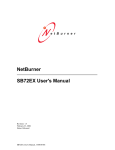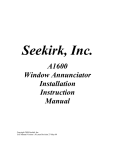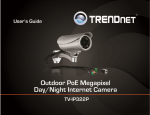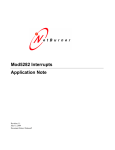Download VC12-8 - ME Design
Transcript
VC12-8 Matrix Switcher USER MANUAL Designed and Manufactured in Australia by M.E. Design (Aust) Pty Ltd Email: [email protected] www.medesign.com.au ABN 19 321 212 948 1 M.E. Design (Aust) Pty Ltd TO PREVENT THE RISK OF ELECTRIC SHOCK DO NOT REMOVE COVER. NO USER SERVICABLE PARTS INSIDE. REFER SERVICING TO QUALIFIED SERVICE PERSONNEL. Information to User Alteration or modification carried out without appropriate authorisation may invalidate the user’s right to operate the equipment. WARNING This equipment is not waterproof. To prevent a fire or shock hazard, do not place any container filled with liquid near this equipment or expose it to dripping, splashing, rain or moisture. The exclamation point within an equilateral triangle is intended to alert the user to the presence of important operating and maintenance instructions in the literature accompanying the product. Copyright © 2011 M.E. Design (Aust). All rights reserved. Trademarks All trademarks mentioned in this guide are the properties of their respective owners. 2 M.E. Design (Aust) Pty Ltd TABLE OF CONTENTS INTRODUCTION 4 COMPONENTS INCLUDED 5 FEATURES 6 FRONT PANEL DESCRIPTION 7 REAR PANEL DESCRIPTION 8 PROTOCOL SETUP AND INSTRUCTION (Inc. TCP/IP) 9 BLOCK DIAGRAM 15 SPECIFICATIONS 16 3 M.E. Design (Aust) Pty Ltd INTRODUCTION The VC-12-8 is a high quality Video Matrix Switcher, incorporating a video scaler and transcoder, housed in a tough and compact 1RU rack mountable metal enclosure. With its unique feature the VC12-8 has been specifically designed for the classroom applications. An example of a typical set up may include inputs from several computers, as well as composite and s-video or component video connections from DVD document camera or VHS players, all being routed to several monitors, or projectors. At the heart of the unit is a 8 x 8 VGA/XGA matrix switcher suitable for switching laptops, PC's and video devices. However, the VC12-8 offers the ability for an additional (two-stage selectable) component/composite/s-video input to be routed to any one of the switchers 8 outputs; effectively making the unit a 12 x 8 matrix switcher. No need to worry about the input format, as the switcher transcodes and scales the signal, component/composite/Svideo. The two-stage selectable control stated above refers to first selecting the input and then selecting the output format; either component, RGBHV or scaled VGA 1024 x 768. This extra set of inputs is extremely useful for the classroom, as it allows any industry-standard video projector/monitor to be connected to a range of sources, allowing complete flexibility for the demonstrator. The VC12-8 can be controlled via serial RS-232 connection or via TCP/IP with minimal configuration. TCP/IP Configuration allows the VC12-8 to be plugged into an existing network, allowing it to be easily controlled from remote locations. The unit also offers a test pattern diagnostic function to aid in installation and troubleshooting. These functions can be enabled/disabled via DIP switch settings on rear panel. 4 M.E. Design (Aust) Pty Ltd COMPONENTS INCLUDED 1 x VC12-8 Switcher 1 x 15VDC 4.0Amp Power supply 1 x Figure 8 Power lead 1 x Support Manual (this document) Use included power supply only. Power supplies should only be replaced or repaired by qualified service personnel. 5 M.E. Design (Aust) Pty Ltd FEATURES 8 VGA , 2 Component , 1 S-video and 1 composite video inputs (with looping): x 8 VGA outputs 8 VGA inputs and outputs via 15-pin HD female connector(or derivatives such as SVGA, UXGA, RGBS, RGsB, RGBHV and Y,Pb,Pr) 2 additional Component inputs via RCA connectors to VGA output via 15-pin HD female, also incorporating transcoder and video scaler to 1024 x 768, accepting PAL, NTSC or SECAM. (Note: One source only for transcoder and scaling) 1 composite loop and S-video loop inputs via RCA connector PAL, NTSC, or SECAM transcode or scaled to VGA output via 15-pin HD connector. (Note: 1 source only for transcoder and scaling) VGA/XGA Bandwidth: 400Mhz Component, S-Video and Composite Video Bandwidth: 100Mhz Control: software controlled via serial RS232 or TCP/IP (cat5) with a DIP switch selectable baud rate (9600 / 38400). TCP/IP MAC addressable Test pattern program available, enable / disable via DIP switch Metal Enclosure 1RU 6 M.E. Design (Aust) Pty Ltd FRONT PANEL PWR This controls the units power. POWER ON SEQUENCE At power on, the DIP Switch settings are loaded into the micro-controller. These settings, along with the Software version, are displayed momentarily on the LCD display for confirmation and ease of programming. After this, the standard display is shown. DISPLAY The primary function of the LCD display is to inform the user of which input is being routed to the listed output channel. All VGA inputs are displayed as R in the select display. Component, S-video and composite video via RCA connectors shown as R for scaling or Y for transcoding. VIDEO OUTPUT Displays the number corresponding to input number above the video output channel. 1 to 8 displays VGA, 9 to 10 displays component, 11 displays S-video and 12 displays Composite video input SELECT Displays conversion for the selected input: R refers to 1 – 8 inputs as PC inputs via 15-pin HD, 9 – 12 inputs scaled to 1024 x 768. Y refers to 9 – 12 inputs transcoded to Y Pb Pr 7 M.E. Design (Aust) Pty Ltd REAR PANEL POWER IN Input: 15VDC, 4.0A External Pug pack supplied COMPUTER INPUT The VC12-8 allows for up to 8 VGA/XGA inputs via 15-pin HD female connector. COMPONENT INPUT The VC12-8 allows for up to 2 component inputs via RCA connectors. The VC12-8 also provides the option to scale to VGA 1024 x 768. S-VIDEO INPUT The VC12-8 allows for 1 S-video input including loop via RCA connectors. include the option to transcode to Component Y,Pb,Pr and scale to VGA 1024 x 768. VIDEO INPUT The VC12-8 allows for 1 composite video input including loop via RCA connectors. The VC12-8 provides the option to Component Y,Pb,Pr and scale to VGA 1024 x 768. TCP/IP The VC12-8 features control via TCP/IP. To utilise this function, connect the VC128 into the control system via the female RJ45 connector. VIDEO OUTPUT The VC12-8 allows for 8 VGA outputs via 15-pin HD connectors, input signal from 1 – 8 are supplied as the same format. Input signals from 9 – 12 are supplies as either Component Y,Pb,Pr and RGBHV depending on programmed operation. 4-PIN DIP SWITCH RS232 INPUT 1 – Test Pattern ON/OFF RS232 Input is to be connected to 2 – Spare control unit, via female DB9 3 – Spare connector. 4 – Baud Rate 9600/38400 8 M.E. Design (Aust) Pty Ltd PROTOCOL SETUP 8 bits, 1 stop bit, No Parity INSTRUCTION ( version 1.05) The VC12-8 will respond to the following strings: Where-: { xx v1 v2 v3 v4 } Video switching { 00? } Status request { Start byte in ASCII character { xx Address 00 in ASCII default v1 ASCII character for video output see table next page (ASCII table) v2 ASCII character R for RGBHV for input 1 – 8 Transcoding from input 9 – 12 ASCII character Y Scaling from input 9 – 12 ASCII character R v3 ASCII character 0 default v4 ASCII character for video input see table next page (ASCII table) ? ASCII character ? } End byte in ASCII character } When the End byte is sent (}), an acknowledge ‘ACK’ signal will be returned from the switcher. If no ‘ACK’ is returned then the instruction was invalid. 9 M.E. Design (Aust) Pty Ltd PROTOCOL SETUP (continued) ASCII TABLE O Off output selected 1 Input/Output 1 2 Input/Output 2 3 Input/Output 3 4 Input/Output 4 5 Input/Output 5 6 Input/Output 6 7 Input/Output 7 8 Input/Output 8 9 Component Input 9 : Component Input 10 ; S-video Input 11 < Composite video Input 12 Example, Video switching: {001R03} Video output 1 from input 2 {004R08} Video output 4 from input 8 {006R09} Video output 6 from component input 9 as RGBHV 1024 x 768 {006Y09} Video output 6 from component input 9 as Y,Pb,Pr {005R0<} Video output 5 from composite input 12 as RGBHV 1024 x 768 {005Y0;} Video output 5 from composite input 11 as Y,Pb,Pr 10 M.E. Design (Aust) Pty Ltd PROTOCOL SETUP (continued) Example, Status request: Send: {00?} Example return: {1R 2R 3R 4R 9Y 3R <Y <R} Video out 1 as (RGBHV) from input 1 (RGBHV) Video out 2 as (RGBHV) from input 2 (RGBHV) Video out 3 as (RGBHV) from input 3 (RGBHV) Video out 4 as (RGBHV) from input 4 (RGBHV) Video out 5 as (Y,Pb,Pr) from input 9 (Y,Pb,Pr) Video out 6 as (Y,Pb,Pr) from input 3 (RGBHV) Video out 7 as (Y,Pb,Pr) from input 12 (composite video) Video out 8 as (as scaled 1024 x 768 RGBHV) from input 12 (composite video) Example return: {0<0> 2R 3R 4R 9Y 3R <Y <R} Video out 1 off Video out 2 as (RGBHV) from input 2 (RGBHV) Video out 3 as (RGBHV) from input 3 (RGBHV) Video out 4 as (RGBHV) from input 4 (RGBHV) Video out 5 as (Y,Pb,Pr) from input 9 (Y,Pb,Pr) Video out 6 as (Y,Pb,Pr) from input 3 (RGBHV) Video out 7 as (Y,Pb,Pr) from input 12 (composite video) Video out 8 as (as scaled 1024 x 768 RGBHV) from input 12 (composite video) Note: 0 followed by <0> refers to output selected = off 11 TCP/IP COMMUNICATION The VC12-8 features a TCP/IP Serial-Ethernet adapter (Netburner SBL2e), enabling it to communicate on an Ethernet network. The adapter features DHCP and static IP addressing. PC CONFIGURATION (Windows) To configure the device to work with windows over a direct Ethernet connection, watch the video below. (http://www.netburner.com/video/pc_configuration.html) INITIAL SETUP Setup and configuration of the SBL2e requires the IPSetup.exe Windows PC utility, available on the included CD or alternatively via the Netburner website (http://www.netburner.com/support/public_downloads.html ). Ensure the device is connected to the network prior to completing the steps below 1. Run IPSetup.exe (by double clicking its icon). 2. Locate your SBL2e in the "Select a Unit" pane by matching its MAC address. The MAC address is located on the side of the VC12-8. If the SBL2e adapter does not appear in the list box, verify the power, speed, and link LEDs are illuminated, and click the Search Again button. If you are still unable to see the SBL2e adapter, remove power, correct any cabling errors, reapply power, and click the Search Again button. Note: IP Setup uses a UDP broadcast protocol and will not operate through a router. FIREWALLS: IPSetup uses UDP and TCP port number 20034. If your computer’s firewall is blocking this port number you will need to either disable the firewall, or add a rule to the firewall to allow communication on this port number. 3. If your network supports DHCP (factory default): The assigned IP Address will appear in the "Select a Unit" pane. Write down this address. If your network does not support DHCP, configure the IP Address and Network Mask fields with your static IP address information. After you have entered all of your values, click the Set button in the center of the IP Setup window to configure the SBL2e adapter with its new parameters. Note: If you do not click the Set button, your values will not be saved. If you have multiple devices, make sure you selected the correct SBL2e adapter in the "Select a Unit" pane before you input your information. Reference: SBL2e Users Manual by, NetBurner Inc 12 OPERATIONAL SETUP Once the network parameters are configured, you can use the web server interface or serial AT commands to modify the settings of the adapter. To access the web page, click on the Launch Webpage button in IP Setup, or open your web browser and enter the numeric IP Address in the address field (e.g. http://10.1.1.110). To set up the serial configuration of the adapter, navigate to the serial tab. A brief description of each section is shown below. For the VC12-8 to communicate correctly, set 8 data bits, 1 stop bit and No Parity (Refer to protocol setup for more information). Data Port Settings (If both are DEBUG, Select serial mode RS-232 or DEBUG. defaults to Port 0) Data Baud Rate Data bits Data parity Stop bits Flow control Set serial baud rate Serial data bits Serial parity Number of stop bits Set to None for no flow control. If using RS-232 or TTL valid selections are None, Xon/Xoff software flow control, or RTS/CTS hardware flow control. Many other settings can be adjusted from the web interface. For more information on this and more detailed configuration information, refer to the SBL2e user guide (http://www.netburner.com/downloads/sbl2e/SBL2eUsersManual.pdf) 13 14 SPECIFICATIONS VIDEO VGA/XGA Connectors Gain Bandwidth Switching time Nominal level (input/output) Impedance Female 15-pin HD Unity 400MHz < 1mS 1Volt P-P 75 ohms COMPONENT VIDEO Connectors Gain Bandwidth Switching time Nominal level (input/output) Impedance Scaler RCA Unity 100MHz < 1mS 1Volt P-P 75 ohms 1024 x 768 (RGBHV) S-VIDEO Connectors Gain Bandwidth Switching time Nominal level (input/output) Impedance Scaler Transcoder 4-pin mini-din Unity 100MHz < 1mS 1Volt P-P 75 ohms 1024 x 768 (RGBHV) PAL, NTSC and SECAM to Y,Pb,Pr COMPOSITE VIDEO Connectors Gain Bandwidth Switching time Nominal level (input/output) Impedance Scaler Transcoder RCA Unity 100MHz < 1mS 1Volt P-P 75 ohms 1024 x 768 (RGBHV) PAL, NTSC and SECAM to Y,Pb,Pr GENERAL Control port Baud rate protocol Pow er Enclosure Weight and dimensions Warranty RS-232 via DB9 / TCP/IP via RJ45 9600.38400bps, 8 bits, 1 stop bit, no parity 15V DC 2.8 Amps Rack mountable, 1RU, metal and pow er coated 2.1kg, 44mm (H) x 480mm (W) x 190mm (D) 3 years parts and labour NOTE: Specifications are subjected to change without notice 15