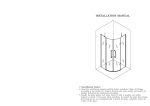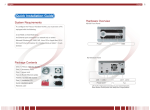Download RCA120 RAM Car CA120 RAM Car CA120 RAM Card User`s Manual
Transcript
RCA120 RAM Car dU ser anual Card User ser’’s M Manual 1. General D escription: Description: A) RCA120 is a high performance FAST Memory and Floating Point Math Co-processor Card. B) Support Motorola MC68881 or MC68882 FPU. C) FAST Memory up to eight megabytes of 32-bit wide SIMM (Single Inline Memory Module). D) Rechargeable Battery-Backup Real Time Clock/Calendar included. 2. Installing the SIMM memor y: memory: A) If you are purchasing a SIMM memory from the other source, you must be certain to get the correct type. The RCA120 RAM Card uses the same sort of SIMM as used in the Amiga 4000. This is a 72-pin, 32-bit wide SIMM. RCA120 needs only an 80ns or faster SIMM in order to operate at zero wait states. B) Handle the SIMM by its side edge then rest the card edge side of the SIMM in the 72-pin SIMM socket with the notched side of the SIMM on the keyed side of the connector. C) Press down firmly on the top edge of the SIMM with both thumbs. 3. Jumper settings: A) When the SIMM memory is installed you must check the jumper blocks on JP1 and the slide switch JP2 position. Memory Size of SIMM JP1 (1-2) JP1 (3-4) JP1 (5-6) JP2 1MB 2MB 4MB 8MB ON OFF ON OFF OFF ON ON OFF ON ON ON OFF OFF OFF OFF Note Note: If you already have the PCMCIA credit-card in your Amiga and you have eight megabytes FAST RAM on your RCA120 RAM Card, you must to set the slide switch in the “OFF” position and take the PCMCIA credit-card away from your Amiga. B) There is another solution that allow you to use the PCMCIA credit-card as usually, you set the slide switch JP2 in “ON” position, but in this situation your RCA120 RAM Card use only the upper four megabytes. 4. Math Co-pr ocessor: Co-processor: A) RCA120 RAM Card support the Motorola PGA (Pin Grid Array) style Floating Point Units MC68881 and MC68882 FPU. A synchronously clocked 14.3MHz MC68881 is standard. Optionally, the board can support the un-synchronously clocked 25MHz or 50MHz MC68882 Math Co-processor. B) Note: When running clocked from the board (14.3MHz) the JP3 jumper block should on the left (1-2) position. When a faster FPU and Oscillator are installed, this JP3 jumper block is move to right two pins (2-3). 5. Star ting IInstallation: nstallation: tarting A) Shut down your Amiga 1200 and disconnect the power cord from the back of the Amiga. B) Turn your Amiga 1200 upside down. Open the plastic hatch on the bottom of the Amiga. C) Plug the RCA120 RAM Card into the 150-pin expansion card edge in your Amiga 1200. D) Make sure the RCA120 RAM Card it is properly onto the Card edge. Then replace the plastic hatch and turn your Amiga back over. Now your RCA120 RAM Card is ready to use. 6. Troubleshooting: The RCA120 RAM Card is tested through before it is shipped. But even the most reliable device can have problems occasionally. If your board should appear not to function properly, consider the following checklist. A) B) C) D) Are your jumpers properly set?? Are all chips correctly installed and firmly seated in their sockets?? Is the RCA120 board firmly seated on the Amiga 1200 card edge?? Do you have a PCMCIA credit-card installed?? Does your Amiga work correctly without it?? E) Is your power supply on a properly grounded outlet?? Amiga Hardware World Everything about Amiga hardware... ~ http://amiga.resource.cx