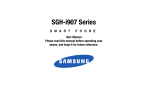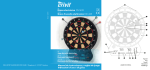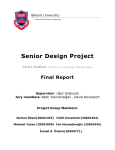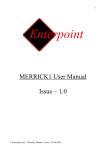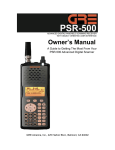Download An info system to provide details of social establishments in
Transcript
An info system to provide details of social establishments in Leeds.
An info system to provide details of social
establishments in Leeds
Daniel Sherburn
BSc (Hons) Information Systems
2002/2003
I
An info system to provide details of social establishments in Leeds.
Summary
Project Aim
The aim of this project is to provide students, particularly those without any experience of Leeds, a
system that will supply useful information about student nightlife. The system will provide details on
the pubs, clubs and bars in the Leeds areas of headingley, hyde park, and City centre. A purpose for
the project would be for those wishing to come to Leeds University to be able to have an insight into
what student nightlife in Leeds is really like. The system would also be extremely useful to the first
year students who may be unfamiliar with the Leeds social scene. Currently there are systems similar
to this but none that cater solely for students.
Objectives, minimum requirements and future enhancements
My Personal objectives for the project:
•
To gain further project management skills, learning how to manage time efficiently and
complete the project from start to finish.
•
To enhance my web development and database skills.
•
To learn new tools and techniques
The objectives for the project:
•
To evaluate a selection of software methodologies to decide which is the most appropriate to
follow.
•
To evaluate possible software tools for the implementation of the project and understand why
one piece of software is more appropriate than the others.
•
To carry out the requirement analysis in order to design the system.
•
To design, implement and test a normalised database along with a user interface.
•
To design, implement and test a web interface that connects to the database.
•
To evaluate the project in order to see if requirements have been met or exceeded.
Minimum requirements for the project
•
To evaluate possible software tools for the implementation of the project and understand why
one piece of software is more appropriate than the others.
•
Produce a prototype relational database that holds information about pubs, clubs, bars and
their promotions.
•
Configure the database to provide a user-friendly interface that allows an administrator to
add/delete/edit the information held.
•
Provide a web front that allows users to access the information held in the database.
II
An info system to provide details of social establishments in Leeds.
Possible Enhancements for the project
•
Provide details of quizzes and food for pubs.
•
Provide users with web-based search facilities so the database can be searched in
correspondence with the criterion that the user selects.
•
Provide a web-based message board that users can post on.
•
Produce a user manual for the database
•
Provide a pop-up map for each establishment giving detailed directions.
Deliverables
•
A working prototype database system
•
A web Interface that connects to the database
•
A user manual (if future enhancement is achieved)
III
An info system to provide details of social establishments in Leeds.
ACKNOWLEDGEMENTS
I would like to thank the following people who have provided me with a great level of support
throughout my project.
Ann Roberts, my supervisor who has provided me with tremendous encouragement and support
through all stages of the project. Thank you for all the help you have provided me with over the last
year.
Sarah Fores, my assessor who provided me with useful suggestions during the progress meeting.
Stuart Roberts, who was kind enough to provide assistance with any database-related queries that I
had.
Ollie Clark, who was also kind enough to provide assistance with any database-related queries that I
had.
My Parents, who continue to support me in everything I do
All my friends within the school of computing, who have provided me with much needed humour
and help whilst spending my time in the level 7 lab!
IV
An info system to provide details of social establishments in Leeds.
CONTENTS PAGE
1. INTRODUCTION......................................................................................... 1
1.1 Introduction to the problem.......................................................................................... 1
1.2 Current systems ........................................................................................................... 1
1.2.1 My Leeds ....................................................................................................................................... 1
1.2.2 BBC Leeds Club Guide ................................................................................................................. 1
1.2.3 Webflyers Leeds Nightlife and Clubbing guide ............................................................................ 2
1.2.4 Web site to provide info on Clubs, Pubs and Bars for Leeds Students ......................................... 2
1.2.5 Summary of current systems ......................................................................................................... 2
1.3 Project Management .................................................................................................... 2
1.3.1 Selecting a software methodology............................................................................................... 3
1.3.2 5 Stage Software life cycle ......................................................................................................... 3
1.3.3 SSADM ...................................................................................................................................... 3
1.3.4 Rapid Application Development (RAD) .................................................................................... 4
1.3.5 Evaluation of methodologies ...................................................................................................... 4
1.4 Project Plan ................................................................................................................. 4
2. COMPARISON OF SOFTWARE TOOLS ................................................ 6
2.1
Databases and Database Management systems.......................................................... 6
2.1.1 Oracle Server ................................................................................................................................. 6
2.1.2 SQL Server ................................................................................................................................. 7
2.1.3 Microsoft Access ........................................................................................................................ 7
2.1.4 Evaluation Of DBMS Packages.................................................................................................. 7
2.2 Server-side scripting tools......................................................................................... 8
2.2.1
2.2.2
2.2.3
2.2.4
Common Gateway Interface (CGI)............................................................................................. 8
Active Server Pages (ASP)......................................................................................................... 8
Hypertext Pre-Processor (PHP) .................................................................................................. 9
Evaluation of Server side Scripting tools ................................................................................... 9
2.3 Web development tools............................................................................................. 9
2.3.1
2.3.2
2.3.3
2.3.4
HTML (HyperText Markup language) ....................................................................................... 9
Microsoft FrontPage ................................................................................................................. 10
Macromedia Dreamweaver....................................................................................................... 10
Evaluation of Web development tools...................................................................................... 11
2.4 Client-Side Scripting tools ...................................................................................... 11
2.4.1
2.4.2
2.4.3
VBScript ................................................................................................................................... 11
JavaScript.................................................................................................................................. 11
Evaluation of Client side scripting tools................................................................................... 11
3. ANALYSIS................................................................................................. 12
3.1 Requirements Analysis .............................................................................................. 12
3.1.1 Administrative users .................................................................................................................... 12
3.1.2 Student users................................................................................................................................ 13
3.2 Gathering of data ....................................................................................................... 13
3.3 Analysis of results ..................................................................................................... 14
3.4 Functional Requirements ........................................................................................... 15
3.4.1 Administrative user...................................................................................................................... 15
3.4.2 Student user ................................................................................................................................. 15
3.5 Non-functional Requirements .................................................................................... 16
3.6 Business Rules........................................................................................................... 17
4. DESIGN...................................................................................................... 19
4.1 Database Design ........................................................................................................ 19
V
An info system to provide details of social establishments in Leeds.
4.1.1 Entities ......................................................................................................................................... 19
4.1.2 Attributes ..................................................................................................................................... 19
4.1.3 Relationships ............................................................................................................................... 19
4.1.4 Normalisation .............................................................................................................................. 21
4.1.5 Database Schema ......................................................................................................................... 24
4.1.6 Data Dictionary............................................................................................................................ 24
4.1.7 Database Population .................................................................................................................... 24
4.1.8 Integrity Constraints .................................................................................................................... 24
4.1.9 Input Validation........................................................................................................................... 25
4.2 User interface design ................................................................................................. 26
4.3 Web interface design ................................................................................................. 27
5. IMPLEMENTATION ................................................................................. 29
5.1 Database Implementation........................................................................................... 29
5.1.1 Table implementation .................................................................................................................. 29
5.1.2 Relationship Diagram .................................................................................................................. 30
5.1.3 Form Implementation .................................................................................................................. 31
5.1.4 Macro Implementation................................................................................................................. 33
5.2 Implementation of server side scripting...................................................................... 33
5.2.1 Home Page................................................................................................................................... 34
5.2.2 Pubs Page..................................................................................................................................... 34
5.2.3 Pubs results page ......................................................................................................................... 36
5.2.4 The Pub Detail Page .................................................................................................................... 37
5.2.5 Clubs and Bars Page .................................................................................................................... 38
5.2.6 Message Board Forum................................................................................................................. 38
5.2.7 Help Page..................................................................................................................................... 39
5.2.8 Links Page ................................................................................................................................... 39
6. TESTING .................................................................................................... 40
6.1 Unit Testing............................................................................................................... 40
6.1.1 Testing the database functions..................................................................................................... 40
6.1.2 Validation testing......................................................................................................................... 41
6.1.3 Testing SQL queries in ASP code ............................................................................................... 41
6.1.4 Results of Unit testing ................................................................................................................. 43
6.2 Acceptance Testing.................................................................................................... 44
7. EVALUATION........................................................................................... 46
7.1 Why we need an Evaluation? ..................................................................................... 46
7.2 Exceeding Minimum requirements ............................................................................ 46
7.3 Summary of further enhancements............................................................................. 49
7.4 Advantages over other systems .................................................................................. 50
7.5 Future Improvements................................................................................................. 50
7.6 Conclusion ................................................................................................................ 51
REFERENCES................................................................................................ 52
Appendix A – Personal Reflection .................................................................. 53
Appendix B – Interfaces of Current Systems ................................................... 54
Appendix C – Gantt chart................................................................................ 56
Appendix D – IBM Principles For Good Interface Design .............................. 57
Appendix E – Database Schema ...................................................................... 63
Appendix F – Data Definition ......................................................................... 65
Appendix G – Visual Basic Code .................................................................... 67
Appendix H – Database Interface screenshots ................................................. 69
Appendix I – Web Interface screenshots.......................................................... 77
VI
An info system to provide details of social establishments in Leeds.
Appendix J – Validation Testing ..................................................................... 83
Appendix K – Query testing Results in ASP ................................................... 86
Appendix L – User Manual ............................................................................. 94
Appendix M - Sample ASP code……………………………………………..106
VII
An info system to provide details of social establishments in Leeds.
1. INTRODUCTION
1.1 Introduction to the problem
During my time at University I have never come across a system that provides students with
information about social establishments in Leeds. Currently information about promotions or social
establishments is spread by word of mouth or flyers. Although this is often a useful approach of
distributing information, it is not always readily available. A system that could readily provide this
information would be of great benefit to students. There is often the case that students will go to a
social establishment and find out that a particular promotion that they still believe existed, doesn’t
exist. There is a need for a system that will keep students updated with this kind of information to
prevent such mistakes.
1.2 Current systems
Before I start my project, it is important to evaluate some systems that are similar to the one I wish to
propose. Some systems do exist that provide some relevant information, but none that are catered for
student needs. Using suitable search criteria in Google, I was able pick out a selection of systems to
be evaluated to see what the benefits and drawbacks are.
1.2.1 My Leeds
The system is not specific to pubs, clubs and bars but provides information on gigs, concerts and
record shops. The website is not particular user-friendly with no real menu to help the user navigate
through the system. Details of bars and pubs are displayed but the information provided is very
limited. The system offers no search facilities that would enable users to find details of social
establishments that they were interested in. On the positive side, the system does provide a pop-up
map that shows the precise location of each establishment. The clubs page provides adequate details
on promotions but once again lacks any mechanism whereby users are able to refine their search. A
principle of a good interface is simplicity. The interface is not simple; it is not straightforward and is
clustered with unnecessary adverts and objects.
1.2.2 BBC Leeds Club Guide
This website provides a simple interface where users can retrieve information on bars and clubs.
However, searching is non-existent and users are required to browse through all the clubs and bars
before they identify any that will stimulate interest. The system becomes useful if the user knows
which establishment they are looking for, but is not particularly useful for users who don’t know what
they are looking for. The system provides no information about pubs or food, which are as important
1
An info system to provide details of social establishments in Leeds.
to students as clubs and bars are. There is no use of images that can help the user to visualise what the
establishment is like.
1.2.3 Webflyers Leeds Nightlife and Clubbing guide
This provides the most simplistic and straightforward interface out of the three systems. The user is
presented with an immediate search screen that lets you search by ‘venue’, ‘night’, ‘music’, and ‘last
updated’. However, the functionality of the system is poor because each search produces no results.
This is likely to be due to the fact that no entries are present in the database at the current time. The
fact that the system produces no search results makes it impossible to state whether the system
provides details on pubs, clubs and bars.
1.2.4 Web site to provide info on Clubs, Pubs and Bars for Leeds Students Final Year Project
Fraser William Nelson Stride conducted this final year project. The reason why this has been chosen
for evaluation is due to the fact that it is a project of similar nature to my own. The system was
originally designed to include details of pubs, clubs and bars but due to time constraints was only able
to produce information on pubs. The user interface that this system provided was one of simplicity
and familiarity. The system provides a pub search page that allows a user to search on different
attributes. However, this search functionality is somewhat limited due to the fact that the user can
only search on individual attributes. A user may want to select multiple attributes in order to refine
their search and would be unable to do this using this system.
1.2.5 Summary of current systems
From the research carried out, it seems to be the case that there is not a single system that satisfies
student needs. The third system evaluated was the only system that had a simplistic, easy to use
interface. The other two systems had interfaces that were designed poorly and cluttered up with too
much information and too many adverts. None of the systems provided details for all pubs, clubs and
bars. It was often the case that only details of clubs and bars were provided. It can be seen from the
current systems available that there is a need for a system that provides students with details of pubs,
clubs and bars. The interfaces from the three systems evaluated can be seen in Appendix B.
1.3 Project Management
In order to achieve the objectives set out by the project, an initial project plan had to be developed.
To achieve this required following an appropriate methodology. Following the methodology would
lead to key milestones that result in the completion of the project.
2
An info system to provide details of social establishments in Leeds.
1.3.1 Selecting a software methodology
In order to complete this project, a structure is required that should be followed step by step. In order
to do this my project must follow a software development methodology. A software development
methodology can be said to be:
“ A collection of philosophies, procedures, techniques, tools and documentation which aid the
systems developer with the implementation of a new information system” [1].
These methodologies have the purpose of forming a requirements process so that the actual
requirements of the system are not misunderstood. Many methodologies exist which I will be looking
at and evaluating to decide on the best approach for my project.
1.3.2
5 Stage Software life cycle
This process involves 5 unique stages for which the software is supposed to under take during its life
cycle.
Specify
Design
Implement
Test
Maintain
Figure 2.1: The 5 Stage Software Life Cycle [2]
“The lifecycle is an orderly set of activities conducted and managed for each development project.
The processes and methods are the machinery for a lifecycle implementation” [3].
This particular approach is iterative so that previous stages in the cycle can be re-visited if they need
to be. Each of the five processes specified in Figure 2.1 relate directly to the project where the
problem will be specified, the system will be designed, implemented, tested and possibly have
someone maintain it. This kind of methodology allows you to construct the project modularly so that
various functions of the system can be produced in separate modules. Each function in a module will
have been designed, implemented and tested before the next module was undertaken.
1.3.3 SSADM
“Structured Systems Analysis and Design Method (SSADM) is an analysis and design method that
ensures an information systems specification is correctly defined and monitored.” [4].
SSADM offers a hard approach to information systems development such that the stages, tasks and
deliverables are specified in advance. The methodology represents a data driven method where the
basic assumption is that systems have an underlying generic data structure which changes very little
3
An info system to provide details of social establishments in Leeds.
over time. The only thing that may change is the processing requirements. This methodology
supports the following stages:
•
Feasibility study
•
Requirements analysis
•
Requirements specification
•
Logical system specification
•
System design
Each of these stages is completed before the next stage is started. The problem with SSADM, is the
fact that it only deals with the analysis and design stages. This is not a full scope to base a whole
project on from start to finish.
1.3.4
Rapid Application Development (RAD)
“Rapid Application Development is more than a requirements elicitation method, it is an approach to
software development as a whole (Hoffer et al, 1996). As the name suggests, the RAD aims at
delivering solutions fast. Technical excellence is secondary to the speed of delivery” [3]. It becomes
apparent that RAD would be appropriate for projects that are on a relatively small scale and bound to
a tight project deadline. This project however, is stretched over a long period of time and it would be
unjust to produce a solution that is on time but does not meet minimum requirements. Speed of
delivery is not the most important factor for this project.
1.3.5
Evaluation of methodologies
Due to the nature of my project, it would be most appropriate to adopt the 5-stage software life cycle
approach. This is due to the fact that my project involves implementing a system where all stages
outlined in this cycle are going to be used. Another benefit of this approach is that the methodology
allows you to re-visit earlier stages, which will be appropriate to my project as re-design and
implementation maybe required. RAD prioritises speed of delivery over technical excellence so this
was deemed inappropriate to this project. SSADM only deals with the analysis and design sections
of a project so is deemed an inappropriate methodology considering implementation and testing is
required.
1.4 Project Plan
The remainder of the report is constructed into a further 6 chapters. This section outlines what the
chapters are and what they consist of. A detailed project plan with timescales can be seen in the Gantt
chart in Appendix C.
4
An info system to provide details of social establishments in Leeds.
•
Comparison of software tools – The purpose of this chapter is to identify the possible
software tools for the project and to evaluate them to see which is the most appropriate to use.
(October 2002-January 2003)
•
Analysis – This chapter focuses on identifying the possible users for the system and gathering
together their requirements. Functional and non-functional requirements form the basis of an
evaluation criterion that will be used in conjunction with the evaluation chapter. (November
2002 – January 2003)
•
Design – After gathering the requirements from the analysis stage, the database can be
designed using appropriate ER-modelling tools. The design of the user interface is also
included in this chapter. (January 2003 – March 2003)
•
Implementation – having designed the system, the time comes to implement it. The chapter
shows how various components of the system were implemented and how the selected
methodology was followed to construct it. (February 2003 – April 2003)
•
Testing – This chapter takes into consideration two different forms of testing. Unit testing
provides feedback on the functionality of the system while acceptance testing shows whether
users have accepted the system. (January 2003 – March 2003)
•
Evaluation – This chapter concludes the project by examining the requirements gathered in
the analysis section to see whether they have been achieved. The chapter also provides
information about any future improvements that could be made. (April 2003)
5
An info system to provide details of social establishments in Leeds.
2. COMPARISON OF SOFTWARE TOOLS
2.1
Databases and Database Management systems
“A database is any collection of facts that are systematically organised” [5]. To be able to perform
operations like insert, delete and update, the database needs to be managed by a substantial package of
software. This is called a Database Management System (DBMS). “A DBMS is a generalized
software package for implementing and maintaining a computerized database.” [7] A DBMS is
responsible for many tasks such as to provide functions that only allow users with permissions to
access and modify information in the database. A database can be of two types, a flat file database or
a relational database. A flat file database is the most basic type, holding all data in a single table. The
simplest way to understand what this kind of database is, is to think of a filing cabinet which is filled
with individual pieces of paper, where the only way to access this information is to go through them
one by one. The problem with flat file databases is that they suffer from data redundancy where data
is unnecessarily duplicated. A relational database counters this problem by breaking the database into
different tables that reduces data redundancy. It makes use of relationships where tables can be
related by a common field so the data values don’t have to be duplicated in the same table. There are
different DBMS that provide different languages but the one which is most common is Structured
Query Language (SQL) which is de-facto standard and the first Relational database language. Almost
every DBMS understands SQL so it becomes easy to import and export data from one database
package to another. The language is very simple reading almost like English, which is very helpful
when it comes to actually learning how to use it. Data can be manipulated easily using SQL whether
it be something as simple as deleting a record from a table or something difficult like updating values
when an event occurs. The possible Relational DBMS software will be looked at and compared to see
which one suits the needs of my project the most.
2.1.1 Oracle Server
“Oracle is currently one of the main world producers of software, and the range of products offered
has its foundation, the database management system Oracle Server, available for most types of
computer.” [6]. Oracle server is typically used for large organisations who require a database
management system with high functionality and capacity. However, the cost of such a package makes
this project infeasible as neither the university nor I hold a licence for this product. “An important
strength of Oracle though, is its availability on various platforms, which facilitates the integration
among databases at various levels in an organisation.” [6]
6
An info system to provide details of social establishments in Leeds.
2.1.2
SQL Server
SQL server uses the standardised language of SQL. SQL server is an example of a DBMS that is
designed to receive many requests from various clients wishing to manipulate the database in some
way or form. The package offers superior performance with users able to manipulate queries using
the Query Analyser. Together with the Enterprise manager, SQL server offers a fully integrated
DBMS package that can be used for all scale operations. The fact that SQL server does not provide
tools to provide a user interface, limits the applications it can be used for. A minimum requirement of
this project was to provide a user interface to add/delete and modify information held in the database.
SQL server cannot provide this from its database management system.
2.1.3
Microsoft Access
“Access provides a database engine and a graphical user interface for data definition and
manipulation, with the power of SQL” [7] Access is one of the most well known Relational DBMS on
the PC. “It is considered as part of an integrated set of tools for creating and managing databases on
the PC platform.” [7]. Access can be used for a number of reasons whether it is for personal use or for
setting up a small business. Access is designed for all types of users whether they are relatively
novice or whether they are technically gifted. Access offers a wide variety of facilities such as forms,
reports, queries, macros and modules that can be developed very quickly through the use of wizards
which are available on this software. These are interactive programs that guide the user through
different steps in order to create their object. It allows a user to create something easily that would be
difficult to do if programmed. Access also conforms to the Microsoft Open Database Connectivity
(ODBC) standard and this allows for other applications such as web development tools to be used as a
front end to databases stored on a different server. However the downside of Microsoft Access is that
it is a low capacity database, one that would not be suitable for organisations of a large nature.
2.1.4
Evaluation Of DBMS Packages
Due to the performance factor, it appears that both SQL Server and Oracle should be considered for
development. However due to the fact that the university does not own a copy of Oracle makes this
an unrealistic option. To purchase a copy of Oracle would require a very large sum of money that
would make a project such as my own infeasible. Although most of the computers in the computing
department have a licence for SQL Server, it is unlikely that many other desktop PC’s will have this
software. Again, a large amount would need to be spent on this software, which is simply infeasible.
There is also the fact that SQL server does not provide a user interface that is required for the
administrator to add/delete/edit information in the database.
This leaves one option that is feasible for this project. Microsoft Access is favourable in a number of
ways. The first reason for choosing Access is due to the fact that the database I intend to produce will
have a low capacity, and would not require the superior performance of SQL server or Oracle. Whilst
7
An info system to provide details of social establishments in Leeds.
at University, I have increased my knowledge of SQL by learning new skills in modules such as
DB11, DB21, DB31 and DB32. However, these skills cannot be demonstrated in SQL Server because
of the fact that it does not provide a user interface that is required for this project. Microsoft Access
and SQL Server do however rely on the same language so I feel I can apply these new learnt
techniques in Microsoft Access. The other major advantage of Microsoft Access is that it offers a
user interface in the form of reports, forms and switchboards.
2.2
Server-side scripting tools
With a project of this nature, the system has to have the ability to respond to client responses such as
entering a value into a HTML form. The data that is provided by the web client is processed by web
software running on the server. This software dynamically generates a new page with regards to the
users input. The server side scripting offers the advantage that the connectivity between server and
client can be done much simpler than trying to do it all in the HTML. Various server-side scripting
tools have been described below:
2.2.1
Common Gateway Interface (CGI)
“The CGI is the most straightforward way to process responses from the Web. In a typical set up, a
HTML form is submitted to the server, and that form data is then passed through CGI to a processing
program.” [5]
CGI usually operates with the programming language Perl and the way it works is that it uses the
embedded SQL written into it, to call CGI commands running on web servers to dynamically create
new web pages. The advantage of using CGI is that it is universal, so portability is not an issue. The
problem with CGI though is that it is fairly slow and requires a great deal of knowledge of the
programming language. The reason that it is slow is the fact that it has to create a new instance of the
processing program every time a client accesses the program through CGI.
2.2.2
Active Server Pages (ASP)
“ASP (Active Server Pages) is a technology developed by Microsoft. Pages using ASP are primarily
developed in JavaScript, VBScript , or PerlScript and are integrated into the HTML of your Web
pages. The ASP code is compiled on-the-fly by the server and the resulting output is standard HTML.
By using ASP, “Web pages can be dynamic, full of ever-changing content, and browser independent.”
[8]
The way it works is that the client requests an ASP from the web server for which the ASP engine
responds by executing the scripting on the page. The result is a dynamically created HTML page that
is sent back to the server so the client can access it through their web browser. ASP includes the
following technologies:
8
An info system to provide details of social establishments in Leeds.
•
ActiveX Database Objects (ADO) – are server side components that dynamically connect
data in a database to a web page. They provide access to both client and server information
for building dynamic web pages.
•
Advanced Data Connector (ADC) – this provides client-side database access. It enables the
database data to be sent to the browser so that the load on the server and the network traffic is
reduced.
•
VBScript – this scripting is responsible for binding together ADO and ADC into the Active
Server Pages model.
2.2.3
Hypertext Pre-Processor (PHP)
PHP is similar to ASP in the way that it’s a language that is embedded in the html. PHP is a simple
language where “tasks accomplished with some degree of difficulty in many other languages, can be
swiftly executed with but a few lines of PHP code.” [9]. However PHP requires an additional layer in
the ADO model to achieve data independence. This makes the process of retrieving pages much
slower.
2.2.4
Evaluation of Server side Scripting tools
ASP “provides the highest level of abstraction of any of the Microsoft web database tools”, [5] and
has been identified as the “perfect choice for data masters without strong programming experience”.
The main reason for using ASP is the fact that it generates pages much faster than the other software
tools. CGI scripts for example are particularly slow because they require a new instance of the
processing program to be created every time a client accesses the program through CGI. The other
justification for using this language is the fact that it is compatible with the other Microsoft software
and applications that have been selected earlier as the most appropriate. This allows for integration
between the selected tools.
2.3
Web development tools
The website produced is there to enable the user to retrieve required information from the system.
The website is the interface to the people that are going to use it (i.e. students), so extra attention must
be paid to Human Computer Interaction (HCI) issues and user-friendliness. There are various ways
that you can create a website, some may decide to program them using specific languages or others
may use an application such as Microsoft FrontPage or Macromedia Dreamweaver.
2.3.1
HTML (HyperText Markup language)
“The main function of HTML is to provide information that the browser can use to make formatting
decisions for displaying the contents of a web document.” [5]. Since HTML primarily a text-based
9
An info system to provide details of social establishments in Leeds.
language, it has the advantage that it is much easier to create and transfer onto other platforms and
operating systems. It uses the notion of tags such as <html> to open the language and </html> to
close it. The tags tell the browser how the page is to be formatted but the important fact to note about
this is that the HTML documents are static. This means than the formatting is embedded in the web
page, stored on the relative server and then accessed by the client wishing to view it. Different
browsers will format the HTML in a slightly different way but will understand the HTML language.
Internet Explorer and Netscape Navigator are the most common of these browsers and will be used to
test whether the HTML displays correctly. A typical way of writing this HTML, if I were to construct
my website in this way, would be to use notepad.
2.3.2
Microsoft FrontPage
Microsoft FrontPage is a user-friendly tool that allows the designer to select from 3 different views in
order to see the progress that they have made. Normal view provides the user with an interface that
allows them to create a website with various tools on offer to them via certain toolbars. The HTML is
automatically created for you. FrontPage also offers you the facility to write the HTML yourself or to
self modify the code that had resulted from creation in the normal view. This can be done in the
HTML view. The final view, the preview view allows the user to see what they have created in
FrontPage’s version of a browser. “Along with its other features for creating web pages, FrontPage
can be used to create web databases and pages that incorporate dynamic database content.” [5] The
HTML view in FrontPage can also be used to write the ASP code.
FrontPage automatically
recognises ASP code and formats it so the colour of the code is different. This is a useful feature that
allows you to distinguish from ASP and HTML.
2.3.3
Macromedia Dreamweaver
“The world'
s best way to create professional websites is now the easiest way to build powerful
Internet applications. For the first time, you can work in a single environment to quickly create, build,
and manage websites and Internet applications.” [10]. The main function of this program is its ability
to create pages using Dynamic Hypertext Mark-up Language (DHTML). This gives the browser the
ability to alter a web page'
s look and style after the document has loaded and thus making it more
dynamic such that the code on a website can be changed without having to interact with the server.
Dreamweaver not only offers tools for DHTML but also for creating cascading style sheets and tools
for client side scripting. Dreamweaver has certain elegance about it, with the ability to create flashy
graphics as well as the ability to import database definitions to a database connection. Like Microsoft
FrontPage you can edit the HTML manually or through the application interface giving the user the
best of both worlds in the same application.
10
An info system to provide details of social establishments in Leeds.
2.3.4
Evaluation of Web development tools
The choice of software for this tool is going to be Microsoft FrontPage. The Justification for this
choice is the fact that Microsoft tools, when combined, have the ability to combine as a full integrated
solution. Microsoft FrontPage also offers ODBC connectivity that allows you to openly connect to a
database with the help of server side scripting. The main reason however for selecting Microsoft
FrontPage is the fact that it provides you with three different views outlined in section 2.3.2. The way
that I plan to construct the website is to write the html in the ‘html view’ and continually flick over to
the other two views to make sure the html is formatting to my satisfaction. If the html was written
primarily in notepad, then time would be lost continually opening the html page in some browser to
make sure formatting is correct.
2.4
Client-Side Scripting tools
Until recently the emphasis on the processing was done on the server side while the client just
received it and displayed it on the screen. Now however with the introduction of the client server
model, it has been identified doing some processing on the client side can reduce that network traffic.
The idea is to incorporate more dynamic elements into the web page so that the browser can interpret
them rather than passing it on to the server. Client-side processing becomes useful for inputting data
into a web form where validation rules and constraints can be set.
2.4.1
VBScript
VBScript is based on the Visual Basic language. Although it does not offer the full functionality of
the programming language, it does provide a high performance scripting language that is also easy to
use. VBScript is responsible for binding together the ActiveX Database Objects (ADO) and the
Advanced Database Connector (ADC) into the Active Server Pages model.
2.4.2
JavaScript
JavaScript is a “scripting language which looks like a loose amalgam of C, Java and Basic and which
implements much of the functionality of applets” [11]. Developed by Netscape, JavaScript is a textbased language which is directly embedded into the web page but can also be viewed in Internet
Explorer.
2.4.3
Evaluation of Client side scripting tools
The fact that I have decided upon ASP has had an impact on what scripting I use for client side
processing. ASP is very compatible with VBScript in the fact that it is needed to bind together the
elements of ASP, ADO and ADC. For this reason VBScript will be used as the choice of software.
11
An info system to provide details of social establishments in Leeds.
3. ANALYSIS
3.1 Requirements Analysis
The purpose of this section is to identify the different users for the system and determine their
requirements. There are essentially two main users for this information system, administrative users
and student users that are discussed below.
3.1.1 Administrative users
The administrator(s) of the system are responsible for adding/deleting/editing information in the
database and keeping the system up-to-date. There are two different ways of administrating the
system. One way would be to have each owner of the social establishment update their own details
themselves. Potentially this would be a very efficient system that would be kept updated by each
administrator. However, a number of problems do arise from this approach:
•
The most obvious problem is the fact that some of the administrators will forget to update
their own establishment, resulting in the information being out of date.
•
This method of keeping the system up-to-date would more than likely have the implication of
training for these users. It is very unlikely that every administrator will have the computer
literacy required to keep the system up-to-date.
•
Due to the fact that there will be a large amount of administrative users, brings about the
possibility of data inconsistency, as each user will have different ways of doing things.
•
Another problem with this approach is the possibility that some of the administrative users
may not accept the system. It would be extremely important that all these users accept the
system otherwise it would be extremely difficult to keep it up-to-date.
The other way of administrating the system would be to have a single member who would keep the
system up to date. Using this approach would require training for only one administrator and would
also counter the problems that are mentioned above. The implication of this approach though is the
problem of actually getting the information. The way for this to be achieved is for the administrator
to set up good links with each social establishment so they would receive an email or telephone call
from each owner when a modification is made. The administrator may also decide that they too can
make the phone calls to find out about any new promotions that exist. The reason why this approach
would be more efficient is the fact that changes to social establishments and new promotions do not
happen on a regular basis so it would not take much of the administrator’s time to update the database.
However, finding someone to administrate the database would be a difficult task. The University
Union is considering deploying the system as part of the University open day. It would be unrealistic
to assume that this project will definitely go into deployment.
12
An info system to provide details of social establishments in Leeds.
3.1.2 Student users
Student users are essentially those who are going to request the information entered in the database.
Each user will have different requirements for what they want to get out of the system. Some students
will want to use the system to find out which pubs have a pub quiz where others may want to find out
which pubs have a pool table. To find out their differing requirements it is important that a way of
gathering this data is constructed. Clubs and Bars will all have the same physical attributes and are
only likely to differ by music, location, dress code and price. It is for this reason that no further
research needs to be carried out to see what further database attributes for these entities need to be
included. However, pubs will differ by physical objects such as a pool table or a jukebox. It is
important to find out what pubs have different to offer so further research was carried out.
3.2 Gathering of data
One of the most important reasons for carrying out a requirements analysis is to enable you to gather
data so the solution to the problem can be designed. The most obvious way of gathering such data
would be to produce questionnaires that are sent out to a selected sample size and analysed upon
return. However many problems arise with questionnaires, some of which are given below. [16]
•
Questionnaires, like many evaluation methods occur after the event, so participants may
forget important issues.
•
Questionnaires are standardised so it is not possible to explain any points in the questions that
participants might misinterpret. This could be partially solved by piloting the questions on a
small group of students or at least friends and colleagues. It is advisable to do this anyway.
•
Open-ended questions can generate large amounts of data that can take a long time to process
and analyse. One way of limiting this would be to limit the space available to students so their
responses are concise or to sample the students and survey only a portion of them.
•
Respondents may answer superficially especially if the questionnaire takes a long time to
complete. The common mistake of asking too many questions should be avoided.
•
Students may not be willing to answer the questions. They might not wish to reveal the
information or they might think that they will not benefit from responding perhaps even be
penalised by giving their real opinion. Students should be told why the information is being
collected and how the results will be beneficial. They should be asked to reply honestly and
told that if their response is negative this is just as useful as a more positive opinion. If
possible the questionnaire should be anonymous.
The problems with questionnaires outlined above could have a hindrance on the project in terms of
inaccurate data and wasted time. The third point mentioned above identifies that some people will
often just complete the questionnaire with no real effort to study the questions. The simple reason for
13
An info system to provide details of social establishments in Leeds.
this is the fact that they wish to complete the questionnaire in the shortest time possible. Another
important point to mention is the fact that only a small amount of submitted questionnaires are
returned. This has the implication of selecting a much larger sample size than is realistically needed.
Even when the results are returned it is often the case that the process of sending the questionnaires
out to receiving them back, is quite a lengthy period of time.
The problems pointed out above were the reasons why questionnaires were disregarded as an
appropriate source of gathering information. Instead, a process of informal interviews was decided as
an appropriate alternative because of the fact that you can actually interact with the potential user.
Adopting this approach allowed me to clearly explain to the interviewee what the questions were
intended to mean. Conducting these informal interviews in the environment of a pub helped to
remind the user why they were in this particular pub and not another one. Eight different pubs were
visited in the headingley and hyde park areas with 5 different people from each pub selected. Each
person was asked to discuss the question:
“Why did you choose to come to this Pub tonight?”
This question helped the interviewee to have a think about the reasons why they did actually come to
this Pub. This helped provide responses that I personally believe were more accurate than if they had
been carried out by a questionnaire.
3.3 Analysis of results
Having completed the informal interview phase it was time to analyse the results that had been
gathered. Table 3.1 shows a list of factors together with their percentage that would determine why a
student would go to a particular pub.
Percentage
75%
Factor
Close to house
The
results are
shown
with
the
highest
70%
Widecreen TV
were found, that help to determine why a person
68%
Serves a good pint
chooses to go to one pub over another. A total of
63%
Pool Table
40 people were interviewed as there were 5
60%
Served Food
people from each of the 8 pubs. Each person was
55%
Pub quiz
allowed to give as many factors as they wished.
48%
Jukebox
The percentage represents how many people out
40%
Quiz machine
of the 40 interviewed considered that factor to be
10%
Dartboard
important.
percentage factor at the top. A total of 9 factors
Table 3.1: Factors to influence a choice of pub
14
An info system to provide details of social establishments in Leeds.
•
As the sample size was relatively small, it was decided that any factor having a percentage of
40 or above would be including in the design of the database.
•
An exception to this would be for the ‘dartboard’ attribute to be included. This was due to the
fact that there was only one pub visited that had a dartboard. Four out of five people that
were interviewed in this pub went there so they could play Darts. This represents 80% of
people in this pub that go there to play darts, so ‘dartboard’ is to be included.
•
Although factors ‘Close to house’ and ‘Serves a good pint’ represent high percentages, they
are not quantifiable. ‘Close to house’ is different for every single person so cannot be
included in the database schema. ‘Serves a good pint’ is opinion based and not something
that can be easily included in the database.
3.4 Functional Requirements
“Functional requirements capture the intended behaviour of the system. This behaviour may be
expressed as services, tasks or functions the system is required to perform.” [12] These point out what
the system actually does in terms of its functionality. The functional requirements can be split for the
two different types of users, the administrative user and the student user.
3.4.1 Administrative user
To satisfy minimum requirements:
•
The system must allow for Pubs to be added, deleted and updated.
•
The system must allow for Clubs to be added, deleted and updated.
•
The system must allow for Bars to be added, deleted and updated.
•
The system must allow for a Location to be added, deleted and updated.
•
The system must allow for a Music type to be added, deleted and updated.
•
The system must allow for a Club or Bar Promotion to be added, deleted and updated.
To satisfy future enhancements:
•
The system could allow for details of Pub quizzes to be added, deleted and updated for any
given day of the week.
•
The system could allow for Food details to be added, deleted and updated for any given day
of the week.
3.4.2 Student user
To satisfy minimum requirements:
•
The system must allow for Pubs in the database to be attainable through a web front.
•
The system must allow for Clubs in the database to be attainable through a web front.
15
An info system to provide details of social establishments in Leeds.
•
The system must allow for Bars in the database to be attainable through a web front.
To satisfy future enhancements:
•
The system could allow a Pub to be searched on by its location.
•
The system could allow a Pub to be searched on by its Food start time.
•
The system could allow a Pub to be searched on by its Food finish time.
•
The system could allow a Pub to be searched on by its Food day.
•
The system could allow a Pub to be searched on by its Pub quiz night.
•
The system could allow a Pub to be searched depending on whether it includes a pool table.
•
The system could allow a Pub to be searched depending on whether it includes a quiz
machine.
•
The system could allow a Pub to be searched depending on whether it includes a dartboard.
•
The system could allow a Pub to be searched depending on whether it includes a jukebox.
•
The system could allow a Pub to be searched depending on whether it includes a wide screen
TV.
•
The system could allow the search to be refined by using the above criteria in one single
search.
•
The system could allow a club or bar to be searched on by its promotion night.
•
The system could allow a club or bar to be searched on by its location.
•
The system could allow a club or bar to be searched on by its Music Type.
•
The system could allow a message to be posted into a forum.
•
The system could allow the user to view a map of each social establishment.
3.5 Non-functional Requirements
“The term 'non-functional requirements' has traditionally been used to refer to any requirements
which relate to aspects of a system other than its functionality. One quite widely accepted definition
of non-functional requirements is:
'A non-functional system requirement is a restriction or constraint placed on a system service.' [14]“
[13]
•
The database must provide a user-friendly interface so administrators can easily navigate to
their required destination.
•
The administrator must update the system every week so it is up-to-date for the commencing
week.
•
The administrator should supply, where possible, an image of each social establishment.
16
An info system to provide details of social establishments in Leeds.
•
The web front should be user-friendly and conform to specific design guidelines. IBM
suggests the following design principles for which a good interface will conform to:
12
Simplicity: The interface should be kept simple and straightforward.
12
Support: Users should have control over the system so they are able to perform tasks
as they would normally do on a regular basis.
12
Familiarity: All aspects of the interface should be kept the same so users are able to
gain knowledge of how the system works.
12
Obviousness: The interface should use real world representations so users become
familiar with icons and toolbars etc.
12
Encouragement: A user’s actions should result in something that they expect and the
interface should provide a way of reversing those actions.
12
Satisfaction: The interface should provide the user with a feel of accomplishment.
12
Availability: The user should be able to use any of the interface’s objects at any one
time in any sequence.
12
Safety: The user should be protected from making any errors. A good interface will
have appropriate error handling.
12
Versatility: The interface should be flexible enough so a wide range of user skills can
be accommodated.
12
Personalization: A good interface should consider that all users are different.
An extended set of these design principles can be found in appendix D. The functional and nonfunctional requirements mentioned above provide a sound basis for an evaluation criterion. This
evaluation criterion can be used in conjunction with the evaluation section to justify whether the
system does what its supposed to do.
3.6 Business Rules
Business rules provide application constraints that must be conformed to in order to maintain integrity
throughout the database. Listed below are selections of business rules that need to be enforced in the
database together with the type of business rule that they are.
1. An administrator must enter a password to get into the system – structural
2. When a location is deleted from the database then so should the clubs, bars and pubs that
reside in this location – Action Triggering
3. When a Pub is deleted from the database then so should the food details and pub quizzes that
belong to it – Action Triggering
4. When a Club or Bar is deleted from the database then so should the promotion details that
belong to that establishment – Action triggering
17
An info system to provide details of social establishments in Leeds.
5. If an administrator adds a new promotion for a club or bar, the start date can not be earlier
than the current date – Action Restricting
6. If an administrator adds a new promotion for a club or bar, the end date can not be earlier than
the start date – Action Restricting
7. If food details are added for a particular pub, then the finish time cannot be earlier than the
start time – Action Restricting
8. If quiz details are added for a particular pub, then the finish time cannot be earlier than the
start time – Action Restricting
18
An info system to provide details of social establishments in Leeds.
4. DESIGN
4.1 Database Design
The database requires a data-modelling element that consists of a logical design and a physical design.
The logical design identifies the entities and their relationships that are required in order to construct
an Entity Relationship Diagram. The physical design maps the logical design into physical tables.
4.1.1 Entities
“The basic object that the ER model represents is an entity which is a “thing” in the real world with an
independent existence. An entity may be an object with a physical existence-a particular person, car,
house, or employee-or it may be an object with a conceptual existence-a company, a job, or a
university course.” [7]. Entities to be included in the ER Model are Pub, Food_Day, Pub_Quiz,
Night, Music, Promotion, Venue, Bar and Club.
4.1.2 Attributes
Each entity contains one or more attributes and it is these attributes that describe the entity. “A
particular entity will have a value for each of its attributes. The attribute values that describe each
entity become a major part of the data stored in the database.” [7]. The entities included will have the
following attributes:
Pub:
Pub_id, Pub_name, Address, Location, Postcode, Tel_No, Description, Pool_table,
Quiz_machine, Dartboard, Jukebox, Widescreen_TV, Image
Food_Day: Pub_id, Night_id, Food_details, Start_time, Finish_time
Quiz_Night: Pub_id, Night_id, Quiz_details, Start_time, Finish_time
Location: Location_id, Location
Night: Night_id
Music: Music_id, Music_type, Description
Venue:
Venue_id, Venue_name, Type, Address, Location, Postcode, Tel_no, Capacity,
No_of_rooms, Description, Image
Promotions: Promo_id, Promo_name, Start_date, End_date, Dresscode, Entry_Price, Drinks_offers,
Venue_id, Night_id, Music_id
4.1.3 Relationships
A relationship can be classified by differing degrees. They can be one-to-one (1:1), one-to-many
(1:M) or many-to-many (M:N) relationships [7]. These relationships represent the logical links
between the different entities. The relationship between the entity ‘Venue’ and the entity ‘Promotion’
19
An info system to provide details of social establishments in Leeds.
is a one-to-many relationship. A venue can have many promotions but a promotion can only have one
venue thus classifying the relationship as one-to-many.
Entity 1
Relationship
Entity 2
Classification
Location
has
Pub
(1:M)
A particular Location such as Headingley can have many pubs but a Pub such as Skyrack can only
have one Location.
Pub
has
Quiz_night
(1:M)
A pub can have many quiz nights but a particular quiz night can only be at one pub.
Pub
has
Food_Day
(1:M)
A pub can have many food days but a particular food day can only be at one pub.
Night
holds
Food_Day
(1:M)
A day of the week can have many different food days but a particular food day can only have one day
of the week.
Night
holds
Quiz_night
(1:M)
A day of the week can have many different quiz nights but a particular quiz night can only have one
day of the week.
Night
holds
Promotion
(1:M)
A night of the week such as Monday holds many different promotions but a particular promotion can
only be on one night of the week
Venue
has
Promotion
(1:M)
A venue can have many promotions but a particular promotion can only be at one venue.
20
An info system to provide details of social establishments in Leeds.
Music
has
Promotion
(1:M)
A type of music is represented in many promotions but a particular promotion only represents one
type of music.
Location
has
has
Food_Day
has
Pub
Quiz_Night
holds
holds
Night
holds
has
Music
has
Promotion
Venue
Bar
Club
Figure 4.1: Entity Relationship Diagram
The entity relationship diagram shown in Figure 4.1 shows that entities “Bar” and “Club” inherit
attributes from the entity “Venue”. The reason why the entity relationship diagram is constructed in
this way is so that a Bar or a club can hold a particular promotion. This allows a promotion to change
venue from a club to a bar or vice versa using this design. If separate entities “Bar” and “Club” were
just used then this would not be possible. The “Bar” and “Club” entities will not be mapped to a table
into the database because this would cause unnecessary duplication of data. Instead, they are to be
designed as queries that inherit the data dictionary from the “Venue” table and have the “Type”
attribute set as a default “Bar” or “Club” accordingly.
4.1.4 Normalisation
“The Normalisation process, as first proposed by Codd, takes a relation schema through a series of
tests to “certify” whether it satisfies a certain normal form” [7]. The purpose of undergoing this
normalisation process is to reduce data redundancy so that data is not stored unnecessarily. A
21
An info system to provide details of social establishments in Leeds.
standard technique that tests for normalisation is the use of functional dependencies that are identified
as “the single most important concept in relational schema design” [7].
1st Normal Form
For a relation R to be in first normal form, all attributes must be single atomic values. “It states that
the domain of an attribute must include only atomic values and that the value of any attribute in a
tuple must be a single value from the domain of that attribute” [7]. In other words 1NF does not allow
you to have a tuple of values or any set of values and must be atomic. Consider the relation
‘Pub_quiz’ with the primary key of Pub_id:
PUB_ID START_TIME
FINISH_TIME QUIZ_DETAILS
NIGHT_ID
1
20:00
23:00
Sports Quiz
{Monday, Thursday}
2
19:30
22:30
General Knowledge
{Tuesday, Wednesday,
Quiz
Sunday}
The relation assumes that one pub can have more than one pub quiz. However this is not in 1st normal
form because the attribute ‘Night_id’ is not atomic. To achieve 1st normal form, the key must be
extended so there is a separate tuple for each night of a Pub quiz.
PUB_ID START_TIME
1
20:00
FINISH_TIME QUIZ_DETAILS
23:00
Sports Quiz
NIGHT_ID
Monday
1
20:00
23:00
Sports Quiz
Thursday
2
19:30
22:30
General Knowledge
Tuesday
Quiz
2
19:30
22:30
General Knowledge
Wednesday
Quiz
2
19:30
22:30
General Knowledge
Sunday
Quiz
The relation above now takes the primary key of {PUB_ID, NIGHT_ID} where a particular pub can
only have one pub quiz on a particular night of the week.
The disadvantage of this method is the fact that data redundancy is introduced. However this
particular method of normalisation must be used to allow the administrator to modify or enter
different quiz details for each night. For example, the sports quiz at Pub ‘1’ on a Thursday might be
changed so it finishes at 22:30 rather than 23:00.
22
An info system to provide details of social establishments in Leeds.
2nd Normal Form
“Second normal form (2NF) is based on the concept of full functional dependency. A functional
dependency X
3
Y is a full functional dependency if removal of any attribute A from X means that
the dependency does not hold any more” [7]. The way 2nd normal form is tested is by testing for
functional dependencies where the left hand side is part of the primary key. If the primary key is a
single attribute than there is no need to test it. The following functional dependencies exist in the pub
quiz relation:
FD1: {PUB_ID, NIGHT_ID} 3 START_TIME
FD2: {PUB_ID, NIGHT_ID} 3 FINISH_TIME
FD3: {PUB_ID, NIGHT_ID} 3 QUIZ_DETAILS
If either attribute of the primary key {PUB_ID, NIGHT_ID} were removed then the functional
dependency would no longer hold. For example, if the ‘NIGHT_ID’ attribute was removed from the
left hand side of the functional dependency, then you would be left with the following:
{PUB_ID} 3 START_TIME
The start time would no longer be dependent on the left hand side of the functional dependency
because it can differ for every night of the week. The same can be said if the ‘PUB_ID’ attribute was
removed because the start time would no longer be dependent on just the specific night of the week.
It would vary for each different pub. The relations ‘Food’ and ‘Promotions’ were also tested for 2nd
normal form as they both contained multiple attributes for the primary key.
3rd Normal Form
“Third normal form (3NF) is based on the concept of transitive dependency.
dependency X
3
A functional
Y in a relation schema R is a transitive dependency if there is a set of attributes Z
that is neither a candidate key nor a subset of any key” [7]. Third normal form implies that any
attribute that is a non-key cannot depend on any other non-key attribute in the same relation. Each
non-key attribute must be independent of each other.
PROMO_NAME VENUE_ID
NIGHT_ID MUSIC_TYPE DESCRIPTION OF MUSIC
The diagram shown above represents part of the ‘Promotions’ relation. The functional dependency of
‘{VENUE_ID, NIGHT_ID}
‘MUSIC_TYPE’.
NIGHT_ID}
3
3
DESCRIPTION OF MUSIC’ is transitive through the attribute
This is due to the fact that both functional dependencies ‘{VENUE_ID,
MUSIC_TYPE’ and ‘MUSIC_TYPE
3
DESCRIPTION OF MUSIC’ hold. Third
normal form states that any non-key attribute cannot depend on any other non-key attribute in the
23
An info system to provide details of social establishments in Leeds.
same relation. Due to the functional dependency of ‘MUSIC_TYPE 3 DESCRIPTION OF MUSIC’,
this relation is not in third normal form. The relation can be normalised by decomposing it into two
separate relations, ‘Music’ and ‘Promotions’.
MUSIC:
MUSIC_TYPE DESCRIPTION OF MUSIC
‘MUSIC_TYPE’ becomes the primary key of the relation ‘MUSIC’
PROMOTIONS:
PROMO_NAME VENUE_ID
NIGHT_ID MUSIC_TYPE
‘MUSIC_TYPE’ becomes the foreign key of the relation ‘PROMOTIONS’ with reference to the
primary key ‘MUSIC_TYPE’ in the relation ‘MUSIC’.
4.1.5 Database Schema
“In a database, there is a part that is invariant in time, called the schema of the database made up of
the characteristics of the data.” [6] The schema of particular relation includes the name of the relation
and its corresponding attributes. The database schema constructed for the proposed database can be
seen in Appendix E.
4.1.6 Data Dictionary
“Each relational Database management system manages its own data dictionary (or rather the
description of the tables present in the database) using the relational schema” [6]. The data dictionary
is required to identify each attributes data types and any other information that is necessary. This can
be seen in Appendix F.
4.1.7 Database Population
For testing Purposes, the database is to be populated with eight pubs, eight bars and eight clubs. This
will ensure that the functionality of the system is fully tested.
4.1.8 Integrity Constraints
The purpose of this section is to show how entity integrity and referential integrity will be included in
the database.
24
An info system to provide details of social establishments in Leeds.
Entity integrity
Entity integrity ensures that no primary key in the database schema can contain a NULL value. A
primary key that is a NULL value would violate normalisation constraints.
Referential integrity
Referential integrity states that if there is a foreign key in relation R1 that references a primary key in
relation R2 then the value entered in the foreign key attribute must appear in the primary key attribute.
Foreign key dependencies can be used so that the first four business rules in section 3.6 are satisfied.
When a tuple in the primary table is deleted, referential integrity can be modified so that all related
records in the foreign key tables are also deleted. The same procedure can be done when primary
tables are updated.
4.1.9 Input Validation
Validation rules apply a constraint on an attribute that restrict users input. They help to prevent
unnecessary errors by setting the particular format of an attribute. For example an attribute with the
validation rule of ‘>Date()’ requires that the date entered would have to be greater than the current
date in order for it to be valid. In Microsoft access, validation can be in the form of validation rules,
input masks, format and default values. The following attributes are validated using one of these
techniques. They are described below:
•
In the tables ‘Pub’ and ‘Venue’ the ‘Postcode’ attribute must be in the form of ‘LL09\ 0LL’
where an L represents a letter and a 0 or 9 represent a number. The difference between a 0
and a 9 is the fact that the 0 must be supplied. This accommodates postcodes that are either in
the format of ‘LS6 1DF’ or ‘LS10 3GH’.
•
In the tables ‘Pub’ and ‘Venue’ the ‘Tel_No’ attribute must be in the form of ‘/(00009")
"0000009’. The user must enter a minimum four numbers and a maximum of five numbers
for the area code. The user must also enter a minimum of six and a maximum of seven
numbers to complete the remainder of the telephone number.
•
n the table ‘Pub’ the attributes ‘Pool_table’, ‘Jukebox’, ‘Dartboard’, ‘Quiz_machine’, and
‘Widescreen TV’ must have a value that is either ‘yes’ or ‘no’
•
In the tables ‘Food’ and ‘Pub_quiz’ the attributes ‘Finish_time’ and ‘End_time’ must be
greater than the attribute ‘Start_time’.
To implement this would require the use of a
validation rule that would be in the form of ‘>Start_time’. Implementing this satisfies
business rules (7) and (8).
•
In the ‘Promotions’ table, the attribute ‘Start_date’ would have to be equal or greater than the
current date.
The attribute must have a validation rule in the form of ‘>=Date()’.
Implementing this satisfies business rule (5).
25
An info system to provide details of social establishments in Leeds.
•
In the ‘Promotions’ table, the attribute ‘End_date’ would have to be equal or greater than the
Start date.
The attribute must have a validation rule in the form of ‘>=Start_date’.
Implementing this satisfies business rule (6).
4.2 User interface design
Figure 4.2 shows the design of the user interface that the administrator will use to satisfy the
minimum requirement of ‘Configure the database to provide a user-friendly interface that allows an
administrator to add/delete/edit the information held.’
Main Menu
Clubs/Bars
Menu
Pubs Menu
Add/Delete/Edit Pubs
Add/Delete/Edit Bars
Search Pub
Add/Delete/Edit Clubs
Add\Delete
Locations
Search Club/Bar
Add/Delete/Edit Promotions
Promotion Search
Add/Delete/Edit Music Types
Figure 4.2: Navigation of User interface
Each individual box represents a form in the database. Each of these forms will have the ability
to navigate back to their previous menu and the main menu. Figure 4.3 shows how the bottom
part of the form will look.
PUBS MENU
MAIN MENU
Figure 4.3: Form design
26
An info system to provide details of social establishments in Leeds.
Each form will contain a combo box that is represented by a drop down menu for every foreign key
dependency represented in the database. Due to the fact that referential integrity is enforced for every
foreign key in the database, means that the user is limited to what they can select in this field. By
providing the user with a drop down menu that looks up values from the primary table, the chance of
error is greatly reduced. If the user were required to enter this value in a textbox, then they would be
unsure of what values are present in the primary table. Rather than have the ID value displayed in this
combo box, the user will be given a list of names (e.g. Venue names) so they can easily identify the
value they wish to select.
4.3 Web interface design
The interface will consist of thirteen pages, that if implemented, will satisfy future enhancements 2,3
and 4. Only the home page, the links page and the help page will purely be in html because they are
the only ones that don’t need to be created dynamically. The remaining ten pages will be active
server pages that are dynamically created everytime that the page is requested.
Navigation
To enable the student to navigate the web system, frames pages are to be used that will always be
visible throughout the whole interface. Frames conform to the IBM guidline of familiarity where the
user is presented with a familiar outlook on each interface. The interface will consist of two frames, a
left sided frame and a top frame. The left-sided frame will resemble a menu that the user will use to
navigate through the system. The top frame will consist of a logo and a title for the interface. The
layout of the interface can be seen in figure 4.4.
Frame 2:
LOGO
TITLE
Frame 1:
MENU
SELECTED PAGE
Figure 4.4: Web Interface design
27
An info system to provide details of social establishments in Leeds.
When a page is requested from the menu, it is displayed as the ‘selected page’. A selection of six
pages are available from the menu where further active server pages are generated as a result of a user
process in some of these pages. The diagram (figure 4.5) illustrates the structure of the web interface.
Frames
Page
Home
Page
Pubs
Page
Results
Page
Help
Page
Detail
Page
Clubs
Page
Detail
Page
Detail
Page
Links
Page
Results
Page
Message
Board
Confirmation
Page
Detail
Page
Figure 4.5: Navigation of Web interface
The arrows between the pages represent the hyperlinks that exist through the system. A double-ended
arrow represents both pages providing hyperlinks to each other.
28
An info system to provide details of social establishments in Leeds.
5. IMPLEMENTATION
5.1 Database Implementation
Implementation of the database was based on the normalised database schema constructed in the
design phase. The methodology selected in section 1.3.5, allowed for the creation of modules where
each module was designed, implemented and tested independently of the other modules. Such an
example would be where tables were designed, implemented and tested before the design stage of the
forms was started. The methodology also allowed for previous stages to be re-visited should an
element of a module need re-designing.
5.1.1 Table implementation
Each entity from the ER Diagram was constructed in
Microsoft Access as a ‘Table’. Each of these tables
were created in the design view option rather than using
the table wizard because it allows the designer to have
more control over each of the attribute properties. For
example, design view allows you to specify the default
value for each attribute. Such a property may come in
use if you needed the value stored in the attribute to be
the current date. Figure 5.1 shows how the Pub table
was created using the design view option.
Figure 5.1: ‘Pub’ Table
The key symbol next to the Pub_id attribute represents the primary key field. This field is unique in a
way that the values cannot be duplicated. For example, only one particular pub can have a pub_id
value of 3. The data type for this field is set to autonumber, which automatically increments the
pub_id value by 1 for every new record entered into the table. Attributes such as “Postcode” and
“Tel_No” were given an input mask to make data entry easier and to control the values users can enter
in the field. Objects in a pub such as a pool table or a jukebox were given a yes/no data type where
the value can be set to either yes or no depending on whether the pub has this particular object. The
“Image” attribute has a simple text data type where the administrator simply enters the filename of the
image should they have one (eg. Skyrack.jpg). This is so the image can be displayed by the asp page.
29
An info system to provide details of social establishments in Leeds.
5.1.2 Relationship Diagram
Figure 5.2 shows the relationships between the different tables in the database. It can be seen that
each table is connected through the use of primary and foreign keys.
Figure 5.2: Relationship Diagram
To ensure that integrity is maintained throughout the database, Access allows you to select the
“Enforce Referential Integrity” option. This ensures that users cannot add records to a relation R1
where there is no reference to a relation R2 if they are connected by some relationship.
Figure 5.3 shows how these relationships are defined.
Another useful feature offered by Access is the
“Cascade Delete Related Records” option. This will
delete any records in the foreign key table that
reference the record in the primary table that is being
deleted.
Figure 5.3: Defining relationships
30
An info system to provide details of social establishments in Leeds.
The example shown in Figure 5.3 shows the relationship between the “Pub” table and the “Pub_quiz”
table. If a Pub P is deleted from the relation “Pub” then the effect of referential integrity will be to
delete all pub quizzes from the relation “Pub_quiz” that reference Pub P.
5.1.3 Form Implementation
The user interface for the administrator of the database was created through the use of forms. Forms
provide an abstract method of data entry, data deletion and editing of data in a database. A total of 26
forms were created, three of which were menu forms and eight of which were subforms.
Figure 5.4 shows the layout of the pubs form.
Microsoft Access has the facility of a form wizard
where you are prompted for the required table(s) and
field(s) that are to appear in the form. After creating
the form, it can be edited in the design view to get an
appropriate format. In each case I decided against
displaying the “ID” field in each form due to the fact
that it would be unnecessary because this field
generates its own value with an autonumber data
type. Each form has the ability to return to previous
menus by selecting the required navigational
command button at the bottom of the form. The form
also allows you to enter/view food and quiz details
for a particular pub.
The way this works is by
running an event procedure in Visual Basic when the
button is clicked
Figure 5.4: ‘Pubs’ Form
The visual Basic code filters the records in the Pub_quiz table to just those with the Pub_id that
matches the current record on the form. After the command button is clicked the Pub_quiz form is
displayed as shown in figure 5.5.
31
An info system to provide details of social establishments in Leeds.
The ‘Day of the week’ is an unbound combo box that
retrieves its option values from the “Night” table. The
administrator can simply select from the drop down menu
the required day of the week to enter or view the quiz
details. The code that filters the quiz details for each
different pub can be shown in Appendix G. The code to
link the Food Details is constructed the same.
Figure 5.5: ‘Quiz Details’ Form
After conducting several informal interviews with students in the school of computing, it was decided
that there was a need for search forms so that pubs, clubs, bars and promotions could easily be
searched on. The administrator simply enters into the text box the name they wish to search for.
Figure 5.7: ‘Venue_search’ Form
The result this has, is to produce a subform in the main form itself of the details that relate directly to
the search criteria. This subform is based on the following query:
SELECT * FROM Venue WHERE Venue_name LIKE [forms].[venuesearch].[venue_name]
Each club and bar form allows you to view or enter promotions for any particular night of the week.
Using visual basic code that is similar to that shown in Appendix G, the promotions are filtered from
the “promotions” table by the venue_id. The venue_id filtered is equal to that in the current club or
bar form. The administrator is able to select from a drop down menu a night of the week that they
wish to view or enter details on. If the night of the week selected already has a promotion for that
particular venue then the promotion details will be displayed in the subform below the ‘Night of the
week’ drop down menu. If there is no promotion on that particular night then the promotion subform
will have blank fields that the administrator may wish to fill in if they want to enter a promotion for
that night of the week. A particular promotion may change from one venue to another so a form
based on the promotions table was created where the administrator can select a new venue for the
promotion. The venue is selected from a combo box. This combo box is dynamic in the way that
only the venues entered in the “venue” table will be available for selection.
32
Other forms in the
An info system to provide details of social establishments in Leeds.
database allow for locations and types of music to be added, deleted and modified. All the forms
implemented in the database can be seen in Appendix H.
5.1.4 Macro Implementation
“A macro is a set of one or more actions that each perform a particular operation, such as opening a
form or printing a report. Macros can help you to automate common tasks. For example, you can run a
macro that prints a report when a user clicks a command button” [15].
Macros have had a significant use in this project, performing a numerous amount of tasks from
opening a form to running a piece of SQL. There are 47 different macros that are functional in the
database, although a lot of them perform a similar task. A common macro that was present in the
database was to allow a user to add a record in the database. By default, the “allow additions”
function in each form property is set to “no” to prevent users from accidentally adding records when
they skip through each record in the form. A macro was created that changed this “allow additions”
property to “yes” in the current form. This macro was applied to a command button that it would be
run when the button is clicked. The macro design can be shown in figure 5.8.
Figure 5.8: ‘Clubs_allow’ Macro design
The other macro that was commonly present in the database had the functionality of closing the
current form and opening another form. This gave a user-friendly approach where only one form was
displayed at any one time. For example, if a user was currently on the ‘Main menu’ form but wished
to navigate to the ‘Pubs’ form then the macro would perform the action of closing the ‘Main menu’
form and opening the ‘Pubs’ form.
5.2 Implementation of server side scripting
Having identified that ASP was the most appropriate tool to write the scripting code in, the next step
required learning the technology, understanding it and finally writing it.
A connection between the web application and the database was defined by creating a connection
string shown in figure 5.9.
33
An info system to provide details of social establishments in Leeds.
Holds the Database Connection Object
Dim adoConn
Creates an ADO connection object
Set adoConn = Server.CreateObject("ADODB.Connection")
Sets an active connection to the Connection object using a DSN-less connection
adoConn.Open
"DRIVER={Microsoft Access Driver (*.mdb)}; DBQ=" & Server.MapPath("proj.mdb")
Figure 5.9: Database connection string
The website consisted of six pages which could be accessed from the navigational menu in the left
sided frame. These interfaces were the Home page, Pubs page, Clubs and Bars page, Message Board
forum, Help page and the Links page. The screenshots of these pages are all show in Appendix I.
5.2.1 Home Page
The home page gives a brief description of what the site is all about and what it has to offer to the
user. The home page also provides navigational links to the other five interfaces mentioned above.
5.2.2 Pubs Page
This page allowed the user to select a pub from a drop down menu or to enter some search criteria in
order to retrieve a set of results that matched their criteria.
Selecting a Pub
The user is presented with a drop down menu that is dynamically created so that each
addition/deletion or edit to a pub results in the list being automatically changed. This becomes
particular useful if a student has a particular pub in mind which they want to look at without having to
go through the process of specifying search criteria.
By clicking the “view pub” submit button, the pub
detail page opens up which gives more information
on that particular pub. This is shown in figure 5.16
Figure 5.10: Selecting a Pub
The way this works is for the pub detail page to create a recordset that selects everything from the
table “Pub” where the ‘Pub_id’ is the same as the ‘Pub_id’ selected in the drop down menu. Running
the following query within it creates the recordset:
34
An info system to provide details of social establishments in Leeds.
SELECT * FROM Pub WHERE Pub_id " & _
" LIKE '%" & request.form("selPub") & _
"%'
Defining search criteria
If a user is looking for a pub with particular attributes then they can enter their relevant criteria from
the search options. The search criteria shown in figure 5.11 would select all pubs in headingley that
have a pub quiz on a Sunday that
also have a widescreen TV and a
pool table. The search page has
been constructed so that the user is
able to select as many or as little
search criteria as they wish to
select.
Figure 5.11: ‘Pubs’ Search page
If a particular criteria is not selected (ie left as “Any…”) then they are simply left out of the WHERE
clause. The following query in figure 5.12 is executed once the search button is clicked:
Figure 5.12: SQL query string
Figure 5.13 shows an example of an IF statement that is used to construct the query string in figure
5.12. This basically says that if the quiz night is left as “Any” then the ‘where clause’ for the quiz
night is set to empty. However if any other value than “Any” is selected (i.e. Sunday), then the
‘where clause’ will be set to the value that you select in the drop down menu. The same kind of IF
statement in figure 5.13 is used for the entire search criteria, which in turn constructs the query string.
35
An info system to provide details of social establishments in Leeds.
Figure 5.13: An IF statement that selects the Pub quiz night
5.2.3 Pubs results page
Once the search criteria have been selected, the user will click the search button that will post the
criteria to an SQL query shown in figure 5.12. The user is presented with a table of results that match
their search criteria, shown in Figure 5.14.
Figure 5.14: Pub Search results
The results page also includes a piece of code that counts the number of search results found. This
code is shown in figure 5.15.
Figure 5.15: ASP code to count the number of records in the recordset.
The variable ‘total’ is used to count the number of pubs that are in the recordset. For grammatical
purposes a different line is output if there are no search results, one search result or more than one
search result.
When a recordset of results is displayed on the screen, the pub name attribute in the results table
becomes a hyperlink to the pub detail page. To view the pub in more detail, the user can simply click
on the name of the pub that will take them to the pub detail page. The way this works is the browser
36
An info system to provide details of social establishments in Leeds.
forwards the ‘Pub_id’ value as a URL parameter to the Pub detail page. The pub detail page then
selects all the details of the pub where the ‘Pub_id’ value is equal to that of what has been sent by the
Pub results page.
5.2.4 The Pub Detail Page
Figure 5.16: The Pub detail page
The detail page provides the user with more information on their requested pub. Referencing the
“image” attribute in the “Pub” table provides the image. It can be presented using the following code:
<img src=<%=(rsPub.Fields.Item("image").Value)%>>
Each record from the “Pub_quiz” table and “Food” table is displayed where the ‘Pub_id’ value in
these tables’ match the ‘Pub_id’ sent as the URL parameter from the pub results page. These records
are looped till the end of the recordset and displayed under each other for the different days of the
week. When the case arrives that a pub has no quiz nights for example, then the table will not be
displayed at all. Should the user wish to look at another one of their search results they can simply
click “Back” which will navigate them to the results table. This becomes quite useful because it
eliminates the need to repeat the search over and over.
37
An info system to provide details of social establishments in Leeds.
5.2.5 Clubs and Bars Page
This page was constructed in a very similar format to the Pub page with a little variation on the search
criteria. The user is required to select a night of the week from the drop down menu as they are
searching for clubs or bars with a promotion on that particular day. A user can narrow down their
search results by selecting other criteria from the drop down menus. They have the choice of
selecting whether they only want to select only clubs or bars in their search, a specific type of music
and a specific location. If any of these are left as “Any..” then the attribute is not considered in the
where clause. Like the Pubs page, a query string is constructed depending on what values are selected
in the search page and consequentially stored in a recordset. The results from this recordset are output
in the table format similar to the results shown in figure 5.14. The screenshots from the clubs and bar
pages can be seen in Appendix I.
5.2.6 Message Board Forum
To create this message board required inputting data into a table. The implications of this meant a
slight alteration to my database design. A new database table was added with the following schema:
Message_Board (Message_id, Name, Message, Date)
The date attribute required the current date so rather than have to enter it in manually, a function can
be used so the date is entered in automatically. By setting the default value in this attribute to
‘=Date()’ has the effect of the current date always being displayed.
A simple interface was then created so that the user can enter their name and the message that they
wish to post (figure 5.17). This was included on the same page as the message board itself.
Figure 5.17: Message Board input
The following SQL was then embedded within the message board asp page so that the data posted
was input into the “message_board” table in the database.
strSQL = " INSERT INTO message_board (Name, Message)" &_
" Values ( '
"& Request.Form("T1") &"'
,'
"& Request.Form("T2")&"'
)"
38
An info system to provide details of social establishments in Leeds.
Once the user had clicked ‘Post message’ they received acknowledgement that their message had
been posted. The asp page generated also provides a link back to the message board so that the user
can see their posted message displayed on the screen.
The results from the “message_board” database table
are displayed ordered by the attribute ‘Date’.
The
reason for this was the fact that the most recent message post would be displayed at the top (figure
5.18).
Figure 5.18: The message board
dispalyed
5.2.7 Help Page
The help page provides users with information on how to use the information system effectively. The
important thing to consider is the fact that all people have different levels of computer literacy so you
cannot assume that they will just be able to use the system instantaneously. The help page has been
provided generally for those who are not familiar with these types of systems. The page has been
constructed purely in html and provides examples of how to use the system as well as useful
information. This can be seen in appendix I.
5.2.8 Links Page
This page was constructed due to the possible usage of the system for the university open day. The
page provides useful links to other university websites that may be appropriate to the student user.
39
An info system to provide details of social establishments in Leeds.
6. TESTING
There are two main reasons for testing. The first is to ensure that each system function works without
errors and the second is to test whether the users accept the new system as an alternative to a current
system. These two reasons can be categorised into two different types of testing, unit testing and
acceptance testing.
6.1 Unit Testing
Unit testing identifies any errors that may be present in the functionality of the system. This became
very important because any errors that were found needed to be identified quickly, in order to be
modified. The methodology mentioned in section 1.3.5 allowed the system to be split into modules
that could each be designed, implemented and tested individually. Unit testing fitted in well with this
methodology because errors could be quickly spotted and changed accordingly. It would be foolish to
implement the whole of the system without any testing in between because you may find that the
errors reside at the very base of the system. An implication of a bad database design could lead to
further complications for the implementation of the project. This is why it is so important to make
sure each module is thoroughly tested before the next one is undertaken.
Unit testing identifies how robust the system is and how well it handles the errors that may be present
in the system. Errors in systems do and will always occur so it is important that you know how to
deal with them once they arise. One way to identify any errors that may exist is to draw up a detailed
test plan that tests each functionality of the system.
6.1.1 Testing the database functions
The Database has been tested using the integrity constraints and validation rules in sections 4.1.8 and
4.1.9. The first thing to be tested is the login to the system. Any user that does not have a password
should not be able to use the system. The function was tested to find, as expected, that users could
only enter the system if they had a password.
Integrity can be tested to ensure that both referential integrity and entity integrity are satisfied. Table
6.1 outlines some of the referential integrity tests that were carried out.
ACTION
EXPECTED RESULT
ACTUAL RESULT
Delete Location “Headingley”
“Headingley” deleted from “Location”
Same as expected
table and any pubs, clubs and bars that are
in this location consequentially deleted.
Delete Venue “Creation”
“Creation” deleted from “Venue” table
and any Promotions that are run for this
40
Same as expected
An info system to provide details of social establishments in Leeds.
venue consequentially deleted from the
“Promotions” table.
Delete Pub “Skyrack”
“Skyrack” deleted from “Pub” table and
Same as expected
any Pub quiz or food details that are run
for this pub are consequentially deleted
from their respected tables.
Table 6.1: Referential Integrity Testing
Each database table was tested for entity integrity by leaving the primary key attribute(s) NULL. The
system provides a relevant error message explaining to the user that this attribute cannot contain a
NULL value. This need not be tested for any attribute that has the data type of ‘autonumber’ due to
the fact that on record entry this will automatically be generated.
6.1.2 Validation testing
The other main area for testing the database is the validation rules. These are tested to make sure that
user inputs the right data into the field. The idea of validation testing is not to ensure that every field
entry is accurate, but to reduce the possibility of errors by limiting what the users can input. Table 6.2
shows the tests that were run for the postcode field. Each other validation rule was also tested in the
same way. These can be seen in Appendix J.
ACTION
EXPECTED RESULT
ACTUAL RESULT
Enter Postcode LS6 1DF
Action ok
Same as expected
Enter Postcode LS16 1DF
Action ok
Same as expected
Enter Postcode LSJ 1DF
User prevented from entering any
Same as expected
postcode not in the ‘LL09 0LL’ format.
Enter Postcode LS166 1DF
User prevented from entering any
Same as expected
postcode not in the ‘LL09 0LL’ format.
Enter Postcode LS6
Error message displayed
Same as expected
Table 6.2: Validation Testing
6.1.3 Testing SQL queries in ASP code
To consider how robust the system is, each Active Server Page (ASP) must be tested. The pub search
asp page includes two drop down menus that are dynamically created from the database. To test these
effectively would require an addition/deletion and an edit to the database to see whether the asp page
can dynamically output these changes. Table 6.3 shows the test results if a new pub is added/deleted
41
An info system to provide details of social establishments in Leeds.
or edited in the database. Table 6.4 shows the test results if a new location is added/deleted or edited
in the database.
ACTION
EXPECTED RESULT
ACTUAL RESULT
Add Pub “Test”
Pub “Test” available in the Same as expected
drop down menu
Edit Pub “Test” to “Test1”
Pub “Test1” available in the Same as expected
drop down menu
Pub “Test” removed from
drop down menu
Delete Pub “Test1”
Pub “Test1” removed from Same as expected
drop down menu
Table 6.3: Testing Asp for add/deletion/edit of a Pub
ACTION
EXPECTED RESULT
ACTUAL RESULT
Add Location “Test”
Location “Test” available in Same as expected
the drop down menu
Edit Location “Test” to “Test1”
Location “Test1” available in Same as expected
the drop down menu
Location
“Test”
removed
from drop down menu
Delete Location “Test1”
Location “Test1” removed Same as expected
from drop down menu
Table 6.4: Testing Asp for add/deletion/edit of a Location
To test all of the pub search functions, each possible selection from the user interface (shown in figure
5.11) was tested to make sure that the correct results were displayed to the user. These selections
were not only tested on their own, but also with multiple selections. The results should be displayed
in correspondence with the criterion that the user selects. Table 6.5 shows the structure of the test
plan that is to be used for this particular test. A full testing plan for testing the ASP query code can be
found in Appendix K. This appendix also covers test plans for the Club/Bar Search page.
ATTRIBUTE:
SELECTION
Location:
Headingley
Food Start time:
Any Time
Food Finish time:
Any Time
42
An info system to provide details of social establishments in Leeds.
Food Day:
Any Day
Quiz Night:
Any Day
Widescreen TV:
(not selected)
Jukebox:
(not selected)
Pool table
(not selected)
Dartboard
(not selected)
Quiz machine
(not selected)
SQL Query
SELECT DISTINCT P.Pub_id, Pub_name, P.Description,
P.Location, P.Pool_table, P.Quiz_machine, P.dartboard, P.Jukebox,
P.Widescreen_TV, L.Location_id, L.Location , P.Address ,
P.Tel_No , P.Postcode , P.Image FROM ((Pub AS P INNER JOIN
Location AS L ON L.Location_id = P.Location) LEFT JOIN
Pub_quiz AS Q ON P.Pub_id = Q.Pub_id) LEFT JOIN Food AS F
ON P.Pub_id = F.Pub_id WHERE ((P.Pub_name IS NOT NULL)
AND ((L.Location_id) LIKE '1') ) ORDER BY P.Pub_name
Expected result
There are 8 Pubs matching your search
Actual result
Same as expected
Table 6.5: Example Test Plan for search pages
The final phase of unit testing involves testing the use of the message board. The message board
interface includes two text boxes for which the user enters both their name and their message. Initial
faults were found with this message board in the situation where either or both of the text boxes were
left empty. The methodology I had selected in section 1.3.5 allowed me to go to the previous stage of
implementation and address this error. To fix it required client side scripting that was run on the
clients machine if such an error was to occur. This was implemented using Visual Basic script that
had the functionality of displaying a dialogue message if the user left any of the text fields blank.
6.1.4 Results of Unit testing
Each database test that was carried out resulted in what had been expected. This included any
integrity tests and validation tests carried out on the database.
Once this particular unit was tested
and working the next unit could then be implemented and tested. The testing of the ASP code
encountered a few minor problems. The first problem was the data provided in the food start and
finish time text boxes. Extensive testing of this found that errors do occur when any values entered
into the text boxes are not a time datatype or represent the string “Any Time”. To fix this required a
different approach to how a user would input the data. Instead of manually inputting the time into the
text box, the user would be able to select from a drop down menu a particular time from a list. The
43
An info system to provide details of social establishments in Leeds.
lists of times are based on the hour. This method prevents the user from receiving an asp scripting
error but does have the disadvantage that the times a user can input or select are less flexible.
6.2 Acceptance Testing
The main reason for this type of testing is to determine whether the user accepts the system. It can be
used to determine whether user requirements have been understood. The fact that users were involved
in the requirements stage of the project increased the likelihood of the system being accepted. If the
analysis, design and implementation stages were carried out carefully then there should be a higher
chance that the user will accept the system. To test this involved ten of my fellow piers on a range of
different courses who would use the system and mark it out of a criterion shown in table 6.6.
Criteria
How simple was the system to navigate?
Range
1-10 (1 – V.Difficult, 10 – V.Simple)
Were all aspects of the system kept familiar?
1-10 (1 – Not at all, 10 – Yes, completely)
Did your actions result in something you 1-10 (1 – Not at all, 10 – Yes, completely)
expected?
Does the interface provide a way of reversing 1-10 (1 – Not at all, 10 – Yes, completely)
those actions?
Did the system provide the results you were 1-10 (1 – Not at all, 10 – Yes, completely)
looking for?
Do you feel that the system facilitates for 1-10 (1 – Not at all, 10 – Yes, completely)
differing user abilities?
To what extent does the interface stimulate 1-10 (1 – Not at all, 10 – Yes, completely)
interest?
If the system was to be deployed then how likely 1-10 (1 – Not at all, 10 – All the time)
are you to use it?
Table 6.6: An evaluation criterion to test users acceptance of the system
Results of acceptance testing
Having demonstrated the system to each of the ten users, the general consensus was that the system
more than satisfied user requirements. The results in table 6.7 summarise the average results for the
criterion shown in table 6.6.
Criteria
How simple was the system to navigate?
Av. Result
8.5
Were all aspects of the system kept familiar?
8.4
Did your actions result in something you expected?
44
8
An info system to provide details of social establishments in Leeds.
Does the interface provide a way of reversing those actions?
7.6
Did the system provide the results you were looking for?
8.2
Do you feel that a high level of computer literacy is required to use the system?
7.7
To what extent does the interface stimulate interest?
7.5
If the system was to be deployed then how likely are you to use it?
6
Table 6.7: Testing results for evaluation criterion in table 6.6
The results show that the student user is satisfied with all aspects of the system, with each criterion
scoring high average marks. A separate comment made by a few of my piers was that the interface
would look more attractive using more images and colour schemes. The implication of this however
is that the html or asp page requested by the user would take longer to download. This is not
particularly desirable for the user. The download rate of a particular page could be the factor for a
user to abandon the system altogether. This is my justification for not using as many graphics or
images on the system interface. The users also suggested than an online map that specifically located
the social establishment would be desirable. This was included as part of the future enhancements
and will be discussed in the next chapter.
Involving the user in this testing phase provided useful feedback on possible enhancements to the
system. It is important to make sure user requirements are always considered in order for them to
accept the system.
45
An info system to provide details of social establishments in Leeds.
7. EVALUATION
7.1 Why we need an Evaluation?
Evaluation is required to identify whether the system does what its supposed to do. Sections 3.4 and
3.5 identify user needs in the form of functional and non-functional requirements. These are brought
together to form an evaluation criterion for which each requirement can be evaluated against the
system implemented. The way the system is going to be evaluated is by identifying whether the
minimum requirements have been met and exceeded.
7.2 Exceeding Minimum requirements
This section identifies the minimum requirements that are evaluated to see whether they have been
met, exceeded or not met at all.
To evaluate possible software tools for the implementation of the project and understand why one
piece of software is more appropriate than the others.
Before starting any design or implementation stage of the project, it was important to understand the
various tools that could be used and more importantly, to understand why one particular tool is better
than the other. I had no previous knowledge on tools that are responsible for server side or client side
scripting so it was important to research these to find out their respected advantages and
disadvantages. After conducting my research, I selected the following tools and languages: Microsoft
Access, Microsoft FrontPage, ASP scripting language and VBScript. To evaluate whether these were
the right choice of tools, I have used the following justifications:
•
Microsoft Access – The only DBMS available that offers a user interface
•
Microsoft FrontPage – The only web editor available that allows you to select from 3
different views.
•
ASP scripting language – Produces dynamic web pages faster than PHP or CGI.
•
VBScript – Combines best with the ASP scripting language.
Having understood all the different tools available, I was able to decide which tools were more
suitable to this project based on their relative advantages and disadvantages. Having gained the
knowledge that I have, it is fair to say that I have satisfied this requirement.
Produce a prototype relational database that holds information about pubs, clubs, bars and their
promotions.
To identify whether this minimum requirement has been met, the functional requirements in section
3.4 can be used that directly relate to this minimum requirement.
46
An info system to provide details of social establishments in Leeds.
The system must allow for Pubs to be added, deleted and updated
This requirement has been successfully implemented. The system provides an interface for the
administrative user whereby they can add a pub, delete a pub, and update a pub
The system must allow for Clubs to be added, deleted and updated.
This requirement has been successfully implemented. The system provides an interface for the
administrator user whereby they can add a club, delete a club, and update a club.
The system must allow for Bars to be added, deleted and updated.
This requirement has been successfully implemented. The system provides an interface for the
administrator user whereby they can add a bar, delete a bar, and update a bar.
The system must allow for a Location to be added, deleted and updated.
This requirement has been successfully implemented. The system provides an interface for the
administrator user whereby they can add a location, delete a location, and update a location
The system must allow for a Music type to be added, deleted and updated.
This requirement has been successfully implemented. The system provides an interface for the
administrator user whereby they can add a music type, delete a music type, and update a music type
The system must allow for a Club or Bar Promotion to be added, deleted and updated.
This requirement has been successfully implemented. The system provides an interface for the
administrator user whereby they can add a promotion, delete a promotion, and update a promotion for
a particular club or bar.
A future enhancement relating to this minimum requirement was that the system could provide details
on pub quizzes and Pub Food. This future enhancement has been successfully implemented so the
user is able to add/delete and update pub quiz details and/or food details for any particular pub on any
given day of the week.
Configure the database to provide a user-friendly interface that allows an administrator to
add/delete/edit the information held.
This minimum requirement has not only been met, but also exceeded. To enable the user to carry out
the first minimum requirement in a user-friendly way required the use of forms in Microsoft Access.
Forms for each of the functional requirements outlined in section 3.4 were produced. Producing
forms for menu screens that helped navigate the user through the system exceeded the minimum
requirement. The system was also configured to produce error dialogues should the user make a data
47
An info system to provide details of social establishments in Leeds.
entry mistake. This helps the user to understand why an error was produced and how they go about
correcting it.
Provide a web front that allows users to access the information held in the database.
This minimum requirement was met by providing a dynamically created drop down menu where the
student was able to select a pub, club or bar that would result in the details of this establishment being
displayed on the screen. A possible enhancement to this was to provide users with web-based search
interface where they could search for social establishments depending on the criterion they select.
This was fully implemented whereby users could search for pubs, clubs and bars depending on the
criteria they are searching on. The implementation went further to provide the users with a set of
results that matched their specified criteria. The user could then view further details by selecting an
establishment from the set of results. Section 3.4 includes functional requirements that would satisfy
future enhancements for the student user. These are shown in table 7.1 and also outlines whether they
have been implemented.
FUNCTIONAL REQUIREMENT
The system could allow a Pub to be searched on by its location.
IMPLEMENTED
Yes
The system could allow a Pub to be searched on by its Food start time.
Yes
The system could allow a Pub to be searched on by its Food finish time.
Yes
The system could allow a Pub to be searched on by its Food day.
Yes
The system could allow a Pub to be searched on by its Pub quiz night.
Yes
The system could allow a Pub to be searched depending on whether it includes a
Yes
pool table.
The system could allow a Pub to be searched depending on whether it includes a
Yes
quiz machine.
The system could allow a Pub to be searched depending on whether it includes a
Yes
jukebox.
The system could allow a Pub to be searched depending on whether it includes a
Yes
wide screen TV.
The system could allow the search to be refined by using the above criteria in
Yes
one single search
The system could allow a club or bar to be searched on by its promotion night.
Yes
The system could allow a club or bar to be searched on by its location.
Yes
The system could allow a club or bar to be searched on by its Music Type.
Yes
The system could allow a message to be posted into a forum.
Yes
The system could allow the user to view a map of each social establishment.
No
Table 7.1: Functional Requirements that satisfy Future Enhancements
48
An info system to provide details of social establishments in Leeds.
The Web Interface was evaluated against the IBM guidelines for good interface design specified in
Appendix D.
•
Simplicity: The interface provided is simple with no adverts or unnecessary objects.
•
Support: The system allows the user to have control over it by including familiar functions
such as drop down menus.
•
Familiarity: All aspects of the interface have the same layout, format and functionality so
users are able to gain knowledge of how the system works.
•
Obviousness:
The interface makes use of real life representations such as buttons for
navigational links. A button represents something that is pressed.
•
Encouragement: The system responds to a request by doing something that a user expects.
For example a user performing a search would expect results at the end of it. The system also
provides the user with a way of re-visiting pages so they can go back to the search results
without having to perform the search again.
•
Satisfaction: The system provides this by letting the user know they have performed an
action. For example, a user is notified that their message has been posted.
•
Availability: The frames page provides the user with an ever-present menu that they can
select their required page from.
•
Safety: The user is protected from making errors using VBScript that notifies them if they
make an error. For example, an error message would be displayed if they had left a message
text box empty.
•
Versatility: Acceptance testing provided me with the information that users do not have to
have a high level of computer literacy to use this system. The system also provides a help
page.
7.3 Summary of further enhancements
Providing further enhancements to the system has clearly exceeded the minimum requirements that I
set out to achieve. Table 7.2 summarises which future enhancements were achieved.
FUTURE ENHANCEMENT
ACHIEVED?
Provide details of quizzes and food for pubs.
Provide users with web-based search facilities so the database can be searched in
correspondence with the criterion that the user selects.
Provide a web-based message board that users can post on.
Produce a user manual for the database
Provide a pop-up map for each establishment giving detailed directions.
Table 7.2: Future Enhancements Achieved
49
X
An info system to provide details of social establishments in Leeds.
The reason why the last enhancement was not achieved was due to time constraints. The project
required at least three weeks to complete the write-up. The user manual for the database had only just
been completed with three weeks until the project deadline so it was an unrealistic aim to implement
the final enhancement.
7.4 Advantages over other systems
The major advantage that this system brings is its ability to combine different searches in order to
produce a set of results that are more acquainted to the user requirements. The interface provided is
much simpler and is constructed in a way so users can be familiar with it. The system also provides a
message board that encourages users to communicate with each other on favoured places or
promotion nights.
7.5 Future Improvements
Described below are a set of future improvements that if implemented, would extend the systems
functionality and usage.
Providing a dictionary for the message board
Currently, the message board is not administrated by anybody. An implication of this is that users
could post offensive messages onto the message board. An improvement would be to contain a
dictionary of words that are considered offensive, and provide a mechanism to restrict users from
posting anything that is offensive.
Provide a pop-up map for each establishment giving detailed directions.
Providing a map of where a social establishment is located would be very beneficial to the user as it
would remove the need to search for maps once an appropriate establishment has been found from the
search. The map could be displayed dynamically in the same way that the image is displayed for each
of the social establishments.
As well as the map, detailed instructions of how to get to the
establishment could also be included.
Provide a separate service where users can register and receive automatic emails with regards to
the kind of venues/music they are into.
The service would allow users to register and provide information about their favourite establishments
and music. This information would be used so that automatic emails could be sent to each different
user dependent on their interests and tastes. The system would provide a more personalised service
that would cater for user needs.
50
An info system to provide details of social establishments in Leeds.
7.6 Conclusion
It seemed unrealistic to assume that the system produced will be put into deployment. The reality is
that the system was carried out as a final year project and thus may come to nothing but that.
However, there is a possibility that the system could be used in conjunction with the student unions
university open day. This would provide a useful guide to those considering a university life in the
city of Leeds.
Although the system is unlikely to go into deployment it has been a success in a number of ways.
Firstly the project has met all the minimum requirements. Secondly, the project has exceeded
minimum requirements by implementing five out of six possible enhancements. The system was also
a success in the fact that it compared more favourably to the systems currently available.
The objectives pointed out in the summary section of the project were clearly satisfied by making
good use of project management. The methodology selected was clearly the right choice allowing me
to design, implement and test sections of the project in modules. Although it may be argued that the
fifth stage in the software life cycle (Maintain) was not carried out, the methodology was still required
to carry out the remaining stages in the project. Even though there is not a specific administrator for
the system, the system still provides the functionality for maintaining it via a user interface. The
project was set a strict deadline that was met, minimum requirements and future enhancements were
carried out. In this respect, the project can be considered a success.
51
An info system to provide details of social establishments in Leeds.
REFERENCES
[1] Avison D. E., and Fitzgerald G., (1995), Information Systems Development: Methodologies,
Techniques and Tools, McGraw-Hill International
[2] Halpin, Terry, (1995), Conceptual schema & relational database design, Prentice Hall
[3] Maciaszek leszek A., (2001), Requirements analysis and system design: developing systems with
uml, Pearson education limited
[4] Lonsdale systems, (2002), Methodologies, http://members.iinet.net.au/~lonsdale/seng/se03.htm
[12/01/2003]
[5] Ashenfelter John Paul, (1998), Choosing a database for your website, Wiley Publishers
[6] Paolo Atzeni/Stefano Ceri, Stefano Paraboschi and Riccardo Torlone, (1999), Database systems:
concepts, languages and architectures, McGraw-hill publishing company
[7] Elmasri and Navathe, (2000), Fundamentals of Database systems Third Edition, Addison-Wesley
[8] Power ASP, (May 2003), Featured content, http://www.powerasp.com [12/04/2003]
[9] Gilmore W.J., (1999), DevShed . PHP. What is it?,
http://www.devshed.com/Server_Side/PHP/Introduction/page1.html [16/01/2003]
[10] Macromedia Dreamweaver MX, (2003), http://www.macromedia.com/software/dreamweaver/
[14/01/2003]
[11] Ince, Darrel, (2002), Developing Distributed and E-commerce Applications, Addison-Wesley
[12] The Architecture Discipline, (2000), http://www.bredemeyer.com/use_cases.htm [04/04/2003]
[13] Requirements Engineering: Non-functional requirements,
http://homepages.feis.herts.ac.uk/~3com0027/NONF(31).HTML [04/04/2003]
[14] Sommerville I., (1992), Software Engineering (4th ed), Addison-Wesley
[15] Macros: what are they and how they work?, Microsoft Access 200 Help [20/04/2003]
[16] Learning technology dissemination initiative, Questionnaires: Advantages and Disadvantages
http://www.icbl.hw.ac.uk/ltdi/cookbook/info_questionnaires/ [17/03/2003]
52
An info system to provide details of social establishments in Leeds.
Appendix A – Personal Reflection
The purpose of this appendix was to reflect on my personal experience of the project rather than on
the solution to the problem. The project has been both a challenging experience as well as a satisfying
experience. The project has been the most difficult task while I have been at University but one that
has provided me with an insight into how projects are managed in the real world. The project also
gave me a chance to learn new skills and develop existing skills particularly in databases and web
development. The project was extremely challenging and often quite stressful. The biggest challenge
I faced was sticking to a tight project schedule that I had drawn up before the project was started. I
had been naïve to think that I would complete my implementation by the end of March, leaving all
April to complete the report. I had quickly realised that my current schedule was unrealistic, and one
that had to be revised in order to follow it.
I had not anticipated the amount of work that was
required for such a project. Being a 40 credits project, the time that should be spent on this is 350
hours. To produce the solution and report that I have, required a far greater number of hours, which I
found particular satisfaction with upon completion.
I believe the project aims I set out to achieve have been achieved. I now believe I have some vital
experience in project management that I will be able to provide to my future employer. Managing the
project from start to finish had its up’s and its down’s but was extremely satisfying to complete it
before the deadline. There were factors that hindered the project such as the closure of the lab, which
put the implementation stage back.
Also, the implementation completion date was unrealistic
resulting in a revised project schedule. This provided me with less time to complete the report for the
project, meaning after-hours time was required in level 7 laboratory.
Having reflected on my project, I would offer the following advice to a student who wishes to take a
project of a similar nature.
12
Don’t be too unrealistic with your project schedule and prioritise getting the implementation
stage complete with at least a month to go before the deadline. This will provide you with
sufficient time to write your report.
12
Follow your methodology as it is actually useful!
12
Having selected the appropriate software tools to use, make sure you understand them fully
before using them otherwise you will waste time trying to work out any errors that occur
12
Finally, I would recommend that any work that requires the use of the computing laboratories
be completed a week before the deadline. The lab gets extremely busy and you will probably
have to queue a long time for a computer.
53
An info system to provide details of social establishments in Leeds.
Appendix B – Interfaces of Current Systems
Webflyers Leeds Nightlife and Clubbing guide
My Leeds
54
An info system to provide details of social establishments in Leeds.
BBC Leeds Club Guide
55
An info system to provide details of social establishments in Leeds.
Appendix C – Gantt chart
The Gantt chart above has been revised from the one that was submitted with the mid-term project
report. This was due to the fact that the earlier Gantt chat was too unrealistic.
56
An info system to provide details of social establishments in Leeds.
Appendix D – IBM Principles For Good Interface Design
Design basics
The design principles presented here combine traditional wisdom with extensions to address the
evolution of future interfaces. Existing design principles are based on our own experiences in user
interface design, on the design experiences of others, and on insights from linguistics and psychology.
We have extended these design principles to address evolving interfaces that will provide a more
friendly appearance and behaviour in the future. The increasing use of 3-D and real-world
representations as well as the blossoming popularity of the Internet and the World Wide Web have
strongly influenced these progressions.
The most recent influence on these principles has come from our design experience in creating an
object-oriented user interface (OOUI). IBM pioneered OOUI architecture and design. Popular
operating systems such as Windows 95, IBM OS/2 Warp, and CDE for Unix provide varying degrees
of object-orientation for users.
In order to effectively apply these design principles, you need to understand users' tasks and
requirements. Understanding and applying principles will be meaningless if users are unhappy with
the final product.
Our goal for user interface design is to have the interface positively support users' endeavours and
never intrude adversely. The interface should be transparent to the task the user is trying to
accomplish and be efficient, satisfying, and fun to use.
Design Principles
Simplicity: Don't compromise usability for function
Keep the interface simple and straightforward. Users benefit from function that is easily accessible
and usable. A poorly organized interface cluttered with many advanced functions distracts users from
accomplishing their everyday tasks. A well-organized interface that supports the user's tasks fades
into the background and allows the user to work efficiently.
Basic functions should be immediately apparent, while advanced functions may be less obvious to
new users. Function should be included only if a task analysis shows it is needed. Therefore, keep the
number of objects and actions to a minimum while still allowing users to accomplish their tasks.
Support: Place the user in control and provide proactive assistance
To give users control over the system, enable them to accomplish tasks using any sequence of steps
that they would naturally use. Don't limit them by artificially restricting their choices to your notion of
the "correct" sequence.
57
An info system to provide details of social establishments in Leeds.
The system should also allow users to establish and maintain a working context, or frame of
reference. The current state of the system and the actions that users can perform should be obvious.
Users should be able to leave their systems for a moment or a day and find the systems in the same
familiar state when they return. This contextual framework contributes to their feeling of stability.
Most users perform a variety of tasks, being expert at some and novice at others. In addition to
providing assistance when requested, the system should recognize and anticipate the user's goals, and
offer assistance to make the task easier. Ideally, assistance should provide users with knowledge that
will allow them to accomplish their tasks quickly. Intelligent assistance is like the training wheels on a
bicycle - at some point, most users will want to take them off and go forward on their own. The
assistance should allow them to become independent at some point when they choose to be so.
Familiarity: Build on users' prior knowledge
Allow users to build on prior knowledge, especially knowledge they have gained from experience in
the real world. A small amount of knowledge, used consistently throughout an interface, can empower
the user to accomplish a large number of tasks. Concepts and techniques can be learned once and then
applied in a variety of situations. Users should not have to learn new things to perform familiar tasks.
The use of concepts and techniques that users already understand from their real world experiences
allows them to get started quickly and make progress immediately.
The metaphors used in today's user interfaces tend to be inadequate when compared to the real world.
Through the use of visuals and interaction techniques that more closely resemble users' real world
experiences, there should be little need to continue reliance on such metaphors.
In the past, designers tended to invoke a principle of consistency when no single design alternative
appeared to be the best answer. By choosing to be consistent with something the user already
understands, an interface can be made easier to learn, more productive, and even fun to use.
Avoid the tendency to employ consistency without understanding your users, their tasks, and their
shared experiences. When choosing a dimension within which to be consistent, seek to understand
what the user expects and be consistent with those expectations. Providing a familiar experience is the
ultimate use of consistency in which a truly intuitive interface will result.
Obviousness: Make objects and their controls visible and intuitive
Where you can, use real-world representations in the interface. Real-world representations and natural
interactions (direct action) give the interface a familiar look and feel and can make it more intuitive to
learn and use. Icons and windows were early attempts to draw on user experiences outside the
computing domain. As we move toward real-world representations, reliance on such computer
artefacts should decline. In an object-oriented interface the objects and concepts presented to users
parallel familiar things from the real world; for example:
58
An info system to provide details of social establishments in Leeds.
Trash can - when we throw things away we usually use some type of trash receptacle or "trash can".
An object on the desktop displayed as a trash can communicates to users that it is a place for
discarding things. It should look like the real object rather than like an abstract container, and the user
should be able to show its contents in a meaningful way.
Telephone - the actions we take with telephones are so familiar to most of us that they require little
thought. A telephone object on the desktop indicates to users that it will allow them to perform phonerelated tasks, and users will expect it to behave like the real thing.
The controls of the system should be clearly visible and their functions identifiable. Visual
representations provide cues and reminders that help users understand roles, remember relationships,
and recognize what the computer is doing. For example, the numbered buttons on the telephone object
indicate that they can be used to key in a telephone number.
Allow users to interact directly with objects and minimize the use of indirect techniques. Identifying
an object and doing something with it (like picking up the handset of a phone to answer it) usually are
not separate actions in the real world. Likewise, with direct action techniques, explicit selection is not
necessary because selection is implicit in the actions users take with objects. Real-world 3D interfaces
are especially conducive to direct interaction.
Encouragement: Make actions predictable and reversible
A user's actions should cause the results the user expects. In order to meet those expectations, the
designer must understand the user's tasks, goals, and mental model. Use terms and images that match
users' task experience, and that help users understand the objects and their roles and relationships in
accomplishing tasks.
Users should feel confident in exploring, knowing they can try an action, view the result, and undo the
action if the result is unacceptable. Users feel more comfortable with interfaces in which their actions
do not cause irreversible consequences.
Even seemingly trivial user actions, such as deselection or moving objects, should be reversible. For
example, a user who spends several minutes deliberating and selecting individual files to be archived
from a group will be very upset if all the files are accidentally deselected and the deselection cannot
be undone.
Avoid bundling actions together, because the user may not anticipate the side effect. For example, if a
user chooses to cancel a request to send a note, only the send request should be cancelled. Do not
bundle another action, such as deletion of the note, with the cancel request. Rather than implementing
composite actions, make actions independent and provide ways to allow users to combine them when
they wish.
Satisfaction: Create a feeling of progress and achievement
Allow the user to make uninterrupted progress and enjoy a sense of accomplishment. Reflect the
59
An info system to provide details of social establishments in Leeds.
results of actions immediately; any delay intrudes on users' tasks and erodes confidence in the system.
Immediate feedback allows users to assess whether the results were what they expected and to take
alternative action immediately. For example, when a user chooses a new font, the font of all
applicable text, or of sample text, should change immediately. The user can then decide if the effect is
what was desired and, if not, can change it before switching attention to something else.
Offer a preview of the results of an action when it would be inconvenient for a user to apply the action
and then reverse it. For example, if a user wants to bold, underscore, and use Helvetica font in certain
places throughout a document, provide a sample part of that document with those changes applied,
allowing the user to decide if that is the right action to take. This saves the user a lot of time by not
having to reverse the action that's been applied to an entire document and enhances the user's
confidence in the system.
Avoid situations where users may be working with information that is not up-to-date. Information
should be updated immediately or refreshed as soon as possible so that users are not making incorrect
decisions or assumptions. If, for some reason, the results of a refresh cannot be displayed
immediately, the situation should be communicated to users. This becomes especially important in
networked environments where it is more difficult to maintain state between networked systems
dynamically. For example, most Web browsers display a completion percentage in the information
area so that users know the progress of the graphics loading process.
Safety: Keep the user out of trouble
Users should be protected from making errors. The burden of keeping the user out of trouble rests on
the designer. The interface should provide visual cues, reminders, lists of choices, and other aids,
either automatically or on request. Humans are much better at recognition than recall. Contextual and
hover help, as well as agents, can provide supplemental assistance. Simply stated, eliminate the
opportunity for user error and confusion.
Users should never have to rely on their own memory for something the system already knows, such
as previous settings, file names, and other interface details. If the information is in the system in any
form, the system should provide it.
Two-way communication may be necessary at times to allow users to clarify or confirm requests, or
to remedy a problem. In the past, many interfaces have treated communication with users as primarily
one-way, computer-to-user. The communication should be interactive - as rich in presentation and
interaction capabilities as the rest of the interface. It should present relevant information, provide
access to related information and help, and allow users to make task-specific decisions to continue.
For instance, spell check, as designed in some systems, highlights potentially misspelled words as
users work, allowing them to either select a new word or continue to work until they reach a point
where they can go back and validate the potentially misspelled words.
60
An info system to provide details of social establishments in Leeds.
Adopt the following design perspective: users know what they want to accomplish, but sometimes
they find it difficult to express their desires using the objects and actions provided, and the system is
unable to recognize their request. Two-way communication may be used to help users reach their
goals.
Versatility: Support alternate interaction techniques
Allow users to choose the method of interaction that is most appropriate to their situation. Interfaces
that are flexible in this way are able to accommodate a wide range of user skills, physical abilities,
interactions, and usage environments.
Each interaction device is optimised for certain uses or users and may be more convenient in one
situation than another. For example, a microphone used with voice-recognition software can be
helpful for fast entry of text or in a hands-free environment. Pen input is helpful for people who
sketch, and mouse input works well for precisely indicating a selection. Alternative output formats,
such as computer-generated voice output for foreign language instruction, are useful for some
purposes. No single method is best for every situation.
Users should be allowed to switch between methods to accomplish a single interaction. For example,
allow the user to swipe-select using the mouse, then to adjust the selection using the keyboard. At the
same time, users should not be required to alternate between input devices to accomplish what they
perceive as a single step or a series of related steps in a task. For example, it would be tedious to
require the use of a mouse for scrolling while editing text from the keyboard. Users should be able to
complete an entire useful sequence through the same input device.
Providing a range of interaction techniques recognizes that users are individuals with different
abilities and situations. The differences include disabilities, preferences, and work environments.
Personalization: Allow users to customize
The interface should be tailorable to individual users' needs and desires. No two users are exactly
alike. Users have varying backgrounds, interests, motivations, levels of experience, and physical
abilities. Customization can help make an interface feel comfortable and familiar.
Personalizing a computer interface can also lead to higher productivity and user satisfaction. For
example, allowing users to change default values can save them time and hassle when accessing
frequently used functions.
In an environment where multiple users are using a shared machine, allow the users to create their
own system personality and make it easy to reset the system. In an environment where one user may
be using many computers, make personalization information portable so the user can carry that
"personality" from one system to another.
61
An info system to provide details of social establishments in Leeds.
Affinity: Bring objects to life through good visual design
The goal of visual design in the user interface is to surface to the user in a cohesive manner all aspects
of the design principles. Visual design should support the user model and communicate the function
of that model without ambiguities. Visual design should not be the "icing on the cake" but an integral
part of the design process. The final result should be an intuitive and familiar representation that is
second nature to users.
The following are visual design principles that promote clarity and visual simplicity in the interface:
Subtractive design - reduce clutter by eliminating any visual element that doesn't contribute directly
to visual communication.
Visual hierarchy - by understanding the importance of users' tasks, establish a hierarchy of these
tasks visually. An important object can be given extra visual prominence. Relative position and
contrast in color and size can be used.
Affordance - when users can easily determine the action that should be taken with an object, that
object displays good affordance. Objects with good affordance usually mimic real world objects.
Visual scheme - design a visual scheme that maps to the user model and lets the user customize the
interface. Do not eliminate extra space in your image just to save space. Use white space to provide
visual "breathing room."
62
An info system to provide details of social establishments in Leeds.
Appendix E – Database Schema
Pub
Pub_id
Pub_name
Pool_table
Address
Quiz_machine
Location
Dartboard
Postcode
Jukebox
Tel No
Description
Widescreen_TV
Image
Food
Pub_id
Night_id
Food_details
Start_time
Finish_time
Pub_quiz
Pub_id
Night_id
Quiz_details
Start_time
Finish_time
Location
Location_id
Location
Night
Night_id
Venue
Venue_id
Venue_name
Capacity
No_of_rooms
Promotions
Promo_id Promo_name
Drinks_offers
Venue_id
Type
Address
Location
Music_type
Tel No
Image
Start_date
Night_id
End_date
Music_id
Music
Music_id
Postcode
Description
63
Dresscode
Entry Price
Description
An info system to provide details of social establishments in Leeds.
Message_Board
Message_id
Name
Message
Date
64
An info system to provide details of social establishments in Leeds.
Appendix F – Data Definition
Pub
Attribute
Pub_id
Pub_name
Address
Location
Postcode
Tel_No
Description
Pool_table
Quiz_machine
Dartboard
Jukebox
Widescreen_TV
Image
Data Type
Autonumber
Text
Text
Number
Text
Text
Text
Yes/No
Yes/No
Yes/No
Yes/No
Yes/No
Text
Length
Long Int
50
50
Long Int
Keys
Allow NULLS
Primary No
No
Foreign
Input mask
No
>LL09\ 0LL
\(00009") "0000009
200
50
Pub_quiz
Attribute
Data Type
Length
Keys
Pub_id
Night_id
Quiz_Details
Start_time
Finish_time
Number
Number
Text
Date/time
Date/time
Long Int
Long Int
200
Primary/Foreign
Primary/Foreign
Attribute
Data Type
Length
Pub_id
Night_id
Food_Details
Start_time
Finish_time
Number
Number
Text
Date/time
Date/time
Long Int
Long Int
200
Allow
NULLS
No
No
Validation
Rule
Input
mask
00:00
>Start_time 00:00
Food
Keys
Allow
NULLS
Primary/Foreign No
Primary/Foreign No
Data Type
Length
Autonumber Long Int
Text
50
Keys
Primary
Allow NULLS
No
No
Data Type
Text
Keys
Primary
Allow NULLS
No
Night
Attribute
Night_id
Input
mask
00:00
>Start_time 00:00
Location
Attribute
Location_id
Location
Validation
Rule
Length
50
65
An info system to provide details of social establishments in Leeds.
Music
Attribute
Music_id
Music_Type
Description
Data Type
Autonumber
Text
Text
Length
Long Int
50
200
Keys
Primary
Attribute
Data Type
Length
Keys
Venue_id
Venue_name
Type
Address
Location
Postcode
Tel_No
Capacity
No_of_rooms
Description
Image
Autonumber
Text
Text
Text
Number
Text
Text
Number
Number
Text
Text
Long Int
50
50
50
Long Int
Foreign
Allow NULLS
No
No
Venue
Allow
Input mask
NULLS
Primary No
No
No
>LL09\ 0LL
\(00009") "0000009
10
5
200
50
Promotions
Attribute
Data Type
Length
Promo_id
Promo_name
Start_date
End_date
Dresscode
Entry_Price
Drinks_offers
Venue_id
Autonumber
Text
Text
Date/time
Text
Currency
Text
Number
Long Int
50
Night_id
Number
Long Int
Music_id
Text
200
Attribute
Data Type
Length
Message_id
Name
Message
Date
Autonumber Long Int
Text
50
Text
400
Date/time
50
2 d.p.
100
Long Int
Keys
Primary/
Foreign
Primary/
Foreign
Foreign
Allow
NULLS
No
Validation
Rule
Input
mask
>Date()
>Start_date
0/00/0000
0/00/0000
No
No
No
Message_Board
Keys
Primary
66
Allow
NULLS
No
No
No
No
Input
mask
=Date()
An info system to provide details of social establishments in Leeds.
Appendix G – Visual Basic Code
Code to link the “Pub_quiz” Form to the “Pub” Form:
Code to link the “Promotions” Form to the “Club” and “Bar” Forms:
67
An info system to provide details of social establishments in Leeds.
Code to link the “Food” Form to the “Pub” Form:
68
An info system to provide details of social establishments in Leeds.
Appendix H – Database Interface screenshots
Main Menu Form
Clubs, Bars and Promotions Menu Form
69
An info system to provide details of social establishments in Leeds.
Pubs Menu Form
Location Form
70
An info system to provide details of social establishments in Leeds.
Pubs Form
Food Details Form
Quiz Details Form
71
An info system to provide details of social establishments in Leeds.
Pub Search Form (Before search)
Pub Search Form (After search)
72
An info system to provide details of social establishments in Leeds.
Bars Form
Clubs Form
Promotions (by venue_id) Form
73
An info system to provide details of social establishments in Leeds.
Club/Bar Search Form (Before Search)
Club/Bar Search Form (After Search)
74
An info system to provide details of social establishments in Leeds.
Promotions Form
Promotion Search Form (Before Search)
75
An info system to provide details of social establishments in Leeds.
Promotion Search Form (After Search)
Music Types Form
76
An info system to provide details of social establishments in Leeds.
Appendix I – Web Interface screenshots
Pub Search Page
Pub Results Page
77
An info system to provide details of social establishments in Leeds.
Pub Detail Page
Club/Bar Search Page
78
An info system to provide details of social establishments in Leeds.
Club/Bar Results Page
Club/Bar Detail Page
79
An info system to provide details of social establishments in Leeds.
Message Board Page
Message Post acknowledgement Page
80
An info system to provide details of social establishments in Leeds.
Home Page
Links Page
81
An info system to provide details of social establishments in Leeds.
Help Page
82
An info system to provide details of social establishments in Leeds.
Appendix J – Validation Testing
Testing Attribute “Tel_No” in “Pub” and “Venue” tables
ACTION
EXPECTED RESULT
ACTUAL RESULT
Enter Tel No 0113 2454545
Action ok
Same as expected
Enter Tel No 01132 245454
Action ok
Same as expected
Enter Tel No 011 22222222
Error message displayed
Same as expected
Enter
Tel
No
0113 User prevented from entering any
24545454
Same as expected
Tel No not in the ‘(00009) 0000009
format.
Enter Tel No 011A 2454545
Error message displayed
Same as expected
Testing Attribute “Start_date”
ACTION
EXPECTED RESULT
ACTUAL RESULT
Enter Start_date “16/04/2003”
Action ok
Same as expected
Action ok
Same as expected
Enter Start_date “15/04/2003”
Error message displayed on
Same as expected
in “Promotions” table when
validation rule.
in “Promotions” table when
the current date is
“16/04/2003”
Enter Start_date “17/04/2003”
in “Promotions” table when
the current date is
“16/04/2003”
the current date is
“16/04/2003”
Enter Start_date “16/03/2003”
Error message displayed on
in “Promotions” table when
validation rule.
the current date is
“16/04/2003”
83
Same as expected
An info system to provide details of social establishments in Leeds.
Testing Attribute “End_date”
ACTION
EXPECTED RESULT
ACTUAL RESULT
Enter End_date “16/04/2003”
Action ok
Same as expected
Action ok
Same as expected
Enter End_date “15/04/2003”
Error message displayed on
Same as expected
in “Promotions” table when
validation rule.
in “Promotions” table when
the Start_date is “16/04/2003”
Enter End_date “17/04/2003”
in “Promotions” table when
the Start_date is “16/04/2003”
the Start_date is “16/04/2003”
Enter End_date “16/03/2003”
Error message displayed on
in “Promotions” table when
validation rule.
Same as expected
the Start_date is “16/04/2003”
Testing Attribute “Finish_time” in “Pub_quiz” table
ACTION
EXPECTED RESULT
ACTUAL RESULT
Enter Finish_time “16:30” in
Action ok
Same as expected
Action ok
Same as expected
Enter Finish_time “10:30” in
Error message displayed on
Same as expected
“Pub_quiz” table when the
validation rule.
“Pub_quiz” table when the
Start_time is “11:30”
Enter Finish_time “11:31” in
“Pub_quiz” table when the
Start_time is “11:30”
Start_time is “11:30”
Enter Finish_time“11:30” in
Error message displayed on
“Pub_quiz” table when the
validation rule.
Start_time is “11:30”
84
Same as expected
An info system to provide details of social establishments in Leeds.
Testing Attribute “Finish_time” in “Food” table
ACTION
EXPECTED RESULT
ACTUAL RESULT
Enter Finish_time “16:30” in
Action ok
Same as expected
Action ok
Same as expected
Enter Finish_time “10:30” in
Error message displayed on
Same as expected
“Food” table when the
validation rule.
“Food” table when the
Start_time is “11:30”
Enter Finish_time “11:31” in
“Food” table when the
Start_time is “11:30”
Start_time is “11:30”
Enter Finish_time“11:30” in
Error message displayed on
“Food” table when the
validation rule.
Start_time is “11:30”
85
Same as expected
An info system to provide details of social establishments in Leeds.
Appendix K – Query testing Results in ASP
Pub search test results
ATTRIBUTE:
SELECTION
Location:
Any Location
Food Start time:
Any Time
Food Finish time:
Any Time
Food Day:
Any Day
Quiz Night:
Any Day
Widescreen TV:
(not selected)
Jukebox:
(not selected)
Pool table
(not selected)
Dartboard
(not selected)
Quiz machine
(not selected)
SQL Query
SELECT DISTINCT P.Pub_id, Pub_name, P.Description, P.Location,
P.Pool_table, P.Quiz_machine, P.dartboard, P.Jukebox, P.Widescreen_TV,
L.Location_id, L.Location , P.Address , P.Tel_No , P.Postcode , P.Image
FROM ((Pub AS P INNER JOIN Location AS L ON L.Location_id =
P.Location) LEFT JOIN Pub_quiz AS Q ON P.Pub_id = Q.Pub_id) LEFT
JOIN Food AS F ON P.Pub_id = F.Pub_id WHERE ((P.Pub_name IS NOT
NULL) ) ORDER BY P.Pub_name
Expected result
There are 9 Pubs matching your search (selects all the pubs from the pub
table)
Actual result
Same as expected
ATTRIBUTE:
SELECTION
Location:
Headingley
Food Start time:
Any Time
Food Finish time:
Any Time
Food Day:
Any Day
Quiz Night:
Any Day
Widescreen TV:
(not selected)
Jukebox:
(not selected)
Pool table
(not selected)
Dartboard
(not selected)
86
An info system to provide details of social establishments in Leeds.
Quiz machine
(not selected)
SQL Query
SELECT DISTINCT P.Pub_id, Pub_name, P.Description, P.Location,
P.Pool_table, P.Quiz_machine, P.dartboard, P.Jukebox, P.Widescreen_TV,
L.Location_id, L.Location , P.Address , P.Tel_No , P.Postcode , P.Image
FROM ((Pub AS P INNER JOIN Location AS L ON L.Location_id =
P.Location) LEFT JOIN Pub_quiz AS Q ON P.Pub_id = Q.Pub_id) LEFT
JOIN Food AS F ON P.Pub_id = F.Pub_id WHERE ((P.Pub_name IS NOT
NULL) AND ((L.Location_id) LIKE '1') ) ORDER BY P.Pub_name
Expected result
There are 8 Pubs matching your search
Actual result
Same as expected
ATTRIBUTE:
SELECTION
Location:
Headingley
Food Start time:
11:30
Food Finish time:
16:00
Food Day:
Any Day
Quiz Night:
Any Day
Widescreen TV:
(not selected)
Jukebox:
(not selected)
Pool table
(not selected)
Dartboard
(not selected)
Quiz machine
(not selected)
SQL Query
SELECT DISTINCT P.Pub_id, Pub_name, P.Description, P.Location,
P.Pool_table, P.Quiz_machine, P.dartboard, P.Jukebox, P.Widescreen_TV,
L.Location_id, L.Location , P.Address , F.Start_time , F.Finish_time ,
P.Image FROM ((Pub AS P INNER JOIN Location AS L ON L.Location_id
= P.Location) LEFT JOIN Pub_quiz AS Q ON P.Pub_id = Q.Pub_id) LEFT
JOIN Food AS F ON P.Pub_id = F.Pub_id WHERE ((P.Pub_name IS NOT
NULL) AND ((L.Location_id) LIKE '1') AND ((F.Start_time) >= #11:30#)
AND ((F.Finish_time) >= #16:00#) ) ORDER BY P.Pub_name
Expected result
There are 4 Pubs matching your search
Actual result
Same as expected
ATTRIBUTE:
SELECTION
Location:
Corn Exchange
Food Start time:
11:30
Food Finish time:
16:00
87
An info system to provide details of social establishments in Leeds.
Food Day:
Any Day
Quiz Night:
Any Day
Widescreen TV:
(not selected)
Jukebox:
(not selected)
Pool table
(not selected)
Dartboard
(not selected)
Quiz machine
(not selected)
SQL Query
SELECT DISTINCT P.Pub_id, Pub_name, P.Description, P.Location,
P.Pool_table, P.Quiz_machine, P.dartboard, P.Jukebox, P.Widescreen_TV,
L.Location_id, L.Location , P.Address , F.Start_time , F.Finish_time ,
P.Image FROM ((Pub AS P INNER JOIN Location AS L ON L.Location_id
= P.Location) LEFT JOIN Pub_quiz AS Q ON P.Pub_id = Q.Pub_id) LEFT
JOIN Food AS F ON P.Pub_id = F.Pub_id WHERE ((P.Pub_name IS NOT
NULL) AND ((L.Location_id) LIKE '2') AND ((F.Start_time) >= #11:30#)
AND ((F.Finish_time) >= #16:00#) ) ORDER BY P.Pub_name
Expected result
There are no Pubs matching your search
Actual result
Same as expected
ATTRIBUTE:
SELECTION
Location:
Headingley
Food Start time:
11:30
Food Finish time:
16:00
Food Day:
Monday
Quiz Night:
Any Day
Widescreen TV:
(not selected)
Jukebox:
(not selected)
Pool table
(not selected)
Dartboard
(not selected)
Quiz machine
(not selected)
SQL Query
SELECT DISTINCT P.Pub_id, Pub_name, P.Description, P.Location,
P.Pool_table, P.Quiz_machine, P.dartboard, P.Jukebox, P.Widescreen_TV,
L.Location_id, L.Location , P.Address , F.Start_time , F.Finish_time ,
F.Night_id FROM ((Pub AS P INNER JOIN Location AS L ON
L.Location_id = P.Location) LEFT JOIN Pub_quiz AS Q ON P.Pub_id =
Q.Pub_id) LEFT JOIN Food AS F ON P.Pub_id = F.Pub_id WHERE
((P.Pub_name IS NOT NULL) AND ((L.Location_id) LIKE '1') AND
((F.Start_time) >= #11:30#) AND ((F.Finish_time) >= #16:00#) AND
((F.Night_id) LIKE 'Monday') ) ORDER BY P.Pub_name
88
An info system to provide details of social establishments in Leeds.
Expected result
There are 2 Pubs matching your search
Actual result
Same as expected
ATTRIBUTE:
SELECTION
Location:
Headingley
Food Start time:
11:30
Food Finish time:
16:00
Food Day:
Monday
Quiz Night:
Sunday
Widescreen TV:
(not selected)
Jukebox:
(not selected)
Pool table
(not selected)
Dartboard
(not selected)
Quiz machine
(not selected)
SQL Query
SELECT DISTINCT P.Pub_id, Pub_name, P.Description, P.Location,
P.Pool_table, P.Quiz_machine, P.dartboard, P.Jukebox, P.Widescreen_TV,
L.Location_id, L.Location , Q.Night_id , F.Start_time , F.Finish_time ,
F.Night_id FROM ((Pub AS P INNER JOIN Location AS L ON
L.Location_id = P.Location) LEFT JOIN Pub_quiz AS Q ON P.Pub_id =
Q.Pub_id) LEFT JOIN Food AS F ON P.Pub_id = F.Pub_id WHERE
((P.Pub_name IS NOT NULL) AND ((L.Location_id) LIKE '1') AND
((Q.Night_id) LIKE 'Sunday') AND ((F.Start_time) >= #11:30#) AND
((F.Finish_time) >= #16:00#) AND ((F.Night_id) LIKE 'Monday') ) ORDER
BY P.Pub_name
Expected result
There is one Pub matching your search
Actual result
Same as expected
ATTRIBUTE:
SELECTION
Location:
Headingley
Food Start time:
Any Time
Food Finish time:
Any Time
Food Day:
Any Day
Quiz Night:
Any Day
Widescreen TV:
(not selected)
Jukebox:
(not selected)
Pool table
(not selected)
Dartboard
Yes
89
An info system to provide details of social establishments in Leeds.
Quiz machine
(not selected)
SQL Query
SELECT DISTINCT P.Pub_id, Pub_name, P.Description, P.Location,
P.Pool_table, P.Quiz_machine, P.dartboard, P.Jukebox, P.Widescreen_TV,
L.Location_id, L.Location , P.Address , P.Tel_No , P.Postcode , P.Image
FROM ((Pub AS P INNER JOIN Location AS L ON L.Location_id =
P.Location) LEFT JOIN Pub_quiz AS Q ON P.Pub_id = Q.Pub_id) LEFT
JOIN Food AS F ON P.Pub_id = F.Pub_id WHERE ((P.Pub_name IS NOT
NULL) AND ((L.Location_id) LIKE '1') AND ((P.Dartboard) LIKE ON) )
ORDER BY P.Pub_name
Expected result
There is one Pub matching your search
Actual result
Same as expected
ATTRIBUTE:
SELECTION
Location:
Headingley
Food Start time:
Any Time
Food Finish time:
Any Time
Food Day:
Any Day
Quiz Night:
Any Day
Widescreen TV:
Yes
Jukebox:
Yes
Pool table
Yes
Dartboard
(not selected)
Quiz machine
(not selected)
SQL Query
SELECT DISTINCT P.Pub_id, Pub_name, P.Description, P.Location,
P.Pool_table, P.Quiz_machine, P.dartboard, P.Jukebox, P.Widescreen_TV,
L.Location_id, L.Location , P.Address , P.Tel_No , P.Postcode , P.Image
FROM ((Pub AS P INNER JOIN Location AS L ON L.Location_id =
P.Location) LEFT JOIN Pub_quiz AS Q ON P.Pub_id = Q.Pub_id) LEFT
JOIN Food AS F ON P.Pub_id = F.Pub_id WHERE ((P.Pub_name IS NOT
NULL) AND ((L.Location_id) LIKE '1') AND ((P.Pool_table) LIKE ON)
AND ((P.Widescreen_TV) LIKE ON) AND ((P.Jukebox) LIKE ON) )
ORDER BY P.Pub_name
Expected result
There are 5 Pubs matching your search
Actual result
Same as expected
ATTRIBUTE:
SELECTION
Location:
Headingley
Food Start time:
Any Time
90
An info system to provide details of social establishments in Leeds.
Food Finish time:
Any Time
Food Day:
Any Day
Quiz Night:
Any Day
Widescreen TV:
Yes
Jukebox:
(not selected)
Pool table
Yes
Dartboard
(not selected)
Quiz machine
Yes
SQL Query
SELECT DISTINCT P.Pub_id, Pub_name, P.Description, P.Location,
P.Pool_table, P.Quiz_machine, P.dartboard, P.Jukebox, P.Widescreen_TV,
L.Location_id, L.Location , P.Address , P.Tel_No , P.Postcode , P.Image
FROM ((Pub AS P INNER JOIN Location AS L ON L.Location_id =
P.Location) LEFT JOIN Pub_quiz AS Q ON P.Pub_id = Q.Pub_id) LEFT
JOIN Food AS F ON P.Pub_id = F.Pub_id WHERE ((P.Pub_name IS NOT
NULL) AND ((L.Location_id) LIKE '1') AND ((P.Pool_table) LIKE ON)
AND ((P.Widescreen_TV) LIKE ON) AND ((P.Quiz_machine) LIKE ON) )
ORDER BY P.Pub_name
Expected result
There are 4 Pubs matching your search
Actual result
Same as expected
ATTRIBUTE:
SELECTION
Location:
Headingley
Food Start time:
Any
Food Finish time:
fnnngringior
Food Day:
Any Day
Quiz Night:
Any Day
Widescreen TV:
(not selected)
Jukebox:
(not selected)
Pool table
(not selected)
Dartboard
(not selected)
Quiz machine
(not selected)
SQL Query
SELECT DISTINCT P.Pub_id, Pub_name, P.Description, P.Location,
P.Pool_table, P.Quiz_machine, P.dartboard, P.Jukebox, P.Widescreen_TV,
L.Location_id, L.Location , P.Address , P.Tel_No , P.Postcode , P.Image
FROM ((Pub AS P INNER JOIN Location AS L ON L.Location_id =
P.Location) LEFT JOIN Pub_quiz AS Q ON P.Pub_id = Q.Pub_id) LEFT
JOIN Food AS F ON P.Pub_id = F.Pub_id WHERE ((P.Pub_name IS NOT
NULL) AND ((L.Location_id) LIKE '1') AND ((P.Pool_table) LIKE ON)
AND ((P.Widescreen_TV) LIKE ON) AND ((P.Quiz_machine) LIKE ON) )
91
An info system to provide details of social establishments in Leeds.
ORDER BY P.Pub_name
Expected result
There are no pubs matching your search
Actual result
Syntax error
Club/Bar Search test results
ATTRIBUTE:
SELECTION
Night:
Monday
Location:
Any Location
Venue Type:
Any
Music Type:
Any Music Type
SQL Query
SELECT *, P.Night_id, P.Music_id FROM (Venue V INNER JOIN
Location L ON L.Location_id = V.Location) LEFT JOIN Promotions P ON
V.Venue_id = P.Venue_id WHERE (((P.Night_id) LIKE 'Monday') )
ORDER BY V.Venue_name
Expected result
There are 5 clubs/bars matching your search
Actual result
Same as expected
ATTRIBUTE:
SELECTION
Night:
Tuesday
Location:
Corn exchange
Venue Type:
Any
Music Type:
Any Music Type
SQL Query
SELECT *, P.Night_id, P.Music_id FROM (Venue V INNER JOIN
Location L ON L.Location_id = V.Location) LEFT JOIN Promotions P ON
V.Venue_id = P.Venue_id WHERE (((P.Night_id) LIKE 'Tuesday') AND
((L.Location_id) LIKE '2') ) ORDER BY V.Venue_name
Expected result
There are 2 clubs/bars matching your search
Actual result
Same as expected
92
An info system to provide details of social establishments in Leeds.
ATTRIBUTE:
SELECTION
Night:
Wednesday
Location:
Any Location
Venue Type:
Club
Music Type:
Any Music Type
SQL Query
SELECT *, P.Night_id, P.Music_id FROM (Venue V INNER JOIN
Location L ON L.Location_id = V.Location) LEFT JOIN Promotions P ON
V.Venue_id = P.Venue_id WHERE (((P.Night_id) LIKE 'Wednesday') AND
((V.Type) LIKE 'Club') ) ORDER BY V.Venue_name
Expected result
There are 3 clubs matching your search
Actual result
Same as expected
ATTRIBUTE:
SELECTION
Night:
Thursday
Location:
Corn Exchange
Venue Type:
Bar
Music Type:
Funky House
SQL Query
SELECT *, P.Night_id, P.Music_id FROM (Venue V INNER JOIN
Location L ON L.Location_id = V.Location) LEFT JOIN Promotions P ON
V.Venue_id = P.Venue_id WHERE (((P.Night_id) LIKE 'Thursday') AND
((L.Location_id) LIKE '2') AND ((V.Type) LIKE 'Bar') AND ((P.Music_id)
LIKE '2') ) ORDER BY V.Venue_name
Expected result
There are 2 bars matching your search
Actual result
Same as expected
93
An info system to provide details of social establishments in Leeds.
Appendix L – User Manual
Administrative Guide to the
Leeds Student Nightlife System
USER GUIDE
2003
94
An info system to provide details of social establishments in Leeds.
CONTENTS PAGE
1. Using the Main Menu
Page 1
2. Using the Clubs, Bars and Promotions Menu
Pages 1-6
2.1 Using the Add/Delete/Edit Bar Details Form
3.
4.
Pages 1-3
2.1.1
Adding a Bar
Page 2
2.1.2
Deleting a Bar
Page 2
2.1.3
Adding a Promotion for a Bar
Pages 2-3
2.1.4
Deleting a Promotion from a Bar
Page 3
2.1.5
Editing a Promotion for a Bar
Page 3
2.1.6
Navigating to Other Menus
Page 3
2.2 Using the Add/Delete/Edit Club Details Form
Page 4
2.3 Using the Bar/Club Search Form
Page 4
2.4 Using the Add/Delete/Edit Promotion Details Form
Page 5
2.4.1
Adding a Promotion
Page 5
2.4.2
Deleting a Promotion
Page 5
2.4.3
Changing Venue for a promotion
Page 5
2.5 Using the Promotion Search Form
Page 6
2.6 Using the Add/Delete/Edit Music Types Form
Page 6
Using the Pubs Menu
Pages 6-9
3.1 Using the Add/Delete/Edit Pub Details Form
Pages 7-9
3.1.1
Adding a Pub
Page 7
3.1.2
Adding Quiz Details for a Pub
Page 8
3.1.3
Deleting Quiz Details for a Pub
Page 8
3.1.4
Adding Food Details for a Pub
Page 8
3.1.5
Deleting Food Details for a Pub
Page 9
3.1.6
Deleting a Pub
Page 9
3.2 Using the Pub Search Form
Page 9
Using the Location Details Form
Page 10
95
An info system to provide details of social establishments in Leeds.
1. Using the Main Menu
After logging onto the system, you are presented with the main menu shown in Figure 1.
Figure 1: The Main menu
Clubs, Bars and Promotions – accesses a separate menu that allows you to add/delete/edit/search
details of bars, clubs and their promotions.
Pubs – accesses a separate menu that allows you to add/delete/edit search details of Pubs.
Location Details – accesses a form that allows you to add/delete/edit Location areas.
Exit – Exits the system.
2. Using the Clubs, Bars and Promotions Menu
After selecting “Clubs, Bars and Promotions” from the main menu, you are presented with the
following menu in figure 2.
Figure 2: Clubs/Bars/Promotions
96
An info system to provide details of social establishments in Leeds.
2.1 Using the Add/Delete/Edit Bar Details Form
Figure 3: Bars Form
2.1.1
Adding a Bar
a) To add a Bar into the database, simply click the ‘Add Bar…’ Button
b) Enter the details in the blank fields shown in figure 3. (In the case of an
on a field, you
are required to select the field entry from the drop down menu.
c) If you have an image of the Bar, Place the file in the same directory as this Database System.
Then, in the ‘Image’ field, enter the filename of the Bar image.
d) Click “Update Bar details” button to enter your bar.
2.1.2
Deleting a Bar
a) To Delete a Bar from the database, simply click the ‘Delete Bar…’ Button
b) Click ‘Yes’ to delete the record or ‘No’ to cancel the action. Shown in figure 4.
Figure 4: Deleting a Record
2.1.3
Adding a Promotion for a Bar
a) To add a Promotion for a particular Bar, simply click the ‘Promotions…” Button.
b) When presented with the Promotions form, select the required night of the week from the
drop down menu. Shown in figure 5.
97
An info system to provide details of social establishments in Leeds.
Figure 5: Promotions Form
c) Once the desired night of the week is selected, the remainder of the empty fields can be filled
in to complete the promotion form.
d) Click ‘Close Form’ to return to the ‘Bars’ Form.
2.1.4
a)
b)
c)
d)
2.1.5
a)
b)
c)
d)
2.1.6
Deleting a Promotion from a Bar
Click the ‘Promotions…’ Button on the form.
Select the required night of the week from the drop down menu.
Click the ‘Delete Promotion’ Button
Confirm the deletion by selecting ‘Yes’ in a message box like the one shown in figure 4.
Editing a Promotion for a Bar
Click the ‘Promotions…’ Button on the form.
Select the required night of the week from the drop down menu.
Edit the appropriate fields in the form.
Click the ‘Close Form’ Button to return to the Bar form.
Navigating to Other Menus
a) Click ‘Clubs, Bars and Promotions’ at the bottom of the Form to return to the previous Menu.
b) Click ‘Main Menu’ at the bottom of the Form to return to the Main menu.
2.2
Using the Add/Delete/Edit Club Details Form
Please refer to section 2.1 on ‘Using the Add/Delete/Edit Bar Details Form’. The operations carried
out are executed in the same way as Bars.
98
An info system to provide details of social establishments in Leeds.
Figure 6: Clubs Form
2.3
Using the Bar/Club Search Form
a) Enter the name of the Club or Bar u wish to search for in the text box shown in figure 7.
Figure 7: Club/Bar Search Form
b) Click the “Search” button to display the details of your requested venue.
c) To edit any details in the search result, simply click on the required fields and change the
information in them accordingly.
99
An info system to provide details of social establishments in Leeds.
2.4
Using the Add/Delete/Edit Promotion Details Form
Figure 8: Promotions Form
2.4.1
Adding a Promotion
a) To add a promotion, simply click the ‘Add Promotion…’ Button
b) Enter the details in the empty fields provided by the form. (Please note a Venue and a night
of the week must be selected from the drop down menus or you will receive an error message.
c) Click “Update Promotion” to enter the promotion.
2.4.2
Deleting a Promotion
a) To delete a Promotion, simply click the ‘Delete Promotion..’ Button.
b) To confirm the deletion select ‘Yes’ from the message box shown in figure 4.
2.4.3
Changing Venue for a promotion
a) Whilst viewing the required promotion, select a new Venue from the drop down menu. This
can be seen in figure 9.
Figure 9: Venue Select
b) Selecting this sets the displayed promotion to the new venue. If a Club or Bar that you select
already has a promotion on the selected night, then you will be provided with an appropriate
error message.
c) Any details of the particular promotion can also be edited by modifying the required fields.
100
An info system to provide details of social establishments in Leeds.
2.5
Using the Promotion Search Form
1. Enter the name of the Promotion you wish to search for in the text box shown in figure 10.
Figure 10: Promotion Search Form
2. Click the “Search…” Button to find details on your requested Promotion.
3. To edit any details in the search result, simply click on the required fields and change the
information in them accordingly.
2.6
Using the Add/Delete/Edit Music Types Form
The arrows provided allow you to scroll through the current music types that exist in the database.
Should there be a music type that you feel should be available, then simply click “Add Music
Type…” and enter the name and the description.
If you feel that a music type is no longer required then you can remove it by clicking the button
“Delete music Type…”
Figure 11: Music Types Form
3.Using the Pubs Menu
After selecting “Pubs” from the main menu, you are presented with the following menu in figure 12.
101
An info system to provide details of social establishments in Leeds.
Figure 12: The Pubs Menu
3.1 Using the Add/Delete/Edit Pub Details Form
Figure 13: Pubs Form
3.1.1
Adding a Pub
a) To add a Pub into the database, simply click the ‘Add Pub…’ Button
b) Enter the details in the blank fields shown in figure 13. (In the case of an
on a field, you
are required to select the field entry from the drop down menu.
c) If you have an image of the Pub, Place the file in the same directory as this Database System.
Then, in the ‘Image’ field, enter the filename of the Pub image.
102
An info system to provide details of social establishments in Leeds.
d) Click “Update Pub details” button to enter your Pub.
3.1.2
Adding Quiz Details for a Pub
a) To add a Pub quiz for a pub, simply click the ‘Enter Quiz Details…” button on the required
pub form. This provides you with a separate interface for entering the details that is shown in
figure 14.
b) Select the desired day of the week from the drop down menu.
Figure 14: Quiz Details Form
c) Enter the details along with the start time and finish time of the quiz.
d) Click the “Update and Close Quiz Details” button to register your pub quiz
3.1.3
Deleting Quiz Details for a Pub
a) To delete a Pub quiz for a certain day, select the day of the week from the drop down menu
and click the “Delete Pub for THIS Day” button.
b) To delete all Pub quizzes for the particular Pub, click the “Delete ALL Quiz Details For this
Pub” button.
3.1.4
Adding Food Details for a Pub
a) To add a Pub quiz for a pub, simply click the ‘Enter Food Details…” button on the required
pub form. This provides you with a separate interface for entering the details that is shown in
figure 15.
b) Select the desired day of the week from the drop down menu.
103
An info system to provide details of social establishments in Leeds.
Figure 15: Food Details Form
c) Enter the details along with the start time and finish time of the Food day.
d) Click the “Update and Close Food Details” button to register your Food day.
3.1.5
Deleting Food Details for a Pub
a) To delete a certain Food day, select the day of the week from the drop down menu and click
the “Delete Pub for THIS Day” button.
b) To delete all Food details for a particular pub, click the “Delete ALL Food Details For this
Pub” button.
3.1.6
Deleting a Pub
a) To delete a Pub from the database, simply click the “Delete Pub…” button.
b) If a Pub has related pub quizzes or food details then you will be prompted with a message box
asking you if you are sure you want to delete. This is shown in figure 16.
Figure 16: Deleting a record
3.2
Using the Pub Search Form
a) Enter the name of the Pub you wish to search for in the text box shown in figure 18.
Figure 16: Searching for a Pub
104
An info system to provide details of social establishments in Leeds.
b) Click the “Search” button to display details of your requested Pub.
c) To edit any details in the search result, simply click on the required fields and edit them
accordingly.
4. Using the Location Details Form
This form allows you to scroll through the different locations using the arrows on the form. Should
there be a time when a new are of Leeds is introduced to the city, then you can compensate for that by
clicking the “Add new Location...” button. Should a location cease to exist, you can remove it by
clicking the “Delete Location…”. This has the effect of deleting any pubs, clubs and bars that have
this location.
Figure 17: Location Form
105
An info system to provide details of social establishments in Leeds.
Appendix M – Sample ASP code
The following few pages provide the asp code for Clubs/bar page. This includes the search page, the
result page, and the detail page.
106