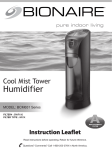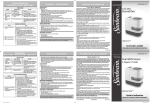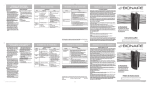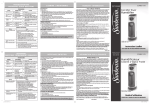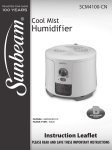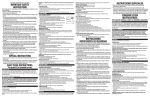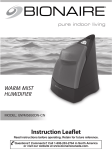Download SCM1866-CN
Transcript
SCM1866-CN TRUSTED FOR OVER 100 YEARS Cool Mist Humidifier FILTER#:SWF65 FILTERTYPE:WICK Instruction Leaflet PLEASE READ AND SAVE THESE IMPORTANT INSTRUCTIONS P L E A S E R E A D A N D S AV E T H E S E I M P O RTA N T S A F E T Y I N S T R U C T I O N S When using electrical appliances, basic safety precautions shouldalwaysbefollowedtoreducetheriskoffire,electric shock,andinjurytopersons,includingthefollowing: 1. Read all instructions before using the appliance. 2. Toavoidfireorshockhazard,plugtheappliance directlyintoa120VACelectricaloutlet. 3. Keep the cord out of heavy traffic areas. To avoid fire hazard,NEVERputthecordunderrugsornearheat registers. 4. DO NOT place humidifier near heat sources such as stoves, radiators, and heaters. DO locate your humidifieronaninsidewallnearanelectricaloutlet. The humidifier should be at least 4 inches (10 cm) awayfromthewallforbestresults. 5. NEVERplacehumidifierinanareawhereitisaccessible tochildren.NEVERusehumidifierinaclosedroom, particularlywhereachildmaybesleeping,resting,or playing (a closed room may result in excessive humidity). 6. WARNING:Donotattempttorefillhumidifierwithout first unplugging the unit from its electrical outlet. Failuretoheedthiswarningmaycausepersonalinjury. Besuretounplugtheunitbypullingontheplugand not the cord. 7. Neverplaceanythingovermoistureoutletwhenthe unit is running. 8. NEVERdroporinsertanyobjectintoanyopenings. 9. DONOToperateanyappliancewithadamagedcord or plug, after the appliance malfunctions, or if it has been dropped or damaged in any manner. Return appliance to manufacturer for examination, electrical or mechanical adjustment, or repair. 10. Use appliance only for intended household use as described in this manual. Any other use not recommended by the manufacturer may cause fire, electricshock,orinjurytopersons.Theuseof attachments not recommended or sold by the manufacturer may cause hazards. 11. DO NOT use outdoors. 12.Alwaysplacehumidifieronafirm,flat,levelsurface. Awaterproofmatorpadisrecommendedforuse underthehumidifier.NEVERplaceitonarugor carpet, or on a finished floor that may be damaged byexposuretowaterormoisture. 13.DONOTallowtheMoistureOutlettodirectlyfacethe wall.Moisturecouldcausedamage,particularlyto wallpaper. 14.Humidifiershouldbeunpluggedwhennotinuse. 15.NEVERtilt,move,orattempttoemptyunitwhileitis operating. Shut off and unplug before removing the watertankandmovingtheunit. 16.Thishumidifierrequiresdailyandweekly maintenance to operate appropriately. Refer to daily andweeklycleaningprocedures.Useonlycleaners and additives recommended by the manufacturer. 17.NEVERusedetergents,gasoline,glasscleaner, furniture polish, paint thinner, or other household solvents to clean any part of the humidifier. 18.Excessivehumidityinaroomcancausewater condensationonwindowsandsomefurniture.Ifthis happens, turn the humidifier OFF. 19.Donotusehumidifierinanareawherehumidity levelisinexcessof50%.Useahygrometer,available at your local retailer or through the manufacturer, to measure the humidity. THIS APPLIANCE HAS A POLARIZED PLUG (one blade is wider than the other). To reduce the risk of electric shock, this plug is intended to fit in a polarized outlet only one way. If the plug does not fit fully in the outlet, reverse the plug. If it still does not fit, contact a qualified electrician to install the proper outlet. DO NOT ATTEMPT TO MODIFY THIS PLUG OR DEFEAT THIS SAFETY FEATURE IN ANY WAY. F E AT U R E S - O P E R AT I O N S 20. DO NOT attempt to repair or adjust any electrical or mechanicalfunctionsonthisunit.Doingsowillvoid yourwarranty.Theinsideoftheunitcontainsnouser serviceable parts. All servicing should be performed by qualified personnel only. 21.Neverplacehousingunderwaterfloworimmersein liquids. 22.Donotpluginthecordwithwethands:electricshock could result. 23.Donotpourwaterinanyopeningsotherthanthe watertank. 24. To prevent damage to surfaces, do not place humidifier under overhanging surfaces. 25.NEVERoperateunitwithoutwaterinthetank. 26. Do not move unit after it has been used until unit cools completely. 27.Usebothhandswhencarryingfulltankofwater. PLEASE READ AND SAVE THESE IMPORTANT SAFETY INSTRUCTIONS CONSUMER SAFETY INFORMATION NOTE: This is an electrical appliance and requires attentionwheninuse. NOTE:Ifmoistureformsonthewallsorwindowsofthe room, turn off the humidifier. The room already has plenty of humidity and additional moisture may cause damage. NOTE:DONOTblockairinletoroutlet. Cord and Plug Installation Safety Instructions: Thelengthofcordusedonthisappliancewasselectedto reduce the hazards of becoming tangled in, or tripping over a longer cord. If a longer cord is necessary an approved extension cord may be used. The electrical rating of the extension cord must be equal to or greater than the rating of the humidifier (refer to the rating information placed on thehumidifier).Caremustbetakentoarrangethe extensioncordsothatitwillnotdrapeoverthecountertop ortabletopwhereitcanbepulledonbychildrenor accidentally tripped over. HOW COOL MIST WORkS YourSunbeamTMCoolMisthumidifierdrawsdryair throughtherearairintakegrillarea.Thisairisthen passedthroughamoisture–ladenwickfilter,which retainsthemineralsanddepositsinthewater.The resultingmoistairisdirectedbackintotheroomfromthe top air grill. NOTE: This humidification system provides a cool, invisible moisture output. It is normal not to see the mist. NOTE:Ahumiditylevelbelow20%canbeunhealthy and uncomfortable. The recommended humidity level is between40%-50%. PRE-OPERATING INSTRUCTIONS 1. BesurethehumidifierisswitchedtoOFFandtheunit is disconnected from the electrical outlet. 2. Select a location for your humidifier, on a flat surface,about4inches(10cm)awayfromthewall. DO NOT place the humidifier on a finished floor or nearfurniture,whichcanbedamagedbymoistureor water.Placeonamoisture-resistantsurface. FILLING THE WATER TANk 1. Removethetankfromthebaseofthehumidifierand bringtothefaucet.Turnthetankupsidedownand twistoffthetankcapbyturningcounterclockwise. Filltankwithcool,freshtapwater.DONOTfillwith warmwaterasthismaycauseleaking.Replacethe capontankFIRMLY. 2. Whenfull,carrytanktothehumidifierandplace ontothebase.Thetankholds2.0gallonsofwater andthebaseholds1/4gallonsofwater.Thetank willimmediatelybegintoemptyintobase. 3. Plugthepowercordintoa120VACelectricaloutlet. F E AT U R E S - O P E R AT I O N S OPERATING INSTRUCTIONS Yourhumidifierisequippedwithatechnologically advancedAccuSetPlusdigitalHumidistat.Youcansetthe humidifier to run continuously in manual mode or set the AccuSetPlusdigitalHumidistattoyourdesiredhumidity setting.TheAccuSetPlusdigitalHumidistatwill automatically turn the humidifier ON or OFF, depending on the preset comfort level. The comfort level ranges between30%and65%relativehumidity. ACCUSET PLUS HUMIDISTAT INSTRUCTIONS TotakeadvantageoftheAccuSetPlusDigitalHumidistat, presstheMODE( ) button until the speed is set in eithertheautoHIGH(A3),autoMEDIUM(A2)orauto LOW(A1)setting.Thenadjustthesethumiditybyusing theupanddownbuttons.Humiditywillincreaseor decreaseinincrementsof5%.Whenthehumiditylevelis set,thedisplaywillreturntoshowthecurrentroom humidity. When the room humidity level rises above the sethumidity,thehumidifierwillstop.Whenthehumidity MANUAL MODE INSTRUCTIONS leveldropsbelowthesethumidity,thehumidifierwill 1. Plugthehumidifierintoa120VACelectricaloutlet. turn on automatically. 2. Thedisplaywillshowthecurrentroomhumidity. NOTE:Allowupto30minutesforthefiltertofully NOTE:Thedisplayrangeis21%-90%.Ifyourroom humiditylevelfallsbelow21%,theunitwilldisplay21.If absorbwaterandfortheunittoproducemoisture. yourroomhumiditylevelrisesabove90%,theunitwill NOTE:TheAccuSetPlusHumidifierhasmemory.This meansthatwhenyouturntheunitbackon,itwillbeat display90. thelastsettingthehumidifierwassetat. 3. Tostarttheunit,pushtheMODE( )buttontwice within3secondsfortheHIGH(3)manualsetting. Ifyoudonotplantousethehumidifierfortwoormore 4. Press the ( )buttonagainfortheMEDIUM(2) days,makesureanyresidualwaterisdrainedfromthe manualsettingandagainforLOW(1).Afterthe watertank,baseandwickfiltertopreventalgaeor selectionismade,thedisplaywillreturntoshowthe bacteriagrowth. current room humidity. 5. Tostoptheunit,pressandholdthe( ) button for ExTENDED RUN TIME SETTING twoseconds,orkeeppressingthebuttonuntilthe Bysettingyourhumidifiertoaspecifichumiditylevel, display reads OFF (OF). you are actually also extending the run time. Since the B Figure 1 C unitwillturnonandofftomaintainthesethumidity level,lesswaterwillbeusedthanonmanualsetting. D A 16 HOUR AUTO ON/OFF TIMER INSTRUCTIONS TheAutoOn/Offtimerwillallowtheusertwooptions,to set a time to turn the unit off or to set a time to turn the unit on. F A. WaterTank B. CarryHandle C. FilterCheckTM Indicator E D. HumidifierHousing E. Control Panel F. HumidifierBase Auto Off Timer While the unit is running, the off timer can be activated byholdingdowntheupanddownbuttonssimultaneously for2seconds,thescreenwillflash00andtheupand downarrowscanbepushedtoadjustthetimerupto16 hours in increments of one, once 16 hours is reached, the nextpushofthetimerbuttonwillcyclebackto00hours. F E AT U R E S - O P E R AT I O N S TheTimerLight( )willilluminatewhentheTimeris set.Theunitwillthenshutoffafterthetimerexpires(in its current setting). While the unit is running, the timer willshutoffifothermodesarebeingchanged.Thetimer should only be deactivated if the unit is turned off. To replace the filter, follow the steps below: 1. Turn the unit off and disconnect from the electrical outlet. 2. Removethetankandmainhousingtoaccessthe base. 3. Removethewickholderfromthebaseofthe Auto On Timer humidifier. Whiletheunitisoff,presstheupanddownbuttons 4. Removeeachindividualwickanddiscard.Donot simultaneouslyfor2seconds.Thedisplaywillflash00. removerivet,replacementwickscomeequippedwith The up button may then be pushed again to increase the rivets for easy replacement. hours to turn on (in its last setting) from 1-16 in 5. Followtheweeklycleaninginstructions. incrementsof1hour.Theunitwillbeturnedoffafterthe 6. Insertnewfiltersintoeachsectionofthewickholder timerexpires.Iftheunitisthenturnedbackon,the makingsuretherivetattachestothewickholder timerwillbedeactivated.TheTimerLight( )will securely. illuminatewhenthetimerisset.Once16hoursis 7. Donotusewickswithoutrivetsasthiswillnot reached,thenextpushofthetimerbuttonwillcycleback produce the units intended output. to 00 hour. 8. Replacethewickholderintothebaseandreplace NOTE:TheAutoOnTimerwillonlyactivatewhenthe mainhousingandthentank. roomhumidityisbelow30%. 9. RepeatOperatingInstructions. Itwilltakeabout30minutesforthehumidifiertoreach maximum output. REPLACING THE FILTERS Youcanpurchasereplacementfilters(SWF65)atyour Throughnormaluse,waterbornemineralsandsediment localretailer,bycalling1-888-264-9669,orbyvisiting becometrappedinthewickfilters.Theharderyour www.sunbeam.ca.Itisrecommendedthatareplacement water,thegreatertheamountofmineralsinthewater, filter is purchased for uninterrupted use. andthemoreoftenyouwillneedtochangeyourfilter. Youwillbeabletomonitorthelifeofthefiltersinyour CLEANING AND MAINTENANCE humidifierbycheckingtheFilterCheckTM Indicator. NOTE: After 60 minutes of INSTRUCTIONS Figure 2 use,FilterCheckTMIndicatorwill Humidifiersprovidecomfortbyaddingmoisturetodry, move and indicate your filters heated indoor air. To benefit most from the humidifier condition. andavoidproductmisuse,followallinstructionscarefully. Newfilterswillregisterinthe Please note that this is an electrical appliance and sectionreadingGoodfilter. requiresattentionwheninuse. After frequent use of your Inaddition,ifyoudonotfollowtherecommendedcare humidifier,theFilterCheckTM and maintenance guidelines, micro-organisms may be Indicatorwillletyouknow abletogrowinthewaterwithinthewatertank.Youmust whenthefiltersneedtobechanged,seeFigure2. routinelyfollowthecleaningproceduresthatfollowin WhentheneedleisintheCHANGEsection,thismeansthe order to ensure proper, efficient operation of your proper amount of moisture is not getting into your air humidifier. Proper maintenance and cleaning is essential due to the excessive minerals and sediment that have to the continued performance of your unit and the become trapped on your filters. At this point, you should avoidance of algae or bacteria build-up. replace your filters. It is important to change your filters as indicated to obtain stated performance level. CLEANING AND MAINTENANCE DAILY MAINTENANCE WEEkLY MAINTENANCE 1. BesuretheunitisOFFandisdisconnectedfromthe electrical outlet. 2. Removethehousingandthetankfromthe humidifierandplaceinsinkortub. 3. Carrythebaseoftheunittothesink,removethe wick,placeinsink,drainanyremainingwaterand rinse thoroughly to remove any sediment or dirt. Wipeclean,anddrywithacleanclothorpaper towel.Thebaseisdishwashersafe(TOPRACKONLY) for easy cleaning. 4. Drainthewaterfromthetankintothesinkandrinse tankthoroughly.Wipeclean,anddrywithaclean clothorpapertowel. 5. Putfilterbackin,replacethehousing,thenrefilltank withcooltapwaterasinstructedearlierintheFilling Instructions. Do not overfill. 6. FollowOperatingInstructions. To Remove Scale: 1. Repeat steps 1-4 above. 2. Cleanthebasebypartiallyfillingthebasewithone 8-ozcupsofundilutedwhitevinegar,orbyusing Cleanse CleanTMsolution(ModelS1710).Leavethis solutioninthebasefor20minutes,whilecleaningall theinteriorsurfaceswithasoftbrush.Removebase scalebywipingthebasewithaclothdampenedwith undilutedwhitevinegar. 3. Rinsewithcleanwarmwatertoremovethecleaning solutionbeforedisinfectingthetank. To Disinfect Humidifier base and Tank: 1. Fillhumidifierbasewith1/4gallonofwaterand1/2 teaspoon of chlorine bleach. 2. Fillthetank1/2fullwithwaterand1/2teaspoonof chlorine bleach. 3. Letthesolutionstandfor20minutes,swishingevery fewminutes.Wetallsurfaces. 4. Carefullyemptythebaseandtankafter20minutes, andrinsewithwateruntilyoucannotdetectany bleachsmell.Drywithacleanclothorpapertowel. 5. ChecktheFilterCheckTM Indicator to see if it is time to replacethefilter.Dependingonwaterhardnessin your area, it may be necessary to change the filter every1-2months.Reinsertthewickfilterintothe base. 6. Refillthewatertankasdirectedwithcooltapwater, replace the humidifier housing, and turn the unit on. STORAGE INSTRUCTIONS REPLACEMENT ACCESSORIES STORAGE INSTRUCTIONS When not using your humidifier for an extended period of time: 1. Dispose of the filters. DO NOT leave in unit. 2. Clean,rinseandthoroughlydrythehumidifierasdirectedinweeklymaintenance.DONOTleaveanywaterinthe unitwhenstoring.Leavingwaterintheunitmayrendertheunitinoperableforthefollowingseason. 3. Place the humidifier in the original carton and store in a cool, dry place. 4. Order your replacement filter for next year’s use. REPLACEMENT ACCESSORIES Toorderthereplacementaccessoriesyoucandoanyofthefollowing: • Visityourlocalretailer • Gotowww.sunbeam.ca • Callconsumerserviceat1-888-264-9669 If you have any questions regarding your product or wouldliketolearnmoreaboutother SunbeamTM products, pleasecontactourConsumerServiceDepartmentat1-888-264-9669orvisitourwebsiteatwww.sunbeam.ca. TROUbLESHOOTING F R E q U E N T LY A S k E D q U E S T I O N S TROUbLESHOOTING Trouble Probable Cause • Unit does not turn on. ☛ Not plugged in. ☛ Outlet not functioning. Solution ✔ Plug in unit. ✔ Haveoutletreplacedbyalicensedelectrician. • Mistoutputminimal to none. ☛ Filterhasnotabsorbedwater. ✔ Wait30minutesforfiltertoabsorbwater. ☛ CoolMistisinvisible. ✔ OperateinHigh(3)setting. • Filterturnsbrown. ☛ The filter has absorbed minerals. • FilterCheckTM is not working. ☛ Takes60minutestoregister. ✔ Allowthehumidifiertoruncontinuouslyfor 60minutesfortheFilterCheckTM Indicator to reflect the filter condition. ✔ Replaceyourfilter(SWF65)bycalling 1-888-264-9669,orvisiting www.sunbeam.ca. • Humidifiercontinuously ☛ Humidityatthehumidifieris ✔ Continue to operate humidifier to raise the displays 21%. atorbelow21%. room humidity. • Humidifiercontinuously ☛ Humidityatthehumidifieris ✔ Stop operating the humidifier if the humidity displays90%. atorabove90%. level is too high. FREqUENTLY ASkED qUESTIONS question Answer • What are the variables that affect run time? The estimated run time for this humidifier is based on average room conditions. The actual run time of your humidifier is dependent on numerous variables such as: ✔ Airexchangeintheroomwherethehumidifierisplaced. ✔ Roomconstructionwherethehumidifierisplaced. ✔ Temperatureoftheroomwherethehumidifierisplaced. ✔ Humiditylevelsintheroomwherethehumidifierisplaced. ✔ Movementofoccupantsandtheopeningandclosingofdoorsinthe roomwherethehumidifierisplaced. ✔ Homefurnishingsintheroomwherethehumidifierisplaced. • HowdoIremovefilmonwater tank? ✔ SeeDailyMaintenanceinstructions.Regularcleaningisrecommended. • HowcanIextendtheruntime? ✔ Runyourunitonthelowestsetting. ✔ If your unit has electronics, set it to your desired humidity level. The unitwillturnonandoff,whichwillextendtheruntime. ✔ Fillthetankallthewayfull,placeitonthebase,letthewaterempty intothebaseuntilitstopsbubbling,thenrefillthetankfullagain. Thisensuresmaximumwatercapacity andwillextendruntime. WA R R A N T Y I N F O R M AT I O N 1 YEAR LIMITED WARRANTY Sunbeam Products, Inc. doing business as Jarden Consumer Solutions or if in Canada, Sunbeam Corporation (Canada) LimiteddoingbusinessasJardenConsumerSolutions(collectively“JCS”)warrantsthatforaperiodofoneyearfrom thedateofpurchase,thisproductwillbefreefromdefectsinmaterialandworkmanship.JCS,atitsoption,willrepair orreplacethisproductoranycomponentoftheproductfoundtobedefectiveduringthewarrantyperiod. Replacementwillbemadewithaneworremanufacturedproductorcomponent.Iftheproductisnolongeravailable, replacementmaybemadewithasimilarproductofequalorgreatervalue.Thisisyourexclusivewarranty.DoNOT attempttorepairoradjustanyelectricalormechanicalfunctionsonthisproduct.Doingsowillvoidthiswarranty. Thiswarrantyisvalidfortheoriginalretailpurchaserfromthedateofinitialretailpurchaseandisnottransferable. Keeptheoriginalsalesreceipt.Proofofpurchaseisrequiredtoobtainwarrantyperformance.JCSdealers,service centers,orretailstoressellingJCSproductsdonothavetherighttoalter,modifyoranywaychangethetermsand conditionsofthiswarranty. Thiswarrantydoesnotcovernormalwearofpartsordamageresultingfromanyofthefollowing:negligentuseor misuse of the product, use on improper voltage or current, use contrary to the operating instructions, disassembly, repairoralterationbyanyoneotherthanJCSoranauthorizedJCSservicecenter.Further,thewarrantydoesnot cover:ActsofGod,suchasfire, flood, hurricanes and tornadoes. What are the limits on JCS’s Liability? JCS shall not be liable for any incidental or consequential damages caused by the breach of any express, implied or statutorywarrantyorcondition. Excepttotheextentprohibitedbyapplicablelaw,anyimpliedwarrantyorconditionofmerchantabilityorfitnessfor aparticularpurposeislimitedindurationtothedurationoftheabovewarranty. JCSdisclaimsallotherwarranties,conditionsorrepresentations,express,implied,statutoryorotherwise. JCSshallnotbeliableforanydamagesofanykindresultingfromthepurchase,useormisuseof,orinabilitytouse the product including incidental, special, consequential or similar damages or loss of profits, or for any breach of contract,fundamentalorotherwise,orforanyclaimbroughtagainstpurchaserbyanyotherparty. Someprovinces,statesorjurisdictionsdonotallowtheexclusionorlimitationofincidentalorconsequentialdamages orlimitationsonhowlonganimpliedwarrantylasts,sotheabovelimitationsorexclusionmaynotapplytoyou. Thiswarrantygivesyouspecificlegalrights,andyoumayalsohaveotherrightsthatvaryfromprovincetoprovince, state to state or jurisdiction to jurisdiction. How to Obtain Warranty Service In the U.S.A. Ifyouhaveanyquestionregardingthiswarrantyorwouldliketoobtainwarrantyservice,pleasecall 1-888-264-9669andaconvenientservicecenteraddresswillbeprovidedtoyou. In Canada Ifyouhaveanyquestionregardingthiswarrantyorwouldliketoobtainwarrantyservice,pleasecall 1-888-264-9669andaconvenientservicecenteraddresswillbeprovidedtoyou. WA R R A N T Y I N F O R M AT I O N IntheU.S.A.,thiswarrantyisofferedbySunbeamProducts,Inc.doingbusinessasJardenConsumerSolutionslocated inBocaRaton,Florida33431.InCanada,thiswarrantyisofferedbySunbeamCorporation(Canada)Limiteddoing businessasJardenConsumerSolutions,locatedat20BHerefordStreet,Brampton,OntarioL6Y0M1.Ifyouhaveany otherproblemorclaiminconnectionwiththisproduct,pleasewriteourConsumerServiceDepartment.PLEASE DO NOT RETURN THIS PRODUCT TO ANY OF THESE ADDRESSES OR TO THE PLACE OF PURCHASE. © 2010 Sunbeam Products, Inc. doing business as Jarden Consumer Solutions. All rights reserved. Imported and distributedbySunbeamCorporation(Canada)LimiteddoingbusinessasJardenConsumerSolutions,20BHereford Street,Brampton,OntarioL6Y0M1. Printed In China