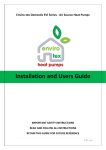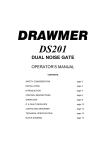Download BODE100 Quickstart for Spectrum Analysis
Transcript
lektronik abor BODE100 Quickstart for Spectrum Analysis Prof. Dr. Martin J. W. Schubert Electronics Laboratory Regensburg University of Applied Sciences Regensburg M. Schubert BODE100 Quickstart for Spectrum Analyis Regensburg Univ. of Appl. Sciences Abstract. A short introduction is given how to measure a Bode diagram using the Bode100 Vector Network Analyzer [1], [2] and the respective software, the Bode 100 analyzer Suite [3]. Working through this is a precondition for several practical courses of the laboratory System Concepts (PSK). 1 Introduction This document is available at the author’s homepage [4] for different laboratories using the Bode 100 vector network analyzer. Opposite to simulation we do not have things like ideal sources or probes in the real world. The test instrumentation is circuitry, too. The most important and complex test instrument in this lab is the Bode 100 vector network analyzer. Documentation can be obtained from the Omicron-Lab homepage [1], [2] → submenu Manual → pdf-files User Manual and Manual Extension: Unwrapped Phase [2]. 2 Getting Started with the Bode 100 Network Analyzer Fig. 2: Bode 100 front view Switch on the power supply for both Bode 100 and the connected computer and start the Bode Analyzer Suite software. While starting it will perform an initial calibration. The software has recognized the hardware when in the lower right corner of the window the serial number of the Bode 100 hardware appears on green background. 2.1 Gain/Phase Mode With Default Calibration Click the toolbar button to switch to the Gain/Phase mode. Alternatively you can select Measurement → Gain/Phase from the Bode Analyzer Suite’s menu bar. Settings can be saved using File → Save As… . For more details on this mode can see chapter 3 of the User Manual. The Bode 100 delivers a sinusoidal voltage signal at OUTPUT, measures the voltages at inputs CH1, CH2 and delivers the voltage ratio V(CH2)/V(CH1) as result_vector = Amplitude⋅exp(j⋅Phase). Consider Fig. 2.1(a). This is the default configuration. To liberate the user from an external connection between OUTPUT and CH1 this connection is made internally. However, this internal connection is intended for 50Ω-measurement engineering assuming a 50Ω load impedance connected from OUTPUT to ground. -2- M. Schubert BODE100 Quickstart for Spectrum Analyis Regensburg Univ. of Appl. Sciences Right-click in the diagram to open the shortcut menu. Use the shortcut menu to optimize the diagram, select the grid and zoom in the diagram. After having zoomed in, click Optimize to get back to an optimized diagram. (a) Config. with OUTPUT internally connected to CH1 (b) Resulting result_vector Fig. 2.1: Gain/Phase measurement: result_vector = Amplitude⋅exp(j⋅Phase) Look on which side of the output resistor the reference channel CH1 is internally connected to OUTPUT. This delivers correct results for V(CH2)/V(CH1) with a 50Ω load impedance connected to OUTPUT. As illustrated in the figure below. We will now figure out what happens when the 50Ω load impedance is removed as shown in the bottom figure below. Use the and toolbar buttons to start and stop the following measurements: A BNC 50Ω termination resistor is used as external load to OUTPUT. Which amplification do you measure in the Gain/Phase mode (dB and factor)? 0dB = Factor 1 OUTPUT CH1 CH2 50Ω Remove the 50Ω resistor and measure again as shown in the figure below. Which amplification do you measure for this short circuit (dB and factor)? OUTPUT CH1 CH2 6dB = Factor 2 It is seen that the measurement delivers wrong results, when the load impedance at OUTPUT is not exactly 50Ω. There are two ways to get accurate results: Using CH1 and calibration. -3- M. Schubert BODE100 Quickstart for Spectrum Analyis Regensburg Univ. of Appl. Sciences 2.2 Using Reference CH1 for Accurate Measurements Right-click in the diagram to open the shortcut menu. Use the shortcut menu to optimize the diagram, select the grid and zoom in the diagram. After having zoomed in, click Optimize to get back to an optimized diagram. (a) Config. with OUTPUT not internally connected to CH1 (b) Vector=V(CH2)/V(CH1) Fig. 2.2: Gain/Phase measurement: Vector=V(CH2)/V(CH1) = Amplitude⋅exp(j⋅Phase). Images taken from Bode 100 User Manual [2]. Click the Device Configuration toolbar button or select Configuration → Device Configuration… from the Bode Analyzer Suite’s menu bar or to get into the configuration menu. Click on the switch circled red in Fig. 2.2 to get the illustrated setting of the switch. The connection between OUTPUT and reference input CH1 has now to be made externally. Note to which side of the output resistor the reference channel CH1 is connected now. The measurement will always be correct independently of the load resistor. Use the setup of Fig. 2.2 with a source frequency 1KHz to try the two situations below: Which amplification do you measure for this short circuit (dB and factor)? OUTPUT CH1 CH2 OUTPUT CH1 0dB = Factor 1 Which amplification do you measure now (dB and factor)? CH2 0dB = Factor 1 50Ω This kind of measurement is always correct but a more uncomfortable due to the required additional cable connected to the reference channel CH1. -4- M. Schubert BODE100 Quickstart for Spectrum Analyis Regensburg Univ. of Appl. Sciences 2.3 User Calibration for Accurate Measurements Without CH1 OUTPUT CH1 CH2 (a) Setup schematics (b) Photo of physical setup (c) User calibration menu Fig. 2.3: Setup for User Calibration with default configuration. Figs. (b), (c) taken from [2] Return to the default configuration shown in Fig. 2.1 and connect OUPUT with CH2 as illustrated above. Set the source frequency in the Gain/Phase menu to 1000 Hz. We should now measure 6dB amplification again. Select Calibration → User Calibration… from the Bode Analyzer Suite’s menu bar to get into the calibration menu. Then select → Throu: Start. Close the Calibration menu with OK and measure again. What amplification do you measure for this short circuit now? 0dB = Factor 1 ............................................................ Change the source frequency supplied to OUTPUT from 1000 Hz to 1001 Hz. Look at the measurement and look at the calibration menu. Is the last calibration still valid? No, measured result jumps from 0 to 84dB. ............................................................ New calibration is required for the new settings ............................................................ Calibration of the Bode 100 performs a measurement which will be the 0dB-/0°-reference for subsequent measurements. New settings require new calibration. When several setup changes are required it is easiest to connect OUTPUT and CH1 externally and use the default calibration. -5- M. Schubert BODE100 Quickstart for Spectrum Analyis Regensburg Univ. of Appl. Sciences 2.4 Optimizing the Measurement Both CH1 and CH2 contain a 24bit ΔΣ-ADC, delivering fs,out=50 Ksps (Kilo-samples per second). Experts only: The Main clock rate is fs,in=12,8 MHz. Consequently, the oversampling rate is OSR=fs,in/fs,out=256. To take advantage of the ADC’s 24 bit (!) resolution input amplitudes must be adjusted as large as possible (blue curve in the figure on the right hand side) but not overloaded (red curve). Overloaded amplitudes introduce large errors by clipping while too small amplitudes loose accuracy by not using the most significant bits of the ADC (black curve). To optimize the measurement the user can adjust the source’s OUTPUT amplitude using Level, and the attenuation switches for the inputs CH1 and CH2. The attenuators affect the measured accuracy but not its displayed amplitude. For this lab: Externally connect OUTPUT an CH1. Prefer a source frequency of 1 KHz and a receiver bandwidth of 100Hz. On the bottom right side of the measurement window next to the Bode 100’s serial number there are amplitude indicators. Their green bar should be as long as possible, but it should not become red indicating ADC overload. Figures taken from [2] Lowering the receiver’s bandwidth improves the results on the cost of longer measurement times which can be estimated to be larger than or equal 1/bandwidth. -6- M. Schubert BODE100 Quickstart for Spectrum Analyis Regensburg Univ. of Appl. Sciences 2.5 Frequency Sweep Mode Click toolbar button to switch to the Frequency Sweep mode. Alternatively, you can select Measurement → Frequency Sweep from the Bode Analyzer Suite’s menu bar. The frequency sweep mode is documented in chapter 5 of the User Manual. A frequency sweep is an assembly of several gainphase measurements. The result can be presented as Bode-plot as shown on the right hand side. Anything we said about configuration and calibration for the gain/phase mode holds true for the frequency sweep mode also. Source level and receiver attenuations have to be set such, that the maximum amplitude is just below overload. Observe the input channel overload indicators on the lower right hand side of the window carefully. Perform test measurements with large bandwidth before doing final, accurate measurement with low bandwidth. Figure taken from [2] Check configuration. Setup according to Fig. 2.2, external connection: OUTPUT – CH1. Select the following Sweep Mode settings: (Savable using File → Save As… .) Start Frequency: 100 Hz, Stop Frequency: 1 MHz, Sweep Mode: Log., Number of Points: 201, Receiver Bandwidth: 100 Hz. Optimize OUTPUT Level and Attenuators. (E.g. OUTPUT Level: 0dB, Attenuator CH1 and CH2: 20dB.) Shorten OUTPUT with CH1 and CH2. You should measure 0dB over all frequencies. Buttons , and are available to start a continuously repeated sweep, a single sweep and to stop the measurement, respectively. Measure the short circuit of the cable: Get 0dB? -7- M. Schubert BODE100 Quickstart for Spectrum Analyis Regensburg Univ. of Appl. Sciences 3 Calibration: Removing Coupling-Capacitor Effects This sub-chapter illustrates how calibration can remove side effects from measuring the device under test (DUT). We configure Bode 100 as illustrated in Fig. 2.2 with CH1 as external reference and connect it to OUTPUT. For a frequency sweep from 1Hz...1KHz of the OpAmp circuit shown in Fig. 3-1(a) we expect a line very close to 0dB, but we get the measurement illustrated in Fig. 3-1(b). OP1 0V Ck1 15μF Ck2 15μF R1 Rk1 10KΩ 10KΩ Bode 100 OUTPUT CH1 CH2 Fig. 3-1: (a) Setup (b) Uncalibrated measurement To fix the problem we measure the circuit illustrated in Fig. 3-2(a) and get a measured result very similar to the measurement in Fig. 3-1(b). Ck2 Ck1 15μF 15μF R1 10KΩ 0V Bode 100 OUTPUT CH1 CH2 Fig. 3-2: (a) Setup (b) Uncalibrated measurement Perform a User Calibration with the setup of Fig. 3-2. After this calibration the setup 3-2 delivers a 0db-/0°-measurement. With this calibration we measure the setup of Fig. 3-1(a) again and get the result shown in Fig. 3-3. Fig. 3-3: Measured result for the OpAmp circuit after calibration -8- M. Schubert BODE100 Quickstart for Spectrum Analyis Regensburg Univ. of Appl. Sciences 4 References [1] [2] [3] [4] Available http://www.omicron-lab.com/ Bode 100 User Manual, available http://www.omicron-lab.com/manuals/pdf.html Bode 100 Network Analyzer Suite, available http://www.omicron-lab.com/downloads.html Homepage of M. Schubert, Regensburg University of Applied Sciences. Available: http://homepages.fhregensburg.de/~scm39115/ → Offered Education → Courses and Labs → Common Stuff -9-