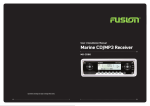Download globaltrac wire basket tray 84811 user guide manual
Transcript
User Guide GlobalTrac Wire Basket Cable Tray Safety Information Cutting Recommendations WARNING: DO NOT USE AS A WALKWAY, LADDER, OR SUPPORT FOR PERSONNEL. USE ONLY AS A MECHANICAL SUPPORT FOR CABLES, TUBING AND RACEWAY. • • • • • Intended Use Install this tray only in a restricted service environment, such as a data center. Use indoors only, in environmentally controlled areas; do not use outdoors, or in harsh environments. Allow only qualified service personnel to install or use this tray. • Use cable tray cutting tool to cut tray wires. Use side action bolt cutter to prevent sharp wires from protruding past the cut intersection. Angle cuts beyond cross wire (See Offset Cut image below). Concentrate on making smooth, clean cuts to prevent sharp edges. Cut bottom wires first, in the order shown below, starting the first cut at 1 and continuing in numerical order (see Bottom Cutting Order image). Cut side wires next, starting at the top and working down (see Side Cutting Order image). Examine all cuts and smooth out any sharp edges. Tools Required • • • Cable Tray Cutting Tool 10mm Socket Wrench Sand Paper (for removal of painted finish) Recommended Tools: • • • • • • • • Any tools needed for mounting the tray should be identified before installation. A metal file may be used to chamfer rough edges after cutting tray. Handheld rotary sanding tools speed up paint removal. Marking tools for marking wire cut locations reduce mistakes and ease planning. Electric nut drivers reduce assembly time of fittings. A plumb bob or laser level may be used to verify effectiveness of mounting points. A level may be used to check consistency of tray runs. A vacuum may be useful for cleanup of metal and paint shavings. Offset Cut (Recommended) Center Cut Blades are NOT Recommended 6 5 4 3 1 2 2 1 4 1 3 Available outside of the US and Canada. Bottom Cutting Order Side 1 5 1 Cutting 1 6 1 1 Order 84811-GlobalTrac User Manual, 08/20/13, Rev. 1, CPI/PEH MKT-60020-592 +86 21 6880-0266 • www.chatsworth.com.cn This drawing contains proprietary and confidential information and is protected by U.S. and international law. Unauthorized reproduction, disclosure or use of the drawing or the information therein is expressly forbidden except as agreed to in writing by Chatsworth Products, Inc. Page 1 of 10 User Guide GlobalTrac Wire Basket Cable Tray End-to-End Splicing OPTION 1 • • • • • • • Use Standard Splice Kit (P/N 84738-X01) or Spacer Splice Kit (P/N 84728-X01) to connect sections of wire mesh cable tray together end-to-end, at intersections and turns. Spacer Splice Kit includes features to evenly space tray sections together end-to-end. Refer to table below for the number of splices required to form an end-to-end connection. Quantities listed in table are for individual splices. Use two splices (one per side) on the sides of the 50 mm tray and four splices (two per side) on the sides of the 100 mm and 150 mm trays; use the rest of the splices evenly spaced on the bottom of the tray. The two halves of the splice wrap around adjacent wires on the tray connecting the tray wires together. Always install bolt heads on the inside of the tray to protect cables. Electrical bonding of painted trays and connectors requires metal-to-metal contact between tray wires and the splice. Remove paint where the splices contact the trays. See page 9 for grounding details and instructions. Number of Standard Splices Recommended to Form an End-to-End Connection Tray Width Height 50 mm 100 mm 150 mm 200 mm 300 mm 400 mm 150 mm 2 N/A N/A 2 4 N/A 4 5 6 4 6 6 4 6 6 4 7 7 450 mm 500 mm 600 mm 700 mm 800 mm 900 mm 50 mm 4 5 5 5 6 6 100 mm 7 7 8 8 8 8 150 mm 7 7 8 8 8 8 50 mm 100 mm Page 2 of 10 P/N 84738-X01: Standard Splice User Guide GlobalTrac Wire Basket Cable Tray End-to-End Splicing OPTION 2 • • • • • • • • • STEP 1: Insert Splice Use Spring Splice (P/N 84834-X01) to connect sections of wire mesh cable tray together end-to-end. Refer to table below for the number of splices required to form an end-to-end connection. Quantities listed in table are for individual splices. Use two splices (one per side) on the sides of the 50 mm tray and up to four splices (two per side) on the sides of the 100 mm and 150 mm trays; use the rest of the splices evenly spaced on the bottom of the tray. The splice wraps around adjacent wires on the tray connecting the tray wires together. Insert splice as shown and use installation tool to pull splice into place. Ensure that the splice is installed with the middle tab facing in the tray and the flat edges are facing away from the tray. The tray will not be stable until splices are installed on both sides of the tray. Electrical bonding of painted trays and connectors requires metal-to-metal contact between tray wires and the splice. Remove paint anywhere the splices contact the trays. See page 9 for grounding details and instructions. STEP 2: Align Tool Number of Spring Splices Recommended to Form an End-to-End Connection Tray Width Height 50 mm 100 mm 150 mm 200 mm 300 mm 400 mm 150 mm 2 N/A N/A 2 2 N/A 2 2 4 2 2 4 2 4 6 2 4 6 450 mm 500 mm 600 mm 700 mm 800 mm 900 mm 50 mm 4 4 4 4 4 4 100 mm 6 6 6 7 7 7 150 mm 7 7 8 8 8 8 50 mm 100 mm STEP 3: Lock splice into place Page 3 of 10 User Guide GlobalTrac Wire Basket Cable Tray End-to-End Splicing OPTION 3 • • • • • • • • • Recommended for all trays that are 450 mm or wider Use Splice Bar Kit (P/N 84739-X01) with included hardware to create a more secure end-to-end connection between wire mesh cable tray sections. Splice Bars replace Standard Splices used on side of tray. Splice Bar Kit includes 3 each of washers, M6 bolts and nuts. Refer to table below for the number of Splice Bars required to form an end-to-end connection. Quantities listed in table are for individual splices. Use two splice bars (one per side) on the sides of the 50 mm tray and four splice bars (two per side) on the sides of the 100 mm and 150 mm trays. Splice Bar attaches to the side of the tray using provided hardware. Always install bolt heads on the inside of the tray to protect cables. Electrical bonding of painted trays and connectors requires metal-to-metal contact between tray wires and the splices. Remove paint where the splices contact the trays and splice bars. See page 9 for grounding details and instructions. Included with Splice Bar Kit Number of Splice Bars Recommended for an End-to-End Connection Height Splice Bars 50 mm 2 100 mm 4 150 mm 4 Number of Standard Splice Kits Recommended for an End-to-End Connection Width Standard Splice Kits 50 mm 100 mm 150 mm 200 mm 300 mm 400 mm 450 mm 500 mm 600 mm 700 mm 800 mm 900 mm 1 1 2 2 2 3 3 3 4 4 5 5 Page 4 of 10 Standard Splice Kits not included with Splice Bar Kit Splice Bar User Guide GlobalTrac Wire Basket Cable Tray o Smooth 90 Turn • Refer to the table below to determine how many tray sections will be required to be cut from the tray for the turn (See images on right for detail). • Refer to table below for the number of hardware pieces required to form a smooth 90° turn. Quantities listed in this table are for individual splices. • Make one splice connection between each removed section. Use Standard Splice Kits (P/N 84738-X01) or Spacer Splice Kit (P/N 84728-X01) for the connections. • Always install bolt heads on the inside of the tray to protect cables. • Electrical bonding of painted trays and connectors requires metal-to-metal contact between tray wires and the splice. Remove paint where the splices contact the trays. • Installing a ground conductor along fitting using P/N 84838-001 or -002 is required to ensure bonding across removed sections. • See page 9 for grounding details and instructions. 50mmH x 300mmW tray before bend Smooth 90° Turn Forming Guide Tray Width Removed Sections P/N 84738-X01 or P/N 84728-X01 50 mm 1 1 100 mm 2 2 150 mm 3 3 200 mm 4 4 300 mm 6 6 400 mm 7 7 450 mm 8 8 500 mm 10 10 600 mm 11 11 700 mm 12 12 800 mm 13 13 900 mm 14 14 50mmH x 300mmW bent and spliced tray P/N 84738-X01: Standard Splice Kit Page 5 of 10 User Guide GlobalTrac Wire Basket Cable Tray Tight 90° Turn • • • • • • Refer to the table to the right to determine how many tray sections will be required to be cut from the tray for the turn. Ensure that the side wire cuts and the mid-section cuts are always symmetric (See cutting detail on the next page). Bend the tray 90° around the center of the cuts. Use the 90° Splice Bar Kit (P/N 84740-X01), Clamp Washer Kit (P/N 84746-X01) and bolt and nut from the Standard Splice Kit (P/N 84738-X01) to secure the fitting together. Use the 90° Splice Bar with provided hardware to connect the inside side edges together. Use the Clamp Washers, bolt and nut to clamp the over-lapping mesh together (See image below). Always install bolt heads on the inside of the tray to protect cables. Installing a ground conductor along fitting using P/N 84838-001 or -002 is required to ensure bonding across removed sections. See page 9 for grounding details and instructions. Tight 90 ° Turn Forming and Hardware Guide Tray Width 50 mm 100 mm 150 mm 200 mm 300 mm 400 mm 450 mm 500 mm 600 mm 700 mm 800 mm 900 mm Removed Mid-Sections Removed Side Sections Clamp Washer Kits Standard Splice Kit Bolt and Nut 1 1 1 2 2 2 2 2 2 2 2 2 1 3 3 4 6 8 8 10 10 10 16 18 1 1 1 1 3 3 3 3 3 4 4 4 1 1 1 1 3 3 3 3 3 4 4 4 Clamp Washer Kit (P/N 84746-X01) Use bolt and nut from Standard Splice Kit (P/N 84738-X01) 90º Splice Bar Kit (P/N 84740-X01) includes hardware Page 6 of 10 User Guide GlobalTrac Wire Basket Cable Tray Tight 90° Turn Cut Detail: Top View (50mmH x 300mmW Tray Shown) Bottom Wire CUT SIDE WIRES (6 sections removed shown): Cut to inside of cross wires and inside of bottom wires (See ISO View). Cross Wire CUT MID-SECTION WIRES (2 sections removed shown): Cut to inside of cross wires and directly under side wires (See ISO View). Side Wire Ensure mid section cut is in center of side wire cut and not offset. ISO View Page 7 of 10 User Guide GlobalTrac Wire Basket Cable Tray T-Intersections and Crosses • • • • • • • • Terminating Tray Ensure that the side wire cuts are wider than the width of the intersecting tray (See Continuous Tray cutting detail below). Use the 90° Splice Bar Kit (P/N 84740-X01) to secure the fitting together. One 90° Splice Bar Kit comes with enough hardware for one side of the T fitting; you will need two kits for the T, and four for a tray cross over. To create a cross over, duplicate the T-fitting on the opposite side of the continuous tray. For extra strength you may cut the side wires from the tip of the intersecting tray and clamp the extra length to the bottom of the continuous tray. Clamp the mesh using Clamp Washer Kit (P/N 84746X01) and the bolt and nut from the Standard Splice Kit (P/N 84738X01). Always install bolt heads on the inside of the tray to protect cables. Bonding of painted trays and connectors requires metal-to-metal contact between tray wires and the splice. Remove paint where the splices contact the tray and 90° splice bar. Installing a ground conductor along fitting using P/N 84838-001 or -002 is required to ensure bonding across removed sections. See page 9 for grounding details and instructions. Continuous Tray Cut away side wires wider than intersecting tray. Terminating Tray (Cut for clamp washers) Page 8 of 10 T-Intersection T-Intersection with clamp washers User Guide GlobalTrac Wire Basket Cable Tray Best Practice Grounding • • • • Ground Conductor Installed on Tight 90° Turn Install a continuous ground conductor along the full length of the tray pathway. Always install a grounding conductor across field cut fittings. Run a ground wire from a secure grounding point to the cable tray and use P/N 84838-001 with 3.5mm – 5.5mm wire, or P/N 84838-002 with 5.5mm – 6.0mm wire to ground the GlobalTrac cable tray. Check to ensure that the size of ground wire used will be adequate for your application (See images on this page for detail). For painted trays ensure that there is metal-to-metal contact by removing the paint where the Split Bolt Grounding Clamp contacts the cable tray. P/N 84838-001 or -002: Split Bolt Grounding Clamp Page 9 of 10 User Guide GlobalTrac Wire Basket Cable Tray Best Practice Tray Support • • • • Proper Splice Locations Locate supports adjacent to each splice so that the support is positioned close to the splice, within one mesh (100mm) and one quarter of the length of the support span. (See image below) If the splice joint does not lie between the support and quarter point, the tray will not support the rated load capacities. A support must be used between every splice. The support span should not be more than the straight section tray length to ensure no more than one splice is located between any two supports. Never place the splice point of the tray directly on the support. DO NOT PLACE TRAY JOINT ANY CLOSER THAN ONE MESH (100MM) AWAY FROM TRAY SUPPORT Page 10 of 10