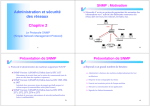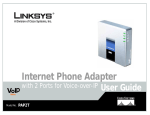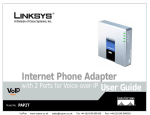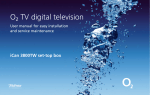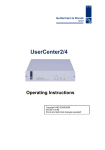Download User Manual for NETBOX® TELEVIZE
Transcript
User Manual for NETBOX® TELEVIZE 2.2. Connecting STB 1. Definition of Basic Terms Info Pages (Smart Connection Online, SCO) represents a website portal for users connected to the NETBOX® network. The Info pages can be found at https://sco.netbox.cz/ If you have more devices than just one STB, then you have to the STB is wired correctly. If you have only one STB, then you can simply connect it to the NETBOX® network and continue reading chapter 2.3 Activate STB. IPTV is a service that enables TV transmission over the NETBOX® network. The NETBOX® TELEVIZE service works without any conflicts when using the following recommended engagement of your devices. In other cases we cannot guarantee functionality. VoD (video on demand) is a service enabling video on demand in the NETBOX® network. A) Wiring version „All behind the switch“ IP multicast is a part of an IP protocol and serves for more directional data transmission. Multicast stream (often named just stream) is a data stream transmitting image and sound data of a particular TV (or radio) program to the user. The data stream is unidirectional, from the user‘s point of view, it is downloading. VoIP is a service ensuring telephone data transmission over the NETBOX® network. Home Access Gateway (HAG) is a device that separates users‘ home network from the NETBOX® access network. From a technical point of view, the HAG is an L3 device (router) containing a firewall with IP address compilance (NAT). If the device supports voice services (VoIP) as well, then it can be also called a voice gateway. An example of a voice gateway our company supplies is the Linksys RTP300. B) Wiring version „PC behind the HAG“ IP phone is a phone that supports just VoIP. ATA (analog telephone adapter) is a device transfering VoIP to access a common phone device. An example of an ATA our company supplies is the Linksys PAP2T. Switch is a device that splits the NETBOX® network access into a variety of user devices. From a technical point of view, the switch acts as a L2 device. An example of a switch our company supplies is the Signamax 5-port 10/100 Switch. Set-top box (STB) is a device that transfers IPTV to access a common TV. An example of an STB our company supplies is the Motorola VIP1510. MAC address is an unique device address in the NETBOX® access network. It is based on a 12–sign code made up of numbers 0–9 and letters a–f (or A-F). The code is sometimes divided into six doubles separated by pit-pairs. The MAC address is often called a network device hardware address. 2. Service Launch To launch the service, it is necessary to carry out the following steps: Set up the connection to the NETBOX® network Plug in the STB Activate the STB These steps are described in detail in the following chapters. 2.1. Setting up a connection with the NETBOX® Network 1. Log into the Info pages at https://sco.netbox.cz/. 2. Select agreement for internet connection service 3. With the help of Settings – Network menu, set a MAC address to each of your devices connecetd to the NETBOX® network. The MAC address of the HAG, STB, ATA and IP phone can be found at the bottom part of the device. The MAC address of the PC can be found using a manual displayed at http://www.netbox.cz/nastaveni/ If the PC is not connected to a HAG, then it is necessary to set the PC its MAC address. A PC which is not connected to a HAG has automatic access to the internet. If the HAG requires access to the network, than you need to set up its Int. When using a HAG along with a PC that is not connected to a HAG with internet access, a conflict of a public IP address will occur, as only one device can have access to the internet. After saving the settings, you need to wait 5 minutes until the changes in the network have been carried out. Customer Center NETBOX® Kubíčkova 8, 635 00 Brno-Bystrc (MAX Centrum) Opening hours: Mo–Fri 8.30–12.00, 12.30–17.00 e-mail: [email protected] User Manual for NETBOX® TELEVIZE v1.3 When wiring the switch (part of our supply) you need to follow these steps: Plug any port of the switch (for example no.1) into the NETBOX® outlet/ cable. Subsequently, plug all your devices into the other ports. To wire the STB it is often neccessary to use a longer UTP cable than is normally supplied (you can get it in various lengths at our Customer center). Into one switch, no more than one PC with internet access can be connected (other PCs connected to the swich can access only the NETBOX® network). If you need to connect more than one PC with internet access, then you have to use a HAG. If you have done everything in the chapter Setting up Connection with the NETBOX® Network correctly, then continue with the chapter Activate STB. 2.3. Activate STB Activation of the STB is only possible if the STB has been wired correctly (as decribed in chapter 2.2, Connecting STB). The activation process is displayed on a connected television device via indicators having a shape of five „dots“ or „circles“. The circles have different colors based on the status of their activation phase: gray – the phase has not started yet green – the phase has been completed sucessfully yellow – the phase is still running red – the phase has finished with an ‚error‘ STB Activation Phases: 1. The first circle indicates the assignment of IP parameters: green – STB has received IP parameters from the network yellow – STB is still trying to obtain the IP parameters; there may be a problem with the cable wiring or in the access settings into the NETBOX® network red – STB has not received the IP parameters in a given time; there may be a problem with the cable wiring or in the access settings into the NETBOX® network Call Center NETBOX® phone.: +420 841 400 500 e-mail: [email protected] www.netbox.cz NETBOX® network operator SMART Comp. a.s. Jezuitská 3, 602 00 Brno www.sc.cz Page 1 User Manual for NETBOX® TELEVIZE 2. The second circle indicates whether the STB has successfully received its configuration data: green – STB received the configuration data from network yellow – STB is still trying to contact the configuration stream; there may be a problem with the cable wiring red – STB has not received the configuration in a given time; there may be a problem with the cable wiring 3. The other three circles are not important for the wiring of the STB. If all the circles are green, then the STB has been launched successfully and you can continue following the instructions displayed on the television screen. To find the PUK, check the Info pages (for STB devices, the number can be found in Settings – Network menu next to the agreement for the respective type of internet connection). Use an easy-to-remember Purchase and Parental control PIN. If the activation is not successful, even after the insertion of the correct PUK, then check if the STB serial number (on the bottom part of the device) matches the number displayed on the Info pages (close to the PUK). 4. FAQ 4.1. Is it possible to connect an STB into a HAG? Yes it is, but from the site of service operator this type of connection is not supported. The HAG must fulfil the following requirements: Support for IGMPv2 protocol. Support for „IGMP immediately leave“. Correct IP multicast leakage. Ability to assign all devices connected via DHCP the same domain they received from the DHCP server. Support for QoS. When activating the STB in such a configuration, the main cause of any problems can usually be assigned to the HAG. The service operator cannot solve the HAG problem and is unable to accept any possible later complaints. 4.2. What kind of codec is used to compress the television stream? It is an MPEG2 compression. 4.3. I notice a short delay in time when changing the programmes, is it normal? Yes, common delay is about 2 or 3 seconds. 3. Advanced Features 4.4. Does the IPTV have any delay in time when compared to classic analogue (terrestrial) telecasting? The following add-ons to the NETBOX® TELEVIZE service are specially designed to improve functionality of the system. All the functions are easily accessible from STB menu, some of them also via the remote control. As with all digital telecasting, the NETBOX® TELEVIE is delayed in time when compared to terrestrial telecasting. The delay is 2 seconds at maximum. 3.1. Time Shifting One stream has a dataflow of 5-7 Mbps. The Time Shifting function enables programs to be watched later than when actually broadcast, i.e. with a time delay. The service supports the following features: Pause TV – offers the possibility to stop a program that is being watched and continue to watch it later (not more than 15 minutes later). Start Over TV – offers the possibility to go back to the beginning of a television program you are currently watching. The function is only available with those TV channels, whose providers allow the feature. 3.2. Electronic Programming Guide The EPG (electronic programming guide) enhances the programme currently being watched with interesting textual information such as the name of the program or the time it is scheduled to finish. A comprehensive television guide with the description of individual programmes is an integral part of the EPG. The function is only available with those TV channels, whose providers allow the feature. 4.5. How big is the IPTV data stream? 4.6. Does watching the IPTV affect the running of other NETBOX® services at the same time? In some cases, yes. If a user has an Internet connection with speed higher than 8 Mbps, then when watching the IPTV at the same time, slower data transmission by download may be observed. In the NETBOX® network the IPTV service has a higher priority than the Internet connection service. If the STB is connected correctly, then the IPTV service does not affect the voice services that are on the same connection line to the NETBOX® network. Voice services have a higher priority in NETBOX® network than IPTV. 4.7. Is it possible to use a different STB than the one supplied by the provider? Unfortunatley it is not, as the provider supplies STB specially equipped for its IPTV service. When using a different STB it would not be possible to guarantee its functionality. 4.8. Is it possible to connect more STB devices into one NETBOX® network connection line? Yes, you can connect more STB devices into one NETBOX® network connection line. 3.3. Parental Control The function does not allow unauthorized users to watch a particular television programme. Programmes with this limitation are accessibe only after entering a valid Parental control PIN. This function can be used for an unlimited number of programmes, while the PIN remains the same for all of them. 4.9. How many attempts do I have to enter my correct PUK when activating STB? 3.4. VoD Services NETBOX® VoD – watching films from the virtual NETBOX® film collection library HBO Digital – watching films from the HBO film collection library, whose content is updated on a regular basis Videorecorder – personal virtual videorecorder Contact our Call Center on 841 400 500 and ask for help. Service launch on commercial basis is still under construction. 3.5. Shopping It is possible to use the STB to shop for any amount of NETBOX® goods or services such as VoD. To get the authorization for shopping, you need to use your Shopping PIN. 3.6. Language Setting The function allows you to change the language version of those programmes that are multilingual. The function is only available with those TV channels, whose providers have this feature. Customer Center NETBOX® Kubíčkova 8, 635 00 Brno-Bystrc (MAX Centrum) Opening hours: Mo–Fri 8.30–12.00, 12.30–17.00 e-mail: [email protected] User Manual for NETBOX® TELEVIZE v1.3 There is no limit. 4.10. What should I do to retrieve my Shopping or Parental Control PIN? 4.11. Is it possible to move a TV program under a different channel number? Yes, such a function is availabe in the STB menu. 4.12. Does the NETBOX® TELEVIZE service support high definition (HDTV) format? Due to various reasons the HD is not supported yet, but it will be available in future. 4.13. The sound output of my stereo TV or home cinema sends different language versions of a sound recording into the right and left channels. How can I avoid it? This problem sometimes happens by programms with so called dual sound. To eliminate the disharmony, you need to use just one of the sound channels. Depending on the ability of your TV device, you can either switch on just one of the channels using your remote control or to silence it with the help of its stereo outlet. When using a home cinema or an STB sound outlet, it is necessary to set the device in a similar way. Call Center NETBOX® phone.: +420 841 400 500 e-mail: [email protected] www.netbox.cz NETBOX® network operator SMART Comp. a.s. Jezuitská 3, 602 00 Brno www.sc.cz Page 2