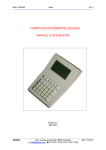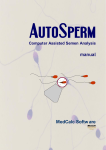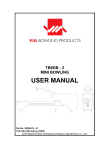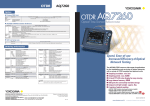Download Biosum User Manual
Transcript
Sidena 24/06/2007 User Manual Ver 1.2 _____________________________________________________________________________________________________ BIOSUM DIFFERENTIAL CELL COUNTER USER MANUAL SIDENA 302, avenue de Neuville 78950 Gambais [email protected] 01 34 87 19 05 01 34 87 19 06 JPD 17/07/07 Sidena 24/06/2007 User Manual Ver 1.2 _____________________________________________________________________________________________________ Overview Biosum is a stand-alone differential cell counter which facilitates observation, counting and classification of cells into 24 different categories. It can store results in its own memory, transfer them into a PC and/or print directly to a serial printer. The PC software provided with Biosum can transfer the results to an Excel sheet, and it gives the possibility to rename the names and mnemonics of all the keys for specific uses. Operating modes Biosum is particularly designed for the characterization of spermatozoa, and it shows the results according to the David method or according to the Kruger method. It can also be useful for hematology, or generally for any application requiring the classification of cells or tissues. Kruger Method Professor Kruger's method takes into account only the main anomaly of a spermatozoon. At the end of the counting, Biosum displays the percentage of typical forms. David Method The method described by Professor David counts the spermatozoa by noting up to six abnormalities per specimen, and calculates the IAM (multiple anomalies index). The screen cells display the number of times when the abnormality has been noted and the number of times it was associated with one or more other abnormalities. Hematology mode The absolute values can be displayed after entering the number of white cells. The keyboard The keyboard comprises 30 keys divided into 6 function keys (the 6 keys closest to the screen) and 24 counting keys divided into 4 lines of 6 keys. The key # 1 is placed bottom left side, key # 6 is bottom right, and so on until the 24th key, which is placed top right side. Generally, key # 25 is the ESCAPE key and key # 30 is the validation key (ENTER). SIDENA 25 26 27 28 29 30 19 13 7 1 20 14 8 2 21 15 9 3 22 16 10 4 23 17 11 5 24 18 12 6 302, avenue de Neuville 78950 Gambais [email protected] 01 34 87 19 05 01 34 87 19 06 JPD 17/07/07 Sidena 24/06/2007 User Manual Ver 1.2 _____________________________________________________________________________________________________ Getting started The AC adapter is suitable for supplies from 100 to 260 VAC. Plug in the adapter and switch the Biosum on with the switch placed at the rear of the case. It displays the following screen, which is the Main Menu : QUIT LIRE CONF XFER EFFAC COMPT BIOSUM - V2.2 Hematologie 2 formules en memoire 29/09/06 10 :28 :17 Choisir une touche fonction The upper line shows the functions available with the 6 keys functions. The actions will change according to the situation. Here we have the following set of choices : QUIT READ SETUP XFER ERASE COUNT to leave, to read the formulas recorded in memory to configure Biosum to connect to a PC to ERASE all the formulas recorded in memory to start a new counting Formulas in memory can be erased one by one inside the READ function, or completely by the ERASE function. Counting One must initially enter the identification of the sample. It can have up to 8 characters including figures 0 to 9 and slash (/). The function key “DEL” erases the last character ; function key “ESC” goes back to the main menu. The “OK” function key validate the identification and starts counting. The total number of cells (typical and atypical) is displayed at bottom right of the screen, followed by the character “/” and by the target number to be reached. When starting the counting, the target number is equal to 100. When one reaches with this number, Biosum sounds and gives a warning. It is possible then to confirm the end of the counting, or to add one or more times 50 to the target number by striking the key “+50”. Counting can then be continued. Thus, if one decides to count until 200 cells, one can press 2 times on the key “+50” before starting counting. It is possible to stop counting at any time by striking then “END” function key. Then the counting can be validated, continued, or aborted. The “DEL” key cancels the last pressed key ; key “%” displays the results as percentages. SIDENA 302, avenue de Neuville 78950 Gambais [email protected] 01 34 87 19 05 01 34 87 19 06 JPD 17/07/07 Sidena 24/06/2007 User Manual Ver 1.2 _____________________________________________________________________________________________________ The KRUGER method : - each key increments the content of the corresponding grid cell on the screen. - the normal spermatozoa must be counted with key # 18 “TYPICAL”. - key # 6 as no effect. - striking keys # 19 to 24 (upper line) do not increase the cumulated total counting. These keys are used to record elements outside the main counting (isolated flagella, for example). - the line at the bottom of the screen shows the number of typical spermatozoa, the number of atypical spermatozoa, and the percentage of typical. The DAVID method : - the normal elements must be counted directly by sriking on key #18 “TYPICAL”. This increases the content of the corresponding grid cell. - the abnormalities are noted by striking one or more abnormality keys ; an asterisk character appears in the corresponding screen cell. One can note up to 6 abnomalities on one spermatozoon. - the abnormalities are then validated by the key # 6 “ENTER”. This increments the first figure in the abnormalities cells and erases the asterisks. The second figure of each cell indicates the number of times where this abnormality was associated with one or more other abnormalities. - keys # 19 to 24 (top line) do not increase the total counting. The corresponding cells are immediately incremented by each striking ; these keys are used to record elements outside main counting (isolated flagella, for example). The bottom of the screen displays the index of multiple anomalies (IAM). Hematology counting : Striking any key increments the contents of the corresponding screen cell. The normal (or typical) cells must be counted by striking key # 18 “TYPICAL”. Key # 6 has no effect. Function key "ABSO" requires to enter the number of white blood cells, and then displays the absolute values. Keys # 23 and 24 do not increase the total counting. These keys are just used to record characteristics elements which must not be taken inside the cumulated number of cells. The last key inside then main count is thus key # 22, but it can be changed by the PC software. Its value must be between 19 and 24 (in the upper key line). SIDENA 302, avenue de Neuville 78950 Gambais [email protected] 01 34 87 19 05 01 34 87 19 06 JPD 17/07/07 Sidena 24/06/2007 User Manual Ver 1.2 _____________________________________________________________________________________________________ The other menus ESC MODE BEEP CSTD DATE IMPR SETUP MENU MODE : KRUGER Beep : YES Printer : NO Strike a function key SETUP menu • • • • • • • ESC sends back to the main menu MODE selects the operating mode : o Hematology counting o Spermatozoa counting following DAVID method o Spermatozoa counting following KRUGER method BEEP sounds when striking a key CSTD resets the standard key names (one can change cells names and mnemonics with the PC software). DATE sets date and time (it can also be done by the PC software) IMPR selects the type of serial printer connected to Biosum if any. Setting date and time EXIT DEL OK 1 2 3 4 5 6 9 8 9 0 / Entrez date format Jj/Mm/An puis OK Date : Enter the date following the format indicated obave, including character "/". For entering time, the separator character is ": ". In case of bad keying, the clock will not start. Date and time are hold by a small internal battery during about fifteen days. If Biosum is left unused during a longer period, it can be necessary to reset date and time. Date and time can also be set very easily by the PC software. SIDENA 302, avenue de Neuville 78950 Gambais [email protected] 01 34 87 19 05 01 34 87 19 06 JPD 17/07/07 Sidena 24/06/2007 User Manual Ver 1.2 _____________________________________________________________________________________________________ Connecting to a PC Copy the file “Biosum_XFER.EXE” to a directory in a Windows PC. Switch the Biosum on, and strike function “XFER” in the main menu. Launch the program “Biosum_XFER” on the PC. The PC tries to connect to Biosum. If it succeeds, one sees “connected” displayed at the top of the PC screen and on the Biosum screen. If not, there is a warning message. In this case, check that the right serial port is selected ; if necessary change it, and click again the button “Connect”. TRANSFERT Wait for connection… If connection can not succeed, Switch power OFF, then switch ON To finish the transfer and to send Biosum back to its main menu, click the button “Disconnect”, or exit the PC program. The PC Program shows the operating mode of the Biosum, and the last counted key. On the PC screen, the “TRANSFERS” group gives the possibility to : - receive data from Biosum - transfer these data to an Excel spreadsheet - erase the data in Biosum memory - export the data as a text file. The “TOOLS” group allows to : - set Biosum date and time : the PC date and time are then automatically transferred. - modify the names and mnemonics of the Biosum grid cells. Changing names and mnemonics The window which appears when striking button “Edit Grid” shows the mnemonics and the full names of the cells. It also displays the last counted key, that is to say the last key that increases the total number ; the following keys will not (see above the 3 operating modes). This key can be changed only when in the hematology mode and it must remain beetweem 19 and 24. While clicking “modify”, one can change all the elements of the grid. One must then transfer the new values to the Biosum by clicking button “Send to Biosum”. These sets of names can also be saved onto the disc and be reloaded. Each of the three operating modes can have its owm set of names saved on disk. SIDENA 302, avenue de Neuville 78950 Gambais [email protected] 01 34 87 19 05 01 34 87 19 06 JPD 17/07/07