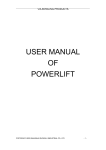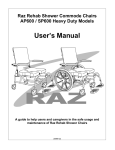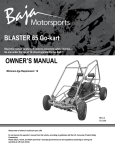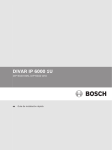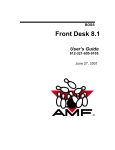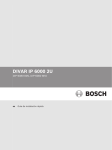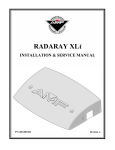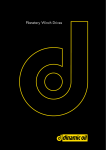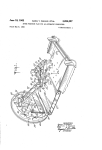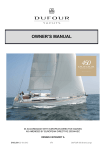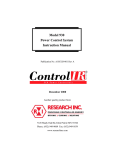Download USER MANUAL - Via Bowling Products
Transcript
TB8DB - 2 MINI BOWLING USER MANUAL File No.: M200615 - 01 VIA Mini-Bowling-2006 COPYRIGHT© 2006, SHANGHAI ZHONGLU INDUSTRIAL Co., LTD. Chapter I Introduction 1.1 1.2 1.3 1.4 1.5 How to use this manual ............................................................1-2 Introduction of VIA ................................................................1-3 Sales and after-sales services information ..................................1-4 Introduction of the product...........................................................1-4 Standard configuration of the products ........................................1-9 Chapter II Preparation 2.1 Site construction and decoration requirements............................2-2 2.2 Electrical requirements ................................................................2-3 2.3 Lighting requirements ..................................................................2-5 2.4 Equipment transportation and storage requirements ...................2-5 2.5 Others..........................................................................................2-10 Chapter III Safety 3.1 General safety guide....................................................................3-2 3.2 Safety rules …………………………………………………………..3-2 3.3 Warning signs ..............................................................................3-3 3.2 Safety and precautions ................................................................3-4 3.3 Safety protection devices of the bowling equipment ....................3-5 Chapter IV Assembly and adjustment 4.1 Preparation……………………………………………………………4-3 4.2 Mini bowling assembly procedure……………………………….…4-3 4.3 Electric interface and wiring drawing ………………………………4-13 4.4 Electric component assembly………………………………………4-18 4.5 Adjustment ……………………………………………………...……4-21 4.6 Other assembly ………………………………..……………………4-22 4.7 Cleaning …………………………………………….……….…..…..4-23 4.8 Level examination ………………………………….…..……..…….4-24 4.9 The Front Desk System……………………………………..….…..4-24 4.10 Tools.………………………………….…………….….…….…..…4-28 Chapter IV Use and Maintenance 5.1 Main Function……………………….…………………….…….……5-3 5.2 Basic Cycle………………………..……………...…….……….…...5-3 5.3 Basic Operation ……………………………..…… ……..…..….…..5-3 5.4 How to use the Software………………………….….…..……..…..5-7 5.5 Rules of the game………………………………………..……..…...5-11 COPYRIGHT© 2006, SHANGHAI ZHONGLU INDUSTRIAL Co., LTD. 5.6 Rules of the Score …..…………………………………....……....5-12 5.7 The Attention Rules of the Game…………………………………5-13 5.8 Main Parts and Main Functions...………………………….……..5-14 5.9 Accessory………….………………………………………….….…5-21 5.10 Regular Cleaning……………………....…………………….……5-23 5.11 Regular Check..………………………………………….……..…5-23 5.12 Lubrication… ……….……………………………………….….…5-23 5.13 Maintenance of Easily Damaged Parts……………….…..….…5-24 5.14 The adjustment of the Equipment .………………………………5-26 5.15 Trouble shot …………………………………….…………………5-29 COPYRIGHT© 2006, SHANGHAI ZHONGLU INDUSTRIAL Co., LTD. Chapter I Introduction VIA Mini-Bowling-2006 COPYRIGHT© 2006, SHANGHAI ZHONGLU INDUSTRIAL Co., LTD. Introduction Chapter I Content 1.1 How to use this manual……………………………………………………………….………….1-2 1.2 Introduction of VIA……………………………...……………………………………….…………1-3 1.3 Sales and after-sales services information…………………………………………………….1-4 1.3.1Contact us…………………………………………………………………….………….…......1-4 1.3.2 After-sales services………………………………………..…………….………….….......…1-4 1.3.3 Commitment to customer services………………………………..…………….……….…..1-4 1.4 Introduction of the product…………………………….. ……….....……………………...........1-4 1.4.1 How to play the game………………………………………………..………........................1-4 1.4.2 Function of the equipment……..……………………………………..…………………..…...1-4 1.4.3 Main part of the product…..……..………………………………………..............................1-5 1.4.4 Suitable site...……………………………………………….………………………………..…1-5 1.4.5 Appearance and Structure………………………………….….………..……………….…...1-6 1.4.6 Specifications……………………………………..….………….......................................…1-6 1.4.7 Main Product parameters………………… . .….….……………………………….…….…..1-8 1.4.8 Product Nameplate..………………………………………….…...…………………..……....1-8 1.4.9 Operation conditions……………………………… .…. .….….……………………..……..…1-9 1.5 Standard configuration of the products……….………………..….…………………..…….…1-9 Page 1-1 COPYRIGHT © 2005, SHANGHAI ZHONGLU INDUSTRIAL Co., LTD. VIA MINI BOWLING TB8DB-2 Automatic Mini-bowling User Manual 1.1 How to use this manual VIA-TB8DB-2 Mini-Bowling equipment user manual is composed of five chapters as per the main table of contents, among which each individual chapter is equipped with its index to help the user to refer to the contents hereunder, whereas some parts have their own sub-indexes to facilitate quick reference, which is listed as follows: Index Sub-index Chapter I Introduction 1.1. How to use this manual 1.2. Introduction of VIA 1.3. Sales and after-sales services information 1.4. Introduction of the product 1.5. Standard configuration of the products Chapter II Preparation 2.1 Site construction and decoration requirements 2.2 Electrical requirements 2.3 Lighting requirements 2.4 Equipment transportation and storage requirements 2.5 Others Chapter III Safety 3.1 General safety direction 3.2 Safety rules 3.3 Warning signs 3.2 Safety and precautions 3.3 Safety protection devices of the bowling equipment Chapter IV Installation and adjustment 4.1 Preparation 4.2 Mini bowling assembly procedure 4.3 Electric interface and wiring drawing 4.4 Electric component assembly 4.5 Adjustment 4.6 Other assembly 4.7 Cleaning 4.8 Level examination 4.9 Network setup 4.10 Tools Page 1-2 COPYRIGHT © 2005, SHANGHAI ZHONGLU INDUSTRIAL Co., LTD. Introduction Chapter I Chapter IV Use and Maintenance 5.1 Main Function 5.2 Basic Cycle 5.3 Basic Operation 5.4 How to use the Software 5.5 Rules of the game 5.6 Rules of the Score 5.7 The Attention Rules of the Game 5.8 Main Parts and Main Functions 5.9 Accessory 5.10 Regular Cleaning 5.11 Regular Check 5.12 Lubrication 5.13 Maintenance of Easily Damaged Parts 5.14 The adjustment of the Equipment 5.15 Trouble shot Note: 1) Prior to use our company Mini-Bowling equipment, please carefully read and understand this manual and all related documents! 2) This manual is applicable only to English-speaking countries and regions (English version). 1.2 Introduction of VIA Bowling Products Inc. VIA Bowling Products Inc. is the global sales company of Shanghai Zhonglu Industrial Co., Ltd., which was set up in April 1995 and specialized in R&D, manufacturing, sales and marketing of health and entertainment products. Its product line includes such health and entertainment products as automatic pin setting machine, automatic scoring system, ball return system, seat system, bowling lane, bowling ball, bowling lane oiling machine, automatic Majiang table, billiards, massage and sanitation products etc. Our company manufacturing facilities in Shanghai covers an area of 27 hectares, and is equipped with over 800 staffs, making Zhonglu one of the leading bowling products manufacturers in the world. Our company has set up 25 sales and after-sales services centers in China mainland and entered into beneficial cooperation relationship with more than 40 agencies covering different parts of the world, who are responsible for sales and after-sales services worldwide and entitled to contact the Chinese manufacturing base directly. For further information, please visit our website: http://www.viabowlingproducts.com Page 1-3 COPYRIGHT © 2005, SHANGHAI ZHONGLU INDUSTRIAL Co., LTD. VIA MINI BOWLING TB8DB-2 Automatic Mini-bowling User Manual 1.3 Sales and after-sales services information 1.3.1 Contact us «VIA Bowling Products Inc. 888 Sanzao Industrial Park Nanhui, Shanghai 201300 P.R. China Tel: +86-21-58037139 or 58033078, Fax: +86-21-58037140 E-mail: [email protected] 1.3.2 After-sales services During the after-sales of Zhonglu Mini-Bowling equipment, our company shall continue to extend superior after-sales services. In case of any question or need of help, please contact us at: «24-hour service hotline: Technical support: Fax: +86-21-58037258 +86-21-58033716 +86-21-58037140 1.3.3 Commitment to customer services Company commitment: After product is sold or installed, the customer shall be entitled to contact our company installation and after-sales services department or international sales agencies to get local services telephone number and servicing address. Our services providers shall serve you with quality service; listen to your questions and help resolve your problems. 1.4 Introduction of the product 1.4.1 How to play the game Using the Cue to strike the billiard ball, which shall subsequently knock down the Mini-Bowling balls to realize automatic pin setting, automatic ball return, automatic scoring, such that it will achieve the purpose of sport exercise, leisure and amusement and sport competition. It is suits for adults. Extended entertainment ways: To knock down the pins by pushing the ball, suit for children 1.4.2 Function of the equipment 1. Automatically setting pins 2. Automatically returning balls 3. Automatically calculating and displaying scores 4. Multimedia 3D Animation and Hi-Fi System Page 1-4 COPYRIGHT © 2005, SHANGHAI ZHONGLU INDUSTRIAL Co., LTD. Introduction 5. Start games by coin inserting 6. Game modes choice 7. Player number setting 8. Automatically pin setting detection 9. Table illumination Chapter I 10. Top 10 high scores 11. Last 100 games index 12. Support service desk instant monitoring 13. Support service desk start-up 1.4.3 Main part of the equipment 1) Mini-Bowling pins 2) Special billiard balls 3) Cue 4) Table 5) Automatic pin setting control system 6) Automatic bowling ball-return system 7) Automatic scoring and display system 8) Coin insertion start-up control system 9) Multi-media animation and Hi-Fi System 10) Lighting system etc. 1.4.4 Suitable Site 1) Amusement Center 2) Resort & Hotel 3) School 4) Pub & Bar 5) Office 6) Others Page 1-5 COPYRIGHT © 2005, SHANGHAI ZHONGLU INDUSTRIAL Co., LTD. VIA MINI BOWLING TB8DB-2 Automatic Mini-bowling User Manual 1.4.5 Appearance and Structure The product consists of A. Front box B. Lane parts C. Fly wing D. Back boxes, control system, scoring system and etc. Please refer to Diagram # 1.1 Dig. # 1.1 1. Back box 2. Nameplate 3. Screen safeguards 4. LCD monitor 5. Light 6. Signal light 7. Pin 8. Coin insertion control 9. Coin box 10. Universal base 11. Back box door 12. Control button 13. Ball lifter 14. Program control box 15. Scoring computer 16. Hi-Fi System 17. Cue groove 18. Side door 19. Billiard Ball 20. Table 1.4.6 Specifications (1) Ball Table Ball table is the working platform for entertainment activities. Consists of back box, lane and pin setting platform. Ball table is 8 feet (2400mm) long, i.e. the distance from the starting line to the center of the ball. Ball lane area is the mini bowling ball lane, in a specification of table height of 780±20mm and ball lane width of 400mm. For the table appearance structure of bowling ball table, please refer to Diagram #1.2 Page 1-6 COPYRIGHT © 2005, SHANGHAI ZHONGLU INDUSTRIAL Co., LTD. Introduction Chapter I Diagram#1.2 A. Starting area B. Lane area C. Pin setting area D. Ball return tunnel 1.Ball access groove 2.Warning label 3.Silica gel cloth 4.Reflection side edge 6.Starting line 7.Lane 8. Ball groove 9.Fence 10.Pin 1 11. Tail plate 12.Ball return hole (2) 5.Surrounding Mini Bowling Pin The knock-down target in the game. The pin upper end is bound with height strength compound flexibility cord. The height of the pin is 140mm;the diameter of the upper end is 48mm. The weight of the pin is 150 +/- 10g. (3) Billiard ball To knock down the pin, the diameter is 65.5mm. The weight of each ball is 200g. (4) Cue Similar to the normal cue. The bar length is 58’’(1473mm), and bar head diameter is 13mm. The weight of the bar is 540g±20g (19oz). (5) Front desk: MBC1.0 Service desk control system (6) Scoring system: MBS1.2 computer scoring system。 (7) Monitor: LCD monitor (8) Speaker: 2.1 multi-media sound system (9) Start-up mode: Coin machine start-up or Front Desk Control (10) Pin setting machine: Vertical String Pin setter, AC24V/100W Page 1-7 COPYRIGHT © 2005, SHANGHAI ZHONGLU INDUSTRIAL Co., LTD. VIA MINI BOWLING TB8DB-2 Automatic Mini-bowling User Manual (11) Ball rising machine: Vertical Soft ball lift, AC24V/10W (12) (13) Light: UV light, AC230V/56W Side plate: fireproofed faced board. 1.4.7 Major specifications of the products (1) Mode: TB8DB-2 (2) Rated voltage: AC230V/AC 110V (please refer to product nameplate for details thereof) (3) Frequency: 50Hz/60Hz (please refer to product nameplate for details thereof) (4) Rated input power: 400W (5) Power Rate: no more than 0.3KW/hour (6) Max running rate: 10 Games/hour, 10 Frames/Game (7) Dimensions: 4515Lx814Wx1890H(mm) (8) Net weight: 420Kg (9) Product noise: Maximum noise by the equipment simultaneous operation of taking pin and rising pin is no more than 60 Db (A), and the maximum noise during pin striking is less than 85 Db (A). 1.4.8 Product nameplate The product nameplate contains such information, please refer to Diagram#1.3: Product brand: VIA BOWLING PRODUCTS Product name: MINI BOWLING Product model: TB8DB-2 Power supply specifications: AC230V/110V 50Hz/60Hz 5A/8A (Please refer to product nameplate for details thereof) Serial number: (please refer to product nameplate) Manufacture date: (please refer to product nameplate) Manufacturers: VIA BOWLING PRODUCTS INC. Address: #888, Sanzao Industrial Park, Nanhui, Shanghai, 201300 P.R.China Page 1-8 COPYRIGHT © 2005, SHANGHAI ZHONGLU INDUSTRIAL Co., LTD. Introduction Chapter I Diagram#1.3 1.4.9 Operation conditions: This bowling equipment shall be provided with transportation, installation, adjustment, use, maintenance and care as instructed in this User Manual under the conditions as stipulated under this manual Chapter II Site Preparation. and Chapter Ⅲ Safety. 1.5 Standard configuration of the products Product standard setup list is shown in following Table 1.1 Table 1.1 No. Name Quantity 1 Elegant disassembled automatically Mini-Bowling table 1 2 Electric control box 1 3 Micro-computer scoring system 1 4 LCD monitor 1 5 2.1 Multi-media sound 1 6 Billiard ball (red, orange, yellow and green respectively) 4 Page 1-9 COPYRIGHT © 2005, SHANGHAI ZHONGLU INDUSTRIAL Co., LTD. VIA MINI BOWLING Ú TB8DB-2 Automatic Mini-bowling User Manual 7 Special Cue 2 8 Chalk 9 Pledge detergent 10 Common key 2 11 Special key 2 12 Back Box key 1 13 Software CD 1 14 Installation tool 1 set 15 Accessory 1 set 16 TB8DB-2 user manual 17 Packing list 1 18 Certificate 1 19 VIA special coin 1box 1 bottle 1 copy 100 Attention: With the constant renewal and product development, the interior structure and standards of the products may be changed. Therefore the purchasing product and its accessory, spare parts please confirm with the packing list. P a g e 1 - 10 COPYRIGHT © 2005, SHANGHAI ZHONGLU INDUSTRIAL Co., LTD. Chapter II Preparation VIA Mini-Bowling-2006 COPYRIGHT© 2006, SHANGHAI ZHONGLU INDUSTRIAL Co., LTD. Preparation Chapter Ⅱ CONTENT 2.1 Site construction and decoration requirements................................................. 2-2 2.2 Electrical requirements ..................................................................................... 2-3 2.3 Lighting requirements ....................................................................................... 2-5 2.4 Equipment transportation and storage requirements ........................................ 2-5 2.5 Others…………………………………………………………………………………2-10 Page 2-1 COPYRIGHT © 2006,SHANGHAI ZHONGLU INDUSTRIAL Co., LTD. VIA MINI BOWLING 2.1 TB8DB-2 Automatic Mini-bowling User Manual Site construction and decoration requirements 2.1.1 Site In order to ensure the normal operation and servicing of the mini bowling equipment, the site dimension shall meet following requirements (take one product as an example), which is described in the diagram #2.1: Ceiling Floor Operation Area Play Area Passage Maintenance Area Warning Line Passage Diagram #2.1 Operation area: the mini bowling equipment operation area shall be kept a space of at least length 2 meters and width 2 meters; Safety area: A yellow warning Line should be set up 2 meters in front of the table in order to remind keeping distance. Passage: the two sides of the mini bowling equipment shall be kept a passage in the width of at least 500mm; Maintenance area: the mini bowling servicing area shall be kept a space of at least length 1 meter and width 1.8 meters; Site height: the height from the floor to the ceiling shall not be less than 2.2 meters; The overall width and length dimension of the placing site shall be arranged as per the purchase quantity of the mini bowling equipment. Two neighboring tables can share one passage. Service facilities; including servicing auxiliary area and customer service area facilities etc., other machine servicing area shall be arranged by the alley operator separately. Page2-2 COPYRIGHT © 2006,SHANGHAI ZHONGLU INDUSTRIAL CO., LTD. Preparation Chapter Ⅱ 2.1.2 During the site decoration, the floor shall adopt the flooring materials of anti-slide functions 2.1.3 The site design shall take consideration of personnel safety access 2.1.4 The site shall be provided the side door with the dimension of width 1000mm and height 1800mm at least to facilitate the move of the bowling ball table. 2.1.5 The site interior wall and ceiling shall adopt acoustic materials of superior acoustic performance. 2.1.6 Consideration shall be taken in the ventilation facilities in the site. 2.1.7 Decoration materials shall adopt the materials of fire protection property (decoration design and engineering shall be conducted as per the local host country fire protection and safety obligations). 2.1.8 Fire protection facilities such as extinguisher etc. must be equipped inside the site. 2.1.9 Air-conditioning: Room temperature adjustment scope is 22℃-24℃, with relative humidity to be maintained 40%-50%. The room temperature for the alley in operation shall be maintained at 22℃-28℃. 2.1.10 It is required to pre-lay the cable conduit and other pre-lay components. 2.1.11 Unit area load requirements in table installation area. The overall weight of the bowling equipment is 420kg and each leg that supports the load of 70kg. It shall be acceptable if the bowling table installation area meets aforesaid load requirements. 2.1.12 Installation cannot be conducted as the same time with the completion of bowling site construction and decoration project. 2.1.13 Electric requirements on power supply, power supply sockets, pre-lay cable conduit and lighting in the alley etc. needed by the equipment shall be completed before the equipment is moved into the alley and must comply with use requirements. 2.1.14 THe bowling equipment shall only be moved into conformed sites to ensure product quality. In case of it failed to meet the above conditions and cause damage of the equipment, our company wouldn't afford the warranty obligation. 2.2 Electrical requirements 2.2.1Site power supply location and sockets According to the electrical specification described on the nameplate, configuration rated currency shall be two 10A three-core sockets, among which one is designed for equipment use, whereas the other for repair use. It is suggested to locate it at the lower end of the back box, with detailed reference dimension as indicated in Diagram #2.2. Page 2-3 COPYRIGHT © 2006,SHANGHAI ZHONGLU INDUSTRIAL Co., LTD. VIA MINI BOWLING TB8DB-2 Automatic Mini-bowling User Manual Diagram #2.2 It is suggested to embed the sockets into the floor in a pre-lay way, and the sealing cover is equipped with waterproof, ant moisture and antirust functions etc. The standard for the three-core plugs equipped for this product shall be determined as per local electric standard of the marketing destination. The specification of the power supply sockets in Diagram#2.2 must be accordance with the product nameplate and it will be equipped with buyer himself. 2.2.2 Power supply needed by the equipment Power supply capacity: the power supply configuration shall be subject to the rated voltage as indicated in the product nameplate, whereas the capacity shall be calculated as per 500W of each unit (excluding power consumption by alley lighting and air conditioning etc.), with the voltage fluctuation not more than ±5%. In case of failure to meet electric requirements, the voltage stabilizer shall be equipped to ensure stable power supply. Power distribution wire shall adopt three-wire transmission type, which is composed of single-phase two-wire, plus protection ground wire. In wire preparation, the color of the phase wire; the zero wire and the ground wire should respectively be red, blue (or black) and yellow-green. In order to facilitate debug and inspection by technician in the future. Power supply wiring box shall be equipped with leakage and overload protection switch. Page2-4 COPYRIGHT © 2006,SHANGHAI ZHONGLU INDUSTRIAL CO., LTD. Preparation Chapter Ⅱ 2.2.3 Pre-lay conduit location For the power supply wire connected to the equipment socket, it shall be provided with a pre-lay 1-inch PCV pipe, and it is suggested the power supply be under centralized control by the general services desk. It’s recommended to pre-lay one 1-inch PVC pipe near each unit socket, which extends to the general services desk to facilitate the product upgrade. The turns shall be minimized during pre-laying of the wire pipe, and the steel wire shall go through the wire pipe before use to facilitate the wire location. 2.2.4 Grounding requirements Grounding branch wire section area shall not be less than 1.5mm2, with main trunk wire section area not less than 2mm2, and grounding resistance shall not be more than 4Ω. 2.3 Lighting requirements 2.3.1 The lighting on the table has provided 3 pieces of 20W T5 fluorescent lights on the bowling equipment. The illuminate requirement should take consideration of the surrounding environment. 2.3.2 It is suggested to install fluorescent device above the back box of the bowling equipment for the use of inspection and repair. 2.3.3 It’s suggested to take consideration of such electric facilities requirements in conjunction with alley design, construction, engineering and decoration, while the electric connection shall be completed before commencement of equipment installation to meet abovementioned requirements. 2.4 Equipment conveyance and storage requirements 2.4.1Packaging type Separated packaging in 7 boxes (the packing type and dimension are just for reference). Specifically is as follow: (1) 1# box: Contents: Fly wing, T5 fluorescent lights Packed with wooden box,dimension please refer to Diagram #2.3 for details. Page 2-5 COPYRIGHT © 2006,SHANGHAI ZHONGLU INDUSTRIAL Co., LTD. VIA MINI BOWLING TB8DB-2 Automatic Mini-bowling User Manual Diagram#2.3 (2) 2# box: Contents: Back box parts, front universal base, screen safeguards Packed with wooden box,dimension please refer to Diagram #2.4 for details. Diagram#2.4 Page2-6 COPYRIGHT © 2006,SHANGHAI ZHONGLU INDUSTRIAL CO., LTD. Preparation Chapter Ⅱ (3) 3# box: Contents: Lane parts, left & right side lane plate, ball returning tunnel (middle) and the special cue Packed with wooden box, dimension please refers to Diagram #2.5 for details. Diagram#2.5 (4) 4# box: Contents: Front box parts Packed with wooden box, dimension please refers to Diagram #2.6 for details. Diagram#2.6 Page 2-7 COPYRIGHT © 2006,SHANGHAI ZHONGLU INDUSTRIAL Co., LTD. VIA MINI BOWLING TB8DB-2 Automatic Mini-bowling User Manual (5) 5#Box: Contents: back box side panels (left and right) Packed with paper box,dimension please refer to Diagram #2.7 for details. Diagram#2.7 (6) 6# box: Contents: Ball gutter (left and right) Packed with paper box, dimension please refers to Diagram #2.8 for details. Diagram#2.8 (7) 7# box: Contents: Electric control box, scoring computer, LCD monitor, accessory, spare parts and accompanying technical documents. Packed with wooden box, dimension please refers to Diagram #2.9 for details. The LCD monitor in 7#box is packed with its original paper box. There are valuables inside the wooden box, please handle with care! Page2-8 COPYRIGHT © 2006,SHANGHAI ZHONGLU INDUSTRIAL CO., LTD. Preparation Chapter Ⅱ Diagram#2.9 2.4.2 Issues should be attentioned while in sales,conveyance,stroage and installation: There are product serials and serial numbers in each package box. Grouping should according to serial numbers. The main view of each packing diagram is the position of conveyance and stroage. Change the position may be caused the damage of the goods inside. 2.4.3 It’s required to take consideration of the width and load capacity of the road surface across which the equipment carrier (1-ton truck) enters and exits. 2.4.4 It’s required to ensure the space and conveyance passage needed by equipment conveyance fork lift, crane and installation engineering. 2.4.5 After the equipment is moved into the site, it shall be put in a neat way and stored in a dry location free from sunlight and rain and of good ventilation. 2.4.6 As regards the passage (including the doors) through which the equipment movement into the installation site, it is required to ensure the accessibility of the package box mentioned above. 2.4.7 The equipment transportation shall be conducted by the buyer who will be responsible for the completion thereof. It is suggested to take consideration of the position of the center of the gravity Page 2-9 COPYRIGHT © 2006,SHANGHAI ZHONGLU INDUSTRIAL Co., LTD. VIA MINI BOWLING TB8DB-2 Automatic Mini-bowling User Manual during conveyance to avoid the leaning. 2.4.8 After unpacking of the box, the tools and valuable articles shall be preserved in a proper way to avoid loss thereof. 2.4.9 The temperature of the equipment during transportation shall be kept from -25℃.~55℃. 2.5 Others 2.5.1 The installation conditions of the bowling alley must comply with the approval from relevant authorities. 2.5.2 The relevant requirements of Chapter Ⅱshould inform the buyer in advance. P a g e 2 - 10 COPYRIGHT © 2006,SHANGHAI ZHONGLU INDUSTRIAL CO., LTD. Chapter III Safety VIA Mini-Bowling-2006 COPYRIGHT© 2006, SHANGHAI ZHONGLU INDUSTRIAL Co., LTD. Safety Chapter Ⅲ CONTENT 3.1 General safety guide….……………………………...…………………….……………...……3-2 3.2 Safety rules…………………………………………………...………………………….………3-2 3.3 Warning signs………………..…………………………….……………………………………..3-3 3.4 Safety and precautions…………………………………….………………….…………..……3-4 3.5 Safety protection devices of the bowling equipment…………………….………….……….3-5 Page 3-1 COPYRIGHT © 2005, SHANGHAI ZHONGLU INDUSTRIAL Co., LTD. VIA MINI BOWLING TB8DB-2 Automatic Mini-bowling User Manual 3.1 General safety guide As the elegant disassembled automatically Mini-Bowling equipment launched by VIA Bowling Products Inc., TB8DB-2 mini bowling equipment is characterized automatic pin setting system, and automatic ball rising system both in adoption of AC 24V safety voltage while the coin machine is DC12V.Maximize the safety capability of the equipment. The bowling equipment lighting, electric control box, scoring computer system, LCD monitor and the multi-media sound box are provided with AC 220V or AC 110V voltage. The input voltage has a lot of choice such as AC220V/110V, 50Hz/60Hz etc. (the detail should be accordance with the product nameplate) Right operation, repair, maintenance and care are of equal importance to safe and reliable operation of the equipment and personal safety. The services steps recommended and described in the Chapter IV and Chapter V hereof are the effective methods to provide right operation, repair, maintenance and care. Guide in this chapter mainly covers the safety maintenance methods for operation and repair personnel. Before installation, please carefully read the whole content of the manual in order to deeply understand the safety warning, precaution and function of each unit. When it appears the symbol of “ ”, it means special attention should be paid to the contents. In order to avoid personal injury, please carefully read and understand following safety warnings 3.2 Safety regulation Please thoroughly read and understand this user manual before preparation of installation or repair of the mini bowling equipment to gain the detailed information on this equipment characteristics and safety properties. In order to avoid the damage of the equipment, before installing or running the machine, it is necessary to check whether the voltage, frequency and the capacity of the power supply is right. Also to check whether the phase wire, neutral wire and the ground wire connecting way is correct. Page 3-2 COPYRIGHT 2006,SHANGHAI ZHONGLU INDUSTRIAL CO., LTD Chapter Ⅲ Safety During installation, disassembly and replacement of electric equipment, please be noted that the break circuit switch is OFF. The maintenance or adjustment can only be resolved by qualified electricians or servicing personnel with professional training. No other personnel can open any safety guard of the equipment. Special safety attention should be paid in games, management and for servicing personnel near the place that has the warning signs. While a game is running, the others should be away from the game controlling area to avoid accident in bumps. 3.3 Warning signs TB8DB-2 type mini bowling equipment is provided with four safety-warning signs: (1) Sign one: it is located near the ball-fetching channel as indicated in Diagram #3.2 Ball Lift Door WARNING Risk of pianching hand Diagram#3.1 Diagram#3.2 It indicates that during equipment operation, please don’t place hands in conduit that raises ball to avoid hand injury. (2)Sign two: it is located at the lower position in the middle of the back box control box cover as indicated in Diagram #3.3 It indicates that there is AC230V or AC115V high voltage inside the back box, the un-professional personnel please don’t open it without authorization. Any operation should be instructed according to this user manual. Diagram#3.3 Page 3-3 COPYRIGHT © 2005, SHANGHAI ZHONGLU INDUSTRIAL Co., LTD. VIA MINI BOWLING (3)Sign three: TB8DB-2 Automatic Mini-bowling User Manual it is located at the lower position in the middle of the electric box control box cover as indicated in Diagram #3.4 It indicates that there is AC230V or AC115V high voltage inside the electric box, the un-professional person please don’t open it without authorization. Any operation should be instructed according to this user manual. Diagram#3.4 (4) Sign four: it is located at the back side of the scoring display and the side of the flying wing as indicated in Diagram 3.5 Reminder that due attention shall be paid to avoid head contact with the monitor and the flying wing during using, maintenance and repairing. Diagram#3.5 3.4 Safety and Precautions Before any bowling equipment servicing and maintenance works, it is required to cut off the general power supply. During equipment operation, it is required to always keep the back and side machine box door closed. It should cut off the power supply when the equipment is not for use in a long time. No change of the bowling equipment safety structure or wiring is permitted. There should have the indicative words about safety warning in the game area. The obviously safety trip should be printed in the game operation area to mention the un-player away from this area. In order not to be hurt by the cue in accident. Page 3-4 COPYRIGHT 2006,SHANGHAI ZHONGLU INDUSTRIAL CO., LTD Safety Chapter Ⅲ 3.5 Safety protection devices of the bowling equipment The bowling equipment safety protection devices are composed of: Protection covers for back machine box: including side plate of back machine box, the back door and the shield. The above protective cover of the lighting brackets (the fly wing parts) Side plates and doors for the table. Ball rising conveyer belt protective guard. Pin setting machine conveyer belt protective board. Attention: please install any and all safety protection devices before the operation of this bowling equipment. Page 3-5 COPYRIGHT © 2005, SHANGHAI ZHONGLU INDUSTRIAL Co., LTD. Chapter IV Assembly and Adjustment VIA Mini-Bowling-2006 COPYRIGHT© 2006, SHANGHAI ZHONGLU INDUSTRIAL Co., LTD. Assembly and Adjustment Chapter IV Content 4.1 Preparation ....................................................................................................... ………4-3 4.2 Mini bowling assembly procedure..................................................................... ………4-3 4.3 Electric interface and wiring drawing ............................................................... ………4-13 4.4 Electric component assembly ........................................................................... ………4-18 4.5 Adjustment ...................................................................................................... ………4-21 4.6 Other assembly ………………………………………………………………………………4-22 4.7 Cleaning …………………………………………………………………………………..…..4-23 4.8 Level examination …………………………………………………………….……….…….4-24 4.9 The Front Desk System………………………………………………………….…………..4-24 4.9.1 Network Equipment………….…………………………………………………………….4-24 4.9.2 Network setup…………….………………………………………….………………….….4-25 4.10 Tools.…………………………………………………………….…………….…………..…4-28 Page 4-1 COPYRIGHT © 2005, SHANGHAI ZHONGLU INDUSTRIAL Co., LTD. VIA MINI BOWLING TB8DB-2 Automatic Mini-bowling User Manual VIA TB8DB-2 Automatic Mini-Bowling is integrated with light, machine and electrics. It is controlled by PLC and Scoring Computer. The right Installation and adjustment is the key to guarantee the equipment to run well. The Installation people or adjustment people should master this manual, know the equipment structure, master the working principle of the components, can operate the equipment and eliminate the breakdown of the equipment, to ensure the equipment run soundly and safely. Please perform the instruction in the manual. Page 4-2 COPYRIGHT © 2005, SHANGHAI ZHONGLU INDUSTRIAL Co., LTD. Assembly and Adjustment Chapter IV 4.1 The preparation (1)Lay out the accommodation according to Chapter II “ the accommodation preparation”. (2)Carry 1#-7# boxes to the installing place. (3)Open 7# box, and take out the technical documents then take care of them. (4)According to the packing list, check the number of the equipments. (5)Before the installation, you should read “ the user manual” carefully, especially the safe instruction and the installation steps, to ensure the right Installation of the equipment, (6)To make sure of the right position of the equipment. You can’t make the horizontal movement to prevent the movement of the lane surface. Ú Before the installation, you should check: Whether the power in the accommodation is in accordance with the parameters on the nameplate of the equipment. Whether the power in the accommodation is in accordance with the requirements of Chapter II ” preparation for the accommodation” Before the installation, you should inspect the packing of electronic components and mechanical components carefully. If there were problems, please contact with the equipment supplier. 4.2 The Assembly procedure (1)Position the Back Box Put the Back Box in the 2 # box in the proper position in the accommodation. You can lay out referring to Diagram #2.1 Disassemble the cover of the Back Box, to install the Wing. Install the main frame of the lane, as shown in the Diagram #4.1 Please prepare the horizontal rule, and its discrimination rate is 0.2 mm, and the length is 500 mm. Adjust the surface of the Pin Deck: measure the Pin Deck surface by the Level, then adjust 4 universal joints at the bottom of the Back Box. It can adjust the horizontal difference in the horizontal and vertical direction within the limitation of 1/1000. Diagram #4.1 Page 4-3 COPYRIGHT © 2005, SHANGHAI ZHONGLU INDUSTRIAL Co., LTD. VIA MINI BOWLING TB8DB-2 Automatic Mini-bowling User Manual (2)Wing installation: Disassemble the cover of Wing in the #1 box (shown as in the Diagram #4.2) Diagram #4.2 Diagram #4.3 Install the masking cover, which is in the 2# box, on the Wing, by 6 M5X16 bolts and 5mm spring washer. 5mm washer, M5 bolt connection is shown as the Diagram #4.3 Dig. #4.4 Install the Wing (except the cover) over the Pin Deck, and fixed by 2 M8x35 bolts, spring washer and 8mm big washer at each side as shown in the Diagram #4.4. (3)Lighting Installation: The Lighting over the lane are included the lane lamp and the Pin Deck lamp, The lane lamp installation Install T3 UV Light of 14W Page 4-4 COPYRIGHT © 2005, SHANGHAI ZHONGLU INDUSTRIAL Co., LTD. Assembly and Adjustment Chapter IV Installation: insert one side of T5 UV Light into the lamp holder, and put another side of lamp in the lamp Holder. Then you turn 90°as shown in the Diagram #4.18 Diagram #4.18 The Pin Deck Light installation: install a 14W T5 UV Light on the masking cover as the Diagram #4.19 Diagram #4.19 (4) The lane components Installation: Connect the front foot, which is in the Back Box in the #2 box, with the lane components, which is in the #3 box. The connection specification is four pieces of M8x20, 8mm washer, and 8mm spring washer each. Diagram #4.5 Page 4-5 COPYRIGHT © 2005, SHANGHAI ZHONGLU INDUSTRIAL Co., LTD. VIA MINI BOWLING TB8DB-2 Automatic Mini-bowling User Manual Installation: Turn side of the lane part, then install the front foot on the frame of the lane, as shown in the Diagram #4.5 Put down the lane part, then lift the lane part, and forward to the front part of the Back Box. And put on the main frame of the Back Box, as shown in the Diagram #4.6 Diagram #4.6 Use a M8X20 bolt (the fixed bolt), a 8mm flat washer, a 8 mm spring washer on the each side, to connect between the two sides in the Back Box. Attention, it should not be locked. Use M8X30 bolt (the adjusting bolt), a 8mm flat washer, a 8mm spring washer and M8 bolt to connect them on the two side of the connection gap. Between the side, there is a rubber washer. The connection process is shown as the Diagram #4.7. Diagram #4.7 Page 4-6 COPYRIGHT © 2005, SHANGHAI ZHONGLU INDUSTRIAL Co., LTD. Assembly and Adjustment Chapter IV Adjust the gap between the lane and the Pin Deck. The adjustment process is as follows: Loose the bolt on the connection. Tighten the adjusting bolt, and two sides should be tightened. And that the gap is even or not should be paid attention, and adjusted to the 0.1mm. When adjustment, over-locked is prohibited, for fear that the connection between the lanes is pressed. Tighten the bolts. Adjust the difference between the lane surface and the Pin Deck surface: After the lane part is connected with the Pin Deck, the lane surface is higher than the Pin Deck surface. And the difference is adjusted on the scope of 0.05-0.2mm. Adjustment: adjust the bolt connecting the lanes. There is rubber around the bolt as shown in the Diagram #4.8 Diagram #4.8 Diagram #4.9 (5) The gutter Installation Insert the gutters in the 6# box on the two sides of the lanes separately. And extend the gutter on the two sides of the Pin Deck. The gutter on the two sides of butter should be incwired. And the locker should be in the locking condition as shown in the Diagram #4.9 Page 4-7 COPYRIGHT © 2005, SHANGHAI ZHONGLU INDUSTRIAL Co., LTD. VIA MINI BOWLING TB8DB-2 Automatic Mini-bowling User Manual Diagram #4.10 (6)The front part Installation: Disassemble the accessory foot in the front box in the 4# box. 2 people were needed to carry the front box to insert the front foot connection. When the front box is lifted, the side doors on the side of front box should be open, it is feasible for hand to carry them and see the connection position. On the connection of the front box, 2 M8X20 bolts, 8mm flat washer, and 8mm spring washer should be used to fix on each side as shown in the Diagram #4.10. On the side of each connection, the installation is just the same as the other side, and it is connected by M8X30 bolt (the adjusting bolt), 8mm flat washer, 8mm spring washer and M8 bolt should be connected, and there is the rubber washer between the sides as shown the Diagram #4.11 Page 4-8 COPYRIGHT © 2005, SHANGHAI ZHONGLU INDUSTRIAL Co., LTD. Assembly and Adjustment Chapter IV Dig. #4.11 Adjust the gap between the lane and the front box. The adjusting process is as follows: Loose the tightening bolt on the front box. Then tight the adjusting bolt, when adjusting, the two sides of bolts should tighten at the same time. And the gap between the lanes should be even, and is adjusted to the scope of 0.1mm, that is in the close condition. When adjusting, over-tightening should be paid attention to prevent the pressure between the connection of two lanes.; Lock the tightening bolt Diagram #4.12 Page 4-9 COPYRIGHT © 2005, SHANGHAI ZHONGLU INDUSTRIAL Co., LTD. VIA MINI BOWLING TB8DB-2 Automatic Mini-bowling User Manual Adjust the difference between the lane surface and the Pin Deck surface: After the front box is connected with the lane, the surface in the throwing zone should be higher than the lane surface. And the height should be in the scope of 0.2-0.8mm. The adjusting means is the same as the means in adjusting the lane surface and the Pin Deck surface. Adjust the bolt in the connection of the lanes, as shown in the Diagram #4.12 (7) The closure check: The connection on the two sides of the lane should be well connected, otherwise it will not be beautiful, and the rail will hurt the operation people. Check and adjust: Check the connection between the Back Box and the lanes or the front box is even or not. If there is difference, loose the tightening bolt on the closure, then knock by the rubber hammer, to make them in the alignment and finally lock the bolts. (8) The Ball Return Track Installation: Install the Ball Return Track, which is in the #3 box, under the lane. One end is connected with the front box, and the other end is connected with the Back Box. The connection requirement: Reliable connected is preferable to ensure the ball returns freely. It requires the ball to return freely along the ball rail without any force. The Installation process is shown as the Diagram #4.13 Dig. #4.13 P a g e 4 - 10 COPYRIGHT © 2005, SHANGHAI ZHONGLU INDUSTRIAL Co., LTD. Assembly and Adjustment Chapter IV (9) Adjust the horizontal of the lane surface: On the basis of the Pin Deck surface, adjust the lane surface. Take the horizontal ruler, as said in the step 1 to measure the lane surface. According to the result, adjust 2 universal backs in the front foot, and the difference in the transverse and vertical is the scope of 1/1000, and the height difference should be in the scope of 2mm, and the throWing zone surface should be higher than the Pin Deck surface, as shown in the Diagram #4.14 Dig. #4.14 (10) The scoring system Installation The 2.1 sounding box in the scoring system is installed at the right position when the equipment is produced. The user should install the scoring computer, and monitor in the box 7# on the equipment. The scoring computer Installation: put the scoring computer over the Pin Deck, and put the rack at the left of the sounding box, as shown in the Diagram #4.15 Dig. #4.15 P a g e 4 - 11 COPYRIGHT © 2005, SHANGHAI ZHONGLU INDUSTRIAL Co., LTD. VIA MINI BOWLING TB8DB-2 Automatic Mini-bowling User Manual The scoring LCD Installation: the Installation is shown as the Diagram #4.16. Attention: the monitor should be in alignment with the protective window. Diagram #4.16 (11) The electronic controlling system Installation: The main work of the electronic controlling system Installation is to install the electronic control box, which is in 7# box, in the Back Box. Installation: open the door of the Back Box, hang the control box on the hanger, then open the door of the control box, fix the bottom by M5 bolts, as shown in the Diagram #4.17 Dig. P a g e 4 - 12 #4.17 COPYRIGHT © 2005, SHANGHAI ZHONGLU INDUSTRIAL Co., LTD. Assembly and Adjustment Chapter IV 4.3 The electronic connection and its diagram (1)The cable connection diagram, is shown as the Diagram #4.20 Ball Detector Ball Lift Sensor Dig. #4.20 The Key Word: BOWLING LOCATION SELECT: the pin position detector PLAYER&GAME OVER: The Switch and Button to choose the number of the game and end the game BALL DETECTOR: Detects the ball passing BALL LIFT SENSOR: a sensor for Ball Lift COIN SELECT: Output of the Coin machine M1-M11: 10 pinsetter motor, 1 ball lift motor BL1-BL2: the ball indicator ( the first ball, and the second ball) LIGHT1-LIGHT4: 3 white fluorescent light and 1 blue fluorescent light MONITOR: to display the scores of the game SPEAKER: the multi-media sounding box AC IN: the power input ECB: the electronic control box COMPUTER: the scoring computer P a g e 4 - 13 COPYRIGHT © 2005, SHANGHAI ZHONGLU INDUSTRIAL Co., LTD. VIA MINI BOWLING TB8DB-2 Automatic Mini-bowling User Manual Remarks: the Front Desk and the exchange board, which are not shown in the diagram, if connection, adopt RJ45 to connect with the scoring computer. The Wiring (the number in the brackets is the Wire number) The following wires are connected according to the Wire number in the brackets. The photoelectric switch is connected with the wire 11 (3 cores) The first ball indicator is connected with the wire BL1.2 (2 cores) The second ball indicator is connected with BL2.2 (2 cores) The fluorescent light is connected with the wire 017 (2 cores) The fluorescent light is connected with the wire 018 (2 cores) The sectional connection is the connector with 16 cores. (2)The electronic control box connection: The connection of the control box is shown as the Diagram #4.21 ON/OFF: the power switch ACI: AC230V/AC115V AC power input AC01: AC230V power output, connected with the monitor’s POWER AC02: AC230V power output, connected with the scoring computer’s POWER FUSE: the specification of the fuse is AC230V/5A or AC115V/10A Diagram #4.21 COM: the telecom cable connector, connected with the computer’s COM P1: the signal input connector (the socket with 32 cores), is connected with the plug with 32 cores P2: the output control connector (the socket with 24 cores), is connected with the plug with 24 cores (3)The scoring computer connector: The scoring computer connection is shown as the Diagram #4.22 POWER: AC230V power input P a g e 4 - 14 COPYRIGHT © 2005, SHANGHAI ZHONGLU INDUSTRIAL Co., LTD. Assembly and Adjustment Chapter IV VGA: the signal output, connected with VGA connector COM: that is connected with COM in the control box LAN: RJ45 netting connector, is used to connect with the Front Desk, is connected with the switch board SP_OUT: that is connected the multi-media sounding box Other connectors are backup Diagram #4.22 Diagram #4.23 Diagram #4.24 (4)The cable connection diagram P1: the signal input connector (the plug with 32 cores), as shown in the Diagram #4.23 P a g e 4 - 15 COPYRIGHT © 2005, SHANGHAI ZHONGLU INDUSTRIAL Co., LTD. VIA MINI BOWLING TB8DB-2 Automatic Mini-bowling User Manual B1 is the photoelectric switch on the two sides of the lane, as shown in the Diagram #4.23 XT12 is the connector on the back cover detecting the pin position, as shown in the Diagram #4.23 XT13 is the connector of photoelectric switch with the P1 section, as shown in the Diagram #4.23 XT14 PIN, XT14 HOLE are the connectors of the Back Box and the lane part, as shown in the Diagram #4.24 XT15 PIN, XT15 HOLE are the connectors of the front box and the lane part, as shown in the Diagram #4.24 XT9 HOLE is the connector of P2 output controlling output (the plug with 24 cores), as shown in the Diagram #4.25 XT10 is the connector on the Pin Deck in the Back Box, as shown in the Diagram #4.25 Diagram #4.25 LIGHT1, LIGHT2, LIGHT3 are 3 white fluorescent light, as shown in the Diagram #4.26 LIGHT4 is 1 blue fluorescent light, as shown in the Diagram #4.26 BL1 is the first ball indicator, as shown in the Diagram #4.26 BL2 is the second ball indicator, as shown in the Diagram #4.26 XT16, XT17, XT18, XT19 are the connectors of the Back Box and the Wing part, as shown in the Diagram #4.26 P a g e 4 - 16 COPYRIGHT © 2005, SHANGHAI ZHONGLU INDUSTRIAL Co., LTD. Assembly and Adjustment Chapter IV M1-M10 is the pinsetter motor, as shown in the Diagram #4.27 M11 is the ball lift motor, as shown in the Diagram #4.27 Diagram #4.26 Diagram #4.27 P a g e 4 - 17 COPYRIGHT © 2005, SHANGHAI ZHONGLU INDUSTRIAL Co., LTD. VIA MINI BOWLING TB8DB-2 Automatic Mini-bowling User Manual Diagram #4.28 B2 is the photoelectric switch in the ball lift, as shown in the Diagram #4.28 SB3 is the button GAME OVER in the front panel, as shown in the Diagram #4.28 CW is the button PLAYER in the front panel, as shown in the Diagram #4.28 COIN is the connector of the Coin Machine in the front panel, as shown in the Diagram #4.28 4.4 The cable connection steps (1) The cable connection of the control box Hang the control box in the Back Box Insert all the connectors, including ACI、AC01、AC02、P1、P2 and COM as shown in the Diagram #4.21. Attention: the input plug should be connected finally, and the power switch should be on the position “OFF” The specification of the fuse is AC230V/5A or AC115V/10A。 (2) The cable connection of the scoring computer Put the scoring computer on the support in the Back Box Insert all the connectors, including POWER, VGA, COM, SP_OUT, as shown in the Diagram #4.22 P a g e 4 - 18 COPYRIGHT © 2005, SHANGHAI ZHONGLU INDUSTRIAL Co., LTD. Assembly and Adjustment Chapter IV If the equipment is connected to the Front Desk, the LAN connector should be connected with the Front Desk. (3) The monitor connection The wire of AC220V is connected with the control box VGA signal wire is connected with the scoring computer It is shown as the Diagram#4.29 Diagram #4.29 (4) The multi-media sounding box connection The wire of AC220V should be connected with the control box The 2 horns in the Wing should be connected with the low sounding box at L+/L- and R+/R-. The connector with the red label is the “+” position. It is shown as the Diagram #4.30 Diagram #4.30 (5) The cable connection of the Wing and the Back Box Connect the photoelectric switch and P1 section: XT13 Connect 3 white fluorescent light with the sockets at the Back Box at XT16; Connect 1 blue fluorescent light with the sockets at the Back Box at XT17; Connect 1# ball lamp with the sockets at the Back Box at XT18 Connect 2# ball lamp with the sockets at the Back Box at XT19 P a g e 4 - 19 COPYRIGHT © 2005, SHANGHAI ZHONGLU INDUSTRIAL Co., LTD. VIA MINI BOWLING TB8DB-2 Automatic Mini-bowling User Manual The connection is shown as the Diagram#4.31 Diagram #4.31 (6) The cable connection between the lane and the Back Box Connect the lane and the Back Box at XT14 The connection is shown as the Diagram #4.32 Diagram #4.32 (7) The cable connection between the lane and the front box Connect the lane with the front box at XT15 The connection is shown as the Diagram #4.33 Diagram #4.33 P a g e 4 - 20 COPYRIGHT © 2005, SHANGHAI ZHONGLU INDUSTRIAL Co., LTD. Assembly and Adjustment Chapter IV (8)Explanation: Other connectors are well installed when produced, if unusual, please check them with the relevant connection diagrams. 4.5 The system adjustment The equipment adjustment should be performed in the steps as follows: (1) When the connection is finished, check if there is any missing connection or any reliable connection. (2) When OK, connect the power. (3) When connecting the power, the blue lamp on the Pin Deck will be on, the scoring computer will run automatically, the monitor will display the “Inserting the coins” automatically, at this time, the equipment is ready to run. (4) Insert the coins as the instructions on the monitor. Open the Coin Machine by the special key. According to the instructions in Chapter V “USE AND MAINTENTANCE”, insert a coin, and then lock the door. (5)According to the number of people, insert the corresponding number of coins to open the game, at this time, the lamps over the lane are on, the pinsetter begins to set 10 pins, the LED signal lamp of 1#ball is on to open the game. It is ready for the first ball in the first ground. (6) The testing: The testing of pinsetter, scoring and multi-media: Put 2 balls in the return system. When 1# lamp is on, you can play the first ball. Then the equipment will perform the procedures as follows: The pinsetter system will set the pins automatically, that is, lift all pins at the higher position, then put down the standing pins. It is called “THE PINS REPOSITION” The scoring system will score the number of striking pins automatically (1 point/pin). The scores and the relevant pin positions will be shown on the monitor. At the time, the multi-media system will display the animation and music according to the scores. When the second ball lamp is on, 2 LED will on at the same time, it will indicate the second ball of the first round. If the first ball strikes, there is no ball lamp any more. The ball will return back the throWing zone automatically, and will be lifted to the ball groove. The pinsetter test by hand: press the button “RESET” on the panel in the control box. The pinsetter will begin to set the pin by hand. P a g e 4 - 21 COPYRIGHT © 2005, SHANGHAI ZHONGLU INDUSTRIAL Co., LTD. VIA MINI BOWLING TB8DB-2 Automatic Mini-bowling User Manual The pin position checking test: wrap the pins (don’t tie them), and the pinsetter will set the pins for 3 times, and it can unwrap the pins automatically. The button ”GAME OVER” test: press the button “GAME OVER”, when the game is over, the equipment is ready to play. The button of the game mode test: adjust the button “FRAME”, the rounds of game will be displayed on the monitor, for example 3 rounds, 5 rounds and 10 rounds. The button of the player number test: adjust button “PLAYER”, then the blanket indicating the player number will be displayed on the monitor. (7)Finish the adjustment If the above-mentioned functions are normal, you can end the adjustment. If the equipment will not perform any procedure, please refer to the Chapter V ” the elimination of equipment breakdown”. 4.6 Other Assembly After the adjustment, put the lane side plate and the cover on the machine, please do in these steps as follows: (1) On the lane part installed the hangers on the side plate: 3 on each side (2) Install the lane side plates Diagram #4.34 Insert 3 hangers in the side plate Open the side wall in the front box Insert the side plate in the spring locker, then close the side wall in the box After Installation, the side plates in the Back Box and of the lane, and the back door should close near, otherwise adjust the fixed position of the Installation feet. After Installation of one side, you can install another side in the same way, as shown in the Diagram #4.34 P a g e 4 - 22 COPYRIGHT © 2005, SHANGHAI ZHONGLU INDUSTRIAL Co., LTD. Assembly and Adjustment Chapter IV (3) The side plate of the Back Box Installation: As shown in the Diagram #4.35, put 3 hangers on the side plate in the Back Box on the fixed pillar in the machine The distance between two side plates in the Back Box is 752mm-754mm. The hangers on the 2 sides of the Back Box should be exactly positioned. If not, adjust the position of fixed pillar, and fix it after Installation. On the upper side there are 2 fixed pillar to adjust the position of two side plates in the Back Box. After adjustment, lock them. Diagram #4.35 Diagram #4.36 (4) The cover Installation: as shown in the Diagram #4.36, it can be installed by the folloWing steps: Install the Wing cover, the upper side is fixed by M6X10 bolts, and the low side is overlapped on the cover of the Back Box. After Installation, the 2 side of the cover should be impressed by the plastic strips, and be fixed by M6X20 bolts. 4.7 Cleaning After the Installation, the cleaning will be performed in the folloWing steps: Get rid of the plastic protective covering on the equipment P a g e 4 - 23 COPYRIGHT © 2005, SHANGHAI ZHONGLU INDUSTRIAL Co., LTD. VIA MINI BOWLING TB8DB-2 Automatic Mini-bowling User Manual Use the cleaner and clean cloth to clear the lane surface (including the closure, the corner, the gutter, the lane, the Pin Deck, and etc.), the side plates of the lane, on the Back Box, and the Wing, and pins. Get rid of the oil dust and dust on the cover by clean cloth. 4.8 The horizontal recheck Put the horizontal ruler on the Pin Deck and the lane surface to see the horizontal condition. If there is any difference, readjust them. After adjustment, lock the M12 bolts on the universal back. After the folloWing steps, finish the Installation. The complete picture is shown as the Diagram #4.37. Diagram #4.37 4.9 The Front Desk System 4.9.1 Network Equipment (1)the hardware requirement The Front Desk can open the game, and the network is controlled by the Front Desk, the switch board, and two wires of cable, which has 8 cores. The running environment of the Front Desk is required as followed: P a g e 4 - 24 COPYRIGHT © 2005, SHANGHAI ZHONGLU INDUSTRIAL Co., LTD. Assembly and Adjustment Chapter IV The hardware: PENIUM 800MHz multi-media computer, the storage is at least 128MB (256 MB is preferred), with the net card of RJ45 The software: Windows 2000/XP. The capacity of the switch board is decided by the number of the equipments. (2)The software requirement VIA Front Desk software MBC1.0 and higher edition (3)The connection rules The wire order is decided by T568B(EIA/TIA). The specific connection is the number 1, 2, 3, 4, 5, 6, 7, 8 on the connector RJ45 is connected to the color wire orange-white, orange, green-white, blue, blue-white, green, brown-white, brown separately, as shown in the Diagram #4.38, Diagram#4.38. 4.9.2 The Network Setup (1) Connect the Front Desk with the scoring computer by the netting. This operation should be performed by the professional people. (2) The parameters of scoring computer Connect the keyboard with the scoring computer In the main interface of MBS1.2 (as shown in the Diagram #4.39) press Alt+n, and a dialogue of the netting setting will be shown as the Diagram #4.40 Type the parameters of Host IP, Host Port and Local Port. Diagram #4.39 P a g e 4 - 25 COPYRIGHT © 2005, SHANGHAI ZHONGLU INDUSTRIAL Co., LTD. VIA MINI BOWLING TB8DB-2 Automatic Mini-bowling User Manual Diagram #4.40 The parameter explanation Host IP is the IP address of the Front Desk ( all the netting computers should be in this scope.) Host Port is the inserter of the Front Desk. Local Port is the inserter of the local computer. Coin is the inserter of setting the game price. (3) The Front Desk controlling software Installation On the Front Desk, install the software MBC1.0, all the choices are default. After the Installation, run this software. (4) The netting setting Set the IP address of main compute and the inserter number. Select the manu Setup/System Option,then the dialogue diagrams are shown as the Diagram #4.41and Diagram #4.42 P a g e 4 - 26 COPYRIGHT © 2005, SHANGHAI ZHONGLU INDUSTRIAL Co., LTD. Assembly and Adjustment Diagram #4.41 Chapter IV Diagram #4.42 Insert the IP address of this computer in the Host IP blanket ( This IP address should be the same as that of the controlling equipment, and all the IP address should be in the same zone.), Press the button Setup to finish setting it. Add the IP address of the controlling equipment and the port of it. Choose Setup/Client Setup in the manu, then jump out the dialogue diagram, as shown in the Diagram #4.43 and Diagram #4.44. Diagram #4.43 P a g e 4 - 27 Diagram #4.44 COPYRIGHT © 2005, SHANGHAI ZHONGLU INDUSTRIAL Co., LTD. VIA MINI BOWLING TB8DB-2 Automatic Mini-bowling User Manual Press the button Add Client, then jump out the dialogue diagram, as shown in the Diagram #4.45. Add the IP address and the port number and the sectional number, then press OK to finish the setting ( all the setting IP address should be the same as that of the controlling equipment, and all the IP address should be in the same zone.). Repeat the above-mentioned steps to set other ports. Diagram #4.45 4.10 The Installation tools The equipment Installation needs the following tools, except that the special tools were provided by the producer, other tools are prepared by the Installation team or the users. The tools are shown as in the List 4.1. List 4.1 Item Description Specification Number Unit 1 Open end Spanner 8/10mm 1 EA 2 Open end Spanner 10/12mm 1 EA 3 Open end Spanner 16/18mm 1 EA 4 Open end Spanner 17/19mm 1 EA 5 Hex key Spanner 3mm 1 EA 6 Hex key Spanner 5mm 1 EA 7 Hex key Spanner 6mm 1 EA 8 Hex key Spanner 8mm 1 EA P a g e 4 - 28 Remarks COPYRIGHT © 2005, SHANGHAI ZHONGLU INDUSTRIAL Co., LTD. Assembly and Adjustment Chapter IV 9 Adjustable Spanner 10 inch 1 EA 10 Slotted screwdriver 5x150 1 EA 11 Philips screwdriver 5x150 1 EA 12 Philips screwdriver 3x75 1 EA 13 Steel ruler 3m 1 M 14 Lengthened Hex key 5mm, (650mm 1 EA Special 1 EA Special 1 EA Special Spanner M6 15 16 in length) Lengthened Hex key 6mm, (200mm Spanner M8 in length) Spark plug spanner 9mm、11mm P a g e 4 - 29 COPYRIGHT © 2005, SHANGHAI ZHONGLU INDUSTRIAL Co., LTD. Chapter V Use & Maintenance VIA Mini-Bowling-2006 COPYRIGHT© 2006, SHANGHAI ZHONGLU INDUSTRIAL Co., LTD. Use and Maintenance Chapter V Contents T5.1 Main Function.............................................................................................................. 5-3 T5.2 Basic Cycle.................................................................................................................. 5-3 5.3 basic operation .............................................................................................................. 5-3 5.4 How to use the Software................................................................................................ 5-7 5.5 Rules of the game ........................................................................................................5-11 5.6 Rules of the score........................................................................................................ 5-12 5.7 The attention rules of the game ................................................................................... 5-13 5.8 Main parts and main functions ..................................................................................... 5-14 5.9 Accessory .................................................................................................................. 5-211 5.10 Regular cleanings and Maintenance........................................................................ 5-233 5.11 Regular check ............................................................................................................ 5-23 5.12 Lubrication ................................................................................................................. 5-23 5.13 Maintenance of Easily Damaged Parts.................................................................... 5-244 5.14 The adjustment of the Equipment .............................................................................. 5-26 5.15 Trouble shot............................................................................................................... 5-29 Page 5-1 COPYRIGHT © 2005, SHANGHAI ZHONGLU INDUSTRIAL Co., LTD. VIA MINI BOWLING TB8DB-2 Automatic Mini-bowling User Manual In this chapter, we mainly introduce the method of utility of TB8DB-2 Automatic Mini-bowling Equipment, and the method of good maintenance. This is the key to keep the machine to run well. A specific person should burden the job of maintenance. This person should know this manual, know the structure of the machine, and know the mechanics of the equipment. And he can operate the equipment; eliminate the failure of the equipment, to ensure the equipment to run safely and well. It is important to regularly maintain and take care of the machine. Please do in accordance with the instruction of this manual, so it can keep the equipment in the good condition. Page 5-2 COPYRIGHT © 2005, SHANGHAI ZHONGLU INDUSTRIAL Co., LTD. Use and Maintenance Chapter V 5.1 Main Function The 13 basic functions of the Equipment: Automatic Pinspotter Automatic Ball Return Automatic scoring system and displaying the scores Multimedia 3D animation and Hi-Fi sounding effects Throwing coins to open the games Choosing the number of the player (max. 4 player) Choosing the Frames of the game (3-Frame, 5-Frame, 10-Frame) Automatic checking of Pinspotter Illumination on the Overlay The display of top 10 scores The inquiry of the first 100 Frames’ scores Supporting the main computer to supervise at any time Supporting the main computer to open the game 5.2 The Basic Cycle The 6 basic cycles of the Equipment: The Pinspotter cycle of the first ball The reposition cycle of the second ball The confirmation cycle of the pins’ position The strike cycle The cycle of the first gutter ball (non-effective ball) The cycle of the second gutter ball 5.3 The basic operation (1) The power switch There is a POWER button on the lower part of the Control Box’s left side, as is shown in the Diagram #4.21. This switch is the General switch of the Equipment, and can control to turn on Page 5-3 COPYRIGHT © 2005, SHANGHAI ZHONGLU INDUSTRIAL Co., LTD. VIA MINI BOWLING TB8DB-2 Automatic Mini-bowling User Manual and turn off the Equipment. Turning on the Equipment Put the button POWER on the position “ON”, and the light of POWER is on. At the same time, the Electronic Control of the Equipment and the Scoring System are ready to operate. And the light on the Pinspotter is on. Turning off the Equipment Though the game is over or not, put the POWER on the position ”OFF”, and the Electronic Control and the Scoring System will shut off automatically. In order to keep safe, when the Equipment stops operation, you should put off the General Switch. (2) The Operation of Control Box’s Panel, as shown on Diagram #5.1 5 POWER COIN 3 CYCLE RESET 10 SCORE START Diagram #5.1 POWER: the electronic indicator, it will be on when electricity COIN: the button of putting coin by hand (not available) FRAME: the button of the game Frames Before the game, you should adjust the button of the game Frames on the panel of the Control Box; Put the position “3”, meaning 3 Frames of game Put the position “5”, meaning 5 Frames of game Put the position “10”, meaning 10 Frames of game CYCLE: Strike the ball by hand, when throw one time you can press one time, it Page 5-4 COPYRIGHT © 2005, SHANGHAI ZHONGLU INDUSTRIAL Co., LTD. Use and Maintenance Chapter V can be used when maintenance. RESET: the button of Pinspotter, press one time, and the pins will be reset. It can be used when maintenance. SCORE START: not available. (3) The control buttons on the front of the equipment, as shown Diagram #5.2 GAME OVER: Stop present game In the operation of the equipment, if you want to restart the game, you can press the button ”GAME OVER” to end the game. When pressing this button, the equipment is ready to start. When you put the coins, the equipment will restart. PLAYER: the button of choosing the number of the players The players have the willing to choose the play number, and you can press the “PLAYER” button, just choose the number of the player, the maximum of players is 4, that is, 4 players can play at the same time. When chosen, the number of players and their scoring panel will appear on the screen. Diagram #5.2 (4) The mode of opening the game According to the mode of the custom’s management, you can choose open the game by putting the coins or by the main computer. (It can control max. 32 equipments when netting) When no netting, you can open the game by putting the coins. Page 5-5 COPYRIGHT © 2005, SHANGHAI ZHONGLU INDUSTRIAL Co., LTD. VIA MINI BOWLING TB8DB-2 Automatic Mini-bowling User Manual (5) The opening steps by putting the coins Step 1: turning on the equipment Step 2: choosing the game Frames mode Step 3: choosing the number of the players Step 4: opening the game by putting the coins Step 5: playing the game Step 6: turning off the equipment (6) The opening steps by the main computer Step 1: opening the game by the main computer and set the game modes Step 2: playing the game Step 3: turning off the equipment by the main computer (7)The explanation of operation When frequently used, you can’t turn on and off the equipment too often. When turning on the equipment and game over, the equipment will be ready to start. When the equipment is ready to start, the blue light on the Pinspotter will be on, and the white light over the lane will be off. The monitor appear the mention “putting the coins ” or the advertisement of your center. The players will operate Steps 2, 3, 4, 5, and the manager will operate other steps (8) Setting the game price Setting the game price of the sole computer: On the Scoring System MBS1.2 interface (Diagram #4.38), press Alt+n, then the Dialogue Diagram (Diagram #4.39) will appear on the screen. Insert “Coin”, then you can set the unit price of per game. Setting the game price of the main computer: Please refer to Part MBC1.0 in Chapter 5.4 (9) Opening the game by putting coins When the scoring system is automatically begin, you can put the coins according to the system instructions, and then you can operate the equipment. The minimum quantity of coins will be same as the number of the players at the same game. The number of coins is not less than the number of the players. When opening the Page 5-6 COPYRIGHT © 2005, SHANGHAI ZHONGLU INDUSTRIAL Co., LTD. Use and Maintenance Chapter V game, the mode is set as “putting one coin as playing one game”. If the number of the coins is more than the number of the players, the coins will be accumulated and the number will appear on the screen. When putting the coins, the equipment will start as the following procedures:: Light #1on the screen is twinkling, indicating the situation of striking #1 ball Then appear the scoring diagram, and the Frames and the number of the player has been set. Then the Pinspotter put the 10 pins on the Pin Deck. When 10 pins are put on the right position, the LED #1 is on, indicating that you can play the game. Before you throw the first ball, you can change the Frames of the game and the number of players. When thrown the first ball, the equipment is beginning to start the game, and the scoring system is working, at this time, you can’t change the Frame mode and the number of the players. (10) Opening the game by the Main Computer When the equipment is required to start by the Main Computer, you should connect the net in accordance with “The Main Computer Netting Connection” as the Chapter4.9 in this manual. The specific operations “The utility of Software” is showed as follows. 5.4 How to use the Software (1) The utility of Software MBS1.2 at the sole computer The main interface is shown as Diagram #4.39 Introduction of the interface Player stands for the number of the players, it can be controlled by the button on the front side of the equipment, or controlled by the Main Computer. Coin stand for the number of inserted coins, and it can be controlled by the coins on the front side of the equipment, or by the coins button on the Control Box. (It is the standby method, not available when made) The RED number before Coin stands for the number of coins that a player insert in the game Frame The 2 green lights are on, and it will indicate that the game is starting, “1” stands Page 5-7 COPYRIGHT © 2005, SHANGHAI ZHONGLU INDUSTRIAL Co., LTD. VIA MINI BOWLING TB8DB-2 Automatic Mini-bowling User Manual for the first ball, and “2” stand for the second ball. The history records are listed in the white blanket in this machine. (2) The utility of the Main Computer Control Software MBC1.0 Main interface, as shown Diagram #5.3 Diagram #5.3 Change the password Press the button Option, then the Change password Manu will appear on the screen, as shown Diagram #5.4. Diagram#5.4 Diagram #5.5 Press Change Password, then the Diagram #5.5 will appear on the screen. Page 5-8 COPYRIGHT © 2005, SHANGHAI ZHONGLU INDUSTRIAL Co., LTD. Use and Maintenance Chapter V Type the old password, the new password, and the confirm password. (The new password and the confirm password should be the same.) Then press “OK”. Inquiry for the results of the recent 100 Frames of game. Press Setup, then the Diagram #5.6 appear on the screen. Press System Option, then the Diagram #5.7 appears on the screen. Choose Host IP and Host Port, press Read Record, you can read the results of the recent 100 Frames of game. Diagram #5.6 Diagram#5.7 Main computer controlling the sole computer: Main computer can set the number of the players, the mode of the game, and the player’s name. Choose the Manu Control Style/Remote Control, then the Diagram #5.8 and #5.9 will appear on the screen. First choose the Client’s number, as shown Diagram #5.9, then set the number of the players, the mode of the game, and the Player name, finally press Setup to finish the setting process. In the mode of the game: “1” stands for 10 Frames of a game. “2” stands for 5 Frames of a game. “3” stands for 3 Frames of a game. If you want to turn off the equipment, press Shut Down. Page 5-9 COPYRIGHT © 2005, SHANGHAI ZHONGLU INDUSTRIAL Co., LTD. VIA MINI BOWLING TB8DB-2 Automatic Mini-bowling User Manual Diagram#5.8 Diagram#5.9 The main computer can set the parameters of the sole computer. The main computer can set the parameter of this equipment, including the number of the players, the mode of the game, and the player name. It will be effective in the process of setting. Choose the Manu, Control Style/Remote Setup, then the Diagram #5.10 and #5.11 will appear on the screen. Diagram #5.10 Diagram #5.11 First choose the Client number (as shown the Diagram #5.11), set the number of Coins, the mode of the game, the player name separately, then press Setup. If you want to reset the equipment, press Default. Main Computer supervision P a g e 5 - 10 COPYRIGHT © 2005, SHANGHAI ZHONGLU INDUSTRIAL Co., LTD. Use and Maintenance Chapter V The Main Computer can supervise the connected equipment at any time. Press Monitor on the Main Page, then the Diagram #5.12 will appear on the screen. To transfer by pressing Next and Back, you can supervise by pressing Monitor as shown on the Diagram #5.12. Press Stop to stopping supervision. The main computer can supervise the players on each equipment, the scores of the player, and the game situation. The main computer can supervise max. 32 equipments. Diagram #5.12 5.5 Rules of the game The Game Rules are as follows:: Put the ball at any position on the throwing area. The ball should roll or slide on the lane surface. It shouldn’t jump on the surface or it can be seen as the null ball. The equipment will reposition the pins. P a g e 5 - 11 COPYRIGHT © 2005, SHANGHAI ZHONGLU INDUSTRIAL Co., LTD. VIA MINI BOWLING TB8DB-2 Automatic Mini-bowling User Manual According to the mode of the game, and the number of the players, the scoring blanket will appear on the screen accordingly. A process of a game can be called ONE GAME. ONE GAME can adjusted to 3 modes, i.e. 3 Frames, 5 Frames and 10 Frames. In each Frame, the player can throw the balls two times. The first blanket can be called “the first ball”, and the second blanket “the second ball”. You can play the game according to the signal’s indication. When the #1 light is on, you can throw the first ball. When the #1 light and #2 are on at the same time, you can throw the second ball. Or it will be recognize the failure, and system will enter the next procedure automatically. 3 Frames, 5 Frames, 10 Frames are the Frame number in one game. When the first ball strike 10 pins, it can be called “STRIKE”, it will bring the game in the next Frame. In each Frame, the first ball strike some pins, then the second ball strike other pins. It can be called “SPARE”. When some pins are knocked down, and rest pins are separated; then call it a “SPLIT”. If the ball doesn’t strike any pin, it will be called “Fault”. In the last Frame if you got a ”STRIKE” on first ball, you can throw another 2 balls. And if you get a “STRIKE” or a “Spare” on second ball, you can throw another ball. That means you can throw max. 3 balls. The target of the game is getting the high scores. We suggest you throw the ball between pin #1 and pin #2, or between pin #1 and pin #3. You can adjust the mode of the game and the number of the players. And you can throw the first ball to start the game. 5.6 Rules of the Score The scoring rules are as follows: When you strike down one pin, you can get ONE point。 When “STRIKE”, there will be an “X” on the scoring blanket. You can also get the scores of the next 2 balls; the scores can be accumulated in this Frame. When “SPARE”, there will be a “/” on the scoring grid. You can also get the score of the next ball; the score can accumulate in this Frame. P a g e 5 - 12 COPYRIGHT © 2005, SHANGHAI ZHONGLU INDUSTRIAL Co., LTD. Use and Maintenance Chapter V When “STRIKE” or “SPARE” in the last Frame, you can’t get any gift score, but can the scores of 3 balls in this Frame. When you make a foul, you can’t get any scores, there will be an “F” on the scoring blanket. When “Fault”, you get no scores, there will be a “-” on the scoring blanket. When ”SPLIT”, the scores on the scoring blanket will be circled. For example, you get 7 scores when SPLIT, “⑦”will appear on the scoring blanket. The game score is the total score of ten Frames. The scope of 3 Frames of game is 0~90 points, 5 Frames is 0~150 points, 10 Frames is 0~300 points. System will recognize following cases as Pin Knock down: Pin is off spot from the normal Pin position Pin is shaking when the scoring system scans the Pin. 5.7 The attention rules of the game When hitting the ball, the Cue end is aimed at the core of the ball, to prevent “Fault ball”. In case, the strings can be voluble, when the system can’t automatically solve the problem itself, you can press the “Reset” button on the Control Box or manually solve this problem. When the system detects a “Fault Ball” or the strings are voluble, the message “Waiting…” will appear on the screen. When manually uncoil the strings, please don’t cut down the ball sensor otherwise it will trigger a cycle. Frequent “Foul” will cause incorrect operation of the system, please play according to the prompt. The player cannot do any operation of the machine other than the game, or it will produce unsafe factors or the risk of damage the equipment. P a g e 5 - 13 COPYRIGHT © 2005, SHANGHAI ZHONGLU INDUSTRIAL Co., LTD. VIA MINI BOWLING TB8DB-2 Automatic Mini-bowling User Manual Open the game A signal from coins to the Control Box Start the Ball Return After throwing balls, the signal of the ball will send to the Control Box. After 2.5 seconds, detecting the pin position Displaying the scores The first ball Send the foul signal Foul Regular ball Send no signal Reset all pins Set the standing pins Foul Send foul signal Reset all pins Regular ball Send no signal Reset all pins Cycle end The second ball Diagram#5.13 5.8 Main parts and main functions The system operation chart, as the Diagram #5.13 (1) Automatic Pinspotter The system composition The pins in the mini-bowling equipment are 10 pins, which are 140mm (5.5”) high, are P a g e 5 - 14 COPYRIGHT © 2005, SHANGHAI ZHONGLU INDUSTRIAL Co., LTD. Use and Maintenance Chapter V wrapped on the pin top by the string. The pins are arranged as the Diagram #5.14, in which, 1-10 are the number of the pins. An automatic Pinspotter is composed by a lift of pins, and it included the lift structure, the electronic control system, the blocking structure and etc. The system can perform the automatic Pinspotter operation by Pinspotter, reposition, automatic checking pin position, automatic uncoil, the Pinspotter display and other relevant functions. Diagram #5.14 The control principle When opening the game by inserting the coins, the system begins to set the pins for the First Ball. When throwing the first ball, the photoelectric switch can detect it, then it send the signal to the PLC, processed by the PLC program, then output a signal to control the motor in the Pinspotter. The sub-function of Pinspotter Pinspotter: the Pinspotter system will put 10 pins on the Pin Deck when throwing the first ball.。 Reposition: the Pinspotter system will reposition the standing pins on the Pin Deck when throwing the second ball. Automatic Pinspotter self-check: When the Pinspotter system is setting the pins, the pin positions can be scanned. If the pin is derived from the pin position, or the strings are wrapped, the system will lift up and down, for three times continually. P a g e 5 - 15 COPYRIGHT © 2005, SHANGHAI ZHONGLU INDUSTRIAL Co., LTD. VIA MINI BOWLING TB8DB-2 Automatic Mini-bowling User Manual The lift structure The lift structure is the coiled mini-bowing pins and the lift transmission assembly. The structure adopts the vertical lift transmission assembly. The procedure controlling system The procedure controlling system is included with the control box, the control switch, the computer and etc. The control box is the key part to operate the equipment automatically. The core part is PLC, fulfilling procedure control, information procession, computer communication and other functions. The control switch The Pinspotter position switch The touching inching switch, which is installed on the top of the lift barrel. Its function is to control the position of heavy hammer, which is controlled by the Pinspotter motor. In order to prevent the motor from controlling, due to the malfunction of the inching switch, the PLC has set the motor, which can stop at the limited time, and it can protect the motor, to enhance the system reliability. The lifting pin position switch The type of switch is the same as the above switch, but it is installed on the back of the lift barrel. The function is to control the stopping position of heavy hammer, which is controlled by the Pinspotter motor. The PLC also have the protection function, and it can stop at the limited time. Ball Sensor A sensitive infrared photoelectric switch is installed on the Kick Back, which is at the connection of the lane and the Pin Deck. The function is to detect the passage of the Ball. When the ball goes through it and cut down the light of the sensor, the sensor will send a signal to PLC. When the green LED is on, the detector is not effective. The magic switch Under the pin positions on the Pin Deck, 10 magic switches are installed. The magic scope is the square of the black pin positions.。 When the pins standing on the black pin positions, PLC will receive the signal “PIN”, and the LED on the PLC will be on. When the pins are down P a g e 5 - 16 COPYRIGHT © 2005, SHANGHAI ZHONGLU INDUSTRIAL Co., LTD. Use and Maintenance Chapter V or off spot, the PLC will receive the signal “NO PIN”, and the LED on the PLC will be off. When respotting, machine will respot the standing pins according to the magic switch’s signal. The Ball Lamp There is a masking on the front of Pin Deck. On the right side of masking, there are 2 green LED signal light. It prompts the player to play. When one lamp is on, it means that you can throw the first ball. When two lamps are on, it means you can throw the second ball. When one lamp or two lamps are not on, it means the equipment is ready to start. At this time, you can throw the ball; otherwise you will make a foul. On the right side of LCD, there are two signals. When the signal #1 is twinkling, it means the game is in the first ball situation; when the signal #2 is twinkling, it means the game is in the second ball situation. The Pinspotter motor The Pinspotter system is driven by 10 AC24V single-phase motors, which are installed on the back platform of the Pin Deck. When the motors rotated, it can drive the Frame PU belt up and down, and it also drive the heavy hammer assembly up and down, which is connected with pins. When the pins are putting on the Pin Deck, the hammer assembly will continue to rise. But the little hammer at another end of string will tension the string naturally. (2) Automatic Ball Return The system composition The automatic Ball Return is composed by the gutters, a pit, a return track, and an automatic lifting system, a ball groove and the blocking structure. The working principle When throwing the ball, the blocking structure will block the ball. The foul ball will return back to the pit by the gutters on the two sides of the Pin Deck. In the pit there is a funnel-typed structure, which could return the ball automatically back to the ball pole. The ball will slide to the lift structure at the left side of the throwing area by the return track. When the ball in the ball groove is taken, the automatic lifting structure will lift the returning ball. It runs automatically to perform the function of returning ball. The control switch P a g e 5 - 17 COPYRIGHT © 2005, SHANGHAI ZHONGLU INDUSTRIAL Co., LTD. VIA MINI BOWLING TB8DB-2 Automatic Mini-bowling User Manual The lift sensor In the mid of ball lift was installed a reflective photoelectric switch, which can sense the ball. The function is to control the automatic run of the lifting structure. When there is no ball on the lift, the lift will pick the ball automatically. When there is a ball on the lift, a ball is on the lift for the player to play.。 The lift position switch The type of this switch is the same as the type of the above-mentioned Pinspotter position switch. It is installed on the end of the lifting barrel. The function is to adjust the upper and down position of the ball lift There is a hole on the panel of the inching switch, which can adjust the inching switch position. The lift motor The type of motor in the ball lift is the same as the type of motor in the Pinspotter. The working principle is just the same as the principle of the Pinspotter. Attention: In the operation, you cannot put the hand and other matters in the ball lift; otherwise it will hurt people and the equipment. Don’t put the ball and other hard things throw the tube in the lift, otherwise it will harm the components in the ball lift. (3) The scoring system and the display The system components It is composed of the computer, the monitor, the multi-media system, PLC, the Coin Machine and etc. The working principle The wiring of the scoring system is shown as the Diagram #5.15. When throwing the first ball, the magic switch will transfer the signal to PLC at the condition of striking pins. After processed, the signal will transfer to the scoring computer, and it is recorded and displayed by the special software. P a g e 5 - 18 COPYRIGHT © 2005, SHANGHAI ZHONGLU INDUSTRIAL Co., LTD. Use and Maintenance Chapter V sounding box Scoring Monitor Coin Machine Control box Ball Pinspotter Diagram#5.15 The scoring computer A computer is necessary, and Window 2000 operation system, the scoring system have been installed. Monitor 17"LCD is needed. And the protective plate should be installed on the monitor to ensure the player to play safely. When game, the following information will appear on the monitor: The number of the players The number of the inserted coins The Ball Lamp signal, indicating the game situation The scoring blanket, recording the playing scores The display of top 10 scores The position of striking pins 3D animation Attention information and other information AD information The multi-media sound system On the wing 2 horns are installed, and a Low Voice system is installed on the plate in the back box. In the Low Voice system, there are the main voice button, the low voice adjusting button and the power button. You can adjust the buttons to the suitable sound P a g e 5 - 19 COPYRIGHT © 2005, SHANGHAI ZHONGLU INDUSTRIAL Co., LTD. VIA MINI BOWLING TB8DB-2 Automatic Mini-bowling User Manual volume and quality. According the scores of each game, the specific animation and background music will be performed. The Coin Machine This equipment uses electronic coin machine. The specifications of the coins are: The diameter of the coins: 18mm~31mm The thickness of the coins: 1.2mm~3.0mm The coin should have the above-mentioned specification. Put the Sample Coin in the coin groove. Attention: the coins should be attaching the groove and pointing at the central point. (That is, the coin core should be on the central point of groove.) On the right side of the Coin Machine, there is a switch marking “NO” or “NC”. The position “NC ” is needed. On the right side of the Coin Machine, there is a switch for the COIN signals, which are“FAST”,“MIDDLE”,“SLOW”. The position “MIDDLE” is needed. The button“VR”is used to adjust the chosen coins sensitivity. When you turn the clockwise direction to (-) position, the coin sensitivity will reduce, the coins are easily to be accepted. When counter clockwise to (+) position, the sensitivity will improve, the coins are not easily to be accepted. (5)The illumination system On the wings 3 fluorescent lights are installed to meet the requirement of the game. The type of the fluorescent light is 230V/50Hz/14W. On the inside of the masking plate 1 blue fluorescent light is installed to produce the glowing effects. The type of the fluorescent light is 230V/50Hz/14W 。 P a g e 5 - 20 COPYRIGHT © 2005, SHANGHAI ZHONGLU INDUSTRIAL Co., LTD. Use and Maintenance Chapter V 5.9 Accessory Other products in detail are listed in the Chapter 1, as shown in the Diagram 1.1 (1) Billiard balls Specification: the diameter of the billiard ball is 65.5mm. The weight of a billiard ball is 200g. And 2 balls are enough when play the game. (2)VIA special billiard rods The length is 58”(1473mm). The diameter of the Cue end is 13mm. The changeable rubber end is adopted. The weight is 19oz(540g). The Cue adopts 1/4 double-sectioned structure. And the Cue structure is shown as the Diagram #5.16. 2 VIA special billiard rods are provided. You can use other billiard rods of the same specification from the market.。 One Cue Box is installed on each side of the equipment. 2 billiard Cues can be put on the Cue Box. Diagram #5.16 1. Back End, 2. Connecting End, 3. Front Section, 4. Bronze End, (3) 5. Rubber End CHALK We provide 12 pieces of chalks. The play can erase the Cue end to prevent sliding from the ball. When playing 3-5 balls, the player ‘d better erase the Cue end. (4) The cleaner The cleaner of 1000ml is provided with the equipment. It can clean the lane. It can P a g e 5 - 21 COPYRIGHT © 2005, SHANGHAI ZHONGLU INDUSTRIAL Co., LTD. VIA MINI BOWLING TB8DB-2 Automatic Mini-bowling User Manual spray the cleaner gas. After using off, you can get this product in your local market. The means of utility is shown in the Chapter 5.2 “ The equipment (5) maintenance”。 The maintenance general key The key can be used at the following parts: There is a back door on the rear of the box. When operating the control box, the key can open it. There is a maintenance door on each side of the front box. It is feasible to check and maintain the equipment, The panel of the Coin Machine is movable. When installing the coins inserter, or the breakdown of the equipment, the key can open it. The general key can open any door in any equipment. In view of safe, the key should be cared. (6) The special key to the coins inserter On the front of lane, there is a drawer under the coins inserter. And there is a lock for the drawer. And 2 special keys are provided for each equipment. About 200 coins can be put in the drawer (7) The key to the control box It is used to open the control box. And the electronic technician can use it to open the box. (8)The CD There is a CD shipped with machine, and you can find software of scoring system MBS1.2, and a software of main computer controlling MBC1.0. (9)VIA special coins 100 VIA special coins are provided per equipment. You can use other suitable coins which are chosen by you according to this manual. P a g e 5 - 22 COPYRIGHT © 2005, SHANGHAI ZHONGLU INDUSTRIAL Co., LTD. Use and Maintenance Chapter V 5.10 Regular cleaning (1) The surface of 10 pins needs to be cleaned once a day. And the dirties under the end of the pins should be cleaned. (2) The surface of billiard ball should be cleaned once a day by the cleaner. (3) The lane surface including the throwing area, the lane, the Pin Deck, the gutter, the closure should be cleaned once a day. (4) The billiard Cue should be cleaned once a day to kill the bacteria and clean the dirty. (5) When using the billiard Cue 3-5 times, the player should erase the Cue end by the CHALK. It can prevent the Cue end from sliding from the ball, and prevent the rubber end from splitting. 5.11 Regular check (1) The cover of “SRIKING INFRARED DETECTOR” and “BALL RETURN INFRARED SENSOR” should be check once a day. If the equipment runs irregularly, you should check if there is the dust on the cover, then further check the equipment. (2) Every month you should check the Pinspotter structure and the ball lift structure. If you find any irregularity, you must deal with the irregularity. (3) The checking methods which be performed every month are: to see whether the equipment can run well to see whether the scoring system can run well to listen whether the motor have regular noise to examine whether any part in the conveying structure is loose. The points are the lifting structure, the blocking structure, the Pinspotter convey structure, the connection between the pin and the string. 5.12 Lubrication If irregular noises heard in the moving part, oil and grease can be used to lubricate those parts. P a g e 5 - 23 COPYRIGHT © 2005, SHANGHAI ZHONGLU INDUSTRIAL Co., LTD. VIA MINI BOWLING TB8DB-2 Automatic Mini-bowling User Manual 5.13 Maintenance of Easily Damaged Parts (1) the pin maintenance As the pins are used for a time, the surface of them will be broken, you can change yourself, the steps are as follows: (with the reference of Diagram #5.17 pin structure): 1— the pin String 2— the protection coat 3— pin 4— the bolt coat 5— the lock piece A— lock the knot Diagram #5.17 Use the special spanner (with the reference to Chart 1.1) to loose the bolt coat on the top of pin. Pull out the bolt coat, the pin String, the protection coat, and the lock piece. Examine the String connection is fastened or not, and the bolt coat, the pin String, the protection coat, and the lock piece is damageable or not, if damageable, change them at the same time. P a g e 5 - 24 COPYRIGHT © 2005, SHANGHAI ZHONGLU INDUSTRIAL Co., LTD. Use and Maintenance Chapter V Spread some glue on the thread of the bolt coat. If locking the knot, make sure of the same height of 10 pins. Spin the new pin. When it is glued, it has finished changing new pins. (2) The pin String maintenance As the pin cords are used for a long time, the cover of them will be worn, or matured. The users can change them themselves, and the steps are as follows: Put 10 pins on the Pin Deck, that is, 10 hammer assemblies on the cylinder should be on the top position. On the small window of the cylinder, mark the hammer position, and then pull out the hammer and the pin String. Connect the new String with old one. When connection, the end should be smaller (strip the cover of the String, and connect the cores.). Pull out the new String smoothly, which is the other end of String connecting with the pin. Avoid friction with the window or it will break the cover of the String. Connect the String with the pin. The way is the same as the way of changing pins. If the bolt coat, the protection coat, and the lock piece are damageable, change them at the same time. Put the pins at the right positions. At the position of the window on the cylinder, connect the String with the hammer. Attention the connection should be locked to prevent slipping. When cutting the String, a little of String can be remained, otherwise the String will be shortened when connection. Press the button “RESET”, the pin will be reset. Please confirm the same height of 10 pins. If 10 pins are different in height, adjust the hammer slightly. The maximum adjustment is 10 mm. Adjust the difference of the bottom surface of 10 pins to maximum 5mm. The length of 10 pin cords will be different according to the pin positions. The specification and structure of the pins are shown in the Diagram #5.18. The standard length on the Chart is the distance between one knot and another. When installment, the length of pin String can be remained a little more according to the actual length as shown in the Diagram 5.1. P a g e 5 - 25 COPYRIGHT © 2005, SHANGHAI ZHONGLU INDUSTRIAL Co., LTD. VIA MINI BOWLING TB8DB-2 Automatic Mini-bowling User Manual Diagram #5.18 Chart 5.1 Number Standard Actual length Quantity Pin positions length A 1690 1810 4 7#、8#、9#、10# B 2080 2200 3 4#、5#、6# C 2300 2420 2 2#、3# D 2550 2670 1 1# (2) The change of the rubber coat The end of VIA billiard Cue is used as the replaceable rubber. As the billiard Cue is used for a long time, the rubber will be worn. Pull out the rubber coat to change a new one. 5.14 The adjustment of the Equipment (1)The ball lift position adjustment If the ball lift’s upper position or down position has changed, adjust the position of the inching switch on the lift structure. The upper switch can adjust the upper position of the ball lift, and the down switch can adjust the down position of the lift. (2)The Coin Machine adjustment P a g e 5 - 26 COPYRIGHT © 2005, SHANGHAI ZHONGLU INDUSTRIAL Co., LTD. Use and Maintenance Chapter V The Coin Machine will have different response according to different coins. Please refer to the explanation of the Coin Machine. (3) The PU Frame convoying belt adjustment The PU Frame convoying belt in the Pinspotter system will be aging and loose in a long period. After checking, if you find the Pinspotter motor is sliding, you can adjust them in the following steps: Dismantle the PU Frame conveying belt Measuring the length of the Frame belt, it should be 1835mm-1840mm in length. If the length is not in accordance with the right length, you can adjust in the following steps: Cut the connecting end. Cut the PU in length of 1850mm Then melt the ends at 5mm by heating, and connect them. When connecting, you should keep the Frame shape of PU. Then trim the belt when cooling. Reinstall it. Diagram #5.19 1—the covering plate 2—adjusting bolt 3—the Ball Sensor 4—the foamed rubber (4) The Ball Sensor adjustment There is a Ball Sensor in the sidewall of the Pinspotter system, as shown Part 3 in the Diagram #5.19. It is an infrared sensitive structure. On the left side of the lane is the infrared radiator, and on the right is the receiver. The diameter of the infrared ray is 25mm. When the infrared ray is derived from the normal position, the sensitivity of the infrared ray will be reduced or even not effective. P a g e 5 - 27 COPYRIGHT © 2005, SHANGHAI ZHONGLU INDUSTRIAL Co., LTD. VIA MINI BOWLING TB8DB-2 Automatic Mini-bowling User Manual When your hand is passing through the ray, the LED on the PLC is off. It is indicated that the indicator has problems. You can check and adjust the machine according to these steps: When no illumination, or blocked by the black cloth, you can see the shining position of the infrared ray.; If the ray center is derived from the normal position, you can adjust the equipment as the follow: Disassemble the back plate by the screwdriver (as shown part 1 on the Diagram #5.19) The foamed rubber should be installed on the back of the shooter panel. You can adjust one of four adjusting bolts (part 2) to change the ray direction till it direct the right position. Clean the dust on the shooter by the clean tissue. Refill the back plate. When the ray is not derived from the right position, and the dust is cleaned, if the shooter cannot work, you should check the connectors. (5) The sound volume adjustment The sound volume in the multi-media system can be set, according to the local circumstance and the player’s choice. When playing, if it is needed to adjust the volume, you can disassemble the left plane of the back box, and then adjust the volume button. Attention: You should SWITCH OFF the power when opening the back box or repairing the electronic system. P a g e 5 - 28 COPYRIGHT © 2005, SHANGHAI ZHONGLU INDUSTRIAL Co., LTD. Use and Maintenance Chapter V 5.15 THE TROUBLE SHOT (1)The breakdown of the equipment and its solution, as shown on the Chart 5.2 Chart 5.2 Breakdown Situation Reason and its solution Irregular display of the monitor The monitor is bad; or the signal cable is not correctly connected, or damaged. When opening the game, there is no reaction. The control box and the photoelectric switch are not correctly connected. No input signal to PLC The power is bad; the COM end of the input to the PLC and 0V wire are not connected No output signal to PLC The switch mode of PLC is not on the position “RUN” The score correct. is not The Pinspotter can operate When the Pinspotter is in the second ball situation, the scoring computer is in the first ball situation. It will automatically correct. The Ball Return keeps stable Others are normal The Ball Return Sensor is defective, or please checks the Ball Return control system and Motor. The Pinspotter motor keep stable or trembled Please check the upper and down position switch of the String. The Pinspotter keeps cycle The detector of the Pin is defective, or it is not in the right position. No cycle Check the Ball Sensor, and adjust is or replace it if necessary. The lift always lifts or stops lifting. Ball lift sensor is defective, or the position switch is not correct. P a g e 5 - 29 COPYRIGHT © 2005, SHANGHAI ZHONGLU INDUSTRIAL Co., LTD. VIA MINI BOWLING TB8DB-2 Automatic Mini-bowling User Manual (2)The diagnose of the main breakdown components The breakdown of the main components is listed as follows, as shown on the Chart 5.3 Chart 5.3 The electronic components Main function The break-down situation Switch Power Supply Providing DC24V for Pinspotter and PLC The system will not work, and the PLC indicator in the control box is off. PLC Receiving the signal from the scoring system and Switches of the Pinspotter, then process and output relevant signal. Output the signal irregularly The electronic voltage of the wire coil is 24V, and it can shut off or shut on at the touching point. The wire circuit is irregular. Relay Motor P a g e 5 - 30 Drive the components mechanical When the motor become hot or don’t rotate, check the capacitor and the wire coil. When the motor is stopped, you should turn off the power, otherwise it will harm the wire coils. COPYRIGHT © 2005, SHANGHAI ZHONGLU INDUSTRIAL Co., LTD.