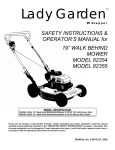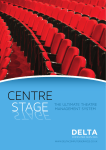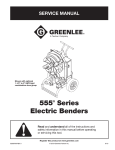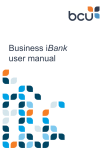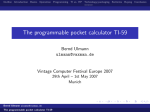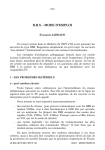Download Inside this Issue:
Transcript
TM This time we look at Art Sega’s Creative Support Group is a full function creative services organization that spans the entire range of game development support, from art, music, sound, video, and writing, to game design and art direction. In this issue of SEGA DTS Developer News, we focus on the Creative Support Art Group. In later issues, we will cover the other groups and activities within Creative Support. The Creative Support Art Group One way of scoping out what goes on in the Art Group is to look at a typical project request log. You will see entries for character sketches, storyboarding, game title page art, art direction, animation pencil tests, applying new textures to polygons on 3-D models, World Wide Web Page design, video capture compositing, PICO page design, researching Saturn art tools and developing motion capture capabilities. A daunting list of activities which is even more impressive when you consider that they are all happening at the same time, and that they all must be turned around on a dime! On the surface, the Creative Support Art Group appears to be a prototypical, full-service, creative support entity, but it is this ability to quickly meet the diverse needs of clients with aplomb that makes the group unique. What’s Your Problem? Picture, if you will, how the Creative Support Art Group deals with your run-of-the-mill, white-hot, must-be-done-by-yesterday project. At the Producer’s request, the Art Group is asked to help improve a new Saturn title by a rapidly approaching deadline. One problem is that even though the title has a fantasy setting, the game worlds are flat and uninteresting — a noteworthy shortcoming when you consider the potential for stunning graphics. Moreover, too many of the textures chatter when ported to Saturn, or have glaring hot spots. The Creative Support Art Group’s task is to enliven dozens of interior scenes. This means the artist must play through a recent game build to find out what textures need replacing, design and render the individual textural elements, transport them to Saturn to see how they will look on the console, affix them to polygons, and finally view the new textures in the game. This process requires the design of new high tech bit maps, from control screens to wall panels. Art Group’s Wide Bandwidth Although the Creative Support Group’s charter is to support Sega Brand and Third Party developers, at the request of a producer or account executive, over time the Creative Support Art Group has supported every branch of Sega of America. At the moment, artists are creating new images for our WWW Site, designing PICO page activities and inking cartoons for Sega Scene magazine. Expect more about Creative Support in later issues, including the Creative Support Music Group. Contact: Jenny Martin (415) 802-1367 [email protected] Inside this Issue: Profile: Debbie Kramer ......................................................... 2 Softimage Toolkit .................................................................. 2 Cross Products Announcement ................................................ 3 Q & A - Saturn ...................................................................... 4 Q & A - 32X .......................................................................... 5 BBS Update........................................................................... 6 More GNU News .................................................................... 6 DTS Internet Addresses .......................................................... 6 Documentation...................................................................... 7 Fax Back .............................................................................. 8 Technical Support Newsletter from SEGA of America Product Development © 1995 Sega All rights reserved Vol. 3, No. 4 • September, 1995 Did you notice the three hole punches in the pages of this Newsletter? From now on all printed documentation from DTS will be threehole punched. And yes, we consider DTS Developer News to be documentation and we punch it so you can keep it in a binder with the rest of your documentation. You may also have noticed that we put blank pages in our manuals. We do this to maintain page concordance between our documents and those from Sega of Japan. We also insert blank pages to make sure that Chapters start on a front page. Debbie Kramer Support Specialist If you’ve called DTS recently, chances are you talked to Debbie Kramer, one of our top-notch Support Specialists. Among her varied responsibilities, she is responding to Sega Party and Third Party Developers requests for technical support by routing calls to the appropriate technical expert in DTS. She is also in charge of getting new and updated development tools to developers, a process that includes making sure your Sega Producer or Account executive has your signed Non-Disclosure Agreement on file. UR There You may have noticed email addresses sprinkled around in this issue of the DTS Newsletter. In this age of the World Wide Web, we are also going to be including URL's, so you can follow up on a story on the net. Start here: http://www.segaoa.com/ New Version has a Saturn Ring The latest version of the SOFTIMAGE 3D Design Toolkit has been tailored to help developers write stunning new games for the Sega Saturn system. The new Design Toolkit has a rich new feature set to support Saturn development. Some of the Saturn-specific features include: Saturn file formats export, a Saturn file format viewer based on Silicon Graphics Irix and Saturn CartDev, interactive color reduction, 2D texture painting and editing with 3D projection viewing, interactive UV texture coordinates editing with UV coordinate rotation, flipping and sharing, as well as numerous painting effects. Debbie has been at Sega for two years. In her role as a Production Assistant, in Product Development at Sega, she did everything from software lip-synching to Cinepaking. Debbie has two children and has had a career as a preschool teacher. Both experiences seem to serve her well in her capacity here at DTS, because Debbie is almost impossible to rattle. SOFTIMAGE 3D runs on Silicon Graphics workstations with the IRIX operating system Versions 5.2 or 5.3. [email protected] Join SEGA Design Toolkit Group If you’re already using the Toolkit, you might want to join the SEGA Design Toolkit mailing group. This group is an international forum in which your postings will be distributed to all subscribers. To join the SEGA Design Toolkit mailing group send email to: [email protected] 2 Cross Products Announces SNASM2.1 Shines with New Debugger and Converter Features Mirage CD-ROM Emulator Is Real The recently announced SNASM2.1 Toolset features a SNASM2-to-GNU COFF converter, a standalone COFF loader utility and updated documentation. SNASM2.1 runs under DOS, Windows and Windows 95. Existing SNASM2 Saturn and 32X customers will automatically be upgraded free of charge. Cross Product’s Mirage is a complete, high performance CD-ROM emulator that you simply connect to your target machine, and Mirage will act like the machine’s CD-ROM drive. The standard Mirage comes with a removable 1GB SCSI hard drive but other memory options are available. Debugger Enhancements There has been a wholesale improvement in the debugger. New debugger capabilities include the ability to search a specified area of the target memory for a matching pattern in the Memory Window. Such a search automatically skips over sensitive areas. In the Source and Disassembly Windows you can now perform a case sensitive search for a string. The debugger also supports GNU C++ qualified function names, with provision for class functions and overloaded operators. Moreover, you can use qualified function names in expressions and when completing a symbol or browsing structure. Global symbols within a class can be viewed using a qualified name in the Watch Window. Modules with Personality Hardware emulation is completely interchangeable - separate ‘personality modules’ provide dedicated support for individual target machines. And, the Mirage’s firmware can be upgraded so you can simply plug-in to get the most up to date features. A high performance dual-SCSI bus means that you can use your PC for other tasks during emulation. Mirage System and Accessories Hardware Emulation Mirage's SEGA Saturn emulator uses the JVC image building tools available on the Sega Developers CD-ROM to ensure complete VCD and Yamaha write-once compatibility. Emulators for other platforms will be available. Because emulation is in hardware, not software, you can be sure you are emulating at the right speed without having to link with non-standard libraries. There’s also an incremental image building facility that cuts build time by eliminating the need for building a complete image each time graphics or code files are changed. Saturn and 32X Features With Saturn and 32X, the monitors now perform a soft reset to stop DMA and interrupts before downloading a COFF. This eliminates problems that might arise when downloading multiple COFFs. For Saturn systems, the Minimal Performance Hit Mode is used by default and you can now trace TRAPA instructions. In addition, SLOTTED and SLOT instruction pairs are now automatically highlighted and highlighting is applied if the instruction has a breakpoint definition on it. Designed to emulate real world events, Mirage even lets you introduce errors into the data stream. Error rates are fully configurable and there’s also a ‘nudge’ button to simulate knocks to the target console. COFF Converter Links The SN2G utility converts SNASM2.1 COFFs to the GNU format. This facility allows you to create linkable object files that can be handled by the GNU linker, giving full source level debug information, structure browsing, and variable display facilities in SNASM2.1. The COFF Loader Utility allows you to download a COFF file to the target system without entering the Debugger. SNASM2.1 and Mirage are available now. Contact Sales at Cross Products for details: Phone: (44) 113 242 9814 Fax: (44) 113 242 6163 BBS: (44) 113 234 0420 email: [email protected] 3 Sound Box: After resetting the hardware, starting Sound Simulator, and doing a System Startup, sometimes I get a message that says, “Target board has been dead, Restart it.” What’s going on? We are finding that the Saturn Sound Box works much more reliably if it has an inline SCSI terminator. It is always wise, whenever starting up the system or moving to a different project, to quit all software that is used with the Saturn, to reset the sound box, and to check all the connections. Hidden Polygons: How should polygons that are covered up by other polygons and won’t be displayed be handled? Relink the Command List to draw everything, starting with those that won’t be seen. Characters and Planes: What character sizes are available for planes? Are bit mapped images character based? The character sizes available are 8 x 8 and 16 x 16. Bit mapped images are not character based. They are represented on a one for one basis: one entry, one pixel. Download Blues: My file downloads to the target small box just fine, but won’t run at all. What is the problem? The problem could be due to several factors. First, make sure that the switch on the front of the target box is set between CD and VCD, and that the CD tray is empty. Before downloading, issue the “reset” command, then the “go” command, and wait for visible signs that the BIOS is running. Then, you must break out of the BIOS (press Ctrl-C) and issue the command “g 400”. Wait until you see a message like “** WAIT A=xxxxxxx”, then break out again. You are now ready to download using the “l” command. If you are still having trouble, contact DTS. Palette Colors: How many colors are available when using palettes? How many palettes are there? The Color RAM for VDP2 is 4K in size for a maximum of 2048 colors. This is configured in any manner the programmer wants. Each palette can contain 16, 256 or 2048 colors. Therefore, with 16 colors, there are 128 palettes; with 256 colors, there are 8 palettes and with 2048 colors only one pallete. In addition, RGB values can be used in place of palettes, so not all screens have to use the palettes. Clock Switching: Does switching the clock affect any other component other than the VDP1 and VDP2? Yes, switching the clock also affects the CPUs. However, the sound subsystem is not affected. DMA: The SCU DMA will only work with the high RAM area. Can we use the DMA controller on the SH2s to DMA within the low RAM area and between high and low work ram areas? The SH2’s DMA should do the trick. We have code for doing DMA’s on the 32X and it should be the same for the Saturn. You can download the code from the DTS BBS in the Saturn conference. It is called MARSDMA.ZIP. 4 Battery Backup RAM: How do I access the backup RAM? The 32x battery backup RAM should be accessed in 32x mode. Make sure to disable the Z80 when accessing the backup RAM and to enable the Z80 when done accessing. mance is to move the 68000 code into RAM. The 68000 contends with the SH2 for RAM access, and tends to hog the ROM since it is slow at accessing memory. Also, since the 68000 has no cache, if the code is in ROM it will access the ROM for every single instruction it executes. Reduce Busy Waiting Some people will write code that toggles the frame buffer bit then, immediately "busy waits" for confirmation, which wastes time. CPU time can be recovered if the game code flow is reordered as follows. First, toggle the frame buffer bit. Then, perform the AI (player movement and enemy movement, etc.). Next, perform the 3-D math, if any. Then, busy wait to make sure the frame buffer has swapped. Finally, write to the frame buffer to execute the rendering code. This approach allows the CPU to do useful processing before waiting for the frame buffer swap confirmation. Hot Rod the Hardware! There are many useful bits of hardware in the 32X that can be optimized to wring the most performance out of the system, including: The Autofill mode The Run-length mode The Scanline start table The SH2 DMA 32X Code Optimization: What’s the best way to optimize my 32X code to improve performance? There are a number of ways to optimize your 32X code, including: optimizing the performance of the CPU and the bus bandwidth, reducing SH2 bus arbitrations, salvaging wasted time and using the 32X hardware effectively. We will discuss all of these methods below: Optimize CPU Performance Make the best out of the CPUs by keeping the SH2s off the bus. When writing data to the frame buffer in 256 color mode try to accumulate at least two pixels in a register, and do a word/longword write. If you have a routine which performs many small writes and your CPU is in splitcache mode (2k cache/2k RAM) then try to accumulate your small writes in the onchip RAM, and then write the data to SDRAM as one big block. This avoids “handing off” the bus back and forth between the SH2s which costs 2-3 clock cycles. Furthermore, the SH2 has a free bus access cycle on every longword instruction, so try to align your memory reads and writes on longword boundaries. In particular, try to insert register-to-register operations between multiply-and-accumulate instructions. Reducing bus usage by performing fewer reads and writes can make a big difference. Thus, one way to optimize 68000 perfor- 5 The Sega DTS site is constantly being amended with new files and updates to old ones. This month, we also divided the Saturn conference into a documents planet and a tools, demos and utilities planet. You can email DTS for a BBS account. The new Q3 '95 GNU Manual is now available for downloading from the Sega FTP site at: Saturn GNU documentation is also available on the WWW in the Cygnus Support Online Documentation Gallery at: ftp://ftp.segaoa.com/pub/gnutools/ Select the latest version as identified by the date XXXXXX. Document Updates: SOATEK06.PDF (tech note re: VDP2 cycle pattern regs.) 8/29/95 http://www.cygnus.com/doc/rebuilding/ rebuilding_toc.html SOATEK07.PDF (tech note re: sprite transparency w/ backgrounds) 8/29/95 You can also get old-fashioned printed documentation from Sega by filling out the fax back form on the last page of this newsletter. SOATEK08.PDF (tech note re: SCU DSP tutorial) 8/29/95 SOATEK09.PDF (tech note re: SCU DSP programmers reference) 8/29/95 SOATEK10.PDF (tech note re: SCU DSP demo program) 8/29/95 SEGA of America SOATEK11.PDF (tech note re: rotating backgrounds) 8/29/95 Judy Jetté - Support Specialist, or For technical support, please e-mail Debbie Kramer - Support Specialist Adobe Acrobat reader ACROREAD.ZIP 8/29/95 [email protected] Fax: (415) 802-1717 Tools/demos/utilities Updates: ACROREAD.ZIP 8/29/95 SEGA of Europe BRIP.ZIP (BRIP Source code) 8/22/95 For technical support, please e- DMA.ZIP (DMA demo) 7/26/95 mail: DSP_DEMO.ZIP (DSP demo) 8/2/95 [email protected] Fax: (44) 181 996 4488 GT950822.ZIP (new GNU tools) 8/22/95 ONESHOT.ZIP (demo to play one shot sound effects w/ sound driver) 8/25/95 Breaking News! 3D Studio Training SATLOAD.ZIP (COFF loader for CartDev) 8/23/95 AVCOM Systems presents 3D Studio Release 4 classes at Autodesk in San Rafael, Ca:. Introduction to 3D Studio and Character Animation. SEQ.ZIP (demo to play sequences w/ sound driver) 8/28/95 Introdcution to 3D Studio: September 18-20 September 25-27 October 2-4 October 23-25 32X 32X.FAQ (updated from previous version) 7/25/95 Introduction to Character Animation: September 21-22 September 28-29 October 5-6 October 26-27 GT950822.ZIP (new GNU tools) 8/22/95 ICD_MARS.ZIP (initial 32x code) 7/24/95 Contact Paul Norman at AVCOM: (408) 523-1826 [email protected] 6 Listed below are the complete sets of Saturn documentation as of Sept. 5th, 1995. Order by document number or set number. Contact us by e-mail or use the Fax back section on the last page of the newsletter. Fax: (415) 802-1717 or e-mail: [email protected] SET 1: SATURN PROGRAMMING MANUAL VOL. 1 Saturn Introduction Manual Sega of America-Introduction to Saturn Game Development Saturn Overview Manual(temporary version 1) SCU User’s Manual SCU Final Specifications: Precautions SMPC User’s Manual SMPC Sample Program User’s Manual Saturn SCSP User’s Manual SEGA Saturn Dual CPU User’s Guide SATURN PROGRAMMING MANUAL VOL. 2 VDP1 User’s Manual VDP1 User’s Manual Supplement VDP2 User’s Manual SATURN DEVELOPMENT TOOLS MANUAL Saturn Boot ROM System User’s Manual Ver.1.0 Boot ROM User’s Manual Disc Format Standard Specifications Ver.1.0 Saturn System Library User’s Guide ver.1.0 System Library User’s Manual Program Library User’s Guide 1 Program Library User’s Guide 2 Program Library User’s Guide 3 DLL Library User’s Manual External specifications Saturn file system Library External Specification Doc. Saturn Stream System Backup System Production Standard Saturn Software Library Saturn Software Library Release 3.01 Supplemental Disk Sample Game Program User’s Manual SCU DSP Assembler User’s Manual SCU DSP Assembler User’s Manual Addendum SCU DSP Simulator User’s Manual SCU DSP Simulator User’s Manual Addendum CD Development Tool Description File Simple CD Simulator User’s Manual Virtual CD System User’s Manual Virtual CD System (Release 3) Limitations Write Once CD-R System User’s Manual SH2 Dynamic Load Linkage Editor Saturn SEGALIB/MAN README Saturn SEGA SMP/MAN README Sample Data User’s Manual SATURN Readme File Authoring Environmental Guide Saturn Author User’s Manual ST-155-062094 13-Apr-94 ST-103-R1-040194 ST-97-R5-072694 ST-210-110194 ST-169-R1-072694 ST-214-111594 ST-77-R2-052594 ST-202-R1-120994 9/12/94 4/13/94 6/6/94 12/14/94 2/14/95 2/2/95 2/14/95 8/4/94 12/12/94 ST-13-R3-061694 ST-13-SP1-052794 ST-58-R2-060194 8/21/95 9/19/94 9/27/94 ST-220-120994 ST-079B-R3-011895 ST-040-R4-051795 ST-162-R1-092994 ST-162-062094 ST-136-R2-093094 ST-157-R1-092994 ST-135-R1-062094 ST-200-092994 ST-39-R2-011094 ST-98-031194 ST-203-100494 ST-209-110194 ST-208-110194 ST-159-R1-092994 ST-240-A-042795 ST-240-A-SP1-052295 ST-240-B-042795 ST-240-B-SP1-052295 ST-211-110494 ST-161-R1-092994 ST-129-R1-062294 ST-182-081294 ST-201-B-092994 ST-19-R1-B-050994 ST-DISK-05-101794 ST-DISK-06-101794 ST-160-R1-092994 ST-207-10194 ST-91-R1-062794 ST-164-062794 2/25/95 7/12/95 5/22/95 7/12/94 11/3/94 12/15/94 1/11/95 11/10/94 1/27/95 4/20/94 4/20/94 11/16/94 11/9/94 4/17/95 4/17/95 5/22/95 5/26/95 5/22/95 5/26/95 11/8/94 10/19/94 5/3/94 9/20/94 2/2/95 6/29/94 11/2/94 11/23/94 10/19/94 10/25/94 9/9/94 4/11/95 SET 2: SATURN GRAPHICS TOOLS MANUAL Map Editor 32X User’s Manual Photoshop Plug In User’s Manual SEGA Converter User’s Manual Simple Painter User’s Manual “Simple Animator User’s Manual, Ver.2.0" 2D Motion Editor User’s Guide 3D Editors User’s Manual Saturn/32X Graphics References ver. 2.0 MAR-63-090894 ST-125-R1-090894 ST-126-R1-091394 ST-131-R1-090894 ST-130-R1-090894 ST-140-051894 ST-141-R1-091394 ST-124-R1-091394 1/6/95 1/12/95 2/14/95 2/23/95 3/17/95 8/30/94 2/14/95 11/23/94 SET 3: SATURN SOUND TOOLS MANUAL “Sound Development Manual ver, 1.1” Saturn Sound Simulator Manual Wave Editor User’s Manual SCSP Waveform Editor Technical Specifications Tone Editor User’s Manual Tone Editor User’s Manual Addendum: File Format SCSP/DSP Effect Module Specifications DSP Linker User’s Manual Parameter Editor User’s Manual Saturn Sound Tools Manual Supplement Saturn Sound Driver System Interface Standard MIDI File: Converter Specifications Sound Programming Debugger User’s Manual Microcomputing Developing Int. Environment for Macintoch ST-81-R5-062894 ST-168-R3-011895 ST-99-R1-042594 ST-67-121593 ST-68-R1-042594 ST-235-030795 ST-69-121693 ST-70-R1-031094 ST-227-R1-030595 ST-198-R1-121594 ST-166-R2-091394 ST-66-121593 ST-65-R1-0311494 ST-80-R2-050994 4/6/95 8/4/95 6/23/94 4/20/94 10/14/94 7/17/95 4/20/94 3/21/95 7/14/95 7/18/95 10/21/94 4/20/94 7/1/94 4/20/94 7 Thanks to those who have shared comments and ideas regarding the DTS Newsletter. Please continue to give us your feedback so we can work together to make the future issues even better. Please take a moment to fill-out the information below and mail or FAX it to SEGA @ (415) 802-1717. What did you like/dislike about this issue of SEGA DTS Developer News? How can DTS better support your development efforts? What features/information would you like to see included in upcoming issues? If you need documentation, list the title and number below. You must have a SEGA non-disclosure document on file to receive documentation. If you have not signed a non-disclosure, contact DTS. Please provide your E-Mail address to facilitate communication. SEGA of America Developer Technical Support 150 Shoreline Drive Redwood City, CA 94065