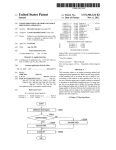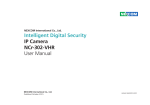Download DEVELOPMENTAL Vol.3, No.8
Transcript
THE DTS WWW COMPANION LESS THAN FOUR MONTHS OLD AND THE DTS WWW IS FAST BECOMING AN ESSENTIAL SATURN DEVELOPMENT TOOL Despite the inherent benefits of the World Wide Web, it is often quite easy to overlook nuggets of information or shortcuts that would make a trip through a site more enjoyable and efficient. Considering the size of the Developer Technical Support World Wide Web Environment, we felt that an overview was appropriate to illuminate the nooks and crannies of a very large site. So, using the most perfect interface known to man, paper and ink, we would like to introduce the DTS WWW Environment Companion. Basic Requirements Viewing this site is by no means a major technological accomplishment. All you need are the basics: Internet access through an ISP (Independent Service Provider), which does not include America Online, Compuserve or Prodigy. These services currently do not have browsers that are able to handle complex web environments. As far as modems go, 28.8 is highly recommended. 14.4 kbs will do the trick, but it will be considerably slower while the site is downloading. Browsers you ask? Netscape Navigator is the recommended application. Microsoft Explorer will work and at this printing shows no significant differences. If you want to download and view documentation, only one plug-in is required, Adobe Acrobat. Once in the DTS WWW site, there are several links to the Adobe download site. Acrobat will allow you to view all PDF (Portable Document Format) documents. PDF Documents can be displayed and printed from any computer - Macintosh(R), Windows(R), DOS, or UNIX(R) - regardless of the fonts or software programs used to create the original. continued on page 4 V O L U M E 3 , N O . 8 - J u n e / J u l y 1 9 9 6 DEVELOPERS BECOMING SMUG SATURN MASTER USER’S GROUP GROWS TO REFLECT THE SATURN’S DEVELOPMENT SURGE SMUG is moving along at a rapid pace now boasting over 64 members worldwide. SMUG stands for the Saturn Master User’s Group and is an e-mail forum where questions can be thrown out and answered through the experience of other developers. SMUG is a list server QSound - an overview......................... 3 where you may e-mail SMUG directly and the mail will explode to all users worldwide. Remember, SMUG is a service provided by de- DTS WWW Environment ..................... 4 velopers and for developers, and although SEGA assists in its administration, it does not Tech Bulletin Index .............................. 5 edit submissions or responses. Take advantage of the chance to talk directly to other de- SEGA Profile - Roger Hector ............... 5 velopers and be SMUG about it. To get your name added to the SMUG server, send an email saying “I want to be Animetix Feature ................................. 6 SMUG” to [email protected]. After your status as a registered Saturn developer is verified, you will be added to the list. STAMP R.I.P. FAX MACHINE D.O.A. MAKE A NOTE E-MAIL B.M.O.C TIMES ARE CHANGING AND THAT MEANS EVERYONE NEEDS all tech bulletins now available on the DTS WWW (www.dts.sega.com) A MODEM More and more announcements will be leaving DTS via e-mail only as we create a second list called SEGA_SEZ. This list will include announcements about DTS events, Web Updates, etc. But we can’t reach you if you don’t have your e-mail address on file with us. If you’re not sure, or if you’re sure we do not have DevelopMental is published monthly by the SEGA Development Technical Support Department. 150 Shoreline Dr., Dept. 448, Redwood City, CA 94065. Send all general inquiries, letters and submissions to the address above or [email protected] your e-mail, send it in to [email protected] and then you too can hear what SEGA_SEZ. QSOUND an overview TIPS AND TRICKS FROM ONE OF SEGA’S LEADING VENDORS Q When I compile any of the SBL6.0 samples, the compilation process fails at the link stage. How can I fix this? The extremely flexible nature of the Saturn Custom A To ensure proper compilation and linking of the SBL6.0 samples Sound Processor (SCSP) allows for a wide variety of with GCC, replace your ../../segasmp/lib/saturn.lnk with the up- audio processing algorithms to be applied to music and dated link file called LINK.ZIP. This file can be found on the sound effects created for the Saturn. In addition to DTS WWW and BBS. effects such as reverberation and chorusing, the QSound positional audio algorithms are available, al- Q lowing sounds to be placed around the listener, well How can frames be manually changed on Saturn, allowing frame rates less than 60/second to be manipulated? outside of the space between the speakers creating a 3D-like soundscape. This article describes the steps A required to create sounds that can take advantage of FCM and FCT. To erase, write a “transparent poly” the size of these algorithms. Like the rest of the Saturn sound the screen. tools, using QSound requires coordination between the sound designer and the programmer. In this issue, Q we’ll look at what is required from the sound designer: ning.” The QSound DSP module is available in eLinker. A eLinker is an enhanced version of the standard DSP a status of no sequence playing. reverb and other algorithms that are in Linker, with the addition of the QSound and other modules. QSound is available in 4 and 8-input versions. Each input can Q the sound designer or game A ule. This is done easily, in the same way that reverb This might be a memory address conflict. The only free address that works is B000. programmer. The first task for the sound designer is to create a DSP program that includes the QSound mod- I’m having problems hooking up the Hitachi I/F board in an Intel brand motherboard. be assigned a different position in space around the listener independently and can be updated dynamically The library routine getseqstat can not be called too quickly after the sequence has just been started, because it will return linker and is available from DTS. It provides all the either When the routine getseqstat is called immediately after a sequence has been started, I get a status of “no sequence run- DSP Linker by Use auto triggering, then manually change frames via the bits Q In the SND_CtrlDirMidi Function (page 23 of ST-135-R3) there is a seq_no parameter which is the “Sound Control Number”. and other effects are created: Is this the same parameter that is used in the Sequence func- Start up eLinker tion? Create 4 input modules Set the input sources to channels 1,2,3,4 (for example) Select “Effect Modules...” from the Window menu Select the module QSound4 Create 2 output modules A Seq_no is the Sound control number. Up to 127 direct Midi commands can be fired off on each sound control number (vs. 1 sequence). It is a good idea to keep the Direct Midi com- Set the outputs to channels 0 and 1 (for example) mands to one specific sound control number. Seq_pri refers Connect the 4 inputs to the 4 QSound4 inputs to the priority level of that Midi direct command, 0 being the Connect the 2 QSound4 outputs to the 2 outputs highest. Link and Download See “QSOUND” continued on page 6 3 THE DTS WWW ENVIRONMENT ACCESS Due to the level of secure material in this site, we thought it prudent to FRAMES have certain security measures in place. Not since New Coke and colored The first line of defense is password pro- contact lenses has a technology tection. All developers using the site must been met with such mixed emo- be registered with DTS and be issued a tions. Yet, here at DTS we have username and password. All nonregis- a reason for their use as well as tered members wishing to have access to some features that allow for their the site may submit their pertinent infor- removal. First, the reason. Con- mation through the “non-member” area sidering the amount of informa- found on the entry page of the site. The tion that needs to be distributed second line of defense is the reissuing of to the developer, Netscape passwords and usernames every 90 Frames were an ideal way to in- days. These steps along with a few others that we won’t mention will go a long way in ensuring our work along with yours stays secure. Never consider the DTS WWW finished. Check the front page at least every three days to see what’s been added. crease navigability and information on a given page. The Sidebar is reserved for late breaking news and important data that needs to be in plain view of the user. The bottom PDF Documents are currently being used for documents found in Documentation and Hardware. Back issues of the DTS newsletter are in PDF as well. If you do not have the Adobe Acrobat plug-in you can get it from the DTS WWW site or at http:// www.adobe.com/Acrobat/ readstep.html navigation bar is there for the reasons of ease of navigation and convenience. Having these two areas independent of the Use this button! This is a direct link to the webmaster. It is located in each section of the site. Gripe, suggest or compliment, doesn’t matter. We love to hear from our developers. main area relieves the user from spending most of their time scrolling and sifting through long lists of information. DOWN THE ROAD It’s pretty safe to say this web thing is not a fad, so this site will be around for a while. In order to keep it as fresh and useful as the day we fired it up, we have a few plans for it’s future. A search engine is under construction and will be in place by the end of the summer. A discussion area will be established to allow direct communication between developer and Sega. An Audio section is also being developed and any input you would like to give in it’s construction is welcome. 4 If you hate Frames that much, go ahead and push them out of the way. All frames within the DTS WWW are adjustable . ROGER HECTOR VICE PRESIDENT/GENERAL MANAGER OF THE SEGA TECHNICAL INSTITUTE Since 1993, Roger Hector has served as Vice President and General Manager of the Sega Technical Institute (STI). Last February, Developer Technical Support (DTS) moved Below is a comprehensive listing of all tech bulletins available. They can be found in the DOCUMENTATION component of the DTS WWW site. under STI where it now resides. Starting his career in the game industry in 1976, Roger went to the only place that mattered then, Atari. Working #1 - Saturn CD Drive Duty Ratio Restrictions #2 - Pre-emphasis Prohibited #3 - Information Regarding CD Burning #4 - Saturn Software Development Standards #5 - Error Checking for Data Errors #6 - Saturn System Functions #7 - Saturn Disc Format Specification Change #8 - CD Communication Interface #9 - Size Value for Saturn Memory Manager #10 - SCU Specification Changes #11 - Disc Format Standards Specification Revision #12 - SCU DMA, Boot ROM, and Vblank Precautions #13 - VRAM Bank Splitting #14 - Use of VRAM for Bit Maps #15 - VDP1 User’s Manual Correction #16 - SCU DSP Instruction Clarification #17 - Mission Stick Specifications #18 - Limitation of Default Interrupt Processing Routine #19 - GFS_Init Settings #20 - Program Library User’s Guide 1 Corrections #21 - GFS_Init and GFS_LoadDir Function Errors #22 - VDP1 and VDP2 Resolution Specification Changes #23 - VDP Interlace Settings #24 - Changing VDP2 Screen Resolution #25 - Palette Format Sprite Display #26 - Obtaining CD Directory Information #27 - Limitations in Monoral or Language Setting #28 - Using Dual CPUs on the SEGA SATURN #29 - Setting CD-DA Volume in Applications #30 - Temporary Files Created When Building Disc Image #31 - Changes in Area Symbols #32 - Differences in Sega Saturn Hardware and Peripheral Color/Form Factor #33 - Additional VDP2 Restrictions #34 - Sega Saturn Mission Stick Application Manual #35 - Change in the 1st Read File Load Area Size #36 - Saturn Hardware Chip Initialization #37 - VDP2 Specification Changes #38 - Arcade Racer Application Manual #39 - Supplemental Information on the SCU-DMA Transfer Byte Count #40 - Additional Sega Saturn Compatible Peripheral ID Character Codes #41 - Saturn Stunner/Virtua Gun User’s Manual Version1.00 #SOA-1 - GFS Library Usage #SOA-2 - Casting VDP1 Shadows on VDP2 Backgrounds #SOA-3 - SEGA Saturn CD Door-Open Standard #SOA-4 - Saturn System Disks #SOA-5 - VCD I/F Board Installation #SOA-6 - VDP2 Cycle Pattern Registers #SOA-7 - Sprite Transparency #SOA-8 - Saturn SCU DSP Tutorial #SOA-9 - Saturn SCU DSP Programmer’s Reference #SOA-10 - Saturn SCU DSP Demonstration Program #SOA-11 - VDP2 Rotating Backgrounds #SOA-12 - Security Codes in the IP.BIN File on such hits as Battlezone and Warlords, Roger became head of Atari’s Corporate Research and Development. Leaving Atari, he pursued his entrepreneurial interests and began his own coin-op and consumer game company, Sente Technologies. Catching the eye of Atari Founder, Nolan Bushnell, Sente Technologies was purchased by Bushnell in 1982 and was later acquired by Bally in 1984. As the industry began to gel for another renaissance, Roger entered the doors of Electronic Arts and oversaw production of such titles as Skate or Die and Michael Jor- dan Vs Larry Bird. From there he went on to help start the Walt Disney Software Company where he oversaw all product development of PC and cartridge software such as The Animation Studio, and Mickey’s Castle of Illusion. Joining Sega of America in 1992, Roger managed the daily operations of STI which has produced the Sonic the Hedgehog series on Genesis. Today, Roger is involved in all things Sonic and even the new, yet to be released, coin op title: Die Hard, as well as overseeing product development, acquisitions, testing and DTS. Roger envisions a very bright future for DTS and Sega overall. “[Sega’s] a solid organization dedicated to providing the very best in tech support. Relations with Sega of Japan have never been closer, and Sega is actually utilizing it’s global technical ROGER HECTOR resources like never before.” When asked what keeps him sane outside of the workplace, Roger responded appropriately, “There is nothing about this business that is sane. I do however, try to spend as much time as possible sitting on my boat.” VP/GM of STI 5 “QSOUND” continued from page 3 The 4 (8) QSound position values are set by sending a MIDI message (for example in the score) on a particular MIDI channel. MIDI You now have a valid QSound DSP program. You should notice that the QSound4 module uses 52 steps and 45 words of COEF RAM, leaving some additional room for other effects if desired. channel 1 always sets the QSound position of input #1, channel 2 always sets the position of QSound input #2, etc. Note that the MIDI channel of the MIDI message determines which QSound input position value is modified. This can cause some peculiar re- Tone Editor sults if you are not careful. For example, if a particular sound is The next step is to edit the tone banks to properly use the QSound DSP module. This requires some non-intuitive settings from within the Tone Editor, but it is relatively straightforward. As you recall, each layer within a tone bank can be assigned to a DSP effect routed to QSound input #1 (as set in the Tone Editor), only MIDI control #80 messages on MIDI channel 1 will change the location of the sound. This is true even if the sound is played on another MIDI channel. input channel. Also, the effect send level and direct level can be set. In order for a sound to be played and placed in space using QSound, it must be routed to one of the four (or eight) inputs that were assigned when the DSP module was created. For an example showing how sounds can be controlled using QSound, on the June ’96 DTS CD, in “Other:QSound” directory is a full sound tool-based demonstration of QSound along with the MIDI score that plays the demonstration. In our example, these are inputs 1-4. This is done by setting the Effect Select in the layer window which will route the sound to one of the 4 QSound inputs. The effects level is then used to control For further information contact QSound Labs at: 403-291-2492 or www.qsound.ca the master volume for the sound. Then, the direct level for this layer must be set to 0. This is very important, since the QSound DSP module handles all processing of the sound. If the direct Next Issue: Addressing the QSound environment from a programmer’s perspective. level is not set to 0, the QSound process will not work properly. If you do not hear any sound after setting the Direct Level to 0, the QSound DSP program is not running. Go to the SoundSimulator and make sure the QSound DSP program is selected. Finally, the mixer for the tone bank must be set properly. Select the correct mixer from the Display /Mixer menu. Open the mixer and set the output pan position for the outputs that were assigned in the QSound DSP program (0 and 1 in our example). Set the Effect PAN for channel 0 to full left and the pan for channel 1 to full right. Set the Effect Level for each channel to the desired level (remem- Animetix has announced that Sega of America will be dis- ber, the direct level is 0, so this level can be set high), but they tributing its GAMUT-SG and GAMUT-SGm series of plug- must be set to the same value. in applications for 3D Studio R4 and 3D Studio MAX. Sega will be offering registered Saturn developers the option of Reviewing, the steps to edit a layer are: purchasing GAMUT-SG separately or bundled with Set the Effect Select to the desired QSound input Autodesk’s 3D Studio R4 rendering and modelling soft- Set the Direct Level to 0 ware. When GAMUT-SGm for 3D Studio MAX ships in Set the Effect Send to the desired output level Q3 of 1996, registered Saturn developers will also be able Edit the Mixer to purchase this product directly from Sega. Set the 2 Effect Levels of the output channels to the desired level, but they must be the same Animetix is a privately owned software development com- Set the Effect PAN for the first channel to full left, the second chan- pany based in Vancouver, Canada. The company has cre- nel to full right ated products for several organizations, including Autodesk, Softimage, and Microsoft, as well as a number Moving Sounds around using MIDI of plug-in products for 3D Studio. Sega has set the QSound position parameter to Midi Controller #80. Valid data values range from 0 to 30. When set at 0, the Animetix Technologies Inc. can be reached by phone at QSound module will place a sound approximately 90 degrees to (604) 608 1941, by e-mail at [email protected], or in- the players left, over their shoulder. Likewise, when set to 30, the teractively via our web page at http:\\www.animetix.com. sound will appear 90 degrees to the players right. Values outside All trademarks are those of their respective holders. of the range 0-30 can cause unpredictable results. 6 DOCUMENTATION Listed below is the complete set of Saturn documentation as of July 19, 1996. If you wish to order a complete set of Saturn documentation, contact us by e-mail or use the Fax Back section on the last page of the newsletter. DTS e-mail: [email protected] / Fax: (415) 802-1717 Document Name Document # SATURN PROGRAMMING MANUAL VOL. 1 Saturn Introduction Manual ......................................................................................................................... ST-155-062094 Sega of America-Introduction to Saturn Game Development ............................................................................. 13-Apr-94 Saturn Overview Manual(temporary version 1) ..................................................................................... ST-103-R1-040194 SCU User’s Manual ............................................................................................................................... ST-097-R5-072694 SCU Final Specifications: Precautions ........................................................................................................ ST-210-110194 SMPC User’s Manual ............................................................................................................................ ST-169-R1-072694 SMPC Sample Program User’s Manual ...................................................................................................... ST-214-111594 Saturn SCSP User’s Manual ................................................................................................................. ST-077-R2-052594 SEGA Saturn Dual CPU User’s Guide .................................................................................................. ST-202-R1-120994 SATURN PROGRAMMING MANUAL VOL. 2 VDP1 User’s Manual ............................................................................................................................. ST-013-R3-061694 VDP1 User’s Manual Supplement ....................................................................................................... ST-013-SP1-052794 VDP2 User’s Manual ............................................................................................................................. ST-058-R2-060194 SATURN DEVELOPMENT TOOLS MANUAL Sega Saturn Software Development Standards ................................................................................... ST-151-R3-082295 Boot ROM User’s Manual ................................................................................................................... ST-079B-R3-011895 Disc Format Standard Specifications Ver.1.0 ........................................................................................ ST-040-R4-051795 Backup System Production Standard ......................................................................................................... ST-203-100494 Sample Game Program User’s Manual ................................................................................................ ST-159-R1-092994 Sample Data User’s Manual ................................................................................................................. ST-160-R1-092994 SATURN Demo - Demo File Loader Specifications Ver. 1.20 ............................................................... ST-250-R1-031296 SCU DSP Assembler User’s Manual ....................................................................................................... ST-240-A-042795 SCU DSP Assembler User’s Manual Addendum ............................................................................ ST-240-A-SP1-052295 SCU DSP Simulator User’s Manual ........................................................................................................ ST-240-B-042795 SCU DSP Simulator User’s Manual Addendum .............................................................................. ST-240-B-SP1-052295 CD Development Tool Description File ........................................................................................................ ST-211-110494 Virtual CD System User’s Manual ......................................................................................................... ST-129-R2-093094 Virtual CD Supplementary Manual ................................................................................................ ST-129-R2-SP1-061995 MPEG Stream Build Precautions .................................................................................................. ST-129-R2-SP2-082495 Virtual CD System (Release 3) Limitations ................................................................................................. ST-182-081294 Write Once CD-R System User’s Manual ............................................................................................... ST-201-B-092994 SH2 Dynamic Load Linkage Editor ................................................................................................... ST-019-R1-B-050994 Authoring Environmental Guide ............................................................................................................ ST-091-R1-062794 Saturn Author User ’s Manual ...................................................................................................................... ST-164-062794 SEGA BASIC LIBRARY (SBL) Saturn System Library User ’s Guide ver.1.0 ......................................................................................... ST-162-R1-092994 System Library User’s Manual .................................................................................................................... ST-162-062094 Program Library User ’s Guide 1 ............................................................................................................ ST-136-R2-093094 Branching Playback Library User ’s Manual ...................................................................................... ST-136-D-R2-082495 Program Library User ’s Guide 2 ............................................................................................................ ST-157-R1-092994 Program Library User ’s Guide 3 ............................................................................................................ ST-135-R4-092295 DLL Library User’s Manual .......................................................................................................................... ST-200-092994 External Specification Doc. Saturn Stream System .................................................................................... ST-098-031194 Saturn Software Library Release 3.01 Supplemental Disk ......................................................................... ST-208-110194 SATURN GRAPHIC LIBRARY (SGL) SGL Developer’s Manual Tutorial .......................................................................................................... ST-237-R1-051795 SGL Developer’s Manual Reference ..................................................................................................... ST-238-R1-051795 SATURN GRAPHICS TOOLS MANUAL 3D Editor1.72US (ReadMe, Release Notes) ......................................................................................... SGT-DISK-102795 MapEditor1.81E (ReadMe, Release Notes, Basics) ............................................................................. SGT-DISK-102795 ScreenEditor 1.07E (ReadMe, Release Notes, Basics) ........................................................................ SGT-DISK-102795 QuickViewer 3.17US (ReadMe, Release Notes) ................................................................................... SGT-DISK-102795 Sega2DViewer 1.0US (ReadMe) .......................................................................................................... SGT-DISK-102795 SegaConverter 4.83E (ReadMe, Release Notes) ................................................................................. SGT-DISK-102795 SegaPainter 1.11US (ReadMe, Animation, Menu, Palette/Color, Tool Palette) ..................................... SGT-DISK-102795 SpriteEditor 1.36US (ReadMe, Release Notes, Basics) ....................................................................... SGT-DISK-102795 Saturn/32X Graphics References ver. 2.0 ............................................................................................. ST-124-R1-091394 SATURN SOUND TOOLS MANUAL Sound Development Manual ver, 1.1 .................................................................................................... ST-081-R5-062894 Saturn Sound Simulator Manual ........................................................................................................... ST-168-R3-011895 Wave Editor User’s Manual ................................................................................................................... ST-099-R1-042594 SCSP Waveform Editor Technical Specifications ........................................................................................ ST-067-121593 Tone Editor User’s Manual .................................................................................................................... ST-068-R1-042594 Tone Editor User’s Manual Addendum: File Format .................................................................................... ST-235-030795 SCSP/DSP Effect Module Specifications .................................................................................................... ST-069-121693 DSP Linker User’s Manual .................................................................................................................... ST-070-R1-031094 dAsms User’s Manual ........................................................................................................................... ST-228-R1-030595 Parameter Editor User’s Manual ........................................................................................................... ST-227-R1-030595 Saturn Sound Tools Manual Supplement .............................................................................................. ST-198-R1-121594 SATURN Sound Driver System Interface Version 3.03 ......................................................................... ST-166-R4-012395 Standard MIDI File: Converter Specifications ............................................................................................. ST-066-121593 Sound Programming Debugger User ’s Manual .................................................................................... ST-065-R1-031494 Microcomputing Developing Int. Environment for Macintosh ................................................................ ST-080-R2-050994 7 Status Check In order to serve you better and refine our existing databases, we need to stay informed of any changes with our developers that may affect the distribution of material from DTS. Please take a moment to fill out the information below and mail or fax it to Sega @ (415) 802-1717, or e-mail us at <[email protected]>. Company _______________________________________________________________________________________ E-mail address ___________________________________________________________________________________ URL ____________________________________________________________________________________________ Personnel no longer with your company who receive newsletter? ______________________________________________________________________________________________ ______________________________________________________________________________________________ ______________________________________________________________________________________________ Title changes of personnel who receive the newsletter. ______________________________________________________________________________________________ ______________________________________________________________________________________________ ______________________________________________________________________________________________ Developer Technical Support 150 Shoreline Dr., Dept. 448 Redwood City, CA 94065 8