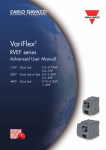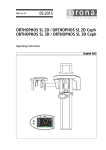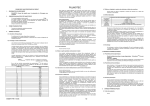Download Version 3.1 - British Nuclear Medicine Society
Transcript
BNMS Gamma Camera Tender Questionnaire – Version 3.1
Data processing
British Nuclear Medicine Society
GAMMA CAMERA and DATA PROCESSOR
SYSTEM TENDER QUESTIONNAIRE
(Version 3.1)
Part C
Data Processing System
Produced in association with the
Institute of Physics and Engineering in Medicine
INSTITUTE OF PHYSICS AND
ENGINEERING IN MEDICINE
Last saved: 02/11/03
Part C
Page 1 of 30
BNMS Gamma Camera Tender Questionnaire – Version 3.1
Data processing
TABLE OF CONTENTS
1
The system
3
2
Hardware and operating system
4
2.1
2.2
3
Data display and manipulation
3.1
3.2
3.3
3.4
3.5
3.6
4
15
Static renal imaging................................................................................................15
Dynamic renal imaging (renogram) ........................................................................15
Myocardial perfusion imaging.................................................................................16
Gated cardiac blood pool imaging (MUGA) ............................................................16
Cardiac first pass imaging ......................................................................................17
Cerebral perfusion imaging ....................................................................................17
Lung ventilation and perfusion imaging ..................................................................17
Parathyroid imaging ...............................................................................................18
Gastric emptying ....................................................................................................18
Oesophageal imaging ............................................................................................18
Condensed dynamic images ..................................................................................19
Movement correction..............................................................................................19
Image registration ..................................................................................................19
Database of normal studies....................................................................................20
Other clinical software packages available.............................................................20
21
Patient database management software ................................................................21
Data transfer ..........................................................................................................22
Archiving and backup.............................................................................................23
Data security..........................................................................................................24
Hard copy
6.1
6.2
6.3
6.4
6.5
7
Data display ............................................................................................................ 5
Image manipulation................................................................................................. 6
Regions of interest (ROIs)....................................................................................... 8
Curves ...................................................................................................................10
SPET data processing ...........................................................................................11
Software development tools ...................................................................................13
System utilities
5.1
5.2
5.3
5.4
6
5
Clinical software
4.1
4.2
4.3
4.4
4.5
4.6
4.7
4.8
4.9
4.10
4.11
4.12
4.13
4.14
4.15
5
Hardware ................................................................................................................ 4
Operating system.................................................................................................... 4
25
Monochrome film ...................................................................................................25
Colour film..............................................................................................................26
Colour prints ..........................................................................................................26
Paper prints ...........................................................................................................27
General printing features........................................................................................27
General
7.1
7.2
7.3
7.4
7.5
29
Maintenance and reliability.....................................................................................29
Pre-installation work / requirements .......................................................................29
Purchase, installation and training..........................................................................30
Quality management ..............................................................................................30
Supporting documentation .....................................................................................30
Last saved: 02/11/03
Part C
Page 2 of 30
BNMS Gamma Camera Tender Questionnaire – Version 3.1
1
Data processing
The system
Please identify the data processing system make and model to which the following
specification applies. Include details of any options that are required in order to meet the
stated performance.
Manufacturer
Data processing
system model
Software version
Options required
Last saved: 02/11/03
Part C
Page 3 of 30
BNMS Gamma Camera Tender Questionnaire – Version 3.1
2
Hardware and operating system
2.1
Hardware
2.1.1
What hardware platform does the data processing
workstation run on (eg PC, Mac, Sun)?
2.1.2
What is the CPU speed?
2.1.3
How much memory is installed?
2.1.4
What type of monitor is supplied (eg CRT or flat panel LCD)?
2.1.5
What is the size of the display monitor?
2.1.6
What is the resolution of the display?
2.1.7
What is the capacity of the hard disc drive?
2.1.8
What other storage devices are included?
2.1.9
2.2
2.2.1
a)
Floppy disc drive
b)
ZIP disc drive
c)
CD-ROM drive
d)
Recordable CD drive
e)
DVD drive
f)
Recordable DVD drive
g)
WORM optical disc drive (state capacity)
h)
Erasable optical disc drive (state capacity)
i)
Tape cartridge (state capacity)
j)
Other (specify)
Data processing
What input devices are included?
a)
Keyboard
b)
Mouse
c)
Trackball
d)
Joystick
e)
Other (specify)
Operating system
What operating system does the system use (eg Windows,
MacOS, Unix)? State the version number of the operating
system which will be installed
Last saved: 02/11/03
Part C
Page 4 of 30
BNMS Gamma Camera Tender Questionnaire – Version 3.1
3
Data display and manipulation
3.1
Data display
Data processing
In order to clarify terminology the following definitions will apply to questions in this section:
Screen means the part of the system display that is used for displaying images. This may be
less than the full size of the display monitor.
Colour scale means the translation table used to convert image counts into intensity (for a
monochrome display) or into colours (for a colour display).
Display levels means the lower (background) and upper (saturation) count thresholds that
correspond to pixels which are displayed at the minimum and maximum steps of the colour
scale.
Cine display means a sequential display of consecutive frames of a dynamic sequence of
images at the same position on the screen so as to give the impression of a moving image.
3.1.1
What is the maximum resolution of the screen (pixels)?
3.1.2
What is the maximum number of distinct steps in a colour scale?
3.1.3
How many different colour scales are supplied as standard?
3.1.4
Is a linear monochrome colour scale (grey scale) included?
3.1.5
Can the user create additional colour scales?
3.1.6
What is the maximum number of images that can be shown
simultaneously on one screen?
3.1.7
Can each displayed image use a different colour scale,
independently of the colour scales used for other images?
3.1.8
If ‘Yes’, what is the maximum number of different colour scales
that can be used on one screen at the same time?
3.1.9
Can the display levels be adjusted independently for each image
on the screen (so that each image can have different display
levels)?
3.1.10
What is the maximum cine display rate for a dynamic study
acquired on a 128x128 matrix (frames per second)?
3.1.11
Is the cine display rate continuously variable?
3.1.12
Can ROIs be superimposed on a cine display of a dynamic study?
3.1.13
What is the maximum number of images that can be displayed in
a cine loop?
3.1.14
What is the maximum cine display rate for a gated cardiac study
acquired on a 64x64 matrix?
3.1.15
Can gated cardiac cines be displayed:
a)
In a window?
b)
Full screen?
3.1.16
Can ROIs be superimposed on a cine display of a gated cardiac
study?
3.1.17
What is the maximum number of independent cine displays that
can be shown on the screen at once?
Last saved: 02/11/03
Part C
Page 5 of 30
BNMS Gamma Camera Tender Questionnaire – Version 3.1
3.1.18
Can two separate cine displays of gated cardiac data (eg stress
and rest) be displayed synchronised - so that corresponding
frames display at the same time ?
3.1.19
Can user specified free text be displayed on the screen:
a)
At any position
b)
With control over font
c)
With control over point size
3.1.20
Can the user control which patient and study details (eg name,
date etc) are displayed on the screen?
3.1.21
Are there independent controls for lower and upper display level,
so that the upper level can easily be adjusted without changing
the lower level and vice-versa?
3.1.22
Can lower and upper display levels be specified as:
3.1.23
3.1.24
3.2
a)
Actual counts?
b)
Percent of maximum in the current image?
c)
Percent of maximum in the complete dynamic sequence?
Data processing
If display levels can be specified as actual counts, state the
permitted values for lower and upper display levels.
a)
Range available (eg 0 to max in image)
b)
Smallest increment (eg 1 count)
If display levels can be specified as percent, state the permitted
values for lower and upper display levels.
a)
Range available (eg 0 to 200%)
b)
Smallest increment (eg 0.1%)
Image manipulation
Image manipulation operations in this section should be available to the user from on-screen
menus or simple commands, without having to enter into a programming environment. If
some operations are only available in a programming environment, then this must be made
clear in the appropriate response.
3.2.1
3.2.2
3.2.3
Can the data processing system (as opposed to the data
acquisition system) apply corrections for radioactive decay that
has occurred during:
a)
Dynamic studies?
b)
Whole body studies?
c)
SPECT studies?
Can the system convert images from one matrix size to another
for:
a)
Static studies?
b)
Dynamic studies?
c)
Whole body studies?
d)
SPECT studies?
Can the system sum several frames from a dynamic study into a
single static image:
Last saved: 02/11/03
Part C
Page 6 of 30
BNMS Gamma Camera Tender Questionnaire – Version 3.1
e)
From contiguous frames?
f)
From non-contiguous frames?
3.2.4
Can the system reframe a dynamic study by summing
consecutive groups of frames to create a new dynamic study with
a longer frame time?
3.2.5
Can the system create a new dynamic study by extracting a
consecutive sequence of frames from an existing dynamic study?
3.2.6
3.2.7
3.2.8
3.2.9
a)
By deleting frames from the end of the original study
b)
By deleting frames from the beginning of the original study
Data processing
Can the system rotate an image:
a)
In 90 degree steps?
b)
By an arbitrary angle? – specify the minimum step
Can the system mirror an image :
a)
By reflection about a horizontal line?
b)
By reflection about a vertical line?
Does the system permit full algebraic arithmetic (addition,
subtraction, multiplication and division) between:
a)
Two static images?
b)
Two single images out of a dynamic sequence?
Does the system permit full algebraic arithmetic (addition,
subtraction, multiplication and division) between an image and a
user-defined constant?
If ‘Yes’, specify the allowable range of the constant and the
precision with which it can be specified (eg 0 to 9999.99 with
precision 0.01)
3.2.10
3.2.11
Does the system permit the generation of variable-width image
profiles:
a)
In the X direction?
b)
In the Y direction?
c)
At a user defined oblique angle?
Can image profiles be generated from
a)
Static images?
b)
Whole body images?
c)
Single frames from a dynamic study?
3.2.12
Can the system store the results of such a profile for re-display
and analysis in the same way as curves generated by ROIs?
3.2.13
How many profiles can be simultaneously displayed for a single
image?
3.2.14
Does the system permit image filtering/smoothing of:
a)
1D filtering of image profiles?
b)
Temporal filtering of activity-time curves?
c)
2D spatial filtering of static images?
d)
2D spatial filtering of whole body images?
Last saved: 02/11/03
Part C
Page 7 of 30
BNMS Gamma Camera Tender Questionnaire – Version 3.1
3.2.15
3.3
e)
2D spatial filtering of multiple frames from a dynamic
study?
f)
Temporal filtering of dynamic studies?
g)
3D filtering of SPET data sets?
Data processing
Does the system perform spatial filtering:
a)
Using system defined filter functions?
b)
Using user-definable filter functions?
c)
As convolutions in real space?
d)
As Fourier filters?
Regions of interest (ROIs)
Region of interest operations in this section should be available to the user from on-screen
menus or simple commands, without having to enter into a programming environment. If
some operations are only available in a programming environment, then this must be made
clear in the appropriate response.
3.3.1
3.3.2
3.3.3
3.3.4
Is it possible to define ROIs on images from
a)
Static studies?
b)
Whole body studies?
c)
Dynamic studies?
Which input devices can be used for manual drawing of ROIs?
a)
Keyboard
b)
Joystick
c)
Trackball
d)
Mouse
e)
Other (specify)
Which of the following methods are available for drawing ROIs?
a)
User positioned rectangle with adjustable size
b)
User positioned circle with adjustable size
c)
User positioned ellipse with adjustable size
d)
Irregular shaped polygon formed by joining straight line
segments – ‘vector method’
e)
Arbitrary shaped outline formed by joining individual pixels
– ‘freehand method’
f)
Using iso-count contour with user adjustable threshold
g)
Other (specify)
Can a single ROI be created by simultaneously drawing on more
than one image and having the ROI displayed on each image as it
is drawn (e.g. using summed images representing different stages
of a dynamic study)?
If ‘Yes’, specify the maximum number of simultaneous displayed
images that may be used for this purpose
3.3.5
Specify the maximum number of ROIs that may be drawn on a
single image.
Last saved: 02/11/03
Part C
Page 8 of 30
BNMS Gamma Camera Tender Questionnaire – Version 3.1
3.3.6
Data processing
Is it possible to save ROIs to the patient database in such a way
that they can be retrieved and manipulated again at a later date?
If ‘Yes’, specify the maximum number of ROIs that may be saved
with each patient study?
3.3.7
3.3.8
Is it possible to apply an ROI to images of any matrix size,
regardless of the matrix size on which it was created?
a)
With automatic conversion of matrix size
b)
After manual conversion of matrix size
Is it possible to apply an ROI to images other than the one for
which it was created?
a)
For other images in the same study
b)
For other studies belonging to the same patient
c)
For studies belonging to other patients
3.3.9
Is it possible to create a new ROI by duplication of an existing
ROI?
3.3.10
Is it possible to modify existing ROIs by the following operations:
a)
Linear translation in X or Y without change of size or
shape?
b)
Reflection about a horizontal plane without change of
size?
c)
Reflection about a vertical plane without change of size?
d)
Rotation in 90 degree steps without change of size?
e)
Rotation by an arbitrary angle without change of size
f)
Magnification or minification
3.3.11
When an ROI is manipulated by any of the operations specified in
3.3.10 (a) to (f), does the number of pixels it encloses remain
constant?
3.3.12
Does the system permit logical operations (AND, OR, XOR)
between two ROIs to produce a new ROI?
3.3.13
Does the system permit masking operations between an ROI and
an image to produce a new image?
3.3.14
Does the system permit the conversion of an ROI into an image
containing a user specified constant count within the region.
3.3.15
Can the system display on screen, the statistics (at least total
counts, ROI size, and average counts/pixel) from a user selected
ROI and image?
3.3.16
Can the statistics given in 3.3.15 be saved in an externally
accessible file for later analysis by a stand-alone spreadsheet
program?
If ‘Yes’, specify the file format(s) that is (are) available
3.3.17
Can each ROI be identified by a user definable name that is
stored with the ROI?
3.3.18
Can each ROI be displayed in a user definable colour?
Last saved: 02/11/03
Part C
Page 9 of 30
BNMS Gamma Camera Tender Questionnaire – Version 3.1
3.4
Data processing
Curves
Curve operations in this section should be available to the user from on-screen menus or
simple commands, without having to enter into a programming environment. If some
operations are only available in a programming environment, then this must be made clear in
the appropriate response.
3.4.1
Can the system generate and display time-activity curves from
previously generated ROIs?
3.4.2
Does the system permit the generation of curves from manuallyinput user data (Y-values for given time points)?
3.4.3
Can curves be created from pairs of X and Y-values where the Xvalues are not equally spaced (as opposed to uniformly spaced Xvalues as normally occurs in a time-activity curve)?
3.4.4
Is it possible to save curves to the patient database in such a way
that they can be retrieved and manipulated again at a later date?
If ‘Yes’, specify the maximum number of curves that may be
saved with each patient study?
3.4.5
3.4.6
3.4.7
3.4.8
3.4.9
Does the system permit full algebraic arithmetic (addition,
subtraction, multiplication and division) of curves:
a)
Between a curve and a user defined constant?
b)
Between two curves?
Is the system capable of performing least squares fits to curve
data using any of the following fit functions?
a)
Linear
b)
Single exponential
c)
Bi-exponential
d)
Polynomial
e)
Gamma variate
f)
Gaussian
g)
Others (specify)
Does the above fitting capability include the following features?
a)
Display of the fitted curve
b)
Ability to store the fitted curve
c)
Display of the fitted parameters
Which of the following curve processing operations are available:
a)
Smoothing?
b)
Integration?
c)
Differentiation?
d)
Convolution?
e)
Deconvolution?
f)
Others (specify)?
Can curves be interrogated so that the values of individual data
points can be displayed?
Last saved: 02/11/03
Part C
Page 10 of 30
BNMS Gamma Camera Tender Questionnaire – Version 3.1
3.4.10
Data processing
Can curve data be saved in an externally accessible file for later
analysis by a stand-alone program such as a spreadsheet?
If ‘Yes’, specify the file format(s) that is (are) available
3.4.11
Can each curve be identified by a user definable name that is
stored with the curve?
3.4.12
Can each curve be displayed in a user definable colour?
3.5
3.5.1
SPET data processing
Can the processing system perform SPET reconstruction
using projection data acquired on a remote gamma camera
and transferred to the processing workstation by DICOM
protocols?
If ‘Yes’ state for which manufacturers and camera models
this is known to work reliably
3.5.2
Can the processing system correct SPET data for the
following effects? (Note that suppliers should respond ‘No’
here if the corrections are assumed to have been applied
by the acquisition system – see Part B question 3.7.18)
a)
Centre of rotation
b)
Offsets due to non-circular orbits
c)
Camera non-uniformity
d)
Radionuclide decay
e)
Data from multiple detectors
f)
Data from multiple rotations
3.5.3
Can the system perform SPET reconstruction using filtered
back projection?
3.5.4
Which of the following SPET reconstruction filters are
available:
3.5.5
3.5.6
a)
Hanning filter with variable cut-off frequency?
b)
Butterworth filter with variable cut-off and order?
c)
Wiener filter with variable parameters?
d)
Metz filter with variable parameters?
e)
User definable filter function?
f)
Others (specify)?
Can SPET filters be applied:
a)
As a 2D pre-filter to the raw data
b)
As a 1D filter during back projection
c)
As a 2D post-filter to the reconstructed data
What matrix sizes can be reconstructed by filtered back
projection
a)
64x64
b)
128x128
c)
Other (specify)
Last saved: 02/11/03
Part C
Page 11 of 30
BNMS Gamma Camera Tender Questionnaire – Version 3.1
3.5.7
What acquisition arcs can be reconstructed by filtered back
projection?
a)
180 degree arc
b)
360 degree arc
c)
Other (specify)
3.5.8
What is the maximum number of projection angles that may
be reconstructed by filtered back projection?
3.5.9
Does the system permit image zoom to be applied during
the reconstruction process?
3.5.10
Does reconstruction using filtered back projection include a
facility for attenuation correction?
3.5.11
Data processing
a)
Uniform attenuation correction using a preprocessing method – state method (eg Sorenson)
b)
Uniform attenuation correction using a postprocessing method – state method (eg Chang)
c)
Non-uniform attenuation correction using an
acquired attenuation map and a post-processing
method – state method (eg iterative Chang)
Does reconstruction using filtered back projection include a
facility for scatter correction?
If ‘Yes’ specify the method used
3.5.12
Can the system perform SPET reconstruction using an
iterative reconstruction method?
If ‘Yes’, what algorithm is used?
3.5.13
3.5.14
What matrix sizes can be reconstructed by iterative
reconstruction?
a)
64x64
b)
128x128
c)
Other (specify)
What acquisition arcs can be reconstructed by iterative
reconstruction?
a)
180 degree arc
b)
360 degree arc
c)
Other (specify)
3.5.15
What is the maximum number of projection angles that may
be reconstructed by iterative reconstruction?
3.5.16
Does iterative reconstruction include the ability to perform:
3.5.17
a)
Attenuation correction using non-uniform
attenuation maps?
b)
Scatter correction using acquired scatter data?
c)
Scatter correction by modelling of object scatter?
d)
Correction for system response function?
Does the system permit the reconstruction and storage of
images representing:
a)
Last saved: 02/11/03
Axial planes?
Part C
Page 12 of 30
BNMS Gamma Camera Tender Questionnaire – Version 3.1
3.5.18
b)
Coronal planes?
c)
Sagittal planes?
d)
Oblique planes?
Data processing
Can the system produce absolute uptake measurements
(MBq/pixel rather than counts per pixel)?
If ‘Yes’, give brief details of the method used.
3.5.19
Is there a facility for defining 3D ROIs and obtaining volume
and counts from these ROIs?
If ‘Yes’, give brief details of the method used
3.5.20
Can the system produce maximum intensity projection
(MIP) displays of SPET data?
3.5.21
Can the system produce 3D surface rendered displays of
SPET data?
3.5.22
Can such 3D rendered displays by viewed in cine mode?
3.5.23
Can the system process gated tomography data?
If ‘Yes’ what is the maximum on the number of frames per
cardiac cycle that can be processed?
3.6
Software development tools
3.6.1
Does the system provide a facility for producing macros
('protocols') of frequently used sequences of operations?
3.6.2
Is the macro facility based on:
3.6.3
a)
A recorder technique (where user actions are
automatically recorded but can’t be changed)?
b)
A scripting language (where commands can be
entered manually and edited if necessary)?
c)
A combined technique where user actions are
converted into a script which can subsequently be
edited
If you employ a scripting language, is it:
a)
An 'industry standard' tool? (specify name and
version)
b)
Specific to your system?
3.6.4
Is the macro language interpreted or compiled?
3.6.5
Does the associated text editor support 'cut and paste'
operations?
3.6.6
Can all standard utility software (e.g. for drawing ROIs,
generating curves etc) be called from the macro?
If ‘No’, specify any limitations?
3.6.7
Are custom macros supplied to the user’s specification as
part of the standard price of the software package?
If ‘Yes’, please specify any limitations on type or number
3.6.8
Do you supply a fast high-level programming language that
the user can use to write their own programs?
3.6.9
If you supply a high level language, is it:
Last saved: 02/11/03
Part C
Page 13 of 30
BNMS Gamma Camera Tender Questionnaire – Version 3.1
c)
An industry standard tool? (specify name and
version)
d)
Specific to your system?
3.6.10
Is the high level language interpreted or compiled?
3.6.11
Does the high level language include a debugger facility?
3.6.12
Is a user manual provided with the high level language
which fully describes:
a)
The syntax of the language
b)
Use of the editor
c)
Use of the compiler and debugger
3.6.13
Is the high level language the same as that used to write
the standard system software supplied with the system?
3.6.14
Can the user make copies of programs from the standard
system software and modify them for their own applications.
3.6.15
Can programs written by the user be integrated into the
system so that they can be used in the same way as the
standard system software?
3.6.16
Does the system provide a library of subroutines, callable
from within the high level language, that gives user written
programs access to the following functions?
3.6.17
a)
Patient database utilities
b)
Image manipulation
c)
Image display
d)
Region of interest generation and manipulation
e)
Curve generation and manipulation
f)
Hard copy generation
g)
Networking
Data processing
Is a user manual provided with the subroutine library that
gives all necessary information for access to the above
routines?
Last saved: 02/11/03
Part C
Page 14 of 30
BNMS Gamma Camera Tender Questionnaire – Version 3.1
4
Data processing
Clinical software
It is acknowledged that, in principle, many of the analysis techniques described in this
section can be performed using general ROI and curve utility software. However you should
only answer 'Yes' to the following sections if you can supply software specifically designed
for the particular clinical application described. This would, of course, include full
documentation and references where appropriate. If any software packages are extra cost
options then this must be indicated by the abbreviation ‘ECO’. If any software is licensed
from a third party then this should also be indicated.
4.1
Static renal imaging
This section refers to software for processing static renal images acquired with 99mTc DMSA.
The software should allow regions of interest to be drawn around the kidneys and calculate
the relative function of each kidney.
4.1.1
Does the system include software for processing static renal images
as described above?
4.1.2
Are the required regions of interest drawn manually or automatically?
4.1.3
Does the analysis include a background ROI?
4.1.4
Does the software calculate relative function from the following?
4.2
a)
from the posterior view
b)
from the geometric mean of anterior and posterior views
Dynamic renal imaging (renogram)
This section refers to software for processing dynamic renal studies acquired with 99mTc
DTPA, 99mTcMAG3 or 123I OIH. The software should allow regions of interest to be drawn
around the kidneys in order to produce renogram curves. The curves should be corrected for
background and displayed.
4.2.1
Does the system include software for processing dynamic renal
studies as described above?
4.2.2
Can background subtraction be performed
a)
Using one or more manually drawn background region(s)?
b)
Using automatically generated peri-renal background
regions?
c)
Using separate tissue and vascular background regions
together with a Patlak-Rutland plot?
4.2.3
Can the renogram curves be scaled to percent of administered
activity?
4.2.4
Does the software apply deconvolution to generate kidney retention
functions?
4.2.5
Does the software generate Patlak-Rutland plots?
4.2.6
Does the software generate parametric images?
4.2.7
Does the software calculate the following parameters of renal
function?
a)
Relative function of each kidney
b)
Absolute renal function (GFR or ERPF)
Last saved: 02/11/03
Part C
Page 15 of 30
BNMS Gamma Camera Tender Questionnaire – Version 3.1
c)
Percent of administered activity in each kidney
d)
Parenchymal mean transit times
e)
Whole kidney mean transit times
f)
Time to peak of the renogram
g)
Frusemide response
h)
Renal output efficiency
i)
Washout T½ of the renogram
4.2.8
Does the system include software to calculate the perfusion index for
first pass renal transplant studies?
4.2.9
Does the system include software to perform factor analysis of
dynamic structure (FADS) for dynamic renal studies?
4.3
Data processing
Myocardial perfusion imaging
This section refers to software for analysing SPET myocardial perfusion images acquired
with 201Tl chloride, 99mTc Tetrofosmin or 99mTc MIBI. These studies may be acquired at stress
or at rest and may be either ungated or with ECG gating.
4.3.1
Does the system include software for processing ungated myocardial
perfusion studies?
4.3.2
Can the software process stress and rest studies separately?
4.3.3
Can the software process stress and rest studies together and
compare the results?
4.3.4
Can the system produce the ACC-recommended 3-axis display for
rest & stress images?
4.3.5
Can the software produce a polar map (Bullseye plot) of myocardial
perfusion?
4.3.6
Can the system provide automatic quantification of myocardial
perfusion from ungated SPET studies?
4.3.7
If ‘Yes’, specify the parameters which may be derived
4.3.8
Does the system include software for processing gated myocardial
perfusion studies?
4.3.9
Can the software display beating images of the reconstructed gated
data?
4.3.10
Can the software calculate LVEF from the gated data?
4.3.11
Can the software provide automatic quantification of myocardial
perfusion from gated SPET studies?
4.3.12
If ‘Yes’, specify the parameters which may be derived
4.4
Gated cardiac blood pool imaging (MUGA)
This section refers to software for analysing ECG gated cardiac blood pool images acquired
using 99mTc RBC or 99mTC HSA. The software should generate background corrected left
ventricular volume curves in order to measure left ventricular function.
4.4.1
Does the system include software for processing MUGA studies as
described above?
Last saved: 02/11/03
Part C
Page 16 of 30
BNMS Gamma Camera Tender Questionnaire – Version 3.1
4.4.2
4.4.3
Can left ventricular regions of interest be generated by the following
methods?
a)
Manually by the operator
b)
Semi-automatically from a master region drawn by the
operator
c)
Fully automatically without any operator intervention
Which of the following parameters of left ventricular function are
produced?
a)
Left ventricular ejection fraction (LVEF)
b)
Peak filling rate (PFR)
c)
Peak emptying rate (PER)
d)
Regional ejection fractions
e)
Fourier phase and amplitude images
f)
Factor analysis of dynamic structure (FADS)
4.4.4
Is specific software provided for processing gated blood pool SPET?
4.4.5
If ‘Yes’, specify any quantitative imaging parameters which may be
derived
4.5
Data processing
Cardiac first pass imaging
This section refers to software for analysing cardiac first-pass images acquired using
RBC, 99mTc HSA or 99mTc Pertechnetate.
4.5.1
Does the system include software for processing cardiac first pass
studies as described above?
4.5.2
Can the software be used to calculate left ventricular ejection fraction
(LVEF)?
4.5.3
Can the software be used to calculate right ventricular ejection
fraction (RVEF)?
4.5.4
Can the software be used to quantify left to right shunts?
4.6
99m
Tc
Cerebral perfusion imaging
This section refers to software for analysing cerebral perfusion SPET images acquired using
99m
Tc HMPAO. The software should produce a quantification of relative perfusion of different
segments of the brain.
4.6.1
4.7
Does the system include software for processing cerebral perfusion
studies as described above?
Lung ventilation and perfusion imaging
This section refers to software for analysing lung ventilation and perfusion images acquired
using 99mTc MAA for perfusion and either 99mTc Technegas, 99mTc DTPA aerosol, 81mKr gas
or 133Xe gas for ventilation.
4.7.1
Does the system include software for processing lung ventilation and
perfusion studies as described above?
Last saved: 02/11/03
Part C
Page 17 of 30
BNMS Gamma Camera Tender Questionnaire – Version 3.1
4.7.2
4.7.3
4.8
Data processing
Does the software calculate the following parameters of lung
function?
a)
Ratio of ventilation to perfusion in each lung
b)
Ratio of ventilation to perfusion in individual lung segments
c)
Relative perfusion between right and left lung
d)
Relative ventilation between right and left lung
e)
Relative perfusion between different lung segments
f)
Relative ventilation between different lung segments
Does the system include software for calculation of washout rates
99m
133
from
Tc DTPA aerosol or Xe ventilation studies?
Parathyroid imaging
This section refers to software for analysing parathyroid/thyroid images. These may be
acquired using either a dual isotope 201Tl chloride / 99mTc pertechnetate technique or using
99m
Tc MIBI with early and delayed images.
4.8.1
Does the system include software for processing dual isotope
201
99m
Tl/ Tc parathyroid/thyroid studies by a subtraction technique?
4.8.2
Does the system include software for processing
parathyroid images?
4.9
99m
Tc MIBI
Gastric emptying
This section refers to software for analysing dynamic gastric emptying studies acquired using
either liquid or solid meals labelled with 99mTc. The software should allow definition of a
gastric region of interest and produce activity-time curves from which an emptying half-time
can be calculated.
4.9.1
Does the system include software for processing gastric emptying
studies as described above?
4.9.2
Can the gastric curve be scaled to percent of administered activity?
4.9.3
Does the software allow the gastric curve to be fitted
4.9.4
a)
With a single exponential function?
b)
With a bi-exponential function?
Is the emptying half-time calculated from the actual curve or from the
fit curve?
4.10 Oesophageal imaging
This section refers to software for analysing dynamic oesophageal swallowing studies
acquired using either liquid or solid meals labelled with 99mTc.
4.10.1
Does the system include software for processing oesophageal
imaging studies as described above?:
4.10.2
Does the software generate parametric images of oesophageal
transit?
4.10.3
Does the software calculate oesophageal transit times?
Last saved: 02/11/03
Part C
Page 18 of 30
BNMS Gamma Camera Tender Questionnaire – Version 3.1
Data processing
4.11 Condensed dynamic images
This section refers to software for creating condensed images from dynamic studies. A
condensed image is created by generating a profile at the same position on each frame of a
dynamic study and stacking all the profiles together to form an image representing a spacetime matrix.
4.11.1
Does the system include software for creating condensed images as
described above?
4.11.2
Can the software be used with oesophageal swallowing studies?
4.11.3
Can the software be used with a dynamic renal study to demonstrate
ureteric peristalsis?
4.11.4
Can the software be used with a gastric emptying study to
demonstrate gastric peristalsis?
4.12 Movement correction
This section refers to software that can correct for inadvertent patient movement during
imaging that might have an adverse effect on the quality of the data. This may apply to either
dynamic or SPET studies.
4.12.1
Does the system include software for movement correction as
described above?
4.12.2
Can the software be used with a dynamic study (such as a renogram)
to correct for the following movements?
4.12.3
4.12.4
a)
Vertical and horizontal movement of the patient
b)
Rotation of the patient by an arbitrary angle
c)
Rotation of the image by 90 degrees (in case the patient
faints and the acquisition is continued with the patient lying
down)
Can the software be used with a myocardial SPET study to correct
for the following movement?
a)
Axial movement of the patient (up and down on the image)
b)
Transverse movement of the patient (across the image)
Can the software be used with any other SPET study (nonmyocardial) to correct for the following movement?
a)
Axial movement of the patient (up and down on the image)
b)
Transverse movement of the patient (across the image)
4.13 Image registration
This section refers to software for shifting, rotating and magnifying images, or sequences of
images, so that they align with some predefined reference. This may apply to static, dynamic
or SPET studies and the reference may be another image, possibly from a different modality.
4.13.1
Does the system include software for image registration as described
above?
4.13.2
Can the software be used to register one SPET study with another
SPET study of the same organ but from a different patient?
Last saved: 02/11/03
Part C
Page 19 of 30
BNMS Gamma Camera Tender Questionnaire – Version 3.1
4.13.3
Can the software be used to register SPET images with CT images of
the same patient?
4.13.4
Can the software be used to register SPET images with MRI images
of the same patient?
4.13.5
Can two such co-registered sets of images be displayed overlaid on
one another?
Data processing
4.14 Database of normal studies
4.14.1
Provide brief details of any
databases of normal studies for any
of the software packages described
in section 4, including any
acquisition or processing
dependency inherent in the
database
4.15 Other clinical software packages available
4.15.1
Provide brief details of any additional
clinical software packages included.
Last saved: 02/11/03
Part C
Page 20 of 30
BNMS Gamma Camera Tender Questionnaire – Version 3.1
5
System utilities
5.1
Patient database management software
5.1.1
Does the system include patient database management software
for indexing all patient studies that are stored on the system?
5.1.2
Can a list of available patient studies include the following fields?
5.1.3
5.1.4
5.1.5
a)
Patient name
b)
Patient ID
c)
Patient date of birth
d)
Patient sex
e)
Study name
f)
Study type (eg bone, renal etc)
g)
Study date
h)
Study status (eg processed, archived etc)
i)
Acquisition mode (static, dynamic, whole body, SPET etc)
Data processing
Can the operator choose to display the list of available studies
sorted in order by the following fields?.
a)
Patient name
b)
Patient ID
c)
Patient date of birth
d)
Patient sex
e)
Study name
f)
Study type (eg bone, renal etc)
g)
Study date
h)
Study status (eg processed, archived etc)
Can the operator search for studies that match the following
criteria?
a)
Exact patient name
b)
Patient name including wild cards
c)
Patient ID
d)
Date of birth or age
e)
Date of birth range or approximate age
f)
Patient sex
g)
Study name
h)
Study type (eg bone, renal etc)
i)
Range of study dates
Can the searches of 5.1.4 be made for
a)
Studies currently on this computer?
b)
Current studies plus archived studies?
Last saved: 02/11/03
Part C
Page 21 of 30
BNMS Gamma Camera Tender Questionnaire – Version 3.1
c)
5.1.6
5.1.7
All studies on this and other computers on the network?
Can the user edit the following details in the patient database?
a)
Patient details (specify whether none, all or some)
b)
Study details (specify whether none, all or some)
c)
Acquisition parameters (specify whether none, all or
some)
What methods are available for deleting old studies that have
been processed and archived?
a)
Manual deletion of individual selected studies
b)
Manual deletion of a range of selected studies
c)
Automatic deletion of studies after a given time provided
that they have been archived
5.1.8
Can individual studies be marked as protected so that they
cannot be deleted?
5.1.9
Describe any other mechanisms that exist to prevent accidental
deletion of studies before they have been processed and
archived
5.1.10
Does the system have an HL7 HIS/RIS interface?
5.2
Data transfer
5.2.1
Is the processing workstation capable of connecting to other
systems using standard Ethernet protocols?
5.2.2
What is the speed of the network interface?
5.2.3
Does the network system support the following protocols?
a)
TCP/IP
b)
OSI
c)
NFS
d)
DICOM
e)
Other (specify)
5.2.4
Can the system be connected to remote networks via a dial-up
modem?
5.2.5
Can the system be connected to remote networks via ISDN link?
5.2.6
Can processed images be exported to a remote system in the
following formats?
5.2.7
Data processing
a)
The systems own internal format
b)
DICOM
c)
Interfile
d)
Other (specify)
Do these export functions work with all image types?
If no, specify any limitations of format and image type
5.2.8
Do you hold an Interfile 3.3 Conformance Claim (ref: COST B2)?
Last saved: 02/11/03
Part C
Page 22 of 30
BNMS Gamma Camera Tender Questionnaire – Version 3.1
5.2.9
Have you included a DICOM 3.0 Conformance Statement for your
equipment, structured in accordance with Part 2 of the DICOM
standard (NEMA standards publication PS 3.2 - 1993)?
5.2.10
Can an operator sitting at the processing workstation send
selected image files to another workstation (Push function)?
5.2.11
Can an operator sitting at another workstation transfer selected
image files from the processing workstation (Pull function)?
5.3
5.3.1
5.3.2
5.3.3
5.3.4
5.3.5
5.3.6
Data processing
Archiving and backup
Is software supplied to enable acquired data to be archived for
long term storage using any of the following media?
a)
Floppy disk
b)
ZIP disc
c)
CD
d)
DVD
e)
WORM optical disc
f)
Re-writable optical disk
g)
Tape cartridge
h)
Other (specify)
What format is used for the above data archive?
a)
Interfile
b)
DICOM
c)
Other public format (specify)
d)
Manufacturer’s proprietary format
If the archive uses data compression please state a typical
compression ratio, otherwise state 1:1
a)
For loss-less compression
b)
For lossy compression
What data can be archived?
a)
Patient and study details
b)
Acquired images
c)
Processed images
d)
Regions of interest
e)
Curves
How can archiving be initiated?
a)
Manually using operator selected data
b)
Manually using all non-archived data
c)
Automatically at a given time of day
If an archive process fails for any reason (eg a file is already in
use, or the medium is full) what information is provided for the
operator about which data has been archived and which has not,
and the reason for the failure?
Last saved: 02/11/03
Part C
Page 23 of 30
BNMS Gamma Camera Tender Questionnaire – Version 3.1
5.3.7
Is it easy for the operator to identify from a listing of acquired data
on the main hard disc, which studies have already been
archived? (eg by means of a flag)
5.3.8
If studies have been archived more than once (eg to two different
media) can this be determined from the main patient listing?
5.3.9
Is there an indexing system on the main hard disk which can be
used to locate the appropriate disc or tape on which any given
study has been archived?
5.3.10
Does the above index allow archived studies to be located by the
following criteria?
a)
Patient name
b)
Patient ID
c)
Study name
d)
Study type
e)
Study date
5.3.11
Is there a restore function to enable fast restoration of selected
archived studies to the main system (hard disk) with appropriate
updating of patient indexes, etc.?
5.3.12
Is it possible for the user to make a backup of system software
(other than acquired study data) using any of the following
media?
5.3.13
5.4
5.4.1
a)
Floppy disk
b)
ZIP disc
c)
CD
d)
DVD
e)
WORM optical disc
f)
Re-writable optical disk
g)
Tape cartridge
h)
Other (specify)
Data processing
What files can be included in this backup?
a)
Complete software
b)
Changed files only
c)
All files modified by the user
d)
User written programs
e)
User customisation
f)
Study data archive index
Data security
Does the system provide log-on/log-off facilities with appropriate
password protection?
a)
No passwords required
b)
One login name and password shared by all users
Last saved: 02/11/03
Part C
Page 24 of 30
BNMS Gamma Camera Tender Questionnaire – Version 3.1
c)
Separate login name and password for administrators
and service personnel, but all other users share the same
password
d)
Individual login name and password for every user
5.4.2
Are there at least three levels of authorisation to make sure that
certain tasks (such as deletion of data, software installation,
changing of passwords, etc) can only be performed by authorised
users?
5.4.3
Can the highest level user ('administrator') define access rights
for individual users?
5.4.4
Can security of unattended workstations be provided without
actually logging-off (eg by use of a password-protected
screensaver)?
5.4.5
Does the system provide facilities for the encryption of data for
transmission over public networks?
6
Data processing
Hard copy
The next four sections request information about hard copy devices that are available with
the system. These may be manufactured by the supplier or by a third party. However,
suppliers should only include hard copy devices that they are able to supply and support.
Four different categories of device are included; monochrome film, colour film, colour prints
and paper prints. If suppliers are able to offer more than one device in any category then
they should include an additional copy of the relevant section.
6.1
Monochrome film
Please specify here details of the hard copy device that you recommend for producing high
resolution monochrome images on transparent film. The image quality should be suitable for
reporting from a viewing box.
6.1.1
Specify the make and model of the device?
6.1.2
What is the capital cost of the device (if not included with the system)?
6.1.3
What is the cost of consumables (expressed as cost per film)?
6.1.4
What printing method is used by the device? Specify whether this is a ‘dry’
or ‘wet’ process. (eg direct thermal transfer dry process)
6.1.5
What is the print resolution (expressed as pixels/image or dpi)?
6.1.6
How many distinct grey levels can it reproduce?
6.1.7
What is the size of each film?
6.1.8
What output media is available (eg blue base film, clear base film)?
6.1.9
What image format options are available (e.g. 1, 4, 9, images per film)?
6.1.10
How long does it take to print a typical film (seconds)?
6.1.11
How is the device physically connected (eg analogue video, network)?
6.1.12
What data input formats are supported (eg monochrome video, DICOM,
Postscript etc)?
6.1.13
Does the device include user accessible adjustment of image brightness
and contrast?
6.1.14
Does the device include user accessible adjustment of the film response
curve?
Last saved: 02/11/03
Part C
Page 25 of 30
BNMS Gamma Camera Tender Questionnaire – Version 3.1
6.2
Data processing
Colour film
Please specify here details of the hard copy device that you recommend for producing high
resolution colour images on transparent film. The image quality should be suitable for
reporting from a viewing box.
6.2.1
Specify the make and model of the device?
6.2.2
What is the capital cost of the device (if not included with the system)?
6.2.3
What is the cost of consumables (expressed as cost per film)?
6.2.4
What printing method is used by the device? Specify whether this is a ‘dry’
or ‘wet’ process. (eg direct thermal transfer dry process)
6.2.5
What is the print resolution (expressed as pixels/image or dpi)?
6.2.6
How many different colour tones can it reproduce?
6.2.7
What is the size of each film?
6.2.8
What output media is used?
6.2.9
What image format options are available (e.g. 1, 4, 9, images per film)?
6.2.10
How long does it take to print a typical film (seconds)?
6.2.11
How is the device physically connected (eg analogue video, network)?
6.2.12
What data input formats are supported (eg RGB video, DICOM, Postscript
etc)?
6.2.13
Does the device include user accessible adjustment of image brightness
and contrast?
6.2.14
Does the device include user accessible adjustment of the film response
curve?
6.3
Colour prints
Please specify here details of the hard copy device that you recommend for producing
photographic quality colour images on opaque film. The image quality should be suitable for
journal publication.
6.3.1
Specify the make and model of the device?
6.3.2
What is the capital cost of the device?
6.3.3
What is the cost of consumables (expressed as cost per print)?
6.3.4
What printing method is used by the device (eg dye-sublimation)?
6.3.5
What is the print resolution (expressed as pixels/image or dpi)?
6.3.6
How many different colour tones can it reproduce?
6.3.7
What is the size of each print?
6.3.8
What output media is used (eg glossy paper)?
6.3.9
What image format options are available (e.g. 1, 4, 9, images per film)?
6.3.10
How long does it take to print a typical film (seconds)?
6.3.11
How is the device physically connected (eg analogue video, network)?
6.3.12
What data input formats are supported (eg RGB video, DICOM, Postscript
etc)?
Last saved: 02/11/03
Part C
Page 26 of 30
BNMS Gamma Camera Tender Questionnaire – Version 3.1
6.3.13
Does the device include user accessible adjustment of image brightness
and contrast?
6.3.14
Does the device include user accessible adjustment of the film response
curve?
6.4
Data processing
Paper prints
Please specify here details of the hard copy device that you recommend for producing
general purpose colour and monochrome images. The image quality should be suitable for
inclusion in patient notes but need not be reporting quality.
6.4.1
Specify the make and model of the device?
6.4.2
What is the capital cost of the device?
6.4.3
What is the cost of consumables (expressed as cost per print)?
6.4.4
What printing method is used by the device (eg laser, ink-jet)?
6.4.5
What is the print resolution (expressed as pixels/image or dpi)?
6.4.6
Can the device print true monochrome (black ink), colour or both?
6.4.7
What is the size of each print?
6.4.8
What output media is used (eg plain paper)?
6.4.9
What image format options are available (e.g. 1, 4, 9, images per film)?
6.4.10
How long does it take to print a typical film (seconds)?
6.4.11
How is the device physically connected (eg network)?
6.4.12
What data input formats are supported (eg DICOM, Postscript etc)?
6.4.13
Does the device include user accessible adjustment of image brightness
and contrast?
6.4.14
Does the device include user accessible adjustment of the film response
curve?
6.5
General printing features
6.5.1
Can the full screen display be printed exactly as shown on the monitor,
including all text annotation?
6.5.2
Can individual screen images be printed on their own without displaying
the required image full screen?
6.5.3
How long does it take for the workstation to become re-usable once
printing has been initiated?
6.5.4
Can the system print to a local printer connected directly to the computer?
6.5.5
Can the system print to a networked printer connected elsewhere on the
network?
6.5.6
Can the system be interfaced to a radiology department laser imager?
If yes, specify the models which can be interfaced.
6.5.7
Can grey level correction (gamma correction) be applied by the system
before data is sent to the printer so that monochrome hard copy images
can be corrected for non-linear film response?
Last saved: 02/11/03
Part C
Page 27 of 30
BNMS Gamma Camera Tender Questionnaire – Version 3.1
6.5.8
Can colour correction be applied by the system before data is sent to the
printer, so that the colours of hard copy images can be adjusted to closely
match the image displayed on screen?
6.5.9
Can the screen display be captured to a disc file in the following formats?
a)
JPEG
b)
GIF
c)
AVI (for cine displays)
d)
Other (specify)
Last saved: 02/11/03
Part C
Data processing
Page 28 of 30
BNMS Gamma Camera Tender Questionnaire – Version 3.1
7
General
7.1
Maintenance and reliability
Data processing
NHS Supplies have produced short questionnaires (‘6.2: Summary and Pricing Schedule:
Maintenance’ and ‘6.3: Maintenance Questionnaire’) designed to elicit information about
maintenance arrangements (contract prices, conditions, non-contract call-outs, etc.) for this
type of equipment, which, if used, would mean some overlap with the section below. The
authors consider that the section below is sufficient, but use of the NHS Supplies’
Maintenance documents may be a mandatory requirement, in which case Suppliers would
effectively need to answer some questions twice.
7.1.1
Assuming average use, indicate the anticipated useful life
expectancy of the data processing system (years).
7.1.2
Is there a guarantee that sufficient spares will be kept to ensure the
operation of the system for a full 5 years from the date of purchase?
7.1.3
Provide details of the geographical bases and relevant training of
service engineers who will be responsible for the emergency and
routine maintenance of the system.
7.1.4
Provide details of any alternative arrangements, including geography
and training, in the event of the above engineer(s) not being
available.
7.1.5
Have you enclosed details of the full range of service contracts
available (hardware and software), including prices?
7.1.6
Specify the guaranteed response time to hardware emergency
breakdown calls for all types of service contract and for non-contract
holders. Details must include a description of what that 'response'
entails.
7.1.7
Is some type of on-line diagnostic tool for hardware fault detection
available?
7.1.8
If Yes, specify how this system operates (e.g. usable by the operator
or just the engineer?), together with any additional costs involved or
site requirements.
7.1.9
Are additional discounts available if service contracts are paid for in
advance (i.e. at time of equipment purchase).
7.1.10
If so, have you included details of these additional discount offers?
7.1.11
What is the hourly charge (excl. VAT) for non-contract call-outs?
7.1.12
Is travelling time charged for (for non-contract work)?
7.1.13
If so, at what rate (excl. VAT) is travelling time charged?
7.1.14
Is there a minimum call-out charge?
7.1.15
If so, what is the minimum charge (excl. VAT)?
7.2
Pre-installation work / requirements
Suppliers should note that it is their responsibility to check access in order to ensure that all
equipment can be delivered to the installation site.
7.2.1
Specify the weight and packed size of the data processor
and all major hardware components to be installed.
Last saved: 02/11/03
Part C
Page 29 of 30
BNMS Gamma Camera Tender Questionnaire – Version 3.1
7.2.2
Specify the electrical power requirements of all hardware to
be installed
7.2.3
Specify any necessary pre-installation work, with particular
emphasis on power points and network connections
7.3
Purchase, installation and training
7.3.1
Specify the guaranteed delivery time from placement of
order (weeks)
7.3.2
Specify the time required on site to install the system to the
point where it can be handed over for acceptance testing
(working days).
7.3.3
Specify the standard provision for on-site operator training
post-installation.
7.4
Quality management
7.4.1
Is your company accredited under BS EN ISO 9000
(formerly BS 5750)?
7.4.2
If ‘Yes’, give the certificate number and date achieved.
7.4.3
Does your company employ a recognised software
development methodology?
7.4.4
If ‘Yes’, please state name of the method.
7.4.5
Is your company accredited under the UK TickIT scheme for
software quality?
7.4.6
If ‘Yes’, give certificate number and date achieved.
7.4.7
Is your company accredited to any other IT-specific
standards?
7.4.8
If ‘Yes’, please name them and the date they were achieved
7.5
7.5.1
7.5.2
Data processing
Supporting documentation
Is the system supplied with an Operator’s Manual that
includes following:
a)
A basic description of system operation?
b)
A detailed description of utility software?
c)
A detailed description of the operating system,
including file structures / formats?
d)
A detailed description of clinical software, including
intended application(s) and references to scientific
papers?
e)
A detailed description of data backup procedures?
Are all software upgrades fully documented, including the
ways in which changes to subroutines, etc, may affect user
protocols and programs?
Last saved: 02/11/03
Part C
Page 30 of 30