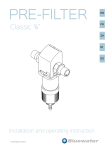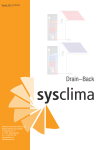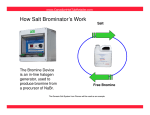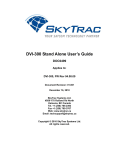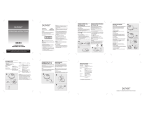Download Spirit Complete User Manual
Transcript
SPIRIT Water purifier Complete User Manual Document No 822901692 Revision BB1522 © Bluewater 2015 Contents INTRODUCTION....................................................................................................................................................03 About this manual...............................................................................................................................................................03 Limited warranty...................................................................................................................................................................03 Environment information.................................................................................................................................................03 Disposal......................................................................................................................................................................................03 Safety instructions..............................................................................................................................................................03 Safety information.............................................................................................................................................................. 04 PRODUCT OVERVIEW..................................................................................................................................... 05 Spirit outside.......................................................................................................................................................................... 05 Spirit inside.............................................................................................................................................................................. 06 Move the water purifier................................................................................................................................................... 06 SYSTEM OVERVIEW.........................................................................................................................................07 System description.............................................................................................................................................................07 Intended use...........................................................................................................................................................................07 Water production................................................................................................................................................................. 08 Leak protection system................................................................................................................................................... 08 INSTALLATION..................................................................................................................................................... 09 Before installation............................................................................................................................................................... 09 Position Spirit...........................................................................................................................................................................10 Install clean water faucet.................................................................................................................................................10 Install feed water connection..........................................................................................................................................11 Install drain water connection.........................................................................................................................................11 Connect the water purifier................................................................................................................................................11 After installation..................................................................................................................................................................... 12 MAINTENANCE...................................................................................................................................................... 13 Each month............................................................................................................................................................................... 13 Each 4-6 months................................................................................................................................................................... 14 Each year.................................................................................................................................................................................... 17 Other............................................................................................................................................................................................. 17 TECHNICAL INFORMATION............................................................................................................................ 21 Technical data......................................................................................................................................................................... 21 Requirements on feed water to water purifier................................................................................................... 21 TROUBLESHOOTING........................................................................................................................................22 Complete User manual 02 INTRODUCTION About this manual This manual contains complete user instructions for the Spirit. It gives you the necessary instructions to safely install, operate, do maintenance and do troubleshooting on the device. Original language The original language of this instruction is English, all other languages are translations of the original instruction. Printing options This manual is made to be printed as a double sided A4 or A5 booklet. Limited warranty Refer to www.bluewatergroup.com for more information on Limited warranty. Environment information 80% of the the water purifier components and its packaging have a label to help you recycle and discard it correctly. The water purifier is more efficient when it cleans water for longer periods. Example: do not fill a glass with water. Fill a jug instead. Disposal At the end of the water purifier’s life, disconnect the plug from the electrical supply and cut the cable at the point where it enters the appliance. Make sure that children do not play with the left-over cable. Contact your local authority for information about where the water purifier can be left, or contact your dealer. Appliances bearing this symbol must be deposited at the designated local reception point for the disposal of electrical and electronic equipment. This product may not be disposed of using the normal household refuse collection processes. Safety instructions Before you install or operate the device, you must read the safety information. Obey the instructions in this manual to prevent injuries or damage to the equipment. This manual contains CAUTIONS and NOTICES that are applicable for the safe operation of the device. A CAUTION identifies conditions that can cause injury or, damage to the equipment. Obey the instructions and do not continue until all conditions are accepted and engaged. A Note identifies important information for a trouble free and optimal use of the water purifier. 03 © Bluewater June 2015 Safety information Install the water purifier in accordance with local regulations. If you are not sure, contact a Bluewater dealer for aid. Bluewater has no responsibility for installation of the water purifier. Do not drink the water when the service light shows that it is not clean. Store water in vessels that are resistant to corrosion. This appliance can be used by children who are more than 8 years old. It can also be used by persons with reduced physical, sensory or mental capabilities or lack of experience and knowledge, if they have been given supervision or instruction about the use of the appliance in a safe way and understand the hazards involved. Children shall nor play with the appliance. Cleaning and user maintenance shall not be made by children without supervision. Do not repair or modify parts of the water purifier. This can make it operate incorrectly, and lead to injury and damage not covered by the warranty. Only approved Bluewater staff can do servicing and repairs on the water purifier. Only use original replacement cartridges and parts from Bluewater. The water to be cleaned must obey the requirements in ”Technical information”. Check the cleaned water when the water purifier is installed if the water does not obey these requirements. Test the water one time every year. If the water is not clean, do not drink it. Contact a Bluewater dealer. Installation must comply with applicable local plumbing codes and regulations. Only connect the water purifier to one clean water faucet supplied by Bluewater. Do not connect it to other pipes, tanks or dishwashers. Do not put or keep objects on top of the water purifier. Do not put the water purifier in water. Connect the water purifier to an earthed electrical supply. Use a plug that is easy to access after installation. Only an approved electrician must do permanent wiring on the system. A safety switch must be installed on the system. Incorrect installation can lead to damage, or make the water purifier dangerous to use. Do not use the power cord if there are visible signs of damage on it. If the power cord is damaged, a qualified electrician must replace it in order to prevent danger. If the water purifier is disconnected from water and electricity for more than a week, store it as described in Complete User manual “Storage”. Complete User manual 04 PRODUCT OVERVIEW Model Spirit 300 Electronically controlled Spirit 300Cp Pressure controlled Spirit outside 2 3 4 Figure 1. Spirit outside 1 5 6 7 8 9 10 Pos Description Pos Description 1 Control panel 6 Power cord 2 On light 7 Electrical connection for faucet (Spirit 300) 3 Filter light 8 Feed water connection with grid filter 4 Service light 9 Drain water hose 5 Front cover 10 Clean water connection Control panel Spirit 300 1 2 4 3 Figure 2. Control panel Pos Light Description 1 ON The water purifier is connected and operates correctly. 2 Filter light Flashes On The water purifier operates. The filter must be replaced. The water purifier has stopped. The filter must be replaced. 3 Service light Flashes On Decreased water quality. The water purifier has stopped, the water quality has decreased. 4 Faucet lights Spirit 300 Spirit 300Cp N/A Green Yellow Yellow Shows good water quality (this can take up to 120 seconds). Flashes: Something is wrong. Look at the control panel. On: The water purifier has stopped, the water quality has decreased. 05 © Bluewater June 2015 Spirit inside 3 2 1 Figure 3. Spirit inside Pos Description Pos Description 1 Base plate 3 Reverse osmosis membrane 2 Prefilter (Granulated Active Carbon (GAC)) Data plate The data plate is located behind the filter. Figure 4. Data plate Move the water purifier Always transport the water purifier upright. Install according to “Installation” on page 09. Put the water purifier into storage if it will not be used for four months or more, or if it is to be disconnected from the water and electricity for some days, see “Put into storage” on page 19. Figure 5. Move the water purifier Complete User manual 06 SYSTEM OVERVIEW System description Spirit 300 Spirit 300Cp 6 7 8 5 4 3 2 1 Figure 6. System overview Pos Description Pos Description 1 Water purifier 5 Bracket for drain water hose 2 Power cord 6 Clean water faucet 3 Feed water hose 7 Clean water hose 4 Drain water hose 8 Faucet electrical connection (Spirit 300) Intended use The water purifier is intended to produce purified water. Do not use it for any other purpose. Any use beside indoor home environment and for purposes other than purifying water for household use is considered as unintended use and will automatically void your warranty. The electronically controlled Spirit 300 is intended to produce the quantity of water that is normally required for cooking and drinking in a household. The pressure controlled Spirit 300Cp can be connected to other devices such as dishwashers. 07 © Bluewater June 2015 Water production 1 Figure 7. 2 Water production on/off Automatic flush An automatic flush will be performed if one of the conditions below are fulfilled: 1 20 s + 30 s + 10 s = 60 s 2 15 min 3 6h Figure 8. 300 4.5 min 300Cp 2.5 min Automatic flushing Pos Description 1 Flush after drawing water. Production cycles shorter than 60 seconds are added together, and flush takes place when total drawing time exceeds 60 seconds. 2 Flush after maximum operation time 15 minutes. Next production cycle can be started immediately after completed flush.. 3 Water purifier in standby mode. Spirit is connected to water and power and It is more than 6 hours since the last flush. Leak protection system A sensor at the bottom of the water purifier senses water leaks. If there is a leak, the feed water supply is stopped. The water purifier cannot be started again until the leak has been repaired. Complete User manual 08 INSTALLATION Install the water purifier in accordance with local regulations. If you are not sure, contact a Bluewater dealer for aid. Bluewater has no responsibility for installation of the water purifier. Install the water purifier in a vertical position on a horizontal surface. Make sure that hoses and cables can move freely when the purifier is moved. Only connect the water purifier (only Spirit 300) to one clean water faucet supplied by Bluewater. Do not connect it to other pipes, tanks or dishwashers. Plumbing must be done by an approved plumber. Obey local rules for plumbing and sanitation if you do work yourself. Use the hose set that is supplied with the water purifier. Do not use used hose sets again. Before installation Unpack Spirit Hold the rear handgrip and the plastic bag to lift Spirit. To hold in other places when Spirit is lifted can cause damage to Spirit. Warning! Discard the packing material. It can cause injury to children if they play with it. Make sure that Spirit shows no signs of damage, and that no accessories are missing. Tell the Bluewater dealer about missing parts, damage and other problems. Tell the transport company immediately if Spirit is damaged during transport. Figure 9. Remove the plugs 09 © Bluewater June 2015 Position Spirit Put Spirit in a vertical position on a horizontal surface below the kitchen sink. Make sure that the surface can support Spirit Position Spirit near the cold water supply, the drain and an earthed electrical supply. • Make sure that it is easy to see the control panel. • Make sure that the front cover can be opened to get access to the prefilter. • Hoses and cables can go in all directions from the connection point. Make sure that nothing can crush them or cause damage to them. A D B D C D D Figure 10. Position Spirit under the kitchen sink Pos Description Pos Description A 460 mm C 482 mm B 190 mm D min. 20 mm 5 6 Install clean water faucet 1 1 2 3 A 4 5 A 4 6 I 4 II 7 2 Ø 3-5 mm Max B 3 Figure 11. Ø 5 6 C Install clean water faucet Measurement Quarterturn A The measurement A is found in the specification that comes with the clean water faucet. B 35 mm 40 mm C 16 mm 20 mm Complete User manual Electrical 10 Install feed water connection The water purifier is connected to cold water (2 - 40 °C) via the feed water hose. 1 2 3 1/2” - 3/4” Figure 12. Install feed water connection Install drain water connection The flushed water goes through the drain water hose to the drain water outlet. This hose can be a maximum of four meters long. The minimum internal diameter is 13 mm. 1 min 50 mm ×1 2 ×2 Figure 13. Install drain water connection Connect the water purifier Do not connect the clean water hose to equipment before Spirit has been flushed. 1 2 3 Spirit 300 19 mm 4 5 6 7 19 mm Figure 14. Connect the water purifier 11 © Bluewater June 2015 After installation When Spirit is installed, and after each maintenance, the following procedures must be perfomed before operation. Flush Spirit Do not drink the water when the water purifier flushes. It is not safe to use. The water purifier should always be flushed: • when it is new and has not been used, • when it is installed again after storage/freeze protection • when it has been cleaned • when the membrane has been replaced. 1 2 4 3 5 6 7 Spirit 300 14-16 s Open the clean water valve immediately when the service button is released. If not, the Spirit can be damaged. 8 9 10 25-30 min Figure 15. Flush Spirit Do a check for leaks See “Do a check for leaks” on page 13. Complete User manual 12 Spirit 300 11 MAINTENANCE After each maintenance, all procedures in chapter “After installation” on page 12, must be perfomed before operation. Regular maintenance is important for correct function and long term operation. Only educated and approved personnel can do the maintenance. The water quality controls the maintenance frequency. If the feed water contains high levels of suspended solids, more frequent maintenance can be necessary. Each month Do a check for leaks The tubing connections must be tight! 1 2 ×4 3 Figure 16. Check for leaks Repair leaks 1 5 1 4 2 3 6 7 2 3 4 5 6 7 Figure 17. min 10mm Repair leaks 13 © Bluewater June 2015 Wipe off condensation from base plate Figure 18. Wipe off condensation from base plate Each 4-6 months Descale The descaling product is harmful. Keep it where children cannot get it. Clean your hands when you have used it. Frequency depending on water quality and usage! To extend the water purifier lifetime: Descale Spirit with 6 month intervals or when the flow is decreased. If Spirit has been descaled and the filters have been replaced, but the water flow cannot be restored, contact your Bluewater dealer. The descale takes approximately 10 hours. Do not use the water purifier during this time. Order the descaling product from Bluewater 1 2 3 4 5-7 s 5 6 7 8 9 7 dl 20-25°C ~100g Complete User manual 14 10 11 12 13 20 s 15 14 16 17 10 h 18 19 21 20 22 Figure 19. Descale 15 © Bluewater June 2015 Replace prefilter Always flush the water purifier after the prefilter is replaced. See “Flush Spirit” on page 12. If the filter is replaced before the fillter light shows that it is necessary, reset Spirit as given in step 14. The filter light will go on and then go out when Spirit is started. 1 2 3 4 5-7 s 5 6 9 7 10 13 11 12 14 15 2-4 s Figure 20. Replace prefilter Complete User manual 8 16 Each year Test the water An approved lab must do a test of the water that is cleaned by Spirit one time each year, if the feed water has been classed as unfit. Other Clean the grid filter The grid filter in the feed water connection catches larger particles. If the flow is decreased or if Spirit makes a noise, the grid filter can be blocked. 1 4 2 3 5 6 8 9 7 10 Figure 21. Clean the grid filter 17 © Bluewater June 2015 Use disinfectant to clean the system Disinfectant is harmful! Always flush the water purifier after disinfectant is used. See “Flush Spirit” on page 12. 1 2 3 4 5-7 s 5 6 7 8 7 dl 20-25°C 0.25 dl (NaClO 3.5%) 9 10 11 12 30 s 14 13 15 16 30 min 17 18 19 20 Figure 22. Use desinfectant to clean the system Complete User manual 18 21 Put into storage Put the water purifier into storage if it will not be used for four months or more, or if it is to be disconnected from the water and electricity for some days. 1 2 3 5 4 6 9 13 7 10 8 11 12 2L + 2L 14 15 0% 16 17 Spirit 300 18 -30°C Figure 23. Put into storage 19 © Bluewater June 2015 Reinstall after storage Preserving agent is harmful! Always flush the water purifier after storage. See “Flush Spirit” on page 12. 1 2 3 4 48 h +5°C 5 6 7 10 8 9 11 12 Spirit 300 19 mm 13 14 15 Figure 24. Reinstall after storage Complete User manual 20 16 17 TECHNICAL INFORMATION Technical data Parameter/Model Spirit 300 Spirit 300Cp Control Electronically controlled Pressure controlled Size W×D×H [mm (inch)] 150×365×462 (5.9×14.3×18.2) 150×365×462 (5.9×14.3×18.2) Weight [kg (lbs)] 15 (33) 15 (33) Power supply, earthed supply Power supply, earthed supply US 230V 50Hz, 10A 115V 50-60Hz, 10A 230V 50Hz, 10A 115V 50-60Hz, 10A Power consumption 3A 3A Purified water flow rate [l/min (gal/min)] 2.5 ±0.5 (0.66 ± 0.13) 2.2 ±0.4 (0.58 ± 0.10) Sound level (installed in undersink cupboard) < 60 dB(A) < 60 dB(A) Faucet with water quality indicator light Power (US) N/A 350W (3A) 350W (3A) 50-60 50-60 Recovery [%] Rejection [%] 95-99 97-99 Start signal Electrical Pressure On/off [bar (psi)] Operation sequence (production/flush) [min] - 3/4 ( / ) max time 15 15 / 2.5 High Flow High Rejection Reverse osmosis membrane type Spiral wound TFC (Thin Film Composite) Membrane size Prefiltration 3613C 3613C Granulated Active Carbon (GAC) Granulated Active Carbon (GAC) Activated by the pressure drop caused by a connected auxiliary applicance that consumes water unattended. Requirements on feed water to water purifier Do not install the water purifier if the water is microbiologically unsafe! Description Spirit 300 Spirit 300Cp Pressure [flowing bar (psi)] 1.5-10 (21.7-145) 1.5-10 (21.7-145) Water flow [l/min (gal/min)] > 6 (1.6) > 6 (1.6) TDS (Total disolved solids) [mg/l (ppm)] < 1200 (< 1200) < 1200 (< 1200) Conductivity [µS/cm, 25 °C (77 °F)] < 1600 < 1600 Temperature [°C (°F)] 2-35 (36-95) 2-35 (36-95) Hardness [°dH (grains/gallon)] ~10 (~10.4) ~10 (~10.4) Iron Fe(II)/Fe(III) [mg/l (ppm)] < 0.5/< 0.3 (< 0.5/< 0.3) < 0.5/< 0.3 (< 0.5/< 0.3) Turbidity [FNU] < 0.5 < 0.5 21 © Bluewater June 2015 TROUBLESHOOTING 1 2 3 4 5 6 Symptom Cause Solution 1 The ON light is not on. The water purifier is not connected to power. Connect the water purifier to power. 2 The filter light flashes, and the yellow light on the faucet flashes. The filter must be replaced. See “Replace prefilter” on page 14. 3 The filter light is on, and the yellow light on the faucet is on. The water purifier has stopped. The filter must be replaced. See “Replace prefilter” on page 14. 4 The service light flashes, and the yellow light on the faucet flashes. The water quality has decreased. Contact Bluewater to replace the membrane. 5 The service light is on, and the yellow light on the faucet is on. The water purifier has stopped. A filter replacement has caused air to come into the system. Disconnect the water purifier from power. Reconnect it. Let the water purifier do the automatic flush. The water purifier has stopped. The clean water quality has become too low. Contact Bluewater to replace the membrane. The service light is on, and the yellow and the green lights, on the faucet are on. The water quality meter does not function. Contact your Bluewater dealer. The water purifier makes noise, because the water pressure is not sufficient. The inlet pressure is lower than 1.5 bar during operation. Contact your Bluewater dealer. The grid filter is blocked. See “Clean the grid filter” on page 17. The filter is blocked. See “Replace prefilter” on page 14. The water purifier flushes water. Wait for 5 minutes. The overflow protection system is activated. Disconnect the water purifier from power, and clean the base plate. If the overflow protection is activated again, contact your Bluewater dealer. The water purifier needs to be descaled. See “Descale” on page 14 The clean water hose is tensioned or jammed. Make sure that the clean water hose can move freely. Water does not flow from the clean water faucet. The feed water shut-off valve is closed. Open the feed water shut-off valve. There is a bad smell from the water purifier. Microbial growth in the water because the water purifier has not been used for a week or longer. See “Use disinfectant to clean the system” on page 18. 6 The water purifier does not start. The flow rate from the clean water faucet is low. Complete User manual 22 Bluewater Group Danderydsgatan 11, SE-114 26 Stockholm Sweden Tel: +46-8-679 45 00 [email protected] - www.bluewatergroup.com For a complete list of sales offices and dealers, please visit www.bluewater.se