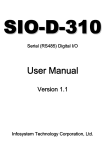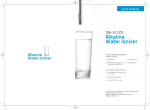Download ION Technical Service Manual
Transcript
TECHNICAL SERVICE MANUAL NCC7222-07 R2- 111207 Opening the Appliance • CAUTION: Unplug from electrical outlet before servicing • IMPORTANT: Torx 20 screwdriver required Remove Faucet Cover • Squeeze sides at arrows and lift Remove Top Panel Remove Left Side Panel • Loosen 2 screws at top, rear • Pull panel up at rear • Then roll to right front corner • Remove 3 screws left side • Slide back 1 inch • Tilt panel down to remove 1 NCC7222-07 R2- 111207 Major Components Service View Power Supply Ice Bank Touch Panel LED/ SleepMode Sensor Control Board LED1 LED2 Sleep Mode Sensor Faucet Filter Access Compressor Hot Tank Front Panel Assembly 2 NCC7222-07 R2- 111207 Evaporator InstaChill™ Cooling System Water Coil • Uses a 20’ length of 1/4” OD Water Coil inside a Tank (called Ice Bank) filled with water and ice. Ice Bank • No reservoir of drinking water. • 3” thick slab of ice is formed on left side of Ice Bank. • Ice Bank Pump circulates water in the Ice Bank, chilling the drinking water inside the Water Coil. • Ice Bank Pump is activated for 1 minute, every time Cold or Sparkling water is dispensed. Condensor Fan • Ice Bank Pump comes on automatically for 1 minute, every 10 minutes. • Level Sensor at front of Ice Bank automatically fills and maintains water level inside Ice Bank. • Thermistor measures temperature inside Ice Bank within 0.5 degree F. Compressor • Separate valve used to fill Ice Bank (Part #: 6519) 3 NCC7222-07 R2- 111207 InstaChill™ Cooling System Model 901 Model 902 Cold and Ambient Cold and Hot Inlet to Ice Bank from Filter Inlet to Ice Bank from Fill Valve Stainless Steel Water Coil Tee to Hot or Ambient Water Valve Alternate Location for Cold Thermistor Cold Thermistor Evaporator Ice Bank Pump Level Sensor 4 NCC7222-07 R2- 111207 InstaChill™ Cooling System Model 903 Model 904 Model 905 Cold and Sparkling Cold, Hot and Sparkling Cold, Hot and Ambient 5 NCC7222-07 R2- 111207 Water Pathway The Water pathway inside the ION is sealed and pressurized in 1/4” OD tubing (about 23’ total inside the appliance). Inlet to Ice Bank from Fill Valve Inlet to Water Coil from Filter Tap Water supply tubing connects directly at the rear of the appliance to an Inlet Valve. Dispensing Valves After the Inlet Valve, the water is directed to the Filter. After the Filter, the Water travels up to the Ice Bank Assembly, where it is either chilled inside a Stainless Steel water coil, or bypasses to Ambient, Sparkling, or Hot Water tubing. After the Ice Bank, water is directed to Dispensing Valves at the outlet of the appliance for Cold, Ambient, Sparkling, and Hot Water. KEY LEARNING - when you press one of the icons on the Touch Panel, you are opening both the Inlet Valve and one of the Dispensing Valves. You will always hear TWO valves opening and TWO valves closing, in quick succession. This double click is important when troubleshooting the appliance and finding a valve which may not be opening or getting electrical current to open. Inlet Valve Faucet Ice Bank Fill Valve 6 NCC7222-07 R2- 111207 RapidHot™ Water System FUNCTION – Water from Filter enters Ice Bank Assembly, but is diverted with Tee fitting and bypasses the Ice Bank Water Coil. Blue Water Tubing from Ice Bank Assembly travels to Hot Water Valve, attached to Hot Tank. Filtered Water Inlet to Hot Tank Hot Valve Outlet Tube Vent Tube Hot Water tank is not pressurized, but extremely dangerous to service when filled with Hot Water. To cool, turn switch at rear of appliance to OFF. Then dispense water from using Hot Water icon on Touch Panel until water is cool. Then, water can be drained from Hot Tank by removing 1/4” plug at bottom of Hot Tank elbow fitting. MANUAL FILL – On first STARTUP only, the software will force you to make sure the Hot Tank is filled. On every subsequent STARTUP, make sure the ON/OFF Switch at rear of appliance is in OFF position before connecting electrical power. TRANSPORTATION – It is not necessary to empty the Hot Tank before transport, except in temperatures below freezing. The only outlet for water is through the Faucet. The Hot Tank contains about 4 lbs of water and can be emptied to make the appliance lighter to carry. Drain Plug 7 NCC7222-07 R2- 111207 ION Software Revision Level Date Notes/Changes A July 30, 2006 Production Release. SleepMode default is OFF Filter Settings at 1,500 gallons and 12 months B August 13, 2006 Changed Compressor cycle times C October 27, 2006 Increased Hot Temperature settings D December 10, 2006 Minor coding change E April 15, 2007 Changed Ice Bank Pump ON time from 30 seconds to 60 seconds SleepMode default is ON F May 31, 2007 Changed Level Sensor setting. G not implemented H June 6, 2007 Corrected Filter Reset button to change LED’s green Filter Monitor Settings – default OFF J June 25, 2007 Compressor Max ON and REST times added Added Model 900 (all dip switches DOWN) Added Dispense Error code for 2 minute dispense and 12 times/minute Added Compressor/Fan fail check … if temp not lower after 1 hour, then LED signal error K July 29, 2007 Changed Code to new processor L August 24, 2007 Corrected Compressor timing loops. 8 NCC7222-07 R2- 111207 Model Valves 901 Cold #6516 ELECTRICAL SCHEMATIC Wiring Diagram (rev1 - for models produced after April 15) 902 DANGER-RISK OF DEATH 903 WARNING-HIGH VOLTAGE ON MAIN CONTROL BOARD. ALWAYS UNPLUG POWER SUPPLY TO UNIT BEFORE SERVICE. 904 905 Touch Panel Location Circuit Board Location C D C D C D C D B C D B Ambient #6516 Cold #6516 Hot #6517 Cold #6516 Sparkling #6516 Cold #6516 Hot #6517 Sparkling #6516 Cold #6516 Hot #6517 Ambient #6516 C D C D C D C D B C D B 100000 010000 110000 001000 101000 GROUND SCREW TOUCH PANEL ICE BANK PUMP CONTROL BOARD PART # 1784 HIGH VOLTAGE AREA B C FUSE - ICE BANK PUMP (0.5 AMP) ICE BANK PUMP RELAY (K3) H2O HEATER A DIP Setting DIP chart reference - 0 is DOWN and 1 is UP DIP positions 1, 2, and 3 control model setting DIP positions 4, 5, and 6 are special function contact factory for more information D 6-CONDUCTOR RIBBON CABLE 10-CONDUCTOR RIBBON CABLE TO J21 6-PIN CONNECTOR LEDS (2) PHOTO SENSOR OPTIONAL INPUT (UNUSED) REF COMP FILTER RESET SWITCH DISPLAY BOARD PART # 1785 PIN 3 = BLACK PIN 3 = RED WHITE BLACK OVERLOAD (YELLOW) GROUND SCREW DIP SWITCH OPTIONAL INPUT (UNUSED) PIN 2 = WHITE PTC RELAY (BLUE) BLUE FAUCET LED PIN 3 - BLACK PIN 2 PIN 1 + RED PIN 1 = WHITE PIN 3 - WHITE PIN 2 + RED PIN 1 PIN 1 = BLACK PIN 3 - WHITE PIN 2 PIN 1 + RED 24 VDC IN (J1) POWER INLET SEE DATA PLATE FOR INPUT SPECFICATION POWER SUPPLY 100-240 VAC IN 24 VDC OUT PIN 3 PIN 2 - WHITE PIN 1 + RED PIN 3 PIN 2 - WHITE PIN 1 + RED NEUTRAL Natural Choice Corporation Rockford, IL 61109 phone 815.874.4444 PIN 3 PIN 2 - WHITE PIN 1 + RED C SPARKLING/AMBIENT #6516 AC LINE VOLTAGE IN L1 GROUND PIN 3 PIN 2 - WHITE PIN 1 + RED HOT TANK TEMP SENSOR (TM3) ICE BANK TEMP SENSOR (TM1) SPARKLING/AMBIENT #6516 D COLD #6516 ICE BANK LEVEL SENSOR (TM5) IEC SOCKET ICE BANK FILL VALVE #6519 HOT #6517 PIN 4 = RED 24 VDC OUT 24 Volt DC Components COMPRESSOR FAN www.naturalchoicewater.com B INLET VALVE #6518 24 Volt DC Components All Rights Reserved, Natural Choice Corp. 9 NCC7222-07 R2- 111207 Troubleshooting Guide Problem: Water Dispenses from Cold or Sparkling Valve, but Water not Cold page 11 No Water Dispenses From Cold or Sparkling Valve page 12 Water dispenses from Hot Valve, but water not Hot page 13 No Water dispenses from Hot Valve page 14 Low or No Water Flow page 15 Blue LED not ON page 16 Blinking RED lights (both together, not alternating) page 17 Steady Orange lights (never goes to blinking Orange lights) page 18 Water Leak page 19 Steady RED lights – Filter Change required. When pressing Filter Reset button, does not reset RED lights to GREEN. page 20 10 NCC7222-07 R2- 111207 Troubleshooting Chart Problem: Water Dispenses from Cold or Sparkling Valve, but Water not Cold Cause Action 1. ION has been in SleepMode (with compressor off) for weekend or long holiday. 1. Allow ice to build over 3-4 hour time period. Optionally, program SleepMode to be OFF (Ice Bank to be maintained 24 hours per day). 2. ION is constantly in SleepMode - is cooler in room with low level lighting? - is Blue LED ON or OFF? 2. If Blue LED is OFF, this indicates ION is in SleepMode. To lockout ION from SleepMode, see programming section in Owners Manual. 3. ION may be plugged into outlet controlled by light switch. 3. Change Outlet and retest. 4. Is Fan operating? 4. Check wiring at Control Board. 5. Is Compressor Running? 5. Check wiring at Control Board 6. Freon Leak. 6. If no ice after 3 hours of Compressor and Fan operating, call factory. 7. Software bug 7. Software Rev Level J and K have higher than normal incidence of compressor malfunction – either freeze-up or no ice condition. Call factory for replacement of product or new Circuit Board. 11 NCC7222-07 R2- 111207 Troubleshooting Guide Problem: No Water Dispenses From Cold or Sparkling Valve IMPORTANT – Do you hear both Inlet Valve and Cold Valve “double-click” when opening and closing? Inlet Valve must open to allow water into ION. Dispensing Valve then allows water out of appliance. Therefore, when dispensing water, you will hear two valves clicking open and closed in quick succession. The clicking indicates the plunger is moving up and down and that the valve has electrical current. Place your finger on the back of the appliance where Inlet Valve is located and you can feel it click open and closed. Place your finger on Dispensing valve and you can also hear it click open and closed. A dead valve (no electrical current) is indicated when you cannot feel the plunger moving up inside. Cause Action 1. Dead Valve - No electrical current. 1. Check Touch Panel connector to Display Board, behind Front Panel. Check valve wiring on Control Board. Check DIP Switch setting for correct ION model (see wiring diagram). 2. Valves are clicking, indicating electrical current is present. 2. Double-check Water Supply tubing, shutoff valves, and undersink connection. Check inside Ice Bank for frozen Ice Bank … thaw and set DIP 4 to UP position. Or contact factory for latest software revision level. 12 NCC7222-07 R2- 111207 Troubleshooting Guide Problem: Water dispenses from Hot Valve, but water not Hot Cause Action 1. ON/OFF switch at back of ION 1. Turn to ON position. 2. Wiring and connectors at Control Board 2. Check for continuity (not voltage) through the hot tank connector and wiring harness at Control Board (with ION unplugged and Switch in ON position). 3. Thermal Overload in Hot Tank Assembly has been tripped (from dry-firing hot tank). 3. Replace Thermal Overload (this is very rare as the software does not allow temperature to rise quickly inside hot tank). Instead you will get an LED error message reminding you to fill the hot tank and check the thermistor. 4. Faulty Control Board. 4. Replace Control Board. 13 NCC7222-07 R2- 111207 Troubleshooting Guide Problem: No Water dispenses from Hot Valve Cause Action 1. Are customers pressing BOTH Hot and Safety button at same time? 1. Refer to Instruction Label inside filter door of appliance and notify customer. 2. Do you hear both Inlet and Dispensing Valve clicking open and closed?. 2. Do you hear both Inlet and Dispensing Valve clicking open and closed? 2. Check for dead valve or water supply problem. Check DIP switches on Control Board (see wiring diagram). Check Valve Wiring on Control Board (see wiring diagram). 14 NCC7222-07 R2- 111207 Troubleshooting Guide Problem: Low or No Water Flow IMPORTANT – Keep in mind that inside the ION, there is a 1 micron carbon filter and 23’ of 1/4” tubing (the Water Coil is 20’ in length). Plan ahead for adequate water pressure and flow rate into the ION. Cause Action 1. Using 1/4” water supply tubing may restrict water flow, depending on available water pressure inside building. 1. Change to 3/8” water supply tubing. 2. Inlet Valve is quick connect fitting that requires cleanly cut 1/4” water supply tubing. 2. Check water supply tubing and cut cleanly with razor knife. 3. Is copper tubing used at Inlet Valve? 3. Do not use copper tubing to connect to ION appliance … use a 1/4” compression union fitting and only connect to ION with plastic tubing. 15 NCC7222-07 R2- 111207 Troubleshooting Guide Problem: Blue LED not ON IMPORTANT – SleepMode is an energy saving feature that is programmed into the Control Board. A photo sensor behind the LED3 on Front Panel allows software to turn the compressor OFF when room is dark. Check the location carefully… if room light is turned ON and OFF frequently during the day, this will be a problem for the cooling system. See Owners Manual, programming section, and program the SleepMode feature to be OFF. When SleepMode is ON, compressor is OFF after room is dark for 5 minutes; hot tank drops to 135F. When any button is pressed, OR in light room after 5 minutes, SleepMode cycle ends, and hot tank and compressor are both ON as needed to reach temperature. Cause Action 1. Loose connection behind Front Panel at Display Board 1. Reconnect or replace as needed. 2. ION in SleepMode 2. In very low light, after 5 minutes, ION goes into SleepMode (default setting) unless programmed OFF (see Owners Manual, programming section). 16 NCC7222-07 R2- 111207 Troubleshooting Guide Problem: Blinking RED lights (both together, not alternating) IMPORTANT – Ice Bank automatically fills by using a Level Sensor. To prevent endless water flow from failed Level Sensor, software only allows the Ice Bank to fill for 5 minutes on STARTUP. Once the ION has passed STARTUP, the Ice Bank is limited to a fill time of 2 minutes. To fill the Ice Bank, you will need to unplug and reconnect the ION to electrical outlet until the Ice Bank is filled. Cause Action 1. Level Sensor Timeout 1. Unplug ION and reconnect to electrical supply. Continue as need until Ice Bank is filled and LED1 and LED2 are both Green and Steady (with Blue LED under the faucet). This indicates Normal Operation. 17 NCC7222-07 R2- 111207 Troubleshooting Guide Problem: Steady Orange lights (never goes to blinking Orange lights) IMPORTANT – on software rev level prior to L (Sept. 2007), a hot or cold sensor unplugged (or not completely connected) will cause this condition. During shipping, the sensor connections can become unstable and may require careful removal (straight back) and reinsertion onto the Control Board (see wiring diagram). CAUTION – unplug ION before any contact with Control Board. Cause Action 1. Are Cold and Hot sensors (thermistors) in the correct position? 1. Check wiring diagram, remove, and reinsert. CAUTION - unplug ION before any contact with Control Board. 2. On Models produced after September 1 … can you hear a single initialization beep when ION is first plugged in? 2. If YES, then double check sensor wires and replace sensors as needed. If NO, then replace Control Board – programming error or defect on Control Board (perhaps, shipping damage) is preventing Control Board from initialization. 18 NCC7222-07 R2- 111207 Troubleshooting Guide Problem: Water Leak IMPORTANT – the ION uses an Inlet Valve to allow water to enter the appliance. Only when the customer presses Touch Panel to dispense water – or when Ice Bank automatically fills – does the Inlet Valve open to allow water to enter the appliance. On units with “Bypass” feature, the Inlet Valve is bypassed to allow for Filter Water from the ION to be routed out the back of the appliance and over to a coffee machine. This option provide for continuous water flow (bypassing the Inlet Valve) and is not recommended for installations that want to maintain the maximum level of leak prevention. Cause Action 1. Filter not completely rotated into correct position. 1. Some filters (produced June 2007) have been spinwelded incorrectly and can only be rotated clockwise into ION to a certain point. If you want these filters replaced, contact the factory. 2. Ice Bank leak 2. Level inside Ice Bank is checked by software every 24 hours and refilled (2 minute limit)… a small pinhole leak inside Ice Bank can cause leak. Contact factory for replacement. 3. Tubing, Fitting, or Valve Leak 3. Check all fittings, tubing, and valves, and repair as needed. 19 NCC7222-07 R2- 111207 Troubleshooting Guide Problem: Steady RED lights – Filter Change required. When pressing Filter Reset button, does not reset RED lights to GREEN. IMPORTANT – When changing filters, ALWAYS reset the filter monitor (time and gallons) to zero by pressing the Filter Reset button until you hear a beep (about 6 seconds). The Filter monitor works as follows: (1) Gallons (can be set for 750, 100, or 1,500 gallons) based on 0.5 GPM flow rate; (2) Time (elapsed calendar time of 3 months, 6 months, or 12 months). On models produced after June 2007, an optional setting of OFF for either Gallons or Time is available… see Owners Manual for programming instructions. Cause Action 1. On units produced prior to June 2007, a software bug may not allow the LED’s to be reset to GREEN. 1. Unplug the ION, and for first few seconds, the LED’s will start out as GREEN, quickly press the Filter Reset button and gold until you hear an audible beep. LED’s will remain GREEN. Contact factory if any further difficulty. 20 NCC7222-07 R2- 111207 Frame Assembly 21 NCC7222-07 R2- 111207 Display Valve Assembly (Models 903,904 only) (for Models 903, 904 only) 22 NCC7222-07 R2- 111207 Filter Manifold Assembly 23 NCC7222-07 R2- 111207 Front Panel Assembly 24 NCC7222-07 R2- 111207 Dispensing Assembly – 901 25 NCC7222-07 R2- 111207 Dispensing Assembly – 902 26 NCC7222-07 R2- 111207 Dispensing Assembly – 903 27 NCC7222-07 R2- 111207 Dispensing Assembly – 904 28 NCC7222-07 R2- 111207 Ice Bank Assembly 29 NCC7222-07 R2- 111207 Final Assembly 30 NCC7222-07 R2- 111207