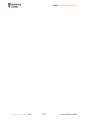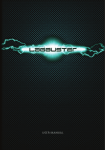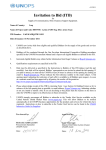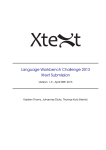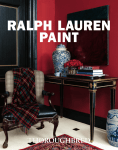Download Comp 4 Documentation - 1337 Upload`s file server
Transcript
Damask Talary-Brown
Candidate No. 5556
Centre No. 64395
Godalming College
COMP4 – Physics Quiz Generator
Contents
Analysis ................................................................................................................................. 4
Project Problem Definition ................................................................................................. 4
Background to the Problem ................................................................................................ 4
Interview with Anne Lancaster - The Primary Client .......................................................... 5
Observation of Existing System .......................................................................................... 7
System Flowchart .............................................................................................................. 10
Prospective Users and Acceptable Limitations ................................................................. 11
Document Specification Sheets - Volumetrics and Data Dictionaries .............................. 11
Data Sources and Destinations ......................................................................................... 23
Data Flow Diagrams .......................................................................................................... 24
Entity Relationship Diagram ............................................................................................. 26
Tasks to be Computerised and the Benefits of Computerising ........................................ 27
Objectives for the Proposed System................................................................................. 28
Potential Solutions and Justification of Chosen Solution ................................................. 29
Design ................................................................................................................................. 32
IOPS Chart ......................................................................................................................... 32
System Flowchart .............................................................................................................. 32
Data Flow Diagram ............................................................................................................ 34
Data Dictionary and Validation ......................................................................................... 35
Justification of Included Question types........................................................................... 37
Stepwise Refinement ........................................................................................................ 38
Database Normalisation and Design................................................................................. 39
Table Relationship Diagram .................................................................................. 42
Sample of Possible SQL Queries............................................................................ 43
Top-Down Design .............................................................................................................. 44
OOP Class Design .............................................................................................................. 45
Definition of Record Structure .......................................................................................... 46
Security and Integrity of Data ........................................................................................... 46
User Interface Design ........................................................................................................ 47
Form Navigation Design .................................................................................................... 55
Damask Talary-Brown - 5556
1
Centre Number 64395
COMP4 – Physics Quiz Generator
Output Design ................................................................................................................... 56
Algorithm Design............................................................................................................... 58
Random Ordering of Multiple Choice Answers .................................................... 58
Question Text Search ............................................................................................ 58
Validating Question Entry ..................................................................................... 58
Importing Questions from a Text File ................................................................... 60
Checking for Repeated Questions ........................................................................ 60
Converting Questions to Moodle’s Gift Format ................................................... 61
Identification of Storage Media ........................................................................................ 62
Testing Plan ....................................................................................................................... 63
Input and Output Testing Design .......................................................................... 63
Navigation Testing Design..................................................................................... 66
Testing ................................................................................................................................ 67
Input and Output Testing .................................................................................................. 67
Trace Tables .......................................................................................................... 74
Navigation Testing ............................................................................................................ 78
Maintenance ....................................................................................................................... 79
Form Navigation Overview ............................................................................................... 79
Class Overview .................................................................................................................. 80
Form Overview .................................................................................................................. 83
Subroutine and Variable Overview ................................................................................. 127
frmAddEditQuestion ........................................................................................... 127
frmAddLog........................................................................................................... 129
frmAddNewClass ................................................................................................. 129
frmClassLogs ....................................................................................................... 130
frmFilterDifficulty ................................................................................................ 131
frmFilterType ...................................................................................................... 131
frmFilterUnitTopic............................................................................................... 131
frmHome ............................................................................................................. 132
frmTextSearch ..................................................................................................... 137
Detailed Algorithm Design .............................................................................................. 138
Post-Implementation System Overview ......................................................................... 148
IOPS Chart ........................................................................................................... 148
Damask Talary-Brown - 5556
2
Centre Number 64395
COMP4 – Physics Quiz Generator
System Flowchart ................................................................................................ 148
User Guide ........................................................................................................................ 150
Installation Guidelines .................................................................................................... 152
Installation from a USB Flash-Drive ................................................................................ 153
Using the System............................................................................................................. 156
Creating Questions.............................................................................................. 156
Deleting Questions.............................................................................................. 158
Adding and Removing Questions from the Quiz ................................................ 159
Adding and Deleting Classes ............................................................................... 160
Adding and Deleting Class Logs .......................................................................... 161
Searching Questions ........................................................................................... 162
Filtering Questions by Unit, Topic or Difficulty ................................................... 163
Exporting Quizzes ................................................................................................ 165
Uploading Quizzes to Moodle ............................................................................. 166
Troubleshooting .................................................................................................. 168
Appraisal ........................................................................................................................... 170
Comparison of Project Performance Against Objectives ............................................... 170
Potential for Future Developments ................................................................................ 172
Analysis of User Feedback .............................................................................................. 173
Testing Outcome Screenshots ............................................................................................ 177
Damask Talary-Brown - 5556
3
Centre Number 64395
COMP4 – Physics Quiz Generator
Analysis
Project Problem Definition
Client: Godalming College Physics department
Anne Lancaster (Primary)
Phillip Morgan and Joe McCarthy-Holland (Secondary)
Contact:
Anne Lancaster
Tuesley Lane,
Godalming,
Surrey,
GU7 1RS
(01483 423526)
Background to the Problem
The Godalming College physics department is a small department, comprising three teachers,
technicians, five lower 6th and three upper 6th classes. One of the teachers - Anne Lancaster sets exam style starter questions at the beginning of each lesson, based on the current topic
she is teaching.
The current system Anne uses is the same system the department uses to generate mock
exams from the AQA question bank. Because the software is not bespoke, it lacks functionality
in some areas. Questions are searched for and compiled into a document which can be printed
or saved, along with a mark scheme. There are only a finite number of questions, with no way
to add more or change the details of the existing ones. There is also no way to export the
generated quizzes to the college’s Moodle, or to keep a record of the questions which have
already been set.
Damask Talary-Brown - 5556
4
Centre Number 64395
COMP4 – Physics Quiz Generator
Interview with Anne Lancaster - The Primary Client
What’s your existing system for setting classes questions?
AL:
We use AQA’s Exampro to select existing questions from past papers. Sometimes
we write them ourselves using word processors.
What are the benefits of using the current system?
AL:
It’s easy to scroll through the lists of past questions and filter them by type or unit
to select the ones you want. The mark schemes are easily accessible as well, and
when you’ve chosen a set of questions you can save them to use again with a
different class.
What are the drawbacks of the current system?
AL:
We’re limited by the questions, because they all come from past papers there isn’t
any way of adding new ones into the system. There aren’t many questions on
certain topics which can be a problem when we’re making quizzes or revision
booklets. Also, the search filter could be better. It would help to be able to search
by more than just the unit or topic, and have more types of questions so you could
search by type. The software we use also doesn’t notify us if we’re about to add a
question to the document that’s already there.
Which new features would be the most important to you?
AL:
We should be able to add our own questions to the system instead of simply using
past paper ones. Being able to upload the quizzes to Moodle without having to type
them out again would also be useful, so that the students could complete the
quizzes in their own time and have them automatically marked in seconds rather
than bringing them in or us marking them through Moodle. At the same time
though, we still want to be able to print normal text documents or save them to use
as paper copies.
Which existing features do you find the most useful?
AL:
The existing features that I’d like to see in the new software are the ability to view
and print mark schemes and search by unit or topic for questions which have
already been added. It would be nice to have some sort of difficulty rating for each
question generated, too.
Damask Talary-Brown - 5556
5
Centre Number 64395
COMP4 – Physics Quiz Generator
How many members of staff would be using the new system?
AL:
There are three teachers in this department.
Which course and units would you like the system to work with?
AL:
AS and A2 Physics - every unit.
You mentioned different types of questions, what did you mean by that?
AL:
I’d like the questions to be similar to the exam style in that there are different
formats; numeric calculations, simple definitions of terms and multiple choice
answers.
How would you like the students to answer these questions?
AL:
Currently, I display them on the interactive whiteboard or print each student a copy
and they write their answers on paper. They then swap with the person sitting next
to them and mark their partner’s.
Damask Talary-Brown - 5556
6
Centre Number 64395
COMP4 – Physics Quiz Generator
Observation of Existing System
I observed two of the teachers using the existing system to get a better understanding of how
the users interact with it on a daily basis, and identify the problems they face while doing this.
NB. Due to access issues, the screenshots shown below are from the GCE Computing specification rather than GCE
Physics, but other than this, the systems are identical.
The current process is as follows:
1. Questions are selected from the database
1.1. The teacher looks at their paper-based records to check which chapter of the textbook
their class most recently covered. There is no way of keeping a record of this from
within the system.
1.2. Exampro is opened, and the teacher uses the search filter to search for the relevant
questions by topic [figure 1] (for broader quizzes, they searched by unit of work [figure
2]). There are few other ways to filter the questions, which for a large database can be
problematic and time consuming. [figure 3]
1.3. If the questions are for a starter exercise, ten are selected. [figure 4] If they’re for
revision booklets, it could be a hundred or more. A problem arises here, because the
existing system doesn’t notify the user if they’re adding a question which is already in
the current document.
Figure 1
Damask Talary-Brown - 5556
Figure 2
7
Centre Number 64395
COMP4 – Physics Quiz Generator
Figure 3
Figure 4
2. Questions are checked against existing quiz documents
2.1. If the topic has taken more than one lesson to teach, the teacher opens the previous
quizzes to check that none of the questions they selected have been assigned before.
2.2. If there are any duplicates, the teacher replaces the questions.
2.3. The questions [figure 5] and generated mark scheme [figure 6] are saved. There are
alternative options, such as to print them, but no option to export them in a format
compatible with the college’s online Moodle.
Damask Talary-Brown - 5556
8
Centre Number 64395
COMP4 – Physics Quiz Generator
Figure 5
Figure 6
3. Questions are set
3.1. The questions are shown to the class on the interactive whiteboard. The students
complete them on paper. Although the eventual scores will be saved, the papers are
rarely kept. There is a student database integrated into the existing system though this
is rarely used, if ever.
3.2. The students swap quizzes and the mark scheme is displayed so they can mark them.
3.3. Anne collects the answers in a spread sheet which contains every student’s score for all
quizzes set throughout the year. There is no way to normalize the scores in cases of
particularly difficult topics or questions, so isn’t always a true representation of the
student’s ability.
Damask Talary-Brown - 5556
9
Centre Number 64395
COMP4 – Physics Quiz Generator
System Flowchart
The flowchart models the system as it is now. This enables me to see the inefficient parts of the
process - for example, the user has to check every time they add a question to a document that
the question has not been added before.
Damask Talary-Brown - 5556
10
Centre Number 64395
COMP4 – Physics Quiz Generator
Prospective Users and Acceptable Limitations
At present, there would be at most three users of the system; the teachers in the physics
department, with Anne Lancaster being the primary user. All of the teachers are computer
literate to a level which means their skills shouldn’t limit the complexity of the new system.
Nevertheless, it is important for the staff to spend as little time as possible navigating the
system so that it doesn’t cut into lesson time, so ease-of-use is still an important factor.
Although the students aren’t the primary clients, they will be directly affected by the questions
produced by the system, so the question types should be of a similar format to those they are
or will be familiar with from exam papers.
The limitations to the system are as follows:
Hardware and software constraints - There is only a limited amount of hardware in the
physics department for the teachers to use, and a limited amount of software available
for me to design the new system. This rules out the use of mobile applications as not all
teachers have smart phones or tablets.
My skills and knowledge - The problem can’t be too complex for me to be able to solve
using the resources I have available. I’ll be creating the solution in VB.NET and so could
write the program in a number of different paradigms.
Moodle constraints – Although complex question types and questions involving images
or diagrams with labeling do feature in exam papers, I’m limited to using question types
that Moodle can not only recognize and support but also automatically mark rather than
send to a teacher for feedback.
Time constraints - The system needs to be completed by Easter.
Document Specification Sheets - Volumetrics and Data Dictionaries
The documents below are examples of those currently in different parts of the system and
identify both common and format-specific data. This will allow me to identify the data and data
types that will need to be included in the new system.
Damask Talary-Brown - 5556
11
Centre Number 64395
COMP4 – Physics Quiz Generator
Density Question Sheet.
Damask Talary-Brown - 5556
12
Centre Number 64395
COMP4 – Physics Quiz Generator
Volumetrics
Document
Document
description
Density Question
Sheet
System
Physics department
quizzes
Stationery ref.
Size
n/a
A4
Name
Sheet
Quiz
Density
1/1
Number of
parts
1
Method of preparation
Medium
Digital
Frequency of preparation
Once
Retention period
Indefinite
Volume
Filing sequence
n/a
Minimum
1 per lesson
Users/receipts
Anne Lancaster
Physics students
Ref
1
2
3
4
5
6
7
8
9
10
11
12
13
Name
Title
Data
Question 1a
Question 1b
Question 1c
Question 1d
Question 2
Question 3
Question 4
Question 5
Question 6
Question 7
Extensions
Maximum
1
Av/Abs
1
Purpose
Assigning questions
Answering questions
Data Dictionary
Data Type Length
String
7
String
400
String
80
String
55
String
60
String
96
String
83
String
165
String
95
String
222
String
203
String
122
String
83
Manually typed
Prepared by
Anne Lancaster
Location of file
Digital copy on the college
network
Growth rate/fluctuations
No fluctuations
Frequency of use
Once
Once
Occurrence
1
1
1
1
1
1
1
1
1
1
1
1
1
Source of data
Teacher
Teacher
Teacher
Teacher
Teacher
Teacher
Teacher
Teacher
Teacher
Teacher
Teacher
Teacher
Teacher
Momentum Question Sheet.
Damask Talary-Brown - 5556
13
Centre Number 64395
COMP4 – Physics Quiz Generator
Damask Talary-Brown - 5556
14
Centre Number 64395
COMP4 – Physics Quiz Generator
Document description
Momentum Question
Sheet
Volumetrics
System
Document
Physics department
Quiz
quizzes
Name
Momentum
Questions
Stationery ref.
Size
Method of preparation
n/a
A4
Number of
parts
1
Medium
Digital
Frequency of preparation
Once
Retention period
Indefinite
Volume
Filing sequence
n/a
Minimum
1 per lesson
Users/receipts
Anne Lancaster
Physics students
Ref
1
2
3
4
5
6
7
Name
Title
Question text
Answer A
Answer B
Answer C
Answer D
Question mark
Maximum
1
Av/Abs
1
Purpose
Assigning questions
Answering questions
Data Dictionary
Data Type Length
String
18
String
100-250
String
5-67
String
5-67
String
5-67
String
5-67
String
5-67
Damask Talary-Brown - 5556
15
Sheet
1/1
Compiled in Exampro
Prepared by
Anne Lancaster
Location of file
Digital copy on the college
network
Growth rate/fluctuations
No fluctuations
Frequency of use
Once
Once
Occurrence
1
3
3
3
3
3
3
Source of data
Teacher
Exampro
Exampro
Exampro
Exampro
Exampro
Exampro
Centre Number 64395
COMP4 – Physics Quiz Generator
Particle Physics Moodle Questions.
Damask Talary-Brown - 5556
16
Centre Number 64395
COMP4 – Physics Quiz Generator
Document description
Particle Physics
Moodle Questions
Volumetrics
System
Document
Physics department
Quiz
quizzes
Name
Particle Physics
Student Quiz
Stationery ref.
Size
Method of preparation
n/a
n/a (Web-based)
Number of
parts
1
Sheet
1/7
Medium
Digital
Frequency of preparation
Once
Retention period
Indefinite
Location of file
College Moodle database
Volume
Filing sequence
n/a
Manually typed into Moodle’s
question creator
Prepared by
Anne Lancaster
Minimum
2 per term
Users/receipts
Anne Lancaster
Physics students
Ref
1
2
3
4
5
6
7
Name
Title
Question text
Mark
Answer A
Answer B
Answer C
Answer D
Maximum
5
Av/Abs
3
Purpose
Assigning questions
Answering questions
Data Dictionary
Data Type Length
String
18
String
100-250
Integer
1
String
8-30
String
8-30
String
8-30
String
8-30
Damask Talary-Brown - 5556
17
Growth rate/fluctuations
Fluctuations: Jan/Feb and May/June
exam sessions
Frequency of use
Once
Once
Occurrence
1
4
4
4
4
4
4
Source of data
Teacher
Teacher
Teacher
Teacher
Teacher
Teacher
Teacher
Centre Number 64395
COMP4 – Physics Quiz Generator
Refraction Mark Scheme.
Damask Talary-Brown - 5556
18
Centre Number 64395
COMP4 – Physics Quiz Generator
Damask Talary-Brown - 5556
19
Centre Number 64395
COMP4 – Physics Quiz Generator
Volumetrics
Document
Document
description
Refraction Mark
Scheme
System
Physics department
quizzes
Mark Scheme Refraction Problems –
Mark Scheme
Stationery ref.
Size
n/a
2 sides A4
Number of
parts
1
Medium
Digital
Frequency of preparation
Once
Retention period
Indefinite
Volume
Filing sequence
n/a
Minimum
1 per quiz per
lesson
Users/receipts
Anne Lancaster
Physics students
Ref
1
2
3
4
5
Name
Title
Question text
Calculation
Mark
Answer
Maximum
1
Av/Abs
1
Name
20
1/7
Method of preparation
Compiled in Exampro
Prepared by
Anne Lancaster
Location of file
Digital copy on the college
network
Growth rate/fluctuations
No Fluctuations
Purpose
Assigning questions
Answering questions
Data Dictionary
Data Type Length
Occurrence
String
31
1
String
100-250
12
String
200-500
12
Integer
1
12
Integer
12
Damask Talary-Brown - 5556
Sheet
Frequency of use
Once
Once
Source of data
Exampro
Exampro
Teacher
Exampro
Exampro
Centre Number 64395
COMP4 – Physics Quiz Generator
Teacher’s Mark Book.
Damask Talary-Brown - 5556
21
Centre Number 64395
COMP4 – Physics Quiz Generator
Volumetrics
Document
Document
description
Teacher’s mark book
System
Physics department
quizzes
Stationery ref.
Size
n/a
1 side A4
Name
Sheet
Mark book
page
Mechanics (marks)
1/1
Number of
parts
1
Method of preparation
Medium
Manual
Frequency of preparation
Every lesson
Retention period
Indefinite
Volume
Filing sequence
n/a
Minimum
1 column per lesson
Users/receipts
Anne Lancaster
Ref Name
1
2
3
4
5
6
7
Unit code
Group name
Topic title
Individual
lesson columns
Lesson dates
Students’
names
Individual
scores/grades
Maximum
1
Av/Abs
1
Filled in by the physics teacher
after every text/quiz
Prepared by
Anne Lancaster
Location of file
Teacher’s mark book, kept in
physics dept.
Growth rate/fluctuations
No Fluctuations
Purpose
Recording students’ marks
Checking the most recent topic covered
Referring to marks when writing reports etc.
Data Dictionary
Data
Length
Occurrence
Type
String
4
1
String
2
1
String
9
1
String
4-10
9
Frequency of use
Once
Once
Up to 3 times/year
Date
String
8
10-30
9
20
Teacher
Teacher/Register
String
1-2
180
Teacher
Damask Talary-Brown - 5556
22
Source of data
Timetable codes
Timetable codes
Teacher/Specification
Teacher
Centre Number 64395
COMP4 – Physics Quiz Generator
Data Sources and Destinations
What is it?
Paper-based question
Online Question
Paper-based mark scheme
Online mark scheme
Current topic details
Students’ scores
In the Existing System
Source
Exampro database
Created by the teacher
Exampro database
Created by the teacher
Noted by the teacher
Quiz marks/Moodle database
What is it?
Paper-based question
Online Question
In the Proposed System
Source
Created by the teacher
Created by the teacher
Paper-based mark scheme
Online mark scheme
Created by the teacher
Created by the teacher
Current topic details
Students’ scores
Question difficulty ratings
Noted by the teacher
Quiz marks/Moodle database
Created by the teacher
Damask Talary-Brown - 5556
23
Destination
Printed and given to students
Stored in the Moodle database
Printed and given to students
Stored in the Moodle database
Teacher’s records
Teacher’s records
Destination
Printed and given to students
Converted by the system and
saved on the network to be
uploaded to Moodle
Printed and given to students
Converted by the system and
saved on the network to be
uploaded to Moodle
Stored in a log on the system
Teacher’s records
Stored in the database and/or
printed with the mark
scheme(s)
Centre Number 64395
COMP4 – Physics Quiz Generator
Data Flow Diagrams
Between the Teacher, Students and Moodle.
Damask Talary-Brown - 5556
24
Centre Number 64395
COMP4 – Physics Quiz Generator
Between the Teacher, Students and Exampro.
Both the data sources and destinations tables and the data flow diagrams illustrate the
processes and flow of data in the current system between the teacher, the Exampro question
database, the teacher’s records, and the students. They are essentially both data models of the
observation I conducted of the teachers using the system, and allow me to see which parts of
the system use which types of data and track its path.
Damask Talary-Brown - 5556
25
Centre Number 64395
COMP4 – Physics Quiz Generator
Entity Relationship Diagram
If I choose to solve the problem using a database, the diagram above identifies the relationships
between the entities in the system. A question has one topic, one rating, one correct answer,
and many incorrect answers. It can belong to many quizzes, and a quiz contains many
questions. A topic has many questions but only one unit, and a unit has many topics.
Damask Talary-Brown - 5556
26
Centre Number 64395
COMP4 – Physics Quiz Generator
Tasks to be Computerised and the Benefits of Computerising
Allowing questions to be exported in a format accepted by Moodle
Allowing all questions to be searchable by type, difficulty, etc.
Providing templates for teachers to create quizzes and save questions to be stored
Allowing the user to keep a record within the system of the most recent topics
covered by each class
Allowing the user to assign questions a difficulty rating in order to normalise scores
when marking
Qualitative Benefits:
A more user-friendly interface
Questions won’t have to be typed out manually to export Moodle
Greater flexibility of the types of questions that can be set
Complete flexibility of the questions themselves
Each record can be stored separately, allowing for a changing number of classes
Quantitative Benefits:
A potentially unlimited number of questions can be stored in the system
A potentially unlimited number of classes can be recorded
Damask Talary-Brown - 5556
27
Centre Number 64395
COMP4 – Physics Quiz Generator
Objectives for the Proposed System
I have learned a lot about the existing system both from the staff observations and by using the
software myself. I was able to observe features which worked well, features that were
unnecessary for the users’ needs and features which the system lacked altogether.
1. The system must be able to store all the relevant details about every question entered:
2. Question, answer, unit, topics and type should be mandatory for each entry.
3. For multiple choice questions, the incorrect answers should also be stored.
4. There should be a default difficulty rating for each question (out of five) which can be
edited or left as the default.
5. There should be different question types available similar to the types that feature in
the exams – short answer, calculation, etc.
6. The questions must be searchable and displayable by question type, unit, topic, and
difficulty rating.
7. Users must be able to search all questions for a specific string.
8. Searching questions should involve the minimum free text entry to save time and minimise
errors. This could be implemented using radio buttons or drop-down menus for selection.
9. The user must be able to edit existing questions or delete them from the database.
10.The user should be able to preview the answer to each question that is displayed.
11.The user must be able to add records of new classes to the system.
12. Each class stored must have its own ‘log’ which would allow free text entry similar to a
teacher’s diary. The user must be able to record recently set questions from the textbook or
chapters covered and retrieve this information when assigning new questions.
13. The user must be able to delete classes or class logs from the system.
14. The user should be able to create a quiz by selecting questions from the database and/or
adding new questions.
15. The system must notify the user if they are adding a question to a quiz which already
contains it to prevent unnecessary duplicates.
16. The user should be able to export text-based quizzes as text files to be emailed or printed.
17. Text-based quizzes should have separate numbered mark schemes unlike the integrated
Moodle quizzes.
18. The system should be able to export quizzes with integrated answers in a format and the
UTF-8 encoding recognised by Moodle.
19. Users should be able to see at all times a ‘count’ of how many questions they are viewing
and how many are in the current quiz.
20. The system must include button shortcuts for common actions such as adding and
removing questions to or from quizzes in order to reduce the time spent navigating menus.
Damask Talary-Brown - 5556
28
Centre Number 64395
COMP4 – Physics Quiz Generator
Potential Solutions and Justification of Chosen Solution
Potential Solutions:
1. A manual system, which would allow teachers complete flexibility with their questions
as they could simply word-process them using a template created by the system. Any
question type supported by Moodle could be saved, and teachers would have greater
control over the formatting of the text-based quizzes and mark schemes. Questions
could then be copied and pasted into the Moodle question creator form to allow
students to access them online.
Although more than feasible in terms of my available resources and time-frame,
this solution is unfeasible in terms of development.
This is primarily because it only makes one improvement on the existing system,
while removing the features that the client found most useful, such as being able
to search for particular questions by type and unit.
All questions and additional data would have to be manually entered which
would involve a lot of unnecessary repetition of entry for fields such as units and
topics. This could also lead to typographic errors.
A manual system would be much more time-consuming on a day-to-day basis,
wasting lesson time. This is especially important to consider given that these
quizzes are often set as starter activities and therefore the process of generating
them must be quick and easy.
The process of copying and pasting individual questions and answers into the
Moodle creator form would be repetitive and a waste of time for the staff; it’s a
far less complicated process to upload a text file with parsed questions and
answers in bulk into the online question bank and let Moodle import and format
them automatically.
2. A system which is part-manual and part-computerised. The questions would be entered
with the answers and other relevant and stored in the system in a database or text
file(s) and the user would be able to use an improved search filter to filter the questions
by unit, topic, difficulty rating or type. This would then allow them to copy and paste
questions of their choosing into a text file or similar in order to be saved and used as a
text-based quiz or (with certain formatting) uploaded to Moodle.
This solution is too close to the existing system and doesn’t match the needs of
the client. It would be feasible both in terms of development and my abilities,
but it would merely be an improvement as opposed to a solution.
The improvements from the previous solution would be the ability to select
repetitive data such as units, topics and rating from drop-down lists rather than
having to manually enter them every time and risk typographic errors.
In order for copied and pasted questions to be saved in text files by the user and
uploaded to Moodle, the user would have to individually go through each
Damask Talary-Brown - 5556
29
Centre Number 64395
COMP4 – Physics Quiz Generator
question and add the relevant formatting (GIFT or Moodle XML) and then save it
using the correct encoding. Even the simplest of errors such as not closing an
XML tag or forgetting a tilde can cause questions to be imported incorrectly, and
the entire document to become useless.
Other drawbacks are the same as with the previous solution; it would still be a
time-consuming process to have to manually copy data out of the system, even if
the inputs, processing and storage were fully computerised.
3. A fully computerised and part web-based system which would eliminate the need for
questions to be stored on Moodle at all. Students would be able to login through the
college network and answer any questions the teacher had assigned. Their scores would
be stored in the database for the teacher to review and provide e-mail feedback.
This solution isn’t feasible in terms of my time constraints and abilities, and it
doesn’t meet the user’s needs. It would take too long to design and I would need
access to the College’s username and password data, which compromises
network security.
The end user wanted questions to be stored on Moodle and saved/printed, and
this solution wouldn’t facilitate that, meaning it meets few of the objectives for
the proposed system, and is vastly over-complicated.
The pupils would need computers to be able to answer the questions as a starter
activity in the lesson which is impractical, and both students and staff would
have to adjust to a new learning environment, which is unnecessary as Moodle
facilitates all of the client’s initially outlined needs.
Damask Talary-Brown - 5556
30
Centre Number 64395
COMP4 – Physics Quiz Generator
Chosen Solution:
4. A fully-computerised system which could potentially meet all of the objectives and
remove all of the time-consuming manual processes from the system. Questions would
be entered by the user and stored with either in a database or text file(s), along with
other relevant data which would allow them to be filtered and displayed by various
parameters. Quizzes could be created and then either saved or exported to Moodle,
along with a separate answer sheet (for printed quizzes) or integrated answers (for
Moodle.)
As long as all the objectives prove to be realistic and achievable, this is the most
feasible potential solution. It meets the user’s needs as outlined by the
objectives for the proposed system and it could be updated as time progresses
to deal with changing classes or styles of question.
The existing staff shouldn’t have a problem using the system skill-wise, which
means I can make it as efficient as possible without having to keep the interface
at the most basic of complexity levels.
This solution should be achievable when taking into account my skill level and
the time constraints.
The students wouldn’t have to adjust to a new system of taking quizzes and so
could concentrate more on their work.
Data which would be constantly repeated such as module names could, as
above, be stored by the system for quick selection to minimise time spent using
the system and the possibility of typographic errors.
Using forms to control the user’s input rather than importing questions from text
files means that features such as allowing the user to insert commonly used
Unicode characters used in physics such as letters of the Greek alphabet and
mathematical symbols can be included with relatively no difficulty.
The user wouldn’t have to copy and paste anything from the system or system
files to other documents, because the exporting of Moodle quizzes and textbased quizzes and mark schemes would be done quickly and automatically.
Damask Talary-Brown - 5556
31
Centre Number 64395
COMP4 – Physics Quiz Generator
Design
IOPS Chart
This chart outlines what happens to the data in the new system at the most basic level, in terms
of input/output, processing, and storage.
Input
Process
Class ID
Class name
Class record (recent topics)
Unit of work
Topics
Question type
Question text
Correct answer
Incorrect answers (if multiple choice)
Saved quiz name (when loading)
File name (when saving)
Storage
Retrieve and display questions from
database/list
Save questions to database/list
Save question documents
Load question documents
Convert questions in Moodle .gift
format
Filter questions by unit, topic etc.
Print questions
Output
Question database or list
Class database or list
Moodle GIFT file
Digital question document
Printed question document
System Flowchart
The following chart is an update of the current system flowchart, outlining how the new system
should operate. It looks to be more complex than the previous version, but most of the
processes involved will be automated or at least easier to facilitate than the manual and timeconsuming processes in the old system.
Damask Talary-Brown - 5556
32
Centre Number 64395
COMP4 – Physics Quiz Generator
Damask Talary-Brown - 5556
33
Centre Number 64395
COMP4 – Physics Quiz Generator
Data Flow Diagram
The main difference between the data flow in the new and old systems is that the two
previously separate flows (teacher-students-Moodle) and (teacher-students-Exampro) have
been combined into one system. The current topics each class have can also be stored in the
system for convenience. The interactions and flow of data between the teachers and students
remain the same, because Anne and the other teachers felt this was a part of the system that
didn’t need to change.
Damask Talary-Brown - 5556
34
Centre Number 64395
COMP4 – Physics Quiz Generator
Data Dictionary and Validation
The following table contains all the data that could be entered into the system by the user, and
how I plan to validate it to ensure that all fields are correctly inputted and stored. The
erroneous data for most fields is a blank field, so in cases where the validation check is only
allowing the user to select correct fields from a list or directory, there is no way to test this.
Validation
Check
Lookup
Field
Data Type
Length
Saved Quiz
name
(when
loading)
String
1-30
characters
File name
(when
saving)
String
1-30
characters
Presence,
length
Class Name
String
2 characters
List (when
selecting)
Length
(when
adding)
Question
text
String
1-500
characters
Presence
Question
type
String
1-15
characters
List
Correct
answer
String
1-100
characters
Presence
Damask Talary-Brown - 5556
35
Validation
Description
Allows the
user to
select from
only
existing
files.
File must
have a
name, and
it must be
30
characters
or less.
Allows the
selection of
an existing
class or a
class name
of the
correct
length.
Question
must exist.
Allows the
user to
choose one
of the four
existing
types.
Correct
answer
must exist.
Erroneous
Data
(An existing (A file
file)
which does
not exist)
Valid Data
RefractionQuestions
(Blank)
A1 (or an
existing
class)
A2345 (or
class which
does not
exist)
What is
mass
measured
in?
Multiple
choice
(Blank)
10N
(Blank)
(Blank or
type which
does not
exist)
Centre Number 64395
COMP4 – Physics Quiz Generator
Validation
Check
Presence
Validation
Valid Data
Description
Incorrect
20N
answer
must exist.
Erroneous
Data
(Blank)
5 characters
List
PHYA1
(Blank)
String
1-50
characters
List
Physics of
the ear
(Blank)
Specific
topic
String
10-100
characters
List
Diffraction
gratings
(Blank)
Rating
Integer
1 character
List
4
(Blank)
Quiz title
String
1-30
characters
Presence
Allows
selection
from a list
of all units.
Allows
selection
from a list
of all
topics.
Allows
selection
from a list
of all
topics.
Allows
selection
from the
integers 15.
Quiz title
must exist.
(Blank)
Class
record
(most
recent
topics)
String
1-500
characters
Presence
Stationary
waves
questions
Covered
diffraction
gratings on
10/9.
Field
Data Type
Length
Incorrect
answer
(multiple
choice
only)
Unit
String
1-100
characters
Integer
General
topic
Damask Talary-Brown - 5556
36
Class
record
must exist.
(Blank)
Centre Number 64395
COMP4 – Physics Quiz Generator
Justification of Included Question types
Below are all the types of question that Moodle can recognise (as this will limit the types that
the system can process) and my justification for including or not including them in the design of
the new system. I’ve chosen them at an early stage because the layouts of the question types
need to be factored into some of the early design processes.
Type
Multiple choice
To be included?
Yes
True/False
No
Short Answer
Yes
Matching
No
Missing word
No
Numerical
Yes
Description
No
Essay
No
Damask Talary-Brown - 5556
37
Reasoning
They’re a common format of
exam question, and aren’t too
time consuming for starter
questions.
Although not a type of exam
question, these can be
answered quickly and can be
used as ‘filler’ questions.
They’re one of the most
common types of exam
question and can be applied
to every topic.
Matching questions can’t be
applied to every topic, and are
a very rare exam format.
A large amount of text has to
be entered and stored, which
is time consuming and less
efficient than other question
types. The format also isn’t
used in exam questions at all.
Calculation questions are
another common exam
format, and feature in every
topic.
If uploaded to Moodle, these
cannot be automatically
marked.
If uploaded to Moodle, these
cannot be automatically
marked.
Centre Number 64395
COMP4 – Physics Quiz Generator
Stepwise Refinement
This is a more detailed list of the processes involved in the new system, mirroring the system
flow chart. It allows me to break down each task into its simplest processes, and organise the
data that has been inputted to store.
1. Check the current topic the class is covering
1.1. Open the class records
1.2. Choose the class to display
1.2.1. Select class ID from the list
1.3. Check the most recent topic
2. If SELECTING EXISTING question(s)
2.1. Filter questions
2.1.1. Search by unit, topic, difficulty rating or class
2.1.1.1. Select options from given dialogue boxes
2.2. Select questions to add
2.2.1. Choose question
2.2.2. (If question is already in the quiz, a warning is displayed)
2. If ADDING NEW question(s)
2.1. Choose ‘Create’
2.2. Add question type
2.2.1. Select question type from the list
2.3. Enter the body text of the question
2.4. If MULTIPLE CHOICE
2.4.1. Enter first, second and third incorrect answers
2.4.2. Enter correct answer
2.4.3. Enter feedback
2.4.4. Enter difficulty rating
2.4. If TRUE/FALSE
2.4.1. Indicate the correct answer
2.4.1.1. Tick ‘True or ‘False’
2.4.2. Enter feedback
2.4.3. Enter difficulty rating
2.4. If SHORT ANSWER or NUMERICAL
2.4.1. Enter correct answer
2.4.2. Enter feedback
2.4.3. Enter difficulty rating
3. Choose whether to export a text-based quiz or a Moodle quiz
3.4. Enter file name
3.5. Save file
4. Update class logs
Damask Talary-Brown - 5556
38
Centre Number 64395
COMP4 – Physics Quiz Generator
Database Normalisation and Design
If I choose to base the new system around a database, this needs to be normalised to avoid
inconsistencies from the duplication of data, and to save space by eliminating non-atomic data.
Bold indicates a primary (or in the case where more than one attribute in the same table is
bolded, composite) key.
Italics indicate a foreign key, meaning that the attribute is the primary or partial-composite key
in a different table.
This is the first table, before any attempt at normalisation.
tblquestion
QID
QText
Unit
QType
QAns
IncAns Rating
GTopic
STopic
Class Quiz
The table contains non-atomic data – attributes with repeated entries; in this case, IncAns,
Class and Quiz – which are not only a waste of space but can also lead to users not being able to
store all the relevant data. These need to be moved to new tables.
Damask Talary-Brown - 5556
39
Centre Number 64395
COMP4 – Physics Quiz Generator
These are the tables in First Normal Form.
tblquestion
QID
QText
Unit
QType
QAns
tblclassquestion
QID
Class
tblincorrectanswer
QID
IncAns
tblquiz
QUIZID
QID
Rating
GTopic
STopic
In 1NF, none of the data is non-atomic. All three of the new tables require composite keys,
because they both represent many-to-many relationships. You couldn’t tell which class had
been assigned a question just from the question ID, and you couldn’t tell which question a class
had been assigned just from the class name. Similarly with the table of incorrect answers, you
couldn’t tell which question an answer related to just from the answer itself, and you couldn’t
tell which incorrect answer was being stored just from the question ID. The same is true for
quizzes and the questions they contain.
In the tblquestion, there are attributes that don’t depend on the primary key. QUnit is
dependant both on GTopic and STopic (unit and general topic have a one-to-many relationship,
as do general topic and specific topic.) By knowing STopic, GTopic and Unit are automatically
known, so in the questions table, only STopic needs to be stored. GTopic and Unit can be stored
in separate tables because they are functionally dependant on STopic, and not QID.
Damask Talary-Brown - 5556
40
Centre Number 64395
COMP4 – Physics Quiz Generator
These are the tables in Second Normal Form. As there are no functional dependencies existing
between attributes that couldn’t be used as alternatives to primary keys, the tables are also in
3NF at this point.
tblquestion
QID
QText
STopic
QAns
tblclassquestion
QID
Class
tblincorrectanswer
QID
IncAns
tblunittopic
GTopic
Unit
tbltopics
STopic
GTopic
tblquiz
QUIZID
QID
Damask Talary-Brown - 5556
41
Rating
QType
Centre Number 64395
COMP4 – Physics Quiz Generator
Table Relationship Diagram
This diagram illustrates the relationships between the normalised tables in the new system. The
entity abbreviations are explained in the key. We can tell the data has been normalised because
there are no many-to-many relationships.
Damask Talary-Brown - 5556
42
Centre Number 64395
COMP4 – Physics Quiz Generator
Sample of Possible SQL Queries
Displaying all existing questions in the database
SELECT Qtext,Qtype,Rating FROM tblquestion
Displaying all questions from a topic
SELECT Qtext,Qtype,Rating
FROM tblquestion
WHERE Topic=?
Displaying all questions of particular rating
SELECT Qtext,Qtype,Rating
FROM tblquestion
WHERE Rating=?
Displaying all questions of particular type
SELECT Qtext,Qtype,Rating
FROM tblquestion
WHERE Type=?
Adding a new question to the database
INSERT INTO tblquestion(QID, Qtext, STopic, QAns, Rating, QType)
VALUES(?, ?, ?, ?, ?, ?)
Updating an existing question
UPDATE tblquestion
SET (changes)
WHERE QID=?
Deleting a question
DELETE FROM tblquestion
WHERE QID=?
Damask Talary-Brown - 5556
43
Centre Number 64395
COMP4 – Physics Quiz Generator
Top-Down Design
Create a quiz
Export quiz
Check class logs
Add class
Add/edit log
Add questions
Filter or search
questions
to quiz
Text search
By unit/topic
By difficulty
rating
By type
Add new
question
Question
Answer(s)
Check question
isn't already in
quiz
Select existing
question
Moodle
GIFT file
Unit
Text file
Topic
Rating
Damask Talary-Brown - 5556
44
Centre Number 64395
COMP4 – Physics Quiz Generator
OOP Class Design
These are the classes my system would use if I wrote in the OOP paradigm, modelling questions
and groups as objects. Each question or class would be created at runtime when declared by
the user. Quizzes could be modelled as objects that contain questions, but my software doesn’t
need to store quizzes past run-time, so for the purpose of exporting, quizzes would just be
modelled as 2-dimensional arrays of question data.
Damask Talary-Brown - 5556
45
Centre Number 64395
COMP4 – Physics Quiz Generator
Definition of Record Structure
I’ve chosen the Gift file format for converted Moodle questions because of the three supported
types – the other two of which are Moodle XML and Moodle XHTML – it has the simplest syntax
which should reduce errors when parsing text and also minimise file sizes. It also makes the
converted questions more readable because there are no html tags or indented line breaks. Gift
files have to be exported in UTF-8 variable-width encoding, but this is the default encoding for
VB.NET’s StreamWriter and therefore won’t have to be changed.
Quizzes and mark schemes will be saved as .txt files – as they are only used once, formatting is
not of great concern.
Because the data stored about each question is minimal – evidenced by the number of two
column tables in the normalised database planning – and won’t have to be changed or updated
(either for Moodle or for printing and manually marking), I’ve decided to store the question list
in a text file instead of a database. This means that time will be saved, because search
algorithms can be used on the loaded list instead of more time-consuming SQL queries to a
database that could be on an externally hosted server rather than the college network.
Security and Integrity of Data
As there is no personal data stored about students or staff within the system, there is no need
for any kind of encryption. Students won’t have access to the system as it would only be
installed on staff user areas, so having a restricted access profile is similarly not a concern.
Storing the question and class data in text files rather than an externally hosted database
means there is less chance a student could gain access to any answers.
To protect the integrity of the stored data, all data entry will be controlled by strict validation
rules. Wherever possible – selecting question types, true/false answers, or filtering questions
by certain parameters – the user will select their options from drop-down menus, radio buttons
or tree diagrams. This minimises free text input which, as well as saving time, also stops
typographic errors which may cause the system to crash or incorrect data to be stored.
Damask Talary-Brown - 5556
46
Centre Number 64395
COMP4 – Physics Quiz Generator
User Interface Design
Initial Drawings:
These drawings are my first outlines of what the interface of the system should look like. They
will most likely not be the final designs, but they are the first generation of each form and a
starting point for later concepts.
The ‘Question Viewer’ is the pane in which all existing questions in the system can be displayed.
From within this pane, questions can be added, edited, or deleted. When search queries are
specified, the question list will be filtered to ensure that the user only sees the relevant
questions. Selecting a question on the left of the panel displays its unit, topic, type and
answer(s) on the right of the pane.
Damask Talary-Brown - 5556
47
Centre Number 64395
COMP4 – Physics Quiz Generator
This is the ‘Add/Edit Question’ pane. The user inputs all the data for a question including the
question itself, unit and topic, and then the type. When the radio button for any type is clicked,
the bottom of the pane will change to display the relevant answer inputs. Short answer and
numerical answer are identical, with a text field for entry and a drop-down menu to select
difficulty rating. True/False questions have another drop-down menu instead of a text field, and
multiple choice questions have an additional four incorrect answer boxes.
Damask Talary-Brown - 5556
48
Centre Number 64395
COMP4 – Physics Quiz Generator
The current quiz being edited is displayed at the top of this form, along with a question viewer
pane identical to the one above, below it. Questions can be selected from the viewer and
added to the quiz (and from there, deleted if necessary.) The quiz can then be saved, exported
or printed.
Damask Talary-Brown - 5556
49
Centre Number 64395
COMP4 – Physics Quiz Generator
These search windows allow the user to filter the questions which are displayed to them by unit
and topic, type, or difficulty rating. The unit and topic search is displayed as a tree, because
presenting each unit as a parent node with broader topics as collapsible child nodes ensures
that the user isn’t overwhelmed with lists of text and can easily find the topic they want.
Damask Talary-Brown - 5556
50
Centre Number 64395
COMP4 – Physics Quiz Generator
Visual Studio Form Design:
The main window comprises a question viewer pane at the top with a list of questions on the
left and the answers and question information on the right. At the bottom is the quiz pane
which displays all of the questions in the current quiz and allows the user to quickly add more
or remove them.
The toolbar is based on the standard
Windows toolbar for familiarity of use, and
menu options are grouped by type.
Damask Talary-Brown - 5556
51
Centre Number 64395
COMP4 – Physics Quiz Generator
‘View All Questions’ would
reset any search filters.
‘Filter Questions’ opens
any of the filter dialogue
boxes to enable the user to
specify the filter terms.
To filter by unit, general
topic or specific topic the
user would double-click the
selected node in the tree.
The first levels of nodes are
units, the second are
general topics and the third
are specific topics. Parent
nodes can be expanded or
collapsed, a feature which
improves navigation.
Damask Talary-Brown - 5556
52
Centre Number 64395
COMP4 – Physics Quiz Generator
The ‘Filter By Class’ Dialogue would
allow the user to view a list of all
classes stored in the database and
double-click any class to select.
‘Filter By Difficulty’ and ‘Filter By
Type’ use radio buttons because
the options available never change.
The ‘Class Log’ form would show a
list of all classes in the left pane,
and the recent logs for the selected
class in the right pane. From here,
new logs or classes can be added.
Choosing ‘Add New Class’ opens
the second class dialogue, where a
new class with the name format
used by the college – e.g. C1 – can
be saved.
Damask Talary-Brown - 5556
53
Centre Number 64395
COMP4 – Physics Quiz Generator
The ‘Add Question’ form collects all the user-inputted data about new questions added to the
database. Wherever possible (unit, topics, type, rating) the user has to select the data from
existing list menus or radio buttons to minimise input errors and time-consuming form
completion.
Damask Talary-Brown - 5556
54
Centre Number 64395
COMP4 – Physics Quiz Generator
Form Navigation Design
The following chart illustrates how users would navigate between all of the forms and dialogues
in the new system, starting from the question/quiz viewer which is the home screen.
Damask Talary-Brown - 5556
55
Centre Number 64395
COMP4 – Physics Quiz Generator
Output Design
These text files are rough plans of the files the system should export. The first are the ‘hard
copy’ files, i.e. those that won’t be uploaded to Moodle but will instead be saved or printed.
The next screenshots show the exported Gift files and how they would look when exported and
uploaded to Moodle. There is no separate mark scheme file for Moodle, because it is integrated
into the question file.
Damask Talary-Brown - 5556
56
Centre Number 64395
COMP4 – Physics Quiz Generator
Damask Talary-Brown - 5556
57
Centre Number 64395
COMP4 – Physics Quiz Generator
Algorithm Design
Random Ordering of Multiple Choice Answers
Explanation
Every multiple choice question which is either exported or printed needs to have a different
order of answers, i.e. the second option shown cannot always be the correct answer.
This algorithm randomises the indexes of the array of four answers (three incorrect and one
correct).
Pseudo-code
R ← Random(1, 4)
FOR EACH Question in newQuiz where Type ← “MC”
Var incorrectAnswer[2]
Var answer
X ← R.Next
IF x ← 1 Then Output answer, incorrectAnswer[0],
incorrectAnswer[1], incorrectAnswer[2]
ELSEIF x ← 2 Then Output incorrectAnswer[0], answer,
incorrectAnswer[1], incorrectAnswer[2]
ELSEIF x ← 3 Then Output incorrectAnswer[0],
incorrectAnswer[1], answer,
incorrectAnswer[2]
ELSE: Output incorrectAnswer[0], incorrectAnswer[1],
incorrectAnswer[2], answer
ENDIF
NEXT
Question Text Search
Explanation
As well as being able to filter the questions in the viewer, users should be able to search for a
string and have all questions which contain that string returned to them. A similar algorithm is
used for the filtering.
Pseudo-code
Var found ← False
Var searchTerm
FOR i ← 0 to len[allQuestions] – 1
IF question contains searchTerm THEN
Found ← True
Output question
ENDIF
NEXT
IF Found ← False THEN Output “No questions found.”
Validating Question Entry
Damask Talary-Brown - 5556
58
Centre Number 64395
COMP4 – Physics Quiz Generator
Explanation
Question entry and editing needs to be controlled by strict validation rules in order for
questions to be filtered, and saved in a way which Moodle can mark. This validation would be
done before any question is saved.
This function checks for the presence of a question, answer, unit, topic, question type and
rating. If the question is a multiple choice one, it also checks for the presence of incorrect
answers, and if the question is numerical, it checks it is an integer and doesn’t contain
characters which would cause an exception.
Pseudo-code
DO
Var validQuestion ← True
IF question ← “” or unit ← “” or topic ← “” or answer ← “”
or type = “” or rating ← “” then validQuestion ← False
ELSEIF type ← “MC” and incorrectAnswer[0] ← “” or
incorrectAnswer[2] ← “” or incorrectAnswer[3] ←
“” then validQuestion ← False
ELSEIF type ← “NU”
TRY INT(answer)
CATCH validQuestion ← False
END TRY
ENDIF
LOOP UNTIL validQuestion = True
Damask Talary-Brown - 5556
59
Centre Number 64395
COMP4 – Physics Quiz Generator
Importing Questions from a Text File
Explanation
This function reads all the questions in a collection in the system. For each question, if the
question body is stored on the nth line, the type will be on the (n+1)th line, the answer on the
(n+2)th line and so on. Each question will be saved over nine lines.
Pseudo-code
IF file exists
Var allQuestions[]
Var allLines[] ← file
Var count ← 0
FOR i ← 0 to LEN(file) – 8 STEP 9
count ← count + 1
question.QID ← count
question.text ← allLines[i]
question.type ← allLines[i+1]
question.answer ← allLines[i+2]
IF type = “MC” THEN
question.incorrectAnswer[0] ← allLines[i+3]
question.incorrectAnswer[1] ← allLines[i+4]
question.incorrectAnswer[2] ← allLines[i+5]
END IF
question.unit ← allLines[i+6]
question.topic ← allLines[i+7]
question.rating ← allLines[i+8]
allQuestions.add(question)
NEXT
END IF
Checking for Repeated Questions
Explanation
The system has to be able to notify the user if they are adding a duplicate question to the quiz
so it isn’t accidentally assigned twice.
Pseudo-code
IF listItemIndex > -1 THEN
Var question ← allQuestions(listItemIndex)
If newQuiz CONTAINS (question) THEN
Output “This question is already in the quiz.”
ELSE: newQuiz.add(question)
END IF
Damask Talary-Brown - 5556
60
Centre Number 64395
COMP4 – Physics Quiz Generator
Converting Questions to Moodle’s Gift Format
Multiple Choice
General format
Example
Question {
What is the SI unit for mass? {
=CorrectAnswer
=Kilograms
~IncorrectAnswer
~Newtons
~IncorrectAnswer
~Metres
~IncorrectAnswer
~Kelvin
}
}
Pseudo-code
Output question & “{“ & newline & “=” & answer & newline &
incorrectAnswer[0] & newline & incorrectAnswer[1] & newline &
incorrectAnswer[2] & newline & “}” & newline & newline
True/False
General format
Example
Question {T}
Kilograms are the SI unit for mass. {T}
or
Question {F}
Metres are the SI unit for mass. {F}
Pseudo-code
If answer ← “true” then
Output question & “{T}”
Else: Output question & “{F}”
End if
Short Answer
General format
Example
Question{=CorrectAnswer} What are kilograms the SI unit
for?{=Mass}
Pseudo-code
Output question & “{=” & answer & “}”
Numerical
General format
Example
Question {#Answer}
How many grams in a kilogram? {#1000}
Pseudo-code
Output question & “{#” & answer & “}”
Damask Talary-Brown - 5556
61
Centre Number 64395
COMP4 – Physics Quiz Generator
Identification of Storage Media
As the software has been designed for a fairly specific purpose and therefore should not be
large, I calculate that the executable install file should be small, taking up less than 1 megabyte
of space. When the system is used, the question data, class data and unit/topic data are all
written to plain text files. These are saved in the user directory and should not exceed 5
megabytes. These small file sizes mean that I could choose to distribute the system in a number
of ways.
The user could download the executable from a secure online location, but the college has a
strict firewall which may make this difficult, and also means the user will have to be connected
to the internet during the installation process. On a slow connection, this would be impractical.
It also means the file would have to remain online and accessible indefinitely in case a reinstall
is required.
The system could also be installed from a CD-ROM (CD-RW discs are unnecessary because data
will only be read from and not written to the disc after the executable is initially copied) which
can store 194 megabytes of data. The disc could then be kept to install the system on other
devices. However, as the disc would only contain the installation file, a large amount of space
that cannot be overwritten would be wasted. There is also the consideration that as the
pressure on laptops and netbooks to become more portable and smaller in dimension
increases, many machines will no longer have an internal CD/DVD drive.
My choice for the storage of the executable file would be on a USB flash-drive, for several
reasons. The file itself wouldn’t create any wasted space on the flash drive, as the rest of the
drive could still be read to and written from as usual. Teachers in the departments tend to
already own flash drives and could therefore keep backup copies of the executable on these
instead of having to store physical CDs, and no internet connection is required during the
installation process. As USB ports are an industry standard on laptops and desktops for the
foreseeable future, this ensures that even as the hardware in the Physics department at the
college is updated, as long as the .NET framework is kept updated, the software can still be
installed. One of the machines from which I will be writing the system does not have a CD/DVD
drive, and so from a programmer’s perspective it is also a great deal easier to store the
executable files on a USB flash drive. Installation speeds from USB 2.0 and 3.0 are both faster
than installation speeds from a CD-ROM, which is another advantage.
Damask Talary-Brown - 5556
62
Centre Number 64395
COMP4 – Physics Quiz Generator
Testing Plan
To ensure the system will be able to correctly handle all user inputs (both correct and incorrect)
as well as correctly navigate between forms and execute algorithms correctly, I have planned
several testing methods.
Input and Output Testing Design
The following table is designed to test the actual outcome vs. the expected outcome for every
user input and system output in the case of typical (correct and expected) data, erroneous
(would cause the system to throw an exception, e.g. Incorrect data types) data and extreme
data (less expected data, e.g. Blank fields or boundary data).
Test
No.
Description
1
Adding a
question
2
Editing a
question
3
4
Deleting a
question
Adding a
question to
the quiz
TEX
(Typical,
Erroneous,
Extreme)
T: All fields filled
in
E: Blank field/s
T: There is a
question
selected
E: None
selected
T: There is a
question
selected
E: None
selected
T: Question
selected
E: No question
selected
X: Question is
already in quiz
Damask Talary-Brown - 5556
Expected Outcome
Actual
Outcome
Comments
and
Corrective
Actions
Question is added to the
pane and form closes.
‘Please enter _____’
dialogue. Form stays open.
Edit question form loads
with existing data, and
when saved, question
updates in the question
pane and, if applicable, the
quiz.
‘Please select a question’
dialogue.
‘Are you sure’ dialogue, and
if yes then question is
deleted from the pane and
if applicable, the quiz.
‘Please select a question’
dialogue.
Question appears in the
quiz pane.
‘Please select a question’
dialogue.
‘Already in quiz’ dialogue.
Question does not appear
in the quiz pane.
63
Centre Number 64395
COMP4 – Physics Quiz Generator
Test
No.
Description
5
Removing a
question
from the
quiz
6
Filter by
difficulty
TEX
(Typical,
Erroneous,
Extreme)
T: Question
selected (in the
quiz pane)
E: No question
selected
T: Any radio
button selected
Filter by
unit/topic
X: No questions
of that difficulty
T: Any node
selected
Filter by
type
X: No questions
of that
unit/topic
T: Any radio
button selected
7
8
9
View class
logs
10
Add class
11
12
13
X: No questions
of that type
T: logs may or
may not already
exist
T: Class name
field is filled in
E: Class name
field is blank
Add/edit
T: There is a
log
class selected
Delete Class T: There is a
class selected
Delete Log
T: There is a
class selected
Damask Talary-Brown - 5556
Expected Outcome
Actual
Outcome
Comments
and
Corrective
Actions
‘Are you sure’ dialogue. If
yes, question is removed
from the quiz pane.
‘Please select a question’
dialogue.
Question pane refreshes to
show all questions of that
difficulty.
Question pane shows no
questions.
Question pane refreshes to
show all questions of that
unit/topic.
Question pane shows no
questions.
Question pane refreshes to
show all questions of that
type.
Question pane shows no
questions.
All class logs are loaded
from document (document
is created if it doesn’t exist,)
log field will be blank if
there is no saved log.
Class is added to the list on
the logs form
‘Please provide a class
name’ dialogue.
Add/edit form loads (with
existing log if there is one.)
‘Are you sure’ dialogue. If
yes, the class is deleted.
‘Are you sure’ dialogue. If
yes, the log is deleted.
64
Centre Number 64395
COMP4 – Physics Quiz Generator
Test
No.
14
15
16
Description
TEX
(Typical,
Erroneous,
Extreme)
Save quiz
T: The quiz
(text-based) contains
questions.
Export quiz
(for
Moodle)
Loading
questions
E: The quiz
contains no
questions.
T: The quiz
contains
questions.
E: The quiz
contains no
questions.
T: Question files
exist and
contain
question data
T: Question files
do not exist
T: Question files
exist but do not
contain
question data
Damask Talary-Brown - 5556
Expected Outcome
Actual
Outcome
Comments
and
Corrective
Actions
Save dialogue opens and
two text files are saved.
One quiz and one mark
scheme with the same
filename as entered for the
quiz suffixed by “(mark
scheme.)”
‘Quiz contains no questions’
dialogue. Nothing is
exported.
Save dialogue opens and
one text file with integrated
answers is saved. This can
be uploaded to Moodle
with no editing.
‘Quiz contains no questions’
dialogue. Nothing is
exported.
All questions are loaded
into the question pane.
‘Welcome to Benchmark’
dialogue. (Files not existing
suggest this is the first time
the system has been run.)
‘You haven’t added any
questions yet’ dialogue.
(Blank files suggest the
system has been run
before.)
65
Centre Number 64395
COMP4 – Physics Quiz Generator
Navigation Testing Design
To be able to see at a glance which forms are linked to each other and which can only navigate
through other forms, I’ve created a table. It is unidirectional (being able to navigate from form
A to B for example does not mean that the user can directly navigate from form B back to A, it
may only be able to return focus to A upon closing.)
The table can simply be filled in with ticks or crosses to test the navigation works as expected.
Until implementation is complete, I cannot know for sure how many forms there will be in the
system so the following table with forms A-H is merely an estimate. The finished system could
have more or less, but not drastically so.
Navigating from: →
Navigating to: ↓
A
B
C
D
E
F
G
H
A
B
C
D
E
F
G
H
Damask Talary-Brown - 5556
66
Centre Number 64395
COMP4 – Physics Quiz Generator
Testing
Input and Output Testing
This table is an overview of the basic input and output tests conducted on the system in order
to make sure the expected outcome of every action is the actual outcome when using the
system. Pale blue rows indicate tests that were not featured in the original plan, for features
which were added during implementation.
Test
No.
Description
1
Adding a
question
TEX
(Typical,
Erroneous,
Extreme)
T: All fields
filled in
E: Blank field/s
2
Editing a
question
E: Invalid
character in
number field
T: There is a
question
selected
E: None
selected
Damask Talary-Brown - 5556
Expected
Outcome
Actual
Outcome
Comments and
Corrective Actions
Question is
As expected.1
added to the
pane and form
closes.
‘Please enter
As expected.2
_____’
dialogue. Form
stays open.
As expected. 3
None required.
Edit question
As expected.4
form loads
with existing
data, and
when saved,
question
updates in the
question pane
and, if
applicable, the
quiz.
‘Please select a As expected.5
question’
dialogue.
None required.
67
None required.
None required.
Centre Number 64395
COMP4 – Physics Quiz Generator
Test
No.
Description
3
Deleting a
question
TEX
(Typical,
Erroneous,
Extreme)
T: There is a
question
selected
E: None
selected
4
Adding a
question to
the quiz
T: Question
selected
E: No question
selected
X: Question is
already in quiz
4(b)
5
Adding a
question to
the quiz
(REPEATED
TEST)
Removing a
question from
the quiz
X: Question is
already in quiz
T: Question
selected (in
the quiz pane)
E: No question
selected
Damask Talary-Brown - 5556
Expected
Outcome
Actual
Outcome
Comments and
Corrective Actions
‘Are you sure’
dialogue, and
if yes then
question is
deleted from
the pane and if
applicable, the
quiz.
‘Please select a
question’
dialogue.
Question
appears in the
quiz pane.
‘Please select a
question’
dialogue.
‘Already in
quiz’ dialogue.
Question does
not appear in
the quiz pane.
‘Already in
quiz’ dialogue.
Question does
not appear in
the quiz pane.
‘Are you sure’
dialogue. If
yes, question
is removed
from the quiz
pane.
‘Please select a
question’
dialogue.
As expected.6
None required.
As expected.7
None required.
As expected.8
None required.
As expected.9
None required.
‘Already in
quiz’ appears
but question is
still added to
the quiz.10
As expected.11
Exit the IF statement
before the question
is added. Second
test conducted (4b.)
As expected.12
None required.
As expected.13
None required.
68
None required.
Centre Number 64395
COMP4 – Physics Quiz Generator
Test
No.
Description
6
Text search
7
8
9
Filter by
difficulty
Filter by
unit/topic
Filter by type
TEX
(Typical,
Erroneous,
Extreme)
T: Question(s)
contain the
search term
Expected
Outcome
Question pane
refreshes to
show all
questions that
contain the
term.
E: Blank search ‘Please enter a
field
search term’
dialogue.
X: Valid search ‘No question
field but no
found’
questions
dialogue.
contain the
Question pane
search term
shows no
questions.
T: Any radio
Question pane
button
refreshes to
selected
show all
questions of
that difficulty.
X: No
Question pane
questions of
shows no
that difficulty
questions.
T: Any node
Question pane
selected
refreshes to
show all
questions of
that
unit/topic.
X: No
Question pane
questions of
shows no
that unit/topic questions.
T: Any radio
Question pane
button
refreshes to
selected
show all
questions of
that type.
Damask Talary-Brown - 5556
69
Actual
Outcome
Comments and
Corrective Actions
As expected.14
None required.
As expected.15
None required.
As expected.16
None required.
As expected.17
None required.
As expected.18
None required.
As expected.19
None required.
As expected.20
None required.
As expected.21
None required.
Centre Number 64395
COMP4 – Physics Quiz Generator
Test
No.
10
Description
Alphabetically
sort
TEX
(Typical,
Erroneous,
Extreme)
X: No
questions of
that type
T: There are
saved
questions
E: allQuestions
is empty
T: logs may or
may not
already exist
11
View class logs
11
(b)
View class logs
(REPEATED
TEST)
T: logs may or
may not
already exist
12
Add class
T: Class name
field is filled in
E: Class name
field is blank
13
Add/edit log
T: There is a
class selected
Damask Talary-Brown - 5556
Expected
Outcome
Actual
Outcome
Comments and
Corrective Actions
Question pane
shows no
questions.
Questions are
sorted
alphabetically
No action.
As expected.22
None required.
As expected.23
None required.
As expected.24
None required.
All class logs
are loaded
from
document
(document is
created if it
doesn’t exist,)
log field will be
blank if there
is no saved log.
All class logs
are loaded
from
document
(document is
created if it
doesn’t exist,)
log field will be
blank if there
is no saved log.
Class is added
to the list on
the logs form.
‘Please
provide a class
name’
dialogue.
Add/edit form
loads (with
existing log if
there is one.)
If the form has
already been
loaded, classes
are loaded
again without
the original list
being
cleared.25
Clear the class list
every time the form
loads. Second test
conducted (11b.)
As expected.26
None required.
As expected. 27
None required.
As expected.28
None required.
As expected.29
None required.
70
Centre Number 64395
COMP4 – Physics Quiz Generator
Test
No.
Description
TEX
(Typical,
Erroneous,
Extreme)
T: There is a
class selected
14
Delete Class
15
Delete Log
T: There is a
class selected
16
Save quiz
(text-based)
T: The quiz
contains
questions.
E: The quiz
contains no
questions.
17
Export quiz
(for Moodle)
T: The quiz
contains
questions.
Damask Talary-Brown - 5556
Expected
Outcome
Actual
Outcome
Comments and
Corrective Actions
‘Are you sure’
dialogue. If
yes, the class is
deleted.
‘Are you sure’
dialogue. If
yes, the log is
deleted.
Save dialogue
opens and two
text files are
saved. One
quiz and one
mark scheme
with the same
filename as
entered for
the quiz
suffixed by
“(mark
scheme.)”
‘Quiz contains
no questions’
dialogue.
Nothing is
exported.
Save dialogue
opens and one
text file with
integrated
answers is
saved. This can
be uploaded to
Moodle with
no editing.
As expected.30
None required.
As expected.31
None required.
As expected.32
None required.
As expected.33
None required.
As expected.34
None required.
71
Centre Number 64395
COMP4 – Physics Quiz Generator
Test
No.
18
Description
Loading
questions
TEX
(Typical,
Erroneous,
Extreme)
E: The quiz
contains no
questions.
T: Question
files exist and
contain
question data
E: Question
files do not
exist
X: Question
files exist but
do not contain
question data
19
Random
ordering of
multiple
choice
answers when
saving quizzes
T: Quiz
contains
multiple
choice
questions
Damask Talary-Brown - 5556
Expected
Outcome
Actual
Outcome
Comments and
Corrective Actions
‘Quiz contains
no questions’
dialogue.
Nothing is
exported.
All questions
are loaded into
the question
pane.
‘Welcome to
Benchmark’
dialogue. (Files
not existing
suggest this is
the first time
the system has
been run.)
‘You haven’t
added any
questions yet’
dialogue.
(Blank files
suggest the
system has
been run
before.)
For test data
where answers
are “Correct”
“X” “Y” “Z”,
each of the
four elements
should be in a
different order
for each
question.
As expected.35
None required.
As expected.36
None required.
As expected.37
None required.
As expected.38
None required.
As expected.
Input 39
produces
output 40.
However,
numbering is
zero-based.
Begin numbering at
i=1 rather than i=0
so quizzes begin at
question one.
Second test
conducted (19b.)
72
Centre Number 64395
COMP4 – Physics Quiz Generator
Test
No.
Description
19
(b)
Random
ordering of
multiple
choice
answers when
saving quizzes
(REPEAT TEST)
Testing the
saving and
loading of
system files on
the college
network
20
TEX
(Typical,
Erroneous,
Extreme)
T: Quiz
contains
multiple
choice
questions
Expected
Outcome
Actual
Outcome
Comments and
Corrective Actions
As for (19) but
numbering
should begin
at 1 rather
than 0.
As expected.
Input 41
produces
output 42.
None required.
T: Saving
typical
question data
Question is
saved and
written to the
text file
Question is not
saved because
my user profile
doesn’t have
permission to
access the
directory. 43
Attempting to
navigate to the
folder also
results in an
error message.
Change the
“userdirectory”
environment
variable to the
Environment.Special
Folder.Mydocument
s variable in every
instance of a file
being written or
read. Second test
conducted (20b.)
44
20
(b)
Testing the
saving and
loading of
system files on
the college
network
(REPEAT TEST)
T: Saving
typical
question data
Damask Talary-Brown - 5556
As for (20)
73
As expected. 45
Centre Number 64395
COMP4 – Physics Quiz Generator
Trace Tables
Testing the output from filtering questions by difficulty rating
Description:
The search algorithm iterates through every element in allQuestions, adding any elements with a
matching question rating to lstAllQuestions. I’m searching 15 questions for any that have a
difficulty rating of two. The same principle would apply when searching by unit, topic or question
type.
Code being tested:
Sub filterDifficulty(ByVal rating)
lstQuestions.Items.Clear()
For i = 0 To allQuestions.Count - 1
If allQuestions.ElementAt(i).getQRating = rating Then
lstQuestions.Items.Add(allQuestions(i).getQID & " " & vbTab
& allQuestions(i).getQText & " (" &
allQuestions(i).getQAnswer & ") [" &
allQuestions(i).getQTopic & ", " &
allQuestions(i).getQRating & "]")
End If
Next
Call countLists()
End Sub
Expected result:
list display of allQuestions(2)
list display of allQuestions(6)
list display of allQuestions(10)
list display of allQuestions(11)
list display of allQuestions(12)
where “list display of allQuestions(i)” denotes:
(allQuestions(i).getQID & " " & vbTab & allQuestions(i).getQText & " (" &
allQuestions(i).getQAnswer & ") [" & allQuestions(i).getQTopic & ", " &
allQuestions(i).getQRating & "]")
Damask Talary-Brown - 5556
74
Centre Number 64395
COMP4 – Physics Quiz Generator
i
0
1
2
3
4
5
6
7
8
9
10
11
12
13
14
allQuestions.count
14
rating
2
allQuestions(i).getQRating
1
1
2
1
1
1
2
1
1
3
2
2
2
1
1
Output
list display of allQuestions(2)
list display of allQuestions(6)
list display of allQuestions(10)
list display of allQuestions(11)
list display of allQuestions(12)
Final output (As expected):
List display of allQuestions(2)
List display of allQuestions(6)
List display of allQuestions(10)
List display of allQuestions(11)
List display of allQuestions(12)
Damask Talary-Brown - 5556
75
Centre Number 64395
COMP4 – Physics Quiz Generator
Testing the loading of questions into the system from a text file
Description:
The import algorithm reads the lines of the text file into a 1-dimensional array called allLines()
and then reads every 9 consecutive lines and assigns these lines to the properties of a newly
instantiated question. Each one of these questions is added to the allQuestions collection before
the next is looped through. For this test, I’ll be importing 15 questions from a text file.
Code being tested:
Dim count As Integer = 0
For i = 0 To allLines.Length - 8 Step 9
Dim savedQuestion As New Question
savedQuestion.setQID(count + 1)
savedQuestion.setQText(allLines(i))
savedQuestion.setQType(allLines(i + 1))
savedQuestion.setQAnswer(allLines(i + 2))
If savedQuestion.getQType = "MC" Then
savedQuestion.setIncorrect(allLines(i + 3), 0)
savedQuestion.setIncorrect(allLines(i + 4), 1)
savedQuestion.setIncorrect(allLines(i + 5), 2)
End If
savedQuestion.setQUnit(allLines(i + 6))
savedQuestion.setQTopic(allLines(i + 7))
savedQuestion.setQRating(allLines(i + 8))
count = count + 1
allQuestions.Add(savedQuestion)
Next
Expected result:
For every incrimination of count, allQuestions(count) should contain data from lines [count * 9]
to [(count + 1) * 9 – 1], starting at line 0
Abbreviations used:
SQ(i) – savedQuestion(i)
AL(i) – allLines(i)
Damask Talary-Brown - 5556
76
Centre Number 64395
SQ.getQRating
SQ.getTopic
SQ.getQUnit
SQ.getIncorrect(2)
SQ.getIncorrect(1)
SQ.getIncorrect(0)
SQ.getQAnswer
SQ.getQType
SQ.getQText
SQ.getQID
i
count
COMP4 – Physics Quiz Generator
0
0
1
AL(0)
AL(1)
AL(2)
AL(3)
AL(4)
AL(5)
AL(6)
AL(7)
AL(8)
9
1
2
AL(9)
AL(10)
AL(11)
AL(12)
AL(13)
AL(14)
AL(15)
AL(16)
AL(17)
18
2
3
AL(18)
AL(19)
AL(20)
AL(21)
AL(22)
AL(23)
AL(24)
AL(25)
AL(26)
27
3
4
AL(27)
AL(28)
AL(29)
AL(30)
AL(31)
AL(32)
AL(33)
AL(34)
AL(35)
36
4
5
AL(36)
AL(37)
AL(38)
AL(39)
AL(40)
AL(41)
AL(42)
AL(43)
AL(44)
45
5
6
AL(45)
AL(46)
AL(47)
AL(48)
AL(49)
AL(50)
AL(51)
AL(52)
AL(53)
54
6
7
AL(54)
AL(55)
AL(56)
AL(57)
AL(58)
AL(59)
AL(60)
AL(61)
AL(62)
63
7
8
AL(63)
AL(64)
AL(65)
AL(66)
AL(67)
AL(68)
AL(69)
AL(70)
AL(71)
72
8
9
AL(72)
AL(73)
AL(74)
AL(75)
AL(76)
AL(77)
AL(78)
AL(79)
AL(80)
81
9
10
AL(81)
AL(82)
AL(83)
AL(84)
AL(85)
AL(86)
AL(87)
AL(88)
AL(89)
90
10
11
AL(90)
AL(91)
AL(92)
AL(93)
AL(94)
AL(95)
AL(96)
AL(97)
AL(98)
99
11
12
AL(99)
AL(100)
AL(101)
AL(102)
AL(103)
AL(104)
AL(105)
AL(106)
AL(107)
108
12
13
AL(108)
AL(109)
AL(110)
AL(111)
AL(112)
AL(113)
AL(114)
AL(115)
AL(116)
117
13
14
AL(117)
AL(118)
AL(119)
AL(120)
AL(121)
AL(122)
AL(123)
AL(124)
AL(125)
126
14
15
AL(126)
AL(127)
AL(128)
AL(129)
AL(130)
AL(131)
AL(132)
AL(133)
AL(134)
Final collection (As expected):
The table shows a representation of each property stored in the elements of the collection;
data has been loaded as expected. For every incrimination of count, allQuestions(count)
contains data from lines [count * 9] to [(count + 1) * 9 – 1], starting at line 0.
Damask Talary-Brown - 5556
77
Centre Number 64395
COMP4 – Physics Quiz Generator
Navigation Testing
The following table tests the unidirectional navigation between forms which link to each other.
Blue cells indicate forms are not linked. Grey cells indicate there is no need for navigation. The
key is as follows:
frmAddEditQuestion
frmAddLog
frmAddNewClass
frmClassLogs
frmFilterDifficulty
frmFilterType
frmFilterUnitTopic
frmHome
frmTextSearch
-
A
B
C
D
E
F
G
H
I
No direct navigation, but focus returned to correct form upon closing
✓
✓
Navigation unsuccessful
✘
Navigation successful
Navigating from: →
Navigating to: ↓
A
B
C
D
E
F
G
I
✓
A
✓
✓
B
C
✓
D
✓
✓
✓
✓
✓
✓
E
F
G
H
H
✓
✓
✓
✓
✓
✓
I
Damask Talary-Brown - 5556
✓
78
Centre Number 64395
COMP4 – Physics Quiz Generator
Maintenance
Form Navigation Overview
The diagram below illustrates how all the forms of the system link to each other. Compare with
navigation design and testing on pages 55 and 78.
Damask Talary-Brown - 5556
79
Centre Number 64395
COMP4 – Physics Quiz Generator
Class Overview
There are two classes from which objects are instantiated, modelled on their real counterparts.
Group
Question
(Every teaching group in the
department)
(Every question in the system)
Private properties:
Private properties:
groupName
groupLog
qText
qAnswer
qUnit
qTopic
qType
qIncorrect(2)
qID
qRating
Public methods:
getGroupName
getGroupLog
setGroupName()
setGroupLog()
Public methods:
getQText
getQAnswer
getQUnit
getQTopic
getQType
getIncorrect()
getQRating
getQID
setQText()
setQAnswer()
setQUnit()
setQTopic()
setQType()
setQIncorrect()
setQRating
Damask Talary-Brown - 5556
80
Centre Number 64395
COMP4 – Physics Quiz Generator
Public Class Group
Dim groupName, GroupLog As String
Public Sub setGroupName(ByVal name)
groupName = name
End Sub
Public Function getGroupName()
Return groupName
End Function
Public Sub setGroupLog(ByVal log)
GroupLog = log
End Sub
Public Function getGroupLog()
Return GroupLog
End Function
End Class
Public Class Question
Private qText, qAnswer, qUnit, qTopic, qType As String
Private qID, qRating As Integer
Private qIncorrect(2) As String
Public Sub setQText(ByVal text)
qText = text
End Sub
Public Function getQText()
Return qText
End Function
Public Sub setQAnswer(ByVal answer)
qAnswer = answer
End Sub
Public Function getQAnswer()
Return qAnswer
End Function
Public Function getIncorrect(ByVal x)
Return qIncorrect(x)
End Function
Public Sub setIncorrect(ByVal incorrect, ByVal x)
qIncorrect(x) = incorrect
End Sub
Public Sub setQTopic(ByVal topic)
qTopic = topic
End Sub
Public Function getQTopic()
Damask Talary-Brown - 5556
81
Centre Number 64395
COMP4 – Physics Quiz Generator
Return qTopic
End Function
Public Sub setQUnit(ByVal unit)
qUnit = unit
End Sub
Public Function getQUnit()
Return qUnit
End Function
Public Sub setQID(ByVal id)
qID = id
End Sub
Public Function getQID()
Return qID
End Function
Public Sub setQRating(ByVal rating)
qRating = rating
End Sub
Public Function getQRating()
Return qRating
End Function
Public Sub setQType(ByVal type)
qType = type
End Sub
Public Function getQType()
Return qType
End Function
End Class
Damask Talary-Brown - 5556
82
Centre Number 64395
COMP4 – Physics Quiz Generator
Form Overview
Excluding dialogues, there are nine forms that make up the system.
frmAddEditQuestion
Handles the input and of new question data, the editing of existing question data and the
validation of all question data in the system.
Public Class frmAddEditQuestion
Friend allquestions As New
System.Collections.ObjectModel.Collection(Of Question)
'Friend modifier makes the allquestions collection accessible in
this form
Dim questionType As String
Dim editing As Boolean
Damask Talary-Brown - 5556
83
Centre Number 64395
COMP4 – Physics Quiz Generator
'Public questiontype variable and editing boolean are accessed by
a majority of subroutines
Private Sub startup(ByVal sender As System.Object, ByVal e As
System.EventArgs) Handles MyBase.Load
Me.MinimizeBox = False
Me.MaximizeBox = False
Me.MaximumSize = New Point(450, 440)
'Resets the size of the form to the default, with the panel
collapsed
If editing = False Then
'If the form has been called to add a question rather than
edit, clear the units combo box
comboUnit.Items.Clear()
'Gets the user directory name by retrieving the
environment variable "userprofile"
Dim userDirectory As String =
Environment.GetFolderPath(Environment.SpecialFolder.MyDocuments)
If System.IO.File.Exists(userDirectory &
"\Benchmark\Units.txt") Then
Dim allLines() As String =
System.IO.File.ReadAllLines(userDirectory & "\Benchmark\Units.txt")
'If the file exists, load existing units into the
combo box
If allLines.Length > 0 Then
For i = 0 To allLines.Length - 1
'Iterate through the lines of the file,
reading a unit from each line
comboUnit.Items.Add(allLines(i))
Next
comboUnit.Update()
End If
End If
comboUnit.SelectedIndex = 0
End If
End Sub
Private Sub cancelChanges(ByVal sender As Object, ByVal e As
FormClosingEventArgs) Handles Me.FormClosing
'In the event that the form is closing, whether or not the
user clicked 'save'
editing = False
'Resets the editing boolean so the form can load with empty
fields if necessary
'Clears the text boxes
Call clearQuestion()
End Sub
Damask Talary-Brown - 5556
84
Centre Number 64395
COMP4 – Physics Quiz Generator
Private Sub SASelected(ByVal sender As System.Object, ByVal e As
System.EventArgs) Handles radShortAns.CheckedChanged
'Changes the question type of the question being created to
the short answer type
'Hides the form controls associated with multiple choice and
true/false questions
questionType = "SA"
txtAns.Visible = True
txtMultiple1.Visible = False
txtMultiple2.Visible = False
txtMultiple3.Visible = False
comboAns.Visible = False
Label8.Visible = False
Label9.Visible = False
Label10.Visible = False
End Sub
Private Sub NUSelected(ByVal sender As System.Object, ByVal e As
System.EventArgs) Handles radCalculation.CheckedChanged
'Changes the question type of the question being created to
the numerical answer type
'Hides the form controls associated with multiple choice and
true/false questions
questionType = "NU"
txtAns.Visible = True
txtMultiple1.Visible = False
txtMultiple2.Visible = False
txtMultiple3.Visible = False
comboAns.Visible = False
Label8.Visible = False
Label9.Visible = False
Label10.Visible = False
End Sub
Private Sub TFSelected(ByVal sender As System.Object, ByVal e As
System.EventArgs) Handles RadTrueFalse.CheckedChanged
'Changes the question type of the question being created to
the true/false type
'Hides the form controls associated with multiple choice
questions
questionType = "TF"
txtAns.Visible = False
txtMultiple1.Visible = False
txtMultiple2.Visible = False
txtMultiple3.Visible = False
comboAns.Visible = True
Damask Talary-Brown - 5556
85
Centre Number 64395
COMP4 – Physics Quiz Generator
Label8.Visible = False
Label9.Visible = False
Label10.Visible = False
comboAns.SelectedIndex = 0
End Sub
Private Sub MCSelected(ByVal sender As System.Object, ByVal e As
System.EventArgs) Handles radMultipleChoice.CheckedChanged
'Changes the question type of the question being created to
the multiple choice type
'Hides the form controls associated with true/false questions
questionType = "MC"
txtAns.Visible = True
txtMultiple1.Visible = True
txtMultiple2.Visible = True
txtMultiple3.Visible = True
comboAns.Visible = False
Label8.Visible = True
Label9.Visible = True
Label10.Visible = True
End Sub
Private Sub loadTopics(ByVal sender As System.Object, ByVal e As
System.EventArgs) Handles comboUnit.SelectedIndexChanged
'Gets the unit selected in the units combo box and calls
findTopics to load the associated topics to the topics combo box
Dim unit As String = comboUnit.SelectedItem.ToString
Call findTopics(unit)
End Sub
Sub findTopics(ByVal unit As String)
'Clears the topics combo box
comboTopic.Items.Clear()
'Gets the user directory name by retrieving the environment
variable "userprofile"
Dim userDirectory As String =
Environment.GetFolderPath(Environment.SpecialFolder.MyDocuments)
If System.IO.File.Exists(userDirectory & "\Benchmark\" & unit
& ".txt") Then
'Open the file at the user profile directory with the name
of the selected unit
Dim allLines() As String =
System.IO.File.ReadAllLines(userDirectory & "\Benchmark\" & unit &
".txt")
'If the file exists, load existing topics into the combo
box
If allLines.Length > 0 Then
Damask Talary-Brown - 5556
86
Centre Number 64395
COMP4 – Physics Quiz Generator
For i = 0 To allLines.Length - 1
'Iterate through the lines of the file, reading a
topic from each line
comboTopic.Items.Add(allLines(i))
Next
comboTopic.Update()
End If
Else : comboTopic.Items.Add("Unknown topic")
'If there is an error reading the file, load 'Unknown
topic' into the box
'The box cannot be left blank according to the validation
rules of the form
End If
comboTopic.SelectedIndex = 0
End Sub
Sub clearQuestion()
txtQuestion.Clear()
txtAns.Clear()
radShortAns.Checked = True
txtMultiple1.Clear()
txtMultiple2.Clear()
txtMultiple3.Clear()
txtQuestion.Select()
'Clear all text boxes and reset to the default question type;
short answer
Me.Size = New Point(436, 440)
pnlCharacters.Size = New Point(32, 208)
pnlCharacters.Text = "+"
pnlButtons.Visible = False
lblCharacters.Visible = False
comboAns.Size = New Point(351, 21)
txtAns.Size = New Point(351, 20)
txtMultiple1.Size = New Point(351, 20)
txtMultiple2.Size = New Point(351, 20)
txtMultiple3.Size = New Point(351, 20)
btnSaveQuestion.Location = New Point(315, 363)
Me.MaximumSize = New Point(450, 440)
'Reset the form to its minimised size with the additional
characters panel closed
comboRating.SelectedIndex = 0
End Sub
Private Sub saveQuestion(ByVal sender As System.Object, ByVal e As
System.EventArgs) Handles btnSaveQuestion.Click
Damask Talary-Brown - 5556
87
Centre Number 64395
COMP4 – Physics Quiz Generator
Dim validquestion As Boolean = True
If txtQuestion.Text = "" Then 'No question
validquestion = False
MsgBox("Please enter a question.")
ElseIf comboUnit.Text = "" Then 'No unit
validquestion = False
MsgBox("Please select a unit.")
ElseIf comboTopic.Text = "" Then 'No topic
validquestion = False
MsgBox("Please select a topic.")
ElseIf (radShortAns.Checked = True Or radCalculation.Checked =
True Or radMultipleChoice.Checked = True) And txtAns.Text = "" Or
(RadTrueFalse.Checked = True And comboAns.Text =
"") Then 'No answer
validquestion = False
MsgBox("Please submit an answer.")
ElseIf radCalculation.Checked = True Then 'No T/F answer
Dim integerTest As Integer
Try
integerTest = CInt(txtAns.Text)
Catch
validquestion = False
MsgBox("Numerical answers cannot contain words or
characters.")
End Try
ElseIf radMultipleChoice.Checked = True And (txtMultiple1.Text
= "" Or txtMultiple2.Text = "" Or txtMultiple3.Text = "") Then
validquestion = False
MsgBox("Please submit three incorrect answers.") 'Missing
incorrect answer(s)
End If
'Save question data
If validquestion = True Then
Call saveQuestion()
Call clearQuestion()
editing = False
Me.Close()
End If
frmHome.lstQuestions.ClearSelected()
End Sub
Sub saveQuestion()
'Create a new instance of the question class
Dim currentQuestion As New Question
If editing = True Then
'Do not create a new instance of the question class, edit
the existing one
Damask Talary-Brown - 5556
88
Centre Number 64395
COMP4 – Physics Quiz Generator
If questionType = "TF" Then
'Rewrite the current question
'Pass the answer as a boolean
frmHome.updateQuestion(txtQuestion.Text, questionType,
CInt(comboRating.Text), comboAns.Text, txtMultiple1.Text,
txtMultiple2.Text, txtMultiple3.Text, comboUnit.Text, comboTopic.Text)
Else 'Pass the answer as a string
frmHome.updateQuestion(txtQuestion.Text, questionType,
CInt(comboRating.Text), txtAns.Text, txtMultiple1.Text,
txtMultiple2.Text, txtMultiple3.Text, comboUnit.Text, comboTopic.Text)
End If
Else
currentQuestion.setQID(allquestions.Count)
currentQuestion.setQText(txtQuestion.Text)
currentQuestion.setQUnit(comboUnit.Text)
currentQuestion.setQTopic(comboTopic.Text)
currentQuestion.setQRating(CInt(comboRating.Text))
currentQuestion.setQType(questionType)
If questionType = "TF" Then
currentQuestion.setQAnswer(comboAns.Text)
Else : currentQuestion.setQAnswer(txtAns.Text)
End If
If questionType = "MC" Then Call
saveMultipleChoiceAnswers(currentQuestion)
'Save the question just added as a new question
frmHome.addNewQuestion(currentQuestion)
frmHome.refreshList()
End If
End Sub
Sub saveMultipleChoiceAnswers(ByRef newquestion As Question)
newquestion.setIncorrect(txtMultiple1.Text, 0)
newquestion.setIncorrect(txtMultiple2.Text, 1)
newquestion.setIncorrect(txtMultiple3.Text, 2)
newquestion.setQAnswer(txtAns.Text)
End Sub
Sub editQuestion(ByRef editQuestion As Question)
'Set the editing boolean to true so the form controls don't
refresh
editing = True
comboUnit.Items.Clear()
Dim userDirectory As String =
Environment.GetFolderPath(Environment.SpecialFolder.MyDocuments)
If System.IO.File.Exists(userDirectory &
"\Benchmark\Units.txt") Then
Damask Talary-Brown - 5556
89
Centre Number 64395
COMP4 – Physics Quiz Generator
Dim allLines() As String =
System.IO.File.ReadAllLines(userDirectory & "\Benchmark\Units.txt")
If allLines.Length > 0 Then
For i = 0 To allLines.Length - 1
comboUnit.Items.Add(allLines(i))
Next
comboUnit.Update()
End If
End If
'Load the existing question text
txtQuestion.Text = editQuestion.getQText
'Try loading the existing units and topics
'If they are no longer in the system, load 'Unknown unit'
Try
comboUnit.SelectedItem = editQuestion.getQUnit
Catch
comboUnit.Items.Add("Unknown unit")
comboUnit.SelectedIndex = comboUnit.Items.Count
End Try
Try
comboTopic.SelectedItem = editQuestion.getQTopic
Catch
comboTopic.Items.Add("Unknown topic")
comboTopic.SelectedIndex = comboTopic.Items.Count
End Try
'Select the correct radio button based on question type
If editQuestion.getQType = "SA" Then
radShortAns.Select()
txtAns.Text = editQuestion.getQAnswer
ElseIf editQuestion.getQType = "TF" Then
RadTrueFalse.Select()
comboAns.Text = editQuestion.getQAnswer
ElseIf editQuestion.getQType = "MC" Then
radMultipleChoice.Select()
txtAns.Text = editQuestion.getQAnswer
txtMultiple1.Text = editQuestion.getIncorrect(0)
txtMultiple2.Text = editQuestion.getIncorrect(1)
txtMultiple3.Text = editQuestion.getIncorrect(2)
ElseIf editQuestion.getQType = "NU" Then
radCalculation.Select()
txtAns.Text = editQuestion.getQAnswer
End If
'Set the rating
comboRating.Text = editQuestion.getQRating
End Sub
Damask Talary-Brown - 5556
90
Centre Number 64395
COMP4 – Physics Quiz Generator
Private Sub toggleSize(ByVal sender As Object, ByVal e As
System.Windows.Forms.MouseEventArgs) Handles pnlCharacters.MouseClick
If pnlCharacters.Text = "+" Then
'If the panel title contains the + symbol then it is in
its minimised position
'Change the size of the form to contain the expanded
characters panel
Me.Size = New Point(580, 440)
pnlCharacters.Size = New Point(167, 208)
pnlCharacters.Text = "-"
pnlButtons.Visible = True
lblCharacters.Visible = True
comboAns.Size = New Point(486, 21)
txtAns.Size = New Point(486, 20)
txtMultiple1.Size = New Point(486, 20)
txtMultiple2.Size = New Point(486, 20)
txtMultiple3.Size = New Point(486, 20)
btnSaveQuestion.Location = New Point(448, 363)
Me.MinimumSize = New Point(580, 440)
'Create nine new instances of the point class to resize:
'1: the form base
'2: the panel containing the additional characters
'3: the true/false answer combo box
'4: the text field answer box
'5, 6, 7: the incorrect answer boxes for multiple choice
questions
'8: the location of the save button
'9: the new minimum size of the expanded form
Else
'If the panel title contains the - symbol then it is in
its maximised position
'Change the size of the form to contain the contracted
characters panel
Me.Size = New Point(436, 440)
pnlCharacters.Size = New Point(32, 208)
pnlCharacters.Text = "+"
pnlButtons.Visible = False
lblCharacters.Visible = False
comboAns.Size = New Point(351, 21)
txtAns.Size = New Point(351, 20)
txtMultiple1.Size = New Point(351, 20)
txtMultiple2.Size = New Point(351, 20)
txtMultiple3.Size = New Point(351, 20)
btnSaveQuestion.Location = New Point(315, 363)
Me.MaximumSize = New Point(450, 440)
Damask Talary-Brown - 5556
91
Centre Number 64395
COMP4 – Physics Quiz Generator
'Create nine new instances of the point class to resize:
'1: the form base
'2: the panel containing the additional characters
'3: the true/false answer combo box
'4: the text field answer box
'5, 6, 7: the incorrect answer boxes for multiple choice
questions
'8: the location of the save button
'9: the new minimum size of the contracted form
End If
End Sub
'Call the insertcharacter subroutine and pass the relevant
character to be inserted into the question text
Private Sub btnα_Click(ByVal sender As System.Object, ByVal e As
System.EventArgs) Handles btnα.Click
Call insertCharacter("α")
End Sub
Private Sub btnβ_Click(ByVal sender As System.Object, ByVal e As
System.EventArgs) Handles btnβ.Click
Call insertCharacter("β")
End Sub
Private Sub btnγ_Click(ByVal sender As System.Object, ByVal e As
System.EventArgs) Handles btnγ.Click
Call insertCharacter("γ")
End Sub
Private Sub btnΔ_Click(ByVal sender As System.Object, ByVal e As
System.EventArgs) Handles btnΔ.Click
Call insertCharacter("Δ")
End Sub
Private Sub btn_Click(ByVal sender As System.Object, ByVal e As
System.EventArgs) Handles btn.Click
Call insertCharacter("δ")
End Sub
Private Sub btnΘ_Click(ByVal sender As System.Object, ByVal e As
System.EventArgs) Handles btnΘ.Click
Call insertCharacter("Θ")
End Sub
Private Sub btnθ2_Click(ByVal sender As System.Object, ByVal e As
System.EventArgs) Handles btnθ2.Click
Call insertCharacter("θ")
End Sub
Private Sub btnλ_Click(ByVal sender As System.Object, ByVal e As
System.EventArgs) Handles btnλ.Click
Call insertCharacter("λ")
End Sub
Damask Talary-Brown - 5556
92
Centre Number 64395
COMP4 – Physics Quiz Generator
Private Sub btnμ_Click(ByVal sender As System.Object, ByVal e As
System.EventArgs) Handles btnμ.Click
Call insertCharacter("μ")
End Sub
Private Sub btnν_Click(ByVal sender As System.Object, ByVal e As
System.EventArgs) Handles btnν.Click
Call insertCharacter("ν")
End Sub
Private Sub btnΣ_Click(ByVal sender As System.Object, ByVal e As
System.EventArgs) Handles btnΣ.Click
Call insertCharacter("Σ")
End Sub
Private Sub btnσ2_Click(ByVal sender As System.Object, ByVal e As
System.EventArgs) Handles btnσ2.Click
Call insertCharacter("σ")
End Sub
Private Sub btnΦ_Click(ByVal sender As System.Object, ByVal e As
System.EventArgs) Handles btnΦ.Click
Call insertCharacter("Φ")
End Sub
Private Sub btnφ2_Click(ByVal sender As System.Object, ByVal e As
System.EventArgs) Handles btnφ2.Click
Call insertCharacter("φ")
End Sub
Private Sub btnΩ_Click(ByVal sender As System.Object, ByVal e As
System.EventArgs) Handles btnΩ.Click
Call insertCharacter("Ω")
End Sub
Private Sub btnω2_Click(ByVal sender As System.Object, ByVal e As
System.EventArgs) Handles btnω2.Click
Call insertCharacter("ω")
End Sub
Private Sub btnDegrees_Click(ByVal sender As System.Object, ByVal
e As System.EventArgs) Handles btnDegrees.Click
Call insertCharacter("°")
End Sub
Private Sub btnƒ_Click(ByVal sender As System.Object, ByVal e As
System.EventArgs) Handles btnƒ.Click
Call insertCharacter("ƒ")
End Sub
Private Sub btnPlusMinus_Click(ByVal sender As System.Object,
ByVal e As System.EventArgs) Handles btnPlusMinus.Click
Call insertCharacter("±")
End Sub
Private Sub btnAngle_Click(ByVal sender As System.Object, ByVal e
As System.EventArgs) Handles btnAngle.Click
Damask Talary-Brown - 5556
93
Centre Number 64395
COMP4 – Physics Quiz Generator
Call insertCharacter("∠")
End Sub
Private Sub btnLessEqual_Click(ByVal sender As System.Object,
ByVal e As System.EventArgs) Handles btnLessEqual.Click
Call insertCharacter("≤")
End Sub
Private Sub btnMoreEqual_Click(ByVal sender As System.Object,
ByVal e As System.EventArgs) Handles btnMoreEqual.Click
Call insertCharacter("≥")
End Sub
Private Sub btnApprox_Click(ByVal sender As System.Object, ByVal e
As System.EventArgs) Handles btnApprox.Click
Call insertCharacter("≈")
End Sub
Private Sub btnπ_Click(ByVal sender As System.Object, ByVal e As
System.EventArgs) Handles btnπ.Click
Call insertCharacter("π")
End Sub
Private Sub btnNotEqual_Click(ByVal sender As System.Object, ByVal
e As System.EventArgs) Handles btnNotEqual.Click
Call insertCharacter("≠")
End Sub
Sub insertCharacter(ByVal character As String)
'Update the question text field at the position of the caret
with the character passed to it
txtQuestion.Text =
txtQuestion.Text.Insert(txtQuestion.SelectionStart, character)
End Sub
End Class
Damask Talary-Brown - 5556
94
Centre Number 64395
COMP4 – Physics Quiz Generator
frmAddLog
Handles the input of new class log data and the editing of existing class logs in the system.
Public Class frmAddLog
Private Sub startup(ByVal sender As System.Object, ByVal e As
System.EventArgs) Handles MyBase.Load
'Sets the properties determnining whether the user can
minimise or maximise the form
'Hides the form's control bar
Me.MinimizeBox = False
Me.MaximizeBox = False
Me.ControlBox = False
Try
'Loads the log of the class selected in the logs form to
the text box
txtLog.Text =
frmClassLogs.allClasses(frmClassLogs.lstAllClasses.SelectedIndex).getG
roupLog
Catch
Me.Close()
End Try
End Sub
Private Sub cancelChanges(ByVal sender As System.Object, ByVal e
As System.EventArgs) Handles btnCancel.Click
If txtLog.Text <> "This class doesn't have a log yet." Then
Damask Talary-Brown - 5556
95
Centre Number 64395
COMP4 – Physics Quiz Generator
'If the contents of the text box has changed since
loading, notify the user they will lose changes
Dim result As MsgBoxResult = MsgBox("You will lose unsaved
changes. Are you sure you want to cancel?", MsgBoxStyle.YesNo)
If result = MsgBoxResult.Yes Then
Me.Close()
End If
'If the user does not choose yes on the save changes
dialog, leave the form open
Else : Me.Close()
End If
End Sub
Private Sub handleReturn(ByVal sender As Object, ByVal e As
System.Windows.Forms.KeyPressEventArgs) Handles txtLog.KeyPress
'If the user presses the return key, set the KeyPressEvent to
handled so the return is not implemented
'This is to stop the user using the return key in logs
If e.KeyChar = Chr(Keys.Return) Then e.Handled = True
End Sub
Private Sub saveLog(ByVal sender As System.Object, ByVal e As
System.EventArgs) Handles btnSave.Click
If txtLog.Text <> "" And Len(txtLog.Text) <= 500 Then
'If the log is not empty and not longer than 500
characters
Dim log As String = txtLog.Text
frmClassLogs.addLog(log)
'Call the addLog subroutine, passing the contents of the
log text box
txtLog.Clear()
'Clear the text box ready for the next form loading event
Me.Close()
ElseIf Len(txtLog.Text) > 500 Then
MsgBox("You cannot save a log more than 500 characters
long.")
'Notify the user that their entry was too long
Else
MsgBox("You cannot save a blank log.")
'Notify the user that the field cannot be left blank
End If
txtLog.Select()
End Sub
End Class
Damask Talary-Brown - 5556
96
Centre Number 64395
COMP4 – Physics Quiz Generator
frmAddNewClass
Handles the input and validation of classes being added to the system.
Public Class frmAddNewClass
Private Sub startup(ByVal sender As System.Object, ByVal e As
System.EventArgs) Handles MyBase.Load
'Sets the properties determnining whether the user can
minimise or maximise the form
Me.MinimizeBox = False
Me.MaximizeBox = False
End Sub
Private Sub saveClass(ByVal sender As System.Object, ByVal e As
System.EventArgs) Handles btnSave.Click
If txtClassName.Text <> "" Then
'If the user has not left the class name text field blank
'Create a new instance of the group class
Dim newclass As New Group
newclass.setGroupName(txtClassName.Text)
newclass.setGroupLog("This class doesn't have a log yet.")
'Set the group's name and log
frmClassLogs.allClasses.Add(newclass)
'Add the instantiated group into the allclasses system
collection
frmClassLogs.refreshLog()
'Refresh the logs display on the class logs form
txtClassName.Text = ""
txtClassName.Select()
'Reset the form controls
Me.Close()
Else : MsgBox("Please enter a class name.")
End If
End Sub
End Class
Damask Talary-Brown - 5556
97
Centre Number 64395
COMP4 – Physics Quiz Generator
frmClassLogs
Handles the displaying of all classes and logs in the system, links to all other class log forms.
Public Class frmClassLogs
'Creates a new instance of collections of groups to store all
physics groups in the system
Public allClasses As New
System.Collections.ObjectModel.Collection(Of Group)
Private Sub startup(ByVal sender As System.Object, ByVal e As
System.EventArgs) Handles MyBase.Load
'Sets the properties which determine whether the user can
maximise and minimise the form
Me.MinimizeBox = False
Me.MaximizeBox = False
'Calls the importlogs subroutine to populate the allclasses
collection
Call importLogs()
End Sub
Private Sub closeForm(ByVal sender As System.Object, ByVal e As
System.EventArgs) Handles btnOK.Click
Damask Talary-Brown - 5556
98
Centre Number 64395
COMP4 – Physics Quiz Generator
'Close the form
Me.Close()
End Sub
Function importLogs()
'Gets the user directory name by retrieving the environment
variable "userprofile"
Dim userDirectory As String =
Environment.GetFolderPath(Environment.SpecialFolder.MyDocuments)
If System.IO.File.Exists(userDirectory &
"\Benchmark\Logs.txt") Then
'If the file exists, load existing classes
Dim allLines() As String =
System.IO.File.ReadAllLines(userDirectory & "\Benchmark\Logs.txt")
If allLines.Length > 0 Then
For i = 0 To allLines.Length - 1 Step 2
'One group is read every two lines
Dim savedClass As New Group
'Create a runtime instance of the group class and
add data from the subsequent lines
savedClass.setGroupName(allLines(i))
savedClass.setGroupLog(allLines(i + 1))
allClasses.Add(savedClass)
'Add the imported class to the allclasses
collection
Next
lstAllClasses.Items.Clear()
Call refreshLog()
'Refresh the class list to update it from the
collection
End If
End If
End Function
Sub backupLogs()
'Gets the user directory name by retrieving the environment
variable "userprofile"
Dim userDirectory As String =
Environment.GetFolderPath(Environment.SpecialFolder.MyDocuments)
If System.IO.File.Exists(userDirectory &
"\Benchmark\Logs.txt") Then System.IO.File.Delete(userDirectory &
"\Benchmark\Logs.txt")
'Clear the previous backup file and rewrite it from the
allclasses collection
Dim backup As New System.IO.StreamWriter(userDirectory &
"\Benchmark\Logs.txt")
Damask Talary-Brown - 5556
99
Centre Number 64395
COMP4 – Physics Quiz Generator
'Create a new instance of the streamwriter class
For Each item In allClasses
'For every group in the system, call the backuplog
function to write it to the file
backup.Write(backupLog(item))
Next
backup.Close()
'Close the streamwriter
End Sub
Function backupLog(ByVal g As Group)
'Return data held on a group to be written to the file
backupLog = g.getGroupName & vbNewLine & g.getGroupLog &
vbNewLine
End Function
Sub refreshLog()
lstAllClasses.Items.Clear()
'Clear the classes list and repopulate it from the allclasses
collection
For Each item In allClasses
lstAllClasses.Items.Add(item.getGroupName)
Next
If allClasses.Count = 0 Then txtLogs.Text = ""
Try
lstAllClasses.ClearSelected()
lstAllClasses.SelectedIndex = 0
'Try selecting the first element in the class list
'Catch the exception which will be thrown if allclasses is
empty
Catch
End Try
Call backupLogs()
End Sub
Private Sub addClass(ByVal sender As System.Object, ByVal e As
System.EventArgs) Handles btnAddClass.Click
'Show the add class dialog
frmAddNewClass.ShowDialog()
End Sub
Private Sub deleteClass(ByVal sender As System.Object, ByVal e As
System.EventArgs) Handles btnDeleteClass.Click
If lstAllClasses.SelectedIndex > -1 Then
'If there is a group selected
Damask Talary-Brown - 5556
100
Centre Number 64395
COMP4 – Physics Quiz Generator
Dim result As MsgBoxResult = MsgBox("Are you sure you want
to delete this class?", MsgBoxStyle.YesNo)
'Confirm the deletion of the group with the user
If result = MsgBoxResult.Yes Then
allClasses.RemoveAt(lstAllClasses.SelectedIndex)
'Remove the group from the allclasses collection
Call refreshLog()
'Refresh the list display of the groups
End If
Else : MsgBox("Please select a class.")
End If
End Sub
Private Sub addLog(ByVal sender As System.Object, ByVal e As
System.EventArgs) Handles btnAddLog.Click
If lstAllClasses.SelectedIndex > -1 Then
frmAddLog.ShowDialog()
'Open the addlog form if there is a group selected
Else : MsgBox("Please select a class.")
End If
End Sub
Sub addLog(ByVal log)
allClasses(lstAllClasses.SelectedIndex).setGroupLog(log)
'Set the log of the selected group to the log passed to it
Call refreshLog()
'Refresh the group list with the updated log
End Sub
Private Sub deleteLog(ByVal sender As System.Object, ByVal e As
System.EventArgs) Handles btnDeleteLog.Click
If lstAllClasses.SelectedIndex > -1 Then
'If there is a group selected, confirm deletion of the log
with the user
Dim result As MsgBoxResult = MsgBox("Are you sure you want
to clear the current log?", MsgBoxStyle.YesNo)
If result = MsgBoxResult.Yes Then
'Set the log back to the default text
allClasses(lstAllClasses.SelectedIndex).setGroupLog("This class
doesn't have a log yet.")
Call refreshLog()
'Refresh the group list with the updated log
End If
Else : MsgBox("Please select a class.")
End If
End Sub
Damask Talary-Brown - 5556
101
Centre Number 64395
COMP4 – Physics Quiz Generator
Private Sub logPreview(ByVal sender As System.Object, ByVal e As
System.EventArgs) Handles lstAllClasses.SelectedIndexChanged
txtLogs.Text =
allClasses(lstAllClasses.SelectedIndex).getGroupLog
'Show the log of the currently selected group in the panel on
the right of the form
End Sub
End Class
frmFilterDifficulty
Handles the input of difficulty ratings to filter questions.
Public Class frmFilterDifficulty
Private Sub startup(ByVal sender As System.Object, ByVal e As
System.EventArgs) Handles MyBase.Load
'Sets the properties which determine whether the user can
maximise or minimise the form
Me.MinimizeBox = False
Me.MaximizeBox = False
radThree.Select()
'Select the default difficulty radio button to filter by
End Sub
Private Sub oneSelected(ByVal sender As System.Object, ByVal e As
System.EventArgs) Handles radOne.CheckedChanged
frmHome.filterDifficulty(1)
'Pass 1 to the filterdifficulty routine on the home form
End Sub
Damask Talary-Brown - 5556
102
Centre Number 64395
COMP4 – Physics Quiz Generator
Private Sub twoSelected(ByVal sender As System.Object, ByVal e As
System.EventArgs) Handles radTwo.CheckedChanged
frmHome.filterDifficulty(2)
'Pass 2 to the filterdifficulty routine on the home form
End Sub
Private Sub threeSelected(ByVal sender As System.Object, ByVal e
As System.EventArgs) Handles radThree.CheckedChanged
frmHome.filterDifficulty(3)
'Pass 3 to the filterdifficulty routine on the home form
End Sub
Private Sub fourSelected(ByVal sender As System.Object, ByVal e As
System.EventArgs) Handles radFour.CheckedChanged
frmHome.filterDifficulty(4)
'Pass 4 to the filterdifficulty routine on the home form
End Sub
Private Sub fiveSelected(ByVal sender As System.Object, ByVal e As
System.EventArgs) Handles radFive.CheckedChanged
frmHome.filterDifficulty(5)
'Pass 5 to the filterdifficulty routine on the home form
End Sub
End Class
frmFilterType
Handles the input of question types to filter questions.
Public Class frmFilterType
Private Sub startup(ByVal sender As System.Object, ByVal e As
System.EventArgs) Handles MyBase.Load
Damask Talary-Brown - 5556
103
Centre Number 64395
COMP4 – Physics Quiz Generator
'Sets the properties which determine whether the user can
maximise or minimise the form
Me.MinimizeBox = False
Me.MaximizeBox = False
radMC.Select()
'Select the default type radio button to filter by
End Sub
Private Sub MCSelected(ByVal sender As System.Object, ByVal e As
System.EventArgs) Handles radMC.CheckedChanged
frmHome.filterType("MC")
'Pass "MC" to the filtertype routine on the home form
End Sub
Private Sub SASelected(ByVal sender As System.Object, ByVal e As
System.EventArgs) Handles radSA.CheckedChanged
frmHome.filterType("SA")
'Pass "SA" to the filtertype routine on the home form
End Sub
Private Sub TFSelected(ByVal sender As System.Object, ByVal e As
System.EventArgs) Handles radTF.CheckedChanged
frmHome.filterType("TF")
'Pass "TF" to the filtertype routine on the home form
End Sub
Private Sub NUSelected(ByVal sender As System.Object, ByVal e As
System.EventArgs) Handles radNU.CheckedChanged
frmHome.filterType("NU")
'Pass "NU" to the filtertype routine on the home form
End Sub
End Class
Damask Talary-Brown - 5556
104
Centre Number 64395
COMP4 – Physics Quiz Generator
frmFilterUnitTopic
Handles the input of units and topics to filter questions.
Public Class frmFilterUnitTopic
Private Sub startup(ByVal sender As System.Object, ByVal e As
System.EventArgs) Handles MyBase.Load
Me.MinimizeBox = False
Me.MaximizeBox = False
'Sets the properties which determine whether the user can
maximise or minimise the form
unitTopicTree.Nodes.Clear()
'Clear the data from the tree
'Gets the user directory name by retrieving the environment
variable "userprofile"
Dim userDirectory As String =
Environment.GetFolderPath(Environment.SpecialFolder.MyDocuments)
If System.IO.File.Exists(userDirectory &
"\Benchmark\Units.txt") Then
'If the file exists, load existing units into an array
Damask Talary-Brown - 5556
105
Centre Number 64395
COMP4 – Physics Quiz Generator
Dim allLines() As String =
System.IO.File.ReadAllLines(userDirectory & "\Benchmark\Units.txt")
If allLines.Length > 0 Then
For i = 0 To allLines.Length - 1
'For every unit read, add the unit as a new node
to the tree
Dim parentNode As TreeNode =
unitTopicTree.Nodes.Add(allLines(i))
Try
Dim topicLines() As String =
System.IO.File.ReadAllLines(userDirectory & "\Benchmark\" &
allLines(i) & ".txt")
'Read the contents of the file with the same
name as the unit into an array
If topicLines.Length > 0 Then
For j = 0 To topicLines.Length - 1
parentNode.Nodes.Add(topicLines(j))
'For every topic within the units file
read, add the topic as a child node
Next
End If
Catch : parentNode.Nodes.Add("Unknown topic")
'If the topics file isn't found, catch the
exception
End Try
Next
unitTopicTree.Update()
'Update the tree with the new units and topics
End If
Else : unitTopicTree.Nodes.Add("Unknown unit")
'If the units file isn't found, catch the exception
End If
unitTopicTree.CollapseAll()
End Sub
Private Sub nodeChanged(ByVal sender As System.Object, ByVal e As
System.Windows.Forms.TreeViewEventArgs) Handles
unitTopicTree.AfterSelect
'Declare a variable based on the index of the selected node in
a tree
'Units (parent nodes) will have a treeIndex of 1
'Topics (child nodes) will have a treeIndex of 2
Dim treeIndex As Integer = unitTopicTree.SelectedNode.Level +
1
Dim nodeTitle As String = unitTopicTree.SelectedNode.Text
Damask Talary-Brown - 5556
106
Centre Number 64395
COMP4 – Physics Quiz Generator
'Call the filterunittopic subroutine, passing the index and
title of the node
frmHome.filterUnitTopic(treeIndex, nodeTitle)
End Sub
End Class
frmHome
The main form of the system, displays all questions in the system and the current quiz.
Public Class frmHome
'Creates a new instance of collections of questions to store all
questions in the system
Dim allQuestions As New
System.Collections.ObjectModel.Collection(Of Question)
'Creates a new instance of collections of questions to store all
questions in the current quiz
Dim newQuiz As New System.Collections.ObjectModel.Collection(Of
Question)
Damask Talary-Brown - 5556
107
Centre Number 64395
COMP4 – Physics Quiz Generator
Private Sub startup(ByVal sender As System.Object, ByVal e As
System.EventArgs) Handles MyBase.Load
'Startup routines
'Sets the tooltips for the shortcut bar
'Calls the import subroutine
'Calls the count routine to display the number of questions in
the system
Call setToolTips()
Call importAllQuestions()
Call countLists()
Dim userDirectory As String =
Environment.GetFolderPath(Environment.SpecialFolder.MyDocuments)
System.IO.Directory.CreateDirectory(userDirectory &
"\Benchmark")
'Create a folder in the user profile directory to save all
system data
'Create will not affect the directory if it already exists
'The following code will only be executed if no 'units' text
file exists
'i.e. the default units have not been changed because the
system has never been run or the file has been deleted.
If System.IO.File.Exists(userDirectory &
"\Benchmark\Units.txt") = False Then
'Write a text file with a list of the default units
Dim defaultUnitSetup As New
System.IO.StreamWriter(userDirectory & "\Benchmark\Units.txt")
defaultUnitSetup.Write("PHYA1 – Particles, Quantum
Phenomena and Electricity" & vbNewLine &
"PHYA2 – Mechanics, Materials and
Waves" & vbNewLine &
"PHYA4 – Fields and Further
Mechanics" & vbNewLine &
"PHYA5 – Nuclear Physics and
Thermal Physics" & vbNewLine &
"PHYA5A – Astronomy and Cosmology"
& vbNewLine &
"PHYA5B – Medical Physics" &
vbNewLine &
"PHYA5C – Applied Physics" &
vbNewLine &
"PHYA5D - Turning Points in
Physics")
defaultUnitSetup.Close()
'Close the streamwriter and write text files with topic
lists for each unit in the units text file
Damask Talary-Brown - 5556
108
Centre Number 64395
COMP4 – Physics Quiz Generator
defaultUnitSetup = New
System.IO.StreamWriter(userDirectory & "\Benchmark\PHYA1 – Particles,
Quantum Phenomena and Electricity.txt")
defaultUnitSetup.Write("Particles and Radiation" &
vbNewLine &
"Electromagnetic Radiation and
Quantum Phenomena" & vbNewLine &
"Current Electricity")
defaultUnitSetup.Close()
defaultUnitSetup = New
System.IO.StreamWriter(userDirectory & "\Benchmark\PHYA2 – Mechanics,
Materials and Waves.txt")
defaultUnitSetup.Write("Mechanics" & vbNewLine &
"Materials" & vbNewLine &
"Waves")
defaultUnitSetup.Close()
defaultUnitSetup = New
System.IO.StreamWriter(userDirectory & "\Benchmark\PHYA4 – Fields and
Further Mechanics.txt")
defaultUnitSetup.Write("Further Mechanics" & vbNewLine &
"Gravitation" & vbNewLine &
"Electric Fields" & vbNewLine &
"Capacitance")
defaultUnitSetup.Close()
defaultUnitSetup = New
System.IO.StreamWriter(userDirectory & "\Benchmark\PHYA5 – Nuclear
Physics and Thermal Physics.txt")
defaultUnitSetup.Write("Radioactivity" & vbNewLine &
"Nuclear Energy" & vbNewLine &
"Thermal Physics")
defaultUnitSetup.Close()
defaultUnitSetup = New
System.IO.StreamWriter(userDirectory & "\Benchmark\PHYA5A – Astronomy
and Cosmology.txt")
defaultUnitSetup.Write("Lenses and Optical Telescopes" &
vbNewLine &
"Non-Optical Telescopes" &
vbNewLine &
"Classification of Stars" &
vbNewLine &
"Cosmology")
defaultUnitSetup.Close()
defaultUnitSetup = New
System.IO.StreamWriter(userDirectory & "\Benchmark\PHYA5B – Medical
Physics.txt")
defaultUnitSetup.Write("Physics of the Eye" & vbNewLine &
Damask Talary-Brown - 5556
109
Centre Number 64395
COMP4 – Physics Quiz Generator
"Physics of the Ear" & vbNewLine &
"Biological Measurement" &
vbNewLine &
"Non-Ionising Imaging" & vbNewLine
&
"X-Ray Imaging")
defaultUnitSetup.Close()
defaultUnitSetup = New
System.IO.StreamWriter(userDirectory & "\Benchmark\PHYA5C – Applied
Physics.txt")
defaultUnitSetup.Write("Rotational Dynamics" & vbNewLine &
"Thermodynamics and Engines")
defaultUnitSetup.Close()
defaultUnitSetup = New
System.IO.StreamWriter(userDirectory & "\Benchmark\PHYA5D - Turning
Points in Physics.txt")
defaultUnitSetup.Write("The Discovery of the Electron" &
vbNewLine &
"Wave Particle Duality" & vbNewLine
&
"Special Relativity")
defaultUnitSetup.Close()
End If
End Sub
Sub setToolTips()
'Sets the tooltips for all the shortcut icons on the home form
iconsToolTip.SetToolTip(btnViewAll, "View All Questions")
iconsToolTip.SetToolTip(btnNewQuestion, "Add New Question")
iconsToolTip.SetToolTip(btnDeleteQuestion, "Delete Question")
iconsToolTip.SetToolTip(btnEditQuestion, "Edit Question")
iconsToolTip.SetToolTip(btnSearch, "Search Questions")
iconsToolTip.SetToolTip(btnClassLogs, "View Class Logs")
iconsToolTip.SetToolTip(btnAddToQuiz, "Add Question To Quiz")
iconsToolTip.SetToolTip(btnDeleteFromQuiz, "Remove Question
From Quiz")
End Sub
Function importAllQuestions()
'Gets the user directory name by retrieving the environment
variable "userprofile"
Dim userDirectory As String =
Environment.GetFolderPath(Environment.SpecialFolder.MyDocuments)
If System.IO.File.Exists(userDirectory &
"\Benchmark\Questions.txt") Then
'If the file exists, load existing questions into an array
Damask Talary-Brown - 5556
110
Centre Number 64395
COMP4 – Physics Quiz Generator
Dim allLines() As String =
System.IO.File.ReadAllLines(userDirectory &
"\Benchmark\Questions.txt")
If allLines.Length > 0 Then
Dim count As Integer = 0
For i = 0 To allLines.Length - 8 Step 9
'One question is read every nine lines
Dim savedQuestion As New Question
'Create a runtime instance of the question class
and add data from the subsequent lines
savedQuestion.setQID(count + 1)
'Count is zero-based but the list index should
begin at 1
savedQuestion.setQText(allLines(i))
savedQuestion.setQType(allLines(i + 1))
savedQuestion.setQAnswer(allLines(i + 2))
If savedQuestion.getQType = "MC" Then
'Read incorrect answers for multiple choice
questions
savedQuestion.setIncorrect(allLines(i + 3), 0)
savedQuestion.setIncorrect(allLines(i + 4), 1)
savedQuestion.setIncorrect(allLines(i + 5), 2)
End If
savedQuestion.setQUnit(allLines(i + 6))
savedQuestion.setQTopic(allLines(i + 7))
savedQuestion.setQRating(allLines(i + 8))
count = count + 1
allQuestions.Add(savedQuestion)
'Add the imported question into allQuestions
collection
Next
Call refreshList()
'Refresh the question list and recount the lists
End If
Else : MsgBox("Welcome to Benchmark. You haven't added any
questions yet.")
' if the files don't exist, this is the first time the
software has been used.
End If
End Function
Sub backupAllQuestions()
'Gets the user directory name by retrieving the environment
variable "userprofile"
Dim userDirectory As String =
Environment.GetFolderPath(Environment.SpecialFolder.MyDocuments)
Damask Talary-Brown - 5556
111
Centre Number 64395
COMP4 – Physics Quiz Generator
If System.IO.File.Exists(userDirectory &
"\Benchmark\Questions.txt") Then System.IO.File.Delete(userDirectory &
"\Benchmark\Questions.txt")
'Clear the previous backup and rewrite it with the contents of
allquestions
Dim backup As New System.IO.StreamWriter(userDirectory &
"\Benchmark\Questions.txt")
'Create a new instance of the streamwriter class
For i = 0 To allQuestions.Count - 1
'For every question in the system, call the backupQuestion
function to write it to the file
backup.Write(backupQuestion(allQuestions(i)))
Next
backup.Close()
'Close the streamwriter
End Sub
Function backupQuestion(ByVal q As Question)
'Return data held on a question to be written to the file
backupQuestion = q.getQText & vbNewLine & q.getQType &
vbNewLine & q.getQAnswer &
vbNewLine & q.getIncorrect(0) & vbNewLine &
q.getIncorrect(1) & vbNewLine &
q.getIncorrect(2) & vbNewLine & q.getQUnit & vbNewLine &
q.getQTopic & vbNewLine & q.getQRating & vbNewLine
End Function
Sub refreshList() Handles btnViewAll.Click, menuViewAll.Click
'Removes all question filters currently applied and updates
the question list
If allQuestions.Count > 0 Then
'If there are saved questions
lstQuestions.Items.Clear()
For i = 0 To allQuestions.Count - 1
'For every question: re-index and add to the list
allQuestions(i).setQID(i + 1)
lstQuestions.Items.Add(allQuestions(i).getQID & " " &
vbTab & allQuestions(i).getQText & " (" & allQuestions(i).getQAnswer &
") [" & allQuestions(i).getQTopic & ", " & allQuestions(i).getQRating
& "]")
Next
Call backupAllQuestions()
lstQuiz.ClearSelected()
lstQuestions.ClearSelected()
'Backup the questions and deselect items in both lists
Else : Exit Sub
Damask Talary-Brown - 5556
112
Centre Number 64395
COMP4 – Physics Quiz Generator
End If
Call countLists()
'Count questions
End Sub
Sub refreshQuiz()
'Clears and refreshes the quiz list when it has changed, in
the event of questions being added, deleted or edited
lstQuiz.Items.Clear()
For i = 0 To newQuiz.Count - 1
lstQuiz.Items.Add(newQuiz(i).getQText & " (" &
newQuiz(i).getQAnswer & ")")
Next
Call countLists()
'Count questions
End Sub
Sub countLists()
'Updates the count toolbar at the bottom of the form by
counting the question and quiz lists
questionStatusLabel.Text = "Viewing " &
lstQuestions.Items.Count & " questions"
quizStatusLabel.Text = "- Quiz contains " &
lstQuiz.Items.Count & " questions"
End Sub
Private Sub addNewQuestion(ByVal sender As System.Object, ByVal e
As System.EventArgs) Handles btnNewQuestion.Click,
menuNewQuestion.Click
'Resets fields on the form and opens it as a dialog
frmAddEditQuestion.clearQuestion()
frmAddEditQuestion.ShowDialog()
End Sub
Sub addNewQuestion(ByVal newquestion As Question)
'Add the passed question to the allQuestions collection
allQuestions.Add(newquestion)
Call refreshList()
End Sub
Private Sub editQuestion(ByVal sender As System.Object, ByVal e As
System.EventArgs) Handles btnEditQuestion.Click,
menuEditQuestion.Click
Try
If lstQuestions.SelectedIndex > -1 Then
'If there is a question selected
'Get the question index from the list text
Dim line As String =
lstQuestions.SelectedItem.ToString
Damask Talary-Brown - 5556
113
Centre Number 64395
COMP4 – Physics Quiz Generator
Dim idIndex As Integer = CInt(line.Substring(0,
line.IndexOf(" "))) - 1
'Edit the question with the index of the selected list
item
'Pass the question identified from the index to
frmEditQuestion and open the form
frmAddEditQuestion.editQuestion(allQuestions(idIndex))
frmAddEditQuestion.ShowDialog()
'Otherwise prompt the user to select a question
Else : MsgBox("Please select a question.")
End If
Catch
End Try
End Sub
Sub updateQuestion(ByVal qText, ByVal qtype, ByVal qRating, ByVal
qAns, ByVal qInc1, ByVal qInc2, ByVal qInc3, ByVal qUnit, ByVal
qTopic)
Dim questionIndex As Integer = lstQuestions.SelectedIndex
'If editing, the index of the selected question will not have
changed from before frmEditQuestion was opened
'Update the existing question at the specified index in
allQuestions with the new data passed by frmEditQuestion
allQuestions(questionIndex).setQText(qText)
allQuestions(questionIndex).setQType(qtype)
allQuestions(questionIndex).setQRating(qRating)
allQuestions(questionIndex).setQAnswer(qAns)
If allQuestions(questionIndex).getQType = "MC" Then
allQuestions(questionIndex).setIncorrect(qInc1, 0)
allQuestions(questionIndex).setIncorrect(qInc2, 1)
allQuestions(questionIndex).setIncorrect(qInc3, 2)
End If
allQuestions(questionIndex).setQUnit(qUnit)
allQuestions(questionIndex).setQTopic(qTopic)
'Update the question and quiz lists to display the current
question data
Call refreshList()
Call refreshQuiz()
End Sub
Sub deleteQuestion() Handles btnDeleteQuestion.Click,
menuDeleteQuestion.Click
Dim qDelete As Question
'Create a new instance of the question class
Try
'If there is a question selected
'Get the question index from the list text
Dim line As String = lstQuestions.SelectedItem.ToString
Damask Talary-Brown - 5556
114
Centre Number 64395
COMP4 – Physics Quiz Generator
Dim idIndex As Integer = CInt(line.Substring(0,
line.IndexOf(" "))) - 1
Dim quizIndex As Integer
refreshList()
'Remove all filters from the question list
If idIndex > -1 Then
Dim result As MsgBoxResult = MsgBox("Are you sure you
want delete this question?", MsgBoxStyle.YesNo) 'confirm deletion
'Ask the user to confirm deletion
If result = MsgBoxResult.Yes Then
qDelete = allQuestions.Item(idIndex)
'Assign qDelete the question data from the
selected question in allQuestions
If alreadyInQuiz(qDelete) Then
quizIndex = newQuiz.IndexOf(qDelete)
lstQuiz.Items.RemoveAt(quizIndex)
newQuiz.Remove(qDelete)
'If the question is found in the quiz, remove
it from there as well
MsgBox("Question has also been removed from
current quiz.")
End If
lstQuestions.Items.RemoveAt(idIndex)
allQuestions.Remove(qDelete)
'Remove the question from the allquestions
collection
Call refreshList()
End If
Else : MsgBox("Please select a question.")
End If
Catch
End Try
End Sub
Private Sub searchQuestions(ByVal sender As System.Object, ByVal e
As System.EventArgs) Handles btnSearch.Click, menuSearch.Click
'Load the search form
frmTextSearch.ShowDialog()
End Sub
Sub searchQuestions(ByVal searchTerm As String)
Dim found As Boolean
lstQuestions.Items.Clear()
'Clear the question list
For i = 0 To allQuestions.Count - 1
'Execute for the index of every question in the system
Damask Talary-Brown - 5556
115
Centre Number 64395
COMP4 – Physics Quiz Generator
If
LCase(allQuestions.ElementAt(i).getQText).contains(LCase(searchTerm))
Then
found = True
'Add each matching question to the question list
lstQuestions.Items.Add(allQuestions(i).getQID & " " &
vbTab & allQuestions(i).getQText & " (" & allQuestions(i).getQAnswer &
") [" & allQuestions(i).getQTopic & ", " & allQuestions(i).getQRating
& "]")
End If
Next
Call countLists()
'Counts the search results
If found = False Then MsgBox("No questions found.")
'Notify the user if no questions matched the search term
End Sub
Private Sub filterUnitTopic(ByVal sender As System.Object, ByVal e
As System.EventArgs) Handles menuFilterUnitTopic.Click
'Show filter form
frmFilterUnitTopic.ShowDialog()
End Sub
Sub filterUnitTopic(ByVal treeIndex, ByVal nodeTitle)
If treeIndex = 1 Then
'Indexes of 1 indicate the node was a unit
lstQuestions.Items.Clear()
'Clear the question list
For i = 0 To allQuestions.Count - 1
'Search every question in the system for matching
units
If allQuestions.ElementAt(i).getQUnit = nodeTitle Then
lstQuestions.Items.Add(allQuestions(i).getQID & "
" & vbTab & allQuestions(i).getQText & " (" &
allQuestions(i).getQAnswer & ") [" & allQuestions(i).getQTopic & ", "
& allQuestions(i).getQRating & "]")
End If
Next
Call countLists()
ElseIf treeIndex = 2 Then
'Indexes of 2 indicate the node was a topic
lstQuestions.Items.Clear()
For i = 0 To allQuestions.Count - 1
'Search every question in the system for matching
topics
If allQuestions.ElementAt(i).getQTopic = nodeTitle
Then
Damask Talary-Brown - 5556
116
Centre Number 64395
COMP4 – Physics Quiz Generator
lstQuestions.Items.Add(allQuestions(i).getQID & "
" & vbTab & allQuestions(i).getQText & " (" &
allQuestions(i).getQAnswer & ") [" & allQuestions(i).getQTopic & ", "
& allQuestions(i).getQRating & "]")
End If
Next
Call countLists()
'Count the search results
End If
End Sub
Private Sub filterDifficulty(ByVal sender As System.Object, ByVal
e As System.EventArgs) Handles menuFilterDifficulty.Click
'Show filter form
frmFilterDifficulty.ShowDialog()
End Sub
Sub filterDifficulty(ByVal rating)
lstQuestions.Items.Clear()
'Clear the question list
For i = 0 To allQuestions.Count - 1
If allQuestions.ElementAt(i).getQRating = rating Then
'Search every question in the system for matching
difficulty ratings
lstQuestions.Items.Add(allQuestions(i).getQID & " " &
vbTab & allQuestions(i).getQText & " (" & allQuestions(i).getQAnswer &
") [" & allQuestions(i).getQTopic & ", " & allQuestions(i).getQRating
& "]")
End If
Next
Call countLists()
'Count the search results
End Sub
Private Sub filterType(ByVal sender As System.Object, ByVal e As
System.EventArgs) Handles menuFilterType.Click
'Show filter form
frmFilterType.ShowDialog()
End Sub
Sub filterType(ByVal type)
lstQuestions.Items.Clear()
'Clear the question list
For i = 0 To allQuestions.Count - 1
If allQuestions(i).getQType = type Then
'Search every question in the system for matching
question types
lstQuestions.Items.Add(allQuestions(i).getQID & " " &
vbTab & allQuestions(i).getQText & " (" & allQuestions(i).getQAnswer &
Damask Talary-Brown - 5556
117
Centre Number 64395
COMP4 – Physics Quiz Generator
") [" & allQuestions(i).getQTopic & ", " & allQuestions(i).getQRating
& "]")
End If
Next
Call countLists()
End Sub
Private Sub alphabetSort(ByVal sender As System.Object, ByVal e As
System.EventArgs) Handles SortQuestionsAlphabetically.Click
If allQuestions.Count > 0 Then
'Unless there are questions in the system, the algorithm
won't run
Dim questionList(allQuestions.Count - 1, 1) As String
'Creates a 2-D array the same size as the allquestions
system collection
For i = 0 To allQuestions.Count - 1
questionList(i, 0) = allQuestions(i).getQText
questionList(i, 1) = allQuestions(i).getQID & " " &
vbTab & allQuestions(i).getQText & " (" & allQuestions(i).getQAnswer &
") [" & allQuestions(i).getQTopic & ", " & allQuestions(i).getQRating
& "]"
Next
'Populates the first row of the array with the questions
from each question in the allquestions collection
'Populates the second row of the array with the
corresponding 'list view' of each question
Dim tempData(1) As String
'Creates an array with two empty elements
Dim switchValues As Boolean = True
'Creates a boolean which will determine whether adjacent
elements are swapped
While switchValues = True
'Loops until all elements of allquestions have been
compared and the last two do not need to be switched
switchValues = False
For i = 0 To allQuestions.Count - 2
If questionList(i, 0) > questionList(i + 1, 0)
Then
'The lower question text comes alphabetically
after the higher one
switchValues = True
tempData(0) = questionList(i, 0)
tempData(1) = questionList(i, 1)
'Temporarily hold the lower column of the
array in the temporary array
questionList(i, 0) = questionList(i + 1, 0)
questionList(i, 1) = questionList(i + 1, 1)
Damask Talary-Brown - 5556
118
Centre Number 64395
COMP4 – Physics Quiz Generator
'Move the higher column of the array to the
adjacent lower index
questionList(i + 1, 0) = tempData(0)
questionList(i + 1, 1) = tempData(1)
'Move the data in the temporary array to the
higher index, completting the switch
End If
Next
End While
lstQuestions.Items.Clear()
'Clear the question list
For i = 0 To allQuestions.Count - 1
'For every element in the allquestions collection
'Add the list display of the alphabetised questions to
the question list
lstQuestions.Items.Add(questionList(i, 1))
Next
Else
End If
End Sub
Private Sub viewClassLogs(ByVal sender As System.Object, ByVal e
As System.EventArgs) Handles btnClassLogs.Click, menuLogs.Click
'Show class logs form
frmClassLogs.ShowDialog()
End Sub
Private Sub addNewClass(ByVal sender As System.Object, ByVal e As
System.EventArgs) Handles menuNewClass.Click
'Show the class logs form and open the add class form in front
as a dialog
frmClassLogs.Show()
frmAddNewClass.ShowDialog()
End Sub
Private Sub addToQuiz(ByVal sender As System.Object, ByVal e As
System.EventArgs) Handles btnAddToQuiz.Click
'Calls the addToQuiz subroutine when the shortcut is clicked
Call addToQuiz()
End Sub
Private Sub shortcutAddToQuiz(ByVal sender As System.Object, ByVal
e As System.Windows.Forms.KeyPressEventArgs) Handles
lstQuestions.KeyPress
If e.KeyChar = Chr(Keys.Return) Then Call addToQuiz()
'If the user presses return while an element in the question
list is selected, add the element to the quiz
End Sub
Damask Talary-Brown - 5556
119
Centre Number 64395
COMP4 – Physics Quiz Generator
Sub addToQuiz()
If lstQuestions.SelectedIndex > -1 Then
'If there is a question selected
'Get the question index from the list text
Dim line As String = lstQuestions.SelectedItem.ToString
Dim questionIndex As Integer = CInt(line.Substring(0,
line.IndexOf(" "))) - 1
Try
'Checks if the quiz contains the question before
adding it to the newquiz collection
If Not alreadyInQuiz(allQuestions(questionIndex)) Then
newQuiz.Add(allQuestions.Item(questionIndex))
lstQuiz.Items.Add(newQuiz.Last.getQText & " (" &
newQuiz.Last.getQAnswer & ")")
Call countLists()
'Recounts the question and quiz lists
Else
MsgBox("Error. This question is already in the
quiz.")
'Notifies the user that the question has not been
added
End If
Catch
End Try
Else : MsgBox("Please select a question and try again.")
End If
End Sub
Function alreadyInQuiz(ByVal x As Question)
'Checks if the newquiz collection already contains the
question
If newQuiz.Contains(x) Then
alreadyInQuiz = True
Else
alreadyInQuiz = False
End If
End Function
Private Sub deleteFromQuiz(ByVal sender As System.Object, ByVal e
As System.EventArgs) Handles btnDeleteFromQuiz.Click
'Calls the deletefromquiz subroutine when the shortcut is
clicked
Call deleteFromQuiz()
End Sub
Private Sub shortcutDeleteFromQuiz(ByVal sender As System.Object,
ByVal e As System.Windows.Forms.KeyPressEventArgs) Handles
lstQuiz.KeyPress
If e.KeyChar = Chr(Keys.Back) Then Call deleteFromQuiz()
Damask Talary-Brown - 5556
120
Centre Number 64395
COMP4 – Physics Quiz Generator
'If the user presses backspace while an element in the quiz
list is selected, remove the element from the quiz
End Sub
Sub deleteFromQuiz()
If lstQuiz.SelectedIndex > -1 Then
'If there is a question selected
'Get the question's index in the quiz
Dim quizIndex As Integer = lstQuiz.SelectedIndex
Dim result As MsgBoxResult = MsgBox("Are you sure you want
remove this question from the quiz?", MsgBoxStyle.YesNo) 'comfirm
removal
'Confirm deletion of the question from the quiz
If result = MsgBoxResult.Yes Then
newQuiz.RemoveAt(lstQuiz.SelectedIndex)
lstQuiz.Items.RemoveAt(lstQuiz.SelectedIndex)
'Remove the question at the selected index from the
quiz list and the newquiz system collection
Call countLists()
'Recount the question and quiz lists
Try
lstQuiz.SelectedIndex = quizIndex - 1
'Selects the first element in the quiz
'Will throw an exception if newQuiz is empty which
will be caught without notification
Catch
End Try
End If
Else : MsgBox("Please select a question and try again.")
End If
End Sub
Private Sub clearQuiz(ByVal sender As System.Object, ByVal e As
System.EventArgs) Handles menuClearQuiz.Click
If newQuiz.Count > 0 Then
'If the newquiz collection is not empty, get user
confirmation with the yes/no dialog
Dim result As MsgBoxResult = MsgBox("Are you sure you want
to clear the current quiz?", MsgBoxStyle.YesNo)
If result = MsgBoxResult.Yes Then
'Clear the newquiz collection and the quiz list
lstQuiz.Items.Clear()
newQuiz.Clear()
End If
Call countLists()
'Recount the quiz and question lists
Else : MsgBox("This quiz doesn't contain any questions.")
End If
Damask Talary-Brown - 5556
121
Centre Number 64395
COMP4 – Physics Quiz Generator
End Sub
Private Sub exportMoodleQuiz(ByVal sender As System.Object, ByVal
e As System.EventArgs) Handles menuExport.Click
If lstQuiz.Items.Count > 0 Then
'The algorithm will only run if newquiz is not empty
exportQuiz.FileName = ""
'Clear the file name of the export form
exportQuiz.ShowDialog()
If exportQuiz.FileName <> "" Then
Dim type As String
Dim quizWriter As New
System.IO.StreamWriter(exportQuiz.FileName & ".txt")
'Create a new instance of the streamwriter class
For Each item In newQuiz
'Iterate through every question in the newquiz
collection
type = item.getQType.ToString
'Write the string returned by the
exportMoodleQuestion subroutine, passing the question and its type
quizWriter.Write(exportMoodleQuestion(item, type))
Next
quizWriter.Close()
'Close the streamwriter
End If
Else
MsgBox("This quiz doesn't contain any questions.")
End If
End Sub
Function exportMoodleQuestion(ByVal q As Question, ByVal type As
String)
If type = "SA" Then
'Return the Moodle format for short answer questions
exportMoodleQuestion = q.getQText & " {=" & q.getQAnswer &
"}" & vbNewLine & vbNewLine
ElseIf type = "MC" Then
'Return the Moodle format for multiple choice questions
exportMoodleQuestion = q.getQText & " {" & vbNewLine &
"=" & q.getQAnswer & vbNewLine &
"~" & q.getIncorrect(0) & vbNewLine &
"~" & q.getIncorrect(1) & vbNewLine &
"~" & q.getIncorrect(2) & vbNewLine &
"}" & vbNewLine & vbNewLine
ElseIf type = "TF" Then
Damask Talary-Brown - 5556
122
Centre Number 64395
COMP4 – Physics Quiz Generator
'Return the Moodle format for true/false questions
conditional on what the answer is
If q.getQAnswer = "True" Then
exportMoodleQuestion = q.getQText & " {T}" & vbNewLine
& vbNewLine
Else
exportMoodleQuestion = q.getQText & " {F}" & vbNewLine
& vbNewLine
End If
ElseIf type = "NU" Then
'Return the Moodle format for numerical questions
exportMoodleQuestion = q.getQText & " {#" & q.getQAnswer &
"}" & vbNewLine & vbNewLine
Else
MsgBox("Error. Please try again.")
End If
End Function
Private Sub exportTextQuiz(ByVal sender As System.Object, ByVal e
As System.EventArgs) Handles menuSaveQuiz.Click
If newQuiz.Count > 0 Then
'The algorithm will only run if newquiz is not empty
exportQuiz.FileName = ""
'Clear the file name of the export form
exportQuiz.ShowDialog()
exportQuiz.AddExtension = True
If exportQuiz.FileName <> "" Then
Dim type As String
Dim quizWriter As New
System.IO.StreamWriter(exportQuiz.FileName & ".txt")
Dim msWriter As New
System.IO.StreamWriter(exportQuiz.FileName & " (mark scheme).txt")
'Create two new instances of the streamwriter class
'One will export the quiz and the other will export
the mark scheme
Dim r As New Random
'Create a new instance of the random integer class
Dim x As Integer
For i = 0 To newQuiz.Count - 1
'For each element of the quiz, return the type
type = newQuiz(i).getQType
'Generate a random number between 1 and 4 and
assign it to the variable x
x = r.Next(1, 5)
'The quizwriter streamwriter writes the string
returned by the exportTextQuestion function
'It passes the one based index of the
Damask Talary-Brown - 5556
123
Centre Number 64395
COMP4 – Physics Quiz Generator
quizWriter.Write(exportTextQuestion(i + 1,
newQuiz(i), type, x))
'The markscheme streamwriter writes the index of
the question in the quiz, the correct answer, and the difficulty
rating
msWriter.Write(i + 1 & ") " &
newQuiz(i).getQAnswer & vbTab & "[" & newQuiz(i).getQRating & "]
marks" & vbNewLine & vbNewLine)
Next
quizWriter.Close()
msWriter.Close()
'Close both streamwriters
End If
Else : MsgBox("This quiz doesn't contain any questions.")
End If
End Sub
Function exportTextQuestion(ByVal i As Integer, ByVal q As
Question, ByVal qtype As String, ByVal x As Integer)
If qtype = "SA" Or qtype = "NU" Or qtype = "TF" Then
'Exports the index of the question, followed by the
question text and the difficulty rating
exportTextQuestion = i & ") " & q.getQText & "(" &
q.getQRating & " mark[s])" & vbNewLine & vbNewLine
ElseIf qtype = "MC" Then
'Uses the random variable passed to determine the order in
which answers are exported
'Exports the index of the question, followed by the
question text and the difficulty rating and four answers
If x = 1 Then
exportTextQuestion = i & ") " & q.getQText & vbTab &
"(" & q.getQRating & " mark[s])" & vbNewLine &
"a) " & q.getQAnswer & vbNewLine &
"b) " & q.getIncorrect(0) & vbNewLine &
"c) " & q.getIncorrect(1) & vbNewLine &
"d) " & q.getIncorrect(2) & vbNewLine & vbNewLine
ElseIf x = 2 Then
exportTextQuestion = i & ") " & q.getQText & vbTab &
"(" & q.getQRating & " mark[s])" & vbNewLine &
"a) " & q.getIncorrect(0) & vbNewLine &
"b) " & q.getQAnswer & vbNewLine &
"c) " & q.getIncorrect(1) & vbNewLine &
"d) " & q.getIncorrect(2) & vbNewLine & vbNewLine
ElseIf x = 3 Then
exportTextQuestion = i & ") " & q.getQText & vbTab &
"(" & q.getQRating & " mark[s])" & vbNewLine &
"a) " & q.getIncorrect(0) & vbNewLine &
Damask Talary-Brown - 5556
124
Centre Number 64395
COMP4 – Physics Quiz Generator
"b) " & q.getIncorrect(1) & vbNewLine &
"c) " & q.getQAnswer & vbNewLine &
"d) " & q.getIncorrect(2) & vbNewLine & vbNewLine
Else
exportTextQuestion = i & ") " & q.getQText & vbTab &
"(" & q.getQRating & " mark[s])" & vbNewLine &
"a) " & q.getIncorrect(0) & vbNewLine &
"b) " & q.getIncorrect(1) & vbNewLine &
"c) " & q.getIncorrect(2) & vbNewLine &
"d) " & q.getQAnswer & vbNewLine & vbNewLine
End If
Else : MsgBox("Error. Please try again.")
End If
End Function
End Class
frmTextSearch
Handles the input and validation of text to search questions.
Public Class frmTextSearch
Private Sub startup(ByVal sender As System.Object, ByVal e As
System.EventArgs) Handles MyBase.Load
'Sets the properties determining whether the user can maximise
or minimise the form
Me.MinimizeBox = False
Me.MaximizeBox = False
End Sub
Private Sub searchClicked(ByVal sender As System.Object, ByVal e
As System.EventArgs) Handles btnSearch.Click
'Call the search subroutine
Call search()
End Sub
Damask Talary-Brown - 5556
125
Centre Number 64395
COMP4 – Physics Quiz Generator
Private Sub shortcutSearch(ByVal sender As System.Object, ByVal e
As System.Windows.Forms.KeyPressEventArgs) Handles txtSearch.KeyPress
'If the user presses the return key, call the search
subroutine
If e.KeyChar = Chr(Keys.Return) Then Call search()
End Sub
Sub search()
Dim searchTerm As String
If txtSearch.Text = "" Then
MsgBox("Please enter a search term.")
Else : searchTerm = txtSearch.Text
'If the search field is not blank, call the
searchquestions subroutine on the home form
frmHome.refreshList()
frmHome.searchQuestions(searchTerm)
txtSearch.Clear()
'Clear the search box
End If
txtSearch.Select()
End Sub
End Class
Damask Talary-Brown - 5556
126
Centre Number 64395
COMP4 – Physics Quiz Generator
Subroutine and Variable Overview
Every subroutine and variable in the system is listed, under its parent form. Where two
subroutines in the same form share a name because the private sub handling a form event calls
the public sub to perform a task to eliminate repetition of code, the private sub is prefaced with
(Private) to differentiate between them. (Nx) before a subroutine name indicates that
there are N almost identical subroutines which handle very similar events and have been
grouped together.
frmAddEditQuestion
Subroutine
startup
cancelChanges
SASelected
NUSelected
TFSelected
MCSelected
loadTopics
findTopics
clearQuestion
(Private) saveQuestion
saveQuestion
saveMultipleChoiceAnswers
editQuestion
Damask Talary-Brown - 5556
Description
Handles the form loading event, and the sizing options
of the form. Loads the contents of the Units text file
into the unit combo box.
Handles the form closing event, resets the ‘editing’
Boolean so on the event of the form next opening to
add rather than edit a question, all fields are blank.
Handles the checking of the short answer question
type radio button.
Handles the checking of the numerical question type
radio button.
Handles the checking of the true/false question type
radio button.
Handles the checking of the multiple choice question
type radio buttons.
Gets the selected unit title and passes it to findTopics.
Opens the file with the unit name passed to it and
loads all topics from the file to the topic combo box.
Resets the form sizing and fields.
Handles the save question button click event, validates
all the data entered and if valid, calls saveQuestion (see
below.)
Instantiates a new question, saves the question data
and calls either addNewQuestion (see frmHome)
passing the question to add it to the allQuestions
collection (if editing is set to false) or updateQuestion
(see frmHome) passing the question to overwrite it in
the allQuestions collection (if editing is set to true.)
Saves validated multiple choice answers for new and
existing questions.
Sets the ‘editing’ Boolean to true to indicate that the
question will be overwritten when saved, and loads the
form with existing question data.
127
Centre Number 64395
COMP4 – Physics Quiz Generator
Subroutine
toggleSize
(Private, 25x) btn_Click
insertCharacter
Variable
Type
questionType
String
editing
Boolean
userDirectory
String
allLines()
String
unit
String
integerTest
Integer
currentQuestion
Question
Damask Talary-Brown - 5556
Description
Handles the character panel click event, and expands
or contracts the form depending on the current state
of the panel, showing or hiding the special characters.
Handles the clicking events of the 25 special characters
on the form, calls insertCharacter (see below) and
passes the symbol to insert it into the question body.
Inserts the character passed to it into the body of the
question.
Description
Changes based on the selection of question type
from the radio buttons. Used to set the question
type when editing/saving.
Indicates whether the form is adding a new
question or editing an existing one. Events
conditional upon this being true are loading the
form with data rather than blank, and saving to the
selected question index rather than to a new
question.
The file name of the user profile folder in
C://Users, used in saving and loading.
Array storing the contents of the units file as it is
read.
The unit currently selected in the units combo box.
Part of a try-catch mechanism which attempts to
convert an integer in a free text field to an integer
data type to test its validity. It is assigned the value
of the text field.
Assigned the values of the text fields containing
question data whenever a new question is
instantiated, and then saved to the allQuestions
collection.
128
Centre Number 64395
COMP4 – Physics Quiz Generator
frmAddLog
Subroutine
startup
Description
Handles the form loading event, and the sizing options
of the form. Loads the log of whichever class is
currently selected in frmClassLogs.
Handles the form closing event, alerts the user of
unsaved changes being lost.
Handles the keypress event for the return key, stops
the user using return in the text field.
Handles the save button click event, validates the log
field and if valid, calls addLog (see frmClassLogs.)
cancelChanges
handleReturn
saveLog
Variable
Type
result
MsgBoxResult
log
String
Description
The result from the message box which alerts
users that if they cancel they will lose unsaved
changes, and asks them if they wish to continue.
Assigned the contents of the text box where users
can enter the class log. Changes every time the
form is opened and referencing a different class.
frmAddNewClass
Subroutine
startup
Description
Handles the form loading event, and the sizing options
of the form.
Handles the save button click event, validates the class
name field and if valid, sets the log to the default text
and adds the new class to the allClasses collection and
the list of classes in frmClassLogs.
saveClass
Variable
Type
newClass
Group
Damask Talary-Brown - 5556
Description
Assigned the value of the new class name and a
blank log whenever a new group is instantiated.
129
Centre Number 64395
COMP4 – Physics Quiz Generator
frmClassLogs
Subroutine
startup
Description
Handles the form loading event, and the sizing options
of the form. Calls importLogs (see below.)
Handles the OK button click event, closes the form.
Reads the contents of the logs text file if it exists, and
loads data into the allClasses collection of groups. Calls
refreshlog (see below.)
Writes the allClasses collection to the logs text file by
calling backupLog (see below) for each question. Saves
to /UserDirectory/Benchmark
Returns the name and log of the class passed to it.
Erases and rewrites the list of classes on the form to
update it.
Handles the add class button click event, loads
frmAddClass.
Validates list selection, confirms the deletion of the
class and removes the class from allClasses. Calls
refreshLog (see above.)
Handles the add class button click event. Validates list
selection and loads frmAddLog.
Sets the log of the selected class to the log passed to it
by frmAddLog.
Handles the index changing on the class list. Loads an
unchangeable preview of the log for the selected class.
closeForm
importLogs
backupLogs
backupLog
refreshLog
addClass
deleteClass
(Private) addLog
addLog
logPreview
Variable
allClasses
Type
Collection (of
Group)
userDirectory
String
allLines()
String
savedClass
Group
backup
StreamWriter
result
MsgBoxResult
result
MsgBoxResult
Damask Talary-Brown - 5556
Description
System collection of every group in the system and
their respective logs.
The file name of the user profile folder in
C://Users, used in saving and loading.
Array storing the contents of the log backups file
as it is read.
Assigned the name and log of each class being
read back from the backup file before it is added to
the allClasses collection.
StreamWriter used to save class names and logs.
The result from the message box which asks users
if they are sure they wish to delete a class.
The result from the message box which asks users
if they are sure they wish to delete a log.
130
Centre Number 64395
COMP4 – Physics Quiz Generator
frmFilterDifficulty
Subroutine
startup
Description
Handles the form loading event, and the sizing options
of the form. Sets the default filter option.
Handles the checking event for each of the five radio
buttons. Passes the respective difficulty ratings to
filterDifficulty (see frmHome) to filter.
(5x) Selected
No variables
frmFilterType
Subroutine
startup
Description
Handles the form loading event, and the sizing options
of the form. Sets the default filter option.
Handles the checking event for each of the four radio
buttons. Passes the respective question types to
filterType (see frmHome) to filter.
(4x) Selected
No variables
frmFilterUnitTopic
Subroutine
startup
Description
Handles the form loading event, and the sizing options
of the form. Loads all units as parent nodes and all
topics as child nodes of their respective parents from
the unit and topic text files. Collapses all nodes.
Handles the after select event for the tree, and passes
the level and title of the selected index to
filterUnitTopic (see frmHome.)
nodeChanged
Variable
Type
userDirectory
String
allLines()
String
parentNode
TreeNode
topicLines()
String
nodeTitle
String
Damask Talary-Brown - 5556
Description
The file name of the user profile folder in
C://Users, used in saving and loading.
Array storing the contents of the units file as it is
read.
Each unit is temporarily declared as a parentNode
while being read from the file and having topic
nodes added as children.
Array storing the contents of the topics files as
they are read.
The title of the node selected.
131
Centre Number 64395
COMP4 – Physics Quiz Generator
frmHome
Subroutine
startup
setToolTips
countLists
importAllQuestions
backupAllQuestions
backupQuestion
refreshList
refreshQuiz
(Private) addNewQuestion
addNewQuestion
editQuestion
updateQuestion
Damask Talary-Brown - 5556
Description
Handles the form loading event. Calls setToolTips,
importAllQuestions and countLists (see below.) Creates
the default unit and topic text files if none exist
already.
Sets the tool tips for the icons on the form.
Counts the elements in allQuestions and newQuiz and
displays them in the toolbar at the bottom of the form.
Reads the contents of the questions text file if it exists,
and loads data into the allQuestions collection of
questions. Calls refreshList (see below.)
Overwrites the questions text file by iteratively calling
backupQuestion (see below) and writing the returned
value to the file.
Returns all the question data associated with the
question passed to it.
Handles the refresh button click event and the view all
menu click event. Erases and rewrites the question list
from allQuestions, recounts them, and calls
backupAllQuestions. Calls countLists.
Erases and rewrites the quiz list from newQuiz. Calls
countLists.
Handles the new question button click event and the
new question menu click event. Calls clearQuestion
(see frmAddEditQuestion) and loads
frmAddEditQuestion.
Adds the question passed to it to the allQuestions
collection and updates the question list to include it.
Calls countLists.
Validates list selection and if valid, loads
frmAddEditQuestion, passing it the index of the
currently selected question in allQuestions.
Overwrites the question at the selected index of the
question list with the data from the question passed to
it by saveQuestion (see frmAddEditQuestion.) Updates
the question list, then calls refreshList and refreshQuiz.
132
Centre Number 64395
COMP4 – Physics Quiz Generator
Subroutine
deleteQuestion
(Private) searchQuestions
searchQuestions
(Private) filterUnitTopic
filterUnitTopic
(Private)
filterDifficulty
filterDifficulty
(Private) filterType
filterType
(Private) alphabetSort
viewClassLogs
Damask Talary-Brown - 5556
Description
Handles the delete button click event and the delete
menu click event. Validates the list selection, and
confirms the deletion of the selected question before
deleting it from allQuestions and the question list.
Attempts to delete the question from the quiz (if it
exists there) and notifies the user if this is successful.
Calls refreshList.
Handles the search button click event and the search
menu click event. Loads frmTextSearch.
Clears the question list and iterates through
allQuestions searching for the term passed to it by
frmTextSearch, adding any questions which contain the
term to the list and displaying it in its filtered form. If
no results are found, it notifies the user. Calls
countLists.
Handles the filter by unit/topic menu click event. Loads
frmFilterUnitTopic.
Clears the list and depending on whether the node
level passed to it by frmFilterUnitTopic is 1 or 2,
iterates through all questions and either adds
questions to the list where the unit matches the title
(passed 1) or where the topic matches the title (passed
2) to display the question list in its filtered form. Calls
countLists.
Handles the filter by difficulty menu click event. Loads
frmFilterDifficulty.
Clears the question list and iterates through
allQuestions, adding questions which have the same
difficulty as was passed by frmFilterDifficulty. Calls
countLists.
Handles the filter by type menu click event. Loads
frmFilterType.
Clears the question list and iterates through
allQuestions, adding questions which have the same
type as was passed by frmFilterType. Calls countLists.
Handles the sort alphabetically menu click event.
Populates an array with question data and bubblesorts
the question text, adding each item of the sorted
alphabetical array to the question list.
Handles the class logs button click event and the class
logs menu click event. Loads frmClassLogs.
133
Centre Number 64395
COMP4 – Physics Quiz Generator
Subroutine
addNewClass
(Private) addToQuiz
shortcutAddToQuiz
addToQuiz
alreadyInQuiz
(Private) deleteFromQuiz
shortcutDeleteFromQuiz
deleteFromQuiz
clearQuiz
exportMoodleQuiz
exportMoodleQuestion
Damask Talary-Brown - 5556
Description
Handles the add new class menu click event. Loads
frmAddNewClass.
Handles the add to quiz button click event. Calls
addToQuiz (see below.)
Handles the keypress event in the question list. If the
keypress is the return key, it calls addToQuiz (see
below.)
Validates the list selection, and if valid, checks if the
question is already in the quiz by calling alreadyInQuiz
(see below.) If the question is in the quiz then the user
is notified, if it’s not then the selected question is
added to the newQuiz collection and the quiz list. Calls
countLists.
Checks for the presence of the question in allQuestions
at the index passed to it in newQuiz. If it exists in
newQuiz, returns true and otherwise returns false.
Handles the delete from quiz button click event. Calls
deletefromQuiz (see below.)
Handles the keypress event in the quiz list. If the
keypress is the backspace key, it calls deleteFromQuiz
(see below.)
Validates the list selection, and if valid, confirms the
deletion of the question from the quiz. Removes the
question from the quiz list and from newQuiz.
Handles the clear quiz menu click event. Validates list
selection, and confirms the clearing with the user.
Clears both newQuiz and the quiz list. Calls countLists.
Validates the presence of questions in newQuiz.
Prompts the user for a file name and path, then calls
exportMoodleQuestion for each question in newQuiz
(passing the question and the question type), writing
the returned values to a text file.
Depending on the question type passed to it, the
function gets question data from the question passed
to it and formats it using .gift file formatting.
134
Centre Number 64395
COMP4 – Physics Quiz Generator
Subroutine
exportTextQuiz
Description
Validates the presence of questions in newQuiz.
Prompts the user for a file name and path, then calls
exportTextQuestion for each question in newQuiz
(passing the index of the question in newQuiz, the
question, the question type, and a random number
between one and four), writing the returned values to
a text file. For each question iterated through, it writes
the same index, and the difficulty rating and answer to
a mark scheme text file.
Depending on the question type passed to it, the
function either returns the question text and difficulty
rating (short answer, numerical or true/false) or uses
the random number passed to ‘shuffle’ the answers,
preventing the consistent ordering of the correct
answer within the incorrect ones.
exportTextQuestion
Variable
allQuestions
newQuiz
Type
Collection (of
Question)
Collection (of
Question)
defaultUnitTopicSetup Streamwriter
userDirectory
String
allLines()
String
count
Integer
savedQuestion
Question
backup
line
StreamWriter
String
idIndex
Integer
questionIndex
Integer
Damask Talary-Brown - 5556
135
Description
System collection of every question in the
system and all associated question data.
System collection of every question in the
current quiz and all associated data.
Streamwriter used to save unit/topic defaults
if there are no unit/topic files.
The file name of the user profile folder in
C://Users, used in saving and loading.
Array storing the contents of the question
backups file as it is read.
Stepper variable, increments every time a
new question is read from the backup file.
Assigned all of the question data of each
question being read back from the backup
file before it is added to the allQuestions
collection.
StreamWriter used to save question data.
The currently selected list item.
The integer found directly before “ ” in line
(see above), which is the selected question’s
ID.
The index of the selected element in the
question list.
Centre Number 64395
COMP4 – Physics Quiz Generator
Variable
Type
qDelete
Question
result
MsgBoxResult
found
Boolean
questionList(x,1)
(2D Array)
String
tempData(1)
(1D Array)
string
switchValues
Boolean
quizIndex
Integer
result
MsgBoxResult
result
MsgBoxResult
type
String
quizWriter
msWriter
StreamWriter
StreamWriter
r
Random
x
Integer
Damask Talary-Brown - 5556
136
Description
A question being deleted from the question
bank.
The result from the message box which asks
users if they are sure they wish to delete a
question.
Conditional on whether a specified string has
been found within a question being
searched.
(Where x = allQuestions.count)
Temporarily stores question text and all
other question data from every question in
allQuestions while it is alphabetically sorted.
Holds the data being swapped in the sorting
process.
Conditional on whether one array element
holds a greater value than its subsequent
element, determines whether the ‘swap’
takes place.
The index of the selected element in the
quiz.
The result from the message box which asks
users if they are sure they wish to remove a
question from the quiz.
The result from the message box which asks
users if they are sure they wish to clear the
quiz.
Question type of the question currently
being exported.
StreamWriter used to export quizzes.
StreamWriter used to export mark schemes.
Used to generate a series of random
numbers for ordering multiple choice
answers.
The random number values generated by r
(see above.)
Centre Number 64395
COMP4 – Physics Quiz Generator
frmTextSearch
Subroutine
startup
Description
Handles the form loading event, and the sizing options
of the form.
Handles the search button click event.
Handles the keypress event. If the keypress is the
return key, it calls search (see below.)
Validates the presence of a search term.
searchClicked
shortcutSearch
Search
Variable
Type
searchTerm
String
Damask Talary-Brown - 5556
Description
The string entered by the user which will be
searched for.
137
Centre Number 64395
COMP4 – Physics Quiz Generator
Detailed Algorithm Design
Algorithm: Question Backup
Location: frmHome, backupAllQuestions()
Description
The algorithm gets the file path of the user directory and writes/overwrites a question file,
calling the backupQuestion function for each question in the question bank. backupQuestion
returns question data over nine consecutive lines.
Pseudo-code
Var backup ← File(user\Benchmark\Questions.txt)
FOR i ← 0 TO allQuestions.count – 1
WRITELINE(backup, backupQuestion(Questions(i)))
NEXT
FUNCTION backupQuestion(question)
backupQuestion = question.text & newline & question.type &
newline & question.answer & newline & question.incorrect[0]
& newline & question.incorrect[1] & newline &
question.incorrect[2] & newline & question.unit & newline &
question.topic & newline & question.rating
END FUNCTION
Code
Dim backup As New System.IO.StreamWriter(userDirectory &
"\Benchmark\Questions.txt")
For i = 0 To allQuestions.Count - 1
backup.Write(backupQuestion(allQuestions(i)))
Next
backup.Close()
Function backupQuestion(ByVal q As Question)
backupQuestion = q.getQText & vbNewLine & q.getQType & vbNewLine &
q.getQAnswer & vbNewLine & q.getIncorrect(0) & vbNewLine &
q.getIncorrect(1) & vbNewLine & q.getIncorrect(2) & vbNewLine &
q.getQUnit & vbNewLine & q.getQTopic & vbNewLine & q.getQRating &
vbNewLine
End Function
Algorithm: Deleting a question
Location: frmHome, deleteQuestion()
Description
The algorithm gets the question ID of the selected list item, and after checking it is valid (i.e.
That there is an item selected) it asks the user to confirm deletion. It then checks if the question
is in the quiz, and removes it if it is. Finally, it removes it from the allQuestions collection and
updates the quiz and question lists.
Pseudo-code
Var idIndex ← STR(quiz.item.index)
Damask Talary-Brown - 5556
138
Centre Number 64395
COMP4 – Physics Quiz Generator
IF idInxex > 0 THEN
OUTPUT(“Are you sure you want to delete this question”)
IF answer = Yes THEN
Var qDelete ← allQuestions(idIndex)
IF alreadyInQuiz(qDelete)THEN
Var quizIndex ← newQuiz(qDelete.index)
quiz.remove(quizIndex)
OUTPUT(“Question has been removed.”)
ENDIF
newQuiz.remove(qDelete)
quiz.items.remove(idIndex)
allQuestions.remove(qDelete)
Refreshlist()
ENDIF
ELSE OUTPUT(“Error. No question selected.”)
ENDIF
Code
Dim qDelete As Question
Dim line As String = lstQuestions.SelectedItem.ToString
Dim idIndex As Integer = CInt(line.Substring(0, line.IndexOf(" "))) - 1
Dim quizIndex As Integer
If idIndex > -1 Then
Dim result As MsgBoxResult = MsgBox("Are you sure you want delete
this question?", MsgBoxStyle.YesNo)
If result = MsgBoxResult.Yes Then
qDelete = allQuestions.Item(idIndex)
If alreadyInQuiz(qDelete) Then
quizIndex = newQuiz.IndexOf(qDelete)
lstQuiz.Items.RemoveAt(quizIndex)
MsgBox("Question has also been removed from current quiz.")
End If
newQuiz.Remove(qDelete)
lstQuestions.Items.RemoveAt(idIndex)
allQuestions.Remove(qDelete)
Call refreshList()
End If
Else : MsgBox("Error. No question selected.")
End If
Damask Talary-Brown - 5556
139
Centre Number 64395
COMP4 – Physics Quiz Generator
Algorithm: Filtering by unit/topic
Location: frmFilterUnitTopic & frmHome,
filterUnitTopic()
Description
This algorithm is run every time the user selects a node in the unit/topic tree. The index of the
selection (units have index = 0, topics have index = 1) and the title of the node is passed to
filterUnitTopic, where it is checked against all questions in the collection and any matches are
added to the question list.
Pseudo-code
Var treeIndex ← tree.node.level + 1
Var nodeTitle ← tree.node.text
filterUnitTopic(treeIndex, nodeTitle)
PROCEDURE filterUnitTopic(treeIndex, nodeTitle)
IF treeIndex = 1 THEN
FOR i ← 0 TO LEN(allQuestions) – 1
list.items.clear
IF allQuestions(i).unit = nodeTitle THEN
list.items.add(allQuestions(i).qID & “ ” &
newline & allQuestions(i).text & “ (” &
allQuestions(i).answer & “ ) [”) &
allQuestions(i).topic & “, ” &
allQuestions(i).rating & “]”)
ENDIF
NEXT
countLists()
ELSEIF treeIndex = 2
list.items.clear
FOR i ← 0 TO LEN(allQuestions) – 1
IF allQuestions(i).topic = nodeTitle THEN
list.items.add(allQuestions(i).qID & “ ” &
newline & allQuestions(i).text & “ (” &
allQuestions(i).answer & “ ) [”) &
allQuestions(i).topic & “, ” &
allQuestions(i).rating & “]”)
ENDIF
NEXT
countLists()
END IF
END PROCEEDURE
Damask Talary-Brown - 5556
140
Centre Number 64395
COMP4 – Physics Quiz Generator
Code
Dim treeIndex As Integer = unitTopicTree.SelectedNode.Level + 1
Dim nodeTitle As String = unitTopicTree.SelectedNode.Text
frmHome.filterUnitTopic(treeIndex, nodeTitle)
Sub filterUnitTopic(ByVal treeIndex, ByVal nodeTitle)
If treeIndex = 1 Then
lstQuestions.Items.Clear()
For i = 0 To allQuestions.Count - 1
If allQuestions.ElementAt(i).getQUnit = nodeTitle Then
lstQuestions.Items.Add(allQuestions(i).getQID & " " & vbTab
& allQuestions(i).getQText & " (" &
allQuestions(i).getQAnswer & ") [" &
allQuestions(i).getQTopic & ", " &
allQuestions(i).getQRating & "]")
End If
Next
Call countLists()
ElseIf treeIndex = 2 Then
lstQuestions.Items.Clear()
For i = 0 To allQuestions.Count - 1
If allQuestions.ElementAt(i).getQTopic = nodeTitle Then
lstQuestions.Items.Add(allQuestions(i).getQID & " " & vbTab
& allQuestions(i).getQText & " (" &
allQuestions(i).getQAnswer & ") [" &
allQuestions(i).getQTopic & ", " &
allQuestions(i).getQRating & "]")
End If
Next
Call countLists()
End If
End Sub
Damask Talary-Brown - 5556
141
Centre Number 64395
COMP4 – Physics Quiz Generator
Algorithm: Shortcut for adding questions to
Location: frmHome, shortcutAddToQuiz()
the quiz
Description
If the question list has focus and there is a question selected, hitting the return key will call the
addToQuiz function. This algorithm recognises the input.
(Almost identical to the shortcutDeleteFromQuiz function)
Pseudo-code
Var e ← keyPressEventArgument
IF INT(e.value) = 13 THEN
AddToQuiz()
ENDIF
Code
Private Sub shortcutAddToQuiz(ByVal sender As System.Object, ByVal e As
System.Windows.Forms.KeyPressEventArgs) Handles lstQuestions.KeyPress
If e.KeyChar = Chr(Keys.Return) Then Call addToQuiz()
End Sub
Algorithm: Alphabetically sorting questions
Location: frmHome, alphabetSort()
Description
This algorithm fills a 2-dimensional array with data from allQuestions temporarily to sort them.
In the first column is the string being sorted, the question text of each question. In the second is
the corresponding other question data in the format in which it would be added to the question
list. The array elements are then bubblesorted, comparing each element in the array with the
adjacent one below. If (i+1) is larger than (i), the two elements and their corresponding data
switch positions in the array.
Pseudo-code
Var questionList ← [LEN(allQuestions) – 1, 1]
FOR i ← 0 to LEN(allQuestions) - 1
questionList[i, 0] = allQuestions(i).text
questionList[i, 1] = allQuestions(i).qID & “ ” & newline &
allQuestions(i).text & “ (” & allQuestions(i).answer & “ )
[”) & allQuestions(i).topic & “, ” & allQuestions(i).rating
& “]”
NEXT
Var tempData[1]
Var switchValues ← True
WHILE switchValues = True
switchValues = False
FOR i ← 1 to LEN(allQuestions) – 2
IF questionList[i, 0] > questionList [i+1, 0] THEN
Damask Talary-Brown - 5556
142
Centre Number 64395
COMP4 – Physics Quiz Generator
switchValues = True
tempData[0] = questionList[i, 0]
tempData[1] = questionList[i, 1]
questionList[i, 0] = questionList[i+1, 0]
questionList[i, 1] = questionList[i+1, 1]
questionList[i+1, 0] = tempData[0]
questionList[i+1, 1] = tempData[1]
ENDIF
NEXT
END WHILE
Code
Dim questionList(allQuestions.Count - 1, 1) As String
For i = 0 To allQuestions.Count – 1
questionList(i, 0) = allQuestions(i).getQText
questionList(i, 1) = allQuestions(i).getQID & " " & vbTab &
allQuestions(i).getQText & " (" & allQuestions(i).getQAnswer & ") [" &
allQuestions(i).getQTopic & ", " & allQuestions(i).getQRating & "]"
Next
Dim tempData(1) As String
Dim switchValues As Boolean = True
While switchValues = True
switchValues = False
For i = 0 To allQuestions.Count - 2
If questionList(i, 0) > questionList(i + 1, 0) Then
switchValues = True
tempData(0) = questionList(i, 0)
tempData(1) = questionList(i, 1)
questionList(i, 0) = questionList(i + 1, 0)
questionList(i, 1) = questionList(i + 1, 1)
questionList(i + 1, 0) = tempData(0)
questionList(i + 1, 1) = tempData(1)
End If
Next
End While
Damask Talary-Brown - 5556
143
Centre Number 64395
COMP4 – Physics Quiz Generator
Algorithm: Loading units and topics into the
Location: frmFilterUnitTopic, startup()
tree from which questions are filtered
Description
The tree is first cleared of all nodes, and then the units text file is opened. For every unit (line in
the file) read, it is first added to the tree as a parent node, and then the text file associated with
that unit is opened and all topics (lines in the topic file) are added as child nodes. Finally, all
nodes are collapsed.
Illustrative Diagram
Damask Talary-Brown - 5556
144
Centre Number 64395
COMP4 – Physics Quiz Generator
Code
unitTopicTree.Nodes.Clear()
Dim userDirectory As String =
Environment.GetEnvironmentVariable("userprofile")
If System.IO.File.Exists(userDirectory & "\Benchmark\Units.txt") Then
Dim allLines() As String = System.IO.File.ReadAllLines(userDirectory &
"\Benchmark\Units.txt")
If allLines.Length > 0 Then
For i = 0 To allLines.Length - 1
Dim parentNode As TreeNode =
unitTopicTree.Nodes.Add(allLines(i))
Dim topicLines() As String =
System.IO.File.ReadAllLines(userDirectory & "\Benchmark\" &
allLines(i) & ".txt")
If topicLines.Length > 0 Then
For j = 0 To topicLines.Length - 1
parentNode.Nodes.Add(topicLines(j))
Next
End If
Next
unitTopicTree.Update()
End If
Else : unitTopicTree.Nodes.Add("Unknown unit")
End If
unitTopicTree.CollapseAll()
Damask Talary-Brown - 5556
145
Centre Number 64395
COMP4 – Physics Quiz Generator
Algorithm: Exporting quizzes in the Moodle
Location: frmHome, exportMoodleQuiz()
GIFT format
Description
If the quiz contains more than zero questions, a save dialog is opened and the user is prompted
to select a file location and name the export file. A StreamWriter is opened and for each item in
the quiz, the exportMoodleQuestion function is called to return the relevant data in the GIFT
format in order for it to be written to the text file. After all questions have been written, the
StreamWriter is closed.
Illustrative Diagram
Code
If lstQuiz.Items.Count > 0 Then 'there are questions in the quiz
exportQuiz.FileName = ""
exportQuiz.ShowDialog()
If exportQuiz.FileName <> "" Then
exportQuiz.FileName = exportQuiz.FileName & ".txt"
Dim type As String
Dim quizWriter As New
Damask Talary-Brown - 5556
146
Centre Number 64395
COMP4 – Physics Quiz Generator
System.IO.StreamWriter(exportQuiz.FileName)
For Each item In newQuiz
type = item.getQType.ToString
quizWriter.Write(exportMoodleQuestion(item, type))
Next
quizWriter.Close()
End If
Else
MsgBox("This quiz doesn't contain any questions.")
End If
Function exportMoodleQuestion(ByVal q As Question, ByVal type As
String)
If type = "SA" Then
exportMoodleQuestion = q.getQText & " {=" & q.getQAnswer &
"}" & vbNewLine & vbNewLine
ElseIf type = "MC" Then
exportMoodleQuestion = q.getQText & " {" & vbNewLine &
"=" & q.getQAnswer & vbNewLine &
"~" & q.getIncorrect(0) & vbNewLine &
"~" & q.getIncorrect(1) & vbNewLine &
"~" & q.getIncorrect(2) & vbNewLine &
"}" & vbNewLine & vbNewLine
ElseIf type = "TF" Then
If q.getQAnswer = "True" Then
exportMoodleQuestion = q.getQText & " {T}" & vbNewLine
& vbNewLine
Else
exportMoodleQuestion = q.getQText & " {F}" & vbNewLine
& vbNewLine
End If
ElseIf type = "NU" Then
exportMoodleQuestion = q.getQText & " {#" & q.getQAnswer &
"}" & vbNewLine & vbNewLine
Else
MsgBox("Error. Please try again.")
End If
End Function
Damask Talary-Brown - 5556
147
Centre Number 64395
COMP4 – Physics Quiz Generator
Post-Implementation System Overview
IOPS Chart
The following chart outlines the input, output, process and storage components of the new
system in the most concise way. This can be cross-referenced with the original IOPS design on
page 32.
Data flow remains the same as in design, which can be seen on page 34.
Input
Process
Class record (recent topic)
Class name
Unit of work
Topic
Question type
Question text
Correct answer
Incorrect answers (if multiple choice)
File name (when saving)
Storage
Retrieve and display questions from
text file
Save questions to text file
Save question documents
Convert questions to Moodle .gift
format
Sort questions alphabetically
Search for strings within questions
Filter questions by unit, topic etc.
Output
Moodle GIFT file
Digital question document
Question text-file
Class log text-file
Units text file
Individual topic text files
System Flowchart
On the following page is an update of the system flowchart from design, which can be seen on
page 32. Processes such as searching and filtering have been included in more depth, and
features added at the end of design such as alphabetising questions have been included.
Damask Talary-Brown - 5556
148
Centre Number 64395
COMP4 – Physics Quiz Generator
Damask Talary-Brown - 5556
149
Centre Number 64395
COMP4 – Physics Quiz Generator
User Guide
Damask Talary-Brown - 5556
150
Centre Number 64395
COMP4 – Physics Quiz Generator
Damask Talary-Brown - 5556
151
Centre Number 64395
COMP4 – Physics Quiz Generator
Installation Guidelines
Damask Talary-Brown - 5556
152
Centre Number 64395
COMP4 – Physics Quiz Generator
Installation from a USB Flash-Drive
Damask Talary-Brown - 5556
153
Centre Number 64395
COMP4 – Physics Quiz Generator
Damask Talary-Brown - 5556
154
Centre Number 64395
COMP4 – Physics Quiz Generator
Damask Talary-Brown - 5556
155
Centre Number 64395
COMP4 – Physics Quiz Generator
Using the System
Creating Questions
Damask Talary-Brown - 5556
156
Centre Number 64395
COMP4 – Physics Quiz Generator
Damask Talary-Brown - 5556
157
Centre Number 64395
COMP4 – Physics Quiz Generator
Deleting Questions
Damask Talary-Brown - 5556
158
Centre Number 64395
COMP4 – Physics Quiz Generator
Adding and Removing Questions from the Quiz
Damask Talary-Brown - 5556
159
Centre Number 64395
COMP4 – Physics Quiz Generator
Adding and Deleting Classes
Damask Talary-Brown - 5556
160
Centre Number 64395
COMP4 – Physics Quiz Generator
Adding and Deleting Class Logs
Damask Talary-Brown - 5556
161
Centre Number 64395
COMP4 – Physics Quiz Generator
Searching Questions
Damask Talary-Brown - 5556
162
Centre Number 64395
COMP4 – Physics Quiz Generator
Filtering Questions by Unit, Topic or Difficulty
Damask Talary-Brown - 5556
163
Centre Number 64395
COMP4 – Physics Quiz Generator
Damask Talary-Brown - 5556
164
Centre Number 64395
COMP4 – Physics Quiz Generator
Exporting Quizzes
Damask Talary-Brown - 5556
165
Centre Number 64395
COMP4 – Physics Quiz Generator
Uploading Quizzes to Moodle
Damask Talary-Brown - 5556
166
Centre Number 64395
COMP4 – Physics Quiz Generator
Damask Talary-Brown - 5556
167
Centre Number 64395
COMP4 – Physics Quiz Generator
Troubleshooting
Damask Talary-Brown - 5556
168
Centre Number 64395
COMP4 – Physics Quiz Generator
Damask Talary-Brown - 5556
169
Centre Number 64395
COMP4 – Physics Quiz Generator
Appraisal
Comparison of Project Performance Against Objectives
The following table compares the performance of the completed system to the objectives
originally laid out on page 28, to assess whether all the user’s needs have been met.
Key:
Objective not met
Objective partially met
Original Objective
Question, answer, unit, topics and type should
be mandatory for each [question entered].
For multiple choice questions, the incorrect
answers should also be stored.
There should be a default difficulty rating for
each question (out of five) which can be
edited or left as the default.
There should be different question types
available similar to the types that feature in
the exams – short answer, calculation, etc.
The questions must be searchable and
displayable by question type, unit, topic, and
difficulty rating.
Users must be able to search all questions for
a specific string.
Searching questions should involve the
minimum free text entry to save time and
minimise errors. This could be implemented
using radio buttons or drop-down menus for
selection.
Damask Talary-Brown - 5556
Objective met
Objective exceeded
Completed System
Each question in the system stores question
text, a correct answer, a unit, a topic, and a
question type. The idea of entering general
more specific topics was remodelled during
implementation to allow for more time-saving
question entry.
Multiple choice questions store three
incorrect answers. However, other question
types still have incorrect answer properties
which are simply not used.
The default rating which the form loads with is
1 (out of five.) Other ratings can be selected
from the drop-down combo box.
Questions can be one of four types; short
answer, multiple choice, true/false, or
numerical answer.
The user can search for questions by selecting
a question type, unit, topic or difficulty rating.
Questions can also be alphabetised.
Users can search all questions for a specific
string and all questions containing that string
are returned.
To search by question type or difficulty rating,
the user selects their choice using radio
buttons. To choose a unit or topic, they
choose a node on a tree.
170
Centre Number 64395
COMP4 – Physics Quiz Generator
Original Objective
The user must be able to edit existing
questions or delete them from the database.
Completed System
Every detail of a question can be edited, and
questions can be deleted. If a question is
deleted from the system, it is also deleted
from the quiz if present there too.
The user should be able to preview the answer The (correct) answer to each question is
to each question that is displayed.
displayed in brackets after each question in
the question list, but there is no way to hide it.
The user must be able to add records of new
New classes can be added to the system and
classes to the system.
logs can be added to those classes.
Each class stored must have its own ‘log’
Users have free text entry (excluding use of
which would allow free text entry similar to a
the return key) of up to 500 characters to
teacher’s diary. The user must be able to
store information on the current progress of
record recently set questions from the
each class. These can be accessed at any time.
textbook or chapters covered and retrieve this
information when assigning new questions.
The user must be able to delete classes or
Both logs and classes can be deleted from the
class logs from the system.
system.
The user should be able to create a quiz by
The user can add new questions or select
selecting questions from the database and/or existing questions and add them to a quiz.
adding new questions.
The system must notify the user if they are
The system notifies the user with a dialog box
adding a question to a quiz which already
if they are adding a duplicate question to the
contains it to prevent unnecessary duplicates. quiz.
The user should be able to export text-based
The system can export text-based quizzes, but
quizzes as text files to be emailed or printed.
cannot email or print them from within the
system.
Text-based quizzes should have separate
Text based quizzes are saved with a numbered
numbered mark schemes unlike the integrated mark scheme of the same name suffixed by
Moodle quizzes.
(Mark scheme) in the same directory, which
also contains the marks each question carries.
The system should be able to export quizzes
The system exports GIFT files which can be
with integrated answers in a format and the
uploaded directly to Moodle.
UTF-8 encoding recognised by Moodle.
Users should be able to see at all times a
The status strip at the bottom of the home
‘count’ of how many questions they are
screen shows a live count of how many
viewing and how many are in the current quiz. questions are in the system, and how many
are in the current quiz.
The system must include button shortcuts for The system contains shortcuts for refreshing
common actions such as adding and removing any searches, adding and deleting questions,
questions to or from quizzes in order to
editing questions, viewing the class logs form,
reduce the time spent navigating menus.
searching questions, and adding/removing
questions to/from quizzes.
Damask Talary-Brown - 5556
171
Centre Number 64395
COMP4 – Physics Quiz Generator
Potential for Future Developments
As a default, the units and topics read into the system are those from the AQA Physics A
specification (AS - 2009 onwards; A2 - 2010 onwards.) As the specification is subject to change,
it follows that the unit and topic data read by the system will change as well. At present, new
units and topics can be added by adding the unit to C:\\Users\UserProfile\Benchmark\Units.txt
on its own line, and creating a UTF-8 encoded text file with the same name as the unit,
containing a list of its topics on separate lines. This can all be done in a simple text editor such
as Notepad. However, if existing units or topics are deleted, questions from those topics will
not be searchable or editable. A potential development would include a separate category for
old-specification units or topics, so they are still searchable but can be hidden when not
required.
Another development which could be implemented is the inclusion of images or diagrams in
questions, which Moodle can process. This feature would be more complex than any of the
question features currently in the system and I’m limited by my time-frame and own ability,
and as such unable to include it. For someone maintaining the system with more time available
however, this would be possible, and allow an even wider range of questions to be added as
diagrams are fairly common in A-Level physics exams.
If teachers wished to import questions from old Moodle quizzes directly into the system, this
feature could also be implemented with use of existing classes, subroutines and functions.
However, in the original interview this was never considered a desirable feature so at the time
of design, it wasn’t necessary to add to the system.
Damask Talary-Brown - 5556
172
Centre Number 64395
COMP4 – Physics Quiz Generator
Analysis of User Feedback
I gave the installation files, user guide and a feedback questionnaire to each of the three
teachers in the physics department. In order to get an objective assessment of how the users
rated the system after the intial use, I asked them to rate the interface, adding/removing
questions process, moving questions process, exporting process, and class logs system out of
five (five being the highest.) I then asked for additional feedback on any aspect of the system,
and have summarised their thoughts below.
Joe McCarthy-Holland
Phillip Morgan
Anne Lancaster
5
4
3
2
1
User Interface
Adding/Editing
Questions
Joe
Multiple question
selection
Not allowing multiple
classes with the same
name
Labled icons rather than
tooltips
Cumulative filtering rather
than resetting the filter
each time the user
searches
Moving Questions Exporting Quizzes
to/from Quizzes
Adding/Editing
Class Logs
Desirable features/changes
Phillip
Anne
More of an explaination of
quizzes in the user manual
Linking class lists with
Moodle class lists on
Godalming Online
Changes such as switching tooltips for labels, class validation to ensure groups aren’t added
twice, and cumulative filtering can be implemented as part of the next release of Benchmark.
These would be the objectives for the second pass through the systems development life cycle.
Damask Talary-Brown - 5556
173
Centre Number 64395
COMP4 – Physics Quiz Generator
Damask Talary-Brown - 5556
174
Centre Number 64395
COMP4 – Physics Quiz Generator
Damask Talary-Brown - 5556
175
Centre Number 64395
COMP4 – Physics Quiz Generator
Damask Talary-Brown - 5556
176
Centre Number 64395
COMP4 – Physics Quiz Generator
Testing Outcome Screenshots
1
Damask Talary-Brown - 5556
177
Centre Number 64395
COMP4 – Physics Quiz Generator
2
Damask Talary-Brown - 5556
178
Centre Number 64395
COMP4 – Physics Quiz Generator
Damask Talary-Brown - 5556
179
Centre Number 64395
COMP4 – Physics Quiz Generator
3
Damask Talary-Brown - 5556
180
Centre Number 64395
COMP4 – Physics Quiz Generator
4
Damask Talary-Brown - 5556
181
Centre Number 64395
COMP4 – Physics Quiz Generator
5
Damask Talary-Brown - 5556
182
Centre Number 64395
COMP4 – Physics Quiz Generator
6
Damask Talary-Brown - 5556
183
Centre Number 64395
COMP4 – Physics Quiz Generator
7
Damask Talary-Brown - 5556
184
Centre Number 64395
COMP4 – Physics Quiz Generator
8
9
Damask Talary-Brown - 5556
185
Centre Number 64395
COMP4 – Physics Quiz Generator
10
Damask Talary-Brown - 5556
186
Centre Number 64395
COMP4 – Physics Quiz Generator
11
12
Damask Talary-Brown - 5556
187
Centre Number 64395
COMP4 – Physics Quiz Generator
13
Damask Talary-Brown - 5556
188
Centre Number 64395
COMP4 – Physics Quiz Generator
14
15
Damask Talary-Brown - 5556
189
Centre Number 64395
COMP4 – Physics Quiz Generator
16
17
Damask Talary-Brown - 5556
190
Centre Number 64395
COMP4 – Physics Quiz Generator
18
19
Damask Talary-Brown - 5556
191
Centre Number 64395
COMP4 – Physics Quiz Generator
20
21
Damask Talary-Brown - 5556
192
Centre Number 64395
COMP4 – Physics Quiz Generator
22
23
Damask Talary-Brown - 5556
193
Centre Number 64395
COMP4 – Physics Quiz Generator
24
25
Damask Talary-Brown - 5556
194
Centre Number 64395
COMP4 – Physics Quiz Generator
26
27
Damask Talary-Brown - 5556
195
Centre Number 64395
COMP4 – Physics Quiz Generator
28
Damask Talary-Brown - 5556
196
Centre Number 64395
COMP4 – Physics Quiz Generator
29
Damask Talary-Brown - 5556
197
Centre Number 64395
COMP4 – Physics Quiz Generator
30
Damask Talary-Brown - 5556
198
Centre Number 64395
COMP4 – Physics Quiz Generator
31
Damask Talary-Brown - 5556
199
Centre Number 64395
COMP4 – Physics Quiz Generator
32
Damask Talary-Brown - 5556
200
Centre Number 64395
COMP4 – Physics Quiz Generator
33
Damask Talary-Brown - 5556
201
Centre Number 64395
COMP4 – Physics Quiz Generator
34
Damask Talary-Brown - 5556
202
Centre Number 64395
COMP4 – Physics Quiz Generator
Damask Talary-Brown - 5556
203
Centre Number 64395
COMP4 – Physics Quiz Generator
Damask Talary-Brown - 5556
204
Centre Number 64395
COMP4 – Physics Quiz Generator
35
36
Damask Talary-Brown - 5556
205
Centre Number 64395
COMP4 – Physics Quiz Generator
Damask Talary-Brown - 5556
206
Centre Number 64395
COMP4 – Physics Quiz Generator
37
38
Damask Talary-Brown - 5556
207
Centre Number 64395
COMP4 – Physics Quiz Generator
39
Damask Talary-Brown - 5556
208
Centre Number 64395
COMP4 – Physics Quiz Generator
40
Damask Talary-Brown - 5556
209
Centre Number 64395
COMP4 – Physics Quiz Generator
41
Damask Talary-Brown - 5556
210
Centre Number 64395
COMP4 – Physics Quiz Generator
42
Damask Talary-Brown - 5556
211
Centre Number 64395
COMP4 – Physics Quiz Generator
43
44
45
Damask Talary-Brown - 5556
212
Centre Number 64395