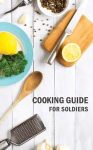Download Wasabi® Software Development Tools User`s Guide for Intel XScale
Transcript
WASABI SYSTEMS, INC. Wasabi® Software Development Tools User’s Guide for Intel XScale® Microarchitecture Version 1.0 March 2004 Copyright © 2004 Wasabi Systems, Inc. All rights reserved. No part of this document may be reproduced, modified, or distributed in any form or by any means without the prior express written consent of Wasabi Systems, Inc. Wasabi® and the Wasabi logo are registered trademarks of Wasabi Systems, Inc. All other brand and product names are trademarks of their respective owners. Part Number: WUG001.V1.00 How to Contact Wasabi Wasabi Systems, Inc. 500 E. Main Street, Suite 1520 Norfolk, VA 23510 USA EMAIL: [email protected] PHONE: +1 (757) 248-9601 FAX: +1 (509) 461-7283 URL: http://www.wasabisystems.com/ Font Conventions This manual uses the following highlighting conventions: Boldface indicates graphical user interface (GUI) controls such as the names of fields, buttons, or menus. Italics indicates cross references, book titles, and emphasized words. Monospace indicates code, commands, file names, directory paths, and user entered text in program samples. Monospace Italics indicates a variable in a command that you should replace with a value of the appropriate type. Blue monospace indicates complete Internet addresses (URLs): ■ ■ ■ ■ ■ http://www.wasabisystems.com/ ■ The following format indicates code displayed on screen. Prompts and program output are displayed in monospace bold, code that you are to enter is in monospace font. C:\> processor-elf-run hello hello world! 3 + 4 = 7 C:\> ii ■ Wasabi Software Development Tools User’s Guide Contents Introduction .................................................................................................................... 1 Toolkit Features ........................................................................................................... Processor Version ..................................................................................................... Supported Targets ..................................................................................................... Supported Hosts ........................................................................................................ Object File Format .................................................................................................... Tool Naming Conventions ........................................................................................... Case Sensitivity............................................................................................................ 2 2 2 2 2 3 4 Installation and Rebuilding ........................................................................................... 5 Red Hat Linux 9 ........................................................................................................... 6 Installation ................................................................................................................ 6 Rebuilding From Source Code ................................................................................. 7 Windows XP ................................................................................................................ 9 Installation ................................................................................................................ 9 Rebuilding From Source Code ............................................................................... 10 Tutorial.......................................................................................................................... 13 Create Source Code.................................................................................................... Compile, Assemble and Link..................................................................................... Run the Executable .................................................................................................... Run on the Stand-alone Simulator .......................................................................... Debugging with GDB ................................................................................................ Debugging Examples .............................................................................................. Assembler Listing from Source Code ........................................................................ 15 16 17 17 18 19 23 Reference ...................................................................................................................... 25 Compiler..................................................................................................................... Command Line Options.......................................................................................... Preprocessor Symbols............................................................................................. Attributes ................................................................................................................ 26 26 33 33 Wasabi Software Development Tools User’s Guide ■ iii ARM Pragmas......................................................................................................... Vector Types........................................................................................................... Vector Intrinsic Functions ...................................................................................... ABI Summary ............................................................................................................ Data Type Sizes and Alignments............................................................................ Subroutine Calls...................................................................................................... Stack Frame ............................................................................................................ C Language Calling Conventions ........................................................................... Function Return Values .......................................................................................... Assembler................................................................................................................... Command Line Options.......................................................................................... Syntax ..................................................................................................................... Local Symbol Names.............................................................................................. Special Characters................................................................................................... Register Names ....................................................................................................... Floating-point.......................................................................................................... Opcodes .................................................................................................................. ARM Machine Directives ....................................................................................... Assembler Error Messages ..................................................................................... Linker ......................................................................................................................... Command Line Options.......................................................................................... Interworking Between ARM and Thumb Code...................................................... Objdump..................................................................................................................... Command Line Switch ........................................................................................... Debugger ................................................................................................................... Command Line Options.......................................................................................... Simulator ................................................................................................................... Command Line Options.......................................................................................... 35 35 36 38 38 39 40 42 43 44 44 46 46 47 48 49 49 49 50 51 51 51 52 52 54 55 56 56 Bibliography ................................................................................................................. 57 iv ■ Wasabi Software Development Tools User’s Guide 1 Introduction The Wasabi Software Development Tools are a complete solution for C and C++ development for Intel XScale® Microarchitecture. The tools include the compiler, interactive debugger and utilities libraries. The Wasabi Software Development Tools User’s Guide consists of the following sections: Introduction An introduction to the features of the Wasabi Software Development Tools Installation Installation instructions for the software Tutorial Instructions for compiling, linking, and debugging a sample program Reference Intel XScale® Microarchitecture features of the main Tools Bibliography ■ ■ ■ ■ ■ Wasabi Software Development Tools User’s Guide ■ 1 Introduction Toolkit Features This section describes features of the Wasabi Software Development Tools specific to the Intel XScale® Microarchitecture. Processor Version Processors based upon Intel XScale® Microarchitecture. Supported Targets Wasabi Instruction Set Simulator. Both big-endian and little-endian mode may be selected. The default is little-endian. The target boards are only supported in little-endian mode. Supported Hosts CPU Operating System Vendor x86 Red Hat Linux 9 Red Hat Inc. x86 Windows XP Microsoft Object File Format The tools support the ELF object file format. Refer to Chapter 4, System V Application Binary Interface (Prentice Hall, 1990). Use ld, or objcopy to produce S-records. For information on using ld, see Using LD, the GNU linker at: http://www.gnu.org/manual/manual.html For information on objcopy, see GNU Binary Utilities at: http://www.gnu.org/manual/manual.html 2 ■ Wasabi Software Development Tools User’s Guide Tool Naming Conventions Tool Naming Conventions Wasabi cross-development tools normally have names that reflect the target processor and the object file format output by the tools (for example, ELF). This makes it possible to install more than one set of tools in the same binary directory, including both native and cross-development tools. The complete tool name is a three-part hyphenated string. The first part indicates the processor family (xscale). The second part indicates the file format output by the tool (elf). The third part is the generic tool name (gcc). For example, the GCC ELF compiler for the Intel XScale® Microarchitecture is: xscale-elf-gcc The Intel XScale® Microarchitecture package includes the following supported tools: Tool Description Tool Name ELF GCC compiler C++ compiler GAS assembler GNU LD linker Stand-alone simulator Binary Utilities xscale-elf-gcc GDB debugger xscale-elf-g++ xscale-elf-as xscale-elf-ld xscale-elf-run xscale-elf-ar xscale-elf-nm xscale-elf-objcopy xscale-elf-objdump xscale-elf-ranlib xscale-elf-readelf xscale-elf-size xscale-elf-strings xscale-elf-strip xscale-elf-gdb xscale-elf-insight Wasabi Software Development Tools User’s Guide ■ 3 Introduction Case Sensitivity The following strings are case sensitive under Linux and Windows XP: command line options assembler labels linker script commands section names file names within makefiles file names are case sensitive under Linux ■ ■ ■ ■ ■ ■ The following strings are not case sensitive under Linux or Windows XP: GDB commands assembler instructions and register names ■ ■ Case sensitivity for Windows XP is dependent on system configuration. By default, file names under Windows XP are not case sensitive. 4 ■ Wasabi Software Development Tools User’s Guide 2 Installation and Rebuilding This section describes how to correctly install the Wasabi® Software Development Tools, and to rebuild the binaries from source code, on systems running the Red Hat Linux 9 operating system, and on systems running the Windows XP operating system. Wasabi Software Development Tools User’s Guide ■ 5 Installation and Rebuilding Red Hat Linux 9 This section describes how to install the Wasabi Developer Tools on a system running Red Hat Linux 9, and how to rebuild the tools from source code. Installation The name of the file containing the complete set of binary tools is called: toolname-tools-YYYYMMDD-linux.tar.gz where the variable toolname is replaced with tool name found on the CD, and YYYYMMDD is replaced with the release date found on the CD. The file may be installed in the default location (/usr/local/) using root privileges or in any other convenient directory. Follow these instructions to correctly install the Wasabi Developer Tools on a system running Red Hat Linux 9: 1. Login as the user who owns the install directory (/install-dir/). 2. Use this command to make the install directory current. cd /install-dir/ 3. Use this command to unpack the files: tar xvzf /path/where/received/toolname-tools-YYYYMMDD-linux.tar.gz 4. To access the compiler make sure that the install directory is on your path. For example, for Borne Shell users: PATH=/install-dir/bin:${PATH} export PATH/ or for C Shell (*csh) users: setenv PATH /install-dir/bin:${PATH}/ In addition, if you did not install in /usr/local/, you must set an environment variable. For Borne Shell users: GCC_EXEC_PREFIX=/install-dir/lib/gcc-lib/ export GCC_EXEC_PREFIX or for C Shell (*csh) users: setenv GCC_EXEC_PREFIX /install-dir/lib/gcc-lib/ NOTE In the code example above, the trailing forward slash character (/) is required. 6 ■ Wasabi Software Development Tools User’s Guide Red Hat Linux 9 Rebuilding From Source Code The file containing your sources should expand to a directory hierarchy with src/ at the top. 1. Choose a directory to contain the src/ structure and your build directories. For example: cd ~; mkdir xscale-tools; cd xscale-tools 2. Next, unpack your sources. For example: tar xvzf /path/where/received/toolname-tools-YYYYMDD-src.tar.gz where the variable toolname is replaced with tool name found on the CD, and YYYYMMDD is replaced with the release date found on the CD. 3. Next, create a build directory: mkdir build; cd build 4. Configure the sources: ../src/configure --target=xscale-elf --prefix=/usr/local The --prefix option should give the directory you want the tools to be installed in. /usr/local is the usual location, but you can specify any location for which you have write access. The tools will not be installed there until the final make command. 5. Build the tools: make all 6. Install the tools: make install NOTE This is the command that requires write access to your prefix directory. 7. To use the tools they must be placed on your path. For example, for Borne Shell users: PATH=/usr/local/bin:${PATH} or for C Shell (*csh) users: setenv PATH /usr/local/bin:${PATH}/ Wasabi Software Development Tools User’s Guide ■ 7 Installation and Rebuilding 8. A simple test is to compile the canonical “hello world” program and then run it on the simulator. Create a file foo.c with the following text: int main() { printf ("Hello world\n"); return 0; } 9. Then execute these commands: xscale-elf-gcc foo.c -o foo xscale-elf-run foo If the toolchain is properly installed, you should see “Hello world” on your console. 8 ■ Wasabi Software Development Tools User’s Guide Windows XP Windows XP This section describes how to install the Wasabi Developer Tools on a system running Windows XP, and how to rebuild the tools from source code. Installation The Wasabi Developer Tools for Windows XP work under Cygwin 1.5.7. Cygwin is a Linux-like environment for Windows. Cygwin consists of a DLL (cygwin1.dll) that is a Linux emulation layer, and a collection of tools that provide a Linux look and feel. In addition to the standard installation of Cygwin, you need to install the GNU Internationalization runtime library (libintl). If you do not have Cygwin 1.5.7, and the GNU Internationalization runtime library on your system, point your web browser at: http://cygwin.com and click on the “Install Cygwin now” icon at the top right of the web page to invoke the setup.exe installation program. Follow the online installation instructions to install the standard Cygwin 1.5.7 installation, and then to install libintl. The name of the file containing the complete set of binary tools for Windows systems is called: toolname-tools-YYYYMMDD-cygwin.zip where the variable toolname is replaced with tool name found on the CD, and YYYYMMDD is replaced with the release date found on the CD. IMPORTANT These tools have been built against Cygwin DLL version 1.5.7. Please make sure your system has this version of Cygwin installed. Follow these instructions to correctly install the Wasabi Developer Tools: 1. The zip file should be unpacked using a utility such as WinZip. The tools are normally unpacked in C:\WASABI. 2. After unpacking the tools, open a Windows Command Prompt dialog box. You will need to modify the following three environment variables: set GCC_EXEC_PREFIX=C:\WASABI\usr\local\lib\gcc-lib\ set PATH=%PATH%;C:\WASABI\usr\local\bin\ set PATH=%PATH%;C:\cygwin\bin\ NOTE If you wish to unpack the tools in a directory other than C:\WASABI, you will need to make the appropriate substitutions in the above commands. If you installed Cygwin in a directory other than the default, modify the final Wasabi Software Development Tools User’s Guide ■ 9 Installation and Rebuilding command. You can now use the tools from within the Windows Command Prompt box. 3. A simple test to verify correct installation is to compile this canonical “hello world” program and then run it on the simulator a. Create the text file, foo.c: int main() { printf ("Hello world\n"); return 0; } b. Compile the program: xscale-elf-gcc foo.c -o foo.x c. Run the executable foo.x on the simulator: xscale-elf-run foo.x If the toolchain is properly installed, you should see “Hello world” on your console as a result of executing this program on the simulator. Rebuilding From Source Code When rebuilding the toolchain in a Cygwin environment, the build system requires a shell such as bash. Before you begin, open a bash window. The Cygwin installation program can place a “Cygwin” icon on your desktop that opens a bash window. The file containing your sources should expand to a directory hierarchy with src/ at the top. 1. Choose a directory to contain the src/ structure and your build directories. For example: cd ~; mkdir xscale-tools; cd xscale-tools 2. Next, unpack your sources. For example: tar xvzf /path/where/received/toolname-tools-YYYYMMDD-src.tar.gz where the variable toolname is replaced with tool name found on the CD, and YYYYMMDD is replaced with the release date found on the CD. 3. Next, create a build directory: mkdir build; cd build 10 ■ Wasabi Software Development Tools User’s Guide Windows XP 4. Configure the sources: ../src/configure --target=xscale-elf --prefix=/cygdrive/c/wasabi The --prefix option should give the directory you want the tools to be installed in. /cygdrive/c/wasabi is the default location, but you can specify any location for which you have write access. The tools will not be installed there until the final make command. 5. Build the tools: make all 6. Install the tools: make install NOTE This is the command that requires write access to your prefix directory. 7. If you no longer wish to work in the bash environment, type exit. The rest of these steps can be completed in a Windows command prompt window and the syntax of the following commands reflect that. 8. To use the tools they must be placed on your path. For example: set PATH=%PATH%;c:\wasabi 9. A basic test is to compile the canonical “hello world” program and then run it on the simulator. Using a text editor, create a file called foo.c containing the following text: int main() { printf ("Hello world\n"); return 0; } 10. Then execute these commands: xscale-elf-gcc foo.c -o foo.exe xscale-elf-run foo.exe If the toolchain is properly installed, you should see “Hello world” on your console as a result of executing this program on the simulator. Wasabi Software Development Tools User’s Guide ■ 11 Installation and Rebuilding 12 ■ Wasabi Software Development Tools User’s Guide 3 Tutorial In this tutorial, we will: Create source code for a sample “Hello World” program. Compile, assemble, and link the source code Run the executable on the stand-alone simulator Step through a sample debugging session using the GDB built-in simulator Create an assembler listing from source code ■ ■ ■ ■ ■ For more detail on any of the individual utilities, refer to the open-source utility manuals. Wasabi Software Development Tools User’s Guide ■ 13 Tutorial The following chart outlines the sequence of steps in the tutorial. Create source code Compile, assemble and link the source code Run the executable on the stand-alone simulator Create assembler listing from source code Debug with GDB on the built-in simulator NOTE The assembler listing from source code is optional in the tutorial sequence. 14 ■ Wasabi Software Development Tools User’s Guide Create Source Code Create Source Code Create the following sample source code and save it as hello.c. This program will be used throughout the tutorial, and also can be used to verify correct installation. #include <stdio.h> int a, c; void foo(int b) { c = a + b; printf("%d + %d = %d\n", a, b, c); } int main() { int b; a = 3; b = 4; printf("Hello, world!\n"); foo(b); return 0; } Wasabi Software Development Tools User’s Guide ■ 15 Tutorial Compile, Assemble and Link To compile, assemble, and link this example to run on the GDB built-in instruction set simulator, type: xscale-elf-gcc -g hello.c -o hello The -g option generates debugging information and the -o option specifies the name of the executable to be produced. Other useful options include -O for standard optimization, and -O2 for extensive optimization. When no optimization option is specified GCC will not optimize. It is not necessary to specify the endian-ness of the program; little-endian is the default. For a list of available generic compiler options, refer to “GCC Command Options” at: http://www.gnu.org/manual/manual.html IMPORTANT It is important to remember throughout the tutorial that the Wasabi Developer Toolkit is case sensitive on all operating systems. Therefore, enter all commands and options exactly as indicated in this document. Programs can also be compiled to run on specific hardware platforms. To compile a program for a specific board, a specifications-file for that board must be included at compilation. Each specifications file contains board-specific compiler settings. For example, the -specs=iq80310.specs compiler option selects the iq80310.specs file. Some boards require a combination of a specifications file and other compiler settings. Here is a list of Intel boards, and their required compiler settings Board Compiler Settings 80310 -specs=iq80310.specs 80321 -specs=redboot.specs IWMMXT -specs=redboot.specs -mcpu=iwmmxt IXDP425 -specs=redboot.specs -mbig-endian GRG -specs=redboot.specs -mbig-endian 16 ■ Wasabi Software Development Tools User’s Guide Run the Executable Run the Executable Throughout these examples, on-screen sample sessions are shown with a green background. Code input is shown in plain monofont. Code output is shown in bold monofont. The following examples were made using GDB (GNU Debugger) in command-line mode on the Windows operating system. The system command prompt is shown as C:\>. Run on the Stand-alone Simulator To run this program on the stand-alone simulator, enter: xscale-elf-run hello The simulator executes the program, and returns the system prompt when the program exits. C:\> xscale-elf-run hello hello world! 3 + 4 = 7 C:\> Wasabi Software Development Tools User’s Guide ■ 17 Tutorial Debugging with GDB The debugger can be accessed by graphic user interface (GUI), or in command-line mode. To start Insight, the GUI debugger, enter the command: xscale-elf-insight hello.exe To start GDB in command-line mode, and run the sample program enter the command: xscale-elf-gdb hello.exe After the initial copyright and configuration information GDB returns its own prompt: (gdb). C:\> xscale-elf-gdb hello GNU gdb 2003-08-25-cvs Copyright 2003 Free Software Foundation, Inc. GDB is free software, covered by the GNU General Public License, and you are welcome to change it and/or distribute copies of it under certain conditions. Type "show copying" to see the conditions. There is absolutely no warranty for GDB. Type "show warranty" for details. This GDB was configured as "--host=i386-pc-cygwin --target=xscale-elf"... (gdb) In our examples, we have selected the command-line interface to GDB. Command-line operation is useful when you wish to capture program output for making transcripts like these, or to display and capture code when reporting a bug in GDB. To exit GDB, enter the quit command at the (gdb) prompt. (gdb) quit C:\> 18 ■ Wasabi Software Development Tools User’s Guide Debugging with GDB Debugging Examples The following example debugging session was run on the GDB built-in instruction set simulator. First we will step through and explain the sequence of commands in the sample debugging sessions, then we will show the actual transcripts of the session. In each of the following steps, type the indicated command at the command prompt and press the Enter key. 1. Start GDB: xscale-elf-gdb hello.exe 2. Specify the target the program will run on with the target command. To specify the instruction set simulator, use: target sim 3. Load the program into memory: load 4. Set a breakpoint at main: break main 5. Start the executable. To run the executable on the instruction set simulator, use: run The program starts running and then stops at the breakpoint. 6. Display the value of the variable “a:” print a 7. Execute the next line in the program: step 8. Display the current value of the variable “a:” print a 9. Display the source code of the program being debugged: list 10. Display the source code of the “foo” function: list foo 11. Set a breakpoint at line seven: break 7 You can set a breakpoint at any line by entering break linenumber, where linenumber is the specific line number in the source code. Wasabi Software Development Tools User’s Guide ■ 19 Tutorial 12. Resume normal execution of the program up to the next breakpoint: continue 13. Step to the next line and execute it: step 14. Display the value of the variable “c:” print c 15. Continue to the next source line in the current (innermost) stack frame. next This is similar to the step command, but function calls that appear within the line of code are executed without stopping. Execution stops when control reaches a different line of code at the original stack level that was executing when you gave the next command. 16. See how the program got to the current line: backtrace A backtrace is a summary of how your program got to its current position. The backtrace command shows one line per frame, for many frames, starting with the currently executing frame (frame zero), followed by its caller (frame one), and on up the stack. 17. Exit the program and quit the debugger: quit 20 ■ Wasabi Software Development Tools User’s Guide Debugging with GDB Debug with the Built-in Instruction Set Simulator GDB can be used to debug executables with the built-in Instruction Set Simulator, which does not require access to any hardware. In the following sample debugging session, we use the target sim command to specify the Instruction Set Simulator as the target. C:\> xscale-elf-gdb hello GNU gdb 2003-08-25-cvs Copyright 2003 Free Software Foundation, Inc. GDB is free software, covered by the GNU General Public License, and you are welcome to change it and/or distribute copies of it under certain conditions. Type "show copying" to see the conditions. There is absolutely no warranty for GDB. Type "show warranty" for details. This GDB was configured as "--host=i386-pc-cygwin --target=xscale-elf"... (gdb) target sim Connected to the simulator. (gdb) load Loading section .init, size 0x1c vma 0x8000 Loading section .text, size 0x926c vma 0x801c Loading section .fini, size 0x18 vma 0x11288 Loading section .rodata, size 0x354 vma 0x112a0 Loading section .data, size 0x8c0 vma 0x11710 Loading section .eh_frame, size 0x4 vma 0x11fd0 Loading section .ctors, size 0x8 vma 0x11fd4 Loading section .dtors, size 0x8 vma 0x11fdc Loading section .jcr, size 0x4 vma 0x11fe4 Start address 0x8120 Transfer rate: 325216 bits in <1 sec. (gdb) break main Breakpoint 1 at 0x82a0: file hello.c, line 15. (gdb) run Starting program: C:\hello Breakpoint 1, main () at hello.c:15 15 a = 3; (gdb) print a $1 = 0 (gdb) step 16 b = 4; (gdb) print a $2 = 3 (gdb) list Wasabi Software Development Tools User’s Guide ■ 21 Tutorial 11 12 13 14 15 16 17 18 19 20 int main() { int b; a = 3; b = 4; printf("Hello, world!\n"); foo(b); return 0; } (gdb) list foo 1 #include <stdio.h> 2 3 int a, c; 4 5 void foo(int b) 6 { 7 c = a + b; 8 printf("%d + %d = %d\n", a, b, c); 9 } 10 (gdb) break 7 Breakpoint 2 at 0x824c: file hello.c, line 7. (gdb) continue Continuing. Hello, world! Breakpoint 2, foo (b=4) at hello.c:7 7 c = a + b; (gdb) step 8 printf("%d + %d = %d\n", a, b, c); (gdb) print c $3 = 7 (gdb) next 3 + 4 = 7 9 } (gdb) backtrace #0 foo (b=4) at hello.c:9 #1 0x000082c4 in main () at hello.c:18 (gdb) quit The program is running. C:\> Quit anyway (and kill it)? (y or n) y 22 ■ Wasabi Software Development Tools User’s Guide Assembler Listing from Source Code Assembler Listing from Source Code The following command produces an assembler listing: xscale-elf-gcc -g -O2 -Wa,-al -c hello.c The compiler debugging option -g gives the assembler the necessary debugging information. The -O2 option produces optimized code output. The -Wa option tells the compiler to pass the text immediately following the comma as a command line to the assembler. The assembler option -al requests an assembler listing. The -c option tells GCC to compile or assemble the source files, but not to link. Here is a partial excerpt of the on-screen output. 66 67 68 69 70 71 72 73 74 75 76 77 78 79 80 81 82 83 84 85 86 87 88 89 90 91 92 93 94 95 96 97 98 99 100 .align 2 .global main .type main, %function main: .LFB5: .loc 1 12 0 @ args = 0, pretend = 0, frame = 0 @ frame_needed = 1, uses_anonymous_args = 0 mov ip, sp 003c 0DC0A0E1 .LCFI1: 0040 00D82DE9 stmfd sp!, {fp, ip, lr, pc} sub fp, ip, #4 .LCFI2: 0044 04B04CE2 .LCFI3: .loc 1 15 0 ldr ip, .L5 mov r3, #3 .loc 1 17 0 0048 1CC09FE5 004c 0330A0E3 .LBB2: 0050 18009FE5 ldr .loc str .loc bl .loc mov bl .loc 0054 00308CE5 0058 FEFFFFEB 005c 0400A0E3 0060 FEFFFFEB r0, .L5+4 1 15 0 r3, [ip, #0] 1 17 0 puts 1 18 0 r0, #4 foo 1 20 0 .LBE2: 0064 0000A0E3 0068 00A81BE9 mov ldmea r0, #0 fp, {fp, sp, pc} .align 2 .word a .L6: .L5: 006c 00000000 Wasabi Software Development Tools User’s Guide ■ 23 Tutorial 24 ■ Wasabi Software Development Tools User’s Guide 4 Reference This section describes the ABI and attributes of the main GNU tools specific to Intel XScale® Microarchitecture. Compiler ABI Summary Assembler Linker Debugger Simulator ■ ■ ■ ■ ■ ■ Wasabi Software Development Tools User’s Guide ■ 25 Reference Compiler This section describes features of the GNU Compiler specific to Intel XScale® Microarchitecture. Command Line Options For a list of available generic compiler options, refer to “GCC Command Options” at: http://www.gnu.org/manual/manual.html In addition, the following command line options for Intel XScale® Microarchitecture are supported: -mabort-on-noreturn Generate a call to the function abort at the end of a noreturn function. It will be executed if the function tries to return. -malign-literal-pools32 -mno-align-literal-pools32 The -malign-literal-pools32 switch (disabled by default) causes the compiler to align literal pools to a 32-byte boundary (the cache line size on processors based upon Intel XScale® Microarchitecture). -malignment-traps Generate code that will not trap if the MMU has alignment traps enabled. On ARM architectures prior to ARMv4, there were no instructions to access half-word objects stored in memory. However, when reading from memory a feature of the ARM architecture allows a word load to be used, even if the address is unaligned, and the processor core will rotate the data as it is being loaded. This option tells the compiler that such misaligned accesses will cause a MMU trap and that it should instead synthesize the access as a series of byte accesses. The compiler can still use word accesses to load half-word data if it knows that the address is aligned to a word boundary. This option is ignored when compiling for ARM architecture 4 or later, since these processors have instructions to directly access half-word objects in memory. -mno-alignment-traps Generate code that assumes that the MMU will not trap unaligned accesses. This produces better code when the target instruction set does not have half-word memory operations (i.e., implementations prior to ARMv4). Note that you cannot use this option to access unaligned word objects, since the processor will only fetch one 32-bit aligned object from memory. The default setting for most targets is -mno-alignment-traps, since this produces better code when there are no half-word memory instructions available. 26 ■ Wasabi Software Development Tools User’s Guide Compiler -mapcs This is a synonym for -mapcs-frame. -mapcs-frame Generate a stack frame that is compliant with the ARM Procedure Call Standard for all functions, even if this is not strictly necessary for correct execution of the code. Specifying -fomit-frame-pointer with this option will cause the stack frames not to be generated for leaf functions. The default is -mno-apcs-frame. -mapcs-26 Generate code for a processor running with a 26-bit program counter, and conforming to the function calling standards for the APCS 26-bit option. This option replaces the -m2 and -m3 options of previous releases of the compiler. -mapcs-32 Generate code for a processor running with a 32-bit program counter, and conforming to the function calling standards for the APCS 32-bit option. This option replaces the -m6 option of previous releases of the compiler. -march=NAME This specifies the name of the target ARM architecture. GCC uses this name to determine what kind of instructions it can emit when generating assembly code. This option can be used in conjunction with or instead of the -mcpu= option. Permissible names are: armv2 armv4t armv2a armv5 armv3 armv5t armv3m armv5te armv4 iwmmxt -matpcs Generate code that conforms to the ATPCS (ARM Thumb Procedure Call Standard). This ABI standard is slightly different from the APCS standard and is incompatible in the way that small structures are returned from a function. For the APCS a structure like this: struct { char a; char b; } would be returned in memory, whereas for the ATPCS it is returned in a register. -mbig-endian Generate code for a processor running in big-endian mode; the default is to compile code for a little-endian processor. -mcallee-super-interworking Gives all externally visible functions in the file being compiled an ARM instruction set header which switches to Thumb mode before executing the rest of the function. This allows these functions to be called from non-interworking code. Wasabi Software Development Tools User’s Guide ■ 27 Reference -mcaller-super-interworking Allows calls via function pointers (including virtual functions) to execute correctly regardless of whether the target code has been compiled for interworking or not. There is a small overhead in the cost of executing a function pointer if this option is enabled. -mcpu=NAME This specifies the name of the target ARM processor. GCC uses this name to determine what kind of instructions it can emit when generating assembly code. Permissible names are: arm2 arm60 arm7 arm7di arm700i arm7500 arm810 arm920t arm1020t xscale arm250 arm600 arm7m arm7dmi arm710 arm7500fe arm9 arm940t strongarm core3 arm3 arm610 arm7d arm70 arm710c arm7tdmi arm9e arm9tdmi strongarm110 iwmmxt arm6 arm620 arm7dm arm700 arm7100 arm8 arm920 arm10tdmi strongarm1100 IMPORTANT If you want the compiler to use the Intel® Wireless MMX™ instructions, you must use the -mcpu=iwmmxt command-line switch. If -mcpu=iwmmxt is not specified, code is generated for processors based upon Intel XScale® Microarchitecture without the Intel® Wireless MMX™ technology. -mfp=NUMBER -mfpe=NUMBER This specifies the version of the floating point emulation available on the target. Permissible values are 2 and 3. -mfp= is a synonym for -mfpe=, for compatibility with older versions of GCC. -mfunc-pad-nop -mno-func-pad-nop Some processors based upon Intel XScale® Microarchitecture have a performance problem which can cause a function return instruction to take longer to execute than it should. This problem can be worked around by inserting no-op instructions in the function epilogue. This switch (disabled by default) tells the compiler to do this. -mhard-float Generate output containing floating point instructions. This is the default. 28 ■ Wasabi Software Development Tools User’s Guide Compiler -mldm-stm -mno-ldm-stm The ARM architecture has load-multiple (LDM) and store-multiple (STM) instructions, which are used in various places by the compiler. On processors based upon Intel XScale® Microarchitecture, the LDM and STM instructions have a high issue latency, and thus are often slower than individual load and store instructions. The -mno-ldm-stm switch disables the use of LDM and STM instructions. The default is -mldm-stm. -mlittle-endian Generate code for a processor running in little-endian mode. This is the default for all standard configurations. -mlong-calls -mno-long-calls Tells the compiler to perform function calls by first loading the address of the function into a register and then performing a subroutine call on this register. This switch is needed if the target function will lie outside of the 64 megabyte addressing range of the offset based version of subroutine call instruction. Even if this switch is enabled, not all function calls will be turned into long calls. The heuristic is that static functions, functions which have the short-call attribute, functions that are inside the scope of a #pragma no_long_calls directive and functions whose definitions have already been compiled within the current compilation unit, will not be turned into long calls. The exception to this rule is that weak function definitions, functions with the long-call attribute or the section attribute, and functions that are within the scope of a #pragma long_calls directive, will always be turned into long calls. This feature is not enabled by default. Specifying -mno-long-calls will restore the default behavior, as will placing the function calls within the scope of a #pragma long_calls_off directive. Note these switches have no effect on how the compiler generates code to handle function calls via function pointers. -mmerge-literal-pools -mno-merge-literal-pools The -mmerge-literal-pools switch (disabled by default) causes the compiler to merge literal pools across function boundary if possible. This allows for smaller pools due to re-used values and fewer alignment paddings. -mnop-fun-dllimport Disable support for the dllimport attribute. -mpic-register=REG Specify the register to be used for PIC addressing. The default is R10 unless stack-checking is enabled, when R9 is used. Wasabi Software Development Tools User’s Guide ■ 29 Reference -mpoke-function-name Write the name of each function into the text section, directly preceding the function prologue. The generated code is similar to this: t0 .ascii "arm_poke_function_name", 0 .align t1 .word 0xff000000 + (t1 - t0) arm_poke_function_name mov ip, sp stmfd sp!, {fp, ip, lr, pc} sub fp, ip, #4 When performing a stack backtrace, code can inspect the value of pc stored at fp + 0. If the trace function then looks at location pc - 12 and the top 8 bits are set, then we know that there is a function name embedded immediately preceding this location and has length ((pc[-3]) & 0xff000000). -msched-prolog -mno-sched-prolog Prevent the reordering of instructions in the function prolog, or the merging of those instruction with the instructions in the function’s body. This means that all functions will start with a recognizable set of instructions (or in fact one of a choice from a small set of different function prologues), and this information can be used to locate the start if functions inside an executable piece of code. The default is -msched-prolog. -mshort-load-bytes -mno-short-load-bytes These are deprecated aliases for -malignment-traps and -mno-alignment-traps respectively. -mshort-load-words -mno-short-load-words These are deprecated aliases for -mno-alignment-traps and -malignment-traps respectively. -msingle-pic-base Treat the register used for PIC addressing as read-only, rather than loading it in the prologue for each function. The run-time system is responsible for initializing this register with an appropriate value before execution begins. -msoft-float Generate output containing library calls for floating point. WARNING The requisite libraries are not available for all ARM targets. Normally the facilities of the machine’s usual C compiler are used, but this cannot be done directly in cross-compilation. You must make your own arrangements to 30 ■ Wasabi Software Development Tools User’s Guide Compiler provide suitable library functions for cross-compilation. -msoft-float changes the calling convention in the output file; therefore, it is only useful if you compile _all_ of a program with this option. In particular, you need to compile libgcc.a, the library that comes with GCC, with -msoft-float in order for this to work. -mstrict-prototypes -mno-strict-prototypes The -mstrict-prototypes switch (enabled by default) causes the compiler to implement functions and function calls with parameter sizes according to their types, wherever possible. With -mno-strict-prototypes the compiler will ensure all call parameters have at least integer size. Also, function prologues will convert parameters back to the sizes of their declared types. This may be necessary for compatibility with older object code. -mstructure-size-boundary=N The size of all structures and unions will be rounded up to a multiple of the number of bits set by this option. Permissible values are 8 and 32. The default value varies for different toolchains. For example, a COFF targeted toolchain has a default value of 8. Specifying the larger number can produce faster, more efficient code, but can also increase the size of the program. The two values are potentially incompatible. Code compiled with one value cannot necessarily expect to work with code or libraries compiled with the other value, if they exchange information using structures or unions. -mthumb Generate code for the 16-bit Thumb instruction set. The default is to use the 32-bit ARM instruction set. -mthumb-interwork -mno-thumb-interwork Generate code which supports calling between the ARM and Thumb instruction sets. Without this option the two instruction sets cannot be reliably used inside one program. The default is -mno-thumb-interwork, since slightly larger code is generated when -mthumb-interwork is specified. -mtpcs-frame Generate a stack frame that is compliant with the Thumb Procedure Call Standard for all non-leaf functions. (A leaf function is one that does not call any other functions.) The default is -mno-tpcs-frame. -mtpcs-leaf-frame Generate a stack frame that is compliant with the Thumb Procedure Call Standard for all leaf functions. (A leaf function is one that does not call any other functions.) The default is -mno-apcs-leaf-frame. Wasabi Software Development Tools User’s Guide ■ 31 Reference -mtune=CPU-TYPE This option is very similar to the -mcpu= option, except that instead of specifying the actual target processor type, and hence restricting which instructions can be used, it specifies that GCC should tune the performance of the code as if the target were of the type specified in this option, but still choosing the instructions that it will generate based on the cpu specified by a -mcpu= option. For some ARM implementations better performance can be obtained by using this option. For a list of permissible values for CPU-TYPE, see the -mcpu= option. -mwords-little-endian This option only applies when generating code for big-endian processors. Generate code for a little-endian word order but a big-endian byte order. That is, a byte order of the form 32107654. NOTE This option should only be used if you need compatibility with code for big-endian ARM processors generated by versions of the compiler prior to 2.8. -mxscale-schedule-mult Processors based upon Intel XScale® Microarchitecture have a non-pipelined multiplier unit with a variable result latency that requires accurate modelling to avoid pipeline stalls. Using this option with some source code leads to good performance improvements, however in others, it causes the instruction scheduling pass to generate less suboptimal code. This option may be used in conjunction with -fno-schedule-insns to disable the first instruction scheduling pass and improve the quality of generated code. 32 ■ Wasabi Software Development Tools User’s Guide Compiler Preprocessor Symbols Following are some relevant preprocessor symbols supported by the compiler for the Intel XScale® Microarchitecture. The complete list can be found by invoking the compiler as: xscale-elf-gcc -dD -E -P -xc /dev/null You may add other options that you would normally use between -xc and /dev/null. Symbol Condition arm Is always defined. __APCS_32__ If -mapcs-26 has NOT been specified. __APCS_26__ If -mapcs-26 has been specified. __SOFTFP__ If -mhard-float has NOT been specified. __ARMWEL__ If -mbig-endian and -mwords-little-endian have been specified. __ARMEB__ If -mbig-endian has been specified. __ARMEL__ If -mbig-endian has NOT been specified. __ARM_ARCH_5TE__ Is defined by default. __ARM_XSCALE__ Is defined by default. __IWMMXT__ If -mcpu=iwmmxt has been specified. Attributes There are a few function attributes which are specific to the ARM target. For more information, see “Declaring Attributes of Functions” in “Extensions to the C Language Family” at: http://www.gnu.org/manual/manual.html long_call/short_call These attributes specify how a particular function is called on ARM. Both attributes override the -mlong-calls and #pragma long_calls settings. The long_call attribute causes the compiler to always call the function by first loading its address into a register and then using the contents of that register. The short_call attribute always places the offset to the function from the call site into the BL instruction directly. For example: void fn (void) __attribute__ ((long_call)); Wasabi Software Development Tools User’s Guide ■ 33 Reference interrupt This attribute indicates that the specified function is an interrupt handler. The compiler will generate appropriate function entry and exit sequences. You can specify the kind of interrupt to be handled by adding an optional parameter to the interrupt attribute. The permissible values for this parameter are: IRQ, FIQ, SWI, ABORT, UNDEF. For example: void fn (void) __attribute__ ((interrupt ("IRQ"))); naked This attribute indicates that the specified function does not need prologue/epilogue sequences generated by the compiler. The programmer must provide these sequences as required. For example: void fn (void) __attribute__ ((naked)); 34 ■ Wasabi Software Development Tools User’s Guide Compiler ARM Pragmas The ARM target defines pragmas for controlling the default addition of long_call and short_call attributes to functions. For more information on these attributes, see “Attributes” on page 33. GCC supports these ARM pragmas: long_calls Set all subsequent functions to have the long_call attribute. no_long_calls Set all subsequent functions to have the short_call attribute. long_calls_off Do not affect the long_call or short_call attributes of subsequent functions. Vector Types GCC includes limited support for vectors. Vectors are short fixed length arrays, which map onto the data types that correspond to Intel® Wireless MMX™ Technology. Vectors are declared using the compiler’s attribute mechanism. GCC supports three vector types: two 32-bit values, four 16-bit values, and eight 8-bit values. Two 32-bit values: typedef long long int_vector __attribute__ ((mode(V2SI))); Four 16-bit values: typedef long long short_vector __attribute__ ((mode(V4HI))); Eight 8-bit values: typedef long long char_vector __attribute__ ((mode(V8QI))); These vector types can be regarded as if they were arrays of the same length and size. However, they can also be operated upon by the instructions of the Intel® Wireless MMX™ Technology by using the intrinsic functions feature of the compiler. Wasabi Software Development Tools User’s Guide ■ 35 Reference Vector Intrinsic Functions Vector types can be passed to special built-in functions, which GCC will replace with invocations of the corresponding instructions from Intel® Wireless MMX™ Technology. For example, to add two word sized vectors using the WADDW instruction, the following code would be used: result_vector = __builtin_arm_waddw (first_vector, second_vector); To perform a similar operation using the WADDHSS instruction to sum half word-sized vectors using signed saturation the invocation would be: result_vector = __builtin_arm_waddhss (first_vector, second_vector); The following is a complete list of all of these intrinsic vector functions: __builtin_arm_getwcx __builtin_arm_textrmsh __builtin_arm_textrmuh __builtin_arm_tinsrh __builtin_arm_tmiabb __builtin_arm_tmiatb __builtin_arm_tmovmskb __builtin_arm_getwcx __builtin_arm_tmovmskw __builtin_arm_waccb __builtin_arm_waccw __builtin_arm_waddbss __builtin_arm_waddhss __builtin_arm_waddwss __builtin_arm_wand __builtin_arm_wavg2br __builtin_arm_wcmpeqb __builtin_arm_wcmpgtsb __builtin_arm_wcmpgtub __builtin_arm_wmacs __builtin_arm_wmacuz __builtin_arm_wmaxsb __builtin_arm_wmaxub __builtin_arm_wminsb __builtin_arm_wminub __builtin_arm_wmulsh __builtin_arm_wor __builtin_arm_wpackwss __builtin_arm_wrorh __builtin_arm_wrorwi __builtin_arm_wsadh __builtin_arm_wslld __builtin_arm_wsllhi __builtin_arm_setwcx __builtin_arm_textrmsw __builtin_arm_textrmuw __builtin_arm_tinsrw __builtin_arm_tmiabt __builtin_arm_tmiatt __builtin_arm_tmovmskh __builtin_arm_setwcx __builtin_arm_tmovmskw __builtin_arm_wacch __builtin_arm_waccw __builtin_arm_waddbus __builtin_arm_waddhus __builtin_arm_waddwus __builtin_arm_wandn __builtin_arm_wavg2h __builtin_arm_wcmpeqh __builtin_arm_wcmpgtsh __builtin_arm_wcmpgtuh __builtin_arm_wmacsz __builtin_arm_wmadds __builtin_arm_wmaxsh __builtin_arm_wmaxuh __builtin_arm_wminsh __builtin_arm_wminuh __builtin_arm_wmuluh __builtin_arm_wpackhss __builtin_arm_wrord __builtin_arm_wrorhi __builtin_arm_wsadb __builtin_arm_wsadhz __builtin_arm_wslldi __builtin_arm_wsllw 36 ■ Wasabi Software Development Tools User’s Guide __builtin_arm_textrmsb __builtin_arm_textrmub __builtin_arm_tinsrb __builtin_arm_tmia __builtin_arm_tmiaph __builtin_arm_tmovmskb __builtin_arm_tmovmskh __builtin_arm_textrmsb __builtin_arm_waccb __builtin_arm_wacch __builtin_arm_waddb __builtin_arm_waddh __builtin_arm_waddw __builtin_arm_walign __builtin_arm_wavg2b __builtin_arm_wavg2hr __builtin_arm_wcmpeqw __builtin_arm_wcmpgtsw __builtin_arm_wcmpgtuw __builtin_arm_wmacu __builtin_arm_wmaddu __builtin_arm_wmaxsw __builtin_arm_wmaxuw __builtin_arm_wminsw __builtin_arm_wminuw __builtin_arm_wmulul __builtin_arm_wpackhus __builtin_arm_wrordi __builtin_arm_wrorw __builtin_arm_wsadbz __builtin_arm_wshufh __builtin_arm_wsllh __builtin_arm_wsllwi Compiler __builtin_arm_wsrad __builtin_arm_wsrahi __builtin_arm_wsrld __builtin_arm_wsrlhi __builtin_arm_wsubb __builtin_arm_wsubh __builtin_arm_wsubw __builtin_arm_wunpckehsb __builtin_arm_wunpckehsh __builtin_arm_wunpckehub __builtin_arm_wunpckehuh __builtin_arm_wunpckelsb __builtin_arm_wunpckelsh __builtin_arm_wunpckelub __builtin_arm_wunpckeluh __builtin_arm_wunpckihb __builtin_arm_wunpckilb __builtin_arm_wxor __builtin_arm_wsradi __builtin_arm_wsraw __builtin_arm_wsrldi __builtin_arm_wsrlw __builtin_arm_wsubbss __builtin_arm_wsubhss __builtin_arm_wsubwss __builtin_arm_wunpckehsb __builtin_arm_wunpckehsw __builtin_arm_wunpckehub __builtin_arm_wunpckehuw __builtin_arm_wunpckelsb __builtin_arm_wunpckelsw __builtin_arm_wunpckelub __builtin_arm_wunpckeluw __builtin_arm_wunpckihh __builtin_arm_wunpckilh __builtin_arm_wzero __builtin_arm_wsrah __builtin_arm_wsrawi __builtin_arm_wsrlh __builtin_arm_wsrlwi __builtin_arm_wsubbus __builtin_arm_wsubhus __builtin_arm_wsubwus __builtin_arm_wunpckehsh __builtin_arm_wunpckehsw __builtin_arm_wunpckehuh __builtin_arm_wunpckehuw __builtin_arm_wunpckelsh __builtin_arm_wunpckelsw __builtin_arm_wunpckeluh __builtin_arm_wunpckeluw __builtin_arm_wunpckihw __builtin_arm_wunpckilw Wasabi Software Development Tools User’s Guide ■ 37 Reference ABI Summary The tools for Intel XScale® Microarchitecture adhere by default to the APCS (ARM Procedure Call Standard). The following ABI summary is consistent with this standard. Data Type Sizes and Alignments The following table shows the size and alignment for all data types: Type Size (bytes) Alignment (bytes) char 1 byte 2 bytes 4 bytes 4 bytes 4 bytes 8 bytes 4 bytes 8 bytes 4 bytes 1 byte 2 bytes 4 bytes 4 bytes 4 bytes 8 bytes 4 bytes 8 bytes 4 bytes short int unsigned long long long float double pointer ■ ■ ■ Alignment within aggregates (structures and unions) is as above, with padding added if needed. Aggregates have alignment equal to that of their most aligned member. Aggregates have sizes which are a multiple of their alignment. 38 ■ Wasabi Software Development Tools User’s Guide ABI Summary Subroutine Calls The following describes the calling conventions for subroutine calls. The first table outlines the registers used for passing parameters. The second table outlines other register usage. Parameter registers: General-purpose r0-r3 Register usage: Volatile Non-volatile Frame pointer Stack pointer Return address Program counter ■ ■ r0-r3, r12 r4-r10 r11 r13 r14 r15 Structures that are less than or equal to 32 bits in length are passed as values. Structures that are greater than 32 bits in length are passed as pointers. Wasabi Software Development Tools User’s Guide ■ 39 Reference Stack Frame This section describes the stack frame for the Intel XScale® Microarchitecture: The stack grows downwards from high addresses to low addresses. A leaf function does not need to allocate a stack frame if one is not needed. A frame pointer need not be allocated. The stack pointer shall always be aligned to 4-byte boundaries. At a public interface the stack pointer shall always be aligned to 8-byte boundaries. The stack pointer always points to the lowest addressed word currently stored on the stack. ■ ■ ■ ■ ■ ■ Stack frames for functions that take a fixed number of arguments look like this: FP High memory Before call: After call: Local variables, register save area, etc. Local variables, register save area, etc. Reserved space for largest argument list Arguments on stack SP FP Register save area Local variables Alloca allocations Low memory 40 ■ Wasabi Software Development Tools User’s Guide Reserved space for largest argument list SP ABI Summary Stack frames for functions that take a variable number of arguments look like this: FP High memory Before call: After call: Local variables, register save area, etc. Local variables, register save area, etc. Reserved space for largest argument list Arguments on stack SP Save area for anonymous parms passed in registers (the size of this area may be zero) Register save area Local variables FP Alloca allocations Low memory Reserved space for largest argument list SP Wasabi Software Development Tools User’s Guide ■ 41 Reference C Language Calling Conventions Argument Representation A floating-point value occupies one or two words as appropriate to its type. Floating-point values are encoded in IEEE 754 format, with the most significant word of a double having the lowest address. NOTE When targeting little-endian ARMs, the words that make up a double will be stored in big-endian order, while the bytes inside each word will be stored in little-endian order. The C compiler widens arguments of type float to type double to support inter-working between ANSI C and classic C. Char, short, pointer and other integral values occupy one word in an argument list. Character and short values are widened by the C compiler during argument marshalling. A structure always occupies an integral number of words (unless this is overridden by the -mstructure-size-boundry command line option). Argument List Collation Argument values are collated in the order written in the source program The first four words of the argument values are loaded into r0 through r3, and the remainder are pushed on to the stack in reverse order (so that arguments later in the argument list have higher addresses than those earlier in the argument list). As a consequence, a FP value can be passed in integer registers, or even split between an integer register and the stack. 42 ■ Wasabi Software Development Tools User’s Guide ABI Summary Function Return Values The following sections describe how different data types are returned. Floats and Integer-like Values If ATPCS compliancy is enabled (via -matpcs) then any type that is less than 32 bits in size is zero- or sign-extended to 32 bits and returned in register r0. Any type that is 32 bits in size is returned in register r0. Larger values are returned in memory. The only exception being doubles and long long integers which are handled as described below. If ATPCS compliancy is not enabled (this is the default) then the following rules are obeyed: Floats and integer-like values are returned in register r0. A type is integer-like if its size is less than or equal to one word and if the type is a structure, union or array, then all of its addressable sub-fields must have an offset of zero. ■ ■ For example struct {int a:8, b:8, c:8, d:8;} is integer-like, as is union {int i; char*p;} but struct {char A; char B; char c; char D;} is not, because it is possible to take the address of fields B, C or D, and their offsets from the start of the structure are not zero. Doubles and long long Integers Doubles and long long integers are returned in registers r0 and r1. For doubles r0 always contains the most significant word of the double. For long long values r0 only contains the most significant word if the target is big-endian. Other Values All other values are returned by placing them into a suitably sized area of memory provided for this purpose by the function’s caller. A pointer to this area of memory is passed to the function as a hidden first argument, generated at compile time LargeType t; t = func(arg); is implemented as: LargeType t; (void) func(&t,arg); Wasabi Software Development Tools User’s Guide ■ 43 Reference Assembler This section describes the features of the GNU Assembler for Intel XScale® Microarchitecture. For a more complete description of the GNU assembler, see “Using as” at: http://www.gnu.org/manual/manual.html Command Line Options The following are assembler options for Intel XScale® Microarchitecture: -mcpu=processor[+extension...] This option specifies the target processor. The assembler will issue an error message if an attempt is made to assemble an instruction which will not execute on the target processor. Permissible processor names are: arm2 arm60 arm7 arm7di arm700i arm7500 arm810 arm920t arm1020t xscale arm250 arm600 arm7m arm7dmi arm710 arm7500fe arm9 arm940t strongarm core3 arm3 arm610 arm7d arm70 arm710c arm7tdmi arm9e arm9tdmi strongarm110 iwmmxt arm6 arm620 arm7dm arm700 arm7100 arm8 arm920 arm10tdmi strongarm1100 The special name “all” may be used to allow the assembler to accept instructions valid for any ARM processor. In addition to the basic instruction set, the assembler can be told to accept various extension mnemonics that extend the processor using the co-processor instruction space. For example, -mcpu=arm920+maverick is equivalent to specifying -mcpu=ep9312. The following extensions are currently supported: +maverick and +xscale. -march=architecture[+extension...] This option specifies the target architecture. The assembler will issue an error message if an attempt is made to assemble an instruction which will not execute on the target architecture. The following architecture names are recognized: armv1, armv2, armv2a, armv2s, armv3, armv3m, armv4, armv4xm, armv4t, armv4txm, armv5, armv5t, armv5txm, armv5te, armv5texp and xscale. NOTE If both -mcpu and -march are specified, the assembler will use the setting for -mcpu. The architecture option can be extended with the same instruction set extension 44 ■ Wasabi Software Development Tools User’s Guide Assembler options as the -mcpu option. -mfpu=floating-point-format This option specifies the floating point format to assemble for. The assembler will issue an error message if an attempt is made to assemble an instruction which will not execute on the target floating point unit. The following format options are recognized: softfpa, fpe, fpe2, fpe3, fpa, fpa10, fpa11, arm7500fe, softvfp, softvfp+vfp, vfp, vfp10, vfp10-r0, vfp9, vfpxd, arm1020t and arm1020e. In addition to determining which instructions are assembled, this option also affects the way in which the .double assembler directive behaves when assembling little-endian code. The default is dependent on the processor selected. For Architecture 5 or later, the default is to assembler for VFP instructions; for earlier architectures the default is to assemble for FPA instructions. -mthumb This option specifies that the assembler should start assembling Thumb instructions; that is, it should behave as though the file starts with a .code 16 directive. -mthumb-interwork This option specifies that the output generated by the assembler should be marked as supporting interworking. -mapcs [26|32] This option specifies that the output generated by the assembler should be marked as supporting the indicated version of the Arm Procedure. Calling Standard. -matpcs This option specifies that the output generated by the assembler should be marked as supporting the Arm/Thumb Procedure Calling Standard. If enabled this option will cause the assembler to create an empty debugging section in the object file called .arm.atpcs. Debuggers can use this to determine the ABI being used by. -mapcs-float This indicates the the floating point variant of the APCS should be used. In this variant floating point arguments are passed in FP registers rather than integer registers. -mapcs-reentrant This indicates that the reentrant variant of the APCS should be used. This variant supports position independent code. -EB This option specifies that the output generated by the assembler should be marked as being encoded for a big-endian processor. Wasabi Software Development Tools User’s Guide ■ 45 Reference -EL This option specifies that the output generated by the assembler should be marked as being encoded for a little-endian processor. -k This option specifies that the output of the assembler should be marked as position-independent code (PIC). -moabi This indicates that the code should be assembled using the old ARM ELF conventions, based on a beta release release of the ARM-ELF specifications, rather than the default conventions which are based on the final release of the ARM-ELF specifications. Syntax For a complete description of Assembler syntax, see “Intel XScale® Microarchitecture Programmers Reference Manual” at: http://www.intel.com/design/intelxscale/273436.htm Local Symbol Names Local symbols help compilers and programmers use names temporarily. They create symbols which are guaranteed to be unique over the entire scope of the input source code, and which can be referred to by a simple notation. To define a local symbol, write a label of the form N: (where N represents any positive integer). To refer to the most recent previous definition of that symbol write Nb, using the same number as when you defined the label. To refer to the next definition of a local label, write Nf-- The b stands for “backwards” and the f stands for “forwards.” There is no restriction on how you can use these labels, and you can reuse them too. So that it is possible to repeatedly define the same local label (using the same number N), although you can only refer to the most recently defined local label of that number (for a backwards reference) or the next definition of a specific local label for a forward reference. It is also worth noting that the first 10 local labels (0:...9:) are implemented in a slightly more efficient manner than the others. Here is an example: 1: 2: 1: 2: branch branch branch branch 1f 1b 2f 1b Which is the equivalent of: label_1: label_2: branch label_3 branch label_1 46 ■ Wasabi Software Development Tools User’s Guide Assembler label_3: label_4: branch label_4 branch label_3 Local symbol names are only a notational device. They are immediately transformed into more conventional symbol names before the assembler uses them. The symbol names stored in the symbol table, appearing in error messages and optionally emitted to the object file. The names are constructed using these parts: L All local labels begin with L. Normally both the assembler (as) and the linker (ld) forget symbols that start with L. These labels are used for symbols you are never intended to see. If you use the -L option then the assembler retains these symbols in the object file. If you also instruct the linker to retain these symbols, you may use them in debugging. number This is the number that was used in the local label definition. Therefore, if the label is written 55: then the number is 55. C-B This unusual character is included so you do not accidentally invent a symbol of the same name. The character has an ASCII value of \002 (control-B). ordinal number This is a serial number to keep the labels distinct. The first definition of 0: gets the number 1. The 15th definition of 0: gets the number 15, and so on. Likewise the first definition of 1: gets the number 1 and its 15th defintion gets 15 as well. For example, the first 1: is named L1C-B1, the 44th 3: is named L3C-B44. Special Characters Assembler comments start with the at symbol (@) and extend to the end of the line. Multiple assembler statements can appear on the same line providing that they are separated by the semicolon (;) symbol. Wasabi Software Development Tools User’s Guide ■ 47 Reference Register Names These are the register names supported for the Intel XScale® Microarchitecture, in the format: {register_name, register_number} General registers {r0, 0} {r4, 4} {r8, 8} {r12, 12} {r1, 1} {r5, 5} {r9, 9} {r13, 13}, {r2, 2} {r6, 6} {r10, 10} {r14, 14}, {r3, 3} {r7, 7} {r11, 11} {r15, 15} Accumulators {acc0, 0} APCS names for the general registers {a1, {v1, {v5, {sl, {lr, 0} 4} 8} 10} 14} {a2, {v2, {v6, {fp, {pc, 1} 5} 9} 11} 15} {a3, {v3, {sb, {ip, 2} 6} 9} 12} {a4, {v4, {v7, {sp, 3}, 7}, 10}, 13}, Floating point registers {f0,16} {f1, 17} {f2, 18} {f3, 19} {f4,20} {f5, 21} {f6, 22} {f7, 23} {c0,32} {c1, 33} {c2, 34} {c3, 35} {c4,36} {c5, 37} {c6, 38} {c7, 39} {c8,40} {c9, 41} {c10, 42} {c11, 43} {c12,44} {c13, 45} {c14, 46} {c15, 47} {cr0,32} {cr1, 33} {cr2, 34} {cr3, 35} {cr4,36} {cr5, 37} {cr6, 38} {cr7, 39} {cr8,40} {cr9, 41} {cr10, 42} {cr11, 43} {cr12,44} {cr13, 45} {cr14, 46} {cr15, 47} 48 ■ Wasabi Software Development Tools User’s Guide Assembler Floating-point Both the assembler and the compiler support hardware floating-point. Opcodes For detailed information on the machine instruction set for Intel XScale® Microarchitecture, see “Intel XScale® Microarchitecture Programmers Reference Manual” at: http://www.intel.com/design/intelxscale/273436.htm The GNU Assembler (GAS) implements all the opcodes, including both the standard ARM opcodes and Intel’s extensions. ARM Machine Directives The assembler supports the following ARM machine directives: .align expression [, expression] This is the generic .align directive. For the ARM however if the first argument is zero (i.e., no alignment is needed) the assembler will behave as if the argument had been 2 (i.e., pad to the next four-byte boundary). This is for compatability with ARM’s own assembler. name .req register_name This creates an alias for register_name called name. For example: foo .req r0 .code [16|32] This directive selects the instruction set being generated. The value 16 selects Thumb, and the value 32 selects ARM. .thumb This performs the same action as .code 16. .arm This performs the same action as .code 32. .force_thumb This directive forces the selection of Thumb instructions, even if the target processor does not support those instructions. .thumb_func This directive specifies that the following symbol is the name of a Thumb encoded function. This information is necessary in order to allow the assembler and linker to generate correct code for interworking between Arm and Thumb instructions and should be used even if interworking is not going to be performed. The presence of this directive also implies .thumb. Wasabi Software Development Tools User’s Guide ■ 49 Reference .thumb_set This performs the equivalent of a .set directive in that it creates a symbol which is an alias for another symbol (possibly not yet defined). This directive also has the added property in that it marks the aliased symbol as being a thumb function entry point, in the same way that the .thumb_func directive does. .ltorg This directive causes the current contents of the literal pool to be dumped into the current section (which is assumed to be the .text section) at the current location (aligned to a word boundary). .pool This is a synonym for .ltorg. Assembler Error Messages Error: Unrecognized opcode This instruction is misspelled or there is a syntax error somewhere. Warning: operand out of range An immediate value was specified that is too large for the instruction 50 ■ Wasabi Software Development Tools User’s Guide Linker Linker This section describes features of the GNU Linker for Intel XScale® Microarchitecture. For a more complete description of the GNU Linker, see “Using ld” at: http://www.gnu.org/manual/manual.html Command Line Options There are no specific linker options for Intel XScale® Microarchitecture. Interworking Between ARM and Thumb Code For the ARM, the linker (ld) will generate code stubs to allow functions calls between ARM and Thumb code. These stubs only work with code that has been compiled and assembled with the -mthumb-interwork command line option. If it is necessary to link with old ARM object files or libraries, which have not been compiled with the -mthumb-interwork option then the --support-old-code command line switch should be given to the linker. This will make it generate larger stub functions which will work with non-interworking aware ARM code. NOTE The linker does not support generating stubs for function calls to non-interworking aware Thumb code. The --thumb-entry switch is a duplicate of the generic --entry switch, in that it sets the program’s starting address. However, it also sets the bottom bit of the address, so that it can be branched to using a BX instruction, and the program will start executing in Thumb mode straight away. Wasabi Software Development Tools User’s Guide ■ 51 Reference Objdump This section describes specific features of the GNU binary utility objdump for Intel XScale® Microarchitecture. Command Line Switch A command line switch has been added to objdump. The switch is --target-data (long version) or -M (short version). The switch takes an argument that can be any arbitrary piece of text. This text is passed on to the code specific to the target object file being dumped and can be used to fine tune the dumping for that target. In the case of Intel XScale® Microarchitecture, the target specific code will look to see if one of the following names is provided. If they are there, then the corresponding register name set will be used when displaying a disassembly: Name Register Name Set raw r0 r1 r2 r3 r4 r5 r6 r7 r8 r9 r10 r11 r12 r13 r14 r15 std r0 r1 r2 r3 r4 r5 r6 r7 r8 r9 r10 r11 r12 sp lr pc apcs a1 a2 a3 a4 v1 v2 v3 v4 v5 v6 sl fp ip sp lr pc atpcs a1 a2 a3 a4 v1 v2 v3 v4 v5 v6 v7 v8 IP SP LR PC special-atpcs a1 a2 a3 a4 v1 v2 v3 WR v5 SB SL FP IP SP LR PC The std set is the default register name set. For example this assembler source code add r1, r2, r3 when disassembled with the apcs register set specified objdump -d --target-data=apcs will produce 00000000 <.text>: 0: e0821003 add a2, a3, a4 Whereas, if the same assembler object file is disassembled without specifying a register set objdump -d this output will be produced 00000000 <.text>: 0: e0821003 add r1, r2, r3 52 ■ Wasabi Software Development Tools User’s Guide Objdump Abbreviations -M Can be used instead of --target-data=. For example: objdump -d -Mstandard_names add.o Will also produce: 0: e0821003 add r1, r2, r3 -s Can be used instead of standard_names. For example: objdump -d -M-s add.o Will also produce: 0: e0821003 add r1, r2, r3 -a Can be used instead of apcs_names. For example: objdump -d -M-a add.o Will also produce: 0: e0821003 add a2, a3, a4 Only standard_names, apcs_names, -s and -a are recognized. Any other text will produce an error message. For example: objdump -d -Mbleah add.o Will produce: Unrecognised target_data: bleah 0: e0821003 add a2, a3, a4 Wasabi Software Development Tools User’s Guide ■ 53 Reference Debugger This section describes features of the GNU Debugger for Intel XScale® Microarchitecture. For a more complete description of the GNU Debugger, see the “GDB User Manual” at: http://www.gnu.org/manual/manual.html The debugger can be accessed in two modes, command line, or in GUI mode. To get the GDB command line, run: xscale-elf-gdb To get the graphical version, run: xscale-elf-insight There are two ways for GDB to communicate with a target based upon Intel XScale® Microarchitecture. Each target requires that the program be compiled with a target specific linker script. 1. Simulator: GDB’s built-in instruction set simulation of the processor allows the debugging of programs compiled for the Intel XScale® Microarchitecture without requiring any access to actual hardware. To debug on the simulator, no specifications file is required at compile time. To activate the simulator mode in GDB type target sim. Then use the load command to load the code. 2. Remote target board: To debug on an actual evaluation board, a board-specific specifications-file must be included at compilation. For example, the -specs=iq80310.specs compiler option selects the iq80310.specs file. Here is a list of Intel® boards, and their required compiler settings Board Compiler Settings 80310 -specs=iq80310.specs 80321 -specs=redboot.specs IWMMXT -specs=redboot.specs -mcpu=iwmmxt IXDP425 -specs=redboot.specs -mbig-endian GRG -specs=redboot.specs -mbig-endian To connect to the target board in GDB, using the command target remote device_name where device_name will be a serial device such as /dev/ttya (Linux) or com2 (Windows). Then load the code onto the target board by typing load. After being 54 ■ Wasabi Software Development Tools User’s Guide Debugger downloaded, the program can be executed. NOTE When using the remote target, GDB does not accept the run command. However, since downloading the program has the side effect of setting the PC to the start address, you can start your program by typing continue, or jump *start. The jump *start command can be used to rerun the program when it has continued as well as starting the program from the beginning. Command Line Options There are no specific debugger command-line options for Intel XScale® Microarchitecture. Wasabi Software Development Tools User’s Guide ■ 55 Reference Simulator The simulator can simulate any ARM processor, including processors based upon Intel XScale® Microarchitecture. The simulator can simulate any ARM instruction, including the instructions specific to Intel XScale® Microarchitecture. It is not a cycle accurate simulator, nor is it a board level simulator. The simulator supports co-processors CP4, CP5, CP13, CP14, and CP15. The simulator also supports the ARM MMU registers. The simulator has limited pass through capability to the host operating system. For example, it is able to simulate basic file operations (including writing to stdout) and memory allocation. The simulator is theoretically capable of simulating any address space, providing that memory is available on the host operating system. Command Line Options There are no specific simulator command line options for Intel XScale® Microarchitecture. 56 ■ Wasabi Software Development Tools User’s Guide A Bibliography Intel XScale® Microarchitecture Programmers Reference Manual http://www.intel.com/design/intelxscale/273436.htm Using and Porting GNU CC by Richard M. Stallman (July 1999, GNU Press, ISBN 1-882114-38-8) Debugging with GDB:The GNU Source-Level Debugger by Richard M. Stallman, Roland Pesch, Stan Shebs, et al. (January 2002, GNU Press, ISBN 1-882114-88-4) StrongARMTDMI Data Sheet (ARMDDI0029E, Advanced RISC Machines Ltd. (ARM), August, 1995) System V Application Binary Interface (Prentice Hall, 1990) Advanced RISC Machine Architecture Reference Manual (Prentice Hall, 1996, ISBN 0-13-736299-4) Wasabi Software Development Tools User’s Guide ■ 57 Bibliography 58 ■ Wasabi Software Development Tools User’s Guide