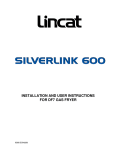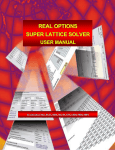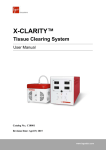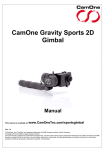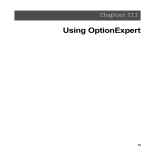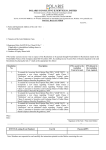Download SOFTWARE MANUAL - Real Options Valuation, Inc.
Transcript
EMPLOYEE STOCK OPTIONS VALUATION TOOLKIT 1.1 SOFTWARE MANUAL DR. JOHNATHAN MUN This manual, and the software described in it, are furnished under license and may only be used or copied in accordance with the terms of the license agreement. Information in this document is provided for informational purposes only, is subject to change without notice, and does not represent a commitment as to merchantability or fitness for a particular purpose by the author. No part of this manual may be reproduced or transmitted in any form or by any means, electronic or mechanical, including photocopying and recording, for any purpose without the express written permission of the author. Microsoft is a registered trademark of Microsoft Corporation. Windows and Windows NT are registered trademarks of Microsoft Corporation. Other product names mentioned herein may be trademarks and/or registered trademarks of the respective holders. Written, designed, and published in the United States of America. To purchase additional copies of this document, contact the author at the address below: Dr. Johnathan Mun [email protected] © 2005, Dr. Johnathan Mun 2 PREFACE Welcome to the Employee Stock Options Valuation software, version 1.1 (ESO Valuation). ESO Valuation embraces the financial options concepts as applied to valuing employee stock options. For example, when you purchase or obtain a call option, you are purchasing or obtaining the right, but not the obligation, to buy a share of stock at a set strike price. When the time comes to buy the stock, or exercise your option, you exercise the option if the prevailing stock price in the market is higher than the strike price of your option. Exercising the option means purchasing the stock at the strike price and selling it at the higher market price to make a profit (less any transaction costs and premiums paid to obtain the option). However, if the price is less than the strike price, you don’t buy the stock, and your only losses are the transaction costs and premiums used to obtain the option, if any. The future is difficult to predict. You cannot know for certain whether a specific stock will increase or decrease in value. This is the beauty of options: you can maximize your gains (speculation with unlimited upside) while minimizing your losses (hedging against the downside by setting the maximum losses as the premium paid on the option). The same idea can be applied to employee stock options. A firm may provide employees incentives through the granting of stock options. The difference here is that employees obtain these stock options for free from the employer. The ESO Valuation software provides the mathematical and financial models to value these stock options for the purposes of expensing them per the 2004 proposed Financial Accounting Standards 123 revisions (FAS 123). The ESO Valuation software is appropriate for financial analysts who are comfortable with spreadsheet modeling in Excel and with stock options analysis. The software and its associated algorithms were created by Dr. Johnathan Mun, the author of several books including Valuing Employee Stock Options Under 2004 FAS 123 Requirements (Wiley 2004), Real Options Analysis: Tools and Techniques for Valuing Strategic Investments and Decisions (Wiley 2002), Real Options Analysis Course: Business Cases and Software Applications (Wiley 2002), and Applied Risk Analysis: Moving Beyond Uncertainty (Wiley 2003). The software was developed out of his direct consulting and advisory role with the Financial Accounting Standards Board as well as valuation consulting engagements with Fortune 500 firms on applying FAS 123 requirements. He can be reached at [email protected]. What you will need to run the software Minimum system requirements: A personal computer with a Pentium microprocessor and at least 128 MB RAM, VGA or 256-color graphics adapter and monitor with at least 1024 x 768 resolution, and a hard disk drive with at least 10 MB free for the software and its associated files. Windows XP, Windows NT 4.0 Service Pack 6 Workstation or later, or Windows 2000 Professional, CD-ROM drive, 4X or faster, Excel 2000 or later, Adobe Acrobat Reader 3.0 or later (for viewing online documentation). Recommended system requirements: A personal computer with a Pentium III processor, 1 GHz or faster processing speed with 256 MB RAM or more memory. 3 TABLE OF CONTENTS Glossary of Input Assumptions.................................................................................................. 5 Getting Started Guide................................................................................................................. 9 Basic European Option (with Dividends) ................................................................................. 18 Basic American Option (with Dividends) ................................................................................. 19 Vesting Requirements Option.................................................................................................... 20 Suboptimal Exercise Behavior Option ...................................................................................... 21 Vesting and Suboptimal Exercise Behavior Option .................................................................. 22 Changing Volatility Option ....................................................................................................... 23 Changing Risk-Free Rate Option.............................................................................................. 24 Customized Basic Option (Vesting, Suboptimal Behavior, Forfeiture, Changing Risk-free and Volatility) .................................................................................................................................. 25 Customized Advanced Option (Changing Variables: Suboptimal Behavior, Forfeiture, Riskfree Rate, Volatility, Dividends, and Blackouts) ....................................................................... 26 Marketability Discount (Changing Variables: Suboptimal Behavior, Forfeiture, Risk-free Rate, Volatility, Dividends, and Blackouts)........................................................................................ 27 Manual Custom Lattice ............................................................................................................. 28 Volatility Calculation (Logarithmic Stock Price Returns Approach) ....................................... 31 Super Lattice Solver ................................................................................................................. 33 LIST OF FUNCTIONS ........................................................................................................... 48 Appendix A – Stochastic Processes........................................................................................... 52 Summary Mathematical Characteristics of Geometric Brownian Motion.......................................... 53 Appendix B – Options Formulas ............................................................................................... 54 Black and Scholes Option Model (European Option)......................................................................... 54 Generalized Black-Scholes Model ...................................................................................................... 55 Appendix C – Path Dependent Simulation................................................................................ 56 4 Glossary of Input Assumptions The following are the input assumptions used in the Employee Stock Options Valuation software version 1.1. The global list is presented here for easy reference. • Blackout Periods This is the variable that measures the periods when an option cannot be executed (usually weeks before and after an earnings announcement) by certain senior executives or personnel with fiduciary responsibilities. This input is a positive integer associated with specific step numbers in the lattice, and multiple blackout periods may exist. • Forfeiture Rate This is the rate at which the stock options are given up or forfeited each year, as a proportion of total grants. When an employee leaves or is terminated from a firm, he or she is forced to give up or forfeit the options granted. Forfeiture rates are established through annual turnover rates or proportion of option cancellations annually. This input is a positive value and may be allowed to change over time, and typically range from 2% to 20%. • Dividend Rate or Yield in Percent This is the dividend rate or yield that is paid by the underlying stock. For non-dividend paying stocks, leave it as zero. The dividend yield is typically the total dividend payments computed as a percent of the stock price that is paid out over the course of a year. A dividend rate will usually reduce the value of the call option as on the ex-dividend date, the stock price drops by approximately the dividend rate, making the call option less valuable. Another way to see this is that the holder of the option, as opposed to the stock, does not get the dividend payments (whereas the stock holder does), making the dividend payment an opportunity cost of holding the option, reducing its value. This input has to either be zero or a positive value and can be allowed to change over time, and typically range from 0% to 10%. • Expiration or Maturity in Years This is the number of years available to exercise the option before it expires. If the expiration is in months, then it should be converted to a percentage of a year (i.e., 3 months is 0.25 years). This is also known as the maturity date of the option, before it expires. Sometimes an adjustment is made for the number of trading days (for instance, a 90 trading-day expiration is the same as 90/250 or 0.36 years). Do not confuse this with the vesting period, which specifies the time when the option is able to be executed. This input is a positive value and is typically fixed, ranging from 5 to 10 years. 5 • Risk-Free Rate This is the annualized rate of interest or return on an asset that has relatively zero risk. Government treasury securities with maturities similar to the option’s maturity usually serve as a proxy for the risk-free rate. This input is a positive value and can be allowed to change over time. If using a single fixed rate, the U.S. Treasuries spot rate with a term equivalent to the maturity of the option is sufficient. If using a series of changing riskfree rates over time, the Treasuries’ implied forward rates have to be used. The typical range is from 1% to 7%. • Strike or Exercise Price This is the price that is required to execute the option in the future. Another term for this is the strike price. This value dictates the price the option holder has to pay to purchase the stock in the future. This is the contractual price at which an option can be executed. A call option’s strike price means that is the price that the underlying stock can be bought. A put option’s strike price means that is the price that the underlying stock can be sold. This input is positive, fixed, and typically set exactly at the stock price at grant date such that the option is issued at-the-money. • Stock Price This is the initial underlying stock price of the option. Usually, this is the forecast stock price underlying the option at a future grant date. An option’s value is derived from another value, hence its technical term, financial derivative. Therefore, the option’s value is “derived” from an underlying stock’s price movements. The stock price used in the calculation is the initial stock price at grant date that is some time in the future. This stock price will move in accordance to its volatility, either increasing or decreasing going forward into the future. This input is a positive value and is fixed, and typically range between $10 and $125. • Suboptimal Exercise Behavior Multiple This value indicates a specific stock price level (suboptimal exercise behavior multiple times the strike price) such that if this level is exceeded, the holder of the option will exercise the option if it is in-the-money, albeit possibly suboptimally. For instance, a suboptimal exercise behavior multiple of 1.5 with an initial stock and strike price of $10 indicates that option exercise will take place when the stock price exceeds $15 regardless if it is optimal to do so, as long as the option is in-the-money (i.e., there is a positive return in exercising the option). Conversely, the option will still be exercised at maturity if it is optimal to do so (the option is in-the-money) even if the stock price does not 6 exceed the suboptimal exercise multiple (i.e., when the barrier is set too high). This input is a positive value greater than 1.0. The typical range is between 1.5 and 3.0. • Super Lattice Steps This term is used to describe the extended number of steps in a lattice: the higher the number of steps, the higher the level of precision, and the higher the level of accuracy. This input has to be a positive integer. The higher the number of steps, the smaller the time between steps become, where at the limit (infinite number of steps), the time between steps approaches zero, making the binomial lattice, which by itself is a discrete simulation, a continuous simulation. For a non-changing volatility option, the typical number of steps is 1,000. For options with significant changing volatilities over time, less than 100 steps are typically used. In all cases, the number of lattice steps has to be carefully calibrated to test for convergence. • Vesting in Years This applies to employee stock options with a blackout vesting period measured in years. The value entered indicates that the option cannot be executed during this vesting period (this is similar to a European option until the vesting period, which then reverts to an American option). This input is either zero with no vesting or a positive value indicating the number of years to vesting, is usually less than the maturity of the option, and typically ranges between 1 month (1/12 years) and 8 years. • Volatility This is the annualized standard deviation of the continuously compounded natural logarithm of the rate of return obtained from the underlying stock price returns. Whenever possible, future expectations should be used. However, in practice, historical closing stock prices can also be used. Use the volatility module to calculate the volatility of historical prices. Other methods include using Long-term Equity Anticipation Prices or LEAPS, implied volatilities from exchange-traded options, GARCH models, and volatilities of market comparables. This input is a positive value, and is typically between 25% and 100%. 7 • Special Time-Series Inputs When assuming a series of changing inputs over time, the input parameters have to be in a particular format. For examples of the format, you can review the following modules: Changing Volatility, Changing Risk-Free Rates, Customized Basic Option, Customized Advanced Option, or Marketability Discount. It is required that the series be in different columns––the first column’s data are the years and the second column’s data are the input parameters. The following illustrates the correct format: Year Risk-Free Rate 1 5% 2 5% 3 6% 4 6% 5 6% This means that the risk-free rate of 5% is applied for all lattice steps from Year 0 to Year 2, and 6% for all steps from Year 3 to Year 5. That is, in the lattice’s backward induction process, Year 5, Year 4, and Year 3 values on the lattice are discounted at 6% a year to Year 2, while Year 2 and Year 1 values are discounted at 5% a year back to Year 0 to obtain the option value. The Years do not have to be integers––partial years can be used. The Toolkit only provides 10 changing values over time. However, the user can create his or her own spreadsheet and change as many inputs as one needs by using the ESO Functions. One note of caution is required here. When allowing volatilities to change over time, a non-recombining lattice is required, which may take a significant amount of computational time for higher lattice steps. It is suggested that if the user requires many volatilities changing over time coupled with a high number of lattice steps, Monte Carlo simulation be used to simulate thousands of volatility iterations instead. In addition, for non-integer Years, make sure the number of lattice steps chosen are appropriate such that the points of where the input parameters are changing fall on actual lattice nodes and not between nodes. Finally, for the ESOCustomBinomialBasic function, the changing riskfree and volatility series are optional inputs (and if used, will supercede the single riskfree and single volatility inputs). For the other ESOCustomBinomialCall, ESOCustomBinomialHaircut, and ESOCustomBinomialPut functions, the changing input series are all required inputs. 8 Getting Started Guide Installation To install the Employee Stock Options Valuation software (ESO Valuation) version 1.1, first exit all programs and antivirus software, and follow the instructions: 1. Insert the software CD into your CD-ROM drive. The installation process will automatically start. If it does not, go to Windows Explorer to view the contents of the CD, and double-click on the setup.exe file. 2. A prompt will appear asking if you wish to install the product. Select Yes to continue installing the software. 3. The Welcome Screen then appears. Select Next to continue. 4. Read the License Agreement. Select I Accept The Agreement and hit Next to continue. 5. Select the installation directory you want to install the files to. It is recommended that you keep the default file path. Click Next to continue. 6. Select the start menu folder to create the program shortcuts. It is recommended that you keep the default settings. The default settings will install the software shortcuts to Start | Programs | ESO Valuation. 7. You can also create a desktop icon or a quick launch icon to quickly access the software. Click Next when you are finished. 8. On the final installation screen, click Install to begin the installation process. 9. You will be notified when the installation process is complete. You may now launch and use the software. For first time users, you will have to enter the username and registration key that comes with the software prior to first use. Note: The software requires Windows 2000/XP, Windows NT 4.0 (SP 6a), Excel 2000/XP/2003, 10MB hard disk space, and 256MB RAM (recommended). For installing on foreign computers (especially those running European Windows operating systems, change the Regional Settings to English (USA) when using the software. (Regional settings can be found by going to Control Panel | Regional and Language Options | Standard and Formats, and choosing English (USA). 9 Getting Started The Employee Stock Options Valuation software version 1.1 (ESO Valuation) has three parts. The first is the ESO Toolkit which provides a graphical user interface of the models, the ESO Functions which provides the user direct access to the valuation functions in Excel, and several Excel worksheet templates. All three are accessible directly by clicking on Start | Programs | Real Options Valuation | ESO Valuation. In addition, the ESO Functions can be loaded automatically every time Excel starts. To do this, start Excel and click on Tools | Add-Ins | Browse and navigate to the directory in which you installed the software to––this is typically “C:\Program Files\Real Options Valuation\ESO Valuation” and choose the ESO Functions 1.1.xla file. In order to start the software properly, make sure that your Excel macro settings are set to Medium or lower. That is, when in Excel, click on Tools | Macro | Security | Security Level | Medium. When starting the ESO Valuation software, click on Enable Macros when and if prompted. ESO Toolkit Start the Toolkit by clicking on Start | Programs | Real Options Valuation | ESO Valuation | ESO Toolkit. The Main Menu of Models (Main Menu) shows all 12 modules in the ESO Valuation software (see Figure 1). In certain modules, the option may be solved using different approaches (e.g., Basic European Option is solved using the binomial lattice approach as well as closed-form models such as the Generalized BlackScholes model). There is also a section for the user to choose between Auto Calculate and Manual Calculate. To prevent Excel from recalculating all modules at once every time an input is entered, thereby sometimes taking multiple seconds, you can turn the Manual Calculate on. However, if you turn on manual calculation, remember to click on Calculate or hit Ctrl-R to recalculate your results, otherwise, your results may not be updated. In addition, when you are in any of the calculation modules, you can click on Main Menu or hit Ctrl-M to return to this main menu. 10 Figure 1 – ESO Toolkit main menu For those starting out in options analysis, this ESO Toolkit interface is valuable in trying to understand the inner workings of valuing employee stock options (ESO) as well as a helpful presentation tool. For the advanced users, all of the mathematical and options functions can be accessed directly through the use of Excel functions. Clicking on the More Info buttons will provide a quick synopsis of the input variables required to run a particular model. Clicking on the name of the module will take the user to the models themselves. For the expert users, the Manual Custom Lattice provides an alternative to solving financial stock options. This module provides the analyst added modeling flexibility and the results are readily accessible for auditing purposes (e.g., the formulas are all visible within Excel). See the section on Manual Custom Lattice for details. To get started, click on the Basic European Option. Let us now look at each section in detail. The first is the Input Parameters section (Figure 2). Here, the relevant parameters can be typed in directly or linked in from another spreadsheet. This area is characterized by its colored background. For all modules, a set of sample input parameters exists as a guide. 11 Figure 2: Input parameters Assuming all the inputs are correct, the Intermediate Calculations section shows the time-step, up jump size, down jump size, and risk-neutral probability calculations for a predetermined ten-step binomial lattice (Figure 3). This section only exists for simple options. For more complex options with exotic inputs and changing inputs, the intermediate calculations are not shown. Figure 3: Intermediate calculations The resulting ESO value calculated using the ten-step binomial approach is shown in the Results section as seen in Figure 4. Figure 4: ESO valuation results The drop-down box seen in Figure 4 beside the Super Lattice Steps provides the user with a choice to change the number of steps to perform using a binomial lattice. For instance, the greater the number of steps, the more granular the lattice becomes and the higher the accuracy of the lattice results. (Manually creating a binomial lattice with 1,000 steps may take years to calculate, as compared to less than a few seconds using the software). To obtain more choices in number of steps, use the ESO Functions instead. 12 Make sure to hit the Calculate button or Ctrl-R if you turned on Manual Calculate on the Main Index page after selecting the relevant steps for the Super Lattice. In addition, each module has an Analyze report button. As an example, Figure 5 shows a sample report that provides more information on the ESO valuation results. Figure 5 – Analyze report feature ESO Functions The same 19 mathematical functions used in the Toolkit can be accessed directly from the user’s spreadsheet in Excel. That is, open an existing or blank Excel spreadsheet and start ESO Valuation Functions by clicking on Start | Real Options Valuation | ESO 13 Valuation | ESO Functions 1.1. Select Enable Macros if prompted. When in Excel, click on Insert | Function in Excel, select the All or Financial category, and choose from among the 19 options functions that start with the prefix “ESO.” A short description is also provided (Figure 6).1 Figure 6 – ESO Functions For instance, Figure 7 illustrates a user spreadsheet where the ESOCustomBinomialBasic function is used to obtain the option value ($31.55). When entering or linking the cells to the function, make sure that all required inputs are entered (i.e., remember to scroll down the inputs list by using the vertical scroll bar). Using this ESO Functions method, the spreadsheet inputs can be linked to and from multiple sources (databases or other spreadsheets), and the results will be updated automatically. In addition, the inputs used in the model can be seen directly in the cell. 1 For expert users, try the Real Options Analysis Toolkit 2.0 which has over 100 functions. 14 Figure 7 – Using ESO Functions in existing spreadsheets Auditing of Formulas The software also provides formula auditing spreadsheets. Click on Start | Programs | Real Options Valuation | ESO Valuation | Audit to access three audit spreadsheets. Figure 8 shows the Static Binomial worksheet where the inputs are single values (i.e., input parameters are not changing over time). The other two spreadsheets are the Basic Changing Binomial (risk-free rates and volatilities are allowed to change over time, reflecting the algorithms used in the Customized Basic Option module in the Toolkit) and Advanced Changing Binomial (all inputs are allowed to change over time except stock price, strike price, maturity, and vesting period, reflecting the algorithms used in the Customized Advanced Option module in the Toolkit). The cells in green are the input cells while the blue cells are the calculated values. The worksheet is protected to prevent accidentally changing or deleting a formula. However, the user can click on any blue cell and see the formulas that generated the value in the cell (Figure 8). The results of interest are the Manual and Software values. The manual values are those obtained in the manual lattice, and are compared to the results from the software’s function calls. These worksheets are to illustrate the algorithms used to calculate the ESO’s value. Only 5- and 10-step manual lattices are shown because higher step lattices (hundreds or thousands of steps) cannot be solved manually, and can only be solved in the software. However, the same algorithm is applied in the software. Thus, understanding the simple 5- and 10-step 15 lattices are sufficient to understand a 1,000-step lattice as the algorithms applied are identical. 16 Figure 8 – Auditing the formulas 17 Basic European Option (with Dividends) The Basic European Option (with Dividends) module provides the fair-market value of an ESO when the option is a European option with or without dividends. This module uses both a Generalized Black-Scholes closed-form model and binomial lattices to calculate the option value. Of course, European options mean that the option can only be executed at maturity and not before. The module results illustrate a ten-step binomial recombining lattice for a European Call Option. The first lattice is the underlying asset lattice where the starting asset value is simulated based on the Volatility and Number of Steps inputs. The second lattice is the option valuation lattice. Please note that the analysis presented here uses a ten-step lattice for illustration purposes only. For higher levels of precision, use the Super Lattice routine. The higher the number of lattice steps, the higher the level of accuracy. For instance, the results illustrate that the higher the number of binomial lattice steps, the higher the level of precision, such that on average, at 500 and 1,000 steps, the results from the binomial lattice are identical to the Generalized Black-Scholes for a simple European Option. Note that American options, with its ability of early exercise, bear a higher value in relation to European options when dividends exist. When there are no dividends, the simple European option equals the simple American option. Of course the original BlackScholes model breaks down when dividends exist and when the option is of the American type, or when other exotic inputs are included (vesting, forfeiture, blackouts, suboptimal exercise behavior). Static Inputs Required: Stock price Strike price Maturity Risk-free Rate Dividend Yield Volatility To replicate this module, use the ESO Function ESOBinomialEuropeanCall and ESOGeneralizedBlackScholesCall. 18 Basic American Option (with Dividends) This is the Basic American Option (with Dividends) where the holder of the stock option has the ability to exercise the option at any time up to and including the option’s maturity date. This module is calculated using both binomial lattices and a closed-form approximation model. The results illustrate a ten-step binomial recombining lattice for an American call option with a continuous dividend yield. The first lattice is the underlying asset lattice where the starting asset value is simulated based on the Volatility and Number of Steps inputs. The second lattice is the option valuation lattice. Please note that the analysis presented here uses a ten-step lattice for illustration purposes only. For higher levels of precision, use the Super Lattice routine. The higher the number of lattice steps, the higher the level of accuracy. Note that for stock options whose underlying stock does not pay any dividends, the American stock option and the European stock option are identical in value as theoretically, it is never optimal to exercise early. When there are dividend payments, it may become optimal to exercise early, and the American option has more value than the European option. The results are calculated using the binomial lattice approach as well as a closed-form approximation model. The Generalized Black-Scholes model is included as a benchmark, as these three values should be similar at the limit (with enough steps in the binomial lattice) when no dividends exist, applied in a European option, and where no exotic inputs are included. Only when dividends exist will the binomial lattice and closed-form approximation models be different than the Generalized Black-Scholes. Finally, for higher levels of dividends, the American closed-form approximation model is less robust and the binomial lattice approach with high number of steps is more accurate (an exact closed-form model for American options with dividends does not exist). Static Inputs Required: Stock price Strike price Maturity Risk-free Rate Dividend Yield Volatility To replicate this module, use the ESO Function ESOBinomialAmericanCall, ESOGeneralizedBlackScholesCall, and ESOClosedFormAmericanCall. 19 Vesting Requirements Option The Vesting Requirements Option is useful for calculating simple American options that cannot be executed during the vesting period. This option is essentially a mixed-model, that is, a mix between a European Option (during the vesting period, where the option cannot be executed until its maturity––in this case, until the end of the vesting period) and an American Option (after the vesting period, where the option can be executed at any time up to and including the option’s maturity date). The results illustrate a ten-step binomial recombining lattice for an American call option with continuous dividends. The first lattice is the underlying asset lattice where the starting asset value is simulated based on the Volatility and Number of Steps inputs. The second lattice is the option valuation lattice. Please note that the analysis presented here uses a ten-step lattice for illustration purposes only. For higher levels of precision, use the Super Lattice routine. The higher the number of lattice steps, the higher the level of accuracy. The results are calculated using the binomial lattice approach which can account for the vesting requirements. In addition, a closed-form American approximation model and the Generalized BlackScholes model are included as benchmarks, as these three values should be similar at the limit (with enough steps in the binomial lattice) when no dividends and no vesting requirements exist, as these two latter models cannot account for the vesting requirements. The result that should be used is from the binomial lattice. Static Inputs Required: Stock price Strike price Maturity Risk-free Rate Dividend Yield Volatility Vesting This module uses the ESO Function ESOBinomialAmericanVestingCall. 20 Suboptimal Exercise Behavior Option The Suboptimal Behavior Option is useful for calculating simple options that will be executed if the future stock price exceeds the Suboptimal Exercise Behavior Multiple times the strike price. Typical applications include employee stock options where the employee may execute the option even when it is suboptimal to do so as long as it is inthe-money (i.e., employees sometimes do not know when it is mathematically or financially optimal to keep the option open or to execute it; hence, they may exercise suboptimally when the stock price value exceeds a certain threshold multiple of the strike price). However, at expiration, the option is executed if it is in-the-money, regardless of the suboptimal multiple. The Suboptimal Exercise Behavior Multiple is calculated from historical data, and is calculated as the ratio of the stock price at which employees tend to exercise the option to the original stock price at grant date (pre- and post-termination exercises are excluded). As this value may differ from employee to employee, using these historical trends, one can perform Monte Carlo simulation using Crystal Ball on this exercise pattern. Static Inputs Required: Stock price Strike price Maturity Risk-free Rate Dividend Yield Volatility Suboptimal Exercise Behavior Multiple To replicate this module, use the ESO Function ESOCustomBinomialBasic. When using this function, set the Vesting and Forfeiture Rate inputs to zero, and leave the Riskfree Series and Volatility Series variables empty. 21 Vesting and Suboptimal Exercise Behavior Option The Vesting and Suboptimal Behavior Option is useful for calculating simple options that cannot be executed during the vesting period but after the vesting period, the option will be executed if the future stock price exceeds the Suboptimal Exercise Behavior Multiple times the strike price. Typical applications include employee and executive stock options with a vesting period where the employee may execute the option even when it is suboptimal to do so as long as it is in-the-money (i.e., employees sometimes do not know when it is mathematically or financially optimal to keep the option open or to execute it; hence, they may exercise suboptimally when the stock price value exceeds a certain threshold multiple of the strike price). However, the added caveat here is that the option execution cannot occur until the option is fully vested. The Suboptimal Exercise Behavior Multiple is calculated from historical data, and is calculated as the ratio of the stock price at which employees tend to exercise the option to the strike price at grant date. As this value may differ from employee to employee, using these historical trends, one can perform Monte Carlo simulation using Crystal Ball on this exercise pattern. Static Inputs Required: Stock price Strike price Maturity Risk-free Rate Dividend Yield Volatility Suboptimal Exercise Behavior Multiple Vesting To replicate this module, use the ESO Function ESOCustomBinomialBasic. When using this function, set the Forfeiture Rate to zero, and leave the Risk-free Series and Volatility Series variables empty. 22 Changing Volatility Option In order to mirror more closely the changing business environment, the Changing Volatility Option allows the analyst to change the stock’s Volatility over time. For instance, a firm may undergo many phases (e.g., a later phase has lower risk, uncertainty or variability than an earlier phase) as time passes by or structural business changes occur (e.g., mergers and acquisition, spin-offs, divestiture, etc.) and each phase has a different volatility. Note that Year 1’s volatility means that it is the rate that is applied between Year 0 and Year 1; Year 2’s volatility means that it is applied between Year 1 and Year 2, and so forth. The Generalized Black-Scholes and closed-form American approximation models are used only as benchmarks to compare the results for a simple European option without changing volatilities. Applying a simple Black-Scholes or Generalized BlackScholes model using the average volatility will yield grossly incorrect values if the volatility of the underlying stock changes dramatically (e.g., volatility trends that follow a smile, frown, or are upward and downward sloping). Static Inputs Required: Inputs Allowed to Change Over Time: Stock price Strike price Maturity Risk-free Rate Dividend Yield Volatility Suboptimal Exercise Behavior Vesting Forfeiture Rates Volatility To replicate this module, use the ESO Function ESOCustomBinomialBasic. When using this function, set the Vesting and Forfeiture Rates to zero, Suboptimal Exercise Behavior Multiple to 1000, and leave the Risk-free Series variable empty. 23 Changing Risk-Free Rate Option In order to mirror more closely the changing economic environment, the Changing RiskFree Rates Option allows the analyst to change the Risk-Free Rates over the life of the option (typically measured using the U.S. Treasury securities’ zero Treasury forward yield curve or some other proxy of a risk-free rate or some other governmental security with similar maturities as the option). As the yield curve can be upward sloping, downward sloping, flat, or a combination of these, this model accommodates the changing rates. Note that Year 1’s risk-free rate means that it is the rate that is applied between Year 0 and Year 1; Year 2’s risk-free rate means that it is applied between Year 1 and Year 2, and so forth. The Generalized Black-Scholes model is used only as a benchmark to compare the results for a simple European option without changing riskfree rates and by using the average risk-free rate in the series of changing rates. Static Inputs Required: Inputs Allowed to Change Over Time: Stock price Strike price Maturity Risk-free Rate Dividend Yield Volatility Risk-free Rate To replicate this module, use the ESO Function ESOCustomBinomialBasic. When using this function, set the Vesting and Forfeiture Rates to zero, Suboptimal Exercise Behavior Multiple to 1000, and leave the Volatility Series variable empty. 24 Customized Basic Option (Vesting, Suboptimal Behavior, Forfeiture, Changing Risk-free and Volatility) The Customized Basic Option is useful for calculating stock options that cannot be executed during the vesting period but after the vesting period, the option will be executed if the future stock price exceeds the Suboptimal Exercise Behavior Multiple times the initial strike price, if and only if the option is not forfeited. If the option is forfeited, the holder of the option will have to exercise it within some specified period if it is in-the-money, regardless of the suboptimal exercise threshold. If the option is at-themoney or out-of-the-money, it is allowed to expire worthless. In addition, volatilities and risk-free rates can be changed over time to mirror more closely the changing business and economic environment. Static Inputs Required: Inputs Allowed to Change Over Time: Stock price Strike price Maturity Risk-free Rate Dividend Yield Volatility Suboptimal Exercise Behavior Vesting Forfeiture Rates Risk-free Rate Volatility To replicate this module, use the ESO Function ESOCustomBinomialBasic. 25 Customized Advanced Option (Changing Variables: Suboptimal Behavior, Forfeiture, Risk-free Rate, Volatility, Dividends, and Blackouts) The Customized Advanced Option is based on the Customized Basic Option module but in this module, more exotic variables are used and allowed to change over time. Static Inputs Required: Stock price Strike price Maturity Vesting Multiple Blackout Periods Inputs Allowed to Change Over Time: Risk-free Rate Volatility Forfeiture Rate Dividend Yield Suboptimal Exercise Behavior Multiple All input variables are required except for the Blackout Periods which are optional. The Blackout Periods entered are the step number on the lattice where the option cannot be executed even if it is in-the-money or exceeds the suboptimal exercise threshold. For instance, if the option has a 1-year maturity, and 120 lattice steps are used, a two week blackout period at the beginning of month six are entered as 61, 62, 63, 64, and 65. Of course trading day adjustments can also be made and accounted for. For the exotic inputs that are allowed to change over time, each variable must have at least one input. The ESO Toolkit allows for up to 10 changing inputs over time, while the ESO Functions can accommodate an unlimited number of changing inputs. To replicate this module, use the ESO Function ESOCustomBinomialCall. 26 Marketability Discount (Changing Variables: Suboptimal Behavior, Forfeiture, Risk-free Rate, Volatility, Dividends, and Blackouts) The Marketability Discount module is based on the Customized Advanced Option module where more exotic variables are used and allowed to change over time. A marketability discount exists due to the fact that ESOs are non-tradable and nonmarketable, that is, they cannot be readily bought or sold in an open market. This marketability restriction reduces the value of the option, and the amount reduced is equal to this marketability discount. Static Inputs Required: Stock price Strike price Maturity Vesting Multiple Blackout Periods Inputs Allowed to Change Over Time: Risk-free Rate Volatility Forfeiture Rate Dividend Yield Suboptimal Exercise Behavior Multiple This module calculates a modified barrier put option where many input variables are allowed to change over time. All input variables are required except for the Blackout Periods which are optional. As usual, the Blackout Periods entered are the step number on the lattice where the option cannot be executed even if it is in-the-money or exceeds the suboptimal exercise threshold. For the exotic inputs that are allowed to change over time, each variable must have at least one input. The ESO Toolkit allows for up to 10 changing inputs over time, while the ESO Functions can accommodate an unlimited number of changing inputs. To replicate this module, use the ESO Function ESOCustomBinomialHaircut. 27 Manual Custom Lattice The Manual Custom Lattice module is a powerful alternative to creating and solving binomial lattices (Figure 9). The added advantages of using this module include: • The ability to run Monte Carlo simulations • The ability to view the mathematical formulae in the lattices. • The ability to audit and understand the results by following the formulas • The ability to link to and from other spreadsheets • The ability to customize and change the inputs over time To illustrate the power of the Manual Custom Lattice, start the module and enter the following parameters for a simple option: Figure 9 – Manual custom lattice After clicking on OK, a new spreadsheet will be created (Figure 10). This spreadsheet will be created in a new workbook and is protected to prevent accidental tampering. In order to unprotect the sheet so that you can run Monte Carlo simulation, to view the formulas, or to link to and from other spreadsheets, simply click on Tools | Protection | Unprotect Sheet. Notice that the results on the new spreadsheet are identical to those generated in the Basic American Option module in Figure 11. Both approaches provide a value of $39.71. 28 Customized Stock Options Results Stock Price($) 100.00 Volatility 10.00% Risk-Free 5.00% Dividend 0.00% Maturity(Y) 10.00 Steps 10 UP SIZE 1.105170918 DOWN SIZE 0.904837418 UP PROB 0.730949533 DOWN PROB 0.269050467 DISC FACTOR 0.951229425 OPTION STYLE AMERICAN Strike Price 100 100.00 110.52 90.48 122.14 100.00 81.87 134.99 110.52 90.48 74.08 149.18 122.14 100.00 81.87 67.03 164.87 134.99 110.52 90.48 74.08 60.65 182.21 149.18 122.14 100.00 81.87 67.03 54.88 201.38 164.87 134.99 110.52 90.48 74.08 60.65 49.66 222.55 182.21 149.18 122.14 100.00 81.87 67.03 54.88 44.93 39.71 Continue 46.94 Continue 27.63 Continue 55.19 Continue 33.49 Continue 16.99 Continue 64.54 Continue 40.30 Continue 21.36 Continue 8.35 Continue 75.11 Continue 48.15 Continue 26.65 Continue 11.08 Continue 2.50 Continue 86.99 Continue 57.13 Continue 32.94 Continue 14.61 Continue 3.60 Continue 0.00 Continue 100.34 Continue 67.31 Continue 40.34 Continue 19.11 Continue 5.17 Continue 0.00 Continue 0.00 Continue 115.30 Continue 78.80 Continue 48.92 Continue 24.75 Continue 7.44 Continue 0.00 Continue 0.00 Continue 0.00 Continue 132.07 Continue 91.73 Continue 58.70 Continue 31.66 Continue 10.70 Continue 0.00 Continue 0.00 Continue 0.00 Continue 0.00 Continue Figure 10 – Manual Custom Lattice results Basic American Option with Dividends Assumptions Intermediate Calculations $100.00 $100.00 10.00 5.00% 0.00% 10.00% 10 Stock Price ($) Exercise Cost ($) Maturity (Years) Risk-free Rate (%) Dividends (%) Volatility (%) Stepping-Time (dt) Up Step-Size (up) Down Step-Size (down) Risk-neutral Probability (prob) Results 10-Step Lattice Results Generalized Black-Scholes Closed-Form American Approx. 10-Step Super Lattice Super Lattice Steps Calculate Main Menu 1 10 Steps 2 100 Steps 10 100 1.0000 1.1052 0.9048 73.09% Analyze $39.71 $39.94 $39.94 $39.71 10 10 Steps Figure 11 – Verification of results As mentioned, using the Manual Custom Lattice has the advantage of being able to link to other sheets as well as to run Monte Carlo simulation. Figures 12 and 13 illustrate some assumptions placed in the sheet (highlighted green cells: stock price and risk-free rate), where simulation is run using Crystal Ball, and where the formulas are all transparent. The result is a forecast distribution chart. Finally, the input assumptions can be linked from other Excel spreadsheets. 29 Figure 12 – Monte Carlo simulation with manual custom lattice As seen below, the formulas are available for auditing and detailed scrutiny. Figure 13 – Exposed formulas in the manual custom lattice 30 Volatility Calculation (Logarithmic Stock Price Returns Approach) The Volatility module applies the logarithmic stock price returns approach to calculate the volatility using the individual historical stock closing prices and their corresponding logarithmic returns, as illustrated in Figure 14. To estimate the volatility of a stock price, enter the historical closing stock prices and select the periodicity of these closing stock prices. You may enter your own set of periods as required (e.g., 256 trading days a year instead of 365 calendar days, or 360 days a year when rounding to 30 days a month for 12 months). The resulting volatility estimate will be shown both in periodic volatilities and annualized volatilities. The annualized value is usually used in the options models. Starting with a series of historical stock prices, the software converts them into relative returns. It then takes the natural logarithms of these relative returns. The standard deviation of these natural logarithm returns is the volatility of the cash flow series used in an options analysis. To replicate this module, use the ESO Function ESOVolatility. Figure 14 – Volatility module Be aware that the module calculates the periodic volatility as well as the annualized volatility. The annualized volatility is used in the options analysis (Figure 15). 31 Figure 15 – Analyze report on volatility calculations To manually illustrate the calculations, see Figure 16. Time Period 0 1 2 3 4 5 Stock Price $100 $125 $95 $105 $155 $146 Stock Price Relative Returns − $125/$100 = 1.25 $95/$125 = 0.76 $105/$95 = 1.11 $155/$105 = 1.48 $146/$155 = 0.94 Natural Logarithm of Stock Price Returns (X) − LN ($125/$100) = 0.2231 LN ($95/$125) = -0.2744 LN ($105/$95) = 0.1001 LN ($155/$105) = 0.3895 LN ($146/$155) = -0.0598 Figure 16 – Manual computation of volatility The volatility estimate is then calculated as volatility = 2 1 n ∑ (xi − x ) = 25.58% , n − 1 i =1 where n is the number of X’s, and x is the average X value. The volatility calculated is then annualized by multiplying it by the square root of the number of periods in a year. 32 Super Lattice Solver The Super Lattice Solver (SLS) is a module part of the full version of the ESO Valuation Toolkit 1.1. It is a highly powerful and flexible binomial lattice solver and can be used to solve many types of options that might be beyond the scope of this manual. This section illustrates some of the sample ESO applications that users will most frequently encounter. Figure SLS1 illustrates the SLS application. The user can access the SLS by clicking on Start | Programs | Real Options Valuation | ESO Valuation | Super Lattice Solver. The SLS has several sections, Basic Inputs, Custom Equations, Customs Variables List, Benchmarks, Create Audit Worksheet, and Super Lattice Option Valuation Results. Figure SLS1 – Super Lattice Solver 33 The Basic Inputs section requires the standard option inputs such as initial stock price, strike price of the option, maturity, annualized risk-free rate, annualized dividend yield, annualized volatility, and number of lattice steps. To understand the annualized volatility, please see the relevant section on volatility in this user manual. To see an illustration of the use of the appropriate lattice steps, see the sample case study in the appendix, which provides an example of the convergence of lattice results. Typically, 100-1,000 steps are sufficient for a binomial lattice to converge. After entering the relevant inputs, select the American Option, European Option, or Automatic Option. If your option has blackout dates or vesting periods, enter the relevant lattice steps that corresponds to the vesting or blackout periods. For instance, on a 10 year option with 100 steps, the first 4 years would be represented by steps 0-399, as step 400 is on the fourth year, where the option is now vested. Other examples include entering: 1, 3, 5, 10 if these are the lattice steps where blackout periods occur. The user will have to calculate the relevant steps within the lattice where the blackout exists. For instance, if the blackout exists in years 1 and 3 on a 10-year, 10-step lattice, then steps 1, 3 will be the blackout dates. When selecting the Automatic Option, you can either enter or leave the blackout/vesting period empty, but should enter the relevant Terminal Equation (TE), Intermediate Equation (IE), and Intermediate Equation during Blackouts or Vesting (IEV). • If you enter TE only, both American and European Options will be computed. • If you enter TE and IE only, the relevant option will be computed and during the blackout or vesting periods, the option valuation will be such that it can only be kept open (SLS uses the symbols @@ to designate keeping the option open). This is appropriate when it is either an American or European option. • If you enter either IE or IEV without TE, you will get an error message. • If you enter all TE, IE, and IEV, you will get the Bermudan option which accounts for the blackout and vesting periods. It is assumed that the SLS user is somewhat familiar with the fundamentals of options valuation. The typical American call option requires the TE of: Max(StockStrike,0) and an IE of Max(Stock-Strike, @@). Where @@ again is keeping the option open. For the European call option, the TE is the same, but the IE is simply: @@. 34 Next, the Custom Variables List section can be used to input the user’s own variables, such as Suboptimal Exercise Multiple, Forfeitures, Stock Price Barriers, and so forth, up to 15 variables. It can also be used to change the values of a variable over time. The user must designate at what step in the lattice the variable becomes effective, and what the value is. See the next set of examples for illustration of how this is applied. The Benchmarks section shows several quick calculations, including a BlackScholes model for European Call and Put options, a Closed-Form Partial Differential Equation for American Call and Put options approximation value, and the American and European Call and Put options using binomial lattices with 1,000 steps. These should only be used as benchmarks, so that the user will know how far off (the amount of savings or excess costs) of the custom option as compared to plain vanilla options. The Super Lattice Option Valuation Results box will show the results based on all the relevant inputs after clicking COMPUTE. You can also click on LOAD to load a particular model or SAVE to save an existing set of inputs. Finally, you can also create an Excel audit sheet by selecting Create Audit Worksheet, providing the file a relevant name and browsing to the relevant location to save the file. Be aware that the audit sheet created is only an illustration and is only 10 steps, and all blackout steps have been ignored. For instance, say you run a 1,000 step lattice with a vesting period of 1-399, it would take several hundred pages to print out a 1,000 step lattice, and if the software only provides the first 10 steps, then the value is zero, if the vesting or blackout periods are included. Hence, a brand new 10-step lattice is created in the audit sheet, using the relevant inputs the user provides, while all blackout steps have been ignored. The following are six examples of how the SLS can be used. You can follow along by entering the values manually, or starting SLS, and Loading the relevant *.SLS files. These SLS files are located in the directory where you installed the software. Typically, the installation directory is located at: C:\Program Files\Real Options Valuation\ESO Valuation. Although the simple examples illustrated next using the SLS are verified using the ESO Toolkit, in reality, more advanced problems and highly customized option types can only be solved using the SLS and not through the use of the ESO Toolkit. 35 SLS Example I: European Option A simple European call option is computed here using the SLS (see Figure SLS2). The starting stock price is $100, and the strike price is $100 with a 10-year maturity. The annualized risk-free rate of return is 5%, and the historical, comparable, or future expected annualized volatility is 50%. A 1,000 step binomial lattice is run and the results indicate a value of $67.3046, equivalent to the benchmark values. You can verify the results using the ESO Toolkit 1.1 (see Figure SLS3), which also provides a value of $67.30. Figure SLS2 – SLS Results of a Simple European Call Option 36 Figure SLS3 – ESO Valuation Toolkit Results of a Simple European Call Option 37 SLS Example II: American Option Figure SLS4 illustrates an American call option, where the American option is selected instead of the European option. Notice that of course, the values are identical, as it is never optimal to exercise a standard plain vanilla call option early if there are no dividends. The user may try to input a dividend rate (say, 3%) and see that the values will now differ. The results are confirmed in Figure SLS5 using the ESO Valuation Toolkit. Figure SLS4 – SLS Results of a Simple American Call Option 38 Figure SLS5 – ESO Valuation Toolkit Results of a Simple American Call Option 39 SLS Example III: American Option with Vesting Period This next example illustrates how a vesting option with blackout dates can be modeled. Simply choose the Automatic option, enter the blackout steps (0-39). Because the blackout dates input box has been used, you will need to enter the TE, IE, and IEV. Enter Max(Stock-Strike,0) for the TE; Max(Stock-Strike,0,@@) for the IE; and @@ for IEV. This means the option is executed or left to expire worthless at termination; execute early or keep the option open during the intermediate nodes; and keep the option open only and no executions are allowed during the intermediate steps when blackouts or vesting occurs. The result is $49.73 (see Figure SLS6) which can be corroborated with the ESO Valuation Toolkit (see Figure SLS7). Figure SLS6 – SLS Results of a Vesting Call Option 40 Figure SLS7 – ESO Valuation Toolkit Results of a Vesting Call Option 41 SLS Example IV: American Option with Suboptimal Exercise Behavior This example shows how suboptimal exercise behavior multiples can be included into the analysis, and how the custom variables list can be used (see Figure SLS8). The TE is the same as the previous example but the IE assumes that the option will be suboptimally executed if the stock price in some future state exceeds the suboptimal exercise threshold times the strike price. Notice that the IEV is not used because we did not assume any vesting or blackout periods. Also, the Suboptimal exercise multiple variable is listed on the customs variable list with the relevant value of 1.85 and a starting step of 0. This means that 1.85 is applicable starting from step 0 in the lattice all the way through to step 100. The results again are verified through the ESO Toolkit (see Figure SLS9). Figure SLS8 – SLS Results of a Call Option accounting for Suboptimal Behavior 42 Figure SLS9 – ESO Toolkit Results of a Call Option accounting for Suboptimal Behavior 43 SLS Example V: American Option with Vesting and Suboptimal Exercise Behavior Next, we have the ESO with vesting and suboptimal exercise behavior. This is simply the extension of the previous two examples. Again, the result of $8.94 (Figure SLS10) is verified using the ESO Toolkit (Figure SLS11). Figure SLS10 – SLS Results of a Call Option accounting for Vesting and Suboptimal Behavior 44 Figure SLS11 – ESO Toolkit Results of a Call Option accounting for Vesting and Suboptimal Behavior 45 Example VI: American Option with Vesting, Suboptimal Exercise Behavior, Blackout Periods, and Forfeiture Rate This example now incorporates the element of forfeiture into the model (Figure SLS12). This means that if the option is vested and the prevailing stock price exceeds the suboptimal threshold above the strike price, the option will be summarily and suboptimally executed. If vested but not exceeding the threshold, the option will be executed only if the post-vesting forfeiture occurs, but the option is kept open otherwise. This means that the intermediate step is a probability weighted average of these occurrences. Finally, when an employee forfeits the option during the vesting period, all options are forfeited, with a pre-vesting forfeiture rate. In this example, we assume identical pre- and post-vesting forfeitures so that we can verify the results using the ESO Toolkit (Figure SLS13). In certain other cases, a different rate may be assumed. Figure SLS12 – SLS Results of a Call Option accounting for Vesting, Forfeiture, Suboptimal Behavior, and Blackout Periods 46 Figure SLS13 – ESO Toolkit Results of a Call Option accounting for Vesting, Forfeiture, Suboptimal Behavior, and Blackout Periods 47 LIST OF FUNCTIONS These functions are available for use in the full version of the ESO Valuation 1.1 software. Once the full version is installed, click on Start | Programs | Real Options Valuation | ESO Valuation | ESO Functions. Select Enable Macros if and when prompted. The software will be loaded into Excel, and the following models are accessible through Excel by typing them directly in a spreadsheet or by clicking on the equation wizard icon (or by selecting Insert | Equation) and choosing either the Financial or All categories. Scroll to the ESO section for a listing of all the models. 1. American Call Option Using the Binomial (Super Lattice) Approach This American call option gives the holder the right to execute a call option at any time up to and including the maturity period at a set strike price, calculated using the binomial approach with consideration for a dividend rate. Function: =ESOBinomialAmericanCall 2. American Put Option Using the Binomial (Super Lattice) Approach This American put option gives the holder the right to execute a put option at any time up to and including the maturity period at a set strike price, calculated using the binomial approach with consideration for a dividend rate. Function: =ESOBinomialAmericanPut 3. American Call Option with Vesting Using the Binomial (Super Lattice) Approach This American call option with vesting period gives the holder the right to execute a call option at any time after the vesting period until the maturity of the option at a set strike price, calculated using the binomial approach with consideration for a dividend rate. The option starts off as a European option during the vesting period, and reverts to an American option at the date when vesting ends. Function: =ESOBinomialAmericanCall 4. Binomial Lattice Down Jump Step Size This is the calculation used in obtaining the down-jump step size on a binomial lattice. Function: =ESOBinomialDown 5. European Call Option Using the Binomial (Super Lattice) Approach This is the European call calculation performed using a binomial approach, and is exercisable only at termination. Function: =ESOBinomialEuropeanCall 48 6. European Put Option Using the Binomial (Super Lattice) Approach This is the European put calculation performed using a binomial approach, and is exercisable only at termination. Function: =ESOBinomialEuropeanPut 7. Binomial Lattice Risk-Neutral Probability This is the calculation used in obtaining the risk-neutral probability on a binomial lattice. Function: =ESOBinomialProbability 8. Binomial Lattice Up Jump Step Size This is the calculation used in obtaining the up-jump step size on a binomial lattice. Function: =ESOBinomialUp 9. Black-Scholes Call Option with No Dividends This is the European call calculated using the original Black-Scholes model, with no dividend payments, and exercisable only at expiration. Function: =ESOBlackScholesCall 10. Black-Scholes Put Option with No Dividends This is the European put calculated using the original Black-Scholes model, with no dividend payments, and exercisable only at expiration. Function: =ESOBlackScholesPut 11. American Call Option with Dividends Closed-Form Approximation Model This is the American call option calculated using the closed-form approximation model, with an annualized dividend yield in percent, and is exercisable ay any time prior to and including the maturity date. Note that this is only an approximation model as no exact closed-form models exist to calculate the value of an American option. Function: =ESOClosedFormAmericanCall 12. American Put Option with Dividends Closed-Form Approximation Model This is the American put option calculated using the closed-form approximation model, with an annualized dividend yield in percent, and is exercisable ay any time prior to and including the maturity date. Note that this is only an approximation model as no exact closed-form models exist to calculate the value of an American option. Function: =ESOClosedFormAmericanPut 49 13. Customized Basic Binomial Lattice Model (Call Options with Vesting, Suboptimal Behavior, Forfeiture Rate, Changing Risk-Free Rates, and Changing Volatilities) This is an American option with a vesting period, single suboptimal early exercise behavior multiple, single forfeiture rate, multiple changing risk-free rates, and multiple changing volatilities. The option starts off as a European option during the vesting period when the option cannot be executed, then reverts to an American option at the point of vesting, where it can be executed at any time up to and including the maturity period. During this executable period, the option will be executed if it is in-the-money and exceeds the suboptimal multiple times the strike price, all the while the risk-free rates and volatilities are changing over time. Function: =ESOCustomBinomialBasic 14. Fully Customized Binomial Lattice Model (Call Option with Vesting and Blackout Periods, where all other inputs are changing over time: Suboptimal Behavior Multiples, Forfeiture Rates, Risk-Free Rates, Dividend Yields, and Volatilities) This is an American call option with a vesting period, where all other inputs are changing over time: suboptimal early exercise behavior multiples, forfeiture rates, risk-free rates, dividend yields, and volatilities. The option starts off as a European option during the vesting period when the option cannot be executed, then reverts to an American option at the point of vesting, where it can be executed at any time up to and including the maturity period. During this executable period, the option will be executed if it is in-the-money, exceeds the suboptimal multiple times the strike price, and is not forfeited, all the while the risk-free rates, dividends, forfeiture rates, suboptimal behavior multiple, and volatilities are changing over time. Function: =ESOCustomBinomialCall 15. Marketability Discount (with Vesting and Blackout Periods, where all other inputs are changing over time: Suboptimal Behavior Multiples, Forfeiture Rates, Risk-Free Rates, Dividend Yields, and Volatilities) This is an American modified barrier put option with a vesting period, and changing suboptimal early exercise behavior multiples, forfeiture rates, risk-free rates, dividend yields, and volatilities. This model is used primarily for calculating the marketability discount of an ESO due to the fact that ESOs are nontradable, and non-marketable. Function: =ESOCustomBinomialHaircut 50 16. Fully Customized Binomial Lattice Model (Put Option with Vesting and Blackout Periods, where all other inputs are changing over time: Suboptimal Behavior Multiples, Forfeiture Rates, Risk-Free Rates, Dividend Yields, and Volatilities) This is an American put option with a vesting period, where all other inputs are changing over time: suboptimal early exercise behavior multiples, forfeiture rates, risk-free rates, dividend yields, and volatilities. Function: =ESOCustomBinomialPut 17. Black-Scholes Call Option with Dividends This is the European call calculated using the modified Generalized Black-Scholes model, with an annualized dividend yield in percent, and is exercisable only at expiration. This model is based on the original Black-Scholes equation but modified to include a dividend rate. Function: =ESOGeneralizedBlackScholesCall 18. Black-Scholes Put Option with Dividends This is the European put calculated using the modified Generalized Black-Scholes model, with an annualized dividend yield in percent, and is exercisable only at expiration. This model is based on the original Black-Scholes equation but modified to include a dividend rate. Function: =ESOGeneralizedBlackScholesPut 19. Volatility Estimate (Using the Natural Logarithmic Returns on Cash Flows) This model calculates a stock’s historical volatility value using the natural logarithmic returns of past closing stock prices, and annualized based on the periodicity of the data. Function: =ESOVolatility 51 Appendix A – Stochastic Processes A stochastic process is nothing but a mathematically defined equation that can create a series of outcomes over time, outcomes that are not deterministic in nature. That is, an equation or process that does not follow any simple discernible rule such as price will increase X percent every year or revenues will increase by this factor of X plus Y percent. A stochastic process is by definition non-deterministic, and one can insert predefined numbers into a stochastic process equation and obtain different results every time. For instance, the path of a stock price is stochastic in nature, and one cannot reliably predict the stock price path with any certainty (even with a predetermined set of inputs such as a specific growth rate or volatility). However, the price evolution over time is enveloped in a process that generates these prices. The process is fixed and predetermined, but the outcomes are not. Hence, with stochastic simulation, we create multiple pathways of prices, obtain a statistical sampling of these simulations, and make inferences on the potential pathways that the actual price may undertake given the nature and parameters of the stochastic process used to generate the time-series. The Geometric Brownian Motion, which is the most common and prevalently used process due to its simplicity and wide-ranging applications, is briefly discussed. This stochastic process is useful for forecasting stock prices and is the underlying assumption used in the binomial lattices and Black-Scholes models. 52 Summary Mathematical Characteristics of Geometric Brownian Motion Assume a process X , where X = [ X t : t ≥ 0] if and only if X t is continuous, where the starting point is X 0 = 0 , where X is normally distributed with mean zero and variance one or X ∈ N (0, 1) , and where each increment in time is independent of each other previous increment and is itself normally distributed with mean zero and variance t, such that X t + a − X t ∈ N (0, t ) . Then, the process dX = α X dt + σ X dZ follows a Geometric Brownian Motion, where α is a drift parameter, σ the volatility measure, dZ = ε t ∆dt ⎡ dX ⎤ such that ln ⎢ ⎥ ∈ N ( µ , σ ) or X and dX are lognormally distributed. If at time zero, X(0) ⎣X ⎦ = 0 then the expected value of the process X E[ X (t )] = X 0 eαt and the variance of the at any time t is such that process X at 2 time t is V [ X (t )] = X 02 e 2αt (eσ t − 1) . In the continuous case where there is a drift parameter α, the ⎡∞ ⎤ ∞ X expected value then becomes E ⎢ ∫ X (t )e − rt dt ⎥ = ∫ X 0 e −( r −α ) t dt = 0 . (r − α ) ⎣0 ⎦ 0 53 Appendix B – Options Formulas Black and Scholes Option Model (European Option) This is the famous Nobel Prize-winning Black-Scholes model without any dividend payments. It is the European option version, where the option can only be executed at expiration and not before. Although it is simple enough to use, care should be taken in its input variable assumptions, especially that of volatility, which is usually difficult to estimate. However, the Black-Scholes model is useful in generating ballpark estimates of the true ESO fair-market value, especially for more generic-type calls and puts. For more complex ESO valuations, the customized binomial lattices are required. Definitions of Variables S stock price at grant date ($) X contractual strike price ($) r risk-free rate (%) T time to maturity or expiration (years) σ annualized volatility (%) Φ cumulative standard-normal distribution Computation ⎛ ln(S / X ) + (r − σ 2 / 2)T ⎞ ⎛ ln(S / X ) + (r + σ 2 / 2)T ⎞ − rT ⎟⎟ ⎟ ⎜ Call = SΦ⎜ ⎟ − Xe Φ⎜⎜ σ T σ T ⎠ ⎠ ⎝ ⎝ Put = Xe − rT ⎛ ⎡ ln( S / X ) + (r − σ 2 / 2)T ⎤ ⎞ ⎛ ⎡ ln(S / X ) + (r + σ 2 / 2)T ⎤ ⎞ ⎜ ⎟ Φ⎜ − ⎢ ⎥ ⎟ − SΦ⎜⎜ − ⎢ ⎥ ⎟⎟ σ T σ T ⎦⎠ ⎦⎠ ⎝ ⎣ ⎝ ⎣ 54 Generalized Black-Scholes Model This is the modification of the Black-Scholes model to include a dividend yield. The Generalized Black-Scholes is also used only for valuing European call and put options. Definitions of Variables S stock price at grant date ($) X contractual strike price ($) r risk-free rate (%) T time to maturity or expiration (years) σ annualized volatility (%) Φ cumulative standard-normal distribution b carrying cost (%) q continuous dividend payout (%) Computation ⎛ ln( S / X ) + (b − σ 2 / 2)T ⎞ ⎛ ln( S / X ) + (b + σ 2 / 2)T ⎞ ⎟⎟ ⎟⎟ − Xe − rT Φ⎜⎜ Call = Se (b − r )T Φ⎜⎜ σ T σ T ⎠ ⎠ ⎝ ⎝ ⎛ ⎡ ln(S / X ) + (b − σ 2 / 2)T ⎤ ⎞ ⎛ ⎡ ln(S / X ) + (b + σ 2 / 2)T ⎤ ⎞ ( b − r )T ⎟ ⎜− ⎢ − Φ Put = Xe − rT Φ⎜⎜ − ⎢ Se ⎥⎟ ⎥ ⎟⎟ ⎜ σ T σ T ⎣ ⎦ ⎣ ⎦⎠ ⎝ ⎠ ⎝ Notes: b = 0: Futures options model b = r – q: Black-Scholes with dividend payment b = r: Simple Black-Scholes formula b = r – r*: Foreign currency options model 55 Appendix C – Path Dependent Simulation Another approach useful in solving simple European options is the application of pathdependent Monte Carlo simulation. Figure C.1 illustrates an example of path-dependent simulation (this Excel file is available by clicking on Start | Programs | Real Options Valuation | ESO Valuation | Path-Dependent Simulation). This example requires that Crystal Ball and ESO Valuation 1.1 software be first installed. In addition, simulation must be run before the spreadsheet returns valid values (otherwise, some of the cells may return an error value as they require simulated values to compute). Figure C.1 – Example path-dependent simulation Note that path-dependent simulation can only be used for solving simple European options. Simulation cannot be readily used to calculate American options or any other types of options (e.g., vesting, employee suboptimal exercise behavior, changing volatility, and so forth). 56 Figure C.2 illustrates a sample set of results after the simulation run is completed. The sample results were obtained by running a simulation of 100,000 trials under the Latin Hypercube option in Crystal Ball with a size of 1,000 at an initial seed of 1, applied on 100 path-dependent time steps. As can be seen in Figure C.2, the results stemming from all three methods (path-dependent simulation, binomial lattice, and Black-Scholes model) provide identical results at the limit. Figure C.2 – Results from path-dependent simulation To understand the methodology more clearly, scrutinize the spreadsheet and its relevant formulas more closely, and refer to Dr. Johnathan Mun’s Real Options Analysis text by Wiley Finance (2002) for the technical details of running path-dependent simulations. 57 EMPLOYEE STOCK OPTIONS VALUATION TOOLKIT 1.1 SOFTWARE CODES DR. JOHNATHAN MUN 58 59