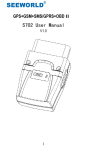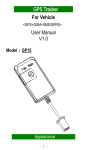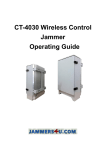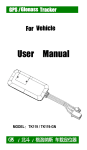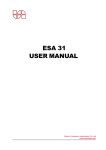Download ——GPS+OBD Tracker —— OBD For Vehicle User Manual
Transcript
——GPS GPS+OBD +OBD Tracker —— OBD For Vehicle <GPS+GSM+SMS/GPRS+OBD>S User Manual V1.0 Model :SW10 ---------Appearance -------- The copyright of this document belongs to SINOWELL industrial co., limited, without the authorization arbitrarily copy, modify,transmit all or parts of this document, will under all legal responsibility. www.sinowellgroup.com Email: [email protected] 1 skype: sinowellgroup Welcome to use our terminal,please read this manual carefully to install and operate the terminal exactly. This user manual is for reference only. If some contents and operation steps are inconsistent with those for the actual product, the latter will prevail. Using SW10 GPS tracker, we can position,monitor the vehicle including OBD data on the position server via GPRS,GPS and Internet. It can help customers to manage transparently,reduce cost,maintain security and raise efficiency. Now it is widely used in business traffic, logistics distribution,automobile lease, intelligent transportation, shipping market,army and police,rescuing,Safety Supervision,Intelligent city… There are two different functions to suit different needs : A:GPS+OBD 2 Contents Ⅰ. Product Features.................................... 5 Ⅱ. Components and Accessories..............6 Ⅲ. Environment for use............................... 7 Ⅳ. Basic Specifications............................... 8 Ⅴ. Installation................................................9 5.1 Before Installation......................... 9 5.2 Install the SIM card.......................9 3 Ⅶ. Set up the terminal............................... 12 Ⅷ. Use the terminal....................................12 8.1 Power on...................................... 12 8.2 LED indicators............................. 12 8.3 Inquiry position............................ 14 8.4 Collision / falling Alarm...............14 Ⅸ. Login the position server..................... 15 Ⅹ. Trouble shooting..........................15 10.1 Cannot connect to the position server...................................................15 4 10.2 Show offline status on the position server....................................16 10.3 Cannot position for a long time17 10.4 Position drift...............................18 10.5 Instructions receiving abnormally.......................................... 18 Ⅺ. Warranty rules.......................................18 11.1 Special statement..................... 18 11.2 Warranty period........................ 19 11.3 After sales.................................. 19 5 XII.Operation Commands.......................... 20 Customer’s Information.............................. 22 6 Ⅰ. Product Features ■Supports quad bands, i.e. 850/900/1800/1900MHz, universal in the world. ■ Easy work. to install, connect the OBD interface to ■Supports single positioning and feedbacks position via GPRS at setting times. ■Supports vehicle positioning and tracking. ■Vehicle status and speed from OBD data is better than ACC. ■Vehicle collision, falling alarm by SMS/Platform (optional). 7 Ⅱ. Components and Accessories 2.1 Components -Top Front(Up side)- 8 -Top Back2.1 Accessories(reference pictures) OBDII Extension Cable Optional accessory for the device, when the OBD interface is not very good and the GPS signal is poor, we can use an extension cable to strength GPS signal. Ⅲ. Environment for use 1. Limited working temperature:-20℃~80℃ 2. Storage temperature:-45℃~90℃ 3. Humidity:<95% 9 4. sure the terminal is installed in OBD2 interface of the vehicle Ⅳ. Basic Specifications Voltage Standby Current Work current GPS positioning accuracy GSM positioning accuracy GPS Frequency GSM Frequency Hot/warm/cold start time Dimensions (mm) Net Weight 12VDC/24VDC <3mA <120mA 15m 100m 1575MHz 850/900/1800/1900MHz <3s,<15s,<60s L*W*H:56.5 X 47 X 24.6 45 g Ⅴ. Installation 5.1 Before Installation 5.1.1 Open the packing case, then check if the terminal is Ok and the accessories are intact, or please contact your dealer; 10 5.1.2 Choosing a SIM card: You need a suitable SIM card for using the terminal, please contact your dealer if you have any question; 5.2 Install the SIM card Pinch the sides of the front cover with one hand, the other hand gently open the back cover. 11 First use your thumb to press the SIM card cover, then push it outside to pull down the SIM card cover. Now you can insert your SIM card. 12 Turn the installed SIM card holder door to its original position, gently push the lid with your fingers so it is locked. Close the back cover, use a screwdriver to packaging the two screws into the the back cover. Ⅶ. Set up the terminal Please refer to the Operation Commands 13 Ⅷ. Use the terminal 8.1 Power on Connect terminal to the vehicle OBD2 interface and it wll power on. 8.2 LED indicators The red LED flickers fast when the terminal is searching for GSM network, it flickers intermittently when the terminal has registered the GSM network successfully. The blue LED flickers fast when the terminal is searching for the GPS satellite signal, it flickers intermittently when the terminal when the terminal has searched the satellites and can be positioned. 17 8.21 Red LED(indicates GSM working state) Searching for GSM network GSM/GPRS works normally Fast flicker Intermittently flicker 8.22 Blue LED(indicates GPS signal state) Searching GPS Satellites GPS works normally Fast flicker Intermittently flicker 18 8.3 Inquiry position 8.3.1 Inquiry by SMS You can write a positioning SMS sending to the terminal when inquiring position, the terminal will reply position SMS or map link. The SMS commands please refer to the Operation Commands 8.2.2 Inquiry by position server Customer can login the position server to check the position of the vehicle. Please ask your dealer for the WWW address of the position server. 8.4 Collision / falling Alarm When vehicle is involved in violent vibration, alarm messages will be sent to the administrator phone, remote monitoring service platform will also get the alarm message. Note: This function requires a device built-in power sensor (optional). Note: SMS alarm center number must be setted,Please refer to the Operation Commands 19 Ⅸ. Login the position server If you have a legal ID on the position server, you can login the position server using browser. If not, please contact your dealer. Ask your dealer to provide an ID and the password. Now open the web site, use your ID and password to enter the position server. Notice: Please get the instructions about the position server from your dealers. Ⅹ. Trouble shooting 10.1 Cannot connect to the position server The terminal is never online on the position server when installed at the first time. Please check the terminal: 20 1)If the power cables are wired correctly? Pay attention to not connect them to the controlling cables of the vehicle. 2)If the SIM card is installed correctly? Please refer to the installation instructions. 3)Check the status of the LED indicators. If the terminal is OK, the red LED and the blue LED will intermittently flick. 4)Inquiry the parameters of terminal via commands and check the accuracy of the parameters. 10.2 Show offline status on the position server First check if the LED indicators are OK, if cannot check them, you can check the SIM card following next steps: 1)call the SIM card of the terminal and check if you can hear the connect ring. 2)Check if the vehicle is in the area where there is no GSM signal. 21 3)Check if one terminal or all terminals are offline in the area where terminal is offline. If all terminals are offline, you should ask the network operator. If the network is OK. 4)Check if the SIM card has enough balance. 5)If the terminal becomes offline on the last day of one month, please check if GPRS is close. 6 ) Inquiry the parameters of terminal via commands and check the accuracy of the parameters. 10.3 Cannot position for a long time If the GPS is active, but the terminal cannot be positioned for long time, please check the terminal: 1)If the vehicle is in the place where there is no GPS signal. 2)The GSM and GPS signal may be weakened if the terminal is installed in the place with electromagnetic wave absorption material(such as metal blocks), special attention should be paid if there is metal thermal insulation layer or heating layer on the front windshield, so that the position accuracy will decline, and the severe ones will not be positioned. 22 10.4 Position drift Serious position drift will be found in places where GPS signal is poor. Please drive the vehicle to the open places. 10.5 Instructions receiving abnormally 1)Check the instructions format. 2)Check if the vehicle is in the places where there is GSM signal. 3)Check if the SIM card is properly installed. Ⅺ. Warranty rules 11.1 Special statement 1)Technology change, without notice. 23 2) If the color and appearance are inconsistent with those for the actual product, the latter will prevail. 3)Warranty card is only valid for the terminals with the following IMEI. 4)Please take care of the warranty card and show it with the original purchase receipts when enjoying the warranty service. 11.2 Warranty period Since the date of purchase, passive waste host has one year warranty. 11.3 After sales Any of the following circumstances not covered by the warranty, but may be appropriate to pay repair: 1)More than the warranty period. 2)Unauthorized removal or repair damaged. 3)Damage caused by improper installation, use, maintenance, custody. 24 4)The IMEI label is torn or Obscure. 5)Warranty certificate and product models do not match or warranty certificate be altered. 6)Damage caused by force majeure. XII.Operation Commands Function Format Note Center number is used for Center SMS alarm. CENTER,A,center- number If the setup is successful, the number# setting terminal will reply: SET CENTER OK Center number is used for Delete center SMS alarm. CENTER,D# If the setup is successful, the number terminal will reply: CENTER OK Address POSITION# or Example:3 Songpingshan inquiry 123 Qimin Road, Nanshan, 25 DEL Shenzhen, Guangdong, China, 518057 Note: Reply position message’ s language is determined by device’s language setting, if get position content failed, reply the device’s Google Maps location link. <Date Time:10-11-18 Location 18:41:04> Links URL# https://maps.google.com/maps inquiry ?q=N22.555525,E113.940147 Returns the current machine Parameter parameters, you can use this PARAM# inquiry command for device diagnosis when the device fails. 26 Customer’s Information Name: Tel: Add: Product Model: IMEI Number: Selling Unit: Purchase Date: YY 27 MM DD 28 Date Description Records Completion Date Maintenance records Engineer