Download Matfem User`s Guide - Universität Kassel
Transcript
Phone : Fax : Mail: +49 (0)561 804 2654 / 2632 +49 (0)561 804 3631 [email protected] Internet: www.uni-kassel.de\fb14\leichtbau MATFEM 04 User’s Guide Revision 09-Aug-2005 MATFEM 04 User’s Guide Contents: 1. MATFEM Installation 2. General 3. Input Data Files 4. Fixed Name Variables used in MATFEM 5. Meshing 6. Element Types 6.1 6.2 Beam Element Shell Element 7. Analysis Results, Output Data Files, MATFEM Data Base 8. Postprocessing 9. Solutions 9.1 9.2 9.3 9.4 9.5 9.6 9.7 9.8 10. Dynamic response analysis in the frequency domain Substructure coupling using CRAIG/BAMPTON method Calculation of cross section parameters Dynamic response analysis in the time domain Calculation of eigensolutions using LANCZOS algorithm Dynamic non-linear response analysis in the frequency domain using the ‘Harmonic Balancing’ approach Dynamic Condensation for non-linear response calculation Iteration Algorithm for non-linear response calculation References Appendix: A B C D E Table of Fixed Name Variables used in MATFEM MATFEM Data Basis MATFEM Input Data File Templates MATFEM Demo Examples MATFEM Program Flow Charts 0-2 MATFEM 04 User’s Guide Abbreviations w.r. to DOF UKL FEM MATLAB MDB BNP LNP X, Y, Z, XX, YY, ZZ x, y, z, xx, yy, zz UX, UY, UZ UXX, UYY, UZZ FX, FY, FZ FXX, FYY, FZZ σx, σy, σz σxy, σxz, σyz NP CS with respect to degree of freedom University of Kassel, Department of Civil Engineering, Laboratory of Lightweight Structures and Structural Mechanics finite element method high performance numeric computation and visualization software, The MATHWORKS Inc. Natick, MA, USA MATFEM data basis basic nodal point local nodal point DOF direction w.r. to the global coordinate system DOF direction w.r. to the local coordinate system translational DOF rotational DOF nodal forces nodal forces (moments) normal stresses shear stresses nodal point coordinate system Frequently used MATFEM Fixed Name Variables nbalk nshel nshel3 nshel4 overall number of beam elements overall number of shell elements (nshel = nshel3 + nshel4) overall number of 3 node shell elements overall number of 4 node shell elements 0-3 MATFEM 04 User’s Guide 0-4 Right-handed screw rule Fig. 0.1: Right-handed triple of vectors, right-handed screw rule, [Kreyszig 1] General Generally, the term ‘nodal forces’ can either imply nodal forces or nodal moments. The term ‘degree of freedom DOF’ can imply translational and/or rotational degrees of freedom. One-dimensional arrays must generally be specified as row vectors. Due to the original program development of MATFEM is done by German authors and therefore variable names used in MATFEM are often based on German expressions, this documentation uses both German and English terms where helpful. MATFEM 04 User’s Guide 0-5 Main New Features of MATFEM02 preprocessor: analysis: • calculation of non-linear frequency dynamic response using modal condensation during response calculation to speed up the calculation time (wahl = 8) (using the ‘Harmonic Balancing’ linearization approach) • dynamic condensation has been improved for non-linear response calculation (wahl = 8) (using the ‘Harmonic Balancing’ linearization approach) • additional non-linear elements (Friction type, clearance type, arctan-stiffness, arcsinhstiffness, Gaul element (2 parameters)) (wahl = 8) (using the ‘Harmonic Balancing’ linearization approach) postprocessor: general: • the subdirectory \issp has been removed from the MATFEM path. All former functions of this subdirectory are now included in the MATFEM main path \src • the subdirectory \toolbox has been removed from the MATFEM path. All former functions of this subdirectory are now included in UKL's TBOX software package. The TBOX is general UKL toolbox used by different UKL software packages like ISSPA and UPDATE The user can use the input file structure of older MATFEM versions but it is recommended to use the actual input file structure, as given in the template directory, for future applications. MATFEM 04 User’s Guide 0-6 Main New Features of MATFEM04 preprocessor: analysis: • real and complex eigensolutions • MATLAB build-in eigensolution solver eigs is now available for dynamic analysis (ieig=5) • eigenvector 'blowup' feature now available for external data (real or complex eigensolutions) given in Universal File format (type 15, 82,55) • BNP labels • accumulation of damping input (damptyp= 4 ) in the case of proportional damping D = αK + βM and direct D matrix specification (e.g. used for dashpot dampers) postprocessor: • The MATFEM Plot Panel helps to easily modify the plot of the undeformed structure and to gain detailed information about nodes, elements, boundary conditions, etc. • complex mode visualization (animation) general: • the UKL TBOX is now divided into the subdirectory \src, \exe, \pcode . Some new routines have been added to handle data given in Universal File Format. The TBOX is a general toolbox used by different UKL software packages like ISSPA and UPDATE The user can use the input file structure of older MATFEM versions but it is recommended to use the actual input file structure, as given in the template directory, for future applications. MATFEM 04 User’s Guide Upgrading from earlier MATFEM releases: Changes and Enhancements 0-7 MATFEM 04 User’s Guide 1. MATFEM Installation 1-1 1. MATFEM Installation MATFEM requires that MATHWORKS/MATLAB Version 5.3 or higher is installed on the computer (PC or UNIX workstation). MATFEM is distributed on a media using the following directory structure: ukl\matfem --------------------------------------I--------------------------------I I I I I I src demo template docu pcode link contents: src demo template docu pcode link MATFEM main source (MATLAB script files) MATFEM input files for several demonstration examples (ref. Appendix D) Templates of MATFEM input files ( ref. Appendix C) MATFEM Documentation (Microsoft WORD 97 documents) Precompiled MATFEM source files to be used within MATLAB5.3 or higher Special MATLAB script files to link MATFEM to different UKL software packages e.g. UKL/UPDATE_B In addition the media includes the UKL TBOX , a special software package which includes general data handle tools which are commonly used by several UKL software packages. The UKL TBOX has the following directory structure: ukl\tbox --------------I---------------I I I src pcode exe contents: src pcode exe TBOX main source (MATLAB script files) Precompiled TBOX source files to be used within MATLAB5.3 or higher TBOX FORTRAN executables Note: Your implementation of MATFEM and the UKL TBOX may differ from this general directory structure due to individual requirements. MATFEM 04 User’s Guide 1. MATFEM Installation 1-2 To run MATFEM within MATLAB the MATLABPATH has to be extended to include at least the following directories: • ukl\matfem\src or ukl\matfem\pcode • ukl\tbox\src or ukl\tbox\pcode Note: If only the pcode edition or the limited edition of MATFEM is available the user must link \pcode directory to the MATLABPATH. Refer to the MATLAB User’s Guide to set the MATLABPATH. The user must also set the operating system program search path to include ukl\tbox\exe. Refer to the User's Manual of your computer to properly set the program search path. To check the MATFEM installation it is recommend to copy the demo directory to a temporary working directory and start the auto-sequence of demonstration examples by calling demo_all within MATLAB from the actual demo directory. MATFEM 04 User’s Guide 1-3 1. MATFEM Installation Setting the MATFEM editor The user must set the MATFEM editor in the file ed.m in the ukl\tbox\src or the ukl\tbox\pcode directory. The editor is invoked by the preprocessor to edit the MATFEM input files or directly from the MATFEM main window to edit the MATFEM listing file *.aus. The user must edit the ed.m file and set the correct destination of the editor of his system w.r. to the operating system of his computer. % Edit a MATLAB m-file with a system Editor. function ed(filename) system = computer; if (nargin == 0) [filename,curpath] = uigetfile('*.m','Please select a m-file'); if isstr(filename) if ~strcmp(system,'VAX_VMSD') curpath = lower(curpath(1:length(curpath)-1)); end filename = lower(filename); else return end else curpath = cd; curpath = lower(curpath); if isempty(find(filename=='.')) filename = lower([filename,'.m']); end end if strcmp(system,'PCWIN') eval(['!notepad ',curpath,'\',filename]) % PC with Windows elseif strcmp(system,'IBM_RS') % eval(['!nedit ',curpath,'/',filename]) eval(['!xedit ',curpath,'/',filename]) % IBM RS6000 elseif strcmp(system,'SGI') % eval(['!ieditor ',curpath,'/',filename]) eval(['!editor ',curpath,'/',filename]) % Silicon Graphics elseif strcmp(system,'SOL2') eval(['!textedit ',curpath,'/',filename]) % DLR Sun Solaris 2 elseif strcmp(system,'VAX_VMSD') eval(['!edit ',curpath,filename]) % VAX else error('Please add your system''s editor to file: ed.m !') end return Fig. 1.1: Setting the MATFEM editor in the file ukl\tbox\src\ed.m or ukl\tbox\pcode\ed.m MATFEM 04 User’s Guide 2. General 2-1 2. General MATFEM is a Finite Element code for linear static and dynamic analysis. It is developed by the department of lightweight structures and structural mechanics at the department of civil engineering at the University of Kassel (UKL), Prof. Dr. Ing. M. Link. MATFEM is written using MATHWORKS/MATLAB [MATLAB 1] computation and visualization software. MATFEM is aimed to be used within the fields of research and education to solve low to medium scaled static and dynamic problems up to ≈ 8000 degrees of freedom (DOF) which yields reasonable CPU times for Pentium IV PC’s. The developers of MATFEM put more emphasis on the solution algorithms and the variety of applications than on graphical user interface programming and the evaluation of routines to check the conformity and completeness of input data specification. Due to this, the user has to take a high share on specifying all needed input data correctly. MATFEM expects the user to be a so called ‘friendly user’, i.e. - he/she has a basic knowledge in mechanics and FEM to supply the needed input data and interpret the output results - he/she has a basic knowledge in using MATHWORKS/MATLAB MATFEM is certainly not designed for users who want to proof how stupid software can be. Like any FEM program MATFEM consists of three main modules: preprocessor (editing of input files, no graphical support) analysis postprocessor (visualization of analysis results) To specify the input for a MATFEM analysis a maximum of 20 ASCII input files can be provided. These files are standard MATLAB script files. They all share a common file name (marked by * throughout this documentation) but have different file extensions. The common file name is specified by the user and may be any name, e.g: demo1 . The file extensions are fixed to *.m01 ... *.m20, e.g: demo1.m01 ... ... demo1.m20 It is recommended to use the MATFEM input file templates to specify all needed data. MATFEM is started within MATLAB by using the command: matfem or mfstart For very special purposes (e.g. data debugging) it may be helpful to start MATFEM using the command: mfein . If so, the user has direct access to some main MATFEM variables after the analysis has terminated. MATFEM 04 User’s Guide 2. General 2-2 The commands matfem or mfstart invoke the main MATFEM menu from which the three main modules preprocessor (editing of input files) analysis postprocessor (visualization of analysis results) are accessible. At each analysis run an ASCII file is created in which parts of the input data, information about the program flow and the analysis results are listed. This file serves as the major results listing file and is accessible directly from the MATFEM main window ( button: edit .aus). The common file name is assigned to this file and the file extension is fixed to *.aus, e.g: demo1.aus . In addition, MATFEM creates data files which include additional and intermediate results. These files also carry the common file name but with different file extensions depending on the contents of each file, e.g. demo1.mtx (system matrices) demo1.mod (modal parameters) The files serve as a data basis for the interface analysis/postprocessor or provide access to analysis results for further user defined calculations. These files are referred as the MATFEM data basis (MDB). In general, these files are not used by the user. For detailed information about the contents, type and structure of the files refer to Appendix B. The files are written in MATLAB *.mat binary format. Refer to the MATLAB User’s Guide for detailed information about the *.mat file format. Using the command matfem or mfstart, all variables used in MATFEM are local variables, which are cleared after the analysis has terminated. However, the variables defined in any of the input files will be treated as local variables of the MATFEM analysis and therefore be part of the analysis. Therefore, care should be taken to properly choose variable names and define input parameters within the input files. Refer to chapter 4 and Appendix A for more details. NOTE: The user must take care about the unit system used for input and output data. Therefore it is strongly recommended to specify all input data in SI units i.e. mass [kg], dimensions [m], time [s], force [N]. Hence, all output quantities will also be in SI units i.e displacement [m], stresses [N/m2], eigenfrequency [Hz], ... etc. MATFEM 04 User’s Guide 3. Input Data Files 3-1 3. Input Data Files The input parameters of a MATFEM analysis can be specified in up to 20 ASCII input files. These files share a common file name but have different file extensions (*.m01 ... *.m20) and must be within the same directory. For detailed information about the contents of the input files, refer to Appendix C and D and also to the templates and examples given in the TEMPLATE and DEMO directory. Contents of input data file *.m01 *.m02 *.m03 *.m04 *.m05 general MATFEM control parameters --- user defined ----- user defined --meshing parameters --- user defined --- *.m06 *.m07 *.m08 *.m09 *.m10 *.m11 *.m12 *.m13 *.m14 *.m15 *.m16 *.m17 *.m18 *.m19 *.m20 material properties beam properties shell properties boundary conditions static condensation/ CRAIG-BAMPTON substructure coupling grounded spring elements --- user defined --static analysis, loads dynamic analysis, loads, response --- user defined ----- user defined ----- user defined ----- user defined ----- user defined --direct element parameter and matrix modification. Only to be used by highly experienced MATFEM users and MATFEM program developers) This input file structure is different to older MATFEM releases where always sixteen input files had to be specified for any application. In addition, all of the MATFEM input variables had to be specified, regardless of the application type or whether they were needed or not. In MATFEM04 all variables are automatically set to initial values and the user only has to specify the input needed for the actual application. However, input files according the old input file structure can be used with MATFEM04 and should run without any modifications. MATFEM 04 User’s Guide 3. Input Data Files 3-2 Due to the input file handling of MATFEM, the structures of the input files can be specified by the user to a large extend. The input files are read in ascending order in a two step procedure. 1. Input files *.m01 - *.m05 are read. They must contain some basic control parameters (e.g. wahl, iplt ) and all meshing parameters. The files are read one by one and there is no data processing of any kind during the read process. Input file *.m01 must always exist. If one of the other input files does not exists the read process skips to the next file. Therefore it would be possible to specify all needed input in a single input file (e.g. *.m01), but this would be rather confusing. After reading these five input files the mesh is generated and plotted, if specified. 2. Input files *.m06 - *.m20 are read. These files contain all other MATFEM input (e.g. element properties, loads,...) The files are read one by one and there is no data processing of any kind during the read process. If any of the input files does not exist the read process skips to the next file. Again, it would be possible to specify all needed input in a single input file (e.g. *.m06), but this would be even more confusing. To gain a clear structure for the input data it is best to use the file structure presented in the TEMPLATE directory. The MATFEM preprocessor supports this file structure in first place. But it also supports the older file structure by demand. However, it is up to the user to modify this file structure if needed, as long as the two step input file read procedure is kept. Using already existing input files as templates for a new application For a new application it is always recommended to fill out the respective template files of TEMPLATE directory. But it is also possible to use already existing input files of a different application, e.g. of the DEMO directory, as templates for a new application. This can be managed in two different ways: 1. a.) Copy the template input files or the already existing input files to the actual working directory using the respective tools of the operating system, e.g. WINDOWS Explorer b.) Rename these files so that they all share the common file name of the new application c.) Edit the input files using the MATFEM Preprocessor and specify/modify all needed input for the new application. MATFEM 04 User’s Guide 3. Input Data Files 3-3 2. a.) Start MATFEM and select an already existing application as the actual model file (e.g. from the TEMPLATE or DEMO directory). b.) Start the MATFEM Preprocessor so that the main MATFEM Preprocessor window becomes accessible Fig. 3.1: Main window of the MATFEM preprocessor c.) Press the “Copy/Rename MATFEM Input Files” button. The “MATFEM Copy/ Rename Input Files” window and a status window will appear. Fig. 3.2: The MATFEM Copy/Rename Input Files main and status window MATFEM 04 User’s Guide 3. Input Data Files 3-4 d.) Select a source file by pressing the source button. The actual model file is selected by default e.) Select the destination i.e. the new model file name and the respective directory by pressing the destination button (the actual model file is selected by default). At this destination the new input files will be created. They will all share the specified common file name. f.) Press the copy button to start the copy/rename task. The status window will notify the status of the copy task. Fig. 3.3: The MATFEM Copy/Rename Status window after the successful termination of the copy task g.) Exit from the copy/rename task by 1. pressing the exit button. The original working directory and model file is not altered i.e. the actual working directory and model file is retained as it was set for the MATFEM preprocessor. 2. pressing one of the select model file buttons (fig. 3.2). The actual working directory and model file will be altered to the respective destination: a.) upper button - source file specification b.) lower button - destination file specification d.) Edit the input files using the MATFEM Preprocessor and specify/modify all needed input for the new application. Note: The user must take high care to specify/modify all needed input for the new application properly. If he/she uses a copy of already existing input files chances are high that he/she will miss the setting of at least one important parameter. So the MATFEM listing file *.aus of the new application should always be checked first in every detail that all settings of the new application are correct. To keep this error source in mind will definitely save a large amount of time in the error localization process if the MATFEM analysis fails or the MATFEM results are obviously incorrect. MATFEM 04 User’s Guide 4. Fixed Name Variables 4-1 4. Fixed Name Variables used within MATFEM MATFEM uses a large number of variables which names are fixed and must not be modified by the user. To specify the input for a MATFEM analysis the parameters of some of these variables must be assigned. The input is assigned directly to the fixed name variables within the twenty input files. The input files are treated as standard MATLAB *.m script files. Hence it is possible to perform additional computing of any kind within the input files. But this additional computing is restricted: The user must not assign or delete MATFEM fixed name variables for subsequent computing in any other context than the assignment of MATFEM input. However, in any application it is advisable to use the MATLAB programming language intensively to create or modify the input data conveniently. This implies the call of user specified subroutines or MATLAB script files within the input files. If applied, the user has to take high care that the user defined variable names do not match any of the fixed name variables of MATFEM. Therefore, it is recommended to use special characters in the user defined variable names, e.g h__up or m_j_k. The user should also check the table in Appendix A which summarizes the most important fixed name variables used in MATFEM. The list is not complete and subject to change with every future MATFEM update. Note It is recommended that the user should not use the MATLAB load command in the MATFEM input files as the user will not be notified which variables are actually read in. This is especially important if the user imports data from an existing MATFEM data basis in a MATFEM input file via the MATFEM load command. In this special case the user should use the special MATFEM input routines which exist for every file of the data basis, e.g mf_r_mtx, mf_r_pld. MATFEM 04 User’s Guide 5. Meshing 5-1 5. Meshing Generally, it requires three basic steps to generate a FEM mesh 1. Allocation of nodal points and elements 2. Allocation of a material and geometrical property data base (e.g. YOUNG’s modulus, thickness, cross section, torsional moment of inertia) 3. Assignment of material and geometrical data to elements To create a FEM mesh MATFEM first uses geometry elements which in a second step will be broke up into a number of structural FEM elements like beams and shells. geometry element break up shell elements Fig. 5.1: Geometry element / FEM element In MATFEM a FEM mesh is created according the following steps 1. Allocation of nodal points and elements (specified in *.m04) a) Allocation of basic nodal points (BNP), which will be used to define the geometry elements (Bereichskoordinaten) b) Allocation of the geometry elements (e.g. fla9, linien) which then will be broken up to generate nodal points and structural FEM elements (beam, shell). Geometry elements are defined by BNP’s. There are • patches • axis-symmetry areas • • • • grillages axis-symmetry grillages rib areas lines. Generally, patches and axis-symmetry areas are related to 3 and/or 4 node shell elements. Grillages, axis-symmetry grillages, rib areas and lines are related to beam elements. MATFEM 04 User’s Guide 5. Meshing 5-2 c) Specification of fraction ratios to break up the overall geometry of each geometry element into a set of refined subdivisions which finally yield the structural FEM elements (beams, shells). The fraction ratios refer to the local coordinate system (η and ξ axis) of each geometry element. In addition, special parameter vectors are defined to specify general geometry element parameter and element break up rules. d) Specification of the coincidence of geometry elements and element cards by vectors ec_*_koi. Therefore all elements derived from a geometry element are assigned to the same element card. There is an assignment vector for each type of geometry element (e.g. fla9 patch: ec_f_koi, ribs: ec_rip_koi) The overall mesh is then derived from the geometry elements and their respective refinement. MATFEM automatically manages node and element numbering from input a)c). 2. Allocation of a material and geometrical property data base (specified in *.m06, *.m07, *.m08) MATFEM uses parameter vectors to define geometrical and material properties, e.g. YOUNG’s modulus E, shell element thickness dicke. They serve as a kind of data base which will be referenced in step 3. The user may even specify parameters which are not needed in the actual application. 3. Assignment of material and geometrical properties to element cards (specified in *.m07, *.m08) MATFEM uses the matrices ec_beam and ec_shell to specify element cards for beam and shell elements respectively. Each column represents an element card which is assigned to the beam and shell elements by the geometry element coincidence vector ec_*_koi. Previous MATFEM releases used beam and shell assignment vectors for each element property, e.g. ihooke, idicke. The introduction of element cards does not change this basic idea. In fact, all properties assigned in an element card are assigned automatically to the corresponding beam and shell assignment vectors. The element cards are especially useful for a mesh refinement of a model which consists of several beam and shell areas with different properties. However, the user may either use the beam and shell assignment vectors or the element cards. MATFEM 04 User’s Guide 5. Meshing 5-3 5.1. Allocation of nodal points and elements (specified in *.m04) 5.1a) Allocation of basic nodal points (BNP) The only coordinates of nodal points a user has to specify are those of the BNP’s (Bereichskoordinaten). These nodal points are common to any subsequent meshing. The BNP’s are specified in a (n,3) matrix called berkoord (file *.m04), where n specifies the overall number of BNP’s . The user may also specify berkoord as a (n,4) cell array where the 4-th column is the BNP label. The coordinates refer to a global Cartesian coordinate system. Each row specifies the X,Y,Z coordinates of a BNP. The row number of berkoord is automatically assigned to the BNP as the nodal number. So the first row in berkoord defines nodal point #1, the second nodal point #2, ... etc. The BNP label is automatically set to BNP 1, BNP 2, ...etc, if not specified. The user may also specify more BNP's then actually needed to define the element geometry. BNP's may also be coincident, i.e. may have equal X,Y,Z coordinates. The mesh generating routines independently create the matrix of node coordinates koord from the geometry elements i.e. the specified BNP’s will not generally be included into koord. However koord will include nodal points which coordinates coincide with the BNP’s of berkoord, if the BNP’s are consistent with the geometry element break up rule. The user can force MATFEM to renumber the nodal points of koord so that the nodal points of berkoord are kept by setting bkeep in *.m04. Note: All nodal referred input and output, e.g forces or displacement, refer to the nodal points and numbering of koord. The BNP’s and berkoord are only used to generate the mesh. Therefore the user always has to check that all nodal assignment is specified properly. The listing file *.aus provides detailed information about the nodal point coincidence. It is also recommended to set bkeep= 1 in *.m04 to keep the BNP numbering of berkoord in koord. Any modifications of the original BNP sequence will then be prompted to the user and listed in detail in the *.aus file. MATFEM 04 User’s Guide 5. Meshing 5-4 5.1b) Allocation of geometry elements There are eight types of geometry elements in MATFEM to conveniently support complex meshing: • • • • fla9 patch flarot axis-symmetry area tria6 patch triarot axis-symmetry areas • roste • • • to generate 3 and 4 node shell elements to generate 3 and 4 node shell elements to generate 3 node shell elements to generate 3 node shell elements grillage to generate linear 2 node spring and beam elements and non-linear 2DOF truss elements rostrot axis-symmetry grillage to generate linear 2 node spring and beam elements and non-linear 2DOF truss elements linien line to generate linear 2 node spring and beam elements and non-linear 2DOF truss elements rippen rib to generate linear 2 node spring and beam elements and non-linear 2DOF truss elements Note: It is recommended to use linien for definition of non-linear 2DOF truss elements ! The edges and respectively the generating lines of the geometry elements can generally be specified as straight or parabolic curved lines Note: Do not use parabolic curved lines for definition of non-linear 2DOF truss elements ! - fla9 patch fla9 patches are defined by a (mp ,9) matrix of BNP numbers called fla9, where mp specifies the overall number of fla9 patches. fla9 may also be defined as a (mp ,9) cell array, if BNP labels are used. Each patch is defined by 1...9 local nodal points (LNP) which are selected by the user as a subset of the BNP’s. Note: Patches are used to generate 3 and/or 4 node shell elements. Note: The partition geometry /structural element is set by xsif, etaf , refer to chapt. 5.1.c Fig. 5.2: a single fla9 patch specified by LNP 1 ... LNP9 MATFEM 04 User’s Guide 5-5 5. Meshing A fla9 patch can represent a parabolic curved surface in 3-D space. A quadrilateral patch is defined by specifying LNP ( 1 2 3 4 ) only and setting LNP ( 5 6 7 8 9 ) to zero. For a patch with parabolic shaped edges the LNP ( 5 6 7 8 ) of the corresponding edge must be specified. LNP 9 may be used to distort the mesh perpendicular to its curved surface. If LNP ( 5 6 7 8 ) are zero the LNP’s are located in the middle of the edges. If LNP (9) is zero LNP (9) is located at the coordinate average of the 4 corner nodes. Note: A fla9 patch must always be numbered in counterclockwise direction. Specific parameters for the element generation e.g. type of elements are set for each element of fla9 by specifying the parameter matrix fla9par: fla9par(:,1) element type = 3 3- node element = 4 4- node element (default) fla9par(:,2) type of 3 node break up pattern for the fla9 patch = 0 none = 1 quadrant = 2 line by line w.r. to xsi/eta coordinate system fla9par(:,3:6) 4 element integer vector to specify the pattern design for each quadrant. Each integer specifies the left (1) or right hand (2) break up rule of the corresponding 4 node sub patch 4-------3 !# ! 1 ! # ! ! #! 1-------2 yields triangles: 124 and 234 4-------3 ! #! 2 ! # ! !# ! 1-------2 yields triangles: 134 and 123 Example 5.1: Generate a fla9 patch of a given structure: 1) a plane patch between BNP( 11 15 18 22) = LNP( 1 2 3 4), 4 node shell elements fla9 = [ 11 15 18 22 0 0 0 0 0 ] fla9par = [ 4 0 0 0 0 0] 2) a patch between BNP( 11 15 18 22) = LNP( 1 2 3 4) with curved edges and the center point 21 above the average of the 4 corner points, as in fig. 5.2 , 4 node shell elements fla9 = [ 11 15 18 22 23 17 20 32 21 ] fla9par = [ 4 0 0 0 0 0] MATFEM 04 User’s Guide 5-6 5. Meshing 3) a plane patch between BNP(( 1 2 3 4) = LNP( 1 2 3 4), 3 node shell elements, quadrant break up pattern, acc. fig. 5.3 fla9 = [ 1 2 3 4 0 0 0 0 0] fla9par = [ 3 1 1 2 1 2 ] IV III II I Note: The partition geometry /structural element is set by xsif, etaf, refer to chapt. 5.1.c Fig 5.3: A plane patch to generate 3 node shell elements, quadrant break up pattern. 4) a plane patch between BNP(( 1 2 3 4) = LNP( 1 2 3 4), 3 node shell elements, line by line break up pattern, acc. fig. 5.4 fla9 =[1234 0000] fla9par = [ 3 2 1 2 1 2 ] line by line Note: The partition geometry /structural element is set by xsif, etaf , refer to chapt. 5.1.c Fig 5.4: A plane patch to generate 3 node shell elements, line by line break up pattern MATFEM 04 User’s Guide 5. Meshing 5-7 - flarot axis-symmetry area flarot axis-symmetry areas are defined by a (ma ,3) matrix of BNP numbers called flarot, where ma specifies the overall number of axis-symmetry areas. . flarot may also be defined as a (ma ,3) cell array, if BNP labels are used. Each area is defined by 1...3 local nodal points (LNP) which are selected by the user as a subset of the BNP’s. These nodal points specify the contour of the area. Note: flarot axis-symmetry areas are used to generate 3 or/and 4 node shell elements. P2 P1 Note: The partition geometry /structural element is set by xsimantel, etaumfang , refer to chapt. 5.1.c Fig. 5.5: a single flarot axis-symmetry area specified by LNP1 .. LNP3 An flarot axis-symmetry area can represent a curved surface in 3-D space. A straight contour is defined by specifying LNP ( 1 2 ) only and setting LNP ( 3 ) to zero. A parabolic shaped contour can be defined using LNP ( 1 2 3 ). Specific parameters for the element generation e.g. rotation axis, type of element are set for each element of flarot by specifying the parameter matrix flarotpar: flarotpar(:,1) flarotpar(:,2) flarotpar(:,3) flarotpar(:,4) flarotpar(:,5) flarotpar(:,6) X coordinate of P1 to define rotation axis Y " of P1 " " " " Z " of P1 " " " " X coordinate of P2 to define rotation axis Y " of P2 " " " " Z " of P2 " " " " flarotpar(:,7) assignment direction of element node coincidence = 0 negative to flarot( :,1) -> flarot( :,2) direction = 1 in flarot( :,1) -> flarot( :,2) direction MATFEM 04 User’s Guide 5-8 5. Meshing flarotpar(:,8:10) -- reserved for future use -flarotpar(:,11) element type = 3 3- node element = 4 4- node element (default) flarotpar(:,12) type of 3 node break up pattern for the flarot patch = 0 none = 1 quadrant = 2 line by line w.r. to xsi/eta coordinate system Note: For the definition of the pattern the flarot patch is treated as unrolled and thereby equivalent to a fla9 patch, ref. figs. 5.3, 5.4 flarotpar(:,13:16) 4 element integer vector to specify the pattern design for each quadrant. Each integer specifies the left (1) or right hand (2) break up rule of the corresponding 4 node sub patch 4-------3 !# ! 1 ! # ! ! #! 1-------2 yields triangles: 124 and 234 4-------3 ! #! 2 ! # ! !# ! 1-------2 yields triangles: 134 and 123 P1 is the origin of the rotation axis. Example 5.2: Generate a flarot axis-symmetry area of a given structure: 1) a flarot axis-symmetry area with a plane contour between BNP( 11 15 ) = LNP( 1 2 ), rotation axis: global Z axis, 4 node elements flarot = [ 11 15 0 ] flarotpar = [ 0 0 0 0 0 1 1 0 0 0 4 0 0 0 0 0] 2) a flarot axis-symmetry area with a parabolic contour between BNP( 11 15 18) = LNP( 1 2 3) , as in fig. 5.5 rotation axis: global Z axis, 4 node elements flarot = [ 11 15 18 ] flarotpar = [ 0 0 0 0 0 1 1 0 0 0 4 0 0 0 0 0] MATFEM 04 User’s Guide 5. Meshing 5-9 3) a flarot axis-symmetry area with a parabolic contour between BNP( 11 15 18) = LNP( 1 2 3) , rotation axis: global Z axis, 3 node shell elements, quadrant break up pattern, acc. fig. 5.6 flarot = [ 11 15 18 ] flarotpar = [ 0 0 0 0 0 1 1 0 0 0 3 1 1 2 1 2] P2 P1 Note: The partition geometry /structural element is set by xsimantel, etaumfang , refer to chapt. 5.1.c Fig 5.6: A flarot patch to generate 3 node shell elements, quadrant break up pattern 4) a flarot axis-symmetry area with a parabolic contour between BNP( 11 15 18) = LNP( 1 2 3) , rotation axis: global Z axis, 3 node shell elements, line by line break up pattern, acc. fig. 5.7 flarot = [ 11 15 18 ] flarotpar = [ 0 0 0 0 0 1 1 0 0 0 3 2 1 2 1 2] P2 P1 Note: The partition geometry /structural element is set by xsimantel, etaumfang, refer to chapt. 5.1.c Fig 5.7: A flarot patch to generate 3 node shell elements, line by line break up pattern MATFEM 04 User’s Guide 5. Meshing 5-10 - tria6 patch tria6 patches are defined by a (mp ,6) matrix of BNP numbers called tria6, where mp specifies the overall number of tria6 patches. tria6 may also be defined as a (mp ,6) cell array, if BNP labels are used. Each patch is defined by 1...6 local nodal points (LNP) which are selected by the user as a subset of the BNP’s. Note: tria6 patches are used to generate 3 node shell elements. They are especially designed to allow local mesh refinements i.e. to link coarse mesh areas to fine mesh areas. Note: The partition geometry /structural element is set by xsit, refer to chapt. 5.1.c Fig. 5.8: a single tria6 patch specified by LNP 1 ... LNP6 A tria6 patch can represent a parabolic curved surface in 3-D space. A plane patch is defined by specifying LNP ( 1 2 3 ) only and setting LNP ( 4 5 6 ) to zero. For a patch with parabolic shaped edges the LNP ( 4 5 6 ) of the corresponding edge must be specified. If LNP ( 4 5 6 ) are zero the LNP’s are located in the middle of the edges. Note: A tria6 patch must be numbered in counterclockwise direction. Example 5.3: Generate a tria6 patch of a given structure: 1) a plane patch between BNP( 11 15 18 ) = LNP( 1 2 3 ) tria6= [ 11 15 18 0 0 0 ] 2) a patch between BNP( 11 15 18 ) = LNP( 1 2 3 ) with curved edges, as in fig. 5.8 . tria6= [ 11 15 18 22 23 17 ] MATFEM 04 User’s Guide 5. Meshing 5-11 - triarot axis-symmetry area triarot axis-symmetry areas are defined by a (ma ,3) matrix of BNP numbers called triarot, where ma specifies the overall number of axis-symmetry areas. triarot may also be defined as a (ma ,3) cell array, if BNP labels are used. Each area is defined by 1...3 local nodal points (LNP) which are selected by the user as a subset of the BNP’s. These nodal points specify the contour of the area. Note: triarot axis-symmetry areas are used to generate 3 node shell elements. They are especially designed to allow local mesh refinements i.e. to link coarse mesh areas to fine mesh areas. P2 P1 Note: The partition geometry /structural element is set by eta_triarot_umfang, refer to chapt. 5.1.c Fig. 5.9: a single triarot axis-symmetry area specified by LNP1 .. LNP3 A triarot axis-symmetry area can represent a curved surface in 3-D space. A straight contour is defined by specifying LNP ( 1 2 ) only and setting LNP ( 3 ) to zero. A parabolic shaped contour can be defined using LNP ( 1 2 3 ). Specific parameters for the element generation, e.g. rotation axis, are set for each element of triarot by specifying the parameter matrix triarotpar: triarotpar(:,1) triarotpar(:,2) triarotpar(:,3) triarotpar(:,4) triarotpar(:,5) triarotpar(:,6) X coordinate of P1 to define rotation axis Y " of P1 " " " " Z " of P1 " " " " X coordinate of P2 to define rotation axis Y " of P2 " " " " Z " of P2 " " " " MATFEM 04 User’s Guide 5. Meshing triarotpar(:,7) assignment direction of element node coincidence = 0 negative to triarot( :,1) -> triarot( :,2) direction = 1 in triarot( :,1) -> triarot( :,2) direction Example 5.4: Generate a triarot axis-symmetry area of a given structure: 1) a triarot axis-symmetry area with a straight contour between BNP( 11 15 ) = LNP( 1 2 ), as in fig. 5.19, rotation axis: global Z axis triarot = [ 11 15 0 ] triarotpar = [ 0 0 0 0 0 1 1] 2) a triarot axis-symmetry area with a parabolic contour between BNP( 11 15 18) = LNP( 1 2 3) , as in fig. 5.9, rotation axis: global Z axis triarot = [ 11 15 18 ] triarotpar = [ 0 0 0 0 0 1 1] 5-12 MATFEM 04 User’s Guide 5. Meshing 5-13 - grillage Grillages are defined by a (mg,4) matrix of BNP numbers called roste, where mg specifies the overall number of grillages. roste may also be defined as a (mg,4) cell array, if BNP labels are used. Each grillage is defined by 1...4 local nodal points (LNP) which are selected by the user as a subset of the BNP’s. Note: roste grillages are used to generate beam elements. Note: The partition geometry /structural element is set by xsir and etar, refer to chapt. 5.1.c Fig. 5.10: A single roste grillage specified by LNP1 ... LNP4 A grillage can represent a skew surface in 3-D space. Grillages are generally not curved. The edges along LNP (2 3) and LNP ( 3 4) will not be included in the beam allocation process to allow for appending grillages without duplicating beam elements at these edges. However, if at these edges beam elements are required the user must use the line geometry element. Example 5.5: Generate a roste grillage of a given structure 1) between BNP( 8 12 13 15), acc. fig 5.10 roste = [ 8 12 13 15 ] Note: It is recommended to define non-linear 2DOF truss elements using lines ! MATFEM 04 User’s Guide 5. Meshing 5-14 - rostrot axis-symmetry grillage rostrot axis-symmetry grillages are defined by a (ma ,3) matrix of BNP numbers called rostrot, where ma specifies the overall number of axis-symmetry areas. rostrot may also be defined as a (ma ,3) cell array, if BNP labels are used. Each area is defined by 1...3 local nodal points (LNP) which are selected by the user as a subset of the BNP’s. These nodal points specify the contour of the area. Note: rostrot axis-symmetry grillages are used to generate beam elements. P2 P1 Note: The partition geometry /structural element is set by xsimantelrost and etaumfangrost, refer to chapt. 5.1.c Fig. 5.11: a single rostrot axis-symmetry area specified by LNP1 .. LNP3 An axis-symmetry grillage can be defined on a curved surface in 3-D space. A plane contour is defined by specifying LNP ( 1 2 ) only and setting LNP ( 3 ) to zero. A parabolic shaped contour can be defined using LNP ( 1 2 3 ). Specific parameters for the element generation, e.g. rotation axis, are set for each element of rostrot by specifying the parameter matrix rostrotpar: rostrotpar(:,1) rostrotpar(:,2) rostrotpar(:,3) rostrotpar(:,4) rostrotpar(:,5) rostrotpar(:,6) X coordinate of P1 to define rotation axis Y " of P1 " " " " Z " of P1 " " " " X coordinate of P2 to define rotation axis Y " of P2 " " " " Z " of P2 " " " " rostrotpar(:,7) switch to generate ribs rostrotpar(:,8) switch to generate stringers rostrotpar(:9-10) = 0 (reserved) MATFEM 04 User’s Guide 5. Meshing 5-15 Example 5.6: Generate a rostrot axis-symmetry grillage of a given structure: 1) an axis-symmetry grillage with a plane contour between BNP( 11 15 ) = LNP( 1 2 ), rotation axis: global Z axis, ribs and stringers rostrot = [ 11 15 0 ] rostrotpar = [ 0 0 0 0 0 1 11 00 ] 2) an axis-symmetry grillage with a parabolic contour between BNP( 11 15 18) = LNP( 1 2 3) , as in fig. 5.11, rotation axis: global Z axis, ribs and stringers rostrot = [ 11 15 18 ] rostrotpar = [ 0 0 0 0 0 1 1 1 0 0 ] Note: Do not define non-linear 2DOF truss elements using parabolic contour! 3) an axis-symmetry grillage with a parabolic contour between BNP( 11 15 18) = LNP( 1 2 3) , as in fig. 5.12, rotation axis: global Z axis, ribs only rostrot = [ 11 15 0 ] rostrotpar = [ 0 0 0 0 0 1 10 00 ] Note: Do not define non-linear 2DOF truss elements using parabolic contour! P2 P1 Note: The partition geometry /structural element is set by xsimantelrost and etaumfangrost, refer to chapt. 5.1.c Fig. 5.12: Axis-symmetry grillage, ribs only MATFEM 04 User’s Guide 5. Meshing 5-16 4) an axis-symmetry area with a parabolic contour between BNP( 11 15 18) = LNP( 1 2 3) , as in fig. 5.13, rotation axis: global Z axis, stringers only rostrot = [ 11 15 0 ] rostrotpar = [ 0 0 0 0 0 1 01 00 ] Note: Do not define non-linear 2DOF truss elements using parabolic contour! P2 P1 Note: The partition geometry /structural element is set by xsimantelrost and etaumfangrost, refer to chapt. 5.1.c Fig. 5.13: Axis-symmetry grillage, stringers only Note: It is recommended to define non-linear 2DOF truss elements using lines ! MATFEM 04 User’s Guide 5. Meshing 5-17 - line Lines are defined by a (ml ,3) matrix of BNP numbers called linien, where ml specifies the overall number of lines. linien may also be defined as a (ml,3) cell array, if BNP labels are used. Each line is defined by 1...3 local nodal points (LNP) which are selected by the user as a subset of the BNP’s. Note: linien lines are used to generate beam elements. Note: The partition geometry /structural element is set by xsil, refer to chapt. 5.1.c Fig. 5.14: A single linien line specified by LNP1 ... LNP3 A line can represent a parabolic curved connection line in 3-D space. If the LNP 3 is set to zero the connection line between LNP 1 and 2 is a straight line. Example 5.7: Generate a linien line of a given the structure 1) a straight line between BNP ( 8 12 ) linien = [ 8 12 0 ] 1) a parbolic connection line between BNP ( 8 12 ), acc. fig 5.14. linien = [ 8 12 13 ] Note: Do not define non-linear 2DOF truss elements using parabolic connections! MATFEM 04 User’s Guide 5. Meshing 5-18 - rib area Rib areas are defined by a (mr,6) matrix of BNP numbers called rippen, where mr specifies the overall number of rib areas. rippen may also be defined as a (mr ,3) cell array, if BNP labels are used. Each rib area is defined by 1...6 local nodal points (LNP) which are selected by the user as a subset of the BNP’s. Note: rippen rib areas are used to generate beam elements. Note: The partition geometry /structural element is set by xsirip and etarip, refer to chapt. 5.1.c Fig. 5.15: A single rippen rib area specified by LNP1 ... LNP6 A rib area is defined by two straight or curved lines representing the first rib between LNP(1...3) and the last rib between LNP( 4...6). If LNP( 3, 6) are set to zero the connection lines between LNP( 1 , 2) and LNP( 4 , 5) are straight lines. Example 5.8: Generate a rippen rib area of a given structure: 1) a plane rib area between BNP (11 15 22 23) rippen= [ 11 15 0 22 23 0 ] 2) a rib area between BNP (11 15 22 23) with parabolic curved edges, acc. fig. 5.15 rippen= [ 11 15 18 22 23 17 ] Note: Do not define non-linear 2DOF truss elements using parabolic curved edges! Note: It is recommended to define non-linear 2DOF truss elements using lines! MATFEM 04 User’s Guide 5. Meshing 5-19 5.1c) Specification of fraction ratios for geometry elements A local ξ,η coordinate system is assigned to each geometry element to conveniently support mesh refinement. The overall dimensions along each edge of the geometry elements are scaled to unity and can be partitioned in arbitrarily fractions, e.g. ξ = [ 0 .25 .5 .75 1 NaN], η = [ 0 .33 1 NaN] . NaN (Not a Number) is generally used as the terminator of the fraction ratio specification. To each type of geometry element up to two corresponding partition vectors are assigned: fla9 -> xsif, etaf flarot -> xsimantel, etaumfang tria6 -> xsit triarot -> eta_triarot_quot, eta_triarot_umfang grillages -> xsir, etar rostrot -> xsimantelrost, etaumfangrost rostrot -> xsimantelrost, etaumfangrost linien -> xsil rib -> xsirip, etarip Each element of a geometry element must have its own fraction ratio specification, e.g. for two fla9 patches fla9= [ 12 11 23 24 0 0 0 0 0 9 16 23 17 0 0 0 0 0] each fraction ratio vector must comprise two ranges xsif = [ 0 .25 .5 .75 1 NaN 0 1 NaN] etaf = [ 0 .25 1 NaN 0 1 NaN] Each range is terminated by NaN. If no refinement is required ξ,η are set to ξ = [ 0 1 NaN], η = [ 0 1 NaN] Note: The fraction ratios ξ , η for each type of geometry element are generally specified in a single row vector where the fraction ratios for each element are terminated by NaN. This is different to the specification of the geometry elements where matrices are used (e.g. rippen, linien). Each row of those matrices specifies an element of the geometry elements. The partitions of the ξ,η axis are independent in general. Each cross point of fraction line / fraction line or fraction line / edge defines the location of a nodal point which will be further used for element allocation. MATFEM 04 User’s Guide 5. Meshing 5-20 Generally, the user will use fraction ratios which vary within the range of 0 and 1. But the specification of fraction ratios is not restricted to this range. The user may even specify e.g. xsif= [ –1 ... 2 ] or even xsif= [ 2 ... 4]. In these cases the left and right borders are beyond the definition range of the geometry element which is given by the spatial distribution of the respective BNP’s. This definition is possible because the BNP’s are used to define the geometry element only and are not used to define the structural FEM elements like beams and shells. The partitioning of the geometry element determines the extend of mesh refinement. The overall mesh is derived from the geometry elements and their respective refinement. MATFEM automatically manages node and element numbering. The user then only has to assign geometry and material properties to each element (specified in *.m07, *.m08). Note: It is recommended to specify a fraction ratio of [0:1 NaN] for non-linear 2DOF truss elements ! Note: MATFEM allocates shell elements from geometry elements in the following order fla9 (patch) flarot (axis-symmetry area) tria6 (patch) triarot (axis-symmetry area) 3 and/or 4 node shell elements 3 and/or 4 node shell elements 3 node shell elements 3 node shell elements Therefore shell elements specified using flarot always have a higher element number than those specified by fla9. MATFEM allocates beam elements from geometry elements in the following order roste rostrot linien rippen (grillage) (axis-symmetry grillage ) (line) (rib area) Therefore beam elements specified using linien always have a lower element number than those specified by rippen. But they have a higher element number than those generated by rostrot. MATFEM allocates shell elements first followed by the allocation of beam elements. Therefore shell elements always have a lower element number than beam elements. For detailed examples about meshing please refer to Appendix D and to the MATFEM demonstration examples given in the DEMO directory. MATFEM 04 User’s Guide 5-21 5. Meshing - fla9 patch Fig. 5.16: fraction ratios ξ and η of a fla9 patch The local ξ axis of each patch (row) of fla9 is specified by LNP 1 and LNP 2 i.e. fla9(:,1) and fla9(:,2) . The local η axis of each patch area of fla9 is specified by LNP 1 and LNP 4 i.e. fla9 (:,1) and fla9(:,4) . The fraction ratios of the ξ and η axis are specified in the row vectors xsif and etaf. For each patch of matrix fla9 two fraction ratios e.g. 0 and 1 have to be specified at least. If no partitioning is required, xsif and etaf only consist of mp * 3 elements [ 0 1 NaN 0 1 NaN ....]. In this case each patch represents a single shell element. Generally, the partitioning of xsif can be different to etaf Note: fla9 patches are used to generate 3 and/or 4 node shell elements Example 5.9: Generate shell elements from a given fla9 patch acc. fig 5.16: ξ divided into 4 elements xsif = [ 0 .25 .50 etaf = [ 0 .50 η divided into 2 elements .75 1 NaN ] 1 NaN ] MATFEM 04 User’s Guide 5-22 5. Meshing -flarot axis-symmetry area Fig. 5.17: fraction ratios ξ and η of a flarot axis-symmetry area The local ξ axis of each axis-symmetry area (row) of flarot is specified by LNP 1, LNP 2 and LNP 3 i.e. flarot(:,1 : 3). The local η axis of each axis symmetry area of flarot is specified counterclockwise in circumferential direction. The fraction ratios of the ξ and η axis are specified in the row vectors xsimantel (Teilung in Mantelrichtung) and etaumfang (Teilung in Umfangsrichtung). For each axis-symmetry area of matrix flarot two fraction ratios e.g. 0 and 1 have to be specified at least. If no partitioning is required, xsimantel and etaumfang only consist of mp * 3 elements [ 0 1 NaN 0 1 NaN ....]. In this case each axis-symmetry area represents a single shell element, which for axis-symmetry purposes does not make much sense. Therefore etaumfang should comprise at least 4 elements to represent a circumferential contour, e.g. etaumfang = [ 0 .25 .5 .75 1]. However, from the point of structural mechanics, eta_triarot_umfang should at least comprise 8 elements to represent a shell structure. Generally, the partitioning of xsimantel can be different to etaumfang. Note: flarot axis-symmetry areas are used to generate 3 and/or 4 node shell elements Example 5.10: Generate shell elements from a given flarot axis-symmetry area acc. fig 5.17: ξ η divided into 4 elements (Mantelrichtung) divided into 12 elements (Umfangsrichtung) xsimantel = [ 0 .25 .50 .75 etaumfang = [ 0 : 1/ 16 : .75 1 NaN ] NaN ] MATFEM 04 User’s Guide 5. Meshing 5-23 - tria6 patch Fig. 5.18: fraction ratios ξ of a tria6 patch The local ξ axis of each patch (row) of tria6 is specified by LNP 1 and LNP 2 i.e. tria6(:,1) and tria6(:,2). The fraction ratios of the ξ axis are specified in the row vectors xsit. The fraction ratios of the η axis are automatically set equal to the ξ axis. For each patch of matrix tria6 two fraction ratios e.g. 0 and 1 have to be specified at least. If no partitioning is required, xsit only consist of mp * 3 elements [ 0 1 NaN 0 1 NaN ....]. In this case each patch represents a single shell element. Note: tria6 patches are used to generate 3 node shell elements Example 5.11: Generate shell elements from a given tria6 patch acc. fig 5.18: ξ divided into 10 elements xsit = [ 0 : 0.1 : 1 NaN ] MATFEM 04 User’s Guide 5. Meshing 5-24 -triarot axis-symmetry area Fig. 5.19: fraction ratios η of a triarot axis-symmetry area The local η axis of each axis symmetry area of triarot is specified counterclockwise in circumferential direction. The fraction ratios of the η axis are specified in the row vector eta_triarot_umfang (Teilung in Umfangsrichtung). The fraction ratios of the xsi axis are even spaced and derived automatically from the partition ratio of eta w.r. to the upper and lower edge of the triarot element. The partition ratios must be of power 2 and are specified by the vector eta_triarot_quot. Example acc. fig. 5.19: eta_triarot_quot = 8 : one fraction at the lower edge yields eight fractions at the upper edge. For each axis-symmetry area of matrix triarot two fraction ratios e.g. 0 and 1 have to be specified at least. If no partitioning is required, eta_triarot_umfang only consist of mp * 3 elements [ 0 1 NaN 0 1 NaN ....]. In this case each axis-symmetry area represents a single shell element, which for axis-symmetry purposes does not make much sense. Therefore eta_triarot_umfang should comprise at least 4 elements to represent a closed circumferential contour, e.g. eta_triarot_umfang = [ 0 .25 .5 .75 1 NaN]. However, from the point of structural mechanics, eta_triarot_umfang should at least comprise 8 elements to represent a shell structure. Note: triarot patches are used to generate 3 node shell elements MATFEM 04 User’s Guide 5. Meshing 5-25 Example 5.12: Generate shell elements from a given triarot axis-symmetry area acc. fig 5.19: η divided into 7 elements (Umfangsrichtung) at the lower edge and into 80 elements at the upper edge. There are (7+1) nodes at the lower edge and (8*7 + 1) nodes at the upper edge eta_triarot_umfang = [ 0 : .1: .7 NaN]; eta_triarot_quot = [ 8 ]; The respective fraction ratios of the ξ-axis for this example are automatically set to ξ = [ 0: 1/3: 1] MATFEM 04 User’s Guide 5. Meshing 5-26 - grillage Fig. 5.20: fraction ratios ξ and η of a roste grillage The local ξ axis of each grillage (row) of roste is specified by LNP 1 and LNP 2 i.e. roste(:,1) and roste(:,2) . The local η axis of each grillage of roste is specified by LNP 1 and LNP 4 i.e. roste (:,1) and roste(:,4) . The fraction ratios of the ξ and η axis are specified in the row vectors xsir and etar. For each grillage of matrix roste the fraction ratios 0 and 1 have to be specified at least. If no partitioning is required, xsir and etar only consist of mg * 3 elements [ 0 1 NaN 0 1 NaN ....]. Generally, the partitioning of xsir can be different to etar Note: roste grillages are used to generate beam elements Example 5.13: Generate beam elements from a given roste grillage acc. fig 5.20: ξ divided into 3 elements xsir = [ 0 1/3 etar = [ 0 .50 2/3 η divided into 2 elements 1 NaN ] 1 NaN ] MATFEM 04 User’s Guide 5-27 5. Meshing -rostrot axis-symmetry grillage Fig. 5.21: fraction ratios ξ and η of a rostrot axis-symmetry area The local ξ axis of each axis-symmetry grillage (row) of rostrot is specified by LNP 1, LNP 2 and LNP 3 i.e. rostrot(:,1 : 3). The local η axis of each axis symmetry area of rostrot is specified counterclockwise in circumferential direction. The fraction ratios of the ξ and η axis are specified in the row vectors xsimantelrost (Teilung in Mantelrichtung) and etaumfangrost (Teilung in Umfangsrichtung). For each axis-symmetry grillage of matrix rostrot two fraction ratios e.g. 0 and 1 have to be specified at least. If no partitioning is required, xsimantelrost and etaumfangrost only consist of mp * 3 elements [ 0 1 NaN 0 1 NaN ....]. In this case each axissymmetry grillage represents a single beam element, which for axis-symmetry purposes does not make much sense. Therefore etaumfangrost should comprise at least 4 elements to represent a closed circumferential contour, e.g. etaumfangrost = [ 0 .25 .5 .75 1 NaN ]. Generally, the partitioning of xsimantelrost can be different to etaumfangrost. Note: rostrot axis-symmetry grillages are used to generate beam elements Example 5.14: Generate beam elements from a given rostrot axis-symmetry grillage acc. fig 5.21: ξ η divided into 4 elements (Mantelrichtung) divided into 12 elements (Umfangsrichtung) xsimantelrost = [ 0 .25 .5 .75 1 NaN] etaumfangrost = [ 0 : 1/ 16 : .75 NaN] MATFEM 04 User’s Guide 5. Meshing 5-28 - line Fig. 5.22: fraction ratio ξ of a linien line The local ξ axis of each line (row) of linien is specified by LNP 1 and LNP 2 i.e. linien(:,1) and linien(:,2) . The fraction ratio of the ξ axis of each line is specified in the row vector xsil. For each line of matrix linien the fraction ratios 0 and 1 have to be specified at least. If no partitioning is required, xsil only consists of ml * 3 elements [ 0 1 NaN 0 1 NaN ....]. Note: linien lines are used to generate beam elements Example 5.15: Generate beam elements from a given linien line acc. fig 5.22: ξ divided into 3 elements xsil = [ 0 .25 .5 1 NaN] Note: For non-linear 2DOF truss elements it is recommended to define xsil= [ 0 1 NaN]! MATFEM 04 User’s Guide 5-29 5. Meshing - rib area Fig. 5.23: fraction ratios ξ and η of a rippen rib area The local ξ axis of each rib area (row) of rippen is specified by LNP 1 and LNP 2 i.e. rippen(:,1) and rippen(:,2) . The local η axis of each rib area of rippen is specified by LNP 1 and LNP 4 i.e. rippen(:,1) and rippen(:,4) . The fraction ratios of the ξ and η axis are specified in the row vectors xsirip and etarip. For each rib area of matrix rippen the fraction ratios 0 and 1 have to be specified at least. If no partitioning is required, xsirip and etarip only consist of mr * 3 elements [ 0 1 NaN 0 1 NaN ....]. Generally, the partitioning of xsirip can be different to etarip Note: rippen rib areas are used to generate beam elements Example 5.16: Generate beam elements from a given rippen rib area acc. fig 5.23: ξ divided into 4 elements η divided into 2 elements xsirip = [ 0 .25 .50 etarip = [ 0 .50 .75 1 NaN ] 1 NaN] MATFEM 04 User’s Guide 5. Meshing 5-30 To illustrate the mesh generating process consider the structure of the demonstration example demo1: Fig. 5.24a: Illustration of mesh generating process, demo01 The mesh of this structure is generated as follows: step 1: Nodes 1, 2, 3, 4, 5, 6, 7, 8 are specified as BNP’s . a = .5; % Parameter for overall structure width and length dimensions h = .1; % Parameter for overall structure height dimension % ------------- X --- Y ------- Z -------------------global coordinates berkoord = [ 0 0 h % BNP 1 a 0 h % BNP 2 0 a h % BNP 3 a a h % BNP 4 0 .5*a h % BNP 5 a .5*a h % BNP 6 0 .5*a 0 % BNP 7 a .5*a 0 % BNP 8 ] MATFEM 04 User’s Guide 5. Meshing 5-31 step 2: A fla9 patch is defined using BNP( 1, 2, 3, 4) . fla9 = [1 2 4 3 0 0 0 0 0 ] fla9par = [ 4 0 0 0 0 0] The partition vectors xsif and etaf of this patch are set to xsif= [ 0 .25 .5 .75 1 NaN ] etaf= [ 0 .25 .5 .75 1 NaN ] This yields a 4 by 4 mesh of 4 node shell elements. The total number of shell elements is nshel = 16 . step3: Two straight lines are defined using BNP( 5, 7) and BNP( 6, 8) linien = [ 7 5 0 ; 860] The partition vector xsil of the two lines is set to xsil= [ 0 .5 1 NaN 0 .5 1 NaN] This yields 2 beam elements for each line. The total number of beam elements is nbalk= 4 . Fig. 5.24b: Nodes of the generated mesh The overall structure is made of np = 29 nodal points: Nodes 1 ... 8 correspond to BNP 1 ...8. The BNP label is automatically set to 'BNP 1' ... 'BNP 8' . MATFEM 04 User’s Guide 5. Meshing 5-32 Fig. 5.24c: Elements of the generated mesh: The overall structure is made of 20 elements: 16 shell elements( 1 ...16), 4 beam elements(17 ...20) Due to the mesh generating process used in MATFEM it is recommended to follow a three step procedure 1. The user should first generate the BNP’s, the geometry elements and their respective fraction ratios. The program flow parameter iplt specified in *.m03 should be set to iplt = 4 (generate FEM mesh , plot) 2. The user should then start the analysis process which will terminate after the mesh is generated. No further calculations will be performed. The generated mesh can then be checked using the MATFEM postprocessor. Thereby the user can find out about node and element numbering, which is automatically performed by MATFEM. 3. The user can then supply all further needed input and start the analysis specifying the program flow parameter iplt iplt = 2 (generate FEM mesh , plot, analysis) During all steps the user should use the listing file *.aus to check all input settings the program flow and the analysis results. The complete set of MATFEM input files for demo01.m01, demo01.m04, ... is listed in the appendix D and is given in the \demo directory. MATFEM 04 User’s Guide 6. Element Types 6-1 6. Element Types MATFEM supports the following element types: beam element - general 2 node; 12 DOF, beam element (Timoshenko, Bernoulli) - 2 node, 12 DOF spring element with user defined stiffness and mass properties - 2 node, 12 DOF spring element (realized by decoupled beam element stiffness) - non-linear 2DOF truss element (for non-linear dynamic response calculation only) shell element node, 18 DOF shell element - 4 node, 24 DOF shell element -3 General: All analysis results viewed in the postprocessor, listed in the *.aus file or stored in the MDB is given node by node or element by element respectively w.r. to the global or local coordinate system: Displacements, mode shapes and nodal forces are given w.r. to the global coordinate system. Stresses are given w.r. to the local element coordinate system. The local element coordinate system of each element can be viewed within the MATFEM postprocessor. The required input for beam and shell element properties is managed as follows: The geometrical and material properties (e.g. YOUNG’s modulus, mass density) of either beam or shell elements are specified in parameter vectors in the input files *.m06, *.m07 and *.m08. They serve as a kind of general data basis. There must be at least one parameter specified in each parameter vector. But parameter vectors may also include additional parameters which are not referenced in the actual application. Example 6.1: % --- YOUNG’S Modulus % Ek = [ steel 2.10e+11 Ek(1,:) --------------------aluminum .7e+11 ]; Fig. 6.1: Parameter vector Ek to specify the YOUNG’S Modulus for beam elements in input file *.m06 MATFEM 04 User’s Guide 6. Element Types 6-2 The user then has to assign the parameters of the parameter vectors to each shell or beam element. For this MATFEM uses the matrices ec_beam (file *.m07) and ec_shell (file *.m08) to specify element cards for beam and shell elements respectively. Example 6.2: % --- matrix of beam element cards EC_beam( 21,:) ----------------------------% % EC_beam( 1, :) = element type % % = 100 linear 2 node, 12 DOF general spring element, nodes may coincide % % = 101 linear 2 node, 12 DOF beam element (BERNOULLI beam theory) % = 102 linear 2 node, 12 DOF beam element (TIMOSHENKO beam theory) % % = 105 linear 2 node, 12 DOF spring element, nodes must not coincide % % = 111 nonlinear 2 node, 2 DOF truss element, nonlinearity of 'power' type % = 112 nonlinear 2 node, 2 DOF truss element, nonlinearity of 'Signum/Coulomb' type % = 113 nonlinear 2 node, 2 DOF truss element, stiffness nonlinearity of 'arctan' type % = 114 nonlinear 2 node, 2 DOF truss element, stiffness nonlinearity of 'arcsinh' type % = 115 nonlinear 2 node, 2 DOF truss element, nonlinearity of 'clearance' type % = 116 nonlinear 2 node, 2 DOF truss element, Gaul element (2 Parameters) % % % Type 100 linear 2 node, 12 DOF spring element, coinciding nodes % % EC_beam( 2, :) = auxiliary node ( beam100_auxnode index no.) % EC_beam( 3, :) = CS for element stiffness matrix input % = 0 global Cs % = 1 local element Cs % EC_beam( 4, :) = element stiffness matrix ( beam100_k index no.) % EC_beam( 5, :) = CS for element mass matrix input % = 0 global Cs % = 1 local element Cs % EC_beam( 6, :) = element mass matrix ( beam100_m index no.) % EC_beam( 7, :) = CS for equivalent element force vector input % = 0 global Cs % = 1 local element Cs % EC_beam( 8, :) = equivalent element force vector % EC_beam( 9, :) = angle dgamma of principal axis w.r. to beam reference system (radian) % EC_beam( 10, :) = reserved % EC_beam( 11. :) = reserved % % eccentric nodal point connections % node A: % EC_beam( 12, :) = distance y-direction: eccentric nodal point/ center of gravity % EC_beam( 13, :) = distance z-direction: eccentric nodal point/ center of gravity % EC_beam( 14, :) = distance y-direction: eccentric nodal point/ shear center % EC_beam( 15, :) = distance z-direction: eccentric nodal point/ shear center MATFEM 04 User’s Guide 6. Element Types 6-3 % node B: % EC_beam( 16, :) = distance y-direction: eccentric nodal point/ center of gravity % EC_beam( 17, :) = distance z-direction: eccentric nodal point/ center of gravity % EC_beam( 18, :) = distance y-direction: eccentric nodal point/ shear center % EC_beam( 19, :) = distance z-direction: eccentric nodal point/ shear center % % hinges at local nodes A and/or B (A=1 or B=2) % EC_beam( 20, :) = hinges w.r. to local y axis % EC_beam( 21, :) = hinges w.r. to local z axis % % % Type 101, 102, 105 linear 2 node, 12 DOF beam element % % EC_beam( 2, :) = material law (Ek index no.) % EC_beam( 3, :) = cross section (Ak index no.) % EC_beam( 4, :) = shear modulus (Gk index no.) % EC_beam( 5, :) = maximum moment of inertia (I1) (Jk index no.) % EC_beam( 6, :) = minimum moment of inertia (I2) (Jkk index no.) % EC_beam( 7, :) = centroidal torsional moment of inertia (Tk index no.) % EC_beam( 8, :) = mass density (Roh index no.) % EC_beam( 9, :) = angle dgamma of principal axis w.r. to beam reference system (radian) % % distance: center of gravity / shear center % EC_beam( 10, :) = y-direction % EC_beam( 11. :) = z-direction % % eccentric nodal point connections % node A: % EC_beam( 12, :) = distance y-direction: eccentric nodal point/ center of gravity % EC_beam( 13, :) = distance z-direction: eccentric nodal point/ center of gravity % EC_beam( 14, :) = distance y-direction: eccentric nodal point/ shear center % EC_beam( 15, :) = distance z-direction: eccentric nodal point/ shear center % node B: % EC_beam( 16, :) = distance y-direction: eccentric nodal point/ center of gravity % EC_beam( 17, :) = distance z-direction: eccentric nodal point/ center of gravity % EC_beam( 18, :) = distance y-direction: eccentric nodal point/ shear center % EC_beam( 19, :) = distance z-direction: eccentric nodal point/ shear center % % hinges at local nodes A and/or B (A=1 or B=2) % EC_beam( 20, :) = hinges w.r. to local y axis % EC_beam( 21, :) = hinges w.r. to local z axis % % % Type 111 nonlinear 2 node, 2 DOF beam element, nonlinearity of 'power' type % % nonlinear stiffness parameters w.r. to local coordinate system % EC_beam( 2, :) = type of nonlinear stiffness % EC_beam( 3, :) = kx % EC_beam( 4, :) = ky % EC_beam( 5, :) = kz % EC_beam( 6, :) = kxx % EC_beam( 7, :) = kyy % EC_beam( 8, :) = kzz MATFEM 04 User’s Guide 6. Element Types 6-4 % % nonlinear damping parameters w.r. to local coordinate system % EC_beam( 9, :) = type of nonlinear damping % EC_beam( 10, :) = dx % EC_beam( 11, :) = dy % EC_beam( 12, :) = dz % EC_beam( 13, :) = dxx % EC_beam( 14, :) = dyy % EC_beam( 15, :) = dzz % % EC_beam( 16, :) = angle dgamma of principal axis w.r. to beam reference system (radian) % % EC_beam( 17 : 21, :) = 0 reserved % % % Type 112 nonlinear 2 node, 2 DOF beam element, nonlinearity of 'Signum/Coulomb' type % % nonlinear stiffness parameters w.r. to local coordinate system % EC_beam( 2, :) = 0 (reserved) % EC_beam( 3, :) = kx % EC_beam( 4, :) = ky % EC_beam( 5, :) = kz % EC_beam( 6, :) = kxx % EC_beam( 7, :) = kyy % EC_beam( 8, :) = kzz % % nonlinear damping parameters w.r. to local coordinate system % EC_beam( 9, :) = 0 (reserved) % EC_beam( 10, :) = dx % EC_beam( 11, :) = dy % EC_beam( 12, :) = dz % EC_beam( 13, :) = dxx % EC_beam( 14, :) = dyy % EC_beam( 15, :) = dzz % % EC_beam( 16, :) = angle dgamma of principal axis w.r. to beam reference system (radian) % % EC_beam( 17 : 21, :) = 0 reserved % % % Type 113 nonlinear 2 node, 2 DOF beam element, stiffness nonlinearity of 'arctan' type % % nonlinear stiffness parameters w.r. to local coordinate system % EC_beam( 2, :) = 0 (reserved) % EC_beam( 3, :) = kx % EC_beam( 4, :) = ky % EC_beam( 5, :) = kz % EC_beam( 6, :) = bx % EC_beam( 7, :) = kyy % EC_beam( 8, :) = kzz % % horizontal deformation factor for arctan(factor*displacement) % EC_beam( 9, :) = 0 (reserved) % EC_beam( 10, :) = bx % EC_beam( 11, :) = by % EC_beam( 12, :) = bz % EC_beam( 13, :) = bxx % EC_beam( 14, :) = byy % EC_beam( 15, :) = bzz % MATFEM 04 User’s Guide 6. Element Types 6-5 % EC_beam( 16, :) = angle dgamma of principal axis w.r. to beam reference system (radian) % % EC_beam( 17 : 21, :) = 0 reserved % % % Type 114 nonlinear 2 node, 2 DOF beam element, stiffness nonlinearity of 'arcsinh' type % % nonlinear stiffness parameters w.r. to local coordinate system % EC_beam( 2, :) = 0 (reserved) % EC_beam( 3, :) = kx % EC_beam( 4, :) = ky % EC_beam( 5, :) = kz % EC_beam( 6, :) = bx % EC_beam( 7, :) = kyy % EC_beam( 8, :) = kzz % % horizontal deformation factor for arcsinh(factor*displacement) % EC_beam( 9, :) = 0 (reserved) % EC_beam( 10, :) = bx % EC_beam( 11, :) = by % EC_beam( 12, :) = bz % EC_beam( 13, :) = bxx % EC_beam( 14, :) = byy % EC_beam( 15, :) = bzz % % EC_beam( 16, :) = angle dgamma of principal axis w.r. to beam reference system (radian) % % EC_beam( 17 : 21, :) = 0 reserved % % % Type 115 nonlinear 2 node, 2 DOF beam element, stiffness nonlinearity of 'clearance' type % % nonlinear stiffness parameters w.r. to local coordinate system % EC_beam( 2, :) = 0 (reserved) % EC_beam( 3, :) = kxo - gap open % EC_beam( 4, :) = kxc - gap closed % EC_beam( 5, :) = bx - half gap length [m] % EC_beam( 6, :) = kyo - gap open % EC_beam( 7, :) = kyc - gap closed % EC_beam( 8, :) = by - half gap length [m] % EC_beam( 9, :) = kzo - gap open % EC_beam( 10, :) = kzc - gap closed % EC_beam( 11, :) = bz - half gap length [m] % % EC_beam( 12 : 15, :) = 0 reserved % % EC_beam( 16, :) = angle dgamma of principal axis w.r. to beam reference system (radian) % % EC_beam( 17 : 21, :) = 0 reserved % % % Type 116 nonlinear 2 DOF truss element, Gaul element (2-Parameters) % % nonlinear spring stiffnesses w.r. to local coordinate system % EC_beam( 2, :) = 0 (reserved) % EC_beam( 3, :) = kx % EC_beam( 4, :) = ky % EC_beam( 5, :) = kz % EC_beam( 6, :) = kxx % EC_beam( 7, :) = kyy % EC_beam( 8, :) = kzz MATFEM 04 User’s Guide 6-6 6. Element Types % % system % EC_beam( 9, :) = % EC_beam( 10, :) = % EC_beam( 11, :) = % EC_beam( 12, :) = % EC_beam( 13, :) = % EC_beam( 14, :) = % EC_beam( 15, :) = % % EC_beam( 16, :) = reference system (radian) % % EC_beam( 17 : 21, nonlinear friction forces w.r. to local coordinate 0 (reserved) hx hy hz hxx hyy hzz angle dgamma of principal axis w.r. to beam :) = 0 reserved % ---------- linear 2 node, 12 DOF -- non-linear 2node, 2 DOF EC_beam = 102 1 1 1 1 1 1 1 0 0 0 0 0 0 0 0 0 0 0 0 0 ]; 111 3 0 0 1e11 0 0 0 0 0 0 0 0 0 0 0 0 0 0 0 0 [ 102 1 2 1 2 2 2 2 0 0 0 0 0 0 0 0 0 0 0 0 0 102 1 3 1 3 3 3 3 0 0 0 0 0 0 0 0 0 0 0 0 0 102 1 4 1 4 4 4 4 0 0 0 0 0 0 0 0 0 0 0 0 0 111 0 0 0 0 0 0 0 2 10 0 0 0 0 0 0 0 0 0 0 0 111 2 1e7 0 0 0 0 0 3 5 0 0 0 0 0 0 0 0 0 0 0 % % % % % % % % % % % % % % % % % % % % % 1 2 3 4 5 6 7 8 9 10 11 12 13 14 15 16 17 18 19 20 21 Fig. 6.2: Matrix of beam element cards EC_beam as specified in input file *.m07 for linear and non-linear beam elements. In this example there are 4 (= no. of columns) element cards specified for linear beam elements (type 102) and three element cards specified for non-linear 2DOF truss elements (type 111). MATFEM 04 User’s Guide 6. Element Types 6-7 Example 6.3: % --- matrix of shell % % EC_shell( 1, % % % EC_shell( 2: 3, % EC_shell( 5, % % % EC_shell = [ [1 [1 [1 [3 [1 ]; element cards :) :) :) 1]; 1]; 2]; 2]; 1]; EC_shell(5,:) ----------------------------- element concept = 1 plane anisotropic shell element, constant thickness Reissner/Mindlin plate theory index no. of respective parameter vector shell reference input CS = 1 local element Cs = 2 uniform local/global element Cs = 3 uniform local element Cs % % % % % element concept material law (Es index no.) shell thickness (dicke index no.) mass density (Roh index no.) shell reference input CS Fig. 6.3: Matrix of shell element cards EC_shell as specified in input file *.m08. In this example there are 2 (= no. of columns) element cards specified. Element cards comprise complete sets of assignments to parameters. They comprise assignments to parameter vectors, e.g. material law, and in addition some parameters are set directly, e.g. angle of principal axis. Each column of the element card matrices represents a different element card. They are assigned to elements during meshing. The beam and shell properties specified in ec_beam and ec_shell are assigned to all the structural elements generated within the geometry elements via a coincidence vector ec_*_koi specified in file *.m04. There is a coincidence vector for each type of geometry element, e.g. ec_flarot_koi for flarot geometry elements, ec_l_koi for linien geometry elements. Previous MATFEM releases used beam and shell assignment vectors for each element property, e.g. ihooke, idicke. The introduction of element cards does not change this basic idea. In fact, all properties assigned in an element card are assigned automatically to the corresponding beam and shell assignment vectors. The assignment vectors assign the beam/shell elements in ascending order to the corresponding parameters of the parameter vectors. Therefore, an assignment vector always has nbalk or nshel elements respectively. Note: The user may either use the element cards or the beam and shell assignment vectors but he must not use them both in the same application. MATFEM 04 User’s Guide 6-8 6. Element Types 6.1 Beam Element Fig. 6.1.1: General beam element with eccentric junction points A,B in 3-D-space general: solid beam of constant cross section in 3-D space, eccentric nodal points, St Venant torsion Beam types applicable to statics and dynamics: BERNOULLI beam theory (no shear deformation) TIMOSHENKO beam theory (shear deformation) Two Node Spring Element (realized by decoupled beam stiffness terms) Two Node Spring Element with user specified stiffness and mass properties beam_type 101 beam_type 102 beam_type 105 beam_type 100 MATFEM 04 User’s Guide 6. Element Types 6-9 Non-linear 2DOF truss elements (non-linear dynamic response analysis only): nonlinearity of 'power' type beam_type 111 nonlinearity of 'Signum/Coulomb' type beam_type 112 stiffness nonlinearity of 'arctan' type beam_type 113 stiffness nonlinearity of 'arcsinh' type beam_type 114 nonlinearity of 'clearance' type beam_type 115 Gaul element (2 Parameters) beam_type 116 reference: number of nodes: number of DOF: degrees of freedom: beam orientation in 3-D space: [Link 1], [Gruber 1], [Meyer 1] 2 12 x, y, z translational DOF’s xx, yy, zz rotational DOF’s local element coordinate system: x- axis along the beam from node A to B y, z- axis coincide with the principal axis of the cross section MATFEM 04 User’s Guide 6. Element Types 6-10 Fig. 6.1.2: beam cross section, principal axis, local beam xyz- axis The principal axis and their respective principal moments of inertia I1, I2 are defined by - y axis , I1 = Iyy = Imax - z axis , I2 = Izz = Imin 'starke Achse, Biegung um y, Biegung um y verursacht Verschiebung Uz und Verdrehung Uyy in der xz Ebene ' 'strong axis, bending w.r. to the y axis causes displacement Uz and rotation Uyy in xz plane' maximum moment of inertia (MATFEM parameter vector: Jk) 'schwache Achse, Biegung um z verursacht Verschiebung Uy und Verdrehung Uzz in der xy Ebene ' 'weak axis, bending w.r. to the z axis causes displacement Uy and rotation Uzz in xy plane' minimum moment of inertia (MATFEM parameter vector: Jkk) Due that the y and z axis are the principal axis of inertia the respective centrifugal moment is zero (!). For each beam element the user must specify I1, I2 and the angle dgamma, which specifies the orientation of the local/global coordinate system, and thereby specifies the spatial orientation of the cross section. He can check the orientation of each beam in MATFEM postprocessor, where I1 and I2 are displayed using the 'double T (H)' section symbol according fig. 6.1.2. MATFEM 04 User’s Guide 6-11 6. Element Types The beam element stiffness matrix in local coordinates is assembled from the longitudinal, bending and torsion stiffnesses as shown in fig. 6.1.3 . 1 7 2 6 8 ⎡c − c ⎢ c ⎢ ⎢ ⎢ Kbxy ⎢ ⎢ ⎢ ⎢ ⎢ ⎢ sym ⎢ ⎢ ⎢ ⎢ ⎢ ⎢ ⎢⎣ 12 3 5 9 11 Kbxz 4 10 ⎤ ⎥ ⎥ ⎥ ⎥ ⎥ ⎥ ⎥ ⎥ ⎥ ⎥ ⎥ ⎥ ⎥ ⎥ d − d⎥ ⎥ d ⎥⎦ where EA = Kx l GI d = T = K xx l c= K xy longitudinal stiffness torsional stiffness bending stiffness matrix w.r. to xy plane (bending w.r. to z-axis, shear forces in y axis direction) BERNOULLI beam theory (no shear deformation) Kbxy = (E*Imin/l^3)*[ 12 6*l -12 6*l 6*l 4*l^2 -6*l 2*l^2 -12 -6*l 12 -6*l 6*l 2*l^2 -6*l 4*l^2 ]; TIMOSHENKO beam theory (shear deformation) phiy = 12*E*Imin/G/A(2)/l^2; h1 = (1+phiy); Kbxy = (E*Imin/l^3/h1)*[ 12 6*l -12 6*l Fig. 6.1.3: % A(2) == Asy (Schubfläche) 6*l (4+phiy)*l^2 -6*l (2-phiy)*l^2 -12 -6*l 12 -6*l 6*l (2-phiy)*l^2 -6*l (4+phiy)*l^2 ]; Element stiffness matrix of a beam element in local coordinates. Node numbering w.r. to fig. 6.1.1. MATFEM 04 User’s Guide K xz 6-12 6. Element Types bending stiffness matrix w.r. to xz plane (bending w.r. to y-axis, shear forces in z axis direction) BERNOULLI beam theory (no shear deformation) Kbxz = (E*Imax/l^3)*[ 12 -6*l -12 -6*l -6*l 4*l^2 6*l 2*l^2 -12 6*l 12 6*l -6*l 2*l^2 6*l 4*l^2 ]; TIMOSHENKO beam theory (shear deformation) phiz = 12*E*Imax/G/A(3)/l^2; h1 = (1+phiz); Kbxz = (E*Imax/l^3/h1)*[ 12 -6*l -12 -6*l % A(3) == Asz (Schubfläche) -6*l (4+phiz)*l^2 6*l (2-phiz)*l^2 -12 6*l 12 6*l -6*l (2-phiz)*l^2 6*l (4+phiz)*l^2 ]; A cross section Axy shear area where shear forces in y direction apply, the x axis is perpendicular to this area Axz shear area where shear forces in z direction apply the x axis is perpendicular to this area A, Axy, Axz are set in the MATFEM parameter vector Ak(:, 1), Ak(:,2), Ak(:,3) E G I Imax Imin l YOUNG’s modulus, set in the MATFEM parameter vector Ek shear modulus, " " Gk torsional moment of inertia, " " Tk maximum area moment of inertia, " " Jk minimum area moment of inertia, " " Jkk element length (calculated automatically from node distance A,B) Fig. 6.1.3, continued: Element stiffness matrix of a beam element in local coordinates. Node numbering w.r. to fig. 6.1.1. MATFEM 04 User’s Guide 6. Element Types 6-13 Two node spring element (beam_type 105): The general beam element can also be used as a two node spring element with decoupled stiffness terms for longitudinal, torsional, bending and shear stiffness. Thereby the two node spring element can be used to model a longitudinal spring with respect to the local x direction a torsional spring with respect to the local xx direction two bending springs with respect to the local yy and zz direction respectively two shear springs with respect to the local y and z direction. Therefore the stiffness matrix of the general beam element is modified acc. fig. 6.1.4. Note: All rotation related terms of fig. 6.1.4 which are affected by the shear stiffness Kxy and Kxz are needed to fulfill the equilibrium conditions of the element. Note: The stiffness terms of the two node spring element beam_type 105 can not be specified directly as for beam_type 100. They have to be specified by the equivalent beam parameters like beam length, cross section, shear area, YOUNG’s modulus, etc. The nodal points A,B of the two node spring element must not coincide. MATFEM 04 User’s Guide 1 7 2 6 ⎡c − c ⎢ c ⎢ le ⎢ e ⎢ 2 ⎢ l2e +a ⎢ 4 ⎢ ⎢ ⎢ ⎢ ⎢ ⎢ ⎢ ⎢ ⎢ sym ⎢ ⎢ ⎢ ⎢ ⎢ ⎢ ⎢ ⎢ ⎢⎣ where EA c= = Kx l GA xy e= = K xy l GA xz f= = K xz l EI b = max = K zz l EI min a= = K yy l GI d = T = K xx l 6-14 6. Element Types 8 −e − le 2 e 12 3 5 9 11 le 2 l2e 4 − el 2 l2e +a 4 −a + f − lf −f 2 lf l2f +b 2 4 f − lf 2 l2f −b+ 4 fl 2 l2f +b 4 4 10 ⎤ ⎥ ⎥ ⎥ ⎥ ⎥ ⎥ ⎥ ⎥ ⎥ ⎥ ⎥ ⎥ ⎥ ⎥ ⎥ ⎥ ⎥ ⎥ ⎥ ⎥ ⎥ ⎥ d − d⎥ d ⎥⎦ longitudinal stiffness shear stiffness (xy- plane) shear stiffness (xz-plane) bending stiffness w.r. to local element z-axis bending stiffness w.r. to local element y-axis torsional stiffness A cross section Axy shear area where shear forces in y direction apply, the x axis is perpendicular to this area Axz shear area where shear forces in z direction apply the x axis is perpendicular to this area A, Axy, Axz are set in the MATFEM parameter vector Ak(:, 1), Ak(:,4), Ak(:,5) E YOUNG’s modulus, set in the MATFEM parameter vector Ek G shear modulus, " " Gk IT torsional moment of inertia, " " Tk Imax maximum area moment of inertia, " " Jk Imin minimum area moment of inertia, " " Jkk l element length (calculated automatically from node distance A,B) Fig. 6.1.4: Element stiffness matrix of a two node spring element. Node numbering w.r. to fig. 6.1.1. MATFEM 04 User’s Guide 6. Element Types 6-15 Two node spring element with user specified stiffness and mass properties (beam_type 100): For beam_type 100 the element stiffness and mass matrices and the equivalent element forces must totally be specified by the user. These quantities are set in the beam100_k, beam100_m and beam100_f parameter matrices of input file *.m07. Each column of beam100_k represents the 144 elements (12*12) of an element stiffness matrix. The columns of beam100_m represent different element mass matrices. The element forces at the 12 DOFs are specified as columns in the matrix beam100_f. The quantities in the parameter matrices can be given w.r. to the local or global coordinate system. The orientation of the element in 3 D space is equivalent to the general beam element. The local x-axis is determined as the straight line connection from node A to B. If nodes A and B coincide, an auxiliary node must be specified from the beam100_auxnode parameter vector to define the local x axis. The specification of the local y and z axis follows the definition for the general beam element. With respect to transformation, eccentric nodal points and hinges the element is also treated as a general beam element. Note: The user must very carefully specify the parameter matrices, so that the equilibrium requirement is fulfilled for every beam_type100 element. % --- beam type [ 100 ] parameters ( 2 node, 12 DOF general spring element, nodes may coincide) % --- auxiliary node coordinates in global CS, to specify the local element % x axis, if element nodes coincide: beam100_auxnode( :, 3) beam100_auxnode = [ berkoord( 5,:)+ [ 0 0 .1]; berkoord( 6,:)+ [ 0 0 .1] ]; % --- element stiffness matrix ------------------------------------------% beam100_k( 144, :) beam100_k = 1.0E8*[ eye( 6, 6) -eye( 6, 6); ... -eye( 6, 6) eye( 6, 6) ]; beam100_k = reshape( beam100_k, 144, 1); % --- element mass matrix -----------------------------------------------% beam100_m( 144, :) beam100_m= []; % --- equivalent element force vector -----------------------------------% beam100_f( 12, :) beam100_f = []; Fig. 6.1.4b: Parameter vectors to specify the element stiffness and mass matrices, the equivalent element forces and the auxiliary node coordinates to specify the beam orientation. Here, six springs are set to couple each respective DOF of Node A and B. The spring mass is zero. MATFEM 04 User’s Guide 6-16 6. Element Types Non-linear 2DOF truss element (beam_type: 111 - 116): The geometrical definitions of the location of the general beam element in 3-D space can also be used to define non-linear 2DOF truss elements, with decoupled local non-linear stiffness and damping for the three translational and rotational DOF’s. The stiffness and damping factors of these local non-linear elements can be specified directly in EC_beam. They do not depend on cross section parameters. The length of the element is only needed in case of local non-linear shear elements (local y-direction and local z-direction) where equilibrium is only obtained if additional moments are introduced at the nodal points. The nodal points A,B of the 2DOF truss element must not coincide. As an example, the element stiffness matrices of a non-linear 2DOF truss element with nonlinear stiffness defined for all coordinate directions are shown in Fig. 6.1.5. local x-direction: 1 local xx-direction: 7 4 ⎡ 1 − 1⎤ kx ⎢ ⎥ ⎣ − 1 1⎦ local y-direction: 2 6 5 local zz-direction: 11 6 12 ⎡ 1 − 1⎤ k zz ⎢ ⎥ ⎣− 1 1⎦ ⎡ 1 − 1⎤ k yy ⎢ ⎥ ⎣− 1 1⎦ local z-direction: 8 12 l 2 ⎤ −1 ⎡ 1 l 2 ⎢ 2 l 4 − l 2 l2 4⎥ ⎥ ky ⎢ ⎢ 1 − l 2⎥ ⎢ ⎥ l2 4⎦ ⎣ sym l 10 ⎡ 1 − 1⎤ k xx ⎢ ⎥ ⎣− 1 1⎦ local yy-direction: 3 5 9 11 ⎡ 1 − l 2 − 1 − l 2⎤ ⎢ l2 4 l 2 l2 4⎥ ⎥ kz ⎢ ⎢ 1 l 2 ⎥ ⎢ ⎥ l2 4⎦ ⎣ sym element length (calculated automatically from node distance A,B) Fig. 6.1.5: Element stiffness matrices of a non-linear 2DOF truss element. Node numbering w.r. to fig. 6.1.1. Note: These elements are only available in case of a non-linear dynamic response calculation (wahl = 8) but not for the calculation of static displacements (wahl = 3) or a linear dynamic response calculation (wahl = 2). MATFEM 04 User’s Guide 6. Element Types 6-17 input data: element allocation: material data: geometrical data: specified in *.m04 specified in *.m06 specified in *.m07 beam theory: BERNOULLI, Æ beam_type 101 TIMOSHENKO Æ beam_type 102 two node spring element isoparametric beam with one point integration of shear energy [ Link 1] Æ beam_type 105 two node spring element user defined element stiffness and mass matrices, coinciding nodes Æ beam_type 100 non-linear 2DOF truss element [Meyer 1] Æ beam_type 111 - 116 general beam: Beam theory selection: The beam theory selection of the general beam element is controlled by cross section parameter matrix Ak: BERNOULLI beam theory (no shear effects). Ak has to be specified as a (5, na) matrix, where rows 2,3,4,5 are set to zero Ak = [ A(1,1) 0 0 0 0 ... A(1,na) ; ... 0 ; ... 0 ; ... 0 ; ... 0] where na A(1,i) number of different cross sections cross section If for a given application only BERNOULLI beams are present it is sufficient to specify only the first row of Ak. MATFEM 04 User’s Guide 6. Element Types 6-18 TIMOSHENKO beam theory (shear effects). Ak has to be specified as a (5, na) matrix, where rows 4,5 are set to zero Ak = [ A(1,1) ... A(1,na) ; A(2,1) ... A(2,na) ; A(3,1) ... A(3,na) ; 0 ... 0 ; 0 ... 0 ] where na A(1,i) A(2,i) A(3,i) number of different cross sections cross section shear area Axy , where shear forces in y-direction (local coordinate system) apply shear area Axz , where shear forces in z-direction (local coordinate system) apply If for a given application only TIMOSHENKO and BERNOULLI beams are present it is sufficient to specify only the first three rows of Ak. two node spring element. Ak has to be specified as a (5, na) matrix, where the two rows ( row 2 and row 3, which are related to the shear areas of the TIMOSHENKO beam) must be set to zero Ak = [ A(1,1) 0 0 A(4,1) A(5,1) ... A(1,na) ; ... 0 ; ... 0 ; ... A(4,na) ; ... A(5,na) ] where na number of different cross sections A(1,i) cross section area. The longitudinal spring stiffness will be calculated by EA 1,i Kx = l A(4,i) shear area Axy, where shear forces in y direction apply . The shear spring stiffness in xy will be calculated by K xy = GA 4,i l MATFEM 04 User’s Guide 6. Element Types 6-19 A(5,i) shear area Axz, where shear forces in z direction apply . The shear spring stiffness in xz will be calculated by K xz = GA 5,i l The bending stiffnesses of the two node spring element will be calculated by K zz = EI min l K yy = EI max l and the torsional stiffness by K xx = GI T l NOTE: The user should be aware that the parameter l is common to all stiffness terms, (fig.6.1.4). The parameter l is the distance between the nodal points A,B (length of beam) which is automatically assigned within MATFEM. MATFEM 04 User’s Guide 6. Element Types 6-20 Example 6.3: A given structure with BERNOULLI beams, TIMOSHENKO beams and two node spring elements of beam_type 105: Ak = [ A(1,1) A(1,1) A(1,3) 0 A(2,2) 0 0 A(3,2) 0 0 0 A(4,3) 0 0 A(5,3) ; ; ; ; ] Parameter vectors: material law: Ek YOUNG’s modulus Gk shear modulus geometry Ak Jk Tk cross section maximum moment of inertia Imax, inertia moment w.r. to the local yy axis of the principal axis coordinate system, ref. fig. 6.1.2 minimum moment of inertia Imin inertia moment w.r. to the local zz axis of the principal axis coordinate system, ref. fig. 6.1.2 torsional area moment of inertia ( ≡ IT ) mass Roh mass density Jkk MATFEM 04 User’s Guide 6. Element Types 6-21 Beam element cards: Beam element cards are specified in the matrix EC_beam( 21, :). Each column of EC_beam represents a different element card which comprises assignments to parameter vectors, e.g. material law or a direct parameter input, e.g. angle of principal axis. Linear and non-linear elements can be defined. a.) linear beam elements EC_beam ( 1, :) ( 2, :) ( 3, ;) ( 4, :) ( 5, :) ( 6, :) ( 7, :) ( 8. :) ( 9. :) element typeÆ here: linear: 101,102 or 105 material law (Ek index no.) cross section (Ak index no.) shear modulus (Gk index no.) maximum moment of inertia Imax (Jk index no.) minimum moment of inertia Imin (Jkk index no.) centroidal torsional IT moment of inertia (Tk index no.) mass density (Roh index no.) angle of principal axis w.r. to beam reference system (radians) distance: center of gravity / shear center: ( 10. :) y-direction ( 11. :) z-direction ( 12. :) ( 13. :) ( 14. :) ( 15. :) eccentric nodal point connections node A: distance y-direction: eccentric nodal point/ center of gravity distance z-direction: eccentric nodal point/ center of gravity distance y-direction: eccentric nodal point/ shear center distance z-direction: eccentric nodal point/ shear center ( 16. :) ( 17. :) ( 18. :) ( 19. :) node B: distance y-direction: eccentric nodal point/ center of gravity distance z-direction: eccentric nodal point/ center of gravity distance y-direction: eccentric nodal point/ shear center distance z-direction: eccentric nodal point/ shear center hinges at local nodes A or B or A,B ( 1= A, 2= B, 3 = A and B ) ( 20. :) hinges w.r. to local z axis ( 21. :) hinges w.r. to local y axis All input of EC_beam( 10:21, :) for linear beam elements w.r. to the local coordinate system according fig 6.1.1 MATFEM 04 User’s Guide 6. Element Types 6-22 b.) linear two node spring element with user defined element stiffness and mass matrices element type Æ here: 100 auxilary node ( beam100_auxnode index no.) CS for element stiffness matrix input = 0 global Cs = 1 local element Cs ( 4, :) element stiffness matrix ( beam100_k index no.) ( 5, :) CS for element mass matrix input = 0 global Cs = 1 local element Cs ( 6, :) element mass matrix ( beam100_m index no.) ( 7, :) CS for equivalent element force vector input = 0 global Cs = 1 local element Cs ( 8. :) equivalent element force vector ( 9. :) angle of principal axis w.r. to beam reference system (radians) ( 10. :) reserved ( 11. :) reserved EC_beam ( 1, :) ( 2, :) ( 3, ;) ( 12. :) ( 13. :) ( 14. :) ( 15. :) eccentric nodal point connections node A: distance y-direction: eccentric nodal point/ center of gravity distance z-direction: eccentric nodal point/ center of gravity distance y-direction: eccentric nodal point/ shear center distance z-direction: eccentric nodal point/ shear center ( 16. :) ( 17. :) ( 18. :) ( 19. :) node B: distance y-direction: eccentric nodal point/ center of gravity distance z-direction: eccentric nodal point/ center of gravity distance y-direction: eccentric nodal point/ shear center distance z-direction: eccentric nodal point/ shear center hinges at local nodes A or B or A,B ( 1= A, 2= B, 3 = A and B ) ( 20. :) hinges w.r. to local z axis ( 21. :) hinges w.r. to local y axis All input of EC_beam( 12:21, :) w.r. to the local coordinate system according fig 6.1.1 MATFEM 04 User’s Guide 6. Element Types 6-23 c.) non-linear beam elements (2DOF truss elements) Beam_type = 111 EC_beam ( 1, :) element type Æ here: non-linear: 111 nonlinear stiffness parameters w.r. to local coordinate system ( 2, :) = type of nonlinear stiffness ( 3, :) = kx ( 4, :) = ky ( 5, :) = kz ( 6, :) = kxx ( 7, :) = kyy ( 8, :) = kzz nonlinear damping parameters w.r. to local coordinate system ( 9, :) = type of nonlinear damping ( 10, :) = dx ( 11, :) = dy ( 12, :) = dz ( 13, :) = dxx ( 14, :) = dyy ( 15, :) = dzz ( 16, :) = angle dgamma of principal axis w.r. to beam reference system (radian) ( 17 : 21, :) = 0 reserved Beam_type = 112 EC_beam ( 1, :) element type Æ here: non-linear: 112 nonlinear stiffness parameters w.r. to local coordinate system ( 2, :) = 0 (reserved) ( 3, :) = kx ( 4, :) = ky ( 5, :) = kz ( 6, :) = kxx ( 7, :) = kyy ( 8, :) = kzz nonlinear damping parameters w.r. to local coordinate system ( 9, :) = 0 (reserved) ( 10, :) = dx ( 11, :) = dy ( 12, :) = dz ( 13, :) = dxx ( 14, :) = dyy ( 15, :) = dzz ( 16, :) = angle dgamma of principal axis w.r. to beam reference system (radian) ( 17 : 21, :) = 0 reserved MATFEM 04 User’s Guide 6. Element Types 6-24 Beam_type = 113 EC_beam ( 1, :) element type Æ here: non-linear: 113 nonlinear stiffness parameters w.r. to local coordinate system ( 2, :) = 0 (reserved) ( 3, :) = kx ( 4, :) = ky ( 5, :) = kz ( 6, :) = kxx ( 7, :) = kyy ( 8, :) = kzz horizontal deformation factor for arctan(factor*displacement) ( 9, :) = 0 (reserved) ( 10, :) = bx ( 11, :) = by ( 12, :) = bz ( 13, :) = bxx ( 14, :) = byy ( 15, :) = bzz ( 16, :) = angle dgamma of principal axis w.r. to beam reference system (radian) ( 17 : 21, :) = 0 reserved Beam_type = 114 EC_beam ( 1, :) element type Æ here: non-linear: 114 nonlinear stiffness parameters w.r. to local coordinate system ( 2, :) = 0 (reserved) ( 3, :) = kx ( 4, :) = ky ( 5, :) = kz ( 6, :) = kxx ( 7, :) = kyy ( 8, :) = kzz horizontal deformation factor for arcsinh(factor*displacement) ( 9, :) = 0 (reserved) ( 10, :) = bx ( 11, :) = by ( 12, :) = bz ( 13, :) = bxx ( 14, :) = byy ( 15, :) = bzz ( 16, :) = angle dgamma of principal axis w.r. to beam reference system (radian) ( 17 : 21, :) = 0 reserved MATFEM 04 User’s Guide 6. Element Types 6-25 Beam_type = 115 EC_beam ( 1, :) element type Æ here: non-linear: 115 nonlinear stiffness parameters w.r. to local coordinate system ( 2, :) = 0 (reserved) ( 3, :) = kxo - gap open ( 4, :) = kxc - gap closed ( 5, :) = bx - half gap length [m] ( 6, :) = kyo - gap open ( 7, :) = kyc - gap closed ( 8, :) = by - half gap length [m] ( 9, :) = kzo - gap open ( 10, :) = kzc - gap closed ( 11, :) = bz - half gap length [m] ( 12 : 15, :) = 0 (reserved) ( 16, :) = angle dgamma of principal axis w.r. to beam reference system (radian) ( 17 : 21, :) = 0 (reserved) Beam_type = 116 EC_beam ( 1, :) element type Æ here: non-linear: 116 nonlinear stiffness parameters w.r. to local coordinate system ( 2, :) = 0 (reserved) ( 3, :) = kx ( 4, :) = ky ( 5, :) = kz ( 6, :) = kxx ( 7, :) = kyy ( 8, :) = kzz nonlinear friction forces w.r. to local coordinate system ( 9, :) = 0 (reserved) ( 10, :) = hx ( 11, :) = hy ( 12, :) = hz ( 13, :) = hxx ( 14, :) = hyy ( 15, :) = hzz ( 16, :) = angle dgamma of principal axis w.r. to beam reference system (radian) ( 17 : 21, :) = 0 reserved All input of EC_beam for non-linear beam elements w.r. to the local coordinate system according fig 6.1.1 MATFEM 04 User’s Guide 6. Element Types 6-26 Direct beam assignment vectors: Beam assignment vectors assign parameter vectors to beam elements or comprise the parameters directly for each element. Beam assignment vectors are always of length nbalk. material law: ihooke material law (Ek index no.) geometry: iflaeche ischubmod itraegh itraeghk itors dgamma cross section (Ak index no.) shear section (Gk index no.) maximum moment of inertia Imax (Jk index no.) minimum moment of inertia Imin (Jkk index no.) torsional area moment of inertia (Tk index no.) angle of principal axis w.r. to beam reference system (radians, details see below) mass: irohdi mass density hinges: glbalk glkmax glkmin beam numbers with hinges local node number (A or B) of hinges w.r. to local z axis local node number (A or B) of hinges w.r. to local y-axis eccentric junctions: yMk distance y-direction: center of gravity / shear center zMk distance z-direction: center of gravity / shear center yMa node A distance y-direction: eccentric nodal point/ shear center yMb node B distance y-direction: eccentric nodal point/ shear center zMa node A distance z-direction: eccentric nodal point/ shear center zMb node B distance z-direction: eccentric nodal point/ shear center ySa node A distance y-direction: eccentric nodal point/ center of gravity ySb node B distance y-direction: eccentric nodal point/ center of gravity zSa node A distance z-direction: eccentric nodal point/ center of gravity zSb node B distance z-direction: eccentric nodal point/ center of gravity MATFEM 04 User’s Guide 6-27 6. Element Types output data (static analysis): stress resultants at nodal points A and B w.r. to local coordinate system (fig. 6.1.6) nxA , qyA , qzA , mxxA , myyA , mzzA nxB , qyB , qzB , mxxB , myyB , mzzB y qyB mxxB x mzzB myyBM qzB S B nxB qzA M mxxA nxA S qyA mzzA A z myyA M shear center, S center of gravity m yy = ∫σ Fig. 6.1.6: Stress resultants of a beam element xx z dA m zz = ∫σ xx y dA MATFEM 04 User’s Guide 6. Element Types 6-28 Beam stresses: The physical shape of a beam element cannot be specified in MATFEM. So MATFEM does not know whether the geometrical and material data refer e.g. to a solid beam with a rectangular cross section or to a U-shaped beam or an S-shaped beam with eccentric junction points. Therefore stresses can not be calculated within MATFEM. The user must calculate beam stresses externally using the beam stress resultants which are available from the MDB. Center of gravity/ shear center, eccentric nodal points: In the general case where the center of gravity S and the shear center M of a beam element do not coincide and the junction points are not on the center line of the beam area (like fig. 6.1.1) the user has to specify the appropriate distances: center of gravity /shear center eccentric nodal point/ center of gravity eccentric nodal point/ shear center In the special case where the center of gravity and the shear center coincide and the junction points are on the center line of the beam area these quantities are all set to zero. In all other cases the quantities have to be specified for node A and node B of a beam (ref. fig. 6.1.1). MATFEM 04 User’s Guide 6. Element Types 6-29 Beam orientation: Fig. 6.1.7: Definition of angle dgamma to specify the orientation of a beam in 3-D space The orientation of each beam in 3-D space has to be specified. In many FEM software packages the local x-axis y-axis and z- axis are specified by means of an auxiliary point within the x,y- plane thus fixing the orientation of the beam in 3-D space. In MATFEM the specification of the local y-axis and z-axis is made in a different manner: The local coordinate system of a beam is always the principal axis coordinate system In order to force the local y-axis and z-axis to coincide with the principal axis of the area moment an auxiliary cartesian coordinate systems is introduced. It is referred as the beam reference coordinate system (xref , yref , zref). The beam reference coordinate system is defined by coincides with the local x-axis. It points from node A to node B - xref is calculated from the vector product xref and the global Z axis. The vector - yref product yields yref which is perpendicular to the plane determined by xref and Z and therefore parallel to the global XY-plane. yref is sensed so that a right-handed screw turned from Z toward xref through the smaller of the angles determined by these vectors would advance in the direction of yref . is perpendicular to xref , yref. The orientation of zref follows the right-handed screw - zref rule. MATFEM 04 User’s Guide 6. Element Types 6-30 In the special case that the beam is parallel to the global Z axis the beam reference coordinate system is defined by coincides with the local x-axis. It points from node A to node B - xref coincides with the global Y-axis - yref is perpendicular to xref , yref. The orientation of zref follows the right-handed screw - zref rule. Using this definition it is possible to rotate the beam reference coordinate system around the local x, xref axis until the yref axis coincides with the y-axis of the principal axis coordinate system, i.e. the local beam coordinate system. The angle dgamma defines this rotation in radians. The angle dgamma is positive, if this rotation follows a rotation around the local xaxis in a positive sense. Fig 6.1.8: Definition of the angle dgamma to specify the orientation of a beam in 3 D space In practice the angle dgamma is often not easy to specify for a given beam element in 3-Dspace due to its rather complex definition which implies to imagine a rotation in 3-D space. Therefore it is recommended to always check the angle dgamma using the postprocessor of MATFEM where I1 and I2 are displayed using the double T section symbol according fig. 6.1.2. NOTE: All beam input data e.g. area moments of inertia, off-beam geometry ...etc. refer to the local coordinate system. MATFEM 04 User’s Guide 6-31 6. Element Types Example 6.4: Consider the cross section of figure 6.1.9 Fig. 6.1.9: cross section of an extruded beam profile. The cross section is specified in an arbitrary x, y coordinate system. step 1: The cross section parameters of this profile are calculated with MATFEM (wahl= 6) The results are listed in fig 6.1.10. Fig. 6.1.10: cross section parameters of an extruded beam profile of fig. 6.1.9. MATFEM 04 User’s Guide 6. Element Types 6-32 The results are calculated w.r. to the origin of the x,y coordinate system of fig. 6.1.9 and with respect to the center of gravity (S). In addition, the principal moments of inertia I1, I2 and the respective angle phi of the principal axis w.r. to the x,y axis of fig. 6.1.9 are calculated. step 2: To assign this cross section to a clamped beam structure according fig 6.1.11 the user must specify the maximum of principal moments Imax to the parameter vector Jk and the minimum of principal moments Imin to Jkk: Jk = I1 ≡ Imax = 1.51E-01 Jkk = I2 ≡ Imin = 0.87E-01 Fig. 6.1.11: Beam, clamped at node 1, extruded beam profile The beam reference coordinate system in this case is defined by coincides with the local x-axis. It points from node A (1) to node B (2) - xref is calculated from the vector product xref and the global Z axis. The vector - yref product yields yref which is perpendicular to the plane determined by xref and Z and therefore parallel to the global XY-plane. yref is sensed so that a right-handed screw turned from Z toward xref through the smaller of the angles determined by these vectors would advance in the direction of yref . is perpendicular to xref , yref. The orientation of zref follows the right-handed screw - zref rule. To yield the angle dgamma the beam reference coordinate system must now be turned around the local x, xref axis until the yref axis coincides with the y-axis of the principal axis coordinate MATFEM 04 User’s Guide 6. Element Types 6-33 system, i.e. the local beam coordinate system. The angle dgamma defines this rotation in radians. In this case dgamma = 32.39° * 2* pi / 360° = 0.565 dgamma is positiv because this rotation follows a rotation around the local x-axis in a positive sense. The user must then supply all other cross section parameters e.g. torsional moment of inertia, distance center of gravity/shear center. Note: These additional parameters are yet not available from the MATFEM run with wahl = 6 and therefore must be calculated externally. step 3: The user can now start the MATFEM static (wahl = 3) or dynamic (wahl = 2) analysis. The orientation of the beam and the beam cross section parameters can be checked within the MATFEM postprocessor, fig. 6.1.12. The beam orientation is viewed using the double T section symbol according fig. 6.1.2. Fig. 6.1.12: Clamped beam with an extruded beam profile. Input of cross section parameters View of beam orientation within the postprocessor MATFEM 04 User’s Guide 6. Element Types 6-34 In the given example a static force in the global -Z direction is applied at the tip of the beam. Due to the principal axis of the beam cross section do not coincide with the global XYZ coordinate system the resulting displacement has not only a component in the global Z direction but components in both Y and Z direction, fig. 6.1.13. Fig. 6.1.13: Clamped beam with an extruded beam profile. Displacement due to a static force at the tip of the beam in global -Z direction. MATFEM 04 User’s Guide 6. Element Types 6-35 6.2 Shell Element MATFEM supports the following shell element types: - 3 node, 18 DOF shell element a) element concept 1 plane, anisotropic shell element, with constant thickness, consisting of a plane membrane constant strain triangle (CST) element (9 DOF’s) and a plane plate bending Discrete Kirchhoff Triangle (DKT) element (9 DOF’s), no coupling between bending and membrane forces (no transverse shear deformation) - 4 node, 24 DOF shell element a) element concept 1 plane, anisotropic shell element, with constant thickness, consisting of a plane membrane element (12 DOF’s) including rotational DOF's and a quasi conforming plane plate bending element (12 DOF’s), no coupling between bending and membrane forces, Reissner-Mindlin plate theory, thermal loading b) element concept 2 plane isoparametric plate element, independent shear formulation The different shell types are treated generally as 'shells' and therefore share the same variables for parameter vectors (e.g. dicke), element cards (EC_shell) and direct shell assignment vectors (e.g. idicke). The overall number of shells nshel is given by nshel = nshel3 + nshel 4 where nshel3 overall number of 3 node shell elements nshel4 overall number of 4 node shell elements MATFEM 04 User’s Guide 6. Element Types 6-36 6.2.1 4 node Shell Element The shell element has 4*6 = 24 local DOF’s which are assembled in all related output as [ 1x 1y 1z 1xx 1yy 1zz , 2x 2y 2z 2xx 2yy 2zz , 3x 3y 3z 3xx 3yy 3zz , 4x 4y 4z 4xx 4yy 4zz ] The upper surface of a shell element is defined by the uppermost plane w.r. to the positive z direction of the local coordinate system The local coordinate system of a shell element can be viewed within the MATFEM postprocessor Fig. 6.2.1.1: 4-node shell element a) element concept 1 general: plane, anisotropic shell element, with constant thickness, consisting of a plane membrane element (12 DOF’s) including rotational DOF's and a quasi conforming plane plate bending element (12 DOF’s), no coupling between bending and membrane forces, Reissner-Mindlin plate theory, thermal loading reference: membrane element: [Long&Xu 1] plate element: [Zou 1] 4 24 x, y, z translational DOF’s xx, yy, zz rotational DOF’s number of nodes: number of DOF: degrees of freedom: MATFEM 04 User’s Guide 6. Element Types 6-37 a) element concept 2 general: plane, anisotropic shell element, with constant thickness, independent shear formulation Assumed Natural Strain (ANS) element, based on the Hughes T1 plate element. reference: M. Fiolka: Entwicklung und Erprobung eines viereckigen ebenen Schalenelementes mit Schubverformung, Diplomarbeit, Universität Gh Kassel, Fachgebiet Leichtbau, Kassel 2001 T.J.R. Hughes: Finite Elements Based upon Mindlin Plate Theory with Particular Reference to the four Node bilinear isoparametric Element Journal of Applied Mechanics (1981) Vol.48 587-596 A.Tessler: An improved treatment of transverse shear in the Mindlin type four-node quadrilateral Element Computer Methods in applied Mechanics an Engineering 39 (1983) 311-335 number of nodes: number of DOF: degrees of freedom: 4 24 x, y, z xx, yy, zz translational DOF’s rotational DOF’s MATFEM 04 User’s Guide 6. Element Types 6-38 local coordinate system: Fig. 6.2.1.2: local coordinate system of a 4-node shell element The local coordinate system of a 4 node shell element is defined by: x z y is given by the straight line between node 1 and node 2 (vec12). It points from node1 to node 2. is calculated from the vector product of x and the straight line between node 1 and node 4 (vec14). The vector product yields z which is perpendicular to the plane determined by x and vec14. The z axis is sensed so that a righthanded screw turned from x toward vec14 through the smaller of the angles determined by these vectors would advance in the direction of z. is calculated from the vector product of x and z. The vector product yields y which is perpendicular to the plane determined by x and z. The y axis is sensed so that a right-handed screw turned from z toward x through the smaller of the angles determined by these vectors would advance in the direction of y. The local coordinate system of each shell element can be viewed within the postprocessor MATFEM 04 User’s Guide 6. Element Types 6-39 The overall shape of the shell element may be quadrilateral. As an extreme shape distortion, a triangular shape is possible if one node lies on the straight connection line between two other nodes. In this case an increase of the element stiffness must be expected. Fig. 6.2.1.3: Overall shapes of a 4-node shell element The specification of the input parameters is given in chap. 6.2.3. MATFEM 04 User’s Guide 6-40 6. Element Types output data (static analysis): stress resultants: at GAUß integration points, w.r. to local coordinate system membrane forces nxx , nyy , nxy bending moments mxx , myy , mxy shear forces qxz , qyz Note: All forces are related to a unit shell length (N/m) element stresses: at GAUß integration points, w.r. to local coordinate system membrane stresses (index m) σxx,m , σyy,m , σxy,m bending stresses (index b) σxx,b , σyy,b , σxy,b stresses at lower surface (index u) principal stresses and angle of principal stresses at lower surface (index u) v.-MISES stresses stresses at upper surface (index o) principal stresses and angle of principal stresses at lower surface (index o) v.-MISES stresses σxx,u , σyy,u , σxy,u σ1,u , σ2,u , alfau σv,u σxx,o , σyy,o , σxy,o σ1,o , σ2,o , alfao σv,o Optionally, stresses at nodal points can be calculated. The user has to set the switch mitwert in *.m13 to mitwert = 1. The stresses are simply averaged out of adjacent elements. Beam elements are not included in the averaging process. However, the results are only reasonable if all adjacent elements are defined in the same local coordinate system. The user has to take high care whether this simplified assumption is fulfilled for the parts of the structure under consideration. The averaged stresses can be viewed graphically on the structure using the MATFEM postprocessor. N ). m2 m The angle of principal stresses is given in degrees. Note: All stresses are related to a unit shell length ( MATFEM 04 User’s Guide 6. Element Types The stress resultants are calculated from - membrane forces nxx , nyy , nxy ( i = x, y) n ii = ∫ σ ii ,m dz t - bending moments mxx , myy , mxy ( i = x, y) m ii = ∫ σ ii ,b zdz t - shear forces qxz , qyz ( i = x, y) n ij = ∫ σ ij,s dz t Fig. 6.2.1.4: GAUSS integration points of a 4 node shell element in the unit coordinate system 6-41 MATFEM 04 User’s Guide 6-42 6. Element Types Due that the forces are calculated w.r. to a unit length and the section modulus b * t2 , where b specifies the actual edge (Widerstandsmoment) of the edges is given by 6 length, the element stresses are calculated from - stress at upper and lower surface of shell element σo = n 6m + 2 t t at upper surface (index o derived from the German term oben) σu = n 6m − 2 t t at lower surface (index u derived from the German term unten) where n m normal forces bending forces - main stresses σ1,2 and main stress angle alfa (Hauptspannungen und Hauptspannungswinkel) σ1, 2 = 12 (σ xx + σ yy ) ± alfa = 1 4 (σ − σ yy ) + σ 2xy 2 xx ⎛ 2σ xy ⎞ 1 ⎟ arctan⎜ ⎜ ⎟ 2 ⎝ σ xx − σ yy ⎠ - 'von MISES' stresses σv ( Gestaltänderungsenergiehypothese) σ v = σ 12 + σ 22 − σ 1σ 2 = σ 2x + σ 2y − σ x σ y + 3 σ 2xy MATFEM 04 User’s Guide 6. Element Types 6-43 Fig. 6.2.1.5: Stress resultants of 4 node shell element, membrane forces Fig. 6.2.1.6: Stress resultants of a 4 node shell element, bending moments and shear forces MATFEM 04 User’s Guide 6. Element Types Fig. 6.2.1.7: Stresses at upper and lower surface of a 4 node shell element 6-44 MATFEM 04 User’s Guide 6. Element Types 6-45 6.2.2 3 node Shell Element The shell element has 3*6 = 18 local DOF’s which are assembled in all related output as [ 1x 1y 1z 1xx 1yy 1zz , 2x 2y 2z 2xx 2yy 2zz , 3x 3y 3z 3xx 3yy 3zz ] The upper surface of a shell element is defined by the uppermost plane w.r. to the positive z direction of the local coordinate system The local coordinate system of a shell element can be viewed within the MATFEM postprocessor Fig. 6.2.2.1: 3-node shell element general: plane, anisotropic shell element, with constant thickness, consisting of a plane membrane constant strain triangle (CST) element (9 DOF’s) and a plane plate bending Discrete Kirchhoff Triangle (DKT) element (9 DOF’s), no coupling between bending and membrane forces (no transverse shear deformation) reference: number of nodes: number of DOF: degrees of freedom: [Link 1], [Gröger 1], [Jeych&Kirk 1] 3 18 x, y, z translational DOF’s xx, yy, (zz) rotational DOF’s Note: The respective stiffness for the rotational DOF zz, which is not defined in the element evaluation, is set to 1.0E-12 by default. MATFEM 04 User’s Guide 6. Element Types 6-46 local coordinate system: Fig. 6.2.2.2: local coordinate system of a 3-node shell element The local coordinate system of a 3 node shell element is defined by: x z y is given by the straight line between node 1 and node 2 (vec12). It points from node1 to node 2. is calculated from the vector product of x and the straight line between node 1 and node 3 (vec13). The vector product yields z which is perpendicular to the plane determined by x and vec13. The z axis is sensed so that a righthanded screw turned from x toward vec13 through the smaller of the angles determined by these vectors would advance in the direction of z. is calculated from the vector product of x and z. The vector product yields y which is perpendicular to the plane determined by x and z. The y axis is sensed so that a right-handed screw turned from z toward x through the smaller of the angles determined by these vectors would advance in the direction of y. The local coordinate system of each shell element can be viewed within the postprocessor The specification of the input parameters is given in chap. 6.2.3. MATFEM 04 User’s Guide 6-47 6. Element Types output data (static analysis): stress resultants: at GAUß integration points, w.r. to local coordinate system membrane forces nxx , nyy , nxy bending moments mxx , myy , mxy shear forces qxz , qyz Note: All forces are related to a unit shell length (N/m) element stresses: at GAUß integration points, w.r. to local coordinate system membrane stresses (index m) σxx,m , σyy,m , σxy,m bending stresses (index b) σxx,b , σyy,b , σxy,b stresses at lower surface (index u) principal stresses and angle of principal stresses at lower surface (index u) v.-MISES stresses stresses at upper surface (index o) principal stresses and angle of principal stresses at lower surface (index o) v.-MISES stresses σxx,u , σyy,u , σxy,u σ1,u , σ2,u , alfau σv,u σxx,o , σyy,o , σxy,o σ1,o , σ2,o , alfao σv,o Optionally, stresses at nodal points can be calculated. The user has to set the switch mitwert in *.m13 to mitwert = 1. The stresses are simply averaged out of adjacent elements. Beam elements are not included in the averaging process. However, the results are only reasonable if all adjacent elements are defined in the same local coordinate system. The user has to take high care whether this simplified assumption is fulfilled for the parts of the structure under consideration. The averaged stresses can be viewed graphically on the structure using the MATFEM postprocessor. N ). m2 m The angle of principal stresses is given in degrees. Note: All stresses are related to a unit shell length ( MATFEM 04 User’s Guide 6. Element Types The stress resultants are calculated from - membrane forces nxx , nyy , nxy ( i = x, y) n ii = ∫ σ ii ,m dz t - bending moments mxx , myy , mxy ( i = x, y) m ii = ∫ σ ii ,b zdz t - shear forces qxz, qyz are calculated from the derivatives of the bending moments ∂ m x ∂ m xy + ∂x ∂y ∂ m y ∂ m xy q yz = + ∂y ∂x q xy = Fig. 6.2.2.3: GAUSS integration points of a 3 node shell element in the unit coordinate system 6-48 MATFEM 04 User’s Guide 6. Element Types 6-49 Due that the forces are calculated w.r. to a unit length and the section modulus b * t2 , where b specifies the actual edge (Widerstandsmoment) of the edges is given by 6 length, the element stresses are calculated from - stress at upper and lower surface of shell element σo = n 6m + 2 t t at upper surface (index o derived from the German term oben) σu = n 6m − 2 t t at lower surface (index u derived from the German term unten) - main stresses σ1,2 and main stress angle alfa (Hauptspannungen und Hauptspannungswinkel) (σ ) 1 2 alfa = ⎛ 2 σ xy ⎞ 1 ⎟ arctan⎜ 2 ⎝ σx − σy ⎠ x + σy ± (σ σ 1,2 = 1 4 x − σy ) 2 + σ 2xy - ‘von MISES’ stresses σv ( Gestaltänderungsenergiehypothese) σ v = σ 12 + σ 22 − σ 1σ 2 = σ 2x + σ 2y − σ x σ y + 3 σ 2xy Fig. 6.2.2.6: Stresses at upper and lower surface of a 3 node shell element MATFEM 04 User’s Guide 6. Element Types 6.2.3 Specification of shell input parameter input data: element allocation: material data: element type and geometrical data: specified in *.m04 specified in *.m06 specified in *.m08 Parameter vectors: material law: Ast symmetric in-plane stiffness matrix ⎡nxx ⎤ ⎢ ⎥ ⎢nyy ⎥ = ⎢n ⎥ ⎣ xy ⎦ ⎡ Ast(11 , ) Ast(12 , ) Ast(13 , ) ⎤ ⎡ ε xx ⎤ ⎢ ⎥⎢ ⎥ Ast ( 2 , 2 ) Ast ( 2 , 3 ) ⎢ ⎥ ⎢ ε yy ⎥ ⎢⎣ sym Ast(3,3)⎥⎦ ⎢⎣γ xy ⎥⎦ where ε γ n in-plane strain shear strain membrane forces only input of upper triangle of Ast required: Ast(:,1:6) = [ Ast(1,1), Ast(1,2), Ast(1,3), ... Ast(2,2), Ast(2,3), Ast(3,3) ] Dst symmetric bending stiffness matrix ⎡m xx ⎤ ⎢ ⎥ ⎢m yy ⎥ = ⎢m ⎥ ⎣ xy ⎦ ⎡Dst(11 , ) Dst(12 , ) Dst(13 , ) ⎤ ⎡ χ xx ⎤ ⎢ ⎥⎢ ⎥ Dst(2,2) Dst(2,3)⎥ ⎢χ yy ⎥ ⎢ ⎢⎣ sym Dst(3,3)⎥⎦ ⎢⎣χ xy ⎥⎦ where χ m plate curvature bending moments only input of upper triangle of Dst required: Dst(:,1:6) = [ Dst(1,1), Dst(1,2), Dst(1,3), ... Dst(2,2), Dst(2,3), Dst(3,3) ] 6-50 MATFEM 04 User’s Guide 6. Element Types 6-51 symmetric shear stiffness matrix Sst ⎡q xz ⎤ ⎢q ⎥ = ⎣ yz ⎦ , ) Sst(12 , ) ⎤ ⎡ γ xz ⎤ ⎡Sst(11 ⎢ sym Sst(2,2)⎥ ⎢ γ ⎥ ⎣ ⎦ ⎣ yz ⎦ where γ q shear strain shear forces only input of upper triangle of Sst required: Sst(:,1:3) = [ Sst(1,1), Sst(1,2), Sst(2,2) ] symmetric thermal expansion coefficient matrix alfast ⎡ ε xx ⎤ ⎢ ⎥ ⎢ ε yy ⎥ = ⎢γ ⎥ ⎣ xy ⎦ where ε γ ∆t ⎡alfaxx ⎢ ⎢ ⎢⎣ sym 0 alfayy 0 ⎤ ⎡∆t ⎤ ⎥⎢ ⎥ 0 ⎥ ⎢∆t ⎥ alfaxy ⎥⎦ ⎢⎣∆t ⎥⎦ in-plane strain shear strain temperature only input of upper triangle of alfast required: alfast(:,1:3) = [ alfaxx, alfaxx, alfaxy ] Es matrix of shell material laws, automatically assembled from parameter vectors Ast, Dst, Sst, and alfast: Es = [ Ast, Dst, Sst, alfast ] Each row of Es represents a complete shell material law and will be referenced for each shell by the shell element cards EC_shell or by the direct shell assignment vector ishooke. geometry dicke shell thickness mass Roh mass density MATFEM 04 User’s Guide 6. Element Types 6-52 Shell element cards: Shell element cards are specified in the matrix EC_shell( 5, :). Each column of EC_shell represents a different element card which comprises assignments to parameter vectors, e.g. material law. EC_shell( ( ( ( ( 1, :) 2, :) 3, :) 4, :) 5, :) element concept material law (Es index no.) shell thickness (dicke index no.) mass density (Roh index no.) shell reference input coordinate system (CS) Direct shell assignment vectors: Shell assignment vectors assign parameter vectors to shell elements or comprise the parameters directly for each element. Shell assignment vectors are always of length nshel. shooke material law (Es index no.) idicke shell thickness (dicke index no.) irohdis mass density (Roh index no.) examples for input in file *.m06 : isotropic material law (e.g: steel) di Emod nue = 0.14; = 2.1E11; = 0.3; % shell thickness % YOUNG’s modulus % POISSON ratio % --- in-plane stiffness Ast(:,6)=[Ast11 Ast12 Ast13 Ast22 Ast23 Ast33] Ast= Emod*di/(1-nue*nue) * [1 nue 0 1 0 (1-nue)/2 ] ; % --- bending stiffness Dst(:,6)= [Dst11 Dst12 Dst13 Dst22 Dst23 Dst33] Bst= Emod/(1-nue*nue) *di^3/12; Dst= Bst* [1 nue 0 1 0 (1-nue)/2 ] ; % --- shear stiffness Sst(:,3)= [ Sst11 Sst12 Sst22] Sst= di*Emod/2/(1+nue) * [1 0 1] ; % --- thermal expansion coefficients alfast(:,3)=[alfaxx alfayy alfaxy] alfast=[0 0 0] ; % --- NOTE: the matrix of shell material laws Es is automatically % assembled from parameter vectors Ast, Dst, Sst, and alfast : % Es = [ Ast, Dst, Sst, alfast ] % % Each row represents a complete shell material law and will be % referenced for each shell by the assignment vector ishooke Fig. 6.2.3.1: Input file *.m06, isotropic material law MATFEM 04 User’s Guide 6-53 6. Element Types orthotropic material law (e.g. CFK) given design and material parameters: di nue % Exx Exy Eyy Gxy Gxz Gyz = [ 0.009 ]; = [ 0.3]; = = = = = = % shell thickness % POISSON ratio CFK [ 2.8115e10 ]; [ 0.8631e10 ]; Exx; [ 0.9741e10 ]; [ 0.1072e10 ]; [ 0.1013e10 ]; % --- in-plane stiffness Ast= [ di( 1) * [ Ast(:,6)=[Ast11 Ast12 Ast13 Ast22 Ast23 Ast33] Exx( 1) Exy( 1) Eyy( 1) 0 0 Gxy( 1) ... ... ] ]; % --- bending stiffness Dst(:,6)= [Dst11 Dst12 Dst13 Dst22 Dst23 Dst33] Dst= [ di( 1)^3/12 * [ Exx( 1) Exy( 1) Eyy( 1) 0 0 Gxy( 1) ... ... ] ]; % --- shear stiffness Sst(:,3)= [ Sst11 Sst12 Sst22] Sst= [ di(1) * [ Gxz( 1) 0 Gyz( 1) .... ] ]; % --- thermal expansion coefficients alfast(:,3)=[alfaxx alfayy alfaxy] alfast=[0 0 0] ; % --- NOTE: the matrix of shell material laws Es is automatically % assembled from parameter vectors Ast, Dst, Sst, and alfast : % Es = [ Ast, Dst, Sst, alfast ] % % Each row represents a complete shell material law and will be % referenced for each shell by the assignment vector ishooke Fig. 6.2.3.2: Input file *.m06, orthotropic material law MATFEM 04 User’s Guide 7. Analysis results, listing, MDB 7-1 7. Analysis results, listing, MATFEM data basis 7.1 Analysis results The type of analysis results is determined by the type of analysis performed (parameter wahl, specified in *.m01). The amount of listing in the output file *.aus can be controlled by the parameter drucke. The user can also control the run time display by setting sw_display. Both parameters are specified in *.m01. All mesh information and the analysis results are available from the MATFEM Data Basis (MDB). Refer to chapter 7.2 and 7.3 for more information about the output data file and the MDB. Analysis features and results available: dynamic analysis (wahl = 2) - real eigensolutions (natural frequencies, eigenvectors) of undamped structure - complex eigensolutions (damped eigenfrequencies , complex eigenvectors) of damped structure - rigid body mass matrix w.r. to origin of global coordinate system - acceleration frequency domain response due to multi- DOF force input and proportionally or non-proportionally damping - acceleration, velocity, displacement time domain response due to multi- DOF force input and proportionally or non-proportionally damping - single mode indicator function (SIF) - multivariate indicator function (MIF), if more than one excitation force is applied - substructure coupling using CRAIG-BAMPTON model - static model order reduction (GUYAN reduction) static analysis (wahl = 3) - nodal displacements and nodal forces due to - concentrated loads at nodal points - uniformly distributed loads - temperature loads ( for shell elements only) - prescribed displacement - static model order reduction (GUYAN reduction) - stresses at nodal points or GAUS points (shell elements) - stress resultants at nodal points for beam elements MATFEM 04 User’s Guide 7. Analysis results, listing, MDB 7-2 calculation of cross section parameters (wahl = 6) - cross section parameters test eigenvector expansion ('blow up') (wahl = 7) - eigenvectors of the overall model derived from a selected subset (e.g. measurement DOF's) of the overall DOF's non-linear dynamic analysis (wahl = 8) - all results of wahl = 2 are available - non-linear acceleration frequency domain response due to multi- DOF force input and proportionally or non-proportionally damping MATFEM 04 User’s Guide 7. Analysis results, listing, MDB 7-3 7.2 MATFEM listing file *.aus For each analysis run a listing file *.aus is created which comprises detailed information about - program flow input parameters analysis results error handling The amount of output in the listing file *.aus can be controlled to some extend by the printing switch drucke specified in *.m01. However, the switch drucke does not affect the contents of the data files of the MDB. drucke= 0 minimum output, e.g. displacement nodal forces eigenfrequencies, eigenvectors (mode shapes) ... drucke=1 extended output, same as drucke= 0 plus e.g. coincidence table of element connectivity boundary conditions distributed loads master/slave DOF grounded spring elements parameters for dynamic response analysis element forces of beam elements at start and end node element forces of shell elements at GAUSS integration points ... drucke=2 extended output, same as drucke= 0 and drucke= 1 plus e.g. shell element stresses at GAUSS integration points ... MATFEM 04 User’s Guide 7. Analysis results, listing, MDB 7-4 7.3 MATFEM Data Basis (MDB) The MATFEM Data Basis (MDB) comprises the following MATLAB *.mat files: general *.bcs *.bqd *.guv *.koi *.kos *.mtx *.pld *.prp *.zuo *.frc *.ups boundary conditions beam principal axis parameters Universal Files of mesh contour (ASCII file !) geometry element coincidences: nodes, DOF, shell type, element cards coincidence, ... interface DOF coincidence for Craig/Bampton substructure analysis system matrices: stiffness, mass basic plot parameters: nodal points, connectivity, ueberschrift, ... properties of shell and beam elements coincidence table of DOF after introduction of boundary conditions excitation forces prescribed DOF, initial conditions static analysis *.sgp beam and shell stress resultants, shell element stresses at GAUß integration points *.sig shell element stresses at nodal points averaged from adjacent elements *.ugf nodal displacements and nodal forces *.mxx stress resultants intermediate results of 4 node shell elements to be used for the recalculation of shell element stresses (internal use only) dynamic analysis *.mod modal parameters: eigensolution, modal mass ... *.acc time domain acceleration response *.vel time domain velocity response *.dis time domain displacement response *.rp1 frequency domain mode indicator functions *.rp2 real part of frequency response *.rp3 imaginary part of frequency response *.ctr control parameters for dynamic response: type of damping, frequency axis parameter,... *.rst data of residual structure for CRAIG/BAMPTON substructure coupling non-linear dynamic analysis *.phd damping matrix transformed to physical coordinates *.nlp parameters of local non-linear elements *.rp4 real part of non-linear frequency response (calculated in ‘up’ direction) *.rp5 imaginary part of non-linear frequency response (calculated in ‘up’ direction) *.rp6 real part of non-linear frequency response (calculated in ‘down’ direction) *.rp7 imag. part of non-linear frequency response (calculated in ‘down’ direction) *.rp8 real part of total non-linear frequency response (calculated in all directions) *.rp9 imag. part of total non-linear frequency response (calculated in all directions) *.dyc data for dynamic condensation for non-linear response calculation postprocessor *.adr graphic handles Detailed information about the contents of the files is given in Appendix B. MATFEM 04 User’s Guide 7. Analysis results, listing, MDB 7-5 In each file of the MDB the actual MATFEM runtime identifier MF_RUNID is stored. This identifier is a global string variable which is set within each analysis run and consists of the MATFEM version identifier, the common file name, actual date and time, e.g. MF_RUNID = '99.01.b018__demo01__26-Apr-0__11:8:16.21' The MATFEM runtime identifier is also listed in the *.aus file. This identifier helps to assign analysis results of different analysis runs. Retrieving data from the MATFEM Data Basis There are two different ways to load data from the MATFEM data basis a) using the MATLAB command load, e.g.: load *.mtx -mat, b) using the MATFEM MDB data retrieve functions, e.g.: [ K, Ke, Kekoin, Kes, Keskoin, Fei, Ffpg, koin, va, vb, EKaa, mkel, ... M, Me, Mekoin, Mes, Meskoin, EMaa, Mstarr, MF_RUNID_sav ]= ... mf_r_mtx( name_bsp, FID_AUS, warn, MF_RUNID_ref) There is a data retrieve function for each file of the MDB. Press help mf_r_* , e.g. help mf_r_mtx, for detailed information about the syntax. MATFEM 04 User’s Guide 8-1 8. MATFEM GUI 8. MATFEM GUI MATFEM main window select common file actual common file name (name_bsp) start MATFEM preprocessor MATFEM Release select MATFEM demo start analysis edit MATFEM listing file *.aus Exit MATFEM start MATFEM postprocessor view frequency response data (linear / non-linear) Fig. 8.1: MATFEM Main window MATFEM 04 User’s Guide 8. MATFEM GUI MATFEM Preprocessor select input file structure: edition2K: 20 input file (default) or previous MATFEM 16 input file structure open selected input file Fig. 8.2: MATFEM Preprocessor select input file (pull down menu) Exit MATFEM preprocessor 8-2 MATFEM 04 User’s Guide 8-3 8. MATFEM GUI MATFEM Postprocessor select analysis result type to plot 1 plot scaling plot according actual plot settings 1) undeformed cross section arrow plot of Ux, Uy, Uz deformed/undeformed deformed multi-view, deformed contour beam stress resultants arrow plot of Uxx,Uyy,Uzz arrow plot of Fx, Fy, Fz arrow plot of Fxx,Fyy,Fzz shell stress resultants at Gauss IP shell stresses at Gauss IP averaged stress resultants at NP averaged stresses at Gauss NP Fig. 8.3: MATFEM Postprocessor MATFEM Results Plot (deformed) Exit postprocessor animated plot MATFEM 04 User’s Guide 8. MATFEM GUI 1 1) drawtools Rotate Zoom origin of global coordinate system Axis square (3D) auto on/off Restore Menubar b/w plot to printer b/w plot to paste b/w plot bmp file Keep figure Print Print Print Print to to to to Printer PS HPGL Paste toggle xscale toggle yscale toggle zscale Fig. 8.4: MATFEM results plot (deformed) MATLAB figure menubar 8-4 MATFEM 04 User’s Guide 8. MATFEM GUI 8-5 MATFEM Results Plot (undeformed), MATFEM Plot Panel 2 2) Properties Structural Elements Nodes list structural, element and node properties of selected elements in separate windows ( fig. 8.6) list element stress resultants of selected elements in a separate window (static analysis only) Stress Resultants view principal stresses (static analysis only) principal stresses local CS reference CS view local element coordinate system (CS) view reference CS (element, uniform global/local, uniform user1) numbering view element and node numbers show nonlinear elements close view nonlinear elements close all property windows Fig. 8.5: MATFEM results plot (undeformed), MATFEM Plot Panel MATFEM 04 User’s Guide 8. MATFEM GUI MATFEM Element Property Window Fig. 8.6: MATFEM property window: shell element, nodal point 8-6 MATFEM 04 User’s Guide 8-7 8. MATFEM GUI linear element Fig. 8.7: MATFEM property windows: beam elements non-linear element MATFEM 04 User’s Guide 9. Solutions 9-1 9. Solutions 9.1 Dynamic linear response analysis in the frequency domain Using the dynamic response analysis feature in MATFEM it is possible to calculate the linear acceleration frequency response U (ω) = − ω2 U(ω) U (9.1.1) of selective DOF’s due to a harmonic excitation F( t ) = F( jω)e jωt (9.1.2) with one or several nodal forces (excitation forces), acc. the basic linear equation of motion (−ω2 M + jωD + K ) U( jω) = F( jω) (9.1.3) where M, D, K physical system matrices ω excitation frequency j = − 1 imaginary unit The selected DOF's are referred as MDOF's (measurement degrees of freedom). The amplitudes of the excitation forces may be constant and real valued for all the frequency points (spectral lines) included in the analysis or the user may specify general non-constant complex excitation forces. Within the MATFEM analysis run the results of the dynamic analysis are presented in a plot of the real and imaginary parts of the acceleration frequency response. All MDOF’s are overlaid onto the same graph. The user can view the frequency response in more detail by using the response postprocessor, fig. 8.1. In addition, the Single Mode Indicator Function (SIF, Phasenresonanzkriterium) is calculated from the response. SIF(i) = ∑U re j,i j ∑ (U re j ,i imj,i ) +U j (9.1.4) where rej,i , U imj,i U real and imaginary part of acceleration frequency response for the j-th MDOF at excitation frequency ωi MATFEM 04 User’s Guide 9. Solutions 9-2 If more than one excitation forces are applied, the Multivariate Mode Indicator Function (MIF) [BRILLHART 1] is also calculated. Therefore the eigenvalue problem for each eigenfrequency is solved: ⎡ − ( H Tre H re + H Tim H im ) λ1 ( ω0i ) + H Tre H re ⎤ α ( ω0i ) = 0 ⎣ ⎦ (9.1.5) where ω0i λ1 ( ω0i ) eigenfrequency (i = 1...m) smallest eigenvalue = multivariate mode H∈R α(ω0i) ∈ Rne,1 indicator function value at ω = ω0i FRF matrix (re = real-, im = imaginary part) eigenvector = appropriate force vector n,ne This multivariate mode indicator function λ1 ( ω) shows explicitly whether all desired mode shapes can be excited or not. Furthermore the calculation of the multivariate mode indicator function provides the determination of optimum excitation configurations (amplitudes) w.r. to the applied excitation force locations to excite the respective modes shapes best. This excitation force configurations are referred as the optimum excitation vector foptr and is listed in the MATFEM listing file *.aus. If the user would apply this optimum excitation vector in the response calculation instead of the originally specified excitation vector the overall response at an eigenfrequency ω0i would be dominated by a almost pure response of the respective mode shape and therefore fulfill the phase resonance criterion ( SIF(ω0i) = 1). The response analysis parameters and results are stored in the MDB: *.ctr response control parameters *.frc excitation forces, DOF coincidence *.rp1 response/reference MDOF identifier, Single Mode Indicator Function, Multivariate Indicator function *.rp2 real part of frequency response *.rp3 imaginary part of frequency response NOTE: The acceleration frequency response is calculated in MATFEM. MATFEM 04 User’s Guide 9. Solutions 9-3 (4 MDOF’s, 7 modes, 2 constant real valued excitation force, excitation frequency range 0 ... 220 Hz, 1000 excitation frequency points with eigenfrequencies included) Fig. 9.1.1: Acceleration frequency response, Single Mode Indicator Function (SIF) and Multivariate Mode Indicator function (MIF) of 4 MDOF’s of a given structure (demo01). MATFEM 04 User’s Guide 9. Solutions 9-4 The parameters of a dynamic frequency domain response analysis are specified in the input file *.m14 resp_domain response domain: = 0 no response calculation (suppress response calculation) = 1 frequency domain = 2 time domain (see chapter. 9.4) Specification of modal parameters used for the response calculation: name_modalresp nresp xeffno name of a file with already existing modal data if name_modalresp = [] the actually calculated modal data are used total number of modes to be included in the response calculation. nresp = 0 suppresses response calculation mode numbers to be included in the response calculation. The user must take care that xeffno is less or equal to the number of modes, which will be calculated from the eigenvalue problem. Specification of the damping matrix: The damping matrix can be specified in physical or modal coordinates. The damping matrices is assumed to be symmetric. The user has to specify one of the following matrices C, xsi, xsid, prop_d upper triangle of physical damping matrix C (na,na), where na = number of physical DOF’s ( line-by-line input ) xsi upper triangle of non-diagonal modal damping matrix xsi(nresp,nresp) xsid diagonal of modal damping matrix xsid (nresp). Input in fractions of critical damping prop_d alpha and beta –factors as multipliers for the stiffness and mass matrix to generate a proportional damping matrix, prop_d(1,2) C Specification of dynamic excitation forces: nef knr ril F total number of nodal excitation forces nodal points at which the excitation nodal forces apply, knr( 1, nef) DOF direction of knr - constant excitation forces w.r. to frequency real valued force amplitude F( 1, nef) example: Two excitation forces 1N, 1 N: F= [ 1 1 ]; - non-constant excitation forces w.r. to frequency complex valued force amplitude F( :, 1+ nef). In the first column the excitation frequency axis is specified. In columns 2 .. 1+ nef the nef complex excitation forces w.r. to the frequency axis of column 1 are specified example: Two linearly increasing excitation forces: 1N, 1N at 2 Hz and 5N and 3 N at 50 Hz MATFEM 04 User’s Guide F= [ 9. Solutions 9-5 2 1 1 50 5 3 ]; example: One linearly increasing complex excitation forces 1N at 2 Hz and 5N at 50 Hz j = sqrt( -1) F= [ 2 0+ j* 1 50 0+ j* 5 ]; Note: The force vector is linearly interpolated to the frequency response axis Specification of frequency response axis: stepno number of excitation frequencies to be generated within lower and upper frequency bounds flow lower excitation frequency bound [Hz] fup upper excitation frequency bound [Hz] addf numbers of eigenfrequencies to be included as excitation frequencies Specification of DOF's for the response calculation (MDOF): knresp riresp node numbers for frequency response calculation DOF directions of knresp Mode indicator functions, plotting: imif plotresp switch for calculation of Multivariate Indicator Function (MIF) switch for plotting the frequency response MATFEM 04 User’s Guide 9. Solutions 9-6 9.2 Substructure coupling using CRAIG/BAMPTON method In dynamic analysis of complex structures with a large number of DOF’s the CRAIG/BAMPTON (CB) method is a well known method to drastically reduce the overall number of DOF’s. Therefore the overall structure is divided into two or more parts: - main structure - residual structure(s) re Fig. 9.2.1: Main and one residual structure The main structure is totally represented in physical coordinates. A residual structure is represented by a number of interface DOF’s (physical coordinates) which are shared with the main structure and it is also possible to define some additional physical coordinates which are not coupled to the main structure. In addition a number of modal DOF’s are used which are related to the residual structure being fixed at the master DOF’s. These modal DOF’s represent the dynamic stiffness of the residual structure. The (na,1) DOF’s of the residual structure ya are transformed to the (nm,1) displacements of the master DOF’s ym and to the (nq,1) modal displacements q related to the residual structure being fixed at the master DOF’s. y a = T y m + Φa q (9.2-1) where na nm nI np nq ≤ na+nm index I index a index m index p T = −K −aa1 K am number of DOF’s of restrained residual structure number of master DOF’s number of interface DOF’s (≤ nm) = nm – nI = physical DOF’s no. of retained modes related to interface DOF’s related to residual structure, fixed at master DOF’s related to master DOF’s of residual structure related to physical DOF’s of residual structure (na,nm) static transformation matrix (Guyan matrix) MATFEM 04 User’s Guide 9-7 9. Solutions Φa = [ ϕ1 ...ϕnq] (na,nq ) modal matrix of the residual structure fixed at the master DOF’s, resulting from the solution of the eigenvalue problem ( − ω 2a M aa + Kaa )ϕ a = 0 (9.2-2) The eigenvalue problem of the unconstrained residual structure with free interfaces and partitioned with respect to the ya and ym displacements can be expressed by the ym and q displacement coordinates using the transformation acc. eq. (9.2-1) together with the identity ym = ym which leads to 2 (− ω R M R + KR ) ϕ R = 0 where index R index q (9.2-3) related to residual structure, free at interface DOF’s, related modal DOF’s of residual structure, free at interface DOF’s, with the (nm + nq , nm + nq ) Craig/Bampton matrices ⎡K m 0⎤ KR = ⎢ ⎥ ⎣0 γ a ⎦ R (9.2-4) ⎡M m M mq ⎤ MR = ⎢ ⎥ ⎢⎣M qm µ a ⎥⎦ R (9.2-5) related to the displacement vector ϕ R T = ⎡⎣ y mT qT ⎤⎦ (9.2-6) Km and Mm denote the residual matrices of the structure statically condensed to the master DOF’s ym by Km = TT Kam + Kmm (9.2-7) Mm = Mmm + TT Mam + Mma T + TT Maa T (9.2-8) The matrices γa and µa in eq. 9.2-4,5 represent the modal stiffnesses, the modal masses and the eigenfrequencies of the residual structure fixed at its master DOF’s and calculated from eq. (9.2-2) γa = diag( γi = µi ωai2 ) = Φa T Kaa Φa µa = diag( µi ) = Φa T Maa Φa where ωai ( i= 1,..nq ) (9.2-9) (9.2-10) retained circular eigenfrequencies of residual structure fixed at master DOF’s MATFEM 04 User’s Guide 9-8 9. Solutions The (nm ,nq) matrix Mmq = (Mma + TT Maa) Φa (9.2-11) represents the participation matrix which couples the modal and the master DOF’s. After partitioning the main structure matrices KM and MM with respect to the (ns, 1) displacement vector ys and the (nI, 1) interface displacement vector yI the main structure and the residual structure can be assembled as usual by coupling the submatrices at the interface DOF’s thus yielding the following eigenequation of motion for the coupled system: ⎧ ⎡ K M , ss ⎪⎢ ⎪⎢ ⎨ ⎪⎢ ⎪ ⎢⎢⎣ ⎩ K M , sI K M , II + K R , I 0 where index M index R 0 0 K R, p 0⎤ ⎡ M M , ss ⎥ ⎢ 0⎥ −ω2 ⎢ ⎢ 0⎥ ⎥ ⎢ γ R ⎥⎦ ⎢⎣ M M , sI M M , II + M R , I 0 0 M R, p 0 ⎤ ⎫ ⎡ ys ⎤ ⎪ M R , Iq ⎥⎥ ⎪ ⎢⎢ yI ⎥⎥ = 0 ⎬ M R , pq ⎥ ⎪ ⎢ y p ⎥ ⎥ ⎢ ⎥ µ R ⎥⎦ ⎪⎭ ⎢⎣ qR ⎥⎦ (9.2-12) related to main structure related to residual structure The matrices γR and µR in eq. 9.2-12 represent the modal stiffnesses, the modal masses and the eigenfrequencies of the residual structure free at its interface DOF’s γR = diag( γi = µR,i ωR,i2 ), µR= diag( µR,i ). (9.2-13) (9.2-14) This equation represents the classical CRAIG/BAMPTON formulation frequently used for substructure coupling analysis. Its accuracy is governed by the number nq of the modes of the residual structure which are retained in the modal matrix Φ a in eq. 9.2-1. This formulation shows that the main structure is totally described by its physical quantities in the stiffness and mass matrix whereas the residual structure is described by its modal parameters. In eq. 9.2-12 only one substructure is coupled, but the same technique can be used to couple many (different) substructures to one main structure. To couple substructures using the Craig/Bampton method two or more (dependent on how many substructures are defined) separate MATFEM analysis runs must be performed: step 1: analysis of the each residual structure with free interfaces *.m09 boundary conditions no boundary conditions must be specified. i.e.: Kux = [ ], Kuy = [ ] , Kuz = [ ] , Kuxx = [ ] , Kuyy = [ ] , Kuzz = [ ] *.m10 static condensation specification of node numbers with master DOF’s is required i.e.: Hux, Huy, Huz, Huxx, Huyy, Huzz numbers of modal DOF's to be saved on file *.rst have to be defined: MATFEM 04 User’s Guide 9. Solutions 9-9 e.g.: qrest = [1 2 4 5 6] specification of interface DOF's of substructure to link Craig/Bampton substructure to main structure is required: i.e.: Kosx, Kosy, Kosz, Kosxx, Kosyy, Koszz NOTE: interface DOF’s must be equal or less than master DOF’s defined no file name name_rst must be specified: name_rst = []; no effective numbers of modal DOF’s of the main structure qeff must be specified: qeff = 0 no interface DOF's of main structure to link Craig/Bampton substructures to main structure must be specified: e.g: Kox = [ ], Koy = [ ] , Koz = [ ] , Koxx = [ ] , Koyy = [ ] , Kozz = [ ] A *.rst data file is created automatically. This file contains all needed information about the residual structure and will be used in step 2. step 2: analysis of the coupled structure *.m09 boundary conditions boundary conditions may be specified as usual. *.m10 static condensation no specification of: - Hux, Huy, Huz, Huxx, Huyy, Huzz - qrest - Kosx, Kosy, Kosz, Kosxx, Kosyy, Koszz The vector of the numbers of modal DOF’s of the residual structures qeff to be used for the CRAIG/BAMPTON matrices must be specified: e.g.: qeff = [1 2 3 NaN 2 3 4 NaN 1 2 5 NaN] (in case of 3 substructures) qeff can be empty; then only physical DOF’s are coupled and added to main structure. Values of qeff must have been defined in qrest of the corresponding substructure in step 1. The file name name_rst must be specified for each substructure. Each row of name_rst contains the name of one substructure. All names need to have the same length. The corresponding *.rst-files were generated in step 1. They contain the needed input of the residual structures to assemble the CRAIG/BAMPTON matrices. specification of interface DOF's of main structure to link Craig/Bampton substructures to main structure: i.e.: Kox, Koy, Koz, Koxx, Koyy, Kozz MATFEM 04 User’s Guide 9. Solutions 9-10 An example for a substructure analysis with one residual structure using the CRAIG/ BAMPTON method is given in the demonstration directory demo09. See also demo09 in Appendix D for more information. An example with two residual structures is given in demo17. See also demo17 in Appendix D for more information. NOTE: The residual structure should always be specified using the same global coordinate system as the main structure. However, if the user prefers to use a local coordinate system for the residual structure he must take high care that the local and global coordinate system are specified using the same axis orientation. re Fig 9.2.2: Axis orientation of local coordinate systems for main and residual structure must coincide NOTE: Using the CRAIG/BAMPTON method, ONLY eigenfrequencies and eigenvectors of the reduced system can be calculated. NO response can be calculated for the reduced system. MATFEM 04 User’s Guide 9. Solutions 9-11 9.3 Calculation of cross section parameters In MATFEM it is possible to calculate the parameters of a given cross section. They are derived from the rigid mass matrix properties in the special case that the plane thickness and the mass density of all elements describing the cross section are set to unity. In MATFEM the rigid mass matrix is calculated from the expression M rigid = X Tr MX r (9.3.15) where X r is the vector of rigid body modes, ref. [LINK 1]. Fig. 9.3.1: Calculation of cross section parameters, (demo12) The user has to specify the following parameters *.m01 *.m04 wahl = 6 must be set specifying the cross section by the geometry elements fla9,flarot,tria,triarot only (no beam elements supported). Input in x,y-coordinates only (plane surface) An example for this type of analysis is given in the demonstration directory demo12. See also demo12 in Appendix D for more information. It is strongly recommended that the user should use the demo12 input files as templates for his application. In this case the user only has to modify the input file *.m04 to represent the actual cross-section. MATFEM 04 User’s Guide 9. Solutions 9-12 After the analysis has terminated the user can view the cross section and the corresponding parameters using the postprocessor. The cross section parameters are also listed in the *.aus file: A xs ys Ixx Iyy Ixy Ixxs Iyys Ixys I1 I2 phi cross section area x-coordinate of center of gravity y-coordinate of center of gravity moment of inertia w.r. to x-axis of the origin coordinate system moment of inertia w.r. to y-axis of the origin coordinate system centrifugal moment w.r. to the origin coordinate system moment of inertia w.r. to x-axis of the center of gravity coordinate system moment of inertia w.r. to y-axis of the center of gravity coordinate system centrifugal moment w.r. to the center of gravity coordinate system main moment of inertia (max. value) main moment of inertia (min. value) main axis angle (in degrees) ( measured anti-clockwise w.r. to x-axis) MATFEM 04 User’s Guide 9-13 9. Solutions 9.4 Dynamic response analysis in the time domain The dynamic time domain response of a structure for discrete time steps t i can be calculated within MATFEM based on the linear equation of motion ( t ) + DU ( t ) + KU ( t ) = F ( t ) MU (9.4.1) where M, D, K physical system matrices , U , U acceleration, velocity, displacement U There are four classical methods available [Bathe 1], [Brodkorb 1] to calculate the time domain response: - finite differences - WILSON/TETA - NEWMARK - exact integration An example for a dynamic response analysis in the time domain is given in the demonstration directory demo13. See also demo13 in Appendix D for more information. Fig. 9.4.1: Time domain response of an MDOF for a given excitation, amplitude spectrum of the response and the excitation, (demo13) MATFEM 04 User’s Guide 9. Solutions 9-14 The parameters of a dynamic time domain response analysis are specified in the input file *.m14 resp_domain response domain: = 0 no response calculation (suppress response calculation) = 1 frequency domain (see chapter. 9.1) = 2 time domain Specification of modal parameters used for the response calculation: name_modalresp nresp xeffno name of a file with already existing modal data if name_modalresp = [] the actually calculated modal data are used total number of modes to be included in the response calculation. nresp = 0 suppresses response calculation mode numbers to be included in the response calculation. The user must take care that xeffno is less or equal to the number of modes, which will be calculated from the eigenvalue problem. Specification of the damping matrix: The damping matrix can be specified in physical or modal coordinates. The user has to specify one of the following matrices C, xsi, xsid C xsi xsid upper triangle of physical damping matrix C (na,na), where na = number of physical DOF’s ( line-by-line input ) upper triangle of non-diagonal modal damping matrix xsi(nresp,nresp) diagonal of modal damping matrix xsid (nresp). Input in fractions of critical damping Specification of dynamic excitation forces: nef knr ril F total number of nodal excitation forces nodal points at which the excitation nodal forces apply, knr( 1, nef) DOF direction of knr excitation forces F( :, 1+ nef). In the first column the excitation time axis is specified. In columns 2 .. 1+ nef the nef excitation forces w.r. to the time axis of column 1 are specified. example: Two excitation forces: a half cosine and a constant excitation force A1 = A2 = om = t_f= F= [ 2 excitation amplitudes -5 2*pi* 10 circular frequency 0: pi/om/ 100: pi/om t_f', [ A1* cos( om* t_f)]', A2* ones( length( t_f), 1) ] Specification of DOF's for the response calculation (MDOF): knresp riresp node numbers for the response calculation DOF directions of knresp plotresp switch for plotting the response MATFEM 04 User’s Guide 9. Solutions 9-15 Specification of time response calculation method: tdr_calc wilsonteta_par newmark_par finite differences, WILSON/TETA, NEWMARK, exact integration parameter of WILSON/TETA method (default 1.4) parameter of NEWMARK method (default 0.5, 0.25) Specification of initial conditions: initcond_pnt nodal point number with initial conditions different from zero initcond_dir DOF direction of initcond_pnt initcond initial conditions Specification of time response axis: The specification of the response time axis is limited to an even spaced time axis. tdr_time_axis_par lower time limit, upper time limit, time increment The time domain response analysis results are stored in the MDB: *.acc time domain acceleration response *.vel time domain velocity response *.dis time domain displacement response MATFEM 04 User’s Guide 9. Solutions 9-16 9.5 Calculation of eigensolutions using LANCZOS algorithm There are four algorithms available within MATFEM to solve the eigenvalue problem (− λ M + K )X = 0 where M K X λ (9.5.1) mass matrix stiffness matrix eigenvector eigenvalue The user must choose one of the algorithms by specifying the parameter ieig in the input file *.m14 . The choice depends on whether the stiffness matrix is singular, i.e. rigid body modes of the structure are present, or regular. The choice also depends on whether all or only a few eigensolutions are required: ieig = 1 M regular, K regular MATLAB build-in eigensolution solver eig is used all eigensolutions are calculated ieig = 2 M regular, K singular MATLAB build-in eigensolution solver eig is used all eigensolutions are calculated ieig = 4 MATFEM LANCZOS algorithm only nr eigensolutions are calculated ieig = 5 MATLAB build-in LANCZOS algorithm (eigs) only nr eigensolutions are calculated Known Limitations The MATFEM LANCZOS algorithm (ieig= 4) works quiet well for most applications. However, the results may be erroneous in the very special case where the stiffness matrix is singular and where the stiffness terms of the overall stiffness matrix are totally decoupled from other stiffness terms. Consider a single beam element which local x,y,z axis coincides with the global coordinate system XYZ. The overall stiffness matrix of the beam is then totally decoupled w.r. to the longitudinal, bending and torsional stiffness. In this special case the results of the eigenvalue problem with free/free boundaries may be erroneous. To overcome this problem - use ieig = 1, ieig = 2 or ieig = 5 instead or - restrain the appropriate DOF’s and solve each rigid body mode separately or - change the local coordinate system of the structure, so that there is no decoupling of the overall stiffness matrix MATFEM 04 User’s Guide 9-17 9. Solutions 9.6 Dynamic non-linear response analysis in the frequency domain using the ‘Harmonic Balancing’ approach 9. 6.1 Theoretical background of local non-linear 2DOF truss elements Investigating the dynamic behaviour of real structures, non-linear effects can often be observed. Using classical linear experimental modal analysis procedures in these cases yields erroneous results. Therefore, these non-linear effects must be taken into account by using a suitable model. In this approach, the equation of motion is extended by additional terms describing the influence of non-linear stiffness and non-linear damping. These terms depend on powers of the displacement response. If the non-linearities are assumed to be weak, these non-linear equations can be linearized and transformed to the frequency domain following the procedure of the ‘Harmonic Balance’ method, [ MEYER 1, MEYER 2]. We will focus here on 2-DOF Elements which enclose the special case of a SDOF Element. These local non-linear elements can be assembled into linear finite element models. The 2-DOF Element consists of two masses connected by linear and non-linear damper(s) and linear and non-linear spring(s). Exemplary, a non-linear 2-DOF Spring is shown in Fig. 9.6.1. If a harmonic excitation is applied at mass m1 and/or mass m2, the non-linear spring forces at DOF 1 and DOF 2 can be expressed as a function of the power of the relative displacement between the two masses. This is also valid for non-linear dampers and the corresponding damping forces. ( ) ( ) Fnl = f (u1 − u 2 )a = f ∆u a m1 (9.6.1) m2 u1 u2 m1 m2 Fig. 9.6.1: 2-DOF Non-linear spring Modelling approach in the time domain The linear equation of motion is extended by additional stiffness and damping matrices which depend on powers of the relative displacement between the masses. This yields the non-linear equation of motion in the time domain as MU( t ) + CU ( t ) + KU ( t ) + ∑ C a ∆u( t )a −1U ( t ) + ∑ K b ∆u( t )b −1U ( t ) = F ( t ) a b (9.6.2a) with ∆u( t ) = u1 ( t ) − u 2 ( t ) , (9.6.2b) ∆u( t ) = u1 ( t ) − u 2 ( t ) . (9.6.2c) MATFEM 04 User’s Guide 9-18 9. Solutions The values of a and b can be rational and non-rational. Two nodes can be connected by more than one local non-linear spring or damper. Eqn. (9.6.2a) contains the linear element matrices ⎡m M =⎢ 1 ⎣0 0⎤ ⎡ 1 − 1⎤ ⎡ 1 − 1⎤ , C = c⋅⎢ , K = k ⋅⎢ ⎥ ⎥ ⎥, m2 ⎦ 1 1 − − 1 1 ⎣ ⎦ ⎣ ⎦ (9.6.3a,b,c) and the element matrices describing the non-linear properties ⎡ 1 − 1⎤ ⎡ 1 − 1⎤ , K b = kb ⋅ ⎢ C a = ca ⋅ ⎢ ⎥ ⎥, 1 1 1 1 − − ⎣ ⎦ ⎣ ⎦ (9.6.3d,e) ca , kb = damping/stiffness parameter of type a,b. Transformation to the frequency domain Eqn (9.6.2a) is linearized and transformed to the frequency domain assuming that for weak non-linearities the displacements u1 ( t ) and u 2 ( t ) are also harmonic (following the procedure of the ‘Harmonic Balance’ approach) u1 ( t ) = u1,re ⋅ cos( ω t ) + u1,im ⋅ sin( ω t ) , (9.6.4a) u 2 ( t ) = u 2 ,re ⋅ cos( ω t ) + u 2 ,im ⋅ sin( ω t ) . (9.6.4b) Inserting Eqns (9.6.4a,b) into Eqn (9.6.2) yields, after some tedious mathematical operations, the following linearized equation of motion for the 2-DOF Element in the frequency domain [Zˆ l + Zˆ nl ]⋅ ⎡⎢UU re ⎤⎥ = ⎡⎢FFre ⎤⎥ . ⎣ im ⎦ ⎣ (9.6.5a) im ⎦ Eqn (9.6.5a) contains the linear dynamic stiffness matrix Ẑ l 2 ⎡ −ωC ⎤ ˆZ = ⎢− ω M + K ⎥ l −ω 2M + K ⎦ ωC ⎣ ⎡ 0 − C ⎤ ⎡K ⎡M 0 ⎤ = −ω 2 ⎢ + ω ⎢C ⎥+ ⎢0 ⎥ M 0 0 ⎣ ⎦ ⎣ ⎣ ⎦ ˆ + ω Cˆ + Kˆ = −ω 2 M l l 0⎤ K ⎥⎦ (9.6.5b) l with the mass and the linear damping and stiffness matrix according to Eqns (9.6.3a-c) and it contains also the non-linear dynamic stiffness matrix Ẑ nl Zˆ nl ⎡ k b* ⋅K ⎢ a −1,b −1 k =∑A ⋅⎢ * ⎢ a ca a ,b ⎢⎣ω c ⋅ C ⎤ c*a −ω ⋅C⎥ c ⎥. * kb ⎥ ⋅K ⎥ k ⎦ a (9.6.5c) MATFEM 04 User’s Guide 9-19 9. Solutions The displacement vector of the two degrees of freedom is given by U re ,im = [u1 T u 2 ] re ,im . NOTE: The stiffness and damping factors have been changed (indicated by the ‘*’) due to the linearization using the ‘Harmonic Balance’ approach. For cubic stiffness/damping this yields ca = 34 ca , k a = 34 k a . In MATFEM, the user has to specify the stiffness/damping factors ka and ca directly. The linearization is done automatically by MATFEM. For convenience, the ‘*’- symbol will be neglected in the following text. * * According to Eqn (9.6.5b), Eqn (9.6.5c) can be divided into damping- and stiffness parts c ⎡0 Zˆ nl = ∑ A a −1 ⋅ ω a ⋅ a ⋅ ⎢ c ⎣C a − C⎤ b −1 k b + ⋅ A ∑ 0 ⎥⎦ b k ⎡K ⋅⎢ ⎣0 0⎤ ˆ = C nl + Kˆ nl . K ⎥⎦ (9.6.5d) The matrices in Eqns (9.6.5c,d) depend on the non-linearity parameters k b and ca and on the squared maximum displacement amplitude between the two degrees of freedom A where u1 2 a −1,b −1 2 2 = ⎛⎜ u1 + u 2 − 2 ⋅ (u1,re ⋅ u 2 ,re + u1,im ⋅ u 2 ,im ) ⎞⎟ ⎝ ⎠ = u12,re + u12,im and u 2 2 a −1,b −1 (9.6.5e) = u 22,re + u 22,im denote the square of the absolute response amplitudes. Eqn (9.6.5e) yields A = 0 if u1 = u2 ≠ 0, that means the non-linear forces depend on the relative displacement and not on the absolute displacement of u1 and u2. The special case of a SDOF Element is achieved when setting the displacement u1 = 0. That leads to a linear and non-linear dynamic stiffness matrix as shown in Eqns (9.6.5b,d) where the mass, damping and stiffness matrices only contain one element. The squared maximum displacement amplitude according to Eqn (9.6.5e) reduces to A a −1,b −1 2 = ⎛⎜ u 2 = u 22,re + u 22,im ⎞⎟ ⎝ ⎠ a −1,b −1 . (9.6.6) The derived non-linear elements (SDOF or 2-DOF) may be assembled into linear FE models allowing to model complex structures with local non-linearities like those introduced at joints. The response of the non-linear system has to be calculated iteratively in the frequency domain. Using such a model to predict the measured response requires to assume numerical values for the linear and the non-linear model parameters. MATFEM 04 User’s Guide 9-20 9. Solutions 9.6.2 Some explanations using local non-linear elements The response of a system with local non-linearities has to be calculated iteratively. This is done using the MATLAB function ‘fsolve’ of the optimization toolbox (version 1.5 or 2.0). Due to stiffness non-linearity, problems of convergence may occur. A big problem is the so called ‘jump phenomenon’ which can be seen if the influence of the local stiffness nonlinearity exceeds a certain limit (which can not be specified). A typical shape of the response that has to be expected in such cases is shown in Fig. 9.6.2, where the influence of a stiffening stiffness non-linearity is shown qualitatively. A [m/s²] c f [Hz] unstable region Fig. 9.6.2: Typical response shape of a system with stiffening stiffness non-linearity A problem calculating the response of a system with such a non-linear behaviour is the so called ‘unstable region’ where three different response amplitudes are in general possible for the same excitation frequency. Only one of these three response amplitudes can be calculated using MATFEM. It depends on the starting values, what response amplitude is found. In general it can be stated, that it is possible to find either the upper branch of the response curve or the lower branch, but it will never be possible to find the middle branch. To overcome some of the iteration problems, two major strategies are followed. The first is called the response calculation in ‘up’-direction, starting with small excitation frequencies and going up to higher excitation frequencies. Doing this, the results of the iterative calculation of the response are used to extrapolate the starting values for the response calculation at higher excitation frequencies. This is done using linear, quadratic and cubic extrapolation. In the ideal case this will lead to a response as indicated by the solid line in Fig. 9.6.3. It can be seen, that in the ideal case the total upper branch of the response is calculated and the jump occurs at point c. MATFEM 04 User’s Guide 9-21 9. Solutions A [m/s²] c direction of the response calculation f [Hz] Fig. 9.6.3: Typical response shape of a system with stiffening stiffness non-linearity (calculated in ‘up’-direction, ideal case) The second strategy is called the response calculation in ‘down’-direction, starting with high excitation frequencies and going down to smaller excitation frequencies. Doing this, the results of the iterative calculation of the response are used to extrapolate the starting values for the response calculation at smaller excitation frequencies. This is done using linear, quadratic and cubic extrapolation. In the ideal case this will lead to a response as indicated by the solid line in Fig. 9.6.4. It can be seen, that in the ideal case the total lower branch of the response is calculated. A [m/s²] direction of the response calculation f [Hz] Fig. 9.6.4: Typical response shape of a system with stiffening stiffness non-linearity (calculated in ‘down’-direction, ideal case) MATFEM 04 User’s Guide 9-22 9. Solutions A big problem is, that these ideal cases are almost never met. Especially during the response calculation in ‘up’ direction, problems of convergence often do occur. This leads to a jump to the lower branch, although the end of the upper branch (point c) is not reached. This leads to a possible response curve which is shown in Fig. 9.6.5. Once the response jumps to the lower branch, there is almost no possibility to get back to the upper branch. A [m/s²] c direction of the response calculation f [Hz] Fig. 9.6.5: Typical response shape of a system with stiffening stiffness non-linearity (calculated in ‘up’-direction, general case) The location of the jump depends on the parameters which are set during the call of ‘fsolve’. Sometimes even for the same parameters of iteration the jump does occur at different frequency points. This behaviour should always be kept in mind when dealing with local nonlinearites. Another problem is the number of equations that have to be minimized using ‘fsolve’. Due to the mathematical formulation of the non-linear equation of motion, the imaginary and the real parts of the response at all degrees of freedom (DOF’s) are needed. For the demo16 example with 5 DOF’s this leads to a total amount of 5*2=10 values to be minimized using ‘fsolve’. The higher the number of equations, the more often iteration problems (no convergence) are caused. Some experience with a system having 27 DOF’s (= 54 values to be minimized) indicates that for a system of that size these kind of problems do occur and cause a sever lack of reproductivity of the location of the jump phenomenon. NOTE: The non-linear dynamic response calculation in MATFEM should (by now) only be used for small order systems. In the future, the Craig-Bampton sub-structure coupling shall be used to minimize the number of DOF’s to improve the robustness and the speed of the nonlinear response calculation. MATFEM 04 User’s Guide 9-23 9. Solutions 9.6.3 Specification of local non-linearities: 2DOF truss elements The specification of the geometry of local non-linear 2DOF truss elements is done in *.m04. It is recommended to use lines to define the geometry of these elements. The meshing is also done in *.m04 using a partitioning vector. Here, the user must use a partition of [0 1 NaN], so that the nodes of the truss element correspond with basic nodal points (BNP). example: linien = [ 1 6 0; 2 7 0; 3 8 0; 4 9 0; 5 10 0; 6 7 0; 7 9 10 0; 6 8 0; 8 10 0; 3 8 0; 6 7 0; 7 8 0]; xsil 8 0; 8 9 0; ... = [ 0:1 0:1 0:1 0:1 0:1 0:1 0:1 0:1 0:1 0:1 0:1 0:1 0:1 0:1]; % coincidence line to beam elementcard EC_beam ec_l_koi = [ 1 1 2 1 1 3 3 3 3 4 4 5 6 7]; Fig. 9.6.6: Specification of geometry of a system with 10 BNP, 11 linear linien parts consisting of one element and 3 non-linear linien parts consisting of one element (demo16). 7 elementcards are defined, No. 1-4 for linear elements and No. 5-7 for non-linear elements. The properties of the linear and non-linear elements are specified in *.m07. They are assigned in EC_beam. For the non-linear 2DOF truss elements only the beam_type (111), the kind of local non-linear stiffness and local non-linear damping and the corresponding stiffness and damping factors have to be defined. Each elementcard for a beam_type 111-116 can contain up to three (115) or six (all others) local non-linear stiffness elements (max. one for each DOF). Each elementcard for a beam_type 111-112, 116 can contain up to six local non-linear damping elements (one for each DOF). The stiffness and damping factors have to be specified directly in EC_beam (all input w.r. to the local coordinate system!!). All local stiffness elements of one elementcard are of the same type of non-linearity (the same holds for the local damping). The type of local non-linear stiffness and local non-linear damping can be different using the same elementcard. MATFEM 04 User’s Guide 9-24 9. Solutions example: % -- linear 2 node, 12 DOF -nonlinear 2node, 2 DOF EC_beam = [ 102 102 102 102 111 1 1 1 1 3 1 2 3 4 0 1 1 1 1 0 1 2 3 4 1.333*1e11 1 2 3 4 0 1 2 3 4 0 1 2 3 4 0 0 0 0 0 0 0 0 0 0 0 0 0 0 0 0 0 0 0 0 0 0 0 0 0 0 0 0 0 0 0 0 0 0 0 0 0 0 0 0 0 0 0 0 0 0 0 0 0 0 0 0 0 0 0 0 0 0 0 0 0 0 0 0 0 0 ]; 111 111 0 2 0 1.1781*1e7 0 0 0 0 0 0 0 0 0 0 2 3 11.781 1.333*5 0 0 0 0 0 0 0 0 0 0 0 0 0 0 0 0 0 0 0 0 0 0 % % % % % % % % % % % % % % % % % % % % % 1 2 3 4 5 6 7 8 9 10 11 12 13 14 15 16 17 18 19 20 21 Fig. 9.6.7: Specification of properties of linear and non-linear beam elements. Card 5-7 contain non-linear element properties (beam_type 111). Card 5 defines a local non-linear cubic stiffness of value 1.333*1e11 in local z-direction, card 6 defines a local non-linear quadratic damper of value 11.781 in local x-direction and card 7 defines a local non-linear quadratic stiffness of value 1.1781*1e7 in local xdirection and a local non-linear cubic damper of value 1.333*5 in local x-direction (demo16). NOTE: The values of the type of non-linearity can also be non-rational (e.g. 3.1 or 1.74)! 9.6.4 Dynamic non-linear frequency response calculation The parameters of a non-linear dynamic frequency response analysis are specified in the input file *.m14. The input parameters are the same as shown in chapter 9.1 for the linear dynamic response calculation. One additional parameter has to be defined to specify the direction of the non-linear response calculation: step_dir iteration step direction 0 – ‘up’ 1 – ‘down’ 2 – ‘up’ + ‘down’ Start analysis by pushing the ’run ...’ – button. For a view of the linear response results click on ‘linear response’, for a view of the non-linear response results click on ‘non-linear response’. MATFEM 04 User’s Guide 9. Solutions 9-25 NOTE: The response of the underlying linear system is always calculated first during a MATFEM non-linear response calculation. Therefore the non-linear elements are neglected. It has to be taken great care, that the underlying linear system consist of only one structure which is not separated into decoupled substructures when the non-linear elements are neglected during the linear response calculation. NOTE: If the iteration procedure has difficulties to find a stable solution for each excitation frequency a first step to improve the results is to increase the number of frequency points in the selected frequency range. This will yield better starting values for the iterative nonlinear response calculation and therefore possibly lead to better results. All input and output parameters are specified in *.aus – file. Please use ‘edit.aus’ button to take a look at the specified data. The linear response analysis parameters and results are stored in the MDB as shown in chapter 9.1. The parameters and results of the non-linear response calculation are stored in up to six files as listed below: *.phd *.nlp *.rp4 *.rp5 *.rp6 *.rp7 damping matrix transformed to physical coordinates parameters of local non-linear elements real part of non-linear frequency response, ‘up’ - direction imaginary part of non-linear frequency response, ‘up’ - direction real part of non-linear frequency response, ‘down’ - direction imaginary part of non-linear frequency response, ‘down’ - direction NOTE: The non-linear acceleration frequency response is calculated in MATFEM. MATFEM 04 User’s Guide 9-26 9. Solutions 9.7 Dynamic Condensation for non-linear response calculation (in the frequency domain) 9. 7.1 Theoretical background of dynamic condensation For the dynamic condensation, master (index u) and slave (index s) DOF’s have to be defined. The system matrices are divided according to these DOF’s as shown in the equation of motion given in Eqn (9.7.1): ⎧⎪ 2 ⎡M uu ⎨−ω ⎢ ⎪⎩ ⎣ M su M us ⎤ ⎡C + ω ⎢ uu ⎥ M ss ⎦ ⎣ Csu Cus ⎤ ⎡K uu + Css ⎥⎦ ⎢⎣ K su K us ⎤ ⎪⎫ ⎡ Uu ⎤ ⎡Fu ⎤ = ⎬⋅ K ss ⎥⎦ ⎪⎭ ⎢⎣ U s ⎥⎦ ⎢⎣ 0 ⎥⎦ (9.7.1) with K us = K Tsu , Cus = CTsu , M us = MTsu . From the lower row of Eqn (9.7.1) the following mathematical expression for the connection between the displacements at the slave DOF’s and the master DOF’s can be derived: U s = − ( K ss + ω Css − ω 2 M ss ) ⋅ ( K su + ω Csu − ω 2 M su ) ⋅ U u = T* (ω ) ⋅ U u . −1 (9.7.2) This yields the transformation matrix T*(ω) for the dynamic condensation: T* (ω ) = − ( K ss + ω Css − ω 2 M ss ) ⋅ ( K su + ω Csu − ω 2 M su ) . −1 (9.7.3) The general transformation matrix T(ω)is then given by: ⎡ I ⎤ T (ω ) = ⎢ * ⎥. ⎣ T (ω ) ⎦ (9.7.4) The condensed equation of motion can now be calculated using T(ω). This yields ( −ω M 2 cc + iω Ccc + K cc ) ⋅ Uu = Fu (9.7.5) with M cc (ω ) = Re ⎡⎣TT (ω ) ⋅ M ⋅ T (ω ) ⎤⎦ , (9.7.6) Ccc (ω ) = Re ⎡⎣TT (ω ) ⋅ C ⋅ T (ω ) ⎤⎦ , (9.7.7) K cc (ω ) = Re ⎡⎣TT (ω ) ⋅ K ⋅ T (ω ) ⎤⎦ . (9.7.8) The condensed system matrices M, C and K in general have complex values (due to the complex transformation matrix in Eqn (9.7.4)). The complex parts are so small that they can be neglected (as indicated in Eqns (9.7.6-8)). The condensed force vector is given by Fc = TT ⋅ F . (9.7.9) MATFEM 04 User’s Guide 9. Solutions 9-27 9. 7.2 Dynamic condensation in MATFEM Dynamic condensation can only be used for wahl == 8 (non-linear response calculation in the frequency domain). To calculate a linear response using dynamic condensation, simply set all non-linearity factors in *.m07 (EC_beam) to zero. All input for dynamic condensation is defined in *.m14. There, the master DOF’s have to be defined. example: Demo18, ECL % --- DOF numbers of master DOF's for dynamic condensation (only for wahl == 8) % --- master node numbers of main structure %- in X -direction Dcx = []; Dcx(1,:) %- in Y -direction Dcy = []; Dcy(1,:) %- in Z -direction Dcz(1,:) Dcz = [2:5 7 8]; %- in XX -direction Dcxx = []; Dcxx(1,:) %- in YY -direction Dcyy(1,:) Dcyy = []; %- in ZZ -direction Dczz = []; Dczz(1,:) % --- dynamic condensation dyn_f(1,:) ----------------------------------% all or some discrete excitation frequencies are used to calculate % the dynamic condensation matrix % special cases: dyn_f = [0] --> static condensation % dyn_f = [ ] --> using each excitation frequency for condensation dyn_f = []; % --- dynamic condensation dyn_wc(1,1) ---------------------------------% calculation of transformation matrix including damping % (exact, dyn_wc = 1, default) or without damping (not exact, dyn_wc = 0) Fig. 9.7.1: Input of master DOF’s in demo18.m14 The initial system has 27 DOF’s, 13 of them are in translational z-direction, 14 of them are in rotational yy-direction. These 27 DOF’s are condensed to 6 master DOF’s in translational zdirection (see Fig. 9.7.1 and ‘demo18’). The vector dyn_f can be specified. The specified frequencies (in Hz) will be used to calculate the dynamic condensation matrices. The condensation will be exact at the specified frequencies and the calculated response will therefore be exact, too. For all other frequency points, the calculated response will deviate from the exact response. The larger the distance between excitation frequency point and given frequency in dyn_f, the more the response will deviate from the exact value. If only one frequency is specified, the dynamic condensation matrix is calculated once and is the same for all excitation frequencies. If no frequency is specified, each excitation frequency will be used to calculate a new condensation matrix for each frequency point. The special case of a static condensation is given by setting dyn_f to [0]. The value dyn_wc can be defined to specify, if the damping shall be taken into account when calculating the transformation matrix T(ω) (default) MATFEM 04 User’s Guide 9. Solutions 9-28 NOTE: Take care that no forces are applied at slave DOF’s (or an error message will be shown). Some information about the numbers of master and slave DOF’s of the unconstrained and the constrained system are saved to MATFEM data basis in *.dyc. MATFEM 04 User’s Guide 9. Solutions 9-29 9.8 Iterative Calculation of non-linear acceleration response The iterative non-linear response calculation in MATFEM can be done using either physical coordinates or modal coordinates. This can be selected in the *.m14 input template (see below) % --- kind of non-linear response calculation kind_it(1,1) % = 0 physical iterative response calculation (default) % = 1 modal iterative response calculation kind_it = [--- input ---]; Fig. 9.8.1: Selection of non-linear iterative response calculation The general procedure during the iterative response calculation is explained below. The only difference is the definition of the force vectors for physical/modal iteration. Whereas for the physical response calculation the system matrices and the corresponding external force vectors are used directly, the system matrices and the external force vectors are condensed into modal space using the eigenvectors of the underlying linear system. Therfore the displacement vectors are replaced by U re ,im = ΦT ⋅ q re ,im (9.8.1) The non-linear acceleration response is calculated iteratively. Therefore, the error between external excitation forces and the vector of internal forces (resulting from inertia, damping or stiffness) is minimized. This is done using the Least-Squares approach. Shown below is the response calculation using the physical system matrices and the corresponding external forces directly. The vector of external excitation forces is given by ⎡ Fex ,real ⎤ Fex = ⎢ ⎥, F ⎣ ex ,imag ⎦ (9.8.2) where the imaginary part (corresponding to the sine part) of excitation usually equals zero. But that is no necessity of the presented iteration algorithm. The Vector of internal forces is given by the left part of the equation of motion, if this is written in the 2n*2n –size: ⎡ −ω 2M + K + K (U ) −ω C − C(U ) ⎤ ⎡ U real ⎤ Fin = ⎢ ⎥ ⎥⋅⎢ −ω 2M + K + K (U ) ⎦ ⎣ U imag ⎦ ⎣ +ω C + C(U ) (9.8.3) where K(U) and C(U) are non-linear stiffness and damping matrices which depend on powers of the relative displacement between two DOF’s. These local non-linear elements lead to nonlinear force-parts, which have to be taken into account. That is the reason, why the response calculation has to be done iteratively. MATFEM 04 User’s Guide 9-30 9. Solutions For a given excitation frequency ω, the arbitrary selection of initial values for the displacement response parts Ureal and Uimag, will yield force vectors Fex and Fin which will not be the same. (only in the special case where the sought-after displacement response has been used as initial values by some coincidence). The residual is defined by ∆F = Fex − Fin (9.8.4) which will, in general, yield a value unequal to zero. Main objective of the iterative calculation of the response is the minimization of the residual given by Eqn (9.8.4). That is done by a Least-Squares approach. Therefore, the objective function given by J = ∆FT ⋅ ∆F → min (9.8.5) is minimized. The model vector Fin is therefore given by a Taylor-series, which is truncated after the first element. Fin (U ) = Fana + G ⋅ ∆U where Fana = F U =U G= (9.8.6a) (9.8.6b) ana ∂F . ∂U U =U ana (9.8.6c) The residual vector of Eqn (9.8.4) is now given by where ∆F = Fex − Fana − G ⋅ ∆U = ra − G ⋅ ∆U (9.8.7a) ra = Fex − Fana . (9.8.7b) From the request that ∂J ∂∆U = 0 the minimum of the objective function can be found. Then, the changes of the response values are after one iteration step given by ∆U = ( G T G ) G T ⋅ ra . −1 (9.8.8a) The number of parameters (response values) equals the number of available equations. Therefore, the sensitivity matrix becomes quadratic. The pseudo-inverse can be replaced by the normal inverse of the sensitivity matrix G. That yields ∆U = G −1 ⋅ ra . (9.8.8b) r ⎡ ∆U real ⎤ −1 ⎡ a , real ⎤ G = ⋅ ⎢ ∆U ⎥ ⎢r ⎥. imag a , imag ⎣ ⎦ ⎣ ⎦ (9.8.8c) or The sensitivity matrix is calculated by finite differences. Therefore, for each displacement DOF ∆U a vector of the sensitivity matrix G is calculated. MATFEM 04 User’s Guide 9-31 9. Solutions Gj = Fin (U,U j + 0.001 ⋅ U j ) − Fin (U) 0.001 ⋅ U j (9.8.9) After assembling the complete sensitivity matrix G ( n⋅n ) = n ⎡⎣G1 " G j " G n ⎤⎦ n (9.8.10) the changes of the response values can be found by using Eqn (9.8.8). The response values after the i-th iteration step are given by U ana ,i +1 = U ana ,i + ∆U i . (9.8.11) These will be used as initial values for the next iteration step. The procedure will continue until the norm of the residual vector is under a certain threshold. The criterion for the end of the iteration is given by ε ≤ norm ( ∆F ) . (9.8.12) MATFEM 03 User’s Guide 10. References 10-1 10. References [Link 1] Link, M. Finite Elemente in der Statik und Dynamik, 3. Auflage Stuttgart/Leipzig/Wiesbaden, 2002, ISBN 3-519-22953-6 [Gruber 1] Gruber, J. Stabilitäts- und Spannungsberechnung nach Theorie II. Ordnung von räumlichen Rahmenstrukturen Diplomarbeit, Universität GH Kassel, 1993 [Matlab 1] MATLAB High Performance Numeric Computation and Visualization Software Reference Guide The MathWorks, Inc 24 Prime Park Way, Natick, Mass [Craig 1] Craig R.R. , Bampton M.C.C. Coupling of Substructures for Dynamic Analysis AIAA Journal, Vol. 6, No. 7, 1968 [Brillhart 1] Brillhart R., Hunt, D. L. Computation of Total Response Mode Shapes Using Tuned Frequency Response Functions IMAC 4, Los Angeles 1986 [Kreyszig 1] Kreyszig E. Advanced Engineering Mathematics, 5th Edition John Wiley & Sons, New York 1983 [Gröger 1] Gröger, G. Entwicklung und Erprobung eines dreieckigen ebenen Schalenelementes mit Schubverformung Diplomarbeit, Universität GH Kassel, 2000 [Jeych&Kirk 1] Jeychandrabose C. Kirkhope J. An Alternative Explicit Formulation for the DKT Plate-Bending Element Int. J. Num. Methods in Engineering. Vol. 21, 1289-1293 (1985) [Long&Xu 1] Long Yu, Xu Yin Generalized conforming quadrilateral membrane element with vertex rigid rotational freedom Computers & Structures, Vol. 5.2, No. 4, pp 749-755, (1994) [Bathe 1] Bathe, K. J. Finite Element Procedures Prentice Hall, 1996 ISBN 0-13-301458-4 MATFEM 03 User’s Guide 10. References 10-2 [Brodkorb 1] Brodkorb, J. Zeitbereichsverfahren zur Berechnung der dynamischen Antwort Projektarbeit, FB 14 , Fachgebiet Leichtbau und Strukturmechanik Universität Gh Kassel, Kassel, 1998 [Zou 1] Zou Z., Link M. A quasi conforming plate element for the analysis of plates and shells Internal Report Department of civil engineering Laboratory of Lightweight Structures and Structural Mechanics University of Kassel, Kassel, 1995 [Meyer 1] Meyer, S.; Weiland, M.; Link, M. Identifikation von lokalen Steifigkeits- und Dämpfungsnichtlinearitäten VDI-Schwingungstagung 2000, VDI Berichte 1550, Kassel, 2000 [Meyer 2] Meyer, S. Modellbildung und Identifikation von lokalen nichtlinearen Steifigkeits- und Dämpfungseigenschaften in komplexen strukturdynamischen Finite Elemente Modellen, Dissertation Universität Kassel, Kassel, 2003



























































































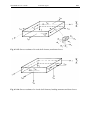





























































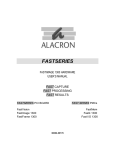

![[U3.01.00] Description du fichier de maillage de Code_Aster](http://vs1.manualzilla.com/store/data/006352534_1-e4fd209025fb7c0ab8d5dd0118ddbb98-150x150.png)





![[U3.14.09] Modélisation 3D_ABSO](http://vs1.manualzilla.com/store/data/006354556_1-90d294b391fedb0a3a4ef0c43d87b2dc-150x150.png)
![[U3.14.01] Modélisations 3D et 3D_SI mécaniques](http://vs1.manualzilla.com/store/data/006353306_1-ee66ca199d5dc34d37fc69c57c8e21ef-150x150.png)
