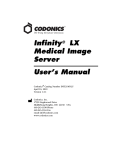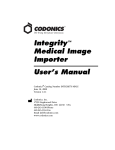Download D6000 - Codonics Disinfection Technology Systems Reference Guide
Transcript
Step 1 - Unpack the Codonics Disinfection Technology (CDT) D6000 unit by holding it by the sides of the foam end caps. It is recommended that two people unpack the D6000 as it is solidly built and heavy. Place the D6000 on a solid, level surface. Step 2 - Unpack the D6000 Cartridge and Power Cord (not shown). Step 5 - Place the D6000 in the area intended for use. Refer to the CDT User’s Manual for location and placement warnings and precautions. Step 3 - Turn the D6000 for access to the rear panel. The AC input module on this device has been set for the voltage range for your power usage. Ensure the voltage range is set properly by the raised numerals pointing to the Applied Voltage Arrow on right side of socket. See the CDT User’s Manual for more information. Step 4 - Turn the D6000 for access to the Front Panel. Push the Open button and pull the drawer towards you. Holding the yellow handles, align the Cartridge with the two metal vertical pins and push down to interlock it with the white electronics connector. Step 6 - Connect the Power Cord to the Power Input Port on the rear panel. Step 7 - Turn the D6000 on with the Power Switch by placing it into the “I” position on the rear panel. Step 8 - After thirty (30) seconds, the system warm up process will be completed. The System LED and Cartridge LED lights will be solid green. Connect the Power Cord to a grounded power outlet that supplies the appropriate voltage for your specific region of the world. After five (5) seconds, the System LED light will flash in green and the system operations (fans) will be audible. Place the D6000 Cartridge on a solid, level surface until it is ready to be installed into the system per Step 4. Codonics Disinfection Technology D6000 Quick Set Up/Reference Guide Copyright © 2013 - 2014 by Daylight Medical, Inc. All rights reserved, worldwide. Printed in the USA. Part Number 900-617-001. With those indications, the D6000 is ready for use. Step 1 - Locate the appropriate sized Codonics Disinfection Sleeve for your mobile device. One single or two nested sleeves are utilized for the Double-Pass model. Step 5 - The D6000 will disinfect the mobile device. Step 2 - Slip the mobile device into the sleeve(s) and close each sleeve by using the zip(s) or the adhesive strip(s) on the sleeve flap. Note: If marker is present, the white portion of the sleeve marker is blank. (A check mark will be visible upon a completed disinfection cycle). Step 6 - When the disinfection process is completed successfully, the Check Mark LED on the D6000 Front Panel will flash in green. On average, a mobile device the size of an ® iPad will be processed for disinfection in thirty (30) seconds. Codonics Disinfection Technology D6000 Quick Set Up/Reference Guide Copyright © 2013 - 2014 by Daylight Medical, Inc. All rights reserved, worldwide. Printed in the USA. Part Number 900-617-001. Step 3 - Place the sleeved mobile device into the Entry Slot of the D6000 Front Panel. The mobile device must be face (screen) down with the sleeve closure (zip or flap) on the leading (front) end as it is processed into the Entry Slot. Step 7 - The disinfected mobile device is ejected from the Entry Slot on the Front Panel for the Double-Pass unit. Note: If the marker option was chosen, the sleeve marker will now show a visible check mark. The mobile device is now ready to be picked up by the user. Step 4 – The D6000 sensors detect the entry of a mobile device and activate the transport rollers, which will feed the sleeved device through the Cartridge’s two high-output ultraviolet C (UVC) bulbs utilized for the disinfection process. Step 8 - Remove the exterior Codonics Disinfection Sleeve and discard it. The disinfected mobile device is now ready for use and can be taken into medical settings where infection prevention is desirable.