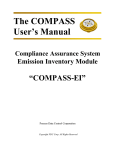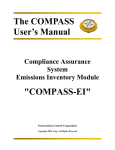Download User`s Manual For The RBLC Data Base
Transcript
EPA 456/B-98-002
USER'S MANUAL FOR THE RBLC DATA BASE
CLEAN AIR TECHNOLOGY CENTER
SPONSORED BY:
Information Transfer Group
Office of Air Quality Planning and Standards
U.S. Environmental Protection Agency
Research Triangle Park, North Carolina 27711
April 1998
USER'S MANUAL FOR THE RBLC DATA BASE
Prepared by:
INDUS Corp.
1953 Gallows Road, Suite 300
Vienna, VA 22182
EPA Contract No. 68-D3-0061
Project Officer:
Bob Blaszczak
Information Transfer Group
U.S. Environmental Protection Agency
Research Triangle Park, North Carolina 27711
Prepared for:
Clean Air Technology Center
U.S. Environmental Protection Agency
Research Triangle Park, North Carolina 27711
DISCLAIMER
This user's manual was prepared for the Clean Air Technology Center, U.S. Environmental
Protection Agency, by INDUS Corporation, 1953 Gallows Road, Suite 300, Vienna, VA 22182, a
subcontractor to VíGYAN Inc., in partial fulfillment of Contract No. 68-D3-0061. Any reference
to a particular software product is not intended as an endorsement of that product.
ii
PREFACE
This user's manual was prepared for and funded by the RACT/BACT/LAER Clearinghouse*,
U.S. Environmental Protection Agency (EPA). The RBLC was established to assist State and local
air pollution control personnel in making control technology determinations and in sharing
technology information.
The Clean Air Technology Center (CATC) maintains a technology data base called the
RACT/BACT/LAER Clearinghouse or RBLC. The RBLC provides data on prevention and control
technology determinations made primarily by state and local permitting agencies. The Clearinghouse
contains over 3,500 determinations that can help you identify appropriate technologies to mitigate
or treat most air pollutant emission streams. The RBLC was designed to help permit applicants and
reviewers make pollution prevention and control technology decisions for stationary air pollution
sources and includes data submitted by 50 states and territories in the U.S. on over 200 different air
pollutants and 1,000 industrial processes.
The Clearinghouse also has a rule data base that summarizes all emission standards issued
by EPA’s Office of Air Quality Planning and Standards (OAQPS). This includes new source
performance standards (NSPS), national emission standards for hazardous air pollutants (NESHAP),
and maximum achievable control technology (MACT) standards. The rule data base also includes
prevention and control technology cost information related to each rule and references to supporting
documentation.
You can query the RBLC data on-line or download a stand-alone desktop version to run on
your own personal computer (PC). You choose what you want to see by making selections in a userfriendly query routine or selecting search criteria. The result is a data set that you have created that
can either be viewed, printed or downloaded to your PC. You are in control!
*
NOTE: Are you wondering what “RACT, BACT and LAER” stand for and why these
acronyms are part of the Clearinghouse name? Well, they are acronyms for different program
requirements required under the Clean Air Act which also gave us the name “RACT/BACT/
LAER Clearinghouse.” RACT, or Reasonably Available Control Technology, is required on
existing sources in areas that are not meeting national ambient air quality standards (i.e., nonattainment areas). BACT, or Best Available Control Technology, is required on major new or
modified sources in clean areas (i.e., attainment areas). LAER, or Lowest Achievable Emission
Rate, is required on major new or modified sources in non-attainment areas. However, data in the
Clearinghouse is not limited just to sources subject to these requirements. Noteworthy prevention
and control technology decisions are included in the RBLC even if they are not related to RACT,
BACT, or LAER decisions.
iii
The CATC serves as a resource on all areas of emerging and existing air pollution prevention
and control technologies, and provides public access to data and information on their use,
effectiveness and cost. In addition, the CATC will provide technical support, including access to
EPA’s knowledge base, to government agencies and others, as resources allow, related to technical
and economic feasibility, operation and maintenance of these technologies.
Data Resources
! RACT/BACT/LAER Clearinghouse (RBLC) Query, view and download data you select on
- Source Specific Technology Applications
- Air Pollution Regulatory Requirements
! CATC PRODUCTS - download technical reports, cost information and software
Related Programs and Centers
! CICA - U.S.-Mexico Border Information Center on Air Pollution / Centro de Información
sobre Contaminación de Aire
! SBAP - Small Business Assistance Program
! International Technology Transfer Center for Global Greenhouse Gases
iv
USER'S MANUAL FOR THE RBLC DATA BASE
Table of Contents
Part 1 -- Introduction
Regulatory Basis
The RBLC Data Base
RBLC Features
Gaining Access to the RBLC On-Line
1-1
1-2
1-3
1-4
1-5
Part 2 -- Information in the RBLC Data Base
Organization of RBLC Data
Current and Historical Data
2-1
2-1
2-5
Part 3 -- Querying the RBLC Web Data Base
RBLC Home Page
Query Options
How To Run a Query
Query by RBLC Identifier
Query by Process Type
Standard Query
Advanced Query
Viewing Query Results
Downloading RBLC Information to Your PC
3-1
3-1
3-2
3-4
3-5
3-5
3-9
3-13
3-15
3-19
Part 4 -- Conducting a Search in the RBLC BBS
The Query Module
The Standard Query
The Advanced Query
Viewing a Subset
The Browse Module
The Desktop RBLC
Downloading Information to Your PC
4-1
4-1
4-4
4-11
4-15
4-21
4-22
4-22
Part 5 -- Editing Information Online in the RBLC Data Base
Editing the Data Base
Adding New Determinations to the Data Base
5-1
5-6
5-15
Part 6 -- Using the Standalone Editor
Installing the Editor
Using the Editor to Build Your Data Base
Creating a Report from Your Data Base
v
6-1
6-1
6-2
6-4
Table of Contents (cont.)
Compressing Your Data
Transferring Your Determinations to the RBLC
Part 7 -- Federal/State Regulation Data Base
Organization of Regulation Data
Web Access
Web Standard Query
Web Advanced Query
Viewing and Downloading Query Results via the RBLC Web
BBS Access
BBS Query Module
BBS Browse Module
BBS Edit Module
6-7
6-8
7-1
7-2
7-7
7-8
7-12
7-13
7-18
7-19
7-24
7-26
Appendix A -- Agency Code Listing
A-1
Appendix B -- Process Code Listing
B-1
Appendix C -- Standard Emission Limit Units by Process
C-1
Appendix D -- Abbreviations for Processes, Units, and Pollutants
D-1
Abbreviations for Processes and Descriptors
Abbreviations for Emission Limit Units
Abbreviations for Pollutants
D-1
D-3
D-5
Appendix E -- Information on the OAQPS TTN BBS
E-1
Appendix F -- Valid Values for Data Elements
F-1
Appendix G -- Examples of RBLC Standard Reports
G-1
Index of Control Technology Determinations
Control Technology Determinations Contact Summary by Process Code
Detailed Source Listing
Statistical Ranking Report
Freeform Data
Lotus/dBase data format
vi
G-1
G-2
G-3
G-6
G-9
G-13
Table of Contents (cont.)
Appendix H -- Examples of Federal/State Regulation Standard Reports
Control Technology Determinations by Process
Detailed Source Listing
Freeform Data
Lotus/dBase data format
vii
H-1
H-1
H-3
H-6
H-10
USER'S MANUAL FOR THE RBLC DATA BASE
List of Tables and Figures
Table 2.1 -- Names and Characteristics of RBLC Data Fields
Table 7.1 -- Names and Characteristics of Regulation Data Fields
Figure 3.1 -- RBLC Web Home Page
Figure 3.2 -- Query by RBLC Identifier
Figure 3.3 -- Query by Process Type Step One
Figure 3.4 -- Second Page for Query by Process Type
Figure 3.5 -- Initial Part of Standard Query Page
Figure 3.6 -- Facility/Industry Identification Section of Standard Query
Figure 3.7 -- Run Options for Standard Query
Figure 3.8 -- Advanced Query
Figure 3.9 -- Query Results Table
Figure 3.10 -- Facility Details Page
Figure 3.11 -- Process Details Page
Figure 3.12 -- Pollutant Details Page
Figure 3.13 -- Download Report Format Selection
Figure 4.1 - RBLC Main Menu
Figure 4.2 - RBLC Data Base Selection Menu
Figure 4.3 - RBLC Historical Data Base Selection Menu
Figure 4.4 - RBLC Query Menu
Figure 4.5 - Standard Search Menu Screen #1
Figure 4.6 - Standard Search Operator Selection Menu
Figure 4.7 - Standard Search Value Selection Screen
Figure 4.8 - Standard Search Supplement Criteria / Search Option Screen
Figure 4.9 - Standard Search Connector Selection Menu
Figure 4.10 - Comprehensive Search for Criteria Pollutant Names
Figure 4.11 - Display Screen Following Initial Search
Figure 4.12 - Reactivate Subset Menu
Figure 4.13 - Reduce Subset Menu
Figure 4.14 - Advanced Search Create/Reduce Subset Menu
Figure 4.15 - Completed Criteria List for an Advanced Search
Figure 4.16 - Advanced RBLC Criteria List After <Ctrl><W>
Figure 4.17 - Advanced Search Screen While Conducting a Search
Figure 4.18 - Results of Advanced Search
Figure 4.19 - Advanced Search Edit
Figure 4.20 - Facility Level List
Figure 4.21 - Process Level List
Figure 4.22 - Facility Level Information
Figure 4.23 - Facility Level Information After Removal From Download
Figure 4.24 - Facility #2 Removed From Download
viii
2-6
7-6
3-2
3-6
3-6
3-8
3-9
3-10
3-13
3-14
3-15
3-17
3-18
3-18
3-19
4-2
4-2
4-3
4-3
4-5
4-5
4-6
4-7
4-7
4-8
4-9
4-10
4-10
4-11
4-12
4-12
4-14
4-14
4-15
4-16
4-16
4-17
4-17
4-18
List of Tables and Figures (cont.)
Figure 4.25 - Pollutant Level List
Figure 4.26 - Process Level Information
Figure 4.27 - Pollutant Level Information
Figure 4.28 - Save Search Criteria Prompt
Figure 4.29 - Choosing Download Method from RBLC BBS Query Menu
Figure 4.30 - Download Format Menu
Figure 4.31 - Download Options Menu
Figure 4.32 - Download File Name Prompt
Figure 5.1 - RBLC Main Menu
Figure 5.2 - Password Entry Box
Figure 5.3 - Invalid Password Entered Into RBLC
Figure 5.4 - Record Selection Menu
Figure 5.5 - Enter RBLC ID
Figure 5.6 - Edit Access Denied
Figure 5.7 - Invalid RBLC ID
Figure 5.8 - Add New Facility Selected
Figure 5.9 - Facility List
Figure 5.10 - Process List
Figure 5.11 - Facility Data Screen
Figure 5.12 - Record Flagged as Complete
Figure 5.13 - Edit Option Selected from Facility Data Screen
Figure 5.14 - Delete Option Selected from Facility Data Screen
Figure 5.15 - Pollutant List
Figure 5.16 - Process Data Screen
Figure 5.17 - Edit Process Screen
Figure 5.18 - Pollutant Data Screen
Figure 5.19 - Edit Pollutant Screen
Figure 5.20 - Add Facility Screen
Figure 5.21 - Facility Data Saved
Figure 5.22 - Add Process Screen
Figure 5.23 - Process Data Saved
Figure 5.24 - Add Pollutant Screen
Figure 6.1 - Editor Main Menu
Figure 6.2 - Facility List
Figure 6.3 - Report Menu
Figure 6.4 - Entering a Date for a Partial Report
Figure 6.5 - Number of Records for Report Display
Figure 6.6 - Report Status Message
Figure 6.7 - File Name Prompt Box
Figure 6.8 - Existing File Warning
Figure 6.9 - BBS E-mail Prompts
Figure 6.10 - Enclosing a File with a BBS Message
ix
4-19
4-19
4-20
4-21
4-23
4-24
4-25
4-26
5-1
5-2
5-2
5-3
5-4
5-4
5-5
5-6
5-7
5-7
5-9
5-9
5-10
5-11
5-12
5-12
5-13
5-14
5-14
5-17
5-17
5-18
5-19
5-19
6-3
6-3
6-4
6-5
6-6
6-6
6-7
6-8
6-9
6-10
List of Tables and Figures (cont.)
Figure 7.1 -- Regulation Data Base Standard Query
Figure 7.2 -- Results Table for Regulation Data Base
Figure 7.3 -- Regulation Detail Page
Figure 7.4 -- Process Detail Page for Regulation Data Base
Figure 7.5 -- Pollutant Detail Page for Regulation Data Base
Figure 7.6 - Federal/State Regulation Main Menu
Figure 7.7 - View Regulation List
Figure 7.8 - View Process List
Figure 7.9 - Regulation Level Data
Figure 7.10 - CAAA BBS File Information
Figure 7.11 - View Process Data
Figure 7.12 - View Pollutant Data
Figure 7.13 - Browse Menu
Figure 7.14 - Browse Mark Option
x
7-9
7-13
7-15
7-15
7-16
7-19
7-21
7-21
7-22
7-22
7-23
7-23
7-25
7-26
USER'S MANUAL FOR THE RBLC DATA BASE
Part 1 -- Introduction
Welcome to the RACT/BACT/LAER Clearinghouse (RBLC) data base. EPA established
the RACT/BACT/LAER Clearinghouse to assist state and local air pollution control personnel in
making control technology determinations and in sharing technology information. This user's
manual describes how to use the RBLC data base to access this information.
The basic purposes of the RACT/BACT/LAER Clearinghouse are:
C
To provide state and local agencies with current control technology determinations.
C
To summarize recent determinations for sources of similar size and nature.
C
To provide data on the specific emission limits imposed on existing, new, or
modified sources across the country.
C
To present summaries of recent federal air pollution regulations and offer a forum for
state and local agencies to maintain similar information for their own rules.
By presenting a representative sample of control determinations, the Clearinghouse should serve as
a reference or a starting point for state and local agencies when making RACT, BACT, or LAER
determinations.
Initially, the RACT/BACT/LAER Clearinghouse was a manual system, and EPA regional
offices and state and local agencies submitted summaries of their determinations to the Control
Programs Development Division (CPDD). The CPDD then categorized the determination by source
type or category and compiled and duplicated the determinations for periodic transmittal to the state
and local agencies.
Discussions with state and local agency personnel, EPA regional staff, and representatives
of the Association of Local Air Pollution Control Officials (ALAPCO) and the State and Territorial
Air Pollution Program Administrators (STAPPA) resulted in the design of an automated system to
provide up-to-date information regarding RACT, BACT, and LAER determinations. In accordance
with this automated system design, the RACT/BACT/LAER Clearinghouse data base was created.
1-1
The RBLC data base system performs the following three functions:
C
Allows rapid updating of RACT/BACT/LAER determinations.
C
Allows rapid production of RACT/BACT/LAER Clearinghouse reports.
C
Allows EPA regional offices and state and local agency representatives to have direct
computer access to the data in the RACT/BACT/LAER Clearinghouse.
Regulatory Basis
The Clean Air Act (CAA) of 1970 gave the U.S. Environmental Protection Agency (EPA)
the responsibility and authority to control air pollution in the United States and its territories. One
of the responsibilities given to EPA under Section 108 of the CAA is to publish information on air
pollution control techniques. This information includes data on available technology and methods
for prevention and control of air pollution.
One of the goals of the CAA is regulation by states of their own sources of air pollution.
Section 110 of the CAA requires each state to adopt and submit to EPA a State Implementation Plan
(SIP) for attaining and maintaining the National Ambient Air Quality Standards (NAAQS) in all
regions of the state. Each state, therefore, must decide which existing emission sources should be
controlled and to what extent. Quite often this control for existing sources represents Reasonably
Available Control Technology (RACT).
Section 111 of the CAA gives EPA the authority to establish performance standards for
various emissions sources at a national level. These New Source Performance Standards (NSPS)
apply to both new and modified sources; they must reflect the degree of emission reduction
achievable through the application of the best system of continuous emission reduction as
determined by the EPA Administrator. NSPS takes into consideration the cost of achieving such
emission reduction, any non-air quality, health, and environmental impacts, and energy requirements.
The Clean Air Act Amendments of 1977 added to EPA's authority and responsibilities. The
Amendments required that certain control technologies be imposed by the states. Section 165 allows
no construction of major stationary sources in an area subject to the Prevention of Significant Air
Quality Deterioration (PSD) requirements unless the source uses Best Available Control Technology
(BACT). For these sources, BACT applies for each pollutant subject to regulation under the CAA.
BACT applies to emissions resulting from any major source that the permitting authority determines
(on a case-by-case basis) can achieve the limitation. The BACT limit takes energy, environmental,
and economic impacts, as well as other costs, into account. NSPS is the baseline for BACT; in no
event shall the application of BACT result in emissions of any pollutants in excess of the emissions
allowed by any applicable NSPS.
1-2
Section 172 states that each SIP for an area that does not currently attain NAAQS must
require, among other things, permits for the construction and operation of new or modified stationary
sources. Before a permit to construct may be issued, the proposed new source must comply with the
Lowest Achievable Emission Rate (LAER). LAER refers to the emission rate that reflects the most
stringent emission limitation contained in any SIP for a source category (unless the source
demonstrates that such limitations are not achievable) or the most stringent emission limitation
achieved by a source in the source category, whichever is more stringent. LAER does not take
economic factors into account. LAER should never be less stringent than the emission limit
stipulated in an applicable NSPS for the source category.
Although the specific criteria governing RACT, BACT, LAER, or NSPS vary, the general
underlying approach is to require "best control" on all major existing, new, or modified sources. The
complexity and number of new source review (NSR) decisions has increased over the past several
years, and more state and local programs are accepting the complete responsibility for issuing PSD
and nonattainment permits. Thus, it is extremely important that information be available to assist
control agencies in making the necessary control technology determinations in a nationally consistent
manner. The Clean Air Act Amendments of 1990 made submittal of LAER to the
RACT/BACT/LAER Clearinghouse Information System mandatory.
The RBLC Data Base
From 1986 to 1992, the RBLC data base was housed on the National Computer Center's
IBM 3090 computer and used the System 2000 Software. In 1991 in response to a planned phase-out
of System 2000, EPA began the task of choosing a new system to house the system. After reviewing
various options (including mainframe, PC-based bulletin board, and hybrid options), EPA chose to
move the RBLC data base to a PC-based bulletin board system (BBS). The RBLC data base has
been part of EPA’s Technology Transfer Network (TTN) BBS since October 1992. This data base
offers interactive searching capabilities and also a data entry module for on-line inputting and editing
by responsible agencies.
In late 1994, the RBLC added a data base of federal, state, and local regulations. A query
module offers a menu-driven system for users to locate pertinent regulations for a particular
pollutant or process or for a broad array of other criteria.
In 1996 EPA introduced a World Wide Web (WWW) version of its air quality BBS's so that
users could access this information from their Internet connections. Much of the RBLC functionality
of both the permit and regulation data bases became available on the WWW as of January 1998. The
moves to the BBS in 1992 and to the WWW in 1998 made the RBLC accessible to more users. EPA
also developed a desktop version of the RBLC data base during this period so that users can access
the permit data base without the need for either a phone call or an Internet connection.
1-3
RBLC Features
The RBLC Web includes several ways to query the RBLC data bases. All query options are
menu-driven. Users fill in a series of questions on an input form in order to build a search criteria,
run a query, and view the results on screen. The options range from a simple form with one input
field to find a specific identifier to more advanced forms that offer the use of on-line help and
combinations of multiple search criteria for complex queries.
Users can view the results of a query on screen and download the results to their PCs. While
viewing determinations on screen, users can remove any unwanted determinations from their
download set. As users view information on screen, they will notice that the RBLC Web contains
many fields which provide valuable information to permit writers. The view process also allows
users to select the specific facilities, processes, and pollutants which they would like to see; users
do not have to scroll through the entire set of selected determinations. Part 3 of this manual explains
how to query the data base on the RBLC Web.
The RBLC BBS includes two different search processes. In the first process, a menu-driven
search, users respond to a series of questions in order to design a search and view the results on
screen. The second process, a more advanced search, is designed for the more sophisticated user.
Users of the advanced search can design a search, recall and reselect subsets, and edit the search
criteria on one screen.
Users can view the results of a search on screen and download the results to their PCS.
While viewing determinations on screen, users can remove any unwanted determinations from their
download set. As users view information on screen, they will notice that the RBLC BBS contains
many fields which provide valuable information to permit writers. The view process also allows
users to select the specific facilities, processes, and pollutants which they would like to see; users
do not have to scroll through the entire set of selected determinations. Part 4 of this manual explains
how to use the RBLC BBS to search the data base.
The Desktop RBLC offers the same search capabilities in a PC-based program. The
application and data base can be downloaded from the RBLC on-line site and installed to run on a
user’s PC. Data bases for the Desktop RBLC are updated every quarter so that users can view recent
submittals to the Clearinghouse.
Another notable RBLC BBS feature is the User Edit and Update. Before development of
the RBLC BBS, only EPA Headquarters staff could add RACT, BACT, or LAER determinations.
With the RBLC BBS, designated users now have the opportunity to input their agency's
determinations directly. Each agency's designated users with update responsibility must obtain
update authority and use a RBLC edit password in order to take advantage of this feature.
Designated users have the choice of working online or locally when they add new determinations
to the RBLC. With the standalone version of the edit feature, users can enter one or more
determinations locally on their PCs and then upload an electronic version of the information to the
1-4
RBLC system operator for inclusion in the on-line data base. The standalone version eliminates any
delays due to communications problems or a large number of users on the on-line system. It also
saves the cost of a phone call.
These features, as well as other features planned for future development, are all explained
in this manual. Users can also look on the RBLC on-line sites for information about new and
planned features for the RBLC data base.
Gaining Access to the RBLC On-Line
The RBLC data base resides on the TTN and is accessible either on the World Wide Web
(WWW) or on the RBLC bulletin board system (BBS). The WWW is the suggested method for
accessing the capabilities to search the RBLC data base. The RBLC BBS will be maintained for a
limited period of time and is primarily intended for those users who wish to update their RBLC
determinations on-line.
To access the RBLC on the WWW you will need a PC, an Internet connection, and a
browser. The RBLC on the WWW is available from the Clean Air Technology Center (CATC) home
page located at: www.epa.gov/ttn/catc/. No account or password is required.
To access the RBLC BBS you will need a PC, modem, and phone line. If you wish to dial
in to the BBS, you will also need communications software. For access via the Internet, you will
need an Internet connection and a browser and Telnet client software. Additionally, you will need
to register for the TTN. In order to register for the TTN, follow these steps:
C
For BBS access, set communication parameters to 8 data bits, a parity of N, and 1
stop bit. Set terminal emulation to VT100, VT102, VT/ANSI, or ANSI. Call (919)
541-5742 for modems up to 14,400 bps.
C
For Internet access, choose either of these two addresses:
TELNET
WWW
ttnbbs.rtpnc.epa.gov
www.epa.gov/ttn/
If you access the RBLC via the WWW, you can still access the BBS via the Telnet
site. Our web page includes a hyperlink to simplify this process for you.
C
Go through the automated registration process and you will be a registered user.
See Appendix E for more information on the TTN.
1-5
If you are the agency's designated user with update responsibility, you will also need an
RBLC edit password. To receive an edit password, call EPA at (919) 541-2736. The EPA staff
person will assign you an RBLC edit password as well as your security clearance for inputting
determinations.
1-6
USER'S MANUAL FOR THE RBLC DATA BASE
Part 2 -- Information in the RBLC Data Base
The primary product of the RACT/BACT/LAER Clearinghouse is a data base. The data base
includes RACT, BACT, and LAER determinations made by and obtained from various pollution
control agencies. The data base contains information on process types, the facility that applied for
the construction permit, the basis for the limit (RACT, BACT, or LAER), pertinent source operating
parameters such as capacity, pollutant emission rates, pollution prevention techniques, add-on
control equipment or other technology, permitting agency contacts, and scheduling data.
Organization of RBLC Data
The RBLC data base contains information about a variety of data elements. This information
is separated into three main categories: facility data, process data, and pollutant data. The data are
organized so that each facility determination may have multiple processes and each process may emit
multiple pollutants. Each facility has at least one process and at least one pollutant. The information
that EPA maintains in the data base on each of the three levels (facility, process, and pollutant) is
listed below. Together these files make up the RBLC permit data base.
Table 2.1 (beginning p. 2-6) details the format for each field mentioned below. The specific
format listed is the format of the data base for the desktop application and the BBS. Some data
elements in the WWW data base may have a slightly different format than that listed due to
differences in the underlying data base engine. However, the content of each field is identical in all
data bases.
1.
Facility Information
•
FACILITY NUMBER: A unique number given to each RBLC determination by
the system. This numeric field is used only by the RBLC staff for tracking
purposes and does not appear on-screen.
•
RBLC ID: The unique identification number assigned to each RBLC
determination by EPA staff. The number consists of the state abbreviation
and a four digit number, i.e. AK-0001 is the first determination entered from
Alaska. A suffix may exist for old determinations for clarification.
2-1
•
COMPANY ADDRESS INFORMATION: The actual location of the facility
including company (facility) name, street address, city, county, state, zip
code, and EPA region.
•
PERMIT/FILE NUMBER: A number which the permit issuing agency assigns the
permit. If the permit is issued by the EPA regional office, this number would
be the region file number.
•
AGENCY INFORMATION: Four fields which provide information on the issuing
agency. The first field is the agency name (automatically assigned based on
the agency code); the second is the agency code (see Appendix A). The third
and fourth fields provide a name and phone number for permitting personnel
to use if they have questions regarding the determination.
•
NOTES: This field allows the user to include explanatory information about
the determination which he or she enters into the RBLC data base.
•
LAST UPDATE: A field which allows users to see when the last changes were
made to each determination.
•
ENTRY DATE: Date that the determination was first entered into the RBLC
permanent data base.
•
SIC CODE: This code is the standard industrial classification for facilities used
throughout the Office of Air and Radiation (OAR) at EPA. A list of valid SIC codes
is available via on-line help or can be downloaded from the RBLC BBS.
•
AIRS ID: An AIRS ID number is assigned to each facility in the country.
AIRS is EPA's Aerometric Information Retrieval System, a national data base
for ambient air quality, emissions, and compliance data. The AIRS ID
number is usually assigned by someone within the state or local agency
assembling the permit but may also be assigned by an EPA Regional contact.
•
SCHEDULING INFORMATION: Permitting scheduling dates stored in the system
are the following:
*
*
*
*
application receipt date
permit issuance date
start-up date
compliance verification date
The RBLC data base includes a character field for each of the above dates
that indicates whether the date is estimated or an actual date.
2-2
2.
Process Information
C
PROCESS NUMBER: A unique number given to each RBLC determination
process by the system. This numeric field is used only by the RBLC staff for
tracking purposes and does not appear on-screen.
•
PROCESS DESCRIPTION: The name of the process which describes the process
listed (examples in Appendix B).
•
PROCESS TYPE CODE: A code assigned to each process (see Appendix B)
used to categorize determinations.
•
THROUGHPUT CAPACITY AND UNITS: For each process listed in a
determination, the RBLC data base contains information of the throughput
capacity of the process unit, i.e. boiler size is often specified using a
throughput capacity measured in MMBTU per hour.
•
PRIMARY FUEL: The type of primary fuel used by this process.
•
SCC CODE: This code is the standard source classification for processes used
throughout the Office of Air and Radiation (OAR) at EPA. A list of valid SCC codes
can be downloaded from the RBLC BBS.
•
COMPLIANCE VERIFICATION: This series of fields allows users to enter a yes
or no response to the following questions:
*
*
Compliance verified?
Method of confirmation
Stack testing?
Inspections?
Calculations?
Other testing?
Users may also enter a short narrative description of other types of confirmation
methods.
3.
Pollutant Information
•
POLLUTANT NUMBER: A unique number given to each RBLC determination
pollutant by the system. This numeric field is used only by the RBLC staff
for tracking purposes and does not appear on-screen.
•
POLLUTANT NAME: The name of the pollutant being controlled.
2-3
•
CAS NUMBER: The Chemical Abstract Service number which represents
each individual pollutant in the determination.
•
PRIMARY EMISSION LIMIT AND UNITS: The primary emission limit listed in
the permit.
•
ALTERNATIVE EMISSION LIMIT AND UNITS: If provided on the permit, these
numbers represent any alternative emission measurements which the facility
may make.
•
RBLC STANDARDIZED EMISSION LIMIT AND UNITS: This limit allows
comparison with other similar determinations in the data base. If standard
units are provided for the process type in which the user is searching (see
Appendix C), users can compare the entries in this field to determine the
most stringent limits.
•
BASIS FOR LIMIT: The statutory basis for the pollutant limit. The choices
which may be entered into the RBLC data base are:
*
*
*
*
*
*
*
*
*
•
CONTROL METHOD CODE: A one-character fields indicating what method was
used to achieve the emission limits. The choices which may be entered are:
*
*
*
*
•
BACT-PSD -- Prevention of Significant Deterioration
BACT-OTHER -- Other BACT (i.e. T-BACT, Toxics-BACT, etc.)
Lowest Available Control Technology (LAER)
Maximum Achievable Control Technology (MACT)
Reasonably Available Control Technology (RACT)
Generally Available Control Technology (GACT)
New Source Performance Standards (NSPS)
National Emission Standards for Hazardous Air Pollutants
(NESHAP)
Other
P -- Pollution prevention techniques, e.g., any required process modification,
change in raw material, or management practice designed to decrease or
prevent pollutant emissions.
A -- Add-on control equipment.
B -- Both pollution prevention and add-on equipment.
N -- No feasible controls.
CONTROL METHOD DESCRIPTION: A description of the specific pollution
prevention and/or add-on control equipment used to meet the emission limits
of the permit.
2-4
•
TYPE OF EMISSION CONTROLLED: A one-character field indicating whether
the emission is fugitive, point-source, or area-source.
•
OVERALL EFFICIENCY: The design efficiency expected from a particular type
of control equipment or method. This figure is expressed as a percentage.
•
CONTROL TECHNOLOGY RANKING DATA: The ranking of the control
technology chosen, when ranked according to the level of control.
Information includes the number of options considered and the rank of the
option selected.
•
COST DATA: Control costs contained include:
*
*
*
*
*
*
Capital cost of control equipment
Annual operation and maintenance cost of control equipment
Annualized cost
Cost effectiveness in dollars per ton
Cost verified by the permitting agency (yes or no)
Year of the dollar used in cost calculations
Current and Historical Data
The RBLC data base stores determinations based upon the date that a determination was
entered in the RBLC. The current data base contains completed RBLC determinations submitted
since June 1991. These determinations have been reviewed by RBLC staff to ensure that the data
are complete and correct. The transient data base provides a work space for users to enter and update
determinations. Transient data base determinations could include determinations for permits which
are not yet issued (still in the review stages), determinations which have necessary information still
missing, or determinations which have not been verified for corrections and completion by the RBLC
staff. The historical data base contains completed RBLC determinations that were added before
June 1991. The historical data base itself is further divided to keep the search time reasonable.
The RBLC offers a separate data base for information on federal and state regulations.
Details about this data base are described later in this manual.
2-5
TABLE 2.1
NAMES AND CHARACTERISTICS OF RBLC DATA FIELDS
FIELD NAME
TYPE OF FIELD
SIZE OF FIELD
FACILITY LEVEL INFORMATION
Flag
Facility number
RBLC ID
Suffix
Company (facility) name
Street address
City
County
State
Zip code
EPA Region
Permit issuance date
Permit date estimated/actual flag
Permit/file number
Permitting agency code
Name of agency contact
Contact phone number
Notes (10 fields)
AIRS ID
SIC code
Date of receipt of appl.
Date of receipt estimated/actual flag
Start-up date
Start-up date estimated/actual flag
Date of compliance verif.
Date of verif. estimated/actual flag
Date of entry to RBLC
Date of last update
Character
Numeric
Character (i.e. AK-0001)
Character
Character
Character
Character
Character
Character
Character
Numeric
Date (XX/XX/XXXX)
Character
Character
Character
Character
Character
Character
Character
Character
Date (XX/XX/XXXX)
Character
Date (XX/XX/XXXX)
Character
Date (XX/XX/XXXX)
Character
Date (XX/XX/XXXX)
Date (XX/XX/XXXX)
1
12
7
2
50
30
30
30
2
10
2
8
3
30
5
30
14
75 (each)
20
10
8
3
8
3
8
3
8
8
PROCESS LEVEL INFORMATION
Process number
Process description
Process type code
SCC code
Primary fuel
Numeric
Character
Numeric
Character
Character
2-6
3
50
6
20
20
FIELD NAME
Throughput capacity
Throughput capacity units
Compliance verification
Stack test
Inspection
Calculated
Other test
Other method description
Process/compliance notes (3 fields)
TYPE OF FIELD
SIZE
OF FIELD
Numeric
Character
Logical
Logical
Logical
Logical
Logical
Character
Character
13
20
1
1
1
1
1
20
75 (each)
Numeric
Character
Character
Character
Numeric
Character
Numeric
Character
Numeric
Character
Character
Character
Numeric
Numeric
Numeric
Numeric
Numeric
Numeric
Numeric
Logical
Character
Character
3
20
10
12
13
20
13
20
13
20
1
150
7
2
2
10
10
10
10
1
4
1
POLLUTANT LEVEL INFORMATION
Pollutant number
Pollutant name
CAS number
Basis for limit
Primary emission limit
Primary emission unit
Alternate emission limit
Alternate emission unit
Standardized emission limit
Standardized emission unit
Control method code
Control method description
Design percent efficiency
Number of options reviewed
Rank of option chosen
Capital cost of equipment
Operations and maintenance cost
Annualized cost
Cost effectiveness
Cost verified by agency
Year of dollar for cost calculations
Emission type
2-7
USER'S MANUAL FOR THE RBLC DATA BASE
Part 3 -- Querying the RBLC Web Data Base
The RBLC data base is searchable directly from the WWW, without any user registration.
You may choose from several query options, depending on what type of information you are looking
for. Once you have the necessary hardware, software, and communications setup (a PC, browser
software, and direct or dial up Internet access), you can access the RBLC Web as follows:
C
Connect to the Internet and start your web browser.
C
Point your browser to the CATC home page: www.epa.gov/ttn/catc/.
C
Navigate to the RBLC home page, and follow the instructions on your screen.
RBLC Home Page
The RBLC home page (see Figure 3.1) gives you access to the RBLC data bases, as well as
other technical information relating to air emissions control. Make your selection by clicking on the
appropriate link. In addition to options for accessing the RBLC data base (which are described later
in this section), choose from among the following:
C
Welcome to RBLC presents an overview of the RBLC and brief descriptions of how
to use the RBLC data base.
C
What’s New highlights items recently added or updated on the RBLC web site.
C
RBLC Data Entry links you to the RBLC BBS (via Telnet), where authorized users
can log in to add or update control technology determinations for their state or local
agency.
C
RBLC Software contains the standalone editor and desktop viewer for RBLC
control technology determinations, both of which can be downloaded for use on a
local PC.
C
RBLC Documents lists standard downloadable files available on the RBLC web
site. These files include published documents like recent RBLC annual supplements,
the RBLC Handbook, and this RBLC User's Manual. Also available for
downloading are tables, instructions, and other technical information related to using
the RBLC data base.
3-1
Figure 3.1 -- RBLC Web Home Page
For your convenience, the RBLC home page also includes links to other related EPA web
sites. The “OAR Policy & Guidance” site contains rules and supporting documentation for federal
standards enacted under the Clean Air Act Amendments. The “New Source Review” (NSR) site
contains technical information for personnel involved in conducting NSR and related permitting
activities. For a complete view of the technical information offered on the TTN, click on the “TTN
Home” link at the bottom of the RBLC page.
For further information, call the CATC Info Line, (919) 541-0800.
Query Options
The RBLC permit data base contains information about recent control technology
determinations submitted by state and local agencies. The regulation data base, which was added
to the RBLC in November 1994, includes information about federal and state regulations governing
air pollutant emissions. To query the RBLC data bases, click on “RBLC Data Base Query” from the
RBLC home page. From the data base query page, you may view on-line help for the query options,
perform a query on either the permit or the regulation data base, or link to additional resources. This
section of the manual describes how to query the permit data base. Refer to the section about the
regulation data base later in this manual or to the on-line help for additional information about the
Federal/State Regulations data base.
3-2
The RBLC Web supports most queries that are likely to be of interest to the general user.
However, some advanced users may require features not available on the RBLC Web, such as the
multiple pollutant search. In such cases, users are encouraged to download and install the RBLC
desktop viewer and run the query locally. Users can also access the RBLC BBS, which contains all
the features originally programmed for it.
Note that the on-line HELP system for the RBLC query options provides assistance at any
point during a query. Simply click on the question mark icon at the top of the page to access a HELP
file that explains the screen you are currently viewing. HELP is context-sensitive. You will not have
to scroll through long lists of inappropriate values in order to find the one you need. The entire HELP
system, with a table of contents, is also available from the RBLC query page.
Choose one of the options under “Permit Data Base Queries” to locate information of interest
in the permit data base. Then, to continue in RBLC interactive query mode, simply follow the
directions on the screen, making your choices by entering text and clicking buttons. The RBLC Web
offers the following query options:
C
Query by RBLC ID: quickly find up to three determinations if you know the
appropriate RBLC identifier (RBLC ID).
C
Query by Process Type: locate determinations that include a particular source or
process. This option is most similar to the BBS Browse option.
C
Standard Query: build a search criteria by choosing from facility, process, and
pollutant properties. Where appropriate, pick lists of allowable values are provided.
This option is most similar to the standard query option in the BBS Query module.
C
Advanced Query: choose from pick lists of data elements and enter desired values
to build a search criteria. Criteria can be combined for more selective queries. In
general, you should know what each data element contains to use this option
effectively. This option is most similar to the advanced query option in the BBS
Query module.
Choose the option that most closely matches what you are looking for. All RBLC query
options present an overview of your query results in a table that allows you to examine details about
matching facilities, their processes, and pollutants. Each option also supports saving your results in
any of the RBLC standard output formats. Feel free to back up, respecify your search criteria, and
run another query after you have examined your results. You can even click on the link at the bottom
of every results page to return to the RBLC Query page, and choose another query option. Of course,
if your query is not successful, you should back up and respecify your search criteria. Make sure that
you have not misspelled a word or entered an invalid value for the particular element you are
querying on.
3-3
How To Run a Query
A query allows the user to access just a part of the data base. Once the query has located a
result set, entries in the set may be viewed on-line or downloaded as a report file. The specific part
of the data base found by a query is defined by a search criteria that the user enters. A search criteria
consists of one or more data elements on which to query and appropriate values to be matched for
each data element of the search criteria. On the RBLC Web, you specify a search criteria by
completing an input form in your browser and then clicking a button to run the query. RBLC query
options use the following input objects for you to specify your search criteria:
C
Selection list: a drop-down list of allowable values. Click on the down arrow at the
right of the box to reveal the list of choices, scroll through the list until your selection
is highlighted, and click the selection. Scroll bars appear for long lists, or you can
type a character to quickly move to list entries that begin with that character (sorted
lists only).
C
Text box: an area in which you type a value for the data element you wish to match.
Type lowercase or uppercase letters or numbers, being careful to enter a value that
is appropriate for that data element.
C
Radio buttons: a set of selections from which you must make one and only one
choice. Click the button next to your choice. The selected button usually appears
filled in or pressed down. If you change your selection, the previously selected button
is cleared.
C
Reset button: clears any selections you have made on the form, and presents you
with a copy of the form as it appeared when you first loaded the page.
C
Submit button: initiates the action for the current page. These buttons are usually
labeled “Run” or “Continue”.
Except for “Query by ID”, the RBLC query options require you to select an RBLC data base
based on the date entries were first added to the RBLC. The choices are presented in a selection list,
with the most recent permits preselected for matching against your search criteria. If you want to
look at other permits, choose one of the other data bases. The choices are:
C
Determinations under review: the most recent information in the RBLC. These
determinations are still under review and may not contain values in all data fields.
C
Determinations added since June 1991: recent information in the RBLC that has
been reviewed and approved for inclusion in the permit data base by RBLC staff.
Most of them will contain values for all key fields, such as CAS number or SIC code.
3-4
C
Determinations from June 1985 to May 1991: older determinations. These entries
may not contain values in all the data fields, particularly those fields added to the data
base when the RBLC was restructured in mid-1992.
C
Determinations before June 1985: older determinations. These entries may not
contain values in all the data fields, particularly those fields recently added to the data
base.
The format and layout of the input pages for each of the RBLC query options are discussed
below.
Query by RBLC Identifier
If you know the RBLC identifier (RBLC ID) for the determination you are interested in, this
option is the fastest way to find a permit in the RBLC data base. As shown in Figure 3.2, the query
by ID page requires only one input -- the RBLC ID -- before you click the run button. Up to three
RBLC identifiers can be located in a single query, if you like. This query option will find all valid
RBLC IDS, regardless of when the permit was added to the data base. You don’t have to worry about
selecting a data base.
The correct format of an RBLC ID is AA-nnnn, where AA is the 2-letter state abbreviation
and nnnn is a 4-digit number that uniquely identifies the permit. Some older permits use a single
letter suffix (e.g., CA-0001.A) to further distinguish among related determinations. Use either
lowercase or uppercase letters when specifying the RBLC ID for your search criteria. The system
automatically converts your input to the correct case.
Query by Process Type
If you are looking for general information about a particular type of process, such as natural
gas combustion turbines or rotogravure printing, the Query by Process Type option is usually a good
place to start. Numeric process type codes are the primary method of classifying source categories
in the RBLC data base. Appendix B contains a complete listing of the process codes used in the
RBLC.
This option has two steps. In the first step (shown in Figure 3.3), you select a broad process
category by clicking on the down arrow in the main process category drop-down selection list. Scroll
to the desired major category, highlight it, and click on the selected list item. Click the Next Step
button to continue.
3-5
Figure 3.2 -- Query by RBLC Identifier
Figure 3.3 -- Query by Process Type Step One
3-6
3-7
The second page for the Query by Process Type option is shown in Figure 3.4. You can
change the data base selection, if you like. The next drop-down selection list on this page includes
a list of specific process type codes; choose one. The contents of the list depend on your earlier
selection of a major category. To find all of the subcategories in a major process category, choose
the first item in the list ( the .000 code). For example, searching for process type 11.000 finds all
external combustion processes from 11.001 to 11.999. Because this type of query may find a large
number of matching records, try to select a specific process code to refine your query, if possible.
If you do not see the process you are interested in, use your browser to back up and select another
main process category. You could also try the standard or advanced query options to query on the
name of the process you are interested in.
Figure 3.4 -- Second Page for Query by Process Type
After you have selected a data base and a process type code, click the Run button to execute
your query. The results of your query are displayed in a table, sorted by facility name. To examine
the results of your query, click on one of the RBLC IDs. View the information for a facility, and
select from the links shown on each screen to view processes and pollutants. The section Viewing
Query Results later in this chapter illustrates how to do this. If you wish to download any of the
information to your local PC, see the section Downloading Information to Your PC later in this
chapter.
3-8
Standard Query
The standard query option gives you more flexibility in examining the permit data base. It
allows queries on data fields other than process type (state or pollutant for example), and it supports
combining data fields for more selective queries. You make your selections by choosing from pick
lists, clicking on radio buttons, and entering values in text boxes. When the data value must be one
of a particular set of choices, these choices are presented in a pick list.
The initial part of the Standard Query option is shown in Figure 3.5. Links to groups of
related RBLC data fields appear at the right of the page, just below the title. Browse through the page
to the properties you want to query on. You specify search criteria for the standard query by filling
out the appropriate sections of the form. You can combine groups, selecting one or more data
elements from the available groups. Simply ignore groups that are not of interest to you.
Figure 3.5 -- Initial Part of Standard Query Page
Figure 3.6 shows part of the standard query input form for the facility/industry identifier
section. Names of the data elements appear on the left of the screen, with the area for you to input
the value you wish to match appearing on the right. A brief explanation of each group of data
elements appears below the input section. The figure illustrates the different types of inputs accepted
by the standard query.
3-9
Figure 3.6 -- Facility/Industry Identification Section of Standard Query
Your search criteria is used to query the data base for records whose data element matches
the value you specified. Some data elements can be matched in one of several ways. For these
elements, you can choose a comparison operator from the set of operators presented on the query
form. For numbers, the allowable operators are equals, greater than, or less than. Operators for
alphanumeric fields allow you to match any part of the data, match the beginning characters only,
or specify an exact match of every character.
More than one search criteria section can be filled out for the standard query. Try to select
enough criteria to match a manageable number of records, without being so restrictive that the query
finds no matches or being so complex that the query takes a long time to run. Usually, two to three
criteria work well. Be sure not to specify mutually exclusive criteria. The following groups of data
elements can be queried by the RBLC standard query:
Dates
C
Choose an RBLC database.
C
Choose an additional date element from the date range pick list:
C
C
C
Date added to RBLC
Date last modified
Date permit issued
3-10
Enter a from date and/or a to date. Your query will find dates greater than or equal
to the from date and less than or equal to the to date.
The RBLC Web is flexible about the format of dates. You may enter dates in a numeric
mm/dd/yyyy format or spell out the month, such as ‘Jan 1, 1998’. If the system cannot recognize
your date, you will be prompted to go back and enter another date value.
Facility or Industry Identifiers
C
Select a facility identifier from the pick list (see below) and enter the appropriate
value to match.
C
C
C
C
Facility name
RBLC Identifier (RBLC ID)
Permit number
Choose from the pick list of SIC codes to retrieve a broad set of facilities in a
particular industry. Many older permits were added to the data base without a SIC
code, so your query may not find all matching records. A list of SIC codes can be
downloaded from the RBLC documents section, available from the RBLC home
page.
You can enter a complete or partial facility name to locate one company or a list of facilities
owned and operated by a particular company. Enter an RBLC ID or permit number to locate one
specific determination. Every permitting agency uses its own format for permit numbers. Unless you
are quite sure of the permit number, it may be difficult to match a permit number. Try using a more
general search criteria, and make a note of the RBLC ID so you can quickly locate the permit in the
future.
When querying on a facility identifier, you can choose how closely you want to match your
desired value. Choose one of the following comparison operators:
C
C
C
Containing performs a word search and matches all facilities that contain the
specified value anywhere in the facility name data element.
Beginning with finds only those facilities whose facility name data element
begins with the value you specified.
Exact match is the most restrictive operator and requires a character by character
match between the value you specified and the facility data element.
When your search criteria is the RBLC ID, your query will run faster if you use the exact
match operator. To query on permit number or facility name, choose the operator that best suits your
purpose. For example, by specifying THE PA as the value to match using the beginning with
operator, your result set will include "THE PAPER CLIP FACTORY," "THE PA ELECTRIC
3-11
PROJECT," and "THE PASTRY SHOP," but not "PASTEURIZATION INC." Using the exact
match operator would probably give you an empty result set. Specifying PA as the value to match
with contains operator would find all of these facilities, plus names such as "PRINCIPAL REPAIRS"
and "CONSOLIDATED PAVERS." If you are not sure, use the containing operator and type in just
a partial name. You can always rerun the query with a more exact spelling after you locate the permit
you need.
Facility Location
C
Select the EPA Region in which facilities are located.
C
Enter a state abbreviation.
C
Choose a state or local permitting agency from the list provided. Enter the first letter
of the state you are interested in to scroll to the appropriate agency codes. Appendix
A lists all agency codes used in the RBLC.
Process Information
C
Enter a partial or complete process name. This search criterion automatically uses the
containing operator and works especially well when combined with one of the other
process data elements. Appendix D lists common process names used in the RBLC.
C
Choose from the list of process type codes. Enter a number between 1 and 9 to scroll
to that part of the process code list. Appendix B lists all process codes used in the
RBLC.
C
Enter a SCC code. Many older permits were added to the data base without a SCC
code, so your query may not find all matching records. A list of SCC codes can be
downloaded from the RBLC Documents section, available from the RBLC home
page.
Pollutant Information
C
Specify a pollutant name. Choose from one of the criteria pollutants in the pick list,
or choose ‘Specify other’ and type the pollutant name you desire. The RBLC standard
is to use the chemical abbreviation for a pollutant, for example ‘CO’ for carbon
monoxide.
C
Enter a CAS number. This is the recommended method for finding a specific
pollutant because it accounts for any variations in pollutant names.
C
Choose from the list of available emission types. This selection works best when
used in combination with other criteria because it matches a large number of data
base entries.
Emissions Abatement Information
C
Specify the regulatory basis under which limits were established. Choose from the
pick list of the most common values for basis in the data base, or choose ‘Specify
other’ and type the value you desire.
3-12
C
C
C
Choose one of the codes that describes the method used to achieve the emissions
abatement. This selection works best when used in combination with other criteria
because it matches a large number of data base entries.
Enter a word or phrase for the particular pollution prevention method or add-on
equipment that was used.
Specify a control efficiency threshold as a percentage. Very often, a measure of
efficiency is not provided with the submittal, so a query on this data element may not
find many matching records.
When you have completely specified your search criteria, scroll to the bottom of the page (see
Figure 3.7). You can choose to sort the results table either by facility name or by RBLC ID. Click
the radio button next to your preference. After you have completed your search criteria and selected
a sort order, click the Run button to begin your query. Click the Reset button to start over with a
blank standard query form.
The results of your query are displayed in a table. Examining the results of your query or
downloading the results to a local PC are discussed in the sections below.
Figure 3.7 -- Run Options for Standard Query
Advanced Query
3-13
The advanced query option lets you create search criteria by choosing from pick lists of data
elements and entering desired values. Two search criteria can be combined using ‘AND’ or ‘OR’
logical connectors for more selective queries. Figure 3.8 illustrates the initial part of the advanced
query page. Although similar to the standard query, the advance query option does not provide sets
of allowable values for data elements. In general, you should know what each data element contains
to use this option effectively. The on-line help contains information that can help you run the
advanced query.
Figure 3.8 -- Advanced Query
As with other query options, you must first select one of the RBLC permit data bases based
on the date that entries were added to the data base. The current data base of entries entered since
June 1991 is preselected.
Specify the first search criteria by choosing a data element and a comparison operator from
the pick lists. Then type the desired value for the data element in the text box, using lowercase or
uppercase letters and/or numbers. The searchable data elements are listed below. Refer to the
previous section on the standard query for detailed information about the allowable values for the
data elements.
C
C
Agency
Basis for limit
3-14
C
C
C
C
C
C
C
C
C
C
C
C
C
C
CAS number
Control method code
Control method description
Date added to RBLC
Date last modified
Facility name
Identifier (RBLC ID)
Pollutant name
Process name
Process type code
Region
SCC code
SIC code
State
You must make an entry for all three items. None can be blank. If this correctly specifies the
search criteria you want to use, browse to the bottom of the page and click the run button to begin.
Optionally, you may wish to combine two criteria in a single query. To do this, choose one
the following logical connectors:
C
C
And finds records that match each of your search criteria.
Or finds records that match at least one of your search criteria.
If you select a connector, you must specify a second criteria. Make your choices from the pick
lists, and enter a desired value. Be careful not to specify mutually exclusive criteria. For example,
specifying “State equals NC and State equals FL” will not find any matching records.
Before you click the run button, you can choose to sort the results table either by facility
name or by RBLC ID. Click the radio button next to your preference. Click the Reset button to start
over with a blank standard query form. After you have completed your search criteria and selected
a sort order, click the Run button to begin your query.
The results of your query are displayed in a table. Examining the results of your query or
downloading the results to a local PC are discussed in the sections below.
Viewing Query Results
The results of a query are summarized in a table organized by RBLC ID or facility name,
depending on what option you selected. The table displays RBLC ID, facility name, city, and state,
along with other information that varies depending upon which query option you ran. Figure 3.9
shows an example of a results table for a standard query. Note that the search criteria used for the
query appear towards the top of the page as a reminder. Each row in the table represents a facility
3-15
Figure 3.9 -- Query Results Table
that matched the search criteria. (When you query by process type, a facility may appear with
multiple rows, one for each matching process found by the query).
The results table displays a maximum of 150 records at a time. Any reports that you create
will contain only the facilities currently displayed on the page. If your results consist of more than
150 records, a link to the next 150 records appears just above the results table. To work with the next
group of records, click on this link. A new page with the next 150 matching records is displayed so
that you can view or generate a report on this set of records. Continue moving through the complete
results set in groups of 150 records until you have viewed and reported on all of the facilities that
matched your search criteria. Use the back button of your browser to view previous parts of the
results set.
Information about each of the determinations in your query results is organized by facility,
process, and pollutant. Click on a RBLC ID in the results table to see details about the permitted
facility for that determination. View successively deeper levels of information by clicking on the
links that appear in each subsequent detail page. After you have examined details about a
determination, use the Back button on your browser to return to the query results table and pick
another facility to view.
3-16
Figure 3.10 -- Facility Details Page
The initial page for any facility presents details about where the facility is located, who the
permitting agency and contact person are, pertinent dates in the permitting process, facility notes,
and other information related to the facility. See Figure 3.10 for an example of the facility details
page. To move on to the next level of detail, click the View Process Info link.
If a facility has multiple processes, they are all displayed on a process list page. Each process
in the list is a link to a process detail page that displays additional information about that process.
The process detail page appears immediately if the facility has only one process.
The process detail page (Figure 3.11) presents specifics about the process, such as its
throughput, if and how compliance was verified, process notes, and other information related to the
process. Use your browser to go back to the process list (if any) to select other processes for viewing.
Click the View Pollutant Info link to move down to the next level of detail.
If a process has multiple pollutants, they are all displayed on a pollutant list page. Each
pollutant in the list is a link to a pollutant detail page that displays additional information about that
pollutant. The pollutant detail page appears immediately if the process has only one pollutant.
3-17
The pollutant detail page (Figure 3.12) presents specifics about emissions of the particular
pollutant. Details include primary and alternative limits, basis for the limit, pollution prevention or
add-on equipment used to meet the limit, control costs, and other related information. Use your
browser to go back to the pollutant list (if any) to select and view other pollutants.
3-18
Figure 3.11 -- Process Details Page
Figure 3.12 -- Pollutant Details Page
3-19
Downloading RBLC Information to Your PC
The RBLC Web allows you to download selected information to your local PC in several predefined formats. Both summary and detail formats are available. The list of available formats is
contained in a pick list at the bottom of the results page (see Figure 3.13).
Figure 3.13 -- Download Report Format Selection
Summary reports always include all of the facilities displayed in the results table. These
reports are fairly short and do not take a long time to create. Detail reports can be very lengthy
depending on the size of your result set. Because these reports can take a noticeable amount of time
to create, you have the option of excluding facilities from the detail reports. The first column next
to each RBLC ID in the results table is a check box that indicates whether the facility will be
included in detail reports created from this query. Initially all facilities are checked and will be
included in the detail reports. Click the check box next to a facility to switch between checked and
not checked. Click the reset button to return check marks to all facilities.
Because the results table displays a maximum of 150 records at a time, any reports that you
create will contain only the facilities shown on the current page. You may download a maximum
of 150 determinations at one time. A link to the next 150 records appears above the results table
if your results consist of more than 150 records. Create one or more reports for facilities on the
3-20
current page before proceeding to work with the next group of records. When you click the link to
the next 150 records, a new page with the next 150 matching records is displayed. You can now
generate a report (or view) this set of records. Use the back button of your browser to return to
previous parts of the results set. Continue moving through the complete results set in groups of 150
records until you have reported on the facilities of interest found by your search criteria.
Choose a report format from the list, and click the create button to generate your report.
Formatting a report may take some time, especially for a large number of facilities. The detail reports
take the longest time to generate because they include the most information. All reports are created
as ASCII text.
Once you have selected the amount of data to download, the application will process the
result set sequentially. First, a facility record is read and formatted as specified. During the format
process, the record is written to a file for downloading. After the facility information is formatted,
the program loops through all process records for the facility, all the pollutant records for each
process, and then reads the next selected facility record and continues processing.
Please be patient after you initiate your report. When the RBLC Web has finished creating
the report, your browser will display a Save As dialog box or the report itself. The exact action
depends upon how you have configured your browser. You will return to the results table after you
have saved the report. (If the report appeared in your browser, choose the Save As command from
the File menu to save the report file on your PC. Then, use the back button to return to the results
table). Choose another report format if you like, examine individual facilities, or return to the RBLC
query page. The RBLC Web offers you complete flexibility in examining the contents of the permit
data base.
The following report formats are available:
C
Appendix F - Process Summary by Facility Name: sorted alphabetically by facility
name; reports RBLC ID, facility name, permit date, and process code and description.
C
Appendix G - Contact Summary by Process Code: sorted by numeric process
code; reports RBLC ID, facility name, permitting agency, and name and telephone
number for contact person who is knowledgeable about the determination.
C
Appendix H - Detailed Listing by RBLC ID: reports most of the information in the
permit data base for selected facilities. Because it includes details about all processes
and pollutants, this is a very lengthy report.
C
Freeform - Detailed Listing All Fields: optional method for reporting literally all
information in the permit data base for selected facilities. Again, this is a very long
report.
3-21
C
Export - ASCII Delimited Text: saves selected data fields in a quoted, commadelimited format that is suitable for importing into desktop data bases or
spreadsheets. Information reported includes RBLC ID, facility name, city, state,
process code and description, process throughput, pollutant and emission limit, basis
for limit, and a description of emission abatement method.
3-22
USER'S MANUAL FOR THE RBLC DATA BASE
Part 4 -- Conducting a Search in the RBLC BBS
When you enter the RBLC BBS information system you may choose to Query, Browse, or
Edit. This section of the RBLC User's Manual describes the Query and Browse options. Upon
selection of Query or Browse from the Main menu, you must choose which of the RBLC data bases
you wish to search. The choices are: the RBLC main data base (permanent), the RBLC transient
data base, and the RBLC historical data base. If you choose the historical data base, you must make
another selection from the Historical data base menu. You must remember to press the Enter key
after each menu response. Figures 4.1, 4.2, and 4.3 represent the RBLC Main menu and the data
base selection menus described above.
Please note that all of the menu choices may not be available at any given time. Throughout
the system any menu option that is not available will be lowlighted on the screen. (You will notice
this lowlighting in the manual also). It is also important to note that the system has an enhanced
HELP system which will provide assistance at any point during a search. Simply by pressing F1, you
will access the HELP system which explains the screen at which you are currently looking. HELP
is also context-sensitive; users will not have to scroll through long lists of inappropriate values in
order to find the one appropriate to them. (Please note that some communication programs have
assigned a function to the F1 key. If the communication software that you use has assigned a
function to the F1 key, you will need to reassign the function in order to utilize HELP.)
The Query Module
Once a valid data base has been selected for Query, you will proceed to the RBLC Query
Menu. Users have two options when conducting a search in the RBLC information system. You
may choose the Standard Query option, a menu-driven search, or the Advanced Query option which
provides the more sophisticated user with a flexible search procedure. Both search options provide
the ability to specify more than one criterion per search.
4-1
64444444444444444444444444444444444444444444444444444444444444444444444444444447
5
RACT/BACT/LAER INFORMATION SYSTEM
5 )))))))))))))))))))))))))))))))))))))))))))))))))))))))))))))))))))))))))) 5
5 RBLC
DATA BASE MENU
DATE: 04/01/1998
5 )))))))))))))))))))))))))))))))))))))))))))))))))))))))))))))))))))))))))) 5
5
5
<B>
BROWSE DATA BASE
5
5
<Q>
QUERY DATA BASE
5
5
<E>
EDIT DATA BASE
5
5
<X>
EXIT TO RBLC BBS
5
5
5
5
5 )))))))))))))))))))))))))))))))))))))))))))))))))))))))))))))))))))))))))) 5
5
Press <F1> for HELP anywhere throughout the system.
5 )))))))))))))))))))))))))))))))))))))))))))))))))))))))))))))))))))))))))) 5
5
Enter *
5
Option *
Press the appropriate letter to select option.
5
*
94444444444444444444444444444444444444444444444444444444444444444444444444444448
5
5
5
5
5
5
5
5
5
5
5
5
5
5
5
5
5
5
Figure 4.1 - RBLC Main Menu
64444444444444444444444444444444444444444444444444444444444444444444444444444447
5 RBLC
SELECT DATA BASE MENU
DATE: 04/01/1998
5 )))))))))))))))))))))))))))))))))))))))))))))))))))))))))))))))))))))))))) 5
5
5
5
5
<B>
RBLC DATA BASE (data entered since 6/1/1991)
5
5
<T>
RBLC TRANSIENT DATA BASE
5
5
<H>
RBLC HISTORICAL DATA BASE
5
5
<X>
EXIT TO RBLC BBS
5
5
5
5
5
5
5 )))))))))))))))))))))))))))))))))))))))))))))))))))))))))))))))))))))))))) 5
5
Enter *
Press the appropriate letter to select the
5
Option *
data base you want to QUERY or
5
*
press <F1> for HELP.
94444444444444444444444444444444444444444444444444444444444444444444444444444448
Figure 4.2 - RBLC Data Base Selection Menu
4-2
5
5
5
5
5
5
5
5
5
5
5
5
5
5
5
5
5
5
5
5
64444444444444444444444444444444444444444444444444444444444444444444444444444447
5 RBLC
HISTORICAL DATA BASE MENU
DATE: 04/01/1998
5 )))))))))))))))))))))))))))))))))))))))))))))))))))))))))))))))))))))))))) 5
5
5
5
5
5
Select the RBLC HISTORICAL DATA BASE for Determinations entered:
5
5
5
<A>
Before 5/31/1985
5
5
<B>
6/1/1985 through 5/31/1991
5
5
<X>
EXIT TO SELECTION MENU
5
5
5
5
5 )))))))))))))))))))))))))))))))))))))))))))))))))))))))))))))))))))))))))) 5
5
Enter *
Press the appropriate letter to select the
5
Option *
data base you want to QUERY or
5
*
press <F1> for HELP.
94444444444444444444444444444444444444444444444444444444444444444444444444444448
5
5
5
5
5
5
5
5
5
5
5
5
5
5
5
5
5
5
5
5
Figure 4.3 - RBLC Historical Data Base Selection Menu
The Query Menu (as it appears when the user first enters the RBLC data base) is displayed
in Figure 4.4.
64444444444444444444444444444444444444444444444444444444444444444444444444444447
5 RBLC
QUERY MENU
DATE: 04/01/1998
5 )))))))))))))))))))))0))))))))))))))))))))))))))))))0))))))))))))))))))))) 5
5
* Currently Active Subset : 0 *
5
.))))))))))))))))))))))))))))))5
5
5
<S>
STANDARD SEARCH (CREATE SUBSET)
5
5
<A>
ADVANCED SEARCH (CREATE SUBSET)
5
5
<V>
VIEW SUBSET
5
5
<D>
DOWNLOAD SUBSET FOR BBS
5
<I>
DOWNLOAD SUBSET FOR INTERNET
5
5
<R>
REACTIVATE SUBSET
5
5
<X>
EXIT TO SELECTION MENU
5
5 )))))))))))))))))))))))))))))))))))))))))))))))))))))))))))))))))))))))))) 5
5
Enter *
Press the appropriate letter to select the option
5
Option *
you want or press <F1> for HELP.
5
*
94444444444444444444444444444444444444444444444444444444444444444444444444444448
Figure 4.4 - RBLC Query Menu
4-3
5
5
5
5
5
5
5
5
5
5
5
5
5
5
5
5
5
5
5
When a search is performed, the system creates a subset of the data base. This subset is then
available to view, to download, or to further reduce by creating a subsequent subset. A maximum
of three subsets may be created during any search. Each subset is specified by a search criteria list.
The search criteria list is composed of one to three separate search criteria. The three criteria are
joined by a connector -- 'and' or 'or'. One criteria list may only utilize one connector.
For example: You may specify a subset by:
Search field
Operator
Value
Connector
STATE
PROCESS
PROCESS CODE
=
CONTAINS
<
CA
BOILER
20.000
AND
AND
CA
BOILER
20.000
AND
OR
but you may not specify a subset by:
STATE
PROCESS
PROCESS CODE
=
CONTAINS
<
In order to perform the previous search, you would first create a subset using
STATE
=
CA,
then you would reduce the subset (creating a second subset) using
PROCESS
PROCESS CODE
CONTAINS
<
BOILER
20.000.
OR
The Standard Query
The Standard Query is a menu-driven system which allows you to subset the RBLC data base
three times to create a final customized subset. You are first presented with a menu of data elements
(fields) on which you may subset the data base (see Figure 4.5).
Following selection of a search field (data element), the system will prompt you for an
appropriate operator. Operator values are: contains ($) (for word searches), equal to (=), less than
(<), greater than (>), less than or equal to (<=), greater than or equal to (>=), or not equal to (<>).
The system will validate the operator which you have chosen and then prompt you for a value. The
RBLC information system aids you in selecting an operator by highlighting valid operator options.
You also may learn which values are appropriate for each search field by pressing F1 (HELP) or by
reading Appendix F of the RBLC User's Manual. The Operator Selection Menu and the Values
Entry screen are displayed in Figures 4.6 and 4.7.
4-4
64444444444444444444444444444444444444444444444444444444444444444444444444444447
5 RBLC
STANDARD SEARCH (CREATE SUBSET)
DATE: 04/01/1998
5 )))))))0)))))))))))))))))))))))))))))))))))))))))))))))))))))))))))0)))))) 5
5
* Currently Active Subset :1
Criterion Being Selected :1 *
5
.)))))))))))))))))))))))))))))))))))))))))))))))))))))))))))5
5
5
5
5
5
5
5
1 RBLC ID Number
9 (Reserved)
17 Poll. Preven. (P2)/Ctrl
5
2 Facility Name
10 SIC Code
Equip. Code (P,A,B,N)
5
3 EPA Region
11 Date Updated
18 P2/Ctrl Eq. Description
5
4 State Code
12 Process Name
19 CAS Number
5
5 Permit Date
13 Process Type Code
20 Estimated % Efficiency
5
6 Permit Number
14 SCC Code
21 (Reserved)
5
7 Agency Code
15 Pollutant Name
22 Emission Type
5
8 AIRS ID Number
16 Basis for Limit
23 Date Inserted
5 )))))))))))))))))))))))))))))))))))))))))))))))))))))))))))))))))))))))))) 5
5
Enter *
Enter Number of Data Element to Search.
5
Option *
5
* E<X>it to QUERY Menu
<F1> for HELP
94444444444444444444444444444444444444444444444444444444444444444444444444444448
5
5
5
5
5
5
5
5
5
5
5
5
5
5
5
5
5
5
5
Figure 4.5 - Standard Search Menu Screen #1
64444444444444444444444444444444444444444444444444444444444444444444444444444447
5 RBLC
STANDARD SEARCH (CREATE SUBSET)
DATE: 04/01/1998
5 )))))))0)))))))))))))))))))))))))))))))))))))))))))))))))))))))))))0)))))) 5
5
* Currently Active Subset :1
Criterion Being Selected :1 *
5
.)))))))))))))))))))))))))))))))))))))))))))))))))))))))))))5
5 STATE
5
5
5
5
5
5
5
5
<1> Contains (Word Search)
<5> Greater Than or Equal To
5
<2> Equals ("Begins With" for Text)
<6> Less Than or Equal To
5
<3> Greater Than
<7> Not Equal To
5
<4> Less Than
5
5
Any valid operator may be used with any data element.
5 )))))))))))))))))))))))))))))))))))))))))))))))))))))))))))))))))))))))))) 5
5
Enter *
Enter Number of Valid Operator.
5
Option *
5
* E<X>it to Query Menu
<F1> for HELP
94444444444444444444444444444444444444444444444444444444444444444444444444444448
Figure 4.6 - Standard Search Operator Selection Menu
4-5
5
5
5
5
5
5
5
5
5
5
5
5
5
5
5
5
5
5
5
64444444444444444444444444444444444444444444444444444444444444444444444444444447
5 RBLC
DATE: 04/01/1998
5 )))))))0)))))))))))))))))))))))))))))))))))))))))))))))))))))))))))0)))))) 5
5
* Currently Active Subset :1
Criterion Being Selected :1 *
5
.)))))))))))))))))))))))))))))))))))))))))))))))))))))))))))5
5
5
5
5
5
5
5
5
Enter the Value (code, date, number or text string) for the search.
5
5
5
5
STATE =
TX
5
5
5 )))))))))))))))))))))))))))))))))))))))))))))))))))))))))))))))))))))))))) 5
5
5
5 <Esc> to Abandon and Exit
<F1> for HELP
94444444444444444444444444444444444444444444444444444444444444444444444444444448
Figure 4.7 - Standard Search Value Selection Screen
Any of the operators can be used with text fields, as well as date and numeric fields. By
using the operator ">" with a text field, you will be searching for any name which follows
alphabetically. For example, by choosing "POLLUTANT > SO2," you will retrieve pollutants which
include sulfuric acid, TRS (total reduced sulfur), and VOC (volatile organic compounds). If you
select "=" as an operator, the system will retrieve any determination in which the field begins with
the selected value. For example, by choosing "FACILITY NAME = THE PA," you will get a subset
which includes "THE PAPER CLIP FACTORY," "THE PA ELECTRIC PROJECT," and "THE
PASTRY SHOP," but not "PASTEURIZATION INC."
As you develop your search criteria, the data element, operator, and value will be printed on
the screen. This listing should help to familiarize you with the various elements and operators and
will hopefully aid you in the transition to advanced searches in the RBLC data base.
After developing the first search criterion, you may elect to add another search criterion,
search the data base, or respecify the entire criteria list (see Figure 4.8). To add another search
criterion, you must select the connector to be used between criterion (see Figure 4.9), and then follow
the steps used to develop the first criterion until the criteria list is finished (up to three criteria may
be included).
4-6
5
5
5
5
5
5
5
5
5
5
5
5
5
5
5
5
5
5
5
64444444444444444444444444444444444444444444444444444444444444444444444444444447
5 RBLC
DATE: 04/01/1998
5 )))))))0)))))))))))))))))))))))))))))))))))))))))))))))))))))))))))0)))))) 5
5
* Currently Active Subset :1
Criterion Being Selected :1 *
5
.)))))))))))))))))))))))))))))))))))))))))))))))))))))))))))5
5 STATE = TX
5
5
5
5
5
<A>
Add Another Search Criterion
5
5
<R>
Respecify the Search Criteria
5
5
<S>
Perform Regular Search
5
5
<M>
Perform Multiple Pollutant Search
5
5
<X>
Exit without Saving
5 )))))))))))))))))))))))))))))))))))))))))))))))))))))))))))))))))))))))))) 5
5
Enter *
Enter the appropriate letter to continue
5
Option *
or stop the search.
5
*
<F1> for HELP
94444444444444444444444444444444444444444444444444444444444444444444444444444448
5
5
5
5
5
5
5
5
5
5
5
5
5
5
5
5
5
5
5
Figure 4.8 - Standard Search Supplement Criteria / Search Option Screen
64444444444444444444444444444444444444444444444444444444444444444444444444444447
5 RBLC
DATE: 04/01/1998
5 )))))))0)))))))))))))))))))))))))))))))))))))))))))))))))))))))))))0)))))) 5
5
* Currently Active Subset :1
Criterion Being Selected :1 *
5
.)))))))))))))))))))))))))))))))))))))))))))))))))))))))))))5
5 STATE = TX
5
5
5
5
5
5
<A> AND
(all criteria must be satisfied
5
for item to be selected)
5
5
<O> OR
(one selected criterion must
5
be satisfied for the item
5
to be selected)
5
5
This connector will be used for all criteria in this subset.
5 )))))))))))))))))))))))))))))))))))))))))))))))))))))))))))))))))))))))))) 5
5
Enter * Enter the appropriate letter to connect the criteria.
5
Option * <R>eturn to Previous Menu
5
* E<X>it to Query Menu
<F1> for HELP
94444444444444444444444444444444444444444444444444444444444444444444444444444448
Figure 4.9 - Standard Search Connector Selection Menu
You have two search options in the RBLC data base. The Regular search will give you the
results you want in most cases. Only use the Multiple Pollutant search if you are looking for
processes that emit both of two specific pollutants, for example boilers that emit NOX and PM.
4-7
5
5
5
5
5
5
5
5
5
5
5
5
5
5
5
5
5
5
5
Once you select a search option, it remains in effect until you reactivate the main data base or select
another data base. Use the Multiple Pollutant search only when you need it. This search is much
slower than the Regular search.
You have an additional choice when you are searching for one of the criteria pollutants:
NOx, PM/PM10, SOx, or VOC using the pollutant name field. The RBLC data base contains
alternative names for these pollutants. For example, particulate matter may be entered as PM, PM10,
or TSP. To insure that you find all information related to this particular pollutant, the system
prompts you about whether you want to search for all appropriate variations of the pollutant name
or if you want to search only for the pollutant name that you entered (Figure 4.10). At the prompt,
enter "Y" to search for the pollutant name you specified PLUS any alternatives. Enter "N" to search
only for the name you entered.
64444444444444444444444444444444444444444444444444444444444444444444444444444447
5 RBLC QUERY
CREATE/REDUCE SUBSET
DATE: 04/01/1998
5 )))))))0)))))))))))))))))))))))))))))))))))))))))))))))))))))))))))0)))))) 5
5
* Currently Active Subset :1
Criterion Being Selected :1 *
5
.)))))))))))))))))))))))))))))))))))))))))))))))))))))))))))5
5 POLLUTANT = PM
5
5
5
5
644444444444444444444444444444444444444444444444444444447
5
5
5
Search for alternative names too? Y/N?
5
5
5 ))))))))))))))))))))))))))))))))))))))))))))))))))))) 5
5
5
5 The data base contains alternative names for the
5
5
5 pollutant VOC, for example: POC, ROG, VOC, etc.
5
5
5 Do you want to perform a comprehensive search for
5
5
5 all appropriate names for the pollutant, or do you
5
5
5 want to search only for the name you entered?
5
5
944444444444444444444444444444444444444444444444444444448
5
5
<
5 )))))))))))))))))))))))))))))))))))))))))))))))))))))))))))))))))))))))))) 5
5
Enter * Enter Y to search for the pollutant name you specified PLUS
5
Option * any alternatives. Enter N to search only for the name entered.
5
S
*
94444444444444444444444444444444444444444444444444444444444444444444444444444448
Figure 4.10 - Comprehensive Search for Criteria Pollutant Names
If you choose to search the data base, the system will perform the search and create a subset.
For example, you may create a search criterion such as:
Search field
Process code
Operator
>=
Value
70.001
This search criterion will direct the system to subset all determinations containing a process code
greater than or equal to 70.001. In order to reduce search times, you should try to reduce the subset
4-8
5
5
5
5
5
5
5
5
5
5
5
5
5
5
5
5
as much as possible. By including several search criteria in a list, you will create a smaller subset
and, thus, reduce search time.
Following the creation of each search criteria list, the system will search the data base and
present the results of the search. The results presented on screen include the number of
determinations, processes, and pollutants which matched the search criteria list (see Figure 4.11).
64444444444444444444444444444444444444444444444444444444444444444444444444444447
5 RBLC
STANDARD SEARCH (CREATE SUBSET)
DATE: 04/01/1998
5 )))))))))))))))))))))0))))))))))))))))))))))))))))))0))))))))))))))))))))) 5
5
* Criteria List for Subset : 1 *
5
.))))))))))))))))))))))))))))))5
5
STATE
=
TX AND
5
PROCESS
$
BOILER
5
5
5
5
5
5
5
5
5
5
This subset contains :
50
Facilities,
5
75
Processes, and
5
269
Pollutants
5 )))))))))))))))))))))))))))))))))))))))))))))))))))))))))))))))))))))))))) 5
5
Enter *
5
Option *
Press any key to continue ...
5
S
*
94444444444444444444444444444444444444444444444444444444444444444444444444444448
Figure 4.11 - Display Screen Following Initial Search
After seeing the results of the first search, you may choose to further subset the search results
(simply repeat the above steps), reactivate a previous subset (including the main data base), view the
results on the screen, or download the subset.
The Standard Query does not allow the user to edit search criteria. If you decide that any of
the search criteria for the current criteria list is incorrect, you must respecify the entire criteria list.
If a search has been performed and you want to respecify the subset, you must first reactivate the
preceding subset by selecting Reactivate Subset from the Query Menu, selecting the preceding subset
and repeating the previous steps to respecify the new subset's search criteria list. Following the
search, any previous subsets will remain the same; the current subset will reflect the new search
criteria; and the system will delete any existing subsequent subsets (see Figures 4.12 and 4.13).
4-9
5
5
5
5
5
5
5
5
5
5
5
5
5
5
5
5
5
5
5
64444444444444444444444444444444444444444444444444444444444444444444444444444447
5 RBLC
REACTIVATE SUBSET MENU
DATE: 04/01/1998
5 )))))))))))))))))))))0))))))))))))))))))))))))))))))0))))))))))))))))))))) 5
5
* Currently Active Subset : 2 *
5
.))))))))))))))))))))))))))))))5
5
5
5
<M>
MAIN DATA BASE
5
5
<1>
SUBSET 1 = STATE = TX AND PROCESS $ BOILER
5
5
<2> * SUBSET 2 = POLLUTANT = NOX
5
5
<3>
SUBSET 3 =
5
5
<X>
EXIT TO QUERY MENU
5
5
5
5 )))))))))))))))))))))))))))))))))))))))))))))))))))))))))))))))))))))))))) 5
5
Enter *
Press the appropriate letter to select the option
5
Option *
you want or press <F1> for HELP.
5
*
94444444444444444444444444444444444444444444444444444444444444444444444444444448
5
5
5
5
5
5
5
5
5
5
5
5
5
5
5
5
5
5
5
Figure 4.12 - Reactivate Subset Menu
64444444444444444444444444444444444444444444444444444444444444444444444444444447
5 RBLC
STANDARD SEARCH (REDUCE SUBSET)
DATE: 04/01/1998
5 )))))))0)))))))))))))))))))))))))))))))))))))))))))))))))))))))))))0)))))) 5
5
* Currently Active Subset :2
Criterion Being Selected :1 *
5
.)))))))))))))))))))))))))))))))))))))))))))))))))))))))))))5
5 STATE = TX
AND
BASIS = LAER
5 PROCESS $ BOILER
AND
5
5
5
5
<A>
Add Another Search Criterion
5
5
<R>
Respecify the Search Criteria
5
5
<S>
Perform Regular Search
5
5
<M>
Perform Multiple Pollutant Search
5
5
<X>
Exit without Saving
5 )))))))))))))))))))))))))))))))))))))))))))))))))))))))))))))))))))))))))) 5
5
Enter *
You will lose All subsequent criteria lists
5
Option *
and subsets if you continue !!
5
S
*
<Esc> to Abandon or <Enter> to Continue.
94444444444444444444444444444444444444444444444444444444444444444444444444444448
Figure 4.13 - Reduce Subset Menu
4-10
5
5
5
5
5
5
5
5
5
5
5
5
5
5
5
5
5
5
5
The Advanced Query
The Advanced Query is similar to the Standard Query in several ways. The search criteria
lists have the same structure as the lists in the Standard Query. Searchable fields are also identical.
The main differences between the Standard Query and the Advanced Query are the way in which
search criteria lists are built and the flexibility to edit a criteria list which is provided by the
Advanced Query.
Advanced Query allows you to build each criteria list on one screen. You are not prompted
repeatedly for information. Figure 4.14 displays the screen which the Advanced Query user
encounters. In order to create a subset using the Advanced Query, you would first enter <C> to
create a criteria list. Once you have entered all criteria, you should enter <Ctrl><W> to save the
criteria list. These steps are demonstrated in Figures 4.15 and 4.16.
64444444444444444444444444444444444444444444444444444444444444444444444444444447
5 RBLC QUERY
CREATE/REDUCE SUBSET
DATE: 04/01/1998
5 )))))))))))))))))))))0))))))))))))))))))))))))))))))0))))))))))))))))))))) 5
5
* Criteria List for Subset : 0 *
5
.))))))))))))))))))))))))))))))5
5
5 Criterion One
Criterion Two
Criterion Three
5 )))))))))))))
)))))))))))))
)))))))))))))))
5
5 DATA ELEMENT
DATA ELEMENT
DATA ELEMENT
5
5
5 OPERATOR
OPERATOR
OPERATOR
5
5
5 VALUES
VALUES
VALUES
5
5
5 CONNECTOR =
5
5 )))))))))))))))))))))))))))))))))))))))))))))))))))))))))))))))))))))))))) 5
5
Enter * <C>reate List
<S>earch to Create Subset
<F1> HELP
5
Option * <E>dit List
<M>ultiple Pollutant Search
<Ctrl><R> to Page Up
5
C
* E<X>it to QUERY Menu
<Ctrl><C> to Page Down
94444444444444444444444444444444444444444444444444444444444444444444444444444448
Figure 4.14 - Advanced Search Create/Reduce Subset Menu
4-11
5
5
5
5
5
5
5
5
5
5
5
5
5
5
5
5
5
5
64444444444444444444444444444444444444444444444444444444444444444444444444444447
5 RBLC QUERY
CREATE CRITERIA LIST
DATE: 04/01/1998
5 )))))))))))))))))))))0))))))))))))))))))))))))))))))0))))))))))))))))))))) 5
5
* Criteria List for Subset : 1 *
5
.))))))))))))))))))))))))))))))5
5
5 Criterion One
Criterion Two
Criterion Three
5 )))))))))))))
)))))))))))))
)))))))))))))))
5
5 DATA ELEMENT
DATA ELEMENT
DATA ELEMENT
5 STATE
PROCESS
5
5 OPERATOR
OPERATOR
OPERATOR
5 =
$
5
5 VALUES
VALUES
VALUES
5 TX
BOILER
5
5 CONNECTOR = AND
5
5 )))))))))))))))))))))))))))))))))))))))))))))))))))))))))))))))))))))))))) 5
5
<Ctrl><W> to Save Criteria List
5
5
<Esc> to Abandon and Exit
<F1> HELP
94444444444444444444444444444444444444444444444444444444444444444444444444444448
5
5
5
5
5
5
5
5
5
5
5
5
5
5
5
5
5
5
Figure 4.15 - Completed Criteria List for an Advanced Search
64444444444444444444444444444444444444444444444444444444444444444444444444444447
5 RBLC QUERY
CREATE/REDUCE SUBSET
DATE: 04/01/1998
5 )))))))))))))))))))))0))))))))))))))))))))))))))))))0))))))))))))))))))))) 5
5
* Criteria List for Subset : 1 *
5
.))))))))))))))))))))))))))))))5
5
5 Criterion One
Criterion Two
Criterion Three
5 )))))))))))))
)))))))))))))
)))))))))))))))
5
5 DATA ELEMENT
DATA ELEMENT
DATA ELEMENT
5 STATE
PROCESS
5
5 OPERATOR
OPERATOR
OPERATOR
5 =
$
5
5 VALUES
VALUES
VALUES
5 TX
BOILER
5
5 CONNECTOR = AND
5
5 )))))))))))))))))))))))))))))))))))))))))))))))))))))))))))))))))))))))))) 5
5
Enter * <C>reate Next List
<S>earch to Create Subset
<F1> HELP
5
Option * <E>dit List
<M>ultiple Pollutant Search
<Ctrl><R> to Page Up
5
* E<X>it to QUERY Menu
<Ctrl><C> to Page Down
94444444444444444444444444444444444444444444444444444444444444444444444444444448
Figure 4.16 - Advanced RBLC Criteria List After <Ctrl><W>
By pressing F1 you can access HELP. The RBLC HELP System 'knows' what part of the
criteria list you are creating, and will provide appropriate HELP screens. Upon leaving HELP, the
cursor will be returned to the first data element of the list. Using the Help screens to provide
4-12
5
5
5
5
5
5
5
5
5
5
5
5
5
5
5
5
5
5
information regarding valid options, you complete the search criteria list. Valid entries (and their
meanings) for the Data Element Field are:
Data Element
RBLCID
FACILITY
REGION
STATE
PERMITDATE
PERMITNUM
AGENCY
AIRSID
SIC
LASTUPDATE
PROCESS
PROCTYPE
SCC
POLLUTANT
BASIS
CONTROLCOD
CTRLDESC
CAS
PCTEFFIC
EMISSTYPE
ENTRYDATE
Data field name
RBLC ID number
Company name
EPA region
State
Permit issuance date
Permit number
Permitting agency code
AIRS ID
SIC code
Date of last update
Process name
Process type code
SCC code
Pollutant
Basis for limit
Control method code (P,A,B,N)
Control method description
CAS number
Percent overall efficiency (design)
Emission type
Date inserted into data base
Following the creation of a search criteria list, you must choose to search the data base to
create a subset and continue your search (see Figures 4.17 and 4.18). However, you may select to
edit the existing criteria list before searching. If, after the creation of the criteria list, you decide the
list is not correct, you may select <E> to edit the criteria list before you perform the search. The
editing process may only be done using the Advanced Search menus. Once the search is performed
and the results are displayed, you may choose to create a new search criteria list (this option would
be used to further reduce the current subset), edit the existing criteria list (to rebuild the current
subset), scroll through previous criteria lists (this automatically reactivates previous subsets) or exit
to the Query Menu in order to View or Download the subset.
4-13
64444444444444444444444444444444444444444444444444444444444444444444444444444447
5 RBLC QUERY
CREATE CRITERIA LIST
DATE: 04/01/1998
5 )))))))))))))))))))))0))))))))))))))))))))))))))))))0))))))))))))))))))))) 5
5
* Criteria List for Subset : 1 *
5
.))))))))))))))))))))))))))))))5
5
5 Criterion One
Criterion Two
Criterion Three
5 )))))))))))))
)))))))))))))
)))))))))))))))
5
5 DATA ELEMENT
DATA ELEMENT
DATA ELEMENT
5 STATE
PROCESS
5
5 OPERATOR
OPERATOR
OPERATOR
5 =
$
5
5 VALUES
VALUES
VALUES
5 TX
BOILER
5
5 CONNECTOR = AND
5
5 )))))))))))))))))))))))))))))))))))))))))))))))))))))))))))))))))))))))))) 5
5
Enter * Please wait ...
5
Option * Reducing Master file to create subset ...
5
S
*
94444444444444444444444444444444444444444444444444444444444444444444444444444448
5
5
5
5
5
5
5
5
5
5
5
5
5
5
5
5
5
5
Figure 4.17 - Advanced Search Screen While Conducting a Search
64444444444444444444444444444444444444444444444444444444444444444444444444444447
5 RBLC QUERY
CREATE/REDUCE SUBSET
DATE: 04/01/1998
5 )))))))))))))))))))))0))))))))))))))))))))))))))))))0))))))))))))))))))))) 5
5
* Criteria List for Subset : 1 *
5
.))))))))))))))))))))))))))))))5
5
STATE
=
TX AND
5
PROCESS
$
BOILER
5
5
5
5
5
5
5
5
5
5
This subset contains :
50
Facilities,
5
75
Processes, and
5
269
Pollutants
5 )))))))))))))))))))))))))))))))))))))))))))))))))))))))))))))))))))))))))) 5
5
Enter *
5
Option *
Press any key to continue ...
5
S
*
94444444444444444444444444444444444444444444444444444444444444444444444444444448
Figure 4.18 - Results of Advanced Search
After the search is performed, if you decide that not enough data was found, or too many
records were found, you can select <E> to change the criteria and then recreate the subset by
searching the data base again.
4-14
5
5
5
5
5
5
5
5
5
5
5
5
5
5
5
5
5
5
5
Editing the existing search criteria list is one of the features that separates the Advanced
Query from the Standard Query. Following a search, you may choose to recall and edit any one of
the three search criteria lists by using <Ctrl><R> to scroll up or <Ctrl><C> to scroll down. All
previous subsets will remain the same, but all subsets following the edited criteria list will be
replaced by new subsets. For example, you create three subsets (and three corresponding criteria
lists), 1, 2, and 3. Following the creation of the third subset, you decide that you must rebuild subset
2 in order to gather the information you need. The Advanced Query user can perform this function
in two ways. From the Advanced Query screen, you may simply scroll up (<Ctrl><R>) or down
(<Ctrl><C>) to criteria list 2 and edit it; or you may return to the Query Menu, select <Reactivate
Subset>, and reactivate subset 2. Upon reselection of Advanced Query, the system presents you with
the original criteria list for subset 2, which you may now edit. Once the editing is done, you must
select to search the data base. Subset 1 will remain the same; Subset 2 will reflect the editing
changes, and the system will delete the original subset 3 (see Figure 4.19).
64444444444444444444444444444444444444444444444444444444444444444444444444444447
5 RBLC QUERY
CREATE/REDUCE SUBSET
DATE: 04/01/1998
5 )))))))))))))))))))))0))))))))))))))))))))))))))))))0))))))))))))))))))))) 5
5
* Criteria List for Subset : 2 *
5
.))))))))))))))))))))))))))))))5
5
5 Criterion One
Criterion Two
Criterion Three
5 )))))))))))))
)))))))))))))
)))))))))))))))
5
5 DATA ELEMENT
DATA ELEMENT
DATA ELEMENT
5 POLLUTANT
POLLUTANT
5
5 OPERATOR
OPERATOR
OPERATOR
5 =
=
5
5 VALUES
VALUES
VALUES
5 NOX
SO2
5
5 CONNECTOR = OR
5
5 )))))))))))))))))))))))))))))))))))))))))))))))))))))))))))))))))))))))))) 5
5
Enter *
You will lose All subsequent criteria lists
5
Option *
and subsets if you continue !!
5
S
*
<Esc> to Abandon or <Enter> to Continue.
94444444444444444444444444444444444444444444444444444444444444444444444444444448
Figure 4.19 - Advanced Search Edit
Help screens are available throughout the Advanced Query to aid you in accessing the search
flexibility provided with this option.
Viewing a Subset
After you choose the View option, the system presents a list of facilities in the current subset
(Figure 4.20). You must choose a facility; a listing of processes for the facility follows. The process
list (Figure 4.21) allows you to either view the facility level information (see Figure 4.22), or choose
a process. Each process which met the selection criteria will be marked with an '*' in the process
4-15
5
5
5
5
5
5
5
5
5
5
5
5
5
5
5
5
5
5
listing. If you choose to view the facility level data, you may then choose to remove this particular
facility from your download set (Figures 4.23 and 4.24). If you exercise this option, the system will
remove the marked facility before downloading the set to the your computer. A facility may only
be removed from downloading from the View Facility screen.
64444444444444444444444444444444444444444444444444444444444444444444444444444447
5 RBLC QUERY
VIEW FACILITY LIST
DATE: 04/01/1998
5 )))))))))))))))))))))0))))))))))))))))))))))))))))))0))))))))))))))))))))) 5
5
* Currently Active Subset : 1 *
5 Record
.))))))))))))))))))))))))))))))5
5 Number
RBLC ID.SFX
Facility Name
5 ))))))
)))))))))))
)))))))))))))))))))))))))))))))))))))))))))))))))) 5
5 1
TX-0007
SANDOW STEAM ELECT. STATION
5 2
TX-0008
HOUSTON LIGHTING & POWER
5 3
TX-0009
CENTRAL POWER & LIGHT
5 4
TX-0010
SW ELECT. POWER
5 5
TX-0011
HOUSTON LIGHTING & POWER
5 6
TX-0013
HOUSTON LIGHTING & POWER
5 7
TX-0015
SW ELECT. POWER
5 8
TX-0016
GULF OIL CHEMICALS
5 9
TX-0018
CHAMPLIN PETROLEUM CO.
5 10
TX-0021
INDEPENDENT REFIN.
5 --more-5
An R means a facility has been marked for removal from download.
5 )))))))))))))))))))))))))))))))))))))))))))))))))))))))))))))))))))))))))) 5
5
Enter * Enter Record Number to Select a Facility.
<F1> HELP
5
Option *
<Ctrl><R> to Page Up
5
1
* E<X>it to QUERY Menu
<Ctrl><C> to Page Down
94444444444444444444444444444444444444444444444444444444444444444444444444444448
Figure 4.20 - Facility Level List
4-16
5
5
5
5
5
5
5
5
5
5
5
5
5
5
5
5
5
5
64444444444444444444444444444444444444444444444444444444444444444444444444444447
5 RBLC QUERY
VIEW PROCESS LIST
DATE: 04/01/1998
5 )))))))))))))))))))))0))))))))))))))))))))))))))))))0))))))))))))))))))))) 5
5
* Currently Active Subset : 1 *
5
.))))))))))))))))))))))))))))))5
5 Facility: TX-0008
HOUSTON LIGHTING & POWER
5
5 REC NO
Process Name
Throughput Capacity
5 ))))))
)))))))))))))))))))))))))))))))))))))))) )))))))))))))))))))))))) 5
5 1
* BOILER, LIGNITE FIRED, 2 EA
7863 MMBTU/H
5 2
LIMESTONE RAILCAR UNLOAD
0
5 3
LIMESTONE RECLAIM & TRANSFER
0
5 4
LIMESTONE LOADOUT
0
5 5
STORAGE PILE, LIMESTONE
0
5 6
LIMESTONE RECLAIM TUNNEL
0
5 7
SILO, LIMESTONE FEED, 3 EA
0
5 8
SILO, FLYASH
0
5 --more-- An * means a process met the selection criteria.
5
To remove a facility, choose "R" from the facility data screen.
5 )))))))))))))))))))))))))))))))))))))))))))))))))))))))))))))))))))))))))) 5
5
Enter * Enter Record Number to Select a Process.
<F1> HELP
5
Option * <V>iew Facility Level Data
<Ctrl><R> to Page Up
5
1
* E<X>it to View Facility List
<Ctrl><C> to Page Down
94444444444444444444444444444444444444444444444444444444444444444444444444444448
5
5
5
5
5
5
5
5
5
5
5
5
5
5
5
5
5
5
Figure 4.21 - Process Level List
64444444444444444444444444444444444444444444444444444444444444444444444444444447
5 RBLC
Subset: 1
VIEW FACILITY
DATE: 04/01/1998
5 )))))))))))))))))))))))))))))))))))))))))))))))))))))))))))))))))))))))))) 5
5 TX-0008
HOUSTON LIGHTING & POWER
5 ADDR:
CITY: FARRAR
5 COUNTY: LIMESTONE
ST: TX ZIP:
REG: 6
5
5
ENTERED:03/01/1983
5 AGENCY: OT007 - EPA REGION VI
UPDATED:04/01/1983
5
CONTACT: JOHN BUNYAK
Est/Act Date
5
PHONE: (214)-767-1594
APPL RCVD:
/ /
5 PERMIT/FILE #:
PERMIT ISSUED: ACT 09/10/1981
5
SIC:
START-UP: EST 04/01/1985
5 AIRS ID:
COMPL VERIFIED:
/ /
5 FACILITY NOTES:
5 PM LIMIT TO BE COMPUTED BY APPLICANT USING GRAPH DERIVED FROM NSPS(CONSIDER
5 CONTROL EFFICIENCY AND FUEL SULFUR CONTENT). SULFURIC ACID MIST LIMIT
5 APPLIES WHEN FIRING LIGNITE WITH UP TO 1.71 LB/MMBTU.
5 OTHERWISE, 0.075 LB/MMBTU WHEN FIRING LIGNITE WITH MORE THAN 1.71 LB/MMBTU.
5 )))))))))))))))))))))))))))))))))))))))))))))))))))))))))))))))))))))))))) 5
5
Enter * <R>emove Facility from download
<F1> HELP
5
Option * Exit to <F>acility List
<Ctrl><R> to Page Up
5
* E<X>it to Process List
<V>iew Notes
<Ctrl><C> to Page Down
94444444444444444444444444444444444444444444444444444444444444444444444444444448
Figure 4.22 - Facility Level Information
4-17
5
5
5
5
5
5
5
5
5
5
5
5
5
5
5
5
5
5
5
5
64444444444444444444444444444444444444444444444444444444444444444444444444444447
5 RBLC
Subset: 1
VIEW FACILITY
DATE: 04/01/1998
5 )))))))))))))))))))))))))))))))))))))))))))))))))))))))))))))))))))))))))) 5
5 TX-0008
HOUSTON LIGHTING & POWER
5 ADDR:
CITY: FARRAR
5 COUNTY: LIMESTONE
ST: TX ZIP:
REG: 6
5
5
ENTERED:03/01/1983
5 AGENCY: OT007 - EPA REGION VI
UPDATED:04/01/1983
5
CONTACT: JOHN BUNYAK
Est/Act Date
5
PHONE: (214)-767-1594
APPL RCVD:
/ /
5 PERMIT/FILE #:
PERMIT ISSUED: ACT 09/10/1981
5
SIC:
START-UP: EST 04/01/1985
5 AIRS ID:
COMPL VERIFIED:
/ /
5 FACILITY NOTES:
5 PM LIMIT TO BE COMPUTED BY APPLICANT USING GRAPH DERIVED FROM NSPS(CONSIDER
5 CONTROL EFFICIENCY AND FUEL SULFUR CONTENT). SULFURIC ACID MIST LIMIT
5 APPLIES WHEN FIRING LIGNITE WITH UP TO 1.71 LB/MMBTU.
5 OTHERWISE, 0.075 LB/MMBTU WHEN FIRING LIGNITE WITH MORE THAN 1.71 LB/MMBTU.
5 )))))))))))))))))))))))))))))))))))))))))))))))))))))))))))))))))))))))))) 5
5
Enter *
5
Option *
*** RECORD HAS BEEN REMOVED FROM DOWNLOAD ***
5
R
*
94444444444444444444444444444444444444444444444444444444444444444444444444444448
5
5
5
5
5
5
5
5
5
5
5
5
5
5
5
5
5
5
5
5
Figure 4.23 - Facility Level Information After Removal From Download
64444444444444444444444444444444444444444444444444444444444444444444444444444447
5 RBLC QUERY
VIEW FACILITY LIST
DATE: 04/01/1998
5 )))))))))))))))))))))0))))))))))))))))))))))))))))))0))))))))))))))))))))) 5
5
* Currently Active Subset : 1 *
5 Record
.))))))))))))))))))))))))))))))5
5 Number
RBLC ID.SFX
Facility Name
5 ))))))
)))))))))))
)))))))))))))))))))))))))))))))))))))))))))))))))) 5
5 1
TX-0007
SANDOW STEAM ELECT. STATION
5 2
R TX-0008
HOUSTON LIGHTING & POWER
5 3
TX-0009
CENTRAL POWER & LIGHT
5 4
TX-0010
SW ELECT. POWER
5 5
TX-0011
HOUSTON LIGHTING & POWER
5 6
TX-0013
HOUSTON LIGHTING & POWER
5 7
TX-0015
SW ELECT. POWER
5 8
TX-0016
GULF OIL CHEMICALS
5 9
TX-0018
CHAMPLIN PETROLEUM CO.
5 10
TX-0021
INDEPENDENT REFIN.
5 --more-5
An R means a facility has been marked for removal from download.
5 )))))))))))))))))))))))))))))))))))))))))))))))))))))))))))))))))))))))))) 5
5
Enter * Enter Record Number to Select a Facility.
<F1> HELP
5
Option *
<Ctrl><R> to Page Up
5
1
* E<X>it to QUERY Menu
<Ctrl><C> to Page Down
94444444444444444444444444444444444444444444444444444444444444444444444444444448
Figure 4.24 - Facility #2 Removed From Download
If you choose a process, the system displays a listing of pollutants emitted by the process.
This pollutant listing screen (Figure 4.25) gives you the option to view the process level information
(see Figure 4.26), or view pollutant level information. Each pollutant which meets the selection
4-18
5
5
5
5
5
5
5
5
5
5
5
5
5
5
5
5
5
5
criteria is marked with an '*'. If you choose a pollutant, the system presents a screen with all
pollutant level information (see Figure 4.27).
To exit the View option, return to the Facility List and choose <X> to exit to the Query menu.
Use the Download option described in the next section to transfer selected data to your local PC.
64444444444444444444444444444444444444444444444444444444444444444444444444444447
5 RBLC
VIEW POLLUTANT LIST
DATE: 04/01/1998
5 )))))))))))))))))))))0))))))))))))))))))))))))))))))0))))))))))))))))))))) 5
5
* Currently Active Subset : 1 *
5
.))))))))))))))))))))))))))))))5
5 Facility: TX-0008.
HOUSTON LIGHTING & POWER
5 Process: BOILER, LIGNITE FIRED, 2 EA
7863 MMBTU/H
5 REC NO
Pollutant
Primary Emission Limit
Basis
5 ))))))
))))))))))))))))) )))))))))))))))))))))))))))))))))) )))))))))))) 5
5 1
* PM
0 LB/MMBTU
NSPS
5 2
* SO2
0 SEE NOTE
5 3
* NOX
1 LB/MMBTU
NSPS
5 4
* CO
0 LB/MMBTU
BACT
5 5
* VOC
0 LB/MMBTU
BACT
5 6
* PB
0 LB/MMBTU
BACT
5 7
* HG
0 LB/MMBTU
BACT
5 8
* BE
0 LB/MMBTU
BACT
5 --more-- An * means a pollutant met the selection criteria.
5
To remove a facility, choose "R" from the facility data screen.
5 )))))))))))))))))))))))))))))))))))))))))))))))))))))))))))))))))))))))))) 5
5
Enter * Enter Record Number to View Pollutant Data.
<F1> HELP
5
Option * Exit to <F>acility List
<Ctrl><R> to Page Up
5
1
* E<X>it to Process List <V>iew Process
<Ctrl><C> to Page Down
94444444444444444444444444444444444444444444444444444444444444444444444444444448
5
5
5
5
5
5
5
5
5
5
5
5
5
5
5
5
5
5
Figure 4.25 - Pollutant Level List
64444444444444444444444444444444444444444444444444444444444444444444444444444447
5 RBLC
Subset: 1
VIEW PROCESS
DATE: 04/01/1998
5 )))))))))))))))))))))))))))))))))))))))))))))))))))))))))))))))))))))))))) 5
5 TX-0008
HOUSTON LIGHTING & POWER
5
SELECTED
5 PROCESS: BOILER, LIGNITE FIRED, 2 EA
5
5 PROCESS TYPE: 11.003
HAS COMPLIANCE BEEN VERIFIED?
N
5 SCC CODE:
IF YES, HOW?
STACK TESTING?
N
5 PRIMARY FUEL: LIGNITE
INSPECTIONS?
N
5 THROUGHPUT:
7863 MMBTU/H
CALCULATIONS?
N
5
OTHER TESTING?
N
5
DESCRIPTION:
5 PROCESS/COMPLIANCE NOTES:
5
5
5
5
))))))))))))))))))))))))))))))))))))))))))))))))))))))))))))))))))))))))))
5
5
Enter * Exit to <F>acility List
<F1> HELP
5
Option * Exit to <P>rocess List (& Fac details)
<Ctrl><R> to Page Up
5
* E<X>it to Pollutant List (& Proc details) <Ctrl><C> to Page Down
944444444444444444444444444444444444444444444444444444444444444444444444444444485
Figure 4.26 - Process Level Information
4-19
5
5
5
5
5
5
5
5
5
5
5
5
5
5
5
5
5
5
64444444444444444444444444444444444444444444444444444444444444444444444444444447
5 RBLC
Subset: 1
VIEW POLLUTANT
DATE: 04/01/1998
5 )))))))))))))))))))))))))))))))))))))))))))))))))))))))))))))))))))))))))) 5
5 TX-0008
HOUSTON LIGHTING & POWER
5 PROCESS:
BOILER, LIGNITE FIRED, 2 EA
7863 MMBTU/H
5 POLLUTANT: PM
CAS NUMBER:
SELECTED
5 POLLUTION PREVENTION/ADD-ON CONTROL EQUIP/BOTH/NO CONTROLS FEASIBLE: A
5 POLL. PREVENT./ADD-ON
ELECTROSTATIC PRECIPITATOR
5
DESCRIPTION:
5
5 NUMBER OF CONTROL OPTIONS CONSIDERED: 0 RANK OF OPTION SELECTED: 0
5 EMISSION LIMITS:
5
PRIMARY: 0 LB/MMBTU
BASIS: NSPS
5
ALTERNATE: 0
% EFFICIENCY: 100.00
5
STANDARDIZED: 0
EMISSION TYPE:
P
5
5 COST DATA:
VERIFIED BY AGENCY: N YEAR USED IN COST ESTIMATES:
5
CAP COST OF CONTROL EQUIP: $
0.00
ANNUALIZED COST: $
0.00
5
O/M COST OF CONTROL EQUIP: $
0.00 COST EFFECTIVNS. $/TON
0.00
5 )))))))))))))))))))))))))))))))))))))))))))))))))))))))))))))))))))))))))) 5
5
Enter * Exit to <F>acility List
<F1> HELP
5
Option * Exit to <P>rocess List
<Ctrl><R> to Page Up
5
* E<X>it to Pollutant List
<Ctrl><C> to Page Down
94444444444444444444444444444444444444444444444444444444444444444444444444444448
Figure 4.27 - Pollutant Level Information
The RBLC data base is divided into separate data bases depending on when the data was first
added to the RBLC. If you would like to apply the current search criteria to another of the RBLC
data bases you can save your criteria when you exit from the Query menu (Figure 4.28). After saving
your criteria, the system returns to the Data Base Selection menu. If you select another data base
from this selection menu, the system automatically searches this new data base with your saved
criteria before it displays the QUERY menu. When the search is complete, the system displays the
results of the search. All of your search criteria are available for editing with the advanced search
option. If the search is successful, all of the Query menu options will be enabled. You can
immediately choose a download format, for example. If no records in the new data base match your
saved criteria, you may wish to edit your criteria and try the search again.
4-20
5
5
5
5
5
5
5
5
5
5
5
5
5
5
5
5
5
5
5
5
64444444444444444444444444444444444444444444444444444444444444444444444444444447
5 RBLC
QUERY MENU
DATE: 09/11/1997
5 )))))))))))))))))))))0))))))))))))))))))))))))))))))0))))))))))))))))))))) 5
5
* Currently Active Subset : 1 *
5
.))))))))))))))))))))))))))))))5
5
5
<S>
STANDARD SEARCH (REDUCE SUBSET)
5
5
<A>
ADVANCED SEARCH (REDUCE SUBSET)
5
5
<V>
VIEW SUBSET
5
6444444444444444444444444444444444444444444444444447
5
5
5
Save criteria? Y/N?
5
5
5 )))))))))))))))))))))))))))))))))))))))))))))))) 5
5
5
5 Do you want to save the current search criteria 5
5
5 and reapply it to another RBLC data base?
5 )
5
9444444444444444444444444444444444444444444444444448
5
5
5
5 )))))))))))))))))))))))))))))))))))))))))))))))))))))))))))))))))))))))))) 5
5
Enter *
5
Option * Enter Yes to save criteria and exit; No to exit without saving.
5
X
*
<F1> for HELP
94444444444444444444444444444444444444444444444444444444444444444444444444444448
Figure 4.28 - Save Search Criteria Prompt
The Browse Module
The Browse module allows you to select from a list of process types and search the data base
for all determinations of that type. You can even search for a major category of process type to view
the complete set of determinations in all of the subcategories for that process category. For example,
searching for process type 11.000 finds all external combustion processes from 11.001 to 11.999.
After you have selected a set of determinations, you can view the determinations. The Browse view
list works just like the list in Query except that it is sorted by facility name (rather than RBLC ID)
so that you can readily find determinations of interest to you. The facility, process, and pollutant
screens are identical to the screens for the view option of Query. A "Jump" option lets you move
quickly to the facility name that begins with a given letter. If the set does not contain any facility
whose name begins with a particular letter, jump moves down the facility list to the name that begins
with the next higher letter in the alphabet.
In addition to viewing the facilities on-line, you can mark selected facilities and download
them to your local PC. Remember that you cannot select the download option until you have used
the view option to mark one or more facilities for downloading. Unlike Query, Browse begins with
all of the selected facilities unmarked. A "Mark" option at the facility list lets you mark or unmark
all of the facilities currently displayed on the screen, or you can mark/unmark a single facility. After
you have marked facilities for downloading, the Browse download option works like the Query
download option does. See the next section and Appendix G for a discussion of downloading and
examples of the available download formats.
4-21
5
5
5
5
5
5
5
5
5
5
5
5
5
5
5
5
The Desktop RBLC
The Desktop RBLC is a standalone version of the on-line RBLC BBS search modules that
you can install on your PC and use to search and view RBLC control technology determinations
locally. The system works in much the same way as the RBLC BBS Query and Browse modules
described in the previous sections. You can download a copy of the Desktop RBLC from the CATC
web site (under CATC Products) or from the RBLC BBS on the OAQPS TTN BBS. To run the
Desktop RBLC, you need an IBM-compatible PC with a hard drive (at least 5 Mbyte free disk
space).
The Desktop RBLC works with copies of the control technology determinations entered in
the on-line RBLC databases. Because new determinations are added to the on-line system on a
regular basis, the files used by the Desktop RBLC on your hard drive can become out-of-date. You
can download updated copies of the control technology determinations from the CATC web site
(under CATC Products) or from the RBLC BBS. You must then decompress the downloaded files
to incorporate the latest data into your local version of the RBLC. Refer to the list of available files
under RBLC Software in the CATC Products Information section of the CATC Web, or access the
Downloading option of the DOCUMENTS / SOFTWARE section of the RBLC BBS for the file
names. Separate files exist for the transient, current, and historical data bases, but you only to need
to download the files you want. After you have successfully downloaded the files, execute the selfextracting files and then restart the Desktop RBLC. The help system can answer any questions you
might have.
Downloading Information to Your PC
The RBLC information system allows you to download selected data to the your PC. Note
that if the main data base is the current selected data file, the Download Subset option produces an
error message stating that you must create a valid subset at least once in order to download. You
may download a maximum of 100 determinations at one time.
You can choose from either of two download methods, depending on how you accessed the
RBLC. Both the Query and Browse modules offer one download option for BBS users and a
separate download option for Internet users (see Figure 4.29) accessing the BBS via TELNET.
TELNET BBS users choose "I"; dial-in BBS users type "D". Both options allow you to report your
search results in any of the available RBLC download formats. In fact, you can perform as many
searches as you like and download results for each search.
4-22
64444444444444444444444444444444444444444444444444444444444444444444444444444447
5 RBLC
QUERY MENU
DATE: 04/01/1998
5 )))))))))))))))))))))0))))))))))))))))))))))))))))))0))))))))))))))))))))) 5
5
* Currently Active Subset : 0 *
5
.))))))))))))))))))))))))))))))5
5
5
<S>
STANDARD SEARCH (CREATE SUBSET)
5
5
<A>
ADVANCED SEARCH (CREATE SUBSET)
5
5
<V>
VIEW SUBSET
5
5
<D>
DOWNLOAD SUBSET FOR BBS
5
<I>
DOWNLOAD SUBSET FOR INTERNET
5
5
<R>
REACTIVATE SUBSET
5
5
<X>
EXIT TO SELECTION MENU
5
5 )))))))))))))))))))))))))))))))))))))))))))))))))))))))))))))))))))))))))) 5
5
Enter *
Press the appropriate letter to select the option
5
Option *
you want or press <F1> for HELP.
5
*
94444444444444444444444444444444444444444444444444444444444444444444444444444448
Figure 4.29 - Choosing Download Method from RBLC BBS Query Menu
The download options differ in how you transfer reports from the BBS to your local PC. The
BBS download option automatically starts the BBS download operation when your report has been
formatted. Regular users are probably familiar with the BBS download. It's been available since the
RBLC moved to the BBS. However, the BBS download function doesn't work for most users
accessing the RBLC BBS over TELNET via the Internet. When you use the Internet download
option, the system saves your download report in a file on the FTP server. The system simply tells
you when it has successfully created the file, instead of automatically invoking the BBS download
function. All of your download reports will be stored on the FTP server in file names that you select.
Be sure to make a note of the file names you create. After you have finished searching the RBLC,
quit the search program, exit from the BBS, and return to the RBLC Web query page. From the web
query page, select the link "FTP Files" to transfer the search results to your local PC. Just be sure
to get your files fairly soon after you create them, because all download files will be erased each
week when the BBS is down for weekly maintenance.
The system also allows you select the format of the downloaded data. The available format
options for downloading data are free format (all data elements, with data field names), Lotus or
dBASE ready format (most data elements in a data base ready for dBASE or translation into Lotus),
and the following standard report formats:
C
Appendix F: A summary listing, in alphabetical order by facility name, which
includes the following information: facility name, year of the compilation in which
4-23
5
5
5
5
5
5
5
5
5
5
5
5
5
5
5
5
5
5
5
the determination appears, RBLC ID number and suffix, process code number, date
of permit issuance, process name.
C
Appendix G: A summary listing of contact information, in order of process code,
which includes the following: facility name, year of the compilation in which the
determination appears, RBLC ID number and suffix, date of permit issuance, agency
name, agency contact name, agency telephone number.
C
Appendix H: A detailed listing of all new and revised individual source information
C
Statistical Ranking report: A summary listing, in ascending order by standard
emission limit, of processes which contain a specified pollutant. This data allows
users to compare the effectiveness of RACT, BACT, and LAER control technologies.
At a minimum, the subset selected must contain only a single process code and a
single pollutant. The subset may be further refined by process name. Pollutants with
no value in the standard emission limit field are not included in the statistics.
Instead, primary emission limits for these pollutants are shown in an exception
report. The exception report is sorted by primary emission unit, then in ascending
order by primary emission limit.
After you choose the Download for BBS or Download for Internet option from the Query
Menu, the system presents you with a list of the available formats for downloading and an option to
return to the Query Menu (Figure 4.30). For an example of each downloading format, see
Appendix G.
4-24
64444444444444444444444444444444444444444444444444444444444444444444444444444447
5 RBLC
DOWNLOAD FORMAT MENU
DATE: 04/01/1998
5 )))))))))))))))))))))0))))))))))))))))))))))))))))))0))))))))))))))))))))) 5
5
* Currently Active Subset : 1 *
5
.))))))))))))))))))))))))))))))5
5
5
<F>
INDEX OF DETERMINATIONS - APPENDIX F.
5
5
<G>
DETERMINATIONS BY PROCESS - APPENDIX G.
5
5
<H>
DETAILED SOURCE LISTINGS - APPENDIX H.
5
5
<I>
FREE FORM FORMAT - ALL DATA
5
5
<L>
LOTUS OR dBASE INPUT FORMAT
5
5
<N>
STATISTICAL RANKING REPORT
5
5
<X>
EXIT TO QUERY MENU
5 )))))))))))))))))))))))))))))))))))))))))))))))))))))))))))))))))))))))))) 5
5
Enter *
Select the Format you want to Download your data in
5
Option *
or press <F1> for HELP.
5
*
94444444444444444444444444444444444444444444444444444444444444444444444444444448
Figure 4.30 - Download Format Menu
If you choose the Appendix H, free form, or Lotus/dBASE download formats, the system
prompts you to select the amount of data to download (Figure 4.31). You may choose to download
all processes and pollutant data relating to selected facilities, download all data (including all
pollutant data for the processes) relating to only processes selected by the search criteria (marked
with an '*'), or download process and pollutant data for pollutants specified in the search criteria
(marked with an '*'). Please note that any facility which was marked for removal from download in
the View option will not be included in the download data set. If there are more than one hundred
(non-removed) facilities in your subset, the first one hundred will be downloaded.
After you have selected the amount of data to download, the program will prompt you for
a file name (Figure 4.32). The system automatically generates a name for the internal file it uses to
store the data selected for downloading. To use the file name generated by the system, press
<Enter>. To specify another file name, type a 1 to 8-character file name at the prompt and press
<Enter>. If the file name you specify is already in use, you must enter a different name. Do not
enter a drive or path specification at this prompt.
4-25
5
5
5
5
5
5
5
5
5
5
5
5
5
5
5
5
5
5
5
64444444444444444444444444444444444444444444444444444444444444444444444444444447
5 RBLC
DOWNLOAD OPTIONS MENU
DATE: 04/01/1998
5 )))))))))))))))))))))0))))))))))))))))))))))))))))))0))))))))))))))))))))) 5
5
* Currently Active Subset : 1 *
5
.))))))))))))))))))))))))))))))5
5
ALL FACILITY LEVEL DATA, PLUS DATA ON ...
5
5
<A>
ALL PROCESSES AND POLLUTANTS FOR EACH SELECTED
5
FACILITY
5
5
<B>
ONLY SELECTED PROCESSES AND ALL POLLUTANTS
5
FOR EACH SELECTED FACILITY
5
5
<C>
ONLY SELECTED POLLUTANTS FOR EACH SELECTED
5
FACILITY AND PROCESS
5
5
<X>
EXIT TO DOWNLOAD FORMAT MENU
5
5
5 )))))))))))))))))))))))))))))))))))))))))))))))))))))))))))))))))))))))))) 5
5
Enter *
Select the data you want to Download
5
Option *
or Press <F1> for HELP.
5
*
94444444444444444444444444444444444444444444444444444444444444444444444444444448
Figure 4.31 - Download Options Menu
For some communication software used to access the BBS, the download file name is always
used for the file actually downloaded to your local PC. If you have downloaded a file earlier in a
session, the file may be overwritten. To avoid overwriting files, specify a new file name each time
you download during any one session. You may also use the download function of your
communication software (e.g., CROSSTALK) to name a download file.
Once you have selected the amount of data to download, the program will process the subset
sequentially. First, a facility record is read and formatted as specified. During the format process,
the record is written to a file for downloading. After the facility information is formatted, the
program loops through all process records for the facility (described below) and then reads the next
selected facility record. The system updates a status counter of the number of determinations as it
completes processing of each facility record. When all the facilities have been written to the
download file, the program executes the download method you selected at the Query Menu.
4-26
5
5
5
5
5
5
5
5
5
5
5
5
5
5
5
5
5
5
5
64444444444444444444444444444444444444444444444444444444444444444444444444444447
5 RBLC
DOWNLOAD FORMAT MENU
DATE: 04/01/1998
5 )))))))))))))))))))))0))))))))))))))))))))))))))))))0))))))))))))))))))))) 5
5
* Currently Active Subset : 1 *
5
.))))))))))))))))))))))))))))))5
5
5
<F>
INDEX OF DETERMINATIONS - APPENDIX F.
5
5
6444444444444444444444444444444444444444444444444447
5
5
5
Enter File Name: APDXF100.TXT
5
5
5 )))))))))))))))))))))))))))))))))))))))))))))))) 5
5
5
5 The data you have selected will be temporarily
5
5
5 stored in an internal file prior to downloading. 5
5
5 You may accept the file name suggested above, or 5
5
5 type in a different file name.
5
5
5 CAUTION: There is a danger of overwriting files 5
5
5 if you have already downloaded a file during this5
5
5 session and don't change the temporary file name.5
5
9444444444444444444444444444444444444444444444444448
5
5 )))))))))))))))))))))))))))))))))))))))))))))))))))))))))))))))))))))))))) 5
5
Enter *
To accept this file name, press <Enter>. To use a different
5
Option *
file name, type the new file name and press <Enter>.
5
F
* <Esc> to Abandon
<F1> for HELP
94444444444444444444444444444444444444444444444444444444444444444444444444444448
Figure 4.32 - Download File Name Prompt
If you have selected to download all processes, or if the selection criteria only specified
information at the facility level, the program reads a process record based on Facility number.
Otherwise the program reads a process record based on the subset of data specified. The process
information is then formatted and written to the download file if appropriate. Following the
formatting of the process data, the program loops through all pollutants for the process (described
in the following paragraph). Then the next selected process record is read. When all the processes
for the current facility have been read and formatted, the program reads the next selected facility and
continues processing.
If you have selected to download all pollutants, or if the selection criteria only specified
information at the facility or process level, the program reads the pollutant record based on the
Facility number and Process number. If only pollutants specified in the search criteria are to be
downloaded, the program reads the pollutant record based on the subset of data selected. The
pollutant information is then formatted and written to the download file. When all the pollutants for
the current process have been read and formatted, the program reads the next selected process and
continues processing.
Since the number of determinations that may be downloaded at one time is limited to one
hundred, the download process should not be too time-consuming. Some of the download formats,
such as Free Format, Appendix H, and Lotus/dBASE, take longer because more information is
included. Any download may be stopped by pressing <S> during the download process.
4-27
5
5
5
5
5
5
5
5
5
5
5
5
5
5
5
5
USER'S MANUAL FOR THE RBLC DATA BASE
Part 5 -- Editing Information Online in the RBLC Data Base
Upon entering the RBLC information system you may choose to Browse, Query, or Edit. The
first screen that you see is shown in Figure 5.1. This section of the RBLC User's Manual describes
the Edit option. To choose Edit from the Main menu, simply press <E>. As with the Query section
of the system, you must press the Enter key after each menu selection.
644444444444444444444444444444444444444444444444444444444444444444444444444447
5
RACT/BACT/LAER INFORMATION SYSTEM
5 )))))))))))))))))))))))))))))))))))))))))))))))))))))))))))))))))))))))))) 5
5 RBLC
DATA BASE MENU
DATE: 04/01/1998
5 )))))))))))))))))))))))))))))))))))))))))))))))))))))))))))))))))))))))))) 5
5
5
<B>
BROWSE DATA BASE
5
5
<Q>
QUERY DATA BASE
5
5
<E>
EDIT DATA BASE
5
5
<X>
EXIT TO RBLC BBS
5
5
5
5
5 )))))))))))))))))))))))))))))))))))))))))))))))))))))))))))))))))))))))))) 5
5
Press <F1> for HELP anywhere throughout the system.
5 )))))))))))))))))))))))))))))))))))))))))))))))))))))))))))))))))))))))))) 5
5
Enter *
Press the appropriate letter to select option
5 Option *
or press <F1> for HELP.
5
*
944444444444444444444444444444444444444444444444444444444444444444444444444448
5
5
5
5
5
5
5
5
5
5
5
5
5
5
5
5
5
5
Figure 5.1 - RBLC Main Menu
It is important to note that the RBLC data base has an enhanced HELP system to provide
assistance at any point during an edit session. When you press F1 to access HELP, the HELP system
explains the screen you are currently viewing. HELP is context-sensitive, so that you do not have
to scroll through long lists of values in order to find the one appropriate to your situation.
After you select Edit from the Main menu, the system asks you for a password (see
Figure 5.2). In order to add or edit any information in the RBLC data base, you must have a valid
TTN user ID and RBLC password. For information on obtaining a user ID see Part 1 of this User's
Manual.
5-1
644444444444444444444444444444444444444444444444444444444444444444444444444447
5
RACT/BACT/LAER INFORMATION SYSTEM
5 )))))))))))))))))))))))))))))))))))))))))))))))))))))))))))))))))))))))))) 5
5 RBLC
DATA BASE MENU
DATE: 04/01/1998
5 )))))))))))))))))))))))))))))))))))))))))))))))))))))))))))))))))))))))))) 5
5
5
<B>
BROWSE DATA BASE
5
5
<Q>
QUERY DATA BASE
5
5
<E>
EDIT DATA BASE
5
5
<X>
EXIT TO RBLC BBS
5
644444444444444444444444444447
5
5
5 Enter Password:
5
5
944444444444444444444444444448
5
5
5 )))))))))))))))))))))))))))))))))))))))))))))))))))))))))))))))))))))))))) 5
5
Press <F1> for HELP anywhere throughout the system.
5 )))))))))))))))))))))))))))))))))))))))))))))))))))))))))))))))))))))))))) 5
5
Enter *
Password Required to Continue to the Edit Menu!!
5 Option *
Type in the Password and Press <Enter>
5
E
*
or Press <Esc> to abandon
944444444444444444444444444444444444444444444444444444444444444444444444444448
5
5
5
5
5
5
5
5
5
5
5
5
5
5
5
5
Figure 5.2 - Password Entry Box
Following the prompt to enter a password, you should enter your authorized password.
Based on this password, you have access to specific determinations in both the transient and
permanent RBLC data bases. If you enter an invalid password, the system displays a warning
message and denies you entry into the Edit module (see Figure 5.3).
644444444444444444444444444444444444444444444444444444444444444444444444444447
5
RACT/BACT/LAER INFORMATION SYSTEM
5 )))))))))))))))))))))))))))))))))))))))))))))))))))))))))))))))))))))))))) 5
5 RBLC
DATA BASE MENU
DATE: 04/01/1998
5 )))))))))))))))))))))))))))))))))))))))))))))))))))))))))))))))))))))))))) 5
5
5
<B>
BROWSE DATA BASE
5
5
<Q>
QUERY DATA BASE
5
5
<E>
EDIT DATA BASE
5
5
<X>
EXIT TO RBLC BBS
5
644444444444444444444444444447
5
5
5 Enter Password: XXXXXXX
5
5
944444444444444444444444444448
5
5
5 )))))))))))))))))))))))))))))))))))))))))))))))))))))))))))))))))))))))))) 5
5
Press <F1> for HELP anywhere throughout the system.
5 )))))))))))))))))))))))))))))))))))))))))))))))))))))))))))))))))))))))))) 5
5
Enter *
64444444444444444444444444444444444444444444444447
5
5 Option *
5 *** INVALID PASSWORD !! ACCESS DENIED !! *** 5
5
E
*
94444444444444444444444444444444444444444444444448
5
944444444444444444444444444444444444444444444444444444444444444444444444444448
5-2
5
5
5
5
5
5
5
5
5
5
5
5
5
5
Figure 5.3 - Invalid Password Entered Into RBLC
After you have entered a valid password, the system displays the Record Selection Menu (see
Figure 5.4). This menu allows you to select which records to update. The <L> option takes you to
the facility list screen that displays the RBLC IDs and company names you are authorized to update.
644444444444444444444444444444444444444444444444444444444444444444444444444447
5 RBLC EDIT
RECORD SELECTION MENU
DATE: 04/01/1998
5 )))))))))))))))))))))))))))))))))))))))))))))))))))))))))))))))))))))))))) 5
5
5
5
5
5
<E>
ENTER RBLC ID
5
5
<L>
LIST RBLC IDs
5
5
<A>
ADD NEW DETERMINATION
5
5
<X>
EXIT TO RBLC BBS
5
5
5
5
5
5 )))))))))))))))))))))))))))))))))))))))))))))))))))))))))))))))))))))))))) 5
5
Enter *
Press the appropriate letter to select option
5 Option *
or press <F1> for HELP.
5
*
944444444444444444444444444444444444444444444444444444444444444444444444444448
5
5
5
5
5
5
5
5
5
5
5
5
5
5
5
5
5
5
5
5
Figure 5.4 - Record Selection Menu
Throughout this section of the User's Manual we will refer to determinations in three ways:
new, edited, and old. New indicates a determination that does not exist in the master data base. It
has been recently entered into the RBLC information system and has not been promoted. Edited
indicates a determination that exists in the master data base, has recently been edited, and the current
copy resides in the transient data base. Old indicates a determination that exists only in the master
data base. No edits exist for this record in the transient data base.
At the Record Selection Menu you have several options. As mentioned earlier, the <L>
option stake you directly to a facility listing (similar to the list seen in the List Facilities View
Screen). From this listing you may choose to edit one of the facilities on the list.
Another option is <E> Enter RBLC ID. If you choose this option, the system displays a popup box and prompts you to enter the RBLC ID of the record which you would like to update
(Figure 5.5). If you do not have authority to update the records for the RBLC ID entered, the system
displays a warning message, and you are denied access (Figure 5.6). Alternately, if you enter a
RBLC ID that does not exist, the system displays an error message (Figure 5.7).
5-3
644444444444444444444444444444444444444444444444444444444444444444444444444447
5 RBLC EDIT
RECORD SELECTION MENU
DATE: 04/01/1998
5 )))))))))))))))))))))))))))))))))))))))))))))))))))))))))))))))))))))))))) 5
5
5
5
5
5
<E>
ENTER RBLC ID
5
5
<L>
LIST RBLC IDs
5
5
<A>
ADD NEW DETERMINATION
5
5
<X>
EXIT TO SELECT DATA BASE MENU
5
5
644444444444444444444444444447
5
5
5 Enter RBLC ID:
.
5
5
944444444444444444444444444448
5
5
5 )))))))))))))))))))))))))))))))))))))))))))))))))))))))))))))))))))))))))) 5
5
Enter *
Enter the RBLC ID of the Record you want to EDIT.
5 Option *
5
E
* <Esc> to Abandon
<F1> for HELP
944444444444444444444444444444444444444444444444444444444444444444444444444448
5
5
5
5
5
5
5
5
5
5
5
5
5
5
5
5
5
5
Figure 5.5 - Enter RBLC ID
644444444444444444444444444444444444444444444444444444444444444444444444444447
5 RBLC EDIT
RECORD SELECTION MENU
DATE: 04/01/1998
5 )))))))))))))))))))))))))))))))))))))))))))))))))))))))))))))))))))))))))) 5
5
5
5
5
5
<E>
ENTER RBLC ID
5
5
<L>
LIST RBLC IDs
5
5
<A>
ADD NEW DETERMINATION
5
5
<X>
EXIT TO SELECT DATA BASE MENU
5
5
644444444444444444444444444447
5
5
5 Enter RBLC ID: WY-0011
5
5
944444444444444444444444444448
5
5
5 )))))))))))))))))))))))))))))))))))))))))))))))))))))))))))))))))))))))))) 5
5
Enter *
5 Option *
*** YOU DO NOT HAVE AUTHORITY TO EDIT THIS RECORD !! ***
5
E
*
944444444444444444444444444444444444444444444444444444444444444444444444444448
Figure 5.6 - Edit Access Denied
5-4
5
5
5
5
5
5
5
5
5
5
5
5
5
5
5
5
5
5
644444444444444444444444444444444444444444444444444444444444444444444444444447
5 RBLC EDIT
RECORD SELECTION MENU
DATE: 04/01/1998
5 )))))))))))))))))))))))))))))))))))))))))))))))))))))))))))))))))))))))))) 5
5
5
5
5
5
<E>
ENTER RBLC ID
5
5
<L>
LIST RBLC IDs
5
5
<A>
ADD NEW DETERMINATION
5
5
<X>
EXIT TO SELECT DATA BASE MENU
5
5
644444444444444444444444444447
5
5
5 Enter RBLC ID: KK-2222.20 5
5
944444444444444444444444444448
5
5
5 )))))))))))))))))))))))))))))))))))))))))))))))))))))))))))))))))))))))))) 5
5
Enter *
5 Option *
*** INVALID RBLC ID ***
5
E
*
944444444444444444444444444444444444444444444444444444444444444444444444444448
5
5
5
5
5
5
5
5
5
5
5
5
5
5
5
5
5
5
Figure 5.7 - Invalid RBLC ID
Choose <A> Add New Determination to input new information. The system assigns a unique
RBLC ID to the determination based on your agency affiliation and displays a data entry screen. If
you are associated with an EPA regional office or other agency that may have authority for multiple
jurisdictions, the system prompts you for the state abbreviation of the state in which the facility is
located (Figure 5.8). Using this information, the system assigns a RBLC ID to the determination and
displays a screen onto which you can enter information. For information on adding a new
determination, see Adding New Determinations to the Data Base later in this section.
5-5
644444444444444444444444444444444444444444444444444444444444444444444444444447
5 RBLC EDIT
RECORD SELECTION MENU
DATE: 04/01/1998
5 )))))))))))))))))))))))))))))))))))))))))))))))))))))))))))))))))))))))))) 5
5
5
5
5
5
<E>
ENTER RBLC ID
5
5
<L>
LIST RBLC IDs
5
5
<A>
ADD NEW DETERMINATION
5
5
<X>
EXIT TO SELECT DATA BASE MENU
5
5
64444444444444444444444444444447
5
5
5 Enter State Abbreviation:
5
5
94444444444444444444444444444448
5
5
5 )))))))))))))))))))))))))))))))))))))))))))))))))))))))))))))))))))))))))) 5
5
Enter *
Enter the State Abbreviation in which your Facility is found.
5 Option *
5
A
* <Esc> to Abandon
<F1> for HELP
944444444444444444444444444444444444444444444444444444444444444444444444444448
5
5
5
5
5
5
5
5
5
5
5
5
5
5
5
5
5
5
Figure 5.8 - Add New Facility Selected
Editing the Data Base
Editing the data base allows you to track the progress of your determinations, enter new
information, or correct any mistakes you may find in your determinations.
After you choose <L> List RBLC IDs at the Record Selection Menu, the system presents you
with a list of the facilities which you are authorized to edit (Figure 5.9). The list identifies the
records you are authorized to update, and then displays the RBLC ID and facility name for each
record, in order by facility name. Any new or edited determinations listed here have a letter
displayed to the left of the RBLC ID that describes the status of the record. If no letter is displayed,
then the determination is old.
5-6
644444444444444444444444444444444444444444444444444444444444444444444444444447
5 RBLC EDIT
FACILITY LIST
DATE: 04/01/1998
5 )))))))))))))))))))))))))))))))))))))))))))))))))))))))))))))))))))))))))) 5
5
5 Record
5 Number
RBLC ID.SFX
Facility Name
5 ))))))
)))))))))))
)))))))))))))))))))))))))))))))))))))))))))))))))) 5
5 1
WA-0419
ARCO OIL AND GAS CO., RIO VIEJO SITE
5 2
WA-0413
BEAVER FALLS
5 3
WA-0022
JAMES RIVER CORP.
5 4
WA-0205
KALAMAZOO POWER LIMITED
5 5
WA-0206
KAY AUTOMOTIVE GRAPHICS
5 6
WA-0023
RINGLING BROTHERS, BARNUM AND BAILEY CIRCUS INC
5 7
WA-0208
SEMMERLING FENCE
5 8
WA-0418
SOUTHERN GAS
5 9
WA-0207
TUSCARORA PLASTICS, INC.
5 10
WA-0095
UPF CORPORATION
5
"C" = complete
"I" = Incomplete
"D" = Deleted
5
New Determinations are listed first.
5 )))))))))))))))))))))))))))))))))))))))))))))))))))))))))))))))))))))))))) 5
5
Enter * Enter Record Number to Select a Facility.
<F1> HELP
5 Option *
<Ctrl><R> to Page Up
5
1
* E<X>it to EDIT Menu
<Ctrl><C> to Page Down
944444444444444444444444444444444444444444444444444444444444444444444444444448
5
5
5
5
5
5
5
5
5
5
5
5
5
5
5
5
5
5
5
Figure 5.9 - Facility List
From the list presented, you may choose the facility to edit. In this case, let's say you decide
to edit WA-0022. You enter the appropriate record number, in this case (3), and the system displays
the process list for that particular facility. Figure 5.10 shows this process list. Selecting <E> Enter
RBLC ID at the Record Selection Menu brings you directly to the process list.
644444444444444444444444444444444444444444444444444444444444444444444444444447
5 RBLC EDIT
PROCESS LIST
DATE: 04/01/1998
5 )))))))))))))))))))))))))))))))))))))))))))))))))))))))))))))))))))))))))) 5
5
5 Facility: WA-0022
JAMES RIVER CORP.
5
5 REC NO
Process Name
Throughput Capacity
5 ))))))
)))))))))))))))))))))))))))))))))))))))) )))))))))))))))))))))))) 5
5 1
FURNACE, RECOVERY, #3
523.00 MMBTU/H
5 2
FURNACE, RECOVERY, #4
770.00 MMBTU/H
5 3
DISSOLVER VENT, SMELT, #3
0.00
5 4
DISSOLVER VENT, SMELT, #4
0.00
5 5
KILN, LIME & EVAPORATOR, BLOW HEAT
0.00
5 6
BOILER, MAGNEFITE
400.00 MMBTU/H
5 7
BOILER, POWER, #3
345.00 MMBTU/H
5
5
5
"C" = Complete
"I" = Incomplete
"D" = Deleted
5 )))))))))))))))))))))))))))))))))))))))))))))))))))))))))))))))))))))))))) 5
5
Enter * Enter Record Number to Select a Process.
<F1> HELP
5 Option * <F>acility Level Data
<Ctrl><R> to Page Up
5
1
* E<X>it to Facility List
<Ctrl><C> to Page Down
944444444444444444444444444444444444444444444444444444444444444444444444444448
Figure 5.10 - Process List
5-7
5
5
5
5
5
5
5
5
5
5
5
5
5
5
5
5
5
5
At the process list, you must know whether you are editing facility level information, process
level information, or pollutant level information. To determine which level your data is, see Part 2
of this User's Manual. A very common area of editing is scheduling information, which is used for
tracking the progress of a determination and permit; this information is stored at the facility level.
Although it is possible to edit almost all of the information for a determination, it is important
to note two areas in which editing is restricted. First, it is possible to edit process information for
a determination, but it is not possible to add a process to or to delete a process or pollutant from an
existing determination. For tracking purposes, it is necessary for any new processes to be added as
part of a new determination. In this case, you must choose <A> Add New Facility at the Record
Selection Menu and reenter the facility information and the information for the new process.
Agency Codes and Agency Names are the second area in which the edit function is restricted.
You cannot change these fields once they have been entered into the data base. If a determination
has an error or if an agency name is changed due to reorganization, please contact the RBLC System
Administrator at (919) 541-2736. He or she has the authority to make this change for you.
The last area where editing is restricted is the RBLC ID (and suffix where applicable).
Because this information is system-generated, it is never entered or edited by you.
If you choose <F> Facility Level Data at the Process List, the system displays the facility
level information as seen in Figure 5.11. You can choose to edit or delete the data or view the notes.
The 'complete' or 'incomplete' indicator displayed in the upper right corner of the screen (see
Figure 5.12) tells the RBLC System Administrator (SA) whether the determination is complete and
ready to be moved to the RBLC permanent data base. All new determinations are initially marked
'incomplete' until the quality assurance (QA) review is conducted. This indicator is toggled to
'complete' if the determination passes the QA review. You cannot change this indicator.
Periodically, the RBLC SA will review the determinations in the transient data base which have been
marked 'complete'. If all of the required fields are complete, the RBLC SA will promote the
determination to the permanent RBLC data base. Alternatively, if the RBLC SA decides that the
determination is not complete, he or she will toggle it back to incomplete and send a notice to the
person authorized to edit the determination. For information about the required fields, see Adding
New Determinations to the Data Base later in this section.
5-8
644444444444444444444444444444444444444444444444444444444444444444444444444447
5 RBLC EDIT
FACILITY DATA
DATE: 04/01/1998
5 )))))))))))))))))))))))))))))))))))))))))))))))))))))))))))))))))))))))))) 5
5 WA-0022
JAMES RIVER CORP.
5 ADDR: 1000 COMPUTER CIRCLE
CITY: CAMAS
5 COUNTY: WAKE
ST: WA ZIP: 27621
REG: 10
5
5
ENTERED: 04/24/1989
5 AGENCY: WA999-WASHINGTON DEPARTMENT OF THE ENVIRONMENT UPDATED: 01/31/1992
5 CONTACT: ALAN BUTLER
Est/Act Date
5
PHONE: (206)649-7103
APPL RCPT: ACT 04/04/1985
5 PERMIT/FILE #: PSD-88-3 & DE-88-360 MODIFICAT PERMIT ISSUE: ACT 09/26/1991
5
SIC:
START-UP: ACT 07/01/1990
5 AIRS ID:
COMPL VERIFY: ACT 03/01/1990
5 FACILITY NOTES:
5
5
5
5
5 )))))))))))))))))))))))))))))))))))))))))))))))))))))))))))))))))))))))))) 5
5
Enter * <E>dit Facility
<D>elete Facility
<F1> HELP
5 Option * Exit to <F>acility List
<Ctrl><R> to Page Up
5
* E<X>it to Process List
View <N>otes
<Ctrl><C> to Page Down
944444444444444444444444444444444444444444444444444444444444444444444444444448
5
5
5
5
5
5
5
5
5
5
5
5
5
5
5
5
5
5
5
5
Figure 5.11 - Facility Data Screen
644444444444444444444444444444444444444444444444444444444444444444444444444447
5 RBLC EDIT
FACILITY DATA
DATE: 04/01/1998
5 )))))))))))))))))))))))))))))))))))))))))))))))))))))))))))))))))))))))))) 5
5 WA-0022
JAMES RIVER CORP.
COMPLETE
5 ADDR: 1000 COMPUTER CIRCLE
CITY: CAMAS
5 COUNTY: WAKE
ST: WA ZIP: 27621
REG: 10
5
5
ENTERED: 04/24/1989
5 AGENCY: WA999-WASHINGTON DEPARTMENT OF THE ENVIRONMENT UPDATED: 01/31/1992
5 CONTACT: ALAN BUTLER
Est/Act Date
5
PHONE: (206)649-7103
APPL RCPT: ACT 04/04/1985
5 PERMIT/FILE #: PSD-88-3 & DE-88-360 MODIFICAT PERMIT ISSUE: ACT 09/26/1991
5
SIC:
START-UP: ACT 07/01/1990
5 AIRS ID:
COMPL VERIFY: ACT 03/01/1990
5 FACILITY NOTES:
5
5
5
5
5 )))))))))))))))))))))))))))))))))))))))))))))))))))))))))))))))))))))))))) 5
5
Enter * <E>dit Facility
<D>elete Facility
<F1> HELP
5 Option * Exit to <F>acility List
<Ctrl><R> to Page Up
5
* E<X>it to Process List
Edit <N>otes
<Ctrl><C> to Page Down
944444444444444444444444444444444444444444444444444444444444444444444444444448
5
5
5
5
5
5
5
5
5
5
5
5
5
5
5
5
5
5
5
5
Figure 5.12 - Record Flagged as Complete
If you choose to <E> Edit Facility at the Facility Data screen, the system displays all facility
level information for the determination. All fields that may be edited are highlighted on screen. See
5-9
Figure 5.13. You must press the Enter key to move the cursor to the field(s) that you would like to
edit and type in the new information. If you have questions regarding valid information for a field,
press F1 for HELP. The RBLC HELP system is context-sensitive and provides information for this
particular field. To edit the notes, choose <N> Edit Notes at the Facility Data screen.
644444444444444444444444444444444444444444444444444444444444444444444444444447
5 RBLC EDIT
EDIT FACILITY DATA
DATE: 04/01/1998
5 )))))))))))))))))))))))))))))))))))))))))))))))))))))))))))))))))))))))))) 5
5 WA-0022
JAMES RIVER CORP.
COMPLETE
5 ADDR: 1000 COMPUTER CIRCLE
CITY: CAMAS
5 COUNTY: WAKE
ST: WA ZIP: 27621
REG: 10
5
5
ENTERED: 04/24/1989
5 AGENCY: WA999-WASHINGTON DEPARTMENT OF THE ENVIRONMENT UPDATED: 01/31/1992
5 CONTACT: ALAN BUTLER
Est/Act Date
5
PHONE: (206)649-7103
APPL RCPT: ACT 04/04/1985
5 PERMIT/FILE #: PSD-88-3 & DE-88-360 MODIFICAT PERMIT ISSUE: ACT 09/26/1991
5
SIC:
START-UP: ACT 07/01/1990
5 AIRS ID:
COMPL VERIFY: ACT 03/01/1990
5 FACILITY NOTES:
5
5
5
5
5 )))))))))))))))))))))))))))))))))))))))))))))))))))))))))))))))))))))))))) 5
5
<Ctrl><W> to Save Facility Data
5
5
<Esc> to Abandon and Exit
<F1> HELP
944444444444444444444444444444444444444444444444444444444444444444444444444448
5
5
5
5
5
5
5
5
5
5
5
5
5
5
5
5
5
5
5
5
Figure 5.13 - Edit Option Selected from Facility Data Screen (Figure 5.11)
After you input all the facility information, the system validates the information in key fields.
You must enter a non-blank facility name and specify "New/Mod" for the determination. The data
can be saved if the information in each field is in the proper format, i.e. dates before the present date
in certain date fields, specific numeric ranges in numeric fields.
Another option which you may choose at the Facility Data screen (Figure 5.11) is to <D>
Delete Facility. This option allows the facility data and any processes and pollutants associated with
the facility to be deleted from the transient data base (see Figure 5.14).
5-10
644444444444444444444444444444444444444444444444444444444444444444444444444447
5 RBLC EDIT
FACILITY DATA
DATE: 04/01/1998
5 )))))))))))))))))))))))))))))))))))))))))))))))))))))))))))))))))))))))))) 5
5 WA-0022
JAMES RIVER CORP.
COMPLETE
5 ADDR: 1000 COMPUTER CIRCLE
CITY: CAMAS
5 COUNTY: WAKE
ST: WA ZIP: 27621
REG: 10
5
5
ENTERED: 04/24/1989
5 AGENCY: WA999-WASHINGTON DEPARTMENT OF THE ENVIRONMENT UPDATED: 01/31/1992
5 CONTACT: ALAN BUTLER
Est/Act Date
5
PHONE: (206)649-7103
APPL RCVD: ACT 04/04/1985
5 PERMIT/FILE #: PSD-88-3 & DE-88-360 MODIFICAT PERMIT ISSUE: ACT 09/26/1991
5
SIC:
START-UP: ACT 07/01/1990
5 AIRS ID:
COMPL VERIFY: ACT 03/01/1990
5 FACILITY NOTES:
5
5
5
5
5 )))))))))))))))))))))))))))))))))))))))))))))))))))))))))))))))))))))))))) 5
5
Enter *
ARE YOU SURE YOU WANT TO FLAG THIS DETERMINATION AS
5 Option *
DELETED FROM THE TRANSIENT DATA SET ?
5
D
*
N
944444444444444444444444444444444444444444444444444444444444444444444444444448
5
5
5
5
5
5
5
5
5
5
5
5
5
5
5
5
5
5
5
5
Figure 5.14 - Delete Option Selected from Facility Data Screen
Selecting to delete a determination from the transient data base actually flags all the records
for that determination as deleted. You can still see the determination but cannot edit it. The word
"DELETED" appears in the upper right corner of the screen. For edited determinations, you can
choose to copy the original data from the master data base to the transient data base instead of
flagging the determination as deleted. Any deleted records are permanently removed from the
transient data base when records are promoted to the master data base. If you have chosen to delete
a determination in error, you may undelete. This simply removes the flags from each record and the
records can be edited as before. Note that only new or edited determinations may be
deleted/undeleted.
Using the current example of the James River Corporation, you have now viewed the facility
list, chosen the first facility, and edited the facility level information. Now it is time to edit the
process level information. After saving the changes to the facility level information, choose <X>
to return to the Process List. You may now E<X>it to Facility List or enter a record number to select
a process. See Figure 5.10 to review the process list. Assume that you want to edit information for
the first process, Furnace, Recovery, #3. Press the Enter key to select process number one. The
system displays the Pollutant List for the process (see Figure 5.15). At this screen, you may choose
to edit the process data or view the information for a specific pollutant, or add a new pollutant to this
process. Figure 5.16 displays the screen which you would see after choosing <P> Process Data. At
this screen, you may choose to return to a previous screen, <E> Edit Process information, or <D>
Delete Process information.
5-11
644444444444444444444444444444444444444444444444444444444444444444444444444447
5 RBLC EDIT
POLLUTANT LIST
DATE: 04/01/1998
5 )))))))))))))))))))))))))))))))))))))))))))))))))))))))))))))))))))))))))) 5
5
5 Facility: WA-0022.AA JAMES RIVER CORP.
5 Process: FURNACE, RECOVERY, #3
523.00 MMBTU/H
5
5 REC NO
Pollutant
Primary Emission Limit
Basis
5 ))))))
))))))))))))))))) )))))))))))))))))))))))))))))))))) )))))))))))) 5
5 1
PM10
0.0330 GR/DSCF AT 8% O2
BACT
5 2
VE
20.0000 % OPACITY
BACT
5 3
SO2
10.0000 PPM AT 8% O2
BACT
5 4
NOX
2.1300 LB/ADUT
BACT
5 5
CO
2755.0000 T/YR
BACT
5 6
VOC
219.0000 T/YR
LAER
5 7
TRS
5.0000 PPMDV AT 8% O2, 12H
BACT
5
5
5
5 )))))))))))))))))))))))))))))))))))))))))))))))))))))))))))))))))))))))))) 5
5
Enter * Enter Record Number to Select Pollutant Data.
<F1> HELP
5 Option * Exit to <E>DIT Menu
<A>dd Pollutant
<Ctrl><R> to Page Up
5
1
* E<X>it to Process List
<P>rocess Data
<Ctrl><C> to Page Down
944444444444444444444444444444444444444444444444444444444444444444444444444448
5
5
5
5
5
5
5
5
5
5
5
5
5
5
5
5
5
5
5
Figure 5.15 - Pollutant List
644444444444444444444444444444444444444444444444444444444444444444444444444447
5 RBLC EDIT
PROCESS DATA
DATE: 04/01/1998
5 )))))))))))))))))))))))))))))))))))))))))))))))))))))))))))))))))))))))))) 5
5 WA-0022
JAMES RIVER CORP.
5
5 PROCESS: FURNACE, RECOVERY, #3
5
5 PROCESS TYPE: 11.999
HAS COMPLIANCE BEEN VERIFIED?
Y
5 SCC CODE:
IF YES, HOW?
STACK TESTING?
N
5 PRIMARY FUEL:
INSPECTIONS?
N
5 THROUGHPUT: 523.00 MMBTU/H
CALCULATIONS?
Y
5
OTHER TESTING?
Y
5
DESCRIPTION:
5
5 PROCESS/COMPLIANCE NOTES:
5
5
5
5
5 )))))))))))))))))))))))))))))))))))))))))))))))))))))))))))))))))))))))))) 5
5
Enter * Exit to EDIT <M>enu
<D>elete Process
<F1> HELP
5 Option * Exit to <P>rocess List
<E>dit Process
<Ctrl><R> to Page Up
5
* E<X>it to Pollutant List
<Ctrl><C> to Page Down
944444444444444444444444444444444444444444444444444444444444444444444444444448
5
5
5
5
5
5
5
5
5
5
5
5
5
5
5
5
5
5
5
5
Figure 5.16 - Process Data Screen, user may now choose to edit information
Figure 5.17 displays the screen used to edit process information (RBLC highlights all fields
that may be edited). As with the facility information, you may press F1 to access HELP at any point
while editing process information.
5-12
644444444444444444444444444444444444444444444444444444444444444444444444444447
5 RBLC EDIT
EDIT PROCESS DATA
DATE: 04/01/1998
5 )))))))))))))))))))))))))))))))))))))))))))))))))))))))))))))))))))))))))) 5
5 WA-0022
JAMES RIVER CORP.
5
5 PROCESS: FURNACE, RECOVERY, #3
5
5 PROCESS TYPE: 11.999
HAS COMPLIANCE BEEN VERIFIED?
Y
5 SCC CODE:
IF YES, HOW?
STACK TESTING?
N
5 PRIMARY FUEL:
INSPECTIONS?
N
5 THROUGHPUT:
523.00 MMBTU/H
CALCULATIONS?
Y
5
OTHER TESTING?
Y
5
DESCRIPTION:
5
5 PROCESS/COMPLIANCE NOTES:
5
5
5
5
5 )))))))))))))))))))))))))))))))))))))))))))))))))))))))))))))))))))))))))) 5
5
<Ctrl><W> to Save Process Data
5
5
<Esc> to Abandon and Exit
<F1> HELP
944444444444444444444444444444444444444444444444444444444444444444444444444448
5
5
5
5
5
5
5
5
5
5
5
5
5
5
5
5
5
5
5
5
Figure 5.17 - Edit Process Screen, fields to be edited will be highlighted
Deleting a process from a new determination flags the process record and all the associated
pollutant records, just the same as deleting from the facility level. For edited determinations, the
original process and pollutant data from the master data base is copied to the transient data base.
Undeleting a process works exactly the same at the process level as it does at the facility level.
Remember, only new or edited determinations may be deleted/undeleted.
To edit pollutant information, follow the same steps as you did to edit facility and process
level information. First, you must choose a pollutant from the Pollutant List. Then the system
displays the Pollutant Data screen (see Figure 5.18). At this point, you may choose to <D> Delete
Pollutant or <E> Edit Pollutant information. If you choose to edit the information, the Edit Pollutant
screen appears with the appropriate fields highlighted (see Figure 5.19). As with facility and process
level information, you can access HELP at any point while editing pollutant data by pressing F1.
5-13
644444444444444444444444444444444444444444444444444444444444444444444444444447
5 RBLC EDIT
POLLUTANT DATA
DATE: 04/01/1998
5 )))))))))))))))))))))))))))))))))))))))))))))))))))))))))))))))))))))))))) 5
5 WA-0022
JAMES RIVER CORP.
5 PROCESS:
FURNACE, RECOVERY, #3
523.00 MMBTU/H
5 POLLUTANT: PM10
CAS NUMBER:
5 POLLUTION PREVENTION/ADD-ON CONTROL EQUIP/BOTH/NO CONTROLS FEASIBLE: A
5 POLL. PREVENT./ADD-ON
ESP W/HEAT RECOVERY SCRUBBER
5
DESCRIPTION:
5
5 NUMBER OF CONTROL OPTIONS CONSIDERED: 0 RANK OF OPTION SELECTED: 0
5 EMISSION LIMITS:
5
PRIMARY:
0.0330 GR/DSCF AT 8% O2
BASIS: BACT
5
ALTERNATE:
328.0000 T/YR
% EFFICIENCY:
99.500
5 STANDARDIZED:
0.0000
EMISSION TYPE: P
5
5 COST DATA:
VERIFIED BY AGENCY: N YEAR USED IN COST ESTIMATES:
5
CAP COST OF CONTROL EQUIP: $
0.00
ANNUALIZED COST: $
0.00
5
O/M COST OF CONTROL EQUIP: $
0.00 COST EFFECTVNS. $/TON
0.00
5 )))))))))))))))))))))))))))))))))))))))))))))))))))))))))))))))))))))))))) 5
5
Enter * Exit to EDIT <M>enu
<D>elete Pollutant
5 Option * Exit to <P>rocess List
<E>dit Pollutant
<Ctrl><R> to Page Up
5
* E<X>it to Pollutant List
<F1> HELP
<Ctrl><C> to Page Down
944444444444444444444444444444444444444444444444444444444444444444444444444448
5
5
5
5
5
5
5
5
5
5
5
5
5
5
5
5
5
5
5
5
Figure 5.18 - Pollutant Data Screen
644444444444444444444444444444444444444444444444444444444444444444444444444447
5 RBLC EDIT
EDIT POLLUTANT DATA
DATE: 04/01/1998
5 )))))))))))))))))))))))))))))))))))))))))))))))))))))))))))))))))))))))))) 5
5 WA-0022
JAMES RIVER CORP.
5 PROCESS:
FURNACE, RECOVERY, #3
523.00 MMBTU/H
5 POLLUTANT: PM10
CAS NUMBER:
5 POLLUTION PREVENTION/ADD-ON CONTROL EQUIP/BOTH/NO CONTROLS FEASIBLE: A
5 POLL. PREVENT./ADD-ON
ESP W/HEAT RECOVERY SCRUBBER
5
DESCRIPTION:
5
5 NUMBER OF CONTROL OPTIONS CONSIDERED: 0 RANK OF OPTION SELECTED: 0
5 EMISSION LIMITS:
5
PRIMARY:
0.0330 GR/DSCF AT 8% O2
BASIS: BACT
5
ALTERNATE:
328.0000 T/YR
% EFFICIENCY:
99.500
5 STANDARDIZED:
0.0000
EMISSION TYPE: P
5
5 COST DATA:
VERIFIED BY AGENCY: N YEAR USED IN COST ESTIMATES:
5
CAP COST OF CONTROL EQUIP: $
0.00
ANNUALIZED COST: $
0.00
5
O/M COST OF CONTROL EQUIP: $
0.00 COST EFFECTVNS. $/TON
0.00
5 )))))))))))))))))))))))))))))))))))))))))))))))))))))))))))))))))))))))))) 5
5
<Ctrl><W> to Save Pollutant Data
5
5
<Esc> to Abandon and Exit
<F1> HELP
944444444444444444444444444444444444444444444444444444444444444444444444444448
5
5
5
5
5
5
5
5
5
5
5
5
5
5
5
5
5
5
5
5
Figure 5.19 - Edit Pollutant Screen
You may continue to edit processes and pollutants for a facility determination until all edits
are complete. Once the edit process is complete for the first determination, exit to the Facility List.
5-14
At that point, you may choose to E<X>it to Edit Menu or select another facility for which you have
update authorization. If you were editing an individual RBLC ID, the E<X>it option from the
process list returns you to the Edit menu.
Adding New Determinations to the Data Base
At the Record Selection Menu (Figure 5.4), you may choose to <A> Add New Determination
to the RBLC data base. Using this information, the system will assign a unique RBLC ID to the new
determination.
The information for the determination does not have to be complete in order to add a
determination to the RBLC data base. You can use the system as a tracking tool while a
determination or permit is being developed. The scheduling data, stored at the facility level in the
RBLC data base, is designed specifically as a tracking aid for air pollution control personnel.
Although the information for a determination does not have to be complete, the RBLC does
have certain restrictions with regard to minimum information. For each RBLC determination, you
must input at least one process and one pollutant. Only six fields are needed to save the new
determination: facility name, NEW/MOD status, process name, process type code, pollutant name,
and control method code.
The RBLC also has certain restrictions with regard to information required for a
determination to be considered as complete and eligible for promotion to the permanent RBLC data
base. Data for most of the searchable fields must be entered before a determination will be
promoted. These restrictions help insure that searches will be productive and that the data base
contains information that is helpful to most users. Complete determinations must have data for the
following RBLC required fields:
C
C
C
C
C
C
C
C
C
C
C
C
C
C
Facility name
SIC code
Permit number
Permit issued date
Process name
Process type code
SCC code
Pollutant name
CAS number
Control method code
Control method description
Basis for limit
Overall percent efficiency
Emission type
5-15
On-line help is available for Standard Industrial Classification (SIC) codes. SIC and Source
Classification Codes (SCC) are available for downloading from the RBLC BBS, in either a
dBASE III+ file format or as ASCII text. If you do not have access to this or any other source for
these codes, for each process, provide a description of the specific process, including fuel, capacity,
and product as appropriate. CAS numbers are not required for generic pollutants such as VOC or
PM. If no controls are feasible, enter "N" as the control method code. You do not need to provide
a description.
Also, you should not input information until you are certain that you have listed all processes
for the facility. You cannot add processes to an existing facility determination. If, for example, a
facility makes a modification and adds a process, you must reenter all facility information and add
the process information to this new RBLC determination.
Once the system has assigned a unique RBLC ID to the facility, you are ready to input the
information for the determination. Remember, the system has context-sensitive HELP throughout
the Add process. If you do not understand the type of information that the system requires, just press
F1 to view an appropriate HELP screen.
After choosing to add a new facility at the Record Selection Menu, the system will prompt
you whether a determination exists from which it should copy facility information. Often, several
determinations exist for one facility. You can copy the facility information to the new determination.
If you answer 'yes' to the prompt to copy information, the system will ask for a RBLC ID. From this
ID, it will copy the information into the Add Facility screen.
After receiving an answer, 'yes' or 'no', the system will display the Add Facility screen with
or without the copied information (see Figure 5.20). Note the new RBLC ID in the upper left-hand
corner. Unless facility information was copied, all fields on this screen are blank except the
following:
C
C
C
C
C
State abbreviation
U.S. EPA region
Date of determination entry (current date)
Agency Code and Name
Date of last update (current date)
Enter all facility information for the determination and save the information. The system will
provide a message stating that you must now enter process data for the facility (Figure 5.21).
5-16
644444444444444444444444444444444444444444444444444444444444444444444444444447
5 RBLC EDIT
ADD FACILITY DATA
DATE: 04/01/1998
5 )))))))))))))))))))))))))))))))))))))))))))))))))))))))))))))))))))))))))) 5
5 WA-0022 COMPANY NAME:
5 ADDR:
CITY:
5 COUNTY:
ST: WA ZIP:
REG: 10
5
5
ENTERED: 04/24/1989
5 AGENCY: WA999-WASHINGTON DEPARTMENT OF THE ENVIRONMENT UPDATED: 01/31/1992
5 CONTACT:
Est/Act Date
5
PHONE: (
)
APPL RCVD:
/ /
5 PERMIT/FILE #:
PERMIT ISSUE:
/ /
5
SIC:
START-UP:
/ /
5 AIRS ID:
COMPL VERIFY:
/ /
5 FACILITY NOTES:
5
5
5
5
5 )))))))))))))))))))))))))))))))))))))))))))))))))))))))))))))))))))))))))) 5
5
<Ctrl><W> to Save Facility Data
5
5
<Esc> to Abandon and Exit
<F1> HELP
944444444444444444444444444444444444444444444444444444444444444444444444444448
5
5
5
5
5
5
5
5
5
5
5
5
5
5
5
5
5
5
5
5
Figure 5.20 - Add Facility Screen
644444444444444444444444444444444444444444444444444444444444444444444444444447
5 RBLC EDIT
ADD FACILITY DATA
DATE: 04/01/1998
5 )))))))))))))))))))))))))))))))))))))))))))))))))))))))))))))))))))))))))) 5
5 WA-0022
JAMES RIVER CORP.
5 ADDR:
CITY:
5 COUNTY:
ST: WA ZIP:
REG: 10
5
5
ENTERED: 06/15/1992
5 AGENCY: WA999-WASHINGTON DEPARTMENT OF THE ENVIRONMENT UPDATED: 06/15/1992
5 CONTACT:
Est/Act Date
5
PHONE: (
)
APPL RCVD:
/ /
5 PERMIT/FILE #:
PERMIT ISSUE:
/ /
5
SIC:
START-UP:
/ /
5 AIRS ID:
COMPL VERIFY:
/ /
5 FACILITY NOTES:
5
5
5
5
5 )))))))))))))))))))))))))))))))))))))))))))))))))))))))))))))))))))))))))) 5
5
Enter *
*** Facility Data Saved ***
5 Option *
*** You must now enter a process for this facility ***
5
*
944444444444444444444444444444444444444444444444444444444444444444444444444448
5
5
5
5
5
5
5
5
5
5
5
5
5
5
5
5
5
5
5
5
Figure 5.21 - Facility Data Saved, the user must enter process data.
The next screen that you will see is the Add Process screen (Figure 5.22). You can enter the
process data for the first process. If you press <Esc>, a message will ask you if you want to start
5-17
over with a new process or quit the entire add procedure. If you choose to quit, the system will
delete the facility data and return you to the Record Selection Menu screen. Again, F1 will provide
HELP at any point while adding process information. After the process data is input and saved, the
system will prompt you to enter the pollutant data (see Figure 5.23).
644444444444444444444444444444444444444444444444444444444444444444444444444447
5 RBLC EDIT
ADD PROCESS DATA
DATE: 04/01/1998
5 )))))))))))))))))))))))))))))))))))))))))))))))))))))))))))))))))))))))))) 5
5 WA-0022
JAMES RIVER CORP.
5
5 PROCESS:
5
5 PROCESS TYPE:
HAS COMPLIANCE BEEN VERIFIED?
N
5 SCC CODE:
IF YES, HOW?
STACK TESTING?
N
5 PRIMARY FUEL:
INSPECTIONS?
N
5 THROUGHPUT:
0.00
CALCULATIONS?
N
5
OTHER TESTING?
N
5
DESCRIPTION:
5
5 PROCESS/COMPLIANCE NOTES:
5
5
5
5
5 )))))))))))))))))))))))))))))))))))))))))))))))))))))))))))))))))))))))))) 5
5
<Ctrl><W> to Save Process Data
5
5
<Esc> to Abandon and Exit
<F1> HELP
944444444444444444444444444444444444444444444444444444444444444444444444444448
5
5
5
5
5
5
5
5
5
5
5
5
5
5
5
5
5
5
5
5
Figure 5.22 - Add Process Screen
The final screen that you will see is the Add Pollutant screen (Figure 5.24). You can enter
the pollutant data for the first process. If you press <Esc>, a message will ask you if you want to
start over with a new pollutant or quit the entire add procedure. If you choose to quit, the system will
delete the facility data and process data and return you to the Record Selection Menu screen. Again,
F1 will provide HELP at any point while adding pollutant information.
5-18
644444444444444444444444444444444444444444444444444444444444444444444444444447
5 RBLC EDIT
ADD PROCESS DATA
DATE: 04/01/1998
5 )))))))))))))))))))))))))))))))))))))))))))))))))))))))))))))))))))))))))) 5
5 WA-0022
JAMES RIVER CORP.
5
5 PROCESS:
5
5 PROCESS TYPE:
HAS COMPLIANCE BEEN VERIFIED?
N
5 SCC CODE:
IF YES, HOW?
STACK TESTING?
N
5 PRIMARY FUEL:
INSPECTIONS?
N
5 THROUGHPUT:
0.00
CALCULATIONS?
N
5
OTHER TESTING?
N
5
DESCRIPTION:
5
5 PROCESS/COMPLIANCE NOTES:
5
5
5
5
5 )))))))))))))))))))))))))))))))))))))))))))))))))))))))))))))))))))))))))) 5
5
Enter *
*** Process Data Saved ***
5 Option *
*** You must now enter a pollutant for this process ***
5
*
944444444444444444444444444444444444444444444444444444444444444444444444444448
5
5
5
5
5
5
5
5
5
5
5
5
5
5
5
5
5
5
5
5
Figure 5.23 - Process Data Saved, the user must enter the pollutant data.
644444444444444444444444444444444444444444444444444444444444444444444444444447
5 RBLC EDIT
ADD POLLUTANT DATA
DATE: 04/01/1998
5 )))))))))))))))))))))))))))))))))))))))))))))))))))))))))))))))))))))))))) 5
5 WA-0022
JAMES RIVER CORP.
5 PROCESS:
FURNACE, RECOVERY, #3
523.00 MMBTU/H
5 POLLUTANT:
CAS NUMBER:
5 POLLUTION PREVENTION/ADD-ON CONTROL EQUIP/BOTH/NO CONTROLS FEASIBLE:
5 POLL. PREVENT./ADD-ON
5
DESCRIPTION:
5
5 NUMBER OF CONTROL OPTIONS CONSIDERED: 0 RANK OF OPTION SELECTED: 0
5 EMISSION LIMITS:
5
PRIMARY:
0.0000
BASIS:
5
ALTERNATE:
0.0000
% EFFICIENCY:
0.000
5 STANDARDIZED:
0.0000
EMISSION TYPE:
5
5 COST DATA:
VERIFIED BY AGENCY: N YEAR USED IN COST ESTIMATES:
5
CAP COST OF CONTROL EQUIP: $
0.00
ANNUALIZED COST: $
0.00
5
O/M COST OF CONTROL EQUIP: $
0.00 COST EFFECTVNS. $/TON
0.00
5 )))))))))))))))))))))))))))))))))))))))))))))))))))))))))))))))))))))))))) 5
5
<Ctrl><W> to Save Pollutant Data
5
5
<Esc> to Abandon and Exit
<F1> HELP
944444444444444444444444444444444444444444444444444444444444444444444444444448
5
5
5
5
5
5
5
5
5
5
5
5
5
5
5
5
5
5
5
5
Figure 5.24 - Add Pollutant Screen
Once the pollutant data is input and saved, the system allows you to enter another pollutant
or enter another process with its associated pollutants. Be sure to enter all processes for the
5-19
determination, because you cannot add a process to an existing determination. You can, however,
add pollutants to processes in existing determinations. The system exits to the Record Selection
menu when you do not want to add any more processes or pollutants.
At the Record Selection menu, you can enter additional new determinations or edit any
existing determinations for your agency. If necessary, you can also edit new or edited determinations
and delete them. Your additions and changes remain in the RBLC transient data base until the
RBLC System Administrator reviews the data for accuracy and completeness. Use the Query
module and select the transient data base if you want to download your new determinations. The
free-format download format lets you see all of the data you entered. This report also shows you
how your data stands with regard to promotion to the permanent RBLC data base because an asterisk
(*) appears next to each required field in the free-format report.
5-20
Information may be submitted to the RBLC by filling out an Input form and mailing it to the
RBLC SYSOP. If you would prefer to enter information this way, you may download the Input form
in PDF format from the CATC Products section of the CATC web site. You may also obtain Input
forms by calling the RBLC SYSOP, Joe Steigerwald at (919) 541-2736. Be sure that you are using
the most recent version of the input form, because the data fields used in the RBLC data base change.
If you are using an out-of-date form, you may be missing required information or trying to provide
information that is no longer stored in the data base. The following instructions explain how to
complete the Input form and how to submit it.
INSTRUCTIONS FOR COMPLETING RACT/BACT/LAER CLEARINGHOUSE
INPUT FORM
1.
Company Name/Site Location: Insert name and address of the proposed facility. The
address should be the location of the proposed facility not the address of the parent company
unless they are the same.
2.
Determination Made by: Designate the permitting agency and the person to whom
telephone requests should be directed. This should be the person most capable of responding
to factual questions about the permit decision. Please include the area code with the phone
number.
3.
Permit/File Number: This should be the identification number assigned by the agency that
issued the permit.
4.
ID Numbers and Codes: Fill-in the requested AIRS identification number, if available, and
the SIC code.
5.
Scheduling Information: Permitting scheduling dates stored include:
- receipt of application (estimated or actual)
- final permit issued (estimated or actual)
- start-up operation (estimated or actual)
- compliance verification (estimated or actual)
Please enter all of the scheduling information available.
6.
Permit Parameters: List all processes subject to this permit by name (e.g., kiln, boiler) for
which a throughput limit, operating limit, emission limit, control strategy, performance or
equipment standard has been specified. Use additional pages as necessary.
5-21
Process name or process equipment should be listed using one of the process categories listed
in Appendix C (Detailed Listing of Proposed Process Categories). A descriptor may be
added behind the generic category name. For example,
Boiler, coal-fired, 3 each
Kiln, 3 each
Conveyors, coal/limestone
Furnace, arc
Boiler, recovery
Boiler, power
Engines, gas-fired
7.
Process Type Code: A code assigned to each process (see Appendix B) used to categorize
determinations.
8.
SCC Code: This code is the standard source classification for processes used throughout
the Office of Air at EPA.
9.
Throughput Capacity: Indicate the maximum design capacity of the unit. Use the same
units of measure used in the NSPS to describe the size of a source. Wherever possible, use
the list of standardized abbreviations for process and emission limit - Appendix D.
10.
Compliance Verification: This series of fields allows you to enter a yes or no response to
the following questions:
- Compliance verified?
- Method of confirmation:
Stack testing?
Other testing?
Inspection?
Calculations?
You may also enter a narrative description of other types of confirmation methods.
11.
Pollutant(s) Emitted: make an entry for each pollutant or parameter for which a control
requirement or other restraint has been specified (PM, SO2 CO2, NO2, opacity, or others).
Use a separate block for each entry, and identify the pollutant and provide its Chemical
Abstracts (CAS) number. Use the following standard abbreviations for these common
pollutants whenever possible:
PM
SO2
NO2
Particulate Matter
Sulfur Dioxide
Nitrogen Oxides
5-22
CO
VOC
VE
Carbon Monoxide
Volatile Organic Compounds
Visible Emissions
TRS
F
Be
H2S
Hg
VC
Total Reduced Sulfur
Fluoride
Beryllium
Hydrogen Sulfide
Mercury
Vinyl Chloride
Abbreviations for other pollutants are listed in Appendix D, along with CAS numbers.
12.
Emission Limit(s): For consistency and ease of comparison, list the emission limit or rate
in the units of measure listed in Appendix C or those used in AP-42. Wherever possible use
the list of standard abbreviations (Appendix D).
There are multiple emission limits in the Clearinghouse, they are:
-
Primary emission limit and units: The primary emission limit listed in the permit.
-
Alternate emission limit and units: If provided on the permit, these numbers
represent any alternate emission measurements which the facility may make.
-
Standardized limit and units: This limit allows comparison with other similar
determinations in the RBLC. Standard units are provided for certain process types
(see Appendix D) so that users can compare the entries in this field to determine the
most stringent limits.
The base-line limit is no longer used in the RBLC data base.
13.
Type of Emission Controlled: A one-character field indicating whether the emission is
fugitive, point-source, or area-source.
14.
Control Option Ranking Information: Two pieces of information are requested: The
number of control options examined and the rank of the control option selected. The "rank"
is the number of the control option selected when the options are ordered according to the
performance of the control system. Number 1 would be the best control system, number 2
would be the next best, etc.
5-23
15.
Regulatory Requirements Associated with Limit: Indicate the regulatory requirement that
precipitated establishing the limit presented, i.e., BACT-PSD, BACT-Other, LAER, MACT,
RACT, GACT, NSPS, NESHAP, or Other. Do not list such items as stack test, design or
others. These items generally represent the supporting information that may have been used
to document or establish the given limit. Such items should be included in the notes section.
To facilitate the identification of limits use the following abbreviations:
- BACT-PSD (Prevention of Significant Deterioration)
- BACT-Other (regulated by state/local rules, not PSD)
- LAER (lowest Available Control Technology)
- MACT (Maximum Achievable Control Technology)
- RACT (Reasonably Available Control Technology)
- GACT (Generally Available Control Technology)
- NSPS (New source Performance Standards)
- NESHAP (National Emission Standards for Hazardous Air Pollutants)
- Other
16.
Control Method Description: Describe the specific pollution prevention techniques and
add-on equipment used to achieve the permitted emission limits. Specify "NONE" if no
controls are feasible. Pollution prevention techniques include operational modifications,
limits in the type and amount of raw materials used, limits on throughout or hours of
operation, maintenance requirements, equipment specifications, or other limitations. Typical
add-on equipment includes ESP, fabric filter, etc. Information in this section may be
supplemented under the "Notes" section.
Please note that the RBLC no longer has separate fields for equipment manufacturer and
model number. Place this information, if you have it, in the notes.
17.
Overall Efficiency %: Enter the overall system efficiency, consisting of capture (hoods,
ductwork, etc.) and collection (control device) efficiency. Any breakdown of efficiencies for
capture or collection individually should be shown under "Notes."
18.
Cost Data: Control costs include:
- Capital cost of control equipment
- Annual operation and maintenance cost for all control methods
- Annualized cost (amortized capital cost + annual operation &
maintenance costs)
- Cost effectiveness in dollars per ton (annualized cost/tons of
pollutant removed)
- Year of the dollar used in cost calculations
- Cost verified by the permitting agency (yes or no)
5-24
19.
Notes: This section is for the completion or elaboration of any of the above items where
space was a problem. Also, any information that you feel other agencies should know about
this determination should appear here. Notes are typically used for the following:
*
*
*
*
*
More than one permit number
More detail on a particular process
More than one contact person
Further explanation regarding the designation of a source as new or modified
Further explanation of the emission limit or the support documentation associated
with setting the limit (i.e., limit based on design or stack test)
When you have completed the form, mail it to the following address:
RACT/BACT/LAER CLEARINGHOUSE
RBLC (MD-12)
US EPA
RTP, NC 27711
5-25
USER'S MANUAL FOR THE RBLC DATA BASE
Part 6 -- Using the Standalone Editor
The on-line Edit option described in the previous section allows designated users to enter and
update their agencies' RACT/BACT/LAER control technology determinations directly, rather than
mailing input forms to EPA Headquarters for subsequent entry or correction. Now the PC-based
Editor simplifies the process even further. While the on-line version of the RBLC data base allows
users to share the latest determination information in a timely manner, on-line data entry has some
drawbacks. On-line access requires a communication path, whether a modem and direct dial or an
Internet connection, and response time may seem slow as RBLC users compete with other users
accessing the growing number of applications on the TTN. To get around these drawbacks, the
CATC has developed a standalone version of the RBLC Edit module for entering new
determinations only.
The PC-based Editor is available to any users authorized to input determinations for their
agency. All you need is a PC with a hard drive. Obtain a copy of the system by downloading it from
the Products section of the CATC web site. Follow the straightforward installation procedure, and
you are ready to use the standalone Editor. After entering new determinations with the Editor,
forward the data to the RBLC for inclusion on the TTN. As with on-line submittals, the data is
initially placed into a searchable transient data base where quality assurance procedures are
performed. Once the data is checked, it is promoted into the current RBLC data base. The on-line
Edit option gives you access to any of your agency's current entries on the RBLC BBS.
Installing the Editor
The RBLC Editor is an independently executable program designed to run on an IBMcompatible PC. (The system was not designed to operate on a LAN). No special software licenses
are required. To run the RBLC Editor, you need an IBM-compatible PC with a hard drive that has
at least 2 Mbyte free disk space. (The system itself uses about 1 Mbyte, and you should have around
1 Mbyte for your data files). You also should have the latest versions of the file compression
programs PKZIP and PKUNZIP (version 2.04G). You can find these programs on the TTN in the
System Utilities section. The editor runs fine under DOS, Windows 3.x, or Windows 95.
The quickest way to get started with the Editor is to download a compressed version of it
from the RBLC web site (or the BBS). To install the download version of the system, follow
these steps.
1.
Download the file for the standalone editor from the documents section of RBLC
web site. On the RBLC BBS, the file name is RBLCEDIT.ZIP.
6-1
2.
On your hard drive, create a directory named \RBLC.
3.
Change your working directory to \RBLC and decompress the ZIP file, using
PKUNZIP.
4.
Copy the file RBLCEDIT.BAT to your root directory. This batch file lets you run
the RBLC Editor without modifying your path. It also sets an environment
variable needed by the Editor.
5.
If you do not already have a copy of the latest version of PKZIP, download this
file from the TTN System Utilities menu. Place the file PKZIP.EXE in the
\RBLC directory or in a directory that is part of your path.
6.
To run the RBLC Editor, type RBLCEDIT at the DOS prompt.
Using the Editor to Build Your Data Base
The standalone PC-based Editor works in much the same way as the on-line RBLC data entry
module available on the TTN to authorized users. When you have completed the data entry
(remember, only new determinations can be entered using the standalone Editor), you e-mail (or
mail) your data files to EPA for inclusion in the on-line RBLC data base.
To use the Editor, type "RBLCEDIT" from the DOS prompt on your PC (or execute the file
RBLCEDIT.BAT in the directory you created). An introductory screen appears followed by the
Main menu (Figure 6.1). The Main menu has options to edit determinations, generate a report file
from the data, and prepare data files for uploading. If you have any questions about what to enter,
press <F1> for context-sensitive help.
Begin by selecting the <B> option to add one or more new determinations to your data base.
When you choose this option, the facility list appears (Figure 6.2).
Enter the record number to edit a previously entered determination that you want to update.
You can select one or more determinations from this list to edit. Select <Z> to delete ALL of the
determinations in your data base. Use this option if you want to start over or if you have already
forwarded your data to the RBLC System Administrator.
The options at the Edit menu work like their counterparts in the on-line Edit module. For
details on how to add or modify determinations with the RBLC Editor, refer to Part 5 of this User's
Manual. Be sure to look at the submittal form and instructions for completing it. This form may
assist you in preparing your data for input.
This list displays all determinations currently in your PC data base. If you have not entered
any determinations into your data base yet, the system forces you to add a facility before displaying
6-2
the facility list. You can add or change facilities from the facility list. To delete a facility, you must
move to the facility data screen.
64444444444444444444444444444444444444444444444444444444444444444444444444444447
5 RBLC EDITOR
MAIN MENU
DATE: 04/01/1998
5 )))))))))))))))))))))))))))))))))))))))))))))))))))))))))))))))))))))))))) 5
5
5
5
5
5
<B>
EDIT RBLC DATA BASE
5
5
<R>
CREATE REPORT FROM DATA BASE
5
5
<F>
PREPARE FILES FOR UPLOADING
5
5
<X>
EXIT TO DOS
5
5
5
5
5 )))))))))))))))))))))))))))))))))))))))))))))))))))))))))))))))))))))))))) 5
5
Enter *
Press the appropriate letter to select option
5
Option *
or press <F1> for HELP.
5
*
94444444444444444444444444444444444444444444444444444444444444444444444444444448
5
5
5
5
5
5
5
5
5
5
5
5
5
5
5
5
5
5
5
Figure 6.1 - Editor Main Menu
64444444444444444444444444444444444444444444444444444444444444444444444444444447
5 RBLC EDIT
FACILITY LIST
DATE: 04/01/1998
5 )))))))))))))))))))))))))))))))))))))))))))))))))))))))))))))))))))))))))) 5
5 Record
5 Number
RBLC ID
Facility Name
5 ))))))
))))))))))
)))))))))))))))))))))))))))))))))))))))))))))))))) 5
5 1
I VA-0003
QUEBECOR PRINTING RICHMOND
5 2
C VA-0002
ROANOKE ELECTRIC STEEL CORPORATION
5 3
I VA-0001
VPI & STATE UNIVERSITY
5 4
I VA-0004
VPI POWER PLANT
5
5
5
5
5
5
5
5
"C" = Complete
"I" = Incomplete
"D" = Deleted
5 )))))))))))))))))))))))))))))))))))))))))))))))))))))))))))))))))))))))))) 5
5
Enter * Enter Record Number to Edit a Facility.
<F1> HELP
5
Option * <A>dd a New Facility
<Ctrl><R> to Page Up
5
1
* E<X>it to MAIN Menu <Z>ap All Facilities <Ctrl><C> to Page Down
94444444444444444444444444444444444444444444444444444444444444444444444444444448
Figure 6.2 - Facility List
6-3
5
5
5
5
5
5
5
5
5
5
5
5
5
5
5
5
5
5
Select <A> to add a new determination. When you add a determination, the standalone
Editor assigns a temporary RBLC ID. Use these IDs if you want to update determinations entered
on your local PC. Permanent RBLC IDs will be assigned by the RBLC System Administrator
when your data is added to the on-line data base.
Make as many additions or changes as you like with the RBLC Editor. You can even add
processes (something you cannot do on the RBLC BBS). All data is local to your PC until you
transfer your files to the RBLC System Administrator. Please note that you cannot use the
standalone editor to edit determinations previously entered into the on-line RBLC data base.
Creating a Report from Your Data Base
The Report option lets you create an ASCII text file of your data that you can print if you
want a hard copy of your data. Of course, you could also wait until your determinations are added
to the on-line data base, and then use one of the Query download formats to get a formatted copy of
your data. When you select the <R> option from the Main menu, the Report menu appears
(Figure 6.3).
64444444444444444444444444444444444444444444444444444444444444444444444444444447
5 RBLC EDITOR
REPORT MENU
DATE: 04/01/1998
5 )))))))))))))))))))))))))))))))))))))))))))))))))))))))))))))))))))))))))) 5
5
5
5
5
5
<A>
REPORT DATA ENTERED AFTER
/ /
5
5
5
<R>
CREATE REPORT FILE
5
5
5
<X>
EXIT TO MAIN MENU
5
5
5
5
5
5 )))))))))))))))))))))))))))))))))))))))))))))))))))))))))))))))))))))))))) 5
5
Enter *
Press the appropriate letter to select option
5
Option *
or press <F1> for HELP.
5
*
94444444444444444444444444444444444444444444444444444444444444444444444444444448
Figure 6.3 - Report Menu
The Report menu gives you a choice of reporting all or only part of your data. The program
uses the date you first added a determination to your data base in deciding whether or not to include
an individual determination in the report. When you select <A> from the Report menu to enter a
beginning date for your report, the cursor moves to the date field on the menu (Figure 6.4). Enter
6-4
5
5
5
5
5
5
5
5
5
5
5
5
5
5
5
5
5
5
5
5
any date in a MM/DD/YYYY format. The report will contain only the records entered on or after
this date. If you want to report all your determinations, you do not need to specify a date.
64444444444444444444444444444444444444444444444444444444444444444444444444444447
5 RBLC EDITOR
REPORT MENU
DATE: 04/01/1998
5 )))))))))))))))))))))))))))))))))))))))))))))))))))))))))))))))))))))))))) 5
5
5
5
5
5
<A>
REPORT DATA ENTERED AFTER 07/01/1994
5
5
5
<R>
CREATE REPORT FILE
5
5
5
<X>
EXIT TO MAIN MENU
5
5
5
5
5 )))))))))))))))))))))))))))))))))))))))))))))))))))))))))))))))))))))))))) 5
5
Enter *
Enter a date if you want to report only the determinations
5
Option *
added after this date. Leave date blank to report all data.
5
A
* <Esc> to Abandon
94444444444444444444444444444444444444444444444444444444444444444444444444444448
Figure 6.4 - Entering a Date for a Partial Report
The system displays the number of determinations that were added on or after the specified
date (Figure 6.5). If this is not the number of records you want, select <A> again and enter a
different date. Press <Ctrl-Y> when you are in the date field to erase the date you had previously
entered if you decide to report all the data.
To create a formatted report of your determinations, select <R> from the Report menu. This
option creates an ASCII text file in the same format as the Freeform download format available in
the on-line Query module. A pop-up box appears for you to enter a file name for the TXT report file.
After you have specified a file name, the system generates the report, displaying a status counter at
the bottom of the screen (Figure 6.6) as it writes the report. When the report is complete, the display
changes to show the name of your file.
The report generator creates the file in the directory with the other files for the Editor.
Follow your normal procedures for printing an ASCII text file.
6-5
5
5
5
5
5
5
5
5
5
5
5
5
5
5
5
5
5
5
5
64444444444444444444444444444444444444444444444444444444444444444444444444444447
5 RBLC EDITOR
REPORT MENU
DATE: 04/01/1998
5 )))))))))))))))))))))))))))))))))))))))))))))))))))))))))))))))))))))))))) 5
5
5
5
5
5
<A>
REPORT DATA ENTERED AFTER 07/01/1994
5
5
5
<R>
CREATE REPORT FILE
5
5
5
<X>
EXIT TO MAIN MENU
5
5
5
5
5 )))))))))))))))))))))))))))))))))))))))))))))))))))))))))))))))))))))))))) 5
5
Enter *
3 determinations found for report.
5
Option *
5
A
*
Press any key to continue. . .
94444444444444444444444444444444444444444444444444444444444444444444444444444448
5
5
5
5
5
5
5
5
5
5
5
5
5
5
5
5
5
5
5
Figure 6.5 - Number of Records for Report Display
64444444444444444444444444444444444444444444444444444444444444444444444444444447
5 RBLC EDITOR
REPORT MENU
DATE: 04/01/1998
5 )))))))))))))))))))))))))))))))))))))))))))))))))))))))))))))))))))))))))) 5
5
5
5
5
5
<A>
REPORT DATA ENTERED AFTER
/ /
5
5
5
<R>
CREATE REPORT FILE
5
5
5
<X>
EXIT TO MAIN MENU
5
5
5
5
5
5 )))))))))))))))))))))))))))))))))))))))))))))))))))))))))))))))))))))))))) 5
5
Enter *
5
Option *
Please Wait ... Creating File for Report ...
5
R
* <S>top Report
2 determinations
94444444444444444444444444444444444444444444444444444444444444444444444444444448
Figure 6.6 - Report Status Message
6-6
5
5
5
5
5
5
5
5
5
5
5
5
5
5
5
5
5
5
5
5
Compressing Your Data
The Editor stores your new control technology determinations in DBF data base files on your
PC's hard drive. When you are finished editing the data, you should return the data to EPA for
inclusion in the on-line RBLC data base. To simplify the process of transferring your data to the
RBLC, the Editor includes a command to compress your data files into a single ZIP file.
From the Main menu, select the <F> option to prepare your files for uploading to EPA.
When the system prompts you (Figure 6.7), enter any valid DOS file name for the ZIP file that you
want to hold the compressed version of your data base. After you specify a file name, the system
goes to DOS, runs PKZIP to create a ZIP file with your data base files, and returns to the Main menu.
The compression software PKZIP.EXE must be on your hard drive in the \RBLC directory or
accessible via your path statement for this option to work.
64444444444444444444444444444444444444444444444444444444444444444444444444444447
5 RBLC EDITOR
MAIN MENU
DATE: 04/01/1998
5 )))))))))))))))))))))))))))))))))))))))))))))))))))))))))))))))))))))))))) 5
5
5
5
5
5
<B>
EDIT RBLC DATA BASE
5
5
<R>
CREATE REPORT FROM DATA BASE
5
5
<F>
PREPARE FILES FOR UPLOADING
5
5
<X>
EXIT TO DOS
64444444444444444444444444444444447
5
5
5
5
5
5
Enter File Name: NEWDATA
5
5
5
5
5
94444444444444444444444444444444448
5
5
5 )))))))))))))))))))))))))))))))))))))))))))))))))))))))))))))))))))))))))) 5
5
Enter *
Enter a name for the ZIP file you want to hold the data base.
5
Option *
5
F
* <Esc> to Abandon
<F1> for HELP
94444444444444444444444444444444444444444444444444444444444444444444444444444448
Figure 6.7 - File Name Prompt Box
The system displays a warning message if you use a file name that already exists and prompts
you to confirm overwriting the file with that same name (Figure 6.8). If you do not want to write
over the existing file, answer "N" and specify a different file name. Answer "Y" if you want the
Editor to write over the existing file.
6-7
5
5
5
5
5
5
5
5
5
5
5
5
5
5
5
5
5
5
64444444444444444444444444444444444444444444444444444444444444444444444444444447
5 RBLC EDITOR
MAIN MENU
DATE: 04/01/1998
5 )))))))))))))))))))))))))))))))))))))))))))))))))))))))))))))))))))))))))) 5
5
5
5
5
5
<B>
EDIT RBLC DATA BASE
5
5
<R>
CREATE REPORT FROM DATA BASE
5
5
<F>
PREPARE FILES FOR UPLOADING
5
5
<X>
EXIT TO DOS
64444444444444444444444444444444447
5
5
5
5
5
5
Enter File Name: NEWDATA
5
5
5
5
5
94444444444444444444444444444444448
5
5
5 )))))))))))))))))))))))))))))))))))))))))))))))))))))))))))))))))))))))))) 5
5
Enter *
5
Option *
*** FILE ALREADY EXISTS ***
5
F
*
OVERWRITE ? N
94444444444444444444444444444444444444444444444444444444444444444444444444444448
Figure 6.8 - Existing File Warning
After you have specified a name for the compressed file, the system goes to DOS and runs
PKZIP to create a ZIP file with your data base files. The system displays a status message when it
is finished and returns to the Main menu. If you have any problems using the <F> option, you can
exit from the Editor and compress your data files directly at the DOS prompt. Change to the
directory that contains the Editor and type:
PKZIP filename USR*.DBF
where filename is any valid DOS file name. PKZIP will automatically add the .ZIP extension to the
file name.
Transferring Your Determinations to the RBLC
Periodically, you should send your determinations to the RBLC System Administrator for
review and inclusion in the RBLC transient data base on the BBS. You can either e-mail the data
files to the TTN or copy them to a diskette and mail it to EPA. The RBLC System Administrator
will review the determinations for accuracy and completeness and then add your data to the on-line
data base.
You can e-mail your compressed data by attaching the ZIP file to an e-mail message to
Joe Steigerwald, the RBLC System Administrator. Follow the appropriate procedures for your
Internet mail program. Be sure to include your phone number in the body of the message, in case
there are any questions about your submittal.
6-8
5
5
5
5
5
5
5
5
5
5
5
5
5
5
5
5
5
5
Send your e-mail address to the following address:
[email protected]
TTN BBS users can upload compressed data by enclosing the ZIP file in a BBS e-mail
message to the RBLC System Administrator. Follow these steps:
1.
Select E-mail from the TTN BBS.
2.
Choose <L> to send mail.
3.
Specify Joe Steigerwald as the user who the message is to. You can type
either uppercase or lowercase letters.
4.
Enter a brief subject for the message, for example: RBLC Determination.
5.
Confirm that the To: and Subj: fields are correct. If they are not, answer N and
reenter the correct information.
6.
Answer N to "Submit Prepared Msg Text(Y/N)?" and Y to "Use Full Screen
Editor(Y/N)?" (Figure 6.9).
+)))))))))))))))))))))))))))))))))))))))))))))))))))))))))))))))))))))))))))))),
* To: JOE STEIGERWALD
* Subj: RBLC DETERMINATION
* Is this correct(Y/N)? Y
*
* Submit Prepared Msg Text(Y/N)? N
* Use Full Screen Editor(Y/N)? Y
*
*
*
*
*
*
.))))))))))))))))))))))))))))))))))))))))))))))))))))))))))))))))))))))))))))))-
Figure 6.9 - BBS E-mail Prompts
7.
Type your message, being sure to include your phone number. Press <Esc> to exit
the Full Screen Editor when you are done entering the message text.
8.
From the command prompt line displayed at the bottom of the screen, select <F> to
enclose a file with your message. Confirm your choice and enter the file name
(Figure 6.10). Follow the procedures for uploading a file with your communication
software.
6-9
*
*
*
*
*
*
*
*
*
*
*
*
+)))))))))))))))))))))))))))))))))))))))))))))))))))))))))))))))))))))))))))))),
* <L>ist, <V>iew, <E>dit, <R>cpt, <F>ile, <Q>uit, <S>end, or <H>elp? F
*
* Enclose a file with this message(Y/N)? Y
* Enter 1-12 char full file name: newdata.zip
*
* File Name: newdata.zip
* Protocol: XMODEM
*
* Ready to receive:
* (Ctrl-X to abort)
*
*
.))))))))))))))))))))))))))))))))))))))))))))))))))))))))))))))))))))))))))))))-
Figure 6.10 - Enclosing a File with a BBS Message
9.
When you have successfully uploaded your file, the system displays the file name and
the command line prompt at the bottom of the screen. Select <S> to send the
message.
If you do not have easy access to e-mail or the TTN BBS, you can copy the ZIP file to a
diskette and mail it to:
Joe Steigerwald
RBLC, MD-12
U.S. Environmental Protection Agency
Research Triangle Park, NC, 27711
When your data is received at EPA, the RBLC System Administrator reviews it to make
certain that all of the needed data files are there. Then your determination is assigned a permanent
RBLC ID and added to the Transient data base. You are notified via mail that your determinations
are on-line and what their RBLC IDs are. At this time, you will also be sent a QA/QC report that
details any deficiencies in your submittal. Use the on-line Edit option to correct any problems with
the new determinations.
6-10
*
*
*
*
*
*
*
*
*
*
*
*
USER'S MANUAL FOR THE RBLC DATA BASE
Part 7 -- Federal/State Regulation Data Base
The RACT/BACT/LAER Clearinghouse (RBLC) maintains a data base that contains
summaries of federal regulations enacted in response to the Clean Air Act and Amendments. These
rules include Maximum Achievable Control Technology (MACT) standards, National Emission
Standards for Hazardous Air Pollutants (NESHAP), New Source Performance Standards (NSPS),
as well as control techniques guidelines (CTG) which specify requirements for reasonably available
control technology (RACT). The regulation data base offers on-line queries via the WWW or the
TTN BBS and a BBS module that allows you to add your own rules data. Using the same user
interface that you know from the RBLC's control technology determination data base, you can build
a query to locate pertinent regulations for a particular pollutant or process or for a broad array of
other criteria. You can also bypass the query step and go directly to viewing a list of all the federal
and state regulations. Authorized users from state and local agencies can use the edit module on the
BBS to add summaries of their own rules to share with RBLC users. As states enter their own
information on key rules, both federal and state rules will be available -- all in a single data base.
The RBLC regulation data base is searchable directly from the WWW, without any user
registration. You may choose from several query options, depending on what type of information you
are looking for. Once you have the necessary hardware, software, and communications setup (a PC,
browser software, and direct or dial up Internet access), you can access the regulation data base on
the RBLC Web as follows:
C
Connect to the Internet and start your web browser.
C
Point your browser to the CATC home page: www.epa.gov/ttn/catc/.
C
Click on the RBLC Data Base icon. Then, click on the “RBLC Data Base Query”
link.
C
Choose one of the regulation data base query options, and follow the instructions on
your screen. Each of the options is described later in this chapter.
For more information about the RBLC home page, see Chapter 3 in this manual. The link to
EPA’s “OAR Policy and Guidance” web site gives you access to electronic copies of federal
standards enacted under the Clean Air Act and Amendments. Technical support documentation is
also available.
7-1
Organization of Regulation Data
The organization of the regulation data base is similar to that of the RBLC's control
technology determination data base. Each entry, or rule, in the regulation data base consists of
regulation-, process-, and pollutant-level data. A rule is associated with the type of facility that is
the source of pollutants governed by the regulation. The type of facility might be a particular type
of plant, such as a coke oven or vinyl chloride manufacturing, or a generic operation such as waste
transfer. This source is referred to as the affected facility.
Each affected facility consists of one or more different processes that are regulated by the
rule. Regulations can specify different emission standards for new and existing sources or for
different size sources. Therefore, a rule may contain the same general process but different emission
limits for sources with different capacities or construction dates. Each process, in turn, consists of
information on one or more pollutants and the emission limits required by the regulation. Each rule
for an affected facility must have at least one process and at least one pollutant.
The information that EPA maintains in the regulation data base on each of the three levels
(rule/affected facility, process, and pollutant) is listed below. Together these files make up the
regulation data base. All information is entered and stored in a single data base. The system does
not use separate transient and historical data bases.
See Table 7.1 (beginning p. 6) for the format for each field mentioned below. The specific
format listed is the format of the data base for the BBS. Some data elements in the WWW data base
may have a slightly different format than that listed due to differences in the underlying data base
engine. However, the content of each field is identical in both versions of the data base.
1.
Rule / Affected Facility Information
C
RULE ID: The unique identification number assigned to each regulation by the
system. The number consists of the letter "R" followed by the state abbreviation and
a four digit number. For federal regulations, the abbreviation is "US", i.e. RUS-0001
is the first entry made for federal regulations.
C
AFFECTED FACILITY NAME: A character field describing the facility, plant, or
operation affected by the regulation.
C
SIC CODE: This code is the standard industrial classification for facilities used
throughout the Office of Air and Radiation (OAR) at EPA. A list of valid SIC codes
is available via on-line help or can be downloaded from the RBLC.
C
STATE: Two-character abbreviation for state in which regulation applies. "US" is
the abbreviation used for federal rules.
7-2
C
EPA REGION: EPA region number (1-10) corresponding to the state. Zero (0) is
used as the region for federal rules.
C
REGULATORY BASIS: The statutory basis under which the agency issues the
regulation. The choices which may be entered are:
*
*
*
*
*
*
CTG/RACT -- Control Technique Guidelines/Reasonably Achievable
Control Technology
MACT -- Maximum Achievable Control Technology
NESHAP -- National Emission Standards for Hazardous Air
Pollutants
NSPS -- New Source Performance Standards
183(e)/BAC -- Commercial and Consumer Products standard/Best Available
Control
Other
C
STATUS OF THE REGULATION: A character field describing the legal status of the
regulation (proposed, in effect, etc.).
C
AGENCY INFORMATION: Four fields which provide information on the regulatory
agency. The first field is the agency code (see Appendix A); the second is the agency
name (automatically assigned based on the agency code). The third and fourth fields
provide a contact name and phone number for the person at the regulatory agency
who can answer questions regarding the regulation.
C
REGULATION NUMBER: A number which the regulatory agency assigns to the
regulation. If the rule is issued by EPA, this number would identify the appropriate
part and subpart of the Code of Federal Regulations (CFR).
C
BACKGROUND INFORMATION DOCUMENT: A number which the regulatory agency
assigns to the document that contain technical, cost, and other information supporting
the regulation. A second field is available for the title of the document.
C
SCHEDULING INFORMATION: Key dates in the development of the regulation are
stored in the data base, such as the following:
*
*
*
*
date technical support documentation was completed
date public notice was given
data rule was proposed
date final rule became effective
The data base also includes character fields for a reference to the legal publication in
which rules were announced. For federal rules, this is the Federal Register (FR).
7-3
C
NOTES: A series of fields that includes explanatory information about the regulation.
C
ON-LINE FILE INFORMATION: These two fields are for federal regulations only and
list the documents (text of regulation, any supporting documentation, etc.) and their
location if the rule is available for downloading from the OAR Policy and Guidance
web site.
C
ENTRY DATE: Date when the regulation was first entered into the regulation data
base.
C
2.
3.
LAST UPDATE: Date when changes were last made to the data base for this
regulation.
Process Information
C
PROCESS DESCRIPTION: The description of the process being regulated (see examples
in Appendix B).
C
PROCESS TYPE
Appendix B).
C
SCC CODE: This code is the standard source classification for processes used
throughout EPA’s Office of Air and Radiation. A list of valid SCC codes can be
downloaded from the RBLC.
C
SIZE/CAPACITY AND UNITS: Information on the size or capacity of the process unit,
often specified using a range or a capacity threshold. These fields are also used to
indicate construction or modification dates, such as when different standards apply
to process units depending on when they commence operation.
C
PROCESS NOTES: This series of fields includes explanatory information specific to
the regulation of this process.
CODE:
A code assigned to categorize specific process types (see
Pollutant Information
C
POLLUTANT NAME: The name of the pollutant being controlled.
C
CAS NUMBER: The Chemical Abstract Service number for the pollutant.
C
PRIMARY EMISSION LIMIT AND UNITS: The primary emission limit listed in the
regulation. For rules that do not have numeric limits, the units may refer to the
demonstrated technology descriptions or to the notes.
7-4
C
ALTERNATIVE EMISSION LIMIT AND UNITS: If provided in the rule, these numbers
represent any alternative emission limitations which the affected facility may meet.
C
OVERALL PERCENT EFFICIENCY: The design efficiency required by the regulation,
often based on a particular type of control equipment and/or pollution prevention
method.
C
TYPE OF EMISSION CONTROLLED: A one-character field indicating whether the
emission is fugitive, point-source, or area-source.
C
DEMONSTRATED TECHNOLOGY DESCRIPTION: A description of the specific add-on
control equipment or pollution prevention techniques used to meet the emission
limits of the regulation. Pollution prevention often includes continuous monitoring
requirements, work practice standards, or operator training and qualification.
C
COST DATA: Control costs for a model facility. The model plant is generally
described in the process notes. Costs contained in the regulation data base include:
*
*
*
*
*
Capital cost to purchase and install control equipment
Annual operation and maintenance (O&M) cost for pollution prevention and
add-on control equipment
Annualized cost (amortized capital costs plus O&M costs)
Cost effectiveness in dollars per ton
Year of the dollar used in cost calculations
7-5
TABLE 7.1
NAMES AND CHARACTERISTICS OF REGULATION DATA FIELDS
FIELD NAME
TYPE OF FIELD
SIZE OF FIELD
RULE / AFFECTED FACILITY LEVEL INFORMATION
Rule ID
Affected facility name
SIC code
State
EPA Region
Regulatory basis
Regulatory agency code
Name of agency contact
Contact phone number
Rule status
Regulation number
Background info. doc. no.
Background info. doc. title
Date of tech. support doc.
Date of economic analysis
Date of risk analysis
Date of public notice
Public hearing held
Date of rule proposal
Legal ref. for rule proposal
Date of promulgation
Legal ref. for promulgation
Rule effective date
Legal ref. for rule effective
On-Line File Information
Notes (10 fields)
Date added to data base
Date last changed
Character (i.e. RUS-0101)
Character
Character
Character
Numeric
Character
Character
Character
Character
Character
Character
Character
Character
Date (XX/XX/XXXX)
Date (XX/XX/XXXX)
Date (XX/XX/XXXX)
Date (XX/XX/XXXX)
Logical
Date (XX/XX/XXXX)
Character
Date (XX/XX/XXXX)
Character
Date (XX/XX/XXXX)
Character
Character
Character
Date (XX/XX/XXXX)
Date (XX/XX/XXXX)
8
50
10
2
2
12
5
30
14
30
30
30
30
8
8
8
8
1
8
12
8
12
8
12
54 (each)
75 (each)
8
8
PROCESS LEVEL INFORMATION
Process description
Process type code
SCC code
Size / capacity
Character
Numeric
Character
Numeric
7-6
50
6
20
13
FIELD NAME
Size / capacity units
Process notes (5 fields)
TYPE OF FIELD
SIZE OF FIELD
Character
Character
20
70 (each)
Character
Character
Numeric
Character
Numeric
Character
Numeric
Character
Character
Character
Numeric
Numeric
Numeric
Numeric
Character
20
10
13
20
13
20
7
1
50
50 (each)
10
10
10
10
4
POLLUTANT LEVEL INFORMATION
Pollutant
CAS number
Primary emission limit
Primary emission unit
Alternate emission limit
Alternate emission unit
Design percent efficiency
Emission type
Add-on control equipment description
Poll. prevention description (2 fields)
Capital cost of equipment
Operations and maintenance cost
Annualized cost
Cost effectiveness
Year of dollar in cost calculations
Web Access
The RBLC regulation data base includes information about federal regulations governing air
pollutant emissions. To query the RBLC data bases, click on “RBLC Data Base Query” from the
RBLC home page. From the data base query page, you may view on-line help for the query options,
perform a query on either the permit or the regulation data base, or link to additional resources. This
section of the manual describes how to query the regulation data base.
Note that the on-line HELP system for the RBLC query options provides assistance at any
point during a query. Simply click on the question mark icon at the top of the page to access a HELP
file that explains the screen you are currently viewing. HELP is context-sensitive. You will not have
to scroll through long lists of inappropriate values in order to find the one you need. The entire HELP
system, with a table of contents, is also available from the RBLC query page.
Choose one of the options under “Regulation Data Base Queries” to locate information of
interest in the permit data base. Then, to continue in RBLC interactive query mode, simply follow
the directions on the screen, making your choices by entering text and clicking buttons. The RBLC
Web offers the following query options:
7-7
C
Scan All Regulations: displays all regulations in the data base in groups of 50,
alphabetically by affected facility. This option is most similar to the BBS Browse
module.
C
Standard Query: build a search criteria by choosing from facility, process, and
pollutant properties. Where appropriate, pick lists of allowable values are provided.
This option is most similar to the standard query option in the BBS Query module.
C
Advanced Query: choose from pick lists of data elements and enter desired values
to build a search criteria. Criteria can be combined for more selective queries. In
general, you should know what each data element contains to use this option
effectively. This option is most similar to the advanced query option in the BBS
Query module.
Choose the scan option to easily view the entire regulation data base. Entries are displayed
in a table just like query results, and you can choose any of the report formats for downloading.
Choose either of the query options to view only selected regulations. All RBLC query options
present an overview of your query results in a table that allows you to examine details about
matching facilities, their processes, and pollutants. Each option also supports saving your results in
any of the RBLC standard output formats. Feel free to back up, respecify your search criteria, and
run another query after you have examined your results. You can even click on the link at the bottom
of every results page to return to the RBLC Query page, and choose another query option. Of course,
if your query is not successful, you should back up and respecify your search criteria. Make sure that
you have not misspelled a word or entered an invalid value for the particular element you are
querying on.
The format and layout of the input pages for each of the RBLC query options are discussed
below. For more information about how to use the available input objects to specify search criteria,
refer to the section How To Run a Query in Chapter 3.
Web Standard Query
The standard query option offers flexibility in examining the regulation data base. It allows
queries on several data fields (process code or pollutant for example), and it supports combining data
fields for more selective queries. You make your selections by choosing from pick lists, clicking on
radio buttons, and entering values in text boxes. When the data value must be one of a particular set
of choices, these choices are presented in a pick list.
The initial part of the Standard Query option displays links to groups of related RBLC data
fields in the right of the page, just below the title. Browse through the page to the properties you
want to query on. You specify search criteria for the standard query by filling out the appropriate
sections of the form. You can combine groups, selecting one or more data elements from the
available groups. Simply ignore groups that are not of interest to you.
7-8
Figure 7.1 shows part of the standard query input form for the regulation identification
section. Names of the data elements appear on the left of the screen, with the area for you to input
the value you wish to match appearing on the right. A brief explanation of each group of data
elements appears below the input section. The figure illustrates the different types of inputs accepted
by the standard query.
Figure 7.1 -- Regulation Data Base Standard Query
Your search criteria is used to query the data base for records whose data element matches
the value you specified. Some data elements can be matched in one of several ways. For these
elements, you can choose a comparison operator from the set of operators presented on the query
form. For numbers, the allowable operators are equals, greater than, or less than. Operators for
alphanumeric fields allow you to match any part of the data, match the beginning characters only,
or specify an exact match of every character.
More than one search criteria section can be filled out for the standard query. Try to select
enough criteria to match a manageable number of records, without being so restrictive that the query
finds no matches or being so complex that the query takes a long time to run. Usually, two to three
criteria work well. Be sure not to specify mutually exclusive criteria. The following groups of data
elements can be queried by the RBLC standard query:
7-9
Dates
C
Choose a date element from the date range pick list:
C
C
C
Date added to RBLC
Date last modified
Date rule is effective
Enter a from date and/or a to date. Your query will find dates greater than or equal
to the from date and less than or equal to the to date.
The RBLC Web is flexible about the format of dates. You may enter dates in a numeric
mm/dd/yyyy format or spell out the month, such as ‘Jan 1, 1998’. If the system cannot recognize
your date, you will be prompted to go back and enter another date value.
Be aware that proposed rules and guidance documents do not have effective dates, so a query
on the date rule is effective data element will not find these types of data base entries.
Regulation Identifiers
C
Select an identifier from the pick list (see below) and enter the appropriate value to
match.
C
C
C
Affected facility
Rule Identifier (Rule ID)
Rule number
C
Choose from the pick list of SIC codes to retrieve a broad set of facilities in a
particular industry. A list of SIC codes can be downloaded from the RBLC
documents section, available from the RBLC home page.
C
Select a regulatory basis from the pick list to retrieve all rules enacted under a
particular federal statute.
You can enter a word or phrase to locate rules for a specific affected facility. Enter an Rule
ID or rule number to locate one specific regulation. The format for rule IDs is RAA-NNNN, similar
to the format for RBLC IDs with “R” added as a prefix. The format for rule number varies. In fact,
CTG entries do not even have a rule number. Most federal rules take the form 40 CFR Part nn
Subpart aaa. If you the appropriate part and subpart of the CFR in which a rule was published, use
the rule number.
When querying on a regulation identifier, you can choose how closely you want to match
your desired value. Choose one of the following comparison operators:
7-10
C
C
C
Containing performs a word search and matches all affected facilities that contain
the specified value anywhere in the facility name data element. This is the
recommended comparison operator for all regulation identifiers except Rule ID.
Beginning with finds only those affected facilities whose facility name data element
begins with the value you specified.
Exact match is the most restrictive operator and requires a character by character
match between the value you specified and the facility data element. This is the
recommended comparison operator for matching Rule ID.
Process Information
C
Enter a partial or complete process name. This search criterion automatically uses the
containing operator and works especially well when combined with one of the other
process data elements. Appendix D lists common process names used in the RBLC.
C
Choose from the list of process type codes. Enter a number between 1 and 9 to scroll
to that part of the process code list. Appendix B lists allowable process codes.
C
Enter a SCC code. Many older permits were added to the data base without a SCC
code, so your query may not find all matching records. A list of SCC codes can be
downloaded from the RBLC Documents section, available from the RBLCWeb.
Pollutant Information
C
Specify a pollutant name. Choose from one of the criteria pollutants in the pick list,
or choose ‘Specify other’ and type the pollutant name you desire. The RBLC standard
is to use the chemical abbreviation for a pollutant name, for example ‘CO’ for carbon
monoxide.
C
Enter a CAS number. This is the recommended method for finding a specific
pollutant because it accounts for any variations in pollutant names.
C
Choose from the list of available emission types. This selection works best when
used in combination with other criteria because it matches a large number of data
base entries.
Emissions Abatement Information
C
Enter a word or phrase for the particular pollution prevention method or add-on
equipment that was used.
C
Specify a control efficiency threshold as a percentage. Very often, a measure of
efficiency is not specified with the regulation, so a query on this data element may
not find many matching records.
When you have completely specified your search criteria, scroll to the bottom of the page.
You can choose to sort the results table either by affected facility name or by Rule ID. Click the radio
button next to your preference. After you have completed your search criteria and selected a sort
order, click the Run button to begin your query. Click the Reset button to start over with a blank
standard query form.
7-11
The results of your query are displayed in a table. Examining the results of your query or
downloading the results to a local PC are discussed in the sections below.
Web Advanced Query
The advanced query option lets you create search criteria by choosing from pick lists of data
elements and entering desired values. Two search criteria can be combined using ‘AND’ or ‘OR’
logical connectors for more selective queries. Although similar to the standard query, the advance
query option does not provide sets of allowable values for data elements. In general, you should
know what each data element contains to use this option effectively. The on-line help contains
information that can help you run the advanced query.
Specify the first search criteria by choosing a data element and a comparison operator from
the pick lists. Then type the desired value for the data element in the text box, using lowercase or
uppercase letters and/or numbers. The searchable data elements are listed below. Refer to the
previous section on the standard query for detailed information about the allowable values for the
data elements.
C
C
C
C
C
C
C
C
C
C
C
C
C
C
C
C
Affected facility
CAS number
Control efficiency
Control method description
Date added to RBLC
Date last modified
Date rule is effective
Emissions type
Identifier (Rule ID)
Pollutant name
Process name
Process type code
Regulatory basis
Region
SCC code
SIC code
You must make an entry for all three items. None can be blank. If this correctly specifies the
search criteria you want to use, browse to the bottom of the page and click the run button to begin.
Optionally, you may wish to combine two criteria in a single query. To do this, choose one
the following logical connectors:
C
C
And finds records that match each of your search criteria.
Or finds records that match at least one of your search criteria.
7-12
If you select a connector, you must specify a second criteria. Make your choices from the pick
lists, and enter a desired value. Be careful not to specify mutually exclusive criteria.
Before you click the run button, you can choose to sort the results table either by affected
facility or by Rule ID. Click the radio button next to your preference. Click the Reset button to start
over with a blank standard query form. After you have completed your search criteria and selected
a sort order, click the Run button to begin your query.
The results of your query are displayed in a table. Examining the results of your query or
downloading the results to a local PC are discussed below.
Viewing and Downloading Query Results via the RBLC Web
The results of a query are summarized in a table organized by affected facility (or Rule ID
if you selected that option). Each row in the table represents a regulation for one affected facility.
The table displays Rule ID, affected facility, regulatory basis, and an on-line indicator. This Yes/No
indicator tells you whether the text of the regulation and/or any supporting technical documentation
is available on EPA’s OAR Policy and Guidance web site. Figure 7.2 shows an example of a results
table for a standard query. If you ran a standard or advance query, the search criteria used for the
query appear towards the top of the page as a reminder.
Figure 7.2 -- Results Table for Regulation Data Base
7-13
The results table displays a maximum of 50 records at a time. Any reports that you create will
contain only the affected facilities currently displayed on the page. If your results consist of more
than 50 records, a link to the next 50 records appears just above the results table. To work with the
next group of records, click on this link. A new page with the next 50 matching records is displayed
so that you can view or report on this set of records. Continue moving through the complete results
set in groups of 50 records until you have viewed and reported on all of the affected facilities that
matched your search criteria. Use the back button of your browser to view previous parts of the
results set.
Information about each of the regulations in your query results is organized by affected
facility, process, and pollutant. Click on a Rule ID in the results table to see a list of processes
regulated by that standard. View successively deeper levels of information by clicking on the links
that appear in each subsequent detail page. After you have examined details about a regulation, use
the Back button on your browser to return to the query results table and pick another facility to view.
The initial page for any regulation presents details about processes regulated by the rule.
From this page, you can link to details about the regulation or about each process and its pollutants.
If an affected facility has multiple processes, they are all displayed on a process list page. Each
process in the list is a link to a process detail page that displays additional information about that
process. The process details page appears immediately if the affected facility has only one process.
Link to the regulation detail page (Figure 7.3) to view the type of facility governed by the
regulation, who to contact at the regulatory agency, the basis for the regulation, the status of the
regulation, references to technical documentation explaining how the regulation was developed,
including on-line information (if any), pertinent dates in the regulatory process, notes, and other
information related to the affected facility. Use your browser’s Back button to return to the process
list.
The process detail page (Figure 7.4) presents specifics about the process, such as capacity
thresholds and whether the standards apply to new or existing units, process notes, and other
information related to the process. Use your browser to go back to the process list to select other
processes for viewing. Click the View Pollutant Info link to move down to the next level of detail.
Click the View Regulation Details link to review detailed information about the regulation.
The pollutants for a process are displayed on a pollutant list page. Each pollutant name in the
list is a link to a pollutant detail page that displays additional information about that pollutant. The
pollutant detail page (Figure 7.5) presents specifics about emissions of the particular pollutant
regulated by the standard. Details include primary and alternative limits, pollution prevention or addon equipment used to achieve the limit, capital and annualized costs for necessary controls, and other
pollutant-related information. Use your browser to go back to the pollutant list to select and view
other pollutants.
7-14
7-15
Figure 7.3 -- Regulation Detail Page
Figure 7.4 -- Process Detail Page for Regulation Data Base
7-16
Figure 7.5 -- Pollutant Detail Page for Regulation Data Base
In addition to viewing regulations on-line, the RBLC Web allows you to download selected
information to your local PC in several pre-defined formats. Both summary and detail formats are
available. The list of available formats is contained in a pick list at the bottom of the results page.
Choose a report format from the list, and click the create button to generate your report. Formatting
a report may take some time, especially for a large number of affected facilities. All reports are
created as ASCII text.
Summary reports always include all of the affected facilities displayed in the results table.
These reports are fairly short and do not take a long time to create. Detail reports can be very lengthy
depending on the size of your result set. Because these reports can take a noticeable amount of time
to create, you have the option of excluding affected facilities from the detail reports. The first column
next to each Rule ID in the results table is a check box that indicates whether the regulation will be
included in detail reports created from this query. Initially all affected facilities are checked and will
be included in the detail reports. Click the check box next to an affected facility to switch between
checked and not checked. Click the reset button to return check marks to all affected facilities.
The following report formats are available:
C
Appendix G - Contact Summary by Process Code: sorted by numeric process
code; reports Rule ID, affected facility, regulation effective date, regulatory agency,
7-17
and name and telephone number for contact person who is knowledgeable about the
regulation.
C
Appendix H - Detailed Listing by Rule ID: reports most of the information in the
regulation data base. Because it includes details about all processes and pollutants for
selected affected facilities, this is a very lengthy report.
C
Freeform - Detailed Listing All Fields: optional method for reporting literally all
information in the regulation data base for selected affected facilities. Again, this is
a very long report.
C
Export - ASCII Delimited Text: saves selected data fields in a quoted, commadelimited format that is suitable for importing into desktop data bases or
spreadsheets. Information reported includes Rule ID, affected facility, regulatory
basis, proposed and effective dates, process code and description, process capacity,
pollutant and emission limit, and a description of emission abatement method.
Because the results table displays a maximum of 50 records at a time, any reports that you
create will contain only the affected facilities shown on the current page. You may download a
maximum of 50 regulations at one time. A link to the next 50 records appears above the results
table if your results consist of more than 50 records. Create one or more reports for affected facilities
on the current page before proceeding to work with the next group of records. When you click the
link to the next 50 records, a new page with the next 50 matching records is displayed. You can now
report (or view) this set of records. Use the back button of your browser to return to previous parts
of the results set. Continue moving through the complete results set in groups of 50 records until you
have reported on the affected facilities of interest found by your search criteria.
Please be patient after you initiate your report. When the RBLC Web has finished creating
the report, your browser will display a Save As dialog box or the report itself. The exact action
depends upon how you have configured your browser. You will return to the results table after you
have saved the report. (If the report appeared in your browser, choose the Save As command from
the File menu to save the report file on your PC. Then, use the back button to return to the results
table). art 1 -- Introduction
4
7-18LC On-Line1
-52 -- Information in the RBLC Data Base
7-19RBLC Data2
-1 and Historical Data
7-24 the RBLC Web Data Base3
-1 Page
7-23
7-18
-2a Query
2-1dentifier3
2
3-9-13esults
3
3
4
4
-5ess Type
-15 Information to Your PC
-19ing a Search in the RBLC BBS
-1-1y
-4
-22Information Online in the RBLC Data Base
-1se
-6tions to the Data Base
-15tandalone Editor
-1-1ild Your Data Base
-2Your Data Base
-4-7rminations to the RBLC
-8 Regulation Data Base
-1on Data
-2-7d Query
-8 Query
-12ownloading Query Results via the RBLC Web
-13-17odule
-18odule
-23le
-25-1 Gaining Access
BBS Edit Modu
dD
on of Regulati
m
e
ry
t
4-11-15
4-21-22mation to Your PC
4
5
5
5
6
6
6
6
7
7
7
7
7
7
7
7
1
7
7
6
6
4
4
4
3
1
ete flexibility in examining the contents of the permit data base.
BBS Access
Chapter 1 explains how to connect to the BBS and get an ID and password. Once you are
logged on, choose the menu option for “Technical Areas”. Then select the RBLC BBS. You access
7-19
the regulation data base directly from the RBLC BBS Main menu. The system is available any time
the TTN is up and running. After an introductory screen, the first menu gives you a choice among
the query, browse, and edit modules (see Figure 7.6).
The edit module is password-protected. If you would like to input regulations for your
agency, contact the RBLC System Administrator at (919) 541-2736.
64444444444444444444444444444444444444444444444444444444444444444444444444444447
5
FED/STATE/LOCAL REGULATIONS SYSTEM
5 )))))))))))))))))))))))))))))))))))))))))))))))))))))))))))))))))))))))))) 5
5
DATA BASE MENU
DATE: 04/01/1998
5 )))))))))))))))))))))))))))))))))))))))))))))))))))))))))))))))))))))))))) 5
5
5
5
<B>
BROWSE DATA BASE
5
5
<Q>
QUERY DATA BASE
5
5
<E>
EDIT DATA BASE
5
5
<X>
EXIT TO RBLC BBS
5
5
5
5 )))))))))))))))))))))))))))))))))))))))))))))))))))))))))))))))))))))))))) 5
5
Press <F1> for HELP anywhere throughout the system.
5 )))))))))))))))))))))))))))))))))))))))))))))))))))))))))))))))))))))))))) 5
5
Enter *
5
Option *
Press the appropriate letter to select option.
5
*
94444444444444444444444444444444444444444444444444444444444444444444444444444448
Figure 7.6 - Federal/State Regulation Main Menu
BBS Query Module
When you select the query module from the federal/state regulation Main menu, the system
brings you directly to the query menu. All rules are stored in one data base, so there is no need to
select a data base to query. The query menu offers both standard (menu-driven) and advanced search
options. Refer to section 3 of this manual for more information on building a search criteria and
performing a search.
The searchable fields for the regulation data base are similar to the ones used in the
determination data base. Whether you are building your criteria from the standard search menu or
on the advanced search screen, context-sensitive on-line help is available. When you press F1 to
access help, the HELP system "knows" what part of the criteria list you are creating and provides
appropriate help information. Upon leaving HELP, the cursor returns to the first field on your
screen. Use HELP to see information about valid options from all of the menus and prompts.
Following are the allowable search criteria in the regulation data base:
7-20
5
5
5
5
5
5
5
5
5
5
5
5
5
5
5
5
5
5
Data Element
Field Description
RULID
FACILITY
REGION
STATE
RULEFFDATE
RULENUMBER
AGENCY
SIC
LASTUPDATE
PROCESS
PROCTYPE
SCC
POLLUTANT
BASIS
EQUIPMENT
PROCMODIF
CAS
PCTEFFIC
EMISSTYPE
ENTRYDATE
Rule ID
Affected facility
EPA region
State
Rule effective date
Rule number
Regulating agency code
SIC code
Date of last update
Process name
Process type code
SCC code
Pollutant name
Regulatory basis limit
Add-on control equipment
Pollution prevention method
CAS number
Overall percent efficiency
Emission type
Date inserted into data base
After you have successfully completed a search, you choose from the view, download, or
reactivate options. When you choose the view option after a successful search, the system presents
a list of affected facilities in the current subset (Figure 7.7). The system displays the rule ID,
regulatory basis, and affected facility name for all rules that matched your search criteria. Also for
each rule, the system displays two indicators ("C" and "R") as appropriate. The explanation for these
indicators appears at the bottom of the regulation list. You must choose a regulation; a listing of
processes for the affected facility follows (Figure 7.8).
Each process which met the selection criteria will be marked with an '*' in the process listing.
The process list allows you to view the regulation level information, view information about the
OAR Policy and Guidance web site file for this rule, or choose a process. If you choose to view the
regulation level data (see Figure 7.9), you may then choose to remove this particular rule from your
download set. If you exercise this option, the system will remove the marked regulation before
downloading the set to the your computer. A rule may only be removed from downloading from the
View Regulation screen. When you return to the regulation list, the system displays an "R" next to
any rules removed from downloading (Figure 7.7).
The RBLC Federal/State Regulation data base contains summaries of air pollution
regulations. For recent federal rules enacted as a result of the Clean Air Act and Amendments
(CAAA), EPA maintains the complete text of the regulations in downloadable files on the OAR
7-21
Policy and Guidance (P&G) web site. To help you quickly locate these files, the regulation data base
stores the the section of the CAAA BBS where the rule textis located. Press <C> from the process
list to view this information (Figure 7.10). Any additional files available on the P&G web site, such
as technical support documentation or preambles, is also noted.
64444444444444444444444444444444444444444444444444444444444444444444444444444447
5 REGS QUERY
VIEW REGULATION LIST
DATE: 04/01/1998
5 )))))))))))))))))))))0))))))))))))))))))))))))))))))0))))))))))))))))))))) 5
5
* Currently Active Subset : 1 *
5 REC
.))))))))))))))))))))))))))))))5
5 NO
RULE ID BASIS AFFECTED FACILITY
5 ))))
)))))))) )))))) )))))))))))))))))))))))))))))))))))))))))))))))))) 5
5 1
C
RUS-0089 MACT
DRY CLEANING FACILITIES, PERCHLOROETHYLENE (PCE)
5 2
C R RUS-0090 MACT
INDUSTRIAL PROCESS COOLING TOWERS (IPCT)
5 3
RUS-0091 MACT
HON FROM SOCMI VENTS, STORAGE, TRANSFER & WASTEWTR
5 4
RUS-0092 MACT
HON EQUIPMENT LEAKS FOR SOCMI & SOME OTHER PROC'S
5 5
R RUS-0093 MACT
COKE OVEN BATTERIES
5 6
C
RUS-0094 MACT
GASOLINE DISTRIBUTION (STAGE I) FACILITIES
5 7
C R RUS-0095 MACT
COMMERCIAL STERILIZATION & FUMIGATION
5 8
C
RUS-0097 MACT
CHROMIUM ELECTROPLATING AND ANODIZING
5 9
C
RUS-0101 MACT
HALOGENATED SOLVENT CLEANING
5 --more-5
A C means the text of a regulation is available on the CAAA BBS.
5
An R means a regulation has been marked for removal from download.
5 )))))))))))))))))))))))))))))))))))))))))))))))))))))))))))))))))))))))))) 5
5
Enter * Enter Record Number to Select a Rule.
<F1> HELP
5
Option *
<Ctrl><R> to Page Up
5
10
* E<X>it to QUERY Menu
<Ctrl><C> to Page Down
94444444444444444444444444444444444444444444444444444444444444444444444444444448
Figure 7.7 - View Regulation List
7-22
5
5
5
5
5
5
5
5
5
5
5
5
5
5
5
5
5
5
64444444444444444444444444444444444444444444444444444444444444444444444444444447
5 REGS QUERY
VIEW PROCESS LIST
5
5 )))))))))))))))))))))0))))))))))))))))))))))))))))))0))))))))))))))))))))) 5
5
* Currently Active Subset : 1 *
5
5
.))))))))))))))))))))))))))))))5
5 Rule:
RUS-0101
HALOGENATED SOLVENT CLEANING
5
5
5
5 REC NO
Process Name
Size / Capacity
5
5 ))))))
)))))))))))))))))))))))))))))))))))))))) )))))))))))))))))))))))) 5
5 1
* BATCH COLD CLEANING MACHINE
5
5 2
* BATCH VAPOR CLEANING MACHINE
<= 1.21 M2
5
5 3
* BATCH VAPOR CLEANING MACHINE
> 1.21 M2
5
5 4
* IN-LINE CLEANING MACHINE, EXISTING
5
5 5
* IN-LINE CLEANING MACHINE, NEW
5
5
5
5
5
5
5
5
An * means a process met the selection criteria.
5
5
To remove a regulation, choose "R" from the regulation data screen5
5 )))))))))))))))))))))))))))))))))))))))))))))))))))))))))))))))))))))))))) 5
5
Enter * Enter Record Number to Select a Process.
<F1> HELP 5
5
Option * <V>iew Regulation Data <C>AAA BBS Filename <Ctrl><R> to Page Up 5
5
3
* E<X>it to Regulation List
<Ctrl><C> to Page Down 5
94444444444444444444444444444444444444444444444444444444444444444444444444444448
Figure 7.8 - View Process List
64444444444444444444444444444444444444444444444444444444444444444444444444444447
5 REGS QUERY
Subset: 1
VIEW REGULATION
DATE: 04/01/1998
5 )))))))))))))))))))))))))))))))))))))))))))))))))))))))))))))))))))))))))) 5
5 RUS-0101
SIC: 359, 254*
BASIS: MACT
5 AFFECTED FACILITY: HALOGENATED SOLVENT CLEANING
5 STATE: US
REGION: 0
5 STATUS: IN EFFECT
ENTERED: 12/29/1994
5
UPDATED: 02/03/1995
5
AGENCY CODE: OT002 AGENCY NAME: U.S. EPA
5 CONTACT: CONTROL TECHNOLOGY CENTER
PHONE: (919) 541-0800
5
RULE NUMBER: 40 CFR PART 63 SUBPART T
5 BID: EPA-453/R-93-054, /R-94-071
TITLE: SEE NOTES
5
5
Date
Date
Legal Ref.
5
TECH. SUPPORT DOC.: 11/01/1993
RULE PROPOSED: 11/29/1993 58 FR 62566
5
ECONOMIC ANALYSIS: 11/01/1993
PROMULGATION: 12/02/1994 59 FR 61801
5
RISK ANALYSIS:
/ /
RULE EFFECTIVE: 12/02/1994 59 FR 61801
5
PUBLIC NOTICE: 11/29/1993
5
PUBLIC HEARING: N
SEE NOTES FOR MORE INFORMATION
5 )))))))))))))))))))))))))))))))))))))))))))))))))))))))))))))))))))))))))) 5
5
Enter * <R>emove Regulation from download
<F1> HELP
5
Option * Exit to Regulation <L>ist
<Ctrl><R> to Page Up
5
* E<X>it to Process List
<V>iew Notes
<Ctrl><C> to Page Down
94444444444444444444444444444444444444444444444444444444444444444444444444444448
Figure 7.9 - Regulation Level Data
7-23
5
5
5
5
5
5
5
5
5
5
5
5
5
5
5
5
5
5
5
5
64444444444444444444444444444444444444444444444444444444444444444444444444444447
5 REGS QUERY
VIEW PROCESS LIST
5 )))))))))))))))))))))0))))))))))))))))))))))))))))))0))))))))))))))))))))) 5
5
* Currently Active Subset : 1 *
5
.))))))))))))))))))))))))))))))5
5 Rule:
RUS-0101
HALOGENATED SOLVENT CLEANING
5
5 REC NO
Process Name
Size / Capacity
5 ))))))
)))))))))))))))))))))))))))))))))))))))) )))))))))))))))))))))))) 5
5 1
* BATCH COLD CLEANING MACHINE
5 2
* BATCH VAPOR CLEANING MACHINE
<= 1.21 M2
5 3
* BATCH VAPOR CLEANING MACHINE
> 1.21 M2
5 4
* IN-LINE CLEANING MACHINE, EXISTING
5 5
* IN-LINE CLEANING MACHINE, NEW
5
5
64444444444444444444 CAAA BBS File Name 44444444444444444447
5
5
5 HSCRULE.ZIP
5
5
5 Recently Signed Rules: includes BID, preamble & rule
5
5
944444444444444444444 Press any key ... 44444444444444444448
5
5 )))))))))))))))))))))))))))))))))))))))))))))))))))))))))))))))))))))))))) 5
5
Enter * Enter Record Number to Select a Process.
<F1> HELP
5
Option * <V>iew Regulation Data <C>AAA BBS Filename <Ctrl><R> to Page Up
5
3
* E<X>it to Regulation List
<Ctrl><C> to Page Down
94444444444444444444444444444444444444444444444444444444444444444444444444444448
Figure 7.10 - CAAA BBS File Information
If you choose a process, the regulation data base system displays a listing of pollutants
emitted by the process. This pollutant listing screen gives you the option to view the process level
information (see Figure 7.11) or view pollutant level information. Each pollutant which meets the
selection criteria is marked with an '*'. If you choose a pollutant, the system presents a screen with
all pollutant level information (see Figure 7.12).
7-24
5
5
5
5
5
5
5
5
5
5
5
5
5
5
5
5
64444444444444444444444444444444444444444444444444444444444444444444444444444447
5 REGS QUERY
Subset: 1
VIEW PROCESS
DATE: 04/01/1998
5 )))))))))))))))))))))))))))))))))))))))))))))))))))))))))))))))))))))))))) 5
5 RUS-0101
HALOGENATED SOLVENT CLEANING
5
5 PROCESS: BATCH VAPOR CLEANING MACHINE
5 PROCESS TYPE: 49.006
SCC CODE: 4-01-002
5
5 CAPACITY:
0.00
UNITS: <= 1.21 M2
5
5 PROCESS INFORMATION:
5
CAPACITY REFERS TO INTERFACE AREA. SEE SECTION 63.463 TABLE 1 FOR LIST
5
OF CONTROL COMBINATIONS. THIRD ALTERNATIVE LIMIT: 150 KG/M2/MO,
5
3 MONTH ROLLING AVERAGE.
5
COSTS FOR EXISTING SMALL MODEL DEGREASER USING METHYLENE CHLORIDE.
5
5
5
5
5 )))))))))))))))))))))))))))))))))))))))))))))))))))))))))))))))))))))))))) 5
5
Enter * Exit to <R>egulation List
<F1> HELP
5
Option * Exit to <P>rocess List
<Ctrl><R> to Page Up
5
* E<X>it to Pollutant List
<Ctrl><C> to Page Down
94444444444444444444444444444444444444444444444444444444444444444444444444444448
5
5
5
5
5
5
5
5
5
5
5
5
5
5
5
5
5
5
5
5
Figure 7.11 - View Process Data
64444444444444444444444444444444444444444444444444444444444444444444444444444447
5 REGS QUERY
Subset: 1
VIEW POLLUTANT/CONTROL INFO
DATE: 04/01/1998
5 )))))))))))))))))))))))))))))))))))))))))))))))))))))))))))))))))))))))))) 5
5 RUS-0101
HALOGENATED SOLVENT CLEANING
5 PROCESS: BATCH VAPOR CLEANING MACHINE
<= 1.21 M2
SELECTED
5 POLLUTANT: HAP
CAS NUMBER: SEE NOTES
5 EMISSION LIMITS:
5
PRIMARY:
0.0000 SEE CONTROLS/P2
BASIS: MACT
5
ALTERNATE:
0.2200 KG/HR/M2 IDLING
% EFFICIENCY:
0.0000
5
EMISSION TYPE: F
5 DEMONSTRATED TECHNOLOGY FOR STANDARD:
5
CONTROL EQUIPMENT: WORKING-MODE COVER; FREEBOARD REFRIG; OTHER
5 POLLUTION PREVENTION: AUTOMATED PARTS HANDLING SYSTEM AND WORK PRACTICE
5
STANDARDS
5
5 COST DATA IN THOUSANDS OF DOLLARS:
5
CAP COST OF CONTROL EQUIP: $
0.00
ANNUALIZED COST: $
1.93
5
O/M COST OF CONTROL EQUIP: $
0.00 COST EFFECTVNS: $/TON
0.00
5
DOLLAR YEAR USED IN COST ESTIMATES:
1992
5 )))))))))))))))))))))))))))))))))))))))))))))))))))))))))))))))))))))))))) 5
5
Enter * Exit to <R>egulation List
<F1> HELP
5
Option * Exit to <P>rocess List
<Ctrl><R> to Page Up
5
* E<X>it to Pollutant List
<Ctrl><C> to Page Down
94444444444444444444444444444444444444444444444444444444444444444444444444444448
Figure 7.12 - View Pollutant Data
To exit the View option, return to the Regulation List and choose <X> to exit to the Query
menu.
7-25
5
5
5
5
5
5
5
5
5
5
5
5
5
5
5
5
5
5
5
5
If you want to download selected data from the BBS to your local PC, select the download
option for either the BBS or Internet, as appropriate, from the Query menu.
The system allows you to choose from four download options:
C
Appendix G: An ASCII text file with summary information about contact person
(name, agency, phone) for selected rules, sorted by process code.
C
Appendix H: An ASCII text file with detailed information about selected rules.
C
Free-format report: An ASCII text file with all information about selected rules.
C
Lotus/dBASE format: dBASE III+ format file of selected information about each
rule found in the query.
Refer to part 4 of this manual for more details about how to download information.
Examples of the download formats for the federal/state regulation data base are in Appendix H.
BBS Browse Module
The Browse module allows you to view the complete list of federal and state regulations
without performing a search. You can also mark rules and download them to your local PC. Browse
is particularly useful if you are not familiar with the control technology data base. When you select
Browse from the regulation data base Main menu, you can go directly to viewing a list of all the
affected facilities and their associated regulations. No prior knowledge of the data base organization
is required. Also, because you do not have to perform a search, Browse may be faster if you know
the affected facility that you are interested in.
Select the view option from the Browse menu (see Figure 7.13) to view the rules in the data
base. The system displays a list of affected facilities in order by issuing state ("US" for federal rules)
and then by affected facility name. The Browse regulation list, which works just like the list in
Query, gives you access to regulation, process, or pollutant level information. These screens are
identical to the screens for the view option of the Query module. In Browse, the regulation list has
two additional commands that let you move around the complete rule list and mark information for
download.
Browse sorts the regulation list by affected facility name to help you find rules of interest as
you page through the data base. The "Jump" option allows you to enter a letter and move directly
to the affected facility whose name begins with that letter. If you are looking for the rule for
"SULFURIC ACID PLANTS", the jump option saves you the trouble of paging through the rules
from A to R. If the data base does not contain any rules that begin with a particular letter, jump
moves down the rule list to the affected facility that begins with the next higher letter in the alphabet
7-26
(for example, "RUBBER TIRE MFG" when you try to jump to "Q"). Jump may not help you locate
a rule exactly in all cases, but it is a good way to move quickly around the entire REGS data base.
64444444444444444444444444444444444444444444444444444444444444444444444444444447
5 REGS
BROWSE MENU
DATE: 04/01/1998
5 )))))))))))))))))))))))))))))))))))))))))))))))))))))))))))))))))))))))))) 5
5
5
5
5
5
<V>
VIEW REGULATIONS
5
5
<D>
DOWNLOAD REGULATIONS FOR BBS
5
5
<I>
DOWNLOAD REGULATIONS FOR INTERNET
5
5
<X>
EXIT TO RBLC BBS
5
5
5
5
5
5 )))))))))))))))))))))))))))))))))))))))))))))))))))))))))))))))))))))))))) 5
5
Enter *
Press the appropriate letter to select the option
5
Option *
you want or press <F1> for HELP.
5
*
94444444444444444444444444444444444444444444444444444444444444444444444444444448
Figure 7.13 - Browse Menu
In addition to viewing rules on-line, Browse allows you to mark selected rules and download
them to your local PC. However, you cannot select either of the download options until you have
used the view option to mark one or more regulations for downloading. Because you have access
to the entire data base, Browse begins with all rules unselected. You can select rules for
downloading from either the rule list or the regulation data screen after you choose the view option.
You can choose a regulation from the list and go to the regulation data screen to mark/unmark a rule
for downloading. Alternatively, you can use the "Mark" option at the rule list to mark several rules
with fewer keystrokes. When you select mark, a pop-up box prompts you to enter the appropriate
mark option (Figure 7.14). You can mark or unmark all of the rules currently displayed on the
screen, or you can mark/unmark a single rule. For single rules, this option acts as a toggle, switching
the mark on or off.
If you're only interested in one rule, it doesn't matter how you mark your selection. When
you want to download a group of rules, the mark option is noticeably faster. You can mark the rules
of interest to you while paging through the rule list. After you have marked one or more rules for
downloading, download works like it does in the Query module. Choose either the Internet or BBS
download option, depending on how you accessed the RBLC. See Appendix H for examples of the
available download formats.
7-27
5
5
5
5
5
5
5
5
5
5
5
5
5
5
5
5
5
5
5
5
64444444444444444444444444444444444444444444444444444444444444444444444444444447
5 REGS BROWSE
VIEW REGULATION LIST
DATE: 04/01/1998
5 )))))))))))))))))))))))))))))))))))))))))))))))))))))))))))))))))))))))))) 5
5
5 REC
5 NO
RULE ID BASIS AFFECTED FACILITY
5 )))
)))))))) )))))) )))))))))))))))))))))))))))))))))))))))))))))))))) 5
5 14 C
RUS-0097 MACT
CHROMIUM ELECTROPLATING AND ANODIZING
5 15
RUS-0031 NSPS
COAL PREPARATION PLANTS
5 16
RUS-0023 6444444444444444444444444444444444444444444444444447
5
5 17 C
RUS-0093 5
Enter Record Number, A, or U:
5
5 18 C
RUS-0095 5 )))))))))))))))))))))))))))))))))))))))))))))))) 5
5
5 19
RUS-0010 5 You must mark one or more rules if you wish to
5
5 20 C
RUS-0089 5 download information to your PC. To mark one
5
5 21
RUS-0087 5 rule, enter its Record Number. Enter A to mark 5
5 22 C
RUS-0104 5 all rules on this page. Enter U to unmark all. 5
5 --more-9444444444444444444444444444444444444444444444444448
5
5
A C means the text of a regulation is available on the CAAA BBS.
5
An M means a regulation has been marked for inclusion in download.
5 )))))))))))))))))))))))))))))))))))))))))))))))))))))))))))))))))))))))))) 5
5
Enter *
Type one of the record numbers listed on this page, or
5
Option *
type A or U. Then press <Enter>.
5
M
* <Esc> to Abandon
<F1> for HELP
94444444444444444444444444444444444444444444444444444444444444444444444444444448
Figure 7.14 - Browse Mark Option
BBS Edit Module
The Edit module allows state and local agencies to add summaries of their own rules to the
data base, making this information available to all TTN users. You may include all your rules or just
those that you want to share with others. Adding and updating your agency's regulations is easy.
To get started you need a password to access the data entry module of the regulation data base.
Contact the RBLC System Administrator at (919) 541-2736 for a password.
The Edit module uses the same menu-driven system that you know from the RBLC's control
technology determination data base. It includes context-sensitive on-line help at all menus and
prompts to assist you with your input. When you choose the Edit option from the regulation data
base Main menu, the system prompts you to enter a password. After verifying your password, the
system displays the Record Selection menu. This menu works the same way as the Record Selection
menu in the Edit module for the control technology determination data base. Refer to part 5 of this
manual for more information.
Choose from the following options:
C
<A>dd a new rule to the data base. When you add the regulation, the system assigns
it an 8-character rule identifier (much like the RBLCID).
C
<E>nter the rule identifier for one particular regulation whenever you want to view
or update information.
7-28
5
5
5
5
5
5
5
5
5
5
5
5
5
5
5
5
C
<L>ist all the rules in the data base for your state or local agency.
Each entry, or rule, in the regulation data base consists of regulation-, process-, and pollutantlevel data. Each rule corresponds to an affected facility which consists of one or more processes that
are regulated by the rule. Data at the process level includes process type, SCC code, and additional
notes for details about the process itself. Each process, in turn, consists of information on one or
more pollutants and the emission limits required by the regulation. Pollutant-level information
includes details about add-on equipment and/or pollution prevention methods that can satisfy the
rule; estimated capital costs and operations and maintenance costs; and cost effectiveness in dollars
per ton.
To edit an existing rule, use one of the options from the Record Selection menu to select a
particular rule. Then move to the appropriate regulation, process, or pollutant data screen
(see Figures 7.9, 7.11, and 7.12) and make your changes. You can also add or delete processes and
pollutants for existing rules. Press F1 at any time to view context-sensitive HELP about your menu
choices and about what data the system is expecting. Refer to part 5 of this manual for more
information about the editing commands.
When you add a new rule, the system displays the regulation, process, and pollutant data
screens one after the other. Each of the data fields was described earlier in this section. Try to fill
in as much information as possible when you are adding a new rule, and be sure to use standard
terms and abbreviations. Other users interested in your agency's rules will be using the query module
to access this information. Complete and consistent data help insure that searches with any of the
allowable fields produce the desired results. Use the Query module if you want to download a copy
of your rules.
7-29
USER'S MANUAL FOR THE RBLC DATA BASE
APPENDICES
USER'S MANUAL FOR THE RBLC DATA BASE
Appendix A -- Agency Code Listing
ALABAMA
AL001
AL002
AL003
AL999
Alabama Dept of Environmental Mgmt
Huntsville Air Poll Control Agency, AL
Jefferson Co Department of Health, AL
Other Alabama
ALASKA
AK001
AK002
AK003
AK999
Alaska Dept of Environmental Cons
Fairbanks North Star Borough, AK
S. Central Air, Anchorage APCA, AK
Other Alaska
AMERICAN SAMOA
AS001
AS999
American Samoa Env Quality Commission
Other American Samoa
ARIZONA
AZ001
AZ002
AZ003
AZ004
AZ999
Arizona Dept of Env Qual, Ofc of Air Qua
Maricopa Co Air Pollution Control, AZ
Pima Co Dept of Env Quality, AZ
Pinal Co Air Quality Control Dist, AZ
Other Arizona
ARKANSAS
AR001
AR999
Arkansas Dept of Poll Ctrl & Ecology
Other Arkansas
CALIFORNIA
CA001
CA002
CA003
CA004
California Air Resources Board
Amador County APCD, CA
Bay Area AQMD, CA
Butte County APCD, CA
A-1
CA005
CA006
CA007
CA046
CA008**
CA009
CA010
CA011
CA012
CA0131
CA014
CA015
CA0161
CA017
CA018
CA0191
CA020
CA029
CA021
CA0221
CA023
CA024
CA025
CA026
CA0271
CA028
CA030
CA047
CA048
CA049
CA032
CA033
CA034
CA035
CA036
CA0371
CA0381
CA0391
CA040
CA0411
CA042
CA043
CA044
**
Calaveras County APCD, CA
Colusa County APCD, CA
El Dorado County APCD, CA
Feather River AQMD, CA
Fresno APCD, CA
Glenn County APCD, CA
Great Basin Unified APCD, CA
Imperial County APCD, CA
Kern County APCD, CA
Kings County APCD, CA
Lake County AQMD, CA
Lassen County APCD, CA
Madera County APCD, CA
Mariposa County APCD, CA
Mendocino County AQMD, CA
Merced County APCD, CA
Modoc County APCD, CA
Mojave Desert AQMD, CA
Monterey Bay Unified APCD, CA
Mountain Counties Air Basin, CA
North Coast Unified AQMD, CA
Northern Sierra AQMD, CA
Northern Sonoma County APCD, CA
Placer County APCD, CA
Plumas County Env. Health Department, CA
Sacramento Metropolitan AQMD, CA
San Diego County APCD, CA
San Joaquin Valley Unified APCD - Central Regional Office, CA
San Joaquin Valley Unified APCD - Northern Regional Office, CA
San Joaquin Valley Unified APCD - Southern Regional Office, CA
San Luis Obispo County APCD, CA
Santa Barbara County APCD, CA
Shasta County AQMD, CA
Siskiyou County APCD, CA
South Coast AQMD, CA
Standards County APCD, CA
Stanislaus County APCD, CA
Sutter County APCD, CA
Tehama County APCD, CA
Tulare County APCD, CA
Tuolumne County APCD, CA
Ventura County APCD, CA
Yolo-Solano APCD, CA
No longer active. Listed for historical purposes only.
A-2
CA0451
CA999
Yuba County APCD, CA
Other California
COLORADO
CO001
CO002
CO003
CO004
CO005
CO006
CO007
CO008
CO009
CO999
Colorado Dept of Health - Air Poll Ctrl
Boulder County Health Department, CO
Denver City-Co Air Qual/Env Prot, CO
El Paso County Health Department, CO
Jefferson Co Dept of Health & Env, CO
Larimer Co Health Dept, Env Health, CO
Mesa County Health Department, CO
Pueblo City-County Health Department, CO
Weld County Health Department, CO
Other Colorado
CONNECTICUT
CT001
CT002
CT003
CT004
CT005
CT006
CT007
CT008
CT009
CT999
Connecticut Bureau of Air Management
Bristol-Burlington Health Department, CT
City of Meriden, Dept Human Serv, CT
Dept of Air Poll Ctrl, Bridgeport, CT
Greenwich Department of Health, CT
New Haven Health Department, CT
Norwalk Department of Health, CT
Stamford Health Department, CT
Stratford Department of Health, CT
Other Connecticut
DELAWARE
DE001
DE999
Delaware Dept of Natural Res & Env Ctrl
Other Delaware
DISTRICT OF COLUMBIA
DC001
DC999
DC Air Qual Control & Monitoring Branch
Other District of Columbia
FLORIDA
FL001
FL002
FL003
FL004
Florida Dept of Env Regulation
Broward Co Ofc of Nat Res Prot, FL
City of Jacksonville, FL
Hillsborough Co Env Prot Comm, FL
A-3
FL005
FL006
FL007
FL008
FL009
FL010
FL999
Jacksonville, Bio-Environmental Serv, FL
Manatee County Public Health Unit, FL
Metro Dade Co Dept of Env Res Mgmt, FL
Palm Beach County Public Health Unit, FL
Pinellas Co Dept of Env Mgmt, FL
Sarasota County Air Program, FL
Other Florida
GEORGIA
GA001
GA999
Georgia Department of Natural Resources
Other Georgia
GUAM
GU001
GU999
Guam Environmental Protection Agency
Other Guam
HAWAII
HI001
HI999
Hawaii Clean Air Branch
Other Hawaii
IDAHO
ID001
ID999
Idaho Dept of Health & Welfare
Other Idaho
ILLINOIS
IL001
IL002
IL003
IL004
IL005
IL006
IL007
IL008
IL999
Illinois EPA, Div of Air Poll Control
Bedford Park Env Qual Ctrl Board, IL
Bensenville Air Poll Control Dist, IL
City of Chicago, Env Prot Div, IL
City of Evanston-Dept Bldg & Zoning, IL
Cook Co Dept of Env Control, IL
Dupage County Health Department, IL
Village of McCook Env Board, IL
Other Illinois
INDIANA
IN001
IN002
IN003
Indiana Dept of Env Mgmt, Ofc of Air
Anderson Air Pollution Control Dept, IN
E. Chicago Dept of Air Qual Control, IN
A-4
IN004
IN005
IN006
IN007
IN008
IN009
IN010
IN999
Evansville Air Pollution Control, IN
Gary Air Pollution Control, IN
Hammond Air Pollution Control Dept, IN
Indianapolis Air Poll Control Div, IN
Lake County Air Pollution Control, IN
St. Joseph County Air Poll Control, IN
Vigo County Air Pollution Control, IN
Other Indiana
IOWA
IA001
IA002
IA003
IA999
Iowa Department of Natural Resources
Linn County Health Department, IA
Polk County Physical Planning Dept, IA
Other Iowa
KANSAS
KS001
KS002
KS003
KS004
KS999
Kansas Bureau of Air and Waste Mgmt
Kansas City/Wyandotte Co Health Dept, KS
Topeka-Shawnee County Health Agency, KS
Wichita-Sedgwick Co Comm Health Dept, KS
Other Kansas
KENTUCKY
KY001
KY002
KY999
Kentucky DEP, Div for Air Quality
Jefferson Co APCD, KY
Other Kentucky
LOUISIANA
LA001
LA999
Louisiana Department of Env Quality
Other Louisiana
MAINE
ME001
ME999
Maine Department of Env Protection
Other Maine
MARYLAND
MD001
MD002
MD003
Maryland Department of the Environment
Allegany County Health Department, MD
Anne Arundel Co Air Qual Cont Prog, MD
A-5
MD004
MD005
MD006
MD007
MD008
MD009
MD010
MD999
Baltimore City Health Department, MD
Baltimore Co Bur Air Qual/Waste Mgmt, MD
Frederick County Health Department, MD
Harford County Health Department, MD
Howard County Health Department, MD
Montgomery County DEP, MD
Prince George's County Health Dept, MD
Other Maryland
MASSACHUSETTS
MA001
MA002
MA003
MA004
MA005
MA006
MA999
Massachusetts Div of Air Qual Control
Berkshire and Pioneer Valley APCD, MA
Boston Air Pollution Control Comm, MA
Massachusetts DEP, Central Reg Air Qual
Merrimack Valley & Metro Boston APCD, MA
SE Massachusetts Air Poll Ctrl Dist, MA
Other Massachusetts
MICHIGAN
MI001
MI002
MI003
MI999
Michigan Department of Natural Resources
City of Grand Rapids Env Serv Dept, MI
Wayne County Air Poll Control Div, MI
Other Michigan
MINNESOTA
MN001
MN002
MN003
MN004
MN005
MN999
Minnesota Poll Ctrl Agcy, Air Qual Div
City of Bloomington, Env Poll Sec, MN
City of Richfield, Air Poll Ctrl, MN
Minneapolis Pollution Control Div, MN
St. Louis Park Inspectional Serv, MN
Other Minnesota
MISSISSIPPI
MS001
MS999
Mississippi Dept of Env Quality
Other Mississippi
MISSOURI
MO001
MO002
MO003
Missouri DNR, Air Poll Control Program
City of St. Louis Air Poll Ctrl, MO
Greene Co-City of Springfield APCA, MO
A-6
MO004
MO005
MO999
Kansas City, MO, Air Quality Section
St. Louis Co Air Poll Control Br, MO
Other Missouri
MONTANA
MT001
MT002
MT003
MT004
MT999
Montana Dept of Environmental Quality
Cascade City-Co Air Poll Ctrl Prog, MT
Missoula City-County Health Dept, MT
Yellowstone County Air Poll Control, MT
Other Montana
NEBRASKA
NE001
NE002
NE003
NE999
Nebraska Dept of Env Control
Lincoln-Lancaster Co Health Dept, NE
Omaha City Air Quality Control Div, NE
Other Nebraska
NEVADA
NV001
NV002
NV003
NV999
Nevada Dept of Cons and Natural Res
Clark Co Health Dist, Div APC, NV
Washoe County District Health Dept, NV
Other Nevada
NEW HAMPSHIRE
NH001
NH999
New Hampshire Dept of Env Serv, Air Res
Other New Hampshire
NEW JERSEY
NJ001
NJ002
NJ003
NJ004
NJ999
New Jersey Dept of Env Protection
City of Elizabeth City Hall, NJ
Hudson Regional Health Commission, NJ
Middlesex Co Air Poll Ctrl Prog, NJ
Other New Jersey
NEW MEXICO
NM001
NM002
NM999
New Mexico Env Improvement Div/Air Qual
Albuquerque Env Health & Energy Dept NM
Other New Mexico
A-7
NEW YORK
NY001
NY002
NY003
NY004
NY005
NY006
NY007
NY008
NY009
NY010
NY011
NY999
New York DEC, Div of Air Resources
Albany County Dept of Health, NY
Interstate Sanitation Commission, NY
Monroe County Department of Health, NY
Nassau Co DOH, Center for Env Prot, NY
New York City Bureau of Air Res, NY
Niagara Co Health Dept, Air Res Bur, NY
Rensselaer Co DOH, Div of Env Health, NY
Rockland Co DOH, Air Poll Ctrl, NY
Suffolk Co Ofc of Haz Mat Mgmt, NY
Westchester County Dept of Health, NY
Other New York
NORTH CAROLINA
NC001
NC002
NC003
NC004
NC005
NC006
NC999
North Carolina Div of Env Mgmt
Cleveland County Health Department, NC
Cumberland Co Air Pollution Control, NC
Forsyth County Env Affairs Dept, NC
Mecklenburg Co Dept of Env Prot, NC
W. North Carolina Reg Air Poll Ctrl Bd
Other North Carolina
NORTH DAKOTA
ND001
ND999
North Dakota State Department of Health
Other North Dakota
OHIO
OH001
OH002
OH003
OH004
OH005
OH006
OH007
OH008
OH009
OH010
OH011
OH012
OH999
Ohio Environmental Protection Agency
Akron Reg Air Quality Mgmt Dist, OH
Canton Air Pollution Control Div, OH
City of Toledo, Env Services Div, OH
Cleveland Div of Air Poll Control, OH
Hamilton Co-Southwestern OH APCA
Lake County General Health District, OH
Mahoning-Trumbull Air Poll Ctrl Agcy, OH
Montgomery Co Reg Air Poll Ctrl Agcy, OH
North Ohio Valley Air Authority, OH
Portsmouth Local Air Agency, OH
Dayton Regional Air Poll Ctrl Agency, OH
Other Ohio
A-8
OKLAHOMA
OK001
OK002
OK003
OK999
Oklahoma Air Quality Service
City-Co Health Dept of Oklahoma City
Tulsa City-County Health Department, OK
Other Oklahoma
OREGON
OR001
OR002
OR999
Oregon Dept of Environmental Quality
Lane Regional Air Poll Authority, OR
Other Oregon
PENNSYLVANIA
PA001
PA002
PA003
PA999
Pennsylvania DER, Bur of Air Qual Ctrl
Allegheny Co Bureau of Air Poll Ctrl, PA
Philadelphia DOPH, Air Mgmt Serv, PA
Other Pennsylvania
PUERTO RICO
PR001
PR999
Puerto Rico Env Quality Board
Other Puerto Rico
RHODE ISLAND
RI001
RI999
Rhode Island Div of Air & Haz Mat
Other Rhode Island
SOUTH CAROLINA
SC001
SC002
SC999
South Carolina Dept of Health & Env Ctrl
City of Columbia Air Poll Control, SC
Other South Carolina
SOUTH DAKOTA
SD001
SD999
South Dakota Dept of Water & Nat'l Res
Other South Dakota
TENNESSEE
TN001
TN002
Tennessee Div of Air Pollution Control
Chattanooga-Hamilton Co APCB, TN
A-9
TN003
TN004
TN005
TN999
Knox Co Dept of Air Poll Control, TN
Memphis and Shelby Co Health Dept, TN
Metro Health/Nashville & Davidson Co, TN
Other Tennessee
TEXAS
TX001
TX002
TX003
TX004
TX005
TX006
TX007
TX008
TX999
Texas Air Control Board
City of Dallas, Health & Human Serv, TX
City of Houston, Bureau Air Qual Cont, TX
El Paso County Health Unit, TX
Fort Worth Air Pollution Control, TX
Galveston County Health District, TX
Harris County Pollution Control Dept, TX
Lubbock City Health Department, TX
Other Texas
UTAH
UT001
UT999
Utah Bureau of Air Quality
Other Utah
VERMONT
VT001
VT999
Vermont Air Pollution Control Division
Other Vermont
VIRGIN ISLANDS
VI001
VI999
Virgin Islands Dept of Planning, Nat Res
Other Virgin Islands
VIRGINIA
VA001
VA999
Virginia Environmental Quality Air Division
Other Virginia
WASHINGTON
WA001
WA002
WA003
WA004
Washington State Department of Ecology
Benton-Franklin-Walla Walla Co APA, WA
Northwest Air Pollution Authority, WA
Olympic Air Poll Control Authority, WA
A-10
WA005
WA006
WA007
WA008
WA999
Puget Sound Air Poll Control Agency, WA
Southwest Air Poll Ctrl Authority, WA
Spokane Co Air Poll Control Auth, WA
Yakima County Clean Air Authority, WA
Other Washington
WEST VIRGINIA
WV001
WV999
West Virginia Air Pollution Control Comm
Other West Virginia
WISCONSIN
WI001
WI002
WI003
WI004
WI999
Wisconsin Dept of Natural Resources
Eau Claire City-Co Health Dept, WI
Madison Department of Public Health, WI
Milwaukee Co DPW, Env Serv Sec, WI
Other Wisconsin
WYOMING
WY001
WY999
Wyoming Air Qual Div, Dept of Env Qual
Other Wyoming
OTHER
OT001
OT002
OT003
OT004
OT005
OT006
OT007
OT008
OT009
OT010
OT011
National Park Service
EPA Region I
EPA Region II
EPA Region III
EPA Region IV
EPA Region V
EPA Region VI
EPA Region VII
EPA Region VIII
EPA Region IX
EPA Region X
A-11
USER'S MANUAL FOR THE RBLC DATA BASE
Appendix B -- Process Code Listing
CODE
PROCESS TYPE
______________________________________________________________________________
10.000
COMBUSTION
11.000
11.001
11.002
11.006
11.003
11.004
11.005
11.007
11.008
11.999
EXTERNAL COMBUSTION
Bagasses Combustion
Coal Combustion
Fuel Oil Combustion
Lignite combustion
Multiple Fuels Combustion
Natural Gas Combustion
Waste Oil Combustion
Wood/Wood Waste Combustion
Other External Combustion Sources
15.000
15.001
15.002
15.006
15.003
15.007
15.004
15.005
15.999
INTERNAL COMBUSTION
Aviation Fuels
Diesel Fuel
Fuel Oil
Gasoline
Multiple Fuels
Natural Gas
Process Gas
Other Internal Combustion Sources
20.000
WASTE DISPOSAL
21.000
21.001
21.002
21.003
21.004
21.999
MUNICIPAL WASTE
Municipal Waste Combustors/Incinerators
Municipal Waste Landfills
Publicly Owned Treatment Works (POTW) Emissions (except 21.004)
Sewage Sludge Incineration
Other Municipal Waste Processing/Disposal Facilities
B-1
CODE
PROCESS TYPE
___________________________________________________________________________
22.000
22.007
22.001
22.006
22.002
22.003
22.004
22.005
22.999
HAZARDOUS WASTE
Asbestos Demolition, Renovation, and Disposal
Benzene Waste Treatment
Contaminated Soil Treatment
Hazardous Waste Incineration
Hazardous Waste Landfills
Site Remediation (except 22.006)
Treatment, Storage and Disposal Facilities (TSDF) (except 22.002, 22.003
& 22.006)
Other Hazardous Waste Processing/Disposal Facilities
29.000
29.001
29.003
29.002
29.004
29.999
OTHER WASTE DISPOSAL (except 21 & 22)
Automobile Body Shredding/Incineration
Industrial Landfills
Industrial Wastewater/Contaminated Water Treatment
Medical/Infectious Waste Incineration
Other Waste Disposal Sources
30.000
30.001
30.002
30.003
30.004
30.005
30.006
30.007
30.999
WOOD PRODUCTS INDUSTRY
Charcoal
Kraft Pulp Mills
Plywood and Veneer Operations
Pulp and Paper Production other than Kraft
Reconstituted Panelboard Plants (waferboard, particleboard, etc.)
Wood Treatment
Woodworking
Other Wood Products Industry Sources
40.000
ORGANIC EVAPORATIVE LOSSES
41.000
41.001
41.002
41.003
41.004
41.005
41.006
41.007
41.008
SURFACE COATING/PRINTING/GRAPHIC ARTS
Aerospace Surface Coating
Automobiles and Trucks Surface Coating (OEM)
Automotive Refinishing
Can Surface Coating
Fabric Coating/Printing/Dyeing (except 41.017)
Flatwood Paneling Surface Coating
Flexible Vinyl & Urethane Coating/Printing
Large Appliance Surface Coating
B-2
CODE
PROCESS TYPE
___________________________________________________________________________
41.026
41.009
41.010
41.011
41.012
41.013
41.014
41.015
41.016
41.017
41.018
41.019
41.020
41.021
41.022
41.023
41.024
41.025
41.999
Leather Surface Coating
Magnetic Tape Surface Coating
Magnetic Wire Surface Coating
Metal Coil Surface Coating
Metal Furniture Surface Coating
Miscellaneous Metal Parts and Products Surface Coating
Paper, Plastic & Foil Web Surface Coating (except 41.007 & 41.018)
Plastic Parts for Business Machines Surface Coating
Plastic Parts & Products Surface Coating (except 41.015)
Polymeric Coating of Fabrics
Pressure Sensitive Tapes and Labels Coating
Printing - Forms
Printing - News Print
Printing - Packaging
Printing - Publication
Printing/Publication (except 41.007 & 41.019-022)
Ship Building & Repair Surface Coating
Wood Products/Furniture Surface Coating (except 41.006)
Other Surface Coating/Printing/Graphic Arts Sources
42.000
42.001
42.002
42.003
42.004
42.005
42.006
42.010
42.009
42.999
ORGANIC LIQUID STORAGE & MARKETING
(PETROLEUM PRODUCTS, GASOLINE, VOL)
Gasoline Bulk Plants
Gasoline Bulk Terminals
Gasoline Marketing (except 42.001 & 42.002)
Petroleum Liquid Marketing (except 42.001-003 & 42.005-006)
Petroleum Liquid Storage in Fixed Roof Tanks
Petroleum Liquid Storage in Floating Roof Tanks
Volatile Organic Liquid Marketing (except 42.009)
Volatile Organic Liquid Storage
Other Liquid Marketing Sources
49.000
49.001
49.002
49.003
49.004
49.005
49.006
ORGANIC EVAPORATIVE LOSSES (except 41 & 42)
Aerosol Can Filling
Dry Cleaning - PERC/Chlorinated Solvents
Dry Cleaning - Petroleum Solvents
Fiberglass Boat Manufacturing
Fiberglass/Reinforced Polymer Products Manufacturing (except 49.004)
Halogenated Solvent Cleaners
B-3
CODE
PROCESS TYPE
___________________________________________________________________________
49.007
49.008
49.009
49.010
49.999
Ink Manufacturing
Organic Solvent Cleaning & Degreasing (except 49.006)
Paint/Coating/Adhesives Manufacturing
Paint Stripping
Other Organic Evaporative Loss Sources
50.000
50.002
50.001
50.003
PETROLEUM/NATURAL GAS PRODUCTION AND REFINING
Natural Gas/Gasoline Processing Plants
Oil and Gas Field Services
Petroleum Refining Conversion Processes (cracking, CO boilers, reforming,
alkylation, polymerization, isomerization,coking)
Petroleum Refining Equipment Leaks/Fugitive Emissions
Petroleum Refining Feedstock (blending, loading and unloading)
Petroleum Refining Flares and Incinerators (except acid gas/sulfur recovery
unit incinerators - 50.006)
Petroleum Refining Separation Processes (distillation and light ends recovery)
Petroleum Refining Treating Processes (hydrodesulfurization, hydrotreating,
chemical sweetening, acid gas removal, deasphalting, sulfur recovery
units, acid gas/sulfur recovery unit incinerators)
Petroleum Refining Wastewater and Wastewater Treatment
Shale Processing
Other Petroleum/Natural Gas Production & Refining Sources (except 50.00150.010 and 42.000 - Liquid Marketing)
50.007
50.004
50.008
50.005
50.006
50.009
50.010
50.999
60.000
CHEMICALS MANUFACTURING
61.000
61.001
61.002
61.003
61.004
61.005
61.006
61.007
61.008
61.012
61.009
61.010
AGRICULTURAL CHEMICALS MANUFACTURING
2,4-D Salts and Esters Production
4-Chloro-2-Methylphenoxyacetic Acid Production
4,6-Dinitro-o-Cresol Production
Captafol (tm) Production
Captan (tm) Production
Chloroneb (tm) Production
Chlorthalonil (tm) Production
Dacthal (tm) Production
Fertilizer Production (except 61.009)
Phosphate Fertilizers Production
Sodium Pentachlorophenate Production
B-4
CODE
PROCESS TYPE
___________________________________________________________________________
61.011
61.999
Tordon Acid Production
Other Agricultural Chemical Manufacturing Sources
62.000
62.001
62.002
62.003
62.016
62.004
62.005
62.006
62.007
62.017
62.008
62.009
62.020
62.014
62.010
62.011
62.018
62.012
62.015
62.019
62.013
62.999
INORGANIC CHEMICALS MANUFACTURING
Ammonium Sulfate Production - Caprolactam By-Product Plants
Antimony Oxides Manufacturing
Chlorine Production
Chloroalkali Production
Chromium Chemicals Manufacturing
Cyanuric Chemicals Manufacturing
Fume Silica Production
Hydrochloric Acid Production
Hydrofluoric Acid Production
Hydrogen Cyanide Production
Hydrogen Fluoride Production
Inorganic Liquid/Gas Storage & Handling
Nitric Acid Plants
Phosphoric Acid Manufacturing
Quaternary Ammonium Compounds Production
Sodium Carbonate Production
Sodium Cyanide Production
Sulfuric Acid Plants
Sulfur Recovery (except 50.006)
Uranium Hexafluoride Production
Other Inorganic Chemical Manufacturing Sources
63.000
63.001
63.002
63.003
63.004
63.005
63.006
63.007
63.008
63.009
63.010
63.011
63.012
POLYMER AND RESIN PRODUCTION
Acetal Resins Production
Acrylonitrile-Butadiene-Styrene Production
Alkyd Resins Production
Amino Resins Production
Butadiene-Furfural Cotrimer (R-11)
Butyl Rubber Production
Carboxymethylcellulose Production
Cellophane Production
Cellulose Ethers Production
Epichlorohydrin Elastomers Production
Epoxy Resins Production
Ethylene-propylene Rubber Production
B-5
CODE
PROCESS TYPE
___________________________________________________________________________
63.013
63.014
63.015
63.016
63.017
63.018
63.019
63.020
63.021
63.022
63.023
63.024
63.025
63.026
63.027
63.028
63.029
63.030
63.031
63.032
63.033
63.034
63.035
63.036
63.037
63.038
63.039
63.999
Flexible Polyurethane Foam Production
Hypalon (tm) Production
Maleic Copolymers Production
Methylcellulose Production
Methyl Methacrylate-Acrylonitrile-Butadiene-Styrene Production
Methyl Methacrylate-Butadiene-Styrene Terpolymers Production
Neoprene Production
Nitrile Butadiene Rubber Production
Non-Nylon Polyamides Production
Nylon 6 Production
Phenolic Resins Production
Polybutadiene Rubber Production
Polycarbonates Production
Polyester Resins Production
Polyether Polyols Production
Polyethylene Terephthalate Production
Polymerized Vinylidene Production
Polymethyl Methacrylate Resins Production
Polystyrene Production
Polysulfide Rubber Production
Polyvinyl Acetate Emulsions Production
Polyvinyl Alcohol Production
Polyvinyl Butyral Production
Polyvinyl Chloride and Copolymers Production
Reinforced Plastic Composites Production
Styrene-Acrylonitrile Production
Styrene Butadiene Rubber and Latex Production
Other Polymer and Resin Manufacturing Sources
64.000
SYNTHETIC ORGANIC CHEMICAL MANUFACTURING INDUSTRY
(SOCMI)
Batch Reaction Vessels (except 69.011)
Equipment Leaks (valves, compressors, pumps, etc.)
Processes Vents (emissions from air oxidation, distillation, and other reaction
vessels)
Storage Tanks (SOCMI Chemicals (loading/unloading, filling, etc.)
Transfer of SOCMI Chemicals (loading/unloading, filling, etc.)
Wastewater Collection & Treatment
Other SOCMI Processes
64.001
64.002
64.003
64.004
64.005
64.006
64.999
B-6
CODE
PROCESS TYPE
___________________________________________________________________________
65.000
65.001
65.002
65.003
65.999
SYNTHETIC FIBERS PRODUCTION
Acrylic Fibers/Modacrylic Fibers Production
Rayon Production
Spandex Production
Other Synthetic Fibers Production Sources
69.000
69.001
69.002
69.015
69.003
69.004
69.005
69.006
69.007
69.008
69.009
69.010
69.011
69.012
69.013
69.017
69.014
69.016
69.999
CHEMICAL MANUFACTURING (except 61, 62, 63, 64 & 65)
Benzyltrimethylammonium Chloride Facilities
Butadiene Dimers Production
Carbon Black Manufacturing
Carbonyl Sulfide Production
Chelating Agents Production
Chlorinated Paraffins Production
Dodecanedioic Acid Production
Ethylidene Norbornene Production
Explosives Production
Hydrazine Production
OBPA/1,3-Diisocyanate Production
Pharmaceuticals Production
Photographic Chemicals Production
Phthalate Plasticizers Production
Propellant Manufacturing & Production
Rubber Chemicals Manufacturing
Soap & Detergent Manufacturing
Other Chemical Manufacturing Sources
70.000
FOOD
70.016
70.008
70.001
70.002
70.003
70.004
70.005
70.006
70.007
70.009
AND AGRICULTURAL PRODUCTS (also see 61 AGRICULTURAL CHEMICALS)
Alcohol Fuel Production
Alcoholic Beverages Production
Alfalfa Dehydrating
Baker's Yeast Manufacturing
Bread Bakeries
Cellulose Food Casing Manufacturing
Coffee Roasting
Cotton Ginning
Feed and Grain Handling, Storage & Processing (including Mills and
Elevators)
Fish Processing
B-7
CODE
PROCESS TYPE
___________________________________________________________________________
70.010
70.011
70.012
70.013
70.014
70.015
70.999
Fruit and Vegetable Processing
Meat Smokehouses
Roasting (except 70.005)
Starch Manufacturing
Sugar Cane Processing
Vegetable Oil Production
Other Food and Agricultural Products Sources
80.000
METALLURGICAL INDUSTRY
81.000
81.001
81.002
81.003
81.004
81.005
81.006
81.007
81.008
81.999
FERROUS METALS INDUSTRY
Coke By-product Plants
Coke Production (except 81.001)
Ferroalloy Production
Iron Foundries
Stainless Steel/Specialty Steel Manufacturing
Steel Foundries
Steel Manufacturing (except 81.005 & 81.006)
Steel Pickling - HCL Process
Other Ferrous Metals Industry Sources
82.000
82.016
82.001
82.002
82.003
82.004
82.005
82.006
82.007
82.008
82.009
82.010
82.011
82.012
82.013
82.014
82.015
82.999
NONFERROUS METALS INDUSTRY
Beryllium Processing and Manufacturing
Lead Acid Battery Manufacturing
Lead Acid Battery Reclamation
Lead Oxide and Pigment Production
Lead Products (except 82.001-002, 82.006 & 82.012)
Primary Aluminum Production
Primary Copper Smelting
Primary Lead Smelting
Primary Magnesium Refining
Primary Zinc Smelting
Secondary Aluminum Production
Secondary Brass & Brass Ingot Production
Secondary Copper Smelting & Alloying
Secondary Lead Smelting
Secondary Magnesium Smelting
Secondary Zinc Processing
Other Non-Ferrous Metals Industry Sources
B-8
CODE
PROCESS TYPE
___________________________________________________________________________
90.000
90.001
90.035
90.002
90.003
90.004
90.034
90.017
90.005
90.006
90.007
90.008
90.009
90.010
90.011
90.012
90.013
90.014
90.015
90.016
90.018
90.019
90.020
90.021
90.022
90.023
90.024
90.026
90.027
90.028
90.029
90.031
90.032
90.033
90.999
MINERAL PRODUCTS
Alumina Processing
Asbestos Manufacturing
Asphalt/Coal Tar Application - Metal Pipes
Asphalt Concrete Manufacturing
Asphalt Processing (except 90.002, 90.003 & 90.034)
Asphalt Roofing Products Manufacturing
Calciners & Dryers and Mineral Processing Facilities
Calcium Carbide Manufacturing
Cement Manufacturing (except 90.028)
Chromium Refractories Production
Clay and Fly Ash Sintering
Clay Products (including Bricks & Ceramics)
Coal Conversion/Gasification
Coal Handling/Processing/Preparation/Cleaning
Concrete Batch Plants
Elemental Phosphorous Plants
Frit Manufacturing
Glass Fiber Manufacturing (except 90.033)
Glass Manufacturing
Lead Ore Crushing and Grinding
Lime/Limestone Handling/Kilns/Storage/Manufacturing
Mercury Ore Processing
Metallic Mineral/Ore Processing (except 90.018, 90.020 & 90.031)
Mineral Wool Manufacturing
Mining Operations (except 90.032)
Non-metallic Mineral Processing (except 90.011, 90.019, 90.017,
90.026)(NOTE: This category includes stone quarrying, sand and
gravel processing, gypsum processing, perlite processing and all other
non-metallic mineral/ore processing.)
Phosphate Rock Processing
Phosphogypsum Stacks
Portland Cement Manufacturing
Refractories
Taconite Iron Ore Processing
Underground Uranium Mines
Wool Fiberglass Manufacturing
Other Mineral Processing Sources
B-9
CODE
PROCESS TYPE
___________________________________________________________________________
99.000
99.001
99.002
99.003
99.004
99.005
99.006
99.013
99.019
99.007
99.008
99.009
99.017
99.014
99.016
99.020
99.010
99.015
99.011
99.018
99.012
99.999
MISCELLANEOUS SOURCES
Abrasive Blasting/Cleaning
Chromic Acid Anodizing
Comfort Cooling Towers
Commercial Sterilization Facilities
Decorative Chromium Electroplating
Electronics Manufacturing (except 99.011)
Electroplating/Plating (except Chrome - 99.002, 99.005 & 99.007)
Geothermal Power
Hard Chromium Electroplating
Hospital Sterilization Facilities
Industrial Process Cooling Towers
Leather Tanning
Polystyrene Foam Products Manufacturing
Polyurethane Foam Products Manufacturing
Rocket Demilitarization
Rocket Engine Test Firing
Rubber Tire Manufacturing and Retreading
Semiconductor Manufacturing
Synthetic Fuels Production (except 70.016 & 90.010)
Welding & Grinding
Other Miscellaneous Sources
B-10
USER'S MANUAL FOR THE RBLC DATA BASE
Appendix C -- Standard Emission Limit Units by Process
Clearinghouse
Process Code
/ Name or Description
11.001 Electric Utility Steam Generators
Pollutant
Particulate
11.999
Fossil Fuel-fired Steam Generators
Particulate
15.001 -
I. C. Engines
Particulate
15.999
Stationary Gas Turbines
Particulate
21.001
Municipal Waste Incinerators
All
21.004
Sewage Sludge Incineration
gr/dscf corr to 12%
CO2 (see Note #1)
Lb/Ton of dry
sludge input
30.002
Kraft Pulp Mills - Recovery Furnace
Particulate
Kraft Pulp Mills - Lime Kiln
Particulate
Kraft Pulp Mills - Smelt Dissolving
Tanks
Kraft Pulp Mills - Digesters, Brown
Stock Washers, Evaporators, Oxidation,
Stripping System
Particulate
gr/dscf corr to
8% O2
(see Note #1)
gr/dscf corr to 10%
O2 (see Note #1)
Lb/Ton BLS
(see Note #1)
ppm (by volume)
corr to 10% O2
41.002
Auto & Light Truck Surface Coating
41.004
Can Surface Coating
41.007
Flexible Vinyl & Urethane Coating and
Printing
C-1
Suggested
Emission Units
Lb/MMBTU
(see Note #1)
Lb/MMBTU
(see Note #1)
G/B-HP-H
(see Note #1)
ppm @ 15% O2
(see Note #1)
Kg/1 (lb/Gal)
applied coating
solids
Kg/1 (Lb/Gal)
applied coating
solids
Kg/Kg/ (Lb/Lb) ink
solids
Clearinghouse
Process Code
/ Name or Description
41.008
Large Appliance Surface Coating
Pollutant
Suggested
Emission Units
Kg/1 (Lb/Gal) of
applied coating
solids
Kg/l (Lb/Gal)
applied coating
solids
Kg/1 (Lb/Gal)
applied coating
solids
Kg/1 (Lb/Gal)
applied coating
solids
Kg/Kg (Lb/Lb)
applied coating
solids
% of total mass of
VOC solvents &
H2O used
41.011
Metal Coil Surface Coating
41.012
Metal Furniture Surface Coating
41.015
Plastic Parts for Business Machines
Surface Coating
41.018
Pressure Sensitive Tape & Label Surface
Coating
41.019 41.023
Printing
42.002
42.005/6
Gasoline Bulk Terminals
Vessels for Petroleum Liquid Storage
See Note #2
See Note #2
49.003
Dry Cleaning - Petroleum Solvents
See Note #2
50.003
Petroleum Refining - Cracking
50.006
50.007
Petroleum Refining Claus Sulfur Recovery Units
Petroleum Refining - Flue Gas
Petroleum Refining - Equip. Leaks
Lb/1000 Lb or
Lb/MMBTU or
% by volume
% by volume
61.009
Phosphate Fertilizers Pdtn.
62.001
Ammonium Sulfate Pdtn.
62.014
Nitric Acid Plants
NOX
62.015
Sulfuric Acid Plants
SO2 &
Acid Mist
gr/dscf (H2S)
See Note #2
Total
Fluoride
C-2
Lb/Ton
(see Note #1)
Lb/Ton ammonium
sulfate pdtn.
Lb/Ton
(see Note #1)
Lb/Ton
(see Note #1)
Clearinghouse
Process Code
/ Name or Description
Pollutant
Suggested
Emission Units
64.002
Equip. Leaks - Synthetic Organic
Chemical Mfg. Industry
See Note #2
65.001 65.999
Synthetic Fibers Production
Kg/Mega-gram
(Lb/1000 Lb)
solvent feed
70.007
Grain Elevators
81.003
Ferroalloy Production
81.004
81.006
Iron Foundries
Steel Plants - Electric Arc
82.001
Lead Acid Battery Mfg.
82.005
82.006
Primary Aluminum Pdtn.
Primary Copper Smelting
Particulate
82.007
Primary Lead Smelting
Particulate
82.009
Primary Zinc Smelting
Particulate
82.011
Sec. Brass & Brass Ingot Pdtn.
Particulate
82.013
Secondary Lead Smelting
Particulate
90.004
90.011
Hot-Mix Asphalt Processing
Coal Hand./Proc./Prep./Cleaning
Particulate
90.016
Glass Mfg.
Particulate
90.019
Lime/Limestone
Handling/Kilns/Storage/Mfg.
Metallic Mineral/Ore Processing
90.021
Particulate
Particulate
gr/dscf
(see Note #1)
Lb/MW-H or
% (volume basis)
gr/dscf
gr/dscf
(see Note #1)
gr/dscf or Lb/Ton
lead feed
Lb/Ton
gr/dscf
(see Note #1)
gr/dscf
(see Note #1)
gr/dscf
(see Note #1)
gr/dscf
(see Note #1)
gr/dscf
(see Note #1)
gr/dscf
gr/dscf
(see Note #1)
Lb/Ton
(see Note #1)
Lb/Ton
grams/dscm
(gr/dscf)
C-3
Clearinghouse
Process Code
/ Name or Description
90.024
Non-metallic Mineral Processing
90.026
90.028
Phosphate Rock Processing
Portland Cement Plants
90.033
90.034
Wool Fiberglass Mfg.
Asphalt Roofing Products Mfg.
99.015
Rubber Tire Mfg. Industry
Pollutant
Particulate
Suggested
Emission Units
grams/dscm
(gr/dscf)
Lb/Ton
Lb/Ton
(see Note #1)
Lb/Ton glass pulled
Kg/Mega-gram
(Lb/1000 Lb)
% of VOC used
Note #1:
Standard emission units have been established for these processes. These
units are required for reporting standardized emission limits in the RBLC
data base for these processes.
Also, for these processes, percent (%) has been established as the unit for
reporting standardized emission limits for opacity.
Note #2:
Applicable regulations involve process controls and/or modifications. No
emission units stated.
C-4
USER'S MANUAL FOR THE RBLC DATA BASE
Appendix D -- Abbreviations for Processes, Units, and Pollutants
Abbreviations for Processes and Descriptors
Abbreviation
ADD
AL
AM
ASSOC
ATMOS
CALC
CEM
CO
COLL
COOP
CORP
DECARB
DESULF
DISTIL
DISTN
DIV
E
EA
EFF
ELECT
EMISS
ENVIRON OR ENV
ESP
FAC
FCC
FCCU
FGR
FURN
GEN
HAND
HVLP
I.C.
INCIN
INDEP
INTERNAT
Process or Descriptor
additive
aluminum
American
association
atmospheric
catalytic
continuous emission monitoring
company
collection
cooperative
corporation
decarbonization
desulfurization
distillation
distribution
division
eastern
each
efficiency
electric
emissions
environmental
electrostatic precipitator
facility
fluid catalytic cracking
fluid catalytic cracking unit
flue gas recirculation
furnace
generator
handling
high-volume, low pressure (spray guns)
internal combustion
incinerator
independent
international
D-1
Abbreviation
LAB
LDOUT
LIQ
LT
MATL
MFG
MISC
MODIF
NAT
NATL
POLL
PREP
PROD
PWR
REC
RECIP
RECLAM
REFIG
REFIN
REG
REGEN
RESID
ROT
SCR
SCRUB
SECOND
SHIP
SNCR
SOLN
STOR
SUP
SYS
TRANS
UNIV
VAC
VERT
Process or Descriptor
laboratory
loadout
liquid
light
material
manufacturing
miscellaneous
modification
natural
national
pollutant/pollution
preparation
production
power
recovery
reciprocating
reclamation
refrigeration
refinery
regular
regenerator
residual
rotary
selective catalytic reduction
scrubber
secondary
shipping
selective non-catalytic reduction
solution
storage
supplementary
system
transmission
university
vacuum
vertical
D-2
Abbreviations for Emission Limit Units
Abbreviation
ACF
ACFM
ACS
ADP
AV
BBL
BHP
BLS
BPSD
BTU
CF
CFM
CU YD
D
D FEED
DACF
DIST
DSCF
F
G
G/HP-H
G/O
GAL/M
GR
H
HP
J
KG
KW
LB
LT
M
MG/L
MM
MO
MW
N
NG
OPAC
PPM
Emission Limit Unit
actual cubic feet
actual cubic feet per minute
applied coating solids
air dried pulp
average
barrels
brake horsepower
black liquor solids
barrels per stream day
British thermal units
cubic feet
cubic feet per minute
cubic yard
day
dry feed
dry actual cubic feet
distillate
dry standard cubic feet
feet
gram
grams per horsepower-hour
gas/oil
gallons per minute
grains
hour
horsepower
joule
kilogram
kilowatt
pound
long ton
thousand (103)
milligram per liter
million (106)
month
megawatt
natural
nanogram
opacity
parts per million
D-3
Abbreviation
PPH
RDF
RESID
SB
SCF
SCFD
SCFM
SEC
SQF
T
TPY
VOL
WKS
YR
Emission Limit Unit
parts per hundred
refuse derived fuel
residual
subbituminous
standard cubic feet
standard cubic feet per day
standard cubic feet per minute
second
square feet
on
tons per year (found in notes of
determinations)
volume
weeks
year
D-4
Abbreviations for Pollutants
Abbreviation
AG
AN
AR
AS
BA
BAP
BE
CA
CD
CDD
CDF
CL
CL2
CL2/OCL
CLO2
CO
CO2
COS
CR
CRVI
CS
CU
DCB
ETH
ETO
F
FSP
HBR
HC
HCL
HCN
HDM
HF
HG
HHD
H2O
H2S
H2SO4
MA
MC ACETATE
Pollutant
silver
acrylonitrile
argon
arsenic
barium
benzo(a)pyrene
beryllium
calcium
cadmium
chlorodibenzodioxins
chlorodibenzofurans
chlorine
chlorine (gas)
chlorine and oxychlorine
chlorine dioxide
carbon monoxide
carbon dioxide
carbonyl sulfide
chromium
hexavalent chrome
cesium
copper
1,4-dichloro-2-butene
ethylene
ethylene oxide
fluorine
fine suspended particulates
hydrogen bromide
hydrocarbons
hydrochloric acid
hydrogen cyanide
hexamethylene diisocyanate monomer
hydrogen fluoride
mercury
homopolymer of HDM (see above)
water
hydrogen sulfide
sulfuric acid
maleic anhydride
methyl cellusolve acetate
D-5
Abbreviation
MEK
MG
MI KETONE
MMH
MN
MO
NAOH
NA2SO4
NH3
NH4
NH4CL
NI
NMHC
NMOC
NOX
NO2
N2O
PAH
PB
PCB
PCDF
PCNB
PM, PM10
POCL3
POHC
RHC
ROC
ROG
RSC
S
SB
SE
SN
SO2
SO3
TCDD
TCDF
TCE
TC-ETHANE
TICL4
TMT
TRS
Pollutant
methyl ethyl ketone
magnesium
methyl isobutyl ketone
methyl hydrazine
manganese
molybdenum
sodium hydroxide
salt cake
ammonia
ammonium
ammonium chloride
nickel
nonmethane hydrocarbons
nonmethane organic carbon
nitrogen oxide
nitrogen dioxide
nitrous oxide
polynuclear aromatic hydrocarbons
lead
polychlorinated biphenyls
polychlorinated dibenzo furans
pentochloronitrobenzene herbicide
particulate matter
phosphorous oxychloride
principle organic hazardous constituents
reactive hydrocarbons
reactive organic compounds
reactive organic gases
reduced sulfur compounds
sulfur
antimony
selenium
tin
sulfur dioxide
sulfur trioxide
2,3,7,8-tetrachlorodibenzo-P-dioxin
tetrachlorodibenzo furan
trichloroethylene
1,1,1-trichloroethane
titanium tetrachloride
tetramethyl tin
total reduced sulfur
D-6
Abbreviation
U
UF4
V
VC
VCM
VE
VOC
ZN
ZRSO4
Pollutant
uranium
uranium tetrafluoride
vanadium
vinyl chloride
vinyl chloride monomer
visible emissions
volatile organic compounds
zinc
zirconium sulfate
D-7
USER'S MANUAL FOR THE RBLC DATA BASE
Appendix E -- Information on the OAQPS TTN BBS
What is OAQPS TTN?
OAQPS, the EPA Office of Air Quality Planning and Standards, provides information and technical
support on air pollution control. Its four divisions -- Air Quality Strategies and Standards;
Emissions, Monitoring, and Analysis; Emission Standards; and Information Transfer and Program
Integration -- provide services to EPA regional offices, state and local agencies, consultants,
industry, and the general public. These services include clearinghouses, conferences, reports,
manuals, newsletters, support centers, workshops, classroom training, self-instructional courses, and
TTN.
TTN, Technology Transfer Network, is an electronic network of information areas (also referred to
as bulletin boards) developed and operated by OAQPS. The network provides information and
technology exchange in different areas of air quality management, ranging from emission test
methods to regulatory air pollution models. The service is free except for the cost of the phone
call.
How does it work?
You access the network from your own computer using either of two access methods. For Internet
users, the TTN maintains several complementary sites:
WWW address:
TELNET address:
FTP address:
www.epa.gov/ttn/
ttnbbs.rtpnc.epa.gov
ttnftp.rtpnc.epa.gov
The World Wide Web (WWW) site lets users access TTN with the familiar "point and click"
graphical user interface of a web browser. No special IDs are needed, and files can be freely
searched and transferred to your local computer. The TELNET site provides access to traditional
BBS functions, except downloading. The FTP site allows users of FTP client software and most web
browsers to transfer TTN files over the Internet.
The second way to access TTN is through the use of a modem and communications software. Your
computer connects through the phone lines with a computer at EPA, where you log on to the TTN
BBS. TTN BBS uses text-based menus and commands to allow you to find and view information
of interest.
Once you're on the network, you've got all the tools, technology, and information in any of the
bulletin boards available at your fingertips. You can find tools to estimate air pollutant emissions,
E-1
download computer code for regulatory air models, read a Title summary of the 1990 Clean Air Act
Amendments, find a course offered by the Air Pollution Training Institute, or request technical
support in implementing an air pollution control program. You can transfer files, communicate with
other users, leave a question for others to answer, or upload a file for others to use.
Who can use it?
Anyone in the world wanting to exchange information about air pollution, including personnel in
state and local agencies, the private sector, EPA, and foreign countries.
How do I access the TTN Web?
You need an Internet account, a connection to the Internet, and a browser to view information on the
TTN Web. If you need help with these items, contact your information technology group or a local
Internet Service Provider (ISP). When you've gotten on to the Internet and have your browser
working, point it to the TTN Web address: www.epa.gov/ttn/.
How do I access the TTN BBS?
Set up your computer, call the network, and register on-line. Once your registration is accepted,
you're free to use the network whenever you need to. Follow the steps below.
Step 1 Install a modem and communications software on your computer, if you don't already have
them. There are a wide variety to choose from.
Step 2 Set the following parameters on your communications software:
Data Bits:
Parity:
N
Stop Bits:
Terminal Emulation:
Duplex:
8
1
VT100 or VT/ANSI
Full
Step 3 Call the network using your communications software:
(919) 541-5742 for modems up to 14,400 bps
Step 4 Log on to the system and select <R> from the menu for unregistered users. Answer the
questions on the screen about yourself. Press the ENTER key after each response, except single
characters like Y (yes) or N (no).
First Name? (Type your first name.)
Last Name? (Type your last name.)
E-2
Calling from (City, State)? (Type your city and state, for example, Raleigh,
NC).
You are asked to verify this information. (Y or N)
Next select a password. After this information is accepted, you will be asked a few more questions.
When your registration is completed, you will see the full menu available to registered users. You
can now access any of the bulletin board systems, select other options, or exit the system.
What's on the network?
Over a dozen bulletin boards are currently available on the network, with more to come.
Bulletin boards are created when new topics become of interest to the TTN user community. For
example, we recently added the Ozone Transport Assessment Group (OTAG) bulletin board.
AIRS - Aerometric Information Retrieval System facilitates the exchange of information among
state and local agencies that utilize AIRS documents and information.
AMTIC - Ambient Monitoring Technology Information Center contains information on all the
Reference and Equivalent methods for the criteria pollutants.
APTI - Air Pollution Training Institute describes current course offerings on air pollution,
including curriculum, schedules, locations, costs, and up-to-date changes.
CAAA - Clean Air Act Amendments has information on the Clean Air Act Amendments of 1990,
including summaries and overviews. Information on regulatory requirements, implementation
programs, criteria pollutants, and technical analyses is being developed. CAAA allows regulators,
the regulated community, and the public to access information that will help them understand,
implement, and comply with the law.
CHIEF - Clearinghouse for Inventories/Emission Factors contains the latest information on air
emission inventories and emission factors. It provides access to tools for estimating emissions of
air pollutants and performing air emission inventories for both criteria and toxic pollutants. It
includes emission estimation data bases, newsletters, announcements, and guidance on performing
inventories.
COMPLI - Stationary Source Compliance provides stationary source and asbestos compliance
policy and guidance information.
CTC - Control Technology Center offers free engineering assistance, a hotline, and technical
guidance to state and local air pollution control agencies in implementing air pollution control
programs.
E-3
EMTIC - Emission Measurement Technical Information Center provides access to emission test
methods and testing information for the development and enforcement of national, state, and local
emission prevention and control programs. It includes computer programs, stack testing information,
regulations, EMTIC documents, the latest changes to methods, bulletins, contact names within
EMTIC, and public domain software. It offers technical guidance on stationary source testing issues
in support of the development and implementation of emissions standards, emission factors, and
State Implementation Plans.
NATICH - National Air Toxics Information Clearinghouse provides information from state and
local agencies regarding their air toxics programs as well as information on current federal activities
in controlling air toxics.
NSR - New Source Review offers guidance and technical information within the NSR permitting
community.
OMS - Office of Mobile Sources provides information pertaining to mobile source emissions,
including regulations, test results, models, and guidance.
ORIA - Office of Radiation and Indoor Air disseminates information to state and local
governments, industry, professional groups, and citizens to promote actions to reduce exposure to
harmful levels of radiation and indoor air pollutants.
RBLC - RACT/BACT/LAER Information System contains information on RACT, BACT, or
LAER determinations made throughout the country. The data base is available to federal, state, and
local agency staff, as well as private industry representatives who are preparing permit applications.
SBAP - Small Business Assistance Program provides support to state and local small business
assistance programs by serving as a communications network to share materials as well as new
federal rules that have been developed related to small business issues.
SCRAM - Support Center for Regulatory Air Models provides regulatory air quality model
computer code. It contains newly-developed air quality models as well as existing ones that are
adapted and improved. You can download computer code, test data, output results, instructions on
how to run models, modeling analysis, meteorological data, and documentation. Model Change
Bulletins describe changes made to each model.
Why use it?
It's easy! You log on, answer questions, and select menu options. It's useful! You'll discover all
kinds of information and tools that you can use in your job. It saves time! It saves money! It saves
paper! It saves headaches! Say goodbye to phone tag. Leave and receive messages anytime the
network is up. Exchange information over long distances and at high speed without waiting for the
mail to arrive. It's world-wide! You can communicate with people all over the world -- people you
E-4
know and people you don't know who are involved in air pollution control. It's always available!
It's got it all! Over a dozen different bulletin boards are up and running; more are on the way. It's
readily accessible! Access the latest information whenever you need it.
For BBS access:
(919) 541-5742 (modems up to 14,400 bps)
For Internet access:
www.epa.gov/ttn/
ttnbbs.rtpnc.epa.gov
ttnftp.rtpnc.epa.gov
When can I use it?
24 hours a day, 7 days a week except Monday morning 8-12 EST, when the system is down for
maintenance and backup.
Who do I call?
If you need help accessing the system, call the systems operator by phone at (919) 541-5384 in
Durham, North Carolina during normal business hours 1-5 EST. For help with your Internet
connection, contact your local ISP.
HOW TO USE OAQPS TTN
TOP MENU
From this menu you have access to all the features on the TTN. On the Web, click the appropriate
link to navigate to the information you want. On the TTN BBS, you select menu options to move
through the system. To select an option, type the character specified in <> brackets. When your see
<CR>, (for carriage return), press the ENTER key. Also press the ENTER key after responding to
a question. Press S to skip a series of text screens. Press P to pause a screen that is scrolling and
then press the ENTER key to resume scrolling.
From the Top menu, select Gateway to TTN Technical Areas (Bulletin Boards) to access any of
bulletin boards on the network. Each BBS has a similar menu structure from which you can view
information, transfer files, send or receive messages, or execute utility functions.
OTHER FEATURES
In addition to the Technical Areas, the TTN offers more general features and information in the
following categories:
E-5
User Support/Help offers a menu of tips and tricks, answers to frequently
asked questions, and help on performing typical TTN tasks such as
transferring files.
BBS Descriptions presents a brief description of the contents of each of the
major technical areas.
System Utilities contains dearchivers and readers. Use dearchivers for
compressed (ZIP) files that you download from the TTN. Use Acrobat
readers to read specially-formatted PDF document files.
Leave SYSOP a Message lets you correspond with the TTN system operator
if you need help with a problem relating to system operation.
TTN Policies explains TTN guidelines for using the network and sharing
information with other TTN users.
E-6
USER'S MANUAL FOR THE RBLC DATA BASE
Appendix F -- Valid Values for Data Elements
This appendix lists appropriate values for various data elements found in the RBLC data base. Some
data elements are not listed in this appendix because listing valid values is not practical (i.e., RBLC
ID). You can also find this information while in the RBLC data base by using the HELP screens -just press F1 at any time while using the system.
EPA Region
Region 1 -Region 2 -Region 3 -Region 4 -Region 5 -Region 6 -Region 7 -Region 8 -Region 9 -Region 10 --
Connecticut, Maine, Massachusetts, New Hampshire, Rhode Island, Vermont
New Jersey, New York, Puerto Rico, Virgin Islands
Delaware, District of Columbia, Maryland, Pennsylvania, Virginia,
West Virginia
Alabama, Florida, Georgia, Kentucky, Mississippi, North Carolina,
South Carolina, Tennessee
Illinois, Indiana, Michigan, Minnesota, Ohio, Wisconsin
Arkansas, Louisiana, New Mexico, Oklahoma, Texas
Iowa, Kansas, Missouri, Nebraska
Colorado, Montana, North Dakota, South Dakota, Utah, Wyoming
American Samoa, Arizona, California, Guam, Hawaii, Nevada
Alaska, Idaho, Oregon, Washington
State Codes
ALabama
AlasKa
American Samoa
AriZona
ARkansas
CAlifornia
COlorado
ConnecTicut
DElaware
District of Columbia
FLorida
GeorgiA
GUam
HawaiI
IDaho
ILlinois
INdiana
IowA
KanSas
KentuckY
LouisianA
MainE
MarylanD
MAssachusetts
MIchigan
MiNnesota
MiSsissippi
MissOuri
MonTana
NEbraska
NeVada
New Hampshire
New Jersey
New Mexico
New York
North Carolina
North Dakota
OHio
OKlahoma
ORegon
PennsylvaniA
Puerto Rico
Agency Code -- see Appendix A
F-1
Rhode Island
South Carolina
South Dakota
TeNnessee
TexaS
UTah
VermonT
Virgin Islands
VirginiA
WAshington
West Virginia
WIsconsin
WYoming
OTher Federal
Process Type Code -- see Appendix B
Pollutant Name and CAS Number -- see also Appendix D
POLLUTANT
ALTERNATE NAME
CAS NUMBER
1,1,1 TRICHLOROETHANE
2,3,7,8 TCDD
2-BUTANONE
ACETONE
ACRYLAMIDE
ACRYLAMIDE MONOMER
ACRYLIC ACID
ACRYLONITRILE
AG
ALUMINUM OXIDE
AMMONIA
AN
nitrile
AR
ARGON
AS
ASBESTOS
BA
BAP
a)pyrene
BE
BENZENE
BENZO-A-PYRENE
BENZOTRICHLORIDE
BENZYL CHLORIDE
BR
BUTYL ACETATE
BZ
CA
CALCIUM HYDROXIDE
CAPROLACTAM
CARBON BLACK
CARBON TETRACHLORIDE
CCL2F2
CD
CHCL3
CHLORINE
71-55-6
2,3,7,8-tetrachlorodibenzo-P-dioxin 1746-01-6
78-93-3
67-64-1
79-06-1
79-06-1
79-10-7
107-13-1
Silver
7440-22-4
1344-28-1
7664-41-7
Acrylo
107-13-1
13994-71-3
13994-71-3
7440-38-2
1332-21-4
7440-39-3
Argon
Arsenic
Barium
Benzo(
Beryllium
Bromine
Benzene
Calcium
Dichlorodifluoromethane
Cadmium
Chloroform
F-2
50-32-8
7440-41-7
71-43-2
50-32-8
98-07-7
100-44-7
7726-95-6
123-86-4
71-43-2
7440-70-2
1035-62-0
105-60-2
1333-86-4
56-23-5
75-71-8
7440-43-9
67-66-3
7782-50-5
POLLUTANT
CHLORINE DIOXIDE
CHLOROFORM
CHROME
CHROMIC ACID
CL
CL2
CO
CO2
COBALT
CR
CRO3
CS
CU
DCB
DCB
DIBUTYL PHTHALATE
DIISOBUTYL KETONE
DIMETHYL ACETAMIDE
DIMETHYL FORMAMIDE
DIOXINS
ETHYL ACETATE
ETHYL ALCOHOL
ETHYL BENZENE
ETHYLBENZENE
ETHYLENE GLYCOL
ETHYLENE OXIDE
ETO
F
FLUORIDE
FLUORIDES
FORMALDEHYDE
FREON 12
GRAPHITE
H2O
H2S
H2SO4
H2SO4 MIST
H2SO4 VAPORS
HBR
HC
HCL
ALTERNATE NAME
Chromium
Chlorine
Chlorine (gas)
Carbon Monoxide
Carbon Dioxide
Chromium
Chromium Trioxide
Cesium
Copper
1,4-dichloro-2-butene
Ethylene Oxide
Fluorine
Water
Hydrogen Sulfide
Sulfuric Acid
Hydrogen Bromide
Hydrochloric Acid
F-3
CAS NUMBER
10049-04-4
67-66-3
7440-47-3
1333-82-0
7782-50-5
10049-04-4
630-08-0
124-38-9
7440-48-4
7440-47-3
1333-82-0
7440-46-2
7440-50-8
764-41-0
25321-22-6
84-72-2
108-83-8
127-19-5
68-12-2
SEQ. 128
141-78-6
64-17-5
100-41-4
100-41-4
107-21-1
75-21-8
75-21-8
7782-41-4
16984-48-8
16984-48-8
50-00-0
75-71-8
7782-42-5
7732-18-5
7783-06-4
7664-93-9
7664-93-9
7664-93-9
10035-10-6
SEQ. 11
7647-01-0
POLLUTANT
ALTERNATE NAME
HCN
HEPTANE
HF
HG
HYDRAZINE
HYDROGEN PEROXIDE
ISOOCTYL ALCOHOL
ISOPROPYL ACETATE
ISOPROPYL ALCOHOL
MAGNESIUM
MALEIC ANHYDRIDE
MEK
MEK-PEROXIDE
METHACRYLIC ACID
METHANE
METHANOL
METHYL AMYL KETONE
METHYL BROMIDE
METHYL ETHYL KETONE
METHYL ISOBUTYL KETONE
METHYLENE CHORIDE
MG
MINERAL SPIRITS
MMH
MN
MO
N-BUTYL ACETATE
N-BUTYL ALCOHOL
N-PROPYL ACETATE
N2O
NAOH
NAPHTHALENE
NH3
NH4
NH4CL
NI
NICKEL
NITRIC ACID
NO2
P-TOLUIDINE
PAH
Hydrogen Cyanide
CAS NUMBER
7490-8
142-82-5
Hydrogen Fluoride
7664-39-3
Mercury
7439-97-6
302-01-2
7722-84-1
52738-99-5
94-11-1
67-63-0
7439-95-4
108-31-6
Methyl Ethyl Ketone
78-93-3
Methyl Ethyl Ketone Peroxide
1338-23-4
79-41-4
74-82-8
67-56-1
110-43-0
74-83-9
78-93-3
108-10-1
75-09-2
Magnesium
7439-95-4
64475-85-0
Methyl Hydrazine
60-34-4
Manganese
7439-96-5
Molybdenum
7439-98-7
123-86-4
71-36-3
109-60-4
Nitrous Oxide
10024-97-2
Sodium Hydroxide
1310-73-2
91-20-3
Ammonia
7664-41-7
Ammonium
14798-03-9
Ammonium Chloride
12125-02-5
Nickel
7440-02-0
7440-02-0
7697-37-2
Nitrogen Dioxide
10102-44-0
106-49-0
Polynuclear Aromatic Hydrocarbons SEQ. 6
F-4
POLLUTANT
ALTERNATE NAME
PB
PCB
PERCHLOROETHYLENE
PHENOL
PHOSPHORIC ACID
PHOSPHOROUS
POCL3
POTASSIUM HYDROXIDE
PROPYLENE OXIDE
S
SB
SE
SILVER
SN
SO2
SO3
SODIUM BICHROMATE
STRONTIUM CHROMATE
STYRENE
SULFATES
SULFURIC ACID
SULFURIC ACID MIST
TCDD
TICL4
TITANIUM DIOXIDE
TL
TOLUENE
TRICHLOROETHYLENE
TRIETHYLAMINE
U
UF4
URANIUM
V
XYLENE
XYLENES
ZINC
ZINC CHROMATE
ZN
Lead
Polychlorinated Biphenyls
CAS NUMBER
7439-92-1
1336-36-3
127-18-4
108-95-2
7664-38-2
7723-14-0
Phosphorous Oxychloride
10025-87-3
1310-58-3
75-56-9
Sulfur
7704-34-9
Antimony
7440-36-0
Selenium
7782-49-2
7440-22-4
Tin
7440-31-5
Sulfur Dioxide
7446-09-5
Sulfur Trioxide
7446-11-9
10588-01-9
7789-06-2
100-42-5
14808-79-8
7664-93-9
7664-93-9
2,3,7,8-tetrachlorodibenzo-P-dioxin 1746-01-6
Titanium Tetrachloride
7550-45-0
13463-67-7
Thallium
7440-28-0
108-88-3
79-01-6
121-44-8
Uranium
7440-61-1
Uranium Tetrafluoride
10049-14-6
7440-61-1
Vanadium
7440-62-2
1330-20-7
1330-20-7
7440-66-6
13530-65-9
Zinc
7440-66-6
F-5
Basis for Limit
BACT-PSD
BACT-Other
LAER
MACT
RACT
GACT
NSPS
NESHAPS
OTHER
Prevention of Significant Deterioration
Other (i.e., T-BACT, Toxics-BACT, etc)
Lowest Available Control Technology
Maximum Achievable Control Technology
Reasonably Available Control Technology
Generally Available Control Technology
New Source Performance Standards
National Emission Standards for Hazardous Air Pollutants
Other Control Technology Standards
Emission Type
Point, Fugitive, or Area Source
F-6
USER'S MANUAL FOR THE RBLC DATA BASE
Appendix G - Examples of RBLC Standard Reports
Appendix F
REPORT DATE: 03/01/1998
INDEX OF CONTROL TECHNOLOGY DETERMINATIONS
PAGE 1
))))))))))))))))))))))))))))))))))))))))))))))))))))))))))))))))))))))))))))))))))))))))))))))))))))))))))))))))))))))))))))))))))
YEAR COMPANY NAME
PROCESS PERMIT DATE
RBLC ID TYPE
(EST/ACT)
PROCESS DESCRIPTION
))))))))))))))))))))))))))))))))))))))))))))))))))))))))))))))))))))))))))))))))))))))))))))))))))))))))))))))))))))))))))))))))))
91 FORMOSA PLASTICS CORP.
91 FORMOSA PLASTICS CORP.
91 FORMOSA PLASTICS CORPORATION
91 FORMOSA PLASTICS CORPORATION
91 HOCKLEY RAILCAR, INC.
91 LAPORT CHEMICAL CORPORATION
TX-0225 29.000 01/23/1990 ACT FUGITIVES, PROCESS
69.015
REGENERATOR, CO2
TX-0227 29.000 01/23/1990 ACT FUGITIVES FROM WASTEWATER
29.000
FUGITIVES, PROCESS
49.000
DRYER
50.999
TANKS, 7
70.007
SILOS, PELLET, 2
70.999
PELLET HANDLING
TX-0224 29.000 01/23/1990 ACT FUGITIVE
29.002
FUGITIVES FROM WASTEWATER
40.000
VENTS, PROCESS
TX-0228 29.000 01/23/1990 ACT FUGITIVES
62.003
HEATER, MOLTEN SALT
62.007
HCL ABSORBER
TX-0223 29.000 02/16/1990 ACT FUGITIVES
40.000
PAINT BOOTHS, 2
69.015
REGENERATION, CARBON
99.001
BLASTER, SAND, 2
TX-0226 29.000 05/31/1990 ACT FUGITIVE
42.009
REFRIGERATOR UNIT
49.000
DRYERS, 2
49.999
RECOVERY UNIT, VC
70.007
SILO, ADDITIVES
70.007
SILO, BLENDING
70.007
SILO, PRODUCT
70.007
SILO, RESIN
70.007
SILO, STORAGE
70.007
SILOS, RECEIVING, 4
70.007
SILOS, STORAGE, 4
99.999
BLOWERS, REACTOR, 2
99.999
PRODUCT HANDLING
G-1
Appendix G
REPORT DATE: 03/01/1998
CONTROL TECHNOLOGY DETERMINATIONS BY PROCESS
PAGE 1
))))))))))))))))))))))))))))))))))))))))))))))))))))))))))))))))))))))))))))))))))))))))))))))))))))))))))))))))))))))))))))))))))
YEAR COMPANY NAME
PERMIT DATE
RBLC ID
(EST/ACT)
AGENCY
NAME OF CONTACT
TELEPHONE
))))))))))))))))))))))))))))))))))))))))))))))))))))))))))))))))))))))))))))))))))))))))))))))))))))))))))))))))))))))))))))))))))
PROCESS TYPE: 29.000 OTHER WASTE DISPOSAL (except 21 and 22)
))))))))))))))))))))))))))))))))))))))))))))))))))))))))))))))))))))))))))))))))))))))))))))))))))))))))))))))))))))))))))))))))))
91
91
91
91
91
91
HOCKLEY RAILCAR, INC.
TX-0223 02/16/1990 ACT TEXAS AIR CONTROL BO DAVID L. HOWELL
(512)-451-5711
FORMOSA PLASTICS CORPORATION
TX-0224 01/23/1990 ACT TEXAS AIR CONTROL BO KAREN T. OLSEN
(512)-451-5711
FORMOSA PLASTICS CORP.
TX-0225 01/23/1990 ACT TEXAS AIR CONTROL BO KAREN T. OLSEN
(512)-451-5711
LAPORT CHEMICAL CORPORATION
TX-0226 05/31/1990 ACT TEXAS AIR CONTROL BO DONALD G. FINE
(512)-451-5711
FORMOSA PLASTICS CORP.
TX-0227 01/23/1990 ACT TEXAS AIR CONTROL BO KAREN OLSEN
(512)-451-5711
FORMOSA PLASTICS CORPORATION
TX-0228 01/23/1990 ACT TEXAS AIR CONTROL BO KAREN T. OLSEN
(512)-451-5711
PROCESS TYPE: 29.002 Industrial Wastewater Treatment
))))))))))))))))))))))))))))))))))))))))))))))))))))))))))))))))))))))))))))))))))))))))))))))))))))))))))))))))))))))))))))))))))
91 FORMOSA PLASTICS CORPORATION
TX-0224
01/23/1990 ACT TEXAS AIR CONTROL BO KAREN T. OLSEN
(512)-451-5711
PROCESS TYPE: 40.000 ORGANIC EVAPORATIVE LOSSES
))))))))))))))))))))))))))))))))))))))))))))))))))))))))))))))))))))))))))))))))))))))))))))))))))))))))))))))))))))))))))))))))))
91 HOCKLEY RAILCAR, INC.
TX-0223 02/16/1990 ACT TEXAS AIR CONTROL BO DAVID L. HOWELL
(512)-451-5711
91 FORMOSA PLASTICS CORPORATION
TX-0224 01/23/1990 ACT TEXAS AIR CONTROL BO KAREN T. OLSEN
(512)-451-5711
PROCESS TYPE: 42.009 Volatile Organic Liquid Storage
))))))))))))))))))))))))))))))))))))))))))))))))))))))))))))))))))))))))))))))))))))))))))))))))))))))))))))))))))))))))))))))))))
91 LAPORT CHEMICAL CORPORATION
TX-0226
05/31/1990 ACT TEXAS AIR CONTROL BO DONALD G. FINE
(512)-451-5711
PROCESS TYPE: 49.000 ORGANIC EVAPORATIVE LOSSES (except 41 AND 42)
))))))))))))))))))))))))))))))))))))))))))))))))))))))))))))))))))))))))))))))))))))))))))))))))))))))))))))))))))))))))))))))))))
91 LAPORT CHEMICAL CORPORATION
91 FORMOSA PLASTICS CORP.
TX-0226 05/31/1990 ACT TEXAS AIR CONTROL BO DONALD G. FINE
(512)-451-5711
TX-0227 01/23/1990 ACT TEXAS AIR CONTROL BO KAREN OLSEN
(512)-451-5711
PROCESS TYPE: 49.999 Other Organic Evaporative Loss Sources
))))))))))))))))))))))))))))))))))))))))))))))))))))))))))))))))))))))))))))))))))))))))))))))))))))))))))))))))))))))))))))))))))
91 LAPORT CHEMICAL CORPORATION
TX-0226
05/31/1990 ACT TEXAS AIR CONTROL BO DONALD G. FINE
(512)-451-5711
PROCESS TYPE: 50.999 Other Petroleum/Natural Gas Production & Refining Sources
))))))))))))))))))))))))))))))))))))))))))))))))))))))))))))))))))))))))))))))))))))))))))))))))))))))))))))))))))))))))))))))))))
91 FORMOSA PLASTICS CORP.
TX-0227
01/23/1990 ACT TEXAS AIR CONTROL BO KAREN OLSEN
G-2
(512)-451-5711
Appendix H (next two pages)
G-3
G-4
DETAILED SOURCE LISTING (Part A)
RBLC ID No. TX-0034
PAGE H16
DATE ENTERED/UPDATED: 11/01/1993
EPA REGION VI
(AGENCY)
POLLUTANT NAME
JOHN BUNYAK
(AGENCY CONTACT PERSON)
(214)-767-1594
(PHONE)
BASIS
EST % EFF
DATE OF PERMIT ISSUANCE-- 09/04/1981 ACT
START-UP DATE-/ /
EMISSION LIMITS (PRIMARY)
(STANDARDIZED)
POLLUTION PREVENTION/CONTROL EQUIPMENT
RANKING INFORMATION
MOORE COUNTY
NOTES:
PROCESS CODE 11.004
SCC CODE
BOILER, PROCESS, 2
240.00 MMBTU/H
130.0000 LB/H
0.0000
CONTROL METHOD: POLLUTION PREVENTION
LOW NOX BURNERS
NOX
CAS NO.
BACT-PSD
0.000
103.8700 LB/H
BACT-PSD
0.0000
0.000
CONTROL METHOD: POLLUTION PREVENTION
FUEL SPEC: SCRUB FUEL GAS & 0.7% S FUEL OIL
SO2
CAS NO. 7446-09-5
))))))))))))))))))))))))))))))))))))))))))))))))))))))))))))))))))))))))))))))))))))))))))))))))))))))))))))))))))))))))))))))))))))))))))))))))))))
)
THROUGHPUT
CAPACITY
DIAMOND SHAMROCK CORP.
P.O. BOX 631
AMARILLO, TX 77173
PROCESSES SUBJECT TO THIS PERMIT
AIRS ID NO.
DETERMINATION MADE BY:
PERMIT/FILE NO. TX-346
COMPANY NAME/SITE LOCATION:
))))))))))))))))))))))))))))))))))))))))))))))))))))))))))))))))))))))))))))))))))))))))))))))))))))))))))))))))))))))))))))))))))))))))))))))))))))
)
REPORT DATE: 03/01/1998
G-5
G-6
DETAILED SOURCE LISTING (Part B)
RBLC ID No. TX-0034
DATE ENTERED/UPDATED:
POLLUTANT NAME
DIAMOND SHAMROCK CORP.
P.O. BOX 631
AMARILLO, TX 77173
RECEIVED APPLICATION
PERMIT ISSUED
START UP
COMPLIANCE VERIFICATION
THROUGHPUT
CAPACITY
EPA REGION VI
JOHN BUNYAK
/ /
09/04/1981
/ /
/ /
ACT
ESTIMATED/ACTUAL DATE
DETERMINATION MADE BY:
AGENCY CONTACT PERSON:
MOORE COUNTY
PHONE # (214)-767-1594
BOILER, PROCESS, 2
CAPITAL COSTS:
O & M COSTS:
ANNUALIZED COSTS:
COST EFFECTIVENESS ($/TON):
CAPITAL COSTS:
O & M COSTS:
ANNUALIZED COSTS:
COST EFFECTIVENESS ($/TON):
SO2
NOX
240.0000 MMBTU/H
$
$
$
$
$
$
0
0
0
0
0
0
0
0
N
OTHER TEST:
COSTS ARE IN
DOLLARS.
COSTS ARE NOT VERIFIED BY AGENCY.
COSTS ARE IN
DOLLARS.
COSTS ARE NOT VERIFIED BY AGENCY.
COMPLIANCE METHOD (Y/N):
STACK TEST: N
INSPECTION: N
CALCULATION:
OTHER METHOD:
COMPLIANCE WAS NOT VERIFIED.
))))))))))))))))))))))))))))))))))))))))))))))))))))))))))))))))))))))))))))))))))))))))))))))))))))))))))))))))))))))))))))))))))))))))))))))))))))
)
PROCESS NAME
SCHEDULING INFORMATION:
PERMIT/FILE NO. TX-346
COMPANY NAME/SITE LOCATION:
N
PAGE H17
11/01/1993
))))))))))))))))))))))))))))))))))))))))))))))))))))))))))))))))))))))))))))))))))))))))))))))))))))))))))))))))))))))))))))))))))))))))))))))))))))
)
REPORT DATE: 03/01/1998
Statistical Ranking Report
REPORT DATE: 03/01/1998
RANKING BY STANDARD EMISSION LIMIT
PAGE 1
)))))))))))))))))))))))))))))))))))))))))))))))))))))))))))))))))))))))))))))))
Process Type:
11.004
Multiple Fuels Combustion
Pollutant:
NOX
Standard Unit: LB/MMBTU
Processes/Pollutants Meeting Criteria:
Processes/Pollutants Not Included: (see Note)
Average for Processes/Pollutants:
Minimum for Processes/Pollutants:
Maximum for Processes/Pollutants:
RBLCID
Permit
Date
))))))))) )))))))))
WI-0065
WA-0109
WA-0272
WA-0050
WA-0061
36
11
0.1759
0.0500
0.6000
Emission
Limit
Facility / Process
)))))))))))))))))))))))))))))))))))))))))))))
))))))))
01/12/1993 APPLETON PAPER, INC.
BOILER, NATURAL GAS FUEL
0.0500
11/04/1992* BOEING AEROSPACE (PLT 2)
BOILER, STEAM (2) - AIRPLANE MANUFACTURING
0.0900
09/06/1991 BOEING DEFENSE & SPACE GROUP - PLANT II
BOILERS (2)
0.0900
04/02/1992 BOEING COMMERCIAL AIRPLANE-FREDERKSN
BOILERS (2)
0.1000
06/18/1992
BOILER
0.1000
SOUND REFINING INC. (DIV. OF CRYSEN)
WA-0099
01/25/1990 U.S ARMY FORT LEWIS (MADIGAN ARMY MEDICAL CENTER)
BOILER, FIRETUBE STEAM (HP-1)
0.1000
WA-0099
01/25/1990 U.S ARMY FORT LEWIS (MADIGAN ARMY MEDICAL CENTER)
BOILER, FIRETUBE STEAM (HP-2,3) TWO-EACH 16.7 MMBH
0.1000
WA-0102
11/09/1990 BOEING COMMERCIAL AIRPLANES (AUBURN)
BOILER, GAS-FIRED (WITH OIL STANDBY)
0.1000
05/07/1991
BOILER
0.1000
WA-0265
WA-0266
WA-0268
VA-0190
SOUND REFINING INC. (DIV. OF CRYSEN)
05/16/1991 BOEING COMMERCIAL AIRPLANE (SDC)
BOILER, STEAM
0.1000
10/17/1991 BOEING COMMERCIAL AIRPLANE - FREDERICKSON
BOILERS (2)
0.1000
10/30/1992 BEAR ISLAND PAPER COMPANY, L.P.
BOILER, PACKAGE, NO. 2 FUEL OIL
0.1000
G-7
G-8
REPORT DATE: 03/01/1998
RANKING BY STANDARD EMISSION LIMIT
PAGE 2
)))))))))))))))))))))))))))))))))))))))))))))))))))))))))))))))))))))))))))))))
RBLCID
Permit
Date
))))))))) )))))))))
WI-0065
VA-0189
VA-0189
WA-0050
WA-0265
WA-0266
WA-0268
FL-0060
Emission
Limit
Facility / Process
)))))))))))))))))))))))))))))))))))))))))))))
))))))))
01/12/1993 APPLETON PAPER, INC.
BOILER, NO. 2 OIL FUEL
0.1000
09/25/1992 GORDONSVILLE ENERGY L.P.
BOILER, AUXILIARY
0.1120
09/25/1992 GORDONSVILLE ENERGY L.P.
BOILER, AUXILIARY
0.1670
04/02/1992 BOEING COMMERCIAL AIRPLANE-FREDERKSN
BOILERS (2)
0.2000
05/07/1991
BOILER
0.2000
SOUND REFINING INC. (DIV. OF CRYSEN)
05/16/1991 BOEING COMMERCIAL AIRPLANE (SDC)
BOILER, STEAM
0.2000
10/17/1991 BOEING COMMERCIAL AIRPLANE - FREDERICKSON
BOILERS (2)
0.2000
03/28/1991 APPLIED ENERGY SERV & SEMINOLE KRAFT CORP.
BOILER, 3 EACH
0.2900
WA-0099
01/25/1990 U.S ARMY FORT LEWIS (MADIGAN ARMY MEDICAL CENTER)
BOILER, FIRETUBE STEAM (HP-1)
0.3000
WA-0099
01/25/1990 U.S ARMY FORT LEWIS (MADIGAN ARMY MEDICAL CENTER)
BOILER, FIRETUBE STEAM (HP-2,3) TWO-EACH 16.7 MMBH
0.3000
WA-0109
11/04/1992* BOEING AEROSPACE (PLT 2)
BOILER, STEAM (2) - AIRPLANE MANUFACTURING
0.3000
09/06/1991 BOEING DEFENSE & SPACE GROUP - PLANT II
BOILERS (2)
0.3000
09/25/1984 U.S. NAVY, PUGET SOUND NAVAL SHIPYARD
BOILERS (3)
0.6000
WA-0272
WA-0226
Note:
Standard emission limits that are zero (i.e., value is
missing) are not included in statistics or report above.
Refer to Exception report on next page.
* Indicates date initially inserted into RBLC database.
G-9
REPORT DATE: 03/01/1998
RANKING BY STANDARD EMISSION LIMIT
*** NONSTANDARD UNITS REPORT ***
PAGE 3
)))))))))))))))))))))))))))))))))))))))))))))))))))))))))))))))))))))))))))))))
RBLCID
Process Type:
11.004
Pollutant:
NOX
Permit
Date
))))))))) )))))))))
Multiple Fuels Combustion
Primary
Emission
Limit/Unit
Facility / Process
)))))))))))))))))))))))))))))))))))))))))))))
))))))))
WA-0052
04/16/1992
BOILER
WA-0224
02/06/1985 U.S. OIL & REFINING COMPANY
BOILER, FUEL-FIRED
VA-0190
10/30/1992 BEAR ISLAND PAPER COMPANY, L.P.
BOILER, CIRCULATING FLUIDIZED COMBUSTION
103.5000
LB/HR
VA-0197
02/22/1993 VIRGINIA COMMONWEALTH UNIVERSITY
BOILER, UTILITY, NATURAL GAS & #6 FUEL OIL (3)
145.0000
LB/HR
VA-0190
10/30/1992 BEAR ISLAND PAPER COMPANY, L.P.
BOILER, B & W
189.0000
LB/HR
IN-0042
09/09/1991 GENERAL MOTORS TRUCK AND BUS GROUP
BOILER, NO. 2 OIL/NATURAL GAS-FIRED
0.0980
LB/HR (GAS)
VA-0190
10/30/1992 BEAR ISLAND PAPER COMPANY, L.P.
BOILER, PACKAGE, NATURAL GAS FUEL
0.1000
LB/MMBTU
NY-0046
06/08/1993* SARANAC ENERGY COMPANY
BOILER, AUXILIARY (GAS OR LPG)
0.1360
LB/MMBTU
FL-0047
01/09/1990 SEMINOLE KRAFT CORPORATION
BOILER, 1 EACH
75.0000
PPMVD AT 8~
VA-0190
10/30/1992 BEAR ISLAND PAPER COMPANY, L.P.
BOILER, PACKAGE (TOTAL)
35.3000
TPY
WA-0272
09/06/1991 BOEING DEFENSE & SPACE GROUP - PLANT II
BOILERS (2)
40.0000
TPY
Note:
OCCIDENTAL CHEMICAL CORPORATION
* Indicates date initially inserted into RBLC database.
~ Units have been truncated.
See RBLC database.
G-10
N/a
N/a
Freeform Data
REPORT DATE: 03/01/1998
CONTROL TECHNOLOGY DETERMINATIONS (FREEFORM)
PAGE 1
)))))))))))))))))))))))))))))))))))))))))))))))))))))))))))))))))))))))))))))))))))))))))))))))))))))))))))))))))))))))))))))))
RBLC ID
: TX-0223
SUFFIX
:
*COMPANY
: HOCKLEY RAILCAR, INC.
ADDRESS
:
CITY
: HOCKLEY
COUNTY
: HARRIS
STATE
: TX
ZIP CODE
: 77546
EPA REGION :
6
AGENCY CODE : TX001
AGENCY NAME : TEXAS AIR CONTROL BOARD
CONTACT
: DAVID L. HOWELL
PHONE
: (512)-451-5711
*PERMIT/FILE # : C-19134
*SIC
: 3743
AIRS ID
:
APPLICATION RECEIVED DATE : 01/01/1987 (Actual)
*PERMIT ISSUANCE DATE
: 02/16/1990 (Actual)
START UP DATE
: 01/01/1993 (Actual)
COMPLIANCE VALIDATION DATE: 04/15/1993 (Estimated)
ENTRY DATE
: 05/31/1991
LAST UPDATE
: 05/21/1991
NOTES
:
G-11
REPORT DATE: 03/01/1998
CONTROL TECHNOLOGY DETERMINATIONS (FREEFORM)
PAGE 2
)))))))))))))))))))))))))))))))))))))))))))))))))))))))))))))))))))))))))))))))))))))))))))))))))))))))))))))))))))))))))))))))
*
*
*
*
*
*
*
*
*
*
PROCESS
: PAINT BOOTHS, 2
PROCESS TYPE
:
41.013
SCC CODE
: 4-02-025-01
PRIMARY FUEL
:
THROUGHPUT
:
0
THROUGHPUT UNIT
:
COMPLIANCE VERIFIED : N
STACK TESTING
: N
INSPECTIONS
: N
CALCULATIONS
: N
OTHER TESTING
: N
OTHER TESTING METHOD :
PROCESS/COMPLIANCE NOTES:
POLLUTANT
: VOC
CAS NUMBER
:
CONTROL METHOD CODE
:A
CONTROL METHOD DESCRIPTION
:
ACTIVATED CARBON BED, 2
NUMBER OF OPTIONS CONSIDERED
:
RANK OF OPTION SELECTED
:
0
PRIMARY EMISSIONS
:
16.8
PRIMARY EMISSIONS UNIT
: T/YR
BASIS
: BACT
PERCENT EFFICIENCY
:
85
ALTERNATE EMISSION
:
0
ALTERNATE EMISSION UNIT
:
STANDARD EMISSION
:
0
STANDARD EMISSION UNIT
:
EMISSION TYPE
:P
CAP COST OF CONTROL EQUIPMENT
:
O/M COST OF CONTROL EQUIPMENT
:
ANNUALIZED COST
:
0
COST EFFECTIVENESS
:
0
COST VERIFIED BY AGENCY
:N
DOLLAR YEAR USED IN COST ESTIMATES :
0
0
0
* PROCESS
: REGENERATION, CARBON
* PROCESS TYPE
:
69.015
* SCC CODE
: 3-01-005-01
PRIMARY FUEL
:
THROUGHPUT
:
0
THROUGHPUT UNIT
:
COMPLIANCE VERIFIED : N
STACK TESTING
: N
INSPECTIONS
: N
CALCULATIONS
: N
OTHER TESTING
: N
OTHER TESTING METHOD :
PROCESS/COMPLIANCE NOTES:
G-12
REPORT DATE: 03/01/1998
CONTROL TECHNOLOGY DETERMINATIONS (FREEFORM)
PAGE 3
)))))))))))))))))))))))))))))))))))))))))))))))))))))))))))))))))))))))))))))))))))))))))))))))))))))))))))))))))))))))))))))))
*
*
*
*
*
*
*
*
*
*
*
*
*
*
*
*
POLLUTANT
: VOC
CAS NUMBER
:
CONTROL METHOD CODE
:A
CONTROL METHOD DESCRIPTION
:
BOILER
NUMBER OF OPTIONS CONSIDERED
:
RANK OF OPTION SELECTED
:
0
PRIMARY EMISSIONS
:
1.3
PRIMARY EMISSIONS UNIT
: T/YR
BASIS
: BACT
PERCENT EFFICIENCY
:
0
ALTERNATE EMISSION
:
0
ALTERNATE EMISSION UNIT
:
STANDARD EMISSION
:
0
STANDARD EMISSION UNIT
:
EMISSION TYPE
:P
CAP COST OF CONTROL EQUIPMENT
:
O/M COST OF CONTROL EQUIPMENT
:
ANNUALIZED COST
:
0
COST EFFECTIVENESS
:
0
COST VERIFIED BY AGENCY
:N
DOLLAR YEAR USED IN COST ESTIMATES :
0
0
0
PROCESS
: BLASTER, SAND, 2
PROCESS TYPE
:
99.001
SCC CODE
: 3-09-002-02
PRIMARY FUEL
:
THROUGHPUT
:
0
THROUGHPUT UNIT
:
COMPLIANCE VERIFIED : N
STACK TESTING
: N
INSPECTIONS
: N
CALCULATIONS
: N
OTHER TESTING
: N
OTHER TESTING METHOD :
PROCESS/COMPLIANCE NOTES:
POLLUTANT
: PM
CAS NUMBER
:
CONTROL METHOD CODE
:A
CONTROL METHOD DESCRIPTION
:
CARTRIDGE FILTER
NUMBER OF OPTIONS CONSIDERED
:
RANK OF OPTION SELECTED
:
0
PRIMARY EMISSIONS
:
1.31
PRIMARY EMISSIONS UNIT
: T/YR
BASIS
: BACT
PERCENT EFFICIENCY
:
95
0
G-13
REPORT DATE: 03/01/1998
CONTROL TECHNOLOGY DETERMINATIONS (FREEFORM)
PAGE 4
)))))))))))))))))))))))))))))))))))))))))))))))))))))))))))))))))))))))))))))))))))))))))))))))))))))))))))))))))))))))))))))))
*
*
*
*
*
*
*
*
*
*
*
ALTERNATE EMISSION
:
0
ALTERNATE EMISSION UNIT
:
STANDARD EMISSION
:
0
STANDARD EMISSION UNIT
:
EMISSION TYPE
:P
CAP COST OF CONTROL EQUIPMENT
:
O/M COST OF CONTROL EQUIPMENT
:
ANNUALIZED COST
:
0
COST EFFECTIVENESS
:
0
COST VERIFIED BY AGENCY
:N
DOLLAR YEAR USED IN COST ESTIMATES :
0
0
PROCESS
: FUGITIVE SOURCES
PROCESS TYPE
:
29.999
PRIMARY FUEL
:
SCC CODE
: 4-01-999-99
THROUGHPUT
:
0
THROUGHPUT UNIT
:
COMPLIANCE VERIFIED : N
STACK TESTING
: N
INSPECTIONS
: N
CALCULATIONS
: N
OTHER TESTING
: N
OTHER TESTING METHOD :
PROCESS/COMPLIANCE NOTES:
POLLUTANT
: VOC
CAS NUMBER
:
CONTROL METHOD CODE
:N
CONTROL METHOD DESCRIPTION
:
NUMBER OF OPTIONS CONSIDERED
:
0
RANK OF OPTION SELECTED
:
0
PRIMARY EMISSIONS
:
2.75
PRIMARY EMISSIONS UNIT
: T/YR
BASIS
: BACT
PERCENT EFFICIENCY
:
0
ALTERNATE EMISSION
:
0
ALTERNATE EMISSION UNIT
:
STANDARD EMISSION
:
0
STANDARD EMISSION UNIT
:
EMISSION TYPE
:F
CAP COST OF CONTROL EQUIPMENT
:
0
O/M COST OF CONTROL EQUIPMENT
:
0
ANNUALIZED COST
:
0
COST EFFECTIVENESS
:
0
COST VERIFIED BY AGENCY
:N
DOLLAR YEAR USED IN COST ESTIMATES :
G-14
Lotus/dBase data base structure
Field
Field Name
Type
1
2
3
4
5
6
7
8
9
10
11
12
13
14
15
16
17
18
19
20
21
22
23
24
25
26
27
28
29
30
31
RBLCID
SUFFIX
FACILITY
CITY
STATE
REGION
PERMITNUM
AGCYNAME
CONTACT
PHONE
AIRSID
SIC
PERMITDATE
PERMITEA
LASTUPDATE
PROCESS
PROCTYPE
THRUPUT
THRUPUTUNT
COMPVERIFY
SCC
POLLUTANT
CAS
PRIMEMISS
PRIMEUNIT
CONTROLCOD
CTRLDESC
PCTEFFIC
COSTEFFECT
DOLLARYEAR
BASIS
Character
Character
Character
Character
Character
Numeric
Character
Character
Character
Character
Character
Character
Date
Character
Date
Character
Numeric
Numeric
Character
Logical
Character
Character
Character
Numeric
Character
Character
Character
Numeric
Numeric
Character
Character
Width
7
2
50
30
2
2
30
40
20
14
20
10
8
3
8
50
6
13
20
1
20
20
10
13
20
1
150
7
10
4
12
Dec
3
2
4
3
G-15
USER'S MANUAL FOR THE RBLC DATA BASE
Appendix H - Examples of Federal/State Regulation Standard Reports
Appendix G
REPORT DATE: 03/01/1998
REGULATIONS BY PROCESS TYPE CODE
PAGE G-1
))))))))))))))))))))))))))))))))))))))))))))))))))))))))))))))))))))))))))))))))))))))))))))))))))))))))))))))))))))))))))))))))))
AFFECTED FACILITY
EFFECTIVE
RULE ID
DATE
AGENCY
NAME OF CONTACT
TELEPHONE
))))))))))))))))))))))))))))))))))))))))))))))))))))))))))))))))))))))))))))))))))))))))))))))))))))))))))))))))))))))))))))))))))
PROCESS TYPE: 41.001 Aerospace Surface Coating
))))))))))))))))))))))))))))))))))))))))))))))))))))))))))))))))))))))))))))))))))))))))))))))))))))))))))))))))))))))))))))))))))
AEROSPACE MANUFACTURING AND REWORK
RUS-0109
/ /
U.S. EPA
CLEAN AIR TECHNOLOGY (919) 541-0800
PROCESS TYPE: 41.009 Magnetic Tape Surface Coating
))))))))))))))))))))))))))))))))))))))))))))))))))))))))))))))))))))))))))))))))))))))))))))))))))))))))))))))))))))))))))))))))))
MAGNETIC TAPE MANUFACTURING
RUS-0099 12/15/1994 U.S. EPA
CLEAN AIR TECHNOLOGY (919) 541-0800
PROCESS TYPE: 41.024 Ship Building & Repair Surface Coating
))))))))))))))))))))))))))))))))))))))))))))))))))))))))))))))))))))))))))))))))))))))))))))))))))))))))))))))))))))))))))))))))))
SHIP BUILDING AND SHIP REPAIR
RUS-0110
/ /
U.S. EPA
CLEAN AIR TECHNOLOGY (919) 541-0800
PROCESS TYPE: 41.025 Wood Products/Furniture Surface Coating (except 41.006)
))))))))))))))))))))))))))))))))))))))))))))))))))))))))))))))))))))))))))))))))))))))))))))))))))))))))))))))))))))))))))))))))))
WOOD FURNITURE MANUFACTURING
RUS-0111
/ /
U.S. EPA
CLEAN AIR TECHNOLOGY (919) 541-0800
PROCESS TYPE: 42.002 Gasoline Bulk Terminals
))))))))))))))))))))))))))))))))))))))))))))))))))))))))))))))))))))))))))))))))))))))))))))))))))))))))))))))))))))))))))))))))))
GASOLINE DISTRIBUTION (STAGE I) FACILITI RUS-0094 12/14/1994 U.S. EPA
MARINE VESSEL LOADING AND UNLOADING OPER RUS-0106 / /
U.S. EPA
CLEAN AIR TECHNOLOGY (919) 541-0800
CLEAN AIR TECHNOLOGY (919) 541-0800
PROCESS TYPE: 49.002 Dry Cleaning - PERC/Chlorinated Solvents
))))))))))))))))))))))))))))))))))))))))))))))))))))))))))))))))))))))))))))))))))))))))))))))))))))))))))))))))))))))))))))))))))
DRY CLEANING FACILITIES, PERCHLOROETHYLE RUS-0089 12/09/1991 U.S. EPA
CLEAN AIR TECHNOLOGY (919) 541-0800
H-1
REPORT DATE: 03/01/1998
REGULATIONS BY PROCESS TYPE CODE
PAGE G-2
))))))))))))))))))))))))))))))))))))))))))))))))))))))))))))))))))))))))))))))))))))))))))))))))))))))))))))))))))))))))))))))))))
AFFECTED FACILITY
EFFECTIVE
RULE ID
DATE
AGENCY
NAME OF CONTACT
TELEPHONE
))))))))))))))))))))))))))))))))))))))))))))))))))))))))))))))))))))))))))))))))))))))))))))))))))))))))))))))))))))))))))))))))))
PROCESS TYPE: 49.006 Halogenated Solvent Cleaners
))))))))))))))))))))))))))))))))))))))))))))))))))))))))))))))))))))))))))))))))))))))))))))))))))))))))))))))))))))))))))))))))))
HALOGENATED SOLVENT CLEANING
RUS-0101 12/02/1994 U.S. EPA
CLEAN AIR TECHNOLOGY (919) 541-0800
PROCESS TYPE: 50.007 Petroleum Refining Equipment Leaks/Fugitive Emissions
))))))))))))))))))))))))))))))))))))))))))))))))))))))))))))))))))))))))))))))))))))))))))))))))))))))))))))))))))))))))))))))))))
PETROLEUM REFINERIES
RUS-0107
/ /
U.S. EPA
CLEAN AIR TECHNOLOGY (919) 541-0800
PROCESS TYPE: 50.009 Petroleum Refining Wastewater and Wastewater Treatment
))))))))))))))))))))))))))))))))))))))))))))))))))))))))))))))))))))))))))))))))))))))))))))))))))))))))))))))))))))))))))))))))))
PETROLEUM REFINERIES
RUS-0107
/ /
U.S. EPA
CLEAN AIR TECHNOLOGY (919) 541-0800
H-2
Appendix H (next two pages)
H-3
H-4
DETAILED RULE LISTING
Rule ID RUS-0101
NOTES:
EPA-453/R-93-054, /R-94-071
SEE NOTES
SEE ALSO TITLE
MACT
RULE PROPOSED
PROMULGATION
RULE EFFECTIVE
PUBLIC HEARING?
DATE
11/29/1993
12/02/1994
12/02/1994
N
CONTROL TECHNOLOGY CENTER
(AGENCY CONTACT)
BASIS:
ADDITIONAL SIC - 259. AFFECTS 39 SIC CODES; SEE RULE.
BIDS: NESHAP, HALOGENATED SOLVENT CLEANING - BACKGROUND INFORMATION FOR
PROPOSED & FINAL STANDARDS. EPA-453/R-93-058: ECON. IMPACT ANALYSIS
REGULATES EMISSIONS OF THE FOLLOWING HALOGENATED HAP SOLVENTS:
METHYLENE CHLORIDE (MC), CAS NUMBER 75-09-2
PERCHLOROETHYLENE (PCE), CAS NUMBER 127-18-4
TRICHLOROETHYLENE (TCE), CAS NUMBER 79-01-6
1,1,1-TRICHLOROETHANE (TCA), CAS NUMBER 71-55-6
CARBON TETRACHLORIDE (CT), CAS NUMBER 56-23-5
CHLOROFORM, CAS NUMBER 67-66-3
BACKGROUND INFORMATION DOC. NUMBER:
TITLE:
CAAA BBS FILE INFORMATION:
HSCRULE.ZIP IN RECENTLY SIGNED RULES.
III/POLICY SECTION.
TECH. SUPPORT DOC.
ECONOMIC ANALYSIS
RISK ANALYSIS
PUBLIC NOTICE
DATE
11/01/1993
11/01/1993
/ /
11/29/1993
40 CFR PART 63 SUBPART T
IN EFFECT
U.S. EPA
(AGENCY)
RULE NUMBER:
RULE STATUS:
REGULATION MADE BY:
SCHEDULING INFORMATION
HALOGENATED SOLVENT CLEANING
359, 254 *
AFFECTED FACILITY:
SIC:
LEGAL REF.
58 FR 62566
59 FR 61801
59 FR 61801
(919) 541-0800
(PHONE)
DATE RULE EFFECTIVE--
JURISDICTION:
FEDERAL
1
12/02/1994
PAGE HDATE UPDATED:
))))))))))))))))))))))))))))))))))))))))))))))))))))))))))))))))))))))))))))))))))))))))))))))))))))))))))))))))))))))))))))))))))))))))))))))))))))
)
02/03/95
REPORT DATE: 03/01/1998
H-5
H-6
DETAILED RULE LISTING
Rule ID RUS-0101
PAGE HDATE UPDATED:
THROUGHPUT
CAPACITY
POLLUTANT/EMISSION LIMITS/CONTROL & PREVENTION METHODS/COSTS
PROCESS CODE 49.006
SCC CODE 4-01-002
BATCH VAPOR CLEANING MACHINE
PROCESS CODE 49.006
SCC CODE 4-01-002
BATCH COLD CLEANING MACHINE
FUGITIVE
IN 1992 DOLLARS ($1000)
COST DATA:
$
$
$
FUGITIVE
CAPITAL COSTS:
O & M COSTS:
ANNUALIZED COSTS:
COST EFFECTIVENESS ($/TON):
WORKING-MODE COVER; FREEBOARD REFRIG; OTHER
AUTOMATED PARTS HANDLING SYSTEM AND WORK PRACTICE
STANDARDS
EMIS.TYPE:
CTRL EQ/POLLUTION
PREVENTION (P2):
CAS NO. SEE NOTES
SEE CONTROLS/P2
0.22 KG/HR/M2 IDLING
HAP
PRIMARY LIMIT:
ALTERNATE LIMIT:
POLLUTANT:
PROCESS NOTES:
EMIS.TYPE:
2
0.00
0.00
1.93
0.00
CAPACITY REFERS TO INTERFACE AREA. SEE SECTION 63.463 TABLE 1 FOR LIST
OF CONTROL COMBINATIONS. THIRD ALTERNATIVE LIMIT: 150 KG/M2/MO,
3 MONTH ROLLING AVERAGE.
COSTS FOR EXISTING SMALL MODEL DEGREASER USING METHYLENE CHLORIDE.
NONE PROVIDED.
COST DATA:
<= 1.21 M2
TIGHTLY FITTING COVER, WATER LAYER
WORK PRACTICE STANDARDS
CTRL EQ/POLLUTION
PREVENTION (P2):
CAS NO. SEE NOTES
SEE CONTROLS/P2
HAP
PRIMARY LIMIT:
POLLUTANT:
))))))))))))))))))))))))))))))))))))))))))))))))))))))))))))))))))))))))))))))))))))))))))))))))))))))))))))))))))))))))))))))))))))))))))))))))))))
)
PROCESSES SUBJECT TO THIS REGULATION
))))))))))))))))))))))))))))))))))))))))))))))))))))))))))))))))))))))))))))))))))))))))))))))))))))))))))))))))))))))))))))))))))))))))))))))))))))
)
02/03/95
REPORT DATE: 03/01/1998
Freeform Data
REPORT DATE: 03/01/1998 AIR POLLUTANT EMISSIONS REGULATIONS (FREEFORM) PAGE 1
)))))))))))))))))))))))))))))))))))))))))))))))))))))))))))))))))))))))))))))))
RULE ID
: RUS-0101
*AFFECTED FACILITY : HALOGENATED SOLVENT CLEANING
*SIC
: 359, 254 *
STATE
: US
EPA REGION
: ALL
AGENCY CODE
: OT002
AGENCY NAME
: U.S. EPA
CONTACT
: CONTROL TECHNOLOGY CENTER
PHONE
: (919) 541-0800
*REGULATION #
: 40 CFR PART 63 SUBPART T
STATUS
: IN EFFECT
TECHNICAL SUPPORT DOC. : 11/01/1993
ECONOMIC IMPACT ANALYSIS : 11/01/1993
RISK ANALYSIS
: / /
PUBLIC NOTICE
: 11/29/1993
PUBLIC HEARING
:N
REGULATION PROPOSED
: 11/29/1993
PROPOSED PUBLICATION # : 58 FR 62566
REGULATION PROMULGATED : 12/02/1994
PROMULGATED PUBLICATION # : 59 FR 61801
*REGULATION EFFECTIVE
: 12/02/1994
EFFECTIVE PUBLICATION # : 59 FR 61801
ENTRY DATE
: 12/29/1994
LAST UPDATE
: 02/03/1995
BACKGROUND INFORMATION DOCUMENT
NUMBER
: EPA-453/R-93-054, /R-94-071
TITLE
: SEE NOTES
NOTES
ADDITIONAL SIC - 259. AFFECTS 39 SIC CODES; SEE RULE.
BIDS: NESHAP, HALOGENATED SOLVENT CLEANING - BACKGROUND INFORMATION FOR
PROPOSED & FINAL STANDARDS. EPA-453/R-93-058: ECON. IMPACT ANALYSIS
REGULATES EMISSIONS OF THE FOLLOWING HALOGENATED HAP SOLVENTS:
METHYLENE CHLORIDE (MC), CAS NUMBER 75-09-2
PERCHLOROETHYLENE (PCE), CAS NUMBER 127-18-4
TRICHLOROETHYLENE (TCE), CAS NUMBER 79-01-6
1,1,1-TRICHLOROETHANE (TCA), CAS NUMBER 71-55-6
CARBON TETRACHLORIDE (CT), CAS NUMBER 56-23-5
CHLOROFORM, CAS NUMBER 67-66-3
H-7
REPORT DATE: 03/01/1998 AIR POLLUTANT EMISSIONS REGULATIONS (FREEFORM) PAGE 2
)))))))))))))))))))))))))))))))))))))))))))))))))))))))))))))))))))))))))))))))
*
*
*
*
*
*
*
*
*
*
*
*
*
*
*
*
*
*
*
*
PROCESS
: BATCH COLD CLEANING MACHINE
PROCESS TYPE
: 49.006
SCC CODE
: 4-01-002
THROUGHPUT
:
0
THROUGHPUT UNIT
:
PROCESS NOTES
POLLUTANT
: HAP
CAS NUMBER
: SEE NOTES
CONTROL EQUIPMENT
: TIGHTLY FITTING COVER, WATER LAYER
POLLUTION PREVENTION
: WORK PRACTICE STANDARDS
PRIMARY EMISSIONS
:
0
PRIMARY EMISSIONS UNIT
: SEE CONTROLS/P2
BASIS
: MACT
PERCENT EFFICIENCY
:
0
ALTERNATE EMISSION
:
0
ALTERNATE EMISSION UNIT
:
EMISSION TYPE
:F
CAP COST OF CONTROL EQUIP. $1000 :
0
O/M COST OF CONTROL EQUIP. $1000 :
0
ANNUALIZED COST
$1000 :
0
COST EFFECTIVENESS ($/TON)
:
0
DOLLAR YEAR USED IN COST ESTIMATES :
PROCESS
: BATCH VAPOR CLEANING MACHINE
PROCESS TYPE
: 49.006
SCC CODE
: 4-01-002
THROUGHPUT
:
0
THROUGHPUT UNIT
: <= 1.21 M2
PROCESS NOTES
CAPACITY REFERS TO INTERFACE AREA. SEE SECTION 63.463 TABLE 1 FOR LIST
OF CONTROL COMBINATIONS. THIRD ALTERNATIVE LIMIT: 150 KG/M2/MO,
3 MONTH ROLLING AVERAGE.
COSTS FOR EXISTING SMALL MODEL DEGREASER USING METHYLENE CHLORIDE.
POLLUTANT
CAS NUMBER
CONTROL EQUIPMENT
: HAP
: SEE NOTES
: WORKING-MODE COVER; FREEBOARD
REFRIG; OTHER
POLLUTION PREVENTION
: AUTOMATED PARTS HANDLING SYSTEM
AND WORK PRACTICE STANDARDS
PRIMARY EMISSIONS
:
0
PRIMARY EMISSIONS UNIT
: SEE CONTROLS/P2
BASIS
: MACT
PERCENT EFFICIENCY
:
0
ALTERNATE EMISSION
:
0.22
ALTERNATE EMISSION UNIT
: KG/HR/M2 IDLING
EMISSION TYPE
:F
CAP COST OF CONTROL EQUIP. $1000 :
0
O/M COST OF CONTROL EQUIP. $1000 :
0
ANNUALIZED COST
$1000 :
1.93
COST EFFECTIVENESS ($/TON)
:
0
DOLLAR YEAR USED IN COST ESTIMATES : 1992
H-8
REPORT DATE: 03/01/1998 AIR POLLUTANT EMISSIONS REGULATIONS (FREEFORM) PAGE 3
)))))))))))))))))))))))))))))))))))))))))))))))))))))))))))))))))))))))))))))))
*
*
*
*
*
*
*
*
*
*
*
*
*
*
*
*
*
*
*
PROCESS
: BATCH VAPOR CLEANING MACHINE
PROCESS TYPE
: 49.006
SCC CODE
: 4-01-002
THROUGHPUT
:
0
THROUGHPUT UNIT
: > 1.21 M2
PROCESS NOTES
CAPACITY REFERS TO INTERFACE AREA. SEE SECTION 63.463 TABLE 2 FOR
LIST OF CONTROL COMBINATIONS. THIRD ALTERNATIVE LIMIT: 150 KG/M2/MO,
3 MONTH ROLLING AVERAGE.
POLLUTANT
CAS NUMBER
CONTROL EQUIPMENT
: HAP
: SEE NOTES
: FREEBOARD REFRIG. DEVICE;
SUPERHEATED VAPOR; OTHER
POLLUTION PREVENTION
: AUTOMATED PARTS HANDLING SYSTEM
AND WORK PRACTICE STANDARDS
PRIMARY EMISSIONS
:
0
PRIMARY EMISSIONS UNIT
: SEE CONTROLS/P2
BASIS
: MACT
PERCENT EFFICIENCY
:
0
ALTERNATE EMISSION
:
0.22
ALTERNATE EMISSION UNIT
: KG/HR/M2 IDLING
EMISSION TYPE
:F
CAP COST OF CONTROL EQUIP. $1000 :
0
O/M COST OF CONTROL EQUIP. $1000 :
0
ANNUALIZED COST
$1000 :
0
COST EFFECTIVENESS ($/TON)
:
0
DOLLAR YEAR USED IN COST ESTIMATES :
PROCESS
: IN-LINE CLEANING MACHINE, EXISTING
PROCESS TYPE
: 49.006
SCC CODE
: 4-01-002
THROUGHPUT
:
0
THROUGHPUT UNIT
:
PROCESS NOTES
SEE SECTION 63.463 TABLE 3 FOR LIST OF CONTROL COMBINATIONS. THIRD
ALTERNATIVE LIMIT: 153 KG/M2/MO, 3 MONTH ROLLING AVERAGE.
POLLUTANT
CAS NUMBER
CONTROL EQUIPMENT
: HAP
: SEE NOTES
: DWELL AND FREEBOARD REFRIG.
DEVICE; OTHERS
POLLUTION PREVENTION
: AUTOMATED PARTS HANDLING SYSTEM
AND WORK PRACTICE STANDARDS
PRIMARY EMISSIONS
:
0
PRIMARY EMISSIONS UNIT
: SEE CONTROLS/P2
BASIS
: MACT
PERCENT EFFICIENCY
:
0
H-9
REPORT DATE: 03/01/1998 AIR POLLUTANT EMISSIONS REGULATIONS (FREEFORM) PAGE 4
)))))))))))))))))))))))))))))))))))))))))))))))))))))))))))))))))))))))))))))))
*
*
*
*
*
*
*
*
*
*
*
ALTERNATE EMISSION
:
0.1
ALTERNATE EMISSION UNIT
: KG/HR/M2 IDLING
EMISSION TYPE
:F
CAP COST OF CONTROL EQUIP. $1000 :
0
O/M COST OF CONTROL EQUIP. $1000 :
0
ANNUALIZED COST
$1000 :
0
COST EFFECTIVENESS ($/TON)
:
0
DOLLAR YEAR USED IN COST ESTIMATES :
PROCESS
: IN-LINE CLEANING MACHINE, NEW
PROCESS TYPE
: 49.006
SCC CODE
: 4-01-002
THROUGHPUT
:
0
THROUGHPUT UNIT
:
PROCESS NOTES
SEE SECTION 63.463 TABLE 4 FOR LIST OF CONTROL COMBINATIONS. THIRD
ALTERNATIVE LIMIT: 99 KG/M2/MO, 3 MONTH ROLLING AVERAGE.
POLLUTANT
CAS NUMBER
CONTROL EQUIPMENT
: HAP
: SEE NOTES
: SUPERHEATED VAPOR & FREEBOARD
REFRIG. DEVICE
POLLUTION PREVENTION
: AUTOMATED PARTS HANDLING SYSTEM
AND WORK PRACTICE STANDARDS
PRIMARY EMISSIONS
:
0
PRIMARY EMISSIONS UNIT
: SEE CONTROLS/P2
BASIS
: MACT
PERCENT EFFICIENCY
:
0
ALTERNATE EMISSION
:
0.1
ALTERNATE EMISSION UNIT
: KG/HR/M2 IDLING
EMISSION TYPE
:F
CAP COST OF CONTROL EQUIP. $1000 :
0
O/M COST OF CONTROL EQUIP. $1000 :
0
ANNUALIZED COST
$1000 :
0
COST EFFECTIVENESS ($/TON)
:
0
DOLLAR YEAR USED IN COST ESTIMATES :
H-10
Lotus/dBase data base structure
Field
1
2
3
4
5
6
7
8
9
10
11
12
13
14
15
16
17
18
19
20
21
22
23
24
25
26
27
28
29
30
31
32
Field Name
RULID
FACILITY
STATE
REGION
RULENUMBER
AGCYNAME
CONTACT
PHONE
SIC
DRAFTACT
PROMULGACT
RULEFFDATE
LASTUPDATE
PROCESS
PROCTYPE
THRUPUT
THRUPUTUNT
SCC
POLLUTANT
CAS
PRIMEMISS
PRIMEUNIT
ALTEMISS
ALTUNIT
EQUIPMENT
PROCMODIF
PROCMOD2
PCTEFFIC
COSTEFFECT
DOLLARYEAR
BASIS
EMISSTYPE
Type
Character
Character
Character
Numeric
Character
Character
Character
Character
Character
Date
Date
Date
Date
Character
Numeric
Numeric
Character
Character
Character
Character
Numeric
Character
Numeric
Character
Character
Character
Character
Numeric
Numeric
Character
Character
Character
Width
8
50
2
2
30
40
20
14
10
8
8
8
8
50
6
13
20
20
20
10
13
20
13
20
50
50
50
7
10
4
12
1
H-11
Dec
3
2
4
4
3
2