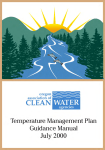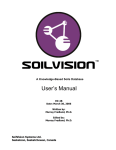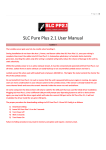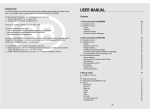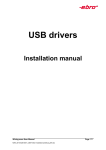Download MiniLog Anleitung Titelblatt englisch.cpt
Transcript
MiniLog User's Manual Copyright 2004 Weilekes Elektronik GmbH Wanner Straße 170 45888 Gelsenkirchen Germany Tel.: +49 (0)209 / 17080 - 0 Fax: +49 (0)209 / 17080 - 20 Internet: www.weilekes.de Email : [email protected] All Rights reserved. This Manual may not be reproduced neither in full nor in part in any way mechanically or electronically, without written permission of Weilekes Elektronik GmbH. This Manual has been compiled with greatest care, however, Weilekes Elektronik GmbH can not be held responsible for errors and/or omissions contained in this Manual. Neither can Weilekes Elektronik GmbH be held responsible for any direct, indirect or coincidental direct or subsequent damages arising from errors or omissions contained in this Manual. This Manual is subject to alterations and improvements to either Manual or equipment related without prior notice. MiniLog 12/04 1 2 MiniLog 12/04 Contents Contents 1. Introduction .....................................................5 2. Rapid Start-Up .................................................7 3. MiniLog Structure ..........................................9 3.1 Signal Inputs............................................................. 10 3.2 Sampling Values' Storage ........................................ 10 3.3 The Microprocessor ................................................. 11 3.4 Real Time Clock ....................................................... 11 3.5 Serial Interface ......................................................... 12 3.6 On-Off Switch ........................................................... 12 3.7 Recording Button...................................................... 12 3.8 LED .......................................................................... 12 4. Allocation of Input Terminals .......................13 5. Standard Recording ......................................19 5.1 Starting-up Standard Recording............................... 19 5.2 LED Flashing Rate ................................................... 20 6. Pre-Programmed Recording.........................21 MiniLog 12/04 6.1 Starting-Up Pre-Programmed Recording ................. 22 6.2 LED Flashing Rates ................................................. 23 6.3 Alarm Mode .............................................................. 24 6.4 Single Channel Recording........................................ 24 6.5 Fixed Measuring Range ........................................... 25 6.6 Premature Termination of Recording ....................... 25 3 Contents 7. Battery Supervision...................................... 27 7.1 Battery Check during Recording............................... 27 7.2 Battery Current Consumption and Lifespan ............. 28 7.3 Auto-Disactivation..................................................... 28 8. Replacing Power Battery ............................. 29 8.1 Adjusting RTC after Replacing Battery..................... 29 8.2 Integrated Buffer Battery .......................................... 30 9. Guarantee...................................................... 31 10. Technical Data.............................................. 33 4 MiniLog 12/04 Introduction 1. Introduction MiniLog is a state-of-the-art battery powered miniature measured values logging unit for the recording of electrical potentials. Miniature-Design Two analog recording channels in combination with large storage capacity enable logging of progression of potentials and currents (shunt measurement) over several weeks without requiring battery replacement. Dual Channel Recording Auto-Range 85.000 / 340.000 Sampling Values Rapid sampling enables highresolution short-term logging of fast changing potentials (e.g. waste current interference / off-potential measurements). Slow sampling rates offer ideal conditions for long term recordings over several weeks. DC inputs are effectively protected against falsifying 16 and 50 Hz AC voltages by active low-pass filters. The integrated real time clock provides all sampling values recorded with a date and time stamp. Pre-programmable mode provides starting-up of sampling values recording at any time desired, e.g. measurement of stray currents during night hours and over weekends. MiniLog 12/04 Short Term Recording and Long Term Recording of AC and DC Voltages AC Voltage Filter Real Time Clock Alarm Mode 5 Introduction PC-assisted individual MiniLog coding (text and figures) allows identification of MiniLog sites when processing sampling values data (e.g. when having operated multiple MiniLogs simultaneously). Transfer of sampling values recorded via MiniLog serial interface to PC. Specially designed software "WinLog" allows graphic display of sampling values on screen, plotter or printer resp. Evaluation software auto-processes recorded data and provides statistical calculations (maxima, minima, mean value and standard deviation) thus facilitating hitherto time consuming evaluation of recordings. Compatibility with existing software applications by ASCII-storage of recording data. 6 RAM programmed Coding of Individual MiniLogs Convenient processing of data by "WinLog" Comprehensive Statistics and Display Features MiniLog 12/04 Rapid Start-Up 2. Rapid Start-Up Channel 1 Ground LED Channel 2 Button 1. MiniLog "Off" by On-Off-Switch. 2. Sampling Rate Selection: 0.5 s: Recording max. 6 hours / 24 hours (128KB / 512KB) 10 s: Recording max. 5 days / 20 days 60 s: Recording max. 4 weeks / 16 weeks 3. Keep button depressed and then switch MiniLog on. 4. Release button after LED started flashing (approx. 1 s). 5. MiniLog records (with LED flashing accordingly). Connect input terminals with potential to be sampled. MiniLog 12/04 7 Rapid Start-Up 8 MiniLog 12/04 Minilog Structure 3. MiniLog Structure MiniLog miniature sampling values acquisition unit, consists of multiple sub-units, partly operating independently: • 2 Signal Inputs with 3 measuring ranges plus auto-range each • Sampling values' storage of approx. 85.000 / 340.000 entries (128KB / 512KB) • Microprocessor with program and data storage • Real Time Clock with date and time • Battery Supervision and Buffer Battery for sampling values storage • Serial Interface for data transmission • Operating Elements On-Off Switch Sampling Rate Selector Switch Recording Button LED MiniLog 12/04 9 Minilog Structure 3.1 Signal Inputs MiniLog has 2 signal inputs. DC version allows DC measurements on both channels. AC/DC version allocates channel 1 to AC voltage measurements only, while channel 2 takes DC voltages only. Both inputs are protected against surge voltages of up to 300 V, while low pass filters (on DC inputs only) prevent falsification of DC measurements by stray interfering AC voltages. MiniLog samples both channels quasi-simultaneously (5 ms time shift) producing quasi-simultaneous channel recordings. Automatic change of measuring ranges during recording by Auto-Range feature, provides adjustment of ranges in case of measurement range over-stepping or under-stepping resp. Auto-Range feature operates on both channels independently and may thus be terminated at will by program "WinLog". 3.2 Sampling Values' Storage Sampling Values' Storage hold approx. 85.000 / 340.000 values. MiniLog auto-disactivates in case of overflowing storage thus terminating recording. The integrated buffer battery prevents data loss by providing power to storage during replacement of supply battery. 10 MiniLog 12/04 Minilog Structure 3.3 The Microprocessor The microprocessor is MiniLog's "Heart". It controls selection of measuring ranges, recording as well storage of sampling values recorded. Intercommunication between MiniLog and PC via serial interface enables transfer of data from MiniLog to PC and reception of such from PC. Recording facility kept dormant by pre-programmable alarm mode until pre-set date and time occurring. 3.4 Real Time Clock The real time clock provides all sampling values recorded with a date and time stamp and controls the alarm mode. The timer recognizes varying month lengths (28, 30 and 31 days including leap years). The real time clock is operative even during periods of MiniLog being disactivated. This ensures correct time date stamping of sampling values recorded. Replacement of 9 V power battery requires re-adjustment of real time clock of MiniLog by program "WinLog". The real time clock has an approx. accuracy of 1 s / day. MiniLog 12/04 11 Minilog Structure 3.5 Serial Interface The MiniLog body holds a port for the connection of interface cable supplied together with software "WinLog". The serial interface allows data transmission to PC and reception from PC of identification codings, real time, alarm mode settings and controlling special measuring features. MiniLog transmits the sampling values recorded continuously during the entire recording process via serial interface. Program "LogPlot"-assisted the PC displays those values graphically. 3.6 On-Off Switch This switch activates or disactivates MiniLog. Switching off during recording terminates the current sequence. Switching on without simultaneous depression of recording button starts dialog between MiniLog and PC via serial interface. Simultaneous depression of recording button and switching on starts MiniLog recording. 3.7 Recording Button The recording button serves to start recording and can only be used during switching-on phase. Button depression after switching-on or during recording has no effect on the recording. 3.8 LED The LED serves to indicate battery condition during switch-on and sampling rate during recording. 12 MiniLog 12/04 Allocation of Input Terminals 4. Allocation of Input Terminals Wiring of MiniLog with the sample to be recorded may take place either before or after recording start-up. However, for simplicity-of-operations reasons it is recommended to start recording prior to wiring the samples with MiniLog. This leaves the operating elements free (on-off switch, recording button) from interfering cabling. MiniLog DC version has been equipped with 2 input terminals for DC voltages. AC/DC version holds 1 terminal AC (channel 1) and 1 terminal DC (channel 2). DC input terminals are marked red, while AC input terminals are marked black as is the case with common ground terminal (AC/DC version only). MiniLog contains one common ground for both input channels (reference ground) which the user has to take note of when wiring input terminals. Following are cases for the wiring of input terminals according to various sampling tasks. MiniLog 12/04 13 Allocation of Input Terminals Case: Simultaneous recording of pipe and foreign pipe potentials: 14 MiniLog 12/04 Allocation of Input Terminals Case: Simultaneous recording of potential and rectifier current: MiniLog 12/04 15 Allocation of Input Terminals Case: Simultaneous recording of potential and pipe current: 16 MiniLog 12/04 Allocation of Input Terminals Case: Simultaneous recording of AC voltage and potential: MiniLog 12/04 17 Allocation of Input Terminals 18 MiniLog 12/04 Standard Recording 5. Standard Recording MiniLog enables instant sampling values' recording without requiring pre-programming via PC. To facilitate this a 3-position switch (sampling rate selector switch) has been mounted on the front plate selecting sampling rates of standard recordings: 0.5 s, 10 s, 60 s. Standard recording mode offers optimal parameter for most sampling tasks without necessitating MiniLog operation with a PC. During standard recording MiniLog operates with Auto-Range selection for optimal adjustment of measuring ranges. Both channels are being recorded. 5.1 Starting-up Standard Recording Prior to starting-up standard recording the sampling rate selector switch has to be brought into appropriate position. Inadvertent change of sampling rate during recording has no effect on the originally selected sampling rate. To start standard recording MiniLog has to be switched off, sampling rate selector switch brought into appropriate position to be followed by depression of recording button with simultaneous switching MiniLog on. Slow flashing LED indicates MiniLog's recognition of recording button depressed. Releasing recording button starts recording with LED flashing synchronously indicating sampling rate (see next page). MiniLog 12/04 19 Standard Recording Note: Depressing recording button for longer than 5 s after switching MiniLog on (LED flashes faster after approx. 5 s) indicates recording taking place as "pre-programmed recording". In order to return to standard recording mode MiniLog has to be switches off and restarted as per above instructions. 5.2 LED Flashing Rate After starting-up standard recording LED will flash at 0.5 s rate until MiniLog has settled on pre-selected sampling rate (0.5 s, 10 s or 60 s). Upon locking on correct pre-set rate the LED will indicate as per following. LED flashing: 20 Sampling rate: every 0.5 s 0.5 s every 2. s 10 s every 3. s 60 s MiniLog 12/04 Pre-Programmed Recording 6. Pre-Programmed Recording Once linked with PC via serial interface cable MiniLog may be pre-programmed intelligently with "WinLog" in accordance with the technician's requirements. 9 different sampling rates (8 with AC/DC version only) are thus pre-programmable: 0.1 s (DC version only) 0.5 s, 1 s, 2 s, 5 s, 10 s, 30 s, 60 s and 120 s. Using pre-programmed mode allows individual disactivation of Auto-Range mode of both recording channels and substitution with fixed measuring ranges (300 mV, 3 V or 30 V). Alarm mode allows pre-programmed activation of recordings at any given time or date. Switching-off channel 2 will double the recording capacity of channel 1. Pre-programmed recording mode is ideally suiting such sampling tasks when standard recording does not deliver optimal parameters. Pre-programmed MiniLog operation overrides sampling rate selector switch and recording takes place in accordance with PC-pre-programmed sampling rate. MiniLog 12/04 21 Pre-Programmed Recording 6.1 Starting-Up Pre-Programmed Recording Please note that previous MiniLog user might have left the unit with settings fitting his requirements as to sampling rate, measuring range and alarm time and date. In order to eliminate risk of inappropriate recording it will be safe to initiate standard recording. To start-up pre-programmed recording it is necessary to switch MiniLog off, keep recording button depressed and switch MiniLog on again. Slow flashing LED indicates MiniLog recognition of depressed recording button. Keep recording button depressed until LED flashes fast (approx. after 5 s). Only now pre-programmed recording has been started. Note: In case of premature release of recording button (LED has not started fast flashing) MiniLog will record as per standard recording settings. In order to effect pre-programmed recording MiniLog has to be switches off and restarted as per above instructions. 22 MiniLog 12/04 Pre-Programmed Recording 6.2 LED Flashing Rates After starting-up pre-programmed recording LED will flash with 0.5 s rate until MiniLog has settled on pre-selected sampling rate. Upon locking on correct sampling rate LED will flash during recording at rates as per following. LED flashing: MiniLog 12/04 Sampling rate: 10 times / s 0.1 s 2 times / s 0.5 s every 1. s 1s every 2. s 2 s, 5 s, 10 s every 3. s 30 s, 60 s, 120 s 23 Pre-Programmed Recording 6.3 Alarm Mode This mode allows pre-setting MiniLog starting-up of preprogrammed recordings at any given time or date being assisted by PC and program "WinLog". Once the alarm mode has been activated by program "WinLog" and MiniLog pre-programmed recording set, the LED will flash at 5 s rate until reaching alarm time. Upon coinciding alarm and real time, recording will start automatically with pre-set sampling rate. Note: In case of starting up MiniLog pre-programmed recording after reaching pre-set alarm time no recording takes place and the LED will keep on flashing at 5 s rate until total discharge of battery. It is thus important to adjust time and date correctly when programming MiniLog via PC real time. 6.4 Single Channel Recording For doubling MiniLog channel 1 storage capacities channel 2 may be switched off. Once MiniLog has been preprogrammed via program "WinLog" in this way, the 2. channel will not record after start-up. Note: Wiring channel 2 has no effect on recording procedure on channel 1. 24 MiniLog 12/04 Pre-Programmed Recording 6.5 Fixed Measuring Range With input voltages frequently within or near upper limits of measuring ranges (300 mV, 3 V or 30 V at DC input and 0.25 V, 2.5 V and 25 V at AC input resp.), disactivation of Auto-Range mode and switching to fixed measuring ranges could hold advantages to prevent frequent switching between measuring ranges and resulting in incorrect sampling recordings. For this purpose "WinLog" allows individual channel disactivation of Auto-Range mode and substitution with fixed measuring range. Once set MiniLog will keep with this fixed range recording until termination. Note: Since overrange operation could produce unprocessible sampling results it is recommended to keep Auto-Range mode whenever possible. 6.6 Premature Termination of Recording MiniLog will terminate recording (standard or preprogrammed) once storage capacity has been reached or power battery being discharged. In case of wanted premature termination of recording (e.g. for PC processing of sampling values recorded so far) MiniLog is to be switches off with on-off switch. This terminates recording that cannot be continued thereafter. Renewed starting-up recording will invariably erase previously recorded sampling values thus backing-up such data for PC processing is important prior to termination of recording. Note: No data loss occurs when just switching MiniLog on, without depressing recording button. MiniLog 12/04 25 Pre-Programmed Recording 26 MiniLog 12/04 Battery Supervision 7. Battery Supervision When switching MiniLog on (without depressing recording button) red LED will flash automatically indicating current battery condition as per following: 100 % > capacity > 50 % : continuous light 50 % > capacity > 25 % : rapid flashing 25 % > capacity > 5 % : slow flashing After 3 s LED will lighten continuously, irrespective of battery condition, but in correspondence with operating functions. Dead LED after switching-on indicates battery discharged and requiring replacement (see "Battery Replacement"). 7.1 Battery Check during Recording While recording MiniLog files relevant 9 V battery condition per every 340. sampling value recorded (e.g. with sampling rate of 0.5 s every 3. Minute). This ensures corresponding battery condition and sampling values data when transferring data from MiniLog to PC for processing purposes and graphic display. Additionally MiniLog supervises battery condition permanently during each sampling operation and will terminate recording once it discovers that low battery condition will not ensure reliable data recording any longer. In that case MiniLog backs up sampling data recorded so far and auto-disactivates. Dead LED indicates termination of recording. MiniLog 12/04 27 Battery Supervision 7.2 Battery Current Consumption and Lifespan By means of utilizing state-of-the-art current saving components and intelligent circuitry design the current consumption by MiniLog is extremely low. Mode of Operation Current Consumption Battery Lifespan Off < 0.1 mA 1 year On 7 mA 3 days 0.1 s 9 mA 2 days 0.5 / 1 s 6 mA 3 days 2s 4 mA 5 days 5 s / 10 s 1 mA 3 weeks 0.3 mA 10 weeks 60 s / 120 s 7.3 Auto-Disactivation During periods of MiniLog neither being programmed nor read by PC via serial interface the microprocessor will switch off MiniLog after approx. 5 min and LED extinguishes. In order to save battery power it is thus recommendable to switch off MiniLog manually by on-off switch. For re-activation and operation in conjunction with PC, MiniLog has to be switched off and re-switched on again. 28 MiniLog 12/04 Replacing Power Battery 8. Replacing Power Battery LED remaining dead upon switching MiniLog on indicates discharged battery necessitating replacement with fresh 9 V Alkaline type block battery. Although discharged battery does not allow continuation of recording but serves preserving recorded data. For this reason the discharged battery is to be kept in place until replacement handy. By doing so the lifespan of integrated Lithium is being extended, too. It is important to use 9 V Alkaline type block battery only. The use of Zink-Carbon or 9 V Nicad rechargeables should be avoided since all recording capacities of MiniLog are calculated upon discharge characteristics of 9 V Alkaline type batteries. Note: To prevent leaking damages the discharged battery should be replaced soonest possible. 8.1 Adjusting RTC after Replacing Battery Replacing main battery disrupts power to Real Time Clock thus requiring adjustment by program "WinLog" via PC. This ensures recording taking place even without having adjusted timer via program "Winlog" and PC after replacing battery. MiniLog 12/04 29 Replacing Power Battery 8.2 Integrated Buffer Battery Back-up of sampling values recorded even with MiniLog switched off is effected by permanent power supply from 9 V power battery. Due to extremely low power consumption of storage module a discharged battery holds sufficient power to secure data storage, even in case of incapability of further recording. During replacement the integrated Lithium battery takes over power supply of MiniLog storage module thus no loss of sampling values. The Lithium battery holds sufficient power of data back-up over one year at least, even with no 9 V battery installed. To protect the Lithium battery from undue load the 9 V battery should remain in place even if incapable of further recording. By doing so the lifespan of Lithium battery will be extended to provide power to data storage over several years. However it is to be noted, that integrated Lithium battery is incapable of providing power to MiniLog timer when replacing 9 V battery so that timer will have to be adjusted via PC after battery replacement (also refer to Replacing Battery). Caution: Due to risk of ground circuits or destruction by lightning MiniLog should not be operated on mains supply unit substituting 9 V battery. 30 MiniLog 12/04 Guarantee 9. Guarantee The unit has been tested and aligned by the Manufacturer. Relevant legal regulations apply as to guarantee. Excluded from such guarantee are units with normal wear and tear, improper handling, use and mechanical over-stress. Likewise excluded are units with alterations or modifications and attempts to repair. Attempts to repair should be avoided, even in case of emergency, and the unit returned to the Manufacturer together with a brief description of faults. Guarantee period expires after one year of delivery date. MiniLog 12/04 31 Guarantee 32 MiniLog 12/04 Technical Data 10. Technical Data MiniLog 12/04 33 Technical Data MiniLog DC (Version 128 and 512) (Channel 1 and 2 for DC) Measuring Range Channel 1 and 2 (DC) ± 300 mV ±3V ± 30 V 0.2 mV 2 mV 20 mV 2 MΩ 2 MΩ 1 MΩ 45 / 60 dB 45 / 60 dB 35 / 45 dB Resolution Input Resistance Attenuation at 16 Hz / 50 Hz Accuracy ( % of value indicated ) ( Basis Deviation ) 0,5 % 0.5% 0.5% ± 0,6 mV ± 4 mV ± 40 mV Operating Temperature -15°C to 60°C Relative Humidity 10 to 18% non condensing Recording Capacity Version 128 128 KByte / 85.000 Sampling Values 0.1 s 0.5 s 10 s 60 s 140 min 12 h 10 days 60 days 70 min 6h 5 days 30 days 0.1 s 0.5 s 10 s 60 s Single Channel 9 h 48 h 40 days 238 days Dual Channel 4,5 h 24 h 20 days 119 days Sampling Rate Single Channel Dual Channel Recording Capacity Version 512 512 KByte / 340.000 Sampling Values Sampling Rate Dimensions Weight Battery 34 : approx. 11,2 x 7 x 3,3 cm : approx. 220 g (incl. Battery) : E- Block 6LR61 Typ Alkaline MiniLog 12/04 Technical Data MiniLog AC/DC (Version 128 and 512) (Channel 1 for AC / Channel 2 for DC) Measuring Range Channel 1 (AC eff.) 250 mV 2.5 V 25 V 0.2 mV 2 mV 20 mV 2 MΩ 2 MΩ 1 MΩ Resolution Input Resistance Accuracy ( % of value indicated ) ( Basis Deviation ) 1,5 % 1,5% 1,5% ± 1,0 mV ± 4 mV ± 40 mV Mesuring Range Channel 2 (DC) ± 300 mV ±3V ± 30 V 0.2 mV 2 mV 20 mV 2 MΩ 2 MΩ 1 MΩ 45 / 60 dB 45 / 60 dB 35 / 45 dB Resolution Input Resistance Attenuation at 16 Hz / 50 Hz Accuracy ( % of value indicated ) ( Basis Devitation) 0,5 % 0.5% 0.5% ± 0,6 mV ± 4 mV ± 40 mV Operating Temperature -15°C to 60°C Relative Humidity 10 to 18% non condensing Recording Capacity Version 128 128 KByte / 85.000 Sampling Values Sampling Rate Single Channel Dual Channel 0.5 s 10 s 60 s 12 h 10 days 60 days 6h 5 days 30 days Recording Capacity Version 512 512 KByte / 340.000 Sampling Values 0.5 s 10 s 60 s Single Channel 48 h 40 days 238 days Dual Channel 24 h 20 days 119 days Sampling Rate MiniLog 12/04 Dimensions Weight Batterie : approx. 11,2 x 7 x 3,3 cm : approx. 220 g (incl. Battery) : E-Block 6LR61 Typ Alkaline 35 Technical Data MiniLog AC (Version 128 and 512) (Channel 1 and 2 for AC) Measuring Range Channel 1 and 2 (AC eff.) 250 mV 2.5 V 25 V 0.2 mV 2 mV 20 mV 2 MΩ 2 MΩ 1 MΩ Resolution Input Resistance Accuracy ( % of value indicated ) ( Basis Devitation ) 1,5 % 1,5% 1,5% ± 1,0 mV ± 4 mV ± 40 mV Operating Temperature -15°C to 60°C Relative Humidity 10 to 18% non condensing Recording Capacity Version 128 128 KByte / 85.000 Sampling Values Sampling Rate Single Channel Dual Channel 0.5 s 10 s 60 s 12 h 10 days 60 days 6h 5 days 30 days Recording Capacity Version 512 512 KByte / 340.000 Sampling Values 0.5 s 10 s 60 s Single Channel 48 h 40 days 238 days Dual Channel 24 h 20 days 119 days Sampling Rate Dimensions Weight Battery 36 : approx. 11,2 x 7 x 3,3 cm : approx. 220 g (incl. Battery) : E- Block 6LR61 Typ Alkaline MiniLog 12/04