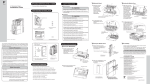Download iTAX: Business License User`s Manual
Transcript
iTAX: Business License User’s Manual May 2014 Table of Contents 1 INTRODUCTION ............................................................................................................................... 3 2 OVERVIEW ....................................................................................................................................... 4 3 BUSINESS LICENSE MODULE ........................................................................................................... 6 4 5 3.1 Searching for Business License information ........................................................................... 6 3.2 Entering Business License information ................................................................................... 8 3.3 Editing Business License information...................................................................................... 8 3.4 Printing Business License information .................................................................................... 8 REPORTS MODULE .......................................................................................................................... 9 4.1 General Abstract of Collections .............................................................................................. 9 4.2 Collection Report .................................................................................................................. 10 4.3 Business Types by Location ................................................................................................... 10 ACRONYMS AND ABBREVIATIONS ................................................................................................ 12 iTAX: Business License Module User’s Manual 2|Page 1 INTRODUCTION iTAX is an integrated Tax Management System composed of several modules that individually accommodate the procedures that signify each of the local government offices. iTAX provides a Business License Module for use by the LGA to register and manage taxpayer information for business licenses. iTAX: Business License Module User’s Manual 3|Page 2 OVERVIEW Business is an enterprise, firm or an organization involved in the trade of goods, services or both to consumers. Businesses in Tanzania need Business Licenses in order to operate. The Business License module is a module in the iTAX software application that automates most of the processes and transactions related to revenue collection of Business License. This module is linked to other modules in the iTAX software which enables it to utilize the common functions that handle taxpayer data, accounting, payments, enforcements and reports. The Business License module provides the functionalities that allow an LGA or the user to process transactions regarding the Business License. The module also provides analysis of estimated income from Business License. Business License Fee Taxpayer Property Rate Service Levy iTAX Guest House Levy Billboard Fee Payment Reports Maintenance Online Help Figure 1 – Business License Fee Figure 1 illustrates the structure of the iTAX application with Business License as the module under focus. Also shown are other modules such as Reports and Maintenance that provide common services. Online Help is an additional function in the software that provides help from the Internet. iTAX: Business License Module User’s Manual 4|Page The table below summarizes the features, transactions and reports associated with the Billboard Fee module. FEATURES 1. Record all data items on Business License. 2. Issue a receipt for Business License payment 3. Accept full, partial and advance payments TRANSACTIONS 1. 2. 3. Create, edit and delete business information Edit ownership information Compute penalties/interests 1. 2. 3. 4. 5. 6. 7. 8. List of all Businesses Business License due bill General Abstract of collections Collection Report Business Types by Location Business License Collection List of Business by Type Business License Certificate REPORTS/DISPLAYS Figure 2 – Business License module features, transaction and reports iTAX: Business License Module User’s Manual 5|Page 3 BUSINESS LICENSE MODULE To access the Business License module go to the Business License Menu > Business License Entry. Figure 3 – Business License Entry Menu The Business License Entry window will display. Figure 4 – Business License Entry window 3.1 Searching for Business License information 1. In the Business License Entry window, click the SEARCH button to locate a certain business. The Business License Search window (Figure 5) will display. iTAX: Business License Module User’s Manual 6|Page Figure 5 – Business License Search window 2. Retrieve the desired business license information from the Business License Search window by typing in the information that identifies the business. You can also search for a business by typing the information in any of the given columns. 3. Select the business you wish to view, then click RETURN button. 4. The Business License Entry window (Figure 6) will be populated with the retrieved information. iTAX: Business License Module User’s Manual 7|Page Figure 6 – Business License Entry window 3.2 Entering Business License information 1. In the Business License Entry window, click the NEW button to get a blank Business License Entry form. 2. Enter business information; Business ID, License Number, Registration Date, owner Name, Ward, Mtaa, Line of Business and other available information. 3. Click SAVE button when you are done, this will also post the debit in the taxpayer’s account for Business License. 3.3 Editing Business License information 1. 2. 3. 4. Use the search instruction in section 3.1 above to locate a specific business for editing. Click the EDIT button to start editing business license data stored in the database. Click SAVE button when you are done with editing. Click the CLOSE button to end the editing session. 3.4 Printing Business License information 1. Use the search instruction in section 3.1 above to locate a specific business. 2. Click the PRINT button. iTAX: Business License Module User’s Manual 8|Page 4 REPORTS MODULE In the iTAX application reports are grouped together under the Reports Module. Reports that use data generated by the Business License module are General Abstract of collections and Collection Report. These reports are described in the sections below Figure 7 – Business License Report menu 4.1 General Abstract of Collections To access the General Abstracts of Collections go to REPORTS Menu > COLLECTION / PAYMENT > GENERAL ABSTRACT OF COLLECTIONS. Figure 8 - General Abstract of Collections window 1. 2. 3. 4. 5. Select the type of report you wish to have, Quarterly or Monthly. Click the month or quarter you wish to view depending on the above selection. Select the year and then click RETRIEVE button. Make sure to set the appropriate Print size and format before clicking the PRINT button. To exit from the window, click the CLOSE button. iTAX: Business License Module User’s Manual 9|Page 4.2 Collection Report To access the Collection Report go to REPORTS Menu > COLLECTION / PAYMENT > COLLECTION REPORT. Figure 9 - Collection Report window 1. 2. 3. 4. 5. 6. 7. 8. 9. Select the type of report you wish to have; Daily or Quarterly or Monthly. If you selected Daily report above, then select the Date from the Drop down Calendar. If you selected monthly in step 1, select the month of the report. If you selected quarterly in step 1, select the quarter of the report. Select the year and the tax type. If by “tax type” is selected, then select the tax type from the tax type dropdown box. Click the GENERATE button to display the report. Make sure to set the appropriate Print size and format before clicking the PRINT button. To exit from the window, click the CLOSE button. 4.3 Business Types by Location To access the Business Types by Location Report go to REPORTS Menu > BUSINESS LICENSE > BUSINESS TYPES BY LOCATION. iTAX: Business License Module User’s Manual 10 | P a g e Figure 10 – Business License Expected Report window 1. Select the Ward and Mtaa and click the RETRIEVE button to display the report. 2. Make sure to set the appropriate Print size and format before clicking the PRINT button. 3. To exit from the window, click the CLOSE button. iTAX: Business License Module User’s Manual 11 | P a g e 5 ACRONYMS AND ABBREVIATIONS GFA GIZ iTAX LGA TIN GFA Consulting Group GmbH, Hamburg, Germany German Development Cooperation, Eschborn, Germany Integrated Taxation Management System for Local Government Local Government Authority Taxpayer Identification Number iTAX: Business License Module User’s Manual 12 | P a g e