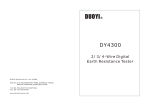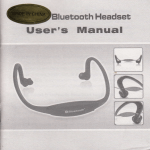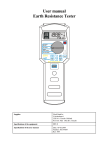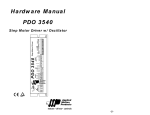Download Ⅸ. Accessories
Transcript
DY4300 4 WIRES DIGITAL EARTH RESISTANCE Ⅷ. Replacing Battery a. Do not open the battery cover if the outer casing is wet. b. Do not replace the battery during test. Please turn the range switch to “OFF" and remove testing leads,earth Ⅰ. General Introduction ¼ ¼ ¼ ¼ ¼ ¼ ¼ ¼ ¼ ¼ ¼ …¼ 1 Ⅱ. Safety Rules and Precaution¼ ¼ ¼ ¼ ¼ ¼ ¼ .¼ ¼ 2 Ⅲ. Electrical symbol ¼ ¼ ¼ ¼ ¼ ¼ ¼ ¼ ¼ ¼ ¼ .¼ ¼ ¼ 3 Ⅳ. Features ¼ ¼ ¼ ¼ ¼ ¼ ¼ ¼ ¼ ¼ ¼ ¼ ¼ ¼ ¼ ¼ ¼ ¼ 3 spikes,et c before replacing the battery to aviod electic Ⅴ. Electrical Specification¼ ¼ ¼ ¼ ¼ ¼ ¼ ¼ ¼ ¼ ¼ ¼ 4 shock. Ⅵ. Front Panel ¼ ¼ ¼ ¼ ¼ ¼ ¼ ¼ ¼ ¼ ..¼ ¼ ¼ ¼ ¼ ¼ 5 Ⅶ. Operation Instruction ¼ ¼ ¼ ¼ ¼ ¼ ¼ ¼ ¼ ¼ ¼ ¼ ¼ 5 c. Undo the screw on battery cover at the bottom of the unit and open the battery cover. d. Put into new batteries,then put battery cover back and Ⅷ. Replacing Battery ¼ ¼ ¼ ¼ ¼ ¼ ¼ ¼ ¼ ¼ .¼ ¼ ¼ ¼ 12 Ⅸ. Accessories¼ ¼ ¼ ¼ ¼ ¼ ¼ ¼ ¼ ¼ ¼ ¼ ¼ ¼ ¼ ¼ ¼ 12 tighten the screw. CAUTION Ⅸ. Accessories a. Four auxiliary earth spikes b. Testing Wires(Inc luding Red testing wire 15 meters each,Yellow testing wire 10 meters each,Green testing wire 5 meters each, Black testing wire 5 meters each) c. 1.5V(AA) Battery 4 pcs d. Instrucation Manual e. Tool Box f. Tool Bag 12 This user manual includes warning and safety specifications,which shall be strictly followed to ensure safety.Please be sure to read through this user manual before using this instrument. Ⅰ. General Introduction DY4300 Digital Earth Resistance Tester is a new genera tion tes ter for e le ct ric ia n pra ct ice which is de velope d by ou r compan y in rec ent y ea rs. The circu it ,s truct ure and t ec hnique of traditional e arth resistance tester have been improved and new design is both f ine-lo oking a nd pract ical. Th is one has more complete functions,higher accuracy,more convenient and reliable for operation and more suitable for outdoor use with du st and wet proof st ructure. It can tes t earth resistance of various earth systems including power systems,electric equiments,lightning conductors as well as earth resistivit y (ρ) Measurement. 1 Ⅱ. Safety Rules and Precaution d. Press the “TEST” button after distance setting,Soil 1. Please read this manual carefully before use. resistivity value will be displayed on the LCD ,the unit is 2.It should not be used before placing the back cover Ωm. back to avoid risk of electric shock. 3. Please check the test leads's insu lating layer is intact before used. 4. Please do not touch lead terminal and dircuit under test to avoid electric shock. 10 5. Make sure the coupler plug of lead inserted in the terminal tightly. e. If do not release the ‘TEST’ button, then it is in 6.Please do not test in flammable place, the spark may continuous measuring state, refreshing about once every second. cause explosion f. The LCD displayed "OL" if releas ing the "test" 7. Please stop use when metal is exposed due to breakage of casing or testing wire. button,Meter goes into standby mode.If press the "TEST" button again,LCD will display the new measured value. 8. Please make sure the testing wire has been removed from testing terminal and the range select switch is on CAUTION OFF position before replacing battery. a. Must be inserted corresponding auxiliary earth spikes 9. Do not use it or replace the battery when the tester is into soil and connected all leads well between meter and auxiliary earth spikes before power on meter. Never first wet. 10.Please make sure the range select switch is on OFF position after use. power on meter then to connect wires, otherwise no correct measurement can be obtained. 11.Please remove the battery if not use it for long time . b. Must be shutted meter down first before to re-adjust 12. Replacing the battery when auxiliary earth spikes pos ition, Then re-power on meter shown on tester after adjusting. to ensure testing accuracy. 2 11 7-3 Soil Resistivity Testing a. Line up 4 auxiliary earth spikes at equal distance in straight line called ‘a’ (m), driving depth of auxiliary earth spike is about 1/20a. b. As the Reference Diagram 8, Four testing wires connect E,S,H,ES test terminal of meter with the four auxiliary earth spikes. Ⅲ. Electrical symbol ~ AC Refer to manual Dangerous voltage (Danger! electric shock!) Earth Double insulation Ω Earth Resistance Low battery when shown on display Ⅳ. Features 88 c. Set the functional switch to ρearth position, then the instrument is powered on, LCD display after a few seconds was shown in Fig.9; where, 10m is the previously set distance, press ↑or↓to reset distance (variable in 1m-30m, 1m each time). This distance must be equal to actual distance between auxiliary earth spikes. 1. 4 wires measurement can avoid 3 wires measurement error caused by E-pole lead resistance and clamp contact resistance; 2. Auto range; 3. LCD Display:4 Digit 4. LCD displayed low battery 5. LCD Background Light 6. LED Display Size: 65×48mm 7. Power:1.5V(AA)x4 Batteries 8. Dimension: 190×155×75mm 9. Weight: approx. 900g(including batteries) 10. Environmental Condition Working Temperature 0℃- 40℃ Relative Humidity <80% Storage Temperature -10℃-50℃ Relative Humidity <85% 9 10 3 Ⅴ. Electrical Specification Guarantees the accuracy environment request: Temperature:18℃-28℃ Relative Humidity:<75% Guarantees the accuracy period: one year. 1. Earth Resistance (Ω)Range Accuracy e. Maximal earth resistance Rpmax which belong to“S”terminal must be less than 100Re(Re = Earth resistance of grounding body to be measured) and below 50kΩ, The accuracy will be worse if exceeding these value.The value as (Reference Diagram 6) (Ω) Resolution 0.00~6.99 ±(3% dgt +6 Digit) 0.01 7.0~49.9 ±(2% dgt +3 Digit) 0.1 50~ 299.5 ±(2% dgt +3 Digit) 0.5 300~1500 ±(2% dgt +3 Digit) 1 Maximal earth resistance at H-end : Rcmax=(0-100Re) and 50KΩ less value 69 Maximal ground resistance at S- end: Rpmax=(0-100Re) and 50KΩ less value f、If earth resistance of grounding body to be measured Rcmax and Rpmax additional measurement error: ±(3% is greater than 1500Ω,LCD will displayed as +10 Digit) Maximum test current is approx. 2mA 2. Soil Resistivity (Ωm)Range Accuracy (Ωm)Resolution 0.00~99.99 ±(3% dgt + 6 Digit) 0.1 100~999.9 ±(2% dgt + 3 Digit) 0.1 1000~9999 ±(2% dgt + 3 Digit) 1 10k~99.9k ±(2% dgt + 3 Digit) 10 100k~300k ±(2% dgt + 3 Digit) 100 4 97 9 c. Instrument can not measure when the earth voltage over Ⅵ、Front Panel 20V as (Reference Diagram 4) 1. LCD Display 49 2. Test terminal‘S’ d. Maximal earth resistance Rcmax which belong 3. Test terminal‘E’ to“H”terminal must be less than 100Re(Re = Earth 4. Test terminal‘H’ resistance of grounding body to be measured) and below 5. Test terminal‘ES’ 50kΩ, The accuracy will be worse if exceeding these 6. Increases spikes distance button value.The value as (Reference Diagram 5) 7. Test button 8. Decreases spikes d istance button 9. Function Switch Ⅶ. Operation Instruction 7-1. Check battery voltage When the Function Switch is on 95 8 ‘Rearth’ or‘ρ earth’ , no symbol on LCD indicates sufficient 6V battery .Symbol on LCD, please replace batteries ac cording to instruction. 5 7-2. Earth Resistance Testing a. Prior to measurement, please ensure that test wire plug has been inserted into test socket completely, otherwise, measurement error will occur or measuring will be impossible. Wires connecting method: 1 .Black ○ wire one terminal inserted into "E" socket,another termminal clamp the earth body wh ich want to be measured. 2 .Green ○ wire one terminal inserted into "Es" socket,another termminal clamp the earth body wh ich want to be measured too. 3 .Yellow ○ wire one terminal inserted into "S" socket,another termminal clamp the auxiliary earth sp ike which locating middle position. 4 .Red wire one terminal inserted into "H" socket,another ○ termminal clamp the auxiliary earth spike which locating farthest position. The function switch setting on R EA RTH, it will be s how 0Ω Press the ‘TEST’ button, Value displayed on LCD is earth resistance. Black Green Red Yel low 2 c. Press the ‘TEST’button,LCD displayed the value which want to be measured object. (Reference Diagram 3) 3 d. Do not release the ‘TEST’ button, then it is in continuous measuring state, refreshing about once every second. e.The LCD displayed "OL" if releasing the "test" button,Meter goes into standby mode.If press the "TEST" button again,LCD will display the new measured value. ÿ NOTICE b.When the function switch is on ‘Rearth’, after a few seconds LCD displayed as (Reference Diagram 2) a. Must be inserted corresponding auxiliary earth spikes into soil and connected all leads well between meter and auxiliary earth spikes before power on meter. Never first power on meter then to connect wires, otherwise no correct measurement can be obtained. b. Must be shutted meter down first before to re-adjust auxiliary earth spikes position, Then re-power on meter after adjusting. 6 7 1 ◆Example of recommended measuring methods