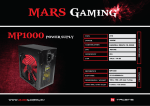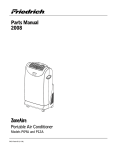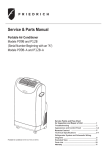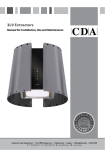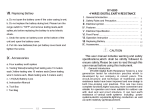Download User`s Manual
Transcript
User’s Manual Escalator Keeper Escalator and Moving Walk Automatic Driving System Escalator Passenger Protection, Control & Information System ES-Keeper is a Trademark of Qccess Co., Ltd. Made in Korea http://www.qccess.com/es-keeper What’s in the box? 1) Please check whether it matches with the model that you ordered and if there is anything left out. 2) In the Box: ES-Keeper main and sub post, bases for each post, bolts, nuts, keys, etc. Model Name Main Post, Sub Post Base Bolts, Nuts, etc Keys ES-100RE ES-100HE ES-100CY ES-15RO Escalator Keeper http://www.qccess.com/es-keeper 1. Cautions before Installation 1) As the operation of an escalator or moving walk should be stopped when installing ES-Keeper, please inform the public sufficiently in advance before installing it so that passengers do not experience inconvenience. 2) Please be careful when moving or installing the posts of ES-Keeper not to be injured since they are heavy. 3) ES-Keeper should be harmoniously installed by considering site conditions such as structures at the entrance and exit area of an escalator (or moving walk) and architectural finishing, etc. 4) The input voltage must be checked when supplying power to ES-Keeper posts. The input voltage is DC 24V. 5) When installing ES-Keeper main and sub post and its base, it is recommended to use a leveler to adjust them to be a vertical and horizontal position. 6) It is recommended to install fence between ES-Keeper and the handrail of an escalator for passengers’ safe. The fence is an item that should be separately purchased. 7) When ES-Keeper is connected with an escalator or an inverter control panel, it must be done by a professional escalator installer. 2. Implementation of inspection on appearance when opening the box 1) 2) 3) 4) Please Please Please Please check check check check if if if if there is any obvious scratch on appearance of the products. there is any scratch on the main acryl. the photo sensor acryl is in its place on the left and right side. the pictogram is properly done. 3. How to arrange products When installing ES-Keeper at the entrance and exit area of an escalator, a main post should be installed on the left side and a sub post on the right side based on the direction of access and exit. main sub Single Escalator main sub main Parallel Escalators Escalator Keeper http://www.qccess.com/es-keeper 4. How to install ES-Keeper Base 1) When installing ES-Keeper base, it must be firmly fixed on the ground while looking forward (or backward) direction carefully. Please note that the front and rear looks of -Kthe base of ES-100RE model and ES-100HE model are opposite each other. 2) When installing ES-Keeper base, it must be installed on a flat ground. Besides, based on the bottom surface, it must be constructed to be buried exactly up to the buried line (50mm from the lowest bottom) of ES-Keeper base. [unit: mm] ES-100RE ES-100HE 1.5 M 3) ES-Keeper base is recommended to be installed at the distance of more than 1.5 meters from the return part of the handrail of an escalator. Escalator 5. How to install ES-Keeper main and sub posts 1) Slide the rubber pad at the bottom part downward by standing ES-Keeper post upside down. At this time, if necessary, apply lubricant between the rubber pad and the post body so that the rubber pad can be slid easily. 2) Detach the outer clamps at both sides by loosening bolts of the outer clamps at the bottom of ES-Keeper post. Subsequently, loosen internal bolts as well. 3) Open the back side of ES-Keeper post with the key. 4) After mounting ES-Keepr post to be proper for forward (or backward) direction, fix it by using bolts and nuts. At this time, space is well secured so that the outer clamps on both sides can be attached, and ES-Keeper post should be fixed to be exactly vertical. 5) The line connection is prepared in the future by pulling out the connection line from ES-Keeper base into the inside of ES-Keeper post. 6) Re-attach the clamps on both sides by tightening screws, then the post will be fixed. 7) The installation is completed by sliding the rubber pad downward. (For more information, please refer to a video clip on our website or a CD enclosed in the product box.) Escalator Keeper http://www.qccess.com/es-keeper 6 How to connect wires for ES-Keeper 1) In case of ES-100RE 2) In case of ES-100HE Main Post - Operating Condition Display Safety Message Speaker Warning Buzzer against Reverse Approach Passenger detecting Sensor Escalator Keeper http://www.qccess.com/es-keeper 7 How to check the wire connection PIN 1 2 3 4 5 6 7 8 9 21CAP 10 DC3 11 12 13 14 15 16 17 18 19 20 21 UP MAIN P24 GND UP DN FAULT INS FIRE AUTO BUZZER+ BUZZER GND PHOTO SIGNAL SENSOR P24 PIN 1 2 3 4 5 13CAP 6 7 DC2 8 9 10 11 12 13 UP SUB P24 GND UP DN FAULT INS FIRE AUTO PIN 1 2 3 4 5 6 7 8 21CAP 9 10 DC4 11 12 13 14 15 16 17 18 19 20 21 DOWN MAIN P24 GND UP DN FAULT INS FIRE AUTO BUZZER+ BUZZER GND PHOTO SIGNAL SENSOR P24 PIN DOWN SUB 1 P24 2 GND 3 UP 4 DN 5 FAULT 13CAP 6 INS DC5 7 FIRE 8 AUTO 9 10 11 12 13 1) UP MAIN, UP SUB mean the posts which are installed at the top of an escalator. DOWN MAIN, DOWN SUB mean the posts to be installed at the bottom of an escalator. 2) P24 = DC24V(+) Power. Power must be supplied from an escalator to ES-Keeper post. GND = DC24V(-) Common Grounding 3) UP = It is a signal to be sent from an escalator to the post. When an escalator goes up, if GND signal is added to this signal line, UP arrow is scrolled and displayed on the post. 4) DN = It is a signal to be sent from an escalator to the post. When an escalator goes down, if GND signal is added to this signal line, DOWN arrow is scrolled and indicated on the post. 5) FAULT= When an escalator fails, a signal must be sent from the escalator to the post. Upon a failure, GND signal is added to the post. If the post identified that GND signal is sent to FAULT, it shows a text of ‘FAULT’ and a mark of ‘No Entering’ by turns. 6) INS = When an escalator is checked, a signal must be sent to the post from an escalator side. When checking it, GND signal is added to the post. If the post identified that GND signal is sent to INS, it shows a text of ‘Inspection’ and a mark of ‘No Entering’ by turns. [Checking Signal Line Operation] 1) FIRE = When an escalator gets a fire, a signal must be sent to the post from an escalator side. Upon a fire, GND signal is added to the post. If the post identified that GND signal is sent to FIRE, it shows a text of ‘a fire’ and a mark of ‘FIRE’ by turns. If an escalator does not have an output signal of a fire, this function is made not to be used. 2) AUTO = When an escalator automatically operates, a signal must be sent to the post. When it automatically operates, GND signal is added to the post. When it operates manually, it would work if any signal is not sent to this signal line. 3) Buzzer+ = DC24V+ Polarity. A signal from an escalator must be given to a buzzer that sounds when a problem occurs at an escalator as well. Buzzer- = DC24V- Polarity Escalator Keeper http://www.qccess.com/es-keeper 4) The function of 11,12,13 pin of MAIN is the power of a photo sensor and a signal line. 11= GND = DC24V- [Sense power that must be supplied from power escalator-] 12= SIGNAL= In case that a person passes through the post, this signal line falls into GND. It must go to the detection of a person accessing to an escalator. It stops when there is no user for a certain period of time on an escalator. After the stop, when it operates again, it operates while this sensor is detected. 13=P24+=DC24V+ [It is a sense power+ that must be supplied from an escalator.] The output of the post is one sense signal and all the other signal lines are the signal that must be supplied to multi post from an escalator. 5) The use of DIP 1,2 switches on MP1000 board If DIP 1 is ON, the escalator moves upward. If DIP 1 is Off, the escalator moves downward. If DIP 2 is ON, the voice announcement is on. If DIP 2 is Off, the voice announcement is off. 8. Physical Specifications [unit: mm] RE-100RE RE-100HE ES-100CY ES-15RO Escalator Keeper http://www.qccess.com/es-keeper Escalator Keeper 9. Electrical Specifications Input : DC24V ±10% Drive current : Standby 200mA : On safety message 250mA ~ 300mA Maximum output : 5W Output method of message : 16BIT ADPCM 10. How to use the DIP 1, 2 switches If If If If DIP DIP DIP DIP 1 1 2 2 is is is is ON, the escalator moves upward. Off, the escalator moves downward. ON, the voice announcement is on. Off, the voice announcement is off. 11. Caution Any changes or modifications in construction of this device which are not expressly approved by the party responsible for compliance could void the user's authority to operate the equipment. This device complies with Part 15 of the FCC Rules. Operation is subject to the following two conditions: (1) this device may not cause harmful interference, and (2) this device must accept any interference received, including interference that may cause undesired operation. Note : This equipment has been tested and found to comply with the limits for a Class B digital device, pursuant to part 15 of the FCC Rules. These limits are designed to provide reasonable protection against harmful interference in a residential installation. This equipment generates, uses, and can radiate radio frequency energy and, if not installed and used in accordance with the instructions, any cause harmful interference to radio communications. However, there is no guarantee that interference will not occur in a particular installation. If this equipment does cause harmful interference to radio or television reception, which can be determined by turning the equipment off and on, the user is encouraged to try to correct the interference by one or more of the following measures: - Reorient or relocate the receiving antenna. - Increase the separation between the equipment and receiver. - Connect the equipment into an outlet on a circuit different from that to which the receiver is connected. - Consult the dealer or an experienced radio/TV technician for help. INNOVATIVE TECHNOLOGY FOR HUMAN LIFE www.qccess.com/es-keeper Qccess Co., Ltd. #1818, Anam Tower, 702-10 Yeoksam-dong, Gangnam-gu, Seoul, Korea Tel : +82-2-564-4782 Fax: +82-2-564-4784 E-mail: [email protected]