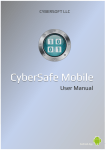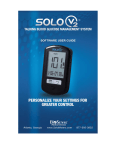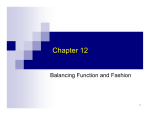Download Comparisons of NutriBase, Food Processor, and Nutritionist Pro
Transcript
Comparisons of NutriBase, Food Processor, and Nutritionist Pro Updated March 21, 2011 Basic Pricing, Delivery, and Support Name of the company who develops and supports the software Web address for product information Phone number for product information Retail price for a single-user, non-network edition NutriBase Professional Food Processor SQL Nutritionist Pro CyberSoft, Inc. Esha Research Axxya Systems nutribase.com esha.com axxya.com 877-223-5459 $795 – payable in 3 800-659-3742 800-709-2799 $699 $595 monthly payments YES Continued product support after the first year? Always free. Free updates and toll-free technical support after the first year? 1 YES YES - Generates the Generate Publication Quality Nutrition Facts Labels (WMF, EMF, JPG, PDF)? most popular label format Does the license permit installing on more than one PC at no additional cost? Does the company's web site provide a detailed chronological Update History page? Does the web site provide links to its competitors? Product available for secure on-line purchase and immediate download? 3 Does your order include a complimentary set of Digital Body Fat Calipers? Does your order include a free one-handed loop-style body measurement tape? Free 24/7 email support for as long as you are using the software? Free toll-free phone support for as long as you are using the product? Free 24/7 Internet downloads for updates to all registered users for current and past versions? The Numbers 5 Number of top-selling nutritional information books in print Total number of unique restaurant featured in the database Total number of restaurant menu items 6 Number of Unique brand names featured in the database Number of nutrients and nutrient factors featured in the database Number of Unique food entries in the nutrient database 7 No - but available for No, but available for an an annual fee. annual fee. No - but available for No - but available for an annual fee. an annual fee. No - $4,999.00 for No - $595.00 additional software that does for software that does no no YES no no YES YES YES no no no no no no YES no no YES YES no no no no YES no no NutriBase Food Processor Nutritionist Pro 0 0 20+ 1,600+ 500+ "over 160" 29,000+ 20+ ? 500+ 80+ 26,000+ 2 YES 4 Over 3 million copies 61 5,395 1,200 Over 180 37,160 1 Toll-free tech support for NutriBase never expires. Updates are free for the version purchased. Upgrades are half price. 2 The NutriBase End User License Agreement permits activations on up to three computers. Each copy of NutriBase software is licensed for use by one End User on multiple PC's OR by multiple End Users on a single PC. 3 Neither Food Processor nor Nutritionist Pro have the ability to calculate, track and set goals based on Body Fat Content... so having the ability to measure body fat content would not be useful in the software. 4 Toll-free tech support for NutriBase never expires. Updates are free for the version purchased. Upgrades are available for half retail price or less. 5 Some of these numbers were difficult to determine. Neither Food Processor nor Nutritionist Pro have the ability to generate a sorted list of unique food or brand names by food category. 6 ”Unique Brand Names" refers to the count of the number of different brand names represented in the database. For instance, "McDonald’s" may appear hundreds of times throughout the database, but it is counted here as one unique brand name. 7 With NutriBase, if you locate three entries for say, "Granulated Sugar - 1 tsp," "Granulated Sugar, 100 gm," and "Granulated Sugar - 1 cup," we count these three entries as a single unique food entry. To preserve an "apples-to-apples" comparison, we use the more conservative "unique food number" value in this chart. Professional Nutrition Software Comparison Chart – March 21, 2011 NutriBase Food Processor Nutritionist Pro YES YES YES YES YES YES YES YES YES YES YES YES YES YES YES YES no no YES no no YES no no YES no no YES no no YES no no Separately searchable food name, comment, and brand name fields? View live nutrient data in a tabular spreadsheet format? View nutrient data for any food item in a single-screen by double-clicking it? View the nutrient data - the “nutrient density” - for hundreds of foods simultaneously - based on a fixed number of calories for each food item? Can you adjust the number of calories on which you compare these foods? Glycemic Index/Glycemic Load data? YES YES YES no no no no no no YES no no YES no no YES no no Food Log (Intake) Management 13 NutriBase Food Processor Nutritionist Pro YES no no YES no YES YES no YES YES no no The Nutrient Database Does the software flag nutrient totals that include values from food items with missing values for any nutrient values in reports? Ability to search on either food names or brand names? Add an unlimited number of foods to the program? Can you define which nutrients get displayed in search results? Include Food Exchanges/Food Guide Pyramid? Rank all foods in your list from high-to-low or low-to-high based on their values for any nutrient by clicking the column header for the nutrient? Ability to display the nutrient data for more than one food item at a time as a 8 result of a search across the software's nutrient database? Ability to view data for entire categories of foods (and all their associated nutrients) in a tabular, spreadsheet format? Ability to dynamically resize column widths of live nutrient data? 9 Are the data rows tagged to identify the source of the nutrient data? Resequence live data by dragging-and-dropping column headers? 10 11 12 A mode for researchers with the ability to record an intake "blind" to an ID number and without the need to first obtain profile information such as age, gender, weight, height, etc? View analyses of a Food Log day's individual meals or snacks (both numerically and graphically) by simply clicking their tabs? Ability to copy a Food Log (or selected meals and/or snacks from a day's intake) from any client to any another client(s) on any day(s) you specify? Auto-select the proper DRI based on gender and age? 8 Looking at the nutrient data one item at a time is like looking at a huge nutrient database through a pinhole. This approach is cumbersome, inefficient, and inadequate for sophisticated nutrient analysis. Yet this is how you view the live nutrient data with programs like Food Processor and Nutritionist Pro... one food item at a time. NutriBase supports food name searches, brand name searches, and the View, Rank, and Query functions. The results of all of these types of searches are always displayed in a tabular, spreadsheet format with as many as 30 columns of data for over 60 food items at a time. (If you want to view the nutrient data for a single food item, you can do that too - just double-click on any food item of interest.) 9 "Live data" is the actual nutrient data from the database that the product relies on for its nutrient information. "Live nutrient data" does not apply to pre-selected lists of food items such as those that may exist in reports for intakes, meals, meal plans, food frequencies, or recipes. NutriBase lets you resize column widths for any product category, then remembers that setting for you for future use. 10 The background color of the data indicates whether the data came from the USDA SR Data, the Canadian CNF data, or the Brand Name database. 11 "Live nutrient data" is the actual nutrient data from the database that the product relies on for its nutrient information. "Live data" does not apply to pre-selected lists of food items such as those that may exist in reports for intakes, meals, meal plans, food frequencies, or recipes. 12 The food name, comment, and brand name fields are combined in Food Processor and Nutritionist Pro. Sample food description listing from Nutritionist Pro: "ENSURE with Fiber". Sample Food Processor food description: "EnsureNutritionDrinkw/FiberComp-BtrPcnRL". Sample listing from NutriBase Professional : Name: "ENSURE, WITH FIBER, RTU" (Ready to use) Comment: "fiber fortified - supplemental/total nutrition; oral/tube feed, Kosher, gluten/lactose-free, low residue, not for parenteral use" Brand: "Ross Laboratories". Because these fields are autonomous, NutriBase permits a variety of useful queries on this information. NutriBase will allow you, for example, to display all the frozen chicken entrees that have one of several selected brand names that have a maximum of, say, 4.5 mg of Saturated Fat. 13 NutriBase defines an intake as a list of food items that a client has eaten (or has been recommended to eat) over a specified period of time. Food Processor refers to an intake as a "foodlist" (Food Processor also calls recipes and meal plans "foodlists.") Nutritionist Pro refers to an intake as a "diet." Page 2 of 9 Professional Nutrition Software Comparison Chart – March 21, 2011 Food Log (Intake) Management (continued) Ability to give your clients software to record their own food logs on their own PC, then click a button to email the results to you? Ability to assign intake items to specific meals while adjusting its serving size? Ability to copy intakes (or selected meals and/or snacks from a day's intake) from any client to any another client (or clients) on any day (or days) you specify? Ability to create a food list that will be auto-recorded to a client's intake each time you open a new day's Food Log for that client? Calendar that can be set up to award "good" or "bad" icons when clients meet or don't meet their daily nutrition goals? Ability to assign a food item to a particular meal or snack while adjusting its serving sizes? Support for tracking and graphing diabetic factors correlated with meals and snacks from within the Food Log function? Ability to create a food list that will be auto-recorded to a client's Food Log each time you open a new day's Food Log for that client? Ability to copy intake food items (and portion sizes) into an editable shopping list? Calendar that can be set up to award "thumbs up" (or "thumbs down") icons when clients meet (or don't meet) daily nutrition goals? Analyze intake relative to customized client goals? Automatically display Total Calories and the PCF (Protein-CarbohydrateFat) Ratio (or CPF Ratio) for all intakes? Set alarms to trigger when clients exceed any nutrient limit(s) you program for them? Client calendar that awards clients a "happy face" on days when they meet their personal nutritional and/or exercise goals? (And "unhappy faces" on the days they don't.) Sort intake items based on any nutrient in a client's Food Log? Recipe Management Change the number of servings per recipe? Can you record recipes-within-recipes? Scale your recipes to serve any number of servings? Costing feature? (Ability to calculate the cost per serving of your recipes.) Record a recipe as either a recipe (one item) or as a list of ingredients? Ability to format cooking directions (fonts, bullets, alignment, etc.). Ability to display the Percent Daily Values for recipes while viewing them? Ability to generate recipes then save them as customized web pages? Ability to organize recipes into a customizable tabbed notebook? Ability to stamp recipes with your byline (author, credentials, copyright, company, phone, etc.) before distributing them? NutriBase Food Processor Nutritionist Pro YES no no YES no no YES no YES YES no no YES no no YES YES no YES no no YES no YES YES no no YES no no YES YES YES YES no no YES no no YES no no YES YES 14 Somewhat 15 NutriBase Food Processor Nutritionist Pro YES YES YES YES YES YES YES YES YES YES YES YES YES YES no no no no YES YES YES no no no no no no YES no no 14 Food Processor lets you select the nutrient you wish to see "sources and amounts for single nutrient." The bottom portion of the screen shows the amounts, the percentages, and a bar chart. As you click on other nutrients, the data on the screen changes to provide information for the selected nutrient. All rankings are high-to-low... Food Processor won't display the values sorted low-to-high. 15 Nutritionist Pro displays nutrient values for foods in a "diet" (A "diet" is Nutritionist Pro's nomenclature for an "intake") in a spreadsheet format. This makes it fairly easy to see which food contains the most Fat or Sodium, as long as the intake doesn't include too many ingredients. Nutritionist Pro doesn't rank the food items based on selected nutrients or show the percentage of the nutrient that comes from each food item in the recipe. Nutritionist Pro allows you to see the nutrients for foods after you generate a report... no ranking features supported. Page 3 of 9 Professional Nutrition Software Comparison Chart – March 21, 2011 NutriBase Food Processor Nutritionist Pro YES YES YES no no no no no no YES no no YES no no Meal Management 17 NutriBase Food Processor Nutritionist Pro Ability to drag and drop meals from Meal Folder to Meal Folder? Ability to organize tabbed notebooks for meals into Meal Folders to organize your meals by type (i.e., diabetic, body-building, etc.)? Ability to display the Percent Daily Values for meals while viewing them? Meal plan analysis that lets you select the days, the meals, nutrients, and the factors (percentages, totals, averages, etc.). Record the meal plan as the client's intake, then edit it for changes from the hard copy summary? Ability to view your Meals, along with their nutrient values in a spreadsheet view, then rank them from high-to-low or low-to-high based on any nutrient? Copy any day's intake (or selected meals and/or snacks from a day's intake) from any meal plan day to another day (or days) of the same (or different) meal plan? Are meal plans transportable across other editions of their software? Customize your Meals to make them look any way you want, then publish them in a customized web page, word processor, or PDF format? YES no no YES no no YES no no YES no no YES no no YES no no YES no no YES no no Meal Plan Management NutriBase Food Processor Nutritionist Pro YES YES YES no no no no no no YES no no YES no no NutriBase Food Processor Nutritionist Pro YES no no YES no no Recipe Management (continued) Ability to select and copy recipe items into an editable shopping list? Ability to rank all your recipes based on their values for any nutrients? Are recipes shareable/transferrable across other editions of the software? Ability to publish your recipes for your cookbook in a custom word processor formatted cookbook format from within the software? Tabbed notebook with the ability to add, delete, or rename tabs and the 16 ability to drag and drop recipes from tab to tab? Ability to copy a Meal Plan (or part of a MP) to a client's intake? Ability to copy a Meal Plan (or selected parts of a MP) to another Meal Plan? Ability to copy a Client's Food Log into a Meal Plan? Ability to create, edit, copy, analyze, export, import, and distribute meal plans to clients and users of other editions of the software? 18 Are professionally prepared Meal Plans included with the software? Query (Boolean AND search) Capabilities Conduct Queries (Boolean AND Searches) on the nutrient data for multiple foods, brands, and/or serving sizes by specifying upper or lower limits for as few or as many nutrient components as desired? Ability to query he nutrient data to show all menu items from, say, Burger King, McDonalds, & Wendy’s with at no more than, say, 8 grams of sat fat, sorted from low-to-high based on their values for saturated fat? 16 The ability to organize recipes into a tabbed notebook, then add, delete, and rename tabs is critical if you are organizing hundreds of recipes that are targeted for a variety of special needs. NutriBase allows you to drag and drop recipes from tab-to-tab. NutriBase also uses this organizational approach to personal food items (new foods and frequently used foods) and Meals. In addition NutriBase allows you to store up to 26 of these tabbed notebooks in up to 26 "Folders". 17 A "Meal" is a collection of food items and recipes that define either a meal or snack. In NutriBase, you can store meals in tabbed notebooks and the tabbed notebooks (up to 36 tabs) in up to 26 "folders." Meals serve as building blocks for Meal Plans. Mix and match them to create hundreds of unique Meal Plans. 18 NutriBase includes Meal Plans for hypertension, diabetes, healthy heart, balanced weight loss, low-carb weight loss, 40-30-30, Vegan, vegetarian, and body building. Each NutriBase Meal Plan contains up to 3 meals and 3 snacks per day for 4 weeks. Each NutriBase Meal Plan is available in 8 different calorie levels. Page 4 of 9 Professional Nutrition Software Comparison Chart – March 21, 2011 Ranking (Sort) Capabilities Global ranking (sort) for food items that allows you to rank the entire database, selected categories of the nutrient database, or any combination of specific food subcategories of the database? Ability to view your recipes, meals, and personal food items, then rank them on-screen from high-to-low or low-to-high based the values for any nutrient while you are viewing them in a spreadsheet view? Rank food items high-to-low or low-to-high based on “% Calories from” or “Calories from” Protein, Carbohydrates, or Fat? Rank foods on-screen based on their values for any nutrient factor by clicking the column header for the nutrient of interest? Ability to restrict rankings to 100 gram serving sizes of all foods? Reports Flexible formatted report capability that allows you to select which nutrients you want to include in our reports? Ability to batch process dozens (or hundreds) of custom, multi-page Initial Assessment Reports in word processor format or in web page format? Ability to store your company name (or your own name) as a macro for insertion into your reports? Ability to print selected pages or a range of pages in your report? Auto-Insert custom text or graphical bitmap report headers featuring your logo, name, address, phone, etc.) at the top of every report? Formatted report capability that allows you to select the nutrients, days, meals, totals, subtotals, etc.? Formatted report capability that allows you to include pie charts, nutrition facts labels, borders, drop shadows, shading, dividers, etc. NutriBase Food Processor Nutritionist Pro YES no no YES no no YES no no YES no no YES no no NutriBase Food Processor Nutritionist Pro YES no no YES no no YES no no YES no no YES Somewhat 19 YES YES no no YES no no Analysis Capabilities NutriBase Food Processor Nutritionist Pro Ability to save reports in word processor, web page, PDF and text formats? Ability to export analyses into Excel and other spreadsheet formats? 20 Ability to insert customizable "under" and "over" comments into intake reports. ? Ability to include selected nutrient data for every ingredient in your reports? Ability to select the nutrients to analyze in a recipe or intake report? Handle nutrient intake Group Studies involving hundreds of individuals and producing analyses for each individual and averages for the entire study? Nutrient intake analysis that lets you select the client(s), the dates (cherry pick or select a range), meals, nutrients, factors (%, totals, averages, etc.) and personal information? YES YES YES YES YES no no no no no YES YES no no no YES no no YES no no 19 Food Processor lets you insert text headers into reports (must be created for each report at the time you create it - it doesn't store it as a reusable default value). Food Processor does not support the insertion of graphical headers. 20 NutriBase can auto-insert comments into your intake analysis report when a client is under or over any goal for any nutrient. These comments appear when you generate your analysis reports. Typically, "under" comments suggest good sources of the nutrient and "over" comments provide safe upper limit information. You can edit and control what the comments say, which ones are used, and when they are used. Page 5 of 9 Professional Nutrition Software Comparison Chart – March 21, 2011 Fitness Management Ability to track and graph body fat content as well as body weight? Ability to accept resting metabolic rate from indirect calorimeters? Ability to support Target Heart Rate Training? Ability to track exercise and activities for 24-hour periods - separately from 21 food intakes? 22 Ability to track calorie expenditures from monitored exercises? Tack your workouts in customizable detail with a printable Gym Log? Ability to batch process calorie expenditure reports? Ability to calculate exercise calorie expenditures based on heart rate? Calorie expenditures report for clients that shows how many calories they will burn for performing any of 90 exercises for 30 minutes? Calculate exercise calorie expenditures based on body weight? Create, edit, save and retrieve workouts for use with clients? Ability to calculate calorie expenditures based on perceived exertion? Set exercise calorie expenditure goals and track them? Ability to track your 24-hour activity and exercise calories separately from your daily food intake so that you can generate a direct comparison of calories burned vs. calories taken in? Data Mobility Easy-to-use integrated backup and restore to make it easy to move data from one PC to another? Backup and restore to and from flash drives and other removable media? Ability to email your backup to yourself or others? Ability to schedule backups and select how many past backups to keep? Information Tracking Features Track and graph Diabetic factors correlated with meals and snacks? Establish weight goals based on % body fat, then track progress? Track, report and graph body fat content progress for all clients? Track, report and graph body weight progress for all clients? Track, report and graph on anything (with date and time stamping)? Track, report and graph body chemistry (triglycerides, uric acid, etc.) and personal information (doctor, pharmacist, etc.)? Track, report and graph on measurements (waist, pant size, etc.) and miscellaneous items (ovulation, cigarettes, etc.)? Ability to track client information and export it for use with your email program for mailing out targeted email newsletters? NutriBase Food Processor Nutritionist Pro YES YES YES no no no no no no YES no no YES YES YES YES no no no no no no no no YES no no YES YES YES YES YES no no YES no YES no no YES no no NutriBase Food Processor Nutritionist Pro YES no no YES YES YES no no no no no no NutriBase Food Processor Nutritionist Pro YES YES YES YES YES no no no no no no no no no no YES no no YES no no YES no no 23 21 NutriBase allows you to track your 24-hour activity and exercise calories separately from your 24-hour food intake. This produces a direct comparison of calories burned with calories eaten, and this results in a calorie surplus or deficit. 22 This feature lets you take the calories (and other data) provided by monitored exercise machines (like programmable treadmills or heart rate monitors) and enter in the results. If your treadmill changes inclination and/or speed over the duration of the exercise, you can still enter a good number for calories burned. 23 NutriBase and Food Processor both take the client's body weight into consideration when calculating calorie expenditures. NutriBase uses "Kcal/hr./lb." or "Kcal/hr./Kg," depending on whether the user has selected "English" or "Metric" measurements in their User Preferences. Food Processor uses "Kcal/hr./Kg of body weight. Nutritionist Pro uses "calories per minute" values which disregard the client's body weight - Nutritionist Pro will calculate the same calorie expenditure for 30 minutes of aerobics for an 82 lb. girl or a 320 lb. man. Page 6 of 9 Professional Nutrition Software Comparison Chart – March 21, 2011 Internet-Related Features Ability to convert your recipes into customized web pages for any web site? Ability to "batch process" (automatically generate) dozens (or hundreds) of custom reports as customized web pages in a single pass? Ability to deliver custom, multi-page Assessment Reports in Rich Text Format, text format, or in HTML format? Ability to export your client list for use with your email client (like MS Outlook) for mass newsletter mailings? Ability to save most reports in PDF format for use on your web site for to email (from within the software) to colleagues and clients? Ability to export your client list for use with your email client (like MS Outlook) for mass newsletter mailings? Ability to generate custom reports in ready-to-use HTML web page format that are laid out exactly as you specify? Ability to capture information from surfers who fill out an assessment questionnaire on your web page? Ability to instantly generate custom, multi-page assessment reports for surfers who’ve completed your web-based questionnaire? Network Features 25 A mode that lets users view what others have done (recipes, meal plans, intakes, etc.), but can only modify or delete their own work? A mode that permits all other users to view, modify, and delete only the work they've created themselves? A mode that permits all other users to view, modify, or delete each other's work (recipes, meal plans, intakes, etc.). A special "Master User" password that allows unrestricted access? Ability to specify the access level and privileges for specific users? Password-protected log-on for all users? Client Intake Module (CIM) for Clients Can you burn a CD for your clients to take home, install, and record their own food intake and exercise/activities? Can you distribute the Client Intake Module (CIM) to clients royalty-free? Can you put your CIM on your web site and make it available for clients to download from your web site? Ability to embed your return email address on your CIM CD? Ability to include your own customized splash screen? 26 Ability to control the software title (caption) displayed by your software? Can the Client Intake Module email your client's data to you? Are your CIM CD's reusable with other clients? Can the software import and analyze the food intake data provided by your clients via email or on removable media? 24 Food Processor Nutritionist Pro YES no no YES no no YES no no YES no no YES no no YES no no YES no no YES (SE Edition) no no YES (SE Edition) no no NutriBase Food Processor Nutritionist Pro YES no no YES no no YES no no YES YES YES no no no no no no NutriBase Food Processor Nutritionist Pro YES no no YES no no YES no no YES YES YES YES YES no no no no no no no no no no YES no no NutriBase SE 24 These web-form based features are for NutriBase Professional SE (Special Edition), which retails for $895. It takes about a minute to manually log on a new client in NutriBase. The NutriBase Professional SE edition can log on 100 clients from a web-based questionnaire in about 10 seconds. NutriBase captures all contact information in the Client Contact Manager for you and logs on all clients automatically. 25 These "Network Features" refer to the Enterprise editions of NutriBase and the network editions of Food Processor and Nutritionist Pro. 26 The “caption” is the wording that appears at the top of your software's Home Page. This title identifies the program to your clients. You can name your Client Intake Module anything you want to name it. Page 7 of 9 Professional Nutrition Software Comparison Chart – March 21, 2011 Miscellaneous Features Support for password protection to keep unwanted personnel from accessing your information? Ability to calculate calorie requirements using by supporting the Estimated Energy Requirements table? Ability to track and graph diabetic factors and correlate them with the client’s meals, snacks, and activities/exercise? Ability to access your Client Notes through a calendar interface? Ability to add nutrient data for new foods by entering the % Daily Values? Ability to convert and save foods added to software in any serving size? Ability to save Nutrition Facts Label as BMP, JPG, WMF, EMF, and PDF files? 27 Ability to add your personal food items to a tabbed notebook then organize them by dragging and dropping these items into tabs? Automatically display Calories and the PCF (or CPF) Ratio for recipes, intakes (Food Logs), meals, and meal plans? Stamp all recipes, meals, and meal plans with your byline prior to distribution? Hard copy comprehensive 150+ page User’s Manual? End User License that allows you to install the software onto multiple PC's (without paying for multiple copies) so long as you are the sole user? Ability to export information from your contact list into a format suitable for use with an email program (like MS Outlook)? Ability to export your client contact information for use with your email program to facilitate convenient mass mailings to your clients? Ability to format client notes by setting fonts and point sizes, inserting bullets, italicizing, boldfacing, underlining, and aligning? Ability to select frequently used foods from the nutrient database and organize them as personal food items in a tabbed notebook for quick access for use in your recipes, intakes, and meal plans? Ability to select which formulas are used to calculate calories requirements, calorie expenditures, max heart rates, training zones, etc? Then adjust them as desired? Then reset them if necessary? Click a button to email your backups to yourself or to others? Click a button to email your personal food items to us for consideration to add to the NutriBase database? Click a button to email your reports or screen images to others? An integrated Work Planner to schedule your work day-by-day? 28 Set of Digital Body Fat Calipers included with your purchase? Loop style body measurement tape included with your purchase? Free email product support 24/7? Free technical support forever and free updates for the version you buy? NutriBase Food Processor Nutritionist Pro YES no no YES no no YES no no YES YES YES no no no no YES no YES no no YES no no YES no no YES YES no no no no YES no no YES no no YES no no YES no no YES no no YES no no YES no no YES no no YES YES YES YES YES YES no no no no no no no no no no no no 27 Food Processor's Nutrition Facts Label report generator produces a single label. For commercial quality Nutrition Facts Labels, Esha recommends their Genesis R&D product which costs $4,999.00 and up. For commercial-quality Nutrition Facts Label creation with Nutritionist Pro, you may purchase the optional Nutritionist Pro Nutrition Facts Label "module," available from Axxya Systems for $595 additional. 28 Neither Food Processor nor Nutritionist Pro have the ability to calculate or track goals based on body fat content… so body fat readings would have no value in these software packages. Page 8 of 9 Professional Nutrition Software Comparison Chart – March 21, 2011 About this Report This report was prepared by CyberSoft, the makers of NutriBase. It was created to help you sort out the differences among the top tier nutrition software packages that target RD’s and other health and nutrition professionals. Because of the interactions that exist among the software components in today's high-end nutrition programs, there is often more than one way to get a job done. Although considerable effort was expended in attempting to perform each of the functions cited in this report, CyberSoft acknowledges that it may be possible that these software packages can accomplish one or more of these tasks in a way that was not clear to us after considerable effort. Another factor that could affect the accuracy of this chart is the fact that new revisions of the various software packages may improve existing capabilities or add completely new features. For these reasons, we recommend you visit the web sites of these companies or call them for the latest information regarding their most current software offerings. If you know of a feature that our competitors have that we don’t support, let us know… we’ll add it to this chart. Page 9 of 9