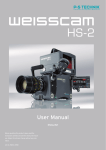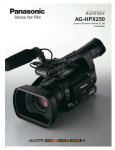Download HPX-250
Transcript
Camera review: compact handhelds Compact handheld cameras: the latest generation F rom a cameraman’s viewpoint, a good test of a professional camera’s basic design is to see how far you can get without needing to pick up the manual. Every main feature should be intuitive. For example, most cameramen (or women) can pick up a Betacam-derived 2/3-inch shoulder-mounted camera and be able to power it up, set the gain, white balance, ND filter and shutter without even looking at the unit itself. The buttons are laid out in a logical, familiar manner, and as any good camera manufacturer knows, this saves time and increases productivity in the field. If you’re a PSC cameraman, chances are you’ve already had a Sony Z1 or EX3 thrust into your hands once or twice? It’s no secret that smaller, more cost-effective cameras are playing an ever-increasing role in television production as a means of keeping down costs, but until now they have mainly been used alongside full-sized cameras because they didn’t quite meet the criteria for UK broadcast television in terms of technical standards. But cameras are evolving at the same rate as computer hardware – which is no surprise really since a modern camera is just a computer with an imaging chip bolted onto it. Camera development in general is now well and truly dictated by computer technology and IT protocols. So, as each new model gets ever more sophisticated and technically capable, and the guys in white lab coats manage to squeeze more and more silicon into the hardware, are small form factor, handheld cameras 30 Spring 2012 ZERB able to rival, or even replace, the big boys in terms of technical quality and functionality? The simple answer is ‘no… well, not yet’ ... but for how long? Because the gap is closing faster than you can say ‘there’s not enough D-list-celebrity-reality shows on TV’. To muddy the waters further, not all cameras are created equal. Every new handheld camera has strengths and limitations; they can’t all be good at everything. It’s important to look specifically at what they do well and decide if that fits your particular production needs. Two new handheld cameras debuted at NAB and IBC in 2011: the Panasonic HPX250 and the JVC GY-HM150. The Panasonic is an all-new AVC-Intra, P2 based model boasting 10-bit, 4:2:2 at 100Mb/s data rate, whereas the GY-HM150 is more of an update of the popular GY-HM100 camera. Following feedback from users, JVC has redesigned the layout, updated some of the components and added some welcome functionality. PANASONIC AG-HPX250 EJ At 18cm x 19.5cm x 43.8cm the HPX250 is larger than other Panasonic handhelds and comparable in size to Sony’s PMW-EX1. It’s surprisingly light though, weighing in at a bantam 2.5kgs. Both size and weight are an advantage as the camera is bound to spend most of its life as a handheld device. The handgrip is mounted in the centre of the camera body, rather than by the lens, to provide better www.gtc.org.uk At the end of 2011 the BBC approved the new Panasonic AG-HPX250 EJ for HD broadcast use - pretty good for a camera retailing at under £4000. GTC member Mark Langton has put the camera through its paces, and for good measure, he also tried out another useful little compact handheld launched at about the same time, the JVC GY-HM150. Cameras are evolving at the same rate as computer hardware – which is no surprise really since a modern camera is just a computer with an imaging chip bolted onto it balance. Your wrists will appreciate that. The large size means that the control layout is less cluttered than on a more compact camera. This also aids stability since your hands have a larger surface area to grapple with. The HPX250 retains the familiar layout of its bigger broadcast brothers as much as possible. The main controls are exactly where you expect them to be. The menu is intuitive and easy to navigate (though the advanced features may have you reaching for that manual). The flip-out LCD monitor and electronic viewfinder (EVF) are both high resolution and can be used for critical focus. The ‘focus assist’ Camera review: compact handhelds www.gtc.org.uk Not all cameras are created equal. Every new handheld camera has strengths and limitations; they can’t all be good at everything lower power consumption of CMOS. MOS sensors (sometimes referred to as ‘Live MOS’) are apparently manufactured by Panasonic. The HPX250 is most likely equipped with (but this is a guess) MN34041PLJ sensors with an active pixel area of 1944 × 1092. The camera uses 1920 x 1080 for the image and the extra pixels are most likely used for measuring picture noise which is then subtracted from the video image, thus creating a cleaner picture – clever eh? Whatever they’ve put in this camera, it certainly delivers the goods. The image is crisp and vibrant with excellent low light performance, comparable to a 2/3-inch CCD DigiBeta. That’s pretty good going for an HD camera and even more so when you consider it only has 1/3-inch sensors. Picture noise is also well controlled and virtually imperceptible. But what a lot of people want to know is: ‘Do MOS sensors suffer from the same rolling shutter jellycam effect as CMOS?’ The answer is ‘Yes, but not as bad’. It took some aggressive side-to-side waving of the camera to get vertical structures in the picture to bend or ‘skew’. Vibration will produce the greatest undesirable results, especially if the camera is attached to a moving vehicle or anywhere vibration can travel through the support and reach the camera. However, the excellent optical image stabiliser (OIS) will absorb many of these otherwise problematic tremors, therefore under normal shooting conditions, particularly handheld, they are not present at all. Just for The inclusion of a waveform monitor is just one of many professional features available on the AG-HPX250 EJ comparison, the king of rolling shutter artefacts, the Canon 5D MkII, would create a jelly-earthquake-nightmare under these same conditions, so let’s not be too hard on the HPX250. At a default 1/50th shutter there is also a noticeable amount of motion blur with fast moves. In most situations motion blur is kinder on the eye and it probably helps distract the viewer from any ‘bendiness’. The MOS sensor also has a ‘flash band eliminator’ circuit which claims to detect and remove the undesirable dark horizontal stripe problem that camera flashes create. It’s all very well the sensors doing a handsome job but what good is this if the codec the camera is recording to has to throw away lots of picture information in order to produce a manageable data stream? This is where many cameras fall short of their promises. They typically throw away information in the dark areas and subsample the colour to keep the bit rate down... but not the HPX250. Those of you who’ve been keeping up to speed on your codecs will know of AVC-Intra. Not to be confused with the lower grade codec AVCHD or A feature that scores extra brownie points is the ability to back up the entire contents of the HPX250’s P2 cards directly to either a computer or a portable USB 2 hard disk drive – which is able to take its power directly from the camera’s USB 2.0 port AVCCAM, AVC-Intra is the daddy of all H.264 based codecs. Basically, although all AVC codecs were born to the same MPEG-4, H.264 mother, just like in the movie Twins, AVCHD is the 24Mb/s, 8-bit, longGOP Danny DeVito, and AVC-Intra is the 10-bit, exclusively Intra-frame Arnold Schwarzenegger. Those extra two ‘bits’ per colour channel, along with the 100Mb/s data rate make AVC-Intra so good it’s suitable for broadcast video mastering. Here are the sums: function works by digitally zooming part of the picture in a similar way to a DSLR, rather than using a form of peaking or false colour process. The sensor This camera has something a bit special under the bonnet. It is equipped with three 1/3-inch ‘MOS’ sensors, one each for the primary colour channels. A little digging reveals that MOS is not the same as CMOS although they are both based on the same basic architecture. The MOS sensor claims to perform more like a CCD but with the advantages of the better low light performance and The codecs This frame grab of a video file shows the astounding resolution of AVC-Intra 100 at 1920 x 1080, 25fps progressive. When the frame is enlarged we can even see the insect’s antennae 8-bit colour palette will give you 256 colours. Multiply that by 3, one for each of the RGB channels: 256 x 256 x 256 = 16,777,216 total colours. 10-bit colour palette will give you 1024 colours: 1024 x 1024 x 1024 = 1,073,741,824 total colours. Spring 2012 ZERB 31 Camera review: compact handhelds That’s a big difference. And if you add in Panasonic’s excellent noise reduction, this translates in real world terms as: no blocky, lego-brick artefacts and no ‘mosquito’ noise in the shadowy areas of the recorded image. Smooth gradients, plus ample colour information for grading and CSO/green screen effects. Admittedly, all that recorded data may be overkill for some tasks like shooting the handheld B-roll for ‘Celebrity Boot-Sale Chef-Factor Makeover’. You’re not likely to notice any artefacts or banding if the camera is constantly moving. On the other hand, if you want to shoot an evening sky with smooth gradation through the indigo blues all the way to the reds and oranges at the horizon, you need to record a 10-bit signal, otherwise your video may look like it’s been ‘posterised’ as the different colours separate into visible ‘bands’. If there is movement, such as waves or swaying grass, in the scene, this will only make things worse as the compressor ‘steals’ bandwidth from the sky in order to process the moving elements, thus making the gradients look even worse. That’s where you’ll really appreciate the 100Mb/s and 10-bit colour. Incidentally, the HPX250 retains the ability to record to various flavours of DVCPro HD, providing backward compatibility with older edit suites or projects that need to be kept consistent. If you’re starting a fresh project and can’t decide between DVCPro HD or AVC-Intra, here is a quick comparison (in their highest settings): • DVCPro HD records 1440 x 1080, 4:2:2, 8 bits per channel @ 100Mb/s. File size at 25P: approx 13MB/s • AVC-Intra 100 records 1920 x 1080, 4:2:2, 10 bits per channel @ 100Mb/s. File size at 25P: approx 13MB/s. So AVC-Intra can store much more information than DVCPro HD in the same file size, and being all Intra frames it’s like working with solid, frame-based material. That will keep the editor happy. There are other variations available if you don’t mind compromising bit depth and frame size for even lower data rates and more mileage from your P2 card. A notable inclusion is AVC-Intra 50 (go on, guess what the 50 stands for?). It boasts quality equal to DVCPro HD at 100Mb/s but half the file size. Handy for newsgathering, corporate events or web content where full video mastering quality would be a bit of a waste. The HPX250 wraps the AVC-Intra video, audio, metadata and timecode A portable hard disk drive can be powered directly from the camera via the USB 2.0 port and the P2 cards can be backed up and verified in MXF (material exchange format) and is therefore widely compatible with all the major non-linear editing platforms, either natively or via an import plugin. So if AVC-Intra is so good, why better than you’re likely to find on any similar camera, but these controls will prove unpopular with professional cameramen who need precise control over the image before it hits the sensor. Maybe it’s a price-point The HPX250 retains the familiar layout of its bigger broadcast brothers as much as possible. The main controls are exactly where you expect them to be bother to support DVCPro HD at all? Backward compatibility is a major consideration with any new camera. DVCPro HD is a good, stable format and Panasonic has no intention of getting rid of it just yet. It is a format that has been around for years and is supported by all the main editing software developers and will work with legacy edit systems. While AVC-Intra brings a new level of video quality to the budget-conscious, it is currently a processor-intensive codec and requires a powerful computer set-up to show off its full 1920 x 1080, 10-bit potential. Looking after your existing customers and providing support for existing formats as well as offering something new to play with is a good move all round. The lens I admit I’m not a fan of this type of lens with a ‘floating’ focus ring. It has no definite stops, making repeatable focus pulls very tricky. The zoom ring is more conventional with manual or servo operation and has a positive, accurate feel. The iris ring is again a ‘floating’ ring with no start and stop point and no f-stops printed on it. As controller rings go, these are 32 Spring 2012 ZERB www.gtc.org.uk decision to keep the camera affordable but I, for one, would be prepared to fork out an extra thousand pounds or so for a lens with more manual control. Perhaps they are protecting the sales of their full-size cameras? Because, let’s face it, the image from the HPX250 is truly broadcast standard, and at around £3800 plus VAT it’s way ahead of anything in its price range and size in terms of picture quality. You could argue that this camera is destined to fall into the hands of an AP, self-shooting director or researcher for much of its working life, but we all know that the trend to employ cameramen to operate small form factor cameras is also likely to increase over the foreseeable future, so catering for them as well would be a smart move. With so many other good features on this camera, I am prepared to accept this sort of lens set-up for now. It’s very well matched to the sensors and has remarkable clarity. With the iris wide open at f1.7 and zoomed all the way in (this is where you’d expect to see either some darkening or fluffy ‘smear’ as the optics struggle to resolve the image), this 22x beauty stands its ground. Incidentally, getting Camera review: compact handhelds www.gtc.org.uk the iris to work wide open isn’t as easy as you might think since the MOS sensors are so bright I found myself working at f4 to f5.6 in a room illuminated only by indirect daylight from a single window. Beneath its deceptively simple exterior, the lens unit obviously contains precision optics capable of effortlessly resolving an HD image throughout its entire focal range. Chromatic aberration is controlled very well, assisted by in-camera processing. There are still occasional faint hints of chromatic aberration but only in extreme conditions. In normal shooting situations you would rarely encounter any colour fringing at all. Strangely there are no clues as to the origin of the lens. Panasonic cameras usually carry the name Leica Dicomar on their lenses but the HPX250 is being cagey about its glass. (If you look closely though you’ll see a thin red line around the barrel – maybe a clue? That’s all I’m going to say). As you get to grips with the camera, Panasonic’s reasons for equipping the HPX250 with simplified lens controls and small sensors quickly become apparent. It has created a camera that provides the best possible chance of gathering sharp, usable HD video: the 1/3 inch sensors, the superior lightgathering ability and the intelligent inner workings of the lens all help to attain a deep depth of field in its default setting. You can, of course, fiddle with the ND filters, open the iris and zoom in to force a shallower DoF and, with 22x magnification available, achieving the must-have ‘blurred it there. The optical image stabiliser is excellent, allowing the operator to perform a handheld shot with the lens zoomed all the way in. The result is a gently floating shot, not a shuddering earthquake effect (how many full-size cameras can boast that?). Hard disk drive But a feature that scores extra brownie points (and incidentally this is the point where I admitted defeat and reached for the user manual) is the ability to back up the entire contents of the HPX250’s P2 cards directly to either a computer or a portable USB 2 hard disk drive (HDD) – which is able to take its power directly from the camera’s USB 2.0 port so no need for a laptop. The transfer rate is in the region of 20–30 seconds per gigabyte, including a ‘verify’ process that checks the integrity of the transferred files. Admittedly, being able to use a camera as a big, expensive ‘card reader’ is nothing new but Panasonic makes it easy; either set the camera to HOST and plug in a USB HDD and copy the P2 contents across, or set the camera to DEVICE and plug it into a computer and it will appear as a removable drive so you can just drag files off. I would like to say it is this easy on cameras from Panasonic’s competitors but sadly this is not always the case; it often involves downloading a device driver before the laptop can even ‘see’ the camera. This is a genuine situation that freelance cameramen will increasingly come up against as cameras get loaded with more and more IT protocols. You may The HPX250 has something a bit special under the bonnet. It is equipped with three 1/3-inch ‘MOS’ sensors, one each for the primary colour channels background’ is very possible, but I suspect the main aim is to make the camera as foolproof as possible. You could feasibly send out a runner with one of these cameras and be confident of getting back plenty of usable video. As far as fixed lenses go this one is more universally useful than most; at its widest it is equivalent to a 28mm wide-angle lens in 35mm camera terms. The controls are smooth, autofocus is gentle and accurate, and it can be switched between manual, auto or push-auto, the latter of which I found the most useful; it is designed to be pressed until the camera attains a focus on the nearest central object, then released to keep not have the luxury of a DIT on site to do the backing up and you may be expected to handle the data transfer yourself at the end of the day’s shoot. There may not be a good 3G signal in the middle of Cumbria to download a device driver while the director is impatiently hovering over your shoulder... you get the picture? The HPX250 gets a gold star for being truly ‘plug ‘n’ play’. As far as connectivity goes, you’re spoilt: 10-bit HD-SDI and HDMI plus analogue PAL outputs are all available, so you’ll be able to plug in a whole range of monitors. Or, you may want to use the HPX250 in a multi-camera arrangement, feeding HD-SDI to the vision mixer and using the HDMI or In summary, the Panasonic PAL output for an on-camera monitor. AG-HPX250 EJ is a lot of camera The camera can accept genlock in and for the money. With AVC-Intra 100 also send and receive timecode via effortlessly handling ample data, the BNC ports. On the top of the handle, recorded picture is well ahead of the are two standard 3/8-inch and one competition. The lens is excellent but 1/4-inch thread for accessories. the design of the controls is a matter The camera has available four of personal taste. Currently, CCDs are 16-bit, 48kHz audio tracks. It has still considered superior because of two professional XLR inputs with their ability to handle fast motion and 48V phantom power and rotary dial be unaffected by vibration, but in all controls. This is one area I felt I didn’t other areas Panasonic’s MOS sensors even need to dig into because it’s Panasonic and, well, the audio quality surpass them with their impressive is bound to be excellent! low light1 ability and low 11:10 power Page 1 T138 LEMO Zerb broadcast advert_Layout 25/01/2012 consumption. BE AT THE TOP OF YOUR GAME FOR THE OLYMPICS As a global leader in HD fibre optic and Triax interconnection systems LEMO offers a wide range of connectors, cable assemblies, converters and accessories that enable broadcast customers to be at the top of their game in HD fibre infrastructure, studio and stadium installations and OB van applications. • Connectors, contacts and accessories • Standard and customised HD fibre and Triax cable assemblies • Stocks of SMPTE HD fibre cable assemblies • ARIB/SMPTE hybrid fibre cable • Media converters for HD fibre links • SMPTE HD fibre cable assembly repair service • Maintenance equipment • Termination and maintenance training LEMO UK Ltd. Tel: 01903 234543 Email: [email protected] www.lemo.co.uk/broadcast Spring 2012 ZERB 33 Camera review: compact handhelds JVC GY-HM150 E Don’t be fooled by its size, there’s a whole lot of technology shoehorned into this powerful little 1.4kg camcorder. The HM150 is an updated version of the popular HM100, first released in 2009. As well as listening to their customers and adding new functions, JVC has also revamped the main processor, improved the LCD monitor and EVF, and added a dedicated iris dial by the lens. The HM150, like its predecessor, is a highly portable, three-CCD, professional camcorder capable of recording full HD 1920 x 1080 video to 35Mb/s XDCAM EX, the same codec used by Sony’s EX1 and EX3 camcorders. In fact, JVC licensed the use of the codec from Sony but, instead of using expensive SxS cards, the JVC cameras record to SD cards. These need to be class 6 or class 10 SDHC or SDXC to ensure the write speed. The cost of a 16GB class 10 SDHC card (giving 54 minutes in highest quality) is currently around £12, making this a very cost-effective acquisition medium, comparable even to shooting on traditional tape. Cleverly, JVC has taken the XDCAM EX workflow a step further (and Sony should take a leaf out of their book here) and provided the option to record the video files to either regular MP4 files for import with Sony’s XDCAM Transfer software or in a Quicktime .MOV ‘wrapper’ for drag ‘n’ drop transfer straight to Final Cut Pro without any transcoding. The latter is www.gtc.org.uk What’s new on the HM150? Well, for starters, it has an improved LCD flip-out monitor. This is slightly smaller at 2.7 inches (diagonal), compared with the HM100’s 2.8-inch screen but it is noticeably sharper. The new LCOS (liquid crystal on silicon) screen in the EVF is much better too; it can actually be used to make critical focus adjustments now, unlike the original. The higher pixel density of the LCDs aids the ‘focus assist’ function too, which in itself is a handy feature that uses a kind of colour ‘peaking’ over a monochrome image to highlight the sharp focus areas. The addition of an iris dial by the lens is a welcome feature, being much easier to use than the old toggle button at the back. And the newly developed rotary optical image stabiliser does its thing very well without introducing lag or image deterioration. The camera now supports SDXC cards in addition to SDHC (SDXC have greater capacity and the potential for faster transfer rates). As well as retaining the continuous ‘relay record’ function to span recording over two cards for seamless uninterrupted operation and hot-swapping, the HM150 now supports dual card simultaneous recording – handy for creating a real-time duplicate. SD (standard definition) recording is now offered as a 25Mb/s DV-compatible option, along with 5 second pre-record function, time-lapse, LANC-style remote interface, compatibility with Dressed up for a day at the beach: the cinematic equivalent of a pair of cool shades, a generic 4x4 Chrosziel matte box non-JVC batteries and an improved menu layout. The GY-HM150, with its high-end image quality and diminutive size, is a handy tool. For example, it can be easily carried in hand luggage and, with the detachable handle removed, will pass through Customs looking like a holiday-maker’s camcorder. It can be used as a B-camera alongside EX1 or EX3 camcorders as it shares the same codec, or as a backup/lock-off camera alongside a 2/3-inch camera for safety shots for those instances when you need to reframe or change a battery. The balanced XLR inputs allow broadcast quality mics to be used for interviews. In fact, the audio quality often gets overlooked but it deserves a mention because it really is very clean. I’ve even used an HM100 with two shotgun mics to record a live music feature and the results were as good as any dedicated solid-state recorder. One important feature that gives this camera an edge over its competitors is the inclusion of three 1/4-inch, progressive scan CCDs. While other manufacturers are moving towards CMOS technology, JVC has stuck with charge-coupled devices. This means the images are not affected by the dreaded rolling shutter artefacts that plague CMOS sensors. I can keep it in my kit without taking up valuable space; I can put it on auto and give it to a runner to grab some B-roll, or I can sucker it to a car windscreen for quick travel shots an incredibly useful and timesaving feature: native, full-frame, full resolution HD video with two channels of 16-bit 48kHz uncompressed PCM audio that doesn’t require importing or transcoding! The camera has been designed from a professional viewpoint. The important controls like gain, white balance, ND filters and audio are all easily accessible without the need to enter a menu. Up to six of the buttons can be reassigned to commonly used functions like focus assist, colour bars, timecode setting, Lolux, zebra, ok clip mark, clip review, AE area etc, further reducing the need to keep dipping into the menu unnecessarily. 34 Spring 2012 ZERB www.gtc.org.uk This makes it an ideal choice for high vibration environments like moving vehicles or aircraft. However, having 1/4-inch chips does mean it will not be able to gather as much light and therefore cope with low light situations as well as a camera equipped with larger sensors without the aid of some form of gain. The HM150 has a ‘LoLux’ mode which provides a significant boost in sensitivity while keeping noise at an acceptable level, but generally this camera will perform at its best in well-lit situations. The lens is an integrated unit manufactured by Fujinon. Control is via a single servo-control ring which can be assigned either as a zoom or focus ring. It has a maximum aperture of f1.8 and a 10x zoom and is equivalent to 39–390mm in 35mm camera terms. It could really do with being wider, especially as the camera will spend much of its time shooting handheld, but there are technical limitations in making a cost-effective lens capable of resolving an HD image onto such a small sensor without excessive barrel distortion and chromatic aberration. You can, of course, attach a wide-angle adaptor to the 46mm thread on the lens if you need a wider angle. So, sticking with the lens in hand, the images it produces are sharp and vibrant with excellent fine detail and it the ability to macro focus down to 2 inches. The lens only starts to show limitations when zoomed all the way to the end of the barrel or when the subject is high contrast or has strong specular highlights (like a bronze statue against a bright sky). Here you Camera review: compact handhelds may see some flaring but it is a rare occurrence that most shooters won’t encounter in normal situations. The HM150 has a standard HDMI port outputting 8-bit uncompressed 720, 1080 or down-converted SD video. It also has component and composite analogue outputs. I admit I do own an HM100 myself and I think of it as an EX1 but at half the weight and size, and less than half the price. For me this is primarily a back-up to my 2/3-inch shoulder camera. The main attraction is its size: I can keep it in my kit without taking up valuable space; I can put it on auto and give it to a runner to grab some B-roll, or I can sucker it to a car windscreen for quick travel shots. I can screw it to a long boom pole for an overhead shot or attach it to a bicycle for a POV or low travelling shot. The macro is very useful for small objects and extreme detail shots. I occasionally use the HM100 with a ground-glass 35mm DoF adaptor set-up when a shallow, cinematic look is required; the camera isn’t affected by the tiny vibrations from the ground-glass motor as a CMOS sensor would be. It also has the advantage over DSLRs that it can record excellent sound straight to camera. I should mention that the camera ships with JVC’s ProHD Clip Manager software - a standalone program for copying, previewing, deleting, clips etc, but to be honest it’s unlikely you’ll ever use it because the files are so easily compatible straight from the camera. It’s a brilliantly simple and efficient workflow. The HM150 isn’t trying to be a replacement for the main camera, even The GY-HM150 can be easily carried in hand luggage and, with the detachable handle removed, will pass through Customs looking like a holiday-maker’s camcorder though it’s very capable of producing great images; it complements an existing production set-up and will go where bigger cameras can’t. It’s one of those tools you should have in your kit bag wherever you go. CMOS sensors scan the image line by line, unlike CCDs which capture the whole picture in one go. When it comes to shooting moving objects this can result in ‘skew’. Top: CCD sensor (JVC HM150); Middle: CMOS sensor (Canon 5D MkII); Bottom: MOS sensor (Panasonic HPX250). We can see that although the MOS sensor’s rolling shutter still introduces some skew it is noticeably less than the CMOS sensor in the Canon 5D MkII Fact File Mark Langton started out in television in 1993 in a local Cable TV station near Slough (alongside fellow partner in crime Sacha Baron-Cohen), firstly as a video tape editor then as a studio and PSC camera operator. He taught himself cinematography and lighting through reading books, studying films and pestering other cameramen. He is now an established DoP / lighting cameraman with many documentaries and prime-time programmes under his belt including Horizon, Tomorrow’s World and Top Gear. Inspired by the Twilight Zone series of the 1950s and 1960s he also has a keen interest in short films and has even penned a few stories of his own. With a constant desire to learn, he is currently teaching himself 3D computer modelling and match-move compositing. His philosophy is: “If you come home from a job without having learned something new, your heart’s not in it any more!” Deliberately pushed to its limits: at the extreme far end of the lens the HM150 begins to show faint signs of ‘smear’ in the highlights, but nothing too severe (10x magnification at f4, plus ND filter) Up close: the GY-HM150’s macro focus is great for detail shots (default camera setting at f2.0) Email: [email protected] Spring 2012 ZERB 35