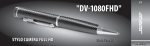Download NOTE - Harvard Apparatus
Transcript
PHD ULTRA™ PC Controlled Pump Syringe Pump Series User’s Guide PHD ULTRA™ Series MA1 70-35xx PATENTS PENDING Publication 5419-006-Rev-A Table of Contents Table of Content SUBJECT PAGE NO. General Information ..........................................................................................................4 Warranty and Repair Information ................................................................................5 Manual Description ..................................................................................................5 Warranty....................................................................................................................5 Repair Facilities and Parts ........................................................................................5 Serial Numbers..........................................................................................................5 Calibrations ..............................................................................................................5 Safety Information ........................................................................................................6 Introduction To The PHD ULTRA™ PC Controlled Pump..............................................7 Product Overview – Theory of Operation....................................................................7 Pump Configurations....................................................................................................7 Specifications................................................................................................................8 Setting Up The PHD ULTRA™ PC Controlled Pump ......................................................9 Physical Views ..............................................................................................................9 Power Connections and Pump Startup ........................................................................9 PC-to-Pump Connection Options ..............................................................................10 Setting Address on PC Controlled Units..................................................................10 Setting Forces on PC Controlled Units ..................................................................10 Syringe Loading ..........................................................................................................11 Changing the bracket for small (<30ml) vs large (>30ml) syringes ......................12 PHD ULTRA 4400 Syringe Loading ............................................................................13 External Pump Control ..............................................................................................15 Setting Up HyperTerminal ......................................................................................15 Pump Chain Commands ............................................................................................17 Using the PHD ULTRA™ PC Controlled Syringe Pump Chain Commands..............17 Error Messages ........................................................................................................18 System Commands..................................................................................................19 Run Commands ......................................................................................................22 Rate Commands ......................................................................................................23 Volume Commands ................................................................................................25 Time Commands ....................................................................................................26 Digital I/O Commands ............................................................................................27 Internal Commands ................................................................................................28 Publication 5419-006-Rev-A Harvard Apparatus PHD ULTRA™ PC Controlled Syringe Pump Series User’s Manual 2 Table of Contents Appendices ........................................................................................................................29 Appendix A: Syringe Volume/Diameter Reference Table ..........................................29 Appendix B: Stainless Steel Syringes..........................................................................30 Appendix C: Min/Max Flow Rates ............................................................................31 PHD ULTRA™ 4400 Min/Max Flow Rates ..............................................................31 Appendix D: Syringe Holder Options ........................................................................32 Mounting a 4x140 Multi-Rack ................................................................................32 Mounting a 6/10 Multi-Rack....................................................................................34 Syringe Loading – 4x140 & 6/10 Multi-Racks ........................................................36 Mounting a Microliter Multi-Rack ..........................................................................38 Syringe Loading – Microliter Multi-Rack ................................................................40 Syringe Loading – Push-Pull Mechanism ................................................................41 Appendix E: External Connections ............................................................................42 User I/O Connector Specifications ........................................................................42 USB ........................................................................................................................43 USB Virtual Commport & Driver Installation ..........................................................43 RS-232 Specifications ..............................................................................................45 Pump-To-Pump Connection RS-485........................................................................46 Appendix F: Maintenance ..........................................................................................47 Maintenance............................................................................................................47 Battery Replacement ..............................................................................................47 Upgrading EZ PRO™ Software ................................................................................48 Troubleshooting......................................................................................................48 Appendix G:Valve Option ..........................................................................................49 Appendix H:‘Auto Fill’Valves ......................................................................................50 Setting Up the Valve ................................................................................................50 Appendix H: Remote Stand ........................................................................................51 Adjusting DIN-Rail Height ......................................................................................51 Adjusting DIN-Rail Tilt ............................................................................................52 Mounting a Pump ..................................................................................................52 Dismounting a Pump ..............................................................................................52 Appendix I: Ordering Information..............................................................................53 Publication 5419-006-Rev-A Harvard Apparatus PHD ULTRA™ PC Controlled Syringe Pump Series User’s Manual 3 General Information General Information This guide describes basic procedures for operating the PHD ULTRA™ PC Controlled Syringe Pump, including both hardware operations and software operations accessed through a PC.This section discusses important conventions used in this guide. Illustrations Unless otherwise indicated, the values in the illustrations of this manual are examples only.They are not intended to indicate the exact values you will see or to suggest the values you should use. Special Messages/Callouts The following special messages and callouts appear throughout the guide to indicate information that requires special attention: ! ✐ Warnings or hazard instructions provide information to help you avoid personal injury or damage to the PHD ULTRA™ PC Controlled Pump during operation. Notes provide helpful instructions that can help you make better use of the PHD ULTRA™ PC Controlled Syringe Pump. Publication 5419-006-Rev-A Harvard Apparatus PHD ULTRA™ PC Controlled Syringe Pump Series User’s Manual 4 General Information WARRANTY AND REPAIR INFORMATION ! CAUTION: REFER TO SAFETY INFORMATION AND SETTING UP THE PHD ULTRA™ PC CONTROLLED SYRINGE PUMP BEFORE PLUGGING IN PHD ULTRA™ PC CONTROLLED SYRINGE PUMP. Manual Description This manual is designed to provide all operational and program information required to operate and maintain the PHD ULTRA™ PC Controlled series pumps.The functions and features are described in the Technical Specifications section. Warranty Harvard Apparatus warranties this instrument for a period of two years from date of purchase. At its option, Harvard Apparatus will repair or replace the unit if it is found to be defective as to workmanship or materials. This warranty does not extend to damage resulting from misuse, neglect or abuse, normal wear and tear, or accident.This warranty extends only to the original consumer purchaser. IN NO EVENT SHALL HARVARD APPARATUS BE LIABLE FOR INCIDENTAL OR CONSEQUENTIAL DAMAGES. Some states do not allow the exclusion or limitation of incidental or consequential damages so the above limitation or exclusion may not apply to you. THERE ARE NO IMPLIED WARRANTIES OF MERCHANTABILITY, OR FITNESS FOR A PARTICULAR USE, OR OF ANY OTHER NATURE. Some states do not allow this limitation on an implied warranty, so the above limitation may not apply to you. If a defect arises within the two–year warranty period, promptly contact Harvard Apparatus, 84 October Hill Road, Holliston, Massachusetts 01746 using our toll free number 1–800–272–2775, or outside the U.S. call 508-893-8999. Email Address is [email protected]. Goods will not be accepted for return unless an RMA (returned materials authorization) number has been issued by our customer service department.The customer is responsible for shipping charges for non-warranty repairs. Please allow a reasonable period of time for completion of repairs or replacement. If the unit is replaced, the replacement unit is covered only for the remainder of the original warranty period dating from the purchase of the original device. This warranty gives you specific rights, and you may also have other rights which vary from state to state. Repair Facilities and Parts Harvard Apparatus stocks replacement and repair parts.When ordering, please describe parts as completely as possible, preferably using a part number obtained from our Technical Support department. If practical, enclose a sample part or sketch.We offer a complete reconditioning service. Serial Numbers All inquiries concerning our product should refer to the serial number of the unit, located on the rear panel. Calibrations All electrical apparatus are calibrated at rated voltage and frequency.While the flow and volume will stay calibrated, the peak pressure may vary. Harvard Apparatus recommends an annual calibration of the pump. ! CAUTION: FOR RESEARCH USE ONLY. NOT FOR CLINICAL USE ON PATIENTS. Publication 5419-006-Rev-A Harvard Apparatus PHD ULTRA™ PC Controlled Syringe Pump Series User’s Manual 5 General Information SAFETY INFORMATION Please read the following safety precautions to ensure proper use of your syringe pump. If the equipment is used in a manner not specified, the protection provided by the equipment may be impaired. To Prevent Hazard or Injury: Use Proper Line Cord and Power Supply Use only the specified line cord and power supply for this product and make sure line cord is certified for country of use.The operating voltage range for the PHD ULTRA™ PC Controlled Pump is 12-30 VDC.The universal power supply operating voltage range is 100-240 VAC, 50/60 Hz. Ground the Product This product is grounded through the grounding conductor of the power cord. To avoid electric shock, the grounding conductor must be connected to earth ground. Before making any connections to the input or output terminals of the product, ensure that the product is properly grounded (See Note 1). Make Proper Connections Make sure all connections are made properly and securely. Any signal wire connections to the unit must be no longer than 3 meters (except RS-485 pump-to-pump communication cable). Observe All Terminal Ratings Review the operating manual to learn the ratings on all connections. Avoid Exposed Circuitry Do not touch any electronic circuitry inside of the product. Avoid Pinch Hazard A pinch hazard may exist between the pusher block and end blocks.Avoid placing fingers between these points while the pump is running. Do Not Operate with Suspected Failures If damage is suspected on or to the product do not operate the product. Contact qualified service personnel to perform inspection. Orient the Equipment Properly Do not orient the equipment so that it is difficult to manage the connection and disconnection of devices. Place Product in Proper Environment Review the operating manual for guidelines for proper operating environments. Observe all Warning Labels on Product Read all labels on product to ensure proper usage. ! ✐ CAUTION Refer to Manual Protective Ground Terminal NOTE 1: Satellite and Remote units are DC powered through the RS-485 cable. Earth ground connection is through this cable for these units. Publication 5419-006-Rev-A Harvard Apparatus PHD ULTRA™ PC Controlled Syringe Pump Series User’s Manual 6 Introduction To The PHD ULTRA™ PC Controlled Syringe Pump Introduction To The PHD ULTRA™ PC Controlled Pump PRODUCT OVERVIEW – THEORY OF OPERATION The PHD ULTRA™ PC Controlled Syringe Pump series is a family of high-accuracy, microliter- and millilitercompatible pumps designed for a wide variety of applications including mass spectroscopy, calibration, drug and nutritional infusions, microdialysis, dispensing, chromatography and LC/HPLC.The PHD ULTRA™ PC Controlled Syringe Pump incorporates a microprocessor controlled, small step angle stepping motor that drives a lead screw and Pusher Block.Advanced micro-stepping techniques are employed to further reduce the step angle to eliminate flow pulsation. The pump is engineered to provide flow accuracy within 0.25% and reproducibility within 0.05%. The PHD ULTRA™ PC Controlled Syringe Pump requires control via a PC to control operation. External I/O interfaces permit external control via an independent computer or device. The PHD ULTRA™ PC Controlled Syringe Pump is available in one model. • Infusion/Withdrawal: This model supports infusion and withdrawal operations at user-definable flow rates and with selectable target volume or time values to control the total volume pumped for both the infuse and withdraw portions of a procedure. PUMP CONFIGURATIONS The PHD ULTRA™ PC Controlled Syringe Pump is available in two configurations: • Standard Pump: This configuration is the most common. It consists of a single unit with a dual syringe pumping mechanism attached to the top of the chassis. • Push/Pull Pump: This configuration consists of a single unit with the syringe pumping mechanism attached to the top of the chassis. The pump can hold up to four syringes; 2 on either side of the pusher block. The pump can simultaneously infuse and withdraw the exact same amount. The PHD ULTRA™ 4400 PC Controlled Syringe Pump is available in one configuration: • Standard Pump: This configuration consists of a single unit with a single syringe pumping mechanism attached to the top of the chassis. Publication 5419-006-Rev-A Harvard Apparatus PHD ULTRA™ PC Controlled Syringe Pump Series User’s Manual 7 Introduction To The PHD ULTRA™ PC Controlled Syringe Pump 8 SPECIFICATIONS PHD ULTRA™ PC Controlled Syringe Pump Specifications Accuracy Reproducibility Syringes (Min./Max.) Flow Rate: Minimum (0.5 µl syringe) Maximum (140 ml syringe) Display Non-Volatile Memory Connectors: RS-232 RS-485 USB I/O & TTL Linear Force (Max) Drive Motor Motor Drive Control Motor Micro Steps per one revolution of Lead Screw Step Rate: Minimum Maximum Pusher Travel Rate: Minimum Maximum Power AC/DC Adapter (Power Supply) Dimensions Weight Atmospheric Specifications: Operating Temperature Storage Temperature Humidity Mode of Operation Classification Pollution Degree Installation Category Supplier Name Supplier Address Regulatory Certifications Safety Declarations EMC Declaration PHD ULTRA PC Controlled Pump ± 0.25% ± 0.05% 0.5 µl / 140 ml PHD ULTRA 4400 PC Controlled Pump ± 0.35% ± 0.05% 0.5 µl / 140 ml 3.06 pl/min 215.8 ml/min N/A Stores all settings 3.06 pl/min 215.8 ml/min N/A Stores all settings 9 pin D-Sub Connector IEEE-1394, 6 pos Type B 15 pin D-Sub Connector 34 kg (75 lbs) @ 100% Force Selection @ 30 VDC Input 0.9° Stepper Motor Controlled Microprocessor with 1/16 microstepping 9 pin D-Sub Connector IEEE-1394, 6 pos Type B 15 pin D-Sub Connector 91 kg (200 lbs) @ 100% Force Selection @ 30 VDC Input 1.8° Stepper Motor Controlled Microprocessor with 1/16 microstepping 12,800 6,400 27.5 sec/µstep 26 µsec/µstep 27.5 sec/µstep 52 µsec/µstep 0.18 µm/min 190.80 mm/min 12-30 VDC: 50 W GlobTek, Inc. (P/N: TR 9CR1666LCP-Y-MED) 11.75 x 5.5 x 6.5 in (29.8 x 14.0 x 16.5 cm) 5.1 kg (11.2 lbs) 0.36 µm/min 190.80 mm/min 12-30 VDC: 50 W GlobTek, Inc. (P/N: TR 9CR1666LCP-Y-MED) 11.75 x 5.5 x 6.5 in (29.8 x 14.0 x 16.5 cm) 5.3 kg (11.7 lbs) 4°C to 40°C (40°F to 104°F)* -10°C to 70°C (14°F to 158°F) 20% to 80% RH, non condensing Continuous Class I 1 II Harvard Apparatus 84 October Hill Road, Holliston, MA 01746 CE, ETL (UL, CSA), WEEE, EU RoHS & CB Scheme ANSI/UL 61010-1:2004 Ed. 2 Rev. 2005 ; CAN/CSA C22.2 No. 61010-1:2004 Ed.2 ; IEC 61010-1:2001 Ed. 2 Corrigendum 1:2002, Corrigendum 2:2003 ; CENELEC EN 61010-1:2001 ; CB Scheme CENELEC EN 61326-1:2006 4°C to 40°C (40°F to 104°F) -10°C to 70°C (14°F to 158°F) 20% to 80% RH, non condensing Continuous Class I 1 II Harvard Apparatus 84 October Hill Road, Holliston, MA 01746 CE, ETL (UL, CSA), WEEE, EU RoHS & CB Scheme ANSI/UL 61010-1:2004 Ed. 2 Rev. 2005 ; CAN/CSA C22.2 No. 61010-1:2004 Ed.2 ; IEC 61010-1:2001 Ed. 2 Corrigendum 1:2002, Corrigendum 2:2003 ; CENELEC EN 61010-1:2001 ; CB Scheme CENELEC EN 61326-1:2006 *Fan option is required if external operating ambient is expected to be > 35˚C. Publication 5419-006-Rev-A Harvard Apparatus PHD ULTRA™ PC Controlled Syringe Pump Series User’s Manual Setting Up The PHD ULTRA™ PC Controlled Syringe Pump Setting Up The PHD ULTRA™ PC Controlled Syringe Pump PHYSICAL VIEWS The following diagrams show the important components of the PHD ULTRA™ PC Controlled Syringe Pump. Locking Spring for DIN-Rail Mounting Allen wrench Groove for DIN-Rail Mounting Rear view of the PHD ULTRA™ PC Controlled Syringe Pump showing important connections. Guide Rods Half nut Release Knobs Pusher Block Lead Screw Syringe Barrel Clamp Syringe Holder Vertical Foot Support Mechanical Stops Retaining Bracket Clamp Knobs Power LED Run LED User I/O Connector Footswitch Input (Switch sold seperately) Power Switch RS-485 Connectors (for pump-to-pump communication) RS-232 Serial Input USB Serial Input Front view of the PHD ULTRA™ PC Controlled Syringe Pump showing important components and controls. POWER CONNECTIONS AND PUMP STARTUP ! CAUTION: DO NOT CONNECT TO FIREWIRE DEVICES. DAMAGE MAY OCCUR TO PUMP OR DEVICE. The operating voltage range for the PHD ULTRA™ PC Controlled Syringe Pump is 12-30 VDC. Only use provided 30 VDC, 50W AC/DC adapter/power supply to guarantee specified operation and EMC compliance. Use only the specified line cord and power supply for this product and make sure they are certified for country of use. 1. 2. 3. 4. Plug the power cord into the Universal Power supply. Plug the Universal Power supply into the power jack of the PHD ULTRA™PC Controlled Syringe Pump. Turn on main power switch located in the lower left corner of the front panel. Power LED above the power switch will illuminate. Publication 5419-006-Rev-A Harvard Apparatus PHD ULTRA™ PC Controlled Syringe Pump Series User’s Manual 9 Setting Up The PHD ULTRA™ PC Controlled Syringe Pump PC-TO-PUMP CONNECTION OPTIONS Connect the PC Controlled Syringe pump to a PC using either an RS-232 or USB cable. PC control via an RS-232 or USB cable Pumps can be Daisy chained using RS-485 cables. (refer to Appendix E for more information) Daisy chained pumps connected via RS-485 cables Multiple PC Controlled Syringe pumps can be controlled by a single PC by connecting through a USB Hub. Setting Addresses on PC Controlled Units 1. Connect PC Controlled Syringe Pump unit to PC via an RS-232 or USB cable 2. Launch HyperTerminal 3. Set address using the appropriate Pump Chain commands Setting Forces on PC Controlled Units 1. Connect PC Controlled Syringe Pump unit to PC via an RS-232 or USB cable 2. Launch HyperTerminal 3. Set force to desired percent using the appropriate Pump Chain commands Publication 5419-006-Rev-A Harvard Apparatus PHD ULTRA™ PC Controlled Syringe Pump Series User’s Manual 10 Setting Up The PHD ULTRA™ PC Controlled Syringe Pump SYRINGE LOADING 11 1 2 4 5 6 12 3 7 10 9 8 1. Release Tabs 2. Pusher Block 3. Syringe Holder Block 4. Retaining Bracket (Pusher Block) 5. Retaining Bracket (Syringe Holder Block) 6. Syringe Barrel Clamp Knob 7-8. Bracket Clamping Knobs 9. Mechanical Stop (Infuse) 10. Mechanical Stop (Withdraw) 11. Pulley Cover (Allen Wrench Holder) 12. Syringe Barrel Clamp Front view of PHD ULTRA™ PC Controlled Syringe Pump showing important controls for syringe loading. 1. 2. 3. Adjust the Pusher Block (2) to the approximate length of the syringe(s) by squeezing the Release Tabs (1) and sliding the Pusher Block (2) into position. Loosen the Retaining Brackets (4,5) on both the Pusher Block (2) and Syringe Holder Block (3) by unscrewing the Bracket Clamping Knobs (7,8). Lift the Syringe Barrel Clamp (12) by unscrewing the Syringe Barrel Clamp Knob (6). Place the syringe(s) on the Syringe Holder Block (3). Ensure that the barrel flange is within the Syringe Holder Block’s Retaining Bracket (5) and the plunger flange is within the Pusher Block’s Retaining Bracket (4). Close-up of syringe positioning with plunger inserted in retaining bracket of pusher block. 4. 5. 6. 7. 8. Lower the Syringe Barrel Clamp (12) by screwing down the Syringe Clamp Knob (6) until the clamp is tight against the syringe barrel. Push the Retaining Brackets (4,5) tightly against the syringe flanges then tighten the retaining brackets using the Bracket Clamping Knobs (7,8). Squeeze the Release Tabs (1) and move the Pusher Block (2) to the right until the syringe plunger is located as far into the syringe as it will travel. Using the Allen Wrench, located in its holder in the rear of the Pulley Cover (11), loosen the Infusion Mechanical Stop (9) and slide it to the left until it is in contact with the Pusher Block (2). Use the Allen Wrench to tighten it in this position. Squeeze the Release Tabs (1) and move the Pusher Block (2) to the left until the plunger is located just to the left of the maximum volume allowable. Use the Allen Wrench to loosen the refill Mechanical Stop (10) and slide it to the right until it is in contact with the Pusher Block (2). Tighten the Withdraw Mechanical Stop (10) and then return the Allen Wrench to its holder (11). Publication 5419-006-Rev-A Harvard Apparatus PHD ULTRA™ PC Controlled Syringe Pump Series User’s Manual 11 Setting Up The PHD ULTRA™ PC Controlled Syringe Pump Mechanical Stop Mechanical Stop Note mechanical stops set in position to prevent excess travel of pusher block. ! CAUTION: BE SURE THE MECHANICAL STOPS ARE POSTIONED PROPERLY TO PREVENT THE PLUNGER FROM BOTTOMING OUT ON GLASS SYRINGES. Changing the bracket for small (<30ml) vs large (>30ml) syringes: 1. Remove the Syringe Barrel Clamp Assembly by completely unscrewing the Syringe Barrel Clamp Knob. 2. Unscrew and remove the Retaining Nut and slide the clamp bar off the Syringe Barrel Clamp Knob. 3. Flip the bracket over, reassemble the Retaining Nut and screw the assembly back onto the pump. Large vs. small diameter syringe clamping. Publication 5419-006-Rev-A Harvard Apparatus PHD ULTRA™ PC Controlled Syringe Pump Series User’s Manual 12 Setting Up The PHD ULTRA™ 4400 PC Controlled Syringe Pump PHD ULTRA 4400 SYRINGE LOADING 2 7 3 4 1. Syringe Holder 9 2. Pusher Block 3. Retaining Bracket (pusher block) 1 4. Retaining Bracket (syringe holder) 5. Knob (leadscrew release) 6. T-knobs (syringe holder) 7. T-knobs (pusher block) 8. Syringe Clamp 9. Thumb Screws 8 5 6 View of PHD ULTRA™ 4400 PC Controlled Pump showing important controls for syringe loading. 1. The Syringe Holder (1) and Pusher Block (2) are fitted with movable Retaining Brackets (3,4) which hold firmly the syringe barrel and plunger when refilling. When loading the syringe into the pump it is necessary to adjust these brackets. 2. Loosen the two T-knobs (6) on the Syringe Holder and the two T-knobs (7) on the Pusher Block to free the Retaining Brackets (3,4). 3. To free the Pusher Block (2) from the leadscrew, turn the Knob (5) on the front of the block until the knob slips into the slots. 4. Place the syringe barrel on the Syringe Holder (1) and move the Pusher Block (2) to accommodate the plunger. View of syringe positioning with plunger inserted in retaining braket of pusher block Publication 5419-006-Rev-A Harvard Apparatus PHD ULTRA™ PC Controlled Syringe Pump Series User’s Manual 13 Setting Up The PHD ULTRA™ 4400 PC Controlled Syringe Pump 5. Make sure the syringe barrel flange and the plunger flange are held by the Retaining Brackets (3,4). Press the Retaining Brackets firmly against the flanges and tighten with the T-knobs (6,7). 6. Place the Syringe Clamp (8) over the syringe barrel and secure to the Syringe Holder with the two Thumbscrews (9). ✐ Close-up side view of bracket positioning for small and large syringe sizes. NOTE: For larger syringes it may be necessary to flip the syringe clamp over. Publication 5419-006-Rev-A Harvard Apparatus PHD ULTRA™ PC Controlled Syringe Pump Series User’s Manual 14 Using The PHD ULTRA™ PC Controlled Syringe Pump EXTERNAL PUMP CONTROL This section of the PHD ULTRA™ PC Controlled Syringe Pump manual describes the control of the pump using HyperTerminal on your PC. National Instruments offers a LabView Driver that can be used with the PHD ULTRA™ PC Controlled pump. To download this driver, visit www.ni.com and search for “Harvard Apparatus”. Setting Up HyperTerminal HyperTerminal is a Windows application designed to support the external control of devices such as the PHD ULTRA™ PC Controlled Syringe Pump through an RS-232 or USB connection. The following instructions describe the configuration of the HyperTerminal application. 1. Select “Start – All Programs – Accessories – Communications – HyperTerminal”. 2. Enter a name for a New Connection (i.e PHD_Ultra_Comm), then click OK. 3. Select the Virtual Comm Port from the “Connect using” drop-down list. Click OK. (If the Virtual Comm Port is not known, use Device Manager to find it. Instructions on setting up the Virtual CommPort Driver are supplied in Appendix E.) 4. Set up the Port Settings as shown above and click OK. Publication 5419-006-Rev-A Harvard Apparatus PHD ULTRA™ PC Controlled Syringe Pump Series User’s Manual 15 Using The PHD ULTRA™ PC Controlled Syringe Pump 5. Verify the Settings are as shown above. 6. Choose ASCII Setup and select “Echo typed characters locally”then click OK to complete the setup. Publication 5419-006-Rev-A Harvard Apparatus PHD ULTRA™ PC Controlled Syringe Pump Series User’s Manual 16 Using The PHD ULTRA™ PC Controlled Syringe Pump PUMP CHAIN COMMANDS The Pump Chain commands allow all pump control information to be managed from an external computer source. These commands can also be used to control a series of pumps (up to 100) from a single computer interface. PHD ULTRA™ PC Controlled Syringe Pump commands are communicated to the pump via the RS-232 or USB port interfaces through a terminal program such as the Harvard Apparatus Method Manager or HyperTerminal. In using the Pump Chain commands, you will need to assign each pump in the pump chain a unique address, using the Address command in HyperTerminal. The address range is from 00 to 99. This address value is used to identify which pump is to receive a command and which pump is responding.The first pump in the chain, the one connected to the computer, must use address 0 (zero). Configure each pump with its assigned address and baud rate as described in the Pump Settings section of this Guide. ✐ ✐ NOTE: Once communication is established, if you manipulate the touchscreen, you must reestablish communication <CR>. NOTE: System commands and start/stop commands can be executed from method or Quickstart screens. For parameter commands it is necessary to run from Quickstart screen. Using the PHD ULTRA™ PC Controlled Syringe Pump Chain Commands The following instructions will help you to utilize the Pump Chain commands feature on the PHD ULTRA™ PC Controlled Syringe Pump. Commands may be abbreviated to the first four letters, i.e. address would be abbreviated addr. A space must follow the command if arguments are included. If the pump address is nonzero, the one or two-digit pump address precedes the command. For example, to set the infuse rate for pump 12, the command would look like “12irat 3.2 µ/m”. In the command list below, the following convention is used: {} Required parameter [] Optional parameter | Separator between parameter choices # Numeric value without preceding zeros ### Numeric value with preceding zeros #-# A range of values <cr> Carriage return <lf> Line feed <sp> Space [prefix] <prompt> Publication 5419-006-Rev-A Pump address prefix in the format #: if the pump address is not zero Prompt (see below) Harvard Apparatus PHD ULTRA™ PC Controlled Syringe Pump Series User’s Manual 17 Using The PHD ULTRA™ PC Controlled Syringe Pump The following prompts are returned after a command is executed: : The pump is idle > The pump is infusing < The pump is withdrawing * The pump stalled T* The target was reached If the pump is in poll mode, an XON character is added after the prompt. If the pump address is nonzero, the pump address is prefixed to the prompt without a colon. In the following list of commands: • The pump address is prefixed to every response line followed by a colon. • <lf>[##]<prompt> is the response unless otherwise noted. Error messages Error messages are displayed if the entered command cannot be executed for some reason. The error message will take up two lines with the first line being the message type and the second line describing the error itself. The second line may be up to 80 characters long. Command errors Command errors are displayed when the command is unrecognized, entered in the wrong mode, or the state of the pump keeps the command from executing (i.e. using the IRUN command if a limit switch is active). The command error has the following format: <lf>[##:]Command error:<cr> <lf>[##:]<sp><sp><sp>{error message}<cr> <lf>[##]<prompt> Argument errors Argument errors are displayed when a command argument is unrecognized or out of range. The argument in question will be displayed except in the case of missing arguments. The argument error has the following format: <lf>[##:]Argument error: [bad argument]<cr> <lf>[##:]<sp><sp><sp>{error message}<cr> <lf>[##]<prompt> Publication 5419-006-Rev-A Harvard Apparatus PHD ULTRA™ PC Controlled Syringe Pump Series User’s Manual 18 Using The PHD ULTRA™ PC Controlled Syringe Pump System commands address Sets or displays the pump address. Valid range is 0 to 99. Command format: address [0-99] Query response: ✐ <lf>[##:]Pump address is #<cr> <lf>[##]<prompt> NOTE: Pumps with an address of 0 are masters, and pumps with an address between 1 and 99 are slaves. baud Sets or displays the RS-232 port baud rate. Valid baud rates are 9600, 19200, 38400, 57600, 115200, 128000, 230400, 256000, 460800, and 921600. Note that some computers may not be able to handle baud rates above 115200. Command format: baud [9600 | 19200 | 38400 | 57600 | 115200 | 128000 | 230400 | 256000 | 460800 | 921600] Query response: ✐ <lf>[##:]# baud<cr> <lf>[##]<prompt> NOTE: If this command is entered via RS-232, the prompt is displayed at the previous baud rate and then the baud rate is changed. echo Sets or displays the RS-232/USB echo state. Valid states are on or off. Command format: echo [on|off] Query response: <lf>[##:]Echo is OFF<cr> <lf>[##]<prompt> or: <lf>[##:]Echo is ON<cr> <lf>[##]<prompt> Publication 5419-006-Rev-A Harvard Apparatus PHD ULTRA™ PC Controlled Syringe Pump Series User’s Manual 19 Using The PHD ULTRA™ PC Controlled Syringe Pump free Displays the number of free method steps left on the disk. Command format: free Query response: <lf>[##:]# steps used<cr> <lf>[##:]# steps free<cr> <lf>[##:]# total steps<cr> <lf>[##]<prompt> The number of steps displayed is a four digit number, right justified, and padded with spaces. force Sets or displays the infusion force level in percent. Valid range is 1 to 100. Command format: force [1-100] Query response: <lf>[##:]#%<cr> <lf>[##]<prompt> metrics Displays the pump metrics. The operation of this command is covered in the PHD Ultra Configuration document. Command format: metrics poll Sets or displays the polling mode state. In polling mode, prompts are inhibited if they aren’t generated by a typed command. Valid states are on or off. Command format: poll [on|off] Query response: <lf>[##:]Polling mode is OFF<cr> <lf>[##]<prompt> or: <lf>[##:]Polling mode is ON<cr> <lf>[##]<prompt> Publication 5419-006-Rev-A Harvard Apparatus PHD ULTRA™ PC Controlled Syringe Pump Series User’s Manual 20 Using The PHD ULTRA™ PC Controlled Syringe Pump time Sets or displays the date and time. Command format: time [mm/dd/yy] [hh:mm:ss]* Query response: <lf>[##:]##/##/## ##:##:## #M<cr> <lf>[##]<prompt> *Time format is 24 hours valve Displays or sets the valve state. When the value is set to auto, the motor direction determines the valve state. Valve defaults to Auto on power-up. Command format: valve [on|off|auto] Query response: <lf>[##:]Infuse<cr> <lf>[##]<prompt> or: <lf>[##:]Refill<cr> <lf>[##]<prompt> vduty Sets or displays the valve duty cycle in percent. Valid range is 5 to 80. Default value is 50%. If a valve actuates but does not hold in the actuated position, vduty command should be used to increase duty cycle percentage to allow valve to hold. Command format: vduty [5-80] Query response: <lf>[##:]#%<cr> <lf>[##]<prompt> ver Displays the short version string. Command format: ver Query response: <lf>[##:]PHD Ultra #.#.#<cr> Publication 5419-006-Rev-A Harvard Apparatus PHD ULTRA™ PC Controlled Syringe Pump Series User’s Manual 21 Using The PHD ULTRA™ PC Controlled Syringe Pump <lf>[##]<prompt> version Displays the full version string. Command format: version Query response: <lf>[##:]Firmware: v#.#.#<cr> <lf>[##:]RTOS: FreeRTOS v#.#.# (http://www.freertos.org)<cr> <lf>[##:]Pump address: #<cr> <lf>[##]<prompt> Run commands irun Runs the pump in the infuse direction. Quick Start mode only. Command format: irun rrun Runs the pump in the opposite direction. Quick Start mode only. Command format: rrun stop / stp Stops the pump. Command formats: stop stp wrun Runs the pump in the withdraw direction. Quick Start mode only. Command format: wrun Publication 5419-006-Rev-A Harvard Apparatus PHD ULTRA™ PC Controlled Syringe Pump Series User’s Manual 22 Using The PHD ULTRA™ PC Controlled Syringe Pump Rate commands crate Displays the current rate that the motor is running at. A valid response is returned only in dynamic situations (while the pump is running). Quick Start mode only. Command format: crate Query response: <lf>[##:]Infusing at # xl/xxx<cr> <lf>[##]<prompt> or: <lf>[##:]Withdrawing at # xl/xxx<cr> <lf>[##]<prompt> diameter Sets or displays the syringe diameter in mm. Quick Start mode only. Command format: diameter [{syringe diameter}] Query response: <lf>[##:]#.#### mm<cr> <lf>[##]<prompt> gang Sets or displays the syringe count. Quick Start mode only. Command format: gang [{syringe count}] Query response: <lf>[##:]# syringes<cr> <lf>[##]<prompt> iramp Sets or displays the target infusion rate while ramping. Quick Start mode only. Command format: iramp [{start rate} {start units} {end rate} {end units} {ramp time in seconds}] Query response: <lf>[##:]Ramp not set up.<cr> <lf>[##]<prompt> or: <lf>[##:]Starting rate: # xl/xxx<cr> <lf>[##:]Ending rate: # xl/xxx<cr> <lf>[##:]Ramp time: # seconds<cr> <lf>[##]<prompt> Publication 5419-006-Rev-A Harvard Apparatus PHD ULTRA™ PC Controlled Syringe Pump Series User’s Manual 23 Using The PHD ULTRA™ PC Controlled Syringe Pump irate Sets or displays the infusion rate. Quick Start mode only. Command format: irate [{rate} {rate units}] [max | min] Query response: <lf>[##:]# xl/xxx<cr> <lf>[##]<prompt> wramp Sets or displays the target withdraw rate while ramping. Quick Start mode only. Command format: wramp [{start rate} {end rate} {rate units} {ramp time in seconds}] Query response: <lf>[##:]Ramp not set up.<cr> <lf>[##]<prompt> or: <lf>[##:]Starting rate: # xl/xxx<cr> <lf>[##:]Ending rate: # xl/xxx<cr> <lf>[##:]Ramp time: # seconds<cr> <lf>[##]<prompt> wrate Sets or displays the withdraw rate. Quick Start mode only. Command format: wrate [{rate} {rate units}] [max | min] Query response: ✐ <lf>[##:]# xl/xxx<cr> <lf>[##]<prompt> NOTE: For commands requiring rate units, use the following format: m, u, n, p/h, m, s. ex: m/m = milliliter/minute, n/s = nanoliter/second. Publication 5419-006-Rev-A Harvard Apparatus PHD ULTRA™ PC Controlled Syringe Pump Series User’s Manual 24 Using The PHD ULTRA™ PC Controlled Syringe Pump Volume commands civolume Clears the infused volume. Quick Start mode only. Command format: civolume ctvolume Clears the target volume. Quick Start mode only. Command format: ctvolume cvolume Clears both the infused and withdrawn volumes. Quick Start mode only. Command format: cvolume cwvolume Clears the withdrawn volume. Quick Start mode only. Command format: cwvolume ivolume Displays the infused volume. Quick Start mode only. Command format: ivolume Query response: <lf>[##:]# xl<cr> <lf>[##]<prompt> svolume Sets or displays the syringe volume. Quick Start mode only. Command format: svolume tvolume Sets or displays the target volume. Quick Start mode only. Command format: tvolume [{target volume} {volume units}] Query response: <lf>[##:]Target volume not set<cr> <lf>[##]<prompt> or: <lf>[##:] # xl/xxx<cr> <lf>[##]<prompt> Publication 5419-006-Rev-A Harvard Apparatus PHD ULTRA™ PC Controlled Syringe Pump Series User’s Manual 25 Using The PHD ULTRA™ PC Controlled Syringe Pump wvolume Displays the withdrawn volume. Quick Start mode only. Command format: wvolume Query response: <lf>[##:]# xl<cr> <lf>[##]<prompt> Time commands citime Clears the infused time. Quick Start mode only. Command format: citime ctime Clears both the infused and withdrawn times. Quick Start mode only. Command format: ctime cttime Clears the target time. Quick Start mode only. Command format: cttime cwtime Clears the withdrawn time. Quick Start mode only. Command format: cwtime itime Displays the infused time. Quick Start mode only. Command format: itime Query response: <lf>[##:]# seconds<cr> <lf>[##]<prompt> or: <lf>[##:]##:##:##<cr> <lf>[##]<prompt> Publication 5419-006-Rev-A Harvard Apparatus PHD ULTRA™ PC Controlled Syringe Pump Series User’s Manual 26 Using The PHD ULTRA™ PC Controlled Syringe Pump ttime Sets or displays the target time. Quick Start mode only. Command format: ttime [{target time}] Query response: <lf>[##:]Target time not set<cr> <lf>[##]<prompt> or: <lf>[##:]# seconds<cr> <lf>[##]<prompt> or: <lf>[##:]##:##:##<cr> <lf>[##]<prompt> wtime Displays the withdrawn time. Quick Start mode only. Command format: wtime Query response: <lf>[##:]# seconds<cr> <lf>[##]<prompt> or: <lf>[##:]##:##:##<cr> <lf>[##]<prompt> Digital I/O commands input Reads and displays the trigger input port status. Command format: input Query response: <lf>[##:]The trigger input is low.<cr> <lf>[##]<prompt> or: <lf>[##:]The trigger input is high.<cr> <lf>[##]<prompt> Publication 5419-006-Rev-A Harvard Apparatus PHD ULTRA™ PC Controlled Syringe Pump Series User’s Manual 27 Using The PHD ULTRA™ PC Controlled Syringe Pump output Sets the level on one of the output ports. Command format: output {1|2} {high|low} sync Sets the level on the sync port. Command format: sync {high|low} Internal commands Internal commands are used by the pump when connected to a controlling computer, but are not meant to be entered by the user. They are listed here for completeness. status Displays the raw status for use with a controlling computer. Command format: status The output is in three integer fields and one flag field, all separated by spaces and terminated by a carriage return/linefeed pair. The first integer is the current rate in femtoliters per second. The second integer is the infuse time in clock cycles. One clock cycle is 1/60,000,000 second. The time has a granularity of 1 millisecond. The third integer is the infused volume in femtoliters. All three values are for the current direction. The flag field consists of six flags. • Flag one is the motor direction and will be “I” if the pump is infusing and “w” if the pump is withdrawing. If the letter is lower case, the pump motor is idle. If upper case, the pump motor is running. • Flag two is the limit switch status. If the infuse limit switch was hit,“I” is displayed. If the withdraw limit switch was hit,“W” is displayed. If no limit switch was hit or the pump does not have limit switches,“.” Is displayed. • Flag three is the stall status and will be “S” if the pump has stalled. Otherwise it will be “.”. • Flag four is the trigger input state and will be “T” if high and “.” if low. • Flag five is the direction port state and will be “I” for infuse and “W” for withdraw. • Flag six is the target reached status. It will be “T” if the target time or volume was reached and “.” if not. Publication 5419-006-Rev-A Harvard Apparatus PHD ULTRA™ PC Controlled Syringe Pump Series User’s Manual 28 Appendices Appendices APPENDIX A: SYRINGE VOLUME/DIAMETER REFERENCE TABLE Harvard Apparatus Stainless Steel Size Diameter 2.5 ml 8 20 50 100 4.851 mm 9.525 19.13 28.6 34.9 Air–Tite HSW Norm-Ject Size Diameter 1. ml 2.5 5 10 20 30 50 4.69 mm 9.65 12.45 15.9 20.05 22.9 29.2 Becton Dickinson ‘Plasti-pak’ Size Diameter 1. ml 3 5 10 20 30 50 60 Size 4.699 mm 8.585 11.989 14.427 19.05 21.59 26.594 26.594 Terumo Diameter 1. ml 3 5 10 20 30 60 4.70 mm 8.95 mm 13 15.8 20.15 23.1 29.1 Cadence Science, Inc. SGE Scientific Glass Engineering Size 5. µl 10 25 50 100 250 500 Diameter 0.343 mm 0.485 0.728 1.03 1.457 2.303 3.257 1. ml 2.5 5 10 25 50 100 4.606 mm 7.284 10.301 14.567 23 27.5 35 Hamilton Glass - All Types Size 0.5 µl 1 2 5 10 25 50 100 250 500 Diameter 0.103 mm 0.146 0.206 0.343 0.485 0.729 1.03 1.457 2.304 3.256 1. ml 1.25 2.5 5 10 25 50 100 4.608 mm 5.151 7.285 10.3 14.567 23.033 32.573 32.573 Formerly Popper & Sons MICRO-MATE Glass Size 0.25 ml 0.5 1 2 3 5 10 20 30 50 100 Diameter 3.47 mm 3.62 4.82 8.91 8.91 11.71 14.65 19.56 22.7 28.02 35.7 Becton Dickinson Glass-All Types Size 0.5 ml 1 2.5 5 10 20 30 50 100 Diameter 4.64 mm 4.64 8.66 11.86 14.34 19.13 22.7 28.6 34.9 Sherwood–Monoject Plastic Size 1. ml 3 6 12 20 35 60 140 Diameter 4.674 mm 8.865 12.600 15.621 20.142 23.571 26.568 37.948 Size Hoshi Size Natsume Size Top Size NIPRO Diameter 1. ml 2 3 5 10 20 30 50 100 6.50 mm 9.10 10.00 12.60 15.10 20.45 22.50 25.60 34.00 0.25 ml 0.50 1 2 3 5 1. ml 2.5 5 10 20 30 50 Diameter 2.5 mm 2.8 4.0 6.2 7.4 9.2 Diameter 6.40 mm 9.30 13.10 15.3 21.0 23.0 29.0 Diameter 1. ml short 6.6 mm 1. ml long 4.7 2.5 ml 9.0 5 13.0 10 15.8 20 20.1 30 23.2 50 29.1 Suggested Force Level Settings for Common Syringes Syringe Type/Material Capacity Force Setting Common Manufacturer(s) Plastic Syringes ≤20ml 50% >20ml 100% BD plastic, Sherwood, Airtite, Terumo Stainless Steel All 100% Harvard Apparatus Glass/Glass ≤20ml 20% Cadence (Popper) >20ml 30% ≤1000µl 30% ≤5ml 50% >5ml 100% Glass/Plastic ✐ Hamilton, SGE NOTE: The PHD ULTRA™ PC Controlled Syringe Pump can accomodate syringes ranging from 0.5 µl to 140 ml. Publication 5419-006-Rev-A Harvard Apparatus PHD ULTRA™ PC Controlled Syringe Pump Series User’s Manual 29 Appendices APPENDIX B: STAINLESS STEEL SYRINGES Harvard High Pressure Stainless Steel Syringes Harvard offers a complete line (2.5 to 200 ml) of Stainless Steel Syringes intended for high pressure applications with good resistance to most aggressive liquids. Wetted parts are #316 stainless steel or Viton. Syringes are available in 2.5, 8, 20, 50, 100 and 200 ml sizes with removable replacement tips.The 20 to 200 ml stainless steel syringes offer SWAGELOK® fittings in 1/16, 1/8 and 1/4 inch sizes. A luer lock fitting is also available. The tips are interchangeable for 20 to 200 ml syringes.The 2.5 ml is available with a 1/16 inch SWAGELOK® tip only. The 8 ml offers SWAGELOK® fittings in 1/16 or 1/8 inch sizes. Cat No Product All stainless steel syringes are constructed entirely of #316 stainless steel. The 20 to 200 ml stainless steel syringes come standard with two Viton O-rings for the barrel and one for the tip. These Viton O-ring seals insures against leakage. These syringes are guaranteed to be leak free for pressures up to 750 psi. Replacement Parts (20 to 200 ml) 5013-089 Chemraz® O-Ring 20 ml 5013-090 Chemraz® O-Ring 50 ml 5013-091 Chemraz® O-Ring 100 ml 5013-092 Chemraz® O-Ring 200 ml 5013-109 Chemraz® Tip Seal O-Ring, sizes 20-200 ml 72-2472 Replacement Viton O-Ring 20 ml, pkg. of 10 72-2473 Replacement Viton O-Ring 50 ml, pkg. of 10 72-2474 Replacement Viton O-Ring 100 ml, pkg. of 10 72-2475 Replacement Viton O-Ring 200 ml, pkg. of 10 72-2616 Replacement Viton Tip Seal O-Ring, sizes 20-200 ml, pkg. of 20 72-2617 Stainless Steel Plunger Button to Adapt Syringe for Use with PHD 22/2000 HVP with Triple S Clamp (Required for 50 ml and 100 ml syringes only) The 2.5 ml stainless steel syringe contains one Perfluoroelastomer O-ring seal on the tip and one Bal-Seal™ on the barrel. The 8 ml stainless steel syringe contains two Perfluoroelastomer O-ring seals and two Teflon O-Ring seals on the barrel, and a Perfluoroelastomers O-ring on the tip. These syringes were designed to utilize the high forces available in our syringe pumps to produce pressures up to 7500 psi and 1500 psi respectively. All syringes are supplied with inside diameter dimensions for use with Harvard microprocessor controlled pumps and rate charts for use with older “classic” pumps. Replacement Viton O-rings are available, as are more chemically resistant Perfluoroelastomer O-rings. High Pressure Stainless Steel Syringes Syringe Size With SWAGLOK Diameter 1/16 inch Diameter 1/8 inch Diameter 1/4 inch With Luer Lock 2.5 ml 70-2269 N/A N/A N/A 8 ml 70-2267 70-2268 N/A N/A 20 ml 70-2251 70-2252 70-2253 70-2254 50 ml 70-2255 70-2256 70-2257 70-2258 100 ml 70-2259 70-2260 70-2261 70-2262 200 ml 70-2263 70-2264 70-2265 70-2266 Replacement Tips, Furnished with Sealing O-Ring 2.5 ml 70-2246 N/A N/A N/A 8 ml 70-2246 70-2245 N/A N/A 20 ml to 200 ml 70-2247 70-2248 70-2249 70-2250 ✐ NOTE: The PHD ULTRA™ PC Controlled Syringe Pump can accomodate syringes ranging from 0.5 µl to 140 ml. Publication 5419-006-Rev-A Harvard Apparatus PHD ULTRA™ PC Controlled Syringe Pump Series User’s Manual 30 Appendices APPENDIX C: MIN/MAX FLOW RATES Nominal Minimum/Maximum Flow Rates for Various Syringes. (Actual Limits will vary depending on syringe manufacturer) Syringe Size Syringe ID 0.5 µl 0.103 mm 5 µl 0.343 mm 1 µl 0.146 mm 2 µl 10 µl 50 µl 500 µl 2.5 ml 3 ml 2.304 mm 1.532 4.608 mm 1 ml 33.900 153.400 3.256 mm 1000 µl pl/min 6.120 0.729 mm 1.457 mm 250 µl 3.060 12.240 1.030 mm 100 µl Units 0.206 mm 0.485 mm 25 µl Minimum Rate 4.699 mm 4.851 mm 67.860 306.200 612.700 3.060 6.128 6.373 6.792 8.585 mm 21.270 10 ml 14.427 mm 60.070 50 ml 26.594 mm 5 ml 8 ml 20 ml 30 ml 100 ml 140 ml 11.989 mm 9.525 mm 41.480 26.180 19.050 mm 104.700 35.700 mm 367.839 21.590 mm 37.948 mm 134.500 204.100 415.600 Maximum Rate Units 1.590 µl/min pl/min 17.630 µl/min pl/min 159.000 nl/min 1.589 ml/min 3.526 ml/min pl/min pl/min pl/min pl/min pl/min nl/min nl/min nl/min nl/min nl/min 3.181 6.359 35.250 79.640 318.100 795.500 3.182 3.309 11.040 nl/min 21.540 nl/min 54.380 nl/min nl/min nl/min nl/min nl/min nl/min 13.600 31.191 69.850 106.000 182.500 215.800 µl/min µl/min µl/min µl/min µl/min µl/min µl/min ml/min ml/min ml/min ml/min ml/min ml/min ml/min ml/min ml/min ml/min ml/min PHD ULTRA 4400 Pressure & Force Specs Rate ml/min* 10 Stall Force Lbs. 20 50 >200 >200 30 60 70 80 90 100 110 120 >200 >200 >200 >200 >200 >200 >175 >175 >150 * This is the rate indicated with a Harvard Apparatus 50 ml stainless steel syringe. Diameter 28.6 mm, cross-sectional area 1.00 square inches. Publication 5419-006-Rev-A Harvard Apparatus PHD ULTRA™ PC Controlled Syringe Pump Series User’s Manual 31 Appendices ✐ APPENDIX D: SYRINGE HOLDER OPTIONS NOTE: Syringe holder options are not available for 4400 mechanisms. Mounting a 4x140 Multi-Rack 4x140 Multi-Rack Syringe Holder Assembly. 1. Remove the four Set Screws from Syringe Holder using the provided hex key. 2. Remove Syringe Clamp bracket from the Syringe Holder by unscrewing knob. 3. Place the Multi-Holder assembly on the Dual Syringe Holder and attach using four #10-32 x ½” Screws. 4. Attach Clamp Bar by screwing the Multi-Syringe Clamp Knob into the threaded bar attached to the Multi-Holder. Publication 5419-006-Rev-A Harvard Apparatus PHD ULTRA™ PC Controlled Syringe Pump Series User’s Manual 32 Appendices 4x140 Multi-Rack Pusher Block Assembly. 1. Remove Dual Syringe Anti-Syphon Bracket by unscrewing the Bracket Clamping Knob completely and removing the Bracket Clamping Shaft. 2. Attach the Pusher Bar assembly to the Pusher Block using two flat head screws. Publication 5419-006-Rev-A Harvard Apparatus PHD ULTRA™ PC Controlled Syringe Pump Series User’s Manual 33 Appendices Mounting a 6/10 Multi-Rack 6/10 Multi-Rack Syringe Holder Assembly. 1. Remove the four Set Screws from Syringe Holder using the provided hex key. 2. Remove Syringe Clamp bracket from the Syringe Holder by unscrewing knob. 3. Place the Multi-Holder assembly on the Dual Syringe Holder and attach using four #10-32 x ½” Screws. 4. Attach Clamp Bar by screwing the Multi-Syringe Clamp Knob into the threaded bar attached to the Multi-Holder. Publication 5419-006-Rev-A Harvard Apparatus PHD ULTRA™ PC Controlled Syringe Pump Series User’s Manual 34 Appendices 6/10 Multi-Rack Pusher Block Assembly. 1. Remove Dual Syringe Anti-Syphon Bracket by unscrewing the Bracket Clamping Knob completely and removing the Bracket Clamping Shaft. 2. Attach the Pusher Bar assembly to the Pusher Block using two flat head screws. Publication 5419-006-Rev-A Harvard Apparatus PHD ULTRA™ PC Controlled Syringe Pump Series User’s Manual 35 Appendices Syringe Loading – 4 x 140 & 6/10 Multi-Racks 2 1 6 11 5 4 Release Tabs 7 2. Pusher Block 3. Syringe Holder 4. Retaining Bracket (Syringe Holder) 3 5. Anti-Syphon Bar 6. Pusher Bar 7. Clamp Bar 8. T-Knobs 9. Mechanical Stop (Infuse) 10. Mechanical Stop (Withdraw) 11. Plunger Holder 12. Pulley Cover (Allen Wrench Holder) 8 12 10 8 9 ✐ 1. Front view of PHD ULTRA™ PC Controlled Pump with 6/10 Multi-Rack showing controls for multi-rack syringe loading. NOTE: Refer to Appendices for additional instructions on assembly of the Harvard Apparatus Multi-Rack Accessory. 1. Raise or remove Clamp Bar (7) by unscrewing thumb screw. 2. Loosen T-Knobs (8) and slide the Retaining Bracket (4) on the Syringe Holder (3) open. 3. Adjust the Pusher Block (2) to the approximate length of the syringe(s) by squeezing the Release Tabs (1) and sliding the Pusher Block into position. 4. Loosen the three thumb screws on the Anti-Syphon Bar (5) to provide enough room for the plunger flange of the syringe(s). If using the 6 x 10 rack, loosen the two thumb screws on the outside of the Plunger Holder (11). Flip the plunger holder open. 5. Place the syringe(s) on the Syringe Holder (3) ensuring that the barrel flanges are within the Syringe Holder’s Retaining Bracket (4) and the plunger flanges are between the Pusher Bar (6) and AntiSyphon Bar (5). ✐ NOTE: If using fewer syringes than the maximum number of syringes, try to place them symmetrically about the lead screw to present a balanced load. 6. Push the Syringe Holder’s Retaining Bracket (4) tight against the barrel flanges and tighten into place using the two T-Knobs (8). 7. Tighten the Anti-Syphon Bar (5) using the three thumb screws. If using the 6 x 10 rack, flip the Plunger Holder (11) back into place and secure by tightening thumb screws. 8. Lower or replace the Clamp Bar (7) and tighten thumb screw until Clamp Bar is firm against syringe(s). 9. Squeeze the Release Tabs (1) and move the Pusher Block (2) to the right until the syringe plunger is located as far into the syringe as it will travel. 10. Using the Allen Wrench, located in its holder in the rear of the Pulley Cover (12), loosen the Infusion Mechanical Stop (9) and slide it to the left until it is in contact with the Pusher Block (2). Use the Allen Wrench to tighten it in this position. Publication 5419-006-Rev-A Harvard Apparatus PHD ULTRA™ PC Controlled Syringe Pump Series User’s Manual 36 Appendices 11. Squeeze the Release Tabs (1) and move the Pusher Block (2) to the left until the plunger is located just to the left of the maximum volume allowable. Use the Allen Wrench to loosen the refill Mechanical Stop (10) and slide it to the right until it is contact with the Pusher Block (2). Tighten the Withdraw Mechanical Stop (10) and then return the Allen Wrench to its holder (12). 4 x 140 Multi-Rack 6/10 Multi-Rack ✐ NOTE: When multiple syringes are loaded it may be difficult to manually move the Pusher Block in order to set the Mechanical Stops. Instead, use a single empty syringe to measure the proper lengths and set both the Infuse and Withdraw Mechanical Stops first. Then use the above procedure to load your syringes. Publication 5419-006-Rev-A Harvard Apparatus PHD ULTRA™ PC Controlled Syringe Pump Series User’s Manual 37 Appendices Mounting a Microliter Multi-Rack Microliter Multi-Rack Syringe Holder Assembly. 1. Remove the four Set Screws from Syringe Holder using provided hex key. 2. Remove Syringe Clamp and Knob from the Syringe Holder. 3. First assemble the Retaining Bracket to the Micro Holder using the two T-Knobs. 4. Place the assembled Micro Holder onto the syringe holder and screw in the two Standoff Bars. 5. Place the Clamp Bar Assembly onto the Micro Holder by screwing the Thumbscrew Caps into the Standoff Bars. Publication 5419-006-Rev-A Harvard Apparatus PHD ULTRA™ PC Controlled Syringe Pump Series User’s Manual 38 Appendices Microliter Multi-Rack Pusher Block Assembly. 5. Remove the Pusher Blocks Retaining Bracket by unscrewing the Bracket Clamping Knob completely and removing the Clamp Shaft. 6. Attach Anti-Syphon Bracket using the Clamp Shaft and Bracket Clamping Knob. Publication 5419-006-Rev-A Harvard Apparatus PHD ULTRA™ PC Controlled Syringe Pump Series User’s Manual 39 Appendices Syringe Loading – Microliter Multi-Rack 6 2 1 3 11 7 4 8 5 9 10 1. Release Tabs 2. Pusher Block 3. Retaining Bracket (Pusher Block) 4. Bracket Clamping Knob 5. Thumbscrew Cap 6. Screw Cap 7. Retaining Bracket (Syringe Holder) 8. Syringe Holder 9. T-Knob 10. Bumper 11. Clamp Bar Assembly Front view of PHD ULTRA™ PC Controlled Pump showing controls for microliter multi-rack syringe loading. 1. Squeeze Release Tabs (1) and adjust the Pusher Block (2) to the approximate length of the syringe(s). 2. Loosen the Retaining Bracket (3) on the Pusher Block (2) by unscrewing the Bracket Clamping Knob (4). 3. Loosen the Retaining Bracket (7) on the Syringe Holder (8) by unscrewing the two T-Knobs (9). 4. Create room for the syringe(s) by unscrewing the Screw Caps (6) until the Bumpers (10) are at their maximum height. 5. 6. 7. ✐ Slide the syringe under the Bumper (10) placing the barrel flange within the Syringe Holder’s Retaining Bracket (7) and the plunger flange within the Pusher Block’s Retaining Bracket (3). NOTE: If you are using syringes larger than 1 ml it may be easier to unscrew one of the Thumbscrew Caps (5) and swing the Clamp Bar Assembly (11) to the side, making more room to load the syringe(s). After the syringe(s) are in place swing the Clamp Bar back over the Syringe Holder (8) and reattach the Thumbscrew Cap (5). Lower the bumpers (10) until they are firm against the syringe(s) by screwing in the Screw Cap (6). ✐ Push the Syringe Holder’s Retaining Bracket (7) tight against the barrel flange and tighten into place using the T-knobs (9). Then push the Pusher Block’s Retaining Bracket (3) tight against the plunger flange and tighten using the Bracket Clamping Knob (4). NOTE: Mechanical stops are set using the same steps as a standard 2 syringe holder. Microliter Multi-Rack Configuration. Publication 5419-006-Rev-A Harvard Apparatus PHD ULTRA™ PC Controlled Syringe Pump Series User’s Manual 40 Appendices Syringe Loading – Push-Pull Mechanism 8 4 6 5 7 1 3 2 1. Adjustable Knob (Syringe Holder) 2. Adjustable Syringe Holder 3. Syringe Clamp 4. Bracket Clamping Knobs (Syringe Holder) 5. Bracket Clamping Knob (Pusher Block) 6. Retaining Bracket (Syringe Holder) 7. Retaining Bracket (Pusher Block) 8. Thumb Nut (Syringe Clamp) 4 PHD ULTRA™ showing Push-Pull Mechanism installed. To load syringes on the push/pull pump: 1. Loosen Adjustable Knob (1) to release the Adjustable Syringe Holder (2). 2. Loosen the Retaining Bracket (7) on the Pusher Block using the Bracket Clamping Knob (5). 3. Loosen the Retaining Bracket (6) on the Adjustable Syringe Holder (2); note that there are bracket clamping knobs (4) on both the front and rear of this assembly that need to be loosened. 4. Extend Plunger on syringe(s) to maximum capacity. 5. Loosen Thumb Nut (8) and lift Syringe Clamp (3). Place the syringe on the Adjustable Syringe Holder (2), extend as necessary then lock into place by tightening the Adjustable Knob (1). 6. Lock the syringe flanges into place by tightening the Retaining Brackets (6,7). 7. Secure the syringe clamp (3) and tighten using the Thumb Nut (8). ✐ PHD ULTRA™ showing syringes installed on both sides of the Pusher Block. NOTE: For Syringes <10ml you will need to remove the Thumb Nut (8) and then remove and flip over the Syringe Clamp (3). Publication 5419-006-Rev-A Harvard Apparatus PHD ULTRA™ PC Controlled Syringe Pump Series User’s Manual 41 Appendices APPENDIX E: EXTERNAL CONNECTIONS User I/O Connector Specifications All Inputs are pulled high to +5 VDC through a 10k resistor All Outputs are at TTL Logic Levels Pin Assignments 1. Direction control input Rising edge sets pump to infuse Falling edge sets pump to refill 2. Trigger Input Event trigger – falling edge triggers a program event 3. Footswitch Input Momentary switch closure to ground or TTL Logic Low; falling edge toggles between states (run/stop) 4. Trigger 1 Output TTL Logic Output-Default = Low Control thru method or serial comm 5. Trigger 2 Output TTL Logic Output-Default = Low Control thru method or serial comm 6. Sync Output TTL Logic Output – Rising Edge = Start Infuse Falling Edge= Start Refill 7. Direction Output TTL Logic Output – High = Infuse Low = Refill 8. Valve Output TTL Logic Output – High = Valve Actuated Low = Valve Off Note: Valve follows direction change when state is ‘auto’. 9-13. Signal Return / Ground 14. Run Indicator Voltage +5V through a 470 ohm resistor (connect to LED Anode) 15. Run Indicator Output TTL Logic Output, active low (low = run) (connect to LED Cathode) Trigger 1 Out Trigger 2 Out Footswitch In Direction Out Direction In Sync Out Event In Valve Out Run Indicator Run Indicator or Voltage User I/O Connector Specifications Electrical Specifications: Inputs: VIH ≥ 2V VIL ≤ 0.4V IIH ≤ 20µA IIL ≤ 0.5mA Outputs: VOH ≥ 3.8V VOL ≤ 0.4V IOH ≤ 6mA IOL ≤ 6mA Publication 5419-006-Rev-A Harvard Apparatus PHD ULTRA™ PC Controlled Syringe Pump Series User’s Manual 42 Appendices USB Mating Face 2 3 1 4 Pin # Signal 1 +5V 2 - Data 3 + Data 4 GND USB Type B Female USB VIRTUAL COMMPORT DRIVER INSTALLATION When you connect the PHD Ultra pump to a computer via USB, Windows will seek to install a driver for communication.The following section details the installation of the Virtual CommPort Driver supplied with the PHD Ultra pump. 1. On connection of the pump to the computer via USB, the Found New Hardware Wizard will launch and ask how you wish to locate the driver. Choose “No, not this time” and click Next. 2. Choose “Install from a list or specific location (Advanced)” and click Next. Publication 5419-006-Rev-A Harvard Apparatus PHD ULTRA™ PC Controlled Syringe Pump Series User’s Manual 43 Appendices 3. Browse for the proper driver installation file and then click next. It can be found on the CD supplied with the PHD ULTRA™ PC Controlled Syringe Pump. Windows XP or Vista: PHDUltra-XPVista.inf Windows 2000: PHDUltra-w2k.inf. 4. If a warning message regarding Windows Logo testing is displayed, choose Continue Anyway to proceed with the installation. 5. The Virtual Commport software will be installed. When the software installation is complete, click Finish to close the wizard. Publication 5419-006-Rev-A Harvard Apparatus PHD ULTRA™ PC Controlled Syringe Pump Series User’s Manual 44 Appendices RS-232 Specifications 2 1 6 4 3 7 8 5 9 Pin # Signal 2 TXD 3 RXD 5 GND 1, 4, 6-9 N/C RS-232 9-Pin D-Sub Male Baud Rates: – 9600 – 19200 – 38400 – 57600 – 115200 Word Size – 8 Parity – None Stop Bits – 2 Pump PC RS-232 Specifications. Publication 5419-006-Rev-A Harvard Apparatus PHD ULTRA™ PC Controlled Syringe Pump Series User’s Manual 45 Appendices PUMP-TO-PUMP CONNECTION RS-485 CAUTION: DO NOT CONNECT TO FIREWIRE PORTS ON A PC. DAMAGE MAY OCCUR TO PUMP AND/OR PC. ! Mating Face 1 2 3 4 5 6 Pin # RS-485 In Signal RS-485 Out Signal Notes 1 PWR IN PWR OUT (+30V)* * 2 GND GND 3 RS-485 A TIED TO PIN 4** 4 RS-485 B 5 TIED TO PIN 6 RS-485 A 6 TIED TO PIN 5 RS-485 B ** Protected by resettable fuse 100 Ω ½ w to GND termination TIED TO PIN 3** ** ** RS-485 In/Out - IEEE-1394 Sockets P.C. USB or RS-232 D-Sub 9 F/F Cable ✐ ✐ ✐ ✐ ✐ USB or PUMP RS-485 RS-232 IN ADDR Ø OUT D-Sub 9 RS-485 IEEE 1394 Cable RS-485 PUMP RS-485 OUT IN ADDR 1 RS-485 ••• IEEE 1394 Cable RS-485 PUMP IN ADDR n Daisy chaining via RS-485. NOTE: When daisy-chaining with RS-485, at a minimum, every 4th pump in the daisy-chain must be self-powered (i.e. another stand-alone unit).This can be affected by force selection. NOTE: When applying power to pumps in a daisy chain, apply power to the last group in the chain first and work backwards. NOTE: When removing power, be aware that power removed from a stand-alone unit will cause power to be removed from all RS-485 powered units deriving power from that stand-alone unit. NOTE: Power may be removed from any group of pumps, except the first group, without affecting communications “downstream” NOTE: Each pump in the daisy-chain must have a unique address. The first pump must be set to address 00. Publication 5419-006-Rev-A Harvard Apparatus PHD ULTRA™ PC Controlled Syringe Pump Series User’s Manual 46 Appendices APPENDIX F: MAINTENANCE Maintenance PHD ULTRA™ series pumps require no special maintenance other than keeping them clean by avoiding accidental spills of pumped material. The two guide rods and the lead screw should be sparingly lubricated periodically; every 100 hrs the pump will remind you.The guide rods should be oiled using light-weight machine oil and the lead screw should be lubricated with Super Lube Synthetic Grease provided with the pump. To clean the exterior surfaces, use a lint-free cloth to remove loose dust. For more efficient cleaning, use a soft cloth dampened [not soaked] with water, an aqueous solution of 75% isopropyl alcohol, or a mild detergent. Battery Replacement 1. Remove screw and swing cover to the side. 2. Slide battery out from under clip. 3. Install Lithium Coin Battery: 3V, 16mm CR1620 (Harvard Part No. 5155-288 or equivalent) by sliding under clip with positive side facing out ! Publication 5419-006-Rev-A CAUTION: USE ONLY SAME TYPE & RATED BATTERY. OBSERVE POLARITY WHEN INSTALLING. Harvard Apparatus PHD ULTRA™ PC Controlled Syringe Pump Series User’s Manual 47 Appendices Upgrading EZ PRO™ Software 1. 2. 3. Upload the latest software version to your desktop (format is filename.dfu). ✐ Connect the pump to PC using a USB cable. In Hyperterminal type “Boot”. The pump’s light should be flashing. ✐ NOTE: To exit bootloader mode without upgrading the software, power cycle the pump. NOTE: First time users will need to install the PHD ULTRA™ USB driver as well as the bootloader driver file (PHDUltra-Bootloader.inf). Reference “USB Virtual Comport Driver Installation”. 4. Disconnect then reconnect the USB cable. 5. From the CD provided with the pump, open the PHD ULTRA™ Flash Upgrade Application. 6. Check “Verify after download” then click browse. Browse to the file previously saved on your desktop and click open. 7. Click upgrade. The previous software will first be erased, the new software will be loaded, and finally the software will be verified. 8. Disconnect the USB cable and power cycle the pump. Troubleshooting Infusion Accuracy To ensure infusion accuracy always use new syringe(s) and measure syringe bore diameter and enter actual dimensions in millimeters (mm) using the Custom Syringe entry option. Additionally, make sure that the guide rods and lead screw are properly lubricated. RS-232 Difficulties Verify that the baud rates, data framing parameters, data bits, parity, and stop bits on all devices are the same. Verify flow control (handshaking) is set to None. If an address is set to other than address Ø, make sure commands and queries are prefixed with the address. Make sure straight-through pinning is used for the cables; do not use null-modem cables. Publication 5419-006-Rev-A Harvard Apparatus PHD ULTRA™ PC Controlled Syringe Pump Series User’s Manual 48 Appendices Appendix G: Valve Option ULTRA showing the internal 3-way isolation valve option [catalog no. 70-3037] Port size is ¼-28. Three 1/16th barb fittings are included. ULTRA PC Controlled unit showing the internal pinch valve option [catalog no. 70-3036] Loading tubing into an internal pinch valve: While valve is not actuated, load tubing into the inside slot. Then, using the ‘valve on’ PC command, actuate the valve. Load the tubing into the outside slot. (Tube set is included) Publication 5419-006-Rev-A Harvard Apparatus PHD ULTRA™ PC Controlled Syringe Pump Series User’s Manual 49 Appendices APPENDIX H: ‘AUTO FILL’ VALVES There are two 'Auto Fill' Valve models available: Catalog No. Product 55-7002 Autofill Valve Box, Normal Pressure, 30 psi. Supplied with 1/8 inch ID, 1/4 inch OD silastic tubing and connector to syringe 55-7004 Autofill Valve Box, High Pressure, 200 psi. Supplied with Swagelok fittings 70-4005 Adapter, PHD Digital I/O Setting Up the Valve Set up consists of three phases: Voltage selection (110 or 220V), Pump to valve electrical connection and Valve tubing to syringe hook up. 1. Power Connection Connect the line cord to the power supply (included). Attach the power supply to the input jack on the valve box. 2. Pump to Valve Electrical Connection The cable fitted with a male 9 pin D-sub connector must be connected to the female D-sub connector on the rear of the PHD ULTRA™ Syringe Pump using the Digital I/O Adapter (Cat No. 70-3105). Power can now be switched on with the illuminated power On/Off switch on the front valve housing. 3. Pump to Valve Tubing Connection Swagelok fitting should be finger tight plus 1 1/4 turn. Tubing is 304 stainless steel 1/4 inch O.D. wall thickness 0.035 inch. Silicon tubing 1/4 inch OD, 1/8 inch ID Pump to Valve Tubing Connection Publication 5419-006-Rev-A Harvard Apparatus PHD ULTRA™ PC Controlled Syringe Pump Series User’s Manual 50 Appendices APPENDIX I: REMOTE STAND The Remote Stand accessory allows the user to maximize bench space by mounting two satellite / remote or PC controlled units with a Master Stand Alone pump at the stand's base. DIN-Rail Satellite 2 Tilt Adjust Handles Satellite 1 Pump Rest Master Adjusting DIN-Rail Height 1. Loosen both Height Adjust Knobs located on the sides of the Pump Rest. ✐ 2. Slide the Pump Rest to your desired height. 3. Tighten both Height Adjust Knobs securely. ✐ NOTE: If adjusting the height with a pump attached, loosen one Height Adjust Knob, then use one hand to support the pump while loosening the second Height Adjust Knob. NOTE: Slot covers, provided as stops to prevent the Pump Rests from colliding, are located in the slots on the side of the stand. The stops can be trimmed to provide more traveling room for the Pump Rests. To trim: pop out the cover using a screw driver, cut to desired length with scissors, then snap back into place. Publication 5419-006-Rev-A Harvard Apparatus PHD ULTRA™ PC Controlled Syringe Pump Series User’s Manual 51 Appendices DIN-Rail mounting grooves Locking Spring Locking Spring Height Adjust Knob Tilt Adjust Handles Adjusting DIN-Rail Tilt 1. Loosen both Tilt-Adjust handles by turning counter-clockwise.To increae the handles range of motion, pull the handle out and twist clockwise then allow the handle to click bback into place. ✐ 2. Once both handles have loosened, tilt the DIN-rail to your desired angle and tighten into place using the Tilt-Adjust handles. NOTE: Ensure that the DIN-Rail is tightened securely using the Tilt-Adjust handles to prevent any movement when the pump is attached. Mounting a Pump 1. The rear side of a Satellite/Remote pump has a groove with a locking spring for DIN-rail mounting. Position the pump’s top groove and locking spring over the top edge of the DIN-rail. 2. Push the top of the pump down against the spring while pushing the bottom of the pump back until the bottom groove locks under the DIN-rail. Dismounting a Pump 1. Holding both sides of the pump, push down on the top of the pump to depress the locking spring. 2. Tilt the bottom of the pump out to relese the bottom groove from the DIN-rail. 3. Fift the pump off of the DIN-rail. Publication 5419-006-Rev-A Harvard Apparatus PHD ULTRA™ PC Controlled Syringe Pump Series User’s Manual 52 Appendices APPENDIX J: ORDERING INFORMATION Standard Version Description Stand Alone Remote System System Satellite PC Box PHD ULTRA™ Infusion Only 70-3005 70-3305 N/A N/A PHD ULTRA™ Infusion/Withdrawal 70-3006 70-3306 70-3406 70-3506 PHD ULTRA™ Infusion/Withdrawal Programmable 70-3007 70-3307 N/A N/A 70-3010 70-3310 70-3410 70-3510 Stand Alone Remote System System Satellite PC Box ™ PHD ULTRA 4400 Infusion/Withdrawal Programmable Push/Pull Versions Description PHD ULTRA™ Push/Pull Infusion/Withdrawal 70-3008 70-3308 70-3408 70-3508 PHD ULTRA Infusion/Withdrawal Push/Pull Programmable 70-3009 70-3309 N/A N/A ™ Rack Options Catalog # Description 70-3020 6/10 Multi Syringe-Rack. Holds up to 10 syringes from 0.5 µl to 20 ml and up to 6 syringes from 30 ml to 60 ml. 70-3021 4x140 Multi Syringe-Rack. Holds four 100 ml glass or 140 ml plastic syringes only. 70-3022 Microliter Multi Syringe-Rack. Independently holds 4 syringes from 0.5 µl to 10 ml. 70-3023 Anti-Siphon Kit Options Catalog # Description 70-3036 PHD ULTRA™ Remote / Satellite Internal Pinch Valve Option* 70-3037 PHD ULTRA™ Remote / Satellite Internal 3-way Isolation Valve Option* 70-3034 PHD ULTRA™ Internal Fan Option 70-3035 PHD ULTRA™ Digital I/O Option * Only available with I/W and Programmable Models Publication 5419-006-Rev-A Harvard Apparatus PHD ULTRA™ PC Controlled Syringe Pump Series User’s Manual 53 Appendices Accessories Catalog No. Description 70-4000 RS-485 Cable for Pump-to-Pump Communication, 0.5 m 70-4021 RS-485 Cable for Pump-to-Pump Communication, 1 m 70-4001 RS-485 Cable for Pump-to-Pump Communication, 2 m 70-4020 RS-485 Cable for Pump-to-Pump Communication, 9 m 70-4002 USB Cable for PC-to-Pump Communication, 2 m 70-4003 USB Cable for PC-to-Pump Communication, 5 m 70-4004 RS-232 Cable for PC-to-Pump Communication, 9 pin D-sub, 2 m 55-7760 Cable Assy, Daisy-chain, Legacy RS-232 RJ-11, 2 ft 72-2478 Cable Assy, Daisy-chain, Legacy RS-232 RJ-11, 7 ft 5113-001 Line Cord, US (115 v) 70-4014 Cable for Analog Control Option 70-4015 Adapter, Analog Cable to Terminal Block 70-4005 Adapter, PHD Digital I/O 70-4006 Adapter, D-sub 15 to Term. Blk 70-2215 Footswitch (w/ Phono Plug) 55-7002 Auto Fill Valve Box, Normal Pressure, 30 psi 55-7004 Auto Fill Valve Box, High Pressure, 200 psi 55-8000 Adapter for 25ml, 50ml, 100ml Hamilton GasTight™ syringes 5012-005 Hex Key, 3/32 70-4013 Lubricant, SuperLube, 1cc 70-4019 Stand (holds 1 master pump plus 2 satellites) 5005-070 Power Supply (AC/DC Adapter), 30VDC, 50W For additional items such as Syringe Heaters, Spill Sensors,Temperature Controllers, Nano-Fluidic Accessories, and much more please visit our website www.harvardapparatus.com or call (800) 272-2775. Publication 5419-006-Rev-A Harvard Apparatus PHD ULTRA™ PC Controlled Syringe Pump Series User’s Manual 54 Declaration of Conformity Manufacturer: Harvard Apparatus, Inc. 84 October Hill Road Holliston, Massachusetts 01746-1388, U.S.A. Phone: (508) 893-8999 We herewith declare that the following product: Product Name: Model No.: PHD ULTRA™ PC Controlled Syringe Pump Series PHD ULTRA - Catalog # 70-35xx To which this declaration relates, is in conformity with the applicable EC Directives, harmonized standards, and other normative requirements: Application of Council Directive(s): 2004/108/EC 2002/95/EC EU RoHs Directive Standard(s) to which conformity is declared: Safety: Emissions/Immunity: Exempt from LVD 2006/95/EC EN 61326:2006/05/01 EN 61000-4-2:1995 + A1:1998+A2:2001 EN 61000-4-3:2002 EN 61000-4-4:2004 EN 61000-4-5:1995+A1:2001 EN 61000-4-6:2007 EN 61000-4-8:1993+A1:2001 EN 61000-4-11:2004 EN 61000-3-2:2000 EN 61000-3-3:1995+A1:2001 CISPR11:2003+A1:2004, Group 1, Class A EMC compliance was evaluated by Intertek/ETL Semko Reference test report file numbers: 3196824 Box-005 I, the undersigned, hereby declare that the equipment specified above conforms to the above Directive(s) and Standard(s). Place: Date: United States of America March 01, 2010 (Signature) Beth Bauman (Full Name) VP Engineering / Operations (Position) Publication 5419-006-Rev-A Harvard Apparatus PHD ULTRA™ PC Controlled Syringe Pump Series User’s Manual