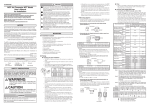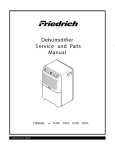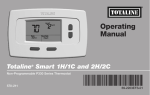Download M1 R25 ISDN Basic Rate Interface Acceptance
Transcript
Meridian 1 ISDN Basic Rate Interface Acceptance Testing Document Number: 553-3901-330 Document Release: Standard 6.00 Date: April 2000 Year Publish FCC TM Copyright © 1992–2000 Nortel Networks All Rights Reserved Printed in Canada Information is subject to change without notice. Nortel Networks reserves the right to make changes in design or components as progress in engineering and manufacturing may warrant. This equipment has been tested and found to comply with the limits for a Class A digital device pursuant to Part 15 of the FCC rules, and the radio interference regulations of Industry Canada. These limits are designed to provide reasonable protection against harmful interference when the equipment is operated in a commercial environment. This equipment generates, uses and can radiate radio frequency energy, and if not installed and used in accordance with the instruction manual, may cause harmful interference to radio communications. Operation of this equipment in a residential area is likely to cause harmful interference in which case the user will be required to correct the interference at their own expense. SL-1 and Meridian 1 are trademarks of Nortel Networks. ISDN Basic Rate Interface Acceptance Testing 4 Page 3 of 36 Revision history April 2000 Standard 6.00. This is a global document and is up-issued for X11 Release 25.0x. Document changes include removal of: redundant content; references to equipment types except Options 11C, 51C, 61C, and 81C; and references to previous software releases. October 1997 Issue 5.00 released for Generic X11 Release 23.0x. August 1996 Issue 4.00 released for Generic X11 Release 22.0x. December 1995 Issue 3.00 released as Standard for Generic X11 Release 21.1x. Note: No issue 2.00 was released. December 1994 Issue 1.00 released as Standard for Generic X11 Release 20.0x. July 1994 Standard version issued for Generic X11 Release 19.0x. July 1993 Standard version issued for Generic X11 Release 18.0x. ISDN Basic Rate Interface Acceptance Testing Page 4 of 36 553-3901-330 Standard 6.00 April 2000 Page 5 of 36 Contents About this guide . . . . . . . . . . . . . . . . . . . . . . . . . . . 7 Prepare the system . . . . . . . . . . . . . . . . . . . . . . . . . 9 Test ISDN BRI functions . . . . . . . . . . . . . . . . . . . . . 15 Generate traffic reports . . . . . . . . . . . . . . . . . . . . . 33 ISDN Basic Rate Interface Acceptance Testing Page 6 of 36 Contents 553-3901-330 Standard 6.00 April 2000 8 Page 7 of 36 About this guide Content List The following are the topics in this section: • About this guide 7 • Related documents 8 About this guide This document describes acceptance testing of ISDN BRI services for Meridian 1 system Options 11C, 51C, 61C, and 81C. Acceptance testing is conducted after the equipment has been installed and configured to verify that the system is operating correctly and ISDN BRI functions and features work as specified. It describes how to visually inspect ISDN BRI equipment for possible improper installation, how to interpret visual indicators on ISDN BRI cards, and how to test basic ISDN BRI features and verify traffic reporting. This document is a global document. Contact your system supplier or your Nortel Networks representative to verify that the hardware and software described is supported in your area. Note: When reading this document, please note the following: • ISDN BRI trunking is not supported in North America • the Basic Rate Signaling Concentrator (BRSC) is not supported on Option 11C • the integrated Meridian 1 Packet Handler is not supported on Option 11C. ISDN Basic Rate Interface Acceptance Testing Page 8 of 36 About this guide Related documents 553-3901-330 • ISDN Basic Rate Interface: Product Description (553-3901-100) • ISDN Basic Rate Interface: Installation (553-3901-200) • ISDN Basic Rate Interface: Administration (553-3901-300) • ISDN Basic Rate Interface: Maintenance (553-3901-500) Standard 6.00 April 2000 14 Page 9 of 36 Prepare the system Content List The following are the topics in this section: • Reference List 9 • Introduction 9 • Verify ISDN BRI operation 10 • Set up ISDN BRI test terminals and trunks 10 Reference List The following are the references in this section: • ISDN Basic Rate Interface: Installation (553-3901-200) • ISDN Basic Rate Interface: Administration (553-3901-300) • ISDN Basic Rate Interface: Maintenance (553-3901-500) Introduction This chapter describes how to prepare ISDN BRI equipment for acceptance testing. It explains how to verify that ISDN BRI cards are enabled and functioning correctly and how to correct any problems before starting the test. ISDN Basic Rate Interface Acceptance Testing Page 10 of 36 Prepare the system Verify ISDN BRI operation After ISDN BRI equipment has been installed and configured, you can visually inspect ISDN BRI cards to make sure that they are operating correctly by observing their LEDs: • Check the red Dis LED located on the MISP faceplate. If the Dis LED on an MISP is lit, check that the MISP is disabled or faulty. If it is extinguished, check that the MISP is enabled and operating. To enable the MISP or to correct a problem, refer to ISDN Basic Rate Interface: Maintenance (553-3901-500). • Check the red LED located on the BRSC faceplate. If the red LED is extinguished, check that the BRSC is enabled and operating correctly. If the red LED is lit, check that the BRSC is manually disabled or faulty. To enable a BRSC or to correct a problem, refer to ISDN Basic Rate Interface: Maintenance (553-3901-500). • Check the red LED located on the SILC and UILC faceplates. If the red LED is extinguished, check that the SILC or UILC is enabled and operating correctly. If the red LED is lit, check that the SILC or UILC is manually disabled or faulty. To enable an SILC or a UILC or to correct a problem, refer to ISDN Basic Rate Interface: Maintenance (553-3901-500). If all indicator LEDs on ISDN BRI equipment are extinguished (with the exception of the CC LED on a MISP), the equipment is functional and you may proceed with setting up the terminals you wish to use for this test. Set up ISDN BRI test terminals and trunks Set up ISDN BRI terminals To conduct acceptance testing for ISDN BRI terminals, you must have a setup that can verify basic ISDN BRI functions and features. Figure 1 shows an example of the ISDN BRI terminal arrangement. You may wish to establish a different test setup, which may be determined by the type of terminals implemented in a specific customer configuration. You may want to set up communication between ISDN BRI and non-ISDN terminals. Refer to the ISDN Basic Rate Interface: Installation (553-3901-200) for ISDN BRI terminal installation instructions. 553-3901-330 Standard 6.00 April 2000 Prepare the system Page 11 of 36 Perform acceptance testing To perform acceptance testing of ISDN BRI terminals: • select three digital subscriber loops (DSLs), two connected to different SILCs and one to a UILC. • equip each SILC DSL with two voice, one circuit-switched data, and one low speed packet data ISDN BRI terminals. Note: Packet data testing can be conducted only if an external packet handler or an MPH is installed as part of the customer configuration, and is supported by the Meridian 1 (like the external DPN-100 packet handler). If packet handler is not part of the configuration, do not equip the DSLs with packet data terminals and skip all the packet data tests specified in this chapter. • equip the UILC DSL with a network terminator (NT1) and connect the two voice and one circuit-switched data ISDN BRI terminal to the S/T interface on the NT1. • configure the DSLs to support these ISDN BRI terminals and initialize the terminals as described in the “Initialize ISDN BRI terminals” section of the ISDN Basic Rate Interface: Administration (553-3901-300). After you have completed the setup to perform acceptance testing, you can proceed with the tests described in the next chapter. ISDN Basic Rate Interface Acceptance Testing Page 12 of 36 Prepare the system Figure 1 ISDN BRI acceptance testing setup for terminals CPU System Memory CPU Bus Network Bus Superloop Network Card MISP PRIas MISP PRIas BRIL MPH Network PRI Card S/T Interface Controller Card PRI SILC PRI Terminating resistor Peripheral Bus S/T Interface BRSC PRI UILC PRI SILC PRI U Interface NT1 S/T Interface 553-7706 553-3901-330 Standard 6.00 April 2000 Prepare the system Page 13 of 36 Set up ISDN BRI trunking - Local Exchange connectivity Figure 2 illustrates a typical configuration that may be used for testing ISDN BRI Local Exchange connectivity. The ISDN BRI Local Exchange DSL is connected to a Network Termination (NT1) device, which is physically located on the same premises as the Meridian 1. The NT1 device connects to the Local Exchange that supports Numeris VN2, 1TR6 or D70 protocol via a U interface. The distance limitation of the NT1 from the Local Exchange depends on the distance supported by the Local Exchange. System clock synchronization may be achieved by having the Meridian 1 slave to the local exchange; the clock source may be derived either the ISDN BRI Local Exchange connection or from other ISDN BRI/PRI/DTI local exchange connections if available for the test environment. After you have completed the setup to perform acceptance testing, you can proceed with the test described in the next chapter. Figure 2 ISDN BRI acceptance testing setup for trunking - Local Exchange connectivity Non ISDN BRI device such as 2500 or digital type telephone Non ISDN PRI BRI Line Card ISDN BRI terminal equipment S/T SILC PRI S/T Clock Controller Slave PRI Maximum 1 km (0.6 miles) NT1 U Maximum 5.5 km (3.3 miles) Central Office supporting 1 TR6, Numeris VN2, D70 ISDN BRI/DT12/PR12 connection 553-7707 Meridian 1 ISDN Basic Rate Interface Acceptance Testing Page 14 of 36 Prepare the system Set up ISDN BRI trunking - Tie trunk connectivity Figure 3 illustrates one of the configurations that may be used for testing ISDN BRI Tie trunk connectivity. In this configuration, a Meridian Customer Defined Networking (MCDN) TIE trunk connection may be implemented by connecting two Meridian 1s to the ISDN BRI leased line through the local exchange via two SILC cards. The S/T interface is connected to the local exchange using an NT1. There is no distance limitation on this configuration. System clock synchronization may be achieved by having the Meridian 1 slave to the local exchange; the clock source may be derived either from the ISDN BRI local exchange connections or from other ISDN BRI/PRI/DTI local exchange connections if available. Figure 3 ISDN BRI acceptance testing setup for trunking - Tie trunk connectivity Non ISDN BRI device such as 2500 or digital type telephone Non ISDN BRI device such as 2500 or digital type telephone Non ISDN PRI BRI Line Card Non ISDN IRP BRI Line Card ISDN BRI terminal S/T ISDN BRI terminal S/T SILC IRP SILC PRI S/T U NT1 Local Exchange S/T U NT1 Clock Controller Clock Controller Slave PRI ISDN BRI/DT12/PR12 connection ISDN BRI/DT12/PR12 connection Meridian 1 553-3901-330 Standard 6.00 Slave Meridian 1 April 2000 553-7672 32 Page 15 of 36 Test ISDN BRI functions Content List The following are the topics in this section: • Reference List 16 • Introduction 16 • Voice calls 16 • Call hold 17 • Call waiting 18 • Call Forward No Answer 19 • Calling Line Identification Presentation and Restriction 20 • ISDN BRI Conference (National ISDN-1 and ETSI) 21 • ISDN BRI Special Hunting 24 • ISDN BRI National ISDN-1 Call Forward All Calls 26 • ISDN BRI ETSI Call Forwarding Unconditional 27 • Circuit-switched data calls 28 • Packet data transmission 29 • Test an ISDN BRI trunk 32 • Remove the test setup 32 ISDN Basic Rate Interface Acceptance Testing Page 16 of 36 Test ISDN BRI functions Reference List The following are the references in this section: • ISDN Basic Rate Interface: Administration (553-3901-300) • X11 Administration (553-3001-311) Introduction This chapter describes some ISDN BRI functional tests used to verify the operation of ISDN BRI equipment. The tests include basic call connections, voice and data transmission, and verification of some Meridian 1 features using ISDN BRI terminals. Testing of an ISDN BRI trunk DSL is also included. The tests are divided into: • voice calls • circuit-switched data calls • B-channel and D-channel packet data calls, using an external packet handler and an MPH • ISDN BRI trunk Voice calls A voice call can be established between two voice terminals across a network (ISDN or non-ISDN), between two terminals on the same Meridian 1, and between two terminals on the same DSL. Acceptance testing of ISDN BRI voice calls is conducted when testing the following system features supported by ISDN BRI terminals. 553-3901-330 • Call hold • Call waiting • Call Forward No Answer • Calling Line Identification Presentation and Restriction • ISDN BRI National ISDN-1 Conference and Call Join • Special ISDN BRI Hunting • ISDN BRI ETSI Conference Standard 6.00 April 2000 Test ISDN BRI functions • ISDN BRI ETSI Call Forwarding Unconditional • ISDN BRI National ISDN-1 Call Forward All Calls Page 17 of 36 Call hold Call hold is used to place an active call on hold to allow answering an incoming call or placing an outgoing call. After releasing an incoming or an outgoing call, retrieve the call on hold. Note: The following test requires the terminal placing the calls on hold to have multiple DN appearances. Otherwise, this test cannot be performed as written. Perform a call hold test 1 From an ISDN BRI terminal, dial an ISDN BRI or a non-ISDN BRI terminal and establish an active call connection. 2 Verify that voice transmission is established by talking with the person at the other terminal. 3 Press the HOLD key to place the active call on hold. Note: To find out how to use the feature keys on different ISDN BRI terminals, consult the user manual that is supplied with the terminal. 4 Place an outgoing call by dialing an idle ISDN BRI or a non-ISDN BRI terminal. 5 Complete this outgoing call and hang up. 6 Have another ISDN BRI or non-ISDN BRI terminal call while the first call is still on hold. 7 Answer the incoming call and place it on hold. 8 Retrieve the call first held. 9 Complete the call and hang up. 10 Retrieve the second call on hold. 11 Complete the call and hang up. ISDN Basic Rate Interface Acceptance Testing Page 18 of 36 Test ISDN BRI functions This test can be repeated for terminals connected to the same DSL, different DSLs on the same card, different DSLs on cards associated with different MISPs/BSRCs, and between ISDN BRI and non-ISDN BRI terminals. Call waiting Call waiting informs an ISDN BRI terminal user engaged in an active call that a call is waiting to be answered. A call setup message is sent to a DSL when both B-channels are busy and an incoming call is in progress. This causes a warning tone to the terminal speaker. To accept the new call, the user must place the currently active call on hold or release the call. Call waiting is activated only if Hunting is not enabled or fails to handle the incoming call. The incoming call may originate from an ISDN BRI or a non-ISDN BRI terminal. Note: The following test requires that the terminal receiving the second (call waiting) call has multiple DN appearances. Otherwise, this test will fail. Perform a call waiting test 1 Set the FEAT parameter to HTD to disable hunting. Use LD 27 to specify this parameter when configuring the TSP for the two voice ISDN BRI DNs on one of the DSLs. See “TSP configuration procedures” in ISDN Basic Rate Interface: Administration (553-3901-300). 2 From an ISDN BRI terminal with disabled hunting, dial another ISDN BRI terminal and establish an active call connection. 3 From the second ISDN BRI terminal with disabled hunting, dial another ISDN BRI terminal and establish another active call connection. Both B-channels on the DSL are now busy. Note: Only two ISDN BRI terminals may be on the same DSL to allow them to connect. The other two ISDN BRIs are on a different DSL. 553-3901-330 4 Place an incoming call to one of the busy ISDN BRI terminals with disabled hunting. 5 Observe the called ISDN BRI terminal. The ringing or warning tone should sound, indicating that a call is waiting. 6 Place the active call on hold and answer the call that is waiting. Standard 6.00 April 2000 Test ISDN BRI functions 7 Complete the incoming call and hang up. 8 Retrieve the call on hold. 9 Complete the call and hang up. Page 19 of 36 Call Forward No Answer Call Forward No Answer and Second Level Forward No Answer forwards an unanswered call to a Call Forward No Answer Directory Number (DN) after a predetermined number of rings. This feature is enabled at the TSP level when defining the ISDN BRI DN. Both the external and internal Call Forward No Answer features are configured at the DSL level using LD 27. The call can be specified to be forwarded to the attendant, to an assigned hunting DN, or to a flexible Call Forward No Answer DN by using LD 15. When a call originated by an ISDN BRI terminal is forwarded to a predetermined DN specified in LD 15, the display on that ISDN BRI terminal is not updated to indicate a call modification. Perform a Call Forward No Answer test 1 Set the FEAT parameter to FNA and SFA to enable Call Forward No Answer and Second Level Forward No Answer. (SFA is needed only to test two levels of Call Forward No Answer.) Use LD 27 to specify these parameters when configuring the TSP for one of the two voice ISDN BRI terminal DNs. See “TSP configuration procedures” in ISDN Basic Rate Interface: Administration (553-3901-300). 2 Specify the attendant as the forwarding DN using LD 15. At the FNAL prompt, enter ATT to specify forward to attendant. Refer to LD 15 in the X11 Administration (553-3001-311) for more details. 3 From an ISDN BRI terminal, place a call to the ISDN BRI terminal with the enabled Call Forward No Answer feature and the specified call forward to attendant. 4 Do not answer the call. After a predetermined number of rings, the call is forwarded to the attendant. The display on the call-originating ISDN BRI terminal will not be updated to indicate that the call has been modified and forwarded to the attendant. ISDN Basic Rate Interface Acceptance Testing Page 20 of 36 Test ISDN BRI functions 5 Verify the call was forwarded to the attendant by answering the call at the attendant console. The attendant console will display the call-originating identification number and the notification of call redirection. 6 Hang up at the call-originating ISDN BRI terminal to release the call connection. Calling Line Identification Presentation and Restriction Calling Line Identification Presentation and Restriction allows a calling party number (calling line identification) to be shown on a called party ISDN BRI terminal display. Use LD 27 to specify this feature when configuring the TSP for the ISDN BRI terminal DN. See “TSP configuration procedures” in ISDN Basic Rate Interface: Administration (553-3901-300). This feature gives the calling and the called parties the option of displaying the calling line identification as follows: • The called party ISDN BRI terminal must have the calling line presentation (CLIP) parameter value set to YES to accept the calling line identification and show it on its display. • If there is an option on the ISDN BRI terminal which enables the calling party to allow or restrict the presentation of the calling line ID on a per call basis, select the option to allow presentation. This option on the terminal overrides the PRES parameter values entered in the TSP data block when configuring the TSP. This depends on the telephone configuration default. See “TSP configuration procedures” in ISDN Basic Rate Interface: Administration (553-3901-300). Perform a Calling Line Identification Presentation test 553-3901-330 1 Configure both the calling and the called party ISDN BRI terminal DN with CLIP = YES and PRES = YES. 2 Place a call from one terminal to the other and observe the display on the called party ISDN BRI terminal. The calling line identification should be displayed during ringing and for the duration of the call. 3 Release the call at the called or calling party terminal. Standard 6.00 April 2000 Test ISDN BRI functions Page 21 of 36 4 Set PRES = NO in the TSP data block for the calling party ISDN BRI terminal. If the calling party ISDN BRI terminal has an option on the set to allow or restrict the presentation of the calling party number, select the option to allow presentation and place a call to another ISDN BRI terminal. 5 Observe the called party ISDN BRI terminal display. You should see the number being displayed. 6 Release the call connection. ISDN BRI Conference (National ISDN-1 and ETSI) ISDN BRI Conference allows an ISDN BRI terminal user to bridge multiple parties into a conversation. The user can: • invoke Conference on a call • add a new party to an existing call • Call Join two separate parties on the terminal • disconnect him/her self from the Conference Perform an ISDN BRI Conference test Note: The same procedures may be used to test ISDN BRI NI-1 or ETSI Conference. 1 In the DSL configuration in LD 27, set PRID = 6 to select the National ISDN-1 protocol, or set PRID = 2 for the ETSI protocol. 2 In the TSP configuration in LD 27, define conference under FEATID: FEATID aaa mmm <nnn>, where aaa = A03 (3-party conference) or A06 (6-party conference) mmm = feature activation ID (0 - 127) nnn = feature indication ID (0 - 127) (If nnn is not entered, it is assumed to be the same as mmm) 3 Select National ISDN-1 or ETSI protocol on the ISDN BRI terminal if signaling type/protocol is configurable. 4 On the ISDN BRI terminal, configure Conference. This procedure largely depends on the implementation of feature key management on individual terminals. In general: ISDN Basic Rate Interface Acceptance Testing Page 22 of 36 Test ISDN BRI functions • The terminal provides Conference as a selectable feature to be programmed on a hard/soft key. For example, on a soft key on an M5317TDX, select FA to be FCC; on a hard key on an M5209TDcp, select CONF. • The Conference key number selected on the terminal must correspond to the feature activation ID entered for the TSP in LD 27. 5 Configure at least two DN appearances on the ISDN BRI terminal. On some ISDN BRI terminals, the second DN appearance allows the user to initiate the second call. 6 Place an outgoing call from the ISDN BRI terminal. 7 After the call is established, press the Conference key. The first call is put on hold automatically; a second key is lit to allow the user to place the second call. 8 Place another outgoing call from the second key. 9 After the second call is established, press the Conference key again to bridge the two calls. All three parties should be in a conference. 10 Press the RELEASE key to drop from the call. The ISDN BRI user should be disconnected from the Conference; the remaining two parties should still be connected, for two outgoing trunk calls, in which case all parties should be disconnected. Perform a Call Join test on Conference 1 In the DSL configuration in LD 27, set PRID = 6 to select the National ISDN-1 protocol, or PRID = 2 for ETSI protocol. 2 In the TSP configuration in LD 27, define conference under FEATID: FEATID aaa mmm <nnn>, where aaa = A03 (3-party conference) or A06 (6-party conference) mmm = feature activation ID (0 - 127) nnn = feature indication ID (0 - 127) (If nnn is not entered, it is assumed to be the same as mmm) 3 553-3901-330 On the ISDN BRI terminal, if the signaling type/protocol is configurable, then select National ISDN-1or ETSI protocol. Standard 6.00 April 2000 Test ISDN BRI functions Page 23 of 36 4 On the ISDN BRI terminal, configure Conference. This procedure largely depends on the implementation of feature key management on individual terminals. In general: • The terminal provides Conference as a selectable feature to be programmed on a hard/soft key. For example, on a soft key on an M5317TDX, select FA to be FCC; on a hard key on an M5209TDcp, select CONF. • The Conference key number selected on the terminal must correspond to the feature activation ID entered for the TSP in LD 27 5 Configure at least two DN appearances on the ISDN BRI terminals. On some ISDN BRI terminals, the second DN appearance is used to allow the user to initiate the second call. 6 Place an outgoing call from the ISDN BRI terminal. 7 After the first call is established, place an incoming call to the ISDN BRI terminal. 8 Hold the first call and answer the second call. 9 Press the Conference key; the second call is put on hold. 10 Retrieve the first call and press the Conference key again. All three parties should be in a conference. 11 Press the RELEASE key to drop from the call. The ISDN BRI user should be disconnected from the conference; the remaining two parties should still be connected, except for two outgoing trunk calls, in which case all parties should be disconnected. ISDN Basic Rate Interface Acceptance Testing Page 24 of 36 Test ISDN BRI functions ISDN BRI Special Hunting ISDN BRI Special Hunting allows a call encountering a destination that has a call in progress to be automatically routed to a different destination in a hunt chain. Hunting continues along a predetermined sequence of DNs in a hunting group until an idle ISDN BRI or non-ISDN BRI terminal DN is found or until the maximum number of hunt steps is exhausted. Use LD 27 to define the hunting DNs in the DSL. See “DSL configuration procedures” in ISDN Basic Rate Interface: Administration (553-3901-300). Special hunting for ISDN BRI supports calls terminating at an ISDN BRI terminal. This feature is activated when a call terminating at a DSL encounters a busy condition and if hunting is enabled. Internal and external hunt DNs can be specified when configuring the DSL. A busy condition occurs: • if the maximum number of calls on a DSL exceeds the specified limit of calls on a DSL including active, calls held, calls waiting, and calls in progression (as configured on LD 27), or • if the total number of calls including active, calls held, calls waiting, and calls in progress exceeds the number of channels configured to handle the incoming call type If the call limit on a DSL is not exceeded, an incoming call is presented to the DSL interface as a call waiting call. If Hunting is enabled, the call will be hunted. Use LD 27 to enable or disable Hunting when configuring the TSP for the ISDN BRI terminal DN. See “TSP configuration procedures” in ISDN Basic Rate Interface: Administration (553-3901-300). 553-3901-330 Standard 6.00 April 2000 Test ISDN BRI functions Page 25 of 36 Perform a hunting test 1 Set the FEAT parameter to HTA to enable hunting for two voice ISDN BRI terminals. Use LD 27 to specify this parameter when configuring the TSP. See “TSP configuration procedures” in ISDN Basic Rate Interface: Administration (553-3901-300). 2 Use LD 27 to specify the HUNT parameter DNs when configuring the DSL. These hunt parameter DNs specify the members of a hunting chain. See “DSL configuration procedures” in ISDN Basic Rate Interface: Administration (553-3901-300). 3 Place two calls, one for each voice ISDN BRI terminal, on a DSL to create a DSL busy condition. 4 Place a voice call to one of the busy ISDN BRI terminals with hunting enabled. Since the channel type required to handle the incoming call type is busy, hunting is automatically invoked to find an idle DN in the hunting chain. The following may occur: • If the call finds an idle voice ISDN BRI or non-ISDN BRI terminal, it will ring that terminal. • If hunting is not successful: — the originating party receives a busy tone if the total number of calls on the DSL (as configured on LD 27) exceeds the maximum number of calls allowed, or — the call is placed in call waiting if the maximum number of calls on the DSL is below the specified limit • If the call is placed in call waiting, observe the called ISDN BRI terminal. You should get a visual indication of the next DN, and receive an audible tone. 5 Place the active call on hold and answer the incoming call that is waiting. 6 Complete the incoming call and hang up. 7 Retrieve the call on hold. 8 Release the call connection. ISDN Basic Rate Interface Acceptance Testing Page 26 of 36 Test ISDN BRI functions ISDN BRI National ISDN-1 Call Forward All Calls National ISDN-1 Call Forward All Calls enables a user of an ISDN BRI terminal to have calls redirected from the user’s directory number to another directory number. Calls are redirected regardless of the busy or idle status of the interface to the user. Call Forward is assigned on the basis of the directory number and call type (i.e., the user may have voice calls forwarded, while data calls terminate normally). Perform an ISDN BRI NI-1 Call Forward All Calls test The following is to test the forwarding of a voice call from an ISDN BRI M5317 set. 553-3901-330 1 Set up ISDN BRI NI-1 Call Forward All Calls in Overlay 27 (refer to the “Configuring ISDN BRI features” chapter in ISDN Basic Rate Interface: Administration (553-3901-300)). • select the NI-1 protocol for the DSL; • configure the Call Forward All Calls feature ID for a particular DN and call type (enter voice call type). 2 On the ISDN BRI terminal, configure ISDN BRI National ISDN-1 Call Forward All Calls. 3 Configure two DN appearances on the ISDN BRI terminal (use the first DN to forward a call, and the second DN to place a call to test the call forward). On some ISDN BRI terminals, the second DN appearance allows the user to initiate the second call. 4 Activate ISDN BRI National ISDN-1 Call Forward All Calls on the ISDN BRI terminal, for the first DN: • Press the Forward key. • Dial the number where calls are to be forwarded. • Press the Forward key. 5 From the second DN, place a call to the first DN, to verify that the call ha been forwarded. 6 To cancel National ISDN-1 Call Forward All Calls: • Press the Forward or the Cancel key. Standard 6.00 April 2000 Test ISDN BRI functions Page 27 of 36 ISDN BRI ETSI Call Forwarding Unconditional The ISDN BRI ETSI Call Forwarding Unconditional (CFU) supplementary service allows an incoming call to an ISDN BRI terminal to be forwarded to a predetermined destination, within or outside the Meridian 1 system. The call is forwarded regardless of whether the user is busy or idle. An ISDN BRI user can assign the same address or a different address for voice or data calls being forwarded. Calls can also be forwarded to an ISDN BRI terminal or a non-ISDN BRI terminal. When the CFU feature is activated, outgoing calls can still be made from the ISDN BRI terminal. The ETSI supplementary service provides Call Forwarding capabilities to all users on the access (i.e., all the DNs defined under a Digital Subscriber Loop (DSL)), or an individual user (i.e., a DN). Perform an ISDN BRI ETSI Call Forwarding Unconditional test The following test is for forwarding a voice call from an ISDN BRI M5317 set. 1 Set up ISDN BRI ETSI Call Forwarding Unconditional in Overlay 27 (refer to the “Configuring ISDN BRI features” chapter in ISDN Basic Rate Interface: Administration (553-3901-300)). • select the ETSI protocol for the DSL; • configure the call type (enter voice call type) and Call Forward (enter voice call forward). 2 On the ISDN BRI terminal, configure ISDN BRI ETSI Call Forward Unconditional. 3 Configure two DN appearances on the ISDN BRI terminal (use the first DN to forward a call, and the second DN to place a call to test the call forward). On some ISDN BRI terminals, the second DN appearance allows the user to initiate the second call. 4 Activate ISDN BRI ETSI Call Forwarding Unconditional on the ISDN BRI terminal, for the first DN: • Press the Forward key. • Dial the number where calls are to be forwarded. • Press the Forward key. ISDN Basic Rate Interface Acceptance Testing Page 28 of 36 Test ISDN BRI functions Note: Call Forward Reminder Tone should be provided to the ISDN BRI terminal. 5 From the second DN, place a call to the first DN, to verify that the call ha been forwarded. 6 To cancel ISDN BRI ETSI Call Forwarding Unconditional: • Press the Forward or the Cancel key. Circuit-switched data calls A circuit-switched data call can be established between two data terminals over a B-channel. The call is set up the same way as a voice call. Dial a call using the ISDN BRI terminal key pad or keyboard depending on the type of ISDN BRI terminal used. After the connection is established and the called ISDN BRI terminal sends an acknowledgment that it is ready to receive data, the call-originating ISDN BRI terminal can start transmitting user data. If the call-originating ISDN BRI terminal requests access to data stored in another ISDN BRI or non-ISDN BRI terminal, it may have to provide a password to be able to access that data. Note: Follow the instructions in the ISDN BRI terminal user manual for a detailed description of how to set up a call connection and how to transmit and receive data. In general, data terminals are divided into the following two categories: • intelligent terminals such as personal computers • dumb terminals such as video display terminals Repeat this test on several terminals including both intelligent and dumb terminals as needed. Perform a circuit-switched data call test 553-3901-330 1 From an ISDN BRI data terminal, dial another ISDN BRI data terminal and establish an active call connection. 2 After receiving an acknowledgment that the other terminal is ready, begin transmitting data. Standard 6.00 April 2000 Test ISDN BRI functions Page 29 of 36 3 Verify that the transmitted data has been received successfully by checking transmitted information for accuracy. Read the information on the screen or print it on the local printer. 4 Release the connection. Packet data transmission A packet data call can be established between two data terminals over a B-channel or a D-channel. B-channel packet data terminals communicate with the packet handler at 64 kbps over dedicated B-channels. The packet handler may be an external packet handler, the DPN-100, or the integrated MPH. The packet handlers processes and distributes the data to local terminals for local calls or over the packet data network for remote calls. D-channel packet data terminals communicate at a baud rate of up to 9.6 kbps. The packet data is multiplexed onto a 64 kbps BD that is linked with the external packet handler through a dedicated ISDN PRI B-channel, or, in the case of the MPH, through a dedicated connection. Note: To perform packet data transmission verification, the system must be connected to a DPN-100, or configured with Meridian Packet Handler (MPH). Also, packet data transmission functions must be selected when configuring the B-channel and D-channel transmission characteristics. Use LD 27 to specify the packet data transmission functions. See “MISP configuration procedures” in ISDN Basic Rate Interface: Administration (553-3901-300) In addition to configuring the MISP and the DSL using LD 27, be sure of the following. • the ISDN PRI loop carrying packet data was configured using LD 17 • the packet handler route was specified using LD 16 • an ISDN PRI channel for the packet handler route was configured using LD 14 See ISDN Basic Rate Interface: Administration (553-3901-300) for a detailed description of how to configure relevant ISDN BRI packet data transmission parameters using LD 17, LD 16, and LD 14. ISDN Basic Rate Interface Acceptance Testing Page 30 of 36 Test ISDN BRI functions Perform a B-channel packet data transmission test using an external packet handler 1 From an ISDN BRI B-channel packet data terminal, dial another local or a remote ISDN BRI packet data terminal and establish an active call connection. 2 After the call-originating ISDN BRI terminal receives an acknowledgment that the receiving ISDN BRI terminal is ready, the call-originating ISDN BRI terminal can begin transmitting packet data. 3 Verify that the transmitted data has been received successfully by checking the transmitted information for accuracy. Read the information on the screen or print it on the local printer. 4 Release the connection. Repeat this test on other ISDN BRI packet data terminals as needed. Perform a D-channel packet data transmission test using an external packet handler 553-3901-330 1 From an ISDN BRI D-channel packet data terminal, dial another ISDN BRI packet data terminal and establish an active call connection. 2 After the call-originating ISDN BRI terminal receives an acknowledgment that the receiving ISDN BRI terminal is ready, the call-originating ISDN BRI terminal can begin transmitting packet data. 3 Verify that the transmitted data has been received successfully by checking the transmitted information for accuracy. Read the information on the screen or print it on the local printer. 4 Release the connection. Standard 6.00 April 2000 Test ISDN BRI functions Page 31 of 36 Perform a D-channel Switched Virtual Circuit packet data transmission test using an MPH 1 From an ISDN BRI D-channel packet data terminal, dial another local ISDN BRI packet data terminal or a remote packet data terminal (depending on how you have configured your MPH application). Establish an active call connection. 2 After the call-originating ISDN BRI terminal receives an acknowledgment that the receiving ISDN BRI terminal is ready, the call-originating ISDN BRI terminal can begin transmitting packet data. 3 Verify that the transmitted data has been received successfully by checking the transmitted information for accuracy. Read the information on the screen or print it on the local printer. 4 Perform this test between two ISDN BRI terminals on the same MPH for local transmission and between a Meridian 1 ISDN BRI terminal and a remote ISDN BRI terminal over the Packet Switched Data Network (PSDN). 5 Release the connection. Perform a B-channel Switched Virtual Circuit packet data transmission test using an MPH 1 From an ISDN BRI B-channel packet data terminal, dial the Network Terminal Numbers (NTNs) as configured in LD 27. Establish an active call connection. 2 After the call-originating ISDN BRI terminal receives an acknowledgment that the receiving ISDN BRI terminal is ready, the call originating ISDN BRI terminal can begin transmitting packet data. 3 Verify that the transmitted data has been received successfully by checking the transmitted information for accuracy. Read the information on the screen or print it on the local printer. 4 Perform this test between two ISDN BRI terminals on the same MPH for local transmission and between a Meridian 1 ISDN BRI terminal and a remote ISDN BRI terminal over the packet data network. 5 Release the connection. ISDN Basic Rate Interface Acceptance Testing Page 32 of 36 Test ISDN BRI functions Test an ISDN BRI trunk Perform the following procedure to test an ISDN BRI trunk DSL. 1 Set up the ISDN trunk test configuration to be used, as described previously in the chapter “Set up ISDN BRI test terminals and trunks”. 2 Place a call across the ISDN BRI trunk. 3 Complete the call and hang up. Remove the test setup After acceptance testing has been completed and the results show the system is operating correctly, remove the ISDN BRI terminal setup and configure ISDN BRI equipment according to the customer configuration. If the actual customer configuration was used to perform these tests, no changes are needed. 553-3901-330 Standard 6.00 April 2000 36 Page 33 of 36 Generate traffic reports Content List The following are the topics in this section: • Reference List 33 • Introduction 33 Reference List The following are the references in this section: • ISDN Basic Rate Interface: Administration (553-3901-300) Introduction This chapter describes how to generate traffic reports to verify that the traffic generated during voice and data transmission testing has been stored by the system and can be printed on demand. To verify traffic generated during acceptance testing, use the following command. INVS (options)* The asterisk (*) denotes that the ENTER key must be pressed after the desired option numbers are entered. ISDN Basic Rate Interface Acceptance Testing Page 34 of 36 Generate traffic reports Reports are generated using one or more of the following option numbers. Option Meaning 1 Network traffic report 11 ISDN BRI MISP and/or BRSC traffic report 12 ISDN BRI MISP and/or BRSC D-channel management messages report 13 ISDN BRI MISP and/or BRSC messages report 14 Trunk DSL system traffic report 15 MPH traffic report For example, to verify ISDN BRI traffic generated during acceptance testing, select the network traffic report and the MISP traffic report as follows. INVS 1 11 The system printer should print these two reports. Check the reports to make sure the traffic generated during the test is reflected in the reports. 553-3901-330 Standard 6.00 April 2000 Generate traffic reports Page 35 of 36 The network traffic report shows the traffic activities for Meridian 1 lines and trunks including ISDN BRI DSLs. Figure 4 is an example of the Network traffic report. Figure 4 Network traffic report 0111 TFS000 004 TERM 00000 0000120 00090 00000 0000535 00300 008 TDS 00000 0000050 00060 00000 0000200 00100 012 CONF 00001 0000010 00020 00003 0000090 00080 016 TERM 00000 0000000 00000 00000 0000000 00000 020 TERM 00000 0000200 00093 00000 0000980 00800 024 TERM 00000 0000005 00030 00000 0000039 00034 028 CONF 00000 0000030 00040 00000 0000090 00080 032 TERM 00000 0000080 00030 00000 0000235 00230 036 TERM 00000 0000070 00050 00000 0000450 00300 040 TDS 00000 0000070 00050 00000 0000226 00131 044 TERM 00002 0000060 00051 00003 0000120 00100 048 TERM 00000 0000070 00060 00000 0000240 00200 052 TERM 00000 0000030 00222 00000 0000100 00094 056 TERM 00000 0000080 00075 00000 0000450 00400 Note: DSLs are included in TERM type. ISDN Basic Rate Interface Acceptance Testing Page 36 of 36 Generate traffic reports For a detailed description of how to set up and print traffic reports, see “Set up ISDN BRI traffic reports” in ISDN Basic Rate Interface: Administration (553-3901-300). 553-3901-330 Standard 6.00 April 2000 Family Product Manual Contacts Copyright FCC notice Trademarks Document number Product release Document release Date Publish Meridian 1 ISDN Basic Rate Interface Acceptance Testing Copyright © 1992– 2000 Nortel Networks All Rights Reserved Information is subject to change without notice. Nortel Networks reserves the right to make changes in design or components as progress in engineering and manufacturing may warrant. This equipment has been tested and found to comply with the limits for a Class A digital device pursuant to Part 15 of the FCC rules, and the radio interference regulations of Industry Canada. These limits are designed to provide reasonable protection against harmful interference when the equipment is operated in a commercial environment. This equipment generates, uses and can radiate radio frequency energy, and if not installed and used in accordance with the instruction manual, may cause harmful interference to radio communications. Operation of this equipment in a residential area is likely to cause harmful interference in which case the user will be required to correct the interference at their own expense. SL-1 and Meridian 1 are trademarks of Nortel Networks. Publication number: 553-3901-330 Document release: Standard 6.00 Date: April 2000 Printed in Canada