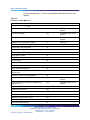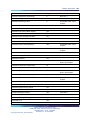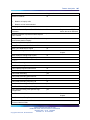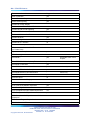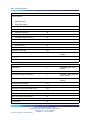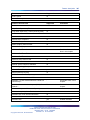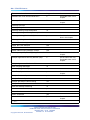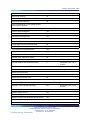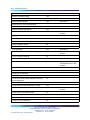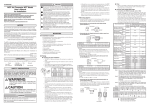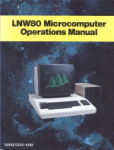Download ISDN Basic Rate Interface Feature Fundamentals
Transcript
Nortel Communication Server 1000 ISDN Basic Rate Interface Feature Fundamentals NN43001-580 . Document status: Standard Document version: 01.02 Document date: 20 June 2007 Copyright © 2003-2007, Nortel Networks All Rights Reserved. Sourced in Canada The information in this document is subject to change without notice. The statements, configurations, technical data, and recommendations in this document are believed to be accurate and reliable, but are presented without express or implied warranty. Users must take full responsibility for their applications of any products specified in this document. The information in this document is proprietary to Nortel Networks. Nortel, the Nortel Logo, the Globemark, SL-1, Meridian 1, and Succession are trademarks of Nortel Networks. All other trademarks are the property of their respective owners. 3 Revision history June 2007 Standard 01.02. This document is up-issued to remove the Nortel Networks Confidential statement. May 2007 Standard 01.01. This document is issued to support Communication Server 1000 Release 5.0. This document contains information previously contained in the following legacy document, now retired: ISDN Primary Rate Interface Features (553-3001-369). August 2005 Standard 3.00. This document is up-issued to support Communication Server 1000 Release 4.5. September 2004 Standard 2.00. This document is up-issued for Communication Server 1000 Release 4.0. October 2003 Standard 1.00. This document is a new NTP for Succession 3.0. It was created to support a restructuring of the Documentation Library, which resulted in the merging of multiple legacy NTPs. This new document consolidates information previously contained in the following legacy documents, now retired: • ISDN Basic Rate Interface: Description (553-3901-100) • International ISDN Primary Rate Interface: Feature Description and Administration (553-2901-301) • ISDN Basic Rate Interface: Administration (553-3901-300) Nortel Communication Server 1000 ISDN Basic Rate Interface Feature Fundamentals NN43001-580 01.02 Standard Release 5.0 20 June 2007 Copyright © 2003-2007, Nortel Networks . 4 Revision history Nortel Communication Server 1000 ISDN Basic Rate Interface Feature Fundamentals NN43001-580 01.02 Standard Release 5.0 20 June 2007 Copyright © 2003-2007, Nortel Networks . 5 Contents About this document 23 Functional description 27 Introduction 27 Operating parameters 28 ISDN Basic Rate Interface overview 28 ISDN BRI line access 31 ISDN BRI packet data transmission 34 ISDN BRI trunk access 40 Engineering guidelines Introduction 54 Hardware requirements 54 Physical capacity 75 Memory capacity 77 ISDN BRI configuration guidelines 81 Transmission characteristics 88 ISDN BRI terminal interface specification Compatible ISDN BRI terminals 108 53 107 ISDN BRI implementation 111 Task summary list 112 Introduction 116 Configure ISDN BRI line application 116 Configure packet data 152 Configure ISDN BRI trunk access 228 Sample configurations 255 Introduction 255 Example 1: Configure a line application 255 Example 2: Add an MPH 264 Example 3: Configure an ISDN BRI TIE trunk 273 Configuration procedures 274 Setting up ISDN BRI traffic reports Introduction 281 Select the report types 282 Nortel Communication Server 1000 ISDN Basic Rate Interface Feature Fundamentals NN43001-580 01.02 Standard Release 5.0 20 June 2007 Copyright © 2003-2007, Nortel Networks . 281 6 Contents Scheduled reporting 282 Immediate reporting 284 ISDN BRI traffic reports 284 ISDN BRI features 293 Australia ETSI 341 Feature description 341 Operating parameters 342 Feature interactions 343 Feature packaging 345 Feature implementation 346 Feature operation 360 BRI/PRI Basic Call Interworking 361 BRI Trunks with Night Service Enhancement 365 Feature description 365 Operating parameters 366 Feature interactions 367 Feature packaging 367 Feature implementation 368 Task summary list 368 Feature operation 370 Business Network Express/EuroISDN Call Diversion 371 Business Network Express/EuroISDN Explicit Call Transfer 403 Business Network Express/Name and Private Number Display419 Feature description 419 Operating parameters 429 Feature interactions 431 Feature packaging 440 Feature implementation 441 Task summary list 441 Feature operation 446 Call Charge Keeping 447 Feature description 447 Operating parameters 448 Feature interactions 448 Feature packaging 448 Feature implementation 448 Feature operation 448 Call Connection Restriction Feature description 449 Nortel Communication Server 1000 ISDN Basic Rate Interface Feature Fundamentals NN43001-580 01.02 Standard Release 5.0 20 June 2007 Copyright © 2003-2007, Nortel Networks . 449 Contents 7 Operating parameters 450 Feature interactions 450 Feature packaging 450 Feature implementation 450 Feature operation 451 Call Forward/Hunt Override Via Flexible Feature Code 453 Calling Line Identification in CDR 461 Feature description 461 Operating parameters 463 Feature interactions 463 Feature packaging 463 Feature implementation 464 Task summary list 464 Feature operation 466 Attendant Through Dialing Networkwide 467 Feature description 467 Operating parameters 469 Feature interactions 470 Feature packaging 471 Feature implementation 472 Task summary list 472 Feature operation 473 Calling Party Privacy 475 Feature description 475 Operating parameters 477 Feature interactions 478 Feature packaging 484 Feature implementation 484 Feature operation 487 Calling Party Privacy Override 489 Applicable regions 489 Feature description 489 Operating parameters 492 Feature interactions 493 Feature packaging 502 Feature implementation 502 Task summary list 502 Feature operation 505 Call Page Network Wide Feature description 507 Feature interactions 508 Nortel Communication Server 1000 ISDN Basic Rate Interface Feature Fundamentals NN43001-580 01.02 Standard Release 5.0 20 June 2007 Copyright © 2003-2007, Nortel Networks . 507 8 Contents Feature packaging 509 Feature implementation 509 Task summary list 509 Feature operation 512 Call Park Network Wide 513 Feature description 513 Operating parameters 514 Feature interactions 515 Feature packaging 516 Feature implementation 516 Task summary list 516 Feature operation 519 CLID on Analog Trunks for Hong Kong (A-CLID) 525 Feature description 525 Operating parameters 526 Feature interactions 526 Feature packaging 526 Feature implementation 526 Feature operation 526 Channel Negotiation 527 Feature description 527 Operating parameters 528 Feature interactions 528 Feature packaging 529 Feature implementation 529 Feature operation 529 DID-to-network Calling 531 Feature description 531 Operating parameters 532 Feature interactions 532 Feature packaging 532 Feature implementation 532 Feature operation 532 Digit Key Signaling at Console Feature description 533 Operating parameters 534 Feature interactions 534 Feature packaging 534 Feature implementation 534 Feature operation 535 Nortel Communication Server 1000 ISDN Basic Rate Interface Feature Fundamentals NN43001-580 01.02 Standard Release 5.0 20 June 2007 Copyright © 2003-2007, Nortel Networks . 533 Contents 9 E.164/ESN Numbering Plan Expansion 537 Applicable regions 537 Feature description 537 Operating parameters 541 Feature interactions 543 Feature packaging 543 Feature implementation 544 Task summary list 544 Feature operation 552 ESN interworking 553 Emergency Services Access 561 Equi-distribution Routing Network Attendant Service 563 Feature description 563 Operating parameters 564 Feature interactions 564 Feature packaging 564 Feature implementation 564 Task summary list 564 Feature operation 566 Error Handling on ISDN Signaling Link Analog TIE Trunks 567 Feature description 567 Operating parameters 568 Feature interactions 568 Feature packaging 568 Feature implementation 568 Feature operation 569 EuroISDN 7kHz/Videotelephony Teleservices 571 Feature description 571 Operating parameters 573 Feature interactions 573 Feature packaging 575 Feature implementation 575 Task summary list 575 Feature operation 582 EuroISDN Continuation Applicable regions 583 Feature description 583 Operating parameters 585 Feature interactions 585 Feature packaging 588 Nortel Communication Server 1000 ISDN Basic Rate Interface Feature Fundamentals NN43001-580 01.02 Standard Release 5.0 20 June 2007 Copyright © 2003-2007, Nortel Networks . 583 10 Contents Feature implementation 590 Task summary list 590 Feature operation 594 EuroISDN Continuation Phase III 595 Applicable regions 595 Feature description 595 Operating parameters 602 Feature interactions 603 Feature packaging 606 Feature implementation 608 Task summary list 608 Feature operation 614 EuroISDN ETS 300 403 Compliance Update 615 Feature description 615 Operating parameters 620 Feature interactions 622 Feature packaging 629 Feature implementation 630 Task summary list 630 Feature operation 637 EuroISDN Malicious Call Identification 639 Applicable regions 639 Feature description 639 Operating parameters 642 Feature interactions 643 Feature packaging 643 Feature implementation 644 Task summary list 644 Feature operation 647 EuroISDN Trunk - Network Side 649 Idle Extension Notification 659 Feature description 659 Operating parameters 659 Feature interactions 660 Feature packaging 663 Feature implementation 663 Task summary list 663 Feature operation 664 Incoming Trunk Programmable Calling Line Identification Feature description 665 Operating parameters 665 Nortel Communication Server 1000 ISDN Basic Rate Interface Feature Fundamentals NN43001-580 01.02 Standard Release 5.0 20 June 2007 Copyright © 2003-2007, Nortel Networks . 665 Contents 11 Feature interactions 666 Feature packaging 666 Feature implementation 667 Task summary list 667 ISDN BRI Calling Line Identification Presentation and Restriction 669 Feature description 669 Operating parameters 670 Feature interactions 670 Feature packaging 670 Feature implementation 670 Feature operation 670 ISDN BRI circuit-switched data calls 671 Feature description 671 ISDN BRI ETSI Call Forwarding Unconditional 677 Feature description 677 Operating parameters 678 Feature interactions 678 Feature packaging 680 Feature implementation 680 Feature operation 681 ISDN BRI ETSI Conference 683 Feature description 683 Operating parameters 684 Feature interactions 684 Feature packaging 685 Feature implementation 685 Feature operation 686 ISDN BRI National ISDN-1 Call Forward All Calls 687 Feature description 687 Operating parameters 688 Feature interactions 688 Feature packaging 690 Feature implementation 690 Feature operation 691 ISDN BRI National ISDN-1 Conference Feature description 693 Operating parameters 695 Feature interactions 695 Feature packaging 695 Feature implementation 695 Nortel Communication Server 1000 ISDN Basic Rate Interface Feature Fundamentals NN43001-580 01.02 Standard Release 5.0 20 June 2007 Copyright © 2003-2007, Nortel Networks . 693 12 Contents Feature operation 696 ISDN BRI Special Call Forward Busy 697 Feature description 697 Operating parameters 697 Feature interactions 697 Feature packaging 698 Feature implementation 698 Feature operation 698 ISDN BRI Special Hunting 699 Feature description 699 Operating parameters 700 Feature interactions 700 Feature packaging 700 Feature implementation 700 Feature operation 700 ISDN BRI Connected Line Presentation/Restriction 701 Feature description 701 Operating parameters 702 Feature interactions 702 Feature packaging 703 Feature implementation 704 Feature operation 705 ISDN Calling Line Identification 707 Feature description 707 Operating parameters 724 Feature interactions 725 Feature packaging 728 Feature implementation 728 Task summary list 728 ISDN QSIG 735 Applicable regions 735 Feature description 735 Operating parameters 736 Feature interactions 736 Feature packaging 738 Feature implementation 738 Task summary list 738 ISDN QSIG Alternate Routing Applicable regions 741 Feature description 741 Operating parameters 745 Nortel Communication Server 1000 ISDN Basic Rate Interface Feature Fundamentals NN43001-580 01.02 Standard Release 5.0 20 June 2007 Copyright © 2003-2007, Nortel Networks . 741 Contents 13 Feature Feature Feature Feature interactions 746 packaging 746 implementation 747 operation 748 ISDN QSIG Basic Call 749 Applicable regions 749 Feature description 749 Operating parameters 750 Feature interactions 750 Feature packaging 752 Feature implementation 752 Task summary list 752 Feature operation 753 ISDN QSIG-BC and QSIG-GF Compliance Update 755 Applicable regions 755 Feature description 755 Operating parameters 758 Feature interactions 759 Feature packaging 759 Feature implementation 759 Task summary list 759 Feature operation 760 ISDN QSIG Call Diversion Notification 761 Applicable regions 761 Feature description 761 Operating parameters 765 Feature interactions 765 Feature packaging 766 Feature implementation 766 Task summary list 766 Feature operation 774 ISDN QSIG Call Diversion Notification Enhancements Applicable regions 775 Feature description 775 Operating parameters 776 Feature interactions 782 Feature packaging 789 Feature implementation 789 Task summary list 789 Feature operation 798 Nortel Communication Server 1000 ISDN Basic Rate Interface Feature Fundamentals NN43001-580 01.02 Standard Release 5.0 20 June 2007 Copyright © 2003-2007, Nortel Networks . 775 14 Contents ISDN QSIG Call Transfer Notification 799 Applicable regions 799 Feature description 799 Operating parameters 801 Feature interactions 802 Feature packaging 803 Feature implementation 804 Task summary list 804 ISDN QSIG/ETSI GF Enhancement 811 Applicable regions 811 Feature description 811 Operating parameters 813 Feature interactions 815 Feature packaging 816 Feature implementation 816 Feature operation 816 ISDN QSIG/EuroISDN Call Completion 817 Applicable regions 817 Feature description 817 Operating parameters 818 Feature interactions 819 Feature packaging 821 Feature implementation 822 Task summary list 822 Feature operation 826 ISDN QSIG/EuroISDN Call Completion Enhancement 829 Applicable regions 829 Feature description 829 Operating parameters 830 Feature interactions 831 Feature packaging 835 Feature implementation 837 Task summary list 837 Feature operation 844 ISDN QSIG Generic Functional Transport Applicable regions 845 Feature description 845 Operating parameters 846 Feature interactions 846 Feature packaging 846 Feature implementation 847 Nortel Communication Server 1000 ISDN Basic Rate Interface Feature Fundamentals NN43001-580 01.02 Standard Release 5.0 20 June 2007 Copyright © 2003-2007, Nortel Networks . 845 Contents 15 Task summary list 847 Feature operation 847 ISDN QSIG Name Display 849 Applicable regions 849 Feature description 849 Operating parameters 850 Feature interactions 851 Feature packaging 853 Feature implementation 854 Task summary list 854 Feature operation 858 ISDN QSIG Name Display Enhancement 859 Feature description 859 Operating parameters 861 Feature interactions 861 Feature packaging 875 Feature implementation 876 Task summary list 876 Feature operation 882 ISDN QSIG Path Replacement 883 Applicable regions 883 Feature description 883 Operating parameters 888 Feature interactions 889 Feature packaging 890 Feature implementation 890 Task summary list 890 Feature operation 894 MCDN End to End Transparency 895 Feature description 895 Operating parameters 897 Feature interactions 899 Feature packaging 900 Feature implementation 903 Task summary list 903 Feature operation 916 Meridian Hospitality Voice Services Feature description 919 Operating parameters 921 Feature interactions 921 Feature packaging 922 Nortel Communication Server 1000 ISDN Basic Rate Interface Feature Fundamentals NN43001-580 01.02 Standard Release 5.0 20 June 2007 Copyright © 2003-2007, Nortel Networks . 919 16 Contents Feature implementation 923 Task summary list 923 Feature operation 924 MSDL Port Overload Counter 925 Feature description 925 Operating parameters 928 Feature interactions 928 Feature packaging 929 Feature implementation 929 Feature operation 929 Maintenance and Diagnostics 929 Fault Clearance Procedures 931 Network and Executive Distinctive Ringing 933 Feature description 933 Operating parameters 934 Feature interactions 934 Feature packaging 934 Feature implementation 935 Task summary list 935 Feature operation 937 Network Application Protocol Link Enhancement 939 Feature description 939 Operating parameters 940 Feature interactions 940 Feature packaging 940 Feature implementation 940 Feature operation 940 Network Attendant Service 941 Feature description 941 Operating parameters 948 Feature interactions 949 Feature packaging 950 Feature implementation 952 Task summary list 952 Feature operation 956 Network Call Party Name Display/ Network Name Delivery Feature description 957 Network Name Delivery 958 Operating parameters 958 Feature interactions 959 Feature packaging 959 Feature implementation 959 Nortel Communication Server 1000 ISDN Basic Rate Interface Feature Fundamentals NN43001-580 01.02 Standard Release 5.0 20 June 2007 Copyright © 2003-2007, Nortel Networks . 957 Contents 17 Task summary list 959 Feature operation 960 Network Call Redirection 961 Feature description 961 Operating parameters 972 Feature interactions 972 Feature packaging 973 Feature implementation 973 Task summary list 973 Feature operation 976 Network Call Transfer and Network Extended Calls 977 Feature description 977 Operating parameters 977 Feature interactions 977 Feature packaging 978 Feature implementation 978 Feature operation 978 Network Drop Back Busy and Off-hook Queuing 979 Feature description 979 Operating parameters 980 Feature interactions 980 Feature packaging 981 Feature implementation 981 Task summary list 981 Feature operation 983 Network Intercom (Hot Type D and Hot Type I Enhancements)985 Feature description 985 Operating parameters 986 Feature interactions 987 Feature packaging 990 Feature implementation 990 Task summary list 990 Feature operation 992 Network Time Synchronization Description 993 Operating parameters 994 Feature interactions 995 Feature packaging 995 Feature implementation 995 Task summary list 996 Feature operation 998 Nortel Communication Server 1000 ISDN Basic Rate Interface Feature Fundamentals NN43001-580 01.02 Standard Release 5.0 20 June 2007 Copyright © 2003-2007, Nortel Networks . 993 18 Contents Network-wide Listed Directory Number 1001 Feature description 1001 Operating parameters 1001 Feature interactions 1002 Feature packaging 1003 Feature implementation 1003 Task summary list 1003 Feature operation 1004 NI-1 BRI Compliance Enhancements 1005 Feature description 1005 Operating parameters 1005 Feature interactions 1006 Feature packaging 1006 Feature implementation 1006 Feature operation 1008 NI-2/QSIG Compliance Update 1009 Feature description 1009 Operating parameters 1010 Feature interactions 1010 Feature packaging 1010 Feature implementation 1011 Task summary list 1011 Feature operation 1012 NPI and TON in CDR 1013 Feature description 1013 Operating parameters 1020 Feature interactions 1021 Feature packaging 1021 Feature implementation 1021 Task summary list 1021 Feature operation 1022 Overlap Signaling on ISDN Networks Feature description 1023 Operating parameters 1026 Feature interactions 1026 Feature packaging 1027 Feature implementation 1027 Task summary list 1027 Feature operation 1029 Nortel Communication Server 1000 ISDN Basic Rate Interface Feature Fundamentals NN43001-580 01.02 Standard Release 5.0 20 June 2007 Copyright © 2003-2007, Nortel Networks . 1023 Contents 19 QSIG Message Waiting Indication Supplementary Service 1031 Feature description 1031 Operating parameters 1034 Feature interactions 1034 Feature packaging 1035 Feature implementation 1035 Task summary list 1035 Feature operation 1037 Radio Paging Improvement 1039 Feature description 1039 Operating parameters 1040 Feature interactions 1040 Feature packaging 1041 Feature implementation 1042 Task summary list 1042 Feature operation 1042 Recall with Priority during Night Service Network Wide 1043 Feature description 1043 Operating parameters 1044 Feature packaging 1044 Feature implementation 1044 Task summary list 1044 Feature operation 1045 Redirecting Name Display Enhancement for QSIG Call Rerouting 1047 Feature description 1047 Operating parameters 1047 Feature interactions 1048 Feature packaging 1048 Feature implementation 1048 Feature operation 1048 Recorded Announcement for Calls Diverted to External Trunks Feature description 1049 Operating parameters 1050 Feature interactions 1050 Feature packaging 1051 Feature implementation 1051 Task summary list 1051 Feature operation 1052 Nortel Communication Server 1000 ISDN Basic Rate Interface Feature Fundamentals NN43001-580 01.02 Standard Release 5.0 20 June 2007 Copyright © 2003-2007, Nortel Networks . 1049 20 Contents Ring Again on No Answer 1053 Feature description 1053 Operating parameters 1053 Feature interactions 1054 Feature packaging 1054 Feature implementation 1054 Task summary list 1054 Feature operation 1055 SDID Number as CLID for EuroISDN Trunks 1057 Applicable regions 1057 Feature description 1057 Operating parameters 1058 Feature interactions 1059 Feature packaging 1059 Feature implementation 1060 Task summary list 1060 Feature operation 1061 Singapore ISDN Restart Message Enhancement 1063 Feature description 1063 Operating parameters 1064 Feature interactions 1064 Feature packaging 1064 Feature implementation 1064 Feature operation 1064 Software Release ID 1065 Feature description 1065 Operating parameters 1066 Feature interactions 1066 Feature packaging 1066 Feature implementation 1066 Feature operation 1066 Procedures Procedure Procedure Procedure Procedure Procedure Procedure Procedure Procedure Procedure Procedure 1 2 3 4 5 6 7 8 9 10 Program the M5317TDX for a line 140 Program the M5209TDcp for voice call 142 Configure NI-Conference on the M5209TDcp terminal 145 Configure a data call for the M5209TDcp terminal 146 To access the Install Menu 177 Configuration for packet data 177 How to use your M5317TDX for packet data 178 To access the Install Menu 225 Configuration for packet data 225 How to use your M5317TDX for packet data 226 Nortel Communication Server 1000 ISDN Basic Rate Interface Feature Fundamentals NN43001-580 01.02 Standard Release 5.0 20 June 2007 Copyright © 2003-2007, Nortel Networks . Contents 21 Procedure 11 Procedure 12 Configure the ISDN BRI line application Configure the ISDN BRI service 264 Nortel Communication Server 1000 ISDN Basic Rate Interface Feature Fundamentals NN43001-580 01.02 Standard Release 5.0 20 June 2007 Copyright © 2003-2007, Nortel Networks . 256 22 Contents Nortel Communication Server 1000 ISDN Basic Rate Interface Feature Fundamentals NN43001-580 01.02 Standard Release 5.0 20 June 2007 Copyright © 2003-2007, Nortel Networks . 23 About this document This document is a global document. Contact your system supplier or your Nortel representative to verify that the hardware and software described are supported in your area. Subject This document describes the following for Integrated Services Digital Network Basic Rate Interface (ISDN BRI): • features • concepts • functional and physical characteristics • general engineering guidelines on configuring ISDN BRI functions and features Note: ISDN BRI trunking is not supported in North America. Small Systems and CS 1000S systems do not support the following: • Basic Rate Signaling Concentrator (BRSC) • Integrated Meridian 1 Packet Handler (MPH) Note on legacy products and releases This NTP contains information about systems, components, and features that are compatible with Nortel Communication Server 1000 Release 4.5 software. For more information on legacy products and releases, click the Technical Documentation link under Support & Training on the Nortel home page: www.nortel.com Applicable systems This document applies to the following systems: • Communication Server 1000S (CS 1000S) • Communication Server 1000M Chassis (CS 1000M Chassis) Nortel Communication Server 1000 ISDN Basic Rate Interface Feature Fundamentals NN43001-580 01.02 Standard Release 5.0 20 June 2007 Copyright © 2003-2007, Nortel Networks . 24 About this document • Communication Server 1000M Cabinet (CS 1000M Cabinet) • Communication Server 1000M Half Group (CS 1000M HG) • Communication Server 1000M Single Group (CS 1000M SG) • Communication Server 1000M Multi Group (CS 1000M MG) • Communication Server 1000E (CS 1000E) Note: When upgrading software, memory upgrades may be required on the Signaling Server, the Call Server, or both. System migration When particular Meridian 1 systems are upgraded to run CS 1000 Release 4.5 software and configured to include a Signaling Server, they become CS 1000M systems. Table 1 "Meridian 1 systems to CS 1000M systems" (page 24) lists each Meridian 1 system that supports an upgrade path to a CS 1000M system. Table 1 Meridian 1 systems to CS 1000M systems This Meridian 1 system... Maps to this CS 1000M system Meridian 1 PBX 11C Chassis CS 1000M Chassis Meridian 1 PBX 11C Cabinet CS 1000M Cabinet Meridian 1 PBX 51C CS 1000M Half Group Meridian 1 PBX 61C CS 1000M Single Group Meridian 1 PBX 81 CS 1000M Multi Group Meridian 1 PBX 81C CS 1000M Multi Group For more information, see one or more of the following NTPs: • Communication Server 1000M and Meridian 1 Small System Upgrade (NN43011-459) • CS 1000M and Meridian 1 Large System Upgrades Overview (NN43021-458) • Communication Server 1000S Upgrade Procedures (NN43031-458) • Communication Server 1000E Upgrades (NN43041-458) Intended audience This document is intended for individuals responsible for planning, engineering, administrating, installing, and maintaining ISDN BRI features. Nortel Communication Server 1000 ISDN Basic Rate Interface Feature Fundamentals NN43001-580 01.02 Standard Release 5.0 20 June 2007 Copyright © 2003-2007, Nortel Networks . Related information 25 Please provide as much information as possible including the NTP number, standard version and date of the document, as well as the page, problem description, and any supporting documentation and capture files. Related information This section lists information sources that relate to this document. NTPs The following NTPs are referenced in this document: • Features and Services (NN43001-506) • Software Input Output Administration (NN43001-611) • Software Input Output Reference - Maintenance (NN43001-711) Online To access Nortel documentation online, click the Technical Documentation link under Support & Training on the Nortel home page: www.nortel.com CD-ROM To obtain Nortel documentation on CD-ROM, contact your Nortel customer representative. Nortel Communication Server 1000 ISDN Basic Rate Interface Feature Fundamentals NN43001-580 01.02 Standard Release 5.0 20 June 2007 Copyright © 2003-2007, Nortel Networks . 26 About this document Nortel Communication Server 1000 ISDN Basic Rate Interface Feature Fundamentals NN43001-580 01.02 Standard Release 5.0 20 June 2007 Copyright © 2003-2007, Nortel Networks . 27 Functional description Contents This section contains information on the following topics: "Introduction" (page 27) "Operating parameters" (page 28) "ISDN Basic Rate Interface overview" (page 28) "General ISDN BRI capabilities" (page 29) "The OSI model" (page 30) "ISDN BRI line access" (page 31) "S/T interface configured for line access" (page 31) "U interface configured for line access" (page 32) "ISDN BRI packet data transmission" (page 34) "Packet data transmission using the DPN-100" (page 34) "Packet data transmission using the Meridian 1 Packet Handler" (page 37) "ISDN BRI trunk access" (page 40) "ISDN BRI Local Exchange/CO/DID connectivity" (page 41) "Clock synchronization, automatic switchingand recovery for ISDN BRI to local exchange connectivity" (page 46) "ISDN BRI MCDN TIE trunk connectivity" (page 47) "ISDN BRI QSIG connectivity" (page 50) Introduction This chapter describes the following: • ISDN BRI system functions • operation of the Multi-Purpose ISDN Signaling Processor (MISP) • Basic Rate Signaling Concentrator (BRSC) • S/T Interface Line Card (SILC) Nortel Communication Server 1000 ISDN Basic Rate Interface Feature Fundamentals NN43001-580 01.02 Standard Release 5.0 20 June 2007 Copyright © 2003-2007, Nortel Networks . 28 Functional description • U Interface Line Card (UILC) • two forms of packet handlers - external and integrated • Digital Subscriber Loop (DSL) concepts • how to initialize and assign service attributes to ISDN BRI terminals and trunks assigned to a DSL Operating parameters Please note the following important operating parameters pertaining to ISDN BRI functionality: • ISDN BRI trunk access is not supported in North America. • The integrated Meridian 1 Packet Handler is not supported on Small Systems and CS 1000S systems. • The Basic Rate Signaling Concentrator (BRSC) is not supported on Small Systems and CS 1000S systems. ISDN Basic Rate Interface overview ISDN Basic Rate Interface (ISDN BRI) is a digital connection that provides three digital channels. These channels consist of two 64 kbps Bearer channels (B-channels) and one 16 kbps signaling channel (D-channel). This 2B+D connection is known as a Digital Subscriber Loop (DSL). The DSL can be configured to provide line access, trunk access, or packet data transmission. Line Access provides a digital connection from a system ISDN BRI card to ISDN terminals that comply with CCITT, ANSI, ETSI NET-3 and ETS 300 403 (including EuroISDN), INS NET-64 (including Japan D70), National ISDN-1 (NI-1), 1TR6, and Numeris VN2 standards; examples of terminals are telephone sets, FAX machines, personal computers, and video display terminals. Trunk Access provides Meridian Customer Defined Network (MCDN) TIE trunk connectivity between Large and Small Systems and CS 1000S systems, QSIG ISDN BRI trunk connectivity, and CO/DID trunk connectivity to local exchanges that support Numeris VN3, 1TR6, ETSI NET-3 and ETS 300 403 (EuroISDN), INS NET-64 (including Japan D70), Australia ETSI, and Asia-Pacific protocols. Note: ISDN BRI trunk access is not supported in North America. The system supports both B-channeland D-channel packet data transmission through an external DPN-100 packet handler, or an integrated Meridian 1 Packet Handler (MPH). Nortel Communication Server 1000 ISDN Basic Rate Interface Feature Fundamentals NN43001-580 01.02 Standard Release 5.0 20 June 2007 Copyright © 2003-2007, Nortel Networks . ISDN Basic Rate Interface overview 29 Note: The integrator MPH is not supported on Small Systems and CS 1000S systems. B-channels and D-channel B-channels can be automatically assigned and reassigned to different voice and data terminals in circuit-switched applications, they can be dedicated to specific terminals for packet data applications, or configured for ISDN BRI trunk applications. For ISDN BRI line access, the ability to dynamically connect different terminals on one DSL provides more flexibility, connectivity, and service diversity than the conventional "hard wired" connections where each channel is dedicated to one terminal. The D-channel is used for signaling and low speed packet data transmission. For ISDN BRI trunk access, one ISDN BRI trunk can be assigned to each B-channel in the 2B+D configuration. The D-channel is used for signaling. ISDN BRI interfaces to the system ISDN BRI provides two types of interfaces to the system - the S/T interface or a U interface. The DSLs can be configured for either an S/T or U interface, and can be configured for either line or trunk access. The S/T interface is a globally accepted standard interface. This interface is provided by the SILC line card, which supports eight DSLs. The U interface is implemented as an ANSI standard interface only (2B1Q line encoding). This interface is provided by the UILC line card, which also supports eight DSLs. Data link and network processing The ISDN BRI data link and network layering processing functions are carried out by the Multi-Purpose ISDN Signaling Processor (MISP), or the Basic Rate Signaling Concentrator (BRSC); these functions, as well as the functions of the other system hardware, are detailed in the "Engineering guidelines" section of this document. Note 1: The BRSC is not supported on SmallSystems and CS 1000S Systems. Note 2: The BRSC cannot be used for trunk access. Therefore, the BRSC only performs the data link processing. General ISDN BRI capabilities The most important capabilities of ISDN BRI are: • for line access Nortel Communication Server 1000 ISDN Basic Rate Interface Feature Fundamentals NN43001-580 01.02 Standard Release 5.0 20 June 2007 Copyright © 2003-2007, Nortel Networks . 30 Functional description — simultaneous voice and circuit-switched data over a single DSL — B-channel and/or D-channel packet data transmission over a single DSL — multiple physical terminals connected to a single DSL — multiple logical devices associated with each DSL — diverse ISDN-compliant third party terminals (compliant with CCITT, ANSI, ETSI NET-3 and ETS 300 403, INS NET-64, National ISDN-1, 1TR6, Numeris VN2, and EuroISDN standards) • for trunk access — MCDN ISDN BRI TIE trunk connectivity — QSIG ISDN BRI TIE trunk connectivity — CO/DID trunk connections to local exchanges that support Numeris VN3, 1TR6, ETSI NET-3 and ETS 300 403 (EuroISDN), INS NET-64 (Japan D70), Australia ETSI, and Asia-Pacific protocols The OSI model ISDN standards follow the Open System Interconnect (OSI) protocol model to control ISDN functions. The OSI model defines seven layers required to perform all ISDN functions from establishing an end-to-end connection between two terminals or trunks, to making a decision about the type of application that is to be activated. Figure 1 "OSI model" (page 31) shows the seven layer OSI model. ISDN BRI utilizes only the first three layers. These are: • Physical layer (layer 1) that provides a network-to-terminal or trunk connection (SILC/UILC). • Data link layer (layer 2) that provides signaling used to establish a communication link between terminals or trunks over ISDN (point-to-point signaling for terminals, and point-to-multipoint signaling for trunks). It also performs some error checking and error recovery (MISP/BRSC). The BRSC applies to terminals only. • Network layer (layer 3) that controls initialization procedures and assigns service attributes to terminals and trunks. It also controls the call processing procedures (MISP, MPH). Once these three layers are established, the functional role of ISDN BRI in the OSI protocol sequence is complete. The higher layers of the OSI protocol model are handled by the end-user application software. Nortel Communication Server 1000 ISDN Basic Rate Interface Feature Fundamentals NN43001-580 01.02 Standard Release 5.0 20 June 2007 Copyright © 2003-2007, Nortel Networks . ISDN BRI line access 31 Figure 1 OSI model ISDN BRI line access ISDN BRI line access provides 2B+D ISDN service to terminating equipment such as ISDN telephone-sets and data terminals. ISDN BRI line connections are configured on a per DSL basis; that is, DSL line connections can be configured on any given DSL for any SILC or UILC. The B-channels are dynamically assigned to different voice and data terminals in circuit-switched line applications. In case of packet data applications, the B-channels are dedicated connections. The D-channel is used for signaling and dynamic D-channel packet data. S/T interface configured for line access Figure 2 "ISDN Basic Rate Interface S/T interface configured as a line" (page 32) illustrates a typical ISDN BRI configuration, showing a system with an ISDN BRI S/T interface and the ISDN BRI terminals connected to it; the terminals must comply with CCITT, ANSI, ETSI NET-3 (including EuroISDN), INS NET-64 (including Japan D70), National ISDN-1, 1TR6, and Numeris VN2 standards. The S/T interface is a four-wire, polarity-sensitive interface which, configured for line application, can support eight physical voice and data terminals, and up to 20 logical terminals on one DSL. A physical terminal is any device directly connected to a DSL. The terminals labeled 1, 2 and 3 in Figure 2 "ISDN Basic Rate Interface S/T interface configured as a line" (page 32) are physical terminals. Nortel Communication Server 1000 ISDN Basic Rate Interface Feature Fundamentals NN43001-580 01.02 Standard Release 5.0 20 June 2007 Copyright © 2003-2007, Nortel Networks . 32 Functional description A logical terminal (terminal 4 in Figure 2 "ISDN Basic Rate Interface S/T interface configured as a line" (page 32)) is any terminal that can communicate with the system over a DSL. It can be directly connected to the DSL through its own physical termination or it can be indirectly connected through a common physical termination. Please refer to the "Terminal addressing and service profile assignment" section of the Engineering Guidelines chapter for an illustration of how a single physical termination can actually connect multiple logical terminals. All of the logical terminals connected to the DSL share the two B-channels provided by the S/T interface. Note: The Terminal Adapter (TA) that is shown in the illustration is used to adapt non-ISDN BRI terminals to ISDN BRI line interface standards. The length of an S/T interface DSL depends on the specific terminal configuration and the DSL wire gauge; however, it should not exceed 1 km (3280 ft). Figure 2 ISDN Basic Rate Interface S/T interface configured as a line U interface configured for line access The U interface is a two-wire interface that provides point-to-point connection over a DSL. Each U interface provides two B-channels and one D-channel and supports only one physical termination. This termination can be to a Network Termination 1 (NT1) or directly to a single U interface terminal that contains an internal NT1. Normally this physical termination is to an NT1, which provides a conversion from a U interface to an S/T interface that allows up to eight physical terminals to be connected. Nortel Communication Server 1000 ISDN Basic Rate Interface Feature Fundamentals NN43001-580 01.02 Standard Release 5.0 20 June 2007 Copyright © 2003-2007, Nortel Networks . ISDN BRI line access 33 The length of a UILC DSL depends on the specific terminal configuration and the DSL wire gauge; however, it should not exceed 5.5 km (3.3 mi). When connected to an NT1 the DSL length is effectively extended to 6.5 km (3.9 mi) and utilizes the multi-terminal capability of an S/T interface. Figure 3 "ISDN Basic Rate Interface U interface configured as a line" (page 33) illustrates a typical ISDN BRI configuration showing a system with an ISDN BRI U interface. ISDN BRI terminals can be connected to the NT1 through the S/T interface; the terminals must comply with CCITT, ANSI, ETSI NET-3 (including EuroISDN), INS NET-64 (including Japan D70), National ISDN-1, 1TR6, Numeris VN2 standards), Australia ETSI, and Asia-Pacific protocols. Figure 3 ISDN Basic Rate Interface U interface configured as a line 1TR6 terminal connectivity 1TR6 terminals can be connected to the system using a protocol adapter, which has been specifically designed to interface with ISDN BRI and 1TR6 terminals. Its main function is to convert the 1TR6 protocol sent from the 1TR6 ISDN Terminal Equipment into the European Telecommunication Nortel Communication Server 1000 ISDN Basic Rate Interface Feature Fundamentals NN43001-580 01.02 Standard Release 5.0 20 June 2007 Copyright © 2003-2007, Nortel Networks . 34 Functional description Standard Institute (ETSI) protocol required for ISDN BRI, and vice versa. This conversion is necessary because the layer 3 requirements for 1TR6 and ETSI are different. Figure 4 "An example of an ISDN BRI/1TR6 terminal connectivity" (page 34) shows a 1TR6 ISDN BRI terminal connected to the protocol adapter, which is used to access the system through an S/T interface. Figure 4 An example of an ISDN BRI/1TR6 terminal connectivity ISDN BRI packet data transmission Packet switching differs from circuit switching in that the content of the call is switched rather than the call itself. The message that is being transmitted is broken down into packets that are then sent to their destination through the fastest route. ISDN BRI on the system supports both B-channel and D-channel packet data transmission. Packet data transmission is done using either an external packet handler, via Nortel Data Packet Network (DPN-100), or the integrated Meridian 1 Packet Handler (MPH). Note: When reading this section, please note that the integrated MPH and the BRSC are not supported on Small Systems and CS 1000S Systems. Packet data transmission using the DPN-100 B-channel packet data transmission The B-channel packet data from each DSL is transmitted over dedicated connections from the SILC or UILC card to a PRI card, and then over PRI B-channels to the external packet data handler (DPN-100). Nortel Communication Server 1000 ISDN Basic Rate Interface Feature Fundamentals NN43001-580 01.02 Standard Release 5.0 20 June 2007 Copyright © 2003-2007, Nortel Networks . ISDN BRI packet data transmission 35 The B-channels on a DSL are dedicated to packet data transmission during ISDN BRI service configuration. The number of B-channel connections is limited to the number of available ISDN PRI channels. D-channel packet data transmission D-channel packet data from each DSL is transmitted to the MISP or BRSC for separation. The MISP or BRSC separates the packet data from signaling and transmits the packet data to the ISDN PRI. From the ISDN PRI, the data is transmitted to the external packet handler over 64 kbps clear channels. If the system is to uniquely identify the transmitted and received D-channel packet data for each terminal on a DSL, the system must use an internal identification number. This identification number is called Logical Terminal Identifier (LTID), which must be used together with the Logical Terminal End-point Identifier (LTEI) number during ISDN BRI configuration to uniquely define a logical terminal on a DSL. The LTEI is configured in Overlay 27. D-channel packet data service is determined separately for each MISP or BRSC during ISDN BRI service configuration. Figure 5 "Packet data transmission using the external packet handler" (page 36) illustrates the Meridian 1 external packet handling flow diagram, showing the B-channel and the D-channel packet data routes starting at the line cards and arriving at the external packet handler through dedicated B-channels and dedicated D-channels. Figure 6 "Packet data transmission using the external packet handler configured with a BRSC" (page 37) presents the same concept, with the addition of a BRSC. Nortel Communication Server 1000 ISDN Basic Rate Interface Feature Fundamentals NN43001-580 01.02 Standard Release 5.0 20 June 2007 Copyright © 2003-2007, Nortel Networks . 36 Functional description Figure 5 Packet data transmission using the external packet handler Nortel Communication Server 1000 ISDN Basic Rate Interface Feature Fundamentals NN43001-580 01.02 Standard Release 5.0 20 June 2007 Copyright © 2003-2007, Nortel Networks . ISDN BRI packet data transmission 37 Figure 6 Packet data transmission using the external packet handler configured with a BRSC Packet data transmission using the Meridian 1 Packet Handler Note: This information does not apply to Small Systems and CS 1000S Systems. The Meridian 1 Packet Handler (MPH) uses a dedicated MISP as a hardware platform to run the packet handler application. Routing from the MPH to the Packet Switched Data Network PSDN is through dedicated connections either from a Meridian Communication Unit (MCU) data module and a synchronous modem, or from a dedicated ISDN PRI B-channel (64 kbps clear). The MPH supports both B-channel and D-channel packet data transmission. Nortel Communication Server 1000 ISDN Basic Rate Interface Feature Fundamentals NN43001-580 01.02 Standard Release 5.0 20 June 2007 Copyright © 2003-2007, Nortel Networks . 38 Functional description D-channel packet data transmission with the MPH The MISP line application or the BRSC(s) separate the D-channel packet data from signaling and transmit the data packets on a dedicated PRI D-channel over its network connection to the MPH. When using an MPH, the Digital Subscriber Loop (DSL) and the Terminal Endpoint Identifier (TEI) are used to identify the Logical Terminal instead of the Logical Terminal Identifiers (LTIDs) which are used by the DPN-100 configuration. The TEI uniquely identifies to the MPH the transmitted and received packet data for each terminal on a DSL. The TEI number is entered during ISDN BRI configuration to uniquely define a logical terminal on a DSL for the MISP. To configure a terminal for D-channel packet data service, a specific TEI is assigned to an unused static TEI and this information is sent to the MISP. D-channel packet data service is determined separately for each MISP or BRSC during ISDN BRI configuration. When this data transmission method is selected during system configuration, the user is prompted to enter the MPH loop number to specify the dedicated connection to the MPH. The system CPU sets up the dedicated D-channel to the MPH and informs the MISP or BRSC on which network connection the dedicated D-channel is located. B-channel packet data transmission with the MPH B-channel packet data is routed to the MPH directly through dedicated connections. The MPH routes B-channel packet data to the Packet Switched Data Network (PSDN) by means of dedicated channels through either the PRI B-channel (64 kbps clear) or through a Meridian Communication Unit (MCU) with a synchronous modem. The B-channel packet data from each DSL is routed to the Controller and Superloop network cards. From the Superloop network card, the data is sent to the MPH. The B-channels on a DSL are dedicated to the packet data transmission by assigning the internal packet data call type to one or more B channels on one or more DSLs during ISDN BRI configuration. These dedicated channels cannot be released by the B-channel packet data terminal. The user is prompted to enter the MPH loop and channel number to specify the dedicated connection to the MPH. Packet data transmission between the MPH and the PSDN If using an MPH with an ISDN PRI loop, configure the ISDN PRI loop (LD 17), define an ISDN customer (LD 15), define a TIE trunk route for packet data (LD16), and define a TIE trunk for packet data (LD 14). Then, configure the MISP for an MPH (LD 27). Nortel Communication Server 1000 ISDN Basic Rate Interface Feature Fundamentals NN43001-580 01.02 Standard Release 5.0 20 June 2007 Copyright © 2003-2007, Nortel Networks . ISDN BRI packet data transmission 39 If using an MPH with an MCU data module, define a TIE trunk route for packet data (LD 16), define a TIE trunk for packet data (LD 14), and configure the MCU (LD 11). Then, configure the MISP for an MPH (LD 27). Figure 7 "Packet data transmission using the MPH" (page 39) illustrates packet data transmission for ISDN BRI line application, using the MPH. Figure 7 Packet data transmission using the MPH Figure 8 "Packet data transmission using the MPH configured with a BRSC" (page 40) illustrates packet data transmission for an ISDN BRI line application, using the MPH and configured with a BRSC. Nortel Communication Server 1000 ISDN Basic Rate Interface Feature Fundamentals NN43001-580 01.02 Standard Release 5.0 20 June 2007 Copyright © 2003-2007, Nortel Networks . 40 Functional description Figure 8 Packet data transmission using the MPH configured with a BRSC ISDN BRI trunk access Note: ISDN BRI trunk access is not supported in North America. ISDN BRI trunks can be configured for either local exchange/CO/DID trunk connectivity, MCDN TIE trunk connectivity, or QSIG trunk connectivity. ISDN BRI trunk connections are configured on a per-DSL basis; that is, DSL trunk connections can be configured on any given DSL for any SILC or UILC. The trunks can be accessed using both ISDN BRI terminals and non-ISDN BRI devices (such as digital and analog telephones). ISDN BRI Local exchange CO/DID connectivity is accomplished via a MISP card and an S/T interface, using the SILC line card. This connectivity is supported for Numeris VN3, 1TR6, ETSI NET-3 and ETS 300 403 Nortel Communication Server 1000 ISDN Basic Rate Interface Feature Fundamentals NN43001-580 01.02 Standard Release 5.0 20 June 2007 Copyright © 2003-2007, Nortel Networks . ISDN BRI trunk access 41 (EuroISDN), INS NET-64 (Japan D70), Australia ETSI, and Asia-Pacific protocols. Refer to Figure 9 "ISDN BRI trunk access for local exchange connectivity" (page 42). ISDN BRI MCDN TIE trunk connectivity is achieved via a MISP card and either S/T or U interfaces, using the SILC and UILC line cards respectively. This connectivity can be: • between two PBXs through a local exchange acting as a passive facility; the local exchange must support Numeris VN3, 1TR6, ETSI NET-3 and ETS 300 403 (EuroISDN), INS NET-64 (Japan D70), Australia ETSI, or Asia-Pacific protocols; refer to Figure 10 "ISDN BRI trunk access TIE trunk connectivity — first configuration" (page 48). • directly between two PBXs; refer to Figure 11 "ISDN BRI TIE trunk connectivity — second configuration" (page 49) and Figure 12 "ISDN BRI TIE trunk connectivity — third configuration, as described above" (page 50). ISDN BRI QSIG connectivity is achieved through an MISP card and either S/T or U interfaces, using the SILC and UILC line cards respectively. This connectivity is supported within a Private Telecommunications Network (PTN) between two Private Telecommunications Network Exchanges (PTNXs). Examples can be a Centrex-to-Centrex connection, or a Centrex-to- PBX connection. Refer to Figure 13 "QSIG ISDN BRI trunk connectivity" (page 51) in the section "ISDN BRI QSIG connectivity" (page 50). Note: The BRSC cannot be utilized for ISDN BRI trunk access. These configurations are explained in greater detail in the sections that follow. ISDN BRI Local Exchange/CO/DID connectivity ISDN BRI Local Exchange connectivity is supported in markets equipped with local exchanges that conform to Numeris VN3, 1TR6, ETSI NET-3 and ETS 300 403 (EuroISDN), INS NET-64 (Japan D70), Australia ETSI, or Asia-Pacific protocols. Figure 9 "ISDN BRI trunk access for local exchange connectivity" (page 42) illustrates the ISDN BRI Local Exchange connectivity. The ISDN BRI Local Exchange DSL is connected to a Network Termination (NT1) device, which is physically located on the same premises as the system. The NT1 device connects to the Local Exchange via a U interface. (The NT1 device is typically owned by the Local Exchange/Post Telegraph and Telephone allowing the Local Exchange/PTT to use any type of U interface, including proprietary implementations). The distance limitation of the NT1 from the Local Exchange depends on the distance supported by the Local Exchange. Nortel Communication Server 1000 ISDN Basic Rate Interface Feature Fundamentals NN43001-580 01.02 Standard Release 5.0 20 June 2007 Copyright © 2003-2007, Nortel Networks . 42 Functional description Figure 9 ISDN BRI trunk access for local exchange connectivity 1TR6 local exchange connectivity 1TR6 local exchange connectivity provides 2B+D connectivity to a local exchange that supports 1TR6 protocol via an S/T interface. The ISDN BRI 1TR6 local exchange connectivity provides the following basic call and supplementary services: Note: Support for any feature is dependent upon the terminal equipment being used. • Basic call service • Circuit switched voice and data on the B-channel • Calling Line Identification Presentation and Restriction • Connected Number Delivery • Support for TIE, COT, DID, DOD trunk types • Channel negotiation Note: In cases where several ISDN BRI trunks (and hence several DSLs) are configured on a route, if Channel Negotiation fails to yield an acceptable channel on any of these DSLs, it is not possible to use another channel on another DSL. Nortel Communication Server 1000 ISDN Basic Rate Interface Feature Fundamentals NN43001-580 01.02 Standard Release 5.0 20 June 2007 Copyright © 2003-2007, Nortel Networks . ISDN BRI trunk access 43 • Overlap sending • Flexible Numbering Plan • Indication of Call Charging to the calling party • Network-wide interworking with ISDN BRI ETSI terminals Numeris VN3 local exchange connectivity The Numeris local exchange connectivity provides 2B+D connectivity through an S/T interface to a local exchange that supports Numeris VN3 protocol. The ISDN BRI/Numeris VN3 local exchange connectivity provides the following basic call and supplementary services: • Basic call service • Circuit switched voice and data on the B-channel • Called/calling party subaddress (network-wide) • Support for TIE, COT, DID, DOD trunk types • Channel negotiation • In cases where several ISDN BRI trunks (and hence several DSLs) are configured on a route, if Channel Negotiation fails to yield an acceptable channel on any of these DSLs, it is not possible to use another channel on another DSL. • 64 kbps clear bearer capability • Flexible Numbering Plan • Advice of charge during call and at end of call • Network-wide interworking with ISDN BRI Numeris terminals Japan D70 (INS NET-64) local exchange connectivity (non-Asia Pacific protocol) The Japan D70 (INS NET-64) local exchange connectivity (non-Asia Pacific protocol) provides 2B+D connectivity through an S/T interface to a local exchange that supports the D70 protocol (D70 is the Japanese version of the INS NET-64 protocol).The ISDN BRI/Japan D70 local exchange connectivity provides the following basic call and supplementary services: • Basic call service • Circuit switched voice and data on the B-channel • Called/calling party subaddress (network-wide) • Support for TIE, COT, DID, DOD trunk types • 64 kbps clear bearer capability • Flexible Numbering Plan Nortel Communication Server 1000 ISDN Basic Rate Interface Feature Fundamentals NN43001-580 01.02 Standard Release 5.0 20 June 2007 Copyright © 2003-2007, Nortel Networks . 44 Functional description • Advice of charge at end of call • Channel Negotiation Note: In cases where several ISDN BRI trunks (and hence several DSLs) are configured on a route, if Channel Negotiation fails to yield an acceptable channel on any of these DSLs, it is not possible to use another channel on another DSL. EuroISDN connectivity The EuroISDN connectivity provides an interface between PBXs and Central Offices/Public Exchanges that comply to the European Telecom Standards Institute (ETSI) specification ETS 300 102 for the Layer 3. The interfaces provided by this feature also comply with the country-specific Application Documents for Austria, Belgium, Commonwealth of Independent States (Russia and the Ukraine), Denmark, Finland, Germany, Holland, Ireland, Italy, Norway, Portugal, Spain, Sweden, Switzerland, and the United Kingdom. The system on the EuroISDN connectivity provides the following call services, for the complying markets: • Basic call service • Circuit switched voice and data on the B Channel • Calling Line Identification Presentation and Restriction (CLIP and CLIR) • Connected Line Presentation and Restriction • Calling and connected sub-addresses • Support for TIE, COT, DID, and DOD trunk types • Overlap sending and receiving • Overlap and enbloc dialing • Flexible Numbering Plan • Channel negotiation Note: In cases where several ISDN BRI trunks (and hence several DSLs) are configured on a route, if Channel Negotiation fails to yield an acceptable channel on any of these DSLs, it is not possible to use another channel on another DSL. Asia-Pacific connectivity The ISDN PRI to Asia Pacific connectivity provides ISDN Primary Rate Interface (PRI) connectivity between the system and Public Exchange/Central Offices in the following Asia Pacific markets: • Australia (private or alternative carrier) Nortel Communication Server 1000 ISDN Basic Rate Interface Feature Fundamentals NN43001-580 01.02 Standard Release 5.0 20 June 2007 Copyright © 2003-2007, Nortel Networks . ISDN BRI trunk access 45 • China • Hong Kong • India • Indonesia • Japan • Malaysia • New Zealand • Philippines • Singapore • Taiwan • Thailand The Asia Pacific connectivities support the following ISDN features: • Basic Call Service • Back-up D-channel, for Hong Kong • Advice of Charge, for Japan (considered a basic service) • Malicious Call Trace, for Australia • Advice of Charge (AOC) at End of Call, for Australia • Incoming Trunk Programmable CLID for analog trunks, for Australia. This feature is available for use in a private or alternative carrier network, as required in Australia. • nB+D, for Japan (up to 215 B-channels/nine interfaces), for New Zealand (up to 120 B-channels/four interfaces), for Malaysia (up to 120 B-channels/four interfaces); this also applies for Hong Kong • Calling Line Identification Presentation and Restriction (CLIP and CLIR) • Connected Line Identification Presentation and Restriction (COLP and COLR), for India, Philippines, Taiwan, and Indonesia • Circuit switched voice and data on the B-channel • Direct Dialing Inward (DDI/DID), for Indonesia • Overlap Sending (supported by all interfaces except Japan, Philippines) • Overlap Receiving, for India, Indonesia, China, Malaysia, and Thailand • COT, DID, DOD, and TIE trunk call types, as applicable • 64 kbps clear digital information • Flexible Numbering Plan Nortel Communication Server 1000 ISDN Basic Rate Interface Feature Fundamentals NN43001-580 01.02 Standard Release 5.0 20 June 2007 Copyright © 2003-2007, Nortel Networks . 46 Functional description • Sub-addressing (supported only when information is received from the Asia Pacific ISDN interfaces and passed through a tandem node) • Channel Negotiation (for all countries except Singapore. See the note which follows). Note 1: As part of the Singapore enhancement, Channel Negotiation is not supported for Singapore. The CNEG option must be set to 1 (the default) in LD 17. Note 2: The Asia Pacific interface does not support the Meridian 1 Packet Handler (MPH) across the CO. Clock synchronization, automatic switching and recovery for ISDN BRI to local exchange connectivity System clock synchronization can be achieved by having the system slave to the local exchange; the clock source can be derived either from the ISDN BRI Local Exchange connection or from other ISDN BRI/PRI/DTI local exchange connections if available. The clock source is input to the Clock Controller card on the system, and the system clock is then synchronized with the network clock. This functionality is shown in Figure 10 "ISDN BRI trunk access TIE trunk connectivity — first configuration" (page 48). Refer to ISDN Basic Rate Interface: Installation and Commissioning (NN43001-318) for procedures on how to provide clock references to the Clock Controller in an ISDN BRI local exchange connectivity. Automatic switching The S/T software cannot detect misframes, loss of signal, and bit error rates, conditions that would cause automatic switching of the clock source; rather, the S/T relies on the clock controller to provide feedback on the quality of the clock, and performs automatic switching and recovery as appropriate. If a clock controller error is detected, the system switches to the backup clock controller, without affecting the reference clock that is being tracked. If the SILC DSL with clock reference is disabled, and re-enabled, clock tracking is restored as follows: • If DSL #0 has been assigned as the primary reference clock, but the clock controller is tracking on the secondary reference or is in free run mode, the clock is restored to tracking on primary. • If DSL #1 has been assigned as the secondary reference clock, but the clock controller is in free run mode, the clock is restored to tracking on secondary. Nortel Communication Server 1000 ISDN Basic Rate Interface Feature Fundamentals NN43001-580 01.02 Standard Release 5.0 20 June 2007 Copyright © 2003-2007, Nortel Networks . ISDN BRI trunk access 47 Tracking on the primary or secondary reference clock is automatically switched as follows: • If the system software is unable to track on the assigned primary reference clock, it switches to the secondary reference clock. • If the system software is unable to track on the assigned secondary reference clock, it switches to free run mode. Clock recovery The SILC is configured in the slave-slave mode when acting as a trunk interface. This is set up through the Maintenance Signaling Channel (MSC). The microcontroller configures the S/T chips on the SILC as appropriate. Automatic clock recovery is done upon the expiration of the free run guard timer. Tracking is restored to the primary reference clock, if defined. If the primary reference clock is disabled, tracking is restored to the secondary reference clock, if defined. T0 (2B+D) backup for T2 (30B+D) Note: Japan D70 connectivity uses T0 (2B+D) for T1 (23B+D) backup. When configuring clock synchronization, ISDN BRI trunks can be configured as backup for ISDN PRI trunks using either ESN Route Selection, or Route Hunting. Clock synchronization can be set up with the ISDN BRI clock source configured as a secondary clock reference for an existing ISDN PRI clock source. Although the reverse is supported; that is, the ISDN BRI clock source can be configured as the primary clock reference with the ISDN PRI clock source as the secondary reference, this configuration is not recommended because an ISDN PRI clock source is more reliable than an ISDN BRI clock source. ISDN BRI MCDN TIE trunk connectivity MCDN ISDN BRI TIE trunk connectivity can have three implementations. In the first configuration (refer to Figure 10 "ISDN BRI trunk access TIE trunk connectivity — first configuration" (page 48)), a Meridian Customer Defined Networking (MCDN) TIE trunk connection can be implemented by connecting two systems to the ISDN BRI leased line through the local exchange via two SILC cards. The S/T interface is connected to the local exchange using the NT1 supplied by the PTT. There is no distance limitation on this configuration. System clock synchronization can be achieved by having the system slave to the local exchange; the clock source can be derived either from the ISDN BRI local exchange connections or from other ISDN BRI/PRI/DTI local exchange connections if available. Nortel Communication Server 1000 ISDN Basic Rate Interface Feature Fundamentals NN43001-580 01.02 Standard Release 5.0 20 June 2007 Copyright © 2003-2007, Nortel Networks . 48 Functional description Figure 10 ISDN BRI trunk access TIE trunk connectivity - first configuration In the second configuration (Figure 11 "ISDN BRI TIE trunk connectivity — second configuration" (page 49)), an MCDN TIE trunk connection can be achieved by connecting two systems through an NT1 device. With this configuration, there is a distance limitation of 6.5 km (3.9 miles), without any signal amplification device. System clock synchronization can be achieved by having the system, equipped with the SILC, derive clock reference from the ISDN BRI TIE trunk connection or from other ISDN BRI/PRI/DTI connections if available. The system equipped with the UILC interface can be allowed to operate in free-run mode or derive the clock source from other ISDN BRI/PRI/DTI connections if available. Nortel Communication Server 1000 ISDN Basic Rate Interface Feature Fundamentals NN43001-580 01.02 Standard Release 5.0 20 June 2007 Copyright © 2003-2007, Nortel Networks . ISDN BRI trunk access 49 Figure 11 ISDN BRI TIE trunk connectivity - second configuration The third configuration (refer to Figure 12 "ISDN BRI TIE trunk connectivity — third configuration, as described above" (page 50)), although not recommended because of the lack of protection devices and because of the distance limitation of 1 km (0.6 mile), can establish a MCDN TIE trunk link by connecting two systems through a direct line between two back-to-back SILC interfaces. This configuration would be applied only to multiple buildings on a contiguous property with no exposed cable (with the 1 km limitation between buildings). System clock synchronization can be achieved by having one of the systems derive clock reference from the ISDN BRI TIE trunk connection or from other ISDN BRI/PRI/DTI connections if available. The other system can be allowed to operate in free-run mode or derive the clock source from other ISDN BRI/PRI/DTI connections if available. Nortel Communication Server 1000 ISDN Basic Rate Interface Feature Fundamentals NN43001-580 01.02 Standard Release 5.0 20 June 2007 Copyright © 2003-2007, Nortel Networks . 50 Functional description Figure 12 ISDN BRI TIE trunk connectivity - third configuration, as described above ISDN BRI QSIG connectivity The European Computer Manufacturers’ Association (ECMA) has defined an ISDN protocol that specifies the Layer 3 signaling requirement for support of circuit-switched call control at the "Q" reference point between Private Telecommunications Network Exchanges (PTNXs) connected within a Private Telecommunications Network (PTN). This protocol has been adopted by the European Telecommunications Standards Institute (ETSI) and the International Standards Institute (ISO). Most of the major global PTNX manufacturers will be supporting ISDN BRI (as well as ISDN PRI) connectivity based on the ISDN QSIG (ETSI and ISO) standard. QSIG is oriented towards signaling and services that occur between peer-to-peer connectivity, that is, between two PBXs, between two Centrex, or between a PBX and a Centrex. The signaling for services would be exchanged across a "Q" reference point. Figure 13 "QSIG ISDN BRI trunk connectivity" (page 51) illustrates an example of QSIG trunk connectivity. For ISDN BRI, the QSIG interface will provide the following capabilities: Compliant Multi-vendor PBX/Centrex Private ISDN interworking (connectivity between the Private ISDN PBXs can be through PRI or ISDN BRI trunks) • ETSI or ISO version of basic call service • 64 kbps clear data • Overlap Sending/Receiving Nortel Communication Server 1000 ISDN Basic Rate Interface Feature Fundamentals NN43001-580 01.02 Standard Release 5.0 20 June 2007 Copyright © 2003-2007, Nortel Networks . ISDN BRI trunk access 51 • Channel Negotiation • In cases where several ISDN BRI trunks (and hence several DSLs) are configured on a route, if Channel Negotiation fails to yield an acceptable channel on any of these DSLs, it is not possible to use another channel on another DSL. • Calling Line Identification Presentation (CLIP) • Calling Line Identification Restriction (CLIR) • Connected Line Identification Presentation (COLP) • Connected Line Identification Restriction (COLR) • Flexible Numbering Plan • Support for TIE trunk call types • Transit Count information transmitted when ISDN Call Connection Limitation (ICCL) is present (supported for ETSI QSIG only) • Party Category (partially supported on ETSI QSIG) Figure 13 QSIG ISDN BRI trunk connectivity Nortel Communication Server 1000 ISDN Basic Rate Interface Feature Fundamentals NN43001-580 01.02 Standard Release 5.0 20 June 2007 Copyright © 2003-2007, Nortel Networks . 52 Functional description Nortel Communication Server 1000 ISDN Basic Rate Interface Feature Fundamentals NN43001-580 01.02 Standard Release 5.0 20 June 2007 Copyright © 2003-2007, Nortel Networks . 53 Engineering guidelines Contents This section contains information on the following topics: "Introduction" (page 54) "Hardware requirements" (page 54) "Line application" (page 54) "Packet handling" (page 56) "Trunk application" (page 60) "Hardware functional descriptions" (page 62) "Physical capacity" (page 75) "Physical capacity without the BRSC" (page 75) "Physical capacity with the BRSC" (page 76) "Memory capacity" (page 77) "Protected data store" (page 77) "Unprotected data store" (page 79) "ISDN BRI configuration guidelines" (page 81) "Physical parameters" (page 81) "Functional parameters" (page 86) "Transmission characteristics" (page 88) "SILC DSL line configuration" (page 89) "SILC DSL trunk configuration" (page 98) "UILC DSL line configuration" (page 99) "Terminal addressing and service profile assignment" (page 102) "ISDN BRI terminal interface specification" (page 107) "S/T interface specification" (page 107) "U interface specification" (page 107) "Compatible ISDN BRI terminals" (page 108) Nortel Communication Server 1000 ISDN Basic Rate Interface Feature Fundamentals NN43001-580 01.02 Standard Release 5.0 20 June 2007 Copyright © 2003-2007, Nortel Networks . 54 Engineering guidelines Introduction This chapter describes engineering guidelines that should be used to configure an ISDN BRI system. It describes hardware requirements, system capacity, configuration guidelines, Digital Subscriber Loop transmission characteristics, and interface specifications. For further information about general engineering guidelines, refer to the following documents: • Communication Server 1000M and Meridian 1 Large System Planning and Engineering (NN43021-220) • Communication Server 1000M and Meridian 1 Small System Planning and Engineering (NN43011-220) • Communication Server 1000S Planning and Engineering (NN43031-220) Hardware requirements Hardware requirements for ISDN BRI line, packet handling, and trunk applications are as follows (please note that a functional description of each component will follow): Note: The Mean Time Between Failures (MTF) is given as appropriate. Line application • MISP circuit card - for Large Systems, NT6D73; MTF = 29 years. For Small Systems and CS 1000S systems, NTBK22; MTF = 29 years • Basic Rate Signaling Concentrator (BRSC) card (optional) - NT6D72; MTF = 17 years Note: The BRSC is not supported on Small Systems and CS 1000S systems. • SILC circuit card - for Large Systems and Small Systems and CS 1000S systems NT6D70AA (-48V North American) MTF = 47.3 years or NT6D70BA (-40V International); MTF = 47.3 years • UILC circuit card— for Large Systems and Small Systems and CS 1000S systems NT6D71 (ANSI 2B1Q line encoding); MTF = 46.8 years • Terminating resistor - A0378866 • ISDN BRI terminals — M5317TDX - Meridian 1 proprietary set equipped with voice and data transmission options and a hands-free feature; supports B-channel and D-channel packet data. Nortel Communication Server 1000 ISDN Basic Rate Interface Feature Fundamentals NN43001-580 01.02 Standard Release 5.0 20 June 2007 Copyright © 2003-2007, Nortel Networks . Hardware requirements 55 — M5209TDcp - Meridian 1 proprietary set equipped with voice and data transmission options and a hands-free feature; supports B-channel and D-channel packet data. — Other terminals (any other terminal deemed compatible by Nortel) • ISDN Terminal Adapter - M5000TD-1, required if connecting non-BRI terminals to the ISDN BRI line interface • Network Termination 1 (NT1) Needed when conversion from a U to an S/T interface is required. Figure 14 "ISDN BRI line application architecture, configured with a BRSC" (page 56) illustrates a basic ISDN BRI line application architecture, configured with a BRSC. Nortel Communication Server 1000 ISDN Basic Rate Interface Feature Fundamentals NN43001-580 01.02 Standard Release 5.0 20 June 2007 Copyright © 2003-2007, Nortel Networks . 56 Engineering guidelines Figure 14 ISDN BRI line application architecture, configured with a BRSC Packet handling External packet handler (DPN-100) • MISP circuit card - for Large Systems, NT6D73; MTF = 29 years. For Small Systems and CS 1000S systems, NTBK22; MTF = 29 years • Basic Rate Signaling Concentrator (BRSC) card (optional) - NT6D72; MTF = 17 years Note: The BRSC is not supported on Small Systems and CS 1000S systems. Nortel Communication Server 1000 ISDN Basic Rate Interface Feature Fundamentals NN43001-580 01.02 Standard Release 5.0 20 June 2007 Copyright © 2003-2007, Nortel Networks . Hardware requirements 57 • SILC circuit card - for Large Systems, NT6D70AA (-48V North American) or NT6D70BA (-40V International); MTF = 47.3 years • UILC circuit card - for Large and Small Systems, NT6D71 (ANSI 2B1Q line encoding); MTF = 46.8 years • Terminating resistor - A0378866 • 1.5 PRI circuit card - for Large Systems, the QPC720 or the dual-port NT5D12. For Small Systems and CS 1000S systems, the NTAK09. • PRI2 circuit card - for Large Systems, the NT8D72, or NT5D97 dual-port DT12/PR12 card. For Small Systems and CS 1000S systems, the NTAK79 or the NTBK50. • DPN-100 External Packet Handler • ISDN BRI terminals — M5317TDX - Digital set equipped with voice and data transmission options and a hands-free feature; supports B-channel and D-channel packet data. — M5209TDcp - Digital set equipped with voice and data transmission options and a hands-free feature; supports B-channel and D-channel packet data. — Other terminals (any other terminal deemed compatible by Nortel) • ISDN Terminal Adapter - M5000TD-1, required if connecting non-BRI terminals to the ISDN BRI line interface. • Network Termination 1 (NT1) Needed when conversion from a U to an S/T interface is required. Figure 15 "A basic ISDN BRI DPN-100 packet data architecture, with a BRSC" (page 58) illustrates a basic ISDN BRI DPN-100 packet data architecture, with a BRSC. Nortel Communication Server 1000 ISDN Basic Rate Interface Feature Fundamentals NN43001-580 01.02 Standard Release 5.0 20 June 2007 Copyright © 2003-2007, Nortel Networks . 58 Engineering guidelines Figure 15 A basic ISDN BRI DPN-100 packet data architecture, with a BRSC Meridian 1 Packet Handler (MPH) Note: The MPH is not supported on Small Systems and CS 1000S systems. • MISP circuit card - NT6D73; MTF = 29 years • Basic Rate Signaling Concentrator (BRSC) card (optional) - NT6D72; MTF = 17 years • SILC circuit card - NT6D70AA (-48V North American) or NT6D70BA (-40V International); MTF = 47.3 years Nortel Communication Server 1000 ISDN Basic Rate Interface Feature Fundamentals NN43001-580 01.02 Standard Release 5.0 20 June 2007 Copyright © 2003-2007, Nortel Networks . Hardware requirements 59 • UILC circuit card— NT6D71 (ANSI 2B1Q line encoding); MTF = 46.8 years • Terminating resistor - A0378866 • 1.5 PRI circuit card - QPC720 or the dual-port NT5D12 • PRI2 circuit card - NT8D72, or NT5D97 dual-port DT12/PR12 card (the use of a PRI card is optional, used if a PRI channel is used to access the PSDN instead of an MCU data module) or • Meridian Communication Unit (MCU) (optional, used if an MCU data module is used to access the PSDN instead of a PRI channel) • modem or Digital Interface Unit (optional, required if an MCU is used) • Meridian 1 Packet Handler (MPH) (downloadable to the MISP) • ISDN BRI terminals — M5317TDX - Digital set equipped with voice and data transmission options and a hands-free feature; supports B-channel and D-channel packet data. — M5209TDcp - Digital set equipped with voice and data transmission options and a hands-free feature; supports B-channel and D-channel packet data. — Other terminals (any other terminal deemed compatible by Nortel) • ISDN Terminal Adapter - M5000TD-1, required if connecting non-BRI terminals to the ISDN BRI line interface • Network Termination 1 (NT1) Needed when conversion from a U to an S/T interface is required. Figure 16 "A basic ISDN BRI MPH packet data architecture, with a BRSC and an MCU" (page 60) illustrates a basic MPH packet data architecture, with a BRSC and an MCU. Nortel Communication Server 1000 ISDN Basic Rate Interface Feature Fundamentals NN43001-580 01.02 Standard Release 5.0 20 June 2007 Copyright © 2003-2007, Nortel Networks . 60 Engineering guidelines Figure 16 A basic ISDN BRI MPH packet data architecture, with a BRSC and an MCU Trunk application • MISP circuit card - for Large Systems, NT6D73; MTF = 29 years. For Small Systems and CS 1000S systems, the NTBK22; MTF = 29 years. • SILC circuit card for Large and Small Systems and CS 1000S systems (for CO/TIE connectivity; IPE card) — NT6D70AA (-48V North American) or NT6D70BA (-40V International); MTF = 47.3 years • UILC circuit card for Large and Small Systems and CS 1000S systems (for TIE connectivity) - NT6D71 Nortel Communication Server 1000 ISDN Basic Rate Interface Feature Fundamentals NN43001-580 01.02 Standard Release 5.0 20 June 2007 Copyright © 2003-2007, Nortel Networks . Hardware requirements 61 (ANSI 2B1Q line encoding); MTF = 46.8 years • Terminating resistor - A0378866 • Clock Controller - for Large Systems, the NTRB53 resides in the Network shelf; required if the clock source is to be drawn from DSL0 or DSL1 of the SILC; DSL0 can only be configured as the primary source, while DSL1 can only be configured as the secondary source. The CC connects to the SILC clock port via cables) Note: NTRB53 is required for EuroISDN and Numeris VN2 applications. For Small Systems and CS 1000S systems, the NTAK20AB (Stratum 3 CC daughter board), or the NTAK20BB (Stratum 4 CC daughter board). • Clock Controller reference cables - NTD70, NTND71, NTND72 • ISDN BRI terminals — M5317TDX - Digital set equipped with voice and data transmission options and a hands-free feature; supports B-channel and D-channel packet data. — M5209TDcp - Digital set equipped with voice and data transmission options and a hands-free feature; supports B-channel and D-channel packet data. — Other terminals (any other terminal deemed compatible by Nortel) • ISDN Terminal Adapter - M5000TD-1, required if connecting non-BRI terminals to the ISDN BRI line interface • Network Termination 1 (NT1) - needed for conversion from a U to an S/T interface Figure 17 "A basic ISDN BRI trunking architecture (CO connectivity)" (page 62) illustrates a basic ISDN BRI trunking architecture, with the system connecting to a CO that supports a Numeris VN3, 1TR6, ETSI NET-3 (EuroISDN), INS NET-64 (including Japan D70), Australia ETSI, or Asia-Pacific protocol. Nortel Communication Server 1000 ISDN Basic Rate Interface Feature Fundamentals NN43001-580 01.02 Standard Release 5.0 20 June 2007 Copyright © 2003-2007, Nortel Networks . 62 Engineering guidelines Figure 17 A basic ISDN BRI trunking architecture (CO connectivity) Hardware functional descriptions NT6D72 Basic Rate Signaling Concentrator Card (BRSC) Note: The BRSC is not supported on Small Systems and CS 1000S systems. The Basic Rate Signaling Concentrator (BRSC) Card can be used to process data link layer signaling messages from all ISDN BRI line cards and send the resulting network layer messages to the MISP. The BRSC also filters out D-channel Packet Switched Data (DSPD) from signaling information and routes it to the packet handler. Nortel Communication Server 1000 ISDN Basic Rate Interface Feature Fundamentals NN43001-580 01.02 Standard Release 5.0 20 June 2007 Copyright © 2003-2007, Nortel Networks . Hardware requirements 63 With a BRSC configured, fewer MISPs are needed for the same number of DSLs. Each BRSC can support a combination of 15 SILCs/UILCs per IPE Module, with a maximum of eight UILCs. The BRSC can route the packet data from the line cards to a DPN100, the external packet handler, or to the MPH, the internal packet handler. NTBK22 Multi-Purposes ISDN Signaling Processor (MISP) card, for Small Systems and CS 1000S systems The MISP card (NTBK22) is a Small Systems and CS 1000S systems specific card. It performs Data Link (Layer 2) and Network (Layer 3) processing associated with the OSI protocol. Each MISP can support four line cards (UILC or SILC or any combination of the two). Each line card supports eight DSLs, therefore each MISP supports 32 DSLs. Since each DSL uses two B-channels and one D-channel, the MISP supports 64 B-channels and 32 D-channels. If the MISP is carrying packet data, it must dedicate one of its D-channels to communicate with the external packet handler. In this case the MISP support only 31 DSLs. The MISP supports the downloading of ISDN applications from the Small Systems and CS 1000S systems software daughter board. The MISP will be downloaded with the appropriate application code: • on the first enabling of the MISP card • when Small Systems or CS 1000S system software is upgraded • when MISP Applications are added/changed The applications for the MISP are copied from the software cartridge into RAM on the MISP card. Only the new/different applications are downloaded. This information is then copied into the Flash ROM on the MISP for storage. This process requires approximately 10 minutes to complete and is carried out while the MISP pack is operational. The next time the system or MISP card resets, the application is loaded from the MISP Flash ROM provided there are no new or different applications on the software cartridge. Use the equation below to calculate the number of MISPs required to control SILCs and UILCs. (SILC + UILCs) Ö 4 = MISPs If the result is a fraction, round it off to the next highest number. Nortel Communication Server 1000 ISDN Basic Rate Interface Feature Fundamentals NN43001-580 01.02 Standard Release 5.0 20 June 2007 Copyright © 2003-2007, Nortel Networks . 64 Engineering guidelines NT6D73 Multi-Purpose ISDN Signaling Processor (MISP), for Large Systems The NT6D73 MISP is a microprocessor controlled signaling processor that provides a communication interface between the CPU and the peripheral devices. It utilizes the network and the CPU buses to communicate with the CPU, the SILCs, and the UILCs. Both buses are located on the Network Module backplane. If a BRSC card is not configured in a system, each MISP can support 32 D-channels and therefore can support 32 DSLs since each DSL has a D-channel. This is true only if the D-channels are not configured to carry packet data. If they are carrying packet data to the DPN-100, the MISP can support only 31 DSLs. Note: Without a BRSC, one MISP can support up to four SILCs, which results in a maximum of 32 DSLs. Please note that even though every DSL on each SILC may not be defined, you cannot add another SILC (even though you are within the maximum number of 32 DSLs). This is due to the fact the MISP has two nail-ups for each SILC, and each nail-up controls four DSLs in sequential order. Therefore, there is no space in the MISP block to store more than four SILCs. A BRSC card provides increased capacity, supporting up to 120 DSLs in the same IPE Module. One MISP can serve up to eight BRSCs and two line cards. This increases DSL capacity for the MISP from 32 to 976. This figure is derived as follows: 1 MISP supports 8 BRSCs and 2 line cards (SILC/UILCs) 1 BRSC supports 15 SILC/UILC cards, each having 8 ports: • total (8 x 15) = 120 1 SILC/UILC card has 8 ports • total (8 x 120) = 960 2 SILC/UILC cards each has 8 ports • total (8 x 2) = 16 Therefore, total number of DSLs = 960+16 = 976. Each MISP can support directly the following combinations: • four ISDN BRI line cards without any BRSCs • three ISDN BRI line cards and one BRSC, or • two ISDN BRI line cards and a maximum of eight BRSCs Nortel Communication Server 1000 ISDN Basic Rate Interface Feature Fundamentals NN43001-580 01.02 Standard Release 5.0 20 June 2007 Copyright © 2003-2007, Nortel Networks . Hardware requirements 65 The main functions of the MISP are to: • communicate with the CPU to report ISDN BRI status and receive downloaded application software and configuration parameters • execute Open System Interconnect (OSI) data link and network layer protocols • provides the platform for the Meridian 1 Packet Handler • process the signaling information received on the D-Channels from DSLs. D-channels may also carry user packet data, which the MISP separates from signaling information and forwards to the external DPN-100 packet handler or internal packet handler (MPH) • control terminal initialization and addressing • assign B-channels for switched voice and data transmission • send call control messages to ISDN BRI links over the D-channel NT6D70AA/NT6D70BA S/T Interface Line card (SILC) The SILC cards (NT6D70AA -48V North America, NT6D70BA -40 V International) provide a globally accepted standard interface. The SILC circuit cards support the OSI physical layer (layer 1) protocol. The SILC provides eight S/T four wire full duplex polarity sensitive interfaces. Each S/T interface provides two B-channels and one D-channel and supports a maximum of eight physical connections that may be configured for ISDN BRI terminals or for CO/TIE trunk connectivity. For line connectivity, each S/T interface can link up to 20 logical terminals on one DSL. A logical terminal is any terminal that can communicate with the system over a DSL. It may be directly connected to the DSL through its own physical termination or be indirectly connected through a common physical termination. The length of a DSL depends on the specific terminal configuration and the DSL wire gauge; however, it should not exceed 1 km (0.6 mi.). The SILC interface uses a 4-conductor cable that provides a differential Transmit and Receive pair for each DSL. The SILC has options to provide a total of 2 Watts of power on the Transmit or Receive leads, or no power at all. When this power is supplied from the S/T interface, the terminal devices must not draw more than the 2 Watts of power. Any power requirements beyond this limit must be locally powered. A terminating resistor (AO378866) must be placed at the end of each DSL associated with an S/T interface to ensure proper operation. Other functions of the SILC are: • support point-to-point and point-to-multi-point DSL terminal connections Nortel Communication Server 1000 ISDN Basic Rate Interface Feature Fundamentals NN43001-580 01.02 Standard Release 5.0 20 June 2007 Copyright © 2003-2007, Nortel Networks . 66 Engineering guidelines • execute instructions received from the MISP to configure and control the S/T interfaces • provide channel mapping between ISDN BRI format (2B+D) and the system bus format • enable and disable DSLs • provide loopback control of DSLs • for trunking applications, provide a reference clock to the clock controller SILCs required for non-blocking conditions Use the equations below to calculate the number of SILCs required to provide interfaces for the S/T type ISDN BRI terminals for non-blocking traffic conditions. To provide a non-blocking traffic condition on a DSL, a maximum of 2 B-channel terminals can be connected. SILC B-channel terminals Ö 16 = SILCs Note: A physical terminal that can use two or more B-channels simultaneously, such as circuit-switched voice and data, should be counted as two terminals for the purpose of this calculation. SILC D-channel terminals Ö 8 (See Note) = SILCs Note: This assumes one D-channel terminal per DSL, however, you can install more than one such terminal if their combined packet data transmission speeds do not exceed the D-channel throughput of 16 kbps. If the result is a fraction, round it off to the next highest number. The larger of the two results obtained from the above two equations defines the number of SILCs required. SILCs required in blocking conditions If you accept blocking traffic conditions on DSLs, you have the ability to install any combination of B-channel and D-channel terminals on a DSL as long as the total number of physical terminations connecting these terminals to the DSL does not exceed eight and the number of logical terminals does not exceed 20. The greater the number of terminals on a DSL, the greater the traffic blocking. To calculate the number of SILCs for a combination of terminals on a DSL, follow the equations below: • Total SILC B-channel terminals Ö (number of B-channel terminals per DSL x 8) = SILCs • Total SILC D-channel terminals Ö (number of D-channel terminals per DSL x 8) = SILCs Nortel Communication Server 1000 ISDN Basic Rate Interface Feature Fundamentals NN43001-580 01.02 Standard Release 5.0 20 June 2007 Copyright © 2003-2007, Nortel Networks . Hardware requirements 67 If the result is a fraction, round it off to the next highest number. The larger of the two results obtained from the above two equations represents the SILCs for blocking conditions. DANGER DANGER OF ELECTRIC SHOCK Foreign and surge voltage protection In-circuit protection against power line crosses or lightning is not provided on the SILC line card. When the SILC line card is used in TIE trunk applications in which the cabling is exposed to outside plant conditions, an NT1 module certified for such applications must be used. Check local regulations before providing such service. NT6D71 U Interface Line Card (UILC) The NT6D71 UILC card supports the OSI physical layer (layer 1) protocol. The UILC is an ANSI defined standard interface. The UILC provides eight two-wire full duplex (non polarity sensitive) U interfaces that are used to connect ISDN BRI compatible terminals over DSLs to the system. Each U interface provides two B-channels and one D-channel and supports one physical termination. This termination may be to a Network Termination (NT1) or directly to a single U interface terminal. Normally this physical termination is to an NT1, which provides an S/T interface that allows up to 8 physical terminals to be connected. The length of a U DSL depends on the specific terminal configuration and the DSL wire gauge; typically, however, it should not exceed 5.5 km (3.3 mi). Refer toTable 14 "UDSL cable calculations" (page 101) for maximum recommended U DSL length. The main functions of the UILC are: • provide eight ISDN U interfaces conforming to ANSI standards • support point-to-point DSL terminal connections • provide channel mapping between ISDN BRI format (2B+D) and system bus format • enable and disable DSLs • provide loopback control of DSLs To calculate the number of NT1s for non-blocking operation, take the larger resulting number from the two equations below: S/T B-channel terminals Ö 2 = NT1s Nortel Communication Server 1000 ISDN Basic Rate Interface Feature Fundamentals NN43001-580 01.02 Standard Release 5.0 20 June 2007 Copyright © 2003-2007, Nortel Networks . 68 Engineering guidelines Note: A physical terminal that can use two B-channels simultaneously, such as circuit-switched voice and data, should be counted as two terminals for the purpose of this calculation. S/T D-channel terminals Ö 6 = NT1s. This calculation is application sensitive. Up to 18 logical D-channel terminals can be connected as long as through-put does not exceed 16 kbps on the D-channel. Note: The S/T D-channel terminals are divided by 6, since it is assumed that for non-blocking operation, the maximum number of physical connections is 8, and that 2 are used for B-channels. To calculate the number of NT1s where blocking is acceptable to allow maximum number of terminations on a DSL, use the two equations below: S/T B-channel terminals Ö 16 = NT1s Note: This equation assumes that each S/T interface connects eight physical terminals where each physical terminal can use two B-channels simultaneously such as circuit-switched voice and data. S/T D-channel terminals Ö 20 = NT1s (maximum of 20 TEIs per DSL) In both cases use the larger of the two results. If the result is a fraction, round it off to the next highest number. Add the number of NT1s to the number of true U interface terminals to determine the total number of UILC-supported terminals as follows: Total UILC terminals = Number of NT1s + Number of true U interface terminals For the sake of this calculation it is fair to assume that each true U interface terminal represents an actual physical termination on a U interface type DSL. To calculate the required number of UILCs to support the total number of UILC terminals (number of NT1s + number of true U interface terminals) in the system, use the following equation: UILCs = Total UILC terminals Ö 8 If the result is a fraction, round it off to the next highest number. NTAK09/NTAK10/NTBK50 PRI card, for Small Systems and CS 1000S systems Note 1: This item is required for packet data implementation only. Note 2: Vintage NTBK50AA is required for Downloadable D-channel applications. When setting the timers for EuroISDN PRI2 loops in Overlay 73, the following settings are required: Nortel Communication Server 1000 ISDN Basic Rate Interface Feature Fundamentals NN43001-580 01.02 Standard Release 5.0 20 June 2007 Copyright © 2003-2007, Nortel Networks . Hardware requirements 69 If the Small System or CS 1000S system is connected to a local exchange that supports CRC-4 multiframing, enter CRC-4 in response to the MFF prompt, enter yes in response to the ACRC prompt (to select automatic CRC error reporting), and enter ALT in response to the ALRM prompt (to select alternate alarm mode). If the Small System or CS 1000S system is connected to a local exchange that does not support CRC-4 multiframing, enter AFF in response to the MFF prompt, and enter ALT in response to the ALRM prompt (to select alternate alarm mode); In response to the PERS prompt, enter 50 to set the alarm persistence timer to 100 ms. In response to the CLRS prompt, enter 1 to set the clearance persistence timer to 2 ms. ISDN PRI is required for packet data implementation to connect the Small Systems or CS 1000S systems to the external packet handler (DPN-100). B and/or D-channel packet data is transmitted over clear 64 kbps PRI B-channels to the packet handler (a D-channel daughter board is not required). The maximum number of ISDN PRI channels available for communication with the packet handler should not exceed 23 with 1.5 Mb PRI or 30 with 2 Mb PRI. NT8D72/NT5D97 PRI2 card or QPC720/NT5D12 PRI card, for Large Systems Note: This item is required for packet data implementation only. For 2.0 MBit applications, the NT8D72 ISDN PRI2 card, the dual-port NTCK43 PRI2 card, or the NT5D97 dual-port DTI2/PRI2 card is required for packet data implementation, to connect the system to the external packet handler (DPN-100). For 1.5 MBit applications, the QPC720 ISDN PRI card or the dual-port NT5D12 PRI card is required. If the MPH is used for packet data without the MCU data module, the PRI card is used to provide a PRI channel to access the PSDN. B and/or D-channel packet data is transmitted over clear 64 kbps PRI/PRI2 B-channels to the packet handler (a D-channel daughter board is not required). The maximum number of ISDN PRI channels available for communication with the packet handler should not exceed 30 with PRI2 or 23 with PRI (D-channel connections are not required for ISDN PRI access). Note: Vintage NT8D72BA is required for EuroISDN applications. When setting the timers for EuroISDN PRI2 loops in Overlay 73, the following settings are required: Nortel Communication Server 1000 ISDN Basic Rate Interface Feature Fundamentals NN43001-580 01.02 Standard Release 5.0 20 June 2007 Copyright © 2003-2007, Nortel Networks . 70 Engineering guidelines • If the system is connected to a local exchange that supports CRC-4 multiframing, enter CRC-4 in response to the MFF prompt, enter yes in response to the ACRC prompt (to select automatic CRC error reporting), and enter ALT in response to the ALRM prompt (to select alternate alarm mode). If the system is connected to a local exchange that does not support CRC-4 multiframing, enter AFF in response to the MFF prompt, and enter ALT in response to the ALRM prompt (to select alternate alarm mode); • In response to the PERS prompt, enter 50 to set the alarm persistence timer to 100 ms; • In response to the CLRS prompt, enter 1 to set the clearance persistence timer to 2 ms. Data Packet Network (DPN-100) Note: The DPN-100 is required for external packet data implementation only when the system does not process X.25 packets. Nortel Data Packet Network (DPN-100) is used as the external packet handler to process the B and/or D-channel packet data sent to it over ISDN PRI B-channels. Meridian 1 Packet Handler Note: The MPH is required for packet data implementation only. It is not supported on Small Systems and CS 1000S systems. The MPH provides an alternative to the DPN-100, the external packet handler, for processing packet data. The MPH application resides on the MISP circuit pack. The MPH uses the dedicated MISP as the hardware platform to run the packet handler application. The system supports its administration, utilities and maintenance. The MPH supports packet data on ISDN BRI B-channels and D-channels. D-channel packet data is routed to the MPH by the MISP line application or BRSC(s). B-channel packet data is routed to the MPH directly through dedicated connections. The MPH routes packet data to the PSDN by means of dedicated channels through either the Primary Rate Interface (PRI) or through a Meridian Communication Unit (MCU) with a synchronous modem. The MPH can support a combination of PRI or MCU connections, to a maximum of three. The MPH can support three types of calls: • local calls between packet data terminals connected to the same MPH without PSDN involvement Nortel Communication Server 1000 ISDN Basic Rate Interface Feature Fundamentals NN43001-580 01.02 Standard Release 5.0 20 June 2007 Copyright © 2003-2007, Nortel Networks . Hardware requirements 71 • calls between packet data terminals on separate MPH applications which must go through the PSDN • calls to destinations not local to the MPH which are routed to the PSDN A single MPH provides basic packet data handling functionality for up to 100 D-channels and 19 B-channel packet data terminals. Numbering Plan supported by the MPH The MPH supports the CCITT X.121 Numbering Plan, which consists of up to 14 digits to specify the Data Network Address (DNA) of a Data Terminal Equipment (DTE). The DNA consists of a four digit Data Network Identification Code (DNIC) and a one-10 digit National Terminal Number (NTN). The DNIC consists of a three digit Data Country Code (DCC) and a single Network Digit (ND). In summary, the X.121 DNA is composed as follows: DNA = DNIC (DCC+ND) + NTN where DNIC = zxxx (z can be 2-7; the digits 0 and 1 are reserved, and 8 and 9 are used for Telex; x can be 0-9) NTN = 0000000001-9999999999 (1-10 digits) Note: The DTA may be prefixed by a single digit (0-9), which, while transparent to the MPH, may have a local significance at the PSDN interface (typically used for international calls). This prefix may be entered in response to the PRFX prompt in LD 27, when configuring the MISP for the MPH. Only one DNIC can be configured for each MPH. Tables of DNAs can be configured and assigned to PSDN interfaces to allow packet data terminals access to the PSDN. The MPH and Permanent Virtual Circuits and Switched Virtual Circuits The MPH allows Permanent Virtual Circuits (PVCs) and Switched Virtual Circuits (SVCs) to be established between two local terminals or between a local terminal and a remote destination in the PSDN. The MPH can support 64 simultaneous packet switched data calls. A Logical Channel Number (LCN) is a numeric identifier at Layer 3. It identifies the particular call (SVC or PVC) where a packet belongs. This allows multiple packet data calls to be established across a single interface. Nortel Communication Server 1000 ISDN Basic Rate Interface Feature Fundamentals NN43001-580 01.02 Standard Release 5.0 20 June 2007 Copyright © 2003-2007, Nortel Networks . 72 Engineering guidelines For a PVC, a permanent logical connection is established by the MPH between the two endpoints. PVCs are mapped by LCNs at each interface. The LCN and the interface are the only identifiers used for routing packets across a PVC. A PVC establishes a permanent call between the two endpoints using the specified LCNs at each interface (without the use of call setup packets). An MPH supports a maximum of four PVCs. Each PVC is defined in the MPH configuration in LD 27. SVCs are established by call request packets originating from an ISDN BRI terminal or the PSDN. The MPH identifies the appropriate destination based on the called DNA in the call request packet. The MPH dynamically allocates an LCN at the destination interface. The MPH does not support dynamic Layer 2 establishment (that is, terminals using either B-channels or D-channels must have all parameters (Layer 2 and Layer 3) configured and operational to receive and/or transmit calls). The MPH and tandem connections The MPH allows the system with access to the PSDN, to pass packet data transparently from other system switches in a private network to the PSDN by means of tandem connections. This allows the private network to make optimum use of the number of links to the PSDN.Figure 18 "Tandem connections with the MPH" (page 72) illustrates tandem connections, which involves dedicating a channel on two separate PRI loops on the same switch. Figure 18 Tandem connections with the MPH Nortel Communication Server 1000 ISDN Basic Rate Interface Feature Fundamentals NN43001-580 01.02 Standard Release 5.0 20 June 2007 Copyright © 2003-2007, Nortel Networks . Hardware requirements 73 Call Detail Recording for MPH MPH has two CDR record types: internal and external. The internal packet data call is a data call within an MPH which may cross different customer numbers. The external packet data call is a data call which goes to/comes from the PSDN. This includes calls between two different MPH applications on the same switch. An internal record is generated when internal CDR is equipped on either one or both for the originating data packet terminal or the terminating data packet terminal. If both data packet terminals have internal CDR equipped, then a single record is generated. Characteristics of the MPH application The following list summarizes the main characteristics and capabilities of the MPH. • The MPH application and the ISDN BRI line application must reside on separate MISPs • There is no routing between MPH applications. The MPH supports routing only between terminals logically attached to it and the PSDN • The MPH supports the X.121 numbering plan only • Each MPH application supports a maximum of three links to the PSDN • There is a maximum of eight D-channel packet data separators, MISPs or BRSCs • Each MPH application supports a maximum of 100 D-channel terminals • The MPH can process input from a PRI/PRI2 pack over a 64Kbps or 56Kbps link • The maximum number of PVCs for each MPH is four • The maximum simultaneous Packet Switched Data calls for each MPH, including PVCs, is 64 • The maximum B-channel terminations for each MPH application is 19 • Tandem connections apply to PRI links only • An MPH network interface supports a maximum of four DNA tables • PVCs have no CDR because there is no call establishing process involved • The packet size supported is 128 or 256 • The maximum window size is seven Nortel Communication Server 1000 ISDN Basic Rate Interface Feature Fundamentals NN43001-580 01.02 Standard Release 5.0 20 June 2007 Copyright © 2003-2007, Nortel Networks . 74 Engineering guidelines Meridian Communication Unit (MCU) The MCU is a data module used to interface between the MPH and the PSDN, when an NT8D72 ISDN PRI2 card is not used (the MCU is the only data module that supports the MPH/PSDN interface, due to the proprietary protocol used between the MPH and the MCU that allows X.25 data to pass through the interface). The MCU requires a nailed-up connection to be established between the MPH and the MCU. The MCU is connected to a modem or Digital Interface Unit (DIU), which in turn is connected to the PSDN via a voice grade or leased line. The communication between the MCU and modem uses data packets framed in HDLC format through a dial-up synchronous modem connection. A Nortel proprietary protocol allows the X.25 data to pass through the MCU and the modem. The maximum data rate supported by any single connection is 64 Kbps. Network Termination 1 (NT1) The stand-alone NT1 product, which is typically installed at the user’s work area, consists of the following units: • the NT1 unit • the optional NT1 power supply • a mounting plate The stand-alone NT1 unit is a two-part molded housing 210 mm (8.27 in.) by 108 mm (4.25 in.), its depth tapering from about 50 mm (2 in.) to about 32 mm (1.25 in.). On the unit’s housing are four LED status indicators and three connectors. The bottom of the unit holds four rubber feet for desk-mounting the unit, and four slides that are used to attach the unit to the mounting plate. The unit contains the single NT1 circuit pack assembly. The stand-alone NT1 is powered by one of two methods: 1. The NT1 power supply unit which converts 110 V ac input to provide -48 V dc for the NT1, and optionally for the TEs on the S/T bus. 2. A customer-provided -48 V dc supply rated a 2 W minimum for NT1 powering. Additional power may be provided to power the TEs on the S/T bus. The NT1 power supply unit is virtually identical to the NT1 unit. It is a two-part molded housing of 210 mm (8.27 in.) by 108 mm (4.25 in.), its depth tapering from about 50 mm (2 in.) to about 32 mm (1.25 in.). On the units housing are three connectors, one of which is a captive power cord. Nortel Communication Server 1000 ISDN Basic Rate Interface Feature Fundamentals NN43001-580 01.02 Standard Release 5.0 20 June 2007 Copyright © 2003-2007, Nortel Networks . Physical capacity 75 The bottom of the unit holds four rubber feet for desk-mounting the unit, and four slides that are used to attach the unit to the mounting plate. The unit contains a single circuit pack assembly. Two cables are provided with the NT1 power supply unit: • a 178 mm (7 in.) cable (A0346581) for connecting between the power supply and the NT1 unit • a captive power cord for connection the an ac power outlet Terminating resistor A terminating resistor (A0378866) is required at the end of each DSL to reduce signal reflection. Physical capacity Physical capacity without the BRSC Without a BRSC, the number of network loops depends on the number of Superloop Network cards in the Network Module(s). Each Superloop Network card supports up to two IPE Modules or 32 conventional time compression multiplexing (TCM) line and trunk cards, or up to 512 ports. The number of total ports supported by the same system option with ISDN BRI services is smaller and depends on the ratio of conventional ports to ISDN BRI ports. The reduction of the total number of ports exists because: • each MISP supports any combination of four SILCs and UILCs • each SILC and UILC has eight ports To illustrate these two points, the physical capacity for ISDN BRI systems is calculated for the following two traffic conditions assuming that ISDN BRI ports make up 10% of all the ports in the system: • non-blocking, where each loop has a voice and data terminal and there is no contention for the B-channels on a DSL • average traffic load of 6 CCS for voice and 12 CCS for data, where there are more terminals than the system can simultaneously connect Nortel Communication Server 1000 ISDN Basic Rate Interface Feature Fundamentals NN43001-580 01.02 Standard Release 5.0 20 June 2007 Copyright © 2003-2007, Nortel Networks . 76 Engineering guidelines Table 2 "Physical capacity without the BRSC" (page 76) shows the number of ISDN BRI ports and the number of TCM ports supported by each system, assuming 10% ISDN BRI and 90% TCM ports. Table 2 Physical capacity without the BRSC Half Group systems Single group systems Multi Group systems Capacity NB B NB B NB B Groups 1/2 1/2 1 1 5 5 Modules 1 1 2 2 10 10 Connections 360 240 720 600 360 0 300 0 MISPs 1 2 1 4 7 19 Super-loops 3 2 6 5 30 25 DSLs 32 64 32 128 224 608 TCM Loops 133 648 310 1514 154 1 759 4 Note: * NB = non-blocking, B = blocking The system with ISDN BRI reduces the total number of combined ports; however, ISDN BRI DSL ports can connect up to eight physical terminations that can comprise up to 20 logical terminals. This provides greater port capacity than the conventional TCM voice and data ports at the cost of call blocking on the DSL. Physical capacity with the BRSC With the BRSC, the physical capacity of the network also determines ISDN BRI system capacity. The exception is Meridian 1 PBX 81C where the system CPU Real Time impact is the deciding factor for overall system capacity. ISDN BRI Real Time impact is equivalent to a digital telephone. The capacity for an ISDN BRI switch (all ISDN BRI loops) in terms of the number of DSLs that can be supported is shown in Table 3 "Physical capacity with the BRSC" (page 77). For Half Group and Single Nortel Communication Server 1000 ISDN Basic Rate Interface Feature Fundamentals NN43001-580 01.02 Standard Release 5.0 20 June 2007 Copyright © 2003-2007, Nortel Networks . Memory capacity 77 Group systems, the numbers are the physical capacity of those machines calculated assuming 15% trunking, 25% circuit switched data, and traffic at 6 CCS per voice line. Table 3 Physical capacity with the BRSC Half Group systems Single Group systems Multi Group systems 648 1296 4200 Blocking capacity DSLs Memory capacity The following tables describe the ISDN BRI requirements only. Refer to the following documents for complete instructions on how to upgrade your system: • Communication Server 1000M and Meridian 1 Small System Upgrade (NN43011-459) • CS 1000M and Meridian 1 Large System Upgrades Overview (NN43021-458) • Communication Server 1000S Upgrade Procedures (NN43031-458) Refer to the following documents for details on memory and capacity: • Communication Server 1000M and Meridian 1 Small System Planning and Engineering (NN43011-220) • Communication Server 1000M and Meridian 1 Large System Planning and Engineering (NN43021-220) • Communication Server 1000S Planning and Engineering (NN43031-220) Protected data store Protected data in the main system memory contains terminal identification and service profile data.Table 4 "Protected data memory requirements for line application" (page 77) andTable 5 "Protected data memory requirements for trunk application" (page 78) show protected data memory requirements for ISDN BRI line application and trunk application, respectively. Table 4 Protected data memory requirements for line application Data Memory Requirements Protocol Groups Data 48 words per system maximum USID Map Data 16 words per DSL maximum TSP Data 1,072 words per DSL maximum Nortel Communication Server 1000 ISDN Basic Rate Interface Feature Fundamentals NN43001-580 01.02 Standard Release 5.0 20 June 2007 Copyright © 2003-2007, Nortel Networks . 78 Engineering guidelines Data Memory Requirements Other Data approximately 10 words per system MISP loop block 37 words MSDL MISP block 22 words Socket ID table 49 words Physical IO block 5 words IO polling table 1 word per MISP TN line basic block 21 words Office Data Administration System (ODAS) 3 words Class of Service (EFD, HUNT, EHT) 12 words (4x3) DSL data 14 words (as a non-key function) LTID data 40 words (as a non-key function) USID map 16 words Template (base) 15 words Template (features - LTID, EFD, HUNT, EHT) 1 word each TSP data block 66 words ISDN BRI block 7 words for each ISDN BRI DN Table 5 Protected data memory requirements for trunk application Data Memory Requirements Protected Trunk Block (Trunk DSLs use the Protected Trunk Block instead of the Protected BCS Block) 3 words added Route Data Block 16 words added for RURC prompt and 1 word added for STAT prompt, for Advice of Charge for Euro ISDN. 6 words added, to store the country for EuroISDN. ISDN BRI Protocol Data Block 2 words added Configuration Record 6 words added, to store the country for EuroISDN. Nortel Communication Server 1000 ISDN Basic Rate Interface Feature Fundamentals NN43001-580 01.02 Standard Release 5.0 20 June 2007 Copyright © 2003-2007, Nortel Networks . Memory capacity 79 Data Memory Requirements Protected D-channel block 10 words added to store the protocol-specific D-channel information, for the Universal ISDN Protocol Engine (UIEP). Protected MSDL/MISP block 24 words added, to support the increase from 8 to 32 of the number of supported applications per MSDL/MISP. Unprotected data store Unprotected data in the main system memory is used for data link (layer 2) and network (layer 3) information message storage during system operation.Table 6 "Unprotected data memory requirements for line application" (page 79) andTable 7 "Unprotected data memory requirements for trunk application" (page 80) show memory requirements for temporary data storage during system operation for ISDN BRI, for line application and trunk application, respectively. Table 6 Unprotected data memory requirements for line application Data Memory Requirements MISP input buffer 140 words per system MISP expedited input buffer 128 words per system MISP loop block 82 words MISP output buffer (transmit receive) 260 words MISP expedited output buffer 512 words MISP output request buffer 80 words MSDL MISP block 95 words Socket ID table 48 words Meridian 1 expedited receive buffer 128 words Meridian 1 receive buffer 140 words Meridian 1 expedited transmit buffer 528 words MISP traffic accumulating block 30 words MISP traffic holding block 30 words TN line block 32 words (16x2) Incoming call reference table 33 words Nortel Communication Server 1000 ISDN Basic Rate Interface Feature Fundamentals NN43001-580 01.02 Standard Release 5.0 20 June 2007 Copyright © 2003-2007, Nortel Networks . 80 Engineering guidelines Data Memory Requirements Outgoing call reference table 33 words Incoming call reference usage map 4 words Outgoing call reference usage map 4 words Incoming message call reference table 33 words Outgoing message call reference table 33 words DSL data block 3 words Table 7 Unprotected data memory requirements for trunk application Data Memory Requirements MISP Call Register Data Block 2 words Global Variable Data Block 8 words Trunk Card Block (all ISDN BRI unprotected card block use the Trunk Card Block) For Advice of Charge For EuroISDN4: For AOC at call set-up: - 24 words to store the Start of Time value of the Real Time Clock - type of charging - charged item - charging rate - rate type - currency identifier - currency amount - multiplier - length of time unit - scale of time unit - granularity - scale of granularity For AOC during the call: no. of words - type of charging information - recorded charges - currency identifier - currency amount - multiplier - number of charging unit - billing identification Nortel Communication Server 1000 ISDN Basic Rate Interface Feature Fundamentals NN43001-580 01.02 Standard Release 5.0 20 June 2007 Copyright © 2003-2007, Nortel Networks . ISDN BRI configuration guidelines Data 81 Memory Requirements For AOC at the end of the call: no. of words - type of charging information - recorded charges - number of charging unit - currency identifier - currency amount - multiplier - number of charging unit - billing identification Trunk Line Block 6 words DCH global area, for messaging 1 word MISP global area, for messaging 2 words Unprotected MSDL/MISP block 185 words added, to support the increase from 8 to 32 of the number of supported applications per MSDL/MISP. ISDN BRI configuration guidelines Throughout this section, please note the following: • The BRSC and MPH are not supported on Small Systems and CS 1000S systems. • ISDN BRI trunking is not supported in North America. System modular design permits flexible engineering. Systems can be tailored to a customer’s system size and port type requirements. ISDN BRI line cards can be mixed with conventional TCM line and trunk cards in the same IPE module. The I/O panels on the IPE modules are the same regardless of the type of line cards installed in the module. Therefore, the external communication cables between system and Main Distribution Frame (MDF) are the same for DSLs and the conventional telephone sets. Physical parameters The physical parameters specific to ISDN BRI are as follows: • MISP location in the Network module for Large Systems, or the main cabinet for Small Systems or CS 1000S systems • BRSC location in the IPE module • DSL configuration (line application or trunk access) Nortel Communication Server 1000 ISDN Basic Rate Interface Feature Fundamentals NN43001-580 01.02 Standard Release 5.0 20 June 2007 Copyright © 2003-2007, Nortel Networks . 82 Engineering guidelines MISP location in the Network module (Large Systems), or main cabinet (Small Systems/CS 1000S systems) For Large Systems a Network module can contain one or more MISPs. This number is governed by contention for the network card slots and network loop addresses between the MISP and the Superloop Network cards, among other network cards. Each MISP occupies one network card slot and two network loop addresses. The Superloop Network card also occupies one network card slot, but it requires four network loops, two of its own and two of the adjacent card slot. Since the MISP uses one network loop for communication with ISDN BRI cards, the MISP must be located in the same Network module as the Superloop Network card. To prevent conflict between the MISP and the Superloop Network card, the MISP should always be installed into a card slot with loop addresses that are not used by a Superloop Network card. For Small Systems and CS 1000S systems, MISPs are inserted in the main cabinet in any available slots from 1 through 9. BRSC location in the IPE module The BRSC can be located in any IPE module, provided it is in the same module as the ISDN BRI line card it serves. DSL configuration (line application) Digital Subscriber Loops configured for a line application connect the system to ISDN BRI terminals. A DSL consists of a cable connecting the ISDN BRI DSL port to the Main Distribution Frame (MDF). From the MDF, the loop is cross-connected to the office wiring, which terminates into 8-pin modular jacks (wall outlets). From these outlets, module cables of a maximum length of 10 meters (33 feet) connect to ISDN BRI terminals. To provide reliable voice and data transmission between the system and ISDN BRI terminals, DSLs must be engineered with the following basic considerations in mind: • number of terminals connected • loop length (cable type and wire gauge) • distribution of terminals on a DSL • type of terminals connected to a DSL Refer to "Transmission characteristics" in this chapter for a detailed description of the DSL bus configurations and their characteristics. These types are: • point-to-point SILC DSL (see Figure 20 "Point-to-point DSL" (page 92)) Nortel Communication Server 1000 ISDN Basic Rate Interface Feature Fundamentals NN43001-580 01.02 Standard Release 5.0 20 June 2007 Copyright © 2003-2007, Nortel Networks . ISDN BRI configuration guidelines 83 • short passive SILC DSL (see Figure 21 "Short passive SILC DSL" (page 93)) • extended passive SILC DSL (see Figure 22 "Extended passive SILC DSL" (page 95)) • branched passive SILC DSL (see Figure 23 "Branched passive SILC DSL" (page 97)) • point-to-point UILC DSL (see Figure 24 "Point-to-Point UILC DSL" (page 100)) Loop Length Loop lengths for specific configurations are controlled by the differential round-trip time delay to the SILC. A short passive bus uses fixed timing and must maintain the differential round-trip delay between 10 and 14 microseconds. An extended or branched passive loop uses adaptive timing to maintain the differential round-trip delay within two microseconds. A point-to-point passive bus uses adaptive timing with the delay from 10 to 42 microseconds. Please refer toTable 8 "Cable types and characteristics" (page 91) for the loss and delay parameters of the various cable types used in determining the S/T DSL configuration limits. Types of cables Some commonly used types of cable with different wire gauges are shown in Table 8 "Cable types and characteristics" (page 91). Refer to this table for maximum recommended cable lengths. The SILC interface supports a four-wire S/T bus consisting of a transmit pair and a receive pair per DSL. The same wiring polarity must be maintained for all physical terminals on the S/T bus. The SILC supplies up to 2 Watts of power per DSL as an optional terminal power source PS1 by providing -48 volts (ANSI) or -40 volts (international) DC on the transmit pair signal with respect to receive pair. One additional pair of wires may be used in the office wiring to supply power from an auxiliary power source PS2. The UILC interface supports a two-wire point-to-point loop consisting of a twisted pair engineered for 2B1Q line encoding on the DSL. One physical termination is allowed at the end of the loop. This may be an NT1 device that interfaces with an S/T bus on the subscriber’s premises. The U interface is not polarity sensitive. The UILC does not provide power to the terminal. The cables used to connect the terminals to ISDN BRI cards normally come in one of three wire gauges: 22, 24, and 26 AWG. The larger gauge wire such as 22 AWG has less transmission loss. This means it is actually able to provide a DSL of almost twice the length of the 26 AWG wire for the same loop configuration. Nortel Communication Server 1000 ISDN Basic Rate Interface Feature Fundamentals NN43001-580 01.02 Standard Release 5.0 20 June 2007 Copyright © 2003-2007, Nortel Networks . 84 Engineering guidelines Distribution of terminals Distribution of terminals on a DSL depends on the type of loop used and the type of interface connected to the loop. For the SILC interface, use the following rules: • On a short passive bus, up to eight terminals can be distributed anywhere on the loop. • On an extended passive bus, the terminals must be clustered at the far end of the loop and no more than 4 terminals should be connected. • On a branched passive bus, two branches may exist at the end of the S/T loop. Up to two terminals per branch can be connected. Note: For each of the bus configurations described above, a terminating resistor (Part number A0378866) must be used to connect the last device. • Where there is only one terminal connected to the loop in a point-to-point configuration, the terminal must be connected at the end of the loop at the terminating resistor jack. Type of terminals Type of terminal used depends on the customer requirements. The ISDN BRI terminals can be circuit-switched voice or data, B-channel packet data, or D-channel packet data terminals. A DSL can support up to eight physical terminations each linking one or more terminals to the DSL. The following recommendations should be considered when connecting terminals to DSLs: • The total number of physical terminations on an S/T DSL may not exceed eight. Up to 20 logical terminals may be connected to an S/T DSL. A logical terminal may be directly connected to the DSL through its own physical termination, or it may be indirectly connected through a common physical termination. For non-blocking traffic conditions: Two B-channel circuit-switched voice or data terminals may be connected on each S/T DSL. More than two B-channel terminals can be connected, however, only two will be able to communicate simultaneously. If more than two terminals are connected this could create a blocking condition where the terminals will contend for available B-channels. Any other terminals connected to this DSL can only be D-channel terminals. You can install more than one D-channel terminal if their combined packet data transmission speeds do not exceed the D-channel throughput of 16 kbps. For blocking traffic conditions: If you accept blocking traffic conditions on DSLs, you have the ability to install any combination of B-channel and D-channel terminals as long as the total number of physical terminations connecting these terminals to the DSL does not exceed eight. These Nortel Communication Server 1000 ISDN Basic Rate Interface Feature Fundamentals NN43001-580 01.02 Standard Release 5.0 20 June 2007 Copyright © 2003-2007, Nortel Networks . ISDN BRI configuration guidelines 85 physical terminations can link up to 20 logical terminals The greater the number of terminals on a DSL, the greater the probability for traffic blocking. • Only one termination can be connected at the end of a UILC DSL. This termination can be to a Network Termination (NT1) or directly to a single U interface terminal. Normally this physical termination is to an NT1, which provides an S/T interface that allows up to 8 physical terminals to be connected. These terminals communicate to the system through the NT1 and the UILC interface. • Determine the type of DSL bus configuration you wish to use to connect your terminals keeping in mind the wire type, the length, and the layout of your office wiring DSL configuration (trunk application) When configuring DSLs for trunk access the following basic considerations must be kept in mind: • type of trunk connection to be configured (TIE or CO/DID) • whether to draw the system reference clock source from the ISDN BRI trunk connection, and the associated clock reference cabling connections • whether the ISDN BRI trunks are to be configured as the backup trunks for ISDN PRI trunks Type of trunk connection - Digital Subscriber Loops configured for trunk access allows either a TIE trunk connection from either an S/T interface or U interface, or a CO/DID trunk connection from an S/T interface (please refer to the detailed information described earlier in the "ISDN BRI trunk access" section of the "Functional description" chapter). System reference clock source - If the system reference clock source is drawn from the ISDN BRI trunk connection (the system on the USER side), the connection from the SILC line card to the Clock Controller must be from DSL#0 or DSL#1 of the SILC card (please refer to the detailed information described earlier in the "ISDN BRI trunk access" section of the "Functional description" chapter). The clock reference cables have to be connected following the procedures described in ISDN Basic Rate Interface: Installation and Commissioning (NN43001-318). ISDN BRI trunks as backup for ISDN PRI trunks - ISDN BRI trunks can be configured as backup trunks for ISDN PRI trunks, through ESN Route Selection or Route Hunting. As well, an ISDN BRI clock source can be configured as a secondary clock reference for an existing ISDN DTI/PRI clock source. Nortel Communication Server 1000 ISDN Basic Rate Interface Feature Fundamentals NN43001-580 01.02 Standard Release 5.0 20 June 2007 Copyright © 2003-2007, Nortel Networks . 86 Engineering guidelines Functional parameters Functional parameters must be considered during ISDN BRI configuration procedures. These procedures are used to create an ISDN BRI database and to configure ISDN BRI functions and features when administering the system. These functional parameters apply to: • ISDN BRI database generation • DSL addressing ISDN BRI database generation When installing ISDN BRI in the system for the first time, configure these components in the order listed below. See"ISDN BRI implementation" (page 111) for detailed procedures on configuring ISDN BRI. When changing existing ISDN BRI service, following this order is unnecessary. However, be aware of the relationship of one component to another and whether changing one component necessitates changing other components. Configurations for an ISDN BRI line application are: • LAPD protocol group • Multi-purpose ISDN Signaling Processor (MISP) • Basic Rate Signaling Concentrator (BRSC) (optional) • S/T line card/U line card (optional) • Digital Subscriber Loop (DSL) • Terminal Service Profile (TSP) on DSL • Terminals (for example, M5317TDX, M5209TDcp) • Traffic (LD 02) (optional) To add an MPH to a system with an existing ISDN BRI configuration, perform the following configurations in the order shown. Use LD 27 except where noted otherwise: • Configure the LAPD protocol group. • Configure the LAPB protocol group. • Configure the X.25 packet protocol group. • Configure the DNA table associated with the MPH network interface. • Configure the ISDN Primary Rate Interface (PRI) for packet data: — the ISDN PRI loop (LD 17). — the ISDN customer (LD 15). — the TIE trunk route for packet data (LD 16). Nortel Communication Server 1000 ISDN Basic Rate Interface Feature Fundamentals NN43001-580 01.02 Standard Release 5.0 20 June 2007 Copyright © 2003-2007, Nortel Networks . ISDN BRI configuration guidelines 87 — the TIE trunk for packet data (LD 14). OR, if an MCU is used instead of a PRI pack: • Configure — the TIE trunk route for packet data (LD 16). — the TIE trunk for packet data (LD 14). — the Meridian Communication Unit (MCU) (LD 11). • Perform changes at a centra or at a remon tandem connections (optional) (LD 14). • Configure a Multi-purpose ISDN Signaling Processor (MISP) for an MPH. • Disable the MISP and modify the MISP for line cards or BRSCs to support D-channel packet data. • Modify the TSP for D-channel packet data. • Modify the DSL for B-channel packet data and define new TSP. • Configure Permanent Virtual Circuits (PVCs) (optional). • Change terminal configurations (M5317TDX, M5209TDcp, M5000TD-1). • Configure Customer Data Record (CDR) (LD 15 and LD 27). (optional) To add an external packet handler (DPN-100) to a system with an existing ISDN BRI configuration, configure the following steps in the order shown. Use LD 27 except where noted otherwise: • LAPD protocol group • Packet data transmission: • the ISDN PRI loop (LD 17) • the ISDN customer (LD 15) • the TIE trunk route for packet data (LD 16) • the TIE trunk for packet data (LD 14) • Multi-purpose ISDN Signaling Processor (MISP) • Basic Rate Signaling Concentrator (BRSC) Card (optional) • S/T Interface Line Card (SILC)/U Interface Line Card (UILC) (optional) • Digital subscriber loop (DSL) • Terminal Service Profile (TSP) on DSL • Terminals (for example, M5317TDX, M5209TDcp) Nortel Communication Server 1000 ISDN Basic Rate Interface Feature Fundamentals NN43001-580 01.02 Standard Release 5.0 20 June 2007 Copyright © 2003-2007, Nortel Networks . 88 Engineering guidelines Configurations for an ISDN BRI trunk application are: • ISDN customer (LD 15) • Trunk pad tables (LD 73) (optional) Note: The digital pad provides gain or attenuation values to condition the level of the digitized transmission signal according to the network loss plan. This determines transmission levels for the B-channel circuit-switched voice calls. • LAPD Protocol Group • ISDN BRI trunk route data block (LD 16) • MISP • SILC (for CO/TIE connectivity) and/or UILC (for TIE connectivity) • Trunk DSL • If the SILC clock is configured, enter the ISDN BRI trunk clock reference (LD 73) DSL addressing ISDN BRI DSL addressing corresponds to standard TN addressing. A DSL address is uniquely defined as TN (l s c dsl# for Large Systems, or c dsl# for Small Systems and CS 1000S) systems, where, for Large Systems: • l is the number of the network superloop by which it is controlled • s is the number of the IPE module (shelf number) where it is located • c is the card slot position of the SILC/UILC in the module • dsl# is the port number on the card For Small Systems and CS 1000S systems: • c is the card slot position of the SILC/UILC • dsl# is the dsl number Transmission characteristics ISDN BRI provides two different types of interfaces: the S/T interface provided by the SILC and the U interface provided by the UILC. Each interface has unique physical and transmission characteristics and requires different considerations when configuring DSLs for lines or trunks. Nortel Communication Server 1000 ISDN Basic Rate Interface Feature Fundamentals NN43001-580 01.02 Standard Release 5.0 20 June 2007 Copyright © 2003-2007, Nortel Networks . Transmission characteristics 89 SILC DSL line configuration The SILC supports both point-to-point and point-to-multipoint transmission. The maximum DSL length must not exceed 1 km (3,280 ft); however, the actual length depends on the cable wire gauge, the number of terminals connected to the loop, and the differential round-trip time delay limits. When you are configuring DSLs for lines, follow these basic rules: • Maintain wiring polarity for both the transmit and receive pairs. • Use a maximum of 10 m (33 ft) modular cable to connect each ISDN BRI terminal to the DSL. • Keep the length of the cable stub (distance between the RJ-45 receptacle and the DSL cable) to less then 1 m (3.3 ft). • Do not allow bridge taps or split pairs on the DSL and make sure that the differential pairs (Tx-/Tx+ and Rx-/Rx+), each consist of a twisted pair along the entire length of the DSL. • Make sure ISDN BRI terminals powered through the DSL do not exceed the total power of 2 Watts. • Connect a maximum of two ISDN BRI terminals requiring B-channel transmission or one terminal using both circuit-switched voice and data to each DSL for a non-blocking configuration. For maximum concentration per DSL, connect up to 8 physical BRI terminals, and up to 20 logical terminals to use two B-channels and the 16 kbps capacity of the D-channel. • Select the appropriate Network Terminal line sampling mode (NTFS for fixed and NTAS for adaptive) when configuring the DSL in LD 27. NT Mode Fixed Sampling (NTFS) may be selected when the device is in an NT on a passive bus wiring configuration up to approximately 200 meters in length (depending on cable type). In this mode, multiple terminals (up to eight) may be connected anywhere along the passive bus. NT Mode, Adaptive Sampling (NTAS) should be selected when the device is in an NT on any wiring configuration up to the maximum specified length for operation. Multiple terminals, if required, must be grouped within approximately 100 meters of each other (depending on cable type). • Place the terminating resistor (A0378866) at the end of the loop, depending on the configuration (refer to Figure 19 "S/T digital subscriber loop wiring example for ISDN BRI lines" (page 90)). Figure 19 "S/T digital subscriber loop wiring example for ISDN BRI lines" (page 90) shows a wiring example of an SILC DSL with multiple physical terminations and the terminating resistor at the end of the loop. An SILC Nortel Communication Server 1000 ISDN Basic Rate Interface Feature Fundamentals NN43001-580 01.02 Standard Release 5.0 20 June 2007 Copyright © 2003-2007, Nortel Networks . 90 Engineering guidelines DSL consists of a six-wire twisted pair cable, but only four wires carry the signal and two wires provide conduit for an auxiliary power source. This external power source can be used when the total power consumption exceeds 2 Watts on each DSL. In this case the terminals need to be configured to use the auxiliary power source (PS2) or other auxiliary power supplies as part of their product packages. Figure 19 S/T digital subscriber loop wiring example for ISDN BRI lines Nortel Communication Server 1000 ISDN Basic Rate Interface Feature Fundamentals NN43001-580 01.02 Standard Release 5.0 20 June 2007 Copyright © 2003-2007, Nortel Networks . Transmission characteristics 91 Cable characteristics Table 8 "Cable types and characteristics" (page 91) lists the parameters of the various cable types used in determining the S/T DSL configuration limits. The cables listed are those used for telephony wiring applications, and the characteristics listed are for Nortel cable at 96 kHz and 20C (68 F). Table 8 Cable types and characteristics Cable type Gauge AWG Loss dB/km (dB/kft.) Delay µs/km (µs/kft.) Outside PIC 22 1.6 (5.4) 1.7 ( 5.5) Outside pulp 22 1.8 (6.0) 1.6 (5.3) Outside PIC 24 2.3 (7.6) 1.7 (5.6) Outside pulp 24 2.5 (8.2) 1.7 (5.5) Outside PIC 26 3.3 (11.0) 1.8 (5.9) Outside pulp 26 3.3 (11.0) 1.7 (5.7) Inside riser 22 1.6 (5.2) 1.6 (5.2) Inside riser 24 2.3 (7.5) 1.7( 5.6) Inside riser 26 3.2 (10.5) 1.8 (5.9) Inside Z station (FT1) 22 1.6 (5.2) 1.8 (5.9 Inside Z station (FT4) 22 2.0 (6.6 ) 2.0 (6.6) Inside type D (3 and 4 pair) 24 2.6 (8.5 ) 1.9 (6.2) Inside type D (25 pair) 24 2.9 (9.5 ) 2.0 (6.6) The following examples show some typical SILC DSL configurations. These are: • point-to-point DSL • short passive DSL • extended passive DSL • branched passive DSL Point-to-point SILC DSL This configuration is shown in Figure 20 "Point-to-point DSL" (page 92). It represents the simplest type of bus configuration. Nortel Communication Server 1000 ISDN Basic Rate Interface Feature Fundamentals NN43001-580 01.02 Standard Release 5.0 20 June 2007 Copyright © 2003-2007, Nortel Networks . 92 Engineering guidelines Figure 20 Point-to-point DSL The Point-to-Point bus provides the longest SILC DSL length. Recommended rules: • Configure the DSL as adaptive mode through overlay 27 (MODE = NTAS) • Use a terminating resistor (A0378866) at the end of the DSL. • Connect only one terminal. • Cable loss must not exceed 6 dB. Maximum DSL length depends on the cable type and wire gauge. For a point-to-point bus, the SILC DSL length is as shown in Table 9 "Cable types and point-to-point DSL lengths" (page 92). Table 9 Cable types and point-to-point DSL lengths Cable type Gauge AWG Maximum DSL length m (ft.) Outside PIC 22 1110 (3640) Outside PIC 24 790 (2590) Outside PIC 26 540 (1770) Outside pulp 22 1000 (3280) Outside pulp 24 730 (2390) Nortel Communication Server 1000 ISDN Basic Rate Interface Feature Fundamentals NN43001-580 01.02 Standard Release 5.0 20 June 2007 Copyright © 2003-2007, Nortel Networks . Transmission characteristics Cable type Gauge AWG Maximum DSL length m (ft.) Outside pulp 26 540 (1770) Inside riser 22 1150 (3770) Inside riser 24 800 (2620) Inside riser 26 570 (1870) Inside Z station (FT1) 22 1150 (3770) Inside Z station (FT4) 22 910 (2980) Inside type D (3 and 4 pair) 24 700 (2300) Inside type D (25 pair) 24 630 (2070) 93 Short passive SILC DSL This configuration is shown in Figure 21 "Short passive SILC DSL" (page 93). Figure 21 Short passive SILC DSL In the short passive SILC DSL configuration the system and terminals may be located anywhere along the SILC DSL. This configuration has the shortest length, but the maximum number of terminals are allowed with no restrictions on the location of the system and the terminals. Nortel Communication Server 1000 ISDN Basic Rate Interface Feature Fundamentals NN43001-580 01.02 Standard Release 5.0 20 June 2007 Copyright © 2003-2007, Nortel Networks . 94 Engineering guidelines Recommended rules: • Configure the DSL as fixed timing mode through overlay 27 (MODE = NTFS). • A maximum of eight physical terminals may be connected. • Use a 100 1/2 terminating resistor (A0378866) at the end of the DSL. • Terminate both ends of the DSL if the NT is not located at the end of the DSL. In this case the distance between the system and the SILC DSL should not exceed 30 ft (9 m). • The maximum round trip delay for the selected DSL cable is 2 µs. Maximum DSL length depends on the cable type and wire gauge. For a short passive SILC DSL, the length is as shown in Table 10 "Cable types and short passive SILC DSL lengths" (page 94). Table 10 Cable types and short passive SILC DSL lengths Cable type Gauge AWG Maximum DSL length m (ft.) Outside PIC 22 170 (560) Outside PIC 24 165 (540) Outside PIC 26 155 (510) Outside pulp 22 170 (560) Outside pulp 24 170 (560) Outside pulp 26 160 (520) Inside riser 22 180 (590) Inside riser 24 165 (540) Inside riser 26 150 (490) Inside Z station (FT1) 22 150 (490) Inside Z station (FT4) 22 140 (460) Inside type D (3 and 4 pair) 24 150 (490) Inside type D (25 pair) 24 145 (480) Extended passive SILC DSL This bus configuration is shown in Figure 22 "Extended passive SILC DSL" (page 95). Nortel Communication Server 1000 ISDN Basic Rate Interface Feature Fundamentals NN43001-580 01.02 Standard Release 5.0 20 June 2007 Copyright © 2003-2007, Nortel Networks . Transmission characteristics 95 Figure 22 Extended passive SILC DSL The extended passive bus is designed to allow up to four terminals to be located a long distance from the SILC. The length of the SILC DSL and the separation between each terminal are the significant factors in this configuration. Recommended rules: • Configure the DSL in adaptive mode through overlay 27 (MODE = NTAS). • Use a 100 3/4 terminating resistor (A0378866) at the end of the SILC DSL. • Configure no more than four terminals. • The cable loss must not exceed 3.8 dB. The maximum SILC DSL length and separation between terminals is given in Table 11 "Cable types and extended passive SILC DSL lengths" (page 96). Configure the first terminal at the end of the terminated SILC DSL, then calculate the distance from the farthest to the nearest terminal. Nortel Communication Server 1000 ISDN Basic Rate Interface Feature Fundamentals NN43001-580 01.02 Standard Release 5.0 20 June 2007 Copyright © 2003-2007, Nortel Networks . 96 Engineering guidelines For every terminal (less than four) not configured, you may add 15 ft (5 m) to the distance of total terminal separation. Table 11 Cable types and extended passive SILC DSL lengths Cable type Gauge AWG Maximum DSL length m (ft.) Total terminal separation m (ft.) Outside PIC 22 700 (2300) 40 (130) Outside PIC 24 500 (1640) 40 (130) Outside PIC 26 340 (1110) 36 (120) Outside pulp 22 630 (2070) 42 (140) Outside pulp 24 460 (1510) 40 (130) Outside pulp 26 340 (1110) 36 (120) Inside riser 22 730 (2390) 42 (140) Inside riser 24 500 (1640) 38 (125) Inside riser 26 360 (1180) 35 (115) Inside Z station (FT1) 22 730 (2390) 35 (115) Inside Z station (FT4) 22 570 (1870) 33 (110) Inside type D (3 and 4 pair) 24 440 (1443) 35 (115) Inside type D (25 pair) 24 400 (1310) 35 (115) Branched passive SILC DSL This bus configuration is shown in Figure 23 "Branched passive SILC DSL" (page 97). Nortel Communication Server 1000 ISDN Basic Rate Interface Feature Fundamentals NN43001-580 01.02 Standard Release 5.0 20 June 2007 Copyright © 2003-2007, Nortel Networks . Transmission characteristics 97 Figure 23 Branched passive SILC DSL The branched passive bus configuration uses the existing building wiring where the SILC DSL is terminated in a telephone wiring closet. The significant factors in this configuration are the maximum SILC DSL length, the total length of the two branches, and the difference between two branch lengths. Recommended rules: • Configure the DSL as adaptive mode through overlay 27 (MODE = NTAS). • Configure no more than four terminals. • Configure no more than two terminals per branch. • Use a 100 3/4 terminating resistor at the end of the SILC DSL. • The cable loss must not exceed 3.8 dB. Maximum SILC DSL length depends on the cable type and wire gauge. For a branched passive bus, the DSL length is typically: • 1,919 ft (585 m) for Inside Z station type cable 22 AWG • 1,197 ft (365 m) for Inside type D cable 24 AWG • 1,033 ft (315 m) for Inside riser type cable 26 AWG Nortel Communication Server 1000 ISDN Basic Rate Interface Feature Fundamentals NN43001-580 01.02 Standard Release 5.0 20 June 2007 Copyright © 2003-2007, Nortel Networks . 98 Engineering guidelines Calculate the length of the SILC DSL, the sum of the branches, and difference in the length of the branches. Refer to Table 12 "Cable types and branched passive SILC DSL lengths" (page 98) for maximum allowable limits. Table 12 Cable types and branched passive SILC DSL lengths Cable type Gauge AWG Maximum DSL length m (ft.) Branched lengths m (ft.) Outside PIC 22 340 (1115) 105 (345) Outside PIC 24 270 (885) 105 (345) Outside PIC 26 215 (705) 100 (330) Outside pulp 22 315 (1030) 110 (360) Outside pulp 24 255 (835) 105 (345) Outside pulp 26 215 (705) 95 (310) Inside riser 22 350 (1150) 110 (360) Inside riser 24 270 (885) 105 (345) Inside riser 26 220 (720) 100 (330) Inside Z station (FT1) 22 350 (1150) 100 (330) Inside Z station (FT4) 22 295 (965) 95 (310) Inside type D (3 and 4 pair) 24 250 (820) 100 (330) Inside type D (25 pair) 24 770 (235) 95 (310) SILC DSL trunk configuration When you are configuring trunk DSLs, follow these basic rules: • spread the two B-channels out as members of the Route Data Block, so that if a trunk DSL is out of service, the search for an idle trunk will not be impaired. • do not exceed the maximum loop length of 1km (0.6 mi) for the S/T interface. • if the system reference clock source is to be drawn from the SILC, the connection to the clock controller can only be from DSL#0 and DSL#1 of the SILC card. DSL#0 may only be configured as the primary clock reference and DSL#1 as the secondary clock reference. Also, ensure that the proper cable connections are made between the SILC and the clock controller, following the procedures described in ISDN Basic Rate Interface: Installation and Commissioning (NN43001-318). Nortel Communication Server 1000 ISDN Basic Rate Interface Feature Fundamentals NN43001-580 01.02 Standard Release 5.0 20 June 2007 Copyright © 2003-2007, Nortel Networks . Transmission characteristics 99 UILC DSL line configuration The UILC supports only point-to-point transmission. The maximum length of the U interface DSL is determined by the maximum loop loss, but typically should not exceed 5.5 km (3.3 mi).Table 13 "Maximum recommended U DSL length" (page 100) gives the maximum recommended U DSL length. The maximum loss is 46 dB @ 40 kH. However, to meet the mandatory bit error rate performance of 10-7 or better in all cases, a maximum limit of 40 dB cable loss is recommended. Note: This interface is designed to utilize most of the existing non-loaded twisted pair wiring in North America. Not all the twisted pair cables are suitable for ISDN BRI application. Before you use a section of this cable, you must verify its suitability by performing the following tests: • determine the type and length of the cable, and the total signal loss of the DSL (calculated using Table 14 "UDSL cable calculations" (page 101)) • determine total signal loss contributed by the bridge taps on the DSL (1.7 db/kft(km) and up to 5.1 db for each bridge tap length) • verify that there are no consistent or random noise sources that may affect the transmission quality (that is, using a Bit Error Rate tester, the result should be better than 10-7 error rate for at least 30 minutes) Note: All calculated losses above should total less than 40dB @ 40 kH (BER ð 10-7). • determine the outlet pinout at the terminal location Figure 24 "Point-to-Point UILC DSL" (page 100) shows a typical U interface DSL with an NT1 terminating the DSL and providing an S/T interface to an ISDN BRI terminal. Nortel Communication Server 1000 ISDN Basic Rate Interface Feature Fundamentals NN43001-580 01.02 Standard Release 5.0 20 June 2007 Copyright © 2003-2007, Nortel Networks . 100 Engineering guidelines Figure 24 Point-to-Point UILC DSL Table 13 "Maximum recommended U DSL length" (page 100) lists the maximum recommended loop length which should be considered in U interface DSL installations without any bridge taps (refer to Table Table 13 "Maximum recommended U DSL length" (page 100) for a guideline for calculating DSL loop loss for U interface DSL installations with bridge taps). Table 13 Maximum recommended U DSL length Cable gauge AWG Maximum recommended length km (kft.) 26 4.40 (14.5) 24 6.55 (21.5) 22 8.80 (29.0) mix 5.50 (18.0) Table 14 "UDSL cable calculations" (page 101) is recommended as a guideline for calculating selected U interface DSL loop loss. Use the Length km (kft.) and Loss dB columns to record your calculations. Select the corresponding loss (dB/kft) based on the type of cable used and multiply by the cable length. After calculating all the losses due to the DSL used, calculate losses due to bridge taps. For any bridge tap with length Nortel Communication Server 1000 ISDN Basic Rate Interface Feature Fundamentals NN43001-580 01.02 Standard Release 5.0 20 June 2007 Copyright © 2003-2007, Nortel Networks . Transmission characteristics 101 exceeding 3 kft, only add 5.1 dB. Add all the losses due to the DSL and due to bridge taps, and record your calculations. The total loss should not exceed the recommended maximum loss of 40 dB. Note: The bridge taps are not terminated and are left unused. A complete knowledge about the characteristics of the DSL selected is recommended. Keep the DSL as simple and as short as possible to obtain maximum performance. Table 14 UDSL cable calculations Item Gauge AWG Insulation type Loss dB/km (dB/kft.) 1 19 PIC 1.0 (3.3) 2 19 pulp 1.1 (3.6) 3 22 PIC 1.4 (4.6) 4 22 PIC 1.5 (4.9) 5 24 PIC 1.8 (5.9) 6 24 pulp 1.9 (6.3) 7 26 PIC or pulp 2.8 (9.2) 8 Customer premises wiring 1.8 (5.9) 9 Local exchange wiring 2.8 (9.2) 10 bridge tap 1 11 bridge tap 2 12 bridge tap 3 13 bridge tap 4 14 bridge tap 5 15 bridge tap 6 Length km (kft.) Loss dB Total loss in dB (add items 1 through 15) Recommended maximum loss = 40 dB Figure 25 "UILC DSL used as an extension for an S/T interface loop" (page 102) shows a DSL extension where the U interface is used to extend the loop to an NT1 and from the NT1 it shows an S/T interface connecting two ISDN BRI terminals. Nortel Communication Server 1000 ISDN Basic Rate Interface Feature Fundamentals NN43001-580 01.02 Standard Release 5.0 20 June 2007 Copyright © 2003-2007, Nortel Networks . 102 Engineering guidelines Figure 25 UILC DSL used as an extension for an S/T interface loop Terminal addressing and service profile assignment Terminal Service Profiles (TSPs) are service profile specifications stored in the database that can be associated with various terminals during terminal initialization and that define the terminal DN, Class of Service, call restriction levels, and other service and feature attributes. ISDN Terminal initialization occurs when a terminal is installed, every time the system is sysloaded, or when the MISP or the line card to which the terminal is connected is replaced. ISDN BRI terminal addressing An ISDN BRI terminal connected to a DSL is addressed by using both the physical address and the logical address, where: • the physical address is l s c dsl# (or c asl# for Small Systems and CS 1000S systems) representing the physical (layer 1) identifier • the logical address is defined as Terminal End-point Identifier (TEI), which is a data link (layer 2) identifier and the Terminal Service Profile (TSP), which is a network (layer 3) identifier The User Service Identifier (USID) uniquely identifies the Terminal Service Profile (TSP) number (there may be up to 16 TSPs per DSL.) The Service Profile ID (SPID) is a reference to the TSP, which contains the DN. The SPID is an identification number (any combination of 1-20 alphanumeric characters) that is configured in overlay 27. The SPID is entered in overlay 27, in association with the TSP, and is also entered on the terminal keypad during initialization. All the terminals on a DSL that share the same TSP will have the same USID. Nortel Communication Server 1000 ISDN Basic Rate Interface Feature Fundamentals NN43001-580 01.02 Standard Release 5.0 20 June 2007 Copyright © 2003-2007, Nortel Networks . Transmission characteristics 103 Assigning the Terminal End-point Identifier A Terminal End-point Identifier (TEI) is associated with establishing the data link (layer 2) connection between a terminal and the network. The TEI is a terminal logical address that is used by the MISP to address a terminal during the exchange of layer 2 information messages with that terminal. Each logical terminal is associated with one unique TEI. Up to 20 TEIs can be assigned to the logical terminals on one DSL. The system provides two types of TEIs based on their assignment method. These are: • dynamic TEI, automatically assigned by the MISP • static TEI, entered into the terminal by the user on the terminal key pad Dynamic TEI Terminals supporting the dynamic TEI assignment receive their TEI automatically when the terminal is connected to the DSL. The MISP detects the terminal on the loop and assigns to it an unassigned TEI. The range of the automatically assignable TEI numbers is from 64 to 126. TEI 127 is used for sending broadcast messages. A different TEI may be dynamically assigned by the system every time it is initialized. Static TEI The terminals that do not support dynamic TEI assignment use static TEI assignment. The TEI can be uniquely identified at the data link layer 2). It can be assigned to one logical terminal at a time, that is, there is a one-to-one mapping of TEI to logical terminal. The static TEI assignment is performed by entering an unassigned TEI number from 0 to 63 directly into the terminal using its key pad. This TEI is assigned to that terminal as long as the terminal is operational. If the terminal becomes inoperative, the associated DSL has to be reinitialized. Note: A packet data terminal must be of the static TEI type. Figure 26 "Multiple logical terminals on one physical termination" (page 104) illustrates how a single physical termination may actually connect multiple logical terminals. Each ST-interface DSL can support up to eight physical terminations, and up to 20 logical terminals. Each logical terminal has assigned one unique TEI, which represents the layer 2 logical address for that terminal. Nortel Communication Server 1000 ISDN Basic Rate Interface Feature Fundamentals NN43001-580 01.02 Standard Release 5.0 20 June 2007 Copyright © 2003-2007, Nortel Networks . 104 Engineering guidelines Figure 26 Multiple logical terminals on one physical termination Types of ISDN BRI terminals ISDN BRI terminals are divided into four categories based on layer 3 and layer 2 initialization procedures: • initializing terminal with dynamic TEI assignment • initializing terminal with static TEI assignment • non-initializing terminal with dynamic TEI assignment • non-initializing terminal with static TEI assignment Initializing terminal with dynamic TEI assignment Each initializing terminal has an identification number called a Service Profile ID (SPID) that is entered into the terminal by the user when the terminal is installed. This number is usually the directory number with one or two alphanumeric characters appended to it, although it can be any alphanumeric number up to 20 digits long. The SPID is used by the MISP to identify the terminal and to assign to it specific service attributes during layer 3 initialization. Nortel Communication Server 1000 ISDN Basic Rate Interface Feature Fundamentals NN43001-580 01.02 Standard Release 5.0 20 June 2007 Copyright © 2003-2007, Nortel Networks . Transmission characteristics 105 Before layer 3 terminal initialization can start, layer 2 must be fully established, which includes TEI assignment. The TEI may be Dynamic (the MISP assigns an unassigned TEI) or Static (the TEI in manually entered on the terminal key pad). The terminal must then have its SPID number entered at the terminal key pad. Layer 3 initialization with dynamic TEI assignment starts when the terminal transmits its SPID to the MISP using an information message. The MISP acknowledges the message and sends an end-point identifier message that contains two identification parameters; the User Service Identifier (USID) and the Terminal Identifier (TID). Initializing terminal with static TEI assignment For an initializing terminal that does not support the dynamic TEI assignment, the end-point identification parameters USID and TID are not automatically assigned by the MISP. Before layer 3 terminal initialization can start, the terminal must have its SPID entered at the terminal keypad. Layer 3 initialization starts when the terminal transmits its SPID to the MISP using an information message. The MISP acknowledges the message and assigns a TSP to the terminal. Non-initializing terminal with dynamic TEI assignment A non-initializing terminal does not support the dynamic TEI assignment and is not associated with a SPID number. However, non-initializing terminals may support dynamic TEI assignment where the MISP automatically assigns an unassigned TEI when the terminal is installed or when the system or the cards are reset. The range of the automatically assignable TEI numbers is from 64 to 126. Because these terminals do not support layer 3 initialization procedures, the MISP assigns the same default TSP to all terminals of this type on a specific DSL. The default TSP is defined by specifying USID = 0 in Overlay 27. Non-initializing terminal with static TEI assignment A non-initializing terminal does not support the dynamic TEI assignment and is not associated with a SPID number. The non-initializing terminals may support static TEI assignment where the user assigns an unassigned TEI by entering the TEI number on the terminal key pad when the terminal is installed or when the system or the cards are initialized. The static TEI assignment is performed by entering an unassigned TEI number from 0 to 63 directly into the terminal using its key pad. Because these terminals do not support layer 3 initialization procedures, the MISP assigns the same default TSP to all terminals of this type on a specific DSL. The default TSP is defined by specifying USID = 0 in overlay 27. Nortel Communication Server 1000 ISDN Basic Rate Interface Feature Fundamentals NN43001-580 01.02 Standard Release 5.0 20 June 2007 Copyright © 2003-2007, Nortel Networks . 106 Engineering guidelines Figure 27 "Terminal initialization and service profile assignment examples" (page 106) shows different types of terminals and their relationship to each other when they are connected to the same DSL. It also shows how the terminal initialization parameters are handled for different types of terminals. Figure 27 Terminal initialization and service profile assignment examples Nortel Communication Server 1000 ISDN Basic Rate Interface Feature Fundamentals NN43001-580 01.02 Standard Release 5.0 20 June 2007 Copyright © 2003-2007, Nortel Networks . ISDN BRI terminal interface specification 107 ISDN BRI terminal interface specification ISDN BRI provides two types of interfaces. They are: • S/T interface • U interface A terminal connected to an interface over a DSL must meet the interface specification requirements. Each terminal must provide a jack of the appropriate type and with the appropriate pinouts for the interface. S/T interface specification The S/T interface uses an 8-conductor modular cable terminated with an 8-pin RJ-45 plug. An 8-pin RJ-45 jack located on the terminal is used to connect the terminal to the DSL using this modular cable.Table 15 "S/T interface connector specification, from NT1 to terminal" (page 107) shows the connector pin assignment for the jack and the plug, from the NT1 side to the terminal. It also shows the signal names for each interface pin at the SILC and at the terminal. Note: Power Sink 2 provides an optional means of powering the terminal from a common supply in the wiring closet. Power Source 3 provides the power from the terminal to the NT1 if the NT1 does not have a local power source. Up to 2 watts of power is supplied by the SILC to the terminals on the DSL. This power is simplexed over the Tx and Rx pairs provided by -48 V (-40 V for Europe) supply on the SILC. The Rx pair is positive with respect to the Tx pair. Table 15 S/T interface connector specification, from NT1 to terminal Pin number Terminal pin signal name SILC pin signal name 1 Power Source 3 Not applicable 2 Power Source 3 Not applicable 3 Tx + Rx + 4 Rx + Tx + 5 Rx - Tx - 6 Tx - Rx - 7 Power Sink 2 (-) Not applicable 8 Power Sink 2 (+) Not applicable U interface specification The U interface uses a 2-conductor twisted pair cable terminated with an RJ-45 jack. An RJ-45 jack located on the terminal is used to connect the terminal to the DSL using this twisted pair cable. Nortel Communication Server 1000 ISDN Basic Rate Interface Feature Fundamentals NN43001-580 01.02 Standard Release 5.0 20 June 2007 Copyright © 2003-2007, Nortel Networks . 108 Engineering guidelines The connector pin assignments for the jack and plug are shown in Table 16 "U interface connector specification" (page 108). The table also shows the signal names for each interface pin at the UILC and at the terminal. Note: The U interface meets all the safety protection requirements specified by UL (1459), CSA, TUV, and FCC (68.302 and 68.304). These requirements provide protection against inside and outside plant foreign voltages. In addition to other protection components used on the board, 1-Amp (125V voltage rating) fuses are used in series to ensure all the safety requirements. These fuses must be replaced if needed with the same type and rating only to continuously protect against the risk of fire. Table 16 U interface connector specification Pin Number Terminal Pin Signal Name UILC Pin Signal Name 1 Not used Not applicable 2 Not used Not applicable 3 Not used Not applicable 4 Transmit or Receive Transmit or Receive 5 Transmit or Receive Transmit or Receive 6 Not used Not applicable 7 Not used Not applicable 8 Not used Not applicable Compatible ISDN BRI terminals The list of terminals deemed compatible can change without notice. Refer to Table 17 "ISDN BRI terminals" (page 108). To obtain the latest list of compatible terminals and ordering codes, contact your Nortel representative. Table 17 ISDN BRI terminals Terminal type M5317TDX Description A Meridian 1 proprietary telephone equipped with voice transmission options and circuit-switched or packet data options. Note: M5317TX is voice only. Nortel Communication Server 1000 ISDN Basic Rate Interface Feature Fundamentals NN43001-580 01.02 Standard Release 5.0 20 June 2007 Copyright © 2003-2007, Nortel Networks . Compatible ISDN BRI terminals Terminal type M5209TDcp 109 Description A Meridian 1 proprietary telephone equipped with voice transmission options and circuit-switched or packet data options. Note: M5209T is voice only. M5000TD-1 ISDN Terminal Adapter provides a connection to an analog (500/2500-type) telephone and supports circuit-switched or packet data. Nortel Communication Server 1000 ISDN Basic Rate Interface Feature Fundamentals NN43001-580 01.02 Standard Release 5.0 20 June 2007 Copyright © 2003-2007, Nortel Networks . 110 Engineering guidelines Nortel Communication Server 1000 ISDN Basic Rate Interface Feature Fundamentals NN43001-580 01.02 Standard Release 5.0 20 June 2007 Copyright © 2003-2007, Nortel Networks . 111 ISDN BRI implementation Contents This section contains information on the following topics: "Task summary list" (page 112) "Introduction" (page 116) "Configure ISDN BRI line application" (page 116) "Configuration order for line application" (page 116) "Configure pad tables (optional)" (page 117) "Configure an LAPD protocol group for line" (page 119) "Remove an LAPD protocol group for a line" (page 120) "Print an LAPD protocol group for a line" (page 121) "Configure a MISP for a line" (page 121) "Remove a MISP configured for a line" (page 122) "Print a MISP configured for a line" (page 123) "Configure a BRSC for a line" (page 123) "Remove a BRSC configured for a line" (page 126) "Print a BRSC configured for a line" (page 126) "Configure a SILC or UILC for a line" (page 127) "Remove a SILC or UILC configured for a line" (page 128) "Print a SILC or UILC configured for a line" (page 129) "Configure a DSL for a line" (page 130) "Remove a DSL configured for a line" (page 133) "Print a DSL configured for a line" (page 134) "Configure a TSP for a line" (page 134) "Remove a TSP configured for a line" (page 138) "Print a TSP configured for a line" (page 139) "Initialize ISDN BRI terminals" (page 139) Nortel Communication Server 1000 ISDN Basic Rate Interface Feature Fundamentals NN43001-580 01.02 Standard Release 5.0 20 June 2007 Copyright © 2003-2007, Nortel Networks . 112 ISDN BRI implementation "Initialize a Nortel Network M5000TD-1 terminal adapter" (page 149) "Configure packet data" (page 152) "Add an external packet handler" (page 152) "Configure a MISP for a external packet handler" (page 157) "Add an MPH" (page 180) "Configure ISDN BRI trunk access" (page 228) "Configuration order for ISDN BRI trunk access" (page 228) "Define a customer for a trunk" (page 229) "Configure pad tables for a trunk (optional)" (page 229) "Configure an LAPD a protocol group for a trunk" (page 231) "Remove an LAPD protocol group for a trunk" (page 232) "Print a protocol group for a trunk" (page 233) "Configure ISDN BRI trunk route data block parameters" (page 233) "Configure a MISP for a trunk" (page 242) "Remove a MISP configured for a trunk" (page 243) "Print a MISP configured for a trunk" (page 244) "Configure a SILC or UILC for a trunk" (page 244) "Remove a SILC or UILC configured for a trunk" (page 245) "Print a SILC or UILC configured for a trunk" (page 246) "Configure a DSL for a trunk" (page 246) "Remove a DSL configured for a trunk" (page 250) "Print a DSL configured for a trunk" (page 251) "Configure a trunk clock reference source" (page 251) Task summary list The following is a summary of the tasks in this section: 1. LD 73 - Configure pad tables (optional). 2. LD 27 - Add or change an LAPD protocol group for a line. 3. LD 27 - Remove an LAPD protocol group for a line. 4. LD 27 - Print an LAPD protocol group. 5. LD 27 - Add or change a MISP for a line. 6. LD 27 - Remove a MISP configured for a line. 7. LD 22 - Print a MISP configured for a line. 8. LD 27 - Add or change a BRSC for a line. Nortel Communication Server 1000 ISDN Basic Rate Interface Feature Fundamentals NN43001-580 01.02 Standard Release 5.0 20 June 2007 Copyright © 2003-2007, Nortel Networks . Task summary list 113 9. LD 27 - Remove a BRSC card configured for a line. 10. LD 22 - Print a BRSC configured for a line. 11. LD 27 - Add or change a SILC or UILC configured for a line. 12. LD 27 - Remove a SILC or UILC. 13. LD 27 - Print a SILC or UILC configured for a line. 14. LD 27 - Add or change a DSL for a line. 15. LD 27 - Remove a DSL configured for a line. 16. LD 27 - Print a DSL configured for a line. 17. LD 27 - Add or change a TSP for a line. 18. LD 27 - Remove a TSP configured for a line. 19. LD 27 - Print a TSP configured for a line. 20. LD 27 - Add or change an LAPD protocol group. 21. LD 27 - Remove an LAPD protocol group. 22. LD 27 - Print an LAPD protocol group. 23. LD17 - Add an ISDN PRI loop for an external packet handler. 24. LD15 - Define an ISDN customer for an external packet handler. 25. LD 16 - Configure a TIE trunk route for packet data for an external packet handler. 26. LD14 - Configure the TIE trunk for packet data for an external packet handler. 27. LD 27 - Add or change a MISP configured for an external packet handler. 28. LD 27 - Remove a MISP configured for an external packet handler. 29. LD 22 - Print a MISP configured for an external packet handler. 30. LD 27 - Add or change a BRSC for an external packet handler. 31. LD 27 - Remove a BRSC configured for an external packet handler. 32. LD 22 - Print a BRSC configured for an external packet handler. 33. LD 27 - Add or change a SILC or UILC for an external packet handler. 34. LD 27 - Remove a SILC or UILC configured for an external packet handler. 35. LD 27 - Print a SILC or UILC configured for an external packet handler. 36. LD 22 - Add or change a DSL for an external packet handler. 37. LD 27 - Remove a DSL configured for an external packet handler. 38. LD 27 - Print a DSL configured for an external packet handler. Nortel Communication Server 1000 ISDN Basic Rate Interface Feature Fundamentals NN43001-580 01.02 Standard Release 5.0 20 June 2007 Copyright © 2003-2007, Nortel Networks . 114 ISDN BRI implementation 39. LD 27 - Add or change a TSP for an external packet handler. 40. LD 27 - Remove a TSP configured for an external packet handler. 41. LD 27 - Print a TSP configured for an external packet handler. 42. LD 27 - Add or change an LAPD protocol group. 43. LD 27 - Remove an LAPD protocol group. 44. LD 27 - Print an LAPD protocol group. 45. LD 27 - Add or change an LAPB protocol group. 46. LD 27 - Remove an LAPB protocol group. 47. LD 27 - Print an LAPB protocol group. 48. LD 27 - Add or change an X.25 protocol group. 49. LD 27 - Remove an X.25 protocol group. 50. LD 27 - Print an X.25 protocol group. 51. LD 27 - Add or change a DNA table for an MPH. 52. LD 27 - Remove a DNA table. 53. LD 27 - Print a DNA table configured for an MPH. 54. LD17 - Add an ISDN PRI loop for an external MPH. 55. LD15 - Define an ISDN customer for an MPH. 56. LD 16 - Configure a TIE trunk route for packet data for an MPH. 57. LD14 - Configure the TIE trunk for packet data for an MPH. 58. LD 16 - Configure a TIE trunk route for an MCU to MPH interface. 59. LD14 - Configure the TIE trunk for an MCU to MPH interface. 60. LD 11 - Add or change an MCU to MPH interface. 61. LD11 - Remove an MCU to MPH interface. 62. LD 27 - Add or change a MISP configured for an MPH. 63. LD 27 - Remove a MISP configured for an MPH. 64. LD 22 - Print a MISP configured for an MPH. 65. LD 27 - Add or change a BRSC configured for an MPH. 66. LD 27 - Remove a BRSC configured for an MPH. 67. LD 27 - Print a BRSC configured for an MPH. 68. LD 27 - Add or change a SILC or UILC for an MPH. 69. LD 27 - Remove a SILC or UILC configured for an MPH. 70. LD 27 - Print a SILC or UILC configured for an MPH. Nortel Communication Server 1000 ISDN Basic Rate Interface Feature Fundamentals NN43001-580 01.02 Standard Release 5.0 20 June 2007 Copyright © 2003-2007, Nortel Networks . Task summary list 115 71. LD 27 - Add or change a DSL for an MPH. 72. LD 27 - Remove a DSL configured for an MPH. 73. LD 27 - Print a DSL configured for an MPH. 74. LD 27 - Add or change a TSP for an MPH. 75. LD 27 - Remove a TSP configured for an MPH. 76. LD 27 - Print a TSP. 77. LD 27 - Add or change PVC connection configuration. 78. LD 27 - Remove PVC connection configuration data. 79. LD 27 - Print PVC connection configuration data. 80. LD14 - Add or change a tandem connection configuration. 81. LD14 - Remove a tandem connection configuration. 82. LD14 - Print a tandem connection configuration. 83. LD15 - Add Call Detail Recording for the MPH. 84. LD15 - Define a customer for a trunk. 85. LD 73 - Configure pad tables (optional). 86. LD 27 - Add or change an LAPD protocol group for a trunk. 87. LD 27 - Remove an LAPD protocol group for a trunk. 88. LD 27 - Print an LAPD protocol group for a trunk. 89. LD 16 - Configure ISDN BRI trunk route parameters. 90. LD 27 - Add or change trunk for a trunk. 91. LD 27 - Remove a MISP configured for a trunk. 92. LD 22 - Print a MISP configured for a trunk. 93. LD 27 - Add or change a SILC or UILC for a trunk. 94. LD 27 - Remove a SILC or UILC configured for a trunk. 95. LD 27 - Print a SILC or UILC configured for a trunk. 96. LD 27 - Add or change a DSL for a trunk. 97. LD 27 - Remove a DSL configured for a trunk. 98. LD 27 - Print a DSL configured for a trunk. 99. LD 73 - Configure a trunk clock reference source, for 1.5 Mb PRI/DTI. 100.LD 73 - Configure trunk clock reference source, for 2.0 Mb PRI/DTI. Nortel Communication Server 1000 ISDN Basic Rate Interface Feature Fundamentals NN43001-580 01.02 Standard Release 5.0 20 June 2007 Copyright © 2003-2007, Nortel Networks . 116 ISDN BRI implementation Introduction I line and packet data implementation, and ISDN BRI trunk access implementation. It lists the order in which these procedures should be performed and provides a detailed description of each procedure showing the prompts that are displayed and the responses to each prompt. ISDN BRI line application is configured using Overlays 27 and 73 (optionally used for configuring a pad table). This includes any requirements needed to configure ISDN BRI sets for ISDN features which are non-BRI specific. For example, ISDN BRI sets are supported on the ISDN QSIG Call Diversion feature, so Overlay 27 will show those prompts that are required to configure ISDN BRI sets for this feature. The Terminal Service Profile (TSP) configuration is to be used. The ISDN BRI Trunk Access capability is administered using Overlays 16, 27, and 73 (optionally used for configuring a pad table and setting clock referencing). This includes any requirements needed to configure ISDN BRI trunks for ISDN features which are non-BRI specific. For example, ISDN BRI trunks are supported on the ISDN QSIG Call Diversion feature, so Overlay 16 will show those prompts that are required to configure ISDN BRI trunks for this feature. Configure ISDN BRI line application Configuration order for line application You must configure the following components in the order listed below to configure ISDN BRI lines. Please note that when changing existing ISDN BRI service, following this order is unnecessary. Be aware, though, of the relationship of one component to another and whether changing one component necessitates changing other components. Step Action 1 Configure a pad table using LD 73 (optional). This step is optional; if no pad values are configured the default values will be used. Note: Pad table are used for lines only when the protocol to be used on a DSL is set to ETSI NET-3, INS NET 64, QSIG, or Numeris. 2 Configure a Link Access Procedure on the D-channel (LAPD) Group using LD 27. 3 Configure the MISP using LD 27. 4 Configure the BRSC using LD 27 (optional). Nortel Communication Server 1000 ISDN Basic Rate Interface Feature Fundamentals NN43001-580 01.02 Standard Release 5.0 20 June 2007 Copyright © 2003-2007, Nortel Networks . Configure ISDN BRI line application 5 117 Configure the SILC or UILC using LD 27. This step is optional. The SILC or UILC can also be configured when configuring the DSL (see next step). 6 Configure the DSL using LD 27. 7 Configure the TSP using LD 27. 8 Program ISDN BRI terminals (M5317TDX, M5209TDcp). —End— Configure pad tables (optional) This step is optional; if no pad values are configured the default values will be used. Note: Pad table are used for lines only when the protocol to be used on a DSL is set to ETSI NET-3, INS NET 64, QSIG, or Numeris. The digital pad provides gain or attenuation values to condition the level of the digitized transmission signal according to the network loss plan. This determines transmission levels for the B-channel circuit-switched voice calls. LD 73 - Configure pad tables. (optional) Prompt Response Description REQ NEW New settings TYPE Pad table type. BRIL Enter BRIL FEAT PAD Set the pad values used for ISDN BRIL PDCA 1-16 Pad category table. DFLT (1)-16 PAD Category table. If one channel is using the specified table, then the command is aborted. Table 1 cannot be modified or deleted. The following prompts define the pad levels. The receiving pad code is r and the transmission pad code is t. These entries have the range 0-26. The pad values (in decibels) relating to these codes are shown after this table. ONP r ... t On-premises extension DSET r ... t Meridian Digital Set Nortel Communication Server 1000 ISDN Basic Rate Interface Feature Fundamentals NN43001-580 01.02 Standard Release 5.0 20 June 2007 Copyright © 2003-2007, Nortel Networks . 118 ISDN BRI implementation Prompt Response Description OPX r ... t Off-premises extension DTT r ... t. Digital TIE trunks SDTT r ... t Digital Satellite TIE trunks NTC r ... t Nontransmission compensated TRC r ... t Transmission compensated DCO r ... t Digital COT, FEX, WAT, and DID trunks VNL r ... t VIA NET LOSS DTO r ... t 2Mb DTI digital TOLL office trunks ACO r ... t Analog local exchange or WATS trunks AFX r ... t Analog FEX trunks ADD r ... t Analog DID trunks SATT r ... t Analog satellite TIE trunks ATO r ... t Analog TOLL office trunks PRI2 r ... t 2Mb PRI trunk (prompted only if the 1.5/2Mb Gateway feature is equipped and TYPE=2Mb PRI) XUT r ... t Analog local exchange trunk (prompted only if the 1.5/2Mb Gateway feature is equipped and TYPE=PRI2) XEM r ... t Analog TIE trunk (prompted only if the 1.5/2Mb Gateway feature is equipped and TYPE=PRI2) BRIL r ... t ISDN BRIL pad values. Valid inputs are 0-26. Refer to Table 18 "ISDN BRI trunk pad codes and values" (page 119). ADD r ... t Analog DID trunks SATT r ... t Analog satellite TIE trunks ATO r ... t Analog TOLL office trunks PRI2 r ... t 2Mb PRI trunk (prompted only if the 1.5/2Mb Gateway feature is equipped and TYPE=2Mb PRI) XUT r ... t Analog local exchange trunk (prompted only if the 1.5/2Mb Gateway feature is equipped and TYPE=PRI2) Nortel Communication Server 1000 ISDN Basic Rate Interface Feature Fundamentals NN43001-580 01.02 Standard Release 5.0 20 June 2007 Copyright © 2003-2007, Nortel Networks . Configure ISDN BRI line application 119 Prompt Response Description XEM r ... t Analog TIE trunk (prompted only if the 1.5/2Mb Gateway feature is equipped and TYPE=PRI2) BRIL r ... t ISDN BRIL pad values. Valid inputs are 0-26. Refer to Table 18 "ISDN BRI trunk pad codes and values" (page 119). Table 18 "ISDN BRI trunk pad codes and values" (page 119) shows ISDN BRI pad codes and their values. Positive dB represents loss and negative dB represents gain. Table 18 ISDN BRI trunk pad codes and values code 0 1 2 3 4 5 6 7 value (dB) 0.0 +1.0 +2.0 +3.0 +4.0 +5.0 +6.0 +7.0 code 8 9 10 11 12 13 14 15 value (dB) +8.0 +9.0 +10.0 +11.0 +12.0 +13.0 +14.0 -1 code 16 17 18 19 20 21 22 23 value (dB) -2 -3 -4 -5 -6 -7 -8 -9 code 24 25 26 value (dB) -10 idle +0.6 Configure an LAPD protocol group for line Add a protocol group by using LD 27 and specifying its protocol group number. You can also change its LAPD parameters as needed or accept the default values. LAPD is a transmission protocol that specifies the Nortel Communication Server 1000 ISDN Basic Rate Interface Feature Fundamentals NN43001-580 01.02 Standard Release 5.0 20 June 2007 Copyright © 2003-2007, Nortel Networks . 120 ISDN BRI implementation transmission timers, the maximum number of retransmissions, the size of the data frame, and the number of negative acknowledgments allowed before the system issues an alarm. LD 27 - Add or change an LAPD protocol group for a line. Prompt Response Description REQ NEW Add an ISDN protocol group. TYPE LAPD LAPD Protocol group 0-15 <cr> Protocol group number The values for this prompt are: 0-15 = Adds a specified protocol group <cr> = Stops this prompt from being displayed again YES NO LAPD parameters —The values for this prompt are: YES = Define or modify the LAPD parameters NO = Does not prompt the LAPD parameters and assigns the default values shown in ( ) to these parameters. PGPN LAPD T200 (2)-40 Retransmission timer specifies the time delay before the system retransmits the information. Delay is in increments of 0.5 seconds. T203 4-(20)-80 Maximum time between transmission frames Delay is in increments of 0.5 seconds. N200 1-(3)-8 Maximum number of retransmissions of unsuccessfully transmitted information. N201 4-(260) Maximum number of contiguous octets or bytes of information. K (1)-32 Maximum number of outstanding negative acknowledgment (NAKs) allowed before alarming the system. N2X4 0-(10)-20 For 1TR6 connectivity - number of status inquiries when the remote station is in peer busy state. PGPN <cr> Press <cr> to prevent repetition of all the parameters starting with LAPD. Remove an LAPD protocol group for a line You can remove an LAPD protocol group as long as it is not assigned to a DSL. If a protocol group is assigned to a DSL, delete the DSL before removing the protocol group. LD 27 - Remove an LAPD protocol group for a line. Prompt Response Description REQ OUT Remove an ISDN BRI component. TYPE LAPD Protocol group PGPN Protocol group number Nortel Communication Server 1000 ISDN Basic Rate Interface Feature Fundamentals NN43001-580 01.02 Standard Release 5.0 20 June 2007 Copyright © 2003-2007, Nortel Networks . Configure ISDN BRI line application Prompt Response 0-15 ALL <cr> 121 Description 0-15 = Removes a specified protocol group from 0-15 ALL = Removes all protocol groups <cr> = No change the protocol group is not removed. A protocol group cannot be removed if it is assigned to a DSL. ... ... Print an LAPD protocol group for a line Configuration information for a specific LAPD protocol group or for all protocol groups can be printed. LD 27 - Print an LAPD protocol group. Prompt Response Description REQ PRT Prints an ISDN BRI component TYPE LAPD Protocol group PGPN Protocol group number 0-15 <cr> 0-15 = Prints a specified protocol group from 0-15 <cr> = Prints all protocol groups and the number of DSLs in each group USER YES (NO) YES = Print the LAPD group(s) selected in the PGPN prompt and the DSLs that are using it (them). NO = Do not print the LAPD user information. REQ ... Configure a MISP for a line The ISDN BRI line application or the Meridian 1 Packet Handler (MPH) application can be downloaded to the MISP hardware. If the hardware runs only the ISDN BRI line application, it functions as a stand-alone MISP. In this configuration, the MISP can support the signaling processing for four ISDN BRI line cards without association with a BRSC or it can support up to 120 ISDN BRI line cards with the maximum eight BRSCs. The procedure which follows indicates how to add or change a MISP for line application. To add or change a MISP, specify its even loop number. Nortel Communication Server 1000 ISDN Basic Rate Interface Feature Fundamentals NN43001-580 01.02 Standard Release 5.0 20 June 2007 Copyright © 2003-2007, Nortel Networks . 122 ISDN BRI implementation The MISP must be enabled by using the ENLL l command in Network and IPE Diagnostic Program LD 32. LD 27 - Add or change a MISP for a line. Prompt Response Description REQ NEW CHG Add or change an ISDN BRI MISP Note: The defaults apply to adding, not changing, a MISP. TYPE MISP MISP LOOP 0-254 MISP loop number; must be an even number, with the next odd loop number unequipped. APPL BRIL BRIL = ISDN BRI line application XBRIL XBRIL = Remove the ISDN BRI line application <cr> <cr> = None. Enter BRIL for ISDN BRI line application. APPL is prompted until <cr> is entered. DSPD YES (NO) YES = D-channel Packet Switched Data NO = No D-channel Packet Switched Data. Use the default value NO. Subsequent prompts will be skipped. Remove a MISP configured for a line Before removing the MISP which has been configured for a line: • Remove all BRSCs associated with it, if applicable. • Remove all DSLs connected to SILCs and UILCs associated with it. • Disable the MISP loop with the DISL l command in LD 32. LD 27 - Remove a MISP configured for a line. Prompt Respons e Description REQ OUT Remove an ISDN BRI component Nortel Communication Server 1000 ISDN Basic Rate Interface Feature Fundamentals NN43001-580 01.02 Standard Release 5.0 20 June 2007 Copyright © 2003-2007, Nortel Networks . Configure ISDN BRI line application Prompt Respons e Description TYPE MISP Enter MISP to remove the MISP. LOOP 0-254 Loop number of the MISP to be removed (must be an even number). 123 The MISP must be disabled before being removed. All BSRCs, SILC and/or UILC DSLs associated with the MISP must be removed before removing the MISP. See "Remove a BRSC configured for a line" or "Remove a SILC or UILC configured for a line" in this chapter. Print a MISP configured for a line Print the configuration information for a MISP which has been configured for a line by specifying its network loop number. If the MISP network loop number is not known, use LD 22 to print the system configuration. LD 22 - Print a MISP configured for a line. Prompt Response Description REQ PRT Prints an ISDN BRI component TYPE MISP MISP Note: BRSC TNs associated with the MISP are also printed. LOOP 0-254 Loop number (must be an even number). Configure a BRSC for a line Note: The BRSC is not supported on Small Systems or CS 1000S systems. The Basic Rate Signaling Concentrator (BRSC) enhances the capacity of the ISDN BRI lines on the system by off-loading some of the signaling processing from the MISP to the BRSC. Each BRSC can support 120 DSLs. This increases DSL capacity for the MISP from 32 to 976. Without a BRSC configured, a MISP can support up to four SILCs and UILCs in any combination. With a BRSC configured, a MISP can support the following maximum combinations: • three line cards, one BRSC • two line cards, eight BRSCs Nortel Communication Server 1000 ISDN Basic Rate Interface Feature Fundamentals NN43001-580 01.02 Standard Release 5.0 20 June 2007 Copyright © 2003-2007, Nortel Networks . 124 ISDN BRI implementation The maximum number of DSLs that a MISP configured with a BRSC is 976. This figure is derived as follows: • 1 MISP supports 8 BRSCs and 2 line cards (SILC/UILCs) • 1 BRSC supports 15 SILC/UILC cards, each having 8 ports: — total (8*15) = 120 • 1 SILC/UILC card has 8 ports — total (8*120) = 960 • 2 SILC/UILC cards each having eight ports — total (8*2) = 16 Therefore, total number of DSLs = 960+16 = 976. To configure a BRSC: • Disable the MISP under the following conditions: — The first BRSC is configured. — You add the first BRSC to an IPE module with two or more configured ISDN BRI line cards. The MISP does not have to be disabled when adding BRSCs 2-8 to this configuration. — You change from a configuration with three line cards and two BRSCs to a configuration with two line cards and up to eight BRSCs. • Disable all ISDN BRI line cards in an IPE Module • Configure a BRSC in the IPE Module; specify its superloop number, shelf number, and card number. Since the BRSC will handle Dchannel Packet Switched Data (DPSD), specify the PRI loop and channel numbers for routing of the DPSD to an external packet handler. • Select a MISP that can accommodate the BRSC • Enable the MISP • Enable the BRSC with the ENLC lll s cc command in LD 32 Nortel Communication Server 1000 ISDN Basic Rate Interface Feature Fundamentals NN43001-580 01.02 Standard Release 5.0 20 June 2007 Copyright © 2003-2007, Nortel Networks . Configure ISDN BRI line application 125 Table 19 "Add or remove configured BRSCs" (page 125) lists the possible cases for adding or removing BRSCs with a system already configured for ISDN BRI. Table 19 Add or remove configured BRSCs Initial configuration Configured line cards installed BRSCs Action Same IPE Module? Disable MISP? 0 0 0 1 Add BRSC 1 Add BRSC 2-8 NA NA Yes No 1 1 0 1 Add BRSC 1 Add BRSC 2-8 Yes/No NA Yes No 2 2 0 1 Add BRSC 1 Add BRSC 2-8 Yes/No Yes/No Yes No 3 0 Add BRSC 1 Yes/No Yes 3 2 0-2 0 1 2 Add BRSC 1 Add BRSC 2 Add BRSC 3-8 No Yes Yes/No Yes Yes No 4 3 0-2 0 1 3-8 Add BRSC 1 Add BRSC 2 Add BRSC 3-8 Yes Yes Yes/No Yes Yes No 2 2 3 3 2-8 1 1 0 Disable BRSC 1 Add line card 3 Delete BRSC Add line card 4 N/A N/A N/A N/A No Yes No Yes 22 3 2-8 0 0 Delete BRSCs Add line card 3 Add line card 4 N/A N/A N/A No Yes No To add or change a BRSC for a line application, specify its superloop number, shelf number, and card number. Enable the BRSC with the ENLC lll s cc command in LD 32. LD 27 - Add or change a BRSC for a line. Prompt Response Description REQ NEW CHG Add or change a SILC or UILC line card TYPE BRSC SILC or UILC line card Nortel Communication Server 1000 ISDN Basic Rate Interface Feature Fundamentals NN43001-580 01.02 Standard Release 5.0 20 June 2007 Copyright © 2003-2007, Nortel Networks . 126 ISDN BRI implementation Prompt Response Description BRSC lll s cc Card location The values for this prompt are: lll (loop) = 0-156 (must be an even number divisible by 4) s (shelf) = 0-1 cc (card) = 0-15 MISP 0-254 MISP loop number (must be an even number that has already been configured) DPSD YES (NO) YES = D-channel Packet Switched Data NO = No D-channel Packet Switched Data Use the default value NO. All subsequent prompts are repressed. Remove a BRSC configured for a line Remove a BRSC which has been configured for a line by specifying its loop number. Before removing the BRSC, disable all line cards associated with it. Before removing the BRSC, disable the BRSC loop with the DISC lll s cc command in LD 32; also, disable all line cards associated with the BRSC. LD 27 - Remove a BRSC card configured for a line. Prompt Response Description REQ OUT Remove an ISDN BRI component TYPE BRSC Remove the BRSC data BRSC lll s cc Card location The values for this prompt are: lll (loop) = 0-156 (must be an even number divisible by 4) s (shelf) = 0-1 cc (card) = 0-15 REQ ... Print a BRSC configured for a line Print the configuration information for a BRSC configured for a line by specifying its network loop number. If the BRSC network loop number is not known, use LD 22 to print the system configuration. Nortel Communication Server 1000 ISDN Basic Rate Interface Feature Fundamentals NN43001-580 01.02 Standard Release 5.0 20 June 2007 Copyright © 2003-2007, Nortel Networks . Configure ISDN BRI line application 127 To print all BRSCs associated with a MISP, enter <cr> at the BRSC and MISP prompts. LD 22 - Print a BRSC configured for a line. Prompt Response Description REQ PRT Prints an ISDN BRI component TYPE BRSC Print BRSC data Note: BRSC TNs associated with the MISP are also printed. BRSC lll s cc Card location The values for this prompt are: lll (loop) = 0-156 (must be an even number divisible by 4) s (shelf) = 0-1 cc (card) = 0-15 0-254 <cr> MISP MISP loop number (must be an even number that has already been configured). If <cr> is entered, all BRSCs configured in the system are printed; otherwise, all BRSCs associated with the MISP loop are printed. ... REQ Configure a SILC or UILC for a line Add or change a new SILC or UILC for ISDN BRI line application by specifying its location, card type, and the MISP network loop that this card uses to transmit and receive signaling and D-channel packet data. Note: This step may be skipped and the card type specified when configuring the DSL in the procedure "Add a DSL for a line." The following procedure is used when configuring the SILC or UILC cards without configuring their DSLs. Note: If there is a BRSC configured in the IPE module, the MISP prompt is skipped and the MISP lll and the BRSC lll s cc is displayed. LD 27 - Add or change a SILC or UILC configured for a line. Prompt Response Description REQ NEW CHG Add or change a SILC or UILC line card TYPE CARD SILC or UILC line card TN Terminal Number Nortel Communication Server 1000 ISDN Basic Rate Interface Feature Fundamentals NN43001-580 01.02 Standard Release 5.0 20 June 2007 Copyright © 2003-2007, Nortel Networks . 128 ISDN BRI implementation Prompt Response Description lsc Format for Large System and CS 1000E system, where l = loop, s = shelf, c = card. The values for this prompt are: l = 0-156 (must be an even number divisible by 4) s = 0-1 c = 0-15 c Format for Small System, CS 1000S system, Media Gateway 1000B, and Media Gateway 1000T, where c = card. The values for this prompt are 1-20. 0-254 MISP Loop number (must be an even number that has already been configured) for Large Systems Note: If there is a BRSC configured in the IPE module, the MISP prompt is skipped and the MISP lll and the BRSC lll s cc is displayed. 1-9 MISP card slot number, for Small Systems and CS 1000S systems CTYP SILC UILC Card type to be added or changed. Remove any DSLs configured for this line card before changing the card type. REQ ... Remove a SILC or UILC configured for a line Remove a SILC or UILC which has been configured for a line by specifying its card location. Before removing the SILC or UILC, all configured DSLs must first be removed from the card by using the procedure "Remove a DSL configured for a line". When the last DSL is removed, the card is automatically deleted. When removing the card, the database information is also deleted from the data block. Use LD 20 to list cards that have been removed. LD 27 - Remove a SILC or UILC. Prompt Respons e Description REQ OUT Remove an ISDN BRI component TYPE CARD ISDN BRI line card TN Terminal Number Nortel Communication Server 1000 ISDN Basic Rate Interface Feature Fundamentals NN43001-580 01.02 Standard Release 5.0 20 June 2007 Copyright © 2003-2007, Nortel Networks . Configure ISDN BRI line application Prompt Respons e Description lsc Format for Large System and CS 1000E system, where l = loop, s = shelf, c = card. 129 The values for this prompt are: l = 0-156 (must be an even number divisible by 4) s = 0-1 c = 0-15 c Format for Small System, CS 1000S system, Media Gateway 1000B, and Media Gateway 1000T, where c = card. The values for this prompt are 1-20. ... ... Print a SILC or UILC configured for a line To print the configuration information for a SILC or UILC, specify its card location. LD 27 - Print a SILC or UILC configured for a line. Prompt Response Description REQ PRT Print an ISDN BRI component TYPE CARD ISDN BRI line card TN Terminal Number lsc Format for Large System and CS 1000E system, where l = loop, s = shelf, c = card. The values for this prompt are: l = 0-156 (must be an even number divisible by 4) s = 0-1 c = 0-15 c Format for Small System, CS 1000S system, Media Gateway 1000B, and Media Gateway 1000T, where c = card. The values for this prompt are 1-20. ... ... Nortel Communication Server 1000 ISDN Basic Rate Interface Feature Fundamentals NN43001-580 01.02 Standard Release 5.0 20 June 2007 Copyright © 2003-2007, Nortel Networks . 130 ISDN BRI implementation Configure a DSL for a line To add or change a DSL for a line application, specify its port location and its DSL characteristics. DSL location specifies a SILC/UILC port connected to a DSL. LD 27 - Add or change a DSL for a line. Prompt Response Description REQ NEW CHG Add or change a DSL. Note: The defaults apply to adding, not changing, a DSL. TYPE DSL Digital Subscriber Loop DSL lll s cc dsl# DSL location for Large Systems. lll (superloop) = 0-156 (must be zero or a number divisible by 4) s (shelf) = 0-1 cc (card) = 0-15 dsl# (DSL location) = 0-7 Assign 31 DSLs for each MISP if DCH or BDCH were specified at the PH prompt in "MISP configuration procedures". c dsl# DSL location for Small Systems and CS 1000S systems the values for this prompt are: c (card) = 1-20 dsl# (DSL number) = 0-7 Note: Service change on active DSL is not allowed. APPL BRIL ISDN BRI line application. DES x...x Designator to assign to a DSL (ex. BUILD2) x...x = 1 to 6 alphanumeric DSL designator CUST xx Customer number, as defined in LD 15 CTYP SILC UILC Card type. This prompt is displayed only if the SILC or UILC has not been previously configured using the "SILC or UILC configuration procedures," or "Add a DSL" procedure when configuring another DSL on the same SILC/UILC. MISP 0-254 Loop number (must be an even number of a MISP that has already been configured) for Large Systems. Nortel Communication Server 1000 ISDN Basic Rate Interface Feature Fundamentals NN43001-580 01.02 Standard Release 5.0 20 June 2007 Copyright © 2003-2007, Nortel Networks . Configure ISDN BRI line application Prompt 131 Response Description 1-9 MISP card slot number for Small Systems and CS 1000S systems. This prompt is displayed only if the MISP has not been assigned to the specified SILC or UILC. If there is a BRSC configured in the IPE Module, the MISP prompt is skipped and the MISP lll and the BRSC lll s cc is displayed as shown in the following example: MISP 8 BRSC 24 0 15 MODE NTAS NTFS Network terminal line sampling mode (this prompt is displayed only if you specified the card type as SILC). The values for this prompt are: NTAS=Adaptive sampling Extended passive bus, Branched passive bus, Point-to-point bus, U interface DSL. NTFS=Fixed sampling Short passive bus. B1CT (VCE) (DTA) B-channel 1 call type <cr> VCE = circuit switched voice DTA = circuit switched data Enter <cr> to select voice and data as defaults. B2CT (VCE) (DTA) B-channel 2 call type <cr> VCE = Circuit switched voice DTA = Circuit switched data Enter <cr> to select voice and data as defaults. LDN 0-3 (NO) Departmental listed directory number 0-3 = Departmental listed DN specified in LD15 NO = No departmental listed DN associated with the DSL XLST (0)-254 Pretranslation group (if configured in customer data block). MTEI 1-(8)-20 Maximum number of Terminal Endpoint Identifiers, both static and dynamic combined assigned to the logical terminals on this DSL. Nortel Communication Server 1000 ISDN Basic Rate Interface Feature Fundamentals NN43001-580 01.02 Standard Release 5.0 20 June 2007 Copyright © 2003-2007, Nortel Networks . 132 ISDN BRI implementation Prompt Response Description MCAL 2-(16)-32 Maximum number of calls on the DSL at one time. This includes calls waiting and on hold. Warning is received if less than 8 is specified. MTSP 1-(8)-16 Maximum number of TSPs allowed for a DSL PGPN 0-15 Protocol group number (no default value) The protocol group should be previously added as described in "Configure a protocol group for a line." PRID 1- 6 Defines the protocol to be used on the DSL Selection of the protocol ID is terminal dependent. The values for this prompt are: 1 = ANSI 2 = ETSI 3 = DMS 4 = NET64 5 = NUMERIS 6 = NI-1 Note: A response of 6 allows the ISDN BRI Conference feature to be configured in the TSP of the DSL. PDCA 1-16 Pad category table, defined in LD 73. Prompted if PRID = 2 or 4. FDN n...n Flexible CFNA directory number. Enter a 1-13 digit DN. EFD n...n Flexible external call CFNA DN. Enter a 1-13 digit DN. HUNT n...n Hunt directory number. Enter a 1-13 digit DN. EHT n...n Hunt external call directory number. Enter a 1-13 digit DN. TGAR (0)-31 Trunk group access restriction NCOS (0)-99 Network Class Of Service SGRP (0)-999 Scheduled Access Restriction Group Number. CLS Class of Service access restrictions. More than one Class of Service can be entered by separating each entry with a space. Default features shown in parenthesis are selected by pressing <cr>. (ABDD) ABDA Abandoned call record and time to answer denied Abandoned call record and time to answer allowed (ICDD) ICDA Internal Call Detail Recording (Denied) Allowed (MRD) MRA Message Restriction (Denied) Allowed Nortel Communication Server 1000 ISDN Basic Rate Interface Feature Fundamentals NN43001-580 01.02 Standard Release 5.0 20 June 2007 Copyright © 2003-2007, Nortel Networks . Configure ISDN BRI line application Prompt Response Description (UDI) RDI (Unrestricted) Restricted DID (UNR) (CTD) CUN FR1 FR2 FRE SRE TLD ICDA (ICDD) BRTA (BRTD) <cr> (Unrestricted) Conditionally Toll Denied Conditionally Unrestricted Fully Restricted class 1 Fully Restricted class 2 Fully Restricted Semi-Restricted Toll Denied Internal Call Detail Recording allowed (Internal Call Detail Recording denied) Brent ISDN2 set allowed (Brent ISDN2 set denied) Enter <cr> to select the defaults. 133 More than one Class of Service may be selected by separating each entry with a space. ... REQ Remove a DSL configured for a line Remove a DSL configured for a line by specifying its location. To remove a DSL, first remove all the TSPs assigned to this DSL. When the last configured DSL on a card is removed, the card is removed automatically. LD 27 - Remove a DSL configured for a line. Prompt Response Description REQ OUT Remove an ISDN BRI component TYPE DSL Digital Subscriber Loop DSL DSL location lll s cc dsl# Format for Format for Large System and CS 1000E system, where: lll (superloop) = 0-156 (must be a number divisible by 4) s (shelf) = 0-1 cc (card) = 0-15 dsl# (DSL location) = 0-7 c dsl# Format for Small System, CS 1000S system, Media Gateway 1000B, and Media Gateway 1000T, where: c (card) = 1-20 dsl# (DSL number) = 0-7 Note: Service change on active DSL is not allowed. ... ... Nortel Communication Server 1000 ISDN Basic Rate Interface Feature Fundamentals NN43001-580 01.02 Standard Release 5.0 20 June 2007 Copyright © 2003-2007, Nortel Networks . 134 ISDN BRI implementation Print a DSL configured for a line Print the configuration information for a single DSL by specifying its location. LD 27 - Print a DSL configured for a line. Prompt Response Description REQ PRT Print an ISDN BRI component. TYPE DSL DSL DSL DSL location lll s cc dsl# lll s cc lll s lll Format for Large System and CS 1000E system, where: lll s cc dsl# = Prints information for the specified dsl# lll s cc = Prints information for DSLs on the specified card lll s = Prints information for DSLs in the specified shelf lll = Prints information for DSLs on the specified loop c dsl# Format for Small System, CS 1000S system, Media Gateway 1000B, and Media Gateway 1000T. DATE (<cr>) xyz Print data and display the last active date, where x = day (1-31), y = month (Jan-Dec), and z = year (1979-9999) specifies the starting date of the data to be displayed or printed. PAGE YES (NO) YES = prints one DSL per page NO = prints without paging DES x...x <cr> 1-digit to 6-digit alphanumeric DSL designator No designator for DSLs NACT YES (NO) Activity date is updated to current date. ... ... Configure a TSP for a line The TSP configuration procedures define the service profiles for ISDN BRI terminals connected to a DSL. A service profile specifies the type of transmission, the call restrictions, and the features the terminal can use. To add or change a TSP to a DSL, specify the DSL location, its transmission characteristics, and the Class of Service for terminals connected to the DSL. If the default value is desired, press the ENTER key. LD 27 - Add or change a TSP for a line. Prompt Response Description REQ NEW CHG Add or change a TSP. TYPE TSP Assign TSP to a DSL Nortel Communication Server 1000 ISDN Basic Rate Interface Feature Fundamentals NN43001-580 01.02 Standard Release 5.0 20 June 2007 Copyright © 2003-2007, Nortel Networks . Configure ISDN BRI line application Prompt Response Description DSL lll s cc dsl# DSL location for Large Systems. lll (superloop) = 0-156 (must be a number divisible by 4) s (shelf) = 0-1 cc (card) = 0-15 dsl# (DSL location) = 0-7 c dsl# DSL location for Small Systems and CS 1000S systems c (card) = 1-20 dsl# (DSL number) = 0-7 135 The DSL must have been configured using the "DSL configuration procedures." USID 0-15 User service identifier 0 is the TSP assigned to non-initializing terminals. The total number of TSPs defined for a DSL cannot exceed the maximum number of TSPs allowed for a DSL as specified by the MTSP prompt in the "DSL configuration procedures." A TSP should be configured for non-initializing terminals. This is done by assigning USID=0 to the TSP. MPHC (YES) NO Route D-channel packet switched data to the Meridian Packet Handler. Enter NO. SPID aaa...a <cr> Xaaa...a Service profile ID aaa...a = any combination of 1-20 alphanumeric characters. <cr> = Stops this prompt from being displayed again. A maximum of 8 valid SPIDs per TSP are allowed. Xaaa...a removes the specified SPID. This prompt appears only if USID = 1-15. It repeats until <cr> is entered, but only up to 8 SPIDs may be entered. This SPID must be entered in the initializing terminal to associate the terminal with a USID. FEATID aaa mmm nnn <cr> Xaaa ID associated with feature aaa, as follows: A03 = 3-party Conference A06 = 6-party conference mmm = Feature Activation ID(1-127) nnn = Feature Indication ID (1-127) (optional; if not entered, the value entered for mmm is assumed) <cr> = Skip the FEATID entry Xaaa = Delete the feature. Feature Activation ID and Feature Indication ID are feature key number assignments configured at the terminal level. Recommended terminal assignments are: Nortel Communication Server 1000 ISDN Basic Rate Interface Feature Fundamentals NN43001-580 01.02 Standard Release 5.0 20 June 2007 Copyright © 2003-2007, Nortel Networks . 136 ISDN BRI implementation Prompt Response Description - for the M5317TDX: A06 15 - for the M5209TDcp: A06 9 DN xxxx (0)-N xxxx = DN to be associated with the TSP. (0)-N = CLID entry, with N = CLID SIZE-1 (SIZE defined in LD 15). The DN cannot be shared by a non ISDN BRI terminal. This prompt is repeated until <cr> is pressed. At least one DN and a maximum of 8 DNs can be assigned to a DSL. The directory number can be associated with multiple TSP. ... BCH 1-2 B-Channel (either 1 or 2) to which the TSP is associated. VCE DTA Directory number call type VCE=Circuit switched voice DTA=Circuit switched data ... CT One or more call types can be entered by separating each entry with a space. The call types entered must have been specified for the B1CT and B2CT prompts in "DSL configuration procedures." ... SSRV_ ETSI VID7 XVID7 The ETSI ISDN BRI set supports the 7kHz/Videotelephony teleservices. Precede with an X to remove the configured 7kHz/Videotelephony teleservices. ... MCAL 1-(4)-8 Maximum number of calls per DN at one time Defines the maximum number of calls allowed for a directory number, which includes the total number of active calls, calls waiting, and calls on hold. CLIP (YES) NO Calling Line Identification presentation service YES = displays of calling party DN on incoming calls NO = does not display of calling party DN on incoming calls PRES (YES) NO Allows display of calling line identification to far end on outgoing calls. YES = present this DN to the called party on outgoing calls NO = do not present this DN to the called party on outgoing calls COLP (NO) YES Connected Number Information Elements (IEs) is (not) passed from the system to the Terminal Adapter (So). Nortel Communication Server 1000 ISDN Basic Rate Interface Feature Fundamentals NN43001-580 01.02 Standard Release 5.0 20 June 2007 Copyright © 2003-2007, Nortel Networks . Configure ISDN BRI line application Prompt Response Description TRANS (NO) YES CLID and Connected Number Information Element (IE) are (not) passed from the system to the Terminal Adapter (So), if presentation is restricted. FEAT 137 Class of Service features HTA (HTD) FNA (FND) SFA (SFD) CFTA (CFTD) MWA (MWD) FBA (FBD) HBTA (HBTD) HTA = Hunt allowed (always assign if terminal has CWT capability) HTD = Hunt denied FNA = Call forward no answer allowed FND = Call forward no answer denied SFA = Second level call forward no answer allowed SFD = Second level call forward no answer denied CFTA = Call forward by call type allowed CFTD = Call forward by call type denied MWA = Message waiting allowed MWD = Message waiting denied FBA = Call forward busy allowed FBD = Call forward busy denied HBTA = Hunting by call type allowed HBTD = Hunting by call type denied DNO1/DNO2/(DNO3) = QSIG Call Diversion Notification for calling party where: DNO1 DNO2 DNO1 = no notification DNO2 = notification without forwarded-to (diverted) party’s number and name (DNO3) (DNO3) = notification with forwarded-to (diverted) party’s number and name when available (default). DNDN/(DNDY) = QSIG Call Diversion Notification for forwarded-to (diverted) party where: DNDN DNDN = no notification of called party’s number and name notification (DNDY) (DNDY) = notification with called party’s number and name when available (default). More than one Class of Service can be entered by separating each entry with a space. Press <cr> to select multiple default features shown in parenthesis. DFDN n...n Default directory number Enter a 1-digit to 7-digit DN. This DN must be defined at the preceding DN prompt A DN can be associated with multiple TSPs. Only one default DN can be defined for a TSP. This DN is sent in the outgoing setup if the terminal does not send a calling line identification number with the outgoing call. REQ ... Nortel Communication Server 1000 ISDN Basic Rate Interface Feature Fundamentals NN43001-580 01.02 Standard Release 5.0 20 June 2007 Copyright © 2003-2007, Nortel Networks . 138 ISDN BRI implementation Remove a TSP configured for a line Before removing a TSP configured for a line, disable the B-channel. To remove a single TSP from a DSL, specify the DSL location and the user service identifier. Remove all TSPs from a DSL by entering ALL at the USID prompt. Removal of the TSP disconnects all calls associated with the TSP’s D-channel packet switched data and circuit switched voice data. LD 27 - Remove a TSP configured for a line. Prompt Respons e Description REQ OUT Remove an ISDN BRI component TYPE TSP Terminal Service Profile Note: Removal of the TSP disconnects all calls associated with the TSP’s D-channel packet switched data and circuit switched voice data. DSL lll s cc dsl# DSL location for Large Systems. lll (superloop)=0-156 (must be an even number divisible by 4) s (shelf)=0-1 cc (card)=0-15 dsl# (DSL location)=0-7 USID c dsl# DSL location for Small Systems and CS 1000S systems c (card) = 1-20 dsl# (DSL number)=0-7 0-15 ALL User service identifier 0-15 = Removes a specified TSP from 0 to 15 ALL = Removes all TSPs for the specified DSL REQ ... Nortel Communication Server 1000 ISDN Basic Rate Interface Feature Fundamentals NN43001-580 01.02 Standard Release 5.0 20 June 2007 Copyright © 2003-2007, Nortel Networks . Configure ISDN BRI line application 139 Print a TSP configured for a line Configuration information can be printed for a TSP which has been configured for a line based on characteristics such as user service identifier, service profile ID, and directory number. LD 27 - Print a TSP configured for a line. Prompt Respons e Description REQ PRT Print an ISDN BRI component. TYPE TSP Terminal Service Profile DSL lll s cc dsl# DSL location for Large Systems. lll (superloop) = 0-156 (even number divisible by 4) s (shelf) = 0-1 cc (card) = 0-15 dsl# (DSL location) = 0-7 c dsl# DSL location for Small Systems and CS 1000S systems c (card) = 1-20 dsl# (DSL number)= 0-7 The DSL must have been configured using the procedures described in "Configure a DSL for a line." OPT USID SPID SUID DN DNS NTN USID = Prints the TSP with the specified user service ID SPID = Prints the TSPs with the specified service profile ID SUID = Prints the specified user profile ID and the User Service ID map DN = Prints the TSP(s) that contains the specified DN DNS = Prints all the directory numbers defined for the DSL NTN = Prints the TSPs that contain the specified NTN. <cr> <cr> = Prints all the TSPs defined for the DSL - USID 0-15 User service identifier - SPID aa..aa Service profile ID Enter a 1-20 alphanumeric service profile ID. - DN xxxx (0)-N xxxx = Directory number associated with the TSP (0)-N = CLID entry, N = SIZE-1 (SIZE defined in LD 15). - NTN nn..nn National Terminal Number (1-10 digits) REQ ... Initialize ISDN BRI terminals After configuring the TSPs, initialize the ISDN BRI terminals by entering the required parameter values at the terminal key pad or keyboard. The user manual shipped with each terminal provides instructions for initializing the terminal for a specific application. Nortel Communication Server 1000 ISDN Basic Rate Interface Feature Fundamentals NN43001-580 01.02 Standard Release 5.0 20 June 2007 Copyright © 2003-2007, Nortel Networks . 140 ISDN BRI implementation Information on configuring the M5317TDX and the M5209TDcp ISDN BRI terminals follows. Procedures are also given on how to configure NI-Conference on the M5317TDX and the M5209TDcp. Set up ISDN BRI terminal parameters The ISDN BRI terminal requires that Layer 2 and Layer 3 parameters be programmed at the terminal. Refer to your terminal documentation for complete instructions. In general, the following parameters are needed: • TEI: Voice and circuit switched data calls require dynamic TEI assignment, which automatically assigns a TEI (range 64 - 126) when the terminal is connected to the DSL. Packet data requires static TEI assignment, which is performed manually by entering an unassigned TEI number (range 0 - 63) directly on the terminal. This TEI remains assigned to the terminal as long as it remains operational. Procedures for configuring terminals for voice and circuit switched data calls (dynamic TEI assignment), and for packet data (static TEI assignment) soon follow in this section. • SPID: Enter the voice SPID, data SPID. Each SPID should match the one entered in LD 27 in the TSP which contains this terminal’s DN. A different SPID can be configured for the voice and data, allowing two different TSPs to be configured in LD 27. • DN: Enter voice DN and data DN. These DNs should match those defined in the associated TSPs. • Some terminals may allow the user to make other selections such as Aµ law or bearer capability. Refer to the set menu for details. Program the M5317TDX for line application Procedure 1 "Program the M5317TDX for a line" (page 140) provides the steps to program terminal parameters for the M5317TDX, firmware version 2.3a and later. Procedure 1 Program the M5317TDX for a line Step Action 1 Unpack and plug in the terminal. Hold down the RLS and HOLD keys as it powers up. 2 Press MAINROM. 3 Press INSTALL. 4 Press ENGLISH or FRANCAIS for your choice of language. Nortel Communication Server 1000 ISDN Basic Rate Interface Feature Fundamentals NN43001-580 01.02 Standard Release 5.0 20 June 2007 Copyright © 2003-2007, Nortel Networks . Configure ISDN BRI line application 141 5 Ensure that the terminal TEI is set to dynamic, by pressing the terminal softkey and entering *. 6 Press OK when you have finished setting the TEIs. 7 Enter the terminal (voice) SPID as configured in LD 27 (the default SPID does not apply). Press OK when finished. 8 Enter the data SPID as configured in LD 27 (the default SPID does not apply). Press OK when finished. 9 Enter the data DN. Press OK when finished. 10 Press HEADSET until REAR is displayed. 11 Press SIGTYPE until MER1 is displayed. If NI-Conference is desired, set SIGTYPE = NI. 12 Press A/MU until µ-Law is displayed. 13 Press MORE. 14 Ensure DIALPLAN is configured for NATIONAL. 15 Press EXIT. 16 Press NO for execute SPM (Service Profile Management). 17 Enter YES to enter new data fill, and YES to delete existing datafill. 18 Press KEY# then enter on the keypad the key number you wish to program. 19 Press EDIT DN then enter on the keypad the DN digits. 20 After each DN entry, press OK, then SAVE. 21 Repeat steps 17-19 for each voice DN desired. Press EXIT when finished. 22 To install NI-Conference on an M5317TDX terminal, press KEY#, then enter a number on the keypad (15 is recommended). Press TYPE until FA is displayed. Press FEATURE until FCC is displayed. Press SAVE. Note: The KEY# must correspond to the Feature Activation ID entered for the terminal’s TSP in LD 27. 23 If you made a mistake, press INSTALL again and begin at step 3; otherwise, press EXIT. 24 Wait a few minutes. Error code 23 displays and clears. DATE AND TIME flashes. Push setup. Set clock. Set date. Nortel Communication Server 1000 ISDN Basic Rate Interface Feature Fundamentals NN43001-580 01.02 Standard Release 5.0 20 June 2007 Copyright © 2003-2007, Nortel Networks . 142 ISDN BRI implementation 25 Make a voice call to ensure that the terminal is operational. For more details, refer to the M5317TDX Installation and Maintenance Guide. —End— The following features are supported on M5317TDX terminals: • AutoDial Keys (up to 9 keys each with 20 digit numbers) • Inspect Key • Data Port Configuration from the menu • Hands Free • Conference-Soft Key (Recommended: Key #15) • DiscData Soft key for Disconnecting Data Calls • English/French Language Support • Set based Ringing Patterns • Set based Clock Program the M5209TDcp for a voice call Procedure 2 "Program the M5209TDcp for voice call" (page 142) provides the steps to program terminal parameters for voice calls on the M5209TDcp, firmware version 2.28 and later. Procedure 2 Program the M5209TDcp for voice call Step Action 1 Hold the Release and Hold keys simultaneously and wait for the menu screen. To advance to the next option, press * and to select an option, press # 2 MAIN MENU CONFIG • 3 ENTER PASSWORD • 4 for TEI/SPID/DN/FEAT configuration, press # enter a number for isdn (using keypad to spell out isdn# = 4736#) CONFIGURATION MENU TEI Nortel Communication Server 1000 ISDN Basic Rate Interface Feature Fundamentals NN43001-580 01.02 Standard Release 5.0 20 June 2007 Copyright © 2003-2007, Nortel Networks . Configure ISDN BRI line application • 5 press # to select the SWITCH menu SELECT SWITCH TYPE NISDN • 13 enter the SPID for circuit switch data call and press # to accept CONFIGURATION MENU SWITCH • 12 enter the SPID for voice call and press # to accept ENTER SPID CSD aaaa • 11 press # to select the SPID menu ENTER SPID VOICE aaaa • 10 press # to select AUTO (dynamic TEI assignment) for circuit switch data calls CONFIGURATION MENU SPID • 9 press # to select AUTO (dynamic TEI assignment) for packet switch data calls ENTER TEI CSD AUTO • 8 press # to select AUTO (dynamic TEI assignment) for voice calls ENTER TEI PSD AUTO • 7 press # to select the TEI menu ENTER TEI VOICE AUTO • 6 press # to select National ISDN-1 type CONFIGURATION MENU EKTSmode • press * to take the default call handling mode (BASIC) and advance to the next option Nortel Communication Server 1000 ISDN Basic Rate Interface Feature Fundamentals NN43001-580 01.02 Standard Release 5.0 20 June 2007 Copyright © 2003-2007, Nortel Networks . 143 144 ISDN BRI implementation 14 CONFIGURATIONMENU DEF KEYS • 15 press the first key from the bottom to define a primary DN appearance DEFINE KEY 1 CALL APP nnnn • enter the primary DN (key 1 can be a DN only) • If you made a mistake and must re-enter the DN, press * to clear and enter the correct DN • press # to accept Note: Call appearance can use the same DN on multiple keys. For example, you may have one DN and two keys to invoke Conference. 16 CONFIGURATION MENU DEF KEYS • 17 18 DEFINE KEY 2 CALL APP nnnn • enter a secondary DN appearance, OR • press * to scroll through the feature options • press # to accept CONFIGURATION MENU DEF KEYS • 19 press * to advance to the next option CONFIGURATION MENU CSD DN • 20 press key 2 to 9 to enter another DN appearance or a feature press # to select the circuit switch data DN menu ENTER DN FOR CSD nnnn • enter the CSD DN • press * to re-enter • press # to accept Nortel Communication Server 1000 ISDN Basic Rate Interface Feature Fundamentals NN43001-580 01.02 Standard Release 5.0 20 June 2007 Copyright © 2003-2007, Nortel Networks . Configure ISDN BRI line application 21 145 CONFIGURATION MENU EXIT 22 • press # to exit • press* to review/revise the above entries MAIN MENU EXIT • 23 press * to scroll through the main menu options until EXIT SAVING DATA • 24 wait for screen to refresh SELF TEST PASSED • wait for self test to finish —End— It is recommended that the following keys be configured on the M5209TDcp: • Two DN call appearances at a minimum • Speed Call List • Stored Number Redial • Disconnect Data Call • Conference Program NI-Conference on the M5209TDcp Procedure 3 "Configure NI-Conference on the M5209TDcp terminal" (page 145) provides the steps to configure the M5209TDcp terminal for the NI-Conference feature. Procedure 3 Configure NI-Conference on the M5209TDcp terminal Step Action 1 MAIN MENU CONFIG • 2 for FEAT configuration, press # ENTER PASSWORD • enter isdn# (for example, 4736#) Nortel Communication Server 1000 ISDN Basic Rate Interface Feature Fundamentals NN43001-580 01.02 Standard Release 5.0 20 June 2007 Copyright © 2003-2007, Nortel Networks . 146 ISDN BRI implementation 3 CONFIGURATION MENU TEI • 4 CONFIGURATION MENU DEF KEYS • 5 press * to scroll through the main menu until DEF KEYS press key 2 to 9 to configure a feature DEFINE KEY 9 CONF • to define Conference, press * to scroll through the feature options until CONF • press # to accept Note: NI-Conference can be defined on keys 2-9. The key number which is selected must also be entered as the Feature Activation ID of A03/A06 in the TSP configuration in LD 27. Also, at least two DN appearances must be configured on the terminal. —End— Program the M5209TDcp for a data call To configure a data call for the M5209TDcp terminal, use Procedure 4 "Configure a data call for the M5209TDcp terminal" (page 146) to select circuit switched data (CSD) mode and to program CSD parameters. Procedure 4 Configure a data call for the M5209TDcp terminal Step Action Ensure that the TEI and/or SPID is configured for Circuit Switched Data as described in the voice call configuration. Follow steps 1-9 to select the Circuit Switched Data (CSD) mode on the M5209TDcp: 1 Press the Hold and Release keys simultaneously until the Main Menu appears on the set display. MAIN MENU CONFIG 2 Press * until the data option appears on the display. MAIN MENU Nortel Communication Server 1000 ISDN Basic Rate Interface Feature Fundamentals NN43001-580 01.02 Standard Release 5.0 20 June 2007 Copyright © 2003-2007, Nortel Networks . Configure ISDN BRI line application 147 DATA 3 Press # to display the current data mode. DATA MENU MODE 4 Press # to display the current data mode. SELECT DATA MODE PACKET 5 If PACKET, VCCI or NONE is displayed, press * until CIRCUIT is displayed. If CIRCUIT is displayed already, proceed to step 6. SELECT DATA MODE CIRCUIT 6 Press # to select circuit-switched mode. DATA MENU PARAMS 7 Press * to scroll through data options until EXIT appears on the display. DATA MENU EXIT 8 Press # MAIN MENU EXIT 9 Press # Follow steps 10-20 to configure the CSD parameters on the M5209TDcp terminal: Note: For information on CSD parameters, refer to the M5209TDcp Data Communications Guide. 10 Press the Hold and Release keys simultaneously until the Main Menu appears on the set display. MAIN MENU CONFIG 11 Press * until the data option appears on the display. MAIN MENU DATA 12 Press #. Nortel Communication Server 1000 ISDN Basic Rate Interface Feature Fundamentals NN43001-580 01.02 Standard Release 5.0 20 June 2007 Copyright © 2003-2007, Nortel Networks . 148 ISDN BRI implementation DATA MENU MODE 13 Press * until the PARAMS option is displayed. DATA MENU PARAM 14 Press # to select a parameter to change. SELECT PARAMETER 15 Type the parameter number you wish to change and press #. ENTER PARAMETER VALUE 202:3 This example, we typed 202. The display shows the current value for parameter 202 as 3(1200bps). If you typed an invalid parameter, the display shows the INV PARM message. Retype a valid parameter number and press #. 16 Type the new value you wish to assign the parameter and press #. If you want to leave the parameter value unchanged, do not enter a value, just press #. SELECT PARAMETER ACCEPTED The display shows the ACCEPTED message when you enter a valid value. If it displays INV VALUE, retype the value and press #. 17 Repeat steps 15 and 16 for other parameters. After the M5209TDcp has accepted the last parameter that you wish to change, press #. DATA MENU SAVE 18 To save the changed parameters in the M5209TDcp nonvolatile memory, press #. Otherwise, press * until the EXIT option is displayed. DATA MENU EXIT 19 Press #. MAIN MENU EXIT 20 Press # to finish programming CSD parameter. —End— Nortel Communication Server 1000 ISDN Basic Rate Interface Feature Fundamentals NN43001-580 01.02 Standard Release 5.0 20 June 2007 Copyright © 2003-2007, Nortel Networks . Configure ISDN BRI line application The Channel Control registers are used to select the CSD Data Bearer Capability. Hayes AT commands must be used to change the selection: • AT%A4 = 0 sets it to unrestricted 64kbps • AT%A4 = 1 sets it to 56kbps (adapted from 64kbps) For more information on CSD mode, CSD parameters and a parameter summary, refer to the M5209TDcp Data Communications Guide. The following features are supported on M5209TDcp terminals: • Last Number Redial (invoked by ##) • Set based Speed Call (Can store up to five 25 digit numbers) • Store Number Redial (multiple keys) • Conference (Key #9) • DiscData Soft key for Disconnecting Data calls • English/French Language Support • Set based Ringing Patterns Initialize a Nortel Network M5000TD-1 terminal adapter The M5000TD-1 is Nortel Network’s Universal Terminal Adapter (UTA). It adapts a non ISDN BRI data terminal or an analog (500/2500-type) telephone to the ISDN BRI protocol. A terminal must be attached to the M5000 terminal adapter to initialize it. Use the following procedures to initialize the M5000TD. For additional information, refer to the M5000TD-1 User Guide. 1 Circuit Switched Voice Calls Service Profile ID (SPID) !C2 = "nnn" Primary Directory Number (DN)!N3 = "nnn" Second DN (optional) !N4 = "nnn" B1 (B2) Channel!C4 (5) = 4 Configure DTE Channel as Voice %A0 = 3 2 Circuit Switched Data Calls Nortel Communication Server 1000 ISDN Basic Rate Interface Feature Fundamentals NN43001-580 01.02 Standard Release 5.0 20 June 2007 Copyright © 2003-2007, Nortel Networks . 149 150 ISDN BRI implementation Service Profile ID (SPID) !C6 = "nnn" Directory Number (DN)!N1 = "nnn" B1 (B2) Channel!C4 (5) = 4 Configure DTE Channel as Data%A0 = 2 Configure Data Call as CSD%A1 = 0 Synchronous (Asynchronous)&Q1, 2 (&Q0) Protocol Used% A2 = 0 (No protocol) synch %A2 = 1 (T-Link - Reg S37) synch or asynch %A2 = 2 (V.120) asynch %A2 = 8 (I.515) asynch Speed of channel%A4 = 0 (64kbps) %A4 = 1 (56kbps) Read-Only Error Register%A6 3 Packet Switched Data B-channel Which B-channel 1 (2)!C4(5) = 1 !Y Registers specify B-channel packet layer parameters default Packet Size - Receive !Y2 = 7 (Packet Size = 128 bytes) !Y2 = 8 (Packet Size = 256 bytes) Default Packet - Transmit!Y3 = 7 (Packet Size = 128 bytes) !Y3 = 8 (Packet Size = 256 bytes) X.25 Logical Channel Provisioning (M5000TD-1 supports a maximum of 8 LCNs) Number of PVCs on b-channel !Y4=n (default is 0) Number of ILCs on B-channel!Y5=n (default is 8) Number of OLCs on B-channel!Y7=n (default is 0) Transmission Retry Count!B3=n (default is 4, range is 1-255) Configure DTE Channel as data%A0 = 2 Configure Data Call as PSD%A1 = 1 Specify B1 or B2 Channel%A3 = 3 (B1) %A3 = 5 (B2) Nortel Communication Server 1000 ISDN Basic Rate Interface Feature Fundamentals NN43001-580 01.02 Standard Release 5.0 20 June 2007 Copyright © 2003-2007, Nortel Networks . Configure ISDN BRI line application 4 151 Packet Switched Data D-channel X.25 packet service - D-channel !C3 = 1 (default) Terminal Endpoint Identifier !D0 = n (n is TEI) !X Registers specify D-channel packet layer parameters Default Packet Size - Receive!X2 = 7 (Packet Size = 128 bytes) !X2 = 8 (Packet size = 256 bytes) Default Packet Size - Transmit!X3 = 7 (Packet Size = 128 bytes) !X3 = 8 (Packet Size = 256 bytes) X.25 Logical Channel Provisions (M5000TD-1 supports a maximum of 8 LCNs) Number of PVCs on D-channel!X4 = n (default is 0) Number of ILCs on D-channel!X5 = n (default is 0) Number of TLCs on D-channel!X6 = n (default is 8) Number of OLCs on D-channel!X7 = n (default is 0) Configure DTE Channel as Data%A0 = 2 Configure Data Call as PSD%A1 = 1 Specify D-channel%A3 = 9 Note 1: The operation of the Packet Assemble/Disassembler (PAD) of the M5000TD-1 is controlled by the %L registers. See the M5000TD-1 User Guide for details. Note 2: After setting/changing the ! registers of the M5000TD-1, type AT%Z1 for the new settings to take effect. Note 3: Type ATD<DN> to dial up another terminal. Type ATA to answer. Type +++ to get into command mode. Type ATH to hang up (from command mode). Type ATO to get back into online mode. Note 4: The &K setting affects flow control on the M5000TD-1: Value of 0 turns off flow control. Value of 3 turns on XON/XOFF. Value of 4 turns on TTS/CTS hardware flow control. Note 5: The &Q setting affects asynch/synch mode of the M5000TD-1: Value of 0 -> asynchronous. Value of 1 -> asynch during call setup, synch thereafter. Note 6: Typing at&v displays these settings: Typing at&4 displays %L settings. Nortel Communication Server 1000 ISDN Basic Rate Interface Feature Fundamentals NN43001-580 01.02 Standard Release 5.0 20 June 2007 Copyright © 2003-2007, Nortel Networks . 152 ISDN BRI implementation Typing &w0 saves active profile as profile 0. Typing &y0 loads profile 0 on boot up. Configure packet data This section contains procedures for adding an external packet handler or the integrated internal packet handler (MPH). Note: The MPH is not supported on Small Systems and CS 1000S systems. Add an external packet handler The following procedures, in the presented order, should be followed when configuring an external packet handler. Please note, however, that when changing an existing ISDN BRI packet data configuration, following this order is unnecessary. Be aware, though, of the relationship of one component to another and whether changing one component necessitates changing other components. Step Action 1 Configure a Link Access Procedure on the D-channel (LAPD) Protocol Group (LD 27). 2 Configure packet data implementation: a. ISDN PRI loop (LD17) b. ISDN customer (LD15) c. TIE trunk route for packet data (LD 16) d. TIE trunk for packet data (LD14) 3 Configure the MISP (LD 27). 4 Configure the BRSC (LD 27) (optional). 5 Configure the SILC or UILC (LD 27). Note: This step is optional. The SILC or UILC can also be configured when configuring the DSL (see next step). 6 Configure the DSL (LD 27). 7 Configure the TSP on the DSL (LD 27). 8 Initialize ISDN BRI terminals (M5317TDX, M5209TDcp). Nortel Communication Server 1000 ISDN Basic Rate Interface Feature Fundamentals NN43001-580 01.02 Standard Release 5.0 20 June 2007 Copyright © 2003-2007, Nortel Networks . Configure packet data 153 —End— Configure an LAPD protocol group for an external packet handler Add an LAPD protocol group by using LD 27 and specifying its protocol group number. You may also change its LAPD parameters as needed or accept the default values. LAPD is a transmission protocol that specifies the transmission timers, the maximum number of retransmissions, the size of the data frame, and the number of negative acknowledgments allowed before the system issues an alarm. LD 27 - Add or change an LAPD protocol group. Prompt Response Description REQ NEW CHG Add or change an ISDN protocol group. TYPE LAPD LAPD Protocol group PGPN 0-15 <cr> Protocol group number The values for this prompt are: 0-15=Adds a specified protocol group <cr>=Stops this prompt from being displayed again LAPD YES (NO) LAPD parameters. The values for this prompt are: YES = Define or modify the LAPD parameters (NO) = Does not prompt the LAPD parameters and assigns the default values shown in ( ) to these parameters. T200 (2)-40 Retransmission timer specifies the time delay before the system retransmits the information. Delay is in increments of 0.5 seconds. T203 4-(20)-80 Maximum time between transmission frames Delay is in increments of 0.5 seconds. N200 1-(3)-8 Maximum number of retransmissions of unsuccessfully transmitted information. N201 4-(260) Maximum number of contiguous octets or bytes of information. K (1)-32 Maximum number of outstanding negative acknowledgment (NAKs) allowed before alarming the system. N2X4 0-(10)-20 For 1TR6 connectivity - number of status inquiries when the remote station is in peer busy state. PGPN <cr> Press <cr> to prevent repetition of all the parameters starting with LAPD. Nortel Communication Server 1000 ISDN Basic Rate Interface Feature Fundamentals NN43001-580 01.02 Standard Release 5.0 20 June 2007 Copyright © 2003-2007, Nortel Networks . 154 ISDN BRI implementation Remove an LAPD protocol group configured for an external packet handler You can remove an LAPD protocol group as long as it is not assigned to a DSL. If a protocol group is assigned to a DSL, delete the DSL before removing the protocol group. LD 27 - Remove an LAPD protocol group. Prompt Response Description REQ OUT Remove an ISDN BRI component. TYPE LAPD Protocol group PGPN Protocol group number 0-15 ALL <cr> 0-15 = Removes a specified protocol group from 0-15 ALL = Removes all protocol groups <cr> = No change the protocol group is not removed. A protocol group cannot be removed if it is assigned to a DSL. ... ... Print an LAPD protocol group configured for an external packet handler Configuration information for a specific LAPD protocol group or for all protocol groups can be printed. LD 27 - Print an LAPD protocol group. Prompt Response Description REQ PRT Prints an ISDN BRI component. TYPE LAPD Protocol group PGPN Protocol group number 0-15 <cr> 0-15 = Prints a specified protocol group from 0-15 <cr> = Prints all protocol groups and the number of DSLs in each group USER YES (NO) YES = Print the LAPD group(s) selected in the PGPN prompt and the DSLs that are using it (them) NO = Do not print the LAPD user information. REQ ... Configure ISDN PRI trunk assignments for an external packet handler Before configuring the MISP, DSL, and TSP with LD 27, the following must be specified to provide a communication link with the packet handler. • ISDN PRI loop (LD17) Nortel Communication Server 1000 ISDN Basic Rate Interface Feature Fundamentals NN43001-580 01.02 Standard Release 5.0 20 June 2007 Copyright © 2003-2007, Nortel Networks . Configure packet data • ISDN customer (LD15) • TIE trunk route for packet data (LD 16) • TIE trunk for packet data (LD 14) 155 LD 17 - Add an ISDN PRI loop for an external packet handler. Prompt Response Description REQ NEW CHG Add new data, or change existing data. TYPE CFN Configuration data block ... ... CEQU YES ... ... DLOP lll dd ff Change common equipment options PRI loop parameters for Large Systems lll (0-159) = Network loop number dd (0-24) = number of voice or data calls ff (ESF) = frame format: D2, D3, D4, Frame format must match the far end. DLOP 1-9 1.5 Mbit PRI, for Small Systems and CS 1000S systems 2.0 Mbit PRI, for Small Systems and CS 1000S systems PR12 1-9 MODE PRI ... ... PRI 0-159 Primary Rate Interface mode PRI loop number LD 15 - Define an ISDN customer for an external packet handler. Prompt Response Description REQ: CHG Change existing data. TYPE: NET Networking Data. CUST ... Customer number 0-99 Range for Large System and CS 1000E system. 0-31 Range for Small System, CS 1000S system, Media Gateway 1000B, and Media Gateway 1000T. ... Nortel Communication Server 1000 ISDN Basic Rate Interface Feature Fundamentals NN43001-580 01.02 Standard Release 5.0 20 June 2007 Copyright © 2003-2007, Nortel Networks . 156 ISDN BRI implementation Prompt Response Description ISDN YES YES = customer is equipped with ISDN (prompted only with D-channel defined in LD17) ... ... LD 16 - Configure a TIE trunk route for packet data for an external packet handler. Prompt Response Description REQ NEW Add ISDN BRI protocol group settings TYPE RDB Route data block CUST xx Customer number, as defined in LD 15 ROUT Route number 0-511 Range for Large System and CS 1000E system. 0-127 Range for Small System, CS 1000S system, Media Gateway 1000B, and Media Gateway 1000T. TKTP TIE Trunk route type ... ... DTRK YES Digital trunk route BRIP YES Packet handler route Prompted only if DTRK = YES. ACOD xxxxxx Trunk route access code TARG <cr> Access restriction group number CNTL <cr> Changes to control timers ... ... LD 14 - Configure the TIE trunk for packet data for an external packet handler. Prompt Response Description REQ NEW Enter new trunk data TYPE TIE Trunk type TN Terminal Number l ch Format for Large System and CS 1000E system, where l = loop, ch = channel number. cu Format for Small System, CS 1000S system, Media Gateway 1000B, and Media Gateway 1000T, where c = card, u = unit. CUST xx Customer number, as defined in LD 15 NCOS <cr> Network Class Of Service group RTMB Route number and Member Number Nortel Communication Server 1000 ISDN Basic Rate Interface Feature Fundamentals NN43001-580 01.02 Standard Release 5.0 20 June 2007 Copyright © 2003-2007, Nortel Networks . Configure packet data Prompt Response Description 0-511 1-4000 Range for Large System and CS 1000E system. 0-127 1-4000 Range for Small System, CS 1000S system, Media Gateway 1000B, and Media Gateway 1000T. MNDN <cr> Manual directory number TGAR <cr> Trunk group access restriction CLS <cr> Class of Service ... ... 157 Configure a MISP for a external packet handler To add or change a MISP configured for an external packet handler, specify its even loop number. Also, specify the ISDN PRI loop and channel numbers that will be used to transmit packet data to and from the packet handler. The MISP must be enabled by using the ENLL l command in LD 32. LD 27 - Add or change a MISP configured for an external packet handler. Prompt Response Description REQ NEW CHG Add or change an ISDN BRI MISP Note: The defaults apply to adding, not changing, a MISP. TYPE MISP MISP. LOOP 0-158 MISP loop number for Large Systems; must be an even number, with the next odd loop number unequipped. 1-9 MISP card slot number, for Small Systems and CS 1000S systems. APPL MPH Application type for the MISP (MPH = packet handler). DPSD YES (NO) YES = D-channel Packet Switched Data NO = No D-channel Packet Switched Data. Enter YES for packet switched data. MPHC (YES) NO YES = DPSD are routed to a MPH NO = DPSD are routed to an external packet handler or PSDN. Enter NO to choose an external packet handler. TN Terminal Number Nortel Communication Server 1000 ISDN Basic Rate Interface Feature Fundamentals NN43001-580 01.02 Standard Release 5.0 20 June 2007 Copyright © 2003-2007, Nortel Networks . 158 ISDN BRI implementation Prompt Response Description l ch Format for Large System and CS 1000E system, where l = loop, ch = channel. The values for this prompt are: l = 0-159 ch = 1-23 c REQ Format for Small System, CS 1000S system, Media Gateway 1000B, and Media Gateway 1000T, where c = card. ... Remove a MISP configured for an external packet handler Before removing a MISP: • Remove all BRSCs associated with it. • Remove all DSLs connected to SILCs and UILCs associated with it. • Disable the MISP loop with the DISL l command in LD 32. • Remove the PVC or network interface connections. Remove a MISP by specifying its loop number. LD 27 - Remove a MISP configured for an external packet handler. Prompt Response Description REQ OUT Remove an ISDN BRI component. TYPE MISP MISP LOOP 0-158 Loop number for Large Systems. Must be an even number. 1-9 MISP card slot number for Small Systems and CS 1000S systems. The MISP must be disabled before removing it. All SILC and/or UILC DSLs associated with the MISP must be removed before removing the MISP. REQ ... Nortel Communication Server 1000 ISDN Basic Rate Interface Feature Fundamentals NN43001-580 01.02 Standard Release 5.0 20 June 2007 Copyright © 2003-2007, Nortel Networks . Configure packet data 159 Print a MISP configured for an external packet handler Print the configuration information for a MISP configured for an external packet handler by specifying its network loop number. If the MISP network loop number is not known, use LD 22 to print the system configuration. BRSC TNs which are associated with a MISP are also listed when data of this MISP are printed. LD 22 - Print a MISP configured for an external packet handler. Prompt Response Description REQ. PRT Print an ISDN BRI component. TYPE MISP MISP BRSC TNs associated with a MISP are also listed when data of the MISP are printed. LOOP REQ 0-158 MISP loop number for Options Large Systems. Must be an even number. 1-9 MISP card slot number for Small Systems and CS 1000S systems. ... Add or change a BRSC for an external packet handler Note: The BRSC is not supported on Small Systems and CS 1000S systems. To add or change a BRSC for an external packet handler, specify its superloop number, shelf number, and card number. Specify the PRI loop and channel numbers for routing of the DPSD to an external packet handler. When the BRSC has been added or changed, enable the MISP, enable the BRSC with the ENLClll s cc command in LD 32, and enable all ISDN BRI line cards in the IPE module. Note: Refer to the section "Add or remove BRSCs with a configured ISDN BRI system", which follows, for possible scenarios for adding or removing BRSCs with a system configured for ISDN BRI. LD 27 - Add or change a BRSC for an external packet handler. Prompt Response Description REQ NEW CHG Add or change a SILC or UILC line card. TYPE BRSC SILC or UILC line card Nortel Communication Server 1000 ISDN Basic Rate Interface Feature Fundamentals NN43001-580 01.02 Standard Release 5.0 20 June 2007 Copyright © 2003-2007, Nortel Networks . 160 ISDN BRI implementation Prompt Response Description BRSC lll s cc Card location The values for this prompt are: lll (loop)=0-156 (must be an even number divisible by 4) s (shelf)=0-1 cc (card)=0-15 MISP 0-158 MISP loop number (must be an even number that has already been configured) DPSD YES (NO) Enter YES for D-channel Packet Switched Data. - MPHC (YES) NO Route D-channel packet switched data to the Meridian Packet Handler. Enter NO. - PRI lll nn lll (1- 159) = PRI loop number that is connected to the external packet handler nn (1-23) = PRI channel number on which the dedicated connection from the BRSC is terminated Enter lll <space> nn on same line PRI CH appears only if DPSD = YES. Remove a BRSC configured for an external packet handler Remove a BRSC which has been configured for an external packet handler by specifying its loop number. Before removing the BRSC, disable all line cards associated with it, and disable the BRSC loop with the DISC lll s cc command in LD 32 before removing the BRSC. Note: Refer to the section "Add or remove BRSCs with a configured ISDN BRI system", which follows, for possible scenarios for adding or removing BRSCs with a system configured for ISDN BRI. LD 27 - Remove a BRSC configured for an external packet handler. Prompt Response Description REQ OUT Remove an ISDN BRI component. TYPE BRSC Remove the BRSC data BRSC lll s cc Card location The values for this prompt are: lll (loop)=0-156 (must be an even number divisible by 4) s (shelf)=0-1 cc (card)=0-15 REQ ... Nortel Communication Server 1000 ISDN Basic Rate Interface Feature Fundamentals NN43001-580 01.02 Standard Release 5.0 20 June 2007 Copyright © 2003-2007, Nortel Networks . Configure packet data 161 Add or remove BRSCs with an ISDN BRI system To add or remove BRSCs with a system configured for ISDN BRI, follow these steps: • Disable the MISP when the first BRSC is configured. • If two or more line cards which are served by the MISP are in the IPE Module where the first BRSC is added, disable the MISP once only. • Disable the MISP when changing from a configuration with three line cards and two BRSC to a configuration with two line cards and up to eight BRSCs. • Conversely, disable the MISP when changing from a configuration with two line cards and up to eight BRSCs to a configuration with three line cards and one BRSC. Table 20 "Add or remove BRSCs with a configured ISDN BRI system" (page 161) lists the possible scenarios for adding or removing BRSCs with a system configured for ISDN BRI. Table 20 Add or remove BRSCs with a configured ISDN BRI system Initial configuration Configured line cards installed BRSCs Action Same IPE Module? 0 0 0 1 Add BRSC 1 Add BRSC 2-8 NA NA 1 1 0 1 Add BRSC 1 Add BRSC 2-8 Yes/No NA 2 2 0 1 Add BRSC 1 Add BRSC 2-8 Yes/No Yes/No 3 0 Add BRSC 1 Yes/No 3 2 0-2 0 1 2 Add BRSC 1 Add BRSC 2 Add BRSC 3-8 No Yes Yes/No 4 3 0-2 0 1 3-8 Add BRSC 1 Add BRSC 2 Add BRSC 3-8 Yes Yes Yes/No 2 2 3 3 2-8 1 1 0 Disable BRSC 1 Add line card 3 Delete BRSC Add line card 4 N/A N/A N/A N/A 2 2 3 2-8 0 0 Delete BRSCs Add line card 3 Add line card 4 N/A N/A N/A Nortel Communication Server 1000 ISDN Basic Rate Interface Feature Fundamentals NN43001-580 01.02 Standard Release 5.0 20 June 2007 Copyright © 2003-2007, Nortel Networks . 162 ISDN BRI implementation Print a BRSC configured for an external packet handler Print the configuration information for a BRSC which has been configured for an external packet handler by specifying its network loop number. If the BRSC network loop number is not known, use LD 22 to print the system configuration. To print all BRSCs associated with a MISP, enter <cr> at the BRSC and MISP prompts. LD 22 - Print a BRSC configured for an external packet handler. Prompt Respons e Description REQ PRT Prints an ISDN BRI component. TYPE BRSC Print BRSC data. Note: BRSC TNs associated with the MISP are also printed. BRSC lll s cc Card location The values for this prompt are: lll (loop)=0-156 (must be an even number divisible by 4) s (shelf)=0-1 cc (card)=0-15 MISP 0-158 <cr> MISP loop number (must be an even number that has already been configured). If <cr> is entered, all BRSCs configured in the system are printed; otherwise, all BRSCs associated with the MISP loop are printed. REQ ... Configure a SILC or UILC for an external packet handler Add or change a new SILC or UILC to the system by specifying its location, card type, and the MISP network loop that this card uses to transmit and receive signaling and D-channel packet data. Note: This step can be skipped and the card type specified when configuring the DSL in the procedure "Add a DSL for an external packet handler." Nortel Communication Server 1000 ISDN Basic Rate Interface Feature Fundamentals NN43001-580 01.02 Standard Release 5.0 20 June 2007 Copyright © 2003-2007, Nortel Networks . Configure packet data 163 The following procedure is used when configuring the SILC or UILC cards without configuring their DSLs. LD 27 - Add or change a SILC or UILC for an external packet handler. Prompt Response Description REQ NEW CHG Add or change a SILC or UILC line card. TYPE CARD SILC or UILC line card TN Terminal Number lsc Format for Large System and CS 1000E system, where l = loop, s = shelf, c = card. The values for this prompt are: l = 0-156 (must be an even number divisible by 4) s = 0-1 c = 0-15 c Format for Small System, CS 1000S system, Media Gateway 1000B, and Media Gateway 1000T, where c = card. The values for this prompt are 1-20. MISP 0-158 Loop number (must be an even number that has already been configured) for Options 51C- 81C. If there is a BRSC configured in the IPE module, the MISP prompt is skipped and the MISP lll and the BRSC lll s cc is displayed. 1-9 MISP card slot number for Small Systems and CS 1000S systems. CTYP SILC UILC Card type to be added or changed. Remove any DSLs configured for this line card before changing the card type. REQ ... Remove a SILC or UILC configured for an external packet handler Remove a SILC or UILC by specifying its card location. Before removing the SILC or UILC, all configured DSLs must first be removed from the card by using the procedure "Remove a DSL configured for an external packet handler". When the last DSL is removed, the card is automatically deleted. Nortel Communication Server 1000 ISDN Basic Rate Interface Feature Fundamentals NN43001-580 01.02 Standard Release 5.0 20 June 2007 Copyright © 2003-2007, Nortel Networks . 164 ISDN BRI implementation When removing the card, the database information is also deleted from the data block. Use LD 20 to list cards that have been removed. LD 27 - Remove a SILC or UILC configured for an external packet handler. Prompt Response Description REQ OUT Remove an ISDN BRI component. TYPE CARD ISDN BRI line card TN Terminal Number lsc Format for Large System and CS 1000E system, where l = loop, s = shelf, c = card. The values for this prompt are: l = 0-156 (must be an even number divisible by 4) s = 0-1 c = 0-15 Remove any DSLs that are configured for this card before removing the card. c Format for Small System, CS 1000S system, Media Gateway 1000B, and Media Gateway 1000T, where c = card. The values for this prompt are 1-20. ... ... Print a SILC or UILC configured for an external packet handler To print the configuration information for a SILC or UILC, specify its card location. LD 27 - Print a SILC or UILC configured for an external packet handler. Prompt Response Description REQ PRT Print an ISDN BRI component. TYPE CARD ISDN BRI line card TN Terminal Number Nortel Communication Server 1000 ISDN Basic Rate Interface Feature Fundamentals NN43001-580 01.02 Standard Release 5.0 20 June 2007 Copyright © 2003-2007, Nortel Networks . Configure packet data Prompt Response Description lsc Format for Large System and CS 1000E system, where l = loop, s = shelf, c = card. 165 The values for this prompt are: l = 0-156 (must be an even number divisible by 4) s = 0-1 c = 0-15 c Format for Small System, CS 1000S system, Media Gateway 1000B, and Media Gateway 1000T, where c = card. The values for this prompt are 1-20. ... ... Configure a DSL for an external packet handler To add or change a DSL, specify its port location and its DSL characteristics. DSL location specifies a SILC/UILC port connected to a DSL. LD 22 - Add or change a DSL for an external packet handler. Prompt REQ Respons e NEW CHG Description Add or change a DSL Note: The defaults apply to adding, not changing, a DSL. TYPE DSL DSL DSL lll s cc dsl# DSL location for Options 51C - 81C. lll (superloop) = 0-156 (must be zero or a number divisible by 4) s (shelf) = 0-1 cc (card) = 0-15 dsl# (DSL location) = 0-7 c dsl# DSL location for Option 11C c (card) = 1-20 dsl# (DSL number) = 0-7 Assign 31 DSLs for each MISP if DCH or BDCH were specified at the PH prompt in "MISP configuration procedures." DES x...x Designator to assign to a DSL (ex. BUILD2) x...x = 1 to 6 alphanumeric DSL designator CUST xx Customer number, as defined in LD 15 Nortel Communication Server 1000 ISDN Basic Rate Interface Feature Fundamentals NN43001-580 01.02 Standard Release 5.0 20 June 2007 Copyright © 2003-2007, Nortel Networks . 166 ISDN BRI implementation Prompt Respons e Description CTYP SILC UILC Card type. This prompt is displayed only if the SILC or UILC has not been previously configured. OPT (BRIL) <cr> Defaults to ISDN BRI line application (BRIL). Enter <cr> MISP 0-158 Loop number (must be an even number of a MISP that has already been configured). This prompt is displayed only if the MISP has not been assigned to the specified SILC or UILC. MISP 0-158 Loop number (must be an even number of a MISP that has already been configured) for Large Systems. 1-9 MISP card slot number for Small Systems and CS 1000S systems This prompt is displayed only if the MISP has not been assigned to the specified SILC or UILC. MODE NTAS NTFS Network terminal line sampling mode (this prompt is displayed only if you specified the card type as SILC). The values for this prompt are: NTAS=Adaptive sampling Extended passive bus, Branched passive bus, Point-to-point bus, U interface DSL. NTFS=Fixed sampling Short passive bus. B1CT (VCE) (DTA) PMD XPMD B-channel 1 call type Enter PMD. PMD = B-channel packet data with dedicated connection from DSL to a PRI channel using external packet handler. For B1CT = PMD, B-channel packet data must have been specified at the PH prompt in LD 27. PMD cannot be combined with any other options. Nortel Communication Server 1000 ISDN Basic Rate Interface Feature Fundamentals NN43001-580 01.02 Standard Release 5.0 20 June 2007 Copyright © 2003-2007, Nortel Networks . Configure packet data Prompt Respons e 167 Description Do not select <cr> which defaults to VCE (circuit switched voice) and DTA (circuit switched data) which may not run concurrently with packet data. XPMD = Delete PMD call types. TN Terminal Number TN prompt is given only if call type = PMD. The PRI channel must be configured in LD17 and dedicated only to the connection of an external packet handler. l ch Format for Large System and CS 1000E system, where: l (0-159) = PRI2 loop number which is connected to the external packet handler or the Packet Switched Data Network. ch (1-30) = the PRI2 channel on which the BD-channel dedicated connection from the DSL B-channel is terminated. B2CT cu Format for Small System, CS 1000S system, Media Gateway 1000B, and Media Gateway 1000T, where c = card, u = unit. (VCE) (DTA) PMD XPMD B-channel 2 call type Enter PMD. PMD = B-channel packet data with dedicated connection from DSL to a PRI channel. (B-channel packet data must have been specified at the PH prompt in LD 27). PMD cannot be combined with any other options. Do not select <cr> which defaults to VCE (circuit switched voice) and DTA (circuit switched data) which may not run concurrently with packet data. For B2CT = PMD, B-channel packet data must have been specified at the PH prompt in LD 27. XPMD = Delete PMD call types TN Terminal Number TN prompt is given only if call type = PMD. The PRI channel must be configured in LD 17 and dedicated only to the connection of an external packet handler. Nortel Communication Server 1000 ISDN Basic Rate Interface Feature Fundamentals NN43001-580 01.02 Standard Release 5.0 20 June 2007 Copyright © 2003-2007, Nortel Networks . 168 ISDN BRI implementation Prompt Respons e Description l ch Format for Large System and CS 1000E system, where: l (0-159) = PRI2 loop number which is connected to the external packet handler or the Packet Switched Data Network. ch (1-30) = the PRI2 channel on which the BD-channel dedicated connection from the DSL B-channel is terminated. LDN cu Format for Small System, CS 1000S system, Media Gateway 1000B, and Media Gateway 1000T, where c = card, u = unit. 0-3 (NO) Departmental listed directory number 0-3 = Departmental listed DN specified in LD15 NO = No departmental listed DN associated with the DSL XLST (0)-254 Pretranslation group (if configured in customer data block) MTEI 1-(8)-20 Maximum number of Terminal Endpoint Identifiers, both static and dynamic combined assigned to the logical terminals on this DSL LTEI n1 n2 mm <cr> Xmm n1 = Logical Terminal Identifier (LTID) n2 = static Terminal Endpoint Identifier (TEI) mm (0-63) = MTEI, the maximum number of LTID and TEI n1 = 0 -15 and n2 = 0-1023 0 0 is invalid. 15 1023 is invalid. Logical Terminal Identifier (LTID) and static Terminal Endpoint Identifier (TEI) pair for D-channel packet data transmission. MTEI = the maximum number of these pairs. LTID = Logical Terminal Group (LTG) and Logical Terminal Number (LTN). LTG and LTN are entered as part of the DPN configuration. The TE I must match the one in the terminal. By entering all three here, the MISP is able to route data from the terminal to the DPN packet switch. Xmm = Deletes the LTID and TEI for the specified TEI. mm = 0-63 (must be unused static TEI). <cr> = Stops this prompt from being displayed again and skips to the next prompt LTEI is displayed only if: an MPH is not used for PSDN and D-channel packet data was specified for an associated MISP or DPSD is configured for the associated BRSC or Nortel Communication Server 1000 ISDN Basic Rate Interface Feature Fundamentals NN43001-580 01.02 Standard Release 5.0 20 June 2007 Copyright © 2003-2007, Nortel Networks . Configure packet data Prompt Respons e 169 Description the PH option is either DCH or BDCH for line cards associated with a MISP directly. MCAL 2-(16)-32 Maximum number of calls on the DSL at one time. This includes calls waiting and on hold. Warning is received if less than 8 is specified MTSP 1-(8)-16 Maximum number of TSPs allowed for a DSL PGPN 0-15 Protocol group number The protocol group should be previously added as described in "Configure an LAPD protocol group for an external packet handler" (page 153) PRID 1- 6 Defines the protocol to be used on the DSL Selection of the protocol ID is terminal dependent. The values for this prompt are: 1 = ANSI 2 = ETSI 3 = DMS 4 = NET64 5 = NUMERIS 6 = NI-1 Note: A response of 6 allows the ISDN BRI Conference feature to be configured in the TSP of the DSL. FDN n...n Flexible CFNA directory number. Enter a 1-13 digit DN EFD n...n Flexible external call CFNA DN. Enter a 1-13 digit DN. HUNT n...n Hunt directory number. Enter a 1-13 digit DN. EHT n...n Hunt external call directory number. Enter a 1-13 digit DN. TGAR (0)-31 Trunk group access restriction NCOS (0)-99 Network Class Of Service CLS Class of Service access restrictions. More than one Class of Service can be entered by separating each entry with a space. Default features shown in parenthesis are selected by pressing <cr>. (ICDD) ICDA Internal Call Detail Recording (Denied) Allowed (MRD) MRA Message Restriction (Denied) Allowed (UDI) RDI (Unrestricted) Restricted DID Nortel Communication Server 1000 ISDN Basic Rate Interface Feature Fundamentals NN43001-580 01.02 Standard Release 5.0 20 June 2007 Copyright © 2003-2007, Nortel Networks . 170 ISDN BRI implementation Prompt Respons e Description (UNR) CTD CUN FR1 FR2 FRE SRE TLD ICDA (ICDD) <cr> (Unrestricted) Conditionally Toll Denied Conditionally Unrestricted Fully Restricted class 1 Fully Restricted class 2 Fully Restricted Semi-Restricted Toll Denied Internal Call Detail Recording allowed (Internal Call Detail Recording denied) Enter <cr> to select the defaults. More than one Class of Service can be selected by separating each entry with a space. REQ ... Remove a DSL configured for an external packet handler Remove a DSL by specifying its location. To remove a DSL, first remove all the TSPs assigned to this DSL. When the last configured DSL on a card is removed, the card is removed automatically. LD 27 - Remove a DSL configured for an external packet handler. Prompt Response Description REQ OUT Remove an ISDN BRI component TYPE DSL Digital Subscriber Loop DSL lll s cc dsl# DSL location for Large Systems lll (superloop) = 0-156 (must be a number divisible by 4) s (shelf) = 0-1 cc (card) = 0-15 dsl# (DSL location) = 0-7 c dsl# DSL location for Small Systems and CS 1000S systems c (card) = 1-20 dsl# (DSL number) = 0 -7 ... ... Nortel Communication Server 1000 ISDN Basic Rate Interface Feature Fundamentals NN43001-580 01.02 Standard Release 5.0 20 June 2007 Copyright © 2003-2007, Nortel Networks . Configure packet data 171 Print a DSL configured for an external packet handler Print the configuration information for a single DSL by specifying its location. LD 27 - Print a DSL configured for an external packet handler. Prompt Response Description REQ PRT Print an ISDN BRI component. TYPE DSL Digital Subscriber Loop DSL lll s cc dsl# lll s cc lll s lll DSL information for Large Systems. lll s cc dsl# = Prints information for the specified dsl# lll s cc = Prints information for DSLs on the specified card lll s = Prints information for DSLs in the specified shelf lll = Prints information for DSLs on the specified loop c dsl# DSL information for Small Systems and CS 1000S systems. DATE (<cr>) xyz Print data and display the last active date, where x = day (1-31), y = month (Jan-Dec), and z = year (1979-9999) specifies the starting date of the data to be displayed or printed. PAGE YES (NO) YES = prints one DSL per page NO = prints without paging DES x...x <cr> 1-digit to 6-digit alphanumeric DSL designator No designator for DSLs NACT YES (NO) Activity date is updated to current date. ... ... Configure a TSP for an external packet handler To add or change a TSP to a DSL, specify the DSL location, its transmission characteristics, and the Class of Service for terminals connected to the DSL. If the default value is desired, press the ENTER key. LD 27 - Add or change a TSP for an external packet handler. Prompt Response Description REQ NEW CHG Add or change a TSP. TYPE TSP Assign TSP to a DSL DSL lll s cc dsl# DSL location for Large Systems lll (superloop) = 0-156 (must be a number divisible by 4) s (shelf) = 0-1 cc (card) = 0-15 dsl# (DSL location) = 0-7 Nortel Communication Server 1000 ISDN Basic Rate Interface Feature Fundamentals NN43001-580 01.02 Standard Release 5.0 20 June 2007 Copyright © 2003-2007, Nortel Networks . 172 ISDN BRI implementation Prompt Response Description c dsl# DSL location for Small Systems and CS 1000S systems. c (card) = 1-20 dsl# (DSL number) = 0 -7 The DSL must have been configured using the "DSL configuration procedures." USID 0-15 User service identifier Set USID = 0 to configure a default TSP for non-initializing terminals. Set USID = 1-15 for initializing terminals, for example, the M5317TDX. The total number of TSPs defined for a DSL cannot exceed the maximum number of TSPs allowed for a DSL as specified by the MTSP. MPHC (YES) NO Route D-channel packet switched data to the Meridian Packet Handler. Enter NO. SPID aaa...a <cr> Xaaa...a Service profile ID aaa...a = any combination of 1-20 alphanumeric characters. <cr> = Stops this prompt from being displayed again. A maximum of 8 valid SPIDs per TSP are allowed. Xaaa...a removes the specified SPID. This prompt appears only if USID = 1-15. It repeats until <cr> is entered, but only up to 8 SPIDs may be entered. This SPID must be entered in the initializing terminal to associate the terminal with a USID. FEATID aaa mmm nnn <cr> Xaaa ID associated with feature aaa, as follows: A03 = 3-party Conference A06 = 6-party conference mmm = Feature Activation ID(1-127) nnn = Feature Indication ID (1-127) (optional; if not entered, the value entered for mmm is assumed) <cr> = Skip the FEATID entry Xaaa = Delete the feature. Feature Activation ID and Feature Indication ID are feature key number assignments configured at the terminal level. Recommended terminal assignments are: - for the M5317TDX: A06 15 - for the M5209TDcp: A06 9 Nortel Communication Server 1000 ISDN Basic Rate Interface Feature Fundamentals NN43001-580 01.02 Standard Release 5.0 20 June 2007 Copyright © 2003-2007, Nortel Networks . Configure packet data Prompt Response DN xxxx (0)-N 173 Description xxxx = DN to be associated with the TSP. (0)-N = CLID entry, with N = CLID SIZE-1 (SIZE defined in LD 15). The DN cannot be shared by a non ISDN BRI terminal. This prompt is repeated until <cr> is pressed. At least one DN and a maximum of 8 DNs can be assigned to a DSL. The directory number can be associated with multiple TSP CT VCE DTA Directory number call type VCE=Circuit switched voice DTA=Circuit switched data One or more call types can be entered by separating each entry with a space. The call types entered must have been specified for the B1CT and B2CT prompts in "DSL configuration procedures." MCAL 1-(4)-8 Maximum number of calls per DN at one time Defines the maximum number of calls allowed for a directory number, which includes the total number of active calls, calls waiting, and calls on hold. CLIP (YES) NO Calling line identification presentation service YES = displays of calling party DN on incoming calls NO = does not display of calling party DN on incoming calls PRES (YES) NO Allows display of calling line identification to far end on outgoing calls. YES = present this DN to the called party on outgoing calls NO = do not present this DN to the called party on outgoing calls COLP (NO) YES Connected Number Information Elements (IEs) is (not) passed from the system to the Terminal Adapter (So). TRANS (NO) YES CLID and Connected Number Information Element (IE) are (not) passed from the system to the Terminal Adapter (So), if presentation is restricted. FEAT Class of Service features HTA HTA = Hunt allowed (always assign if terminal has CWT capability) Nortel Communication Server 1000 ISDN Basic Rate Interface Feature Fundamentals NN43001-580 01.02 Standard Release 5.0 20 June 2007 Copyright © 2003-2007, Nortel Networks . 174 ISDN BRI implementation Prompt Response Description (HTD) FNA (FND) SFA (SFD) CFTA (CFTD) MWA (MWD) FBA (FBD) HBTA (HBTD) HTD = Hunt denied FNA = Call forward no answer allowed FND = Call forward no answer denied SFA = Second level call forward no answer allowed SFD = Second level call forward no answer denied CFTA = Call forward by call type allowed CFTD = Call forward by call type denied MWA = Message waiting allowed MWD = Message waiting denied FBA = Call forward busy allowed FBD = Call forward busy denied HBTA = Hunting by call type allowed HBTD = Hunting by call type denied DNO1 DNO2 (DNO3) DNO1/DNO2/(DNO3) = QSIG Call Diversion Notification for calling party where: DNO1 = no notification DNO2 = notification without forwarded-to (diverted) party’s number and name (DNO3) = notification with forwarded-to (diverted) party’s number and name when available (default). DNDN (DNDY) DNDN/(DNDY) = QSIG Call Diversion Notification for forwarded-to (diverted) party where: DNDN = no notification of called party’s number and name notification (DNDY) = notification with called party’s number and name when available (default). More than one Class of Service can be entered by separating each entry with a space. Press <cr> to select multiple default features shown in parenthesis. DFDN n...n Default directory number Enter a 1-digit to 7-digit DN. This DN must be defined at the preceding DN prompt A DN can be associated with multiple TSPs. Only one default DN can be defined for a TSP. This DN is sent in the outgoing setup if the terminal does not send a calling line identification number with the outgoing call. REQ ... Remove a TSP configured for an external packet handler Before removing a TSP configured for an external packet handler, disable the B-channel. Nortel Communication Server 1000 ISDN Basic Rate Interface Feature Fundamentals NN43001-580 01.02 Standard Release 5.0 20 June 2007 Copyright © 2003-2007, Nortel Networks . Configure packet data 175 To remove a single TSP from a DSL, specify the DSL location and the user service identifier. Remove all TSPs from a DSL by entering ALL at the USID prompt. Removal of the TSP disconnects all calls associated with the TSP’s D-channel packet switched data and circuit switched voice data. LD 27 - Remove a TSP configured for an external packet handler. Promp t Respons e Description REQ OUT Remove an ISDN BRI component TYPE TSP TSP Note: Removal of the TSP disconnects all calls associated with the TSP’s D-channel packet switched data and circuit switched voice data. DSL lll s cc dsl# DSL location for Large Systems lll (0-156) = superloop (must be an even number divisible by 4) (0 = invalid) s (0-1) = shelf cc (0-15) = card dsl# (0-7) = DSL location USID c dsl# DSL location for Small Systems and CS 1000S systems c (card) = 1-20 dsl# (DSL number) = 0-7 0-15 ALL User service identifier 0-15 = Removes a specified TSP from 0 to 15 ALL = Removes all TSPs for the specified DSL REQ ... Print a TSP configured for an external packet handler Configuration information can be printed for a TSP based on characteristics such as user service identifier, service profile ID, and directory number. LD 27 - Print a TSP configured for an external packet handler. Prompt Response Description REQ PRT Print configuration data. TYPE TSP Print TSP data Nortel Communication Server 1000 ISDN Basic Rate Interface Feature Fundamentals NN43001-580 01.02 Standard Release 5.0 20 June 2007 Copyright © 2003-2007, Nortel Networks . 176 ISDN BRI implementation Prompt Response Description DSL lll s cc dsl# DSL information for Large Systems lll (0-156) = superloop (even number divisible by 4, 0 = invalid) s (0-1) = shelf cc (0-15) = card dsl# (0-7) = DSL location c dsl# DSL location for Small Systems and CS 1000S systems c (card) = 1-20 dsl# (DSL number) = 0 -7 The DSL must be already configured. OPT USID SPID SUID DN DNS NTN USID = Prints the TSP with the specified user service ID SPID = Prints the TSPs with the specified service profile ID SUID = Prints the specified service profile ID and the user service id map DN = Prints the TSP(s) that contains the specified DN DNS = Prints all the directory numbers defined for the DSL NTN = Prints the TSPs that contain the specified NTN. <cr> = Prints all the TSPs defined for the DSL <cr> USID appears only when USID is the response. USID 0-15 User service identifier SPID aa..aa Service profile ID Enter a 1-20 digit alphanumeric service profile ID. DN nn..nn Directory number associated with the TSP Enter a 1-digit to 7-digit directory number. NTN nn..nn NTN value (1-10 digits) REQ ... Initialize ISDN BRI terminals for an external packet handler After configuring the TSPs, initialize the ISDN BRI terminals by entering the required parameter values at the terminal key pad or keyboard. The user manual shipped with each terminal provides instructions for initializing the terminal for a specific application. Nortel Communication Server 1000 ISDN Basic Rate Interface Feature Fundamentals NN43001-580 01.02 Standard Release 5.0 20 June 2007 Copyright © 2003-2007, Nortel Networks . Configure packet data 177 Program the M5317TDX for an external packet handler Procedure 5 To access the Install Menu Step Action 1 Disconnect the line cord from the telephone for a few seconds, then reconnect. 2 Press and hold the Release key and the Hold key simultaneously until the display shows: Select ROM to execute BOOTROM MAINROM 3 Press the MAINROM softkey. After a few seconds, the display shows: Select configuration menu Install Network Lang Exit more... —End— Procedure 6 Configuration for packet data Step Action 1 From the above display, press Network. The display shows: SPID TEI SPM X.25DN more... 2 Press the TEI softkey. The display shows: Phone Data X25 ok Note: MPH requires static TEI assignment. 3 Press the X.25 softkey. 4 Enter your 2 digit TEI and press OK. 5 Press the X.25DN softkey. 6 Press Clear to clear out any existing data. 7 Enter your X.25 address and press OK. 8 Press the more... softkey. Nortel Communication Server 1000 ISDN Basic Rate Interface Feature Fundamentals NN43001-580 01.02 Standard Release 5.0 20 June 2007 Copyright © 2003-2007, Nortel Networks . 178 ISDN BRI implementation 9 Press the Exit softkey. 10 Press the Exit softkey again. —End— Procedure 7 How to use your M5317TDX for packet data Step Action 1 You will be in the Main Menu after completing step 10 above. From the Main Menu, press the Setup softkey. 2 Press the Data softkey. 3 Select your Baud Rate, Character Size and Parity. Note: You may use the defaults of 9600, 8 bits, no parity. 4 After setting these values, press the more... softkey. 5 Make sure the settings for DTR, CD HI, and RTS Hi are all set to YES. Press the more... softkey. 6 Press the Data softkey until the display shows X25. 7 Configure the packet and window sizes. The sizes should be selected to match the service data for the terminal. Press the Pkt/Win softkey until the display shows No Neg. You may select No Neg if you wish to choose the default packet/window size of 128/2 (which is the MPH’s default setting). This setting does not result in flow control parameter negotiation. To select any other setting (such as 256/2), press the Pkt/Win softkey until the display shows the desired setting. This setting, and any other setting other than the default, results in the values being negotiated across the packet data interface, using flow control parameter negotiation. —End— For more details, refer to the M5317TDX Installation and Maintenance Guide. Nortel Communication Server 1000 ISDN Basic Rate Interface Feature Fundamentals NN43001-580 01.02 Standard Release 5.0 20 June 2007 Copyright © 2003-2007, Nortel Networks . Configure packet data 179 Program the M5209TDcp for packet data Step Action 1 Press the Hold and Release keys simultaneously until the Main Menu appears on the set display. MAIN MENU CONFIG 2 Press #. ENTER PASSWORD 3 Dial ISDN and press # to enter configuration mode. CONFIGURATION MENU TEI 4 Press #. ENTER TEI VOICE AUTO 5 Press #. ENTER TEI PSD XXX 6 Enter your TEI and press #. Note: MPH requires static TEI assignment. 7 Press #. CONFIGURATION MENU SPID 8 Press * until EXIT appears on the display. Press #. MAIN MENU RING 9 Press * until DATA appears on the display. Press #. DATA MENU MODE Note: The data mode may also be selected by using a Hayes command across the serial interface of the M5209cp. 10 Press #. Nortel Communication Server 1000 ISDN Basic Rate Interface Feature Fundamentals NN43001-580 01.02 Standard Release 5.0 20 June 2007 Copyright © 2003-2007, Nortel Networks . 180 ISDN BRI implementation SELECT DATA MODE PACKET 11 Press #. DATA MENU PARAMS 12 Press * until the profile you want to use appears on the display. DATA MENU SELECT 0 SELECT 0 selects PROF 90 profile. SELECT 1 selects PROF 91 profile. DEFAULT selects the factory default profile. 13 Press # to select the desired profile. DATA MENU EXIT 14 Press * until SAVE appears on the display. DATA MENU SAVE 15 Press # to save your changes. 16 Press #. Press # again. —End— Add an MPH Note: The MPH is not supported on Small Systems and CS 1000S systems. The following procedures, in the presented order, should be followed when configuring an MPH to a system with an existing ISDN BRI configuration. Please note, however, that when changing an existing ISDN BRI packet data configuration, following this order is unnecessary. Be aware, though, of the relationship of one component to another and whether changing one component necessitates changing other components. Step Action 1 Configure the Link Access Procedure on D-channel (LAPD) protocol group (LD 27). Nortel Communication Server 1000 ISDN Basic Rate Interface Feature Fundamentals NN43001-580 01.02 Standard Release 5.0 20 June 2007 Copyright © 2003-2007, Nortel Networks . Configure packet data 181 2 Configure the Link Access Procedure - Balanced (LAPB) protocol group (LD 27). 3 Configure the X.25 packet protocol group (LD 27). 4 Configure the DNA table associated with the MPH network interface (LD 27). 5 Configure the ISDN Primary Rate Interface (PRI) for packet data as follows: a. ISDN PRI loop (LD 17). b. ISDN customer (LD 15). c. TIE trunk route for packet data (LD 16). d. TIE trunk for packet data (LD 14). OR, 6 Configure the Meridian Communication Unit (MCU) for packet data as follows: a. TIE trunk route for packet data (LD 16). b. TIE trunk for packet data (LD 14). c. Meridian Communication Unit (MCU) (LD 11). 7 Configure the MISP for MPH (LD 27). 8 Configure the BRSC for MPH (LD 27) (optional). 9 Configure the SILC/UILC for MPH (optional - The SILC or UILC can also be configured when configuring the DSL - see next step). 10 Configure the DSL for MPH (LD 27). 11 Configure the TSP for MPH (LD 27). 12 Configure Permanent Virtual Circuits (PVCs) (LD 27) (optional). 13 Configure MPH tandem connections (LD 14) (optional). 14 Modify CDR to reflect MPH calls (LD 15) (optional). 15 Initialize the ISDN BRI terminals for MPH (LD 27). —End— Nortel Communication Server 1000 ISDN Basic Rate Interface Feature Fundamentals NN43001-580 01.02 Standard Release 5.0 20 June 2007 Copyright © 2003-2007, Nortel Networks . 182 ISDN BRI implementation Configure an LAPD protocol group for an MPH Add an LAPD protocol group by using LD 27 and specifying its protocol group number. You may also change its LAPD parameters as needed or accept the default values. LAPD is a transmission protocol that specifies the transmission timers, the maximum number of retransmissions, the size of the data frame, and the number of negative acknowledgments allowed before the system issues an alarm. LD 27 - Add or change an LAPD protocol group. Prompt Response Description REQ NEW CHG Add, change an ISDN protocol group. TYPE LAPD LAPD Protocol group PGPN 0-15 <cr> Protocol group number The values for this prompt are: 0-15=Adds a specified protocol group <cr>=Stops this prompt from being displayed again LAPD YES (NO) LAPD parameters —The values for this prompt are: YES = Define or modify the LAPD parameters (NO) = Does not prompt the LAPD parameters and assigns the default values shown in ( ) to these parameters. T200 (2)-40 Retransmission timer specifies the time delay before the system retransmits the information. Delay is in increments of 0.5 seconds. T203 4-(20)-80 Maximum time between transmission frames Delay is in increments of 0.5 seconds. N200 1-(3)-8 Maximum number of retransmissions of unsuccessfully transmitted information. N201 4-(260) Maximum number of contiguous octets or bytes of information. K (1)-32 Maximum number of outstanding negative acknowledgment (NAKs) allowed before alarming the system. N2X4 0-(10)-20 For 1TR6 connectivity - number of status inquiries when the remote station is in peer busy state. PGPN <cr> Press <cr> to prevent repetition of all the parameters starting with LAPD. Nortel Communication Server 1000 ISDN Basic Rate Interface Feature Fundamentals NN43001-580 01.02 Standard Release 5.0 20 June 2007 Copyright © 2003-2007, Nortel Networks . Configure packet data 183 Remove an LAPD protocol group configured for an MPH You can remove an LAPD protocol group as long as it is not assigned to a DSL. If a protocol group is assigned to a DSL, delete the DSL before removing the protocol group. LD 27 - Remove an LAPD protocol group. Prompt Respons e Description REQ OUT Remove an ISDN BRI component. TYPE LAPD Protocol group PGPN 0-15 ALL <cr> Protocol group number 0-15 = Removes a specified protocol group from 0-15 ALL = Removes all protocol groups <cr> = No change the protocol group is not removed. A protocol group cannot be removed if it is assigned to a DSL. ... ... Print an LAPD protocol group configured for an MPH Configuration information for a specific LAPD protocol group or for all protocol groups can be printed. LD 27 - Print an LAPD protocol group. Prompt Respons e Description REQ PRT Prints an ISDN BRI component TYPE LAPD Protocol group PGPN 0-15 <cr> Protocol group number 0-15 = Prints a specified protocol group from 0-15 <cr> = Prints all protocol groups and the number of DSLs in each group USER YES (NO) YES = Print the LAPD group(s) selected in the PGPN prompt and the DSLs that are using it (them). NO = Do not print the LAPD user information. REQ ... Nortel Communication Server 1000 ISDN Basic Rate Interface Feature Fundamentals NN43001-580 01.02 Standard Release 5.0 20 June 2007 Copyright © 2003-2007, Nortel Networks . 184 ISDN BRI implementation Configure an LAPB protocol group for an MPH Add or change LAPB parameters for B-channel packet data or accept the default values. A set of timers and protocol values are associated with each group. Sixteen protocol parameter set groups can be defined per system. These groups are defined for use on the network and the user interface of MPH. LD 27 - Add or change an LAPB protocol group. Prompt Response Description REQ NEW CHG Add or change configuration data set TYPE LAPB To administer the LAPB protocol group. Package #248 for MPH must be activated. PGPN 0-15 <cr> LAPB protocol set group number. Enter <cr> for none. PGPN prompts for another protocol group until <cr> is entered. LAPB (NO) YES NO = No change for the LAPB parameters YES = Change the LAPB parameters. Subsequent prompts are given only if LAPB = YES. If REQ = NEW and LAPB = NO, the default values for the timers which follow are assigned. - T1 2-(6)-130 Response timer (in units of 0.5 seconds). Default is 3 seconds. - T2 1-(4)-129 Maximum frames delay (in units of 0.5 seconds). Default is 2 seconds. Note: T2 must be less than T1. - T3 0,3-(12)-1 31 Idle timer (in units of 0.5 seconds). Default is 2 seconds. Note: If T3 is not 0, then T3 must be greater than T1. - N1 23-(135)-2 63 Maximum I-frame size (octets). - N2 1-(10)-15 Maximum number of retries. -K 1-(7) Window size. REQ ... ... Nortel Communication Server 1000 ISDN Basic Rate Interface Feature Fundamentals NN43001-580 01.02 Standard Release 5.0 20 June 2007 Copyright © 2003-2007, Nortel Networks . Configure packet data 185 Remove an LAPB protocol group configured for an MPH Note: Do not remove an LAPB protocol group if it is assigned to an MPH or a TSP. LD 27 - Remove an LAPB protocol group. Prompt Response Description REQ OUT Remove an existing data set. TYPE LAPB To remove an LAPB protocol group. PGPN 0-15 ALL <cr> LAPB protocol set group number to be removed. Enter ALL to remove all LAPB protocol groups that are not used. Enter <cr> to remove none. The LAPB protocol group to be deleted must not be referenced by an MPH network interface or a TSP. ... ... Print an LAPB protocol group for an MPH You can print all or some of the LAPB protocol groups, by specifying the group number(s). LD 27 - Print an LAPB protocol group. Prompt Respons e Description REQ PRT Print the configuration. TYPE LAPB To print an LAPB protocol group set data. PGPN 0-15 <cr> LAPB protocol set group number to be printed. Enter <cr> to print all defined LAPB groups, in ascending order. USER YES (NO) YES = Print the LAPB group(s) selected in the PGPN prompt and the TSPs for the MPH network interfaces that are using the group(s). NO = Do not print the LAPB group user information. Nortel Communication Server 1000 ISDN Basic Rate Interface Feature Fundamentals NN43001-580 01.02 Standard Release 5.0 20 June 2007 Copyright © 2003-2007, Nortel Networks . 186 ISDN BRI implementation Configure an X.25 protocol group for an MPH The X.25 protocol set group allows for the grouping of sets of timers and protocol values for X.25 packet protocols. Sixteen protocol parameter set groups may be defined per system. LD 27 - Add or change an X.25 protocol group. Prompt Response Description REQ NEW CHG Add or change configuration data set. Note: If an X.25 group is changed, all of the active calls associated with the TSPs and MPH network interfaces using this group are dropped. TYPE X25P To administer the X.25 protocol group. Package #248 for MPH must be activated. PGPN 0-15 <cr> X.25 protocol set group number. Enter <cr> for none. PGPN prompts for another protocol group until <cr> is entered. X.25P (NO) YES NO = No change for the X.25 parameters YES = Change the X.25 parameters. Subsequent prompts are given only if X.25 = YES. If REQ = NEW and X.25 = NO, the default values for the timers which follow are assigned. - T10/T2 0 15-(180)-930 Restart request timer (in seconds). - T11/T2 1 15-(180)-930 Call request timer (in seconds). - T12/T2 2 15-(180)-930 Reset request timer (in seconds). - T13/T2 3 0 15-(180)-93 0 Clear request timer (in seconds). If T13/T23 = 0, it is turned off. - PSIZ 16 32 64 (128) 256 Default transmit packet size (in octets). Nortel Communication Server 1000 ISDN Basic Rate Interface Feature Fundamentals NN43001-580 01.02 Standard Release 5.0 20 June 2007 Copyright © 2003-2007, Nortel Networks . Configure packet data Prompt Response Description - WSIZ 1-(2)-7 Default transmit window size (in octets). REQ ... 187 Remove an X.25 protocol group Note: Do not remove an X.25 protocol group if it is assigned to an MPH or a TSP. LD 27 - Remove an X.25 protocol group. Prompt Response Description REQ OUT Remove an existing data set. TYPE LAPB To remove an X.25 protocol group. Do not remove an X.25 protocol group if it is assigned to an MPH or a TSP PGPN 0-15 ALL <cr> ... ... X.25 protocol set group number to be removed. Enter ALL to remove all X.25 protocol groups that are not used. Enter <cr> to remove none. Print an X.25 protocol group for MPH You may print all or some of the X.25 protocol groups, by specifying the group number(s). LD 27 - Print an X.25 protocol group. Prompt Respons e Description REQ PRT Print the configuration. TYPE X.25P To print an X.25 protocol group set data. PGPN 0-15 <cr> X.25 protocol set group number to be printed. Enter <cr> to print all defined X.25 groups, in ascending order. USER YES (NO) YES = Print the X.25 group(s) selected in the PGPN prompt and the TSPs for the MMPH network interfaces that are using the group(s). NO = Do not print the X.25 group user information. ... ... Configure a Data Network Address table for an MPH The MPH supports the CCITT X.121 Numbering Plan, which consists of up to 14 digits to specify the Data Network Address (DNA) of a Data Terminal Equipment (DTE). The DNA consists of a four digit Data Network Nortel Communication Server 1000 ISDN Basic Rate Interface Feature Fundamentals NN43001-580 01.02 Standard Release 5.0 20 June 2007 Copyright © 2003-2007, Nortel Networks . 188 ISDN BRI implementation Identification Code (DNIC) and a one-10 digit National Terminal Number (NTN). The DNIC consists of a three digit Data Country Code (DCC) and a single Network Digit (ND). In summary, the X.121 DNA is composed as follows: DNA = DNIC (DCC+ND) + NTN where DNIC = zxxx (z can be 2-7; the digits 0 and 1 are reserved, and 8 and 9 are used for Telex; x can be 0-9) NTN = 0000000001-9999999999 (1-10 digits) Note: The DTA may be prefixed by a single digit (0-9), which, while transparent to the MPH, may have a local significance at the PSDN interface (typically used for international calls). This prefix may be entered in response to the PRFX prompt in LD 27, when configuring the MISP for the MPH. The DNA numbers are administered using DNA tables, which are configured in LD 27. DNA tables contain the DNA numbers that are accessible to and by the PSDN. A DNA table number is assigned to each DNA table which is associated with a selected MPH network interface in the MISP configuration (there may be up to 32 DNA tables per MPH network). The DNA table number informs the network of available DNAs on that MPH network interface. Note: The craftsperson typically collects the required information, for entry to LD 27, from the MPH network administrator. LD 27 - Add or change a DNA table for an MPH. Prompt Response Description REQ NEW CHG Add or change configuration data set. Note: You cannot change the DNIC of the DNA table. TYPE DNAT To administer the DNA tables. Package #248 for MPH must be activated. DNAT 1-32 DNA table number. Note that there is no default value. Nortel Communication Server 1000 ISDN Basic Rate Interface Feature Fundamentals NN43001-580 01.02 Standard Release 5.0 20 June 2007 Copyright © 2003-2007, Nortel Networks . Configure packet data Prompt Response Description DNIC nnnn Enter the 4-digit DNIC for the DNAT table. 189 DNIC = zxxx (z can be 2-7; the digits 0 and 1 are reserved, and 8 and 9 are used for Telex; x can be 0-9. Note: You cannot change the DNIC of the DNA table. NTN nn...nn m...m n Xnn...nn Xm...m n <cr> nn...nn = Add 1-10 digit National Terminal Number to the selected DNA table. m...m n = Enter a range of National Terminal Numbers to the selected DNA table. Enter the lowest NTN (m...m) in the table range (n, where n = 2-32). For example, entering 96765 20 adds to the DNA table an NTA number of 96765 with a table range of 96765 through 98764. Note: If REQ = NEW, leat 1 valid NTN must be entered for the table before using <cr> to exit the DNA table configuration. A maximum of 32 NTNs is allowed per DNA table. Enter Xnn to delete NTN nn from the table. Enter Xmn to delete a range mn NTNs from the table. <cr> = Do not add any NTN to the DNA table. REQ ... Remove a DNA table configured for an MPH Note: You cannot remove a DNA table if it is assigned to an MPH or a TSP, or referenced by an MPH network interface. LD 27 - Remove a DNA table. Prompt Response Description REQ OUT Remove an existing data set. TYPE DNAT To remove a DNA table. DNAT 1-32 DNA table to be removed. ... ... Nortel Communication Server 1000 ISDN Basic Rate Interface Feature Fundamentals NN43001-580 01.02 Standard Release 5.0 20 June 2007 Copyright © 2003-2007, Nortel Networks . 190 ISDN BRI implementation Print a DNA table configured for an MPH You can print all or some of the DNA tables which have been configured for an MPH, by specifying the DNA number(s). LD 27 - Print a DNA table configured for an MPH. Prompt Respons e Description REQ PRT Print the configuration. TYPE DNAT To print DNA table. DNAT 1-32 <cr> DNA table number to be printed. Enter <cr> to print all defined DNA tables, in ascending order. USER (NO) YES NO = Do not print the DNA table user information. YES = Print the DNA tables selected in the DNAT prompt and the MMPH network interfaces that are using the DNA tables. ... ... Configure ISDN PRI trunk assignments for an MPH interface The following trunk assignments must be configured for an MPH, when not using a Meridian Communications Unit (MCU). • ISDN PRI loop (LD 17) • ISDN customer (LD 15) • TIE trunk route for packet data (LD 16) • TIE trunk for packet data (LD 14) LD 17 - Add an ISDN PRI loop for an external MPH. Prompt Respons e Description REQ NEW CHG NEW for new customer or CHG for an existing customer TYPE CFN Configuration data block ... ... CEQU YES ... ... Change common equipment options Nortel Communication Server 1000 ISDN Basic Rate Interface Feature Fundamentals NN43001-580 01.02 Standard Release 5.0 20 June 2007 Copyright © 2003-2007, Nortel Networks . Configure packet data Prompt Respons e Description DLOP lll dd ff PRI loop parameters 191 lll (0-159) = Network loop number dd (0-24) = number of voice or data calls ff (ESF) = frame format: D2, D3, D4, Frame format must match the far end. MODE PRI ... ... PRI 0-159 Primary Rate Interface mode PRI loop number LD 15 - Define an ISDN customer for an MPH. Prompt Respons e Description REQ: NEW CHG Add new data, or change existing data. TYPE: NET Networking Data CUST Customer number 0-99 ... ... ISDN YES ... ... Range for Large System and CS 1000E system. YES = customer is equipped with ISDN (prompted only with D-channel defined in LD17) LD 16 - Configure a TIE trunk route for packet data for an MPH. Prompt Respons e Description REQ NEW Add ISDN BRI protocol group settings TYPE RDB Route data block CUST xx Customer number, as defined in LD 15 ROUT Route number 0-511 Range for Large System and CS 1000E system. TKTP TIE Trunk route type ... ... DTRK YES Digital trunk route Nortel Communication Server 1000 ISDN Basic Rate Interface Feature Fundamentals NN43001-580 01.02 Standard Release 5.0 20 June 2007 Copyright © 2003-2007, Nortel Networks . 192 ISDN BRI implementation Prompt Respons e Description BRIP YES Packet handler route Note: Prompted only if DTRK = YES. ACOD xxxxxx Trunk route access code TARG <cr> Access restriction group number CNTL <cr> Changes to control timers ... ... LD 14 - Configure the TIE trunk for packet data for an MPH. Prompt Respons e Description REQ NEW Enter new trunk data. TYPE TIE Trunk type TN l ch Terminal number, where l = loop, ch = channel number. CUST xx Customer number, as defined in LD 15 NCOS <cr> Network Class Of Service group RTMB Route number and Member Number 0-511 1-4000 Range for Large System and CS 1000E system. MNDN <cr> Manual directory number TGAR <cr> Trunk group access restriction CLS <cr> Class of Service ... ... Configure a Meridian Communication Unit network interface for an MPH Use LD 11 to configure an interface between the MCU and the MPH (the MPHI prompt determines if the MCU is to be configured as an MPH interface.) Nortel Communication Server 1000 ISDN Basic Rate Interface Feature Fundamentals NN43001-580 01.02 Standard Release 5.0 20 June 2007 Copyright © 2003-2007, Nortel Networks . Configure packet data 193 Before the MCU interface can be configured, the TIE trunk route (using LD 16) and TIE trunk (using LD 14) must be first configured; the procedures follow. LD 16 - Configure a TIE trunk route for an MCU to MPH interface. Prompt Respons e Description REQ NEW Add ISDN BRI protocol group settings. TYPE RDB Route data block CUST xx Customer number, as defined in LD 15 ROUT Route number 0-511 Range for Large System and CS 1000E system. TKTP TIE Trunk route type ... ... DTRK YES Digital trunk route BRIP YES Packet handler route Note: Prompted only if DTRK = YES. ACOD xxxxxx Trunk route access code TARG <cr> Access restriction group number CNTL <cr> Changes to control timers ... ... LD 14 - Configure the TIE trunk for an MCU to MPH interface. Prompt Respons e Description REQ NEW Enter new trunk data. TYPE TIE Trunk type TN l ch Loop, channel number CUST xx Customer number, as defined in LD 15 NCOS <cr> Network Class Of Service group RTMB MNDN Route number and Member Number 0-511 1-4000 Range for Large System and CS 1000E system. 0-127 1-4000 Range for Small System, CS 1000S system, Media Gateway 1000B, and Media Gateway 1000T. <cr> Manual directory number Nortel Communication Server 1000 ISDN Basic Rate Interface Feature Fundamentals NN43001-580 01.02 Standard Release 5.0 20 June 2007 Copyright © 2003-2007, Nortel Networks . 194 ISDN BRI implementation Prompt Respons e Description TGAR <cr> Trunk group access restriction CLS <cr> Class of Service ... ... LD 11 - Add or change an MCU to MPH interface. Prompt Respons e Description REQ: NEW CHG Add new data, or change existing data. TYPE: MCU To administer the MCU. TN CDEN Terminal number lscu Format for Large System and CS 1000E system, where l = loop, s = shelf, c = card, u = unit. sd dd 4d Single, double, or quadruple density. Note: Not prompted for superloops. CUST xx Customer number, as defined in LD 15 MPHI YES (NO) Enter YES, for the MCU to be used with the MPH network interface. All subsequent prompts, except OPE, are skipped. Consequently, only the OPE and related prompts can be changed. NO = Do not use the MCU as the MPH network interface. ... ... ... REQ Remove an MCU to MPH network interface You may remove an MCU to MPH interface by specifying the loop, shelf, card and unit where it is located. LD 11 - Remove an MCU to MPH interface. Prompt Respons e Description REQ: OUT Remove an existing data set. TYPE: MCU To remove the MCU interface. TN Terminal number Nortel Communication Server 1000 ISDN Basic Rate Interface Feature Fundamentals NN43001-580 01.02 Standard Release 5.0 20 June 2007 Copyright © 2003-2007, Nortel Networks . Configure packet data Prompt REQ Respons e Description lscu Format for Large System and CS 1000E system, where l = loop, s = shelf, c = card, u = unit. 195 ... Configure a MISP for an MPH An MPH may be downloaded to the MISP hardware. If the hardware platform runs only the MPH application, the MISP card serves as a dedicated MPH performing basic packet handling functions for the system. This configuration is done by using the procedure which follows. The MISP must be enabled by using the ENLL l command in Network and IPE Diagnostic Program LD 32. LD 27 - Add or change a MISP configured for an MPH. Prompt Respons e Description REQ NEW CHG Add or change a new data set TYPE MISP Administers the MISP card LOOP 0-158 MISP loop number The MISP loop number must be an even number and the next odd loop number must be unequipped. APPL MPH <cr> XMPH Enter MPH. <cr> = BRIL application BRIL and MPH may NOT be configured on the same MISP. XMPH = Remove the MPH application The MPH application may be removed only if there are: • no D-channel packet data separators and • no B-channel or D-channel terminals and • no network interfaces and • no PVC connections Nortel Communication Server 1000 ISDN Basic Rate Interface Feature Fundamentals NN43001-580 01.02 Standard Release 5.0 20 June 2007 Copyright © 2003-2007, Nortel Networks . 196 ISDN BRI implementation Prompt Respons e Description PRFX 0-9 NO Prefix to be used by the DNA tables of the MPH. NO = No prefix is selected. If the PSDN with which the MPH is interfacing uses a prefix, enter the prefix digit here. NTNO (YES) NO YES = PSDN presents only the NTN in the called address field of incoming call packets. NO = PSDN presents both DNIC and NTN in the called address field of incoming call packets. Before changing the response to PRFX, NTNO, and DNIC, disable the MPH application. DNIC xxxx Enter a 4-digit DNIC for the DNAs used with the MPH. Each MPH can support DNAs of only one DNIC. The DNIC may be changed only when the MPH has removed its association with any DNA table and TSP. NWIF n Enter the MPH network interface identifier for configuration (n = 1-3.) Xn <cr> Xn = Remove the MPH network interface, n <cr> = none, completes the MISP configuration. Before changing the parameters TN, PVC, IC, TC, and OC, disable the associated network interface with the DSIF command in LD 32. - TN lscu lll ch Loop, shelf, card, unit of the MCU where the dedicated connection from the MPH is terminated. lll = PRI loop number which is connected to the MPH ch = the PRI channel on which the dedicated connection from the MPH is terminated. Enter the TN of either the MCU or the PRI channel on which the dedicated connection from the MPH is terminated. The PRI loop must have been configured in LD 17 and it must be dedicated for the MPH or PSDN. The PRI channel must be configured for ISDN BRI packet data route in LD 16 and LD 14. Nortel Communication Server 1000 ISDN Basic Rate Interface Feature Fundamentals NN43001-580 01.02 Standard Release 5.0 20 June 2007 Copyright © 2003-2007, Nortel Networks . Configure packet data Prompt Respons e 197 Description The MCU must have been configured in LD 11. The associated network interface must be disabled prior to changing the PRI loop and channel number to a different value. If the PRI channel or the MCU has been chosen to serve as a network interface for an MPH, it can be selected to serve as a network interface for another MPH or as another network interface for the same MPH. If the channel is not free, the TN prompts for another PRI loop number and channel number or the same loop number with a free channel number. - RATE 56 (64) The PSDN communicates at either 56K or 64K across the PRI channel network interface. This prompt appears only if the input TN is on a PRI loop. - LAPB 0-15 The LAPB protocol set group number to be used on the MPH network interface. - X25P 0-15 The X.25 packet protocol set group number to be used on the MPH network interface. - PVC n1 n2 The range of Permanent Virtual Circuit Logical Channel Numbers. n1 = lowest PVC LCN (1-4095) n2 = highest PVC LCN (1-4095) <cr> <cr> = none The Logical Channel Numbers values must follow this format: PVC must be less than IC which must be less than TC which must be less than OC. LCNs cannot be shared by PVC, IC, TC, or OC. Not all LCNs must be used. - IC n1 n2 The range o Incoming Logical Channel Numbers n1 = lowest Incoming LCN (1-4095) n2 = highest Incoming LCN (1-4095) <cr> <cr> = none Nortel Communication Server 1000 ISDN Basic Rate Interface Feature Fundamentals NN43001-580 01.02 Standard Release 5.0 20 June 2007 Copyright © 2003-2007, Nortel Networks . 198 ISDN BRI implementation Prompt Respons e - TC Description n1 n2 <cr> The range of Two-way Logical Channel Numbers. n1 = lowest Two-way LCN (1-4095). n2 = highest two-way LCN (1-4095). <cr> = none n1 n2 <cr> The range of Outgoing Logical Channel Numbers. n1 = lowest Outgoing LCN (1-4095). n2 = highest Outgoing LCN (1-4095) <cr> = none nn Xnn <cr> Associate the DNA table with the MPH network interface. nn = 1-32 Xnn = Remove DNA table from the MPH network interface. <cr> = none - OC - DNAT Because only one DNIC can be used in an MPH, the DNA table number must have the same DNIC number as the MPH. To change a DNA table number, remove the old table number and then add the new. The table number to be removed must be associated with the MPH network interface. Each MPH network interface can be associated with a maximum of four DNA tables. ... Remove a MISP configured for an MPH Before removing a MISP which has been configured for an MPH: • Remove all BRSCs associated with it. • Remove all DSLs connected to SILCs and UILCs associated with it. • Disable the MISP loop with the DISL l command in LD 32. • Remove the PVC or network interface connections. Nortel Communication Server 1000 ISDN Basic Rate Interface Feature Fundamentals NN43001-580 01.02 Standard Release 5.0 20 June 2007 Copyright © 2003-2007, Nortel Networks . Configure packet data 199 Remove an MISP by specifying its loop number. LD 27 - Remove a MISP configured for an MPH. Promp t Response Description REQ OUT Remove an ISDN BRI component. TYPE MISP MISP LOOP 0-158 Loop number Must be an even number. The MISP must be disabled before removing it. All SILC and/or UILC DSLs associated with the MISP must be removed before removing the MISP. REQ ... Print a MISP configured for an MPH Print the configuration information for a MISP which has been configured for an MPH by specifying its network loop number. If the MISP network loop number is not known, use LD 22 to print the system configuration. BRSC TNs which are associated with the MISP are also listed when data of this MISP are printed. LD 22 - Print a MISP configured for an MPH. Prompt Response Description REQ PRT Print an ISDN BRI component. TYPE MISP MISP BRSC TNs associated with a MISP are also listed when data of the MISP are printed. LOOP 0-158 REQ ... MISP loop number Must be an even number. Configure a BRSC for an MPH To configure a BRSC for an MPH, follow these steps: Step Action 1 Disable the MISP to configure the first BRSC. 2 Disable all ISDN BRI line cards in an IPE Module. Nortel Communication Server 1000 ISDN Basic Rate Interface Feature Fundamentals NN43001-580 01.02 Standard Release 5.0 20 June 2007 Copyright © 2003-2007, Nortel Networks . 200 ISDN BRI implementation 3 Configure a BRSC in the IPE Module and select a MISP that can accommodate the BRSC. 4 Set up the connection to the internal packet handler, the Meridian 1 Packet Handler (MPH). 5 Enable the MISP. 6 Enable the BRSC with the ENLClll s cc command in LD 32. 7 Enable all ISDN line cards in the IPE Module. —End— To add or change a BRSC, specify its superloop number, shelf number, and card number, and specify the MISP loop for routing of the DPSD to the MPH. Note: Refer to the section "Add or remove BRSCs with a configured ISDN BRI system", which follows, for possible scenarios for adding or removing BRSCs with a system configured for ISDN BRI. LD 27 - Add or change a BRSC configured for an MPH. Prompt Response Description REQ NEW CHG Add or change BRSC. TYPE BRSC BRSC BRSC lll s cc Card location The values for this prompt are: lll (loop)=0-156 (must be an even number divisible by 4) s (shelf)=0-1 cc (card)=0-15 MISP 0-158 MISP loop number (must be an even number that has already been configured) DPSD YES (NO) Enter YES for D-channel Packet Switched Data NO = No D-channel Packet Switched Data Nortel Communication Server 1000 ISDN Basic Rate Interface Feature Fundamentals NN43001-580 01.02 Standard Release 5.0 20 June 2007 Copyright © 2003-2007, Nortel Networks . Configure packet data Prompt Response Description MPHC (YES) NO Enter YES or <cr> for DPSD to be routed to an MPH card. 201 NO = DPSD are routed to an external packet handler. MPH 0-158 MISP loop number for MPH application The MISP with MPH application where D-channel packet data are being sent. This prompt appears only if DPSD = YES and MPHC = YES. No more prompts of the current transaction appear for the MPH application. Remove a BRSC configured for an MPH In order to remove a BRSC which has been configured for an MPH: • Disable all the line cards. • Remove a BRSC by specifying its superloop number, shelf number, and card number. • Disable the BRSC with the DISC lll s cc command in LD 32 Note: After the BRSC is removed, the line cards must be associated with the MISP again. LD 27 - Remove a BRSC configured for an MPH. Prompt Response Description REQ OUT Remove an ISDN BRI component. TYPE BRSC Remove the BRSC data. BRSC lll s cc Card location The values for this prompt are: lll (loop)=0-156 (must be an even number divisible by 4) s (shelf)=0-1 cc (card)=0-15 BRSC can be removed only if the line cards are disabled and the BRSC is disabled. Nortel Communication Server 1000 ISDN Basic Rate Interface Feature Fundamentals NN43001-580 01.02 Standard Release 5.0 20 June 2007 Copyright © 2003-2007, Nortel Networks . 202 ISDN BRI implementation Prompt Response Description Note: After the BRSC is removed, the ISDN BRI line cards must be associated with the MISP again REQ ... Print a BRSC configured for an MPH Use LD 27 to print the following information for a BRSC which has been configured for an MPH: • to print a BRSC, specify its superloop and shelf (card number is optional) • to print a BRSC serving the superloop, specify its superloop number • to print all BRSCs associated with a MISP, enter <cr> at BRSC prompt and specify the MISP loop number • to print all BRSCs associated with a system, enter <cr> at both BRSC and MISP prompts. LD 27 - Print a BRSC configured for an MPH. Prompt Respons e Description REQ PRT Prints an ISDN BRI component. TYPE BRSC Print BRSC data. Note: BRSC TNs associated with the MISP are also printed. BRSC lll s c lll s lll <cr> Card location The values for this prompt are: lll (0-156) = superloop number s (0-1) = shelf number cc (0-15) = card number If input is: - lll s or lll s cc, data of the corresponding BRSC is printed. - lll, data of the BRSCs serving the superloop is printed. If <cr> is entered, the next prompt, MISP appears. MISP 0-158 <cr> MISP loop number (must be an even number that has already been configured). If <cr> is entered, all BRSCs configured in the system are printed; otherwise, all BRSCs associated with the MISP loop are printed. REQ ... Nortel Communication Server 1000 ISDN Basic Rate Interface Feature Fundamentals NN43001-580 01.02 Standard Release 5.0 20 June 2007 Copyright © 2003-2007, Nortel Networks . Configure packet data 203 Add or remove BRSCs with a ISDN BRI system To add or remove BRSCs with a system configured for ISDN BRI, follow these steps: • Disable the MISP when the first BRSC is configured. • If two or more line cards which are served by the MISP are in the IPE Module where the first BRSC is added, disable the MISP once only. • Disable the MISP when changing from a configuration with three line cards and two BRSC to a configuration with two line cards and up to eight BRSCs. • Conversely, disable the MISP when changing from a configuration with two line cards and up to eight BRSCs to a configuration with three line cards and one BRSC. The following Table 21 "Add or remove BRSCs with a configured ISDN BRI system" (page 203) lists the possible scenarios for adding or removing BRSCs with a system configured for ISDN BRI. Table 21 Add or remove BRSCs with a configured ISDN BRI system Initial configuration Configured line cards installed BRSCs Action Same IPE Module? 0 0 0 1 Add BRSC 1 Add BRSC 2-8 NA NA 1 1 0 1 Add BRSC 1 Add BRSC 2-8 Yes/No NA 2 2 0 1 Add BRSC 1 Add BRSC 2-8 Yes/No Yes/No 3 0 Add BRSC 1 Yes/No 3 2 0-2 0 1 2 Add BRSC 1 Add BRSC 2 Add BRSC 3-8 No Yes Yes/No 4 3 0-2 0 1 3-8 Add BRSC 1 Add BRSC 2 Add BRSC 3-8 Yes Yes Yes/No 2 2 3 3 2-8 1 1 0 Disable BRSC 1 Add line card 3 Delete BRSC Add line card 4 N/A N/A N/A N/A 2 2 3 2-8 0 0 Delete BRSCs Add line card 3 Add line card 4 N/A N/A N/A Nortel Communication Server 1000 ISDN Basic Rate Interface Feature Fundamentals NN43001-580 01.02 Standard Release 5.0 20 June 2007 Copyright © 2003-2007, Nortel Networks . 204 ISDN BRI implementation Configure a SILC or UILC for an MPH Add or change a new SILC or UILC for an MPH network interface by specifying its location, card type, and the MISP network loop that this card uses to transmit and receive signaling and D-channel packet data. Note: This step can be skipped and the card type specified when configuring the DSL in the procedure "Add a DSL." The following procedure is used when configuring the SILC or UILC cards without configuring their DSLs. LD 27 - Add or change a SILC or UILC for an MPH. Prompt Respons e Description REQ NEW CHG Add or change a SILC or UILC line card. TYPE CARD SILC or UILC line card TN Terminal number lsc Format for Large System and CS 1000E system, where l = loop, s = shelf, c = card. The values for this prompt are: l = 0-156 (must be an even number, divisible by 4) s = 0-1 c = 0-15 MISP 0-158 Loop number (must be an even number that has already been configured) If there is a BRSC configured in the IPE module, the MISP prompt is skipped and the MISP lll and the BRSC lll s cc is displayed. CTYP SILC UILC REQ ... Card type to be added or changed. Remove any DSLs configured for this line card before changing the card type. Remove a SILC or UILC configured for an MPH Remove a SILC or UILC configured for an MPH by specifying its card location. Before removing the SILC or UILC, all configured DSLs must first be removed from the card by using the procedure "Remove a DSL". When the last DSL is removed, the card is automatically deleted. Nortel Communication Server 1000 ISDN Basic Rate Interface Feature Fundamentals NN43001-580 01.02 Standard Release 5.0 20 June 2007 Copyright © 2003-2007, Nortel Networks . Configure packet data 205 Note: When removing the card, the database information is also deleted from the data block. Use LD 20 to list cards that have been removed. LD 27 - Remove a SILC or UILC configured for an MPH. Prompt Respons e Description REQ OUT Remove an ISDN BRI component TYPE CARD ISDN BRI line card TN Terminal number lsc Format for Large System and CS 1000E system, where l = loop, s = shelf, c = card. The values for this prompt are: l = 0-156 (must be an even number, divisible by 4) s = 0-1 c = 0-15 Remove any DSLs that are configured for this card before removing the card. ... ... Print a SILC or UILC configured for an MPH To print the configuration information for a SILC or UILC configured for an MPH, specify its card location. LD 27 - Print a SILC or UILC configured for an MPH. Prompt Respons e Description REQ PRT Print an ISDN BRI component. TYPE CARD ISDN BRI line card TN Terminal number lsc Format for Large System and CS 1000E system, where l = loop, s = shelf, c = card. The values for this prompt are: l = 0-156 (must be an even number, divisible by 4) s = 0-1 c = 0-15 ... ... Nortel Communication Server 1000 ISDN Basic Rate Interface Feature Fundamentals NN43001-580 01.02 Standard Release 5.0 20 June 2007 Copyright © 2003-2007, Nortel Networks . 206 ISDN BRI implementation Configure a DSL for an MPH To add or change a DSL for an MPH network interface, specify its port location and its DSL characteristics. DSL location specifies a SILC/UILC port connected to a DSL. LD 27 - Add or change a DSL for an MPH. Prompt Response Description REQ NEW CHG Add or change a DSL. Note: The defaults apply to adding, not changing, a DSL. TYPE DSL DSL DSL lll s cc dsl# DSL location. lll (superloop) = 0-156 (must be zero or a number divisible by 4) s (shelf) = 0-1 cc (card) = 0-15 dsl# (DSL location) = 0-7 DES x...x Designator to assign to a DSL (ex. BUILD2) x...x = 1 to 6 alphanumeric DSL designator CUST xx Customer number, as defined in LD 15 CTYP SILC UILC Card type. This prompt is displayed only if the SILC or UILC has not been previously configured. OPT (BRIL) <cr> Defaults to ISDN BRI line application (BRIL). Enter <cr>. MISP 0-158 Loop number (must be an even number of a MISP that has already been configured). This prompt is displayed only if the MISP has not been assigned to the specified SILC or UILC. If there is a BRSC configured in the IPE Module, the MISP prompt is skipped and the MISP lll and the BRSC lll s cc are displayed as shown in the following example: MISP 8 BRSC 24 0 15. Nortel Communication Server 1000 ISDN Basic Rate Interface Feature Fundamentals NN43001-580 01.02 Standard Release 5.0 20 June 2007 Copyright © 2003-2007, Nortel Networks . Configure packet data Prompt Response Description MODE NTAS NTFS Network terminal line sampling mode (this prompt is displayed only if you specified the card type as SILC). 207 The values for this prompt are: NTAS = Adaptive sampling Extended passive bus, Branched passive bus, Point-to-point bus, U interface DSL. NTFS = Fixed sampling Short passive bus. B1CT (VCE) (DTA) PMD IPD XPMD XIPD B-channel 1 call type. Enter IPD for B-channel packet data using the MPH. PMD = B-channel packet data with dedicated connection from DSL to a PRI channel using external packet handler For B1CT = IPD or PMD, B-channel packet data must have been specified at the PH prompt in LD 27. IPD and PMD cannot be combined with any other options. Do not select <cr> which defaults to VCE (circuit switched voice) and DTA (circuit switched data) which may not run concurrently with packet data. XPMD = Delete B-channel packet data using external packet handler. XIPD = Delete B-channel packet data using MPH. MPH 0-158 MPH loop number associated with B-channel 1. The MPH loop must have been configured the MISP configuration, in LD 27. Note: If an MPH loop number is to be changed, the DSL has to be first disabled and any association of the MPH with any TSP has to be removed. Nortel Communication Server 1000 ISDN Basic Rate Interface Feature Fundamentals NN43001-580 01.02 Standard Release 5.0 20 June 2007 Copyright © 2003-2007, Nortel Networks . 208 ISDN BRI implementation Prompt Response Description B2CT (VCE) (DTA) PMD IPD XPMD XIPD B-channel 2 call type. Enter IPD for B-channel packet data using the MPH. PMD = B-channel packet data with dedicated connection from DSL to a PRI channel using external packet handler For B2CT = IPD or PMD, B-channel packet data must have been specified at the PH prompt in LD 27. IPD and PMD cannot be combined with any other options. Do not select <cr> which defaults to VCE (circuit switched voice) and DTA (circuit switched data) which may not run concurrently with packet data. XPMD = Delete B-channel packet data using external packet handler. XIPD = Delete B-channel packet data using MPH. MPH 0-158 MPH loop number associated with B-channel 2. The MPH loop must have been configured the MISP configuration, in LD 27. CH 1-24 1-30 Note: A response to this prompt is only required for packet data implementation. Enter the PRI2 (1-30) channel number that carries B-channel 2 packet data. The B-channel must be configured for packet data by using Trunk Route Administration Program LD 16 and Trunk Administration Program LD 14. Note: This prompt appears only if the call type for B2CT is set to PMD. LDN 0-3 (NO) Departmental listed directory number 0-3 = Departmental listed DN specified in LD 15 NO = No departmental listed DN associated with the DSL XLST (0)-254 Pretranslation group (if configured in customer data block). MTEI 1-(8)-20 Maximum number of Terminal Endpoint Identifiers, both static and dynamic combined assigned to the logical terminals on this DSL. Nortel Communication Server 1000 ISDN Basic Rate Interface Feature Fundamentals NN43001-580 01.02 Standard Release 5.0 20 June 2007 Copyright © 2003-2007, Nortel Networks . Configure packet data Prompt Response Description LTEI n1 n2 mm <cr> Xmm The Logical Terminal Endpoint Identifier (LTEI) is used to address D-channel packet data terminals. 209 LTEI consists of two components: n1 and n2 = Logical Terminal Identifier (LTID) m = Static Terminal Identifier (TEI) The maximum number of Logical Terminal Endpoint Identifiers (LTEIs) that can be configured is defined above by the prompt MTEI. The ranges for all entries are: n1 = Logical Terminal Group (LTG) = 1-15 n2 = Logical Terminal Number (LTN) = 1-1023 m = Static TEI = 0-63 Note: LTG=15 and LTN=1023 is an invalid combination. Xm=Deletes LTID and TEI as a pair for the specified TEI. <cr> = Stops this prompt from being displayed again and skips to the next prompt. This prompt is displayed only if D-channel packet data was specified for the associated MISP. MCAL 2-(16)-32 Maximum number of calls on the DSL at one time. This includes calls waiting and on hold. Warning is received if less than 8 is specified. MTSP 1-(8)-16 Maximum number of TSPs allowed for a DSL PGPN 0-15 Protocol group number The protocol group should be previously added as described in "Configure a protocol group." PRID 1- 6 Defines the protocol to be used on the DSL Selection of the protocol ID is terminal dependent. The values for this prompt are: 1 = ANSI 2 = ETSI 3 = DMS 4 = NET64 5 = NUMERIS 6 = NI-1 Nortel Communication Server 1000 ISDN Basic Rate Interface Feature Fundamentals NN43001-580 01.02 Standard Release 5.0 20 June 2007 Copyright © 2003-2007, Nortel Networks . 210 ISDN BRI implementation Prompt Response Description Note: A response of 6 allows the ISDN BRI Conference feature to be configured in the TSP of the DSL. FDN n...n Flexible CFNA directory number. Enter a 1-13 digit DN. EFD n...n Flexible external call CFNA DN. Enter a 1-13 digit DN. HUNT n...n Hunt directory number. Enter a 1-13 digit DN. EHT n...n Hunt external call directory number. Enter a 1-13 digit DN. TGAR (0)-31 Trunk group access restriction NCOS (0)-99 Network Class Of Service CLS Class of Service access restrictions. More than one Class of Service can be entered by separating each entry with a space. Default features shown in parenthesis are selected by pressing <cr>. (ICDD) ICDA Internal Call Detail Recording (Denied) Allowed (MRD) MRA Message Restriction (Denied) Allowed (UDI) RDI (Unrestricted) Restricted DID (UNR) CTD CUN FR1 FR2 FRE SRE TLD ICDA (ICDD) <cr> (Unrestricted) Conditionally Toll Denied Conditionally Unrestricted Fully Restricted class 1 Fully Restricted class 2 Fully Restricted Semi-Restricted Toll Denied Internal Call Detail Recording allowed (Internal Call Detail Recording denied) Enter <cr> to select the defaults. More than one Class of Service may be selected by separating each entry with a space. REQ ... Nortel Communication Server 1000 ISDN Basic Rate Interface Feature Fundamentals NN43001-580 01.02 Standard Release 5.0 20 June 2007 Copyright © 2003-2007, Nortel Networks . Configure packet data 211 Remove a DSL configured for an MPH Remove a DSL, which has been configured for an MPH, by specifying its location. To remove a DSL, first remove all the TSPs assigned to this DSL. When the last configured DSL on a card is removed, the card is removed automatically. LD 27 - Remove a DSL configured for an MPH. Prompt Response Description REQ OUT Remove an ISDN BRI component TYPE DSL DSL DSL lll s cc dsl# DSL location lll (superloop) = 0-156 (must be a number divisible by 4) s (shelf) = 0-1 cc (card) = 0-15 dsl# (DSL location) = 0-7 ... ... Print a DSL configured for an MPH Print the configuration information for a single DSL by specifying its location. LD 27 - Print a DSL configured for an MPH. Prompt Response Description REQ PRT Print an ISDN BRI component. TYPE DSL DSL DSL lll s cc dsl# lll s cc lll s lll DSL information lll s cc dsl# = Prints information for the specified dsl# lll s cc = Prints information for DSLs on the specified card lll s = Prints information for DSLs in the specified shelf lll = Prints information for DSLs on the specified loop DATE (<cr>) xyz Print data and display the last active date, where x = day (1-31), y = month (Jan-Dec), and z = year (1979-9999) specifies the starting date of the data to be displayed or printed. PAGE YES (NO) YES = prints one DSL per page NO = prints without paging DES <cr> 1-digit to 6-digit alphanumeric DSL designator No designator for DSLs NACT (NO) Activity date is updated to current date. Nortel Communication Server 1000 ISDN Basic Rate Interface Feature Fundamentals NN43001-580 01.02 Standard Release 5.0 20 June 2007 Copyright © 2003-2007, Nortel Networks . 212 ISDN BRI implementation Configure a TSP for an MPH To configure a TSP to work with an MPH, define the service profiles for ISDN BRI terminals connected to a DSL, and the associated MPH packet data information. LD 27 - Add or change a TSP for an MPH. Prompt Response Description REQ NEW CHG Add or change a TSP TYPE TSP Assign TSP to a DSL DSL lll s cc dsl# DSL location lll (superloop) = 0-156 (must be a number divisible by 4)s (shelf) = 0-1 cc (card) = 0-15 dsl# (DSL location) = 0-7 The DSL must have been configured using the "DSL configuration procedures." USID 0-15 User service identifier 0 is default TSP assigned to non-initializing terminals. The total number of TSPs defined for a DSL cannot exceed the maximum number of TSPs allowed for a DSL as specified by the MTSP prompt in the "DSL configuration procedures." A default TSP should be configured for non-initializing terminals. This is done by assigning USID=0 to the TSP. MPHC YES (NO) Enter YES, to have the TSP work with an MPH. NO = The TSP is not used with an MPH Note: The status of MPHC cannot be changed. If CHG is entered in the REQ prompt, the MPHC and its stored response will be output, followed by the next applicable prompt. Nortel Communication Server 1000 ISDN Basic Rate Interface Feature Fundamentals NN43001-580 01.02 Standard Release 5.0 20 June 2007 Copyright © 2003-2007, Nortel Networks . Configure packet data Prompt Response Description TRMT d b d = Terminal type is for D-channel configuration b = Terminal type is for B-channel configuration 213 If TRMT = d, then the LAPD protocol set group to be used by the MPH is the one selected in its associated DSL configuration. Before changing the terminal type from b to d, disable the terminal first with the DSIF command in LD 32. To change the terminal type, the associated MPH must have the same DNIC. If REQ = NEW/CHG and TRMT = b, then B1CT and/or B2CT of the associated DSL must = IPD. Response to TRMT largely determines the "associated MPH." For example, if TRMT = b and BCH = 1, the MPH associated with B1CT in the DSL configuration is used. If TRMT = b and BCH = 2, the MPH associated with the B2CT is used. If TRMT = d, then the MPH selected by MISP or BRSC of associated ISDN BRI line card is used. TEI 0-63 Static TEI for addressing terminal TEI is prompted only if TRMT = d. TEI is unique for the D-channel packet terminals within a DSL. An error message is printed is a TEI number if entered for more than one TSP of a DSL. BCH 1-2 1 = TSP is associated with the B1 channel of the DSL. 2 = TSP is associated with the B2 channel of the DSL. The prompt BCH is given if TRMT = b If REQ = NEW/CHG and BCH = 1, then B1CT of associated DSL must = IPD. If REQ = NEW/CHG and BCH = 2, then B2CT of the associated DSL must = IPD. If a value to the BCH is to be changed (REQ = CHG), then the terminal has to be disabled using the DSIF command in LD 32. Nortel Communication Server 1000 ISDN Basic Rate Interface Feature Fundamentals NN43001-580 01.02 Standard Release 5.0 20 June 2007 Copyright © 2003-2007, Nortel Networks . 214 ISDN BRI implementation Prompt Response Description LAPB 0-15 LAPB protocol set group number used on the MPH user interface. The prompt LAPB is given only if TRMT = b If REQ = NEW/CHG and TRMT = b, then B1CT and/or B2CT of the associated DSL must = IPD. LAPB must have been defined in LD 27. X25P 0-15 X.25 packet protocol set group number used on the MPH user interface. If selected X.25 protocol set group does not exist, an error message is printed and the X25P prompt is repeated. NTN nn...nn National Terminal Number of the TSP (1-10 digits.) Note: The Data Network Address (DNA) of the TSP is composed by combining the NTN entry with the DNIC of the associated MPH. "Associated MPH" is determined primarily by the response to the TRMT prompt. If TRMT = b, and BCH = 1, then the MPH associated with the B1CT in the DSL configuration will be used. If TRMT = b, and BCH = 2, then the MPH associated with the B2CT in the DSL configuration will be used. If TRMT = d, then the MPH selected by the Service Access Point Identifier (SAPI) separator (MISP or BRSC) of the associated ISDN BRI line card will be used. PVC n1 n2 <cr> The range of the Permanent Virtual Circuit Logical Channel Number. n1 = Lowest PVC LCN (1-4095) n2 = Highest PVC LCN (1-4095) <cr> = None. The lowest and highest Logical Channel Numbers selected define the range of logical channels to be used for the specified type of call connection. Nortel Communication Server 1000 ISDN Basic Rate Interface Feature Fundamentals NN43001-580 01.02 Standard Release 5.0 20 June 2007 Copyright © 2003-2007, Nortel Networks . Configure packet data Prompt Response 215 Description The Logical Channel Numbers values must follow this format: PVC lower than IC lower than TC lower than OC. Note: Before changing the value of PVC, the associated TSP must be first disabled. IC n1 n2 <cr> The range of Incoming Logical Channel Number n1 = Lowest incoming LCN (1-4095) n2 = Highest incoming LCN (1-4095) <cr> None. Note: Before changing the value of IC, the associated TSP must be first disabled. TC n1 n2 <cr> The range of Two-way Logical Channel Number. n1 = Lowest Two-way LCN (1-4095) n2 = Lowest Two-way LCN (1-4095) Note: Before changing the value of TC, the associated TSP must be first disabled. OC The range of Outgoing Logical Channel Number n1 = Lowest Outgoing LCN (1-4095) n2 = Highest Outgoing LCN (1-4095) <cr> = None Note: Before changing the value of OC, the associated TSP must be first disabled. CDR YES (NO) YES = Turn on internal Call Detail Recording NO = Turn off internal CDR The local packet data CDR option is selected in the TSP, but it is overridden by the CDR option selection in LD15. If CDR = NO in LD15, the local CDR option is always considered OFF. But, if CDR = YES in LD15, the local CDR option is determined by the setting for the CDR prompt in the TSP configuration. For local packet data calls, the originator selection for CDR dominates. Nortel Communication Server 1000 ISDN Basic Rate Interface Feature Fundamentals NN43001-580 01.02 Standard Release 5.0 20 June 2007 Copyright © 2003-2007, Nortel Networks . 216 ISDN BRI implementation Prompt Response Description FEAT Class of Service features HTA (HTD) FNA (FND) SFA (SFD) CFTA (CFTD) MWA (MWD) FBA (FBD) HBTA (HBTD) HTA = Hunt allowed (always assign if terminal has CWT capability) HTD = Hunt denied FNA = Call forward no answer allowed FND = Call forward no answer denied SFA = Second level call forward no answer allowed SFD = Second level call forward no answer denied CFTA = Call forward by call type allowed CFTD = Call forward by call type denied MWA = Message waiting allowed MWD = Message waiting denied FBA = Call forward busy allowed FBD = Call forward busy denied HBTA = Hunting by call type allowed HBTD = Hunting by call type denied DNO1/DNO2/(DNO3) = QSIG Call Diversion Notification for calling party where: DNO1 = no notification DNO2 = notification without forwarded-to (diverted) party’s number and name (DNO3) = notification with forwarded-to (diverted) party’s number and name when available (default). DNO1 DNO2 (DNO3) DNDN/(DNDY) = QSIG Call Diversion Notification for forwarded-to (diverted) party where: DNDN DNDN = no notification of called party’s number and name notification (DNDY) (DNDY) = notification with called party’s number and name when available (default). More than one Class of Service can be entered by separating each entry with a space. Press <cr> to select multiple default features shown in parenthesis. DFDN n...n Default directory number Enter a 1-digit to 7-digit DN. This DN must be defined at the preceding DN prompt A DN can be associated with multiple TSPs. Only one default DN can be defined for a TSP. This DN is sent in the outgoing setup if the terminal does not send a calling line identification number with the outgoing call. REQ ... Nortel Communication Server 1000 ISDN Basic Rate Interface Feature Fundamentals NN43001-580 01.02 Standard Release 5.0 20 June 2007 Copyright © 2003-2007, Nortel Networks . Configure packet data 217 Remove a TSP configured for an MPH Before removing a TSP configured for an MPH: • Disable the B-channel. • Disable the TSPs associated terminal with the DSIF command in LD 32. • If the TSP is associated with an existing PVC connection, remove the PVC first. To remove a single TSP from a DSL, specify the DSL location and the user service identifier. Remove all TSPs from a DSL by entering ALL at the USID prompt. Note: Removal of the TSP disconnects all calls associated with the TSP’s D-channel packet switched data and circuit switched voice data. LD 27 - Remove a TSP configured for an MPH. Prompt Response Description REQ OUT Remove an ISDN BRI component. TYPE TSP TSP Before removing a TSP: • Disable the B-channel. • If MPHC = YES, disable the TSP’s associated terminal with the DSIF command in LD 32. • If TSP is associated with an existing PVC connection, remove the PVC first. Removal of the TSP disconnects all calls associated with the TSP’s D-channel packet switched data and circuit switched voice data. DSL lll s cc dsl# DSL location lll (0-156) = superloop (must be an even number divisible by 4) (0 = invalid) s (0-1) = shelf cc (0-15) = card dsl# (0-7) = DSL location Nortel Communication Server 1000 ISDN Basic Rate Interface Feature Fundamentals NN43001-580 01.02 Standard Release 5.0 20 June 2007 Copyright © 2003-2007, Nortel Networks . 218 ISDN BRI implementation Prompt Response USID User service identifier 0-15 ALL REQ Description 0-15 = Removes a specified TSP from 0 to 15 ALL = Removes all TSPs for the specified DSL ... Print a TSP configured for an MPH Configuration information can be printed for a TSP configured for an MPH, based on characteristics such as user service identifier, service profile ID, and directory number. LD 27 - Print a TSP. Prompt Response Description REQ PRT Print an ISDN BRI component. TYPE TSP TSP DSL lll s cc dsl# DSL location lll (superloop) = 0-156 (even number divisible by 4) s (shelf) = 0-1 cc (card) = 0-15 dsl# (DSL location) = 0-7 The DSL must have been configured using "DSL configuration procedures." OPT SPID Print option. SPID USID SUID DN DNS NTN <cr> SPID = Prints the TSPs with the specified service profile ID USID = Prints the TSP with the specified user service id SUID = Prints the profile ID and the user service id map DN = Prints the TSPs with the specified directory numbers DNS = Prints all the directory numbers defined for the DSL NTN = Prints the TSPs that contain the specific NTN <cr> = Prints all the TSPs defined for the DSL x...x Enter a 1-20 digit alphanumeric service profile ID. This prompt appears only if OPT = SPID. USID 0-15 User service identifier. This prompt appears only if OPT = USID. Nortel Communication Server 1000 ISDN Basic Rate Interface Feature Fundamentals NN43001-580 01.02 Standard Release 5.0 20 June 2007 Copyright © 2003-2007, Nortel Networks . Configure packet data 219 Prompt Response Description DN x...x y...y Directory Number associated with the TSP and CLID entry in LD 15. This prompt appears only if OPT = DN. NTN 1-10 NTN value (1-10 digits). This prompt appears only if OPT = NTN. REQ ... Configure a Permanent Virtual Circuit (PVC) connection for an MPH (optional) The craftsperson may request the MPH to establish an internal PVC connection by entering two DNA numbers (NTN1 and NTN2) and their respective Logical Channel Numbers (LCN1 and LCN2). An external PVC connection can be established with the entries of a DNA number (NTN1 and the unique DNIC used by the MPH), its associated Logical Channel Number (LCN1), the MPH network interface (NWIF) on which NTN1 resides, and the Logical Channel Number (LCN2) for the network interface. The following procedures describe how to add or remove a PVC connection for an MPH, and how to print PVC information. Note: No changes to the PVC are allowed. LD 27 - Add or change PVC connection configuration. Prompt Response Description REQ NEW Add a new data set. PVC connections are not allowed to be changed spontaneously. The user has to remove the currently defined PVC connection before using REQ = NEW to redefine it with a different configuration. No changes to PVC are allowed. TYPE PVC To administer the PVC connection PVC is valid type only if package #248 for MPH has been activated. A warning message notifies the user at the end of the PVC configuration that the PVC connection is enabled only if the associated TSPs and MPH network interface are enabled. Nortel Communication Server 1000 ISDN Basic Rate Interface Feature Fundamentals NN43001-580 01.02 Standard Release 5.0 20 June 2007 Copyright © 2003-2007, Nortel Networks . 220 ISDN BRI implementation Prompt Response Description MPH 0-158 Even loop number for the MPH MPH loop number is required to identify the MPH card on which these PVC connections are to be established. PVCN 1-4 PVC connection number A maximum of 4 PVC connections is allowed for each MPH card XPVC (YES) NO YES = external PVC connection is selected NO = internal PVC connection is selected For an external PVC connection, the user may establish a PVC connection between NTN1 and the physical MPH network interface on which the NTN1 resides. NWIF 1-3 MPH network interface identifier. NWIF prompted only if XPVC = YES. The network interface must be disabled if it is chosen to work with the configured PVC. Otherwise, an error message is printed. NTN1 nn..nn nn..nn = 1-10 digits NTN1 = The first NTN of the PVC connection. NTN1 must have been associated with a configured TSP or an error message is printed. If XPVC = YES, then the NTN1 must also exist in the DNA tables associated with the selected MPH network interface. Otherwise, an error message is printed. LCN1 1-4095 PVC Logical Channel Number associated with NTN1. LCN1 must be chosen from the range of logical channels defined in the parameters configuration of the applicable TSP. If the selected logical channel is occupied by another PVC connection, then an error message is printed and the logical channel prompt is repeated. Nortel Communication Server 1000 ISDN Basic Rate Interface Feature Fundamentals NN43001-580 01.02 Standard Release 5.0 20 June 2007 Copyright © 2003-2007, Nortel Networks . Configure packet data Prompt Response Description NTN2 nn...nn nn..nn = 1-10 digits NTN2 = The second NTN of an internal PVC connection. 221 NTN2 is prompted only if XPVC = NO. The user has chosen to establish an internal PVC connection. - LCN2 1-4095 PVC Logical Channel Number associated with the MPH network interface or NTN2. The Logical Channel Number selected is associated with NTN2 for internal PVC and the MPH network interface for external PVC. LCN2 must be chosen from the range of logical channels defined in the parameters configuration of the applicable TSP or the MPH network interface. If the selected logical channel is occupied by another PVC connection, then an error message is printed and the logical channel prompt is repeated. LD 27 - Remove PVC connection configuration data. Prompt Response Description REQ OUT Remove an existing data set. TYPE PVC To remove the PVC connection number. MPH 0-158 Even loop number for MPH. PVCN 1-4 <cr> PVC connection number to be removed. <cr> = none If the selected PVC connection number does not exist, an error message is printed and the prompt PVCN is repeated. LD 27 - Print PVC connection configuration data. Prompt Response Description REQ PRT Print configuration data. TYPE PVC To print a PVC connection data. Nortel Communication Server 1000 ISDN Basic Rate Interface Feature Fundamentals NN43001-580 01.02 Standard Release 5.0 20 June 2007 Copyright © 2003-2007, Nortel Networks . 222 ISDN BRI implementation Prompt Response Description MPH 0-158 Even loop number for MPH. PVCN 1-4 <cr> PVC connection data to be printed. <cr> = Print all PVC connection data. If the selected PVC connection number does not exist, an error message is printed and the PVCN prompt is repeated. Configure a tandem connection for an MPH (optional) Use LD 14 to configure trunk entries to allow an MPH to be used in a tandem connection between systems. The new type, TCON, provides a system access to PSDN through a dedicated connection in another system. The system establishes a dedicated connection between an incoming ISDN PRI channel (IPRI) and an outgoing ISDN PRI channel (OPRI) in the intervening system. Up to 32 tandem connections can be configured in a system. The same loop and channel cannot be used for multiple TCON. The PRI loop must have been configured in LD17. The PRI channel must have been configured for BRI packet data in LD 16 (TIE trunk routes) and LD 14 (TIE trunks). The procedures which follow describe how to add or change, remove and print an MPH tandem connection configuration, respectively. LD 14 - Add or change a tandem connection configuration. Prompt Response Description REQ NEW CHG NEW = Adds a data set CHG = Drops existing connection and rebuilds it using the new PRI channels. No disabling of the previous PRI channels is required. TYPE TCON To administer the tandem connection TCON is independent of the ISDN BRI line application and does not require the ISDN BRI line package to be activated. Nortel Communication Server 1000 ISDN Basic Rate Interface Feature Fundamentals NN43001-580 01.02 Standard Release 5.0 20 June 2007 Copyright © 2003-2007, Nortel Networks . Configure packet data 223 Prompt Response Description T_TN l ch l (0-159) = PRI loop number ch (1-23) = PRI channel on which the dedicated connection from the other PRI channel is terminated. Prompted if REQ = CHG Enter either end of the tandem PRI connection to be changed. If the connection exists, the two PRI loop-channels are displayed. IPRI lll ch Incoming PRI channel lll (0-159) = The PRI loop number ch (1-23) = The PRI channel on which the dedicated connection from the outgoing PRI channel is terminated. The PRI loop must have been configured in LD 17. The PRI channel must be configured for ISDN BRI packet data route using LD 16 and LD 14. If the channel is not free, an error message is displayed and the prompt IPRI or OPRI appears again. Enter another PRI loop number and channel number or the same loop number with a free channel number. The PRI channel for IPRI and OPRI must be different or an error message is printed. OPRI lll ch Outgoing PRI channel lll (0-159) = The PRI loop number ch (1-23) = The PRI channel on which the dedicated connection from the incoming PRI channel is terminated. LD 14 - Remove a tandem connection configuration. Prompt Response Description REQ OUT Remove an existing configuration data set. TYPE TCON To administer the tandem connection. T_TN lll ch Enter either end of the tandem PRI connection to be changed. If the connection exists, the two PRI loop-channels are displayed. lll (0-159) = The PRI loop number Nortel Communication Server 1000 ISDN Basic Rate Interface Feature Fundamentals NN43001-580 01.02 Standard Release 5.0 20 June 2007 Copyright © 2003-2007, Nortel Networks . 224 ISDN BRI implementation Prompt Response Description ch (1-23) = The PRI channel on which the dedicated connection from the other PRI channel is terminated. LD 14 - Print a tandem connection configuration. Prompt Response Description REQ PRT Print an existing configuration data set. TYPE TCON The tandem connection. TN l ch Terminal number, where: l (0-159) = PRI loop number ch (1-23) = PRI channel on which the dedicated connection from the other PRI channel is terminated. REQ ... Configure Call Detail Recording for the MPH (optional) The following procedures describe how to add CDR information for the MPH, using LD 15 which configures the customer data block. LD 15 - Add Call Detail Recording for the MPH. Prompt Response Description REQ: NEW CHG MOV Add, change, or move a data set. TYPE CDR Call Detail Recording data. .. .. .. - IMPH YES (NO) CDR for incoming packet data call to MPH from PSDN - OMPH YES (NO) CDR for outgoing packet data call by means of the MPH to PSDN - AXID YES (NO) Auxiliary Identification Output in CDR records .. .. .. Initialize ISDN BRI terminals for an MPH After configuring the TSPs, initialize the ISDN BRI terminals by entering the required parameter values at the terminal key pad or keyboard. The user manual shipped with each terminal provides instructions for initializing the terminal for a specific application. Nortel Communication Server 1000 ISDN Basic Rate Interface Feature Fundamentals NN43001-580 01.02 Standard Release 5.0 20 June 2007 Copyright © 2003-2007, Nortel Networks . Configure packet data 225 Program the M5317TDX for an external packet handler Procedure 8 To access the Install Menu Step Action 1 Disconnect the line cord from the telephone for a few seconds, then reconnect. 2 Press and hold the Release key and the Hold key simultaneously until the display shows: Select ROM to execute BOOTROM MAINROM 3 Press the MAINROM softkey. After a few seconds, the display shows: Select configuration menu Install Network Lang Exit more... —End— Procedure 9 Configuration for packet data Step Action 1 From the above display, press Network. The display shows: SPID TEI SPM X.25DN more... 2 Press the TEI softkey. The display shows: Phone Data X25 ok Note: MPH requires static TEI assignment. 3 Press the X.25 softkey. 4 Enter your 2 digit TEI and press OK. 5 Press the X.25DN softkey. 6 Press Clear to clear out any existing data. 7 Enter your X.25 address and press OK. 8 Press the more... softkey. Nortel Communication Server 1000 ISDN Basic Rate Interface Feature Fundamentals NN43001-580 01.02 Standard Release 5.0 20 June 2007 Copyright © 2003-2007, Nortel Networks . 226 ISDN BRI implementation 9 Press the Exit softkey. 10 Press the Exit softkey again. —End— Procedure 10 How to use your M5317TDX for packet data Step Action 1 You will be in the Main Menu after completing step 10 above. From the Main Menu, press the Setup softkey. 2 Press the Data softkey. 3 Select your Baud Rate, Character Size and Parity. Note: You may use the defaults of 9600, 8 bits, no parity. 4 After setting these values, press the more... softkey. 5 Make sure the settings for DTR, CD HI, and RTS Hi are all set to YES. Press the more... softkey. 6 Press the Data softkey until the display shows X25. 7 Press Pkt/Win until the display shows No Neg. This setting results in a packet/window size of 128/2 which is the MPH’s default setting. If you know your terminal is configured for a packet or window size other than this, then press Pkt/Win until the display shows the appropriate setting. —End— For more details, refer to the M5317TDX Installation and Maintenance Guide. Program the M5209TDcp for packet data Step Action 1 Press the Hold and Release keys simultaneously until the Main Menu appears on the set display. MAIN MENU CONFIG Nortel Communication Server 1000 ISDN Basic Rate Interface Feature Fundamentals NN43001-580 01.02 Standard Release 5.0 20 June 2007 Copyright © 2003-2007, Nortel Networks . Configure packet data 2 Press #. ENTERPASSWORD 3 Dial ISDN and press # to enter configuration mode. CONFIGURATION MENU TEI 4 Press #. ENTER TEI VOICE AUTO 5 Press #. ENTER TEI PSD XXX 6 Enter your TEI and press #. Note: MPH requires static TEI assignment. 7 Press #. CONFIGURATION MENU SPID 8 Press * until EXIT appears on the display. Press #. MAIN MENU RING 9 Press * until DATA appears on the display. Press #. DATA MENU MODE 10 Press #. SELECT DATA MODE PACKET 11 Press #. DATA MENU PARAMS 12 Press * until the profile you want to use appears on the display. DATA MENU SELECT 0 Nortel Communication Server 1000 ISDN Basic Rate Interface Feature Fundamentals NN43001-580 01.02 Standard Release 5.0 20 June 2007 Copyright © 2003-2007, Nortel Networks . 227 228 ISDN BRI implementation SELECT 0 selects PROF 90 profile. SELECT 1 selects PROF 91 profile. DEFAULT selects the factory default profile. 13 Press # to select the desired profile. DATA MENU EXIT 14 Press * until SAVE appears on the display. DATA MENU SAVE 15 Press # to save your changes. 16 Press #. Press # again. —End— Configure ISDN BRI trunk access Note: ISDN BRI trunk access is not supported in North America. Configuration order for ISDN BRI trunk access You must configure the following components in the order listed below to configure ISDN BRI trunk access. Step Action 1 Configure an ISDN customer, using overlay 15. 2 Configure trunk pad tables, using overlay 73 (optional). Note: The digital pad provides gain or attenuation values to condition the level of the digitized transmission signal according to the network loss plan. This determines transmission levels for the B-channel circuit-switched voice calls. 3 Configure the LAPD Protocol Group, using overlay 27. 4 Configure the ISDN BRI trunk route data block, using overlay 16. 5 Configure the MISP using overlay 27. 6 Configure the SILC and/or UILC card using overlay 27. 7 Configure trunk DSL, using overlay 27. Nortel Communication Server 1000 ISDN Basic Rate Interface Feature Fundamentals NN43001-580 01.02 Standard Release 5.0 20 June 2007 Copyright © 2003-2007, Nortel Networks . Configure ISDN BRI trunk access 8 229 If the SILC clock is configured, enter the ISDN BRI trunk clock reference in overlay 73. —End— Define a customer for a trunk Define or change an ISDN BRI trunk access customer using the Customer Data Block (LD 15). LD 15 - Define a customer for a trunk. Prompt Response Description REQ: NEW CHG Define a new customer, or change an existing customer. TYPE: NET Networking Data CUST Customer number 0-99 Range for Large System and CS 1000E system. 0-31 Range for Small System, CS 1000S system, Media Gateway 1000B, and Media Gateway 1000T. ... ... ... ISDN YES The customer is equipped with ISDN. ... ... ... Configure pad tables for a trunk (optional) This is an optional procedure. Define the pad settings if required. The digital pad provides gain or attenuation values to condition the level of the digitized transmission signal according to the network loss plan. This determines transmission levels for the B-channel circuit-switched voice calls. LD 73 - Configure pad tables (optional). Prompt Response Description REQ NEW New settings. TYPE BRIT Pad table type. FEAT PAD Set the pad values used for ISDN BRIL PDCA 1-16 Pad category table. Nortel Communication Server 1000 ISDN Basic Rate Interface Feature Fundamentals NN43001-580 01.02 Standard Release 5.0 20 June 2007 Copyright © 2003-2007, Nortel Networks . 230 ISDN BRI implementation Prompt Response Description DFLT (1)-16 PAD Category table. If one channel is using the specified table, then the command is aborted. Table 1 cannot be modified or deleted. The following prompts define the pad levels. The receiving pad code is r and the transmission pad code is t. These entries have the range 0-26. The pad values (in decibels) relating to these codes are shown after this table. ONP r... t On-premises extension DSET r... t Meridian Digital Set OPX r... t Off-premises extension DTT r... t Digital TIE trunks SDTT r... t Digital Satellite TIE trunks NTC r... t Nontransmission compensated TRC r... t Transmission compensated DCO r... t Digital COT, FEX, WAT, and DID trunks VNL r... t VIA NET LOSS DTO r... t 2Mb DTI digital TOLL office trunks ACO r... t Analog local exchange or WATS trunks AFX r... t Analog FEX trunks ADD r... t Analog DID trunks SATT r... t Analog satellite TIE trunks ATO r... t Analog TOLL office trunks PRI2 r... t 2Mb PRI trunk (prompted only if the 1.5/2Mb Gateway feature is equipped and TYPE=2Mb PRI) XUT r... t Analog local exchange trunk (prompted only if the 1.5/2Mb Gateway feature is equipped and TYPE=PRI2) XEM r... t Analog TIE trunk (prompted only if the 1.5/2Mb Gateway feature is equipped and TYPE=PRI2) BRIT r... t ISDN BRIT pad values. Valid inputs are 0-26. Refer to Table 22 "ISDN BRI trunk pad codes and values" (page 231). Nortel Communication Server 1000 ISDN Basic Rate Interface Feature Fundamentals NN43001-580 01.02 Standard Release 5.0 20 June 2007 Copyright © 2003-2007, Nortel Networks . Configure ISDN BRI trunk access 231 Table 22 "ISDN BRI trunk pad codes and values" (page 231) shows ISDN BRI pad codes and their values. Positive dB represents loss and negative dB represents gain. Table 22 ISDN BRI trunk pad codes and values code 0 1 2 3 4 5 6 7 value (dB) 0.0 +1.0 +2.0 +3.0 +4.0 +5.0 +6.0 +7.0 code 8 9 10 11 12 13 14 15 value (dB) +8.0 +9.0 +10.0 +11.0 +12.0 +13.0 +14.0 -1 code 16 17 18 19 20 21 22 23 value (dB) -2 -3 -4 -5 -6 -7 -8 -9 code 24 25 26 value (dB) -10 idle +0.6 Configure an LAPD a protocol group for a trunk Add a Link Access Procedure on the D-channel (LAPD) protocol group, by using LD 27 and specifying its protocol group number. You can also change its LAPD parameters as needed or accept the default values. LAPD is a transmission protocol that specifies the transmission timers, the maximum number of retransmissions, the size of the data frame, and the number of negative acknowledgments allowed before the system issues an alarm. LD 27 - Add or change an LAPD protocol group for a trunk. Prompt Response Description REQ NEW Add an ISDN protocol group. TYPE LAPD LAPD Protocol group PGPN 0-15 <cr> Protocol group number The values for this prompt are: 0-15 = Adds a specified protocol group <cr> = Stops this prompt from being displayed again LAPD YES (NO) LAPD parameters —The values for this prompt are: YES = Define or modify the LAPD parameters. (NO) = Does not prompt the LAPD parameters and assigns the default values shown in ( ) to these parameters. Nortel Communication Server 1000 ISDN Basic Rate Interface Feature Fundamentals NN43001-580 01.02 Standard Release 5.0 20 June 2007 Copyright © 2003-2007, Nortel Networks . 232 ISDN BRI implementation Prompt Response Description T200 (2)-40 Retransmission timer specifies the time delay before the system retransmits the information. Delay is in increments of 0.5 seconds. T203 4-(20)-80 Maximum time between transmission frames Delay is in increments of 0.5 seconds. N200 1-(3)-8 Maximum number of retransmissions of unsuccessfully transmitted information. N201 4-(260) Maximum number of contiguous octets or bytes of information. K (1)-32 Maximum number of outstanding negative acknowledgment (NAKs) allowed before alarming the system. N2X4 0-(10)-20 For 1TR6 connectivity - number of status inquiries when the remote station is in peer busy state. PGPN <cr> Press <cr> to prevent repetition of all the parameters starting with LAPD. Remove an LAPD protocol group for a trunk You can remove a protocol group as long as it is not assigned to a DSL. If a protocol group is assigned to a DSL, delete the DSL before removing the protocol group. LD 27 - Remove an LAPD protocol group for a trunk. Prompt Response Description REQ OUT Remove an ISDN BRI component. TYPE LAPD Protocol group PGPN 0-15 ALL <cr> Protocol group number 0-15 = Removes a specified protocol group from 0-15 ALL = Removes all protocol groups <cr> = No change the protocol group is not removed. A protocol group cannot be removed if it is assigned to a DSL. ... ... ... Nortel Communication Server 1000 ISDN Basic Rate Interface Feature Fundamentals NN43001-580 01.02 Standard Release 5.0 20 June 2007 Copyright © 2003-2007, Nortel Networks . Configure ISDN BRI trunk access 233 Print a protocol group for a trunk Configuration information for a specific protocol group or for all protocol groups can be printed. LD 27 - Print an LAPD protocol group for a trunk. Prompt Response Description REQ PRT Prints an ISDN BRI component. TYPE LAPD Protocol group PGPN 0-15 <cr> Protocol group number 0-15 = Prints a specified protocol group from 0-15 <cr> = Prints all protocol groups and the number of DSLs in each group ... REQ Configure ISDN BRI trunk route data block parameters Route data block parameters for the ISDN BRI Trunk access capability are configured using LD 16. Note: In order to support countries that have not yet upgraded to the ETS 300 403 standard, the system still interworks with Central Offices conforming to the ETS 300 102 standard. So, when programming the D-Channel for PRI2 trunks (in LD 17) or a PRI2 route for ISDN trunks (in LD 16) for an ETS 300 403 interface, the following applies: • If IFC = E403 and CNTY = ETSI (ETS 300 403 for the user side) or NET (ETS 300 403 for the network side), then the interface is fully compliant with ETS 300 403. • If IFC = E403 and CNTY = any of the supported country entries except ETSI and NET, then the interface behaves like an ETS 300 102 extended version, that is, in addition to the existing ETS 300 102 capabilities, the bearer capability and High Layer Compatibility selection procedures (fall-back mechanism), and the basic telecommunication service identification are also implemented in order to take advantage of new teleservices, such as 7kHz telephony and Video telephony. Also note that a user may still configure an interface fully compliant with the ETS 300 102 standard if IFC = EURO and CNTY = any of the supported country values. LD 16 - Configure ISDN BRI trunk route parameters. Prompt Response Description REQ NEW Add ISDN BRI protocol group settings. TYPE RDB Route data block. Nortel Communication Server 1000 ISDN Basic Rate Interface Feature Fundamentals NN43001-580 01.02 Standard Release 5.0 20 June 2007 Copyright © 2003-2007, Nortel Networks . 234 ISDN BRI implementation Prompt Response Description CUST xx Customer number, as defined in LD 15 DMOD <cr> Default model number for this route ROUT Route number 0-511 Range for Large System and CS 1000E system. 0-127 Range for Small System, CS 1000S system, Media Gateway 1000B, and Media Gateway 1000T. TKTP TIE COT DID TIE trunk type. COT Central Office Trunk type. Direct Inward Dialing trunk type. RCLS <cr> Class marked route DTRK YES Digital Trunk Route BRIP NO ISDN BRI packet handler route (NO is entered, since packet data is not required). DGTP BRI Digital trunk type. The input to TKTP must be either TIE, COT, or DID. - NASA YES (NO) Network Attendant Service Interface. - MBGA YES (NO) Multi Business Group interface on the D Channel. - IFC - - CNTY DCH interface type. (SL1) EURO D100 D250 ESS4 ESS5 S100 SS12 AXEA AXES D70 ISIG ISGF ESIG ESGF 1TR6 SL1 = Meridian 1, CS 1000M, or CS 1000S EURO = EuroISDN D100 = Meridian DMS-100 D250 = Meridian DMS-250 ESS4 = AT&T ESS#4 ESS5 = AT&T ESS#5 S100 = Meridian SL-100 SS12 = SYS-12 for Norway AXE = Ericsson AXE-10 for Australia AXS = Ericsson AXE-10 for Sweden D70 = Japan D70 ISIG = ISO QSIG ISIG with GF platform ESIG = ETSI QSIG ESIG with GF platform 1TR6 = Germany 1TR6 E403 EuroISDN Interface conforming to the ETS 300 403, or the extended ETS 300 102 version for country-specific interfaces. Refer to the Note. Enter the country pertaining to EuroISDN or APAC. For EuroISDN: Nortel Communication Server 1000 ISDN Basic Rate Interface Feature Fundamentals NN43001-580 01.02 Standard Release 5.0 20 June 2007 Copyright © 2003-2007, Nortel Networks . Configure ISDN BRI trunk access Prompt Response Description AUS DEN (ETSI) FIN GER ITA NOR POR SWE EIR DUT SWI BEL ESP EAUS Austria Denmark ETS 300-102 basic protocol Finland Germany Italy Norway Portugal Sweden Ireland Holland Switzerland Belgium Spain United Kingdom Australia ETSI 235 Enter country pertaining to the E403 interface. If either ETSI or NET are entered, the interface is fully compliant with ETS 300 403. See the Note. ETSI NET ETS 300 403 for the user side. ETS 300 403 for the network side. If any of the countries listed for the EURO IFC are entered, the interface functions with the extended ETS 300 102 capabilities. See the Note. Enter the CNTY pertaining to Asia Pacific: AUST CHNA HKNG INDI INDO JAPN MSIA PHLP SING TAIW TCNZ THAI Australia. China. Hong Kong. India. Indonesia. Japan. Malaysia. Philippines. Singapore. Taiwan. New Zealand. Thailand. (NO) YES YES = CDR on route (NO) = No CDR on trunk route ... - CDR If answer supervision is defined for the trunk, CDR records will only be generated on call completion. Nortel Communication Server 1000 ISDN Basic Rate Interface Feature Fundamentals NN43001-580 01.02 Standard Release 5.0 20 June 2007 Copyright © 2003-2007, Nortel Networks . 236 ISDN BRI implementation Prompt Response Description OPT4 OPT4 is the CLID default for the Asia Pacific interface. ... CLID PROG NCHG MALE MCON Progress signal. No Change. This is the default for all Asia Pacific interfaces except Singapore, Japan, and Australia. Alert message. Connect message. This is the default for the Australia interface. Note: The PROG prompt should not be configured for APAC Japan and Singapore interfaces, since these countries do not support the Progress signal. ... ... ... CPFXS NO (YES) Customer-defined Prefixes option. If CPFXS = NO, when constructing the Calling or Connected Line Identification, the prefixes are retrieved from the Route Data Block via the HNTN and HLCL prompts which follow. Enter NO for APAC. If CPFXS = YES, when constructing the Calling or Connected Line Identification, the prefixes are retrieved from the Customer Data Block via the HNTN and HLCL prompts in LD 15, as is currently done. This is the default response. HNTN 0-9999 This prompt applies to APAC only if CPFXS = NO. Home National Number. This number is similar to the PFX1 number prompted in LD 15. It is added to this overlay so that this prefix can be configured on a route basis. As is the case with PFX1, the HNTN prefix can be from one-to-four digits long. HLCL 0-9999 This prompt is applies to APAC only if CPFXS = NO. Home Location Number. This number is similar to PFX2 number prompted in LD 15. It is added to this overlay so that this prefix can be configured on a route basis. As is the case with PFX2, the HLCL prefix can be from one-to-four digits long. ... - DSEL Data selection. 7VOD The route supports voice and data calls, and the telephony 7 kHz/Videotelephony teleservices. Nortel Communication Server 1000 ISDN Basic Rate Interface Feature Fundamentals NN43001-580 01.02 Standard Release 5.0 20 June 2007 Copyright © 2003-2007, Nortel Networks . Configure ISDN BRI trunk access Prompt Response Description 7DTA The route supports data calls, and the telephony 7 kHz/Videotelephony teleservices. (NO) YES YES = CDR on outgoing toll calls (NO) = No CDR on outgoing toll calls. (NO) YES YES = CDR on all answered outgoing toll calls (NO) = No CDR on all answered outgoing toll calls 237 ... - OTL ... - OAN - MR - - RUCS DURC ENDC STAC Allow Advice of Charge for EuroISDN, Australia ETSI, Japan D70, or Australia (for Asia Pacific interface). DURC = Activation of the AOC-D subservice ENDC = Activation of the AOC-E subservice STAC = Activation of the AOC-S subservice. 0 - 9999 Route unit cost. This prompt does not appear for Denmark or Sweden. - - RURC 0 - 9999 (0) - 3 Route unit reference cost. Note that the formula for the route unit reference cost is: X*10(-Y). where X = 0 - 9999, Y = 0 - 3 The default value of X is identical to the previously entered RUCS value. This prompt does not appear for Denmark or Sweden. - - RUCF 0 - (1) 9999 (0) - 3 Route unit conversion factor. ... ... ... MCTS YES Enable Malicious Call Trace signaling for EAUS, AUST, or TCNZ. Prompt Response Description - MCTM (0)-30 Malicious Call Trace request timer is defined in seconds. This is the disconnection delay which is used. It overrides T306 for calls to/from Malicious Call Trace capable sets (EAUS, AUST, or TCNZ only). - MTND (NO) YES Malicious Call Trace disconnect delay for tandem calls (EAUS, AUST, or TCNZ only). This prompt does not appear for Denmark or Sweden. ... Nortel Communication Server 1000 ISDN Basic Rate Interface Feature Fundamentals NN43001-580 01.02 Standard Release 5.0 20 June 2007 Copyright © 2003-2007, Nortel Networks . 238 ISDN BRI implementation Prompt Response Description - SIDE NET USR CS 1000 and Meridian 1 node type (either network or user), prompted only if IFC = SL1. If IFC is not SL-1, it defaults to USR. If IFC is SL1, it defaults to NET. Note: SIDE cannot be changed from NET to USR if NT mode members exist on the route; NT mode DSLs must be on NET side. - CNEG (1) Channel negotiation option. Channel is indicated and no alternative acceptable, exclusive. 2 Channel is indicated and any alternative acceptable, preferred. Note: for the APAC Singapore interface, CNEG must be set to 1. ... ... ... - PGPN 0-15 Protocol Group, as defined previously in overlay 27. PGPN cannot be changed without disabling all ISDN BRI trunk members associated with this route. - RCAP Remote D-channel capabilities. Enter X followed by the option to remove the configured capability. This prompt is repeated until <cr> is entered. NCT RVQ ND1 ND2 NAS BRI COLP NCT = Network Call Trace RVQ = Remote Virtual Queueing ND1 = Network Name Display 1 ND2 = Network Name Display 2 NAS = Network Attendant Service BRI = allows ISDN line/trunk interworking) COLP = Connected Line ID supplementary service (for APAC Indonesia, India, Taiwan, and Philippines interfaces). DV1I DV1O DV2I DV2O DV3I DV3O These are QSIG SS Call Diversion Notification remote capability responses, used to configure sending of QSIG Diversion Notification Information, treatment of Rerouting request and coding of operations. If coded as Object Identifier, the remote capability ends with "O", whereas for Integer Value, the remote capability ends with ’I’. Only one remote capability is allowed. Refer to Table 23 "Remote Capability Meanings for ISDN BRI routes" (page 241) for more information. Nortel Communication Server 1000 ISDN Basic Rate Interface Feature Fundamentals NN43001-580 01.02 Standard Release 5.0 20 June 2007 Copyright © 2003-2007, Nortel Networks . Configure ISDN BRI trunk access Prompt Response 239 Description Enter the Operation Coding method for the QSIG/ETSI Call Completion to a Busy Subscriber supplementary service. CCBO CCBI XCCB Coding by Object ID. Coding by Integer Value. Remove the CCBO or CCBI value. Note: CCBO and CCBI are mutually exclusive. Enter the Operation Coding method for the QSIG Call Completion on No Reply supplementary service. CCNO CCNI XCCN Coding by Object ID. Coding by Integer Value. Remove the CCBO or CCBI value. Note: CCNO and CCNI are mutually exclusive. Enter the Operation Coding method for the QSIG Call Transfer Notification feature. CTI XCTI CTO XCTO Call Transfer Operation Coding method is by Integer Value. Remove the Call Transfer Coding by Integer Value. Call Transfer Operation Coding method is by Object ID. Remove the Call Transfer Coding by Object ID. Note: CTO and CTI are mutually exclusive. Enter the Operation Coding method for the QSIG Name Display supplementary services. NDO NDI NDO = Coding by Object ID (IFC should be set to ESGF). NDI = Coding by Integer Value (IFC should be set to ISGF). Precede the entry with an ’X’ to delete it. Note: NDO and NDI are mutually exclusive. MCID Allow Malicious Call Trace for Australia ETSI. MQC Add MCDN QSIG Conversion, for the MCDN End to End Transparency. - - MQC_F EAT MCDN QSIG feature type. Prompted if RCAP = MQC. Precede MQC feature type with an X to remove the value. NAS NACD NMS Enable NAS on QSIG. Enable NACD on QSIG. Enable NMS-MC and NMS-MM on QSIG. ... ... ... TIMR YES Set programmable timers. Nortel Communication Server 1000 ISDN Basic Rate Interface Feature Fundamentals NN43001-580 01.02 Standard Release 5.0 20 June 2007 Copyright © 2003-2007, Nortel Networks . 240 ISDN BRI implementation Prompt Response Description - T310 10-(10)(30)-6 0 Maximum time in seconds between an incoming CALL PROCEEDING message and the next incoming message. Not supported for Australia. Default values are as follows: CHNA = 30 seconds. TAIW = 30 seconds. PHLP = 10 seconds. HKNG = 10 seconds. INDI = 10 seconds. INDO = 10 seconds. JAPN = 10 seconds. MSIA = 10 seconds. SING = 10 seconds. TCNZ = 10 seconds. THAI = 10 seconds. - - INC_T3 06 0-(2)-T306 Variable timer for received DISCONNECT message on incoming calls allowing in-band tone to be heard when the network sends in-band tone. T306 is the duration of the network timer in seconds. The network will stop sending after T306 times out, so the maximum time will be T306. The value is stored in two-second increments, which are rounded up. T306 can be defined up to 30 seconds for all APAC interfaces except Australia, which can have T306 defined up to 60 seconds. - - OUT_T 306 0-(30)-T306 Variable timer for received DISCONNECT message on outgoing calls allowing in-band tone to be heard when the network sends in-band tone. T306 is the duration of the network timer in seconds. The network will stop sending after T306 times out, so the maximum time will be T306. The value is stored in two-second increments, which are rounded up. T306 can be defined up to 30 seconds for all APAC interfaces except Australia, which can have T306 defined up to 60 seconds. ... ... ... - OVLR YES (NO) Overlap Receiving Allow/Disallow OVLR will not be prompted if IFC = NUME; it will default to NO. For APAC, it will be prompted for all CNTY interfaces except TAIW. Nortel Communication Server 1000 ISDN Basic Rate Interface Feature Fundamentals NN43001-580 01.02 Standard Release 5.0 20 June 2007 Copyright © 2003-2007, Nortel Networks . Configure ISDN BRI trunk access Prompt Response Description - DIDD (0)-15 Number of leading digits that are ignored for DID calls during Overlap Receiving. - OVLS YES (NO) Allow (disallow) Overlap Sending. 241 OVLS will not be prompted if IFC = NUME; it will default to NO. For APAC, Enter NO for Japan and Philippines. Enter YES for all other interfaces. - OVLT (0)-8 Overlap Timer in seconds. This timer controls the interval between the sending of INFORMATION messages. "0," the default, means send immediately. ... .... .... Table 23 Remote Capability Meanings for ISDN BRI routes Remote capability Meaning for Operation Coding None of the following remote capabilities. Not applicable (nothing sent) DV1O Sent coded as Object Identifier DV1I Sent coded as Integer Value DV2O Sent coded as Object Identifier DV2I Sent coded as Integer Value DV3O Sent coded as Object Identifier DV3I Meaning for Notification Informations Not sent Sent Meaning for Rerouting request Not processed when received Not processed when received Processed when received Not Sent Processed when received Sent Sent coded as Integer Value When using Table Table 23 "Remote Capability Meanings for ISDN BRI routes" (page 241) consider the following: • Only nodes subject to be Originating, Served, Diverted or Rerouting nodes with respect to QSIG Call Diversion Notification need to have diversion remote capability configured. Transmit nodes pass the information transparently. Nortel Communication Server 1000 ISDN Basic Rate Interface Feature Fundamentals NN43001-580 01.02 Standard Release 5.0 20 June 2007 Copyright © 2003-2007, Nortel Networks . 242 ISDN BRI implementation • When choosing the Operation Coding Choice, the interface type should be considered. When the QSIG interface used is ISO (IFC ISGF), operations are mostly coded with Integer Values. Only one remote capability allows the QSIG Diversion configuration on an ISDN BRI route. This remote capability gathers the three following possibilities for the route: • coding of operations sent to the remote switch, which can be coded as either as Object Identifier or as Integer Value. If coded as Object Identifier, the remote capability ends with as ’O’, whereas for Integer Value, the remote capability ends with as ’I’. This means that remote capabilities explained below in 2 and 3 are defined twice. • sending of QSIG Diversion Notification Information to the remote switch: these informations are sent only if the remote capability is of first or third type, i.e. DV1x or DV3x, where the x is either ’I’ or ’O’ as explained in 1. • treatment of Rerouting requests received from the remote switch: a rerouting request is only processed if the remote capability is of second or third type, i.e. DV2x or DV3x, where x is either ’I’ or ’O’ as explained above. Configure a MISP for a trunk To add or change a MISP for a trunk, specify its even loop number. The MISP must be enabled by using the ENLL l command in Network and IPE Diagnostic Program LD 32. LD 27 - Add or change MISP for a trunk. Prompt Response Description REQ NEW CHG Add or change a MISP. TYPE MISP MISP LOOP 0-158 MISP loop number for Large Systems; must be an even number, with the next odd loop number unequipped. 1-9 MISP card slot number for Small Systems and CS 1000S systems BRIT BRIE Application type for the DSL. Precede with a "X" to remove an entered value. APPL Enter BRIT for the following: Nortel Communication Server 1000 ISDN Basic Rate Interface Feature Fundamentals NN43001-580 01.02 Standard Release 5.0 20 June 2007 Copyright © 2003-2007, Nortel Networks . Configure ISDN BRI trunk access Prompt Response 243 Description SL1 = Meridian 1, CS 1000M or CS 1000S SS12 = SYS-12 for Norway AXE = Ericsson AXE-10 for Australia AXS = Ericsson AXE-10 for Sweden D70 = Japan D70 1TR6 = Germany 1TR6 NUME = France Numeris TCNZ = Telecom New Zealand (NEAX-61) interface. Enter BRIE for one of the following: EURO = EuroISDN ISIG = ISO QSIG ISGF = ISIG with GF platform ESIG = ETSI QSIG ESGF = ESIG with GF platform APAC = Asia Pacific APPL is prompted until <cr> is entered. DSPD YES (NO) YES = D-channel Packet Switched Data (NO) = No D-channel Packet Switched Data. Use the default value (NO). Subsequent prompts will be skipped. ... ... Remove a MISP configured for a trunk Remove a MISP which has been configured for a trunk by specifying its loop number. Before removing the MISP, remove all DSLs connected to SILCs and UILCs associated with the MISP. Disable the MISP loop with the DISL l command in LD 32. LD 27 - Remove a MISP configured for a trunk. Prompt Respons e Description REQ OUT Remove an ISDN BRI component. TYPE MISP MISP LOOP 0-158 Loop number for Large Systems. Must be an even number. Nortel Communication Server 1000 ISDN Basic Rate Interface Feature Fundamentals NN43001-580 01.02 Standard Release 5.0 20 June 2007 Copyright © 2003-2007, Nortel Networks . 244 ISDN BRI implementation Prompt Respons e Description 1-9 MISP card slot number for Small Systems and CS 1000S systems. The MISP must be disabled before removing it. All BRSCs and SILC and/or UILC DSLs associated with the MISP must be removed before removing the MISP. See the section "Remove a SILC or UILC configured for a trunk" found later in this chapter. ... REQ Print a MISP configured for a trunk Print the configuration information for a MISP which has been configured for a trunk by specifying its network loop number. If the MISP network loop number is not known, use LD 22 to print the system configuration. LD 22 - Print a MISP configured for a trunk. Prompt Respons e Description REQ PRT Prints an ISDN BRI component. TYPE MISP Print the MISP data. LOOP 0-158 1-9 Loop number for the MISP for Large Systems (must be an even number.) 1-9 MISP card slot number for Small Systems and CS 1000S systems <cr> Print all MISPs in system. Configure a SILC or UILC for a trunk Add or change a new SILC or UILC for trunk access by specifying its location, card type, and the MISP network loop that this card uses to transmit and receive signaling. Note: This step may be skipped and the card type specified when configuring the DSL in "Add a DSL for a trunk." The following procedure is used when configuring the SILC or UILC cards without configuring their DSLs. LD 27 - Add or change a SILC or UILC for a trunk. Prompt Response Description REQ NEW CHG Add or change a SILC or UILC line card. TYPE CARD SILC or UILC line card TN Terminal number Nortel Communication Server 1000 ISDN Basic Rate Interface Feature Fundamentals NN43001-580 01.02 Standard Release 5.0 20 June 2007 Copyright © 2003-2007, Nortel Networks . Configure ISDN BRI trunk access Prompt 245 Response Description lsc Format for Large System and CS 1000E system, where l = loop, s = shelf, c = card. The values for this prompt are: l = 0-156 (must be an even number, divisible by 4) s = 0-1 c = 0-15 MISP CTYP c Format for CS 1000M Small System, Meridian 1 Small System, CS 1000S system, Media Gateway 1000B, and Media Gateway 1000T, where c = card (1-20). 0-158 Loop number for Large Systems. Must be an even number that has already been configured. 1-9 MISP card slot number for Small Systems and CS 1000S systems. SILC UILC Card type to be added or changed. Remove any DSLs configured for this line card before changing the card type. Remove a SILC or UILC configured for a trunk Remove a SILC or UILC which has been configured for a trunk by specifying its card location. Before removing the SILC or UILC, all configured DSLs must first be removed from the card by using the "Remove a DSL configured for a trunk" procedure. When the last DSL is removed, the card is automatically deleted. When removing the card, the database information is also deleted from the data block. Use LD 20 to list cards that have been removed. LD 27 - Remove a SILC or UILC configured for a trunk. Prompt Response Description REQ OUT Remove an ISDN BRI component TYPE CARD ISDN BRI line card TN Terminal number lsc Format for Large System and CS 1000E system, where l = loop, s = shelf, c = card. The values for this prompt are: l = 0-156 (must be an even number, divisible by 4) s = 0-1 c = 0-15 Nortel Communication Server 1000 ISDN Basic Rate Interface Feature Fundamentals NN43001-580 01.02 Standard Release 5.0 20 June 2007 Copyright © 2003-2007, Nortel Networks . 246 ISDN BRI implementation Prompt Response Description c Format for CS 1000M Small System, Meridian 1 Small System, CS 1000S system, Media Gateway 1000B, and Media Gateway 1000T, where c = card (1-20). Remove any DSLs that are configured for this card before removing the card. ... ... Print a SILC or UILC configured for a trunk To print the configuration information for a SILC or UILC which has been configured for a trunk, specify its card location. LD 27 - Print a SILC or UILC configured for a trunk. Prompt Respons e Description REQ PRT Print an ISDN BRI component TYPE CARD ISDN BRI line card TN Terminal number lsc Format for Large System and CS 1000E system, where l = loop, s = shelf, c = card. The values for this prompt are: l = 0-156 (must be an even number, divisible by 4) s = 0-1 c = 0-15 c ... Format for CS 1000M Small System, Meridian 1 Small System, CS 1000S system, Media Gateway 1000B, and Media Gateway 1000T, where c = card (1-20). ... Configure a DSL for a trunk To add or change a DSL for trunk access, specify its port location and its DSL characteristics. DSL location specifies a SILC/UILC port connected to a DSL. You can change the characteristics of a DSL by changing one or more parameters to adapt it to new transmission or feature requirements. If you wish to skip a parameter, press the Enter key and the next prompt will Nortel Communication Server 1000 ISDN Basic Rate Interface Feature Fundamentals NN43001-580 01.02 Standard Release 5.0 20 June 2007 Copyright © 2003-2007, Nortel Networks . Configure ISDN BRI trunk access 247 appear. The DSL must be idle or disabled before making a change. Use the STAT l s c dsl# and DISU l s c dsl# commands in LD 32 to query the status of the DSL and to disable it. LD 27 - Add or change a DSL for a trunk. Prompt Response Description REQ NEW CHG Add or change a DSL. TYPE DSL DSL DSL lll s cc dsl# DSL location for Large Systems lll (superloop) = 0-156 (must be zero or a number divisible by 4) s (shelf) = 0-1 cc (card) = 0-15 dsl# (DSL location) = 0-7 c dsl# DSL location for Small Systems and CS 1000S systems. c (card) = 1-20 dsl# (DSL number) = 0-7 BRIT BRIE Application type for the DSL. Precede with a "X" to remove an entered value. APPL Enter BRIT for the following: SL1 = Meridian 1, CS 1000M, or CS 1000S SS12 = SYS-12 for Norway AXE = Ericsson AXE-10 for Australia AXS = Ericsson AXE-10 for Sweden D70 = Japan D70 1TR6 = Germany 1TR6 NUME = France Numeris TCNZ = Telecom New Zealand (NEAX-61) interface. Enter BRIE for Enhanced ISDN BRI trunking. BRIE is entered for one of the following: EURO = EuroISDN ISIG = ISO QSIG ISGF = ISIG with GF platform ESIG = ETSI QSIG ESGF = ESIG with GF platform APAC = Asia Pacific APPL is prompted until <cr> is entered. CUST xx Customer number, as defined in LD 15 CTYP SILC UILC The card type (enter SILC or UILC as appropriate). MISP 0-158 1-9 Loop number for Options 51C - 81C (must be an even number of an already configured MISP). Nortel Communication Server 1000 ISDN Basic Rate Interface Feature Fundamentals NN43001-580 01.02 Standard Release 5.0 20 June 2007 Copyright © 2003-2007, Nortel Networks . 248 ISDN BRI implementation Prompt MODE Response Description 1-9 MISP card slot number for Option 11C. (TE) NT The mode for the trunk DSL. TE is entered for Terminal Equipment, NT is used for Network Termination. This prompt is displayed only if SILC was specified as the card type. For UILC, this entry defaults to NT mode. For SILC, the default is TE. Note: The mode cannot be changed from TE to NT if the clock on the DSL is referenced in the Digital Data Block or the DTI2/PRI2 system data. The reference must be first removed. If the mode is changed to NT, CLOK will be set to NO. B1CT VCE DTA B-Channel 1 call type is voice and data, for the EuroISDN 7kHz/Videotelephony Teleservice. Note: At least one of the B-Channels must be configured for voice and data. B2CT VCE DTA B-Channel 2 call type is voice and data, for the EuroISDN 7kHz/Videotelephony Teleservice. Note: At least one of the B-Channels must be configured for voice and data. ... MTFM YES (NO) Enable/Disable multi-frame option, prompted only for TE mode DSLs. If enabled this prompt allows you to receive more diagnostic messages. TKTP TIE COT DID Trunk type CLOK YES (NO) Whether this trunk DSL is provisioned for clock source. This prompt appears if the following conditions are met: • the card type is SILC • the DSL# is 0 or 1 • the trunk DSL has been defined as TE mode Nortel Communication Server 1000 ISDN Basic Rate Interface Feature Fundamentals NN43001-580 01.02 Standard Release 5.0 20 June 2007 Copyright © 2003-2007, Nortel Networks . Configure ISDN BRI trunk access Prompt Response 249 Description Note: The clock prompt cannot be changed from YES to NO if the clock on the DSL is referenced in the Digital Data Block or the DTI2/PRI2 system data. The reference must be first removed. Also, you cannot out a trunk DSL if an active clock exists on it and is referenced in the Digital Data Block or the DTI2/PRI2 system data; this reference must be first removed. PDCA (1)-16 ROUT Pad table number (previously configured in LD 73) to be associated with this DSL Route number for the trunk DSL. The specified route must match the ISDN BRI route type as well as the trunk type specified at the TKPT prompt. 0-511 Range for Large System and CS 1000E system. 0-127 Range for Small System, CS 1000S system, Media Gateway 1000B, and Media Gateway 1000T. If the DSL is in the NT mode (MODE = NT in LD 27), the entered route must be on the network side (SIDE = NET in LD 16). B1 YES (NO) Configure B Channel 1. If REQ = NEW, a response to this prompt is not required, because B1 parameters are mandatory. The system will automatically display the prompts that follow. If REQ = CHG and ROUT was changed, B1 will automatically be YES, since a new member number must be entered. - MEMB 1-254 Route member number to be associated with B-channel 1. - TGAR (0)-31 Trunk Group Access Restriction. - NCOS (0)-99 Network Class of Service Group Number - CLS Class of Service options. (APN) APY (UNR) CTD CUN FR1 FR2 FRE SRE TLD MRA APN = ACD Priority not allowed APY = ACD Priority allowed UNR = Unrestricted (default) CTD = Conditionally Toll Denied (valid for TIE trunks only) CUN = Conditionally Unrestricted (valid for TIE trunks only) FR1 = Fully Restricted class 1 (valid for TIE trunks only) FR2 = Fully Restricted class 2 (valid for TIE trunks only) FRE = Fully Restricted (valid for TIE trunks only) SRE = Semi-Restricted (valid for TIE trunks only) TLD = Toll Denied (valid for TIE trunks only). MRA = Message Registration Allowed (assigning meters to ISDN BRI sets, for Advice of Charge for EuroISDN, APAC (Australia and Japan), or Australia-AXE and Japan D70. Nortel Communication Server 1000 ISDN Basic Rate Interface Feature Fundamentals NN43001-580 01.02 Standard Release 5.0 20 June 2007 Copyright © 2003-2007, Nortel Networks . 250 ISDN BRI implementation Prompt B2 Response Description (MRD) PGNA (PGND) MRD = Message registration denied. PGNA = Call Page Network Wide Allowed. (PGND) = Call Page Network Wide Denied. YES (NO) Configure B Channel 2. If REQ = NEW, and the default of NO is entered to this prompt, all parameters entered for B1 will be applied to B2, except the route member number will be an unused value. The message "B2 will use Route # Member #" will be displayed. If REQ = CHG, if NO is entered and ROUT was changed, all parameters for B2 will remain the same except that the route member will be an unused member number. The message "B2 will use Route # Member #" will be displayed. - MEMB 1-254 Route member number to be associated with B-channel 2. - TGAR (0)-31 Trunk Group Access Restriction. - NCOS (0)-99 Network Class of Service Group Number Remove a DSL configured for a trunk Remove a DSL which has been configured for a trunk by specifying its location. When the last configured DSL on a card is removed, all active calls are dropped. The DSL must be idle or disabled before being removed. Use the STAT l s c dsl# and DISU l s c dsl# commands in LD 32 to query the status of the DSL and to disable it. LD 27 - Remove a DSL configured for a trunk. Prompt Response Description REQ OUT Remove an ISDN BRI component. TYPE DSL DSL DSL lll s cc dsl# DSL location for Large Systems. lll (superloop) = 0-156 (must be a number divisible by 4) s (shelf) = 0-1 cc (card) = 0-15 dsl# (DSL location) = 0-7 c dsl# DSL location for Small Systems and CS 1000S systems. c (card) = 1-20 dsl# (DSL number) = 0-7 ... ... Nortel Communication Server 1000 ISDN Basic Rate Interface Feature Fundamentals NN43001-580 01.02 Standard Release 5.0 20 June 2007 Copyright © 2003-2007, Nortel Networks . Configure ISDN BRI trunk access 251 Print a DSL configured for a trunk Print the configuration information for a single DSL by specifying its location. LD 27 - Print a DSL configured for a trunk. Prompt Response Description REQ PRT Print an ISDN BRI component. TYPE DSL DSL DSL lll s cc dsl# lll s cc lll s lll DSL information for Large Systems. lll s cc dsl# = Prints information for the specified dsl# lll s cc = Prints information for DSLs on the specified card lll s = Prints information for DSLs in the specified shelf lll = Prints information for DSLs on the specified loop c dsl# DSL information for Small Systems and CS 1000S systems c (card) = 1-20 dsl# (DSL number) = 0-7 ... ... ... Configure a trunk clock reference source In the case where an ISDN BRI trunk is providing a reference clock source to the system clock controller, the Digital Data Block (overlay 73) must be modified as follows. Note: Clock signaling is only supported on DSL1 and DSL2. LD 73 - Configure a trunk clock reference source, for 1.5 Mb PRI/DTI. Prompt Response Description REQ NEW New settings. TYPE DDB Digital data block. PREF l Loop number of the primary clock source from a PRI/DTI loop pack for Large Systems. c Card slot number of the PRI/DTI/SILC card for Small Systems and CS 1000S systems. lsc Location of the primary clock source from a ISDN BRI SILC pack (DSL0) for Large Systems. l Loop number of the secondary clock source from a PRI/DTI loop pack for Large Systems. lsc Location of the secondary clock source from a ISDN BRI SILC pack (DSL1) for Large Systems. SREF Nortel Communication Server 1000 ISDN Basic Rate Interface Feature Fundamentals NN43001-580 01.02 Standard Release 5.0 20 June 2007 Copyright © 2003-2007, Nortel Networks . 252 ISDN BRI implementation Prompt Response Description c Card slot number of the PRI/DTI/SILC card for Small Systems and CS 1000S systems PREF SILC may be different than SREF SILC when it is providing the reference clock source. ... ... ... Note: Clock signaling is only supported on DSL1 and DSL2. LD 73 - Configure trunk clock reference source, for 2.0 Mb PRI/DTI. Prompt Response Description REQ NEW New settings. TYPE DTI2 PRI2 Digital system data block. FEAT SYTI Digital system timers and counter (only one set per system). ... ... ... PERS 0-(100)-256 Persistence timer for group II problems. PREF CK0 l Loop number of the primary reference clock for Clock Controller 0, from a PRI2/DTI2 loop pack, for Large Systems. lsc Location of the primary reference clock for Clock Controller 0, from an ISDN BRI SILC pack (DSL0), for Large Systems. c Card slot number of PRI2/DT12/SILC card, for Small Systems and CS 1000S systems. l Loop number of the primary reference clock for Clock Controller 1, from a PRI2/DTI2 loop pack for Large Systems. lsc Location of the primary reference clock for Clock Controller 1, from an ISDN BRI SILC pack (DSL0), for Large Systems. l Loop number of the secondary reference clock for Clock Controller 0, from a PRI2/DTI2 loop pack, for Large Systems. lsc Location of the secondary reference clock for Clock Controller 0, from an ISDN BRI SILC pack (DSL1) for Large Systems. l Loop number of the secondary reference clock for Clock Controller 1, from a PRI2/DTI2 loop pack. PREF CK1 SREF CK0 SREF CK1 Nortel Communication Server 1000 ISDN Basic Rate Interface Feature Fundamentals NN43001-580 01.02 Standard Release 5.0 20 June 2007 Copyright © 2003-2007, Nortel Networks . Configure ISDN BRI trunk access Prompt Response Description lsc Location of the secondary reference clock for Clock Controller 1, from an ISDN BRI SILC pack (DSL1). PREF SILC may be different than SREF SILC when it is providing the reference clock source. c Card slot location of the PRI2/DTI2/SILC Small Systems and CS 1000S systems. Nortel Communication Server 1000 ISDN Basic Rate Interface Feature Fundamentals NN43001-580 01.02 Standard Release 5.0 20 June 2007 Copyright © 2003-2007, Nortel Networks . 253 254 ISDN BRI implementation Nortel Communication Server 1000 ISDN Basic Rate Interface Feature Fundamentals NN43001-580 01.02 Standard Release 5.0 20 June 2007 Copyright © 2003-2007, Nortel Networks . 255 Sample configurations Contents This section contains information on the following topics: "Introduction" (page 255) "Example 1: Configure a line application" (page 255) "Example 2: Add an MPH" (page 264) "Example 3: Configure an ISDN BRI TIE trunk" (page 273) "Configuration procedures" (page 274) Introduction This chapter provides typical examples of how to configure a line application, an external and integrated packet handler, and a trunk access application. Note: These examples pertain to Large Systems. Example 1: Configure a line application This example shows how to configure a typical ISDN BRI line application to an existing system. The task is to configure a DSL to support circuit-switched integrated voice and data terminals. Figure 28 "DSL terminal configuration" (page 256) illustrates these terminals and shows that each transmission mode requires a different TSP and that the same TSP can be assigned to multiple Directory Numbers on the same DSL. Nortel Communication Server 1000 ISDN Basic Rate Interface Feature Fundamentals NN43001-580 01.02 Standard Release 5.0 20 June 2007 Copyright © 2003-2007, Nortel Networks . 256 Sample configurations Figure 28 DSL terminal configuration Configuration procedures Procedure 11 Configure the ISDN BRI line application Step Action To configure ISDN BRI service shown in Figure 28 "DSL terminal configuration" (page 256), follow the steps below. Nortel Communication Server 1000 ISDN Basic Rate Interface Feature Fundamentals NN43001-580 01.02 Standard Release 5.0 20 June 2007 Copyright © 2003-2007, Nortel Networks . Example 1: Configure a line application 1 After logging in to access LD 27, enter LD 27 at the prompt. 2 Configure the LAPD protocol to use the ANSI standard of transmission with specific LAPD transmission characteristics as follows: 257 LD 27 - Configure the LAPD protocol. Prompt Response Description REQ NEW Add an ISDN BRI component TYPE LAPD To administer the LAPD protocol group. PGPN 1 <cr> Protocol group number LAPD YES LAPD parameters T200 4 Maximum retransmission timer is 2 seconds (in units of 0.5 second) T203 60 Maximum time between frames is 60 seconds (in units of 0.5 second) N200 6 Maximum number of retransmissions N201 200 Maximum number of information octets K 10 Maximum number of outstanding NAKs Displays number of DSLs defined. PGPN <cr> REQ ... 3 Configure the MISP located on network loop number 8 as follows: LD 27 - Configure the MISP. Prompt Response Description REQ NEW Add an ISDN BRI component. TYPE MISP MISP LOOP 8 Loop number APPL BRIL <cr> ISDN BRI line application DPSD NO None of the DSL line cards directly connected to the MISP have D-channel Packet Switched Data REQ Nortel Communication Server 1000 ISDN Basic Rate Interface Feature Fundamentals NN43001-580 01.02 Standard Release 5.0 20 June 2007 Copyright © 2003-2007, Nortel Networks . 258 Sample configurations 4 Add a BRSC linked to superloop 24, located in IPE Module 0, in IPE card slot 15. Specify that the BRSC is connected to the MISP at loop 8. LD 27 - Add a BRSC. Prompt Response Description REQ NEW New data TYPE BRSC Add a BRSC BRSC 24 0 15 TN of the BRSC being added MISP 8 MISP loop number The MISP where layer 3 packets are sent DPSD NO There is no D-channel Packet Switched Data REQ 5 Configure a SILC linked to superloop 24, located in IPE Module 0, in IPE card slot 0 as follows: LD 27 - Configure an SILC. Prompt Response Description REQ NEW Add an ISDN BRI component. TYPE CARD ISDN BRI line card TN 24 0 0 Card location Because there is a BRSC configured in the IPE Module, the MISP prompt is skipped and the MISP lll and the BRSC lll s cc are displayed: MISP 8 BRSC 24 0 15 CTYP SILC Card type REQ Nortel Communication Server 1000 ISDN Basic Rate Interface Feature Fundamentals NN43001-580 01.02 Standard Release 5.0 20 June 2007 Copyright © 2003-2007, Nortel Networks . Example 1: Configure a line application 6 259 Configure SILC port 1 to support the terminals in Figure 28 "DSL terminal configuration" (page 256). Specify DSL parameters for an extended passive loop that requires adaptive sampling. LD 27 - Configure the DSL for SILC port 1. Prompt Response Description REQ NEW Add an ISDN BRI component. TYPE DSL DSL DSL 24 0 0 1 DSL location DES BLDG1 DSL is in Building 1 CUST 1 Customer number, as defined in LD 15 OPT <cr> ISDN BRI line application MODE NTAS Network terminal mode Adaptive sampling (extended passive loop) B1CT VCE DTA B-channel 1 call type Supports integrated voice and data terminal B2CT VCE DTA B-channel 2 call type Supports integrated voice and data terminal LDN NO Listed directory number XLST 0 Pretranslation group MTEI 6 Maximum number of Terminal Endpoint Identifiers, both static and dynamic LTEI <cr> LTEI is skipped because there is no D-channel packet data MCAL 16 Maximum number of calls MTSP 8 Maximum number of TSPs PGPN 1 Protocol group number PRID 6 ISDN BRI Conference feature FDN <cr> Flexible Call Forward No Answer (CFNA) directory number denied EFD <cr> Flexible external call CFNA DN denied HUNT <cr> Hunt directory number denied EHT <cr> Hunt external call directory number denied TGAR 0 Trunk group access restriction NCOS 0 Network Class Of Service CLS UNR ICDD Class of Service Unrestricted, Internal CDR denied Nortel Communication Server 1000 ISDN Basic Rate Interface Feature Fundamentals NN43001-580 01.02 Standard Release 5.0 20 June 2007 Copyright © 2003-2007, Nortel Networks . 260 Sample configurations 7 Configure the TSPs for circuit switched voice and circuit switched data for the terminals shown in Figure 28 "DSL terminal configuration" (page 256) as follows: LD 27 - Configure the TSPs. Prompt Response Description REQ NEW Add a TSP TYPE TSP TSP DSL 24 0 0 1 DSL location USID 1 User service identifier MPHC NO The TSP is not used with a Meridian 1 Packet Handler. SPID 5000 <cr> Service profile ID FEATID A06 15 <cr> A06 = a 6-party ISDN BRI Conference 15 is the Feature Activation ID, the number associated with ISDN BRI Conference on this ISDN BRI terminal. 15 is assumed for the Feature Indication ID, the number associated with ISDN BRI Conference on this system. If no entry is made for it, the Feature Indication ID number uses the same number as entered for the Feature Activation ID. FEATID is prompted when PRID = 6 in the DSL. Recommended terminal assignments are: M5317TDX = 15 M5209TDcp = 9 DN 5432 1 Directory number to be associated with the TSP, and the CLID entry. - CT VCE Directory number call type is circuit switched voice MCAL 8 Maximum number of calls on TSP CLIP YES Displays calling party DN on incoming calls PRES NO Does not display DN to the called party on outgoing calls FEAT HTA FNA CFTA SFD MWA Class of Service Hunt allowed Call Forward No Answer allowed Call Forward by Call Type allowed Second level Call Forward No Answer denied Message waiting allowed DN 5433 2 Directory number associated with the TSP, and the CLID entry. - CT VCE Directory number call type is circuit switched voice Nortel Communication Server 1000 ISDN Basic Rate Interface Feature Fundamentals NN43001-580 01.02 Standard Release 5.0 20 June 2007 Copyright © 2003-2007, Nortel Networks . Example 1: Configure a line application Prompt Response Description MCAL 4 Maximum number of calls CLIP YES Calling party number displayed on the called party terminal PRES YES Displays DN to the called party on outgoing calls FEAT HTA FNA CFTA SFD MWA Class of Service Hunt allowed Call Forward No Answer allowed Call Forward by Call Type allowed Second level Call Forward No Answer denied Message waiting allowed DN <cr> DFDN 5432 Default directory number REQ NEW Add a TSP TYPE TSP TSP DSL 24 0 0 1 DSL location USID 2 User service identifier MPHC NO The TSP is not used with a Meridian 1 Packet Handler. SPID 3000 <cr> Service profile ID FEATID A06 15 <cr> A06 = a 6-party ISDN BRI Conference 261 15 is the Feature Activation ID, the number associated with ISDN BRI Conference on this ISDN BRI terminal. 15 is assumed for the Feature Indication ID, the number associated with ISDN BRI Conference on this system. If no entry is made for it, the Feature Indication ID number uses the same number as entered for the Feature Activation ID. FEATID is prompted when PRID = 6 in the DSL. Recommended terminal assignments are: M5317TDX = 15 M5209TDcp = 9 DN 3001 3 Directory number to be associated with the TSP, and the CLID entry. - CT DTA Directory number call type is data MCAL 1 Maximum number of calls CLIP YES Displays calling party DN on incoming calls PRES YES Displays DN to the called party on outgoing calls Nortel Communication Server 1000 ISDN Basic Rate Interface Feature Fundamentals NN43001-580 01.02 Standard Release 5.0 20 June 2007 Copyright © 2003-2007, Nortel Networks . 262 Sample configurations Prompt Response Description FEAT HTD FND CFTD SFD MWD Hunt Denied Call Forward No Answer Denied Call Forward By Call Type Denied Second level Call Forward No Answer Denied Message Waiting Denied DN 3002 4 Directory number to be associated with the TSP, and the CLID entry. - CT DTA Directory number call type is data MCAL 8 Maximum number of calls CLIP YES Displays calling party DN on incoming calls PRES NO Does not display DN to the called party on outgoing calls FEAT HTD FND CFTD SFD MWD Hunt Denied Call Forward No Answer Denied Call Forward By Call Type Denied Second level Call Forward No Answer Denied Message Waiting Denied DN <cr> DFDN 3001 Default directory number REQ NEW Add a TSP TYPE TSP TSP DSL 24 0 0 1 DSL location USID 0 User service identifier MPHC NO The TSP is not used with a Meridian 1 Packet Handler. SPID 5000 <cr> Service profile ID FEATID A06 15 <cr> A06 = a 6-party ISDN BRI Conference 15 is the Feature Activation ID, the number associated with ISDN BRI Conference on this ISDN BRI terminal. 15 is assumed for the Feature Indication ID, the number associated with ISDN BRI Conference on this system. If no entry is made for it, the Feature Indication ID number uses the same number as entered for the Feature Activation ID. FEATID is prompted when PRID = 6 in the DSL. Recommended terminal assignments are: M5317TDX = 15 M5209TDcp = 9 Nortel Communication Server 1000 ISDN Basic Rate Interface Feature Fundamentals NN43001-580 01.02 Standard Release 5.0 20 June 2007 Copyright © 2003-2007, Nortel Networks . Example 1: Configure a line application Prompt Response Description DN 2000 Directory number to be associated with TSP - CT VCE Directory number call type is circuit switched voice MCAL 1 Maximum number of calls CLIP NO Does not display calling party DN on incoming calls PRES NO Does not display DN to the called party on outgoing calls FEAT HTD FND CFTD SFD Hunt Denied Call Forward No Answer Denied Call Forward By Call Type Denied Second level Call Forward No Answer Denied DN 4000 Directory number associated with TSP - CT DTA Directory number call type is data MCAL 1 Maximum number of calls CLIP NO Displays calling party DN on incoming calls PRES NO Does not display DN to the called party on outgoing calls FEAT HTD FND CFTD SFD Class of Service Hunt denied Call Forward No Answer denied Call Forward by Call Type denied Second level Call Forward No Answer denied DFDN 2000 Default directory number DN <cr> REQ END 263 Terminates the program and saves the configuration 8 Enable the MISP using ENLL 8 in LD 32. 9 Enable the BRSC using ENLC 24 0 15 in LD 32. 10 Enable all the terminals on DSL 24 0 0 1 using ENLU 24 0 0 1 in LD 32. 11 Follow the instructions in the User manual for the specific terminal and enter the appropriate service profile IDs (SPIDs) for the voice and data circuits of the integrated voice and data terminals as follows: For the voice circuit of the two terminals, enter at each terminal the SPID number 5000 at the SPID prompt to define TSP1 For the circuit data of the two terminals, enter each terminal SPID number 3000 at the SPID prompt to define TSP2. —End— Nortel Communication Server 1000 ISDN Basic Rate Interface Feature Fundamentals NN43001-580 01.02 Standard Release 5.0 20 June 2007 Copyright © 2003-2007, Nortel Networks . 264 Sample configurations Example 2: Add an MPH Configuration example 2 adds an ISDN BRI MPH application to a system with an existing ISDN BRI configuration. The task is to configure a DSL to support D-channel and B-channel packet data terminals using the MISP as an MPH. The MPH has a Meridian Communication Unit (MCU) connection to the Packet Switched Data Network (PSDN). Figure 29 "DSL terminal configuration with D-channel and B-channel packet data" (page 264) illustrates these terminals. Figure 29 DSL terminal configuration with D-channel and B-channel packet data Configuration procedures Procedure 12 Configure the ISDN BRI service Step Action To configure ISDN BRI service shown in Figure 29 "DSL terminal configuration with D-channel and B-channel packet data" (page 264), follow the steps below. Use LD 27 unless noted otherwise. 1 Configure the LAPD protocol to set up layer 2 as follows: LD 27 - Configure the LAPD protocol. Prompt Response Description REQ NEW Add an ISDN BRI component. TYPE LAPD To administer protocol group PGPN 1 Protocol group number Nortel Communication Server 1000 ISDN Basic Rate Interface Feature Fundamentals NN43001-580 01.02 Standard Release 5.0 20 June 2007 Copyright © 2003-2007, Nortel Networks . Example 2: Add an MPH 265 Prompt Response LAPD YES - T200 4 Maximum retransmission timer is 2 seconds (in units of 0.5 second) - T203 60 Maximum time between frames is 60 seconds (in units of 0.5 second) - N200 6 Maximum number of retransmissions - N201 200 Maximum number of information octets -K 10 Maximum number of outstanding NAKs REQ ... 2 Description Configure the LAPB protocol to set up Layer 2 parameters as follows: LD 27 - Configure the LAPB protocol. Prompt Response Description REQ NEW Add an ISDN BRI component. TYPE LAPB To administer the LAPB protocol group PGPN 2 LAPB protocol group number LAPB NO Because LAPB = NO and REQ = NEW, the remaining prompts for the LAPB parameters are not given and defaults are assigned. T1 = 3 seconds, T2 = 2 seconds, and T3 = 6 seconds. 3 Configure the X.25 protocol to set up Layer 3 parameters as follows: LD 27 - Configure the X.25 protocol. Prompt Response Description REQ NEW Add an ISDN BRI component. TYPE X25P To administer the X.25 protocol group PGPN 3 X.25 protocol set group number X25P NO Because X.25 = NO and REQ = NEW, the remaining prompts for theX.25 parameters are not given and defaults are assigned. T10/T20, T11/21, T12/T22, and T13/23 all equal 180 seconds. Nortel Communication Server 1000 ISDN Basic Rate Interface Feature Fundamentals NN43001-580 01.02 Standard Release 5.0 20 June 2007 Copyright © 2003-2007, Nortel Networks . 266 Sample configurations 4 Configure the DNA table with a range of 20 numbers, 98765 through 98784 as follows: LD 27 - Configure the DNA tables. Prompt Response Description REQ NEW Add DNA tables TYPE DNAT To administer the DNA tables DNAT 4 DNA table number 4 is associated with MPH network interface. DNIC 4321 Data Network Identification Code (DNIC) for the table NTN 98765 20 Network Terminal Number (NTN) for the selected table and the range of numbers. REQ ... 5 Configure the TIE trunk route for packet data in LD 16. LD 16 - Configure the TIE trunk route for packet data (LD 16). Prompt Response Description REQ NEW Add ISDN BRI protocol group settings. TYPE RDB Route data block CUST xx Customer number, as defined in LD 15 ROUT 1 Route number TKTP TIE Trunk route type ... ... DTRK YES Digital trunk route BRIP YES Packet handler route Note: Prompted only if DTRK = YES. ACOD xxxxxx Trunk route access code TARG <cr> Access restriction group number CNTL <cr> Changes to control timers ... ... ... Nortel Communication Server 1000 ISDN Basic Rate Interface Feature Fundamentals NN43001-580 01.02 Standard Release 5.0 20 June 2007 Copyright © 2003-2007, Nortel Networks . Example 2: Add an MPH 6 267 Configure the TIE trunk for packet data in LD 14. LD 14 - Configure the TIE trunk for packet data. Prompt Response Description REQ NEW Enter new trunk data TYPE TIE Trunk type TN 24 00 Loop, channel number CUST xx Customer number, as defined in LD 15 NCOS <cr> Network Class Of Service group RTMB 1 Route and route member MNDN <cr> Manual directory number TGAR <cr> Trunk group access restriction CLS <cr> Unrestricted Class of Service ... ... ... 7 Use LD 11 to configure the Meridian Communication Unit (MCU). LD 11 - Add an MCU network interface. Prompt Response Description REQ: NEW Add a data set. TYPE: MCU To administer the MCU TN 24 00 16 30 Terminal Number CDEN 4d Quadruple density (not prompted for superloops) DES a Designator CUST xx Customer number, as defined in LD 15 MPHI YES MCU is used as an MPH network interface. OPE <cr> No change to data port parameters If OPE = NO, LD11 is completed. ... ... 8 ... Configure MISP loop number 12 for an MPH as follows: LD 27 - Configure the MISP for an MPH. Prompt Response Description REQ NEW Add a MISP. TYPE MISP To administer the MISP card Nortel Communication Server 1000 ISDN Basic Rate Interface Feature Fundamentals NN43001-580 01.02 Standard Release 5.0 20 June 2007 Copyright © 2003-2007, Nortel Networks . 268 Sample configurations Prompt Response Description LOOP 12 MISP loop number APPL MPH cr> MPH application PRFX 1 Prefix to be used by the DNA tables of the MPH NTNO YES PSDN present NTN only DNIC 4321 The Data Network ID Code for the DNA used with the MPH NWIF 2 The MPH network interface identifier for configuration TN 24 00 16 30 TN of the MCU on which the dedicated connection from the MPH is terminated - LAPB 2 The LAPB protocol set group number to be used on the MPH network interface - X25P 3 The X.25 protocol set group number to be used on the MPH network interface - PVC 11 The range of Permanent Virtual Circuit Logical Channel Numbers - IC 300 400 The range of Incoming Logical Channel Numbers - TC 500 700 The range of Two-way Logical Channel Numbers - OC 701 900 The range of Outgoing Logical Channel Numbers - DNAT 4 The DNA table associated with the MPH network interface 9 Configure MISP on loop 8 with the MPH on loop 12 to add the ISDN BRI line application: LD 27 - Configure the MISP for an ISDN BRI line application. Prompt Response Description REQ NEW Add a MISP. TYPE MISP To administer the MISP card LOOP 8 MISP loop number APPL BRIL BRIL = ISDN BRI line application DPSD YES There is D-channel Packet Switched Data. MPHC YES DPSD are routed to the MPH card MPH 12 The MPH loop on which the dedicated connection from the MISP is terminated Nortel Communication Server 1000 ISDN Basic Rate Interface Feature Fundamentals NN43001-580 01.02 Standard Release 5.0 20 June 2007 Copyright © 2003-2007, Nortel Networks . Example 2: Add an MPH 10 269 Add a BRSC at superloop 24, shelf number 0 and card number 7. LD 27 - Configure the BRSC. Prompt Response Description REQ NEW Add a BRSC. TYPE BRSC To administer a BRSC BRSC 24 0 7 BRSC superloop number, shelf number, card number. MISP 8 BRSC is associated with MISP loop number 8 DPSD YES There is D-channel Packet Switched Data. MPHC YES DPSD routed to MPH MPH 12 MISP loop number 12 is the MISP with MPH application where D-channel packet data are being sent 11 Configure a SILC linked to superloop 24, located in IPE Module 0, in IPE card slot 0 as follows: LD 27 - Configure the SILC. Prompt Response Description REQ NEW Add an SILC. TYPE CARD ISDN BRI line card TN 24 0 0 Card location Because there is a BRSC configured in the IPE Module, the MISP prompt is skipped and the MISP lll and the BRSC lll s cc is displayed: MISP 8 BRSC 24 0 7 CTYP SILC Card type REQ ... ... 12 Configure a SILC linked to superloop 28, located in IPE Module 0, in IPE card slot 0 as follows: LD 27 - Configure the second SILC. Prompt Response Description REQ NEW Add an SILC. TYPE CARD ISDN BRI line card TN 28 0 0 Card location Nortel Communication Server 1000 ISDN Basic Rate Interface Feature Fundamentals NN43001-580 01.02 Standard Release 5.0 20 June 2007 Copyright © 2003-2007, Nortel Networks . 270 Sample configurations Prompt Response Description Because there is a BRSC configured in the IPE Module, the MISP prompt is skipped and the MISP lll and the BRSC lll s cc is displayed: MISP 8 BRSC 24 0 7 CTYP SILC REQ ... 13 Card type Configure DSL parameters as follows to support the terminals in Figure 29 "DSL terminal configuration with D-channel and B-channel packet data" (page 264): LD 27 - Configure the DSL. Prompt Response Description REQ NEW Add a DSL. TYPE DSL To administer the digital subscriber loop DSL 24 0 0 1 CTYP SILC Card type OPT (BRIL) ISDN BRI line application MISP 8 DSL is associated with MISP loop number 8 MODE NTAS NT Mode Adaptive Sampling BICT VCE DTA B-channel 1 call type has circuit switched voice and circuit switched data B2CT IPD B-channel 2 call type has packet data using an MPH MPH 12 MPH loop number LDN NO Not associated with listed directory number XLST 0 Pretranslation group MTEI 6 Maximum number of TEIs (static and dynamic combined) allowed LTEI <cr> LTID and static TEI pair for D-channel packet data MCAL 8 Maximum number of calls allowed per DSL MTSP 8 Maximum number of TSP allowed PGPN 1 Protocol group number PRID 6 Protocol ID for ISDN BRI Conference Nortel Communication Server 1000 ISDN Basic Rate Interface Feature Fundamentals NN43001-580 01.02 Standard Release 5.0 20 June 2007 Copyright © 2003-2007, Nortel Networks . Example 2: Add an MPH 14 Configure a second set of DSL parameters as follows to support the terminals in Figure 29 "DSL terminal configuration with D-channel and B-channel packet data" (page 264): LD 27 - Configure the DSL. Prompt Response Description REQ NEW Add a DSL. TYPE DSL To administer the digital subscriber loop DSL 28 0 0 1 CTYP SILC Card type OPT BRIL ISDN BRI line application MISP 8 DSL is associated with MISP loop number 8 MODE NTAS NT Mode Adaptive Sampling BICT VCE DTA B-channel 1 call type has circuit switched voice and circuit switched data B2CT VCE DTA B-channel 2 call type has packet data using an MPH MPH 12 MPH loop number LDN NO Not associated with listed directory number XLST 0 Pretranslation group MTEI 6 Maximum number of TEIs (static and dynamic combined) allowed LTEI <cr> LTID and static TEI pair for D-channel packet data MCAL 8 Maximum number of calls allowed per DSL MTSP 8 Maximum number of TSP allowed PGPN 1 Protocol group number PRID 6 Protocol ID for ISDN BRI Conference 15 Configure the TSP for USID 11 for the D-channel as follows: LD 27 - Configure the TSP for USID 11. Prompt Response Description REQ NEW New data TYPE TSP To administer the Terminal Service Profiles DSL 28 0 0 1 DSL location USID 11 D-channel terminal CUST 1 Customer number, as defined in LD 15 MPHC YES Yes, the TSP is used with an MPH Nortel Communication Server 1000 ISDN Basic Rate Interface Feature Fundamentals NN43001-580 01.02 Standard Release 5.0 20 June 2007 Copyright © 2003-2007, Nortel Networks . 271 272 Sample configurations Prompt Response Description TRMT D D-channel type TEI 15 Static TEI for addressing terminal X25P 3 X.25 protocol set group number used on the MPH user interface NTN 98770 Network Terminal Number of the TSP is 98770 - PVC 11 The lowest Permanent Virtual Circuit Logical Channel Number is 1 - IC <cr> There is no range set for Incoming Logical Channel Number - TC 30 60 The lowest Two-way Logical Channel Number is 30. The highest Two-way Logical Channel Number is 60. - OC <cr> There is no range set for Outgoing Logical Channel Number CDR NO No Call Detail Recording for packet data calls 16 Configure the TSP for USID 13 for the B-channel. LD 27 - Configure the TSP for USID 13. Prompt Response Description REQ NEW New data TYPE TSP To administer the Terminal Service Profiles DSL 24 0 0 1 DSL location USID 13 B-channel terminal CUST 1 Customer number, as defined in LD 15 MPHC YES Yes, the TSP is used with an MPH - TRMT B Terminal type is set for B-channel configuration - BCH 2 TSP is associated with the B2 channel of the DSL LAPB 2 The LAPB protocol set group number to be used on the MPH network interface is 2. NTN 98765 Network Terminal Number of the TSP is 98765 - PVC 11 The lowest Permanent Virtual Circuit Logical Channel Number is 1 - IC <cr> There is no range set for Incoming Logical Channel Number - TC 30 60 The lowest Two-way Logical Channel Number is 30. The highest Two-way Logical Channel Number is 60. - OC <cr> There is no range set for Outgoing Logical Channel Number Nortel Communication Server 1000 ISDN Basic Rate Interface Feature Fundamentals NN43001-580 01.02 Standard Release 5.0 20 June 2007 Copyright © 2003-2007, Nortel Networks . Example 3: Configure an ISDN BRI TIE trunk 17 273 Configure the PVC connection as follows: LD 27 - Configure the PVCs. Prompt Response Description REQ NEW Add a Permanent Virtual Circuit (PVC). TYPE PVC To administer the PVC connection MPH 12 MPH loop number PVCN 1 PVC connection number XPVC NO No external PVC connection NTN1 98765 First Network Terminal Number of PVC internal connection - LCN1 1 PVC Logical l Number associated with Network Terminal Number 1 NTN2 98770 Second Network Terminal Number of PVC internal connection - LCN2 1 PVC Logical Channel Number associated with Network Terminal Number 18 Enable the MISP on network loop number in the Network and IPE Diagnostic Program, LD 32, using ENLL 8. 19 Enable the terminals connected to DSL 24 0 0 1 and DSL 28 0 0 1 in the Network and IPE Diagnostic Program, LD 32, using ENLU 24 0 0 1 and ENLU 28 0 0 1. Follow the instructions in the User manual for the specific terminal and enter the appropriate service profile IDs (SPIDs) for the voice and data circuits of the integrated voice and data terminals. —End— Example 3: Configure an ISDN BRI TIE trunk In the configuration, depicted in Figure 30 "ISDN BRI TIE trunk configuration" (page 274), a Meridian Customer Defined Networking (MCDN) TIE trunk connection can be implemented by connecting two systems to the ISDN BRI leased line through the Local Exchange via two SILC cards. The S/T interface is connected to the Local Exchange using the NT1 supplied by the PTT. There is no distance limitation on this configuration. System clock synchronization may be achieved by having the system slave to the Local Exchange; the clock source can be derived from the ISDN BRI Local Exchange connection. Note: The configuration in the example is being done on the user side. Nortel Communication Server 1000 ISDN Basic Rate Interface Feature Fundamentals NN43001-580 01.02 Standard Release 5.0 20 June 2007 Copyright © 2003-2007, Nortel Networks . 274 Sample configurations Figure 30 ISDN BRI TIE trunk configuration Configuration procedures To configure the ISDN BRI TIE trunk configuration depicted in Figure 30 "ISDN BRI TIE trunk configuration" (page 274), follow these procedures: Step Action 1 Define an ISDN BRI trunk access customer using the Customer Data Block (LD 15). LD 15 - Define a customer for a trunk. Prompt Response Description REQ: NEW Define a new customer. TYPE: NET Networking data. CUST 0 Customer number 0. ... ... ... ISDN YES The customer is equipped with ISDN. ... ... ... Nortel Communication Server 1000 ISDN Basic Rate Interface Feature Fundamentals NN43001-580 01.02 Standard Release 5.0 20 June 2007 Copyright © 2003-2007, Nortel Networks . Configuration procedures 2 275 Configure the LAPD protocol to use the ANSI standard of transmission with specific LAPD transmission characteristics as follows: LD 27- Configure the LAPD protocol. Prompt Response Description REQ NEW To add an ISDN BRI component TYPE LAPD To administer the LAPD protocol group. PGPN 1 <cr> Protocol group number. LAPD YES To define LAPD parameters which follow. - T200 4 Maximum retransmission timer is 2 seconds (in units of 0.5 second) - T203 60 Maximum time between frames is 30 seconds (in units of 0.5 second) - N200 6 Maximum number of retransmissions - N201 200 Maximum number of information octets -K 10 Maximum number of outstanding NAKs Displays number of DSLs defined. N2X4 0-(10)-20 For 1TR6 connectivity - number of status inquiries when the remote station is in peer busy state. <cr> has been entered. PGPN <cr> REQ 3 Configure the route data block parameters for the ISDN BRI TIE trunk. LD 16 - Configure ISDN BRI trunk route parameters. Prompt Response Description REQ NEW Add ISDN BRI protocol group settings. TYPE RDB Route data block. CUST 0 Customer number, as defined in LD 15. DMOD <cr> Default model number for this route. <cr> has been entered. ROUT 99 Route number 99 has been used. TKTP TIE Trunk route type. Nortel Communication Server 1000 ISDN Basic Rate Interface Feature Fundamentals NN43001-580 01.02 Standard Release 5.0 20 June 2007 Copyright © 2003-2007, Nortel Networks . 276 Sample configurations Prompt Response Description RCLS <cr> Class marked route. DTRK YES Digital Trunk Route. BRIP NO ISDN BRI packet handler route (NO is entered, since packet data is not required). DGTP BRI Digital trunk type. - NASA (NO) No Network Attendant Service Interface is required. - MBGA (NO) No Multi Business Group interface on the D Channel is required. - IFC (SL1) DCH interface type. - - CNTY <cr> Country pertaining to EuroISDN interface type. - CDR (NO) No CDR on the trunk route is required. - OTL (NO) No CDR on outgoing toll calls is required. - OAN (NO) No CDR on answered outgoing toll calls is required. - MR (NO) Advice of Charge for EuroISDN, AXE-Australia or Japan D70. ... ... The route does not support AOC. - - RUCS 0 Route unit cost. - - RURC 0 Route unit reference cost. - - RUCF 0 - (1) - 9999 (0) - 3 Route unit conversion factor. This prompt does not appear for Denmark or Sweden. ... ... ... - SIDE USR Meridian 1, CS 1000M, or CS 1000S node type (either network or user), prompted only if IFC = SL1. ... ... ... - PGPN 1 Protocol Group (as defined previously in step 2. using LD 27). - RCAP BRI <cr> Remote D-channel capabilities. BRI allows ISDN line/trunk interworking). This prompt is repeated until <cr> is entered. ... ... ... - INAC (NO) Do not insert NARS/BARS access code on incoming calls. Nortel Communication Server 1000 ISDN Basic Rate Interface Feature Fundamentals NN43001-580 01.02 Standard Release 5.0 20 June 2007 Copyright © 2003-2007, Nortel Networks . Configuration procedures Prompt Response Description - DSEL (vod) Data selection. (VOD) = voice and data. ... ... ... - OVLR (NO) Do not allow Overlap Receiving. - OVLS (NO) Do not allow Overlap Sending. ... .... .... 4 Configure the MISP on loop 18. LD 27 - Add an MISP for the trunk. Prompt Response Description REQ NEW Add or a MISP TYPE MISP MISP LOOP 18 MISP lop number. APPL BRIT <cr> Application type for the MISP. BRIT = ISDN BRI trunking. APPL is prompted until <cr> is entered. DSPD (NO) ... ... (NO) = No D-channel Packet Switched Data. 5 Enable the MISP using the ENLL l command in LD 32. 6 Configure the DSL on superloop 24, shelf module 1, card slot 4, connected to SILC port 0. LD 27 - Add a DSL for the trunk. Prompt Response Description REQ NEW Add a DSL. TYPE DSL DSL DSL 24 1 4 0 DSL location superloop 24 shelf 1 card slot 4 DSL location 0 (connected to SILC port 0) Nortel Communication Server 1000 ISDN Basic Rate Interface Feature Fundamentals NN43001-580 01.02 Standard Release 5.0 20 June 2007 Copyright © 2003-2007, Nortel Networks . 277 278 Sample configurations Prompt Response Description APPL BRIT Application type for the DSL. BRIT = ISDN BRI trunking. CUST 0 Customer number, as defined in LD 15 CTYP SILC Connected to a SILC line card. MISP 18 MISP loop number (as configured in step 4, using LD 27). MODE TE The mode for the trunk DSL. TE is entered for Terminal Equipment. MTFM (NO) Enter NO to disable the multi-frame option. TKTP TIE Trunk type of TIE. CLOK (NO) This trunk DSL is not provisioned for clock source. PDCA (1) Use the default pad table number to be associated with this DSL. ROUT 99 Route number for the trunk DSL. B1 YES Configure B Channel 1. If REQ = NEW, a response to this prompt is not required, because B1 parameters are mandatory. The system will automatically display the prompts that follow. - MEMB 1 Route member number to be associated with B-channel 1. - TGAR (0) Trunk Group Access Restriction. - NCOS (0) Network Class Of Service Group Number - CLS <cr> Class of Service options. The following options are selected as defaults: APN = ACD Priority not allowed UNR = Unrestricted (default). B2 (NO) Configure B Channel 2. All parameters entered for B1 will be applied to B2, except the route member number will be an unused value. The following message will be displayed. B2 will use Route # 99 Member # 2 REQ ... Nortel Communication Server 1000 ISDN Basic Rate Interface Feature Fundamentals NN43001-580 01.02 Standard Release 5.0 20 June 2007 Copyright © 2003-2007, Nortel Networks . Configuration procedures 7 You can use the STAT l s c dsl# command in LD 32 to query the status of the DSL. —End— Nortel Communication Server 1000 ISDN Basic Rate Interface Feature Fundamentals NN43001-580 01.02 Standard Release 5.0 20 June 2007 Copyright © 2003-2007, Nortel Networks . 279 280 Sample configurations Nortel Communication Server 1000 ISDN Basic Rate Interface Feature Fundamentals NN43001-580 01.02 Standard Release 5.0 20 June 2007 Copyright © 2003-2007, Nortel Networks . 281 Setting up ISDN BRI traffic reports Contents This section contains information on the following topics: "Introduction" (page 281) "Select the report types" (page 282) "Scheduled reporting" (page 282) "Immediate reporting" (page 284) "ISDN BRI traffic reports" (page 284) "Network traffic report (TFS001)" (page 284) "MISP/BRSC traffic report (TFS011)" (page 286) "MISP/BRSC D-channel management messages report (TFS012)" (page 287) "MISP/BRSC messages report (TFS013)" (page 288) "ISDN BRI trunk DSL system traffic report (TFS014)" (page 289) "Meridian 1 Packet Handler traffic report (TFS015)" (page 290) "Call Detail Recording for the Meridian 1 Packet Handler" (page 291) Introduction The System generates and stores traffic statistics for ISDN BRI. These statistics can be displayed on the administration terminal or printed on the administration printer. To set up and print traffic reports use LD 02. Refer to Software Input Output Administration (NN43001-611) LD 02 for complete details concerning Traffic reporting prompts. Refer to Traffic Measurement Formats and Outputs Reference (NN43001-750) for complete discussions of traffic and the reports generated. The following ISDN BRI traffic reports can be generated. • Network traffic report (001) shows ISDN BRI and non ISDN BRI traffic on the network loops; Nortel Communication Server 1000 ISDN Basic Rate Interface Feature Fundamentals NN43001-580 01.02 Standard Release 5.0 20 June 2007 Copyright © 2003-2007, Nortel Networks . 282 Setting up ISDN BRI traffic reports • MISP and/or BRSC traffic report (011) shows ISDN BRI DSL traffic on the MISP/BRSC loops and BRSC cards; • MISP and/or BRSC D-channel management messages report (012) shows the management messages handled by each D-channel on the MISP loops and BRSC cards; • MISP and/or BRSC messages report (013) shows all the messages handled by the MISP loops and BRSC cards; • Trunk DSL traffic system traffic report (014) shows system traffic on ISDN BRI trunks. • MPH traffic report (015) shows the ISDN BRI data traffic over MCU, PRI, B-channel, DSL and BRSC links. Select the report types Generate system traffic reports by using the following command: SOPS (options)--(OPTIONS) The input and output parameters for these commands follow. OPTIONS refers to the reports to be generated. This must be one or more of the following numbers. 001 Network traffic report 011 ISDN BRI MISP and/or BRSC traffic report 012 ISDN BRI MISP D-channel management messages report 013 ISDN BRI MISP messages report 014 ISDN BRI trunk DSL system traffic report 015 ISDN BRI MPH traffic report The following commands can also be used to find out or clear the current report options that have been selected. TOPS (options) Displays or prints the current report options selected for the system COPS (options) -- (OPTIONS) Clears the report options selected for the system Scheduled reporting The reports selected using the SOPS command can be printed or displayed at a specified time, according to a schedule. The data is erased after it is displayed or printed. To set up a schedule for the whole system, use the following command. SSHS (sd) (sm) (ed) (em)--(SD) (SM) (ED) (EM) (sh) (eh) (so)--(SH) (EH) (SO) (d)--(D) Nortel Communication Server 1000 ISDN Basic Rate Interface Feature Fundamentals NN43001-580 01.02 Standard Release 5.0 20 June 2007 Copyright © 2003-2007, Nortel Networks . Scheduled reporting 283 The input and output parameters for these commands follow. sd Start day of the reporting period. This must be a 1-digit or 2-digit number from 1 to 31 signifying the 1st to the 31st day of the month. sm Start month of the reporting period. This must be a 1-digit or 2-digit number from 1 to 12 signifying the 1st to the 12th month of the year. ed End day of the reporting period. This must be a 1-digit or 2-digit number from 1 to 31 signifying the 1st to the 31st day of the month. em End month of the reporting period. This must be a 1-digit or 2-digit number from 1 to 12 signifying the 1st to the 12th month of the year. sh Start hour of the schedule. This must be a 1-digit or 2-digit number from 1 to 24 signifying the 1st to the 24th hour of the day. eh End hour of the schedule. This must be a 1-digit or 2-digit number from 1 to 24 signifying the 1st to the 24th hour of the day. so Frequency of the schedule. This must be one of the numbers shown in the following table. Table 24 Option numbers for frequency of schedule Number Meaning 0 No traffic displayed or printed 1 Hourly on the hour 2 Hourly on the half-hour 3 Half-hourly, on the hour and the half-hour d Day of the week. This must be one or more of the numbers shown in the following table. Table 25 Option numbers for days of the week Number Meaning 1 Sunday 2 Monday 3 Tuesday 4 Wednesday 5 Thursday 6 Friday 7 Saturday For example, to have the specified reports displayed or printed for the period starting on January 1, 1993 and ending on December 31, 1993 every Monday through Friday every hour on the hour, instead of for the period Nortel Communication Server 1000 ISDN Basic Rate Interface Feature Fundamentals NN43001-580 01.02 Standard Release 5.0 20 June 2007 Copyright © 2003-2007, Nortel Networks . 284 Setting up ISDN BRI traffic reports starting January 1, 1993 and ending on March 31, 1993, Saturday and Sunday, half-hourly, enter the information shown in bold type in the example below. The program displays the current parameter values of the command (shown in unbolded type in the example below). SSHS 1 1 31 3--1 1 31 12 8 8 3--1 24 1 1 7--2 3 4 5 6 The following command can also be used to display the current schedule. TSHS (sd) (sm) (ed) (em) (sh) (eh) (so) (d) Note: MISP/BRSC reports contain data collected in the previous period. For example, if the system traffic reports are scheduled to be printed every hour and on the hour, the data displayed at 3:00 will correspond to those collected from 1:00 to 2:00. This is also true for immediate reports. That is, if the user issues the command at 2:05, the data displayed will correspond to those collected from 1:00 to 2:00. Immediate reporting The reports selected with the SOPS command can be printed or displayed immediately. The data is not erased after the information is displayed or printed. To print or display traffic reports immediately for the whole system, use the INVS command. For example, to print or display the traffic reports specified by the SOPS command for the whole system, enter the information shown below. INVS x x where x x is the range of reports. ISDN BRI traffic reports Network traffic report (TFS001) The network traffic report (TFS001)shows the traffic activities for the Meridian 1 lines and trunks including ISDN BRI DSLs. It is used to determine system peak traffic requirements and traffic load distribution. Nortel Communication Server 1000 ISDN Basic Rate Interface Feature Fundamentals NN43001-580 01.02 Standard Release 5.0 20 June 2007 Copyright © 2003-2007, Nortel Networks . ISDN BRI traffic reports 285 This information is used to optimize the available system resources or to add more resources to handle the existing requirements. It contains the following columns of information. Network traffic report column descriptions Column Description Loop number Subscriber loop number Loop type Subscriber loop type, which can be a terminal, conference, or TDS Intraloop FTM Number of call attempts that failed to match the channel call type on the subscriber loop (in CCS) Intraloop CCS Traffic load on the subscriber loop Intraloop peg count Number of call attempts over the subscriber loop (in CCS) Total loop FTM Total number of call attempts that failed to match for all terminals on the subscriber loop (in CCS) Total loop CCS Total traffic load over the subscriber loop Total loop peg count Total number of calls handled by all the terminals on the subscriber loop The following is an example of the Network traffic report. Table 26 Example of Network traffic report Format System ID TFS001 Loop number Loop type Intraloo p FTM Intraloop CCS Intraloop peg cou nt Total loop FTM Total loop CCS Total loop peg count Example 200 TFS001 004 TERM 00000 0000142 00161 00001 0002056 01652 S 008 TERM 00000 0000184 00180 00001 0002500 01725 S 012 TDMS 00000 0000000 00000 00013 0000031 01496 013 CONF 00000 0000000 00000 00000 0000010 00006 Note 1: Superloops are identified by an "S" at the end of the line. Superloops exist in multiples of four (4, 8, 12, 16, etc.). For example, if superloop 4 exists, loops 5, 6, and 7 do not. Note 2: Determine the grade of service provided within the listed loop, and determine the total loop traffic by dividing the FTM by the peg count. Nortel Communication Server 1000 ISDN Basic Rate Interface Feature Fundamentals NN43001-580 01.02 Standard Release 5.0 20 June 2007 Copyright © 2003-2007, Nortel Networks . 286 Setting up ISDN BRI traffic reports 014 TERM 00000 0000085 00060 00006 0000544 00287 015 TERM 00003 0000064 00039 00014 0000372 00284 Note 1: Superloops are identified by an "S" at the end of the line. Superloops exist in multiples of four (4, 8, 12, 16, etc.). For example, if superloop 4 exists, loops 5, 6, and 7 do not. Note 2: Determine the grade of service provided within the listed loop, and determine the total loop traffic by dividing the FTM by the peg count. MISP/BRSC traffic report (TFS011) The MISP/BRSC traffic report shows the call processing activities of all DSLs associated with each MISP in the system. It is used to determine the type of ISDN BRI traffic such as voice, data, or packet data. If a MISP is serving BRSCs, the MISP/BRSC traffic report contains MISP and BRSC information. In TFS011, MISP information in the four Dchannel parameters shows totals collected for the line cards served directly by the MISP. BRSC information shows Dchannel traffic data collected for line cards at the BRSC in the IPE Module. The information collected for each MISP and BRSC in the system is described below. Table 27 MISP/BRSC traffic report column descriptions Column Description Attempted calls (MISP only) Number of attempted calls, including all successfully completed and unsuccessfully completed calls. Completed call (MISP only) Number of successfully completed calls for the reported period. Call length Average length of a call of a successfully completed call (in seconds). MISP/BRSC messages Number of signaling messages sent by the MISP and/or the BRSC to the terminals, on the D-channel. Terminal messages Number of signaling messages sent by the terminals to the MISP and/or the BRSC, on the D-channel. MISP/BRSC data packets Number of data packets sent by the MISP and/or the BRSC to the terminals. Terminal data packets Number of D-channel data packets sent by the terminals to the MISP and/or the BRSC. Nortel Communication Server 1000 ISDN Basic Rate Interface Feature Fundamentals NN43001-580 01.02 Standard Release 5.0 20 June 2007 Copyright © 2003-2007, Nortel Networks . ISDN BRI traffic reports 287 The following is an example of a MISP/BRSC traffic report, where MISP004 serves as a BRSC at 24 0 15. Table 28 Example of a MISP/BRSC traffic report Format System ID TFS011 MISP and BRSC ID Attempted calls Completed calls Call length MISP/BRS C message s MISP/BRS C terminal messages MISP/BR SC data packets MISP/BR SC for ter minal data packets 00006 00019 00080 00040 00000 00006 00001 00030 00125 00600 00180 00012 005110 001020 003600 000200 Example 0111 TFS011 MISP002 00020 MISP004 00030 BRSC 24 0 15 MISP/BRSC D-channel management messages report (TFS012) The MISP/BRSC D-channel management messages report contains the traffic management activity for each DSL based on the exchange of signaling messages between the MISP and the terminals over the D-channels. It is used to see if there are any communication problems between the MISP/BRSC and the terminals. If a MISP is serving BRSCs, the MISP D-channel management messages report contains MISP and BRSC information. In TFS012, MISP information shows totals collected for the line cards served directly by the MISP. BRSC information shows Dchannel traffic data collected for line cards at the BRSC. The following example shows the information collected for each MISP and BRSC in the system. Table 29 MISP/BRSC D-channel management report column descriptions Column Description MISP/BRSC links Number (quantity) of MISP/BRSC initiated link initializations Terminal links Number (quantity) of terminal initiated link initializations Nortel Communication Server 1000 ISDN Basic Rate Interface Feature Fundamentals NN43001-580 01.02 Standard Release 5.0 20 June 2007 Copyright © 2003-2007, Nortel Networks . 288 Setting up ISDN BRI traffic reports Column Description MISP/BRSC messages Number (quantity) of management messages sent from the MISP and the BRSC to terminals Terminal messages Number (quantity) of management messages sent from terminals to the MISP Incomplete calls Number of times the links associated with D-channels were not able to complete calls Link errors Number (quantity) of management data link errors The following is an example of the MISP/BRSC D-channel management messages report where MISP004 serves as a BRSC at 24 0 16. Table 30 Example of a MISP/BRSC D-channel management messages report Format System ID TFS012 MISP/BRSC ID MISP/BRSC links Terminal links MISP/BRS C message s Terminal messages Incomplete calls Link errors 00015 00010 00016 00011 00002 00008 00016 00009 00017 00001 Example 0111 TFS012 MISP001 00010 BRSC 24 0 16 00000 MISP/BRSC messages report (TFS013) The MISP/BRSC messages report shows the total number of call processing, maintenance, and management messages sent through each MISP in the system. The totals are grouped according to the size of the message. Nortel Communication Server 1000 ISDN Basic Rate Interface Feature Fundamentals NN43001-580 01.02 Standard Release 5.0 20 June 2007 Copyright © 2003-2007, Nortel Networks . ISDN BRI traffic reports 289 If a MISP is serving BRSCs, the MISP/BRSC messages report contains MISP and BRSC information. In TFS013, MISP information shows totals collected for the line cards served directly by the MISP. BRSC information shows D-channel traffic data collected right at the BRSC. The following information is collected for each MISP and BRSC in the system. Table 31 MISP messages report column descriptions Column Description 1-10 bytes Total number of messages that are from 1 to 10 bytes long 11-20 bytes Total number of messages that are from 11 to 20 bytes long Greater than 20 Total number of messages that are over 20 bytes long The following is an example of the MISP/BRSC messages report, where MISP004 serves as a BRSC at 24 0 17. Table 32 Example of MISP/BRSC messages report Format System ID TFS013 MISP/BRSC ID 1-10 bytes 11-20 bytes Greater than 20 00000 00000 00004 00000 Example 0111 TFS013 MISP001 00060 BRSC 24 0 17 00012 ISDN BRI trunk DSL system traffic report (TFS014) The ISDN BRI trunk DSL system traffic report (TFS014), dedicated to ISDN BRI trunk DSLs, provides traffic measurement similar to the one provided by the ISDN PRI system traffic report; please refer to Traffic Measurement Formats and Outputs Reference (NN43001-750). Nortel Communication Server 1000 ISDN Basic Rate Interface Feature Fundamentals NN43001-580 01.02 Standard Release 5.0 20 June 2007 Copyright © 2003-2007, Nortel Networks . 290 Setting up ISDN BRI traffic reports The report contains the following information for each MISP in the system. Table 33 ISDN BRI trunk DSL system traffic report System ID TFS014 MISP ID Total number of outgoing maintenance messages Total number of incoming maintenance messages Total number of outgoing administration messages Total number of incoming administration messages Total number of outgoing protocol messages Total number of Layer 3 protocol errors Total number of Layer 2 protocol errors Total number of Layer 1 errors Total number of connected calls Meridian 1 Packet Handler traffic report (TFS015) The Meridian 1 Packet Handler traffic report provides specific information about incoming and outgoing calls and data packets. This report is particularly useful for analyzing the flow of data over network links. The MPH traffic report contains the following columns: Table 34 MPH traffic report column descriptions Column Description aa MPH loop number. bb MPH link interface type, up to four characters (MCU, PRI, BCH, BRIL, or BRSC). Note: To determine which link interface type is listed in bb, perform a STIF command in LD 32; this command displays the interface type and the associated timeslot. cc The timeslot number of the MPH link interface type, up to five digits. dd The number of times the link was initialized, up to five digits. ee The number of incoming calls that were attempted, up to five digits. ff The number of incoming calls that were completed, up to five digits. Nortel Communication Server 1000 ISDN Basic Rate Interface Feature Fundamentals NN43001-580 01.02 Standard Release 5.0 20 June 2007 Copyright © 2003-2007, Nortel Networks . ISDN BRI traffic reports Column Description gg The number of outgoing calls that were attempted, up to five digits. hh The number of outgoing calls that were completed, up to five digits. ii The average length, in seconds, of data calls, up to five digits. jj The number of incoming data packets, up to 10 digits. kk The number of outgoing data packets, up to 10 digits. 291 The following is an example of a Meridian 1 Packet Handler traffic report. Note: The example shown is for an MCU interface type; the format would be exactly the same for the other interface types (PRI, BRIL, BCH, or BRSC), with "bb" indicating the interface type. Table 35 Example of a Meridian 1 Packet Handler traffic report Format System ID TFS015 MPH aa cc bb ee dd jj ff gg hh 00006 00001 ii kk Example 0111 TFS015 MPH002 MCU 0006 0019 0000000780 00040 00040 00360 0000000568 Call Detail Recording for the Meridian 1 Packet Handler CDR for the MPH has internal and external record types. When either or both originating and TSPs have CDR, the system generates an internal record type G. Internal CDR may be configured on the TSP whether or not the customer has CDR enabled CDR data does not print if the customer with the TSP does not have CDR. A call that connects to the public data network, including calls between two different MPH applications on the same switch, generates an external record type H. External CDR configuration is based on customer block data. Incoming and/or outgoing packet data calls may generate external CDR records. The PVC and B-channel calls have no CDR because there is no call establishing process involved. Nortel Communication Server 1000 ISDN Basic Rate Interface Feature Fundamentals NN43001-580 01.02 Standard Release 5.0 20 June 2007 Copyright © 2003-2007, Nortel Networks . 292 Setting up ISDN BRI traffic reports The MPH traffic report has ten columns as described below: Table 36 CDR for MPH report column descriptions Column Description aa MPH record type, G for internal or H for external; one character. bb The record number field, identifying the current record in the CDR sequence. It is the CDR record number for the customer, and it increments for all CDR record types; three characters, right justified. cc The customer number field, identifying the customer associated with the call; two characters. dd The originating ID is the originating DNA number for internal or external outgoing calls. For external incoming calls, this value is the TN of the incoming link (MCU = ll ss cc uu, PRI = ll cc; filled to 14 characters, left justified. ee The terminating ID is the originating DNA number for internal or external outgoing calls. For external outgoing calls, this value is the TN of the outgoing link (MCU = ll ss cc uu, PRI = ll cc; filled to 14 characters, left justified. ff Date in Month/Day format; five characters. gg Time in Hour:Minute format; five characters. hh Call duration, shown in format Hour:Minute:Second; eight characters. ii The number of incoming data packets, up to 10 digits. jj The number of outgoing data packets, up to 10 digits. The following is an example of a CDR for an MPH report. Table 37 Example of CDR for MPH report Format aa bb cc ii dd ee ff gg hh ll cc ll cc 02/26 08:59 00:20:06 j j Example G 123 11 0000000780 0000000568 Nortel Communication Server 1000 ISDN Basic Rate Interface Feature Fundamentals NN43001-580 01.02 Standard Release 5.0 20 June 2007 Copyright © 2003-2007, Nortel Networks . 293 ISDN BRI features Contents This section contains information on the following topics: "Feature description" (page 293) "Set-based ISDN BRI features on system ISDN BRI terminals" (page 320) "Features partially supported by ISDN BRI" (page 321) "ISDN PRI feature interactions with ISDN BRI" (page 338) Feature description This section begins with a quick reference table (Table 38 "Features on ISDN BRI lines" (page 294)) of features with a column that indicates how the feature is supported on ISDN BRI. The notes at the end of the table provide some detail about the support of the feature. Individual feature description chapters begin on "Attendant Through Dialing Networkwide" (page 467) . The following legend and information apply to Table 38 "Features on ISDN BRI lines" (page 294). Legend yes = fully supported n/a = Not Applicable or transparent to ISDN BRI no = not supported due to ISDN BRI Standards limitations. See "ISDN PRI feature interactions with ISDN BRI" (page 338). P = partially supported with description of limitation. See "Features partially supported by ISDN BRI" (page 321). Nortel Communication Server 1000 ISDN Basic Rate Interface Feature Fundamentals NN43001-580 01.02 Standard Release 5.0 20 June 2007 Copyright © 2003-2007, Nortel Networks . 294 ISDN BRI features Features labeled with "**" have a more detailed description later in this chapter. Table 38 Features on ISDN BRI lines Features and services Supported Comments Access Restrictions** yes See details later in this chapter. Access to Paging** yes See details later in this chapter. Access to Recorded Telephone Dictation** yes See details later in this chapter. Automatic Call Distribution (ACD)** P See Note 1. ACD Answering Time in Night Service no ACD/CDR Q Record Option. no ACD Call Priority no ACD Call Waiting Threshold no ACD Calls on Hold no ACD Enhancements no • Call Delays no • Dynamic Queue Threshold no • Threshold Visual Indication no ACD Least Call Queuing no ACD Night Call Forward without Disconnect Supervision no Activity Codes for Not Ready State no Advice of Charge for EuroISDN** yes See details later in this chapter. Advice of Charge for AXE-10 Australia and Japan D70** yes See details later in this chapter. Alternative Conference Pad Levels yes Alternative Loss Plan yes Application Module n/a Asia Pacific CO Connectivity yes ARIES Automatic Gain Control n/a ARIES Handsfree Download n/a Attendant Administration no — A— Nortel Communication Server 1000 ISDN Basic Rate Interface Feature Fundamentals NN43001-580 01.02 Standard Release 5.0 20 June 2007 Copyright © 2003-2007, Nortel Networks . trunks only Feature description Features and services Supported Comments Attendant Alternative Answering** P See Note 1 Attendant Barge-in no Attendant Blocking of DN** P Attendant Break-in no Attendant Busy Verify no Attendant Call Party Name Display. yes Attendant Call Selection n/a Attendant Calls Waiting Indication n/a Attendant Consoles no Attendant Display of Speed Call or Autodial no Attendant End-to-End Signaling** yes See details later in this chapter. Attendant Forward No Answer** P See details later in this chapter. Attendant Incoming Call Indicators n/a Attendant Interpositional Transfer n/a Attendant Lockout n/a Attendant Overflow Position** P Attendant Overflow Position Busy no Attendant Position Busy. See also Night Service n/a Attendant Recall** P Attendant Recall with Splitting Optional no Attendant Release** P Attendant Secrecy yes Attendant Splitting yes Attendant Supervisory Console n/a Attendant Trunk Group Busy Indication n/a Audible Message Waiting yes Audible Reminder of Held Call no Attendant Through Dialing Network Wide yes Australia ETSI yes Autodial yes Nortel Communication Server 1000 ISDN Basic Rate Interface Feature Fundamentals NN43001-580 01.02 Standard Release 5.0 20 June 2007 Copyright © 2003-2007, Nortel Networks . See details later in this chapter. See Note 1 and details later in this chapter. See Note 2 and details later in this chapter. See details later in this chapter. See Note 3 trunks only See Note 3 295 296 ISDN BRI features Features and services Supported Autodial with Authorization Code no Autodial Tandem Transfer no Automatic Answerback no Automatic Gain Control Inhibit and Handset Volume Reset no Automatic Guard Detection yes Automatic Hold no Automatic Line Selection yes See Note 3 Automatic Number Identification no See Note 4 Automatic Number Identification on DTI no See Note 4 Automatic Preselection of Prime DN yes See Note 3 Automatic Redial no Automatic Set Relocation no Automatic Timed Reminders** P Automatic Trunk Maintenance n/a Automatic Wake Up no Automatic Wake Up Flexible Feature Code Delimiter no Auxiliary Processor Link n/a Features and services Supported Auxiliary Signaling no Comments See Note 5 and details later in this chapter. Comments —B— B-Channel Overload Control no Background Terminal no Bar Reciprocal Call Forward no Barge-in no Basic Alternate Route Selection yes Basic Authorization Codes no Basic Call, North American ISDN PRI Connectivity** yes Bearer Capability in CDR no Boss/Secretary Filtering Enhancement no Nortel Communication Server 1000 ISDN Basic Rate Interface Feature Fundamentals NN43001-580 01.02 Standard Release 5.0 20 June 2007 Copyright © 2003-2007, Nortel Networks . See details later in this chapter. Feature description Features and services Supported Break-in Features no • Break-in to inquiry calls • Break-in to line lockout denied Bridging no Business Network Express/EuroISDN Call Diversion P Business Network Express/EuroISDN Explicit Call Transfer yes Business Network Express/EuroISDN Name and Private Number Display yes Busy Lamp Field Array no Busy Tone Detection for APAC and CALA no Busy Tone Detection for Japan no Busy Tone to Night DN on Busy DN** P Busy Verify on Calling Party Control no Buzz - See Manual Signaling (Buzz) no Comments Supported over BRIT trunks, but not on BRI sets See details later in this chapter. —C— Call-Back Queuing no Call-Back Queuing/Conventional Main no Call Capacity Report Enhancement no Call Connection Restriction yes Call Detail Recording yes Call Detail Recording Enhancement no Call Detail Recording Expansion yes Call Detail Recording 100 Hour Call no Call Detail Recording on Busy Tone yes Call Detail Recording Outpulsed Digits no Call Detail Recording with Optional Digit Suppression yes Call Forward All Calls** P Call Forward and Busy Status no Call Forward, Break-in and Hunt Internal or External Network Wide no Nortel Communication Server 1000 ISDN Basic Rate Interface Feature Fundamentals NN43001-580 01.02 Standard Release 5.0 20 June 2007 Copyright © 2003-2007, Nortel Networks . 297 See details later in this chapter. 298 ISDN BRI features Features and services Supported Comments Call Forward Busy yes See ISDN BRI Special Call For Busy Call Forward Destination Deactivation yes Call Forward External Deny no Call Forward/Hunt Override via FFC** P See details later in this chapter. Call Forward and Hunt by Call Type** yes See details later in this chapter. Call Forward No Answer** yes See details later in this chapter. Call Forward No Answer/ Flexible yes See note 7. Call Forward/Save on Dump no CFNA, Second Level for MWA stations yes See note 7. Call Forward No Answer, Second Level yes See note 7. Call Forward to Trunk Restriction yes Call Hold** yes Call Hold, Deluxe no Call Hold, Individual Hold Enhancement no Call Hold, Permanent no Calling Line Identification** P See details later in this chapter. Calling Line Identification on Analog Trunks for Singapore, Australia, and Hong Kong (A-CLID) P Supported over BRIT trunks Calling Line Identification Presentation yes See details later in this chapter. Calling Line Identification Restriction yes See details later in this chapter. Call Page Network Wide yes Calling Party Privacy no Calling Party Privacy Override no Call Park** P Call Park Network Wide no Call Park on Unsupervised Trunks no Call Party Name Display** P Nortel Communication Server 1000 ISDN Basic Rate Interface Feature Fundamentals NN43001-580 01.02 Standard Release 5.0 20 June 2007 Copyright © 2003-2007, Nortel Networks . See details later in this chapter. See details later in this chapter. See details later in this chapter. Feature description Features and services Supported Call Pickup no Call Pickup, Directed no Call Pickup Network Wide no Call Processor Card NT5D10 n/a Call Redirection by Day no Call Selection n/a Call Splitting yes Call Status Indication n/a Features and services Supported Comments Call Transfer** P See Note 2 and details later in this chapter Call Waiting/Internal Call Waiting** yes/yes See details later in this chapter. Called Party Control on Internal Calls no Called Party Disconnect Control** P See details later in this chapter. Calling Line Identification** P See details later in this chapter. Calling Line Identification Presentation and Restriction** yes See details later in this chapter. Calling Party Number yes Calling Party Privacy Override no Charge Account and Calling Party No yes Calls Waiting Indication (Attendant) n/a CAMA Trunks no Camp-on no Camp-on to Multiple Appearance DN no Capacity Expansion yes Card LED Status no Centralized Multiple Line Emulation no Centrex Switchhook Flash no Code Restriction yes Charge Account and Calling Party Number ** P Charge Account, Forced no Nortel Communication Server 1000 ISDN Basic Rate Interface Feature Fundamentals NN43001-580 01.02 Standard Release 5.0 20 June 2007 Copyright © 2003-2007, Nortel Networks . Comments See Note 1 See details later in this chapter. 299 300 ISDN BRI features Features and services Supported Charge Display at End of Call no China #1 Signaling Features** P See details later in this chapter. CIS ANI Reception yes sets only CIS ANI Digit Manipulation and Gateway Enhancement yes CIS Multifrequency Shuttle no CIS Toll Dial Tone Detection no CLASS: Calling Number and Name Delivery no CLASS: Visual Message Waiting Indicator no Class of Service yes CO Trunk Priority Option - Call Pickup no Conference no Conference Control n/a Console Digit Display n/a Console Presentation Group Level Services no Control of Trunk Group Access n/a Controlled Class Of Service no Controlled Class of Service, Enhanced no Coordinated Dialing Plan yes Coordinated Call-Back Queuing no Coordinated Call-Back Queuing - Main no Comments See Note 2 —D— Data access via Data Modules P Data Port Hunting yes Data, Circuit Switched** yes See details later in this chapter. Data, Packet** yes See details later in this chapter. D-Channel Expansion no Default Loss Plan yes Deluxe Hold no Departmental Listed Directory Number (LDN)** yes Dial Access to Group Call no Nortel Communication Server 1000 ISDN Basic Rate Interface Feature Fundamentals NN43001-580 01.02 Standard Release 5.0 20 June 2007 Copyright © 2003-2007, Nortel Networks . See Note 2 See details later in this chapter. Feature description Features and services Supported Dial Intercom no Dial Pulse/Dual Tone Multifrequency Conversion n/a Dial Tone Detection no Dialed Number Identification Service P DID to Network Calling yes Digit Display yes Digital Private Networking Signaling System 1 (DPNSS1) no Digital Trunk Interface yes Direct Inward System Access yes Directed Call Pickup no Directory Number yes Directory Number Expansion** yes DISA on Unsupervised Trunks no Display of Access Prefix on CLID yes Display of Calling Party Denied no Distinctive/New Distinctive Ringing no Distinctive Ringing by DN no Distinctive Ringing for Dial Intercom n/a Distinctive Ringing Network Wide no Do Not Disturb** yes DNIS Length Flexibility no DSN Station Loop Preemption no Dual Value Added Server Identification n/a Comments See note 7. See note 7. See details later in this chapter. trunks only See details later in this chapter. — E— E.164/ESN Numbering Plan Expansion yes Electronic Brandlining no Features and services Supported Electronic Switched Network yes Emergency Services Access yes End Dialing on Direct Inward/Outward Dialing yes Nortel Communication Server 1000 ISDN Basic Rate Interface Feature Fundamentals NN43001-580 01.02 Standard Release 5.0 20 June 2007 Copyright © 2003-2007, Nortel Networks . Comments 301 302 ISDN BRI features Features and services Supported End of Selection yes End of Selection Busy yes End-to-End Signaling yes Enhanced Charge Display no Enhanced Controlled Class of Service no Enhanced End-to-End Signaling yes Enhanced Flexible Hot Line** P Enhanced Malicious Call Trace no Enhanced Music yes Enhanced Night Service no Enhanced 911 Interface no Enhanced Secrecy no Electronic Lock Network Wide/Electronic Lock on Private Lines no Equal Access Compliance yes ESN Queuing no EuroISDN** yes EuroISDN 7kHv/Videotelephony Teleservices yes EuroISDN Continuation yes EuroISDN Continuation Phase III yes EuroISDN ETS 300 403 Compliance yes EuroISDN Malicious Call Identification yes EuroISDN Network Side yes Exclusive Hold no Executive Distinctive Ringing no —F— 510 Trunk Route Member Expansion yes Fast Tone Digit Switch n/a FCC Compliance for DID Answer Supervision n/a FCC Compliance for Equal Access yes FCC Compliance for Equal Access - CAC Expansion no First-Second Degree Busy Indication no Flexible Attendant DN n/a Nortel Communication Server 1000 ISDN Basic Rate Interface Feature Fundamentals NN43001-580 01.02 Standard Release 5.0 20 June 2007 Copyright © 2003-2007, Nortel Networks . Comments See Note 2 See details later in this chapter. trunks only trunks only Feature description Features and services Supported Flexible Call Forward No Answer yes Flexible Attendant Call Waiting Threshold no Flexible Direct Inward Dialing no Flexible Busy Tone Timer no Flexible Dial Tone Detection no Flexible Direct Inward Dialing no Flexible ESN "0" Routing yes Flexible Hot Line P Flexible Feature Codes no Flexible Key Assignment no Flexible Line Lockout no Flexible Numbering Plan no Flexible Numbering Plan Enhancement no Flexible Orbit Prevention Timer yes Flexible Tone and Digit Switch Control no Flexible Tones and Cadences no Flexible Voice/Data Terminal Number no Forced Camp-on** P Forced Charge Account no Forward No Answer Call Waiting for DID no Comments See Note 2 See details later in this chapter. —G— Global CDR Record no Global Line Cards no Group Call no Group Hunt** P Guest Entry of Automatic Wake Up no See details later in this chapter. —H— History File yes Hot Line P See Note 2 Hold yes Not supported by 1TR6 protocol Nortel Communication Server 1000 ISDN Basic Rate Interface Feature Fundamentals NN43001-580 01.02 Standard Release 5.0 20 June 2007 Copyright © 2003-2007, Nortel Networks . 303 304 ISDN BRI features Features and services Supported Comments Hold Features • Automatic Hold • Held Call Clearing Hospitality Screen Enhancements no Hotel/Motel features no • Automatic Wake-Up no • Background Terminal no • Controlled Class of Service no • Maid ID no • Property Mgmt. Sys. Interface no • Room Service no Hunting yes Hunting by Call Type yes Hunting and Speed Call Features** P See details later in this chapter. — I, J— Idle Extension Notification no Features and services Supported Comments IMS/VMS** P See details later in this chapter. In-Band ANI n/a Incoming DID Digit Conversion** P See note 7 and details later in this chapter. Incremental Software Management** yes See details later in this chapter. Incoming Call Indicators n/a Incoming Trunk Group Exclusion n/a Incoming Trunk Programmable CLID n/a India Phase II no Individual Hold no INIT ACD Queue Call Restore no Inspect key yes Instant ISM no Nortel Communication Server 1000 ISDN Basic Rate Interface Feature Fundamentals NN43001-580 01.02 Standard Release 5.0 20 June 2007 Copyright © 2003-2007, Nortel Networks . See Note 3 Feature description Features and services Supported Comments Integrated Messaging System Link P See IMS/IVMS Integrated Voice and Data yes Intercept Computer Interface Dial From Directory no Intercept Computer Enhancements • Answering Machine enhancements • Malicious Call Trace DN and TN print • Call Forward interaction control** yes yes P See details later in this chapter. Intercept Computer Interface** P See details later in this chapter. Intercept Treatment** yes See details later in this chapter. Intercept Treatment Enhancement no Interchangeable NPA no Internal Call Detail Recording yes Internal Call Waiting yes Interpositional Transfer n/a Inventory Reporting no IPE Completion no IPE Loss Plan for China no ISDN Application Protocol no ISDN Call Connection Limitations yes ISDN BRI Calls to MCA/MCU yes ISDN BRI Circuit- Switched Data Call Accessing DTI Trunk yes ISDN BRI Connected Line Presentation/Restri ction yes ISDN BRI to ISDN BRI Circuit Switched Data Call yes ISDN BRI Circuit-Switched Data Call over PRI yes ISDN BRI Circuit- Switched Data Call for Tandem yes ISDN BRI Network Ring Again yes Nortel Communication Server 1000 ISDN Basic Rate Interface Feature Fundamentals NN43001-580 01.02 Standard Release 5.0 20 June 2007 Copyright © 2003-2007, Nortel Networks . 305 306 ISDN BRI features Features and services Supported ISDN NI-1 BRI Compliance Enhancements yes ISDN BRI Special Call Forward Busy yes ISDN BRI Special Hunting yes ISDN BRI Trunk Access for Japan yes ISDN Calling Line Identification Enhancements yes ISDN QSIG Alternate Routing no ISDN QSIG Basic Call yes ISDN QSIG Call Completion no ISDN QSIG Call Completion Enhancement no ISDN QSIG Call Diversion Notification yes BRI sets are supported. ISDN QSIG Call Diversion Notification Enhancement yes BRI sets are supported. ISDN QSIG Call Transfer Notification yes BRI sets are supported. ISDN QSIG Generic Functional Transport no ISDN QSIG/ETSI Generic Functional Transport Enhancement no ISDN QSIG/EuroISDN Call Completion yes ISDN QSIG/EuroISDN Call Completion Enhancement yes ISDN QSIG Name Display** P See details later in this chapter. ISDN QSIG Path Replacement yes trunks only ISDN QSIG Supplementary Services - Name Display Enhancements** yes ISDN Semi-permanent Connection for Australia no ISM Enhancements no Italian Phase 2 Features for DTI2 no Japan (D70) PRI nB+D no Japan TTC Common Channel Signaling no Comments —L— Last Number Redial yes Limited Access to Overlays yes Line Load Control no Nortel Communication Server 1000 ISDN Basic Rate Interface Feature Fundamentals NN43001-580 01.02 Standard Release 5.0 20 June 2007 Copyright © 2003-2007, Nortel Networks . See Note 3 Feature description Features and services Supported Line Lockout no Listed Directory Numbers n/a Features and services Supported Lockout n/a Loop Start Supervisory Trunks no Loop Start Supervisory Trunks (incoming calls) no Comments Comments —M— Maid Identification no Maintenance Telephone no Make Set Busy no Make Set Busy Enhancement no Make Set Busy Improvement no Malicious Call Trace** P Malicious Call Trace Enhancement no Malicious Call Trace Idle no Malicious Call Trace on DID no Manual Line Service n/a Manual Service Recall to Attendant no Manual Signaling (Buzz) no Manual Trunk Service yes MCDN Alternate Routing no MCDN End to End Transparency no Meridian 1 Attendant Console Enhancement n/a Meridian 1 to New Zealand NEAX-61 ISDN PRI connectivity** yes See details later in this chapter. Meridian Communications Adapter (MCA) Data Module** P See details later in this chapter. Meridian Companion Enhanced Capacity N/A Meridian Hospitality Voice Services no Meridian Mail Trunk Access Restriction no Meridian MAX n/a Meridian Mail yes Nortel Communication Server 1000 ISDN Basic Rate Interface Feature Fundamentals NN43001-580 01.02 Standard Release 5.0 20 June 2007 Copyright © 2003-2007, Nortel Networks . See Note 2 and details later in this chapter Audible Indication 307 308 ISDN BRI features Features and services Supported Comments Meridian Mail Trunk Access Restriction** P See details later in this chapter. Message Center** P See details later in this chapter. Message Intercept no Message Registration no Message Waiting Lamp Maintenance no Message Waiting Indicator by Directory Number no Message Waiting (Meridian Mail)** yes Message Waiting Unconditional no Modem Trunk Hunting no MSDL Idle Code Selection N/A MSDL Port Overload Counter N/A MSDL Status Enquiry Message Throttle N/A Multifrequency Compelled Signaling Features** P See details later in this chapter. Multiple Appearance Directory Number (DN)** P On the same DSL only. See details later in this chapter. Multiple Appearance Redirection Prime no Multi Language Messages no Multi-Language Wake Up no Multi-Party Operation** p Multiple-Customer Operation yes Multiple-Console Operation n/a Multiple DID Office Code Screening n/a Multiple-Tenant Service no Multi-Site Mobility Networking no Music yes Music Broadcast no Music, Enhanced yes Music on Hold** yes —N— Nortel Communication Server 1000 ISDN Basic Rate Interface Feature Fundamentals NN43001-580 01.02 Standard Release 5.0 20 June 2007 Copyright © 2003-2007, Nortel Networks . See Note 3 and details later in this chapter See details later in this chapter. See details later in this chapter. Feature description Features and services Supported N Digit DNIS no Network Anti-tromboning no Network Application Protocol Link Enhancement no Network Automatic Call Distribution P See Note 1 Network Alternate Route Selection** yes See details later in this chapter. Network Attendant Service** p See details later in this chapter. Network Authorization Codes no Network Call Party Name Display P Network Call Pick-up and TAFAS no Network Call Transfer** P See Note 2 and details later in this chapter Network Call Redirection Service** P See details later in this chapter. Network Call Trace and Call Diagnostics no Network Class of Service** yes Network Drop Back Busy and Off-hook Queuing yes Network Individual Do Not Disturb no Network Intercom no Network Message Center P Network Message Services (Meridian Mail) yes Network Ring Again no Features and services Supported Network Signaling yes Network Signaling on VNS no Network Signaling for Network ACD** P See details later in this chapter. Network Speed Call P See Note 2 Network Tenant Service no Network Traffic n/a Network Wide LDN** P Nortel Communication Server 1000 ISDN Basic Rate Interface Feature Fundamentals NN43001-580 01.02 Standard Release 5.0 20 June 2007 Copyright © 2003-2007, Nortel Networks . Comments See details later in this chapter. See Message Center Comments See details later in this chapter. 309 310 ISDN BRI features Features and services Supported Comments Networking Features** P See details later in this chapter. New Distinctive Ringing no New Flexible Code Restriction yes NI-2 Call By Call Service Selection no Night Key for DID Digit Manipulation no Night Service/TAFAS** P See Note 1 and details later in this chapter Night Service Improvements P See details later in this chapter. Night Service by Time of Day P See Note 6 No Hold Conference P See Note 2 NPI and TON in CDR tickets no —O— Off-Hook Alarm Security no Off-Hook Queuing no Off-Net Number Recognition yes Off-Premise Extension n/a Office Data Administration System no On Hold on Loudspeaker no On-Hook Dialing yes Small Systems and CS 1000S systems Downloadable D-channel n/a Small Systems and CS 1000S systems Set based installation no Optional Outpulsing Delay no Optional Privacy no Outgoing Trunk Hunting n/a Overflow Tone yes Overlap Signaling yes Overlay Cache Memory yes Override no Outpulsing of Asterisk and pound** yes —P— Nortel Communication Server 1000 ISDN Basic Rate Interface Feature Fundamentals NN43001-580 01.02 Standard Release 5.0 20 June 2007 Copyright © 2003-2007, Nortel Networks . OPX - applicable to analog sets only See Note 3 See details later in this chapter. Feature description 311 Features and services Supported Comments Packet Switched Data Service yes Supported for both B and D channels Paging yes Partial Dial Timing no Periodic Camp-on Tone no Periodic Clearing no Periodic Pulse Metering** P Permanent Hold n/a Phantom TNs no Position Busy n/a Preference Trunk Usage yes Pretranslation** yes Pretranslation and System Speed Call Enhancement no Preventing Reciprocal Call Forward no Prime DN n/a Priority Override** p Privacy no Privacy Override no Privacy Release no Private Line Service no Private to Public CLID Conversion no Process Notification for Networked Calls no Property Management System Interface no Pulsed E&M DTI2 Signaling no See details later in this chapter. See details later in this chapter. See details later in this chapter. —R— Radio Paging Improvements** P Radio Paging Product Improvement Continuation no Recall (Attendant)** P Recall After Parking no Nortel Communication Server 1000 ISDN Basic Rate Interface Feature Fundamentals NN43001-580 01.02 Standard Release 5.0 20 June 2007 Copyright © 2003-2007, Nortel Networks . See details later in this chapter. See Note 2 and See details later in this chapter. 312 ISDN BRI features Features and services Supported Comments Recall to Same Attendant** P See details later in this chapter. Recall with Priority During Night Service yes Recorded Announcement** yes Recorded Announcement Broadcast no Recorded Announcement for Calls Diverted to External Trunks** P Recorded Overflow Announcement yes Recorded Telephone Dictation yes Recovery on Misoperation at the Attendant Console no Remote Call Forward no Remote Peripheral Equipment no Remote Virtual Queuing no Features and services Supported Restricted Call Transfer no Restricted DID Class of Service yes Ring Again no Ring Again on No Answer no Ring and Hold Lamp Status no Ringing Change Key no Ringing Number Pickup no RPE (2Mb) Alarm Handling no R2 Multifrequency Compelled (MFC) Signaling yes R2 MFC Selective Route to Attendant yes R2 MFC CNI/CDR Enhancements yes R2 MFC Timer Control no Room Status no Round Robin Trunk Hunting n/a —S— 7 Digit DNIS for MAX n/a Schedule Access Restriction no Secrecy (Attendant) yes Nortel Communication Server 1000 ISDN Basic Rate Interface Feature Fundamentals NN43001-580 01.02 Standard Release 5.0 20 June 2007 Copyright © 2003-2007, Nortel Networks . See details later in this chapter. See details later in this chapter. Comments Feature description Features and services Supported Secretarial Filtering no Selectable Conferee Display and Disconnect no Semi-automatic Camp-on no Semi-compelled MFC and Calling Number Identification Changes no Series Call no Seizure Acknowledgment yes Selectable Directory Number Size yes Short Buzz for digital sets n/a Signal source and destination no Single Appearance DN yes Single Digit Access to Hotel Services no Six Party Conference for 2500 Sets yes Slow Answer Recall Modification yes Software Capacity Expansion yes Source Included When Attendant Dials no Spanish KD3 DID/DOD Interface no Special Dial Tone P Message Waiting Indication Special Dialtone after Dialed Numbers** P See details later in this chapter. Special Service prefix (SPRE) no Speed Call P Speed Call DN Access no Speed Call Delimiter no Speed Call on Private Lines no Speed Call with Authorization Codes no Speed Call, System no Splitting** (See Attendant Splitting) yes Standalone Meridian Mail no Station Activity Record yes Station Category Indication no Station Hunting--see ISDN BRI special hunting yes Station Loop Preemption no Station Camp-on no Nortel Communication Server 1000 ISDN Basic Rate Interface Feature Fundamentals NN43001-580 01.02 Standard Release 5.0 20 June 2007 Copyright © 2003-2007, Nortel Networks . 313 Comments See Note 3 See Note 2 See details later in this chapter. 314 ISDN BRI features Features and services Supported Station-to-Station-Calling yes Station-to-Station Call Waiting yes Stored Number Redial yes Comments See Note 3 Supervised CO Trunk Simplification Supervisory Attendant Console n/a System Capacity Expansion yes Switched 56 Kbps Service** P See details later in this chapter. —T— 10/20 Digit ANI on 911 Calls no Taiwan R1 Modified Signaling yes Telelink Mobility Switch no Telset Call Timer Enhancement no Time and Date yes See Note 3 Time Forced Disconnect** (See Paging) yes See details later in this chapter. Tones, Flexible Incoming no Tone to Last Party no Transfer** P Transfer Tone no Trunk Answer From Any Station no Trunk Anti-Tromboning no Trunk Barring yes Trunk Direct Inward Dialing Digitone Receiver Acknowledgment no Trunk Failure Monitor no Trunk Group Access Restrictions (TGAR) yes Trunk Group Busy Keys/Indication** yes Trunk Hook Flash Enhancement no Trunk Hunting n/a Trunk Signaling Arrangements n/a Trunk to Trunk Connection no Nortel Communication Server 1000 ISDN Basic Rate Interface Feature Fundamentals NN43001-580 01.02 Standard Release 5.0 20 June 2007 Copyright © 2003-2007, Nortel Networks . sets only See Note 2 and details for Call transfer later in this chapter See details later in this chapter. Feature description Features and services Supported Comments Trunk Verification from a Station no SPRE codes are not supported 315 —U— Uninterrupted Line Connections no Uniform Dialing plan yes Universal ISDN Protocol Engine yes —V— Variable Flash Timing and Ground Button no Variable Guard Timing yes VIP Wake up no Virtual Network Services yes Virtual Network Services in the UK with DASS2/DPNSS1 Bearers no Virtual Network Services Virtual DN Expansion no Voice Call yes Voice Call Override no See Automatic Wake Up See Note 3 Note 1: ISDN BRI Terminal can ONLY initiate calls to the user equipped with this feature. Note 2: ISDN BRI Terminal CAN NOT invoke this feature; however, the non-ISDN BRI calling party (calling an ISDN BRI user) will have access to this feature. Note 3: Feature is ISDN BRI Terminal dependent. Note 4: Automatic Number Identification, as used here, refers to the Hotel/Motel ANI feature. Please refer to "Calling Party Number" feature listed above for CLID. Note 5: Camp-on feature can not be invoked against an ISDN BRI Terminal. Note 6: Feature is not available to ISDN BRI user, however, ISDN BRI Terminal calling other non-ISDN BRI set equipped with this feature will receive appropriate call handling treatment. Note 7: ISDN BRI Terminal display, if equipped, will not be updated to reflect call modification. The following descriptions provide additional information for the features tagged with "**" in Table 38 "Features on ISDN BRI lines" (page 294). These descriptions provide further details of the feature interaction with ISDN BRI. Nortel Communication Server 1000 ISDN Basic Rate Interface Feature Fundamentals NN43001-580 01.02 Standard Release 5.0 20 June 2007 Copyright © 2003-2007, Nortel Networks . 316 ISDN BRI features Access Restrictions Access Restrictions for an ISDN BRI terminal are based on assigned Class of Service, Trunk Group Access Restriction, and area and exchange codes dialed by the terminal. Class of Service and Trunk Group Access Restriction for an ISDN BRI terminal are defined when configuring DSL using Service Change ISDN BRI Program LD 27. The same access restrictions apply to all voice and data ISDN BRI DNs defined for a DSL. Access to Paging An ISDN BRI terminal can access paging equipment by dialing a paging trunk access code. End-to-end signaling must be provided by the ISDN BRI terminal. Access to Recorded Telephone Dictation An ISDN BRI terminal can access dictation equipment by dialing an equipment access code. End-to-end signaling must be provided by the ISDN BRI terminal. Attendant End-to-End Signaling This feature is supported for ISDN BRI terminals where the attendant can signal to an ISDN BRI terminal and an ISDN BRI terminal can dial the attendant and request access to services requiring end-to-end signaling. Call Forward No Answer This feature is supported for calls originated by an ISDN BRI terminal and calls terminated at an ISDN BRI terminal. Internal and external call forward no answer DNs are defined in the DSL, and call forward no answer enable and call forward by call type are defined for ISDN BRI DNs in the TSP using Service Change ISDN BRI Program LD 27. An ISDN BRI DN can be defined as a Call Forward No Answer DN allowing the features available on the ISDN BRI terminal to control the call. Call forward no answer and second level call forward no answer are activated if FNA and SFA are selected for a DN when configuring the TSP using Service Change ISDN BRI Program LD 27. If a call is not answered after a predetermined timer expires, the initial call setup is released from the DSL and call forward no answer routes the call to an alternate DN. An ISDN BRI terminal originating the call is not updated to show on its display that the call was redirected to a different DN as a result of call forward no answer. This is due to lack of standard for layer 3 messages used to update the ISDN BRI terminal display. Nortel Communication Server 1000 ISDN Basic Rate Interface Feature Fundamentals NN43001-580 01.02 Standard Release 5.0 20 June 2007 Copyright © 2003-2007, Nortel Networks . Feature description 317 Call Hold (not supported by 1TR6 protocol) This feature is activated by pressing the Hold key on the terminal. This feature allows an ISDN BRI terminal to place an active call on hold to accept or originate another call. You can dial a new call and go back to the call on hold. An ISDN BRI terminal can place an ISDN BRI or non-ISDN BRI terminal on hold. Deluxe hold and permanent hold do not apply to an ISDN BRI terminal, however a non-ISDN BRI terminal can place an ISDN BRI terminal in deluxe hold or permanent hold. Call Waiting This feature alerts a busy ISDN BRI terminal that a call is waiting to be answered. To answer a waiting call, the ISDN BRI terminal must place the active call on hold or release the active call. If the ISDN BRI terminal user tries to answer a call waiting call when no B-channel is available, the call is released from the ISDN BRI terminal and extended to the attendant. When both B-channels on a DSL are busy, an incoming call is presented to the DSL as call waiting as long as the number of calls on this DSL does not exceed the maximum number of calls specified, which include active calls, calls waiting, and calls on hold. This maximum number of simultaneous calls allowed is specified when configuring the DSL using Service Change ISDN BRI Program LD 27. A call waiting from an ISDN BRI terminal is presented to a non-ISDN BRI terminal as a normal call waiting call. Call waiting for a call terminating at a DSL will be activated only if do-not-disturb and hunting for this DSL are not enabled or fail to handle the call. ISDN BRI call waiting is subject to call forward no answer as defined in the system. Departmental LDN This feature allows specified terminals to share the same numbering plan and to access the attendant console or consoles dedicated to a departmental LDN. Directory Number Expansion ISDN BRI terminal DNs can be increased from a maximum length of four digits to a maximum length of seven digits when the DN Expansion option is equipped. Nortel Communication Server 1000 ISDN Basic Rate Interface Feature Fundamentals NN43001-580 01.02 Standard Release 5.0 20 June 2007 Copyright © 2003-2007, Nortel Networks . 318 ISDN BRI features Do Not Disturb The attendant can place an ISDN BRI DN in do-not-disturb mode, which allows the terminal to make outgoing calls but it makes it look busy to incoming calls. Incremental Software Management Software pricing is implemented based on the number of ISDN BRI DSLs (United States only). Intercept Treatment A call originated by an ISDN BRI terminal that is intercepted can be routed to the attendant, given a busy tone, given an overflow tone, or routed to a recorded announcement. There is no special treatment for ISDN BRI terminals. Message Waiting (Meridian Mail) This feature is supported by ISDN BRI terminals if this feature is enabled for an ISDN BRI DN when configuring the TSP using Service Change ISDN BRI Program LD 27. An audible message is supported, however visual message display indicator is not supported due to lack of standards for Layer 3 messages. When an ISDN BRI terminal with an active message waiting initiates a call, the system replaces the standard dial tone with a message waiting tone to alert the user that a message is waiting. If a terminal cannot get a dial tone, it also cannot get a message waiting tone. A call terminating at an ISDN BRI DN can be redirected to Meridian Mail or Network Message Services-Meridian Mail (NMS-MM) through call forward no answer. A call originating from an ISDN BRI terminal to a non-ISDN BRI terminal can also be redirected to Meridian Mail or NMS-MM through call redirection on the non-ISDN BRI terminal. An ISDN BRI terminal can access the mailbox and retrieve its messages by dialing Meridian Mail or NMS-MM DN. An ISDN BRI terminal does not have a message waiting or conference key. An ISDN BRI terminal connected to Meridian Mail or NMS-MM cannot use Call Sender feature. Message waiting forward busy redirects a DID call from a busy DSL interface to Meridian Mail or NMS-MM through FDN defined for a DSL. This feature is enabled on a customer basis for an ISDN BRI DN by setting call forward busy allowed and message waiting allowed Class of Services when configuring the TSP using Service Change ISDN BRI Program LD 27. Nortel Communication Server 1000 ISDN Basic Rate Interface Feature Fundamentals NN43001-580 01.02 Standard Release 5.0 20 June 2007 Copyright © 2003-2007, Nortel Networks . Feature description 319 Music on Hold ISDN BRI terminals on hold and terminals placed on hold by an ISDN BRI terminal can receive music if configured to do so. An ISDN BRI terminal can also access a music trunk by dialing the route access code. Network Wide Listed Directory Numbers This feature enables LDNs to be recognized network wide when Network Attendant Service (NAS) is used. The same LDNs must be configured in multiple nodes. Network LDN is defined on a customer basis. This feature is supported over ISDN BRI trunk DSLs. Pretranslation An ISDN BRI DN can be assigned to a first digit pretranslation group. The first digit dialed on an ISDN BRI terminal can be pretranslated into a DN while making a call. Pretranslation is configured for a DSL therefore all DNs for a DSL are assigned to the same pre translation group. An ISDN BRI DN can also be assigned as a translated DN in a pre translation group’s speed call list. Recorded Announcement An ISDN BRI terminal can be connected to a recorded announcement machine by an intercept condition, by the attendant, by an ACD agent, or by direct access to a recorded announcement machine. Departmental listed directory number groupings are supported for ISDN BRI and are configured for a DSL using Service Change ISDN BRI Program LD 27. This allows assignment of a DSL to one of the four listed directory number groups. All DNs for a DSL are assigned to the same departmental LDN. Network Alternate Route Selection ISDN BRI terminals can have the following networking capabilities: simple network access codes, uniform dialing plan, digit manipulation, automatic least-cost routing, time-of-day routing, automatic on-net to off-net overflow, network control through network Class of Service, traveling Class of Service and facility restriction level, routing control through network Class of Service based on time-of-day schedule, 11 digit translation, free calling area screening, expensive route warning tone, network call detail recording, and network speed dial. Nortel Communication Server 1000 ISDN Basic Rate Interface Feature Fundamentals NN43001-580 01.02 Standard Release 5.0 20 June 2007 Copyright © 2003-2007, Nortel Networks . 320 ISDN BRI features Network Class of Service An ISDN BRI DSL can be assigned a network Class of Service to control access to routes, ability to receive expensive route warning tone, and ability to access network speed dial. All DNs for a DSL are assigned to the same NCOS. Outpulsing of Asterisk and Outpulsing of Pound Routes can be dedicated for the outpulsing of asterisks (*) and pound (#) when an ISDN BRI terminal is making a trunk call. Splitting The attendant selectively talks to either party of an established call made by an ISDN BRI terminal by excluding one party from the conversation or the other using the Exclude Source or Exclude Destination key. Timed Forced Disconnect An ISDN BRI terminal is disconnected if it uses the paging trunk longer than a preset time. Trunk Group Busy Keys/Indication When all trunks in a trunk group or its hunting groups are busy, a user-selectable tone is returned to the calling ISDN BRI terminal. Set-based ISDN BRI features on system ISDN BRI terminals The following features are supported on M5317TDX terminals: • AutoDial Keys (up to 9 keys each with 20 digit numbers) • Inspect Key • Data Port Configuration from the menu • HandsFree • Conference - Soft Key (recommended key #15) • DiscData Soft key for Disconnecting Data Calls • English/French Language Support • Set-based Ringing Patterns • Set-based Clock The following features are supported on M5209TDcp terminals: • Last Number Redial (invoked by ##) • Set based Speed Call (Can store up to five 25 digit numbers) • Store Number Redial (multiple keys) • Conference (recommended key #9) Nortel Communication Server 1000 ISDN Basic Rate Interface Feature Fundamentals NN43001-580 01.02 Standard Release 5.0 20 June 2007 Copyright © 2003-2007, Nortel Networks . Features partially supported by ISDN BRI • DiscData Soft key for Disconnecting Data calls • English/French Language Support • Set-based Ringing Patterns 321 Features partially supported by ISDN BRI The following descriptions provide additional information for the features tagged with "P" and/or "**" in Table 38 "Features on ISDN BRI lines" (page 294). Attendant features Attendant Alternative Answering An ISDN BRI DN cannot be assigned as an attendant alternative answering DN. Calls originating from an ISDN BRI terminal can be forwarded to an attendant alternative answering DN defined for the attendant console when the attendant does not answer the call. The originating ISDN BRI terminal display is not updated. Attendant Blocking of DN This feature allows a person to dial the attendant DN and request an external (long distance) call, and then disconnect while waiting for the call to be processed by the attendant. The requesting DN is idle and can receive and make calls. When the attendant is ready to make the external (long distance) call, the Attendant Blocking of DN feature provides the attendant with the ability to block the DN while the external call request is being processed. The line appears busy to any caller attempting to contact the blocked DN. The blocked DN cannot be used to originate a call and will be connected to the attendant if it goes off hook. When the attendant has completed the external call, the blocked DN can be rung and the call extended. The attendant is guaranteed that the requesting DN is not busy and is available to take the call when the processing has been completed. This feature works in both standalone and Meridian Customer Defined Network (MCDN) environments. This feature is supported over ISDN BRI trunks in an MCDN environment, if NAS is equipped. It is not supported if a call is extended to an ISDN BRI set. Attendant Forward No Answer This feature allows calls that are not answered by an attendant within a defined period of time, to be routed to the night DN or to another attendant. It also allows DID calls that are not answered within a defined period of time, to be disconnected. This feature is transparent to calling ISDN BRI terminals. However, originating a call routed by Attendant Forward No Answer cannot be updated. Also, an ISDN BRI terminal cannot be defined as a night terminal. Nortel Communication Server 1000 ISDN Basic Rate Interface Feature Fundamentals NN43001-580 01.02 Standard Release 5.0 20 June 2007 Copyright © 2003-2007, Nortel Networks . 322 ISDN BRI features Attendant and Network Wide Remote Call Forward This enhancement introduces the RCFW feature across the Meridian Customer Defined Network (MCDN), while also providing the attendant with RCFW capabilities. The feature capabilities of the set-based (FFC activated) network wide application of the RCFW feature match those of the current standalone RCFW feature. This feature is supported over ISDN BRI trunks within an MCDN environment; it is not supported on ISDN BRI sets. Attendant Overflow Position An ISDN BRI DN cannot be assigned as an attendant overflow position DN. Calls originated by ISDN BRI terminals can be automatically routed to a predefined DN, however, the terminal display will not be updated to show the call modification. Attendant Recall An ISDN BRI terminal communicating with a non-ISDN BRI terminal is recalled to the attendant as the source party if the recall is initiated by the non-ISDN BRI terminal. An ISDN BRI terminal cannot initiate an attendant recall. Attendant Release The attendant has no control over disconnection of an ISDN BRI terminal if the call is with another ISDN BRI terminal. The ISDN BRI terminal can release the call even if the attendant has not pressed the Release key. Automatic Timed Reminders A call made by an ISDN BRI terminal can be extended by the attendant to an ISDN BRI or non-ISDN BRI terminal and timed for slow answer or call waiting recall. When the timer expires, the call is recalled to the attendant. Camp-on recall is not supported by the ISDN BRI DN. Busy Tone to Night DN on Busy DN This feature allows busy tone, rather than ringback tone, to be provided to a night DN during night service. This feature is supported transparently if the calling station is an ISDN BRI terminal; however, an ISDN BRI terminal cannot be supported as a night DN terminal. Automatic Call Distribution An ISDN BRI terminal cannot be an ACD agent terminal, however, an ISDN BRI terminal can place a call to an ACD agent. Nortel Communication Server 1000 ISDN Basic Rate Interface Feature Fundamentals NN43001-580 01.02 Standard Release 5.0 20 June 2007 Copyright © 2003-2007, Nortel Networks . Features partially supported by ISDN BRI 323 Call Forward All Calls An ISDN BRI terminal does not support Call Forward All Calls. Calls originating from an ISDN BRI terminal can be forwarded if call forwarding is activated by a non-ISDN BRI terminal. The calling ISDN BRI terminal display is not updated to show the call change. An ISDN BRI DN can also be defined as a call forward DN. Call Forward/Hunt Override via FFC Call Forward/Hunt Override provides all telephone users (having a specific Class of Service) and attendants with the ability to override Intercept Computer Call Forward (ICP-CFW), Call Forward All Calls, Call Forward No Answer, Hunting and Make Set Busy by entering a Flexible Feature Code. Sets without Call Forward/Hunt Override denied (CFHD) Class of Service will not be able to use the Call Forward/Hunt Override Via Flexible Feature Code (FFC) feature. Call Forward/Hunt Override through FFC works in network environments with system nodes and Meridian Customer Defined Network (MCDN) links. This feature is supported over ISDN BRI trunks in an MCDN environment, if NAS is equipped. It is not supported on ISDN BRI sets. Call Park An ISDN BRI terminal cannot be parked nor can it park a call, however it can retrieve a parked call through a system park DN. An ISDN BRI DN can be used as a station park DN. Call Party Name Display Names are not displayed on ISDN BRI terminals; however, a name for an ISDN BRI DN can be defined using Calling Party Name Display Program LD 95 to allow a non-ISDN BRI terminal with display to identify the ISDN BRI terminal that originated the call. This name can be transmitted across ISDN PRI network. Called Party Disconnect Control A disconnect signal from an incoming trunk call to an ISDN BRI terminal is ignored by the terminal. A call originating from an ISDN BRI terminal and to an outgoing trunk can be disconnected from either end. Call Transfer An ISDN BRI terminal can be transferred by a non-ISDN BRI terminal and a non-ISDN BRI terminal can transfer a call to an ISDN BRI terminal. In either case, the ISDN BRI terminal display is not updated to indicate call modification. Nortel Communication Server 1000 ISDN Basic Rate Interface Feature Fundamentals NN43001-580 01.02 Standard Release 5.0 20 June 2007 Copyright © 2003-2007, Nortel Networks . 324 ISDN BRI features Calling Line Identification Calling line identification is sent across ISDN PRI to and/or from ISDN BRI terminals. Trunk access code is displayed at the called ISDN BRI terminal instead of the calling line identification if it has calling party number restricted. If a network call is redirected the calling line identification is not updated. Charge Account/Calling Party Number Charge account cannot be activated by an ISDN BRI terminal; however, a non-ISDN BRI terminal communicating with an ISDN BRI terminal can activate charge account and enter an ISDN BRI DN as the calling party number to be included in the call detail recording report. China 1 signaling features This group of features is comprised of the following: • External Operator features, comprised of: — Call Back — Calling Party Control (CGPC); — Called Party Control (CDPC); — Toll Operator Break-in (TOBI). • Multiple Frequency Compelled (MFC) Direct Outward Dial (DOD) with outgoing Calling Number Identification (CNI); • Outgoing Toll Call Identification The External Operator Call Back feature is used by CGPC, CDPC, and TOBI. It allows a calling station connected to a trunk call to be put on hold while going on hook. When the special operator signal is received over the trunk the system will ring the station again. CGPC allows the call to be kept on hold for a defined period of time, and to reconnect the call when the called party goes off hook. The call is released if the calling party goes on hook once more. CDPC allows an operator, involved in an operator-assisted call from a system, to automatically recall a station without having to re-dial it. TOBI allows a toll operator to break in to an established call. If an ISDN BRI terminal is the controlling party (that is, the called party in CDPC or the calling party in CGPC), the features are supported transparently, since disconnect messages from the trunk are ignored. If an ISDN BRI terminal is not the controlling party, when it goes on hook, this operation is not supported on ISDN BRI. Nortel Communication Server 1000 ISDN Basic Rate Interface Feature Fundamentals NN43001-580 01.02 Standard Release 5.0 20 June 2007 Copyright © 2003-2007, Nortel Networks . Features partially supported by ISDN BRI 325 TOBI to an ISDN BRI terminal is not supported. MFC DOD with outgoing CNI allows outgoing Calling Number Identification information on outgoing MFC trunk calls. CNI information is customer-related and terminal-related, both of which are supported for ISDN BRI. Terminal-related information is a category code defined in overlay 10 or 11. For ISDN BRI terminals, the category code is supported on a DSL basis. Overlay 27 has been modified to configure and print category codes, using the "category code" (CAC) prompt. Outgoing Toll Call Identification allows outgoing toll calls to be identified in a new manner. This feature is supported transparently for ISDN BRI. Addendum to China 1 signaling features comprised of the following: This group of features is • Operator Call Back Feature Enhancement; • Special Operator Call Back Ringing; • Malicious Call Trace Enhancement; • Tones and Announcements; • Active Feature Dial Tone; • Audible Alarm. The Operator Call Back Enhancement allows Call Wait or Camp-On to Calling Party Control and Called Party Control calls, and Attendant Break-in to outgoing Calling Party Control calls and incoming Called Party Control calls. The Camp-on and Break-in capabilities are not supported on ISDN BRI, while the Call Wait capability is supported transparently for ISDN BRI. The Special Operator Call Back Ringing Enhancement provides operator control of ringing cadences used in Toll Operator Call Back. This capability is supported transparently for ISDN BRI. The Malicious Call Trace Enhancement allows a system to have Called Party Control on incoming calls when the Malicious Call Trace (MCT) feature is activated from a station, or when the Multifrequency Compelled (MFC) Idle Call Trace (IDCT) signal is sent. This enhancement is not provided on ISDN BRI. The Tones and Announcement feature allows a howler tone to be given to indicate that an analog (500/2500-type) terminal is off-hook. This capability is not applicable to ISDN BRI terminals. This feature also provides new intercept treatments upon the reception of some MFC signals. This capability is supported transparently for ISDN BRI. Nortel Communication Server 1000 ISDN Basic Rate Interface Feature Fundamentals NN43001-580 01.02 Standard Release 5.0 20 June 2007 Copyright © 2003-2007, Nortel Networks . 326 ISDN BRI features The Active Feature Dial Tone capability provides a distinctive dial tone to a station going off hook when it has the Do Not Disturb (DND) or Make Set Busy (MSB) feature active. This capability is not provided on ISDN BRI. The Audible Alarm feature provides an alarm to be sounded when an emergency number has been dialed, or when the system is alerted of an incoming malicious call. This capability is supported transparently for ISDN BRI. Part 4 - Ministry of Electricity and Industry (MOEI) features This group of features is comprised of the following: • KE Multifrequency Compelled Signaling • Flexible Timers (dialtone, interdigit, and delayed answer) • Calling Party DN Option • Flexible Feature Codes (FFCs) KE Multifrequency Compelled Signaling is used to inform the Central Office that the call is a tandem call. This capability is supported transparently for ISDN BRI. Flexible Timers provides customer-defined parameters to control the following time-outs: • dialtone time-out, after the terminal has been placed off-hook and no digits dialed. After time-out, the terminal is placed in line lockout • interdigit pause time-out, between the first and second digits, and the interdigit pause time-out, after the second digit • delayed answer timer provides a customer-defined time-out to control the period that a terminal remains ringing before it is answered. If time-out occurs, the ringing and ringback stop, and the call is disconnected. Flexible timers is not supported on ISDN BRI terminals. Calling Party DN allows the system to send to the Toll Office the calling-party customer DN and, if applicable, the calling-party DID DN for all outgoing calls. This capability is supported when the calling party is an ISDN BRI terminal. The Flexible Feature Code enhancement answers China’s Ministry of Electronic Industry’s requirement to access the following features from an analog (500/2500-type) terminal, using Flexible Feature Codes: • Autodial • Call Waiting • Make Terminal Busy Nortel Communication Server 1000 ISDN Basic Rate Interface Feature Fundamentals NN43001-580 01.02 Standard Release 5.0 20 June 2007 Copyright © 2003-2007, Nortel Networks . Features partially supported by ISDN BRI • 327 Multiple Wake-up This capability is not provided for ISDN BRI. Enhanced Flexible Hotline Hotline is not available on an ISDN BRI terminal, however, an ISDN BRI DN can be defined as a Hotline number. Forced Camp-on Forced Camp-on allows a call to be camped on to a busy station while providing a warning tone. This is typically followed by the activation of Priority Override, which allows break-in to the established connection. Forced Camp-on is activated automatically (if Automatic Forced Camp-on is defined); or, it can be activated manually using the Enhanced Override (EOVR) key on M1000 series and Meridian digital terminals or the Enhanced Override Flexible Feature Code on analog (500/2500-type terminals). If the EOVR key is pressed again or the Enhanced Override Flexible Feature Code dialed again, Priority Override is activated. The terminal performing the override must have a priority level equal to or higher than the terminal being overridden. To activate Priority Override, the user of a 500/2500 terminal dials the Override Flexible Feature Code, while the user of a M1000 series or Meridian digital terminal presses the Override key (OVR). Priority Override can also be activated using the Enhanced Override Flexible Feature Code or the Enhanced Override key (EOVR). Forced Camp-on is partially supported on ISDN BRI terminals, as explained below: • Forced Camp-on to an ISDN BRI terminal is not possible, because Forced Camp-on requires Warning Tone Allowed Class of Service (ISDN BRI terminals are defaulted to WTD COS); • Forced Camp on from an ISDN BRI terminal is not possible because feature keys and FFC are not supported for ISDN BRI; • a BRI terminal transferred to a non-BRI terminal can be have forced camp-on applied to it, if no COS restrictions apply; however, the ISDN BRI terminal display is not updated. Group Hunt Group Hunt is partially supported on ISDN BRI terminals, as explained below: • an ISDN BRI terminal cannot be a member of a group hunt list, due to lack of support of FFC (Group Hunt Deactivation is not possible); • an ISDN BRI terminal cannot access a group hunt list, since FFCs are not supported; Nortel Communication Server 1000 ISDN Basic Rate Interface Feature Fundamentals NN43001-580 01.02 Standard Release 5.0 20 June 2007 Copyright © 2003-2007, Nortel Networks . 328 ISDN BRI features • a call from an ISDN BRI terminal to another ISDN BRI terminal can be hunted, or call forwarded no answer, to a Group Hunt Pilot DN FFC. Incoming DID Digit Conversion An ISDN BRI DN can be defined as the converted DN, however, the dialed number identification service number will not be displayed on an ISDN BRI terminal. Intercept Computer Interface This feature allows the system to use an intercept (attendant assistance service) computer for storing and retrieving call messages. Calls to an absent tenant’s DN using this feature are routed to a designated Intercept Position (ICP) DN. A terminal at the ICP displays a message stating why the tenant at the DN is absent. The person at the ICP can then store the caller’s message for the tenant’s DN and activate the message waiting LED at the tenant’s telephone. The tenant at the DN retrieves the stored caller messages by calling the ICP, where the messages are displayed on the terminal (or optionally printed). The feature can be activated or deactivated by the following: • Flexible Feature Code (FFC) dialed from the tenant’s telephone. This code specifies the reason for the tenant’s absence and can be extended with a date and time as extra information. The FFC decodes into a text message; • Pressing the Call Forward All Calls (CFW AC) key on a Meridian 1 proprietary telephone (deactivation); • From the ICP terminal; • Automatically when a TN is disabled or enabled by a maintenance overlay program. The Intercept Computer Interface is partially supported on ISDN BRI terminals, as explained below: • an ISDN BRI terminal cannot access the ICP feature, since FFCs are not supported for ISDN BRI; also, the ICP feature cannot be activated on an ISDN BRI terminal from the intercept computer or via a maintenance overlay program, since the ICP feature is activated on a terminal basis; • an ISDN BRI terminal cannot act as an intercept position, or be allowed to be a default DN for intercept transfer; only Message Center ACD DNs and attendant DNs are allowed to be intercept positions; • a call originating from an ISDN BRI terminal and terminating on a non-ISDN BRI terminal with ICP active is intercepted according to the ICP configuration; the ISDN BRI terminal display cannot be updated after the call redirection. Nortel Communication Server 1000 ISDN Basic Rate Interface Feature Fundamentals NN43001-580 01.02 Standard Release 5.0 20 June 2007 Copyright © 2003-2007, Nortel Networks . Features partially supported by ISDN BRI 329 Intercept Computer enhancements Call Forward interaction control When an intercept transfer is activated from a customer’s or tenant’s extension, it can be configured that only external calls be forwarded to the external intercept DN (ECDN), while internal calls are forwarded to an answering machine, or the internal intercept DN (ICDN). Note that this capability applies only if the extension’s flexible call forward no answer DN (FDN) is not configured as an intercept position. This feature is partially supported on ISDN BRI terminals, as explained below: • since an ISDN BRI terminal cannot access the ICP feature, it cannot support this ICP enhancement; • a call originating from an ISDN BRI terminal that is considered as an internal calling party, and terminating on a non-ISDN BRI having the ICP feature active, is diverted to the intercept DN for internal calls. IMS/IVMS Calls originated from an ISDN BRI terminal can be redirected to IMS/IVMS and leave a text or voice message for the called party. For voice messages, an ISDN BRI terminal that can generate end-to-end signaling can access other options available. Calls terminated on an ISDN BRI terminal can be redirected to IMS/IVMS through call forward no answer or hunting, but the ISDN BRI DN will not have a mailbox defined and a caller can not leave a message for an ISDN BRI DN. ISDN BRI Network Ring Again The Network Ring Again feature cannot be activated from nor offered to an ISDN BRI terminal due to a lack of standardized functional protocol for supporting the feature. For non-ISDN terminals encountering a busy ISDN BRI terminal, the Network Ring Again feature is not offered to the non-ISDN terminals for the same reason. ISDN QSIG Name Display Calling Party Privacy (CPP) Flexible Feature Code is not supported on BRI sets. Therefore, Calling/Connected Name Identification Restriction on a per-call basis is not supported on BRI sets. Malicious Call Trace An ISDN BRI terminal cannot activate malicious call trace. A non-ISDN BRI terminal can activate malicious call trace on a call connected to an ISDN BRI terminal. Nortel Communication Server 1000 ISDN Basic Rate Interface Feature Fundamentals NN43001-580 01.02 Standard Release 5.0 20 June 2007 Copyright © 2003-2007, Nortel Networks . 330 ISDN BRI features Meridian Mail Trunk Access Restriction This feature does not support Call Transfer from ISDN BRI sets. Message Center A call originating by an ISDN BRI terminal to a non-ISDN BRI terminal can be redirected to Network Message Service - Message Center. The associated MIK/MCK and the lamp states are not supported for the corresponding ISDN BRI terminal. Multifrequency Compelled Signaling features R2 and MFC signaling on DID and TIE trunks This feature allows line and register signaling on DID and TIE trunks, using an MF sender and receiver card. Each forward signal sent to the Central Office is acknowledged by a backward signal. This feature also allows the system to request Calling Number Identification (CNI) information, to be shown on the originating terminal’s display. The register signaling part of this feature is supported for ISDN BRI. The CNI display is not supported. Multifrequency Signaling for Socotel (MFE) Multifrequency Signaling for Socotel (MFE) is similar to R2 Multifrequency Compelled (MFC) Signaling, but is not compelled in the same way. Instead of each signal being answered by another signal of some meaning, each signal is answered by a control frequency which indicates to the other end of the call that the signal has been received and its transmission can cease. In this way, signals can originate at either end of the call. R2 MFC Signaling operates by answering each forward signal from the originating end, with a backward signal from the terminating end. Each signal must be interpreted using the appropriate table. Unlike R2 MFC Signaling, backward and forward signals use the same frequency combinations. The need for the concept of an incoming or outgoing sender/receiver is replaced by an MFE sender/receiver, which can act in both directions during any single call. Pulsed signals, which are used in R2 MFC Signaling to indicate a message being initiated from the CO which normally replies, are no longer necessary with the new MFE card. The sequence of messages sent to and received from the CO is transparent to the ISDN BRI terminal. Multiple Appearance Directory Number Multiple ISDN BRI terminals on the same DSL can have the same DN. An ISDN BRI and a non-ISDN BRI terminal cannot have the same DN. Nortel Communication Server 1000 ISDN Basic Rate Interface Feature Fundamentals NN43001-580 01.02 Standard Release 5.0 20 June 2007 Copyright © 2003-2007, Nortel Networks . Features partially supported by ISDN BRI 331 ISDN BRI multiple appearance DN is not allowed across different DSLs and is also not allowed for non-ISDN BRI terminals. Multi-Party Operations Call Join The Call Join feature allows a controlling party to conference-in or transfer an active party to a held party. The controlling party can then hang up. The controlling party’s terminal must be equipped with a Conference 3/6 key, and at least one secondary DN or Call Waiting key. ISDN BRI terminals cannot be the controlling party. If the ISDN BRI terminal is the active party or held party, the Call Join feature is supported as described; however, the ISDN BRI terminal display is not updated. Networking features International ISDN PRI interworking The interworking between ISDN BRI and International ISDN PRI Central Office Connectivity allows voice calls to always be completed to and from ISDN BRI terminals; however, some restrictions can apply to data calls. Advice of Charge for NUMERIS connectivity This feature provides the total cost for a call made from a system switch to the ISDN access designed for France (NUMERIS). The system to NUMERIS PSTN connectivity is implemented using ISDN packages PRI2 and IPRI. This feature is supported for ISDN BRI terminals as the Periodic Pulse Metering feature is supported. Advice of Charge for AXE-10 Australia and Japan D70 connectivity The Advice of Charge (AOC) at End of Call for AXE-10 Australia and Japan D70 feature supports charge information being sent from an AXE-10 (Australian) or D70 (Japanese) Central Office to the PBX, over an ISDN BRI connection. The information is sent for outgoing calls from the PBX. Information is received and displayed when the call is taken down. It is displayed on the caller’s telephone display as supported by the Charge Display at End of Call feature. This feature appends the charge information to existing information on the display and retains the information displayed for 10 seconds. Charge Display applies to display-equipped M2317 and Meridian Modular telephones only. The information is also printed as part of the Call Detail Recording (CDR) record. Australia introduces PBX control of the AOC facility, meaning that the information must be requested for each outgoing call as opposed to expecting it for every call once the feature has been configured. Japan does not support PBX control of the AOC facility. Nortel Communication Server 1000 ISDN Basic Rate Interface Feature Fundamentals NN43001-580 01.02 Standard Release 5.0 20 June 2007 Copyright © 2003-2007, Nortel Networks . 332 ISDN BRI features Message Registration (MR) and Periodic Pulse Metering (PPM) are both packaged under software package 101. Prior to the introduction of this feature, the method used to differentiate which feature was equipped was to check if the International Supplementary Features software package was equipped. If it was, PPM was required. Since the Supplementary Features package is not available in Japan and AOC requires PPM software, a new method of differentiation has been introduced. This method uses a system wide flag to allow the customer to select between MR and PPM. This flag is set by a prompt in LD 17 The AOC feature does not support AOC being sent to ISDN BRI terminals. A meter can be assigned to a DSL. All chargeable calls made by an ISDN BRI terminal on this DSL are charged against the DSL’s meter. Advice of Charge EuroISDN connectivity This feature provides Integrated Services Digital Network (ISDN) Primary and Basic Rate Interfaces to Central Offices/Public Exchanges that comply to the European Telecom Standards Institute (ETSI) specification ETS 300 102 for the Layer 3. The interfaces provided by this feature also comply with the country-specific Application Documents for Austria, Denmark, Finland, Germany, Holland, Ireland, Italy, Norway, Portugal, Sweden, and Switzerland. Other countries must comply with ETS 300 102 to be supported. The supplementary services Calling Line Identification Presentation, Calling Line Identification Restriction, Connected Line Identification Presentation and Connected Line Identification Restriction are provided for the above countries where Application Documents are available. In addition, Advice of Charge for EuroISDN is supported in some of these countries. For more information about Advice of Charge for EuroISDN, see the feature description contained in this document. The EuroISDN feature also provides interworking with other ISDN or non-ISDN interfaces including Meridian Customer Defined Network (MCDN), QSIG, Digital Private Network Signaling System 1 (DPNSS1), R2 Multifrequency Compelled Signaling (R2 MFC), 2 Mb Digital Trunk Interface (DTI2), and analog trunk interfaces. This feature also provides interworking between NET3 S0 (ETSI compliant BRI sets) and DPNSS2/DASS2 (Digital Access Signaling System 2) links. The system to New Zealand NEAX-61 ISDN PRI Connectivity This feature provides an ISDN Primary Rate Interface (PRI) between a system and New Zealand NEAX-61. The design in based on the international 30B + D PRI configuration. Nortel Communication Server 1000 ISDN Basic Rate Interface Feature Fundamentals NN43001-580 01.02 Standard Release 5.0 20 June 2007 Copyright © 2003-2007, Nortel Networks . Features partially supported by ISDN BRI 333 The NEAX-61 interface will support calls from ISDN BRI sets within the MCDN. These will be able to call out to and receive calls from the Public Switched Telephone Network (PSTN), also called the ISDN public network. Operation will be as though the call was a tandem trunk call. Although ISDN BRI trunks to the NEAX-61 are not supported, any ISDN BRI trunks supported to other interfaces will be able to tandem to the PSTN transparently. Feature operation will appear to the user as though the call was from a normal PRI network trunk to the PSTN. Night Service improvements All calls remain queued for night service This feature allows all calls that are queued for an attendant when night service is entered, to remain queued in order to be presented to the night DN. This feature is supported for ISDN BRI-originated calls; however, the displays on the ISDN BRI terminals are not updated to reflect the call modification. Automatic timed reminder recalls to the night DN This feature allows any recall that times out during night service, to be presented or queued to the night DN. This applies to slow answer recall, call waiting and camp-on calls extended by an attendant, and camp-on calls extended by a terminal. This capability applies to external call only, since there is no internal recall to a night DN unless done by NAS routing. This feature is partially supported for ISDN BRI. If an external call has been extended an attendant to an ISDN BRI terminal, and the slow answer recall timer or the call waiting recall timer expires before the call is answered, the call is presented or queued to a local or remote night DN. The ISDN BRI terminal is disconnected in the case of the slow answer recall, and the call waiting canceled in the case of the call waiting. The camp-on recall timer does not apply, because Camp-on is not supported for ISDN BRI. If a call originating from an ISDN BRI terminal has been extended or camped on by the attendant to a non-ISDN BRI terminal, the call is timed for slow answer recall, call waiting recall, or camp-on recall. If the timer expires, the call is dropped if not controlled by NAS routing. The call is also dropped if it is controlled by NAS routing and the night DN is at a remote node. If the call is controlled by NAS routing and the night DN is at the local node, the call is presented or queued to the night DN. When the recall timer expires, the terminating party is disconnected, or the call waiting or camp-on is canceled. A non-ISDN BRI terminal cannot extend a camp-on to an ISDN BRI terminal, since Camp-on is not supported for ISDN BRI. Nortel Communication Server 1000 ISDN Basic Rate Interface Feature Fundamentals NN43001-580 01.02 Standard Release 5.0 20 June 2007 Copyright © 2003-2007, Nortel Networks . 334 ISDN BRI features Periodic Pulse Metering This feature, based on the Message Registration feature, allows meters to be assigned to terminals, attendant consoles, trunk routes, and customers. This permits customers to maintain accurate records of Central Office and DOD calls, for billing or administrative purposes. The Call Detail Recording (CDR) feature has been enhanced to record the PPM metering information. This feature has been adapted for ISDN BRI application as follows. Since meters cannot be assigned to ISDN BRI terminals, because there is no standard protocol to update an ISDN BRI terminal’s meter, meters have been assigned to Digital Subscriber Loops (DSLs) instead. All charges due to ISDN BRI terminals located on the same DSL are accumulated on the assigned meter. The contents of this meter can be read or changed from any authorized non-ISDN BRI station. The metering of conventional trunks is supported transparently. The metering of ISDN BRI trunks is not supported. Meter recalls to the attendant and background terminal messaging uses the originating ISDN BRI CLID. Meter charge transfers associated with the activation of Hunt or Call Forward No Answer from an ISDN BRI terminal are not supported; the calling party is charged for the entire call. Radio Paging This feature allows call paging through the use of a Flexible Feature Code. The paged party, who is notified of a call page by the buzzing of a special device, can later access the paging party by dialing another FFC. There are three methods of paging a call: • pre-selection, whereby the paging is performed right away; • post-selection, whereby a FFC is used in cases where the desired party is busy or does not answer; • forwarding to a paging equipment. Paging cannot be done from an ISDN BRI terminal, since FFCs are not supported for ISDN BRI. Paging to an ISDN BRI terminal is supported for the pre-selection and post-selection methods; it is not supported for the forwarding method. Nortel Communication Server 1000 ISDN Basic Rate Interface Feature Fundamentals NN43001-580 01.02 Standard Release 5.0 20 June 2007 Copyright © 2003-2007, Nortel Networks . Features partially supported by ISDN BRI 335 Radio Paging Product Improvements Attendant Recall over Network This product improvement enables Radio Paging (RPA) to recall the attendant who originated the Radio Paging call only; the attendant can be located anywhere within an ISDN Meridian Customer Defined Network (MCDN) configured with Network Attendant Services (NAS). Digit Display to Same Attendant This improvement enables the attendant’s display to be updated with paged name to display paged name instead of answering name on the paging party when answered, and to make network Radio Paging show the same display information as in the standalone operation. Since ISDN BRI sets do not support FFCs, they cannot be used to access or answer RPA calls if the ISDN BRI sets are local on the paging node. For network situations, ISDN BRI sets can access and answer remote RPA calls. This is possible because the RPAX/RPAN FFCs are dialed as DSC/TSC steering codes. Attendant Recall over Network is supported over ISDN BRI trunks within an ISDN Meridian Customer Defined Network (MCDN) configured with Network Attendant Services (NAS). Recorded Announcement for Calls Diverted to External Trunks Recorded Announcement for Calls Diverted to External Trunks (RANX) provides an optional recorded announcement when the call is being forwarded to external Public Exchange/Central Office (over DTI, DTI2, PRI2, PRI, or analog trunks) or over ISDN BRI trunks connected to AXE-10 or EuroISDN routes. The announcement notifies the calling party that call forwarding is taking place and the call can take longer than usual to set up. The delay depends on the required signaling to reach the destination party. This feature allows special dial tones to be provided after certain dialed digits. This feature is generally supported for digits dialed from ISDN BRI terminals. For each TERMINALUP and INFO message, the software determines if tones are required; however, if enblock dialing is used, it cannot be confirmed whether or not some of the messages contain only one digit, or several digits. If they contain several digits, some tones can be skipped. Station Activity Record Station activity records are generated for sets with Class of Service Call Detail Monitoring Allowed (CDMA) for all incoming and outgoing calls if Call Detail Recording (CDR) is allowed for the customer. Their format is identical to regular CDR records, but they have a new type identifier (D). Other CDR records are not affected by this new functionality. Nortel Communication Server 1000 ISDN Basic Rate Interface Feature Fundamentals NN43001-580 01.02 Standard Release 5.0 20 June 2007 Copyright © 2003-2007, Nortel Networks . 336 ISDN BRI features Station activity records are supported on ISDN BRI sets with a Class of Service Call Detail Monitoring Allowed (CDMA), for external calls. Three-Party Service The Three Party Service feature allows a user of an analog (500/2500-type) terminal with Three Party Service Allowed (TSA) COS to toggle between an active party and a held party on an ISDN BRI terminal, through the use of the Call Hold feature. However, a three party conference cannot be formed. AN ISDN BRI terminal can be placed on hold or placed in a three party conference by a controlling terminal that is a non-ISDN BRI terminal; however, the ISDN BRI terminal display is not updated. Conference 6 The Conference 6 feature is an extension of Three-party service, allowing users of an analog (500/2500-type) terminal, with TSA and C6A COS, the added capability of establishing a conference of up to six parties. AN ISDN BRI terminal can be placed in a six party conference by a controlling terminal that is a non-ISDN BRI terminal; however, the ISDN BRI terminal display is not updated. Recovery of Misoperation on Call Transfer The Recovery of Misoperation of Call Transfer feature prevents external calls from being dropped due to misoperation of the Call Transfer feature. Optional treatments of a misoperation can be configured on a customer basis. Recovery of Misoperation of Call Transfer is not available on ISDN BRI terminals. If the controlling station misoperates on a transfer of a call originating from an ISDN BRI terminal, the call receives the configured misoperation treatment; however, the ISDN BRI terminal display is not updated. Network Signaling for Network ACD ISDN BRI terminals cannot be configured as network ACD DNs; however, ISDN BRI terminals can make calls to the network ACD DNs. Network Call Redirection Service ISDN PRI redirection for ISDN BRI terminals is limited as follows: • ISDN BRI terminals can be redirected across the PRI network, however, the terminal will not be notified about the redirection. • ISDN BRI terminals can redirect a PRI call using hunting and call forward no answer. It can also redirect a call across PRI the same way. Nortel Communication Server 1000 ISDN Basic Rate Interface Feature Fundamentals NN43001-580 01.02 Standard Release 5.0 20 June 2007 Copyright © 2003-2007, Nortel Networks . Features partially supported by ISDN BRI 337 Network Attendant Service Network Attendant Service (NAS) provides the capability of stand-alone attendant service, full or part time, across a system network. NAS provides the following attendant features network wide: • attendant routing, which allows calls to an attendant to be routed to any other destination within the network; • night service; • call extension, which allows calls to an attendant to be extended across a network; • timed reminder recall, which allows unanswered calls to be recalled to the attendant. When the attendant extends a call to a destination at another node, the trunks are not released. This prevents call disconnection and gives the attendant control of the call, including the ability to exclude the source or destination; • incoming call indication, which is received when a call reaches the attendant via NAS routing; • Camp-on and Call Waiting; • Break-in; • attendant control, which gives the attendant control of the call, including control of disconnecting the call and the ability to exclude the source or destination; • ring held party, which allows the attendant console to receive ringing if a terminal that originated a call to the attendant disconnects while attendant control is configured; • attendant display of Calling Line Identification (CLID), which allows the CLID of the calling party to be displayed on the attendant console. These features are supported transparently for ISDN BRI, with the following exceptions: • Camp-on; • Break-in; • network wide attendant control; when an ISDN BRI terminal disconnects from an attendant extended call, the call is released on the ISDN BRI side; • ring held party; when an ISDN BRI terminal disconnects from an attendant extended call, the call is released on the ISDN BRI side. Note: The displays on ISDN BRI terminals are never updated. Nortel Communication Server 1000 ISDN Basic Rate Interface Feature Fundamentals NN43001-580 01.02 Standard Release 5.0 20 June 2007 Copyright © 2003-2007, Nortel Networks . 338 ISDN BRI features Network Call Transfer An ISDN BRI terminal cannot transfer a call, but a call originating from an ISDN BRI terminal can be transferred to an ISDN BRI or a non-ISDN BRI terminal. The display on the ISDN BRI terminal will not be updated. Night Service/TAFAS A call originated by an ISDN BRI terminal to an attendant console in night service will be routed through a customer night DN. The display on the ISDN BRI terminal will not be updated to show call redirection. Priority Override Priority Override is partially supported on ISDN BRI terminals, as explained below: • Priority Override to an ISDN BRI terminal is not possible, because Priority Override require Warning Tone Allowed Class of Service (ISDN BRI terminals are defaulted to WTD COS); • Priority Override from an ISDN BRI terminal is not possible because feature keys and FFC are not supported for ISDN BRI; Recall to Same Attendant This feature is supported transparently; however, the displays on ISDN BRI terminals are not updated. Switched 56 kbps Service An ISDN BRI terminal can use switched 56 kbps service if a data route has been previously established or the ISDN BRI terminal can generate a 2100 Hz tone to the network. This 2100 Hz tone disables echo cancellation that is provided by the equal access carriers. ISDN PRI feature interactions with ISDN BRI All system networking features and services supported by ISDN PRI are also supported by ISDN BRI. The following exceptions apply: ISDN PRI features not supported The following ISDN PRI specific features are not supported by ISDN BRI: • 1.5/2.0 Mb gateway • 2 Mb gateway • Automatic Trunk Maintenance • Backup D-channel • Channel negotiation - The channel negotiation capability applies at the DSL level. If channel negotiation fails on a route with several ISDN BRI trunks (several DSLs) there is no second call attempt on another DSL in the same route. Nortel Communication Server 1000 ISDN Basic Rate Interface Feature Fundamentals NN43001-580 01.02 Standard Release 5.0 20 June 2007 Copyright © 2003-2007, Nortel Networks . ISDN PRI feature interactions with ISDN BRI 339 • Digital Private Network Signaling No. 1 (DPNSS 1) - ISDN BRI supports a gateway between IDA (DPNSS1 version of PRI) and MCDN protocols for basic call features. Ring again features are not supported. • In-Service Messaging • Integrated Service Access (ISA) • ISDN Primary Rate Access to AXE-10 Sweden Connectivity • ISDN Primary Rate Access to AXE-10 Australia Connectivity • ISDN Primary Rate Access to SYS-12 Connectivity • Integrated Service Digital Network Signaling Link (ISL) • Non-Associated Signaling Channels (nB+D) • Trunk Anti-tromboning - supported only over Virtual Network Services BRI trunks • Trunk Optimization (SL-1 to SL-1 only) • Virtual Network Services - VNS takes advantage of ISDN signaling through a private D-channel using the Public Exchange voice connections instead of TIE trunk connections. It is not possible to configure a D-channel of an ISDN BRI Trunk Access as a VNS D-channel. However, the voice connection through the Public Exchange of a VNS call can use an ISDN BRI Local Exchange trunk. Also, Trunk Anti-Tromboning is supported on VNS BRI trunks. Other ISDN PRI features: • The restrictions and limitations applicable to the remaining ISDN PRI features are similarly applicable to ISDN BRI trunks. Nortel Communication Server 1000 ISDN Basic Rate Interface Feature Fundamentals NN43001-580 01.02 Standard Release 5.0 20 June 2007 Copyright © 2003-2007, Nortel Networks . 340 ISDN BRI features Nortel Communication Server 1000 ISDN Basic Rate Interface Feature Fundamentals NN43001-580 01.02 Standard Release 5.0 20 June 2007 Copyright © 2003-2007, Nortel Networks . 341 Australia ETSI Contents This section contains information on the following topics: "Feature description" (page 341) "Operating parameters" (page 342) "Feature interactions" (page 343) "Feature packaging" (page 345) "Feature implementation" (page 346) "Task summary list" (page 346) "Feature operation" (page 360) Feature description The Australia ETSI feature supports 2.0 Mbit ISDN Primary Rate Interface and Basic Rate Interface Trunk connectivity for the Australian Central Office, in compliance with the Australia ETSI specification (Telstra). This feature uses the existing EuroISDN packages to provide the basic ISDN capabilities and supplementary services listed below (EURO is configured as the interface in the overlay programs when configuring PRI2 and BRI). Basic ISDN services: • 2.0 Mbit PRI and BRI Basic Call Service • Circuit-mode bearer capabilities (speech, 3.1 kHz audio, 64 Kbit/s digital, and adapted 56 Kbit/s to 64 Kbit/s digital) • COT, DID, DOD, and TIE trunk call types • Calling Line Identification (public and private) • Enbloc Sending • Overlap Sending • Channel Negotiation Nortel Communication Server 1000 ISDN Basic Rate Interface Feature Fundamentals NN43001-580 01.02 Standard Release 5.0 20 June 2007 Copyright © 2003-2007, Nortel Networks . 342 Australia ETSI Supplementary services: • Calling Line Identification Presentation (CLIP) • Calling Line Identification Restriction (CLIR) • Connected Line Identification Presentation (COLP) • Connected Line Identification Restriction (COLR) • Malicious Call Trace • Advice of Charge (AOC), during call set-up, during the call, and at end of call • Sub-addressing (SUB) • Direct Dial In (DDI) Operating parameters This feature requires downloadable D-Channel handling, for the Large Systems and Small System and systems. Overlap Receiving is not supported. Basic Alternate Route Selection (BARS) is not supported. Network Alternate Route Selection (NARS) is. In a Meridian Customer Defined Network (MCDN), receiving Calling Party Name Display (CPND) and sending a CPND are not supported. MCDN Call Redirection (Call Forward, Call Forward No Answer, Hunt) is not supported. MCDN Call Modification (Conference, Transfer) is not supported. Network Call Redirection, Network Call Forward, and Network Call Forward No Answer (MCDN Component) are not supported. Network Attendant Service (NAS) features are not supported across the Australia ETSI interface; however, incoming calls can be NAS routed from another node. Trunk Route Optimization is not supported across the Australia ETSI interface. All operating parameters apply to feature as for the EuroISDN Advice of Charge and Malicious Call Trace functionalities. The Advice of Charge functionality is supported on a system basis only. It is not supported on a per call basis. Nortel Communication Server 1000 ISDN Basic Rate Interface Feature Fundamentals NN43001-580 01.02 Standard Release 5.0 20 June 2007 Copyright © 2003-2007, Nortel Networks . Feature interactions 343 Reverse Charging is not supported, nor is requesting charging information from the user’s side. Tandeming of Advice of Charge charging information across a system network is not supported. The display of charges is not supported on BRI phones and terminals. Packet data handling is not supported for the BRI component of this feature. Feature interactions Calling Line Identification Enhancements Prior to the CLID Enhancements feature, the Customer Data Block (LD 15) contained the prompts PFX1 and PFX2 (for Prefix 1 and Prefix 2) that were used to construct the CLID. The combination of PFX1, PFX2 and the originating DN were used to construct a correct number for the called party to dial in order to reach the calling party. If no digits are configured for either of the prefixes, then that part of the number will not be included in the Calling Party Number. Essentially, this meant that the CLID could only be built from key 0 of a phone. Regardless of what key was used to make a call, it was the CLID for key 0 that was sent. Also, only one office code and one location code could have been assigned in the CLID for a customer. With the introduction of the ISDN CLID Enhancements feature, PFX1 and PFX2 are no longer used to construct the CLID. CLID is now table-driven (when LD 15 is loaded, a customer can configure a CLID table), and virtually any of the information contained in the fields of the CLID table can now be programmed against any DN or DN key, on a per phone basis. This means that the CLID that is sent from a phone is now predicated on what is in the CLID table, rather than the LDN or PDN. That is, a CLID for any key is now built by taking the information contained in a particular field in the CLID table and adding that information to the key’s DN. A multi-line phone can now have DN keys that each has their own CLID. Or, the CLID of any one key on a phone could be programmed to use the CLID of any other key on the phone. The construction of CLID is based on the CPFXS prompt in LD 16. If CPFXS = NO, then when constructing the Calling Number, the prefixes are retrieved from the Route Data Block through the responses to the HNTN and HLCL prompts. If CPFXS = YES, which is the default response, then CLID is built depending upon the prefixes HNTN and HLCL retrieved from the Customer Data Block (LD 15) through the entries in the CLID table (refer to the paragraph above for more details). Nortel Communication Server 1000 ISDN Basic Rate Interface Feature Fundamentals NN43001-580 01.02 Standard Release 5.0 20 June 2007 Copyright © 2003-2007, Nortel Networks . 344 Australia ETSI Also, the system now supports multiple office codes, location codes and steering codes in CLID. This means that any phone on one system can send a CLID that will have calls returned to another system. This type of configuration is typically used in cases where a customer wants calls to be returned to only one central location. How a CLID table is built Prompts have been added to LD 15 that create a CLID table for a customer. This table contains up to 4,000 CLID "entries." Each entry contains unique information pertaining to CLID, as explained in the following sections. For users of an International Numbering Plan, the system supports multiple Prefix 1 (PFX1) and Prefix 2 (PFX2) contents, and multiple Home Location Codes (HLOCs) and Local Steering Codes (LSCs), on a DN or DN key basis. For an International Numbering Plan, each CLID entry can contain the following: • 1 -6 digit national code for a home national number (HNTN), which is the equivalent of PFX1 • 1 -12 digit local code for a home local number (HLCL), which is the equivalent of PFX2, or a one-12 digit Listed Directory Number for a switchboard • 1- 7 digit Home Location Code (HLOC) • 1 -7 digit Local Steering Code (LSC) Another capability pertains to how the HLCL is constructed. A new prompt, DIDN (which signifies "use DN as a DID number") in LD 15, allows the HLCL to be built either using the digits in the HLCL plus the digits of the active key (if DIDN is set to YES, the DN is considered to be a DID number and is included in the CLID), or only the digits in the HLCL (if DIDN is set to NO, the DN is not included in the CLID since it is not a DID number), or based on a search on the DN keys, beginning from key 0, to find the CLID to be used (DIDN is set to SRCH). Connected Line Identification Presentation and Restriction (COLP and COLR) The Connected Line Identification Restriction (COLR) supplementary service takes precedence over the COLP supplementary service. The COLP service can take precedence over COLR service if the calling user has an override category. The same Class of Service is used to control both Connected Line Identification Restriction and Calling Line Identification Restriction (CLIR). Thus, if a user has presentation restricted configured, their number is sent to the other party for both incoming and outgoing calls with the presentation flag set to restricted. Nortel Communication Server 1000 ISDN Basic Rate Interface Feature Fundamentals NN43001-580 01.02 Standard Release 5.0 20 June 2007 Copyright © 2003-2007, Nortel Networks . Feature packaging 345 Coordinated Dialing Plan (CDP) A Coordinated Dialing Plan (CDP) can be used to access an Australia ETSI trunk. However, neither the CDP private plan nor the CDP numbering type is supported. They get converted to unknown plan and type, respectively. Virtual Network Services (VNS) It is not possible to configure an Australia ETSI D-channel as a VNS D-channel. However, the voice connection through the Public Exchange of a VNS call can use a PRI/BRI COT or DID as a virtual TIE trunk. Feature packaging There are no new software packages required for this feature. However, the following packages are necessary in order to connect the system over an Australia ETSI PRI2/BRI interface to a Central Office: For PRI2 connectivity: • Integrated Services Digital Network (ISDN) package 145 • 2.0 Mbit/s Primary Rate Interface (PRI2) package 154 • Overlap Signaling (OVLP) package 184 • International Primary Rate Access (IPRA) package 202 • Multi-Purpose Serial Data Link (MSDL) package 222 If the call is to interwork with any other trunk, the Universal ISDN Gateway (UIGW) package 283 is required. For the Advice of Charge capability: • Controlled Class of Service (CCOS) package 81 • Background Terminal (BGD) package 99 • Periodic Pulse Metering/Message Registration (MR) package 101 • International Supplementary Features (SUPP) package 131 For the Malicious Call Trace capability: • Controlled Class of Service (CCOS) package 81 • Malicious Call Trace (MCT) package 107 • International Supplementary Features (SUPP) package 131 • Flexible Features Code (FFC) package 139 • Network Attendant Service (NAS) package 159 • ISDN Supplementary Features (ISDN INTL SUP) package 161 Nortel Communication Server 1000 ISDN Basic Rate Interface Feature Fundamentals NN43001-580 01.02 Standard Release 5.0 20 June 2007 Copyright © 2003-2007, Nortel Networks . 346 Australia ETSI For ISDN Basic Rate Interface Trunking connectivity: • Basic Rate Interface (BRI) package 216 • Basic Rate Interface Trunk (BRIT) package 233 Feature implementation Task summary list The following is a summary of the tasks in this section: 1. "LD 17 - Configure a PRI2 loop for the ETSI Australian ISDN connectivity." (page 347) 2. "LD 17 - Configure the D-channel for ETSI Australian ISDN connectivity." (page 347) 3. "LD 16 - Configure the ETSI Australian ISDN PRI2 Route Data Block." (page 349) 4. "LD 14 - Configure the Australia ETSI ISDN PRI2 trunks." (page 350) 5. "LD 17 - Configure Advice of Charge for Australia ETSI." (page 351) 6. "LD 15 - Allow Charge Display and CDR Charge." (page 351) 7. "LD 10 - Assign meters to analog (500/2500-type) phones." (page 351) 8. "LD 11 - Assign meters to the system proprietary phones." (page 352) 9. "LD 16 - Allow Advice of Charge on the route configured for Australia ETSI." (page 352) 10. "LD 27 - Define a Link Access Procedure on the D-channel (LAPD) protocol group." (page 354) 11. "LD 16 - Configure Route Data Block parameters for the ISDN BRI Trunk access capability." (page 354) 12. "LD 27 - Configure for a Multi-purpose ISDN Signaling Processor (MISP) for an ISDN BRI trunk." (page 356) 13. "LD 27 - Configure an S/T Interface (SILC) or U-Interface (UILC) line card, for an ISDN BRI trunk." (page 356) 14. "LD 27 - Configure a Digital Subscriber Loop (DSL) for an ISDN BRI trunk." (page 357) 15. "LD 27 - Assign meters to a DSL." (page 358) 16. "LD 16 - Allow Advice of Charge on the route configured for the Australia ETSI." (page 359) Nortel Communication Server 1000 ISDN Basic Rate Interface Feature Fundamentals NN43001-580 01.02 Standard Release 5.0 20 June 2007 Copyright © 2003-2007, Nortel Networks . Feature implementation 347 Primary Rate Configuration LD 17 - Configure a PRI2 loop for the ETSI Australian ISDN connectivity. Promp t Response Description REQ CHG Change existing data. TYPE CEQU Make changes to Common Equipment parameters. ... - PRI2 PRI2 loop number 0-159 For Large Systems 1-9 For Small Systems and CS 1000S systems LD 17 - Configure the D-channel for ETSI Australian ISDN connectivity. Prompt Response Description REQ CHG Change existing data. TYPE ADAN Action Device and Number. - ADAN NEW DCH xx Add a D-channel on logical port 0-63 Large System and CS 1000E system. NEW DCH xx Add a D-channel on logical port 0-15 Small System, Media Gateway 1000B, and Media Gateway 1000T. - CTYP MSDL Multi-purpose Serial Data Link card or Downloadable D-Channel Daughterboard Large Systems. Downloadable D-Channel Daughterboard for Small Systems and CS 1000S systems. - GRP 0-4 Network group number (Large Systems). - DNUM 0-15 Device number for I/O ports Large Systems. All ports on the MSDL card share the same DNUM. The MSDL card address settings must match the DNUM value. - CDNO 1-9 The card number of the Downloadable D-Channel Daughterboard for Small Systems and CS 1000S systems. - PORT Port number on the MSDL card. 0-7 For Large Systems 1 For Small Systems and CS 1000S systems. - USR PRI This D-channel is used for Primary Rate Interface only. - IFC EURO EuroISDN interface. - - CNTY EAUS Australia ETSI. - - PINX_ CUST 0-99 The customer number to be used for the DN address translation associated with call independent connection messages received on the D-Channel. ... Nortel Communication Server 1000 ISDN Basic Rate Interface Feature Fundamentals NN43001-580 01.02 Standard Release 5.0 20 June 2007 Copyright © 2003-2007, Nortel Networks . 348 Australia ETSI Prompt Response Description 0-159 PRI2 loop number for D-channel. 1-9 PRI2 loop number for D-channel for Small Systems and CS 1000S systems. ... - - DCHL - CNEG - RLS Options for outgoing Channel Negotiation. (1) Option 1: Channel is non-negotiable. 2 Option 2: The Channel listed is preferred, but negotiable. xx Software Release of the far-end switch. - RCAP Remote capabilities, prompted to configure the Connected Line ID Presentation supplementary service. Multiple entries are allowed if separated by a space. (COLP) CLID Presentation supported. XCOL To remove COLP. MCID Allow Malicious Call Trace XMCI Remove Malicious Call Trace. - RCAP aaaa Remote capabilities is reprompted to enable the user to enter a <CR>, exiting from this prompt, or to change an existing remote capability value. - OVLS YES Allow Overlap Sending. - - OVLT (0)-8 Duration of time, in seconds, that the sending side has to wait between INFO messages are sent. "0" means send immediately - TIMR YES Change programmable timers. Only supported for interfaces supporting one of the following timers. - - T310 (30)-100 Maximum time in seconds between an incoming CALL PROCEEDING message and the next incoming message. - - INC_T3 06 0-(120)-240 Variable timer, in seconds, for received DISCONNECT message on incoming calls allowing in-band tone to be heard. The network will stop sending after this timer times out. The value is stored in two-second increments, which are rounded up. Nortel Communication Server 1000 ISDN Basic Rate Interface Feature Fundamentals NN43001-580 01.02 Standard Release 5.0 20 June 2007 Copyright © 2003-2007, Nortel Networks . Feature implementation Prompt Response Description - - OUT_T 306 0-(120)-240 Variable timer, in seconds, for received DISCONNECT message on outgoing calls allowing in-band tone to be heard. The network will stop sending after this timer times out. The value is stored in two-second increments, which are rounded up. - LAPD (NO) YES (Do not) allow the changing of the layer 2 timer. 349 LD 16 - Configure the ETSI Australian ISDN PRI2 Route Data Block. Prompt Response Description REQ NEW Add new data. CHG Change existing data. TYPE RDB Route Data Block. CUST xx Customer number, as defined in LD 15. ROUT Route number 0-511 Range for Large System and CS 1000E system. 0-127 Range for Small System, CS 1000S system, Media Gateway 1000B, and Media Gateway 1000T. TIE TIE trunk type. COT Central Office Trunk type. DID Direct Inward Dialing trunk type. DTRK YES Digital trunk route. - DGTP PRI2 2.0 Mbit PRI digital trunk type. ISDN YES Integrated Services Digital Network. - MODE PRA ISDN PRI route. - IFC EURO EuroISDN interface. - - CNTY EAUS Australia ETSI. TKTP ... ... ... ICOG Incoming and/or Outgoing trunk. IAO The trunk is Incoming and Outgoing. ICT The trunk is Incoming only. OGT The trunk is Outgoing only. x...x The Access Code for the trunk route. The Access Code must not conflict with the numbering plan. ... ACOD ... Nortel Communication Server 1000 ISDN Basic Rate Interface Feature Fundamentals NN43001-580 01.02 Standard Release 5.0 20 June 2007 Copyright © 2003-2007, Nortel Networks . 350 Australia ETSI Prompt Response Description MCTS YES Enable MCT signaling. - MCTM (0)-30 Malicious Call Trace disconnect delay timer (this timer overrides the T306 timer for calls originating or terminating on phones with MCT Class of Service). - MTND (NO) YES (Do not) apply a Malicious Call Trace disconnect delay for tandem calls. ... LD 14 - Configure the Australia ETSI ISDN PRI2 trunks. Prompt Response Description REQ NEW Add new data. CHG Change existing data. TYPE Note: Must match TKTP defined in LD 16. TIE TIE trunk data block. COT Central Office Trunk data block. DID Direct Inward Dialing trunk data block. TN CUST Terminal number l Loop and channel for digital trunks Large Systems, where: Previously defined PRI2 loops. ch Channel 1-30 cu Format for Small System, CS 1000S system, Media Gateway 1000B, and Media Gateway 1000T, where c = card and u = unit. xx Customer number, as defined in LD 15. RTMB Route number and Member Number 0-511 1-4000 Range for Large System and CS 1000E system. 0-127 1-4000 Range for Small System, CS 1000S system, Media Gateway 1000B, and Media Gateway 1000T. 0 - (1) - 30 Trunk Group Access Restriction The default of 1 automatically blocks direct access. ... TGAR Nortel Communication Server 1000 ISDN Basic Rate Interface Feature Fundamentals NN43001-580 01.02 Standard Release 5.0 20 June 2007 Copyright © 2003-2007, Nortel Networks . Feature implementation 351 Note: The MR package 101 must be equipped on the system. LD 17 - Configure Advice of Charge for Australia ETSI. Prompt Response Description REQ CHG Change existing data. TYPE PARM Change system parameters. OCAC (NO) YES (Do not) support the Original Carrier Access Code format. MTRO PPM Use Periodic Pulse Metering as the metering option. ... The default is MR, for Message Registration. LD 15 - Allow Charge Display and CDR Charge. Prompt Respons e Description REQ: CHG Change existing data. TYPE: PPM Periodic Pulse Data. CUST OPT Customer number 0-99 Range for Large System and CS 1000E system. 0-31 Range for Small System, CS 1000S system, Media Gateway 1000B, and Media Gateway 1000T. CHDA Charge Display Allowed. (0)-9999 Unit cost for PPM. ... UCST LD 10 - Assign meters to analog (500/2500-type) phones. Prompt Response Description REQ: NEW CHG Add new data, or change existing data. TYPE: 500 Analog phone. TN Terminal number lscu Format for Large System and CS 1000E system, where l = loop, s = shelf, c = card, u = unit. cu Format for Small System, CS 1000S system, Media Gateway 1000B, and Media Gateway 1000T, where c = card and u = unit. DES x...x ODAS Station Designator. CUST xx Customer number, as defined in LD 15. ... Nortel Communication Server 1000 ISDN Basic Rate Interface Feature Fundamentals NN43001-580 01.02 Standard Release 5.0 20 June 2007 Copyright © 2003-2007, Nortel Networks . 352 Australia ETSI Prompt Response Description DN x...x yyy Directory Number (x...x) and CLID entry (yyy). 0 - (1) - 30 Trunk Group Access Restriction The default of 1 automatically blocks direct access. MRA Message registration Allowed. ... TGAR ... CLS LD 11 - Assign meters to the system proprietary phones. Prompt Response Description REQ: NEW CHG Add new data, or change existing data. TYPE: a...a Telephone type. Type ? for a list of possible responses. TN Terminal number lscu Format for Large System and CS 1000E system, where l = loop, s = shelf, c = card, u = unit. cu Format for Small System, CS 1000S system, Media Gateway 1000B, and Media Gateway 1000T, where c = card and u = unit. DES x...x ODAS Station Designator. CUST xx Customer number, as defined in LD 15. 0 - (1) - 30 Trunk Group Access Restriction The default of 1 automatically blocks direct access. MRA Message registration Allowed. xx aaa yyy Phone function key assignments. ... TGAR ... CLS ... KEY LD 16 - Allow Advice of Charge on the route configured for Australia ETSI. Prompt Response Description REQ NEW Add new data. CHG Change existing data. TYPE RDB Route Data Block. CUST xx Customer number, as defined in LD 15. ROUT Route number 0-511 Range for Large System and CS 1000E system. Nortel Communication Server 1000 ISDN Basic Rate Interface Feature Fundamentals NN43001-580 01.02 Standard Release 5.0 20 June 2007 Copyright © 2003-2007, Nortel Networks . Feature implementation Prompt Response Description 0-127 Range for Small System, CS 1000S system, Media Gateway 1000B, and Media Gateway 1000T. TIE COT DID TIE trunk type. Central Office Trunk type. Direct Inward Dialing trunk type. DTRK YES Digital trunk route. - DGTP PRI2 2.0 Mbit PRI digital trunk type. ISDN YES Integrated Services Digital Network. - MODE PRA ISDN PRI route. - IFC EURO EuroISDN interface. - - CNTY EAUS Australia ETSI. YES Include AOC information in the CDR ticket. - OAL YES CDR on all answered outgoing calls. - - OTL YES CDR on all outgoing toll calls. MR STAC DURC ENDC Define AOC at call set-up. Define AOC during the call. Define AOC at end of call. DSPD (NO) YES (Do not) display the charge during the call. RUCS 0-9999 Route unit cost. RURC XY Route unit reference cost. TKTP ... ... ... CDR ... ... ... Formula is X*10(-Y) where X = 0-9999, Y = 0-3. The default value for X is the value that is entered for RUCS. RUCF 10 Route unit conversion factor. 0 = No conversion is required. DSPT 0-(10)-60 Charge display timer. Nortel Communication Server 1000 ISDN Basic Rate Interface Feature Fundamentals NN43001-580 01.02 Standard Release 5.0 20 June 2007 Copyright © 2003-2007, Nortel Networks . 353 354 Australia ETSI ISDN BRI configuration The protocol configuration procedures define the protocols used by ISDN BRI DSLs to communicate over ISDN. These protocol groups support various ISDN communication standards used in Europe, and other continents and countries. LD 27 - Define a Link Access Procedure on the D-channel (LAPD) protocol group. Prompt Response Description REQ NEW Add an ISDN protocol group TYPE LAPD LAPD Protocol group PGPN 0-15 <CR> Protocol group number <CR> =Stops this prompt from being displayed again LAPD LAPD parameters. (NO) YES (NO) = Does not prompt the LAPD parameters and assigns the default values shown in ( ) to these parameters. YES = Define or modify the LAPD parameters. USER (NO) YES (Do not) print groups selected at PGN prompt. - T200 (2)-40 Retransmission timer specifies the time delay before the system retransmits the information. Delay is in increments of 0.5 seconds. - T203 4-(20)-80 Maximum time between transmission frames Delay is in increments of 0.5 seconds. - N200 1-(3)-8 Maximum number of retransmissions of unsuccessfully transmitted information. - N201 4-(260) Maximum number of contiguous octets or bytes of information. -K (1)-32 Maximum number of outstanding negative acknowledgment (NAKs) allowed before alarming the system. PGPN <CR> Press <CR> to prevent repetition of all the parameters starting with LAPD. LD 16 - Configure Route Data Block parameters for the ISDN BRI Trunk access capability. Prompt Response Description REQ NEW Add new data (ISDN BRI protocol group settings). TYPE RDB Route Data Block. CUST xx Customer number, as defined in LD 15. ROUT TKTP Route number 0-511 Range for Large System and CS 1000E system. 0-127 Range for Small System, CS 1000S system, Media Gateway 1000B, and Media Gateway 1000T. TIE TIE trunk type. Nortel Communication Server 1000 ISDN Basic Rate Interface Feature Fundamentals NN43001-580 01.02 Standard Release 5.0 20 June 2007 Copyright © 2003-2007, Nortel Networks . Feature implementation Prompt Response Description COT COT Central Office Trunk trunk type. DID Direct Inward Dialing trunk type. DTRK YES BRI Digital Trunk Route BRIP NO ISDN BRI packet handler route (NO is entered, since packet data is not required). - DGTP BRI Digital trunk type. ISDN YES Integrated Services Digital Network. - IFC EURO EuroISDN interface. - - CNTY EAUS Australia ETSI. - CNEG (NO) YES (Do not) allow Channel Negotiation. OVLS (NO) YES (Do not) allow Overlap Sending. - OVLT (0)-8 Overlap Timer in seconds. This timer controls the interval between the sending of INFORMATION messages. "0", the default, means send immediately. - PGPN 0-15 Protocol Group Number, as defined in LD 27. 355 ... ... ... - RCAP Remote capabilities, prompted to configure the Connected Line ID Presentation supplementary service. Multiple entries are allowed if separated by a space. (COLP) CLID Presentation supported. XCOL To remove COLP. MCID Allow Malicious Call Trace. XMCI Remove Malicious Call Trace. aaaa Remote capabilities is reprompted to enable the user to enter a <CR>, exiting from this prompt, or to change an existing remote capability value. YES ISDN. - TIMR YES Change programmable timers. Only supported for interfaces supporting one of the prompted timers. - - INC_T3 06 0-(120)-24 0 Variable timer, in seconds, for received DISCONNECT message on incoming calls allowing in-band tone to be heard. The network will stop sending after this timer times out. The value is stored in two-second increments, which are rounded up. - RCAP ... ISDN ... Nortel Communication Server 1000 ISDN Basic Rate Interface Feature Fundamentals NN43001-580 01.02 Standard Release 5.0 20 June 2007 Copyright © 2003-2007, Nortel Networks . 356 Australia ETSI Prompt Response Description - - OUT_T 306 0-(120)-24 0 Variable timer, in seconds, for received DISCONNECT message on outgoing calls allowing in-band tone to be heard. The network will stop sending after this timer times out. The value is stored in two-second increments, which are rounded up. YES Enable MCT signaling. - MCTM (0)-30 Malicious Call Trace disconnect delay timer (this timer overrides the T306 timer for calls originating or terminating on phones with MCT Class of Service). - MTND (NO) YES (Do not) apply a Malicious Call Trace disconnect delay for tandem calls. ... MCTS ... LD 27 - Configure for a Multi-purpose ISDN Signaling Processor (MISP) for an ISDN BRI trunk. Prompt Response Description REQ NEW Add new data. CHG Change existing data. TYPE MISP Multi-purpose ISDN Signaling Processor. LOOP 0-158 MISP loop number for Large Systems. 1-9 MISP loop number for Small Systems and CS 1000S systems. APPL APPL Application type. BRIE Enter BRIE for Australia ETSI. <CR> To end configuration procedure. LD 27 - Configure an S/T Interface (SILC) or U-Interface (UILC) line card, for an ISDN BRI trunk. Prompt Response Description REQ NEW Add new data. CHG Change existing data. CARD SILC or UILC configuration. TYPE TN Card location for Large Systems. lll lll (superloop) = 0-156 (must be an even number, divisible by 4) s s (shelf) = 0-1 cc cc (card) = 0-15 Card location for Small Systems and CS 1000S systems. c (card) = 1-9 Nortel Communication Server 1000 ISDN Basic Rate Interface Feature Fundamentals NN43001-580 01.02 Standard Release 5.0 20 June 2007 Copyright © 2003-2007, Nortel Networks . Feature implementation Prompt Response 357 Description c MISP Must be an even loop number that has already been configured. 0-158 MISP loop number for Large Systems. 1-9 MISP loop number for Small Systems and CS 1000S systems. CTYP Note: Remove any DSLs configured for this line card before changing the card type. SILC SILC line card is to be added or changed. UILC UILC line card is to be added or changed. LD 27 - Configure a Digital Subscriber Loop (DSL) for an ISDN BRI trunk. Prompt Response Description REQ NEW Add new data. CHG Change existing data. TYPE DSL Digital Subscriber Loop data block. DSL lll s cc dsl# DSL Terminal Number location Large Systems. lll (superloop) = 0-156 (must be zero or a number divisible by 4) s (shelf) = 0-1 cc (card) = 0-15 dsl# (DSL location) = 0-7 DSL Terminal Number location for Small Systems and CS 1000S systems. cc dsl cc (card) = 1-20 dsl# (DSL number) = 0-7 APPL BRIE BRI trunk application for Australia ETSI. CUST xx Customer number, as defined in LD 15. CTYP SILC Interface card type is SILC. MISP 0-158 MISP loop number for Large Systems 0-9 MISP loop number for Small Systems and CS 1000S systems. MODE TE Enter TE (user side) as the mode for Australia ETSI. - MTFM (NO) YES BRI multiframe option. TKTP Must be the same entry as defined in LD 16. TIE TIE trunk type. COT Central Office Trunk type. DID Direct Inward Dialing trunk type. CLOK (NO) YES (Do not) use the DSL as the clock source. PDCA (1)-16 Pad table number. Nortel Communication Server 1000 ISDN Basic Rate Interface Feature Fundamentals NN43001-580 01.02 Standard Release 5.0 20 June 2007 Copyright © 2003-2007, Nortel Networks . 358 Australia ETSI Prompt Response ROUT Description Route number Note: Both B-Channels must belong to the same route. 0-511 Range for Large System and CS 1000E system. 0-127 Range for Small System, CS 1000S system, Media Gateway 1000B, and Media Gateway 1000T. TIMR (NO) YES (Do not) change timer values. - - T310 (30)-100 Maximum time in seconds between an incoming CALL PROCEEDING message and the next incoming message. B1 (NO) YES (Do not) change the configuration parameters for B-Channel 1. - MEMB 1-510 Route member number. B2 (NO) YES (Do not) change the configuration parameters for B-Channel 2. - MEMB 1-510 Route member number, for Large Systems. ... Assign meters to a DSL (this step is required for Advice of Charge). The MR/PPM package 101 must be equipped on the system. LD 27 - Assign meters to a DSL. Prompt Response Description REQ NEW Add an ISDN protocol group TYPE DSL LAPD Protocol group lll s cc dsl# DSL Terminal Number location Large Systems. lll (superloop) = 0-156 (must be zero or a number divisible by 4) s (shelf) = 0-1 cc (card) = 0-15 dsl# (DSL location) = 0-7 DSL DSL Terminal Number location for Small Systems and CS 1000S systems. cc dsl cc (card) = 1-20 dsl# (DSL number) = 0-7 Nortel Communication Server 1000 ISDN Basic Rate Interface Feature Fundamentals NN43001-580 01.02 Standard Release 5.0 20 June 2007 Copyright © 2003-2007, Nortel Networks . Feature implementation Prompt Response Description MRA Allow Message Registration on the DSL. 359 ... CLS LD 16 - Allow Advice of Charge on the route configured for the Australia ETSI. Prompt Response Description REQ NEW Add new data (ISDN BRI protocol group settings). TYPE RDB Route Data Block. CUST xx Customer number, as defined in LD 15. ROUT Route number 0-511 Range for Large System and CS 1000E system. 0-127 Range for Small System, CS 1000S system, Media Gateway 1000B, and Media Gateway 1000T. TIE TIE trunk type. COT Central Office Trunk type. DID Direct Inward Dialing trunk type. DTRK YES BRI Digital Trunk Route BRIP NO ISDN BRI packet handler route (NO is entered, since packet data is not required). - DGTP BRI Digital trunk type. ISDN YES Integrated Services Digital Network. - IFC EURO EuroISDN interface. - - CNTY EAUS Australia ETSI. YES Include AOC information in the CDR ticket. OAL YES CDR on all answered outgoing calls. - OTL YES CDR on all outgoing toll calls. STAC Define AOC at call set-up. DURC Define AOC during the call. ENDC Define AOC at end of call. (NO) YES (Do not) display the charge during the call. TKTP ... ... ... CDR ... ... MR DSPD ... Nortel Communication Server 1000 ISDN Basic Rate Interface Feature Fundamentals NN43001-580 01.02 Standard Release 5.0 20 June 2007 Copyright © 2003-2007, Nortel Networks . 360 Australia ETSI Prompt Response Description RUCS 0-9999 Route unit cost. RURC XY Route unit reference cost. Formula is X*10(-Y) where X = 0-9999, Y = 0-3. The default value for X is the value that is entered for RUCS. RUCF 10 Route unit conversion factor. 0 = No conversion is required. DSPT 0-(10)-60 Charge display timer. Feature operation No specific operating procedures are required to use this feature. Nortel Communication Server 1000 ISDN Basic Rate Interface Feature Fundamentals NN43001-580 01.02 Standard Release 5.0 20 June 2007 Copyright © 2003-2007, Nortel Networks . 361 BRI/PRI Basic Call Interworking Contents This section contains information on the following topics: "Feature description" (page 361) "Operating parameters" (page 362) "Feature interactions" (page 362) "Feature packaging" (page 363) "Feature implementation" (page 363) "Task summary list" (page 363) "Feature operation" (page 364) Feature description BRI/PRI Basic Call Interworking provides data connectivity between ISDN BRI and ISDN PRI. Basic Call Interworking does the following: • allows better high- and low-level compatibility checking between the calling and terminating equipment • supports the V.120 protocol between BRI TEs over PRI • supports a greater range of Bearer Capability, which is the network data transmission rate • allows end users to support many terminals on the same BRI DSL, such as Group IV fax, data monitor • propagates existing IEs with existing encodings over tandem PRIs between BRI TEs The affected IEs are: • Bearer Capability BRI and PRI propagate octet 4ab without modification. • Called party subaddress Nortel Communication Server 1000 ISDN Basic Rate Interface Feature Fundamentals NN43001-580 01.02 Standard Release 5.0 20 June 2007 Copyright © 2003-2007, Nortel Networks . 362 BRI/PRI Basic Call Interworking The system decodes and saves the called party subaddress when it is received from PRI, passing it to the terminating BRI. The system also sends the subaddress to PRI when the originating BRI or PRI includes it. • Calling party subaddress The system decodes and saves the calling party subaddress when it is received from PRI, passing it to the terminating BRI. The system also sends the subaddress to PRI when the originating BRI or PRI includes it. • Cause BRI and PRI propagate octet 4 without modification. • High layer compatibility The system decodes and saves high-layer compatibility information received from PRI and passes it to the terminating BRI. The system also sends the information element, without interpreting it, to PRI after receiving it from the originating BRI or PRI. • Low layer compatibility The system decodes and saves low-layer compatibility information received from PRI and passes it to the terminating BRI. The system also sends the information element, without interpreting it, to PRI after receiving it from the originating BRI or PRI. BRI/PRI supports these interfaces: • Meridian 1 PRI • Japan D70 PRI • Operating parameters New IEs and IEs with new encodings are only supported when the RCAP is configured in LD 17. Existing IEs and encodings are supported end-to-end regardless of the RCAP value. A call with new Bearer Capability encodings will only terminate to a BRI terminal. If the terminating terminal is not a BRI terminal, the call is blocked. Voice calls are successful between BRI and PRI with no restrictions. Feature interactions The following feature interactions are unique to BRI/PRI basic data call interworking. • ISDN BRI Data Call Added IEs (such as LLC and HLC) and the expanded set of supported data values for the Bearer Capability IE enhance BRI’s ability to support a variety of circuit- switched data calls. Nortel Communication Server 1000 ISDN Basic Rate Interface Feature Fundamentals NN43001-580 01.02 Standard Release 5.0 20 June 2007 Copyright © 2003-2007, Nortel Networks . Feature implementation • ISDN PRI D-channel Error Reporting and Monitor The DCH table supports the new IEs in the PRI call messages. The DCH monitor displays the new IEs and a label for monitor level 2. • Incoming Digit Conversion If an incoming SETUP message with the new Bearer Capability encodings goes through incoming digit conversion, it must be translated to a BRI DN. If the terminating DN is not a BRI DN, the call will be blocked. • Network Alternate Route Selection If an outgoing call contains a SETUP with a new Bearer Capability encoding, it can only be terminated on PRA/ISL trunks with RCAP configured. This means that at least one entry in the RLB must be PRA/ISL and have the DCH RCAP configured for BRI. NARS will continue to search the RLB until it finds RCAP = BRI. An outgoing call is blocked if RCAP is not configured, or if all trunks with RCAP configured are busy. Feature packaging BRI/PRI, as a feature, has no packaging requirements. However, the requirements for ISDN BRI and ISDN PRI must be met. Feature implementation Task summary list The following is a summary of the tasks in this section: 1. "LD 17 – Configure far-end BRI support." (page 363) 2. "LD 22– Print the configuration record." (page 364) LD 17 - Configure far-end BRI support. Prompt Response Description REQ CHG Change existing data. TYPE CFN Configuration record ADAN CHG DCH X .. Nortel Communication Server 1000 ISDN Basic Rate Interface Feature Fundamentals NN43001-580 01.02 Standard Release 5.0 20 June 2007 Copyright © 2003-2007, Nortel Networks . 363 364 BRI/PRI Basic Call Interworking Prompt Response Description RCAP BRI Add far-end BRI support. XBRI Remove far-end BRI support. Valid only for IFC=SL1, D70, ESS4, ESS5 LD 22 - Print the configuration record. Prompt Respons e Description REQ PRT Print system data RCAP BRI Far-end BRI support Valid only for IFC=SL1, D70, ESS4, ESS5 Feature operation This feature operates in the background according to how the BRI TEs are configured and the RCAP value in LD 7. Nortel Communication Server 1000 ISDN Basic Rate Interface Feature Fundamentals NN43001-580 01.02 Standard Release 5.0 20 June 2007 Copyright © 2003-2007, Nortel Networks . 365 BRI Trunks with Night Service Enhancement Contents This section contains information on the following topics: "Feature description" (page 365) "Operating parameters" (page 366) "Feature interactions" (page 367) "Feature packaging" (page 367) "Feature implementation" (page 368) "Task summary list" (page 368) "Feature operation" (page 370) Feature description The system supports ISDN Basic Rate Interface (BRI). ISDN BRI consists of two 64Kb/s Bearer (B) channels, and one 16Kb/s Data (D) channel. The BRI interface is referred to as a 2B+D connection as well as a Digital Subscriber Loop (DSL). B-channels transmit user voice and data information at high speeds, while D-channels are packet-switched links that carry call set-up, signaling and other user data across the network. One single DSL can carry two simultaneous voice or data conversations, to the same or to different locations. In either case, the D-channel can also be used for packet communication to a third location simultaneously. The two B-channels can also be combined for transmitting data at non-compressed speeds of up to 128 Kb/s. A wide range of devices and telephone numbers can be associated with a single DSL, to offer equipment flexibility and reductions in line, wiring and installation costs. Nortel Communication Server 1000 ISDN Basic Rate Interface Feature Fundamentals NN43001-580 01.02 Standard Release 5.0 20 June 2007 Copyright © 2003-2007, Nortel Networks . 366 BRI Trunks with Night Service Enhancement Night Service Enhancement for BRI Trunks Night Service Enhancement for BRI Trunks enhances the functionality of the Night Service feature. Night Service allows calls that are normally directed to the attendant to be routed to another defined destination. With the Night Service Enhancement for BRI Trunks feature, a Night Service DN (NITE) or Night Service Group number (NGRP) can be defined for BRI trunks. The Night Service Enhancement for BRI Trunks feature introduces the NITE and NGRP prompts for Overlay 27. The NITE prompt appears in Overlay 27 when the following conditions apply: • Enhanced Night Service is disabled (ENS = NO) in Overlay 15. • Auto Terminate is disabled (AUTO = NO) in Overlay 16. • The BRI trunk is defined as a Direct Inward Dialing (DID) or Central Office (COT) trunk in Overlay 27. The NGRP prompt appears in Overlay 27 when the following conditions apply: • Enhanced Night Service is enabled (ENS = YES) in Overlay 15. • Auto Terminate is disabled (AUTO = NO) in Overlay 16. • The BRI trunk is defined as a DID or CO trunk in Overlay 27. The Auto Terminate DN (ATDN) prompt appears in Overlay 14 when the following conditions apply: • Auto Terminate is enabled (AUTO = YES) in Overlay 16. • The BRI trunk is defined as a DID, CO, or TIE trunk in Overlay 27. Note: In this case, neither the NITE prompt nor the NGRP prompt appears in Overlay 27. Operating parameters BRI connectivity supports two interface standards: • S/T Interface Line Card (SILC) • U Interface Line Card (UILC) The S/T Interface Line Card (SILC) and the U Interface Line Card (UILC) can reside in Media Gateway 1000S (MG 1000S) and MG 1000S Expander. With the Night Service Enhancement feature, you can enter a Group Hunt Pilot DN as the Night Service DN. You cannot assign a BRIL DN to the night station. Nortel Communication Server 1000 ISDN Basic Rate Interface Feature Fundamentals NN43001-580 01.02 Standard Release 5.0 20 June 2007 Copyright © 2003-2007, Nortel Networks . Feature packaging 367 The Night Service DN defined in Overlay 27 takes precedence over the Customer Night DN defined in Overlay 15. The NITE or NGRP prompt appears for each B-channel. You can enter different Night DNs for each B-channel. If you enter B2 = NO for the configuration of the second B-channel, the Night DN or Night Service Group number that you entered for the first B-channel (BI) is used. If the definition for the ENS prompt is changed from NO to YES while Night Service is in effect, the system verifies that the Night number defined is a group number or a DN. If a Night DN or 0000 is defined, the existing Night DN, defined in Overlay 15, is used. Feature interactions For line access, BRI is compliant with CCITT, ANSI, ETSI NET-3 (EuroISDN), INS NET-64 (Japan D70), National ISDN-1, 1TR6, Numeris VN2, and EuroISDN standards. BRI trunks connect to local exchanges that support Numeris VN3, 1TR6, ETSI NET-3 (EuroISDN), INS NET-64 (Japan D70), and Asia-Pacific protocols. For Night Service and Night Service Enhancements feature modules refer to Features and Services Fundamentals (NN43001-106) for feature interactions. Feature packaging This feature requires the following packages: • Enhanced Night Service (ENS) package 133, in order for the NGRP prompt to appear • Integrated Services Digital Network (ISDN) package 145 • Primary Rate Access (PRA) package 146 • 2.0 Mb/s Primary Rate Interface (PRI2) package 154 • International Primary Rate Access (IPRA) package 202 • Basic Rate Interface (BRI) package 216 • Integrated Services Digital Network Basic Rate Interface Trunk Access (BRIT) package 233 • Basic Rate Interface Line Application (BRIL) package 235 Nortel Communication Server 1000 ISDN Basic Rate Interface Feature Fundamentals NN43001-580 01.02 Standard Release 5.0 20 June 2007 Copyright © 2003-2007, Nortel Networks . 368 BRI Trunks with Night Service Enhancement Feature implementation Task summary list The following is a summary of the tasks in this section: 1. "LD 27 - Define a Night Service Group number when ENS is disabled in Overlay 15." (page 368) 2. "LD 27 - Define a Night Service Group number when ENS is enabled in Overlay 15." (page 369) LD 27 - Define a Night Service Group number when ENS is disabled in Overlay 15. Prompt Response Description REQ CHG Change existing data. TYPE DSL Digital Subscriber Loop Data Block DSL c dsl Digital Subscriber Loop address APPL Application type for this DSL BRIE Basic Rate Interface protocol engine BRIE supports the QSIG and EuroISDN interfaces, and requires BRIT package 233. Any changes in the DSL route must match the BRIE loadware application. BRIT Basic Rate Interface Trunk BRIT supports SL-1, Numeris, and ITR6 interfaces. BRIT package 233 is required. ... TKTP Trunk Type DID COT Direct Inward Dialing trunk type Central Office trunk type PRID 1-4 Protocol ID PDCA 1 - 16 Pad Category table, as defined in Overlay 73 ROUT Route number 0-511 Range for Large System and CS 1000E system. 0-127 Range for Small System, CS 1000S system, Media Gateway 1000B, and Media Gateway 1000T. YES Change B-channel 1 configuration ... B1 Nortel Communication Server 1000 ISDN Basic Rate Interface Feature Fundamentals NN43001-580 01.02 Standard Release 5.0 20 June 2007 Copyright © 2003-2007, Nortel Networks . Feature implementation Prompt Response Description NITE x...x Night Service Directory Number 369 This DN can have up to four digits, or up to seven digits with Directory Number Expansion (DNXP) package 150. You can enter a Group Hunt Pilot DN at this prompt. The DN that you enter here takes precedence over the NITE and NIT1-NIT4 prompts in LD 15. If you enter a DN at this prompt, calls will go to this DN. If you do not enter a DN at this prompt, calls will go to the DNs defined at the NITE prompts in LD 15. TGAR 0-(1)-31 Trunk Group Access Restriction number B2 YES Change B-channel 2 configuration NITE x...x Night Service Directory Number ... This DN can have up to four digits, or up to seven digits with Directory Number Expansion (DNXP) package 150. You can enter a Group Hunt Pilot DN at this prompt. The DN that you enter here takes precedence over the NITE and NIT1-NIT4 prompts in LD 15. If you enter a DN at this prompt, calls will go to this DN. If you do not enter a DN at this prompt, calls will go to the DNs defined at the NITE prompts in LD 15. LD 27 - Define a Night Service Group number when ENS is enabled in Overlay 15. Prompt Response Description REQ CHG Change existing data. TYPE DSL Digital Subscriber Loop Data Block DSL c dsl Digital Subscriber Loop address APPL Application type for this DSL Nortel Communication Server 1000 ISDN Basic Rate Interface Feature Fundamentals NN43001-580 01.02 Standard Release 5.0 20 June 2007 Copyright © 2003-2007, Nortel Networks . 370 BRI Trunks with Night Service Enhancement Prompt Response Description BRIE Basic Rate Interface protocol engine BRIE supports the QSIG and EuroISDN interfaces, and requires BRIT package 233. Any changes in the DSL route must match the BRIE loadware application. BRIT Basic Rate Interface Trunk BRIT supports SL-1, Numeris, and ITR6 interfaces. BRIT package 233 is required. ... TKTP Trunk Type DID COT Direct Inward Dialing trunk type Central Office trunk type B1 YES Change B-channel 1 configuration. NGRP 0-9 Night Service Group number ... The NGRP prompt replaces the NITE prompt when ENS = YES in LD 15. TGAR 0-(1)-31 Trunk Group Access Restriction number B2 YES Change B-channel 2 configuration. NGRP 0-9 Night Service Group number ... The NGRP prompt replaces the NITE prompt when ENS= YES in LD 15. Feature operation Refer to the Night Service and Night Service Enhancements feature modules in Features and Services Fundamentals (NN43001-106) for Night Service and Night Service Enhancements feature operation. Nortel Communication Server 1000 ISDN Basic Rate Interface Feature Fundamentals NN43001-580 01.02 Standard Release 5.0 20 June 2007 Copyright © 2003-2007, Nortel Networks . 371 Business Network Express/EuroISDN Call Diversion Contents This section contains information on the following topics: "Applicable regions" (page 371) "Feature description" (page 372) "Redirection services" (page 374) "Rerouting" (page 374) "Class of Service" (page 374) "Multiple diversions" (page 376) "Procedures for interworking with private ISDNs" (page 378) "QSIG, MCDN and DPNSS Gateways" (page 383) "Message mapping for rerouting method" (page 387) "Operating parameters" (page 389) "Feature interactions" (page 393) "Networking feature interactions" (page 395) "Auxiliary product interactions" (page 395) "Feature packaging" (page 395) "Feature implementation" (page 396) "Task summary list" (page 396) "Feature operation" (page 402) Applicable regions ISDN BRI trunking is not available in North America. Contact your system supplier or your Nortel representative to verify support of this product in your area. Nortel Communication Server 1000 ISDN Basic Rate Interface Feature Fundamentals NN43001-580 01.02 Standard Release 5.0 20 June 2007 Copyright © 2003-2007, Nortel Networks . 372 Business Network Express/EuroISDN Call Diversion Feature description Business Network Express (BNE) refers to a group of EuroISDN network functionalities. The BNE capabilities provide systems connected on a EuroISDN public network with the following functionalities: • EuroISDN Call Completion • EuroISDN Name and Private Number Display • EuroISDN Call Diversion • EuroISDN Explicit Call Transfer BNE provides a Virtual Private Network (VPN) solution for the systems through the EuroISDN public network. BNE is appropriate for companies that require a network that operates like a private network, but has a lower initial cost. The Virtual Network Services (VNS) solution provides more features than BNE (VNS is a version of the ISL interface). However, VNS requires a leased line for the D-channel between the systems. Figure 31 Example of a network where BNE is useful This chapter provides information about the EuroISDN Call Diversion aspect of the BNE package. For information about the other BNE features, refer to the Business Network Express/EuroISDN Name and Private Number Display and Business Network Express/EuroISDN Explicit Call Transfer feature modules in this book. Nortel Communication Server 1000 ISDN Basic Rate Interface Feature Fundamentals NN43001-580 01.02 Standard Release 5.0 20 June 2007 Copyright © 2003-2007, Nortel Networks . Feature description 373 The Call Diversion supplementary services that are compliant with EuroISDN standard EN 300 207-1 include the following: • Call Forwarding Unconditional (CFU), known as Call Forward All Calls • Call Forwarding Busy (CFB), known as Hunt • Call Forwarding No Reply (CFNR), known as Call Forward No Answer Refer to Table 42 "Correspondence between the ETSI reason for diversion names and the system features" (page 389) for a complete list of the equivalent features on the system supported by this feature. This chapter uses the terms served user or served phone. These terms refer to the phone that is diverting calls to another phone in the network. Figure 32 "Call Diversion environment" (page 373) shows the component parts and terms used in the Call Diversion environment. Figure 32 Call Diversion environment Nortel Communication Server 1000 ISDN Basic Rate Interface Feature Fundamentals NN43001-580 01.02 Standard Release 5.0 20 June 2007 Copyright © 2003-2007, Nortel Networks . 374 Business Network Express/EuroISDN Call Diversion Redirection services The CFU service enables the network to redirect all calls, addressed to the ISDN number of a served phone, to another phone in the network. The CFU supplementary service does not affect the served user’s ability to originate calls. The network forwards calls, independent of the status of the served phone, when the CFU supplementary service is active. The CFB service enables the network to redirect calls, addressed to the busy ISDN number of a served phone, to another phone in the network. The CFB service does not affect the served user’s ability to originate calls. When a call is not answered (for a defined period of time) at an ISDN number of a served phone, the CFNR service enables the network to redirect calls to another phone in the network. The CFNR supplementary service does not affect the served user’s ability to originate calls. Rerouting The public EuroISDN network performs Call Rerouting. Rerouting is a network routing algorithm that performs call diversion by replacing the connection from user A’s node (located in the public ISDN), to user B’s node (located in a private ISDN), with another connection from user A’s node to user C’s node (located in the public ISDN). The new connection is established in the public ISDN by joining together the original connection from user A’s node to the public ISDN gateway node and a second, new connection from the public ISDN gateway node to user C’s node. The system sends a Rerouting request to tell the network that it must reroute the call. This feature controls only the EuroISDN user side (the system side). The following EuroISDN interfaces are supported: • ETS 300 102 compliant • EN 300 403 compliant Class of Service The Class of Service of the served phone affects the notification that the calling phone and the final destination phone receive. Table 39 "Relationship between the served user's Class of Service and the calling Nortel Communication Server 1000 ISDN Basic Rate Interface Feature Fundamentals NN43001-580 01.02 Standard Release 5.0 20 June 2007 Copyright © 2003-2007, Nortel Networks . Feature description 375 user's notification" (page 375) and Table 41 "Relationship between the served user's Class of Service and the notification on the final destinatio" (page 376) shows a summary of the relationships. Table 39 Relationship between the Class of Service of the served user and the notification of the calling user Served user’s Class of Service Calling user’s notification DN01 No notification DN02 Notification without diverted-to-number DN03 Notification with diverted-to-number (default) The diverted-to-number displays on the calling user’s phone under the following conditions: • the information received indicates to allow presentation • the served user’s Class of Service (received within the Diversion Notification Information from the served node) allows presentation Table 40 "Examples of calling user's display related to the served user's Class of Service" (page 375) provides examples of the display on the calling user’s phone under different conditions. Table 40 Examples of calling user display related to the served user Class of Service Calling user display Class of service of served phone: "Calling user receives notification that call has been diverted" after receipt of served phone’s diversion notification information after receipt of diverted-to-phone’s diversion notification information No Nortel Communication Server 1000 ISDN Basic Rate Interface Feature Fundamentals NN43001-580 01.02 Standard Release 5.0 20 June 2007 Copyright © 2003-2007, Nortel Networks . 376 Business Network Express/EuroISDN Call Diversion Calling user display Class of service of served phone: "Calling user receives notification that call has been diverted" after receipt of served phone’s diversion notification information after receipt of diverted-to-phone’s diversion notification information Yes without diverted-to-number Yes with diverted-to-number Table 41 Relationship between the served user Class of Service and the notification on the final destination (diverted-to) phone Served user’s Class of Service Diverted-to-phone receives DNDN Served phone number not shown DNDY Served phone number shown (default) Diversion reason codes appear on the calling user’s phone and the diverted-to-phone, if: • they are programmed at their correct nodes in LD 95, and • the Class of Service of the served phone allows it. The redirection code displays when the phone receives the Diversion Notification Information from the served node. Multiple diversions For the purpose of discussion, assume that the following events occur: Originating user A calls B1. B1 has activated CFU, CFB or CFNR to B2. B2 has activated diversion to B3. B3 has activated diversion to the next phone. Call diversion continues until phone Bn activates diversion to phone C. The user at phone C answers. Nortel Communication Server 1000 ISDN Basic Rate Interface Feature Fundamentals NN43001-580 01.02 Standard Release 5.0 20 June 2007 Copyright © 2003-2007, Nortel Networks . Feature description 377 Figure 33 Example of multiple diversions Identification of the diverted-to-user to the calling user Diversion Reason Notification rules: The last diversion reason replaces the previous one. Diverted-to-Number Notification rules: When diversion first occurs, and for each diversion following, the system receives the following information from the served node (public ISDN): • the Class of Service setting related to if "notify the calling user of diversion" • the reason for redirection code • the diverted-to-number The system presents the diverted-to-number to the calling user if both the following conditions exist: • any Class of Service information related to "notify the calling user of diversion" received contains the value "Yes with diverted-to number" • any diverted-to-number information (the presentation indicator of the Redirecting Number IE) received allows the display of the diverted-to-number The last diverted-to-number replaces the previous one. Notification at the diverted-to-user Diversion Reason Notification rules: of a single diversion case. The rules are identical to that Nortel Communication Server 1000 ISDN Basic Rate Interface Feature Fundamentals NN43001-580 01.02 Standard Release 5.0 20 June 2007 Copyright © 2003-2007, Nortel Networks . 378 Business Network Express/EuroISDN Call Diversion Served Number Notification rules: No served user number displays because of the digital phone display limits. Procedures for interworking with private ISDNs A call from the public ISDN is diverted by rerouting Figure 34 "Rerouting takes place in the public network" (page 378) shows an example of interworking. In the figure, calling user A in the public network makes a call through a EuroISDN link to the served user B on a system. The call is forwarded through a EuroISDN link to the diverted-to-user C in the public network. Figure 34 Rerouting takes place in the public network The Rerouting request sent by the system contains the following information: • the rerouting reason. For multiple diversions within the same node, the rerouting reason is the reason for the last diversion. • the diverted-to-address • the number of diversions • the embedded Bearer Capability IE, and if available, the Low Layer Compatibility IE or User-to-User IE information Nortel Communication Server 1000 ISDN Basic Rate Interface Feature Fundamentals NN43001-580 01.02 Standard Release 5.0 20 June 2007 Copyright © 2003-2007, Nortel Networks . Feature description • 379 the served user, or the last served user number when there are multiple diversions. The system also sends presentation information. The presentation information can be one of the following values: — "PresentationAllowedNumber" if the served user’s CLS = DNDY — "PresentationRestricted" if the served user’s CLS = DNDN — "NumberNotAvailableDueToInterworking" - if the gateways perform this service • the calling party subaddress, if available • the calling user notification information, depending on the served user’s Class of Service (see Table 39 "Relationship between the served user's Class of Service and the calling user's notification" (page 375)). A call from the public ISDN is diverted within the system Figure 35 "Call from the public ISDN is diverted within the system" (page 379) shows an example of interworking. Calling user A, in the public network, calls through a EuroISDN link to the served user B on a system. The call forwards to the diverted-to-user C on the same system. Figure 35 Call from the public ISDN is diverted within the system When the call is diverted to a phone on the same system, a FACILITY message, containing a DivertingLegInformation1, is sent by the system to the public ISDN. This DLI1 component contains the following information: • the diversion reason Nortel Communication Server 1000 ISDN Basic Rate Interface Feature Fundamentals NN43001-580 01.02 Standard Release 5.0 20 June 2007 Copyright © 2003-2007, Nortel Networks . 380 Business Network Express/EuroISDN Call Diversion • the calling user notification information that depends on the served user’s Class of Service (see Table 39 "Relationship between the served user's Class of Service and the calling user's notification" (page 375)) • the diverted-to user’s number For CFU or CFB, when the diverted-to-phone starts ringing, an ALERT message that includes Diversion Notification Information DLI3 (diverted-to-number-presentation-indicator) is sent back from the diverted-to-node to the public ISDN. For CFNR, a second FACILITY message including Diversion Notification Information DLI3 (diverted-to number-presentation-indicator) is sent back from the diverted-to-node to the public ISDN. Presentation of a call that is diverted within the public ISDN to the system Figure 36 "The calling and served users are in the public network and the diverted-to-user is on the system" (page 380) shows an example of interworking. In this example, the calling user A in the public network makes a call to the served user B who is also in the public network. The call forwards to the diverted-to-user C on a system through the EuroISDN link. Figure 36 The calling and served users are in the public network and the diverted-to-user is on the system When the system receives a DivertingLegInformation 2 (DLI2) APDU, the diverted-to-user’s display shows the diversion reason given in the DLI2 APDU and the calling user’s number (even if the last served user’s number Nortel Communication Server 1000 ISDN Basic Rate Interface Feature Fundamentals NN43001-580 01.02 Standard Release 5.0 20 June 2007 Copyright © 2003-2007, Nortel Networks . Feature description 381 is present in the DLI2 APDU), if presentation is allowed. No served user number displays due to the digital phone display limitations. A DLI3, containing the Presentation Indictor of the diverted phone, is also sent to the CO in an ALERT message for CFU/CFB or in a FACILITY message for CFNR. Presentation of a diverted call from the system to the public ISDN Figure 37 "The calling and served users are on the system and the diverted-to-user is in the public network" (page 381) illustrates an example of interworking. In this illustration, the calling user A on a system makes a call to the served user B on the same system. The call is then forwarded through a EuroISDN link to the diverted-to-user C in the public network. Figure 37 The calling and served users are on the system and the diverted-to-user is in the public network When a call is forwarded by a served user B to the diverted-to-user C in the public network, a SETUP message including a DivertingLegInformation 2 (DLI2) APDU is sent to the public network. This APDU contains the following information: • diversionCounter—the number of times the call has been diverted • diversionReason—the reason associated with the last diversion • diversionNr—the ISDN number of the last served user (depending on the served user’s Class of Service; see Table 41 "Relationship between the served user's Class of Service and the notification on the final destinatio" (page 376)) • originalCalledNr—the ISDN number of the first served user (depending on the served user’s Class of Service; see Table 41 "Relationship Nortel Communication Server 1000 ISDN Basic Rate Interface Feature Fundamentals NN43001-580 01.02 Standard Release 5.0 20 June 2007 Copyright © 2003-2007, Nortel Networks . 382 Business Network Express/EuroISDN Call Diversion between the served user's Class of Service and the notification on the final destinatio" (page 376)) A DLI3 message can be received from the public ISDN in a FACILITY or an ALERTING or a CONNECT message. The presentationAllowedIndicator affects whether the phone displays the diverted-to-ISDN-user’s number. A call from the system is diverted within the public ISDN Figure 38 "The calling user is on the system and the served user and the diverted-to-users are in the public ne" (page 382) illustrates an example of interworking. In this illustration, the calling user A, on a system, makes a call through a EuroISDN link to the served user B in the public network. The call forwards to the diverted-to-user C who is also in the public network. Figure 38 The calling user is on the system and the served user and the diverted-to-users are in the public network The calling user displays the diversion reason and the diverted-to-number when both of the following events occur: • after receiving a DLI1 message (in a FACILITY or a PROGESS or an ALERTING message) • a DLI3 message (in a FACILITY or an ALERTING or a CONNECT message) Nortel Communication Server 1000 ISDN Basic Rate Interface Feature Fundamentals NN43001-580 01.02 Standard Release 5.0 20 June 2007 Copyright © 2003-2007, Nortel Networks . Feature description 383 The calling user display depends on the received value of the Class of Service related to the "calling user is notified of diversion" and the presentationAllowedIndicator. The PSTN can send a Notification Indicator IE and Redirection Number IE instead of DLI1 and DLI3. If this happens, the display on the originating phone is updated when the system receives these IEs, the same way it does when it receives DLI1 and DLI3 messages. QSIG, MCDN and DPNSS Gateways The BNE/EuroISDN Call Diversion feature allows notification to occur when the private network is a multi-node network using the following protocols (see figure Figure 39 "Interworking with EuroISDN, QSIG, MCDN, or DPNSS" (page 383)): • QSIG • DPNSS • MCDN The notification of the originating, and diverted-to user, depends on the different protocols involved at various stages of the call establishment, and on the diversion specifications for the protocols. For example, in case of a EuroISDN/DPNSS gateway, the presentation information is not mapped, since it is not supported by the DPNSS protocol. Figure 39 Interworking with EuroISDN, QSIG, MCDN, or DPNSS Nortel Communication Server 1000 ISDN Basic Rate Interface Feature Fundamentals NN43001-580 01.02 Standard Release 5.0 20 June 2007 Copyright © 2003-2007, Nortel Networks . 384 Business Network Express/EuroISDN Call Diversion Node I Gateways (A/B) The following gateways can exist between the Originating user node and the Served user node (refer to Figure 39 "Interworking with EuroISDN, QSIG, MCDN, or DPNSS" (page 383)): • QSIG/EuroISDN and EuroISDN/QSIG Because the messaging is the same for both protocols, the DLI1 and DLI3 APDUs are sent in the same message format as they were received in. • MCDN/EuroISDN The Originating user is notified as soon as the Diversion information (DLI1 and DLI3) have been received at the gateway. DLI3 can be received either in an ALERTING, a FACILITY, or a CONNECT message. With the CONNECT message, the originating user is notified only at connection. • EuroISDN/MCDN All diversion information is received at the gateway node in one message (NOTIFY) on the MCDN link. This information is mapped into the two Diversion information elements: DLI1 and DLI3, which are sent in two facility messages. • DPNSS/EuroISDN The redirection information, DLI1 and DLI3, are both received on the EuroISDN link, but only DLI1 is mapped since Presentation Indication is not supported on DPNSS. In the case of Call Forward Unconditional or Call Forward Busy, the redirection information is mapped into a NAM message. Call forward No Reply is mapped into an EEM message. If the received DLI3 on EuroISDN indicates that presentation is restricted, an empty (without digit) DVD is sent on DPNSS. • EuroISDN/DPNSS The diversion information (if available) received at the gateway on the DPNSS link is contained in the NAM message (for CFU and CFB) or the EEM message (for CFNR). Since DPNSS does not support Presentation Indication, all diversion information received on the DPNSS link is mapped into DLI1 information and sent on the EuroISDN link within a FACILITY message. For DLI3, the default value (Presentation allowed) is sent within either a FACILITY message (for CFNR) or ALERTING message (for CFU or CFB). Nortel Communication Server 1000 ISDN Basic Rate Interface Feature Fundamentals NN43001-580 01.02 Standard Release 5.0 20 June 2007 Copyright © 2003-2007, Nortel Networks . Feature description 385 Node II Gateways (B/C) The following gateways can exist at the Served user node (refer to Figure 39 "Interworking with EuroISDN, QSIG, MCDN, or DPNSS" (page 383)): • QSIG/EuroISDN and EuroISDN/QSIG The call establishment message (SETUP) and the FACILITY message, with DLI1 APDU, are not impacted by this type of gateway and are sent with the diversion information. The sending of DLI3 APDU on the originating interface is done within the same message as it was received on the terminating interface (ALERTING, FACILITY, or CONNECT). • MCDN/EuroISDN The call establishment message (SETUP) is not impacted by the gateway and is sent with the Diversion information. Once the gateway receives the DLI3 Diversion information, it propagates the redirection information by sending a NOTIFY message on the MCDN link. The information can be received in an ALERTING, FACILITY, or CONNECT message, depending on the network structure and on multiple redirection. Therefore, in a case where the DLI3 information is received in a CONNECT message, instead of an ALERTING message, the Originating user is notified at the connection. • EuroISDN/MCDN The call establishment message (SETUP) is not impacted by the gateway and is sent with the Diversion information. DLI1 and DLI3 are both sent in a FACILITY message. The FACILITY message sending is triggered by the reception of the NOTIFY message on MCDN. • DPNSS/EuroISDN The call establishment message (SETUP) is not impacted by the gateway and is sent with the Diversion information. In case of CFU and CFB, the DVD string is included into the NAM message. Otherwise, for CFNR, the DVD string is included into an EEM message. If the received DLI3 on EuroISDN indicates that presentation is restricted, an empty DVD is sent on DPNSS. • EuroISDN/DPNSS The call establishment message (ISRM) is not impacted by the gateway and is sent with the Diversion information. The FACILITY message carrying the DLI1 information is sent as soon as the diversion occurs. Nortel Communication Server 1000 ISDN Basic Rate Interface Feature Fundamentals NN43001-580 01.02 Standard Release 5.0 20 June 2007 Copyright © 2003-2007, Nortel Networks . 386 Business Network Express/EuroISDN Call Diversion The DLI3 information is sent in the ALERTING message for CFU and CFB, and in a FACILITY message for CFNR. Since Presentation Indication is not supported on DPNSS, default DLI3 information (presentation allowed) is sent on the EuroISDN link. Node III Gateways (C/D) The following gateways can exist between the Served user node and the Diverted-to user node (refer to Figure 39 "Interworking with EuroISDN, QSIG, MCDN, or DPNSS" (page 383)): • QSIG/EuroISDN and EuroISDN/QSIG Because the messaging is the same for both protocols, the DLI2 and DLI3 APDUs are sent in the same message format as the one they were received in. • MCDN/EuroISDN The call establishment message is mapped with the relevant information (DLI2 diversion information is included in the SETUP message on the EuroISDN link). Once the gateway receives the DLI3 diversion information, it propagates the redirection information by sending a NOTIFY message on the MCDN link. The information can be received in an ALERTING message (for CFU or CFB), in a Facility message (for CFNR), or in a CONNECT message (for CFU, CFB, or CFNR). • EuroISDN/MCDN The call establishment message is mapped with the relevant information (diversion information is included in the SETUP message on the MCDN link). The redirection information is received on MCDN in a NOTIFY message which is sent: — after the ALERT message. — before the CONNECT message, if no ALERT message has been sent. This information is sent on EuroISDN in a FACILITY message with DLI3 APDU. • DPNSS/EuroISDN The call establishment message is mapped with the relevant information (DLI2 Diversion information is included in the SETUP message on the EuroISDN link). The DLI3 information can be sent on the EuroISDN link in an ALERTING message, in a Facility message, or in a CONNECT message (depending Nortel Communication Server 1000 ISDN Basic Rate Interface Feature Fundamentals NN43001-580 01.02 Standard Release 5.0 20 June 2007 Copyright © 2003-2007, Nortel Networks . Feature description 387 on the reason of the redirection). However, since the DLI3 information (presentation indication) is not supported by DPNSS, then it is not necessary to wait for them at the gateway before sending the NAM message. So the NAM message is sent as soon as the ALERTING message is received. • EuroISDN/DPNSS The call establishment message is mapped with the relevant information (Diversion information is included in the ISRM message on the DPNSS link). As soon as a NAM is received on the DPNSS link, it is mapped into an ALERTING message with DLI3 Diversion information (presentation always allowed). Message mapping for rerouting method The rerouting method has different names, depending on which interface it applies. The diverting node can send a: • Call Rerouting Request, on QSIG interfaces • TRO FACILITY message, on MCDN interfaces with TRO configured • Diverting-Immediate message, on DPNSS interfaces This can occur at the originating node or on a gateway node between the originating node and the served node (refer to Figure 40 "Rerouting request received at the originating node." (page 387), Figure 41 "Call rerouting request sent to the CO." (page 388), and Figure 42 "Call rerouting request processed at the gateway node." (page 389)). Figure 40 Rerouting request received at the originating node. Nortel Communication Server 1000 ISDN Basic Rate Interface Feature Fundamentals NN43001-580 01.02 Standard Release 5.0 20 June 2007 Copyright © 2003-2007, Nortel Networks . 388 Business Network Express/EuroISDN Call Diversion Rerouting request received at the originating node When a valid rerouting request is received on either a QSIG, MCDN or DPNSS interface, and the generation of a new call on the EuroISDN is necessary (due to the rerouting), a DLI2 APDU is included within the SETUP message sent on EuroISDN. Rerouting request received at the gateway node When receiving a rerouting request on a EuroISDN/QSIG, EuroISDN/MCDN or EuroISDN/DPNSS gateway node, the diverted-to number is analyzed to determine whether it is located within the private network, or in the public network. If the diverted-to user is located within the public network, a Call Rerouting Request is sent to the CO. Figure 41 Call rerouting request sent to the CO. If the diverted-to user is located within the private network, the request is processed by the gateway node. Nortel Communication Server 1000 ISDN Basic Rate Interface Feature Fundamentals NN43001-580 01.02 Standard Release 5.0 20 June 2007 Copyright © 2003-2007, Nortel Networks . Operating parameters 389 Figure 42 Call rerouting request processed at the gateway node. If the redirection reason is CFU or CFB, then a FACILITY message with DLI1 information is sent to the originating user as soon as the gateway node processes the rerouting request. If the redirection reason is CFNR, and an ALERT notification is received for the new call, then a FACILITY message with DLI1 information is sent to the originating user. For the rest of the call establishment messaging, the rerouting node behaves as a gateway node II. It can be either QSIG, MCDN or DPNSS. Operating parameters Table 42 "Correspondence between the ETSI reason for diversion names and the system features" (page 389) summarizes the correspondence between the ETSI reason for diversion supported by this feature, and the system equivalent features. Table 42 Correspondence between the ETSI reason for diversion names and the system features ETSI reason for diversion Call Forwarding Unconditional (CFU) System features Call Forward All Calls Internal Call Forward BRI ETSI Call Forward Unconditional Nortel Communication Server 1000 ISDN Basic Rate Interface Feature Fundamentals NN43001-580 01.02 Standard Release 5.0 20 June 2007 Copyright © 2003-2007, Nortel Networks . 390 Business Network Express/EuroISDN Call Diversion ETSI reason for diversion System features ICP Call Forward Call Forwarding Busy (CFB) Hunting Hunt by Call Type BRI Special Hunt Call Forward Busy Call Forwarding No Reply Call Forward No Answer Flexible Call Forward No Answer Second-Level Call Forward No Answer BRI Special Call Forward No Answer Call Forward No Answer by Call Type Attendant Forward No Answer Timed Reminder Recall (all types) Call Waiting Redirection The following services included in EN 300 207-1 are not part of this feature: • Call Deflection (CD) • Selective Call Forwarding Busy (SCFB) • Selective Call Forwarding No Reply (SCFNR) • Selective Call Forwarding Unconditional (SCFU) The BNE/EuroISDN Call Diversion feature has the following limitations: • The served user does not receive an indication when a call is diverted. • The calling user is notified each time a redirection occurs, if information is provided by the network. This means that: Nortel Communication Server 1000 ISDN Basic Rate Interface Feature Fundamentals NN43001-580 01.02 Standard Release 5.0 20 June 2007 Copyright © 2003-2007, Nortel Networks . Operating parameters 391 — the last received notification replaces the previous diversion notification — if a redirection occurs and no diversion information is provided by the network, the previous notification (if any) remains unchanged • A user on the system cannot activate, deactivate, or interrogate EuroISDN Diversion on any switch remotely through the EuroISDN network. A user on another switch cannot activate, deactivate or interrogate EuroISDN Diversion on the system remotely through the EuroISDN network. • Verification of the validity of the diverted-to-number is not supported. • The EuroISDN Call Diversion supplementary service is not supported for BRI lines. This feature supports EuroISDN Call Diversion over PRI2 and BRI trunks. Any procedure that is specific to the BRI phone is beyond the scope of this feature. • The calling user can receive notification that a call has been diverted. There are three possible values: — No — Yes without diverted-to-number — Yes with diverted-to-number (when available). Due to the limitation of the number of digits that a digital phone can display, only the diverted-to number displays, when available, on the calling phone. The served user number does not display. Table 43 "Relationship between the calling user's display and the served user's Class of Service" (page 392) summarizes the effect of these Class of Service settings on the calling user’s display. These examples only show the information that is displayed on a phone which is related to this feature. Each terminal has its own way of presenting the information and this feature does not change that. For the purposes of this discussion, consider only the information type in the examples, not the information location. For this example assume: Served user’s ISDN number: 0164665000 Diverted-to user’s ISDN number: 0164666000 Nortel Communication Server 1000 ISDN Basic Rate Interface Feature Fundamentals NN43001-580 01.02 Standard Release 5.0 20 June 2007 Copyright © 2003-2007, Nortel Networks . 392 Business Network Express/EuroISDN Call Diversion The reason for redirection code for Call Forward All Calls is "F. Table 43 Relationship between the display of the calling user and the Class of Service served user Served user’s Class of Service related to the calling user’s display Calling user’s display once diverted-to-pho ne rings No Yes without diverted-to number Yes with diverted-to number when available • The served user can release their number to the diverted-to-user. There are two possible values: No, Yes. Due to the limitation of the number of digits that a digital phone can display, only the calling number displays on the diverted-to-phone, independent of the served user’s Class of Service. • Table 44 "Relationship between the display on the diverted-to-phone and the served user's Class of Service." (page 392) summarizes the effect of these Class of Service settings on the display of the diverted-to-phone. These examples only show the information that is displayed on a phone which is related to this feature. Each terminal has its own way of presenting the information and this feature does not change that. For the purposes of this discussion, consider only the information type in the examples, not the information location. For this example assume: Calling user’s ISDN number is: 0164664000 The reason for redirection code for Call Forward All Calls is "F". Table 44 Relationship between the display on the diverted-to-phone and the Class of Service of the served user. Served user’s Class of Service related to the diverted-to-phone display Display of the diverted-to-phone No Yes Nortel Communication Server 1000 ISDN Basic Rate Interface Feature Fundamentals NN43001-580 01.02 Standard Release 5.0 20 June 2007 Copyright © 2003-2007, Nortel Networks . Feature interactions 393 When both the calling and served phones are on the same node, there is no change introduced with this feature. In particular, the served phone’s Class of Service has no impact on the notification to the calling user. If the Central Office (CO) rejects the call rerouting request, the system does nothing. It remains in the same basic call state it was in before it sent the call rerouting request. The system waits for the CO to disconnect the call. If a call from the public ISDN is diverted within the system and a reject component is received from the CO, the system accepts this information and continues to establish the call. If a diverted call is presented from a public ISDN to the system and a reject component is received from the CO, the system accepts this information and continues to establish the call. If a diverted call is presented from the system to the public ISDN and the system does not receive a DivertingLegInformation3 component after it receives a CONNECT message, it assumes that presentation of the diverted-to-number is not allowed and continues with the call establishment. If the system receives a reject component from the CO, it accepts this information and continues to establish the call. If a call from the system is diverted within the public ISDN and the system does not receive a DivertingLegInformation3 component after it receives a CONNECT message, it assumes that presentation of the diverted-to-number is not allowed and continues with the call establishment. If the system receives a reject component from the CO, it accepts this information and continues to establish the call. Feature interactions Access Restrictions / Trunk Group Access Restrictions EuroISDN Call Diversion is not performed if the served user is not able to access the route to the diverted-to-node. Call Detail Recording (CDR) When a call forwards by rerouting, no CDR ticket is generated because no established call takes place and the rerouting operation is done by the CO. Call Forward by Call Type This feature redirects internal and external calls differently with both the Call Forward No Answer and Hunting features. Different DNs are programmed for internal calls and external calls. Nortel Communication Server 1000 ISDN Basic Rate Interface Feature Fundamentals NN43001-580 01.02 Standard Release 5.0 20 June 2007 Copyright © 2003-2007, Nortel Networks . 394 Business Network Express/EuroISDN Call Diversion Call Forward by Call Type is supported by the EuroISDN Call Diversion service and the definition of an internal call is not modified by this feature. In particular, ISDN trunk calls using public numbering are considered external. Note: The system does not attempt to determine the real originating party with EuroISDN; it only looks at the type of numbering plan for the EuroISDN call. Call Forward/Hunt Override The feature allows the use of the Flexible Feature Code for Call Forward/HUNT Override to override Call Forward All Calls, ICP-Call Forward, Call Forward No Answer, Hunting or Make Set Busy at the phone level and by attendants, in both stand-alone and network (MCDN) applications. This feature is not supported by EuroISDN Call Diversion. A system user can neither originate nor receive a call by using the FFC for CFHO through EuroISDN. Call Forward Option The active Class of Service is always the served user’s Class of Service. The EuroISDN Call Diversion feature is not affected by the OPT configuration (CFO/CFF) in the served user’s Customer Data Block. Call Waiting Redirection The Call Waiting Redirection (CWTR) feature allows unanswered calls in the Call Waiting state to be redirected using Call Forward No Answer (CFNA). The waiting call redirects to the active phone’s CFNA DN, after the CFNA timer defined in the Customer Data Block expires. The CFNA DN (which can be a messaging service such as Meridian Mail, Voice Mail, and Message Center) handles this redirected call as an unanswered call. The EuroISDN Call Diversion service handles this type of call as a usual Call Forward No Answer call. Flexible Orbiting Prevention Timer The Flexible Orbiting Prevention Timer feature prevents a call from being diverted off-node by the Call Forward feature at a station for a period of FOPT seconds after a call has already been forwarded off-node by a station. FOPT is defined on a customer group basis. EuroISDN Call Diversion supports the Flexible Orbiting Prevention Timer feature. Consider using it as a workaround to help prevent Reciprocal Call Forward network-wide. However, while this feature allows you to avoid infinite looping, it also limits the number of diversions that can be performed Nortel Communication Server 1000 ISDN Basic Rate Interface Feature Fundamentals NN43001-580 01.02 Standard Release 5.0 20 June 2007 Copyright © 2003-2007, Nortel Networks . Feature packaging 395 by a phone in a specified period of time. Therefore, if you expect frequent use of EuroISDN Call Diversion, consider using Total Redirection Count instead, which limits the number of diversions on a single call. Phantom TN When a Phantom TN is Call Forwarded, the EuroISDN Call Diversion feature treats the Phantom TN as a normal TN. Networking feature interactions User to User (UUS1) services The system does not support the diversion of UUS1 messages. Network Automatic Call Distribution (NACD) If a DID call terminates on an ACD DN, the DID call is linked to the ACD queue. NACD takes precedence over EuroISDN Call Diversion. BNE Name and Private number display After an incoming EuroISDN call with BNE Name information and a private CLID forwards through a EuroISDN network, the BNE information disappears from the display and is replaced by the notification numbers provided by the Call Diversion feature. Auxiliary product interactions Symposium Call Center Server The call type is updated in the SCC message if the EuroISDN call is diverted to a CDN. Meridian Link Present Call Indication (PCI) This message contains an IE called "Call Type" which contains diversion information about the incoming call. This field is updated for an incoming diverted EuroISDN call. Unsolicited Status Message (USM) When a phone stops ringing because the Call Forward No Answer feature has sent the call to the EuroISDN network, a USM message is sent to Meridian Link. Meridian Mail A call diverted to Meridian Mail through EuroISDN can access Meridian Mail functionalities (such as message reception and mailbox interrogation) in the same way as a simple call to the mailbox. Feature packaging The following software packages are required for this feature to operate on EuroISDN BRI Trunks: • Call Party Name Display (CPND) package 95 Nortel Communication Server 1000 ISDN Basic Rate Interface Feature Fundamentals NN43001-580 01.02 Standard Release 5.0 20 June 2007 Copyright © 2003-2007, Nortel Networks . 396 Business Network Express/EuroISDN Call Diversion • ISDN Supplementary Features (ISDN INTL SUP) package 161 • Basic Rate Interface (BRI) 216 • Multipurpose Serial Data Link (MSDL) package 222 • ISDN BRI Trunk Access (BRIT) 233 • EuroISDN (EURO) package 261 • Business Network Express (BNE) package 367 The following software packages are required for this feature to operate on a EuroISDN PRI2 network: • Call Party Name Display (CPND) package 95 • Primary Rate Access (PRA) package 146 • 2.0 Mbit Primary Rate Interface (PRI2) package 154 • ISDN Supplementary Features (ISDN INTL SUP) package 161 • International Primary Rate Access (IPRA) package 202 • Multipurpose Serial Data Link (MSDL) package 222 • EuroISDN (EURO) package 261 • Business Network Express (BNE) package 367 Feature implementation Task summary list The following is a summary of the tasks in this section: 1. "LD 10 – Configure analog (500/2500-type) phone for EuroISDN Call Division notification." (page 397) 2. "LD 11 – Configure digital phone for EuroISDN Call Diversion notification." (page 398) "LD 17 – EuroISDN Call Diversion configuration on PRI2 trunks." (page 401) 3. "LD 27 – Configure the BRI Digital Subscriber Loop for EuroISDN Call Diversion notification." (page 399) 4. "LD 27 – Configure BRI phone for EuroISDN Call Diversion notification." (page 399) 5. "LD 95 – Configure the redirection reason codes." (page 400) 6. "LD 16 – Configure EuroISDN Call Diversion on BRI Trunks." (page 401) Nortel Communication Server 1000 ISDN Basic Rate Interface Feature Fundamentals NN43001-580 01.02 Standard Release 5.0 20 June 2007 Copyright © 2003-2007, Nortel Networks . Feature implementation 397 7. "LD 17 – EuroISDN Call Diversion configuration on PRI2 trunks." (page 401) LD 10 - Configure analog (500/2500-type) phone for EuroISDN Call Division notification. Prompt Response Description REQ: CHG Change. TYPE: 500 Analog (500/2500 type) phone. TN Terminal number lscu Format for Large System and CS 1000E system, where l = loop, s = shelf, c = card, u = unit. cu Format for Small System, CS 1000S system, Media Gateway 1000B, and Media Gateway 1000T, where c = card and u = unit. DN x..x Directory Number. ... ... HUNT x..x Hunt DN. CLS ... Class of Service. DN01 Call Diversion: No notification to the calling user. DN02 Call Diversion: Notification without diverted-to-number to the originating user. (DN03) Call Diversion: Notification with diverted-to-number to the originating user. DNDN Call Diversion: no served user’s number notification to the diverted-to-user. (DNDY) Call Diversion: served user’s number notification (when available) to the diverted-to-user. CFXA Call Forward to external DN allowed. HTA Hunting allowed. FNA Call Forward No Answer allowed. CFTA Call Forward by Call Type allowed. DDGA (DDGD) DN Display on the other set allowed (denied). ... FTR Features. CFW nn x..x Call Forward All Calls, maximum number of digits, destination number. EFD x..x External Flexible Call Forward No Answer DN. Nortel Communication Server 1000 ISDN Basic Rate Interface Feature Fundamentals NN43001-580 01.02 Standard Release 5.0 20 June 2007 Copyright © 2003-2007, Nortel Networks . 398 Business Network Express/EuroISDN Call Diversion Prompt Response Description EHT x..x External Hunt DN. FDN x..x Flexible Call Forward No Answer DN. LD 11 - Configure digital phone for EuroISDN Call Diversion notification. Prompt Response Description REQ: CHG Change. TYPE: aaaa Phone type. TN Terminal number lscu Format for Large System and CS 1000E system, where l = loop, s = shelf, c = card, u = unit. cu Format for Small System, CS 1000S system, Media Gateway 1000B, and Media Gateway 1000T, where c = card and u = unit. FDN x..x Call Forward No Answer DN (for internal calls if Call Forward by Call Type is active). CLS DN01 Call Diversion: No notification to the calling user. DN02 Call Diversion: Notification without diverted-to-number to the originating user. (DN03) Call Diversion: Notification with diverted-to-number to the originating user. DNDN Call Diversion: no served user’s number notification to the diverted-to-user. (DNDY) Call Diversion: served user’s number notification (when available) to the diverted-to-user. CFXA Call Forward to external DN Allowed. HTA Hunting allowed. FNA Call Forward No Answer Allowed. CFTA Call Forward by Call Type Allowed. DDGA (DDGD) DN Display on the other set allowed (denied). ... ... EFD x..x External Flexible Call Forward No Answer DN. Nortel Communication Server 1000 ISDN Basic Rate Interface Feature Fundamentals NN43001-580 01.02 Standard Release 5.0 20 June 2007 Copyright © 2003-2007, Nortel Networks . Feature implementation Prompt Response Description HUNT x..x Hunt DN. EHT x..x External Hunt DN. 399 LD 27 - Configure the BRI Digital Subscriber Loop for EuroISDN Call Diversion notification. Prompt Response Description REQ CHG Change. TYPE DSL Digital Subscriber Loop. DSL DSL location lll s cc dsl# Format for Large System and CS 1000E system, where: lll (superloop) = 0-156 (must be a number divisible by 4) s (shelf) = 0-1 cc (card) = 0-15 dsl# (DSL location) = 0-7 c dsl# Format for Small System, CS 1000S system, Media Gateway 1000B, and Media Gateway 1000T, where: c (card) = 1-20 dsl# (DSL number) = 0-7 ... ... FDN x..x Flexible Call Forward No Answer DN. EFD x..x External Flexible Call Forward No Answer DN. HUNT x..x Hunt DN. EHT x..x External Hunt DN. LD 27 - Configure BRI phone for EuroISDN Call Diversion notification. Prompt Response Description REQ CHG Change TYPE TSP Terminal Service Profile. DSL ... DSL location lll s cc dsl# Format for Large System and CS 1000E system, where: lll (superloop) = 0-156 (must be a number divisible by 4) s (shelf) = 0-1 cc (card) = 0-15 dsl# (DSL location) = 0-7 c dsl# Format for Small System, CS 1000S system, Media Gateway 1000B, and Media Gateway 1000T, where: c (card) = 1-20 dsl# (DSL number) = 0-7 ... Nortel Communication Server 1000 ISDN Basic Rate Interface Feature Fundamentals NN43001-580 01.02 Standard Release 5.0 20 June 2007 Copyright © 2003-2007, Nortel Networks . 400 Business Network Express/EuroISDN Call Diversion Prompt Response Description DN x..x y..y Directory Number and CLID entry. - CT aaa Call Types for the DN (aaa = VCE or DTA). VCE = circuit switched voice, DTA = circuit switched data. FEAT Features. CFTA Call Forward by Call Type allowed. CFXA Call Forward to external DN allowed. DN01 Call Diversion: No notification to the calling user. DN02 Call Diversion: Notification without diverted-to-number to the originating user. (DN03) Call Diversion: Notification with diverted-to-number to the originating user. DNDN Call Diversion: no served user’s number notification to the diverted-to-user. (DNDY) Call Diversion: served user’s number notification (when available) to the diverted-to-user. FNA Call Forward No Answer allowed. HTA Hunting allowed. SSRV_ ETSI ETSI Supplementary Service. Prompted if PRID = 2 (ETSI) in the DSL. VCFW Voice Call Forward. VCFW is valid if CT = VCE or if CT = VCE and DTA. DCFW Data Call Forward. DCFW is valid if CT = DTA or if CT = VCE and DTA. LD 95 - Configure the redirection reason codes. Prompt Response Description REQ NEW Add new data. CHG Change existing data. TYPE CPND Call Party Name Display. ... ... RESN YES Allow display of reason for redirection codes. CFWD aaaa (F) Mnemonic for Call Forward All Calls display. Nortel Communication Server 1000 ISDN Basic Rate Interface Feature Fundamentals NN43001-580 01.02 Standard Release 5.0 20 June 2007 Copyright © 2003-2007, Nortel Networks . Feature implementation Prompt Response Description CFNA aaaa (N) Mnemonic for Call Forward No Answer display. HUNT aaaa (B) Mnemonic for Hunting/Call Forward Busy display. 401 LD 16 - Configure EuroISDN Call Diversion on BRI Trunks. Prompt Response Description REQ CHG Change. TYPE RDB Route Data Block. ... ... IFC E403 ETS 300 403 compliant EuroISDN. EURO ETS 300 102 compliant EuroISDN. Note: This feature is supported by either interface type. CNTY aaaa All countries that are supported by the E403 interface: ETSI, AUS, DEN, FIN, GER, ITA, NOR, POR, SWE, DUT, EIR, SWI, ESP, UK, BEL, FRA, CIS. ... ... RCAP DV3I EuroISDN Call Diversion. LD 17 - EuroISDN Call Diversion configuration on PRI2 trunks. Prompt Response Description REQ CHG Change TYPE CFN Configuration Record. ... ... IFC E403 ETS 300 403 compliant EuroISDN. EURO ETS 300 102 compliant EuroISDN. Note: This feature is supported by either interface type. CNTY aaaa Countries that are supported by the E403 interface: ETSI, AUS, DEN, FIN, GER, ITA, NOR, POR, SWE, DUT, EIR, SWI, ESP, UK, BEL, FRA, CIS. ... ... RCAP DV3I EuroISDN Call Diversion. Nortel Communication Server 1000 ISDN Basic Rate Interface Feature Fundamentals NN43001-580 01.02 Standard Release 5.0 20 June 2007 Copyright © 2003-2007, Nortel Networks . 402 Business Network Express/EuroISDN Call Diversion Feature operation No specific operating procedures are required to use this feature. Nortel Communication Server 1000 ISDN Basic Rate Interface Feature Fundamentals NN43001-580 01.02 Standard Release 5.0 20 June 2007 Copyright © 2003-2007, Nortel Networks . 403 Business Network Express/EuroISDN Explicit Call Transfer Contents This section contains information on the following topics: "Applicable regions" (page 403) "Feature description" (page 404) "Business Network Express" (page 404) "BNE/EuroISDN Explicit Call Transfer" (page 404) "Call Transfer through the PSTN" (page 408) "Call Transfer Notification Display" (page 410) "Operating parameters" (page 413) "Feature interactions" (page 414) "Networking feature interactions" (page 415) "Auxiliary product interactions" (page 415) "Feature packaging" (page 415) "Feature implementation" (page 415) "Task summary list" (page 415) "Feature operation" (page 418) Applicable regions ISDN BRI trunking is not available in North America. Contact your system supplier or your Nortel representative to verify support of this product in your area. Nortel Communication Server 1000 ISDN Basic Rate Interface Feature Fundamentals NN43001-580 01.02 Standard Release 5.0 20 June 2007 Copyright © 2003-2007, Nortel Networks . 404 Business Network Express/EuroISDN Explicit Call Transfer Feature description Business Network Express Business Network Express (BNE) is a Virtual Private Network (VPN) solution for connecting several systems through a EuroISDN interface. The BNE solution is a mix of EuroISDN public services and select proprietary features. Refer to Figure 43 "Example of a BNE solution" (page 404) for an example. Figure 43 Example of a BNE solution The BNE solution provides the following functionality between system sites: • EuroISDN Call Completion • EuroISDN Name and Private Number Display • EuroISDN Call Diversion • EuroISDN Explicit Call Transfer BNE/EuroISDN Explicit Call Transfer While Call Transfer functionality exists on EuroISDN with the software feature "Call Transfer", this feature extends the functionality of the private network to: • notify the public network that a transfer has occurred within the private network • optimize the call, by requesting the public network to perform the transfer Nortel Communication Server 1000 ISDN Basic Rate Interface Feature Fundamentals NN43001-580 01.02 Standard Release 5.0 20 June 2007 Copyright © 2003-2007, Nortel Networks . Feature description 405 This service is supported by either EURO (compliant with ETS 300-102) or E403 (compliant with ETS 300-403) interfaces. BNE/EuroISDN Explicit Call Transfer example Phone A connects to phone B. Phone A transfers phone B to phone C. Phone A is on the served node, phones B and C are on the remote nodes. At least one call, phone A to B, or phone A to C, is over a EuroISDN link. The system supports the functionality Explicit Call Transfer at the served node (the node receiving the original call) and at the remote nodes. With this feature, and depending on network configuration, the system can: • send transfer notifications on a EuroISDN link • receive transfer notifications on a EuroISDN link • activate Call Transfer within the public network on a EuroISDN link Three types of network configuration are: • Only the Served User (A) is in the system private network (or stand alone system). The system sends transfer notifications to, or activates Call Transfer within PSTN. Refer to Figure 44 "Served User A is the only one in the system private network (or stand alone system)" (page 405) and Figure 45 "Served user A is the only one in the system private network" (page 406). Figure 44 Served User A is the only one in the system private network (or stand alone system) Nortel Communication Server 1000 ISDN Basic Rate Interface Feature Fundamentals NN43001-580 01.02 Standard Release 5.0 20 June 2007 Copyright © 2003-2007, Nortel Networks . 406 Business Network Express/EuroISDN Explicit Call Transfer Figure 45 Served user A is the only one in the system private network • The served user (A) and one of the remote users (B or C) are in the system private network. The system sends transfer notifications. Refer to Figure 46 "User A and user B or C are in the system private network" (page 406) to Figure 48 "User A and user B or C are in the system private network." (page 407). In a gateway connection, the system can be the gateway node (Figure 47 "User A and user B or C are in the system private network" (page 407)), or the gateway node and the served node together (Figure 48 "User A and user B or C are in the system private network." (page 407)). Figure 46 User A and user B or C are in the system private network Nortel Communication Server 1000 ISDN Basic Rate Interface Feature Fundamentals NN43001-580 01.02 Standard Release 5.0 20 June 2007 Copyright © 2003-2007, Nortel Networks . Feature description 407 Figure 47 User A and user B or C are in the system private network Figure 48 User A and user B or C are in the system private network. • Only remote users B or C, or B and C, are in the system private network. The system receives transfer notifications. Refer to Figures Figure 49 "Remote user B or C is in a system private network" (page 408) and Figure 50 "Remote user B or C is in the system private network" (page 408). Nortel Communication Server 1000 ISDN Basic Rate Interface Feature Fundamentals NN43001-580 01.02 Standard Release 5.0 20 June 2007 Copyright © 2003-2007, Nortel Networks . 408 Business Network Express/EuroISDN Explicit Call Transfer Figure 49 Remote user B or C is in a system private network Figure 50 Remote user B or C is in the system private network Call Transfer through the PSTN When the following conditions are met, Call Transfer through the PSTN is possible: • Only the served user, A, is in the system private network (refer to Figure 44 "Served User A is the only one in the system private network (or stand alone system)" (page 405)). • Both D-channels required in the transfer have the Remote Capability for Call Transfer notification and invocation (ECTO) configured. Note: In most situations, D-channels 1 and 2 are the same. Nortel Communication Server 1000 ISDN Basic Rate Interface Feature Fundamentals NN43001-580 01.02 Standard Release 5.0 20 June 2007 Copyright © 2003-2007, Nortel Networks . Feature description • 409 Both calls are in the established call state. The system, working as the served node, invokes the Call Transfer in the public network. This can optimize trunk usage by suppressing tromboning between the system and the PSTN. Trunk optimization occurs only when both calls involved in the transfer are in the established call state. With a supervised transfer, the transfer (by join) is first completed on the system, and notifications are sent to the PSTN. If the conditions are met, the system invokes Explicit Call Transfer to the PSTN. With an Unsupervised transfer, the transfer (by join) is first completed on the system, and notifications are sent to the PSTN. The system waits until both calls are in an established call state. When both calls are established, and all the conditions are met, the system invokes Explicit Call Transfer in the PSTN. The Explicit Call Transfer invocation takes place in three steps: • Request of LinkId to the Public Network • Request of Call Transfer, using the received LinkID • Reception of Call Transfer Confirmation The served node (the system) requests a LinkId for Call Transfer to the Public Network, for the call between user A and user B. The served node stores the LinkId received. This LinkId is used by the PSTN to link the two calls involved in the transfer. Then the served node requests an Explicit Call Transfer for the call between user A and user C, sending the Linkid previously received. Upon receipt of the Call Transfer request, the public network releases the LinkId value, by: • connecting user B to user C in the public network • disconnecting the call between user A and user C • sending the result of the Call Transfer request • disconnecting the call between user A and user B If the public network does not reply to the LinkId or Call Transfer requests, or reply with an error or rejection component, no action is taken by the system. If this occurs, transferred and transferred-to nodes are not informed of the transfer. It will not have any impact on the served and remote users, because the call was already transferred by the system. Nortel Communication Server 1000 ISDN Basic Rate Interface Feature Fundamentals NN43001-580 01.02 Standard Release 5.0 20 June 2007 Copyright © 2003-2007, Nortel Networks . 410 Business Network Express/EuroISDN Explicit Call Transfer Call Transfer Notification Display If the network provides the information, the originating caller is notified, on the display of the phone, when a transfer occurs. This means that: • if a previous Call Transfer notification was provided, it is replaced by the last received notification. • if a transfer occurs, with no Call Transfer information provided by the network, and a previous notification was provided, the notification remains unchanged. The following scenario is considered to be a standard Call Transfer situation (refer to Figure 51 "User B calls user A. User A transfers call to user C." (page 410), Figure 52 "Display of established call between user A and user B" (page 411), Figure 53 "User A presses Call Transfer key and calls user C" (page 411), and Figure 54 "User A presses Call Transfer key a second time to transfer the call to user C" (page 411)): 1. User B calls user A. 2. User A answers the call. 3. User A presses the transfer key, and calls user C. 4. User A presses the Call Transfer key again to complete the transfer (the transfer can be completed when the secondary call is alerting or established). Figure 51 User B calls user A. User A transfers call to user C. Nortel Communication Server 1000 ISDN Basic Rate Interface Feature Fundamentals NN43001-580 01.02 Standard Release 5.0 20 June 2007 Copyright © 2003-2007, Nortel Networks . Feature description Figure 52 Display of established call between user A and user B Figure 53 User A presses Call Transfer key and calls user C Figure 54 User A presses Call Transfer key a second time to transfer the call to user C Nortel Communication Server 1000 ISDN Basic Rate Interface Feature Fundamentals NN43001-580 01.02 Standard Release 5.0 20 June 2007 Copyright © 2003-2007, Nortel Networks . 411 412 Business Network Express/EuroISDN Explicit Call Transfer Call Transfer Notifications Display Rules The Call Transfer Notifications Display Rules are similar to Transfer Notifications rules on a system private link, and depend on the: • Class of Service configured on the phones • Presentation Indicator of the Redirection Number received Class of service definitions: • DDGA - DN Display on other phone Allowed • DDGD - DN Display on other phone Denied • CNDA - Calling Name Display Allowed • CNDD - Calling Name Display Denied Note: The reason is displayed on a phone only when the CNDA Class of Service is configured. Transferred and Transferred-to user notification rules Transfer Reason Notification rules: The reason displayed on the Transferred or Transferred-to user’s phone (when the transfer notification information is received from the served node) is configured in LD 95. No redirection reason is displayed on a phone if the CNDD Class of Service is configured Redirection Number Notification rules: The redirection number displays on the user’s phone if the received presentation information indicates that presentation is allowed. Otherwise, the phone displays the trunk route access code and trunk route member number (instead of the redirection number). If a remote user has the DDGD Class of Service defined, the phone sends its number in a redirection number with the Presentation Indicator set to Presentation Restricted. If a remote user has the DDGA Class of Service defined, the phone sends its number in a redirection number with Presentation Indicator set to Presentation Allowed. Nortel Communication Server 1000 ISDN Basic Rate Interface Feature Fundamentals NN43001-580 01.02 Standard Release 5.0 20 June 2007 Copyright © 2003-2007, Nortel Networks . Operating parameters 413 Table 45 "Originating and Transferred-to users' notification in a system environment" (page 413) identifies the originating user’s notification according to the originating and transferred-to users’ configuration options. Table 45 Originating and Transferred-to users notification in a system environment Class of Service Originating user phone B DN 0141037474 Class of Service Transferred -to user phone C DN 0164767620 CNDA DDGA CNDA DDGA CNDD DDGA CNDD DDGA CNDA DDGD CNDA DDGA CNDD DDGD CNDD DDGA CNDA DDGD CNDA DDGD CNDD DDGD CNDD DDGD Originating user’s display after receipt of Transferred-to user’s transfer notification information Transferred-to user’s display after receipt of originating user’s transfer notification information Operating parameters If the LinkId Request, or the Call Transfer Request to the PSTN is rejected, the system does not take any action. The EuroISDN Call Transfer supplementary Service is not supported on the EuroISDN master mode interface. This feature depends on the following system hardware: • ISDN Primary Rate Interface Nortel Communication Server 1000 ISDN Basic Rate Interface Feature Fundamentals NN43001-580 01.02 Standard Release 5.0 20 June 2007 Copyright © 2003-2007, Nortel Networks . 414 Business Network Express/EuroISDN Explicit Call Transfer — 2 Mbit Primary Rate Access card (NT8D72BA) for layer 1 interface on Large Systems — 2 Mbit Primary Rate Access card (NTBK50) for layer 1 interface for Small Systems and CS 1000S systems — The downloadable DCH daughterboard (NTBK51) card is required for Small Systems and CS 1000S systems — The Dual PRI pack — The clock controller card (NTAK20BA/BB) for Small Systems and CS 1000S systems — MSDL card (NT6D80AA) on Large Systems — Clock Controller NTRB53 for Large Systems • ISDN Basic Rate Interface • SILC card (NT6D70BA) for layer 1 interface • MISP card (NT6D73AA) for Large Systems • MISP card (NTBK22AA) for Small Systems and CS 1000S systems Feature interactions Call Detail Recording (CDR) For invocation of Explicit Call Transfer within the public network, CDR tickets issued do not reflect the complete duration of the call to the transferred-to phone. When Call Transfer is completed on an established call, an S (Start) record is generated for each calling party involved at the time Call Transfer was activated. After the call is terminated, an E (End) record is generated showing its final disposition. Start and End records are generated at the Transferring node. If more than one transfer occurs, an X (Transfer) record is generated for each transfer when the primary call involved a CDR-X call. If N transfers occurs, (N-1) records are generated in addition to the Start and End records. When a EuroISDN gateway is used, the BLID field is updated with the Call Transfer Notification information received at the Transferring node. In a stand-alone situation, when only the served user A is on the system, no notification is received. There is always one incoming call, and one outgoing call, because it is not possible to transfer an incoming DID call over an outgoing DID call. When a transferred call is released, the BLID field of the E record is filled with the Redirection number sent on the outgoing side of the transfer. Nortel Communication Server 1000 ISDN Basic Rate Interface Feature Fundamentals NN43001-580 01.02 Standard Release 5.0 20 June 2007 Copyright © 2003-2007, Nortel Networks . Feature implementation 415 Networking feature interactions BNE/EuroISDN Name and Private Number display BNE Name and Private number information cannot be carried out in EuroISDN Explicit Call Transfer Notifications. If an incoming EuroISDN call with the BNE name information and the private CLID is being forwarded through EuroISDN, after Call Transfer occurs, the BNE information name and number are replaced on the display and the notification numbers provided by the Explicit Call Transfer feature. Auxiliary product interactions Meridian Link Unsolicited Status Message (USM) When an ACD agent is transferred over a EuroISDN link, a USM message is sent to the Meridian link. Meridian Mail A caller transferred to Meridian Mail through EuroISDN can access Meridian Mail functionalities such as message reception and mailbox interrogation. Feature packaging The Business Network Express/EuroISDN Explicit Call Transfer and Gateways feature requires the following package Business Network Express (BNE) package 367. The Business Network Express/EuroISDN Explicit Call Transfer and Gateways feature is dependent on the following packages: • Call Party Name Display (CPND) package 95 • Primary Rate Access (PRA) package 146 • 2.0 Mbit Primary Rate Interface (PRI2) package 154 • ISDN Supplementary Features (ISDN INTL SUP) package 161 • International Primary Rate Access (IPRA) package 202 • Basic Rate Interface (BRI) 216 • Multipurpose Serial Data Link (MSDL) package 222 • ISDN BRI Trunk Access (BRIT) 233 • EuroISDN (EURO) package 261 • Business Network Express (BNE) package 367 Feature implementation Task summary list The following is a summary of the tasks in this section: 1. "LD 10 – Configure an analog (500/2500-type) phone for EuroISDN Call Transfer." (page 416) Nortel Communication Server 1000 ISDN Basic Rate Interface Feature Fundamentals NN43001-580 01.02 Standard Release 5.0 20 June 2007 Copyright © 2003-2007, Nortel Networks . 416 Business Network Express/EuroISDN Explicit Call Transfer 2. "LD 11 – Configure a Meridian 1 proprietary phone for EuroISDN Call Transfer." (page 416) 3. "LD 95 – Configure the Call Transfer Reason for Redirection Code." (page 417) 4. "LD 17 – Configure EuroISDN Call Transfer on PRI2." (page 417) 5. "LD 16 – Configure EuroISDN Call Transfer on BRI trunk." (page 418) LD 10 - Configure an analog (500/2500-type) phone for EuroISDN Call Transfer. Prompt Response Description REQ: CHG Change TYPE: 500 analog (500/2500-type) phone. TN Terminal number lscu Format for Large System and CS 1000E system, where l = loop, s = shelf, c = card, u = unit. cu Format for Small System, CS 1000S system, Media Gateway 1000B, and Media Gateway 1000T, where c = card and u = unit. DN x..x Directory Number. ... ... CLS Class of Service. XFA Call Transfer Allowed DDGA DN Display on the other phone allowed (default) DDGD = DN Display on the other phone denied LD 11 - Configure a Meridian 1 proprietary phone for EuroISDN Call Transfer. Prompt Response Description REQ: CHG Change. TYPE: aaaa Phone type TN ... Terminal number lscu Format for Large System and CS 1000E system, where l = loop, s = shelf, c = card, u = unit. cu Format for Small System, CS 1000S system, Media Gateway 1000B, and Media Gateway 1000T, where c = card and u = unit. ... CLS Class of Service. XFA Call Transfer Allowed Nortel Communication Server 1000 ISDN Basic Rate Interface Feature Fundamentals NN43001-580 01.02 Standard Release 5.0 20 June 2007 Copyright © 2003-2007, Nortel Networks . Feature implementation Prompt Response Description DDGA DN Display on the other phone allowed (default) DDGD = DN Display on the other phone denied CNDA Calling Name Display Allowed CNDD = Calling Name Display Denied (default) 417 Note: There is no name sent on EuroISDN, but this must be configured to display the Reason for Redirection Code. LD 95 - Configure the Call Transfer Reason for Redirection Code. Prompt Response Description REQ NEW Add new data. CHG Change existing data. TYPE CPND Call Party Name Display. ... ... RESN YES Allow display of Reason for Redirection Codes. XFER aaaa (T) Mnemonic for Call Transfer display. LD 17 - Configure EuroISDN Call Transfer on PRI2. Prompt Response Description REQ CHG Change. TYPE ADAN ADAN Data Block. NEW aaa x CHG aaa x Action Device and Number. Add I/O device. Where: aaa = type, x = port Change I/O device. Where: aaa = type, x = port ADAN ... ... IFC Interface type for D-channel. E403 EURO ... ... CNTY xxxx EuroISDN interface for ETS 300 403. EuroISDN interface. Country. Note: Countries that support the E403 interface. Nortel Communication Server 1000 ISDN Basic Rate Interface Feature Fundamentals NN43001-580 01.02 Standard Release 5.0 20 June 2007 Copyright © 2003-2007, Nortel Networks . 418 Business Network Express/EuroISDN Explicit Call Transfer Prompt Response Description ... ... ... RCAP Remote Capabilities. CTO ECTO Add Call Transfer notification. Add Call Transfer notification and invocation. XCTO = Remove Call Transfer notification (CTO) or Call Transfer notification and invocation (ECTO) Note: CTO and ECTO can not be configured together. LD 16 - Configure EuroISDN Call Transfer on BRI trunk. Prompt Response Description REQ NEW Add new data block. CHG Change existing data block. TYPE RDB Route Data Block. DTRK YES Digital Trunk Route. No = default DGTP BRI Basic Rate Interface. ... ... IFC Interface type for D-channel. EuroISDN interface for ETS 300 403. EuroISDN interface. E403 EURO ... ... CNTY xxxx Country. Note: Countries that support the E403 interface. ... ... ... RCAP Remote Capabilities. CTO ECTO Add Call Transfer notification. Add Call Transfer notification and invocation. XCTO = Remove Call Transfer notification XECTO = Remove Call Transfer notification and invocation Note: CTO and ECTO can not be configured together. Feature operation Refer to the Call Transfer feature described in Features and Services (NN43001-506). Nortel Communication Server 1000 ISDN Basic Rate Interface Feature Fundamentals NN43001-580 01.02 Standard Release 5.0 20 June 2007 Copyright © 2003-2007, Nortel Networks . 419 Business Network Express/Name and Private Number Display Contents This section contains information on the following topics: "Feature description" (page 419) "Name Display on EuroISDN" (page 421) "Private Calling Number on EuroISDN" (page 424) "Private Connected Number on EuroISDN" (page 427) "Operating parameters" (page 429) "Feature interactions" (page 431) "Networking feature interactions" (page 438) "Feature packaging" (page 440) "Feature implementation" (page 441) "Task summary list" (page 441) "Feature operation" (page 446) Feature description Business Network Express (BNE) is a term that refers to a group of different EuroISDN network functionalities. The BNE capabilities provide the systems that are connected on a EuroISDN public network with the following functionalities: • EuroISDN Call Completion • EuroISDN Name and Private Number Display • EuroISDN Call Diversion • EuroISDN Explicit Call Transfer BNE provides a Virtual Private Network (VPN) solution for the systems through the EuroISDN public network. BNE is appropriate for companies that require a network that operates as if it is a private network, but has an Nortel Communication Server 1000 ISDN Basic Rate Interface Feature Fundamentals NN43001-580 01.02 Standard Release 5.0 20 June 2007 Copyright © 2003-2007, Nortel Networks . 420 Business Network Express/Name and Private Number Display affordable start-up cost. The pre-existing Virtual Network Services (VNS) solution provides more features than BNE (VNS is a version of the ISL interface); however, VNS requires a leased line for the D-channel between the systems. Figure 55 Example of a network where BNE is useful With BNE implemented, when a user dials a private network number to reach a user at another system site through the public network, the ESN software causes the dialed number to be outpulsed as a public number. The BNE software inserts the Calling Name and the Private CLID in the User-to-User Information Element (IE) carried by the SETUP message. At the destination switch, the Private CLID is displayed, along with the Calling Name, on the alerted phone. The name associated with the alerted phone is delivered to the calling user in a User-to-User IE carried in the ALERT message and displayed on the calling phone. When the call is answered, the Connected Name and the private Connected Number is provided to the calling user in a User-to-User IE carried in the CONNECT message. Nortel Communication Server 1000 ISDN Basic Rate Interface Feature Fundamentals NN43001-580 01.02 Standard Release 5.0 20 June 2007 Copyright © 2003-2007, Nortel Networks . Feature description 421 Consistent with MCDN and QSIG networking, the letter H is displayed in front of the private number. You can implement restrictions on displaying the name and number of the calling, called, or connected party. The information presented here deals with the Name and Private Number Display parts of the BNE package. The Name and Private Number Display parts use the User-to-User Information Element (IE) defined in the EuroISDN basic call standards (ETS 300 102-2 and EN 300 403-1) and the implicit User-to-User service 1, (defined in ETS 300 284 and ETS 300 286-1), to carry user-defined signaling. For information about the other parts of the BNE package, refer to the Business Network Express/EuroISDN Call Diversion and Business Network Express/EuroISDN Explicit Call Transfer feature modules in this book. Name Display on EuroISDN This functionality is based on the existing MCDN and QSIG Call Party Name Display (CPND) and Display of Calling Party Denied (DPD) features. The following three services are supported. 1. Calling Name Identification Presentation (CNIP) CNIP is a supplementary service which provides the called user with the calling user’s name. This service is permanent and based on the Class of Service of the phone originating the call. • For BRI phones, set PRES to YES in LD 27. • For all other phones, configure NAMA in the Class of Service in LD 10 and LD 11. • For attendants, the CNIP service is always provided; it is not configurable. CNIP does not deliver the calling user’s name to the called user if: • The Calling Party Name is not available. This occurs when a name is not configured in the CPND data block for the calling party DN, or in the case of interworking. • Presentation is restricted for the phone originating the call, as controlled by the CNIR service. Nortel Communication Server 1000 ISDN Basic Rate Interface Feature Fundamentals NN43001-580 01.02 Standard Release 5.0 20 June 2007 Copyright © 2003-2007, Nortel Networks . 422 Business Network Express/Name and Private Number Display CNIP - EuroISDN/MCDN Gateway On reception of a call coming from an MCDN network, with the calling user’s name information routed to the PSTN network, the calling name is sent through EuroISDN to the destination node (if the EuroISDN route list block supports BNE). On reception of a EuroISDN call with the calling user’s name information routed to the MCDN network, the gateway node delivers the calling user’s name information to the MCDN network. CNIP - EuroISDN/QSIG Gateway On reception of a call coming from a QSIG network with the calling user’s name information, and routed to the PSTN network, the calling name is sent through EuroISDN to the destination node (if the EuroISDN route list block supports BNE). On reception of a EuroISDN call, with calling user’s name information routed to the QSIG network, the gateway node delivers the calling user’s name information to the QSIG network. CNIP - EuroISDN/DPNSS Gateway display. DPNSS does not support name 2. Connected Name Identification Presentation (CONP) This is a service offered to the calling user. CONP provides the calling user with the alerted/connected user’s name. CONP service also delivers: • the name of the alerted user to the calling user whenever the called user’s phone starts ringing • the name associated with the phone that answers the call The Alerting/Connected Name information is included in the User -to-User IE and carried in the ALERTING/CONNECT message. When an Alerting/Connected Name is received with a "presentation allowed" setting, it is displayed on phones or attendant consoles equipped with displays. This service is permanent and based on the Class of Service on the phone receiving the call: • For BRI phones, set PRES to YES in LD 27. • For all other phones, set NAMA in the Class of Service in LD 10 and LD 11. • For attendants, the CONP service is always provided; it is not configurable. Nortel Communication Server 1000 ISDN Basic Rate Interface Feature Fundamentals NN43001-580 01.02 Standard Release 5.0 20 June 2007 Copyright © 2003-2007, Nortel Networks . Feature description 423 CONP does not deliver the called user’s name to the calling user if: • The Called Party Name is not available. This occurs when a name is not configured in the CPND data block for the called party DN, or in the case of interworking. • Presentation is restricted for the terminating phone as controlled by the CNIR service. CONP - EuroISDN/QSIG Gateway The QSIG network receives the connected (or alerting) user’s name from the BNE feature. The connected (or alerting) user’s name provided by the QSIG network is sent over EuroISDN to the originator of the call. CONP - EuroISDN/MCDN Gateway The connected (or alerting) user’s name provided by the MCDN network is sent over EuroISDN to the originator of the call. Note: The alerted name carried in the NOTIFY message (RCAP = ND2) is not provided to the originator because UUS1 doesn’t define any message to tandem this information. The connected (or alerting) user’s name delivered by the BNE feature is sent to the MCDN network. CONP - EuroISDN/DPNSS Gateway display. DPNSS does not support name 3. Calling/Connected Name Identification Restriction (CNIR) This service prevents the user’s name from being presented to another user. This service is activated in two ways: • For all calls. It is based on the Display of Calling Party Denied feature. The Calling/Connected/Called/Alerting Name is denied or allowed using the Class of Service. — For BRI phones, set PRES to NO in LD 27. Do not enter a name for the default DN in LD 27. — For all other phones, set NAMD in the Class of Service in LDs 10 and 11. — For attendants, the CNIR service is not supported. • For each call (Class of Service NAMA and the user dials the Calling Party Privacy Flexible Feature Code when initiating a call). The Calling Number and Name is restricted when the user dials the CPP code. Attendants can dial the CPP code for CNIR. Nortel Communication Server 1000 ISDN Basic Rate Interface Feature Fundamentals NN43001-580 01.02 Standard Release 5.0 20 June 2007 Copyright © 2003-2007, Nortel Networks . 424 Business Network Express/Name and Private Number Display Display of restricted name If the Calling Name information is received with a "presentation restricted" setting, then Xs are displayed on the called user’s display, if it is able and authorized to receive the Calling Name information. If the called user’s name information is received in the ALERTING message and its presentation is restricted, then Xs are displayed on the calling user’s display, if it is able and authorized to receive name information. If the connected user’s name information is received in the CONNECT message and its presentation is restricted, then Xs are displayed on the calling user’s display, if it is able and authorized to receive name information. CNIR - EuroISDN/QSIG Gateway When a user invokes the CNIR service, the calling, alerting, and connected names are marked as "presentation is restricted", and this indication is passed to the other network. CNIR - EuroISDN/MCDN Gateway When a user invokes the CNIR service, the calling, alerting, and connected names are marked as "presentation is restricted", and this indication is passed to the other network. CNIP - EuroISDN/DPNSS Gateway display. DPNSS does not support name Private Calling Number on EuroISDN EuroISDN public networks can support the same private Calling Number capabilities as QSIG and MCDN networks, with the BNE/Name and Private Number Display feature implemented on the systems. This functionality delivers a Calling Party Number in a private format (based on a Coordinated Dialing Plan or Uniform Dialing Plan numbering plan) in addition to the public-format Calling Party Number. The public-format number is delivered in the Calling Number IE. The BNE software is responsible for delivering the private number in the User-to-User IE. The Connected Number IE is provided by the Central Office in a public format but the private Connected Number is displayed on the calling user’s phone. The private format depends on the numbering plan the caller used to dial the call. The private calling number is constructed based on the CLID Enhancement feature. It contains the following information: • numbering plan field (private) • type of number field (CDP or LOC or unknown) • the DN digits of the calling phone prefixed by an LSC (CDP) or HLOC (UDP), if configured • presentation flag to allow or deny the display on the called user’s phone Nortel Communication Server 1000 ISDN Basic Rate Interface Feature Fundamentals NN43001-580 01.02 Standard Release 5.0 20 June 2007 Copyright © 2003-2007, Nortel Networks . Feature description 425 The following two services are supported: 1. Calling Line Identification Presentation (CLIP) CLIP provides the called party with the identification of the calling party in a form that allows the called party to return the call, if desired, using the VPN network built on the public EuroISDN connections. The CLIP option is configured in the phone programming as follows: • BRI phones: use PRES, CLIP and TRANS in LD 27 • other phones: Class of Service DDGA in LD 10 and LD 11 • attendant: CLIP is always provided; it is not configurable CLIP - EuroISDN/MCDN gateway On reception of a call coming from MCDN network with a private calling number and routed to the PSTN network, the private calling number is sent through EuroISDN to the destination node by the BNE feature. On reception of a EuroISDN call with a BNE private calling number routed to the MCDN network, the gateway node uses the calling number delivered by the BNE feature to build the CLID IE sent over MCDN. CLIP - EuroISDN/QSIG Gateway On reception of a call coming from a QSIG network, with a private calling number and routed to the PSTN network, the private calling number is sent through EuroISDN to the destination node by the BNE feature. On reception of a EuroISDN call, with a BNE private calling number routed to the QSIG network, the gateway node uses the calling number delivered by the BNE feature to build the CLID IE sent over QSIG. CLIP - EuroISDN/DPNSS Gateway On reception of a call coming from a DPNSS network, with a private calling number (OLI) and routed to the PSTN network, the private calling number is sent through EuroISDN to the destination node by the BNE feature. On reception of a EuroISDN call, with a BNE private calling number routed to the DPNSS network, the gateway node uses the calling number delivered by the BNE feature to build the OLI sent over DPNSS. ’H’ is not displayed in the private number on the DPNSS side, according to the existing DPNSS gateway. Nortel Communication Server 1000 ISDN Basic Rate Interface Feature Fundamentals NN43001-580 01.02 Standard Release 5.0 20 June 2007 Copyright © 2003-2007, Nortel Networks . 426 Business Network Express/Name and Private Number Display 2. Calling Line Identification Restriction (CLIR) This service enables the calling party to prevent presentation of the calling number on the called user’s phone. There are two options for implementation: • Presentation restricted for all calls. Define DDGD in the Class of Service of the phone. CLIR is not supported for attendant consoles. For BRI phones use the CLIP, PRES and TRANS prompts in LD 27. Table 46 Reception of CLID on BRI phone CLIP TRANS Presentation of the calling number IE CLID IE transmitted to the called BRI phone YES YES allowed transparent YES YES restricted transparent YES NO allowed transparent YES NO restricted calling number digits are removed from the IE, but the "empty" CLID field is still sent NO CLID IE is not sent • Presentation restricted for individual calls. The user dials the Calling Party Privacy (CPP) Flexible Feature Code. Define DDGA in the Class of Service of the phone. Class of Service CLBA/CLBD (Calling Party Number and Name per-line blocking allowed or denied): On a permanent basis, the Calling Number and Name can be restricted using the CLBA Class of Service in LD 10 and LD 11 (not applicable to BRI phones). If you program CLBD, the user can dial the CPP code for blocking of name and number for individual calls. Users of BRI phones cannot dial the CPP code to block name and number; they must use a presentation soft key. CLIR - EuroISDN/QSIG Gateway When the CLIR service is invoked, the calling number is marked as "presentation is restricted", and this indication is passed to the other network. CLIR - EuroISDN/MCDN Gateway When the CLIR service is invoked, the calling number is marked as "presentation is restricted", and this indication is passed to the other network. CLIR - EuroISDN/DPNSS Gateway The CLIR service is not supported on DPNSS. Upon receiving the calling number from DPNSS, it is marked as "presentation is unrestricted" and then passed to the EuroISDN side. Nortel Communication Server 1000 ISDN Basic Rate Interface Feature Fundamentals NN43001-580 01.02 Standard Release 5.0 20 June 2007 Copyright © 2003-2007, Nortel Networks . Feature description 427 If a calling number marked as "presentation restricted" is received from the EuroISDN side, it is passed to the DPNSS side without the possibility of indicating "presentation restriction". Therefore, the calling number will display. Private Connected Number on EuroISDN EuroISDN public networks can support the same private Connected Number capabilities as QSIG and MCDN networks, with the BNE/Name and Private Number Display feature equipped on the systems. This functionality delivers a Connected Number in a private format (CDP or UDP numbering plan) in addition to the public-format Connected Number. The public-format number is delivered in the Connected Number IE. The BNE software is responsible for delivering the private Connected Number to the calling party in the User-to-User IE. The Connected Number IE is provided by the Central Office in a public format but the private Connected Number is displayed on the calling user’s phone. The private Connected Number is delivered to the calling user only if a private Calling Number was provided from the calling user. The format depends on the numbering plan of the received private CLID. The private Connected Number contains the following information: • numbering plan field (private)—depends on the NPI of the received CLID • type of number (TON) field (CDP or LOC or unknown)—depends on the TON of the received CLID • the DN digits of the connected phone prefixed by an LSC (CDP) or HLOC (UDP), if configured • presentation flag to allow or deny the display on the calling user’s phone Two services are supported: 1. Connected Line Identification Presentation (COLP) This service allows the calling party to receive identification of the connected party. The Connected Number replaces the dialed number on the display of the calling phone. If the called party has presentation restriction, using the COLR supplementary service, the private Connected Number field is empty or presented with the presentation restriction flag on (to users with an override category). The attendant DN is sent when the call is answered by the attendant. Note: BRI phones and attendant consoles can have an override key. The COLP option is configured for phones as follows: • BRI phones: use COLP and TRANS in LD 27 for each DN • other phones: Class of Service DDGA in LD 10 and LD 11 Nortel Communication Server 1000 ISDN Basic Rate Interface Feature Fundamentals NN43001-580 01.02 Standard Release 5.0 20 June 2007 Copyright © 2003-2007, Nortel Networks . 428 Business Network Express/Name and Private Number Display • attendant: COLP is always provided; it is not configurable COLP - EuroISDN/QSIG Gateway The connected number, delivered by the BNE feature, is sent to the QSIG network. The connected number, provided by the QSIG network, is sent over EuroISDN to the originator of the call. COLP - EuroISDN/MCDN Gateway The connected number, delivered by the BNE feature, is sent to the MCDN network. The connected number, provided by the MCDN network, is sent over EuroISDN to the originator of the call. Note: The connected number is provided by the MCDN network only in the case of call diversion. COLP - EuroISDN/DPNSS Gateway The connected number, delivered by the BNE feature, is sent to the DPNSS network. The connected number, provided by the DPNSS network, is sent over EuroISDN to the originator of the call. ’H’ is not displayed in the private number on the DPNSS side, in accordance with the existing DPNSS gateway. 2. Connected Line Identification Restriction (COLR) This service enables the connected party to prevent presentation of its number on the calling user’s phone. There are two options for implementation: • presentation allowed: the allowed option is set in the CONNECT message. The calling user is presented with the Connected Number. • presentation restricted: the restricted option is set in the CONNECT message. The Connected Number is always provided to the network. If the calling user has an "override" category, the network passes this Connected Number to it. If not, the Connected Number is not available to the calling user. The COLR option is configured for phones as follows: • other phones: Class of Service DDGD in LD 10 and LD 11 • attendant: COLR is not provided Nortel Communication Server 1000 ISDN Basic Rate Interface Feature Fundamentals NN43001-580 01.02 Standard Release 5.0 20 June 2007 Copyright © 2003-2007, Nortel Networks . Operating parameters • 429 BRI phones: Table 47 "Reception of COLP on BRI phones" (page 429) summarizes the possibilities: Table 47 Reception of COLP on BRI phones COLP TRANS presentation of the Connected Number IE YES YES allowed transparent YES YES restricted transparent YES NO allowed transparent YES NO restricted connected number digits are removed from the IE, but the "empty" COLP field is still sent to the phone NO COLP IE transmitted to the calling BRI phone connected number IE is not passed to the phone Note: The same rules are used for the public Connected Number, if no private Connected Number is received. COLR - EuroISDN/QSIG Gateway When the COLR service is invoked, the connected number is marked as "presentation is restricted", and this indication is passed to the other network. COLR - EuroISDN/MCDN Gateway When the COLR service is invoked, the connected number is marked as "presentation is restricted", and this indication is passed to the other network. COLR - EuroISDN/DPNSS Gateway The COLR service is not supported on DPNSS. Upon receiving the connected number from DPNSS, it is marked as "presentation is unrestricted" and then passed to the EuroISDN side. If a connected number marked as "presentation restricted" is received from the EuroISDN side, it is passed to the DPNSS side without the possibility of indicating "presentation restriction". Therefore, the connected number will display. Operating parameters The hardware requirements for BRI Trunk (BRIT) access are: • NT6D73AA MISP • NT6D70BA SILC • NT6D71AA UILC Nortel Communication Server 1000 ISDN Basic Rate Interface Feature Fundamentals NN43001-580 01.02 Standard Release 5.0 20 June 2007 Copyright © 2003-2007, Nortel Networks . 430 Business Network Express/Name and Private Number Display The hardware requirements for PRI2 are as follows: • 2.0 Mbit NT8D72 PRI card with either one of the following cards for handling the D-channel: — NT6D11 DCHI card — NT6D80 MSDL card • NT5D97AD Dual DTI/PRI 2.0 Mbit/s card with one of the following cards for handling the D-channel: — NT6D11 DCHI card — NT6D80 MSDL card — NTBK51 Downloadable D-channel daughter board For BNE functionality to work, the public network must support User-to-User service 1 implicit procedures. The node at the terminating end must support the BNE/Name and Private Number Display feature. Configure PSTN routes in Route List Indexes to these destinations with the BNE feature activated (BNE = YES). For calls to nodes that do not support the feature, use the default setting (BNE = NO) on PSTN routes in the Route List Indexes. CDP or UDP numbering plans must be used. Trunk route access codes are not supported. CDP or BARS or NARS software must be equipped. The maximum length of names carried by the BNE feature is 27 characters (maximum length allowed by the CPND feature). Other factors that can affect the number of characters displayed are the size of the display on the phone and the display of the charges. Names are truncated if their length exceeds 18 characters. Basic Rate Interface (BRI) phones cannot have names displayed but they can send a name to a called phone. If the called phone is busy, BNE/Name and Private Number Display does not operate. When the Call Transfer and Conference features are used, the BNE feature does not provide to the caller the name and number associated with the remote phone. This happens because the User-to-User service 1 only uses SETUP, ALERT and CONNECT messages to convey user signaling. Most of the options for BRI phones are configured on the phone and not the system. The BNE/Name and Private Number Display feature does not introduce any new Classes of Service or configurable data related to the phone. The Classes of Service are used by the BNE feature in the same way they are used on EuroISDN or QSIG networks for Calling Number IE or Name display information. Some BRI phones cannot handle the presentation flag in the Calling Number IE. With the prompt TRANS, you can remove the digits in the CLID sent to the BRI phone when the presentation is Nortel Communication Server 1000 ISDN Basic Rate Interface Feature Fundamentals NN43001-580 01.02 Standard Release 5.0 20 June 2007 Copyright © 2003-2007, Nortel Networks . Feature interactions 431 restricted. For Calling Line Identification Restriction (CLIR), if the BRI phone provides a presentation indication in the CLID information, the PRES option is not used in LD 27. In all other cases, the presentation flag is set based on the PRES configuration. If no CLID is provided by the BRI phone, the default DN of the Terminal Service Profile (TSP) is used. The same rules are used for the public Calling Number, if no private Calling Number is received. When you configure the D-channel in LD 17 for PRI, LD 16 for BRI (respond UUS1 to the RCAP prompt), it means: • the system decodes incoming User-to-User IEs for calls terminating locally or originating from this node, if the BNE package is equipped • the system is allowed to send User-to-User IEs to the public network Feature interactions CNIR and CNIP/CONP The CNIR supplementary service takes precedence over the CNIP supplementary service. The CNIR supplementary service takes precedence over the CONP supplementary service. COLR and COLP The COLR supplementary service takes precedence over the COLP supplementary service. CLIR and COLR The same Class of Service controls the CLIR and COLR services. If a user has presentation restricted configured, the number is sent to the other party with the presentation flag set to restricted for incoming and outgoing calls. Call Pickup Refer to Figure 56 "Call Pickup in a EuroISDN network" (page 432). If phone A at one node calls phone B at another node but phone C activates Call Pickup, the name and private number associated with phone A are displayed on phone C, according to the presentation programming of phone A. The display of phone A shows the name and private number associated with phone B while phone B is ringing, if the presentation is allowed. phone A is updated with name and Connected Number information when a user at phone C answers. Nortel Communication Server 1000 ISDN Basic Rate Interface Feature Fundamentals NN43001-580 01.02 Standard Release 5.0 20 June 2007 Copyright © 2003-2007, Nortel Networks . 432 Business Network Express/Name and Private Number Display Figure 56 Call Pickup in a EuroISDN network Call Transfer Refer to Figure 57 "Local Call Transfer" (page 432) for an illustration of a local Call Transfer. Refer to Figure 58 "External Call Transfer" (page 433) for an illustration of an external Call Transfer. Note that in these illustrations, Explicit Call Transfer is not activated. Figure 57 Local Call Transfer Transfer on ringing (internal) Figure 57 "Local Call Transfer" (page 432) illustrates a local transfer of an incoming EuroISDN call that has BNE Name information and a private CLID. For this discussion, assume the user transfers the call while phone C is ringing. When the Call Transfer is Nortel Communication Server 1000 ISDN Basic Rate Interface Feature Fundamentals NN43001-580 01.02 Standard Release 5.0 20 June 2007 Copyright © 2003-2007, Nortel Networks . Feature interactions 433 completed, the name and private number associated with phone A, display on phone C, according to the presentation programming of phone A. Phone A shows the name and number associated with phone B. Transfer after answer (internal) Figure 57 "Local Call Transfer" (page 432) illustrates a local transfer of an incoming EuroISDN call that has BNE Name information and a private CLID. For this discussion, assume the user transfers the call after a user at phone C answers. When the Call Transfer is completed, the name and private number associated with phone A display on phone C, according to the presentation programming of phone A. Phone A shows the name and number associated with phone B. Figure 58 External Call Transfer Transfer on ringing (external) Figure 58 "External Call Transfer" (page 433) illustrates the transfer of a local call over the EuroISDN network to phone C. For this discussion, assume the user transfers the call while phone C is ringing. When the Call Transfer is completed, and while phone C is ringing, the displays do not change. When the user at phone C answers, the user’s name and number associated with phone C display on phone A, according to the presentation programming of phone C. Phone C shows the name and private number of phone B. Transfer after answer (external) Figure 58 "External Call Transfer" (page 433) illustrates the transfer of a local call over the EuroISDN network to phone C. For this discussion, assume the user transfers the call after the user at phone C answers. When the Call Transfer is completed, the Nortel Communication Server 1000 ISDN Basic Rate Interface Feature Fundamentals NN43001-580 01.02 Standard Release 5.0 20 June 2007 Copyright © 2003-2007, Nortel Networks . 434 Business Network Express/Name and Private Number Display displays do not change; the user’s name and number associated with phone B display on phone A. Phone C shows the name and private number associated with phone B. Conference Figure 59 "Local Conference" (page 434) illustrates a conference call involving parties connected through a EuroISDN network. Figure 59 Local Conference Figure 59 "Local Conference" (page 434) illustrates an incoming EuroISDN call that has BNE Name information and a private CLID which is conferenced locally. If phone B drops out of the conference call, the user’s name and private number associated with phone A display on phone C, if the presentation is allowed, but the display on phone A does not change. Call Forward Figure 60 "Local Call Forward" (page 435) illustrates a local Call Forward situation involving parties connected through a EuroISDN network. Figure 61 "External Call Forward" (page 436) illustrates an external Call Forward situation involving parties connected through a EuroISDN network. Note that in this illustration, Explicit Call Transfer is not activated. Nortel Communication Server 1000 ISDN Basic Rate Interface Feature Fundamentals NN43001-580 01.02 Standard Release 5.0 20 June 2007 Copyright © 2003-2007, Nortel Networks . Feature interactions 435 Figure 60 Local Call Forward Call Forward All Calls (internal) Figure 60 "Local Call Forward" (page 435) illustrates an incoming EuroISDN call that has BNE Name information and a private CLID which forwards all calls to a local phone. While phone C is ringing, phone A shows the name and number associated with phone C. The name and number associated with phone A display on phone C, according to the presentation programming of phone A. Call Forward No Answer (internal) Figure 60 "Local Call Forward" (page 435) illustrates an incoming EuroISDN call that has BNE Name information and a private CLID which forwards calls on a no answer condition to a local phone. After the call forwards, and while phone C is ringing, the display on phone A shows the name and private number associated with phone B. The name and number associated with phone A display on phone C, according to the presentation programming of phone A. When the user at phone C answers, phone A shows the name and number associated with phone C. The display on phone C does not change. Nortel Communication Server 1000 ISDN Basic Rate Interface Feature Fundamentals NN43001-580 01.02 Standard Release 5.0 20 June 2007 Copyright © 2003-2007, Nortel Networks . 436 Business Network Express/Name and Private Number Display Figure 61 External Call Forward Call Forward All Calls (external) A local call can forward over a EuroISDN network, as shown in Figure 61 "External Call Forward" (page 436). While phone C is ringing, phone A shows the name and number associated with phone C. The name and number associated with phone A are displayed on phone C, according to the presentation programming of phone A. Call Forward No Answer (external) A local call can forward unanswered calls over a EuroISDN network as shown in Figure 61 "External Call Forward" (page 436). After the forwarding occurs, and while phone C is ringing, phone A shows the name and private number associated with phone B. The name and number associated with phone A are displayed on phone C, according to the presentation programming of phone A. When the user at phone C answers, phone A shows the name and number associated with phone C. The display on phone C does not change. Hunting/Group Hunt Figure 62 "Local Hunting" (page 437) illustrates a local Hunting situation. Nortel Communication Server 1000 ISDN Basic Rate Interface Feature Fundamentals NN43001-580 01.02 Standard Release 5.0 20 June 2007 Copyright © 2003-2007, Nortel Networks . Feature interactions 437 Figure 62 Local Hunting Figure 62 "Local Hunting" (page 437) illustrates an incoming EuroISDN call with BNE Name information and a private CLID that redirects to phone C when phone B is busy. As soon as phone C rings, the name and private number associated with phone A display on phone C, according to the presentation programming of phone A. The name and private number associated with phone C are delivered to phone A. Advice of Charge (AOC) Figure 63 "AOC and Charge Display" (page 438) illustrates an example of a situation involving the Advice of Charge feature. Nortel Communication Server 1000 ISDN Basic Rate Interface Feature Fundamentals NN43001-580 01.02 Standard Release 5.0 20 June 2007 Copyright © 2003-2007, Nortel Networks . 438 Business Network Express/Name and Private Number Display Figure 63 AOC and Charge Display An outgoing EuroISDN call, carrying BNE signaling, as shown in Figure 63 "AOC and Charge Display" (page 438), is charged by the Central Office. If phone A is a Meridian Modular Digital phone and AOC Real Time Display is configured, the charge is displayed in the right corner of the first line, when it is received. The display of charge takes precedence over the display of name. The name displayed on phone A is truncated if there is not enough space to display both the name and the charge. Display of Access Prefix The private numbers provided by the BNE feature are displayed with the prefixes configured by the Display of Access Prefix on the CLID feature for a private numbering plan. Networking feature interactions Call Diversion (diversion notification sent): Call Forward All Calls (Call Forward Unconditional) Figure 64 "Call Diversion in networking" (page 439) illustrates an incoming EuroISDN call that has BNE Name information and a private CLID forwarding all calls to phone C over the EuroISDN network. After the call forwards, the BNE information name and number are replaced by the notification numbers provided by the Call Diversion feature. While phone C is ringing, phone A shows the name associated with phone C. Call Forward No Answer Figure 64 "Call Diversion in networking" (page 439) illustrates an incoming EuroISDN call that has BNE Name information and a private CLID forwarding unanswered calls to phone C over the EuroISDN network. After the call forwards, the BNE information name Nortel Communication Server 1000 ISDN Basic Rate Interface Feature Fundamentals NN43001-580 01.02 Standard Release 5.0 20 June 2007 Copyright © 2003-2007, Nortel Networks . Feature interactions 439 and number are replaced by the notification numbers provided by the Call Diversion feature. Phone A shows the name associated with phone C when the call is established. Figure 64 Call Diversion in networking Figure 65 Call Transfer across a network Nortel Communication Server 1000 ISDN Basic Rate Interface Feature Fundamentals NN43001-580 01.02 Standard Release 5.0 20 June 2007 Copyright © 2003-2007, Nortel Networks . 440 Business Network Express/Name and Private Number Display Explicit Call Transfer (Call Transfer notification sent) Figure 65 "Call Transfer across a network" (page 439) illustrates a Call Transfer across a network. Before the transfer is completed, phone C shows the name and number associated with phone B. Phone A shows the name and number associated with phone B. After the transfer, the BNE information name and number are replaced by the notification numbers provided by the Call Transfer feature. Feature packaging Business Network Express (BNE) package 367 is introduced with this feature. The following software packages are required for Business Network Express and BRIT: • Integrated Services Digital Network (ISDN) package 145 • International (INTL) package 161 • Basic Rate Interface (BRI) package 216 • Basic Rate Trunk Application (BRIT) package 233 • EuroISDN (EURO) package 261 • Business Network Express (BNE) package 367 • and at least one of the following three packages: — Coordinated Dialing Plan (CDP) package 57 — Basic Automatic Route Selection (BARS) package 58 — Network Alternate Route Selection (NARS) package 59 The following software packages are required for Business Network Express and PRI2: • Integrated Services Digital Network (ISDN) package 145 • 2.0 Mbit Primary Rate interface (PRI2) package 154 • International (INTL) package 161 • International Primary Rate Access (IPRA) package 202 • Multipurpose Serial Data Link (MSDL) package 222 • EuroISDN (EURO) package 261 • Business Network Express (BNE) package 367 • and at least one of the following three packages: — Coordinated Dialing Plan (CDP) package 57 — Basic Automatic Route Selection (BARS) package 58 Nortel Communication Server 1000 ISDN Basic Rate Interface Feature Fundamentals NN43001-580 01.02 Standard Release 5.0 20 June 2007 Copyright © 2003-2007, Nortel Networks . Feature implementation • 441 Network Alternate Route Selection (NARS) package 59 The following software packages are required for Business Network Express Name Display: • Call Party Name Display (CPND) package 95 • Flexible Feature Code (FFC) package 139 • Calling Party Privacy (CPP) package 301 The following software packages are required for Business Network Express Private CLID and COLP: • Digit Display (DDSP) package 19 • Flexible Feature Code (FFC) package 139 • Calling Party Privacy (CPP) package 301 Feature implementation Task summary list The following is a summary of the tasks in this section: 1. "LD 95 – Create a CPND data block." (page 442) 2. "LD 95 – Create a new name string." (page 442) 3. "LD 10 – Allow or deny name and digit display on analog (500/2500type) phone." (page 442) 4. "LD 11 – Allow or deny name and digit display on Meridian 1 proprietary phones." (page 443) 5. "LD 12 – Allow or deny name display on 2250 consoles." (page 443) 6. "LD 27 – Configure the BRI Digital Subscriber Loop." (page 444) 7. "LD 57 – Assign Flexible Feature Code for Name Display." (page 444) 8. "LD 16 – Configure D-channel for User-to-User service 1 (BRI)." (page 445) 9. "LD 17 – Configure D-channel for User-to-User service 1 (PRI)." (page 445) Nortel Communication Server 1000 ISDN Basic Rate Interface Feature Fundamentals NN43001-580 01.02 Standard Release 5.0 20 June 2007 Copyright © 2003-2007, Nortel Networks . 442 Business Network Express/Name and Private Number Display 10. "LD 86 – Configure Route List Index for BNE feature." (page 445) LD 95 - Create a CPND data block. Promp t Respons e Description REQ NEW New. TYPE CPND CPND data block. CUST xx Customer number, as defined in LD 15. LD 95 - Create a new name string. Prompt Respons e Description REQ NEW Add new data. TYPE NAME Create a new name string. CUST xx Customer number, as defined in LD 15. ... ... DN xxxx DN linked with the name string. LD 10 - Allow or deny name and digit display on analog (500/2500- type) phone. Promp t Response Description REQ: NEW CHG Add new data, or change existing data. TYPE: 500 Type of phone. CUST xx Customer number, as defined in LD 15. ... ... FTR CPND Allow CPND name assignment on this phone (not required if CPND is programmed in LD 95). CLS CNDA (CNDD) Allow (deny) user names to be displayed on this phone. NAMA (NAMD) Allow (deny) name display on the far end. Nortel Communication Server 1000 ISDN Basic Rate Interface Feature Fundamentals NN43001-580 01.02 Standard Release 5.0 20 June 2007 Copyright © 2003-2007, Nortel Networks . Feature implementation Promp t Response Description DDGA (DDGD) Allow (deny) digit display on the far end. CLBA (CLBD ) Allow (deny) calling number and name per-call blocking. LD 11 - Allow or deny name and digit display on Meridian 1 proprietary phones. Promp t Response Description REQ: NEW Add new data. CHG Change existing data. TYPE: xxxx Phone type CUST xx Customer number, as defined in LD 15. ... ... CLS CNDA (CNDD) Allow (deny) user names to be displayed on this phone. DNDA (DNDD) Allow (deny) display on this phone of the originally dialed phone’s name on redirected calls. NAMA (NAMD) Allow (deny) digit display on the far end. DDGA (DDGD) Allow (deny) calling number and name per-call blocking. CLBA (CLBD) Allow (deny) calling number and name per-call blocking. LD 12 - Allow or deny name display on 2250 consoles. Promp t Response Description REQ: NEW Add new data. CHG Change existing data. TYPE: 2250 Attendant Console type. CUST xx Customer number, as defined in LD 15. Nortel Communication Server 1000 ISDN Basic Rate Interface Feature Fundamentals NN43001-580 01.02 Standard Release 5.0 20 June 2007 Copyright © 2003-2007, Nortel Networks . 443 444 Business Network Express/Name and Private Number Display Promp t Response ... ... CPND CNDA (CNDD) Description Allow (deny) user names to be displayed on this console. LD 27 - Configure the BRI Digital Subscriber Loop. Promp t Response Description REQ NEW Add new data. TYPE TSP Terminal Service Profile. DSL DSL location lll s cc dsl# Format for Large System and CS 1000E system, where: lll (superloop) = 0-156 (must be a number divisible by 4) s (shelf) = 0-1 cc (card) = 0-15 dsl# (DSL location) = 0-7 c dsl# Format for Small System, CS 1000S system, Media Gateway 1000B, and Media Gateway 1000T, where: c (card) = 1-20 dsl# (DSL number) = 0-7 ... ... DN xxxx ... ... CLIP (YES) NO Calling Line ID presentation service (allowed), denied. PRES (YES) NO Display of party number on far end (allowed), denied. TRANS (YES) NO Party number digits from far end transmitted (not transmitted), if the presentation is restricted. DN associated with the TSP. LD 57 - Assign Flexible Feature Code for Name Display. Promp t Response Description REQ NEW Add new data. TYPE FFC Flexible Feature Code. CUST xx Customer number, as defined in LD 15. Nortel Communication Server 1000 ISDN Basic Rate Interface Feature Fundamentals NN43001-580 01.02 Standard Release 5.0 20 June 2007 Copyright © 2003-2007, Nortel Networks . Feature implementation Promp t Response ... ... CPP xxxx Description Calling Party Privacy feature access code. Four digit maximum. Prompted only if CPP software package is equipped. LD 16 - Configure D-channel for User-to-User service 1 (BRI). Promp t Response Description REQ CHG Change existing data. TYPE RDB Route Data Block. ... ... IFC EURO E403 ... ... RCAP UUS1 Interface type. EuroISDN interface - complies with ETS 300 102 ETSI standard. EuroISDN interface - complies with ETS 300 403-1 ETSI standard. User-to-User implicit service 1. LD 17 - Configure D-channel for User-to-User service 1 (PRI). Promp t Respons e Description REQ CHG Change existing data. TYPE RDB Route Data Block ... ... IFC EURO E403 ... ... RCAP UUS1 Interface type. EuroISDN interface - complies with ETS 300 102 ETSI standard. EuroISDN interface - complies with ETS 300 403-1 ETSI standard. User-to-User implicit service 1. LD 86 - Configure Route List Index for BNE feature. Promp t Response Description REQ NEW Add a new Route List Index. CHG Change an existing Route List Index. CUST xx Customer number, as defined in LD 15. FEAT RLB Route List Data Block. RLI xxx Route List Index. Nortel Communication Server 1000 ISDN Basic Rate Interface Feature Fundamentals NN43001-580 01.02 Standard Release 5.0 20 June 2007 Copyright © 2003-2007, Nortel Networks . 445 446 Business Network Express/Name and Private Number Display Promp t Response Description ENTR xx Entry number. ... ... FSNI BNE YES Business Network Express/Name Display, Private CLID and COLP allowed. (NO) Business Network Express/Name Display, Private CLID and COLP denied. BNE prompt appears for EuroISDN routes only. Feature operation Refer to the Calling Party Privacy feature in Features and Services (NN43001-506) for information on the use of the CPP FFC. Nortel Communication Server 1000 ISDN Basic Rate Interface Feature Fundamentals NN43001-580 01.02 Standard Release 5.0 20 June 2007 Copyright © 2003-2007, Nortel Networks . 447 Call Charge Keeping Contents This section contains information on the following topics: "Feature description" (page 447) "Operating parameters" (page 448) "Feature interactions" (page 448) "Feature packaging" (page 448) "Feature implementation" (page 448) "Feature operation" (page 448) Feature description On trunk calls between the system and 1TR6 Central Office connection, call charge information can be taken from the ISDN network and used by the system in its call charge records. Accumulated charging information for the call is interfaced with the system Periodic Pulse Metering function, to provide a transparent call-charging feature to the customer. On the node with a 1TR6 connection, call charge information is received by the system from the network as part of the connect data. This information is temporarily stored by the system. Further charge information from the network is added to the charges being stored. When the call has been completed, the information is used to add call charges to the calling user’s meter. (The calling user could be an analog (500/2500-type) phone, a Meridian 1 proprietary telephone, an Attendant Console or a trunk in a tandem call.) Call charging under 1TR6 supports: • recording of accumulated call charging information for each call in the CDR (if equipped) Nortel Communication Server 1000 ISDN Basic Rate Interface Feature Fundamentals NN43001-580 01.02 Standard Release 5.0 20 June 2007 Copyright © 2003-2007, Nortel Networks . 448 Call Charge Keeping • calculation of total charge for each call based on assigned unit cost, and the accumulated call charging information received over the network. (this information is also recorded on CDR) • attendant access to the accumulation of call charge units, on a per call basis, by way of call marking • Meridian 1 proprietary telephone access to MR data (on a phone with digit display and an MRK key) • CDR on Multiple Call Transfer for outgoing calls Operating parameters Call charge keeping is only supported between the system and 1TR6 Central Office connectivity. Feature interactions There are no feature interactions associated with this feature. Feature packaging This feature requires the following packages: • Call Detail Recording (CDR) package 4 • Periodic Pulse Metering/Message Registration (MR) package 101 • Integrated Services Digital Network (ISDN) package 145 Feature implementation There are no specific implementation procedures for this feature Feature operation No specific operating procedures are required to use this feature. Nortel Communication Server 1000 ISDN Basic Rate Interface Feature Fundamentals NN43001-580 01.02 Standard Release 5.0 20 June 2007 Copyright © 2003-2007, Nortel Networks . 449 Call Connection Restriction Contents This section contains information on the following topics: "Feature description" (page 449) "Operating parameters" (page 450) "Feature interactions" (page 450) "Feature packaging" (page 450) "Feature implementation" (page 450) "Feature operation" (page 451) Feature description The Call Connection Restriction product improvement allows limiting conditions to be placed on call connections across ISDN. Call configurations which would degrade transmission integrity or network performance are prevented. The following conditions are placed on network call connections: • No more than one trunk without disconnect supervision can be used in a call connection. Otherwise, trunk lock-up could occur within the network. (This also applies to call-joined connections. Two call connections cannot be joined if each makes use of a trunk without disconnect supervision.) • Tandem nodes are limited, to prevent potential transmission problems. The maximum number of tandem nodes to be allowed in a call connection can be set between 0 and 31, by way of service change. • PSTNs can be limited. If so specified, only a single PSTN is permitted in a call connection; or, an unlimited number of PSTNs can be allowed. Nortel Communication Server 1000 ISDN Basic Rate Interface Feature Fundamentals NN43001-580 01.02 Standard Release 5.0 20 June 2007 Copyright © 2003-2007, Nortel Networks . 450 Call Connection Restriction • µ/A-Law conversions are limited, to prevent potential transmission problems. The maximum number of conversions to be allowed in a call connection can be set between 0 and 31, by way of service change. • Satellite delays are limited. The maximum number of Satellite delays to be allowed in a call connection can be set between 0 and 5, by way of service change. These call limitations will only apply within an ISDN environment. For this product improvement to be effective, ISDN connectivity must be available between the originating and terminating nodes. Operating parameters There are no operating parameters associated with this feature. Feature interactions With the use of multiple call transfers, conferencing and other manipulations, it is possible to bypass this product improvement’s control of the number of unsupervised trunks in a call connection. In these situations, other ISDN call-connection limitations can also be overcome. The Call Connection Restriction product improvement overrides the Satellite Link Control feature. Whereas the Satellite Link Control feature limited the number of Satellite access lines or intermachine trunks to one, the Call Connection Restriction product improvement allows this limit to be service-changeable. When calls are joined, it is possible to produce a call connection which violates some of the call-connection restrictions. Under these conditions, it is possible to exceed the limits on tandem nodes, µ/A-Law conversions and network call redirections. Feature packaging This feature is included in base System Software. Feature implementation LD 15 - Configure the Customer Data Block to allow Call Connection Restriction. Promp t Response Description REQ: CHG Change existing data block. TYPE: NET Networking data. CUST Customer number 0-99 Range for Large System and CS 1000E system. Nortel Communication Server 1000 ISDN Basic Rate Interface Feature Fundamentals NN43001-580 01.02 Standard Release 5.0 20 June 2007 Copyright © 2003-2007, Nortel Networks . Feature operation Promp t Response Description 0-31 Range for Small System, CS 1000S system, Media Gateway 1000B, and Media Gateway 1000T. YES Integrated Services Digital Network allowed for customer. CNTP LDN Listed Directory Number. RCNT 0-(5) Redirection Count for ISDN calls. PSTN (NO) YES Public Service Telephone Networks. TNDM 0-(15)-31 Tandem Threshold/Loop Avoidance Limit. PCMC 0-(15)-31 Pulse Code Modulation Conversions permitted. SATD 0-(1)-5 Satellite Delays. ... ISDN ... Feature operation No specific operating procedures are required to use this feature. Nortel Communication Server 1000 ISDN Basic Rate Interface Feature Fundamentals NN43001-580 01.02 Standard Release 5.0 20 June 2007 Copyright © 2003-2007, Nortel Networks . 451 452 Call Connection Restriction Nortel Communication Server 1000 ISDN Basic Rate Interface Feature Fundamentals NN43001-580 01.02 Standard Release 5.0 20 June 2007 Copyright © 2003-2007, Nortel Networks . 453 Call Forward/Hunt Override Via Flexible Feature Code Contents This section contains information on the following topics: "Feature description" (page 453) "Operating parameters" (page 454) "Feature interactions" (page 454) "Feature packaging" (page 458) "Feature implementation" (page 458) "Task summary list" (page 458) "Feature operation" (page 460) Feature description Call Forward/Hunt Override Via Flexible Feature Code (FFC) allows phone users (with a specific Class of Service) and attendants, to override Intercept Computer Call Forward (ICP-CFW), Call Forward All Calls, Call Forward No Answer, Hunt and Make Set Busy by entering an FFC. In order to use this feature, the originating phone must have Call Forward Hunt Allowed (CFHA) Class of Service. When this feature is enabled if override is attempted, and the called party is idle, the phone is rung regardless of any diversion. If the dialed phone is busy and has Hunt active, the calling party will terminate on the wanted phone and receive a busy indication.Phones without Call Forward/Hunt Override denied (CFHD) Class of Service will not be able to use the Call Forward/Hunt Override Via FFC feature. Call Forward/Hunt Override Via FFC works in network environments with system nodes and Meridian Customer Defined Network (MCDN) links. Nortel Communication Server 1000 ISDN Basic Rate Interface Feature Fundamentals NN43001-580 01.02 Standard Release 5.0 20 June 2007 Copyright © 2003-2007, Nortel Networks . 454 Call Forward/Hunt Override Via Flexible Feature Code Operating parameters The Call Forward/Hunt Override FFC can only be used in predial mode from a phone (that is, it has to be dialed before dialing the DN that has Call Forward All Calls, Intercept Call Forward, Call Forward No Answer, Hunt, or Make Set Busy active). The Call Forward/Hunt Override FFC can only be dialed from its own node (that is, it has to be dialed before any trunk access code). The Call Forward/Hunt Override FFC is normally not allowed to be defined as a Flexible DN, External Flexible DN, Hunt DN, or External Hunt DN. On an ABCD phone the Call Forward/Hunt Override FFC can only be configured as a predial FFC. (ABCD phones are a type of German phone.) Call Forward/Hunt Override FFC can only be used against extensions with one of the following type: HOT/MCN/MCR/SCN/SCR/BRI DNs and PBX phones. It is not possible for BRI extensions to dial a Call/Forward Hunt Override FFC. The Call Forward/Hunt Override Via FFC feature can only be used in stand-alone and MCDN environments. If no MCDN links are involved, no information about Call Forward/Hunt Override will be passed on to other nodes. To get the functionality of Call Forward/Hunt Override Via FFC in an MCDN environment these enhancements must be integrated in the originating node, terminating node and any intermediate nodes. Feature interactions Attendant Blocking of DN Using Call Forward/Hunt Override FFC after activation of ABDN is not allowed. Any attempt will be canceled and overflow tone will be returned. ACD ACD DNs are not overridden by Call Forward/Hunt Override Via FFC. Any attempt will be canceled and access denied treatment will be returned. Individual DNs on an ACD phone are overridden by Call Forward/Hunt Override Via FFC with the same limitations as for other phones. Nortel Communication Server 1000 ISDN Basic Rate Interface Feature Fundamentals NN43001-580 01.02 Standard Release 5.0 20 June 2007 Copyright © 2003-2007, Nortel Networks . Feature interactions 455 Boss Secretary Filtering/Call Forward All Calls /Call Forward No Answer/Call Forward and Busy Status/Internal Call Forward/Make Set Busy These features are overridden by the Call Forward/Hunt Override Via FFC feature, but there are no changes to the features themselves. BRI BRI phones are not supported; any attempt to dial Call Forward/Hunt Override from a BRI phone will be ignored and access denied treatment will be returned. BRIT BRI TIE trunks in a Meridian Customer Defined Network (MCDN) are supported. Barge-in/Busy Verify /Break-in Using Call Forward/Hunt Override Via FFC after activation of Barge-in, Busy Verify or Break-in is not allowed. Attempts will be canceled and overflow tone will be returned. Using post-dial Break-in after dialing the Call Forward/Hunt Override FFC is possible after encountering a busy phone, if Break-in is enabled. Call Redirection by Time of Day Call Forward/Hunt Override Via FFC takes precedence over Call Redirection by Time of Day (CRTOD). Call Transfer A phone can activate Call Forward/Hunt Override Via FFC when initiating a transfer. If the transfer is completed while ringing, the Call Forward/Hunt Override will still be active and passed on to the transferred party. Call Waiting Call Waiting can be used even if the Call Forward/Hunt Override Via FFC feature has been activated. When a busy phone with Call Waiting configured is encountered, it will terminate on Call Waiting. Call Waiting Redirection There is no interaction with the Call Waiting treatment component of the Call Waiting Redirection feature. However, Call Forward/Hunt Override Via Flexible Feature Code does override CFNA, and thus the CFNA treatment given to unanswered Call Waiting calls by the Call Waiting Redirection feature is overridden by the CFHO feature. The incoming call will continue to be given Call Waiting treatment as if the Call Waiting Redirection feature is disabled when the CFHO feature is enabled by the calling party. Nortel Communication Server 1000 ISDN Basic Rate Interface Feature Fundamentals NN43001-580 01.02 Standard Release 5.0 20 June 2007 Copyright © 2003-2007, Nortel Networks . 456 Call Forward/Hunt Override Via Flexible Feature Code Camp-on When a busy phone is encountered, it is possible to Camp-on to the phone, even if Call Forward/Hunt Override Via FFC has been activated. DISA DISA is not supported. Any attempt to dial the Call Forward/Hunt Override FFC will be ignored and access denied treatment will be returned. DPNSS1 DPNSS1 is only supported as an incoming trunk transferred to a MCDN environment using Call Forward/Hunt Override Via FFC. Do Not Disturb (DND) This feature is not overridden by the Call Forward/Hunt Override Via FFC feature. Trying to override DND results in DND treatment. Phantom DN This feature is not overridden by the Call Forward/Hunt Override Via FFC feature. If Call Forward/Hunt Override Via FFC is used against a phantom TN the call will be canceled and overflow tone will be given. Flexible DN (FDN), External Flexible DN (EFD) It is not possible to store the Call Forward/Hunt Override FFC as an FDN or EFD. Group Call It is not possible to use the Call Forward/Hunt Override FFC as a Group Call DN. Group Hunt Primary Line Directory Numbers (PLDNs) are not overridden by the Call Forward/Hunt Override Via FFC feature. Any attempt will be ignored and access denied treatment will result. Hunt This feature is overridden by the Call Forward/Hunt Override FFC feature. If a phone activating Call Forward/Hunt Override FFC encounters a busy phone, no hunt steps are performed; the call terminates on the DN and a busy tone is returned. Hunt DN/External Hunt (EHT) DN It is not possible to store the Call Forward/Hunt Override FFC as a Hunt or EHT DN. Last Number Redial The Call Forward/Hunt Override FFC and the dialed DN are stored under Last Number Redial. Nortel Communication Server 1000 ISDN Basic Rate Interface Feature Fundamentals NN43001-580 01.02 Standard Release 5.0 20 June 2007 Copyright © 2003-2007, Nortel Networks . Feature interactions 457 Intercept Computer (ICP) Call Forward This feature is overridden by the Call Forward/Hunt Override Via FFC feature. The Call Forward/Hunt Override FFC replaces the old ICP Override FFC. To get the functionality of ICP override, the ACD agent ICP position must have the new Class of Service CFHA. Idle Extension Notification (IEN) This feature can be used even if the Call Forward/Hunt Override Via FFC feature is activated. When a busy phone is encountered, it is possible to place an IEN request against the phone. Multiple Appearance Multiple Call Arrangements (MCAs)/Multiple Appearance Single Call Arrangements (SCAs) If the Call Forward/Hunt Override FFC is used against an MCA (MCR/MCN) or SCA (SCR/SCN) DN it will override any active forward and terminate on all idle appearances. If all appearances are busy, busy treatment will be returned. Primary Line Directory Number (PLDN) It is not possible to store the Call Forward/Hunt Override FFC as a PLDN. Phantom TN This feature is not overridden by the Call Forward/Hunt Override FFC. If a Call Forward/Hunt Override FFC is used against a Phantom TN, the call will be canceled and overflow will be given. Priority Override Using the feature Priority Override is possible after using the Call Forward/Hunt Override FFC and encountering a busy phone. Radio Paging If Radio Paging is activated in a call where Call Forward/Hunt Override has been used, the Call Forward/Hunt Override feature will be deactivated. Ring Again/Network Ring Again Using the Ring Again feature is possible after using the Call Forward/Hunt Override FFC and encountering a busy signal. Ring Again can be placed against the phone for which the Call Forward/Hunt Override FFC was used (that is, the phone with CFW active should be rung by the Ring Again feature). Ring Again No Answer/Network Ring Again No Answer Using the Ring Again No Answer feature is possible after using the Call Forward/Hunt Override FFC and encountering an idle phone that does not answer. Ring Again No Answer can be placed against the phone for which the Call Forward/Hunt Override FFC was used (that is, the phone should be rung by the Ring Again No Answer feature). Nortel Communication Server 1000 ISDN Basic Rate Interface Feature Fundamentals NN43001-580 01.02 Standard Release 5.0 20 June 2007 Copyright © 2003-2007, Nortel Networks . 458 Call Forward/Hunt Override Via Flexible Feature Code Single Digit Access (SDA) It is not possible to store Call Forward/Hunt Override FFCs in an SDA list. Semi-automatic Camp-on (SACP) This feature can be used even if the Call Forward/Hunt Override Via FFC feature is activated. When encountering a busy phone, it is possible to activate SACP, if it is applicable. Speed Call The Call Forward/Hunt Override FFC can be stored in a speed call list. Feature packaging For stand-alone environments, the following package is required: • Flexible Feature Codes (FFC) software package 139 For network environments, the following software package must also be provided: • Network Attendant Service (NAS) package 159 Note: Attendant Overflow Position (AOP) package 56 must be restricted, as it is mutually exclusive with Network Attendant Service. Feature implementation Task summary list The following is a summary of the tasks in this section: 1. "LD 57 – Define FFC for Call Forward/Hunt Override analog (500/2500-type)." (page 458) 2. "LD 10 – Set Class of Service for the Forward/Hunt Override Via FFC." (page 459) 3. "LD 11 – Set Class of Service for the Forward/Hunt Override through FFC for Meridian 1 Propriety Phon" (page 459) 4. "LD 18 – Configure ABCD key for the Forward/Hunt Override Via FCC." (page 459) LD 57 - Define FFC for Call Forward/Hunt Override analog (500/2500-type). Prompt Respons e Description REQ NEW Add new data. CHG Change existing data. FFC Flexible Feature Code. TYPE ... Nortel Communication Server 1000 ISDN Basic Rate Interface Feature Fundamentals NN43001-580 01.02 Standard Release 5.0 20 June 2007 Copyright © 2003-2007, Nortel Networks . Feature implementation Prompt Respons e Description CODE CFHO Call Forward/Hunt Override Via FFC. CFHO nnnn Call Forward/Hunt FFC. 459 LD 10 - Set Class of Service for the Forward/Hunt Override Via FFC. Prompt Response Description REQ: NEW Add new data. CHG Change existing data. 500 Type of phone. (CFHD) CFHA Call Forward/Hunt Override Via FFC is (denied) or allowed. TYPE: ... CLS LD 11 - Set Class of Service for the Forward/Hunt Override through FFC for Meridian 1 Propriety Phones. Prompt Response Description REQ: NEW CHG Add new data, or change existing data. TYPE: a...a Telephone type. Type ? for a list of possible responses. (CFHD) CFHA Call Forward/Hunt Override Via FFC is (denied) or allowed. ... CLS LD 18 - Configure ABCD key for the Forward/Hunt Override Via FCC. Prompt Response Description REQ NEW Add new data. CHG Change existing data. ABCD Modifying 16-button DTMF. PRED YES Function table for pre-dial. A CFHO*FFC * CFHO is assigned to key A. B CFHO*FFC * CFHO is assigned to key B. TYPE ... Nortel Communication Server 1000 ISDN Basic Rate Interface Feature Fundamentals NN43001-580 01.02 Standard Release 5.0 20 June 2007 Copyright © 2003-2007, Nortel Networks . 460 Call Forward/Hunt Override Via Flexible Feature Code Prompt Response Description C CFHO*FFC * CFHO is assigned to key C. D CFHO*FFC * CFHO is assigned to key D. Feature operation There are no operating procedures specified for this feature. The user receives the same functionality in a Meridian Customer Defined Network (MCDN) as in standalone environments. The Call Forward/Hunt Override information is transmitted from the originating node to the terminating node using the Network Attendant Service (NAS) feature. Activation of the service is call dependent; network-wide Call Forward/Hunt Override is part of the NAS feature. To activate the Call Forward/Hunt Override feature, the user dials the FFC for Call Forward/Hunt Override and the DN of the wanted party. If the phone is idle, the phone is rung regardless of any diversion (for example, Call Forward All Calls, Intercept Call Forward, Call Forward No Answer, or Hunt) or Make Set Busy on the phone. If the phones have displays, the displays are updated. If the display on the originating phone is updated when the call is answered, the Call Forward/Hunt Override FFC will no longer be displayed. If the dialed phone is busy and Hunt is active, the calling party will terminate on the wanted phone and will receive busy indication. If the dialed phone is idle, but does not answer within the defined number of ringing cycles for CFNA, the call is not forwarded (i.e., it continues to ring). If the dialed phone is busy, the attendant can activate Camp-on, if Camp-on is applicable. In addition, Ring Again can be placed against a phone for which Call Forward/Hunt Override was used and a busy phone was encountered. Nortel Communication Server 1000 ISDN Basic Rate Interface Feature Fundamentals NN43001-580 01.02 Standard Release 5.0 20 June 2007 Copyright © 2003-2007, Nortel Networks . 461 Calling Line Identification in CDR Contents This section contains information on the following topics: "Feature description" (page 461) "Operating parameters" (page 463) "Feature interactions" (page 463) "Feature packaging" (page 463) "Feature implementation" (page 464) "Task summary list" (page 464) "Feature operation" (page 466) Feature description Call Detail Recording (CDR) records information about selected calls for accounting purposes. For each call, CDR identifies the calling and called parties and notes the time and duration of the call. A record describing the complete call is output by the system when the call is terminated. The following five recording options are available and can be specified by the customer in any combination for each trunk route: • all outgoing calls • all outgoing toll calls • outgoing answered calls • outgoing answered toll calls • all incoming calls For detailed descriptions of the Call Detail Recording feature, please refer to Call Detail Recording Fundamentals (NN43001-550). The Calling Line ID in CDR feature is an enhancement to the CDR feature. The description which follows applies to a stand-alone as well as an ISDN PRI environment. Nortel Communication Server 1000 ISDN Basic Rate Interface Feature Fundamentals NN43001-580 01.02 Standard Release 5.0 20 June 2007 Copyright © 2003-2007, Nortel Networks . 462 Calling Line Identification in CDR If the Calling Line ID in CDR feature is enabled, the CLID number is included in Call Detail Recording (CDR) records. This gives the customer the calling station’s ID, even from a tandem node. This information allows the customer to charge the calling party for services rendered in connection with an incoming call. For example, calls to an attorney can be accurately charged to the calling client. The CLID information in the call SETUP message is added to all applicable CDR message types, in both TTY message format and the compressed binary formats for downstream processing. If the CLID information is not included in the SETUP message, it cannot be printed. In the TTY output, the CLID information is printed on the second line, as shown in Table 3. The field is always 16 characters: the actual CLID digits, followed by X’s to total 16. Table 48 CLID number in the TTY output R R ec ec Typ No e C us t No OrigID TerID N 0 01 00 DN499 A00100 0 N 0 02 00 T002001 DN5000 AuxID lll.s.cc.uu Date mm/ dd Time hh:m m Duratio n hh:m m:s 027.1.02.1 06/28 10:14 00:00:2 0 06/28 10:15 00:00:4 0 Digits 9555912 4 95552222xxxxxxxx Note: The CLID field always displays 16 characters. The feature inserts an "x" for each missing character. This service provides the addition of a Calling Line Identification (CLID) field in the Call Detail Record (CDR). The addition of the CLID field allows customers to charge back the calling party for services rendered in connection with their incoming calls. For example, calls placed to a service centre can be charged to departments receiving the service, or calls placed to a consultant for the time spent with the client. Another use of CLID in CDR feature is to capture the actual calling DN at the tandem PBX. Figure 66 "CDR in Multi-site Configuration" (page 463) illustrates a network with three system switches. When a user on PBX "A" calls PBX "C" through PBX "B", the caller’s CLID from PBX "A" can be captured on the CDR at PBX "B". Nortel Communication Server 1000 ISDN Basic Rate Interface Feature Fundamentals NN43001-580 01.02 Standard Release 5.0 20 June 2007 Copyright © 2003-2007, Nortel Networks . Feature packaging 463 In the following example DN 2222 on PBX A is calling DN 5222 on PBX C where PBX B is used as a tandem PBX. PBX B’s CDR captures the actual extension (X2222) of the caller. Figure 66 CDR in Multi-site Configuration Operating parameters There are no operating parameters associated with this feature. Feature interactions INIT ACD Queue Call Restore Call information associated with Calling Line Identification (CLID) is lost after system initialization and call restoration. Feature packaging This feature requires the Calling Line Identification in Call Detail Recording (CCDR) package 118. The following packages are also required: • Call Detail Recording (CDR) package 4 • Call Detail Recording on Teletype Terminal (CTY) package 5 • Network Alternate Route Selection (NARS) package 58 Nortel Communication Server 1000 ISDN Basic Rate Interface Feature Fundamentals NN43001-580 01.02 Standard Release 5.0 20 June 2007 Copyright © 2003-2007, Nortel Networks . 464 Calling Line Identification in CDR • Integrated Services Digital Network (ISDN) package 14 • ISDN signaling Link (ISL) package 147 or • 2.0 Mbit Primary Rate Interface (PRI2) package 154 Feature implementation Task summary list The following is a summary of the tasks in this section: 1. "LD 17 – Change the Configuration Record to enable CLID." (page 464) It is assumed that ISDN PRI is configured for the customer. 2. "LD 15 – Change the Customer Data Block to configure CLID." (page 464)"LD 16 – Allow CDR records in the Trunk Route Data Block." (page 465) 3. "LD 17 – Allow CDR to be printed on the TTY terminal." (page 465) 4. "LD 16 – Allow CDR records in the Trunk Route Data Block." (page 465) LD 17 - Change the Configuration Record to enable CLID. Prompt Respons e Description REQ CHG Change existing data TYPE PARM Change parameters. YES Enable CLID. ... CLID LD 15 - Change the Customer Data Block to configure CLID. Prompt Response Description REQ: NEW Add new customer data. CHG Change existing customer data. NET Networking Data. TYPE: CUST Customer number 0-99 Range for Large System and CS 1000E system. 0-31 Range for Small System, CS 1000S system, Media Gateway 1000B, and Media Gateway 1000T. ISDN YES Change ISDN options. - PNI 1-32700 Private Network Identifier. CLID YES Calling Line Identification. Note: Attendant Consoles have a Listed Directory Number (LDN) only. Nortel Communication Server 1000 ISDN Basic Rate Interface Feature Fundamentals NN43001-580 01.02 Standard Release 5.0 20 June 2007 Copyright © 2003-2007, Nortel Networks . Feature implementation Prompt Response Description - SIZE 0-(256)-10 00 Number of CLID entries required -INTL xx Country code (1-4 digit). X to remove. - ENTR Y xx CLID entry to be configured. - PFX1 xxxx Prefix (area) code for International PRI. - PFX2 xxxx Central Office Prefix for IPRA. - HNPA 100-999 Home Number Plan Area code. - HNXX 100-999 Prefix for Central Office. - HLOC 100-9999 Home Location Code (ESN). - LSC xxxx Local steering code. - CNTP (PDN) CLID feature displays the phone’s Prime DN. LDN CLID feature displays the customer’s Listed Directory Number (LDN). 0-(5) Maximum inter-node hops in a network redirection call. ... - RCNT Note: Attendant Consoles have a Listed Directory Number (LDN) only. LD 17 - Allow CDR to be printed on the TTY terminal. Prompt Respon se Description REQ CHG Change. TYPE ADAN All input/output devices. ADAN CHG TTY XX Change I/O device where xx = port. CTY Use the TTY for CDR records. ... USER LD 16 - Allow CDR records in the Trunk Route Data Block. Prompt REQ Respon se Description NEW Add new data. CHG Change existing data. TYPE RDB Route Data Block. CUST xx Customer number, as defined in LD 15. ... Nortel Communication Server 1000 ISDN Basic Rate Interface Feature Fundamentals NN43001-580 01.02 Standard Release 5.0 20 June 2007 Copyright © 2003-2007, Nortel Networks . 465 466 Calling Line Identification in CDR Prompt Respon se Description CDR YES Allow CDR. - INC YES Print CDR information for CLID on incoming trunks. Feature operation No specific operating procedures are required to use this feature. Nortel Communication Server 1000 ISDN Basic Rate Interface Feature Fundamentals NN43001-580 01.02 Standard Release 5.0 20 June 2007 Copyright © 2003-2007, Nortel Networks . 467 Attendant Through Dialing Networkwide Contents This section contains information on the following topics: "Feature description" (page 467) "Operating parameters" (page 469) "Feature interactions" (page 470) "Feature packaging" (page 471) "Feature implementation" (page 472) "Task summary list" (page 472) "Feature operation" (page 473) Feature description Attendant Through Dialing Networkwide extends the functionality of through dialing through an attendant to any Integrated Services Digital Network (ISDN) or DASS2 outgoing trunk. This feature allows an attendant to seize an outgoing Integrated Services Digital Network (ISDN) or DASS2 trunk for a calling party located on the same or another node. In the existing standalone capacity, Attendant Through Dialing allows internal callers to request an outgoing trunk except DPNSS from an attendant. In the existing network capacity, Attendant Through Dialing allows callers linked by any TIE trunk to request an analog or DTI2 trunk from the attendant."Attendant Through Dialing Networkwide" (page 467) Figure 67 "Attendant Through Dialing Networkwide" (page 468) illustrates Attendant Through Dialing Networkwide. Nortel Communication Server 1000 ISDN Basic Rate Interface Feature Fundamentals NN43001-580 01.02 Standard Release 5.0 20 June 2007 Copyright © 2003-2007, Nortel Networks . 468 Attendant Through Dialing Networkwide Figure 67 Attendant Through Dialing Networkwide When requested, the attendant dials a specific code and extends the call once the Destination (DEST) lamp lights. When the attendant accessed the trunk the caller was free to dial out. However, with standalone Attendant Through Dialing, the outgoing trunk seized must be either an analog or digital trunk. Attendant Through Dialing Networkwide enhances the through dialing networkwide capability to ISDN or DASS2 outgoing trunks. When this feature is provisioned, an attendant seizes the outgoing trunk by pressing the Release (RLS) key. Following this, the call is extended back to the calling party who receives dial tone and dials the remaining digits. This feature is applicable in situations where the calling party is not permitted to dial a defined code that provides access to a public or international network or other costly telecom services. In these situations, the calling party requests that the attendant dial a numbering plan for the calling party, seize an external trunk and extend the call back to the calling party. Nortel Communication Server 1000 ISDN Basic Rate Interface Feature Fundamentals NN43001-580 01.02 Standard Release 5.0 20 June 2007 Copyright © 2003-2007, Nortel Networks . Operating parameters 469 Table 49 "Numbering Plans and Attendant Release of external trunk" (page 469) shows situations when the attendant is allowed to press the Release (RLS) key depending on the type of numbering plan implemented by a customer. Table 49 Numbering Plans and Attendant Release of external trunk Numbering Plan used to seize external trunk Destination (DEST) becomes lit Route Access Code After Route Access Code Flexible Numbering Plan After Special Number Coordinated Dialing Plan After Trunk Steering Code Operating parameters This feature supports all ISDN trunk types on Basic Rate Interface (BRI) and Primary Rate Interface (PRI). Attendant Through Dialing Networkwide is also supported over analog, DTI and DTI2 trunks. The Attendant Through Dialing Networkwide feature is not supported over DPNSS. Therefore, an established link cannot be a DPNSS trunk if the outgoing trunk is ISDN or DASS2. Attendant Through Dialing Networkwide is configured to override/bypass Access Restrictions configured as New Flexible Code Restrictions. Other access restrictions such as Access Restrictions, Scheduled Access Restrictions and Trunk Barring are not affected by Attendant Through Dialing Networkwide. This feature is not supported on phones configured with Dial Pulse (CLS = DIP). Attendant Through Dialing Networkwide is only supported on phone configured with Digitone (CLS = DTN). Attendant Through Dialing Networkwide is available on all types of dialing configurations on ISDN routes, Enbloc or Overlap Signaling. However, if the attendant dials a Trunk Steering Code or Special Number, the outgoing ISDN trunk must support Overlap Signaling. If an attendant dials a Trunk Steering Code or Special Number over an ISDN trunk connected to a Central Office/Public Exchange, the outgoing trunk must support Overlap Signaling. Attendant Through Dialing Networkwide allows a caller to bypass all trunk access restrictions at the phone level. Once a caller begins dialing an external number, the digits dialed are not analyzed for Access Restrictions, Call Connection Restrictions. Nortel Communication Server 1000 ISDN Basic Rate Interface Feature Fundamentals NN43001-580 01.02 Standard Release 5.0 20 June 2007 Copyright © 2003-2007, Nortel Networks . 470 Attendant Through Dialing Networkwide An attendant cannot extend a call back to a caller after dialing an Electronic Switched Network (ESN) access code (AC1/AC2) even if a tone is detected. The route being used is unknown at this time. Therefore, if the access code to the public network is defined as AC1 or AC2, the attendant must dial additional digits, such as a Special Number, before being allowed to press the Release key. The Attendant Through Dialing Networkwide feature is not supported if the outgoing trunk on the attendant’s node is Virtual Network Service (VNS) trunk. When a calling party requests through dialing, their phone display is updated. The called party’s display receives the attendant’s name or number and maintains this information throughout the duration of the call. Feature interactions Autodial Attendant Through Dialing Networkwide supports Autodial provided that the stored Autodial number excludes the digits previously dialed by an Attendant. Call Detail Recording The record on the outgoing trunk node shows the outgoing trunk in the terminating ID field. No record is output on the Attendant’s node for the Destination (DEST) side during call extension. This occurs regardless of the configuration for the outgoing trunk. All other records are produced according to configuration. If the Calling Line Identification (CLID) option is activated in Call Detail Recording, the calling party’s Directory Number (DN) is printed in the Attendant’s node. If End-to-End Signaling is used to establish a link, the ECDR prompt in LD 15 can be used to print End-to-End Signaling digits in the CDR record. ISDN QSIG/EuroISDN Call Completion The Call Completion to Busy Subscriber and the Call Completion on No Reply functionalities are not supported if an external call is initiated by the Attendant Through Dialing Networkwide feature. Last Number Redial Last Number Redial is not supported when the attendant extends a call back and the caller begins dialing digits. Nortel Communication Server 1000 ISDN Basic Rate Interface Feature Fundamentals NN43001-580 01.02 Standard Release 5.0 20 June 2007 Copyright © 2003-2007, Nortel Networks . Feature packaging 471 Network Attendant Service Network Attendant service can be used on the Meridian Customer Defined Network (MCDN) to automatically locate an attendant from one node to another. When Attendant Through Dialing Networkwide is provisioned, the Attendant’s Destination (DEST) lamp is updated after dialing Route Access Code, Trunk Steering Code or Special Number rather than waiting for the ALERTING message. Pretranslation Pretranslation is supported during the attendant dialing phase. The attendant dials a pretranslated digit in the Trunk Steering Code, Route Access Code or Special Number to seize an external trunk. Pretranslation is not supported in the through dialing phase. Therefore, once the attendant extends the call back to the caller, the first digit the calling party dials is not pretranslated even if the calling party has pretranslation configured. Recovery on Misoperation of the Attendant Console The Attendant Through Dialing feature allows the attendant to press the RLS (Release) key or another Loop key when the called party is ringing without misoperating the console. Speed Call Speed Call is only supported in the attendant dialing phase. Speed Call is not supported once the caller begins dialing an external number. Once an external call is established, the caller cannot press the SCU (Speed Call User) key. Stored Number Redial Digits dialed by the caller using End-to-End Signaling are not retained by the Stored Number Redial feature. Feature packaging This feature requires the following packages: • End-to-End Signaling (EES) package 10 • Integrated Services Digital Network (ISDN) package 145 • Overlap Signaling (OVLP) package 184 • New Format Call Detail Recording (FCDR) package 234 Attendant Through Dialing Networkwide also requires one of the following dialing plan packages: • Basic Alternate Route Selection (BARS) package 57 Nortel Communication Server 1000 ISDN Basic Rate Interface Feature Fundamentals NN43001-580 01.02 Standard Release 5.0 20 June 2007 Copyright © 2003-2007, Nortel Networks . 472 Attendant Through Dialing Networkwide • Network Alternate Route Selection (NARS) package 58 • Coordinated Dialing Plan (CDP) package 59 • Flexible Number Plan (FNP) package 160 Feature implementation Task summary list The following is a summary of the tasks in this section: 1. "LD 15 – Allow Attendant Through Dialing Networkwide." (page 472) 2. "LD 15 – Configure Improved End-to-End Signaling." (page 472) 3. "LD 17 – Allow Calling Line Identification (CLID) field in Call Detail Recording (CDR) records." (page 473) LD 15 - Allow Attendant Through Dialing Networkwide. Prompt Response Description REQ: CHG Change existing data. TYPE: ATT Attendant Console data block. CUST OPT Customer number 0-99 Range for Large System and CS 1000E system. 0-31 Range for Small System, CS 1000S system, Media Gateway 1000B, and Media Gateway 1000T. (ATDA) Attendant Through Dialing Allowed (default). ATDD = Attendant Through Dialing Denied. Note 1: The configuration of Improved End-to-End Signaling in LD 15 and Calling Line Identification in Call Detail Recording Record are optional. Improved End-to-End Signaling sends the digits dialed by the calling party on the established link in a more efficient manner than End-to-End Signaling. A Call Detail Recording record on the outgoing trunk node shows the outgoing trunk in the ID field and the calling Directory Number in the CLID field if the outgoing trunk is on the attendant’s node. Note 2: Improved End-to-End Signaling is provided when EEST = YES and DTMF = NO. LD 15 - Configure Improved End-to-End Signaling. Prompt Response Description REQ: CHG Change existing data. TYPE: FTR Customer Features and options. CUST Customer number Nortel Communication Server 1000 ISDN Basic Rate Interface Feature Fundamentals NN43001-580 01.02 Standard Release 5.0 20 June 2007 Copyright © 2003-2007, Nortel Networks . Feature operation Prompt Response Description 0-99 Range for Large System and CS 1000E system. 0-31 Range for Small System, CS 1000S system, Media Gateway 1000B, and Media Gateway 1000T. EEST YES Send feedback tone to the originator of End-to-End Signaling. - DTMF NO Improved End-to-End Signaling for single tone feedback. 473 ... LD 17 - Allow Calling Line Identification (CLID) field in Call Detail Recording (CDR) records. Prompt Response Description REQ CHG Change existing data. TYPE PARM System parameters. (OLD) NEW Format for Call Detail Recording OLD CDR format (default). NEW CDR format. YES Calling Line Identification in Call Detail Recording. ... - FCDR ... - CLID Feature operation 1. The Calling party dials an attendant that is located either on the same node as the caller or another node. 2. The Calling party requests the attendant to seize an outgoing external trunk. This external trunk is located on either the same node or on another node. 3. The attendant dials a Trunk Steering Code, Special Number or Route Access Code to access the public network and waits for the lighting of the DEST lamp on the console. If the attendant dials either a Trunk Steering Code or a Special Number and the external trunk is an ISDN trunk, if must support Overlap Signaling. If the attendant dials a Route Access Code and the outgoing external is an type ISDN trunk then any type of dialing is supported. 4. When the DEST lamp is lit, then the attendant presses the Release (RLS) key or another loop key to extend the call back to the calling party requesting an outgoing external trunk. 5. The calling party hears dial tone and dials an external number. Nortel Communication Server 1000 ISDN Basic Rate Interface Feature Fundamentals NN43001-580 01.02 Standard Release 5.0 20 June 2007 Copyright © 2003-2007, Nortel Networks . 474 Attendant Through Dialing Networkwide Nortel Communication Server 1000 ISDN Basic Rate Interface Feature Fundamentals NN43001-580 01.02 Standard Release 5.0 20 June 2007 Copyright © 2003-2007, Nortel Networks . 475 Calling Party Privacy Contents This section contains information on the following topics: "Feature description" (page 475) "Operating parameters" (page 477) "Feature interactions" (page 478) "Feature packaging" (page 484) "Feature implementation" (page 484) "Task summary list" (page 484) "Feature operation" (page 487) Feature description The Calling Party Privacy (CPP) feature enables the system to support the blocking of a Calling Party’s Number and Name from being displayed at the terminating phone on a per-call basis. Users can dial a Calling Party Privacy code (for example, *67 from a Meridian 1 Proprietary Phone or 1167 from an analog [500/2500-type] phone) to prevent their phone number and name from being displayed on a receiving phone across the Public Switched Telephone Network (PSTN). Internal calls within the system will have originating numbers or names displayed even though the originating call has requested privacy. This feature also allows a per-line blocking Class of Service to be programmed for station phones for public network calls. This relieves the user from having to dial the Flexible Feature Code (FFC) for every call, but in every other way is equivalent to the per-call blocking. Depending on the trunk route configuration, public network numbers which tandem over the system Meridian Customer Defined Network (MCDN), prior to exiting to the PSTN, Privacy Indicator will be passed along if dialed by the originator. This means that users can be sure that their privacy wishes are respected whether the call exits directly at the originating node, or is given alternate routing through a private network. Nortel Communication Server 1000 ISDN Basic Rate Interface Feature Fundamentals NN43001-580 01.02 Standard Release 5.0 20 June 2007 Copyright © 2003-2007, Nortel Networks . 476 Calling Party Privacy However, if private network nodes are connected by non Integrated Services Digital Network (ISDN) Electronic Switched Network (ESN) trunks, the complexity of the signaling precludes the transmission of the Privacy Indicator. To compensate for this, outgoing Central Office (CO), Foreign Exchange (FEX), Wide Area Telephone Services (WATS), and Direct Inward Dialing (DID) trunks, can be configured to automatically generate a Privacy Indicator for calls received from incoming non-ISDN trunks. A Privacy Indicator is used to signify that a call is a Calling Party Privacy call. For an outgoing non-Integrated Services Digital Network (ISDN) trunk call, the Privacy Indicator is defined in the outgoing trunk route as a digit string (for example, *67). No Privacy Indicator is expected for an incoming non-ISDN trunk call. For an ISDN call between two system switches, the Privacy Indicator is represented by setting the Presentation Indicator field to "Presentation Restricted" in the Calling Party Number Information Element (IE) and the Calling Party Name Display (CPND) Indicator to "Presentation Denied" in the Display IE. For an outgoing ISDN call to the Public Exchange/Central Office, the Privacy Indicator is represented by setting the Presentation Indicator field to "Presentation Restricted" in the Calling Party Number IE and excluding the Display IE with the CPND information. An incoming ISDN call is marked as a CPP call (that is, carries the Privacy Indicator) if the Presentation Indicator field is set to "Presentation Restricted" in the Calling Party IE or the CPND Indicator is set to "Presentation Denied" in the Display IE. Calling Party Privacy Enhancement The Calling Party Privacy Enhancement (CPPE) feature provides a route option to ignore the Calling Party Privacy Indicator on incoming calls received from the North American public ISDN network. When the Privacy Indicator Ignore (PII) prompt is set to YES in LD 16, the Calling Line Identification (CLID) Presentation Indicator and the Calling Party Name Display (CPND) Indicator (if it exists) are changed from restricted/denied to allowed. If the CLID and CPND information is available, it is displayed on the terminating phone, and the CLID is passed to the Auxiliary processor. It is recommended that the PII prompt be set to YES for 800, 888, 900, and 911 call types. When PII is set to NO (default) in LD 16, the Calling Party Privacy Indicator is honored, and the existing functionality is maintained. The following parameters apply to the PII route option: • The PII route option is applicable to the CLID Presentation Indicator in the Calling Number Information Element (IE) and the CPND Indicator in the Display IE in incoming SETUP messages only. Nortel Communication Server 1000 ISDN Basic Rate Interface Feature Fundamentals NN43001-580 01.02 Standard Release 5.0 20 June 2007 Copyright © 2003-2007, Nortel Networks . Operating parameters 477 • The PII route option is not applicable to the CLID Presentation Indicator in the Redirecting Number IE of a SETUP message for call redirection. • The PII route option is not applicable to the CLID Presentation Indicator in the Connected Number IE of a NOTIFY message for call modification. The Calling Party Privacy Enhancement is included in Calling Party Privacy (CPP) package 301. Operating parameters The code to be dialed by the user can be flexibly defined, although *67 will be usual in North America. Multiple codes can be defined allowing a different code (for example, 1167) to be used for rotary phones, across the Public Switched Telephone Network (PSTN) or Meridian Customer Defined Network (MCDN). The code which is outpulsed on non-ISDN analog or digital trunks can also be flexibly defined on a per-route basis, for station phones for public and private network calls. Different codes can be programmed for routes which mix Digitone (DTN) and Dial Pulse (DIP) Classes of Service. Frequently, the codes outpulsed on trunks will be the same as those dialed from station phones, but there is no reason why they cannot be different. A non-ISDN trunk route will not be able to provision the CPP feature if Outpulsing of Asterisk and Octothorpe (OPAO) package 104 is equipped on the switch. During SYSLOAD, the CPP database will be removed from the non-ISDN trunk routes if the OPAO package is equipped. The CPP feature is not supported on Digital Private Network Signaling System #1 (DPNSS1), Digital Access Signaling System #2 (DASS2) or R2 Multifrequency Compelled Signaling gateways. Central Office Trunk (COT), Foreign Exchange (FEX), Wide Area Telephone Service (WATS), and Direct Inward Dialing (DID) are the only trunk route types allowed to outpulse the Privacy Indicator for an outgoing non-ISDN call. ISDN implementations include DMS-100/250, SL-100, AT&T4, AT&T5, TR-1268 (NI-2) and Meridian Customer Defined Network (MCDN) private networks, QSIG, EuroISDN and Basic Rate Interface (BRI) trunks. CPP is not formally supported on the International ISDN PRI connectivities, since CPP is primarily a North American feature. However, existing Calling Line Identification (CLID)/Calling Line Identification Restriction (CLIR) operations will continue to work. Nortel Communication Server 1000 ISDN Basic Rate Interface Feature Fundamentals NN43001-580 01.02 Standard Release 5.0 20 June 2007 Copyright © 2003-2007, Nortel Networks . 478 Calling Party Privacy The Privacy Indicator defined for a non-ISDN trunk route (dial pulse or digitone) consists of any arbitrary digit sequence (0-9) up to four digits in length. The asterisk "*" or octothorpe "#" is not allowed in the Privacy Indicator for an outgoing dial pulse trunk route. The asterisk is only allowed as the first digit of the Privacy Indicator (e.g., *67) for an outgoing digitone trunk route; the octothorpe is not allowed in any Privacy Indicator on an outgoing digitone trunk route. If as user requests privacy by dialing the Flexible Feature Code (FFC) defined for the CPP feature, and CPP is not provisioned in the outgoing trunk route, the call will proceed without carrying the Privacy Indicator. No Privacy Indicator is expected to be received from the Public Exchange/ Central Office on non-ISDN DID trunks. This would be treated as a misdial. The CPP feature will not inhibit the Calling Party Number and Name from being displayed for an internal call within a local system customer group. A common number defined for the Special Prefix (SPRE) code in the database is "1". Thus, "1167" will not be accepted as an FFC for CPP due to the conflict with existing DNs. The technician should either change the SPRE code, or define a new FFC for CPP to be used by a rotary phone. Feature interactions Autodial An outgoing trunk call initiated by pressing the Autodial key will carry the Privacy Indicator if the Calling Party Privacy (CPP) code followed by the normal dialing sequence is stored against the Autodial key. The CPP code is counted against the maximum number of digits (currently 23) stored against the Autodial key. A user can also store the CPP code against the Autodial key. An outgoing CPP call can be initiated by pressing the Autodial key, followed by manually dialing the digits. An outgoing CPP call can also be initiated by dialing the CPP code, followed by pressing the Autodial key against which the normal dialing sequence of digits have been stored. Automatic Call Distribution A call placed by means of Enhanced Automatic Call Distribution (ACD) Routing, Enhanced Interflow, Enhanced Night Call Forward, Enhanced Network Routing, or Network ACD will respect the CPP request of the originator. Nortel Communication Server 1000 ISDN Basic Rate Interface Feature Fundamentals NN43001-580 01.02 Standard Release 5.0 20 June 2007 Copyright © 2003-2007, Nortel Networks . Feature interactions 479 Automatic Call Distribution MAX (ACD MAX) The Calling Line Identification (CLID) is still included in ACD MAX reports, even if the caller has requested CPP. Automatic Redial The calling party and called party have the same Calling Party Privacy considerations. Call Detail Recording The current Call Detail Recording (CDR) records which include the Calling Party Number will continue to do so even if the caller has requested CPP. The FFC for CPP dialed by the user will be included in the dialed digits field when generating a CDR record. An outgoing non-ISDN trunk call outpulsing the Privacy Indicator will include the Privacy Indicator in the outpulsed digits field when generating the CDR records if the outgoing non-ISDN trunk route has Outpulsed Digit Option (DPD) activated. Call Forward All Types Hunt If an incoming ISDN trunk call with the Privacy Indicator is forwarded, the Privacy Indicator will be tandemed to the far end to inhibit the display of the Calling Party Name or Number provided that the outgoing trunk route on the tandem node also has CPP provisioned. If an incoming non-ISDN trunk call is forwarded to a trunk, the outgoing trunk call from the tandem node will carry the Privacy Indicator if the outgoing trunk route on the tandem node has the TCPP option set. The CPP code can also be stored on the forwarding DN. If the CPP is requested on the forwarding DN, the Privacy Indicator will be outpulsed to the terminating node to inhibit the number of the forwarding phone (i.e, at the tandem node) from being displayed on the terminating phone. In this case, the forwarding station must include the CPP in the forwarding DN (such as *67 + ACOD + the DN on the terminating node). The above scenario also applies to Hunt and Network Hunt. Call Hold, Deluxe Call Hold, Permanent When a user takes an incoming trunk call with the Privacy Indicator off of hold, no Calling Party Number or Name will be displayed on the phone. Nortel Communication Server 1000 ISDN Basic Rate Interface Feature Fundamentals NN43001-580 01.02 Standard Release 5.0 20 June 2007 Copyright © 2003-2007, Nortel Networks . 480 Calling Party Privacy Call Pickup If an incoming trunk call with the Privacy Indicator is picked up locally, the display of the calling Party Number and Name are not displayed on the terminating phone. Call Pickup Network Wide If an incoming trunk call with the Privacy Indicator is picked up by a remote phone (requesting party), the display of the calling Party Number and Name are not displayed on the requesting phone. Call Party Name Display (CPND) In current operations, if the International Supplementary Features (SUPP) package 131 is not equipped in the system, an incoming ISDN call with the Call Party Name Display (CPND) Indicator field set to "Presentation Denied" still displays the Calling Party Name. If package 131 is equipped in the system, the current operations will inhibit the Calling Party Name for an incoming ISDN call with the CPND Indicator field set to "Presentation Denied". The CPP feature will inhibit the display of the Calling Party Name for an incoming ISDN call with the CPND Indicator field set to "Presentation Denied" if package 131 is not equipped. Call Transfer If an incoming non-ISDN call is being transferred or an incoming ISDN call is transferred to a non-ISDN trunk, the Calling Party Name and Number will not be passed on to the terminating phone. The CPP feature will not change this operation. For cases where an incoming call with the Privacy Indicator is transferred over an MCDN trunk, or to a local station, the name and/or number of the originating party will not be displayed on the phone of the final terminating party. Calling Line Identification Restriction (CLIR) The Flexible Feature Code is not supported on BRI phones. Calling Party Privacy can only be requested by setting the soft key "ID PRES" (if it exists) to "Denied" or the "PRES" prompt to "NO" in LD 27. If the Calling Party Number IE with the Presentation Indicator set to "Presentation Allowed" is included in the SETUP message generated by the BRI terminal, this BRI terminal will not allow Calling Party Privacy, as the Presentation Indicator generated by the BRI terminal always overwrites the CLIR service option. Conference The CPP feature will pass the Privacy Indicator to the terminating phone to inhibit the display of the Calling Party Name and Number if the Conference feature is used for the purpose of performing a transfer. Nortel Communication Server 1000 ISDN Basic Rate Interface Feature Fundamentals NN43001-580 01.02 Standard Release 5.0 20 June 2007 Copyright © 2003-2007, Nortel Networks . Feature interactions 481 Calling Party Name Display Denied For outgoing calls, if the CPP package is equipped, the CPP feature will take precedence over the Calling Party Name Display Denied feature for restricting the Calling Party Name and Number. For example, if an outgoing ISDN call is marked as a CPP call, the outgoing SETUP message will include the Calling Party Number IE with the Presentation Indicator set to "Presentation Restricted" and the Display IE with the CPND Indicator set to "Presentation Denied", to inhibit both the Calling Party Number and Name being displayed on the terminating phone, regardless of whether or not the Calling Party Name Display Denied feature allows the display of the Calling Party Name and/or Number. The Calling Party Name Display Denied feature takes precedence over the CPP feature for displaying an incoming ISDN call. If International Supplementary Features (SUPP) package 131 is equipped, an incoming ISDN call with the Presentation Indicator set to "Presentation Restricted" in the Calling Party Number IE will be marked as a CPP call, and will display "ACOD + Member" or "XXXX" as for the Calling Party Name Display Denied feature. Display Calling Party Denied If the Calling Party Privacy (CPP) package is equipped, the CPP feature will take precedence over the Display Calling Party Denied (DPD) feature. The CPP feature also takes precedence over the DPD feature for displaying an incoming ISDN call if the CPP package is equipped. No "----" or "XXX" will be displayed, as for the DPD feature. EuroISDN Trunk - Network Side If a number presentation for a call is blocked by the Calling Party Privacy feature, the Calling Line ID, sent over a EuroISDN Trunk - Network Side connectivity, will have the presentation flagged as restricted. Feature Group D If an incoming Feature Group D (FGD) call terminates at a system switch locally, the received 10-digit Automatic Number Identification (ANI) will be displayed on the terminating phone if the Show ANI Digits on Terminal Displays (SHAN) field is set to "YES" in the FGD data block associated with the incoming trunk route. If the originator requests CPP, the end office will not send the 10-digit ANI to the PBX. If an incoming FGD call is routed to another switch through ISDN Primary Rate Interface (PRI) or Integrated Service Link (ISL), the outgoing SETUP message will include the 10-digit ANI (if it exists) as the Calling Party Number with the Presentation Indicator set to "Presentation Restricted" if the outgoing trunk route has the TCPP option on. The TCPP option takes precedence over the SHAN field defined in the FGD data block associated with the incoming trunk route to restrict the 10-digit ANI display. Nortel Communication Server 1000 ISDN Basic Rate Interface Feature Fundamentals NN43001-580 01.02 Standard Release 5.0 20 June 2007 Copyright © 2003-2007, Nortel Networks . 482 Calling Party Privacy Hot Line A Hot Line call will carry the Privacy Indicator if the Calling Party Privacy (CPP) code followed by the normal dialing sequence is stored in the Hot Line DN. The CPP will count against the maximum number of digits (currently 31) allowed for the Hot Line DN. Incoming Trunk Programmable CLID If the incoming trunk route is a non-ISDN route, the billing number assigned by the incoming trunk route will be passed to the Public Exchange/Central Office with the Presentation Indicator field set to "Presentation Restricted" if the outgoing ISDN trunk route has the TCPP prompt set to "YES". If the TCPP prompt is set to "NO", the Presentation Indicator is set to "Presentation Restricted" only if the BDSP (Billing Display) prompt in the incoming trunk route is set to "NO". If the incoming trunk route is an ISDN route, the "Restricted" Presentation Indicator will be tandemed to the outgoing trunk route. If the Presentation Indicator is set to "Presentation Allowed" or no Calling Party Number IE is received in the incoming trunk route, the billing number assigned by the incoming trunk route will be passed to the Public Exchange/Central Office with the Presentation Indicator field set to "Presentation Restricted" only if the incoming trunk route has the BDSP prompt set to "NO". ISDN QSIG Name Display Calling Party Privacy (CPP) takes precedence over the ISDN QSIG Name Display feature. Last Number Redial The Last Number Redial (LNR) feature will store the CPP code in the LNR data space if the CPP code was included in the last number dialed by the user. Any subsequent outgoing redialed call will send the Privacy Indicator to the far end. Malicious Call Trace Incoming calls to stations having the Malicious Call Trace feature enabled will continue to include the Terminal Number (TN) of the calling party in the Malicious Call Trace record, even if the caller has requested CPP. Meridian Link The CLID is still included in the Application Module Link (AML) messages sent to the Meridian Link Module even if the call has requested CPP. Nortel Communication Server 1000 ISDN Basic Rate Interface Feature Fundamentals NN43001-580 01.02 Standard Release 5.0 20 June 2007 Copyright © 2003-2007, Nortel Networks . Feature interactions 483 Meridian Mail When an incoming ISDN call with the Privacy Indicator terminates on Meridian Mail, the Calling Party Name and Number will not be passed to Meridian Mail to be recorded. When the called party retrieves the messages, no Calling Party Number Name will be played, and the called party will not be able to initiate the Call Sender feature either, since no CLID is recorded. Calls placed by means of Through Dial will be able to request privacy. These are calls where the person accessing Meridian Mail can dial 0 followed by any phone number. The caller will be able to dial the CPP code as part of the number following 0. Meridian MAX The CLID is still sent to the Meridian MAX even if the caller has requested CPP. Meridian 911 An incoming 911 call with ANI information will always display the ANI digits on the terminating phone or pass the ANI information to the Meridian 911 application. Network Message Services An incoming trunk call with the Privacy Indicator will not display the Calling Party Name and Number on the Message Center operator’s terminal. Network Ring Again A call placed by means of the Network Ring Again feature will respect the CPP requested when the call was originally dialed. Private Line Service The Private Line Service feature will outpulse the Privacy Indicator only if it is dialed by the originator. An asterisk will be outpulsed to the far end only if it is an OPAO call, otherwise the asterisk signals a three-second pause. R2MFC CNI/CDR Enhancements If the Calling Line ID is received with presentation denied, it is not mapped to the Call Number Information (CNI). Instead, the CNI is composed of the CNI DN and the Trunk ID. Optionally, the CNI request can set to ECNI (the CNI End-of-CNI R2MFC level 1 forward signal). Ring Again - Busy Trunk A call automatically redialed by the Ring Again - Busy Trunk feature will respect the CPP requested when the call was originally dialed. Nortel Communication Server 1000 ISDN Basic Rate Interface Feature Fundamentals NN43001-580 01.02 Standard Release 5.0 20 June 2007 Copyright © 2003-2007, Nortel Networks . 484 Calling Party Privacy Speed Call System Speed Call An outgoing trunk call initiated by dialing the Speed Call code will carry the Privacy Indicator if the CPP code followed by the normal dialing sequence is stored in the Speed Call Entry represented by the Speed Call code. The CPP code will be counted against the maximum number of digits (currently 31) allowed per Speed Call list entry. A user can also store the CPP code in the Speed Call Entry (or Speed Call key). An outgoing CPP call can then be initiated by dialing the Speed Call code (or pressing the Speed Call key), followed by manually dialing the digits. However, existing Speed Call limitations do not allow a user to dial *67 (or anything else) before accessing a Speed Call list entry. Stored Number Redial During Stored Number Redial (SNR) programming, a user can store the CPP code followed by the normal dialing sequence in the SNR data space. Outgoing calls originated by the SNR feature will send the Privacy Indicator to the far end. The CPP code will be counted against the maximum number of digits (currently 31) allowed by the SNR feature. During an active call on a Meridian 1 Proprietary Phone, the Stored Number Redial feature will store the CPP code in the SNR data space if the CPP code was included in the number dialed by the originator. The outgoing redialed calls will send the Privacy Indicator to the far end. Trunk Optimization Before Answer An optimized call due to Trunk Optimization Before Answer will respect the CPP requested by the originator. Feature packaging This feature requires the following packages: • Calling Party Privacy (CPP) package 301, which is dependent on — Flexible Feature Codes (FFC) package 139. Note: Non ISDN trunks must restrict the Outpulse Asterisk and Octothorpe (OPAO) package 104 to provide for the CPP feature. Feature implementation Task summary list The following is a summary of the tasks in this section: 1. "LD 57 – Define the FFC for CPP feature." (page 485) 2. "LD 16 – Define Privacy Indicators." (page 485) Nortel Communication Server 1000 ISDN Basic Rate Interface Feature Fundamentals NN43001-580 01.02 Standard Release 5.0 20 June 2007 Copyright © 2003-2007, Nortel Networks . Feature implementation 485 3. "LD 10/11 – Activate Calling Party per-line blocking." (page 487) LD 57 - Define the FFC for CPP feature. Prompt Response Description REQ NEW Add new data. CHG Change existing data. TYPE FFC Flexible Feature Code. CUST xx Customer number, as defined in LD 15. FFCT (NO) YES Flexible Feature Confirmation Tone. CPP FFC type to be altered. ... CODE <CR> means that no FFC types are prompted. ... CPP nnnn Calling Party Privacy code. CPP is prompted only if the CPP package is equipped. Any arbitrary digit sequence up to four digits can be specified. For Meridian 1 Proprietary Phone, an "*" can be entered as the first digit. A suggested value is *67. CPP will be prompted until a <CR> is entered. Note: CPP is only prompted if the CPP package is equipped, the OPAO package 104 is not equipped, the trunk outgoing (OGT) or incoming and outgoing (IAO), non-ISDN option and the trunk route type is COT, DID, FEX, or WAT. LD 16 - Define Privacy Indicators. Prompt Response Description REQ NEW Add new data. CHG Change existing data. TYPE RDB Route Data Block. CUST xx Customer number, as defined in LD 15. TKTP COT Central Office Trunk data block. DID Direct Inward Dialing trunk data block. FEX Foreign Exchange trunk data block. WAT Wide Area Telephone Service trunk data block. ... Nortel Communication Server 1000 ISDN Basic Rate Interface Feature Fundamentals NN43001-580 01.02 Standard Release 5.0 20 June 2007 Copyright © 2003-2007, Nortel Networks . 486 Calling Party Privacy Prompt Response Description DTRK YES Digital trunk route. DGTP xx Digital trunk type. ISDN YES ISDN PRI option. ACOD nnnn Trunk Access Code. CPP YES Calling Party Privacy. YES = This trunk route is enabled for the recognition of the Calling Party Privacy feature. CPP is only prompted if the following conditions are met: the CPP package is equipped, the OPAO package is not equipped, OGT (outgoing) or IAO (incoming and outgoing) trunk, non ISDN option and trunk route type is COT/DID/FEX/WAT. ... The default value for the CPP prompt is NO. TCPP (NO) YES CPP for an incoming trunk call tandemed to this trunk route. YES = An incoming non-ISDN trunk call tandemed to this trunk route will carry the Privacy Indicator. The default value for the TCPP is NO. - DTPI (*67) nnnn Privacy Indicator for a digitone trunk. DTPI is prompted only if CPP is set to "YES" and the trunk route is non-ISDN. If CPP is changed from NO to YES, the default is *67. Any arbitrary digit sequence (0-9) up to four digits can be specified. An asterisk "*" is allowed to be the first digit only if the outgoing call goes to a Public Network. - DPPI (1167) nnnn Privacy Indicator for a dial pulse trunk. DPPI is prompted only if CPP is set to "YES" and the trunk route is non-ISDN. If CPP is changed from NO to YES, the default is 1167. Any arbitrary digit sequence (0-9) up to four digits can be specified. - PII (NO) YES Calling Party Privacy Indicator is honored. Calling Party Privacy Indicator is ignored. Note: PII is only prompted when the CPP package is equipped; the trunk route type is COT, DID, FEX, or WAT; the ISDN option is set to YES; the ISDN Interface (IFC) is D100, D250, ESS4, ESS5, or NI2; and the route is Incoming and Outgoing (IAO) or Incoming Only Trunk (ICT). Nortel Communication Server 1000 ISDN Basic Rate Interface Feature Fundamentals NN43001-580 01.02 Standard Release 5.0 20 June 2007 Copyright © 2003-2007, Nortel Networks . Feature operation Prompt Response 487 Description For further details on the PII route option, refer to "Calling Party Privacy Enhancement" (page 476). Note: CLBA Class of Service activates Calling Party per-line blocking. CLBD Class of Service deactivates Calling Party per-line blocking; however, the user can still request Calling Party Privacy by dialing the CPP code. LD 10/11 - Activate Calling Party per-line blocking. Prompt Response Description REQ: NEW CHG Add new data, or change existing data. TYPE: nnnn Type of phone. TN Terminal number lscu Format for Large System and CS 1000E system, where l = loop, s = shelf, c = card, u = unit. cu Format for Small System, CS 1000S system, Media Gateway 1000B, and Media Gateway 1000T, where c = card and u = unit. CLBA Activate Calling Party per-line blocking. ... CLS Enter CLBD to deactivate Calling Party per-line blocking (default). Note: CLBA Class of Service activates Calling Party per-line blocking. CLBD Class of Service deactivates Calling Party per-line blocking; however, the user can still request Calling Party Privacy by dialing the CPP code. Feature operation Any outgoing call initiated from a phone with Calling Party per-line blocking (CLBA) Class of Service will request Calling Party Privacy. If the originating party has CLBD Class of Service, the Calling Party Privacy feature can only be activated on a per-call basis; if standard dialing procedures are used, no CPP is requested, and the call will proceed as usual. The user must do one of the following to request CPP: 1. Precede any dialing of a call with a new Flexible Feature Code defined for the CPP feature. This operates from all phone types, except BRI phones. Nortel Communication Server 1000 ISDN Basic Rate Interface Feature Fundamentals NN43001-580 01.02 Standard Release 5.0 20 June 2007 Copyright © 2003-2007, Nortel Networks . 488 Calling Party Privacy 2. Request CPP on BRI phones by setting the softkey "ID PRES" (if it exists) to "Denied" state or the "PRES" prompt to "NO" in LD 27. Flexible Feature Codes are not supported on BRI phones. Note: If the Calling Party Number ID with the Presentation Indicator set to "Presentation Allowed" is included in the SETUP message generated by the BRI terminal, this BRI terminal will not allow Calling Party Privacy, as the Presentation Indicator generated by the BRI terminal always overwrites the CLIR service option. Nortel Communication Server 1000 ISDN Basic Rate Interface Feature Fundamentals NN43001-580 01.02 Standard Release 5.0 20 June 2007 Copyright © 2003-2007, Nortel Networks . 489 Calling Party Privacy Override Contents This section contains information on the following topics: "Applicable regions" (page 489) "Feature description" (page 489) "Operating parameters" (page 492) "Feature interactions" (page 493) "Feature packaging" (page 502) "Feature implementation" (page 502) "Task summary list" (page 502) "Feature operation" (page 505) Applicable regions The information presented in this section does not pertain to all regions. Contact your system supplier or your Nortel representative to verify support of this product in your area. Feature description Calling Party Privacy Override (CPPO) enhances the functionality of the Calling Party Privacy (CPP) feature. With Calling Party Privacy Override, calling party information can be selectively unblocked on a per-call basis. The Calling Party Privacy (CPP) feature enables the system to permanently block the Calling Party Number and Name from being displayed on the terminating phone across the Public Switched Telephone Network (PSTN). This permanent blocking occurs when Class of Service is set to Calling Party Number and Name per-line blocking allowed (CLBA). When Class of Service is set to Calling Party Number and Name per-line blocking denied (CLBD), the user can block the Calling Party Number and Name on a per-call basis. To block the calling party information on a per call basis, the user dials a Calling Party Privacy Flexible Feature Code (FFC) prior to dialing the destination number. Nortel Communication Server 1000 ISDN Basic Rate Interface Feature Fundamentals NN43001-580 01.02 Standard Release 5.0 20 June 2007 Copyright © 2003-2007, Nortel Networks . 490 Calling Party Privacy Override With the Calling Party Privacy Override feature, a Private Branch Exchange (PBX) user can selectively unblock calling party information on a per-call basis when Class of Service is set to CLBA. The user unblocks the calling party information by dialing a Calling Party Privacy Override Flexible Feature Code prior to dialing the destination number. When the CPPO Flexible Feature Code is dialed before the destination number, the user’s calling party information is displayed on the terminating phone. The default for the Calling Party Privacy Override Flexible Feature Code is "*82" for Meridian 1 Proprietary Phones and "1182" for analog (500/2500-type) phones. The Calling Party Privacy Override Flexible Feature Code is defined in LD 57. CPPO is provisioned on a trunk route basis. Any trunk type that can support an outgoing call can request the CPPO feature. Note: For non-ISDN trunks, only Central Office Trunk (COT), Direct Inward Dial (DID), Foreign Exchange (FEX), and Wide Area Telephone (WATS) trunks are supported. However, all ISDN trunk routes support the CPPO feature. When the CPPO Flexible Feature Code is dialed prior to the normal dialing sequence, the call is marked as a CPPO call. The CPPO Flexible Feature Code is then removed from the dialed digits stored in the call register. If the outgoing trunk route provisions CPPO, then the Privacy Override Indicator is sent to the far end, and the Calling Party Number and Name information is displayed on the receiving phone. If the outgoing trunk route does not provision CPPO, the call does not carry the Privacy Override Indicator. The following example illustrates Calling Party Privacy Override functionality: 1. Phone A, a Meridian 1 Proprietary Phone with Class of Service set to CLBA, goes off-hook. 2. Phone A dials the Calling Party Privacy Override Flexible Feature Code, defined in LD 57. Calling Party Privacy Override is initiated. 3. Phone A dials the destination number for Phone B. 4. Phone B rings because of the call. 5. Phone B presents the calling party information of Phone A on the display screen. Outgoing calls For an outgoing non-ISDN trunk call, the Privacy Override Indicator is defined on the outgoing trunk route. The CPPO Flexible Feature Code is outpulsed to the far end provided that the outgoing trunk route provisions CPPO. If CPPO is not provisioned on the trunk route, then the call does not carry the Privacy Override Indicator. Nortel Communication Server 1000 ISDN Basic Rate Interface Feature Fundamentals NN43001-580 01.02 Standard Release 5.0 20 June 2007 Copyright © 2003-2007, Nortel Networks . Feature description 491 For an outgoing ISDN call from one system to another, the Privacy Override Indicator is represented when the Presentation Indicator field is set to "Presentation Allowed" in the Calling Party Number Information Element (IE) and the Call Party Name Display (CPND) Indicator field is set to "Presentation Allowed" in the Display IE. For an outgoing ISDN call to the Central Office, the Privacy Override Indicator is represented when the Presentation Indicator field is set to "Presentation Allowed" in the Calling Party Number IE and when the CPND information is included in the Display IE. Incoming calls An incoming ISDN call is recognized as a CPPO call (that is, it carries the Privacy Override Indicator) if the Presentation Indicator field is set to "Presentation Allowed" in the Calling Party Number IE and if the CPND Indicator is set to "Presentation Allowed" in the Display IE (if it exists). When an incoming call is on a non-ISDN route, the system does not receive the Privacy Override Indicator. Tandem Calls Incoming ISDN calls ISDN to ISDN tandem For an incoming call tandeming through the system, any incoming Privacy Override Indicator is only repeated to the outgoing trunk route that also has CPPO provisioned. When an incoming ISDN trunk call is tandemed through an ISDN trunk to a system switch, the Presentation Indicator or the CPND Indicator, received from the incoming ISDN trunk, is tandemed to the outgoing ISDN trunk. When an incoming ISDN trunk call is tandemed through an ISDN trunk to a CO, the Presentation Indicator received from the incoming ISDN trunk is tandemed to the outgoing ISDN trunk. If the Display IE with the CPND Indicator set to "Presentation Allowed" is received from an incoming ISDN trunk, the Display IE, containing the Call Party Name, is sent across in the SETUP message tandemed to the outgoing ISDN trunk. ISDN to non-ISDN tandem When an incoming ISDN trunk call is tandemed to a non-ISDN trunk, the incoming call is treated as a CPPO call only if both the CLID and CPND Indicators are set to "Allowed". Otherwise, the call is treated as a CPP call. Incoming non-ISDN calls For incoming non-ISDN calls, the system does not receive the Privacy Override Indicator. Nortel Communication Server 1000 ISDN Basic Rate Interface Feature Fundamentals NN43001-580 01.02 Standard Release 5.0 20 June 2007 Copyright © 2003-2007, Nortel Networks . 492 Calling Party Privacy Override When a call on an incoming non-ISDN route is tandemed on the system, the call is tandemed based on how the CPP flag (TCPP) prompt is defined in the Route Data Block for the outgoing route. When TCPP is set to YES, an incoming non-ISDN call tandemed to this route is treated as a CPP call. When TCPP is set to NO, an incoming non-ISDN call tandemed to this route is treated as a CPPO call. Non-ISDN to ISDN tandem Even though a Privacy Override Indicator is not provided for an incoming non-ISDN trunk call, if the outgoing route has TCPP set to NO, the Presentation Indicator field in the Calling Party IE is set to "Presentation Allowed". Non-ISDN to non-ISDN tandem A Privacy Override Indicator is not provided for an incoming non-ISDN trunk call. If the outgoing route has TCPP set to NO, the Privacy Override Indicator defined for that route is outpulsed, provided that the outgoing route provisions CPPO. Note: Call Party Name Display (CPND) information is optional for ISDN calls. Operating parameters Central Office Trunks (COT), Foreign Exchange (FEX), Wide Area Telephone Service (WATS), and Direct Inward Dial (DID) are the only trunk route types (including ISA service routes) that can outpulse the Privacy Override Indicator for an outgoing non-ISDN call. All ISDN trunk routes provision the CPPO feature. A non-ISDN trunk route does not provision the CPPO feature if the Outpulse Asterisk and Octothorpe (OPAO) package (package 104) is configured. During SYSLOAD, the CPPO database is removed from the non-ISDN trunk routes if the OPAO package is configured. The Privacy Override Indicator, defined for a non-ISDN trunk route (dial-pulse or digitone), consists of any four arbitrary digits from 0-9. The asterisk (*) or octothorpe (#) cannot be part of the Privacy Override Indicator for dial-pulse trunks. For digitone trunks, the asterisk (*) can only be the first digit of the Privacy Override Indicator Flexible Feature Code. The asterisk and octothorpe are not outpulsed if the OPAO package is configured. The asterisk signals a 3-second pause and the octothorpe indicates end-of-dialing. The octothorpe cannot be used in a Privacy Override Indicator. Nortel Communication Server 1000 ISDN Basic Rate Interface Feature Fundamentals NN43001-580 01.02 Standard Release 5.0 20 June 2007 Copyright © 2003-2007, Nortel Networks . Feature interactions 493 Privacy Override Indicators are not received from the CO or non-ISDN DID trunks. The CPPO Flexible Feature Code cannot conflict with any internal DN, including the Special Prefix (SPRE) code. When a user dials the Flexible Feature Code defined for the CPPO feature and if CPPO is not provisioned on the outgoing trunk route, the call proceeds without carrying the Privacy Override Indicator. The CPPO feature does not affect whether or not the Calling Party Number and Name information is displayed for internal calls within the system, even if the originator requests CPPO. All incoming non-ISDN calls with the Privacy Override Indicator terminate on the system. If the Privacy Override Indicator is not defined in the Flexible Feature Code for CPPO, an overflow tone (unrecognized digits) is provided to the user. If the Stored Number Redial (SNR)/Last Number Redial (LNR) feature is used by the originator of a CPPO call to store the dialed digits, the CPPO Flexible Feature Code is stored against the SNR/LNR database. If the user removes that CPPO Flexible Feature Code and then the SNR/LNR feature is used to re-initiate the call, overflow tone is returned to the user. ISDN implementation for this feature includes DMS100/250, SL-100, AT&T4, AT&T5, TR-1268 (NI-2), Meridian Customer Defined Network (MCDN) Private Networks, EuroISDN, QSIG, and BRI trunks. The CPPO feature is supported on the following International PRI (IPRI) connectivities: Ericsson AXE-10 CO Connectivity (Australia), Ericsson AXE10-CO Connectivity (Sweden), French Numeris CO Connectivity, Japan D70 CO Connectivity, Swissnet 2 CO Connectivity, SYS-12 CO Connectivity, 1TR6 CO Connectivity (Germany), and Asia Pacific ISDN Phase 2. The CPPO feature supports the following North American connectivities: DMS100/250, S1100, Lucent #4 ESS (ESS4), Lucent #5 EES (ESS5), and TR-1268 (NI-2). CPPO does not support R2MFC signaling. Feature interactions Attendant Consoles A CPPO call can be originated from any system Attendant Console. Attendant Consoles request CPPO by preceding the normal dialing sequence with the Flexible Feature Code for CPPO. Nortel Communication Server 1000 ISDN Basic Rate Interface Feature Fundamentals NN43001-580 01.02 Standard Release 5.0 20 June 2007 Copyright © 2003-2007, Nortel Networks . 494 Calling Party Privacy Override Attendant Consoles can also initiate a CPPO call using the Autoline key. An outgoing trunk call, initiated by pressing the Autoline key, carries the Privacy Override Indicator if the CPPO Flexible Feature Code, followed by the normal dialing sequence, is stored against the Autoline key. The CPPO Flexible Feature Code is counted against the maximum number of digits (currently 31) stored against the Autoline key. The CPPO Flexible Feature Code can also be stored against the Autoline key. An outgoing CPPO call can then be initiated by pressing the Autoline key followed by manually dialing the destination number. An outgoing CPPO call can also be initiated by dialing the CPPO Flexible Feature Code followed by pressing the Autoline key, on which the normal dialing sequence of digits for the destination number is stored. Autodial An outgoing trunk call, initiated by pressing the Autodial key, carries the Privacy Override Indicator if the CPPO Flexible Feature Code followed by the normal dialing sequence is stored against the Autodial key. The CPPO Flexible Feature Code is counted against the maximum number of digits (currently 31) stored against the Autodial key. The CPPO Flexible Feature Code can be stored against the Autodial key. In this case, an outgoing CPPO call can be initiated by pressing the Autodial key followed by manually dialing the normal sequence of digits for the destination number. An outgoing CPPO call can also be initiated by dialing the CPPO Flexible Feature Code followed by pressing the Autodial key on which the normal dialing sequence of digits for the destination number is stored. Automatic Call Distribution Calls placed by means of Enhanced Automatic Call Distribution (ACD) Routing, Enhanced Interflow, Enhanced Night Call Forward, Enhanced Network Routing, and Network ACD recognize the originator’s CPPO request. Automatic Call Distribution MAX If the CPP package is equipped, ACD MAX reports include the Calling Line Identification (CLID) for incoming ISDN calls that have the CLID Presentation Indicator set to "Allowed". Basic Rate Interface Although Basic Rate Interface (BRI) networking is not supported in North America, CPPO treats BRI trunk calls in the same manner as an ISDN trunk call. Nortel Communication Server 1000 ISDN Basic Rate Interface Feature Fundamentals NN43001-580 01.02 Standard Release 5.0 20 June 2007 Copyright © 2003-2007, Nortel Networks . Feature interactions 495 Call Detail Recording Call Detail Recording (CDR) records continue to include the Calling Party Number even if the caller has requested CPPO. When the CDR record is generated, the CPPO Flexible Feature Code dialed by the originator is included in the DIGIT field (if it displays the dialed digits). The CPPO Flexible Feature Code dialed by the originator is not included in the DIGIT field if it displays the outpulsed digits. The Privacy Override Indicator, outpulsed by an outgoing non-ISDN trunk route that provisions CPPO, is included in the outpulsed digits. Call Pickup Network Wide When an incoming trunk call with the Privacy Override Indicator is picked up by a remote phone (the requesting party), the Calling Party Number and Name is displayed on the requesting phone. Call Hold When an incoming trunk call with the Privacy Override Indicator is taken off hold, the Calling Party Number and Name information is displayed on the phone. Call Forward All Types Hunt Network Hunt The existing call redirection functionality is not changed by this feature. When an incoming ISDN trunk call with the Privacy Override Indicator is forwarded into the public or private networks, the Privacy Override Indicator is tandemed to the far end to allow the display of the Calling Party Number and Name, provided that the outgoing trunk route on the tandem node has CPPO provisioned. When an incoming ISDN call with Calling Party Number and Name set to "Presentation Allowed" is forwarded to a phone within the same node, the Calling Party Number and Name is displayed on the terminating phone. When an incoming non-ISDN trunk call is forwarded onto a trunk (where the Privacy Override Indicator is not expected), the outgoing trunk call from the tandem node carries the Privacy Override Indicator, provided that the outgoing trunk route on the tandem node has CPPO provisioned. Also, the TCPP prompt in the Route Data Block must be set to NO. The CPPO Flexible Feature Code can be stored on the forwarding Directory Number (DN), including the forwarding DN for Call Forward All Calls, Hunt DN and Flexible Call Forward No Answer DN (FDN). Nortel Communication Server 1000 ISDN Basic Rate Interface Feature Fundamentals NN43001-580 01.02 Standard Release 5.0 20 June 2007 Copyright © 2003-2007, Nortel Networks . 496 Calling Party Privacy Override If CPPO is requested on the forwarding DN and the call is forwarded across an ISDN link, the outgoing SETUP message includes the Redirecting Number IE (if it exists) with the Presentation Indicator set to "Presentation Allowed". If CPPO is requested on the forwarding DN and the call is forwarded across a non-ISDN link, no Privacy Override Indicator is outpulsed to the terminating node if the originating phone did not request CPPO. This is because no Redirecting Number information is sent across a non-ISDN link. When an internal call is forwarded into the public or private networks, if the originator requests CPPO and the outgoing trunk route provisions CPPO, the Privacy Override Indicator is sent to the far end to allow the display of the Calling Party Number and Name. Call Pickup With CPPO activated, when an incoming trunk call with the Privacy Override Indicator is picked up locally, the Calling Party Number and Name information is displayed on the terminating phone. Call Transfer As per existing operation, if an incoming non-ISDN call is transferred or an incoming ISDN call is transferred to a non-ISDN trunk, the Connect Party Number and Name information is not passed to the terminating node. The CPPO feature does not change this operation. When an incoming call with the Privacy Override Indicator is transferred across the MCDN network or to a local phone, the originator’s calling party information is displayed on the final terminating phone. Calling Line Identification Restriction Basic Rate Interface (BRI) phones do not support the Flexible Feature Code (FFC) feature. CPPO can only be requested by applying the existing Calling Line Identification Restriction (CLIR) Service option. This is done by setting the soft key "ID PRES" (if it exists) to "Allowed" or the Presentation of CLID to far end on outgoing calls (PRES) prompt to YES in LD 27. Then an outgoing ISDN/non-ISDN trunk call carries the Privacy Override Indicator if the outgoing trunk route provisions CPPO. However, if the Calling Party Number Information Element (IE) with the Presentation Indicator set to "Presentation Denied" is included in the SETUP message generated by the Basic Rate Interface (BRI) terminal, then the BRI terminal does not allow CPPO. This is because the Presentation Indicator, generated by the BRI terminal, always overwrites the Calling Line Identification Restriction (CLIR) service option. Nortel Communication Server 1000 ISDN Basic Rate Interface Feature Fundamentals NN43001-580 01.02 Standard Release 5.0 20 June 2007 Copyright © 2003-2007, Nortel Networks . Feature interactions 497 Calling Party Privacy If the user requests both Calling Party Privacy and Calling Party Privacy Override, then the feature last requested takes precedence. The Flexible Feature Code dialed last determines the type of call. If a phone with Class of Service set to CLBA requests CPPO by dialing the CPPO Flexible Feature Code, then the call is treated as a CPPO call. If a phone with Class of Service set to CLBD requests CPP by dialing the CPP Flexible Feature Code, then the call is treated as a CPP call. If a user dials the Flexible Feature Code for CPPO followed by the Flexible Feature Code for CPP, then the call is treated as a CPP call. If a user dials the Flexible Feature Code for CPP followed by the Flexible Feature Code for CPPO, then the call is treated as a CPPO call. Calling Party Privacy and Call Forward Phone A, requesting CPPO, calls Phone B. Phone B Call Forwards All Calls to Phone C. The CPP Flexible Feature Code is part of the forwarding DN. Phone A’s number and name is displayed on Phone C as the Calling Party Number and Name; although, no redirecting number is displayed on Phone C. The tandem node sends the Display IE with the Presentation Indicator set to "Allowed" and the Redirecting Number IE with the Presentation Indicator set to "Restricted". Phone A, requesting CPP, calls Phone B. Phone B Call Forwards All Calls to Phone C. The CPPO Flexible Feature Code is part of the forwarding DN. Phone B’s number is displayed on Phone C as the Redirecting Number; although, no Calling Party Number and Name is displayed on Phone C. The tandem node sends the display IE with the Presentation Indicator set to "Restricted" and the Redirecting Number IE with the Presentation Indicator set to "Allowed". Calling Party Privacy and Call Transfer Phone A, requesting CPPO, calls Phone B. Phone B answers the call, requests CPP, and initiates a transfer to Phone D. After the transfer is complete, Phone A’s Calling Party Number and Name is displayed on Phone D. The request made by the connected party takes precedence over the transferring party while displaying the Connect Party Number and Name. Phone A, requesting CPP, calls Phone B. Phone B answers the call, requests CPPO, and initiates a transfer to Phone D. After the transfer is complete, Phone A’s Calling Party Number and Name is not displayed on Phone D. The request made by the connected party takes precedence over the transferring party while displaying the Connect Party Number and Name. Nortel Communication Server 1000 ISDN Basic Rate Interface Feature Fundamentals NN43001-580 01.02 Standard Release 5.0 20 June 2007 Copyright © 2003-2007, Nortel Networks . 498 Calling Party Privacy Override Conference The CPPO feature passes the Privacy Override Indicator to the terminating phone in order to display the Calling Party Number and Name, if the Conference feature is used for the purpose of performing a transfer. Display of Calling Party Denied When the CPP package is equipped, the CPPO feature takes precedence over the Display of Calling Party Denied (DPD) feature for allowing the Calling Party Number and Name to be displayed. For example, when an outgoing ISDN call is marked as a CPPO call, then the outgoing SETUP message includes the Calling Party Number IE with the Presentation Indicator set to "Presentation Allowed" and the Display IE with the CPND Indicator set to "Presentation Allowed". This enables both the Calling Party Number and Name to be displayed on the terminating phone, regardless of whether the DPD feature allows or denies the display of the Calling Party Number and/or Name. E.164 ESN Numbering Plan Enhancement CPPO can be requested for ESN calls by preceding the dialing sequence with the Flexible Feature Code defined for the CPPO feature. The CPPO Flexible Feature Code is counted against the maximum number of digits (currently 31) allowed for the destination DN. Feature Group D When an incoming Feature Group D (FGD) call terminates at a system switch locally, the received 10-digit Automatic Number Identification (ANI) is displayed on the terminating phone if the Show ANI Digits on Terminal Displays (SHAN) field is set to YES in the FGD data block that is associated with the incoming trunk route. If the originator requests CPPO, the end office sends the 10-digit ANI to the PBX. If an incoming FGD call is routed to another switch through ISDN Primary Rate Interface (PRI) or ISDN Signaling Link (ISL), the outgoing SETUP message includes the 10-digit ANI (if it exists) as the Calling Party Number (CLID) with the Presentation Indicator set to "Presentation Allowed". This occurs if the incoming call requests CPPO. CPPO takes precedence over the SHAN field that is defined in the FGD data block and is associated with the incoming trunk route to allow the 10-digit ANI display. Hot Line Hot Line calls carry the Privacy Override Indicator if the CPPO Flexible Feature Code followed by the normal dialing sequence is stored in the Hot Line DN. The CPPO Flexible Feature Code is counted against the maximum number of digits (currently 31) allowed for the Hot Line DN. Nortel Communication Server 1000 ISDN Basic Rate Interface Feature Fundamentals NN43001-580 01.02 Standard Release 5.0 20 June 2007 Copyright © 2003-2007, Nortel Networks . Feature interactions 499 Last Number Redial The Last Number Redial (LNR) feature stores the CPPO Flexible Feature Code in the LNR database if the CPPO Flexible Feature Code was included in the last number dialed by the user. The outgoing redialed calls also send the Privacy Override Indicator to the far end. Incoming Trunk Programmable Calling Line Identification When the incoming trunk route is a non-ISDN route, the billing number (CLID) assigned by the incoming trunk route is passed to the CO with the Presentation Indicator field set to "Presentation Allowed", if the outgoing ISDN trunk route has the TCPP prompt set to NO. When the incoming trunk route is an ISDN route, the "Allowed" Presentation Indicator is tandemed to the outgoing trunk route. If the Presentation Indicator is set to "Presentation Allowed" or no Calling Party Number IE is received on the incoming trunk route, the billing number assigned by the incoming trunk route is passed to the CO with the Presentation Indicator field set to "Presentation Allowed", if the incoming trunk route has the Billing Number Display (BDSP) prompt set to YES or NO. ISDN Signaling Link CPPO treats an ISDN Signaling Link (ISL) call in the same manner as an ISDN trunk call. Malicious Call Trace An incoming call to a phone with the Malicious Call Trace (MCT) feature activated includes the Terminal Number (TN) of the calling party in the MCT record, whether or not the caller has requested CPPO. Meridian 911 An incoming 911 call with Automatic Number Identification (ANI) information always displays the ANI digits on the terminating phone or passes the ANI information to the Meridian 911. Meridian Interactive Voice Response An incoming ISDN call with the CLID Presentation Indicator set to "Allowed" sends the CLID to the Meridian Interactive Voice Response (IVR) if the CPP package is equipped. Meridian Link If the CPP package is equipped, an incoming ISDN call with the CLID Presentation Indicator set to "Allowed" includes the CLID in the Application Module Link (AML) messages sent to the Meridian Link module. Nortel Communication Server 1000 ISDN Basic Rate Interface Feature Fundamentals NN43001-580 01.02 Standard Release 5.0 20 June 2007 Copyright © 2003-2007, Nortel Networks . 500 Calling Party Privacy Override Meridian Mail When an incoming ISDN call with the CLID Presentation Indicator set to "Allowed" terminates on Meridian Mail, the CLID passed to Meridian Mail is recorded. The call is treated by Meridian Mail as an external call. Calls placed by means of Through Dial can request Calling Party Privacy Override. These calls involve the person accessing Meridian Mail (mailbox user or incoming caller) dialing 0 followed by any phone number. The caller is able to dial a CPPO Flexible Feature Code plus the normal dialing sequence, following the 0. The asterisk (*) or octothorpe (#), as part of the CPPO Flexible Feature Code, are rejected by Meridian Mail. Therefore, the CPPO Flexible Feature Code can only consist of seven digits (0-9). Meridian MAX If the CPP package is equipped, an incoming ISDN call with the CLID Presentation Indicator set to "Allowed" sends the CLID to Meridian MAX. Network Call Redirection If a phone receives a call and is then redirected to the public network on an ISDN trunk that supports call redirection, then the redirecting IE in the outgoing SETUP message has the Presentation Indicator set accordingly. For instance, if the call that had requested CPPO is redirected, the outgoing SETUP message has the Presentation Indicator set to "Allowed". Network Message Center An incoming trunk call with the Privacy Override Indicator displays the Calling Party Number and Name on the Message Center operator’s terminal. Network Ring Again A call placed by means of the Network Ring Again feature recognizes the CPPO request from when the call was originally dialed. Nortel Symposium Call Center As per existing operation, an incoming CPPO call routed to Nortel Symposium Call Center contains the CLID. Private Line Service The Private Line Service feature outpulses the Privacy Override Indicator only if it is dialed by the originator. The asterisk (*) is outpulsed to the far end only if it is an Outpulse Asterisk and Octothorpe (OPAO) call. Otherwise, the asterisk (*) signals a three-second pause. Remote Virtual Queuing The Remote Virtual Queuing feature has automatic re-try capabilities that are used when congestion is encountered within the network. The same Calling Party Privacy Override considerations are provided to the "re-tries" as were provided to the originally dialed call. Nortel Communication Server 1000 ISDN Basic Rate Interface Feature Fundamentals NN43001-580 01.02 Standard Release 5.0 20 June 2007 Copyright © 2003-2007, Nortel Networks . Feature interactions 501 Ring Again - Busy Trunk A call that is automatically redialed by the Ring Again - Busy Trunk feature recognizes the CPPO requested when the call is originally dialed. Speed Call System Speed Call When an outgoing trunk call is initiated by dialing a Speed Call code, the Speed Call code carries the Privacy Override Indicator if the CPPO Flexible Feature Code followed by the normal dialing sequence is stored in the Speed Call Entry represented by the Speed Call code. The CPPO Flexible Feature Code is counted against the maximum number of digits (currently 31) allowed per Speed Call list entry. The user can also store the CPPO Flexible Feature Code in the Speed Call Entry (or Speed Call key). An outgoing CPPO call can be initiated by dialing the Speed Call code (or pressing the Speed Call key), followed by manually dialing the digits. Stored Number Redial In the Stored Number Redial (SNR) programming mode, the user can store the CPPO Flexible Feature Code, followed by the normal dialing sequence in the SNR database. The outgoing calls originated by the Stored Number Redial feature send the Privacy Override Indicator to the far end. The CPPO Flexible Feature Code is counted against the maximum number of digits (currently 31) allowed by the SNR feature. During an active call on a Meridian 1 Proprietary Phone, the Stored Number Redial feature stores the CPPO Flexible Feature Code in the SNR database if the CPPO Flexible Feature Code is included in the number dialed by the originator. The outgoing redialed calls also send the Privacy Override Indicator to the far end. Trunk Anti-Tromboning When trunks are removed, due to the Trunk Anti-Tromboning (TAT) operation, an ISDN call recognizes the CPPO/CPP requested by the originator. Trunk Optimization Before Answer An optimized call, due to Trunk Optimization Before Answer (TRO) operation, recognizes the CPPO/CPP requested by the originator. Virtual Network Services CPPO treats Virtual Network Services (VNS) trunk calls in the same manner as ISDN trunk calls. For instance, CPPO does not affect the existing VNS operation. If CPPO was requested when originating a call, the Presentation Indicator field of CLID is set to "Presentation Allowed". Nortel Communication Server 1000 ISDN Basic Rate Interface Feature Fundamentals NN43001-580 01.02 Standard Release 5.0 20 June 2007 Copyright © 2003-2007, Nortel Networks . 502 Calling Party Privacy Override VISIT The VISIT which connects to a phone receives the Calling Party Number or Name, since an incoming CPPO call sends the Calling Party Number or Name to the phone for display. Feature packaging This feature requires the following packages: • Calling Party Privacy (CPP) package 301, which has the following dependency: — Flexible Feature Codes (FFC) package 139. For Calling Party Name Display, Calling Party Name Display (CPND) package 95 is required. ISDN package 145 is required for ISDN routes. Note: Non-ISDN trunks must restrict the Outpulse Asterisk and Octothorpe (OPAO) package 104 to provision the Calling Party Privacy Override feature. Feature implementation Task summary list The following is a summary of the tasks in this section: 1. "LD 16 – Configure Privacy Override Indicators for a Non-ISDN route." (page 502) 2. "LD 16 – Set the TCPP flag in RDB to tandem non-ISDN calls on an ISDN trunk route." (page 503) 3. "LD 57 – Define the Flexible Feature Code for the Calling Party Privacy Override feature." (page 504) 4. "LD 10/11 – Activate Calling Party Number and Name per-line blocking." (page 505) Configuration procedures require that the following conditions are met: • CPPO is configurable on COT, DID, FEX, WAT and ISA routes. • OAPO package 104 is restricted or unequipped. • Route is either OGT (outgoing) or IAO (incoming and outgoing). LD 16 - Configure Privacy Override Indicators for a Non-ISDN route. Prompt Respons e Description REQ CHG Change existing data. TYPE RDB Route Data Block. Nortel Communication Server 1000 ISDN Basic Rate Interface Feature Fundamentals NN43001-580 01.02 Standard Release 5.0 20 June 2007 Copyright © 2003-2007, Nortel Networks . Feature implementation Prompt Respons e Description CUST xx Customer number, as defined in LD 15. ROUT 503 Route number 0-511 Range for Large System and CS 1000E system. 0-127 Range for Small System, CS 1000S system, Media Gateway 1000B, and Media Gateway 1000T. ... CPP Calling Party Privacy/Privacy Override (CPP/CPPO) flag. Enable CPP/CPPO feature and configure parameters. (NO) = CPP/CPPO feature is disabled is the default. YES - TCPP (NO) YES CPP/CPPO flag treatment for an incoming non-ISDN trunk call tandemed to this trunk route. Outgoing call will carry the Privacy Override Indicator (default). Outgoing call will carry the Privacy Indicator. - DTPI (*67) nnnn Digitone Trunk Privacy Indicator nnnn = 0-9999, an asterisk (*) can be entered as the first digit. - DPPI 0-(1167)9999 Dial-pulse Trunk Privacy Indicator - DTPO (*82) nnnn Digitone Trunk Privacy Indicator nnnn = 0-9999, an asterisk (*) can be entered as the first digit. - DPPO 0-(1182)9999 Dial-pulse Trunk Privacy Indicator Configuration procedures require that the following conditions are met: • The CPP package 301 is equipped. • Route is either OGT (outgoing) or IAO (incoming and outgoing). LD 16 - Set the TCPP flag in RDB to tandem non-ISDN calls on an ISDN trunk route. Prompt Respons e Description REQ CHG Change existing data. TYPE RDB Route Data Block. CUST xx Customer number, as defined in LD 15. ROUT Route number Note: All ISDN trunk routes are CPPO configurable. 0-511 Range for Large System and CS 1000E system. Nortel Communication Server 1000 ISDN Basic Rate Interface Feature Fundamentals NN43001-580 01.02 Standard Release 5.0 20 June 2007 Copyright © 2003-2007, Nortel Networks . 504 Calling Party Privacy Override Prompt Respons e Description 0-127 Range for Small System, CS 1000S system, Media Gateway 1000B, and Media Gateway 1000T. ... CPP YES - TCPP (NO) YES Calling Party Privacy/Privacy Override (CPP/CPPO) flag. Enable CPP/CPPO feature and configure parameters. (NO) = CPP/CPPO feature is disabled is the default. CPP/CPPO flag treatment for an incoming non-ISDN trunk call tandemed to this trunk route. Outgoing call will carry the Privacy Override Indicator (default). Outgoing call will carry the Privacy Indicator. LD 57 - Define the Flexible Feature Code for the Calling Party Privacy Override feature. Prompt Respons e Description REQ CHG Change existing data. TYPE FFC Flexible Feature Code. CUST xx Customer number, as defined in LD 15. FFCT (NO) Flexible Feature Confirmation Tone denied. YES Flexible Feature Confirmation Tone allowed. CODE CPP CPP Flexible Feature Code - CPP xxxx Calling Party Privacy code xxxx = 0-9999, an asterisk (*) can be entered as the first digit. ... The Flexible Feature Code can be up to 4 digits, or up to 7 digits with the Directory Number Expansion (DNXP) package (150). - CPP xxxx Change the CPP code or enter a <CR> to accept. CODE CPPO CPPO Flexible Feature Code - CPPO xxxx Calling Party Privacy Override code xxxx = 0-9999, an asterisk (*) can be entered as the first digit. Nortel Communication Server 1000 ISDN Basic Rate Interface Feature Fundamentals NN43001-580 01.02 Standard Release 5.0 20 June 2007 Copyright © 2003-2007, Nortel Networks . Feature operation Prompt Respons e 505 Description The Flexible Feature Code can be up to 4 digits, or up to 7 digits with the Directory Number Expansion (DNXP) package (150). - CPPO xxxx Change the CPPO code or enter a <CR> to accept. LD 10/11 - Activate Calling Party Number and Name per-line blocking. Prompt Response Description REQ: NEW CHG Add new data, or change existing data. TYPE: aaaa Type of phone. TN DES Terminal number lscu Format for Large System and CS 1000E system, where l = loop, s = shelf, c = card, u = unit. cu Format for Small System, CS 1000S system, Media Gateway 1000B, and Media Gateway 1000T, where c = card and u = unit. d...d Designator The response d...d represents an Office Data Administration System (ODAS) Station Designator of 1-6 alphanumeric characters. CUST xx Customer number, as defined in LD 15. CLBA Activate Calling Party Number and Name per-line blocking. CLBD = Deactivate Calling Party Number and Name per-line blocking (default). ... CLS Feature operation For a user to override the Calling Party Number and Name per-line blocking allowed (CLBA) Class of Service, the following steps must be performed. Step Action 1 The user goes off hook. 2 The user initiates a call by dialing the Calling Party Privacy Override Flexible Feature Code, defined in LD 57. 3 The user dials the destination number. —End— Nortel Communication Server 1000 ISDN Basic Rate Interface Feature Fundamentals NN43001-580 01.02 Standard Release 5.0 20 June 2007 Copyright © 2003-2007, Nortel Networks . 506 Calling Party Privacy Override Nortel Communication Server 1000 ISDN Basic Rate Interface Feature Fundamentals NN43001-580 01.02 Standard Release 5.0 20 June 2007 Copyright © 2003-2007, Nortel Networks . 507 Call Page Network Wide Contents This section contains information on the following topics: "Feature description" (page 507) "Operating parameters" (page 508) "Feature interactions" (page 508) "Feature packaging" (page 509) "Feature implementation" (page 509) "Task summary list" (page 509) "Feature operation" (page 512) Feature description The Call Page Network Wide (PAGENET) feature expands call paging capabilities by allowing an attendant or user to access a paging trunk route located on a different node. The PAGENET feature controls external paging access privileges with the following levels of access: Restricted, Controlled and Uncontrolled. On the paging trunk, trunks are assigned a level of access on a trunk route basis. On other network nodes, access privileges can be assigned to attendant consoles and phones. If the paging trunk route at the paging node is configured as PAGENET Restricted, all external users are prevented from accessing the paging trunk route. Access attempts from an external location are given a defined intercept treatment by the paging node. PAGENET Controlled allows limited access to external users meeting the following criteria: • Attendant Console or phone is programmed with PAGENET allowed in the Class of Service • point-to-point D-channel is configured with remote capability (for example, RCAP=NAC) Nortel Communication Server 1000 ISDN Basic Rate Interface Feature Fundamentals NN43001-580 01.02 Standard Release 5.0 20 June 2007 Copyright © 2003-2007, Nortel Networks . 508 Call Page Network Wide With PAGENET Uncontrolled, all external users can access the paging route provided that the call paging request to the paging node is incoming through a TIE or a VNS Bearer trunk. When the call paging request has been accepted and established by the paging node, the originator does not receive any special indication when the call is connected to the paging trunk. Operating parameters A user can experience a delay between the time of dialing the last digit and the actual call termination. The Call Page Network Wide feature does not change this operation. Therefore, with external paging calls the user will not realize when a connection is actually established unless the paging equipment provides audible notification. External PAGENET uncontrolled calls are supported on Integrated Services Digital Network (ISDN) and non-ISDN networks provided that the incoming trunk into the Paging node is a TIE Trunk. External PAGENET Controlled is only supported on Virtual Network Services (VNS) and ISDN networks, provided that the caller is using an Attendant Console or PAGENET allowed phone and the point-to-point D-channel connection between the nodes has remote capability of network access (for example, RCAP = NAC). Feature interactions Attendant Barge-In Attendant Break-In For external PAGENET uncontrolled calls, Attendant Barge-In is blocked at the Paging node, per existing operation. For external PAGENET controlled calls, Attendant Barge In is blocked at both the originating and Paging node. Attendant Call Extension If an attendant’s source (SRC) or destination (DEST) Key is connected to an external PAGENET uncontrolled trunk, Attendant Call Extension is not blocked. However, if an attendant’s SRC or DEST Key is connected to an external PAGENET controlled route, Attendant Call Extension is blocked. Call Forward All Calls Call Forward No Answer Hunt PAGENET does not block a station phone from being programmed to Call Forward All Calls, Call Forward No Answer or Hunt to an external Paging trunk. At call termination time, calls that are forwarded to an external Nortel Communication Server 1000 ISDN Basic Rate Interface Feature Fundamentals NN43001-580 01.02 Standard Release 5.0 20 June 2007 Copyright © 2003-2007, Nortel Networks . Feature implementation 509 PAGENET uncontrolled trunk are not blocked. However, calls forwarded to an external PAGENET controlled trunk are given access denied intercept treatment at the Paging node. Call Park Call Transfer Conference No Hold Conference A station phone or Attendant Console that parks, transfers or conferences an external PAGENET uncontrolled call is not blocked. However, an external PAGENET controlled call is blocked. Originator Routing Control/Remote Virtual Queuing This is supported for an incoming call to a Paging trunk when all the trunk members of the dialed Paging route are busy. Feature packaging Call Page Network Wide (PAGENET) requires package 307. Feature implementation Task summary list The following is a summary of the tasks in this section: 1. "LD 16 – Configure Paging Route." (page 509) 2. "LD 16 – Configure BRI Trunk Route." (page 510) 3. "LD 14 – Configure Page Trunk." (page 510) 4. "LD 10 – Assign Class of Service to analog (500/2500-type) phones." (page 511) 5. "LD 11 – Assign Class of Service to Meridian 1 Proprietary Phones." (page 511) 6. "LD 27 – Assign Class of Service to ISDN BRI phones." (page 511) 7. "LD 17 – D-channel Message Configuration." (page 511) LD 16 - Configure Paging Route. Prompt Response Description REQ NEW New. TYPE RDB Route data block. CUST xx Customer number, as defined in LD 15. PAG Paging Route. ... TKTP Nortel Communication Server 1000 ISDN Basic Rate Interface Feature Fundamentals NN43001-580 01.02 Standard Release 5.0 20 June 2007 Copyright © 2003-2007, Nortel Networks . 510 Call Page Network Wide Prompt Response Description NACC (PGNR) PGNC PGNU Call Page Network Wide Restricted (default). Call Page Network Wide controlled (ISDN only) Call Page Network Wide uncontrolled (PGNU is equivalent to ISDN/analog media.) ICOG OGT Outgoing trunk. TARG 1-15 Trunk Access Restriction Group. LD 16 - Configure BRI Trunk Route. Prompt Response Description REQ NEW New. TYPE RDB Route data block. CUST xx Customer number, as defined in LD 15. DTRK YES Digital Trunk route. DGTP BRI Digital Trunk type. RCAP NAC Remote capability where: NAC = Class of Service data. XNAC = removes Class of Service as a remote capability (default). ... LD 14 - Configure Page Trunk. Prompt Response Description REQ NEW New. TYPE PAG Trunk type. TN Terminal number lscu Format for Large System and CS 1000E system, where l = loop, s = shelf, c = card, u = unit. cu Format for Small System, CS 1000S system, Media Gateway 1000B, and Media Gateway 1000T, where c = card and u = unit. RTMB Route number and Member Number Nortel Communication Server 1000 ISDN Basic Rate Interface Feature Fundamentals NN43001-580 01.02 Standard Release 5.0 20 June 2007 Copyright © 2003-2007, Nortel Networks . Feature implementation Prompt Response Description 0-511 1-4000 Range for Large System and CS 1000E system. 0-127 1-4000 Range for Small System, CS 1000S system, Media Gateway 1000B, and Media Gateway 1000T. LD 10 - Assign Class of Service to analog (500/2500-type) phones. Prompt Response Description REQ: NEW CHG Add new data, or change existing data. TYPE: 500 Type of phone. PGNA Call Page Network Wide Allowed. (PGND) = Call Page Network Wide Denied (default). ... CLS LD 11 - Assign Class of Service to Meridian 1 Proprietary Phones. Prompt Response Description REQ: NEW CHG Add new data, or change existing data. TYPE: a...a Telephone type. Type ? for a list of possible responses. PGNA Call Page Network Wide Allowed. (PGND) = Call Page Network Wide Denied (default). ... CLS LD 27 - Assign Class of Service to ISDN BRI phones. Prompt Response Description REQ NEW Add new data. CHG Change existing data. DSL Type of data block. l s c dsl c dsl Digital Subscriber Loop For Large Systems For Small Systems and CS 1000S systems TYPE DSL CLS PGNA Call Page Network Wide Allowed. (PGND) = Call Page Network Wide Denied (default). LD 17 - D-channel Message Configuration. Prompt Response Description REQ CHG Change. TYPE ADAN Input or Output Devices. Nortel Communication Server 1000 ISDN Basic Rate Interface Feature Fundamentals NN43001-580 01.02 Standard Release 5.0 20 June 2007 Copyright © 2003-2007, Nortel Networks . 511 512 Call Page Network Wide Prompt Response Description ADAN CHG DCH x Change D-channel. x = 0-63. - CTYP DCHI D-channel interface card. For Small Systems and CS 1000S systems, enter MSDL for Multi-purpose Serial Data Link. RCAP NAC Remote capability where: NAC = Class of Service data. XNAC = removes Class of Service as a remote capability (default). Feature operation Internal Paging Call No specific operating procedures are required to use this feature. External Paging Call When a user makes an external Paging call through dial access, one of the following dialing plans must be used: • Route Access Code (ACOD) that connects user to Paging node and Paging route ACOD • BARS/NARS, or • Coordinated Dialing Plan. Nortel Communication Server 1000 ISDN Basic Rate Interface Feature Fundamentals NN43001-580 01.02 Standard Release 5.0 20 June 2007 Copyright © 2003-2007, Nortel Networks . 513 Call Park Network Wide Contents This section contains information on the following topics: "Feature description" (page 513) "Operating parameters" (page 514) "Feature interactions" (page 515) "Feature packaging" (page 516) "Feature implementation" (page 516) "Task summary list" (page 516) "Feature operation" (page 519) Feature description Previous to the introduction of Call Park Network Wide, a call in a parked state on a System Park Directory Number (DN) or station phone park DN could only be retrieved by an attendant console or a station phone located within the same node. The Call Park Network Wide (CPRKNET) feature builds on the existing functionality of Call Park and introduces the following capabilities: Network Call Park, Call Park Expansion and External Call Park Access. Network Call Park enables an attendant or a station phone to park a call on System DN or DN within a Meridian Customer Defined Network (MCDN). This networking capability requires users at parking, parked at, tandem and accessing nodes be equipped with Network Attendant Services (NAS). The parking node refers to the location of the attendant or station phone parking the call, the parked at node is the location of the parked call, the tandem node is the routing bridge for the parked call and the accessing node is the location of the user retrieving the parked call. Call Park Expansion increases the amount of Call Park blocks and number of System Park DNs. With CPRKNET configured, a user can define up to five different Call Park blocks. Each call park block can be separately configured with programmable parameters (such as recall timers). The Nortel Communication Server 1000 ISDN Basic Rate Interface Feature Fundamentals NN43001-580 01.02 Standard Release 5.0 20 June 2007 Copyright © 2003-2007, Nortel Networks . 514 Call Park Network Wide maximum recall timer is expanded from 240 to 480 seconds and the maximum number of System Park DNs in each block is increased from 50 to 100 directory numbers. External Call Park Access permits an external caller to retrieve a call in parked stated through either a Direct Inward Dial (DID) trunk or a TIE trunk. The external user must initially be informed that a call has been parked. The external party is informed and can only retrieve the parked call if they know the accessing DN. It is important to note that if a system administrator utilizes the enhancements offered by Call Park Expansion and configures five call park blocks then these System Park DN ranges must be known by all users attempting to access this feature. Operating parameters The recall timer and number of System Park DNs expansions are included in base system software. However, the CPRKNET package is required to access the multiple call park blocks and networking capabilities. Network Call Park does not support Centralized Attendant Service. The existing Trunk Barring feature ensures that only an appropriate incoming trunk can be connected to a parked party. The existing Trunk Group Access Restriction (TGAR) feature checks the incoming accessing trunk. A parked call can only be retrieved if the TGAR and Trunk Access Restriction Group (TARG) of the trunks correctly match. Call Park Expansion The Primary Call Park Block must be defined for the customer. Network Call Park Network Call Park is supported if the network has all nodes connected by MCDN ISDN links with NAS signaling configured. All the current limitations of the NAS feature apply to CPRKNET. The CPRKNET package must be enabled on both the parking and parked nodes. The package is not required on the tandem node. The parking node and the parked at node must have a Primary Call Park Block defined. When the call park recall timer expires on a parked call at another node, the call recalls to the attendant at the parking node regardless of the configuration of the recall park call to attendant (RECA) prompt of the associated call park block. This recall to an attendant occurs even if the call was parked by a station phone. Nortel Communication Server 1000 ISDN Basic Rate Interface Feature Fundamentals NN43001-580 01.02 Standard Release 5.0 20 June 2007 Copyright © 2003-2007, Nortel Networks . Feature interactions 515 Parked Call External Access Only a call that is parked on a System Park DN can be retrieved by an incoming trunk. A call parked on a station DN cannot be retrieved by an external caller. Only incoming Direct Inward Dial (DID) or TIE trunks can retrieve a parked call. A user does not receive any special indications when retrieving a parked call. The user is connected to the parked call immediately. Feature interactions Answer Supervision If a parked call is connected to an incoming trunk with Answer Supervision, the appropriate messages on the status of the call are sent through the incoming trunk to the far end. Basic Alternate Route Selection Network Alternate Route Selection An Electronic Switched Network (ESN) number can be assigned as the System Park or Station Phone DN to a Network Call Park call. A parked call on a System Park DN can be retrieved by a caller outside the parked node through BARS/NARS dialing. Camp-On When an attendant attempts to extend a call to a busy station across the network and the busy station returns a Camp-On allow signal, an attendant has the option of camping on a call or continuing with Network Call Park. Coordinated Dialing Plan A Coordinated Dialing Plan number can be assigned to a Network Call Park call that the attendant or station phone is attempting to park. Trunk Anti-Tromboning The Trunk Anti-Tromboning feature is invoked if programmed at all interim Private Branch Exchanges (PBXs) in the call. Recall to Same Attendant, Network Wide Network Call Park supports this feature. However, all limitations and restrictions associated with Network Wide Recall to Same Attendant are applicable. Nortel Communication Server 1000 ISDN Basic Rate Interface Feature Fundamentals NN43001-580 01.02 Standard Release 5.0 20 June 2007 Copyright © 2003-2007, Nortel Networks . 516 Call Park Network Wide Feature packaging The Network Call Park and External Call Park Access capabilities of the Call Park Network Wide (CPRKNET) requires package 306 and Network Attendant Services (NAS) package 159. Expansions to the recall timer and the number of System Park DNs are included in Call Park (CPRK) package 33. Feature implementation Task summary list The following is a summary of the tasks in this section: • "LD 15 – Enable Call Park Network Wide." (page 516) • "LD 17 – Set the remote capability at both ends of the ISDN link to Call Park." (page 516)"LD 12 – Add/Change Call Park Key on Attendant Consoles." (page 518) • "LD 50 – Add/Change Customer Call Park Data." (page 517) • "LD 10 – Enable Call Park for analog (500/2500-type) phones." (page 517) • "LD 11 – Add/Change Call Park Key on Meridian 1 proprietary phones." (page 518) • "LD 12 – Add/Change Call Park Key on Attendant Consoles." (page 518) LD 15 - Enable Call Park Network Wide. Promp t Response Description REQ: CHG Change. TYPE: FTR Features and options. CUST - OPT Customer number 0-99 Range for Large System and CS 1000E system. 0-31 Range for Small System, CS 1000S system, Media Gateway 1000B, and Media Gateway 1000T. CPN Enable Call Park Network Wide. CPA = Enables Call Park. CPD = Disables Call Park (default). LD 17 - Set the remote capability at both ends of the ISDN link to Call Park. Promp t Response Description REQ CHG Change. TYPE ADAN Action Device and Number options. Nortel Communication Server 1000 ISDN Basic Rate Interface Feature Fundamentals NN43001-580 01.02 Standard Release 5.0 20 June 2007 Copyright © 2003-2007, Nortel Networks . Feature implementation Promp t Response Description ADAN CHG DCH xx Define changes to D-channel xx. CPK Define Call Park as a remote capability. YES Allow Network Attendant Service. ... - RCAP ... - NASA LD 50 - Add/Change Customer Call Park Data. Prompt Response Description REQ NEW Add new data. CHG Change existing data. PRT Print existing data. TYPE CPK Call Park data block. CUST xx Customer number, as defined in LD 15. BLOC 1-5 Call Park data block number. Primary Call Park (block 1) must be defined for Call Park operation. Block 1 must be initially defined before attempting to remove. CPTM 30-(45)-48 0 Call Park Timer (in seconds). RECA (NO) YES Call Park Recall to Attendant. SPDN (0)-100 xx...x Number of contiguous system park DNs and first DN of that range. MURT xx Music Route number for parked call. LD 10 - Enable Call Park for analog (500/2500-type) phones. Prompt Response Description REQ: NEW CHG Add new data, or change existing data. TYPE: 500 Type of phone. TN Terminal number lscu Format for Large System and CS 1000E system, where l = loop, s = shelf, c = card, u = unit. Nortel Communication Server 1000 ISDN Basic Rate Interface Feature Fundamentals NN43001-580 01.02 Standard Release 5.0 20 June 2007 Copyright © 2003-2007, Nortel Networks . 517 518 Call Park Network Wide Prompt CLS Response Description cu Format for Small System, CS 1000S system, Media Gateway 1000B, and Media Gateway 1000T, where c = card and u = unit. XFA Call Transfer Allowed. XFD = Call Transfer Denied. LD 11 - Add/Change Call Park Key on Meridian 1 proprietary phones. Prompt Response Description REQ: NEW CHG Add new data, or change existing data. TYPE: a...a Telephone type. Type ? for a list of possible responses. TN KEY Terminal number lscu Format for Large System and CS 1000E system, where l = loop, s = shelf, c = card, u = unit. cu Format for Small System, CS 1000S system, Media Gateway 1000B, and Media Gateway 1000T, where c = card and u = unit. xx PRK xx TRN xx AO3 xxAO6 Key assignment for Call Park. Key number for Transfer. Three Party Conference. Six Party Conference. LD 12 - Add/Change Call Park Key on Attendant Consoles. Prompt Response Description REQ: NEW CHG Add new data, or change existing data. TYPE: 2250 Attendant Console type. TN KEY Terminal number lscu Format for Large System and CS 1000E system, where l = loop, s = shelf, c = card, u = unit. cu Format for Small System, CS 1000S system, Media Gateway 1000B, and Media Gateway 1000T, where c = card and u = unit. xx PRK Key number, Call Park. Nortel Communication Server 1000 ISDN Basic Rate Interface Feature Fundamentals NN43001-580 01.02 Standard Release 5.0 20 June 2007 Copyright © 2003-2007, Nortel Networks . Feature operation 519 Feature operation Call Park Expansion Attendant Console with Park Key Attendant Console through Dial Access Meridian 1 Proprietary Phone with Display and Park Key Step Action 1 Press PRK key, or dial SPRE + 71 or Call Park FFC. 2 An available System Park DN is displayed. To override this DN, dial another Park DN. 3 • If the number dialed is an available Park DN, the digit display is cleared and only the dialed Park DN is displayed (without SPRE + 71 or CPRK FFC). • If the number dialed is an invalid or unavailable station Park DN, an overflow tone is heard. • If the number dialed is an unavailable System Park DN, overflow tone is heard. If another System Park DN is available in the Call Park Block, the system assigns this DN. The available System Park DN is displayed and silence is returned. Press the PRK key, or if using SPRE or FFC, press the Release RLS key to complete Call Park. —End— Meridian 1 Proprietary Phone with Display through Dial Access Step Action 1 Press the CONF or TRN key. 2 Dial SPRE + 71 or CPRK FFC. 3 An available Primary System Park DN is displayed. To override this DN dial another Park DN. • If the number dialed is available, the digit display is cleared and the dialed Park Access ID is displayed (without SPRE + 71 or CPRK FFC). • If the number dialed is an invalid System Park DN or an unavailable station park DN, overflow tone is heard. Nortel Communication Server 1000 ISDN Basic Rate Interface Feature Fundamentals NN43001-580 01.02 Standard Release 5.0 20 June 2007 Copyright © 2003-2007, Nortel Networks . 520 Call Park Network Wide • 4 If the number dialed is an unavailable System Park DN, but another available System Park DN exists in the Call Park Block, the available System Park DN is displayed. Silence is returned. Press the CONF or TRN key to complete call park. —End— Meridian 1 Proprietary Phone without Display analog (500/2500-type) phones The Call Park operation on these types of phones is not affected. Network Call Park The existing Call Park operation is modified to accommodate the Network Call Park capabilities of the CPRKNET feature. A user must enter a Park DN that is either a Station Park DN or a System Park DN that is located at another node, within the attendant’s or station phone’s MCDN network. Attendant Console Meridian 1 Proprietary Phone with Display with Park Key Attendant Console through Dial Access Step Action 1 Press the PRK key or dial SPRE + 71 or CPRK FFC. 2 An available Primary System Park DN from parking node is assigned and displayed. 3 To override the displayed System Park DN with another Park DN, dial the ESN number and remaining digits. • At the remote node, if there is an available Park DN, silence is heard. The digit display of the phone is cleared and the dialed Park DN is displayed without the SPRE + 71 or CPRK FFC. • At the remote node, if numbers dialed are invalid or unavailable, overflow tone is heard. • At the remote node, if the numbers dialed are an unavailable System Park DN but another System Park DN is available in the Call Park Block, the system assigns this DN. The available System Park DN is displayed and silence is returned. If no DN is available and there is no other available DN in the Call Park Block, overflow tone is heard. Nortel Communication Server 1000 ISDN Basic Rate Interface Feature Fundamentals NN43001-580 01.02 Standard Release 5.0 20 June 2007 Copyright © 2003-2007, Nortel Networks . Feature operation 4 521 If using an Attendant Console, press the RLS key, or if using a Meridian 1 Proprietary Phone with Display, press the PRK key to complete Call Park. —End— Attendant Parking an Extended Call Step Action 1 Press the PRK key. 2 The extended party is released and ringback or busy tone is removed. SPRE + 71 + ESN number of the extended call are displayed. • At the remote node, if there is an available Park Access ID, silence is heard. 3 At the remote node, if numbers dialed are an invalid or unavailable Park DN, overflow tone is heard. 4 Press the RLS key to complete call park. —End— Meridian 1 Proprietary Phone with Display through Dial Access Step Action 1 Press the CONF or TRN key. 2 Dial SPRE + 71 or CPRK FFC. 3 An available Primary System Park DN from the parking node is displayed. 4 To override this with another Park DN, dial the ESN number and digits. • At the remote node, if there is an available Park Access ID silence is heard. The digit display is cleared and the dialed Park Access ID is displayed without the SPRE + 71 or CPRK FFC. • At the remote node, if the ESN number is an invalid or unavailable Park DN, overflow tone is heard. Nortel Communication Server 1000 ISDN Basic Rate Interface Feature Fundamentals NN43001-580 01.02 Standard Release 5.0 20 June 2007 Copyright © 2003-2007, Nortel Networks . 522 Call Park Network Wide • 5 At the remote node, if dialed System Park DN is not available but there is another available System Park DN in its Call Park Block, the available System Park DN is displayed. Silence is returned. Press CONF or TRN key to complete call park. —End— Meridian 1 Proprietary Phone without Display with PRK key Meridian 1 Proprietary Phone without Display through Dial Access analog (500/2500-type) phone Step Action 1 Press the PRK, CONF, TRN or perform switchhook flash depending on type of phone and key assignment. 2 Dial SPRE + 71 or CPRK FFC. 3 Dial the ESN Number and digits. 4 • At the remote node, if there is an available Park DN, silence is heard. • At the remote node, if numbers dialed are invalid or unavailable, overflow tone is heard; Press the same key in Step 1 or go on-hook to complete call park. —End— Canceling Call Park Network Wide during operation The procedure for canceling the Call Park Network Wide feature follows the existing operation of canceling Call Park. However, once an overflow tone is heard, the attendant or station phone must cancel the Call Park attempt and restart the Call Park process. The operation of canceling Call Park on different terminals is described below. Attendant Console Press the RLS DEST Key. Call Park is canceled and the original call is reconnected to the attendant console. Meridian 1 Proprietary Phone Press the flashing DN Key. Call Park is canceled and the original call is reconnected to the attendant console or the station phone. Nortel Communication Server 1000 ISDN Basic Rate Interface Feature Fundamentals NN43001-580 01.02 Standard Release 5.0 20 June 2007 Copyright © 2003-2007, Nortel Networks . Feature operation 523 Analog (500/2500-type) phone Complete a switchhook flash. Call Park is canceled and the original call is reconnected to the attendant console or the station phone. External Call Park Access External Call Park Access allows a parked call on a System Park DN to be retrieved by an external user through an incoming DID or TIE trunk. This capability requires that the node where the call is parked (parked at node) is equipped with the CPRKNET feature and the Primary Call Park Block is defined. To enable external access capabilities, calls must be parked against a System Park DN. Step Action 1 Call Parked. 2 External access caller must be notified or know where the parked call is located. 3 Depending on specific dialing plan configuration, the external access caller must dial one of the following to access the call in parked state: • for Coordinated Dialing Plan, dial System Park DN, • for ESN, dial Access Code + Location Code + System Park DN, • for DID, dial area code + Local Exchange + System Park DN, or • for DISA, dial DISA number + (Authorization Code + DISA Security Code) + System Park DN. —End— Nortel Communication Server 1000 ISDN Basic Rate Interface Feature Fundamentals NN43001-580 01.02 Standard Release 5.0 20 June 2007 Copyright © 2003-2007, Nortel Networks . 524 Call Park Network Wide Nortel Communication Server 1000 ISDN Basic Rate Interface Feature Fundamentals NN43001-580 01.02 Standard Release 5.0 20 June 2007 Copyright © 2003-2007, Nortel Networks . 525 CLID on Analog Trunks for Hong Kong (A-CLID) Contents This section contains information on the following topics: "Feature description" (page 525) "Operating parameters" (page 526) "Feature interactions" (page 526) "Feature packaging" (page 526) "Feature implementation" (page 526) "Feature operation" (page 526) Feature description With the Calling Line Identification on Analog Trunks (A-CLID) feature and the DXUT-A card (NTRB37AA), on an incoming Central Office (CO) call, the system can extract information such as: • Calling Party Number • Calling Party Name • Reason for absence of Calling Party Number or Name (if necessary) The A-CLID information is treated similar to ISDN CLID for delivery to other modules and applications in the system, including the display on digital phones and consoles at the local node and other network nodes (if any). You can enable or disable A-CLID on an individual trunk port basis. The A-CLID information passes to the terminating party, which includes: • Trunks: ISDN (PRI/BRI/QSIG), R2MFC (DTI/DTI2, Analog) Nortel Communication Server 1000 ISDN Basic Rate Interface Feature Fundamentals NN43001-580 01.02 Standard Release 5.0 20 June 2007 Copyright © 2003-2007, Nortel Networks . 526 CLID on Analog Trunks for Hong Kong (A-CLID) — Calling Party Number information can be tandemed over all ISDN and R2MFC interfaces — Calling Party Name information can be tandemed only on SL1 and QSIG ISDN interfaces. R2MFC does not support name information. • Terminals: Attendant Consoles and phones (CLASS, 2208 with display, 2216, 2616, 2317, 5317, M3902, M3903, M3904, M3905). • Applications: CallPilot, Customer Controlled routing, Meridian Mail, Meridian Link, and Symposium Call Center Server (calling party number only). More detailed information on A-CLID is found in Features and Services (NN43001-506). Operating parameters There are no operating parameters associated with this feature. Feature interactions There are no feature interactions associated with this feature. Feature packaging This feature is included in base System Software. Feature implementation There are no specific implementation procedures for this feature. Feature operation No specific operating procedures are required to use this feature. Nortel Communication Server 1000 ISDN Basic Rate Interface Feature Fundamentals NN43001-580 01.02 Standard Release 5.0 20 June 2007 Copyright © 2003-2007, Nortel Networks . 527 Channel Negotiation Contents This section contains information on the following topics: "Feature description" (page 527) "Operating parameters" (page 528) "Feature interactions" (page 528) "Feature packaging" (page 529) "Feature implementation" (page 529) "Feature operation" (page 529) Feature description The Channel Negotiation feature operates on connections between the system and Central Offices conforming to the following protocols: • AXE-10 • SYS-12 • 1TR6 • QSIG • Japan D70 (INS NET-64) • NEAX-61 • Numeris • EuroISDN (in some countries) Channel Negotiation allows call setup to continue even where a chosen bearer channel is unacceptable to the receiving switch. When this occurs, a search for an alternative channel acceptable to both ends of the call can take place. Nortel Communication Server 1000 ISDN Basic Rate Interface Feature Fundamentals NN43001-580 01.02 Standard Release 5.0 20 June 2007 Copyright © 2003-2007, Nortel Networks . 528 Channel Negotiation On an incoming or an outgoing call, the SETUP message sent by the Central Office or the system respectively contains the number of the requested B-channel. The receiving side then sends a response to this SETUP message, also containing a B-channel number. Where the requested B-channel was acceptable to the receiving side, this number will be the same as the one sent in the SETUP message. If the requested channel was unavailable or unacceptable, a different, alternate B-channel number is given. If Channel Negotiation is not enabled and the requested B-channel is either unavailable or unacceptable to the receiving switch, call clearing will take place. On an outgoing call, reorder tone will be presented to the system caller. (The exception to this occurs where the channel requested by the system does not exist at the Central Office; the system will search for another B-channel to use.) Note: If channel negotiation is used on a PRI interface, the B-channels must not be shared between customers. Outgoing calls If Channel Negotiation has been enabled (by way of the CNEG prompt in LD 17) and an alternate B-channel is received on an outgoing call, the system checks that B-channel’s state. If the alternate B-channel is idle, the call proceeds on that channel. Should the alternate be unacceptable to the system, a RELEASE signal is sent to the CO. The system searches for another idle B-channel and re-attempts the call. Incoming calls With Channel Negotiation enabled, the system responds to an unacceptable B-channel request on an incoming call by looking for an alternative, acceptable B-channel (one also controlled by the D-channel controlling the channel requested by the CO). If it finds one, it sends the alternative B-channel number in its response to the CO’s SETUP message. If the system cannot find another acceptable B-channel under the same D-channel, a RELEASE COMPLETE message is sent back to the CO, clearing the call. Operating parameters Channel negotiation cannot take place over ISDN PRI connections between system nodes. Feature interactions There are no feature interactions associated with this feature. Nortel Communication Server 1000 ISDN Basic Rate Interface Feature Fundamentals NN43001-580 01.02 Standard Release 5.0 20 June 2007 Copyright © 2003-2007, Nortel Networks . Feature operation Feature packaging This feature is included in BASE System Software. Feature implementation There are no specific implementation procedures for this feature. Feature operation No specific operating procedures are required to use this feature. Nortel Communication Server 1000 ISDN Basic Rate Interface Feature Fundamentals NN43001-580 01.02 Standard Release 5.0 20 June 2007 Copyright © 2003-2007, Nortel Networks . 529 530 Channel Negotiation Nortel Communication Server 1000 ISDN Basic Rate Interface Feature Fundamentals NN43001-580 01.02 Standard Release 5.0 20 June 2007 Copyright © 2003-2007, Nortel Networks . 531 DID-to-network Calling Contents This section contains information on the following topics: "Feature description" (page 531) "Operating parameters" (page 532) "Feature interactions" (page 532) "Feature packaging" (page 532) "Feature implementation" (page 532) "Feature operation" (page 532) Feature description This feature facilitates Direct Inward Dialing into the private ISDN. The Direct Inward Dial (DID) call will be treated as though the entire ISDN is a large PBX. DID calls entering the network at the local node (that is, the node on which the destination phone resides) are unaffected by the feature’s operation. In this case, treatment of the DID call is the same as with the stand-alone configuration. The DID-to-Network Calling feature affects only those DID calls which enter the network at a node other than the destination phone’s node. Routing of the DID call across the ISDN will be the same as the routing of a network call originated from within the network. (An additional information element is sent with the call set-up message, to indicate that the network call originated from a DID trunk.) A DID call, which must be routed across the network, receives a treatment similar to that given to a call terminating within the local node. The DID call receives intercept treatment, if the dialed DN is fully restricted or has Nortel Communication Server 1000 ISDN Basic Rate Interface Feature Fundamentals NN43001-580 01.02 Standard Release 5.0 20 June 2007 Copyright © 2003-2007, Nortel Networks . 532 DID-to-network Calling DID-restricted Class of Service. (It also receives intercept treatment, if the DN is maintenance busy, vacant, or if routing failure/PABX congestion is encountered.) Operating parameters There are no operating parameters associated with this feature. Feature interactions There are no feature interactions associated with this feature. Feature packaging This feature is included in base System Software. Feature implementation There are no specific implementation procedures for this feature. Feature operation No specific operating procedures are required to use this feature. Nortel Communication Server 1000 ISDN Basic Rate Interface Feature Fundamentals NN43001-580 01.02 Standard Release 5.0 20 June 2007 Copyright © 2003-2007, Nortel Networks . 533 Digit Key Signaling at Console Contents This section contains information on the following topics: "Feature description" (page 533) "Operating parameters" (page 534) "Feature interactions" (page 534) "Feature packaging" (page 534) "Feature implementation" (page 534) "Feature operation" (page 535) Feature description This Digit Key Signaling enhancement provides attendants with a limited set of Meridian Mail functions at the console. It allows attendants to enter command digits during certain call states. These digits are sent to Meridian Mail over the ISDN/AP link. These functions allow attendants to help callers operate the features offered by Meridian Mail (for instance, playing voice messages from an external rotary dial phone). The attendant can send keypad digits (0-9, * and #) under the following conditions: • while extending source calls to Meridian Mail • during direct calls to Meridian Mail The digits are sent to Meridian Mail by way of ISDN/AP KEY messages (and not by way of End to End signaling). Dialed digits are not saved by the system and are not displayed at the Attendant Console. Nortel Communication Server 1000 ISDN Basic Rate Interface Feature Fundamentals NN43001-580 01.02 Standard Release 5.0 20 June 2007 Copyright © 2003-2007, Nortel Networks . 534 Digit Key Signaling at Console While connected to Meridian Mail, other attendant functions continue to operate as before. Extending source calls to Meridian Mail When extending a source call to Meridian Mail, Digit Key signaling operates under the following conditions: • A call is present on the SRC key of the active loop. • A call is established on the DEST key to a Meridian Mail agent. • The DEST call to Meridian Mail is not a conference call. Once the attendant has reached Meridian Mail and entered the necessary digits to begin playback of messages, the SRC call can be extended to Meridian Mail to allow the caller to hear voice messages. Direct calls to Meridian Mail Digit Key signaling also operates when the attendant dials Meridian Mail directly, under the following conditions: • No call is present on the DEST key of the active loop. • A call is established on the SRC key to the Meridian Mail agent (Class of Service of VMA). • The SRC call to Meridian Mail is not a conference call. The attendant cannot extend the call to a destination party using dialed digits. (Key pad input is treated as Digit Key signaling and not as dialing digits.) Operating parameters There are no operating parameters associated with this feature. Feature interactions There are no feature interactions associated with this feature. Feature packaging This feature requires the following packages: • Integrated Services Digital Network (ISDN) package 145 • Digit Key Signaling (DKS) package 180 Feature implementation There are no specific implementation procedures for this feature. Nortel Communication Server 1000 ISDN Basic Rate Interface Feature Fundamentals NN43001-580 01.02 Standard Release 5.0 20 June 2007 Copyright © 2003-2007, Nortel Networks . Feature operation Feature operation No specific operating procedures are required to use this feature. Nortel Communication Server 1000 ISDN Basic Rate Interface Feature Fundamentals NN43001-580 01.02 Standard Release 5.0 20 June 2007 Copyright © 2003-2007, Nortel Networks . 535 536 Digit Key Signaling at Console Nortel Communication Server 1000 ISDN Basic Rate Interface Feature Fundamentals NN43001-580 01.02 Standard Release 5.0 20 June 2007 Copyright © 2003-2007, Nortel Networks . 537 E.164/ESN Numbering Plan Expansion Contents This section contains information on the following topics: "Applicable regions" (page 537) "Feature description" (page 537) "Summary of expanded ESN functionalities" (page 538) "Summary of base features enhancements" (page 540) "Summary of Automatic Call Distribution (ACD) enhancements" (page 540) "Summary of Customer Controlled Routing (CCR) enhancements" (page 541) "Summary of ISDN features enhancements" (page 541) "Operating parameters" (page 541) "Feature interactions" (page 543) "Feature packaging" (page 543) "Feature implementation" (page 544) "Task summary list" (page 544) "Feature operation" (page 552) Applicable regions The information presented in this section does not pertain to all regions. Contact your system supplier or your Nortel representative to verify support of this product in your area. Feature description The E.164/ESN Numbering Plan Expansion feature provides the capabilities to meet the International Telegraph and Telephone Consultative Committee (CCITT) recommendation E.164 for Integrated Services Digital Network (ISDN) and Public Switching Telephone Network (PSTN) dialing. Nortel Communication Server 1000 ISDN Basic Rate Interface Feature Fundamentals NN43001-580 01.02 Standard Release 5.0 20 June 2007 Copyright © 2003-2007, Nortel Networks . 538 E.164/ESN Numbering Plan Expansion The following enhancements are offered by this feature: • Support of the numbering plan for ISDN and PSTN dialing has been increased to a 15-digit maximum, from a 12-digit maximum. • Removal of the leftwise-unique restriction imposed on ESN Supplemental Digit Restriction and Recognition (SDRR) entry codes. For example, if 555 is an existing entry, an entry of either 55 or 5551212 can be entered. • Addition of "allow" (ALOW) as a Supplemental Digit Restriction and Recognition (SDRR) entry type in LD 90. There are now nine entry types for Supplemental Digit Restriction and Recognition. One entry type (DENY), denies a call from going through if the digits in the SDRR entry match the dialed digits. There are seven other entry types that provide special treatments, if the digits in the SDRR entry match the dialed digits. The ALOW entry allows a call to go through, if the dialed digits did not match any entry within the Supplemental Digit Restriction and Recognition table. • Special Number Translation (SPN) screening digits scheme is changed. • Capability of the base features to store digits is increased to 31 digits. • Capability to send up to 32 digits to the Extended Conference and Tone & Digit Switch card, allowing an International Number to be sent in a single Automatic Number Identification (ANI) message. Previously, only 16 digits were outpulsed in a single ANI message, which included the start digit, the end digit, and an optional information digit. This left only 13 or 14 digits of the actual International Number to be outpulsed in a single ANI message. This meant that the International Number was sent in two separate ANI messages. The specific enhancements delivered by the E.164/ESN Numbering Plan Expansion feature are provided in the tables that follow. Summary of expanded ESN functionalities Table 50 "Summary of ESN changes" (page 538) summarizes the changes made to the ESN functionality. Note: The components that are not affected are not listed. Table 50 Summary of ESN changes Component Old Expanded Maximum number of digits for a Special Numbering Translation screening. 11 19 Nortel Communication Server 1000 ISDN Basic Rate Interface Feature Fundamentals NN43001-580 01.02 Standard Release 5.0 20 June 2007 Copyright © 2003-2007, Nortel Networks . Feature description Component Old Expanded Maximum number of Digit Manipulation Index (DMI) deletion digits. 15 19 Maximum number of Digit Manipulation Index (DMI) insertion digits. 24 31 Maximum number of Supplemental Digit Restriction and Recognition (SDRR) tables, with BARS. 256 1500 Maximum number of Supplemental Digit Restriction and Recognition (SDRR) tables, with NARS. 512 1500 Maximum number of words for each Supplemental Digit Restriction and Recognition (SDRR) entry. 3 4 Maximum number of digits in each Supplemental Digit Restriction and Recognition (SDRR) entry. 7 10 Maximum length of Flexible Numbering Plan (FNP) Flexible Digit Number Length (FLEN) numbers for Special Number Translation (SPN). 16 24 Maximum length of Flexible Numbering Plan (FNP) Flexible Digit Number Length (FLEN) numbers for Trunk Steering Codes (TSCs). 16 24 Maximum number of digits for each Free Special Number Screening (FSNS) Special Number. 11 19 Total number of digits for screening under Free Special Number Screening (FSNS). 14 22 Maximum number of possible Supplemental Digit Restriction and Recognition (SDRR) entry types. 8 9 (’ALOW’ is added). 539 ALOW is an entry type in LD 90. This entry allows a call to go through, as if the dialed digits did not match any entry within the Supplemental Digit Restriction and Recognition table. Restriction imposed on Supplemental Digit Restriction and Recognition (SDRR) entry codes. Leftwise Unique. None. The leftwise-uni que restriction, imposed on SDRR entry Nortel Communication Server 1000 ISDN Basic Rate Interface Feature Fundamentals NN43001-580 01.02 Standard Release 5.0 20 June 2007 Copyright © 2003-2007, Nortel Networks . 540 E.164/ESN Numbering Plan Expansion Component Expanded Old codes, is removed. For example, if 555 is an existing entry, an entry of either 55 or 5551212 can be entered. Summary of base features enhancements Table 51 "Summary of base features changes" (page 540) summarizes the changes made to the base features functionality. Note: The components that are not affected are not listed. Table 51 Summary of base features changes Component Old Expanded Maximum number of digits for an Autodial entry. 23 31 For the No Hold Conference functionality, the maximum number of digits for a Conference Autodial target DN entry. 23 31 Maximum number of digits for the Call Forward All Calls DN. 23 31 Maximum number of digits for the Internal Call Forward DN. 23 31 For the Phantom DN functionality, the maximum number of digits for the Default Call Forward DN. 23 31 Maximum number of digits for the Customer Call Forward DN. 16 23 Maximum number of digits sent in an ANI message. 16 32 Note that this enhancement does not apply to M2317 phones. Summary of Automatic Call Distribution (ACD) enhancements Table 52 "Summary of system ACD changes" (page 540) summarizes the changes made to the ACD functionality. Note: The components that are not affected are not listed. Table 52 Summary of system ACD changes Component Old Expanded Maximum number of digits for the ACD Night Forward DN. 23 31 Maximum number of digits for the ACD Interflow DN. 23 31 Nortel Communication Server 1000 ISDN Basic Rate Interface Feature Fundamentals NN43001-580 01.02 Standard Release 5.0 20 June 2007 Copyright © 2003-2007, Nortel Networks . Operating parameters 541 Summary of Customer Controlled Routing (CCR) enhancements Table 53 "Summary of CCR changes" (page 541) summarizes the changes made to the Customer Controlled Routing functionality. Note: The components that are not affected are not listed. Table 53 Summary of CCR changes Component Old Expanded Maximum number of Termination DN digits in the CCR ITR To-Route-A-Call message. 24 31 Summary of ISDN features enhancements Table 54 "Summary of ISDN changes" (page 541) summarizes the changes made to the ISDN functionality. Note: The components that are not affected are not listed. Table 54 Summary of ISDN changes Component Old Expanded For ISDN BRI basic call service line access (BRIL), the maximum number of Called Party Information Element digits. 24 31 For the ISDN QSIG interface, the maximum number of Called Party Information Element digits. 24 31 For the EuroISDN interface, the maximum number of Called Party Information Element digits. 20 31 For the ISDN BRI NI-1 Call Forward All Calls feature, the maximum number of digits for the forward DN. 20 31 For the ISDN BRI ETSI Call Forward All Calls feature, the maximum number of digits for the forward DN. 20 31 For the Overlap Signaling feature, the maximum number of digits that a user can dial before a SETUP message is sent over the D-channel. 16 24 Note: Overlap Signaling is not supported on North American interfaces. Operating parameters All existing operating parameters that apply to the system ESN functionality, base system features and ISDN PRI and ISDN BRI networking features apply to the E.164/ESN Numbering Plan Expansion feature. Nortel Communication Server 1000 ISDN Basic Rate Interface Feature Fundamentals NN43001-580 01.02 Standard Release 5.0 20 June 2007 Copyright © 2003-2007, Nortel Networks . 542 E.164/ESN Numbering Plan Expansion The enhancements introduced by the E.164/ESN Numbering Plan Expansion feature, pertaining to Called Party Information Element digits (CDPN), and forwarded and redirected DNs do not pertain to the M5317 and M5209 ISDN BRI terminals. This is because these terminals follow the BRI ETSI standard, placing a maximum limit of 24 digits on Called Party Information Element digits and redirected DNs. The 31-digit expansion, pertaining to the Call Forward All Calls DN, does not apply to the M2317 telephone, since its firmware limits entering a CFAC DN from the phone to a maximum of 23 digits. Since the Network Call Trace feature can outpulse a maximum of 21 digits to be printed on the TTY, the 31-digit expansion does not apply to Network Call Trace. The 16 digit maximum, pertaining to the Calling Party Number, Connected Party Number, Redirecting Number and Redirection Number, has not been expanded by the E.164/ESN Numbering Plan Expansion feature. If all the digits of a DN are dialed automatically, such as for a Speed Call or for any redial feature, only the first 31 digits are processed. This means that any digits that are inserted by, for example, network signaling, pretranslation or digit manipulation, are counted as part of these 31 digits. Therefore, even fewer than the automatically dialed digits are processed. Flexible Feature Codes (FFC) DNs have a length of 1-7 digits. Call Forward All Calls (CFAC), Internal Call Forward All Calls (IFC) and Remote Call Forward (RCFW) are supported by FFCs, and can be activated, deactivated and verified using FFCs. When activating CFAC, using the Remote Call Forward FFC (RCFA), or when verifying the Call Forward DN, using the Call Forward All Call FFC (CFWV), the Remote Call Forward FFC (RCFV), or the Internal Call Forward All Calls FFC (ICFV), the FFC DN is kept, using eight of the available 31 digits. For the CFAC DN or ICF DN, this means that only 23 possible digits can be stored or verified using FFCs. As a result, this limitation does not accommodate the 31 digit CFAC DN and IFC DN expansion, introduced by the E.164/ESN Numbering Plan Expansion feature. Calling Party Privacy (CPP) allows a caller to block his or her name from appearing on the called party display. The call is marked as a CPP call by entering a CPP FFC, up to seven digits long. This means that up to seven additional digits have to be stored for automatic dialing. These digits are stored in sequence, and subsequent digits are not be processed. In the case of CPP outpulsing, the CPP outpulsed digits (typically *67 or 1167) are stored after CPP has been activated. If this call goes over a trunk, the CPP outpulsed digits are sent to the far end to indicate that the call is a Nortel Communication Server 1000 ISDN Basic Rate Interface Feature Fundamentals NN43001-580 01.02 Standard Release 5.0 20 June 2007 Copyright © 2003-2007, Nortel Networks . Feature packaging 543 CPP call. For ISDN calls, a CPP flag is marked in the ISDN message. For non-ISDN CPP calls, digits that are already stored, such as for Call Forward, Autodial, and Speed Call, can be pushed out when the CPP digits are inserted, since only 31 digits can automatically be processed. This means that up to four digits can be removed from the digits that are outpulsed. The SPN expansion, provided by the E.164/ESN Numbering Plan Expansion feature, applies to the DPNSS1/DASS2 UDP Interworking feature. The System Access Enhancement (SAE) feature impacts the accepted values for the Call Forward All Calls DN, and the Internal Call Forward DN, when entered in LD 10 and LD 11. This feature allows all values between 4-31 to be accepted, rather than the normal accepted values of 4, 8, 12, 16, 20, 24, 28, 31. Also, the default is 4, rather than 16. The Called Party Information Elements expansion, provided by the E.164/ESN Numbering Plan Expansion feature, applies to ISDN QSIG GF Transport feature. Feature interactions The E.164/ESN Numbering Plan Expansion feature does not interact with the base system features and ISDN PRI and BRI networking features, other than as described in Table 50 "Summary of ESN changes" (page 538) to Table 54 "Summary of ISDN changes" (page 541) and in the operating parameters. Feature packaging The E.164/ESN Numbering Plan Expansion feature does not introduce a new package. However, the following packages are required to support the new expansions. For ESN expansions: • Basic Alternate Route Selection (BARS) package 57 • Network Alternate Route Selection (NARS) package 58 • Flexible Numbering Plan (FNP) package 160 For ISDN expansions: • Digit Display (DDSP) package 19 • Integrated Services Digital Network (ISDN) package 145 • Primary Rate Access (PRI) package 146 • Integrated Service Digital Network Signaling Link (ISL) package 147 • 2.0 Mbit Primary Rate Interface (PRI2) package 154 Nortel Communication Server 1000 ISDN Basic Rate Interface Feature Fundamentals NN43001-580 01.02 Standard Release 5.0 20 June 2007 Copyright © 2003-2007, Nortel Networks . 544 E.164/ESN Numbering Plan Expansion • Overlap Signaling (OVLP) package 184 • International Primary Rate Access (IPRA) package 202 • Meridian 1 Extended Peripheral Equipment (XPE) package 203 • Basic Rate Interface (BRI) package 216 • Multi-purpose Serial Data Link (MSDL) package 222 • Integrated Services Digital Network Basic Rate Interface Trunk Access (BRIT) package 233 • Basic Rate Interface Line Application (BRIL) package 235 • EuroISDN (EURO) package 261 • QSIG Interface (QSIG) package 263 For base system features expansions: • Optional Features (OPTF) package 1 • 2500 Phone Features (SS25) package 18 • Basic Automatic Call Distribution (BACD) package 40 • Automatic Call Distribution Basic, Package B (ACDB) package 41 • Automatic Call Distribution Advanced, Package A (ACDA) package 45 • 500 Phone Features (SS5) package 73 • Controlled Class of Service (CCOS) package 81 • Background Terminal (BGD) package 99 • Flexible Feature Codes (FFC) package 139 • Phantom Terminal Numbers (PHTN) package 254 Feature implementation Task summary list The following is a summary of the tasks in this section: 1. "LD 10 – Configure expansion for analog (500/2500-type) phones." (page 545) 2. "LD 11 - Configure expansion for Meridian 1 Proprietary Phones." (page 546) 3. "LD 12 – Configure expansion for Attendant Consoles pertaining to the maximum length of the Autodial " (page 547) 4. "LD 15 – Configure the expansion pertaining to the Customer Call Forward DN." (page 547) Nortel Communication Server 1000 ISDN Basic Rate Interface Feature Fundamentals NN43001-580 01.02 Standard Release 5.0 20 June 2007 Copyright © 2003-2007, Nortel Networks . Feature implementation 545 5. "LD 23 – Configure the expansion pertaining to the ACD Night Call Forward DN and the ACD Interflow DN" (page 547) 6. "LD 86 - Configure the expansion for the ESN data block." (page 548) 7. "LD 86 – Configure the expansion for the Digit Manipulation data block." (page 549) 8. "LD 86 - Configure the expansion for the Route List data block." (page 549) 9. "LD 87 - Configure the expansion for a Free Special Number Screening Index." (page 550) 10. "LD 87 - Configure the expansion for a Trunk Steering Code." (page 550) 11. "LD 90 - Configure the expansion for Network Translation tables." (page 551) Note: For analog (500/2500-type) phones, configure the expansion pertaining to the Autodial, Call Forward All Calls, Default Call Forward (for Phantom TNs) and Internal Call Forward DNs. LD 10 - Configure expansion for analog (500/2500-type) phones. Promp t Response Description REQ: NEW CHG Add new data, or change existing data. TYPE: 500 Type of phone. TN Terminal number lscu Format for Large System and CS 1000E system, where l = loop, s = shelf, c = card, u = unit. cu Format for Small System, CS 1000S system, Media Gateway 1000B, and Media Gateway 1000T, where c = card and u = unit. ADL nn x..x Autodial where nn = number of digits up to a maximum of 31 in Autodial DN and x..x = Autodial DN. CFW (4)-31 Enter the maximum number of digits in the Call Forward All Calls DN. Note that there is no default value. DCFW ll xxx...x Enter the maximum number of digits in the Default Call Forward DN for a Phantom DN. ll = 4,8,12,16,20,24,28,31 (entries are rounded up to the next valid length.) xx...x = the Default Call Forward All Calls DN. ICF (4)-31 Enter the maximum number of digits in the Internal Call Forward DN for a Phantom DN. ... FTR Nortel Communication Server 1000 ISDN Basic Rate Interface Feature Fundamentals NN43001-580 01.02 Standard Release 5.0 20 June 2007 Copyright © 2003-2007, Nortel Networks . 546 E.164/ESN Numbering Plan Expansion Note: LD 11 for Meridian 1 Proprietary Phones, configure the expansion pertaining to the Autodial, Call Forward All Calls, Default Call Forward (for Phantom TNs) and Internal Call Forward DNs. LD 11 - Configure expansion for Meridian 1 Proprietary Phones. Promp t Response Description REQ: NEW CHG Add new data, or change existing data. TYPE: a...a Telephone type. Type ? for a list of possible responses. TN KEY Terminal number lscu Format for Large System and CS 1000E system, where l = loop, s = shelf, c = card, u = unit. cu Format for Small System, CS 1000S system, Media Gateway 1000B, and Media Gateway 1000T, where c = card and u = unit. nn ADL ll xxx...x Phone function key assignments. Enter the maximum number of Autodial digits that can be stored. nn = Key number ll = 4,8,12,(16),20,24,28,31,NUL Entries are rounded up to the next valid length. An entry of NUL will disable the Autodial feature xx...x = the Autodial target DN (this is an optional entry.) nn CA ll xxx...x Enter the maximum number of digits that can be stored for the combined Conference-Autodial DN. nn = Key number ll = 4,8,12,(16),20,24,28,31 (entries are rounded up to the next valid length.) xx...x = the Conference-Autodial target DN (this is an optional entry.) nn CFW ll xxx...x Enter the maximum number of digits that can be stored for the Call Forward All Calls DN. nn = Key number ll = (4)-31 (for M2317 phones, the accepted range is (4)-23) xx...x = the Call Forward All Calls DN (this is an optional entry.) nn ICF ll xx...x Enter the maximum number of digits that can be stored for the Internal Call Forward DN. nn = Key number ll = (4)-31 Nortel Communication Server 1000 ISDN Basic Rate Interface Feature Fundamentals NN43001-580 01.02 Standard Release 5.0 20 June 2007 Copyright © 2003-2007, Nortel Networks . Feature implementation Promp t Response 547 Description xx...x = the Internal Call Forward DN (this is an optional entry.) LD 12 - Configure expansion for Attendant Consoles pertaining to the maximum length of the Autodial DN. Prompt Response Description REQ: NEW CHG Add new data, or change existing data. TYPE: 2250 Attendant Console type. TN Terminal number lscu Format for Large System and CS 1000E system, where l = loop, s = shelf, c = card, u = unit. cu Format for Small System, CS 1000S system, Media Gateway 1000B, and Media Gateway 1000T, where c = card and u = unit. KEY Attendant console function key assignments. nn ADL xxx...x Enter the maximum number of Autodial digits that can be stored. nn = Key number xxx...x = the Autodial DN, up to 31 digits (this is an optional entry.) LD 15 - Configure the expansion pertaining to the Customer Call Forward DN. Prompt Response Description REQ: NEW CHG Add new data, or change existing data. TYPE: RDR Redirection data. CUST Customer number 0-99 Range for Large System and CS 1000E system. 0-31 Range for Small System, CS 1000S system, Media Gateway 1000B, and Media Gateway 1000T. xxx...x X Enter the Customer Call Forward DN, up to 23 digits (this entry is made for a new CCFWDN, or if the length of an existing CCFWDN has been expanded.) Enter X for no entry. ... - CCFW DN LD 23 - Configure the expansion pertaining to the ACD Night Call Forward DN and the ACD Interflow DN. Prompt Response Description REQ NEW Add new data. Nortel Communication Server 1000 ISDN Basic Rate Interface Feature Fundamentals NN43001-580 01.02 Standard Release 5.0 20 June 2007 Copyright © 2003-2007, Nortel Networks . 548 E.164/ESN Numbering Plan Expansion Prompt Response Description CHG Change existing data. TYPE ACD Automatic Call Distribution data block. CUST xx Customer number, as defined in LD 15. ACDN xxx...x ACD DN. xxx...x Enter the ACD Night Forward DN, up to 31 digits (this entry is made for a new Night Forward DN, or if the length of an existing Night Forward DN has been expanded.) xxx...x Enter the ACD Interflow DN, up to 31 digits (this entry is made for a new Interflow DN, or if the length of an existing Interflow DN has been expanded.) ... NCFW ... IFDN Note: LD 86 - For the ESN data block, configure the expansion pertaining to the maximum number of Supplemental Digit Restriction and Recognition blocks, and the maximum number of Digit Manipulation tables. LD 86 - Configure the expansion for the ESN data block. Prompt Response Description REQ NEW Add new data. CHG Change existing data. CUST xx Customer number, as defined in LD 15. FEAT ESN ESN data block feature. (0)-1500 Enter the maximum number of Supplemental Digit Restriction and Recognition (SDRR) blocks, for BARS or NARS. Enter 0 (the default) if no SDRR blocks are required. ... MXSD ... MXDM (0)-1000 (0)-256 (0)-32 Enter the maximum number of Digit Manipulation tables. (0)-1000 = for Flexible Numbering Plan (0)-256 = for BARS/NARS (0)-32 = for Coordinated Dialing Plan Enter 0 (the default) if no Digit Manipulation tables are required. Nortel Communication Server 1000 ISDN Basic Rate Interface Feature Fundamentals NN43001-580 01.02 Standard Release 5.0 20 June 2007 Copyright © 2003-2007, Nortel Networks . Feature implementation Note: LD 86 - For the Digit Manipulation data block, configure the expansion pertaining to the maximum number of leading digits to be deleted and inserted. LD 86 - Configure the expansion for the Digit Manipulation data block. Prompt Response Description REQ NEW Add new data. CHG Change existing data. CUST xx Customer number, as defined in LD 15. FEAT DGT Digit Manipulation data block feature. 1-999 1-255 1-31 Enter the Digit Manipulation table. 1-999 = for Flexible Numbering Plan 1-255 = for BARS/NARS 1-31 = for Coordinated Dialing Plan. ... DMI The maximum number of Digit Manipulation tables is defined using prompt MXDM, in the ESN data block. DEL (0)-19 Enter the number of leading digits to be deleted. Enter 0 (the default) for none. INST x...x x...x*y...y X Enter the number of leading digits to be inserted. x...x = 1-31 x...x*y...y = for Special Common Carriers (SCCs), 1-30, including access number (x...x), delimiter (*), and authorization code (y...y) Enter X for none. Note: LD 86 for the Route List data block, configure the expansion pertaining to the minimum Overlap Digit Length. LD 86 - Configure the expansion for the Route List data block. Prompt Response Description REQ NEW Add new data. CHG Change existing data. CUST xx Customer number, as defined in LD 15. FEAT RLB Route List data block feature. RLI 0-999 Route List Index. 1-999 1-255 1-31 Enter the Digit Manipulation table. 1-999 = for Flexible Numbering Plan 1-255 = for BARS/NARS 1-31 = for Coordinated Dialing Plan. DMI The maximum number of Digit Manipulation tables is defined using prompt MXDM, in the ESN data block. Nortel Communication Server 1000 ISDN Basic Rate Interface Feature Fundamentals NN43001-580 01.02 Standard Release 5.0 20 June 2007 Copyright © 2003-2007, Nortel Networks . 549 550 E.164/ESN Numbering Plan Expansion Prompt Response Description (0)-24 Enter the minimum Overlap Digit Length, pertaining to Overlap Sending. If 0 (the default) is entered, then the Flexible Digit Number Length (FLEN) determines whether Overlap Sending takes place. ... OVLL Note: LD 87 for a Free Special Number Screening Index, configure the expansion pertaining to the maximum number of Special Numbers to be screened. LD 87 - Configure the expansion for a Free Special Number Screening Index. Prompt Response Description REQ NEW Add new data. CHG Change existing data. CUST xx Customer number, as defined in LD 15. FEAT FSNS Free Special Number Screening. FSNI 1-255 Free Special Number Screening Index. SPN 1-19 Special Number to be screened. Note: LD 87 for a Trunk Steering Code, configure the expansion pertaining to the maximum number of Flexible Numbers. LD 87 - Configure the expansion for a Trunk Steering Code. Prompt Response Description REQ NEW Add new data. CHG Change existing data. CUST xx Customer number, as defined in LD 15. FEAT CDP Coordinated Dialing Plan. TYPE TSC Trunk Steering Code. TSC 1-7 Trunk Steering Code. - FLEN 0-24 Flexible Number. Note: LD 90 for Network Translation tables, configure the expansion pertaining to the maximum number of Special Numbers digits, the maximum number of digits for Flexible Numbers, the maximum number of Supplemental Digit Restriction and Recognition digits for each Nortel Communication Server 1000 ISDN Basic Rate Interface Feature Fundamentals NN43001-580 01.02 Standard Release 5.0 20 June 2007 Copyright © 2003-2007, Nortel Networks . Feature implementation 551 entry, and the addition of allow (ALOW) as a new Supplemental Digit Restriction and Recognition type. LD 90 - Configure the expansion for Network Translation tables. Prompt Response Description REQ NEW Add new data. CHG Change existing data. CUST xx Customer number, as defined in LD 15. FEAT NET Network Translation Tables data. TYPE SPN Special Number Translation. SPN xxxx xxxx x...x Enter the Special Number Translation digits. Up to 19 digits can be entered. The SPN digits must be entered in groups of at most four digits, separated by a space. Up to five groups can be entered. ... The restriction of allowing one less digit if the first digit of a digit string is not "1", is removed. - FLEN (0)-24 Enter the number of Flexible Digits (the number of digits that the system expects to receive before accessing a trunk, and outpulsing the digits.) ... - SDRR DENY LDID LDDD DID DDD ITED ARRN STRK ALOW Type of Supplemental Digit Restriction and Recognition. Restricted codes. Recognized local DID codes. Recognized local DDD codes. Recognize remote DID codes. Recognize remote DDD codes. Incoming trunk group exclusion digits. Alternate routing remote number. Allowed codes for ADM/MDM. Allowed codes. The maximum number of digits entered in response to the DENY, LDID, LDDD, DID, DDD and ALOW prompts, which follow, must be less than 10, or 7-m (8-m for 1+ dialing) for Central Office translation data (NXX), 10-m (11-m for 1= dialing) for Numbering Plan Area Code translation data (NPA), or 19-m for Special Numbers Translation data (SPN), where m = the number of digits entered for the prompt NXX, NPA or SPN. These numbers are no longer required to be leftwise unique. For non leftwise unique numbers, the longer number takes precedence over the shorter number. However, the exact same numbers (non leftwise unique and the same length) are still blocked. Nortel Communication Server 1000 ISDN Basic Rate Interface Feature Fundamentals NN43001-580 01.02 Standard Release 5.0 20 June 2007 Copyright © 2003-2007, Nortel Networks . 552 E.164/ESN Numbering Plan Expansion Prompt Response Description - - DENY x...x Restricted number to be denied. - - LDID x...x Local DID number to be recognized. - - LDDD x...x Local DDD number to be recognized. - - DID x...x Remote DID number to be recognized. - - DDD x...x Remote DDD number to be recognized. - - ALOW x...x Code to be allowed. Feature operation There are no operating procedures specified for this feature. Nortel Communication Server 1000 ISDN Basic Rate Interface Feature Fundamentals NN43001-580 01.02 Standard Release 5.0 20 June 2007 Copyright © 2003-2007, Nortel Networks . 553 ESN interworking Contents This section contains information on the following topics: "Feature description" (page 553) "Operating parameters" (page 555) "Feature interactions" (page 555) "Feature packaging" (page 555) "Feature implementation" (page 555) "Task summary list" (page 555) "ESN default call types" (page 555) "ESN access code insertion" (page 556) "Private Network Hopoff" (page 557) "Private Network Overflow" (page 558) "Feature operation" (page 559) Feature description The Electronic Switched Network (ESN) operates within ISDN, supporting Network Class of Service (NCOS) capability. The tables in this module describe which ESN features are available over ISDN and illustrate ESN capabilities over ISDN. Network Class Of Service (NCOS) information is embedded in SETUP messages, and provides the means to control a user’s eligibility for the following: • access routes • access queuing • receive Expensive Route Warning Tone (ERWT) • access network speed call Nortel Communication Server 1000 ISDN Basic Rate Interface Feature Fundamentals NN43001-580 01.02 Standard Release 5.0 20 June 2007 Copyright © 2003-2007, Nortel Networks . 554 ESN interworking When NCOS information, which includes Traveling Class of Service (TCOS) information, is sent to a DMS-100, the DMS switch can provide access to AT&Ts Electronic Tandem Network (ETN). ESN translation Currently, a system switch with a BARS or NARS package can have two (or one) separate ESN translators for handling BARS/NARS calls. NARS can have two translators and BARS can have only one translator (AC1). This is in addition to its standard translator, which handles all other call types. Each NARS/BARS translator has its access code (ESN AC1/AC2), which is defined on the standard translator. The remaining digits, for example, NPA, NXX, LOC, and SPN, are defined on the NARS/BARS translator. Therefore, a receiving switch must determine which translator to use and insert the needed NARS/BARS access code (unless the receiving number is complete, that is, it includes the proper NARS/BARS access code in its digit stream already). This can be done by configuring an ESN digit manipulation to insert the ESN access code in the sending switch. To insert the needed BARS/NARS access code in the receiving switch, two route options in LD 16 can be used: • INST: An incoming route option that inserts the specified digits to the incoming digit stream for all the calls received on that route. • INAC: An incoming ISDN route option that inserts the needed NARS/BARS access code to the incoming digit stream. The insertion is based on the Type of Number of the received Called Number Information Element, bypassing the digit insertion (INST) of the route. The AC2 option in LD 15 provides a mapping between the incoming Type of Number and the desired translator. This is used to determine which NARS/BARS access code is inserted. ESN access code configuration with package 148 For system configurations that utilize ISDN networking features, ESN access code insertion must be performed on the receiving system. The originating system must not use digit manipulation to insert and send the ESN access code to the terminating system. Therefore, in order to accomplish networking feature transparency (requiring package 148), the ESN access code insertion must be performed in the receiving system, by means of the INAC prompt in LD 16. Although the INST or the INAC prompt can be used, the INAC prompt is the recommended method. When the PBX is upgraded, the above database conversion is required to allow networking applications (such as NRAG) to function properly. Nortel Communication Server 1000 ISDN Basic Rate Interface Feature Fundamentals NN43001-580 01.02 Standard Release 5.0 20 June 2007 Copyright © 2003-2007, Nortel Networks . Feature implementation 555 Operating parameters There are no operating parameters associated with this feature. Feature interactions There are no feature interactions associated with this feature. Feature packaging This feature is included in base System Software. Feature implementation Task summary list The following is a summary of the tasks in this section: 1. "LD 86 – Configure digit manipulation." (page 556) 2. "LD 16 – Enable the INAC option." (page 556) 3. "LD 15 – Map the NARS/BARS access code to the incoming call types." (page 557) ESN access code insertion is performed in the receiving switch either by the INST or INAC option in ESN default call types When an ISDN call is made, a default Electronic Switched Network (ESN) call type is set initially. The call type is set depending on the dialing method used (that is, how the call is made). Table 55 "Default Call Types" (page 555) shows the ISDN default call types. LD 86 describes how to define the default call types. Note: When a trunk access code is used to dial on an ISDN route, the caller dials all digits without waiting for subsequent dial tones. Table 55 Default Call Types Dial method Default call type Comment Direct dial UKWN (unknown) Direct dial to trunks through access code CDP (DSC/TS C) CDP (Coordinated dialing plan) Dial CDP number through DSC/TSC code CDP (LSC) UKWN Dial CDP number through LSC code ESN (LOC) LOC (location code) Dial NARS location code ESN (HLOC) UKWN Dial ESN HLOC number ESN (NPA) NPA (national) Dial ESN NPA number Nortel Communication Server 1000 ISDN Basic Rate Interface Feature Fundamentals NN43001-580 01.02 Standard Release 5.0 20 June 2007 Copyright © 2003-2007, Nortel Networks . 556 ESN interworking Dial method Default call type Comment ESN (NXX) NXX (local) Dial ESN NXX number ESN (SPN) SPN (special number) Dial ESN SPN number LD 86 - Configure digit manipulation. Prompt Response Description REQ NEW Add new data. CHG Change existing data. CUST xx Customer number, as defined in LD 15. FEAT DGT Digit manipulation data block DMI 1–255 Digit manipulation table index numbers for NARS/BARS CTYP Call type. Enter the call type to the manipulated digits. This call type must be recognized by the far end switch. (NCHG) The call type will not be changed INTL Special number in international format NPA NPA NXX NXX LOC Location Code CDP Coordinated Dialing Plan SPN Special number UKWN Unknown call type ESN access code insertion LD 16 and LD 15, starting on "LD 16 – Enable the INAC option." (page 556), describe how to insert the needed NARS/BARS access code to the incoming digit stream. This is required for ISDN networking features such as Network Ring Again (NRAG) and Network Message Services (NMS). ESN access code insertion is performed in the receiving switch either by the INST or INAC option in LD 16. The INAC option is recommended. The called number can go through ESN digit manipulation, which must not include the ESN access code in the sending switch. LD 16 - Enable the INAC option. Prompt Response Description REQ NEW Add new data. CHG Change existing data. Nortel Communication Server 1000 ISDN Basic Rate Interface Feature Fundamentals NN43001-580 01.02 Standard Release 5.0 20 June 2007 Copyright © 2003-2007, Nortel Networks . Feature implementation 557 Prompt Response Description TYPE RDB Route data block INAC (NO) YES Insert Access Code. Permit an ESN access code to be automatically added to an incoming ESN call from a private network. If INAC is YES, the digit insertion option (INST) is bypassed. This prompt only appears if the route type is a tie trunk. LD 15 - Map the NARS/BARS access code to the incoming call types. Prompt Response Description REQ: NEW CHG Add new data, or change existing data. TYPE: NET Networking data. AC2 Access code 2. Enter call types (type of number) that use access code 2. Multiple responses are permitted. If a call type is not entered here, it is automatically defaulted to access code 1. NPA E.164 National NXX E.164 Subscriber INTL International SPN Special number LOC Location code ISDN YES Integrated Services Digital Network. PNI 1–32700 Customer private identifier—unique to a customer. Within one network, use the same value for PNI in both the Customer Data Block (LD 15) and the Route Data Block (LD 16). For different customers, the PNI in LD 15 should match the PNI in LD 16 at the far end switch (M1/SL-1 only). Private Network Hopoff Private Network Hopoff is provided by the ESN feature. Private Network Hopoff allows ISDN callers to use the private network to complete public calls. The call is routed through the private network as far as possible before "hopping off" onto the public lines (see Figure 68 "Private Network Hopoff" (page 558)). Users select this service, on a single call basis, by dialing the private network facilities prefix digit, followed by the public network number. For example, the number 9 is often used as a private network facilities prefix digit before dialing a local number. Nortel Communication Server 1000 ISDN Basic Rate Interface Feature Fundamentals NN43001-580 01.02 Standard Release 5.0 20 June 2007 Copyright © 2003-2007, Nortel Networks . 558 ESN interworking Figure 68 Private Network Hopoff Private Network Overflow This service allows overflow from a private network onto public network facilities (see Figure 69 "Private Network Overflow" (page 559)). On outgoing calls over a DMS-100 PRI connection, the DMS provides network overflow when all of a customer’s private trunks are busy. For outgoing calls that encounter blocking (all B-channels are busy), the network provides the capability to overflow to alternate trunks. This is provided by the Electronic Switched Network (ESN) feature. This access can be restricted using a trunk or set class of service. Nortel Communication Server 1000 ISDN Basic Rate Interface Feature Fundamentals NN43001-580 01.02 Standard Release 5.0 20 June 2007 Copyright © 2003-2007, Nortel Networks . Feature operation Figure 69 Private Network Overflow Feature operation No specific operating procedures are required to use this feature. Nortel Communication Server 1000 ISDN Basic Rate Interface Feature Fundamentals NN43001-580 01.02 Standard Release 5.0 20 June 2007 Copyright © 2003-2007, Nortel Networks . 559 560 ESN interworking Nortel Communication Server 1000 ISDN Basic Rate Interface Feature Fundamentals NN43001-580 01.02 Standard Release 5.0 20 June 2007 Copyright © 2003-2007, Nortel Networks . 561 Emergency Services Access The Emergency Services Access (ESA) feature places a customer in compliance with new federal legislation that requires the Private 911 type of functionality provided by ESA. Please note, however, that the ESA feature is also generally useful for users who are not subject to legislation, and is broad enough to be used in different countries. For example, it will be appreciated by any customer who wants to route emergency calls in a special manner, or who wants to be notified when a phone user makes an emergency call. It would also appeal to a customer who wishes to have ESA calls answered on-site, on the business premises, rather than being forwarded to the Public Services Answering Point (PSAP). For complete information on ESA, please refer to Emergency Services Access Fundamentals (NN43001-613). Nortel Communication Server 1000 ISDN Basic Rate Interface Feature Fundamentals NN43001-580 01.02 Standard Release 5.0 20 June 2007 Copyright © 2003-2007, Nortel Networks . 562 Emergency Services Access Nortel Communication Server 1000 ISDN Basic Rate Interface Feature Fundamentals NN43001-580 01.02 Standard Release 5.0 20 June 2007 Copyright © 2003-2007, Nortel Networks . 563 Equi-distribution Routing Network Attendant Service Contents This section contains information on the following topics: "Feature description" (page 563) "Operating parameters" (page 564) "Feature interactions" (page 564) "Feature packaging" (page 564) "Feature implementation" (page 564) "Task summary list" (page 564) "Feature operation" (page 566) Feature description This feature provides a new algorithm for Network Attendant Service (NAS) routing. The algorithm attempts to distribute routed calls evenly among network attendants, based on loading levels. Calls are routed across a network according to NAS routing tables. These tables define the primary attendant node and alternatives in case the attendant at the primary node is busy and the call waiting threshold has been exceeded. In the case of all attendants busy, as routing is attempted to each alternate defined in the NAS routing table, the Equi-distribution NAS Routing feature reads the load level at each location. The call is then routed to the alternate with the lowest load level. The load level is a value defined as the customer-defined efficiency factor, multiplied by the number of calls waiting for an attendant, divided by the number of attendants in service. The efficiency factor is a value between 0-8064. The lower the efficiency factor, the more efficient the attendants are considered to be at a specific location (however, if a value of 0 is entered, then the Equi-distribution NAS Routing feature is not activated, and normal NAS routing occurs). Nortel Communication Server 1000 ISDN Basic Rate Interface Feature Fundamentals NN43001-580 01.02 Standard Release 5.0 20 June 2007 Copyright © 2003-2007, Nortel Networks . 564 Equi-distribution Routing Network Attendant Service Another capability of the Equi-distribution NAS Routing feature deals with an attendant at a node going into Night Service. All calls in the attendant queue are routed to another location, based on the NAS routing schedule, instead of to the local night DN. Operating parameters This feature applies only to systems using Meridian Customer Defined Network (MCDN) signaling over Integrated Services Digital Network Signaling Link (ISL)/ISDN TIE links. All nodes in the system network should have the Equi-distribution NAS Routing feature. This feature is not compatible with the Console Presentation Group (CPG) or Network Tenant Service (NTS) features. Feature functionality takes into account a maximum number of four alternate locations for each time period. Feature interactions When the attendant goes into Night Service, calls presented to the attendant receive NAS routing in an attempt to reach another attendant that is in day service, rather than being routed to the local night DN. Feature packaging The following packages are required for Equi-distribution Routing and Network Attendant Service: • Network Alternate Route Selection (NARS) package 58 • Integrated Services Digital Network Signaling (ISDN) package 145, or ISDN Signaling Link (ISL) package 147 • Network Attendant Service (NAS) package 159 Feature implementation Task summary list The following is a summary of the tasks in this section: 1. "LD 15 – Configure the EFLL." (page 565) 2. "LD 86 – Define the attendant alternatives for NAS routing in the Electronic Switched Network." (page 565) Nortel Communication Server 1000 ISDN Basic Rate Interface Feature Fundamentals NN43001-580 01.02 Standard Release 5.0 20 June 2007 Copyright © 2003-2007, Nortel Networks . Feature implementation 565 3. "LD 93 – Configure the EFLL." (page 565) LD 15 - Configure the EFLL. Prompt Respons e Description REQ: CHG Change existing data. TYPE: ATT Attendant Console options. CUST Customer number 0-99 Range for Large System and CS 1000E system. 0-31 Range for Small System, CS 1000S system, Media Gateway 1000B, and Media Gateway 1000T. (0)-8064 Efficiency Factor Loading Level. ... EFLL The efficiency factor loading level. If the default value of 0 is entered, then the Equi-distribution NAS Routing feature is not activated, and normal NAS routing occurs. LD 86 - Define the attendant alternatives for NAS routing in the Electronic Switched Network. Prompt Respons e Description REQ CHG Change. CUST xx Customer number, as defined in LD 15. FEAT NAS Network Attendant Service ALST 1-7 Alternatives List. Attendant alternatives for NAS routing (up to 4 alternatives are defined for each schedule period). DBK (N) Y Drop Back busy option. ... YES = Drop Back Busy allowed, NO = Drop Back Busy denied. LD 93 - Configure the EFLL. Prompt Respons e Description REQ CHG Change. TYPE aaa Type of data block. CUST xx Customer number, as defined in LD 15. Nortel Communication Server 1000 ISDN Basic Rate Interface Feature Fundamentals NN43001-580 01.02 Standard Release 5.0 20 June 2007 Copyright © 2003-2007, Nortel Networks . 566 Equi-distribution Routing Network Attendant Service Prompt Respons e Description (0)-8064 Efficiency Factor Loading Level. ... EFLL The efficiency factor loading level. If the default value of 0 is entered, then the Equi-distribution NAS Routing feature is not activated, and normal NAS routing occurs. Feature operation No specific operating procedures are required to use this feature. Nortel Communication Server 1000 ISDN Basic Rate Interface Feature Fundamentals NN43001-580 01.02 Standard Release 5.0 20 June 2007 Copyright © 2003-2007, Nortel Networks . 567 Error Handling on ISDN Signaling Link Analog TIE Trunks Contents This section contains information on the following topics: "Feature description" (page 567) "Operating parameters" (page 568) "Feature interactions" (page 568) "Feature packaging" (page 568) "Feature implementation" (page 568) "Feature operation" (page 569) Feature description The Integrated Services Digital Network Signaling Link (ISL) Analog E&M TIE Trunks feature identifies error conditions that are generated by external equipment and ensures that faulty trunks cannot be used. When the error condition is removed, the trunk is put back into service. When an error condition is identified while the trunk is idle, the trunk is put into a maintenance busy mode and a trunk error message is printed. If an error occurs while a call is being sent, an error message is printed and the call proceeds; the trunk unit is put into maintenance busy mode after the call is disconnected. Outgoing calls cannot be made on units that are in maintenance busy and incoming calls are rejected. Once the external equipment removes the error condition, a message is printed and a restart message is sent on the D-channel to indicate that the unit is usable. Nortel Communication Server 1000 ISDN Basic Rate Interface Feature Fundamentals NN43001-580 01.02 Standard Release 5.0 20 June 2007 Copyright © 2003-2007, Nortel Networks . 568 Error Handling on ISDN Signaling Link Analog TIE Trunks Operating parameters Error Handling on ISL Analog E&M TIE Trunks only functions on ISL Analog E&M TIE Trunks and not on other types of ISL TIE trunks. This function only operates when the D-channel is established. E&M types applicable to this feature include two-wire and four-wire with TY1, TY2 and British Post Office E&M signaling types. The feature applies to immediate start, delay dial start and wink start arrangement types. This feature is designed to operate only when ISL E&M TIE trunks are used in conjunction with transmission equipment. To implement Error Handling on ISL Analog E&M TIE trunks the FALT prompt response in the Route Data Block (LD 16) must be YES. If FALT = NO, then no error handling will occur on the route. Error handling exists on ISDN Signaling Link Digital Trunk Interface (2Mbit). Feature interactions There are no feature interactions associated with this feature. Feature packaging The following package is required for Error Handling on ISL Analog E&M TIE Trunks: • ISDN Signaling Link (ISL) package 147, which is dependent on ISDN Signaling (ISDN) package 145. Feature implementation LD 16 - Configure ISL on Analog Trunks. Prompt Response Description REQ NEW Add new data. CHG Change existing data. RDB Route data block. DTRK NO Digital trunk route. ISDN YES ISDN Primary Rate Interface option. MODE ISLD Mode of D-channel controlling the route. YES Enables the error handling and recognition of E lead error for ISL E&M TIE Trunks. If FALT= NO, then no error handling with occur. TYPE ... ... FALT Nortel Communication Server 1000 ISDN Basic Rate Interface Feature Fundamentals NN43001-580 01.02 Standard Release 5.0 20 June 2007 Copyright © 2003-2007, Nortel Networks . Feature operation 569 Feature operation Overlay Changes The enabling/disabling commands in the maintenance overlay is changed so that if the trunk unit is in an error state the following occurs: • The trunk unit cannot be enabled until the external error condition is removed. The message TRK533 is printed to warn the user that the enable command is cancelled because an error exists on the ISL E&M TIE Trunks. When this occurs, the trunk unit will remain in maintenance busy mode. These overlay changes ensure that error states on both sides of the link are not affected by enabling/disabling the unit. Error Applied to Unit • An error condition can be generated by the external equipment when a unit is idle, during call setup or when a call is established. Error applied, Unit Idle • If an error is detected the unit is put in maintenance busy mode and the error message TRK531 is printed. Error applied, Call Setup • If an error is detected during call setup, the error message TRK531 is printed. • After the call is disconnected, the trunk is put into maintenance busy mode. Error applied, Call Established When an error is applied while a call is established, it is detected after the call is disconnected. If the release message is not received within the time defined by the supervision timer then the E lead remains grounded and causes an error condition. The following occurs: • The unit is put into maintenance busy mode and the error message TRK531 is printed. Error State When the unit is an error state then it is not available for incoming or outgoing calls. The error state is maintained until it is cleared by external equipment. Outgoing Calls Normal call processing selects the next available channel for outgoing calls. Nortel Communication Server 1000 ISDN Basic Rate Interface Feature Fundamentals NN43001-580 01.02 Standard Release 5.0 20 June 2007 Copyright © 2003-2007, Nortel Networks . 570 Error Handling on ISDN Signaling Link Analog TIE Trunks Incoming Calls Far end attempts to make calls will send a SETUP message. If the unit is in an error state, a Release Complete message is sent. The far end trunk will be put into a LOCKOUT state. Restart Message During an error state, a RESTART message is received from the far end. This message is ignored so that the error state of the unit is preserved. Error Removed If the error condition is removed by external equipment, the trunk is marked IDLE, the error message TRK532 is printed and a RESTART One Channel message is sent on the D-channel. The far end trunk unit changes from LOCKOUT to IDLE state. No specific operating procedures are required to use this feature, however the following system messages will occur throughout feature operation. Table 56 System messages Message Number Events TRK531 tn An error has been detected on ISL E&M TIE, unit will be put to Maintenance Busy. TRK532 tn Error Condition on ISL E&M TIE removed. TRK533 tn Enable command is cancelled on this unit because an error exists on the ISL E&M TIE trunks. Nortel Communication Server 1000 ISDN Basic Rate Interface Feature Fundamentals NN43001-580 01.02 Standard Release 5.0 20 June 2007 Copyright © 2003-2007, Nortel Networks . 571 EuroISDN 7kHz/Videotelephony Teleservices Contents This section contains information on the following topics: "Feature description" (page 571) "Operating parameters" (page 573) "Feature interactions" (page 573) "Feature packaging" (page 575) "Feature implementation" (page 575) "Task summary list" (page 575) "Feature operation" (page 582) Feature description The 7 kHz/Videotelephony teleservices feature supports the 7 kHz teleservice, and the Videotelephony teleservice. The 7 kHz teleservice is an enhanced telephony teleservice offering better voice quality. It is a real-time teleservice in which a voice call uses one circuit-mode 64 Kbit/s connection with 7 kHz bandwidth. The Videotelephony teleservice is a real-time, audiovisual teleservice in which voice and moving pictures are interchanged by means of one or two 64 Kbit/s circuit-mode connections. The 7 kHz/Videotelephony teleservices are supported over EuroISDN PRI2 and Basic Rate Trunk interfaces, and on ETSI Basic Rate Interface sets. This feature also supports the fall-back capability. Fall-back allows a request for the telephony 7 kHz teleservice or for the videotelephony teleservice, to use the alternate teleservice. In the case of the 7 kHz teleservice, the alternative is the 3.1 kHz teleservice. In the case of the Videotelephony teleservice, the alternative is the 7 kHz teleservice (if supported), or the 3.1 kHz teleservice. Nortel Communication Server 1000 ISDN Basic Rate Interface Feature Fundamentals NN43001-580 01.02 Standard Release 5.0 20 June 2007 Copyright © 2003-2007, Nortel Networks . 572 EuroISDN 7kHz/Videotelephony Teleservices This feature supports the following types of communication: • videotelephone terminal to videotelephone terminal • 7 kHz terminal to 7 kHz terminal • videotelephone terminal to 7 kHz terminal or 3.1 kHz terminal, if fall-back allowed • 7 kHz terminal to 3.1 kHz terminal, if fall-back allowed Originating and terminating terminals can be local or remote, but calls using one of these teleservices with at least one remote terminal must be made over a EuroISDN PRI2 or EuroISDN BRI link. When a user originates a call requesting a 7 kHz or videotelephony teleservice, the user can choose if fall-back is allowed or not, that is, whether or not the call is to be established with the alternative teleservice if the requested teleservice is not available. Such requests can be made either from a local ETSI BRI phone supporting the teleservice, or from a remote phone whose request is received over a EuroISDN link. The terminating party can accept the call, if the teleservice is supported end to end, or reject the call, if the requested teleservice is not supported. Note: A videotelephone terminal does not support the telephony 7 kHz teleservice. 7 kHz or videotelephony teleservice request with fall-back not allowed If fall-back is not allowed, the call is established with the requested teleservice or rejected. If the call request reaches a non EuroISDN link, or if the requested phone is a non-ETSI BRI phone, the call is rejected. For analog (500/2500-type) phones and Meridian Proprietary Phones, the call is rejected. The call is also rejected for calls over a EuroISDN link and for ETSI BRI phones not configured to support the 7 kHz/Videotelephony teleservices (the 7VOD or 7DTA teleservice EuroISDN for routes, or the VID7 supplementary service for ETSI BRI phones). 7 kHz or videotelephony teleservice request with fall-back allowed If fall-back is allowed, the call is established with the preferred teleservice or with the alternate teleservice. Nortel Communication Server 1000 ISDN Basic Rate Interface Feature Fundamentals NN43001-580 01.02 Standard Release 5.0 20 June 2007 Copyright © 2003-2007, Nortel Networks . Feature interactions 573 If the call request reaches a non EuroISDN link, or if the destination phone does not support the requested teleservice, the call is established with the alternate teleservice (3.1 kHz teleservice). The originator is notified that fall-back has occurred. Establishment of a second connection for videotelephony calls When a call is established with the videotelephony teleservice, a second connection can be established to provide a better video quality. Only the calling party can initiate a request for a second connection, and this only after the first connection is established. Operating parameters This feature is not supported over QSIG, DPNSS1, or MCDN networks. If a EuroISDN call gets routed over a QSIG, DPNSS1, or MCDN link, the call is not established with 7 kHz or videotelephony teleservice. If fall-back is allowed, call is established with the alternate (3.1 kHz) teleservice, or else the call is dropped. This feature requires that the EuroISDN ETS 300-403 compliance update feature be implemented (IFC = E403 in LD 16). Feature interactions Call Forward All Calls Fall-back is applied if Call Forward All Calls was activated. If fall-back is not allowed, the call is treated as a normal operation. If fall-back occurred, a call request for the alternate (3.1 kHz) teleservice is sent to the forwarded-to phone or trunk. If fall-back has not already occurred, the call is treated as a normal operation for the forwarded-to phone or trunk. Call forward Busy If Call Forward Busy feature has been activated on a busy phone, the call is established with the alternate (3.1 kHz) teleservice, if fall-back is allowed. If fall-back is not allowed, the call is rejected. Call Forward No Answer When Call Forward No Answer has been activated on a phone, the call is treated as a normal operation for the forwarded-to phone or trunk, if fall-back is not allowed. If fall-back is allowed and has already occurred, a call request for the alternate (3.1 kHz) teleservice is sent to the forwarded-to phone or trunk. If fall-back is allowed and has not already occurred, the call is treated as a normal operation for the forwarded-to phone or trunk. Nortel Communication Server 1000 ISDN Basic Rate Interface Feature Fundamentals NN43001-580 01.02 Standard Release 5.0 20 June 2007 Copyright © 2003-2007, Nortel Networks . 574 EuroISDN 7kHz/Videotelephony Teleservices Hunt If Hunt has been applied to a busy destination, destination phone is busy, and if the Hunt feature is configured, the call is treated as a normal operation for the hunted-to phone or trunk. DISA call For a DISA call requesting 7 kHz or videotelephony teleservice, fall-back occurs, if allowed, or the call is rejected. ACD DN For a request for 7 kHz or videotelephony teleservice terminating on an ACD DN, fall-back occurs, if allowed, or the call is rejected. Advice Of Charge If a second connection is established for a videotelephony teleservice, the charge information is received separately for the two connections, since there is no way to identify that the two connections relate to the same videotelephony call. Multiple Appearance Directory Number An incoming call to a Multiple Appearance DN associated to several (non-BRI) phones is presented to all phones. For an incoming call to a Multiple Appearance DN requesting the 7 kHz or videotelephony teleservice, fall-back occurs if allowed, or the call is rejected. Network Alternate Route Selection NARS route selection is done by looking at the Data Selection (DSEL) values of the different routes. An outgoing call requesting the 7 kHz or videotelephony teleservice can only use route defined with 7DTA or 7VOD at DSEL prompt, whether fall-back is allowed or not. If fall-back is allowed and if no route has been found for the preferred teleservice, then fall-back occurs and a new route selection is started for the alternate teleservice. If fall-back occurs further in the network, a voice call can be established using a route defined for data (DSEL = 7DTA). Customer Controlled Routing For a call request for the 7 kHz or videotelephony teleservice terminating on a CCR Control DN (same as an ACD DN), fall-back occurs if allowed, or else the call is rejected. Symposium Call Center Server For a call request for the 7 kHz or videotelephony teleservice terminating on a Symposium Call Center Server, fall-back occurs if allowed, or else the call is rejected. Nortel Communication Server 1000 ISDN Basic Rate Interface Feature Fundamentals NN43001-580 01.02 Standard Release 5.0 20 June 2007 Copyright © 2003-2007, Nortel Networks . Feature implementation 575 Meridian IVR For a call request for the 7 kHz or videotelephony teleservice terminating on a Meridian IVR application, fall-back occurs if allowed, or else the call is rejected. Meridian Link For a call request for the 7 kHz or videotelephony teleservice terminating on a Meridian link application, fall-back occurs if allowed, or else the call is rejected. Meridian Mail For a call request for the 7 kHz or videotelephony teleservice terminating on Meridian Mail, fall-back occurs if allowed, or else the call is rejected. Feature packaging This feature requires the following packages: For ISDN PRI2: • Integrated Services Digital Network (ISDN) package 145 • 2.0 Mbit/s Primary Rate Interface (PRI2) package 154 • ISDN Supplementary Features (ISDN_SUPP) package 161 • International Primary Rate Access (IPRA) package 202 • Multi-Purpose Serial Data Link (MSDL) package 222 • EuroISDN (EURO) package 261 For ISDN Basic Rate trunking: • Integrated Services Digital Network (ISDN) package 145 • ISDN Supplementary Features (ISDN_SUPP) package 161 • International Primary Rate Access (IPRA) package 202 • Basic Rate Interface (BRI) package 216 • Basic Rate Interface Trunking (BRIT) package 233 • EuroISDN (EURO) package 261 For ISDN Basic Rate line application: • Basic Rate Interface Line (BRIL) package 235 Feature implementation Task summary list The following is a summary of the tasks in this section: 1. "LD 17 - Configure D-Channel for the ETS 300 403 interface." (page 576) Nortel Communication Server 1000 ISDN Basic Rate Interface Feature Fundamentals NN43001-580 01.02 Standard Release 5.0 20 June 2007 Copyright © 2003-2007, Nortel Networks . 576 EuroISDN 7kHz/Videotelephony Teleservices 2. "LD 16 - Configure the 7 kHz/Videotelephony teleservices for a PRI2 EuroISDN E403 route." (page 576) 3. "LD 14 - Configure the 7 kHz/Videotelephony teleservices PRI2 EuroISDN E403 trunks." (page 578) 4. "LD 16 - Configure the 7 kHz/Videotelephony teleservices for an ISDN BRI EuroISDN E403 route, in the " (page 578) 5. "LD 27 - Configure the ETSI ISDN BRI phones, on the Digital Subscriber Loop (DSL), for voice and data" (page 579) 6. "LD 27 - Configure the Terminal Service Profile (TSP) for voice and data, and the 7 kHz/Videotelephon" (page 580) ISDN PRI2 implementation LD 17 - Configure D-Channel for the ETS 300 403 interface. Prompt Response Description REQ CHG Change existing data. TYPE ADAN Action Device and Number. - ADAN CHG DCH xx Change existing D-channel data. - IFC E403 EuroISDN Interface conforming to the ETS 300 403 or ETS 300 102 protocol. - - CNTY xxxx Enter country pertaining to the E403 interface. ... Note: The EuroISDN route using the 7 kHz/Videotelephony teleservices must be configured as using the interface type of ETS 300 403 (IFC = E403), even if the link to the Central Office is still be based on ETS 300 102 implementation. LD 16 - Configure the 7 kHz/Videotelephony teleservices for a PRI2 EuroISDN E403 route. Prompt Response Description REQ CHG Change existing data. TYPE RDB Route Data Block. CUST xx Customer number, as defined in LD 15. ROUT TKTP Route number 0-511 Range for Large System and CS 1000E system. 0-127 Range for Small System, CS 1000S system, Media Gateway 1000B, and Media Gateway 1000T. aaaa Trunk type. Nortel Communication Server 1000 ISDN Basic Rate Interface Feature Fundamentals NN43001-580 01.02 Standard Release 5.0 20 June 2007 Copyright © 2003-2007, Nortel Networks . Feature implementation Prompt Response Description YES EuroISDN route is digital. 577 ... DTRK - DGTP - IFC Digital trunk type. PRI2 PRI2 = 2.0 Mbit/s Primary Rate Interface. E403 EuroISDN Interface conforming to the ETS 300 403, or the extended ETS 300 102 version for country-specific interfaces. Refer to the Note above. - - CNTY Enter country pertaining to the E403 interface. If either ETSI or NET are entered, the interface is fully compliant with ETS 300 403. The entered value must match the entry in LD 17. ETSI NET ETS 300 403 for the user side. ETS 300 403 for the network side. If any of the countries listed on the following page are entered, the interface functions with the extended ETS 300 102 capabilities. AUS DEN FIN GER ITA NOR POR SWE EIR DUT SWI BEL ESP UK FRA CIS Austria. Denmark. Finland. Germany. Italy. Norway. Portugal. Sweden. Ireland. Holland. Switzerland. Belgium. Spain. United Kingdom. France. Commonwealth of Independent States (Russia and the Ukraine). ... - DSEL Data selection. Nortel Communication Server 1000 ISDN Basic Rate Interface Feature Fundamentals NN43001-580 01.02 Standard Release 5.0 20 June 2007 Copyright © 2003-2007, Nortel Networks . 578 EuroISDN 7kHz/Videotelephony Teleservices Prompt Response Description 7VOD The route supports voice and data calls, and the telephony 7 kHz/Videotelephony teleservices. 7DTA The route supports data calls, and the telephony 7 kHz/Videotelephony teleservices. LD 14 - Configure the 7 kHz/Videotelephony teleservices PRI2 EuroISDN E403 trunks. Prompt Response Description REQ NEW Add new data. CHG Change existing data. aaaa Trunk type. TYPE Must match the trunk type configured in LD 16. CUST xx Customer number, as defined in LD 15. RTMB Route number and Member Number 0-511 1-4000 Range for Large System and CS 1000E system. 0-127 1-4000 Range for Small System, CS 1000S system, Media Gateway 1000B, and Media Gateway 1000T. ISDN Basic Rate Interface implementation Note: The EuroISDN route using the 7 kHz/Videotelephony teleservices must be configured as using the interface type of ETS 300 403 (IFC = E403), even if the link to the Central Office is still be based on ETS 300 102 implementation. LD 16 - Configure the 7 kHz/Videotelephony teleservices for an ISDN BRI EuroISDN E403 route, in the Route Data Block. Prompt Response Description REQ CHG Change existing data. TYPE RDB Route Data Block. CUST xx Customer number, as defined in LD 15. ROUT TKTP Route number 0-511 Range for Large System and CS 1000E system. 0-127 Range for Small System, CS 1000S system, Media Gateway 1000B, and Media Gateway 1000T. aaaa Trunk type. ... Nortel Communication Server 1000 ISDN Basic Rate Interface Feature Fundamentals NN43001-580 01.02 Standard Release 5.0 20 June 2007 Copyright © 2003-2007, Nortel Networks . Feature implementation 579 Prompt Response Description DTRK YES EuroISDN route is digital. - DGTP BRI Digital trunk type is Basic Rate Interface. - IFC E403 EuroISDN Interface conforming to the ETS 300 403, or the extended ETS 300 102 version for country-specific interfaces. Refer to the Note above. - - CNTY Enter country pertaining to the E403 interface. If either ETSI or NET are entered, the interface is fully compliant with ETS 300 403. The entered value must match the entry in LD 17. ETSI NET ETS 300 403 for the user side. ETS 300 403 for the network side. If any of the countries listed on the following page are entered, the interface functions with the extended ETS 300 102 capabilities. AUS DEN FIN GER ITA NOR POR SWE EIR DUT SWI BEL ESP UK FRA CIS Austria. Denmark. Finland. Germany. Italy. Norway. Portugal. Sweden. Ireland. Holland. Switzerland. Belgium. Spain. United Kingdom. France. Commonwealth of Independent States (Russia and the Ukraine). ... - DSEL Data selection. 7VOD The route supports voice and data calls, and the telephony 7 kHz/Videotelephony teleservices. 7DTA The route supports data calls, and the telephony 7 kHz/Videotelephony teleservices. LD 27 - Configure the ETSI ISDN BRI phones, on the Digital Subscriber Loop (DSL), for voice and data. Prompt Response Comment REQ NEW Add new data. CHG Change existing data. Nortel Communication Server 1000 ISDN Basic Rate Interface Feature Fundamentals NN43001-580 01.02 Standard Release 5.0 20 June 2007 Copyright © 2003-2007, Nortel Networks . 580 EuroISDN 7kHz/Videotelephony Teleservices Prompt Response Comment TYPE DSL Digital Subscriber Loop data block. DSL l s c dsl# DSL Terminal Number location lll (superloop) = 0-156 (must be zero or a number divisible by 4) s (shelf) = 0-1 cc (card) = 0-15 dsl# (DSL location) = 0-7 cc dsl DSL Terminal Number location, for Small Systems and CS 1000S systems cc (card) = 1-20 dsl# (DSL number) = 0-7 CUST xx Customer number, as defined in LD 15. CTYP SILC UILC Interface card type is SILC or UILC. APPL BRIL Basic Rate Interface. MISP 0-158 0-9 MISP loop number for Large Systems MISP loop number for Small Systems and CS 1000S systems MODE (TE) NT Mode, user side (TE) or network side (NT). B1CT VCE DTA B-Channel 1 call type is voice and data. Note: At least one of the B-Channels must be configured for voice and data. B2CT VCE DTA B-Channel 2 call type is voice and data. Note: At least one of the B-Channels must be configured for voice and data. LD 27 - Configure the Terminal Service Profile (TSP) for voice and data, and the 7 kHz/Videotelephony teleservices on the ETSI ISDN BRI phones. Prompt Response Comment REQ NEW Add new data. CHG Change existing data. TSP Terminal Service Profile data block. lll s cc dsl# DSL Terminal Number location lll (superloop) = 0-156 (must be zero or a number divisible by 4) s (shelf) = 0-1 cc (card) = 0-15 dsl# (DSL location) = 0-7 TYPE DSL Nortel Communication Server 1000 ISDN Basic Rate Interface Feature Fundamentals NN43001-580 01.02 Standard Release 5.0 20 June 2007 Copyright © 2003-2007, Nortel Networks . Feature implementation Prompt Response 581 Comment DSL Terminal Number location, for Small Systems and CS 1000S systems. cc dsl cc (card) = 1-20 dsl# (DSL number) = 0-7 12 B-Channel (either 1 or 2) to which the TSP is associated. VCE DTA The call type that the TSP supports is voice and data. VID7 The ETSI ISDN BRI phone supports the 7kHz/Videotelephony teleservices. XVID7 Precede with an X to remove the configured 7kHz/Videotelephony teleservices. ... BCH ... - CT ... SSRV_E TSI Maintenance and diagnostics guidelines Call Trace (LD 80) LD 80 is used to gather information pertaining to a call. If the call originated or terminated over an ISDN trunk, the following information is printed, in addition to the basic call information: • call reference number • bearer capability • call state • calling number • called number • Virtual Network Services Directory Number, if applicable New bearer capability print information The new printed bearer capability information, which is printed for the 7kHz/Videotelephony teleservices feature, is ’UDI-TA’, which pertains to the ’Unrestricted Digital Information with Tones/Announcement’ Information Transfer Capability Information Element (IE). Bearer capability print format when fall-back is not allowed If fall-back is not allowed, there is only one bearer capability Information Element in the received SETUP message. The print format is not changed. The format is ’BEARER CAP = aaaaaa’, where ’aaaaaa’ = one of ’VOICE, 64KCLR, 64KRES, 56KRES, 3.1KHZ, DATAUN, UDI-TA, or DATARS’. Nortel Communication Server 1000 ISDN Basic Rate Interface Feature Fundamentals NN43001-580 01.02 Standard Release 5.0 20 June 2007 Copyright © 2003-2007, Nortel Networks . 582 EuroISDN 7kHz/Videotelephony Teleservices Bearer capability print format when fall-back is allowed If fall-back is allowed, there are two bearer capability IE contained in the received SETUP message. There are two print formats for the bearer capability. When the used teleservice has not yet been selected, both values are printed in the order that they are received. When the used teleservice has been selected (and whether fall-back occurs or not), only the selected value is printed. Examples follow: BEARER CAP = VOICE UDI-TA (if a bearer capability has yet to be selected) BEARER CAP = UDI-TA (if fall-back has not occurred) BEARER CAP = VOICE (if fall-back has occurred) High Layer Compatibility print information If a bearer capability ’UDI-TA’ IE is received, then the High Layer Compatibility (HLC) information is printed on the line below the bearer capability information, whatever the value of the bearer capability. The HLC print format is ’HLC = aaaaa’, where aaaaa = VIDEO or TELE. For other values, nothing is printed, since these values do not define a teleservice when the bearer capability receives a UDI-TA IE. If two HLC IEs are received, in the case of fall-back, the print format is the same as for the bearer capability print format. No correlation between two connections for the same call There is no messaging information within a EuroISDN network to correlate two connections established for the same call. The only way to gather information pertaining to two connections for the same call, is to analyze the calling and called number information associated with each connection. Feature operation No specific operating procedures are required to use this feature. Nortel Communication Server 1000 ISDN Basic Rate Interface Feature Fundamentals NN43001-580 01.02 Standard Release 5.0 20 June 2007 Copyright © 2003-2007, Nortel Networks . 583 EuroISDN Continuation Contents This section contains information on the following topics: "Applicable regions" (page 583) "Feature description" (page 583) "Operating parameters" (page 585) "Feature interactions" (page 585) "Feature packaging" (page 588) "Feature implementation" (page 590) "Task summary list" (page 590) "Feature operation" (page 594) Applicable regions ISDN BRI trunking is not available in North America. Contact your system supplier or your Nortel representative to verify support of this product in your area. Feature description EuroISDN provides Primary and Basic Rate Interfaces to Central Offices/Public Exchanges that comply with the specifications for Layer 3, as described in ETS 300-102. The EuroISDN Continuation feature expands the scope of the original EuroISDN feature to include application support for Switzerland, Spain, Belgium and the United Kingdom. In addition, the following functionalities are provided by the EuroISDN Continuation feature: • intercept treatment upon reception of an invalid or incomplete called party number • interception to an attendant for EuroISDN voice calls terminating on a data device Nortel Communication Server 1000 ISDN Basic Rate Interface Feature Fundamentals NN43001-580 01.02 Standard Release 5.0 20 June 2007 Copyright © 2003-2007, Nortel Networks . 584 EuroISDN Continuation • the capability to listen to tones and announcements provided by the Central Office on call clearing (T306 supported) • the capability of transferring outgoing EuroISDN calls after completion of dialing (only for Italy) • Calling Line Identification and Connected Line Identification transparency to or from EuroISDN to or from a Basic Rate Interface (BRI) phone • the configuration of Connected Line Presentation (COLP) on each D-channel basis (remote capability) • 3.1 KHz audio bearer capability for outgoing fax calls, based on a Class of Service assigned to the analog (500/2500-type) phone • the capability of defining the bearer as "Voice" or "3.1 KHz" on a system basis • the addition and display of national or international prefix in front of the received Calling/Connected Line Identification on incoming/outgoing EuroISDN calls • flexible national and local prefixes in addition to the Calling/Connected Line Identification on incoming/outgoing calls based on the route configuration • User-to-User information transparency in call control messages • capability of mapping a PROGRESS message or Progress Indicator in a CALL PROCEEDING message into an ALERT or a CONNECT message on a single configuration basis • capability of using different options to build the Calling Line Identification (CLID) • called party number size increase to 31 octets Note: The older ESTI standards support a length of 23 octets only. This development also provides a subset of the ETSI Generic functional protocol for the support of supplementary services. Implementation relies on the Generic Functional (GF) Transport platform in the ISDN QSIG GF Transport feature. The ETSI GF subset provides two types of supplementary service control entities as follows: • Bearer-related transport with a point-to-point transport mechanism. This service is used to transport supplementary service protocol information in association with a basic call. • Bearer-independent transport with a point-to-point (connection-oriented) mechanism. This service is used to transport supplementary service protocol information, which is entirely independent of any existing basic call. Nortel Communication Server 1000 ISDN Basic Rate Interface Feature Fundamentals NN43001-580 01.02 Standard Release 5.0 20 June 2007 Copyright © 2003-2007, Nortel Networks . Feature interactions 585 The ETSI GF provides a generic transport platform that supports ETSI-compliant supplementary services. The ETSI GF protocol is implemented on the ETSI, Swiss, German and Danish EuroISDN interfaces. Operating parameters Layer 1 and Layer 2 compliance with ETSI requirements are also supported. If more than one Channel Identification Information Element (IE) is received in a SETUP message, only the first one is used by the system. If the Information Element is not available, the call is processed as each channel negotiation configuration. If no negotiation is allowed, the call is released. The transfer of an unanswered EuroISDN call to a remote ringing phone requires disconnect supervision from a TIE trunk. If disconnect supervision is not available when an external user goes on-hook, the trunk could be locked out. Therefore, it is important to ensure that trunks used for a EuroISDN call have disconnect supervision. With ETSI GF, DN address translation requires association with a customer number. In an ETSI basic call establishment, the customer number association is located through the B-channel, identified in the channel identification IE. If the DN address is not associated with a basic call, the customer number is determined through other means. For Connected Line Identification Presentation (COLP) supplementary service, sending or restricting connected line identification is not supported on ISDN BRI phones on an individual call basis. Feature interactions Auto terminate Call This feature is not supported. Call Back Queuing and Off-hook Queuing This feature is not supported with Overlap Signaling. Call Completion Supplementary Service Call Completion interacts with Call Transfer Over EuroISDN SN3. Call Completion Free Notification can only be presented to the Call Completion originating station and cannot be transferred to any other station. However, once the Call Completion call is established, it behaves as a normal call with respect to Call Transfer. End-to-End Signaling End-to-End Signaling is supported on all outgoing EuroISDN routes as soon as the CALL PROCEEDING message with a Progress Indicator is received. Nortel Communication Server 1000 ISDN Basic Rate Interface Feature Fundamentals NN43001-580 01.02 Standard Release 5.0 20 June 2007 Copyright © 2003-2007, Nortel Networks . 586 EuroISDN Continuation Flexible Hotline This feature is not supported with Overlap Signaling. Incoming Digit Conversion Enhancement The Incoming Digit Conversion Enhancement (IDC) feature converts incoming digits from a DID route. This feature is supported on the incoming EuroISDN DID routes. Digits received as a called party number are converted if the IDC feature is activated on the route. Digit analysis is then performed on the converted digits by the system. ISDN Basic Rate Interface Connected Line Presentation/Restriction The EuroISDN Continuation capability adds National and Local prefixes to the connected number being sent. This is programmed on a route basis and is applicable to connected numbers received from a ISDN BRI terminal and sent over a ISDN trunk. ISDN Calling Line Identification Enhancements The EuroISDN Continuation feature allows Home National Numbers and Home Local Numbers to be configured on a route. When an ISDN call is made from a phone to a EuroISDN interface, the Calling Line Identification (CLID) constructed by EuroISDN, based on the outgoing route, takes precedence over the CLID constructed for the calling station phone. KD3 Signaling Interworking with KD3 signaling is not supported. Integrated Service Access (ISA) Integrated Service Access is not supported. Interworking Notification Direct Interworking When "direct interworking" occurs, the EuroISDN trunk terminates directly on the analog trunk. As a result, the CALL PROCEEDING message is sent to indicate that no further called party information is required. No further call control message is initiated by the analog trunk until answer supervision is provided. If the trunk is a supervised trunk, the resulting CONNECT message permits the Public Switched Telephone Network (PSTN) to start charging the caller. However, an unsupervised trunk can also be called. In this case, the CONNECT message is sent up on the expiry of the pseudo answer supervision timer. The destination non-ISDN trunk can be busy instead of ringing; therefore, it is not effective to provide an ALERTING message, since the PSTN provides the caller with ringback. However, the PSTN will be running a T310 timer. Expiry of this timer causes call clearing, and a message must be provided. Nortel Communication Server 1000 ISDN Basic Rate Interface Feature Fundamentals NN43001-580 01.02 Standard Release 5.0 20 June 2007 Copyright © 2003-2007, Nortel Networks . Feature interactions 587 The following three alternatives can be configured in LD 16 by responding to the PROG prompt to stop the network T310 timer: 1. A PROGRESS message is sent to the network after the CALL PROCEEDING message. 2. An ALERT message is sent to the network after the CALL PROCEEDING message. 3. A CONNECT message is sent to the network after the CALL PROCEEDING message. Tandem Interworking When tandem interworking occurs, the EuroISDN trunk terminates on an ISDN link terminating on an analog trunk. When the tandem SETUP message is sent, the CALL PROCEEDING message is sent to the PSTN to indicate that no further called party information is required. The tandem ISDN link returns a PROGRESS message, indicating interworking with a non-ISDN trunk. Since the PSTN does not implement Annex N, proposed by ETSI, it runs a T310 timer. A message must be provided to stop the T310 timer. The following three alternatives can be configured in PROG prompt LD 16 to stop the network T310 timer: 1. A PROGRESS message is sent to the network after the CALL PROCEEDING message. 2. An ALERT message is sent to the network after the CALL PROCEEDING message. 3. A CONNECT message is sent to the network after the CALL PROCEEDING message. When interworking with an analog trunk without answer supervised signaling, the system should be configured to send a CONNECT message rather than an ALERT message. An ALERT or CONNECT message stops the receipt of digits, which implies that all digits have been received. Networking Features Some networking features currently exist on more than one ISDN interface implemented on the system. These features are listed inTable 57 "Networking features supported by more than one ISDN interface" (page 588). Any networking feature that does not appear in the table is only supported on one ISDN interface and is rejected by the Nortel Communication Server 1000 ISDN Basic Rate Interface Feature Fundamentals NN43001-580 01.02 Standard Release 5.0 20 June 2007 Copyright © 2003-2007, Nortel Networks . 588 EuroISDN Continuation gateway when the service is requested. That is the case for all Meridian Customer Defined Network (MCDN) features that are not supported over the EuroISDN or QSIG interface. Table 57 Networking features supported by more than one ISDN interface Eur o-I SD N M CD N QSI G BRI pho nes D PN SS M FC DTI 2 A nal og Calling Line ID Yes Yes Yes Yes Yes No No No Connected Number Yes Yes Yes No Yes No No No Transit Counter No Yes Yes No Yes No No No Special Dial Tone after Dialed Numbers Special dial tones after dialed numbers are not supported for incoming calls. Transfer of Unanswered Call The EuroISDN Continuation feature supports the transfer of a call from a phone dialing an external number, before the external phone answers, to both local and remote phones upon ringing. Virtual Network Services A EuroISDN link can be used as a B-Channel for the Virtual Network Services feature. R2MFC Calling Number Identification/Call Detail Recording Enhancements The outgoing Calling Line Identification (CLID) element of the EuroISDN Continuation feature is mutually exclusive with the R2MFC CNI/CDR Enhancements feature. If the CLID is to be composed from the EuroISDN Continuation feature, it will not contain the Calling Number Identification (CNI). If the CLID is to be composed from the CNI, no prefixes will be added to the number. Feature packaging EuroISDN Continuation is included in EuroISDN (EURO) package 261. For Primary Rate Interface (PRI), the following software packages are required: • Digit Display (DDSP) package 19 • Integrated Services Digital Network (ISDN) package 145 • 2.0 Mbit Primary Rate Interface (PRI2) package 154 Nortel Communication Server 1000 ISDN Basic Rate Interface Feature Fundamentals NN43001-580 01.02 Standard Release 5.0 20 June 2007 Copyright © 2003-2007, Nortel Networks . Feature packaging • Integrated Services Digital Network Supplementary Features (ISDN INTL SUP) package 161 • International ISDN PRI (IPRA) package 202 • Multi-purpose Serial Data Link (MSDL) package 222 589 For Basic Rate Interface (BRI), the following software packages are required: • Digit Display (DDSP) package 19 • Integrated Services Digital Network (ISDN) package 145 • Integrated Services Digital Network Supplementary Features (ISDN INTL SUP) package 161 • International ISDN PRI (IPRA) package 202 • Meridian 1 Extended Peripheral Equipment (XPE) package 203 • Basic Rate Interface (BRI) package 216 • Integrated Services Digital Network Basic Rate Interface Trunk Access (BRIT) package 233 Overlap Signaling is included in (OVLP) package 184. For the Uniform Dialing Plan (UDP), the following packages are also required: • Basic Routing (BRTE) package 14 • Digit Display (DDSP) package 19 • Network Call of Service (NCOS) package 32 • Basic Alternate Route Selection (BARS) package 57 • Network Alternate Route Selection (NARS) package 58 For the Coordinated Dialing Plan (CDP), package 59 and the following packages are required: • Integrated Services Digital Network (ISDN) package 145 • 2.0 Mbit Primary Rate Interface (PRI2) package 154 • Flexible Numbering Plan (FNP) package 160 • Integrated Services Digital Network Supplementary Features (ISDN INTL SUP) package 161 • International Primary Rate Access (IPRA) package 202 Nortel Communication Server 1000 ISDN Basic Rate Interface Feature Fundamentals NN43001-580 01.02 Standard Release 5.0 20 June 2007 Copyright © 2003-2007, Nortel Networks . 590 EuroISDN Continuation The following packages are required for EuroISDN to interact with Multifrequency Compelled Signaling (MFC), Multifrequency Compelled Signaling for Socotel (MFE), Direct Inward Dialing (DID), Digital Access Signaling System #2 (DASS2), and Digital Private Network Signaling System #1 (DPNSS1): • Universal ISDN Gateway (UIGW) package 283 • Enhanced DPNSS1 Gateway (DPNSS189I) package 284 Feature implementation Task summary list The following is a summary of the tasks in this section: • "LD 10– Configure Fax Allowed Class of Service for analog (500-type) phone." (page 590) • "LD 17 – Create a new D-channel." (page 590) • "LD 16 – Configure new DID routes (enter the same responses to the IFC and CNTY prompts that were use" (page 591) • "LD 14 – Configure new DID trunks." (page 594) LD 10 - Configure Fax Allowed Class of Service for analog (500-type) phone. Promp t Respon se Description REQ: NEW Add new data. TYPE: 500 Type of phone. FAXA Fax Class of Service allowed for phone or modem. ISDN call is generated with 3.1 KHz bearer capability. FAXD = Fax Class of Service denied. ... CLS LD 17 - Create a new D-channel. Prompt Response Description REQ NEW Add. TYPE ADAN Action Device and Number. - ADAN NEW DCH x New D-channel at port number x. - CTYP MSDL Card type, where: MSDL = Multipurpose Serial Data Link. - GRP 0-4 Network Group Number. - DNUM 0-15 Device number for I/O ports. Nortel Communication Server 1000 ISDN Basic Rate Interface Feature Fundamentals NN43001-580 01.02 Standard Release 5.0 20 June 2007 Copyright © 2003-2007, Nortel Networks . Feature implementation Prompt Response Description - PORT 0-3 Port number on MSDL card. - USR PRI D-channel for ISDN PRI only. Precede with X to remove. IFC EURO Interface type for D-channel, where: 591 EURO = EuroISDN. SWIS IFC SWIS is for PRI2 (SN2). AUS DEN (ETSI) FIN GER ITA NOR POR SWE EIR DUT SWI BEL ESP UK Austria. Denmark. ETS 300-102 basic protocol. Finland. Germany. Italy. Norway. Portugal. Sweden. Ireland. Holland. Switzerland. Belgium. Spain. United Kingdom. - - DCH L 0-159 PRI loop number. - RCAP COLP Enter COLP to support Connected Line Identification Presentation as a remote capability. Enter XCOL to remove Connect Line Identification Presentation. PINX_C UST xx This customer number will be used for DN address translation, associated with bearer independent connection messages received on this D-channel. PARM CHG Change system parameters. BCAP (SPEE) 31KH Speech (the default). 3.1 Khz bearer capability setting for outgoing voice calls. - - CNT Y ... ... LD 16 - Configure new DID routes (enter the same responses to the IFC and CNTY prompts that were used in LD 17). Prompt Response Description REQ NEW Add. TYPE RDB Route Data Block. CUST xx Customer number, as defined in LD 15. Nortel Communication Server 1000 ISDN Basic Rate Interface Feature Fundamentals NN43001-580 01.02 Standard Release 5.0 20 June 2007 Copyright © 2003-2007, Nortel Networks . 592 EuroISDN Continuation Prompt Response ROUT TKTP Description Route number 0-511 Range for Large System and CS 1000E system. 0-127 Range for Small System, CS 1000S system, Media Gateway 1000B, and Media Gateway 1000T. DID Trunk type, where: DID = Direct Inward Dialing. ... DTRK YES Digital trunk route. PRI2 BRI Digital trunk type for route. 2.0 Mbit Primary Rate Access. ISDN Basic Rate Access. EURO SWIS Interface type for route EuroISDN For PRI2 (SN2). - - CNT Y AUS DEN (ETSI) FIN GER ITA NOR POR SWE EIR DUT SWI BEL SPA UK Austria. Denmark. ETS 300-102 basic protocol. Finland. Germany. Italy. Norway. Portugal. Sweden. Ireland. Holland. Switzerland. Belgium. Spain. United Kingdom. CLID OPT0 Prefix = 0, for North American dialing plan. This is the default value for ESIG and ISIG interfaces. OPT1 Prefix = 1, for international PFXs in CLID, any numbering type supported. This is the default value for all EuroISDN interfaces. OPT2 Prefix = 2, for international PFXs in CLID, CCITT numbering type supported: UKWN, INTL, NPA, and NXX. Default value for CO/DID routes for the Telecom New Zealand interface. OPT3 Prefix = 3, for international PFXs in CLID, only NXX number type supported. Default value for TIE routes for the Telecom New Zealand interface. - DGTP - IFC Nortel Communication Server 1000 ISDN Basic Rate Interface Feature Fundamentals NN43001-580 01.02 Standard Release 5.0 20 June 2007 Copyright © 2003-2007, Nortel Networks . Feature implementation Prompt 593 Response Description OPT4 For international COs, if the call originates from a CO trunk type, add nothing. Otherwise, add PFX1 and PFX2. This is the default value for the Hong Kong, Singapore, and Thailand interfaces. OPT5 This is the same as OPT4, except it supports a maximum of 10 digits in the CLID. This is the default value for the Austrian interface. NCHG Send PROGRESS (default value for all interfaces, except Austria). MALE Send ALERT after CALL PROCEEDING. MCON Send CONNECT after CALL PROCEEDING (this is the default value for the Austrian interface). RCAP COLP Connected Number IE Presentation is supported on the far end (enter XCOLP to remove COLP). - CPFX S (YES) NO Customer-defined Prefixes option. This prompt is added as one of the sub-prompts of ISDN = YES. It is added at the end of the ISDN sub-prompts. PROG ... If CPFXS = YES, when constructing the Calling or Connected Line Identification, the prefixes are retrieved from the Customer Data Block via the PFX1 and PFX2 prompts in LD 15, as is currently done. This is the default response. If CPFXS = NO, when constructing the Calling or Connected Line Identification, the prefixes are retrieved from the Route Data Block via the HNTN and HLCL prompts in LD 16. - - HNT N 0-9999 Home National Number. This number is similar to the PFX1 number prompted in LD 15. It is added to this overlay so that this prefix can be configured on a route basis as required in some countries (e.g., Italy). As is the case with PFX1, the HNTN prefix can be from one-to-four digits long. This prompt is displayed only if CPFXS = NO. If only a <CR> is entered, this prompt keeps its previous configuration. If no value was configured previously, no value will be configured. Enter X to delete the digits. Nortel Communication Server 1000 ISDN Basic Rate Interface Feature Fundamentals NN43001-580 01.02 Standard Release 5.0 20 June 2007 Copyright © 2003-2007, Nortel Networks . 594 EuroISDN Continuation Prompt Response Description HLCL 0-9999 Home Location Number. This number is similar to PFX2 number prompted in LD 15. It is added to this overlay so that this prefix can be configured on a route basis as required in some countries (e.g., Italy). As is the case with PFX2, the HLCL prefix can be from one-to-four digits long. This prompt is displayed only if CPFXS = NO. If only a <CR> is entered, this prompt keeps its previous configuration. If no value was configured previously, no value will be configured. Enter X to delete the digits. ADDP (NO), YES If ADDP = YES, the prefixes 0 (national) or 00 (international) are added to the Calling Party Number if the Type of Number (TON) is public. If ADDP = NO, the Calling or Connected Party Number displayed is not modified. LD 14 - Configure new DID trunks. Promp t Response Description REQ NEW xx Add a new data block to the system. Follow NEW with a value of 1-255 to create that number of consecutive trunks. TYPE DID Direct Inward Dialing data block. TN Terminal number lscu Format for Large System and CS 1000E system, where l = loop, s = shelf, c = card, u = unit. cu Format for Small System, CS 1000S system, Media Gateway 1000B, and Media Gateway 1000T, where c = card and u = unit. ... RTMB Route number and Member Number 0-511 1-4000 Range for Large System and CS 1000E system. 0-127 1-4000 Range for Small System, CS 1000S system, Media Gateway 1000B, and Media Gateway 1000T. Feature operation No specific operating procedures are required to use this feature. Nortel Communication Server 1000 ISDN Basic Rate Interface Feature Fundamentals NN43001-580 01.02 Standard Release 5.0 20 June 2007 Copyright © 2003-2007, Nortel Networks . 595 EuroISDN Continuation Phase III Contents This section contains information on the following topics: "Applicable regions" (page 595) "Feature description" (page 595) "Operating parameters" (page 602) "Feature interactions" (page 603) "Feature packaging" (page 606) "Feature implementation" (page 608) "Task summary list" (page 608) "Feature operation" (page 614) Applicable regions ISDN BRI trunking is not available in North America. Contact your system supplier or your Nortel representative to verify support of this product in your area. Feature description The EuroISDN feature provides ISDN PRI and ISDN BRI connectivity between the system and Public Exchanges that comply with the European Telecom Standards Institute (ETSI) specification ETS 300 102 for the Layer 3. The interfaces provided by this feature also comply with the country-specific Application Documents for Austria, Denmark, Finland, Germany, Holland, Ireland, Italy, Norway, Portugal, Sweden, and Switzerland (only ISDN BRI connectivity). The EuroISDN Continuation feature expanded the scope of the original EuroISDN feature to provide application support for Belgium, Spain, Switzerland (ISDN PRI connectivity added to the ISDN BRI connectivity), and the United Kingdom. Nortel Communication Server 1000 ISDN Basic Rate Interface Feature Fundamentals NN43001-580 01.02 Standard Release 5.0 20 June 2007 Copyright © 2003-2007, Nortel Networks . 596 EuroISDN Continuation Phase III EuroISDN Continuation Phase III adds France, Russia and the Ukraine to the list of countries having country-specific Application Documents compliance for EuroISDN. In addition to providing all of the functionalities provided by the original introduction of EuroISDN and the EuroISDN Continuation, EuroISDN Continuation Phase III introduces the following functionalities for all EuroISDN interfaces: • optional sending of last forwarding DN as CLID • Trunk Route Optimization - before Answer applied to incoming EuroISDN trunks • Numbering Plan Identification (NPI) and Type of Number (TON) included in CDR tickets for EuroISDN calls Optional sending of last forwarding DN as CLID In a call redirection scenario (Call Forward All Calls, Call Forward No Answer, Hunt, and the ACD redirections, Night Call Forward and Interflow) occurring at a gateway node, the (optional) capability, on a per-system basis, of sending the last forwarding DN as Calling Line Identification (CLID) information. This functionality is controlled by a new prompt, the OCLI (Outgoing CLID) prompt, that has been introduced in LD 15 and which has three possible responses (NO, EXT, or ALL). This functionality applies to the following types of calls being redirected at a gateway node. Note: There is a limitation on the functionary if the last redirection is due to ACD NCFW or Interflow, and if the redirection is preceded by one or more redirections on the same node. In such a case, the called number on the node is sent as CLID rather than the ACD DN. • Incoming EuroISDN DID or Central Office calls coming from a Public Network Central Office or a Private Exchange over a standard ISDN connectivity, are forwarded back to the Public Network. Note: Standard ISDN connectivity means all supported ISDN connectivities including, EuroISDN, Asia Pacific, and NI-2. — Station A, located at a Public Network Central Office or a Private Exchange, calls Station B at a Gateway node. Station B is redirected to Station C, located at the same or another Public Network Central Office or Private Exchange as Station A. If OCLI = EXT or ALL, the CLID of Station B is sent to Station C. Refer to Figure 70 "Incoming EuroISDN call redirected back to the Public Network/PBX" (page 597). Nortel Communication Server 1000 ISDN Basic Rate Interface Feature Fundamentals NN43001-580 01.02 Standard Release 5.0 20 June 2007 Copyright © 2003-2007, Nortel Networks . Feature description 597 Figure 70 Incoming EuroISDN call redirected back to the Public Network/PBX • MCDN/QSIG calls from an originating node, are being redirected to a Public Network Central Office or a Private Exchange over a standard ISDN connectivity. — Station A, located at an originating node, calls Station B located at a gateway node. Station B is redirected to Station C, located at a Public Network Central Office or a Private Exchange. If OCLI = ALL, the CLID of Station B is sent to Station C. Refer to Figure 71 "MCDN/QSIG call redirected to the Public Network/PBX" (page 598). Nortel Communication Server 1000 ISDN Basic Rate Interface Feature Fundamentals NN43001-580 01.02 Standard Release 5.0 20 June 2007 Copyright © 2003-2007, Nortel Networks . 598 EuroISDN Continuation Phase III Figure 71 MCDN/QSIG call redirected to the Public Network/PBX • Internal calls (in a stand-alone scenario) are being redirected to a Public Network Central Office or a Private Exchange over a standard ISDN connectivity. — Station A, Station B, and Station C are all located on the same gateway node. Station A calls Station B, which is redirected to Station C. Station C is redirected to Station D located at a Public Network Central Office or a Private Exchange. If OCLI = ALL, the CLID of Station C is sent to Station D. Refer to Figure 72 "Internal call (stand-alone case) redirected to the Public Network/PBX" (page 599). Note: If Station B is redirected to an ACD queue through ACD NCFW or Interflow across a Standard ISDN connectivity, then the CLID sent to Station C will be that of the number called by Station A rather than that of the ACD DN. This is due to the limitation on ACD redirection described in the Note on page 770. Nortel Communication Server 1000 ISDN Basic Rate Interface Feature Fundamentals NN43001-580 01.02 Standard Release 5.0 20 June 2007 Copyright © 2003-2007, Nortel Networks . Feature description 599 Figure 72 Internal call (stand-alone case) redirected to the Public Network/PBX When the redirection does not occur at the gateway node for calls redirected to a Public Network Central Office or a Private Exchange over a standard ISDN connectivity, the outgoing CLID is that of the redirecting number information included in the SETUP message and received at the gateway node. The redirecting number information is the first redirecting DN on the last redirecting node. • Station A and Station B are located at the same originating node. Station A calls Station B, which is redirected to Station C located at a transit node. Station C is redirected to Station D on the same transit node. Station D is redirected through a gateway node, to Station E located at a Public Network Central Office or a Private Exchange. If OCLI = ALL, the CLID of Station C is sent to Station E, since the redirecting number information is the first redirecting DN (that of Station C) on the last redirecting node (at the transit node). Refer to Figure 73 "MCDN call redirected to the Public Network/PBX from a non-gateway node" (page 600). Nortel Communication Server 1000 ISDN Basic Rate Interface Feature Fundamentals NN43001-580 01.02 Standard Release 5.0 20 June 2007 Copyright © 2003-2007, Nortel Networks . 600 EuroISDN Continuation Phase III Figure 73 MCDN call redirected to the Public Network/PBX from a non-gateway node Trunk Route Optimization - before Answer on EuroISDN trunks Trunk Route Optimization before Answer (TRO-BA) is enhanced to allow TRO-BA to be applied to EuroISDN trunks. The trunk optimization occurs within an MCDN network to eliminate redundant trunks due to a call redirection scenario (Call Forward All Calls, Call Forward No Answer, Call Forward Busy, and Hunt). • Station A, located at a Public Network Central Office or a Private Exchange, calls Station B at a terminating node over an MCDN trunk. Station B is redirected to Station C, located at a transit node, over another (redundant) MCDN trunk (refer to Figure 74 "EuroISDN calling scenario before Trunk Optimization is applied" (page 601)). Nortel Communication Server 1000 ISDN Basic Rate Interface Feature Fundamentals NN43001-580 01.02 Standard Release 5.0 20 June 2007 Copyright © 2003-2007, Nortel Networks . Feature description 601 Figure 74 EuroISDN calling scenario before Trunk Optimization is applied • As soon as the redirection occurs at the redirecting node (the terminating node), trunk optimization is invoked, the redundant trunks between the terminating node and the transit node are dropped, and Station C and Station A connected over one MCDN trunk. Refer to Figure 75 "EuroISDN calling scenario after Trunk Optimization has been applied" (page 601). Figure 75 EuroISDN calling scenario after Trunk Optimization has been applied Nortel Communication Server 1000 ISDN Basic Rate Interface Feature Fundamentals NN43001-580 01.02 Standard Release 5.0 20 June 2007 Copyright © 2003-2007, Nortel Networks . 602 EuroISDN Continuation Phase III Numbering Plan Identification and Type of Number in CDR tickets for EuroISDN calls The Numbering Plan Identification (NPI) and Type of Number (TON) fields can be optionally included in the CDR tickets, for EuroISDN calls. The purpose is to allow billing the charge of a EuroISDN call to the call originator. By entering NEW against the FCDR (Format for Call Detail Recording) prompt, and YES against the CLID prompt in LD 17, the Numbering Plan Identification (NPI) and Type of Number (TON) fields are printed as part of the CDR ticket in addition to the CLID field. This functionality applies only for incoming calls over ISDN trunks, since the NPI and TON are derived from the incoming trunk. The NPI and TON fields are left blank if the calls are internal, are over outgoing ISDN trunks, are over incoming non-ISDN trunks, or if the FCDR prompt is set to OLD or the CLID prompt is set to NO (note that the FCDR prompt takes precedence over the CLID prompt, that is, if FCDR is set to OLD and the CLID prompt is set to YES, the fields are left blank.) The NPI and TON are both printed on the third line of the CDR ticket, at characters 44-45 and 47, respectively. Operating parameters EuroISDN is not supported on non-downloadable D-channel cards. Interworking with KD3 signaling is not supported. Integrated Service Access (ISA) is not supported. Advice of Charge for EuroISDN calls is supported with the Advice of Charge for EuroISDN feature. The EuroISDN to CIS MF Shuttle gateway is supported, as provided by the CIS MF Shuttle feature. The Auto Terminate Call feature is not supported. The Call Back Queuing and Off-hook Queuing feature and the Flexible Hotline feature are not supported with Overlap Signaling. End-to-End Signaling is supported on all outgoing EuroISDN routes as soon as the CALL PROCEEDING message with a Progress Indicator is received. Special dial tones after dialed numbers are not supported for incoming calls. Nortel Communication Server 1000 ISDN Basic Rate Interface Feature Fundamentals NN43001-580 01.02 Standard Release 5.0 20 June 2007 Copyright © 2003-2007, Nortel Networks . Feature interactions 603 For Connected Line Identification Presentation (COLP) supplementary service, sending or restricting connected line identification is not supported on a single call basis on non-ISDN BRI phones. For the Optional Sending of Last Forwarding DN as CLID functionality, if more than one ACD redirection takes place when an ACD phone is involved, the DN of the called phone is sent as the CLID rather than the DN of the last forwarding phone. Refer to page 772 for an example. Feature interactions Call Completion Supplementary Service Call Completion interacts with Call Transfer Over EuroISDN SN3. Call Completion Free Notification can only be presented to the Call Completion originating station and cannot be transferred to any other station. However, once the Call Completion call is established, it behaves as a normal call with respect to Call Transfer. Call Detail Recording The Optional Sending of Last Forwarding DN as CLID functionality interacts with the CDR feature. The CLID field in the CDR ticket for the redirected outgoing EuroISDN call is modified according to the CLID information in the SETUP message, for the various scenarios described in the section "Optional sending of last forwarding DN as CLID" (page 596). CLID Enhancements The Optional Sending of Last Forwarding DN as CLID functionality interacts with the ISDN CLID Enhancements feature, in that the CLID entry programmed against the prime DN of the forwarding phone at a gateway node is used to build the outgoing CLID. Incoming Digit Conversion Enhancement The Incoming Digit Conversion Enhancement (IDC) feature converts incoming digits from a DID route. This feature is supported on the incoming EuroISDN DID routes. Digits received as a called party number are converted if the IDC feature is activated on the route. Digit analysis is then performed on the converted digits by the system. Incoming Trunk Programmable CLID The Optional Sending of Last Forwarding DN as CLID functionality interacts with the Incoming Trunk Programmable CLID feature. This feature provides the capability of assigning a billing number to incoming trunks. In the scenario described on Figure 73 "MCDN call redirected to the Public Network/PBX from a non-gateway node" (page 600), whereby the redirection does not occur at the gateway node, the incoming redirecting number Nortel Communication Server 1000 ISDN Basic Rate Interface Feature Fundamentals NN43001-580 01.02 Standard Release 5.0 20 June 2007 Copyright © 2003-2007, Nortel Networks . 604 EuroISDN Continuation Phase III information is used as the outgoing CLID on the standard ISDN connectivity DID or CO trunk, even though the Incoming Trunk Programmable CLID feature is configured to send a billing number as CLID information. Intercept Treatment on Invalid or Partial Dialing The Partial Dial Timing (PRDL), Vacant Number Routing (VNR), and Intercept features handle dialing irregularities on the system. The Intercept feature allows calls with dialing irregularities to be routed to an attendant or to a Recorded Announcement, or to receive overflow or busy tone. The VNR feature allows calls to a vacant number to be routed to another node, where the call is treated as a vacant number, given intercept treatment, or terminated. The PRDL feature allows incoming non ISDN DID calls to be routed to an attendant after a configured amount of time. With respect to EuroISDN calls with dialing irregularities, the PRDL feature has been enhanced so that when the End of Dial (EOD) timer for PRDL has expired, the calls, instead of being automatically routed to an attendant, now receive the intercept treatment provided by the VNR and Intercept features. A proviso is that the EOD timer used as the PRDL timer must be configured to be at least two seconds less than the ISDN interdigit timer (T302). Otherwise, the calls are rejected if the T302 times out first. Interworking Notification Direct Interworking When "direct interworking" occurs, the EuroISDN trunk terminates directly on the analog trunk. As a result, the CALL PROCEEDING message is sent to indicate that no further called party information is required. No further call control message is initiated by the analog trunk until answer supervision is provided. If the trunk is a supervised trunk, the resulting CONNECT message will permit the Public Switched Telephone Network (PSTN) to start charging the caller. However, an unsupervised trunk can also be called. In this case, the CONNECT message is sent upon the expiry of the pseudo answer supervision timer. The destination non-ISDN trunk can be busy instead of ringing; therefore, it is not effective to provide an ALERTING message, since the PSTN provides the caller with ringback. However, the PSTN will be running a T310 timer. Expiry of this timer causes call clearing, and a message must be provided. The following three alternatives can be configured in LD 16 by responding to the PROG prompt to stop the network T310 timer: 1. A PROGRESS message is sent to the network after the CALL PROCEEDING message. 2. An ALERT message is sent to the network after the CALL PROCEEDING message. Nortel Communication Server 1000 ISDN Basic Rate Interface Feature Fundamentals NN43001-580 01.02 Standard Release 5.0 20 June 2007 Copyright © 2003-2007, Nortel Networks . Feature interactions 605 3. A CONNECT message is sent to the network after the CALL PROCEEDING message. Tandem Interworking When tandem interworking occurs, the EuroISDN trunk terminates on an ISDN link terminating on an analog trunk. When the tandem SETUP message is sent, the CALL PROCEEDING message is sent to the PSTN to indicate that no further called party information is required. The tandem ISDN link returns a PROGRESS message, indicating interworking with a non-ISDN trunk. Since the PSTN does not implement Annex N, proposed by ETSI, it runs a T310 timer. A message must be provided to stop the T310 timer. The following three alternatives can be configured in PROG prompt LD 16 to stop the network T310 timer: 1. A PROGRESS message is sent to the network after the CALL PROCEEDING message. 2. An ALERT message is sent to the network after the CALL PROCEEDING message. 3. A CONNECT message is sent to the network after the CALL PROCEEDING message. When interworking with an analog trunk without answer supervised signaling, the system should be configured to send a CONNECT message rather than an ALERT message. An ALERT or CONNECT message stops the receipt of digits, which implies that all digits have been received. Networking Features Some networking features currently exist on more than one ISDN interface implemented on the system. These features are listed in Table 58 "Networking features supported by more than one ISDN interface" (page 606). Any networking feature that does not appear in the table is only supported on one ISDN interface and is rejected by the gateway when the Nortel Communication Server 1000 ISDN Basic Rate Interface Feature Fundamentals NN43001-580 01.02 Standard Release 5.0 20 June 2007 Copyright © 2003-2007, Nortel Networks . 606 EuroISDN Continuation Phase III service is requested. That is the case for all Meridian Customer Defined Network (MCDN) features that are not supported over the EuroISDN or QSIG interface. Table 58 Networking features supported by more than one ISDN interface Eur o-IS DN M CDN QSI G E TSI BRI pho nes Calling Line ID Yes Yes Yes Yes Yes No No No Connected Number Yes Yes Yes No Yes No No No Transit Counter No Yes Yes No Yes No No No DPN SS1 MFC DTI2 Anal og Transfer of Unanswered Call The EuroISDN Continuation Phase III feature supports the Transfer of an Unanswered Call feature. This allows a station (an attendant or phone) to transfer an unanswered outgoing EuroISDN call, after dialing has been completed and before the transferred-to phone answers (while the phone is ringing). The transferred-to phone can be local, or can be remote if the link is an MCDN link equipped with Network Attendant Services (NAS), or if the link is a QSIG link equipped with Slow Answer Recall. Note: The trunk type for the EuroISDN link must be either CO, DID, TIE, FEX, or WATTS for this functionality to work. Otherwise, the transferred-to phone must answer before the transfer can be done. The transfer of an unanswered EuroISDN call interacts with the CDR feature. When the originating party completes the call transfer after the transferred-to phone answers, a CDR Start (S) is generated when the transferred-to phone answers. When one side releases the call, a CDR End (E) ticket is generated. If the originating party completes the transfer while the transferred-to phone is ringing, an S ticket will be generated only when the transferred-to phone answers. Virtual Network Services A EuroISDN link can be used as a B-Channel for the Virtual Network Services feature. Feature packaging EuroISDN Continuation is included in EuroISDN (EURO) package 261. Nortel Communication Server 1000 ISDN Basic Rate Interface Feature Fundamentals NN43001-580 01.02 Standard Release 5.0 20 June 2007 Copyright © 2003-2007, Nortel Networks . Feature packaging 607 For Primary Rate Interface (PRI), the following software packages are required: • Digit Display (DDSP) package 19 • Integrated Services Digital Network (ISDN) package 145 • 2.0 Mbit Primary Rate Interface (PRI2) package 154 • Integrated Services Digital Network Supplementary Features (ISDN INTL SUP) package 161 • International ISDN PRI (IPRA) package 202 • Multi-purpose Serial Data Link (MSDL) package 222 For Basic Rate Interface (BRI), the following software packages are required: • Digit Display (DDSP) package 19 • Integrated Services Digital Network (ISDN) package 145 • Integrated Services Digital Network Supplementary Features (ISDN INTL SUP) package 161 • International ISDN PRI (IPRA) package 202 • Meridian 1 Extended Peripheral Equipment (XPE) package 203 • Basic Rate Interface (BRI) package 216 • Integrated Services Digital Network Basic Rate Interface Trunk Access (BRIT) package 233 Overlap Signaling is included in (OVLP) package 184. For the Uniform Dialing Plan (UDP), the following packages are also required: • Basic Routing (BRTE) package 14 • Digit Display (DDSP) package 19 • Network Call of Service (NCOS) package 32 • Basic Alternate Route Selection (BARS) package 57 or Network Alternate Route Selection (NARS) package 58 (for the Uniform Dialing Plan) For the Coordinated Dialing Plan (CDP), package 59 and the following packages are required: • Integrated Services Digital Network (ISDN) package 145 • 2.0 Mbit Primary Rate Interface (PRI2) package 154 • Flexible Numbering Plan (FNP) package 160 • Integrated Services Digital Network Supplementary Features (ISDN INTL SUP) package 161 Nortel Communication Server 1000 ISDN Basic Rate Interface Feature Fundamentals NN43001-580 01.02 Standard Release 5.0 20 June 2007 Copyright © 2003-2007, Nortel Networks . 608 EuroISDN Continuation Phase III • International Primary Rate Access (IPRA) package 202 The following packages are required for EuroISDN to interact with Multifrequency Compelled Signaling (MFC), Multifrequency Compelled Signaling for Socotel (MFE), Direct Inward Dialing (DID), Digital Access Signaling System #2 (DASS2), and Digital Private Network Signaling System #1 (DPNSS1): • Universal ISDN Gateway (UIGW) package 283 • Enhanced DPNSS1 Gateway (DPNSS189I) package 284 The following packages are required for the Numbering Plan Identification (NPI) and Type of Number (TON) fields in CDR: • Call Detail Recording (CDR) package 4 • Call Detail Recording on Teletype Terminal (CDR_TTY) package 5 • Calling Line Identification in Call Detail Recording (CLID_CDR_PKG) package 118 • New Format for Call Detail Recording (CDR_NEW) package 234 Feature implementation Task summary list The following is a summary of the tasks in this section: 1. "LD 15 – Configure the Optional Sending of Forwarding CLID functionality (in response to the OCLI pro" (page 608) 2. "LD 17 – Create a new D-channel for the EuroISDN interface." (page 609) 3. "LD 16 – Configure new DID routes (enter the same responses to the IFC and CNTY prompts that were use" (page 610) 4. LD 15 - Configure the Optional Sending of Forwarding CLID functionality (in response to the OCLI prompt). Prompt Response Description REQ: CHG Change existing data. TYPE: NET Networking data. CUST Customer number 0-99 Range for Large System and CS 1000E system. 0-31 Range for Small System, CS 1000S system, Media Gateway 1000B, and Media Gateway 1000T. ... Nortel Communication Server 1000 ISDN Basic Rate Interface Feature Fundamentals NN43001-580 01.02 Standard Release 5.0 20 June 2007 Copyright © 2003-2007, Nortel Networks . Feature implementation 609 Prompt Response Description ISDN YES Integrated Services Digital Network. PNI (0)-32700 Private Network Identifier. SATD 0-(1)-5 Satellite Delays. OCLI (NO) NO = No manipulation is done on outgoing CLID for calls forwarded over EuroISDN links. EXT EXT = The last forwarding DN is sent as CLID information for incoming calls over a standard ISDN (EuroISDN, APAC, NI-2) DID or CO link to a gateway system node, and redirected back over the standard ISDN (EuroISDN, APAC, NI-2) DID or CO link. ALL ALL = The same as for EXT. Moreover, the last forwarding DN is sent as CLID information for internal calls from a local phone or over ISDN TIE trunks, except for DPNSS1 calls which are redirected from a gateway node over a standard ISDN (EuroISDN, APAC, NI-2) DID or CO link. ... If the redirection does not occur at the gateway node, the redirecting information number, if present in the incoming SETUP message received at the gateway node from the private network, is sent as CLID. LD 17 - Create a new D-channel for the EuroISDN interface. Prompt Response Description REQ CHG Change existing data. TYPE ADAN Action Device and Number. - ADAN NEW DCH x New D-channel at port number x. MSDL Multipurpose Serial Data Link or Downloadable D-Channel card for Large Systems DCHI Downloadable D-Channel card for Small Systems and CS 1000S systems. - GRP 0-7 Network Group Number. - DNUM 0-15 Device number for I/O ports. - PORT 0-3 Port number on MSDL card. - USR PRI D-channel for ISDN PRI only. Precede with X to remove. - CTYP - IFC DCH interface type. EURO - - CNTY EURO = EuroISDN Enter country pertaining to EuroISDN interface. Nortel Communication Server 1000 ISDN Basic Rate Interface Feature Fundamentals NN43001-580 01.02 Standard Release 5.0 20 June 2007 Copyright © 2003-2007, Nortel Networks . 610 EuroISDN Continuation Phase III Prompt Response Description AUS DEN (ETSI) FIN GER ITA NOR POR SWE EIR DUT SWI BEL ESP UK FRA Austria Denmark ETS 300-102 basic protocol Finland Germany Italy Norway Portugal Sweden Ireland Holland Switzerland Belgium Spain United Kingdom France xx The customer number used for the DN address. DCHL 0-159 The PRI loop number for the D-Channel. - - CNE G (1) 2 Channel Negotiation option. PINX_C UST ... (1) = Channel is indicated and no alternative is acceptable. This is the default value for all EuroISDN Interfaces except FRA. 2 = Channel is indicated and any alternative is acceptable. This is the default value for the FRA interface. - RCAP COLP XCOL Enter COLP to support Connected Line Identification Presentation as a remote capability. This is the default value for the ESIG, ISIG, NI2, and EURO interfaces. Enter XCOL to remove Connect Line Identification Presentation as a remote capability. This is the default value for the APAC, AUS, EIR, DEUT, ESP, BEL, and FRA interfaces. LD 16 - Configure new DID routes (enter the same responses to the IFC and CNTY prompts that were used in LD 17). Prompt Response Description REQ NEW Add new data. CHG Change existing data. TYPE RDB Route Data Block. CUST xx Customer number, as defined in LD 15. ROUT Route number Nortel Communication Server 1000 ISDN Basic Rate Interface Feature Fundamentals NN43001-580 01.02 Standard Release 5.0 20 June 2007 Copyright © 2003-2007, Nortel Networks . Feature implementation Prompt 611 Response Description 0-511 Range for Large System and CS 1000E system. 0-127 Range for Small System, CS 1000S system, Media Gateway 1000B, and Media Gateway 1000T. TKTP DID COT Trunk type. DID = Direct Inward Dialing COT = Central Office. YES Digital trunk route. PRI2 BRI Digital trunk type for route. 2.0 Mbit Primary Rate Access. ISDN Basic Rate Access. ... DTRK - DGTP ... - IFC Interface type. EURO - - CNTY EURO = EuroISDN. Enter country pertaining to EuroISDN and Asia Pacific interface type. AUS DEN (ETSI) FIN GER ITA NOR POR SWE EIR DUT SWI BEL ESP UK Austria Denmark ETS 300-102 basic protocol Finland Germany Italy Norway Portugal Sweden Ireland Holland Switzerland Belgium Spain United Kingdom ICOG IAO OGT ICT Incoming and Outgoing trunk. Outgoing trunk only. Incoming trunk only. ACOD x..x Access code for this trunk route. - CLID OPT0 Prefix = 0, for North American dialing plan. This is the default value for ESIG and ISIG interfaces. OPT1 Prefix = 1, for international PFXs in CLID, any numbering type supported. This is the default value for all EuroISDN interfaces. OPT2 Prefix = 2, for international PFXs in CLID, CCITT numbering type supported: UKWN, INTL, NPA, and NXX. Default value for CO/DID routes for the Telecom New Zealand interface. Nortel Communication Server 1000 ISDN Basic Rate Interface Feature Fundamentals NN43001-580 01.02 Standard Release 5.0 20 June 2007 Copyright © 2003-2007, Nortel Networks . 612 EuroISDN Continuation Phase III Prompt Response Description OPT3 Prefix = 3, for international PFXs in CLID, only NXX number type supported. Default value for TIE routes for the Telecom New Zealand interface. OPT4 For international COs, if the call originates from a CO trunk type, add nothing. Otherwise, add PFX1 and PFX2. This is the default value for the Hong Kong, Singapore, and Thailand interfaces. OPT5 This is the same as OPT4, except it supports a maximum of 10 digits in the CLID. This is the default value for the Austrian interface. - PROG Progress Signal. NCHG Send PROGRESS (default value for all interfaces, except Austria). MALE Send ALERT after CALL PROCEEDING. MCON Send CONNECT after CALL PROCEEDING (this is the default value for the Austrian interface). COLP XCOL Enter COLP to support Connected Line Identification Presentation as a remote capability. This is the default value for the ESIG, ISIG, NI2, and EURO interfaces. ... - RCAP Enter XCOL to remove Connect Line Identification Presentation as a remote capability. This is the default value for the APAC, AUS, EIR, DEUT, ESP, BEL, and FRA interfaces. ... - CPFXS (YES) NO Customer-defined Prefixes option. This prompt is added as one of the sub-prompts of ISDN = YES. It is added at the end of the ISDN sub-prompts. If CPFXS = YES, when constructing the Calling or Connected Line Identification, the prefixes are retrieved from the Customer Data Block via the PFX1 and PFX2 prompts in LD 15, as is currently done. This is the default response. If CPFXS = NO, when constructing the Calling or Connected Line Identification, the prefixes are retrieved from the Route Data Block via the HNTN and HLCL prompts in LD 16. Nortel Communication Server 1000 ISDN Basic Rate Interface Feature Fundamentals NN43001-580 01.02 Standard Release 5.0 20 June 2007 Copyright © 2003-2007, Nortel Networks . Feature implementation 613 Prompt Response Description - - HNTN 0-9999 Home National Number. This number is similar to the PFX1 number prompted in LD 15. It is added to this overlay so that this prefix can be configured on a route basis as required in some countries (e.g., Italy). As is the case with PFX1, the HNTN prefix can be from one-to-four digits long. This prompt is displayed only if CPFXS = NO. If only a <CR> is entered, this prompt keeps its previous configuration. If no value was configured previously, no value will be configured. Enter X to delete the digits. HLCL 0-9999 Home Location Number. This number is similar to PFX2 number prompted in LD 15. It is added to this overlay so that this prefix can be configured on a route basis as required in some countries (e.g., Italy). As is the case with PFX2, the HLCL prefix can be from one-to-four digits long. This prompt is displayed only if CPFXS = NO. If only a <CR> is entered, this prompt keeps its previous configuration. If no value was configured previously, no value will be configured. Enter X to delete the digits. ADDP (NO) If ADDP = NO, the Calling or Connected Party Number displayed is not modified. YES If ADDP = YES, the prefixes 0 (national) or 00 (international) are added to the Calling Party Number if the Type of Number (TON) is public. The following table describes LD 17 - Configure the Numbering Plan Identification (NPI) and Type of Number (TON) fields to be included in the CDR tickets, in addition to the CLID, for EuroISDN calls (this is automatically done by entering YES in response to the CLID prompt). LD 17 - Configure the NPI and TON fields to be included in the CDR tickets. Prompt Response Description REQ CHG Change existing data. TYPE PARM Change system parameters. NEW Format for Call Detail Recording. Enter NEW for new format. ... - FCDR Nortel Communication Server 1000 ISDN Basic Rate Interface Feature Fundamentals NN43001-580 01.02 Standard Release 5.0 20 June 2007 Copyright © 2003-2007, Nortel Networks . 614 EuroISDN Continuation Phase III Prompt Response Description (NO) YES Enter YES to include the TON and NPI fields in the CDR ticket, in addition to the CLID. ... - CLID Feature operation No specific operating procedures are required to use this feature. Nortel Communication Server 1000 ISDN Basic Rate Interface Feature Fundamentals NN43001-580 01.02 Standard Release 5.0 20 June 2007 Copyright © 2003-2007, Nortel Networks . 615 EuroISDN ETS 300 403 Compliance Update Contents This section contains information on the following topics: "Feature description" (page 615) "Operating parameters" (page 620) "Feature interactions" (page 622) "Feature packaging" (page 629) "Feature implementation" (page 630) "Task summary list" (page 630) "Feature operation" (page 637) Feature description The EuroISDN feature was initially introduced to provide ISDN PRI and ISDN BRI connectivity between the system and Public Exchanges that comply to the European Telecom Standards Institute (ETSI) specification ETS 300 102 for the Layer 3. The interfaces provided by this feature complied with the country-specific Application Documents for Austria, Denmark, Finland, Germany, Holland, Ireland, Italy, Norway, Portugal, Sweden, and Switzerland (only ISDN BRI connectivity). The EuroISDN continuation feature expanded the scope of the original EuroISDN feature to provide application support for Belgium, Spain, Switzerland (ISDN PRI connectivity added to the ISDN BRI connectivity), and the United Kingdom. EuroISDN Continuation Phase III, added France, Russia and the Ukraine to the list of countries having country-specific Application Documents comply with ETS 300 102 for EuroISDN. Nortel Communication Server 1000 ISDN Basic Rate Interface Feature Fundamentals NN43001-580 01.02 Standard Release 5.0 20 June 2007 Copyright © 2003-2007, Nortel Networks . 616 EuroISDN ETS 300 403 Compliance Update The EuroISDN ETS 300 403 Compliance Update feature has been introduced to provide ISDN Primary Rate Interface and Basic Rate Interface to Central Offices that comply with the ETS 300 403-1 European Telecom Standards Institute (ETSI) standard. Note: In order to support countries that have not upgraded to the ETS 300 403 standard, the system still interworks with Central Offices conforming to the ETS 300 102 standard. When programming the D-Channel for PRI2 trunks (in LD 17) or a PRI2 route for ISDN trunks (in LD 16) for an ETS 300 403 interface, the following applies: • If IFC = E403 and CNTY = ETSI (ETS 300 403 for the user side) or NET (ETS 300 403 for the network side), then the interface is fully compliant with ETS 300 403. • If IFC = E403 and CNTY = any of the supported country entries except ETSI and NET, then the interface behaves like an ETS 300 102 extended version, that is, in addition to the existing ETS 300 102 capabilities, the bearer capability and High Layer Compatibility selection procedures (fall-back mechanism), and the basic telecommunication service identification are also implemented in order to take advantage of teleservices offered, such as 7kHz telephony and Videotelephony. Note: A user can configure an interface fully compliant with the ETS 300 102 standard if IFC = EURO and CNTY = any of the supported country values. With the EuroISDN ETS 300 403 Compliance Update feature, all of the functionalities provided by the previous offerings of the EuroISDN features are supported, along with the following enhancements: • Support for signaling procedures for bearer capability and High Layer Capability selections by, providing repeatable Bearer capability, High layer compatibility Information Elements (IEs) in the SETUP message. ALERT, CALL PROCEEDING, CONNECT, and PROGRESS messages can be used to confirm the selected Bearer Capability/High Layer compatibility for the called user. • This enhancement provides high-quality bearer services or teleservices, with alternate bearer capability or high layer compatibility in case of fall-back. • Support for Basic telecommunication service identification. Each basic telecommunication service has the required Bearer capability IE encoding and, if applicable, the required High Layer compatibility IE encoding defined for that service. The requested teleservice is identified by taking the presented Bearer capability and High layer Nortel Communication Server 1000 ISDN Basic Rate Interface Feature Fundamentals NN43001-580 01.02 Standard Release 5.0 20 June 2007 Copyright © 2003-2007, Nortel Networks . Feature description 617 compatibility information elements in all combinations. If there is no valid combination, the presented Bearer Capability IE is considered in order to identify a bearer service. Existing EuroISDN functionalities supported by the EuroISDN ETS 300 403 Compliance Update feature This section summarizes the existing EuroISDN functionalities that are supported by the EuroISDN ETS 300 403 Compliance Update feature. The ETSI GF subset provides the following types of functions to the supplementary services control entities: • Bearer-related transport with a point-to-point transport mechanism. This service is used for the transport of supplementary service protocol information in association with a basic call. • Bearer-independent transport with a point-to-point facility. This service is used for the transport of supplementary service protocol information which are entirely independent of any existing basic calls. Note: The ETSI GF does not by itself control any supplementary service but rather provides a generic transport platform that will support ETSI compliance supplementary services. The ETSI Generic Functional protocol is implemented for all ETSI interfaces. The following call services are supported by the system on the EuroISDN connectivities: • Basic call service (3.1 kHz, speech, unrestricted digital information) • 64 Kbit/s bearer capability • DID, DOD, COT and TIE call types • Channel negotiation • Enbloc dialing • Overlap sending and Overlap receiving • Flexible numbering plan • Calling Line Identification Presentation and Calling Line Identification Restriction • Connected Line Presentation and Connected Line Restriction • MCID (Malicious Call Identification) • Call Completion to a Busy Subscriber (CCBS) • 7 kHZ telephony (with fall-back to 3.1 kHz) • Videotelephony • Advice of Charge Nortel Communication Server 1000 ISDN Basic Rate Interface Feature Fundamentals NN43001-580 01.02 Standard Release 5.0 20 June 2007 Copyright © 2003-2007, Nortel Networks . 618 EuroISDN ETS 300 403 Compliance Update Table 59 "Networking features supported by more than one ISDN interface" (page 618) summarizes the networking features supported at gateways with the EuroISDN connectivity. Any feature that is not listed in this table is not supported at gateways with EuroISDN connectivity. A "YES"/ "NO" indicates that the gateway is/is not supported. A "NS" indicates the service is not supported on the specified interface. Table 59 Networking features supported by more than one ISDN interface Eur o-IS DN M CDN QSI G ETS I BRI pho nes DPN SS1 MFC DTI2 Anal og CIS KD3 Calling Line ID Yes Yes Yes Yes Yes No No No No No4 Connected Number Yes Yes Yes No Yes No No No No No4 Transit Counte r No Yes1 Yes2 No Yes3 No No No No No4 Note 1: This is supported using the ICCL tandem count feature existing over the NAS feature. Note 2: This is only supported for ETSI version of QSIG. For the ISO version, it is discarded. Note 3: This is supported using the Loop Avoidance supplementary service. Note 4: The basic call is not supported at the gateway. The following functionalities are available for EuroISDN interfaces. When not specified these functionalities are networkwide: • Intercept Treatment on reception of invalid or incomplete called party number • Interception to an Attendant for incoming EuroISDN voice calls terminating on a data phone • capability to listen to Tones and Announcements provided by the Central Office on call clearing • capability of Transferring outgoing EuroISDN calls after completion of dialling (applies only for Italy) • Calling Line Identification and Connected Line Identification transparency to/from EuroISDN to/from a BRI phone Nortel Communication Server 1000 ISDN Basic Rate Interface Feature Fundamentals NN43001-580 01.02 Standard Release 5.0 20 June 2007 Copyright © 2003-2007, Nortel Networks . Feature description 619 • Connected Line Presentation service configurable on a D-Channel basis as a remote capability • capability of providing 3.1KHz audio bearer capability for outgoing fax calls, based on a Class of Service assigned to a 500/2500 phone • capability of defining bearer capability "Speech" or "3.1KHz" on a system basis (this functionality is also provided on ISDN interfaces) • addition and display of National or International Prefix on top of the received Calling/Connected Line Identification on incoming/outgoing EuroISDN calls • Flexible National and Local prefixes addition in the Calling/Connected Line Identification for outgoing/incoming calls, based on the route configuration • user to user information transparency in call control message (only for EuroISDN trunk interfaces) • called party number size increase to 31 octets. • capability of mapping a PROGRESS message or a Progress Indicator in the CALL PROCEEDING message, into an ALERT or a CONNECT message on a single configuration basis • capability of using different options to build the CLID • capability of sending a RELEASE message to a BRI phone, with cause and Progress Indicator (PI) Number 8. The user is provided with display of cause in addition of tone, for the following scenarios: — internal BRI phone originating call to busy or invalid DN. — when receiving a disconnect message from the Central Office through EuroISDN (if a Progress Indicator (PI) Number 8 is not present in the disconnect message, tone is provided locally. Otherwise, inband tone is remotely provided). — when receiving a disconnect message over an MCDN network. • capability of immediately releasing rejected BRI data calls without providing tone provision to the BRI terminal • capability, on a single configuration basis, of sending last forwarding DN as a CLID information, for the following types of calls: — incoming EuroISDN calls being forwarded back to the public network through EuroISDN — incoming MCDN/QSIG calls forwarded to the public network through EuroISDN — internal calls (stand-alone case) being forwarded to the public network through EuroISDN Nortel Communication Server 1000 ISDN Basic Rate Interface Feature Fundamentals NN43001-580 01.02 Standard Release 5.0 20 June 2007 Copyright © 2003-2007, Nortel Networks . 620 EuroISDN ETS 300 403 Compliance Update • trunk optimization before call establishment (TRO) is enhanced for incoming EuroISDN calls • Type Of Number (TON) and Numbering Plan Identification (NPI) included in CDR tickets, when the configuration record parameter CLID is set to YES and when the configuration record parameter FCDR is set to NEW. This allows incoming calls to be billed to different accounts according to the originator of the call. The TON and NPI are required, since the CLID provides a sequence of digits that could be the same for a local, national or international number. • EuroISDN interface also provides interworking with other ISDN or non-ISDN interfaces, such as existing ISDN Central Office connectivities (AXE10, 1TR6, SYS12, Numeris and Swiss Net 2), MCDN (1.5 and 2.0 Mbit/s), QSIG, DPNSS1, DASS2, R2MFC, MFE, DTI, DTI2 and analog trunk interfaces. • layer 1 and layer 2 compliance with ETSI requirements are also supported Operating parameters The EuroISDN feature does not support non-Downloadable D-Channel cards (an NT6D80 MSDL or NTBK51AA Downloadable D-Channel card is required onLarge Systems, and the NTBK51BA Downloadable D-Channel card is required on theSmall Systems and CS 1000S systems). Operating parameters pertaining to Call Control Procedures: • If more than one Channel Identification IE is received in a SETUP message, only the first one is used by the system. If it is not available, the call is processed according to the channel negotiation configuration. The call is released if no negotiation is allowed. The transfer of a unanswered EuroISDN call to a remote ringing phone requires disconnect supervision on the TIE trunk. If the disconnect supervision is not available, after the external user hangs up, the trunk could be locked out. It is the craftsman’s responsibility to ensure that the trunks used for this type of call actually have disconnect supervision. Operating parameters pertaining to ETS 300 102: • The user-to-user compatibility checking, by the means of the Low Layer compatibility IE and/or the High Layer compatibility IE, is not supported. The LLC IE and the HLC IE are tandemed by the system, but this information is not used to perform any checking on a system node. • Transit network selection is not supported. This IE is normally used by the user to identify a selected transit network in the SET-UP message. As no European country specifies the coding to use this IE, this service is not supported by the system. As a result, this IE is never sent by the system. Nortel Communication Server 1000 ISDN Basic Rate Interface Feature Fundamentals NN43001-580 01.02 Standard Release 5.0 20 June 2007 Copyright © 2003-2007, Nortel Networks . Operating parameters 621 • Extension for symmetric call operation is not supported. This is normally used to implement a private network application. • Network specific facility selection procedures are not supported. • D-Channel backup procedures are not supported by EuroISDN. • Message segmentation procedures are not supported. These are normally used to split messages that are too long. • Low Layer Information coding principle is not checked by the system. No LLC is generated by the system, but this information is tandemed if received (from an ISDN BRI phone for example). • Low layer compatibility negotiation procedures are not supported. • The USER INFORMATION message is not implemented in the software. Operating parameters pertaining to ETSI GF: • ETSI GF gateways to and from other signaling systems, such as DPNSS1, QSIG, and MCDN, are not supported. • The following ETSI GF procedures are not implemented: — control of supplementary services using the separate message approach (HOLD/RETRIEVE). — bearer-related broadcast transport mechanism (multipoint configuration). — bearer-independent point-to-point connectionless transport mechanism. — bearer-independent broadcast transport mechanism. — generic notification procedures. — network-side channel reservation function. — generic procedures for supplementary service management. — generic status request procedure. — support of the Extended facility information element. • DN address translation requires the association with a customer number. For an ETSI basic call establishment, the customer number association is found through the B-Channel identified in the channel ID IE. For DN address translation that is not associated with a basic call, the customer number association needs to be determined through other methods. • For a BRI trunk DSL interface, there is a customer number association with the D-Channel. For a PRI interface, a prompt is added for an ETSI D-Channel configuration to create a customer number association with a given D-Channel. This implies that bearer independent messages on Nortel Communication Server 1000 ISDN Basic Rate Interface Feature Fundamentals NN43001-580 01.02 Standard Release 5.0 20 June 2007 Copyright © 2003-2007, Nortel Networks . 622 EuroISDN ETS 300 403 Compliance Update a primary rate D-Channel are associated with a single customer as configured in LD 17. For example, in a multi-customer configuration, if every customer on the switch wishes to use the bearer-independent transport service over ETSI PRI interfaces, then each customer requires a separate D-Channel. • The Facility Information Element (FIE) is a repeatable IE, and its length is application dependent. However, due to system capacity considerations, such as call register usage and real time usage, there are two types of limitations enforced by the ETSI GF transport platform (actually by the ISDN GF transport platform provided by the ISDN QSIG GF development): — the system ETSI GF platform supports up to a maximum of eight ROSE components in one message. The eight components can be included in one Facility Information Element (FIE), or multiple FIEs. In addition, the inclusion of components in a message is also limited by the "available message length". The available message length is the difference between the maximum message length (260 octets), and the maximum message length taken up by other mandatory and optional IEs supported in the given message. — when a supplementary service requests the ISDN ETSI GF transport to send a component which exceed the available message length or the number of components supported, the supplementary service will be notified. Operating parameters pertaining to ETS 300 403: • The operating parameters pertaining to ETS 300 102 are applicable to ETS 300 403, except for the user-to-user compatibility checking, which is partially supported in some cases. For instance, as in the case of the EuroISDN 7 kHz/Videotelephony teleservices. • Codeset 4, which is reserved for use by the ISO/IEC standards, has been added to the ETS 300 403 standard. This codeset is currently not used by the system. Therefore, it is not supported. • The fall-back capability for multirate services is not supported. Feature interactions Incoming Digit Conversion The IDC feature provides the availability to convert the incoming digits from a DID route. This feature is supported on the incoming EuroISDN DID routes. Digits received as a called party number are converted if the IDC feature is activated on the route. Digit analysis is then performed on the converted digits by the system. Nortel Communication Server 1000 ISDN Basic Rate Interface Feature Fundamentals NN43001-580 01.02 Standard Release 5.0 20 June 2007 Copyright © 2003-2007, Nortel Networks . Feature interactions 623 Intercept Treatment on Invalid or Partial Dialing There are three features that are involved in the treatment of calls with dialling irregularities. These are the Partial Dial Timing (PRDL), the Vacant Number Routing (VNR), and the Intercept features. The Intercept feature allows calls with dialling irregularities to be routed to a Recorded Announcement, an attendant, or to receive overflow or busy tone. Separate treatments can be specified for DID and TIE trunks, for CDP/UDP calls, or for non CDP/ non UDP calls. The PRDL feature allows to route non-ISDN DID incoming calls to the attendant after a configurable amount of time has expired, if the received digits cannot lead to the completion of the routing. The VNR feature allows a call to a vacant number to be routed to another node, where the call is either treated as a vacant number, terminated, or given intercept treatment. In order to provide as much flexibility as possible in the treatment of calls from a EuroISDN interface with dialing irregularities, the PRDL feature has been enhanced. Once the PRDL feature is activated, instead of automatically routing the call to an Attendant, the call will be given the intercept treatment provided by the VNR and Intercept features. For the PRDL feature, when applied to EuroISDN trunks, the EOD timer used as the PRDL timer must be at least two seconds shorter than the ISDN interdigit timer (T302 = 15 seconds) used for the VNR and Intercept treatments. The call is rejected if T302 times out first. The VNR feature uses another timer which is the NIT timer. Its value is configurable between 3 - 8 seconds, for each customer. Each time a digit is received, if the number received is an invalid number, the VNR, and then potentially the Intercept treatment feature, are activated. A number is known to be invalid under the following conditions: • Enbloc receiving is configured and an incomplete or invalid number has been received. • Overlap receiving is configured, and: — an invalid number has been received — an incomplete number with a Sending complete IE has been received • If the number received is not completed and not yet invalid, one of the following timers is started: — EOD timer (if PRDL = YES) — NIT timer for UDP/CDP calls (If PRDL = NO) — T302 timer Nortel Communication Server 1000 ISDN Basic Rate Interface Feature Fundamentals NN43001-580 01.02 Standard Release 5.0 20 June 2007 Copyright © 2003-2007, Nortel Networks . 624 EuroISDN ETS 300 403 Compliance Update Calls within a CDP or UDP Numbering plan If an invalid number has been received, the PRDL feature is not involved as no timer has been started. If an incomplete number has been received, and if PRDL is configured, the NIT timer has no effect. If the EOD timer times out before T302 timer, the PRDL feature is activated, otherwise the call is rejected. Non CDP and Non UDP Calls During enbloc receiving, if an invalid number is received in the SETUP message, the call is treated by the intercept feature. During Overlap Receiving, if the SETUP message contains an incomplete/empty Called Party Number with the Sending complete IE, the call is treated by the intercept feature. If PRDL is configured, the EOD timer is started. Transfer of an Unanswered Call This improvement of the Call Transfer feature (for Italy only) allows an attendant, and an analog or a digital phone to transfer an outgoing EuroISDN unanswered call, after dialling has been completed. completion of dialling is indicated by the receipt of a CALL PROCEEDING or ALERT message. The Transfer can be performed before the internal phone (set to which the outgoing call is transferred) answers. The transfer is allowed if NAS is configured on the MCDN link or if the link is QSIG with Slow Answer Recall configured (RTIM prompt in the CDB). If the trunk type of the EuroISDN link is neither a Central Office, DID, TIE, FEX, or WATTS, the completion of the transfer is possible only after the called party on the remote node has answered the call. The transfer of an unanswered EuroISDN outgoing call interacts with the CDR feature. When the originating party completes the transfer, a CDR ticket type "S" (Start) is generated as soon as the transferred party answers. If one side releases the call, a second CDR ticket E is generated corresponding to the end of the communication. If the originating party completes the transfer and both parties are still ringing, the CDR ticket type "S" (Start) will only be generated when the transferred party answers. If the external party answers when the transferred party is still ringing and then disconnects the call, the CDR ticket ’S ’and CDR ticket ’E’ (End) are generated: in this case the orig ID is the transferring phone and the Ter ID is the outgoing trunk. The Recovery of Misoperation during Call Transfer function is applicable as a normal operation. Nortel Communication Server 1000 ISDN Basic Rate Interface Feature Fundamentals NN43001-580 01.02 Standard Release 5.0 20 June 2007 Copyright © 2003-2007, Nortel Networks . Feature interactions 625 For the Break-in feature, the same restrictions as for normal Call Transfer are apply. During the process of transferring a call, the attendant is not able to reach one of the phone involved in the transfer operation. The changes introduced to enable the transfer before answer have an impact on the conference feature. With the introduction of transfer before answer, it is possible to add additional parties to a call before the first party called over a EuroISDN link has answered the call. The transfer of unanswered call has no impact on the Call Forward No Answer feature. The transfer of unanswered call has no impact on the Slow Answer Recall feature. End-to-End signaling End to End signaling is supported on all outgoing EuroISDN DID routes as soon as the CALL PROCEEDING message with a Progress Indicator is received. Integrated Services Access The Integrated Service Access (ISA) is not supported in Europe. Advice Of Charge AOC is implemented as part of the AOC for EuroISDN feature. Call Completion Supplementary Service Call Completion interacts with Call Transfer over EuroISDN. This interaction is similar to the current Network Ring Again/Network Ring Again on No Answer, and Call Back When Free/Call back When Not in Use implementations. Call Completion Free Notification can only be presented to the Call Completion Originating station and cannot be transferred to any other station. Once the Call Completion call is established, it behaves as a normal call with respect to call transfer. Call Back Queuing and Off-hook Queuing This feature is not supported with Overlap signaling. Flexible Hotline This feature is not supported with Overlap signaling. Auto Terminate Call This feature is supported. Special Dial Tone after Dialed Numbers Special dial tones after dialed number feature is not supported for incoming calls. Nortel Communication Server 1000 ISDN Basic Rate Interface Feature Fundamentals NN43001-580 01.02 Standard Release 5.0 20 June 2007 Copyright © 2003-2007, Nortel Networks . 626 EuroISDN ETS 300 403 Compliance Update Trunk Route Optimization The purpose of this functionality is to provide trunk optimization before call establishment to incoming EuroISDN calls. The trunk optimization occurs when, on the MCDN network, the call has been redirected for one of the following reasons: Call Forward All Calls, Call Forward Busy (CFB), Call Forward No Answer (CFNA), or Hunting. This function will be automatically triggered as soon as TRO is configured on the MCDN network. If the call is not routed inside MCDN Network before T310 expiry (that is, an ALERT or a CONNECT message is sent back to the Central Office), the call will be released by the Central Office, with cause #102 "Recover on Timer Expiry". This situation will hardly occur since the optimization operation has to last more than T310 seconds (30 to 40 seconds). Note: When TRO is invoked on the redirecting node, a 2s timer is armed and if no response is received from the M1 Gateway node before expiry, TRO invocation is cancelled and the call is normally routed through the redirecting node. Optional Sending of Forwarding CLID The system is able, on a configuration basis, to send the last forwarding DN as CLID information for different scenarios of forwarded calls when the redirection occurs on a gateway node. The functionality is activated for the following redirections: Call Forward All Calls, Call Forward No Answer, Hunt and the two ACD redirections, Night Call Forward and Interflow. When the redirection does not occur on the outgoing gateway node for calls coming from a private network (MCDN/QSIG) and routed to the public network through DID or Central office, the outgoing CLID is the redirecting number information included in the SETUP message received on the outgoing gateway node and coming from the private network. This redirecting number information is the first redirecting DN on the last redirecting node. When no redirecting IE is present, no manipulation is done and the original CLID is propagated on the DID link. When the functionality is activated, everything occurs as if the redirecting phone had initiated the forwarded call. This means that information such as Presentation Indicator, Screening Indicator, Type Of Number and Numbering Plan are modified accordingly. The Outgoing CLID (OCLI) prompt is defined in LD15, and can take three different values: • NO. No manipulation is done on outgoing CLID for calls forwarded to UIPE DID or Central Office. Nortel Communication Server 1000 ISDN Basic Rate Interface Feature Fundamentals NN43001-580 01.02 Standard Release 5.0 20 June 2007 Copyright © 2003-2007, Nortel Networks . Feature interactions 627 • EXT. The last forwarding DN is sent as CLID information for incoming UIPE DID or Central Office calls landing on gateway node and forwarded back to EuroISDN link. • ALL. The scenario described above still applies. Moreover, last forwarding DN is sent as CLID for internal calls (MCDN/QSIG/set) redirected from gateway node to the DID or Central Office link. If the redirection does not occur on gateway node, redirecting information number is sent as CLID if present in the incoming SETUP message received on gateway node from private network. Note: An incoming DID/Central Office call, routed through a private ISDN network and then redirected back to the PSTN through the DID/Central Office link, is considered as an internal call. Hence, OCLI prompt has to be set to ALL for the outgoing CLID to be manipulated. The redirecting information number sent over the MCDN link is not the Last Forwarding DN, but the first Redirecting Number on the last node where redirections occur. Therefore, the DN sent as CLID over the DID or Central Office link will be that DN which is not the Last Forwarding DN. ISDN CLID Enhancement The ISDN CLID enhancement interacts with the product improvement "Optional Sending of Forwarding CLID". The CLID entry programed against the prime DN key of the forwarding phone attached to the gateway node is used to build the outgoing CLID. Incoming Trunk Programmable CLID The "Optional Sending of Forwarding CLID" interacts with the feature "Incoming Trunk Programmable CLID". This feature provides the capability to assign a billing number for incoming trunk routes. Even though "Incoming Trunk Programmable CLID" is configured to send a billing number (such as the ACOD of the MCDN/QSIG route) as the CLID information, the incoming redirecting information number, if known, is used for the outgoing CLID on the DID trunk. Type of Number and Numbering Plan Identification in CDR tickets The Type Of Number and Numbering Plan Identification fields are included in CDR tickets. Numbering Plan Identification will be printed out on the third line of CDR at characters 44 and 45. Type Of Number will be printed out on the third line of CDR at character 47. Even if seven values are actually used by the system, as NPI information is coded on four bits in the Calling Party Number Information Element, it is advisable to reserve a two characters printout. Nortel Communication Server 1000 ISDN Basic Rate Interface Feature Fundamentals NN43001-580 01.02 Standard Release 5.0 20 June 2007 Copyright © 2003-2007, Nortel Networks . 628 EuroISDN ETS 300 403 Compliance Update Both fields only appear if the system configuration parameter CLID is set to YES, if the system configuration parameter FCDR is set to NEW and if there is an incoming ISDN trunk involved in the call. This means that both NPI and TON information are taken from the incoming trunk. For non ISDN trunks as well as for phones, two blank characters are output for the NPI field and one blank character is output for the TON field. Blank characters are also output if the system configuration parameter CLID is set to NO. If the system configuration parameter FCDR is set to OLD, the fields do not appear, whatever the value of CLID parameter. Customer Controlled Routing A call request for telephony 7 kHz or videotelephony teleservice terminating on a Control DN (same as an ACD DN) follows the same rules as for a Meridian Proprietary Phone, that is, fall-back occurs if allowed, otherwise the call is rejected. Call Detail Recording The "Optional Sending of Forwarding CLID" interacts with the CDR feature. The CLID field in the generated CDR ticket for the forwarded outgoing EuroISDN call is modified exactly the same way as the CLID information in the SETUP message. Meridian Link The CLID generated for DISA and incoming trunks is sent to the Meridian Link application. The prefixes 0/00 added to the display of the CLID are not sent to the Meridian Link. Meridian Mail The CLID generated for DISA and incoming trunks is sent to the Meridian Mail application. The prefixes 0/00 added to the display of the CLID are not sent to the Meridian Mail. Virtual Network Service VNS provides ISDN features when no MCDN link is available between two system switches. This can be used when analog links are available, or when ISDN links that provide no supplementary services are used. The existing link is used as a B-Channel, and a separate D-Channel handles the MCDN signaling between the two end switches. A EuroISDN link can be used as a B-Channel for the VNS feature. Commonwealth of Independent States Phase II, MF Shuttle The gateway between EuroISDN and the CIS MF Shuttle is supported. Interworking with KD3 No interworking with KD3 is supported. Nortel Communication Server 1000 ISDN Basic Rate Interface Feature Fundamentals NN43001-580 01.02 Standard Release 5.0 20 June 2007 Copyright © 2003-2007, Nortel Networks . Feature packaging 629 Advice Of Charge Network Call Transfer, Network Call Redirection Advice of Charge is not supported network wide. If a call is transferred to another system node, the charging information is stored against the Route meter. Relevant CDR S, X and E records are output on the TTY. Call Completion on Busy Subscriber The CCBS service is developed on EuroISDN interfaces as an ETSI service. The service is supported for all EuroISDN countries compliant with the ETSI CCBS protocol As a result, each country requires detailed study to insure that the CCBS service offered is compliant with the ETSI CCBS protocol. EuroISDN Malicious Call Identification Disconnection of the basic call On reception of a DISCONNECT message for an incoming EuroISDN trunk which has MCID configured, clearing of the call is delayed until the MCTM timer expires or until the called user goes on-hook. The MCTM timer will only be started depending on the class of service of the phone connected to the EuroISDN trunk. It can also be started if the MTND prompt is configured in the route data block in case of a MCDN to EuroISDN gateway. Otherwise, the connection will not be held. In band timer (T306) For an incoming EuroISDN call, a DISCONNECT message is sent from the network side with a Progress Indicator (PI) Number 8, so that the T306 timer should delay the sending of the release message. If for the same call the Malicious Call Trace Timer (MCTM in the Route Data Block, LD 16) is applicable, then it is the T306 timer that takes precedence in order to avoid any in-band information to be cut. Note: It is recommended that the MCTM timer be configured to a lower value than the T306 timer to avoid any timeout of the T306 timer on the network side. EuroISDN 7 kHz/Videotelephony teleservices Telephony 7 kHz and videotelephony teleservices are supported on ISDN BRI Line and EuroISDN interfaces. For any other interface, such as QSIG, MCDN, or DPNSS1, fall-back occurs if allowed. Otherwise, the call is rejected. Feature packaging The following packages are required for the EuroISDN ETS 300 403 Compliance Update feature: • EuroISDN (EURO) package 261 • Multi-purpose Serial Data Link (MSDL) package 222 Nortel Communication Server 1000 ISDN Basic Rate Interface Feature Fundamentals NN43001-580 01.02 Standard Release 5.0 20 June 2007 Copyright © 2003-2007, Nortel Networks . 630 EuroISDN ETS 300 403 Compliance Update • International Primary Rate Access (IPRA) package 202 • ISDN Supplementary Features (ISDN INTL SUPP) package 161 • 2.0 Mbit Primary Rate Access (PRI2) package 154 • Integrated Services Digital Network (ISDN) package 145 • Digit Display (DDSP) 19 For ISDN Basic Rate Interface Trunking (BRIT), the following additional packages are required: • ISDN Basic rate Access (BRI) 216 • ISDN Basic Rate Trunk Access (BRIT) package 233 • Meridian 1 XPE (XPE) package 203 For EuroISDN with Overlap signaling, the following additional packages are required: • Overlap signaling (OVLP) package 184 • Flexible Numbering Plan (FNP) package 160 • Coordinated Dialing Plan (CDP) package 59, or, if the Uniform Dialing Plan is used, either Network Alternate Route Selection (NARS) package 58 or Basic Alternate Route Selection (BARS) package 57 • Network Class of Service (NCOS) package 32 • Basic Routing (BRTE) package 14 For EuroISDN to interwork with MFC, MFE, DID, and DASS2/DPNSS1 gateways, the following additional packages are required: • New Format Call Detail Recording (FCDR) package 234 • Calling Line Identification in Call Detail Recording (CCDR) package 118 • Call Detail Recording on Teletype Terminal (CTY) package 5 • Call Detail Recording (CDR) package 4 Feature implementation Task summary list The following is a summary of the tasks in this section: 1. "LD 16 - Configure a PRI2 loop for the ETS 300 403 interface." (page 631) 2. "LD 17 - Configure a D-Channel for the ETS 300 403 interface." (page 631) Nortel Communication Server 1000 ISDN Basic Rate Interface Feature Fundamentals NN43001-580 01.02 Standard Release 5.0 20 June 2007 Copyright © 2003-2007, Nortel Networks . Feature implementation 631 3. "LD 16 - Configure a new route for the E403 interface (the same responses to the IFC and CNTY prompts" (page 633) 4. "LD 14 - Configure the PRI2 trunks for the E403 interface." (page 636) LD 16 - Configure a PRI2 loop for the ETS 300 403 interface. Prompt Respons e Description REQ CHG Change existing data. TYPE CEQU Make changes to Common Equipment parameters. 0-159 PRI2 loop number. ... - PRI2 LD 17 - Configure a D-Channel for the ETS 300 403 interface. Prompt Response Description REQ CHG Change existing data. TYPE ADAN Action Device and Number. - ADAN NEW DCH xx Add a D-Channel on port 0-63 for Large Systems. NEW DCH xx Add a D-Channel on port 0-15 (for Small Systems and CS 1000S systems). ... - CTYP DCHI Multipurpose Serial Data Link or Downloadable D-Channel card for Large Systems Downloadable D-Channel card for Small Systems and CS 1000S systems. - GRP 0-4 Network Group Number. - DNUM 0-15 Device number for I/O ports. - PORT 0-3 Port number on MSDL card. - USR PRI D-channel for ISDN PRI only. Precede with X to remove. - IFC E403 EuroISDN Interface conforming to the ETS 300 403, or the extended ETS 300 102 version for country-specific interfaces. Refer to the Note. MSDL - - CNTY Enter country pertaining to the E403 interface. If either ETSI or NET are entered, the interface is fully compliant with ETS 300 403. See the Note. Nortel Communication Server 1000 ISDN Basic Rate Interface Feature Fundamentals NN43001-580 01.02 Standard Release 5.0 20 June 2007 Copyright © 2003-2007, Nortel Networks . 632 EuroISDN ETS 300 403 Compliance Update Prompt Response Description ETSI NET ETS 300 403 for the user side. ETS 300 403 for the network side. If any of the countries listed on the following page are entered, the interface functions with the extended ETS 300 102 capabilities. See the Note. AUS DEN FIN GER ITA NOR POR SWE EIR DUT SWI BEL ESP UK FRA CIS Austria. Denmark. Finland. Germany. Italy. Norway. Portugal. Sweden. Ireland. Holland. Switzerland. Belgium. Spain. United Kingdom. France. Commonwealth of Independent States (Russia and the Ukraine). - RLS xx Software Release of the far-end switch. - RCAP aaaa Xaaaa Remote capabilities. Precede with an X to remove an existing configuration. - OVLS (NO) YES (Do not) allow Overlap Sending. - - OVLT (0)-8 Duration of time, in seconds, that the sending side has to wait between INFO messages are sent. "0" means send immediately - TIMR (NO) YES (Do not) change programmable timers. Only supported for interfaces supporting one of the following timers. - - T310 (30)-100 Maximum time in seconds between an incoming CALL PROCEEDING message and the next incoming message. - - INC_T3 06 0-(2)-30 Variable timer, in seconds, for received DISCONNECT message on incoming calls allowing in-band tone to be heard. The network will stop sending after this timer times out. The value is stored in two-second increments, which are rounded up. ... Nortel Communication Server 1000 ISDN Basic Rate Interface Feature Fundamentals NN43001-580 01.02 Standard Release 5.0 20 June 2007 Copyright © 2003-2007, Nortel Networks . Feature implementation 633 Prompt Response Description - - OUT_T3 06 0-(30) Variable timer, in seconds, for received DISCONNECT message on outgoing calls allowing in-band tone to be heard. The network will stop sending after this timer times out. The value is stored in two-second increments, which are rounded up. - LAPD (NO) YES (Do not) change the parameters for the Link Access Protocol the D-Channel. LD 16 - Configure a new route for the E403 interface (the same responses to the IFC and CNTY prompts, as were used in LD 17, must be entered). Prompt Response Description REQ NEW Add new data. TYPE RDB Route Data Block. CUST xx Customer number, as defined in LD 15. ROUT Route number 0-511 Range for Large System and CS 1000E system. 0-127 Range for Small System, CS 1000S system, Media Gateway 1000B, and Media Gateway 1000T. TKTP TIE DID COT Trunk type. TIE. Direct Inward Dialing. Central Office Trunk. DTRK YES Digital trunk route. - DGTP PRI2 2.0 MBit/s PRI digital trunk type. ISDN YES Integrated Services Digital Network. - MODE PRA ISDN PRI route. E403 EuroISDN Interface conforming to the ETS 300 403, or the extended ETS 300 102 version for country-specific interfaces. Refer to the Note. ... ... ... - IFC - - CNTY Enter country pertaining to the E403 interface. If either ETSI or NET are entered, the interface is fully compliant with ETS 300 403. See the Note. Nortel Communication Server 1000 ISDN Basic Rate Interface Feature Fundamentals NN43001-580 01.02 Standard Release 5.0 20 June 2007 Copyright © 2003-2007, Nortel Networks . 634 EuroISDN ETS 300 403 Compliance Update Prompt Response Description ETSI NET ETS 300 403 for the user side. ETS 300 403 for the network side. If any of the countries listed on the following page are entered, the interface functions with the extended ETS 300 102 capabilities. See the Note. AUS DEN FIN GER ITA NOR POR SWE EIR DUT SWI BEL ESP UK FRA CIS Austria Denmark Finland Germany Italy Norway Portugal Sweden Ireland Holland Switzerland Belgium Spain United Kingdom France Commonwealth of Independent States (Russia and the Ukraine). ICOG IAO OGT ICT Incoming and Outgoing trunk. Outgoing trunk only. Incoming trunk only. ACOD xx..x Access code for this trunk route. - CLID OPT0 Prefix = 0, for North American dialing plan. This is the default value for ESIG and ISIG interfaces. OPT1 Prefix = 1, for international PFXs in CLID, any numbering type supported. This is the default value for all EuroISDN interfaces. OPT2 Prefix = 2, for international PFXs in CLID, CCITT numbering type supported: UKWN, INTL, NPA, and NXX. Default value for CO/DID routes for the Telecom New Zealand interface. OPT3 Prefix = 3, for international PFXs in CLID, only NXX number type supported. Default value for TIE routes for the Telecom New Zealand interface. OPT4 For international COs, if the call originates from a CO trunk type, add nothing. Otherwise, add PFX1 and PFX2. This is the default value for the Hong Kong, Singapore, and Thailand interfaces. OPT5 This is the same as OPT4, except it supports a maximum of 10 digits in the CLID. This is the default value for the Austrian interface. - PROG Progress Signal. Nortel Communication Server 1000 ISDN Basic Rate Interface Feature Fundamentals NN43001-580 01.02 Standard Release 5.0 20 June 2007 Copyright © 2003-2007, Nortel Networks . Feature implementation Prompt 635 Response Description NCHG Send PROGRESS (default value for all interfaces, except Austria). MALE Send ALERT after CALL PROCEEDING. MCON Send CONNNECT after CALL PROCEEDING (this is the default value for the Austrian interface). aaaa Xaaaa Remote capabilities. Precede with an X to remove an existing configuration. (YES) NO Customer-defined Prefixes option. This prompt is added as one of the sub-prompts of ISDN = YES. It is added at the end of the ISDN sub-prompts. ... - RCAP ... - CPFXS If CPFXS = YES, when constructing the Calling or Connected Line Identification, the prefixes are retrieved from the Customer Data Block via the PFX1 and PFX2 prompts in LD 15, as is currently done. This is the default response. If CPFXS = NO, when constructing the Calling or Connected Line Identification, the prefixes are retrieved from the Route Data Block via the HNTN and HLCL prompts in LD 16. - - HNTN 0-9999 Home National Number. This number is similar to the PFX1 number prompted in LD 15. It is added to this overlay so that this prefix can be configured on a route basis as required in some countries (e.g., Italy). As is the case with PFX1, the HNTN prefix can be from one-to-four digits long. This prompt is displayed only if CPFXS = NO. If only a <CR> is entered, this prompt keeps its previous configuration. If no value was configured previously, no value will be configured. Enter X to delete the digits. Nortel Communication Server 1000 ISDN Basic Rate Interface Feature Fundamentals NN43001-580 01.02 Standard Release 5.0 20 June 2007 Copyright © 2003-2007, Nortel Networks . 636 EuroISDN ETS 300 403 Compliance Update Prompt Response Description HLCL 0-9999 Home Location Number. This number is similar to the PFX2 number prompted in LD 15. It is added to this overlay so that this prefix can be configured on a route basis as required in some countries (e.g., Italy). As is the case with PFX2, the HLCL prefix can be from one-to-four digits long. This prompt is displayed only if CPFXS = NO. If only a <CR> is entered, this prompt keeps its previous configuration. If no value was configured previously, no value will be configured. Enter X to delete the digits. ADDP (NO) YES If ADDP = NO, the Calling or Connected Party Number displayed is not modified. If ADDP = YES, the prefixes 0 (national) or 00 (international) are added to the Calling Party Number if the Type of Number (TON) is public. LD 14 - Configure the PRI2 trunks for the E403 interface. Prompt Response Description REQ NEW Add new data. CHG Change existing data. TIE COT DID TIE trunk data block. Central Office Trunk data block. Direct Inward Dialing trunk data block. TYPE Note: Must match TKTP defined in LD 16. TN CUST Terminal number l ch Loop and channel for digital trunks, where: l = Previously defined PRI2 loop. ch = channel 1-24 for 1.5 Mb/s DTI/PRI or 1-30 for 2.0 Mb/s DTI/PRI xx Customer number, as defined in LD 15. RTMB Route number and Member Number 0-511 1-4000 Range for Large System and CS 1000E system. Nortel Communication Server 1000 ISDN Basic Rate Interface Feature Fundamentals NN43001-580 01.02 Standard Release 5.0 20 June 2007 Copyright © 2003-2007, Nortel Networks . Feature operation Prompt TGAR Response Description 0-127 1-4000 Range for Small System, CS 1000S system, Media Gateway 1000B, and Media Gateway 1000T. 0 - (1) - 31 Trunk Group Access Restriction The default of 1 automatically blocks direct access. Feature operation No specific operating procedures are required to use this feature. Nortel Communication Server 1000 ISDN Basic Rate Interface Feature Fundamentals NN43001-580 01.02 Standard Release 5.0 20 June 2007 Copyright © 2003-2007, Nortel Networks . 637 638 EuroISDN ETS 300 403 Compliance Update Nortel Communication Server 1000 ISDN Basic Rate Interface Feature Fundamentals NN43001-580 01.02 Standard Release 5.0 20 June 2007 Copyright © 2003-2007, Nortel Networks . 639 EuroISDN Malicious Call Identification Contents This section contains information on the following topics: "Applicable regions" (page 639) "Feature description" (page 639) "Operating parameters" (page 642) "Feature interactions" (page 643) "Feature packaging" (page 643) "Feature implementation" (page 644) "Task summary list" (page 644) "Feature operation" (page 647) Applicable regions ISDN BRI trunking is not available in North America. Contact your system supplier or your Nortel representative to verify support of this product in your area. Feature description The EuroISDN Malicious Call Identification feature (MCID) allows the source of an incoming call to be identified and recorded by the network side (the Central Office) of a EuroISDN PRI/BRI connection. This request is initiated by the activation of the Malicious Call Trace feature (MCT) from analog (500/2500-type) phones using a SPRE code and a two-digit Flexible Feature MCT access code or from Meridian 1 Proprietary Phones and attendant consoles using the TRC feature key. EuroISDN Malicious Call Identification (MCID) can be invoked during the active phase of a malicious call or after the active phase of a malicious call for a limited period of time. Figure 76 "EuroISDN MCID invoked during the active phase of a malicious call" (page 640) illustrates a situation where EuroISDN MCID is initiated during the active phase of a malicious call. Nortel Communication Server 1000 ISDN Basic Rate Interface Feature Fundamentals NN43001-580 01.02 Standard Release 5.0 20 June 2007 Copyright © 2003-2007, Nortel Networks . 640 EuroISDN Malicious Call Identification Figure 76 EuroISDN MCID invoked during the active phase of a malicious call Figure 77 "EuroISDN MCID invoked after the active phase of a malicious call" (page 640) illustrates a situation where EuroISDN MCID is initiated after the active phase of a malicious call. Figure 77 EuroISDN MCID invoked after the active phase of a malicious call A report showing the results of MCID request is printed on any system Teletype Terminal (TTY) designated as a maintenance terminal. The report includes an enhanced Malicious Call Trace (MCT) ticket that shows the Number Plan Identifier (NPI) and the Type of Number (TON). A description of these output fields are provided in the section "Malicious Call Trace Record output". The required system components of the MCID feature functionality are as follows: • A Central Office switch supporting EuroISDN PRI/BRI connectivity (this CO is referred to as the network side). Nortel Communication Server 1000 ISDN Basic Rate Interface Feature Fundamentals NN43001-580 01.02 Standard Release 5.0 20 June 2007 Copyright © 2003-2007, Nortel Networks . Feature description 641 • A system switch supporting EuroISDN PRI/BRI connectivity. • For tandem applications, another system switch connected to the other over an MCDN link supporting the Malicious Call Trace feature and with Network Attendant Services enabled. In this case, in order for the MCID request to be processed, the gateway switch must be located between the MCDN link supporting MCT and with Network Attendant Service (NAS) enabled, and the EuroISDN Central Office interface. When the MCID request is initiated through activation of the Malicious Call Trace feature, a MCID request message is sent to the Central Office from the called party node. The Central Office processes the MCID request and returns a message to indicate the successful operation. It registers the following relevant MCID information that is stored by the network operator: • the called party’s directory number • the calling party’s directory number • the local time and date of invoking call trace on the network serving the called party • the calling party’s sub-address, if provided Malicious Call Trace Record output The NPI and TON fields have been added to the print output format, to show the Numbering Plan Identifier (NPI) and the Type of Number (TON) of the Calling Line Identifier field. The MCID ticket printed when the malicious call occurs. The output format is as follows: MCI/MCE CUST# STAR1 ORIGTN STAR2 TERTN ATTPTY TIME CNI# STAR1ORIGDN STAR2TERDN NPI TON Note: The second line is printed only if MCDC = YES in LD 15, the Customer Data Block. Also, for ISDN trunks, the ORIGDN/TERDN fields in line two are replaced by the CLID# field. Therefore, for ISDN trunks, the output would be as follows: MCI/MCE CUST# STAR1 ORIGTN STAR2 TERTN ATTPTY TIME CNI# STAR1CLID# STAR2CLID# NPI TON Nortel Communication Server 1000 ISDN Basic Rate Interface Feature Fundamentals NN43001-580 01.02 Standard Release 5.0 20 June 2007 Copyright © 2003-2007, Nortel Networks . 642 EuroISDN Malicious Call Identification where, for line 2: Field Description NPI For ISDN trunks. The Numbering Plan Identifier of the CLID printed above. TON For ISDN trunks. The Type of Number of the CLID printed above. Operating parameters The Malicious Call Trace (MCT) feature is only activated against one call at one time from either a phone or an attendant. If a phone activates MCT against a call, then the traced call is put on hold and a second call is activated. A trace against the second call cannot be completed until the first call is disconnected. If multiple TRC keys are defined, then this still occurs. The TRC key reflects the status of the MCT activation. This feature is not supported on Basic Rate Interface (BRI) phones. However, it is supported over ISDN BRI trunks. Soft keys cannot be defined as a TRC key on M2317 or M5317 digital phones. For Large Systems, the EuroISDN Malicious Call Identification requires the following hardware: • for Primary Rate Access, the NT6D72 PRI card or the NT5D97AD Dual DTI/PRI 2.0 Mbit/s card • for D-Channel processing, NT6D80 the Multi-Serial Data Link (MSDL) card, or the NTBK51 two-port Downloadable D-Channel Daughterboard (DDCH) with the NT5D97AD Dual DTI/PRI 2.0 Mbit/s card instead of an MSDL card • for Basic Rate Access, the NT6D73AA MISP card and the NT6D70BA SILC card for trunk access For Small Systems and CS 1000S systems, the EuroISDN Malicious Call Identification requires the following hardware: • for Primary Rate Access, the NTBK50AA PRI card • for D-Channel processing, the NTBK51BA Downloadable D-Channel Daughterboard • for Basic Rate Access, the NTBK22AA MISP card and the NT6D70BA SILC card for trunk access Nortel Communication Server 1000 ISDN Basic Rate Interface Feature Fundamentals NN43001-580 01.02 Standard Release 5.0 20 June 2007 Copyright © 2003-2007, Nortel Networks . Feature packaging 643 When EuroISDN Malicious Call Identification is configured on a phone, the Attendant Administration feature cannot modify this feature. Feature interactions Call Detail Recording If a DISCONNECT message is received from an incoming EuroISDN call and the Malicious Call Trace time is started, then this timer delays the output of the Call Detail Recording (CDR) record. This will not occur if the called party’s phone goes on-hook. Malicious Call Trace EuroISDN Malicious Call Identification (MCID) is based on the existing Malicious Call Trace (MCT) feature. The existing MCT activation triggers MCID treatments. Feature packaging This feature requires the following packages: • Malicious Call Trace (MCT) package 107 • International Supplementary Features (SUPP) package 131 • Flexible Feature Code (FFC) package 139 for analog (500/2500-type) phones • Integrated Services Digital Network (ISDN) package 145 • Multipurpose Serial Data Link (MSDL) package 222 • Euro ISDN (EURO) package 261 • Universal ISDN Gateway (UIGW) package 283 • Euro Supplementary Service (ETSI_SS) package 323 Primary Rate Interface (PRI) connectivity requires the following packages: • International Primary Rate Access CO (PRA) package 146 • 2.0 Mbit Primary Rate Interface (PRI2) package 154 • Integrated Services Digital Network Supplementary Features (ISDN INTL SUP) package 161 • International Primary Rate Access (IPRA) package 202 Basic Rate Interface (BRI) connectivity requires: • Basic Rate Interface (BRI) package 216 • ISDN Basic Rate Interface Trunk Access (BRIT) package 233 Nortel Communication Server 1000 ISDN Basic Rate Interface Feature Fundamentals NN43001-580 01.02 Standard Release 5.0 20 June 2007 Copyright © 2003-2007, Nortel Networks . 644 EuroISDN Malicious Call Identification Feature implementation Task summary list The following is a summary of the tasks in this section: 1. "LD 17 – Configure remote D-channel capability for EuroISDN interface for PRI and BRI." (page 644) 2. "LD 16 – Configure remote capability for EuroISDN interface for PRI." (page 644) 3. "LD 16 – Configure remote capability for EuroISDN interface for BRI." (page 645) 4. "LD 15 – Modify system and software parameters." (page 645) 5. "LD 10 – Configure analog (500/2500-type) phones." (page 645) 6. "LD 11 – Configure Meridian 1 Proprietary Phones." (page 646) 7. "LD 12 – Configure attendant consoles." (page 646) 8. "LD 57 – Configure Flexible Feature Codes for analog (500/2500-type) phones." (page 646) 9. "LD 16 – Configure Malicious Call Trace Timer and Tandem Delay." (page 647) LD 17 - Configure remote D-channel capability for EuroISDN interface for PRI and BRI. Prompt Response Description REQ CHG Change existing data. TYPE ADAN Action Device and Number. - ADAN CHG DCH xx Change D-channel. EURO EuroISDN interface for D-channel. MCID Add Malicious Call Identification as a new remote capability. ... - IFC ... RCAP LD 16 - Configure remote capability for EuroISDN interface for PRI. Prompt Response Description REQ CHG Change existing data. TYPE RDB Route Data Block. DTRK YES Digital Trunk Route. - IFC EURO EuroISDN interface. ... Nortel Communication Server 1000 ISDN Basic Rate Interface Feature Fundamentals NN43001-580 01.02 Standard Release 5.0 20 June 2007 Copyright © 2003-2007, Nortel Networks . Feature implementation Prompt Response Description MCID Add Malicious Call Identification as a new remote capability. 645 ... RCAP LD 16 - Configure remote capability for EuroISDN interface for BRI. Prompt Response Description REQ CHG Change existing data. TYPE RDB Route Data Block. YES Digital Trunk Route. - DGTP BRI Basic Rate Interface Digital Trunk Type. - IFC EURO EuroISDN interface. RCAP MCID Add Malicious Call Identification as a new remote capability. ... DTRK ... LD 15 - Modify system and software parameters. Prompt Response Description REQ: CHG Change existing data. TYPE: FTR Customer Features and options. MCTA Malicious Call Trace signal is allowed for attendants. MCTD = Malicious Call Trace is denied (default) YES Malicious Call DN/CLID printing allowed. ... OPT ... MCDC LD 10 - Configure analog (500/2500-type) phones. Prompt Response Description REQ: CHG Change existing data. TYPE: 500 Type of phone. TN Terminal number lscu Format for Large System and CS 1000E system, where l = loop, s = shelf, c = card, u = unit. cu Format for Small System, CS 1000S system, Media Gateway 1000B, and Media Gateway 1000T, where c = card and u = unit. Nortel Communication Server 1000 ISDN Basic Rate Interface Feature Fundamentals NN43001-580 01.02 Standard Release 5.0 20 June 2007 Copyright © 2003-2007, Nortel Networks . 646 EuroISDN Malicious Call Identification Prompt Response Description MCTA Malicious Call Trace allowed. (MCTD) = Malicious Call Trace denied. ... CLS LD 11 - Configure Meridian 1 Proprietary Phones. Prompt Response Description REQ: CHG Change existing data. TYPE: a...a Telephone type. Type ? for a list of possible responses. TN Terminal number lscu Format for Large System and CS 1000E system, where l = loop, s = shelf, c = card, u = unit. cu Format for Small System, CS 1000S system, Media Gateway 1000B, and Media Gateway 1000T, where c = card and u = unit. CLS MCTA Malicious Call Trace allowed. MCTD = Malicious Call Trace denied (default). KEY xx TRC Trace key number. ... LD 12 - Configure attendant consoles. Prompt Response Description REQ: CHG Change existing data. TYPE: 2250 Type of Attendant Console. TN Terminal number lscu Format for Large System and CS 1000E system, where l = loop, s = shelf, c = card, u = unit. cu Format for Small System, CS 1000S system, Media Gateway 1000B, and Media Gateway 1000T, where c = card and u = unit. CLS MCTA Malicious Call Trace allowed. MCTD = Malicious Call Trace denied (default). KEY xx TRC Trace key number. ... LD 57 - Configure Flexible Feature Codes for analog (500/2500-type) phones. Prompt Response Description REQ NEW Add new data. CHG Change existing data. FFC Flexible Feature Code data block. TYPE Nortel Communication Server 1000 ISDN Basic Rate Interface Feature Fundamentals NN43001-580 01.02 Standard Release 5.0 20 June 2007 Copyright © 2003-2007, Nortel Networks . Feature operation Prompt Response Description CUST xx Customer number, as defined in LD 15. CODE MTRC Malicious Call Trace code - MTRC xxxx Enter Flexible Feature Code for Malicious Call Trace. 647 ... Note: This configuration is only required to handle Malicious Call Trace during call disconnection. LD 16 - Configure Malicious Call Trace Timer and Tandem Delay. Prompt Response Description REQ CHG Change existing data. TYPE RDB Route Data Block. MCTS YES Malicious Call Trace Signal. (NO) = default. - MCTM (0) - 30 Malicious Call Trace Request Timer ID in seconds. - MTND YES Malicious Call Trace disconnect delay for tandem calls on AXE-10 Australia and EuroISDN. ... Feature operation No specific operating procedures are required to use this feature. However, the Malicious Call Identification feature is activated by one of the following methods, depending on the station: • From an analog (500/2500-type) phone, a switch-hook flash is performed, and then a SPRE code and two-digit Flexible Feature MCT access code are dialed. • From Meridian 1 Proprietary Phones, the TRC feature key is pressed. • From an attendant console, the TRC feature key is pressed. The following section describes the lamp status associated with the TRC key on Meridian 1 Proprietary Phones and attendant consoles. Trace Number (TRC) key lamp status The TRC key lamp status indicates the progress and success of the Malicious Call Identification request signaling to the CO. The following are the lamp states: Nortel Communication Server 1000 ISDN Basic Rate Interface Feature Fundamentals NN43001-580 01.02 Standard Release 5.0 20 June 2007 Copyright © 2003-2007, Nortel Networks . 648 EuroISDN Malicious Call Identification Lamp Winking When the TRC key is activated, its associated lamp changes from dark to winking if the trunk involved in the call requires the signaling to be done. The lamp remains winking until the call identification request signaling to the CO has been completed. In a Meridian Customer Defined Network (MCDN) tandem scenario, the lamp on the phone which originated the call identification remains winking until a Facility message is received from the node nearest to the Central Office. The user cannot invoke MCT again while the lamp is in the winking state. Lamp Lit The lamp state changes from winking to lit If the call identification request to the CO is successful. In an MCDN tandem scenario, the lamp changes from winking to lit if a Facility message received from the node nearest to the CO indicates that the MCID request was successful. Any further activation of the TRC key during this state is ignored. Lamp Dark This lamp state indicates an idle TRC key or failure of the call identification request to the CO. In an MCDN tandem scenario, the lamp goes from winking to dark if a Facility message received from the node nearest the CO indicates that the MCID request was unsuccessful. During this lamp state, the TRC key can be activated to initiate the call identification request again. Nortel Communication Server 1000 ISDN Basic Rate Interface Feature Fundamentals NN43001-580 01.02 Standard Release 5.0 20 June 2007 Copyright © 2003-2007, Nortel Networks . 649 EuroISDN Trunk - Network Side Contents This section contains information on the following topics: "Applicable regions" (page 649) "Feature description" (page 649) "Operating parameters" (page 651) "Feature interactions" (page 652) "Feature packaging" (page 656) "Feature implementation" (page 656) "Task summary list" (page 656) "Feature operation" (page 658) Applicable regions ISDN BRI trunking is not available in North America. Contact your system supplier or your Nortel representative to verify support of this product in your area. Feature description EuroISDN Trunk - Network Side refers to the behaviour of EuroISDN as a network interface (generally referred to as "network side"), where the EuroISDN interface has the behaviour of a terminal interface (generally referred to as the "user side"). As part of the EuroISDN Trunk - Network Side feature, the following capabilities are provided. ETSI EuroISDN network side compliance to go along with the ETSI EuroISDN user side compliance. The ETSI EuroISDN network side interface (EuroISDN Trunk - Network Side) provides the capability to connect the ETSI EuroISDN user side interface of a Common Peripheral Equipment (CPE) to the system. Another arrangement could be the connection of key systems to a system, to form part of the private network. Nortel Communication Server 1000 ISDN Basic Rate Interface Feature Fundamentals NN43001-580 01.02 Standard Release 5.0 20 June 2007 Copyright © 2003-2007, Nortel Networks . 650 EuroISDN Trunk - Network Side Similarly, this product also offers a trunk interface for the connection of terminal equipment, such as fax servers, routers and multiplexers, which would normally connect to the public network, but which now can be connected to the system to achieve a greater public network connection efficiency. Such access to the system can be through ISDN Primary Rate Interface (ISDN PRI) or ISDN Basic Rate Interface (ISDN BRI) trunks. The network side interface provides all feature operations, interactions and gateways that are supported by the user side. It supports the following EuroISDN capabilities: • Basic call • Direct Inward Dialing • Sub-addressing • Calling Line Identification Presentat