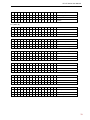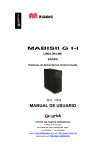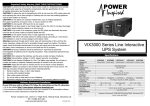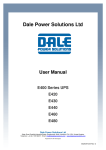Download User Manual
Transcript
User Manual VFI-KT Series UPS VFI6KT VFI10KT POWER INSPIRED LTD Units 5-7 High Point, Riding Road, Brackley, NN13 7BH UK [email protected] | www.powerinspired.com +44 (0) 1280 811180 MAN-VFI-KT-REV2 Power Inspired Ltd User Manual Thank you for purchasing the Power Inspired VFI-KT series of UPS. Please read this manual before use and installation. The information contained herein, in subject to change without notice. Important Notes Please contact Power Inspired if you intend to use the UPS in an application that has an impact on human life such as: - Life Support Equipment - Critical escape routes such as elevators or fire doors. If using this unit in conjunction with a generator: - it is suggested the capacity of the generator should be in excess of 30% of the capacity of the loads. - the rating of the generator should be 1.5 to 2x the capacity of the UPS. 2 VFI-KT Series User Manual User Manual Contents Safety................................................................ ................................ ................................ ..................... 5 EMC ................................................................ ................................ ................................ .................... 5 Warning symbols ................................................................ ................................ ................................ . 5 Product description ................................................................ ................................ .............................. 6 Applications ................................................................ ................................ ................................ ......... 6 Product range ................................................................ ................................ ................................ ...... 6 System block diagram ................................................................ ................................ .......................... 7 Features ................................................................ ................................ ................................ .............. 7 Installation................................................................ ................................ ................................ ............. 8 Siting considerations ................................................................ ................................ ............................ 8 Wiring considerations ................................................................ ................................ ........................... 8 Operation from a generator ................................................................ ................................ .................. 9 Circuit breaker and cable sizes................................................................ ................................ ............. 9 Unpacking the UPS ................................................................ ................................ .............................. 9 Rear panel layout ................................................................ ................................ ............................... 10 Wiring the UPS ................................................................ ................................ ................................ .. 11 Wiring units in parallel ................................................................ ................................ ........................ 12 Operation................................................................ ................................ ................................ .............. 14 Working modes ................................................................ ................................ ................................ .. 14 On-Line mode ................................................................ ................................ ................................ .............. 14 Bypass mode ................................................................ ................................ ................................ ............... 14 Battery mode ................................................................ ................................ ................................ ................ 14 ECO mode ................................................................ ................................ ................................ ................... 14 Before switch on ................................................................ ................................ ................................ 15 Switching on the UPS ................................................................ ................................ ........................ 15 Switching off the UPS ................................................................ ................................ ........................ 16 Swapping out a UPS on a live system ................................................................ ................................ 16 Front panel controls and indicators ................................................................ ................................ ..... 17 Navigating the system menu ................................................................ ................................ ......................... 18 Figure menu items ................................................................ ................................ ................................ ........ 18 Status menu items ................................................................ ................................ ................................ ........ 18 Setting menu items ................................................................ ................................ ................................ ....... 19 LCD display messages ................................................................ ................................ ................................ . 21 Maintenance ................................................................ ................................ ................................ .........22 Fan ................................................................ ................................ ................................ .................... 22 Battery ................................................................ ................................ ................................ ............... 22 External battery change ................................................................ ................................ ..................... 22 Visual check................................................................ ................................ ................................ ....... 22 UPS status check................................................................ ................................ ............................... 22 Function check................................................................ ................................ ................................ ... 22 3 VFI-KT Series User Manual Troubleshooting ................................................................ ................................ ................................ .. 23 Appendix 1 Signals options ................................................................ ................................ ................ 24 RS232 serial port ................................................................ ................................ ............................... 24 Contact closure (basic monitoring and control) ................................................................ ................... 24 SNMP card (advanced monitoring and control)................................................................ ................... 25 Relay card (advanced monitoring and control) ................................................................ .................... 25 Appendix 2 Parallel board signals ................................................................ ................................ ...... 27 LBS (Load Bus Synchronisation) ................................................................ ................................ ........ 27 Dry contact relay signals ................................................................ ................................ .................... 27 Appendix 3 Specifications................................................................ ................................ ................... 28 Electrical ................................................................ ................................ ................................ ............ 28 Mechanical ................................................................ ................................ ................................ ........ 30 Appendix 4 Optional equipment................................................................ ................................ .......... 30 Appendix 5 UPS alarm tables ................................................................ ................................ .............. 31 4 VFI-KT Series User Manual User Manual Safety WARNING! THIS UPS IS CLASSED AS PLUGGABLE TYPE B OR PERMANENTLY CONNECTED EQUIPMENT AND MUST BE INSTALLED, COMMISSIONED AND MAINTAINED BY A QUALIFIED ELECTRICIAN. AN APPROPIATE AND READILY ACCESIBLE DISCONNECT DEVICE MUST BE INCORPORATED INTO THE FIXED SUPPLY WIRING TO THE UPS. There are dangerous voltages and high temperatures inside the UPS. During installation, operation and maintenance please abide by local safety instructions, regulations and laws. Failure to do so may result in injury to personnel or damage to equipment. Safety instructions in this manual are supplementary to local safety instructions. Power Inspired does not accept any liability caused as a result of failure to follow safety instructions. Please note the following: Do not operate the UPS in an environment or application outside of that detailed in the user manual. Do not exceed rated load of UPS and ensure it operates in a dry, well ventilated location away from any area or situation in which there is a risk of fire, such as direct sunlight or other sources of heat. Under no circumstances open the UPS as there are no user serviceable parts. There are high capacity batteries inside and other electronics that can cause electric shock. If the UPS requires internal maintenance or battery replacement, contact Power Inspired. In pluggable type B applications the UPS must be switched off and isolated prior to removal of the AC mains input plug from the mains supply socket, as detailed on the warning label fitted on the UPS. The UPS mains input cable must be connected to an earthed mains supply for operator safety and EMC compliance. If the UPS emits smoke, turn off immediately the input circuit breaker at the back of the unit and, if fitted, the battery circuit breaker, and contact Power Inspired. EMC WARNING! This is a product for commercial and industrial applications in the second environment. This is a category C2 UPS product. In a residential environment, this product may cause radio interference, in which case the user may be required to take additional measures. (As stated in: EN62040-2:2006). Warning symbols The safety symbols used in this manual are shown in table below. They alert you to important safety information that you need to be aware of when installing, operating and maintaining the UPS. Safety Symbol Indication Attention Static discharge sensitive Electric shock Caution: A caution describes a situation in which there is a risk of damage to equipment. 5 VFI-KT Series User Manual Product description Applications This UPS series provides reliable AC backup power to various types of equipment, for example computer centres, network management centres, analytical equipment, and telecommunication systems. Product range The VFI-KT series is available in 6KVA and 10KVA models. 6 VFI-KT Series User Manual User Manual System block diagram The UPS can be installed and operated as a single unit or it can be operated with other units of the same type in parallel N+1 redundant mode for additional reliability, or in a parallel capacity mode for increased output rating. To operate in parallel, units must be specified and purchased with a factory fitted parallel kit. Figure 1 is a functional block diagram representing a single UPS. In cases where it is not possible to meet the hold-up time with an internal battery, an external battery pack can be added. Figure 1 Single unit block diagram Features ■ VFI-KT units have an intelligent online sine wave - output with power factor correction. High frequency double-conversion and a wide input voltage range ensure continuous output for areas with poor power supply regulation. ■ DSP technology for digital control ensures high reliability, circuit protection and self -diagnostics in the unlikely event of a fault. Intelligent digital battery management extends battery life and ensures optimum performance. ■ An LCD panel and LED indicators clearly display the system status and system parameters such as input/output voltage, frequency, load, and unit temperature. ■ Network power management can be achieved by using UPS monitoring software. ■ A hot-plug input/output and maintenance bypass switch assembly ensures power to the load is maintained if you need to service or repair a single unit. Where units are used in parallel an external maintenance bypass switch must be used as the built in bypass switch is only rated for the current of a single UPS. 7 VFI-KT Series User Manual Installation Siting considerations Before unpacking and installing the unit, consider the following: ■ DO NOT expose the UPS to high temperatures, water ingress, flammable or corrosive gas, dust, direct sunlight or explosives. ■ Locate the UPS indoors on a level surface as close as possible to the equipment it will be powering to minimise cable voltage drops. Allow enough spare cable to move the UPS and access the rear and side panels during servicing. ■ Maintain a gap of at least 20 cm from walls or other equipment and ensure the ventilation holes/slots at the front and rear of the units are not obstructed. ■ For maximum battery life and improved product reliability ensure cool air is available at the front of the unit. As an approximation, battery life is halved for every 10°C rise in temperature. Wiring considerations To ensure a safe installation please follow these instructions and the local electrical code of the area or country in which you are installing the equipment: ■ If the UPS is to be supplied from a local transformer, ensure the transformer kVA rating is at least 50% greater than the UPS output kVA rating. ■ Use circuit breakers and cables with the correct rating (see the next section). ■ Always fit an MCB between the mains supply live line only and the UPS input (see Figure 2). Caution: Do not fit an MCB in the neutral line. ■ Because of the high leakage current, permanently hard wire all the a.c. cables or use industrial connectors (not domestic connectors). ■ Use ring terminal crimps on the end of all cable conductors to ensure the connections are secure. ■ If using external batteries, always fit a 3 pole MCCB, with a suitable d.c. voltage rating and breaking capacity, between the battery and the UPS (see Figure 2). Caution: The UPS is designed to work with a centre-tap battery only. ■ Although it may not be absolutely necessary, we recommend you fit an MCB between the UPS and the load to protect the output load and cables in the event of a fault (see Figure 2). You may also wish to connect the UPS output to your load via a distribution unit (PDU). Figure 2 Power cable wiring configuration for a single UPS 8 VFI-KT Series User Manual User Manual Operation from a generator As a guide we recommend that the load capacity should be less than 30% of the generator capacity, and the generator rating should be 1.5 to 2 times the rating of the UPS, depending on the type of generator used. Caution: Ensure that the neutral line from the generator is permanently connected to the mains neutral line. Do not use an MCB or any other type of switch in this line. Circuit breaker and cable sizes Use the following sizes of circuit breakers and cables to connect the UPS between mains power and the load. Model Battery breaker (A) VFI6KT VFI10KT Battery breaker type 32 MCCB 50 MCCB Input and output breakers (A) Breaker type Input, output and battery cable sizes 2 (mm ) C40/C63 MCB 6 (10 AWG) C63/C80 MCB 10 (8 AWG) Caution: When installing external battery packs do not use an MCB breaker in the battery line as this type of breaker is not rated for the d.c. battery voltage. Instead use an MCCB breaker that is rated for the d.c. battery voltage and the battery short-circuit current breaking capacity. Unpacking the UPS To unpack the UPS: 1. Cut the two straps securing the packing box to the pallet and remove the packing box by lifting it up and over the UPS. 2. Remove and retain the documentation, CD and leads from the top of the UPS. 3. Dispose of packets of desiccant correctly. 4. Move the UPS off the pallet. WARNING! UNITS CAN WEIGH UP TO 80 KG. TO PREVENT THE UPS FROM FALLING DO NOT LEAN IT WHEN MOVING IT OFF THE PALLET. 5. Check the appearance of the UPS to see if it is damaged. If any damage is found, do not switch on the UPS and contact Power Inspired. 6. Check the packing list. Contact Power Inspired if any of the accessories are missing. 9 VFI-KT Series User Manual Rear panel layout Outlet Gland Plate Removable Bypass Module EPO Switch On/Off Switch RS232 Port USB Port Bypass Switch Cover Handle Fan SNMP / Relay Card Slot Parallel Card Slot 10 VFI-KT Series User Manual User Manual Wiring the UPS Before connecting the UPS, read the siting considerations above and check you have selected breakers and cables with the correct ratings. WARNING! BEFORE ATTEMPTING TO WIRE THE UPS ENSURE ALL BREAKERS ARE IN THE OFF POSITION. Caution: If your system uses external batteries, DO NOT mix batteries from different manufacturers or mix different types of batteries. DO NOT use old and new batteries together. Note: In addition to the normal tools required for electrical installation you will need a PH2 Phillips screwdriver to remove the UPS gland box and panels. Do not use a pozidrive (PZ) screwdriver. To connect the UPS to your system: 1. If your system uses external batteries: a. Check that the number of 12 V blocks in each string (positive and negative) is equal and matches the number specified in your order. b. Measure the battery voltage. The voltage should be approximately 192 Vd.c. for 16 batteries, 216 Vd.c. for 18 batteries and 240 Vd.c. for 20 batteries. [192Vdc / 16 batteries is default.] 2. On the rear of the unit, remove the bypass box (4 screws). 3. Remove the gland box cover. 4. Remove the terminal cover. 5. Feed all the cables through the gland box cover. Caution: Ring crimps are required on all wires to ensure the connections are secure. Note: Complete steps 6 and 7 in the order shown or you won’t be able to access the earth terminals. 6. Wire the input and output earth cables to the UPS bypass box terminals. Ensure that both connections are made. 7. Wire the input, output and battery cables to the UPS bypass box terminals. WARNING! CHECK THAT ALL CABLES ARE WIRED TO THE CORRECT TERMINALS. DO NOT REVERSE THE INPUT LIVE AND NEUTRAL CONNECTIONS OR THE POLARITY OF ANY OF THE BATTERY W IRES. 8. Refit all the covers and ensure all cable glands if fitted are fully tightened 9. Refit the bypass box to the UPS. 11 VFI-KT Series User Manual 10. If your unit has an SNMP or relay contact card fitted or you plan to use the RS232 port or other standard signals, see Appendix 1 Signals options on page 24. Wiring units in parallel You can operate 2, 3 or 4 units in parallel. Each unit must be ordered with a factory fitted parallel board option. Caution: If you are using units with external batteries, each unit requires its own battery bank. You cannot use a common battery bank for more than one unit working in parallel mode. When operating units in parallel you must not use the built-in bypass as it is rated for one unit only. If you need a bypass for the parallel system it must be wired as an external item. WARNING! BEFORE ATTEMPTING TO WIRE THE UNITS, ENSURE ALL BREAKERS ARE IN THE OFF POSITION. To connect two or more units in parallel: 1. Wire the power cables and optional signals as described above. 2. If a system bypass is required, wire in a separate MCB capable of carrying the total system load current as shown below. This is not required if you have only two units working in N+1 mode where the load never exceed the rating of a single unit. 3. On the parallel board of each UPS, connect the CAN bus labelled Parallel 1 and Parallel 2, in a ring arrangement using the supplied RS232 cables as shown below. Make sure you wire all CAN bus connectors and secure them in place using their captive screw locks. 12 VFI-KT Series User Manual User Manual 4. Locate a locking plate over each pair of connectors and secure in place. This provides extra protection against accidental removal of a CAN bus cable. 5. Optional connection. You can control and monitor all units using the RS232 port on one UPS. To do this, connect the pink RS485 socket of one unit to the green RS485 socket of the next unit and so on until all units are connected in a daisy-chain. Do not connect the units in a loop. Note: Do not confuse the RS485 sockets with the LBS sockets on the parallel cards. 13 VFI-KT Series User Manual Operation Working modes The UPS has four distinct modes of operation: ■ On-line mode ■ Bypass mode ■ Battery mode ■ ECO mode Each operating mode is described below. On-Line mode This is the default mode of operation in which the load is supplied via the inverter when the a.c. input and load are within their normal ranges. The battery is float charged in this mode. During fault conditions the UPS automatically switches to either bypass mode or battery mode without interruption to the load. Bypass mode In bypass mode the load is supplied directly from the a.c. mains input and the battery is charged. The UPS switches to bypass mode when any of the following conditions occur: ■ An output overload – the unit beeps twice every second, indicating that the load must be reduced to within its normal range as soon as possible. Once the overload is removed the inverter re-starts after a 5 minute delay. If the UPS is overloaded too many times in any one hour it will eventually remain in bypass mode. ■ The UPS is too hot – the UPS reverts to on-line mode as soon as the unit temperature returns to normal. ■ The UPS fails – a serious fault has occurred within the UPS that must be repaired. ■ The UPS is turned off. In bypass mode the Inverter LED is off and the Bypass LED is on. Battery mode In battery mode the load is supplied from the battery via the inverter, the UPS beeps every 3 s, and the rectifier and charger are turned off. The UPS switches to battery mode when there is no a.c. input or the a.c. input is outside its normal range. On the front panel the Mains LED is off and the Battery LED is on. When the battery reaches a preset low limit, the system gives a low battery voltage alarm signal, the LCD provides a low battery alarm, and the UPS beeps every second. Eventually the UPS shuts down to prevent damage to the batteries. When the a.c. mains is restored the inverter starts automatically and the UPS reverts to on-line mode. If you turn off the UPS in battery mode it restarts in bypass mode and you must press the ON button to start the inverter. ECO mode Your UPS may be set to operate in ECO mode instead of on - line mode. In ECO mode the load is supplied via the bypass circuit and not the inverter, allowing the UPS to work at higher efficiency. The battery is float charged in this mode. If the a.c. input is lost or goes beyond its normal range the UPS automatically switches to battery mode, however, the transfer speed is slower than on-line mode and may not be suitable for all applications. 14 VFI-KT Series User Manual User Manual Before switch on Before turning on the unit for the first time or after any wiring or battery changes: 1. Read the section above on working modes. 2. Check all the wiring. 3. Check that the rated load does not exceed the rated output of the UPS. 4. If the UPS is supplied by a generator, check that the generator is correctly rated and wired (see Operation from a generator on page 9). 5. Apply the wheel locks to prevent the UPS from moving. Switching on the UPS Note: It is important to switch on your UPS as described below as damage may occur when supplying certain load types. Caution: When using the UPS for the first time, charge the batteries for at least 8 hours as they may have lost charge during the time between production and installation. To switch on your UPS: 1. If your installation has an external bypass breaker, ensure it is open. 2. If your installation has an external battery, switch on the battery breaker. 3. Switch on the input breaker. 4. On the rear panel, switch on the unit main breaker. Note: If switching on into a transformer load, ensure the UPS is initially working in bypass mode before switching to on-line mode. 5. Switch on the output breaker. Ideally it is best to apply the load gradually if this is possible. Caution: If the UPS input power is provided by a generator it is important to apply the load gradually. You should immediately hear the fan start up. The model number and rating is initially displayed on the front panel LCD. After a few seconds this changes to system information. 10KVA Mode: NOR Battery 9AH Vin 230V 50Hz Vout 230V 50Hz At the same time that the fan starts the Bypass and Output LEDs are illuminated. After a few seconds the Mains and Inverter LEDs are illuminated and the Bypass LED goes out (see Figure 4 on page 17). In this state your unit is working correctly and delivering power to the load. There is no need to alter any settings. 15 VFI-KT Series User Manual Switching off the UPS Caution: All power to the load will be removed when you follow this procedure. To switch off the UPS: 1. On the front panel (see Figure 4 on page 17), press OFF to place the unit in bypass mode. 2. When prompted by the LCD, press Ent to confirm your action. The Bypass LED turns on and the Inverter LED turns off. 3. On the rear panel, turn off the unit main breaker. After a few seconds the unit shuts down (the fan stops and LCD and LEDs turn off). Swapping out a UPS on a live system VFI-KT units are fitted with a bypass box that allows you to swap a UPS without the need to do any wiring. Note: Always use a PH2 Phillips screwdriver and not a pozidrive (PZ) screwdriver. To exchange a UPS while maintaining the load: 1. On the front panel, press OFF to switch the unit to bypass mode. 2. When prompted by the LCD, press Ent to confirm your action. The Bypass LED turns on and the Inverter LED turns off. 3. Access the rear panel and remove the screw that holds the maintenance breaker cover in place. It is located just above the input breaker. 4. Turn on the maintenance breaker. 5. Turn off the UPS main breaker. At this point power flows into and out of the bypass box only. 6. Remove the four screws that hold the bypass box in place and extract the box from the UPS. 7. Replace the UPS. 8. Slide the bypass box into the new UPS. 9. Turn on the new UPS’s main breaker. 10. Ensure that the Mains and Bypass LEDs are illuminated. This indicates that the UPS is working correctly. 11. Turn off the maintenance breaker and fasten its protective cover in place. After a few seconds the UPS automatically switches to on-line mode. 16 VFI-KT Series User Manual User Manual Front panel controls and indicators The front panel controls and indicators are shown in Figure 4. Using the buttons, LEDs and the menu structure displayed on the LCD panel you can: ■ Check the status of the UPS ■ Check and make changes to the settings Note: Your UPS is setup at the factory prior to delivery. There is normally no reason to change any of the settings. Figure 4 Front panel The following table describes the operation of the LED indicators: LED Description Output On when the load is being supplied. Inverter On when the UPS is supplying power. The LED flashes when the inverter is overloaded. Battery On when the power is supplied from the battery. The LED flashes if the battery is low or disconnected. Mains On when mains in present and within limits. The LED flashes if the mains is outside its normal range. Fault On when there is any type of fault. Bypass On when the UPS is in Bypass Mode. The following table describes the button functions: Button Definition ON Press and hold for 1 s to turn on the inverter when in battery mode or bypass mode. OFF Press and hold for 1 s to turn off the inverter and put the unit into bypass mode. Ent Press to confirm an operation or enter a lower menu level. Esc Press to cancel an operation or return to the previous menu level. ◄ Press to select another menu item or change a parameter. ► Press to select another menu item or change a parameter. 17 VFI-KT Series User Manual Navigating the system menu 1) The main interface is displayed when the power is connected or the system is cold started 10.0KVA 2) Press ◄ or ►. The display will change to the basic status interface: MODE: NOR Battery: 9Ah Vin: 238V 50Hz Vout: 230V 50Hz 3) Press ENT to access the main menu: FIGURE STATUS SETTING 4) An arrow icon appears and the menu can be traversed using the ◄ and ► buttons. Use ENT to select or ESC to return to the previous menu. Note: The values shown below are examples only. The values in your system are likely to be different. Figure menu items These menu items provide UPS operating information only. FIGURE Mains 238.0V 50.0Hz FIGURE Output 230.0V 0.0A 50.0Hz Load: 0% FIGURE Output 0KW 0KVA FIGURE Invert 230.0V 50.0Hz FIGURE P Battery 110V 0.6A 116min 90% FIGURE N Battery 110V 0.6A 116min 90% FIGURE BUS -370V CAP: FIGURE Parallel ID: 1 P-Amount: FIGURE Temperature oC PFC:27 INV:27 ENV:27 18 +370V 0Hour 0 VFI-KT Series User Manual Status menu items These menu items provide UPS system information only. STATUS Code: 5 Fault: 0 0 0 0 Model: 10KVA STATUS Version V03B05D002 Setting menu items These menu items allow you to change the UPS settings. SETTING Mode: Batt Num: Batt cap: NOR 16 9Ah You can change the setting by navigating to the required section using the ◄ and ► buttons and pressing ENT. Change to ECO mode by navigating to MODE, and cycling through the options until ECO is displayed. Confirm by pressing ENT: SETTING Mode: Batt Num: Batt cap: ECO 16 9Ah The next screen allows you to adjust the output voltage and frequency. The options are 220, 230 and 240V; 50 or 60Hz: SETTING V-Level: 230V F-Levle: 50Hz The next screen allows you to adjust the input voltage trip points at which the UPS will revert to battery operation: SETTING V-upper: V-lower: 15% 45% The upper voltage options are 10, 15 or 20%. The lower voltage options are 20, 30 or 45% 19 VFI-KT Series User Manual Setting menu items (continued) The next screen allows you to enable or disable the buzzer: SETTING Buzzer: Enable The next screen allows you to perform a series of battery tests SETTING BatTest: Off The options are Off, Test1, Test2 and Test3 The next screen allows you to configure the unit for parallel operation SETTING Parallel Set ID 1 P-Amount 2 P-Redund 0 Note that each unit in a parallel system needs to have a parallel card fitted and a common input and output busbar. 20 VFI-KT Series User Manual User Manual LCD display messages Display Meaning CurState: Init Initialisation No-Out No output Bypass UPS in bypass mode Mains Rectifier working Battery Battery invert Testing Battery test in progress Startin Starting CurState: ECO UPS running in ECO power saving mode CurState: EPO Emergency Power OFF mode CurState: M-Byp UPS in maintenance bypass mode CurState: Fault UPS fault Battery Charging Battery float charging Battery Boost Battery boost charging Invter ON/ Invter OFF Inverter working or not Inver Master Master of multi UPS system SWMB ON/ SWMB OFF Maintenance switch close or open 21 VFI-KT Series User Manual Maintenance Fan At normal room ambient temperature the fans will operate continuously for 20,000 to 40,000 hours. Increased ambient temperatures will shorten this lifetime. Periodically ensure that there is air is blowing out of the rear of the unit. Battery For units with external batteries we recommend the use of sealed lead acid, maintenance free batteries. Units with internal batteries are fitted with this same type of battery. Battery life depends on the ambient temperature and the number of discharge/charge cycles. Battery life is shortened with high ambient temperature and deep discharges. To maximise the life of your batteries, maintain them as follows: ■ Maintain the ambient temperature in the range 15 to 25°C ■ Avoid discharge currents of less than 10% of full load current. ■ Do not operate the UPS in battery mode continuously for more than the specified autonomy (hold-up time). ■ Charge the battery for at least 12 hours every 3 months if it has not been used. If the ambient temperature is higher than 25°C, charge the battery every 2 months. ■ Maintain external batteries at least once a year. If the backup time has significantly reduced, or a battery fault is displayed on the LCD screen contact Power Inspired to find out if the batteries need replacing . WARNING DON'T SHORT CIRCUIT THE BATTERY AS IT CAN CAUSE A FIRE. DON’T OPEN THE BATTERY AS THE ELECTROLYTE INSIDE IS HARMFUL TO SKIN AND EYES. External battery change Caution: We strongly recommend you switch off the whole UPS when you need to change an external battery group. Visual check Ensure there is adequate ventilation to maintain the UPS at the correct temperature. UPS status check Check the following: ■ Ensure there are no faults or alarms indicated. ■ If the UPS is working in bypass mode, investigate the cause. ■ If the UPS is working in battery mode, make sure it is normal, if not, investigate. Function check Perform the following function checking every 6 months: 1. Press the OFF button to ensure the buzzer, indicators and LCD are operating normally. 22 VFI-KT Series User Manual User Manual 2. Press the ON button. Check the indicators, LCD and UPS inverter, and ensure they are working normally. 3. When the UPS is working in on-line mode, perform a battery test (see Command menu items on page 20). Troubleshooting Before contacting Power Isnpired, try to solve your problem using the information in the following table. If you need to contact us make sure you have the model number and serial number of your UPS. No Problem description Probable causes Solution 1 LCD off and no self diagnosis a. Input power absent b. Low input Use a multimeter to check whether the input voltage is normal. 2 AC normal but AC indicator off, UPS is in battery mode a. Input circuit breaker off b. Input power connection problem a. Switch on input breaker b. Check the connection and redo 3 No alarm but no output Output connection problem Check the connection and redo 4 UPS doesn’t start after pressing ON button a. ON button press too short b. Overload a. Press and hold ON button for 1s b. Disconnect all loads and restart 5 AC indicator flashing Input AC is beyond normal range Monitor the backup time if the UPS is in battery mode 6 Buzzer beeps twice every second, LCD displays ‘output overload’ UPS overload Reduce the load on the UPS 7 Fault indicator on, LCD displays ‘battery fault’ a. Battery circuit breaker off or poor connection b. Reverse battery connection c. Battery defective a. Switch on the breaker, check the battery connections b. Check the battery polarity c. Contact Power Inspired 8 Fault indicator on, LCD displays ‘charger fault’ Charger defective Contact Power Inspired 9 Abnormal backup time a. Battery not fully charged b. Battery defective a. Charge battery for 8 hours when AC is normal, then re-test the backup time b. Contact Power Inspired 10 Long beeps fault indicator on and UPS switches to bypass mode UPS is too hot a. In the status menu, check for an over temperature warning b. Check that there is airflow from the fans c. Ensure there are no airflow blockages d. Wait until the UPS has cooled down and try to restart it 11 Long beep fault indicator on, LCD displays ‘output short circuit’ Output short circuit Remove the short circuit and restart the UPS 12 Long beeps fault indicator on, LCD displays ‘rectifier fault’/’inverter fault’/’auxiliary power fault’/’output fault’ Fault inside UPS Contact Power Inspired 13 Abnormal sound or smell Fault inside UPS Shut down UPS immediately and contact Power Inspired r 23 VFI-KT Series User Manual Appendix 1 Signals options RS232 serial port The VFI-KT units are fitted with a standard RS232 serial port, which can be used to: ■ Monitor the UPS power status ■ Monitor the UPS alarm information ■ Monitor the UPS running parameters ■ Perform a battery test To enable RS232 control: 1. Connect the UPS to your computer using the supplied RS232 cable. 2. Load the supplied software onto your computer. Connections between computer and UPS RS232 ports Computer UPS RDX 2 ← TX 3 TDX 3 → RX 2 GND 5 GND 5 Figure 5 RS232 serial port pin-outs looking at the socket on the UPS RS232 communication data format Parameter Value Baud rate 2400 bps Byte length 8bit End bit 1bit Parity check Null Contact closure (basic monitoring and control) The VFI-KT units may have a contact closure option. This provides access to a set of dry contacts giving you basic monitoring and control functionality. The signal connections are as follows: Pin number Function 1 battery low signal 2 signal common (0 V) 4 a.c. fail signal 9 turn off signal (apply +5 V to +12 Vd.c. for 2 s) 24 Figure 6 DB9 socket pin-outs looking at the socket on the UPS VFI-KT Series User Manual User Manual SNMP card (advanced monitoring and control) If your unit is fitted with the optional SNMP card (located in the Intelligent Slot on the rear panel), connect it to your computer with a network cable (see Figure 7). For instruction on how to operate the SNMP card, refer to the documentation on the supplied CD. Relay card (advanced monitoring and control) If your unit has been specified and fitted with the optional relay card (located in the Intelligent Slot on the rear panel) you have access to more advanced monitoring and control functionality via a set of dry contacts and a single opto-coupled input. Connections: Pin no. Description n Contact status 1 Mains out of limits closed (on) 2 Battery low open (off) 3 Battery low closed (on) 4 Bypass output closed (on) 5 Internal failure closed (on) Additional fault information Rectifier fault inverter fault and shutdown over temperature and shutdown short circuit and shutdown 6 Inverter output closed (on) 7 System alarm closed (on) Rectifier fault inverter fault and shutdown over temperature and shutdown short circuit and shutdown 8 Relay common GND 9 Remote shutdown +V (see opto specification below) 10 Remote shutdown 0 V (not the same as relay common) 25 VFI-KT Series User Manual Relay contact specifications: Parameter Value Maximum switched voltage 277 Va.c. or 30 Vd.c. Typical switched voltage 5 to 12 Vd.c. Maximum switched current NO: 10 A NC: 3 A Maximum switched power NO: 1400 VA, 150 W NC: 850 VA, 90 W Opto-coupler input specifications (used for remote shutdown): Parameter Value Reverse voltage (VR) 5 Vd.c. Forward input voltage 30 Vd.c. max., 5 to 12 Vd.c. typical Forward current 25 mA max., 16 mA typical Pulse forward current (IFP) 1 A (100 μs pulse, 100 pps) Figure 8 Relay card connector (viewed from connector side) To connect to the relay card: 1. On the rear of the UPS, unscrew the card and slide it out completely or sufficient to access the terminal block. 2. Using the information in the tables above, wire your signal cables to the terminal block (Figure 8). 3. Refit the card and secure it in place with the cover plate. 26 VFI-KT Series User Manual User Manual Appendix 2 Parallel board signals The parallel board has three sets of signals: ■ CAN bus (DB9) connectors. These must be connected as described in Wiring units in parallel on page 12. ■ LBS (Load Bus Synchronisation) connectors. These may be used for a particular system configuration as described below. ■ Optional dry contact relay signals described below. LBS (Load Bus Synchronisation) It is possible to synchronise the output of two separate paralleled systems, where each system can consist of up to 4 paralleled units. It is only necessary to connect UPS number 1 of each system. To do this, connect the LBS1 (pink) connector of system A to the LBS2 (green) connector of system B. The LBS connectors are 3.5 mm 3-pole jack sockets. Dry contact relay signals To wire to the signals you will need: ■ A Molex connector, part no. 39-01-2120 (94V-2) or 39-01-2125 (94V-0). ■ Crimps (part no. 39-00-0039) As an option you may want to fit a strain relief, part no. 15-04-0345 (94V-2). Connections: Pin no. Signal name Description 1 12V Provides a +12 V 100 mA isolated supply 2 GND Common return (0 V) for the +12 V supply and relays. This is not connected to the chassis. 3 Remote ON Connect to +12V to turn on the UPS (pulse contact) 4 Remote OFF Connect to +12V to turn off the UPS (pulse contact) 5 EPO Emergency power off connect to +12V for complete power off (pulse contact) 6 BAT_T4 Over temperature switch on battery 4. Feed +12 V via the switch when the battery temperature is exceeded. 7 BAT_T1 Over temperature switch on battery 1. Feed +12 V via the switch when the battery temperature is exceeded. 8 BAT_T2 Over temperature switch on battery 2. Feed +12 V via the switch when the battery temperature is exceeded. 9 BP-C Anti-backfeed relay common 10 BP-O Anti-backfeed relay normally closed. To prevent the input being energised by backfeeding in the event of an internal failure, connect this signal to an external circuit breaker trip. 11 BP-S Anti-backfeed relay normally open. To prevent the input being energised by backfeeding in the event of an internal failure, connect this signal to an external circuit breaker trip. 12 BAT_T3 Over temperature switch on battery 3. Feed +12 V via the switch when the battery temperature is exceeded. 27 VFI-KT Series User Manual Appendix 3 Specifications Electrical Model Capacity VFI6KT VFI10KT 6 kVA, 5.4 kW, 0.9 pf 10 kVA, 9 kW, 0.9 pf Input Power factor ≥0.99 Rated voltage (nominal) 220 230 Rated frequency 50 Hz or 60 Hz Voltage range 120 to 276 Va.c. Maximum input voltage 320 Va.c., 1 hr Frequency range 240 Va.c. 45-55 / 64-66 Hz Bypass voltage range max: +10% , +15% or +20%, default +20% min: -20%, -30% or -45%, default -45% Bypass frequency range ±1%, ±2%, ±4%, ±5%, ±10% THDI 3% (100% linear load, input THDV ≤1%) 5% (100% non-linear load, input THDV ≤1%) Battery Number of 12 V batteries 16, 18 or 20 batteries in series, centre tapped Battery type VRLA Charge model Boost charge or float charge auto switch Charge time Boost charge up to 20 hr (max) Charge current (A) 1A Output Output type Single phase (L, N and E) Output precision 1.0% Voltage distortion (THD) <2% with 100% linear load <5% with 100% non-linear load Rated voltage 220 / 230 /240Va.c. Frequency precision ±0.1% Frequency 50 Hz / 60 Hz Frequency tracking speed 1 Hz/s 28 VFI-KT Series User Manual User Manual Output Overload 105% to 110%, 1 hr 110% to 125%, 10 min 125% to 150%, 1 min ≥150%, 200 ms Overload for bypass 125% Crest factor 3:1 Efficiency in normal mode ≥90% Efficiency in battery mode ≥81% Efficiency of inverter ≥90% Dynamic response 5.0%, 20 ms DC component ≤500 mV Switch time Between normal mode and battery mode 0 ms Between inverter and bypass 0 ms unlock: <15 ms (50 Hz), <13.33 ms (60 Hz) Parallel operation Parallel equal current 1+1 ≤8%,N+1 ≤10% Safety and EMC Safety IEC62040-1 GB4943 Isolation resistance >2 MΩ (500 Vd.c.) Isolation voltage 2,820 Vd.c., <3.5mA 1 min EMC Conduction: IEC 62040-2 Radiation: IEC 62040-2 Harmonic: IEC 62040-2 EMS IEC 62040-2 Surge IEC60664-1 1.2/50 μs + 8/20 μs 6 kV/3 kA Reliability MTBF 250,000 h; 1+1 400,000 h MTTR 30 min 29 VFI-KT Series User Manual Mechanical Height (mm) 655 Width (mm) 250 Depth (mm) 590 Net weight VFI6KT VFI10KT Audible noise <55dB (1m) Colour Black Display LCD and LED Ingress protection IP20 62 kg 64 kg Appendix 4 Optional equipment The following items are available as options for the UPS: ■ External Battery PAck ■ Dry contact card ■ SNMP card ■ Parallel card (factory fitted only) 30 VFI-KT Series User Manual User Manual Appendix 5 UPS alarm tables 01: (Running) 0x01 No output 0x02 On bypass 0x03 Online 0x04 On battery 0x05 Battery self-testing 0x06 Inverter starting 0x07 ECO mode 0x08 EPO 0x09 Maintenance bypass 0x0A Fault 02: (Status) 8 4 2 1 5 3 3 6 7 6 7 5 2 1 5 7 3 3 6 7 6 7 5 9 2 1 5 7 3 3 6 7 6 7 5 2 1 5 3 3 7 6 7 5 2 1 5 3 3 5 7 6 7 7 9 A 9 9 E F EPO C D E F Rectifier working E F Rectifier limit F Input normal C B B D C D E F Input 1: main /0: battery C D E F Charging E F P-battery boost charging F N-battery boost charging C B B D C D E F Battery self-testing C D E F E F 00: shutdown; 01: soft start; 10: no output; 11: output normal C B B D A B B B F Alarm for switch delay C D E F Capacity not enough C D E F Overload to shutdown E F Overload to bypass F Parallel to bypass C B A 9 D B A 7 6 A 9 8 4 9 B C B A 7 6 A 9 8 4 9 B B A 8 4 A A 8 4 9 D C D E F Switch times up to limit C D E F Master E F MB switch closed F Input switch closed C D 31 VFI-KT Series User Manual 8 4 2 1 5 3 3 6 7 6 7 5 9 A A 7 9 B B C D E F C D E F E F 0 (hold) F 0 (hold) C B D 00: no out; 01: bypass; 10: inverter 03: (Alarm A) 8 4 2 1 5 3 3 6 7 6 7 5 2 1 5 7 3 3 6 7 6 7 5 9 2 1 5 7 3 3 6 7 6 7 5 2 1 5 3 3 7 6 7 5 2 1 5 3 3 7 6 7 5 2 1 32 5 3 3 5 7 6 7 7 9 A 9 9 F Rectifier fault C D E F Rectifier over temperature E F Inverter over temperature F Rectifier over current C B B D C D E F Assistant supply 1 fault C D E F Assistant supply 2 fault E F Input SCR fault F Discharge SCR fault C B B D C D E F Charge SCR fault C D E F Fan fault E F Fan supply fault F BUS over voltage C B B D C D E F BUS lower voltage C D E F BUS voltage of P-N different E F Phases wrong F Soft start fault C B B D C D E F N loss C D E F Battery on the contrary E F No battery F P-charge fault C B A A 9 E B A 7 6 A 9 8 4 9 D B A 7 6 A 9 8 4 9 B C B A 7 6 A 9 8 4 9 B B A 8 4 A A 8 4 9 B B B D C D E F N-charge fault C D E F Battery voltage lower E F Battery voltage higher F Pre-alert for battery low C D VFI-KT Series User Manual User Manual 8 4 2 1 5 3 3 6 7 6 7 5 9 A A 7 9 B B C D E F Input frequency over limit C D E F Input voltage over limit E F 0 (hold) F 0 (hold) C B D 04: (Alarm B) 8 4 2 1 5 3 3 6 7 6 7 5 2 1 5 7 3 3 6 7 6 7 5 9 2 1 5 7 3 3 6 7 6 7 5 2 1 5 3 3 7 6 7 5 2 1 5 3 3 7 6 7 5 2 1 5 3 3 5 7 6 7 7 9 A 9 9 F Inverter fault C D E F Bridge cross of inverter E F Invert SCR short circuit F Invert SCR open circuit C B B D C D E F Bypass SCR short circuit C D E F Bypass SCR open circuit E F CAN communication fault F Parallel current not equal C B B D C D E F Bypass phase wrong C D E F Sync fault E F Bypass over track F Bypass over protect C B B D C D E F IGBT over current C D E F Fuse fault E F Parallel cable fault F Parallel relay fault C B B D C D E F LBS unlook C D E F Initialization fault E F Can’t start F Overload C B A A 9 E B A 7 6 A 9 8 4 9 D B A 7 6 A 9 8 4 9 B C B A 7 6 A 9 8 4 9 B B A 8 4 A A 8 4 9 B B B D C D E F Parallel overload C D E F DC component over limit E F Bypass over current F Feedback protect C D 33 POWER INSPIRED LTD Units 5-7 High Point, Riding Road, Brackley, NN13 7BH UK [email protected] | www.powerinspired.com +44 (0) 1280 811180 MAN-VFI-KT-REV2