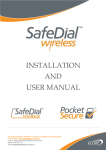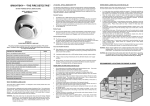Download Medi-Link User Manual v1.2
Transcript
MEDI-LINK USER MANUAL Medi-Link User Manual Rev1.2 “A division of NESS CORPORATION PTY LTD” November 2015 Unit 4/56 Norcal Rd, Nunawading VIC 3131 Australia Tel: +61 3 9875 6400 Facsimile: +61 3 9875 6422 Email: [email protected] Web Site: www.smartlink.com.au SmartLink Medi-Link User Manual Rev 1.2 Document Part Number: 890-382 For Products: Medi-Link Unit © Ness Corporation Pty Ltd ABN 28 069 984 372 Specifications may change without notice. Ness Corporation manufacturing processes are accredited to ISO9001 quality standards and all possible care and diligence has been applied during manufacture to ensure the reliable operation of this product. However there are various external factors that may impede or restrict the operation of this product in accordance with the product’s specification. These factors include, but are not limited to: 1. Erratic or reduced radio range. Ness radio products are sophisticated low power devices, however the presence of in-band radio signals, high power transmissions or interference caused by electrical appliances such as wireless routers, cordless phones, computers, TVs and other electronic devices may reduce the range performance. While such occurrences are unusual, they are possible. In this case it may be necessary to either increase the physical separation between the Ness receiver and other devices or if possible change the radio frequency or channel of the other devices. 2. Unauthorised tampering, physical damage, electrical interruptions such as mains failure, electrical spikes or lightning. 1 TABLE OF CONTENTS INTRODUCTION...................................................2 MEDI-LINK FEATURES...................................... 3 USING YOUR MEDI-LINK.................................. 5 SETTING THE TIME & DATE............................ 5 TO CALL FOR HELP...........................................6 SPECIAL FUNCTIONS........................................7 DISPLAYS & WARNINGS.................................. 9 FAQ’S................................................................... 10 SPECIFICATIONS..............................................11 INTRODUCTION Your Medi-Link unit has been designed to provide you with the freedom and peace of mind in that, should you need assistance or HELP, it is available to you 24 hours a day with the simple press of a Button. The modern design of the Medi-Link unit allows it to be installed unobtrusively anywhere and is ready when you need help. HELP can be summonsed by pressing a Button on your personal Pendant or Wristwatch, which you can wear both inside your home or outside in the garden, ready for any emergency, giving you the freedom you enjoy for total control at all times. The Medi-Link unit has been built to the highest of technical standards for the protection of people and property and manufactured to Australian and International quality standards. Your Medi-Link unit can be supplied with additional fixed or portable Radio Key Pendants, which can be worn or placed around the home as needed. Please contact your supplier for more information. 2 MEDI-LINK FEATURES 12V 800mAH Rechargeable Battery Lead Acid (Part No. 142-014) 3 RADIO KEY PENDANTS Wristwatch, Neck Chain or Fixed Waterproof Pendants 2 Way Long Range Pendants Man - Down (Fall Pendant) (106-183) (100-794) (100-698) Wall Mounted Call Points (Wireless) Dementia Radio Proximity Key (100-821) (100-677) NB: for 2 Way Long Range Medi Diallers only. (915.8MHz to 927.2 MHz) RADIO DETECTORS & WIRELESS KEYPAD Universal Reed Switch (Inactivity) LUX PIR with inbuilt LED Night Light (Inactivity) (100-529) (106-174) Wireless Radio Keypad (100-001) WIRELESS PSA 240VAC SMOKE DETECTORS Wireless PSA 240VAC Smoke Detector With 9V Rechargeable Backup Battery Wireless Interface (for PSA 240VAC Smoke Detector) (100-054) (106-177) 4 USING YOUR MEDI-LINK NORMAL OPERATION Your Medi-Link unit will normally look like this: The MAINS ON Light & the CANCEL (GREEN) BUTTON should be ON. The current Day and Time is also display on the LCD display. SETTING THE TIME & DATE The Medi-Link unit has an inbuilt Clock and Calendar that is backed up by the system battery and will remain even in the event of a power failure. If you require the time and day to be changed for any reason then perform the following steps: 1. While the Medi-Link unit is in standard operation mode, press and hold down the CANCEL Button for 10 seconds until “Set Time” is displayed. 2. Press the HELP Button until the correct hour is displayed. Once the hour is set, press the CANCEL Button to begin setting the minutes. In a similar fashion press the HELP Button until the correct minutes are displayed. 3. After the minutes have been set, press the CANCEL Button to move onto setting the Year, Month and Day. 4. While in the “Set Date” menu, press the HELP Button until the correct year is selected. After the year has been set, press the CANCEL Button to move onto setting the month. Press the HELP Button until the correct month is selected. After the month has been set, press the CANCEL Button to move onto setting the day. Press the HELP Button until the correct day is selected. 5. Finally, press the CANCEL Button to Exit the Menu and save changes. 5 TO CALL FOR HELP You can make your Medi-Link unit Call for Help by either: Pressing the HELP (RED) BUTTON on the MediLink unit. The HELP (RED) BUTTON will FLASH rapidly and the Medi-Link unit will start beeping. 2 This is a Pre-Alarm warning; while this is sounding you can Cancel the Help alarm by pressing the CANCEL (GREEN) BUTTON on the Medi-Link unit. OR 1 Pressing the Large HELP (RED) BUTTON on your Pendant for 2 Seconds. OR Pressing the front or Side Lever HELP (Panic) Button(s) on your Box Style Pendant for 2 Seconds. If the CANCEL (GREEN) BUTTON is not pressed within the pre-alarm time (10 seconds), then your Medi-Link unit will dial your Monitoring Centre using the telephone line. (NOTE: Your Medi-Link unit will cut off your telephone for the duration of the 3 call to ensure that there is no interference to the call, this will normally take about 15 seconds). When your Monitoring Centre has received the Call, your Medi-Link unit will beep 7 times to let you know that the Call has been received. The HELP (RED) BUTTON will now FLASH slowly every 4 seconds to indicate that your Medi-Link unit has called for Help. 6 S P E C I A L FU N C T I O N S Your Medi-Link unit may have been programmed with one or more special features by your installer, these are described below, check with your Monitoring Company if you have any queries about these or other features. PILL REMINDER Your Medi-Link unit has an inbuilt Clock and Calendar that is backed up by the system battery and will remain even in the event of a power failure. Your Medi-Link unit can be programmed to produce regular warning (Voice Prompt) such as a Medication reminder at a specific time. When the Pill Reminder Timer is active, it will be pre-set by your Installer to provide a warning (Voice Prompt “(Chime), This is a personal task reminder from your unit. I repeat, this is a personal task reminder from your unit”), flashes the CANCEL (GREEN) BUTTON for 5 minutes and displays Pill Reminder as a reminder to take your Medication. Pill Reminder Mon, 9:00 You can stop the warning by pressing the CANCEL (GREEN) BUTTON. NOTE: There is no Help message sent to your Monitoring Centre; the warning is a reminder for you only. If you do not press the CANCEL (GREEN) BUTTON, the Pill Reminder will stays on the LCD display. Timer will de-activate and it will not restart until the CANCEL (GREEN) BUTTON is pressed again. You can use this as a useful feature if you wish to change the timer to commence at a different time. If you wish to change the timer to a different interval e.g. Monday, Tuesday, Wednesday, Thursday, Friday, Saturday, Sunday to Everyday, then your Monitoring Centre may be able to change this time over the phone or your Installer can change it for you. 7 MAINS FAIL CHECK POWER Mon, 3:00 MAINS FAIL Mon, 3:00 Your Medi-Link unit also has a special feature designed to alert you if the power outlet has been knocked out of the socket accidentally. Within 10 seconds of the power outlet being removed, your Medi-Link unit will give 2 warnings (Voice Prompt “(Chime), Power to your unit is disconnected. Please check powerpoint connections and switch”) advising that the power has been interrupted or disconnected and needs to be reconnected. SYSTEM CALL REMINDER Your Medi-Link unit also has a System Call Reminder designed to alert you, however should you forget to test your Medi-Link unit. When the System Call Timer is active, it will be pre-set by your Installer to remind you. (Voice Prompt “(Chime), Your unit is now due for testing. Please activate your unit to notify us all is well.”). If you wish to change the timer to a different interval e.g. Monday, Tuesday, Wednesday, Thursday, Friday, Saturday, Sunday to Everyday, then your Monitoring Centre may be able to change this time over the phone or your Installer can change it for you. INACTIVITY MONITOR Your Medi-Link unit may have been programmed by your Installer to ensure that you have not had an accident and are unable to move and you do not have a Pendant with you to call for Help. The Inactivity Monitor, after a fixed period of time without any activity, will automatically send a Help message to your Monitoring Centre. The Medi-Link unit will produce warning beeps and flash the HELP (RED) BUTTON. 8 DISPLAYS & WARNINGS HELP (RED) BUTTON FLASHING QUICKLY WHILE BEEPING Your Medi-Link is about to send a Help message to your Monitoring Centre. HELP (RED) BUTTON FLASHING SLOWLY Your Medi-Link unit has sent a Help message to your Monitoring Centre and is waiting to send the “I’m O.K” message. The CANCEL (GREEN) BUTTON will need to be pressed to send the “I’m O.K” message. FAULT DISPLAYS CHECK POWER Mon, 3:00 Check Power or Mains Fail - Check and make sure that the MAINS Power Pack is plugged in and turned ON at the Power Point. LOW BATTERY Unit Power has been OFF for too long and Battery is Low/Faulty or the Battery Switch has been Switched OFF - Contact your Installer or Monitor Centre. LOW BATTERY Pendant No.1 Pendant No.1 to No.8 Low Battery - Contact your Installer or Monitoring Centre. LOW BATTERY Detector No.1 Detector No.1 to No.8 Low Battery - Contact your Installer or Monitoring Centre. REPORT FAIL Unit Failed to Send/Report a message to your Response Centre - Check and make sure that the telephone lead is plugged in and all normal telephones are working. Contact your Installer or Monitoring Centre. LINE FAIL Mon, 3:00 The Telephone Line has failed - Check and make sure that the telephone lead is plugged in and all normal telephones are working (Your Medi-Link Unit will also beep for 25 seconds). Contact your Installer or Monitoring Centre. CHECK LINE Mon, 3:00 The Telephone Line has failed - Check and make sure that the telephone lead is plugged in and all normal telephones are working (Your Medi-Link Unit will also beep for 25 seconds). Contact your Installer or Monitoring Centre. CHECK MOBILE Mon, 3:00 The Mobile has failed (NB: Medi-Link Cellular unit only) Check Sim Card, Antenna and make sure that it is plugged in properly. Check Signal Strength and make sure that it is displaying 1 to 9 on the top right hand corner of the MediLink LCD. Contact your Installer or Monitoring Centre. 9 FAQ’S Q A Are Pendants Water resistant and can I still shower or bath with them on? Q A Should the Medi-Link unit be tested? Q A How long does the Pendant’s battery last? Q A Can I change the types of Pendants I have installed? Q If Mains Power is disconnected, will my Medi-Link unit and normal telephone still operate? A Yes - all telephones will still operate normally with a Medi-Link unit; and more importantly, unlike some other products, the emergency open voice will still be fully operational. Q How long does the Medi-Link unit’s Back Up Battery last if Mains Power is disconnected? A The Medi-Link unit’s Back Up Battery, under normal operating conditions, can last up to 1000 hours (non rechargeable models) and 200 hours (rechargeable models) far exceeding the capacity of some other products on the market (which can be as little as 30 hours). Q A Should I wear my Pendant to bed? Yes - The standard Pendant is not only water resistant but also completely waterproof to IP67 Ratings, far exceeding the required specifications. (Other specialty Pendants may only be water resistant) Yes - Refer to your Installer or the Monitoring Centre. Pendants use a lithium battery, which lasts between 5 to 7 years under normal conditions with a 10 year shelf life. Yes - Pendants can be easily changed to suit your wants or needs. Simply refer to your Installer or the Monitoring Centre and they can arrange for your Pendant type to be changed. Yes - You should wear your Pendant at all times, including when you go to bed. 10 SPECIFICATIONS Medi-Link Unit Dimensions Weight Quiescent Current AC Plug Pack (Part No. 840-030) Battery Backup (Part No. 142-014) Radio Receiver Sensitivity Range 235 x 95 x 150 mm 1300 grams (including battery) 5mA 17V AC 300mA with integral earth 12V 800mAH (Sealed Rechargeable Lead-Acid Battery) Superheterodyne > -110 dBm 50 metres open air (subject to environmental conditions) Transmitter Type Frequency SAWR stabilised 304 MHz (Australia & New Zealand) 315 MHz (Singapore, USA & Canada) 434 & 868 MHz (UK & Europe) < 100 uW (or various international compliances) Power Output Conforming Standards IS09001/2000 AS4607 AS/ACIF S002 2005 PTC200 AS/ACIF S004 PSTN1 TBR21 AS2201.4 (C2) AS4268 AS/NZSCISPR22 FCC 47 Part 15 EN301 489-3 EN55022 Class B EN300 220-1 V1.3.1 EN60950 AS/NZS60950.2003 + A1 CE TIA/EIA/IS-968 IC CS-03 Issue 8 Part 1 International Quality manufacturing Standards Personal Response Systems PSTN Interworking (Australia) PSTN Interworking (New Zealand) Voice Frequency Performance (Australia) Public Switched Telephone Network (Singapore) Public Switched Telephone Network (UK & Europe) Intruder Alarm Systems - Wireless Emissions (Australia & New Zealand) EMC (Australia & New Zealand) Emissions FCC (USA, Canada & Singapore) Emissions EMC (UK & Europe) EMC (EU) Radio Device RF Performance (UK & Europe) Safety Requirements (UK & Europe) Electrical Safety (Australia & New Zealand) UK Standards US FCC Dialler Approvals Canadian Dialler Approvals WARNING: For safety reasons, only connect equipment with a telecommunications compliance label. This includes customer equipment previously labelled permitted or certified. © Copyright SmartLink “A Division of Ness Corporation Pty Ltd” Email: [email protected] Web Site: www.smartlink.com.au To the best of our knowledge, the information contained in this manual is correct at the time of print. SmartLink “A division of NESS CORPORATION PTY LTD” reserves the right to make changes to the features and specifications at any time without prior notice in the course of product development. 11