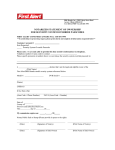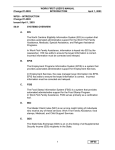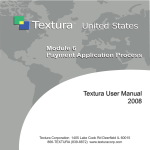Download WORK FIRST USER`S MANUAL Change #2
Transcript
Change #2-2012 WORK FIRST USER’S MANUAL BENEFIT ISSUANCE November 1, 2012 WF1200 - BENEFIT ISSUANCE Change #2-2012 November 1, 2012 WF1200.01 GENERAL INFORMATION The purpose of this section is to describe how Work First Family Assistance checks and/or Medicaid ID cards are produced for active cases. The checks are produced in advance of the benefit month and mailed the last workday of the month. The monthly checks for active cases are printed once a month in “regular runs” except for Work First Benefit (WFB) checks. See WF1300.01 for WFB check issuance. The Medicaid card is issued annually for each eligible individual. WF1200.02 REGULAR RUN/PROGRAM CUT-OFF The last day to make changes for the next calendar month is the second workday from the end of the month. This is the Program Cut-off deadline and Regular Run date for each month. This ensures the Work First Family Assistance individual receives the correct benefits in a timely manner. WF1200.03 PROGRAM DEADLINES Program cut-off deadlines may vary from month to month for various systems. As a result, the State Data Processing staff issue a monthly production schedule that lists the program cut-off deadlines by program. This schedule is available in NCXPTR under the report name: DHRHR CALENDAR. The Program Cut-off deadline and Regular Run for all money payment programs is the second workday from the end of the month. WF1200.04 GENERAL INSTRUCTIONS - DMA-5022 I. Use the DMA-5022 to request the following payments that may result from changes to a Work First Family Assistance case: A. State-issued adjusted payments including Work First Family Assistance; or B. State-issued Work First Family Assistance NOTE: Complete Section A of the DMA-5022 to request payments listed above. The County Number entered must be the same as on the case for the period of time the check is being requested. 1 WF1200 WORK FIRST USER’S MANUAL BENEFIT ISSUANCE Change #2-2009 II. October 1, 2009 Take the following steps when completing the DMA-5022: A. SECTION A of the DMA-5022 When completing Section A of the DMA-5022 for any payment requests, take the following actions: B. 1. Enter the COUNTY at the top of the form. 2. Enter the NAME if different than the name on the case. 3. Enter the CASE ID. 4. Enter the COUNTY NUMBER. The COUNTY NUMBER entered must be the same as on the case and must be for the period of time for which the benefit is requested. 5. Enter the COUNTY CASE NUMBER. If the number is less than six digits, precede with zeros. 6. Enter the DISTRICT NUMBER. 7. Enter ADDRESS LINE 1 if different than the address on the case. Refer to the Work First User’s Manual, section 104.02, for complete instructions to enter address correctly. Failure to enter the address properly can result in delay of delivery of Medicaid ID cards to the recipient. 8. Enter ADDRESS LINE 2 if different than the address on the case. Do not enter ADDRESS LINE 2 unless ADDRESS LINE 1 is entered. SECTION B of the DMA-5022 Do not complete this section to authorize retroactive Medicaid benefits that you cannot authorize using the DSS-8125. You must use the DB/PML function. C. SECTION C of the DMA-5022 When completing Section C of the DMA-5022 for any payment requests, take the following actions: 1. If a numeric field requires fewer digits than spaces available, precede with zeros. 2. Use the appropriate “TYPE” code 2 WF1200 WORK FIRST USER’S MANUAL BENEFIT ISSUANCE Change #2-2012 November 1, 2012 2 State-issued adjusted payments and State-issued Work First Family Assistance. 3 State-issued prior month payments and State-issued Work First Family Assistance payments. 3. Date – Enter the benefit month (2-digit entry) and year (2digit entry) of the check. 4. Amount – Enter the amount of the check. a. If the payment is less than three digits, precede with zeros. b. If the payment exceeds $999, a second DMA-5022 must be completed to request the difference. 5. Aid Program Category – For Work First Family Assistance, enter “TNF”. 6. Count Adults and Children – Enter a two-digit adult count and two-digit child count. 7. Code – Enter the CODE when the check requested includes a Native American on a reservation (Code “I”) in Graham, Jackson and Swain Counties only. 8. Level of Care – This field is not applicable for Work First. 9. Category of Assistance – Enter Code “F” (Regular Work First Family Assistance). UP is no longer valid effective 102005. Once Part A and C have been completed, press ENTER to process. If there are errors, the message displays on screen. D. Output 1. The requested checks are produced the night the DMA-5022 processes and are mailed to the recipient the next day. 2. The DMA-5022 affects only retroactive eligibility. The current case information is not updated by the DMA-5022. For this reason, a Case Profile is not produced. 3 WF1200 Change #2-2012 WORK FIRST USER’S MANUAL BENEFIT ISSUANCE November 1, 2012 WF1200.05 REQUESTING REPLACEMENT CHECKS Use the DSS-8129, Request For Replacement Check, to request a replacement for a Work First Family Assistance check that is lost, stolen, or misplaced. I. The DSS-8129 Serves As: A. A request to the State Office to cancel the old check and reissue a new one in the same amount to the family, and B. An affidavit, sworn to by the caretaker that he has not and will not cash the old check should it be located. NOTE: Do not use this form to request that the State Office correct or change a check in any way. II. Complete the DSS-8129 Take the following steps when completing the DSS-8129: III. A. If a numeric field required fewer digits than spaces available, precede with zeros. B. Reason For Replacement - Give a full explanation for requesting the replacement check. If more space is needed, use the back of the form. C. County Director’s Signature and Date – The county director or his designee must sign and date. D. Affidavit – Enter the full name of the payee to who the replacement must be issued. E. Signature Section - The Payee must sign the affidavit on the first line provided in the Signatures section. F. Witness and Notary – The notary signs and dates on the Witness and Notary lines provided on the affidavit. G. Worker – The worker signs his name on this line. DSS-8129 Mailing Instructions Submit the DSS-8129 as soon as possible to: Program Benefits Payments 2019 Mail Service Center Raleigh, North Carolina 27699-2019 Retain the yellow copy in the case record. 4 WF1200