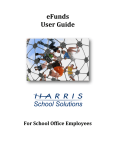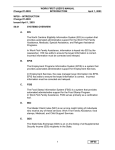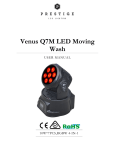Download FSISs600 - NC DHHS Online Publications
Transcript
North Carolina Department of Health and Human Services Division of Social Services Economic Independence Section FSIS User’s Manual Change #2-2012 ELECTRONIC BENEFITS TRANSFER (EBT) August 1, 2012 FSIS 600 - Electronic Benefits Transfer (EBT) Change #2-2012 August 1, 2012 600.01 GENERAL Electronic Benefits Transfer (EBT) is the process by which recipients receive their Food and Nutrition Services benefits. EBT replaces Food and Nutrition Services coupons with a magnetic stripe card, much like a debit card. Food and Nutrition Services benefits are placed into an account that can be accessed by recipients by using the Benefit Security at Point of Sale (POS) machines located at FNS authorized Food and Nutrition Services retail stores. An account is setup up at eFunds and an EBT card is created for the Food and Nutrition Services head of household, authorized representative, and/or Alcohol and Drug Treatment Center (ADTC). The EBT cardholder uses the card to purchase food. Benefit authorizations can occur daily, monthly, or in the case of ADTC, tri-monthly (5th, 15th, and 25th). The monthly benefit authorization process assigns benefit availability dates for ten benefit authorization cycles (from 3rd through the 21st calendar day of the month based on the last digit of the head of household’s social security number). Last Digit of the Head of Household SSN# 1 or all zeros 2 3 4 5 6 7 8 9 0 NOTE: Benefits Available 3rd of the month 5th of the month 7th of the month 9th of the month 11th of the month 13th of the month 15th of the month 17th of the month 19th of the month 21st of the month For cases assigned to an ADTC, benefits are available the 5th, 15th, and 25th of the month. Each individual issued an EBT card is required to be trained and select a Personal Identification Number (PIN). Selecting the PIN activates the EBT card. This process is handled through the local department of social services. 600.02 SYSTEM PROCESS A. SLUP The valid issuance types for EBT counties are 3, 8, and 9. No other issuance types are allowed. B. SLIC Screen (Card Issuance Screen) Based on transactions entered in FSIS via the SLUP screen, the SLIC screen is displayed to identify when an EBT card is to be issued or replaced. Based on your response, the card is issued the night the response is keyed or at the end of the month. The information is sent in the nightly update from FSIS to EBTIS. 1 600 North Carolina Department of Health and Human Services Division of Social Services Economic Independence Section FSIS User’s Manual Change #3-2005 ELECTRONIC BENEFITS TRANSFER (EBT) July 1, 2005 If an inactive case is being reopened and a name change for the head of household was completed through the name change function (SLNC), the SLIC screen is not displayed at the time the TC2 is completed. At the time the TC2 is completed, the name has already been changed; therefore, the system does not recognize the change. The SLIC screen was not displayed at the time the SLNC function was keyed because the case was inactive. To ensure the SLIC screen is displayed in this situation, complete the SLNC function after the TC2 has been completed. 1. TC2 Transaction (Approval) a. b. The SLIC screen is displayed with a default of ‘Y’ if the head of household is not in EBTIS (No account has previously been set up.) (1) Do not re-enter ‘Y’ if an EBT card is to be issued. (2) Enter an ‘N’ if no EBT card is to issued. The SLIC screen is displayed with a default of ‘Y’ if the individual (head of household) goes directly into an ADTC with no information in EBTIS. If enter is pressed with a default of ‘Y’ or if ‘N’ is entered, no EBT card is issued. Based on a. and b. above, the following SLIC screen is displayed. SLIC/SLA987A FSIS/EBTIS : CARD ISSUANCE SCREEN DATE: 01/26/98 TIME: 12:35:11 FSIS CASE ID: 123456789 NAME: EBT CASE ISSUE AN EBT CARD?: Y VALID RESPONSE CODE MUST BE A (Y OR N) WARNING: NO EBT CARD ISSUED PREVIOUSLY - IF N IS ENTERED, NO CARD WILL BE ISSUED. YOU DO NOT NEED TO RE-ENTER THE Y IF A CARD IS TO BE ISSUED, JUST PRESS ENTER. ENTER = PROCESS INFORMATION c. Press Enter. The screen is redisplayed with your entered response displaying the message: IF CORRECT, PRESS ENTER TO UPDATE. IF INCORRECT, MAKE CHANGE AND PRESS ENTER TO UPDATE. Press Enter. The SLMU - Certification Menu Screen is displayed with the message ‘CASE RECORD UPDATE SUCCESSFUL.’ 2 600 North Carolina Department of Health and Human Services Division of Social Services Economic Independence Section FSIS User’s Manual Change #3-2006 ELECTRONIC BENEFITS TRANSFER (EBT) d. 2. November 1, 2006 If an SLNC transaction has been completed to change the name of the head of household and the case has an EBT account already set up for the case, the SLIC screen is not displayed at the time the TC2 is completed. The SLIC screen was displayed at the time the SLNC was completed. The system checks the name on the case against the name on the master file and the name displayed on the SLUP SCREEN. In this case, the name on the master file and the SLUP screen is the same. TC1 (Reopen), TC5 (Denial), TC6 (Recertification), and TC8 (Change) Transactions a. Address Change (1) If an EBT card has been issued for the head of household, the following SLIC screen is displayed with the question ‘DOES THE CLIENT NEED A REPLACEMENT CARD?’ (2) If an EBT account had been set up previously for a case and a TC3 or TC5 is completed with a change of address, the SLIC screen is not displayed; however, the new address is sent to eFunds. No SLIC screen for the address keyed at TC3 or TC5 time is displayed at the time the TC2 is keyed, unless another new address is keyed. SLIC/SLA987A FSIS/EBTIS: CARD ISSUANCE SCREEN DATE: 01/26/98 TIME: 12:35:11 FSIS CASE ID: 123456789 NAME: EBT CASE ISSUE AN EBT CARD?: Y VALID RESPONSE CODE MUST BE A (Y OR N) WARNING: NO EBT CARD ISSUED PREVIOUSLY- IF N IS ENTERED, NO CARD WILL BE ISSUED. YOU DO NOT NEED TO RE-ENTER THE Y IF A CARD IS TO BE ISSUED, JUST PRESS ENTER ENTER=PROCESS INFORMATION (3) Enter a ‘Y’ if a replacement EBT card is to be issued the night the entry is keyed. NOTE: (4) If the replacement EBT card is to be issued the night the entry is keyed, the existing EBT card will become invalid. The recipient will not have access to his/her account until the replacement EBT card is activated. Enter an ‘N’ if no replacement EBT card is to be issued. Only the change of address is sent to eFunds. 3 600 North Carolina Department of Health and Human Services Division of Social Services Economic Independence Section FSIS User’s Manual Change #3-2005 ELECTRONIC BENEFITS TRANSFER (EBT) NOTE: (5) July 1, 2005 If a name change is made in EIS or SDX, no EBT card is issued at month end even if the request was made in FSIS to replace the EBT card at month end. The batch information overlays the online request for month end EBT card replacement. This does not affect a request to replace the EBT card the night the name change is made via the SLNC transaction or head of household change via the DSS-8590. Press Enter. The screen is redisplayed with your entered response displaying the message: IF CORRECT, PRESS ENTER TO UPDATE. IF INCORRECT, MAKE CHANGE AND PRESS ENTER TO UPDATE. Press Enter. The SLMU - Certification Menu Screen is displayed with the message ‘CASE RECORD UPDATE SUCCESSFUL.’ b. Address Change for a Head of Household Leaving An ADTC The following SLIC screen is displayed with a default of ‘Y’ if the head of household is not in EBTIS. SLIC/SLA987A FSIS/EBTIS : CARD ISSUANCE SCREEN DATE: 01/26/98 TIME: 12:35:11 FSIS CASE ID : 123456789 NAME : EBT CASE ISSUE AN EBT CARD?: Y VALID RESPONSE CODE MUST BE A (Y OR N) WARNING: NO EBT CARD ISSUED PREVIOUSLY - IF N IS ENTERED, NO CARD WILL BE ISSUED. YOU DO NOT NEED TO RE-ENTER THE Y IF A CARD IS TO BE ISSUED. JUST PRESS ENTER. ENTER = PROCESS INFORMATION (1) Press Enter if an EBT card is to be issued. (2) Enter an ‘N’ if no EBT card is to be issued. Press Enter. (3) Once ENTER is pressed for either #1 or #2 above, the SLIC screen is redisplayed with your entered response displaying the message: IF CORRECT, PRESS ENTER TO UPDATE. IF INCORRECT, MAKE CHANGE AND PRESS ENTER TO UPDATE. 4 600 North Carolina Department of Health and Human Services Division of Social Services Economic Independence Section FSIS User’s Manual Change #3-2005 ELECTRONIC BENEFITS TRANSFER (EBT) July 1, 2005 Press Enter. The SLMU - Certification Menu Screen is displayed with the message ‘CASE RECORD UPDATE SUCCESSFUL.’ c. Head of Household Change (Individual ID changed or change in head of household using member ‘99’ method) (1) If the individual ID changes with no name change, the SLIC screen is not displayed. (2) If the individual ID changes with a name change or the head of household changes using the ‘99’ method and if an EBT card has been issued for the head of household, the following SLIC screen is displayed with the question ‘ISSUE AN EBT CARD TONIGHT?’ with a default of ‘space.’ SLIC/SLA987A FSIS/EBTIS : CARD ISSUANCE SCREEN DATE: 01/26/98 TIME: 12:35:11 FSIS CASE ID : 123456789 NAME : EBT CASE ISSUE AN EBT CARD TONIGHT?: VALID RESPONSE CODE MUST BE A (Y OR N) WARNING: IF Y IS ENTERED, A REPLACEMENT EBT CARD WILL BE ISSUED TONIGHT. IF N IS ENTERED, A REPLACEMENT EBT CARD WILL BE ISSUED AT THE END OF THE MONTH. ENTER = PROCESS INFORMATION (1) Enter a ‘Y’ if a replacement EBT card is to be issued the night the entry is keyed. NOTE: IF THE REPLACEMENT EBT CARD IS TO BE ISSUED THE NIGHT THE ENTRY IS KEYED, THE EXISTING EBT CARD WILL BECOME INVALID. THE RECIPIENT WILL NOT HAVE ACCESS TO HIS/HER ACCOUNT UNTIL THE REPLACEMENT EBT CARD IS ACTIVATED. (2) NOTE: Enter an ‘N’ if the replacement EBT card is to be issued at the end of the month. If a name change is made in EIS or SDX, no EBT card is issued at month end even if the request was made in FSIS to replace the EBT card at month end. The batch information overlays the online request for month end EBT card replacement. This does not affect a request to replace the EBT card the night the name change is made via the SLNC transaction or head of household change via the DSS-8590. 5 600 North Carolina Department of Health and Human Services Division of Social Services Economic Independence Section FSIS User’s Manual Change #3-2005 ELECTRONIC BENEFITS TRANSFER (EBT) (3) July 1, 2005 Press Enter. The SLIC screen is redisplayed with your entered response displaying the message: IF CORRECT, PRESS ENTER TO UPDATE. IF INCORRECT, MAKE CHANGE AND PRESS ENTER TO UPDATE. Press Enter. The SLMU - Certification Menu Screen is displayed with the message ‘CASE RECORD UPDATE SUCCESSFUL’. d. Combination Head of Household Name Change and Change of Address If there is a combination of a name change for the head of household with a change of address and an EBT card has previously been issued, the following SLIC screen is displayed with the question ‘ISSUE AN EBT CARD TONIGHT?’ with a default of ‘space’. SLIC/SLA987A FSIS/EBTIS : CARD ISSUANCE SCREEN DATE: 01/26/98 TIME: 12:35:11 FSIS CASE ID : 123456789 NAME : EBT CASE ISSUE AN EBT CARD TONIGHT? : VALID RESPONSE CODE MUST BE A (Y OR N) WARNING: IF Y IS ENTERED, A REPLACEMENT EBT CARD WILL BE ISSUED TONIGHT. IF N IS ENTERED, A REPLACEMENT EBT CARD WILL BE ISSUED AT THE END OF THE MONTH. ENTER = PROCESS INFORMATION (1) Enter a ‘Y’ if a replacement EBT card is to be issued the night the entry is keyed. NOTE: (2) NOTE: IF THE REPLACEMENT EBT CARD IS TO BE ISSUED THE NIGHT THE ENTRY IS KEYED, THE EXISTING EBT CARD WILL BECOME INVALID. THE RECIPIENT WILL NOT HAVE ACCESS TO HIS/HER ACCOUNT UNTIL THE REPLACEMENT EBT CARD IS ACTIVATED. Enter an ‘N’ if the replacement EBT card is to be issued at the end of the month. If a name change is made in EIS or SDX, no EBT card is issued at month end even if the request was made in FSIS to replace the EBT card at month end. The batch information overlays the online request for month end EBT card replacement. This does not affect a request to 6 600 North Carolina Department of Health and Human Services Division of Social Services Economic Independence Section FSIS User’s Manual Change #1-2011 ELECTRONIC BENEFITS TRANSFER (EBT) August 1, 2011 replace the EBT card the night the name change is made via the SLNC transaction or head of household change via the DSS-8590. (3) Press Enter. The SLIC screen is redisplayed with your entered response displaying the message: IF CORRECT, PRESS ENTER TO UPDATE. IF INCORRECT, MAKE CHANGE AND PRESS ENTER TO UPDATE. Press Enter. The SLMU - Certification Menu Screen is displayed with the message ‘CASE RECORD UPDATE SUCCESSFUL’. 3. Direct Entry Into The SLIC Screen Use direct entry into the SLIC screen to correct the SLIC entry made when the TC2 transaction was completed with no EBT card issued. From the FOOD STAMP UPDATE MENU, key the transaction number for the SLIC transaction. A prompt is displayed to enter Food and Nutrition Services case ID number. Press Enter. The following screen is displayed with the question, ‘ISSUE AN EBT CARD TONIGHT? with a default of ‘Y’. SLIC/SLA987A FSIS/EBTIS : CARD ISSUANCE SCREEN DATE: 01/26/98 TIME: 12:35:11 FSIS CASE ID : 123456789 NAME : EBT CASE ISSUE AN EBT CARD TONIGHT? : VALID RESPONSE CODE MUST BE A (Y OR N) WARNING: (NO EBT CARD PREVIOUSLY ISSUED) - IF THE EBT CARD SHOULD BE ISSUED TONIGHT, JUST PRESS ENTER WITH THE DEFAULT OF Y. IF N IS ENTERED, NO CARD WILL BE ISSUED. ENTER = PROCESS INFORMATION a. Press Enter with the default of ‘Y’ if an EBT card is to be issued the night the entry is keyed for an individual who has not been previously been issued an EBT card. b. Enter an ‘N’ if no EBT card is to be issued for an individual that has not previously been issued a card. c. Press Enter. The SLIC screen is redisplayed with your entered response displaying the message: IF CORRECT, PRESS ENTER TO UPDATE. IF INCORRECT, MAKE CHANGE AND PRESS ENTER TO UPDATE. 7 600 North Carolina Department of Health and Human Services Division of Social Services Economic Independence Section FSIS User’s Manual Change #3-2005 ELECTRONIC BENEFITS TRANSFER (EBT) July 1, 2005 A blank screen is displayed with the message ‘RECORD SUCCESSFULLY UPDATED’. To exit this screen, clear screen and key next type transaction (SLII, SLMU, etc). 4. SLNC (Name Change Function) Use the Name Change Function to change demographic data of an individual. From the FOOD STAMP UPDATE MENU, key the transaction number for the SLNC transaction. The following screen is displayed. SLNC/SLA985A COMMON DATA NAME CHANGE DATE: 10/11/04 TIME: 11:00:00 INDIVIDUAL ID: WORKER NUMBER: CURRENT -------------------------------------------- CHANGE ---------------------------------- SSN: FIRST NAME: MIDDLE NAME: LAST NAME: SUFFIX: DOB: RACES (A/B/I/P/W/U): SEX: ETH (C/H/M/N/P/U): LANG: SSI: EIS COUNTY: FIS COUNTY: ENTER INDIVIDUAL ID AND WORKER NUMBER ENTER-PROCESS REQUEST PF3-END PF5-REFRESH Once the PF5 key or another key is pressed to leave the SLNC screen and, if the name of the individual being changed on the Name Change screen is the head of household and an EBT card has previously been issued, the following SLIC screen is displayed with the question ‘ISSUE AN EBT CARD TONIGHT?’ with a default of ‘space.' The SLIC screen is not displayed at the time the SLNC function is keyed if the case is not active. The SLIC screen is displayed when the case is active and an EBT card has previously been issued for the head of household. 8 600 North Carolina Department of Health and Human Services Division of Social Services Economic Independence Section FSIS User’s Manual Change #3-2005 ELECTRONIC BENEFITS TRANSFER (EBT) SLIC/SLA987A FSIS CASE ID : FSIS/EBTIS : CARD ISSUANCE SCREEN July 1, 2005 DATE: TIME: 01/26/98 12:35:11 123456789 NAME : EBT CASE ISSUE AN EBT CARD TONIGHT? : VALID RESPONSE CODE MUST BE A (Y OR N) WARNING: IF Y IS ENTERED, A REPLACEMENT EBT CARD WILL BE ISSUED TONIGHT. IF N IS ENTERED, A REPLACEMENT EBT CARD WILL BE ISSUED AT THE END OF THE MONTH. ENTER = PROCESS INFORMATION a. Enter a ‘Y’ if a replacement EBT card is to be issued the night the entry is keyed. NOTE: b. Enter an ‘N’ if the replacement EBT card is to be issued at the end of the month. NOTE: c. If the replacement EBT card is to be issued the night the entry is keyed, the existing EBT card will become invalid. The recipient will not have access to his/her account until the replacement EBT card is activated. If a name change is made in EIS or SDX, no EBT card is issued at month end even if the request was made in FSIS to replace the EBT card at month end. The batch information overlays the online request for month end EBT card replacement. This does not affect a request to replace the EBT card the night the name change is made via the SLNC transaction or head of household change via the DSS-8590. Press Enter. The SLIC screen is redisplayed with your entered response displaying the message: IF CORRECT, PRESS ENTER TO UPDATE. IF INCORRECT, MAKE CHANGE AND PRESS ENTER TO UPDATE. Press Enter. A blank SLNC screen is displayed C. Authorized Representatives/Alcohol and Drug Treatment Center (ADTC) and EBT Card Issuance 1. New EBT cards are produced the night the information is keyed through the Authorized Representative Subsystem (SLAR). 9 600 North Carolina Department of Health and Human Services Division of Social Services Economic Independence Section FSIS User’s Manual Change #1-2008 ELECTRONIC BENEFITS TRANSFER (EBT) 2. April 1, 2008 Changes Replacement EBT cards are produced at the end of the month when there is a change in name through the Authorized Representative Subsystem (SLAR). 3. Deactivation If you close the FSIS case, you must also deactivate the authorized representative through the SLAR process. The authorized representative is deactivated the night the information is keyed. D. SLSE (EBT ISSUANCE SCREEN) From the FOOD STAMP UPDATE MENU, key the transaction number for the SLSE transaction. Press ENTER. A prompt is displayed to enter the food stamp case ID number. Press ENTER. The following screen is displayed. SLSE ON-LINE STAMP STATUS ID: NAME: ADDRESS: 123456789 EBT CASE 123 CASE ST RALEIGH NC 27603 040198 AMOUNT: 0100 LAST AUTH: ISSUE STAMP REASON: CANCEL: AMOUNT 0020 0100 0100 1. ISSUE CYCLE: 03 ACTION CODE: 00 PH#: 0000000000 CD: TRANS CODE: 2 CERT FROM: 040198 BEN MO: 0498 AMOUNT: BEN MO AUTH BEN MO 052298 0598 051598 0598 040198 0498 TYPE: 3 T: DATE: 040198 TO: 093098 AFFIDAVIT DATE: TYPE SUP SUP INT STATUS AUTHORIZED CANCELED ISSUED ISSUED 040598 Screen Description The upper part of the screen displays case identifying and selected case data. The center line displays details from the last on-line authorization (Last Issued). The lower line is to be used for a desired action and is followed by a list of up to the last 8 authorizations. 2. Issuance Reason Codes Y R W Z N O Initial Issuance Restoration of benefits for a household that is currently certified Supplement for a reported change and miscellaneous reasons Supplement to replace food destroyed in a disaster Restoration of benefits for a household not currently certified Supplement for replacement of destroyed food or replacement of benefits stolen under duress 10 600 North Carolina Department of Health and Human Services Division of Social Services Economic Independence Section FSIS User’s Manual Change #1-2007 ELECTRONIC BENEFITS TRANSFER (EBT) August 1, 2007 Reason codes W and O generate a ‘supplemental issuance’ and are displayed under ‘TYPE’ as ‘SUP’. Reason code Y generates an ‘initial’ issuance and is displayed under ‘TYPE’ as ‘INT’. Reason codes R and N generate a ‘restoration’ issuance and are displayed under ‘TYPE’ as ‘RLB’. Reason code ‘Z’ generates a ‘supplemental issuance’ for food destroyed in a disaster and is displayed under ‘TYPE’ as ‘DIS’. NOTE: FSIS allows a maximum daily allotment of $300 when using SLSE issuance codes Y, R, W, Z, N, O. If the issuance amount exceeds $300, you must key the remaining amount on different days until the total amount is issued. If you attempt to key any of these issuance codes with an amount greater than $300 daily, an error message displays. 3. Issue Status Codes The issue status codes outlined below are system generated and cannot be changed using this screen. 0 1 7 4. Authorized Issued Canceled Generation of an Issuance a. Enter the issuance reason code. b. Enter the amount (four digits - use leading zeroes). c. Enter the benefit month (four digits - MMYY). d. Enter the affidavit date if the issuance reason code is ‘O’ (six digits MMDDYY). e. Press Enter. A message appears ‘PF2 TO ISSUE STAMPS - ENTER FOR CHANGES’. Before pressing PF2, double check to ensure all entries are correct. If correct, press PF2. Once PF2 is pressed, a screen is displayed with the message ‘ISSUANCE ACCEPTED AND RECORDED’ The issuance is immediately available on the SLII (Issuance Information) screen. 5. Cancellation of an Issuance You may only cancel an issuance if the STATUS of the issuance is AUTHORIZED. a. Enter an ‘X’ after CANCEL. b. Enter an ‘X’ before the issuance on the listing to be canceled. 11 600 North Carolina Department of Health and Human Services Division of Social Services Economic Independence Section FSIS User’s Manual Change #1-2007 ELECTRONIC BENEFITS TRANSFER (EBT) c. August 1, 2007 Press Enter. A message appears ‘PF2 TO CANCEL ISSUANCE ENTER FOR CHANGES’. Before pressing PF2, double check to ensure all entries are correct. If correct, press PF2. Once PF2, is pressed a screen is displayed with the message ‘STATUS OF ISSUANCE WAS UPDATED BY ANOTHER USER’. The issuance status changes from AUTHORIZED to CANCELED. 6. Correction of Information Once an issuance is entered with the final step of PF2, corrections are not possible. The issuance may be canceled. Generate another issuance (but only one per day). If the canceled issuance is a regular or original issuance, the next issuance must be a supplemental code. The system does not generate two regular issuances in the same month. 7. Update An Address On A Denied/Closed Case Move the cursor to the address area. Change the address. The case identification and other case data cannot be changed. The case is updated with the change of address along with the transaction date. The changed address is sent to eFunds. The record number is not changed. 8. Multiple Actions Only one of the above actions may be completed on each entry. Do not try to combine actions such as generating an issuance and cancellation of an issuance. Entry requests can be combined on one DSS-8593, but the separate screen entries are necessary. E. SLII Screen (Issuance Information) 1. The field ‘ADTC’ (Alcohol and Drug Treatment Center) with a value of ‘Y’ or ‘N’ is displayed on the SLII screen. This field value is system generated. If the individual is in an ADTC, a ‘Y’ is displayed. If the individual is not in an ADTC, an ‘N’ is displayed. From the FOOD STAMP INQUIRY MENU, key the transaction number for the SLII transaction. Press ENTER. A prompt is displayed to enter the food stamp case ID number. The SLII screen is displayed. NOTE: ‘AUTHORIZED’ APPEARS UNDER STATUS FIELD UNTIL THE NIGHTLY UPDATE ACTUALLY ISSUES THE BENEFIT. ONCE THE BENEFIT IS ISSUED, ‘AUTHORIZED’ CHANGES TO ‘ISSUED’ WITH THE ISSUE DATE DISPLAYED UNDER THE ‘BENEFIT ISSUED’ FIELD. 12 600 North Carolina Department of Health and Human Services Division of Social Services Economic Independence Section FSIS User’s Manual Change #1-2008 ELECTRONIC BENEFITS TRANSFER (EBT) SLII April 1, 2008 ISSUANCE INQUIRY SCREEN ID: 941147193 NAME: EBT CASEFIFTEN ADDRESS: 123 STREET ISSUE CYCLE: 05 TYPE: 3 ACTION CODE: 00 PH#: 0000000000 CD: T: TRANS CODE: 8 DATE: 011698 RALEIGH NC 27603 CERT FROM: 0198 TO: 1298 LAST AUTH: 030198 AMOUNT: 0224 BEN MO: 0398 EIS ID: CTY AMOUNT 41 0224 DATE AUTH BENEFIT ISSUANCE STATUS BEN MO TYPE ISSUED SYSTEM 011698 0198 INT 011698 EBT ISSUED ADTC (Y/N) N "S" AND ENTER TO DISPLAY TRI-MONTHLY ISSUANCE DETAIL WHEN ADTC FLAG = 'Y' 2. If an individual is in an ADTC (indicator is ‘Y’), Tri-Monthly issuances are disbursed three times during the month in equal amounts on the 5th, 15th, and 25th of each month. You may view the Tri-Monthly Issuance Detail by entering an ‘S’ to the left of the county number for the month you wish to view. Press Enter. The following Tri-Monthly Detail screen is displayed. SLII ISSUANCE INQUIRY SCREEN ID: 941147290 NAME: EBT CASE ADDRESS: 695 PAMLER ISSUE CYCLE: 01 TYPE: 3 ACTION CODE: 00 PH#: 0000000000 CD: T: TRANS CODE: 8 DATE: 011698 RALEIGH NC 27603 CERT FROM: 0198 TO: 1298 LAST AUTH: 030198 AMOUNT: 0122 BEN MO: 0398 EIS ID: CTY 41 S 41 _ 41 _ 41 AMOUNT 0122 0122 0065 0122 DATE AUTH 030198 020198 011698 011698 BEN MO TYPE 0398 0298 0198 0198 REG REG INT RLB BENEFIT ISSUANCE STATUS ISSUED SYSTEM 030198 020198 011698 011698 EBT EBT EBT EBT ISSUED ISSUED ISSUED ISSUED ADTC (Y/N) Y Y Y Y “S" AND ENTER TO DISPLAY TRI-MONTHLY ISSUANCE DETAIL WHEN ADTC FLAG = 'Y' 13 600 North Carolina Department of Health and Human Services Division of Social Services Economic Independence Section FSIS User’s Manual Change #3-2006 ELECTRONIC BENEFITS TRANSFER (EBT) SLA319A TRI-MONTHLY ISSUANCE INQUIRY SCREEN FSIS ID#: 941147290 HOH: EBT CASE ORIGINAL BENEFIT AMOUNT: 0122 DATE AUTH: 020198 BEN MO : 0298 TYPE : REG BENEFIT ISSUED: 020198 ISSUANCE SYSTEM: EBT STATUS: ISSUED ADTC NO: 0003 DAY AVAIL 05 15 25 TRI-MONTHLY AMOUNT 0040 0040 0042 01/27/98 13:58:49 COUNTY: 41 RELEASE DATE MESSAGES : PF3: PREV SCREEN F. November 1, 2006 CANCEL DATE CLEAR:EXIT Reports 1. Daily Issuance Report (SLEN555-01) EBT issuances are displayed on the Daily Issuance Report (SLEN555-01). It appears in NCXPTR under the name of: DHRSL SLEN555-01 DAILY ISSUANCE 2. Monthly Benefit Issuance Report Monthly EBT issuances are displayed on the Monthly Benefit Issuance report. It appears in NCXPTR under the name of: DHRSL SLEM555-EBT MON ISS - EBT 3. Daily On-Line Issuance Report Benefit issuances thru the SLSE function are displayed on the Daily On-Line Issuance report. It appears in NCXPTR under the name of: DHRSLA SLEN950-EBT DLY ONLNISS 14 600 North Carolina Department of Health and Human Services Division of Social Services Economic Independence Section FSIS User’s Manual Change #3-2006 4. ELECTRONIC BENEFITS TRANSFER (EBT) November 1, 2006 FSIS Issuances Being Held By EBTIS This report is a daily report and displays EBT benefits that are being held by EBTIS when no account was set up; for example, an individual went directly into an ADTC. No account was set up for the individual. When the individual left the center, the individual did not notify the county dss of the new address; therefore, no card or account was created. However, money left from the ADTC is not in any account. Complete a TC8 which displays the SLIC screen. With the completion of the TC8 and the SLIC screen, the account is created the night keyed and the benefits are moved to the account. The report appears in NCXPTR under the name of: DHR EBT207-RB REJECT BENEF 5. Residents in Alcohol & Drug Treatment Center This report displays the individuals included in the treatment center with the benefit amount and benefit availability date. This is a daily report to include daily additions and those currently in the center. This report is used by the treatment center to be aware of the amount of benefits available. The report appears in NCXPTR under the name of: DHREBT EBT206-DC ADTC PEND BEN 6. City State Zip Code Error Report The report is displayed in NCXPTR under the name of: DHREBT EBT502-01-AE ADDRESS ERR This is a daily report and displays address errors. An error code 35 defaults to the valid state (NC, SC, TN, GA, VA) based on the zip code. If the zip code is not for a valid state or if the error is one that is listed below, no information is sent and no account is set up in eFunds. The following is a listing of the error codes and definitions. 20 21 22 23 24 25 30 31 33 34 35 = = = = = = = = = = = ZIP CODE WAS EQUAL TO SPACES ZIP CODE WAS NOT NUMERIC ZIP IN CITY-STATE WAS INVALID ZIP CODE WAS NOT FOUND IN TABLE ZIP CODE AND STATE DO NOT AGREE ZIP RECEIVED NOT = TO ZIP IN CITY-STATE CITY STATE LINE WAS EMPTY CITY STATE LINE WAS EQUAL TO NONE CITY AND/OR STATE ARE MISSING CITY NAME IS MISSING INVALID STATE CODE 15 600 North Carolina Department of Health and Human Services Division of Social Services Economic Independence Section FSIS User’s Manual Change #3-2006 ELECTRONIC BENEFITS TRANSFER (EBT) November 1, 2006 600.03 NAME CHANGES AND EBT CARD REPLACEMENT ISSUED AT THE END OF THE MONTH A report entitled ‘PENDING END OF THE MONTH EBT CARD REPLACEMENTS DUE TO NAME CHANGE’ identifies pending EBT card replacements when a name change (first or last name) has been updated for the Head of Household, Authorized Representative, or both. This report is created nightly and is cumulative through the end of the month that the change is made. If an EBT card replacement is to be issued at the end of the month, the case appears on the report. This report is for information purposes only. The report is displayed in NCXPTR under the name of: DHREBT EBT108EP-01 PEND NAME CHG When the name of the head of household and the authorized representative is changed the same month, the report displays two separate lines. One line displays the new head of household name with no authorized representative name present. The second line displays the head of household name and the authorized representative’s new name. 16 600