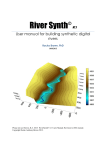Download M1 GARAND RIFLE
Transcript
SOUNDIRON SFX M1 GARAND RIFLE M1 GARAND RIFLE Sound Design Series Welcome to the Soundiron M1 Garand Rifle library! The .30 Caliber M1 Garand rifle is a classic military firearm that was widely used by the United States during World War II and throughout the mid 20th century. Invented by Canadian-born John Cantius Garand, it was the first semi-automatic infantry rifle fielded widely by any nation and served as the primary infantry weapon for the US and a number of its allies throughout the war. Primarily chambered for a .30-06 Springfield cartridge (often called “30-aught-six”), with some chambered for0.308 Winchester rounds. The rifle had an internal magazine that was loaded with an En-bloc clip, most likely leading to the popularization of the improper term “clip” being applied to any detachable magazine. The slide mechanism is also well known for its tenancy to smash the thumb of the operator during reloading, requiring special care to ride the bolt forward after the clip is inserted. Following WWII, the rifle continued to see service in both the United States military and in the armed forces of a number of nations around the world well into the late 60s and 70s, with a number of regional and specialized variants, until finally being phased out in favor of the M14 carbine and M16 rifle. The M1 is still used by USMC drill teams to this day. Our library focuses on a .30-06 chambered M1 and covers a full kit of associated sounds, including indoor and outdoor gunshots, spent brass bouncing on concrete and wooden surfaces, weapon shaking, movement and handling sounds and a full spectrum of important and useful mechanical action, loading, trigger , safety and other functional sounds produced by the common battlefield use (and abuse) of this weapon. We've included 450 individual M1 Garand sound effects and segments, with individual presets for each category, as well as a master construction preset that includes all of the key sound elements in a single sound bank, with built-in autovariation (round-robin) where appropriate. Once you begin manipulating the pitch, tone, start position and other performance parameters and start applying our built-in convolution effects or any of your own, these classic and rather menacing mechanical wood and metal clicks, clunks, rattles, scrapes, rings, snaps and creaks can also become endlessly handy as raw and versatile sonic paint that can be applied to any number of common and uncommon aesthetics and themes, from sci fi to horror. 1 SOUNDIRON SFX M1 GARAND RIFLE SOUNDIRON SFX M1 Garand Rifle OVERVIEW 17 Kontakt patches (unlocked) 450 SFX, with ready-to-extract regions 21 Pre-Regioned Broadcast Wav Files in a standard sfx library configuration 166 MB Installed 16bit/44.1 & 48kHz stereo PCM wav samples (non-unencrypted) Bonus collection of 42 custom convolution reverb impulses Powerful custom performance, effects, legato and arpeggiator control interface Note: Native Instruments Kontakt 3.5 or later full retail version required for program presets. CREDITS Produced, Recorded, Edited, Programmed, Photographed and Documented by Mike Peaslee Scripting by Chris Marshall and Mike Peaslee Historic photographic specimen and location provided by Texas Military Forces Museum, Camp Mabry in Austin, TX. Used by permission. Special thanks to Deputy Director Lisa Sharik. TABLE OF CONTENTS General :: INTRODUCTION - Page 1 OVERVIEW & CREDITS - Page 2 ABOUT THIS LIBRARY - Page 3 Technical :: FIDELITY & ACOUSTICS - page 4 WAV ORGANIZATION & REGIONS - Page 4 DATABASE IMPORT - Page 5 FORMAT CONVERSION - Page 5 INSTALLATION - Page 6 SYSTEM REQUIREMENTS - Page 6 LIBRARY NAVIGATION - Page 6 CONVOLUTION IMPULSES - Page 7 User Interface :: FRONT PANEL PERFORMANCE CONTROLS - Page 8 TONE & ENVIRONMENT FX CONTROLS - Page 9 UBERPEGGIATOR CONTROLS - Page 10 Instrument Descriptions :: INSTRUMENT PROGRAMS - Page 12 WAV DESCRIPTIONS - Page 14 Info :: LICENSE AGREEMENT - Page 16 GALLERY - Page 17 THANK YOU - Page 18 www.soundiron.com 2 SOUNDIRON SFX M1 GARAND RIFLE ABOUT OUR SFX LIBRARIES For Music: This library is built to be a fully playable virtual instrumental, programmed in the standard unlocked Kontakt format. The instrument map and control presets are located in the “Programs” sub-folder. Just like a wide range of our other more unusual instrument libraries, such as our Rust and Antidrum series and many others, this library aims to bring unique, unusual and unorthodox sound sources directly into the instrument world and readily at the fingertips of composers, producers, musicians and sound artists, with all of the control, depth, flexibility and musical malleability of a classic full-featured virtual sample instrument library. The “instrument” programming is carefully hand-tailored to allow velocity sensitivity and playability, organic variability, responsive control systems and consistent and intuitive behavior to make integration as easy and inspiring as possible. Obviously, all found sounds aren't equally well suited to be used as percussion or tuned instruments. Often, things just are what they are and are explored here for the shear raw sonic or creative conceptual potential they bring with them. For Sound Design: This library is also built to be used in a variety of specialized ways by sound designers, audio engineers, rerecording mixers and other audio professionals in film, television, radio, video game, stage productions, multimedia and advertising and other forms of audio-dependent media. This library's audio source material was carefully recorded and edited to meet the quality standards that these forms of media require. Our goal is always to provide the most powerful, distinct, clear and well crafted sounds to help you meet or exceed the production quality requirements for any project. We tend to er on the side of fuller base, clearer highs, less trashy and harsh upper-mids, and broader stereo image, we we do our best to offer a well-balanced and neutral recording that can be tailored and customized to fit each artist's needs and the specific demands of the widest range of applications. years in advance of any specific need.You may have very little turnaround time to work with when a production company or studio drops footage in your lap at the last minute. The concept of a library designed to allow live performance to picture is powerful in two ways: It can allow rapid iteration and implementation on the fly and it can bring whole new levels of personal artistry, improvisation and inspiration into your work. This new way of working with sound is something that composers and musicians have enjoyed for years now, as the world of instrument sampling has moved far beyond traditional instruments as most would think of them. While it's been discussed and attempted in a number of ways over the years, and the technology is certainly in place, the absence of a wealth of pre-adapted professional source material has been the largest stumbling block. Our goal is to help change all of that, with this and many other hybrid SFXInstrument libraries that we'll be bringing to you. All you need is a modern software sampling platform like Kontakt, a standard midi keyboard, multi-touch sensitive or multi-surface percussion controller and a midi-capable and VST/RTAS/AU softsynth compatible host sequencer that can import and synchronize video, such as Protools, Cubase, Sonar, Logic, Samplitude, FL Studio, Acid 7 and many others. The rest is up to you. Our SFX-Instrument presets provide integrated and fullyautomatable real-time control over attack, release/decay, start offset, pitch shifting and bending, intensity swelling, velocity-based dynamic response, parametric EQ, stereo width, panning, volume and environmental spatialization with our custom convolution reverb impulses. Optionally, this library is also meant to be an exploration into a very new and yet very old concept: live Foley performance. Modern digital media production has opened up a huge range of opportunities and possibilities in the creation and production of sound. A wealth of extraordinarily powerful and innovative tools have made it possible to have both unlimited and absolute control over every aspect of sound design. However, very few of us are able to enjoy practicing the classic art form that defined the profession that was pioneered by Jack Foley and his contemporaries in the 1920s. Often, the modern sound designer, recordists or re-recording mixer lacks the time or access to the sound source and the picture that they're working to in the same space or at the same moment.You may do your recording or library shopping months or 3 SOUNDIRON SFX M1 GARAND RIFLE sounds may include various types and degrees of natural reflections, as captured in their original environment. Fidelity: Currently, we record all new audio at 48kHz / 24bit. However, many of the sounds in this library have been part of Mike Peaslee's personal library for some time and were captured for real-world use, without respect to the marketability of their technical specifications. In some cases, the audio files in this library may be at a sampling rate of 44.1 kHz or 48 kHz, and a bit depth of 16 bit or 24 bit, depending on the original resolution that the sound was captured in. That was often determined by the capabilities of the equipment being used at the time, the intent or purpose that the recording was made to serve, or the time and location that the recording was made and the archive storage media that was used. In all cases, we've kept the audio files at their original level of fidelity wherever possible. Please be sure to read all library documentation ahead of time to be sure that this content meets your personal technical requirements. We also only record and offer sounds in stereo or 5.1, so that they are immediately adaptable to the widest range of applications. If you need the sounds converted to mono, simply just use the left or right channel alone, as both channels are typically recorded fully on axis, using singlepoint cardioid and super-cardioid condenser mics or matched pairs in X-Y or M-S configuration, unless a particular sound source or environment calls for a wider configuration. We only use Neumann, Sanken, DPA and Rode mics and Sound Devices, Fostex and Sony preamps and field recorders, depending on the needs called for by each location or subject. Those natural environments also often bring with them unavoidable background noise pollution. We've taken every step and precaution possible to avoid and/or minimize those impurities, but field recording is what it is – the art of observation in a moment of raw opportunity. Often, these types of sonic flaws are tolerated in the source because they can be buried or even exploited and enhanced in the mix, but the fact is that the terms 'compelling' and 'sterile' rarely come together. And just as often, the background is totally essential in placing the foreground in a proper and convincing acoustic or psychological context. We also don't use low pass filtering in our recordings, because we believe in capturing the full depth and power of a sound source. We instead rely on blimp systems and wind and pop suppression methods to prevent unwanted plossives, rumble and handling noise. It's much easier and more preferable to remove unwanted bass after the fact than it is to try to recreate and restore those lost elements after the fact. On the other end of the spectrum, be aware that some sound sources are very quiet and to capture their full clarity and detail, it is necessary to allow low levels of preamp and mic hiss to exist in the recordings. We carefully choose our equipment and methods to prevent this wherever possible, but some sounds are just very small. Therefore, please do keep in mind that we don't claim or aim to provide perfectly quiet or perfectly sterile sounds or musical instrument samples. Wav Organization & Regions The finished library audio files are designed to be easily searched and edited, without the clutter of hundreds of individual files to preview and sort through. Every wav file contains all directly related sound effect variations for each sub-categorized sound set. We chose this method, since it's the most widely used organizational method in sound effect library publishing. It puts every related variation on a specific sound set directly at your fingertips, without the need to dig through separate files containing just a singe sound effect. At the same time, we've embedded standard time regions in all wav files to separate each individual sound effect variation. This allow easy playback in any library management or audio editing tool that supports regions. For example, if you're using Sony's Sound Forge, you can skip from the start of one region to the next by using CTRL+ the left and right arrow keys by default. Acoustics: We record most types of sounds in as dry and neutral environment as possible, but of course, no aftermarket plug-in can truly recreate the natural acoustics or realworld spaces. Likewise, certain subjects are simply where you find them or are given more unique and compelling sonic character by virtue of where they're found, so some 4 These regions also allow instant batch extraction in any major software audio editing utility or batch processing tool that supports region extraction.If you happen to need all the individual variations within each sound set isolated and cut into separate audio files and ready for direct implementation, it's an easy one-step process in most audio editing software. SOUNDIRON SFX M1 GARAND RIFLE For example, in Sound Forge, the Extract Regions command is in the Tools drop-down menu. It will allow you to highlight any or all regions you wish to extract, choose the destination folder and file-naming parameters for each extracted region's export wav file. Of course, you can always clear and discard the regions if you don't need them and divide or manipulate the different sounds and segments of audio in any way you like. We went with the most generic division and organizational rules, but good sound design often requires that all rules be completely ignored. The regions are always there if you need them and can be treated as merely suggestions. About Database Importing In addition to the pdf user manual, we've provided a standardized database spreadsheet, containing the most commonly used fields and layout, in order to allow easy importation into most major sound effect library database utilities, such as Filemaker Pro, Soundminer and Basehead. We've included the spreadsheet in Excel, CSV (comma separated values), and Text formats (with tab separated values). Keep in mind that different users have different field name and formatting preferences, so you may need to rename specific columns to match your existing database structure before importing. We've also included a lot more information and additional fields than are typically provided to allow more robust searching and organizational flexibility. Most SFX and general database management utilities allow remapping, renaming or selective import/ignore options for columns and data sets on a customizable case-by-case basis, so feel free to use or ignore any fields that you wish. We've also packed the wave header with as much rich metadata as possible, to support library utilities that can read and search broadcast wav metadata content and keywords. Also, we've included the “relative” filepath to each wav file the the spreadsheets, but of course, we don't know where you keep your library or how your hard drive is arranged. Before importing, you may wish to find-and-replace this character block: ../ and insert the full path to the files so that hotlinking to the file is possible in programs like Filemaker pro so that clicking on the path in your library utility will immediately open the file in the audio editor that you have set as your default. All wav metadata and info contained in the database files are totally user-customizable, so feel free to tweak and adjust everything to your needs. If any data is lost or overwritten, you can always re-extract the library from the downloaded rar files (we recommend backing them up on an external drive) or simply download the library or documentation from our servers again, if necessary. 5 However, please keep in mind that if you rename, move, or reorganize the sounds in this library, it will render the Kontakt instrument programs inoperable, since they won't auto-detect the new location that you've placed the sounds in. If you do choose to move the wav files and still wish to use the Kontakt instrument programs, you can fix the file-paths within the .nki presets by using the “Batch Resave” command in the main “File” drop-down menu at the top of the Kontakt window. This will open a window that allows you to select which folder you would like to re-save. Choose the entire library folder in question (in this case, select the “Soundiron_SFX_M1_Garand_Rifle” folder) and then allow it to scan the directory. If it comes up with a missing sample warning, press the “Browse for Folder” button in the missing sample search window and locate that new folder location that you've moved the wav files to. Kontakt will then re-save the instrument presets so that it can find them instantly in the future. However, due to limitations in the Kontakt KSP scripting system, this solution will not restore the saved file-path location that the convolution reverb impulse menu requires to load the custom impulse files included in this library. Please keep the library within its standard directory structure if you wish to use the automatic convolution impulse loading menu in the “Tone & Environment” control panel tab. Format Conversion: We always recommend Kontakt for best results, since it widely considered the industry standard and easily the most powerful sample programming and playback platform on the market. However, if you wish to convert or reprogram the wav files and instrument presets into any other sampler or softsynth format, including free and open-source standards like SFZ, then there are a variety of great tools that you can use to customize this library, such as Extreme Sample Converter and Chickensys Translator. We provide this library in an unlocked structure for that very reason. We know that as a professional, you may have your own workflow or format requirements, and that you'll respect our hard work and trust that you won't share this content with anyone who hasn't paid for it. Just be aware that not all settings and properties will translate accurately, reliably or even at all from one instrument or audio format to the next, due to vast differences in standards, behaviors, structures and capabilities that each platform relies on. SOUNDIRON SFX M1 GARAND RIFLE Download & Installation Preset Loading The Kontakt sampler presets in this library is designed for the full retail version of Kontakt 3.5 and later ONLY. It cannot be used in the free Kontakt Player. Please read all instrument specs and software requirements before purchasing this or any other Soundiron products to see the full list of software requirements, features and format compatibility for each library. Once installation is complete, you can browse and load the included .nki presets using the Files or Database tabs in the Kontakt Browser on the left side of Kontakt, or through the main File load/save menu.You can’t use the Libraries view to load standard open-format Kontakt Instruments like this library. Only locked “Powered-ByKontakt” Libraries are supported by that propriety browser view. The “Add-Library” function also does not support this product or any other open-format Kontakt library. This library doesn’t require any special activation. We use the Continuata Download Manager to provide high-speed, reliable and fully automated library downloading and installation. Download and run the latest version for your OS (PC or Mac) before proceeding.You'll also need Java v1.6 or later. You may also need to add permissions to your security settings for the downloader, if they block applications from accessing the web. Next, copy-paste your download code from your download email into the Code box in the downloader window. Make sure to leave out any spaces before or after the code. Press the download button and select the location you'd like to download and install the library. It will automatically start downloading the file(s) and then error-check, extract and install the finished library. Once installation is fully complete, you can remove the .rar download files and store them in a safe place as a back-up copy. We always recommend downloading the latest version of our downloader before you begin. The link in your email will always take you to the latest version. Don't move, rename, delete or modify any of the files or folders created during the download until after you see the status message for all files in your download queue display the word "INSTALLED". Please don't close the downloader while it's actively downloading, unless you press the pause button first. To resume downloading, press the Resume button. If you need to resume downloading after closing the downloader, run it again and enter your code and press Download again. Select the same download/installation location on your computer that you chose originally. If the downloader reports a DL Error or Install error, it will usually try to download the file again until it successfully downloads and verifies all the data it needs. Please see your download email for more detailed instructions. If you have any trouble with our Downloader utility or prefer to use your browser or another download manager, log into your personal manual download page on our website, by using the direct link in your download email. Log in using your download code and the email address you used to order. Or, if you used the downloader originally, but you need to re-install the library manually for any reason, at a later time you can always re-use the original rar files. To do that, you'll need Winrar, UnrarX or another full-featured Rar extraction utility to extract and install the library once download is complete. Please note that Stuffit Expander and Winzip DO NOT support many types of common rar files. 6 User Presets If you create custom presets of your own, remember to save them with a new filename. Make sure to save them into the same folder as the original or simply save your custom preset directly into the User Presets folder we've provided. Make sure to select "patch-only" and UNcheck the "absolute sample paths" box to preserve the proper directory path structure of the library. This will allow us to provide you future updates to the original presets without accidentally overwriting your custom settings and preserve the necessary relative sample, wallpaper and impulse scripting file path settings. Batch Re-Saving If you move or change the directory structure within the main folder of this library, you may see the "missing sample" warning dialogue window when you load one of the presets into Kontakt. This can generally be corrected by using the "Batch Resave" command, located at the bottom of the drop down menu you'll see if you click on the main File menu at the top of Kontakt. That will allow you to select the folder you would like to resave. Select this library's main folder and then when Kontakt asks you where to find the missing files, select that same main folder again and press OK to continue. It will then update the file-paths stored in the instrument. The scripted filepaths for the impulse files will not self-update however, so the impulse loading drop-menu on the FX script tab will no longer work in many cases. To repair the impulse menu file-paths, please restore the library to its original folder structure. System Requirements The full retail version of Native Instruments Kontakt 3.5 or later is required to use this library. Please be aware that many instrument and multi-instrument programs in this library are extremely ram/cpu and hard disk-streaming resource intensive. We recommend that you have at least 2GB of system ram, a dual core cpu and at least a 7200 rpm SATA hard disk before purchasing this or any other Soundiron library. Large sample sets like those found in this library may load slowly and may cause system instability on older machines. SOUNDIRON SFX M1 GARAND RIFLE Custom Convolution Reverb Impulses We enjoy finding and capturing the acoustic characteristics of unique spaces and locations that we come across from time to time. Sampling environments is pretty similar to sampling objects in many ways. This is done using portable loudspeakers and standard field recording equipment to produce a special sine wave sweep that covers the entire spectrum, typically from around from 22 Hz to 22 kHz. We then use dedicated deconvolution software to decode the resulting sounds into an impulse response file, which is usually a regular wav file with very unique phase, frequency and timing information embedded in the audio. Most impulses sound like an odd sort of loud, sharp, reveberant snap or pop, as if a a balloon popped or a starting pistol was fired in the actual environment that was being captured – which is is in fact how impulses used to be captured. When loaded into a compatible convolution reverb effect plugin (such as the one built into Kontakt), this impulse can impart it's sonic properties fairly realistically and accurately onto any sound that is played through it. Of course, it's an imperfect science and much is lost in the translation, especially if the sound being played through it also has it's own strong tonal, phase, modal or reflective characteristics. Sometimes the results are incredibly lifelike and sometimes they're god awful. It all depends on the sound, the impulse, the quality of the plugin and the settings you use and sometimes these factors don't play nice. Then again, you'll often find some pretty useful and interesting results through a little ill-advised experimentation. We've included 42 impulse files that we think compliment the sounds in this library. You can load them into any program preset in this library by using the spatialization control panel and selecting an impulse from the Impulse drop-down menu or by manually loading any of the impulse wavs found in the Impulses directory into the convolution plugin of your choice. Just please just make sure to keep your speakers or headphones turned down while you experiment. 7 SOUNDIRON SFX M1 GARAND RIFLE Front Panel Controls: Attack - (CC 74) This knob controls the sharpness of attack. Increasing the value causes the sound to attack more softly. Swell - (CC11) This knob controls the overall volume and intensity of the sound. This allows realtime volume swelling and fading. Release (Time) - (CC93) This controls the release behavior of the sound. Lower settings cause the sound to be damped and cut off, while higher settings allow the sound to play out as long as a note is held down. In the “MW” modwheel controlled Xfading presets, release has been moved to CC93. Offset - (CC91) This allows you to skip ahead and start each sample farther into the actual wav file. This allows you to customize exactly which part of the sound you want to play. Shift This allows pitch shifting on the fly. The Stepping settings will determine how many semitones (100 cents) up or down from normal that the sounds will play the next time a note is triggered. You can use the main pitch knob or pitchwheel for realtime pitch bending.You can go up or down by 24 semitones with this knob at any time. The pitch control key-switches override this knob. Key Ranges This enables/disables the key-switches between C-2 and C0 that shift the pitch up or down. C-1 resets the pitch to default. Round-Robin Mode This button enables/disables key-based pitch changing. When on, the samples are pitch-changed like a tuned instrument. When off, each key will be the same pitch. 8 SOUNDIRON SFX M1 GARAND RIFLE FX Controls: Reverb Dry Mix This knob controls the amount of "dry" or "clean" signal returning from the convolution reverb effect. This knob is only active when a reverb impulse has been loaded with the Impulse Response drop-down menu. Reverb Wet Mix This knob controls the amount of "wet" signal returning from the convolution reverb effect. This knob is only active when a reverb impulse has been loaded with the Impulse Response drop-down menu. Reverb Low Pass This knob enables and controls the amount of highfrequency roll off that is applied to the convolution output. Use this to darken the reverb’s tone. Stereo Width This knob controls the stereo spread of the sound, allowing you to adjust the stereo field all the way from mono to extreme stereo expansion. Convolution Reverb Impulse Menu This drop-down menu allows instant access to a variety of our custom convolution impulses. As soon as you load an impulse from the menu, the effect is activated and the impulse you've chosen is loaded into the signal path. Once an impulse has been loaded, the "Dry mix" and "Wet Mix" knobs become active.You can disable and bypass the convolution effect entirely and unload any loaded impulse file, by selecting the "None" option at the top of the list. EQ Low Gain Controls the amount of gain in the bass range. EQ Mid Gain Controls the amount of gain in the mid range. EQ Mid Frequency Controls the center frequency of the mid gain knob. EQ Mid High Controls the amount of gain in the high range. EQ On/Off Button Enables or disables the EQ effect. 9 SOUNDIRON SFX M1 GARAND RIFLE Uberpeggiator Controls: We’ve designed a custom arpeggiator system to expand the instant creative potential of some of the presets. It includes automatable performance controls that shape all aspects of the arpeggiator. When used normally, pressing a key causes the note to self-repeat as long as a key is held down. If additional notes are played, it adds them to the sequence of repeats in various ways, depending on the settings you choose and can be used to produce complex melodic chains, plucking patterns and other effects. Mode This knob controls the Arpeggiator mode. Choosing OFF disables the Arp system entirely. ON sets it to respond only while a note is pressed., cycling through all held notes as it arpeggiates. HOLD sets it to automatically sustain one note at a time, (monophonic) so that changing keys changes the note that is repeating. HOLD + sets it to allow new notes to be added to the automated chain of repeats. Hits and H. Scale Knobs These settings are similar to the dulcimer Echo and Velocity knobs, with the difference being that HITS sets the number of repeats of each note BEFORE moving on to the next note in the arp sequence, and H.Scale sets the intensity fall-off rate for each repeat, before resetting for the next note in the sequence. Swing This sets the amount of rhythmic offset (swing) that the arpeggiations fall on. Pitch This is a strange effect that might not do what you think it does. It sets the pitch up or down in quarter-tone intervals for each repeat AFTER the initial note is pressed and it remains in a pseudo legato state as long as any key is held down. This setting allows extreme “glitch” stutter and stairstep effects and can self-generate strange grooves and beats, based on the combination of notes you hold and the pitch setting at any given moment. Rhythm This sets the speed of arpeggiation, as measured in musical time, ranging from whole bars to 128th notes. Fast settings can yield interesting results, but keep in mind that the faster the speed, the more voices you use. Midi Thru This button allows midi messages to be passed through the script the the instrument, which allows you to play normal sustaining notes on top of the arpeggiation. 10 SOUNDIRON SFX M1 GARAND RIFLE Arpeggio Direction Menu This drop-down menu allows you to select any number of simple or complex cycle patterns that the arpeggiation will follow as it plays through the sequence of notes you have triggered. Choosing “As Played” will cause it to follow the original order you played the notes in, with the newest note always added to the end of the chain. Repeat Setting This sets the direction of the up or down repeats. Velocity Graph Step Sequencer This customizable graph allows you to draw the velocities that you want each step in your arpeggiation sequence to play at. RESET The RESET button resets the Graph to blank Steps This setting determines the number of steps that are used by the velocity graph step sequencer, starting from the left. Table Velocities This activates the Graph. When it is active, the arpeggiation follows the note velocities that you’ve drawn on the graph. When it is bypassed, each note repeat is played at the velocity that it’s original note was played at. Key Selector Knob This control binds the arpeggiation scale you’ve chosen to a specific key. Scale Selector This control binds the arpeggiation sequence to a specific scale that you can choose by turning the knob. Key Root Note Button This sets the root note of the Key you’ve chosen to the next higher or lower octave. Constrain Button This limits and adjusts any new note to the currently selected scale and key. 11 SOUNDIRON SFX M1 GARAND RIFLE Instrument Programs: All Rifle M1 garand construction kit Includes special selections from all sound sets, spread out in an easy -to-use array spanning the whole key range, from C-2 to G8. Also includes our fully integrated “Uberpeggiator” system to allow “full auto” mode for gunshots and brass bounces. Ammo brass 30-06 bounce concrete outdoor 1 SI_Rifle_Ammo_brass_shell_casing_30-06_bounce_empty_concrete_outdoor_01.wav Large spent brass bullet casing bouncing on concrete. Roundrobin mapped from C-2 to B3, with center pitch at C2. Individual sounds mapped from C4 to G8. Ammo brass 30-06 bounce wood outdoor 1 SI_Rifle_Ammo_brass_shell_casing_30-06_bounce_empty_wood_outdoor_01.wav Large spent brass bullet casing bouncing on wood. Round-robin mapped from C-2 to B3, with center pitch at C2. Individual sounds mapped from C4 to D7. Rifle M1 gunshot fire indoor 1 SI_Rifle_M1_Garand_gunshot_fire_indoor_01.wav High caliber rifle gunshot in a large indoor shooting range in a large reverberant concrete room with tail wash. Round-robin mapped from C-2 to B3, with center pitch at C2. Individual sounds mapped from C4 to D7. Rifle M1 gunshot fire outdoor 1 SI_Rifle_M1_Garand_gunshot_fire_outdoor_01.wav High caliber rifle gunshot in an open outdoor field with natural echo and tail. Round-robin mapped from C-2 to B3, with center pitch at C2. Individual sounds mapped from C4 to F7. Rifle M1 handgrip grab SI_Rifle_M1_Garand_handgrip_grab_01.wav Rifle hand grip, throw and catch gun with bassy thump and short rattle. Round-robin mapped from C-2 to B3, with center pitch at C1. Individual sounds mapped from C4 to G8. Rifle M1 handling rattle click SI_Rifle_M1_Garand_handling_rattle_click_01.wav Rifle equipment handling and carrying rattles and clicks. Individual sounds mapped from C2 to E6. Rifle M1 handling rattle shake SI_Rifle_M1_Garand_handling_rattle_shake_01.wav Rifle equipment handling and carrying - hard shakes and rattles, with metallic and wooden clicks, jungles and clunks. Round-robin mapped from C-2 to B3, with center pitch at C2. Individual sounds mapped from C4 to B6. Rifle M1 slide action handling load 1 SI_Rifle_M1_Garand_slide_grip_trigger_action_handling_load_01.wav Rifle action handling and ammunition clip loading with metallic and wooden rattles, shakes, clicks, scrapes, scuffs and creaks. Individual sounds mapped from C1 to F#6. 12 SOUNDIRON SFX M1 GARAND RIFLE Rifle M1 slide action handling load 2 SI_Rifle_M1_Garand_slide_grip_trigger_action_handling_load_02.wav Rifle action handling and ammunition clip loading with metallic and wooden rattles, shakes, clicks, scrapes, scuffs and creaks, with live room reflections. Individual sounds mapped from C1 to F#5. Rifle M1 slide rack open SI_Rifle_M1_Garand_slide_rack_open_01.wav SI_Rifle_M1_Garand_slide_rack_open_02.wav Rifle action rack slide open bolt with fast spent round ejecting, with heavy metallic clicks and clunks. Individual sounds for set 1 mapped from C4 to A5. Set 2 mapped from A#5 to G8. Rifle M1 slide rack open-close fast SI_Rifle_M1_Garand_slide_rack-release_open-close_fast_01.wav SI_Rifle_M1_Garand_slide_rack-release_open-close_fast_02.wav Rifle full action with rack slide open bolt with fast spent round ejecting and fast hard bolt release and close, with heavy metallic and wooden clicks and clunks. Individual sounds for set 1 mapped from C-2 to D#2. Set 2 mapped from E2 to G8. Rifle M1 slide rack open-close slow.nki SI_Rifle_M1_Garand_slide_rack-release_open-close_slow_01.wav SI_Rifle_M1_Garand_slide_rack-release_open-close_slow_01.wav Rifle full action with slow rack slide draw open and manual bolt release and close, with slow metallic and wooden clicks, creaks, squeaks, scrapes and clunks. Individual sounds for set 1 mapped from C1 to C#5. Set 2 mapped from D5 to A6. Rifle M1 slide release close 1 SI_Rifle_M1_Garand_slide_release_close_01.wav Rifle action release and close fast with round loaded into firing chamber. Round-robin mapped from C-2 to B3, with center pitch at C2. Individual sounds mapped from C4 to B6. Rifle M1 slide release close 2 SI_Rifle_M1_Garand_slide_release_close_02.wav Rifle action release and close fast with round loaded into firing chamber, with live room reflections. Round-robin mapped from C-2 to B3, with center pitch at C2. Individual sounds mapped from C4 to B6. Rifle M1 trigger dry pull click SI_Rifle_M1_Garand_trigger_dry_pull_click_01.wav SI_Rifle_M1_Garand_trigger_dry_pull_click_02.wav Riffle trigger pull, dry fire click with sharp tight metallic pings. Round-robin mapped from C-2 to B3, with center pitch at C2. Individual sounds for set 1 mapped from C4 to D#6. Set 2 mapped from E6 to G8. Rifle M1 trigger safety & misc clicks SI_Rifle_M1_Garand_trigger_safety_click_01.wav SI_Rifle_M1_Garand_trigger_clicks_short_misc_01.wav Riffle trigger pull with safety on, short dull clicks and other miscellaneous gun action clicks, pings, clacks and snaps. Roundrobin mapped from C-2 to B3, with center pitch at C2. Individual sounds for set 1 mapped from C4 to B6. Set 2 (misc) mapped from C7 to G8.range to allow tune playing, with round robin. c#0 - g8 13 SOUNDIRON SFX M1 GARAND RIFLE Wav Descriptions: SI_Rifle_Ammo_brass_shell_casing_30-06_bounce_empty_concrete_outdoor_01.wav .30 caliber 30-06 Brass Shell Casing – Large spent bullet casing bouncing on concrete in an outdoor field with light background ambience. Close dry perspective. Total running time 0:31.656, with 18 variations. Format: 16 bit, 48000, stereo wav. SI_Rifle_Ammo_brass_shell_casing_30-06_bounce_empty_wood_outdoor_01.wav .30 caliber 30-06 Brass Shell Casing – Large spent bullet casing bouncing on wood in an outdoor field with light background ambience. Close dry perspective. Total running time 0:43.728, with 29 variations. Format: 16 bit, 44100, stereo wav. SI_Rifle_M1_Garand_gunshot_fire_indoor_01.wav .30 caliber 30-06 Round – High caliber rifle gunshot in a large indoor shooting range in a large reverberant concrete room with tail wash. Close wet perspective. Total running time 0:40.448, with 13 variations. Format: 16 bit, 48000, stereo wav. SI_Rifle_M1_Garand_gunshot_fire_outdoor_01.wav .30 caliber 30-06 Round – High caliber rifle gunshot in an open outdoor field with natural echo and tail. Close dry perspective. Total running time 0:40.806, with 14 variations. Format: 16 bit, 44100, stereo wav. SI_Rifle_M1_Garand_handgrip_grab_01.wav Rifle 30-06 M1 Garand – Mechanical rifle hand grip, throw and catch grab heavy gun with bassy thump and rattle in a sound booth. Close dry perspective. Total running time 0:39.968, with 51 variations. Format: 16 bit, 44100, stereo wav. SI_Rifle_M1_Garand_handling_rattle_click_01.wav Rifle 30-06 M1 Garand – Mechanical rifle equipment handling and carrying rattles and clicks in a sound booth. Close dry perspective. Total running time 0:24.834, with 16 variations. Format: 16 bit, 44100, stereo wav. SI_Rifle_M1_Garand_handling_rattle_shake_01.wav Rifle 30-06 M1 Garand – Mechanical rifle equipment handling and carrying hard shakes and rattles, with metallic and wooden clicks, jungles and clunks in a sound booth. Close dry perspective. Total running time 0:26.908, with 8 variations. Format: 16 bit, 44100, stereo wav. SI_Rifle_M1_Garand_slide_grip_trigger_action_handling_load_01.wav Rifle 30-06 M1 Garand – Mechanical rifle action handling and ammunition clip loading with metallic and wooden rattles, shakes, clicks, scrapes, scuffs, creaks, in a sound booth. Close dry perspective. Total running time 1:12.065, with 70 variations. Format: 16 bit, 44100, stereo wav. SI_Rifle_M1_Garand_slide_grip_trigger_action_handling_load_02.wav Rifle 30-06 M1 Garand – Mechanical rifle action handling and ammunition clip loading with metallic and wooden rattles, shakes clicks, slides, scrapes, scuffs and creaks in a small room. Close live room perspective. Total running time 0:38.186, with 49 variations. Format: 16 bit, 48000, stereo wav. SI_Rifle_M1_Garand_slide_rack_open_01.wav Rifle 30-06 M1 Garand – Mechanical rifle action rack slide open bolt with fast spent round ejecting, with heavy metallic clicks and clunks in a sound booth. Close dry perspective. Total running time 0:30.402, with 30 variations. Format: 16 bit, 44100, stereo wav. SI_Rifle_M1_Garand_slide_rack-release_open-close_fast_01.wav Rifle 30-06 M1 Garand – Mechanical rifle full action with rack slide open bolt with fast spent round ejecting and fast hard bolt release and close, with heavy metallic and wooden clicks and clunks in a sound booth. Close dry perspective. Total running time 0:07.424, with 7 variations. Format: 16 bit, 44100, stereo wav. SI_Rifle_M1_Garand_slide_rack-release_open-close_fast_02.wav Rifle 30-06 M1 Garand – Mechanical rifle full action with rack slide open bolt with fast spent round ejecting and fast hard bolt release and close, with heavy metallic and wooden clicks and clunks in a sound booth. Close dry perspective. Total running time 0:15.669, with 17 variations. Format: 16 bit, 44100, stereo wav. SI_Rifle_M1_Garand_slide_rack-release_open-close_slow_01.wav Rifle 30-06 M1 Garand – Mechanical rifle full action with slow rack slide draw open and manual bolt release and close, with slow metallic and wooden clicks, creaks, squeaks, scrapes and clunks in a sound booth. Close dry perspective. Total running time 0:38.357, with 33 variations, 16bit, 44100, stereo wav format. 14 SOUNDIRON SFX M1 GARAND RIFLE SI_Rifle_M1_Garand_slide_rack-release_open-close_slow_02.wav Rifle 30-06 M1 Garand – Mechanical rifle full action with slow rack slide draw open and manual bolt release and close, with slow metallic and wooden clicks, creaks, squeaks, scrapes and clunks in a sound booth. Close dry perspective. Total running time 0:12.050, with 10 variations, 16bit, 44100, stereo wav format. SI_Rifle_M1_Garand_slide_release_close_01.wav Rifle 30-06 M1 Garand – Mechanical rifle action release and close fast with round loaded into firing chamber in a sound booth. Close dry perspective. Total running time 0:22.465, with 25 variations, 16bit, 44100, stereo wav. SI_Rifle_M1_Garand_slide_release_close_02.wav Rifle 30-06 M1 Garand – Mechanical rifle action release and close fast with round loaded into firing chamber in a small room. Close live room perspective. Total running time 0:06.813, with 7 variations. Format: 16 bit, 48000, stereo wav. SI_Rifle_M1_Garand_trigger_clicks_short_misc_01.wav Rifle 30-06 M1 Garand – Mechanical Trigger clicks and other misc. short, sharp metallic and wooden clicks, pings and clunks in a sound booth Close dry perspective. Total running time 0:11.818, with 9 variations. Format: 16 bit, 44100, stereo wav. SI_Rifle_M1_Garand_trigger_dry_pull_click_01.wav Rifle 30-06 M1 Garand – Mechanical dry fire trigger pull with sharp tight ringing metallic clicks and pings in a sound booth. Close dry perspective. Total running time 0:20.886, with 13 variations. Format: 16 bit, 44100, stereo wav. SI_Rifle_M1_Garand_trigger_dry_pull_click_02.wav Rifle 30-06 M1 Garand – Mechanical dry fire trigger pull with sharp tight ringing metallic clicks and pings in a sound booth. Close dry perspective. Total running time 0:11.512, with 7 variations, 16bit. Format: 16 bit, 44100, stereo wav. SI_Rifle_M1_Garand_trigger_safety_click_01.wav Rifle 30-06 M1 Garand – Mechanical dry fire trigger pull with Safety On, dull short metallic clicks and pings in a sound booth. Close dry perspective. Total running time 0:14.762, with 17 variations. Format: 16 bit, 44100, stereo wav. 15 SOUNDIRON SFX M1 GARAND RIFLE SOUNDIRON SOFTWARE LICENSING AGREEMENT LICENSE AGREEMENT By installing the product you accept the following product license agreement: RIGHTS Soundiron retains full copyright privileges and complete ownership of all recorded sounds, instrument programming, documentation and musical performances included within this product. All past and future versions of this product, including any versions published by Soundiron, Inc, are fully bound and covered by this agreement. LICENSE GRANT The license for this product is granted only to a single individual user. No unlicensed use is permitted. All sounds, samples, programming, images, scripting, designs and text contained in this product are copyrights of Soundiron, llc. This software is licensed, but not sold, to you by Soundiron, for commercial and non-commercial use in music, sound-effect, audio/video postproduction, performance, broadcast or similar finished content-creation and production use. Individual license holders are permitted to install this library on multiple computers or other equipment only if they are the sole owner and only user of all equipment this software is installed or used on. REFUNDS Downloaded libraries can't be returned, so we can't provide refunds or exchanges. We may choose do so at our own discretion, but please be aware that as soon as you've downloaded it, it can not be returned. RESPONSIBILITY Using this product and any supplied software is at the licensee’s own risk. Soundiron holds no responsibility for any direct or indirect loss arising from any form of use of this product. TERMS This license agreement is effective from the moment the product is purchased or acquired by any means. The license will remain in full effect until termination by Soundiron, llc. The license is terminated if you break any of the terms or conditions of this agreement, or request a refund for any reason. Upon termination you agree to destroy all copies and contents of the product at your own expense. All past and future versions of this product, including those released through brands other than Soundiron, are covered under the terms of this agreement. Soundiron allows you to use any of the sounds and samples in the library(s) you've purchased for the creation and production of commercial recordings, music, sound design, post production, or other content creation without paying any additional license fees or providing source attribution to Soundiron. This license expressly forbids any unauthorized inclusion of any raw or unmixed content contained within this library, or any any Soundiron library, into any other sample instrument, sound effect, synthesizer, or loop or effect library of any kind, without our express prior written consent. VIOLATION Soundiron reserves the right to prosecute piracy and defend this copyrighted creation to the fullest extent of civil and criminal law., but we keep our prices fair, our samples and programming accessible whenever possible and avoid cumbersome DRM, registration and activation procedures whenever possible to provide you as much creative freedom and the best user experience possible. If you enjoy our instruments and care about the very hard work that went into this labor of love, then we know you won’t ever pirate or distribute this instrument unlawfully. This license also forbids any unauthorized transfer, resale or any other form of re-distribution of this product, or its sounds, through any means, including but not limited to, re-sampling, mixing, processing, isolating, or embedding into software or hardware of any kind, for the purpose of re-recording or reproduction as part of any free or commercial library of musical and/or sound effect samples and/ or articulations, or any form of musical sample or sound effect sample playback system or device. Licenses cannot be transferred or sold to another entity, without written consent of Soundiron, llc. 16 17 SOUNDIRON SFX M1 GARAND RIFLE SOUNDIRON SFX M1 GARAND RIFLE THANK YOU. Thanks for loving the Soundiron Sound Design Series M1 Garand Rifle library and supporting all of our creations. If you have any questions, troubles, concerns, comments, love-letters or hate mail, feel absolutely free to send it on over to us: [email protected] much obliged, Mike, Gregg and Chris www.soundiron.com 18 All programming, scripting, samples, images and text © Soundiron 2011. All Rights Reserved.