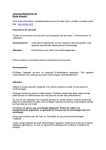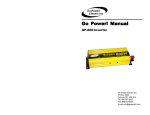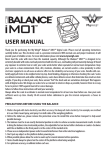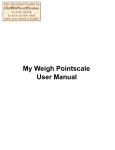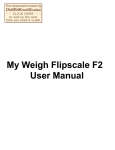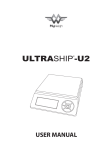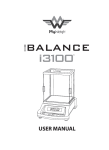Download 3001 Manual - My Weigh scales - scales
Transcript
3001 Manual - My Weigh scales Home Pocket and Mini Scales Medium Scales Large Scales Online Stores Support Contact Us 3001P and 7001DX Series Owner's Manual FAQ General Tech Support in alphabetical order: 200-Z Manual 1scale Manual and Calibration guide 3001P and 7001DX Series Manual Low Batteries, bad battery connections & Faulty AC Adaptors are the #1 cause of scale malfunction and inaccuracy! We test all of our scale returns from consumers. Fully 60% of consumer returns are battery related problems. This sounds silly but it's true! A scale will perform slowly, or read inaccurately when it has low batteries. Please replace the batteries often (and only use good quality batteries). We include good quality batteries with all of our scales but batteries can run low in storage. If your scale simply won't turn on while on Battery power, this is often caused by loose battery connections. Battery prongs (terminals) are made of metal. They must be making good contact with your batteries in order for the scale to power on. You can use a paperclip to slightly bend the battery prongs to make them have a better connection. Also some poorly designed batteries have recessed or partially obstructed battery terminals. This may cause your prongs to be touching the plastic housing of the battery instead of the metal battery terminal. A Faulty AC adaptor can cause your scale to act unstable with numbers "jumping" all around. Please test your scale with a good set of batteries (instead of the AC adaptor) to determine if perhaps the AC adaptor is faulty. AXE Manual BodyFlight Manual TROUBLESHOOTING & OPERATION NOTES C200 Convertible Manual 1) If the scale does not perform accurately, please recalibrate as outlined in the manual. Durascale Manual Flipscale Classic Manual Flipscale Classic Advanced Programming Flipscale Interactive Manual Flipscale F2 Manual GemPro manual and advanced guide HD-150/300 Manual iScale Manual i250 Manual i500, i1200 & i2600 Manuals 2) If the Display ever becomes locked on EEEEE, this indicates that the scale was shocked, dropped or otherwise damaged and the delicate weighing sensors have been damaged. You can try recalibrating the scale (If the sensor has not been hurt too badly it may work again after recalibration). Otherwise you will have to follow the warranty instructions that came with your scale. 3) If the display becomes locked on 8888, this often indicates low power. However sometimes it also may indicate a serious zero mark error. This means when you turn the scale on, it can't determine what zero is (a slight zero mark error will cause situation #1 above) Thus, if new batteries do not fix this error please follow the warranty instructions. 4) If the display shows UNST, this means the scale is not stable. Try operating the scale on a more stable surface & be sure nothing is on the tray or stuck under the tray when you turn it on. If the problem persists, it may be an indication of fatal sensor damage. 5) If the scale is on AC power and it will not properly stabilize (fluctuating weights are shown on the display), this may be caused by a malfunctioning AC adaptor. Please try operating the scale on Battery power to see if the problem persists. If the problem does not occur on Battery power then it is a sign of a bad or improper AC adaptor. Please replace the AC adaptor. If the problem occurs on Battery power also, it may be a sign of environmental issues, please read the special warning in this manual. i5000 & i2500 Manual iBalance 201 Manual iBalance 101 Manual Thank you for purchasing this scale. With normal care and proper treatment it will provide years of reliable service. Please read all operating instructions carefully before use. KD-600 Manual PROPER OPERATION AND ENVIRONMENT LS-30 Manual ● Avoid lengthy exposure to extreme heat or cold, your scale works best when operated and http://myweigh.com/support_manual_3001.html (1 of 5)7/30/2006 7:20:27 PM 3001 Manual - My Weigh scales MBS-2010 Babyscale Manual & Calibration MX-50 Manual ● ● MX-300 & MX-120 Manual ● Palmscale (all) Manual and Calibration Guide ● OMNI Manual ● Palmscale 1.0 and 2.0 Advanced Guide and Repair Palmscale 3.0 and 4.0 Advanced Guide and Repair Palmscale 5.0 Advanced Programming and Repair Guide Phoenix Talking Scale Manual Phoenix Body Fat Scale Manual Phoenix Body Fat Scale Common Questions Pointscale Manual Proscale Manual & troubleshooting Tempest manual Touchscale Manual Touchscale Advanced Programming Triton Manual Triple Beam Manual & Troubleshooting UltraShip Manual XL440 Manual ● stored at normal room temperature. Allow sufficient warm up time. Turn the scale On and wait several seconds to give the internal components a chance to stabilize before weighing. The cleaner the environment the better. Dust, dirt, moisture, vibration, air currents and proximity to other electronic equipment can all cause an adverse effect on the reliability and accuracy of your scale. Handle with care. Gently apply all items to be weighed onto tray top. Although this scale is designed to be quite durable, try to avoid rough treatment as this may permanently damage the internal sensor and void your warranty. Avoid shaking, dropping or otherwise shocking the scale. This is a precision instrument and must be handled with extreme care. Only operate the scale on a stable, vibration free surface. Do not operate near cell phones, radios, computers, or any other electronic device. 3001P/7001DX Manual Precautions Before Using The Scale The scale should always be used in an environment, which is free from excessive air currents, corrosives, vibration, and temperature or humidity extremes. These factors will affect displayed weight reading. Scale Operation Notes § Do not Overload (exceed the capacity) of the scale including the weight of any trays or bowls combined with objects you may be weighing. Overload or Dropping/shocking the scale will damage the sensor and void your warranty. § Allow sufficient warm up time. Turn the scale On and wait several seconds to give the internal components a chance to stabilize before weighing. § The cleaner the environment the better. Dust, dirt, moisture, vibration, air currents and proximity to other electronic equipment can all cause an adverse effect on the reliability and accuracy of your scale. § Handle with care. Gently apply all items to be weighed onto tray top. Although this scale is designed to be quite durable, avoid rough treatment as this may permanently damage the internal sensor and void your warranty. § Avoid lengthy exposure to extreme heat or cold, your scale works best when operated and stored at normal room temperature. § Place the item to be weighed on the platform, after the stable weight is displayed remove the item immediately. This will prolong the longevity and accuracy of this weighing instrument. Turn on The Scale Press to turn on the scale. The scale will go through a quick warm up procedure and self test, and then it will show “0” on the display and be ready for use. Display Widow HOLD: Current weight reading is held. : Scale is in Zero mode. : Current reading is stable. : Scale is in TARE mode. : Battery is at low voltage or under heavy load. http://myweigh.com/support_manual_3001.html (2 of 5)7/30/2006 7:20:27 PM 3001 Manual - My Weigh scales KEY PAD FUNCTIONS u UNIT UNIT(mode) selection: Press and release the key once to change weight unit. You can select g (grams), kg (kilograms), lb (pounds) or lb/oz (ounces). § Power switch Press this key to turn unit on. Once the unit is on, press and hold the same key to turn the scale off. § HOLD Press this key to hold current weight reading, press again to cancel. § TARE : Zero or tare Press TARE to reset the scale to zero when the weight on the tray is below 5% of the Maximum Capacity of the scale. This key is also used as a TARE function when the weight on the tray is above 5% (eg above 150g for the 3001) The tare indicator will appear and the display will show “0”. § (My Weigh Logo Key) Backlight switch. Press to turn the backlight on or off. Buzzer / Beep Function To enable (or disable) the Beep function, turn the scale on, then press and hold HOLD at least for 8 seconds. The beep’s state (on/off) is changed when the “HOLD” mark on the display has disappeared. AC ADAPTOR The scale can be operated on AC power with a standard AC adaptor which output is DC 4.5-6volt NOTE: Please only use the correct AC adaptor for this scale – an incorrect AC adaptor can cause damage to the scale and possible fire or injury. OPERATION Battery Operation: 1) Three “AA” size ALKALINE batteries (1.5V*3) are required. 2) To install batteries: 3) a) Release the battery cover by sliding out-wards. b) Place batteries into battery compartment aligned correctly. c) Replace battery cover. The scale is now ready for battery operation. AUTO TURN OFF&AUTO BACKLIGHT&BUZZER CONTROL http://myweigh.com/support_manual_3001.html (3 of 5)7/30/2006 7:20:27 PM 3001 Manual - My Weigh scales Begin with the power OFF. Press and hold the MW center button and ON/OFF to turn on the scale, the display will show “00000”, then it will show “OFF 0”(disabled) or “OFF 1”(automatic turn off after about 2 minutes) or “OFF 2”(automatic turn off after about 5 minutes), select the auto turn off time by press UNIT. Now confirm your selection by pressing TARE. Now the display will show “BL 0”(backlight turn off is disabled) or “BL 1”(auto backlight will turn off after about 1 minute) or ” BL 2” (auto backlight-off after about 2 minutes), select auto backlight time by pressing UNIT , confirm it by pressing TARE . Now the display will show “bb 0”(Beeper is disabled) or “bb 1”(Beeper is enabled), choose your selection by pressing UNIT, confirm it by pressing TARE. The scale will return to active weighing. (Advanced users only) CALIBRATION IMPORTANT: This scale was professionally factory calibrated before shipment. It does NOT need to be recalibrated before use and will not usually require calibration during its lifetime. However some advanced users who seek optimum accuracy may wish to calibrate the scale periodically to maintain perfect accuracy. Incorrect calibration can occur if you do not follow the steps exactly. You will need a 2kg weight (3001P) or 5kg (7001DX) weight to calibrate this scale. 1) 2) Turn the scale OFF and place it on a FLAT, very stable surface . Press and hold UNIT and to turn on the scale, wait for the display to show “CALE”. 3) Place a 2kg (3001P) or 5kg (7001DX) weight on the tray, wait 3 seconds then press TARE. Calibration is complete. NOTE: If after calibration your scale does not read accurately, this indicates calibration error and the calibration process should be repeated more slowly. Please calibrate on a very stable flat surface! INACCURACY/ERROR The primary reasons for inaccuracy or malfunction are low batteries, incorrect calibration, overload or operating on an unstable surface. Please keep this in mind and maintain and operate your scale properly. The scale is a precise instrument and must be handled with the utmost care and caution. FEATURE Ø Power Up Segment Test When first turning the unit on, all segments of the display will appear from “99999” to “00000”. Ø Overload When an applied load exceeds the maximum capacity. It will display “- - - - -“, Remove the excessive load immediately! Remember: You can permanently damage the scale by overloading it! http://myweigh.com/support_manual_3001.html (4 of 5)7/30/2006 7:20:27 PM 3001 Manual - My Weigh scales Ø Negative Value Any tared value or a value left in memory will be displayed as a negative number once all weight is removed from the tray. Press TARE to re-Zero the unit Copyright © 1994-2006, GKI Technologies. All rights reserved. Legal Notice http://myweigh.com/support_manual_3001.html (5 of 5)7/30/2006 7:20:27 PM